NETGEAR GS516PP User Manual
Displayed below is the user manual for GS516PP by NETGEAR which is a product in the Network Switches category. This manual has pages.
Related Manuals
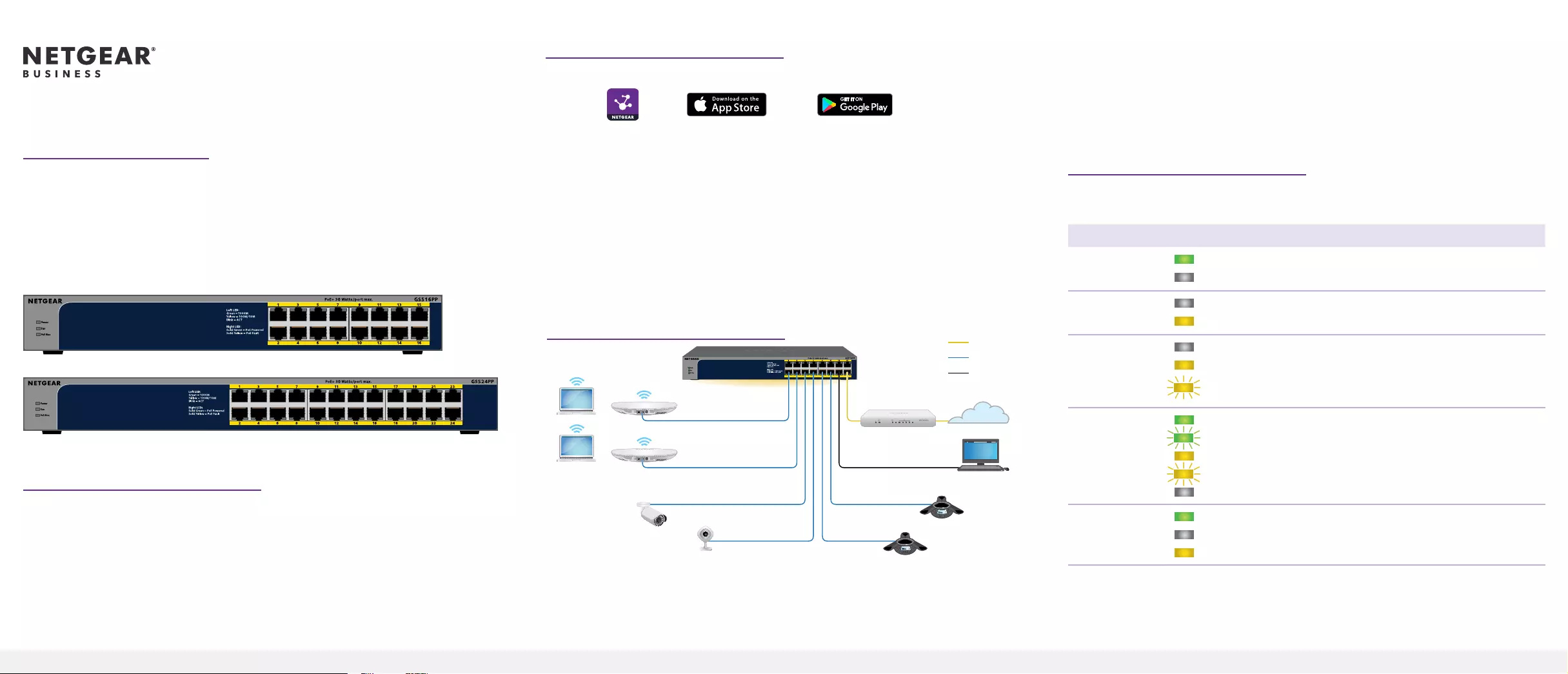
NETGEAR, Inc.
350 East Plumeria Drive
San Jose, CA 95134, USA
NETGEAR INTERNATIONAL LTD
Floor 1, Building 3,
University Technology Centre
Curraheen Road, Cork,
T12EF21, Ireland
Installation Guide
16-Port Gigabit Ethernet Unmanaged
High-power PoE+ Switch, Model GS516PP
24-Port Gigabit Ethernet Unmanaged
High-power PoE+ Switch, Model GS524PP
Package contents
• SwitchmodelGS516PPorGS524PP
• Powercord(variesbyregion)
• Rack-mountkit
• Fourrubberfeet
• InstallationguideandInsightyer
Note: WerecommendthatyouuseaCategory5e(Cat5e)cableorhigher-rated
cableforGigabitEthernetconnections.
1. Register with the NETGEAR Insight app
1. SearchforNETGEAR Insightanddownloadthelatestapp.
2. SetupaNETGEARaccountifyoudonothaveone.
3. Tapthemenuintheupper-leftcorner.
4. TapREGISTER ANY NETGEAR DEVICE.
5. Entertheserialnumberlocatedonthebottomoftheswitch,orusethe
cameraonyourmobiledevicetoscantheserialnumberbarcode.
6. TapGO.
Theswitchisregisteredandaddedtoyouraccount.Youcannowviewthe
switchintheNETGEARInsightapp.
Note: Becausethisisanunmanagedswitch,youcannotcongureormanageit
inNETGEARInsight.
2. Connect the switch
PoE+accesspoints Internet
GS516PPswitch
Sample connections
PoE+VoIPconferencephones
Router
ModelGS516PPprovidesPoE+(802.3at)poweronall16GigabitEthernetports,
withupto30Wtoeachport.ThetotalPoEpowerbudgetfortheswitchis260W
acrossallactivePoEports.
ModelGS524PPprovidesPoE+(802.3at)poweronall24GigabitEthernetports,
withupto30Wtoeachport.ThetotalPoEpowerbudgetfortheswitchis300W
acrossallactivePoEports.
3. Check the LEDs
Whenyouconnectthepowercordtotheswitchandplugitintoanelectrical
outlet,theLEDsindicatethestatus.
LED Description
Power
Solid green.Theswitchispoweredonandoperatingnormally.
Off. Powerisnotsuppliedtotheswitch.
Fan
Off.Thefanisworkingcorrectly.
Solid yellow.Thefanisnotworkingcorrectly.
PoEMax
(Thestatusof
theswitch’s
PoEbudget)
Off.Sufcient(morethan7Wof)PoEpowerisavailable.
Solid yellow.Lessthan7WofPoEpowerisavailable.
Blinking yellow.Atleastonceduringtheprevioustwominutes,
lessthan7WofPoEpowerwasavailable.
LeftportLED
Solid green.1000Mbpslinkonthisport.
Blinking green.1000Mbpsactivityonthisport.
Solid yellow.100Mbpsor10Mbpslinkonthisport.
Blinking yellow.100Mbpsor10Mbpsactivityonthisport.
Off.Nolinkisdetectedonthisport.
RightPortLED
Solid Green.TheportisdeliveringPoEpower..
Off.TheportisnotdeliveringPoEpower.
Solid yellow.APoEfaultoccurred.
Computer
Internet
non-PoE
Note: Thisswitchisdesignedforindooruseonly.Ifyouwanttoconnecttoadevice
locatedoutdoors,theoutdoordevicemustbeproperlygroundedandsurgeprotected,
andyoumustinstallanEthernetsurgeprotectorinlinebetweentheswitchandthe
outdoordevice.Failuretodosocandamagetheswitch.
WARNING: Beforeconnectingthisswitchtooutdoorcablesordevices,see
https://kb.netgear.com/000057103forsafetyandwarrantyinformation.
PoE+zoomcamera
PoE+
PoE+IPcamera
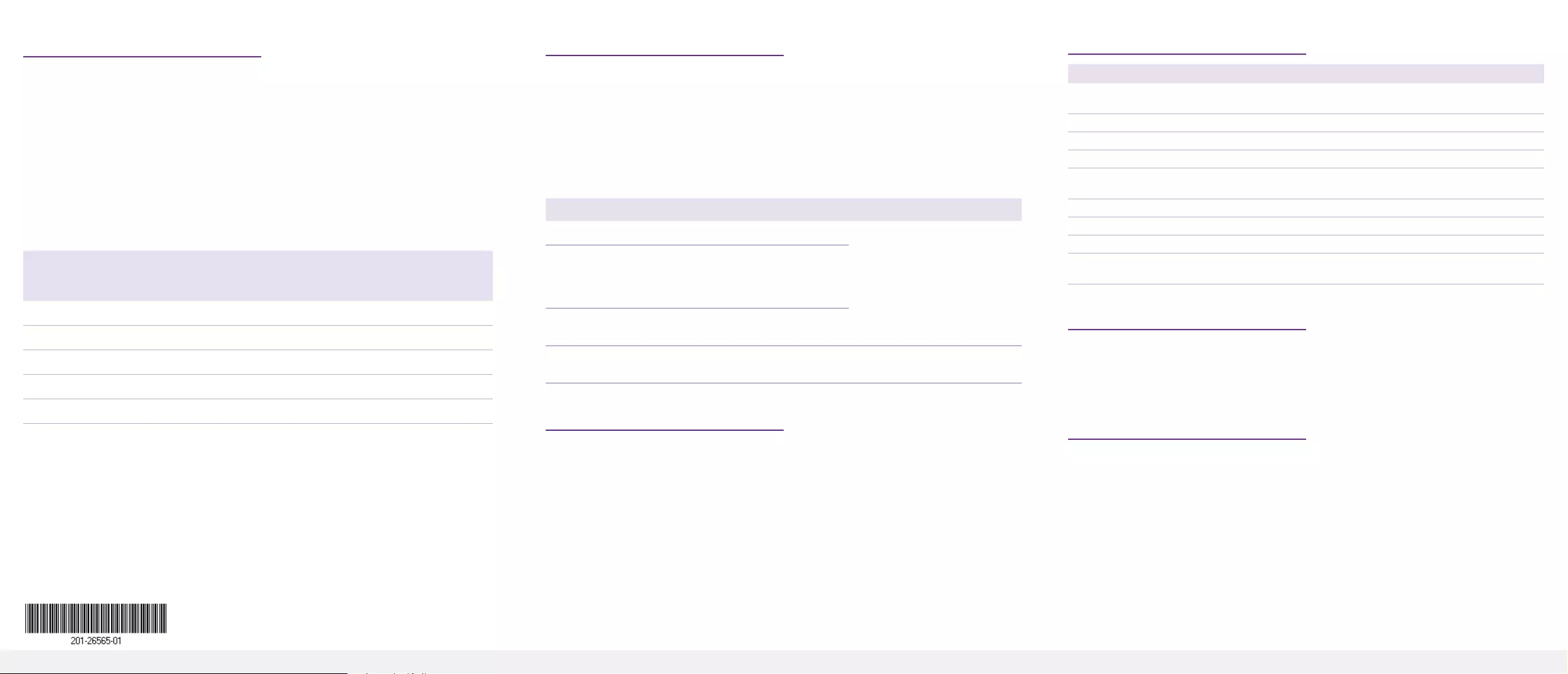
© NETGEAR, Inc., NETGEAR and the NETGEAR Logo
are trademarks of NETGEAR, Inc. Any non‑NETGEAR
trademarks are used for reference purposes only.
Specications
Specication Model GS516PP Model GS524PP
RJ-45ports 16GigabitEthernetfor1Gbps,
100Mbps,and10Mbps.
24GigabitEthernetfor1Gbps,
100Mbps,and10Mbps.
PoE+ports All(1–16) All(1–24)
MaximumPoEbudget 260Wfortheentireswitch 300Wfortheentireswitch
ACpowerinput 100–240V~50/60Hz,5A 100–240V~50/60Hz,6A
Dimensions(WxDxH) 13.0x8.2x1.7in.
(330x207x43mm)
15.4x8.7x1.7in.
(390x220x43mm)
Weight 5.07lb(2.3kg) 6.37lb(2.89kg)
Operatingtemperature 32–122°F(0–50°C)
Operatinghumidity 10%–90%relativehumidity,noncondensing
Compliance FCCclassA,UL62368-1,CB,CELVD,CEclassA,VCCIclassA,
RCMclassA,KC,BSMI
Support and Community
Visitnetgear.com/supporttogetyourquestionsansweredandaccessthelatest
downloads.
YoucanalsocheckoutourNETGEARCommunityforhelpfuladviceat
community.netgear.com.
Regulatory and Legal
SiceproduitestvenduauCanada,vouspouvezaccéderàcedocumentenfrançais
canadienàhttps://www.netgear.com/support/download/.
(IfthisproductissoldinCanada,youcanaccessthisdocumentinCanadianFrenchat
https://www.netgear.com/support/download/.)
ForregulatorycomplianceinformationincludingtheEUDeclarationofConformity,visit
https://www.netgear.com/about/regulatory/.
Seetheregulatorycompliancedocumentbeforeconnectingthepowersupply.
ForNETGEAR’sPrivacyPolicy,visithttps://www.netgear.com/about/privacy-policy.
Byusingthisdevice,youareagreeingtoNETGEAR’sTermsandConditionsat
https://www.netgear.com/about/terms-and-conditions.Ifyoudonotagree,returnthe
devicetoyourplaceofpurchasewithinyourreturnperiod.
Donotusethisdeviceoutdoors.ThePoEsourceisintendedforintrabuildingconnection
only.
PoE considerations
ThePoEpowerthattheswitchsuppliestopowereddevices(PDs)isprioritized
inascendingportorder.IfthepowerrequirementsfortheattachedPDsexceed
thetotalpowerbudgetoftheswitch,thePDonthehighest-numberedport
isdisabledtomakesurethatthePDsconnectedtothehigher-priority,lower-
numberedportsaresupportedrst.
APDlistedasan802.3atPoE+powereddevicedoesnotnecessarilyrequire
themaximumpowerlimitofthespecication.ManyPDsrequirelesspower,
potentiallyallowingallPoE+portstobeactivesimultaneously.
Thefollowingtableshowsthestandardpowerrangescalculatedwiththe
maximumcablelengthof328feet(100meters).
Device
Class
Compatible
PoEstandard
ClassDescription MaximumPower
Suppliedbythe
Switch
PowerDelivered
tothePD
0 PoEandPoE+ Defaultpower(full) 0.44W 0.44W–12.95W
1 PoEandPoE+ Verylowpower 4.0W 0.44W–3.84W
2 PoEandPoE+ Lowpower 7.0W 3.84W–6.49W
3PoEandPoE+ Midpower 15.4W 6.49W–12.95W
4 PoE+only Highpower 30.0W 12.95W–25.5W
IfadevicereceivesinsufcientPoEpowerfromtheswitch,considerusinga
shortercable.
PoE troubleshooting
HerearesometipsforcorrectingPoEproblemsthatmightoccur:
• IfthePoEMaxLEDissolidyellow,disconnectoneormorePoEdevicesto
preventPoEoversubscription.
• Foreachpowereddevice(PD)thatisconnectedtotheswitch,theassociated
PoELEDontheswitchlightssolidgreen.IfthePoELEDlightssolidyellow,a
PoEfaultoccurredandPoEhaltedbecauseofoneoftheconditionslistedin
thefollowingtable.
PoEFaultCondition PossibleSolution
APoE-relatedshortcircuitoccurredontheport.
Theproblemismost
likelywiththeattached
PD.Checkthecondition
ofthePD,orrestartthe
PDbydisconnectingand
reconnectingthePD.
ThePoEpowerdemandofthePDexceededthe
maximumlevelthattheswitchpermits.Themaximum
levelis15.4WforaPoEconnectionand30Wfora
PoE+connection.
ThePoEcurrentontheportexceededthe
classicationlimitofthePD.
ThePoEvoltageoftheportisoutsidetherangethat
theswitchpermits
Restarttheswitchtoseeifthe
conditionresolvesitself.
Mount the switch in a rack
Werecommendthatyouusethebracketsandscrewsthatcamewiththeswitch.
1. Attachthesuppliedmountingbracketstothesideoftheswitch.
2. Insertthesuppliedsmallscrewsthrougheachbracketandintothebracket
mountingholesintheswitch.
3. TightenthescrewswithaNo.1Phillipsscrewdrivertosecureeachbracket.
4. Alignthemountingholesinthebracketswiththeholesintherack,andinsert
theprovidedpan-headscrews(youcanchooseamongtwotypesof
pan-headscrews)withnylonwashersthrougheachbracketandintotherack.
5. TightenthescrewswithaNo.2Phillipsscrewdrivertosecuremounting
bracketstotherack.
May2020