Table of Contents
- Introduction
- General description
- Important safety information
- Preparing for use
- Using the baby monitor
- Features and settings
- Cleaning and maintenance
- Storage
- Ordering accessories
- Recycling
- Guarantee and support
- Frequently asked questions
- 说明
- 基本说明
- 重要安全信息
- 使用准备
- 婴儿监视器使用方法
- 功能和设置
- 清洁和保养
- 存放
- 订购配件
- 回收
- 保修和支持
- 常见问题
- 簡介
- 一般描述
- 重要安全資訊
- 使用前準備
- 使用嬰兒監視器
- 功能及設定
- 清潔與維護
- 收納
- 訂購配件
- 回收
- 保固與支援
- 常見問題集
Philips AVENT SCD620/93 User Manual
Displayed below is the user manual for SCD620/93 by Philips AVENT which is a product in the Video Baby Monitors category. This manual has pages.
Related Manuals
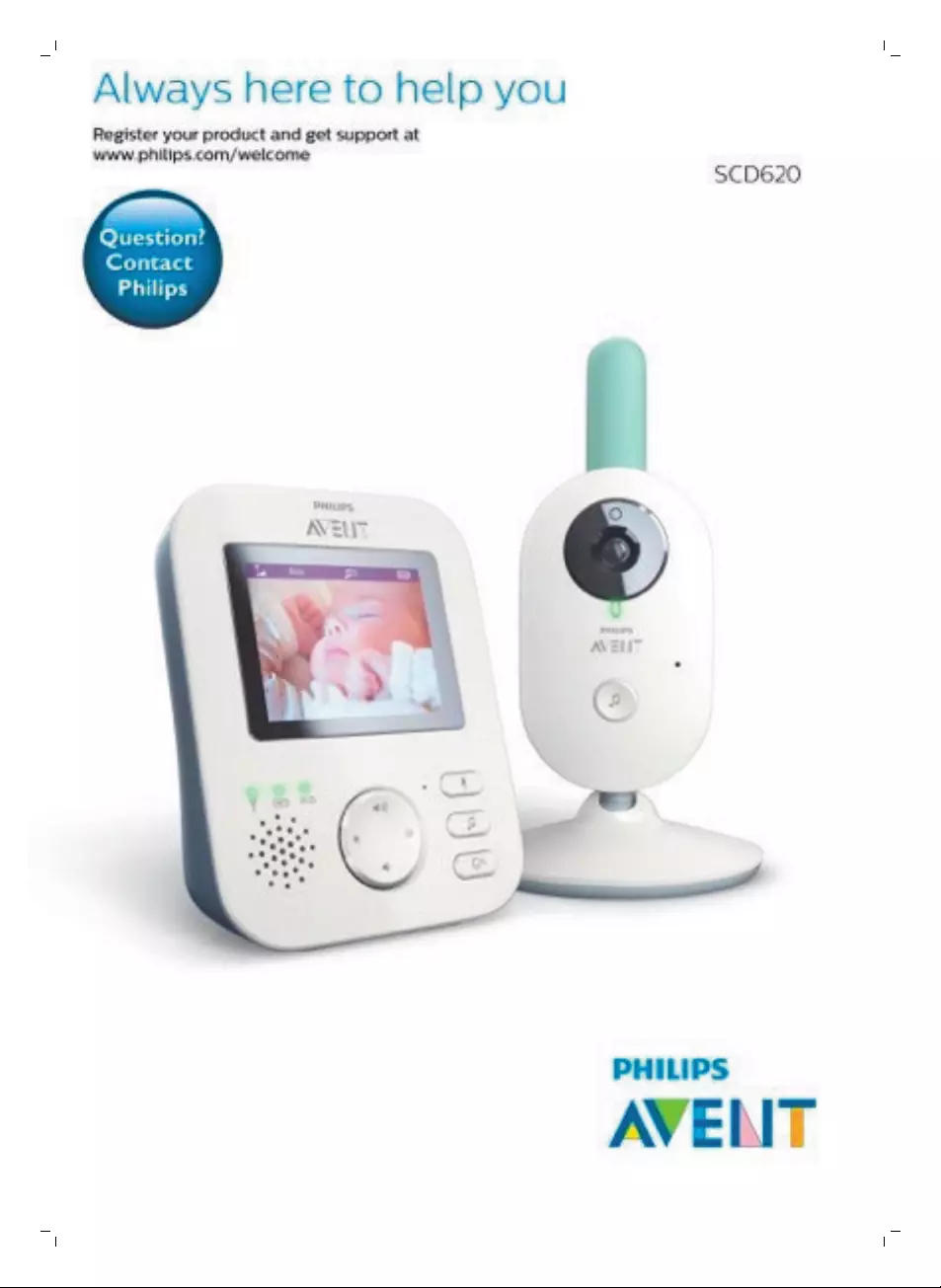
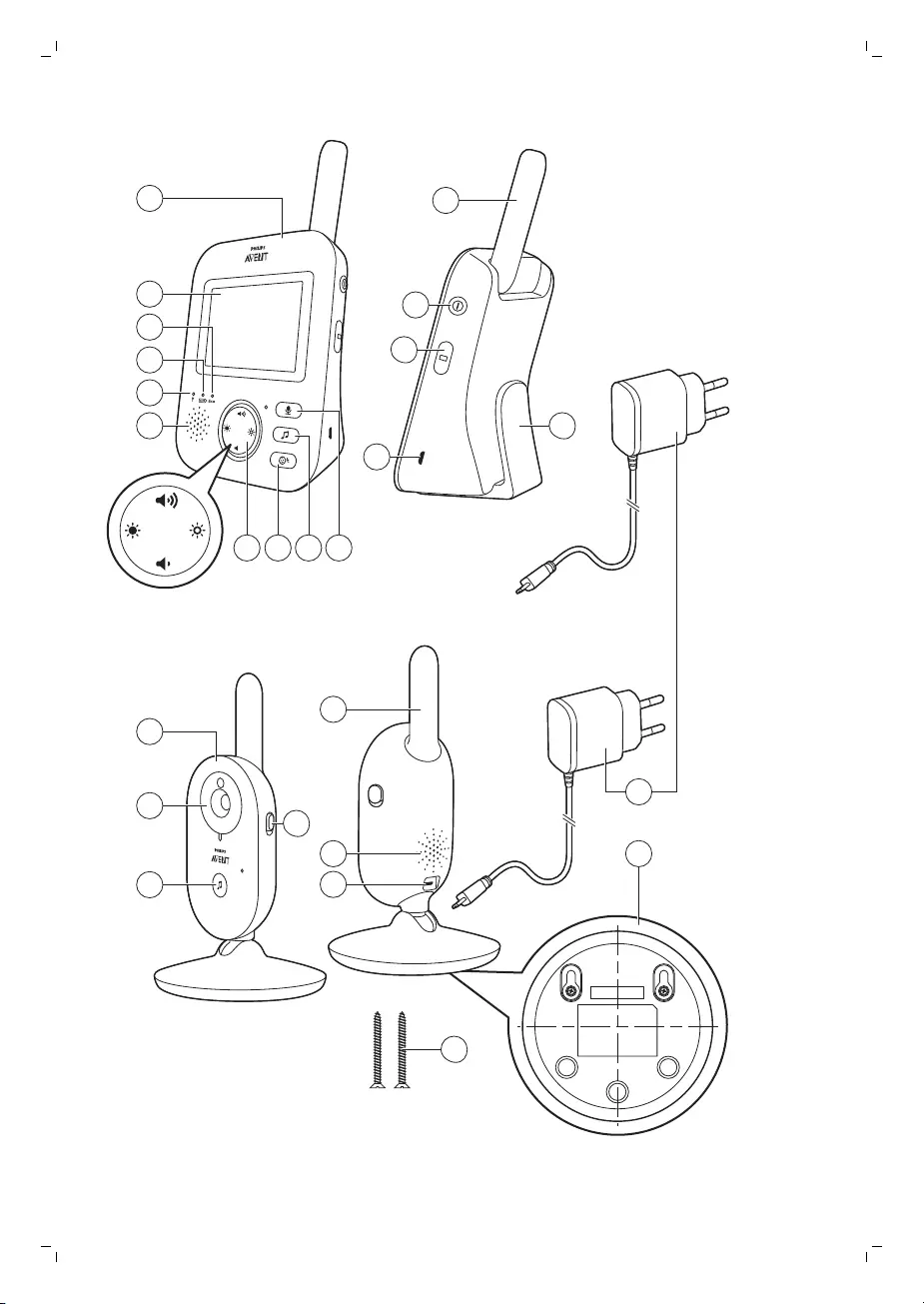
1
16
2
3
4
5
13
14
12
11
6
9 1087
17
18
19
25
21
20
22
24
23
15

English
Introduction
Congratulations on your purchase and welcome to Philips Avent! To fully
benefit from the support that Philips Avent offers, register your product at
www.philips.com/welcome.
The Philips Avent video baby monitor provides you with round-the-clock
support and it allows you to see your baby day and night from anywhere in
the house. The latest digital technology guarantees clear sound and the
clearest image of your baby. This gives you an additional sense of security
without entering your baby’s room and disturbing its sleep.
General description
1 Parent unit
2 Display
3 ECO light
4 Battery status light
5 Link light
6 Speaker
7 Control button (menu navigation/volume/brightness)
8 Sensitivity button
9 Lullaby button
10 Talk-back button
11 Socket for small plug
12 Mode button
13 On/off button
14 Antenna
15 Belt clip
16 Baby unit
17 Camera
18 Lullaby on/off button
19 On/off slide
20 Antenna
21 Speaker
22 Socket for small plug
23 Wall mounting holes
24 Adapter (2x)
25 Screws
Important safety information
Read this important information carefully before you use the appliance and
save it for future reference.
IMPORTANT
This baby monitor is intended as an aid. It is not a substitute for
responsible and proper adult supervision and should not be used as such.
Never leave your baby alone in your home. Always make sure there is
someone present to look after the baby and take care of its needs.
6English

Disclaimer
Please note that you use this baby monitor at your own risk. Koninklijke
Philips N.V. and its subsidiary companies are not responsible for the
operation of this baby monitor or your use of it and therefore do not accept
any liability in connection with your use of this baby monitor.
Danger
-Never immerse any part of the baby monitor in water or any other liquid.
Do not place the appliance where water or any other liquid can drip or
splash onto it. Never use the baby monitor in moist places or close to
water.
-Never put any object on top of the baby monitor and do not cover it. Do
not block any ventilation openings. Install according to the
manufacturer’s instructions.
7
English
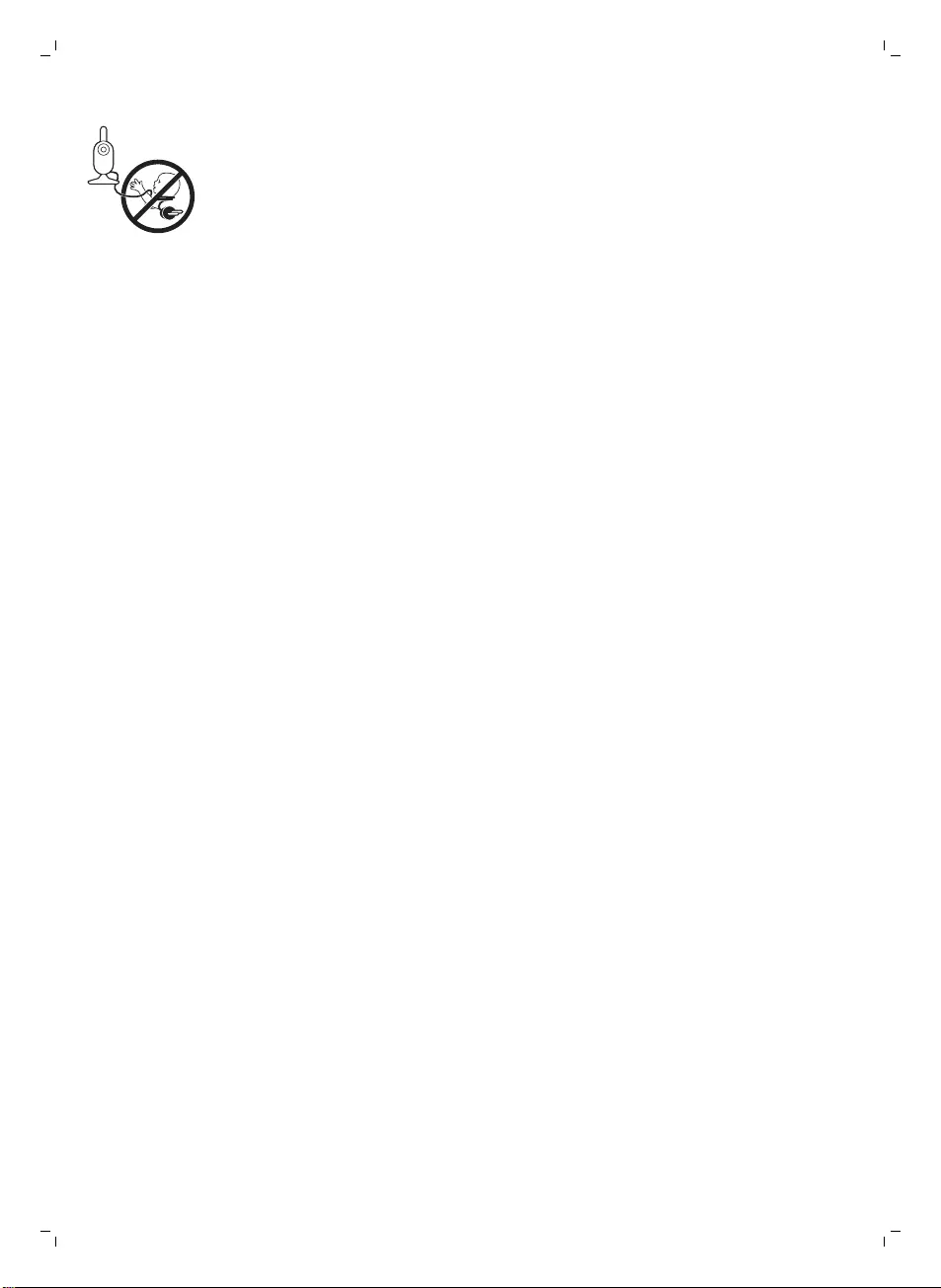
-Cords present a potential strangulation hazard. Keep cords out of the
reach of children (more than 1 meter/3.5 feet away). Never place the
baby monitor inside the baby’s bed or playpen.
Warning
-Check if the voltage indicated on the adapter corresponds to the local
mains voltage before you connect the appliance.
-Do not modify or cut off any part of the adapter and its cord, as this
causes a hazardous situation.
-Only use the adapter supplied.
-If the adapter is damaged, always have it replaced with one of the
original type in order to avoid a hazard.
-This appliance can be used by children aged from 8 years and above and
persons with reduced physical, sensory or mental capabilities or lack of
experience and knowledge if they have been given supervision or
instruction concerning use of the appliance in a safe way and understand
the hazards involved. Children shall not play with the appliance. Cleaning
and user maintenance shall not be made by children without supervision.
-Protect the mains cord from being walked on or pinched particularly at
plugs, convenience receptacles, and the point where they exit from the
appliance.
-Make sure that you place the baby monitor in such a way that its cord
does not obstruct a doorway or passage. If you place the baby monitor
on a table or low cabinet, do not let the mains cord hang over the edge
of the table or cabinet. Make sure the cord does not lie on the floor
where it presents a tripping hazard.
-Keep the packaging materials (plastic bags, cardboard buffers, etc.) out
of the reach of children, as they are not a toy.
-To prevent electric shock, do not open the housing of the baby unit or
parent unit.
Caution
-Use the appliance at a temperature between 0°C (32°F) and 40°C (104°F).
-Do not install the appliance near any heat sources such as radiators, heat
registers, stoves or other apparatus (including amplifiers) that produce
heat.
-Make sure that your hands are dry when you handle adapters, plugs and
the mains cord.
-All required markings on the baby unit, parent unit and power adapter
are located on the bottom of the baby unit, parent unit and power
adapter.
Compliance with standards
8English
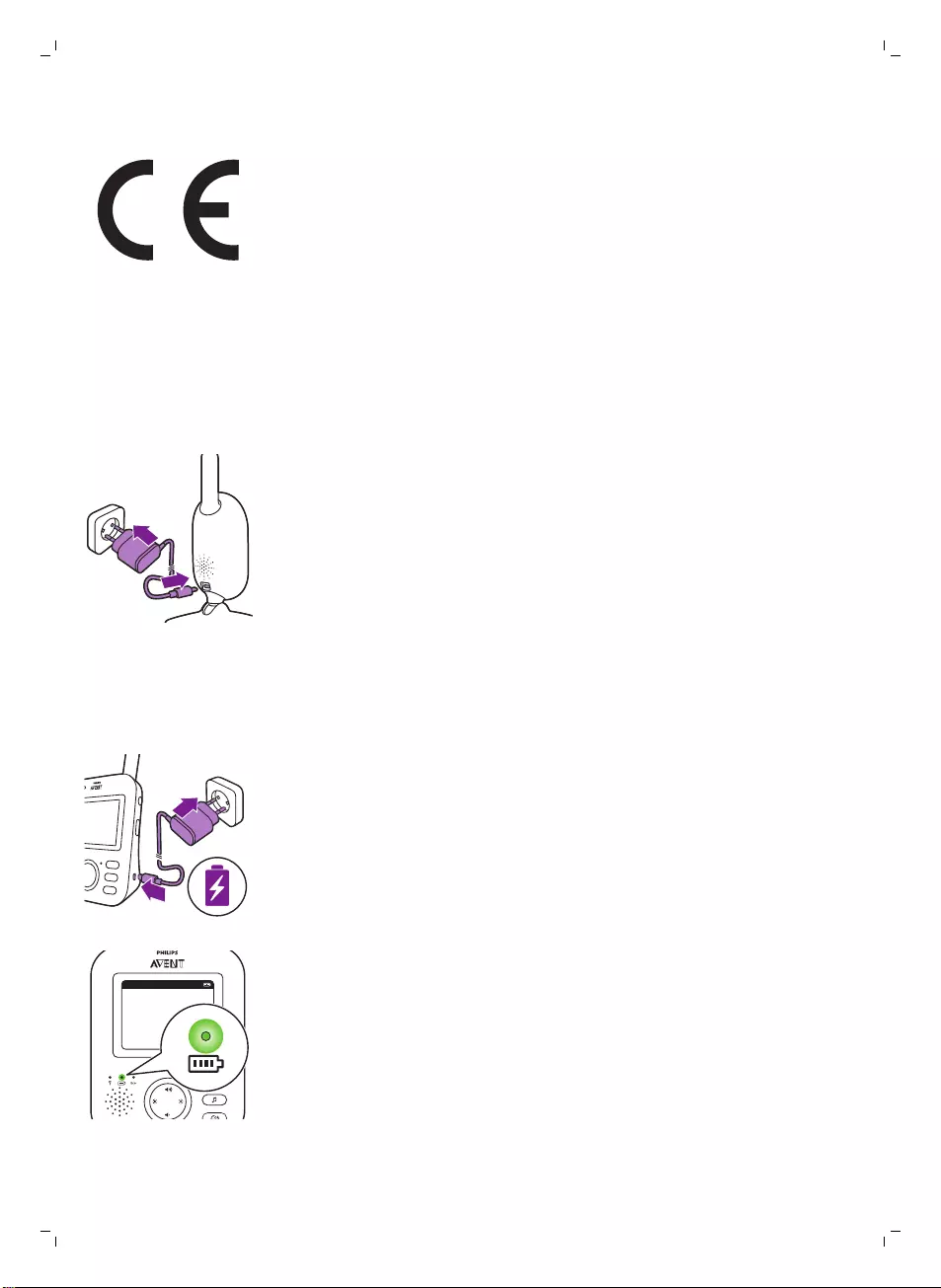
-This product complies with the radio interference requirements of the
European Community.
-Philips Consumer Lifestyle hereby declares that this baby monitor is in
compliance with the essential requirements and other relevant provisions
of Directive 1999/5/EC. A copy of the EC Declaration of Conformity
(DoC) is available online at www.philips.com/support.
Electromagnetic fields (EMF)
-This Philips appliance complies with all applicable standards and
regulations regarding exposure to electromagnetic fields.
Preparing for use
Baby unit
Put the power adapter in the baby unit and the adapter in the wall socket.
Parent unit
The parent unit runs on a built-in rechargeable Li-ion battery.
Follow the below steps to charge the parent unit:
1Put the power adapter in the parent unit and put the adapter in the wall
socket.
-The battery status light turns orange to indicate that the appliance is
charging.
20°CEco 1
-When the battery is fully charged, the battery status light lights up
green continuously.
9
English
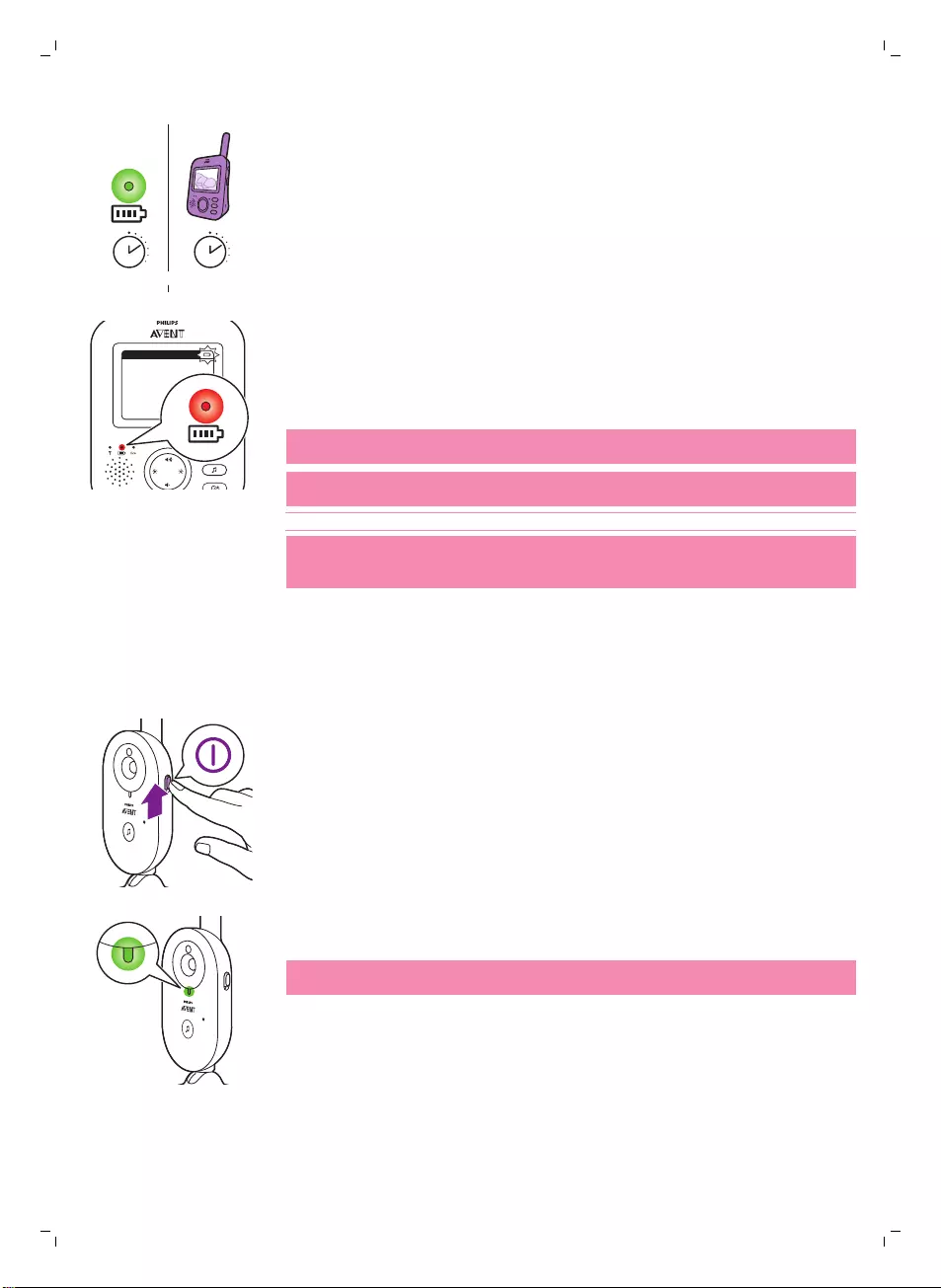
10 hrs=3 hrs
-When you charge the parent unit for 3 hours, it can be used cordlessly for
approx. 10 hours.
-If the parent unit is switched on during charging, charging takes
approximately twice as long.
20°CEco 1
-When the rechargeable battery of the parent unit is almost empty, the
battery status light turns red and the parent unit beeps.
-If the battery is completely empty and the parent unit it not connected to
the mains, the parent unit automatically switches off and loses contact
with the baby unit.
Note: The built in rechargeable battery cannot be removed from the
product.
Note: The battery gradually and very slowly discharges, even when the
parent unit is switched off.
Tip: To save battery, switch off the parent unit when you do not use it.
Note: We advise you to keep the parent unit connected to the mains during
the whole night. If the battery of the parent unit runs low during the night,
the parent unit beeps and this may wake you up.
Using the baby monitor
Linking parent unit and baby unit
1Push the on/off slide on the baby unit upwards to the ON position.
2When the baby unit is on, the power-on light on the baby unit lights up
green.
Note: The power-on light on the baby unit always lights up green, even
when there is no connection with the parent unit.
10 English
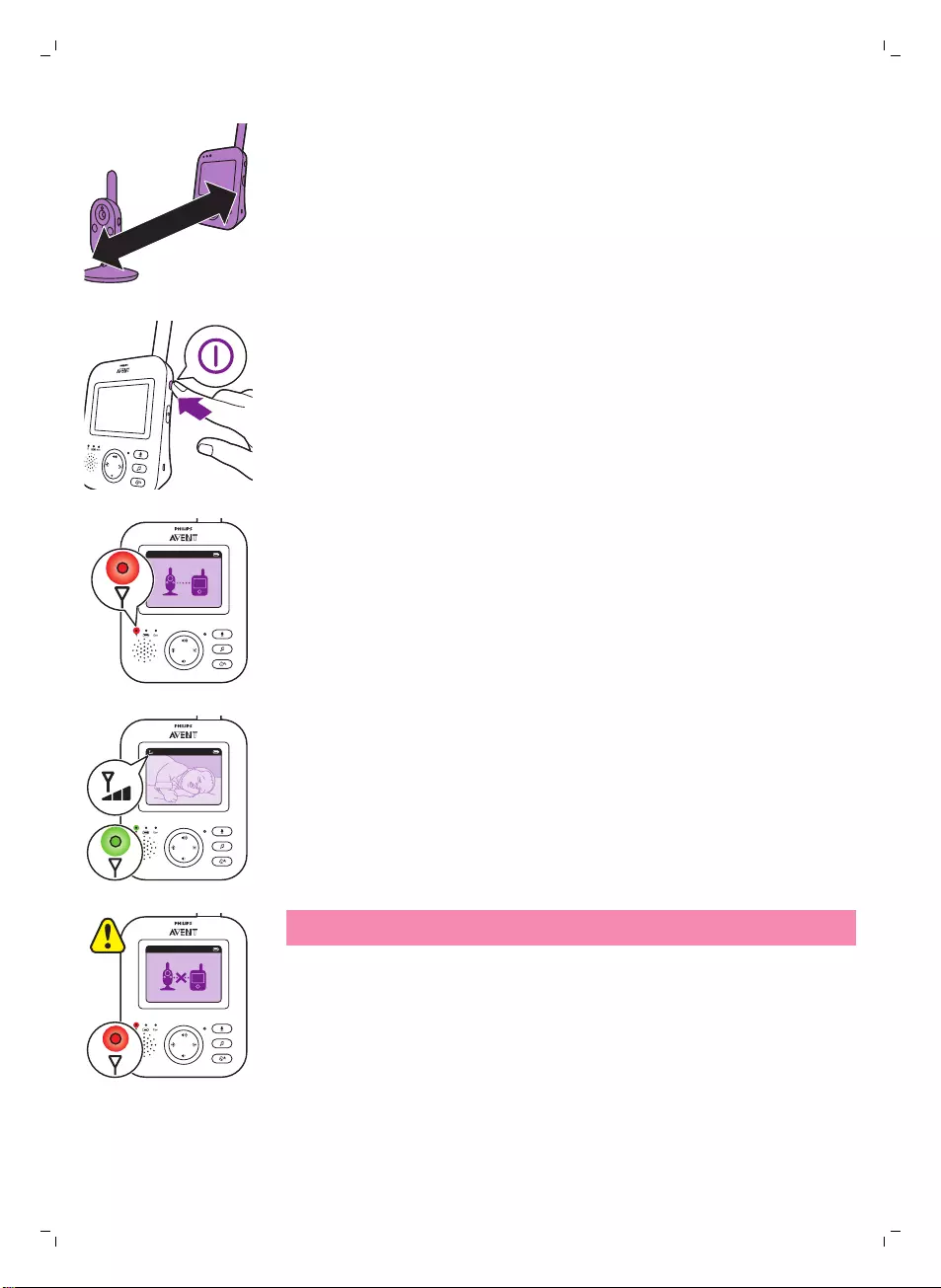
>2.5m/8.2ft
3Make sure that the parent unit and the baby unit are at least 2.5 meters/
8.2 feet away from each other to avoid acoustic feedback.
4Press the on/off button on the parent unit to switch on the parent unit.
20°CEco 1
-The display goes on, the linking image appears on the display and the
link light lights up red. The parent unit starts to search for the baby
unit.
20°CEco 1
-When the parent unit and baby unit are linked, the link light lights up
green on the parent unit and one or more bars appear on the display.
20°CEco 1
Note: It takes less than 10 seconds to establish the link between the
parent unit and the baby unit.
When the baby unit is turned off, the parent unit will show the out of
range image. Make sure that the baby unit is switched on.
-If no connection has been established, the link light turns red, the
parent unit beeps three short beeps every 20 seconds and the out-of-
range image appears on the display.
11
English
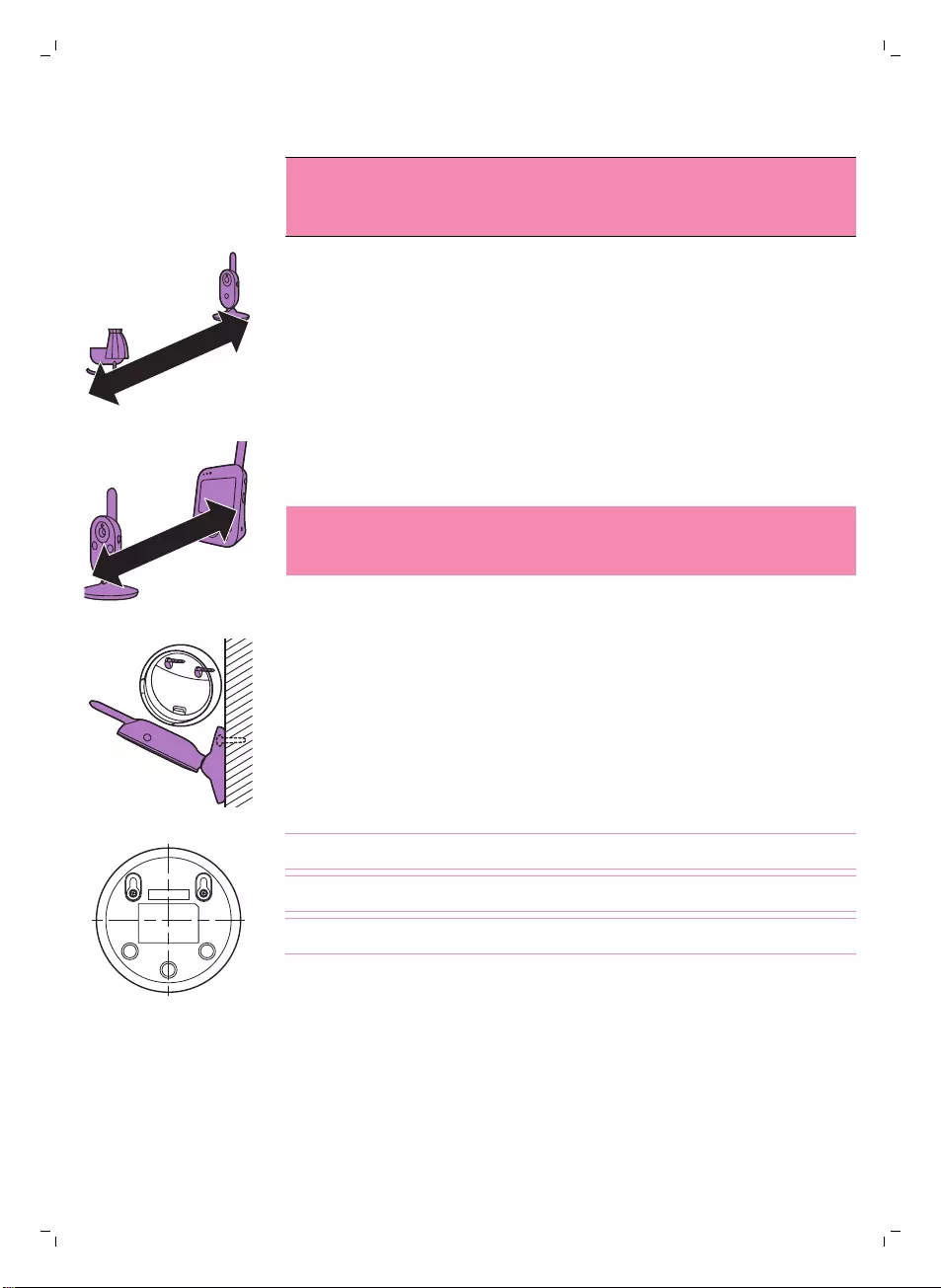
Positioning the baby monitor
Warning: The cord of the baby unit presents a potential
strangulation hazard. Make sure that the baby unit and its cord
are at least 1 meter / 3.5 feet away from your baby. Never place
the baby monitor inside the baby’s bed or playpen.
>1-1.5m/3.5-5ft
1For optimal sound detection, make sure that the baby unit is no further
than 1.5 meter/ 5 feet away from the baby. Make sure that the baby unit
is at least 1 meter/ 3.5 feet away from the baby because of potential
strangulation hazard.
>2.5m/8.2ft
2Place the parent unit within the operating range of the baby unit. Make
sure it is at least 2.5 meters / 8.2 feet away from the baby unit to avoid
acoustic feedback.
Note: If you use a cordless phone, wireless video, Wi-Fi network,
microwave oven or Bluetooth on 2.4GHz and you experience
interference on either the parent unit or baby unit, move the parent unit
until there is no more interference.I
3There are two ways to position the baby unit
a Place the baby unit on a stable, level and horizontal surface.
b Mount the baby unit to the wall with the screws supplied.
Tip: The wall mount template (see 'Wall mount') to mount the baby unit
to the wall can be found at the end of this user manual.
Tip: Use the provided template to mark the exact location of the screw
holes on the wall.
Tip: Position the baby unit at a higher level to get a good overview of the
baby’s bed or playpen.
12 English
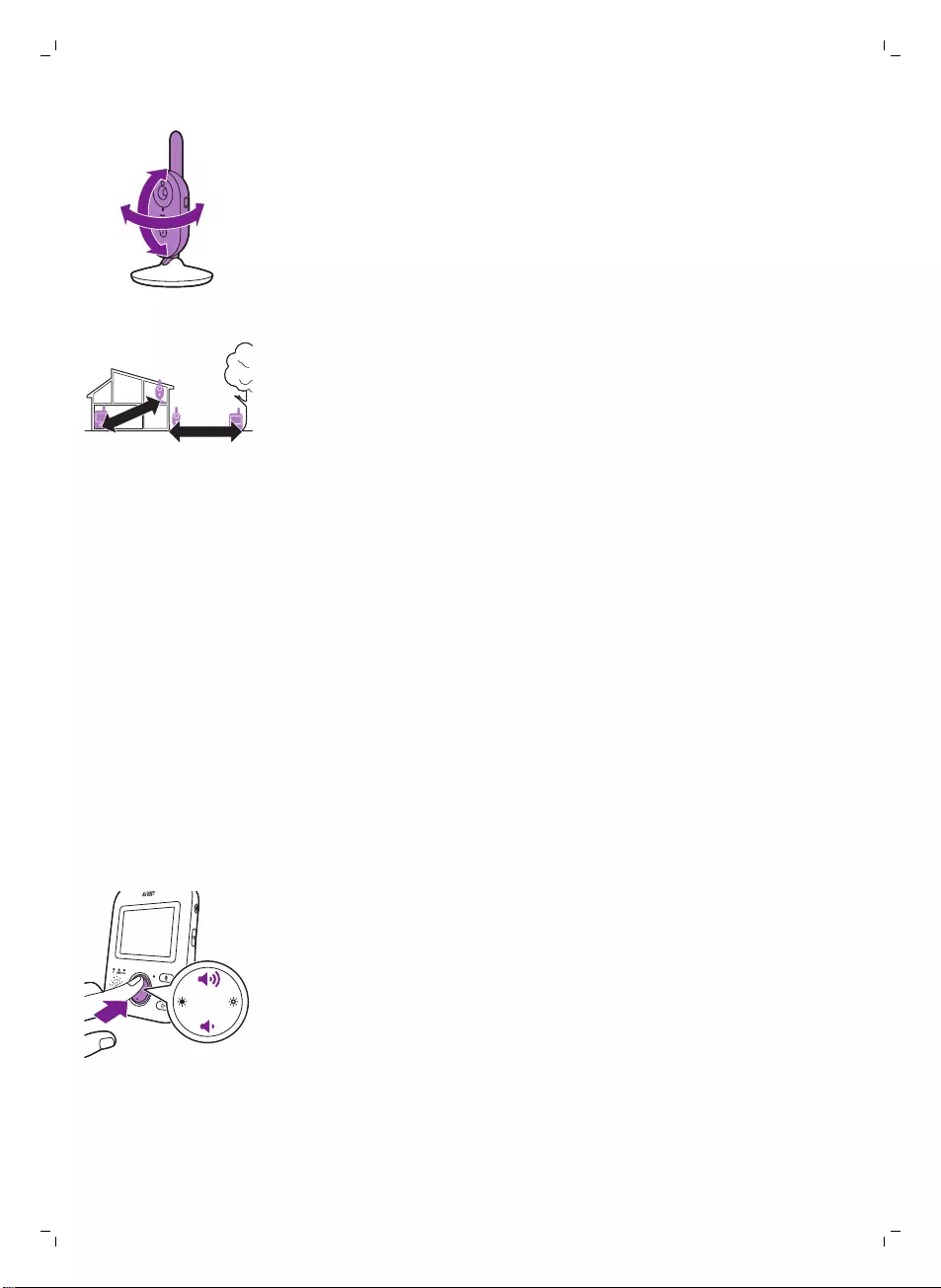
4Adjust the baby unit in a way that ensures the best visibility of your baby.
The baby unit can be rotated to position it in the desired way.
Operating range
<300m/985ft
<50m/165ft
The operating range is up to 50 meters / 165 feet indoors and 300
meters / 985 feet outdoors. The operating range of the baby monitor varies
depending on the surroundings and factors that cause interference. Wet and
moist materials cause so much interference that the range loss is up to
100%.
Dry materials Material thickness Loss of range
Wood, plaster, cardboard, glass (without metal,
wires or lead)
< 30cm (12in) 0-10%
Brick, plywood < 30cm (12in) 5-35%
Reinforced concrete < 30cm (12in) 30-100%
Metal grilles or bars < 1cm (0.4in) 90-100%
Metal or aluminium sheets < 1cm (0.4in) 100%
Features and settings
Volume
You can adjust the speaker volume of the parent unit to the level you prefer.
1Press the top or bottom part of the control button to adjust the volume.
13
English
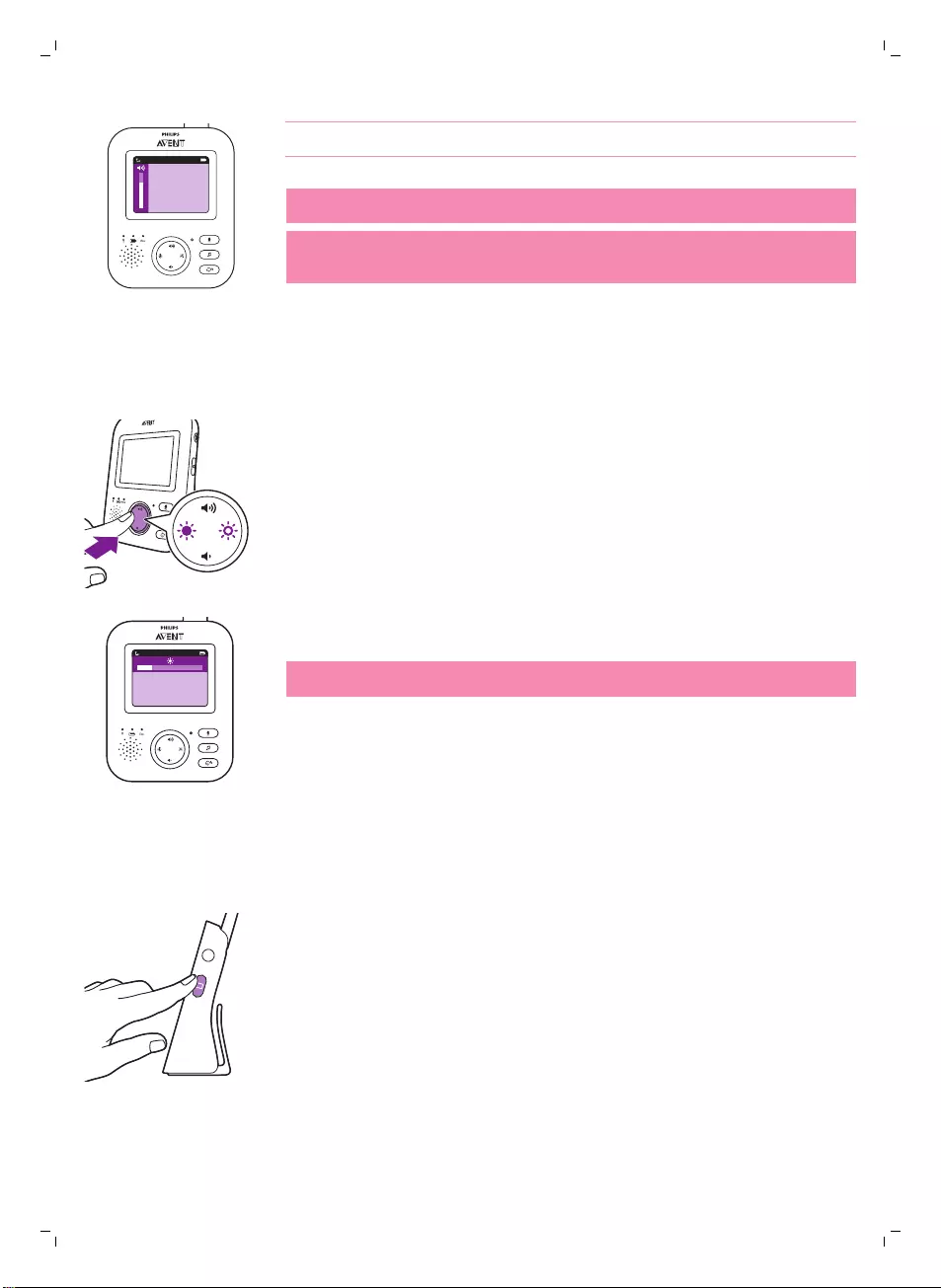
20°C
1
Tip: Make sure that the volume is adapted to the current conditions.
Under noisy conditions, the vibration alert can be turned on as well.
The volume bar appears on the display to show the selected volume.
Note: If the volume is set to a high level, the parent unit consumes more
power.
Note: When the volume bar is at its minimum, the volume is muted. The
parent unit shows a mute icon in the status bar and you will only receive
alerts and video from the parent unit.
Brightness
You can adjust the display brightness of the parent unit to the level you
prefer.
1Press the left or right part of the control button to adjust the brightness of
the display of the parent unit.
20°C
1
The brightness bar appears on the display to show the selected display
brightness.
Note: If the brightness is set to a high level, the parent unit consumes more
power.
Modes
This baby monitor has four different modes that allows you to choose how
you want to look after your baby: VIDEO, AUDIO, VOX and ECO.
With the baby monitor on, you can switch between these 4 different modes
by pressing the mode button on the side of the parent unit.
The display shows the selected mode. The selected mode is also indicated
in the status bar. When turning on the device, the mode that was last used
will be active.
VIDEO mode
14 English
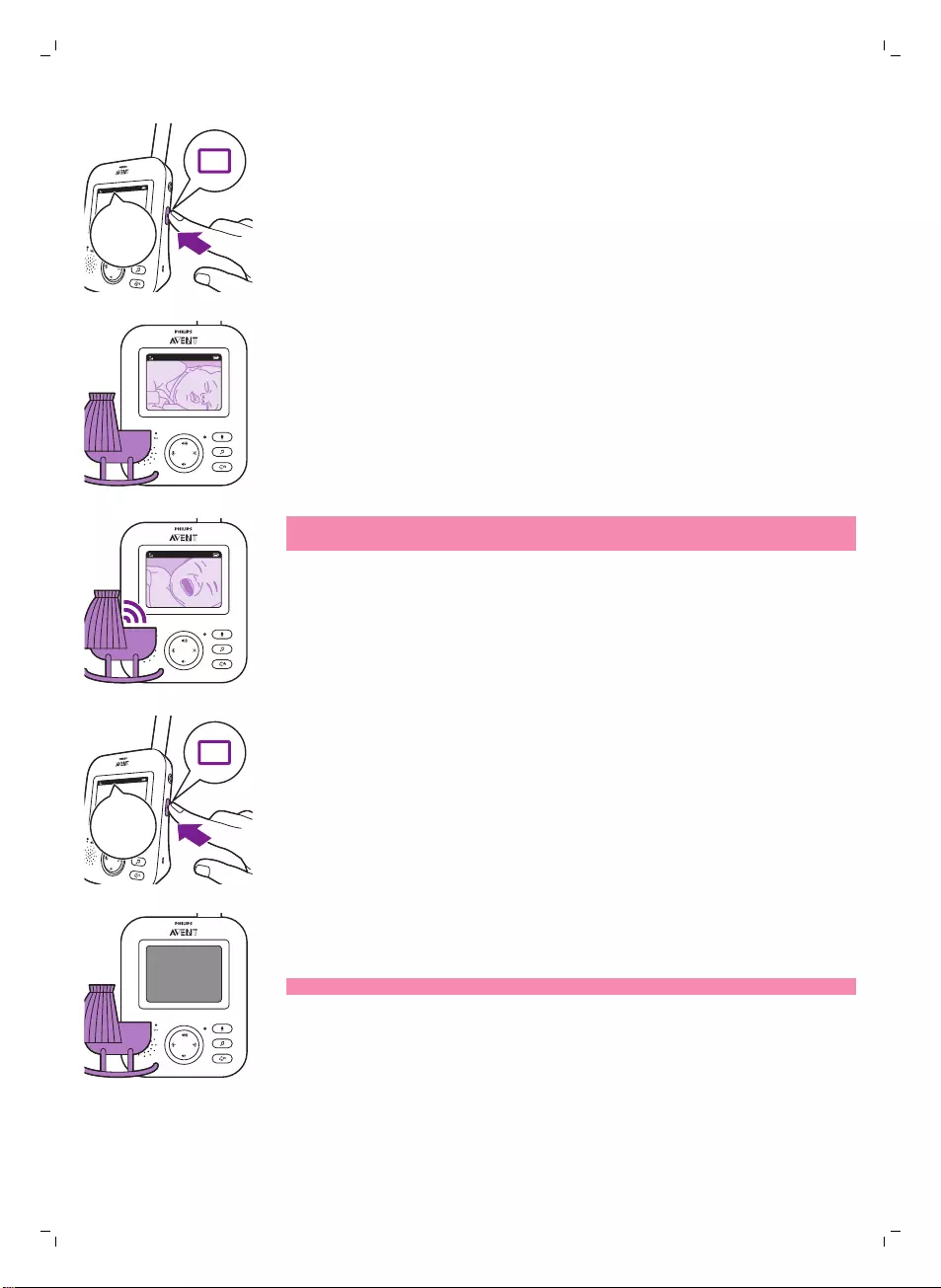
VIDEO
VIDEO
Press the mode button on the side of the parent unit to select the VIDEO
mode.
20°C
1
VIDEO
When the VIDEO mode is activated, the screen is always on, so you can see
your baby. All sounds are directly transmitted to the parent unit.
20°C
1
VIDEO
Note: Set the sensitivity level to 'very high' to have continuous sound on the
parent unit. Please see the Sensitivity level chapter for more information.
AUDIO mode
AUDIO
AUDIO
1Press the mode button on the side of the parent unit to switch to AUDIO
mode.
20°C
1
AUDIO
When the AUDIO mode is activated, the display of the parent unit switches
off. After 3 seconds the display will completely turn off and the status bar
will disappear.
Note: The status bar is not visible when the display is off.
15
English
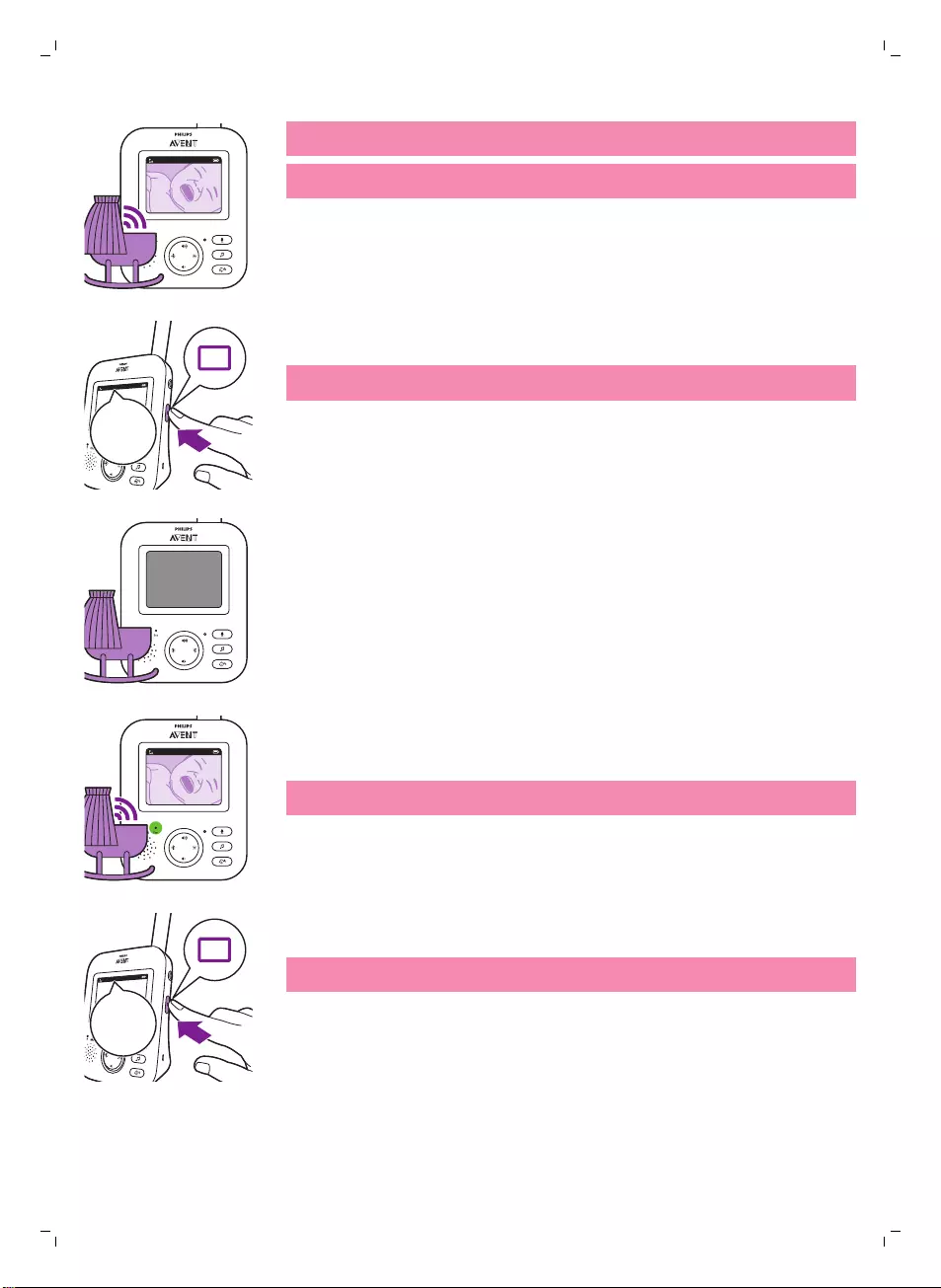
20°C
1
VOX
Note: The link light shows that the parent unit is still on and connected to
the baby unit.
Note: Set the sensitivity level to 'very high' to have continuous sound on the
parent unit. Please see the Sensitivity level chapter for more information.
All sounds are constantly transmitted to the parent unit. If your baby cries,
the display of the parent unit is still off, but the sounds detected by
the baby unit are transmitted to the parent unit.
VOX mode
VOX
VOX
1Press the mode button on the side of the parent unit to switch to VOX
mode.
Note: When the display is on, the selected mode is shown in the status bar.
The status bar is not visible when the display is off.
20°C
1
AUDIO
When the VOX mode is activated, the display and sound of the parent unit
switch off, if there is no sound detected for 20 seconds.
20°C
1
ECO
When sound is picked up by the baby unit, the display and sound of the
parent unit switch on immediately. The sounds are transmitted to the parent
unit.
Note: The minimum sound level to activate sound and display is defined by
the sensitivity setting.
ECO mode
ECO
ECO
1Press the mode button on the side of the parent unit to switch to ECO
mode.
Note: When the display is on, the selected mode will be visible in the status
bar. The status bar is not visible when the display is off.
16 English
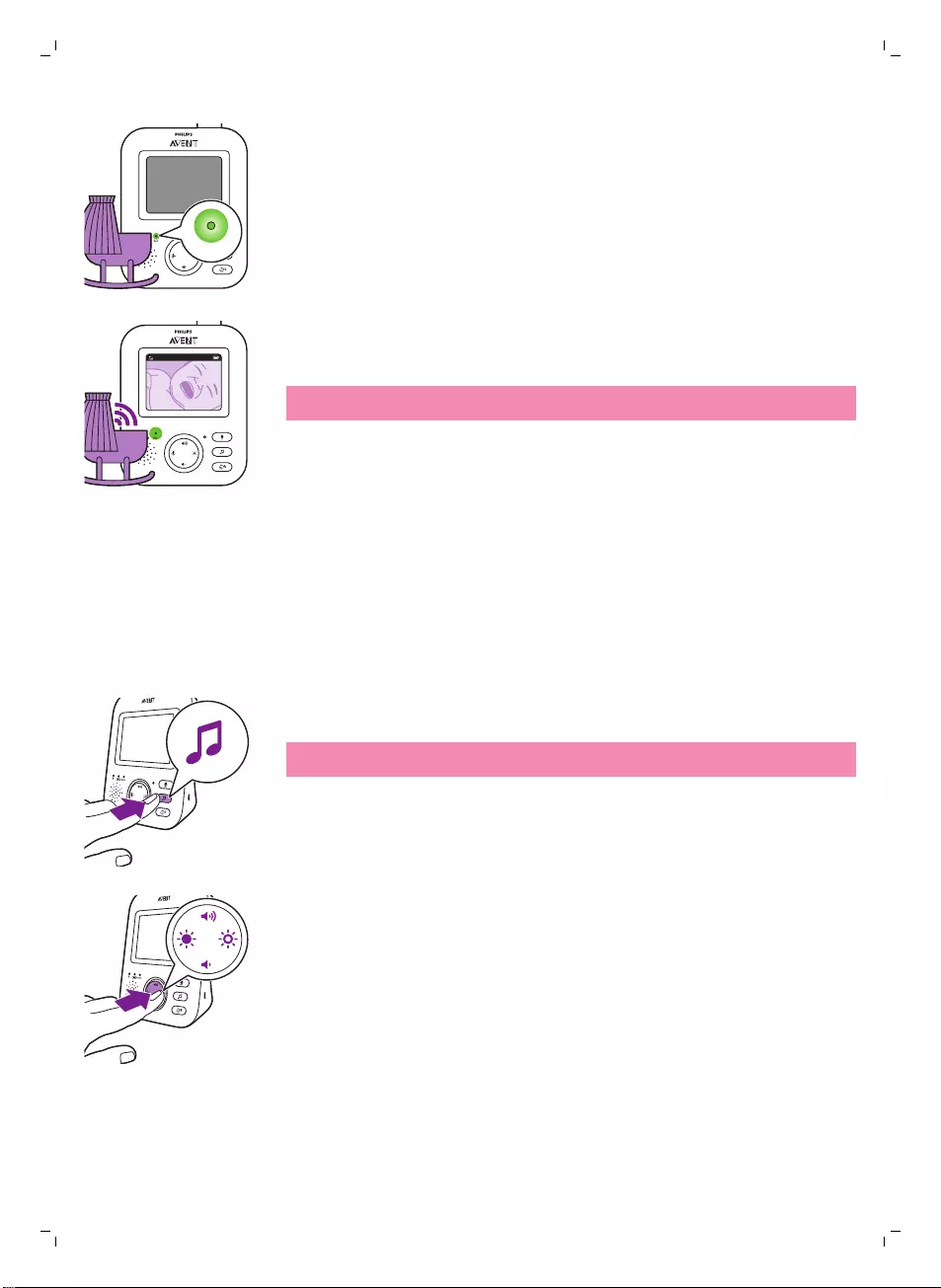
20°C
1
ECO
ECO
When the ECO mode is activated the display and sound of the parent unit
switch off when no sound is detected for 20 seconds. The ECO light lights
up green to indicate that the ECO mode is activated. During ECO mode the
display and sound transmissions are turned off.
20°C
1
ECO
When sound is picked up by the baby unit, the display and sound of the
parent unit switch on immediately. The sounds are transmitted to the parent
unit.
Note: The minimum sound level to activate sound and display is defined by
the sensitivity setting.
Lullabies
You can activate the lullaby feature either from the parent unit or from the
baby unit.
To activate the lullaby feature from the parent unit, follow the instructions
below:
Lullaby selection
1Press the lullaby button on the parent unit to open the menu for
lullabies.
Note: Pressing the lullaby button while the lullaby menu is already open,
will close the menu.
2Press the right part of the control button to enter the list of lullabies.
17
English
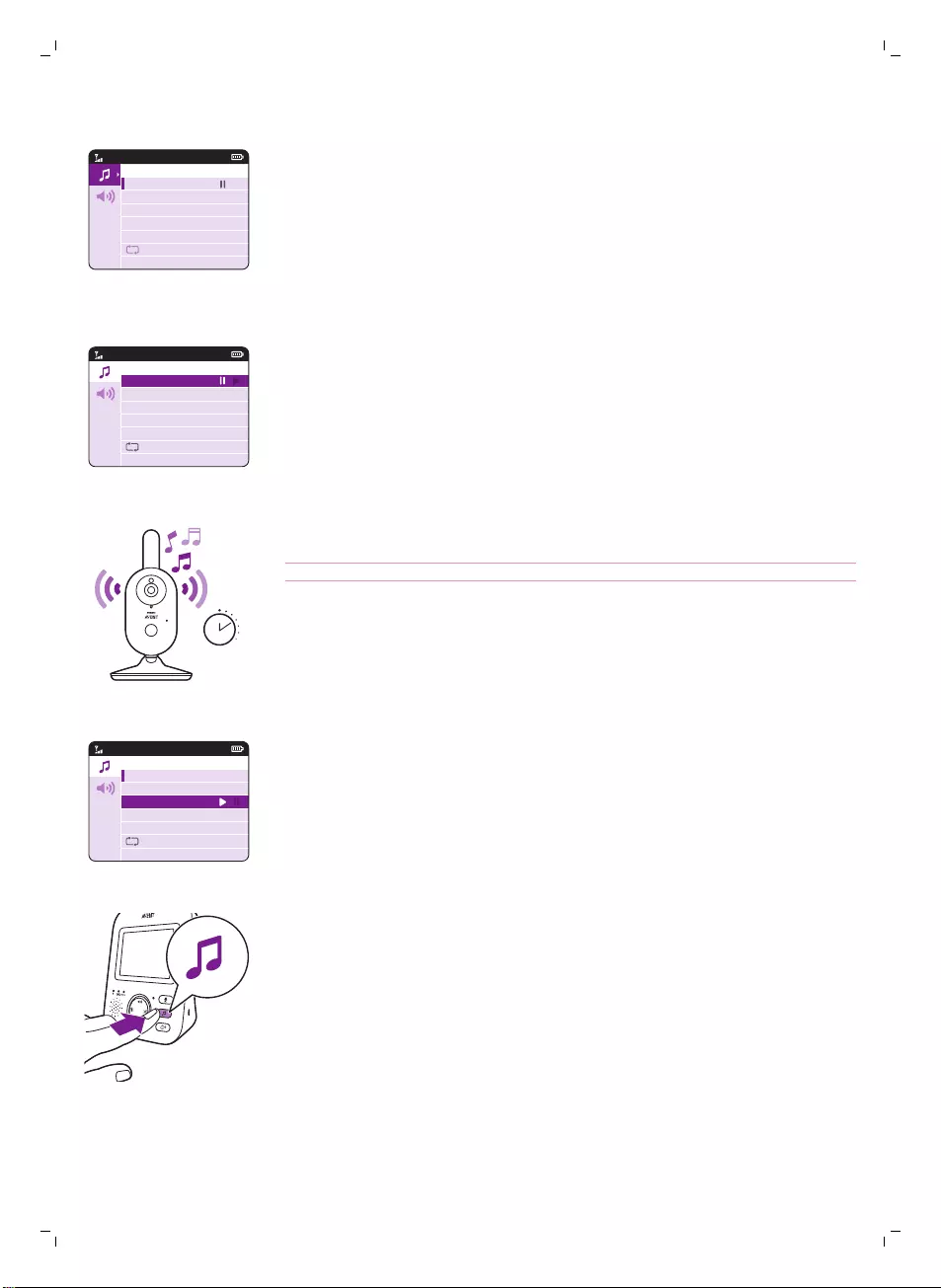
Lullaby Songs
1 Rock-a-Bye Baby
2 Twinkle, Twinkle
3 Hush, Little Baby
4 Brahm’s Lullaby
5 Golden Slumbers
3Press the top or bottom part of the control button to scroll through the
list of lullabies.
Lullaby Songs
1 Rock-a-Bye Baby
2 Twinkle, Twinkle
3 Hush, Little Baby
4 Brahm’s Lullaby
5 Golden Slumbers
4Press the right part of the control button to play a specific lullaby.
If you want to pause the lullaby, press the right side of the control button
again.
5The status bar of the parent unit shows the number of lullabies that are
being played and repeated.
15 min
The lullaby starts to play on the baby unit and it is repeated continuously
for approximately 15 minutes.
Tip: To repeat all songs that are available, select the last option in the list.
Lullaby Songs
1 Rock-a-Bye Baby
2 Twinkle, Twinkle
3 Hush, Little Baby
4 Brahm’s Lullaby
5 Golden Slumbers
6To select another lullaby, scroll up or down with the control button to
select another song from the list. Press the right part of the control button
to start the selected song.
7To stop the lullaby, press the lullaby button on the parent unit and pause
the song that is currently playing by pressing the right part of the control
button one more time.
Lullaby volume
1Press the lullaby button on the parent unit to open the menu for
lullabies. Press the left part of the control button and then press the
bottom of the control button to select the volume options of the lullaby
menu. Press the right part of the control button to access the lullaby
volume levels.
18 English
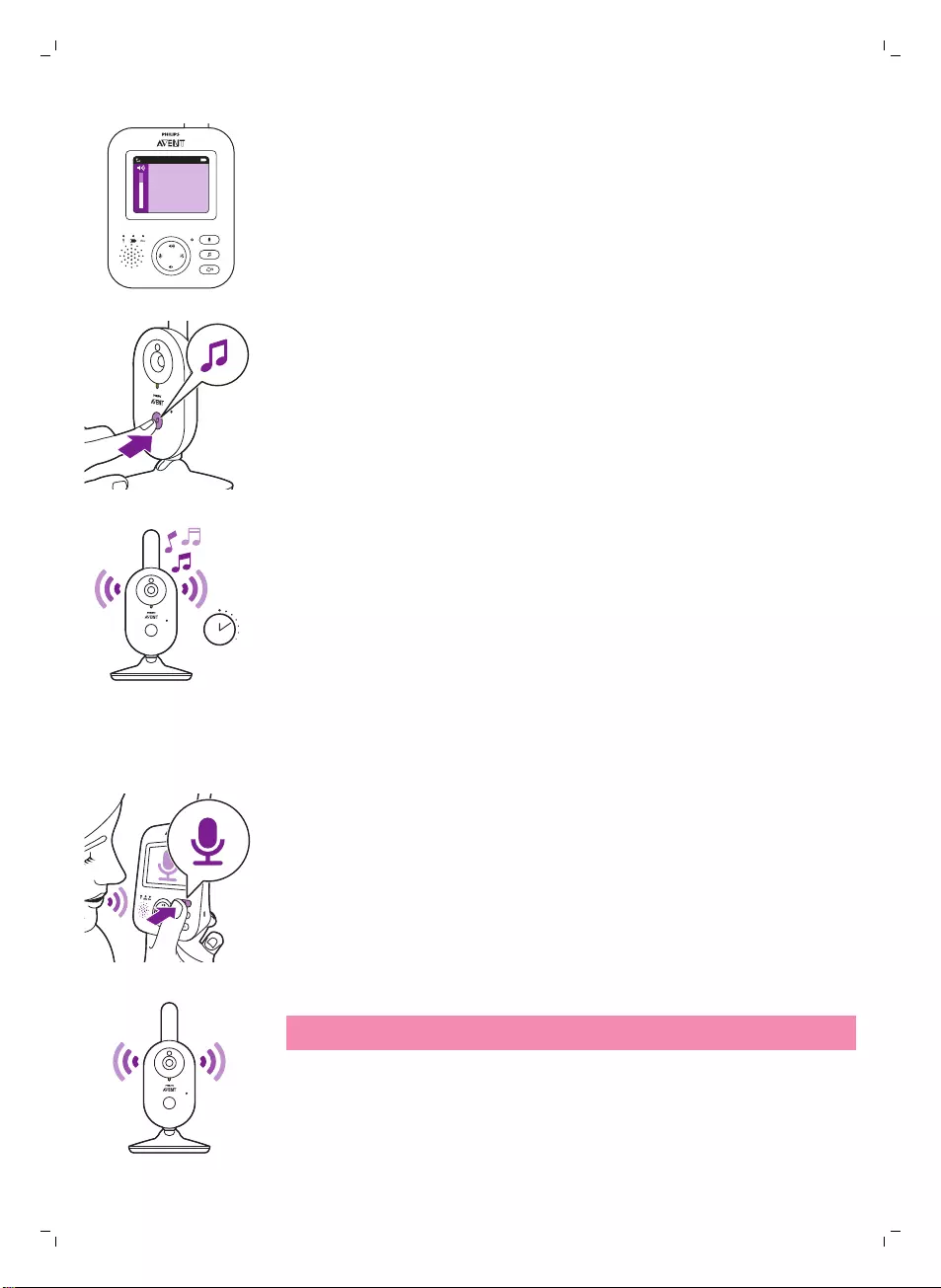
20°C
1
2Press the top or bottom part of the control button to adjust the volume.
3To stop the lullaby, press the lullaby button on the parent unit and pause
the song that is currently playing by pressing the right part of the control
button one more time.
To activate the lullaby feature from the baby unit, press the lullaby on/off
button on the baby unit.
15 min
The latest lullaby selected on the parent unit starts to play on the baby unit
and is repeated continuously for approximately 15 minutes.
To stop the lullaby on the baby unit, press the lullaby on/off button on the
baby unit.
Talk-back
You can use the talk-back button on the parent unit to talk to your baby.
1Press and hold the talk-back button on the parent unit.
2Talk clearly into the microphone at the front of the parent unit from a
distance between 15-30cm /0.5-1ft.
As long as the talk-back button is pressed, there is an open sound
connection to the baby unit. The display of the parent unit shows the
talk-back icon, indicating the active connection.
3Release the talk-back button when you have finished talking.
Note: As long as the talk-back button is pressed, the parent unit cannot
process sounds coming from the baby unit.
19
English

Sensitivity
The sensitivity level of the baby unit defines what you hear through the
parent unit. When the level is set high, you will hear many sounds, including
soft background sounds. When the sensitivity level is set low, you will hear
only the louder sounds.
1Press the sensitivity button to access the sensitivity levels.
Note: When pressing the sensitivity button again, you will leave the
menu.
20°C
1
2Press the top or bottom part of the control button to select the desired
sensitivity level.
20°C
1
If your baby only makes soft sounds, the sensitivity of the baby unit needs
to be set to a high sensitivity level on the parent unit.
20°C
1
The louder your baby sounds, the lower the sensitivity can be set on the
parent unit.
Note: In AUDIO and VIDEO mode, you will have continuous sound when the
sensitivity level is on 'very high'. Otherwise, low sounds will be muted.
Tip: The sensitivity level can be adjusted so you will always hear your baby
without the disruption of other sounds. When there is a lot of background
noise, turn the sensitivity lower so you will not hear these sounds through
the parent unit.
20 English
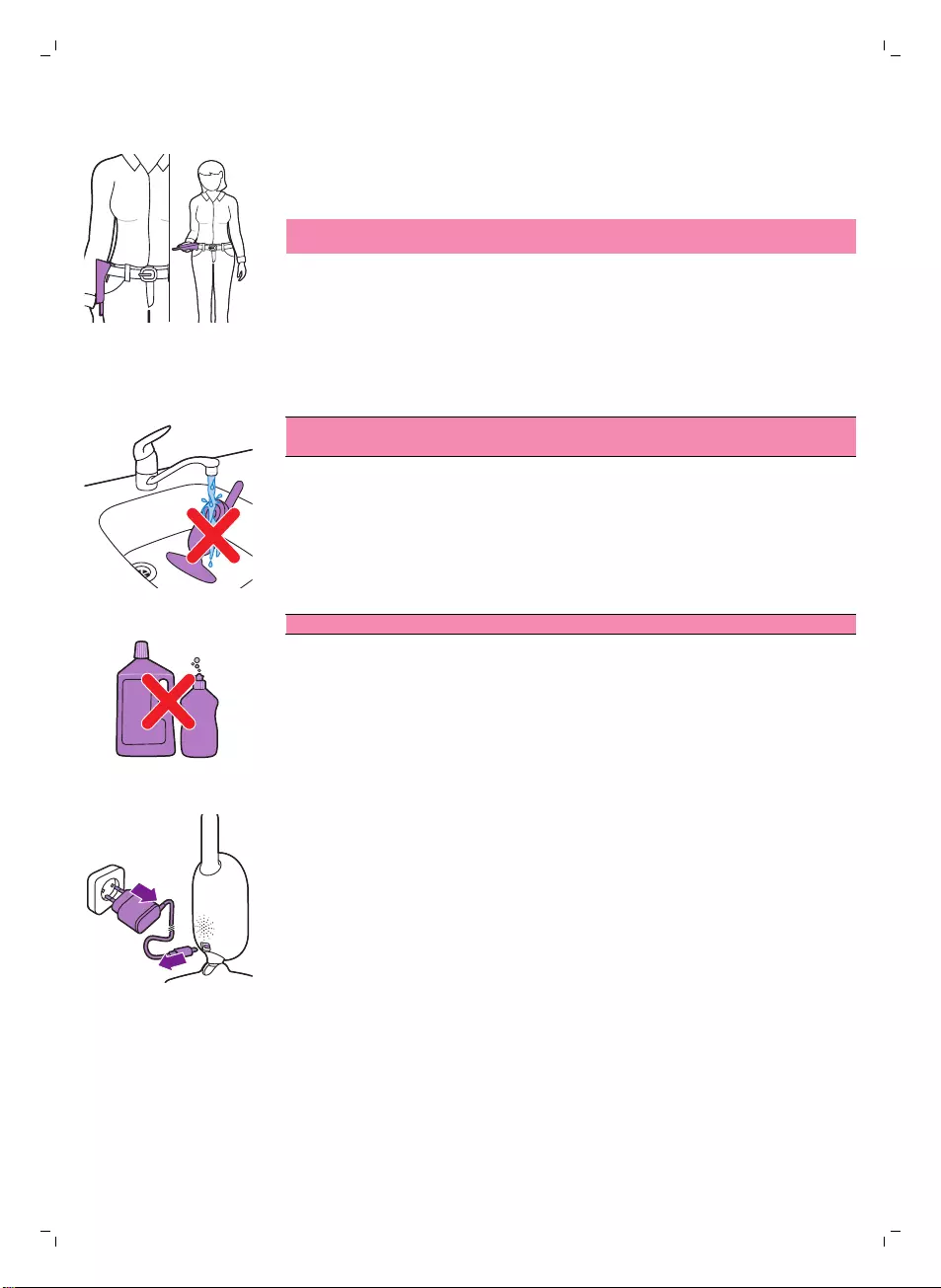
Belt clip
You can take the parent unit with you inside and outside the house by
attaching the parent unit to your belt or waistband with the belt clip. This
allows you to monitor your baby while you are moving around.
Note: The display is now turned upside down, which allows you to see your
baby on the screen by simply lifting up the parent unit.
Cleaning and maintenance
Warning: Do not immerse the parent unit, baby unit and power
adapters in water and do not clean them under the tap.
Warning: Do not use cleaning sprays or liquid cleaners.
1Switch off the baby unit, remove the power adapter from the baby unit
and remove the power adapter from the wall socket.
21
English
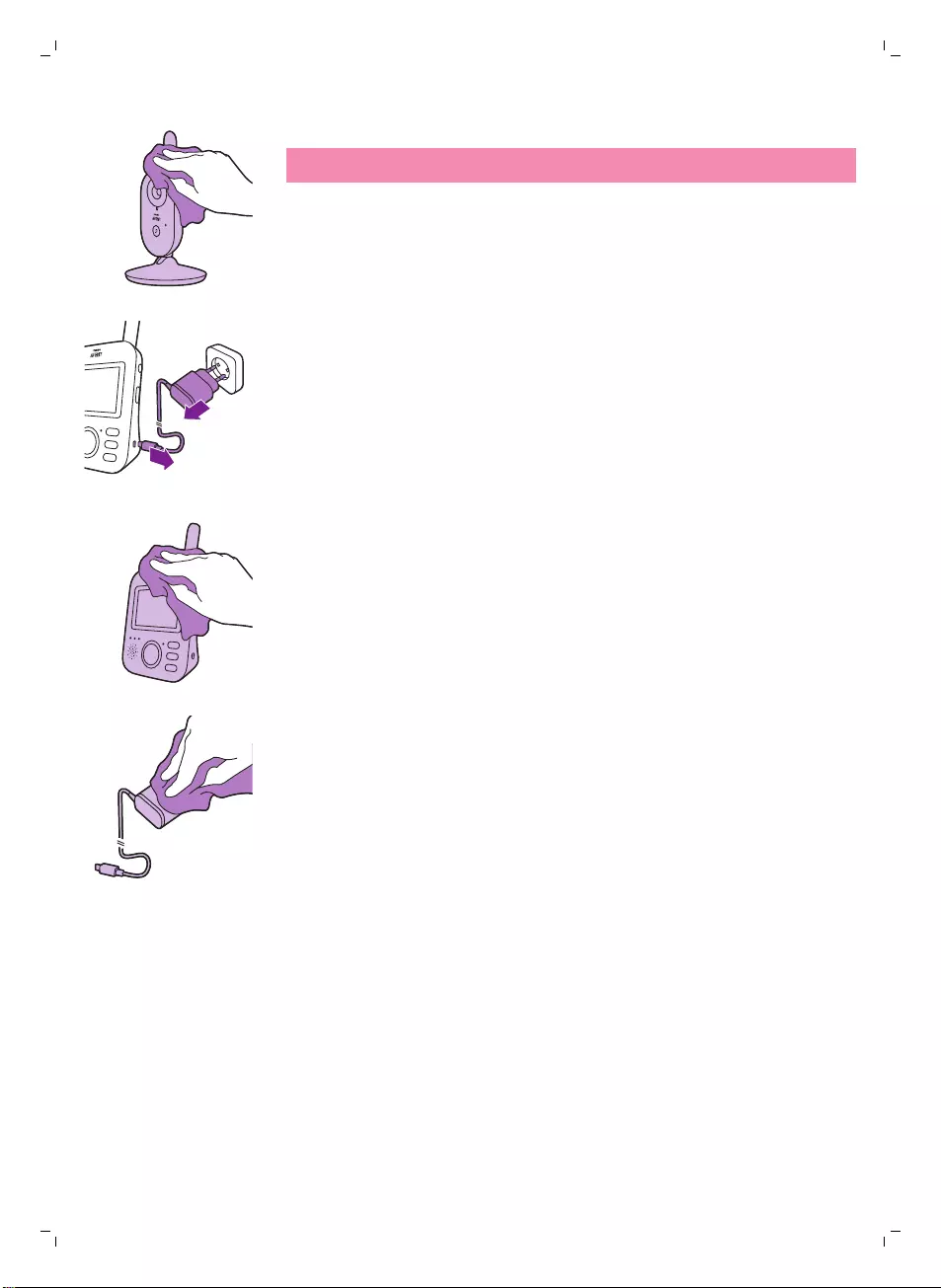
2Clean the baby unit with a dry cloth.
Note: Fingerprints or dirt on the lens of the baby unit may affect the
camera’s performance. Avoid touching the lens with your fingers.
3Switch off the parent unit, remove the power adapter from the parent
unit and remove the power adapter from the wall socket.
4Clean the parent unit with a dry cloth.
5Clean the adapters with a dry cloth.
Storage
When you are not going to use the baby monitor for a long time, store the
parent unit, the baby unit and the adapters in a cool and dry place.
Ordering accessories
To buy accessories or spare parts, visit www.shop.philips.com/service or go
to your Philips dealer. You can also contact the Philips Consumer Care
Centre in your country (see the worldwide guarantee leaflet for contact
details).
22 English
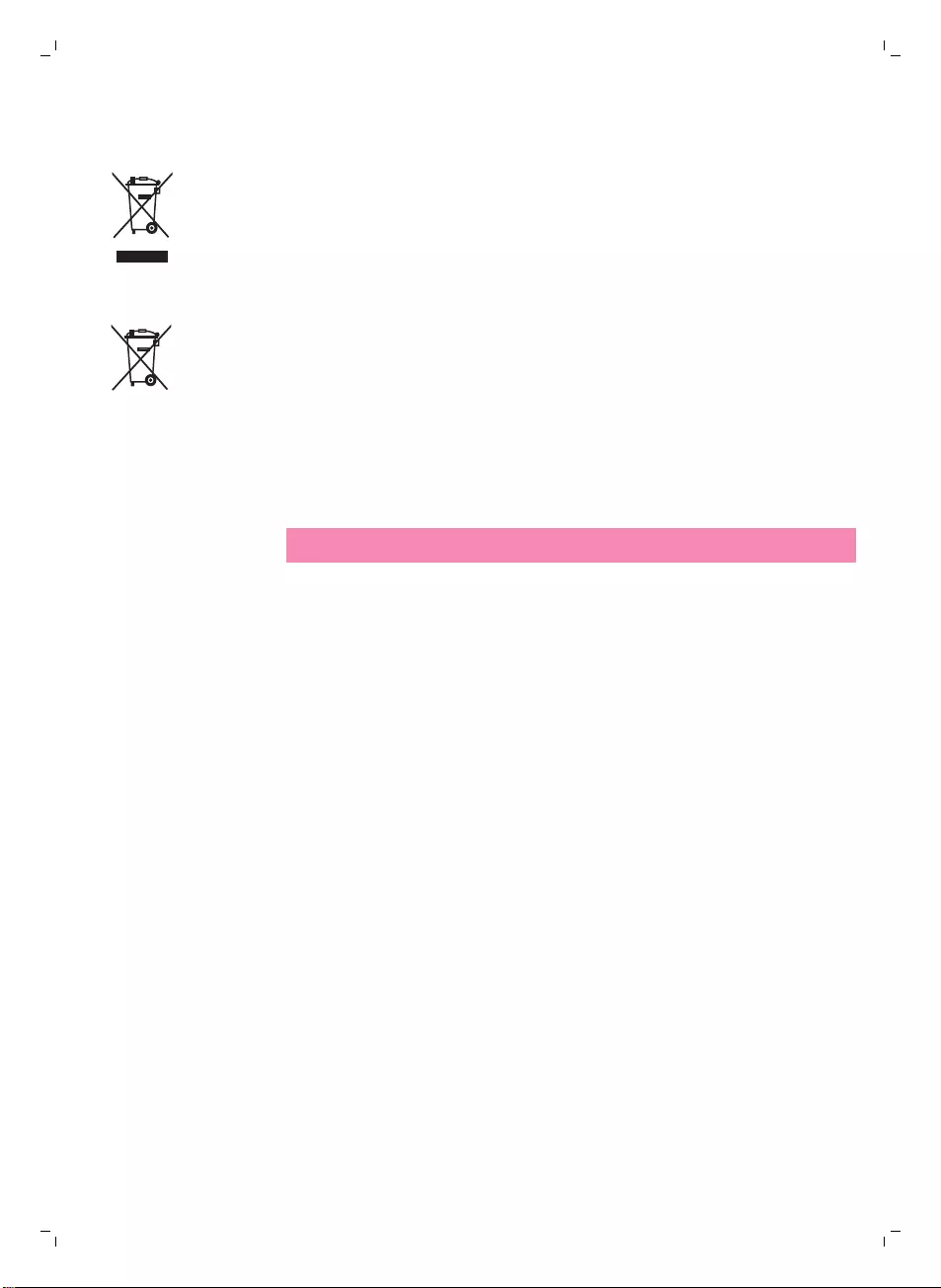
Recycling
-This symbol means that this product shall not be disposed of with normal
household waste (2012/19/EU).
-This symbol means that this product contains a built-in rechargeable
battery which shall not be disposed of with normal household waste
(2006/66/EC). We strongly advise you to take your product to an official
collection point or a Philips service centre to have a professional remove
the rechargeable battery.
-Follow your country’s rules for the separate collection of electrical and
electronic products and rechargeable batteries. Correct disposal helps
prevent negative consequences for the environment and human health.
Removing the rechargeable battery
Note: We strongly advise you to have a professional remove the
rechargeable battery.
Only remove the rechargeable battery when you discard the appliance.
Make sure the battery is completely empty when you remove it. Only the
parent unit includes a battery.
Procedure:
1Remove the 2 rubber feet at the bottom of the parent unit.
2Remove the 2 screws that are now visible at the bottom of the parent
unit.
3Put the antenna in upward position and remove the screw in the back
housing that is now visible.
4Remove the back housing from the front housing by forcing a screwdriver
in between them.
5Disconnect the battery connector cable (black-white-red cable).
6Remove the 4 screws from the battery holder.
7Remove the battery.
Guarantee and support
If you need information or support, please visit www.philips.com/support or
read the separate worldwide guarantee leaflet.
Frequently asked questions
This chapter summarizes the most common problems you could encounter
with the appliance. If you are unable to solve the problem with the
information below, visit www.philips.com/support for a list of frequently
asked questions or contact the Consumer Care Center in your country.
23
English

HOW TO USE / CONNECTING THE UNITS
Question Answer
Why does the power-on
light of the baby unit
not go on when I switch
on the unit?
Perhaps the baby unit is not connected to the mains. Connect the baby unit
to the mains. Then set the on/off switch of the baby unit upwards to the ON
position to establish connection with the parent unit.
Why doesn't the parent
unit charge when I plug
it in?
Perhaps the adapter is not plugged in properly. Make sure the adapter is
plugged into the wall socket properly.
The parent unit may already be fully charged. The battery status light will
be green when the battery is fully charged and the device is connected to
the mains power.
Why doesn’t the baby
unit charge when I plug
it in?
The baby unit does not have a charging function. The baby unit only works
when it is connected to the mains.
Why can’t I establish a
connection?
Why is the connection
lost every now and
then?
Why are there sound
interruptions?
The baby unit and the parent unit are probably close to the outer limits of
the operating range or there is interference from other 2.4 GHz wireless
devices. Try a different location, decrease the distance between the units or
switch off other 2.4 GHz wireless devices (laptops, mobile phones,
microwaves, etc) . It can take up to 10 seconds before the connection
between the units is reestablished.
If the signal is lost, then the parent unit will make a beeping sound (3 quick
beeps every 20 seconds).
The baby and parent unit might be too close to each other, keep them at
least 1.5 meters/ 5 feet away from each other to prevent interference.
What happens during a
power failure?
As the parent unit works on a rechargeable battery, the parent unit
continues to work if the battery is sufficiently charged. However, the baby
unit stops working because it has no rechargeable battery and only works
on a mains power. The parent unit will give a beeping sound to indicate that
the link with the baby unit is lost.
When mains power is restored, the connection between the parent unit and
the baby unit will automatically be established.
Why can the charging
time of the parent unit
exceed 3 hours?
The parent unit may be switched on during charging. Switch off the parent
unit during charging to reduce the charging time. When the display of the
parent unit is constantly on, charging of the parent unit will take more time.
Why do I need to keep
the baby unit and its
cord at least 1 meter/ 3.5
feet away from my
baby?
To avoid strangulation with the cord and for optimal sound detection,
always place the baby unit and its cord at least 1 meter / 3.5 feet away from
the baby.
What is the difference
between the various
user modes on the
parent unit: Video,
Audio, VOX and ECO?
See below list for an explanation on the available modes on your baby
monitor.
24 English

HOW TO USE / CONNECTING THE UNITS
* Video mode: the screen and sound of the parent unit are always on.
* Audio mode: only audio will be activated. The display of the parent unit
switches off when AUDIO mode is activated. The link light shows that the
parent unit is still on and connected to the baby unit. SCD630 only: the
sound level lights above the screen will light up green when sound from the
baby unit is heard. All normal correspondence with the baby unit is possible
via the talk back, lullaby, menu and sensitivity buttons.
* VOX mode: The display and sound of the parent unit switch off if there is
no sound detected for 20 seconds (or not enough sound above the
sensitivity setting). Both display and sound will be activated immediately
when your baby cries and the sensitivity threshold is passed. When the
sound drops below the sound threshold, the video will remain active for 20
seconds. When one of the control buttons is pressed (brightness or
volume), the device shall display video for roughly 5 seconds. Also the
lullaby menu is accessible.
* ECO mode: The display and sound of the parent unit switch off when no
sound is detected for 20 seconds. Eco Mode reduces power consumption
during quiet times while keeping you connected to your baby. In ECO mode
the ECO LED light is green and the device will operate on a different
connection modus. In ECO mode the parent unit uses the 2 seconds ping
mechanism to check the connection with the baby unit instead of a
continuous radio frequency connection. Therefore the Baby Unit will also
consume less energy in ECO mode.
Where can I turn on the
nightlight?
Press the nightlight on/off button on the baby unit to switch on the
nightlight feature. It is not possible to control the nightlight from the parent
unit. The nightlight does not turn off automatically, press the nightlight
on/off button again on the baby unit to switch it off.
How can I reset the
parent unit?
You can reset the Parent Unit by simultaneously press the "power on/off
button" and the round "navigation down button" at the front of the parent
unit for about 1 second. The parent unit will restart and connection will be
re-established. Specific user information stored in the memory of the
parent unit such as user mode, brightness settings, volume, lullaby
selection, zoom selection and vibration settings will not be lost.
INDICATIONS ON THE PARENT UNIT
Question Answer
The battery LED on the
parent unit turns red.
What should I do?
The battery power is low. If you do not connect the parent unit to the mains
power when the battery LED has turned red and starts to make a beeping
sound, the unit will stop working after approximately 60 minutes.
Switch to lower brightness and/or volume to save battery consumption and
connect the parent unit to the mains with the power adapter. (see chapter
‘Preparing for use’).
Why does the parent
unit beep?
Your baby monitor beeps in a certain way to tell you what the problem is.
1 beep: parent unit is switched off.
25
English

INDICATIONS ON THE PARENT UNIT
1 beep, every 20 seconds for the first 3 minutes, after that, every minute:
parent unit is low in battery.
2 quick beeps every 20 seconds: temperature of the baby room is outside
the range that is defined by the user, temperature icon is shown on parent
unit's screen (for model SCD630 only).
3 quick beeps every 20 seconds: connection between parent and baby unit
is lost, link icon is shown on the parent unit's screen and the link connection
button is red.
What does the battery
LED colour (green,
orange, red) or no
burning LED mean for
the status of my
battery?
When the parent unit is connected to the mains power the color of the
battery light will show:
* Green: battery is full.
* Orange: battery is charging.
When the parent unit is not connected to the mains power the color of the
battery light will show:
* Red: battery is almost empty (<10%)
* No burning LED: parent unit is not connected to the mains.
NOISE/SOUND
Question Answer
Why does the parent
unit and/or baby unit
produce a high-pitched
noise?
The parent unit and baby unit may be too close to each other. Make sure
the parent unit and the baby unit are at least 2.5 meters / 8.2 feet away
from each other.
The volume of the parent unit may be set too high. Decrease the volume of
the parent unit.
For causes of a beeping sound from the parent unit, see the FAQ "Why
does the parent unit beep?"
How can I mute the
sound?
Mute the device by pressing the bottom part of the control button. When
the volume bar on the screen is completely empty, the volume is muted.
Why don’t I hear a
sound? Why can’t I hear
my baby cry?
The volume of the parent unit may be set too low or may be switched off.
Press the top part on the control button to increase the volume level.
Perhaps the parent unit is muted, unmute the device by pressing the top
part of the control button and adjust the volume.
The sensitivity is set too low, adjust the sensitivity in the parent unit's menu
to a higher level.
The baby unit may be too far away from your baby. Make sure the baby
unit is not further than 1.5 meters/ 5 feet away from your baby for optimal
sound detection. Closer than 1 meter /3.5 feet increases strangulation
hazard.
26 English

NOISE/SOUND
Why does the parent
unit react too quickly to
other sounds than my
baby makes?
The baby unit also picks up other sounds than those of your baby. Move
the baby unit closer to the baby (but observe the minimum distance of 1
meter/ 3.5 feet).
The sensitivity level may be set too high. When your baby makes soft
sounds, the sensitivity has to be higher. However, the louder your baby
sounds, the lower the sensitivity level can be set. You can change the
sensitivity of your baby monitor on the parent unit's menu.
Why does the parent
unit make a buzzing
sound?
Interference may occur when the parent unit is out of range of the baby
unit. Interference may also occur if there are too many walls or ceilings
between the parent unit and the baby unit or when other 2.4 GHz wireless
devices are switched on (e.g. microwave, Wi-Fi router).
Put the parent unit in a different place, closer to the baby unit, or switch off
other wireless devices.
If this answer does not help you, check the other FAQ on " Why does the
parent unit and/or baby unit produce a high-pitched noise?"
How long will the
lullaby song be played
by the baby unit?
Once you select a lullaby, it will be continuously repeated for
approximately 15 minutes. In case you want to play all songs that are
available, select the last option in the lullaby list.
How can I increase the
volume of the lullaby?
You can adjust the volume of the lullaby on the parent unit, not on the
baby unit. Press the lullaby button on the parent unit to open the lullaby
menu and adjust the volume.
OPERATING TIME / RANGE
Question Answer
Why does my baby
monitor manage a much
smaller distance than
specified in this user
manual?
The specified operating range of 300 meters /985 feet is only valid
outdoors in open air and in the line of sight. Depending on the surroundings
and other disturbing factors, the operating range may be smaller (see also
table in chapter on positioning of parent and baby unit).
Inside your house, the operating range is up to 50 meters/165 feet, which is
also limited by the number and type of walls and/or ceilings between the
parent unit and the baby unit.
The operating time of
the parent unit is
supposed to be up
to 10 hours. Why is the
operating time of my
parent unit shorter?
The video brightness of the parent unit may be set too high, which causes
the parent unit to consume a lot of energy. Decrease the brightness of the
parent unit.
The parent unit consumes a lot of energy when the video display is
switched on continuously. Activate the AUDIO, VOX or ECO mode in the
parent unit's menu to increase the operating time (see chapter ‘Features’,
sections 'AUDIO mode', ‘VOX mode' or ' ECO mode' ).
27
English

OPERATING TIME / RANGE
The volume of the parent unit may be set too high, which causes the parent
unit to consume a lot of energy. Decrease the volume of the parent unit.
As any other rechargeable electronic device, the battery capacity decreases
after a long period of usage.
VIDEO DISPLAY
Question Answer
Why do I get
interference on the
parent unit? Why does
the video display on the
parent unit flicker?
Interference may occur when the parent unit is out of range of the baby
unit. Interference may also occur if there are too many walls or ceilings
between the parent unit and the baby unit or when other 2.4 GHz wireless
devices are switched on (e.g. microwave, Wi-Fi router).
Put the parent unit in a different place, closer to the baby unit, or switch off
other wireless devices.
The rechargeable battery of the parent unit may need to be charged.
Why isn’t there any
image on the video
display while the
link light is green?
The parent unit may be in the AUDIO, VOX or ECO mode. Press the mode
button on the right side of the parent unit to switch modes (see 'Modes').
Why isn't the image on
the video display clear?
The display brightness may be set too low. Increase the display brightness
on the parent unit using the control button in the centre.
Perhaps the lens of the baby unit is dirty. Clean the lens with a dry cloth.
The baby unit may be too far away from your baby. Make sure the baby
unit is not further than 1.5 meters / 5 feet away from your baby for optimal
video quality. Closer than 1 meter / 3.5 feet increases strangulation hazard.
Wall mount
Printing instructions:
Print this page in scale 100% and use the template to accurately mark the
position of the holes for the screws on the wall.
28 English
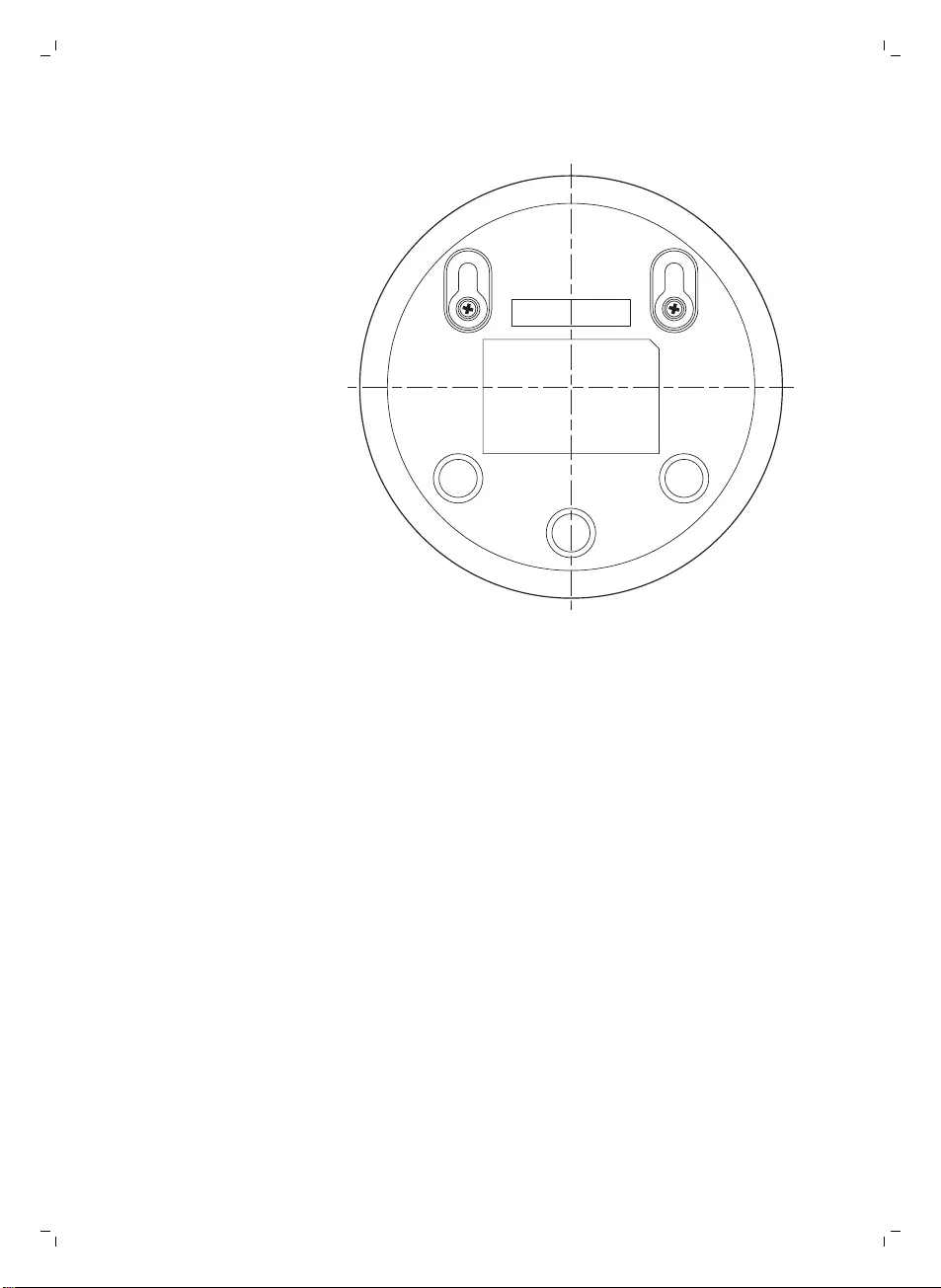
29
English

简体中文
说明
感谢您的惠顾,欢迎光临飞利浦新安怡! 为了让您能充分享受飞利浦新安怡提供
的支持,请在 www.philips.com/welcome 上注册您的产品。
飞利浦新安怡视频婴儿监视器为您提供全天候支持服务,让您在家中任何地方都可
以日夜照看您的宝宝。 最新的数字技术可保证清晰地传达宝宝的声音和图像。 让
您增加一丝安全感,无需进入宝宝的房间,影响宝宝睡眠。
基本说明
1 父母端装置
2 显示屏
3 ECO 环保节能指示灯
4 电池状态指示灯
5 连接指示灯
6 扬声器
7 控制按钮(菜单导航/音量/亮度)
8 敏感度按钮
9 催眠曲按钮
10 对讲按钮
11 小插头插座
12 模式按钮
13 开/关按钮
14 天线
15 带夹
16 婴儿端装置
17 摄像头
18 催眠曲开/关按钮
19 开/关滑块
20 天线
21 扬声器
22 小插头插座
23 壁装孔
24 适配器(2x)
25 螺钉
重要安全信息
使用产品之前,请仔细阅读本重要信息,并妥善保管以供日后参考。
注意事项
本婴儿监护仪仅起协助作用。 其无法替代成人进行恰当的监护,因此不做此用。
切勿将婴儿独自留在家中。 务必确保留人照看婴儿并妥善处理其需求。
免责声明
请注意,您使用婴儿监护仪时应自行承担风险。 Koninklijke Philips N.V. 及其子公
司对该婴儿监护仪的操作或使用不负任何责任并由此不承担与使用该婴儿监护仪相
关的任何责任。
30 简体中文
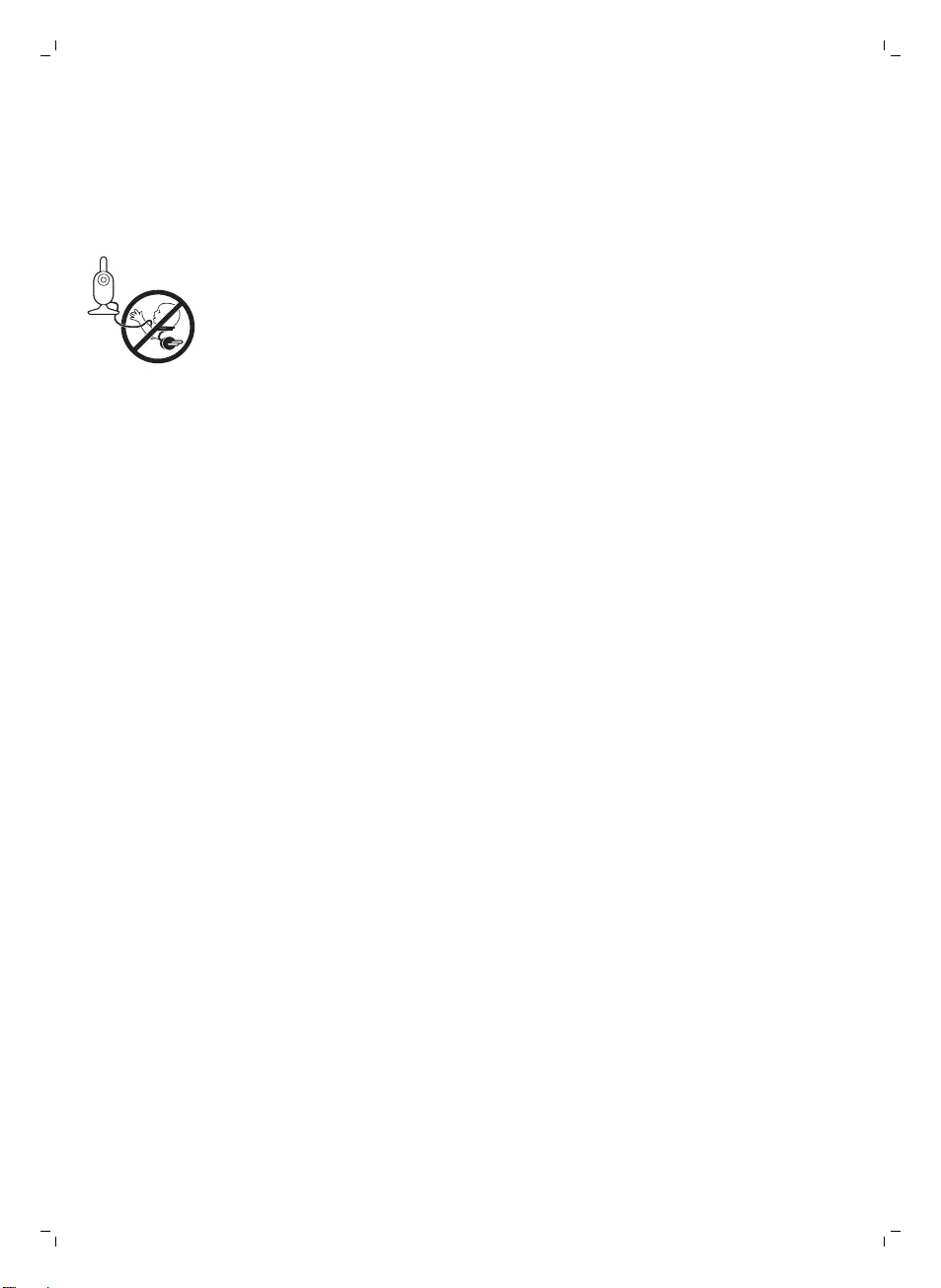
危险
-切勿将婴儿监护仪的任何部件浸入水中或任何其他液体中。 切勿将本产品放置
在水或任何其他液体可能滴溅到的地方。 切勿在潮湿或近水处使用婴儿监护
仪。
-切勿将任何物体放在婴儿监护仪顶部,也不要遮住婴儿监护仪。 切勿堵塞任何
通风口。 请按照制造商的说明进行安装。
-线缆存在潜在窒息危险。 请将线缆放在儿童接触不到的地方(距离超过 1
米/3.5 英尺)。 请勿将婴儿监视器置于婴儿床或婴儿围栏内。
警告
-在将本产品连接电源前,务必检查当地的电压是否与电源适配器所标电压一
致。
-请勿改装或切割适配器的任何部件及其线缆,因为这会导致严重后果。
-只能使用随附的适配器。
-如果适配器已损坏,则务必更换原装型号适配器,以免发生危险。
-本产品适合由 8 岁或以上年龄的儿童以及肢体不健全、感觉或精神上有障碍或
缺乏相关经验和知识的人士使用,但前提是有人对他们使用本产品进行监督或
指导,以确保他们安全使用,并且让他们明白相关的危害。 切勿让儿童玩弄本
产品。 不要让儿童在无人监督的情况下对本产品进行清洁和保养。
-防止电源线被踩踏或挤夹,特别是在插头、电源插座和产品电源线出口位置。
-放置婴儿监护仪时请确保线缆不妨碍出入口或通道。 将婴儿监护仪置于桌子或
矮柜上时,请不要将电源线悬挂在桌子或柜子的边缘。 请勿将线缆放在会发生
绊倒危险的地面上。
-将包装材料(塑料袋、纸板等)置于儿童无法触及的地方,因其不是玩具。
-为防止触电,请勿打开婴儿端装置或父母端装置的外壳。
注意
-在 0°C (32°F) 和 40°C (104°F) 之间的温度下使用产品。
-请勿在任何热源附近安装本产品,如散热器、蓄热器、炉具或其他发热设备
(包括功放器)。
-处理适配器、插头和电源线时,务必保持双手干燥。
-所有必需的婴儿端装置、父母端装置和电源适配器标识均位于婴儿端装置、父
母端装置和电源适配器的底部。
符合标准
-本产品符合欧盟的无线电干扰要求。
-Philips Consumer Lifestyle 特此声明,该婴儿监护仪符合指令 1999/5/EC 中的
基本要求和其他相关规定。 EC 一致性声明 (DoC) 的副本可从
www.philips.com/support 获得。
电磁场 (EMF)
-本 Philips 产品符合所有有关暴露于电磁场的适用标准和法规。
31
简体中文
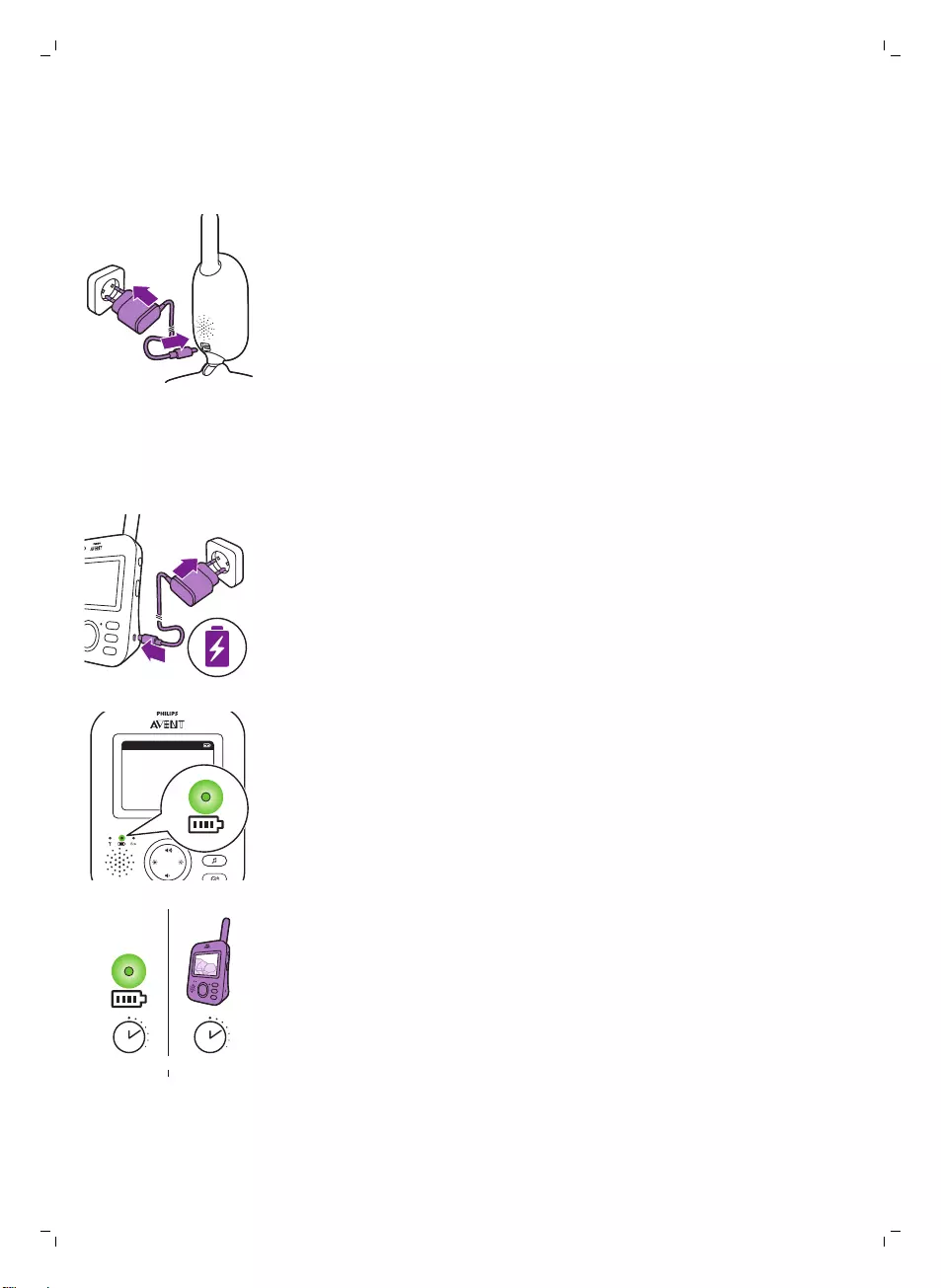
使用准备
婴儿端装置
将电源适配器插入婴儿端装置并将适配器插入电源插座。
父母端装置
父母端装置使用一个内置的锂离子充电电池。
请按照以下步骤为父母端装置充电:
1 将电源适配器插入父母端装置并将适配器插入电源插座。
-电池状态指示灯呈橘黄色,表示产品正在充电。
20°CEco 1
-电池状态指示灯呈绿色常亮状态时,表示电池已充满电。
10 hrs=3 hrs
-父母端装置充电 3 小时,可在不接电源的情况下使用将近 10 小时。
-如果父母端装置在充电期间处于打开状态,充电时间大约增加一倍。
32 简体中文
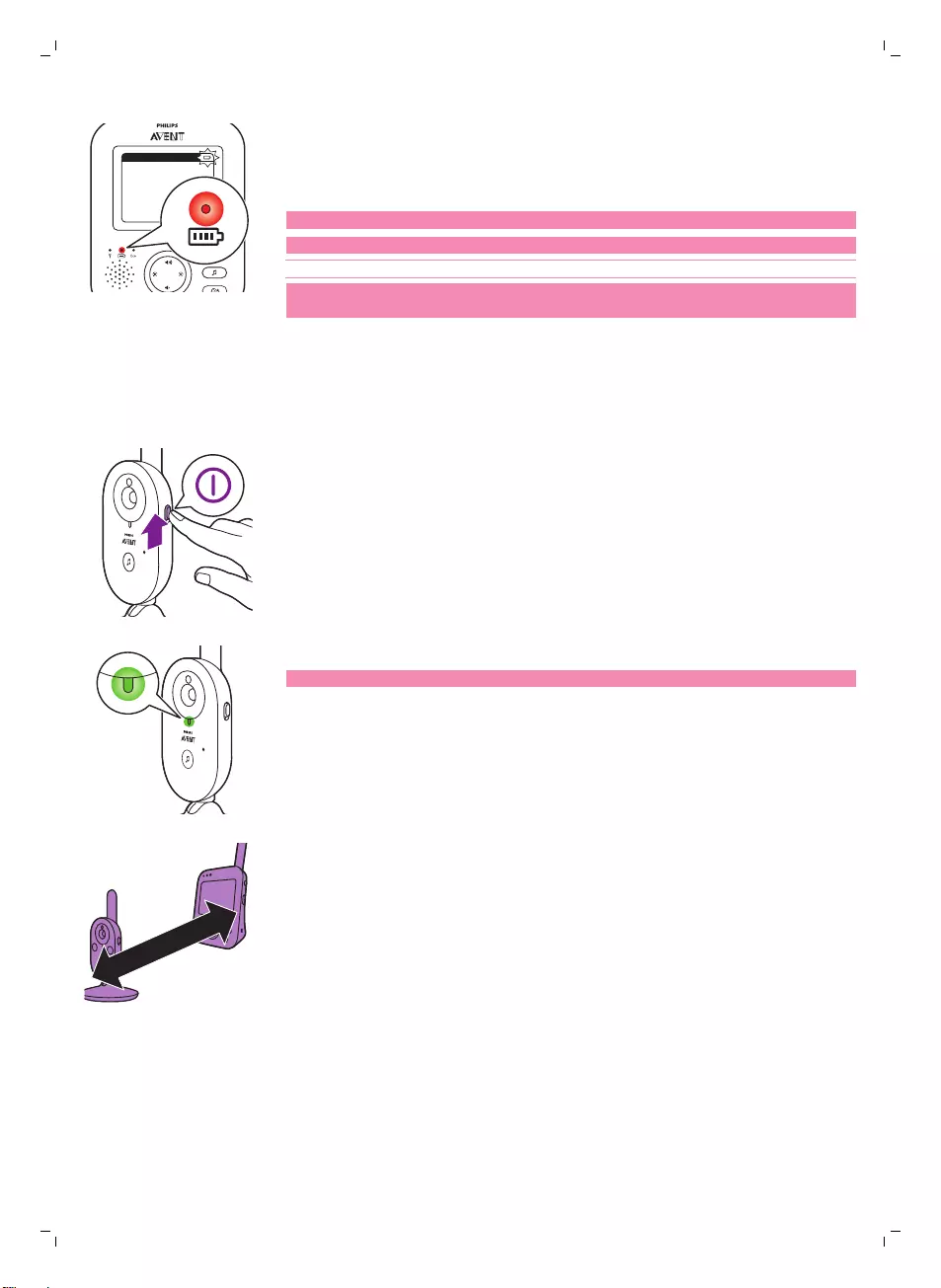
20°CEco 1
-父母端装置充电电池的电量快要耗尽时,电池状态指示灯亮红灯,父母端装置
发出蜂鸣声。
-如果电池电量完全耗尽,并且父母端装置未连接电源,父母端装置会自动关
闭,与婴儿端装置失去联络。
注意: 不得从产品上拆除内置的充电电池。
注意: 即使父母端装置已关闭,电池也会逐渐放电(速度非常慢)。
提示: 为了节省电量,不使用时请关闭父母端装置。
注意: 我们建议您整晚都将父母端装置与电源连接。 如果父母端装置在夜间电池
电量耗尽,父母端装置会发出蜂鸣音,可能会将您吵醒。
婴儿监视器使用方法
连接父母端装置和婴儿端装置
1 向上推动婴儿端装置上的开/关滑块至“打开”位置。
2 婴儿端装置开启时,婴儿端装置上的电源指示灯亮绿灯。
注意: 即使未连接父母端装置,婴儿端装置上的电源指示灯也会始终亮绿灯。
>2.5m/8.2ft
3 确保父母端装置距离婴儿端装置至少 2.5 米/8.2 英尺,以防止声音反馈。
33
简体中文
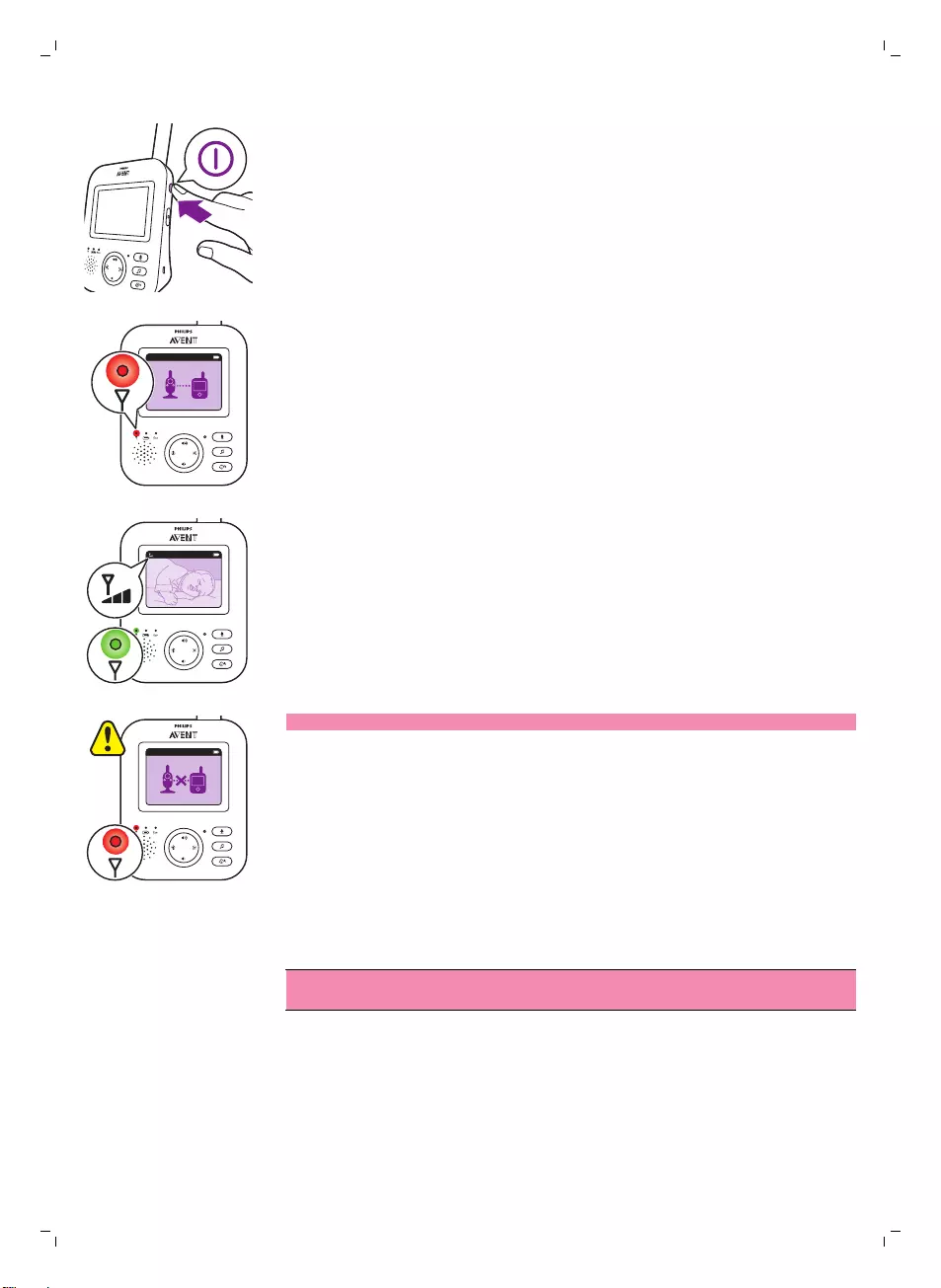
4 按下父母端装置上的开/关按钮,打开父母端装置。
20°CEco 1
-显示屏亮起,连接画面出现在显示屏上,连接指示灯亮红灯。 父母端装置
开始搜索婴儿端装置。
20°CEco 1
-父母端装置和婴儿端装置建立连接时,父母端装置上的连接指示灯会亮绿
灯,显示屏上出现一个或多个状态条。
20°CEco 1
注意: 父母端装置和婴儿端装置建立连接所需时间不足 10 秒。
婴儿端装置关闭时,父母端装置也会显示“超出范围”图像。 确保婴儿端装置
已打开。
-如果未建立连接,连接指示灯亮红灯,父母端装置会每隔 20 秒发出三声短
促的蜂鸣音,显示屏上会出现“超出范围”图像。
摆放婴儿监视器
警告: 婴儿端装置线缆存在潜在窒息危险。 确保婴儿端装置和线缆距离
宝宝至少 1 米/3.5 英尺。 请勿将婴儿监视器置于婴儿床或婴儿围栏内。
34 简体中文
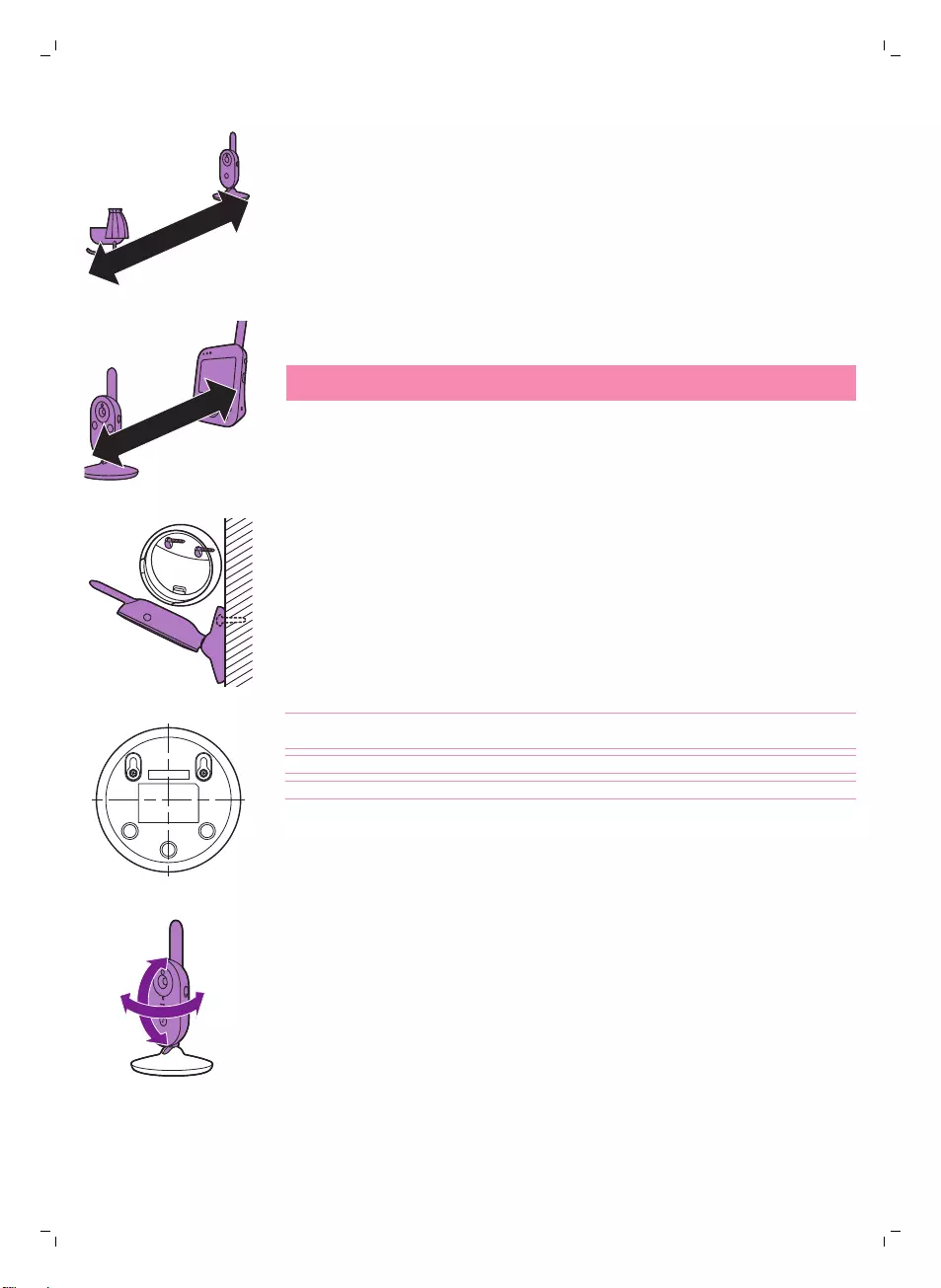
>1-1.5m/3.5-5ft
1 为获得最佳声音检测效果,请确保婴儿端装置距离宝宝不超过 1.5 米/5 英尺。
因为存在潜在的窒息危险,所以请确保婴儿端装置距离宝宝至少 1 米/3.5 英
尺。
>2.5m/8.2ft
2 将父母端装置放在婴儿端装置的工作范围内。 确保距离婴儿端装置至少 2.5
米/8.2 英尺,以防止声音反馈。
注意: 使用无绳电话、无线视频、Wi-Fi 网络、微波炉或 2.4GHz 蓝牙时,如
果父母端装置或婴儿端装置受到干扰,请将父母端装置移开,直至没有干扰。I
3 摆放婴儿端装置有两种方法
a 应将婴儿端装置置于稳固、平坦、水平的表面上。
b 用随附的螺钉将婴儿端装置安装在墙上。
提示: 将婴儿端装置安装到墙壁上所需的壁装模板 (请参见 '壁挂')见本用户手
册的末尾。
提示: 使用随附的模板,在墙上标出螺钉孔的确切位置。
提示: 请调高婴儿端装置的位置,以便清楚地看到整个婴儿床或婴儿围栏。
4 调整婴儿端装置,确保获得宝宝的最佳视觉效果。 可旋转婴儿端装置调整其位
置,以达到想要的效果。
工作范围
35
简体中文
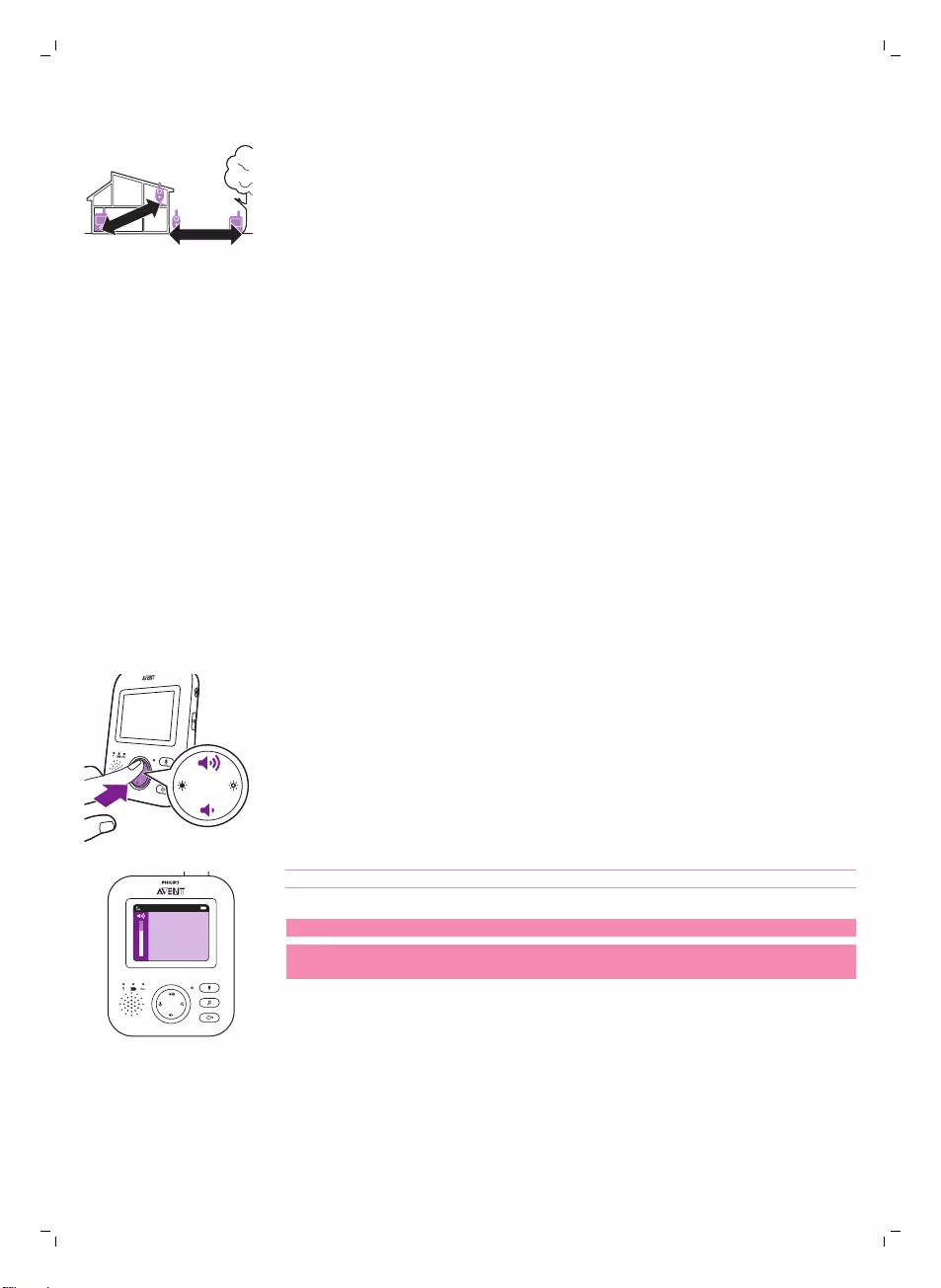
<300m/985ft
<50m/165ft
室内工作范围达 50 米/ 165 英尺,室外工作范围达 300 米/985 英尺。 婴儿监视
器工作范围会根据环境和其它干扰因素变化。 潮湿材料会产生强烈干扰,可能使
工作范围缩小多达 100%。
干燥材料 材料厚度 工作范围减少程度
木材、石膏、纸板、玻璃(不含金属、线缆或铅) < 30 厘米(12 英寸) 0-10%
砖块、胶合板 < 30 厘米(12 英寸) 5-35%
钢筋混凝土 < 30 厘米(12 英寸) 30-100%
金属网面或金属条 < 1 厘米(0.4 英寸) 90-100%
金属或铝板 < 1 厘米(0.4 英寸) 100%
功能和设置
音量
您可以将父母端装置的扬声器音量调节至想要的级别。
1 按控制按钮的上部或下部可调节音量。
20°C
1
提示: 确保音量适合当前的条件。 在嘈杂的条件下,也可以打开振动警报。
显示屏上会出现音量条,显示选定的音量。
注意: 如果音量设置为较高级别,父母端装置会更耗电。
注意: 音量条最小时为静音状态。 父母端装置的状态条内显示静音图标,您只能
在父母端接收到警报和视频。
亮度
您可以将父母端装置的显示屏亮度调节至想要的级别。
36 简体中文
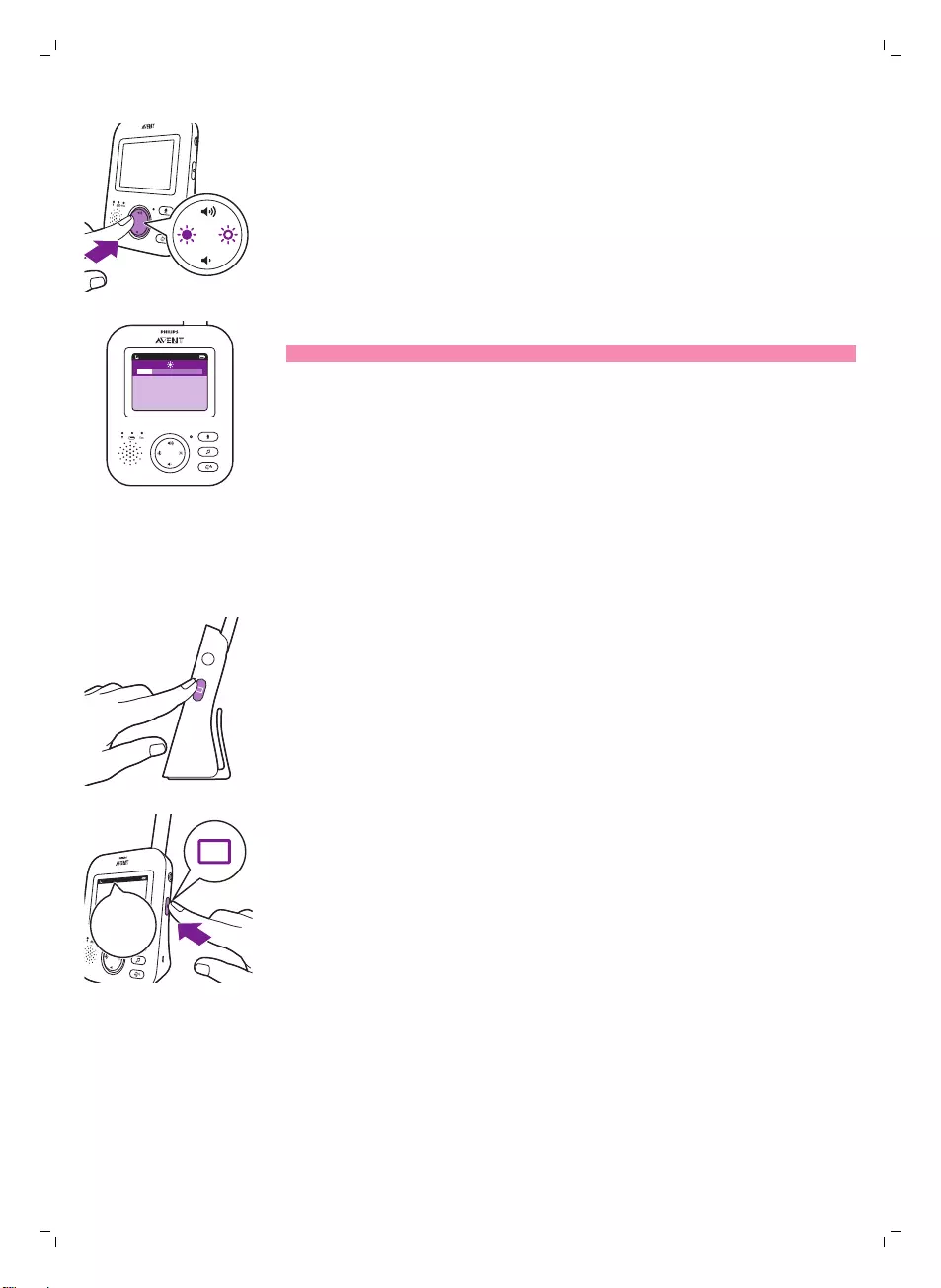
1 按控制按钮的左侧或右侧部分可调节父母端装置显示屏的亮度。
20°C
1
显示屏上会出现亮度条,显示选定的显示屏亮度。
注意: 如果亮度设置为较高级别,父母端装置会更耗电。
模式
本婴儿监视器有四种不同的模式,您可以在照顾宝宝时任选一种模式: 视频、音
频、VOX 和 ECO 环保节能模式。
婴儿监视器开启时,您可以按父母端装置侧面的模式按钮,在 4 个不同的模式之
间切换。
显示屏将显示所选的模式。所选的模式也会在状态条中显示。 打开装置时,将激
活上一次使用装置时的模式。
视频模式
VIDEO
VIDEO
按父母端装置侧面的模式按钮,以选择视频模式。
37
简体中文
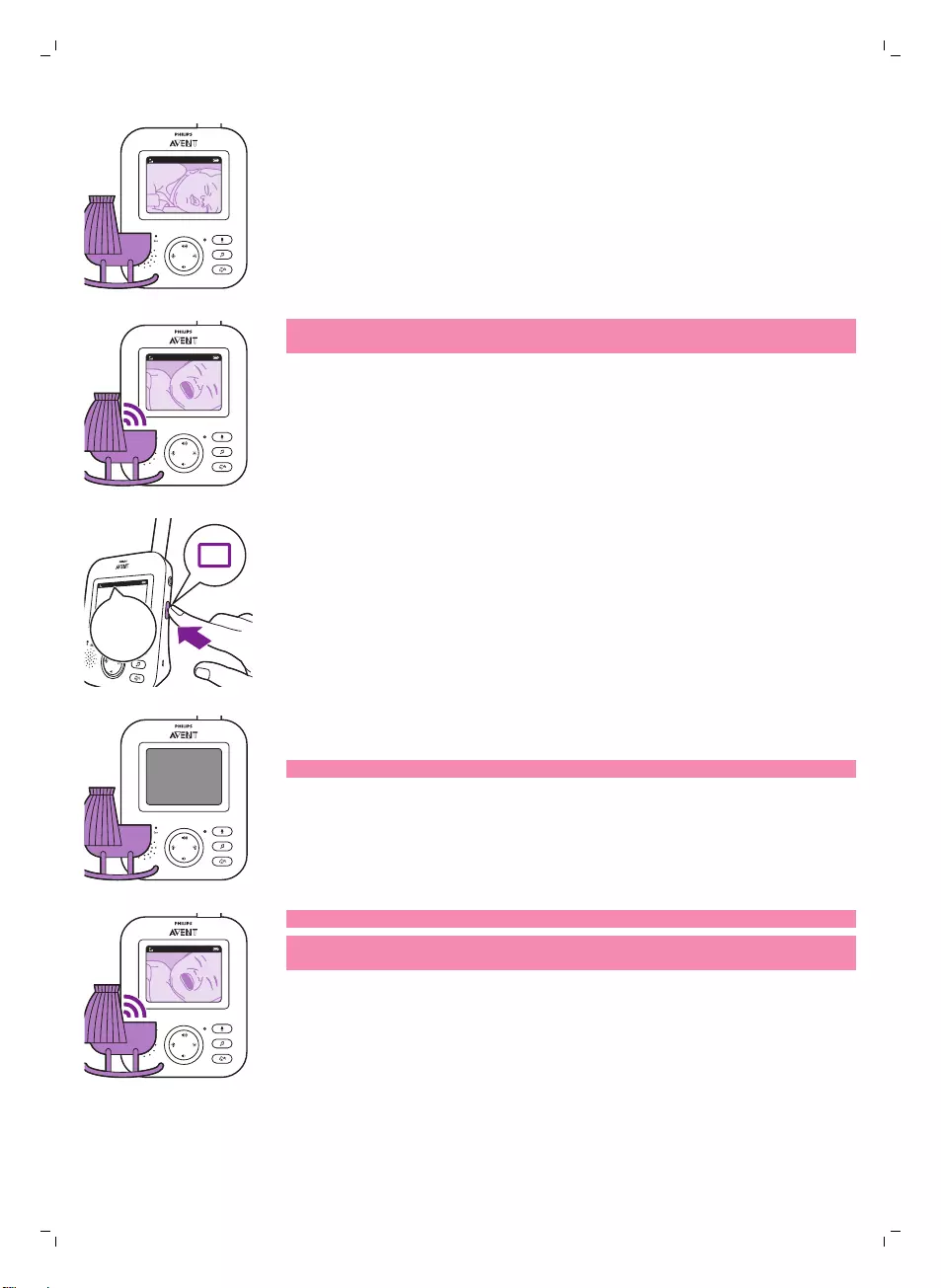
20°C
1
VIDEO
视频模式激活时,画面始终开启,这样您可以看到您的宝宝。 所有声音直接传达
到父母端装置。
20°C
1
VIDEO
注意: 将敏感度级别设置为“very high”(非常高),可在父母端装置上连续接收
到声音。 请参见敏感度级别章节了解更多信息。
音频模式
AUDIO
AUDIO
1 按父母端装置侧面的模式按钮,切换到音频模式。
20°C
1
AUDIO
音频模式激活时,父母端装置的显示屏关闭。 3 秒后,显示屏将彻底关闭,状态
条将消失。
注意: 显示屏关闭时,状态条不可见。
20°C
1
VOX
注意: 连接指示灯显示父母端装置仍然开启并与婴儿端装置连接。
注意: 将敏感度级别设置为“very high”(非常高),可在父母端装置上连续接收
到声音。 请参见敏感度级别章节了解更多信息。
所有声音不断传达到父母端装置。 如果宝宝开始哭啼,父母端装置的显示屏仍然
关闭,但是婴儿端装置检测到的声音会传达到父母端装置。
VOX 环保节能模式
38 简体中文
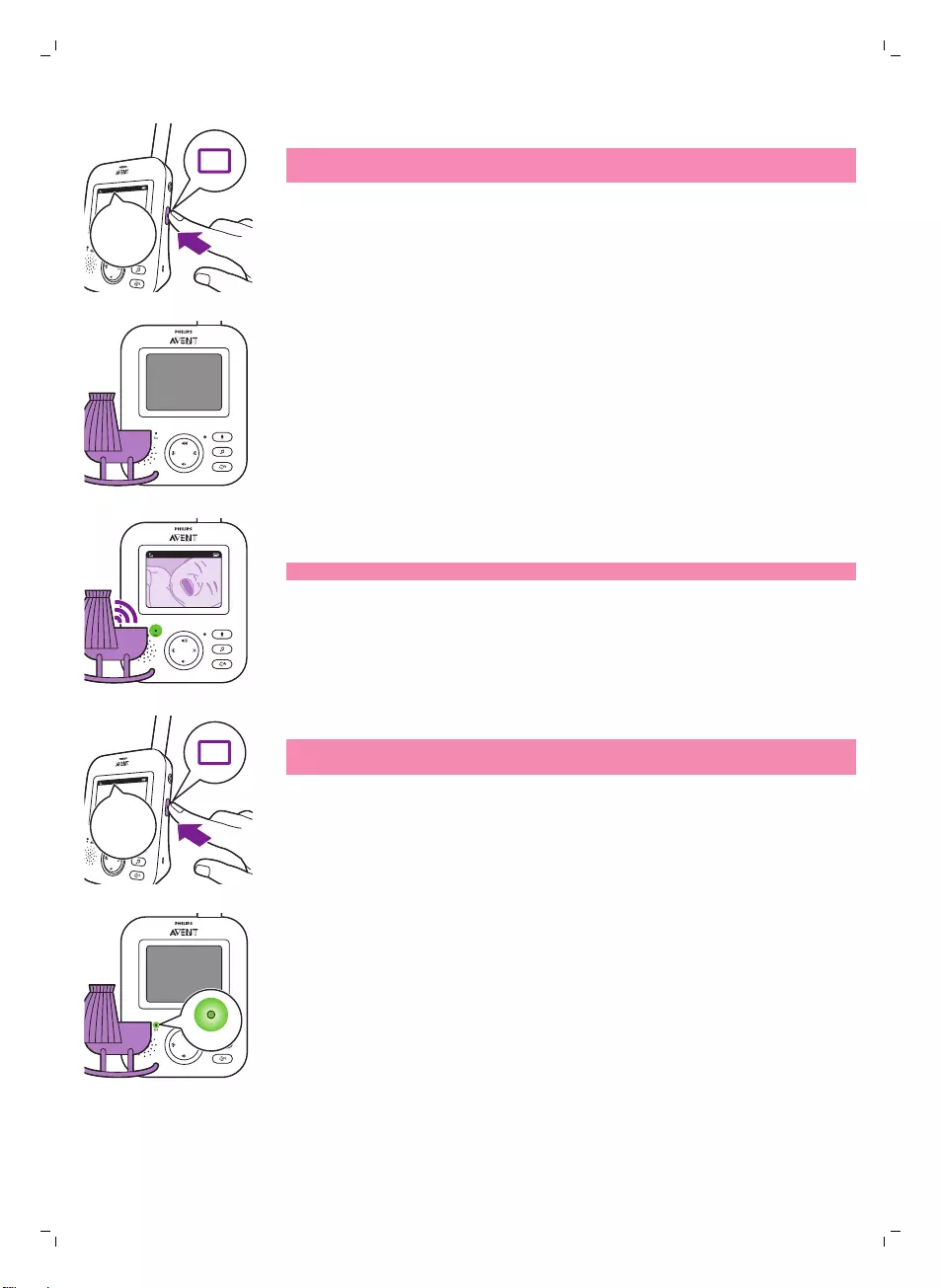
VOX
VOX
1 按父母端装置侧面的模式按钮,切换到 VOX 模式。
注意: 显示屏开启时,所选的模式会在状态条中显示。 显示屏关闭时,状态条不
可见。
20°C
1
AUDIO
VOX 模式激活时,如果 20 秒没有检测到声音,父母端装置的显示屏和声音关闭。
20°C
1
ECO
当婴儿端装置检测到声音时,父母端装置的显示屏和声音立即开启。声音将传达到
父母端装置。
注意: 激活声音和显示屏的最低声级由敏感度设置定义.
ECO 环保节能模式
ECO
ECO
1 按父母端装置侧面的模式按钮,切换到 ECO 环保节能模式。
注意: 显示屏开启时,所选的模式在状态条中可见。 显示屏关闭时,状态条不可
见。
20°C
1
ECO
ECO
ECO 环保节能模式激活时,如果 20 秒没有检测到声音,父母端装置的显示屏和声
音关闭。 ECO 环保节能指示灯亮绿灯,表示 ECO 环保节能模式已激活。 处于
ECO 环保节能模式时,显示屏和声音传送关闭。
39
简体中文
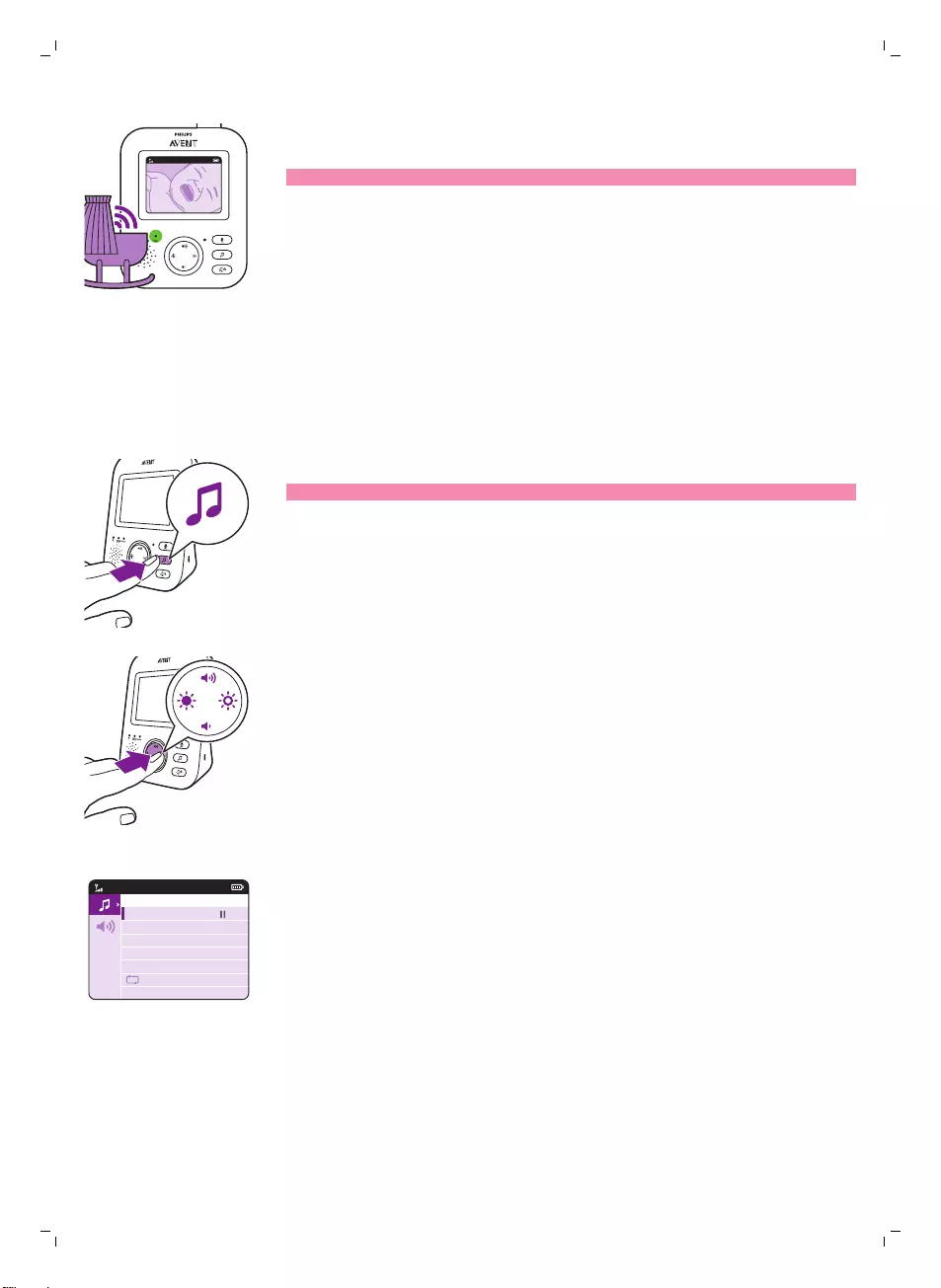
20°C
1
ECO
当婴儿端装置检测到声音时,父母端装置的显示屏和声音立即开启。声音将传达到
父母端装置。
注意: 激活声音和显示屏的最低声级由敏感度设置定义.
催眠曲
您可以从父母端装置或从婴儿端装置上激活催眠曲功能。
要从父母端装置上激活催眠曲功能,请按照以下说明操作:
催眠曲选择
1 按父母端装置上的催眠曲按钮,打开催眠曲菜单。
注意: 催眠曲菜单已经打开的情况下,按催眠曲按钮将关闭菜单。
2 按控制按钮的右侧部分进入催眠曲列表.
Lullaby Songs
1 Rock-a-Bye Baby
2 Twinkle, Twinkle
3 Hush, Little Baby
4 Brahm’s Lullaby
5 Golden Slumbers
3 按控制按钮的上部或下部可滚动浏览催眠曲列表。
40 简体中文
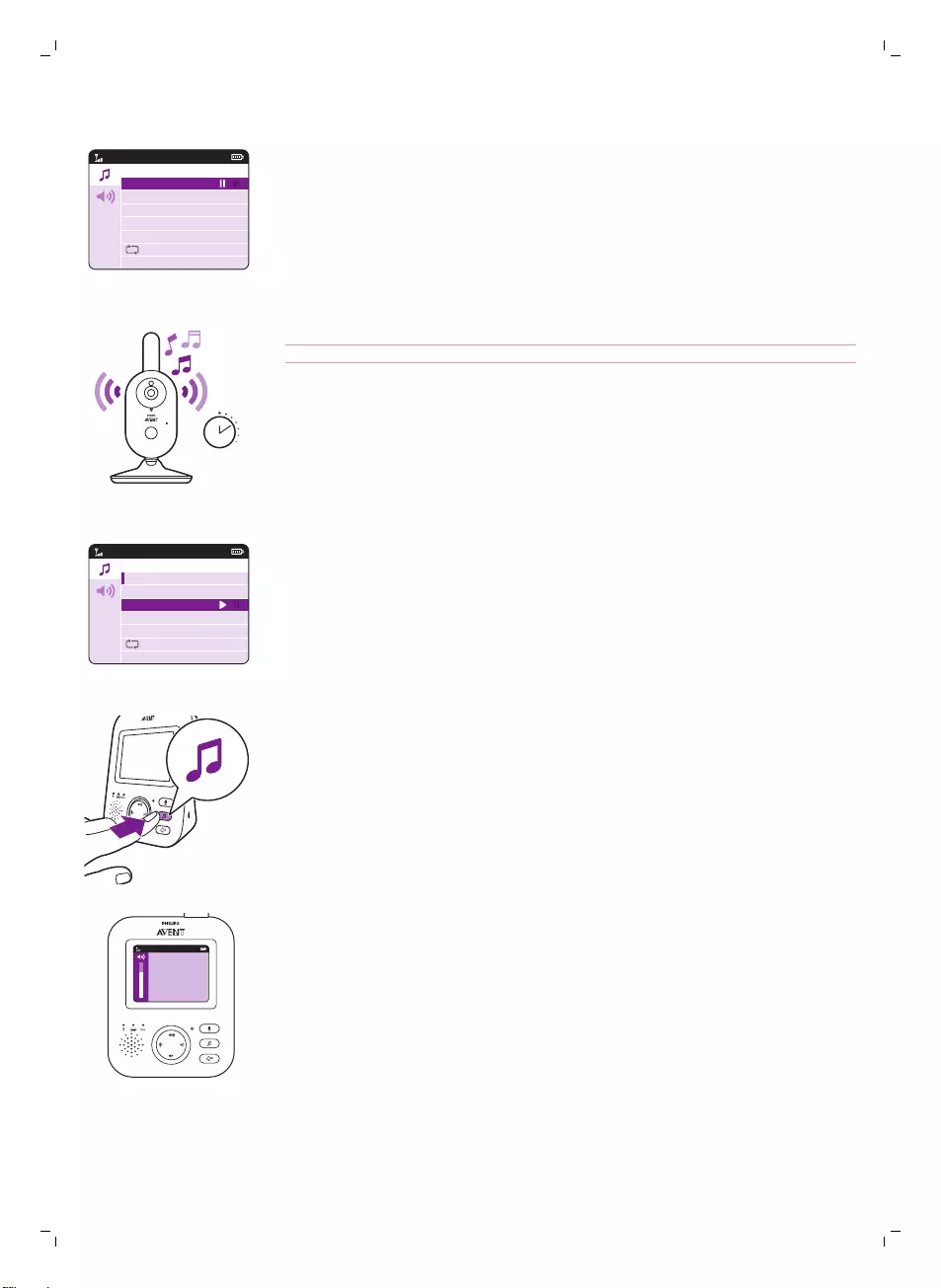
Lullaby Songs
1 Rock-a-Bye Baby
2 Twinkle, Twinkle
3 Hush, Little Baby
4 Brahm’s Lullaby
5 Golden Slumbers
4 按控制按钮的右侧部分播放某个特定的催眠曲。
如果想要暂停催眠曲,请再次按控制按钮的右侧部分。
5 父母端装置的状态条显示正在播放和重复播放的催眠曲数量。
15 min
催眠曲开始在婴儿端装置上播放,并持续重复播放大约 15 分钟。
提示: 要重复播放所有可用的曲目,请选择列表中的最后一个选项。
Lullaby Songs
1 Rock-a-Bye Baby
2 Twinkle, Twinkle
3 Hush, Little Baby
4 Brahm’s Lullaby
5 Golden Slumbers
6 要选择另一首催眠曲,请使用控制按钮上下滚动,即可从列表中选择另一曲。
按控制按钮的右侧部分开始播放所选曲目。
7 要停止催眠曲,请按父母端装置上的催眠曲按钮,再按一次控制按钮的右侧部
分则会暂停正在播放的曲目。
催眠曲音量
1 按父母端装置上的催眠曲按钮,打开催眠曲菜单。 按控制按钮的左侧部分,然
后按控制按钮的下部,以选择催眠曲菜单的音量选项。 按控制按钮的右侧部分
进入催眠曲音量级别。
20°C
1
2 按控制按钮的上部或下部可调节音量。
3 要停止催眠曲,请按父母端装置上的催眠曲按钮,再按一次控制按钮的右侧部
分则会暂停正在播放的曲目。
41
简体中文
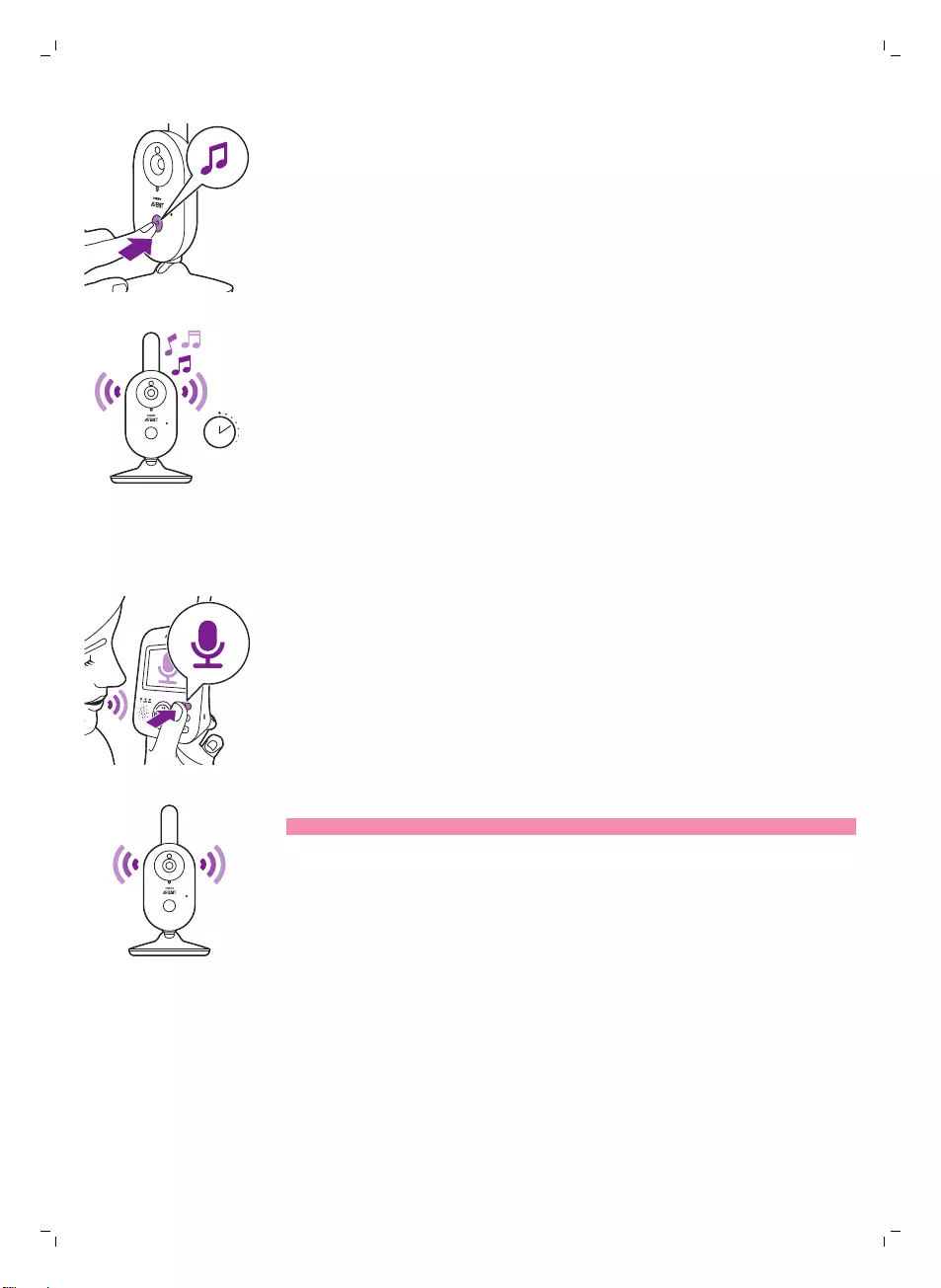
要从婴儿端装置上激活催眠曲功能,请按婴儿端装置上的催眠曲开关按钮。
15 min
在父母端装置上最新选择的催眠曲开始在婴儿端装置上播放,并持续重复播放大约
15 分钟。
要在婴儿端装置上停止催眠曲,请按婴儿端装置上的催眠曲开关按钮。
对讲
您可以使用父母端装置上的对讲按钮,跟宝宝对讲。
1 按住父母端装置上的对讲按钮。
2 对着父母端装置前方的麦克风,距离 15-30 厘米/0.5-1 英尺清楚地讲话。
只要按住对讲按钮,与婴儿端装置的声音连接就是开启的。 父母端装置的显示
屏显示对讲图标,表示连接激活。
3 讲话结束之后,请松开对讲按钮。
注意: 只要按住对讲按钮,父母端装置就无法处理来自婴儿端装置的声音。
敏感度
婴儿端装置的敏感度级别定义的是您在父母端装置上听到的声音。 敏感度级别设
置得高,您就会听到很多声音,包括细微的背景音。 敏感度级别设置得低,您就
只能听到较响的声音。
42 简体中文
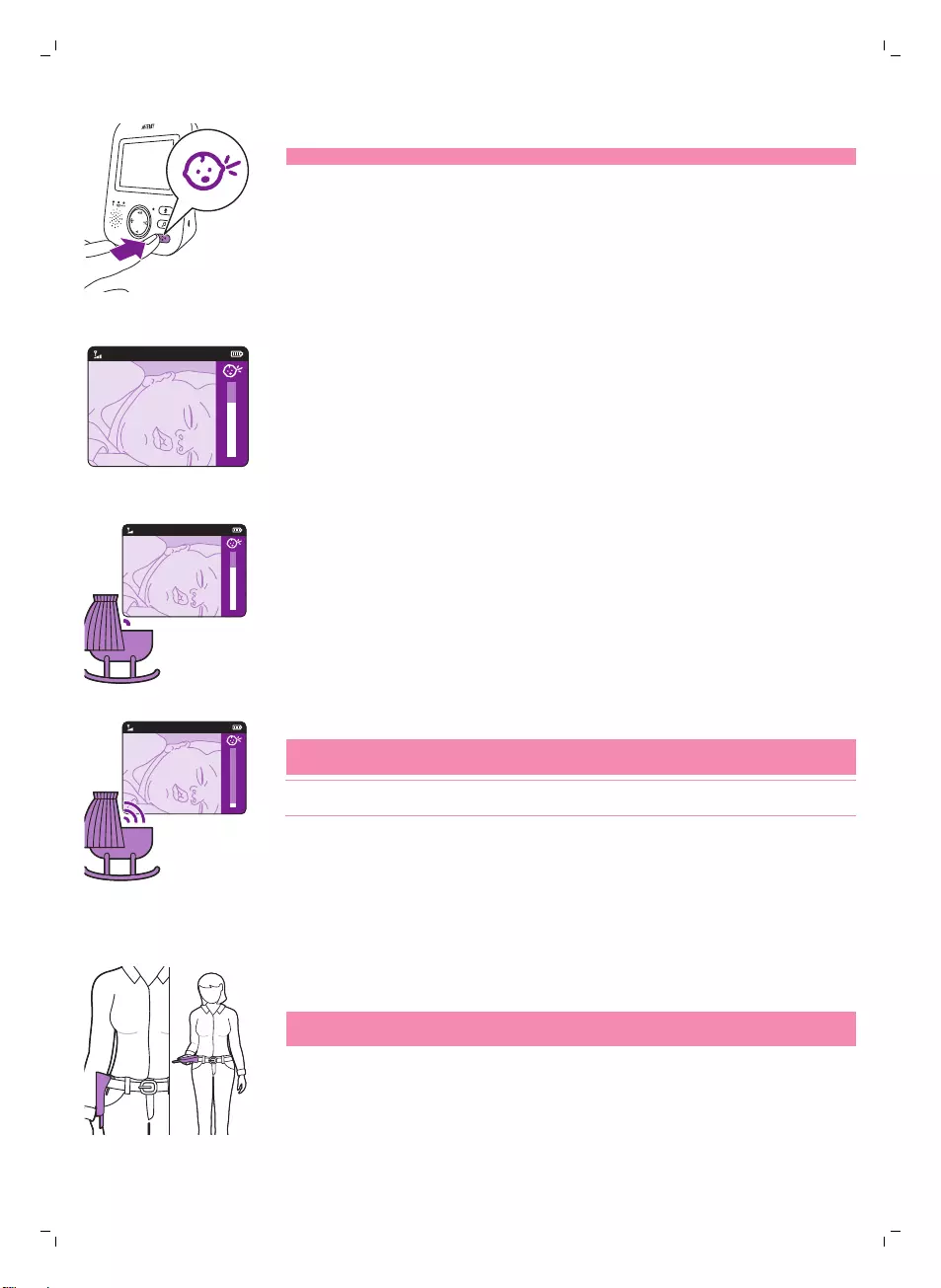
1 按敏感度按钮进入敏感度级别。
注意: 再次按敏感度按钮时,您将离开菜单。
20°C
1
2 按控制按钮的上部或下部可选择想要的敏感度级别。
20°C
1
如果您的宝宝声音轻柔,那么您需要在父母端装置上将婴儿端装置的敏感度级别设
置为高敏感度级别。
20°C
1
宝宝的声音越大,在父母端装置上设置的敏感度就可以越低。
注意: 在音频和视频模式下,当敏感度级别为“very high”(非常高)时,您将连
续接收到声音。 否则,较低的声音将为静音状态。
提示: 可以调节敏感度级别,以便您始终能够听见宝宝的声音,没有其他声音的
干扰。 背景嘈杂时,调低敏感度级别,以便在父母端装置上听不到噪音。
带夹
用带夹将父母端装置夹到皮带或腰带上,可以随身携带父母端装置。 这样您可以
在走动时监护您的宝宝。
注意: 此时显示屏将翻转,只要您抬起父母端装置就可以在画面中看到您的宝宝
。
43
简体中文
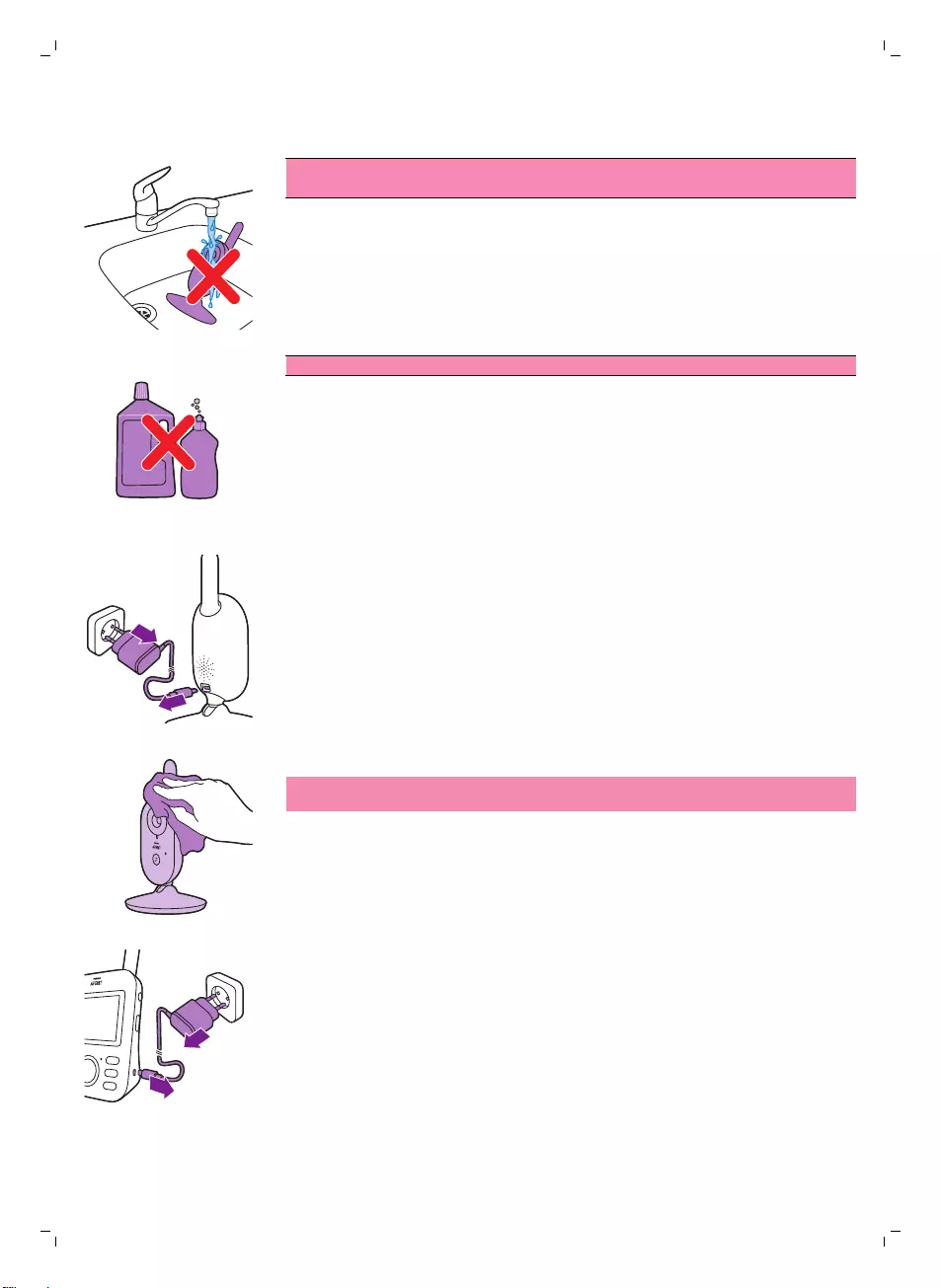
清洁和保养
警告: 请勿将父母端装置、婴儿端装置和电源适配器浸入水中,也不要
将其放在水龙头下冲洗。
警告: 请勿使用清洁喷雾剂或液体清洁剂。
1 关闭婴儿端装置,拆除婴儿端装置的电源适配器,从电源插座上拔下电源适配
器。
2 用干布清洁婴儿端装置。
注意: 婴儿端装置镜头上的指纹或灰尘可能会影响摄像头的性能。 请勿用手指
触摸镜头。
3 关闭父母端装置,从父母端装置上拆下电源适配器,从电源插座上拔下电源适
配器。
44 简体中文
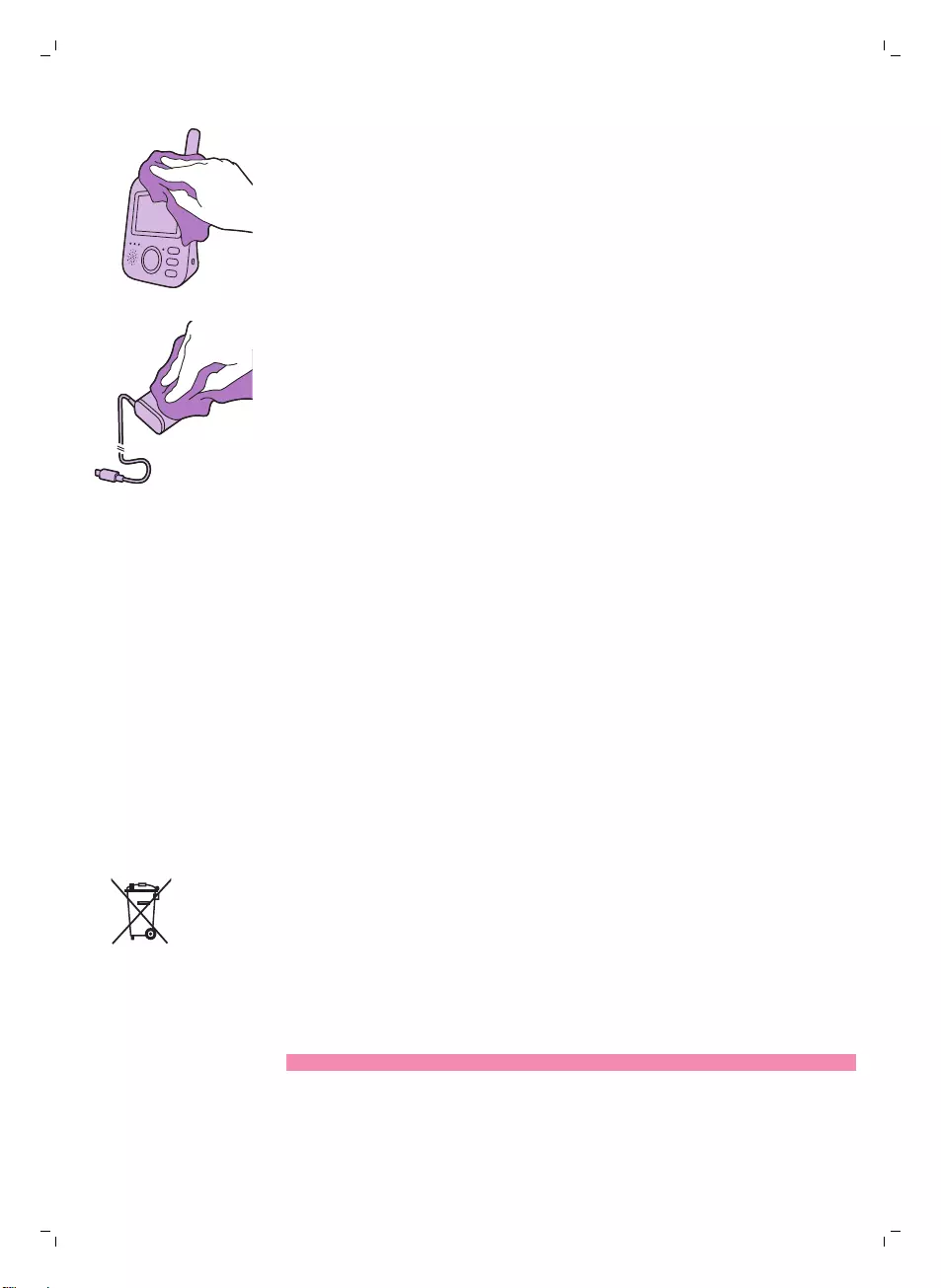
4 用干布清洁父母端装置。
5 请用干布清洁适配器。
存放
如果您长时间不使用婴儿监视器,请把父母端装置、婴儿端装置和适配器存放在阴
凉干燥的地方。
订购配件
要购买附件或备件,请访问 www.shop.philips.com/service 或联系您的飞利浦经销
商。 您还可以联系所在国家/地区的飞利浦客户服务中心(请参阅全球保修卡了解
详细联系信息)。
回收
-此符号表示该产品不能与一般的生活垃圾一同处理 (2012/19/EU)。
-此符号表示该产品含有一个内置的充电电池,该电池不能与一般生活垃圾
(2006/66/EC) 一同丢弃。 强烈建议您将自己的产品送到官方收集点或飞利浦服
务中心,让专业人士移除充电电池。
-遵循您的国家/地区有关分类回收电子电气产品和充电电池的规定。 正确弃置产
品有助于避免对环境和人类健康造成不良后果。
拆下充电电池
注意: 强烈建议您让专业人员取下充电电池。
仅在丢弃本产品时方可取出充电电池。 在取出电池时请确保电池电量已耗尽。 只
有父母端装置包含电池。
程序:
1 取下父母端装置底部的 2 个橡皮底座。
2 现在可以看到父母端装置底部有 2 个螺钉,将其取下。
45
简体中文

3 现在可以看到后壳上的螺丝,将天线朝上放置,然后将后壳上的螺丝取下。
4 将螺丝刀插入后壳和前壳之间,将后壳从前壳上取下。
5 断开电池连接器电线(黑白红相间的电线)。
6 从电池舱中取出 4 个螺钉。
7 取出电池。
保修和支持
如果您需要信息或支持,请访问 www.philips.com/support 或阅读单独的全球保修
卡。
常见问题
本章归纳了使用本产品时最常见的一些问题。 如果您无法根据以下信息解决问
题,请访问 www.philips.com/support 查阅常见问题列表,或联系您所在国家/地
区的客户服务中心。
如何使用/连接装置
问题 回答
打开装置时,为何婴儿端
装置的开机指示灯不亮
起?
婴儿端装置可能未连接电源。 将婴儿端装置连接至电源。 然后将婴儿端装置的开
关向上设置到打开位置,以便与父母端装置建立连接。
为何父母端装置插入电源
插座后不充电?
适配器可能未插好。 确保适配器已正确插入电源插座。
父母端装置可能已经充满电。 电池充满电且设备连接电源时,电池状态指示灯会
亮绿灯。
为何婴儿端装置插入电源
插座后不充电?
婴儿端装置没有充电功能。 婴儿端装置只有在连接电源后才工作。
为何无法建立连接?
为何经常失去连接?
为什么有声音干扰?
婴儿端装置和父母端装置可能接近工作范围的外限,或存在来自其他 2.4 GHz 无
线设备的干扰。 尝试不同的位置,减小装置之间的距离或关闭其他 2.4 GHz 无线
设备(笔记本、移动电话、微波炉等)。 装置之间重新建立连接可能需要 10 秒
钟。
如果失去信号,父母端装置将发出蜂鸣声(每 20 秒 3 声快速蜂鸣声)。
婴儿端装置和父母端装置可能距离太近,请确保它们之间的距离至少为 1.5 米/5
英尺,以防止干扰。
发生电源故障时会出现什
么情况?
父母端装置使用充电电池时,如果电池已经充分充电,则父母端装置继续工作。
但是,婴儿端装置停止工作,因为它没有充电电池,只使用电源工作。 父母端装
置将发出一声蜂鸣声,表示与婴儿端装置失去连接。
电源恢复时,婴儿端装置和父母端装置之间将自动建立连接。
为什么父母端装置的充电
时间会超过 3 小时?
父母端装置可能在充电期间处于打开状态。 充电期间请关闭父母端装置,以缩短
充电时间。 当父母端装置的显示屏持续打开时,充电时间可能更长。
为何要将婴儿端装置及其
电源线与宝宝至少保持 1
米/3.5 英尺远?
为避免电源线造成窒息危险及获得最佳声音检测效果,请始终将婴儿端装置及其
电源线与宝宝至少保持 1 米/3.5 英尺远。
46 简体中文

如何使用/连接装置
父母端装置上的各种用户
模式(包括 视频、音频、
VOX 和 ECO 环保节能模
式)之间有何区别?
请参见下表,了解婴儿端装置模式说明。
* 视频模式: 父母端装置的屏幕和声音始终开启。
* 音频模式: 只激活音频。 音频模式激活时,父母端装置的显示屏关闭。 连接指
示灯显示父母端装置仍然开启并与婴儿端装置连接。 仅限 SCD630: 听到来自婴
儿端装置的声音时,屏幕上方的声级指示灯将亮绿灯。 通过对讲、催眠曲、菜单
和敏感度按钮,可以完成与婴儿端装置的所有正常通信。
* VOX 环保节能模式: 如果 20 秒没有检测到声音(或者没有检测到高于敏感度
设置的声音),父母端装置的显示屏和声音关闭。 宝宝哭啼并且声音超过敏感度
阈值时,显示屏和声音将立即激活。 声音下降到低于声级阈值时,视频将保持激
活 20 秒。 随意按下一个控制按钮(亮度或音量)时,设备应显示视频大约 5
秒。 此时催眠曲菜单也可供使用。
* ECO 环保节能模式: 如果 20 秒没有检测到声音,父母端装置的显示屏和声音
将关闭。 Eco 环保节能模式可在与宝宝保持联系的同时,在安静的时候降低电
耗。 在 ECO 环保节能模式下,ECO LED 灯亮绿灯,设备将以不同的连接形式工
作。 在 ECO 环保节能模式下,父母端装置采用 2 秒 ping 机制检查与婴儿端装置
的连接,而不是连续的射频连接。 因此,在 ECO 环保节能模式下,婴儿端装置
耗能也较少。
如何开启夜光灯? 按婴儿端装置上的夜光灯开关按钮可打开夜光灯功能。 无法从父母端装置上控制
夜光灯。 夜光灯不会自动关闭,再次按婴儿端装置上的夜光灯开关按钮可关闭夜
光灯。
我如何重设父母端装置? 可以同时按下父母端装置前面的“电源开关按钮”和圆形的“向下导航按钮”约
1 秒,以重设父母端装置。 父母端装置将重启并重新建立连接。 存储在父母端装
置内存里的具体用户信息(例如用户模式、亮度设置、音量、催眠曲选择、缩放
选择和振动设置)将丢失。
父母端装置上的指示
问题 回答
父母端装置上的电池 LED
灯亮红灯。 我该怎么办?
电池电量不足。 电池 LED 灯亮红灯,并且开始发出蜂鸣声时,如果不将父母端装
置连接到电源,大约 60 分钟后,装置将停止工作。
调低亮度和/或音量以节省电池用电,并用电源适配器将父母端装置连接到电源
上。 (请参见“使用准备”一章)。
父母端装置为何发出蜂鸣
音?
婴儿监视器以某种方式发出蜂鸣声,告诉您问题所在。
1 声蜂鸣: 父母端装置关闭。
前 3 分钟每隔 20 秒发出 1 声蜂鸣声,此后每分钟 1 声: 父母端装置电池电量
低。
每隔 20 秒发出 2 声快速蜂鸣声: 宝宝房间的温度不在用户定义的范围内,父母
端装置的屏幕上显示温度图标(仅限 SCD630 型号)。
47
简体中文

父母端装置上的指示
每隔 20 秒发出 3 声快速蜂鸣声: 父母端装置与婴儿端装置之间失去连接,父母
端装置屏幕上显示连接图标,连接按钮为红色。
电池 LED 灯的颜色(绿
色、橙色、红色)是什么
意思,无 LED 灯亮起代表
电池处于什么状态?
父母端装置连接电源时,电池指示灯的颜色会显示:
* 绿色: 电池电量充满。
* 橙色: 电池正在充电。
父母端装置未连接电源时,电池指示灯的颜色会显示:
* 红色: 电池电量几乎耗尽 (<10%)
* LED 灯不亮: 父母端装置没有连接电源。
噪音/声音
问题 回答
为什么父母端装置和/或婴
儿端装置发出高声调噪
音?
父母端装置和婴儿端装置可能相距太近。 确保父母端装置与婴儿端装置的距离至
少为 2.5 米/8.2 英尺。
父母端装置的音量可能设置过高。 请降低父母端装置的音量。
对于父母端装置发出蜂鸣声的原因,请参见常见问题“为什么父母端装置发出蜂
鸣声?”
如何静音? 按控制按钮的下部可让设备静音。 屏幕上的音量条彻底为空时,音量为静音状
态。
为何无法听到声音?为何
无法听到宝宝哭啼?
父母端装置的音量可能设置过低或已关闭。 按控制按钮的上部增大音量。
父母端装置可能已经静音,按控制按钮的上部调节音量,以取消设备静音。
敏感度级别设置过低,在父母端装置菜单中将敏感度设置为较高的级别。
婴儿端装置可能距离宝宝太远。 为获得最佳声音检测效果,请确保婴儿端装置距
离宝宝不超过 1.5 米/5 英尺。 距离小于 1 米/3.5 英尺会增加窒息危险。
为何父母端装置对其他声
音比对宝宝的声音反应
快?
除了宝宝的声音外,婴儿端装置也收集其他声音。 将婴儿端装置靠近宝宝(但请
遵守 1 米/3.5 英尺的最小距离)。
敏感度级别可能设置过高。 宝宝的声音较轻时,敏感度必须较高。 相反,宝宝的
声音越大,在父母端装置上设置的敏感度就可以越低。 您可以在父母端装置菜单
上更改婴儿监视器的敏感度。
父母端装置为何会发出沙
沙声?
父母端装置在婴儿端装置工作范围之外时,可能发生干扰。 父母端装置和婴儿端
装置之间的墙壁或天花板过多,或打开其他 2.4 GHz 无线设备(例如微波炉、Wi-
Fi 路由器)时,也可能发生干扰。
将父母端装置换个位置,靠近婴儿端装置,或关闭其他无线设备。
如果答案对您没有帮助,请查看其他常见问题“为什么父母端装置和/或婴儿端装
置发出高声调噪音?”
婴儿端装置将播放催眠曲
多长时间?
一旦选择了一首催眠曲,重复播放将持续大约 15 分钟。 如果要播放所有可用的
曲目,请选择催眠曲列表中的最后一个选项。
48 简体中文

噪音/声音
如何提高催眠曲的音量? 如需调节催眠曲音量,您应使用父母端装置,而不是婴儿端装置。 按父母端装置
上的催眠曲按钮,打开催眠曲菜单并调节音量。
工作时间/范围
问题 回答
为什么我的婴儿监视器的
工作距离比用户手册中指
定的规格小很多?
所规定的 300 米/985 英尺的工作范围仅针对户外空旷、在视线范围内的情况。 根
据环境和其它干扰因素,工作范围可能会缩小(另请参见如何摆放父母端装置和
婴儿端装置章节中的表格)。
在室内情况下,工作范围高达 50 米/165 英尺,该数字也受父母端装置和婴儿端
装置之间墙壁和/或天花板数量及类型的限制。
父母端装置的工作时间大
约可达 10 小时。 为什么
我的父母端装置的工作时
间较短?
父母端装置的视频亮度可能设置过高,这会导致其耗电量过大。 请降低父母端装
置的亮度。
视频显示屏持续打开时,父母端装置会消耗很多电量。 在父母端装置菜单中激活
音频、VOX 或 ECO 环保节能模式,以延长工作时间(请参见“功能”一章
的“音频模式”、“VOX 模式” 或“ECO 环保节能模式”)。
父母端装置的音量可能设置过高,这会导致其耗电量过大。 请降低父母端装置的
音量。
与任何其他充电电子设备一样,经过长时间的使用后,电池容量会降低。
视频显示屏
问题 回答
父母端装置上为何会产生
干扰? 父母端装置的视频
显示屏为什么闪烁?
父母端装置在婴儿端装置工作范围之外时,可能发生干扰。 父母端装置和婴儿端
装置之间的墙壁或天花板过多,或打开其他 2.4 GHz 无线设备(例如微波炉、Wi-
Fi 路由器)时,也可能发生干扰。
将父母端装置换个位置,靠近婴儿端装置,或关闭其他无线设备。
父母端装置的充电电池可能需要充电。
为何连接指示灯亮绿灯
时,视频显示屏上没有任
何图像?
父母端装置可能处于音频、VOX 或 ECO 环保节能模式。 按父母端装置右侧的模
式按钮以切换模式 (请参见 '模式')。
视频显示屏上的图像为何
不清晰?
显示屏亮度可能过低。 使用中心位置的控制按钮增加父母端装置的显示屏亮度。
婴儿端装置镜头可能脏污。 请用干布清洁镜头。
婴儿端装置可能距离宝宝太远。 为获得最佳视频质量,请确保婴儿端装置距离宝
宝不超过 1.5 米/5 英尺。 距离小于 1 米/3.5 英尺会增加窒息危险。
壁挂
打印说明:
按照 100% 的比例打印此页,使用模板在墙上准确地标注螺钉孔的位置。
49
简体中文
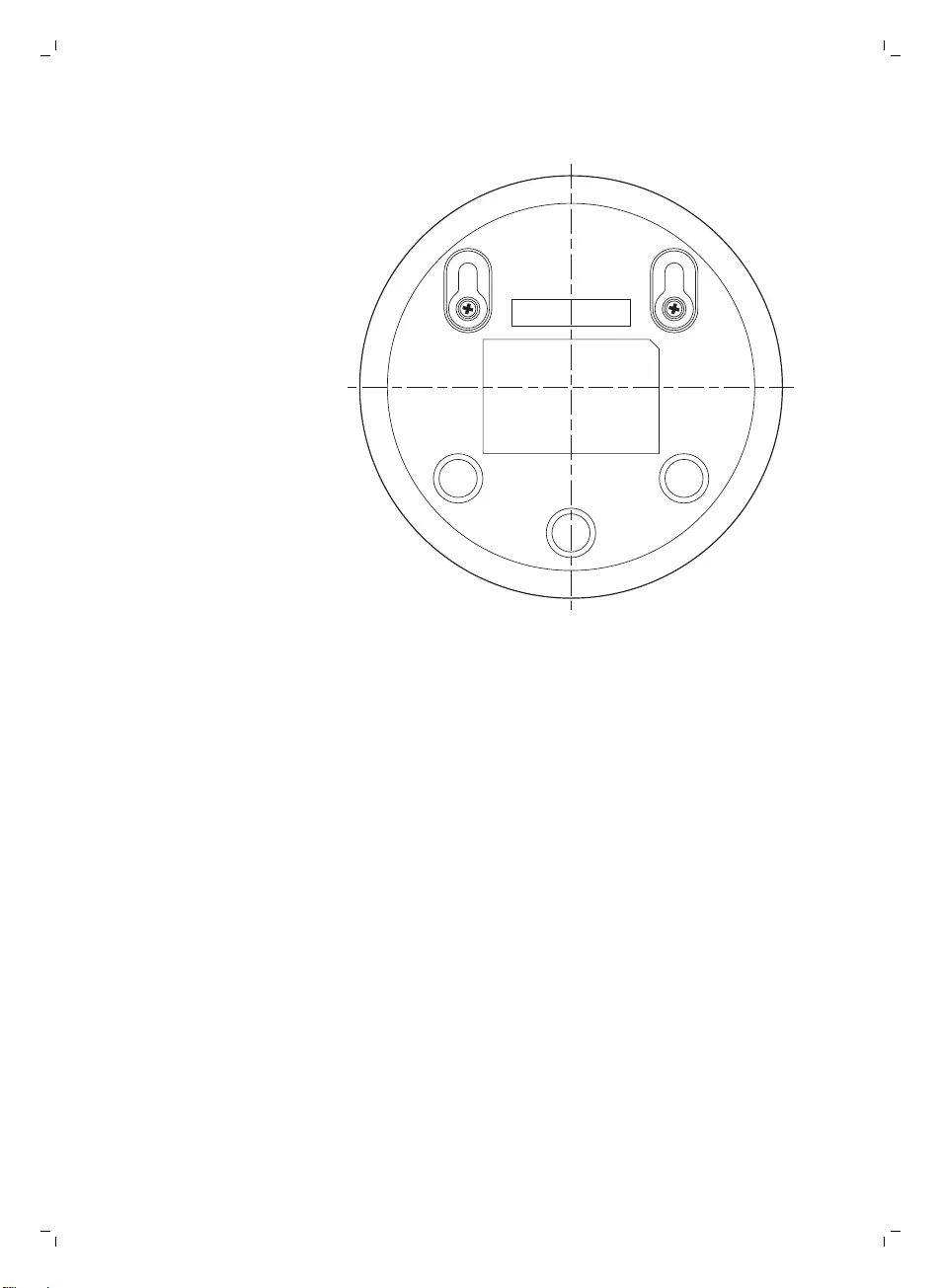
50 简体中文

繁體中文
簡介
感謝您購買本產品。歡迎來到飛利浦 Avent 的世界! 為充分享受飛利浦 Avent 為
您提供的好處,請至下列位址註冊產品:www.philips.com/welcome。
飛利浦 Avent 視訊嬰兒 監視器提供您全天候支援,無論白天或黑夜,都能讓您在
家中的任何角落查看您的寶寶。 最新數位技術保證能提供您寶寶清楚的聲音與最
清晰的影像。 如此可提供您更多的安心感,讓您無需進入寶寶的房間,也不會干
擾寶寶的睡眠。
一般描述
1 父母監視裝置
2 顯示幕
3 ECO 指示燈
4 電池狀態指示燈
5 連結指示燈
6 揚聲器
7 控制按鈕 (功能表瀏覽/音量/亮度)
8 敏感度按鈕
9 搖籃曲按鈕
10 對話按鈕
11 小插頭插座
12 模式按鈕
13 開關按鈕
14 天線
15 皮帶扣
16 嬰兒監視裝置
17 相機
18 搖籃曲 On/Off 按鈕
19 On/Off 滑動開關
20 天線
21 揚聲器
22 小插頭插座
23 壁掛孔
24 電源轉換器 (2x)
25 螺絲
重要安全資訊
使用本產品前,請先仔細閱讀此重要資訊,並保留說明以供日後參考。
重要事項
本嬰兒監視器為輔助工具, 無法取代負責任且適當之成人監督,因此不應用於取
代成人監督之用途。
請勿將嬰兒獨自留在家中, 必須隨時有人照顧嬰兒的需求。
免責聲明
請注意,使用本嬰兒監視器必須自行承擔風險, Koninklijke Philips N.V. 及其子公
司對於本嬰兒監視器的操作或使用概不負責,因此並不承擔使用本嬰兒監視器相關
之法律責任。
51
繁體中文

危險
-請勿將嬰兒監視器的任何零件浸入水中或其他液體中。 本產品請勿放置在水或
其他液體可能滴落、噴濺之處。 請勿在潮濕或靠近水的地方使用嬰兒監視器。
-請勿將物品放在嬰兒監視器上,也不可將監視器覆蓋。 請勿堵住通風口。 根據
製造商的指示安裝本產品。
-電線可能導致窒息危險。 請避免孩童接觸電線 (保持 1 公尺/3.5 英尺以上的距
離)。 請勿將嬰兒監視器放在嬰兒床或嬰兒護欄內。
警示
-在您連接電源之前,請先檢查轉換器上所標示的電壓是否與您當地的電源系統
電壓一致。
-請勿自行改造或切斷電源轉接器及電線,以免造成危險。
-只能使用隨附的轉接器。
-如果轉換器損壞,請務必使用原型號的轉換器更換,以免發生危險。
-本產品可供 8 歲以上兒童、身體官能或心智能力退化者,或是經驗與使用知識
缺乏者使用,但需有人從旁監督或指示如何安全使用本產品,且使用者需了解
使用本產品的潛在危險。 請勿讓小孩把玩本產品。 若無人監督,請勿讓兒童進
行清潔和使用者維護。
-妥善保護電源線,避免踩踏或擠壓,尤其是插頭、電源插座,以及電源線與產
品之連接點等處。
-嬰兒監視器請妥善放置,避免妨礙門口出入或造成絆倒的危險。 如果將嬰兒監
視器放置於桌面或矮櫃,電源線不可垂在桌面或矮櫃側邊。 請勿將電線平放在
地面,避免絆倒。
-包裝材料 (塑膠袋、紙板緩衝墊等) 並非玩具,因此請妥善收存,避免兒童拿
取。
-為避免發生觸電意外,請勿拆開嬰兒監視裝置或父母監視裝置的外殼。
警告
-請在溫度介於 0°C (32°F) 至 40°C (104°F) 的環境中使用本產品。
-請勿將本產品安裝在接近熱源處,例如暖器、暖氣孔、火爐或其他會產生高溫
的裝置 (包括擴大機在內)。
-處理轉接器、插頭或電線時,雙手必須保持乾燥。
-所有嬰兒監視裝置、父母監視裝置 及電源轉接器的必要標記,都位於外殼底
部。
符合標準
-本產品符合歐洲共同體的無線電干擾規定。
-Philips Consumer Lifestyle 特此聲明,本嬰兒監視器符合歐盟 1999/5/EC 指令
的基本需求及其他相關規定。 EC 一致性聲明 (DoC) 內容請參見
www.philips.com/support。
電磁波 (EMF)
-本Philips產品符合所有電磁場暴露的相關適用標準和法規。
52 繁體中文
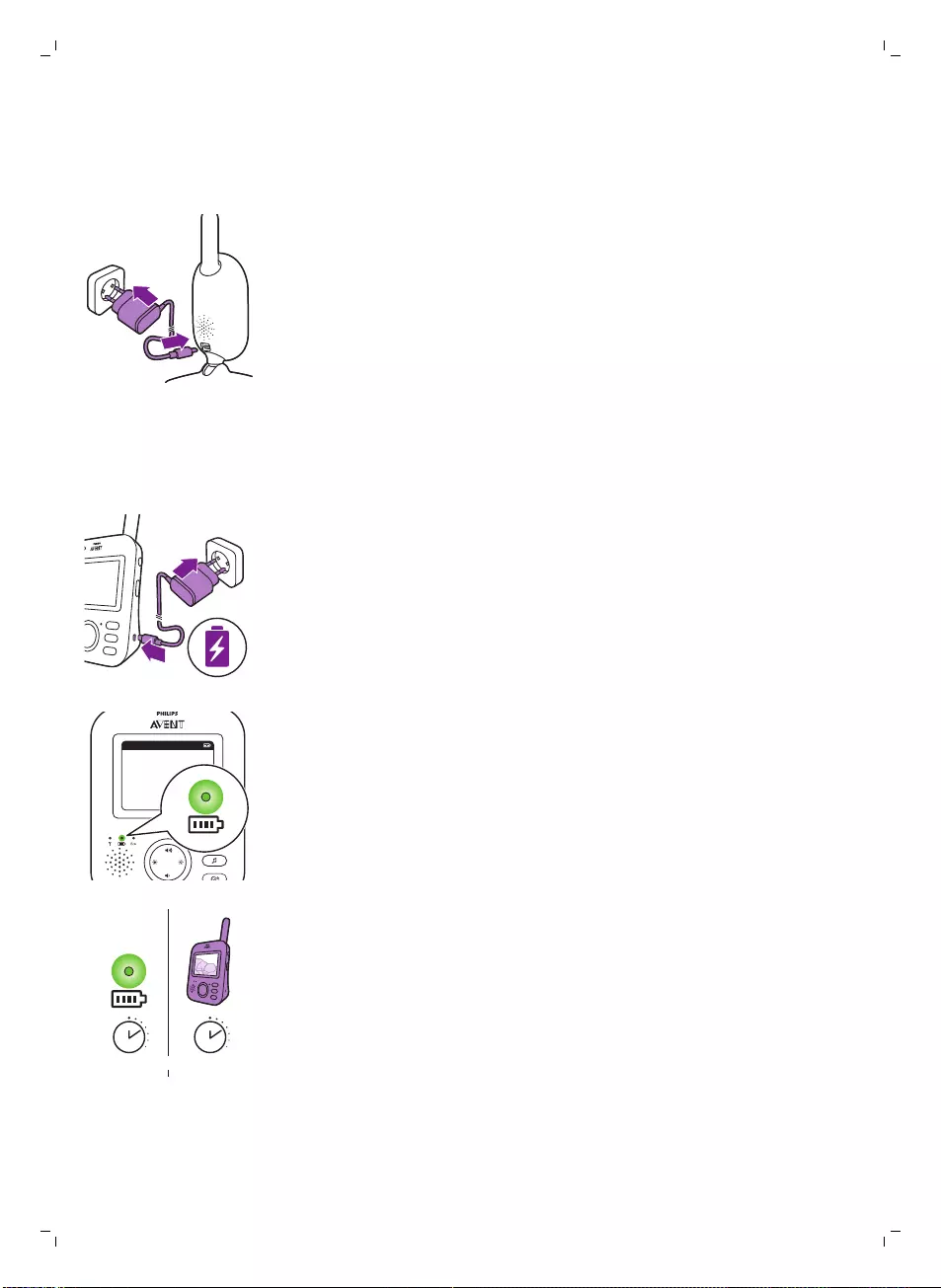
使用前準備
嬰兒監視裝置
將電源轉換器插入嬰兒監視裝置中,並將電源轉換器插入牆上插座。
父母監視裝置
父母監視裝置使用 內建充電式鋰離子電池供應電力。
請依照下列步驟為父母監視裝置充電:
1 將電源轉換器插入父母監視裝置,再插入牆壁的插座中。
-電池狀態指示燈變成橘色時,表示產品正在充電。
20°CEco 1
-當電池充飽電後, 電池狀態 指示燈 會持續亮綠光。
10 hrs=3 hrs
-為父母監視裝置充電 3 小時,就能以無線方式使用約 10 小時。
-如果父母監視裝置在充電期間為開啟狀態,約需增加一倍的充電時間。
53
繁體中文
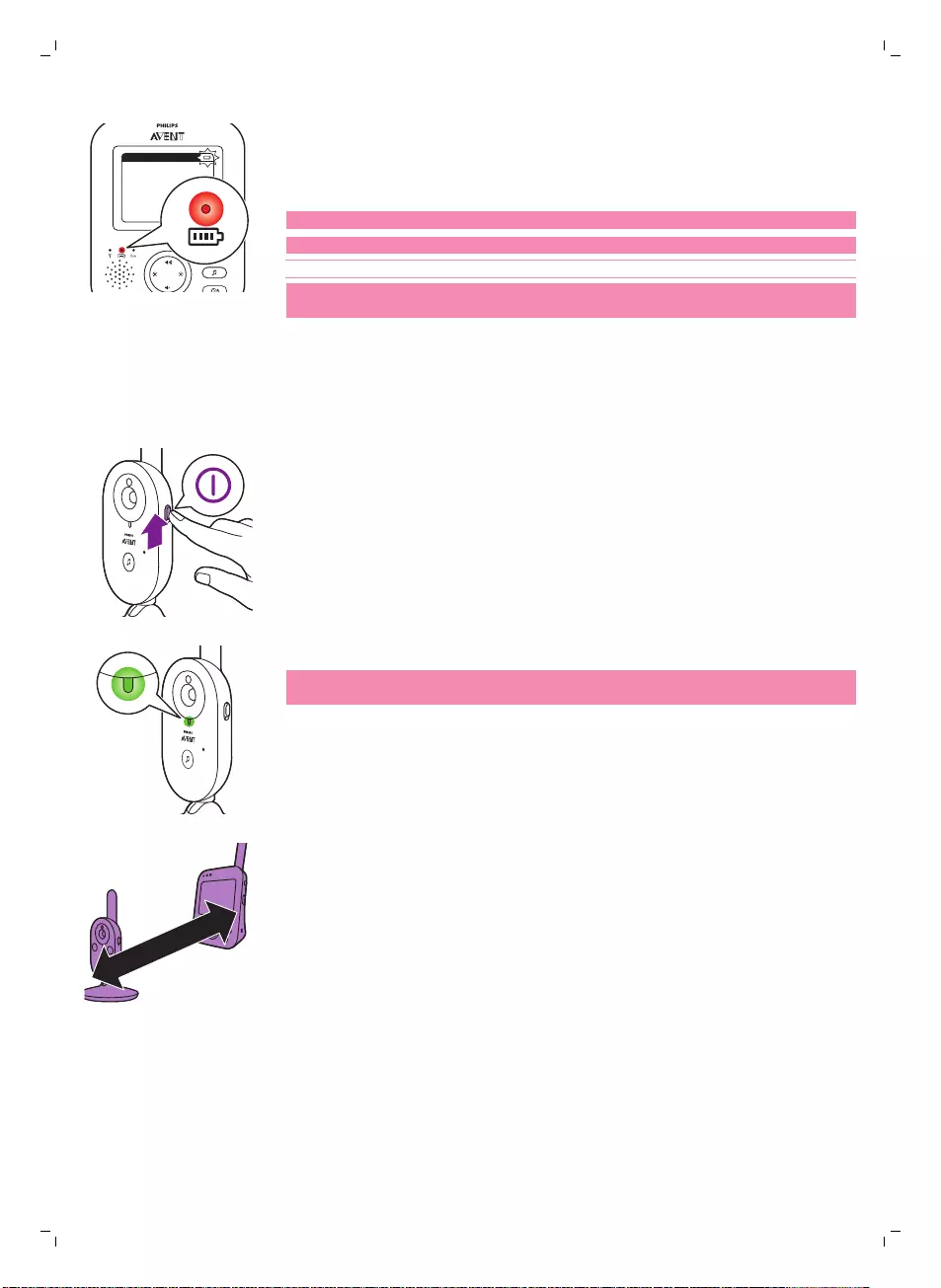
20°CEco 1
-當父母監視裝置的充電式電池即將用盡時,電池狀態指示燈會變成 紅色,父母
監視裝置會發出嗶聲。
-如果電池電力完全耗盡,而且父母監視裝置未連接電源,父母監視裝置會自動
關閉,與嬰兒監視裝置的連線也會中斷。
注意: 內建的充電式電池無法從本產品中取出。
注意: 即使已關閉父母監視裝置電源,電池也會非常緩慢地逐漸放電。
提示: 若要節省電池電力,請在不使用時關閉父母監視裝置。
注意: 建議您將父母監視裝置整晚連接至電源。 如果父母監視裝置的電池在夜間
電力不足時,父母監視裝置會發出嗶聲並可能將您自睡夢中喚醒。
使用嬰兒監視器
連結父母監視裝置和嬰兒監視裝置
1 將嬰兒監視裝置的 On/Off 開關往上推至 ON 的位置。
2 當嬰兒監視裝置電源開啟時,嬰兒監視裝置的電源開啟指示燈會亮起綠燈。
注意: 嬰兒監視裝置的電源開啟指示燈一律亮綠燈,即使未與父母監視裝置連
線亦然。
>2.5m/8.2ft
3 請確認父母監視裝置與嬰兒監視裝置之間至少保持 2.5 公尺/8.2 英尺的距離 ,
避免出現聲場回饋。
54 繁體中文
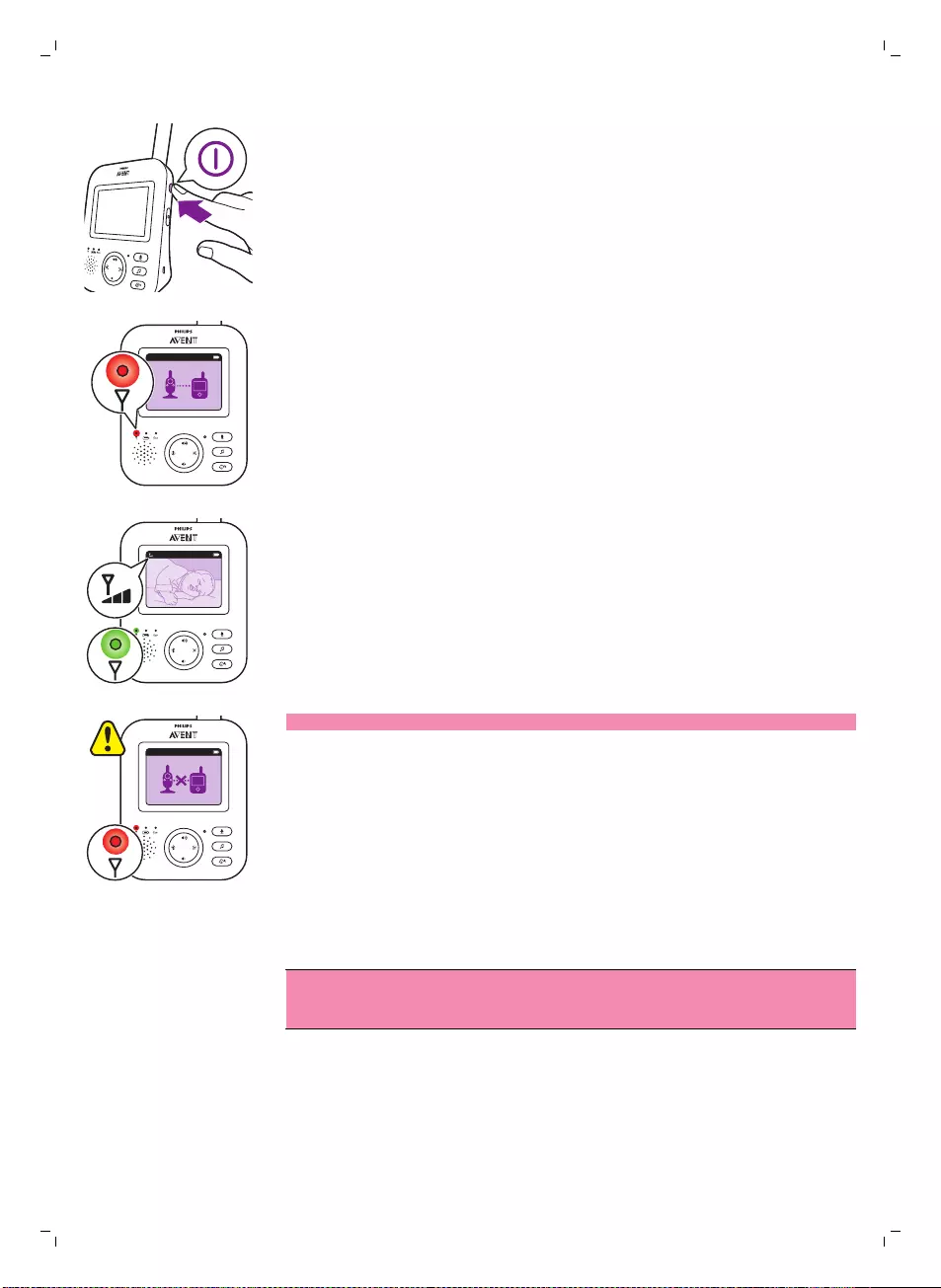
4 按下父母監視裝置的 On/Off 按鈕,開啟父母監視裝置。
20°CEco 1
-顯示器亮起,顯示器上出現正在連線的圖像,而且連結指示燈會亮紅燈。
父母監視裝置開始搜尋嬰兒監視裝置。
20°CEco 1
-當父母監視裝置與嬰兒監視裝置完成連線時,父母監視裝置的連結指示燈會
亮綠燈,或者顯示器上會出現一個或更多的訊號強度列。
20°CEco 1
注意: 父母監視裝置與嬰兒監視裝置建立連線只需 10 秒鐘以內的時間。
當 嬰兒監視裝置的電源關閉時,父母監視裝置將顯示超出範圍的圖像。 請確認
嬰兒監視裝置已開啟電源。
-如果沒有建立連線,連結指示燈會變成紅色,父母監視裝置會每隔 20 秒鐘
發出三聲短嗶聲,而且顯示器上會出現表示超出範圍的圖像。
放置嬰兒監視器
警告: 嬰兒監視裝置的電線可能導致窒息危險。 請確認嬰兒監視裝置和
電線至少距離嬰兒 1 公尺/3.5 英尺。 請勿將嬰兒監視器放在嬰兒床或嬰
兒護欄內。
55
繁體中文
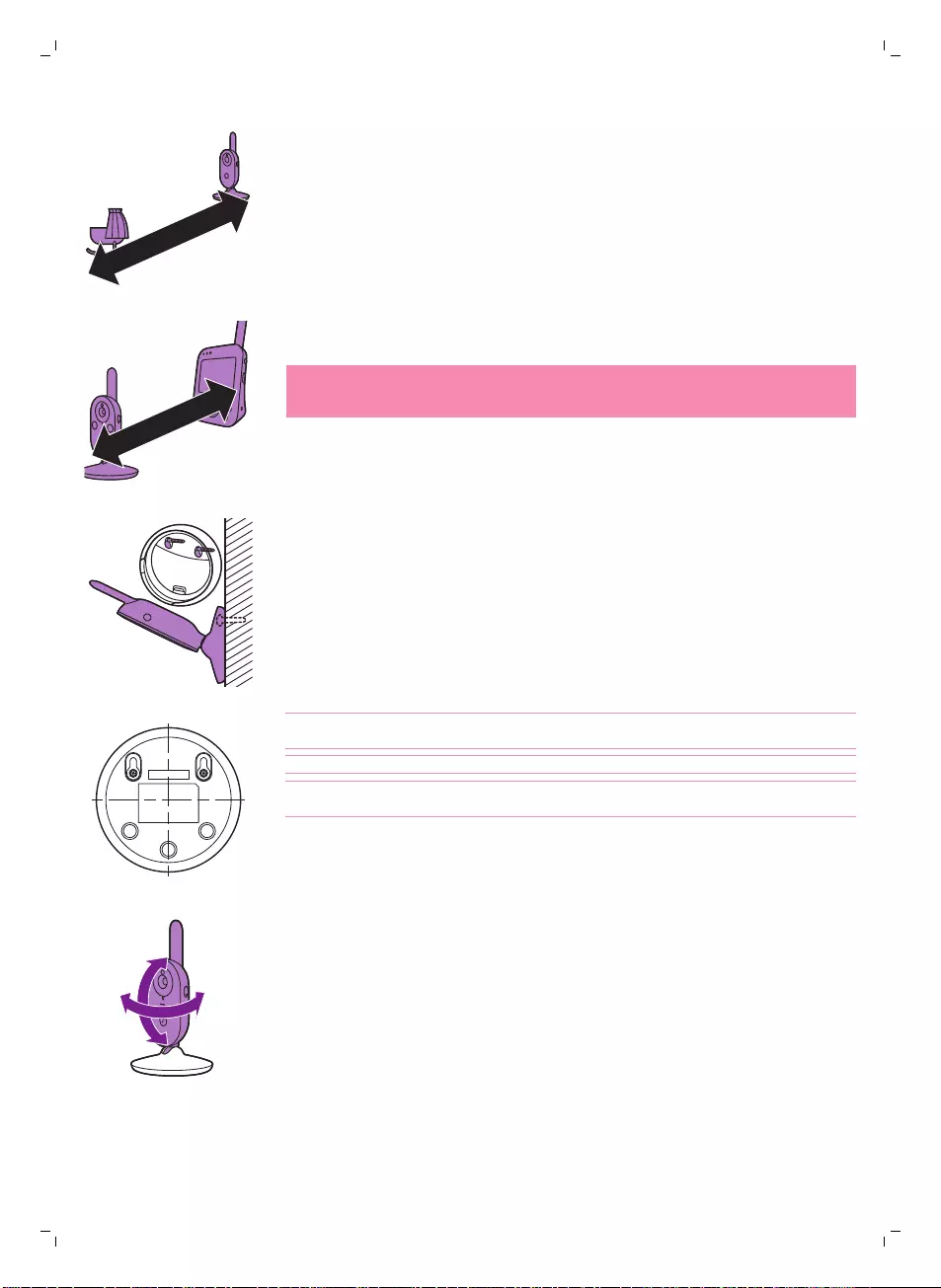
>1-1.5m/3.5-5ft
1 為達到最佳音效偵測效果,請確認嬰兒監視裝置與寶寶的距離不超過 1.5 公
尺/5 英尺。 請確認嬰兒監視裝置和電線至少距離嬰兒 1 公尺/3.5 英尺,以免可
能導致窒息危險。
>2.5m/8.2ft
2 請將父母監視裝置放在嬰兒監視裝置的操作範圍內。 請確認父母監視裝置與嬰
兒監視裝置之間至少有 2.5 公尺/8.2 英尺的距離,避免出現聲場回饋。
注意: 如果您有使用無線電話、無線視訊、Wi-Fi 網路、微波爐或 2.4GHz 藍
牙,且父母監視裝置或嬰兒監視裝置遭受干擾,請移動父母監視裝置,直到完
全沒有干擾為止。I
3 有兩種方式可放置嬰兒監視裝置
a 請將嬰兒監視裝置放置在平穩的水平面上。
b 請使用隨附的螺絲將嬰兒監視裝置安裝在牆面上。
提示: 在本使用手冊的最後面可找到用於將嬰兒監視裝置安裝至牆上的壁掛範
本 (見 '牆壁安裝')。
提示: 使用隨附的範本,在牆上標示螺絲孔的確切位置。
提示: 請將嬰兒監視裝置放在較高的位置,可清楚完整地看見嬰兒床或嬰兒護
欄。
4 調整嬰兒監視裝置,確保您能清楚看見寶寶。 嬰兒監視裝置可以旋轉以安裝到
希望的位置。
操作範圍
56 繁體中文
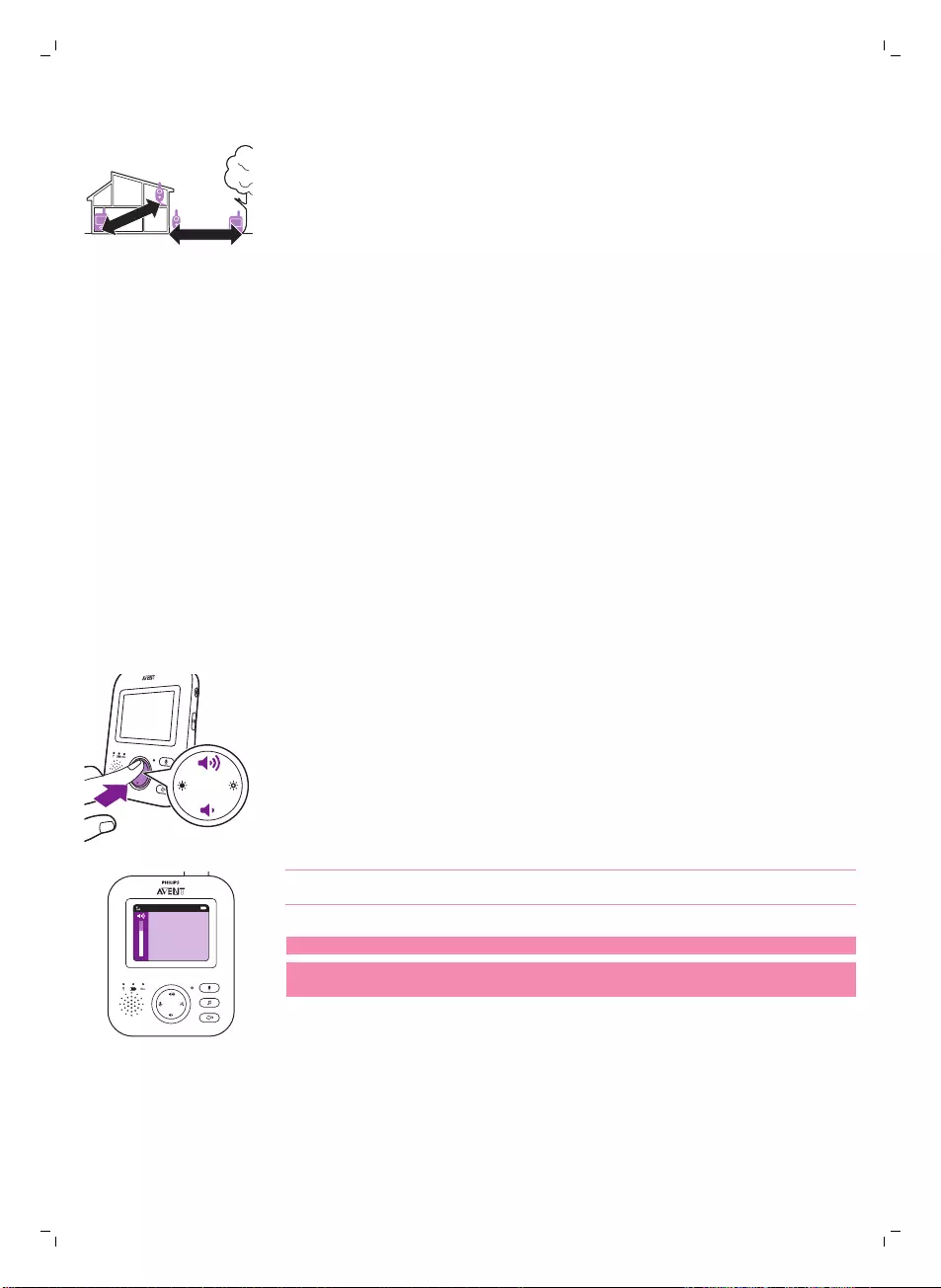
<300m/985ft
<50m/165ft
室內操作範圍最遠可達 50 公尺 /165 英尺,戶外則可達 300 公尺 / 985 英尺。 嬰
兒監視器的操作範圍會依周遭環境和其他干擾因素而有所不同。 潮濕材質會造成
很大的干擾,使操作範圍減少最多達 100%。
乾燥材質 材質厚度 範圍減少
木頭、石膏、紙板、玻璃 (不含金屬、電線或鉛) < 30 公分 (12 英吋) 0-10%
砌磚、膠合板 < 30 公分 (12 英吋) 5-35%
鋼筋混凝土 < 30 公分 (12 英吋) 30-100%
金屬格板或條柵 < 1 公分 (0.4 英吋) 90-100%
金屬或鋁片 < 1 公分 (0.4 英吋) 100%
功能及設定
音量
您可隨心所欲調整父母監視裝置的揚聲器音量。
1 按下控制按鈕的上面或下面,即可調整音量。
20°C
1
提示: 請確認已將音量調整到適合目前環境情況的程度。 在吵雜的情況下,亦
可開啟震動警示功能。
音量列會出現在顯示器上,顯示所選音量。
注意: 如果設為高音量,父母監視裝置會消耗較多電力。
注意: 當音量列位於最小時,音量為靜音。 父母監視裝置會在狀態列顯示靜音圖
示,您將只能從嬰兒監視裝置收到警示與視訊。
亮度
您可隨心所欲調整父母監視裝置的顯示器亮度。
57
繁體中文
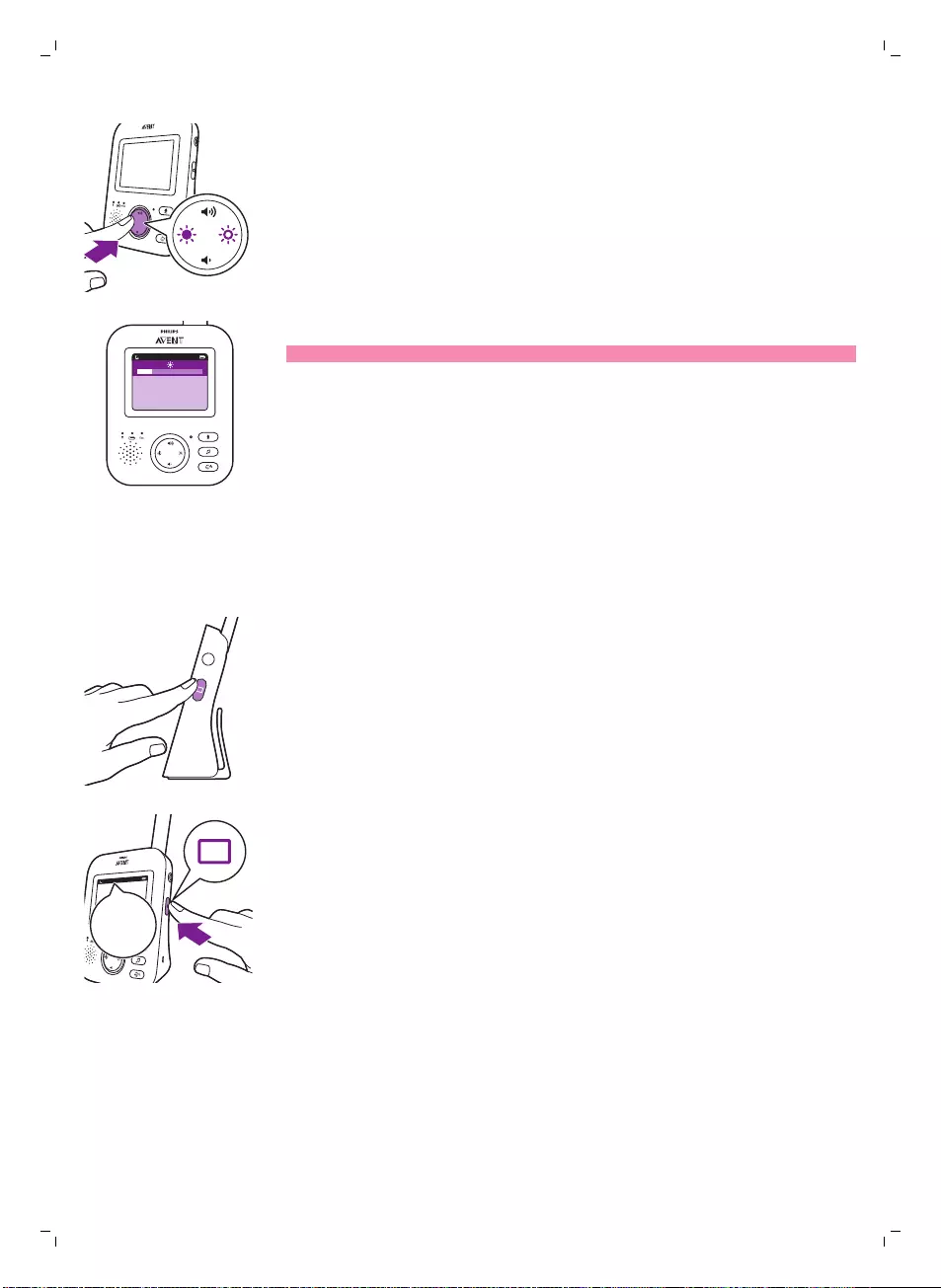
1 按下控制按鈕的左側或右側,即可調整父母監視裝置的顯示器亮度。
20°C
1
亮度列會出現在顯示器上,顯示所選的顯示器亮度。
注意: 如果設為高亮度,父母監視裝置會消耗較多電力。
模式
本嬰兒監視器有四種不同的模式,可讓您選擇照顧寶寶的方法: 視訊、音訊、人
聲及 ECO。
在嬰兒監視器開啟的情況下,您可以按下父母監視裝置側面的模式按鈕,循環切換
4 種不同的模式。
螢幕中會顯示所選的模式。狀態列也會顯示所選擇的模式。 開啟裝置時,將會啟
動上一次使用的模式。
視訊模式
VIDEO
VIDEO
按下父母監視裝置側面的模式按鈕以切換至視訊 (VIDEO) 模式。
58 繁體中文
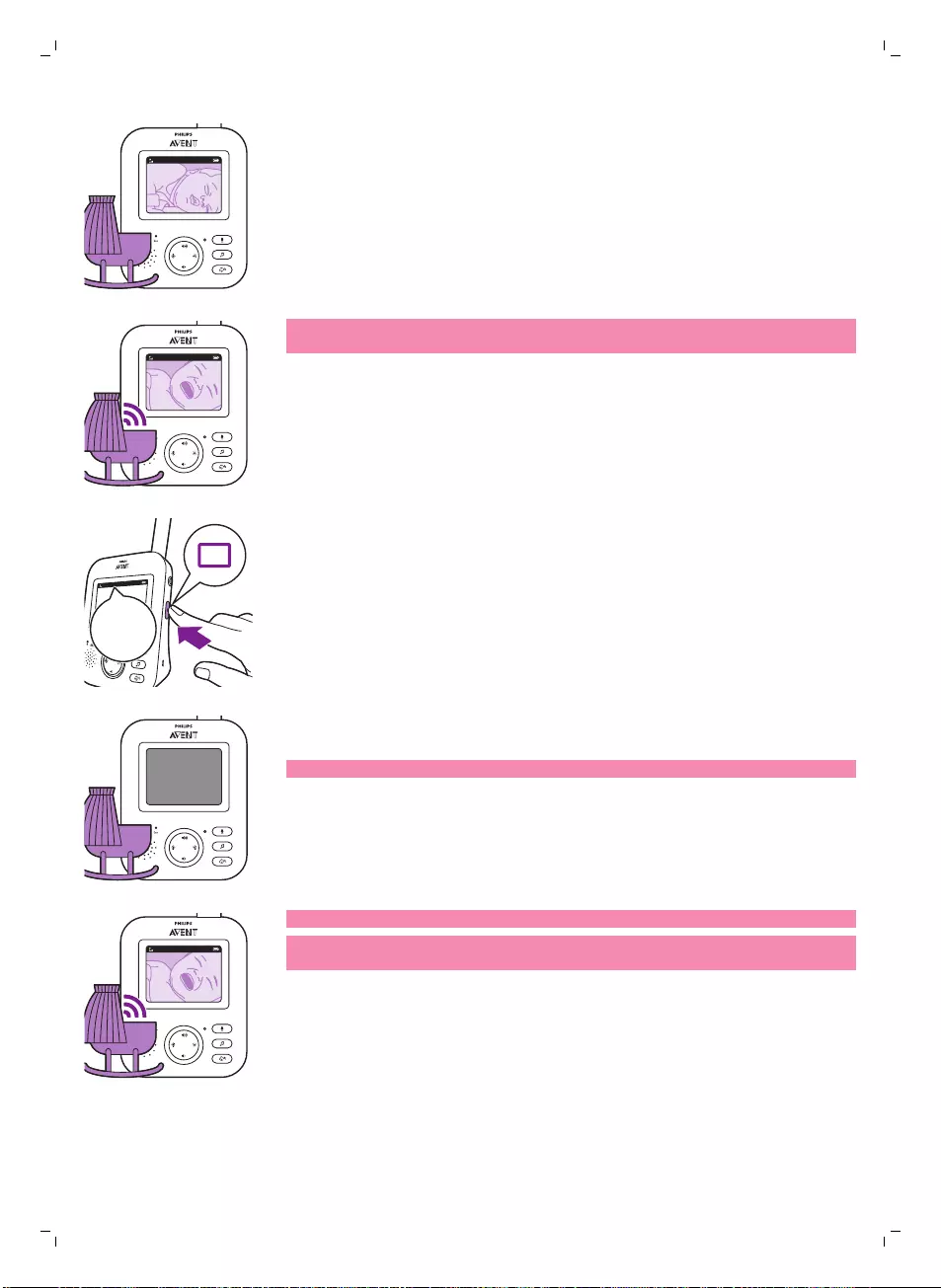
20°C
1
VIDEO
當視訊模式啟用時,螢幕會維持開啟狀態,讓您可以隨時看到寶寶。 所有聲音都
會直接傳送到父母監視裝置。
20°C
1
VIDEO
注意: 將靈敏度設為「非常高」,讓父母監視裝置持續接收到聲音。 請參閱「靈
敏度」單元以獲得詳細資訊。
音訊模式
AUDIO
AUDIO
1 按下父母監視裝置側面的模式按鈕,切換至音訊模式。
20°C
1
AUDIO
當音訊模式啟用時,父母監視裝置的螢幕將會關閉。 螢幕將會在 3 秒鐘之後完全
關閉,狀態列將會消失。
注意: 螢幕關閉時,使用者將看不到狀態列。
20°C
1
VOX
注意: 連結指示燈顯示父母監視裝置仍為開機狀態並已連線至嬰兒監視裝置。
注意: 將靈敏度設為「非常高」,讓父母監視裝置持續接收到聲音。 請參閱「靈
敏度」單元以獲得詳細資訊。
所有聲音都會持續傳送到父母監視裝置。 如果寶寶哭了,父母監視裝置的螢幕仍
維持關閉狀態,但 嬰兒監視裝置 偵測到的聲音會傳送至父母監視裝置。
人聲模式
59
繁體中文
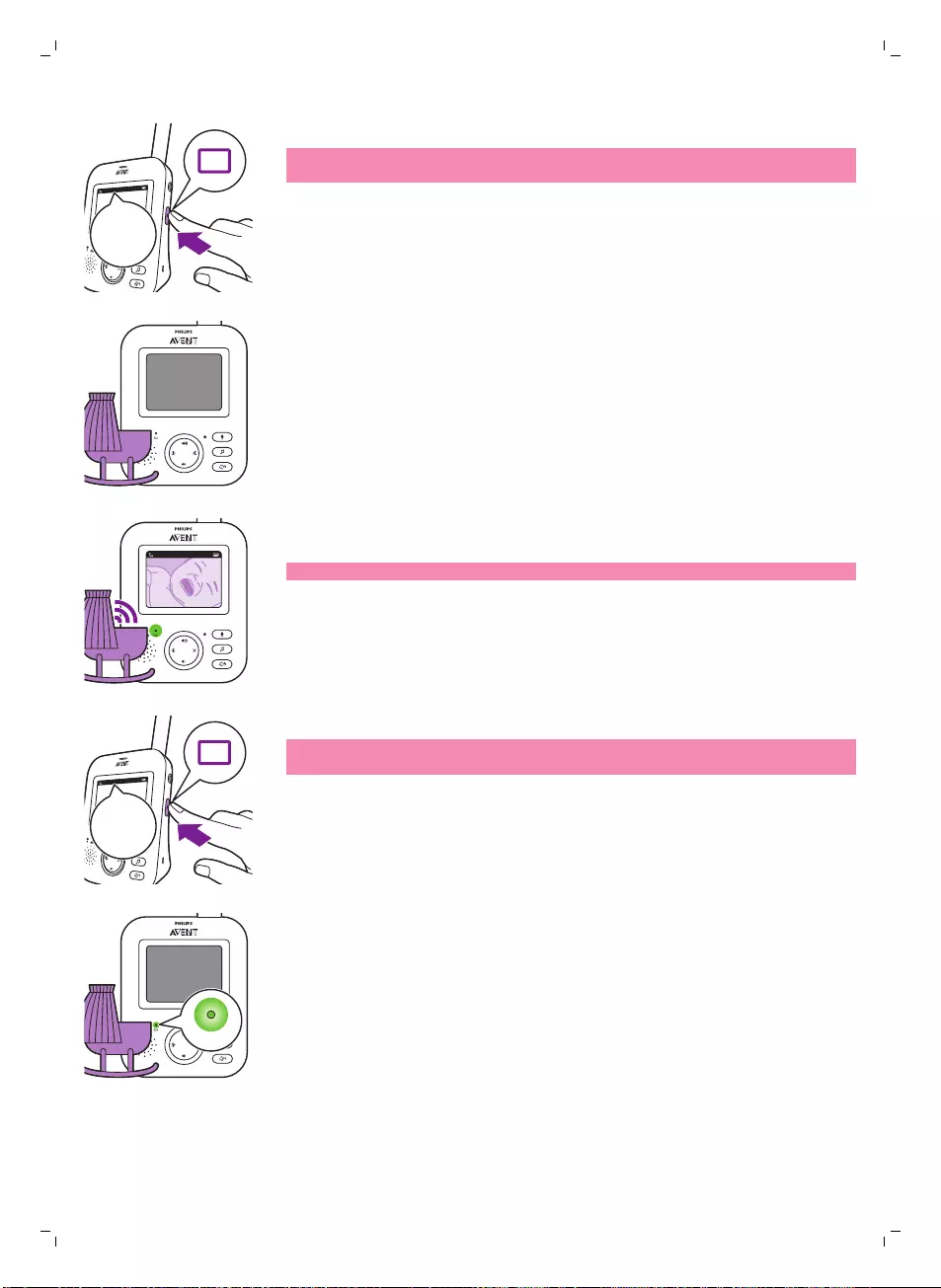
VOX
VOX
1 按下父母監視裝置側面的模式按鈕,切換至人聲模式。
注意: 螢幕開啟時,狀態列會顯示所選擇的模式。 螢幕關閉時,使用者將看不到
狀態列 。
20°C
1
AUDIO
當人聲模式啟用時,如果持續未偵測到聲音達 20 秒鐘,父母監視裝置的螢幕與聲
音將會關閉。
20°C
1
ECO
當嬰兒監視裝置接收到 聲音時,父母監視裝置的螢幕 與聲音會立即開啟。 聲音會
傳送至父母監視裝置。
注意: 啟動聲音與螢幕的最低音量是透過靈敏度設定決定.
ECO 模式
ECO
ECO
1 按下父母監視裝置側面的模式按鈕,切換至 ECO 模式。
注意: 螢幕開啟時,狀態列會顯示所選擇的模式。 螢幕關閉時,使用者將看不到
狀態列。
20°C
1
ECO
ECO
當 ECO 模式啟用時,如果持續未偵測到聲音達 20 秒鐘,父母監視裝置的螢幕與
聲音將會關閉。 ECO 指示燈亮綠燈表示 ECO 模式已啟用。 在 ECO 模式下,將
會關閉螢幕與聲音傳送。
60 繁體中文
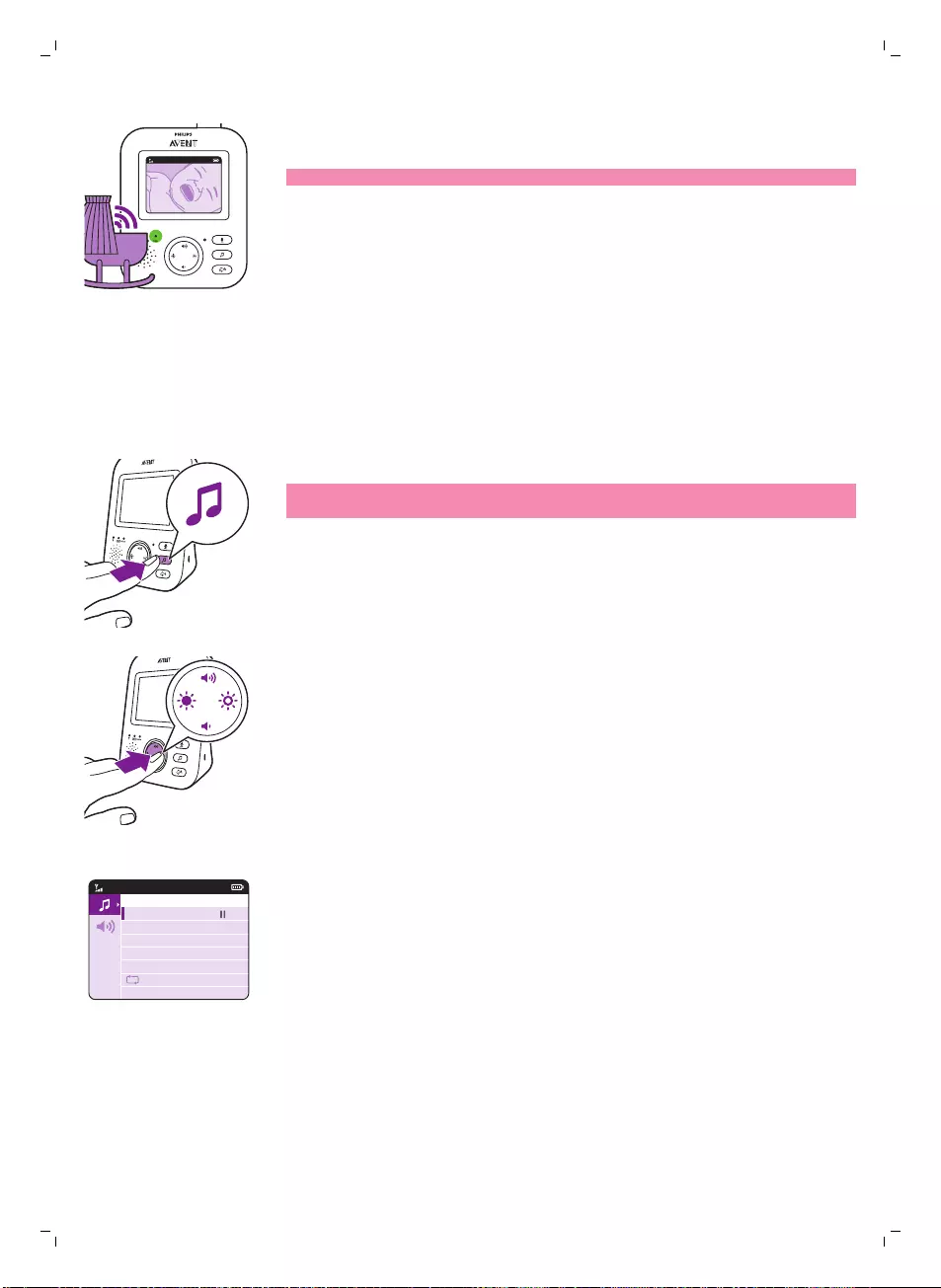
20°C
1
ECO
當嬰兒監視裝置接收到 聲音時,父母監視裝置的螢幕 與聲音會立即開啟。 聲音會
傳送至父母監視裝置。
注意: 啟動聲音與螢幕的最低音量是透過靈敏度設定決定.
搖籃曲
您可以從父母監視裝置或嬰兒監視裝置啟用搖籃曲。
若要從父母監視裝置啟用搖籃曲功能,請依照下列指示操作:
搖籃曲選擇
1 按下父母監視裝置上的搖籃曲按鈕,即可開啟搖籃曲功能表。
注意: 在搖籃曲功能表已開啟的狀態下按下搖籃曲按鈕,即可關閉搖籃曲功能
表。
2 按下控制按鈕的右側,即可進入搖籃曲清單.
Lullaby Songs
1 Rock-a-Bye Baby
2 Twinkle, Twinkle
3 Hush, Little Baby
4 Brahm’s Lullaby
5 Golden Slumbers
3 按下控制按鈕的上面或下面,即可捲動搖籃曲清單。
61
繁體中文
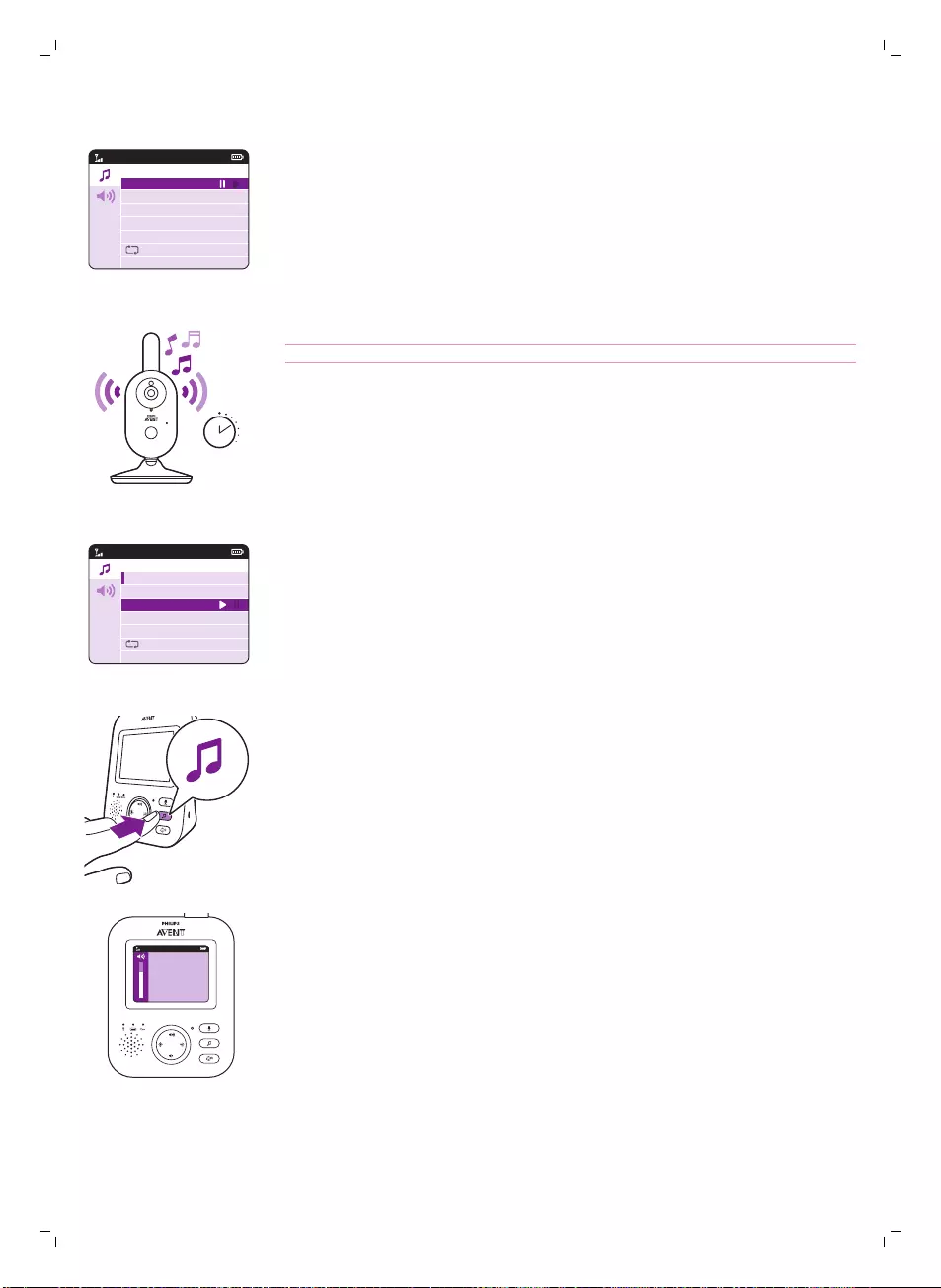
Lullaby Songs
1 Rock-a-Bye Baby
2 Twinkle, Twinkle
3 Hush, Little Baby
4 Brahm’s Lullaby
5 Golden Slumbers
4 按下控制按鈕的右側,即可播放特定搖籃曲。
若要暫停搖籃曲,請再次按下控制按鈕的右側。
5 父母監視裝置的狀態列 會顯示正在 重複播放的搖籃曲編號。
15 min
嬰兒監視裝置隨即開始播放搖籃曲,並持續重複播放約 15 分鐘。
提示: 若要重複播放所有歌曲,請選擇清單中的最後一個選項。
Lullaby Songs
1 Rock-a-Bye Baby
2 Twinkle, Twinkle
3 Hush, Little Baby
4 Brahm’s Lullaby
5 Golden Slumbers
6 若要選擇另一首搖籃曲,請使用 控制按鈕向上或向下捲動,選擇清單中的其他
歌曲。 按下控制按鈕的右側,開始播放所選擇的歌曲。
7 若要停止播放搖籃曲,請按下父母監視裝置的搖籃曲按鈕,然後再次按下控制
按鈕的右側,暫停正在播放的歌曲。
搖籃曲音量
1 按下父母監視裝置上的搖籃曲按鈕,即可開啟搖籃曲功能表。請按下控制按鈕
的左側,然後按下控制按鈕的下面,即可選擇 搖籃曲功能表的音量選項。 按下
控制按鈕的右側,即可調整搖籃曲的音量。
20°C
1
2 按下控制按鈕的上面或下面,即可調整音量。
3 若要停止播放搖籃曲,請按下父母監視裝置的搖籃曲按鈕,然後再次按下控制
按鈕的右側,暫停正在播放的歌曲。
62 繁體中文
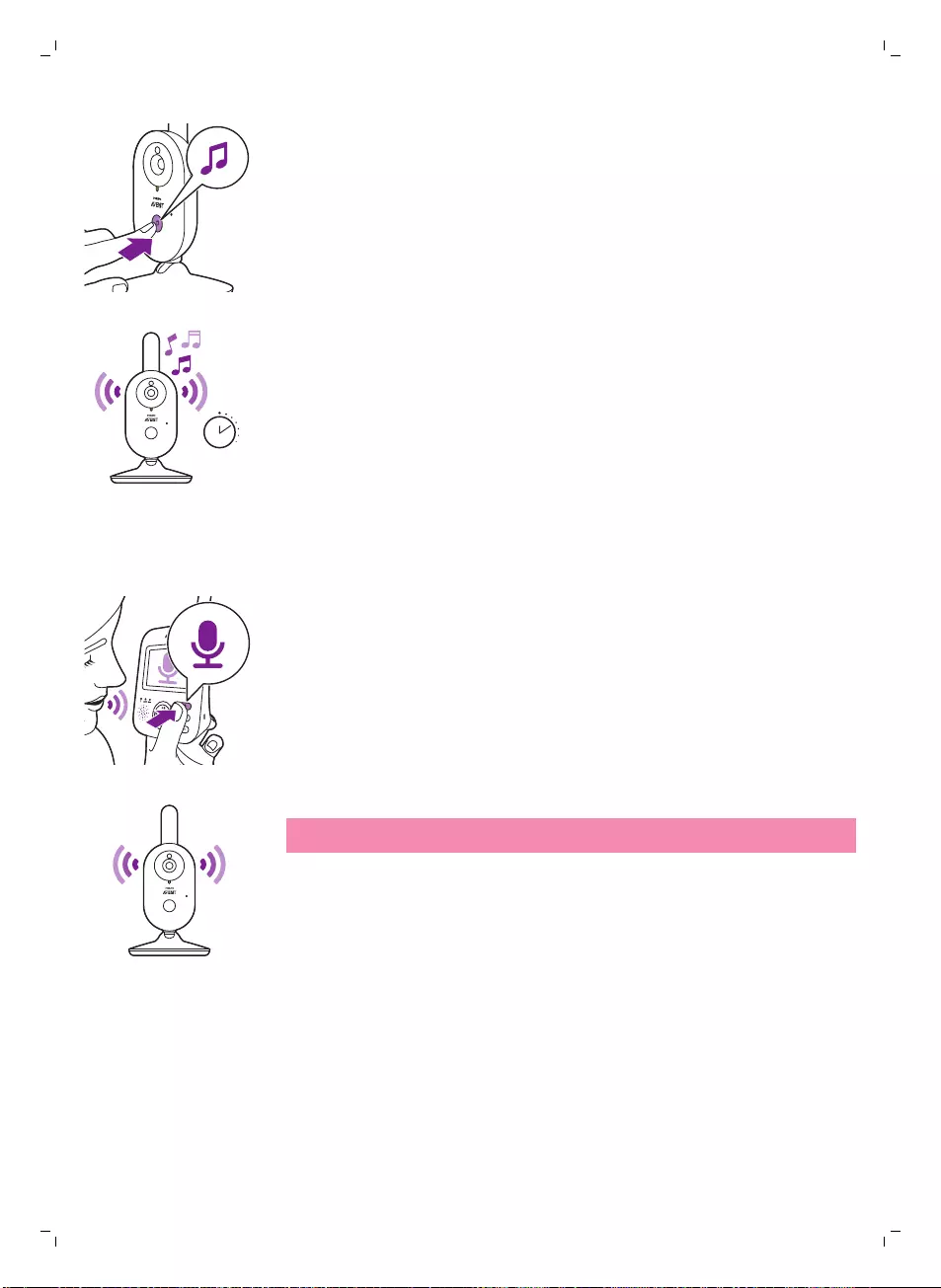
若要從嬰兒監視裝置啟用搖籃曲功能,請按下嬰兒監視裝置上的搖籃曲 On/Off 按
鈕。
15 min
在父母監視裝置上最後一次選取的搖籃曲將會在嬰兒監視裝置上開始播放,並持續
重複播放約 15 分鐘。
若要從嬰兒監視裝置停止播放搖籃曲,請按下嬰兒監視裝置上的搖籃曲 On/Off 按
鈕。
對話
您可以按下父母監視裝置上的對話按鈕,對您的寶寶說話。
1 按住父母監視裝置上的對話按鈕。
2 對著父母監視裝置正面的麥克風 口齒清晰地說話,請距離麥克風 15-30 公
分/0.5-1 英尺。
在持續按住對話按鈕的情況下,將會開啟與嬰兒監視裝置的聲音連線。 父母監
視裝置的螢幕會顯示對話圖示,表示正在連線中。
3 當您說完話之後,請放開對話按鈕。
注意: 在持續按住對話按鈕的情況下, 父母監視裝置 無法處理來自嬰兒監視裝置
的聲音。
敏感
嬰兒監視裝置的靈敏度決定了您會透過父母監視裝置聽到什麼聲音。 當靈敏度設
為高,您將聽到許多聲音,包括柔和的背景聲音。 當靈敏度設為低,您只會聽到
較大的聲音。
63
繁體中文
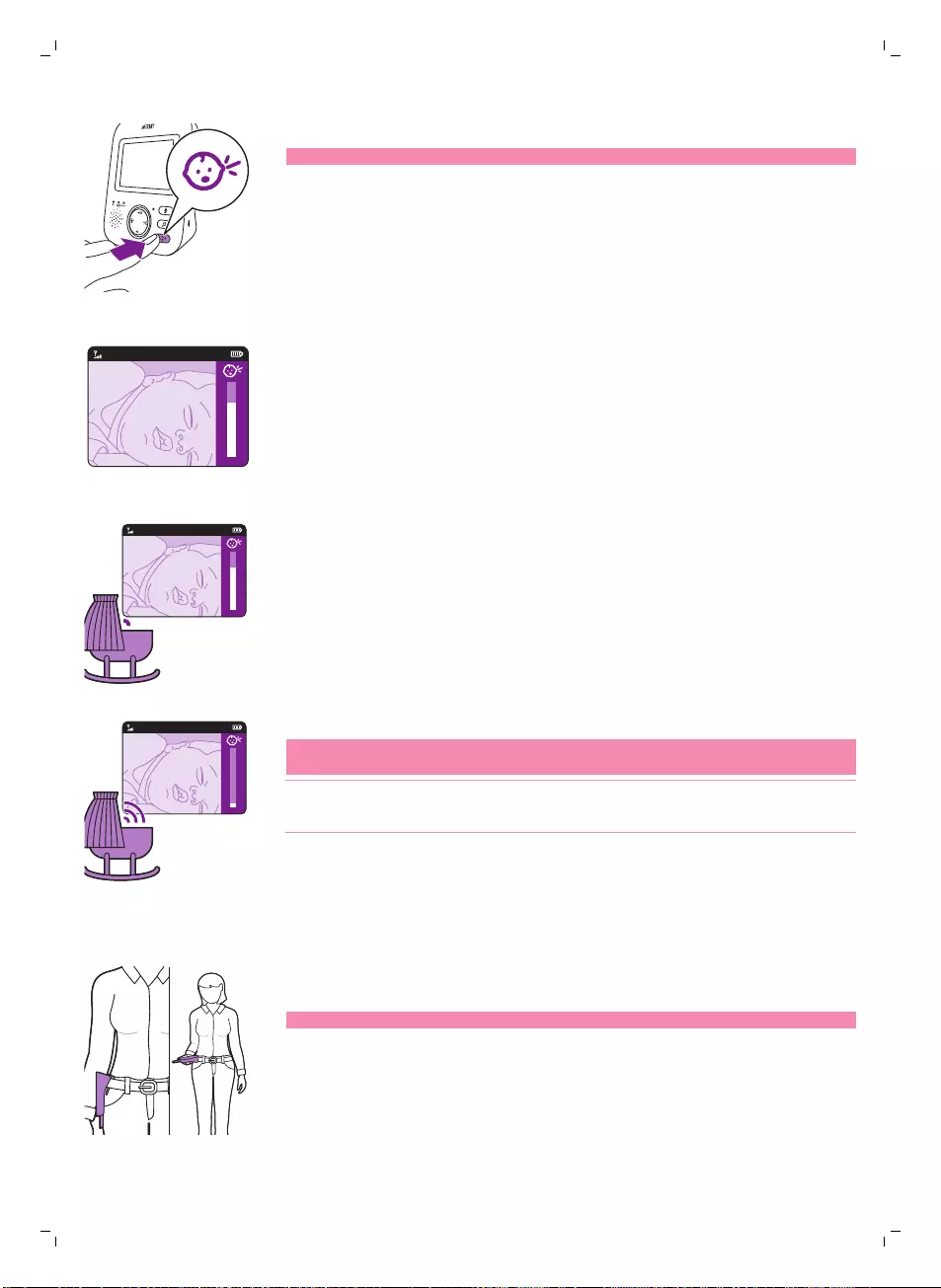
1 按下靈敏度按鈕,調整靈敏度。
注意: 再次按下靈敏度按鈕時,將會離開此功能表。
20°C
1
2 按下控制按鈕的上面或下面,即可選擇想要的靈敏度。
20°C
1
如果您的寶寶僅發出輕柔的聲音,就必須在父母監視裝置上將嬰兒監視裝置靈敏度
設定為高靈敏度 。
20°C
1
您寶寶的聲音越大,父母監視裝置上的靈敏度就可以設定低一點。
注意: 在音訊與視訊模式中,當靈敏度設為「非常高」時,您將會持續接收到聲
音。 否則,較低音量的聲音將會變成靜音。
提示: 靈敏度可以調整,因此您可隨時聽到寶寶的聲音,而且不會受到其他聲音
的干擾。 如果有很多背景雜音,請調低靈敏度,這樣就不會透過父母監視裝置聽
到這些雜音。
皮帶扣
您可以使用皮帶扣,將父母監視裝置固定在您的皮帶或腰帶上,在住家內外隨身帶
著父母監視裝置。 如此可讓您在四處移動時持續監視您的寶寶。
注意: 螢幕現在上下翻轉,您只要拿起父母監視裝置即可看在螢幕中看到寶寶。
64 繁體中文
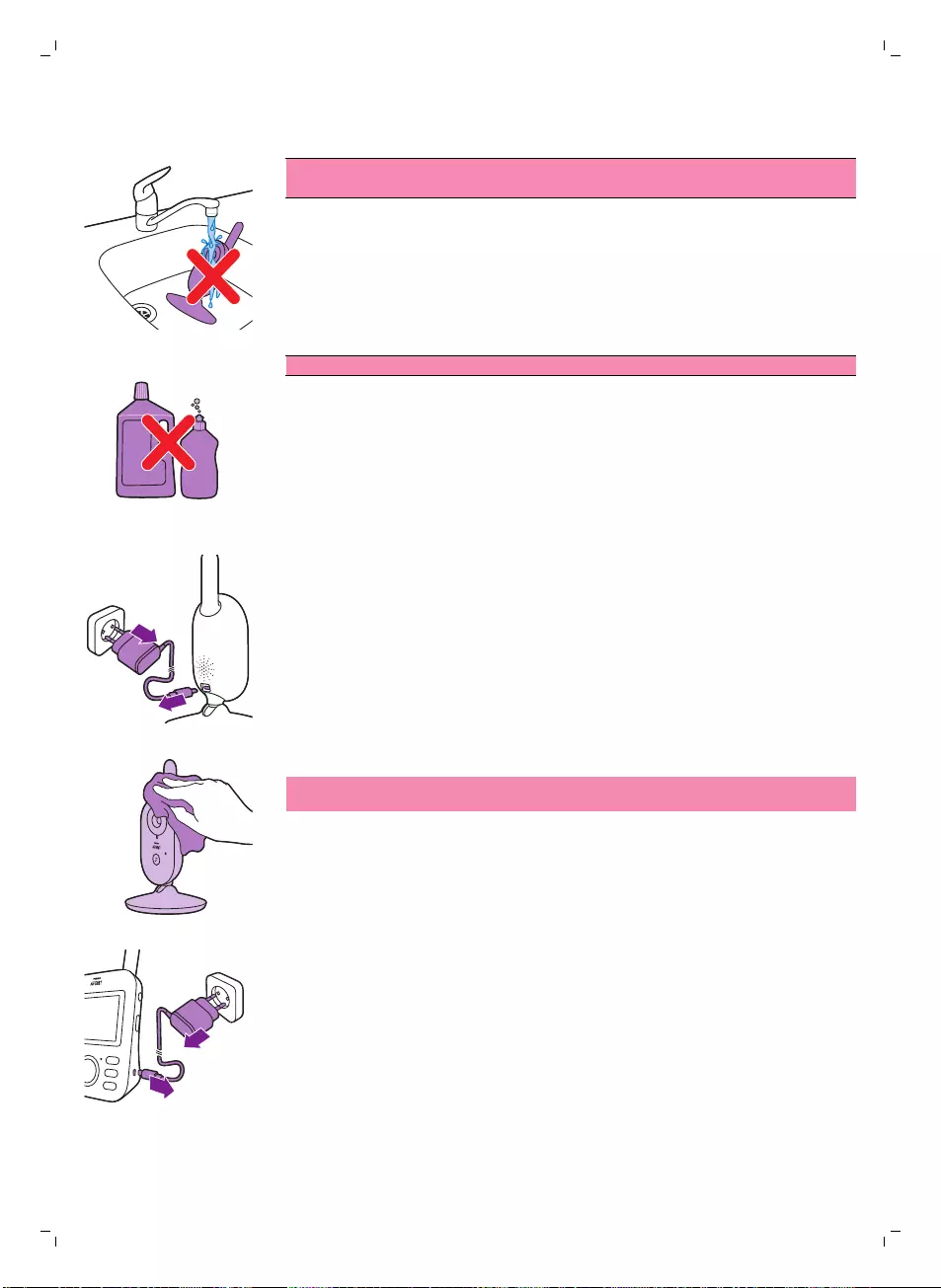
清潔與維護
警告: 請勿將父母監視裝置、嬰兒監視裝置及電源轉換器浸泡在水中,
也請勿在水龍頭底下直接清洗。
警告: 請勿使用噴霧清潔劑或液體清潔劑。
1 請關閉嬰兒監視裝置,從嬰兒監視裝置上取下電源轉換器,並從牆上插座拔除
轉換器。
2 請使用乾布來清潔嬰兒監視裝置。
注意: 嬰兒監視裝置的鏡頭上若有指紋或髒污,可能會影響攝影機的效能。 請
避免以手指碰觸鏡頭。
3 請關閉父母監視裝置,從父母監視裝置上取下電源轉換器,並從牆上插座拔除
轉換器。
65
繁體中文
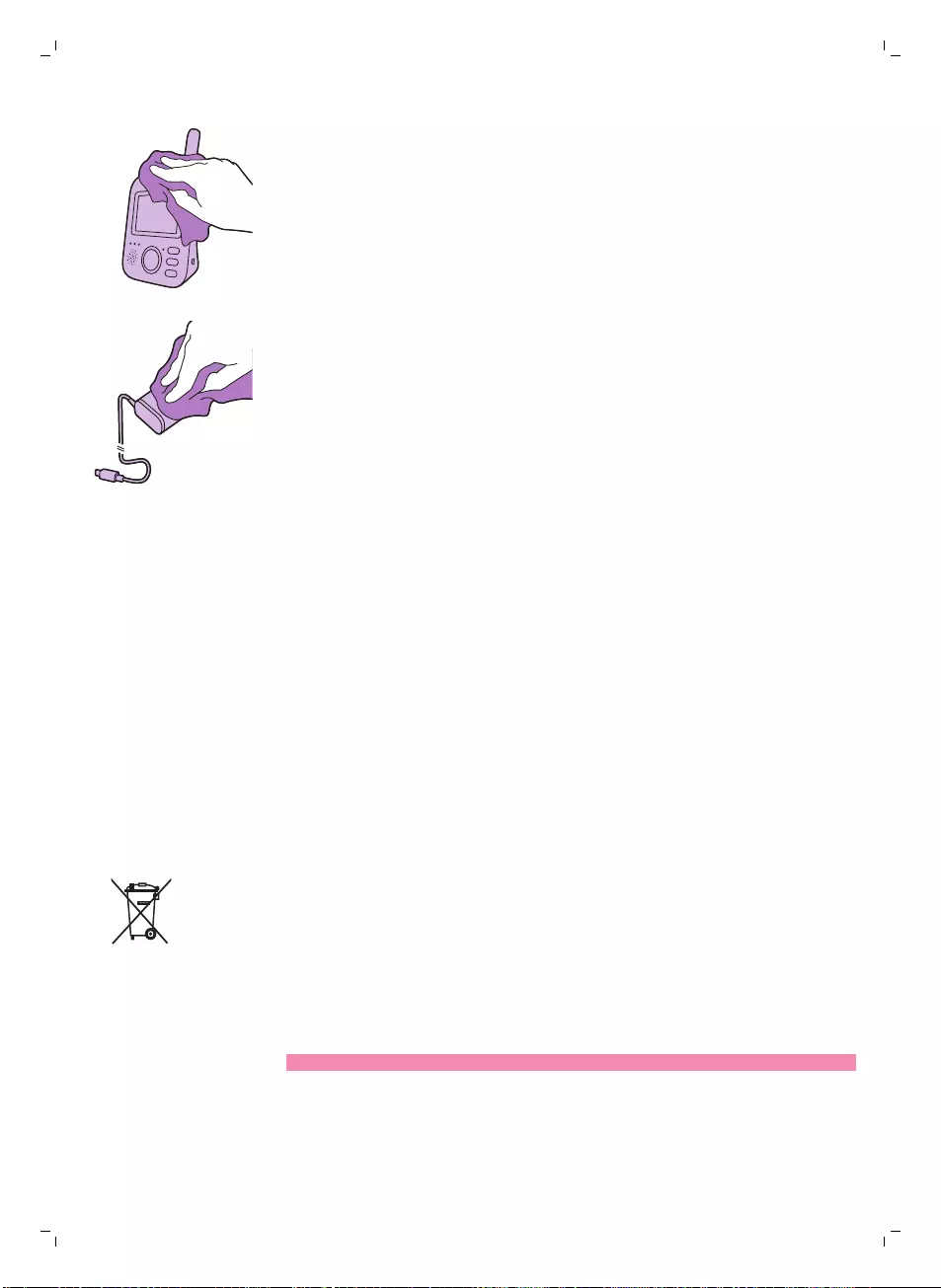
4 請使用乾布來清潔父母監視裝置。
5 請使用乾布清潔轉換器。
收納
如果您將長時間不使用嬰兒監視器 ,請將父母監視裝置、嬰兒監視裝置及電源轉
換器存放在涼爽乾燥的地方。
訂購配件
若要購買配件或備用零件,請造訪 www.shop.philips.com/service,或洽詢您的飛
利浦經銷商。 您也可以聯絡您所在國家/地區的飛利浦客戶服務中心 (詳細聯絡資
料請參閱全球保證書)。
回收
-此符號表示本產品不得與一般家用廢棄物一併丟棄 (2012/19/EU)。
-此符號表示本產品含有內建充電式電池,不得與一般家用廢棄物一併丟棄
(2006/66/EC)。請將產品攜至政府回收站或 Philips 服務中心,由專業人員取出
充電式電池。
-請按照您所在國家/地區的規定,分類與回收電子電器產品及充電式電池。正確
處理廢棄產品有助於避免對環境和人類健康帶來負面影響。
取出充電式電池
注意: 強烈建議您請專業人員取出充電式電池。
請僅在棄置本產品前取出充電式電池。 取出電池前,請確認其電力已完全耗盡。
只有父母監視裝置含有電池。
程序:
1 移除父母監視裝置底座的 2 個橡膠墊。
2 取下父母監視裝置底座顯現出的 2 顆螺絲。
66 繁體中文

3 將天線朝上放置,然後從顯現出的背板取下其中的螺絲。
4 將螺絲起子卡入正面護版與背板之間,即可取下背板。
5 拆下電池接頭的連接線 (黑白紅三色的接線)。
6 取下電池固定座的 4 顆螺絲。
7 取出電池。
保固與支援
如需資訊或支援,請造訪:www.philips.com/support,或另行參閱全球保證書。
常見問題集
本章概述了使用本產品最常遇到的問題。 如果無法利用以下資訊解決遇到的問
題,請造訪 www.philips.com/support 瀏覽常見問題清單,或聯絡您所在國家/地
區的飛利浦客戶服務中心。
如何使用/正在連線到裝置
問題 解答
開啟嬰兒監視裝置電源
時,為何裝置的電源開啟
指示燈未亮起?
可能是嬰兒監視裝置未接上電源。 請將嬰兒監視裝置連接至電源。 然後將嬰兒監
視裝置的 On/Off 開關向上設至 ON 的位置,與父母監視裝置建立連線。
為何父母監視裝置的插頭
插上時沒有進行充電?
電源轉換器可能沒有正確插入。 請檢查電源轉換器是否已正確插入電源插座。
父母監視裝置可能已經充滿電力。 當電池充飽電力,而且裝置已連接主電源時,
電池指示燈會亮綠燈。
為何嬰兒監視裝置的插頭
插上時沒有進行充電?
嬰兒監視裝置沒有充電功能。 嬰兒監視裝置只有在 接上 電源時才能運作。
為何我無法建立連線?
為何連線經常中斷?
為何有聲音中斷的情形?
嬰兒監視裝置與父母監視裝置可能已經接近操作範圍的上限,或者有來自其他 2.4
GHz 無線裝置的干擾。 請嘗試不同的位置,減少裝置之間的距離,或關閉其他
2.4 GHz 無線裝置 (筆電、手機、微波爐等)。 裝置之間重新建立連線大約需要 10
秒鐘。
如果訊號中斷,父母監視裝置將會發出嗶聲 (每 20 秒鐘發出 3 短嗶聲)。
嬰兒與父母監視裝置之間的距離可能太近,請確定裝置之間至少相距 1.5 公尺/5
英尺以免干擾。
電源中斷時會發生什麼
事?
由於父母監視裝置利用充電式電池的電力,如果電池有足夠的電力,父母監視裝
置就能持續運作。 但是,嬰兒監視裝置會停止運作,因為本裝置沒有充電式電
池,僅能靠主電源運作。 父母監視裝置會發出嗶聲,表示與嬰兒監視裝置的連線
已經中斷。
當電力恢復正常時,將會自動重新建立父母監視裝置與嬰兒監視裝置的連線。
為何父母監視裝置的充電
時間會超過 3 小時?
可能是父母監視裝置在充電期間為開啟狀態。 充電時請關閉父母監視裝置電源以
縮短充電時間。 當父母監視裝置的螢幕持續開啟時,父母監視裝置將需要更多的
時間進行充電。
為何要讓嬰兒監視裝置及
其電線與寶寶保持至少 1
公尺/3.5 英尺的距離?
為避免發生電源線絞勒窒息之意外,並達到最佳音效偵測效果,請務必讓嬰兒監
視裝置及其電源線與寶寶保持至少 1 公尺/3.5 英尺的距離。
67
繁體中文

如何使用/正在連線到裝置
父母監視裝置上的各種使
用者模式有何不同? 視
訊、音訊、人聲及 ECO?
有關嬰兒監視器上可用的模式,請參閱以下清單的說明。
* 視訊模式: 父母監視裝置的螢幕與聲音會維持開啟。
* 音訊模式: 只有音訊會啟用。 當音訊模式啟用時,父母監視裝置的螢幕將會關
閉。 連結指示燈顯示父母監視裝置仍為開機狀態並已連線至嬰兒監視裝置。 限
SCD630 機型: 接收到來自嬰兒監視裝置的聲音時,螢幕上的音量指示燈將會亮
綠燈。 透過對談、搖籃曲、功能表及靈敏度按鈕,可與嬰兒監視裝置進行所有一
般的通訊操作。
* 人聲模式: 如果持續未偵測到聲音達 20 秒鐘 (或音量未超過靈敏度的設定),父
母監視裝置的螢幕與聲音將會關閉。 當寶寶哭泣並達到靈敏度閥值時,顯示器與
聲音都將會立即啟動。 當音量低於聲音閥值時,視訊仍將持續作用 20 秒鐘。 當
有控制按鈕 (亮度或音量) 被按下時,裝置會顯示視訊約 5 秒鐘。 同時也可以存取
搖籃曲功能表。
* ECO 模式: 未偵測到聲音達 20 秒鐘時,父母監視裝置的顯示器與聲音將會關
閉。 Eco 模式可在寧靜的時段節省耗電量,同時與寶寶維持連線。 在 ECO 模式
時,ECO 指示燈號為綠色,裝置將以不同的連線方式運作。 在 ECO 模式時,父
母監視裝置使用 2 秒查詢機制,檢查與嬰兒監視裝置的連線狀況,而非持續進行
無線電射頻連線。 因此,在 ECO 模式時,嬰兒監視裝置的耗電量也會比較少。
從哪裡可以開啟夜燈? 按下嬰兒監視裝置上的夜燈 On/Off 按鈕,即可開啟夜燈功能。 從父母監視裝置無
法控制夜燈。 夜燈不會自動關閉,請再次按下嬰兒監視裝置上的夜燈 On/Off 按
鈕,即可關閉夜燈功能。
如何重設父母監視裝置? 您可以同時按下父母監視裝置正面的「電源 On/Off 按鈕」與圓形的「瀏覽向下按
鈕」約 1 秒鐘,即可重設父母監視裝置。 父母監視裝置將重新啟動,並重新建立
連線。 儲存於父母監視裝置記憶體的特定使用者資訊不會消失,例如使用者模
式、亮度設定、音量、搖籃曲選擇、縮放選擇及震動設定等。
父母監視裝置上的指示
問題 解答
父母監視裝置的電池指示
燈亮紅燈。 應如何正確應
對?
電池電力不足。 如果在電池指示燈亮紅燈並開始發出嗶聲時,未將父母監視裝置
連接至主電源,裝置會在大約 60 秒鐘之後停止運作。
切換為較低的亮度和/或音量可節省耗電量,並請使用電源轉換器將父母監視裝置
連接至主電源。 (請參閱「使用前準備」單元)。
為何父母監視裝置發出嗶
聲?
嬰兒監視器會以特定方式發出嗶聲以告訴您發生什麼問題。
1 次嗶聲: 父母監視裝置已關閉電源。
前 3 分鐘每隔 20 秒鐘發出 1 次嗶聲,然後每分鐘發出 1 次嗶聲: 父母監視裝置
電池電力不足。
每 20 秒鐘發出 2 次快速嗶聲: 嬰兒房的溫度超出使用者定義的範圍,父母監視
裝置的螢幕會顯示溫度圖示 (僅限 SCD630 型號)。
68 繁體中文

父母監視裝置上的指示
每 20 秒鐘發出 3 次快速嗶聲: 父母監視裝置與嬰兒監視裝置的連線中斷,父母
監視裝置的螢幕會顯示連結圖示,連結連線按鈕為紅色。
電池指示燈的顏色 (綠
色、橘色、紅色) 或沒有
亮燈代表何種電池狀態?
當父母監視裝置連接至主電源時,電池指示燈的顏色將顯示:
* 綠色: 電量已滿。
* 橘色: 電池充電中。
當父母監視裝置未連接至主電源時,電池指示燈的顏色將顯示:
* 紅色: 電池已幾乎沒電 (<10%)
* 未亮燈: 父母監視裝置未連接至主電源。
噪音/音效
問題 解答
為何父母監視裝置 和/或嬰
兒監視裝置發出尖銳噪
音?
父母監視裝置和嬰兒監視裝置之間的距離可能太近。 請確定父母監視裝置與嬰兒
監視裝置相互保持至少 2.5 公尺/8.2 英尺的距離。
父母監視裝置的音量可能設得太高。 請調低父母監視裝置的音量。
有關父母監視裝置發出嗶聲的原因,請參閱常見問題「為何父母監視裝置發出嗶
聲?」。
我該如何讓聲音靜音? 按下控制按鈕的下面,即可使裝置靜音。 當螢幕上的音量列完全沒有時,音量為
靜音。
為何我無法聽見音效? 為
何我無法聽到寶寶的哭
聲?
父母監視裝置的音量可能設得太低或可能已經關閉。 按下控制按鈕的上面,即可
調高音量。
可能是將會監視裝置已設為靜音,請按下控制按鈕的上面,取消靜音並調整音
量。
靈敏度設定得太低,請在父母監視裝置的功能表中調整為較高將靈敏度。
嬰兒監視裝置可能距離您的寶寶太遠。 請確認嬰兒監視裝置與寶寶的距離不超過
1.5 公尺/5 英尺,以達到最佳音效偵測效果。 距離小於 1 公尺/3.5 英尺會增加絞
勒窒息的危險。
為何父母監視裝置對於不
是寶寶發出的聲音反應過
快?
嬰兒監視裝置也會接收到您寶寶以外的聲音。 將嬰兒監視裝置移至靠近寶寶的地
方 (但距離勿小於 1 公尺/3.5 英尺)。
靈敏度可能設定得過高。 如果您的寶寶發出的聲音較輕柔時,靈敏度必須設定高
一點。 但如果您寶寶的聲音比較大,靈敏度就可以設定低一點。 您可在父母監視
裝置的功能表中變更嬰兒監視器的靈敏度。
為何父母監視裝置會發出
蜂鳴聲?
當父母監視裝置超出嬰兒監視裝置的範圍時,可能會發生干擾。 如果父母監視裝
置與嬰兒監視裝置之間有過多的牆壁或天花板,或者有其他 2.4 GHz 無線裝置開
啟時 (例如微波爐、Wi-Fi 路由器),都會產生干擾。
請將父母監視裝置放在其他位置,可更靠近嬰兒監視裝置,或關閉其他無線裝
置。
69
繁體中文

噪音/音效
如果此答案未能幫助您,請查看其他常見問題「為何父母監視裝置和/或嬰兒監視
裝置發出尖銳噪音?」。
嬰兒監視裝置播放搖籃曲
時會播放多久?
在您選取搖籃曲之後,裝置將會持續重複播放約 15 分鐘。 若要播放所有歌曲,
請選擇搖籃曲清單中的最後一個選項。
我要如何調高搖籃曲的音
量?
您可在父母監視裝置上調整搖籃曲的音量,而非在嬰兒監視裝置上調整。 按下父
母監視裝置上的搖籃曲按鈕,即可開啟搖籃曲功能表並調整音量。
操作時間/範圍
問題 解答
為何我的嬰兒監視器的操
作範圍比使用手冊描述的
範圍小得多?
使用手冊描述的 300 公尺/985 英尺操作範圍僅適用於戶外開放空間且無障礙物的
直線距離。 視周遭環境和其他干擾因素而定,操作範圍可能會變小 (另請參閱
「父母與嬰兒監視裝置的安裝位置」單元中的表格)。
在您的房屋中,操作範圍最遠為 50 公尺/165 英尺,此距離也會受到父母監視裝
置與嬰兒監視裝置之間的牆壁和/或天花板的數量與類型所限制。
父母監視裝置的操作時間
最多應可達 10 小時。 為
何我的父母監視裝置的操
作時間比較短?
父母監視裝置的視訊亮度可能設得太高,導致父母監視裝置消耗大量的電力。 請
調低父母監視裝置的亮度。
若持續開啟視訊螢幕,父母監視裝置將會消耗大量電力。 請在父母監視裝置的功
能表中啟用音訊、人聲或 ECO 模式以增加操作時間 (請參閱「功能」單元的「音
訊模式」、「人聲模式」或「ECO 模式」)。
父母監視裝置的音量可能設得太高,導致父母監視裝置消耗大量的電力。 請調低
父母監視裝置的音量。
如同其他充電式電子裝置,電池容量會在長期使用之後減少。
視訊顯示器
問題 解答
為何父母監視裝置會受到
干擾? 為什麼父母監視裝
置的視訊顯示器會閃爍?
當父母監視裝置超出嬰兒監視裝置的範圍時,可能會發生干擾。 如果父母監視裝
置與嬰兒監視裝置之間有過多的牆壁或天花板,或者有其他 2.4 GHz 無線裝置開
啟時 (例如微波爐、Wi-Fi 路由器),都會產生干擾。
請將父母監視裝置放在其他位置,可更靠近嬰兒監視裝置,或關閉其他無線裝
置。
父母監視裝置的充電式電池可能需要充電。
連結 指示燈亮綠燈時,為
何視訊顯示器上沒有任何
影像?
父母監視裝置可能處於音訊、人聲或 ECO 模式。 按下父母監視裝置右側的模式
按鈕以切換模式 (見 '模式')。
為何視訊顯示器上的影像
不清楚?
顯示器亮度可能設定得太低。 請使用中央的控制按鈕提高父母監視裝置的顯示器
亮度。
可能是嬰兒監視裝置的鏡頭髒污。 請使用乾布清潔鏡頭。
70 繁體中文
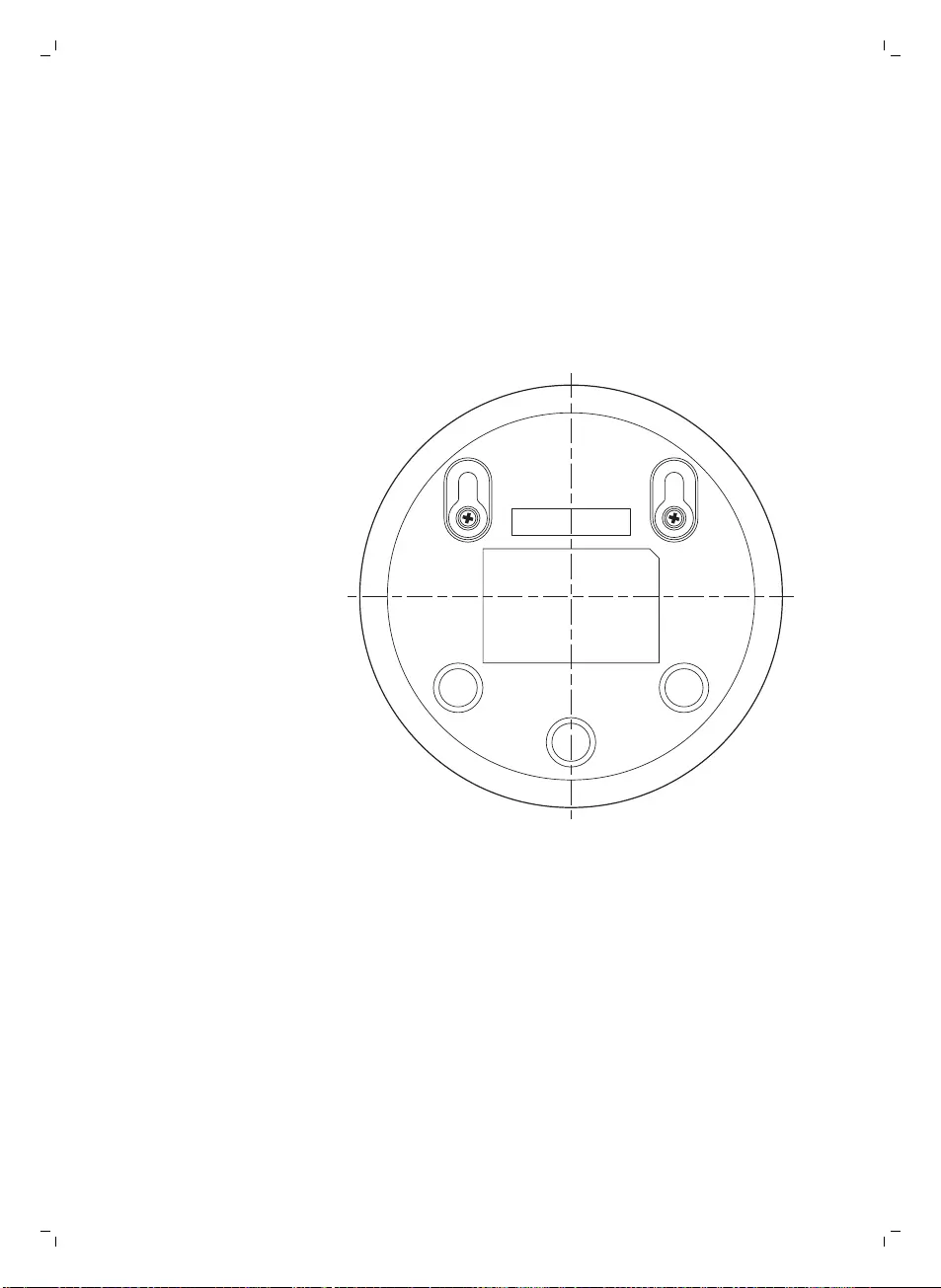
視訊顯示器
嬰兒監視裝置可能距離您的寶寶太遠。 請確認嬰兒監視裝置與寶寶的距離不超過
1.5 公尺/5 英尺,以達到最佳視訊品質。 距離小於 1 公尺/3.5 英尺會增加絞勒窒
息的危險。
牆壁安裝
列印指示:
以 100% 列印本頁,並使用範本在牆上標記要鑽螺絲孔的正確位置。
71
繁體中文

www.philips.com/avent
Philips Consumer Lifestyle BV
Tussendiepen 4, 9206 AD Drachten, the Netherlands
Trademarks owned by the Philips Group.
© 2016 Koninklijke Philips N.V.
All rights reserved
4213.354.3875.1 (5/2016)
