Philips GC3920/24 User Manual
Displayed below is the user manual for GC3920/24 by Philips which is a product in the Irons category. This manual has pages.
Related Manuals
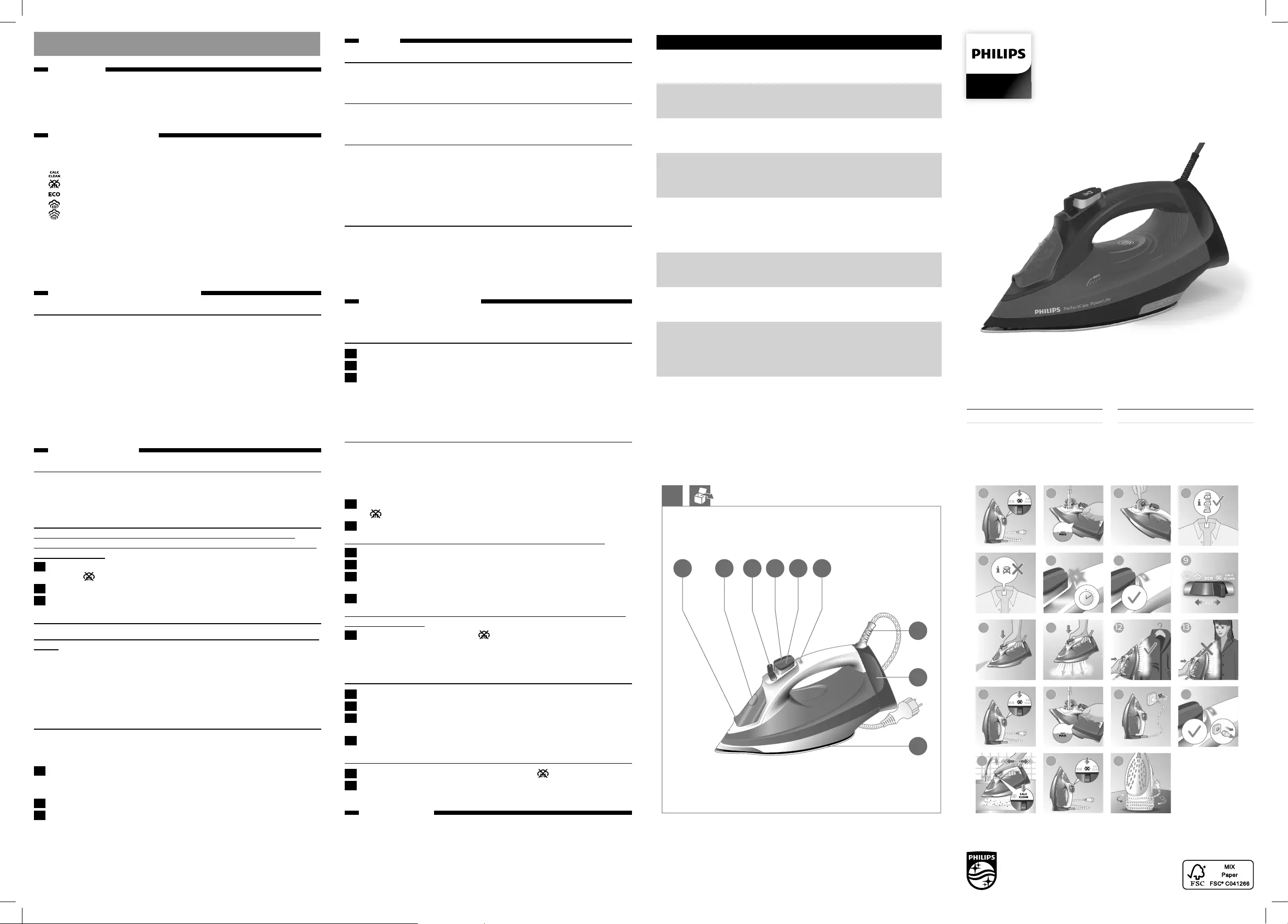
©2017 Koninklijke Philips N.V.
All rights reserved.
4239 001 07721
User manual Buku Petunjuk Pengguna
English
Introduction
Congratulations on your purchase and welcome to Philips! To fully
benet from the support that Philips oers, register your product at
www.philips.com/welcome.
Read this user manual and the important information leaet carefully
before you use the appliance. Save them for future reference.
Product overview (Fig. 1)
1 Spray nozzle
2 Water tank lid
3 Steam slider with Calc-Clean function
Calc clean function
Steam o
ECO steam
Maximum steam
Turbo steam
4 Steam boost button
5 Spray button
6 ‘Iron ready’ light
7 Mains cord with plug
8 Cord winding area
9 Soleplate
Exclusive technology from Philips
OptimalTEMP technology
The OptimalTEMP technology enables you to iron all types of ironable
fabrics, in any order, without adjusting the iron temperature and without
sorting your garments.
It is safe to just rest the hot soleplate directly on the ironing board
without putting back to the iron platform. This will help reduce the stress
on your wrist.
This appliance has been approved by The Woolmark Company Pty Ltd
for the ironing of wool-only products, provided that the garments are
ironed according to the instructions on the garment label and those
issued by the manufacturer of this appliance. R0000. In the United
Kingdom, Eire, Hong Kong and India, the Woolmark trademark is a
certication trademark.
Using the appliance
Filling the water tank
This appliance has been designed to be used with tap water. However,
if you live in an area with hard water, fast scale build-up may occur.
Therefore, it is recommended to use distilled or demineralized water to
prolong the lifetime of the appliance.
Do not use perfumed water, water from the tumble dryer, vinegar, starch,
descaling agents, ironing aids, chemically descaled water or other
chemicals, as they may cause water spitting, brown staining or damage
to your appliance.
1 Make sure the appliance is unplugged and set the steam slider to
position (Fig. 2).
2 Fill the water tank up to the MAX indication (Fig. 3).
3 Close the cap of the lling opening (‘click’) (Fig. 4).
Ironable fabrics
Do not iron non-ironable fabrics. Prints on the garment are not ironable
either.
-Fabrics with these symbols (Fig. 5) are ironable, for example linen,
cotton, polyester, silk, wool, viscose and rayon.
-Fabrics with this symbol (Fig. 6) are not ironable. These fabrics
include synthetic fabrics such as Spandex or elastane, Spandex-
mixed fabrics and polyolens (e.g. polypropylene). Prints on garments
are not ironable eit.her.
Ironing
Note: The iron may give o some smoke when you use it for the rst
time. This stops after a short while.
1 Put the iron on its heel and plug it in. The ‘iron ready’ light starts
to ash to indicate that the iron is heating up. This takes about
2 minutes (Fig. 7).
2 When the ‘iron ready’ light turns steady, the iron is ready (Fig. 8).
3 Select the steam setting to be used (Fig. 9).
Note: To use turbo steam, keep the steam slider pressed to the turbo
steam position continuously.
Features
Spray function
-Press the spray button to moisten the article to be ironed. This helps
to remove stubborn creases (Fig. 10).
Steam boost function
-Press and release the steam boost button for a powerful boost of
steam to remove stubborn creases (Fig. 11).
Vertical steam
-You can use the steam boost function when you hold the iron in
vertical position for removing creases form hanging clothes, curtains
etc (Fig. 12).
Warning: Hot steam comes out of the iron. Do not remove wrinkles from
a garment while you are wearing it or somebody else is wearing it. To
prevent burns, do not direct the steam at people (Fig. 13).
Auto shut-o
The auto shut-o function automatically switches o the appliance
if it has not been used for 2 minutes resting on its soleplate or on its
backplate. The ‘iron ready’ light breathes to indicate the appliance is at
auto-o status.
To let the appliance heat up again, pick up the appliance or move it slightly.
The ‘iron ready’ light turns to ashing and the appliance starts to heat up.
Cleaning and maintenance
For more information on how to performance clean and maintenance on the
iron, refer to the videos in this link: http://www.philips.com/descaling-iron.
Cleaning the soleplate
1 Unplug the appliance and let it cool down.
2 Pour any remaining water out of the water tank.
3 Wipe akes and any other deposit o the soleplate with a damp
cloth and a non-abrasive (liquid) cleaning agent.
Note: To keep the soleplate smooth, avoid hard contact with metal
objects. Never use a scouring pad, vinegar or other chemicals to clean
the soleplate.
Calc-Clean function
IMPORTANT: To prolong the lifetime of your appliance and to maintain
good steaming performance, use the Calc-Clean function once every
1 month. If the water in your area is very hard (i.e. when akes come
out of the soleplate during ironing), use the Calc-Clean function more
frequently.
1 Make sure the appliance is unplugged and the steam control is set
to (Fig. 14).
2 Fill the water tank to the MAX indication (Fig. 15).
Do not pour vinegar or other descaling agents into the water tank.
3 Plug in the iron (Fig. 16).
4 Unplug the iron when the ‘iron ready’ light turns steady on (Fig. 17).
5 Hold the iron over the sink. Push the steam slider to the Calc-Clean
position and hold it (Fig. 18).
6 Gently shake the iron until all water in the water tank has been used up.
Caution: While scale is ushed out, steam and boiling water also come
out of the soleplate.
7 Set the steam control back to .
Note: Repeat steps Calc-Clean process if the water that comes out of
the iron still contains scale particles.
After the Calc-Clean process
1 Plug in the iron. Let the iron heat up to let the soleplate dry.
2 Unplug the iron when the ‘iron ready’ light turns steady on.
3 Move the iron gently over a piece of cloth to remove any water stains
on the soleplate.
4 Let the iron cool down before you store it.
Storage
1 Unplug the iron and set the steam control to (Fig. 19).
2 Wind the mains cord round the cord storage facility and store the
iron on its heel (Fig. 20).
Troubleshooting
This chapter summarises the most common problems you could
encounter with the appliance. If you are unable to solve the problem with
the information below, visit www.philips.com/support for a list of frequently
asked questions or contact the Consumer Care Centre in your country.
Problem Possible cause Solution
The iron cannot
remove wrinkles
from the garment.
There is no
steam during
ironing.
Fill the water tank and set
the steam slider to a position
with steam on.
The iron does not
produce any steam.
There is not
enough water in
the tank.
Fill the water tank.
The steam slider
is set to “steam
o”.
Fill the water tank and set
the steam slider to a position
with steam on.
The iron is not
hot enough
yet to product
steam.
Wait until the ‘iron ready’
light has stopped ashing
and lights up steadily.
Water droplets drips
onto the garment
during ironing.
You have used
the steam boost
function too
often within a
short period.
Continue ironing in horizontal
position and wait a while
before you use the steam
boost function again.
You have not
closed the water
tank lid properly.
Press the lid until you hear
a ‘click’.
You have put a
chemical into
the water tank.
Rinse the water tank and
do not put any perfume or
chemicals into the water tank.
The iron does not
produce a steam
boost
You have used
the steam boost
function too
often within a
short period.
Continue ironing in horizontal
position and wait a while
before you use the steam
boost function again.
The iron is not
hot enough for
ironing yet.
Wait until the ‘iron ready’
light has stopped ashing
and lights up steadily.
GC3920 series
1 2 3 4 5
7
8
9
6
13
15
2
14
19
4 5
6 87
~2 min.
10 11 12 13
9
16 17
18 20
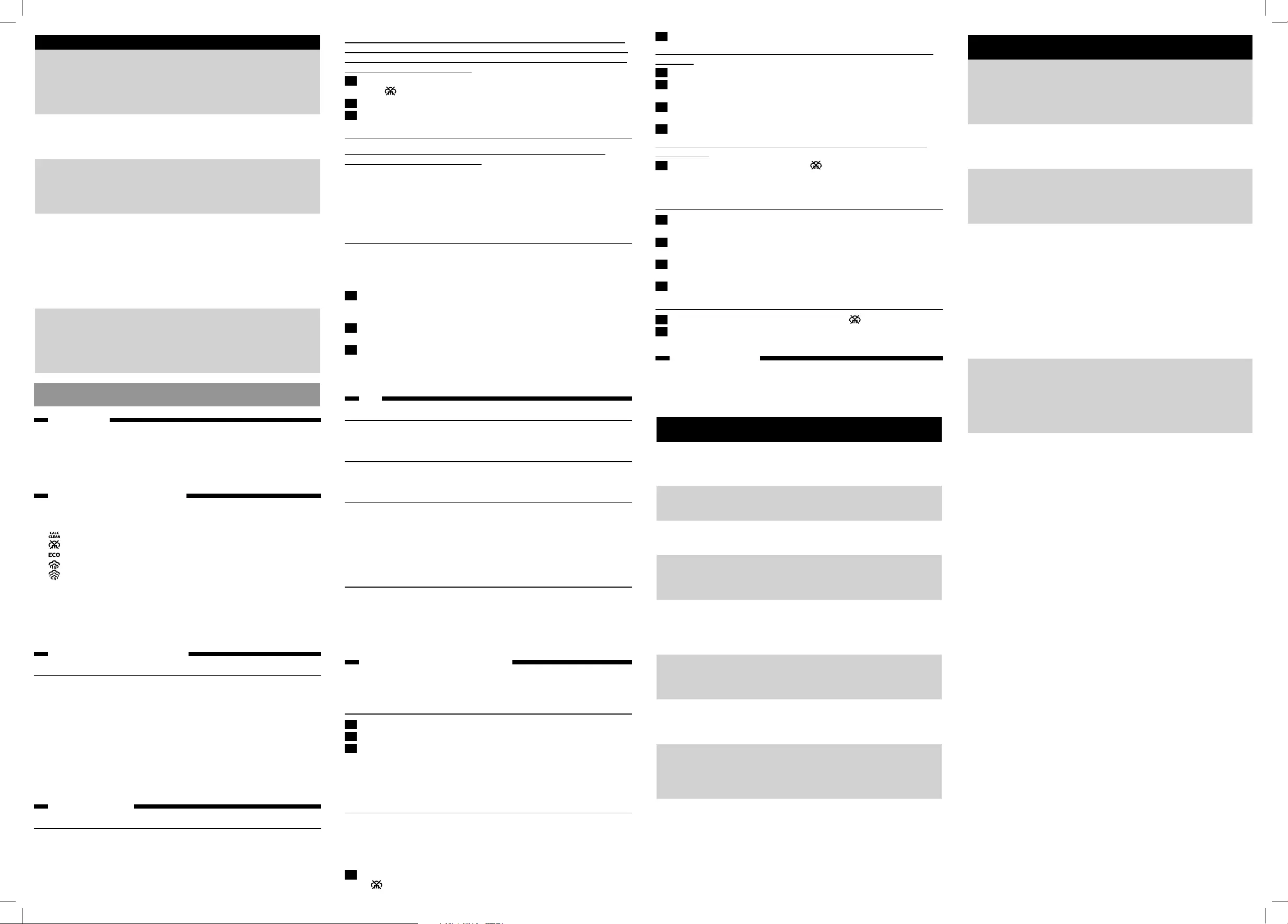
Problem Possible cause Solution
Dirty water and
impurities come
out of the soleplate
during ironing.
Hard water with
impurities or
chemicals has
formed akes
inside the
soleplate.
Perform Calc-Clean function.
See chapter “Cleaning and
maintenance”.
Water drips from
the soleplate after
the iron has been
unplugged.
The steam slider
is set to “steam
on icon”
Set the steam slider to “dry
icon”.
You have put the
iron in horizontal
position with
water still left in
the water tank
Empty the water tank after
use, or store the iron in
vertical position.
The iron leaves a
shine or an imprint
on the garment.
The surface
to be ironed
was uneven,
for instance
because you
ironed over a
seam or a fold in
the garment.
The iron is safe to use on all
ironable garments. The shine
or imprint is not permanent
and disappears when you
wash the garment. Avoid
ironing over seams or folds.
You can also place a cotton
cloth over the area to be
ironed to avoid imprints.
When I push the
steam control to
the turbo steam
position, the steam
control jumps
back.
You did not
keep the steam
control in the
turbo steam
position.
If you want to use turbo
steam, you have to keep the
steam control in the turbo
steam position continuously.
For other steam settings, this
is not necessary.
Indonesia
Pendahuluan
Selamat atas pembelian Anda dan selamat datang di Philips! Untuk
memanfaatkan sepenuhnya dukungan yang ditawarkan Philips,
daftarkan produk Anda di www.philips.com/welcome.
Baca petunjuk pengguna ini dan pamet informasi penting secara
saksama sebelum menggunakan alat. Simpanlah sebagai referensi di
kemudian hari.
Tinjauan umum produk (Gbr. 1)
1 Pipa semprotan
2 Tutup tangki air
3 Kontrol uap dengan fungsi Calc-Clean
Fungsi Calc clean
Uap mati
Uap ECO
Uap maksimum
Uap turbo
4 Tombol semburan uap
5 Tombol semprotan
6 Lampu ‘Iron ready’
7 Kabel listrik dengan steker
8 Area penggulung kabel
9 Tapak setrika
Teknologi eksklusif dari Philips
Teknologi OptimalTEMP
Teknologi OptimalTEMP memungkinkan Anda menyetrika semua jenis
kain yang dapat disetrika, dalam urutan apa pun, tanpa menyesuaikan
suhu setrika dan tanpa harus menyortir pakaian Anda.
Aman untuk meletakkan tapak setrika secara langsung di papan Setrika
tanpa mengembalikannya ke dudukan setrika. Ini akan mengurangi
ketegangan pada pergelangan Anda.
Alat ini telah disetujui oleh The Woolmark Company Pty Ltd untuk
menyetrika produk yang berbahan wol saja, asalkan pakaian disetrika
sesuai dengan petunjuk pada label pakaian dan petunjuk yang diberikan
oleh produsen alat ini. R0000. Di Inggris, Eire, Hong Kong, dan India,
merek dagang Woolmark merupakan merek dagang sertikasi.
Menggunakan alat
Mengisi tangki air.
Alat ini dirancang untuk menggunakan air keran. Namun, jika Anda
tinggal di daerah dengan tingkat kesadahan air tinggi, kerak akan cepat
terbentuk. Oleh karena itu, disarankan untuk menggunakan air suling
atau tanpa kandungan mineral untuk memperpanjang masa pakai alat.
Jangan gunakan air parfum, air dari pengering pakaian, cuka, kanji, zat
pembersih kerak, pelicin pakaian, air bebas kerak dengan proses kimia,
atau bahan kimia lain, karena dapat menyebabkan semburan air, noda
karat, atau kerusakan pada alat.
1 Pastikan alat sudah dicabut dari listrik dan setel kontrol uap ke
posisi (Gbr. 2).
2 Isi tangki air hingga mencapai tanda MAX (Gbr. 3).
3 Pasang tutup lubang pengisian (bunyi ‘klik’) (Gbr. 4).
Kain yang dapat disetrika
Jangan menyetrika kain yang tidak dapat disetrika. Cetakan pada
pakaian juga tidak dapat disetrika.
-Kain dengan simbol ini (Gbr. 5) dapat disetrika, misalnya linen, katun,
poliester, sutera, wol, viskose, dan rayon.
-Kain dengan simbol ini (Gbr. 6) tidak dapat disetrika. Kain ini meliputi
kain sintetis seperti Spandex atau elastan, kain bercampur Spandex,
dan poliolen (mis. polipropilena). Cetakan pada pakaian juga tidak
dapat disetrika.
Menyetrika
Perhatian: Setrika mungkin saja mengeluarkan asap saat Anda
menggunakannya untuk pertama kali. Ini akan berhenti setelah
beberapa saat.
1 Simpan setrika pada posisi berdiri dan colokkan stekernya. Lampu
‘setrika siap’ mulai berkedip untuk menandakan bahwa setrika
sedang dipanaskan. Ini membutuhkan waktu sekitar 2 menit (Gbr. 7).
2 Bila lampu ‘setrika siap’ menyala terus-menerus, maka setrika siap
digunakan (Gbr. 8).
3 Pilih setelan uap yang ingin digunakan (Gbr. 9).
Catatan: Untuk menggunakan uap turbo, tekan terus kontrol uap pada
posisi uap turbo.
Fitur
Fungsi semprot
-Tekan tombol semprot untuk melembabkan pakaian yang akan disetrika.
Ini membantu menghilangkan kusut yang membandel (Gbr. 10).
Fungsi semburan uap
-Tekan dan lepas tombol semburan uap untuk semburan uap yang
kuat untuk menghilangkan kusut yang membandel (Gbr. 11).
Uap vertikal
-Anda juga dapat menggunakan fungsi semburan uap saat Anda
memegang setrika pada posisi vertikal untuk menghilangkan kusut
dari baju yang digantung, tirai, dll (Gbr. 12).
Peringatan: Uap panas akan keluar dari setrika. Jangan menghilangkan
kusut dari pakaian yang sedang dipakai oleh Anda atau orang lain. Untuk
mencegah luka bakar, jangan arahkan uap langsung ke orang (Gbr. 13).
Mati otomatis
Fungsi mati otomatis akan mematikan setrika secara otomatis apabila
tidak digunakan selama 2 menit dengan posisi tapak menyentuh
meja setrika atau berdiri pada pelat belakangnya. Lampu ‘setrika siap’
berkedip untuk menandakan alat berada pada status mati otomatis.
Untuk membuat alat memanas lagi, angkat alat atau gerakkan sedikit.
Lampu ‘setrika siap’ mulai berkedip dan alat mulai memanas.
Membersihkan dan pemeliharaan
Untuk informasi selengkapnya tentang cara membersihkan dan
memelihara setrika, lihat video di tautan berikut: http://www.philips.com/
descaling-iron.
Membersihkan tapak setrika
1 Cabut steker alat dan biarkan mendingin.
2 Tuang sisa air dari dalam tangki air.
3 Seka kerak air dan endapan lain dari tapak setrika dengan kain
lembap dan bahan pembersih (cair) non-abrasif.
Perhatian: Agar tapak setrika tetap licin, hindari kontak dengan benda
logam. Jangan sekali-kali menggunakan sabut gosok, cuka atau bahan
kimia lain untuk membersihkan tapak setrika.
Fungsi Calc-Clean
PENTING: Untuk memperpanjang masa pakai alat dan
mempertahankan kinerja penguapan yang baik, gunakan fungsi
Calc-Clean sekali tiap 1 bulan. Jika kesadahan air di area Anda sangat
tinggi (mis. jika serpihan keluar dari tapak setrika saat menyetrika),
gunakan fungsi Calc-Clean lebih sering.
1 Pastikan alat sudah dicabut dari aliran listrik dan kontrol uap disetel
ke (Gbr. 14).
2 Isi tangki air hingga mencapai tanda MAX (Gbr. 15).
Jangan menuangkan cuka atau zat pembersih kerak lainnya ke dalam
tangki air.
3 Colokkan steker setrika (Gbr. 16).
4 Cabut steker setrika saat lampu ‘setrika siap’ menyala
terus-menerus (Gbr. 17).
5 Pegang setrika di atas bak cuci. Tekan kontrol uap ke posisi
Calc-Clean dan tahan (Gbr. 18).
6 Goyangkan setrika perlahan hingga semua air di tangki habis
Perhatikan: Saat kerak dibilas, uap dan air mendidih juga keluar dari
tapak setrika.
7 Setel kontrol uap kembali ke posisi .
Catatan: Ulangi langkah proses Calc-Clean jika air yang keluar dari
setrika masih mengandung partikel kerak.
Setelah proses ‘Calc-Clean’
1 Colokkan steker setrika. Biarkan setrika memanas agar tapak setrika
kering.
2 Cabut steker setrika saat lampu ‘setrika siap’ menyala terus-
menerus.
3 Gunakan setrika dengan menggerakkannya perlahan di atas
selembar kain, untuk menghilangkan noda air pada tapak setrika.
4 Dinginkan dulu setrika sebelum Anda menyimpannya.
Penyimpanan
1 Cabut steker setrika dan setel kontrol uap ke (Gbr. 19).
2 Gulung kabel listrik pada tempat penyimpanan kabel dan simpan
setrika dengan meletakkannya pada posisi berdiri (Gbr. 20).
Mengatasi masalah
Bab ini merangkum masalah-masalah paling umum yang mungkin Anda
temui pada alat. Jika Anda tidak dapat mengatasi masalah dengan
informasi di bawah ini, kunjungi www.philips.com/support untuk melihat
daftar pertanyaan yang sering diajukan atau hubungi Pusat Layanan
Konsumen di negara Anda.
Masalah
Kemungkinan
penyebab: Solusi
Setrika tidak dapat
menghilangkan
kerutan pada
pakaian.
Tidak ada uap
selama menyetrika.
Isi tangki air dan setel
kontrol uap ke posisi uap
hidup.
Setrika tidak
mengeluarkan uap
sama sekali.
Air dalam tangki
tidak mencukupi.
Isilah tangki air.
Kontrol uap disetel
ke “uap mati”.
Isi tangki air dan setel
kontrol uap ke posisi uap
hidup.
Setrika belum
cukup panas untuk
menghasilkan uap.
Tunggu hingga lampu
‘setrika siap’ berhenti
berkedip dan menyala
terus-menerus.
Air menetes ke atas
pakaian selama
menyetrika.
Anda terlalu sering
menggunakan
fungsi semburan
uap dalam waktu
singkat.
Teruskan menyetrika pada
posisi rebah dan tunggu
sebentar sebelum Anda
menggunakan kembali
fungsi semburan uap .
Anda belum
menutup penutup
tangki air dengan
benar.
Tekan tutup sampai
terdengar bunyi ‘klik’.
Anda memasukkan
bahan kimia ke
dalam tangki air.
Bilas tangki air dan jangan
masukkan parfum atau
bahan kimia apa pun ke
dalam tangki air.
Setrika tidak
menghasilkan
semburan uap
Anda terlalu sering
menggunakan
fungsi semburan
uap dalam waktu
singkat.
Teruskan menyetrika pada
posisi rebah dan tunggu
sebentar sebelum Anda
menggunakan kembali
fungsi semburan uap .
Setrika belum
cukup panas untuk
menyetrika.
Tunggu hingga lampu
‘setrika siap’ berhenti
berkedip dan menyala
terus-menerus.
Masalah
Kemungkinan
penyebab: Solusi
Air kotor dan
kotoran keluar
dari tapak setrika
selama menyetrika.
Air sadah dengan
kotoran atau
bahan kimia
telah membentuk
serpihan di dalam
tapak setrika.
Menjalankan fungsi
Calc Clean. Lihat bab
“Pembersihan dan
pemeliharaan”.
Air menetes dari
tapak setrika
setelah steker
setrika dicabut.
Kontrol uap disetel
ke “ikon uap hidup”
Setel pengatur uap ke “ikon
kering”.
Setrika diletakkan
dengan posisi
rebah ketika masih
ada sisa air di
dalam tangki airnya
Kosongkan tangki air
setelah penggunaan, atau
simpan setrika dalam
posisi vertikal.
Setrika
meninggalkan
bekas mengkilap
atau bekas cetak
pada pakaian.
Permukaan yang
akan disetrika
tidak rata, misalnya
karena Anda
menyetrika di
atas keliman atau
lipatan pakaian.
Setrika aman digunakan
pada semua pakaian yang
dapat disetrika. Bekas
mengilap atau bekas cetak
tidak permanen dan akan
hilang bila Anda mencuci
pakaian tersebut. Hindari
menyetrika di atas keliman
atau lipatan. Anda juga
bisa meletakkan kain
katun di atas area yang
akan disetrika agar tidak
berbekas.
Saat saya menekan
kontrol uap ke
posisi uap turbo,
kontrol uap
kembali ke posisi
semula.
Anda tidak
menahan kontrol
uap di posisi uap
turbo.
Jika ingin menggunakan
uap turbo, Anda harus
menahan kontrol uap
pada posisi uap turbo
terus-menerus. Untuk
setelan uap lainnya, ini
tidak diperlukan.
PHILIPS
SETRIKA UAP
Model: GC3920
Listrik: 220-240 V, 50-60 Hz, 2000-2400 W
Negara Pembuat: Indonesia
PT. Philips Industries Batam
Panbil Industrial Estate,
Factory B2A Lot 12-17,
B1 Lot 1-6, Jalan Ahmad Yani,
Muka Kuning, Batam 29433,
Indonesia
Reg No: P.38.PIB1.00901.0417