Philips HX9392/91 User Manual
Displayed below is the user manual for HX9392/91 by Philips which is a product in the Electric Toothbrushes category. This manual has pages.
Related Manuals

>75% recycled paper
DiamondClean
4235_021_1528_1_Booklet_A6_v1.indd 1 12/07/16 10:41
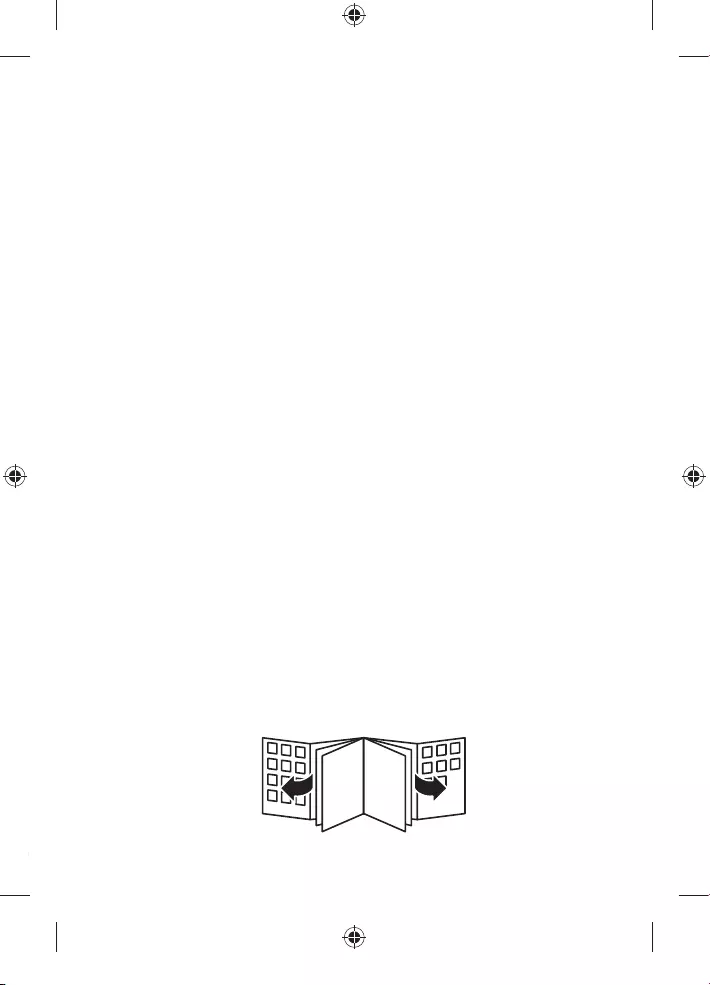
4235_021_1528_1_Booklet_A6_v1.indd 2 12/07/16 10:41
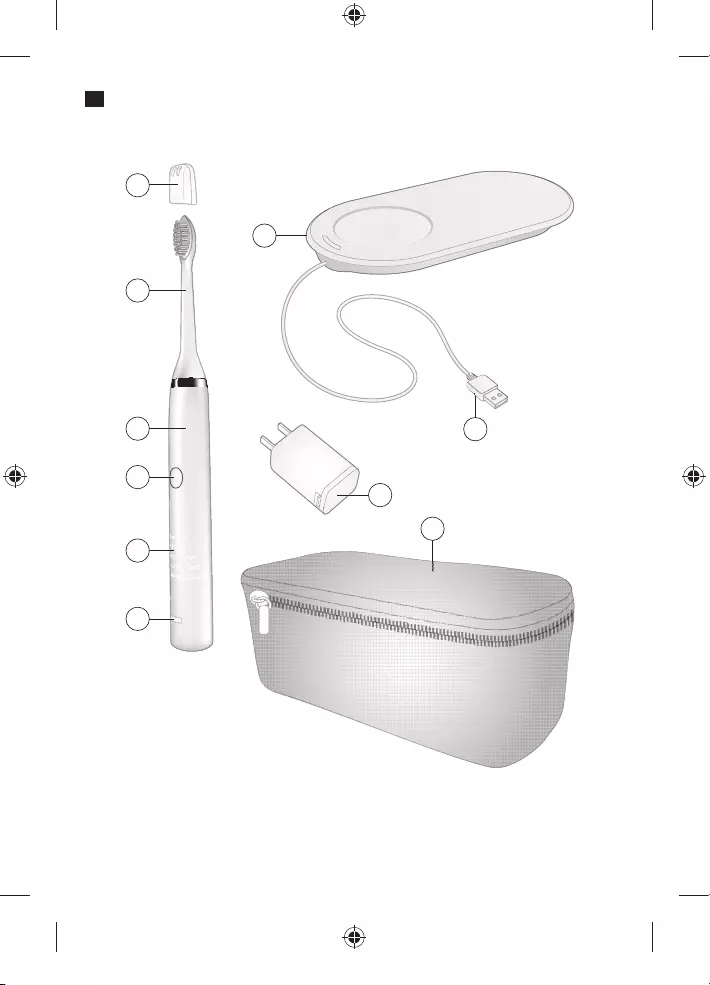
1
2
3
4
5
6
1
7
9
10
2
3
4
5
6
8
1
4235_021_1528_1_Booklet_A6_v1.indd 3 12/07/16 10:41
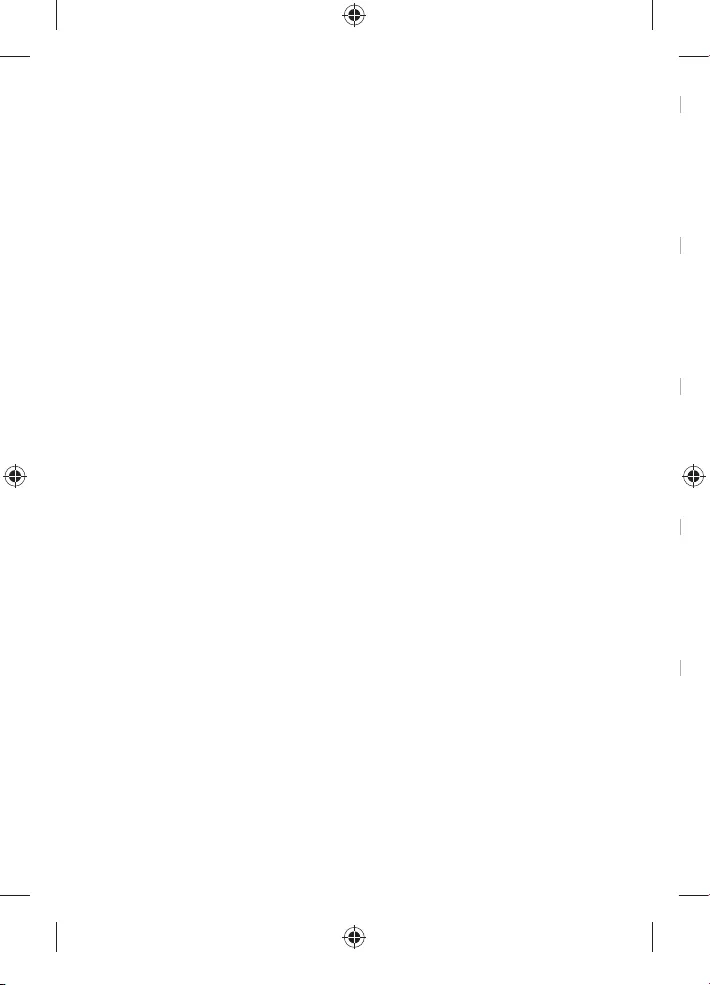
1
3
2
6
10
18
14
4235_021_1528_1_Booklet_A6_v1.indd 4 12/07/16 10:41
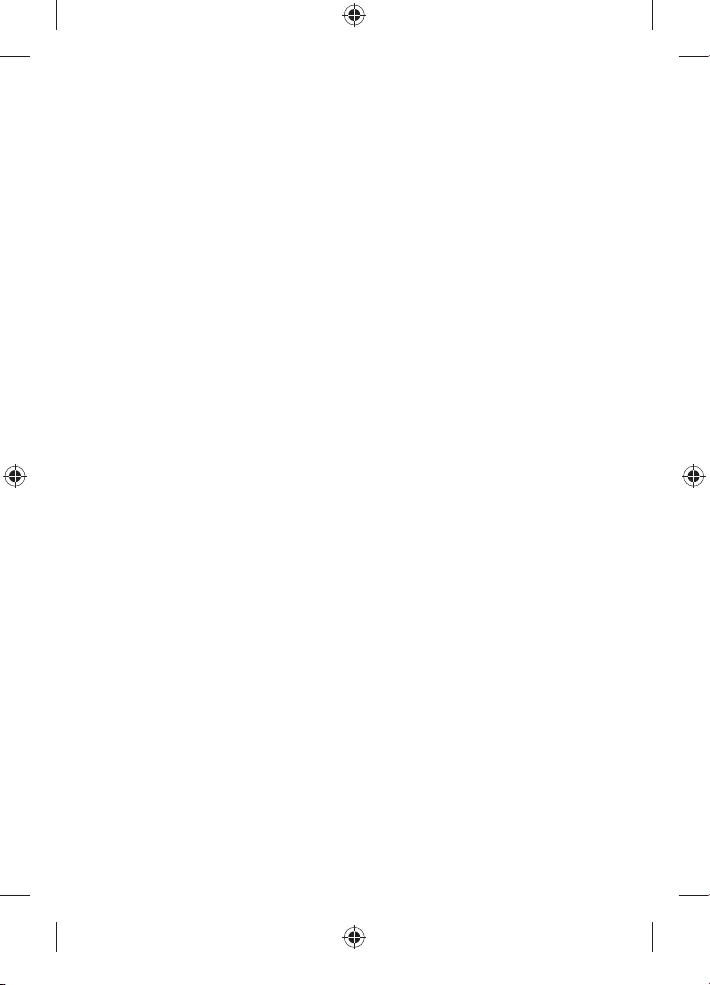
English 6
Français 16
Türkçe 27
45
54
4235_021_1528_1_Booklet_A6_v1.indd 5 12/07/16 10:41
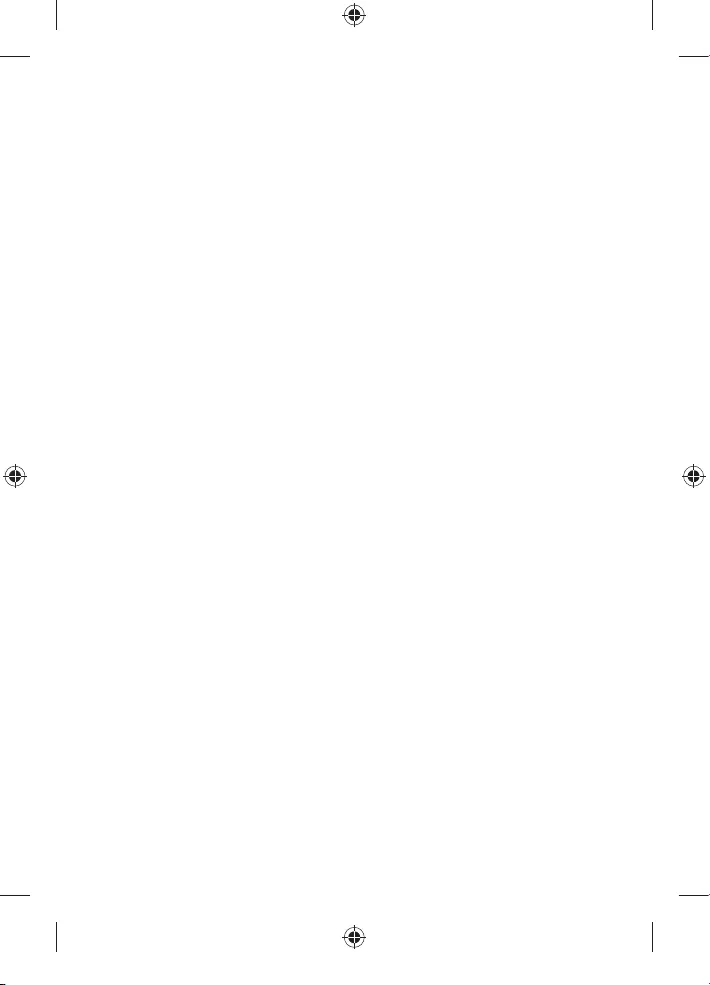
English
6
Introduction
Congratulations on your purchase and welcome to Philips! To fully
benet from the support that Philips oers, register your product at
www.philips.com/welcome.
Important
Read this user manual carefully before you use the appliance and
save it for future reference.
Danger
- Keep the charger away from water. Do not place or store it over
or near water contained in a bathtub, washbasin, sink etc. Do not
immerse the charger in water or any other liquid. After cleaning,
make sure the charger is completely dry before you connect it to
the mains.
Warning
- The mains cord cannot be replaced. If the mains cord is damaged,
discard the charger.
- Always have the charger replaced with one of the original type in
order to avoid a hazard.
- Do not use the charger outdoors or near heated surfaces.
- If the appliance is damaged in any way (brush head, toothbrush
handle or charger), stop using it. This appliance contains no
serviceable parts. If the appliance is damaged, contact the
Consumer Care Centre in your country (see chapter ‘Guarantee
and support').
- This appliance is not intended for use by persons (including
children) with reduced physical, sensory or mental capabilities,
or lack of experience and knowledge, unless they have been given
supervision or instruction concerning use of the appliance by a
person responsible for their safety.
- Children should be supervised to ensure that they do not play with
the appliance.
Caution
- Do not clean the brush head, the handle or the charger in the
dishwasher.
4235_021_1528_1_Booklet_A6_v1.indd 6 12/07/16 10:41
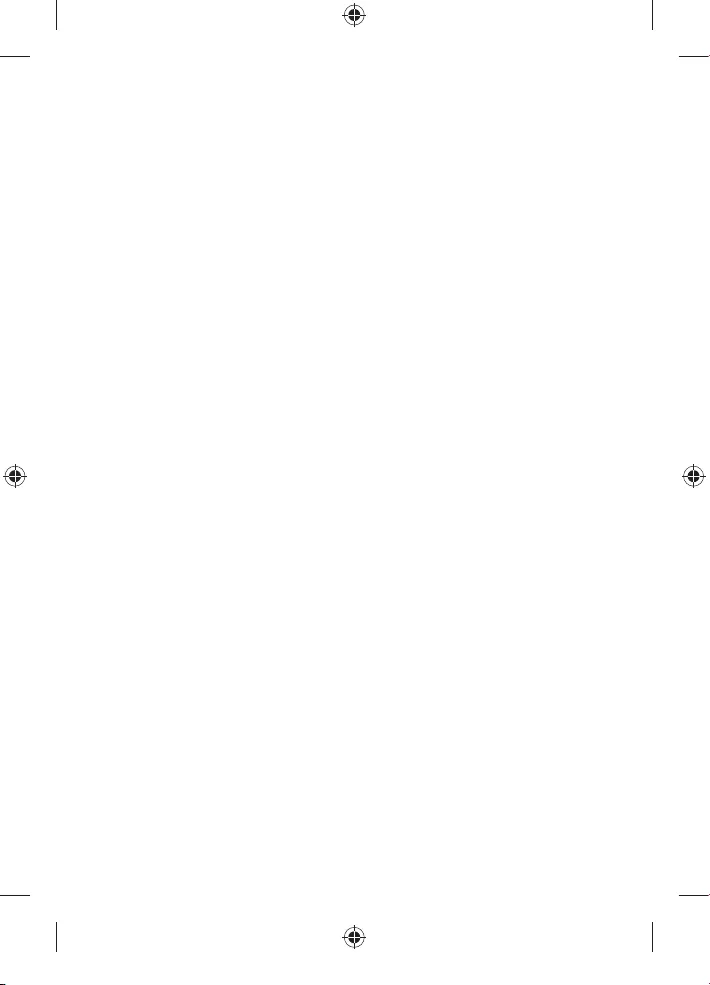
English 7
- If you have had oral or gum surgery in the previous 2 months,
consult your dentist before you use the toothbrush.
- Consult your dentist if excessive bleeding occurs after using this
toothbrush or if bleeding continues to occur after 1 week of use.
Also consult your dentist if you experience discomfort or pain
when you use the Philips Sonicare.
- The Philips Sonicare toothbrush complies with the safety
standards for electromagnetic devices. If you have a pacemaker
or other implanted device, contact your physician or the device
manufacturer of the implanted device prior to use.
- If you have medical concerns, consult your doctor before you use
the Philips Sonicare.
- This appliance has only been designed for cleaning teeth, gums
and tongue. Do not use it for any other purpose. Stop using
the appliance and contact your doctor if you experience any
discomfort or pain.
- The Philips Sonicare toothbrush is a personal care device and is
not intended for use on multiple patients in a dental practice or
institution.
- Stop using a brush head with crushed or bent bristles. Replace the
brush head every 3 months or sooner if signs of wear appear.
Do not use other brush heads than the ones recommended by the
manufacturer.
- If your toothpaste contains peroxide, baking soda or bicarbonate
(common in whitening toothpastes), thoroughly clean the brush
head with soap and water after each use. This prevents possible
cracking of the plastic.
Electromagnetic elds (EMF)
This Philips appliance complies with all applicable standards and
regulations regarding exposure to electromagnetic elds.
General description (Fig. 1)
1 Hygienic travel cap
2 Brush head with unique identier
3 Handle with ergonomic shape
4 Recessed power on/o button
5 Hidden brushing mode display
4235_021_1528_1_Booklet_A6_v1.indd 7 12/07/16 10:41

English
8
6 Charge indicator
7 Wireless charging pad
8 USB cord
9 USB wall adapter
10 Travel pouch (select models)
Note: The content of the box may vary based on the model
purchased.
Preparing for use
Attaching the brush head
1 Align the brush head so the bristles point in the same direction as
the front of the handle (Fig. 2).
2
Firmly press the brush head down onto the metal shaft until it stops.
Note: Philips Sonicare brush heads are imprinted with icons to easily
identify your brush head (Fig. 3).
Note: It is normal to see a slight gap between the brush head and the
handle (Fig. 4).
Charging your Philips Sonicare
1 Plug the USB of the wireless charging pad into the wall adapter
and plug into the wall socket (Fig. 5).
2 Place the handle vertically on the charging platform
(the raised surface of the charger (Fig. 6)).
- The charging pad beeps when the toothbrush is correctly
placed onto the charging platform.
Note: There may be a delay for the charging pad to beep while the
charging pad synchronizes with the handle.
- While the toothbrush is charging, the charging indicator ashes
white on the charging pad.
3 When the toothbrush is fully charged, the charging indicator lights
up solid white (Fig. 7).
4 If the charging indicator ashes red, that indicates detection of a
foreign object or a communication error between the handle and
charging pad.
4235_021_1528_1_Booklet_A6_v1.indd 8 12/07/16 10:41
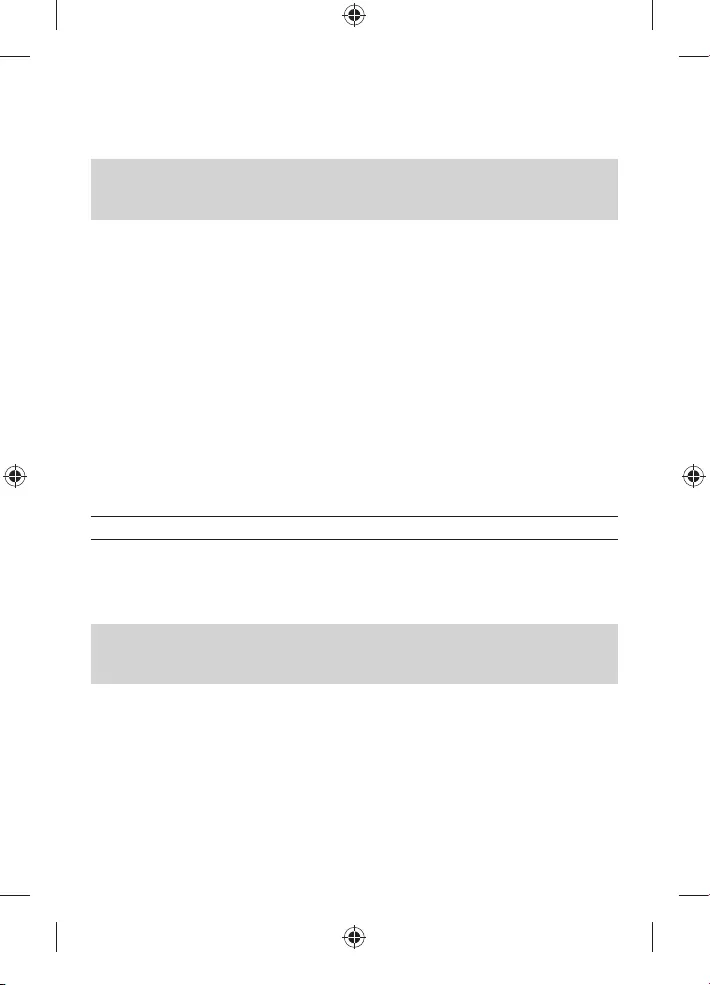
English 9
- If this occurs remove any foreign objects from the charging pad
and/or try removing and replacing the handle on the charging pad.
Note: It takes approximately 12 hours to ensure battery is fully
charged. Charging times may vary if alternative wall adapters are
used.
This charger is designed to properly charge only one handle at a
time. Only the handle provided in this box should be used with this
charging system.
This charger is not compatible with other models of Philips
Sonicare.
Do not place metallic objects on the charging pad as handle charging
may be aected and may cause the metallic object to overheat.
Battery status (when handle is not on charger)
When removing the Philips Sonicare from the charging pad or after a
brushing session, a battery light at the bottom of the toothbrush will
indicate the status of the battery life.
-Solid green LED: Between 2-3 weeks of brushing sessions left
- Flashing green LED: Approximately 1 week of brushing sessions left
Only after a brushing is complete
- Flashing orange LED and three beeps: Only a few brushing
sessions left
- Flashing orange LED and two sets of ve beeps: No brushing
sessions left (charge toothbrush)
Note: These indications are based o of using the device twice
per day in Clean Mode. Other modes or more frequent usage may
decrease the battery life.
Using the appliance
Brushing instructions
1 Wet the bristles (Fig. 8).
2 Apply a small amount of toothpaste on the bristles (Fig. 9).
4235_021_1528_1_Booklet_A6_v1.indd 9 12/07/16 10:41
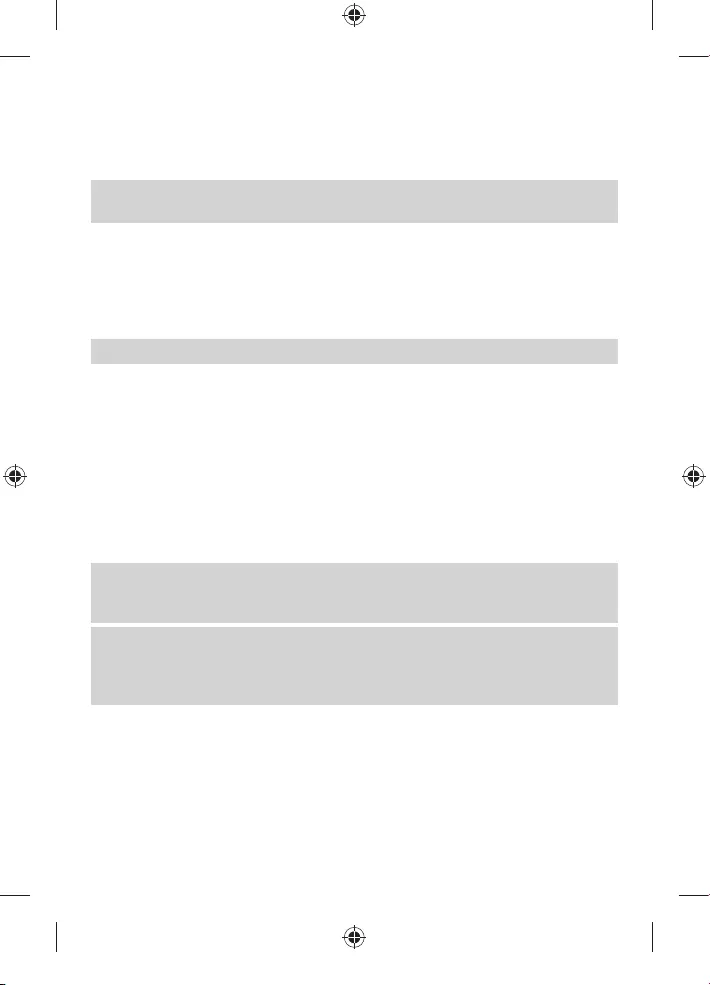
English
10
3 Place the toothbrush bristles against the teeth at a slight angle
(45 degrees), pressing rmly to make the bristles reach the gumline
or slightly beneath the gumline (Fig. 10).
Note: Keep the center of the brush in contact with the teeth at all
times.
4 Press the power on/o and mode button to turn on your Philips
Sonicare (Fig. 11).
5 Gently keep the bristles placed on the teeth and in the gumline.
Brush your teeth with small back and forth motion so the bristles
reach between the teeth (Fig. 12).
Note: The bristles should slightly are. Do not scrub.
6 To clean the inside surfaces of the front teeth, tilt the brush handle
semi-upright and make several vertical overlapping brushing
strokes on each tooth (Fig. 13).
7 Begin brushing in section 1 (outside top teeth) and brush for
30 seconds (45 seconds in Deep Clean mode) before moving to
section 2 (inside top teeth). Continue brushing in section 3
(outside bottom teeth) and brush for 30 seconds (45 seconds
in Deep Clean mode) before moving to section 4 (inside bottom
teeth (Fig. 14)).
Note: To make sure you brush evenly throughout the mouth,
divide your mouth into 4 sections using the Quadpacer feature
(see chapter ‘Features’).
Note: After you have completed the brushing cycle, you can spend
additional time brushing the chewing surfaces of your teeth and
areas where staining occurs. You can also brush your tongue, with
the toothbrush turned on or o, as you prefer (Fig. 15).
Your Philips Sonicare is safe to use on:
-Braces (brush heads wear out sooner when used on braces).
-Dental restorations (llings, crowns, veneers).
Brushing modes
1 To toggle through modes press the on/o button twice in less than
5 seconds.
4235_021_1528_1_Booklet_A6_v1.indd 10 12/07/16 10:41
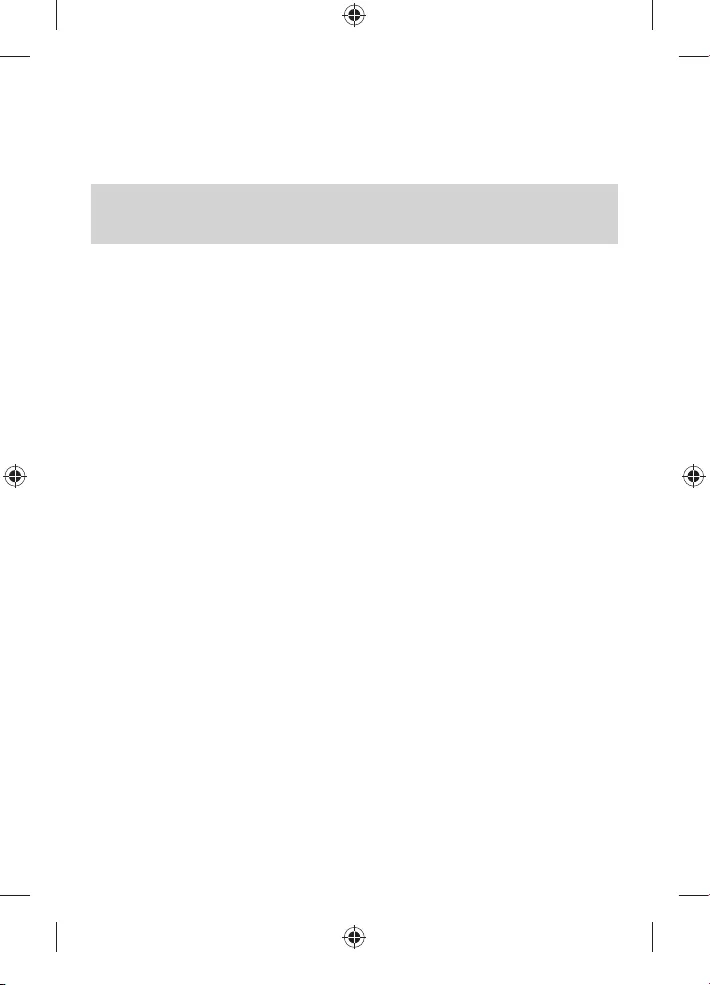
English 11
2 To turn o your Philips Sonicare press the on/o button again after
5 seconds.
Your Philips Sonicare comes with the Clean mode activated.
Note: When the Philips Sonicare is used in clinical studies, it must be
used in the default 2-minute Clean mode or in the Deep Clean mode
with Easy Start turned o.
Clean mode
The ultimate in plaque removal (default mode). Clean mode lasts for
2 minutes and includes four 30 second Quadpacer intervals.
White mode
2 minutes to remove surface stains and 30 seconds to brighten and
polish your front teeth.
Sensitive mode
Extra gentle 2 minute mode for sensitive teeth and gums.
Gum Care mode
Complete whole mouth cleaning (2 minutes) plus gentle cleaning for
problem areas and along the gumline (1 minute).
Deep Clean mode
Provides an invigorating 3 minutes of alternating cleaning and
massaging to deliver an exceptionally clean experience.
Features
Quadpacer
The Quadpacer is an interval timer that has a short beep and pause to
remind you to brush the 4 sections of your mouth. Depending on the
brushing mode you have selected, the Quadpacer beeps at dierent
intervals during the brushing cycle. The Quadpacer works in all
5 modes (Fig. 14).
Smartimer
The Smartimer indicates that your brushing cycle is complete by
automatically turning o the toothbrush at the end of the brushing
cycle.
4235_021_1528_1_Booklet_A6_v1.indd 11 12/07/16 10:41

English
12
Dental professionals recommend brushing no less than 2 minutes
twice a day.
Easy-start
The Easy-start feature gently increases the power over the rst
14 brushings to help you get used to the brushing with the Philips
Sonicare. The Easy-start feature only works in Clean and White
modes. This Philips Sonicare model comes with the Easy-start feature
activated.
Activating or deactivating the Easy-start feature
1 Attach the brush head to the handle.
2 Place the handle on the charging platform.
To activate Easy-start:
Press and hold the power on/o and mode button for 2 seconds.
You hear 2 beeps to indicate that the Easy-start feature has been
activated.
To deactivate Easy-start:
Press and hold the power on/o and mode button for 2 seconds.
You hear 1 beep to indicate that the Easy-start feature has been
deactivated.
Note: Using the Easy-start feature beyond the initial ramp-up period
is not recommended and reduces Philips Sonicare eectiveness in
removing plaque.
Note: Each of the rst 14 brushings must be at least 1 minute in length
to properly move through the Easy-start ramp-up cycle.
Traveling with the appliance
1 Open the travel case and remove the middle insert.
2 Place the charger base and wall adapter in the bottom of the case.
3 Insert the toothbrush handle underneath the elastic band in the
middle insert to ensure the handle stays in place while traveling.
4 Place the middle insert back into the travel case.
5 Brush heads can be stored in the netted pouch of the travel case.
4235_021_1528_1_Booklet_A6_v1.indd 12 12/07/16 10:41

English 13
Cleaning
Note: Do not clean the brush head, handle, charging base or USB
travel case in the dishwasher. The glass is dishwasher safe.
Toothbrush handle
1 Remove the brush head and rinse the metal shaft area with warm
water. Make sure you remove any residual toothpaste (Fig. 16).
Note: Do not push on the rubber seal on the metal shaft with sharp
objects, as this may cause damage.
2 Wipe the entire surface of the handle with a damp cloth.
Note: Do not use isopropyl rubbing alcohol, vinegar or bleach to
clean handle as this may cause discoloration.
Brush head
1 Rinse the brush head and bristles after each use (Fig. 17).
2 Remove the brush head from the handle and rinse the brush head
connection with warm water at least once a week.
Charging Pad & Travel Pouch
1 Unplug the charger.
2 Use a damp cloth to wipe the surface of the charging pad and
travel pouch.
Storage
If you are not going to use your Philips Sonicare for an extended
period of time, unplug the charger from the electrical outlet, clean it
and store it in a cool and dry place away from direct sunlight.
Replacement
Brush head
Replace Philips Sonicare brush heads every 3 months to achieve
optimal results. Use only Philips Sonicare replacement brush heads.
4235_021_1528_1_Booklet_A6_v1.indd 13 12/07/16 10:41

English
14
Recycling
- Do not throw away the product with the normal household waste
at the end of its life, but hand it in at an ocial collection point for
recycling. By doing this, you help to preserve the environment.
Removing the rechargeable battery
Warning: Only remove the rechargeable battery when you discard
the appliance. Make sure the battery is completely empty when you
remove it.
To remove the rechargeable battery, you need a towel or cloth,
a hammer and a at-head (standard) screwdriver. Observe basic
safety precautions when you follow the procedure outlined below.
Be sure to protect your eyes, hands, ngers, and the surface on which
you work.
1 To deplete the rechargeable battery of any charge, remove the
handle from the charger, turn on the Philips Sonicare and let it run
until it stops. Repeat this step until you can no longer turn on the
Philips Sonicare.
2 Remove and discard the brush head. Cover the entire handle with
a towel or cloth (Fig. 18).
3 Hold the top of the handle with one hand and strike the handle
housing 0.5 inch above the bottom end. Strike rmly with a
hammer on all 4 sides to eject the end cap (Fig. 19).
Note: You may have to hit on the end several times to break the
internal snap connections.
4 Remove the end cap from the toothbrush handle. If the end cap
does not release easily from the housing, repeat step 3 until the
end cap is released (Fig. 20).
5 Holding the handle upside down, press the shaft down on a hard
surface. If the internal components do not easily release from the
housing, repeat step 3 until the internal components are released
(Fig. 21).
6 Remove the rubber battery cover (Fig. 22).
4235_021_1528_1_Booklet_A6_v1.indd 14 12/07/16 10:41

English 15
7 Wedge the screwdriver between the battery and the black frame at
the bottom of the internal components. Then pry the screwdriver
away from the battery to break the bottom of the black frame
(Fig. 23).
8 Insert the screwdriver between the bottom of the battery and the
black frame to break the metal tab connecting the battery to the
green printed circuit board. This will release the bottom end of the
battery from the frame (Fig. 24).
9 Grab the battery and pull it away from the internal components to
break the second metal battery tab (Fig. 25).
Caution: Be aware of the sharp edges of the battery tabs so as
to avoid injury to your ngers.
10 Cover the battery contacts with tape to prevent any electrical
short from residual battery charge. The rechargeable battery
can now be recycled and the rest of the product discarded
appropriately (Fig. 26).
Guarantee and support
If you need information or support, please visit www.philips.com/
support or read the separate worldwide guarantee leaet.
Guarantee restrictions
The terms of the international guarantee do not cover the following:
-Brush heads.
-Damage caused by use of unauthorised replacement parts.
- Damage caused by misuse, abuse, neglect, alterations or
unauthorised repair.
- Normal wear and tear, including chips, scratches, abrasions,
discolouration or fading.
4235_021_1528_1_Booklet_A6_v1.indd 15 12/07/16 10:41

Français
16
Introduction
Félicitations pour votre achat et bienvenue dans l'univers Philips !
Pour proter pleinement de l'assistance oerte par Philips, enregistrez
votre produit à l'adresse suivante : www.philips.com/welcome.
Important
Lisez attentivement ce mode d'emploi avant d'utiliser l'appareil et
conservez-le pour un usage ultérieur.
Danger
- Évitez tout contact de l'appareil avec de l'eau. Ne le placez pas
et ne le rangez pas près d'une baignoire, d'un lavabo ou d'un
évier. N'immergez en aucun cas le chargeur dans l'eau ou dans
tout autre liquide. Après l'avoir nettoyé, assurez-vous qu'il est
complètement sec avant de le brancher sur le secteur.
Avertissement
- Il est impossible de remplacer le cordon d'alimentation.
Si le cordon d'alimentation est endommagé, vous devez mettre le
chargeur au rebut.
- Remplacez systématiquement le chargeur par un chargeur de
même type pour éviter tout accident.
- N'utilisez pas le chargeur à l'extérieur ou près de surfaces
chauantes.
- Si l'appareil (tête de brosse, manche de la brosse à dents ou
chargeur) est endommagé, cessez de l'utiliser. L'appareil ne
contient aucune pièce réparable. S'il est endommagé, contactez le
Service Consommateurs de votre pays (voir le chapitre
« Garantie et assistance »).
- Cet appareil ne doit pas être utilisé par des personnes (incluant
des enfants) avec des capacités physiques, sensorielles
ou mentales réduites, ou qui n’ont pas l’expérience et les
connaissances nécessaires, à moins qu’elles ne soient sous la
surveillance d’une personne responsable de leur sécurité ou
qu’elles aient reçu de cette personne des directives concernant
l’utilisation de l’appareil.
- Les enfants doivent être surveillés pour s'assurer qu'ils ne jouent
pas avec l'appareil.
English
Français
4235_021_1528_1_Booklet_A6_v1.indd 16 12/07/16 10:41
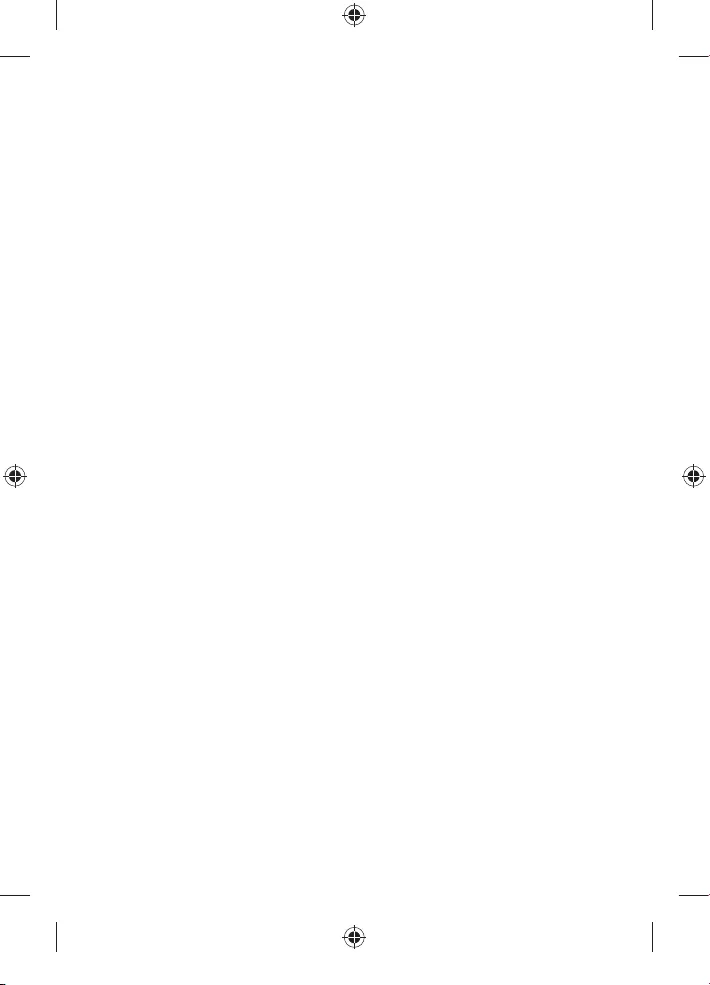
Français 17
Attention
- Ne mettez pas la tête de brosse, le manche ou le chargeur au
lave-vaisselle.
- Si vous avez reçu des soins bucco-dentaires, notamment au
niveau des gencives, au cours des deux derniers mois, consultez
votre dentiste avant d'utiliser cette brosse à dents.
- Consultez votre dentiste si vos gencives saignent de manière
excessive après utilisation de cette brosse à dents ou si le
saignement persiste après une semaine d'utilisation. Consultez
également votre dentiste si vous éprouvez une gène ou une
douleur lorsque vous utilisez la Philips Sonicare.
- La brosse à dents Philips Sonicare est conforme aux normes
de sécurité relatives aux appareils électromagnétiques. Si vous
portez un stimulateur cardiaque ou tout autre dispositif implanté,
consultez votre médecin ou le fabricant du dispositif implanté
avant d'utiliser cet appareil.
- Si vous avez des problèmes de santé, consultez votre médecin
avant d'utiliser la brosse à dents Philips Sonicare.
- Cet appareil a été conçu uniquement pour le brossage des dents,
des gencives et de la langue. Ne l'utilisez pas à d'autres ns. Si son
utilisation devait s'avérer inconfortable ou douloureuse, cessez
d'utiliser l'appareil et consultez votre médecin.
- La brosse à dents Philips Sonicare est un appareil de soins
personnel et n'est pas destinée à être utilisée sur plusieurs patients
dans les cabinets ou établissements dentaires.
- Cessez d'utiliser une tête de brosse dont les poils sont écrasés ou
tordus. Remplacez la tête de brosse tous les 3 mois ou plus tôt si
vous constatez des signes d'usure. N'utilisez pas d'autres têtes de
brosse que celles recommandées par le fabricant.
- Si votre dentifrice contient du peroxyde, du bicarbonate de soude
ou du bicarbonate (couramment utilisés dans les dentifrices
blanchissants), veillez à bien nettoyer la tête de brosse avec
de l'eau savonneuse après chaque utilisation. Cela permet de
prévenir toute ssure éventuelle du plastique.
4235_021_1528_1_Booklet_A6_v1.indd 17 12/07/16 10:41

Français
18
Champs électromagnétiques (CEM)
Cet appareil Philips est conforme à toutes les normes et à tous
les règlements applicables relatifs à l'exposition aux champs
électromagnétiques.
Description générale (g. 1)
1 Capuchon de protection hygiénique
2 Tête de brosse avec identiant unique
3 Manche avec forme ergonomique
4 Bouton marche/arrêt encastré
5 Achage masqué du mode de brossage
6 Voyant de charge
7 Socle de chargement sans l
8 Câble USB
9 Adaptateur mural USB
10 Housse de voyage (certains modèles)
Remarque : Le contenu de la boîte peut varier selon le modèle
acheté.
Avant utilisation
Fixation de la tête de brosse
1 Alignez la tête de brosse an que les poils soient dans le même
axe que l’avant du manche (Fig. 2).
2 Pressez fermement la tête de brosse sur la tige de métal jusqu'à ce
qu'elle s'arrête.
Remarque : Les têtes (Fig. 3) de brosse Philips Sonicare comportent
des icônes pour une identication facile.
Remarque : Le léger espace existant entre la tête de brosse et le
manche (Fig. 4) est normal.
Chargement de votre brosse à dents Philips Sonicare
1
Branchez la che USB du socle de chargement sans l sur l'adaptateur
mural et branchez l'adaptateur sur la prise secteur (Fig. 5).
2 Placez le manche en position verticale sur la plateforme de
chargement (la partie surélevée du chargeur (Fig. 6)).
4235_021_1528_1_Booklet_A6_v1.indd 18 12/07/16 10:41
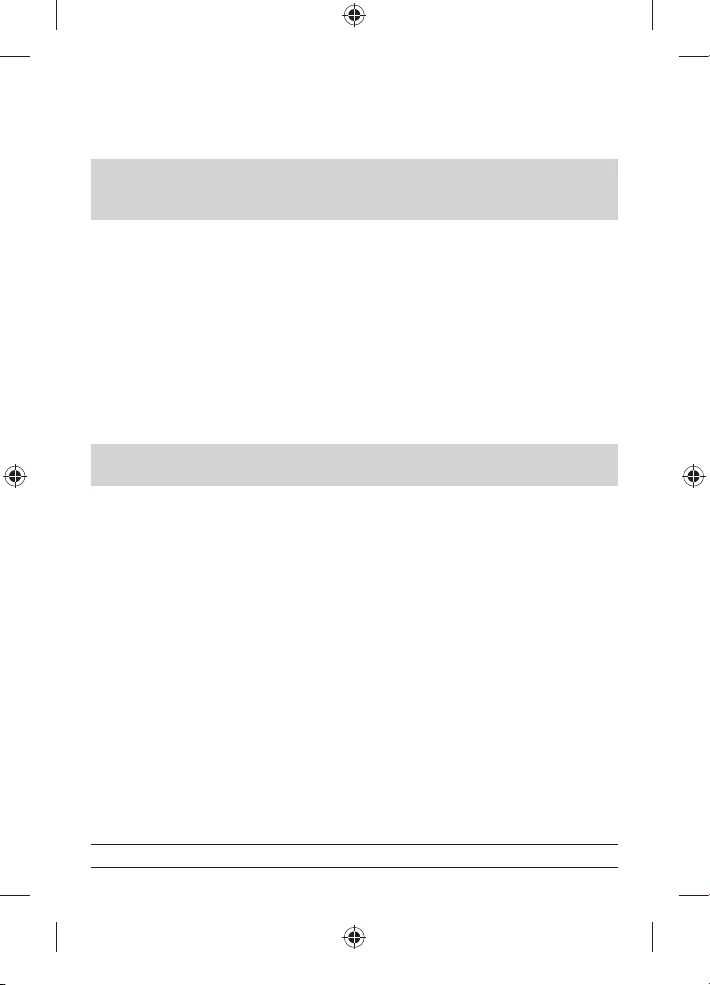
Français 19
- Le socle de chargement émet un signal sonore lorsque la brosse à
dents est correctement placée sur la plateforme de chargement.
Remarque : Il peut s'écouler quelques instants avant que le socle
de chargement émette le signal sonore, le temps que le socle de
chargement et le manche se synchronisent.
- Durant le chargement de la brosse à dents, le voyant du socle de
chargement clignote en blanc.
3 Lorsque la brosse à dents est complètement chargée, le voyant de
chargement blanc reste allumé (Fig. 7).
4 Si le voyant de chargement clignote en rouge, cela indique qu'un
objet étranger a été détecté ou qu'une erreur de communication
entre le manche et le socle de chargement est survenue.
- Dans ce cas, retirez l'objet étranger du socle de chargement
ou tentez de retirer puis de replacer le manche sur le socle de
chargement.
Remarque : Une charge complète dure environ 12 heures. Le temps
de charge peut varier si d'autres adaptateurs sont utilisés.
Ce chargeur est conçu pour charger un seul manche à la fois.
Seul le manche fourni dans ce coret doit être utilisé avec ce système
de chargement.
Ce chargeur n’est pas compatible avec d’autres modèles
Philips Sonicare.
Ne placez aucun objet métallique sur le socle de chargement pour ne
pas aecter le chargement du manche ni provoquer une surchaue
de l'objet métallique.
Niveau de la batterie (lorsque le manche n'est pas placé sur
le chargeur)
Après un brossage ou lorsque vous retirez la brosse à dents
Philips Sonicare de son socle de chargement, un voyant de charge
situé au bas de la brosse à dents indique le niveau de charge de la
batterie.
-LED verte en continu : entre 2 et 3 semaines de brossage.
- LED verte clignotante : environ 1 semaine de brossage.
Seulement après un brossage
4235_021_1528_1_Booklet_A6_v1.indd 19 12/07/16 10:41
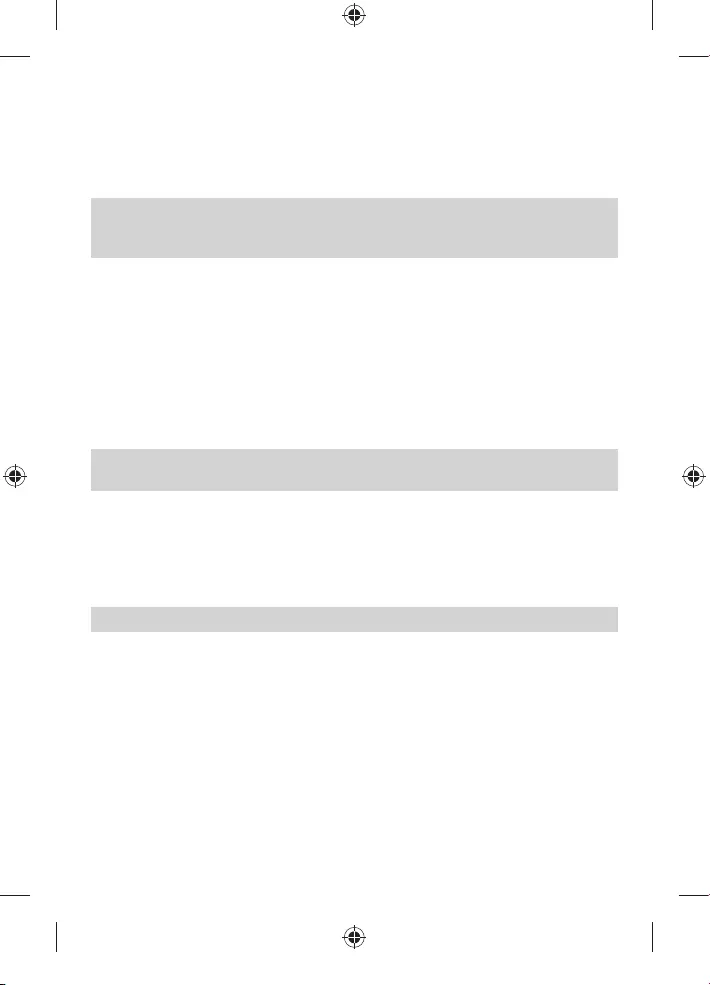
Français
20
- LED orange clignotante et 3 signaux sonores : seulement quelques
brossages.
- LED orange clignotante et 2 séries de 5 signaux sonores : aucun
brossage possible (chargez la batterie).
Remarque : Ces indications sont basées sur deux brossages par jour
en utilisant le mode Propreté. L'utilisation des autres modes ou un
usage plus fréquent diminuent la durée de vie de la batterie.
Utilisation de l'appareil
Directives de brossage
1 Humidiez les brins (Fig. 8).
2 Appliquez une petite quantité de dentifrice sur les brins (Fig. 9).
3 Placez les soies de la tête de brosse sur les dents, légèrement de
biais (45 degrés), en appuyant fermement pour qu’elles touchent
les gencives ou se placent légèrement sous les gencives (Fig. 10).
Remarque : Maintenez le centre de la brosse en contact avec les
dents en tout temps.
4 Allumez votre brosse à dents Philips Sonicare (Fig. 11) en appuyant
sur le bouton marche/arrêt et mode.
5 Maintenez les brins sur les dents et dans le sillon gingival. Brossez-
vous les dents en faisant un léger mouvement de va-et-vient, de
sorte que les brins atteignent les espaces interdentaires (Fig. 12).
Remarque : Les brins doivent légèrement s’évaser. Ne frottez pas.
6 Pour nettoyer la surface intérieure des dents avant, inclinez le
manche de la brosse à dents en position intermédiaire et eectuez
plusieurs mouvements de brosse verticaux sur chaque dent
(Fig. 13) en prenant soin de les faire se chevaucher.
4235_021_1528_1_Booklet_A6_v1.indd 20 12/07/16 10:41

Français 21
7 Commencez en brossant la section 1 (dents de la mâchoire
supérieure, à l’extérieur) pendant 30 secondes (45 secondes en
mode Nettoyage en profondeur), puis passez à la section 2 (dents
de la mâchoire supérieure, à l’intérieur). Continuez en brossant la
section 3 (dents de la mâchoire inférieure, à l’extérieur) pendant
30 secondes (45 secondes en mode Nettoyage en profondeur),
puis passez à la section 4 (dents (Fig. 14) de la mâchoire inférieure,
à l’intérieur).
Remarque : Pour assurer un brossage uniforme, divisez votre
bouche en 4 sections à l'aide de la fonction Quadpacer (voir le
chapitre « Caractéristiques »).
Remarque : Une fois le cycle de brossage terminé, vous pouvez
consacrer du temps supplémentaire au brossage de la surface de
mastication des dents et insister sur les zones propices aux taches.
Vous pouvez également brosser votre langue avec la brosse à
dents en marche ou arrêtée.
Votre Philips Sonicare est sans danger pour :
- les appareils orthodontiques (les têtes de brosse s'useront plus
rapidement dans ce cas),
-les restaurations dentaires (obturations, couronnes, facettes).
Modes de brossage
1 Appuyez deux fois sur le bouton marche/arrêt en moins de
5 secondes pour basculer d’un mode à un autre.
2 Pour arrêter votre brosse à dents Philips Sonicare, appuyez de
nouveau sur le bouton marche/arrêt après 5 secondes.
Votre brosse à dents Philips Sonicare est initialement programmée
sur le mode Propreté activé.
Remarque : Lorsque la brosse à dents Philips Sonicare est utilisée
dans le cadre d’études cliniques, elle doit être utilisée en mode
Propreté de 2 minutes par défaut ou en mode Nettoyage en
profondeur avec la fonction Easy-start désactivée.
Mode Propreté
Une élimination optimale de la plaque (mode par défaut). Le mode
Propreté dure 2 minutes et comprend quatre intervalles Quadpacer
de 30 secondes.
4235_021_1528_1_Booklet_A6_v1.indd 21 12/07/16 10:41
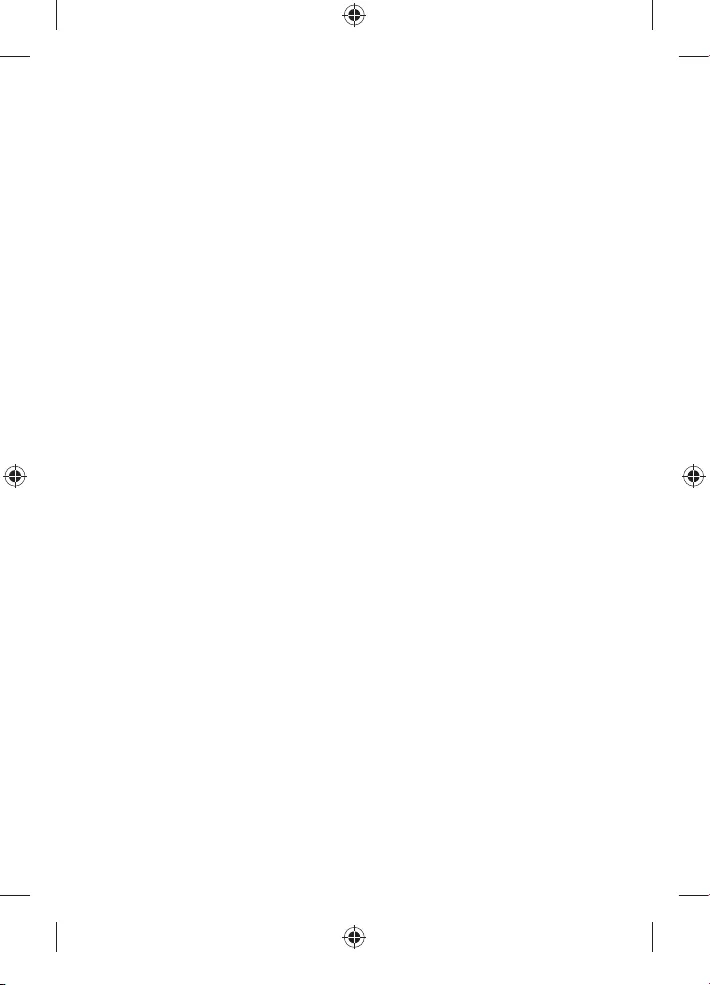
Français
22
Mode Blancheur
2 minutes pour enlever les taches supercielles et 30 secondes pour
polir et faire briller vos dents de devant.
Mode Sensible
Mode extra-doux de deux minutes pour les gencives et les dents
sensibles.
Mode Soin des gencives
Nettoyage complet de la bouche (2 minutes) et nettoyage doux pour
les zones sensibles et le long des gencives (1 minute).
Mode Nettoyage en profondeur
3 minutes revigorantes alternant nettoyage et massage pour une
propreté exceptionnelle.
Caractéristiques
Fonction Quadpacer
La fonction Quadpacer est un minuteur à intervalles qui émet un
bref signal sonore et suspend le cycle pour vous rappeler de brosser
les 4 sections de votre bouche. Les signaux sont émis à diérents
intervalles au cours du cycle de brossage, en fonction du mode
sélectionné. La fonction Quadpacer fonctionne dans les cinq modes
(Fig. 14).
Fonction Smartimer
La fonction Smartimer indique que le cycle de brossage est terminé
en arrêtant automatiquement la brosse à dents à la n du cycle.
Les dentistes recommandent un brossage d'au moins 2 minutes deux
fois par jour.
Fonction Easy-start
La fonction Easy-start augmente progressivement la puissance lors
des 14 premiers brossages pour vous permettre de vous habituer à la
Philips Sonicare. La fonction Easy-start fonctionne uniquement en
modes Propreté et Blancheur. La fonction Easy-start est activée par
défaut sur la brosse à dents Philips Sonicare.
4235_021_1528_1_Booklet_A6_v1.indd 22 12/07/16 10:41
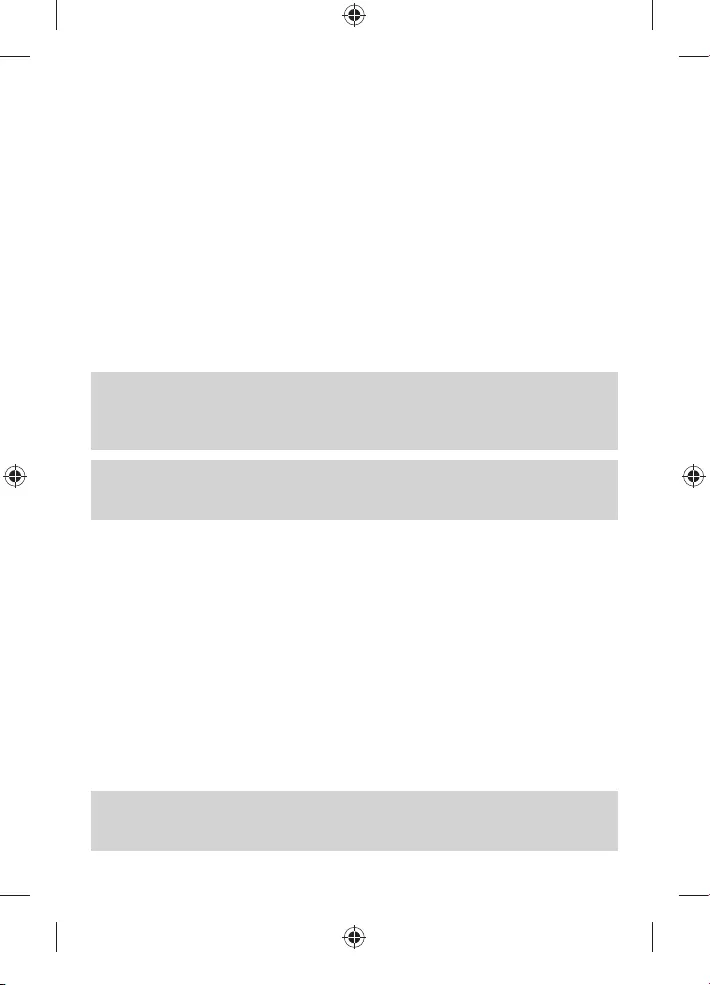
Français 23
Activation ou désactivation de la fonction Easy-start
1 Fixez la tête de brosse au manche.
2 Placez le manche sur la plateforme de chargement.
Pour activer la fonction Easy-start :
Maintenez enfoncés les boutons marche/arrêt et mode pendant
2 secondes. Lorsque vous entendez 2 signaux sonores, cela signie
que la fonction Easy-start est activée.
Pour désactiver la fonction Easy-start :
Maintenez enfoncés les boutons marche/arrêt et mode pendant
2 secondes. Lorsque la fonction Easy-start est désactivée, vous
entendez 1 signal sonore.
Remarque : Il est recommandé de ne pas dépasser la période initiale
d'utilisation de la fonction Easy-start, sous peine de réduire l'ecacité
de la brosse à dents Philips Sonicare dans l'élimination de la plaque
dentaire.
Remarque : Au cours des 14 premières utilisations, chaque cycle de
brossage doit durer au moins une minute pour que la fonction Easy-
start se déroule correctement.
Transport de l’appareil
1 Ouvrez le coret de voyage et retirez la paroi centrale.
2 Placez le socle du chargeur et l'adaptateur mural dans le bas du
coret.
3 Insérez le manche de la brosse à dents sous la bande élastique
de la paroi centrale an que le manche reste en place durant le
transport.
4 Replacez la paroi centrale dans le coret de voyage.
5 Les têtes de brosse peuvent être rangées dans le let du coret.
Nettoyage
Remarque : Ne mettez pas au lave-vaisselle la tête de brosse, le
manche, la base de recharge ou le coret de voyage USB. Le verre
passe au lave-vaisselle.
4235_021_1528_1_Booklet_A6_v1.indd 23 12/07/16 10:41

Français
24
Manche de la brosse à dents
1
Retirez la tête de brosse et rincez la zone de la tige en métal avec de
l’eau tiède. Veillez à éliminer tous les résidus de dentifrice (Fig. 16).
Remarque : Ne poussez pas sur le joint d’étanchéité en
caoutchouc de la tige en métal avec un objet pointu, car vous
pourriez l’endommager.
2 Nettoyez tout le manche à l'aide d'un chion humide.
Remarque : N’utilisez pas d’isopropanol, de vinaigre ou d’eau
de Javel pour nettoyer le manche car cela peut entraîner une
décoloration.
Tête de brosse
1
Rincez la tête de brosse et les poils après chaque utilisation (Fig. 17).
2 Retirez la tête de brosse du manche et rincez la base de la tête de
brosse à l'eau chaude au moins une fois par semaine.
Socle de chargement et housse de voyage
1 Débranchez le chargeur.
2 Essuyez la surface du socle de chargement et de la housse de
voyage à l'aide d'un chion humide.
Rangement
Si vous ne comptez pas utiliser votre brosse à dents Philips Sonicare
pendant une période prolongée, débranchez le chargeur de la prise
électrique, nettoyez-le et rangez-le dans un endroit frais et sec,
à l’abri de la lumière directe du soleil.
Remplacement
Tête de brosse
Pour obtenir des résultats optimaux, remplacez les têtes de brosse
Philips Sonicare au moins tous les 3 mois. Utilisez exclusivement des
têtes de brosse de rechange Philips Sonicare.
4235_021_1528_1_Booklet_A6_v1.indd 24 12/07/16 10:41

Français 25
Recyclage
- Lorsqu'il ne fonctionnera plus, ne jetez pas l'appareil avec les
ordures ménagères. Déposez-le dans un endroit prévu à cet eet,
où il pourra être recyclé. Vous contribuerez ainsi à la protection de
l'environnement.
Retrait de la pile rechargeable
Avertissement : Ne retirez la pile rechargeable que lorsque vous
mettez l'appareil au rebut. Veillez à ce que la pile soit totalement
déchargée avant de la retirer.
Pour retirer la batterie rechargeable, munissez-vous d'une serviette
ou d'un tissu, d'un marteau et d'un tournevis à tête plate (standard).
Respectez les mesures de sécurité élémentaires lorsque vous suivez
la procédure ci-dessous. Veillez à protéger vos yeux, vos mains et vos
doigts, ainsi que la surface sur laquelle vous travaillez.
1 Pour décharger la batterie rechargeable, retirez le manche du
chargeur ou de l'assainisseur, allumez la Philips Sonicare et
laissez-la fonctionner jusqu'à ce qu'elle s'éteigne. Répétez cette
opération jusqu'à ce que la brosse à dents Philips Sonicare ne
s'allume plus.
2 Retirez et jetez la tête de brosse. Recouvrez l'ensemble du
manche avec une serviette ou un tissu (Fig. ).
3 Tenez le haut du manche d'une main et frappez le boîtier du
manche 1 cm au-dessus de l'extrémité basse. Frappez fermement
avec un marteau sur les 4 côtés pour éjecter le capuchon (Fig. 19).
Remarque : Il sera peut-être nécessaire de frapper la partie
inférieure à plusieurs reprises pour libérer les fermoirs internes.
4 Retirez le capuchon du manche de la brosse à dents. Si le
capuchon ne se détache pas facilement du boîtier, répétez
l'étape 3 jusqu'à ce que le capuchon soit libéré (Fig. 20).
5 En tenant le manche à l'envers, appuyez l'axe contre une surface
rigide. Si les composants internes ne se détachent pas facilement
du boîtier, répétez l'étape 3 jusqu'à ce qu'ils soient libérés (Fig. 21).
6 Retirez le couvercle (Fig. 22) en caoutchouc de la batterie.
4235_021_1528_1_Booklet_A6_v1.indd 25 12/07/16 10:41

Français
26
7 Insérez le tournevis entre la batterie et le cadre noir en bas des
composants internes. Puis, faites levier sous la batterie avec le
tournevis pour retirer le dessus du cadre (Fig. 23) noir.
8 Insérez le tournevis entre l'extrémité inférieure de la batterie et le
cadre noir pour rompre la languette métallique reliant la batterie
au circuit imprimé. Ceci libèrera du cadre (Fig. 24) l'extrémité
inférieure de la batterie.
9 Saisissez la batterie et retirez-la des composants internes pour
rompre la deuxième languette (Fig. 25) métallique de la batterie.
Attention : Prenez garde de ne pas vous blesser aux doigts avec
les bords tranchants des languettes de la batterie.
10 Couvrez les contacts de la batterie avec de l'adhésif pour éviter
tout court-circuit électrique par la charge résiduelle de la batterie.
La batterie rechargeable peut maintenant être recyclée et le reste
du produit peut être mis au rebut.
Garantie et assistance
Si vous avez besoin d'une assistance ou d'informations
supplémentaires, consultez le site Web www.philips.com/support
ou lisez le dépliant séparé sur la garantie internationale.
Restrictions de garantie
La garantie internationale ne couvre pas les éléments suivants :
- Têtes de brosse.
- les dommages causés par l'utilisation de pièces de rechange non
autorisées ;
- les dommages causés par une mauvaise utilisation, une
négligence ou des altérations ;
- les marques d'usure dues à un usage normal, comme les rayures,
abrasions et décolorations ;
Giriş
Ürünümüzü satın aldığınız için teşekkür ederiz; Philips'e hoş geldiniz!
Philips'in sunduğu destekten tam olarak yararlanmak için ürününüzü
www.philips.com/welcome adresinden kaydettirin.
4235_021_1528_1_Booklet_A6_v1.indd 26 12/07/16 10:41
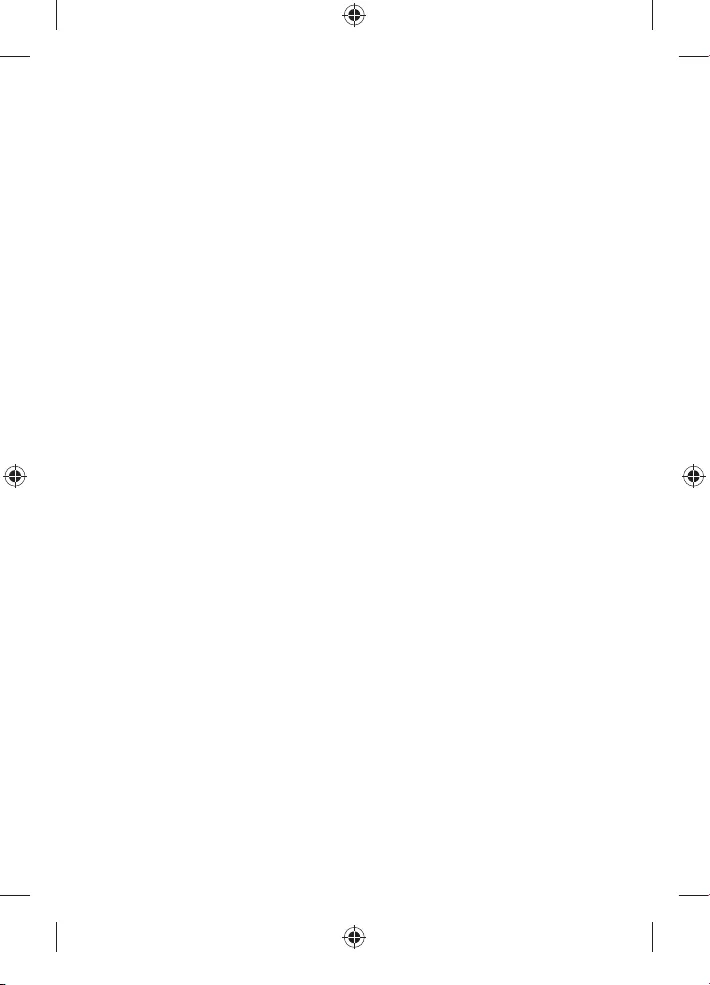
Türkçe 27
Önemli
Cihazı kullanmadan önce bu kullanım kılavuzunu okuyun ve gelecekte
de başvurmak üzere saklayın.
Tehlike
- Şarj cihazını sudan uzak tutun. Bu ürünü banyo, küvet, lavabo
gibi ıslak yerlerin yakınında tutmayın ve saklamayın. Şarj cihazını
kesinlikle suya veya başka bir sıvıya batırmayın. Temizleme
işleminden sonra, şarj cihazını prize takmadan önce cihazın
tamamen kuru olduğundan emin olun.
Uyarı
- Elektrik kablosu değiştirilemez. Elektrik kablosunun hasar görmesi
durumunda şarj cihazını atın.
- Tehlikeyi önlemek için şarj cihazını mutlaka bir başka orijinal cihaz
ile değiştirildiğinden emin olun.
- Şarj cihazını dış mekanda veya sıcak yüzeylerin yakınında
kullanmayın.
- Cihaz herhangi bir şekilde hasar görmüşse (fırça başlığı, diş
fırçası sapı veya şarj cihazı), cihazı kullanmayı bırakın. Bu cihaz
onarılabilecek hiçbir parça içermemektedir. Cihaz hasar görürse,
ülkenizdeki Müşteri Destek Merkezi ile iletişim kurun (bk. ‘Garanti
ve destek’ bölümü).
- Bu cihaz, güvenliklerinden sorumlu kişilerin nezareti veya talimatı
olmadan, düşük ziksel, sinirsel ya da zihinsel becerilere sahip
veya bilgi ve tecrübe açısından yetersiz kişiler tarafından
(çocuklar da dahil) kullanılmamalıdır.
- Küçük çocukların cihazla oynamaları engellenmelidir.
Dikkat
- Fırça başlığını, sapı veya şarj cihazını bulaşık makinesinde
yıkamayın.
- Son 2 ay içinde bir diş veya diş eti ameliyatı geçirdiyseniz, bu diş
fırçasını kullanmadan önce diş hekiminize danışın.
- Bu diş fırçasını kullandıktan sonra diş etlerinizde aşırı kanama
meydana gelirse veya kanama 1 haftalık kullanımdan sonra devam
ederse, diş hekiminize danışın. Ayrıca Philips Sonicare kullanırken
rahatsızlık ya da ağrı hissederseniz diş hekiminize danışın.
4235_021_1528_1_Booklet_A6_v1.indd 27 12/07/16 10:41

Türkçe
28
- Philips Sonicare diş fırçası, elektromanyetik cihazlar için geçerli
güvenlik standartlarına uygundur. Kalp pili ya da ameliyatla takılan
başka bir cihaz kullanıyorsanız, diş fırçasını kullanmadan önce
doktorunuza ya da cihaz üreticisine danışın.
- Tıbbi açıdan bilgi almak için Philips Sonicare kullanmadan önce
doktorunuza danışın.
- Bu cihaz sadece diş, diş eti ve dil temizliği için tasarlanmıştır.
Başka amaçlar için kullanmayın. Rahatsızlık ya da ağrı
hissederseniz cihazı kullanmayı bırakın ve doktorunuza danışın.
- Philips Sonicare diş fırçası bir kişisel bakım cihazıdır ve diş
muayenehanelerinde veya hastanelerinde birden fazla hasta
üzerinde kullanılmamalıdır.
- Tüyleri kırılan veya bükülen fırça başlığını kullanmayı bırakın.
Fırça başlığını her 3 ayda bir veya yıpranma belirtileri oluşmuşsa,
daha erken değiştirin. Üretici tarafından tavsiye edilenler dışında
fırça başlıkları kullanmayın.
- Diş macununuz peroksit, karbonat veya bikarbonat (beyazlatıcı diş
macunlarında yaygındır) içeriyorsa, fırça başlığını her kullanımdan
sonra sabun ve suyla iyice temizleyin. Bu, olası plastik kırılmalarını
önler.
Elektromanyetik alanlar (EMF)
Bu Philips cihazı, elektromanyetik alanlara maruz kalmaya ilişkin
geçerli tüm standartlara ve düzenlemelere uygundur.
Genel açıklama (Şek. 1)
1 Hijyenik seyahat başlığı
2 Benzersiz belirteçli fırça başlığı
3 Ergonomik şekilli tutma yeri
4 Girintili açma/kapama düğmesi
5 Gizli fırçalama modu ekranı
6 Şarj göstergesi
7 Kablosuz şarj haznesi
8 USB kablosu
9 USB duvar adaptörü
10 Seyahat çantası (belirli modellerde)
Not: Kutunun içeriği satın alınan modele göre değişiklik gösterebilir.
4235_021_1528_1_Booklet_A6_v1.indd 28 12/07/16 10:41
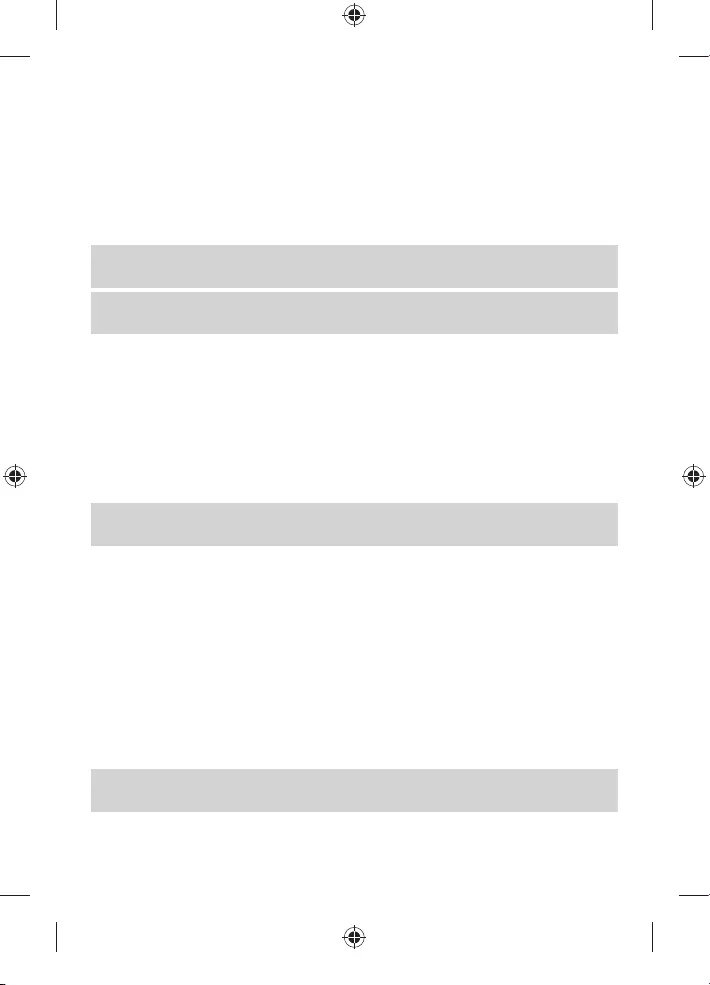
Türkçe 29
Cihazın kullanıma hazırlanması
Fırça başlığının takılması
1 Fırça başlığını, fırça kıllarını sapın (Şek. 2) ön kısmı ile aynı yöne
bakacak şekilde hizalayın.
2 Fırça başlığını durana kadar metal çubuğun üzerine serçe bastırın.
Not: Philips Sonicare fırça başlıkları üzerine, fırça başlığınızı (Şek. 3)
kolayca belirleyebilmeniz için simgeler koyulmuştur.
Not: Fırça başlığı ile sapı (Şek. 4) arasında küçük bir boşluk olması
normaldir.
Philips Sonicare cihazınızı şarj etme
1 Kablosuz şarj haznesinin USB bağlantısını duvar adaptörüyle yapın
ve adaptörü prize (Şek. 5) takın.
2 Sapı yatay olarak şarj platformuna (şarj cihazının (Şek. 6)
yükseltilmiş yüzeyi) yerleştirin.
- Diş fırçası şarj platformuna doğru bir şekilde yerleştirilirse şarj
haznesi bip sesi ile sizi uyarır.
Not: Şarj haznesi, sap ile zaman uyumlu hale gelirken şarj
haznesinin bip sesi çıkarması biraz gecikebilir.
- Diş fırçası şarj olurken şarj göstergesi şarj haznesi üzerinde
beyaz renkte yanıp söner.
3 Diş fırçası tamamen şarj olduğunda, şarj göstergesi sabit olarak
beyaz (Şek. 7) yanar.
4 Şarj göstergesi kırmızı renkte yanıp sönerse, bu bir yabancı nesne
algılandığının veya sap ile şarj haznesi arasında bir iletişim hatası
olduğun bir göstergesidir.
- Bu durum yaşanırsa, şarj haznesinden yabancı nesneleri
çıkarın ve/veya şarj haznesindeki sapı çıkarmayı ve yeniden
yerleştirmeyi deneyin.
Not: Pilin tamamen şarj olması yaklaşık 12 saat sürmektedir. Şarj olma
süreleri farklı duvar adaptörleri kullanılmasına göre farklılık gösterebilir.
4235_021_1528_1_Booklet_A6_v1.indd 29 12/07/16 10:41

Türkçe
30
Bu şarj cihazı tek seferde sadece bir sapı şarj edecek şekilde
tasarlanmıştır. Bu şarj sistemiyle sadece bu kutuda verilen sap
kullanılmalıdır.
Bu şarj cihazı, diğer Philips Sonicare modelleri ile uyumlu değildir.
Şarj olan sapı etkileyebileceği ve metal nesnenin aşırı ısınmasına
neden olabileceği için şarj haznesine metal nesneler yerleştirmeyin.
Pil durumu (sap, şarj cihazına takılı değilken)
Philips Sonicare cihazını şarj haznesinden çıkarırken veya bir fırçalama
sonrasında, diş fırçasının altındaki pil ışığı pil ömrünü gösterir.
-Sabit yeşil LED: 2 ila 3 haftalık fırçalama seansı kaldı
- Yanıp sönen yeşil LED: Yaklaşık 1 haftalık fırçalamaya yetecek güç
kaldı
Sadece fırçalama tamamlandıktan sonra
- Yanıp sönen turuncu LED ve üç bip sesi: Sadece birkaç fırçalamaya
yetecek güç kaldı
- Yanıp sönen turuncu LED ve beş biplik iki uyarı aşaması: Fırçalama
için yeterli güç kalmadı (diş fırçasını şarj edin)
Not: Bu göstergeler, cihazın Temizleme Modunda günde iki kez
kullanıldığı varsayılarak hesaplanmıştır. Diğer modlar veya daha fazla
kullanım pil ömrünü azaltabilir.
Cihazın kullanımı
Diş fırçalama talimatları
1 Fırça kıllarını (Şek. 8) ıslatın.
2 Fırça kılları (Şek. 9) üzerine az miktarda diş macunu sürün.
3 Diş fırçasını çok haf bir açıyla (45 derece) dişlerinize yerleştirin,
fırça kıllarının diş eti çizgisine ulaşması için sertçe bastırın ya da
hafçe diş eti çizgisi (Şek. 10) altına doğru bastırın.
Not: Fırçanın orta kısmının daima dişlerle temas halinde olmasını
sağlayın.
4 Philips Sonicare (Şek. 11) cihazınızı açmak için açma/kapama
düğmesine ve mod düğmesine basın.
4235_021_1528_1_Booklet_A6_v1.indd 30 12/07/16 10:41

Türkçe 31
5 Fırçayı hafçe dişlerin üzerine ve diş eti çizgine yerleştirin.
Dişlerinizi küçük ileri ve geri hareketlerle fırçalayarak fırça kıllarının
dişlerin (Şek. 12) arasındaki bölgeler ulaşmasını sağlayın.
Not: Fırça kılları kolayca alev alabilir. Ovmayın.
6 Ön dişlerin iç yüzeyini temizlemek için fırça sapını yarı dik bir
şekilde yatırın ve her dişe (Şek. 13) birkaç dikey fırçalama darbesi
uygulayın.
7 Fırçalamaya bölüm 1'den (üst dişlerin dış kısmı) başlayın ve bölüm
2'ye (üst dişlerin iç kısmı) geçmeden önce 30 saniye boyunca
(Derinlemesine Temizleme modunda 45 saniye) fırçalayın.
Fırçalamaya bölüm 3'ten (alt dişlerin dış kısmı) devam edin ve
bölüm 4'e (alt dişlerin (Şek. 14) iç kısmı) geçmeden önce
30 saniye boyunca (Derinlemesine Temizleme modunda 45
saniye) fırçalayın.
Not: Eşit fırçalama sağlamak için, Quadpacer özelliğini kullanarak
ağzınızı 4 bölüme ayırın (bkz. ‘Özellikler’ bölümü).
Not: Diş fırçalamayı bitirdikten sonra, dişlerinizin çiğneme
yüzeylerini ve lekeli kısımlarını fırçalayabilirsiniz. Ayrıca, tercihinize
bağlı olarak (Şek. 15) diş fırçası açık ya da kapalıyken dilinizi de
fırçalayabilirsiniz.
Philips Sonicare cihazınızı güvenle kullanabileceğiniz yerler:
-Diş telleri (bu durumda fırça başlığı daha erken yıpranır).
-Dolgular, diş kronları, kaplamalar.
Fırçalama modları
1 Modlar arasında geçiş yapmak için 5 saniyeden kısa bir sürede iki
defa açma/kapama düğmesine basın.
2 Philips Sonicare cihazınızı kapatmak için 5 saniye sonra açma/
kapama düğmesine tekrar basın.
Philips Sonicare cihazınız, Temizleme modu etkin olarak sunulur.
Not: Philips Sonicare klinik çalışmalarda kullanıldığında, 2 dakikalık
varsayılan Temizleme modunda veya Kolay Başlama özelliği kapalı
olarak Derinlemesine Temizleme modunda kullanılmalıdır.
4235_021_1528_1_Booklet_A6_v1.indd 31 12/07/16 10:41
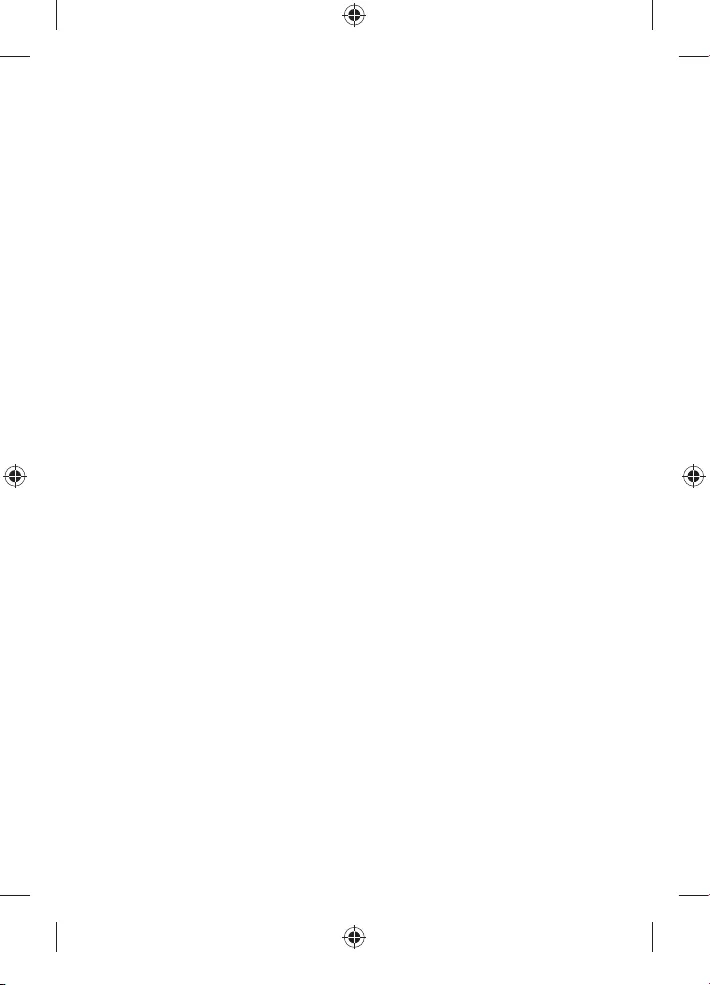
Türkçe
32
Temizleme modu
Diş plaklarını çıkarmada son nokta (varsayılan mod). Temizleme modu
2 dakika sürer ve dört tane 30 saniyelik Quadpacer aralığı içerir.
Beyaz mod
Yüzey lekelerini çıkarmak için 2 dakika ve ön dişlerinizi parlatmak ve
cilalamak için 30 saniye.
Hassas mod
Hassas dişler ve diş etleri için 2 dakikalık ekstra hassas mod.
Diş Eti Bakımı modu
Bütün ağız temizleme işlemi (2 dakika) ile sorunlu bölgeler ve diş eti
çizgisini için hassas temizleme (1 dakika).
Derinlemesine Temizleme modu
Benzersiz bir temizlik deneyimi sunmak için 3 dakikalık canlandırıcı bir
temizleme ve sonrasında da masaj imkanı sağlar.
Özellikler
Quadpacer
Quadpacer, ağzınızın 4 bölümünü fırçalamanızı hatırlatmak için kısa
bir uyarı sesi çıkaran ve duraklayan bir zaman aralığı zamanlayıcısıdır.
Seçtiğiniz fırçalama moduna bağlı olarak, Quadpacer fırçalama
döngüsü sırasında farklı aralıklarla uyarı sesi çıkarır. Quadpacer
5 modda (Şek. 14) da çalışır.
Akıllı zamanlayıcı
Akıllı Zamanlayıcı, fırçalama döngüsünün sonunda diş fırçasını
otomatik olarak kapatarak fırçalama döngünüzün bittiğini gösterir.
Diş hekimleri günde iki kez ve en az 2 dakika boyunca fırçalamayı
önermektedirler.
Kolay Başlama
Kolay başlama özelliği, ilk 14 fırçalamada gücü biraz arttırarak Philips
Sonicare ile fırçalamaya alışmanıza yardımcı olur. Kolay Başlama
özelliği sadece Temizleme ve Beyaz modlarında çalışır. Bu Philips
Sonicare modeli, Kolay Başlama özelliği etkin olarak sunulmaktadır.
4235_021_1528_1_Booklet_A6_v1.indd 32 12/07/16 10:41

Türkçe 33
Kolay başlama özelliğinin açılması veya kapatılması
1 Fırça başlığını sapa takın.
2 Sapı şarj platformuna yerleştirin.
Kolay Başlama özelliğini açmak için:
Açma/kapama ve mod düğmesine 2 saniye boyunca basılı tutun.
Kolay Başlama özelliği etkinleştirildiğinde 2 bip sesi duyarsınız.
Kolay Başlama özelliğini kapatmak için:
Açma/kapama ve mod düğmesine 2 saniye boyunca basılı tutun.
Kolay Başlama özelliği devre dışı bırakıldığında 1 bip sesi duyarsınız.
Not: Kolay Başlama özelliğinin ilk güç artırma süresinden önce
kullanılması tavsiye edilmez ve Philips Sonicare'in diş plağını
temizleme etkinliğini azaltır.
Not: Kolay Başlama güç artışı döngüsünün düzgün işlemesi için ilk 14
fırçalamanın her biri, en az 1 dakika sürmelidir.
Cihaz ile seyahat
1 Seyahat çantasını açarak orta aparatı çıkarın.
2 Şarj standını ve duvar adaptörünü çantanın alt kısmına yerleştirin.
3 Seyahat ederken sabit kalmasını sağlamak için diş fırçası sapını
orta aparattaki esnek bandın altına koyun.
4 Orta aparatı seyahat çantasına tekrar yerleştirin.
5 Fırça başları seyahat çantasının ağ şeklindeki kılıfında saklanabilir.
Temizlik
Not: Fırça başlığını, sapı, şarj standını veya USB seyahat çantasını
bulaşık makinesinde yıkamayın. Cam kısım bulaşık makinesinde
yıkanabilir.
Diş fırçasının sapı
1 Fırça başlığını çıkarın ve metal çubuk bölümünü ılık suyla yıkayın.
Kalan diş macununu (Şek. 16) temizlediğinizden emin olun.
Not: Hasar görebileceğinden, metal çubuğun üzerindeki contaya
keskin cisimlerle bastırmayın.
4235_021_1528_1_Booklet_A6_v1.indd 33 12/07/16 10:41
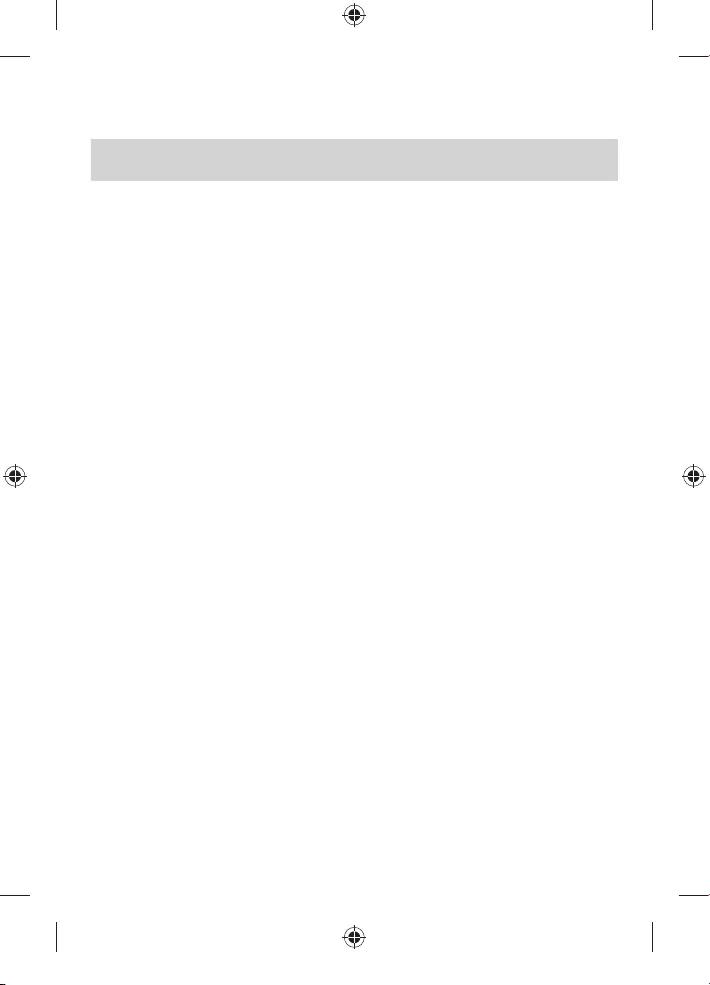
Türkçe
34
2 Sapın tüm yüzeyini nemli bir bez ile temizleyin.
Not: Renk değişimine neden olabileceği için sapı temizlerken
isopropilli ovma alkolü, sirke veya beyazlatıcı kullanmayın.
Fırça başlığı
1 Her kullanımdan (Şek. 17) sonra fırça başlığını ve tüylerini yıkayın.
2 Haftada en az bir defa fırça başlığını saptan çıkarın ve fırça başlığı
bağlantısını ılık suyla yıkayın.
Şarj Haznesi ve Seyahat Çantası
1 Şarj cihazını prizden çekin.
2 Şarj haznesinin yüzeyini ve seyahat çantasını temizlemek için
nemli bir bez kullanın.
Saklama
Philips Sonicare cihazınızı uzun bir süre kullanmayacaksanız, şarj
cihazını prizden çıkarın, temizleyin ve doğrudan güneş ışığı görmeyen,
serin ve kuru bir yerde saklayın.
Değiştirme
Fırça başlığı
En iyi sonuçlar için Philips Sonicare fırça başlıklarını 3 ayda bir
değiştirin. Sadece Philips Sonicare yedek fırça başlıklarını kullanın.
Geri dönüşüm
- Kullanım ömrü sonunda ürünü normal evsel atıklarınızla birlikte
atmayın; resmi geri dönüşüm toplama noktalarına teslim edin.
Böyle yaparak çevreyi korumaya yardımcı olursunuz.
Şarj edilebilir pilin çıkarılması
Uyarı: Şarj edilebilir pili yalnızca cihazı atarken çıkarın. Pili çıkarmadan
önce tamamen boşaldığından emin olun.
4235_021_1528_1_Booklet_A6_v1.indd 34 12/07/16 10:41
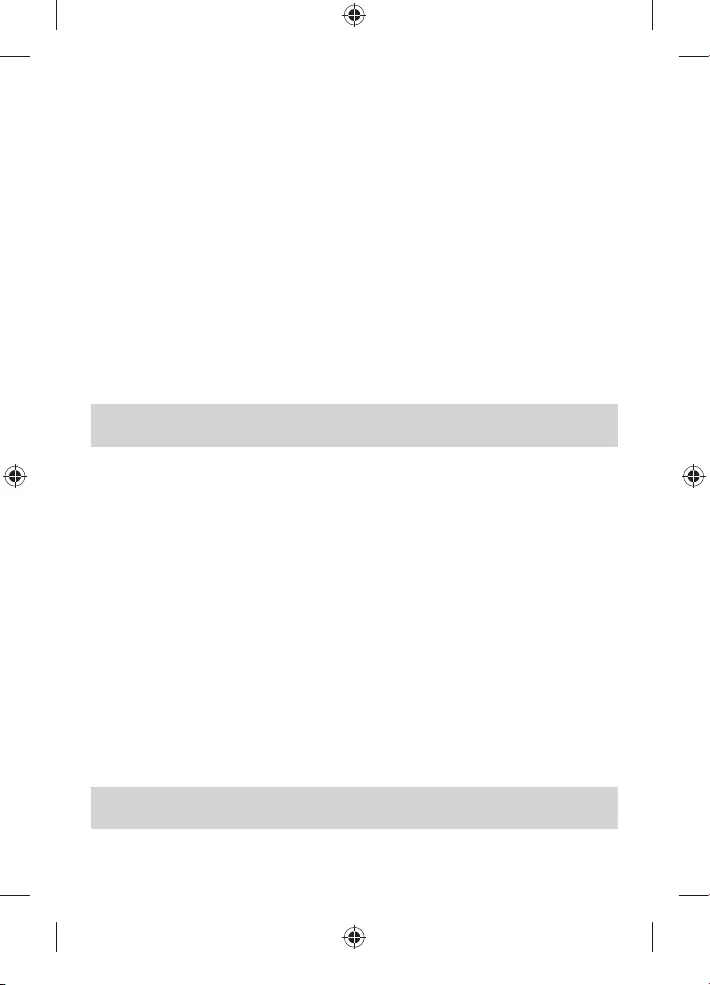
Türkçe 35
Şarj edilebilir pili çıkarmak için havlu veya bez, çekiç ve düz uçlu
(standart) bir tornavida kullanmanız gerekir. Aşağıdaki prosedürü
uygularken temel güvenlik önlemlerine dikkat edin. Gözlerinizi,
ellerinizi, parmaklarınızı ve üzerinde çalıştığınız yüzeyi mutlaka
koruyun.
1 Şarj edilebilir pilin tüm şarjını bitirmek için sapı şarj cihazından
çıkarın, Philips Sonicare'i açın ve durana kadar çalıştırın.
Philips Sonicare açılamayana kadar bu işlemi tekrarlayın.
2 Fırça başlığını çıkarın ve atın. Sapın tamamını bir havlu ya da bez
(Şek. 18) ile kapatın.
3 Sapı tek elinizle üst kısmından tutun ve sap muhafazasına alt
kısmın 1,2 cm üstünden vurun. Uç kapağı (Şek. 19) çıkartmak için
4 taraftan da çekiçle sertçe vurun.
Not: İç kısımdaki geçmeli bağlantıları koparmak için uç kısmına
birkaç kez vurmanız gerekebilir.
4 Uç kapağı diş fırçası sapından çıkarın. Uç kapak muhafazadan
kolayca ayrılmazsa, uç kapak ayrılana (Şek. 20) kadar 3. adımı
tekrarlayın.
5 Sapı ters tutarak çubuğu sert bir yüzeye bastırın. İç kısımdaki
parçalar muhafazadan kolayca ayrılmazsa, bu parçalar ayrılana
(Şek. 21) kadar 3. adımı tekrarlayın.
6 Plastik pil kapağını (Şek. 22) çıkarın.
7 Tornavidayı iç kısımdaki parçaların alt tarafında bulunan pil ve
siyah çerçeve arasına yerleştirin. Ardından siyah çerçevenin
(Şek. 23) alt kısmını kırmak için tornavidayı pilden çıkarın.
8 Pili yeşil baskılı devre plakasına bağlayan metal tırnağı kırmak için
tornavidayı pilin alt kısmı ile ve siyah çerçeve arasına takın. Bu
işlem, pilin alt kısmının çerçeveden (Şek. 24) ayrılmasını sağlar.
9 İkinci metal pil tırnağını (Şek. 25) kırmak için pili tutarak iç kısımdaki
parçalardan çekerek çıkarın.
Dikkat: Parmaklarınıza zarar vermemek için pil tırnaklarının sivri
uçlarına dikkat edin.
4235_021_1528_1_Booklet_A6_v1.indd 35 12/07/16 10:41
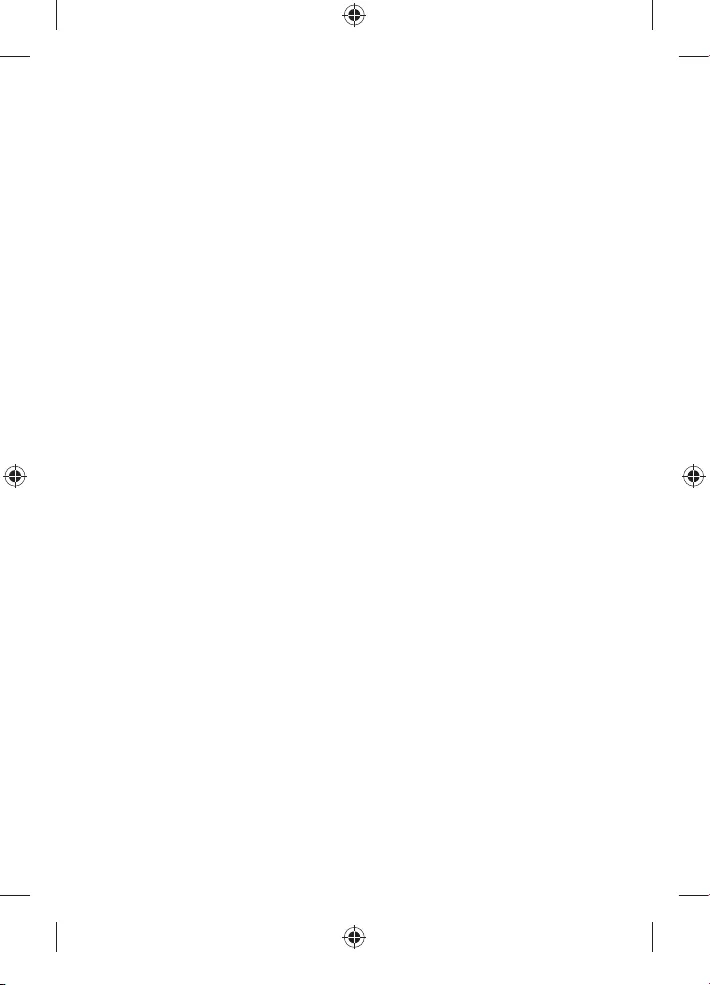
Türkçe
36
10 Kalan pil şarjından oluşabilecek elektrik kısa devrelerini önlemek
için pil bağlantılarını bantla kaplayın. Şarj edilebilir pil geri
dönüştürülebilir; ürünün geri kalan parçaları da uygun bir şekilde
(Şek. 26) atılmalıdır.
Garanti ve destek
Bilgi veya desteğe ihtiyaç duyarsanız, lütfen www.philips.com/
support adresini ziyaret edin veya dünya çapında garanti kitapçığını
okuyun.
Garanti sınırlamaları
Aşağıdakiler, uluslararası garanti kapsamında değildir:
-Fırça başlıkları.
-Onaylanmamış yedek parça kullanımı nedeniyle oluşan hasarlar.
- Yanlış kullanım, ihmalkarlık, modikasyon veya yetkisiz kişilerce
yapılan onarımdan kaynaklanan hasarlar.
- Normal yıpranma, çentikler, çizikler, aşınma, renk değiştirme veya
solma.
4235_021_1528_1_Booklet_A6_v1.indd 36 12/07/16 10:41
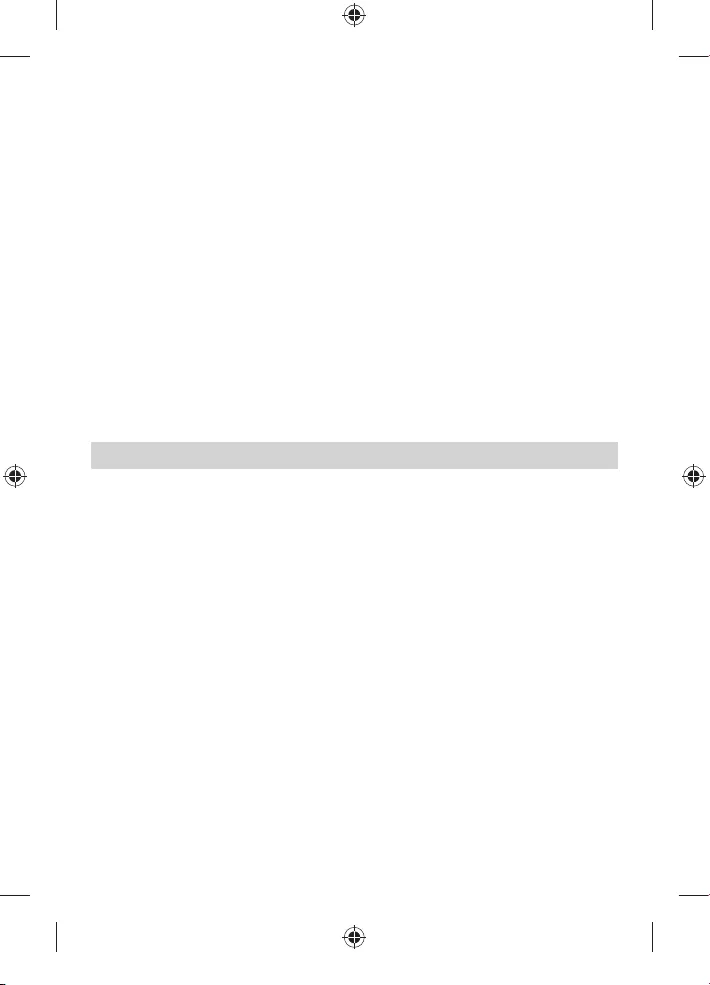
37
Türkçe
)
)
)
)
)
)
)
www.philips.com/support
-
-
-
-
4235_021_1528_1_Booklet_A6_v1.indd 37 12/07/16 10:41

38
Philips Sonicare
Philips Sonicare
Philips Sonicare
-
Philips Sonicare
Philips Sonicare
)
4235_021_1528_1_Booklet_A6_v1.indd 38 12/07/16 10:41

39
USB
)
)
4235_021_1528_1_Booklet_A6_v1.indd 39 12/07/16 10:41

40
Quadpacer
Quadpacer
Quadpacer
) Quadpacer
Philips Sonicare
Philips Sonicare»«
4235_021_1528_1_Booklet_A6_v1.indd 40 12/07/16 10:41
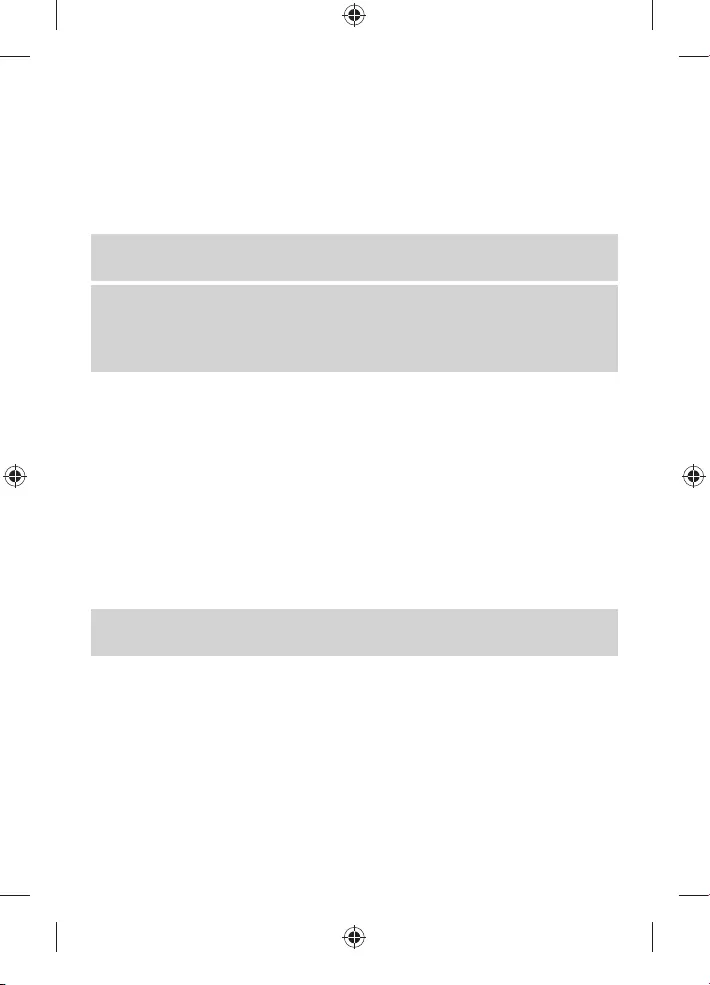
41
)
Quadpacer
)
Philips Sonicare
-
-
Philips Sonicare
Philips Sonicare
Philips Sonicare
Quadpacer
4235_021_1528_1_Booklet_A6_v1.indd 41 12/07/16 10:41

42
Philips Sonicare
-
-
-
-
)
)
)
)Philips Sonicare
)
)
4235_021_1528_1_Booklet_A6_v1.indd 42 12/07/16 10:41

43
)
Philips Sonicare
)
)
)USB
)
-
-
)
-
4235_021_1528_1_Booklet_A6_v1.indd 43 12/07/16 10:41

44
- Philips Sonicare
- Philips Sonicare
-
- Philips Sonicare
-
-
)EMF
Philips
)
USB
USB
4235_021_1528_1_Booklet_A6_v1.indd 44 12/07/16 10:41

45
Philips
www.philips.com/Philips
welcome
-
-
-
-
-
-
-
-
-
-
Philips Sonicare
4235_021_1528_1_Booklet_A6_v1.indd 45 12/07/16 10:41

46
)
)
www.philips.com/support
-
-
-
-
4235_021_1528_1_Booklet_A6_v1.indd 46 12/07/16 10:41
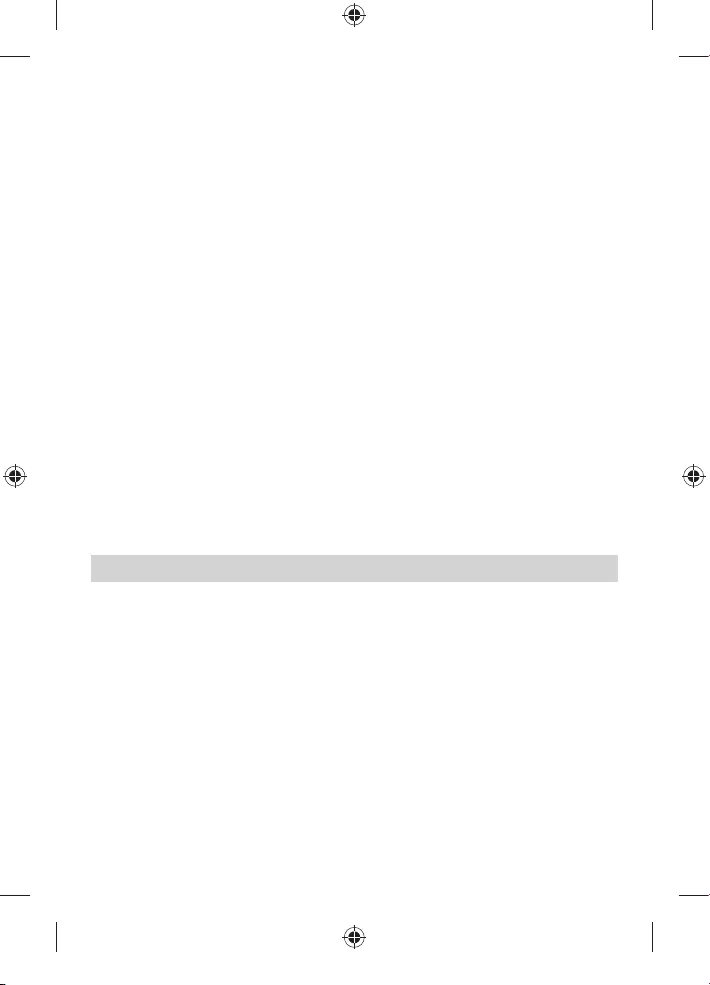
47
-
PhilipsSonicare
PhilipsSonicare
)
)
)
)
)
)
4235_021_1528_1_Booklet_A6_v1.indd 47 12/07/16 10:41

48
USB
)
)
PhilipsSonicare
PhilipsSonicare
PhilipsSonicare
4235_021_1528_1_Booklet_A6_v1.indd 48 12/07/16 10:41

49
Smartimer
PhilipsSonicare
PhilipsSonicare
PhilipsSonicare
4235_021_1528_1_Booklet_A6_v1.indd 49 12/07/16 10:41

50
-
-
PhilipsSonicare
PhilipsSonicare
PhilipsSonicare
Quadpacer
Quadpacer
Quadpacer
Quadpacer
Quadpacer
)
4235_021_1528_1_Booklet_A6_v1.indd 50 12/07/16 10:41
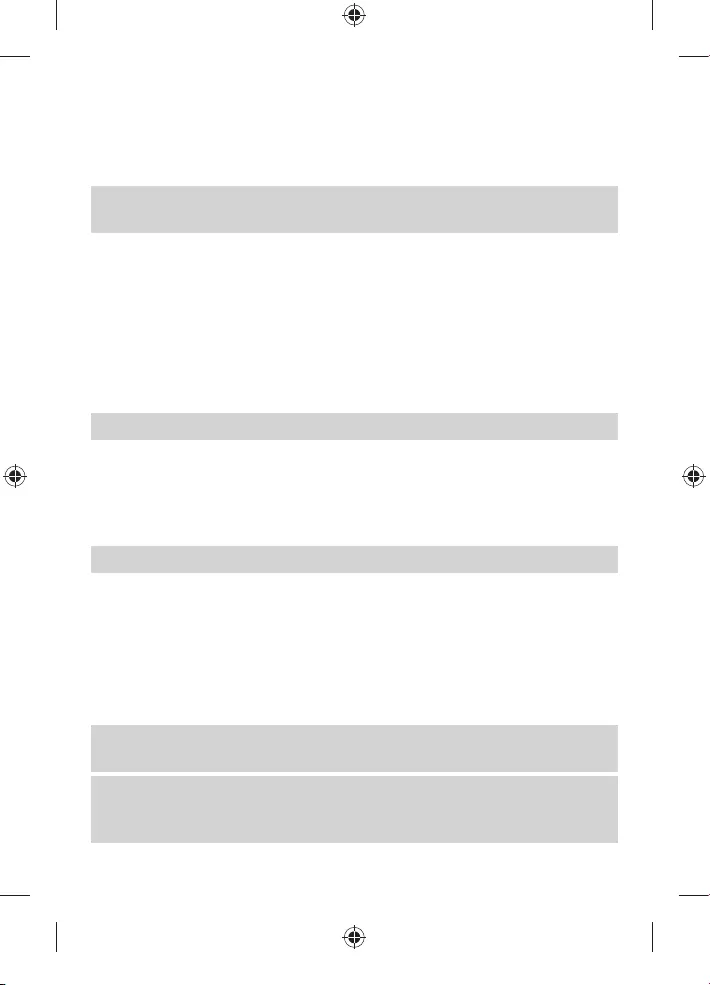
51
- LED
- LED
)
)
)
)Sonicare
Philips
)
)
)
Quadpacer
)
PhilipsSonicare
4235_021_1528_1_Booklet_A6_v1.indd 51 12/07/16 10:41
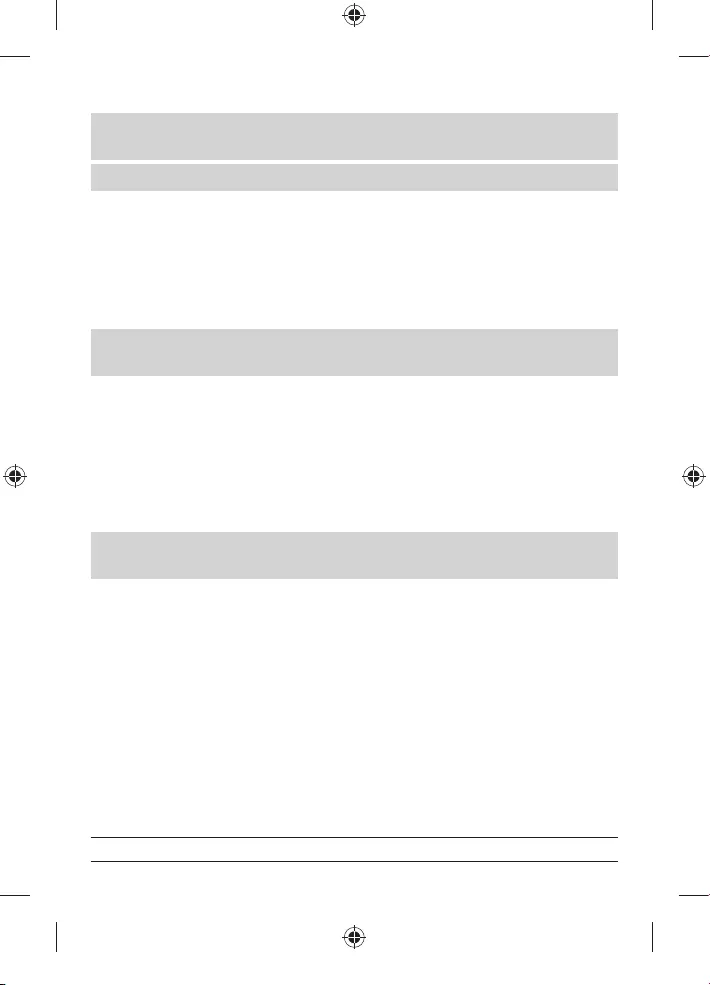
52
PhilipsSonicare
)
)
Philips
)USB
)
-
-
)
-
.Philips
PhilipsSonicare
- LED
- LED
4235_021_1528_1_Booklet_A6_v1.indd 52 12/07/16 10:41

53
- PhilipsSonicare
-
- PhilipsSonicare
-
-
)EMF
Philips
)
USB
USB
)
4235_021_1528_1_Booklet_A6_v1.indd 53 12/07/16 10:41
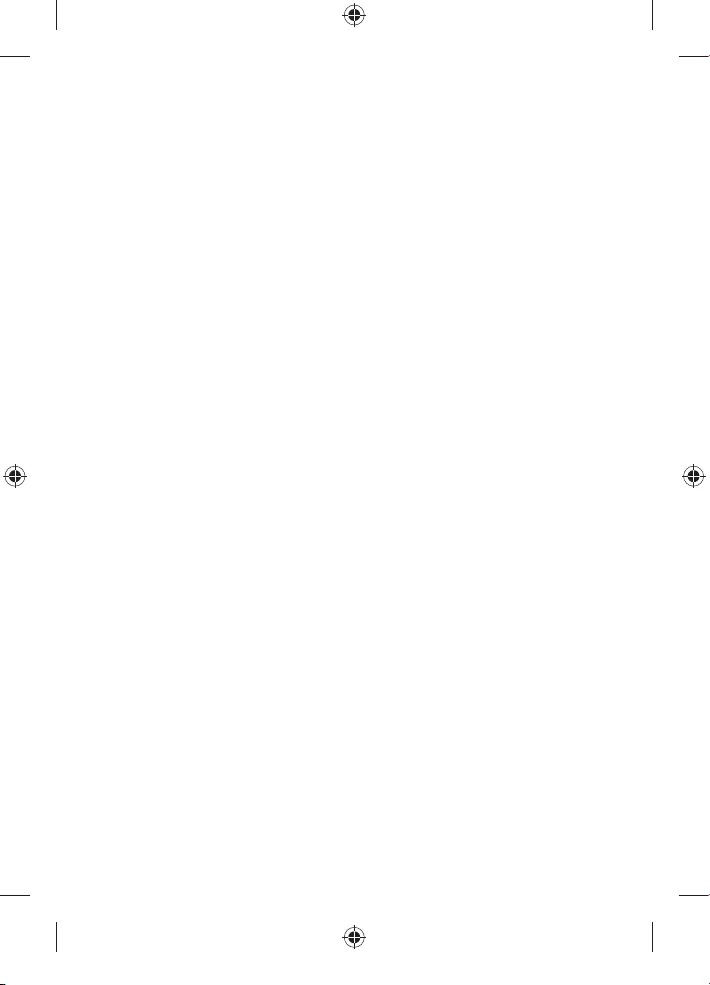
54
Philips
www.philips.com/welcomePhilips
-
-
-
-
-
-
-
-
-
-
PhilipsSonicare
- PhilipsSonicare
4235_021_1528_1_Booklet_A6_v1.indd 54 12/07/16 10:41

4235_021_1528_1_Booklet_A6_v1.indd 55 12/07/16 10:41

4235_021_1528_1_Booklet_A6_v1.indd 56 12/07/16 10:41
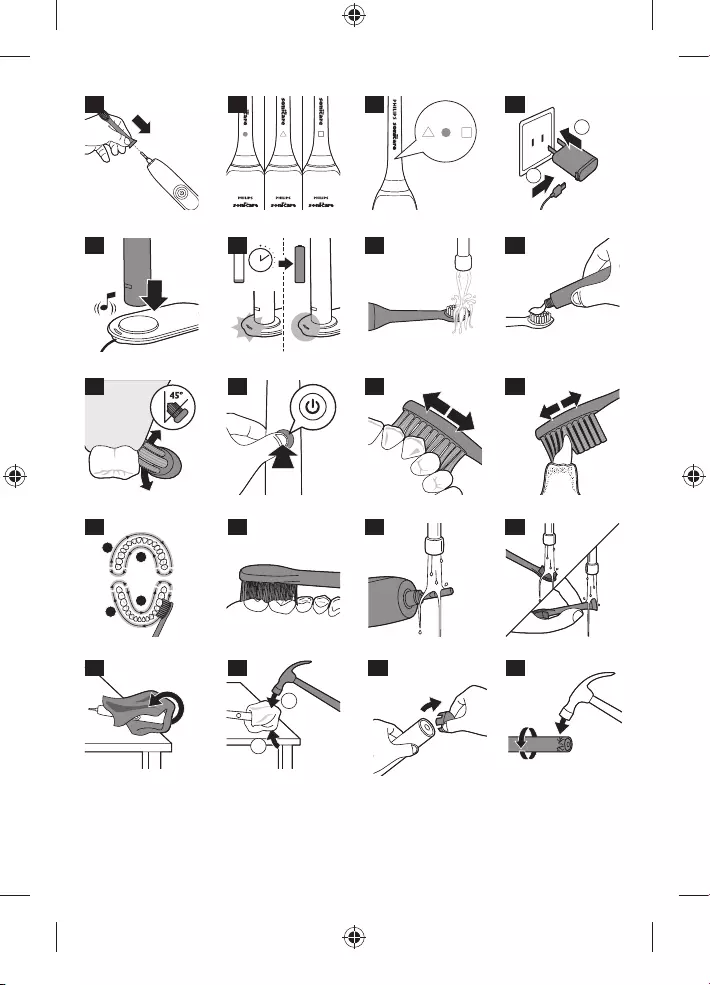
1
2
12 hrs.
1
2
4
3
1
2
2 3 4 5
6 7 8 9
10 11 12 13
1918
14 15 16 17
20 21
4235_021_1528_1_Booklet_A6_v1.indd 57 12/07/16 10:41
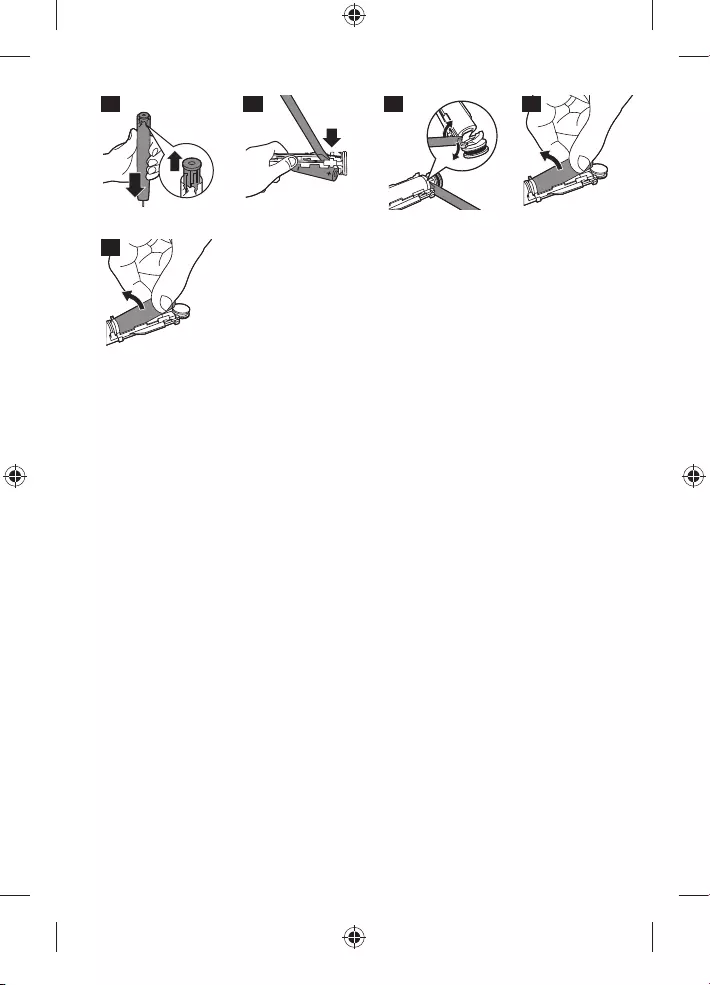
2322 24 25
26
4235_021_1528_1_Booklet_A6_v1.indd 58 12/07/16 10:41

4235_021_1528_1_Booklet_A6_v1.indd 59 12/07/16 10:41

>75% recycled paper
>75% papier recyclé
www.philips.com/Sonicare
©2016 Koninklijke Philips N.V. (KPNV). All rights reserved.
Philips and the Philips shield are trademarks of KPNV.
Sonicare and the Sonicare logo are trademarks
of Philips Oral Healthcare, LLC and/or KPNV. 4235.021.1528.1
4235_021_1528_1_Booklet_A6_v1.indd 60 12/07/16 10:41