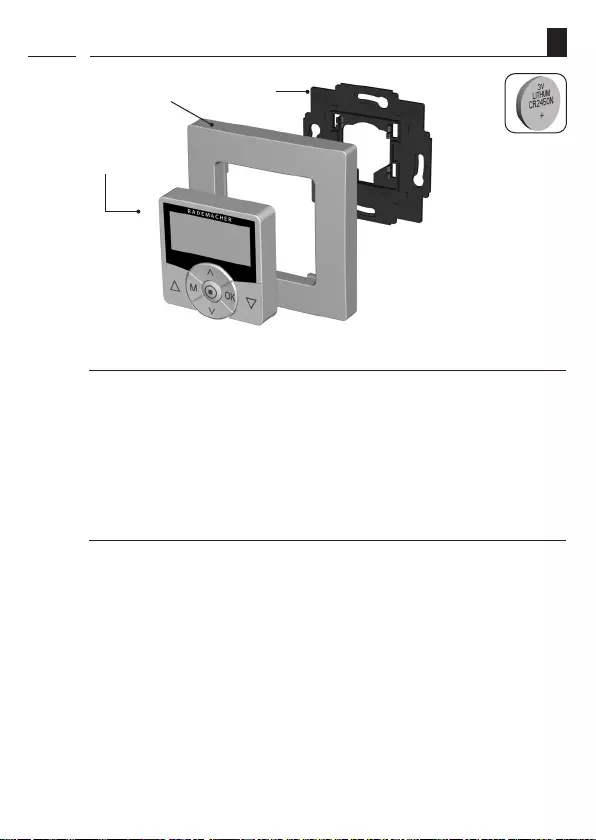Table of Contents
- These instructions...
- 1. Key to symbols
- 2. Safety information
- 3. Proper use
- 4. Improper use
- 5. Included in delivery
- 6. General view - operating unit
- 7. Display symbol legend
- 8. General view - back / exchanging the battery
- 9. Menu overview - main menu and system settings
- 10. Brief description
- 11. Assembly
- 12. Important information prior to initial commissioning
- 13. Brief description of the standard display and main menu
- 13.2 Group and single control
- 13.1 Opening and closing the menus (example)
- 14. Initial commissioning with the help of the installation wizard
- 15. Manual operation
- 16. DuoFern settings
- 17. Menu overview / main menu
- 17.1 [ AUTO ] Automatic mode
- 17.2 Menu 1- Automatic mode on / off
- 17.3 Switching times [  /  ]
- 17.4 Menu 2 - Configuration of opening and closing times [  /  ]
- 17.5 Switch the automatic timer on/off for individual DuoFern actuators
- 17.6 Automatic dusk function
- 17.7 Menu 3 - Customising the automatic dusk function [  ]
- 17.8 Automated solar function
- 17.9 Menu 4 - Switching the automated solar function on/off []
- 17.10 Automatic dawn function [  ]
- 17.11 Menu 5 - Customising the automatic dawn time [  ]
- 17.12 Menu 6 - Configuring the random function [  ]
- 18. Menu 9 - System settings [  ]
- 18.1 Menu 9.1 - Set time and date [  ]
- 18.2 Menu 9.2 - Configure motor running time
- 18.3 Menu 9.3 - Configure ventilation position [  ]
- 18.4 Menu 9.4 - Set postcode [ PLZ ]
- 18.5 Select Menu 9.5 - Switching time programme [  ]
- 18.6 Menu 9.7 - Set jog mode [ T ]
- 18.7 Menu 9.8 - Device settings [  ]; menu overview
- 18.7.1 Menu 9.8.1 - Automatic summer/winter changeover on/off
- 18.7.2 Menu 9.8.3 - Set display backlighting
- 18.7.3 Menu 9.8.5 - Switch key lock on/off
- 18.7.4 Menu 9.8.7 - Switch reversal of rotation direction on/off
- 18.7.5 Menu 9.8.9 - Configuration of end points for the tubular motor
- 18.7.6 Menu 9.8.0 - Display software version
- 19. Software reset (restore factory settings)
- 20. Dismantling
- 21. Simplified EU Declaration of Conformity
- 22. Technical Specifications
- 23. Factory settings
- 24. Time zone table
- 25. Warranty conditions
RADEMACHER 9498-AL User Manual
Displayed below is the user manual for 9498-AL by RADEMACHER which is a product in the Blind/Shutter Accessories category. This manual has pages.
Related Manuals

VBD 593-2-1 (01.21)
DuoFern HomeTimer 9498-UW / 9498-AL
Instruction manual for the electrical connection and for commissioning
Item no.:
3250 13 71 (ultra-white)
3250 13 81 (aluminium)
EN
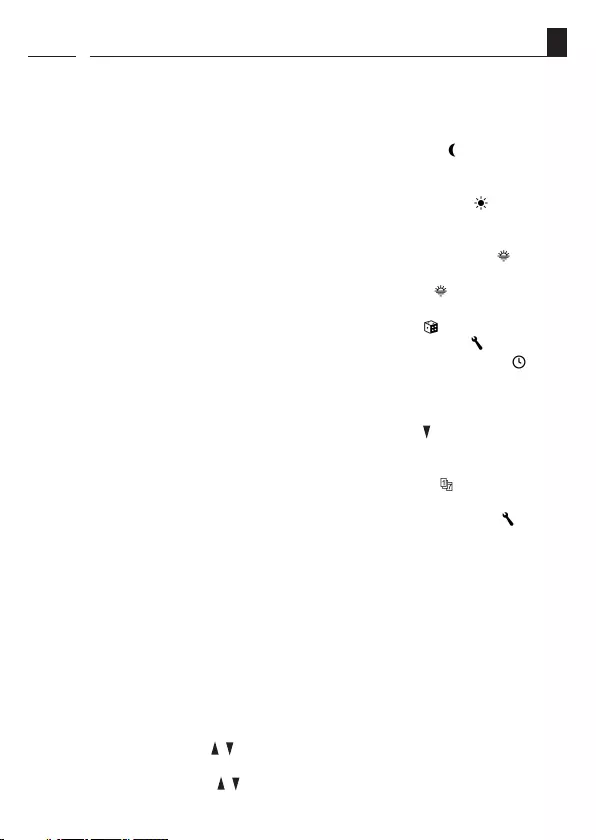
2
iEN
Table of Contents
i These instructions... ........................................ 4
1. Key to symbols ............................................... 4
2. Safety information .......................................... 5
3. Proper use ................................................ 5
4. Improper use ................................................ 6
5. Included in delivery ....................................... 7
6. General view - operating unit ......................... 8
6.1 Brief description of the keys .................. 9
7. Display symbol legend .................................. 10
8. General view - back / exchanging the
battery .............................................. 11
9. Menu overview - main menu and
system settings ............................................. 12
9.1 Menu overview -
menu 9.8 / menu 9.9 ........................... 13
10. Brief description ........................................... 14
10.1 Compatible switch ranges ................... 15
10.2 Overview of features ........................... 16
11. Assembly .............................................. 18
12. Important information prior to initial
commissioning............................................. 19
13. Brief description of the standard display
and main menu ............................................ 19
13.1 Opening and closing the menus
(example) ............................................ 21
13.2 Group and single control ..................... 22
14. Initial commissioning with the help of the
installation wizard ........................................ 22
15. Manual operation ......................................... 27
15.1 Manual operation - jog mode .............. 28
16. DuoFern settings ........................................... 29
16.1 Menu 9.9.1 - Logging DuoFern
actuators on/off................................... 30
16.2 DuoFern radio code ............................. 33
16.3 Remote log on / off.............................. 35
17. Menu overview / main menu ........................ 36
17.1 [ AUTO ] Automatic mode .................... 36
17.2 Menu 1- Automatic mode on / off ....... 37
17.3 Switching times [ / ] ...................... 38
17.4 Menu 2 - Configuration of opening
and closing times [ / ] ................... 40
17.5 Switch the automatic timer on/off
for individual DuoFern actuators ......... 43
17.6 Automatic dusk function ..................... 44
17.7 Menu 3 - Customising the automatic
dusk function [ ] .............................. 44
17.8 Automated solar function .................... 46
17.9 Menu 4 - Switching the automated
solar function on/off [ ] ................... 46
17.9.1 Setting the local
sunshine position .................. 47
17.10 Automatic dawn function [ ] ........... 48
17.11 Menu 5 - Customising the automatic
dawn time [ ] .................................. 48
17.12 Menu 6 - Configuring the random
function [ ] ..................................... 50
18. Menu 9 - System settings [ ] .................... 51
18.1 Menu 9.1 - Set time and date [ ]..... 52
18.2 Menu 9.2 - Configure motor
running time ....................................... 52
18.3 Menu 9.3 - Configure ventilation
position [ ] ........................................ 54
18.4 Menu 9.4 - Set postcode [ PLZ ] ........... 55
18.5 Select Menu 9.5 - Switching time
programme [ ] ............................... 56
18.6 Menu 9.7 - Set jog mode [ T ] ............... 57
18.7 Menu 9.8 - Device settings [ ];
menu overview ................................... 58
18.7.1 Menu 9.8.1 - Automatic
summer/winter change-
over on/off ............................. 59
18.7.2 Menu 9.8.3 - Set display
backlighting .......................... 59
18.7.3 Menu 9.8.5 - Switch key
lock on/off ............................. 60
18.7.4 Menu 9.8.7 - Switch reversal
of rotation direction on/off .... 61
18.7.5 Menu 9.8.9 - Configuration
of end points for the tubular
motor ..................................... 62
18.7.6 Menu 9.8.0 - Display software
version .................................. 63

3
iEN
Table of Contents
19. Software reset (restore factory settings) ....... 64
20. Dismantling .............................................. 65
21. Simplified EU Declaration of Conformity ....... 65
22. Technical Specifications ................................ 66
23. Factory settings ............................................ 66
24. Time zone table ............................................ 67
25. Warranty conditions ..................................... 69
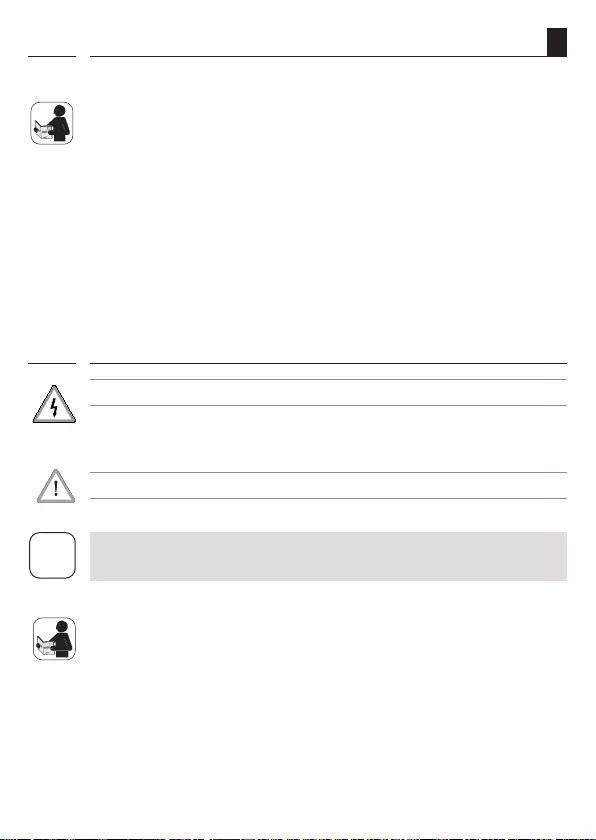
4
iEN
These instructions...
...describe how to install and operate your DuoFern HomeTimer.
Before you begin, please read these instructions through completely and follow all the safety
instructions.
This manual is a component of the product. Please store it in an easily accessible place. When
passing the DuoFern HomeTimer on to a third party, this manual must be passed on as well.
Damage resulting from non-compliance with these instructions and safety instructions will
void the guarantee. We assume no liability for any consequential damage.
1. Key to symbols
Risk of fatal electric shock.
This sign warns of danger when working on electrical connections, components, etc. It requires
that safety precautions be taken to protect the life and health of the person concerned.
This concerns your safety.
Please pay particular attention and carefully follow all instructions marked with this symbol.
i
This is to draw your attention to information that is important for trouble-free operation.
Please read the operating instructions for external actuators described at this point, (e.g. a
tubular motor).
i
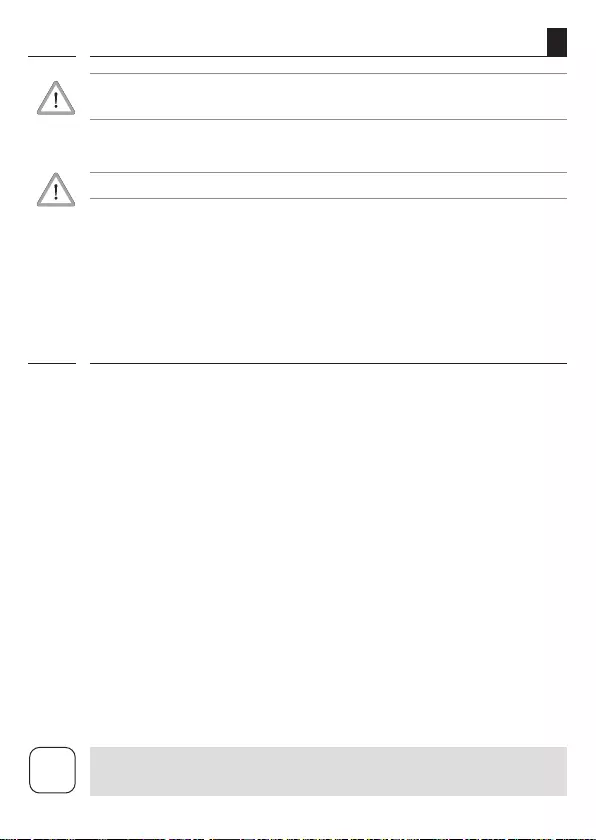
5
iEN
2. Safety information
3. Proper use
i
The use of defective equipment can lead to personal injury and damage to property
(malfunction).
◆Never use defective or damaged equipment. Please contact our Customer Service depart-
ment in the event of faults, see page 72.
Incorrect use leads to an increased risk of injury.
◆Children may not be permitted to play with the DuoFern HomeTimer.
◆Train all personnel to use the DuoFern HomeTimer safely.
◆Avoid allowing persons with limited abilities to operate the equipment and prevent
children from playing with fixed controllers.
Only use the DuoFern HomeTimer for controlling DuoFern actuators (e.g. DuoFern tubular
motor actuators / universal actuators, etc.) for:
◆Roller shutters
◆Venetian blinds and slats
◆Awnings
or
◆lamps and other electrical appliances
Operating conditions:
◆The associated tubular motor must be fitted with a mechanical or electronic end posi-
tion switch.
◆Only use the DuoFern HomeTimer in dry rooms.
◆The DuoFern HomeTimer is battery-operated. It is not possible to connect it to the mains.
◆The installation and operation of the DuoFern HomeTimer is only permitted for those
systems and devices where a malfunction in the transmitter or receiver would not cause
a danger to personnel or property or where this risk is already covered by other safety
equipment.
i
Radio systems which transmit on the same frequency can cause interference.

6
iEN
4. Improper use
Using the DuoFern HomeTimer for purposes other than previously mentioned is
impermissible and is regarded as improper use.
◆Never use the DuoFern radio system and its components (e.g. DuoFern HomeTimer) for
remote control of devices and systems with heightened safety-relevant requirements or
where there is a heightened risk of accidents. This shall require additional safety equip-
ment. Observe the respective statutory regulations for the installation of such systems.
◆Do not install the DuoFern HomeTimer outside.
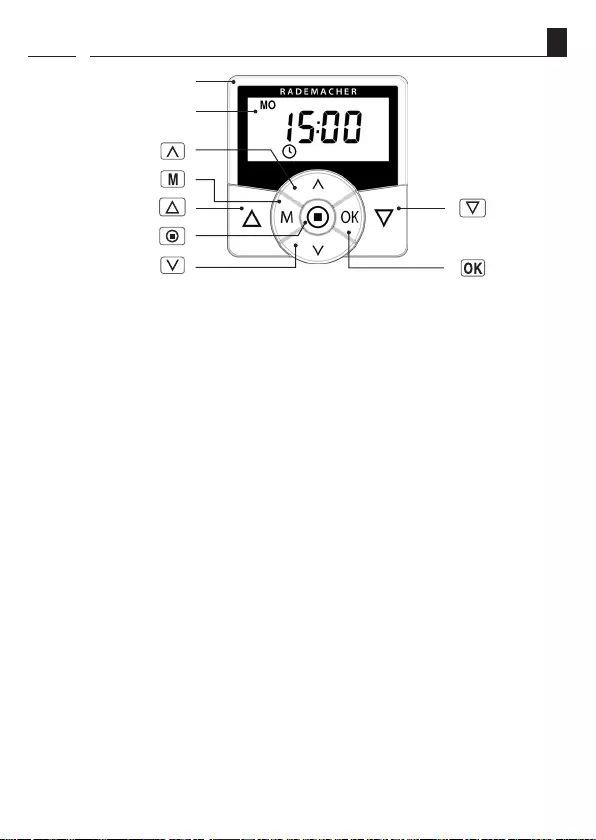
8
iEN
6. General view - operating unit
Set key
Display
Set key
SET/Stop key
Down key
OK key
Up key
[ 1 ] Operating unit
Menu key
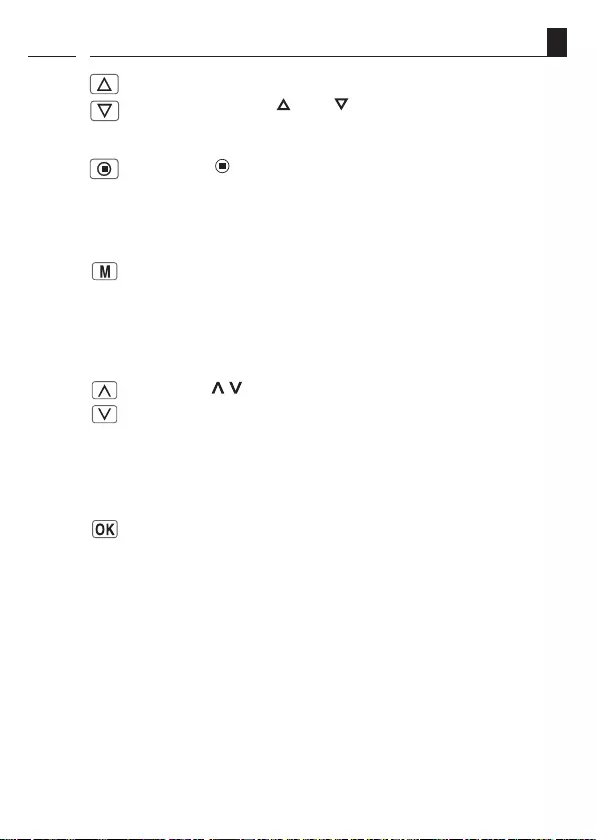
9
iEN
6.1 Brief description of the keys
Operating keys [ Up / Down ]
◆Manual operation [ Up / Down ] or [ On / Off ].
SET/Stop key, [ ]
◆Manual roller shutter stop or manual [ Off ].
◆Key lock on/off (press for 4 seconds, only if key lock is active).
Menu key, [ M ]
◆Open / close the main menu.
◆Go back one step (e.g. to close a menu)
◆Back to standard display (press for 1 second).
The set keys, [ / ]
◆Select actuators (devices) (individually or group control).
◆ Select the desired menu item.
◆Setting the parameters (increase / decrease) / pressing and holding a key for an
extended period causes the digits to change more quickly.
[ OK ] key
◆Toggle auto/manual mode (press for 1 second).
◆Confirms and opens the selected menu.
◆Confirm entry.
◆Continue to next entry.

10
iEN
7. Display symbol legend
Week days (MON...SUN)
Time / setting parameters
DuoFern icon
Information
Switching time programme
OFFSET (for Astro time)
Setting
Automatic operation
Postcode
ACTUAL value
Direction of travel - up / down
Automatic mode off
Timer periods
Automatic dusk function
Automated solar function
Automatic dawn function
Random function
System settings
Jog mode
Switching modes
[ OFFSET ]
[ AUTO ]
[ MO ... SO ]
[ PLZ ]
[ IST ]
[ T ]
[ NORMAL ]
[ ASTRO ]
[ SET ]
Setting display illumination,
see page 59.
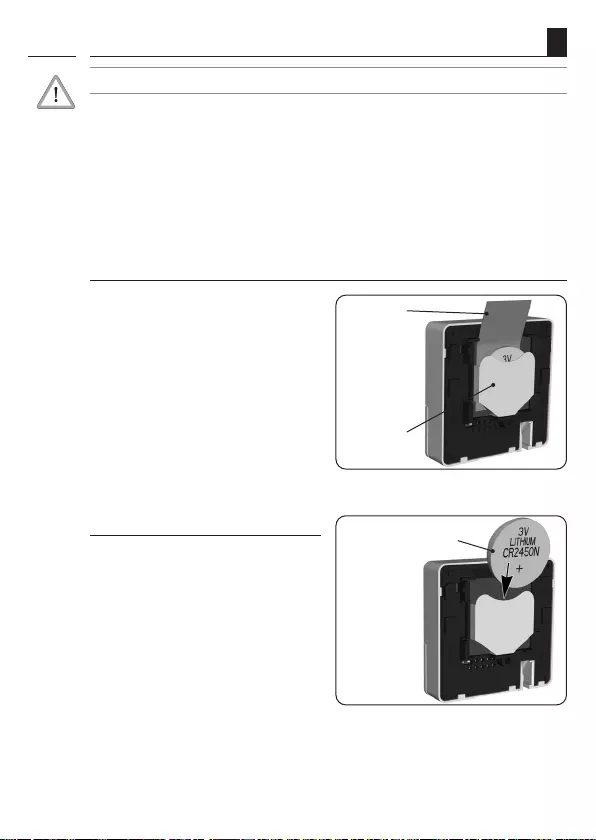
11
EN
8. General view - back / exchanging the battery
The battery is factory-fitted in the battery
compartment together with a separating
film. Carefully pull out the separating film.
Subsequently the operational demonstrator
starts up automatically, see page 22.
Separating
film
Battery com-
partment
Battery replacement
Carefully slide the battery out of the battery
compartment using a flat, non-conductive
object (e.g. a plastic rod).
Pay attention to the correct polarity when
inserting a new battery.
Initial commissioning
The positive terminal
should point outwards.
Danger to life from acid burns
◆Keep children away from new and used batteries. If a battery has been swallowed, medical
assistance must be requested immediately.
◆In case of contact with the skin, eyes or mucous membranes, there is a risk of burns from
the battery acid.
◆Take leaking batteries out of the device immediately.
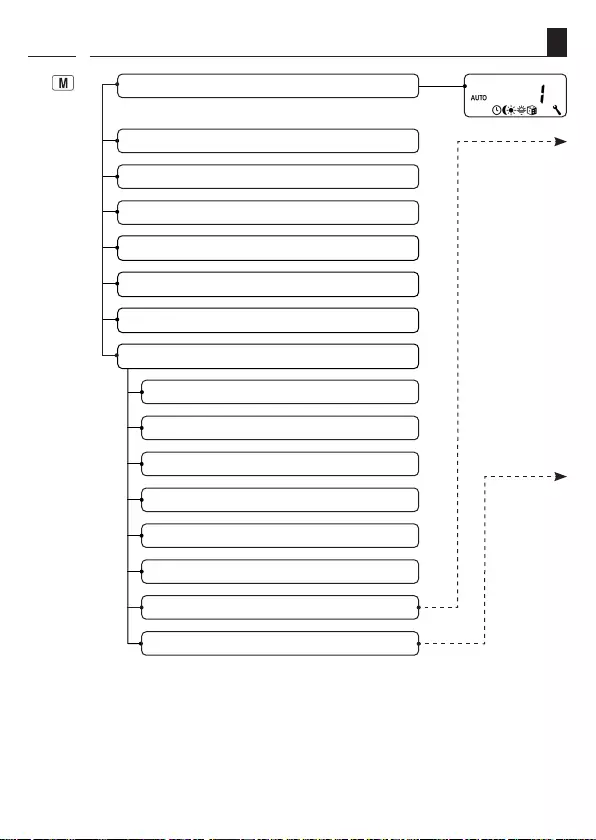
12
[ 2 ] Switching times page 38
[ 3 ] Automatic dusk function page 44
> 9.1 Time/date p. page 52
> 9.2 Motor running time page 52
> 9.3 Ventilation position page 54
> 9.4 Postcode page 55
> 9.5 Switching time program page 56
> 9.7 Jog mode page 57
> 9.8 Device settings page 58
[ 4 ] Automated solar function page 46
[ 5 ] Automatic dawn function page 48
[ 6 ] Random function page 50
[ 9 ] System settings page 51
Main menu page 19
[1] Automatic mode page 36
> 9.9 DuoFern settings page 29
iEN
9. Menu overview - main menu and system settings
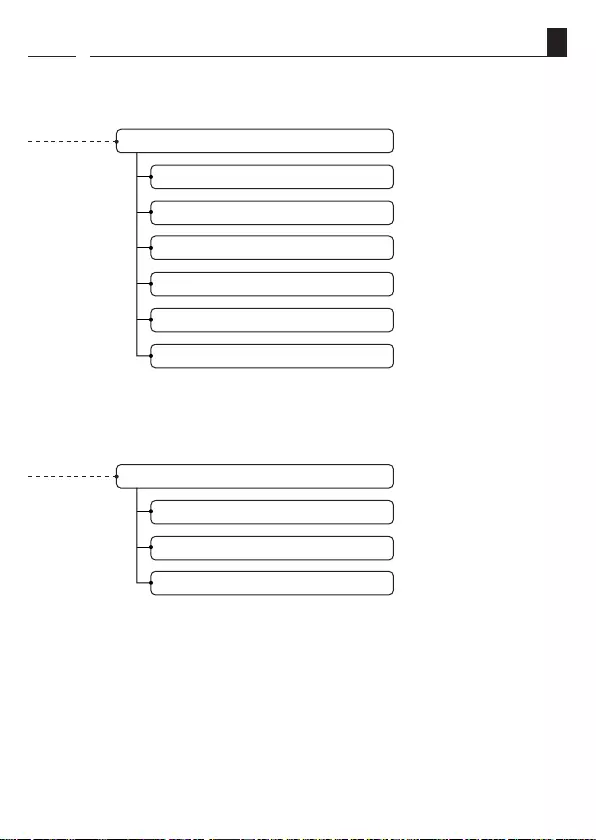
13
> 9.8 Device settings page 58
> 9.8.1 Summer / Winter changeover page 59
> 9.8.3 Display backlighting page 59
> 9.8.5 Key lock page 60
> 9.8.7 Reversal of rotation direction page 61
> 9.8.9 End points page 62
> 9.8.0 Software version page 63
> 9.9 DuoFern settings page 29
> 9.9.1 Logging on/off page 30
> 9.9.7 DuoFern radio code page 33
> 9.9.8 Remote login/off page 35
iEN
9.1 Menu overview - menu 9.8 / menu 9.9
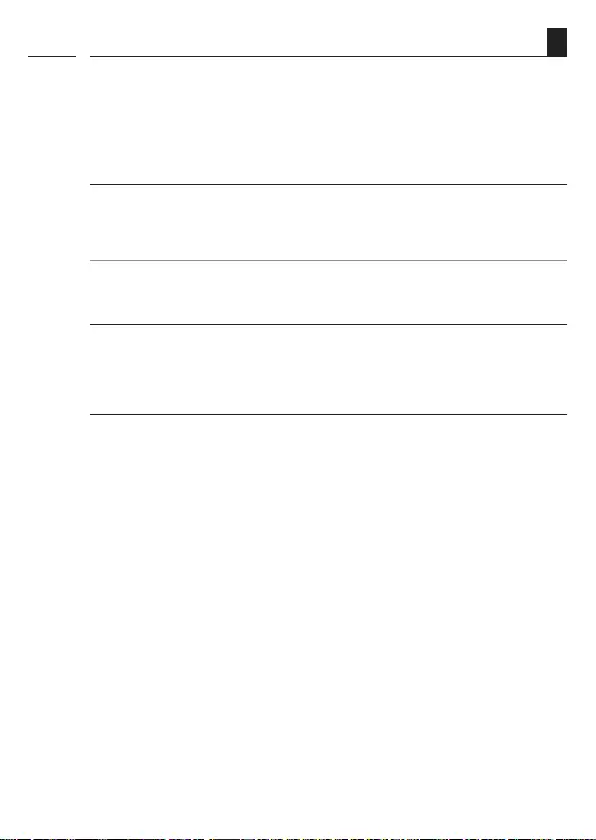
14
iEN
10. Brief description
The battery-operated DuoFern HomeTimer serves for controlling and configuring up to 20
DuoFern actuators. The DuoFern HomeTimer offers the option of manually controlling and
setting a pair of switching times for all registered DuoFern actuators.
The DuoFern receivers (actuators) and transmitters must be connected to the
DuoFern network.
You can find a detailed description of the various functions, configuration options and possible
combinations for the DuoFern system at:
http://www.rademacher.de/duofern.
The following DuoFern devices cannot be registered, configured or controlled
with the DuoFern HomeTimer:
◆DuoFern sensors
◆DuoFern transmitters
Mounting with existing switches
The DuoFern HomeTimer can be integrated into many commercially available switch ranges.
Suitable switch ranges are detailed in the following section.
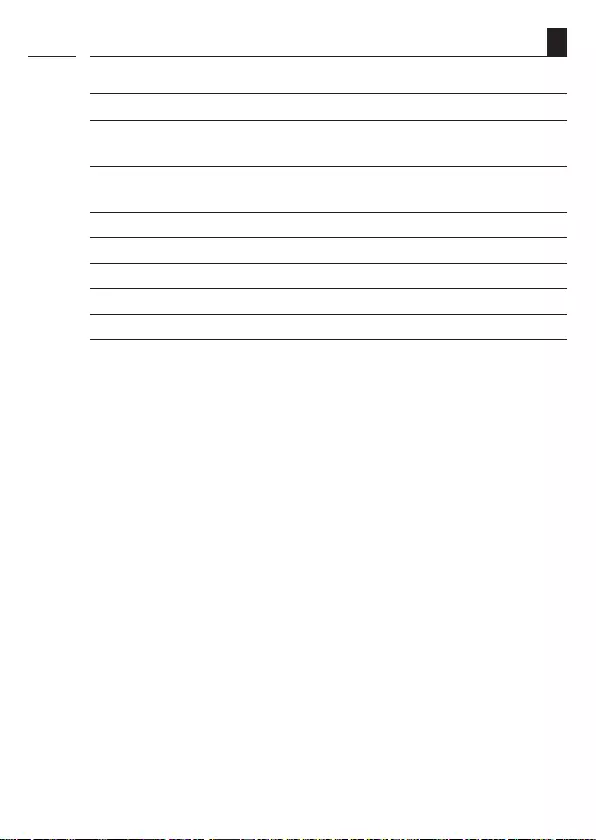
15
iEN
10.1 Compatible switch ranges (www.rademacher.de)
Manufacturer Switch range
BERKER Arsys / K1 / S1
BUSCH-JAEGER Busch-Duro 2000 Si / Reflex Si / alpha exclusive / alpha nea /
solo / impuls
GIRA Standard-System / S-Color-System / stainless steel range /
Standard 55
JUNG CD 500 / ST 550 / LS 990 / CDplus as per CD but with coloured rings
MERTEN M1 / Atelier / Artec / Trancent / Antik Neu
PEHA Standard / Dialog / Aura
LEGRAND Creo / Tenara
VEDDER Alessa (plus)
It may be necessary to use an adapter frame 50 x 50 * (DIN 49075), depending on the
respective switch range used.
* not included
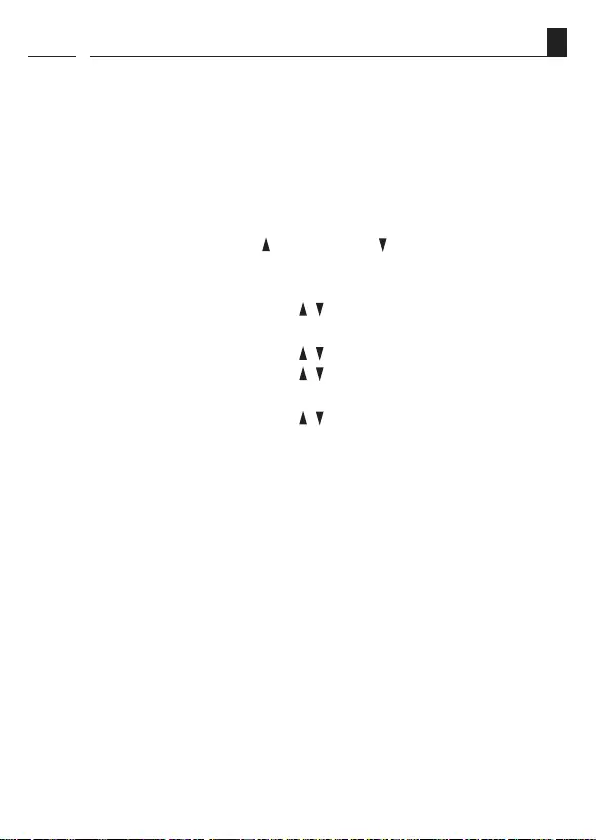
16
iEN
10.2 Overview of features
◆Display background illumination
◆Installation wizard for easy commissioning.
◆Manual operation on site
◆Group or single control possible
◆Switching automatic mode on/off
◆Easy configuration with menu-driven operation
◆Timer periods
■Configurable opening [ ] and closing times [ ]
◆Switching time programme:
■[ 1 ] Weekly switching times
–One switching time pair [ / ] for [ MO...SO ] (MON...SUN)
■[ 2 ] Weekday and weekend switching times
–One switching time pair [ / ] for [ MO...FR ] (MON...FRI)
–One switching time pair [ / ] for [ SA + SO ] (SAT...SUN)
■[ 3 ] Individual day switching times
–One switching time pair [ / ] for every day of the week
[ MO / DI / MI / DO / FR / SA / SO ] (MON / TUE / WED / THU / FRI / SAT / SUN)
◆Automatic dusk function with "Astro" programme
◆Switch the automated solar function on/off
■Setting the sunshine position for the selected actuator
◆Automatic dawn function with the "Astro" programme
◆Random function (random delay of 0 to 30 minutes)
◆Setting the motor running time
◆Ventilation position
◆End point setting
◆Key lock
◆Jog mode for Venetian blinds
◆Switching reversal of rotation direction on/off
◆Automatic summer / winter changeover
◆Permanent storage of the settings

17
iEN
10.2 Overview of features
Description and configuration of the individual functions.
A precise description of the individual functions and settings is included starting on page
19.
DuoFern settings
The settings required for operating the equipment in a DuoFern network are specified
starting on page 29.
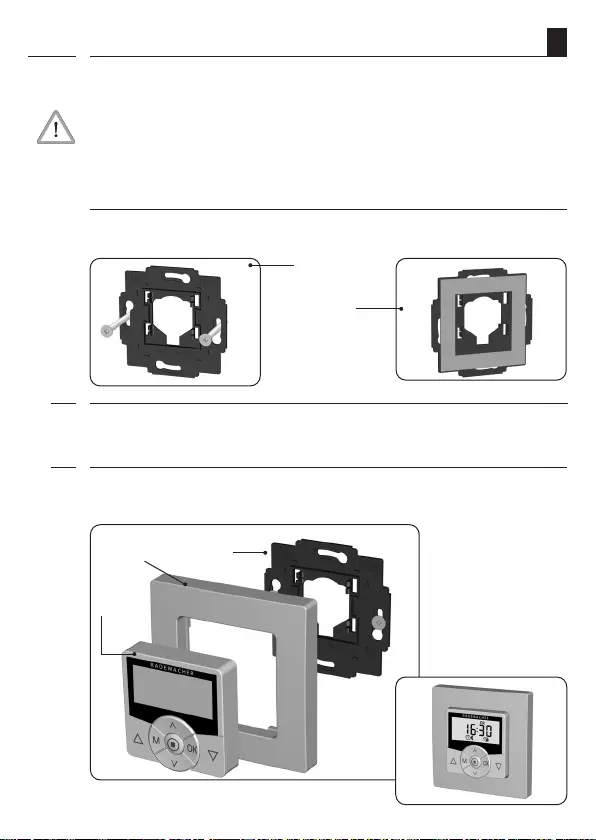
18
i
1.
2. 3.
EN
11. Assembly
The DuoFern HomeTimer is intended for surface-mounting. The supplied wall bracket [ 3 ]
can be screwed in place or bonded to the wall.
Do not install the device above a height of 2 m.
Installation procedure:
1. Mount the wall bracket in the desired mounting position.
2. Carefully remove the separating film from the battery compartment, see page 11.
Please ensure that none of the buttons are pressed during the mounting process.
Screws *
or
adhesive
3. Finally, apply slight pressure to insert the operating unit [ 1 ] and covering frame [ 2 ] into
the wall bracket [ 3 ].
* not included
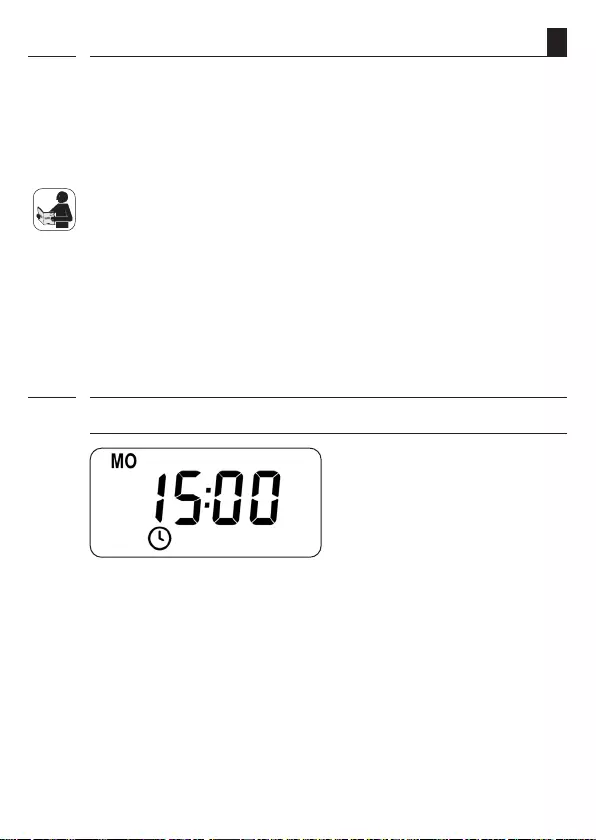
19
i
i
EN
12. Important information prior to initial commissioning
◆Prior to initial commissioning of the DuoFern HomeTimer, it must be ensured that the
end points are configured for all connected tubular motors and belt winders if they are
being used for controlling roller shutters / Venetian blinds.
◆If the end points have not yet been configured, it is vital that both end points are config-
ured for all tubular motors and belt winders, as failure to do so can lead to malfunctions.
◆In order to do so, follow the information provided in the operating manual for the respec-
tive tubular motor or belt winder.
◆For electronic RADEMACHER tubular motors from year of manufacture 2000 onwards, the
end points can be configured with the help of the DuoFern HomeTimer, see page 62.
13. Brief description of the standard display and main menu
The standard display (example)
◆Displays the current day of the week and time.
◆ Displays the activated functions.
◆Manual operation of the DuoFern HomeTimer is only possible from the standard
display.

20
iEN
The main menu
◆Enables display and selection of the individual functions and menus.
◆Manual operation is not possible from the main menu.
◆No automatic control commands will be executed during the configuration process.
◆If no key is pressed within 120 seconds, the display automatically changes from the active
menu back to the standard display. Changes to settings are nevertheless saved.
Functions /
menus
Menu
number
13. Brief description of the standard display and main menu
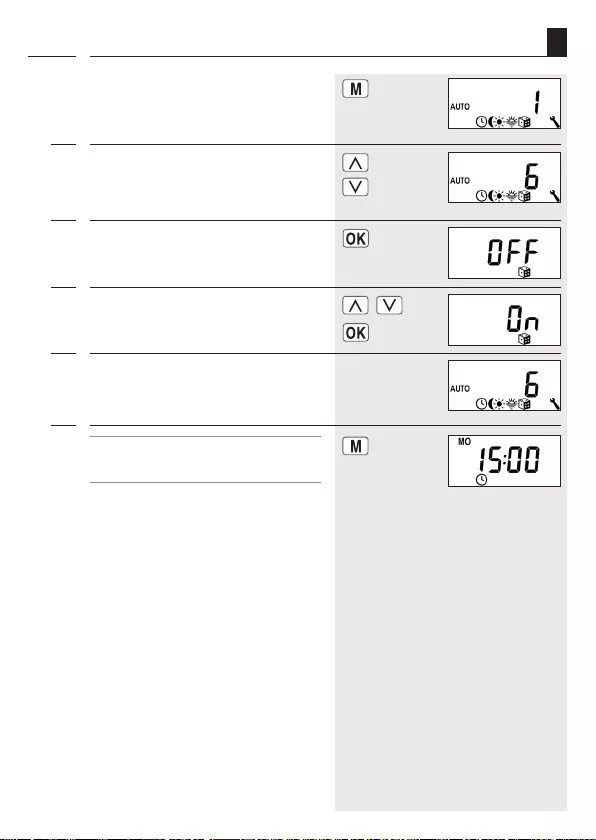
21
iEN
13.1 Opening and closing the menus (example)
1. Calling up the main menu.
By pressing the [ M ] key in the standard
display.
2. Select the desired menu or menu number.
The selected menu is indicated by a flash-
ing icon.
3. Open the menu by pressing the [ OK ]
button.
4. Select the desired setting and confirm with
[ OK ].
5. Subsequently the main menu will be
displayed again.
approx.
1 sec.
Pressing the [ M ] key from any of the menus
will return you to the standard display.
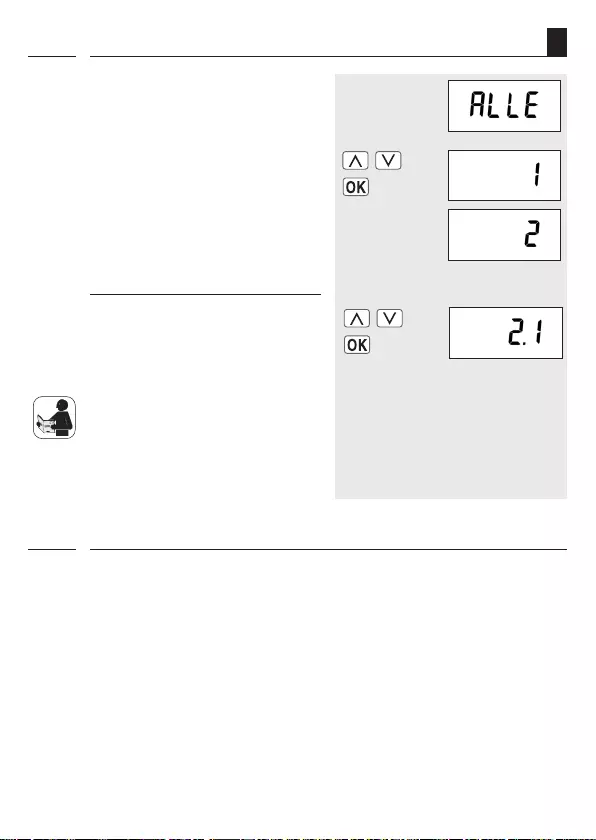
22
iEN
14. Initial commissioning with the help of the installation wizard
An installation wizard is available in order to help you configure the DuoFern HomeTimer
quickly and easily. The wizard automatically guides you through the configuration process for
initial commissioning or after a software reset (see page 64).
Quitting the installation wizard
Pressing the [ M ] key for one second causes the installation wizard to be cancelled prematurely.
Readiness for operation
The DuoFern HomeTimer is ready for use as soon as the installation wizard has finished. In
addition, you can individually customise your settings and make changes at any time from
the main menu and the system settings menu.
13.2 Group and single control
The DuoFern HomeTimer offers the option
of simultaneously controlling [ ALLE ] (ALL)
registered DuoFern actuators.
Alternatively, it is also possible to select
individual actuators to be controlled.
Please read the respective operating manual
for the registered DuoFern actuator to find
out which control signals and functions are
supported.
i
Adjustment and control of multi-
channel DuoFern actuators.
Multi-channel actuators enable you to select
and control each channel independently from
the others. Example
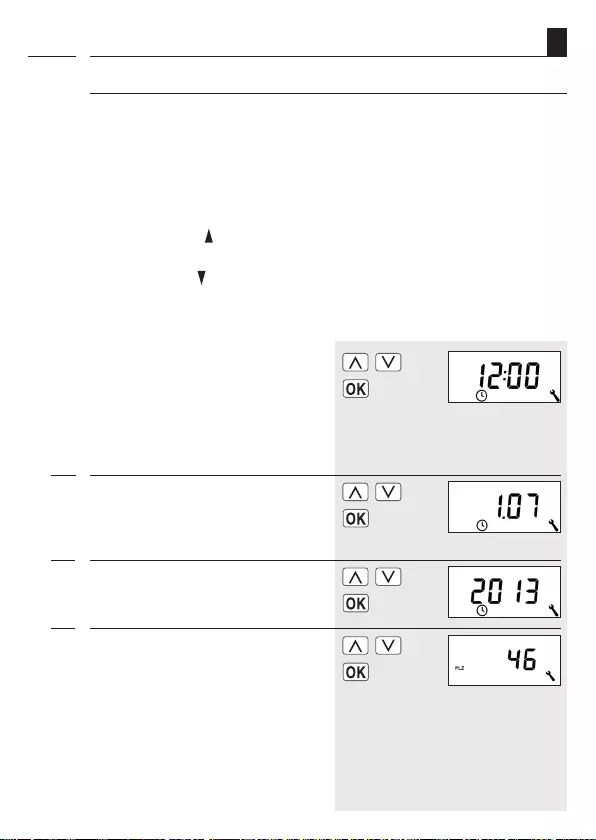
23
iEN
3. Set and confirm the year.
1. Set and confirm the time.
Pressing a setting key for an extended period
causes the numbers to progress more quickly.
[ Day.Month ] )
4. Set and confirm the first two digits of your
German postcode [ PLZ ] or the desired
international time zone.
Time zone table,
see page 67
2. Set and confirm the date.
14. Initial commissioning with the help of the installation wizard
Configuration sequence for the installation wizard:
> Time [ 12:00 ]
> Date [ Day.Month ]
> Year [ 2013 ]
> Postcode [ 46 ]
> Assign actuator [ 01 - nn ]
> Select switching time mode for opening time / [ NORMAL / ASTRO / OFF ]
> Opening time [ ]
> Select switching time mode for closing time / [ NORMAL / ASTRO / OFF ]
> Closing time [ ]
> DONE
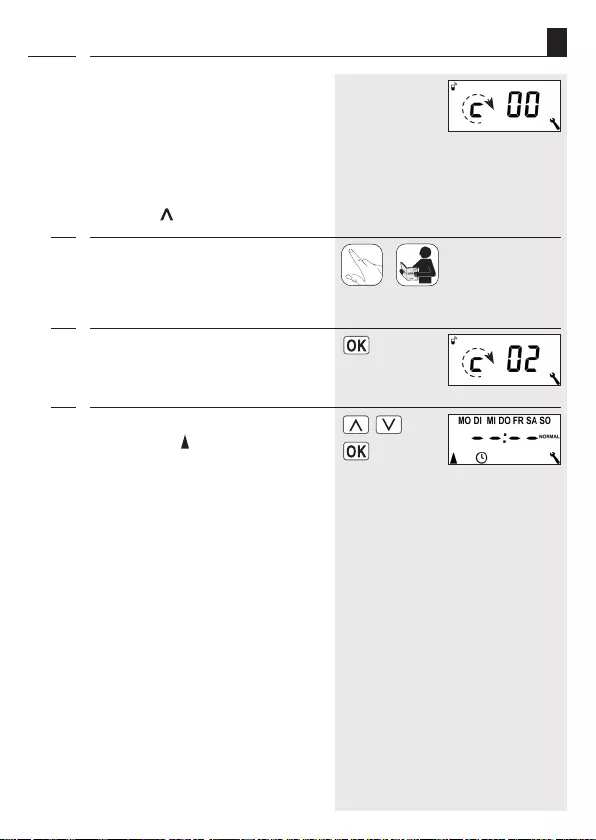
24
iEN
14. Initial commissioning with the help of the installation wizard
5. Registering mode starts automatically.
◆The number of assigned DuoFern actua-
tors is displayed.
◆Registering mode remains active for
maximum 120 seconds.
◆It can be activated again by pressing the
set key [ ].
8. Configure the switching time mode for the
opening time [ ]:
6. Switch all DuoFern actuators that you wish to
control with the DuoFern HomeTimer one after
the other to registering mode.
◆NORMAL
◆ASTRO
◆OFF
Switch time mode, see page 38.
NORMAL
At the configured time, an [ Up ]-signal will
be sent to the assigned DuoFern actuators.
Example:
The roller shutters open at the configured
opening time.
ASTRO
The control command is sent at the daily re-
calculated dawn time.
The previously configured opening time is
interpreted as earliest at xx:xx hours.
Example:
The roller shutters open at the daily re-calculated
dawn time.
OFF
No automatic control function is executed
for [ Up ].
To do this read the
operating instructions
for the actuator in
question.
7. Confirm the registering process as soon as all
desired DuoFern actuators are successfully
assigned.
The rotating bar indicates
that registering mode is
still active.
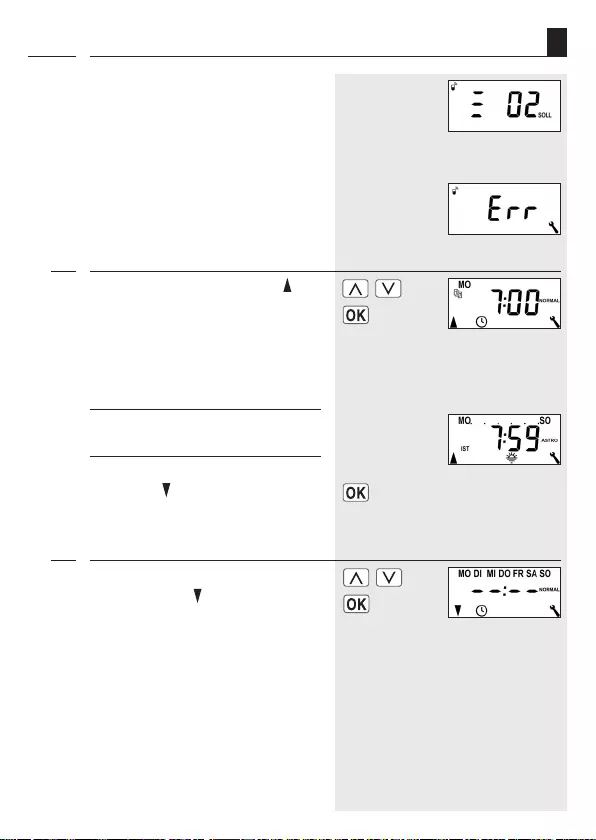
25
iEN
10. Configure the switching time mode for
the closing time [ ].
◆NORMAL
◆ASTRO
◆OFF
14. Initial commissioning with the help of the installation wizard
NORMAL
At the configured time, an [ Down]-signal will
be sent to the assigned DuoFern actuators.
Example:
The roller shutters close at the configured
closing time.
8.1. The configured switching time mode will be
sent to all registered DuoFern actuators.
◆By way of confirmation, for example, the
motors briefly start up and the display
counts all registered actuators.
◆In the event of a fault (for example, if an
actuator cannot be reached), then the
following message is shown:
9. Set and confirm the opening time [ ] .
Pre-setting:
This closing time mode applies to the entire
week (MON...SUN) [ MO...SO ].
a) If [ ASTRO ] is selected, then the calculated
opening time for the current day is displayed.
b) Configure the switching time mode for the
closing time [ ].Example:
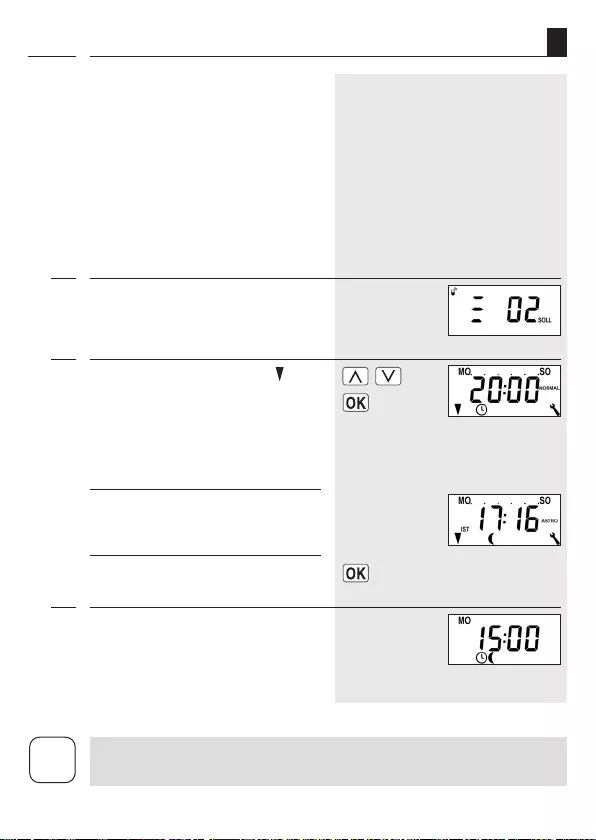
26
iEN
11. Set and confirm the closing time [ ].
Pre-setting:
This closing time mode applies to the entire
week (MON...SUN) [ MO...SO ].
14. Initial commissioning with the help of the installation wizard
a) If [ ASTRO ] is selected, then the calculated
closing time for the current day is displayed.
b) Confirm the setting.
12. The standard display is shown as soon as
the final setting is confirmed. The DuoFern
HomeTimer is now ready for operation.
Example
i
You have the option of deactivating individual switching times as required. In order to do so,
the value [ OFF ] can be selected after the value [ 23:59 ].
ASTRO
The control command is sent at the daily
re-calculated dusk time.
The previously configured closing time is
interpreted as latest at xx:xx hours.
Example:
The roller shutters close at the daily calculated
dusk time.
OFF
No automatic control function is executed
for [ Down ].Switch time mode, see page 38.
10.1. The configured switching time mode will be
sent to all registered DuoFern actuators.
Confirmation, see point 8.1
Example
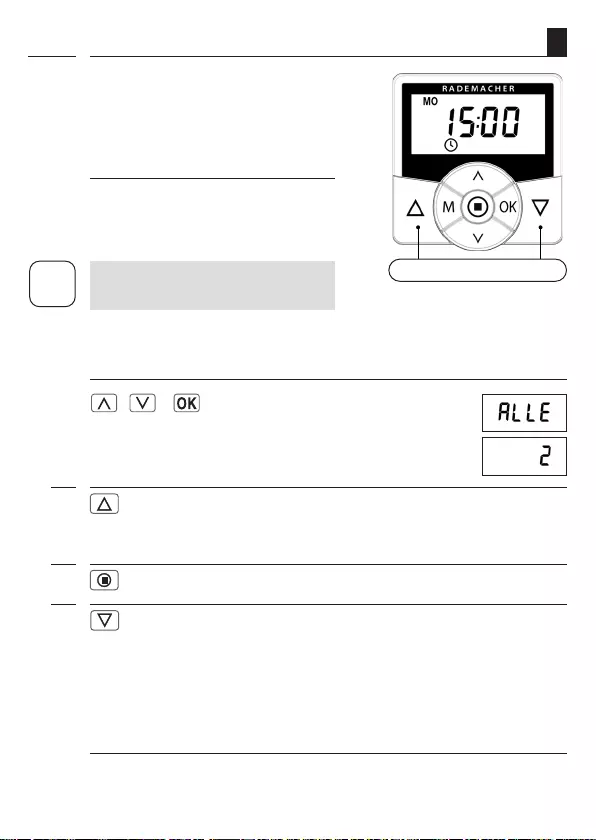
27
iEN
15. Manual operation
Example for manual control of a roller shutter
1. / > Select and confirm the desired
DuoFern actuator or [ ALLE] (ALL).
2. Open the roller shutters.
Briefly pressing the button causes the roller shutters to move
to the upper end point.
3. Causes the roller shutters to stop in the interim.
4. Close the roller shutters.
The roller shutters move to the configured ventilation
position or to the lower end point.
Ventilation position, see page 54
If the ventilation position is configured, the roller shutters will first roll down to this position.
Pressing the [
Down
] key once more causes the roller shutters to continue downwards.
Manual operation is possible from the standard
display at any time and has priority over the
programmed automatic functions.
Operating keys
Group or single control
You can control [ ALLE ] (ALL) registered DuoFern
actuators simultaneously or select individual
actuators to be controlled, see page 22.
i
If nothing is selected, then the previously
selected actuator will always be controlled.
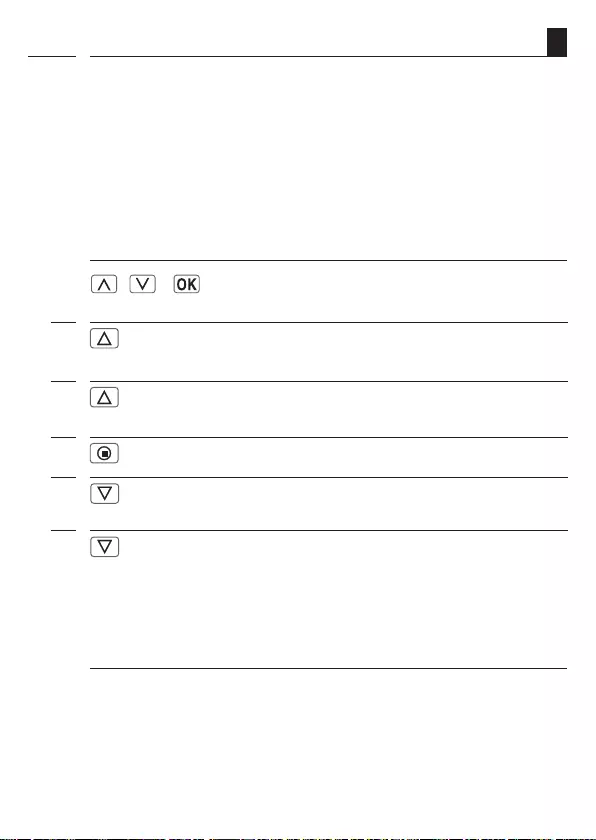
28
iEN
15.1 Manual operation - jog mode
As soon as jog mode is activated, it is possible to manually operate the DuoFern HomeTimer in
jog mode. Jog mode provides a convenient way to configure Venetian blinds.
Pressing the respective operating key [ up / down ] for an extended period causes the DuoFern
HomeTimer to automatically move the Venetian blinds to the corresponding end position.
Example for manual control of Venetian blinds in jog mode.
1. / > Select and confirm the desired DuoFern actuator
or [ ALLE] (ALL).
2.
Press briefly
The Venetian blinds move upwards briefly.
or
2.1. Press
The Venetian blinds open.
The Venetian blinds move up to the upper end point.
3. The Venetian blinds to stop in the interim.
4.
Press briefly
The Venetian blinds move downwards briefly.
or
4.1. Press
The Venetian blinds close.
The Venetian blinds move to the configured ventilation
position or to the lower end point.
Ventilation position, see page 54
If the ventilation position is configured, the roller shutters will first roll down to this position.
Pressing the [
Down
] key once more causes the roller shutters to continue downwards.
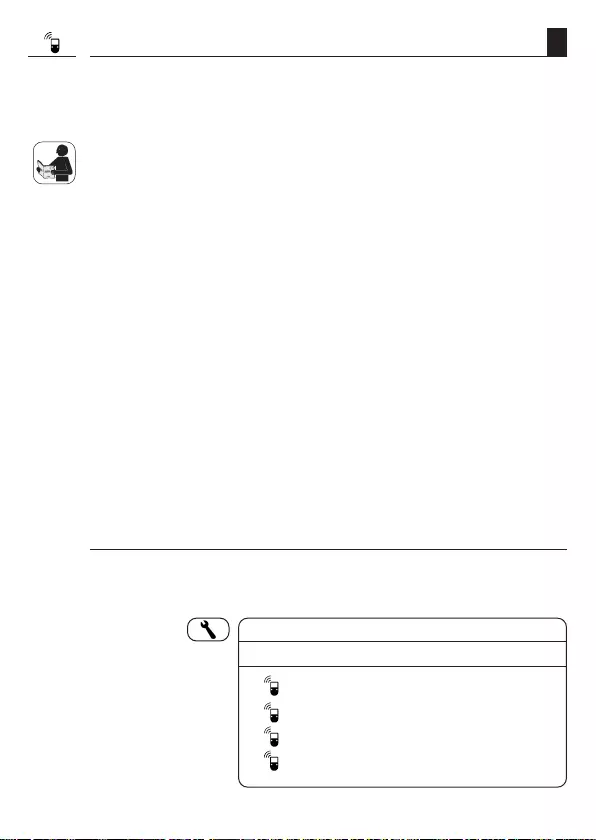
29
EN
16. DuoFern settings
In order for your DuoFern HomeTimer to send and receive control signals to/from the DuoFern
network, it is necessary to assign each DuoFern actuator (e.g. DuoFern tubular motor, etc.)
onto the DuoFern HomeTimer
To do so, please read the operating instructions for the respective DuoFern actuator.
Maximum number of connected devices
You can assign a maximum of 20 DuoFern actuators to a single DuoFern HomeTimer.
◆The DuoFern HomeTimer cannot be connected to another DuoFern HomeTimer.
◆The DuoFern HomeTimer is identified within the DuoFern network as a battery-operated
sensor. For this reason, no other DuoFern sensors can be assigned to the DuoFern Home-
Timer.
◆Additional information about logging on can be obtained from the login matrix on our
website under: www.rademacher.de
The following section serves to describe all required DuoFern settings for the DuoFern
HomeTimer.
Menu 9.9 - DuoFern Settings
The DuoFern settings are undertaken in Menu 9.9. You can find an overview of all menus and
sub-menus for the DuoFern HomeTimer on pages 12 and 13.
Menu 9 - System settings
Icon Menu Page
9.9 DuoFern settings....................... 29
9.9.1 Logging on and off ..... 30
9.9.7 DuoFern radio code ...... 33
9.9.8 Remote log-on/off ...... 35
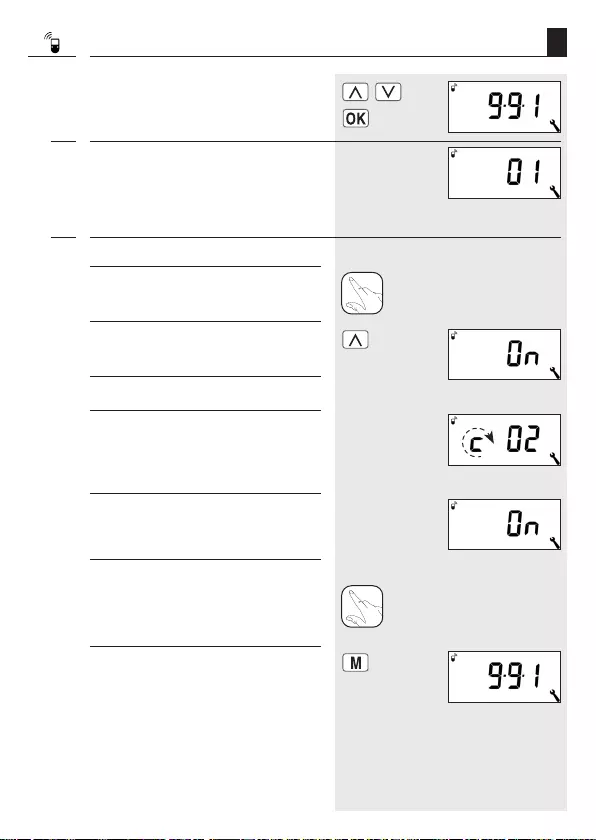
30
EN
16.1 Menu 9.9.1 - Logging DuoFern actuators on/off
1. Select and open menu 9.9.1 Log-on/off.
e.g. one actuator.
2. The number of assigned DuoFern actuators
is displayed.
3. Assign a DuoFern actuator.
a) Switch the desired DuoFern actuator to
registering mode.
b) Start the login procedure on the DuoFern
HomeTimer.
c) The display flashes [ On ].
d) The new number of registered devices is
displayed after successful login.
e.g. two actuators
f) Login the next DuoFern actuator.
e) Subsequently registering mode is automati-
cally re-activated.
Repeat 3. a)
or
g) Back to menu selection.

31
EN
16.1 Menu 9.9.1 - Logging DuoFern actuators on/off
4. Log-off a registered DuoFern actuator.
a) Switch the respective DuoFern actuator to
log-off mode.
b) Start the log-off procedure on the DuoFern
HomeTimer.
c) The display flashes [ OFF ].
d) The new number of registered devices is
displayed after successful logout.
e.g. one actuator.
e) Subsequently registering mode is auto-
matically re-activated.
Repeat 3. a)
g) Back to menu selection.
or
f) Log-out the next DuoFern actuator.
5. Delete all of the registered DuoFern
actuators.
a) If you want to delete all connections to all as-
signed DuoFern actuators, press and hold the
set key [ ] in menu 9.9.1 for four seconds.
4 sec.
b) Subsequently all of the connections will be
deleted.
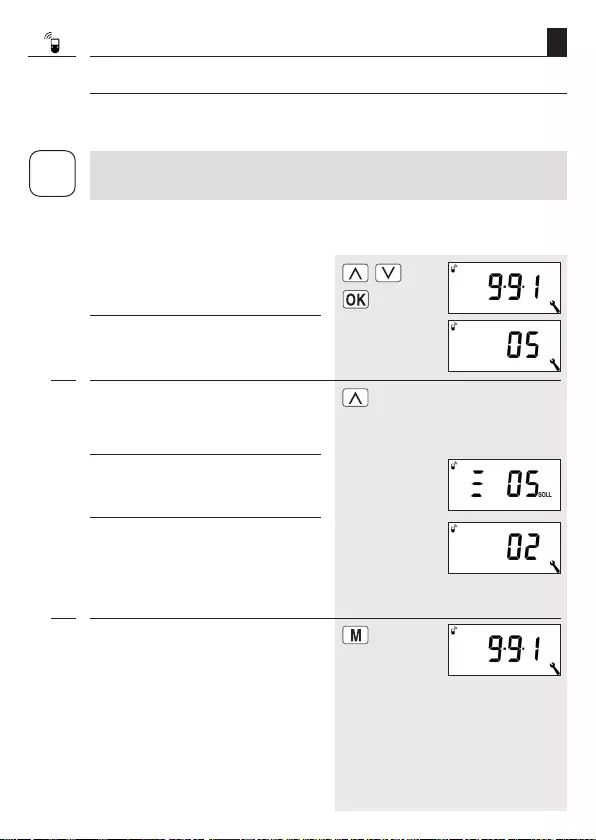
32
EN
16.1 Menu 9.9.1 - Logging DuoFern actuators on/off
Clearing the DuoFern network.
This function enables you to log off all DuoFern actuators from the DuoFern HomeTimer that
are no longer accessible via radio.
1. Select and open menu 9.9.1 Log-on/off.
2. Activate the clear function.
In order to do so, press and hold the key for
approx. four seconds.
a) The current number of registered DuoFern
actuators flashes in the display.
b) All currently registered DuoFern actuators
will be displayed after successful clearance.
4 sec.
a) The number of assigned DuoFern actuators
is displayed.
Example
3. Back to menu selection.
i
In order to prevent unintentional log-out, ensure that all DuoFern actuators are in range and
operational before executing the clearing function.
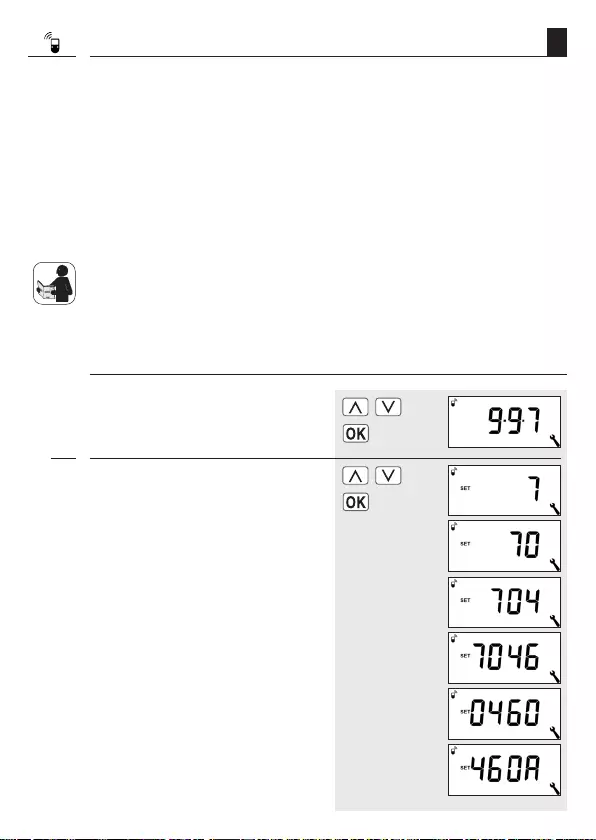
33
EN
16.2 DuoFern radio code
The radio code enables DuoFern actuators to be set to registering mode. This is especially
useful for commissioning flush-mounted devices, as it is not necessary to dismantle them.
◆The DuoFern actuator radio code is only active for a maximum period of 2 hours after
connecting to the power for security reasons.
◆The radio code is located on the bottom of the respective DuoFern actuator and on a
label attached to the packaging.
◆For DuoFern radio tubular motors you will find the radio code on the motor and on a
label fitted to the connecting cable.
Please read the operating instructions for the relevant DuoFern actuator in order to
activate the registering procedure.
Registering a DuoFern actuator per radio code to the DuoFern HomeTimer
1. Select and open menu 9.9.7 - Radio code.
2. Successively enter the ten digit* radio code
and confirm.
Only the flashing digit can be entered in
each case.
* If you have a 6-digit radio code, enter a
zero (0) for each of the 7th to 10th digits.
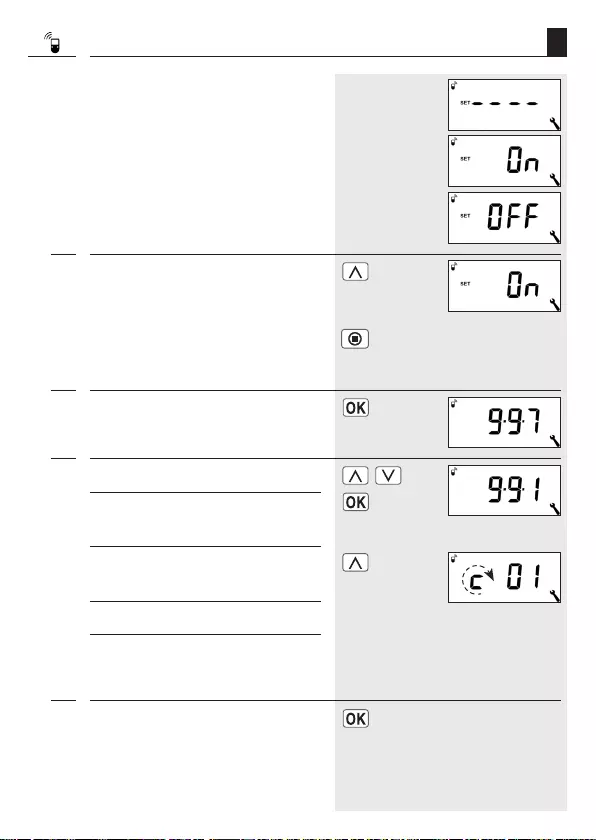
34
EN
3. Activate registering mode on the
DuoFern actuator.
or
Quit log-in/out mode in each case on the
DuoFern actuator.
16.2 DuoFern radio code
a) After the final digit, the following displays are
shown successively.
4. Back to menu selection.
5. Select and open menu 9.9.1 Log-on/off.
a) The number of assigned DuoFern devices is
displayed, see page 30.
b) Start the login procedure on the DuoFern
HomeTimer.
c) The display flashes [ On ].
d) The new number of registered devices is
briefly displayed after successful login.
6. Back to menu selection.
Registering mode re-
mains active for maxi-
mum 120 seconds.
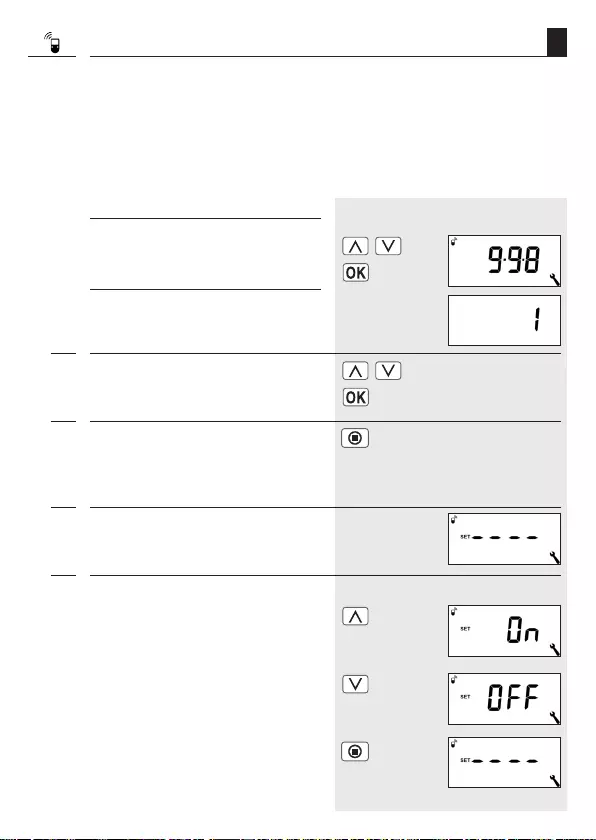
35
iEN
16.3 Remote log on / off
This function also enables DuoFern devices to be set to log-in/off mode, e.g. in order to register
a DuoFern actuator to additional DuoFern transmitters.
◆This function can only be used if the desired DuoFern actuator has previously been
registered to the DuoFern HomeTimer.
Activate remote log on / off
1. Select and open menu 9.9.8 Remote
log-on/off.
a) The number of the first actuator is indicated
on the display.
3. If necessary, a brief test signal can be sent
to the selected actuator in order for it to be
uniquely identified.
4. Subsequently, the following display appears.
5. Continue with:
Activate registering mode on the DuoFern
actuator.
or
Activate logout mode on the DuoFern
actuator.
or
Quit log-in/out mode in each case on the
DuoFern actuator.
2. Select and confirm the desired DuoFern
actuator.
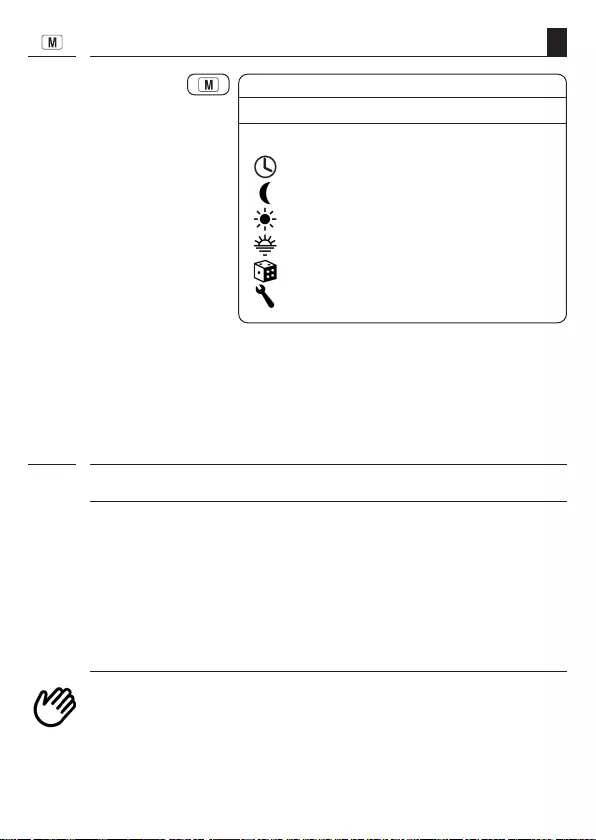
36
EN
17. Menu overview / main menu
Main menu
Icon Menu Page
AUTO 1 Automatic mode ........................ 36
2 Switching times ......................... 38
3 Automatic dusk control .............. 44
4 Automated solar function ........... 46
5 Automatic dawn control ............. 48
6 Random function ....................... 50
9 System settings ......................... 51
17.1 [ AUTO ] Automatic mode
i
Automatic mode on
All of the activated automatic functions will be executed if the automatic mode is switched
on. The corresponding icon is then shown in the standard display.
Manual operation is also possible in automatic mode.
Automatic mode off
Icon in standard display
◆All automatic functions are deactivated; only manual operation is possible.
◆All automatic icons are switched off in the standard display.
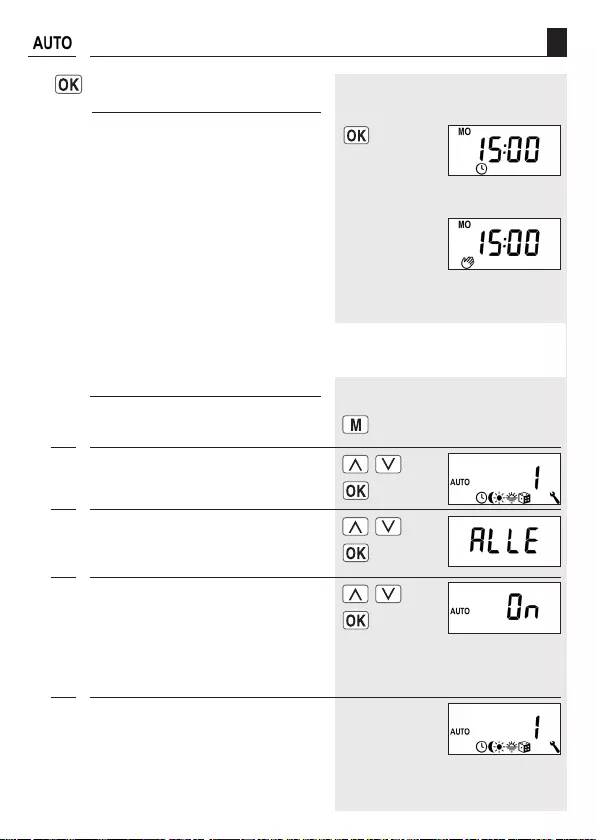
37
EN
Toggling directly to the standard
display
1. To do so, press and hold [ OK ] for approx.
one second.
Toggling is carried out for all registered
actuators.
approx.
2 sec. Automatic mode on
Automatic mode off
17.2 Menu 1- Automatic mode on / off
Switch on/off in menu 1
1. Call up the main menu.
3. Select and confirm the desired actuator or
[ ALLE] (ALL).
4. Select and confirm the desired setting.
2. Select and open menu 1 [ AUTO ]
On = Automatic mode on
OFF = Automatic mode off
5. Subsequently the main menu will be
displayed again.
The respective icon flashes if configuration is
successful.
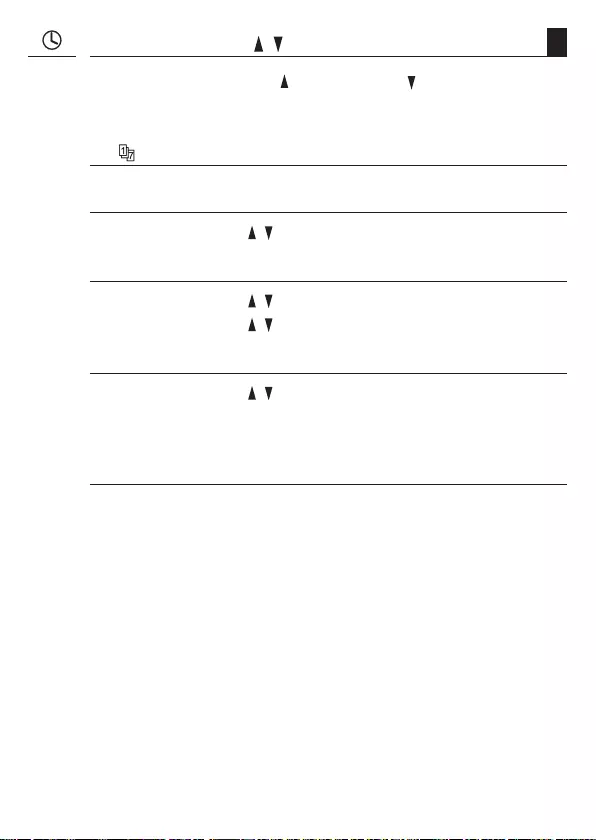
38
EN
17.3 Switching times [ / ]
[ 1 ] Weekly switching times (factory setting)
◆One switching time pair [ / ] for [ MO...SO ] (MON...SUN)
[ 2 ] Working day and weekend switching times
◆One switching time pair [ / ] for [ MO...FR ] (MON...FRI)
◆One switching time pair [ / ] for [ SA + SO ] (SAT...SUN)
[ 3 ] Individual day switching times
◆One switching time pair [ / ] for every day of the week
[ MO / DI / MI / DO / FR / SA / SO ] ( MON / TUE / WED / THU / FRI / SAT / SUN )
You can configure various opening [ ] and closing times [ ] for the DuoFern HomeTimer
in order to open or close your roller shutters at your preferred times.
For this purpose, there are three switching time programmes available in menu
9.5 [ ] see page 56:
Selecting a switching time mode.
Various switching time modes can be selected when configuring the opening and closing
times.
The following switching time modes are possible:
◆NORMAL
◆ASTRO
◆OFF
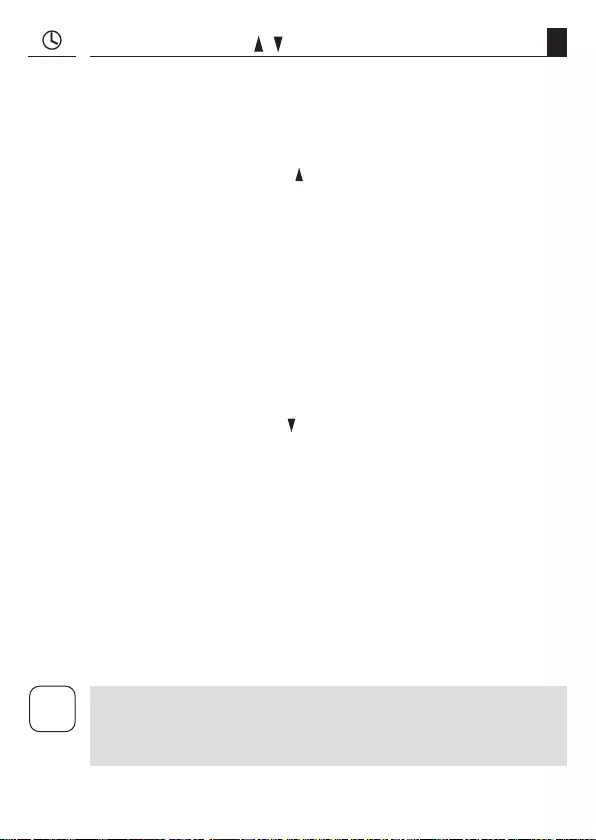
39
EN
i
You have the option of deactivating individual switching times as required. In order to do so,
the value [ OFF ] can be selected after the value [ 23:59 ].
Subsequently the switching time will not be executed (even in ASTRO mode).
◆ASTRO
Calculation of the respective switching time by means of an "Astro" programme.
The opening and closing times are calculated in relation to the date and postcode. Sub-
sequently they are linked to the previously configured switching times.
■Link to the opening time [ ]
The roller shutters open at the daily calculated dawn time. The configured opening
time is interpreted as "earliest at xx:xx hours”.
Example a:
–Dawn begins at 5:00 a.m.
–The opening time has been set to 7:00 a.m.
–Your roller shutters will open at 7:00 a.m.
Example b:
–Dawn begins at 08:00 a.m.
–The opening time has been set to 7:00 a.m.
–Your roller shutters will open at 08:00 a.m.
■Link to the closing time [ ]
The roller shutters close at the daily calculated dusk time. The configured closing
time is interpreted as "latest at xx:xx hours".
Example a:
–Dusk begins at 17:00 hours.
–The closing time has been set to 20:00 hours.
–Your roller shutters will close at 17:00 hours.
Example b:
–Dusk begins at 22:00 hours.
–The closing time has been set to 20:00 hours.
–Your roller shutters will close at 20:00 hours.
17.3 Switching times [ / ]
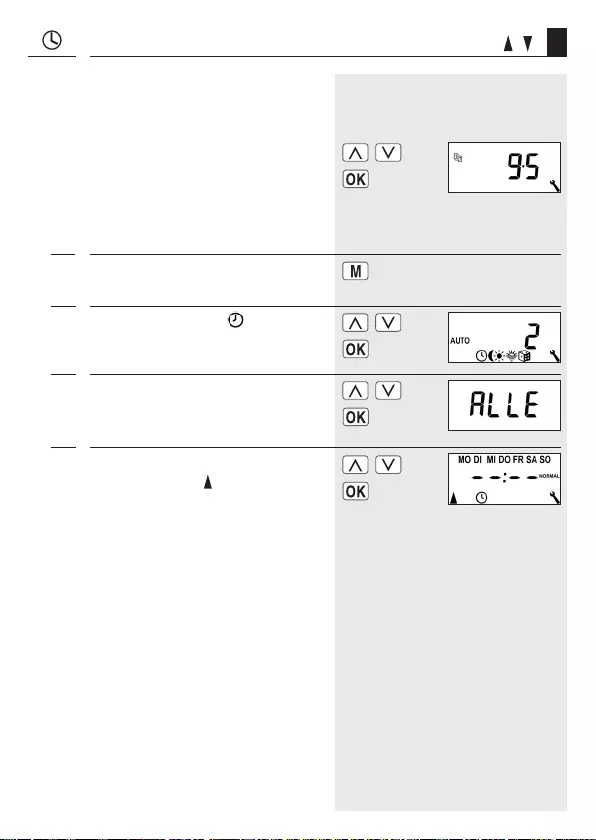
40
EN
17.4 Menu 2 - Configuration of opening and closing times [ / ]
The following example shows how to config-
ure an opening and closing time for Monday
to Sunday.
1. Call up the main menu.
2. Select and open menu 2 [ ] switching
times.
3. Select [ Alle ] (All) DuoFern actuators.
4. Configure the switching time mode for
the opening time [ ]:
◆NORMAL
◆ASTRO
◆OFF
NORMAL
At the configured time, an [ Up ]-signal will
be sent to the assigned DuoFern actuators.
Example:
The roller shutters open at the configured
opening time.
ASTRO
The control command is sent at the daily
re-calculated dawn time. The previously
configured opening time is interpreted as
“earliest at xx:xx hours”.
Example:
The roller shutters open at the daily re-
calculated dawn time.
If you want to configure the opening and
closing times for another switching time
programme, first open menu 9.5 and select
the desired switching time programme,
see page 56.
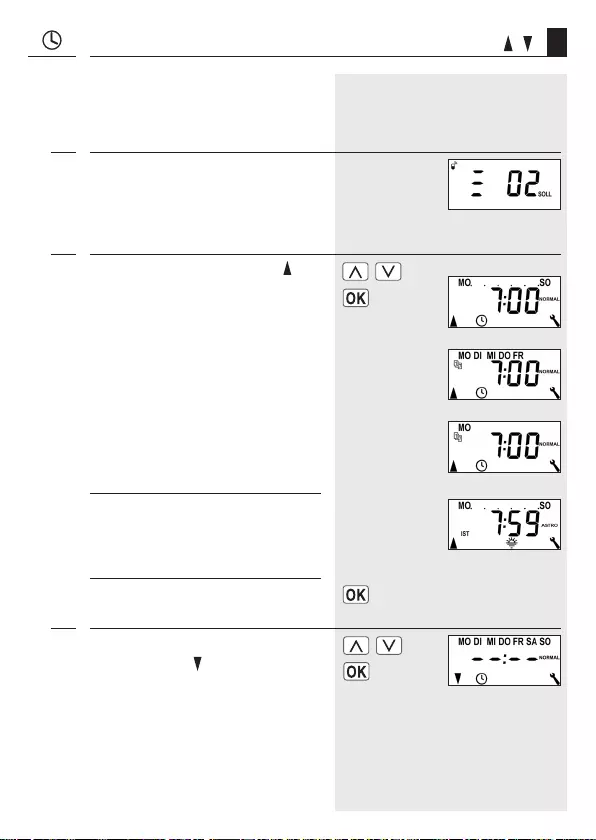
41
EN
17.4 Menu 2 - Configuration of opening and closing times [ / ]
4.1. If the switching time mode was changed, a
control signal will be sent automatically to
all DuoFern actuators logged in.
6. Configure the switching time mode for
the closing time [ ]:
◆NORMAL
◆ASTRO
◆OFF
OFF
No automatic control function is executed
for [ Up ].
5. Set and confirm the opening time [ ] .Weekly switching times
Weekday / weekend switching times
Individual day switching times
a) If [ ASTRO ] is selected, then the calculated
opening time for the current day is displayed.
b) Continue at point 6.
The header of the display indicates which
switching time programme is currently
active (see example to the right).
Factory setting = weekly switching time
[ MO - SO ] (MON - SUN)
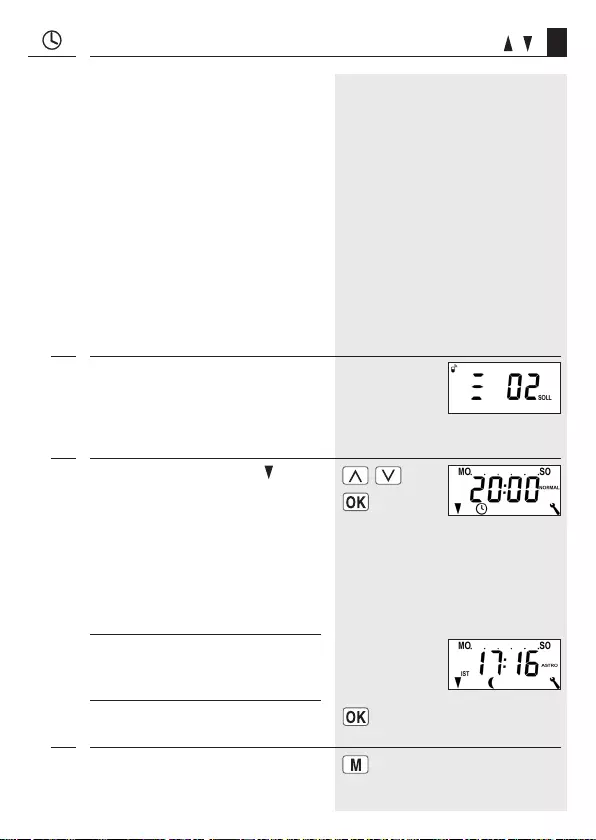
42
EN
17.4 Menu 2 - Configuration of opening and closing times [ / ]
a) If [ ASTRO ] is selected, then the calculated
closing time for the current day is displayed.
b) Return to main menu.
8. Return to standard display after making the
final setting.
NORMAL
At the configured time, a [ Down]-signal will
be sent to the registered DuoFern actuators.
Example:
The roller shutters close at the configured
closing time.
ASTRO
The control command is sent at the daily
re-calculated dusk time. The previously con-
figured closing time is interpreted as “latest
at xx:xx hours”.
Example:
The roller shutters close at the daily re-
calculated dusk time.
OFF
No automatic control function is executed
for [ Down ].
7. Set and confirm a closing time [ ] .
The header of the display indicates which
switching time programme is currently
active (see point 5.).
Factory setting = weekly switching time
[ MO - SO ] (MON - SUN)
6.1. If the switching time mode was changed, a
control signal will be sent automatically to
all DuoFern actuators logged in.
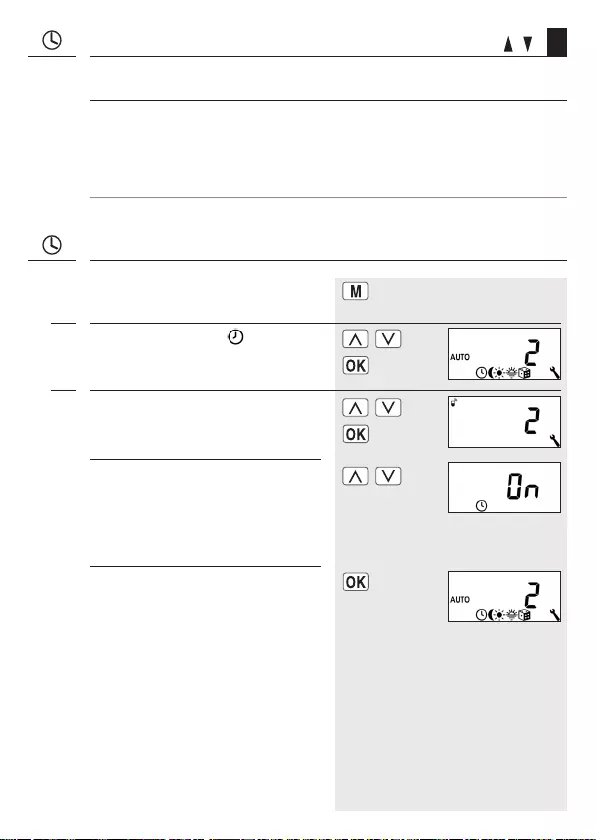
43
EN
17.4 Menu 2 - Configuration of opening and closing times [ / ]
Information about the [ ASTRO ] switching time mode
◆If [ ASTRO ] is selected as the switching time mode, the calculated darkness time can
be individually customised by means of an offset between –60 and +60 minutes.
■Dusk can be configured in menu 3, see page 44.
■Dawn can be configured in menu 5, see page 48.
17.5 Switch the automatic timer on/off for individual
DuoFern actuators
1. Call up the main menu.
a) Switch the automatic timer on or off for the
selected DuoFern actuator.
On =automatic timer on
OFF = automatic timer off
b) Return to main menu.
2. Select and open menu 2 [ ] switching
times.
3. Select a DuoFern actuator.
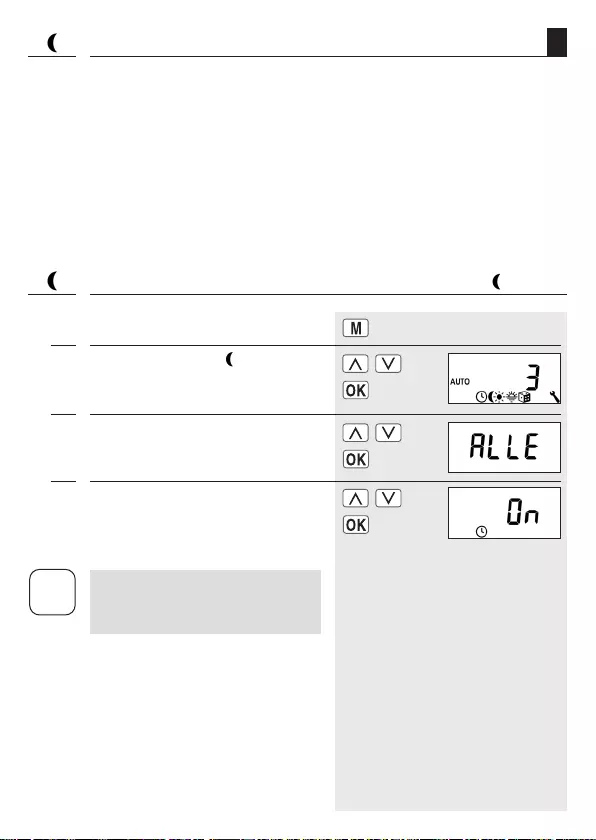
44
EN
17.6 Automatic dusk function
The automatic dusk function causes the roller shutters to close automatically to the lower end
point or configured ventilation position. The twilight time is recalculated every day based on
the geographical location and the current date (defined by the configured postcode).
1. Call up the main menu.
2. Select and open menu 3 [ ] Automatic
dusk function.
3. Select and confirm the desired DuoFern
actuator or [ ALLE] (ALL).
17.7 Menu 3 - Customising the automatic dusk function [ ]
4. Switch the automatic dusk function on/off
On = automatic dusk function on
OFF = automatic dusk function off
i
If only a single DuoFern actuator is selected
in point 3. then the system returns to the
main menu.
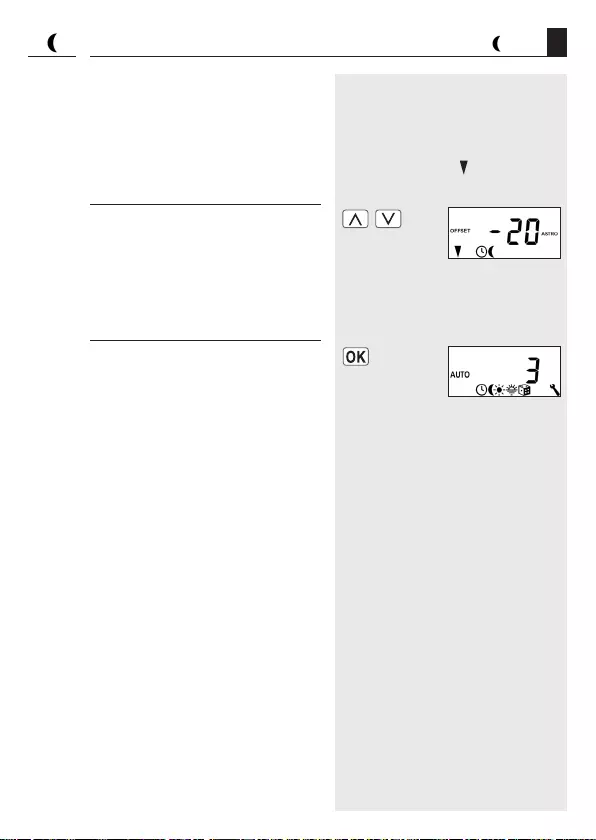
45
EN
5. The offset function can be used to modify the
calculated Astro time by +/– 60 minutes.
Configuration is only possible if the following
functions have been previously configured:
Point 3. = ALLE (ALL)
Switching time mode [ ] = ASTRO
a) Set the offset.
Example:
With a negative offset e.g. "- 20", the calculated
Astro time is triggered 20 minutes earlier.
b) Return to main menu.
17.7 Menu 3 - Customising the automatic dusk function [ ]

46
EN
17.8 Automated solar function
The automated solar function enables brightness-dependent control of your roller shutters. An
external light sensor is required for this function (e.g. a DuoFern sun sensor).
17.9 Menu 4 - Switching the automated solar function on/off [ ]
1. Call up the main menu.
4. Activate / deactivate and confirm automated
solar functions.
On = automated solar functions on
OFF = automated solar functions off
2. Select and open menu 4 [ ] Automated
solar function.
3. Select and confirm the desired DuoFern
actuator or [ ALLE] (ALL).
a) Subsequently the main menu will be
displayed.
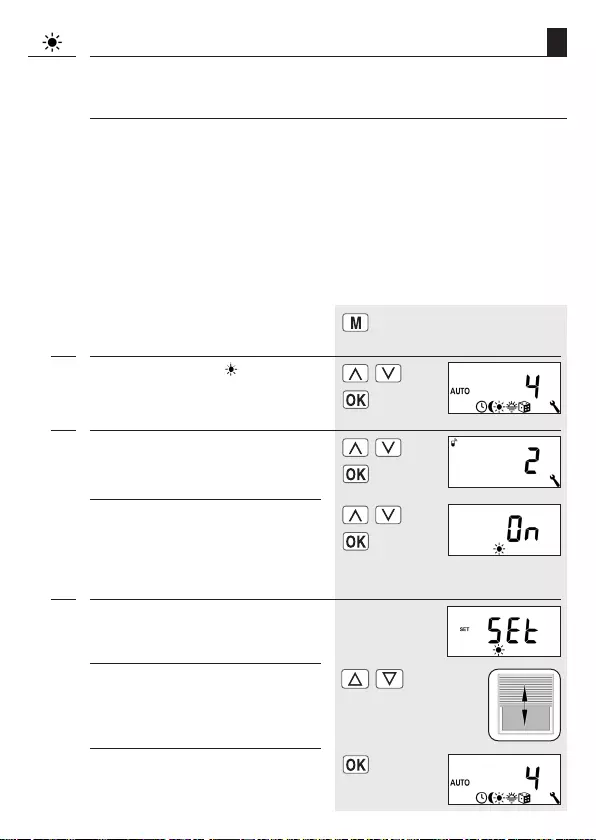
47
EN
17.9.1 Setting the local sunshine position
The sunshine position can only be configured individually for each DuoFern actuator.
Notes on sunshine position
◆The running time must be configured prior to setting the sunshine position (see page
52).
◆The locally mounted light sensor may not be covered by the roller shutters when they
are moving downwards.
◆Set the sunshine position in a way that the roller shutters remain above the light sensor.
Otherwise the light sensor cannot correctly measure the brightness level.
1. Call up the main menu.
2. Select and open menu 4 [ ] Automated
solar function.
3. Select a DuoFern actuator.
a) Switch the automated solar functions on and
confirm for the selected DuoFern actuator.
4. Subsequently the local sunshine position
can be configured.
On = automated solar functions on
OFF = automated solar functions off
b) Store the position of the sun on the DuoFern
actuator and return to the main menu.
a) Move the roller shutters to the desired
position.

48
EN
The automatic dawn function causes the roller shutters to open automatically to the upper
end point. The calculated dawn time can be customised by linking the opening times with
the [ ASTRO ] switch time mode.
17.10 Automatic dawn function [ ]
17.11 Menu 5 - Customising the automatic dawn time [ ]
1. Call up the main menu.
2. Select and open menu 5 [ ] dawn
function.
3. Select and confirm the desired DuoFern
actuator or [ ALLE] (ALL).
4. Switching the automatic dawn function
on/off.
On = automatic dawn function on
OFF = automatic dawn function off
i
If only a single DuoFern actuator is selected
in point 3. then the system returns to the
main menu.
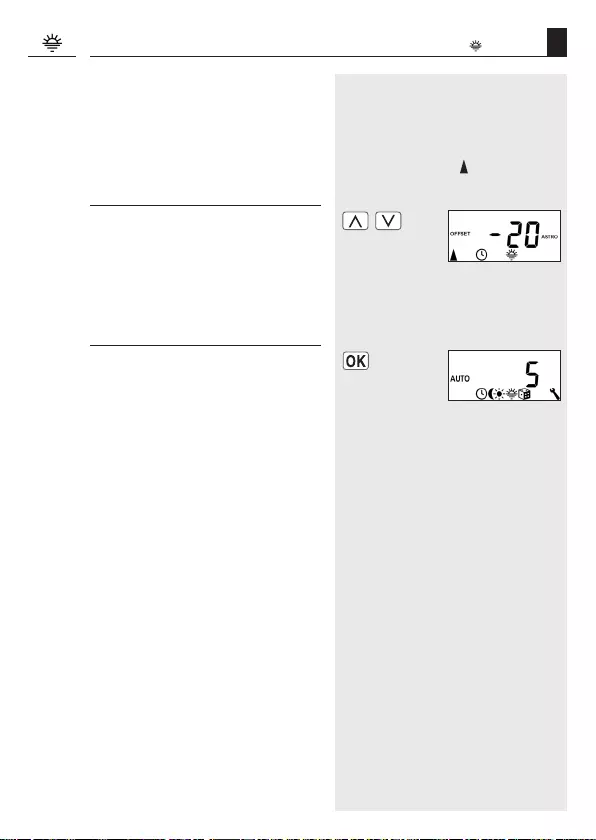
49
EN
5. The offset function can be used to modify
the calculated Astro time by +/–60 minutes.
Configuration is only possible if the following
functions have been previously configured:
a) Set the offset.
b) Return to main menu.
Point 3. = ALLE (ALL)
Switching time mode [ ] = ASTRO
Example:
With a negative offset e.g. "- 20", the calculated
Astro time is triggered 20 minutes earlier.
17.11 Menu 5 - Customising the automatic dawn time [ ]
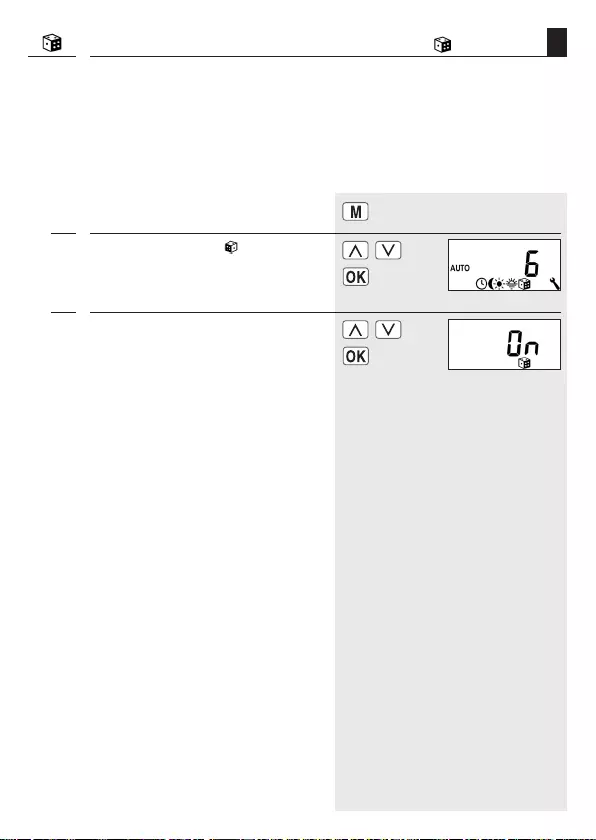
50
EN
17.12 Menu 6 - Configuring the random function [ ]
The random function enables a random delay of the set timer periods ranging between 0
and 30 minutes.
The random function is executed for:
◆all automatic opening and closing times.
1. Call up the main menu.
2. Select and open menu 6 [ ] Random
function.
3. Select and confirm the desired setting.
On = random function on
OFF = random function off
Subsequently the main menu will be
displayed again.
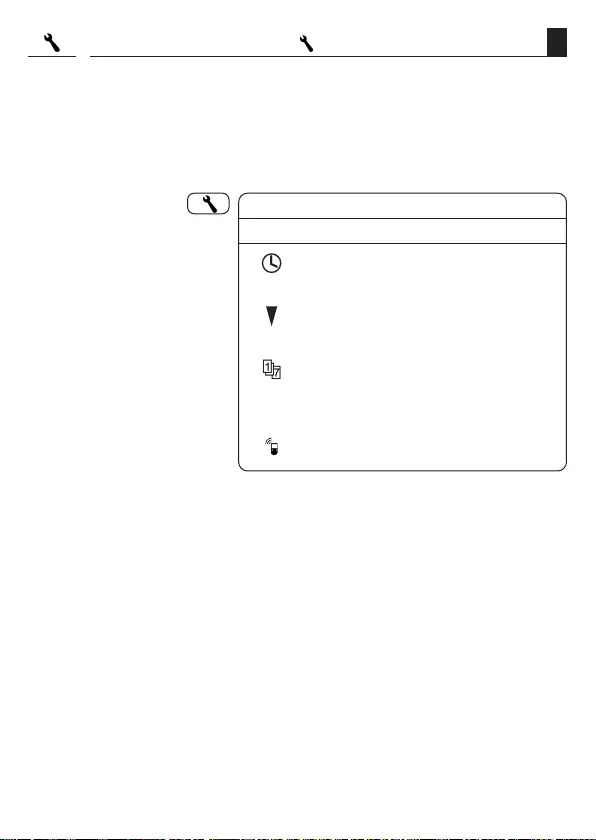
51
EN
18. Menu 9 - System settings [ ]
This menu enables you to configure additional devices and system settings to customise your
DuoFern HomeTimer to your individual preferences.
The DuoFern settings are introduced and described from page 29 onwards. The DuoFern
settings are shown in menu order in menu 9.9 as shown below.
[ PLZ ]
[ T ]
–
–
Menu 9 - System settings
Icon Menu Page
9.1 Time and date .......................... 52
9.2 Motor running time .................. 52
9.3 Ventilation position .................. 54
9.4 Postcode .................................. 55
9.5 Switching time program ........... 56
9.7 Jog mode ................................. 57
9.8 Device settings ........................ 58
9.9 DuoFern settings ...................... 29
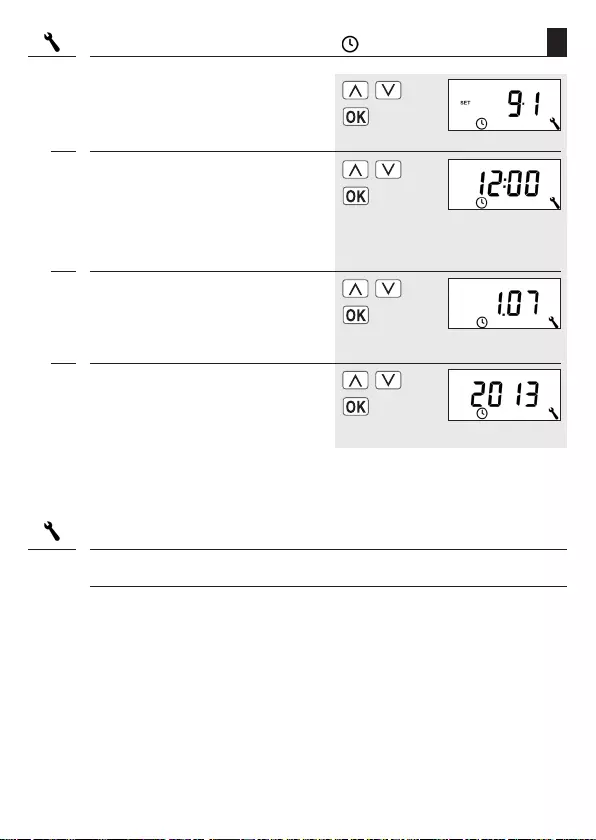
52
EN
18.1 Menu 9.1 - Set time and date [ ]
1. Select and open menu 9.1 - Time and date
3. Date
[ Day.Month ]
4. Year
Setting order
2. Time
Pressing a setting key for an extended period
causes the numbers to progress more quickly.
18.2 Menu 9.2 - Configure motor running time
The run time setting must be configured if:
◆you intend to use the ventilation position function, see page 54.
◆you intend to use the position of the sun, see page 46.
The running time can be detected directly by the DuoFern HomeTimer or you may, for example,
measure and configure it with the help of a stopwatch.
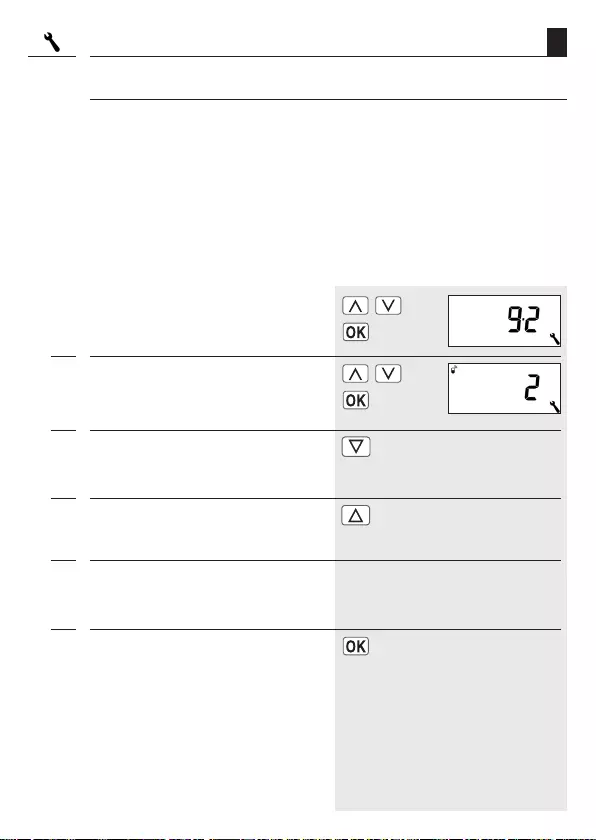
53
EN
Important notes
◆Tubular motor running times can vary depending on temperature. For this reason, targeted
movement to a specific position is subject to certain tolerances.
◆The running time must be configured as precisely as possible in order for the desired
position to be reliably assumed.
◆The running time must be reconfigured if the end points are changed.
◆If the running time is configured, for example, with the help of a stopwatch, then the speed
should be measured in the up direction and approx. 10% should be added.
18.2 Menu 9.2 - Configure motor running time
1. Select and open menu 9.2 Motor running
time.
2. Select a DuoFern actuator.
4. Press the [ Up ] button and wait until the roller
shutters have travelled to the upper end point.
6. Back to system menu.
The running time will be timed and stored
during the up cycle.
3. Press the [ Down ] button and wait until the
roller shutters have travelled to the lower
end point.
5. Release the [ Up ] key.
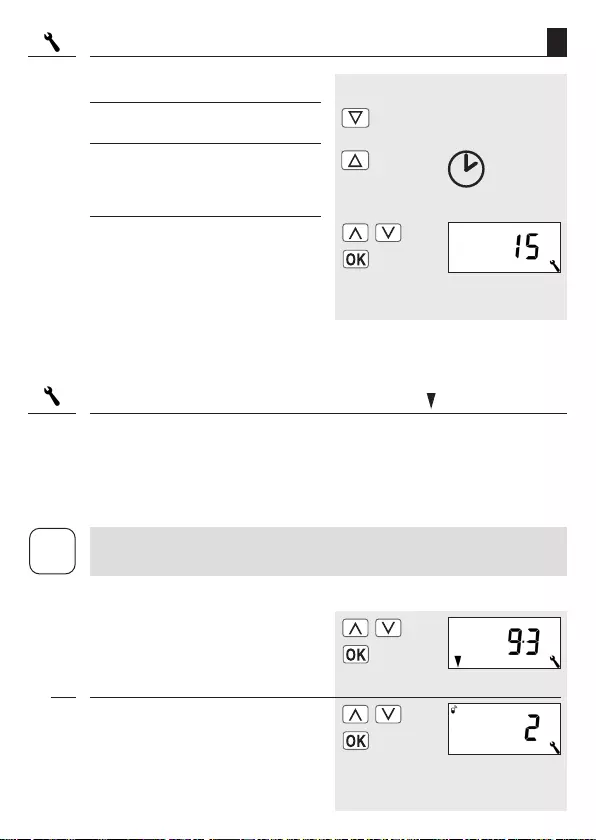
54
EN
18.3 Menu 9.3 - Configure ventilation position [ ]
If you do not want the roller shutters to close fully to the lower end point, you can use this
function to configure an arbitrary position (e.g. as ventilation position).
When closing automatically, the roller shutters will stop at the ventilation position, however,
they can subsequently be closed completely via manual operation.
Manually setting the running time
e.g. 15 sec.
a) Fully close the roller shutters.
b) Subsequently move the roller shutters to
the upper end point and make a note of the
time required.
c) Enter and confirm the measured running
time in menu 9.2.
18.2 Menu 9.2 - Configure motor running time
1. Select and open menu 9.3 - Ventilation
position.
2. Select a DuoFern actuator.
i
The running time must be configured prior to setting the ventilation position, see page 52.
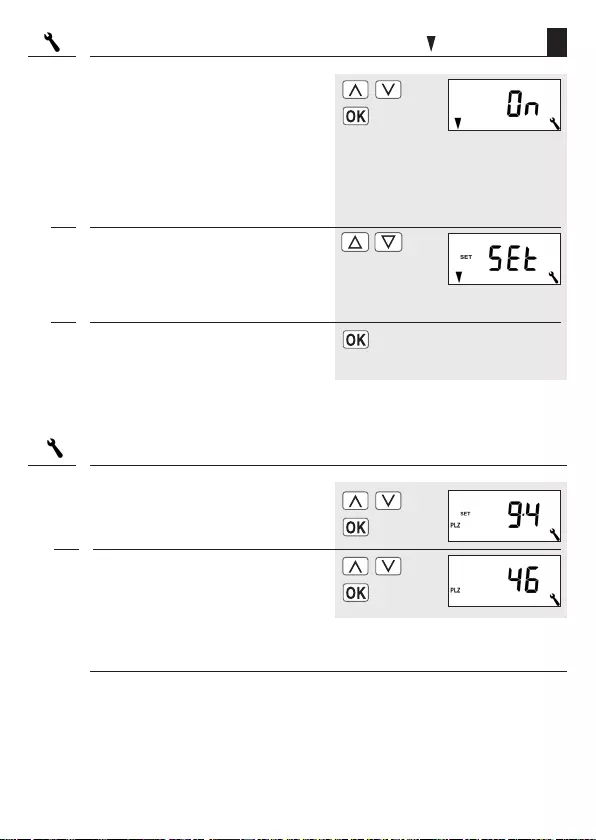
55
EN
3. Activate or deactivate the ventilation position.
> continue with 4.
> Return to menu
system settings
4. Subsequently move the roller shutters to the
desired position.
On = Ventilation position on
OFF = Ventilation position off
18.3 Menu 9.3 - Configure ventilation position [ ]
5. Confirm the ventilation position and return
to the system settings menu.
Example
18.4 Menu 9.4 - Set postcode [ PLZ ]
1. Select and open menu 9.4 - Postcode [ PLZ ]
2. Set and confirm the postcode.
Please observe the following notes:
◆Only the first two digits of the code are entered for German cities.
◆Please refer to the time zone table on page 67 for various European cities.
◆If the DuoFern HomeTimer is not being used in Germany, it may be necessary to switch
off the automatic summer/winter clock change function. In order to do so, please refer to
page 59 "Activate/deactivate automatic summer/winter time change“.
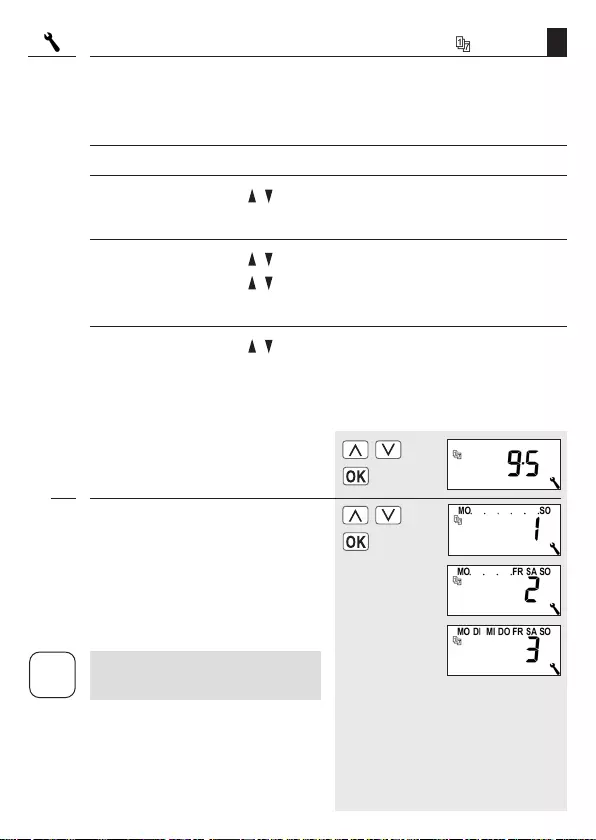
56
EN
18.5 Select Menu 9.5 - Switching time programme [ ]
The number of opening and closing times that can be configured depends on the desired
switching time programme selected in this menu.
There are three switching time programs available:
[ 1 ] Weekly switching times (factory setting)
◆One switching time pair [ / ] for [ MO...SO ] (MON...SUN)
[ 2 ] Working day and weekend switching times
◆One switching time pair [ / ] for [ MO...FR ] (MON...FRI)
◆One switching time pair [ / ] for [ SA + SO ] (SAT + SUN)
[ 3 ] Individual day switching times
◆One switching time pair [ / ] for every day of the week
[ MO / DI / MI / DO / FR / SA / SO ] ( MON / TUE / WED / THU / FRI / SAT / SUN )
1. Select and open menu 9.5 - Motor
running time.
2. Select and confirm the desired switching
time programme.
1 = Weekly switching times
2 = Weekday / weekend switching times
3 = Individual day switching times
i
The switching times are configured in
menu [ 2 ], see page 40.
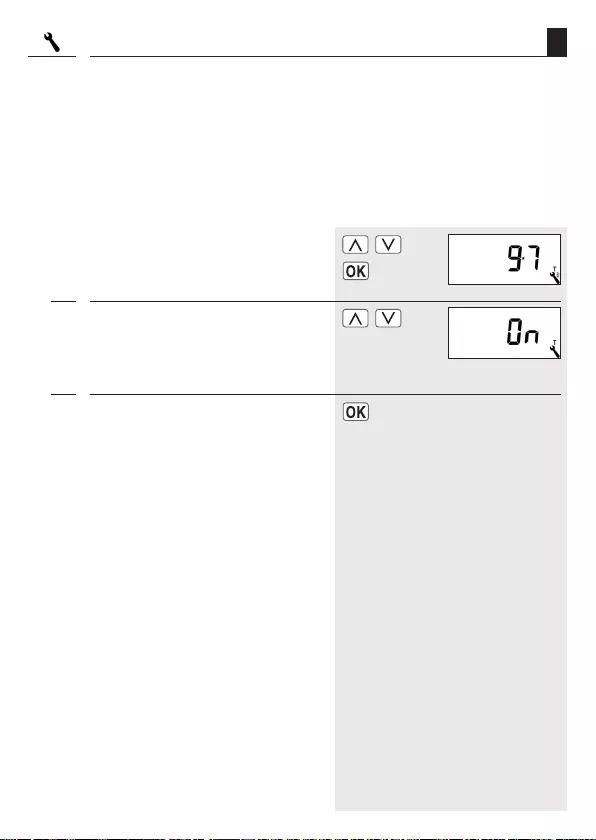
57
EN
18.6
Menu 9.7 - Set jog mode [ T ]
This function enables you to use the DuoFern HomeTimer to control Venetian blinds. Briefly
tapping the operating buttons enables Venetian blinds slats to be conveniently configured.
In order to conveniently move the Venetian blinds to the end points, actuate the control key
[ Up / Down ] for at least 1 second.
1. Select and open menu 9.7 - Jog mode.
2. Activate or deactivate jog mode.
On = on
OFF = off
3. Confirm the previous setting and return to the
"System settings" menu.
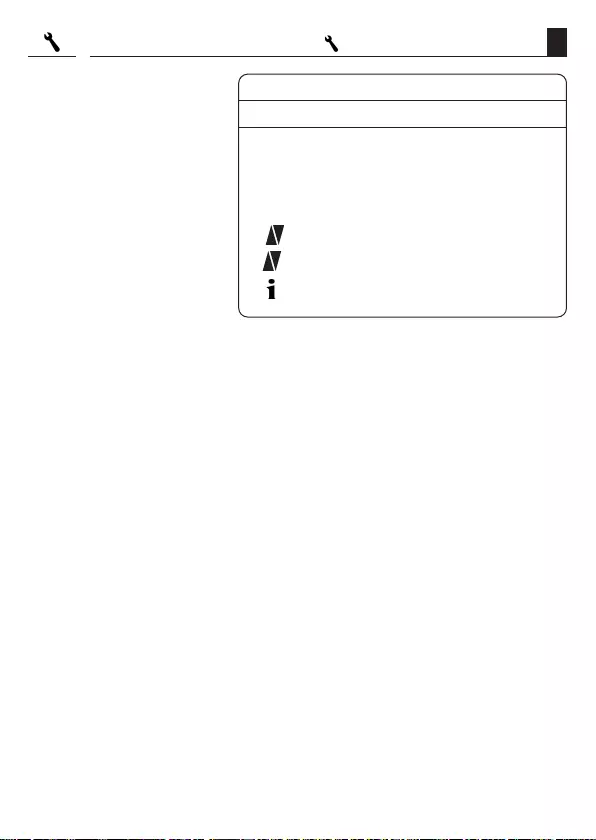
58
EN
18.7 Menu 9.8 - Device settings [ ]; menu overview
Menu 9.8 - Device settings
Icon Menu Page
9.8.1 Automatic summer / winter
changeover ......................... 59
9.8.3 Display backlighting ........... 59
9.8.5 Key lock .............................. 60
9.8.7 Reversal of rotation direction 61
9.8.9 End points .......................... 62
9.8.0 Software version ................ 63
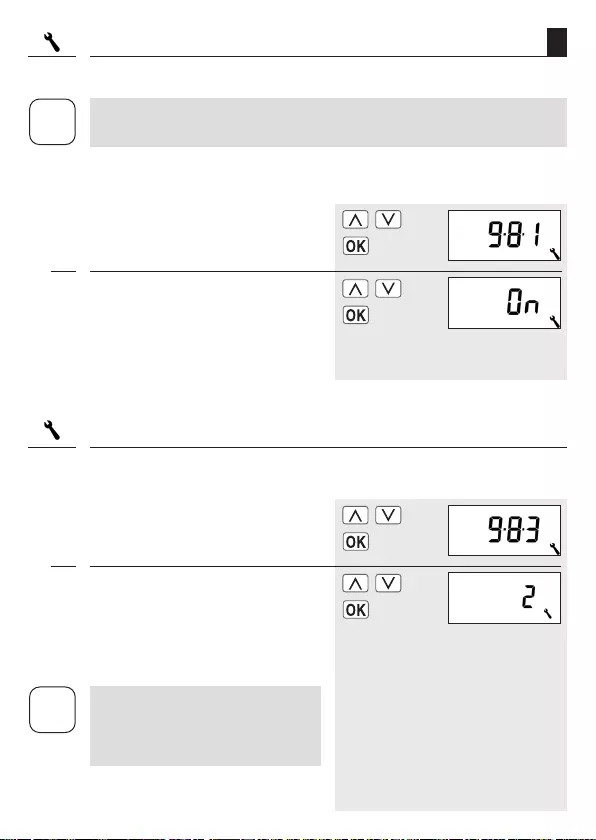
59
EN
18.7.1
Menu 9.8.1 - Automatic summer/winter changeover on/off
The DuoFern HomeTimer features an automatic summer/winter changeover function.
18.7.2 Menu 9.8.3 - Set display backlighting
Pressing one of the operating keys causes the backlighting in the display to switch on.
1. Select and open menu 9.8.1 Summer/
winter changeover.
2. Activate/deactivate summer/winter
changeover and confirm.
On = Function on
OFF = Function off
1. Select and open menu 9.8.3 - Display
backlighting
2. Configure and confirm the desired bright-
ness.
OFF = off
1 - 3 = brightness level
i
The intensity of the display backlighting
can vary for a number of functions because,
for example, automatic changes can cause
more current to be drawn from the battery.
i
If the controller is not being used in Germany, it may be necessary to switch off the automatic
summer / winter clock change function.
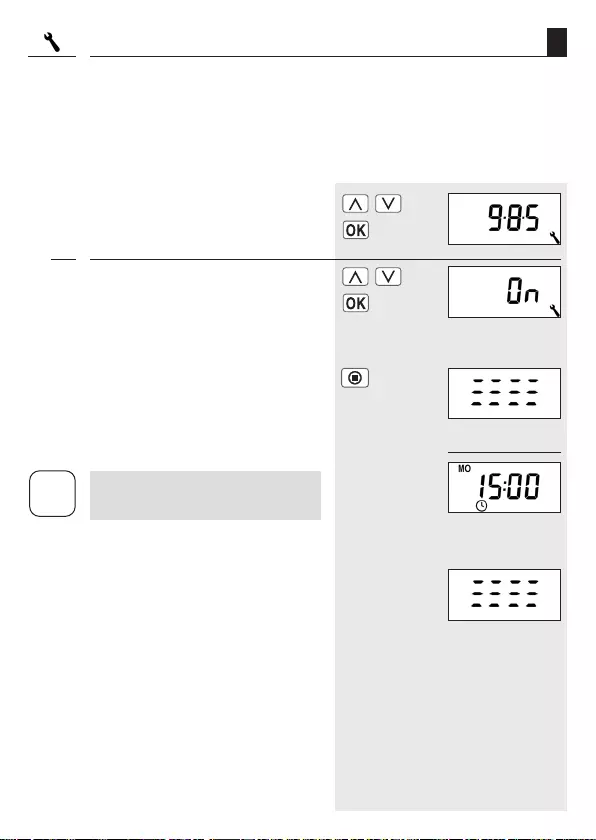
60
EN
18.7.3 Menu 9.8.5 - Switch key lock on/off
You can activate the key lock to protect against unintentional input.
Automatic activation after approx. two minutes.
If the key lock is activated and no keys are pressed within a period of two minutes, the key
lock is activated automatically.
1. Select and open menu 9.8.5 - Key lock.
2. Activate or deactivate the key lock.
On = on
OFF = off
Press and hold the [ SET/Stop ] key for four
seconds in order to remove or activate the key
lock in the standard display. approx. 4
sec.
Display:
When pressing the
menu key.
i
The roller shutters can be moved manually,
even with the key lock activated.
Display for active
key lock.
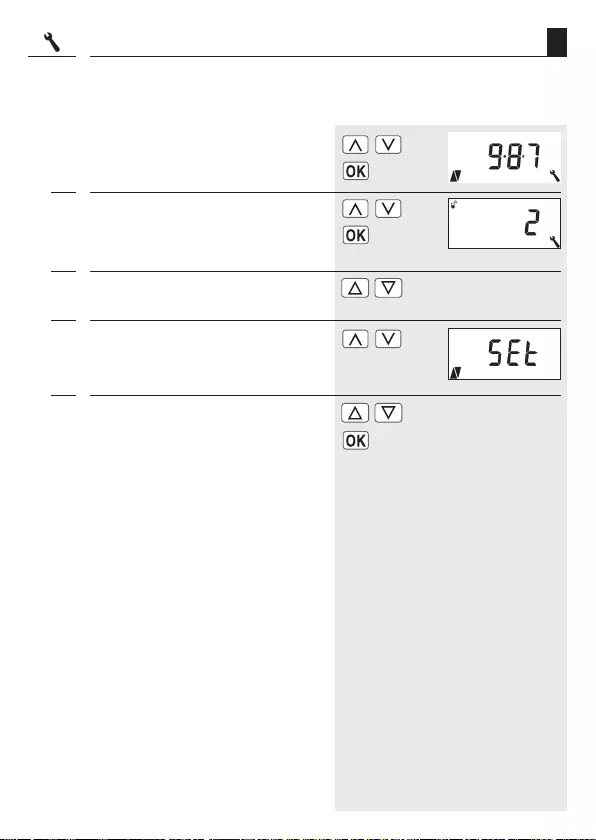
61
EN
18.7.4 Menu 9.8.7 - Switch reversal of rotation direction on/off
The reversal of rotation direction function can be used to change the direction of rotation
if the direction of a DuoFern actuator is incorrect.
1. Select and open menu 9.8.7 - Reversal of
rotation direction.
2. Select a DuoFern actuator.
3. Test the current direction.
4. Activate or deactivate reversal of rotation
direction.
5. Test the new direction.
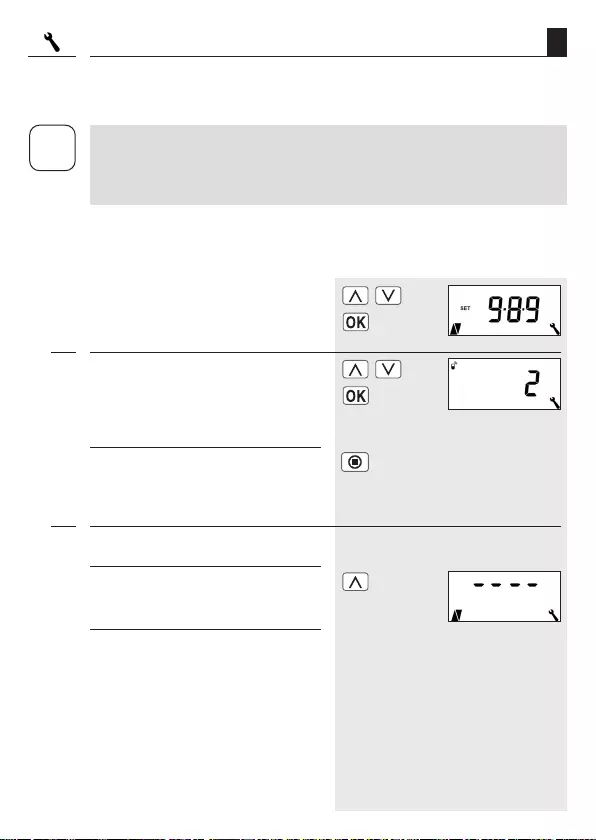
62
EN
18.7.5
Menu 9.8.9 - Configuration of end points for the tubular motor
You can use your DuoFern HomeTimer to configure the end points for an electronic
RADEMACHER tubular motor.
1. Select and open menu 9.8.9 - End points.
2. Select a DuoFern actuator. [ ALLE ] (ALL) is
is not possible for this function.
3. Set the upper end point.
a) Press and hold the set button. The roller
shutters travel upwards.
The upper end point is thereby stored for
the motor.
a) You can send a brief test signal in order to
identify the DuoFern actuator.
The actuator executes
a brief movement or
switching command by
way of confirmation.
b) Release the button as soon as the desired
end point is reached.
i
The end point setting function is only available for RADEMACHER electronic tubular motors
from 2000 onwards.
The end point setting can not be adjusted for tubular motors connected in parallel.
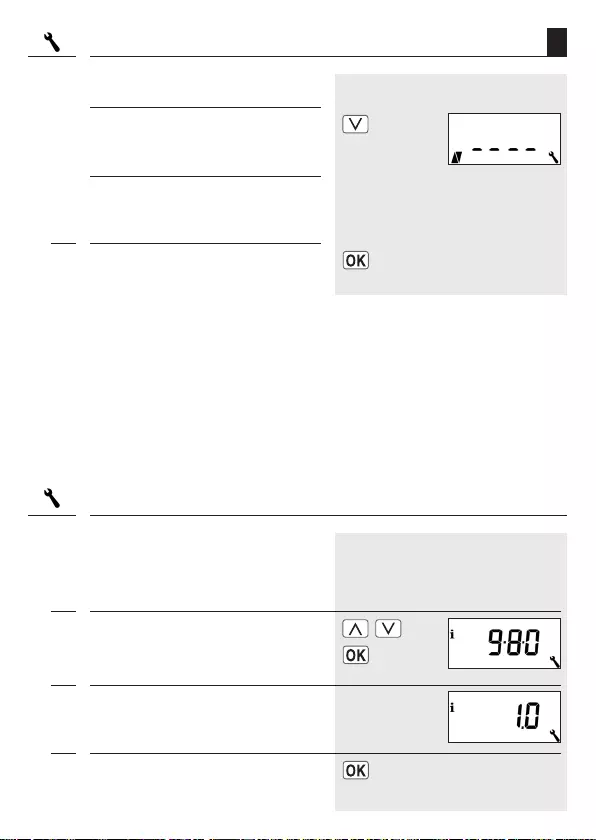
63
EN
4. Set the lower end point.
a) Press and hold the set button. The roller
shutters travel downwards.
The lower end point is thereby stored for
the motor.
5. Back to system menu.
The end points will only be stored if:
◆the tubular motor is allowed to run for at least four seconds before an end point is reached.
◆the configuration process is undertaken starting from the end point that is to be changed.
Check the correct setting of the end points directly after completing the configuration process
with the help of the operating keys.
b) Release the button as soon as the desired
end point is reached.
18.7.5
Menu 9.8.9 - Configuration of end points for the tubular motor
18.7.6 Menu 9.8.0 - Display software version
This menu enables the current software
version for the DuoFern HomeTimer to be
displayed.
1. Select and open menu 9.8.0 - Software
version.
2. Subsequently the current software
version will be displayed.
3. Back to system menu.
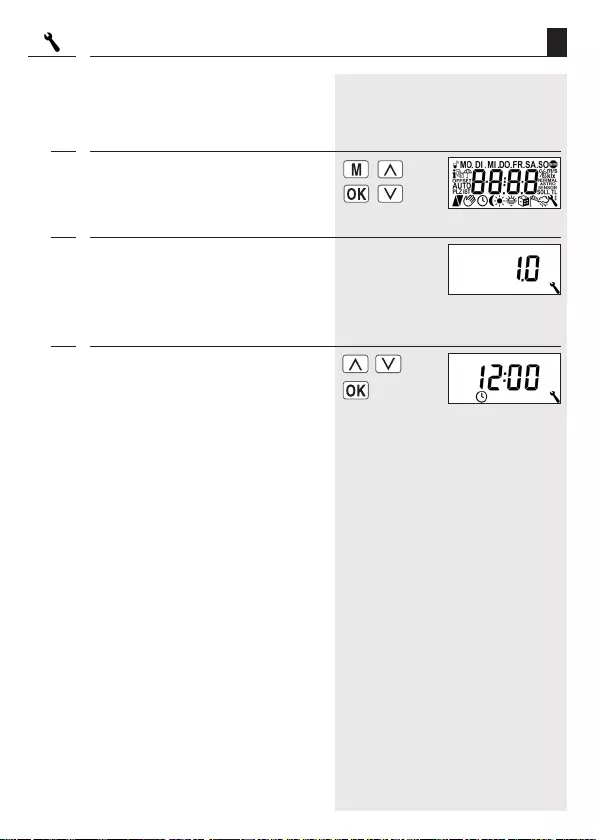
64
EN
19.
Software reset (restore factory settings)
If necessary, you can erase all of your settings
and return the DuoFern HomeTimer to its
original factory settings.
2. Next, the software version will be displayed
for a few seconds.
All settings will be erased and reset to the
default factory settings.
1. Simultaneously press and hold all four keys
for 5 seconds, until all of the icons are shown
on the display. approx. 5 sec.
3. The system returns to the installation wizard
automatically after resetting. Carry out the
initial settings, see page 22.
+

65
1.
2. 3.
i
iEN
20. Dismantling
1. Carefully pull the operating unit [ 1 ] and cover frame [ 2 ] off of the wall bracket [ 3 ].
21. Simplified EU Declaration of Conformity
RADEMACHER Geräte-Elektronik GmbH hereby declares that the DuoFern HomeTimer complies
with the Directive 2014/53/EU (Radio Equipment Directive) .
The full text of the declaration of conformity is available at the following website:
www.rademacher.de/ce
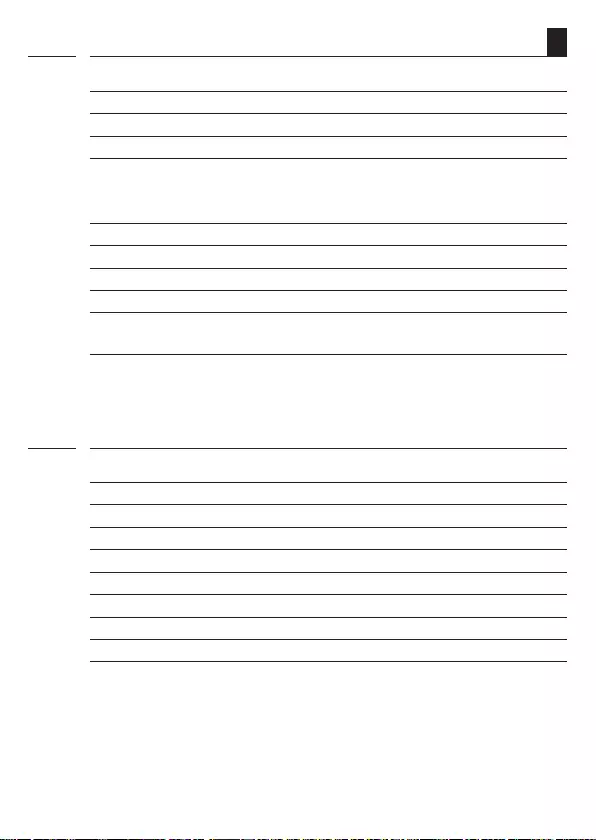
66
i
i
EN
22. Technical Specifications
External dimensions control unit [ 1 ]: 50 x 50 mm x 12 (according to DIN 49075)
Colour: ultra-white / aluminium
Nominal voltage: 3 V (DC)
Battery type: 1 x CR2450
Battery life: 1.5 years with display backlighting*
3 years without display backlighting*
* at five switching processes per day
Permissible ambient temperature: 5 to 40°C
Protection class: II (only for use in dry areas)
Transmission frequency: 434.5 MHz
Transmission power: max. 10 mW
Range: indoors approx. 30 m * / outdoors approx. 100 m
* depending on the building structure
23. Factory settings
Automatic: On
Timer periods: On
Up-time and mode: 7:00 hours / NORMAL
Down-time and mode: 20:00 hours / NORMAL
Random function: OFF
Postcode: 46
Switching programme: 1
Jog mode: OFF
Automatic summer/winter changeover On

67
iEN
24. Time zone table
Belgium
101 Antwerp
102 Bruges
103 Brussels
104 Liege
105 Mechelen
106 Mons
107 Ostend
Denmark
108 Aalborg
109 Ringsted
110 Esbjerg
111 Horsens
112 Kolding
113 Copenhagen
114 Svendborg
115 Randers
England
116 Aberdeen
117 Birmingham
118 Bristol
119 Glasgow
120 London
121 Manchester
122 Newcastle
Estonia
123 Tallinn
Finland
124 Helsinki
125 Jyyäskylä
126 Oulu
127 Tampere
128 Turku
129 Vasa
France
130 Bordeaux
131 Brest
132 Dijon
133 Le Havre
134 Lyon
135 Montpellier
136 Nantes
137 Nice
138 Paris
139 Reims
140 Strasbourg
141 Toulon
Italy
142 Bologna
143 Bolzano
144 Florence
145 Genoa
146 Milan
147 Naples
148 Palermo
149 Rome
150 Turin
151 Venice
Ireland
152 Cork
153 Dublin
154 Belfast
Latvia
155 Riga
Liechtenstein
156 Vaduz
Lithuania
157 Vilnius
Luxembourg
158 Luxembourg
The Netherlands
159 Amsterdam
160 Eindhoven
161 Enschede
162 Groningen
163 Maastricht
164 Rotterdam
165 Utrecht
Norway
166 Oslo
167 Stavanger
168 Bergen
169 Trondheim
Austria
170 Amstetten
171 Baden
172 Braunau
173 Brixen
174 Bruck/Mur
175 Eisenstadt
176 Graz
177 Innsbruck
178 Klagenfurt
179 Landeck
180 Linz
181 Nenzing
182 Salzburg
183 Vienna
Poland
184 Wroclaw
185 Bromberg
186 Gdansk
187 Kattowitz
188 Cracow
189 Lodz
190 Lublin
191 Posen
192 Stettin
193 Warsaw
Portugal
194 Faro
195 Lisbon
196 Porto
Switzerland
197 Basle
198 Bern
199 Andermatt
200 Chur
201 Lausanne
202 Lucerne
203 Zurich
Sweden
204 Boras
205 Gavle
206 Göteborg
207 Helsingborg
208 Jönköping
209 Östersund
210 Malmö
211 Stockholm
212 Sundsvall
213 Umea
Spain
214 Almería
215 Alicante
216 Barcelona
217 Bilbao
218 Badajoz
219 Burgos
220 Cáceres
221 Castellón
222 Granada
223 Guadalajara
224 La Coruña
225 Lérida
226 León
227 Madrid
228 Murcia
229 Oviedo
230 Palma
231 Pamplona
232 San
Sebastián

68
iEN
233 Seville
234 Santander
235 Valencia
236 Valladolid
237 Vitoria
238 Zaragoza
239 La Palma
240 Tenerife
241 Grand
Canaria
242 Fuerteventura
South-east Europe
243 Athens
244 Belgrade
245 Bratislava
246 Bucharest
247 Budapest
248 Istanbul
249 Maribor
250 Prague
251 Sarajevo
252 Sofia
253 Skopje
254 Thessaloniki
255 Zagreb
24. Time zone table

69
iEN
25. Warranty conditions
RADEMACHER Geräte-Elektronik GmbH provides a 24-month warranty for new systems that have
been installed in compliance with the installation instructions. All construction faults, material
defects and manufacturing defects are covered by the warranty.
Your statutory warranty claims shall remain unaffected by this warranty.
The following are not covered by the warranty:
◆ Incorrect fitting or installation
◆ Non-observance of the installation and operating instructions
◆ Improper operation or wear and tear
◆ External influences, such as impacts, knocks or weathering
◆ Repairs and modifications by third parties, unauthorised persons
◆ Use of unsuitable accessories
◆ Damage caused by unacceptable excess voltage (e.g. lightning)
◆ Operational malfunctions caused by radio frequency overlapping and other such radio
interference
A prerequisite for the warrant is that the new device must have been purchased from one of our
approved specialist retailers. Proof of this must be provided by presenting a copy of the bill.
RADEMACHER shall remedy any defects, which occur within the warranty period free of charge
either by repair or by replacement of the affected parts or by supply of a new replacement unit or
one to the same value. There is no general extension of the original warranty period by delivery of
a replacement or by repair as per the terms of the warranty.

70
EN

71
EN

RADEMACHER
Geräte-Elektronik GmbH
Buschkamp 7
46414 Rhede (Germany)
info@rademacher.de
www.rademacher.de
Service:
Hotline 01807 933-171*
Fax +49 2872 933-253
service@rademacher.de
Subject to technical modifications, misprints and errors. Illustrations not binding.
* 30 seconds free of charge, subsequently 14 cents / minute from
German fixed line networks and max. 42 cents / minute from
German cellular networks.