Table of Contents
- 2 SLG sida 1 L7010PNLSTAND1 Front Page Bleed & CM
- 2 SLG sida 2 Bleed & CM
- 2 SLG sida 3 Bleed & CM
- 2 SLG sida 4 Bleed & CM
- 2 SLG sida 5 Instruction for use Bleed & CM
- 2 SLG sida 6 Product Dimensions Bleed & CM
- 2 SLG sida 7 Applicable Monitors Bleed & CM
- 2 SLG sida 8 Delivery content Bleed & CM
- 2 SLG sida 9 Bleed & CM
- 2 SLG sida_10 Bleed & CM
- 2 SLG sida_11 Bleed & CM
- 2 SLG sida_12 Bleed & CM
- 2 SLG sida_13 Bleed & CM
- 2 SLG sida_14 Bleed & CM
- 2 SLG sida_15 Bleed & CM
- 2 SLG sida_16 Bleed & CM
Sharp L7010PNLSTAND1 User Manual
Displayed below is the user manual for L7010PNLSTAND1 by Sharp which is a product in the Signage Display Mounts category. This manual has pages.
Related Manuals

L7010PNLSTAND1
Installation and Adjustment manual/Montage- und Einstellungsanleitung
M000050-L7010PNLSTAND1
Stand system for professional monitor
Stativsystem für professionelle Bildschirme
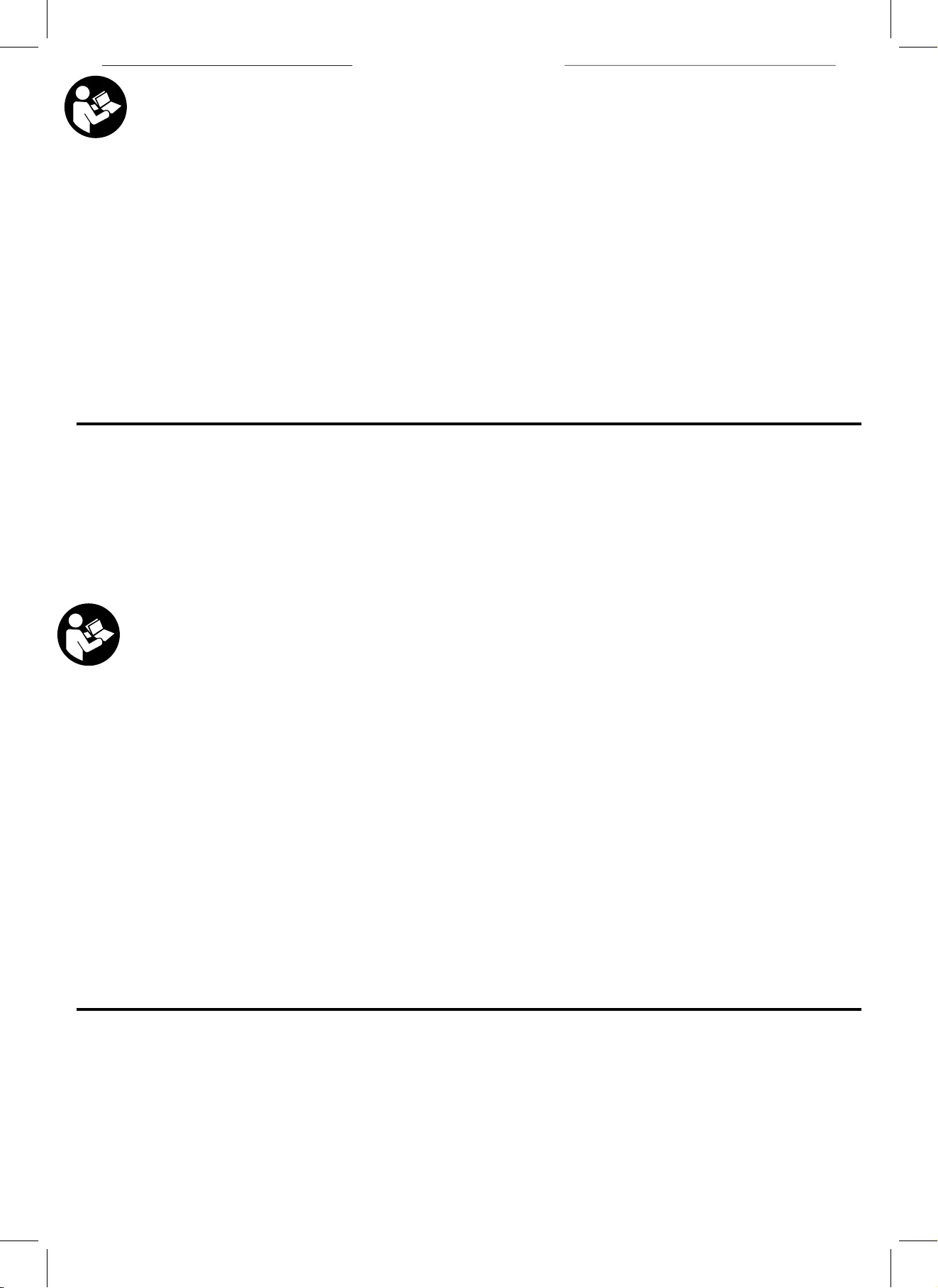
2
Read the instruction manual before using the stand
- Read all safety warnings and all instructions. Failure to follow the warnings and
instructions may result in serious injury.
- Save all warnings and instructions for future reference.
- Check the xing elements for tight tting regularly (at least once a year).
- Do not use the stand, if you detect any defects of the stand.
- The stand can only be used indoors.
- The stand system may not be used in corridors and/or emergency exits or similar due to risk of stumbling.
- The backside of the stand shall be facing a wall and be placed close to it due to the risk of stumbling.
- During the use of the monitor stand unqualied persons are not allowed to be behind the stand.
- When moving the stand always grip the hooked monitor due to risk of injury.
- Be careful with the ngers while touching the pillars due to risk of injury.
- Acorrect mountingisextremely important and this is notthe responsibility of SMS Smart Media Solutions.
- Faultymountingmay result in injury to persons or damage to equipment.SMS will
notberesponsible in any way if the product hasbeen mounted incorrectly.
Model: L7010PNLSTAND1
External dimensions: 1521 (W) x 793 (D) x 1681 (H) mm
Weight of stand: Approx 35kg
Applicable Monitor: SHARP PN_L602B, SHARP PN-L702B & SHARP PN-L802B
Weight of Monitor SHARP PN-L602B: approx. 54kg
Weight of Monitor SHARP PN-L702B: approx. 70kg
Weight of Monitor SHARP PN-L802B: approx. 102kg
Maximum mountable weight: 110kg
Maximum total weight of stand together with the mounted appliances: 145kg
Specications
L7010PNLSTAND1
- Bitte lesen Sie sorgfältig alle Sicherheitshinweise und Anleitungen. Die Nichtbeachtung der
Warnhinweise und Anleitungen kann zu schweren Verletzungen führen.
- Bewahren Sie alle Warnhinweise und Anleitungen für den zukünftigen Gebrauch auf.
- Kontrollieren Sie, dass alle Befestigungselemente fest angezogen sind (mindestens einmal im Jahr).
- Benutzen Sie das Stativ nicht, wenn Sie irgendwelche Mängel am Produkt feststellen.
- Das Stativ ist nur zur Verwendung im Innenbereich geeignet.
- Das Stativsystem sollte nicht in Korridoren und/oder an Notausgängen oder Ähnlichem aufgestellt werden:
Stolpergefahr!
- Die Rückseite des Stativs sollte und so nah wie möglich gegen eine Wand gestellt werden: Stolpergefahr!
- Während der Benutzung des Bildschirmstativs ist es Unbefugten nicht gestattet, sich hinter dem Stativ aufzuhalten.
- Um Verletzungen zu vermeiden, halten Sie beim Umstellen des Stativs immer den aufgehängten Bildschirm fest.
- Achten Sie beim Umklammern der Säulen auf Ihre Finger, um Verletzungen zu vermeiden.
- Eine fachgerechte Montage ist außerordentlich wichtig, hierfür übernimmt SMS Smart Media Solutions keine
Verantwortung.
- Eine fehlerhafte Montage kann zu Personenschäden oder der Beschädigung der Ausrüstung führen. SMS
übernimmt keinerlei Haftung, wenn das Produkt nicht ordnungsgemäß montiert wurde.
Bitte lesen Sie vor Benutzung des Stativs die Bedienungsanleitung
Modell: L7010PNLSTAND1
Außenabmessungen: 1521 (B) x 793 (T) x 1681 (H) mm
Gewicht des Stativs: Ca. 35 kg
Anwendbarer Bildschirm: SHARP PN-L602B, SHARP PN-L702B & SHARP PN-L802B
Gewicht des Bildschirms SHARP PN-L602B: Ca. 54 kg
Gewicht des Bildschirms SHARP PN-L702B: Ca. 70 kg
Gewicht des Bildschirms SHARP PN-L802B: Ca. 102 kg
Maximales montierbares Gewicht: 110 kg
Maximales Gesamtgewicht des Stativs einschl. der montierten Vorrichtungen: 145 kg
Technische Daten
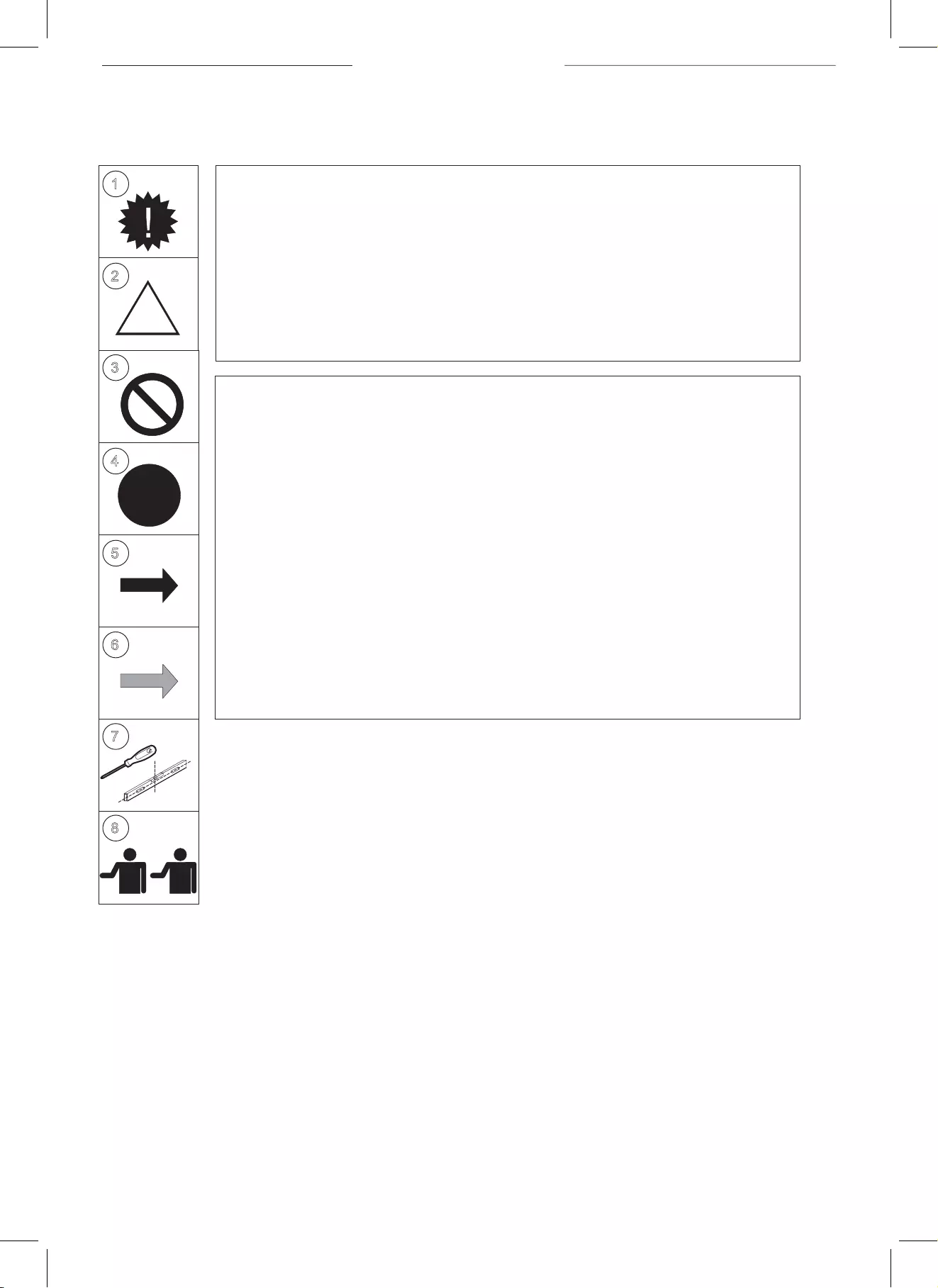
3
How to read this manual/Verwendung dieser Bedienungsanleitung
!
1
2
3
4
5
6
7
8
GB Symbols:
DE
Symbole:
L7010PNLSTAND1
1. Important symbol denotes measures/information that it is important to follow.
2. Triangle symbol denotes a situation that requires caution.
3. Prohibitory symbol denotes measures that must not take.
4. Mandatory symbol denotes measures that you must take.
5. Black arrow show a movement the product may do.
6. Grey arrow shows a movement you have to do.
7. Tool symbol show which tools may be needed for assembly
8. Two persons required for this assembly section
1. Wichtiges Symbol deutet auf eine Maßnahme/Information hin, deren
Befolgung wichtig ist.
2. Dreieckssymbol deutet auf eine Situation hin, die Vorsicht erfordert.
3. Verbotssymbol deutet auf eine Maßnahme hin, die nicht unternommen
werden darf.
4. Gebotssymbol deutet auf eine Maßnahme hin, die unternommen werden
muss.
5. Schwarzer Pfeil deutet auf eine Bewegung hin, die das Produkt ausführen
kann.
6. Grauer Pfeil deutet auf eine Bewegung hin, die bei derMontage erfordert wird.
7. Das Werkzeugsymbol deutet auf die Werkzeuge hin, die benötigt werden
können.
8. Diese
s Symbol deutet darauf hin, dass zur Ausführung dieses
Montagemoments zwei Personen benötigt werden.
Die Originalsprache der Gebrauchsanweisung ist Englisch.

4
L7010PNLSTAND1
GB – Guarantee terms and conditions
1. SMS guarantees that a product that SMS has determined to be defective as a result of decient
manufacture or material will be repaired or – if necessary – replaced, without cost, on condition that a
claim is made within the period of guarantee, which is 5 years. The guarantee does not apply for normal
wear and tear.
2. In the event of a claim being made under the terms of the guarantee, the product and the original
purchase receipt are to be returned to SMS. The name of the supplier and the date of the purchase must
be clearly legible on the receipt. The owner is to pay the cost of returning the product to SMS, while SMS
is to pay the cost of returning the product subsequently to the owner.
3. The guarantee provided by SMS does not apply under the following conditions:
• If the product has been drilled, mounted and/or used in any way that is not in accordance with
the instructions for use or if it has been mounted using inappropriate mounting ttings.
• If the product has been modied or repaired by anyone other than SMS.
• If the defect has arisen as a result of external factors (that are not associated with the product),
such as lightning strike, water damage, re, mechanical scratching, storage at extreme
temperatures, weather conditions, solvent or corrosive agents, faulty use, or carelessness.
• If the product has been used for equipment other than that specied on the packing.
DE – Garantiebedingungen
1. SMS garantiert, dass ein Gerät, welches von SMS als fehlerhaft aufgrund mangelhafter Fertigung
oder mangelhaften Materials beurteilt wird, auf Kosten von SMS repariert – oder wenn notwendig – ersetzt
wird, wenn eine Reklamation innerhalb des Garantiezeitraums von 5 Jahren erfolgt. Die Garantie umfasst
nicht die normale Abnutzung.
2. Im Falle einer Reklamation im Rahmen der Garantiebedingungen sind das Produkt sowie die
Originalquittung an SMS einzuschicken. Der Name des Lieferanten sowie das Datum des Einkaufs müssen
deutlich lesbar sein. Die Rücksendekosten für das Produkt übernimmt der Besitzer des Produkts, während
SMS die anschließenden Rücksendekosten an den Besitzer übernimmt. Die von SMS gewährte Garantie gilt
nicht unter folgenden Bedingungen:
• Wenn das Produkt nicht gemäß der Bedienungsanleitung montiert, angebaut und/oder anderweitig
verwendet wurde oder wenn es mit ungeeigneter Montageausrüstung montiert wurde.
• Wenn das Produkt von jemand anderem als von SMS verändert oder repariert wurde.
• Wenn ein Defekt aufgrund äußerer Umstände (die nichts mit dem Produkt zu tun haben) erfolgt,
wie Blitzeinschlag, Wasserschaden, Brand, mechanische Kratzer, Lagerung bei extremen Temperaturen,
Wetterbedingungen, Löse- oder Rostschutzmittel, falscher Gebrauch oder Fahrlässigkeit.
• Wenn das Produkt für andere als für die auf der Packung angegebenen Ausrüstungen verwendet wird.
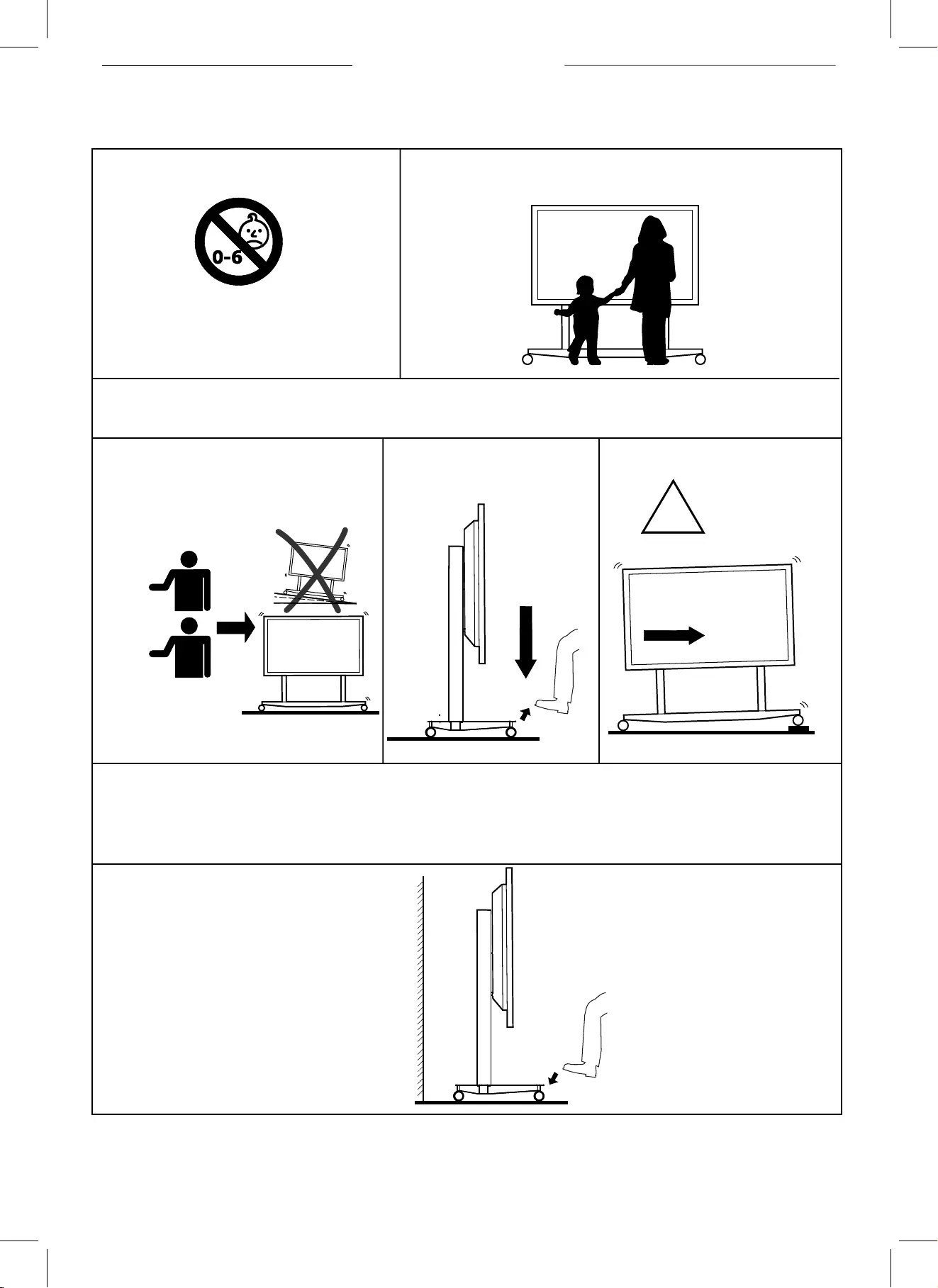
5
Not for children
Nicht für Kinder geeignet
Children may use the product only under supervision of an adult.
Kinder dürfen dieses Produkt nur unter Aufsicht eines Erwachsenen
benutzen.
Transport
Un-
lock/
Lösen
Two persons required.
Für den Transport sind
zwei Personen erforderlich.
Unlock the
wheel brakes.
Radbremsen
lösen.
Caution/Vorsicht
!
Caution when passing
doorsteps.
Vorsicht beim Passieren
von Türschwellen.
Transport direction
Transportrichtung
O
Max 5
When using/Bei Gebrauch
Lock/Feststellen
Lock the
wheel brakes
Radbremsen feststellen
Instruction for use/Gebrauchsanleitung
Place close to a wall due to the risk of stumbling.
Nahe an der Wand platzieren wegen Stolpergefahr.
Unqualied persons are not allowed to be
behind the stand.
Unbefugten ist der Aufenthalt hinter dem Stativ
nicht gestattet.
When moving the stand always touch
the hooked monitor due to risk of injury.
Um Verletzungen zu vermeiden, halten Sie
beim Umstellen des Monitors immer den
aufgehängten Bildschirm fest.
L7010PNLSTAND1
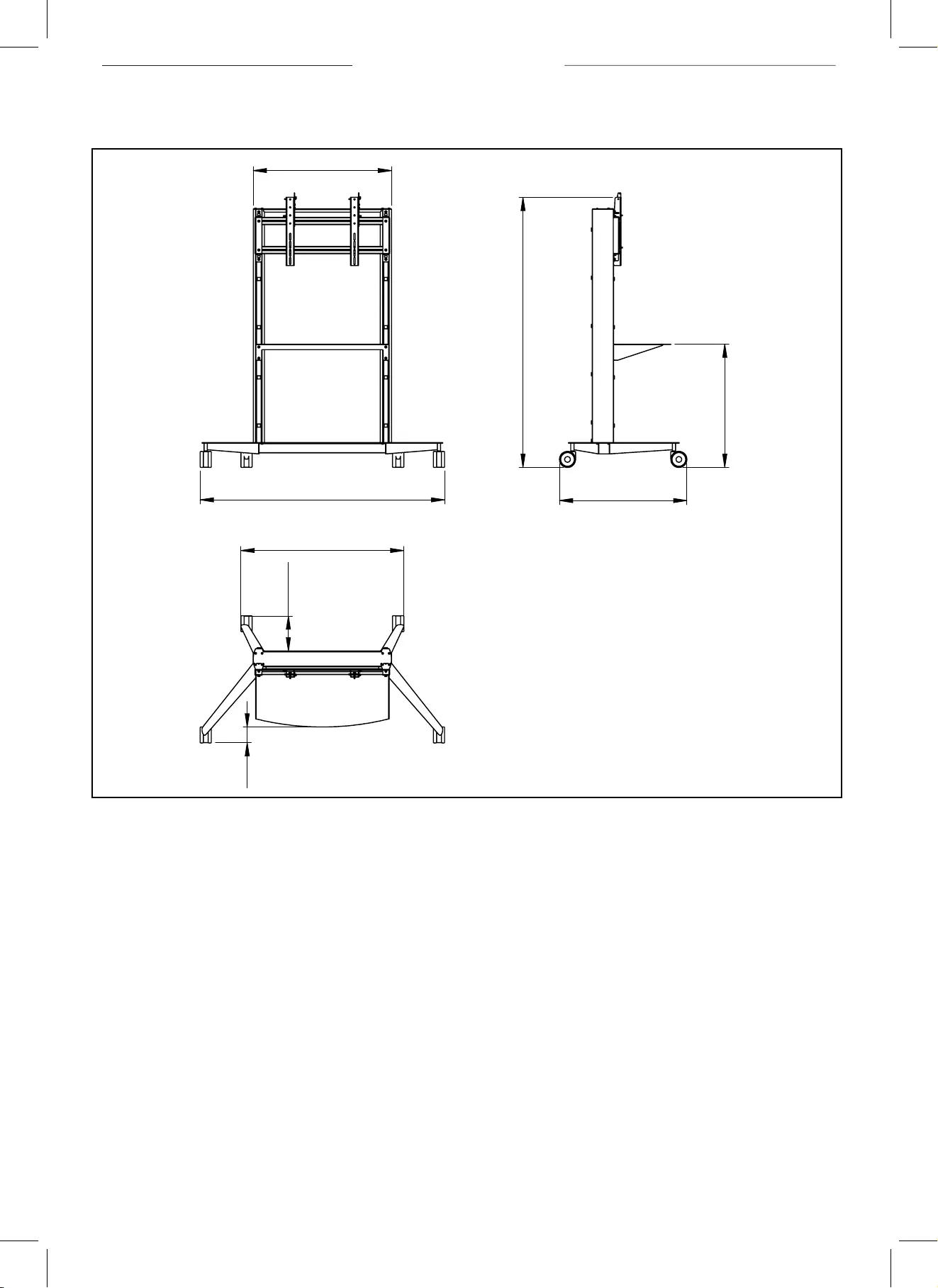
6
Product Dimensions/Produktabmessungen
1521
860
793
768
1681
217
97
1013
L7010PNLSTAND1
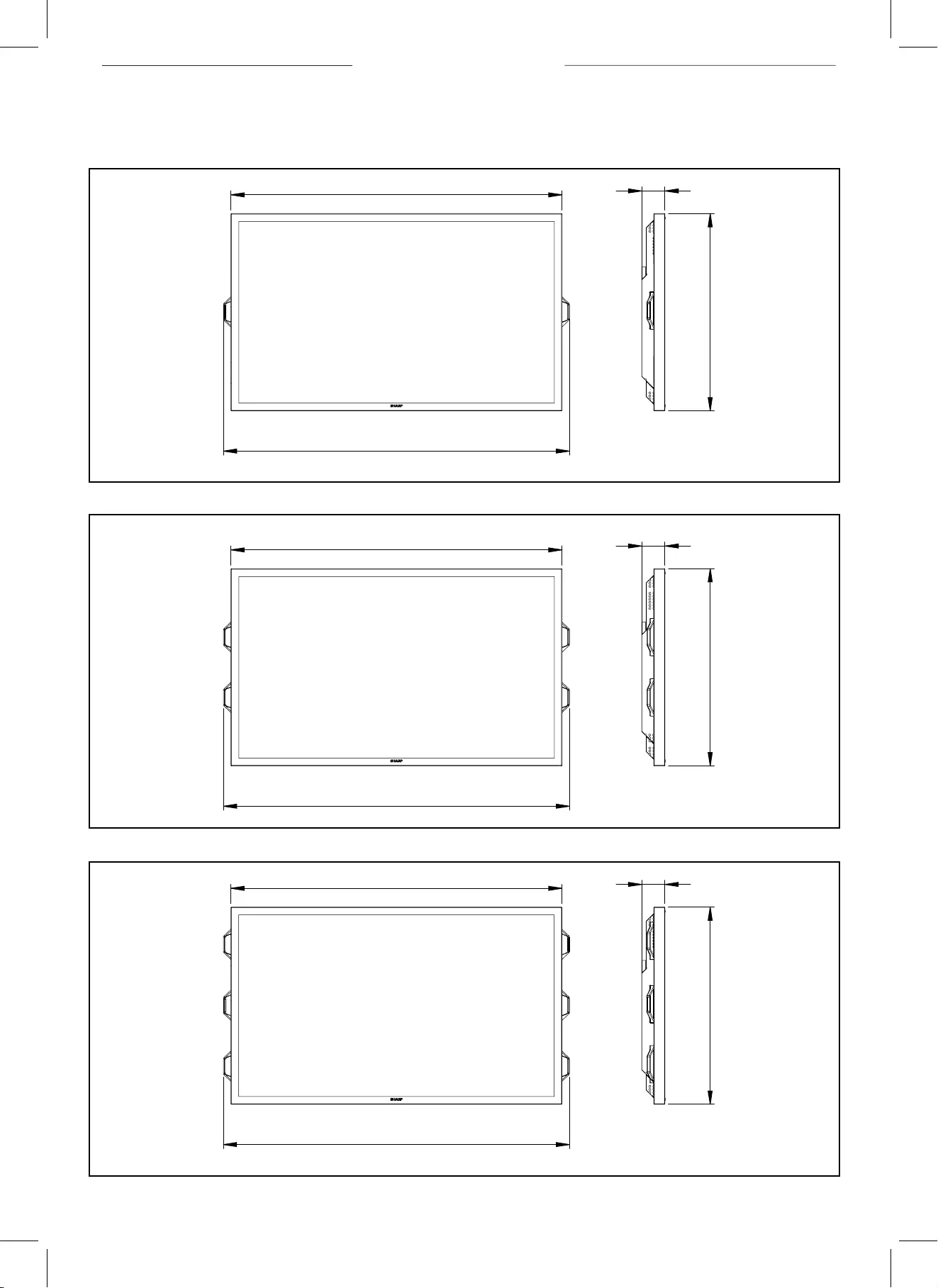
7
1648
1742
982
116
Applicable Monitor Dimensions/Abmessungen für geeigneten Bildschirm:
SHARP PN-L602B
L7010PNLSTAND1
SHARP PN-L802B
SHARP PN-L702B
1880
1978
1157
135
1440
1534
855
101

Delivery Content/Lieferumfang
8
L7010PNLSTAND1
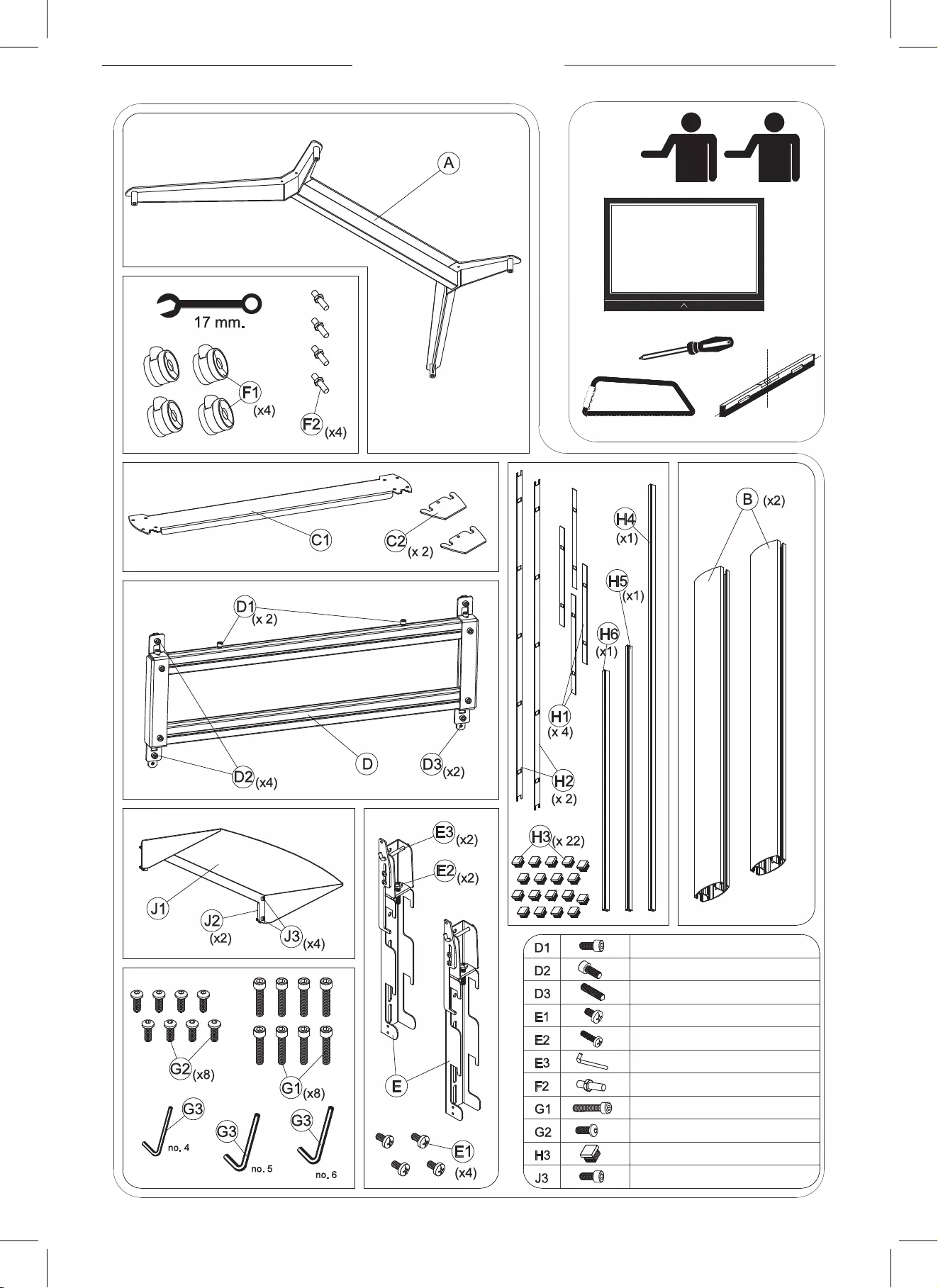
9
L7010PNLSTAND1
List of parts/Liste der Einzelteile
M8x20
M8x20
M8x35
M6x12
M8x40
Locking Pin/Verriegelungsstift
Wheel Pin/Radbolzen
M6x30
M6x16
Plastic Knob/Kunststonoppen
M8x20
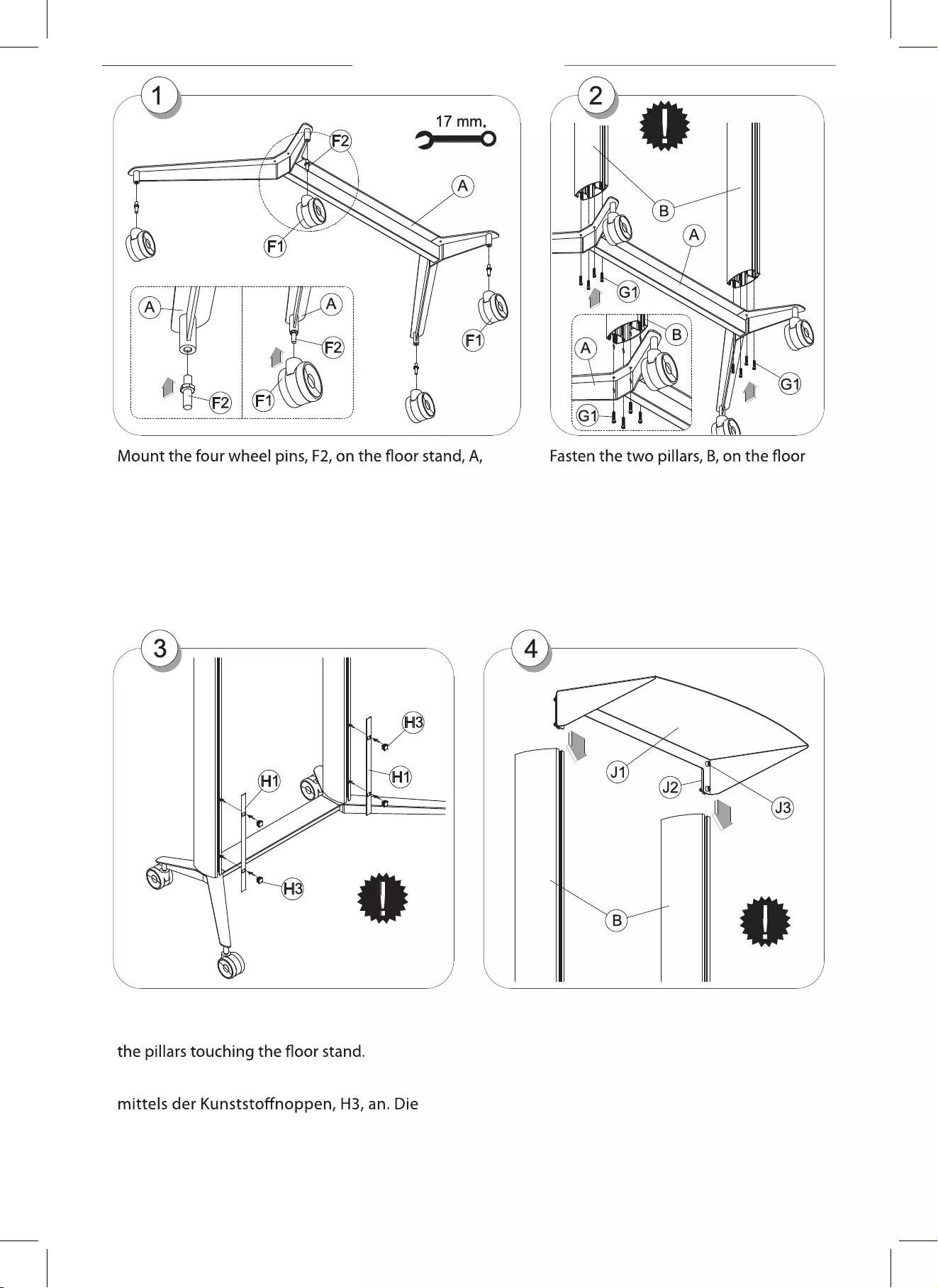
10
L7010PNLSTAND1
with the 17mm spanner.
Push the wheels, F1, on to the wheel pins.
stand, A, with 8 screws, G1. Leave the
screws a bit loose.
Attach the track covers, H1, with the plastic
knobs, H3. The covers shall be placed down at
Loose the four screws, J3, a bit and slide the
shelf, J1, on to the tracks in the pillars, B.
Montieren Sie die vier Radbolzen, F2, mit dem 17-mm-
Schlüssel am Bodenstativ. Drücken Sie
anschließend die Räder, F1, auf die Radbolzen.
Befestigen Sie die beiden Säulen, B, mit
8 Schrauben, G1, am Bodenstativ, A.
Ziehen Sie die Schrauben nicht ganz fest.
Bringen Sie die Schienenabdeckungen, H1,
Abdeckungen sind ganz unten an den Säulen
zu platzieren, sodass sie das Bodenstativ
berühren.
Lösen Sie die vier Schrauben, J3, ein wenig und
schieben Sie die Konsole, J1, auf die Schienen
in der Säule, B.
Loose/Lockern!
“CLICK/KLICK!”
Slide/
Schieben!
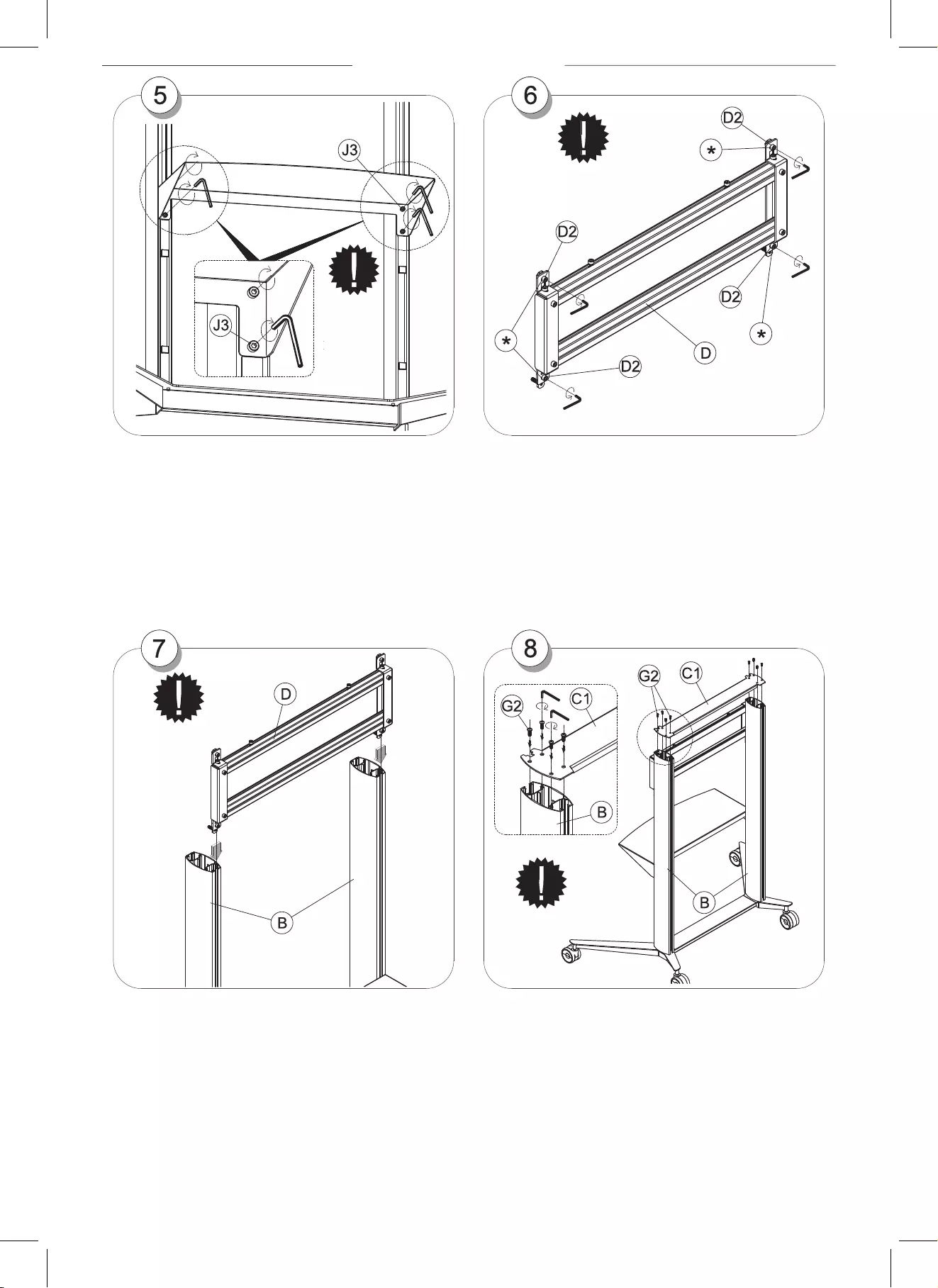
11
L7010PNLSTAND1
Move the shelf down to the track covers and
tighten the four screws, J3.
Loosen the four screws, D2. Two at the top and
two at the bottom.
Slide the display frame, D, on to the pillars, B. Attach the top cover, C1, with eight screws, G2.
Leave the screws a bit loose.
Bewegen Sie die Konsole nach unten bis zu den
Schienenabdeckungen und ziehen Sie die vier
Schrauben, J3, an.
Lösen Sie die vier Schrauben, D2. Je zwei oben
und zwei unten.
Schieben Sie die Bildschirmhalterung, D, auf
die Säulen, B.
Bringen Sie die obere Abdeckung, C1, mit acht
Schrauben, G2, an. Ziehen Sie die Schrauben
nicht ganz fest.
*Loosen/Lösen
Tighten/
Anziehen!
Slide/Schieben!
Loose/Lockern!

12
L7010PNLSTAND1
Slide the two stop plates,C2, on the screws, G2,
and tighten all eight screws when the plates
are in place.
Tighten the eight screws, G1, fastening the
Push the display frame up against the top cover
and tighten the four screws, D2.
Make sure to secure the two locking screws, D3.
Schieben Sie die beiden Anschlagplättchen,
C2, auf die Schrauben, G2, und befestigen
Sie alle acht Schrauben, wenn die Plättchen
an ihrem Platz sind.
Ziehen Sie die acht Schrauben, G1, die die Säulen
mit dem Bodenstativ verbinden, fest.
Drücken Sie die Bildschirmhalterung nach oben
bis zur oberen Abdeckung und ziehen Sie die
vier Schrauben, D2, an.
Stellen Sie sicher, dass die beiden
Verriegelungsstifte, D3, gesichert sind.
Slide/Schieben!
Tighten/
Anziehen!
Secure/
Fest
anziehen! Tighten/
Anziehen!
Tighten/
Anziehen!
Tighten/
Anziehen! Secure/Fest
anziehen!
Push upward/
Nach oben
drücken
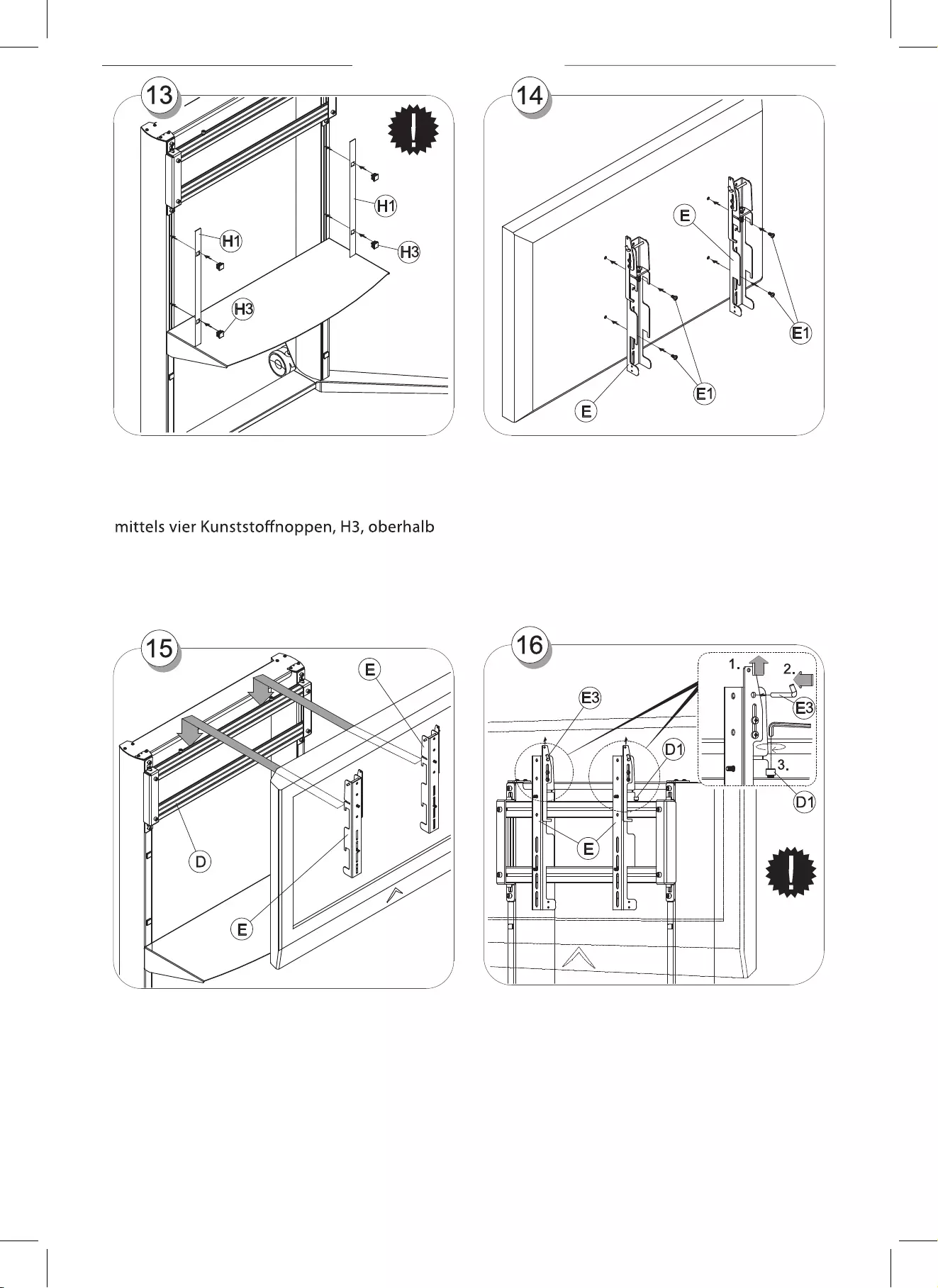
13
L7010PNLSTAND1
Attach two track covers, H1, with four plastic
knobs, H3, above the shelf.
Mount the two display bars, E, on the monitor
with four screws, E1.
Hook the display on to the display frame, D. Move the two screws close to the display bars,
E, and secure.
Push the plate up and push in the locking pin,
E3, on both of the display bars, E.
Bringen Sie zwei Schienenabdeckungen, H1,
der Konsole an.
Montieren Sie die beiden Bildschirmschienen, E,
mit vier Schrauben, E1, am Bildschirm.
Hängen Sie den Bildschirm auf die
Bildschirmhalterung, D.
Führen Sie die beiden Schrauben bis nahe an die
Bildschirmschienen, E, und ziehen Sie sie fest.
Bewegen Sie die Platte nach oben und drücken
Sie den Verriegelungsstift, E3, an beiden
Bildschirmschienen, E, hinein.
“CLICK/
KLICK!”
Secure/
Fest
anziehen!
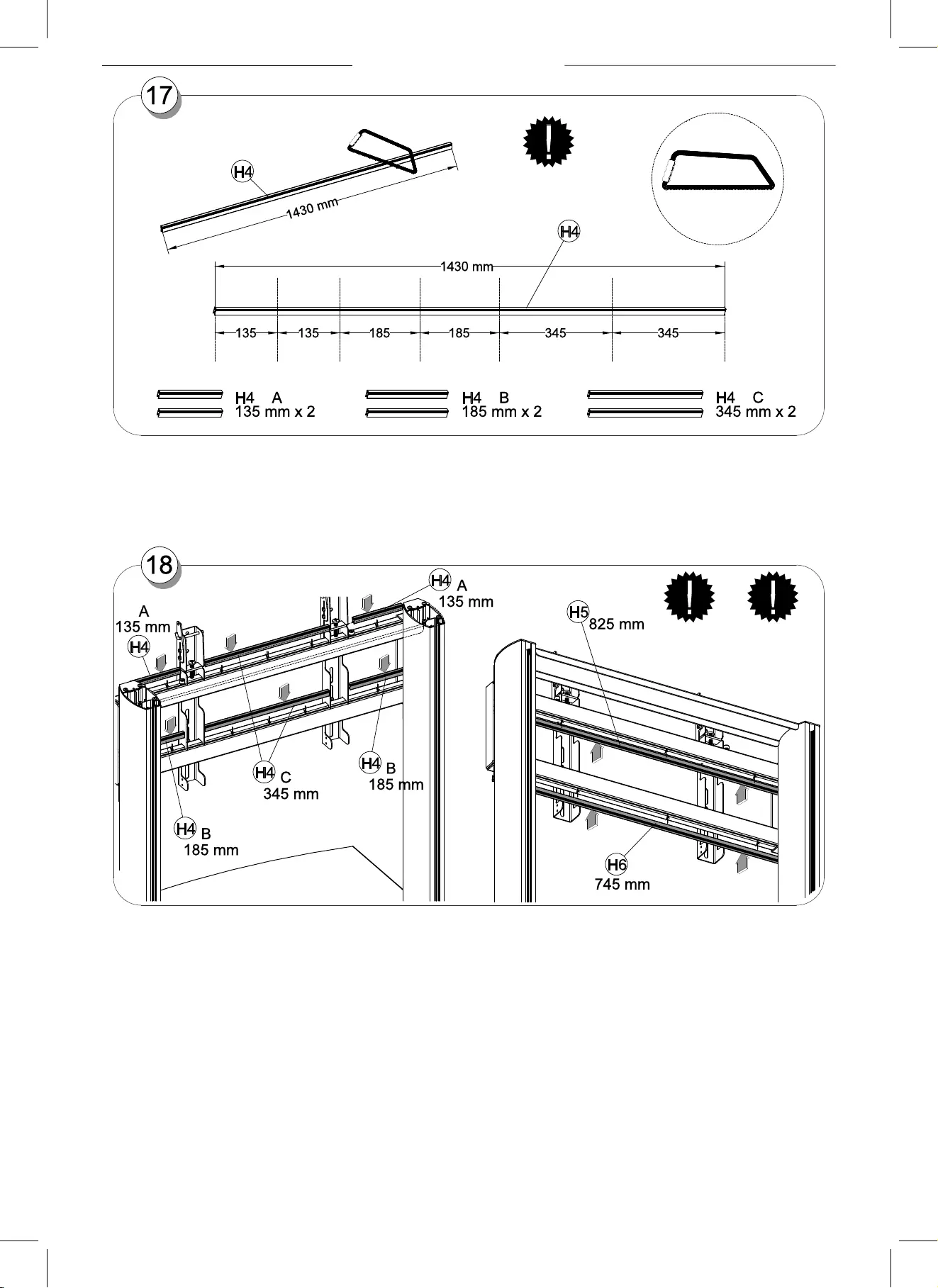
Cut the plastic cover, H4, in two 135mm long pieces, two 185mm long pieces and two 345mm
long pieces.
Push the 135mm covers, H4 A, in to the upward slot of the upper prole, one to the left and one to
the right. Push one of the 345mm covers, H4 C, in to the centre of the upward slot of the upper prole.
Push the 185mm covers, H4 B, in to the upward slot of the lower prole, one to the left and one to
the right. Push the other 345mm cover, H4 C, in to the centre of the upward slot of the lower prole.
Push the cover, H5, in to the downward slot of the upper prole and the cover, H6, in to the
downward slot in the lower prole.
14
L7010PNLSTAND1
Sägen Sie die Kunststoabdeckung, H4, in zwei 135 mm lange, zwei 185 mm lange und zwei
345 mm lange Stücke.
Drücken Sie die 135-mm-Abdeckungen, H4 A, in die nach oben zeigende Nut des oberen Prols, jeweils
eine links, eine rechts. Drücken Sie eine der 345-mm-Abdeckungen, H4 C, in die Mitte der nach oben
zeigenden Nut des oberen Prols. Drücken Sie die 185-mm-Abdeckungen, H4 B, in die nach oben
zeigende Nut des unteren Prols, jeweils eine links, eine rechts. Drücken Sie die zweite
345mm-Abdeckung, H4 C, in die Mitte der nach oben zeigenden Nut des unteren Prols. Drücken Sie
die Abdeckung, H5, in die nach unten zeigende Nut des oberen Prols und die Abdeckung, H6, in die
nach unten zeigende Nut des unteren Prols.
Cut/Sägen!
Attach
Cover/
Abdeckung
befestigen!
“CLICK/
KLICK”
“CLICK/
KLICK”
“CLICK/
KLICK”

Place the cables in one of the tracks of the pillars. Attach the two long track covers, H2, with plastic
knobs, H3. Let the cables pass in to the track on the top of the cover and out in the bottom.
If the cover doesn’t manage any cables, cover the top and bottom hole with a plastic knob, H3.
15
L7010PNLSTAND1
Platzieren Sie die Kabel in eine der Führungen der beiden Säulen. Bringen Sie die langen
Schienenabdeckungen, H2, mittels der Kunststonoppen, H3, an. Führen Sie die Kabel in die
Führung am oberen Ende hinein und am unteren Ende hinaus.
Wenn die Abdeckung keine Kabel führt, decken Sie die Löcher am oberen und unteren Ende mit
Kunststonoppen, H3, ab.
Attach Cover/
Abdeckung befestigen!
Insert
Cable/
Kabel
einführen!
“CLICK/
KLICK”

16
L7010PNLSTAND1
Disclaimer:
We reserve the right to change the design and
technical data without any prior notice.
Haftungsausschluss:
Der Hersteller behält sich das Recht auf Änderungen der
Konstruktion und der technischen Daten ohne vorherige
Ankündigung vor.
2012-04-03 Rev. A02