Sharp XL-B510 User Manual
Displayed below is the user manual for XL-B510 by Sharp which is a product in the Home Audio Systems category. This manual has pages.
Related Manuals

XL-B510
User manual
Micro Component System
Product images are for illustration purposes only. Actual product may vary.
EN

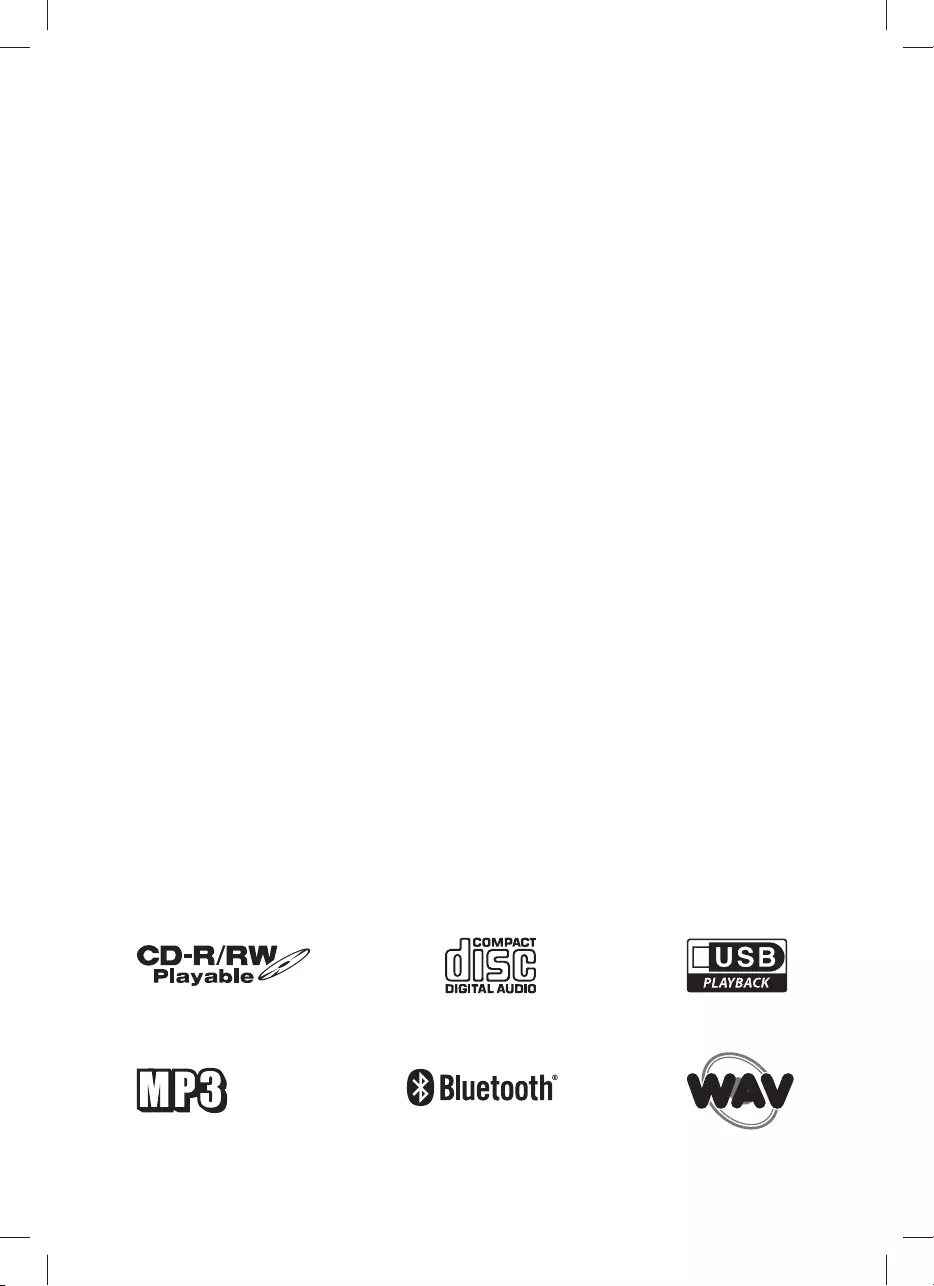
Dear Customer, Thank you for having purchased this SHARP product. We would like to inform you that your warranty rights are in the European
warranty card. You can download them from www.sharpconsumer.eu or contact your retailer where you purchased your device. You can also
obtain the copy of the warranty rights via the electronic or conventional mail after submitting your request to service@umc-uk.co.uk or calling
the number +44 (0) 330 024 0803 (UK) | +353 1443 3323 (IE). Calls are charged at your normal telephone call rate.
Keep proof of purchase because it is necessary to apply warranty rights.
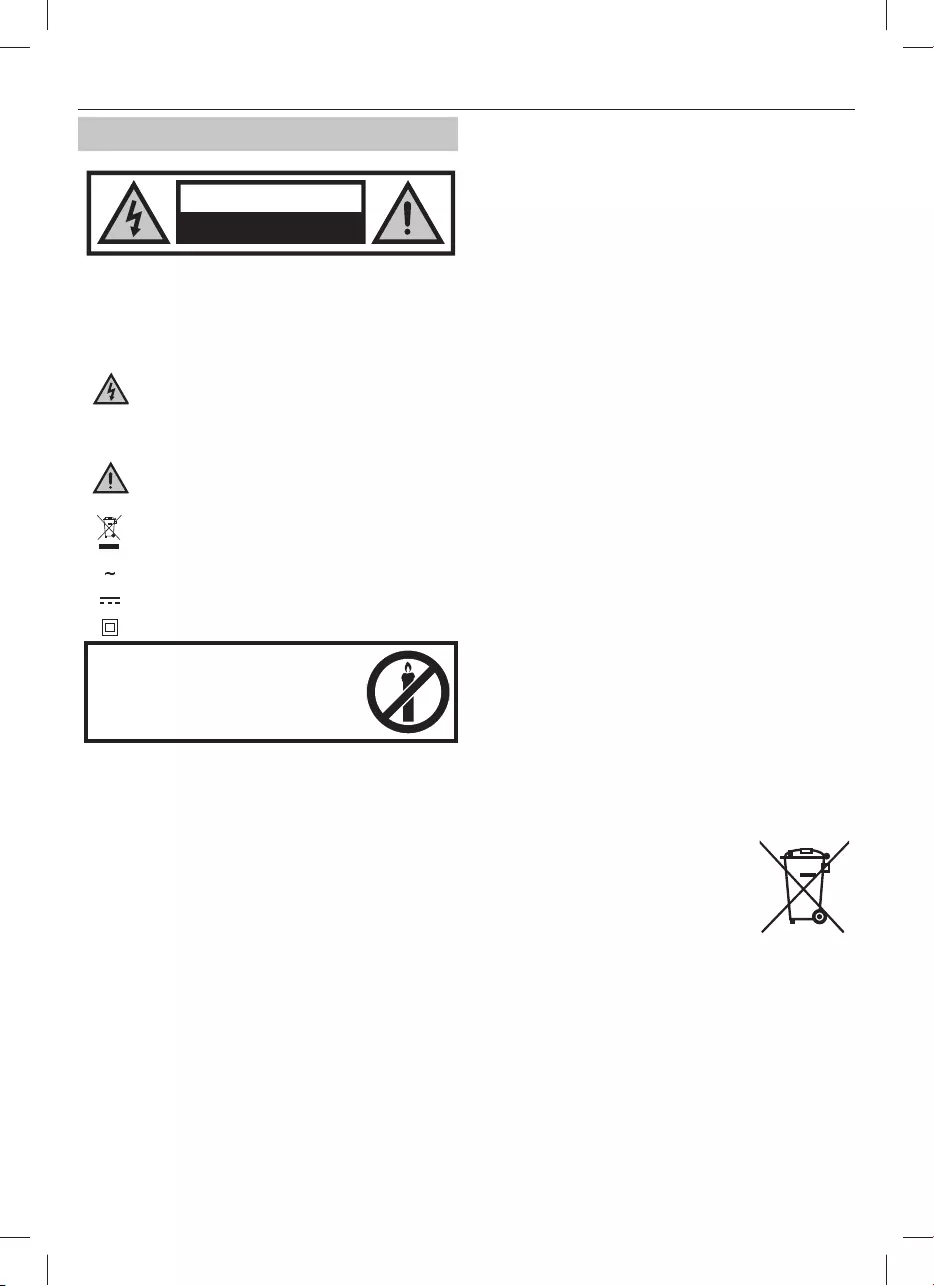
2EN
Important safety instructions
CAUTION
RISK OF ELECTRIC SHOCK
DO NOT OPEN
Please, read these safety instructions and respect
the following warnings before the appliance is
operated:
The lightning ash with arrowhead symbol, within an
equilateral triangle, is intended to alert the user to the
presence of uninsulated “dangerous voltage” within the
product’s enclosure that may be of su cient magnitude as to
constitute a risk of electric shock to persons.
The exclamation point within an equilateral triangle is
intended to alert the user to the presence of important
operating and maintenance (servicing) instructions in the
literature accompanying the appliance.
This symbol means that the product should be disposed of
in an environmentally friendly manner and not with general
household waste.
AC voltage
DC voltage
Class II equipment
In order to prevent re always
keep candles and other open
ames away from this product.
Warning:
• Always follow basic safety precautions when using this applience, espe-
cially when children are present.
• Children should be supervised to ensure that they do not play with the
appliance.
• Do not damage the power cord, neither do not place any heavy objects
on it, do not strech it or bend it. Also do not attach extension cables.
Damage to the power cord may occur re or electric shock.
• If the supply cord is damaged, it must be replaced by the manufacturer,
a service agent or similarly qualied persons in order to avoid a hazard.
• Ensure that the unit is plugged into an AC 220-240V 50Hz power outlet.
Using higher voltage may cause the unit to malfunction or even re
catching.
• If the power plug does not t into your outlet, do not force the plug into
an electrical socket if it does not t.
• Turn o the unit before unplugging it from power source to completely
switch it o .
• Do not disconnect or connect the power cord with wet hands. It may
cause an electric shock.
• Disconnect the power cord if it is not used for a long time.
• Ensure that the mains plug is always easily accessible.
• This product does not contain any parts that are serviceable by the
user. In case of a fault, contact the manufacturer or authorised service
department. Exposing the internal parts inside the device may endanger
your life. The manufacturers guarantee does not extend to faults caused
by repairs carried out by unauthorised third parties.
• Do not use this product immediately after unpacking. Wait until it warms
up to room temperature before using it.
• Ensure this product is used in moderate climates only (not in tropical/
subtropical climates).
• Place product on a at, stable surface that is not subject to vibrations.
• Ensure the product and its parts is not overhanging the edge of the
supporting furniture.
• To reduce the risk of fire, electric shock or damage to this product, do
not expose it to direct sunlight, dust, rain and moisture. Never expose it
to dripping or splashing and do not place objects filled with liquids on
or near the product.
• Do not place objects lled with liquids, such as vases, on the apparatus.
• Do not install near any heat sources such as radiators, heat registers,
stoves, or other apparatus (including ampli ers) that produce heat.
• Do not place the product where the humidity is high and ventilation is
poor.
• Ensure a minimum distance of 5 cm around the apparatus for su cient
ventilation. Do not block any ventilation openings of this product.
Always ensure that the ventilation openings are not covered with items
such as newspapers, table-cloths, curtains, etc.
• NEVER let anyone, especially children, push anything into holes, slots
or any other openings in the unit’s casing as this could result in a fatal
electric shock.
• Storms are dangerous for all electric appliances. If the mains or aerial
wiring is struck by lightning, the appliance might get damaged, even if it
is turned o . You should disconnect all the cables and connectors of the
appliance before a storm.
• Excessive sound pressure from earphones and headphones can cause
hearing loss.
• Do not move the unit during disc playback. During playback, the disc
rotates at high speed. Do not lift or move the unit during playback, as
doing so may damage the disc or the unit.
• Do not turn up the volume while listening to a section with very low
level inputs or no audio signals. lf you do, the speaker maybe damaged
when a peak level section is suddenly played.
Maintenance
• Unplug the power cable from the power source before cleaning the
appliance.
• Use a soft and clean rag to clean the outside of the unit. Never clean it
with chemicals or detergent.
Batteries
• Observe the correct polarity when inserting the
batteries.
• Do not expose batteries to high temperatures and
do not place them on locations where the tempera-
ture might increase quickly, e.g. near the re or on
the direct sunshine.
• Do not expose batteries to excessive radiant heat,
do not throw them into the re, do not disassemble
them and do not try to recharge un-rechargeable
batteries. They could leak or explode.
• Never use di erent batteries together or mix new and old ones.
• When the Remote Control is not to be used for a long time (more than a
month), remove the battery from the Remote Control to prevent it from
leaking.
• If the batteries leak, wipe away the leakage inside the battery compart-
ment and replace the batteries with new ones.
• Do not use any batteries other than those specied.
Do not ingest battery, chemical burn hazard
• If the battery is swallowed, it can cause severe internal burns in just
2 hours and lead to death. Keep new and used batteries away from
children. If the battery compartment does not close securely, stop
Cd

using the product and keep it away from children. If you think batteries
might have been swallowed or placed inside any part of the body, seek
immediate medical attention.
Disposal of this equipment and Batteries
• Do not dispose of this product or its batteries as unsorted
municipal waste. Return it to a designated collection point
for the recycling of WEEE in accordance with local law. By
doing so, you will help to conserve resources and protect
the environment.
• Most of the EU countries regulate the disposal of batteries
by law. Contact your retailer or local authorities for more
information.
• The shown above appears on electrical and electronical
equipment and batteries (or the packaging) to remind
users of this. If "Hg" or 'Pb' appears below the symbol,
this mean that the battery cantains traces of mercury (Hg) or lead (Pb),
respectively.
• Users are requested to use existing return facilities for used equipment
and batteries.
CAUTION:
• Appliances with built in CD player are marked with this caution label
• THIS UNIT IS A CLASS 1 LASER
PRODUCT. THIS UNIT USES A VISIBLE
LASER BEAM WHICH COULD CAUSE
HAZARDOUS RADIATION EXPOSURE IF
DIRECTED. BE SURE TO OPERATE THE
PLAYER CORRECTLY AS INSTRUCTED.WHEN THIS UNIT IS PLUGGED INTO
THE WALL OUTLET, DO NOT PLACE YOUR EYES CLOSE TO THE OPENINGS
TO LOOK INTO THE INSIDE OF THIS UNIT.
• USE OF CONTROLS OR ADJUSTMENTS OR PERFORMANCE OF PROCEDU-
RES OTHER THAN THOSE SPECIFIED HEREIN MAY RESULT IN HAZARDOUS
RADIATION EXPOSURE.
• DO NOT OPEN COVERS AND DO NOT REPAIR YOURSELF. REFER SERVI-
CING TO QUALIFIED PERSONNEL.
CE Statement:
• Hereby, UMC Poland Sp. z o.o. declares that this audio device is in com-
pliance with the essential requirements and other relevant provisions of
RED Directive 2014/53/EU. The full text of the EU declaration of conform-
ity is available by following the link https://www.sharpconsumer.eu/
documents-of-conformity/
Trademarks:
The Bluetooth word mark and logos are registered trademarks owned by
Bluetooth SIG,. Inc.
CLASS 1
LASER PRODUCT
EN

4EN
What is included in the box
1 x Main unit
2 x Speaker
1 x Remote control
2 x AAA battery
1 x User guide
1 x Quick start guide
1 x Power cord
Panels & Controls
Front panel
125
34
6789
12
11
10
1. SOURCE button: Press to select the modes.
2. PLAY/PAUSE button: Press to pause or play the music.
3. PREVIOUS button: Press to skip to the previous song/station.
4. NEXT button: Press to skip to the next song/station.
5. EJECT button: Press to pop out the disc drawer.
6. Power Indicator: Indicate the status.
7. STANDBY button: Press to set to standby mode or turn on.
8. Remote Sensor: Point the remote control
to the sensor within 7 meters.
9. Display Screen: Display the station information.
10. VOLUME+/- knob: Turn to adjust the volume level.
11. USB Port: Used to connect with the USB ash disk.
12. Audio Input Socket: Used to connect external audio sources.
Rear panel
14 15
13
13. FM Antenna: To receive the FM signal.
14. Speaker Terminals: Connect the speakers to the main unit.
15. Power socket Connect the power cord to the power supply.
Remote control
1.
EJECT
SHUFFLE
PROGRAM
LOUD DSP
REPEAT MO/ST
BASS
FREQ SAVE
15
13
17
16
10
11
20
19
18
12
14
21
22
1
2
3
4
9
5
6
7
8
_
+
STANDBY: Press this to turn on the unit or enter Standby mode.
2. REPEAT: Press this to repeat the song.
3. PLAY/PAUSE: Start/ Pause playback.
4. FAST REWIND: Press this to fast-rewind the
track that is currently playing.
5. TREBLE: Press this button to adjust the treble, use the
+ or - buttons to increase/decrease the treble.
6. VOLUME- : Press this to decrease volume.
7. PROGRAM: Use this to program the playback order.
8. SHUFFLE: Press this to play music in the random order.
9. NUMBER (0-9): Go to storage location, enter frequency, select track
10. EJECT: Press this to pop out the disc drawer
11. SOURCE: Select mode of operation: CD, FM, USB, Bluetooth® (BT), AUX
12. STOP/ MO/ST: Stop playback, switch between
mono and stereo while in FM mode.
13. PREVIOUS: Press this to skip to the previous track.
14. FAST FORWARD: Press this to fast forward
the track that is currently playing.
15. NEXT: Jump to next track/ station.
16. BASS: Press this button to adjust the bass, use the
+ or - buttons to increase/decrease the bass.
17. VOLUME+: Press this to increase volume.
18. MUTE: Press once to mute the sound, press again to unmute.
You can also unmute by pressing the volume control buttons.
19. DSP: Press this to select the sound equalizer.
20. LOUD: Press LOUD to increase the level of bass at low volume levels.
21. SAVE: Press to save your favourite stations.
22. FREQ: Frequency, in FM mode, press to enter your favourite frequency.
Fitting or replacing the remote control batteries
1. Push the catch on the battery cover in the direction of
the embossed arrow on the rear of the remote.
2. While pushing the catch, open the battery cover.
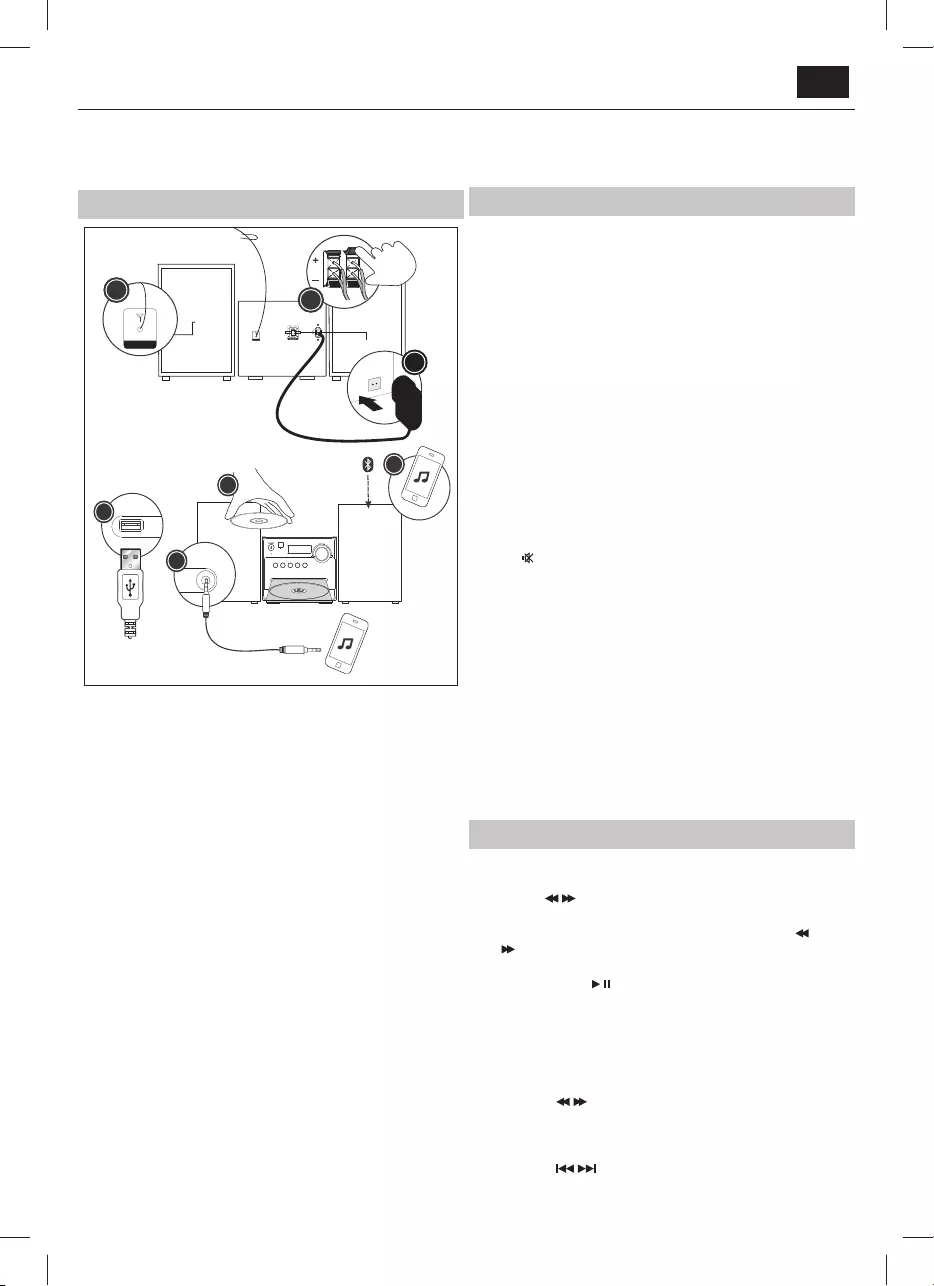
3. Fit two batteries observing polarity +,- as shown.When replacing
the batteries, use only the same type of battery supplied.
4. Re- t the battery cover and clip it in place.
Preparation for use
1.
ANTENNA
1
2
3
AUDIO IN
SOURCE
PLAY/PAUSE
PREV NEXT EJECT
AUX IN
4
5
6
7
USB
Place a speaker on either side of the main unit, preferably at the same
height and with at least 150mm space between each speaker to the
main unit.
Connect the speaker plugs to the rear of the unit. Take care to match
the speaker placed to the LEFT to the LEFT output on the rear of the
unit. Repeat for the RIGHT speaker.
The LEFT RED cable connects to the LEFT RED terminal, the RIGHT RED
cable to the RIGHT RED terminal. Both BLACK cables connect to the
corresponding BLACK terminals.
2. Please ensure that the voltage marked on the rating label,
located on the rear panel, is the same as the voltage in your
area. Choose a suitable Power Cord, insert the end of the
cord into the Power Socket on the rear panel of the unit. Then
plug the other end of the cable in to the wall socket.
3. Press the STANDBY button on the main unit to turn ON the unit.
Extend the ANTENNA to get the best reception. Press the SOURCE
button to enter the FM mode. To use the radio in FM mode, follow the
instructions in the FM RADIO OPERATION chapter of the User manual.
4. Press the SOURCE button to enter the CD mode. Press the EJECT
button to open the disc drawer and insert a disc. Press the EJECT
button again to close. The CD will begin playing from the rst track.
5. Press the SOURCE button to enter the Aux In (Audio) mode.
Connect your audio device to the AUX IN socket via a 3.5mm aux
in cable. Control playback via your connected audio device.
6. Press the SOURCE button to enter the Bluetooth mode.
Activate the Bluetooth enabled device and select the “SHARP
XL-B510”. Select the song you want and press to play.
7. Press the SOURCE button to enter the USB mode. Plug
the USB device to USB port on the front panel of the unit,
and it will read the USB and play automatically.
BASIC FUNCTIONS
Switching modes
To switch between the modes: CD, FM, Bluetooth, USB and AUX IN. Press
SOURCE button on the unit or the remote control to switch modes.
Volume control
1. Rotate the VOLUME control clockwise or press the
“+” button to increase the volume level.
2. Rotate the VOLUME control anti-clockwise or press
the “ - “ button to decrease the volume level.
DSP e ects
Press the DSP button repeatedly to cyclethrough a set of equalizer presets
to alter the sound. Choose from CLASSIC, ROCK, POP, JAZZ, DANCE, LIVE
and O .
Loudness function
This function will increase the level of bass at low volume levels. Press the
LOUD button on remote to enable the e ect. Press again to disable the
e ect.
Mute function
Press the button at any time to mute the sound output. Press again to
unmute.
Tone controls
Adjust the bass and treble tone controls if required.
Press the BASS or TREBLE button on remote control directly to select bass
or treble, then use the“+”or “ - “ buttons to adjust.
Standby mode
Press the STANDBY button on the unit or the remote to put the system
into standby mode. To resume normal operation, press this button again.
NOTE: This unit is designed to enter STANDBY mode automatically, after about
10 minutes (approximately) of inactivity. Press STANDBY button to wake the
unit.
NOTE: When you power on the unit from standby, the last used mode will
resume.
FM radio operation
1. Press the SOURCE button on the panel or the remote control
to enter the FM mode. (FM frequency: 87.50-108.00MHz)
2. Press the /buttons on remote control to decrease
or increase the frequency in 0.05MHz increments.
3. Press and hold the PREV/NEXT buttons on the panel or the
/ buttons on remote control to scan through the frequency
range quickly. The scan will stop once it has found a station.
4. Press and hold the button to scan through the frequency
range quickly; it will store any stations found automatically.
5. SAVE a station:
You can store up to 40 FM stations in memory.
– Press the FREQ button and then, using the number
buttons enter the frequency that you want to store.
– Press the SAVE button, it will show " P01" on the display.
– Press the / button to select through the
station number you want to save.
– Press the SAVE button again to con rm.
6. Recall the preset stations:
– Press the / button to recall your stored stations.
EN
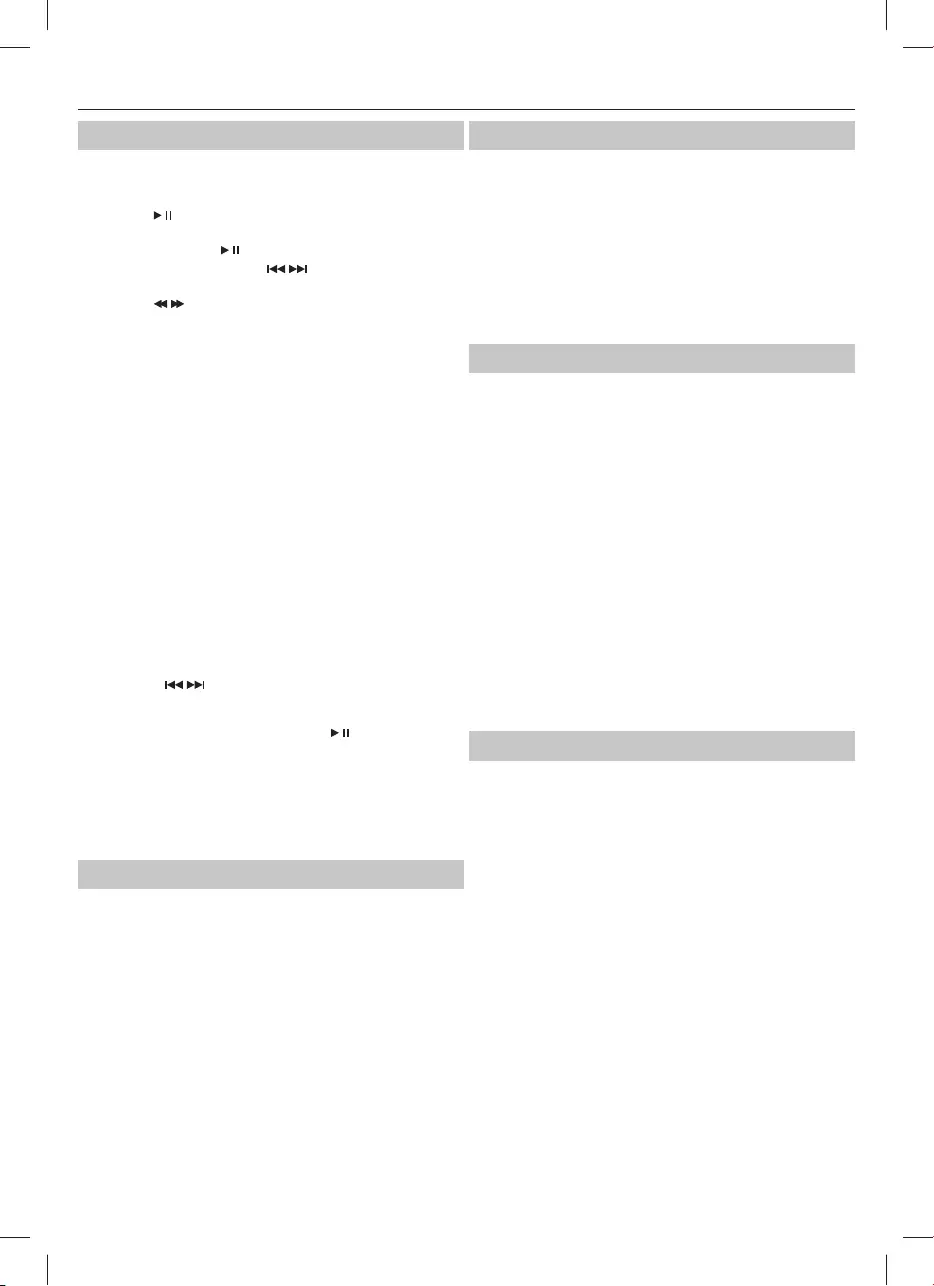
6EN
CD operations
1. Press the SOURCE button on the panel or the remote control
to enter the CD mode. Press the EJECT button to pop out the
disc drawer, put a CD on, then press the EJECT button again.
2. Press the button to pause or play the song.
3. Press the STOP/MO/ST button on remote control to
stop playing, press the button to re-start.
4. Press the PREV/NEXT button or / button on
remote control to skip to the previous or next song.
5. Press the / button on remote control to fast forward or fast
rewind the playback, press repeatedly to resume normal speed.
6. To directly select a speci c song press the number buttons 0-9 on
remote control.
Example:
– If the track number consists of two digits, for example25, press
button “2“, and then button “5“ to select the 25th track.
– If the track number is a one digit number, for example
9, press “0“ rst, then “9“ to skip to the 9th track.
7. REPEAT button:
While in playing mode, press the REPEAT button to set repeat mode.
– For CD and CD-R discs, press the REPEAT
button to repeat playing songs.
– Press once to repeat current song. Press again to repeat all tracks.
– Press a third time to cancel.
8. Press the SHUFFLE button on remote control to play
the disc in random order.Press again to resume.
9. You can set the disc played in a programmed order:
– Press the STOP/MO/ST button on remote control to stop playing.
– Press the PROGRAM button on remote
control. The screen displays: P01.
– Press the number buttons on remote control
to select the tracks to program.
– Press the / buttons on remote control
to skip between the program tracks.
– Press the PROGRAM button on the remote control to con rm.
– To begin the programmed order, press the button.
– To cancel the program sequence, press
the STOP/MO/ST button twice.
Notes:
–MP3 and WAV formats are supported.
–Unsupported le formats are skipped. For example, Word documents
(.doc) or MP3 les with extension .dlf are ignored and not played.
Bluetooth Operation
The Micro system has Bluetooth capability and is able to receive a signal
within 7 meters. To pair the Micro system with a Bluetooth device:
1. Press the SOURCE button repeatedly to enter the Bluetooth
mode, the“bt“ message appear and ash on the display.
2. Activate your Bluetooth device and select the search mode.
3. Select “SHARP XL-B510” from the search list and connect.
4. Enter “0000“ for password if prompted.
5. When the devices are connected to each other, a con rmation
sound will be made. “bt” will stop ashing in the display.
6. Now you can enjoy the music from your device.
7. To turn o the Bluetooth function, switch to another function on the
Micro system, or disable the function on your Bluetooth device.
Connect other audio devices
Audio allows your unit quickly and easily to connect to an MP3 player or
other external sources.
1. Use a 3.5mm audio cable to connect your external audio
device to the AUX IN socket on the front panel.
2. Connect the Micro System mains plug to the power supply.
3. Press the SOURCE button to switch to the AUX IN mode.
4. You may need to operate the external audio
device directly for playback features.
5. For optimum volume levels, adjust the volume
on the external audio device.
USB Operation
It is possible to listen to the music using the USB device interface of the
unit.
Connecting a USB device:
1. Switch the unit on and select USB mode by
pressing the SOURCE button.
2. Connect the USB device to the USB connection
socket on the front panel of the unit.
3. The radio will now play songs which are saved on the USB device.
Notes:
–MP3 and WAV formats are supported.
–Unsupported le formats are skipped. For example, Word documents
(.doc) or MP3 les with extension .dlf are ignored and not played
–Even when the les are in a supported format (MP3), some
may not play or display depending on the compatibility.
–In some case, reading may be as long as 60
seconds, this is not a malfunction.
–Depending on the amount of data and media speed, it
may take longer for the unit to read the USB device.
–The maximum USB memory size is 64GB.
–USB memory device must be formatted in FAT, FAT16 or FAT32
Troubleshooting
No Power
Reason
• Power cable not connected to wall socket
• Power socket is not switched on
Solution
• Make sure the plug is connected
• Switch the power on
No Sound CD/AUX/RADIO
No Sound from AUX input
Reason
• Volume is too low
• AUX source volume is too low
Solution
• Increase the volume
• Increase the output volume of the AUX source
Sound is distorted
Sound is distorted from AUX Input
Reason
• Volume is too high
• AUX source volume is too high
Solution
• Reduce the volume
• Reduce the output volume of the AUX source

Unable to play CD
Reason
• No disc in the tray
• Disc not loaded properly
• Disc is dirty
Solution
• Insert a compatible disc
• Check the disc loaded
• Clean the disc
Static Sound
Reason
• Poor reception
Solution
• Re-locate the antenna (FM)
Desired station not found
Reason
• Weak signal
• Station not available in your area
Unit switches o after 10 minutes of inactivity
Reason
• Auto standby mode in operation
Solution
• This unit is designed to enter STANDBY mode automatically after 10
minutes of inactivity. Press the STANDBY button to wake up the unit.
Technical speci cation
Model XL-B510
Radio Signal 87.5-108MHz
Power Supply AC 220-240V~ 50Hz
Power Consumption 28 W
Standby Power Consumption <0,5 W
Output Power 2 x 7 W (RMS)
Impedance 2 x 8 Ω
Frequency Response 60Hz - 20KHz
Bluetooth
Version V 2.1 + EDR
Maximum power transmitted <20 dbm
Frequency bands 2402 MHz ~ 2480 MHz
CD player
Disc format CD, CD-R, CD-RW, MP3, WMA
Remote Control
Battery Type 2x AAA / 1.5V
220mm
170mm
150mm
220mm
145mm 177mm
1,75kg
KG 0,95kg
KG
EN

8


www.sharpconsumer.eu
SAU/MAN/0093
UMC Poland Sp. z o.o.
Ostaszewo 57B, 87-148 Łysomice,
Poland
Made in China