Techly 102833 User Manual
Displayed below is the user manual for 102833 by Techly which is a product in the Standing Desks category. This manual has pages.
Related Manuals
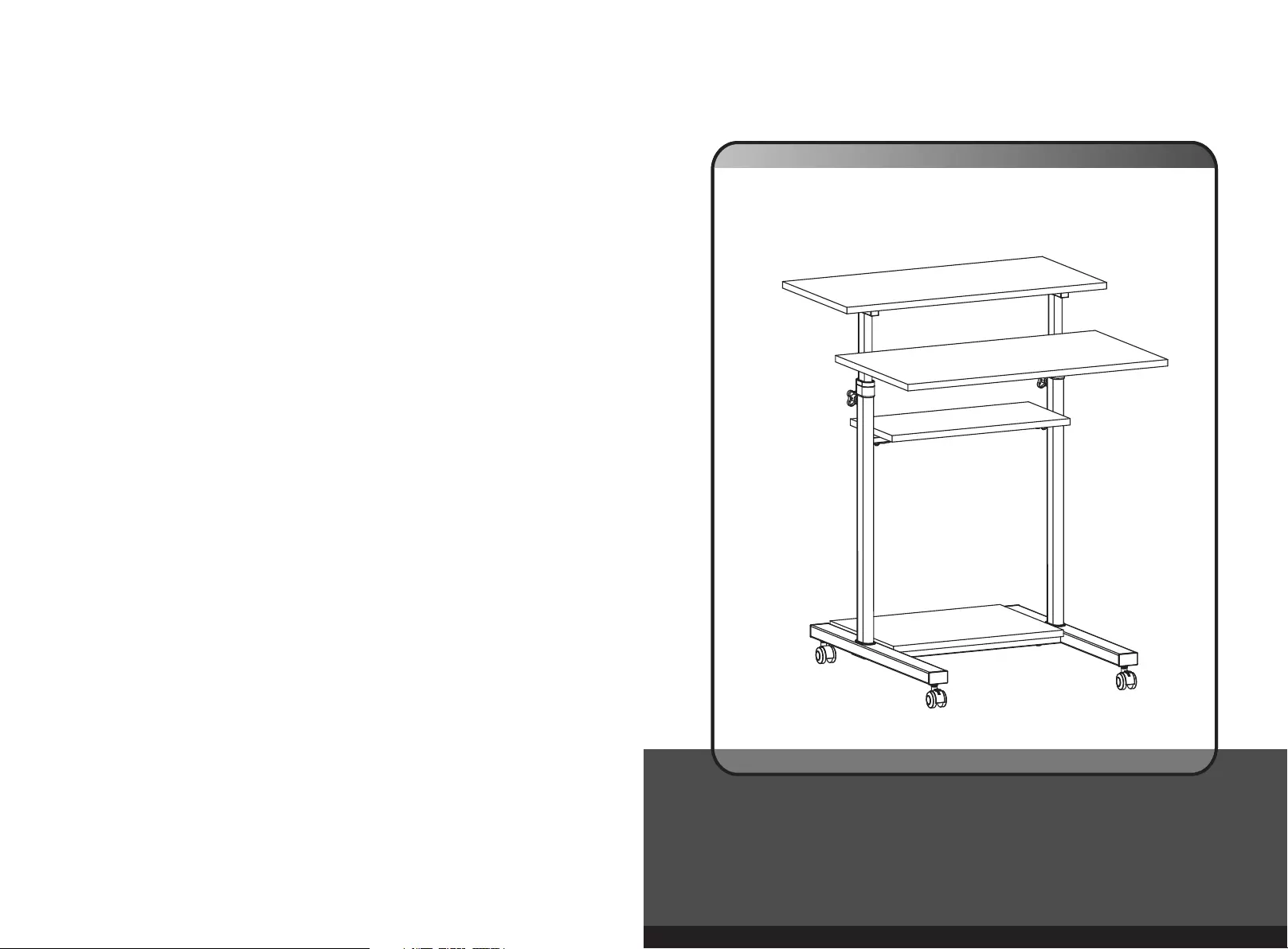
ASSEMBLY INSTRUCTIONS
Mobile Sit-Stand
Workstation
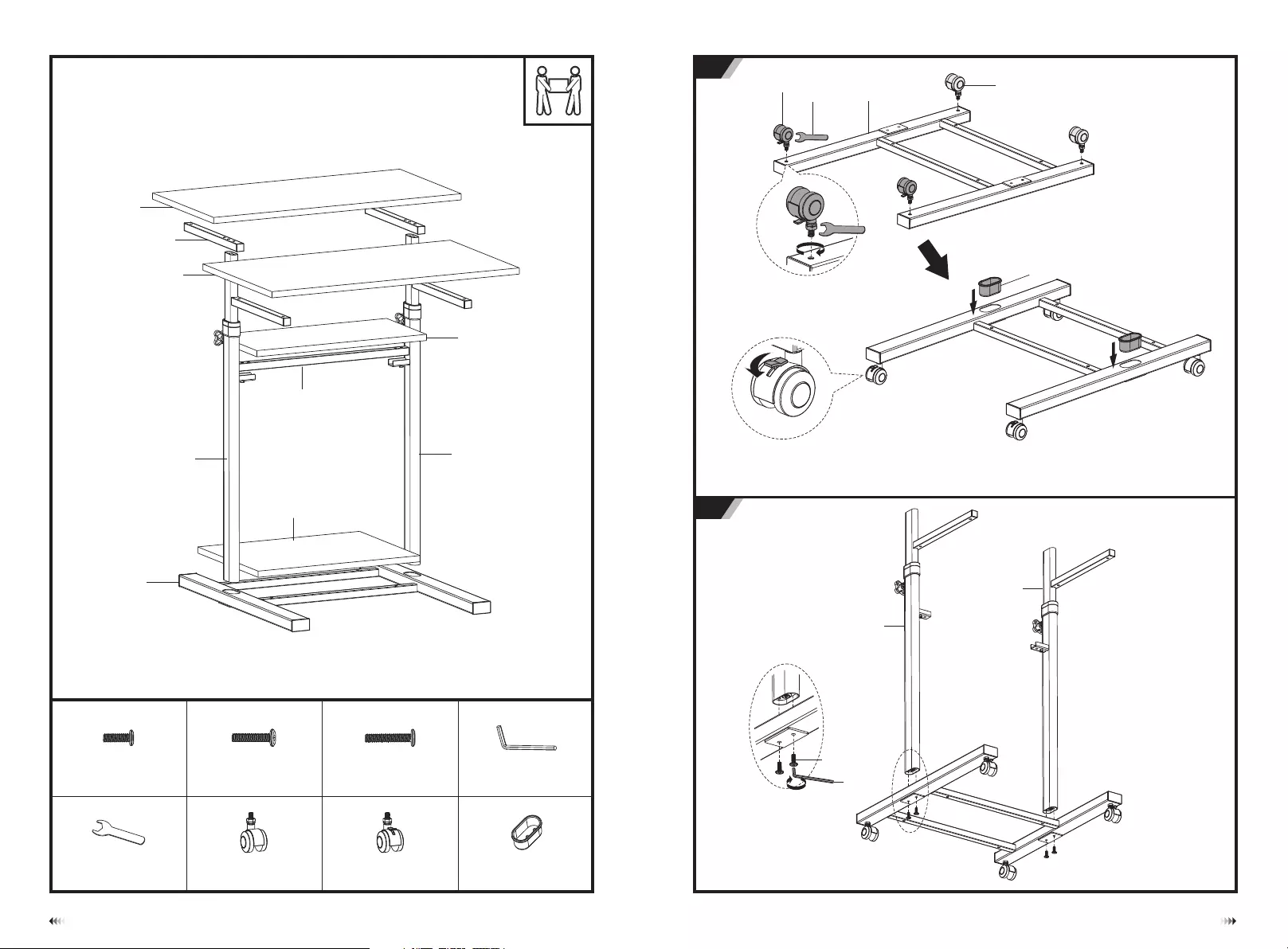
1
21
2
B1
B2
B3 B4
B5
B7
B8 (x2)
B9
B6
G2 (x2)
A4 ( )x1
A5 (x1)
M6x20
A1 (x4)
M6x30
A2 (x18)
G3 (x2)G1 (x2)
M6x35
A3 (x2)
A5 B1 G1
G2
G3
A1
A4
B3
B4
Lock the brakes on the casters
to avoid any sudden movements
during installation.
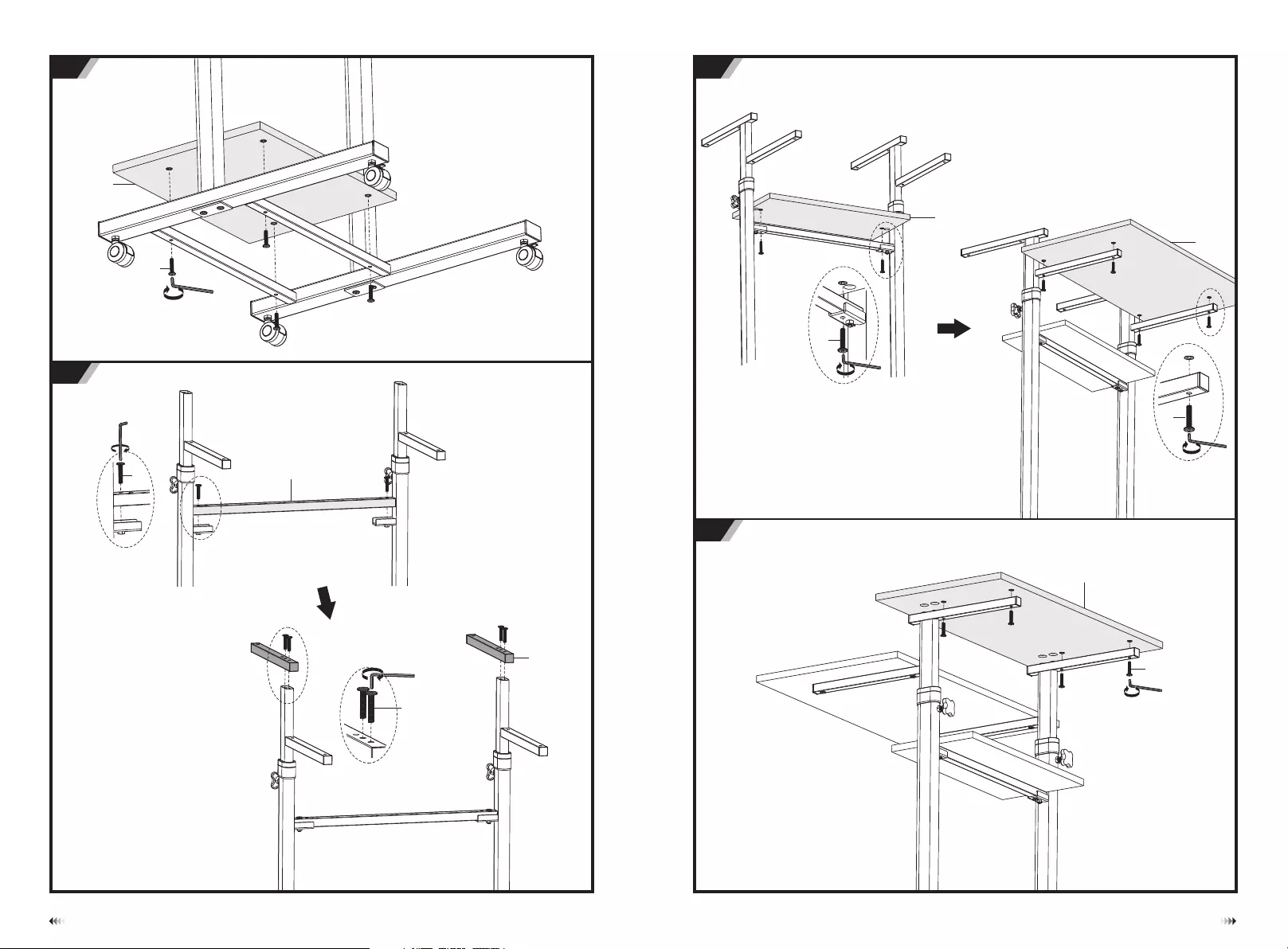
B7
A3
A2
B6
6
5
3
43
4
A2
B2
A2
B8
A2
B9
A2
B5
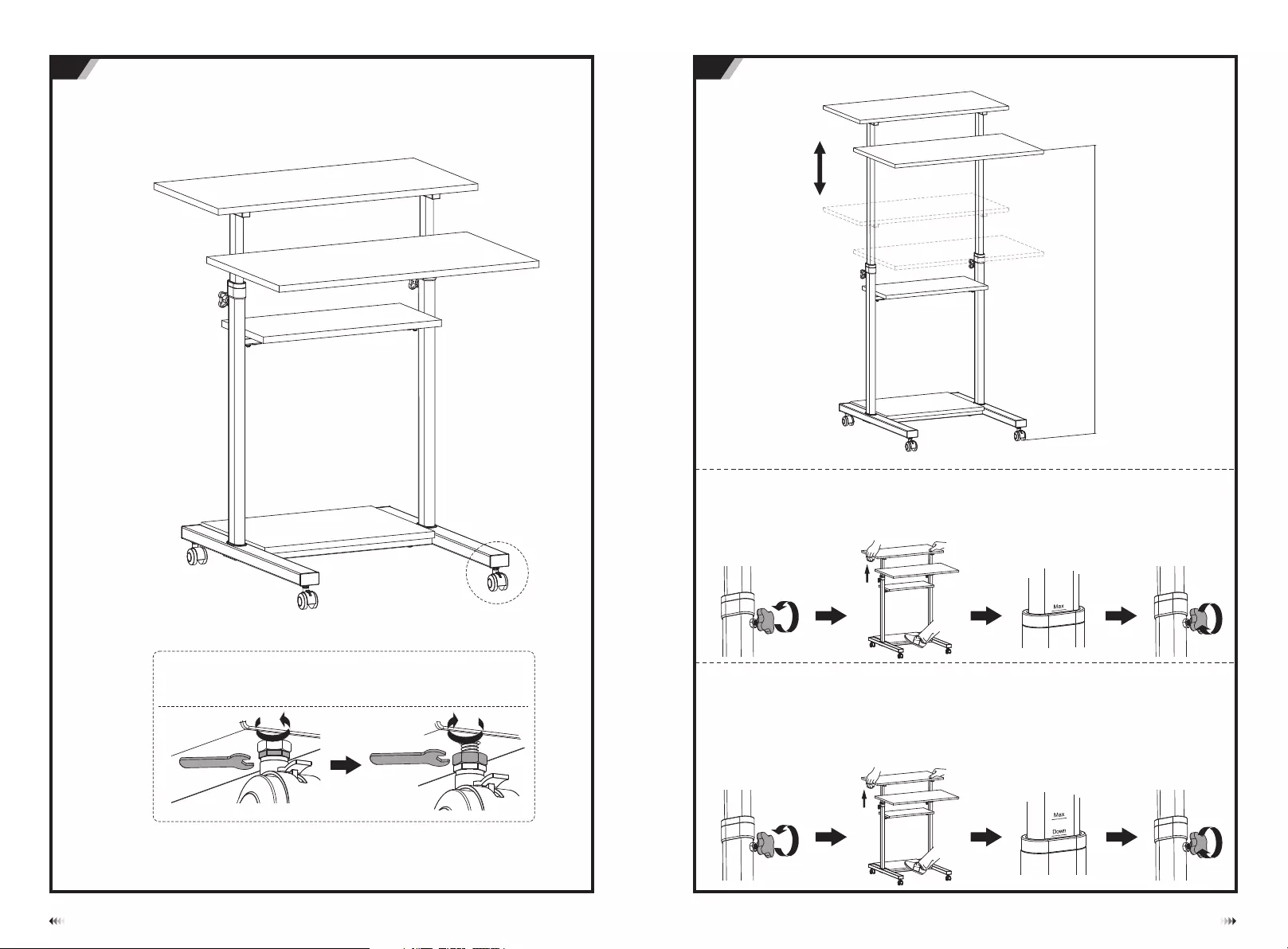
78
65
min820~max1260mm
To lower the desk
1. Loosen the knobs
2. Lift the desk directly to the top height until the mark Down is found on the legs, then lower it slowly to the
most bottom.
3. Repeat the lifting steps to your desired height.
Note:
·Please do not put anything on the desktops when adjusting the desk height.
·Make sure a “click” sound is heard which indicates the height is fixed securely.
To lift the desk
1. Loosen the knobs
2. Firmly hold the desktops and lift it to desired height until a “click” sound is heard
Note: When the mark MAX is found on the legs, it indicates that you have reached the highest
setting and do not continue to lift.
3. Tighten the knobs.
Loosen the bottom nut to adjust the height, then tighten the top nut.
Note: Make sure all casters are at the same height, if not, adjust
casters as follow: