Techly 301184 User Manual
Displayed below is the user manual for 301184 by Techly which is a product in the Monitor Mounts & Stands category. This manual has pages.
Related Manuals

www.techly.it
Istruzioni installazione
Installation Instruction
Desktop Monitor Arm with Clamp
ICA-LCD 501BK
www.techly.it
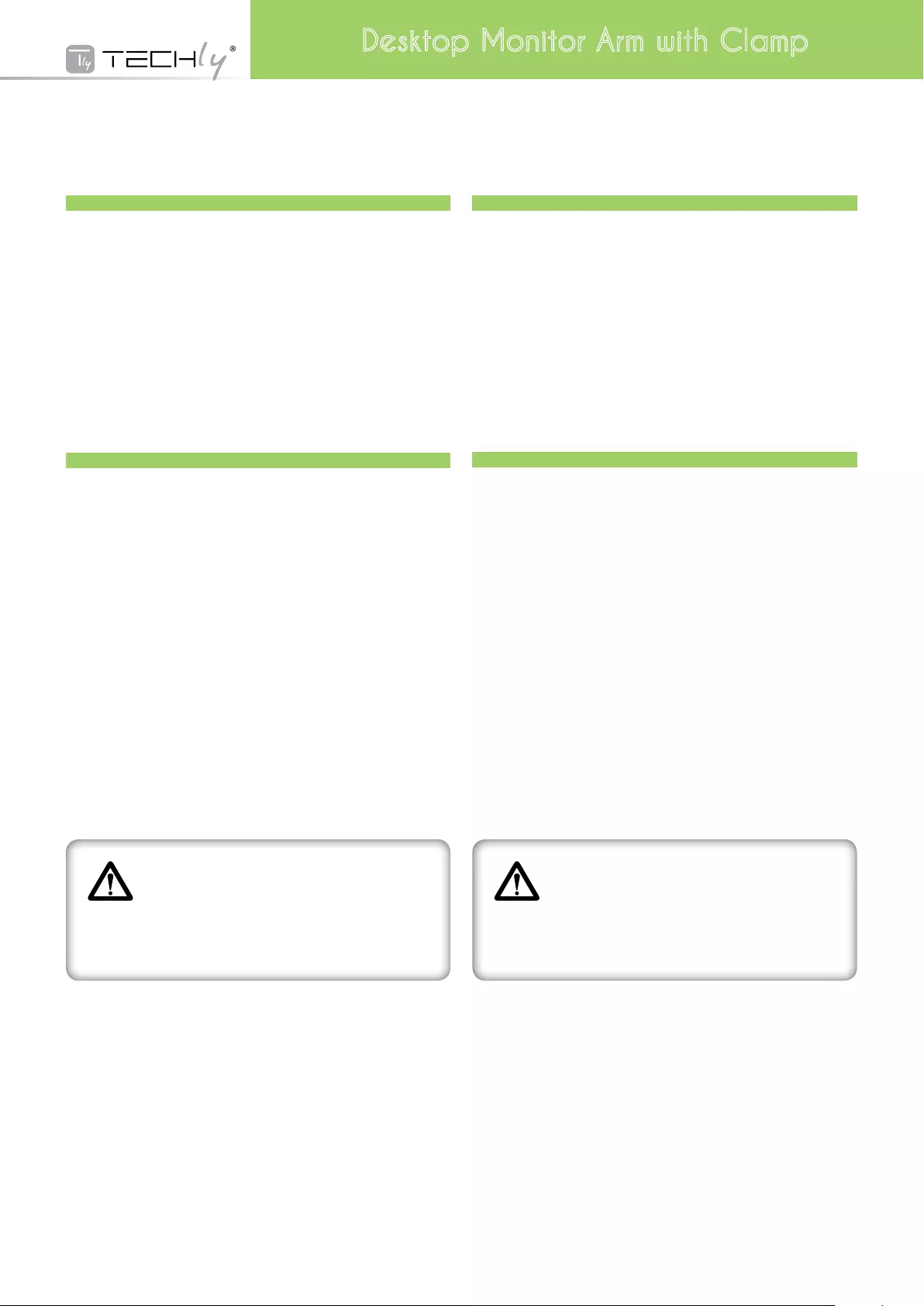
Desktop Monitor Arm with Clamp
Gentile Cliente,
grazie per aver scelto un prodotto Techly.
Dear Customer,
thanks for choosing a Techly product. Enjoy the using.
Istruzioni disimballaggio
•Aprireilcartoneconcura,rimuovereilcontenutoedistenderlosu
uncartoneoaltromaterialeprotettivoperevitaredanni.
• Vericare che il contenuto della confezione corrisponda alla li-
stadellepartinellapaginasuccessivaperassicurarsichetuttii
componentisianopresentienonsianodanneggiati.Nonutilizzare
partidifettoseodanneggiate.
•Leggereattentamenteleistruzioniriportatenelpresentemanuale
primadiprocedereall’installazione.
•Teneresemprequestomanualeperfutureconsultazioni.
Importanti informazioni sulla sicurezza
• Installare e utilizzare questo prodotto con cura. Leggere corte-
sementeleistruzioniprimadicominciarel’installazioneesegui-
rescrupolosamentetutteleindicazionicontenutequi.Utilizzare
adeguatidispositividisicurezzadurantel’intallazione.
•Contattaredelpersonalequalicatopereffettuarel’installazione
senonavetecompresoleindicazionicontenuteinquestomanua-
leoavetedeidubbiinmeritoallasicurezzadell’installazione.
Nonutilizzateilprodottoperunoscopooinunacongurazionenon
espressamentespecicatainquesteistruzioni.Sideclinaqualsiasi
responsabilitàperdanniderivantidaunerratoassemblaggio,errato
montaggioousononcorrettodelprodotto.
Alterminedelleoperazionidimontaggioassicurarsicheiltuttosia
statoeffettuatoaregolad'arte.
Unpacking Instructions
•Carefullyopenthecarton,removecontentsandlayoutoncard-
boardorotherprotectivesurfacetoavoiddamage.
• Check package contents against the Supplied Parts List in the
nextpagetoassurethatallcomponentswerereceivedundam-
aged.Donotusedamagedordefectiveparts.
•Carefullyreadallinstructionsbeforeattemptinginstallation.
•Pleasekeeptheinstructionmanualfornextconsultations.
Important Safety Information
•Installandoperatethisdevicewithcare.Pleasereadthisinstruc-
tionbeforeinstallation,andcarefullyfollowallinstructionscon-
tainedherein.Usepropersafetyequipmentduringinstallation.
•Pleasecallaqualiedinstallationcontractorforhelpifyoudon't
understandthesedirectionsorhaveanydoubtsaboutthesafety
oftheinstallation.
Donotusethisproductforanypurposeorinanycongurationnot
explicitlyspeciedinthisinstruction.Weherebydisclaimsanyand
allliabilityforinjuryordamagearisingfromincorrectassembly,in-
correctmounting,orincorrectuseofthisproduct.
Attheendofthexingcarethatthesupportisinstalledinthecor-
rectway.
ATTENZIONE: Questa supporto per monitor da
scrivaniadeveessereposizionatosullascrivania
in modo sicuro. Se il montaggio non è stato
effettuatoinmodocorrettoestabile,ciòpotrebbe
causarelacadutadellastaffa,determinandolesioniodanni
acoseepersone.
CAUTION:ThisTVDeskmountmustbesecurely
attachedtothehorizontaldesk.
Ifthemountisnotproperlyinstalleditmayfall,
resultinginpossibleinjuryand/ordamage.

LISTA DELLE PARTI FORNITE | SUPPLIED PARTS LIST
(1)Supportodascrivaniaassemblato-a
(1)Deskbracketassembled–a
(1)Supportomonitor-b
(1)Monitorbracket–b
(4)M4x12Vite-c
(4)M4x12Bolt-c
(4)M4x30Vite-d
(4)M4x30Bolt-d
(8)M4Rondella-e
(8)M4Washer-e
(4)M4Distanziatore-f
(4)M4Space-f
(2)Manopoladisicurezza-g
(2)Safetyknob-g
(1)Anellopassacavo-h
(1)Cablering-h
2xViteabrugola(i)
2xAllenBolt(i)
2xRondelladentellata(j)
2xSpringWasher(j)
1xChiaveabrugola(k)
1xAllenKey(k)
(2)M6Rondella(l)
(2)M6Washer(l)
Desktop Monitor Arm with Clamp
STEP 1 Montaggio del supporto alla scrivania | Mounting the bracket to the Desk
Regolarel’estensionedelsupportodaqui
Maketheextensionathere
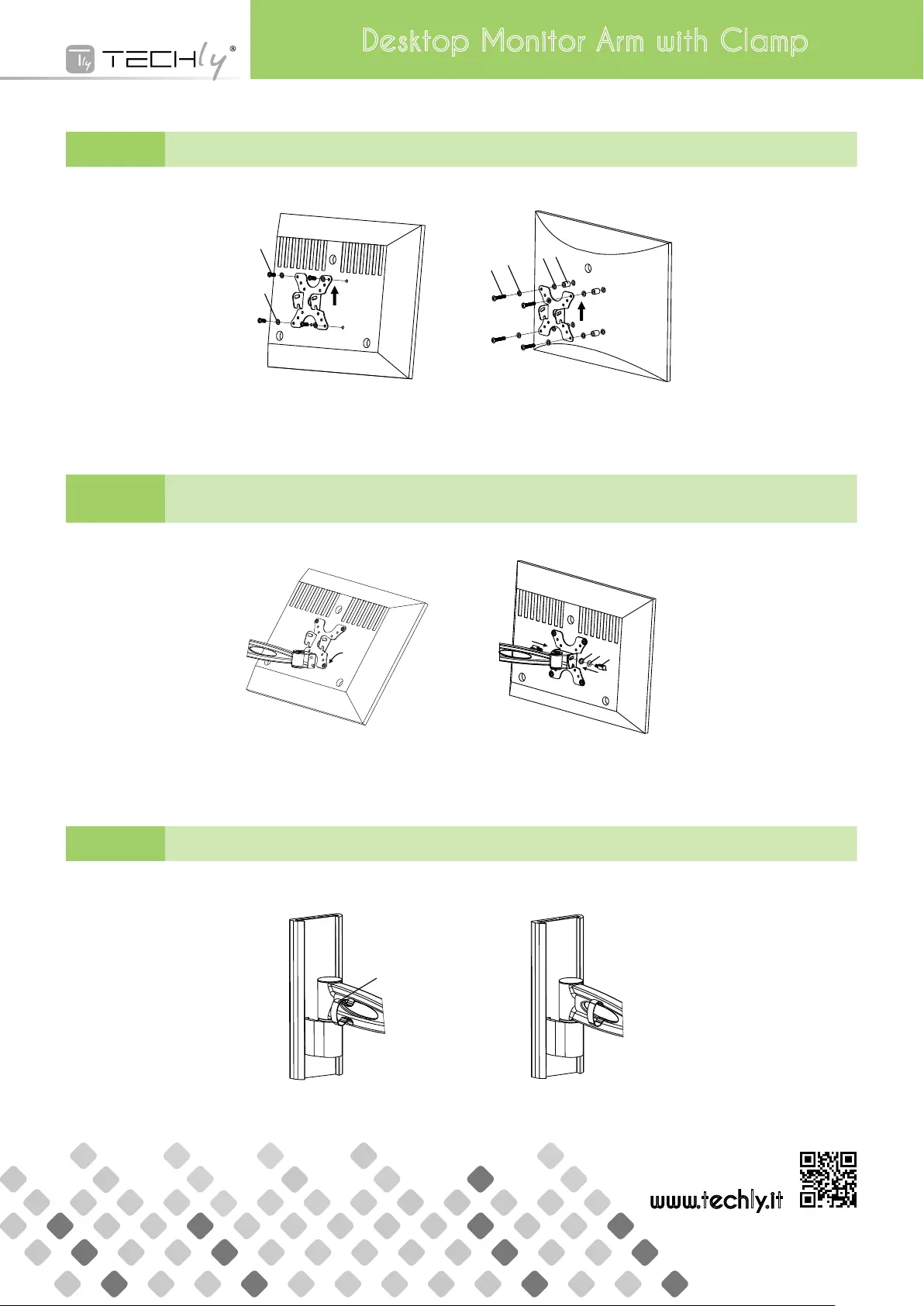
Desktop Monitor Arm with Clamp
STEP 2 Montare la placca per il monitor alla TV | Mounting the Monitor Bracket to the TV
c
e
deef
h
g
jl
STEP 3 Fissare il monitor al supporto da scrivania e aggiungere la manopola |
Attaching monitor to desktop bracket and additing the knobs
c
e
deef
h
g
jl
STEP 4 Installare l’anello passacavi sul braccio | Install the Cable Management Ring on the Arm
c
e
deef
h
g
jl
PerTVconretropiatto
ForatbackTV
PerTVconretrocurvo
ForcurvedbackTV
Nota:e’possibileutilizzarele2vitiabrugola(i)invecedellamanopoladiplasticaseavetedifcoltàassarel’angolodiinclinazionedellaTV.
Remarks:Youcanusethesupplied2pcsAllenBolt(i)toinsteadofplasticknobsifyouhaveproblemtoxtheTVtiltingangle.
www.techly.it