Techly 301559 User Manual
Displayed below is the user manual for 301559 by Techly which is a product in the Projector Mounts category. This manual has pages.
Related Manuals
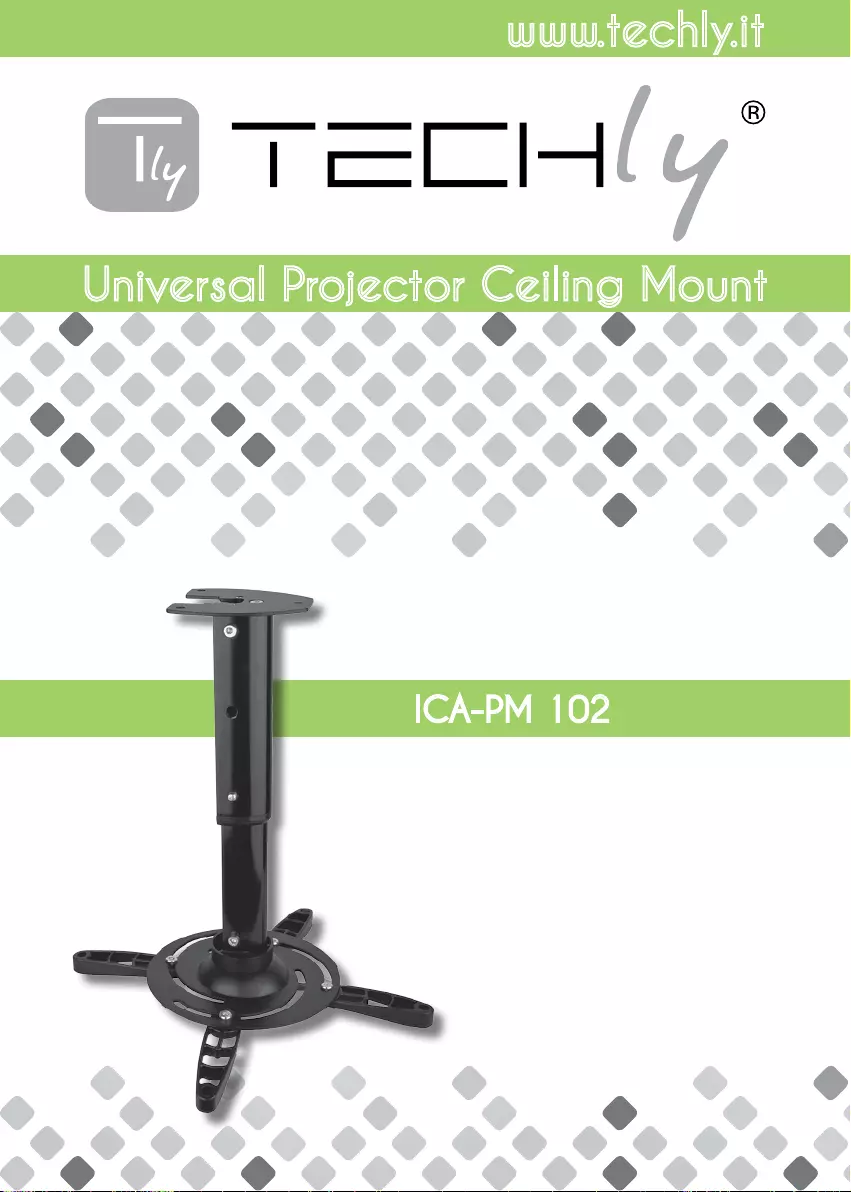
www.techly.it
Universal Projector Ceiling Mount
Istruzioni installazione
Installation Instruction
ICA-PM 102
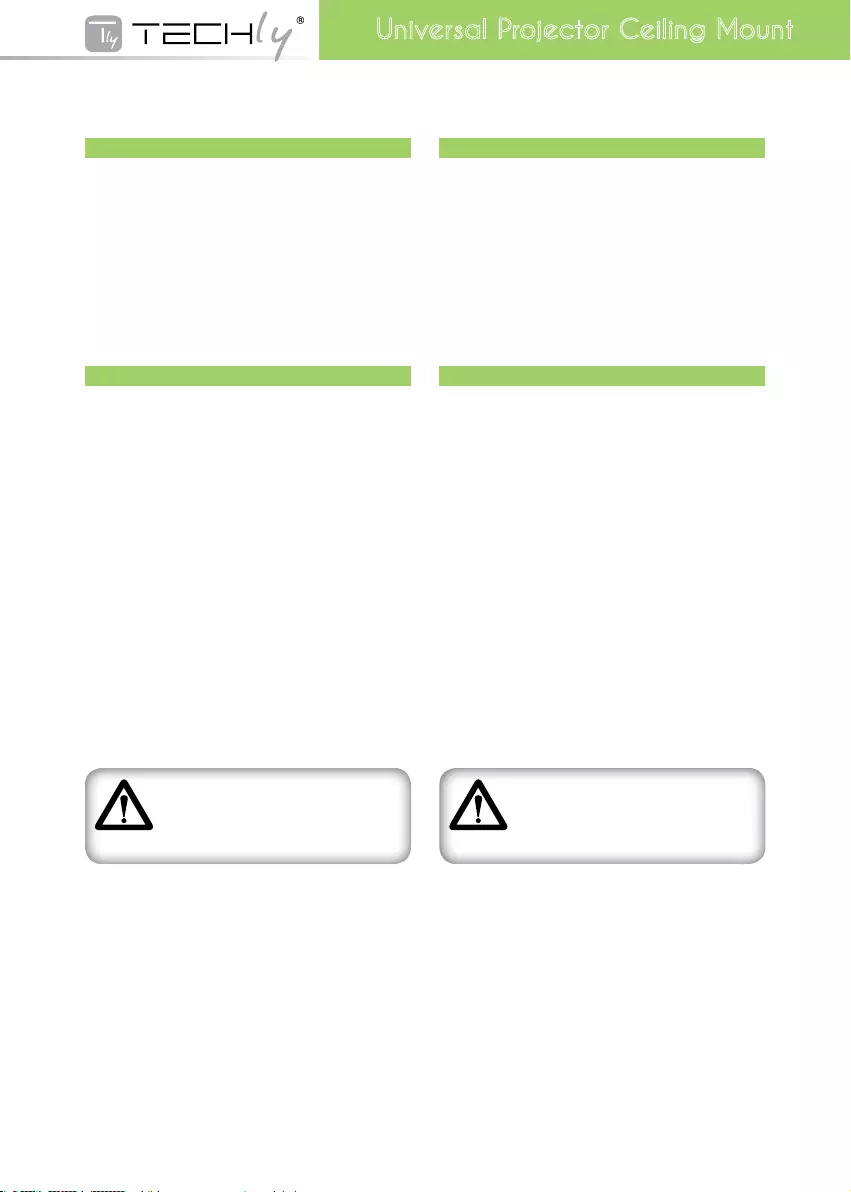
Istruzioni disimballaggio
-
-
Importanti informazioni sulla sicurezza
-
-
-
-
Unpacking Instructions
• Carefully open the carton, remove contents and lay
out on cardboard or other protective surface to avoid
damage.
• Check package contents against the Supplied Parts
List in the next page to assure that all components
were received undamaged. Do not use damaged or
defective parts.
• Carefully read all instructions before attempting
installation.
• Keep this user's manual for next consultation
Important Safety Information
Install and operate this device with care.
Please read this instruction before beginning the
installation, and carefully follow all instructions
contained herein. Use proper safety equipment during
installation.
Please call a qualied installation contractor for help if
you:
• If you don't understand these directions or have any
doubts about the safety of the installation.
• If you are uncertain about the nature of your wall,
consult a qualied installation contractor.
Do not use this product for any purpose or in any
conguration not explicitly specied in this instruction.
We hereby disclaims any and all liability for injury or
damage arising from incorrect assembly, incorrect
mounting, or incorrect use of this product.
At the end of the xing care that the support is installed
in the correct way
Universal Projector Ceiling Mount
ATTREZZATURA RICHIESTA:
Nota:
TOOLS REQUIRED:
Note:
CAUTION:
Gentile Cliente,
grazie per aver scelto un prodotto Techly.
Dear Customer,
thanks for choosing a Techly product. Enjoy the using.
ATTENZIONE:
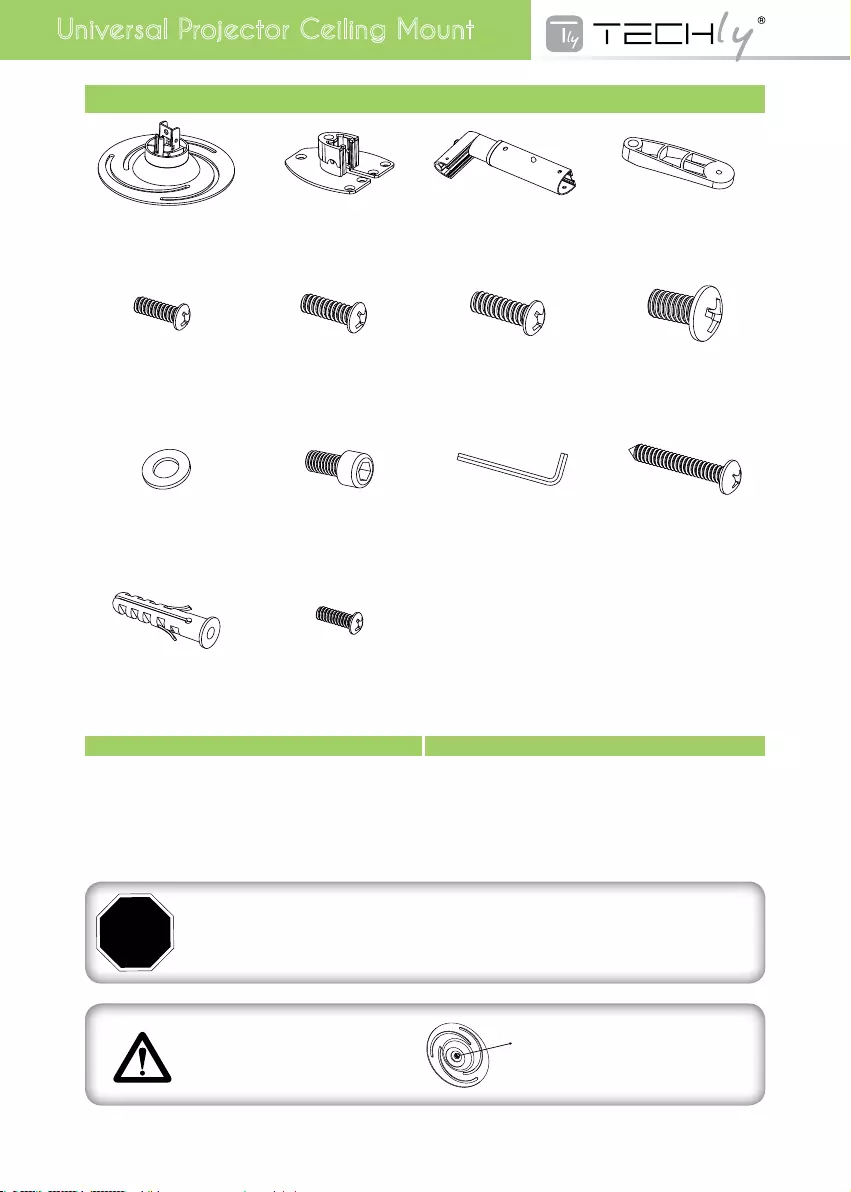
Universal Projector Ceiling Mount Universal Projector Ceiling Mount
LISTA DELLE PARTI FORNITE | SUPPLIED PARTS LIST
2
2
2
2
(1) Projector Plate-a
(1) Ceiling Plate-b
(1) Tube Set-c
(4) Mounting Legs-d
2
2
2
2
(4) M3x16 Bolt-e
(4) M4x12 Bolt-f
(4) M5x12 Bolt-g
(4) M6x12 Bolt-h
2
2
2
2
(4) M3/M4 Washer-i
(8) M6x16 Hexangular Head Bold–j
(1) Allen Wrench-k
(3) Lag Bolt-l
2
2
(3) Concrete Anchor-m
(4) M3x10 Bolt-n
Selezionare gli elementi di fissaggio adeguati
-
Selecting the Proper Mounting Hardware
ATTENTION: You can tighten this nut if
you want to make the big tilting for your
projector. But please don't over-tighen,
otherwise you may have problem to do
the tilting.
2
ATTENZIONE:
-
-
STOP
DO NOT OVER-TIGHTEN YOUR MOUNTING SCREWS TO THE PROJECTOR CHASSIS.
STOP USING THE INCORRECT SCREW DEPTH MAY CAUSE DAMAGE TO YOUR PROJECTOR.
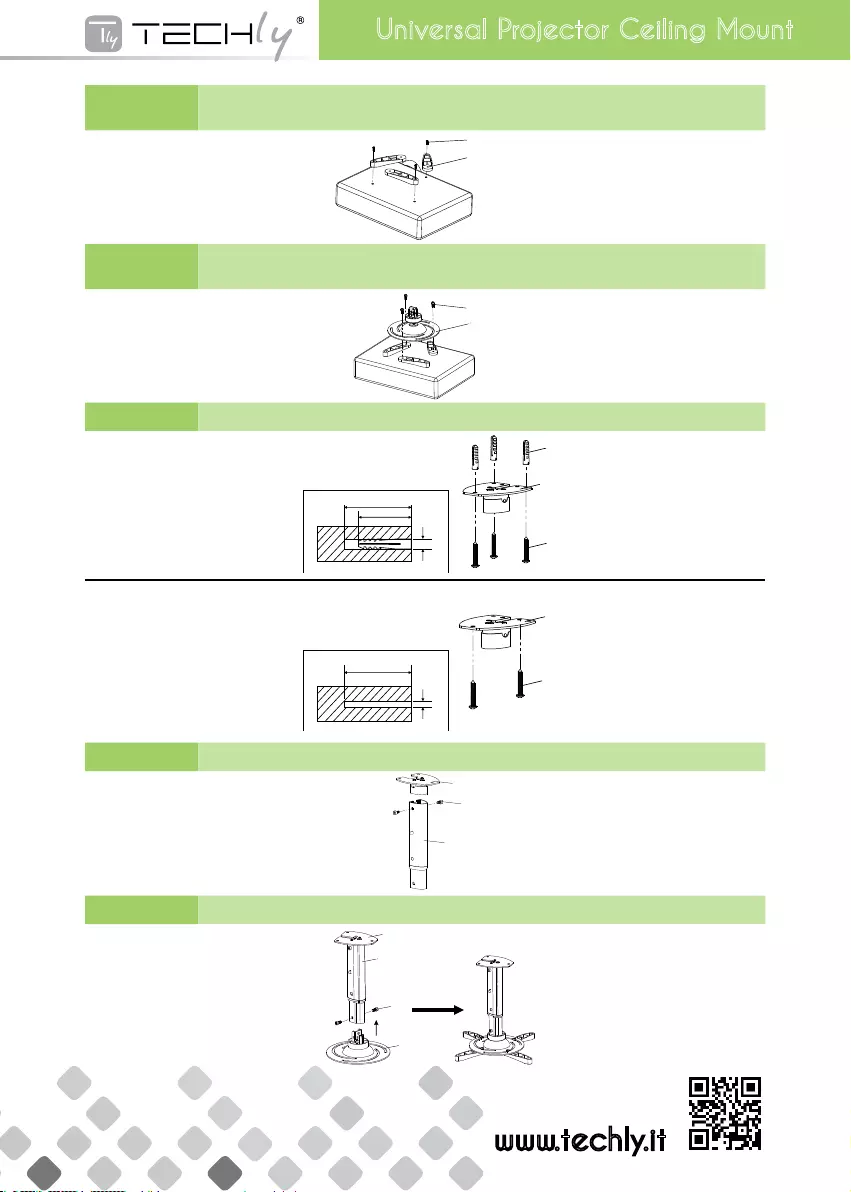
50 m m
3 . 8 mm
40 m m
50 m m
8m m
c r e te C eiling m
l
b
b
l
STEP 1 Installazione dei piedini di montaggio sul proiettore
Install the Mounting Legs on the Projector
-
1. Locate the mounting points on the bottom of the
projector.
2. Attach the appropriate number of Mounting Legs(d)
to the projector using the appropriate mounting
Bolts(e,f,g,h,n).
3. Do not tighten these bolts completely at this time.
4. The M3/M4 Washers(i) have to be used if you use
the M3/M4 bolts.
STEP 2 Installazione della placca del proiettore ai piedini di montaggio
Install the Projector Plate to the Mounting Legs
-
-
1. Align the Projector Plate(a) to the mounting legs.
2. Position the legs accordingly for best conguration.
You may raise or lower each leg independently.
3. Secure the legs to the projector plate by screwing
M6x16 Hexangular Head Bolt(j) (do not over-tighten)
on the mounting legs, using the Allen Wrench(k)
provided.
4. Tighten all bolts at this time.
STEP 3 Installazione della placca a soffitto sul soffitto | Install the Ceiling Plate to the Ceiling
-
-
-
Use the Wall Plate(b) as a template to
mark 3 hole locations on the wall. Pre-
Drill these holes with a 8mm masonry
bit to at least 50mm in depth. Insert a
Concrete Anchor(m) into each of these
holes. Make sure the anchor is seated
completely ush with the concrete sur-
face even if there is a layer of drywall or
other material in front.
Attach the wall plate to the wall using 3
pieces Lag Bolts(l) and 3 pieces Concrete
Anchor(m).
-
Use a stud nder to locate the stud. It is
a good idea to verify where the stud is
located with an awl or thin nail. Pre-drill
a 50mm deep hole at the stud using a
3.8mm drill bit. Make sure the hole is in
the center area of the stud. Use the Wall
Plate(b) as a template to mark the location
of the second hole in the stud. Drill 50mm
deep hole using the 3.8mm drill bit in the
marked location. Attach the wall plate to
the wall using the 2 pieces Lag Bolts(l).
STEP 4 Collegare il set di tubi alla placca a soffitto | Connecting Tube Set to Ceiling Plate
Connecting the Tube Set(c) and Ceiling
Plate(b) by 2 pieces M6x16 Hexangular
Head Bolts(j) as the picture, tighten by
Allen Wrench(k) provided.
STEP 5 Collegare il set di tubi alla placca del proiettore | Connecting the Tube Set to Projector Plate
Connecting the Tube Set(c) and Projector Plate(a)
by 2 pieces M6x16 Hexangular Head Bolts(j) as the
picture, tighten by Allen Wrench(k) provided.
www.techly.it
Universal Projector Ceiling Mount
t
d
e, f, g, h,n
3
50mm
3 . 8m m
40mm
50mm
8mm
C on c re te W a ll
W oo d S tud W all
bm
l
b
l
j
a
t
d
e, f, g, h ,n
3
50m m
3 . 8m m
40m m
50m m
8mm
C on c rete W a ll
W oo d S tu d W al l
bm
l
b
l
j
a
50 m m
3 . 8 mm
40 m m
50 m m
8m m
c r e te C eiling m
l
b
b
l
concrete ceiling
wood stud ceiling
j
b
c
b
c
j
a
b
j
c
j
b
c
b
c
j
a
b
j
c
a
a
j
d
e, f, g, h, n