Techly 306004 User Manual
Displayed below is the user manual for 306004 by Techly which is a product in the AV Extenders category. This manual has pages.
Related Manuals

HDMI OVER IP EXTENDER
HDMI OVER IP EXTENDER
Manuale d’istruzione
User’s manual
IDATA EXTIP-373
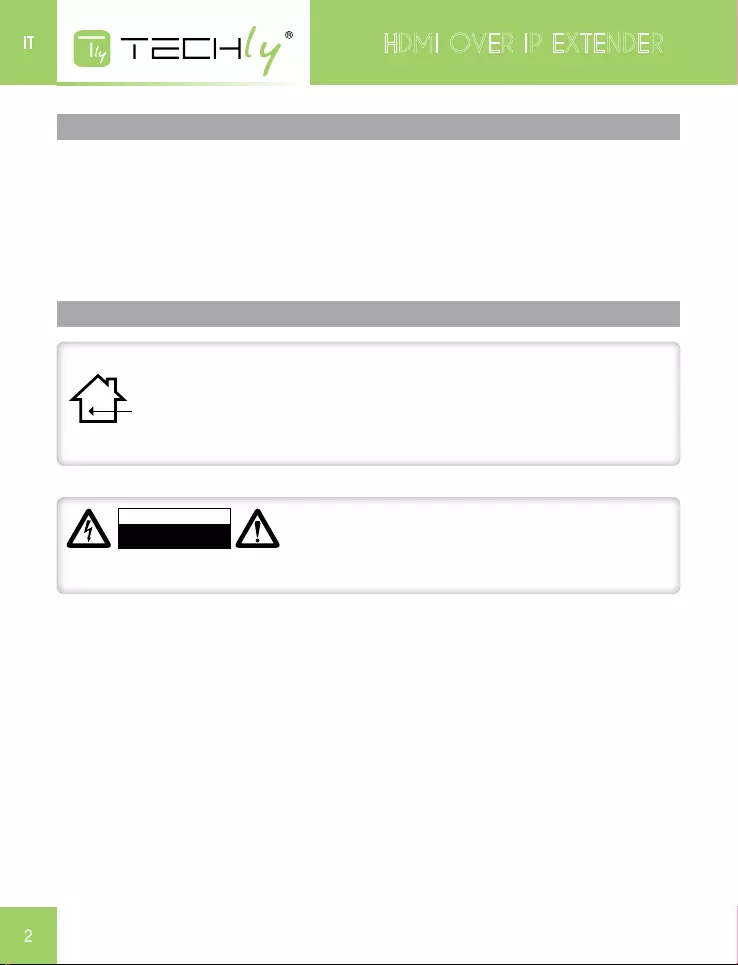
HDMI OVER IP EXTENDER
2
IT HDMI OVER IP EXTENDER
HDMI OVER IP EXTENDER
Gentile Cliente
Grazie per aver acquistato questo prodotto. Per ottenere il massimo delle prestazioni nella
salvaguardia della sua sicurezza, le consigliamo di leggere con attenzione il presente manuale prima
di collegare e mettere in funzione il prodotto. Tenga sempre a disposizione il presente manuale per
ulteriori esigenze future.
IMPORTANTI INFORMAZIONI SULLA SICUREZZA
USO PREVISTO
Non è consentito l’uso dell’apparecchio in modi diversi da quello indicato nel presente
manuale. Utilizzare il prodotto solo luoghi interni asciutti. Non rispettare le istruzioni e
le precauzioni di sicurezza riportate nel presente manuale potrebbe causare incidenti
mortali, lesioni e danni a persone e cose. Il costruttore/fornitore non risponde dei
danni risultanti da un utilizzo non conforme all’uso previsto.
Per ridurre il rischio di shock elettrico, questo prodotto
dovrebbe essere aperto SOLO da un tecnico autorizzato
quando è necessario ripararlo. Scollegare il prodotto
dall’alimentazione e da altri apparecchi se dovesse esserci un problema. Non esporre il prodotto
ad acqua o umidità.
ATTENZIONE
RISCHIO DI SCOSSE ELETTRICHE
NON APRIRE
• Questoprodottononèungiocattoloenonèpensatoperibambini,contienepiccolopartiche
potrebbero venir ingerite o inalate e provocare danni se non utilizzato correttamente!
• Installarel’apparecchioele perifericheadessocollegate inmodoche nonpossanoprovocare
danni a persone e oggetti come far inciampare o causare cadute.
• Rimuoveretuttigliimballichepotrebberocausaresoffocamentosemanipolatidabambini.
• Evitare di installare l’apparecchio in luoghi con temperature o umidità eccessive, o luoghi che
potrebbero venire a contatto con l’acqua. Non installare vicino a bocchette dell’aria condizionata
o in luoghi che presentano polvere o fumi eccessivi.
• Aggiungianchenonutilizzarel’alimentatoreserisultassedanneggiato.
• Noninstallareilprodottoinluoghisoggettiavibrazioniooscillazioni.
• Nonmodificareoalterareilprodottoeisuoiaccessori!Nonutlizzarepartidanneggiate.
• Mantenere sufficiente spazio attorno alla periferica per garantire una buona ventilazione,
permettere una maggiore libertà di movimento ed evitare danni.
• Nonscollegarelaperifericadurantel’uso,mantenereilprodottodistantedamaterialiinfiammabili
ed esplosivi.
• Alimentatore: DC 5V, utilizzare solo l’alimentatore fornito nella confezione. Non utilizzare se
l’alimentatore risulta danneggiato.
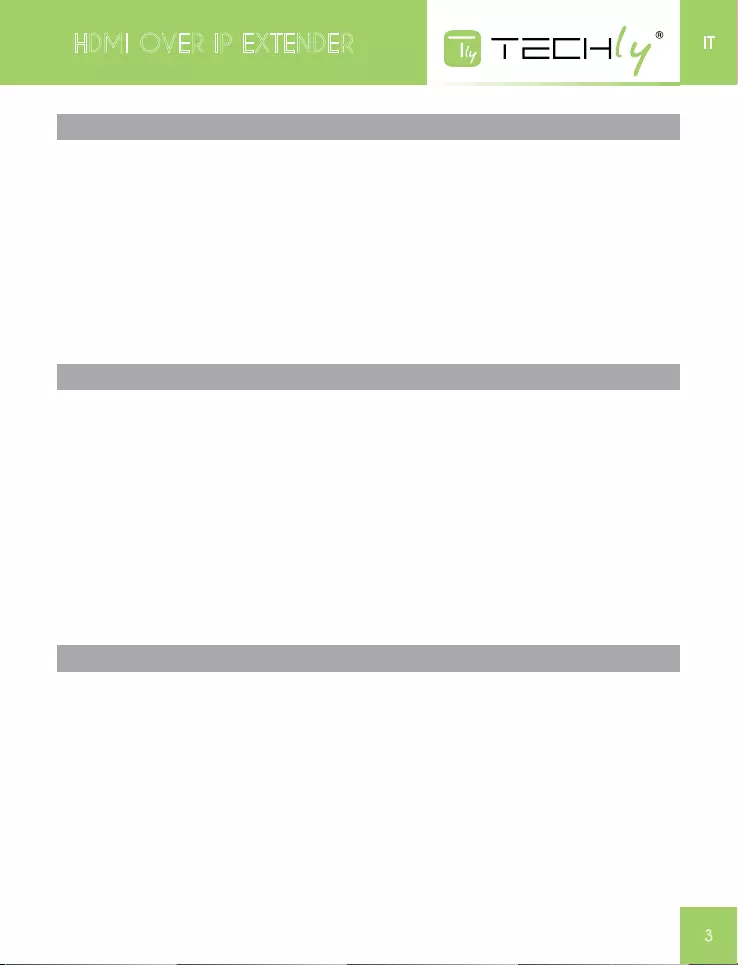
HDMI OVER IP EXTENDER
3
IT
VANTAGGI
L’IDATAEXTIP-373estendeilmodalitàmulticastilsegnaleaudiovideoaunoopiùricevitoriconle
seguentilunghezzedicavirichieste:
CAT5massimo80metritraledueperiferiche
CAT5emassimo100metritraledueperiferiche
CAT6massimo120metritraledueperiferiche
L’IDATAEXTIP-373consisteinunaunitàlocale(trasmettitore)chesicollegaadunasorgenteHDMI,
edaun’unitàremota(ricevitore)chesicollegaadundisplayHDMI,unitàlocalieremotepossono
esserecollegateinsiemepercreareunaconnessionepunto-punto-puntoopunto-multipuntotramite
uno switch di rete.
CARATTERISTICHE
Estende un segnale HDMI tramite cavo di rete Cat5e/Cat6 sfruttando la conversione del segnale
audio/videoinsegnalestandardTCP/IP
ConformeaglistandardIEEE-568B
SupportarisoluzioneHDTV1080Perisoluzionecomputerdi1920x1200
Intefaccia web per modifica indirizzi IP, aggiornamenti firmware e ripristino dell’unità alle impostazioni
di fabbrica
Facilmente espandibile, si possono aggiungere tante unità remote quanti sono i monitor aggiunti
Supportaconnessionedirete10/100Mbps
Pulsante di riavvio e led di attività
ConformeHDCP
CONTENUTO DELLA CONFEZIONE
Verificarechenellaconfezionesianoinclusiiseguentielementi:
HDMIExtender–Trasmettitore
HDMIExtender–Ricevitore
AlimentatoreDC5V/1Ax2
Manualed’istruzione

4
IT HDMI OVER IP EXTENDER
INSTALLAZIONE
Connessione tramite cavo
PS 3
HDMI IN Cat5e/6 Cable HDMI OUT
‹‹ HDMI Extender ››
Sender
‹‹ HDMI Extender ››
Receiver
POINT-TO-POINT CONNECTION
POINT-TO-MULTIPOINT CONNECTION
‹‹ HDMI Extender ››
Sender
‹‹ Swithing Hub ››
HDMI IN
Cat5e/6 Cable
Cat5e/6 Cable
Cat5e/6 Cable
Cat5e/6 Cable
HDMI OUT
HDMI OUT
HDMI OUT
‹‹ HDMI Extender ››
Receiver
‹‹ HDMI Extender ››
Receiver
‹‹ HDMI Extender ››
Receiver
HDMI Display
HDMI
Media Player
PS3
HDMI Source
Connessione tramite LAN
PS 3
HDMI IN Cat5e/6 Cable HDMI OUT
‹‹ HDMI Extender ››
Sender
‹‹ HDMI Extender ››
Receiver
POINT-TO-POINT CONNECTION
POINT-TO-MULTIPOINT CONNECTION
‹‹ HDMI Extender ››
Sender
‹‹ Swithing Hub ››
HDMI IN
Cat5e/6 Cable
Cat5e/6 Cable
Cat5e/6 Cable
Cat5e/6 Cable
HDMI OUT
HDMI OUT
HDMI OUT
‹‹ HDMI Extender ››
Receiver
‹‹ HDMI Extender ››
Receiver
‹‹ HDMI Extender ››
Receiver
HDMI Display
HDMI
Media Player
PS3
HDMI Source
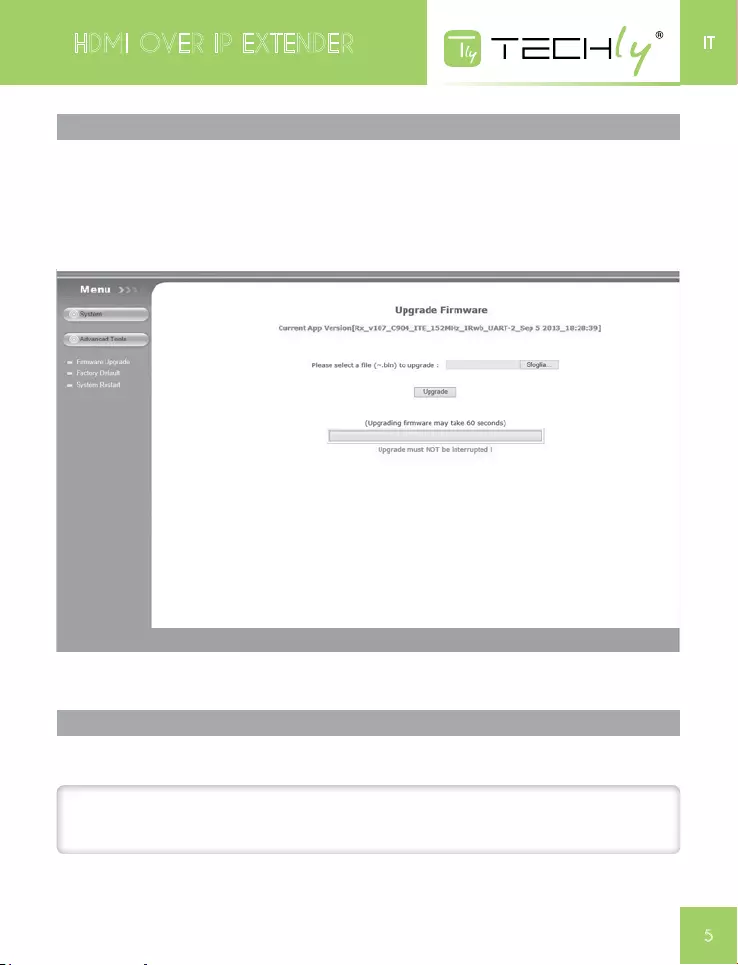
HDMI OVER IP EXTENDER
5
IT
COME ACCEDERE ALL’INTERFACCIA WEB
Se per qualsiasi motivo sia necessario accedere alla configurazione dell’IDATA EXTIP-373 (per
modificarel’indirizzoIPpredefinitooperaggiornareilfirmware),seguirelaproceduraquiriportata:
1.Connetterel’unitàremotaolocaledirettamentealcomputerusandouncavoCATx
2.Impostaretemporaneamentel’indirizzoIPdelcomputera192.168.168.xx(dovexxèunnumero
compresotra1e255eccettoper55o56)peraccedereallasubnetdell’extender
3.Aprireunwebbrowsereinserirenellabarradell’indirizzoURLl’indirizzoIPpredefinitodell’extender:
192.168.168.55(locale)o192.168.168.56(remoto).Compariràlaseguenteschermata:
Nellaschermatainizialeverrannopresentateleimpostazionidiretedell’extendercorrenti
MODIFICA DELL’INDIRIZZO IP
Per modificare l’indirizzo IP degli extender per abbinarlo alla subnet della rete, semplicemente
cambiare il valore nella casella “IP address” e premere “applica”
ATTENZIONE!
Si consiglia di annotare questo numero. Se il numero inserito viene trascritto in modo errato
o viene dimenticato non sarà più possibile riaprire questa interfaccia per correggerla.
SeilTrasmettitoreeilRicevitorenonsonoconfiguraticonlastessasubnet,nonprotrannocomunicare
traloroperestendereilsegnalevideo.Ripristinarelaconfigurazionedireteorignaledelcomputer.
L’interfaccia web può ora essere accessibile attraverso il nuovo indirizzo IP assegnato.
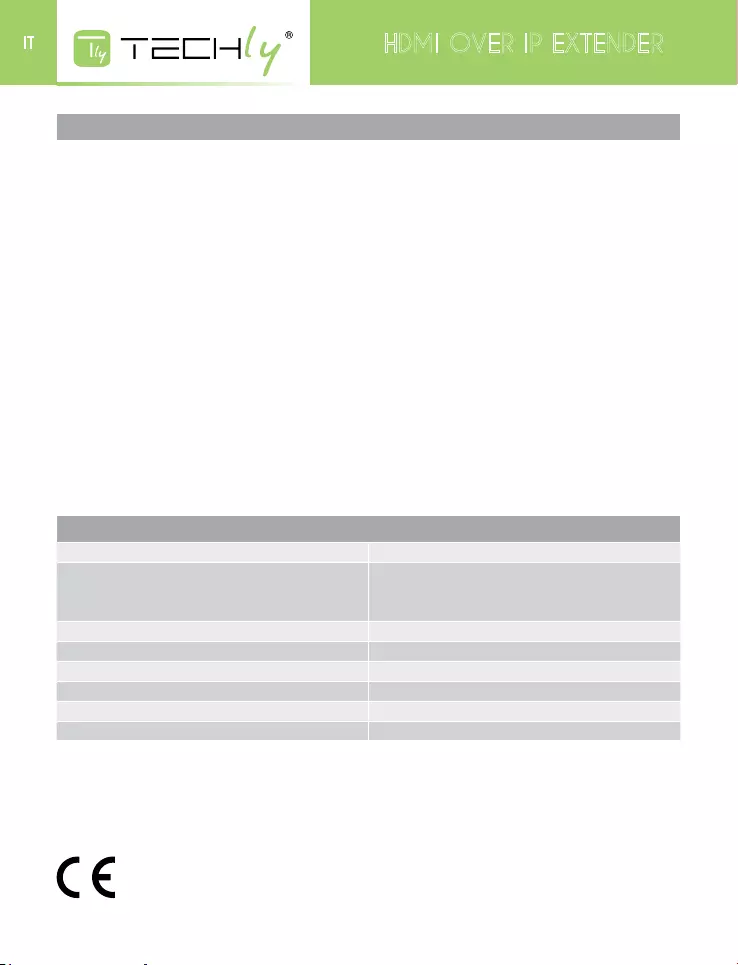
6
IT HDMI OVER IP EXTENDER
SPECIFICHE TECNICHE
Alimentazione 2alimentatoriDC5V/1A
Risoluzioni supportate
480i@60Hz,480p@60Hz,576i@50Hz,
576p@50hz,720p@50/60Hz,1080i@50/60Hz,
1080p@50/60Hz
Temperatura d’esercizio -10°Ca60°C
Connettore di collegamento UTP/STPCat5e/6
Consumo 3Wmaxciascuno
Umidità relativa 20%-90%
Dimensioni 110x58x26mm
Peso 239g
IlpresenteprodottoèconformeallaDirettivaEMC2004/108/EC
FAQ
D: lalucegialladellaportaLANlampeggiamalentamente
R: 1)verificaresel’HDMIExtenderTXel’HDMIExtenderRXsonoinvertiti
2)verificareselasorgenteHDMIemetteilsegnalediuscitaHDMIcorrettamente
3)sostituireilcavoHDMIdeltrasmettitore
D:lalucegialladellaportaLANlampeggiarapidamentemanoncomparealcunaimmagine
R: 1)selasorgenteHDMIèunaschedagrafica,impostarelarisoluzionechepuòesseresupportata
dal dispositivo di visualizzazione
2)verificareseilcaviHDMIdelricevitoreècollegatocorrettamente
3)sostituireilcavoHDMIdelricevitore
D: laluceLedgialladellaportaLANnonsiillumina
R: 1)verificarelaconnessionedelcavodirete
2)ilcavodireteètroppolungo
D: Compaiono colori anormali o lampeggianti dopo che tutte le periferiche sono state connesse
correttamente
R: 1)premereiltastoresetdell’ExtenderHDMI
2)seguirelostandardIEEE-568B
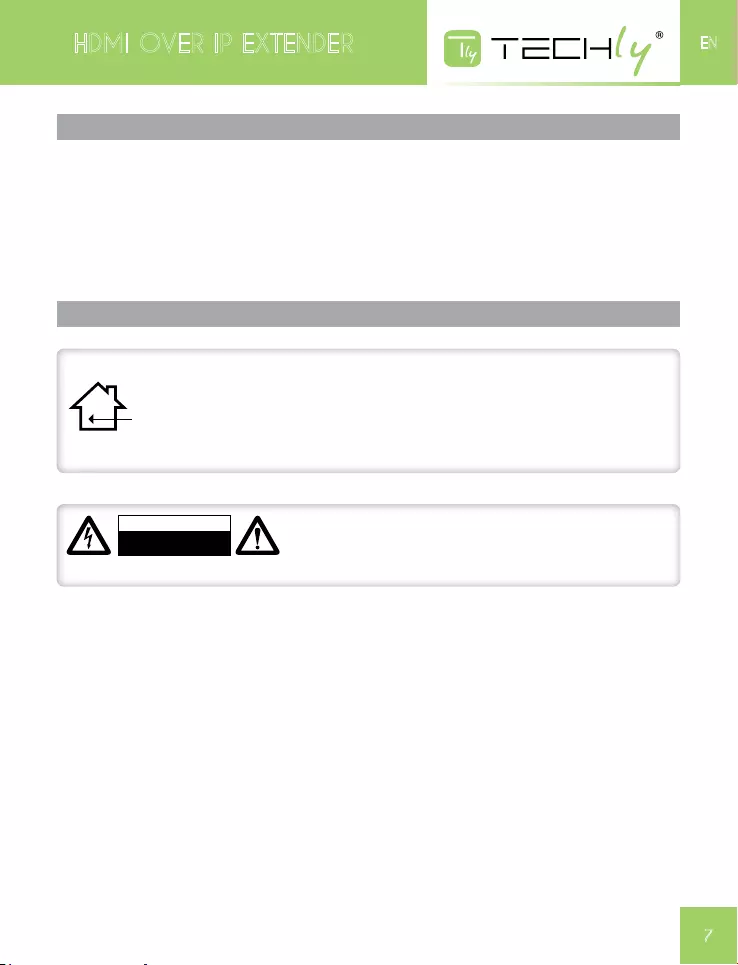
HDMI OVER IP EXTENDER
7
EN
HDMI OVER IP EXTENDER
Dear Customer
Thankyouforpurchasingthisproduct.Foroptimumperformanceandsafety,pleasereadthese
instructionscarefullybeforeconnecting,operatingoradjustingthisproduct.Pleasekeepthismanual
for future reference.
IMPORTANT SAFETY INSTRUCTION
INTENDED USE
Wedonotpermitusingthedeviceinotherwayslikedescribedinthisuser’smanual.
Usethe productonly indry interiorrooms.Notattending tothese regulations and
safetyinstructionmightcausefatalaccidents,injuries,anddamagestopersonsand
property. The manufacturer/supplier assumes no liability for damages caused by
failuretocomplywiththeintendeduse.
To reduce risk of electric shock, this product should ONLY
be opened by an authorized technician when service is
required. Disconnect the product from mains and other
equipmentifaproblemshouldoccur.Donotexposetheproducttowaterormoisture.
CAUTION
RISK OF ELECTRIC SHOCK
DO NOT OPEN
• Yourproductisnotatoyandisnotmeantforchildren,becauseitcontainssmallpartswhichcan
beswallowedandcaninjurewhenusedinappropriately!
• Pleaseinstallthesystemanddevicesattachedtoitinawaythatpersonscannotbeinjured,or
objectsnotbedamagedforexamplebydroppingorstumbling.
• Pleaseremovethepackingmaterials,becausechildrenmaycutthemselvesonthemwhileplaying.
Furthermore, there is a risk of swallowing and inhalation of incidentals and insulating material.
• Avoid places with high temperatures, or humidity, or places which might come into contact
withwater.Donotinstalltheproductclosetoopeningsofairconditioners,oratplaceswithan
excessiveamountofdustorsmoke.
• Donotinstalltheproductatplacessubjecttovibration,oroscillation
• Donotmodifyandaltertheproductandanyaccessories!Donotuseanydamagedparts.
• Keep enough space around all devices for a good ventilation and free motion and to avoid
damages.
• Donotunplugthedeivewhenitisinusing,keepdistancefromflammableandexplosivedevices.
• Powersupply: DC 5V,usageonly thesupplied powerunit,donot usethe powersupplyifit is
damaged.
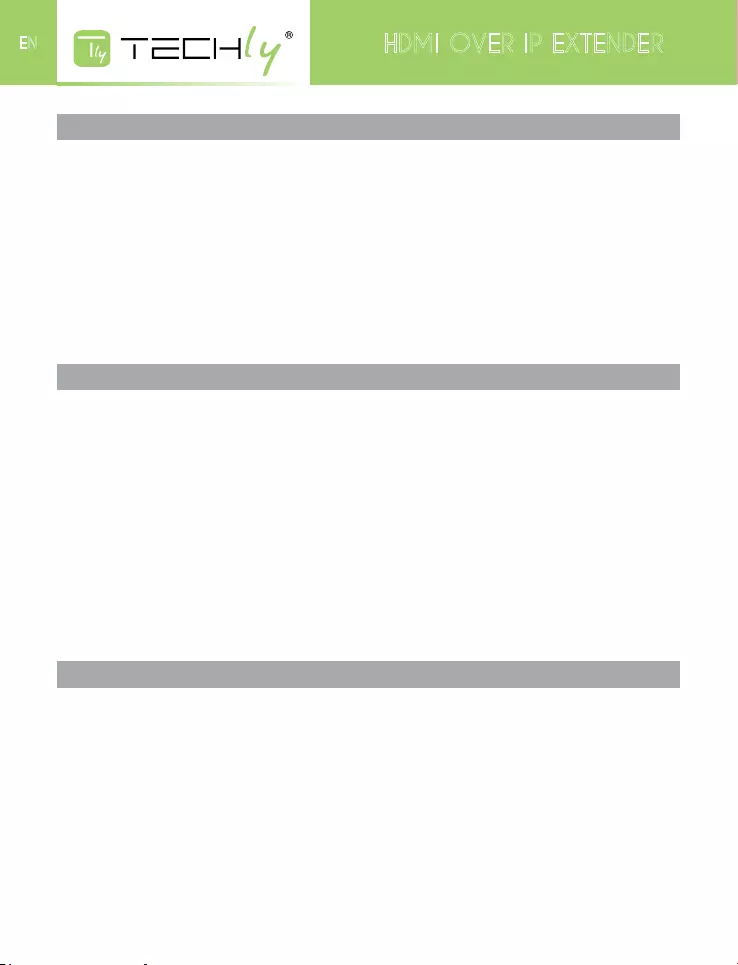
8
HDMI OVER IP EXTENDER
EN
ADVANTAGES
TheIDATAEXTIP-373isanHDMIOverIPExtendermulticastsdigitalvideoandaudiosignalstoone
or more receivers up to
80metersbetweentwodevicesusingCat5cable
100metersbetweentwodevicesusingCat5ecable
120meterbetweenrwodevicesusingCat6cable
TheIDATAEXTIP-373consistsinalocalunit(transmitter)thatconnectstoanHDMIsource,anda
remoteunit(receiver)thatconnectstoanHDMIdisplay,Thelocalandremoteunitscanbeconnected
togetherforaPoint-to-PointorPoint-to-MultiPointconnectionthroughanetworkswitch.
FEATURES
ExtendstheHDMIsignalusinganetworkcableCat5e/Cat6throughtheconversionofaudio/video
signalstandardTCP/IP
ComplieswithIEEE-568B
SupportsHDTVresolutionsto1080pandcomputerresolutionsto1920x1200
Web interface for changing IP addresses, firmware updates and resetting units to factory default
settings
Easilyexpandable.Addremoteunitsasyouaddmonitors
Support10/100Ethernetconnection
ResetbuttonandLED
HDCPcompliant
PACKAGE CONTENTS
Makesureyourpackageincludesthefollowingitems:
HDMIExtender–Sender
HDMIExtender–Receiver
DC5V/1APowerAdapterx2pcs
UserManual

HDMI OVER IP EXTENDER
9
EN
INSTALLATION
Cable connections
PS 3
HDMI IN Cat5e/6 Cable HDMI OUT
‹‹ HDMI Extender ››
Sender
‹‹ HDMI Extender ››
Receiver
POINT-TO-POINT CONNECTION
POINT-TO-MULTIPOINT CONNECTION
‹‹ HDMI Extender ››
Sender
‹‹ Swithing Hub ››
HDMI IN
Cat5e/6 Cable
Cat5e/6 Cable
Cat5e/6 Cable
Cat5e/6 Cable
HDMI OUT
HDMI OUT
HDMI OUT
‹‹ HDMI Extender ››
Receiver
‹‹ HDMI Extender ››
Receiver
‹‹ HDMI Extender ››
Receiver
HDMI Display
HDMI
Media Player
PS3
HDMI Source
LAN connection
PS 3
HDMI IN Cat5e/6 Cable HDMI OUT
‹‹ HDMI Extender ››
Sender
‹‹ HDMI Extender ››
Receiver
POINT-TO-POINT CONNECTION
POINT-TO-MULTIPOINT CONNECTION
‹‹ HDMI Extender ››
Sender
‹‹ Swithing Hub ››
HDMI IN
Cat5e/6 Cable
Cat5e/6 Cable
Cat5e/6 Cable
Cat5e/6 Cable
HDMI OUT
HDMI OUT
HDMI OUT
‹‹ HDMI Extender ››
Receiver
‹‹ HDMI Extender ››
Receiver
‹‹ HDMI Extender ››
Receiver
HDMI Display
HDMI
Media Player
PS3
HDMI Source
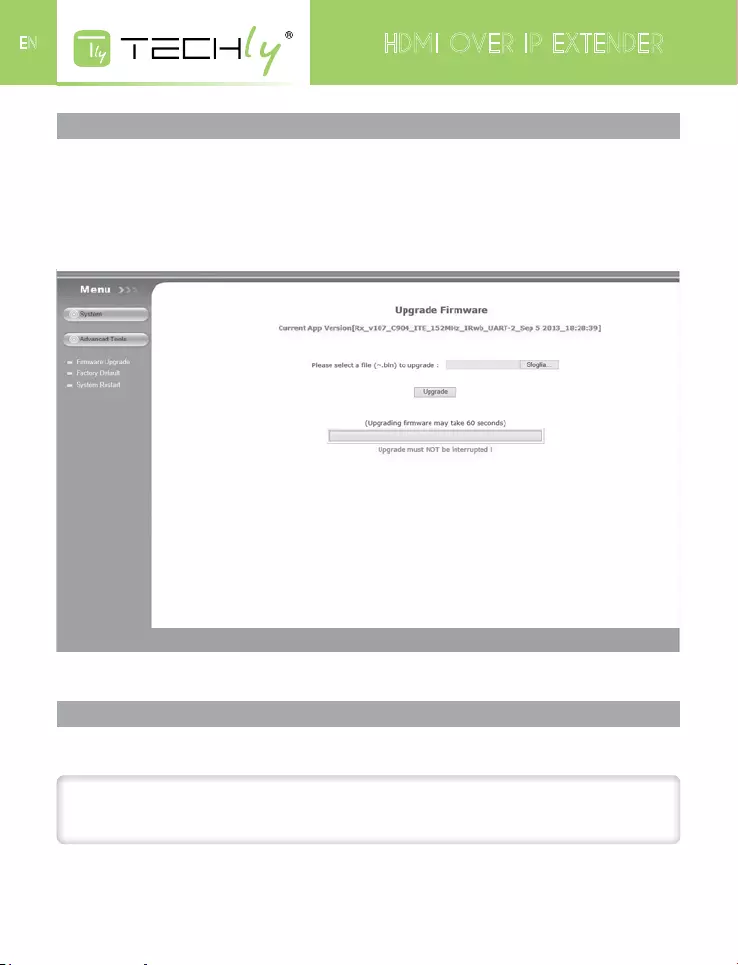
10
HDMI OVER IP EXTENDER
EN
HOW TO ACCESS THE WEB INTERFACE
IfforanyreasonyouwishtoaccesstheconfigurationoftheST-IPHD-LC(tochangethedefaultIP
addressorupdatethefirmwareperhaps),willneedtofollowthisprocedure:
1.ConnectingthelocalorremoteunitdirectlytoacomputerusingCATxcable
2.Temporarilysetyourcomputer’sIPaddressto192.168.168.xx(wherexxisanynumberfrom1to
255exceptfor55or56)tomatchthesubnetoftheextender.
3.OpenawebbrowserandenterintheURLaddressbartheextender’sfactorydefaultIPaddress:
192.168.168.55(local)or192.168.168.56(remote).Thefollowingwillbedisplayed:
IntheinitialscreenyouwillbepresentedwiththecurrentnetworksettingsoftheST-IPHD-LC.
CHANGE THE IP ADDRESS
TochangetheIPaddressoftheextenderstomatchyournetwork’ssubnet,simplychangethevalue
intheboxfor“IPaddress”andpressapply.
ATTENTION!
Be sure to write this number down. If you make a mistake and forget the number you
entered, you will not be able to reopen this interface to correct it.
IftheSenderandReceiverarenotconfiguredforthesamesubnet,theywillnotcommunicatewith
eachothertoextendvideo.Returnyourcomputer’snetworkconfigurationtoitsoriginalsettings.The
webinterfacecannowbeaccessedthroughthenewlyassignedIPaddresses.
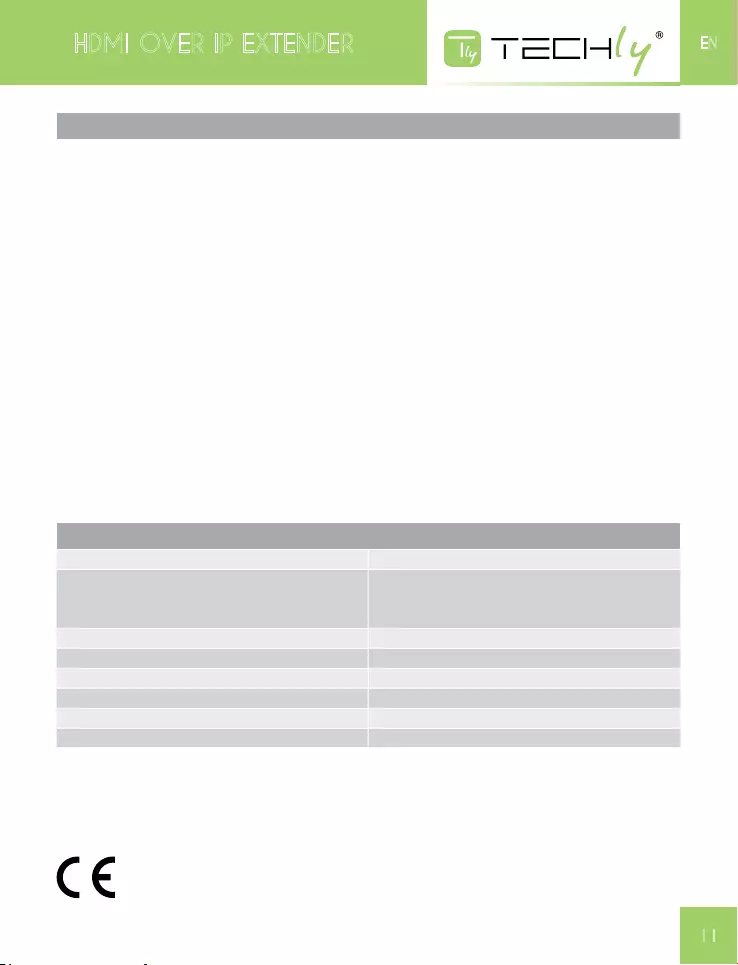
HDMI OVER IP EXTENDER
11
EN
TECHNICAL SPECIFICATIONS
Power Supply 2pcXDC5V/1A
Supports resolutions
480i@60Hz,480p@60Hz,576i@50Hz,
576p@50Hz,720p@50/60Hz,1080i@50/60Hz,
1080p@50/60Hz
Working Temperature -10°C~60°C
Link Connector (Sender/Receiver) UTP/STPCAT5e/6
Power Consumption 3W(max)each
Relative Humidity 20%~90%
Dimensions 110x58x26mm
Weight 239g
TheproductiscompliancewithEMCDirective2004/108/EC
FAQ
Q:YellowlightofLanportisflashingbutslowly!
A: 1):CheckwhetherHDMIExtenderTXandHDMIExtenderRXisreversed.
2):CheckwhetherHDMIsourcedeviceoutputHDMIsignalcorrectly.
3):ChangetheHDMIcableofTX.
Q:YellowlightofLanportisflashingquicklybutnodisplay?
A: 1):IfHDMIsourceisgraphicscard,pleasesettheresolutiontobesupportedbydisplaydevice.
2):CheckwhetherHDMIcableofRXiswellconnected.
3):ChangetheHDMIcableofRX.
Q:YellowLedlightofLanportisnotlight?
A: 1):Checkconnectionofnetworkcable.
2):Networkcableistoolong.
Q:Q:Abnormalcolordisplayorflashingafterallthedevicesarewellconnected.
A: 1):PlspressresetbuttonofHDMIextender.
2):FollowthestandardofIEEE-568B.
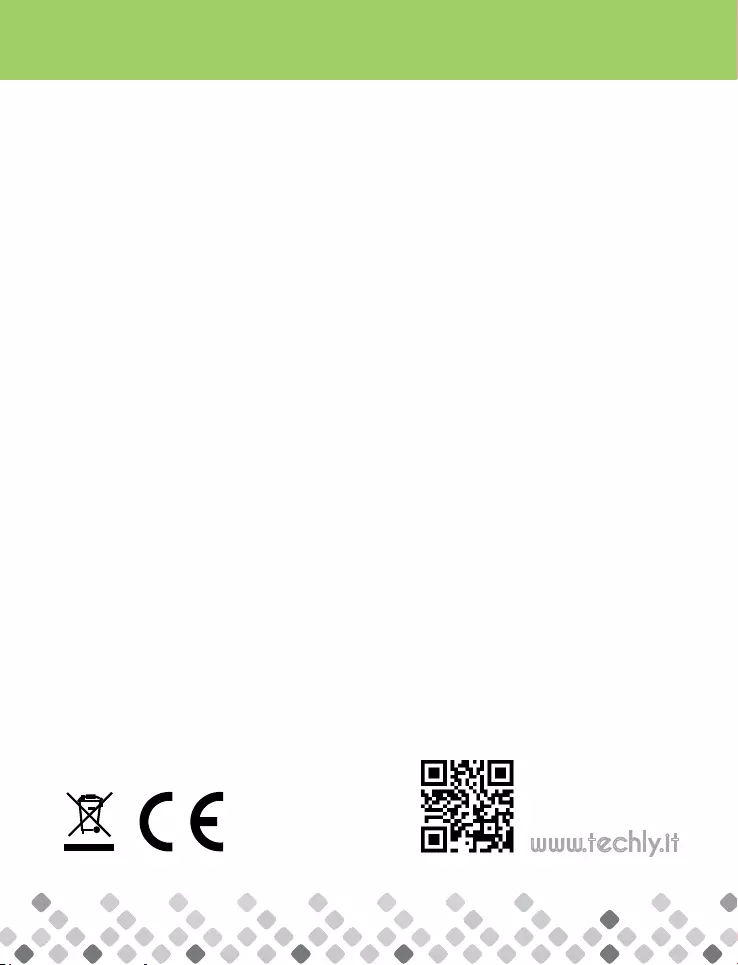
www.techly.it