Techly 308824 User Manual
Displayed below is the user manual for 308824 by Techly which is a product in the TV Mounts category. This manual has pages.
Related Manuals
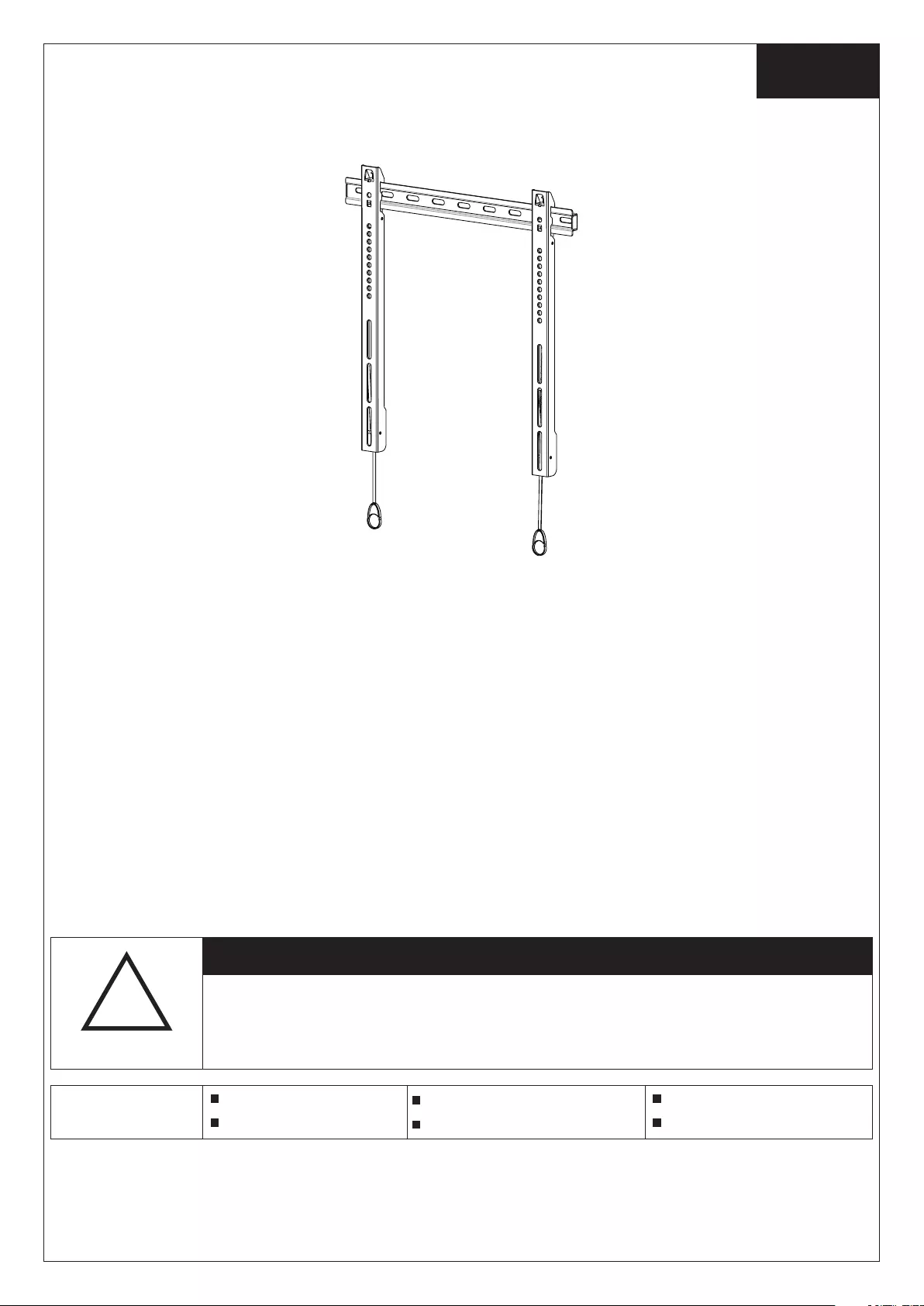
1
Installation Instruction
English
UNPACKING INSTRUCTIONS
! Carefully open the carton, remove contents and lay out on cardboard or other protective surface to avoid damage.
! Check package contents against the Supplied Parts List in the next page to assure that all components were received
undamaged. Do not use damaged or defective parts.
! Carefully read all instructions before attempting installation.
IMPORTANT SAFETY INFORMATION
Install and operate this device with care. Please read this instruction before beginning the installation, and carefully
follow all instructions contained herein. Use proper safety equipment during installation.
Please call a qualified installation contractor for help if you:
! If you don't understand these directions or have any doubts about the safety of the installation.
! If you are uncertain about the nature of your wall, consult a qualified installation contractor.
Do not use this product for any purpose or in any configuration not explicitly specified in this instruction. We hereby
disclaim any and all liability for injury or damage arising from incorrect assembly, incorrect mounting, or incorrect use of
this product.
CAUTION!
WARNING
!This TV mount must be securely attached to the vertical wall. If the mount
is not properly installed it may fall, resulting in possible injury and/or
damage.
Note: The mounting components and hardware supplied in this package are not designed for installations to
walls with steel studs or to cinder block walls. If the hardware you need for your installation is not included,
please consult your local hardware store for proper mounting hardware for the application.
Tools Required 5/32"(4mm) Drill Bit
Phillips Screwdriver
3/8"(10mm) Masonry Bit
Stud Finder
Wrench or Socket Set
Carpenter's Level
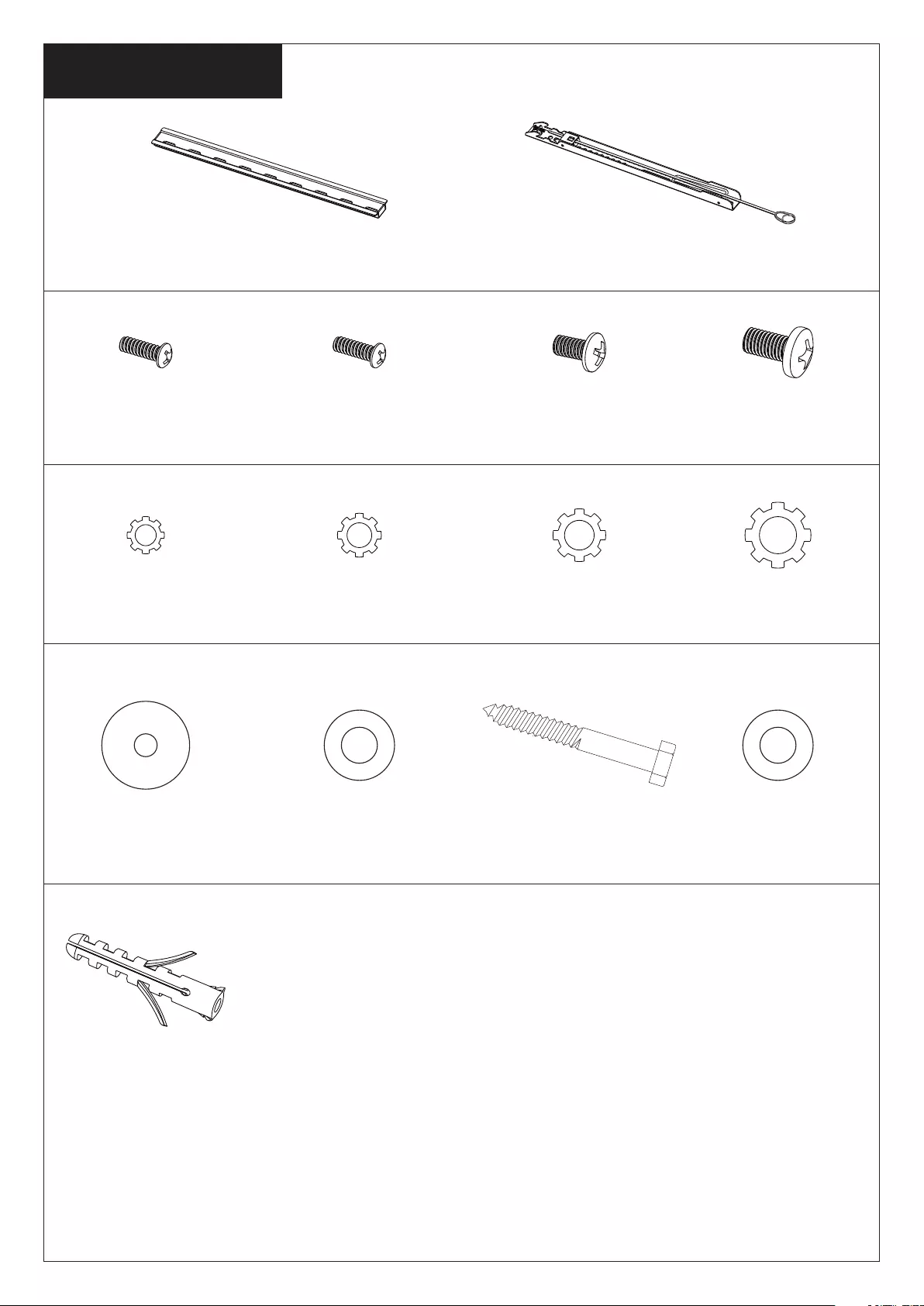
2
Supplied Parts List
(4)M4x12 Bolt-c (4)M5x12 Bolt-d (4)M6x12 Bolt-e (4)M8x16 Bolt-f
(3)Lag Bolt-m (3)Lag Bolt Washer-n
(3)Concrete Anchor-o
(4)M4/M5 Washer-k (4)M6/M8 Washer-l
(4)M4 Lock Washer-g (4)M5 Lock Washer-h (4)M6 Lock Washer-i (4)M8 Lock Washer-j
(1)Wall Plate-a (2)Monitor Bracket-b

3
Mounting the Monitor Brackets to a TV with Flat Back
Step 1
c
g
kb
d
h
kb
e
lb
f
j
l
b
M4 Diameter Bolt
M5 Diameter Bolt
M6 Diameter Bolt
M8 Diameter Bolt
Diagram 1
i
First of all, make sure the diameter of the Bolt(c,d,e,f) your TV requires. Once you have determined the correct diameter,
please see the relative diagram as below. You will thread the Bolt into the TV using the correct Lock Washer(g,h,i,j) and
Washer(k,l). Please make sure the Monitor Brackets(b) are vertically centered and level with each other.
Before you Start
The smart locking system have to be in
the locked position before you hook the
Monitor Bracket to the Wall Plate.
If you want to remove the TV from the
wall, pull the string to release the smart
locking system.
Integrated the level adjustment
system, it helps the TV in perfect
level.
Easy to connect all the wires with
foldable stand.
Hide the pull-up string on the back side of TV
after the installation.
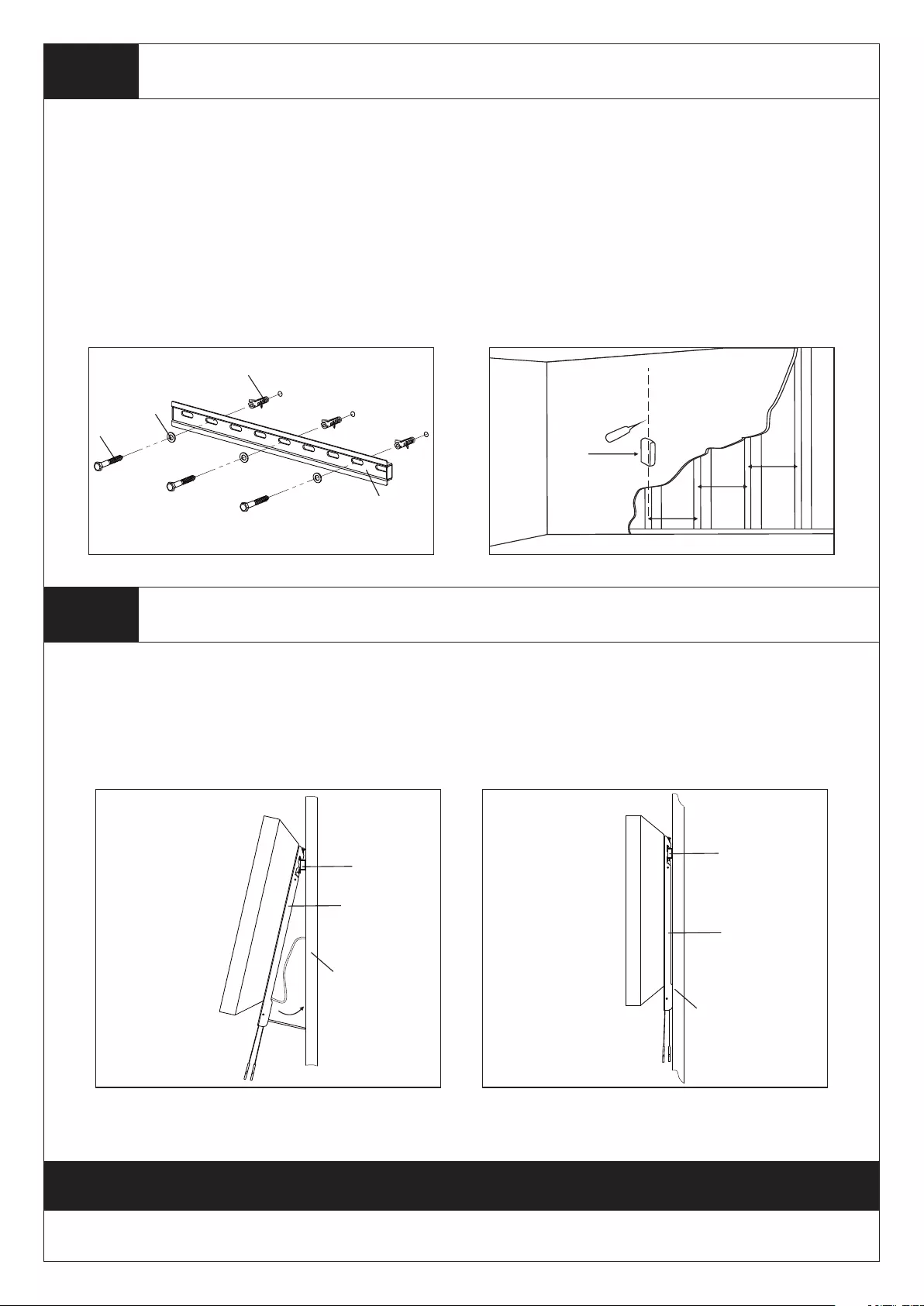
4
Thanks for choosing our products, enjoy the using.
Attaching Monitor to Wall Plate
Step 3
Diagram 3A Diagram 3B
b
a
wall
wall
Warning: Some TVs may require two people to lift! We are not responsible for personal injury or product damage.
First hook the Monitor Brackets(b) over the top of the Wall Plate(a), then let the bottom of the Monitor Brackets rotate to
the wall as shown in the Diagram 3A. Push the bottom of TV to let the tap on the Monitor Brackets clip into the Wall Plate.
Then the TV will be fixed on Wall Plate. The finishing looking as shown in the Diagram 3B.
b
a
Brick, Solid Concrete and Concrete Block mounting:
Use the Wall Plate(a) as a template to mark 3 hole locations on the wall. Make sure these holes are level. Pre-Drill these
holes with a 3/8"(10mm) masonry bit to at least 2.4"(60mm) in depth. Insert a Concrete Anchor(o) into each of these holes.
Make sure the anchor is seated completely flush with the concrete surface even if there is a layer of drywall or other
material in front. Attach the Wall Plate to the wall using 3pcs Lag Bolts(m) and 3pcs Lag Bolt Washers(n), shown in
Diagram 2A.
Wood Stud mounting:
The Wall Plate(a) must be mounted to two wood studs at least 16"(406mm) apart. Use a stud finder to locate two
adjacent studs. It is a good idea to verify where the studs are located with an awl or thin nail shown in Diagram 2B. Pre-drill
a 2.4"(60mm) deep hole at the desired height in each stud using a 5/32"(4mm) drill bit. Make sure these holes are in the
center area of the studs and level with each other. Attach the Wall Plate to the wall using the 2pcs Lag Bolts(m) and 2pcs
Lag Bolt Washers(n).
Mounting the Wall Plate to the Wall
Step 2
16 inch
16 inch
16 inch
Diagram 2BDiagram 2A
m
n
a
Stud Finder
o