Techly 309913 User Manual
Displayed below is the user manual for 309913 by Techly which is a product in the Video Splitters category. This manual has pages.
Related Manuals

3X1 HDMI SWITCH
3X1 HDMI SWITCH
Manuale d’istruzione
User’s manual
www.techly.com
IDATA HDMI-4K31
www.techly.com - info@techly.com
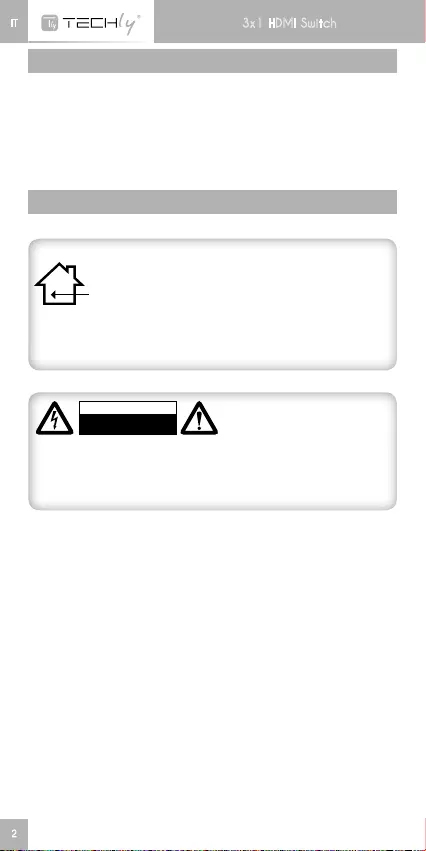
IT
2
3x1 HDMI Switch
3x1 HDMI Switch
3X1 HDMI SWITCH
Gentile Cliente
Grazie per aver acquistato questo prodotto. Per ottenere il massimo
delle prestazioni nella salvaguardia della sua sicurezza, le consigliamo
di leggere con attenzione il presente manuale prima di collegare
e mettere in funzione il prodotto. Tenga sempre a disposizione il
presente manuale per ulteriori esigenze future.
IMPORTANTI INFORMAZIONI SULLA SICUREZZA
USO PREVISTO
Non è consentito l’uso dell’apparecchio in modi diversi
da quello indicato nel presente manuale. Utilizzare il
prodotto solo in luoghi interni asciutti. Non rispettare le
istruzioni e le precauzioni di sicurezza riportate nel
presente manuale potrebbe causare incidenti mortali, lesioni e
danni a persone e cose. Il costruttore/fornitore non risponde dei
danni risultanti da un utilizzo non conforme all’uso previsto.
Per ridurre il rischio di
shock elettrico, questo
prodotto dovrebbe essere
aperto SOLO da un tecnico
autorizzato quando è necessario ripararlo. Scollegare il prodotto
dall’alimentazione e da altri apparecchi se dovesse esserci un
problema. Non esporre il prodotto ad acqua o umidità.
ATTENZIONE
RISCHIO DI SCOSSE ELETTRICHE
NON APRIRE
• Questoprodottononèungiocattoloenonèpensatoperibambini,
contiene piccole parti che potrebbero venir ingerite o inalate e
provocare danni se non utilizzato correttamente!
• Installarel’apparecchioeleperifericheadessocollegateinmodo
che non possano provocare danni a persone e oggetti come far
inciampare o causare cadute.
• Rimuoveretuttigliimballichepotrebberocausaresoffocamentose
manipolati da bambini.
• Evitare di installare l’apparecchio in luoghi con temperature o
umidità eccessive, o luoghi che potrebbero venire a contatto con
l’acqua. Non installare vicino a bocchette dell’aria condizionata
o in luoghi che presentano polvere o fumi eccessivi. Mantenere il
prodotto distante da materiali infiammabili ed esplosivi.
• Noninstallareilprodottoinluoghisoggettiavibrazioniooscillazioni.
• Nonmodificareoalterareilprodottoeisuoiaccessori!
Non utilizzare parti danneggiate.
• Mantenere sufficiente spazio attorno alla periferica per garantire
una buona ventilazione, permettere una maggiore libertà di
movimento ed evitare danni.
• Noncollegareoscollegareicaviquandolaperifericaèinuso.
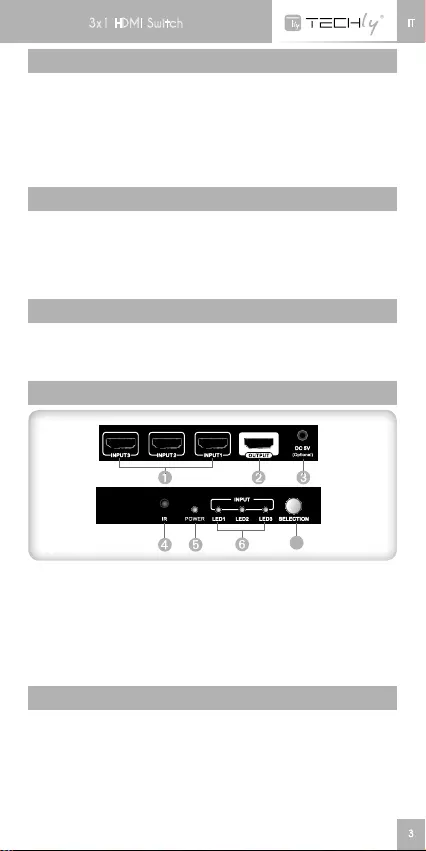
IT
3
3x1 HDMI Switch
INTRODUZIONE
CondividelesorgentiHDMIconunsingolomonitorHD.Questo3x1
HDMISwitchpermettelacommutazionetra3sorgentiHDMI(settop
box, lettori DVD, console di gioco, ecc.) su un singolo monitor HD
facilmente. Lo switch consente la trasmissione del segnale video
e audio digitale attraverso le porte HDMI e supporta la risoluzione
HDMIfinoa4Kx2K!E’alimentatotramiteilcavoHDMIeassicurauna
trasmissione del segnale in alta qualità.
CARATTERISTICHE:
1.PlugandPlay,nonrichiedesoftwareedriver
2.Trasferiscevideoinaltadefinizioneeaudiodigitaletramiteuncavo
HDMI
3.RisoluzioneHDMIfinoa4kx2KerisoluzioneUXVGAfinoa1920x
1200
CONTENUTO DELLA CONFEZIONE
• 3x1HDMISwitch*1
• Telecomando*1
• Manualed’istruzione*1
INTERFACCIA
7
➊ Connettere le sorgenti HDMI
➋ Connettere lo schermo HDMI
➌Connetterel’alimentatoreDC5V/1A(opzionale)
➍RicevitoreIR
➎ Indicatore di alimentazione
➏IndicatoreporteLEDdiingresso
➐ Tasto di selezione ingresso
COLLEGAMENTO E FUNZIONAMENTO
• Connettere per prime le sorgenti HDMI in ingresso, e quindi
collegare lo schermo HDMI
• Loswitch è alimentato dalcavoHDMI.Nelcasoincuiloswitch
nonfunzionicorrettamente,collegareunalimentatoreda5V@1°
• ImpostarelesorgentiHDMIsull'uscitaHDMIeildisplayHDMIin
modalità ingresso HDMI
• Commutare manualmente tra i 3 ingressi utilizzando il tasto
“Selezione” oppure utilizzando il telecomando in dotazione
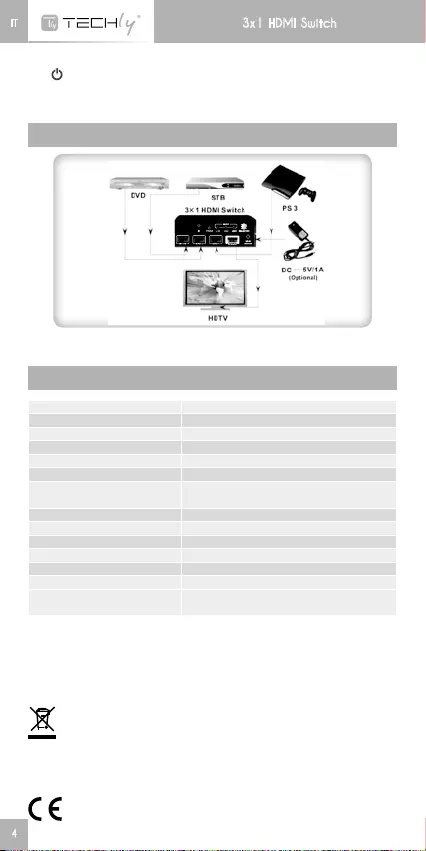
IT
4
3x1 HDMI Switch3x1 HDMI Switch
• Commutazionetramitetelecomando:
“ “ per accendere / spegnere il telecomando
“ <”, “>” per passare all’ingresso precedente o a quello successivo
“1”,“2”,“3”:perselezionarelaportadiingresso
SCHEMA DI COLLEGAMENTO:
Attenzione:Inserire/Estrarreilcavocondelicatezza.
SPECIFICHE
Ingresso segnale video 0.5-1.0voltsp-p
Ingresso segnale DDC 5voltsp-p(TTL)
Max Single Link range 1920x100,4Kx2K/30Hz
Risoluzione HDMI 480i/576i/480p/720p/1080i/1080p/4Kx2K
Risoluzione DVI 480p/576i/576p/1080i/1080p/4Kx2K
Risoluzione XUVGA finoa1920x1200
Formato audio HD LPCM, Dolby-AC3, DTS7.1, Dolby True
HD/DTS-HDmasteraudio
Formato video HD Deep color
Larghezza di banda Finoa297MHz
Alimentatore DC5V@1A
Potenza massima 1.0W
Voltaggio TMDS 1Vp-p
Resistenza 75Ω
Massima lunghezza
di trasmissione
3metri
Manutenzione: pulire solo con un panno asciutto. Non utilizzare solventi
detergenti o abrasivi.
Garanzia: non sarà accettata alcuna garanzia o responsabilità in relazione
a cambiamenti e modifiche del prodotto o a danni determinati dall’uso
improprio del prodotto stesso.
In conformità alla normativa WEEE le apparecchiature elettriche ed
elettroniche non devono essere smaltite con i rifiuti domestici. Il
presente prodotto deve essere consegnato ai punti di raccolta preposti
allo smaltimento e riciclo delle apparecchiature elettriche ed
elettroniche. Contattate le autorità locali competenti per ottenere informazioni
in merito allo smaltimento corretto della presente apparecchiatura.
ConilmarchioCE,Techly® garantisce che il prodotto e conforme
alle norme e direttive europee richieste.
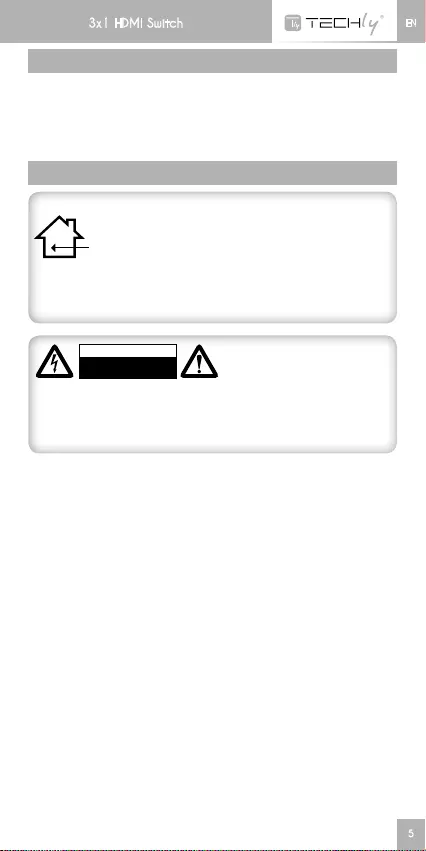
EN
5
3x1 HDMI Switch
3X1 HDMI SWITCH
Dear Customer
Thank you for purchasing this product. For optimum performance and
safety, please read these instructions carefully before connecting,
operating or adjusting this product. Please keep this manual for future
reference.
IMPORTANT SAFETY INSTRUCTION
INTENDED USE
Wedonotpermitusingthedeviceinotherwayslike
describedinthisuser’smanual.Usetheproductonly
in dry interior rooms. Not attending to these
regulations and safety instruction might cause fatal
accidents, injuries, and damages to persons and property. The
manufacturer/supplierassumesnoliabilityfordamagescausedby
failuretocomplywiththeintendeduse.
To reduce risk of electric
shock, this product should
ONLY be opened by an
authorized technician when
service is required. Disconnect the product from mains and other
equipmentifaproblemshouldoccur.Donotexposetheproduct
to water or moisture.
CAUTION
RISK OF ELECTRIC SHOCK
DO NOT OPEN
• Yourproductisnotatoyandisnotmeantforchildren,becauseit
contains small parts which can be swallowed and can injure when
usedinappropriately!
• Pleaseinstall thesystemanddevicesattachedtoit inawaythat
personscannotbeinjured,orobjectsnotbedamagedforexample
bydroppingorstumbling.
• Please remove the packing materials, because children may cut
themselveson them whileplaying. Furthermore,thereis arisk of
swallowing and inhalation of incidentals and insulating material.
• Avoidplaceswithhightemperatures,orhumidity,orplaceswhich
might come into contact with water. Do not install the product close
to openings of air conditioners, or at places with an excessive
amount of dust or smoke. Keeps distance from flammable and
explosivedevices
• Do not install the product at places subject to vibration, or
oscillation
• Donotmodifyandaltertheproductandanyaccessories!Donot
useanydamagedparts.
• Keepenoughspacearoundalldevicesforagoodventilationand
free motion and to avoid damages.
• Donotplug-in/outthecableswhenitisinusing.
3x1 HDMI Switch
3x1 HDMI Switch

EN
6
INTRODUCTION
ShareyourHDMIsourceswithasingleHDmonitor.This3x1HDMI
Switchallows youtoswitchbetween3HDMIsources(settopbox,
DVDplayers,videogamestations,etc.)andyourHDmonitoreasily.
This switch passes both digital and audio signals through the HDMI
portsandsupportsHDMIresolutionupto4Kx2K!Itispoweredfrom
HDMIcableandensureshigh-qualitysignaltransmissionaswell.
FEATURES
1.PlugandPlay,nosoftwaredriverisneeded;
2.TransferhighdefinitionvideoanddigitalaudioviaoneHDMICable;
3.HDMIresolutionupto4kx2KandUXVGAresolutionupto1920x
1200.
PACKAGE CONTENTS
• 3x1HDMISwitch*1
• Remotecontrol*1
• Usermanual*1
INTERFACE SPECIFICATIONS
7
➊ Connect HDMI Sources
➋ConnectHDMIDisplay
➌ ConnectDC5V/1Apowersupply(optional)
➍IRReceiver
➎ Power Indicator
➏InputportLEDindicators
➐ Input switch button
CONNECTION AND OPERATION
1. ConnectHDMIinputsourcesfirst,andthenconnectHDMIdisplay
2. The switch is powered from HDMI cable. In case the switch
doesn’t work normally, please try to connect a 5V@1A power
supply
3. Setthe HDMIsourcesat HDMIoutput andthe HDMIdisplay at
HDMI input mode
4. Switchbetween3inputsmanuallyby“selection”button
3x1 HDMI Switch
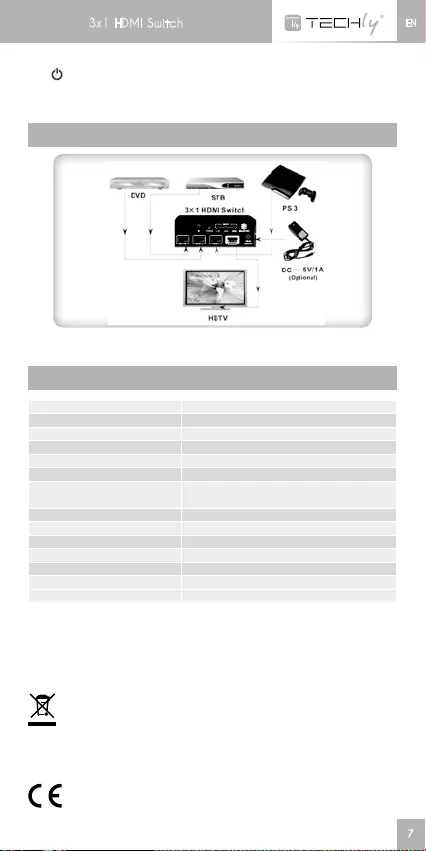
EN
7
5. Switchbyremotecontrol:
“ “ turn on/off
“<”,“>”previousornextinput
“1”,“2”,“3”:selecttheinputport
CONNECTION DRAWING:
Attention:Insert/Extractcablegently.
SPECIFICATION
Input video signal 0.5-1.0voltsp-p
Input DDC signal 5voltsp-p(TTL)
Max Single Link range 1920x100,4Kx2K/30Hz
HDMI resolution 480i/576i/480p/720p/1080i/1080p/4Kx2K
DVI resolution 480p/576i/576p/1080i/1080p/4Kx2K
XUVGA Upto1920x1200
HD audio format LPCM, Dolby-AC3, DTS7.1, Dolby True
HD/DTS-HDmasteraudio
HD video format Deep color
Bandwidth Upto297MHz
Power supply DC5V@1A
Max power 1.0W
TMDS voltage 1Vp-p
Resistance 75Ω
Max transmission length 3meters
Maintenance: clean only with a dry cloth. Do not use cleaning solvents
or abrasives.
Warranty: noguaranteeor liability can be accepted for any changes and
modifications of the product or damage caused due to incorrect use of this
product.
Incompliance with EUDirectiveWEEE this productismarkedwith
this symbol. It means that used electrical and electronic products
should not be mixed with general household waste. There is a
separate collections system for these products in compliance with
WEEE directive, otherwise contaminative and hazardous substances can
pollute the environment.
WiththeCEsign,Techly
®
ensures that the product is conformed to
thebasicEuropeanstandardsanddirectives.
3x1 HDMI Switch

www.techly.com