Techly I-CASE FP-2006BKTY User Manual
Displayed below is the user manual for I-CASE FP-2006BKTY by Techly which is a product in the Rack Cabinets category. This manual has 1 pages.
Related Manuals
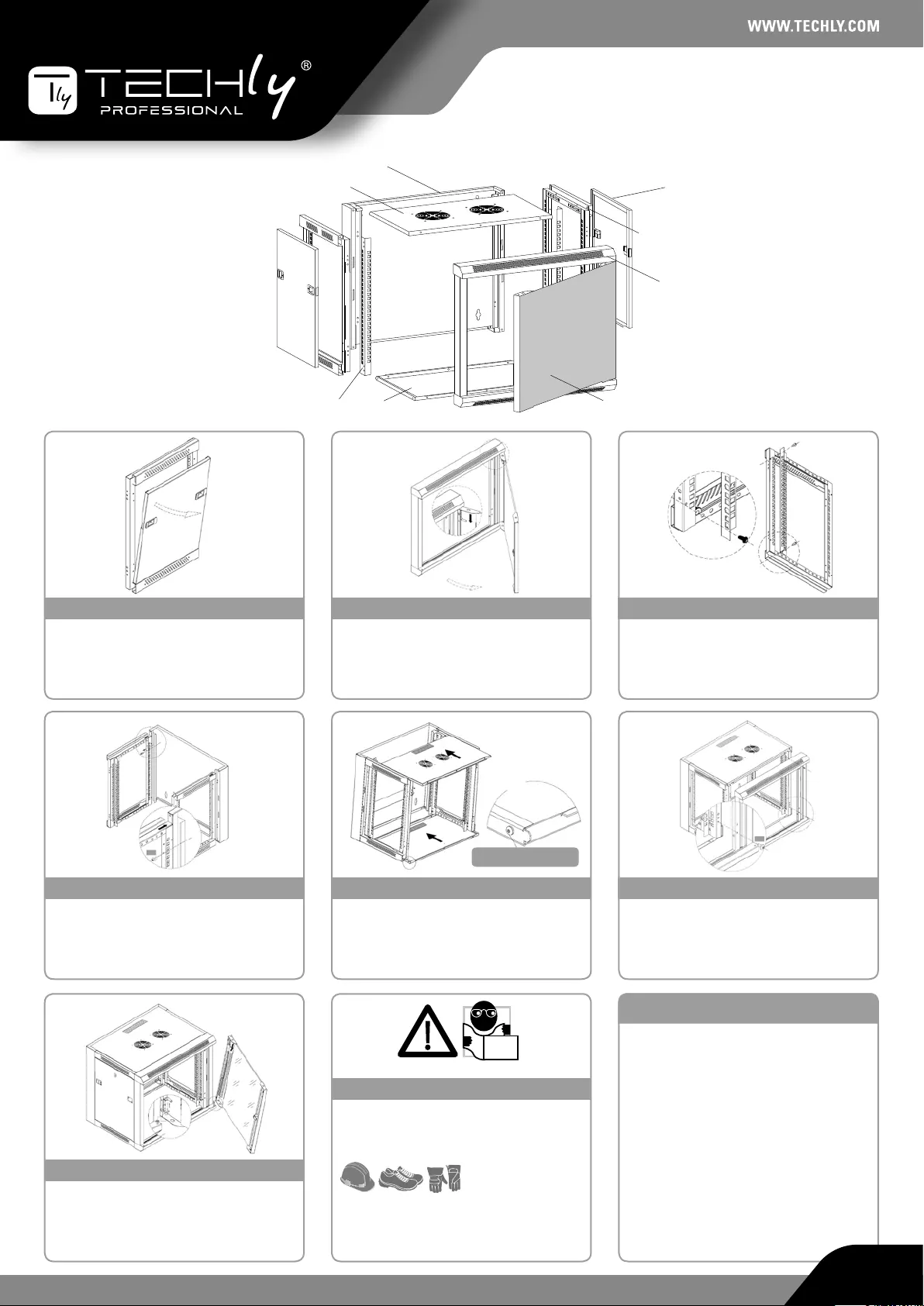
EN
attention:
screws be in the front side
M6
M6
CABINET RACK 19” FLAT PACK
MANUAL ASSEMBLY
ACCESSORIES INCLUDED
M5x10 self-tapping screws ->10pcs
M6x12 screws -> 8pcs
M6x12 screws&square nuts
12U& less than12U ->10SET
More than12U ->20SET
Tip: Check the quantities of the items after
open package, ensure the quantities is
right to improve the assembly efficiency.
ATTENTION: Please remove front door
and side /back panels from the frame
while unpacking
Bottom Front door
Front
frame
Front
frame
Side
panel
2 pcs
Top
Back frame
Mounting rail 19”
2 pcs
STEP 1
Remove panels from side frames, put them
separate for the preparation of the frame
assembly.
STEP 4
Install side frames to the grooves of back frame
by 4pcs of M6*12 screws (6pcs if more than
18U) as shown by the arrow in the picture, note
19” mounting rails are in the front side.
STEP 7
Install the panels and front door as showed in
the picture. Adjust the diagonal size so door
can work well.
STEP 2
Open the front door by key, pull the door latch
downward, refer to the picture, remove the
front door from front frame, put them separate
for the preparation of the frame assembly.
STEP 5
Install top and bottom as shown by the arrow
in the picture.
Tip: Please note the direction when install
bottom, screws will be in the front side, please
refer to picture.
ATTENTION!!!
Read carefully this instruction before
unpacking the cabinet.
Unpacking and
handling the
product must
be made in the flat position and using
appropriate personal protective equipment
such as safety helmet, safety shoes and
gloves.
STEP 3
Fix 19” mounting rails to the first holes of top
& bottom of side frames by 4sets of M5 screws.
STEP 6
Install front frame by 4pcs of M6*12 screws
(6pcs of M6*12 screws if more than 18U), refer
to the picture.