Techly I-CHARGE-WRQ-10W User Manual
Displayed below is the user manual for I-CHARGE-WRQ-10W by Techly which is a product in the Mobile Device Chargers category. This manual has pages.
Related Manuals
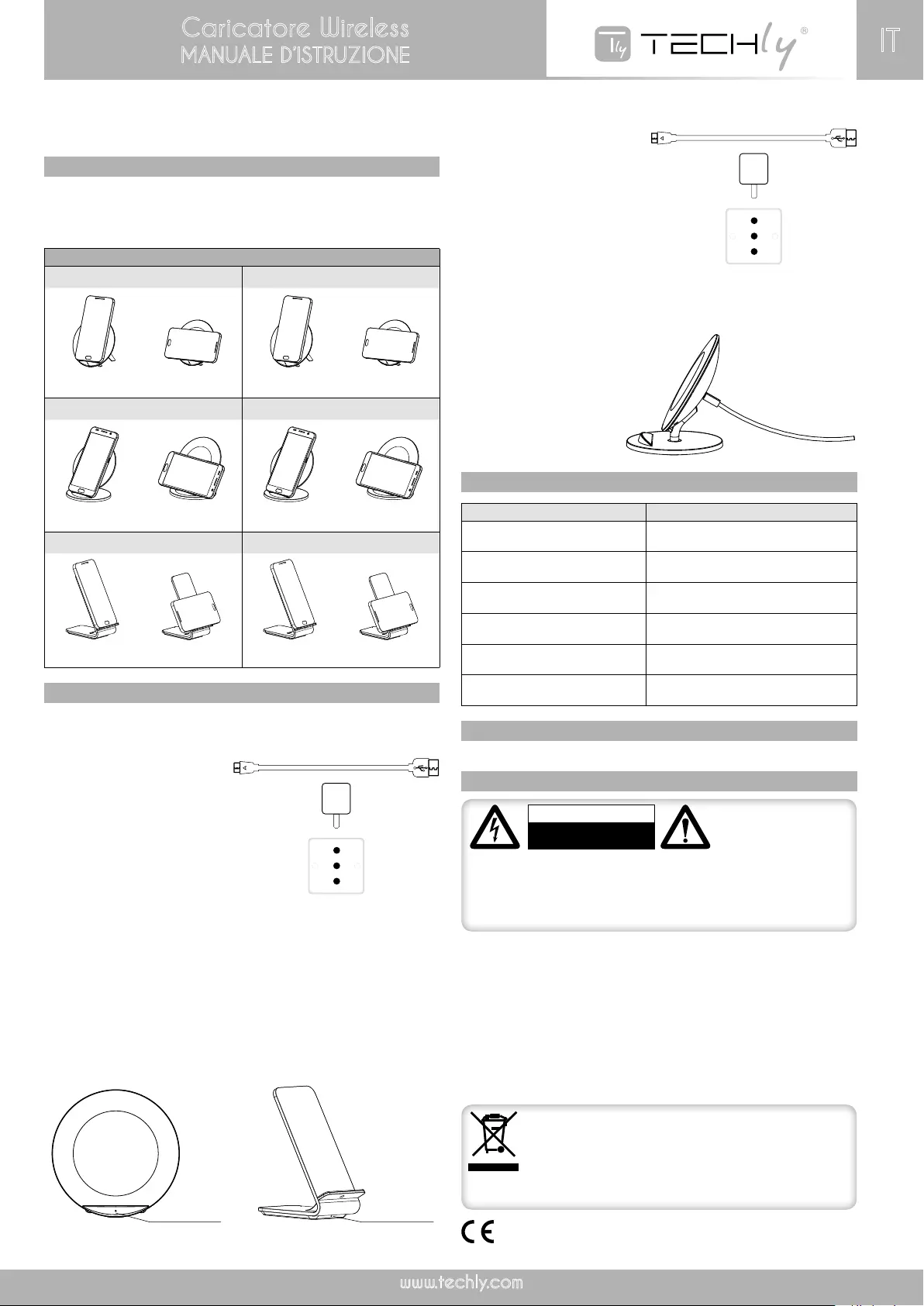
Caricatore Wireless
MANUALE D’ISTRUZIONE IT
www.techly.com
Gentile Cliente
Grazie per aver acquistato questo prodotto. Prima di iniziare ad utilizzarlo,
le consigliamo di leggere attentamente questo manuale per garantire il
corretto funzionamento e ottimizzare le prestazioni del prodotto scelto.
IntroduzIone
Il caricabatterie wireless è compatibile con tutti i telefoni e dispositivi
Qi standard. E’ sufficiente appoggiare il telefono sul supporto, non è
necessario inserire il cavo di alimentazione nel telefono. È molto comodo
ed efficiente.
IstruzIonI
MODELLI: I-CHARGE-WRKUV-5W / I-CHARGE-WRKUV-10W /
I-CHARGE-WRA10S / I-CHARGE-WRA10B
1. Inserire il lato USB
del cavo di ricarica
nell’alimentatore,
come mostrato
nell’immagine
riportata di seguito:
E’ necessario utilizzare un alimentatore 5V/2A per il caricatore
wireless (Modelli 5W).
È necessario utilizzare un adattatore di carica rapida Qualcomm per
una ricarica wireless rapida (Modelli 10W).
2. Quando il caricabatterie wireless si collega all'alimentazione, la
spia LED lampeggerà per un secondo per indicare l'accensione.
Posizionare il telefono sul caricabatterie wireless, la luce si spegnerà
dopo 3 minuti.
Se il LED lampeggia durante la ricarica wireless, significa che c’è un
problema nella ricarica.
MODELLO: I-CHARGE-WRQ-5W / I-CHARGE-WRQ-10W
1. Inserire il lato USB
del cavo di ricarica
nell'alimentatore,
come mostrato
nell’immagine
riportata di seguito:
E’ necessario utilizzare un alimentatore 5V/2A per il caricatore
wireless (Modello 5W).
È necessario utilizzare un adattatore di carica rapida Qualcomm per
una ricarica wireless rapida (Modello 10W).
2. Inserire l’altro lato del cavo
di ricarica USB-C nella porta
USB-C del caricatore wireless.
specIfIche
contenuto della confezIone
• Caricatore Wireless • Cavo USB • Manuale d’istruzione
precauzIonI dI sIcurezza
Per ridurre il rischio di
scossa elettrica, questo
prodotto dovrebbe
essere aperto SOLO da
un tecnico autorizzato quando è necessario ripararlo. Scollegare il prodotto
dall’alimentazione e da altri apparecchi se dovesse esserci un problema. Non
esporre il prodotto ad umidità, acqua o altri liquidi. Se è necessario pulire
il prodotto, assicurarsi che questo sia scollegato dalla presa di corrente.
Utilizzare in un’ambiente con temperatura compresa tra -20°C e 45°C.
ATTENZIONE
RISCHIO DI SCOSSE ELETTRICHE
NON APRIRE
Le seguenti situazioni potrebbero causare il surriscaldamento, la
ricarica lenta o la mancata ricarica!
1. L'alimentatore AC non risponde agli standard 5V /2A o si è connessi
alla porta USB del PC per la ricarica diretta
2. Il cavo di ricarica non è conforme allo standard
3. La custodia del telefono è troppo spessa; lo spessore consigliato è
2-3mm
4. Presenza di metallo / magnete sul retro del telefono o della custodia
del telefono
5. Il telefono non è posizionato al centro del caricatore wireless
6. Il telefono cellulare non supporta la funzione di ricarica wireless Qi
In conformità alla normativa WEEE, le apparecchiature
elettriche ed elettroniche non devono essere smaltite con i
rifiuti domestici. Il presente prodotto deve essere consegnato
ai punti di raccolta preposti allo smaltimento e riciclo delle
apparecchiature elettriche ed elettroniche. Contattate le
autorità locali competenti per ottenere informazioni in merito
allo smaltimento corretto della presente apparecchiatura.
Con il marchio CE, Techly® garantisce che il prodotto è conforme alle
norme e direttive europee richieste.
POSIZIONAMENTO DEL TELEFONO
I-CHARGE-WRKUV-5W I-CHARGE-WRKUV-10W
✔ ✘ ✔ ✔
I-CHARGE-WRQ-5WH I-CHARGE-WRQ-10W
5V-2A
5V-2A
5V-2A
5V-2A
✔ ✘ ✔ ✔
I-CHARGE-WRA10S I-CHARGE-WRA10B
✔ ✔ ✔ ✔
5V-2A
5V-2A
Codice prodotto Specifiche
I-CHARGE-WRKUV-5W Input: 5V – 2A
Output: 5V -1 A
I-CHARGE-WRKUV-10W Input: 9V – 1.67A, 5V – 2A
Output: 9A/1.2A,5V/1.5A
I-CHARGE-WRQ-5WH Input: 5V – 2A
Output: 5V -1 A
I-CHARGE-WRQ-10W Input: 9V – 1.67A, 5V – 2A
Output: 9A/1.2A,5V/1A
I-CHARGE-WRA10S Input: 9V – 1.67A, 5V – 2A
Output: 9A/1.2A,5V/1A
I-CHARGE-WRA10B Input: 9V – 1.67A, 5V – 2A
Output: 9A/1.2A,5V/1A
Indicatore LEDIndicatore LED
Cavo USB
5V-2A
Cavo USB
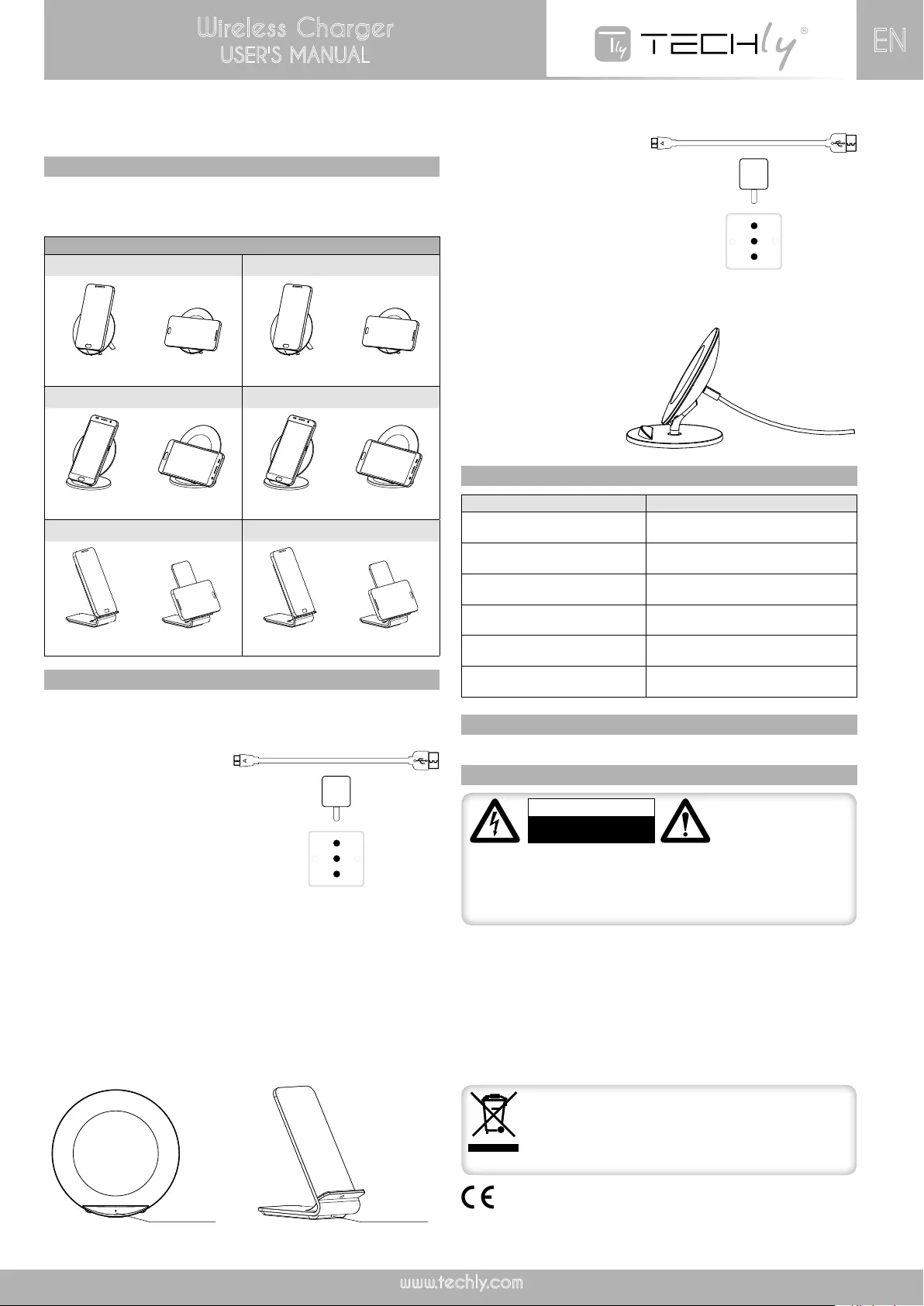
Wireless Charger
USER'S MANUAL EN
www.techly.com
Dear Customer
Thanks for purchasing this product. Before getting started, please read
the user’s manual carefully in order to ensure proper operation and
optimized performance of this product.
IntroductIon
The wireless charger works with Qi standard mobile phone and devices.
Just put the phone on the stand, no need to insert power cord in the
phone. It is very convenient and efficient.
InstructIon
MODELS: I-CHARGE-WRKUV-5W / I-CHARGE-WRKUV-10W /
I-CHARGE-WRA10S / I-CHARGE-WRA10B
1. Insert the USB side
of charging cable
into power adapter,
show as below:
Must use 5V/2A adapter for wireless charging (5W models).
Must use Qualcomm quick charge adapter for quick wireless
charging. (10W models).
2. When wireless charger connects with power, the LED light will flash
on for a second to indicate the power on. Place the phone on the
wireless charger and the light will turn off after 3 minutes to avoid
lighting affecting sleep.
When the LED light flashes during the wireless charging, this indicates
a charging failure.
MODEL: I-CHARGE-WRQ-5W / I-CHARGE-WRQ-10W
1. Insert the USB side
of charging cable
into power adapter,
show as below:
Must use 5V/2A adapter for wireless charging (5W model).
Must use Qualcomm quick charge adapter for quick wireless
charging. (10W model)
2. Insert another end of Type-C
charging cable into Type-C port
to the wireless charger.
specIfIcatIon
package contents
• Wireless charger • USB cable • User’s manual
safety precautIon
To reduce risk of electric
shock, this product
should ONLY be opened
by an authorized
technician when service is required. Disconnect the product from mains and
other equipment if any problem should occur. Do not expose the product
to moisture, water or other liquids. If you need to clean the charger, please
make sure it is not connected power supply. Using environment temperature
remains -20°C to 45°C.
CAUTION
RISK OF ELECTRIC SHOCK
DO NOT OPEN
The following situations will be caused high temperature, slow
charging and without charging!
1. AC adapter not meet standard 5V/2A, or connect PC USB output for
charging directly.
2. The charging cable is not up to standard
3. The phone case is too thick; recommended phone case thickness
within 2-3mm
4. There with metal/magnet on the back of the phone or phone case
5. The phone is not placed at the center of the wireless charger
6. Cell phone do not support Qi wireless charge function
In compliance with EU Directive WEEE this product is marked
with this symbol. It means that used electrical and electronic
products should not be mixed with general household waste.
There is a separate collections system for these products in
compliance with WEEE directive, otherwise contaminative
and hazardous substances can pollute the environment.
With the CE sign, Techly® ensures that the product is conformed to
the basic European standards and directives.
PHONE POSITION
I-CHARGE-WRKUV-5W I-CHARGE-WRKUV-10W
✔ ✘ ✔ ✔
I-CHARGE-WRQ-5WH I-CHARGE-WRQ-10W
5V-2A
5V-2A
5V-2A
5V-2A
✔ ✘ ✔ ✔
I-CHARGE-WRA10S I-CHARGE-WRA10B
✔ ✔ ✔ ✔
5V-2A
5V-2A
Model no. Specification
I-CHARGE-WRKUV-5W Input: 5V – 2A
Output: 5V -1 A
I-CHARGE-WRKUV-10W Input: 9V – 1.67A, 5V – 2A
Output: 9A/1.2A,5V/1.5A
I-CHARGE-WRQ-5WH Input: 5V – 2A
Output: 5V -1 A
I-CHARGE-WRQ-10W Input: 9V – 1.67A, 5V – 2A
Output: 9A/1.2A,5V/1A
I-CHARGE-WRA10S Input: 9V – 1.67A, 5V – 2A
Output: 9A/1.2A,5V/1A
I-CHARGE-WRA10B Input: 9V – 1.67A, 5V – 2A
Output: 9A/1.2A,5V/1A
LED indicatorLED indicator
USB Cable
5V-2A
USB Cable