Techly I-LAMP-DSK4 User Manual
Displayed below is the user manual for I-LAMP-DSK4 by Techly which is a product in the Smart Lighting category. This manual has pages.
Related Manuals
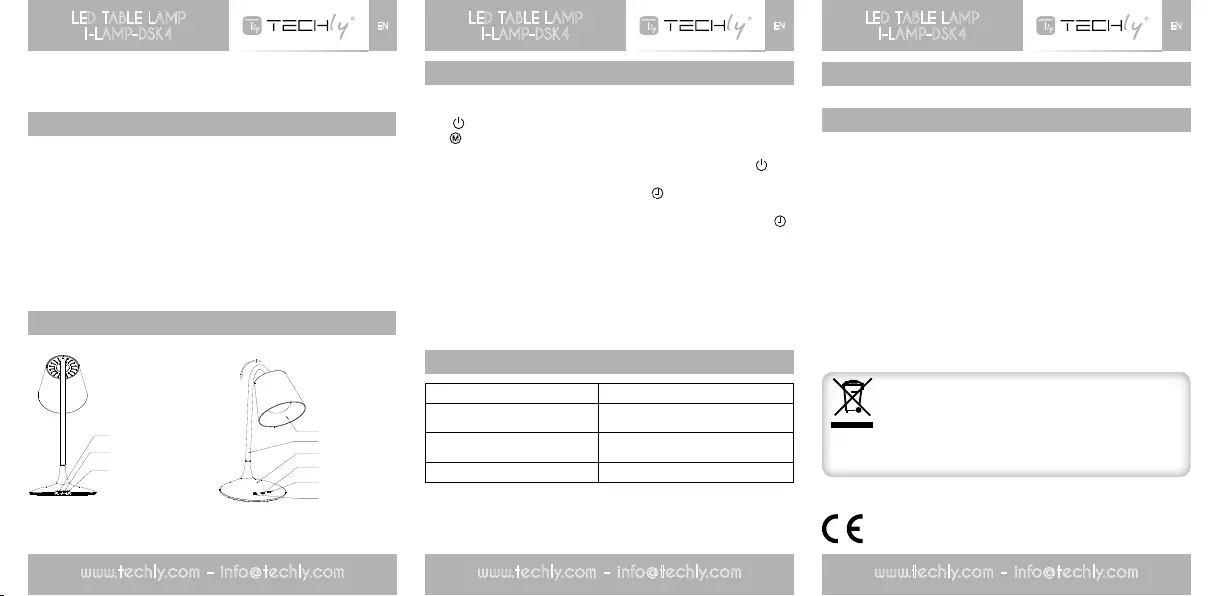
EN EN EN
LED TABLE LAMP
PACKAGE CONTENTS
• Power adapter x1pc • USB cable x1pc • Manual instruction x1pc
CAUTIONS
➊Use or replace power adaptor could be only with the same
specifications and USB port.
➋While the LED light on, do not shine on eyes in short distance to
prevent eye injury.
➌ This product in strong electromagnetic interference may be turned on
or off.
➍ The lamppost can’t be bent; otherwise it would damage the lamppost.
➎ This product is indoor use only.
➏ Protect Product to stay away from raining, moisture fire, high
temperature environment, so as not to damage the product.
➐ Lamp should be often used, if it is not used for a long time, please
charge the lamp one time every 2 month.
➑ When the lamp became dim, it indicates that the lamp is almost out of
power. Please recharge the battery and stop using. Otherwise it may
damage the battery and shorten the battery life.
FAULT PERFORMANCE SOLUTION
The product does not work Low battery and need to charge,
push the power switch to on
Touch insensitive Check the power supply
interference, Reconnect the power
Flashing lights or dark Low battery please charge
Dear Customer, thank you for choosing our LED desktop lamp. Please
read this instruction carefully before use to fully enjoy the advantages of
this product
MAIN FEATURES & TECHNICAL PARAMETERS
• Rated voltage: DC5V
• Rated power: 4.5W
• Touch key to control
• Sensor touch to dimmer
• Smart Timing lights
• Lighting source: Semiconductor super bright LED lamp (LED)
• Three mode light switch: natural light, white light, yellow light
• Min Luminous flux: <200LUX (measured vertically 24cm away from the
lampshade to the table)
• Max Luminous flux: >900LUX (measured vertically 24cm away from the
lampshade to the table)
PRODUCT ILLUSTRATION
OPERATING INSTRUCTION
➊Lamp function: Place the light on the table or platform stably,
push the lamp power switch to ON to power on, Short touch
“ ” switch on/off the lamp. When the light is on, short touch
“ ” key, the light can be switched circling: three modes, natural light,
white light, yellow light; default light is natural light.
➋Adjust lamp brightness: When the light is on, long press “ ”, to
change the brightness of light.
➌ Timer function: In any state, long press “ ”, will achieve countdown
function, Then, the light will flash two times to remind the countdown
function open on, and the time is 40 minutes; If you re-press the “ ”
It will re-clock 40 minutes, until the countdown ends, lighting will shut
down automatically.
➍ Power supply: Use USB power cable to connect the computer’s USB
output plug and desktop lamp 3.5mm DC jack to power the LED lamp,
and for charging rechargeable battery as well.
➎ Charge Status Indicator: When you connect the LED lamp with the
3.5mm USB Jack, the red light indicator on, when it is full of charge,
the red indicator is off, the green light indicator on.
QUESTIONS AND SOLUTIONS
In compliance with Eu Directive WEEE this product is
market with this symbol. It means that used electrical
and electronic products should not be mixed with general
household waste. There is a separate collections system
for there products in compliance with WEEE directive,
otherwise contaminative and hazardous substances can pollute the
enviroment.
With CE sign, Techly® ensures that the product is conformed
to the basic European standards and directives.
Power on/off button Lamp cap
Lamppost
Base
ON/OFF key
Lamp shutdown key
Light mode key
Input power jack DC 5V
Charge indicator
Rotation
LED TABLE LAMP
I-LAMP-DSK4
LED TABLE LAMP
I-LAMP-DSK4
LED TABLE LAMP
I-LAMP-DSK4
www.techly.com - info@techly.com www.techly.com - info@techly.com www.techly.com - info@techly.com
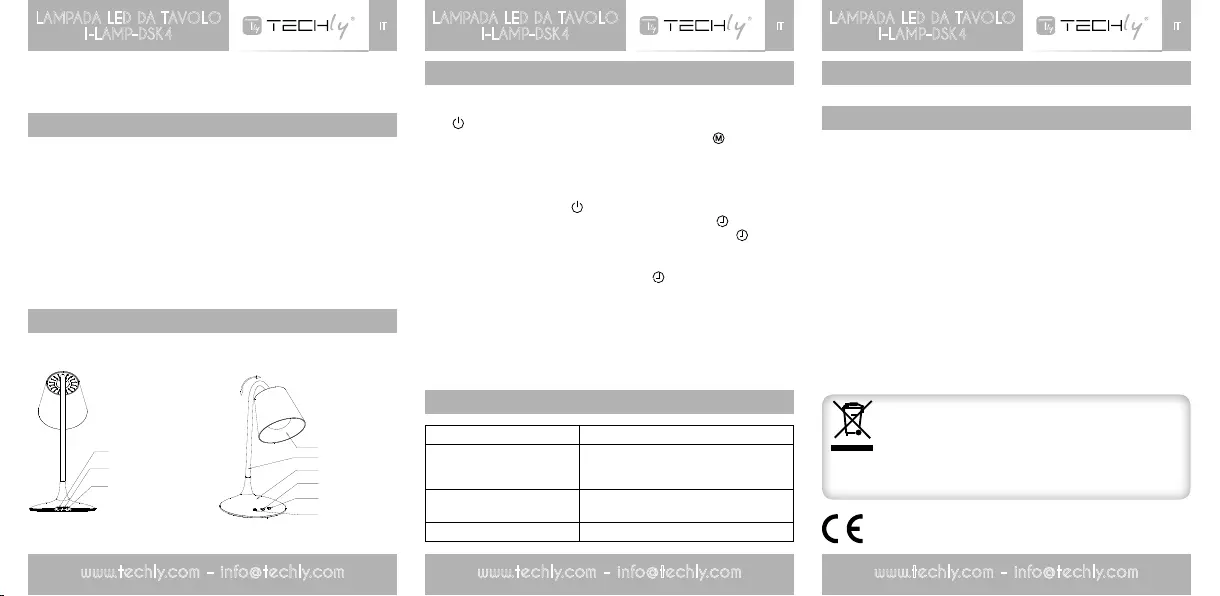
IT IT IT
LED TABLE LAMP
CONTENUTO DELLA CONFEZIONE
• Alimentatore x1pz • Cavo USB x1pz • Manuale d’ istruzioni x1pz
PRECAUZIONI D’USO
➊Alimentare la lampada solo tramite la porta USB o utilizzando
l’alimentatore in dotazione o usando un alimentatore con le stesse
specifiche di quello in dotazione.
➋Non puntare la lampada LED accesa sugli occhi delle persone per
prevenire lesioni agli occhi.
➌ Non sottoporre il prodotto a forti interferenze elettromagnetiche che
potrebbero alterarne il funzionamento.
➍ La parte della lampada che supporta i LED non può essere piegata
altrimenti si danneggerebbero i LED.
➎ Questo prodotto è solo uso interno.
➏ Proteggere il prodotto tenendolo lontano da pioggia, umidità, ambiente
ad alta temperatura, che potrebbero danneggiare il prodotto.
➐ Nel caso in cui la lampada non venga utilizzata spesso, si consiglia di
ricaricare la batteria una volta ogni 2 mesi per evitare che quest’ultima
si danneggi.
➑ Quando la luminosità della lampada si riduce, significa che la
batteria è quasi scarica. Ricaricare la batteria e smettere di usare
momentaneamente la lampada per evitare di danneggiare la batteria
DIFETTO RISCONTRATO SOLUZIONE
Il prodotto non funziona
La batteria potrebbe essere scarica e
necessita di essere ricaricata, utilizzare
il caricabatteria in dotazione
Il tasto touch non risponde Assicurarsi che non ci siano interferenze,
ricollegare l’alimentatore
Luce lampeggiante o scura Batteria scarica, ricaricare
Gentile Cliente, grazie per aver scelto la nostra lampada LED da scrivania.
Le consigliamo di leggere questo manuale di istruzioni prima dell’uso, per
godere appieno dei vantaggi di questo prodotto
CARATTERISTICHE PRINCIPALI E PARAMETRI TECNICI
• Tensione nominale: DC5V
• Potenza nominale: 4.5W
• Tasto touch per controllo e gestione della luminosità della lampada
• Luce intelligente con timer per spegnimento automatico
• Sorgente luminosa: lampada LED super luminosa a semiconduttore
(LED)
• Interruttore con tre modalità: luce naturale, luce bianca, luce gialla
• Flusso luminoso minimo: <200LUX (misurato verticalmente 24
centimetri dal paralume verso il tavolo)
• Flusso luminoso massimo: > 900LUX (misurato verticalmente a 24 cm
dal paralume verso il tavolo)
ILLUSTRAZIONE DEL PRODOTTO
Tasto di accensione/spegnimento Calotta lampada
Stelo lampada
Base
Interruttore
Timer
Tasto modalità
luminosa
Presa alimentazione jack DC 5V
Indicatore carica
Rotazione
In conformità alla normativa WEEE, le apparecchiature
elettriche ed elettroniche non devono essere smaltite
con i rifiuti domestici. Il presente prodotto deve essere
consegnato ai punti di raccolta preposti allo smaltimento
e riciclo delle apparecchiature elettriche ed elettroniche.
Contattate le autorità locali competenti per ottenere informazioni in
merito allo smaltimento corretto della presente apparecchiatura.
Con il marchio CE, Techly® garantisce che il prodotto è
conforme alle norme e direttive europee richieste.
ISTRUZIONI PER L’USO
➊Funzione lampada: posizionare la luce sulla scrivania o su
un piano stabile, accendere la lampada premendo sul tasto
“ ”, una pressione leggera permetterà di accendere/spegnere la
lampada. Con la lampada accesa, premere sul tasto “ ”, la lampada
automaticamente passerà alla modalità luminosa successiva – tramite
questo tasto la luce può essere commutata in tre modalità: luce naturale,
luce bianca, luce gialla; la modalità luminosa predefinita è luce naturale.
➋Regolare la luminosità della lampada: Quando la luce è accesa, tenere
premuto a lungo il tasto “ ” per modificare la luminosità della luce.
➌ Funzione di timer: in qualsiasi stato, premere a lungo “ ” per attivare
la funzione di conto alla rovescia. Tenendo premuto il tasto “ ” a lungo
la luce lampeggerà due volte per avvisare che il conto alla rovescia è
iniziato e la lampada si spegnerà automaticamente entro i prossimi 40
minuti. Premendo nuovamente il tasto “ ”, si riavvierà il conto alla
rovescia di 40 minuti, con conseguente spegnimento della lampada allo
scadere del tempo.
➍ Alimentazione: utilizzare il cavo di alimentazione USB per collegare la
presa USB del computer alla presa DC da 3,5 mm sulla lampada per
alimentare quest’ultima e per la ricarica la batteria.
➎ Indicatore dello stato di carica: durante la fase di carica, l’indicatore
LED è rosso, quando la batteria è carica il LED diventa verde.
PROBLEMI DI FUNZIONAMENTO E SOLUZIONI
LAMPADA LED DA TAVOLO
I-LAMP-DSK4
LAMPADA LED DA TAVOLO
I-LAMP-DSK4
LAMPADA LED DA TAVOLO
I-LAMP-DSK4
www.techly.com - info@techly.com www.techly.com - info@techly.com www.techly.com - info@techly.com