Techly I-WEBCAM-60T User Manual
Displayed below is the user manual for I-WEBCAM-60T by Techly which is a product in the Webcams category. This manual has pages.
Related Manuals
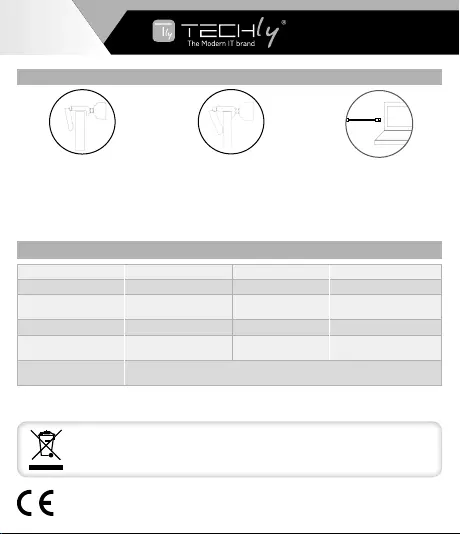
USER’S MANUAL
With the CE sign, Techly® ensures that the product is conformed to the basic European standards
and directives.
In accordance with the WEEE regulation, electrical and electronic equipment must not be disposed of with
household waste. This product must be delivered to the collection points responsible for the disposal and
recycling of electrical and electronic equipment. Contact the competent local authorities for information on
the correct disposal of this equipment.
FEATURES
Driver type Drive-free (plug and play) Resolution 1920x1080p
Scintillation control 50Hz, 60Hz Interface type USB2.0
Photo format BMP, JPG Built-in Built-in noise reduction
microphone
Sensor type CMOS Focusing range 20 mm – extreme
USB line length 150 cm TWAN Supports all video
conferencing softwares
Support equipment Support for mainstream computer with Windows Vista, Win7, Win8, Win10 operating
system
1. Turn om the camera mount and
point the camera toward the
front of the display
2. Place the webcam stand on the
top edge of the screen and press
the back of the stand towards
the back of the screen until the
webcam locks steadily
3. Connect USB cable to computer’s
USB port available
FULL HD
USB WEBCAM
EN
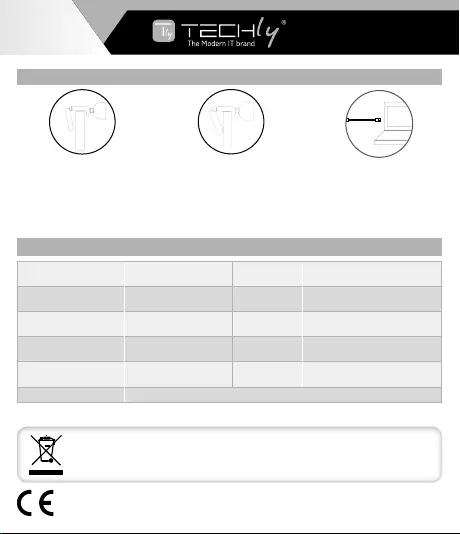
MANUALE UTENTE
Con il marchio CE, Techly® garantisce che il prodotto è conforme alle norme e direttive europee richieste.
In conformità alla normativa RAEE, le apparecchiature elettriche ed elettroniche non devono essere
smaltite con i rifiuti domestici. Il presente prodotto deve essere consegnato ai punti di raccolta preposti
allo smaltimento e riciclo delle apparecchiature elettriche ed elettroniche. Contattate le autorità locali
competenti per ottenere informazioni in merito allo smaltimento corretto della presente apparecchiatura.
CARATTERISTICHE
Driver Non richiede driver,
installazione plug and play Risoluzione 1920x1080p
Controllo di scintillazione 50Hz, 60Hz Tipo di
interfaccia USB2.0
Formato foto BMP, JPG Incorpora Microfono incorporato con riduzione
del rumore
Tipo di sensore CMOS Campo di
messa a fuoco 20 mm - estremo
Lunghezza cavo USB 150 cm TWAN Compatibile con tutte le piattaforme
di videoconferenza e videochiamata
Requisiti di sistema Computer con sistema operativo Windows Vista, Win7, Win8, Win10
1. Ruotare il supporto della
fotocamera e puntare la
fotocamera verso la parte
anteriore del display
2. Appoggiare il supporto della
webcam sul bordo superiore
dello schermo e premere la
parte posteriore del supporto
verso il retro dello schermo fino
a bloccare in posizione stabile la
webcam
3. Collegare il cavo alla presa USB
del computer
FULL HD
USB WEBCAM
IT