Techly ICA-LCD 2530 User Manual
Displayed below is the user manual for ICA-LCD 2530 by Techly which is a product in the Monitor Mounts & Stands category. This manual has pages.
Related Manuals
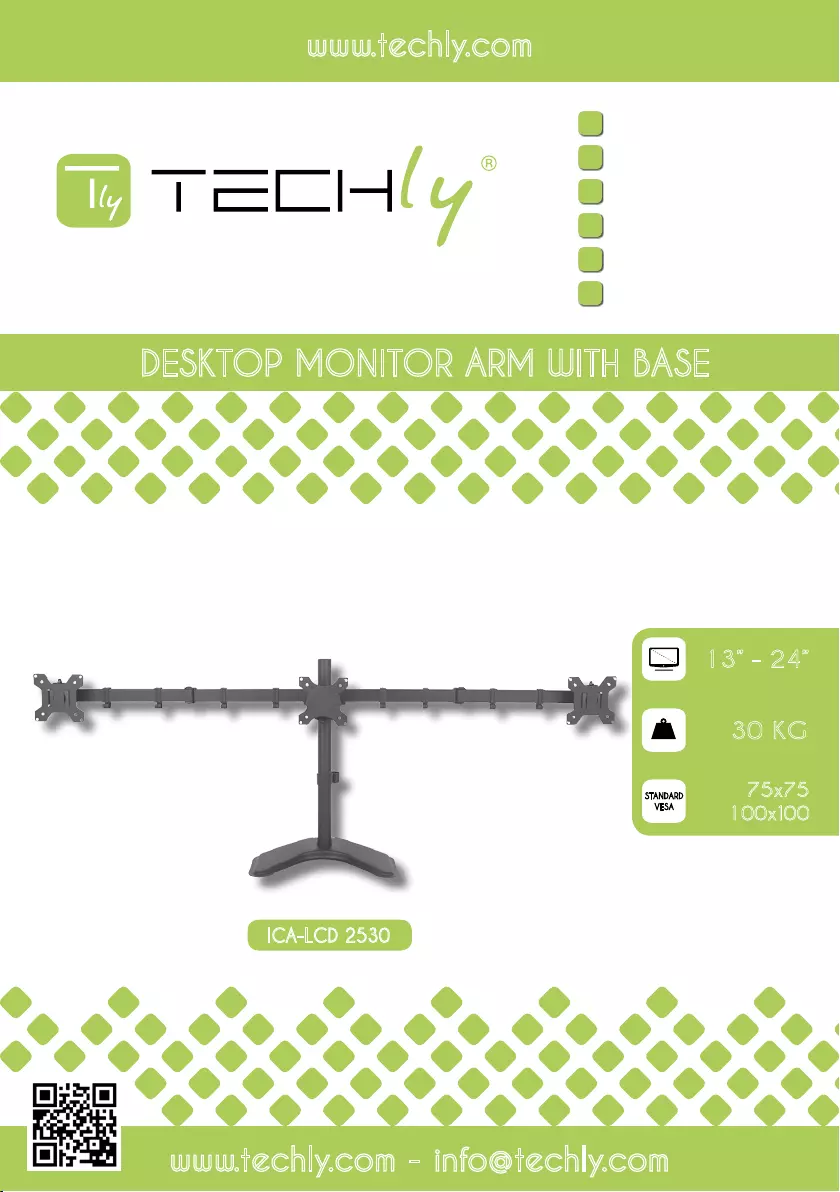
www.techly.com
DESKTOP MONITOR ARM WITH BASE
www.techly.com
www.techly.com - info@techly.comwww.techly.com - info@techly.com
EN User's Manual
IT Manuale d’istruzione
DE Bedienungsanleitung
FR Mode d’emploi
ES Manual de instrucciones
PL Instrukcja użytkownika
kg
STANDARD
VESA
13” - 24”
30 KG
ICA-LCD 2530
75x75
100x100
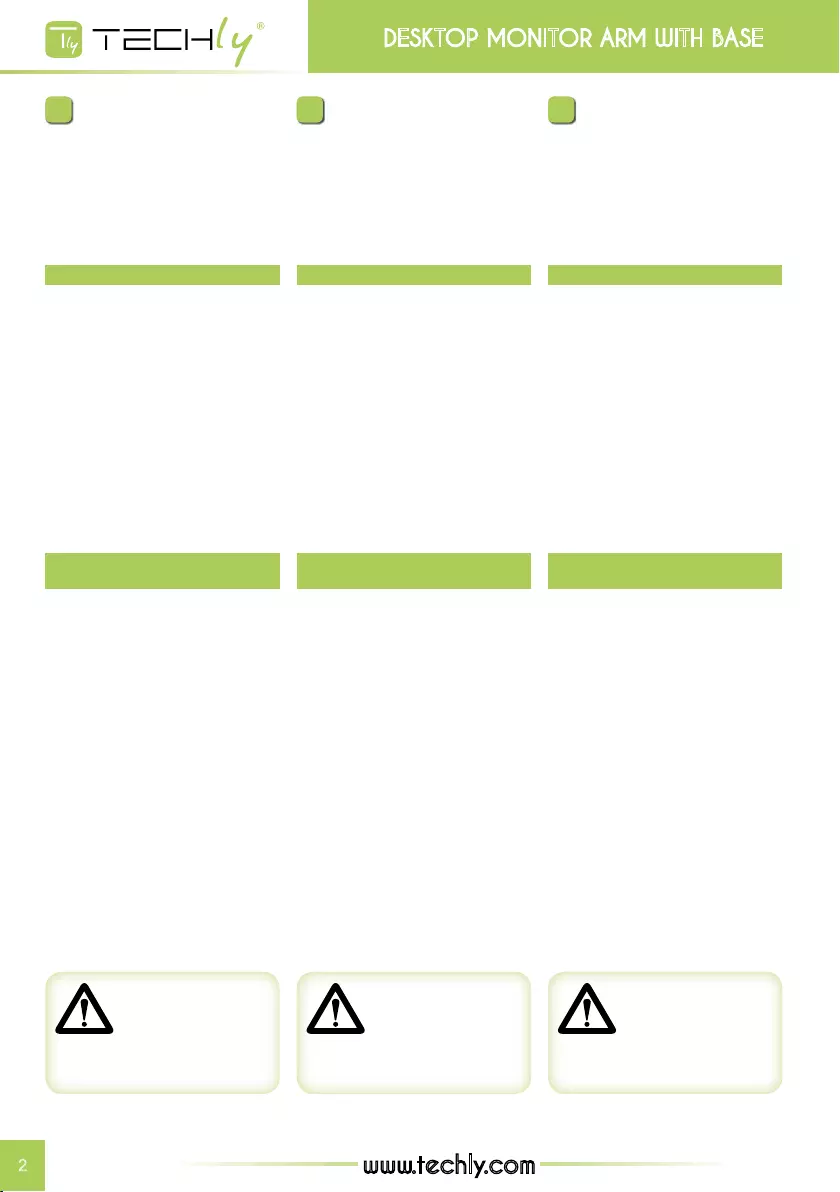
desktop monitor arm with base
2www.techly.com
ATTENZIONE:
Questo supporto
per monitor da scrivania deve
essere posizionato sulla scrivania
in modo sicuro. Se il montaggio
non è stato effettuato in modo corretto e stabile,
ciò potrebbe causare la caduta del supporto,
determinando lesioni o danni a cose e persone.
CAUTION:
This monitor
desktop mount must be securely
attached to the horizontal desk.
If the mount is not properly
installed it may fall, resulting in possible injury
and/or damage.
ACHTUNG:
Dieser Monitor
Desktop-Halterung muss fest
am Schreibtisch horizontal
angebracht werden. Wenn
die Halterung nicht richtig installiert ist, kann
herunterfallen, was zu Verletzungen und / oder
Schäden.
IT
Gentile Cliente,
grazie per aver scelto un prodotto
Techly.
Istruzioni disimballaggio
• Aprireilcartoneconcura,rimuovereilcontenuto
e distenderlo su un cartone o altro materiale
protettivo per evitare danni.
• Vericare che il contenuto della confezione
corrisponda alla lista delle parti nella pagina
successiva per assicurarsi che tutti i componenti
siano presenti e non siano danneggiati. Non
utilizzare parti difettose o danneggiate.
• Leggere attentamente le istruzioni riportate
nel presente manuale prima di procedere
all’installazione.
• Tenere sempre questo manuale per future
consultazioni.
Importanti informazioni
sulla sicurezza
Leggere cortesemente le istruzioni prima
di cominciare l’installazione e seguire
scrupolosamentetutteleindicazionicontenutequi.
Utilizzare adeguati dispositivi di sicurezza durante
l’intallazione.
Contattare del personale qualicato per effettuare
l’installazione:
• Senonavetecompresoleindicazionicontenute
inquestomanualeoavetedeidubbiinmeritoalla
sicurezza dell’installazione.
Non utilizzate il prodotto per uno scopo o in una
congurazione non espressamente specicata in
questeistruzioni.Sideclinaqualsiasiresponsabilità
per danni derivanti da un errato assemblaggio,
errato montaggio o uso non corretto del prodotto.
Alterminedelleoperazionidimontaggioassicurarsi
che il tutto sia stato effettuato a regola d'arte.
EN
Dear Customer,
thanks for choosing a Techly product.
Unpacking Instructions
• Carefullyopenthecarton,removecontentsand
lay out on cardboard or other protective surface
to avoid damage.
• Check package contents against the Supplied
Parts List in the next page to assure that all
components were received undamaged. Do not
use damaged or defective parts.
• Carefully read all instructions before attempting
installation.
• Please keep this user's manual for future
consultations.
Important
Safety Information
Please read this instruction before beginning the
installation, and carefully follow all herein contained
recommendations. Use proper safety equipment
during installation.
Please call a qualied installation contractor for
help if you:
• Don't understand these directions or have any
doubts about the safety of the installation.
Do not use this product for any purpose or in
any conguration not explicitly specied in this
instruction. We hereby disclaim any and all liability
for injury or damage arising from incorrect assembly,
incorrect mounting, or incorrect use of this product.
At the end of the installation make sure the
procedure was correctly observed.
DE
Sehr geehrter Kunde,
danke, dass Sie sich für ein Produkt
von Techly entschieden haben.
Anweisungen zum Auspacken
• ÖffnenSiedenKartonvorsichtig,entnehmenSie
denInhalt undbreitenSie ihnauf einemKarton
oder anderem schützenden Material aus, um
Schäden zu vermeiden.
• Überprüfen Sie, ob der Inhalt der Verpackung
der Teileliste auf der nächsten Seite entspricht,
um sicherzustellen, dass alle Bauteile vorhanden
und nicht beschädigt sind. Verwenden Sie keine
defekten oder schadhaften Teile.
• LesenSie,bevorSiemitderInstallationbeginnen,
dieAnweisungenindieserAnleitungaufmerksam
durch.
• Bewahren Sie diese Anleitung zum späteren
Nachschlagen stets auf.
Wichtige Informationen
zur Sicherheit
LesenSievorderInstallationbittealleAnweisungen
und befolgen Sie alle hier enthaltenen Angaben
genau. Verwenden Sie bei der Installation geeignete
Sicherheitsvorrichtungen.
Wenden Sie sich in den folgenden Fällen zum
AusführenderInstallationanFachleute:
• Wenn Sie die in dieser Anleitung enthaltenen
Angaben nicht verstanden haben oder Zweifel
hinsichtlich der Sicherheit der Installation haben.
Verwenden Sie das Produkt nicht für Zwecke
oderineinerKonguration, dieindieserAnleitung
nicht ausdrücklich genannt werden. Jegliche
Haftung aufgrund von Schäden durch fehlerhaften
Zusammenbau, falsche Montage oder unkorrekte
Verwendung des Produkts ist ausgeschlossen.
Nach den Montagevorgängen sicherstellen, dass
alle Schritte fachgerecht ausgeführt wurden.
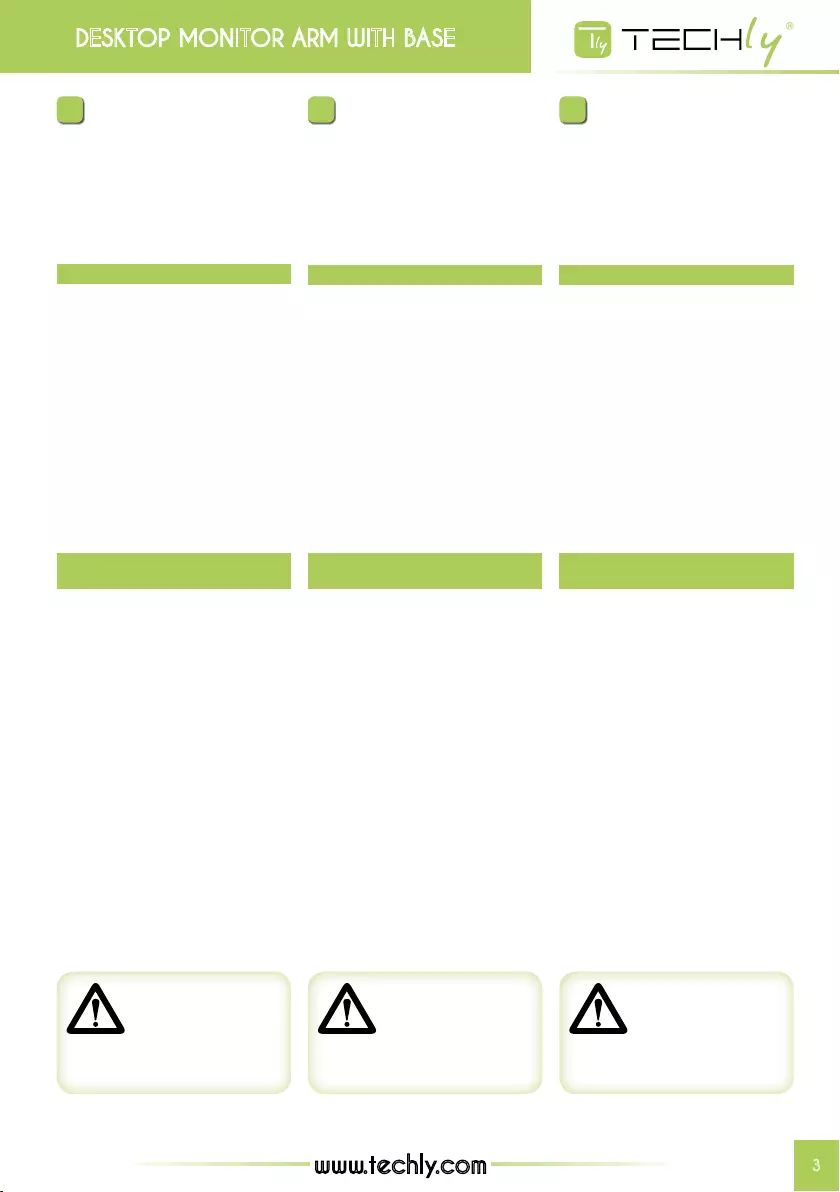
desktop monitor arm with base desktop monitor arm with base
3
www.techly.com
ATENCIÓN:
Este escritorio
montaje del monitor debe estar
rmemente sujeto a la mesa
horizontal. Si el montaje no está
instalado correctamente puede caerse, resultando
en posibles lesiones y / o daños.
UWAGA:
Ten monitor należy
zamontowaćpulpitbezpiecznie
przymocowane do poziomej
biurku. Jeśli uchwyt nie jest
prawidłowo zainstalowany może spaść, aw
konsekwencjidoobrażeńi/lubuszkodzenia.
ATTENTION:
Ce support
bureau moniteur doit être
solidement xé à la table
horizontale. Si le support n'est
pascorrectementinstallé,ilpeuttomberetcauser
des blessures et / ou dommages.
FR
Cher Client,
nous vous remercions d'avoir choisi un
produit Techly.
Instructions de désemballage
• Ouvrir l'emballage avec soin, vider le carton
et poser le contenu sur un carton ou tout autre
matérieldeprotectionpouréviterdesdégâts.
• Vérier que le contenu du carton correspond à
la liste des pièces de la page suivante, s'assurer
quetouteslespiècessontprésentesetnesont
pas endommagées. Ne pas utiliser de pièces
défectueusesouendommagées.
• Lire attentivement les instructions du présent
manuel avant d'effectuer l'installation.
• Conserver le manuel pour une consultation
future.
Informations importantes
sur la sécurité
Installer et utiliser ce produit avec soin.
Lire les instructions avant de commencer
l'installation et suivre scrupuleusement les
indicationsmentionnées.Utiliserdesdispositifsde
sécuritéadéquatspendantl'installation.
Contacter du personnel qualié pour effectuer
l'installation:
• Si vous n'avez pas compris les indications
présentes dans ce manuel ou si vous avez
des doutes en ce qui concerne la sécurité de
l'installation.
Ne pas utiliser le produit pour un usage ou une
conguration non spéciée dans ces instructions.
Nous déclinons toute responsabilité pour des
dégâtsquiseraientdusàuneerreurd'assemblage,
une erreur de montage ou une utilisation incorrecte
du produit.
Autermedesopérationsdemontages'assurerque
toutaétéfaitdanslesrèglesdel'art.
ES
Estimado Cliente,
gracias por haber elegido un producto
Techly.
Instrucciones desembalaje
• Abrirelcartónprestandomuchaatención,quitar
el contenido y apoyarlo en un cartón u otro
materialdeprotecciónparaevitarperjuicios.
• Controlar que el contenido del suministro
corresponda a la lista de las partes en la
páginasiguienteparaasegurarseque todoslos
componentesesténpresentesynodañados.No
utilizar partes defectuosas o dañadas.
• Leer detenidamente las instrucciones que se
encuentran en este manual antes de seguir con
lainstalación.
• Guardarestemanualparaconsultasfuturas.
Importantes informaciones
de seguridad
Instalar y utilizar este producto con cura.
Leer detenidamente las instrucciones antes
de empezar con la instalación y seguir
escrupulosamente todas las indicaciones que se
encuentranaquí.Utilizardispositivosdeseguridad
adecuadosdurantelainstalación.
Contactar el personal calicado para efectuar la
instalación:
• Si no han entendido las indicaciones que se
encuentran en este manual o tienen dudas
acercadelaseguridaddelainstalación.
No utilicen el producto para un objetivo o en una
conguración no especicada expresamente
en estas instrucciones. Se rehúsa todo tipo de
responsabilidad por daños procedentes de un
ensamblajeequivocado,unmontajeequivocadoo
un uso no correcto del producto.
Na vez terminadas las operaciones de montaje
asegurarse que todo haya sido realizado
perfectamente.
PL
Szanowny Kliencie,
dziękujemy za wybór produktów
Techly.
Rozpakowywanie
• Ostrożnie otwórz opakowanie, wyjmij jego
zawartość i rozłóż na kartonie lub innej
powierzchni, która zapobiegnie uszkodzeniu
elementóworazpodłoża.
• Sprawdźzawartośćopakowaniaz załączonąna
następnejstronielistąelementówupewniającsię,
żeżadenznich niejestuszkodzony.Nienależy
używaćwadliwychelementów.
• Przedrozpoczęciemmontażuprzeczytajuważnie
instrukcję.
• Zachowajniniejsząinstrukcjęnaprzyszłość.
Ważne informacje dotyczące
bezpieczeństwa
Przeczytajniniejsząinstrukcjęprzedrozpoczęciem
montażu oraz stosuj się do zawartych w niej
wskazówek. Używaj narzędzi zapewniających
bezpieczeństwo.
Zasięgnijporadyuautoryzowanegoźródłajeśli:
• Nie rozumiesz niniejszej instrukcji lub masz
wątpliwościdotyczącebezpieczeństwapodczas
montażu.
Nieużywaj tegoproduktu dojakichkolwiek innych
celówniżjestprzeznaczony.Producentnieponosi
żadnej odpowiedzialności za szkody powstałe w
wyniku niewłaściwego montażu oraz za szkody
powstałe w wyniku wykorzystania produktu
niezgodnie z przeznaczeniem.
Na koniec upewnij się, że podczas montażu
postępowałeśzgodniezinstrukcją.
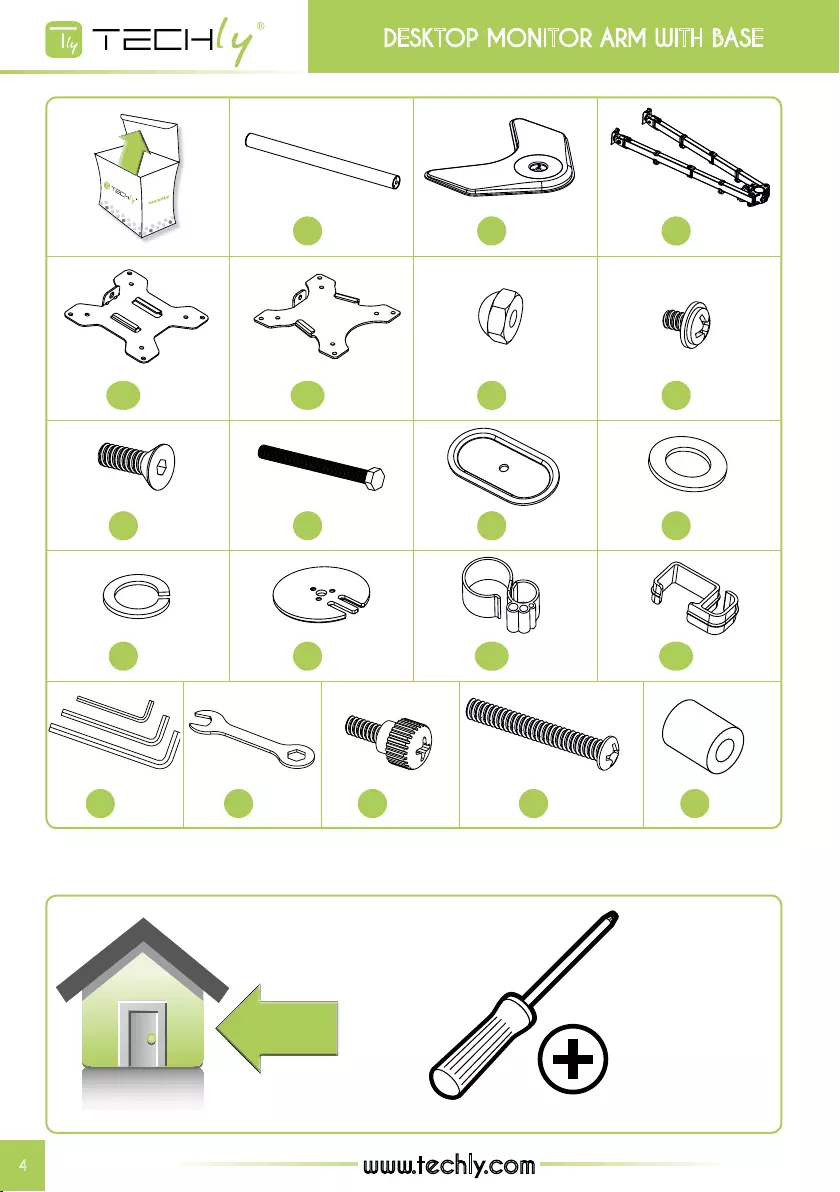
desktop monitor arm with base
4www.techly.com
www.techly.it
A x1 B x1 C x1
D1 x2 D2 x1 E x2 F x1
G x3 I x1 J x1 K x1
L x1 M x1 N1 x1 N2 x4
O x1 P x1 Q x12 R x12 S x12

l
l
desktop monitor arm with base desktop monitor arm with base
5
www.techly.com
1
EN Weighted base install
Install the pole (a) to the weighted base (b) using
3pcsM5x14bolts(g),andtightenusingtheAllenkey
(o),seegure1.
Optionally, you can drill a 10mm diameter hole in
yourdeskandsecureusingthesupportplate(j),M10
washer(k),springwasher(l)andM10bolt(i).Fasten
theM10boltwithprovidedwrench(p),seegure2.
IT Installare la pesante base
Installare il tubo (a) alla pesante base (b) usando 3 viti
M5x14(g)estringerleusandolachiaveabrugola(o),
comedagura1.
Facoltativamente, è possibile praticare un foro di
10mm di diametro direttamente sulla scrivania e
assicure il tubo usando la placca di supporto (j), la
rondellaM10(k),larondellaelastica(l)elaviteM10
(i).StringerelaviteM10usandolachiave(p)fornita,
comegura2.
DE Den Standfuß installieren
Das Rohr (a) in den Standfuß (b) einführen und mithilfe
desInbusschlüssels(o)undden3SchraubenM5x14
(g)xieren,wieinAbbildung1gezeigt.
AndernfallskanndirektanderSchreibtischplatteein
Loch mit Durchmesser 10 mm angebracht werden
und das Rohr mithilfe der Haltescheibe (j), der
Unterlegscheibe M10 (k), der Federscheibe (l) und
derSchraubeM10(i)befestigtwerden.DieSchraube
M10 mit dem mitlieferten Schlüssel (p) festziehen,
wieinAbbildung2gezeigt.
FR Monter la base lestée
Monterletube(a)surlabaselestée(b)enutilisant3
visM5x14(g)puislesserreràl'aidedelacléAllen
(o),conformémentàlagure1.
Facultativement,ilestpossibledepratiqueruntrou
de10mmdediamètredirectementsurlebureauet
dexerletubeenutilisantlaplaquedesupport(j),la
rondelleM10(k),élastique(l)etlavisM10(i).Serrer
lavisM10àl'aidedelaclé(p)fournie,conformément
àlagure2.
ES Instalar la base pesada
Instalar el tubo (a) en la base pasada (b) usando 3
tornillosM5x14(g)yapretarlosusandolallaveAllen
(o),comoenlailustración1.
Facultativamente,esposiblepracticarunoriciode
10 mm de diámetro directamente en el escritorio
y sujetar el tubo usando la placa de soporte (j), la
arandelaM10(k),laarandelaelástica(l)yeltornillo
M10 (i). Apretar el tornillo M10 usando la llave (p)
incluida,comoenlailustración2.
PL Zamontować ciężką podstawę
Zamontować rurę (a) na ciężkiej podstawie (b)
używając 3 śrub M15x14 (g) i dokręcić je kluczem
imbusowym(o),jaknarys.1.
Można również wykonać otwór o średnicy 10 mm
bezpośredniowbiurkuiumocowaćruręzapomocą
płytkiwspornikowej(j),podkładkiM10(k),podkładki
elastycznej (l) i śruby M10 (i). Dokręcić śrubę M10
kluczem (p) znajdującym się na wyposażeniu, jak
pokazanonarys.2.
I
K
J
figure 2
EN Install the pole to the desktop
IT Installare il tubo sulla scrivania
DE Das Rohr am Schreibtisch montieren
FR Monter le tube sur le bureau
ES Instalar el tubo sobre el escritorio
PL Zamontować rurę na biurku
G
B
A
figure 1
Option A
L

l
l
desktop monitor arm with base
6www.techly.com
1a
EN Grommet Base install: Existing grommet hole
installation
If the existing grommet hole comes with a plastic
protector, remove ittoensure a atsurfacebefore
installing the desk mount.
1. Installthegrommetbaseplate(m)tothepole(a)
using 3pcs 5x14 bolts (g) and tighten using the
Allenkey(o),seegure3
2. Positionthepole(a)onthemountingsurfaceand
secureusingthesupportplate(j),M10washer(k),
springwasher(l)andM10bolt(i).FastentheM10
boltusingprovidewrench(p),seegure4.
IT Installazione con base ad anello: con foro di
ssaggio già esistente
Seilforodissaggiorisultaprotettodauntappoin
plastica, rimuovere quest'ultimo per ottenere una
superciepianaprima diprocedereall'installazione
del supporto da scrivania.
1. Installare la placca (m) al tubo (a) usando 3 viti
5x14(g) estringerle conla chiavea brugola(o),
comedagura3.
2. Posizionareiltubo(a)sullasuperciedimontaggio
e assicurarlo usando la placca di supporto (j), la
rondella M10 (k), la rondella elastica (l) e la vite
M10 (i). Stringere la vite M10 usando la chiave
fornita(p),comedagura4.
DE Installation mit Lochplatte: mit bereits
vorhandener Befestigungsbohrung
Falls die Befestigungsbohrung mit einem
AbdeckstopfenausPlastikversehenist,mussdieser
entfernt werden, so dass eine ebene Fläche erhalten
wird, bevor die Halterung für den Schreibtisch
installiert wird.
1. DieScheibe(m)mitden3Schrauben5x14(g)am
Rohr (a) befestigen und mit dem Inbusschlüssel
(o)festziehen,wieinAbbildung3gezeigt.
2. DasRohr(a)aufderMontageächepositionieren
und mithilfe der Haltescheibe (j), der
UnterlegscheibeM10(k),derFederscheibe(l)und
derSchraubeM10(i)xieren.DieSchraubeM10
mit dem mitlieferten Schlüssel (p) festziehen, wie
inAbbildung4gezeigt.
FR Montage avec base à anneau: avec trou de
xation préexistant
Siletroudexationestprotégéparunbouchonen
plastique, ôter ce dernier pour obtenir une surface
planeavantdeprocéderaumontagedusupportde
bureau.
1. Monterlaplaque(m)surletube(a)enutilisant3
vis5x14(g)puislesserreràl'aidedelacléAllen
(o),conformémentàlagure3.
2. Placer le tube (a) sur la surface de montage et
le xer en utilisant la plaque de support (j), la
rondelleM10(k),larondelleélastique(l)etlavis
M10(i).SerrerlavisM10àl'aidedelacléfournie
(p),conformémentàlagure4.
ES Instalación con base de anilla: con oricio de
jación ya existente
Sieloriciodejaciónestáprotegidoporuntapón
de plástico, retirar este último para obtener una
supercie plana antes de proceder a la instalación
del soporte de escritorio.
1. Instalar la placa (m) en el tubo (a) usando 3
tornillos5x14(g)yapretarlosconlallaveAllen(o),
comoenlailustración3.
2. Posicionar el tubo (a) sobre la supercie de
montaje y sujetarlo usando la placa de soporte
(j),laarandelaM10(k),laarandelaelástica(l)yel
tornilloM10(i).ApretareltornilloM10usandola
llaveincluida(p),comoenlailustración4.
PL Montaż z podstawą pierścieniową: z otworem
mocowania już istniejącym
Jeśli otwór mocowania zabezpieczony jest
plastikową zaślepką, należy ją usunąć w celu
uzyskaniapłaskiejpowierzchniprzedprzystąpieniem
do zamontowania wspornika na biurku.
1. Zamontowaćpłytkę(m)narurze(a)zapomocą3
śrub5x14(g)idokręcićjekluczemimbusowym
(o), jak na rys. 3.
2. Umieścić rurę (a) na powierzchni montażowej
i umocować ją za pomocą płytki wspierającej
(j), podkładki M10 (k), podkładki elastycznej (l)
iśrubyM10 (i).Dokręcić śrubęM10 kluczem(p)
znajdującym się na wyposażeniu, jak pokazano
narys.4.
Option B
L
K
I
G
M
A
figure 3 figure 4
J
EN Install the pole to the desktop
IT Installare il tubo sulla scrivania
DE Das Rohr am Schreibtisch montieren
FR Monter le tube sur le bureau
ES Instalar el tubo sobre el escritorio
PL Zamontować rurę na biurku

desktop monitor arm with base desktop monitor arm with base
7
www.techly.com
1b
EN Grommet Base install: Self drilled grommet hole
installation
1. Position the pole (a) on the mounting surface
andmarkthecenterhole.Drilla10mmdiameter
hole at the market position through the mounting
surface.
2. Installthegrommetbaseplate(m)tothepole(a)
using3pcsM5x14bolts(g)andtightenusingthe
Allenkey(o),seegure5.
3. Position the pole (a) on the mounting surface and
secureusingthesupportplate(j),M10washer(k),
springwasher(l)andM10bolt(i).FastentheM10
boltusingprovidewrench(p),seegure6.
IT Installazione con base ad anello: con foro di
ssaggio da praticare
1. Posizionareiltubo(a)sullasuperciedissaggio
e segnare il centro del foro. Praticare sulla
supercie di montaggio un foro di 10mm di
diametro nella posizione segnata.
2. Installarelabaseadanello(m)altubo(a)usando
3 viti M5x14 (g) e stringerle usando la chiave a
brugola(o),comedagura5.
3. Posizionareiltubo(a)sullasuperciedimontaggio
e assicurarlo usando la placca di supporto (j), la
rondellaM10 (k),la rondellaelastica(l), e lavite
M10 (i). Stringere la vite M10 usando la chiave
fornita(p),comedagura6.
DE Installation mit Lochplatte: mit bereits
vorhandener Befestigungsbohrung
1. Das Rohr (a) auf der Befestigungsäche
positionieren und die Mitte des Lochs
anzeichnen.AnderangezeichnetenStelleaufder
MontageächeeinBohrlochmitDurchmesser10
mm anbringen.
2. Die Lochplatte (m) mit den 3 Schrauben
5x14 (g) am Rohr (a) befestigen und mit dem
Inbusschlüssel(o)festziehen,wieinAbbildung5
gezeigt.
3. DasRohr(a)aufderMontageächepositionieren
und mithilfe der Haltescheibe (j), der
UnterlegscheibeM10(k),derFederscheibe(l)und
derSchraubeM10(i)xieren.DieSchraubeM10
mit dem mitlieferten Schlüssel (p) festziehen, wie
inAbbildung6gezeigt.
FR Montage avec base à anneau: avec trou de
xation à pratiquer
1. Placer le tube (a) sur la surface de xation et
marquer le centre du trou. Sur la surface de
montage,pratiqueruntroude10mmdediamètre
danslapositionmarquée.
2. Monter la base à anneau (m) sur le tube (a) en
utilisant3visM5x14(g)puislesserreràl'aidede
lacléAllen(o),conformémentàlagure5.
3. Placer le tube (a) sur la surface de montage et
le xer en utilisant la plaque de support (j), la
rondelleM10(k),larondelleélastique(l),etl'écrou
M10(i).SerrerlavisM10àl'aidedelacléfournie
(p),conformémentàlagure6.
ES Instalación con base de anilla: con oricio de
jación por practicar
1. Posicionar el tubo (a) sobre la supercie de
jación y marcar el centro del oricio. Practicar
sobre la supercie de montaje un oricio de 10
mmdediámetroenlaposiciónmarcada.
2. Instalarlabasedeanilla(m)eneltubo(a)usando
3tornillosM5x14(g)yapretarlosconlallaveAllen
(o),comoenlailustración5.
3. Posicionar el tubo (a) sobre la supercie de
montaje y sujetarlo usando la placa de soporte
(j),laarandelaM10(k),laarandelaelástica(l)yel
tornilloM10(i).ApretareltornilloM10usandola
llaveincluida(p),comoenlailustración6.
PL Montaż z podstawą pierścieniową: z otworem
mocowania do wykonania
1. Umieścić rurę na powierzchni mocowania
i zaznaczyć środek otworu. Wykonać na
powierzchnimontażowejotwórośrednicy10mm
w zaznaczonej pozycji.
2. Zamontować podstawę pierścieniową (m) na
rurze(a)zapomocą3śrubM5x14(g)idokręcićje
kluczem imbusowym (o), jak na rys. 5.
3. Umieścić rurę (a) na powierzchni montażowej
i umocować ją za pomocą płytki wspierającej
(j), podkładki M10 (k), podkładki elastycznej (l)
iśrubyM10 (i).Dokręcić śrubęM10 kluczem(p)
znajdującym się na wyposażeniu, jak pokazano
narys.6.
Option B
G
M
A
figure 5
L
K
I
figure 6
J
EN Install the pole to the desktop
IT Installare il tubo sulla scrivania
DE Das Rohr am Schreibtisch montieren
FR Monter le tube sur le bureau
ES Instalar el tubo sobre el escritorio
PL Zamontować rurę na biurku
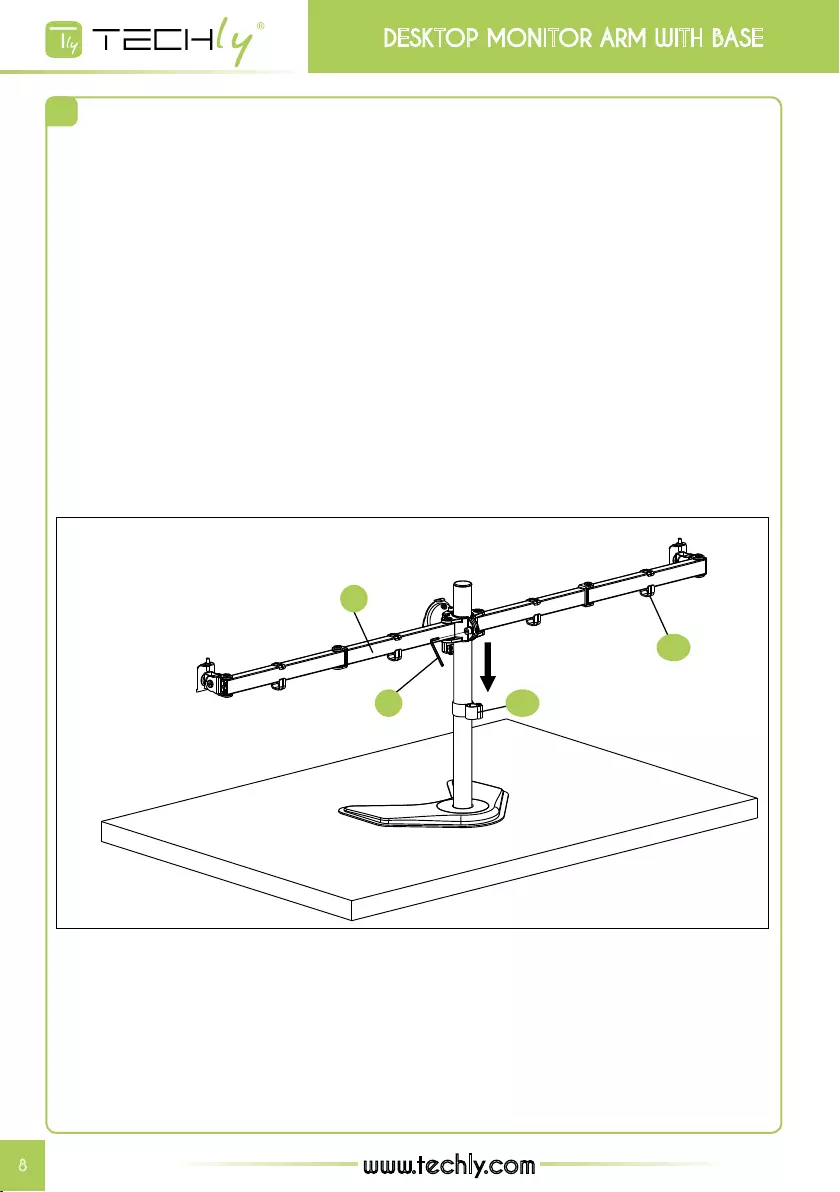
desktop monitor arm with base
8www.techly.com
2
EN Install arm to the pole
Install swivel arm (c) to the pole (a). Fasten the bold
withsuppliedAllienkey(o).Attachthewireclip(n1,
n2)tothepole(a)andswivelarm(c).
IT Installare il braccio al tubo
Installare il braccio orientabile (c) al tubo (a).
Stringere la vite con la chiave a brugola (o) fornita.
Installare i ganci per i cavi (n1, n2) al tubo (a) e al
braccio orientabile (c).
DE Den Schwenkarm am Rohr montieren
Den Schwenkarm (c) am Rohr (a) montieren. Die
Schraube mit dem mitgelieferten Inbusschlüssel (o)
festziehen.Die Kabelklemmen (n1, n2)am Rohr (a)
und am Schwenkarm befestigen (c).
FR Monter le bras sur le tube
Monter le bras articulé (c) sur le tube (a). Serrer la
visaveclacléAllen(o)fournie.Monterlescrochets
pourlescâbles(n1,n2)surletube(a)etsurlebras
articulé(c).
ES Instalar el brazo en el tubo
Instalarelbrazoorientable(c)eneltubo(a).Apretar
eltornillocon lallave Allen(o) incluida.Instalar los
ganchosparaloscables(n1,n2)eneltubo(a)yenel
brazo orientable (c).
PL Zamontować ramię na rurze
Zamontowaćramięuchylne(c)narurze(a).Dokręcić
śrubę kluczem imbusowym (o) znajdującym się na
wyposażeniu.Zamontowaćuchwytydokabli(n1,n2)
na rurze (a) i na ramieniu uchylnym (c).
O
C
N2
N1

desktop monitor arm with base desktop monitor arm with base
9
www.techly.com
3a3a
3b
EN Attach the side VESA plates to the monitors
IT Installare le placca VESA laterali ai monitor
DE Die VESA Platte am Monitor montieren
FR Monter la xation VESA sur l'écran
ES Instalar la placa VESA en el monitor
PL Zamontować płytkę VESA do monitora
EN formonitorwithatback
IT per monitor con retro piatto
DE fürMonitormitacherRückseite
FR pourécranplatàl'arrière
ES para monitor con parte posterior plana
PL dlamonitoraopłaskiejściancetylnej
EN for monitor with curved or recessed back
IT per monitor con retro curvo o incassato
DE für Monitor mit gebogener oder versenkter Rückseite
FR pourécranavecarrièrecourbeouencastré
ES para monitor con parte posterior curvada o empotrada
PL dlamonitoraozaokrąglonejściancetylnejlubwbudowanego
Q S
R
D1
D1
Q
S
D2 D2
EN for monitor with curved or recessed back
IT per monitor con retro curvo o incassato
DE für Monitor mit gebogener oder versenkter Rückseite
FR pourécranavecarrièrecourbeouencastré
ES para monitor con parte posterior curvada o empotrada
PL dlamonitoraozaokrąglonejściancetylnejlubwbudowanego
EN Attach the center VESA plate to the monitor
IT Installare la placca VESA centrale al monitor
DE Die mittlere VESA Platte am Monitor montieren
FR Monter la xation VESA centrale sur l'écran
ES Instalar la placa VESA central en el monitor
PL Zainstalować płytkę centralną VESA do monitora
EN formonitorwithatback
IT per monitor con retro piatto
DE fürMonitormitacherRückseite
FR pourécranplatàl'arrière
ES para monitor con parte posterior plana
PL dlamonitoraopłaskiejściancetylnej
R
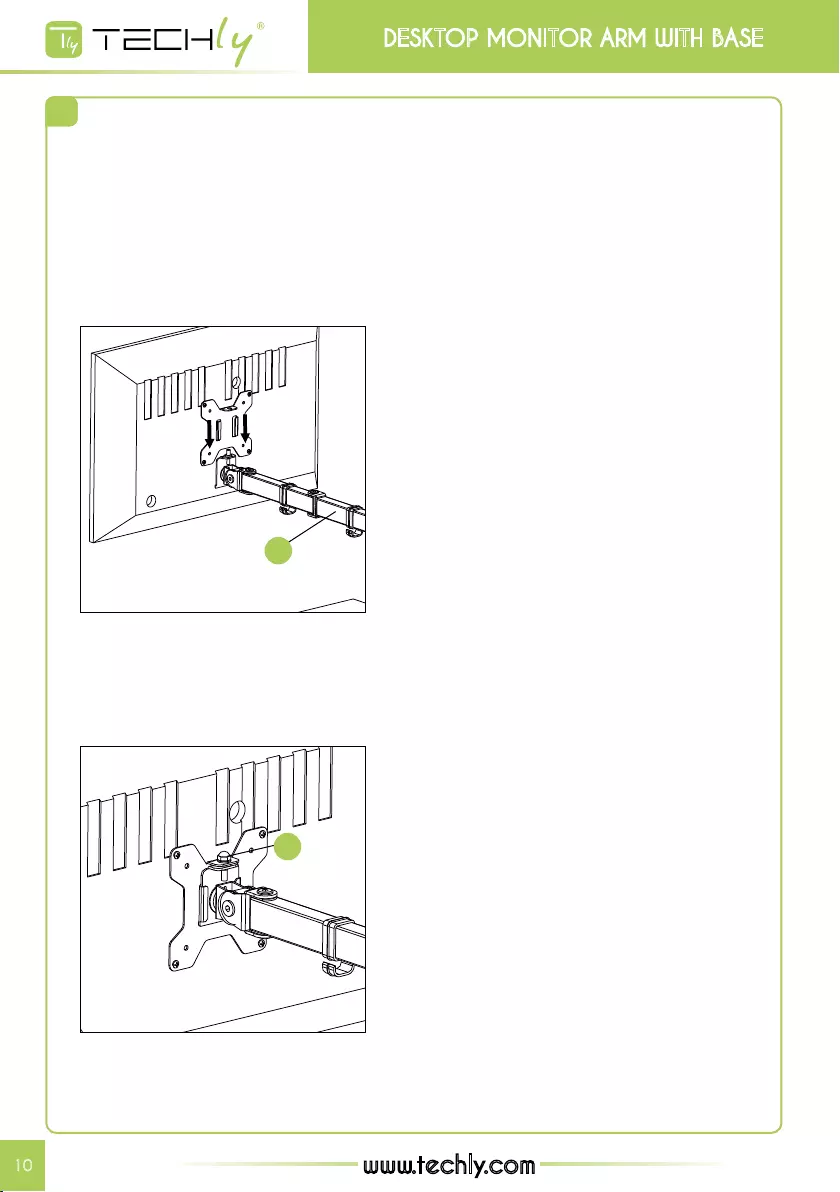
desktop monitor arm with base
10 www.techly.com
3a4a
E
EN Slide the monitor onto the head of swivel arm (c) as
shown in the diagram.
IT Far scorrere il monitor sulla testa del braccio
orientabile(c)comemostratonellagura.
DE DenMonitoraufdasKopfstückdesSchwenkarms
(c)schieben,wieinderAbbildunggezeigt.
FR Fairecoulisserl'écransurlatêtedubrasarticulé(c)
conformémentàlagure.
ES Deslizar el monitor por la cabezal del brazo
orientable(c)comosemuestraenlailustración.
PL Przesunąćmonitornagłowicyramieniauchylnego
(c), jak pokazano na rysunku.
EN Install the security nut (e). Make sure the security
nut is installed before you rotate the monitor.
IT Installareildadodisicurezza(e).Assicurarsicheil
dado di sicurezza sia installato prima di ruotare il
monitor.
DE Die Sicherungsmutter (e) einsetzen. Sicherstellen,
dass die Sicherungsmutter eingesetzt ist, bevor der
Monitor gedreht wird.
FR Monterl'écroudesécurité(e).S'assurerquel'écrou
de sécurité soit installé avant de faire pivoter
l'écran.
ES Instalarlatuercadeseguridad(e).Comprobarque
la tuerca de seguridad está instalada antes de girar
el monitor.
PL Założyć nakrętkę zabezpieczającą (e). Przed
obróceniem monitora upewnić się, że nakrętka
zabezpieczającazostałazałożona.
EN Slide the side monitors onto the head of swivel
arm
IT Far scorrere i monitor laterali sulla testa del
braccio orientabile
DE Die seitlichen Monitore auf das Kopfstück des
Schwenkarms schieben
FR Faire coulisser les écrans latéraux sur la tête du
bras articulé
ES Deslizar los monitores laterales por la cabezal del
brazo orientable
PL Przesunąć monitory boczne na głowicy ramienia
uchylnego
C
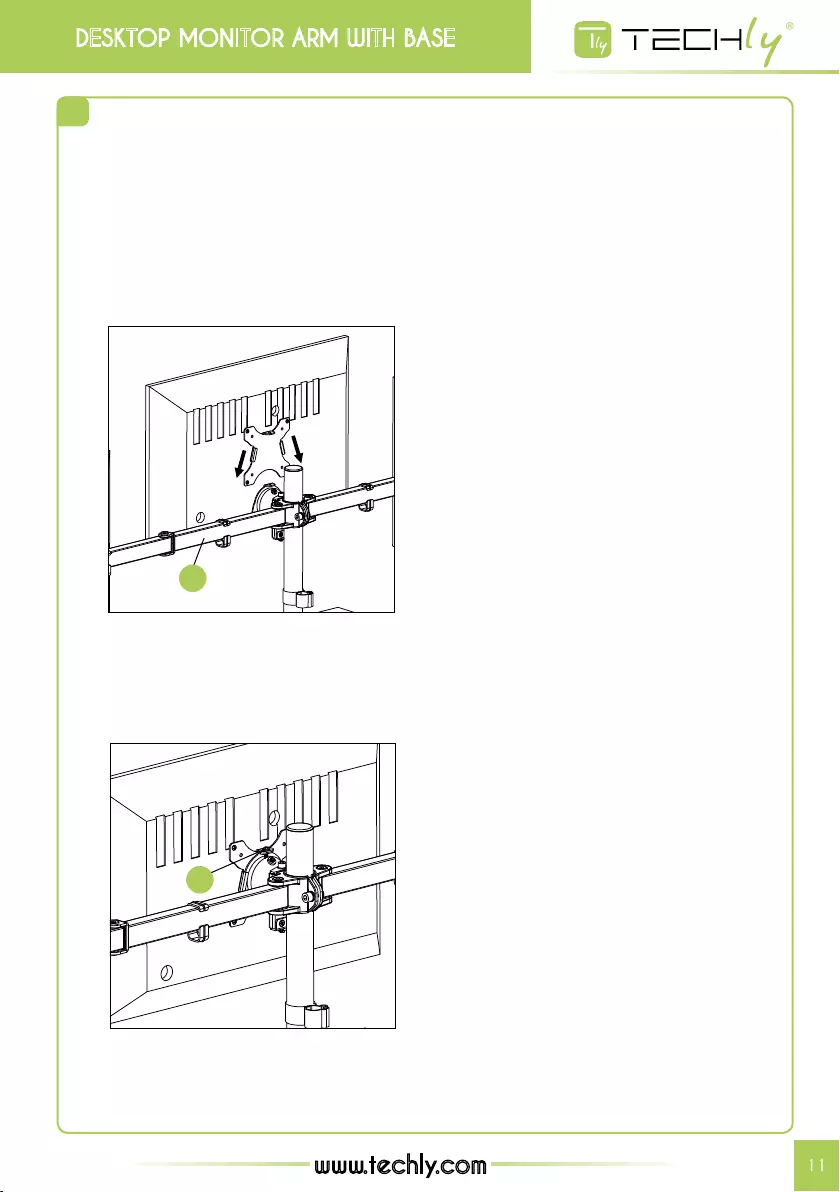
desktop monitor arm with base desktop monitor arm with base
11
www.techly.com
4b
C
F
EN Slide the center monitor onto the head of monitor
arm
IT Far scorrere il monitor centrale sulla testa del
braccio di supporto
DE Den mittleren Monitor auf das Kopfstück des
Haltearms schieben
FR Faire coulisser l'écran central sur la tête du bras
de support
ES Deslizar el monitor central por la cabezal del brazo
de soporte
PL Przesunąć monitor centralny na głowicy ramienia
wspierającego
EN Slide the monitor onto the head of monitor arm (c) as
shown in the diagram.
IT Far scorrere il monitor sulla testa del braccio (c)
comemostratonellagura.
DE Den Monitor auf das Kopfstück des Schwenkarms
(c)schieben,wieinderAbbildunggezeigt.
FR Fairecoulisserl'écransurlatêtedubrasarticulé(c)
conformémentàlagure.
ES Deslizar el monitor por la cabezal del brazo orientable
(c)comosemuestraenlailustración.
PL Przesunąć monitor na głowicy ramienia uchylnego
(c), jak pokazano na rysunku.
EN InstalltheM4x6bolt(f).Makesuretheboltisinstalled
before you rotate the monitor.
IT InstallarelaviteM4x6(f).Assicurarsichelavitesia
installata prima di ruotare il monitor.
DE Die Schraube M4x6 (f) einsetzen. Sicherstellen,
dass die Schraube eingesetzt ist, bevor der Monitor
gedreht wird.
FR Monter la vis M4x6 (f). S'assurer que la vis soit
installéeavantdefairepivoterl'écran.
ES InstalareltornilloM4x6(f).Comprobarqueeltornillo
está instalado antes de girar el monitor.
PL ZałożyćśrubęM4x6(f).Przedobróceniemmonitora
upewnićsię,żeśrubazostałazałożona.
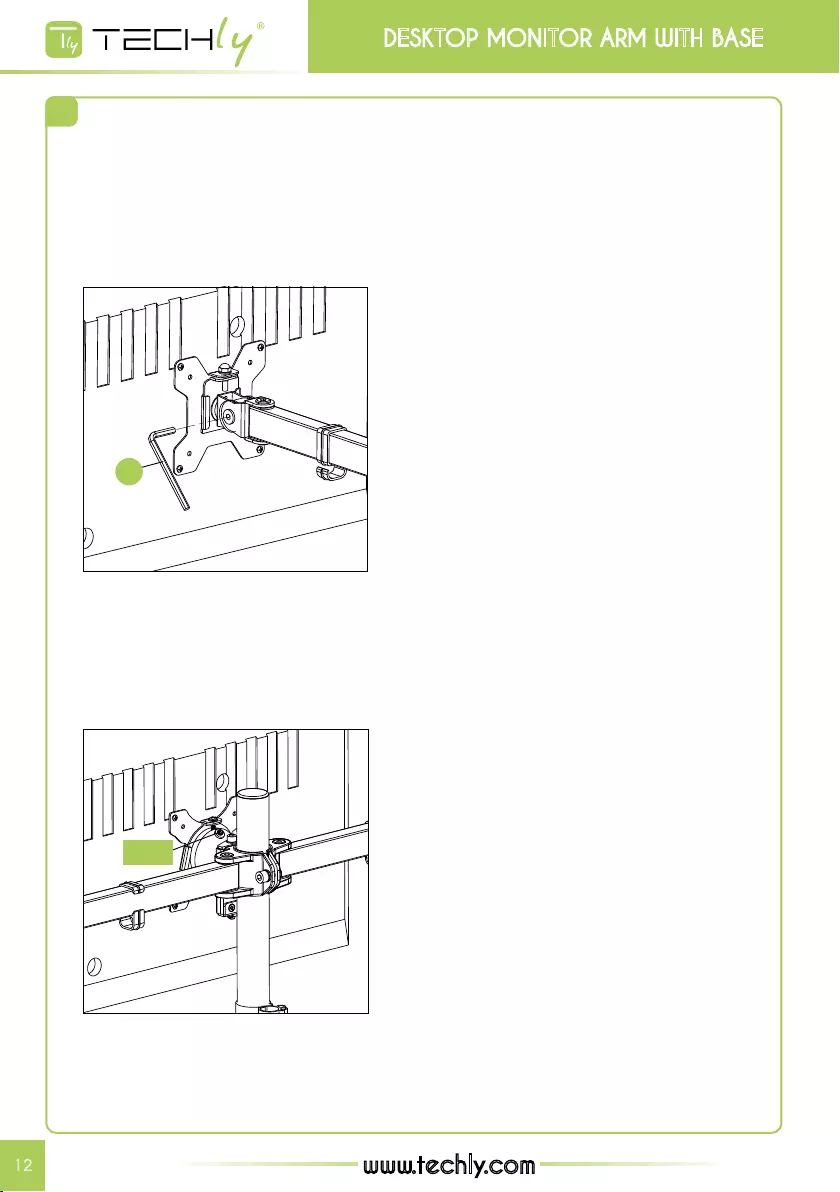
desktop monitor arm with base
12 www.techly.com
3a5
O
EN Fixthetiltangle
TightentheboltwiththesuppliedAllenkey(o)tox
the tilt angle.
IT Regolare l'angolo di inclinazione
Stringere la vite con la chiave a brugola (o) fornita per
correggere l'angolo di inclinazione.
DE Den Neigungswinkel korrigieren.
Den Neigungswinkel korrigieren, indem die Schraube
mit dem mitgelieferten Inbusschlüssel (o) angezogen
wird.
FR Réglerl'angled'inclinaison
Serrerlavisàl'aidedelacléAllen(o)fourniepour
corriger l'angle d'inclinaison.
ES Regularelángulodeinclinación
ApretareltornilloconlallaveAllen(o)incluidapara
corregirelángulodeinclinación.
PL Wyregulowaćkątnachylenia
W celu skorygowania kąta nachylenia dokręcić
śrubę kluczem imbusowym (o) znajdującym się na
wyposażeniu.
EN Fastenthegrubscrewinthemonitorarmtoxthe
tiltinganglebyprovidedAllenkey(o).
IT Stringere il grano nel braccio di supporto per
correggere l'angolo di inclinazione usando la chiave
a brugola in dotazione (o).
DE Durch Anziehen des Stifts am Haltearm mit dem
mitgelieferten Inbusschlüssel (o) den Neigungswinkel
korrigieren.
FR Serrer le grain dans le bras de support pour corriger
l'angled'inclinaisonàl'aidedelacléAllenfournie(o).
ES Apretarlatuercaenelbrazodesoporteparacorregir
elángulodeinclinaciónusandolallaveAllenincluida
(o).
PL Dokręcićwkrętdociskowynaramieniuwspierającym
wcelu regulacjikąta nachylenia zapomocą klucza
imbusowegoznajdującegosięnawyposażeniu(o).
EN Fix the tilt angle of side and center monitors
IT Regolare l'angolo di inclinazione dei monitor
laterali e centrale
DE Den Neigungswinkel des mittleren und der
seitlichen Monitore regulieren
FR Régler l'angle d'inclinaison de l'écran central et
de l'écran latéral
ES Regular el ángulo de inclinación de los monitores
central y lateral
PL Wyregulować kąt nachylenia monitora centralnego
i bocznego
grub
screw
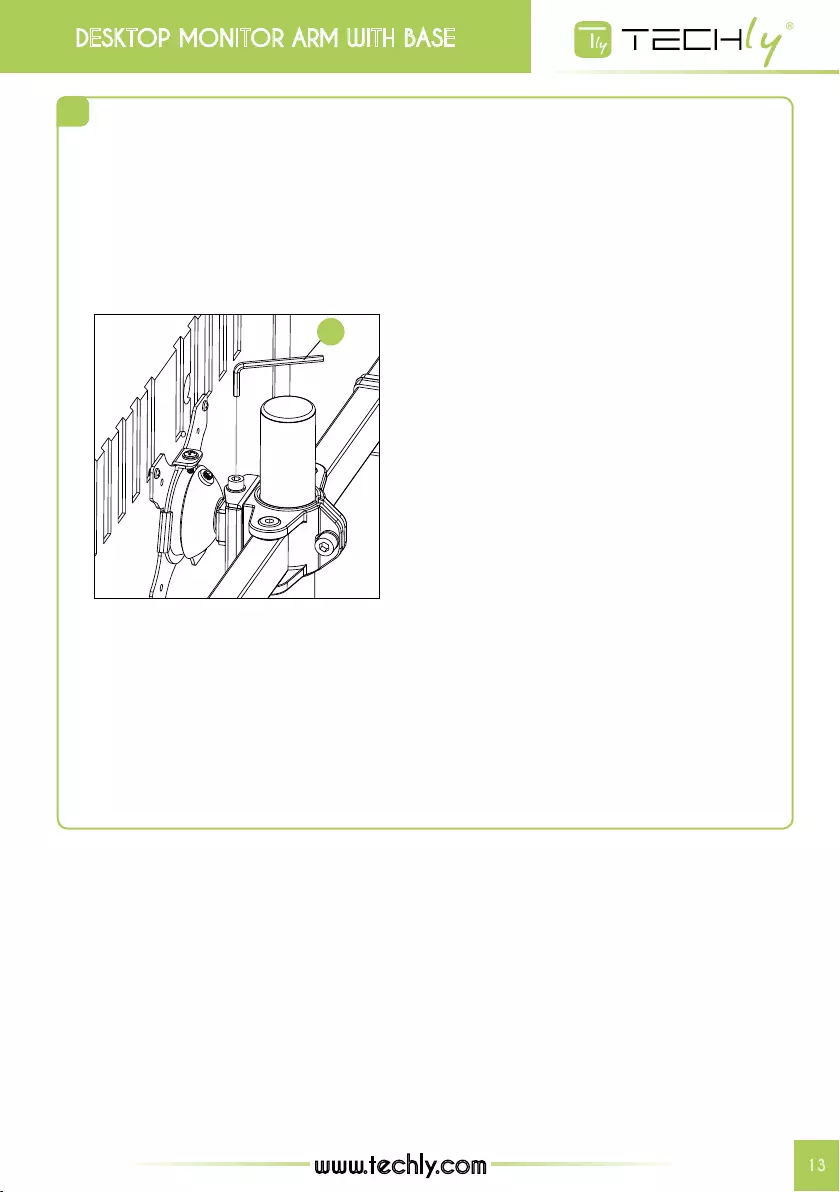
desktop monitor arm with base desktop monitor arm with base
13
www.techly.com
3a6a
O
EN Adjust the horizontal level of the monitors
IT Regolare il livello orizzontale dei monitor
DE Die horizontale Ausrichtung der Monitore
regulieren
FR Régler le niveau horizontal des écrans
ES Regular el nivel horizontal de los monitores
PL Ustawianie poziome monitorów
EN Adjust the height of centre monitor: turn the bolt
counterclockwise to lower the center monitor, turn
the bolt clockwise to raise the center monitor.
IT Regolare l'altezza del monitor al centro: girare il
bullone in senso antiorario per abbassare il monitor
centrale, girare il bullone in senso orario per alzare il
monitor centrale.
DE Die Höhe des mittleren Monitors regulieren: Um den
mittleren Monitor niedriger zu stellen, den Bolzen im
Gegenuhrzeigersinndrehen,umihnhöherzustellen,
den Bolzen im Uhrzeigersinn drehen.
FR Réglerlahauteurdel'écranaucentre:fairetournerle
boulondanslesensantihorairepourabaisserl'écran
central, faire tourner le boulon dans le sens horaire
pourleverl'écrancentral.
ES Regular la altura del monitor en el centro: girar el
perno en sentido contrario a las agujas del reloj para
bajar el monitor central, girar el perno en sentido
horario para subir el monitor central.
PL Regulacjawysokościmonitoracentralnego:obrócić
śrubęwkierunkuprzeciwnymdoruchuwskazówek
zegara w celu opuszczenia monitora centralnego,
obrócić srubę w kierunku zgodnym z ruchem
wskazówekzegarawcelupodniesieniamonitora.

desktop monitor arm with base
14 www.techly.com
3a
6b
EN Ignore this step if monitors are level
Adjusttheheightofsidemonitors:removethenut
(e) and turn the bolt counterclockwise with supplied
Allenkey (o)to raise themonitor. Install thenut (e)
after the adjustment.
IT Ignorare questo passaggio se i monitor sono già
a livello
Regolare l'altezza dei monitor laterali: togliere il
dado (e) e ruotare la vite in senso antiorario con la
chiave a brugola in dotazione (o) per alzare il monitor.
Installare il dado (e) dopo la regolazione.
DE Wenn der Monitor bereits ausgerichtet ist, diesen
Absatz übergehen
Die Höhe der seitlichen Monitore regulieren:
die Mutter (e) ausbauen (e) und die Schraube
mit dem mitgelieferten Inbusschlüssel (o) im
Gegenuhrzeigersinndrehen,umdenMonitorhöher
zu stellen. Nach erfolgter Einstellung die Mutter (e)
wieder einbauen.
FR Ignorer ce passage si les écrans sont déjà à
niveau
Réglerlahauteurdesécranslatéraux:ôterl'écrou(e)
etfairetournerlavisdanslesensantihoraireàl'aide
delacléAllenfournie(o)pourleverl'écran.Monter
l'écrou(e)aprèsleréglage.
ES Ignorar este paso si los monitores ya están
nivelados
Regular la altura de los monitores laterales: retirar
la tuerca (e) y girar el tornillo en sentido contrario
a las agujas del reloj con la llave Allen incluida (o)
parasubirel monitor.Instalarla tuerca(e)después
del ajuste.
PL Pominąć ten punkt, jeśli poziom monitorów jest
już ustawiony
Regulacjawysokościmonitorów bocznych: usunąć
nakrętkę(e)iobrócićśrubęwkierunkuprzeciwnym
do ruchu wskazówek zegara kluczem imbusowym
(o) znajdującym się na wyposażeniu, w celu
podniesienia monitora. Założyć nakrętkę (e) po
wykonaniu regulacji.
O
EN Adjust the horizontal level of the monitors
IT Regolare il livello orizzontale dei monitor
DE Die horizontale Ausrichtung der Monitore
regulieren
FR Régler le niveau horizontal des écrans
ES Regular el nivel horizontal de los monitores
PL Ustawianie poziome monitorów
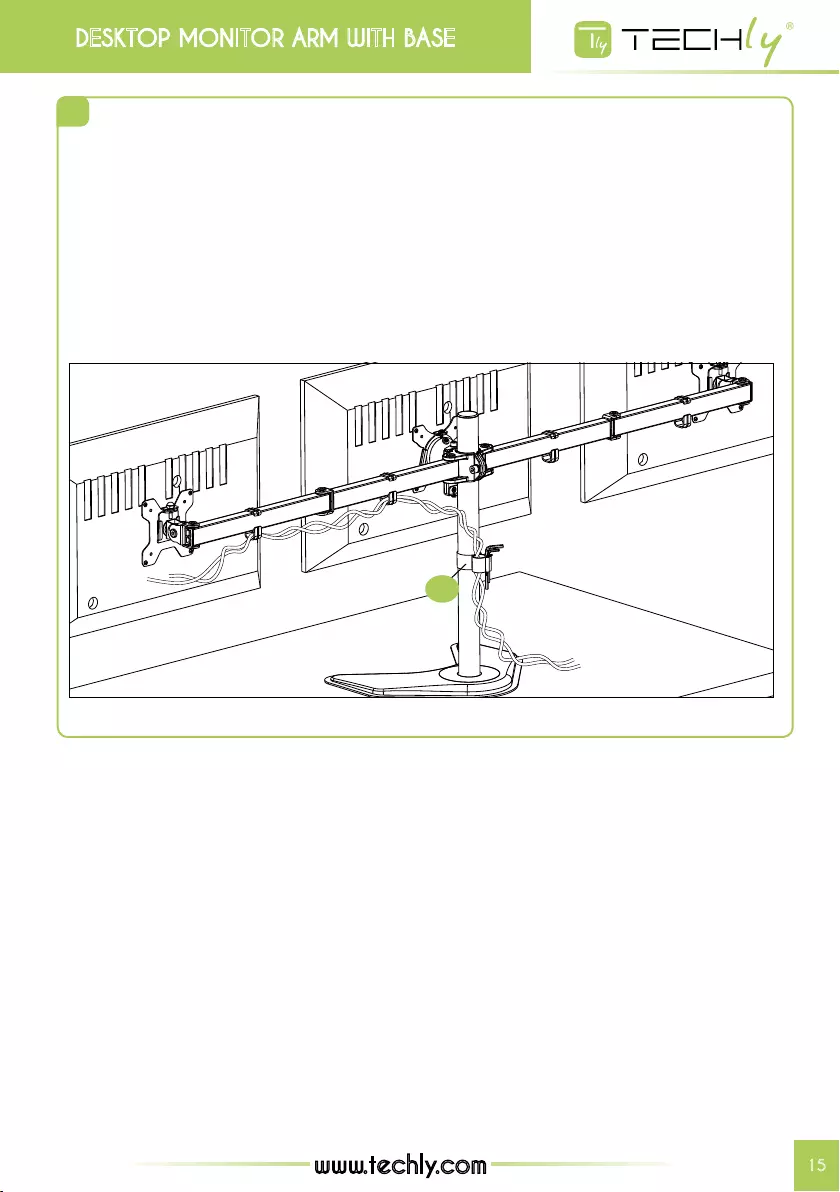
desktop monitor arm with base desktop monitor arm with base
15
www.techly.com
3a7
EN Manage the wires
ManagethewiresandstoretheAllenkey(o)inthe
wireclip(n1)forfutureuse.
IT Gestione dei cavi
Gestireicavi eriporrelachiave abrugola(o) nella
clipdeicavi(n1)perusifuturi.
DE Anordnen der Kabel
DieKabel anordnen unddenInbusschlüssel (o) für
zukünftigen Gebrauch an der Kabelklemme (n1)
befestigen.
FR Gestion des câbles
Gérer les câbles et ranger la clé Allen (o) sur le
crochetdescâbles(n1)pourlesutilisationsfutures.
ES Gestión de los cables
Gestionar los cables y dejar la llave Allen (o) en la
abrazaderadeloscables(n1)parausosfuturos.
PL Układanie kabli
Ułożyć kable i umieścić klucz imbusowy (o) w
uchwyciekabli(n1)doprzyszłegoużycia.
N1

www.techly.com - info@techly.com