Vaddio 535-2000-291 User Manual
Displayed below is the user manual for 535-2000-291 by Vaddio which is a product in the Security Camera Accessories category. This manual has pages.
Related Manuals
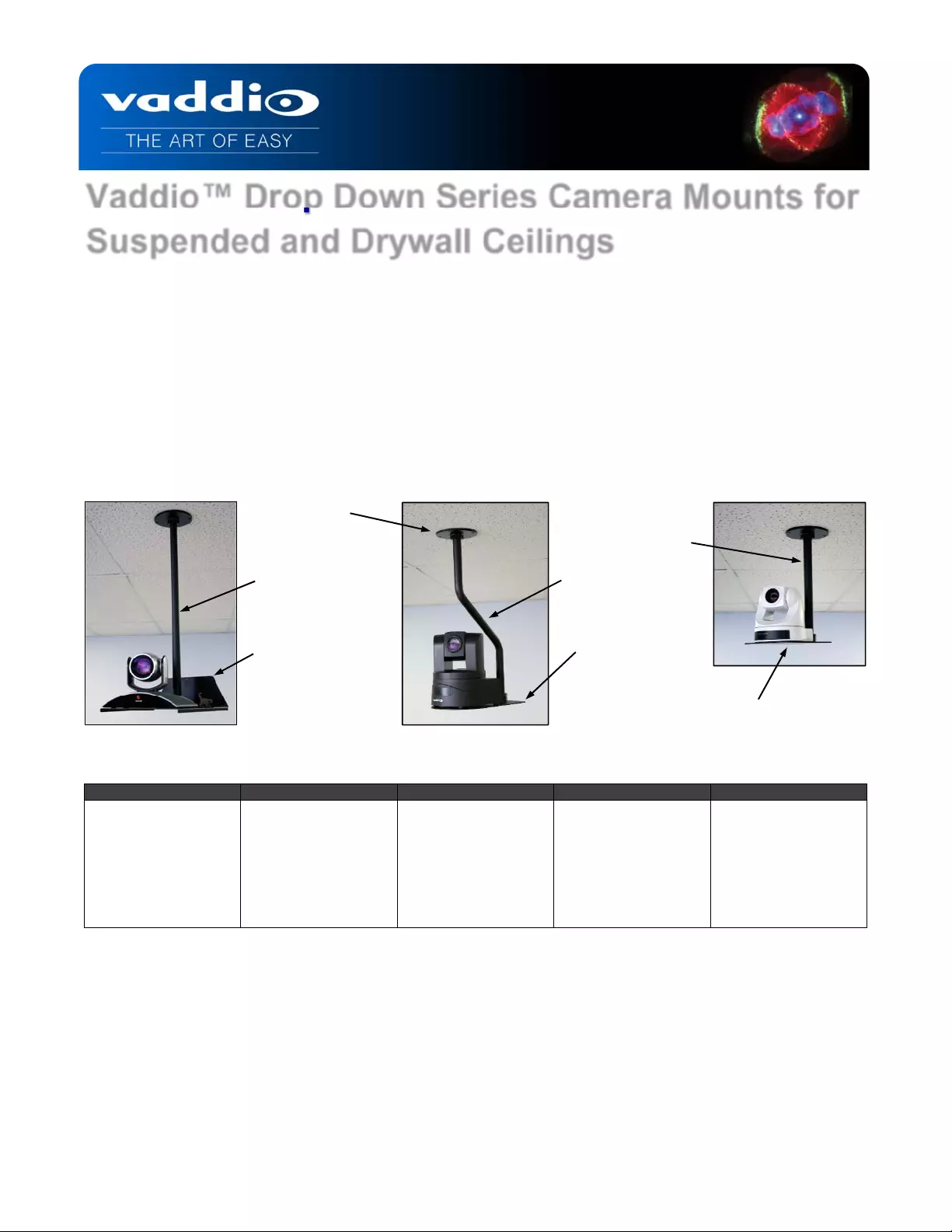
© 2014 Vaddio - All Rights Reserved. Drop Down Mounts - Document Number 341-676 Rev E
Vaddio™ Drop Down Series Camera Mounts for
Suspended and Drywall Ceilings
Part Number 535-2000-290: Drop Dow n Ceiling Mount with 12” (304.8mm) Short Pipe and Small Platform,
For Sony® EVI-D70, EVI-D100, Canon® VC-C50i, Polycom® PowerCam, and LifeSize® 4X Cameras
Part Number 535-2000-291: Drop Dow n Ceiling Mount with 24” (609.6mm) Long Pipe and Small Platform,
For Sony EVI-D70, EVI-D100, Canon VC-C50i, Polycom PowerCam, and LifeSize 4X Ca meras
Part Number 535-2000-292: Drop Dow n Ceiling Mount with 12” (304.8mm) Short Pipe and Large Platform,
For Sony EVI-HD1, Polycom EagleEye, and Cisco® Precision HD Cameras
Part Number 535-2000-293: Drop Dow n Ceiling Mount with 24” (609.6mm) Long Pipe and Large Platform,
For Sony EVI-HD1, Polycom EagleEye, an d Cisco Precision HD Cameras
Part Number 535-2000-296: Drop Dow n Ceiling Mount with 26” (660.4mm) Offset P i pe and Camera Platform for
Vaddio Cameras, For all Vaddio HD-Series PTZ Cameras (18/19/19
SE
/20/22/30/USB) and RoboSHOT 12 & 30 Cameras
Images (left to right): Polycom EagleEye on 535-2000-29 3, Vaddio HD-19 on 535-2000-2 96 and EVI-D70 on 535-2000-290.
UNPACKING:
Carefully remove the product and all of the parts from the packaging. Unpack and identify the following parts (cameras not included):
535-2000-290 535-2000-291 535-2000-292 535-2000-293 535-2000-296
One (1) 12” Short Pipe
One (1) 1/4”-20 screw
One (1) Tile Support Brace
One (1) 5” Mounting Flange
One (1) 5” Large Washer
Two (1) Hex Nuts 1.5” x .55”
(1-14 straight thread)
One (1) Hex Nut 1.5” x .375”
One (1) Small Camera
Platform
One (1) 24” Long Pipe
One (1) 1/4”-20 screw
One (1) Tile Support Brace
One (1) 5” Mounting Flange
One (1) 5” Large Washer
Two (1) Hex Nuts 1.5” x .55”
(1-14 straight thread)
One (1) Hex Nut 1.5” x .375”
One (1) Small Camera
Platform
One (1) 12” Short Pipe
One (1) 1/4”-20 screw
One (1) Tile Support Brace
One (1) 5” Mounting Flange
One (1) 5” Large Washer
Two (1) Hex Nuts 1.5” x .55”
(1-14 straight thread)
One (1) Hex Nut 1.5” x .375”
One (1) Large Camera
Platform
One (1) 24” Long Pipe
One (1) 1/4”-20 screw
One (1) Tile Support Brace
One (1) 5” Mounting Flange
One (1) 5” Large Washer
Two (1) Hex Nuts 1.5” x .55”
(1-14 straight thread)
One (1) Hex Nut 1.5” x .375”
One (1) Large Camera
Platform
One (1) 26” Long Offset Pipe
Four (4) 1/4”-20 screws
One (1) Tile Support Brace
One (1) 5” Mounting Flange
One (1) 5” Large Washer
Two (1) Hex Nuts 1.5” x .55”
(1-14 straight thread)
One (1) Hex Nut 1.5” x .375”
One (1) Vaddio Camera
Platform
Step 1: For suspended ceiling installations, mark a position in the center of a ceiling tile where the ceiling mount is to be placed.
The hole must be positioned at the center of the ceiling tile lengthwise for 2’ x 4’ ceiling tiles to line up with the tile support brace.
Use the tile support brace as a template. T he tile support b race is meant to span th e tile and distribute the weight into the grid.
For drywall ceiling installations, mark a position in the ceiling while making sure that there are no obstructions (structural supports,
electrical, etc.) in the area above the mount.
Step 2: Drill or cut a 1” (25.4mm) diameter hole in the tile or drywall at the point where you marked the hole. F or suspended
ceiling installations, place the support brace on the top of the ceiling tile and align the hole with the tile support brace. There are
six holes drilled in the support brace for attaching to the building structure where regional codes require this additional support.
For drywall ceiling installations, place the Mounti ng Flange over the 1” hole, and mark the four locations in the flange to install
appropriate hardware (wall anchors) for mounting the flange to the ceiling.
Mounting Slots
for ¼”-20 Screws
Durable black powder
coat finish (paintable
to match any décor)
Heavy gauge steel
construction for
strength and rigidity
Large 5” flange
for added stability
Installation and User Guide
24” Long Pipe 26” Long
Offset Pipe
for Vaddio
Cameras
12” Long
Pipe
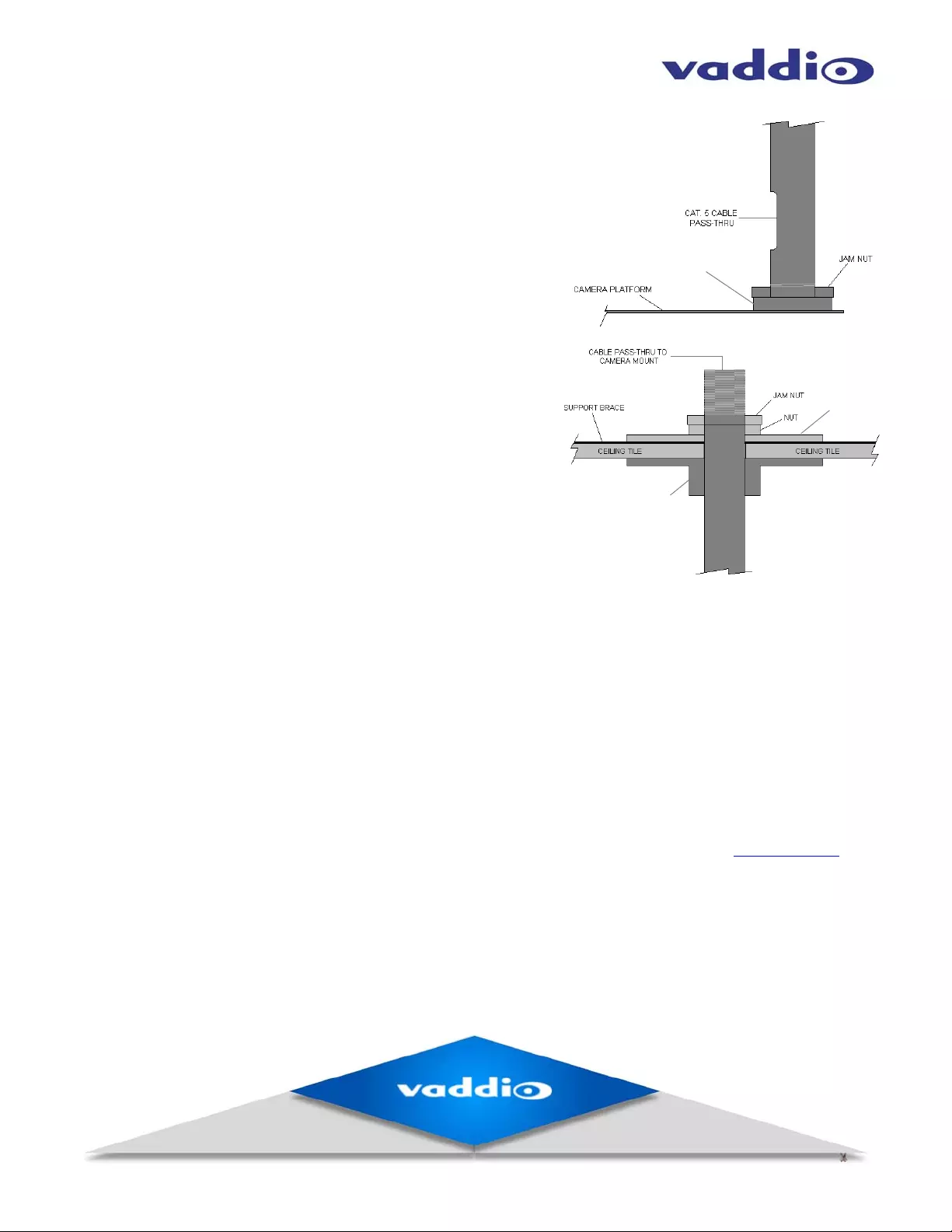
Drop Down Mounts
Step 3: Thread the 1.5” x .375” Jam Nut ont o the bottom of the pipe (th e
side with the shorter threads), then thread the Camera Platform all the way
onto the pipe. Back the Camera Platform off the pipe (one rotation or less)
until the back of the Camera Platform aligns with the cable pass-thru.
Carefully tighten the 1.5” x .375” Jam Nut down onto the threaded nut of
the Camera Platform.
Step 4: Thread the painted 5” flange onto the other end of the pipe.
Step 5: For suspended ceiling installations, slide the pipe with 5” flange
end through the hole in the ceiling tile. From one tile over, place the 5”
washer onto the threaded pipe, and screw the first 1.5” x 5.5” hex nut onto
the pipe thread and tighte n the hex nut down, then thread th e second hex
nut (jam nut) onto the top of the pipe and tighten it. Carefully feed the Cat-
5 cabling through the pipe and the cable pass-thru at the back of the
camera mount.
For drywall ceiling installatio ns, once the appropriate mounting hard ware
for the flange is installed, carefully pull the Cat-5 cabling through the 1”
hole in your drywall ceiling. Threa d the cabling through the pip e, and pull
it through the cable pass thru at the back of the camera platform. Place
the flange on the ceiling and tighten the screws down onto the mounting
hardware.
Step 6: Place your camera onto the mount and secure it to the camera
platform using the supplied black scre w(s). Connect the Cat. 5 cabling to
the back of the camera and carefully feed excess Cat. 5 ca bling back into
the ceiling. Use the ¼” - 20 x .375 (shorter) screws for the HD-20, HD-22,
HD-30, HD-USB, HD-19
SE
and RoboSHOT cameras.
INSTALLING THE MOUNT AND CAMERA:
The Drop Down Series of camera mounts can be mounted to either 2 x 2’ or 2’ x 4’ ceiling tiles, or a drywall ceiling. When
locating the camera, consider viewing angles, lighting conditions, line of site obstructions and check for vibration where the
camera is to be mounted. Pick a location to optimize the performance of the camera.
The integrator is responsible for following building codes, de termining the suitability of the suspended or drywall ceilin g to carry
the load of the camera and mount, as well as making sur e that the camera is secured to the camera platform properly.
INTENDED USE:
These products were designed, built and tested for use indoors and to support the weight, size and shape of the prescribed
products only. Using these mounts for an y other devices could damag e that device and/or create potent ially unsafe operatin g
conditions.
SAVE THESE INSTRUCTIONS: The information contained in this manual will help you install and operate your product. If
these instructions are misplaced, Vaddio keeps copies of Specifications, Installation and User Guides and most pertinent product
drawings for the Vaddio product line on the Vadd io website. These documents can be downlo aded from www.vaddio.com free
of charge.
HARDWARE WARRANTY:
Please see the Vaddio website at support.vaddio.com for the Vaddio Statement of Warranty for all Vaddio Products. The
Statement of Warranty covers the policies and procedures of the Hardware Warranty, Exclusions, Customer Service, Technical
Support, Return Material Authorizations (RMA), Voided Warranty, Shipping and Handling and Products Not Under Warranty.
The Vaddio Warranty Statement supercedes all other published warranty statements in content and coverages. Vaddio
Technical Support can be co ntacted through the Vaddio website or throu gh e-mail support at support.vaddio.com.
5” WASHER
TREADED NUT
ATTACHED TO
PLATFORM
PAINTED 5”
MOUNTING
FLANGE
Toll Free: 1-800-572-2011, Main: 763-917-4400, FAX: 763-971-4464, vaddio.com
©2014 Vaddio - All Rights Reserved Reproduction in whole or in part without written permission is prohibited. Specifications are subject to change without notice or
obligation. Vaddio is a trademark of Vad dio. All other trademarks are propert y of their respective owners. T oll Free: 1-800-572-2011, Main: 763- 917-4400, FAX: 763-
971-4464, www.vaddio.com Cat’s Eye Nebula in front page header courtesy of Hubble Space Telescope Document Number 341-676 Rev. E, SD: 68314.7