VTech KidiGear Walkie Talkies User Manual
Displayed below is the user manual for KidiGear Walkie Talkies by VTech which is a product in the Children's Gadgets category. This manual has pages.
Related Manuals
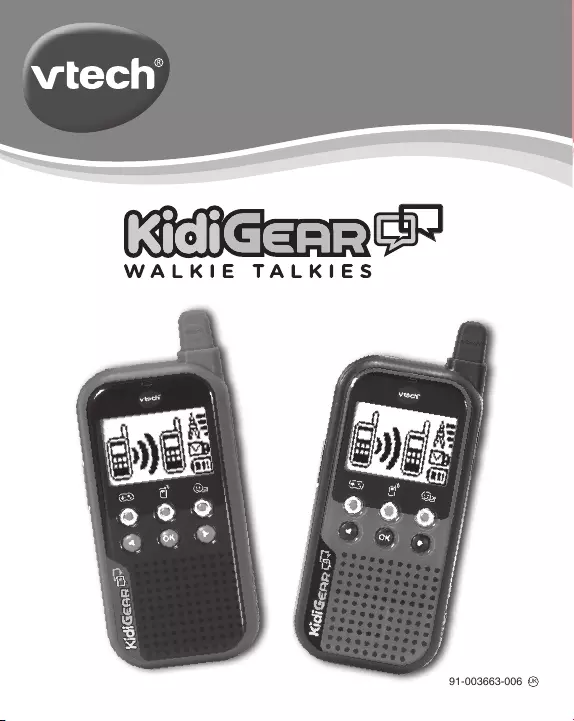
Parent’s Guide
UK
91-003663-006
TM
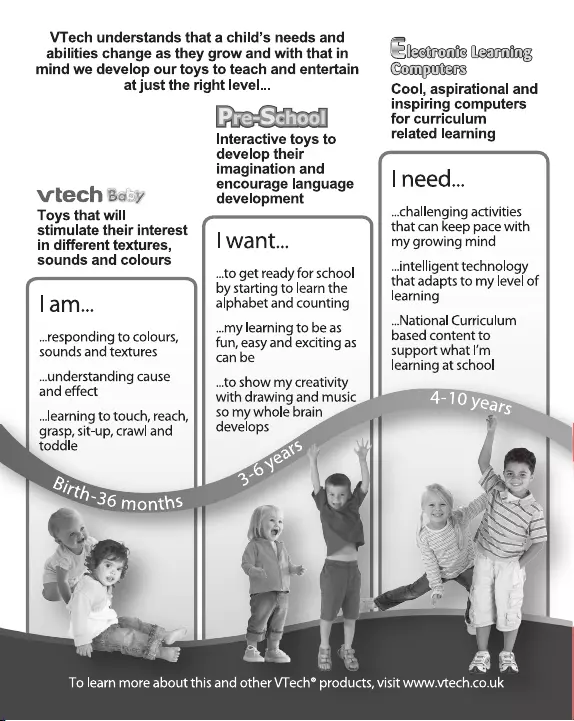

3
INTRODUCTION
Add excitement to any adventure with the KidiGear™ Walkie
Talkies by VTech®. These safe and secure two-way walkie talkies
feature preset animated messages and games for fun inside and
outside!
Power Button
Game Button
Microphone
Walkie Talkie
Button
Message
Button
Wrist Strap Slot
BACK
Left Button Right Button
OK Button
Talk Button
Volume
Buttons
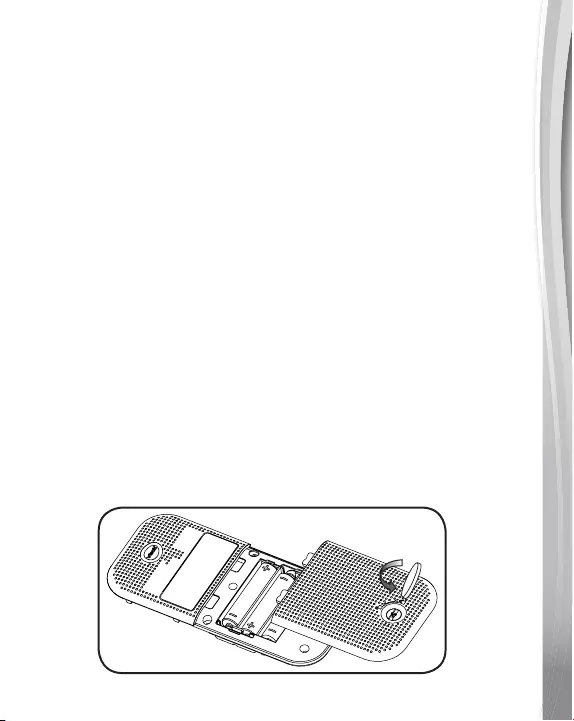
4
INCLUDED IN THIS PACKAGE
• Two KidiGear™ Walkie Talkies
• One Parent`s Guide
WARNING:
All packing materials such as tape, plastic sheets, packaging
locks, removable tags, cable ties and packaging screws are not
part of this toy and should be discarded for your child’s safety.
NOTE:
Please keep this Parent`s Guide as it contains important
information.
GETTING STARTED
BATTERY INSTALLATION
1. Make sure the unit is turned OFF.
2. Locate the battery cover on the back of the unit, turn the battery
lock anticlockwise and slide the cover off.
3. Install 3 new AAA (LR03/AM-4) batteries into both Walkie Talkies
following the diagram inside the battery compartment. (The
use of new alkaline batteries is recommended for maximum
performance).
4. Replace the battery cover and turn the battery lock clockwise.

5
BATTERY NOTICE
•
Use new alkaline batteries or fully charged NI-MH (Nickel Metal-
hydride)
• Use only batteries of the same or equivalent type as
recommended.
• Do not mix different types of batteries: alkaline, standard
(carbon-zinc) or rechargeable, or new and used batteries.
• Do not use damaged batteries.
• Insert batteries with the correct polarity.
• Do not short-circuit the battery terminals.
• Remove exhausted batteries from the toy.
• Remove batteries during long periods of non-use.
• Donotdisposeofbatteriesinre.
• Do not charge non-rechargeable batteries.
• Remove rechargeable batteries from the toy before charging (if
removable).
•
Rechargeable batteries are only to be charged under adult
supervision.
Disposal of batteries and product
The crossed-out wheelie bin symbols on products and
batteries, or on their respective packaging, indicates they
must not be disposed of in domestic waste as they contain
substances that can be damaging to the environment and
human health.
The chemical symbols Hg, Cd or Pb, where marked,
indicatethatthebatterycontainsmorethanthespecied
value of mercury (Hg), cadmium (Cd) or lead (Pb) set out
in Battery Directive (2006/66/EC).
The solid bar indicates that the product was placed on the
market after 13th August, 2005.
Help protect the environment by disposing of your product
or batteries responsibly.
For more information, please visit:
www.recycle-more.co.uk
www.recyclenow.com
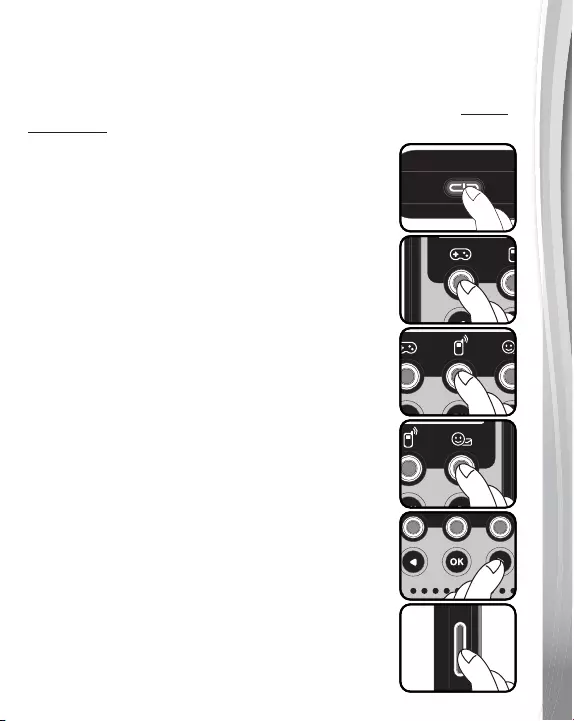
6
PRODUCT FEATURES
Note: If the Walkie Talkies lose connection, rst remove the
batteries from both Walkie Talkies. Then, wait one minute and
reinstall all batteries. Finally, turn both Walkie Talkies on at the
same time. For best performance, make sure the Walkie Talkies
are at least 6 feet apart when you turn them on.
1. Power Button
Press the Power Button to power on the
Walkie Talkie. Press the button again to power
off the Walkie Talkie.
2. Game Button
Press the Game Button to enter the game
menu and choose a game to play.
3. Walkie Talkie Button
Press the Walkie Talkie Button to enter
Walkie Talkie mode.
4. Message Button
Press the Message Button to choose an
animated message to send to the other Walkie
Talkie.
5. Left, Right and OK Buttons
Press the Left, Right and OK Buttons to
choose options or to play games.
6. Talk Button
Press and hold the Talk Button in Walkie
Talkie mode to transmit your voice to the other
Walkie Talkie.
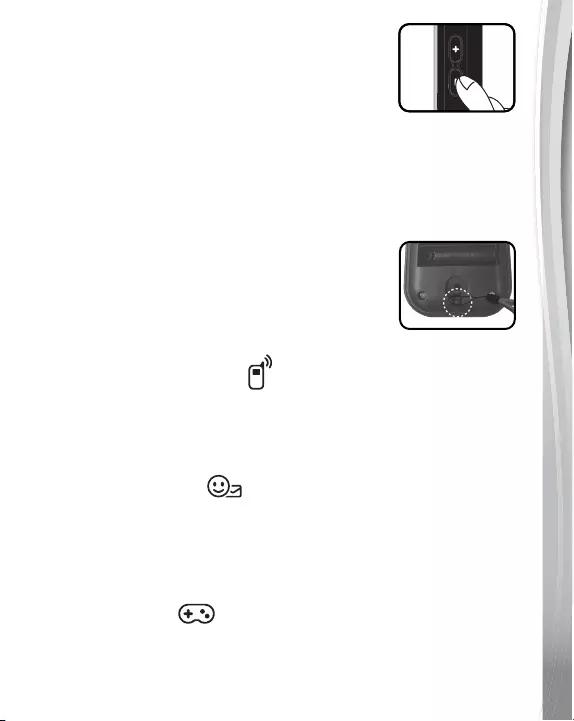
7
7. Volume Buttons
Press the Volume Buttons to adjust the
volume.
8. Automatic Shut Off
To preserve battery life, the KidiGear™ Walkie Talkies will
automatically turn off after 30 minutes without input. Turn the
Walkie Talkies on again by pressing the Power Button.
Note: When battery levels are low, the Walkie Talkies will enter
a power-saving state and the LCD backlight will turn off. Please
follow the instructions in the Battery Installation section to
replace the batteries.
9. Wrist Strap Slot
Insert a strap here (not included) to secure the
KidiGear™ Walkie Talkies to your wrist.
ACTIVITIES
1. Walkie Talkie Mode
To talk, press and hold the Talk Button. Release the Talk
Button when you are not speaking. Press the Left and Right
Buttons to choose a voice changing effect. Speak closely to the
microphone for the best performance.
2. Message Mode
In this mode, you can send an animated message to the other
Walkie Talkie. Press the Left and Right Buttons to select a
message. Then, press the OK Button to send.
Note: If you send multiple messages in quick succession, only
the last message will be received.
3. Game Mode
In this mode, you can choose between four two-player games to
play with both Walkie Talkies. Press the Left and Right Buttons
to choose a game. Press the OK Button to confirm and send an
invitation to the other Walkie Talkie.

8
Card Matching Game
Players take turns turning over cards looking for matching pairs.
When a player reveals a pair correctly, they continue to turn over
cards until they miss a match. The player with the most pairs
when all the cards are gone wins.
Guessing Game
The player who initiates the game hides an object in one of
the three containers and then the other player guesses which
container the object is in.
Racing Game
Press the Left and Right Buttons to avoid obstacles. The player
who reaches the finish line first or passes the most checkpoints
wins.
Treasure Hunt Game
Players take turns opening treasure chests to look for prizes and
avoid traps. Finding the treasure is worth one point, whilst a trap
is minus one point. The first player to get five points, or whoever
has the most points when the time runs out is the winner.
4. Incoming Messages or Game Invitation
You can receive an incoming message,
Walkie Talkie conversation invitation, or game
invitation anytime the Walkie Talkies are on.
To read a message or accept an invitation,
press the Left or OK Buttons. To reject,
press the Right Button.

9
CARE & MAINTENANCE
1. Keep the units clean by wiping them with a slightly damp cloth.
2. Keep the units out of direct sunlight and away from any direct
heat sources.
3. Remove the batteries when the units are not in use for an
extended period of time.
4. Do not drop the units on a hard surface and do not expose the
units to excess moisture.
TROUBLESHOOTING
If for some reason the Walkie Talkies stop working or lose connection,
please follow these steps:
1. Turn the units OFF.
2. Interrupt the power supply by removing the batteries.
3. Let the units stand for a few minutes, then replace the batteries in
both units.
4. Move both units at least 6 feet apart, and turn them back on again
simultaneously. The units will now be ready to play with again.
5. If the units still do not work, repeat steps 1-4 with a brand new set
of batteries installed.
DECLARATION OF CONFORMITY
Hereby, VTech Electronics Europe BV declares that the radio
equipment type 5185 is in compliance with Directive 2014/53/EU.
The full text of the EU declaration of conformity is available at the
following internet address: www.vtech.com/re-directive
Manufacturer Name: VTech Electronics Europe BV
Manufacturer address: PO Box 10042, 6000 GA Weert,The Netherlands
Radio Frequency Band : 2408MHz – 2474MHz
Maximum RF power : 107.23dBuV/m

10
* Your KidiTalkie will achieve the maximum operating range when
communicating in flat open areas with no trees or buildings
to obstruct the signal. Under these ideal conditions, you may
achieve range up to 200m/650’ range.
The following conditions tend to reduce the range:
• One or both walkie-talkies are being used indoors.
• There are large obstructions such as buildings, trees, vehicles,
hills, etc. between radios.
• The batteries are running low.

11
CONSUMER SERVICES
Creating and developing VTech® products is accompanied by a
responsibility that we at VTech® take very seriously. We make every
effort to ensure the accuracy of the information, which forms the
value of our products. However, errors sometimes can occur. It is
important for you to know that we stand behind our products and
encourage you to call our Consumer Services Department with
any problems and/or suggestions that you might have. A service
representative will be happy to help you.
UK Customers:
Phone: 0330 678 0149 (from UK) or +44 330 678 0149 (outside UK)
Website: www.vtech.co.uk/support
Australian Customers:
Phone: 1800 862 155
Website: support.vtech.com.au
NZ Customers:
Phone: 0800 400 785
Website: support.vtech.com.au
PRODUCT WARRANTY/
CONSUMER GUARANTEES
UK Customers:
Read our complete warranty policy online at vtech.co.uk/warranty.
Australian Customers:
VTECH ELECTRONICS (AUSTRALIA) PTY LIMITED –
CONSUMER GUARANTEES
Under the Australian Consumer Law, a number of consumer
guarantees apply to goods and services supplied by VTech
Electronics (Australia) Pty Limited. Please refer to vtech.com.au/
consumerguarantees for further information.

TM & © 2019 VTech Holdings Limited.
All rights reserved.
Printed in China.
91-003663-006 UK
Visit our website for more
information about our products,
downloads, resources and more.
www.vtech.co.uk
www.vtech.com.au