Table of Contents
- Notices
- Safety information
- Care & Cleaning
- 1.1 Welcome!
- 1.2 Package contents
- 1.3 Monitor introduction
- 2.1 Assembling the monitor base
- 2.2 Adjusting the monitor
- 2.3 Detaching the arm/base (for VESA wall mount)
- 2.4 Connecting the cables
- 2.5 Turning on the monitor
- 3.1 OSD (On-Screen Display) menu
- 3.2 Specifications summary (VE249H)
- 3.3 Troubleshooting (FAQ)
- 3.4 Supported operating modes
ASUS VE248HR User Manual
Displayed below is the user manual for VE248HR by ASUS which is a product in the Computer Monitors category. This manual has pages.
Related Manuals
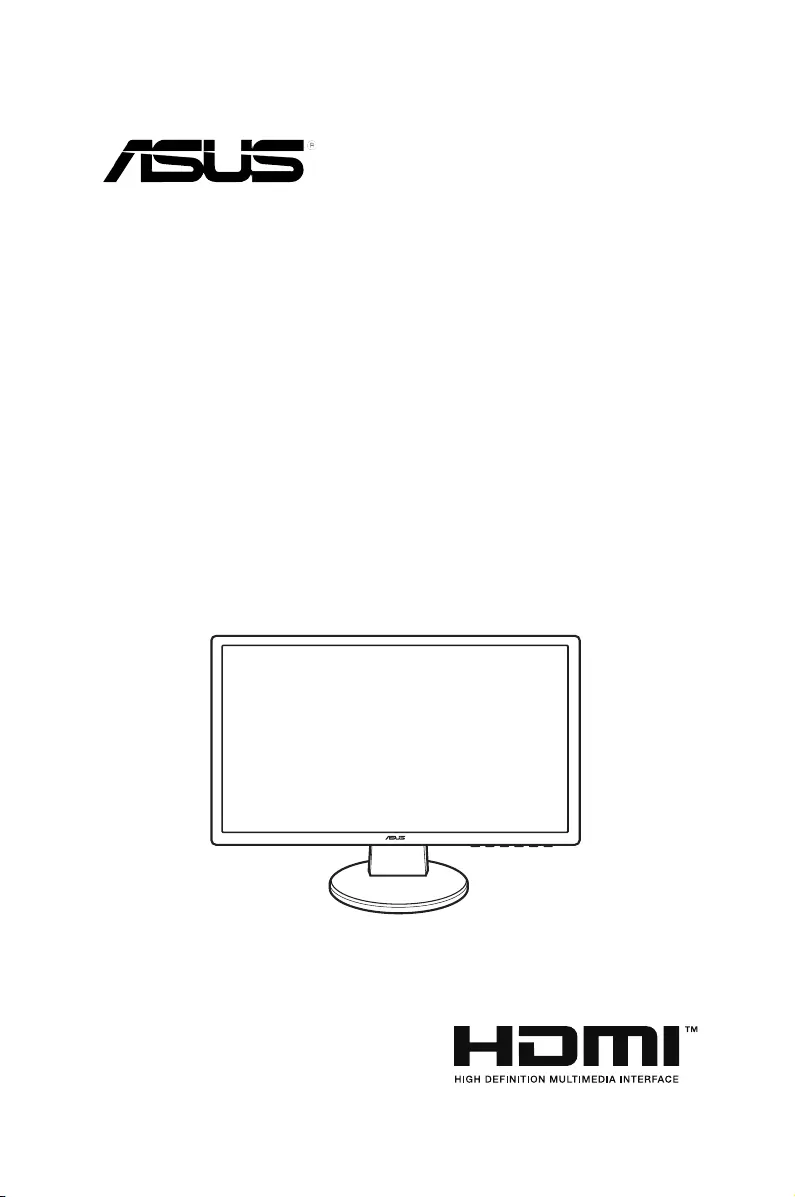
VE247/VE248/VE249
Series
LCD Monitor
User Guide

ii
Contents
1.3.1 Frontview....................................................................... 1-2
1.3.2 Backview........................................................................ 1-3
3.1.1 Howtorecongure.......................................................... 3-1
3.1.2 OSDFunctionIntroduction.............................................. 3-1
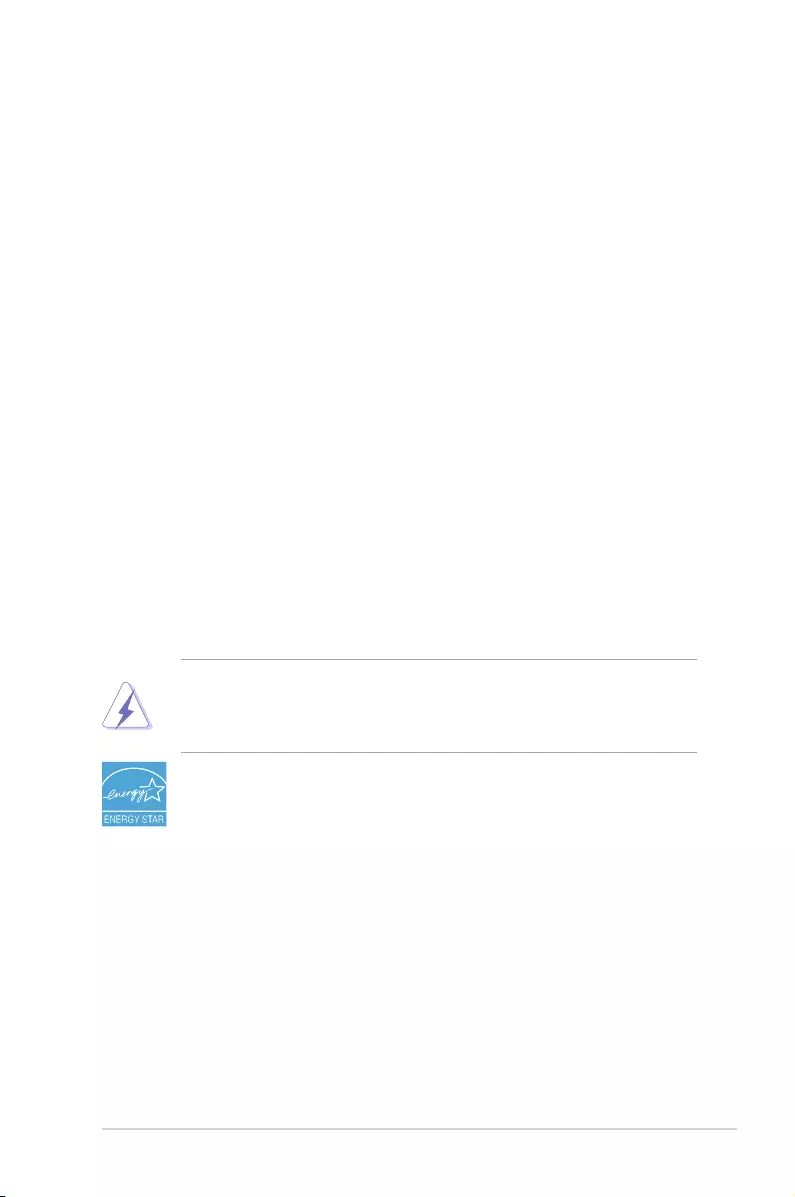
iii
Notices
ThisdevicecomplieswithPart15oftheFCCRules.Operationissubjecttothe
followingtwoconditions:
• Thisdevicemaynotcauseharmfulinterference,and
• Thisdevicemustacceptanyinterferencereceivedincludinginterferencethat
maycauseundesiredoperation.
Thisequipmenthasbeentestedandfoundtocomplywiththelimitsfora
ClassBdigitaldevice,pursuanttoPart15oftheFCCRules.Theselimitsare
designedtoprovidereasonableprotectionagainstharmfulinterferenceina
residentialinstallation.Thisequipmentgenerates,usesandcanradiateradio
frequencyenergyand,ifnotinstalledandusedinaccordancewithmanufacturer’s
instructions,maycauseharmfulinterferencetoradiocommunications.However,
thereisnoguaranteethatinterferencewillnotoccurinaparticularinstallation.If
thisequipmentdoescauseharmfulinterferencetoradioortelevisionreception,
whichcanbedeterminedbyturningtheequipmentoffandon,theuseris
encouragedtotrytocorrecttheinterferencebyoneormoreofthefollowing
measures:
• Reorientorrelocatethereceivingantenna.
• Increasetheseparationbetweentheequipmentandreceiver.
• Connecttheequipmenttoanoutletonacircuitdifferentfromthattowhichthe
receiverisconnected.
• Consultthedealeroranexperiencedradio/TVtechnicianforhelp.
Theuseofshieldedcablesforconnectionofthemonitortothegraphicscardis
requiredtoassurecompliancewithFCCregulations.Changesormodications
tothisunitnotexpresslyapprovedbythepartyresponsibleforcompliance
couldvoidtheuser’sauthoritytooperatethisequipment.
AsanEnergyStar®Partner,ourcompanyhasdeterminedthatthis
productmeetstheEnergyStar®guidelinesforenergyefciency.
ThisdigitalapparatusdoesnotexceedtheClassBlimitsforradionoiseemissions
fromdigitalapparatussetoutintheRadioInterferenceRegulationsofthe
CanadianDepartmentofCommunications.
ThisclassBdigitalapparatuscomplieswithCanadianICES-003.
ThisClassBdigitalapparatusmeetsallrequirementsoftheCanadianInterference
-CausingEquipmentRegulations.
CetappareilnumériquedelaclasseBrespectetouteslesexigencesdu
RéglementsurlematérielbrouillerduCanada.
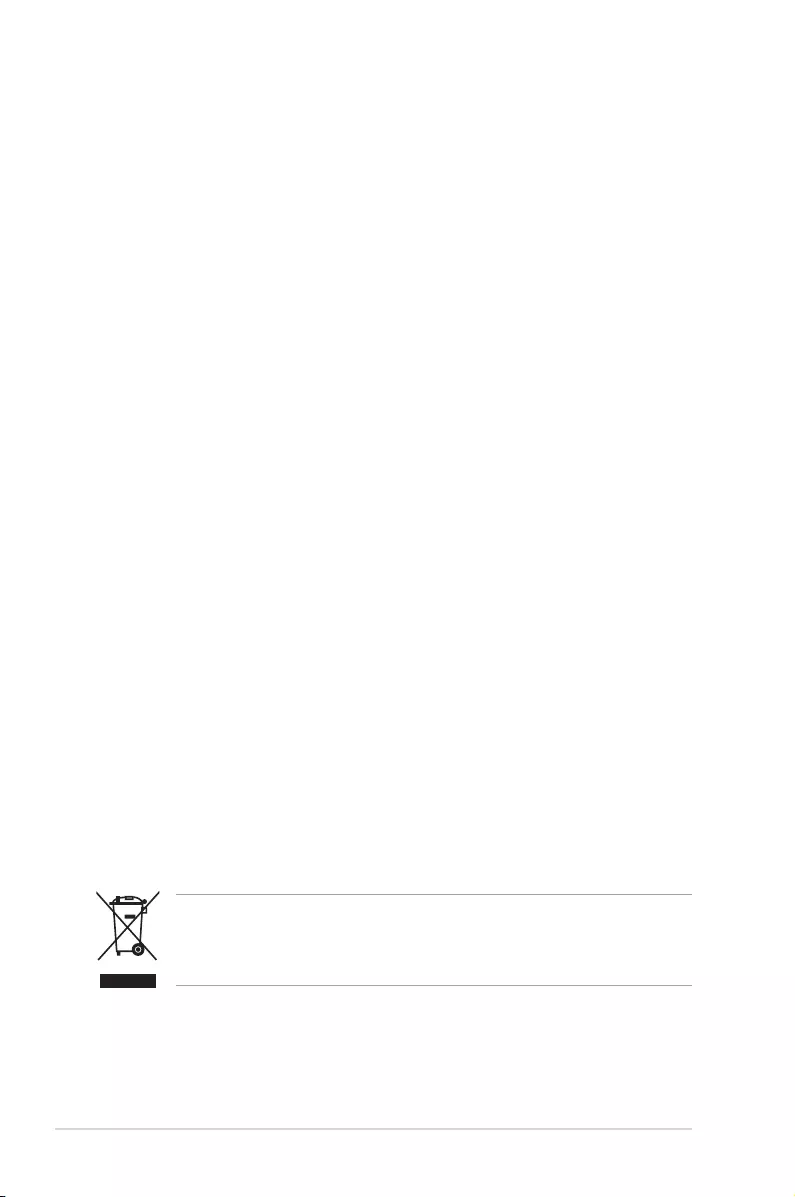
iv
Safety information
• Beforesettingupthemonitor,carefullyreadallthedocumentationthatcame
withthepackage.
• Topreventreorshockhazard,neverexposethemonitortorainormoisture.
• Nevertrytoopenthemonitorcabinet.Thedangeroushighvoltagesinsidethe
monitormayresultinseriousphysicalinjury.
• Ifthepowersupplyisbroken,donottrytoxitbyyourself.Contactaqualied
servicetechnicianoryourretailer.
• Beforeusingtheproduct,makesureallcablesarecorrectlyconnectedandthe
powercablesarenotdamaged.Ifyoudetectanydamage,contactyourdealer
immediately.
• Slotsandopeningsonthebackortopofthecabinetareprovidedfor
ventilation.Donotblocktheseslots.Neverplacethisproductnearorovera
radiatororheatsourceunlessproperventilationisprovided.
• Themonitorshouldbeoperatedonlyfromthetypeofpowersourceindicated
onthelabel.Ifyouarenotsureofthetypeofpowersupplytoyourhome,
consultyourdealerorlocalpowercompany.
• Usetheappropriatepowerplugwhichcomplieswithyourlocalpower
standard.
• Donotoverloadpowerstripsandextentioncords.Overloadingcanresultin
reorelectricshock.
• Avoiddust,humidity,andtemperatureextremes.Donotplacethemonitorin
anyareawhereitmaybecomewet.Placethemonitoronastablesurface.
• Unplugtheunitduringalightningstormorifitwillnotbeusedforalongperiod
oftime.Thiswillprotectthemonitorfromdamageduetopowersurges.
• Neverpushobjectsorspillliquidofanykindintotheslotsonthemonitor
cabinet.
• Toensuresatisfactoryoperation,usethemonitoronlywithULlisted
computerswhichhaveappropriateconguredreceptaclesmarkedbetween
100-240VAC.
• Ifyouencountertechnicalproblemswiththemonitor,contactaqualied
servicetechnicianoryourretailer.
Thissymbolofthecrossedoutwheeledbinindicatesthattheproduct(electrical,
electronicequipment,andmercury-containingbuttoncellbattery)shouldnot
beplacedinmunicipalwaste.Pleasechecklocalregulationsfordisposalof
electronicproducts.
AEEE yönetmeliğine uygundur
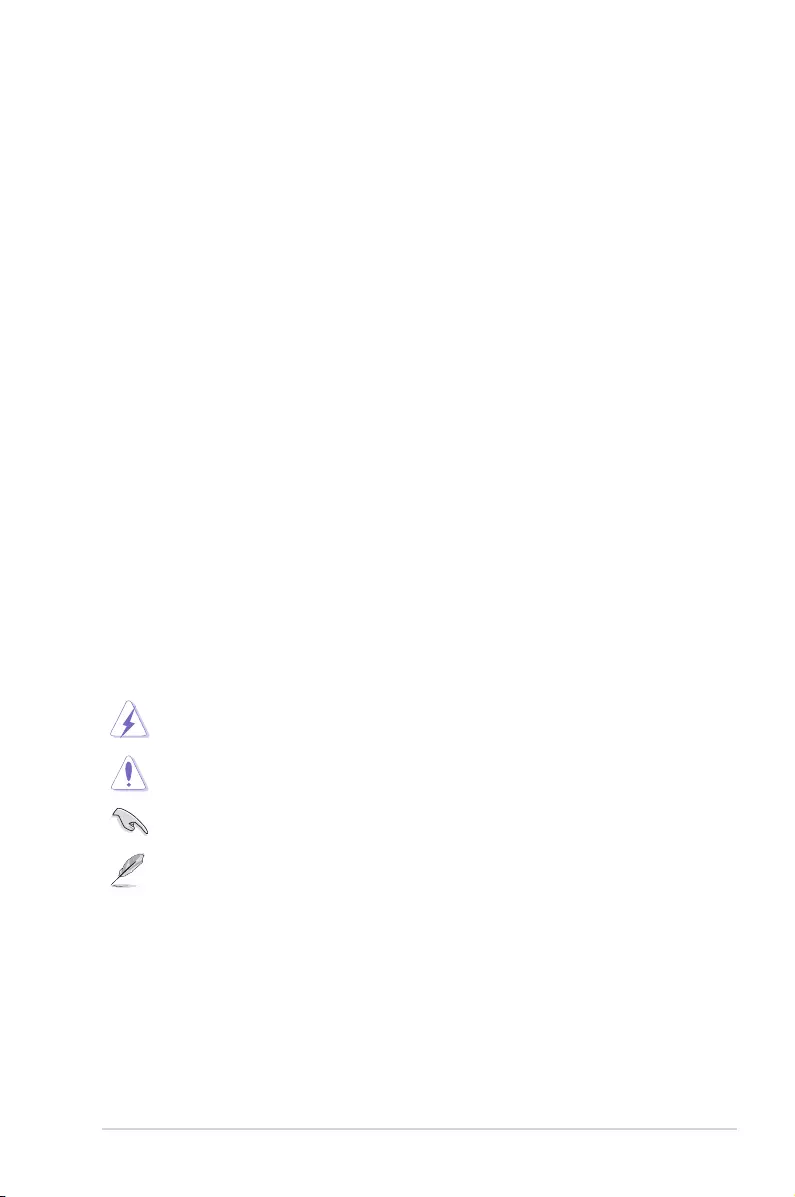
v
Care & Cleaning
• Beforeyouliftorrepositionyourmonitor,itisbettertodisconnectthecables
andpowercord.Followthecorrectliftingtechniqueswhenpositioningthe
monitor.Whenliftingorcarryingthemonitor,grasptheedgesofthemonitor.
Donotliftthedisplaybythestandorthecord.
• Cleaning.Turnyourmonitoroffandunplugthepowercord.Cleanthemonitor
surfacewithalint-free,non-abrasivecloth.Stubbornstainsmayberemoved
withaclothdampenedwithmildcleaner.
• Avoidusingacleanercontainingalcoholoracetone.Useacleanerintended
forusewiththemonitor.Neverspraycleanerdirectlyonthescreen,asitmay
dripinsidethemonitorandcauseanelectricshock.
• Thescreenmayickerduringtheinitialuseduetothenatureoftheuorescent
light.TurnoffthePowerSwitchandturnitonagaintomakesurethatthe
ickerdisappears.
• Youmayndslightlyunevenbrightnessonthescreendependingonthe
desktoppatternyouuse.
• Whenthesameimageisdisplayedforhours,anafterimageoftheprevious
screenmayremainafterswitchingtheimage.Thescreenwillrecoverslowlyor
youcanturnoffthePowerSwitchforhours.
• Whenthescreenbecomesblackorashes,orcannotworkanymore,contact
yourdealerorservicecentertoxit.Donotrepairthescreenbyyourself!
WARNING:Informationtopreventinjurytoyourselfwhentryingto
completeatask.
CAUTION:Informationtopreventdamagetothecomponentswhen
tryingtocompleteatask.
IMPORTANT:InformationthatyouMUSTfollowtocompleteatask.
NOTE:Tipsandadditionalinformationtoaidincompletingatask.

vi
Refertothefollowingsourcesforadditionalinformationandforproductand
softwareupdates.
TheASUSwebsitesworldwideprovideupdatedinformationonASUS
hardwareandsoftwareproducts.Refertohttp://www.asus.com
Yourproductpackagemayincludeoptionaldocumentationthatmayhave
beenaddedbyyourdealer.Thesedocumentsarenotpartofthestandard
package.

1-1ASUSVE247/VE248/VE249SeriesLCDMonitor
1.1 Welcome!
ThankyouforpurchasingtheASUS®LCDmonitor!
The latest widescreen LCD monitor from ASUS provides a crisper, broader, and
brighterdisplay,plusahostoffeaturesthatenhanceyourviewingexperience.
With these features, you can enjoy the convenience and delightful visual
experiencethatthemonitorbringsyou!
1.2 Package contents
Checkyourpackageforthefollowingitems:
LCDmonitor
Monitorbaseandscrew
Warrantycard
Quickstartguide
1xPowercord
1xVGAcable
1xDVIcable
1xAudiocable
Ifanyoftheaboveitemsisdamagedormissing,contactyourretailer
immediately.
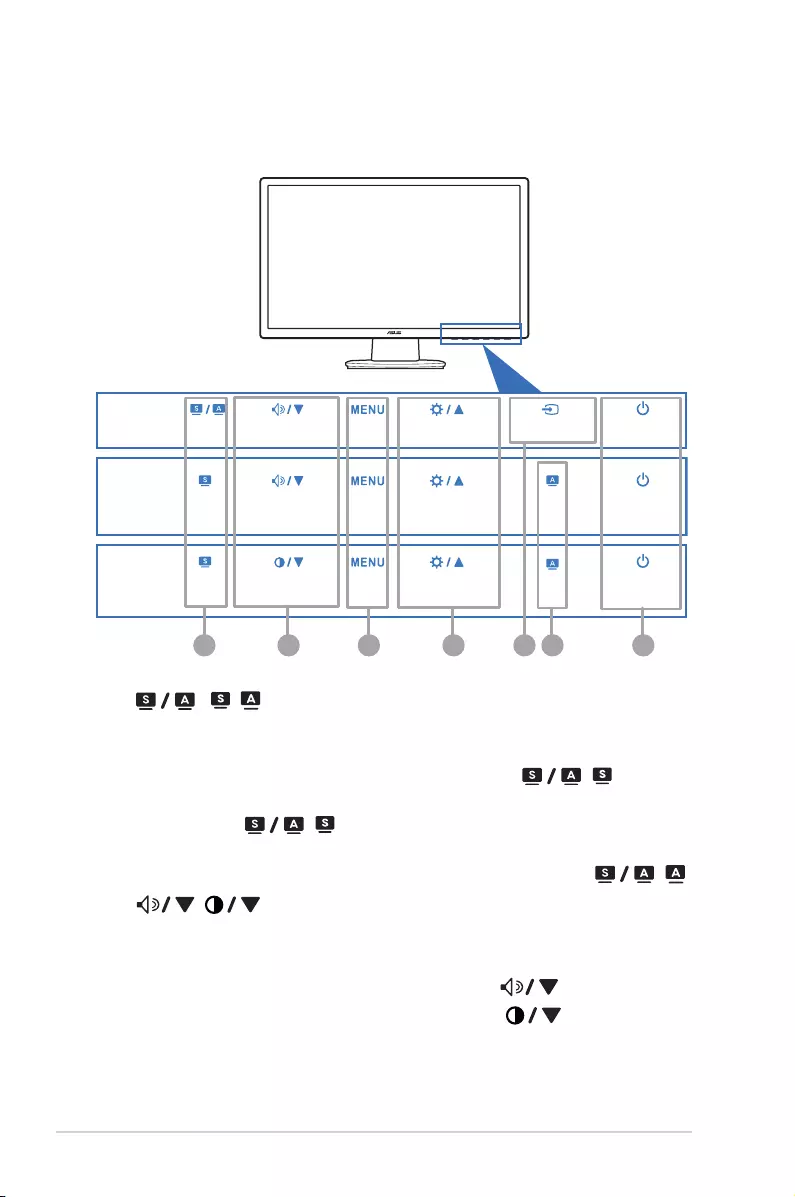
1-2 Chapter1:Productintroduction
1.3 Monitor introduction
VE247N/
VE247D/
VE248N/
VE248D
1
S/A Volume/Down Menu Brightness/Up Input Select Power Key
S Volume/Down Menu Brightness/Up A Power Key
SContrast/Down Menu Brightness/Up APower Key
2 643 5 1
VE247H/
VE248H/
VE249H
VE247T/
VE247S/
VE248T/
VE248S
1. , , Button:
• Usethishotkeytoswitchfromvevideopresetmodes(StandardMode,
Theater Mode, Game Mode, Night View Mode, Scenery Mode) with
SPLENDID™VideoEnhancementTechnology.( , )
• ExittheOSDmenuorgobacktothepreviousmenuastheOSDmenu
isactive.( , )
• Automaticallyadjusttheimagetoitsoptimizedposition,clock,andphaseby
pressingthisbuttonfor2-4seconds(forVGAmodeonly.)( , )
2. , Button:
• Pressthisbuttontodecreasethevalueofthefunctionselectedormove
left/downtothepreviousfunction.
• ThisisalsoahotkeyforVolumeadjustment.( )
• ThisisalsoahotkeyforContrastadjustment.( )
3. MENUButton:
• TurnsontheOSDmenu.
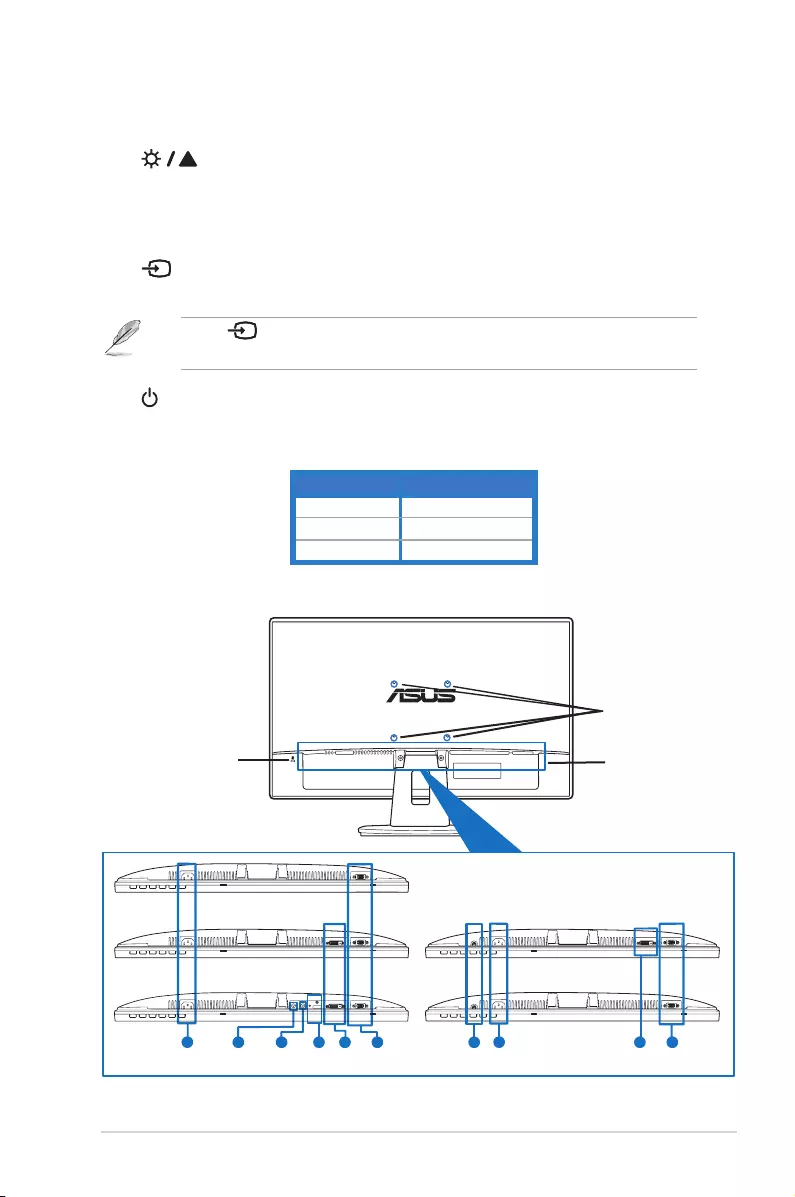
1-3ASUSVE247/VE248/VE249SeriesLCDMonitor
• Pressthisbuttontoenter/selecttheicon(function)highlightedwhilethe
OSDisactivated.
4. Button:
• Pressthisbuttontoincreasethevalueofthefunctionselectedormove
right/uptothenextfunction.
• ThisisalsoahotkeyforBrightnessadjustment.
5. Button:
• Pressthisbuttontocyclethroughtheavailableinputsources.
Press (InputSelectbutton)todisplayHDMIsignalsafteryouconnect
HDMIcablewiththemonitor.
6. Powerbutton/powerindicator
• Pressthisbuttontoturnthemonitoron/off
• Thecolordenitionofthepowerindicatorisasthebelowtable.
Blue ON
Amber Standbymode
OFF OFF
34 5 6 6
1 1
VE247T/
VE248T
VE247N/
VE248N
VE247D/
VE248D
VE247S/
VE248S
VE247H/
VE248H/
VE249H
523
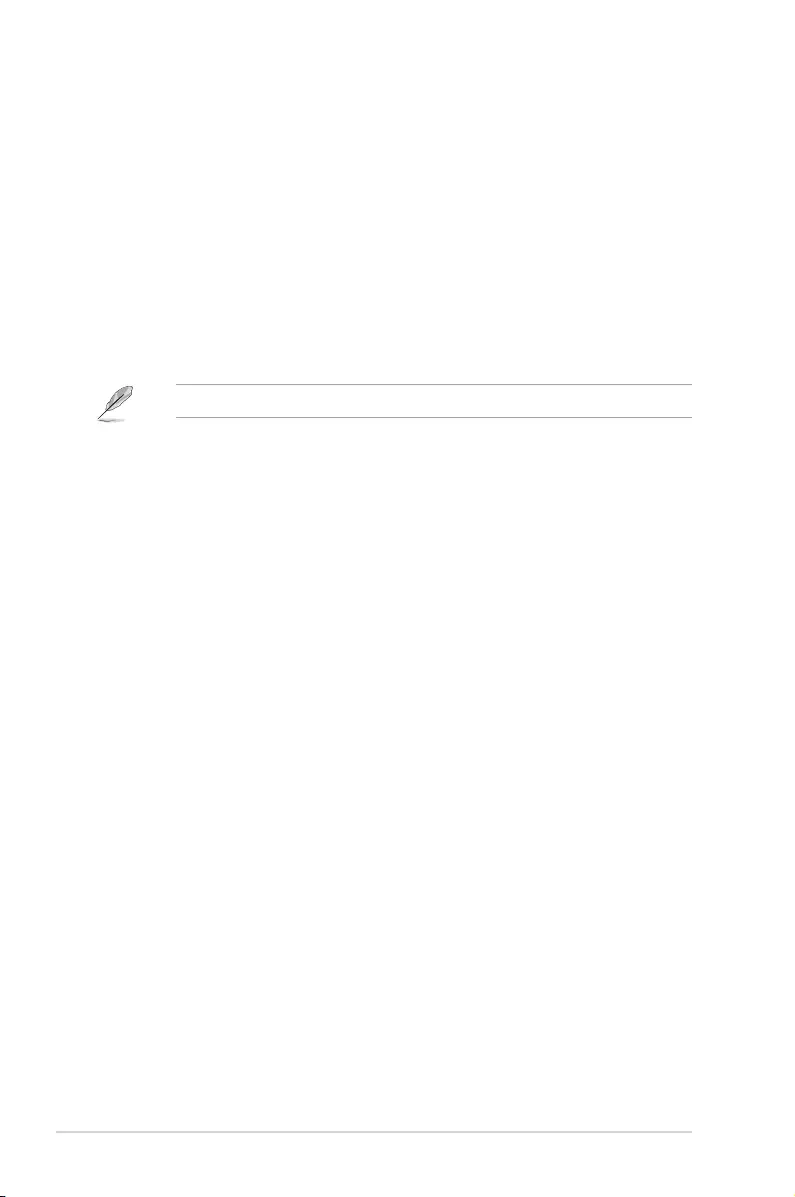
1-4 Chapter1:Productintroduction
1. .Thisportconnectsthepowerconnectorfromthebundledpower
cord.
2.
3 .ThisportconnectsPCaudiosourcebythebundledaudio
cable.
4. .ThisportisforconnectionwithanHDMIdevice.
5. .This24-pinportisforPC(PersonalComputer)DVI-Ddigitalsignal
connection.
6. .This15-pinportisforPCVGAconnection.
TheVESAwallmountkit(100mmx100mm)ispurchasedseparately.
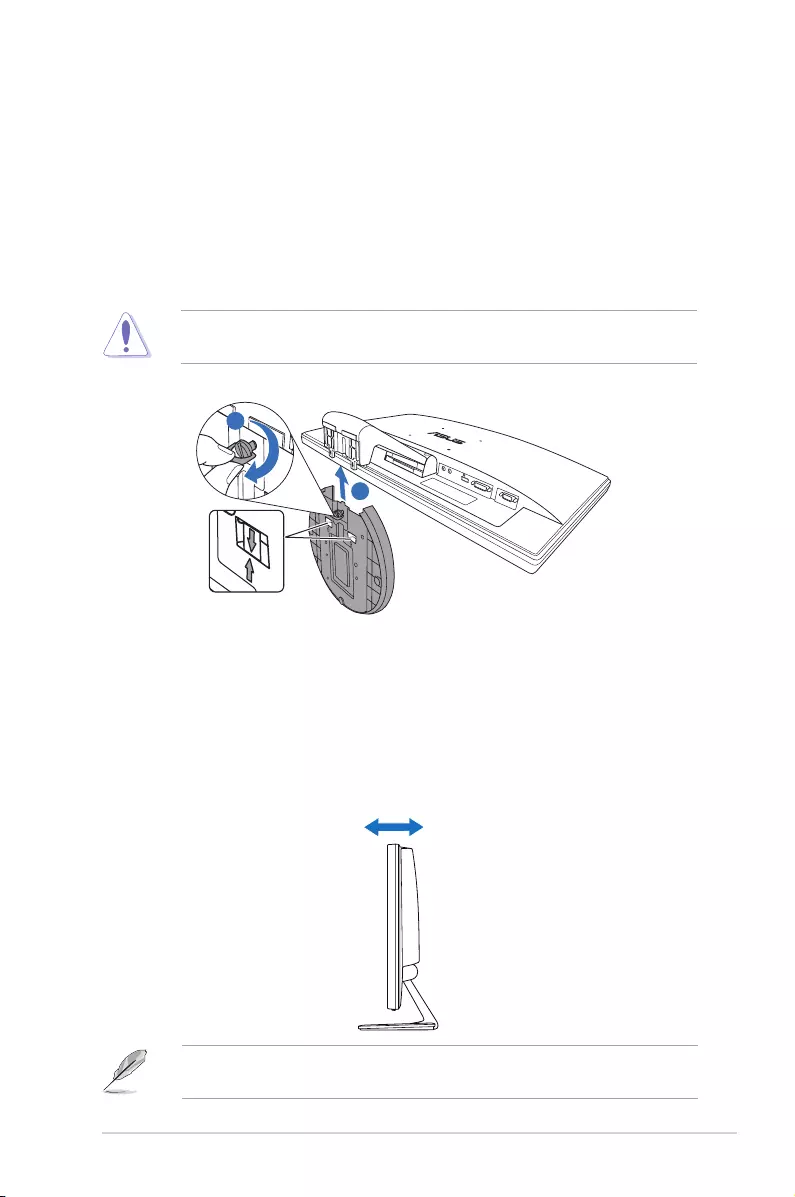
2-1ASUS VE247/VE248/VE249 Series LCD Monitor
2.1 Assemblingthemonitorbase
To assemble the monitor base:
1. Have the front of the monitor face down on a table.
2. Assemble the base and the arm by aligning the arrow marks on the base and
the arm.
3. Fix the base to the arm by fastening the bundled screw.
We recommend that you cover the table surface with soft cloth to prevent
damage to the monitor.
1
Release Lock
2
2.2 Adjustingthemonitor
• For optimal viewing, we recommend that you look at the full face of the
monitor, then adjust the monitor to the angle that is most comfortable for you.
• Hold the stand to prevent the monitor from falling when you change its angle.
• The recommended adjusting angle from -5˚ to 20˚.
-5˚~20˚
It is normal that the monitor slightly shakes while you adjust the the viewing
angle.
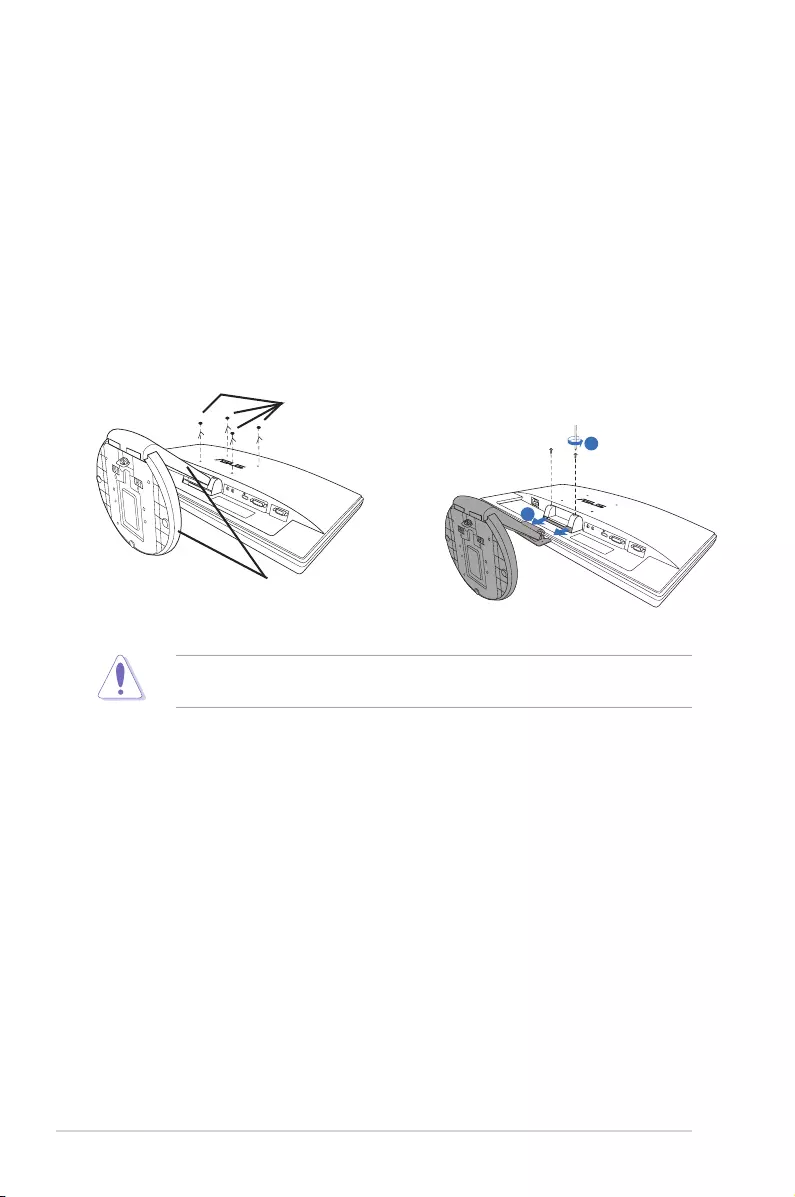
2-2 Chapter 2: Setup
2.3 Detachingthearm/base
(forVESAwallmount)
The detachable arm/base of this LCD monitor is specially designed for VESA wall
mount.
To detach the arm/base:
1. Have the front of the monitor face down on a table.
2. Remove the rubbers in the four screw holes (Figure 1).
3. Use a screwdriver to remove the two screws on the arm (Figure 2), then slide
out the arm/base to detach it from the monitor (Figure 2).
1
Release Lock
Arm/base
Rubbers in the
screw holes
Figure 1 Figure 2
2
1
Release Lock
We recommend that you cover the table surface with soft cloth to prevent
damage to the monitor.
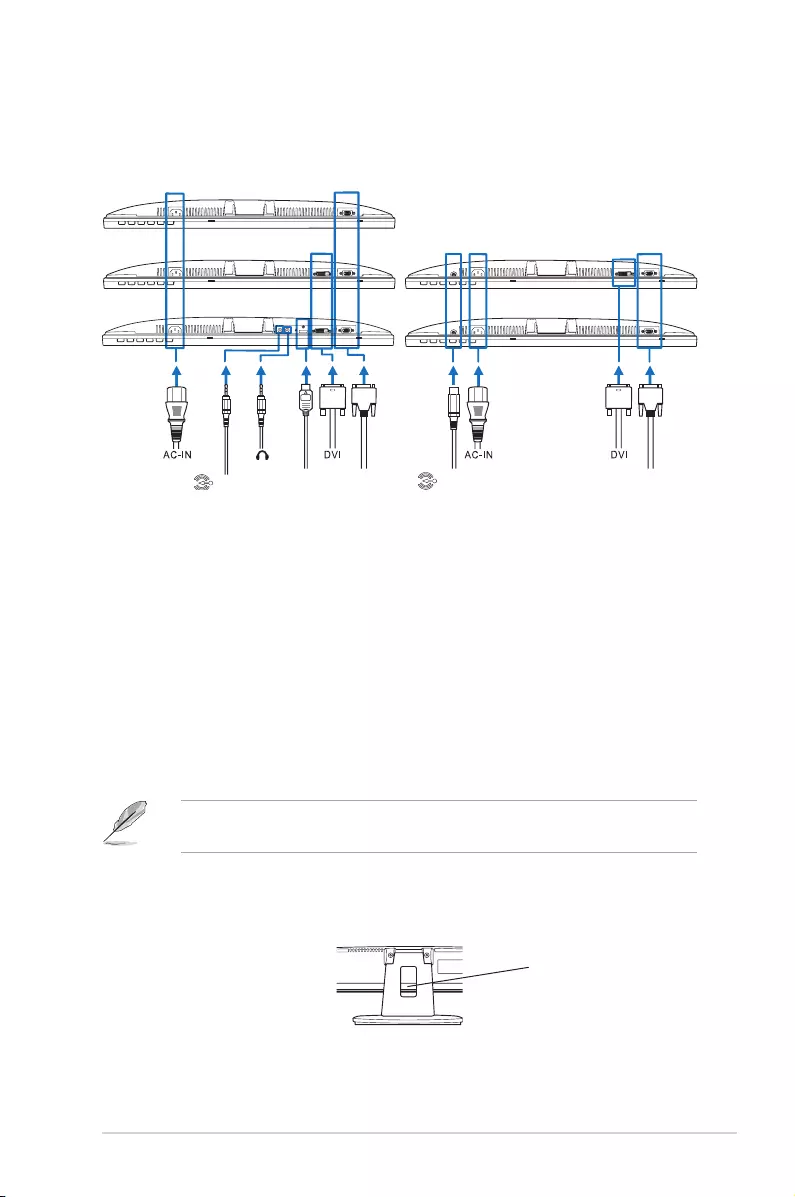
2-3ASUS VE247/VE248/VE249 Series LCD Monitor
2.4 Connectingthecables
1. Connect the cables as the following instructions:
VGAHDMI Audio-in
Audio-in
VE247T/
VE248T
VE247N/
VE248N
VE247D/
VE248D
VE247S/
VE248S
VE247H/
VE248H/
VE249H
VGA
Earphone jack
• To connect the audio cable: connect one end of the audio cable to the
monitor’s Audio-in port, the other end to the computer's audio-out port.
• To connect the power cord: connect one end of the power cord securely to
the monitor’s AC input port, the other end to a power outlet.
• To connect the VGA/DVI/HDMI cable:
a. Plug the VGA/DVI/HDMI connector to the LCD monitor’s VGA/DVI/HDMI
port.
b. Connect the other end of the VGA/DVI/HDMI cable to your computer's
VGA/DVI/HDMI port.
c. Tighten the two screws to secure the VGA/DVI connector.
• To use earphones: connect the end with plug type to the monitor’s earphone
jack.
When these cables are connected, you can choose the desired signal from the
Input Select item of the OSD functions.
2. Gather all the cables with the cable management slot.
Cable management
slot
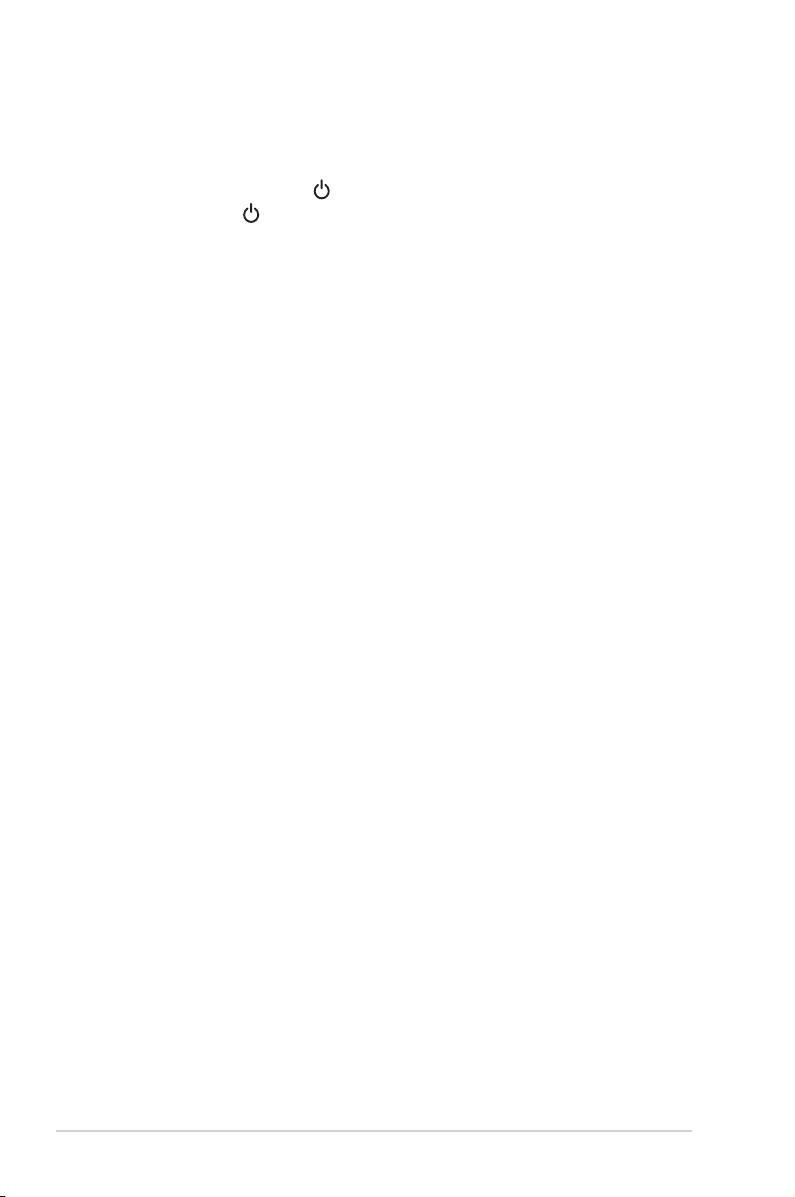
2-4 Chapter 2: Setup
2.5 Turningonthemonitor
Gently press the power button . See page 1-3 for the location of the power button.
The power indicator lights up in blue to show that the monitor is ON.
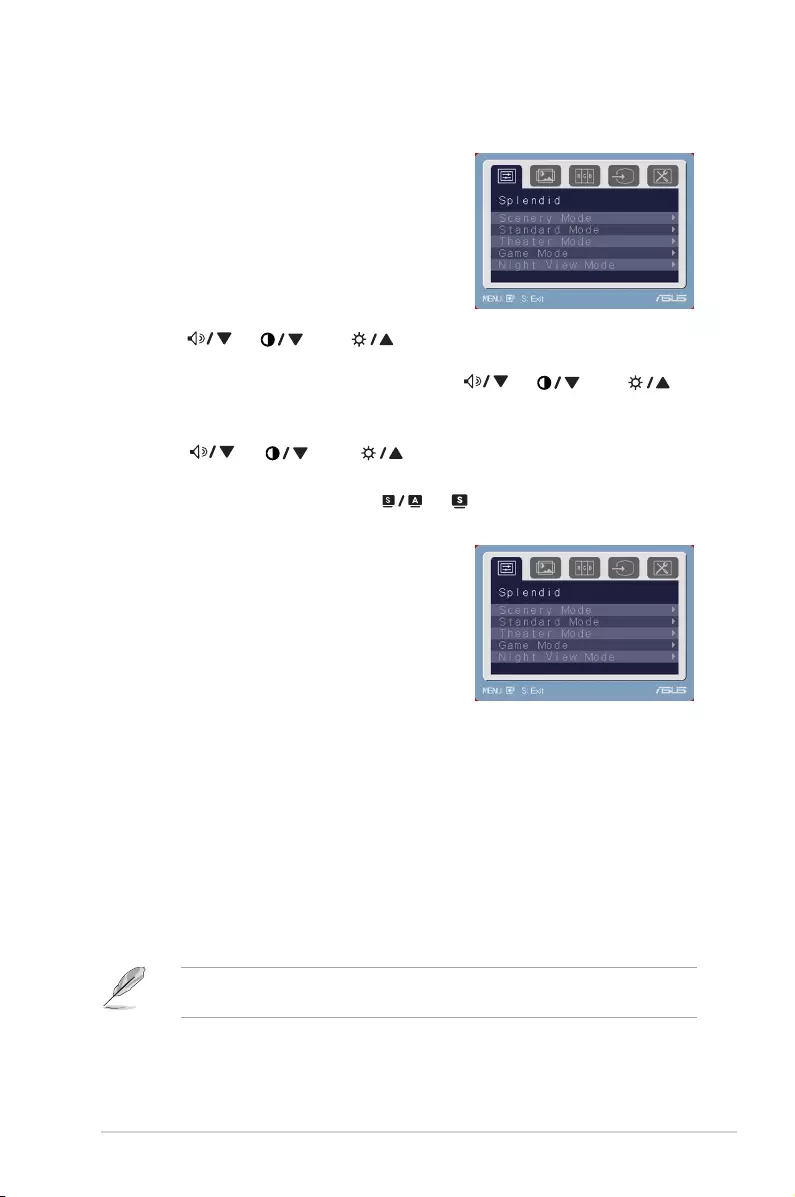
3-1ASUSVE247/VE248/VE249SeriesLCDMonitor
3.1 OSD (On-Screen Display) menu
1. PresstheMENUbuttontoactivatethe
OSDmenu.
2. Press (or ),and tonavigatethroughthefunctions.
HighlightandactivatethedesiredfunctionbypressingtheMENUbutton.If
thefunctionselectedhasasub-menu,press (or ),and
againtonavigatethroughthesub-menufunctions.Highlightandactivatethe
desiredsub-menufunctionbypressingtheMENUbutton.
3. Press (or ), and to change the settings of the selected
function.
4. ToexittheOSDmenu,pressthe or button.Repeatstep2andstep
3toadjustanyotherfunction.
Thisfunctioncontainsfivesub-functions
youcanselectforyourpreference.Each
modehastheResetselection,allowing
youtomaintainyoursettingorreturntothe
presetmode.
:bestchoiceforsceneryphotodisplaywithSPLENDID™
VideoEnhancement.
:bestchoicefordocumenteditingwithSPLENDID™
VideoEnhancement.
:bestchoiceformoviewithSPLENDID™Video
Enhancement.
:bestchoiceforgameplayingwithSPLENDID™Video
Enhancement.
:bestchoicefordark-scenegameormoviewith
SPLENDID™VideoEnhancement.
• IntheStandardMode,theSaturationandSharpnessfunctionsarenot
user-configurable.
• Intheothermodes,thesRGBfunctionisnotuser-configurable.
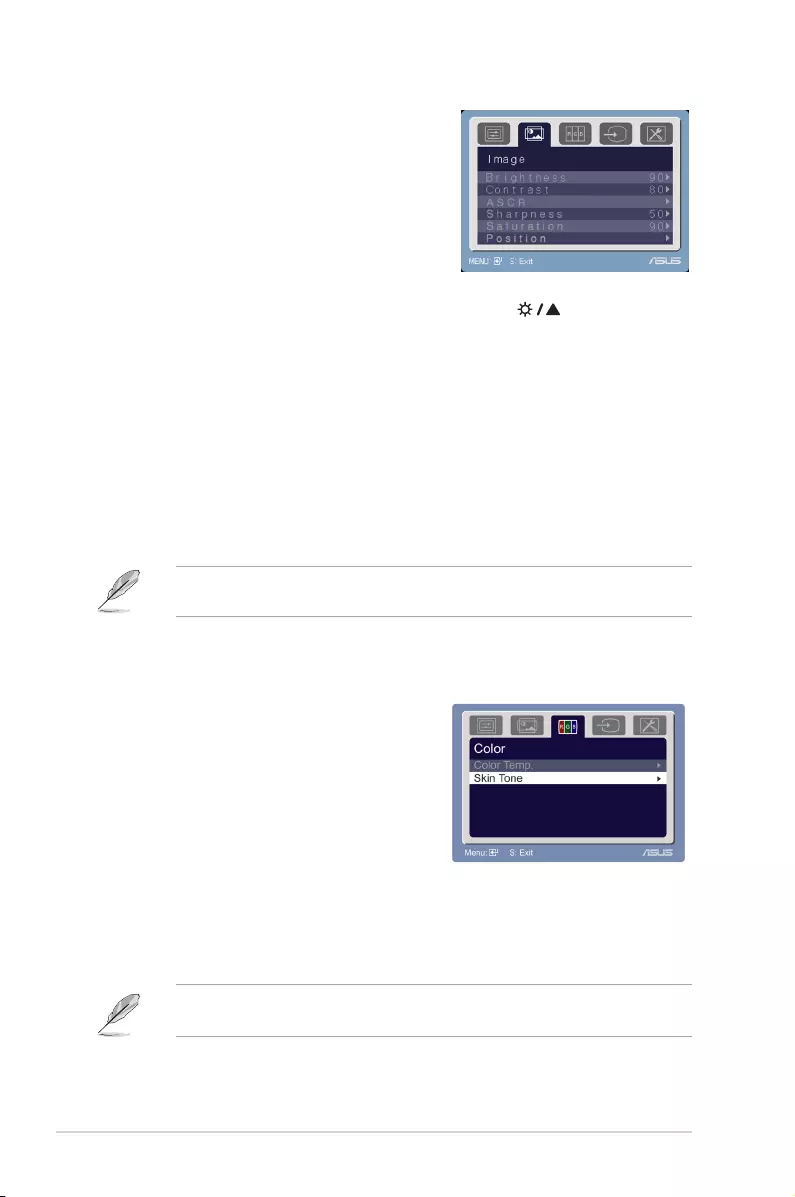
3-2 Chapter3:GeneralInstruction
Youcanadjustbrightness,contrast,
sharpness,saturation,position(VGAonly),
andfocus(VGAonly)fromthismenu.
:theadjustingrangeisfrom0to100. isahotkeyto
activatethisfunction.
:theadjustingrangeisfrom0to100.
:turnson/offtheASCR(ASUSSmartContrastRatio)function.
:theadjustingrangeisfrom0to100.
:theadjustingrangeisfrom0to100.
:adjuststhehorizontalposition(H-Position)andthevertical
position(V-Position)oftheimage.Theadjustingrangeisfrom0to100.
:reducesHorizonal-linenoiseandVertical-linenoiseoftheimage
byadjusting(Phase)and(Clock)separately.Theadjustingrangeisfrom
0to100.
• Phaseadjuststhephaseofthepixelclocksignal.Withawrongphase
adjustment,thescreenshowshorizontaldisturbances.
• Clock(pixelfrequency)controlsthenumberofpixelsscannedbyone
horizontalsweep.Ifthefrequencyisnotcorrect,thescreenshowsvertical
stripesandtheimageisnotproportional.
Selecttheimagecoloryoulikefromthis
function.
:containsfivecolormodesincludingCool,Normal,Warm,
sRGB,andUsermode.
:containsthreecolormodesincludingReddish,Natural,and
Yellowish.
IntheUsermode,colorsofR(Red),G(Green),andB(Blue)areuser-
configurable;theadjustingrangeisfrom0-100.
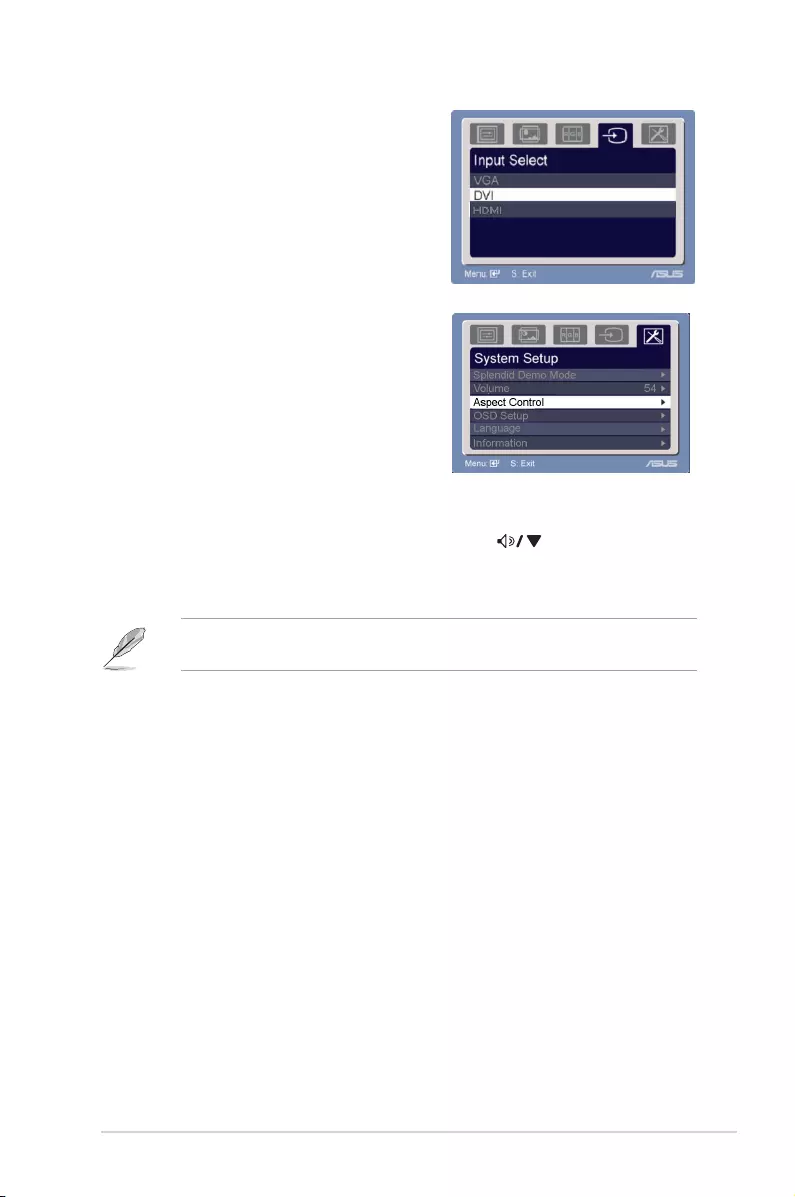
3-3ASUSVE247/VE248/VE249SeriesLCDMonitor
Inthisfunction,youcanselectyour
desiredinputsource.
Allowyoutoadjustthesystem.
:turnson/offASUSSplendidDemofunction.
:theadjustingrangeisfrom0to100. isahotkeyto
activatethisfunction.
:adjuststheaspectratiotofull,4:3,1:1orOverScan.
4:3isonlyavailablewheninputsourceisin4:3format.OverScanisonly
availablefortheHDMIinputsource.
:
* Adjuststhehorizontalpostition(H-Position)/theverticalposition
(V-Position)oftheOSDfrom0to100.
* AdjuststheOSDtimeoutfrom10to120.
* EnablesordisablestheDDC/CIfunction.
:thereare11languagesforyourselection,includingEnglish,
German,Italian,French,Dutch,Spanish,Russian,TraditionalChinese,
SimplifiedChinese,Japanese,andKorean.
:showsthemonitorinformation.
:“Yes”allowsyoutorestorethedefaultsetting.
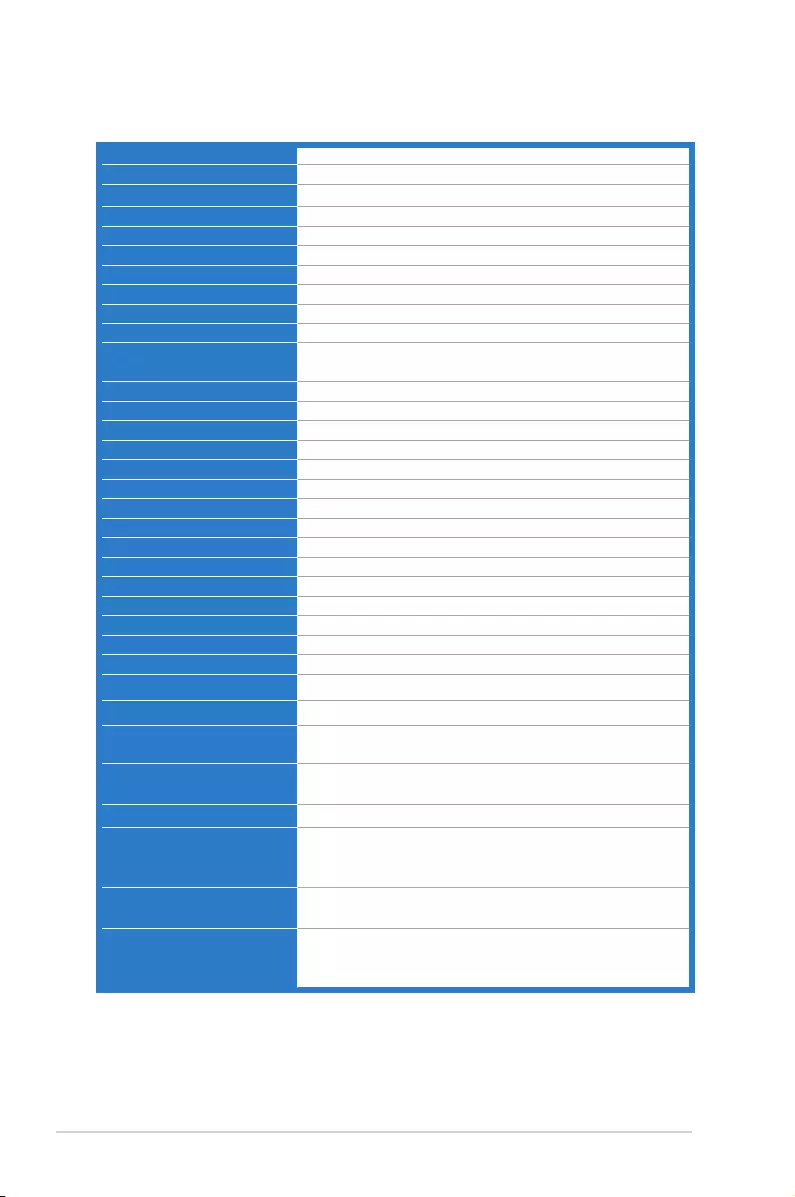
3-4 Chapter3:GeneralInstruction
3.2 Specications summary (VE249H)
TFTLCD
24"(61cm,16:9)widescreen
1920x1080
0.27675mm
250cd/m2
1000:1
10,000,000:1(withASCRon)
170˚/160˚
16.7M
5ms
Yes
5videopresetmodes(byhotkey)
Yes(byhotkey)
5colortemperatures
3skin-tones
DVI-DwithHDCP;HDMIv1.3
D-Sub
3.5mmMini-jack
Yes
Black
1Wx2Stereo,RMS
Blue(On)/Amber(Standby)
100x100mm
-5˚~+20˚
Yes
AC:100~240V
PowerOn:<35W,Standby:<1W,PowerOff:<1W
0˚C~40˚C
-20˚C~+60˚C
569.4mmx408.2mmx201mm(machine)
640mmx484mmx157mm(package)
4.4kg(Net);7.1kg(Gross)
11languages(English,German,Italian,French,Dutch,
Spanish,Russian,TraditionalChinese,Simplied
Chinese,Japanese,Korean)
VGAcable,DVIcable,audiocable,powercord,quick
startguide,warrantycard
EnergyStar®,CB,CE,Gost-R,CCC,UL/cUL,FCC,
C-Tick,BSMI,VCCI,RoHS,WEEE,PSB,J-MOSS,EuP,
WindowsVista,Windows7WHQL
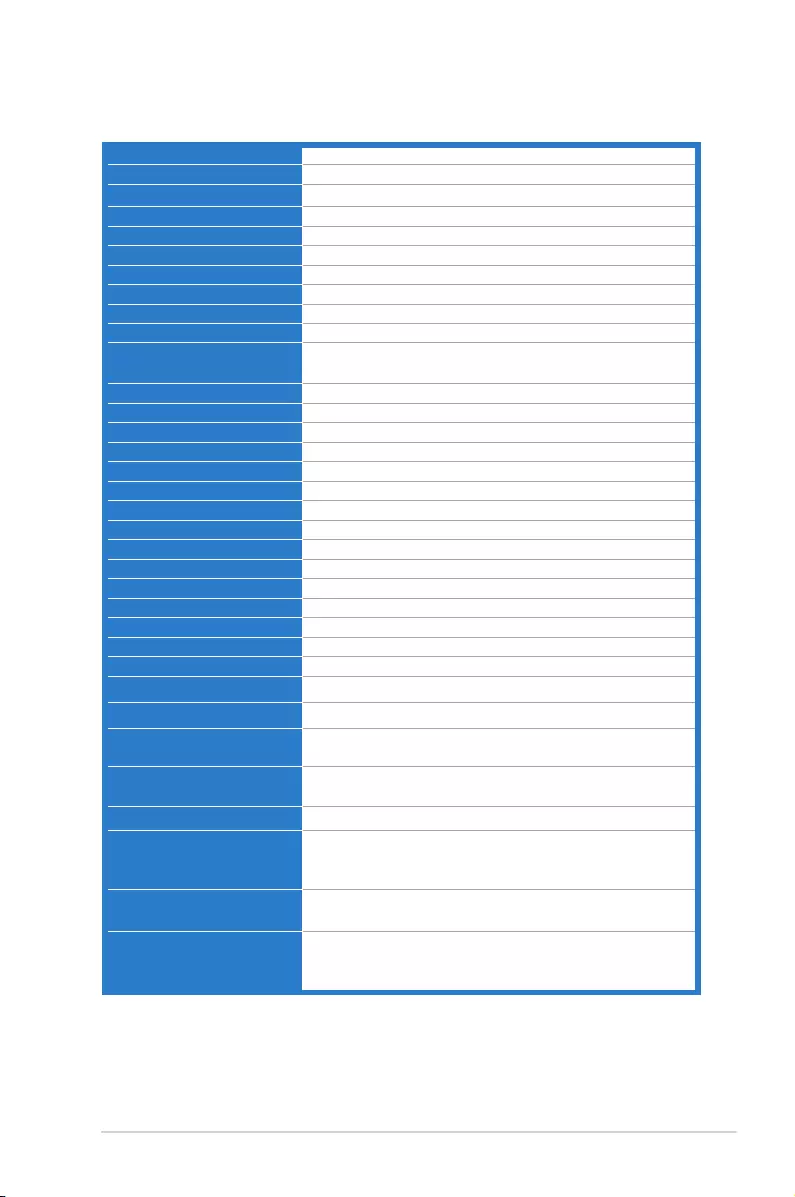
3-5ASUSVE247/VE248/VE249SeriesLCDMonitor
Specications summary (VE248H)
TFTLCD
24"(61cm,16:9)widescreen
1920x1080
0.27675mm
250cd/m2
1000:1
10,000,000:1(withASCRon)
170˚/160˚
16.7M
2ms
Yes
5videopresetmodes(byhotkey)
Yes(byhotkey)
5colortemperatures
3skin-tones
DVI-DwithHDCP;HDMIv1.3
D-Sub
3.5mmMini-jack
Yes
Black
1Wx2Stereo,RMS
Blue(On)/Amber(Standby)
100x100mm
-5˚~+20˚
Yes
AC:100~240V
PowerOn:<35W,Standby:<1W,PowerOff:<1W
0˚C~40˚C
-20˚C~+60˚C
569.4mmx408.2mmx201mm(machine)
640mmx484mmx157mm(package)
4.4kg(Net);7.1kg(Gross)
11languages(English,German,Italian,French,Dutch,
Spanish,Russian,TraditionalChinese,Simplied
Chinese,Japanese,Korean)
VGAcable,DVIcable,audiocable,powercord,quick
startguide,warrantycard
EnergyStar®,CB,CE,Gost-R,CCC,UL/cUL,FCC,
C-Tick,BSMI,VCCI,RoHS,WEEE,PSB,J-MOSS,EuP,
WindowsVista,Windows7WHQL
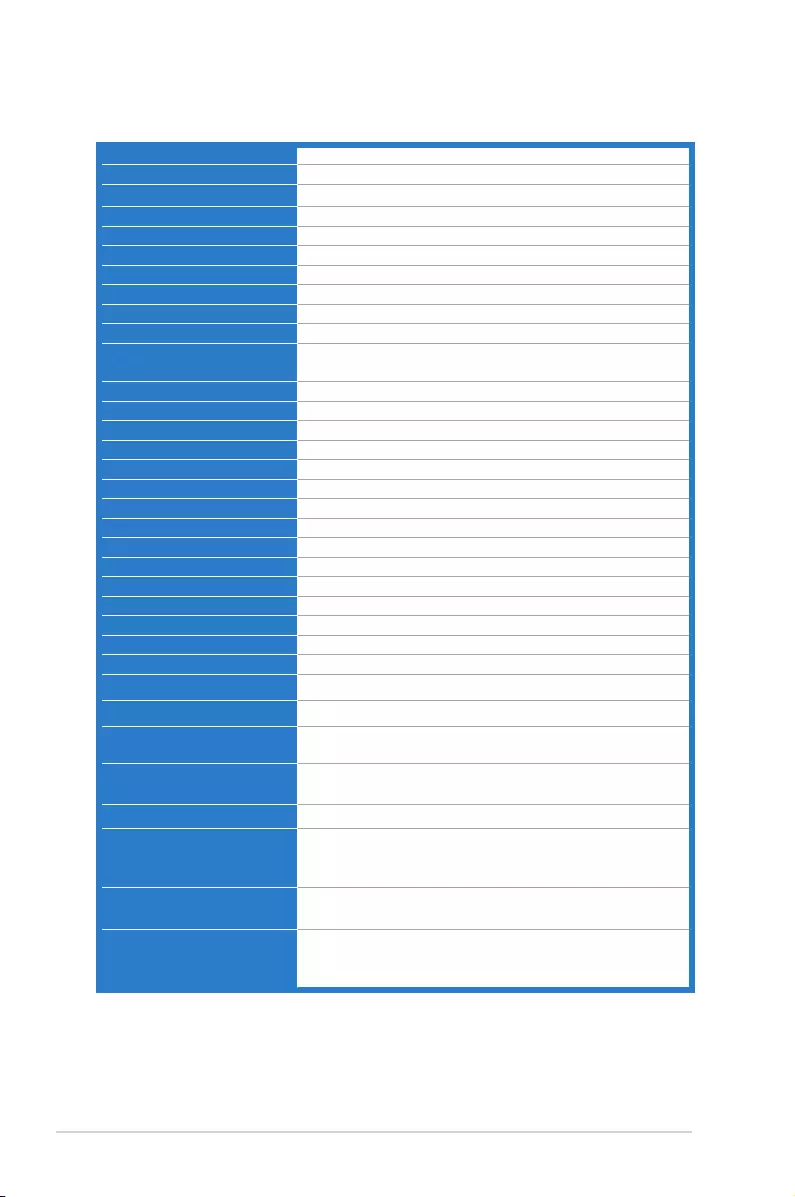
3-6 Chapter3:GeneralInstruction
Specications summary (VE248T)
TFTLCD
24"(61cm,16:9)widescreen
1920x1080
0.27675mm
250cd/m2
1000:1
10,000,000:1(withASCRon)
170˚/160˚
16.7M
2ms
Yes
5videopresetmodes(byhotkey)
Yes(byhotkey)
5colortemperatures
3skin-tones
DVI-DwithHDCP
D-Sub
3.5mmMini-jack
No
Black
1Wx2Stereo,RMS
Blue(On)/Amber(Standby)
100x100mm
-5˚~+20˚
Yes
AC:100~240V
PowerOn:<35W,Standby:<1W,PowerOff:<1W
0˚C~40˚C
-20˚C~+60˚C
569.4mmx408.2mmx201mm(machine)
640mmx484mmx157mm(package)
4.4kg(Net);7.1kg(Gross)
11languages(English,German,Italian,French,Dutch,
Spanish,Russian,TraditionalChinese,Simplied
Chinese,Japanese,Korean)
VGAcable,DVIcable,audiocable,powercord,quick
startguide,warrantycard
EnergyStar®,CB,CE,Gost-R,CCC,UL/cUL,FCC,
C-Tick,BSMI,VCCI,RoHS,WEEE,PSB,J-MOSS,EuP,
WindowsVista,Windows7WHQL
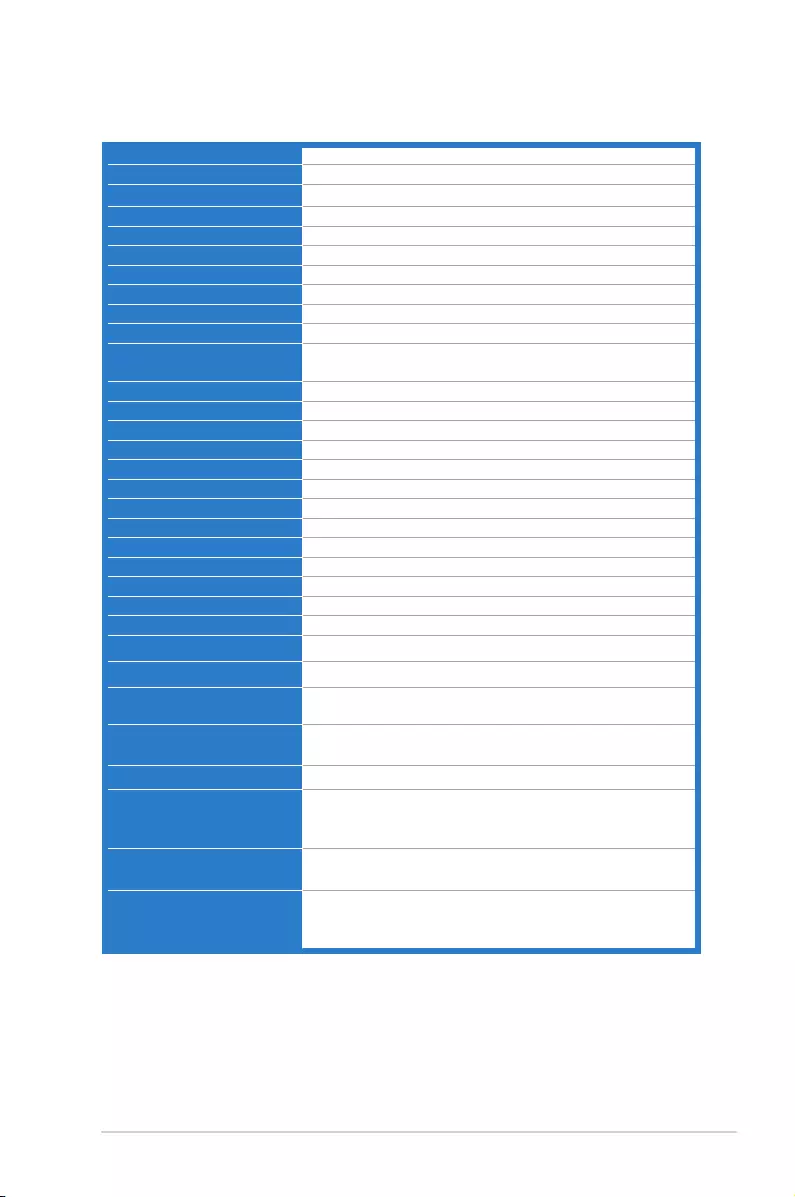
3-7ASUSVE247/VE248/VE249SeriesLCDMonitor
Specications summary (VE248N)
TFTLCD
24"(61cm,16:9)widescreen
1920x1080
0.27675mm
250cd/m2
1000:1
10,000,000:1(withASCRon)
170˚/160˚
16.7M
2ms
Yes
5videopresetmodes(byhotkey)
Yes(byhotkey)
5colortemperatures
3skin-tones
DVI-DwithHDCP
D-Sub
No
Black
Blue(On)/Amber(Standby)
100x100mm
-5˚~+20˚
Yes
AC:100~240V
PowerOn:<35W,Standby:<1W,PowerOff:<1W
0˚C~40˚C
-20˚C~+60˚C
569.4mmx408.2mmx201mm(machine)
640mmx484mmx157mm(package)
4.4kg(Net);7.1kg(Gross)
11languages(English,German,Italian,French,Dutch,
Spanish,Russian,TraditionalChinese,Simplied
Chinese,Japanese,Korean)
VGAcable,DVIcable,powercord,quickstartguide,
warrantycard
EnergyStar®,CB,CE,Gost-R,CCC,UL/cUL,FCC,
C-Tick,BSMI,VCCI,RoHS,WEEE,PSB,J-MOSS,EuP,
WindowsVista,Windows7WHQL
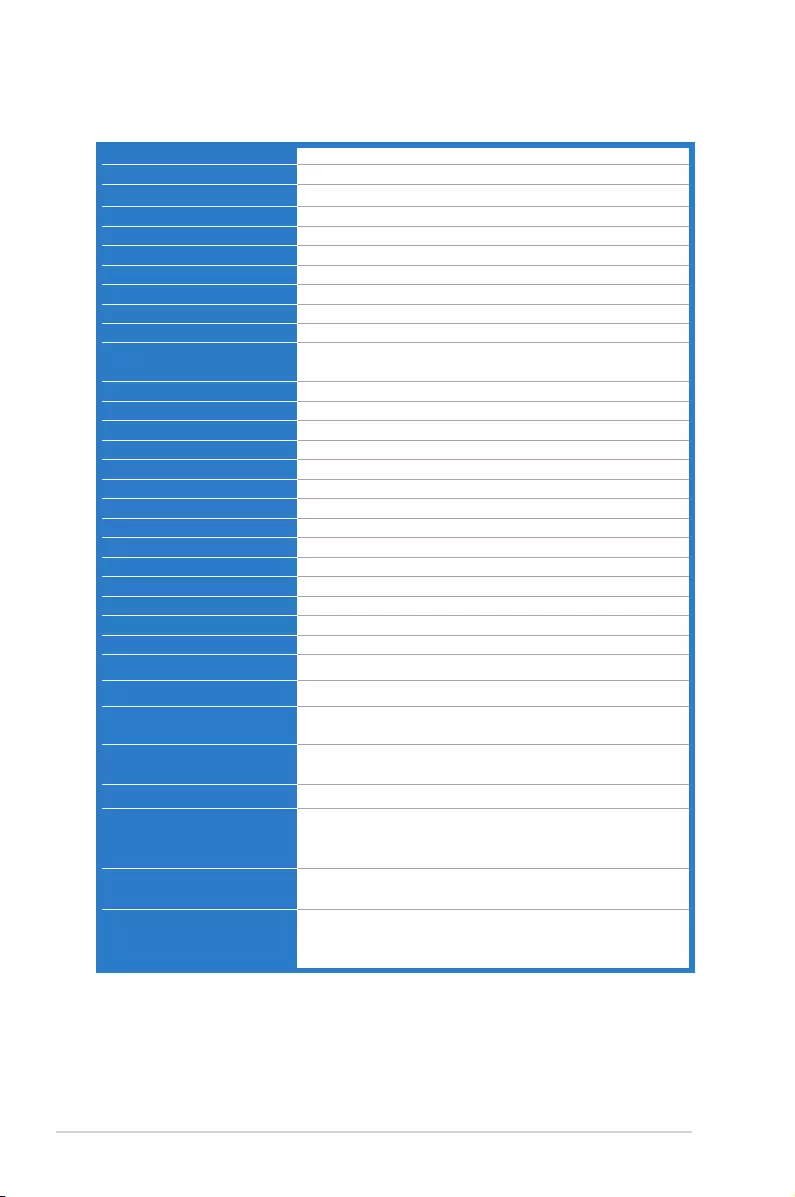
3-8 Chapter3:GeneralInstruction
Specications summary (VE248S)
TFTLCD
24"(61cm,16:9)widescreen
1920x1080
0.27675mm
250cd/m2
1000:1
10,000,000:1(withASCRon)
170˚/160˚
16.7M
2ms
Yes
5videopresetmodes(byhotkey)
Yes(byhotkey)
5colortemperatures
3skin-tones
D-Sub
3.5mmMini-jack
No
Black
1Wx2Stereo,RMS
Blue(On)/Amber(Standby)
100x100mm
-5˚~+20˚
Yes
AC:100~240V
PowerOn:<35W,Standby:<1W,PowerOff:<1W
0˚C~40˚C
-20˚C~+60˚C
569.4mmx408.2mmx201mm(machine)
640mmx484mmx157mm(package)
4.4kg(Net);7.1kg(Gross)
11languages(English,German,Italian,French,Dutch,
Spanish,Russian,TraditionalChinese,Simplied
Chinese,Japanese,Korean)
VGAcable,audiocable,powercord,quickstartguide,
warrantycard
EnergyStar®,CB,CE,Gost-R,CCC,UL/cUL,FCC,
C-Tick,BSMI,VCCI,RoHS,WEEE,PSB,J-MOSS,EuP,
WindowsVista,Windows7WHQL
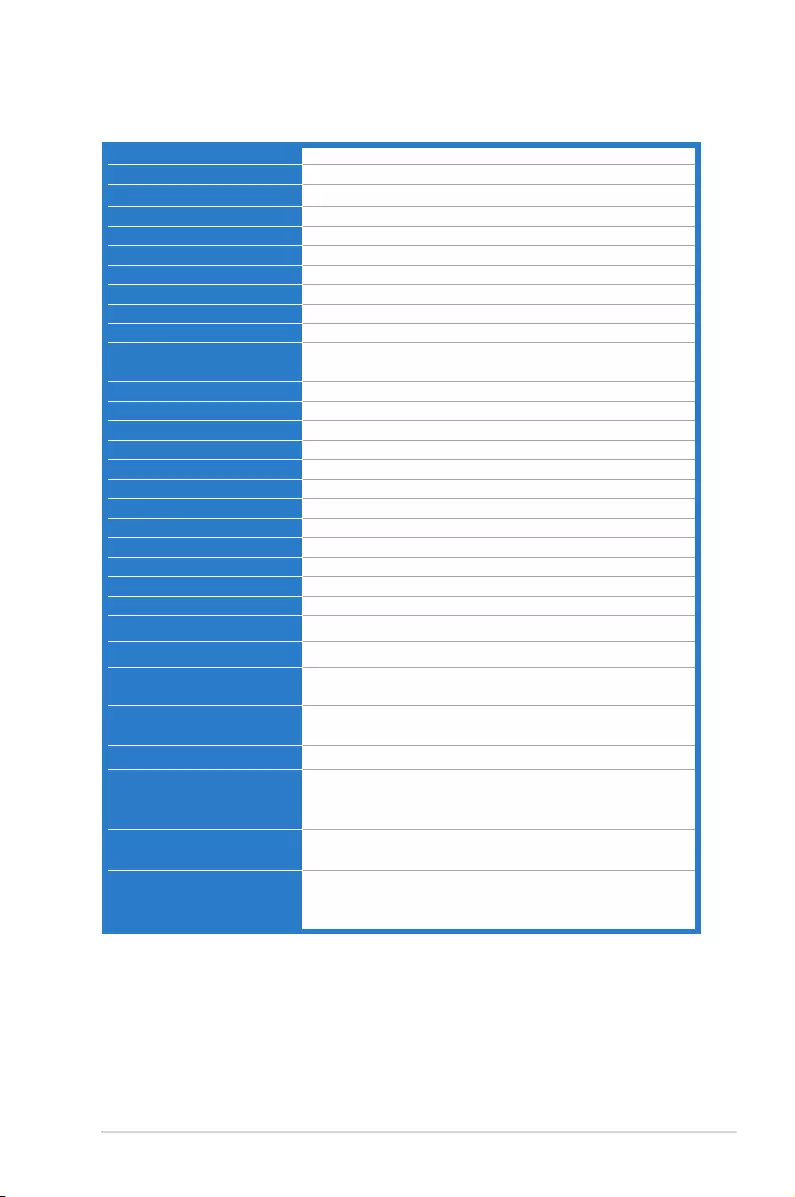
3-9ASUSVE247/VE248/VE249SeriesLCDMonitor
Specications summary (VE248D)
TFTLCD
24"(61cm,16:9)widescreen
1920x1080
0.27675mm
250cd/m2
1000:1
10,000,000:1(withASCRon)
170˚/160˚
16.7M
2ms
Yes
5videopresetmodes(byhotkey)
Yes(byhotkey)
5colortemperatures
3skin-tones
D-Sub
No
Black
Blue(On)/Amber(Standby)
100x100mm
-5˚~+20˚
Yes
AC:100~240V
PowerOn:<35W,Standby:<1W,PowerOff:<1W
0˚C~40˚C
-20˚C~+60˚C
569.4mmx408.2mmx201mm(machine)
640mmx484mmx157mm(package)
4.4kg(Net);7.1kg(Gross)
11languages(English,German,Italian,French,Dutch,
Spanish,Russian,TraditionalChinese,Simplied
Chinese,Japanese,Korean)
VGAcable,powercord,quickstartguide,warrantycard
EnergyStar®,CB,CE,Gost-R,CCC,UL/cUL,FCC,
C-Tick,BSMI,VCCI,RoHS,WEEE,PSB,J-MOSS,EuP,
WindowsVista,Windows7WHQL
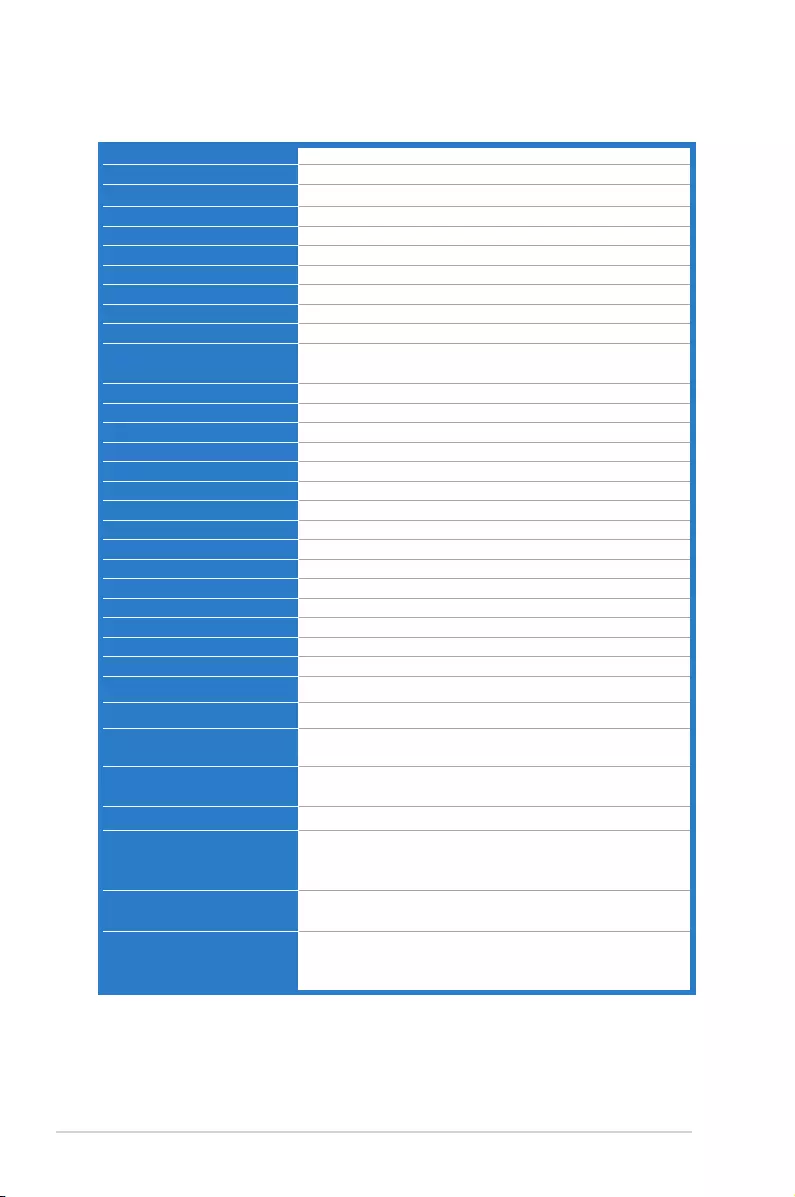
3-10 Chapter3:GeneralInstruction
Specications summary (VE247H)
TFTLCD
23.6"(59.9cm,16:9)widescreen
1920x1080
0.2715mm
300cd/m2
1000:1
10,000,000:1(withASCRon)
170˚/160˚
16.7M
2ms
Yes
5videopresetmodes(byhotkey)
Yes(byhotkey)
5colortemperatures
3skin-tones
DVI-DwithHDCP;HDMIv1.3
D-Sub
3.5mmMini-jack
Yes
Black
1Wx2Stereo,RMS
Blue(On)/Amber(Standby)
100x100mm
-5˚~+20˚
Yes
AC:100~240V
PowerOn:<35W,Standby:<1W,PowerOff:<1W
0˚C~40˚C
-20˚C~+60˚C
569.4mmx408.2mmx201mm(machine)
640mmx484mmx157mm(package)
4.4kg(Net);7.1kg(Gross)
11languages(English,German,Italian,French,Dutch,
Spanish,Russian,TraditionalChinese,Simplied
Chinese,Japanese,Korean)
VGAcable,DVIcable,audiocable,powercord,quick
startguide,warrantycard
EnergyStar®,CB,CE,Gost-R,CCC,UL/cUL,FCC,
C-Tick,BSMI,VCCI,RoHS,WEEE,PSB,J-MOSS,EuP,
WindowsVista,Windows7WHQL
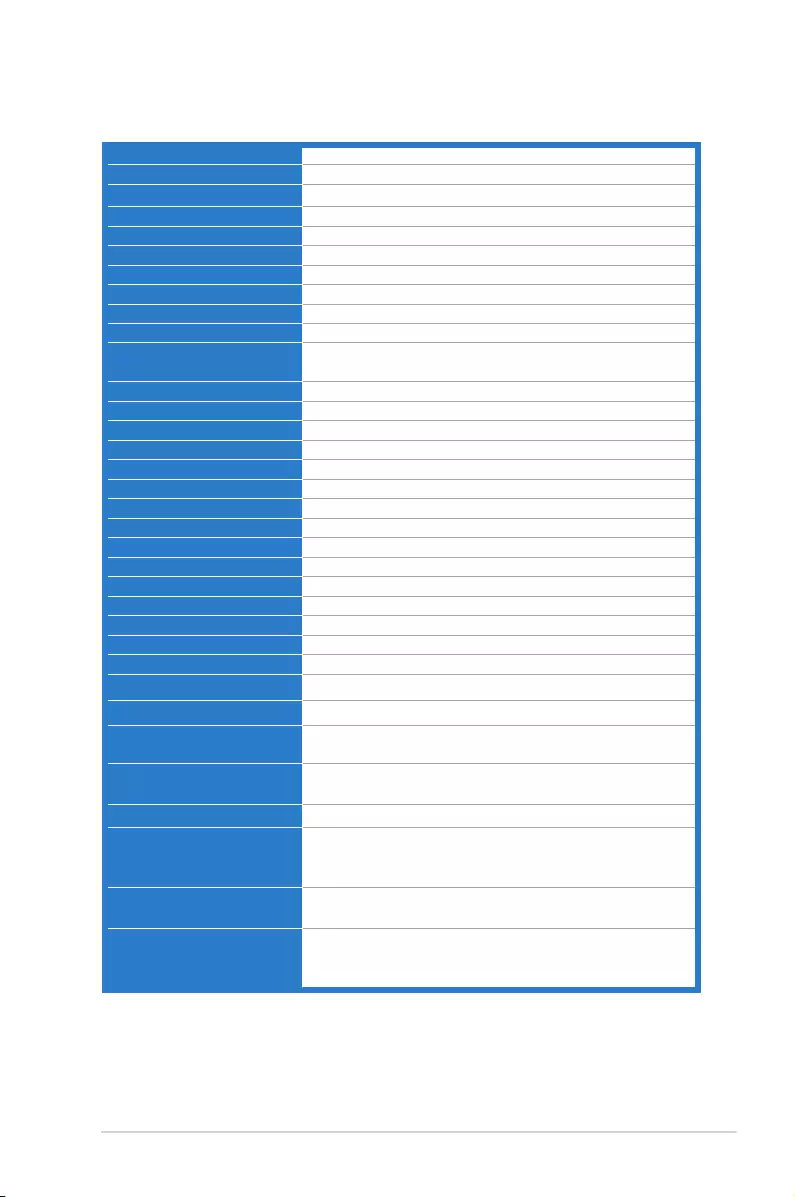
3-11ASUSVE247/VE248/VE249SeriesLCDMonitor
Specications summary (VE247T)
TFTLCD
23.6"(59.9cm,16:9)widescreen
1920x1080
0.2715mm
300cd/m2
1000:1
10,000,000:1(withASCRon)
170˚/160˚
16.7M
2ms
Yes
5videopresetmodes(byhotkey)
Yes(byhotkey)
5colortemperatures
3skin-tones
DVI-DwithHDCP
D-Sub
3.5mmMini-jack
No
Black
1Wx2Stereo,RMS
Blue(On)/Amber(Standby)
100x100mm
-5˚~+20˚
Yes
AC:100~240V
PowerOn:<35W,Standby:<1W,PowerOff:<1W
0˚C~40˚C
-20˚C~+60˚C
569.4mmx408.2mmx201mm(machine)
640mmx484mmx157mm(package)
4.4kg(Net);7.1kg(Gross)
11languages(English,German,Italian,French,Dutch,
Spanish,Russian,TraditionalChinese,Simplied
Chinese,Japanese,Korean)
VGAcable,DVIcable,audiocable,powercord,quick
startguide,warrantycard
EnergyStar®,CB,CE,Gost-R,CCC,UL/cUL,FCC,
C-Tick,BSMI,VCCI,RoHS,WEEE,PSB,J-MOSS,EuP,
WindowsVista,Windows7WHQL
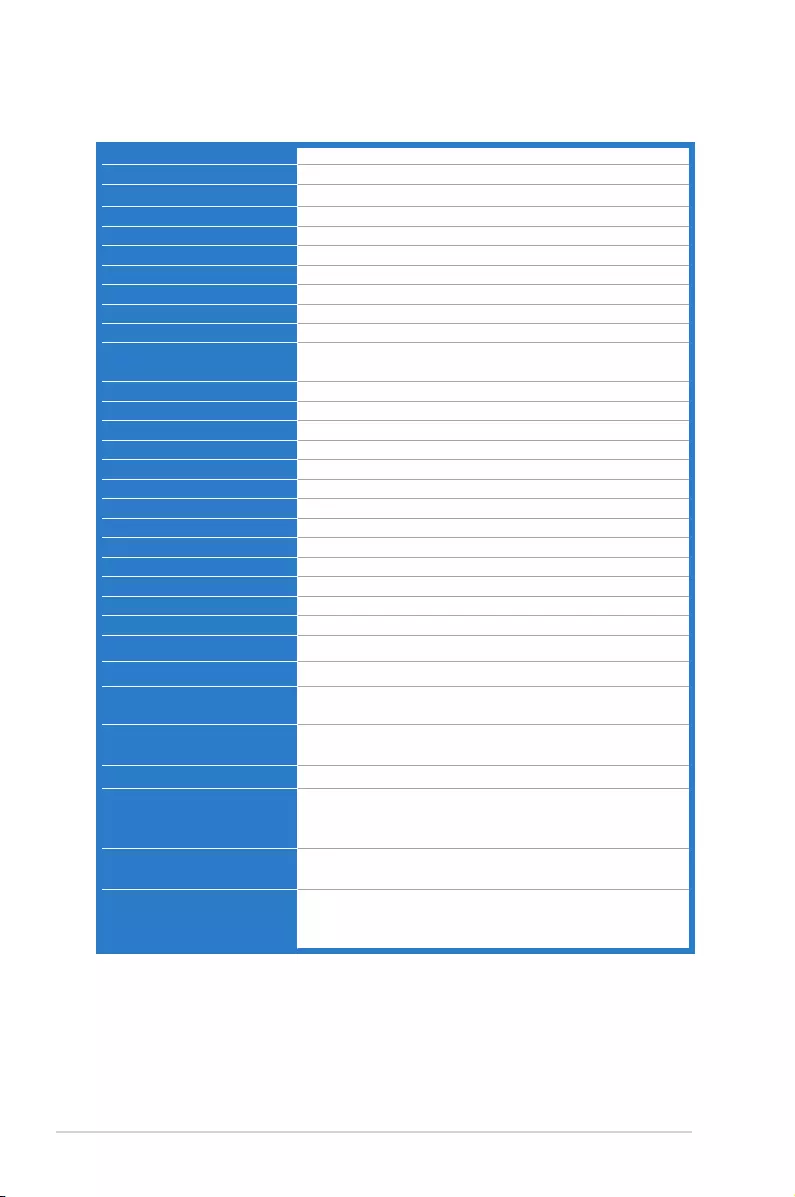
3-12 Chapter3:GeneralInstruction
Specications summary (VE247N)
TFTLCD
23.6"(59.9cm,16:9)widescreen
1920x1080
0.2715mm
300cd/m2
1000:1
10,000,000:1(withASCRon)
170˚/160˚
16.7M
2ms
Yes
5videopresetmodes(byhotkey)
Yes(byhotkey)
5colortemperatures
3skin-tones
DVI-DwithHDCP
D-Sub
No
Black
Blue(On)/Amber(Standby)
100x100mm
-5˚~+20˚
Yes
AC:100~240V
PowerOn:<35W,Standby:<1W,PowerOff:<1W
0˚C~40˚C
-20˚C~+60˚C
569.4mmx408.2mmx201mm(machine)
640mmx484mmx157mm(package)
4.4kg(Net);7.1kg(Gross)
11languages(English,German,Italian,French,Dutch,
Spanish,Russian,TraditionalChinese,Simplied
Chinese,Japanese,Korean)
VGAcable,DVIcable,powercord,quickstartguide,
warrantycard
EnergyStar®,CB,CE,Gost-R,CCC,UL/cUL,FCC,
C-Tick,BSMI,VCCI,RoHS,WEEE,PSB,J-MOSS,EuP,
WindowsVista,Windows7WHQL
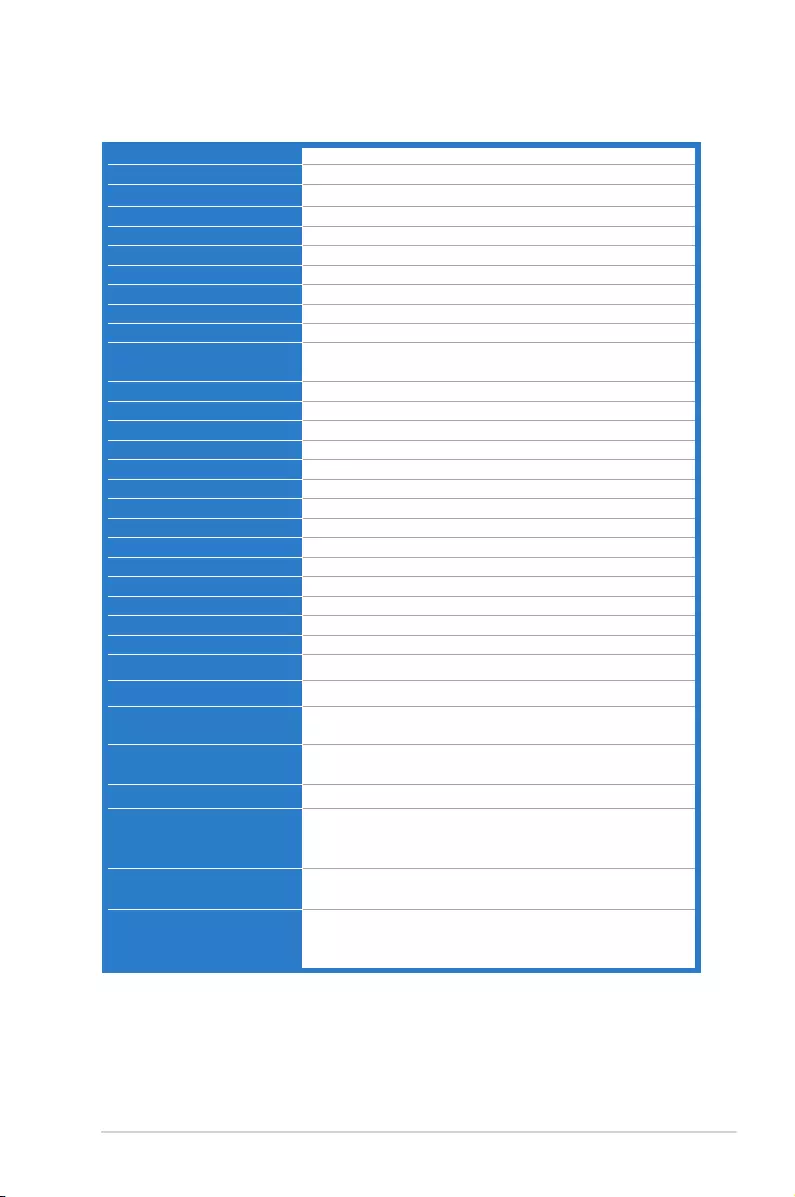
3-13ASUSVE247/VE248/VE249SeriesLCDMonitor
Specications summary (VE247S)
TFTLCD
23.6"(59.9cm,16:9)widescreen
1920x1080
0.2715mm
300cd/m2
1000:1
10,000,000:1(withASCRon)
170˚/160˚
16.7M
2ms
Yes
5videopresetmodes(byhotkey)
Yes(byhotkey)
5colortemperatures
3skin-tones
D-Sub
3.5mmMini-jack
No
Black
1Wx2Stereo,RMS
Blue(On)/Amber(Standby)
100x100mm
-5˚~+20˚
Yes
AC:100~240V
PowerOn:<35W,Standby:<1W,PowerOff:<1W
0˚C~40˚C
-20˚C~+60˚C
569.4mmx408.2mmx201mm(machine)
640mmx484mmx157mm(package)
4.4kg(Net);7.1kg(Gross)
11languages(English,German,Italian,French,Dutch,
Spanish,Russian,TraditionalChinese,Simplied
Chinese,Japanese,Korean)
VGAcable,audiocable,powercord,quickstartguide,
warrantycard
EnergyStar®,CB,CE,Gost-R,CCC,UL/cUL,FCC,
C-Tick,BSMI,VCCI,RoHS,WEEE,PSB,J-MOSS,EuP,
WindowsVista,Windows7WHQL
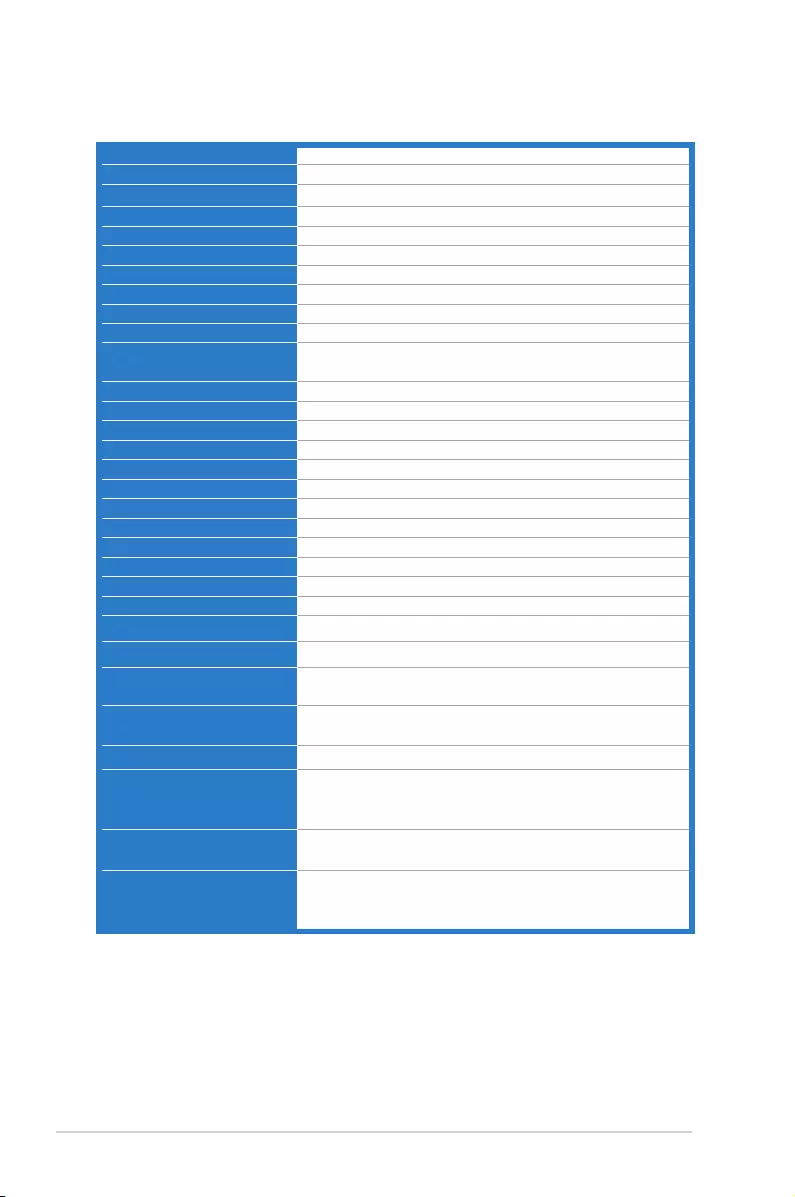
3-14 Chapter3:GeneralInstruction
Specications summary (VE247D)
TFTLCD
23.6"(59.9cm,16:9)widescreen
1920x1080
0.2715mm
300cd/m2
1000:1
10,000,000:1(withASCRon)
170˚/160˚
16.7M
2ms
Yes
5videopresetmodes(byhotkey)
Yes(byhotkey)
5colortemperatures
3skin-tones
D-Sub
No
Black
Blue(On)/Amber(Standby)
100x100mm
-5˚~+20˚
Yes
AC:100~240V
PowerOn:<35W,Standby:<1W,PowerOff:<1W
0˚C~40˚C
-20˚C~+60˚C
569.4mmx408.2mmx201mm(machine)
640mmx484mmx157mm(package)
4.4kg(Net);7.1kg(Gross)
11languages(English,German,Italian,French,Dutch,
Spanish,Russian,TraditionalChinese,Simplied
Chinese,Japanese,Korean)
VGAcable,powercord,quickstartguide,warrantycard
EnergyStar®,CB,CE,Gost-R,CCC,UL/cUL,FCC,
C-Tick,BSMI,VCCI,RoHS,WEEE,PSB,J-MOSS,EuP,
WindowsVista,Windows7WHQL
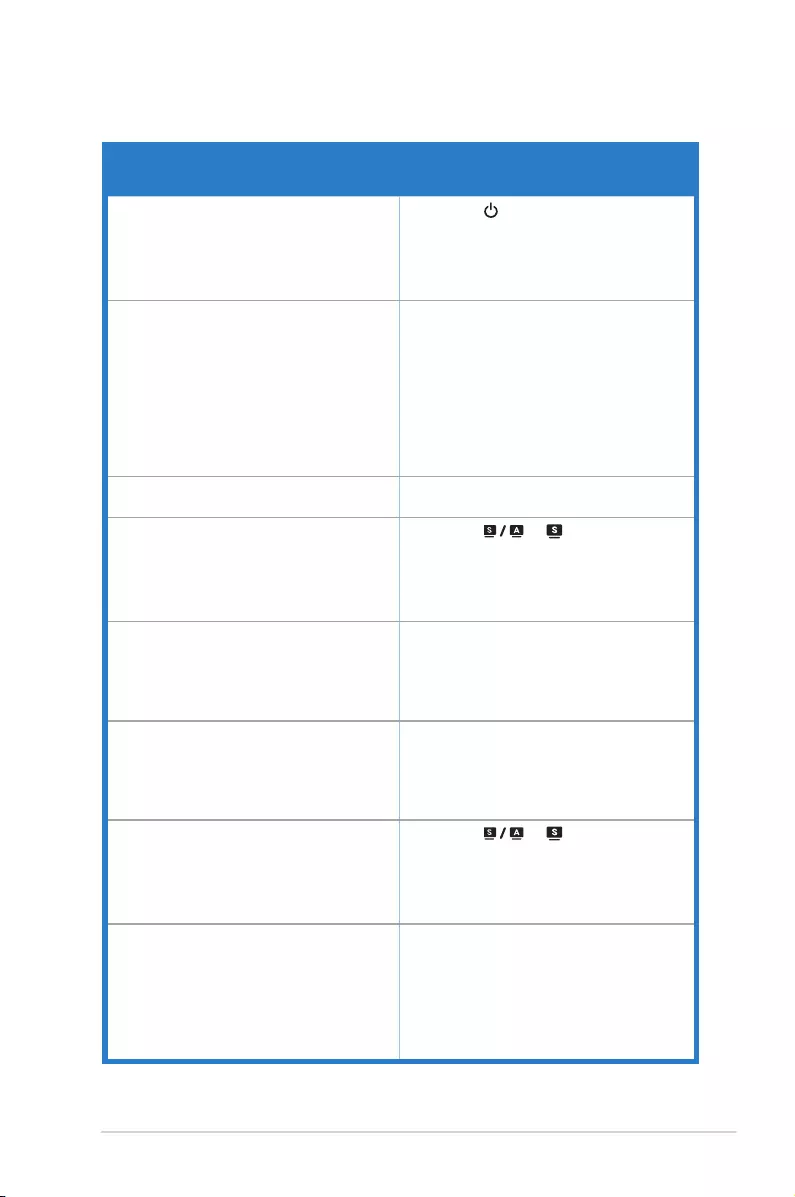
3-15ASUSVE247/VE248/VE249SeriesLCDMonitor
3.3 Troubleshooting (FAQ)
PowerLEDisnotON • Pressthe buttontocheckifthemonitor
isintheONmode.
• Checkifthepowercordisproperly
connectedtothemonitorandthepower
outlet.
ThepowerLEDlightsamberandthereis
noscreenimage
• Checkifthemonitorandthecomputerare
intheONmode.
• Makesurethesignalcableisproperly
connectedthemonitorandthecomputer.
• Inspectthesignalcableandmakesure
noneofthepinsarebent.
• Connectthecomputerwithanother
availablemonitortocheckifthecomputer
isproperlyworking.
Screenimageistoolightordark • AdjusttheContrastandBrightness
settingsviaOSD.
Screenimageisnotcenteredorsized
properly • Pressthe or buttonfortwo
secondstoautomaticallyadjusttheimage.
(forVGAmodeonly)
• AdjusttheH-PositionorV-Position
settingsviaOSD.
Screenimagebouncesorawavepatternis
presentintheimage
• Makesurethesignalcableisproperly
connectedtothemonitorandthe
computer.
• Moveelectricaldevicesthatmaycause
electricalinterference.
Screenimagehascolordefects(whitedoes
notlookwhite)
• Inspectthesignalcableandmakesure
thatnoneofthepinsarebent.
• PerformResetviaOSD.
• AdjusttheR/G/Bcolorsettingsorselect
theColorTemperatureviaOSD.
Screenimageisblurryorfuzzy • Pressthe or buttonfortwo
secondstoautomaticallyadjusttheimage
(forVGAmodeonly).
• AdjustthePhaseandClocksettingsvia
OSD.
Nosoundorsoundislow • Ensurethattheaudiocableisproperly
connectedtothemonitorandthe
computer.
• Adjustthevolumesettingsofbothyour
monitorandcomputer.
• Ensurethatthecomputersoundcard
driverisproperlyinstalledandactivated.
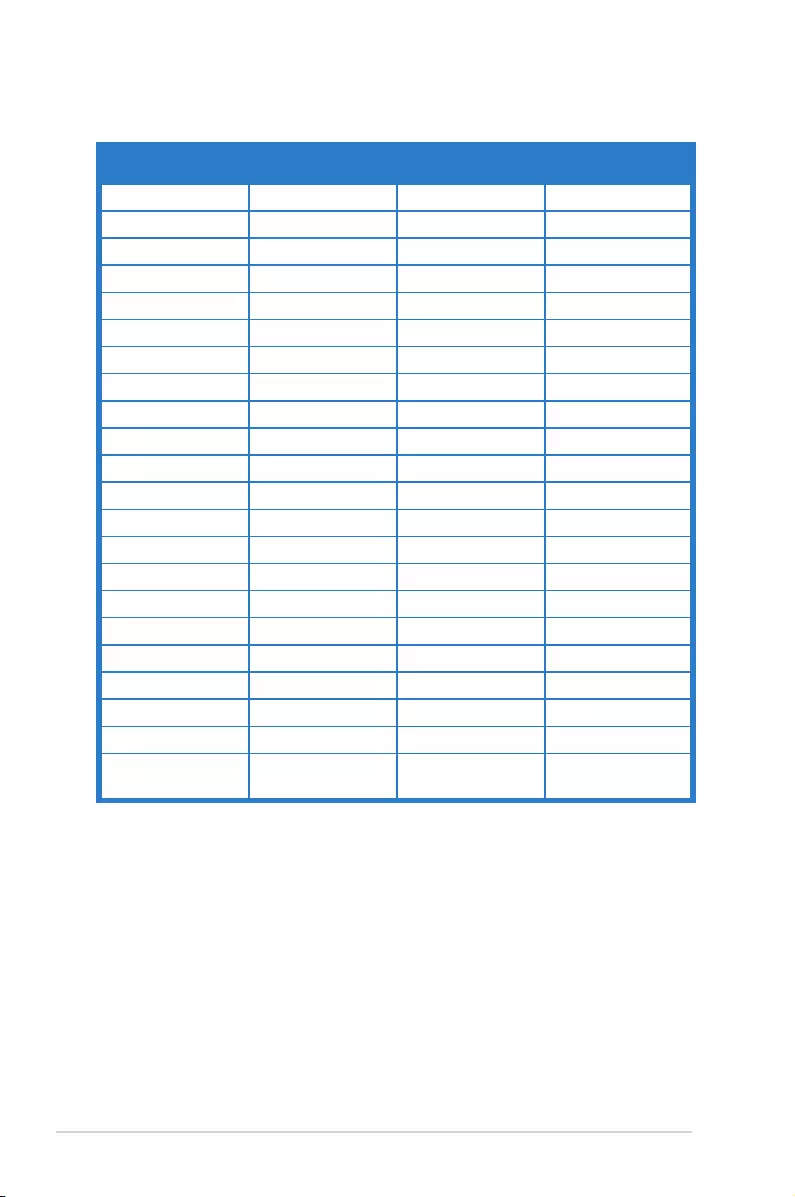
3-16 Chapter3:GeneralInstruction
3.4 Supported operating modes
640x480 31.47(N) 59.94(N) 25.18
640x480 35.00(N) 66.66(N) 30.24
640x480 37.87(N) 72.82(N) 31.5
640x480 37.5(N) 75.00(N) 31.5
720x400 31.47(N) 70.08(P) 28.32
800x600 35.16(P) 56.25(P) 36.00
800x600 37.88(P) 60.32(P) 40.00
800x600 48.08(P) 72.12(P) 50.00
800x600 46.86(P) 75.00(P) 49.50
832X624 49.72(P/N) 74.55(P/N) 57.28
1024x768 48.36(N) 60.00(N) 65.00
1024x768 56.476(N) 70.069(N) 75.00
1024x768 60.02(N) 75.00(N) 78.75
1152x864 67.5(P/N) 75.00(P/N) 108.00
1280x960 60.00(P) 60.00(N) 108.00
1280x1024 63.98(P) 60.02(P) 108.00
1280x1024 79.98(P) 75.02(P) 135.00
1366x768 47.712(P) 59.79(P) 85.50
1440x900 55.94(N) 59.89(P) 106.50
1600x1200 75.00(P) 60.00(P) 162.00
1680x1050 65.29(N) 60.00(P) 146.25
1920x1080
(Primary) 67.5(P) 60.00(P) 148.5