Table of Contents
- Notices
- Safety information
- Care & Cleaning
- 1.1 Welcome!
- 1.2 Package contents
- 1.3 Monitor introduction
- 2.1 Assembling the monitor base
- 2.2 Adjusting the monitor
- 2.3 Detaching the arm/base (for VESA wall mount)
- 2.4 Connecting the cables
- 2.5 Turning on the monitor
- 3.1 OSD (On-Screen Display) menu
- 3.2 Specifications summary (VE249H)
- 3.3 Troubleshooting (FAQ)
- 3.4 Supported operating modes
ASUS VE248HR User Manual
Displayed below is the user manual for VE248HR by ASUS which is a product in the Computer Monitors category. This manual has pages.
Related Manuals
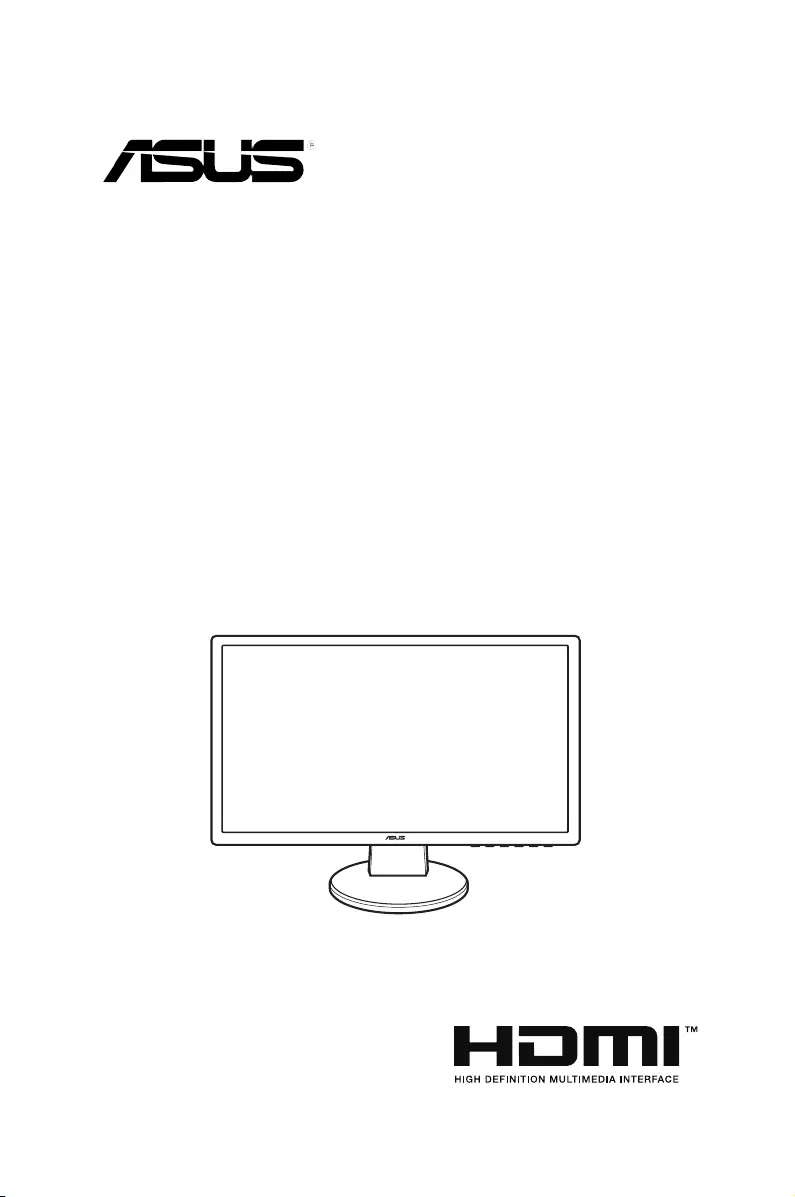
VE247/VE248/VE249
Series
LCD Monitor
User Guide

ii
Contents
1.3.1 Frontview....................................................................... 1-2
1.3.2 Backview........................................................................ 1-3
3.1.1 Howtorecongure.......................................................... 3-1
3.1.2 OSDFunctionIntroduction.............................................. 3-1
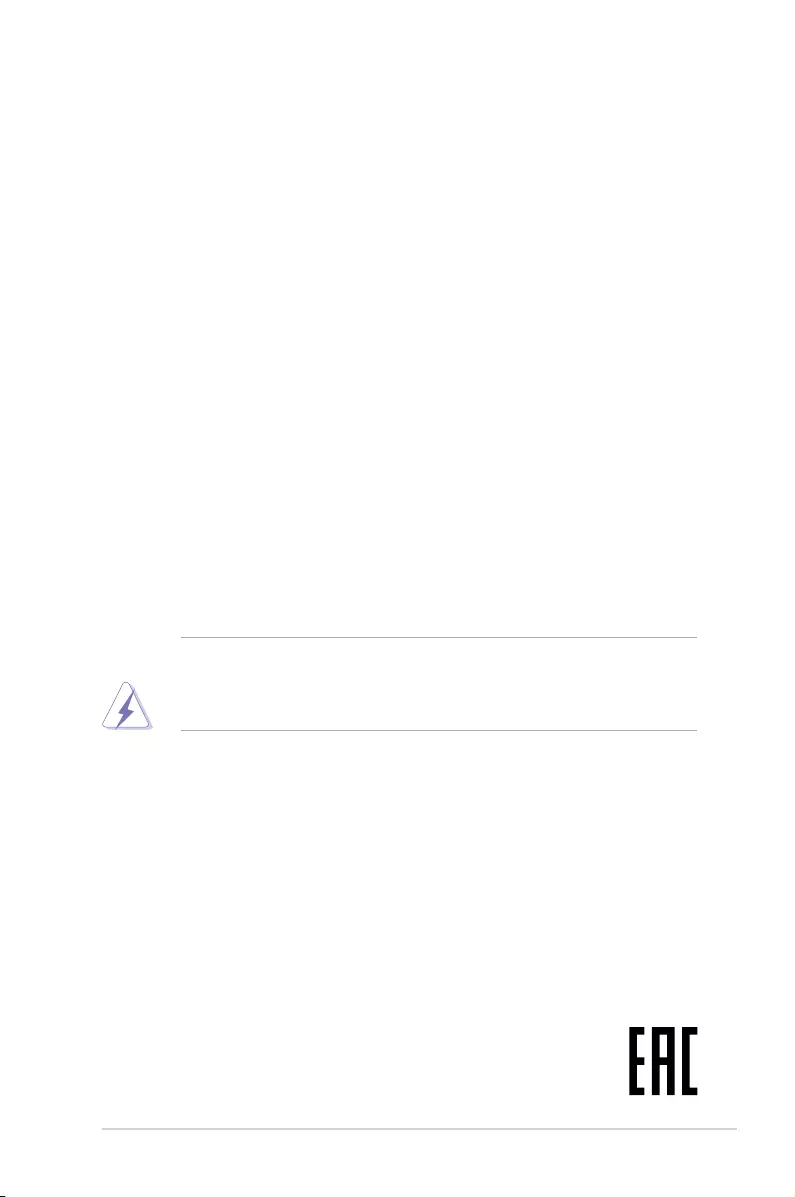
iii
Notices
Federal Communications Commission Statement
This device complies with Part 15 of the FCC Rules. Operation is subject to the
following two conditions:
• This device may not cause harmful interference, and
• This device must accept any interference received including interference that
may cause undesired operation.
This equipment has been tested and found to comply with the limits for a Class
B digital device, pursuant to Part 15 of the FCC Rules. These limits are designed
to provide reasonable protection against harmful interference in a residential
installation. This equipment generates, uses and can radiate radio frequency
energy and, if not installed and used in accordance with the instructions, may
cause harmful interference to radio communications. However, there is no
guarantee that interference will not occur in a particular installation. If this
equipment does cause harmful interference to radio or television reception, which
can be determined by turning the equipment off and on, the user is encouraged to
try to correct the interference by one or more of the following measures:
• Reorient or relocate the receiving antenna.
• Increase the separation between the equipment and receiver.
• Connect the equipment into an outlet on a circuit different from that to which
the receiver is connected.
• Consult the dealer or an experienced radio/TV technician for help.
The use of shielded cables for connection of the monitor to the graphics card is
required to assure compliance with FCC regulations. Changes or modications
to this unit not expressly approved by the party responsible for compliance
could void the user’s authority to operate this equipment.
Canadian Department of Communications Statement
This digital apparatus does not exceed the Class B limits for radio noise emissions
from digital apparatus set out in the Radio Interference Regulations of the
Canadian Department of Communications.
This class B digital apparatus complies with Canadian ICES-003.
This Class B digital apparatus meets all requirements of the Canadian Interference
- Causing Equipment Regulations.
Cet appareil numérique de la classe B respecte toutes les exigences du
Réglement sur le matériel brouiller du Canada.
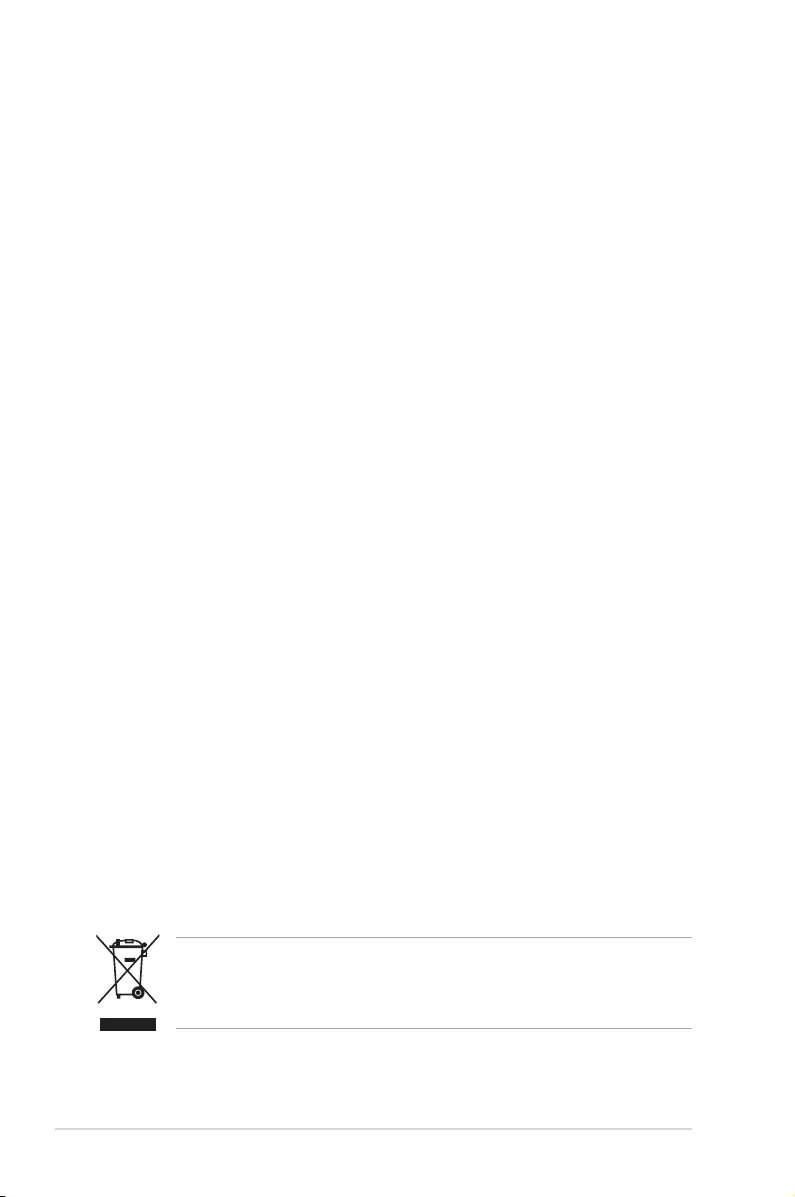
iv
Safety information
• Beforesettingupthemonitor,carefullyreadallthedocumentationthatcame
withthepackage.
• Topreventreorshockhazard,neverexposethemonitortorainormoisture.
• Nevertrytoopenthemonitorcabinet.Thedangeroushighvoltagesinsidethe
monitormayresultinseriousphysicalinjury.
• Ifthepowersupplyisbroken,donottrytoxitbyyourself.Contactaqualied
servicetechnicianoryourretailer.
• Beforeusingtheproduct,makesureallcablesarecorrectlyconnectedandthe
powercablesarenotdamaged.Ifyoudetectanydamage,contactyourdealer
immediately.
• Slotsandopeningsonthebackortopofthecabinetareprovidedfor
ventilation.Donotblocktheseslots.Neverplacethisproductnearorovera
radiatororheatsourceunlessproperventilationisprovided.
• Themonitorshouldbeoperatedonlyfromthetypeofpowersourceindicated
onthelabel.Ifyouarenotsureofthetypeofpowersupplytoyourhome,
consultyourdealerorlocalpowercompany.
• Usetheappropriatepowerplugwhichcomplieswithyourlocalpower
standard.
• Donotoverloadpowerstripsandextentioncords.Overloadingcanresultin
reorelectricshock.
• Avoiddust,humidity,andtemperatureextremes.Donotplacethemonitorin
anyareawhereitmaybecomewet.Placethemonitoronastablesurface.
• Unplugtheunitduringalightningstormorifitwillnotbeusedforalongperiod
oftime.Thiswillprotectthemonitorfromdamageduetopowersurges.
• Neverpushobjectsorspillliquidofanykindintotheslotsonthemonitor
cabinet.
• Toensuresatisfactoryoperation,usethemonitoronlywithULlisted
computerswhichhaveappropriateconguredreceptaclesmarkedbetween
100-240VAC.
• Ifyouencountertechnicalproblemswiththemonitor,contactaqualied
servicetechnicianoryourretailer.
• Adjustmentofthevolumecontrolaswellastheequalizertoothersettings
thanthecenterpositionmayincreasetheear-/headphonesoutputvoltageand
thereforethesoundpressurelevel.
Thissymbolofthecrossedoutwheeledbinindicatesthattheproduct(electrical,
electronicequipment,andmercury-containingbuttoncellbattery)shouldnot
beplacedinmunicipalwaste.Pleasechecklocalregulationsfordisposalof
electronicproducts.
AEEE yönetmeliğine uygundur
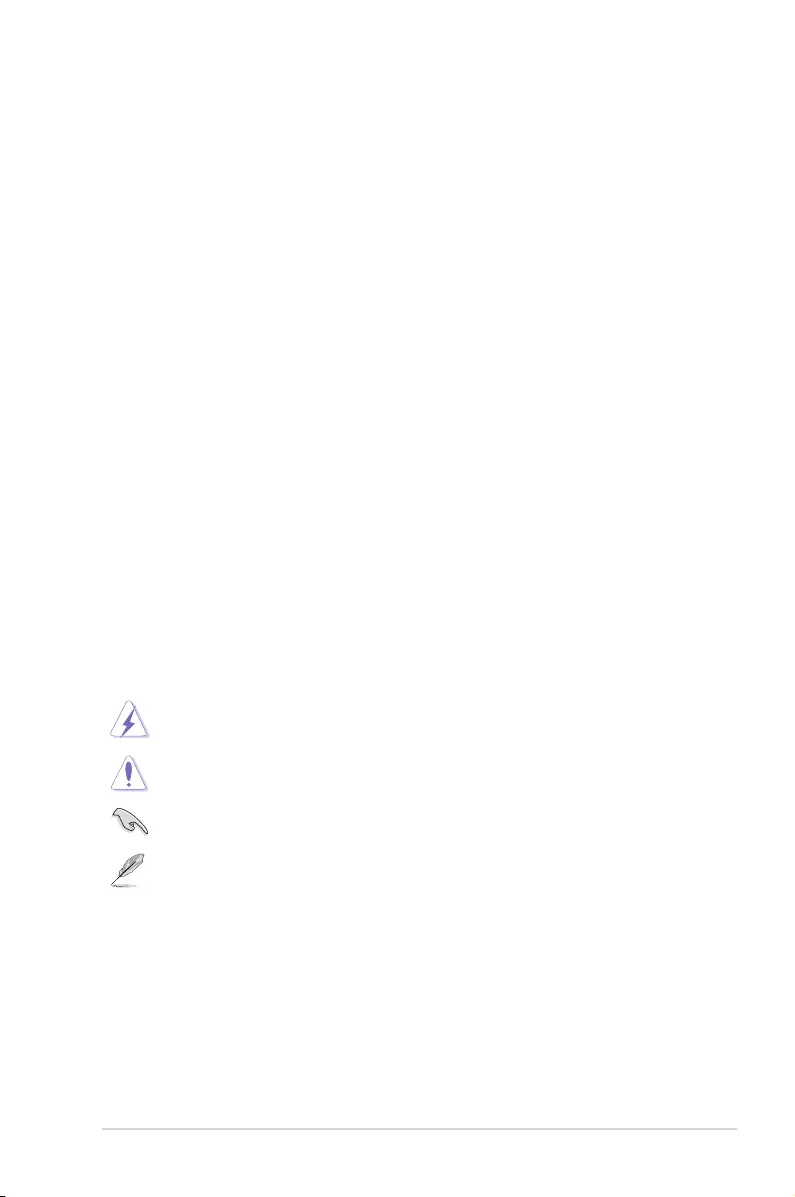
v
Care & Cleaning
• Beforeyouliftorrepositionyourmonitor,itisbettertodisconnectthecables
andpowercord.Followthecorrectliftingtechniqueswhenpositioningthe
monitor.Whenliftingorcarryingthemonitor,grasptheedgesofthemonitor.
Donotliftthedisplaybythestandorthecord.
• Cleaning.Turnyourmonitoroffandunplugthepowercord.Cleanthemonitor
surfacewithalint-free,non-abrasivecloth.Stubbornstainsmayberemoved
withaclothdampenedwithmildcleaner.
• Avoidusingacleanercontainingalcoholoracetone.Useacleanerintended
forusewiththemonitor.Neverspraycleanerdirectlyonthescreen,asitmay
dripinsidethemonitorandcauseanelectricshock.
• Thescreenmayickerduringtheinitialuseduetothenatureoftheuorescent
light.TurnoffthePowerSwitchandturnitonagaintomakesurethatthe
ickerdisappears.
• Youmayndslightlyunevenbrightnessonthescreendependingonthe
desktoppatternyouuse.
• Whenthesameimageisdisplayedforhours,anafterimageoftheprevious
screenmayremainafterswitchingtheimage.Thescreenwillrecoverslowlyor
youcanturnoffthePowerSwitchforhours.
• Whenthescreenbecomesblackorashes,orcannotworkanymore,contact
yourdealerorservicecentertoxit.Donotrepairthescreenbyyourself!
WARNING:Informationtopreventinjurytoyourselfwhentryingto
completeatask.
CAUTION:Informationtopreventdamagetothecomponentswhen
tryingtocompleteatask.
IMPORTANT:InformationthatyouMUSTfollowtocompleteatask.
NOTE:Tipsandadditionalinformationtoaidincompletingatask.

vi
Refertothefollowingsourcesforadditionalinformationandforproductand
softwareupdates.
TheASUSwebsitesworldwideprovideupdatedinformationonASUS
hardwareandsoftwareproducts.Refertohttp://www.asus.com
Yourproductpackagemayincludeoptionaldocumentationthatmayhave
beenaddedbyyourdealer.Thesedocumentsarenotpartofthestandard
package.

1-1ASUSVE247/VE248/VE249SeriesLCDMonitor
1.1 Welcome!
ThankyouforpurchasingtheASUS®LCDmonitor!
The latest widescreen LCD monitor from ASUS provides a crisper, broader, and
brighterdisplay,plusahostoffeaturesthatenhanceyourviewingexperience.
With these features, you can enjoy the convenience and delightful visual
experiencethatthemonitorbringsyou!
1.2 Package contents
Checkyourpackageforthefollowingitems:
LCDmonitor
Monitorbaseandscrew
Warrantycard
Quickstartguide
1xPowercord
1xVGAcable
1xDVIcable
1xAudiocable
Ifanyoftheaboveitemsisdamagedormissing,contactyourretailer
immediately.
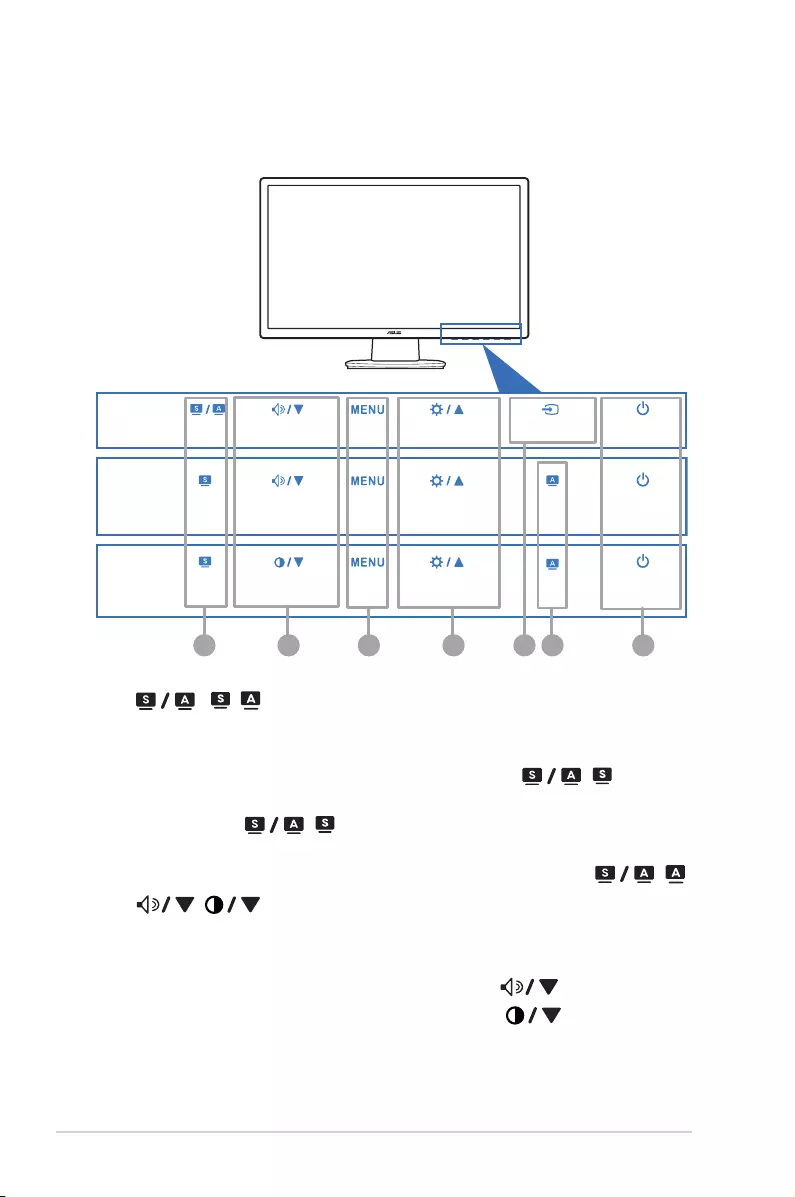
1-2 Chapter1:Productintroduction
1.3 Monitor introduction
VE247N/
VE247D/
VE248N/
VE248D
1
S/A Volume/Down Menu Brightness/Up Input Select Power Key
S Volume/Down Menu Brightness/Up A Power Key
SContrast/Down Menu Brightness/Up APower Key
2 643 5 1
VE247H/
VE248H/
VE249H
VE247T/
VE247S/
VE248T/
VE248S
1. , , Button:
• Usethishotkeytoswitchfromvevideopresetmodes(StandardMode,
Theater Mode, Game Mode, Night View Mode, Scenery Mode) with
SPLENDID™VideoEnhancementTechnology.( , )
• ExittheOSDmenuorgobacktothepreviousmenuastheOSDmenu
isactive.( , )
• Automaticallyadjusttheimagetoitsoptimizedposition,clock,andphaseby
pressingthisbuttonfor2-4seconds(forVGAmodeonly.)( , )
2. , Button:
• Pressthisbuttontodecreasethevalueofthefunctionselectedormove
left/downtothepreviousfunction.
• ThisisalsoahotkeyforVolumeadjustment.( )
• ThisisalsoahotkeyforContrastadjustment.( )
3. MENUButton:
• TurnsontheOSDmenu.
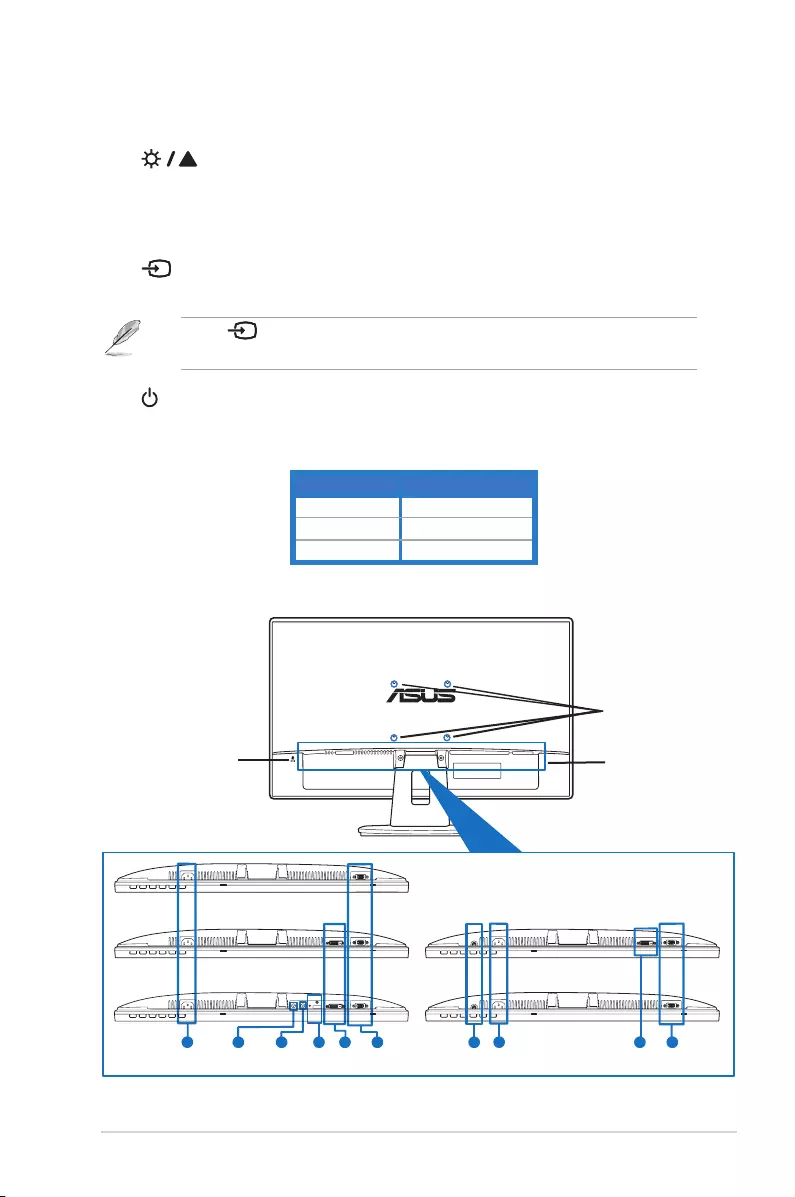
1-3ASUSVE247/VE248/VE249SeriesLCDMonitor
• Pressthisbuttontoenter/selecttheicon(function)highlightedwhilethe
OSDisactivated.
4. Button:
• Pressthisbuttontoincreasethevalueofthefunctionselectedormove
right/uptothenextfunction.
• ThisisalsoahotkeyforBrightnessadjustment.
5. Button:
• Pressthisbuttontocyclethroughtheavailableinputsources.
Press (InputSelectbutton)todisplayHDMIsignalsafteryouconnect
HDMIcablewiththemonitor.
6. Powerbutton/powerindicator
• Pressthisbuttontoturnthemonitoron/off
• Thecolordenitionofthepowerindicatorisasthebelowtable.
Blue ON
Amber Standbymode
OFF OFF
34 5 6 6
1 1
VE247T/
VE248T
VE247N/
VE248N
VE247D/
VE248D
VE247S/
VE248S
VE247H/
VE248H/
VE249H
523
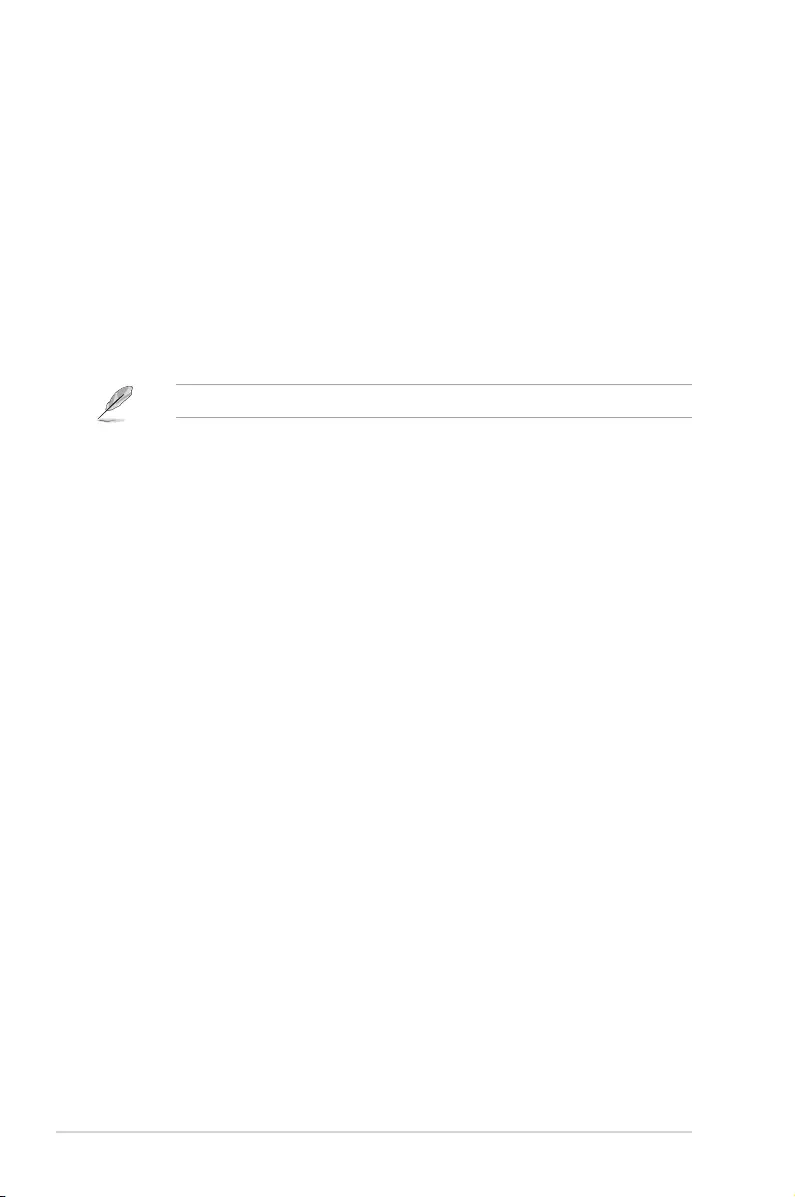
1-4 Chapter1:Productintroduction
1. .Thisportconnectsthepowerconnectorfromthebundledpower
cord.
2.
3 .ThisportconnectsPCaudiosourcebythebundledaudio
cable.
4. .ThisportisforconnectionwithanHDMIdevice.
5. .This24-pinportisforPC(PersonalComputer)DVI-Ddigitalsignal
connection.
6. .This15-pinportisforPCVGAconnection.
TheVESAwallmountkit(100mmx100mm)ispurchasedseparately.
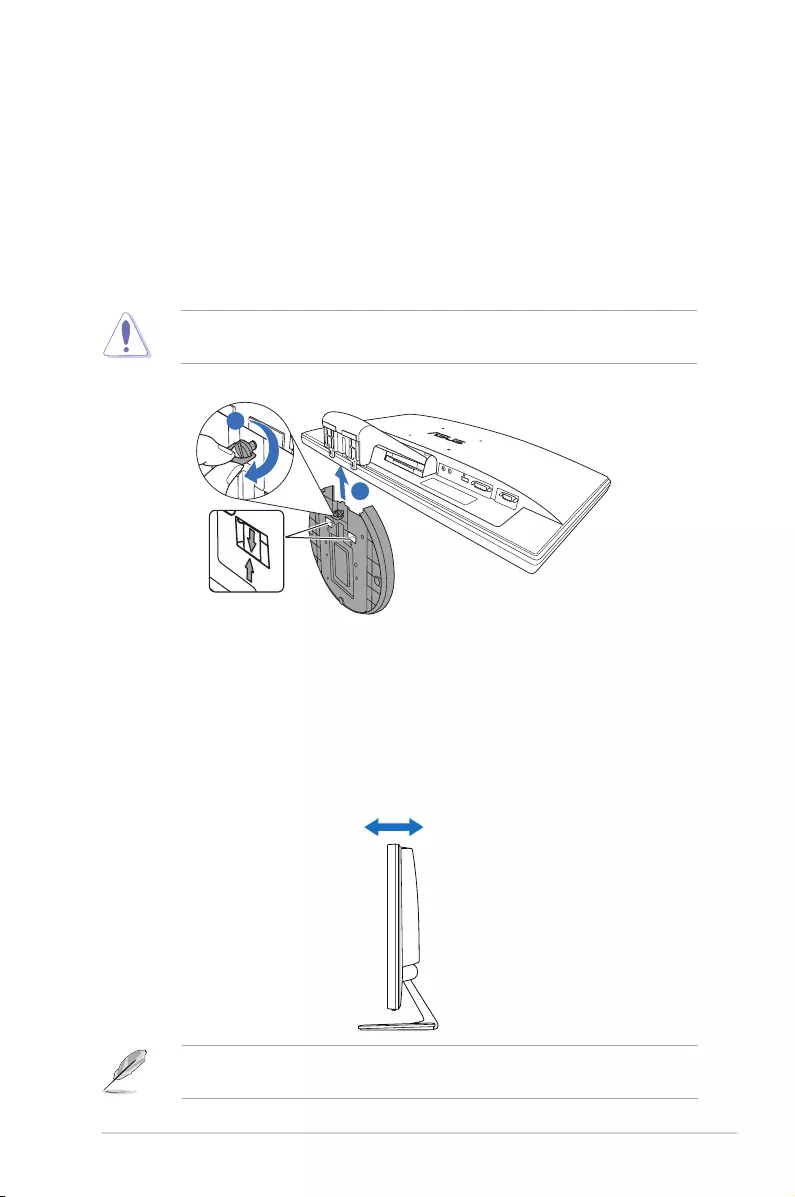
2-1ASUS VE247/VE248/VE249 Series LCD Monitor
2.1 Assemblingthemonitorbase
To assemble the monitor base:
1. Have the front of the monitor face down on a table.
2. Assemble the base and the arm by aligning the arrow marks on the base and
the arm.
3. Fix the base to the arm by fastening the bundled screw.
We recommend that you cover the table surface with soft cloth to prevent
damage to the monitor.
1
Release Lock
2
2.2 Adjustingthemonitor
• For optimal viewing, we recommend that you look at the full face of the
monitor, then adjust the monitor to the angle that is most comfortable for you.
• Hold the stand to prevent the monitor from falling when you change its angle.
• The recommended adjusting angle from -5˚ to 20˚.
-5˚~20˚
It is normal that the monitor slightly shakes while you adjust the the viewing
angle.
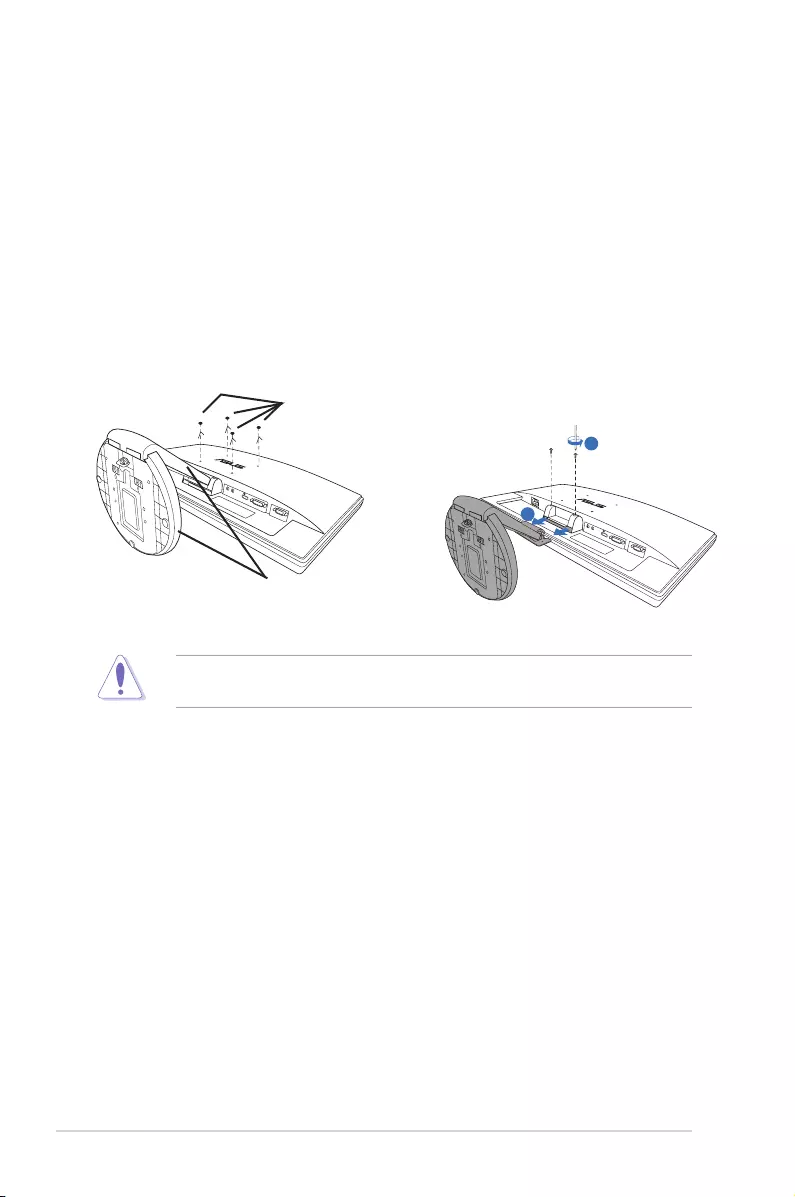
2-2 Chapter 2: Setup
2.3 Detachingthearm/base
(forVESAwallmount)
The detachable arm/base of this LCD monitor is specially designed for VESA wall
mount.
To detach the arm/base:
1. Have the front of the monitor face down on a table.
2. Remove the rubbers in the four screw holes (Figure 1).
3. Use a screwdriver to remove the two screws on the arm (Figure 2), then slide
out the arm/base to detach it from the monitor (Figure 2).
1
Release Lock
Arm/base
Rubbers in the
screw holes
Figure 1 Figure 2
2
1
Release Lock
We recommend that you cover the table surface with soft cloth to prevent
damage to the monitor.
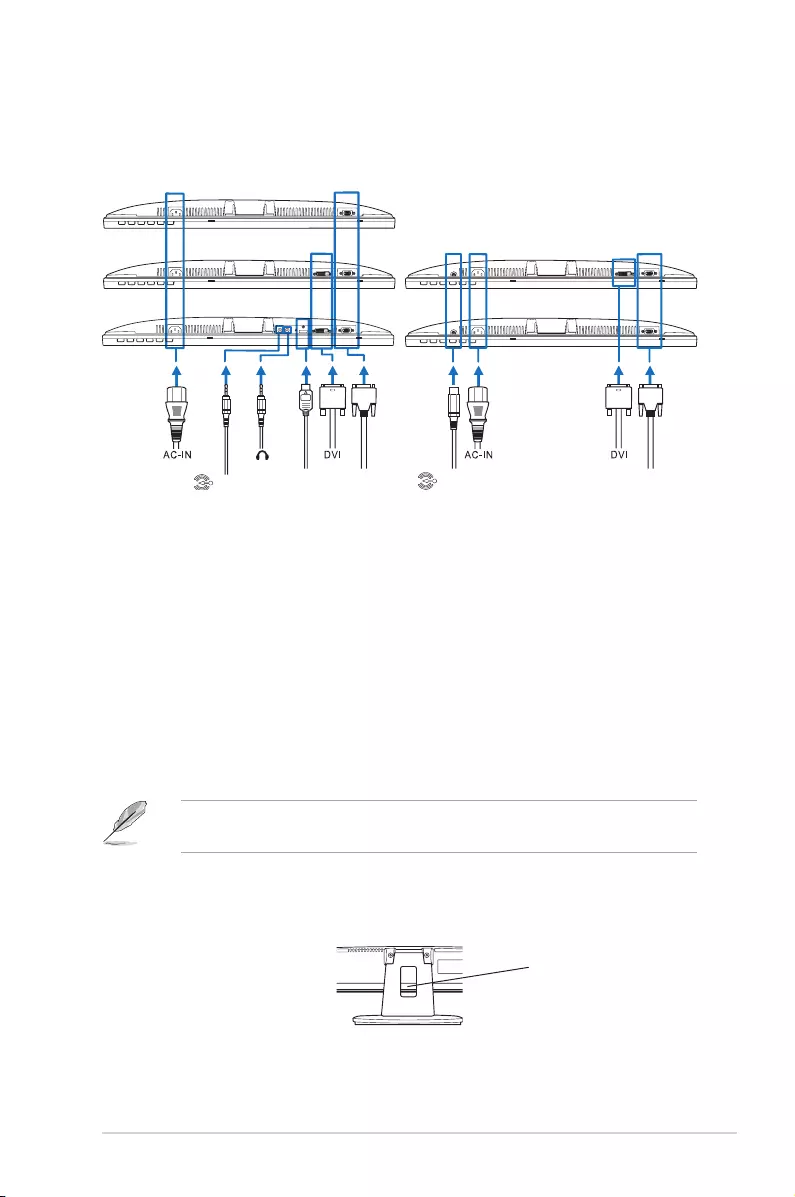
2-3ASUS VE247/VE248/VE249 Series LCD Monitor
2.4 Connectingthecables
1. Connect the cables as the following instructions:
VGAHDMI Audio-in
Audio-in
VE247T/
VE248T
VE247N/
VE248N
VE247D/
VE248D
VE247S/
VE248S
VE247H/
VE248H/
VE249H
VGA
Earphone jack
• To connect the audio cable: connect one end of the audio cable to the
monitor’s Audio-in port, the other end to the computer's audio-out port.
• To connect the power cord: connect one end of the power cord securely to
the monitor’s AC input port, the other end to a power outlet.
• To connect the VGA/DVI/HDMI cable:
a. Plug the VGA/DVI/HDMI connector to the LCD monitor’s VGA/DVI/HDMI
port.
b. Connect the other end of the VGA/DVI/HDMI cable to your computer's
VGA/DVI/HDMI port.
c. Tighten the two screws to secure the VGA/DVI connector.
• To use earphones: connect the end with plug type to the monitor’s earphone
jack.
When these cables are connected, you can choose the desired signal from the
Input Select item of the OSD functions.
2. Gather all the cables with the cable management slot.
Cable management
slot
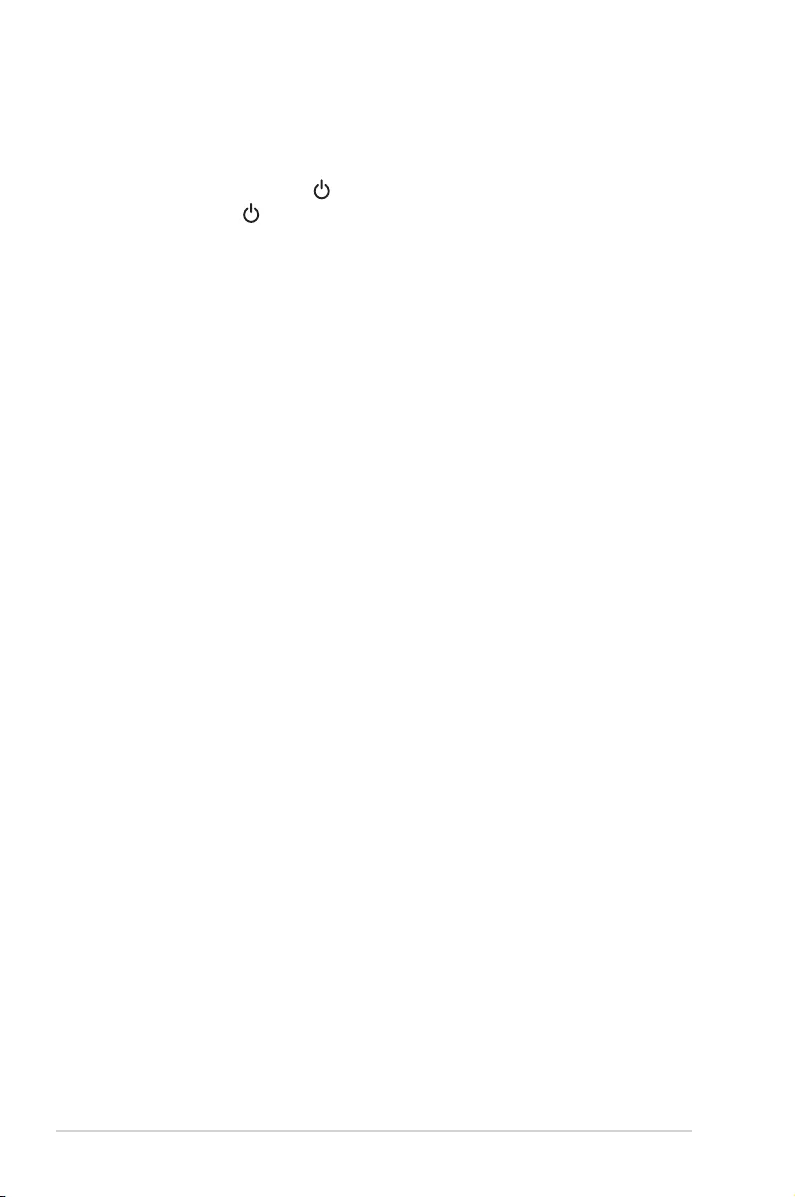
2-4 Chapter 2: Setup
2.5 Turningonthemonitor
Gently press the power button . See page 1-3 for the location of the power button.
The power indicator lights up in blue to show that the monitor is ON.
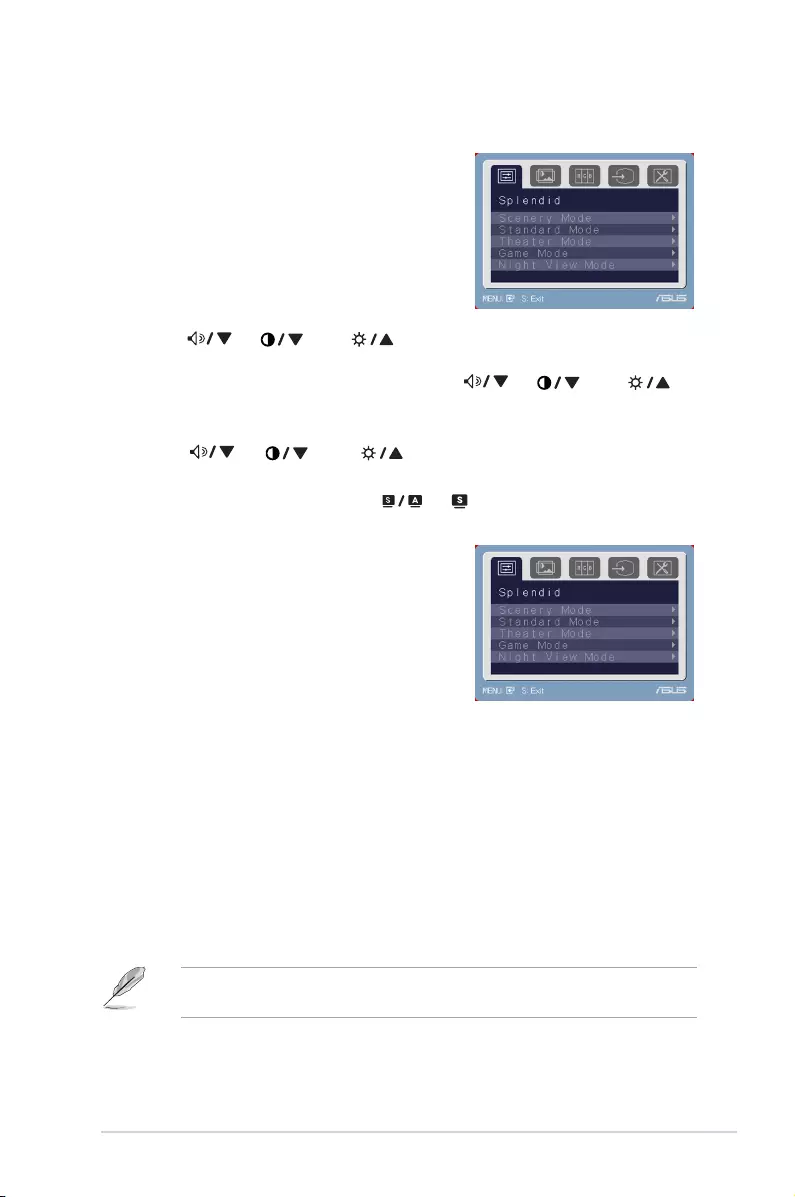
3-1ASUSVE247/VE248/VE249SeriesLCDMonitor
3.1 OSD (On-Screen Display) menu
1. PresstheMENUbuttontoactivatethe
OSDmenu.
2. Press (or ),and tonavigatethroughthefunctions.
HighlightandactivatethedesiredfunctionbypressingtheMENUbutton.If
thefunctionselectedhasasub-menu,press (or ),and
againtonavigatethroughthesub-menufunctions.Highlightandactivatethe
desiredsub-menufunctionbypressingtheMENUbutton.
3. Press (or ), and to change the settings of the selected
function.
4. ToexittheOSDmenu,pressthe or button.Repeatstep2andstep
3toadjustanyotherfunction.
Thisfunctioncontainsfivesub-functions
youcanselectforyourpreference.Each
modehastheResetselection,allowing
youtomaintainyoursettingorreturntothe
presetmode.
:bestchoiceforsceneryphotodisplaywithSPLENDID™
VideoEnhancement.
:bestchoicefordocumenteditingwithSPLENDID™
VideoEnhancement.
:bestchoiceformoviewithSPLENDID™Video
Enhancement.
:bestchoiceforgameplayingwithSPLENDID™Video
Enhancement.
:bestchoicefordark-scenegameormoviewith
SPLENDID™VideoEnhancement.
• IntheStandardMode,theSaturationandSharpnessfunctionsarenot
user-configurable.
• Intheothermodes,thesRGBfunctionisnotuser-configurable.
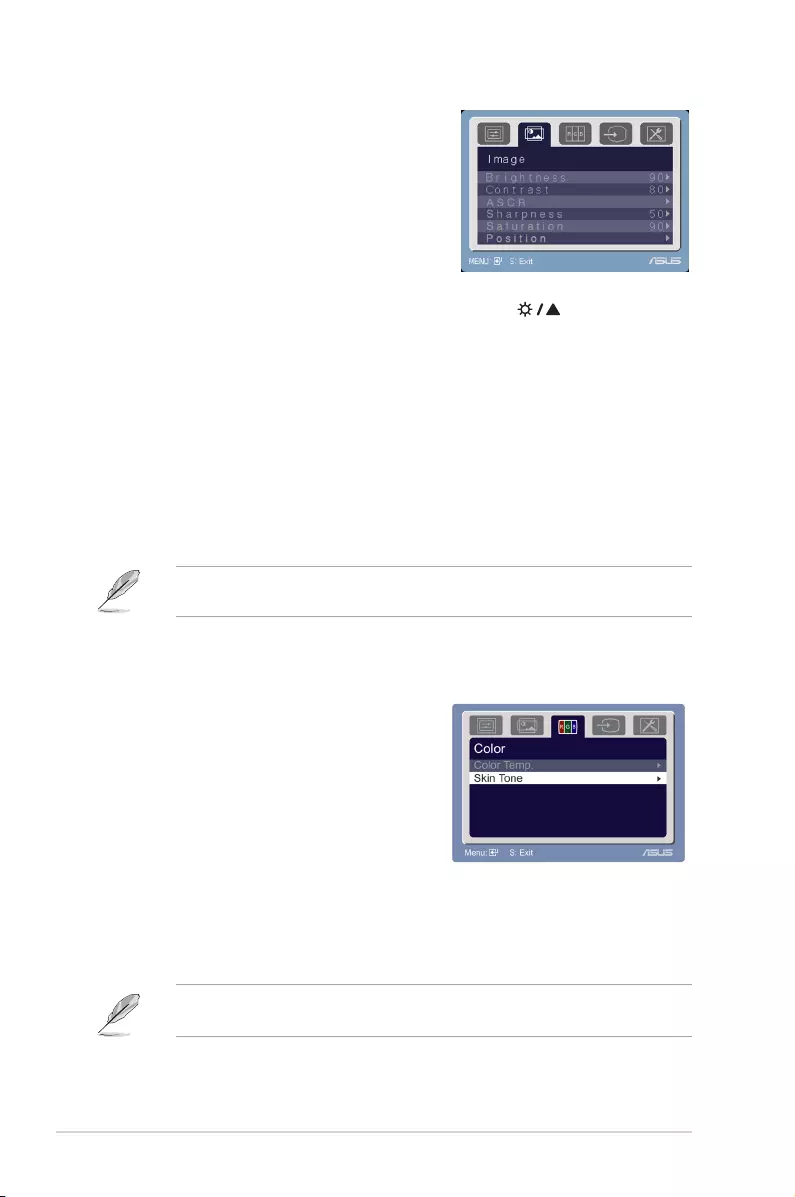
3-2 Chapter3:GeneralInstruction
Youcanadjustbrightness,contrast,
sharpness,saturation,position(VGAonly),
andfocus(VGAonly)fromthismenu.
:theadjustingrangeisfrom0to100. isahotkeyto
activatethisfunction.
:theadjustingrangeisfrom0to100.
:turnson/offtheASCR(ASUSSmartContrastRatio)function.
:theadjustingrangeisfrom0to100.
:theadjustingrangeisfrom0to100.
:adjuststhehorizontalposition(H-Position)andthevertical
position(V-Position)oftheimage.Theadjustingrangeisfrom0to100.
:reducesHorizonal-linenoiseandVertical-linenoiseoftheimage
byadjusting(Phase)and(Clock)separately.Theadjustingrangeisfrom
0to100.
• Phaseadjuststhephaseofthepixelclocksignal.Withawrongphase
adjustment,thescreenshowshorizontaldisturbances.
• Clock(pixelfrequency)controlsthenumberofpixelsscannedbyone
horizontalsweep.Ifthefrequencyisnotcorrect,thescreenshowsvertical
stripesandtheimageisnotproportional.
Selecttheimagecoloryoulikefromthis
function.
:containsfivecolormodesincludingCool,Normal,Warm,
sRGB,andUsermode.
:containsthreecolormodesincludingReddish,Natural,and
Yellowish.
IntheUsermode,colorsofR(Red),G(Green),andB(Blue)areuser-
configurable;theadjustingrangeisfrom0-100.
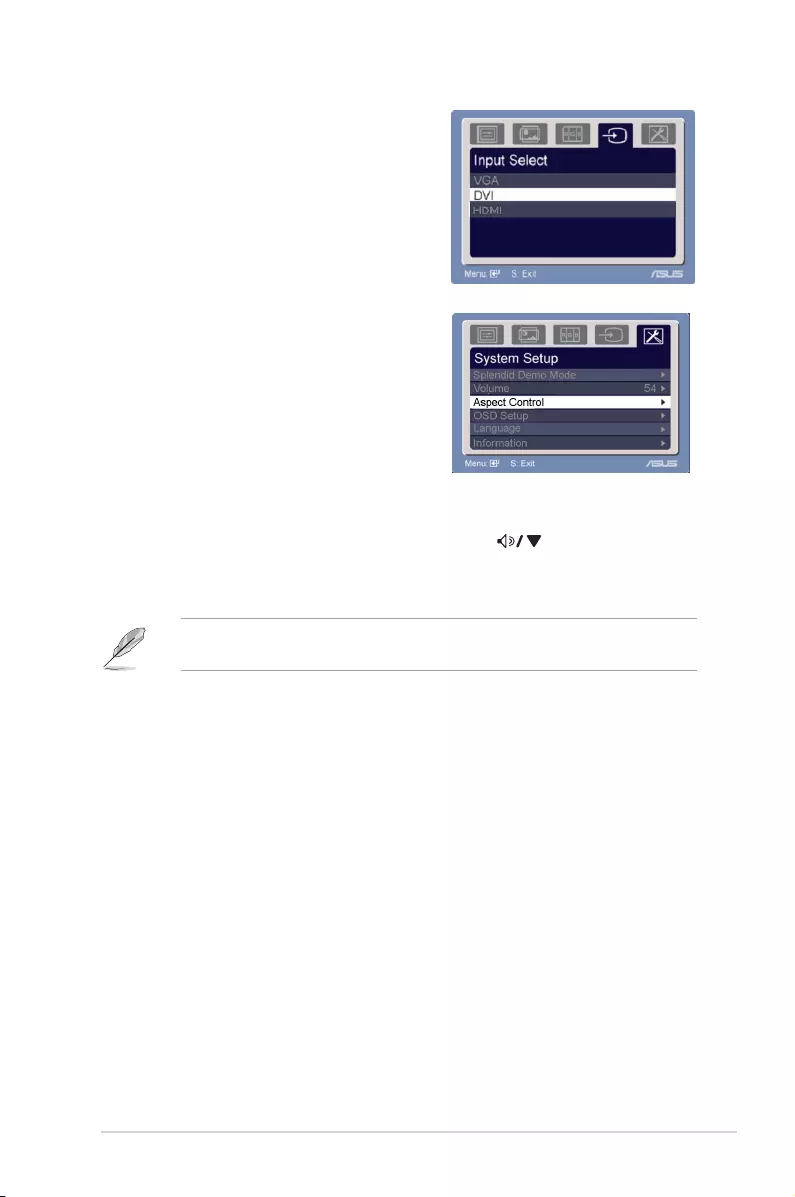
3-3ASUSVE247/VE248/VE249SeriesLCDMonitor
Inthisfunction,youcanselectyour
desiredinputsource.
Allowyoutoadjustthesystem.
:turnson/offASUSSplendidDemofunction.
:theadjustingrangeisfrom0to100. isahotkeyto
activatethisfunction.
:adjuststheaspectratiotofull,4:3,1:1orOverScan.
4:3isonlyavailablewheninputsourceisin4:3format.OverScanisonly
availablefortheHDMIinputsource.
:
* Adjuststhehorizontalpostition(H-Position)/theverticalposition
(V-Position)oftheOSDfrom0to100.
* AdjuststheOSDtimeoutfrom10to120.
* EnablesordisablestheDDC/CIfunction.
:thereare11languagesforyourselection,includingEnglish,
German,Italian,French,Dutch,Spanish,Russian,TraditionalChinese,
SimplifiedChinese,Japanese,andKorean.
:showsthemonitorinformation.
:“Yes”allowsyoutorestorethedefaultsetting.
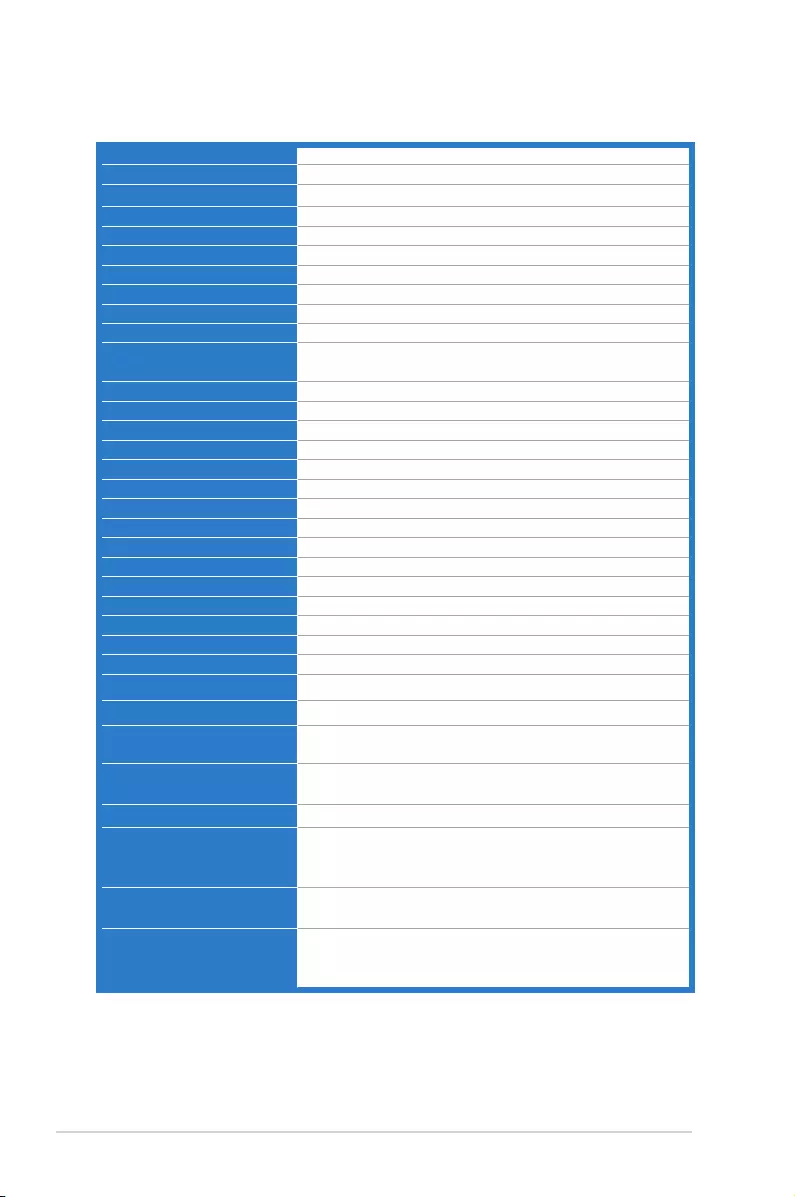
3-4 Chapter 3: General Instruction
3.2 Specicationssummary(VE249H)
Panel Type TFT LCD
Panel size 24" (61 cm, 16:9) wide screen
Max. Resolution 1920 x 1080
Pixel pitch 0.27675 mm
Brightness (Typ.) 250 cd/m2
Contrast Ratio (Typ.) 1000:1
Contrast Ratio (Max.) 10,000,000:1 (with ASCR on)
Viewing angle(H/V) CR>10 170˚/160˚
Display colors 16.7 M
Response time 5 ms
SPLENDID™ Video
Enhancement
Yes
SPLENDID™ selection 5 video preset modes (by hotkey)
Auto adjustment Yes (by hotkey)
Color temperature selection 5 color temperatures
Skin-Tone selection 3 skin-tones
Digital input DVI-D with HDCP; HDMI v1.3
Analog input D-Sub
Audio-in port 3.5 mm Mini-jack
Earphone jack Yes
Colors Black
Speaker (Built-in) 1 W x 2 Stereo, RMS
Power LED Blue (On)/ Amber (Standby)
VESA wall mount 100 x 100 mm
Tilt -5˚~+20˚
Kensington lock Yes
Voltage rating AC: 100~240V
Power consumption Power On : < 35 W, Standby: < 1 W, Power Off: <1 W
Temperature (Operating) 0˚C~40˚C
Temperature
(Non-operating)
-20˚C~+60˚C
Dimension (W x H x D) 569.4 mm x 408.2 mm x 201 mm (machine)
640 mm x 484 mm x 157 mm (package)
Weight (Esti.) 4.4 kg (Net) ; 7.1 kg (Gross)
Multi-languages 11 languages (English, German, Italian, French, Dutch,
Spanish, Russian, Traditional Chinese, Simplied
Chinese, Japanese, Korean)
Accessories VGA cable, DVI cable, audio cable, power cord, quick
start guide, warranty card
Regulation approvals CB, CE, Gost-R, CCC, UL/cUL, FCC, C-Tick, BSMI,
VCCI, RoHS, WEEE, PSB, J-MOSS, EuP, Windows
Vista, Windows 7 WHQL
*Specications are subject to change without notice.
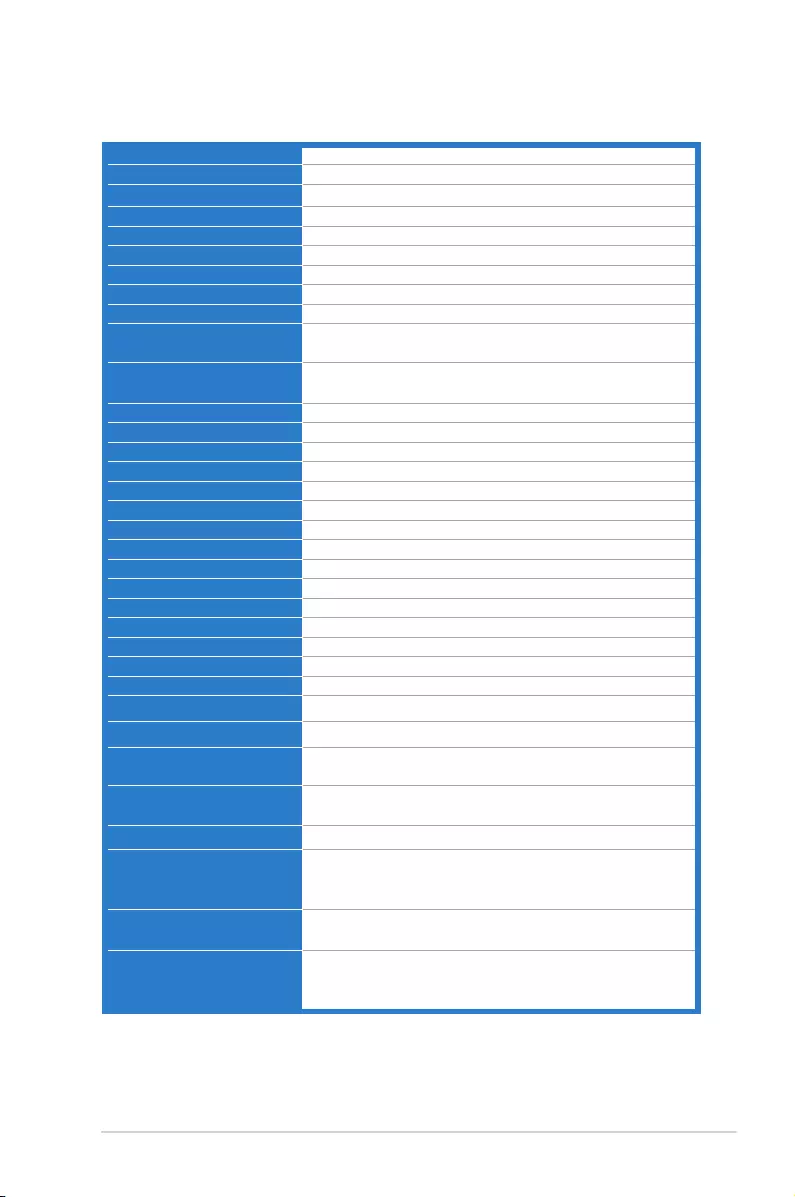
3-5ASUS VE247/VE248/VE249 Series LCD Monitor
Specicationssummary(VE248H)
Panel Type TFT LCD
Panel size 24" (61 cm, 16:9) wide screen
Max. Resolution 1920 x 1080
Pixel pitch 0.27675 mm
Brightness (Typ.) 250 cd/m2
Contrast Ratio (Typ.) 1000:1
Contrast Ratio (Max.) 10,000,000:1 (with ASCR on)
Viewing angle(H/V) CR>10 170˚/160˚
Display colors 16.7 M
Response time VE248H: 2 ms
VE248HR: 1 ms
SPLENDID™ Video
Enhancement
Yes
SPLENDID™ selection 5 video preset modes (by hotkey)
Auto adjustment Yes (by hotkey)
Color temperature selection 5 color temperatures
Skin-Tone selection 3 skin-tones
Digital input DVI-D with HDCP; HDMI v1.3
Analog input D-Sub
Audio-in port 3.5 mm Mini-jack
Earphone jack Yes
Colors Black
Speaker (Built-in) 1 W x 2 Stereo, RMS
Power LED Blue (On)/ Amber (Standby)
VESA wall mount 100 x 100 mm
Tilt -5˚~+20˚
Kensington lock Yes
Voltage rating AC: 100~240V
Power consumption Power On : < 35 W, Standby: < 1 W, Power Off: <1 W
Temperature (Operating) 0˚C~40˚C
Temperature (Non-
operating)
-20˚C~+60˚C
Dimension (W x H x D) 569.4 mm x 408.2 mm x 201 mm (machine)
640 mm x 484 mm x 157 mm (package)
Weight (Esti.) 4.4 kg (Net) ; 7.1 kg (Gross)
Multi-languages 11 languages (English, German, Italian, French, Dutch,
Spanish, Russian, Traditional Chinese, Simplied
Chinese, Japanese, Korean)
Accessories VGA cable, DVI cable, audio cable, power cord, quick
start guide, warranty card
Regulation approvals CB, CE, Gost-R, CCC, UL/cUL, FCC, C-Tick, BSMI,
VCCI, RoHS, WEEE, PSB, J-MOSS, EuP, Windows
Vista, Windows 7 WHQL
*Specications are subject to change without notice.
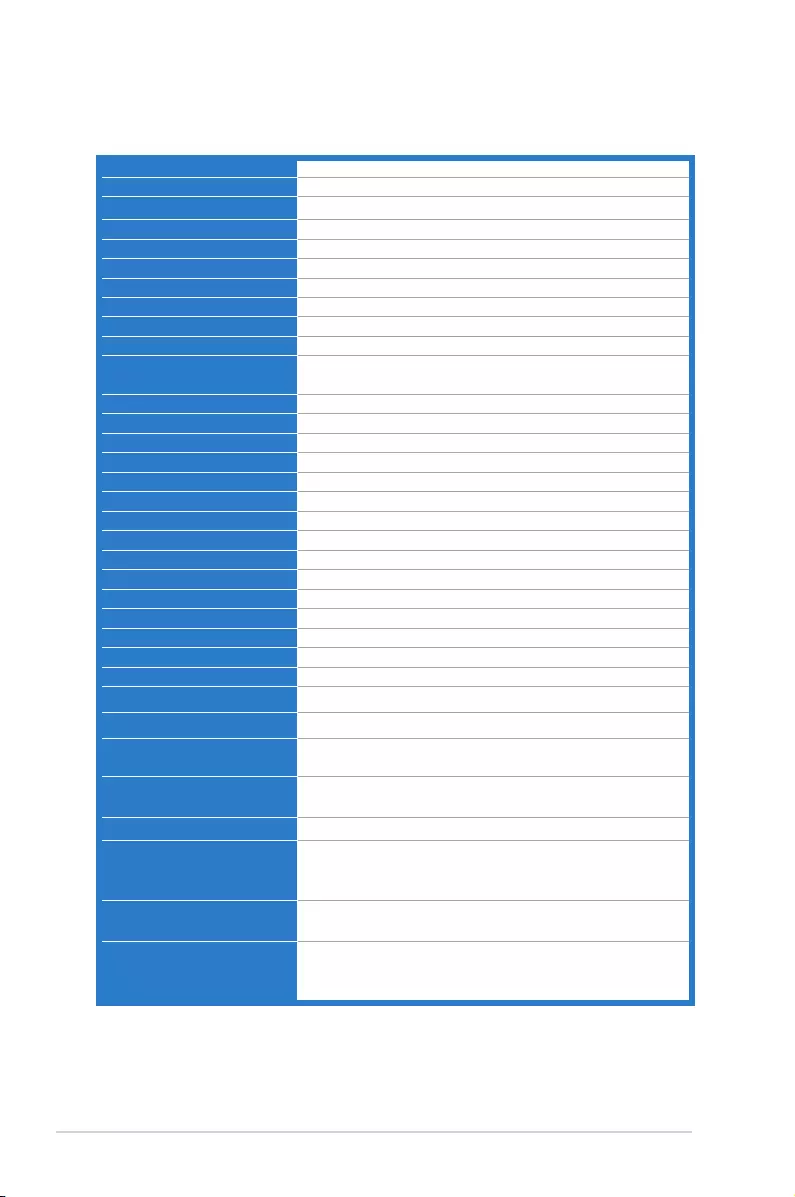
3-6 Chapter 3: General Instruction
Specicationssummary(VE248T)
Panel Type TFT LCD
Panel size 24" (61 cm, 16:9) wide screen
Max. Resolution 1920 x 1080
Pixel pitch 0.27675 mm
Brightness (Typ.) 250 cd/m2
Contrast Ratio (Typ.) 1000:1
Contrast Ratio (Max.) 10,000,000:1 (with ASCR on)
Viewing angle(H/V) CR>10 170˚/160˚
Display colors 16.7 M
Response time 2 ms
SPLENDID™ Video
Enhancement
Yes
SPLENDID™ selection 5 video preset modes (by hotkey)
Auto adjustment Yes (by hotkey)
Color temperature selection 5 color temperatures
Skin-Tone selection 3 skin-tones
Digital input DVI-D with HDCP
Analog input D-Sub
Audio-in port 3.5 mm Mini-jack
Earphone jack No
Colors Black
Speaker (Built-in) 1 W x 2 Stereo, RMS
Power LED Blue (On)/ Amber (Standby)
VESA wall mount 100 x 100 mm
Tilt -5˚~+20˚
Kensington lock Yes
Voltage rating AC: 100~240V
Power consumption Power On : < 35 W, Standby: < 1 W, Power Off: <1 W
Temperature (Operating) 0˚C~40˚C
Temperature
(Non-operating)
-20˚C~+60˚C
Dimension (W x H x D) 569.4 mm x 408.2 mm x 201 mm (machine)
640 mm x 484 mm x 157 mm (package)
Weight (Esti.) 4.4 kg (Net) ; 7.1 kg (Gross)
Multi-languages 11 languages (English, German, Italian, French, Dutch,
Spanish, Russian, Traditional Chinese, Simplied
Chinese, Japanese, Korean)
Accessories VGA cable, DVI cable, audio cable, power cord, quick
start guide, warranty card
Regulation approvals CB, CE, Gost-R, CCC, UL/cUL, FCC, C-Tick, BSMI,
VCCI, RoHS, WEEE, PSB, J-MOSS, EuP, Windows
Vista, Windows 7 WHQL
*Specications are subject to change without notice.
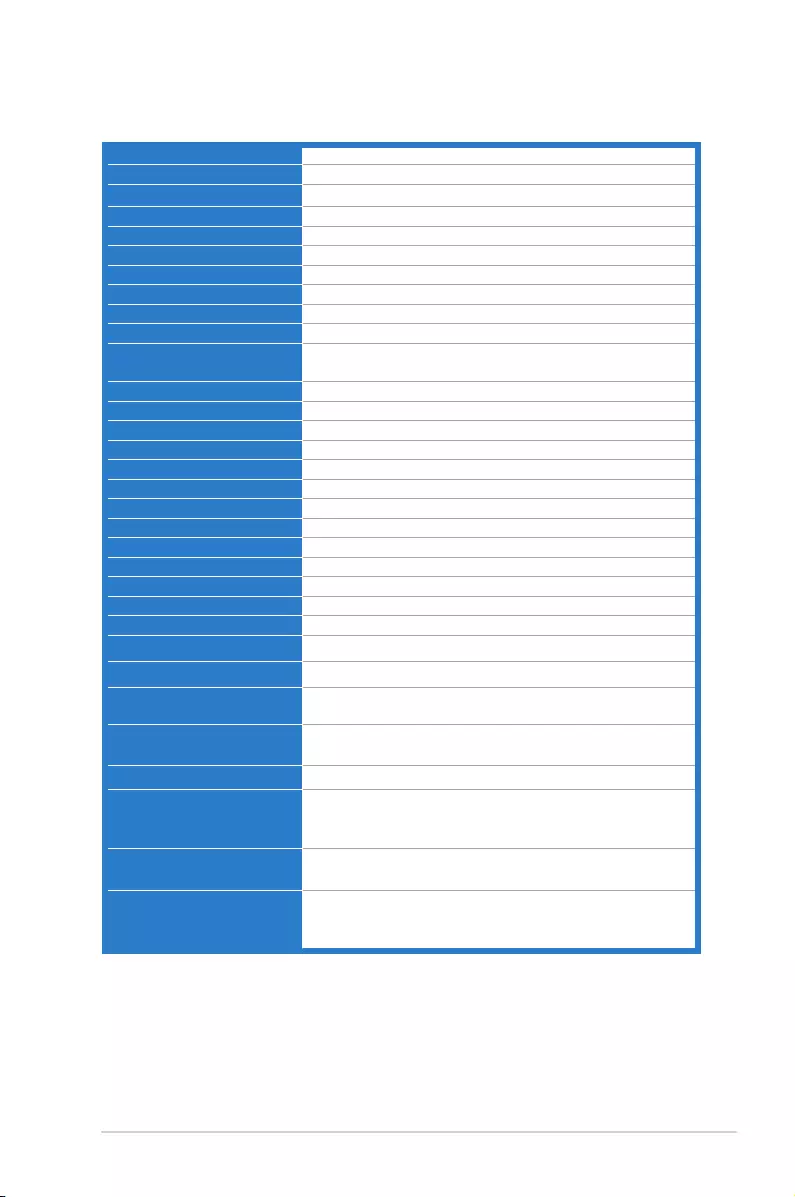
3-7ASUS VE247/VE248/VE249 Series LCD Monitor
Specicationssummary(VE248N)
Panel Type TFT LCD
Panel size 24" (61 cm, 16:9) wide screen
Max. Resolution 1920 x 1080
Pixel pitch 0.27675 mm
Brightness (Typ.) 250 cd/m2
Contrast Ratio (Typ.) 1000:1
Contrast Ratio (Max.) 10,000,000:1 (with ASCR on)
Viewing angle(H/V) CR>10 170˚/160˚
Display colors 16.7 M
Response time 2 ms
SPLENDID™ Video
Enhancement
Yes
SPLENDID™ selection 5 video preset modes (by hotkey)
Auto adjustment Yes (by hotkey)
Color temperature selection 5 color temperatures
Skin-Tone selection 3 skin-tones
Digital input DVI-D with HDCP
Analog input D-Sub
Earphone jack No
Colors Black
Power LED Blue (On)/ Amber (Standby)
VESA wall mount 100 x 100 mm
Tilt -5˚~+20˚
Kensington lock Yes
Voltage rating AC: 100~240V
Power consumption Power On : < 35 W, Standby: < 1 W, Power Off: <1 W
Temperature (Operating) 0˚C~40˚C
Temperature
(Non-operating)
-20˚C~+60˚C
Dimension (W x H x D) 569.4 mm x 408.2 mm x 201 mm (machine)
640 mm x 484 mm x 157 mm (package)
Weight (Esti.) 4.4 kg (Net) ; 7.1 kg (Gross)
Multi-languages 11 languages (English, German, Italian, French, Dutch,
Spanish, Russian, Traditional Chinese, Simplied
Chinese, Japanese, Korean)
Accessories VGA cable, DVI cable, power cord, quick start guide,
warranty card
Regulation approvals CB, CE, Gost-R, CCC, UL/cUL, FCC, C-Tick, BSMI,
VCCI, RoHS, WEEE, PSB, J-MOSS, EuP, Windows
Vista, Windows 7 WHQL
*Specications are subject to change without notice.
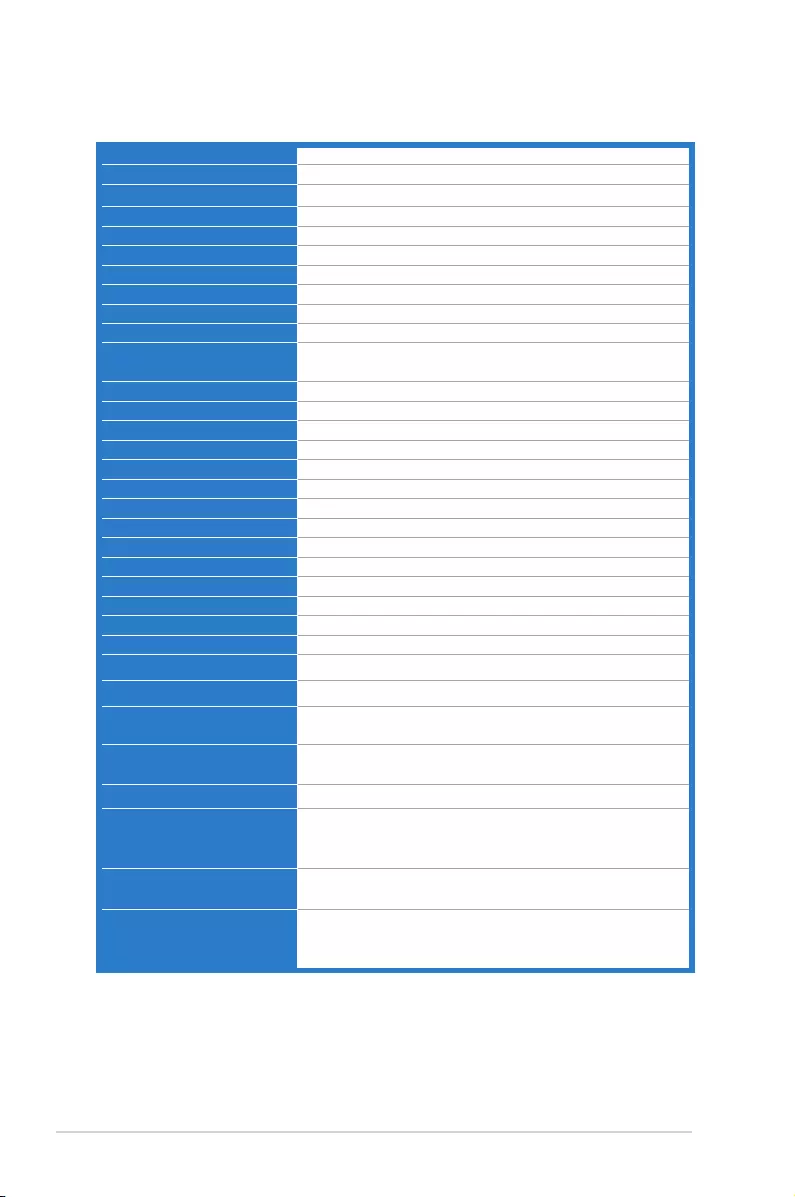
3-8 Chapter 3: General Instruction
Specicationssummary(VE248S)
Panel Type TFT LCD
Panel size 24" (61 cm, 16:9) wide screen
Max. Resolution 1920 x 1080
Pixel pitch 0.27675 mm
Brightness (Typ.) 250 cd/m2
Contrast Ratio (Typ.) 1000:1
Contrast Ratio (Max.) 10,000,000:1 (with ASCR on)
Viewing angle(H/V) CR>10 170˚/160˚
Display colors 16.7 M
Response time 2 ms
SPLENDID™ Video
Enhancement
Yes
SPLENDID™ selection 5 video preset modes (by hotkey)
Auto adjustment Yes (by hotkey)
Color temperature selection 5 color temperatures
Skin-Tone selection 3 skin-tones
Analog input D-Sub
Audio-in port 3.5 mm Mini-jack
Earphone jack No
Colors Black
Speaker (Built-in) 1 W x 2 Stereo, RMS
Power LED Blue (On)/ Amber (Standby)
VESA wall mount 100 x 100 mm
Tilt -5˚~+20˚
Kensington lock Yes
Voltage rating AC: 100~240V
Power consumption Power On : < 35 W, Standby: < 1 W, Power Off: <1 W
Temperature (Operating) 0˚C~40˚C
Temperature
(Non-operating)
-20˚C~+60˚C
Dimension (W x H x D) 569.4 mm x 408.2 mm x 201 mm (machine)
640 mm x 484 mm x 157 mm (package)
Weight (Esti.) 4.4 kg (Net) ; 7.1 kg (Gross)
Multi-languages 11 languages (English, German, Italian, French, Dutch,
Spanish, Russian, Traditional Chinese, Simplied
Chinese, Japanese, Korean)
Accessories VGA cable, audio cable, power cord, quick start guide,
warranty card
Regulation approvals CB, CE, Gost-R, CCC, UL/cUL, FCC, C-Tick, BSMI,
VCCI, RoHS, WEEE, PSB, J-MOSS, EuP, Windows
Vista, Windows 7 WHQL
*Specications are subject to change without notice.
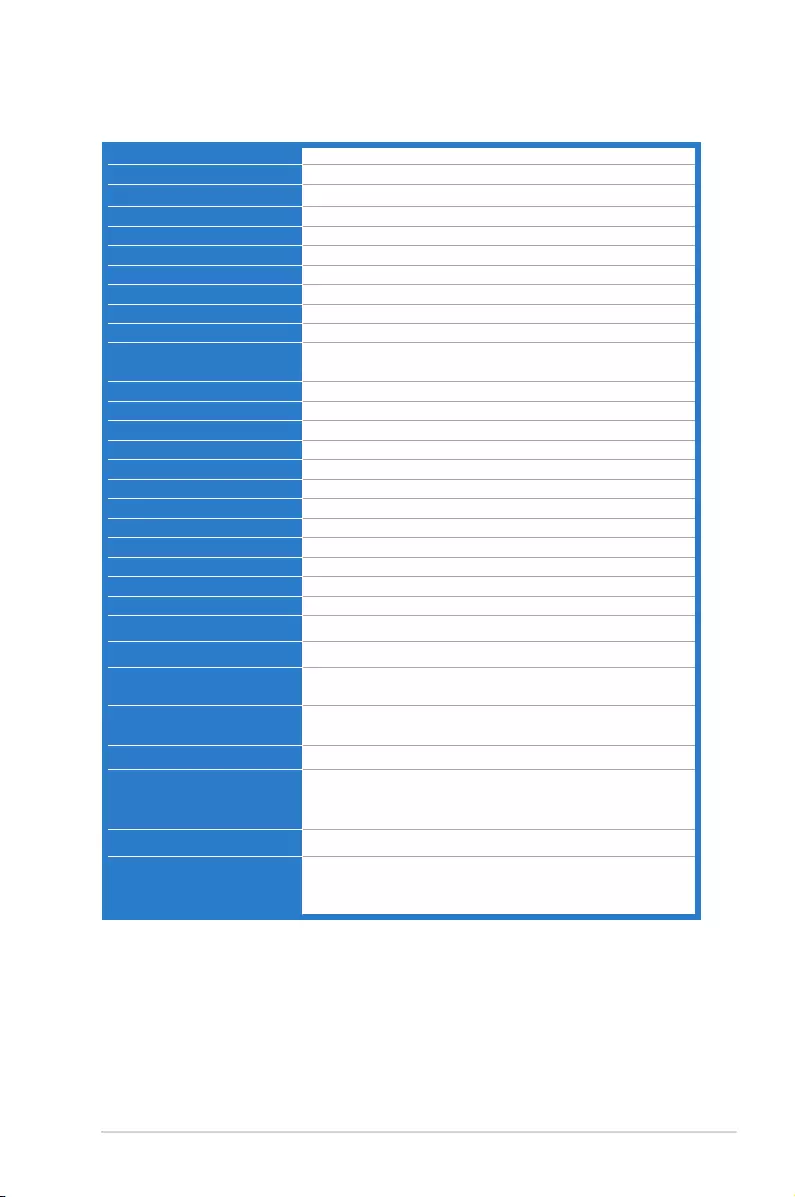
3-9ASUS VE247/VE248/VE249 Series LCD Monitor
Specicationssummary(VE248D)
Panel Type TFT LCD
Panel size 24" (61 cm, 16:9) wide screen
Max. Resolution 1920 x 1080
Pixel pitch 0.27675 mm
Brightness (Typ.) 250 cd/m2
Contrast Ratio (Typ.) 1000:1
Contrast Ratio (Max.) 10,000,000:1 (with ASCR on)
Viewing angle(H/V) CR>10 170˚/160˚
Display colors 16.7 M
Response time 2 ms
SPLENDID™ Video
Enhancement
Yes
SPLENDID™ selection 5 video preset modes (by hotkey)
Auto adjustment Yes (by hotkey)
Color temperature selection 5 color temperatures
Skin-Tone selection 3 skin-tones
Analog input D-Sub
Earphone jack No
Colors Black
Power LED Blue (On)/ Amber (Standby)
VESA wall mount 100 x 100 mm
Tilt -5˚~+20˚
Kensington lock Yes
Voltage rating AC: 100~240V
Power consumption Power On : < 35 W, Standby: < 1 W, Power Off: <1 W
Temperature (Operating) 0˚C~40˚C
Temperature
(Non-operating)
-20˚C~+60˚C
Dimension (W x H x D) 569.4 mm x 408.2 mm x 201 mm (machine)
640 mm x 484 mm x 157 mm (package)
Weight (Esti.) 4.4 kg (Net) ; 7.1 kg (Gross)
Multi-languages 11 languages (English, German, Italian, French, Dutch,
Spanish, Russian, Traditional Chinese, Simplied
Chinese, Japanese, Korean)
Accessories VGA cable, power cord, quick start guide, warranty card
Regulation approvals CB, CE, Gost-R, CCC, UL/cUL, FCC, C-Tick, BSMI,
VCCI, RoHS, WEEE, PSB, J-MOSS, EuP, Windows
Vista, Windows 7 WHQL
*Specications are subject to change without notice.
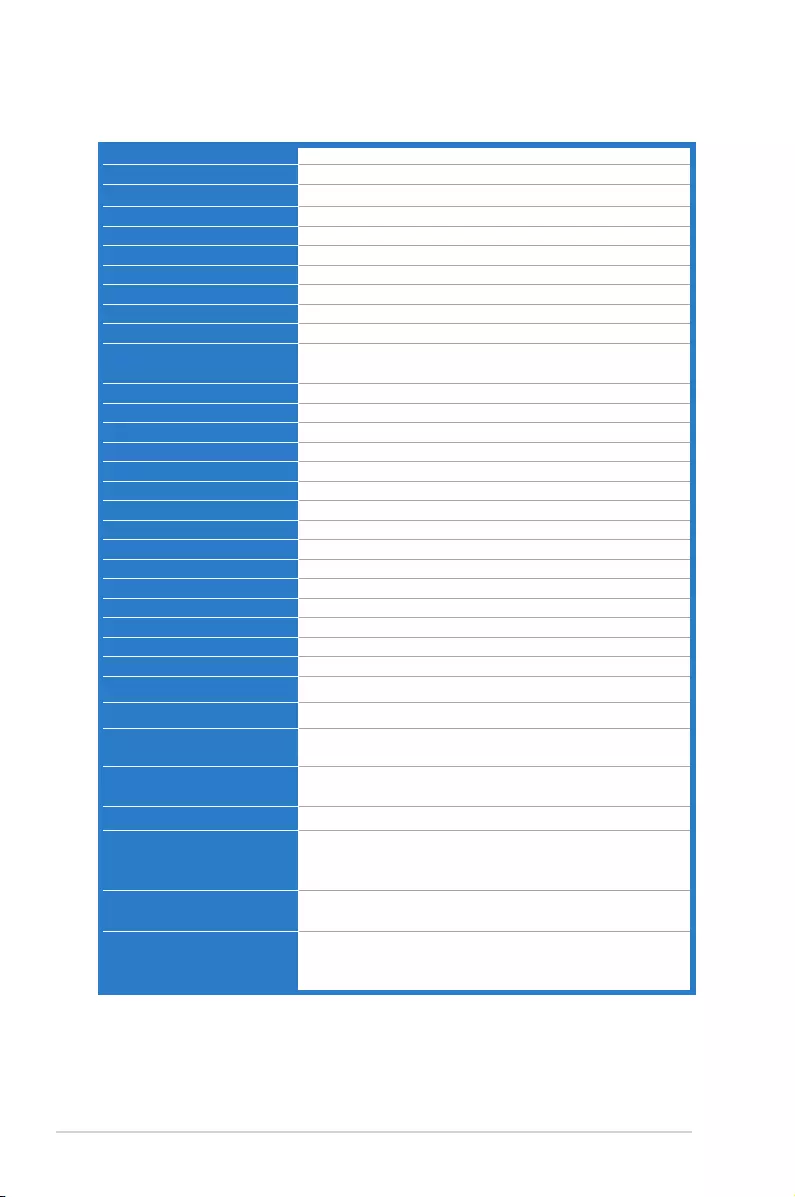
3-10 Chapter 3: General Instruction
Specicationssummary(VE247H)
Panel Type TFT LCD
Panel size 23.6" (59.9 cm, 16:9) wide screen
Max. Resolution 1920 x 1080
Pixel pitch 0.2715 mm
Brightness (Typ.) 300 cd/m2
Contrast Ratio (Typ.) 1000:1
Contrast Ratio (Max.) 10,000,000:1 (with ASCR on)
Viewing angle(H/V) CR>10 170˚/160˚
Display colors 16.7 M
Response time 2 ms
SPLENDID™ Video
Enhancement
Yes
SPLENDID™ selection 5 video preset modes (by hotkey)
Auto adjustment Yes (by hotkey)
Color temperature selection 5 color temperatures
Skin-Tone selection 3 skin-tones
Digital input DVI-D with HDCP; HDMI v1.3
Analog input D-Sub
Audio-in port 3.5 mm Mini-jack
Earphone jack Yes
Colors Black
Speaker (Built-in) 1 W x 2 Stereo, RMS
Power LED Blue (On)/ Amber (Standby)
VESA wall mount 100 x 100 mm
Tilt -5˚~+20˚
Kensington lock Yes
Voltage rating AC: 100~240V
Power consumption Power On : < 35 W, Standby: < 1 W, Power Off: <1 W
Temperature (Operating) 0˚C~40˚C
Temperature (Non-
operating)
-20˚C~+60˚C
Dimension (W x H x D) 569.4 mm x 408.2 mm x 201 mm (machine)
640 mm x 484 mm x 157 mm (package)
Weight (Esti.) 4.4 kg (Net) ; 7.1 kg (Gross)
Multi-languages 11 languages (English, German, Italian, French, Dutch,
Spanish, Russian, Traditional Chinese, Simplied
Chinese, Japanese, Korean)
Accessories VGA cable, DVI cable, audio cable, power cord, quick
start guide, warranty card
Regulation approvals CB, CE, Gost-R, CCC, UL/cUL, FCC, C-Tick, BSMI,
VCCI, RoHS, WEEE, PSB, J-MOSS, EuP, Windows
Vista, Windows 7 WHQL
*Specications are subject to change without notice.
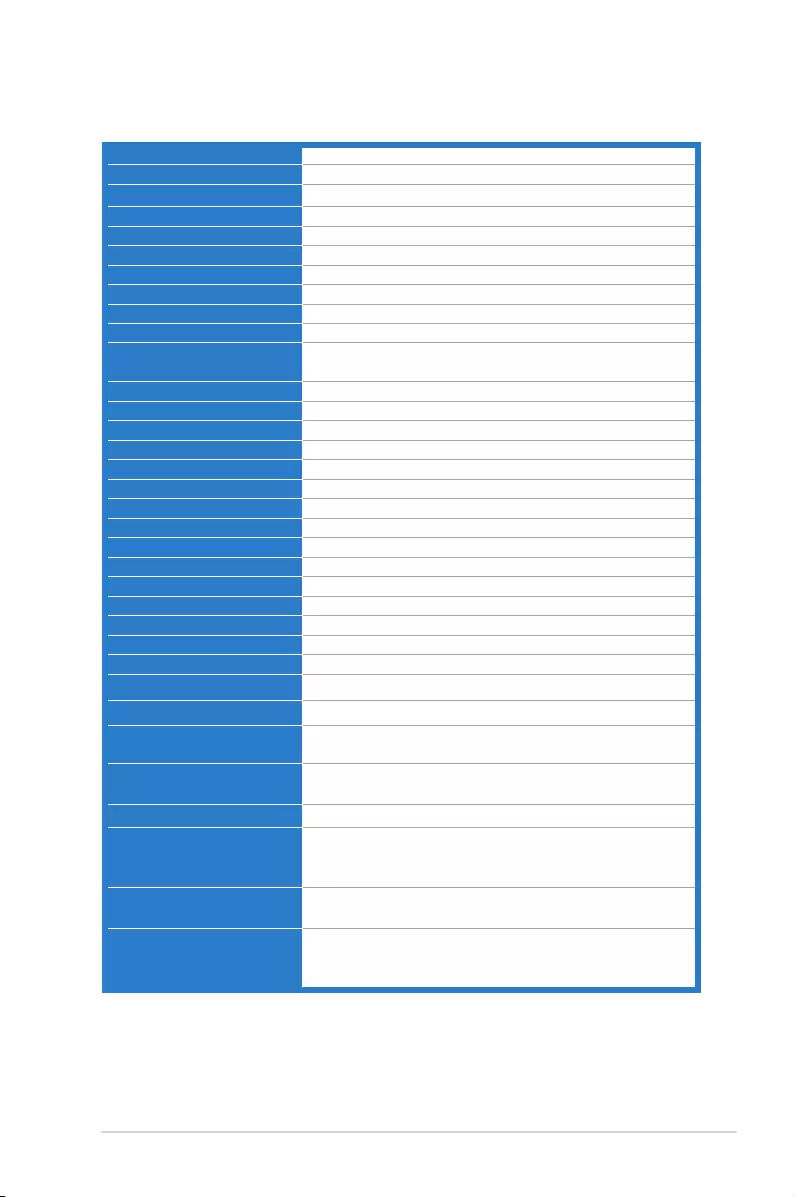
3-11ASUS VE247/VE248/VE249 Series LCD Monitor
Specicationssummary(VE247T)
Panel Type TFT LCD
Panel size 23.6" (59.9 cm, 16:9) wide screen
Max. Resolution 1920 x 1080
Pixel pitch 0.2715 mm
Brightness (Typ.) 300 cd/m2
Contrast Ratio (Typ.) 1000:1
Contrast Ratio (Max.) 10,000,000:1 (with ASCR on)
Viewing angle(H/V) CR>10 170˚/160˚
Display colors 16.7 M
Response time 2 ms
SPLENDID™ Video
Enhancement
Yes
SPLENDID™ selection 5 video preset modes (by hotkey)
Auto adjustment Yes (by hotkey)
Color temperature selection 5 color temperatures
Skin-Tone selection 3 skin-tones
Digital input DVI-D with HDCP
Analog input D-Sub
Audio-in port 3.5 mm Mini-jack
Earphone jack No
Colors Black
Speaker (Built-in) 1 W x 2 Stereo, RMS
Power LED Blue (On)/ Amber (Standby)
VESA wall mount 100 x 100 mm
Tilt -5˚~+20˚
Kensington lock Yes
Voltage rating AC: 100~240V
Power consumption Power On : < 35 W, Standby: < 1 W, Power Off: <1 W
Temperature (Operating) 0˚C~40˚C
Temperature
(Non-operating)
-20˚C~+60˚C
Dimension (W x H x D) 569.4 mm x 408.2 mm x 201 mm (machine)
640 mm x 484 mm x 157 mm (package)
Weight (Esti.) 4.4 kg (Net) ; 7.1 kg (Gross)
Multi-languages 11 languages (English, German, Italian, French, Dutch,
Spanish, Russian, Traditional Chinese, Simplied
Chinese, Japanese, Korean)
Accessories VGA cable, DVI cable, audio cable, power cord, quick
start guide, warranty card
Regulation approvals CB, CE, Gost-R, CCC, UL/cUL, FCC, C-Tick, BSMI,
VCCI, RoHS, WEEE, PSB, J-MOSS, EuP, Windows
Vista, Windows 7 WHQL
*Specications are subject to change without notice.
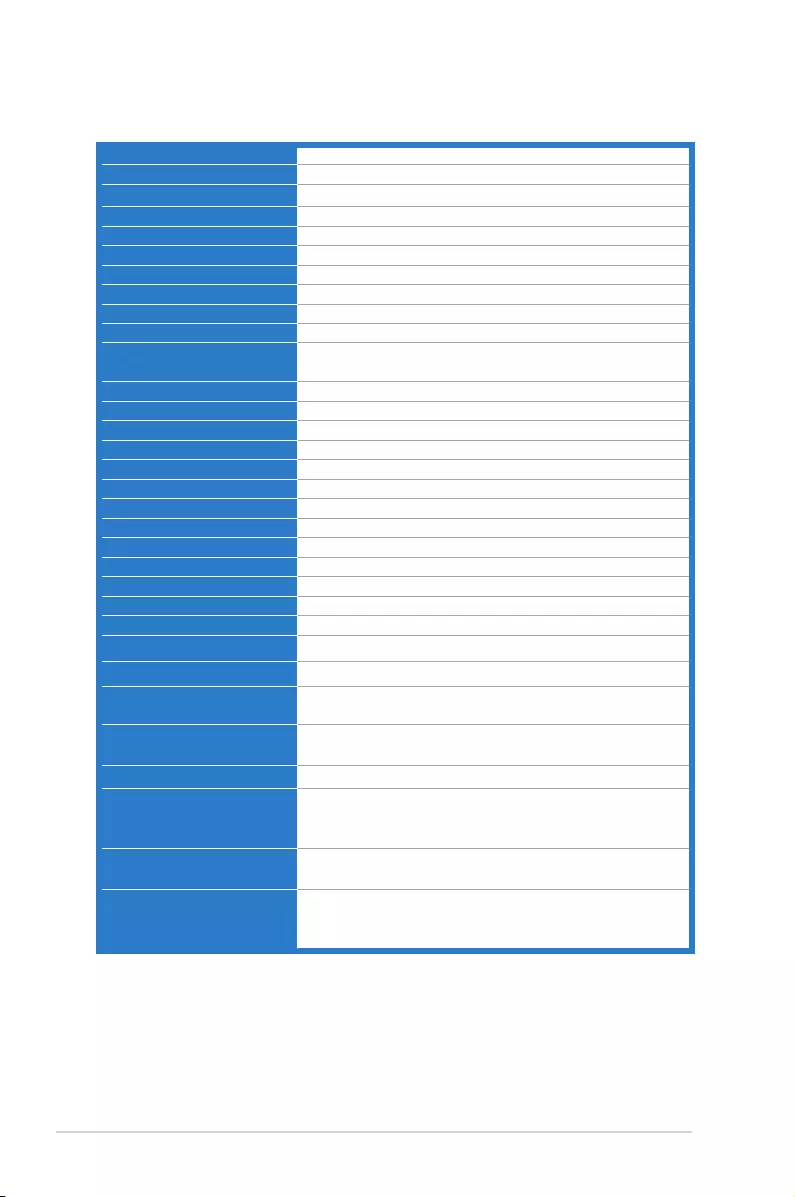
3-12 Chapter 3: General Instruction
Specicationssummary(VE247N)
Panel Type TFT LCD
Panel size 23.6" (59.9 cm, 16:9) wide screen
Max. Resolution 1920 x 1080
Pixel pitch 0.2715 mm
Brightness (Typ.) 300 cd/m2
Contrast Ratio (Typ.) 1000:1
Contrast Ratio (Max.) 10,000,000:1 (with ASCR on)
Viewing angle(H/V) CR>10 170˚/160˚
Display colors 16.7 M
Response time 2 ms
SPLENDID™ Video
Enhancement
Yes
SPLENDID™ selection 5 video preset modes (by hotkey)
Auto adjustment Yes (by hotkey)
Color temperature selection 5 color temperatures
Skin-Tone selection 3 skin-tones
Digital input DVI-D with HDCP
Analog input D-Sub
Earphone jack No
Colors Black
Power LED Blue (On)/ Amber (Standby)
VESA wall mount 100 x 100 mm
Tilt -5˚~+20˚
Kensington lock Yes
Voltage rating AC: 100~240V
Power consumption Power On : < 35 W, Standby: < 1 W, Power Off: <1 W
Temperature (Operating) 0˚C~40˚C
Temperature
(Non-operating)
-20˚C~+60˚C
Dimension (W x H x D) 569.4 mm x 408.2 mm x 201 mm (machine)
640 mm x 484 mm x 157 mm (package)
Weight (Esti.) 4.4 kg (Net) ; 7.1 kg (Gross)
Multi-languages 11 languages (English, German, Italian, French, Dutch,
Spanish, Russian, Traditional Chinese, Simplied
Chinese, Japanese, Korean)
Accessories VGA cable, DVI cable, power cord, quick start guide,
warranty card
Regulation approvals CB, CE, Gost-R, CCC, UL/cUL, FCC, C-Tick, BSMI,
VCCI, RoHS, WEEE, PSB, J-MOSS, EuP, Windows
Vista, Windows 7 WHQL
*Specications are subject to change without notice.
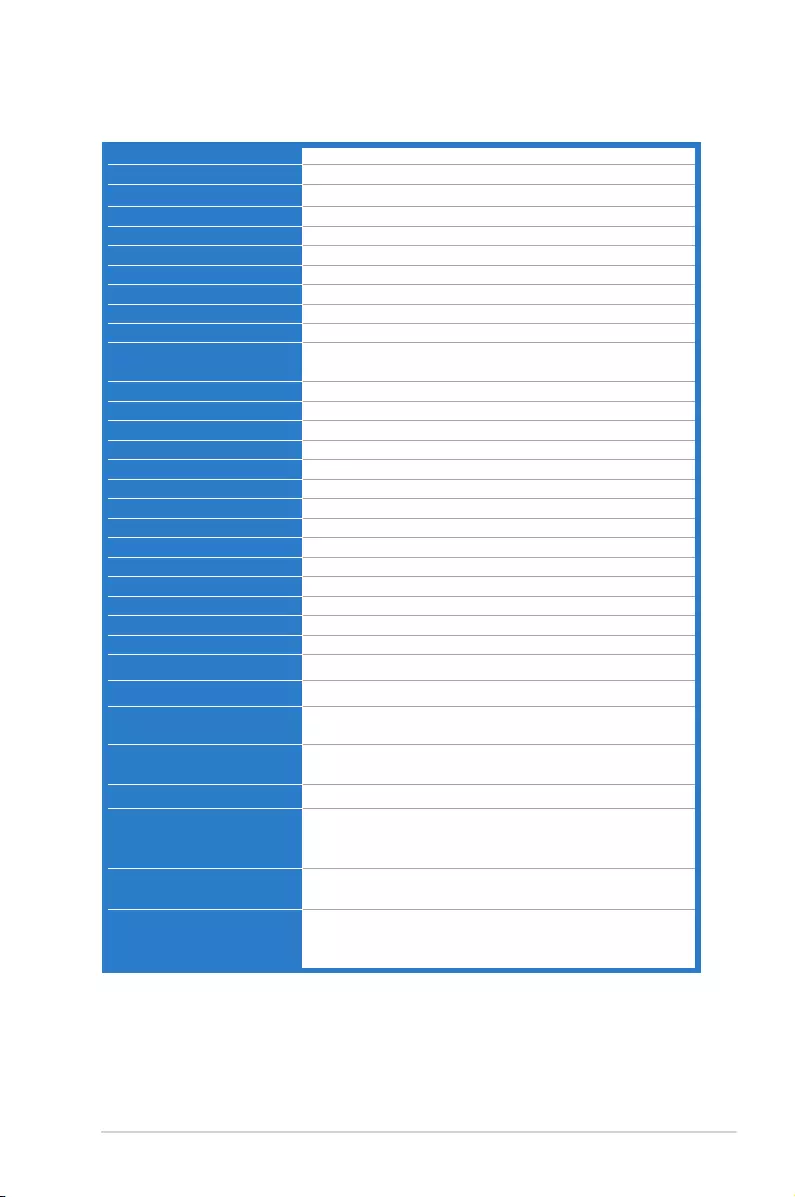
3-13ASUS VE247/VE248/VE249 Series LCD Monitor
Specicationssummary(VE247S)
Panel Type TFT LCD
Panel size 23.6" (59.9 cm, 16:9) wide screen
Max. Resolution 1920 x 1080
Pixel pitch 0.2715 mm
Brightness (Typ.) 300 cd/m2
Contrast Ratio (Typ.) 1000:1
Contrast Ratio (Max.) 10,000,000:1 (with ASCR on)
Viewing angle(H/V) CR>10 170˚/160˚
Display colors 16.7 M
Response time 2 ms
SPLENDID™ Video
Enhancement
Yes
SPLENDID™ selection 5 video preset modes (by hotkey)
Auto adjustment Yes (by hotkey)
Color temperature selection 5 color temperatures
Skin-Tone selection 3 skin-tones
Analog input D-Sub
Audio-in port 3.5 mm Mini-jack
Earphone jack No
Colors Black
Speaker (Built-in) 1 W x 2 Stereo, RMS
Power LED Blue (On)/ Amber (Standby)
VESA wall mount 100 x 100 mm
Tilt -5˚~+20˚
Kensington lock Yes
Voltage rating AC: 100~240V
Power consumption Power On : < 35 W, Standby: < 1 W, Power Off: <1 W
Temperature (Operating) 0˚C~40˚C
Temperature
(Non-operating)
-20˚C~+60˚C
Dimension (W x H x D) 569.4 mm x 408.2 mm x 201 mm (machine)
640 mm x 484 mm x 157 mm (package)
Weight (Esti.) 4.4 kg (Net) ; 7.1 kg (Gross)
Multi-languages 11 languages (English, German, Italian, French, Dutch,
Spanish, Russian, Traditional Chinese, Simplied
Chinese, Japanese, Korean)
Accessories VGA cable, audio cable, power cord, quick start guide,
warranty card
Regulation approvals CB, CE, Gost-R, CCC, UL/cUL, FCC, C-Tick, BSMI,
VCCI, RoHS, WEEE, PSB, J-MOSS, EuP, Windows
Vista, Windows 7 WHQL
*Specications are subject to change without notice.
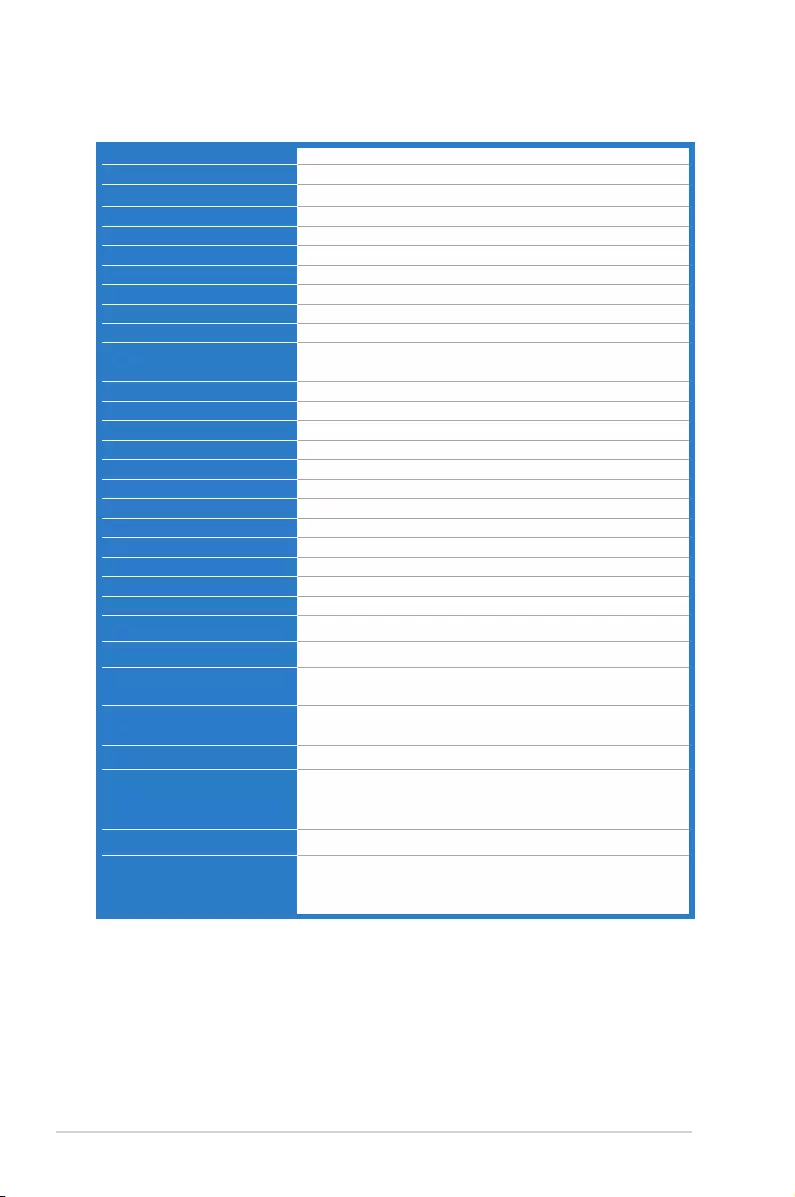
3-14 Chapter 3: General Instruction
Specicationssummary(VE247D)
Panel Type TFT LCD
Panel size 23.6" (59.9 cm, 16:9) wide screen
Max. Resolution 1920 x 1080
Pixel pitch 0.2715 mm
Brightness (Typ.) 300 cd/m2
Contrast Ratio (Typ.) 1000:1
Contrast Ratio (Max.) 10,000,000:1 (with ASCR on)
Viewing angle(H/V) CR>10 170˚/160˚
Display colors 16.7 M
Response time 2 ms
SPLENDID™ Video
Enhancement
Yes
SPLENDID™ selection 5 video preset modes (by hotkey)
Auto adjustment Yes (by hotkey)
Color temperature selection 5 color temperatures
Skin-Tone selection 3 skin-tones
Analog input D-Sub
Earphone jack No
Colors Black
Power LED Blue (On)/ Amber (Standby)
VESA wall mount 100 x 100 mm
Tilt -5˚~+20˚
Kensington lock Yes
Voltage rating AC: 100~240V
Power consumption Power On : < 35 W, Standby: < 1 W, Power Off: <1 W
Temperature (Operating) 0˚C~40˚C
Temperature
(Non-operating)
-20˚C~+60˚C
Dimension (W x H x D) 569.4 mm x 408.2 mm x 201 mm (machine)
640 mm x 484 mm x 157 mm (package)
Weight (Esti.) 4.4 kg (Net) ; 7.1 kg (Gross)
Multi-languages 11 languages (English, German, Italian, French, Dutch,
Spanish, Russian, Traditional Chinese, Simplied
Chinese, Japanese, Korean)
Accessories VGA cable, power cord, quick start guide, warranty card
Regulation approvals CB, CE, Gost-R, CCC, UL/cUL, FCC, C-Tick, BSMI,
VCCI, RoHS, WEEE, PSB, J-MOSS, EuP, Windows
Vista, Windows 7 WHQL
*Specications are subject to change without notice.
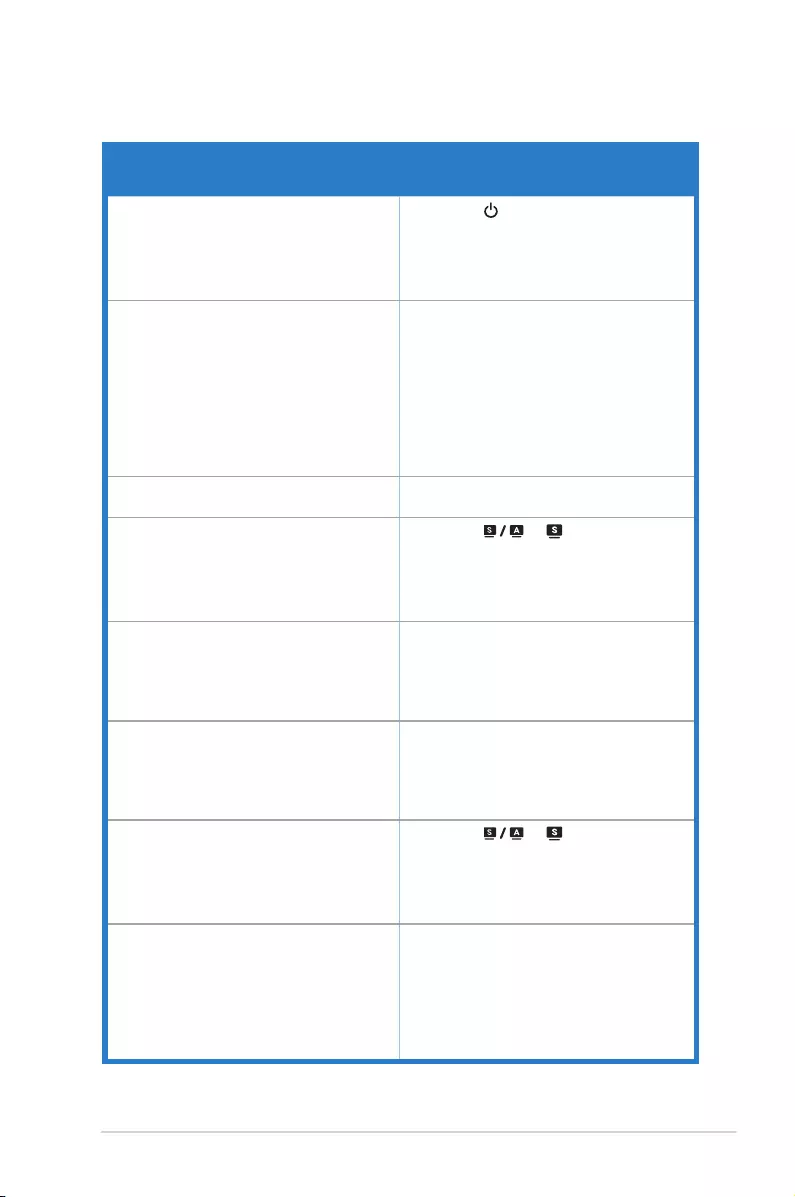
3-15ASUSVE247/VE248/VE249SeriesLCDMonitor
3.3 Troubleshooting (FAQ)
PowerLEDisnotON • Pressthe buttontocheckifthemonitor
isintheONmode.
• Checkifthepowercordisproperly
connectedtothemonitorandthepower
outlet.
ThepowerLEDlightsamberandthereis
noscreenimage
• Checkifthemonitorandthecomputerare
intheONmode.
• Makesurethesignalcableisproperly
connectedthemonitorandthecomputer.
• Inspectthesignalcableandmakesure
noneofthepinsarebent.
• Connectthecomputerwithanother
availablemonitortocheckifthecomputer
isproperlyworking.
Screenimageistoolightordark • AdjusttheContrastandBrightness
settingsviaOSD.
Screenimageisnotcenteredorsized
properly • Pressthe or buttonfortwo
secondstoautomaticallyadjusttheimage.
(forVGAmodeonly)
• AdjusttheH-PositionorV-Position
settingsviaOSD.
Screenimagebouncesorawavepatternis
presentintheimage
• Makesurethesignalcableisproperly
connectedtothemonitorandthe
computer.
• Moveelectricaldevicesthatmaycause
electricalinterference.
Screenimagehascolordefects(whitedoes
notlookwhite)
• Inspectthesignalcableandmakesure
thatnoneofthepinsarebent.
• PerformResetviaOSD.
• AdjusttheR/G/Bcolorsettingsorselect
theColorTemperatureviaOSD.
Screenimageisblurryorfuzzy • Pressthe or buttonfortwo
secondstoautomaticallyadjusttheimage
(forVGAmodeonly).
• AdjustthePhaseandClocksettingsvia
OSD.
Nosoundorsoundislow • Ensurethattheaudiocableisproperly
connectedtothemonitorandthe
computer.
• Adjustthevolumesettingsofbothyour
monitorandcomputer.
• Ensurethatthecomputersoundcard
driverisproperlyinstalledandactivated.
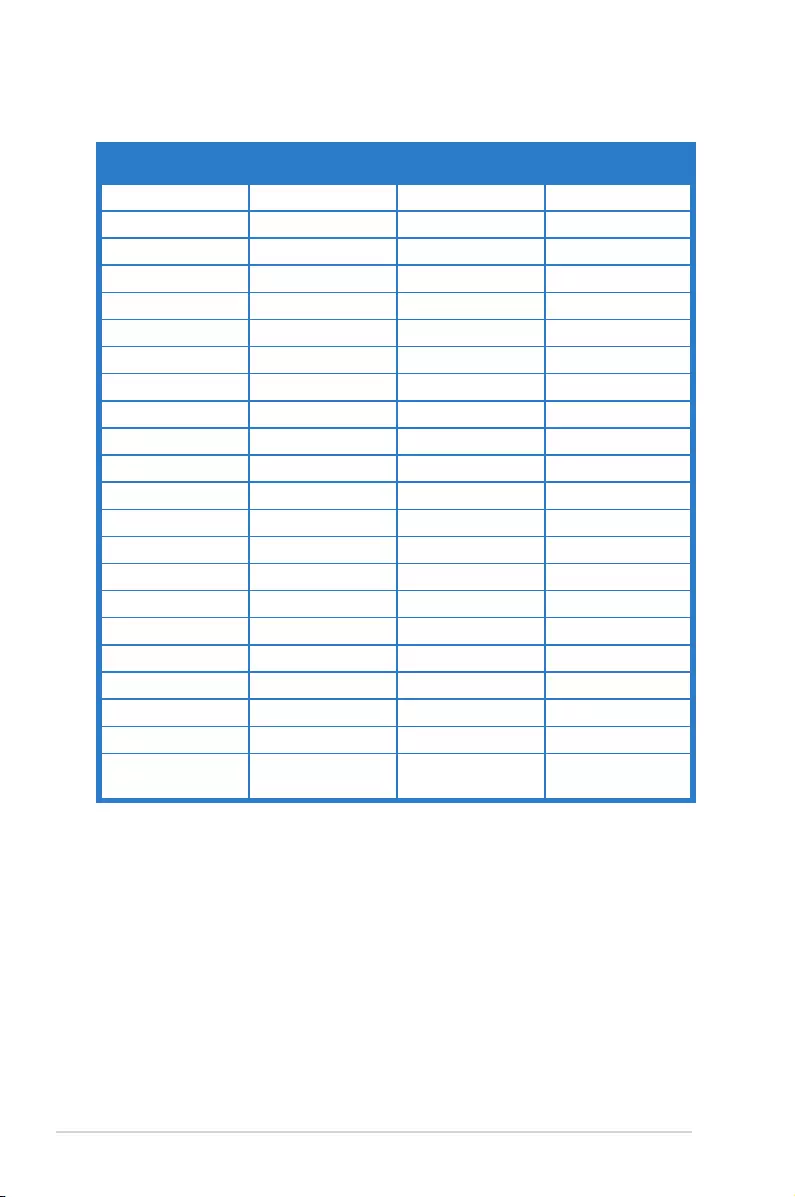
3-16 Chapter3:GeneralInstruction
3.4 Supported operating modes
640x480 31.47(N) 59.94(N) 25.18
640x480 35.00(N) 66.66(N) 30.24
640x480 37.87(N) 72.82(N) 31.5
640x480 37.5(N) 75.00(N) 31.5
720x400 31.47(N) 70.08(P) 28.32
800x600 35.16(P) 56.25(P) 36.00
800x600 37.88(P) 60.32(P) 40.00
800x600 48.08(P) 72.12(P) 50.00
800x600 46.86(P) 75.00(P) 49.50
832X624 49.72(P/N) 74.55(P/N) 57.28
1024x768 48.36(N) 60.00(N) 65.00
1024x768 56.476(N) 70.069(N) 75.00
1024x768 60.02(N) 75.00(N) 78.75
1152x864 67.5(P/N) 75.00(P/N) 108.00
1280x960 60.00(P) 60.00(N) 108.00
1280x1024 63.98(P) 60.02(P) 108.00
1280x1024 79.98(P) 75.02(P) 135.00
1366x768 47.712(P) 59.79(P) 85.50
1440x900 55.94(N) 59.89(P) 106.50
1600x1200 75.00(P) 60.00(P) 162.00
1680x1050 65.29(N) 60.00(P) 146.25
1920x1080
(Primary) 67.5(P) 60.00(P) 148.5