Beko WQP 10747 XSW DR User Manual
Displayed below is the user manual for WQP 10747 XSW DR by Beko which is a product in the Washing Machines category. This manual has pages.
Related Manuals
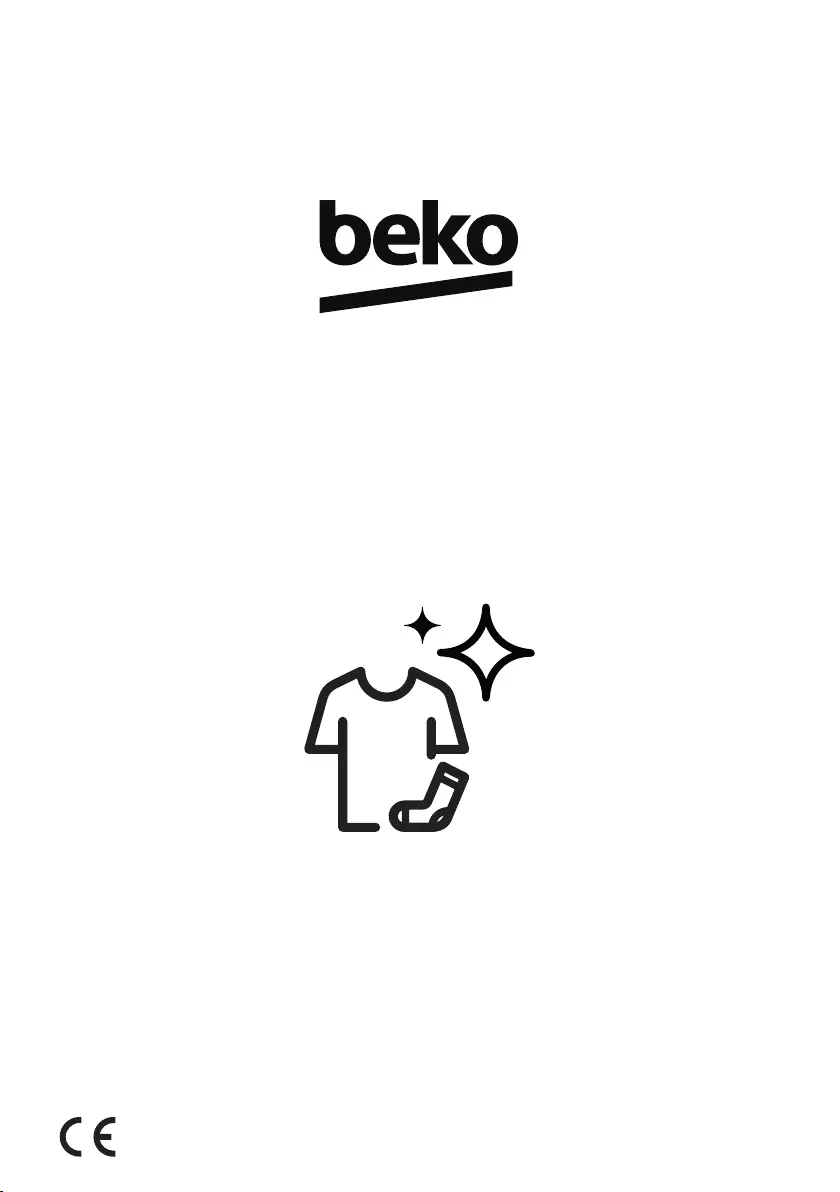
Washing Machine
User Manual
WQP 10747 XSW DR
2820529099_EN/ 01-02-21.(15:28)Document Number :
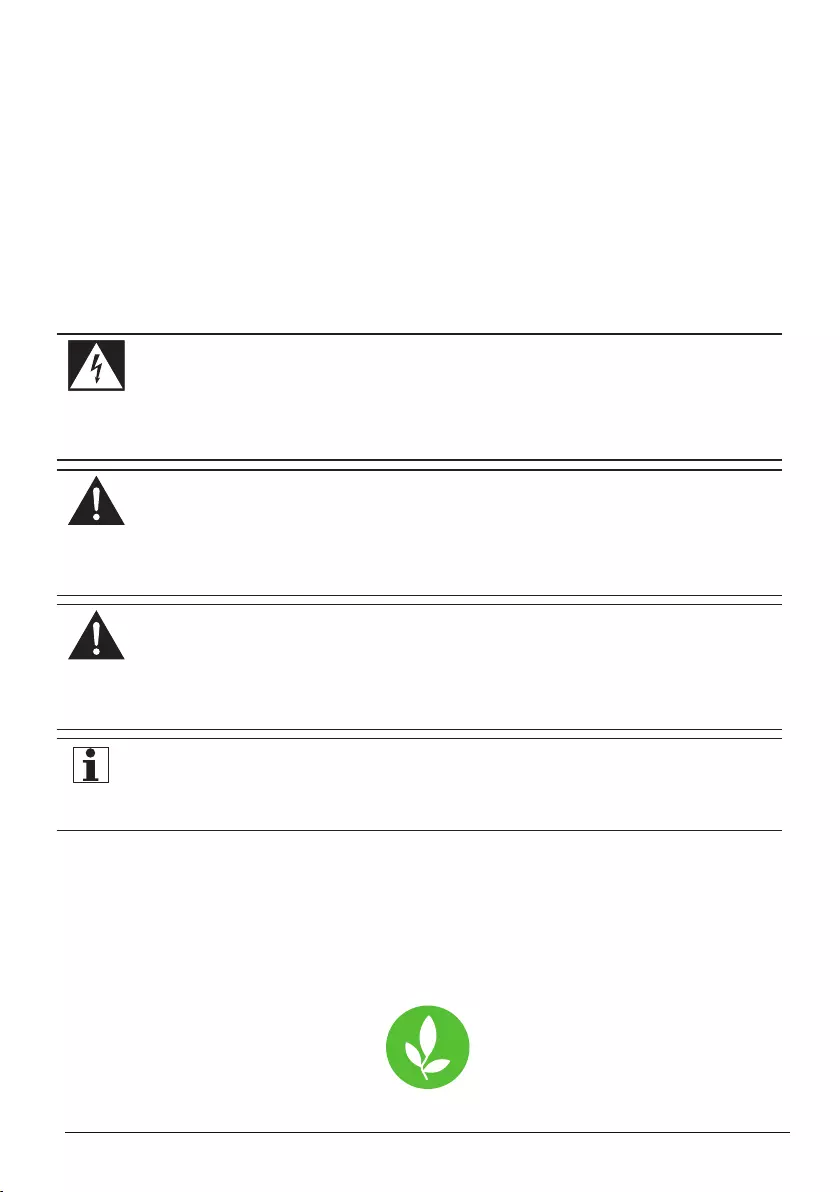
Dear Customer,
Please read this user manual first!
Thank you for preferrng a Beko product. We hope that you get the best results from our
product whch has been manufactured wth hgh qualty and state-of-the-art technology.
Therefore, please read ths entre user manual and all other accompanyng documents
carefully before usng the product and keep t as a reference for future use.
If you handover the product to someone else, gve the user manual as well.
Follow all warnngs and nformaton n the user manual.
You can see the user's manual at www.beko.com.
Explanation of symbols
DANGER!
• A hazard wth a high level of rsk whch, f not avoded, wll result n
death or serous njury.
WARNING!
• A hazard wth a medium level of rsk whch, f not avoded, wll result
n death or serous njury.
CAUTION!
• A hazard wth a low level of rsk whch, f not avoded, wll result n
small or medum njury.
NOTE
Useful nformaton or hnts about usage.
This product was manufactured using the latest technology in environmentally friendly conditions.
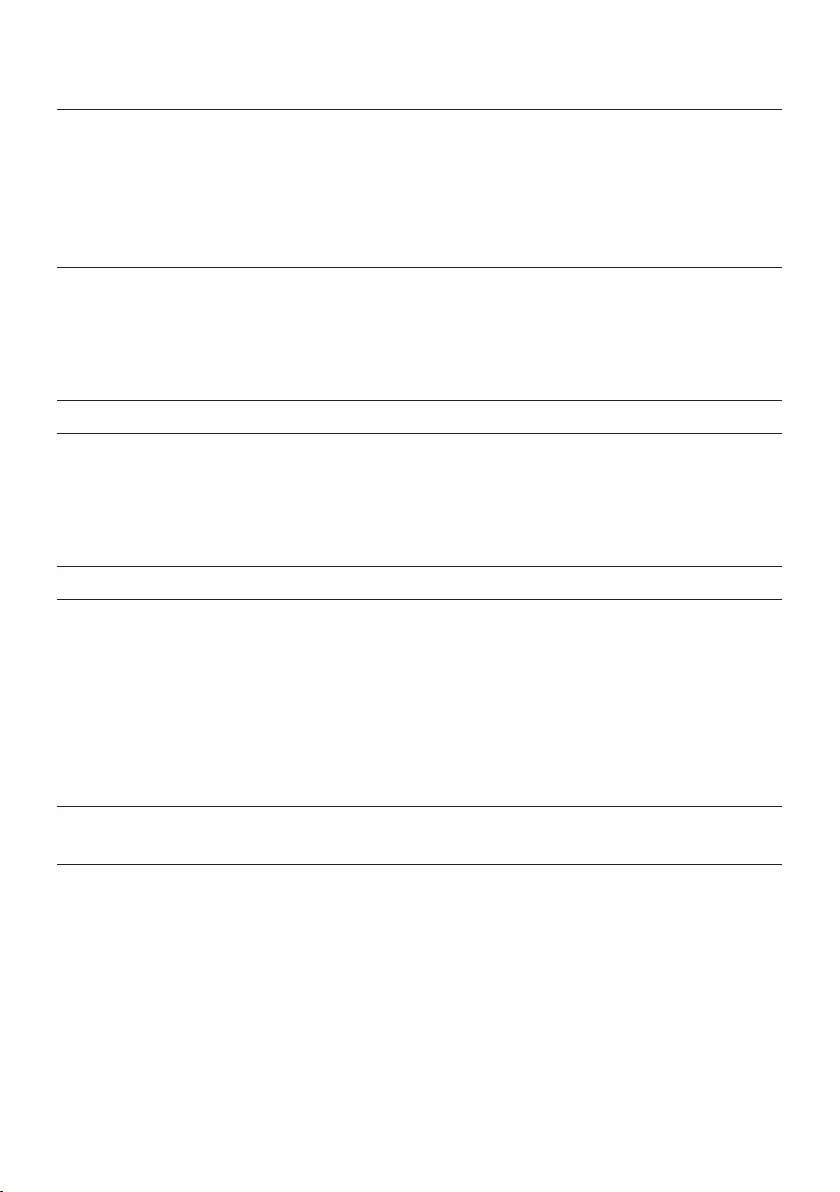
EN / 3
Washing Machine / User’s Manual
CONTENTS
1. General safety instructions 5
1.1 Chldren's safety ...........................................................................................................................5
1.2 Product safety ............................................................................................................................. 6
1.3 Electrcal safety............................................................................................................................ 6
1.4 Hot surface safety .......................................................................................................................7
1.5 Other .................................................................................................................................................7
2. Instructions for environmental protection 8
2.1 Complance wth WEEE Drectve ......................................................................................... 8
2.2 Dsposng of the waste product ........................................................................................... 8
2.3 Package nformaton ................................................................................................................. 8
2.4 What you can do for energy savng .................................................................................... 8
3 Intended use 9
4. Your product 10
4.1 Overvew.......................................................................................................................................10
4.2 Package contents ......................................................................................................................11
4.3 Control panel .............................................................................................................................. 12
4.4 Screenshot ................................................................................................................................. 13
5.Technical specifications 14
6. Installation 15
6.1 Approprate nstallaton locaton ....................................................................................... 15
6.2 Removng packagng renforcement ................................................................................16
6.3 Removng transportaton safety bolts ............................................................................16
6.4 Connectng water supply ...................................................................................................... 17
6.5 Connectng the water dranng hose to the dran ......................................................18
6.6 Adjustng the feet ....................................................................................................................19
6.7 Electrcal connecton ...............................................................................................................20
7. Initial use 21
7.1 Drum cleanng ............................................................................................................................. 21
8. Preparing to wash 22
8.1 Sortng the laundry ..................................................................................................................22
8.2 Preparng laundry for washng ...........................................................................................23
8.3 Loadng and removng the laundry ................................................................................... 23
8.4 Usng detergent and softener ............................................................................................23
8.4.1 Detergent drawer .................................................................................................................................. 23
8.4.2 Detergent, softener and other cleaning agents ......................................................................24
8.4.3 Auto dosing .............................................................................................................................................. 25
8.4.4 Dose selection and cancellation or powder detergent use ................................................. 26
8.4.5 When the detergent and/or softener run(s) out: .................................................................... 27
8.4.6 Adding detergent or softener to the wrong compartment: ................................................ 28
8.4.7 Choosing the detergent type ...........................................................................................................28
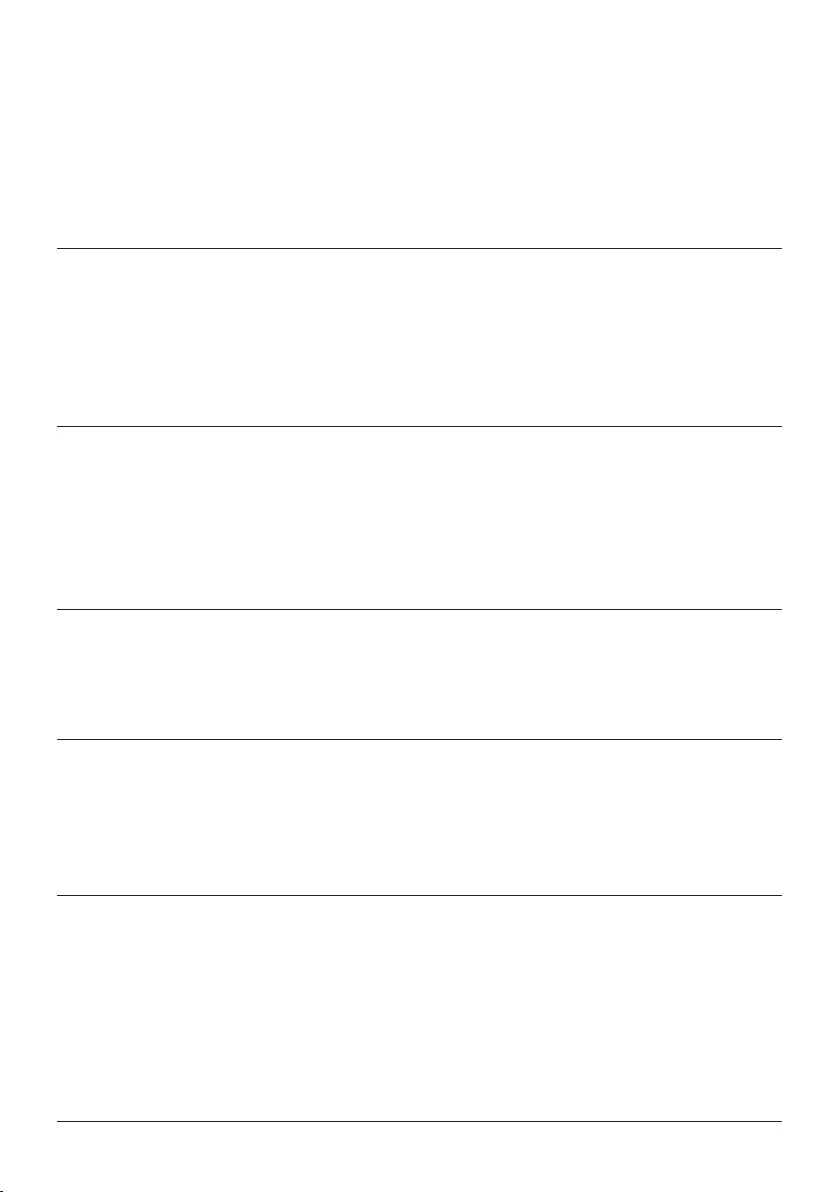
EN / 4
Washing Machine / User’s Manual
8.4.8 Adjusting detergent amount ............................................................................................................28
8.4.9 Using tablet and capsule liquid detergents ................................................................................28
8.4.10 Using starch ..........................................................................................................................................28
8.4.11 Using limescale remover...................................................................................................................29
8.4.12 Using bleaches ..................................................................................................................................... 29
8.5 Tps for energy and water savng......................................................................................29
8.6 Dsplayed Program Tme .......................................................................................................29
9. Programmes and Auxiliary Functions 30
9.1 Programme selecton ..............................................................................................................30
9.2 Programmes ...............................................................................................................................30
9.3 Programme table ...................................................................................................................... 37
9.4 Auxlary functon selecton .................................................................................................39
9.4.1 Auxiliary functions ................................................................................................................................40
9.4.2 "Functions/Programmes Selected by Pressing the Function Buttons for 3 Seconds" 41
10. Programme setting 44
10.1 Temperature selecton ....................................................................................................... 44
10.2 Spn speed selecton ............................................................................................................ 44
10.3 Quck Wash Settng (Fast+) ...............................................................................................45
10.4 Startng the programme .................................................................................................... 46
10.5 Programme steps .................................................................................................................. 46
10.6 End of programme .................................................................................................................47
11. Programme options 48
11.1 Settng the end tme ............................................................................................................. 48
11.1.1 Cancelling the end time setting ...................................................................................................... 49
11.2 Swtchng the machne to standby mode and addng laundry ........................... 49
11.3 Cancellng the programme ..................................................................................................50
12. Additional features 51
12.1 Actvatng and deactvatng the audo warnng ........................................................ 51
12.2 Loadng door lock ................................................................................................................... 51
12.2.1 Opening the loading door in case of power failure: ................................................................51
12.3 Energy savng mode .............................................................................................................. 52
12.4 Drum Illumnaton...................................................................................................................52
13. Maintenance and cleaning 53
13.1 Cleanng the detergent drawer ........................................................................................53
13.1.1 When to clean ........................................................................................................................................ 53
13.1.2. Cleaning: .................................................................................................................................................54
13.2 Cleanng the loadng door ................................................................................................... 55
13.3 Cleanng the body and control panel .............................................................................55
13.4 Cleanng the water ntake flters .....................................................................................56
13.5 Cleanng the pump flter ......................................................................................................56
13.5.1 Cleaning dirty filters ............................................................................................................................ 57
14. Troubleshooting 58
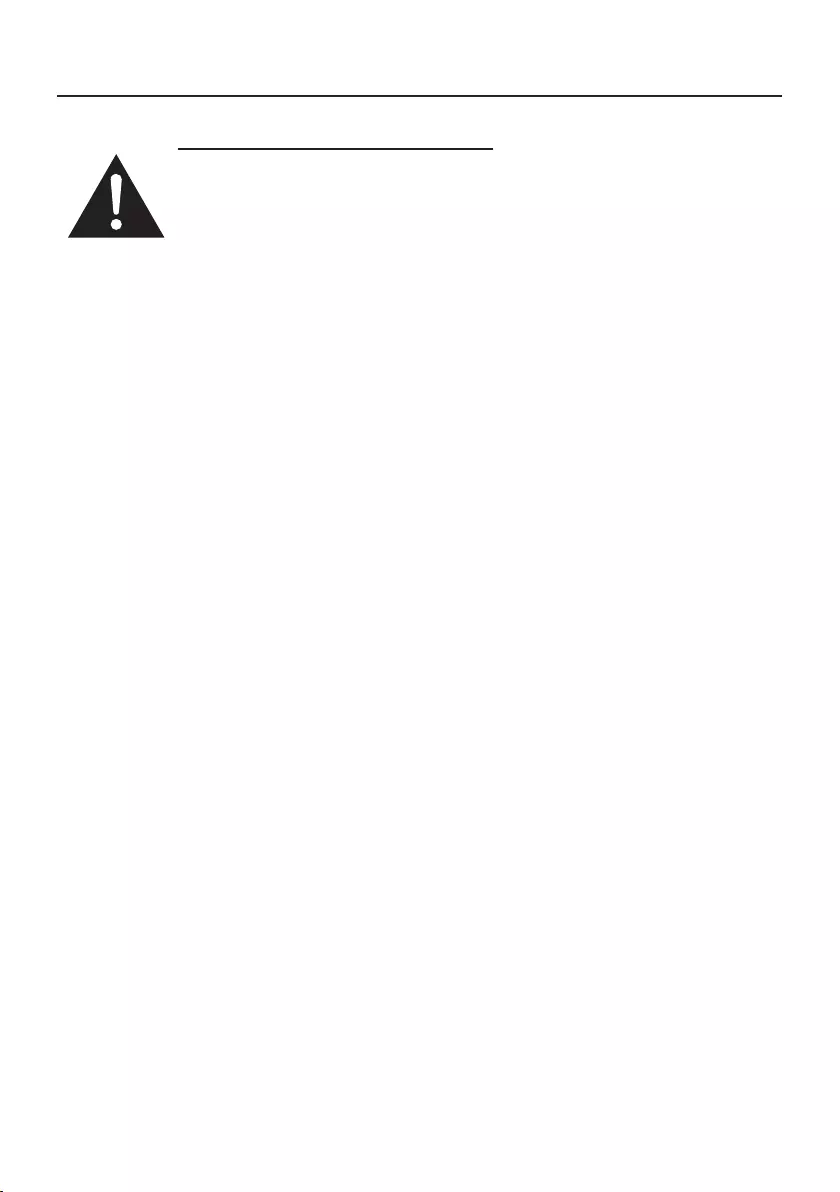
EN / 5
Washing Machine / User’s Manual
1. General safety instructions
1.1 Children's safety
• Chldren under the age of 3 should be kept
away unless contnuously supervsed.
• Ths product can be used by chldren at and
above 8 years old and by persons whose
physcal, sensory or mental capabltes were
not fully developed or who lack experence and
knowledge provded that they are supervsed
or traned on the safe usage of the product and
the rsks t brngs out.
• Chldren under the age of 8 should be prevented
from accessng and tnkerng wth the product.
• Cleanng and user mantenance works should
not be performed by chldren unless they are
supervsed by someone.
• Electrcal products are dangerous for the
chldren.
• Use chld lock to prevent chldren from
ntervenng wth the product.
• Do not forget to close the loadng door when
leavng the room where the product s located.
• Packagng materals are dangerous to chldren.
WARNING!
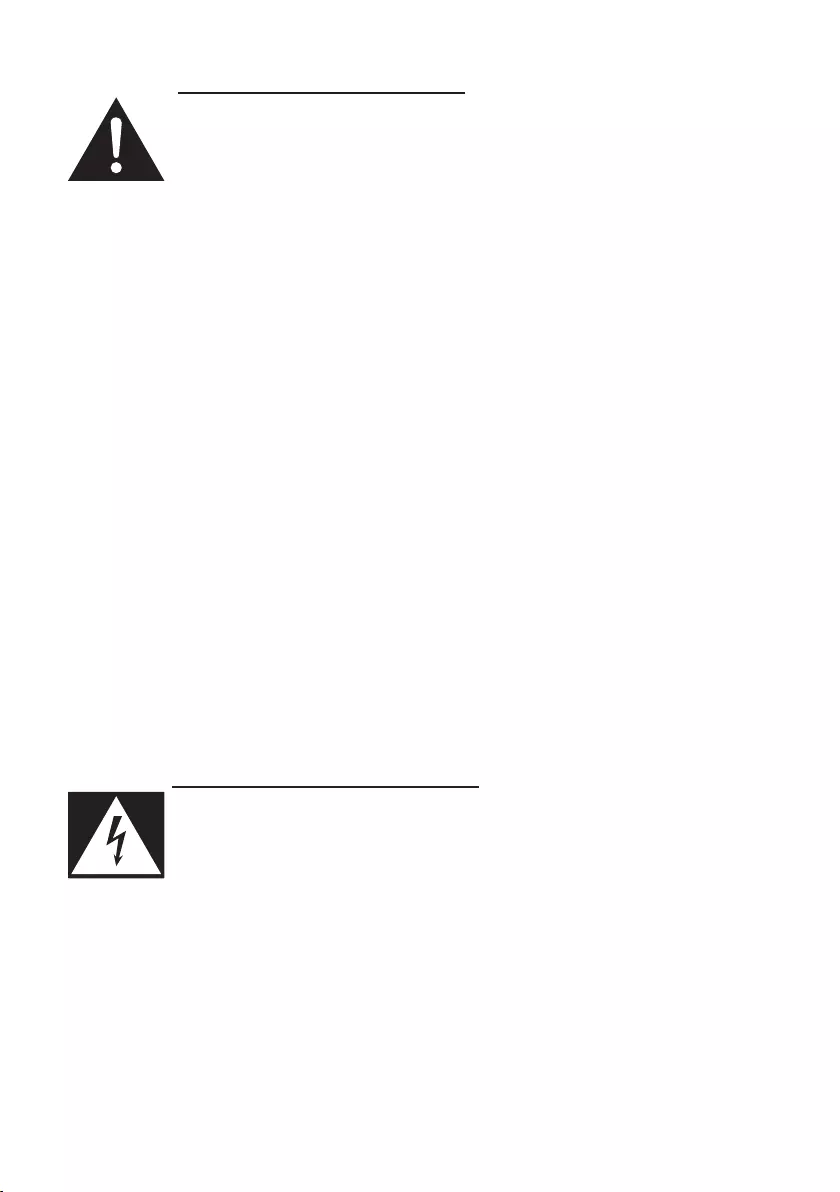
EN / 6
Washing Machine / User’s Manual
1.2 Product safety
• Unplug the product when not n use.
• Always have the nstallaton and reparng
procedures carred out by the Authorsed
Servce Agent.
• Do not force open the locked loadng door. The
door wll open mmedately after the washng
cycle has ended. If the door does not open,
apply the solutons provded for "Loadng door
cannot be opened." error n the Troubleshootng
secton. In case of forcng the loadng door to
open, the door and the lock mechansm may
get damaged.
• Never open the loadng door or remove the
flter whle there s stll water n the drum.
Otherwse, rsk of floodng and njury from hot
water wll occur.
• The water supply and dranng hoses must be
securely fastened and reman undamaged.
WARNING!
DANGER!
1.3 Electrical safety
• Do not operate faulty products untl repared
by an Authorsed Servce Agent.
• Do not try to reach nteror parts of the product
other than the parts stated n mantenance
nstructons.
• Never wash the product by spreadng or
pourng water onto t!
• Never touch the power cable plug wth wet
hands!
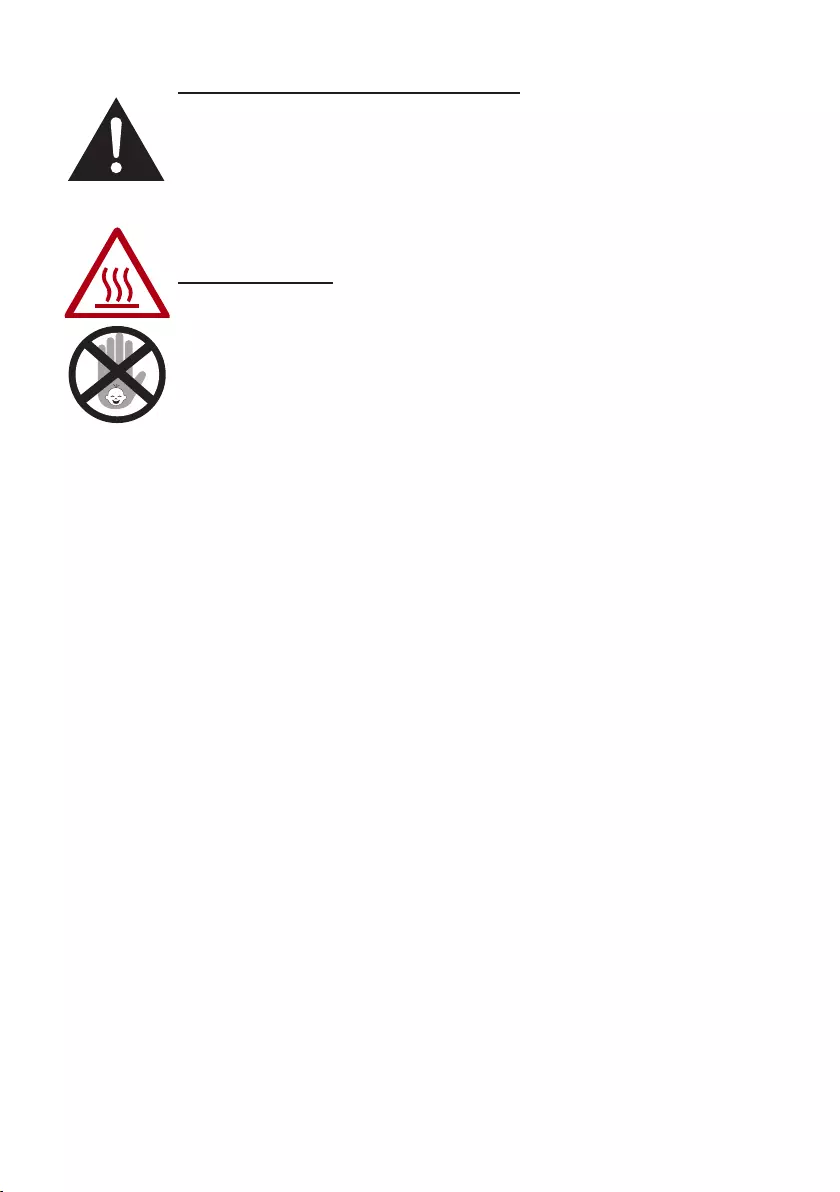
EN / 7
Washing Machine / User’s Manual
1.4 Hot surface safety
• The glass of the loadng door gets too hot whle
washng at hgh temperatures. Therefore,
especally do not allow chldren touch the glass
whle washng.
1.5 Other
• Do not use combustble, flammable and other
smlar chemcals for product cleanng or other
purposes.
• Do not step or stand on the product.
• Do not place heavy objects on the product.
• If you wll place a dryer on to the washng
machne, secure t wth the sutable connecton
apparatus that you can obtan from the
Authorsed Servce Agent.
• Unplug the product, turn the tap off and
contact your Authorsed Servce Agent wthout
tamperng wth the product f the product has
been damaged.
• Keep your pets away from the washng
machne.
WARNING!
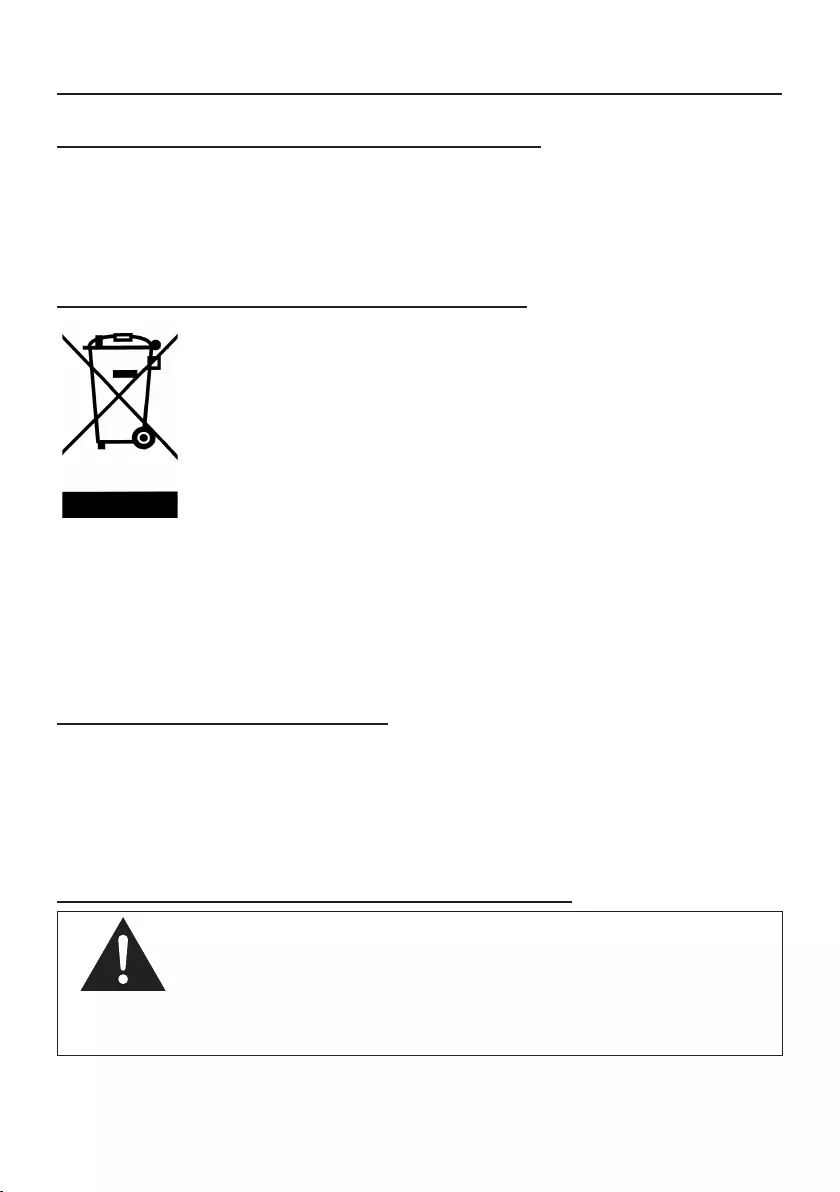
EN / 8
Washing Machine / User’s Manual
2. Instructions for environmental protection
2.1 Compliance with WEEE Directive
Ths product does not contan harmful and forbdden materals descrbed
n the "Regulaton on the Control of the Waste Electrcal and Electronc
Equpment" ssued by T.R. Mnstry of Envronment and Urbanzaton. It
comples wth the WEEE Drectve.
2.2 Disposing of the waste product
Ths product has been manufactured wth hgh qualty parts and materals
whch can be reused and are sutable for recyclng. Therefore, do not
dspose the product wth normal domestc waste at the end of ts servce
lfe.
Take t to a collecton pont for the recyclng of electrcal and electronc
equpment. Please consult your local authortes to learn the nearest
collecton pont. Help protect the envronment and natural resources by
recyclng used products.
For chldren's safety, cut the power cable and break the lockng mechansm
of the loadng door so that t wll be non-functonal before dsposng of the
product.
Complance wth RoHS Drectve:
The product you have purchased comples wth EU RoHS Drectve
(2011/65/EU). It does not contan harmful and prohbted materals
specfed n the Drectve.
2.3 Package information
Packagng materals of the product are manufactured from recyclable
materals n accordance wth our Natonal Envronment Regulatons. Do not
dspose of the packagng materals together wth the domestc or other
wastes. Take them to the packagng materal collecton ponts desgnated
by the local authortes.
2.4 What you can do for energy saving
CAUTION!
• Comply wth the nformaton n the programme and
consumpton table secton.
- If the washng machne s overloaded, ts washng
performance wll drop.
- Moreover, nose and vbraton problems may occur.
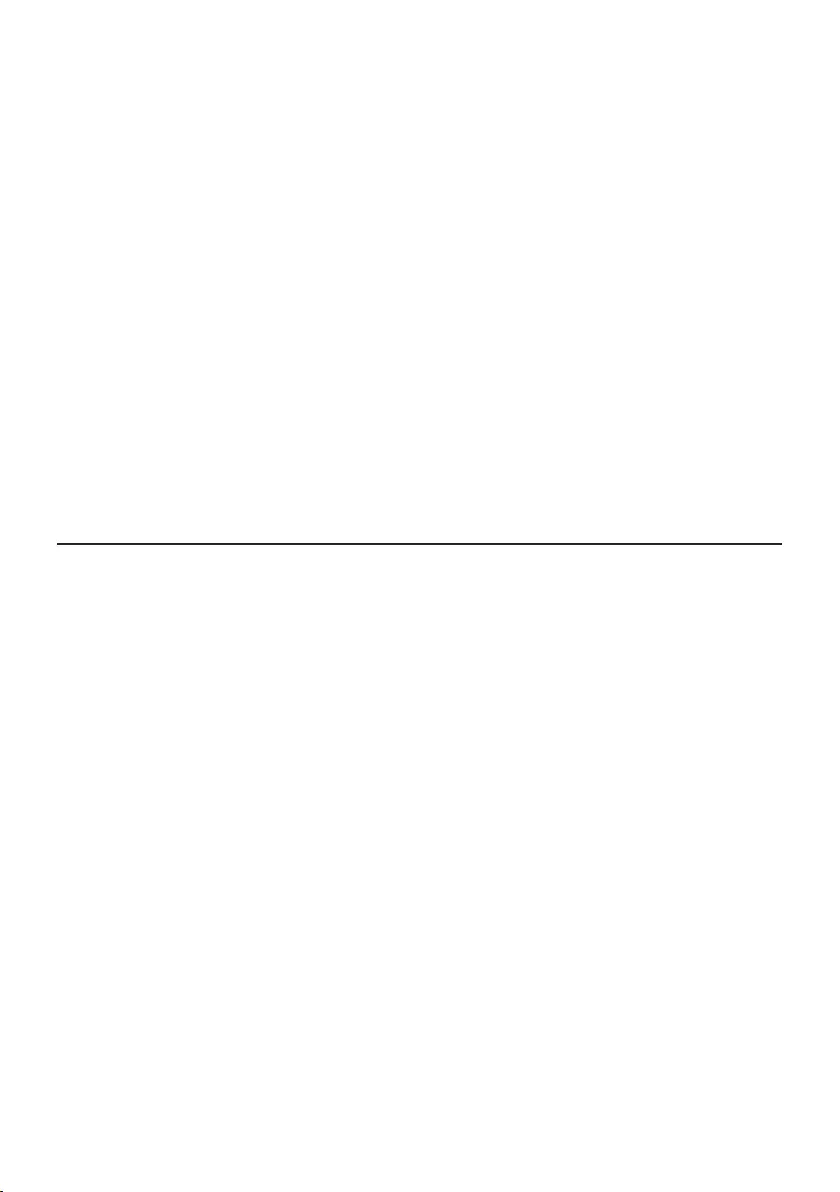
EN / 9
Washing Machine / User’s Manual
Followng nformaton wll help you use the product n an ecologcal and
energy-effcent manner.
a) Operate the product n the hghest load capacty allowed for
the programme you have selected, but do not overload. See,
“Programme and consumpton table”.
b) Follow the recommended temperatures n the programme and
consumpton table.
c) Wash slghtly soled laundry at low temperatures.
d) Select faster programmes for small quanttes of lghtly soled laundry.
e) Do not use prewash and hgh temperatures for laundry that s not
heavly soled or staned.
f) If you plan to dry your laundry n a dryer, select the hghest spn
speed recommended durng washng process.
g) Do not use detergent n excess of the amount recommended on the
detergent package.
3 Intended use
a) Ths product has been desgned for domestc use.
b) It s not sutable for commercal use and t must not be used for
anythng other than ts ntended use.
c) Sutable for textle washable n washng machnes.
d) The manufacturer waves any responsblty arsen from ncorrect
usage or transportaton.
e) Do not wash the tems such as carpets, rugs and etc. n the machne.
Permanent damage occurs n the machne.
f) Ths applance s ntended to be used n household and smlar
applcatons such as:
– staff ktchen areas n shops, offces and other workng envronments;
– farm houses;
– by clents n hotels, motels and other resdental type envronments;
– bed and breakfast type envronments;
– areas for communal use n blocks of flats or n launderettes.
g) The servce lfe of your product s 10 years. Durng ths perod,
orgnal spare parts wll be avalable to operate the product properly.
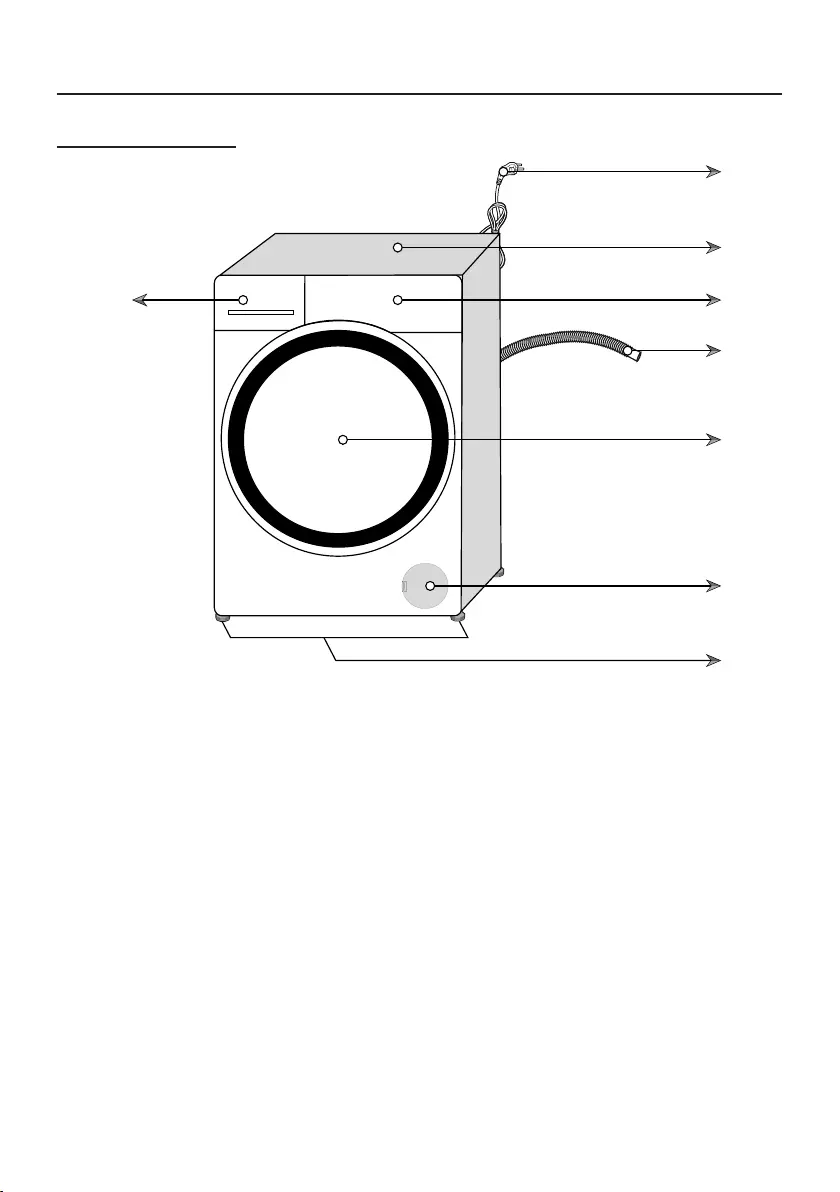
EN / 10
Washing Machine / User’s Manual
4. Your product
4.1 Overview
1
2
3
4
5
6
7
8
1- Power cable
2- Upper table
3- Control panel
4- Water dscharge hose
5- Loadng door
6- Flter cap
7- Adjustable feet
8- Detergent drawer
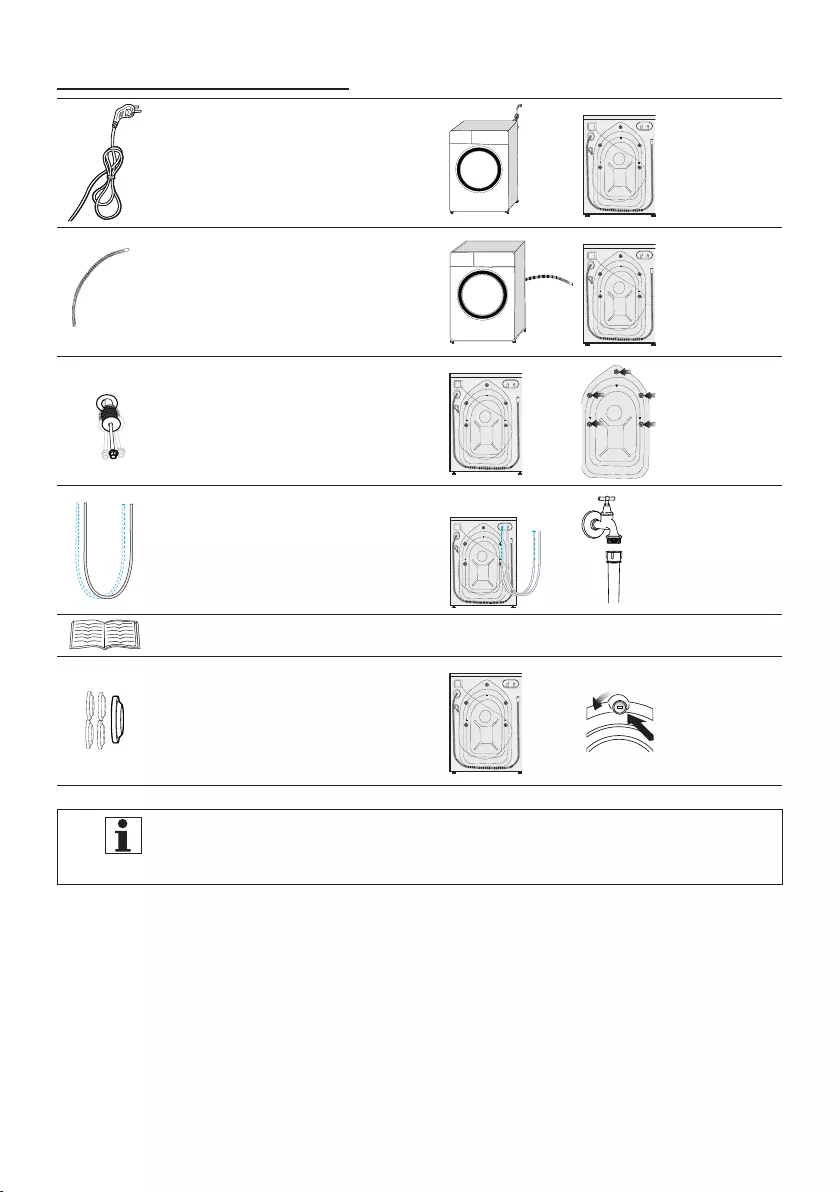
EN / 11
Washing Machine / User’s Manual
4.2 Package contents
Power cable
Water dscharge hose
Transportaton safety bolts
Mans water nlet hose
User manual
Plastc plug assembly
NOTE
• Fgures n ths manual are schematc and may not match
the product exactly.
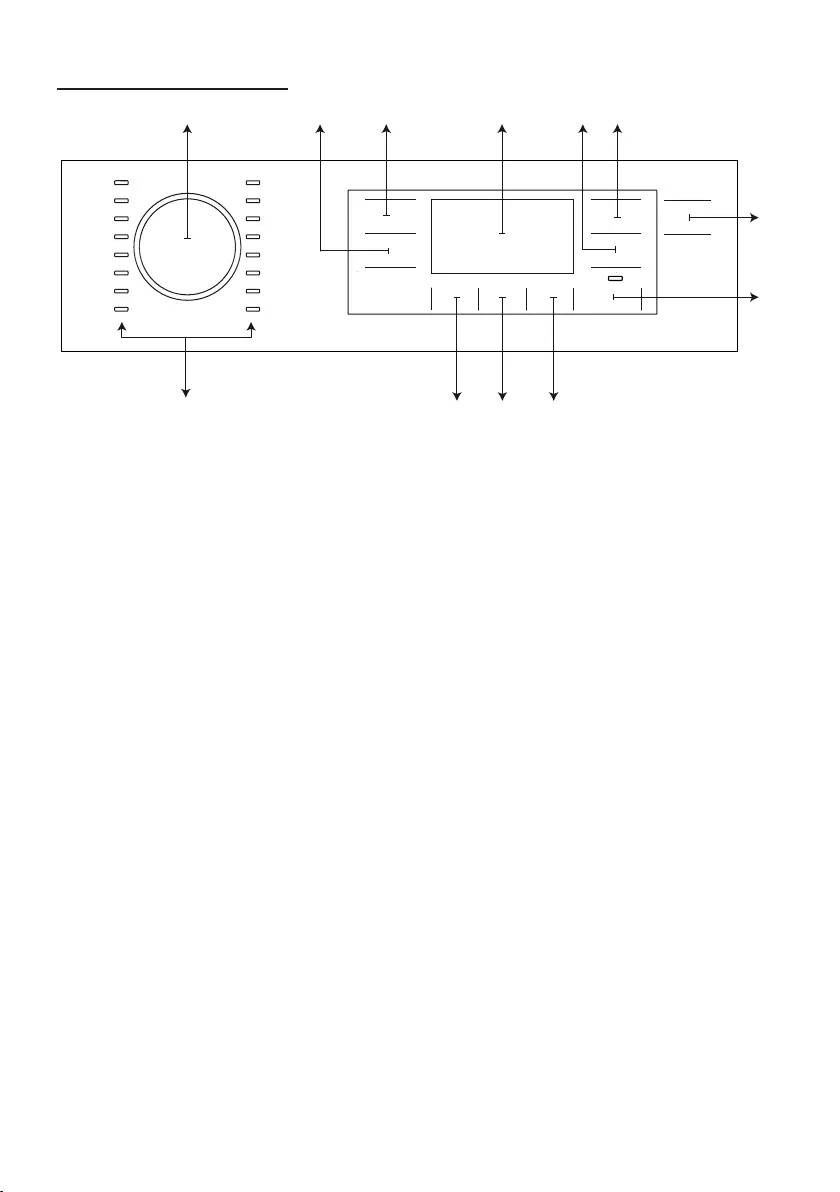
EN / 12
Washing Machine / User’s Manual
4.3 Control panel
1 - Programme selecton knob
2 - Spn level adjustment button
3 - Temperature level adjustment button
4 - Dsplay
5 - End Tme adjustment button
6 - Quck Wash settng button
7 - On/Off button
8 - Start/Pause button
9 - Auxlary functon button 3
10 - Auxlary functon button 2
11 - Auxlary functon button 1
12 - Programme selecton lghts
12364 5
7
8
910
11
12
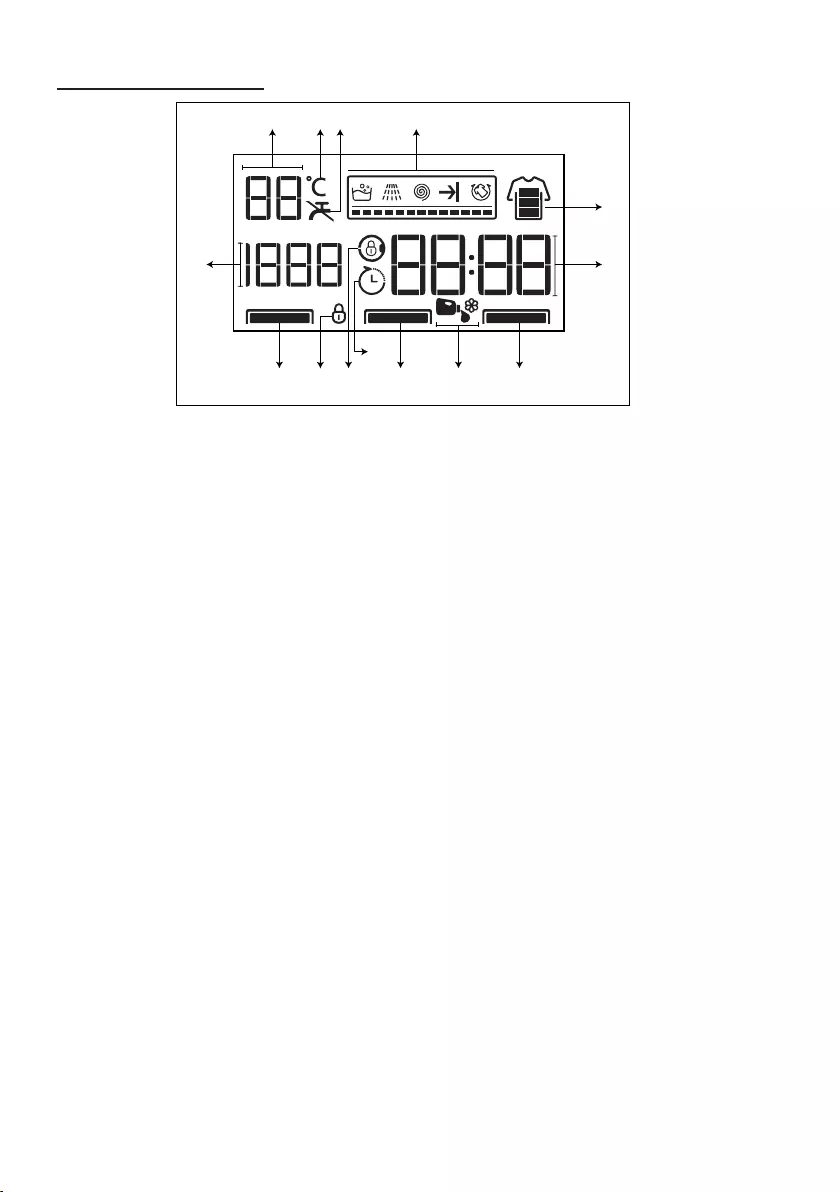
EN / 13
Washing Machine / User’s Manual
4.4 Screenshot
1 2 3 4
5
6
7
98
111213
14
10
1 - Temperature ndcator
2 - Temperature symbol
3 - No water symbol
4 - Programme follow-up ndcator
5 - Quck wash ndcator
6 - Duraton nformaton
7 - Auxlary functons lght 1
8 - Dosng symbols
9 - Auxlary functons lght 2
10 - Delayed start enabled symbol
11 - Door lock s engaged symbol
12 - Chld lock enabled symbol
13 - Auxlary functons lght 3
14 - Spn speed selecton ndcator
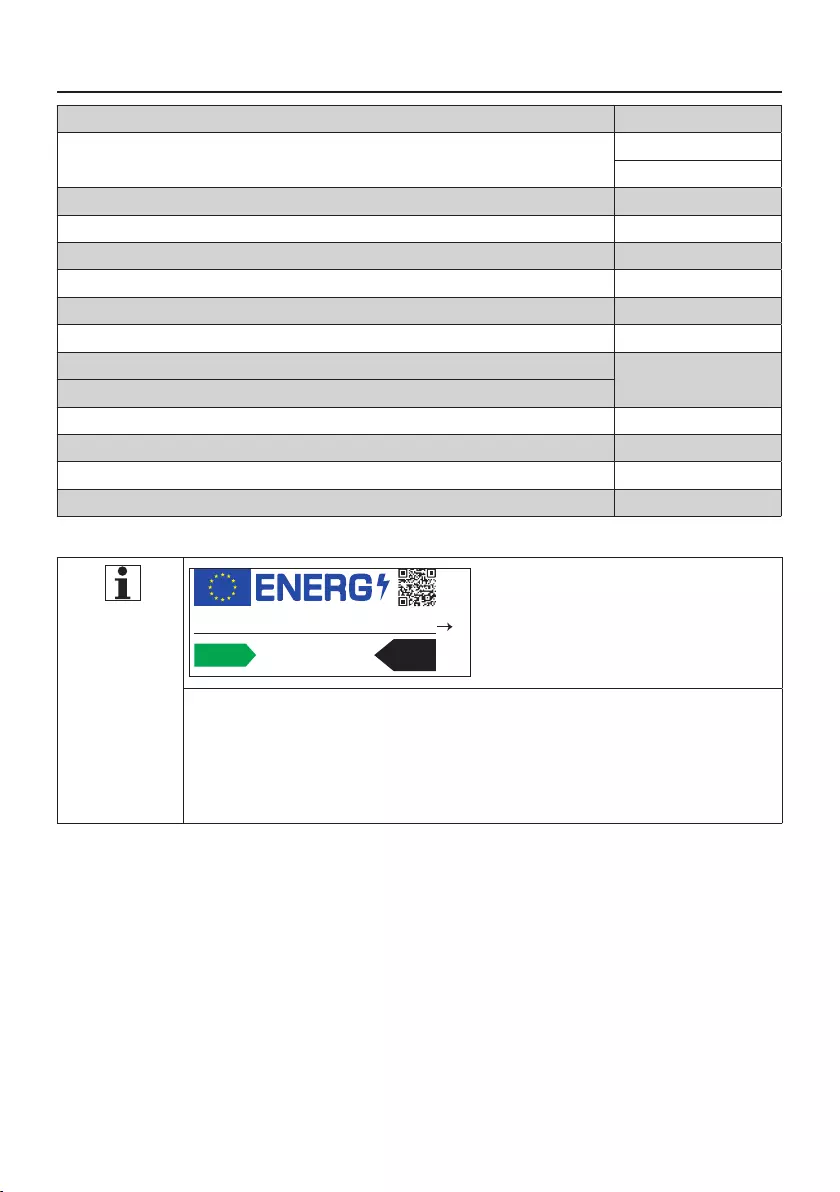
EN / 14
Washing Machine / User’s Manual
5.Technical specifications
Supplier name or trademark Beko
Model name WQP 10747 XSW DR
7148647300
Rated capacity (kg) 10
Maximum spin speed (rpm) 1400
Built-in No
Height (cm) 84
Width (cm) 60
Depth (cm) 64
Single Water inlet / Double Water inlet • / -
• Available
Electrical input (V/Hz) 230 V / 50Hz
Total current (A) 10
Total power (W) 2200
Main model code 9814
NOTE SUPPLIER’S NAME MODEL IDENTIFIER
A
A
(*)
• The model nformaton as stored n the product database
can be reached by enterng followng webste and searchng
for your model dentfer (*) found on energy label.
https://eprel.ec.europa.eu/
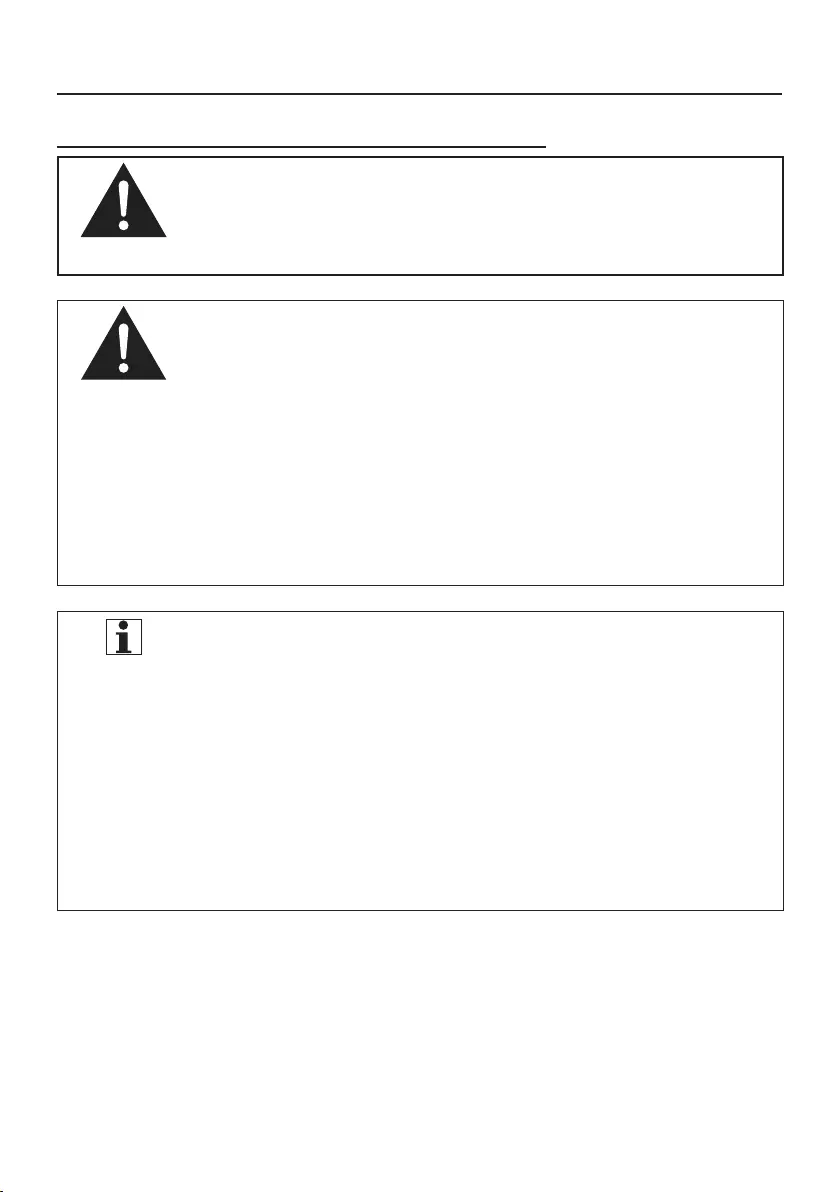
EN / 15
Washing Machine / User’s Manual
6. Installation
6.1 Appropriate installation location
WARNING!
• Damaged products cause rsks for your safety.
- Pror to nstallaton, vsually check f the product has any
defects on t.
- If so, do not have t nstalled.
CAUTION!
• Do not place the product on a floor wthout suffcent
capacty to carry the load.
- Otherwse, the product or the floor may be damaged.
- Total weght of the washng machne and the dryer -wth
full load- when they are placed on top of each other s
approx. 180 klograms.
• Do not nstall the product n places where there s the rsk
of freezng.
- Otherwse, your product wll be damaged and your house
wll be under rsk of flood.
NOTE
• Preparaton of the locaton and electrcal, tap water and
waste water nstallatons at the place of nstallaton s
under customer's responsblty. Refer to the nearest
Authorsed Servce Agent for nstallaton of the product
after those preparatons are complete.
• Make sure that the water nlet and dran hoses as well as
the power cable are not folded, pnched or crushed whle
pushng the product nto ts place after nstallaton or
cleanng procedures.
• Manufacturer shall not be held lable for damages that may
arse from procedures carred out by unauthorsed persons.
a) Place the product on a rgd, flat and level surface.
b) Never place the product on a carpet-covered floor.
c) Leavng a gap at the sdes of the machne s suggested to reduce
vbraton and nose
d) Do not place the product on any platform.
e) Do not place heat sources such as Hobs, Irons, Ovens, etc. on the
washng machne and do not use them on the product.
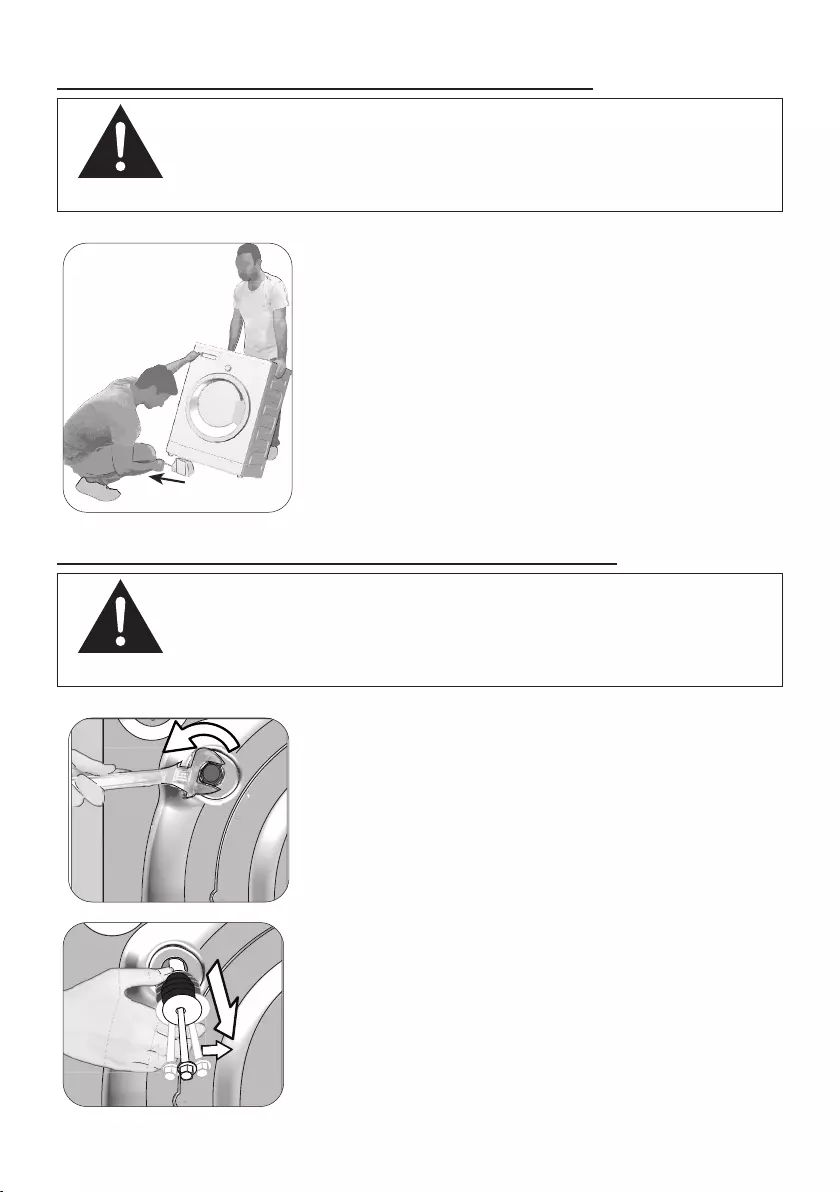
EN / 16
Washing Machine / User’s Manual
6.2 Removing packaging reinforcement
CAUTION!
• Seek someone's help for ths procedure.
- Rsk of gettng njured.
To remove the packagng renforcement;
a) Tlt the product backwards.
b) Remove the packagng renforcement by pullng the
rbbon.
6.3 Removing transportation safety bolts
CAUTION!
• Remove the transportaton safety bolts before operatng
the product!
- Otherwse, the product wll be damaged.
a) Loosen all transportaton safety bolts wth an
approprate wrench untl they turn freely.
b) Remove transportaton safety bolts by turnng them
gently.
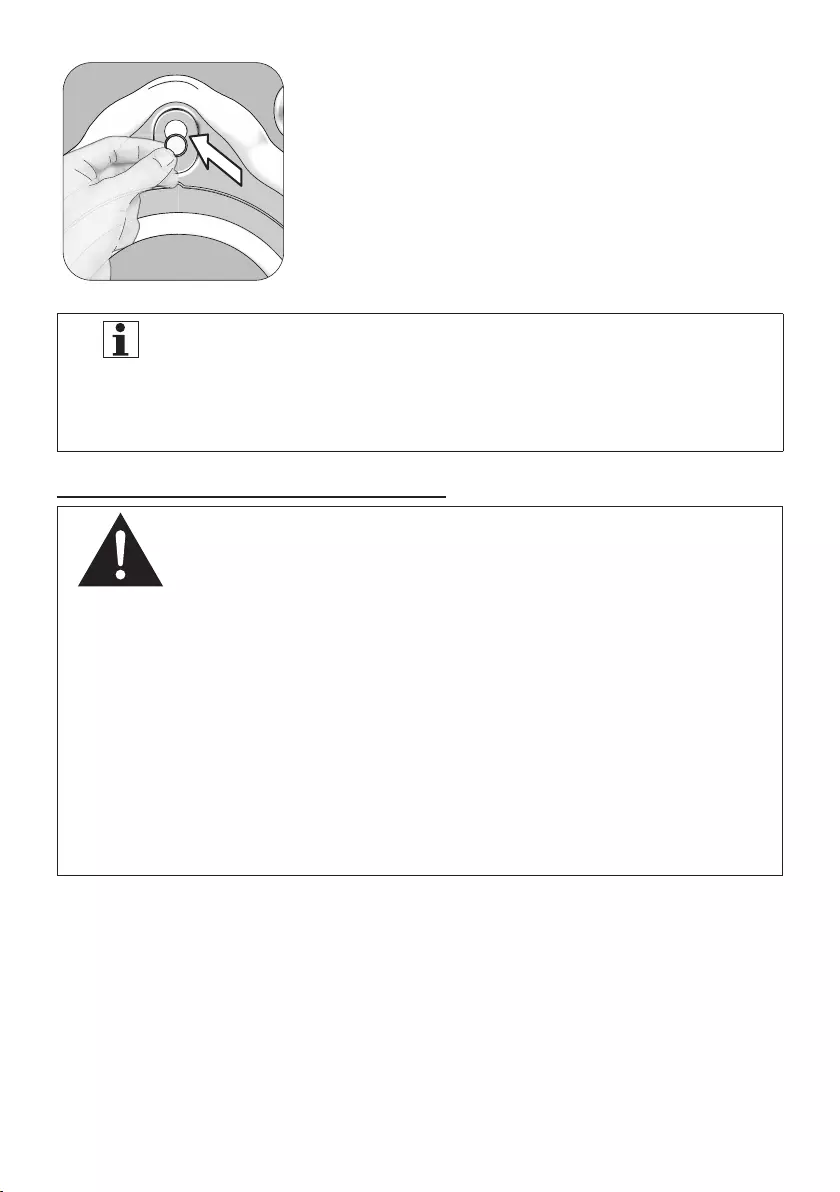
EN / 17
Washing Machine / User’s Manual
c) After removng bolts, close the holes wth plugs
provded n the user manual bag.
NOTE
• Keep the transportaton safety bolts n a safe place for
reuse when the product needs to be moved agan n the
future.
• Before movng the product, nstall the transportaton
safety bolts n reverse order of the dsassembly procedure.
6.4 Connecting water supply
CAUTION!
• The water supply pressure requred to run the product s
between 1 to 10 bars (0.1 – 1 MPa). (It s necessary to have
10 – 80 ltres of water flowng from the fully open tap per
mnute.)
- Attach a pressure reducng valve f water pressure s
hgher.
• Do not use old or used water nlet hoses on the new
product.
- It may cause stans on your laundry.
• Do not plug the product's cold water nlet to hot water
outlet.
- Your laundry may get damaged or the product wll swtch
to protecton mode and wll not operate.
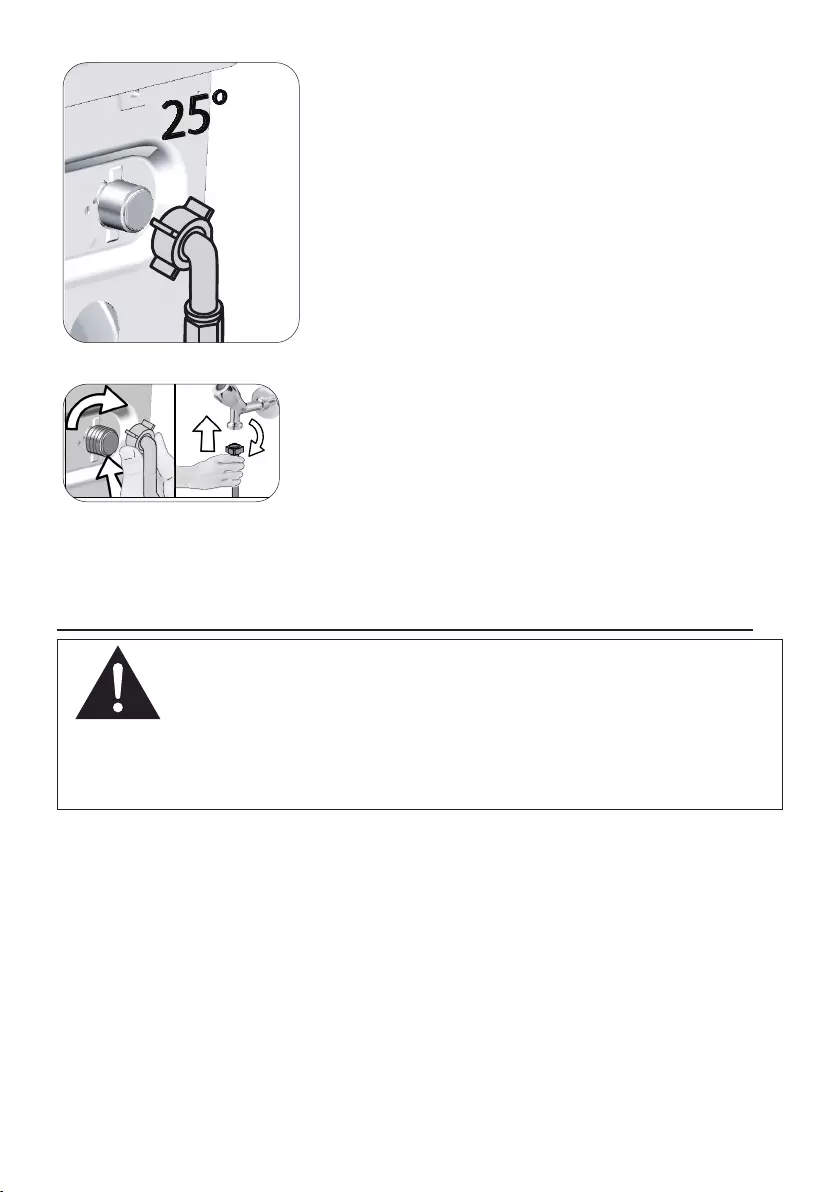
EN / 18
Washing Machine / User’s Manual
a) Connect the straght end of the mans nlet hose
provded wth the product to the cold water tap and
the warped end to the water nlet on the back of the
product as shown n the fgure.
b) Tghten all hose nuts by hand securely. Never use a
tool when tghtenng the nuts.
c) Open the taps completely after makng the hose
connecton to check for water leaks at the connecton
ponts. If any leaks occur, turn off the tap and remove
the nut. Retghten the nut carefully after checkng
the seal. Turn the tap on and repeat the checks.
d) Keep the taps closed when the product s not n use.
6.5 Connecting the water draining hose to the drain
CAUTION!
• Attach the end of the dran hose drectly to waste water
dran, washbasn or bathtub.
• Do not contact the dscharged water. Rsk of beng burnt as
the water may be hot.
• Fx the water dran hose end completely to prevent rsk of
dslocaton.
a) Connect the water dran hose to a mnmum heght of 40 cm and a
maxmum heght of 100 cm.
b) The product may fal f water dran hose s at or close to floor level
(under 40 cm) as t would take water n and out contnuously.
c) The product may fal f water dran hose s placed hgher than 100 cm
as t cannot dscharge water and water stays nsde the product.
Therefore, follow the heghts descrbed n the fgure.
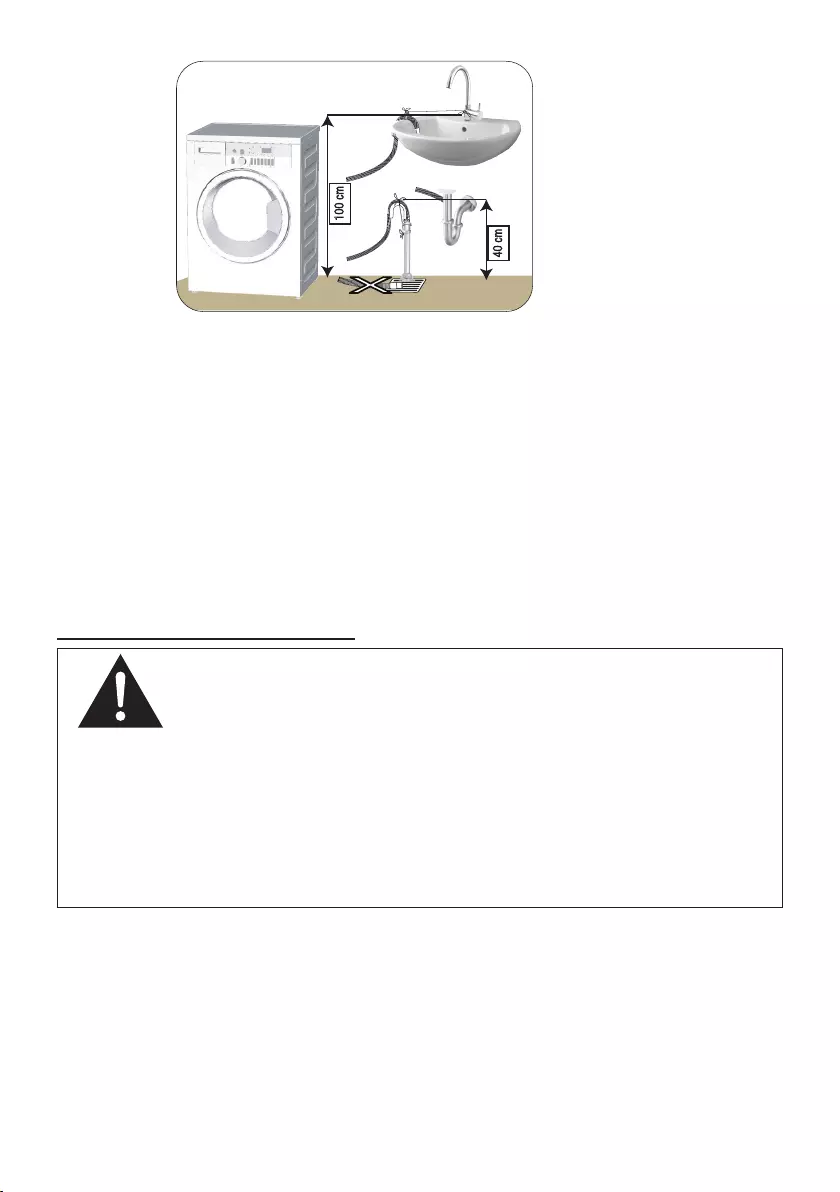
EN / 19
Washing Machine / User’s Manual
40 cm
100 cm
d) To prevent the waste water to go back nto the product agan and to
ensure easy dranage, do not mmerse the end of the hose nto the
waste water or do not nsert t nto the dran for more than 15 cm. If t
s too long, cut t short.
e) The end of the hose should not be bent, t should not be stepped
on and the hose must not be pnched between the dran and the
product.
f) If the length of the hose s too short, use t by addng an orgnal
extenson hose. Total length of the hose may not be longer than 3.2
m. Otherwse, the product may fal as t would take water n and out
contnuously.
6.6 Adjusting the feet
CAUTION!
• Adjust feet so that the product wll be balanced on the
locaton t wll be used.
- Balance the machne by adjustng the feet.
- Check for any play by pressng the product from upper
dagonal edges.
- Otherwse, the product may move from ts place and
cause crushng and vbraton problems.
• Do not use any tools to loosen the lock nuts. Otherwse, the
lock nuts may get damaged.
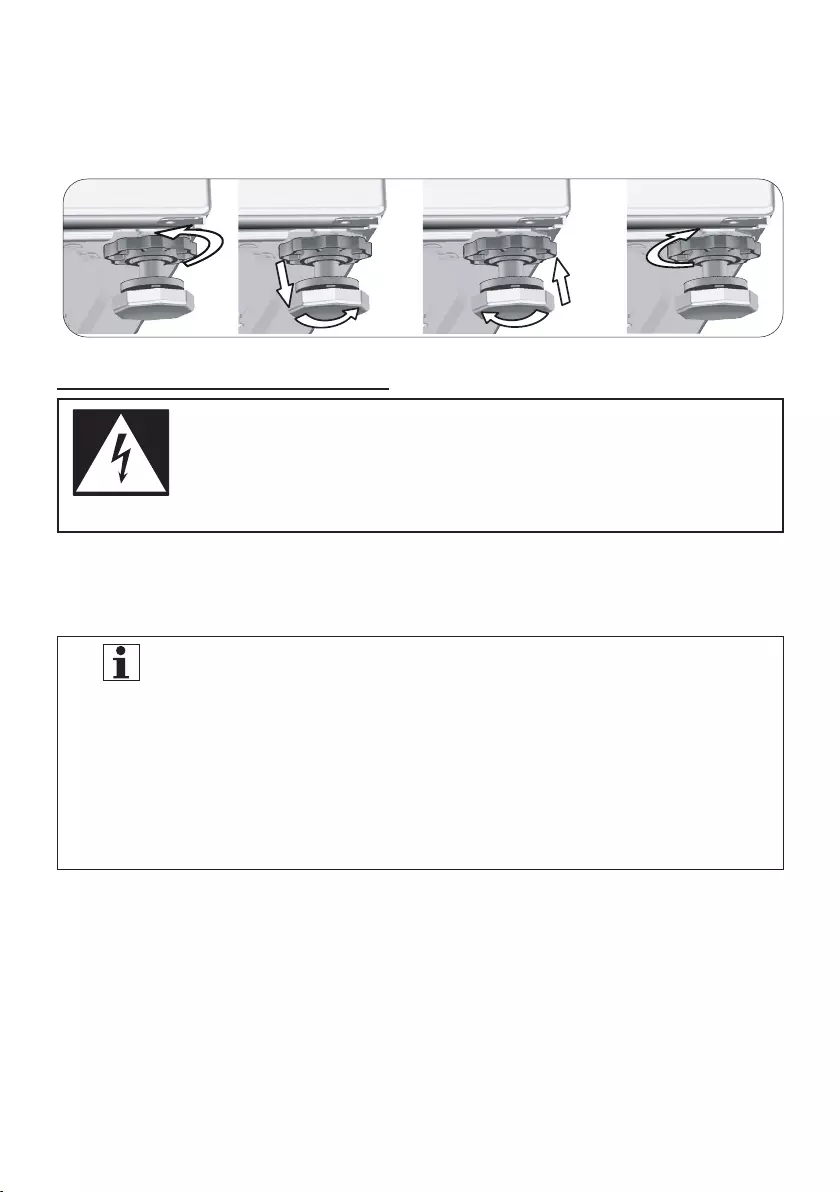
EN / 20
Washing Machine / User’s Manual
a) Loosen the lock nuts on the feet by hand.
b) Adjust the feet untl the product stands level and balanced.
c) Tghten all lock nuts agan by hand.
6.7 Electrical connection
DANGER!
• Damaged power cables must be replaced by the Authorsed
Servce Agents.
a) Connect the product to a grounded outlet protected by a 16 A fuse.
NOTE
• Our company shall not be lable for any damages that
wll arse when the product s used wthout groundng n
accordance wth the local regulatons.
• If the current value of the fuse or breaker n the house s
less than 16 Amps, have a qualfed electrcan nstall a 16
Amp fuse.
• Do not make connectons va extenson cables or mult-
plugs.
b) Connecton must comply wth natonal regulatons.
c) The wrng for the electrcal outlet crcut must be suffcent to meet
the applance requrements. Use of a Groud Fault Crcut Interrupter
(GFCI) s recommended.
d) Power cable plug must be wthn easy reach after nstallaton.
e) The voltage specfed n the “(5.) Techncal specfcatons" secton
must be equal to your mans voltage.
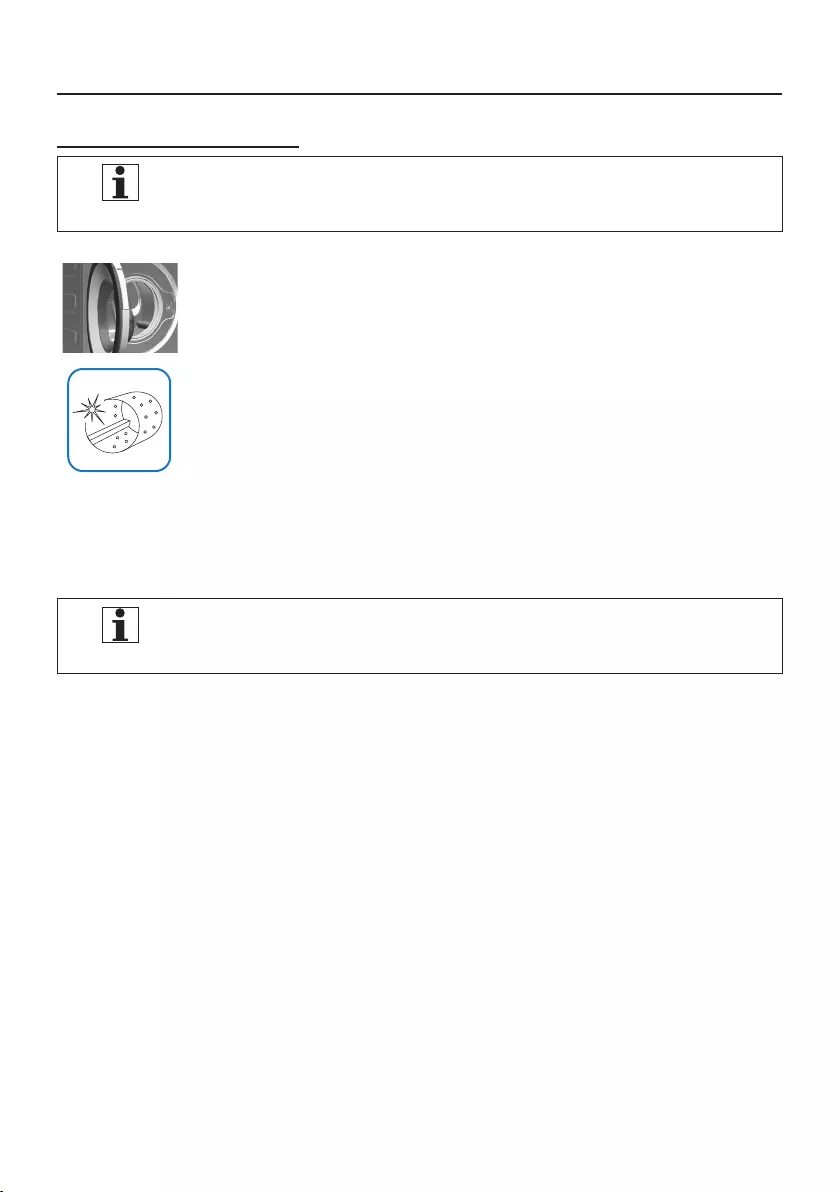
EN / 21
Washing Machine / User’s Manual
7. Initial use
7.1 Drum cleaning
NOTE
• Apply drum cleanng wthout any laundry n the product.
a) Use the Drum Cleanng programme.
b) Set the temperature to the level recommended on the specal drum
cleanng agent package whch can be provded from Authorsed
Servce Agents.
c) Before startng the programme, put 1 pouch of specal drum cleanng
agent (f the specal agent could not be suppled, put max. 1 teaspoon
of (max. 100 g) of powder ant-lmescale) nto the man wash
detergent compartment. If the ant-lmescale s n tablet form, put
only one tablet nto the man wash compartment.
d) Start the programme.
e) Dry the nsde of the bellow wth a clean pece of cloth after the
programme has come to an end.
NOTE
• Repeat Drum Cleanng every 2 months.
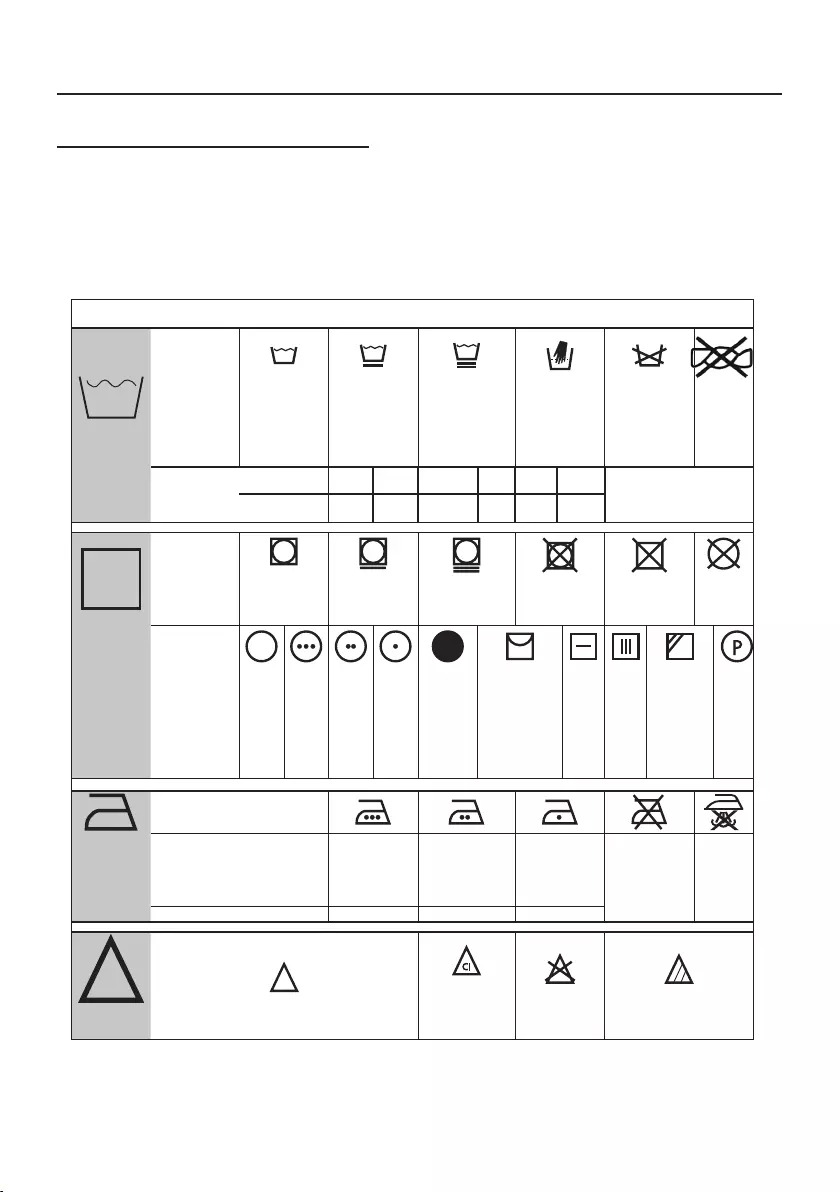
EN / 22
Washing Machine / User’s Manual
8. Preparing to wash
8.1 Sorting the laundry
a) Sort laundry accordng to type of fabrc, colour, and degree of solng
and allowable water temperature.
b) Follow nstructons on the garment tags.
c) Do not wash colours and whtes together. New and dark coloured
cottons may release a lot of dye.
LAUNDRY WASH SYMBOLS
Symbols for
washing on
machine
Normal wash
No Iron
Sensitive-
Delicate
wash
Hand wash
Not washable
No Spin
WASH Water
temperatures
Maximum 950C700C600C500C400C300C
Symbol(s)
Drying
symbols Suitable for
dryer No ironing Sensitive /
delicate dry
Do not dry
with dryer
Do not dry Do not
dry-
clean
DRYING
Drying settings
At any temperature
At high temperature
At medium
temperature
At low temperature
Without heating
Hang to dry
Lay to dry
Hang wet to dry
Lay in shadow
to dry
Dry-cleanable
Iron
IRON Dry or steam
Iron at high
temperature
Iron at medium
temperature
Iron at low
temperature
No ironing
Iron without
steam
Maximum temperature 200 0C150 0C110 0C
All bleaches are allowed
Bleach (sodium
hypochlorite)
can be used
Bleach is not
allowed
Only bleaches without
chlorine are allowed
BLEACH

EN / 23
Washing Machine / User’s Manual
8.2 Preparing laundry for washing
a) Remove the metal peces such as support wre, belt buckle or metal
buttons or wash the clothes by puttng them n a laundry bag or
pllow case.
b) Take out all substances n the pockets such as cons, pens and paper
clps, and turn pockets nsde out before washng.
c) Put small sze clothes such as nfant socks and nylon stockngs n a
laundry bag or a pllow case.
d) Close zpper and fasten the buttons.
e) Wash products wth hand-washable or other tags only wth an
approprate programme.
f) Tough stans must be treated properly before washng.
g) Wash trousers and delcate laundry turned nsde out.
h) Laundry that are subjected to materals such as flour, lme dust, mlk
powder, etc. ntensely must be shaken off before placng nto the product.
8.3 Loading and removing the laundry
a) Open the loadng door.
b) Do not pack laundry nsde the product tghtly.
c) Push the loadng door to close untl you hear a lockng sound.
d) Ensure that no tems are caught n the door. Loadng door wll be
locked after the programme has started.
e) The door lock wll open mmedately after the washng programme
has ended. Then you can open the loadng door. If the door does
not open, apply the solutons provded for "Loadng door cannot be
opened." error n the Troubleshootng secton.
8.4 Using detergent and softener
8.4.1 Detergent drawer
1 2 3
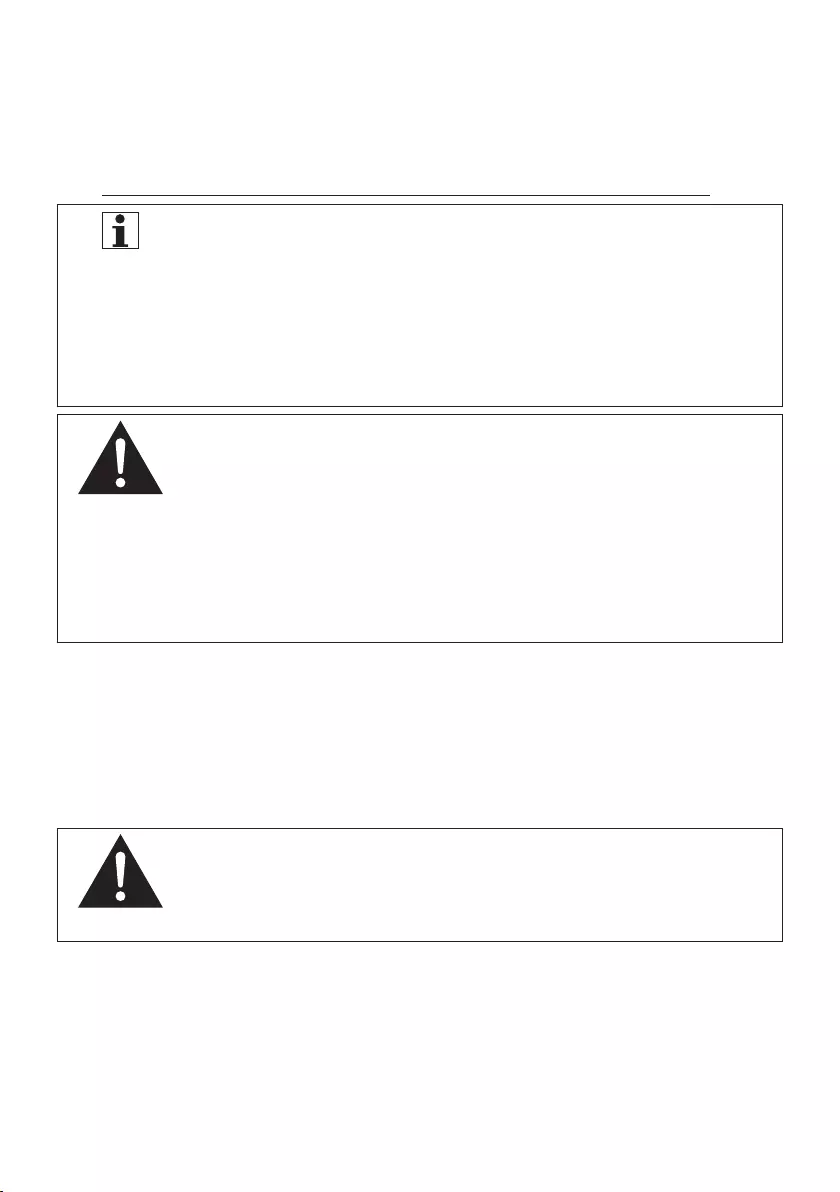
EN / 24
Washing Machine / User’s Manual
The detergent drawer s composed of three compartments:
– (1) Lqud detergent compartment
– (2) Powder detergent compartment
– (3) Softener compartment
8.4.2 Detergent, softener and other cleaning agents
NOTE
• When usng detergent, softener, starch, fabrc dye, bleach
and descalng agents to be added through the detergent
contaner 2, read the manufacturer's nstructons wrtten
on the package and follow the dosages specfed. Use a
measurng cup, f any.
• For programmes where lqud detergent dosng s selected,
do not add any powder detergent.
CAUTION!
• Do not use lqud detergents or other cleanng products
other than fabrc softeners produced for washng machnes
to soften the clothes.
• Do not use washng agents such as vscous jelly detergents
n detergent drawers or dosng compartments.
• Do not use soap powder.
• Use only detergents manufactured specfcally for washng
machnes.
a) Add detergent and softener before startng the washng
programme.
b) Place the detergent bag or the dspensng ball drectly among the
laundry n the product.
c) There s no pre-wash compartment or pre-wash opton n your
product.
CAUTION!
• Close the detergent drawer before startng the washng
programme and never open the drawer whle the product s
runnng.

EN / 25
Washing Machine / User’s Manual
8.4.3 Auto dosing
Initial setup
a) Swtch on the machne by pressng the on/off button.
b) The dosng symbol ( ) wll appear n programmes that permt
detergent dosng.
c) If the lqud detergent and softener compartments are empty or the
remanng agents n these compartments are below the lmts, the
relevant dosng symbol wll flash n programmes that permt dosng.
Adding liquid detergents and softeners
a) Pull the detergent drawer towards yourself to open
t.
b) To add lqud detergent (left) and softener (rght),
open the ld of the relevant contaner upwards as
shown n the mage.
MAX
c) When addng lqud detergent or softener, do not
exceed the tp of the «Max» label.
d) Close the ld.
e) Close the detergent drawer by pushng t slowly.
f) After closng the detergent drawer, the flashng
dosng symbol ( ) wll start to lght up steadly.
g) Ths ndcates that the components are flled and
the drawer s closed.
h) For coloured and whte laundry, t s recommended
to fll commonly used lqud detergent n the
compartment.
) Despte the fact that the detergent compartments
are flled, f detergent symbol contnues to flash,
the detergent drawer s not fully closed. Ensure
that the drawer s seated n place by pushng t.

EN / 26
Washing Machine / User’s Manual
CAUTION!
• Whle the detergent drawer s full wth detergent and/or softener:
a- Do not pull the machne,
b- Do not change ts place,
c- Do not tlt the machne to ts sde or back.
• To make these actons, frst you should take out the drawer
from the machne.
• If you wsh to start the programme when there s no
detergent n the detergent drawer, please remember that
you must cancel the lqud detergent dosng and wash the
laundry wth powder detergent.
• The lqud detergent dosng contaner must be flled only
wth lqud detergent, and the softener dosng contaner
only wth softener. Fllng these compartments wth any
knd of lqud or powder chemcal other than these may
harm your laundry or washng machne.
8.4.4 Dose selection and cancellation
or powder detergent use
a) For some programmes of the machne, lqud detergent could not be
selected. In such cases, powder detergent should be used. Please
see the Programme Table for detals.
b) After selectng the temperature, spn speed and auxlary functon,
start the programme by pressng the started/pause button.
c) The machne wll determne the requred amount of detergent
dependng on the selectons made. Durng the washng operaton, the
detergent ntake s not vsble, t wll be taken n drectly wth the water.
d) If t s requested to use powder detergent n programmes where
detergent dosng system actvates requred amount of powder
detergent should be added to the detergent compartment. If you
wsh to use the detergent compartment n the mddle, you need to
cancel your lqud detergent selecton.
e) Program s started by pressng Start/Pause button. When the machne
starts to take n water, the powder detergent wll also be taken n.
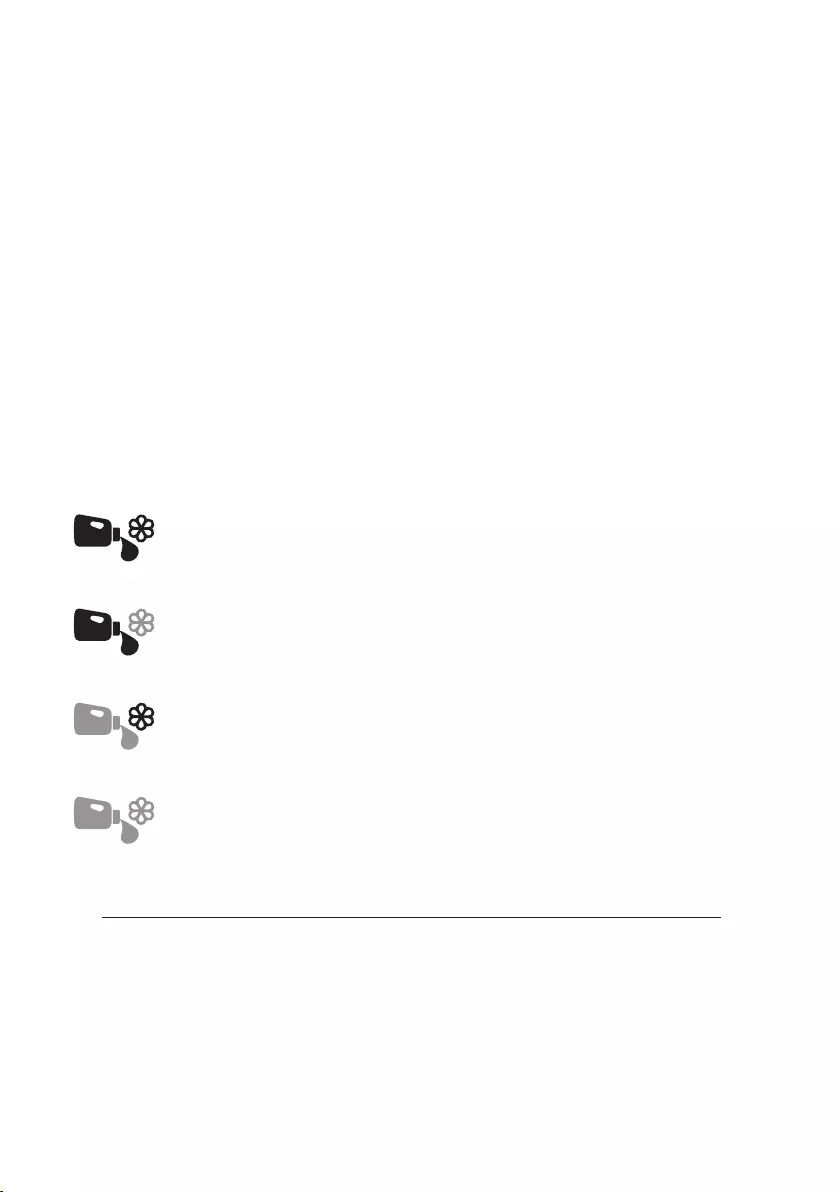
EN / 27
Washing Machine / User’s Manual
f) If you want to use a lqud detergent whose characterstcs
are dfferent than that of the detergent n the lqud detergent
compartment for once, you must add the dfferent lqud detergent
nto the mddle powder detergent compartment and cancel your
lqud detergent selecton.
g) The softener will be taken in through the dosing system.
Liquid detergent and softener dosing symbols will
be active or inactive depending on the programme
selected on the display.
a) If the liquid detergent symbol is on, this means that liquid detergent
dosing is active.
b) If the softener symbol is on, this means that softener dosing is active.
c) If the liquid detergent symbol is off, this means that you can wash
your laundry with powder detergent.
d) If the softener symbol is off, this means no softener will be used in
the rinsing step.
The frst poston on the dsplay: means lqud detergent s actve, softener
s on.
If lqud detergent and softener symbols are actve on the dsplay, the lqud
detergent wll become on and the softener wll become off after you press
the Auto Dosng key for the frst tme.
When you press the Auto Dosng key for the second tme, powder detergent
and softener wll become on.
When you press the Auto Dosng key for the thrd tme, powder detergent
wll become on and softener wll become off. Fnally, when you press t for
the fourth tme, t wll return to the ntal poston.
8.4.5 When the detergent and/or softener run(s) out:
a) When the detergent or softener n the detergent compartment runs out,
the “dosng symbol” on the dsplay wll flash. When ths symbol flashes, you
need to add detergent or softener to the dosng compartment. The product
can dose for 2 to 3 cycles as of the moment that the symbol flashes.

EN / 28
Washing Machine / User’s Manual
8.4.6 Adding detergent or softener
to the wrong compartment:
a) If the detergent or softener s added to the wrong compartments,
see 13.1 “Cleanng the detergent drawer”.
8.4.7 Choosing the detergent type
NOTE
• Detergent type to be used depends on the washng
programme, fabrc type and color.
a) Use dfferent detergents for coloured and whte laundry.
b) Wash your delcate clothes only wth specal detergents (lqud
detergent, wool shampoo, etc.) ntended solely for delcate clothes
and at suggested programmes.
c) When washng dark coloured clothes and qults, t s recommended
to use lqud detergent.
d) Wash woolens at suggested programme wth specal detergent made
specfcally for woolens.
e) Please revew the program descrptons part for suggested program
for dfferent textles.
f) All recommendatons about detergents are vald for selectable
temperature range of programmes.
8.4.8 Adjusting detergent amount
a) The amount of washng detergent to be used depends on the
amount of laundry, the degree of solng and water hardness.
b) Do not use amounts exceedng the dosage quanttes recommended
on the detergent package to avod excessve foam and poor rnsng.
c) Use less detergent for smaller loads, lghtly soled clothes or when
usng short duraton programmes especally n soft water areas.
8.4.9 Using tablet and capsule liquid detergents
a) If tablet s a capsule wth lqud detergent, put t drectly nto the
drum before washng.
b) Put tablet detergents nto the man wash compartment or drectly
nto the drum before washng.
8.4.10 Using starch
a) Place lqud or dust starch on softener compartment and start the
rnsng programme.
b) Do not use softener and starch together.
c) Use drum cleanng descrbed n Intal use secton after usng starch.
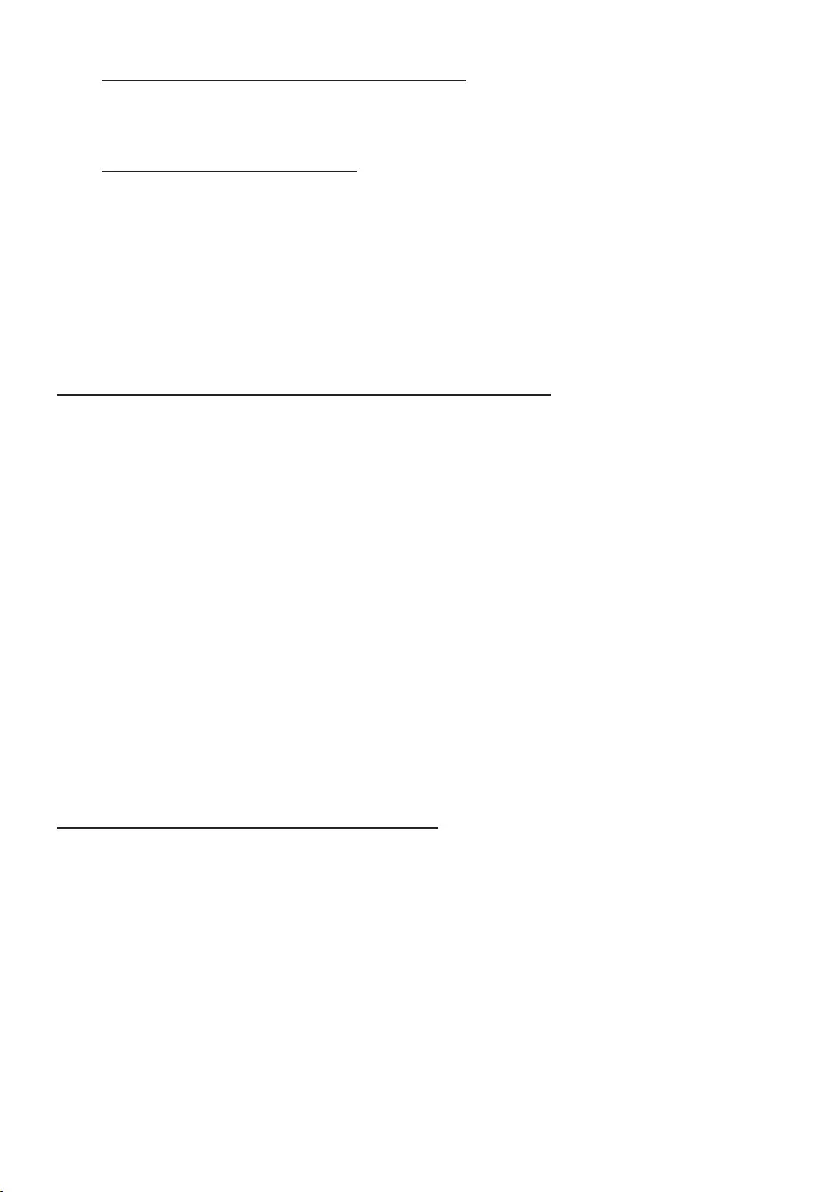
EN / 29
Washing Machine / User’s Manual
8.4.11 Using limescale remover
a) When requred, use lmescale removers manufactured specfcally
for washng machnes only.
8.4.12 Using bleaches
a) Do not use bleachng agent and detergent by mxng them.
b) Oxygen-based bleach can be used together wth the detergent.
c) Do not pour the bleach onto the laundry.
d) Do not use t wth the colored tems.
e) When usng oxygen based bleaches, select a programme that
washes at a lower temperature.
8.5 Tips for energy and water saving
Followng nformaton wll help you use the product n an ecologcal and
energy/water-effcent manner.
a) Operate the product n the hghest load capacty allowed for
the programme you have selected, but do not overload. See,
“Programme and consumpton table”.
b) Observe the temperature nstructons on the detergent packagng.
c) Wash slghtly soled laundry at low temperatures.
d) Use faster programmes for small quanttes of lghtly soled laundry.
e) Do not use prewash and hgh temperatures for laundry that s not
heavly soled or staned.
f) If you plan to dry your laundry n a dryer, select the hghest spn
speed recommended durng washng process.
g) Do not use more detergent than the recommended on the
detergent packagng.
8.6 Displayed Program Time
You can see the programme duraton on the dsplay of your machne whle
selectng a programme. Dependng on the amount of laundry you have
loaded nto your machne, foamng, unbalanced load condtons, fluctuatons
n power supply, water pressure and program settngs, the programme
duraton s automatcally adjusted whle the programme s runnng.
SPECIAL CASE:
At programme start of Cottons and Cotton Eco
programmes, dsplay shows the duraton of half load, whch s the most
common use case. After programme starts, n 20-25 mnutes actual load
s detected by the machne. And f the detected load s hgher than half
load; washng program wll be adjusted accordngly and program duraton
ncreased automatcally. You may follow ths change on the dsplay.
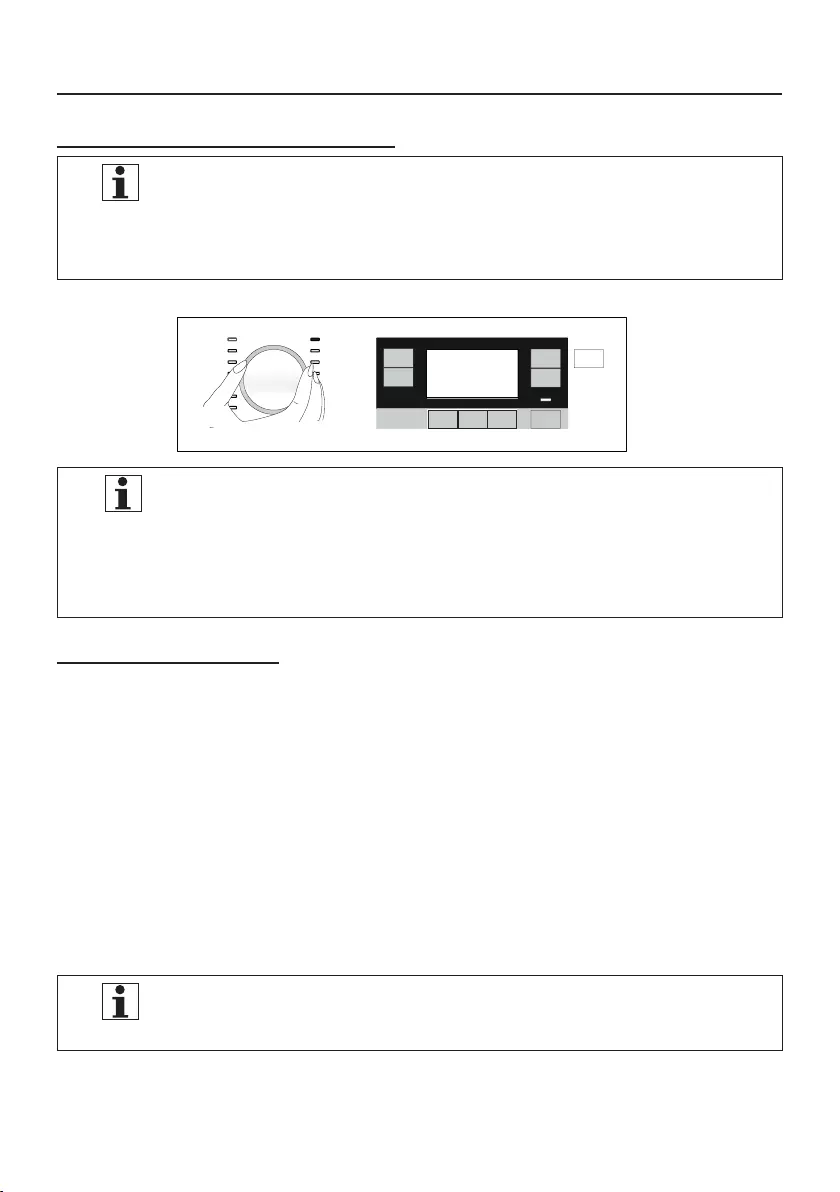
EN / 30
Washing Machine / User’s Manual
9. Programmes and Auxiliary Functions
9.1 Programme selection
NOTE
• Programmes are lmted wth the hghest spn speed approprate
for that partcular type of fabrc.
• When selectng a programme, always consder the type of fabrc,
colour, degree of solng and permssble water temperature.
a) Select the desred programme wth the Programme Selecton button.
NOTE
• If no programme s started or no key s pressed wthn 10
mnute durng programme selecton process, the product wll
turn off automatcally. Dsplay and all ndcators wll turn off.
• If you press on the On / Off button, the programme
nformaton set as default wll be dsplayed.
9.2 Programmes
AquaTech Technology
Ths technology replaces some of the ntensve drum movements durng
the washng process wth the power of water. It provdes faster washng
that s also gentler to your laundry, wthout compromsng the washng
performance.
A mx of water and detergent s sprayed from the top of the drum when the
drum s statonary. The pont n the cycle when ths happens s optmsed for
each programme and wll occur at dfferent tmes on dfferent programmes.
Generally, the AquaTech sprayng system s actvated at a pont between 25
to 60 mnutes nto the wash cycle, dependng on the load and temperature
selecton. In certan programmes, the AquaTech sprayng system wll be
actvated at the begnnng of the cycle (3 to 10 mn nto the wash).
NOTE
• You can see laundry type and washng suggestons on
clothng tags.
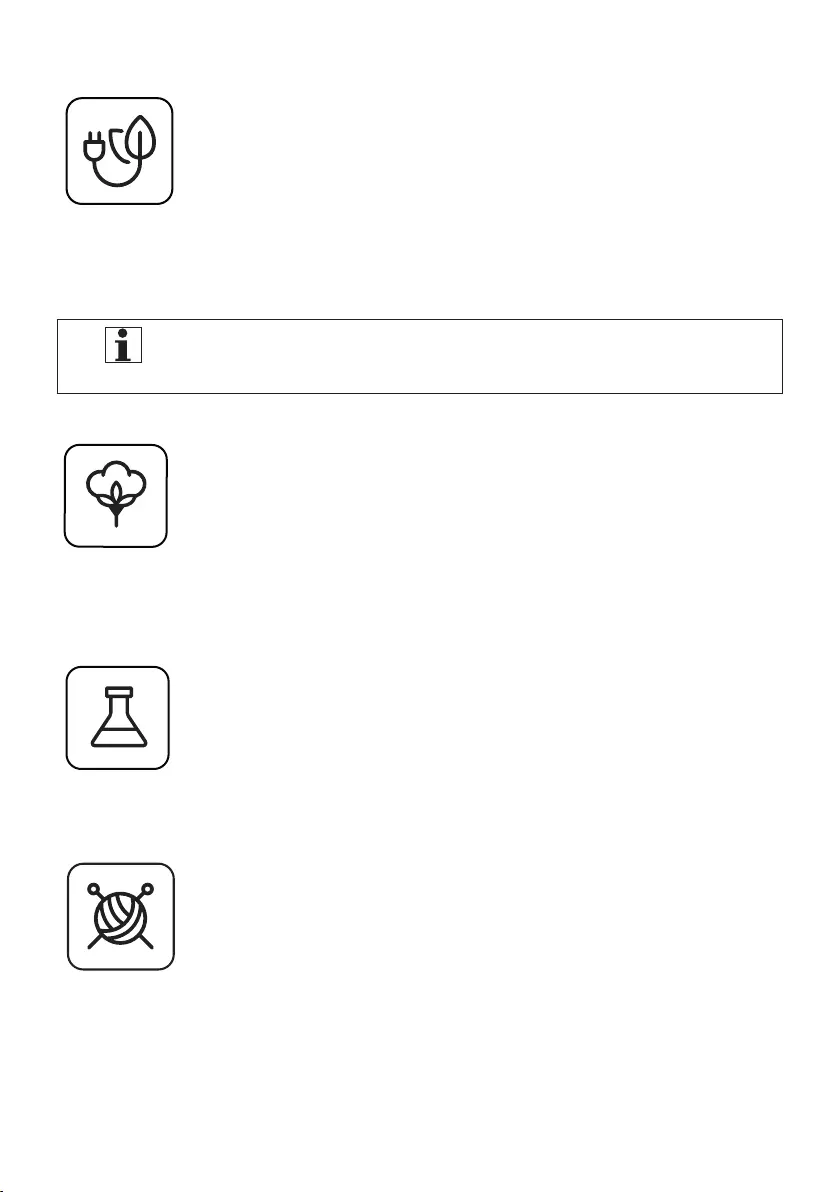
EN / 31
Washing Machine / User’s Manual
• Eco 40-60
The Eco 40-60 programme s able to clean normally soled cotton laundry
declared to be washable at 40 °C or 60 °C, together n the same cycle,
and that ths programme s used to assess the complance wth the EU
ecodesgn legslaton.
Although t washes longer than all other programmes, t provdes hgh
energy and water savngs. Actual water temperature may be dfferent from
the stated wash temperature. When you load the machne wth less laundry
(e.g. ½ capacty or less), perods n programme stages may automatcally get
shorter. In ths case, energy and water consumpton wll decrease.
NOTE
• Actual water temperature may be dfferent from the
stated wash temperature.
• Algodón (Cottons)
You can wash your durable cotton laundry (sheets, bedlnen, towels,
bathrobes, underwear etc.) n ths programme.
When the “Quck Wash” settng key s pressed, programme duraton
becomes notably shorter but effectve washng performance s ensured
wth ntense washng movements. If the “Quck Wash” settng key s not
pressed, superor washng and rnsng performance s ensured for your
heavly soled laundry.
• Sintéticos (Synthetics)
You can wash your laundry (such as shrts, blouses, synthetc/cotton
blended fabrcs etc.) n ths programme. When the ”Quck Wash” settng
key s pressed, programme duraton gets notably shorter and the machne
washes wth hgh performance. If the “Quck Wash” settng key s not
pressed, superor washng and rnsng performance s ensured for your
heavly soled laundry.
• Lana (Woollens / Hand Wash)
Use to wash your woolen/delcate laundry. Select the approprate
temperature complyng wth the tag of your clothes. Your laundry wll be
washed wth a very gentle washng acton n order not to damage the clothes.
Select ths programme to wash delcate curtans of max. 2 kg. Wash wth
stan removers or powder detergent f you want whter curtans.
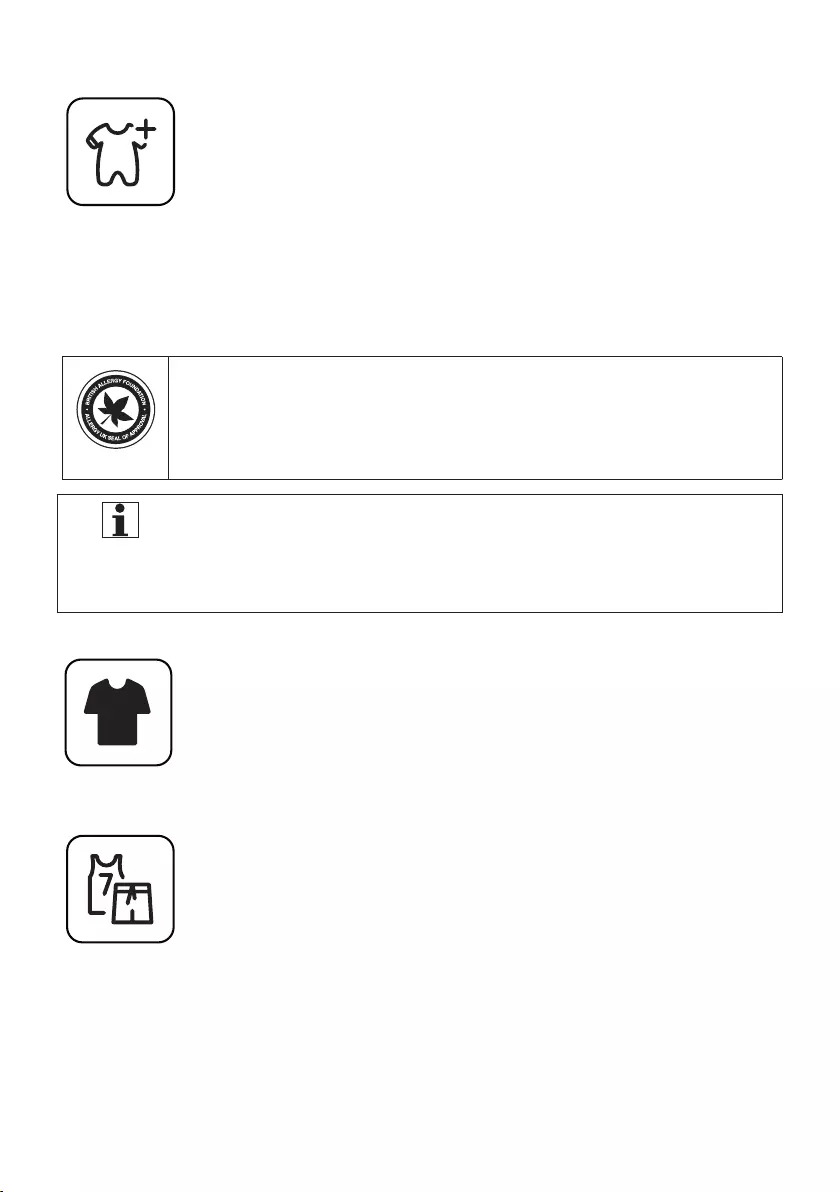
EN / 32
Washing Machine / User’s Manual
• Hygiene+
Applyng a steam step at the begnnng of the programme allows to soften
the drt easly.
Use ths programme for your laundry (baby clothes, bed sheets, bedlnen,
underwear, etc. cotton tems) that requres an ant-allergc and hygenc
washng at hgh temperature wth ntensve and long washng cycle. The
hgh level of hygene s ensured thanks to the steam applcaton before the
programme, long heatng duraton and addtonal rnsng step.
• Programme was tested by “The Brtsh Allergy Foundaton “(Allergy
UK) wth the 60°C temperature opton selected and t was certfed n terms of
ts effcacy n elmnatng allergens n addton to bactera and mould.
Allergy UK s the brand of the Brtsh Allergy Assocaton. Seal of Approval s created to
gude people that requre recommendaton about a product that the related product
restrcts / reduces / elmnates the allergens or reduces the allergen content sgnfcantly
n the ambent where allergy patents exst. It ams to provde assurance that the
products are tested scentfcally or examned n a way to provde measurable results.
NOTE
• When ths programme s selected, the Steam Functon gets
actvated. Do not use lqud detergent f the product does
not have a lqud detergent cup or lqud dosng functon.
Otherwse, stans mght reman on the clothes.
• R. oscura (Dark Care / Jeans)
Use ths programme to protect the colour of your dark-coloured garments or
jeans. It performs hgh performance washng wth specal drum movement
even f the temperature s low. It s recommended to use lqud detergent
or woolen shampoo for dark coloured laundry. Do not wash your delcate
clothes contanng wool or etc.
• Sport (Outdoor / Sport)
You can use ths programme to wash sports and outdoors garments that
contan cotton/synthetcs mx and water repellent covers such as gore-
tex etc. It makes sure your garments are washed gently thanks to specal
rotatng movements.
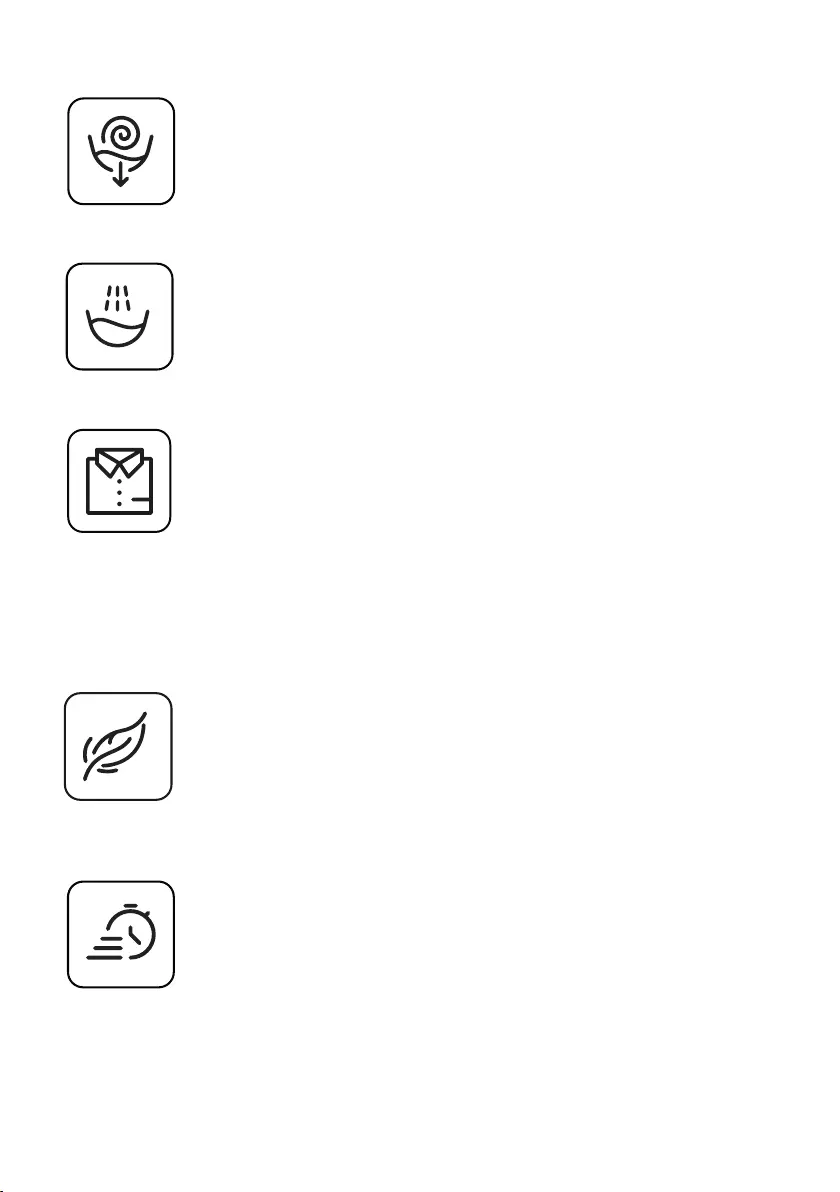
EN / 33
Washing Machine / User’s Manual
• Spin+Drain
Use to dran the water n the product.
• Aclarado (Rinse)
Use when you want to rnse or starch separately.
• Camisas (Shirts)
Ths programme s used to wash the shrts made from cotton, synthetc and
synthetc blended fabrcs altogether. It reduces wrnkles. When the "Quck
Wash" settng button s pressed, the Pre-treatment algorthm s executed.
• Apply the pre-treatment chemcal on your garments drectly or
add t together wth the detergent when the machne starts to take water
n the powder detergent compartment. Thus, you can obtan the same
performance as you obtan wth normal washng n a much shorter perod of
tme. Usage lfe of your shrts ncreases.
• Delicados (Gentle Care)
You can wash your delcate clothes such as cotton/synthetc blended
kntwear or hosery n ths programme. It washes wth more delcate
washng acton. Wash your clothes whose colour you want to preserve
ether at 20 degrees or by selectng the cold wash opton.
• Rápido 28’ / Rápido 14’ (Xpress / Super Xpress)
Use ths programme to wash your lghtly soled and unspotted cotton
clothes n a short tme. When the “Quck Wash” settng button s pressed,
the programme duraton can shorten down to 14 mnutes and a maxmum
of 2 (two) klograms of laundry must be washed n ths programme.
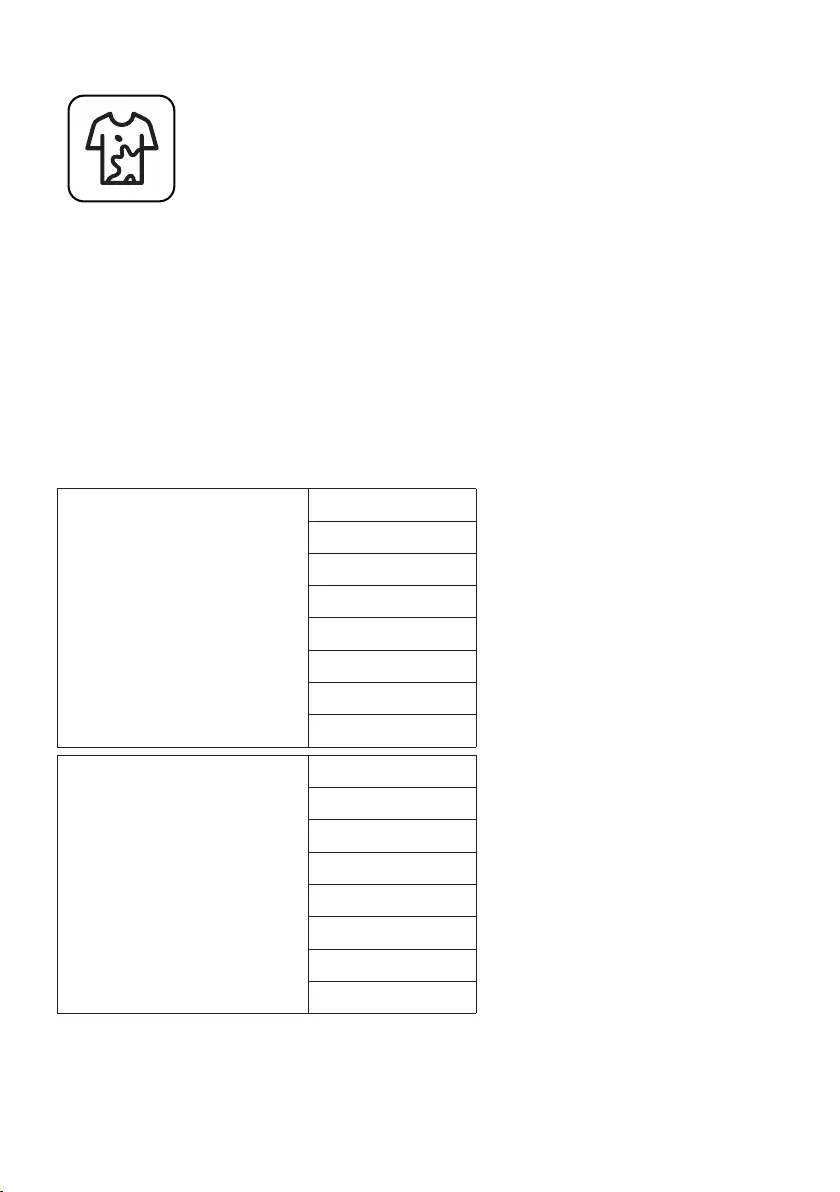
EN / 34
Washing Machine / User’s Manual
• Manchas PRO (Stain Expert)
The machne has a specal stan programme whch enables the removal of
dfferent types of stans n the most effectve way. Use ths programme
only for durable colourfast cotton laundry. Do not wash delcate and
pgmentng clothes and laundry n ths programme. Before washng,
garment tags should be checked (recommended for cotton shrts, trousers,
shorts, t-shrts, baby clothes, pyjamas, aprons, table clothes, bed sheets,
duvet covers, pllowcases, bath-beach towels, towels, socks, cotton
underwear that are sutable for washng at hgh temperature and long
tme). You can use automatc stan programme to wash 24 types of stans
dvded nto three dfferent groups that can be selected wth the “Quck
Wash” settng button. Below you can fnd the sol groups that can be
selected wth the “Quck Wash” settng button. Dependng on the selected
stan group, a specal washng programme for whch duraton of rnse hold,
washng acton, washng and rnsng duraton are modfed.
Below you can fnd the sol groups that can be selected wth the “Quck
Wash” settng button:
When "Quck Wash" s not
selected
Sweat
Collar sol
Meal
Mayonnase
Salad dressng
Make-up
Machne ol
Baby food
When the "Quck Wash" button
s pressed once
Blood
Chocolate
Puddng
Grass
Mud
Egg
Butter
Curry
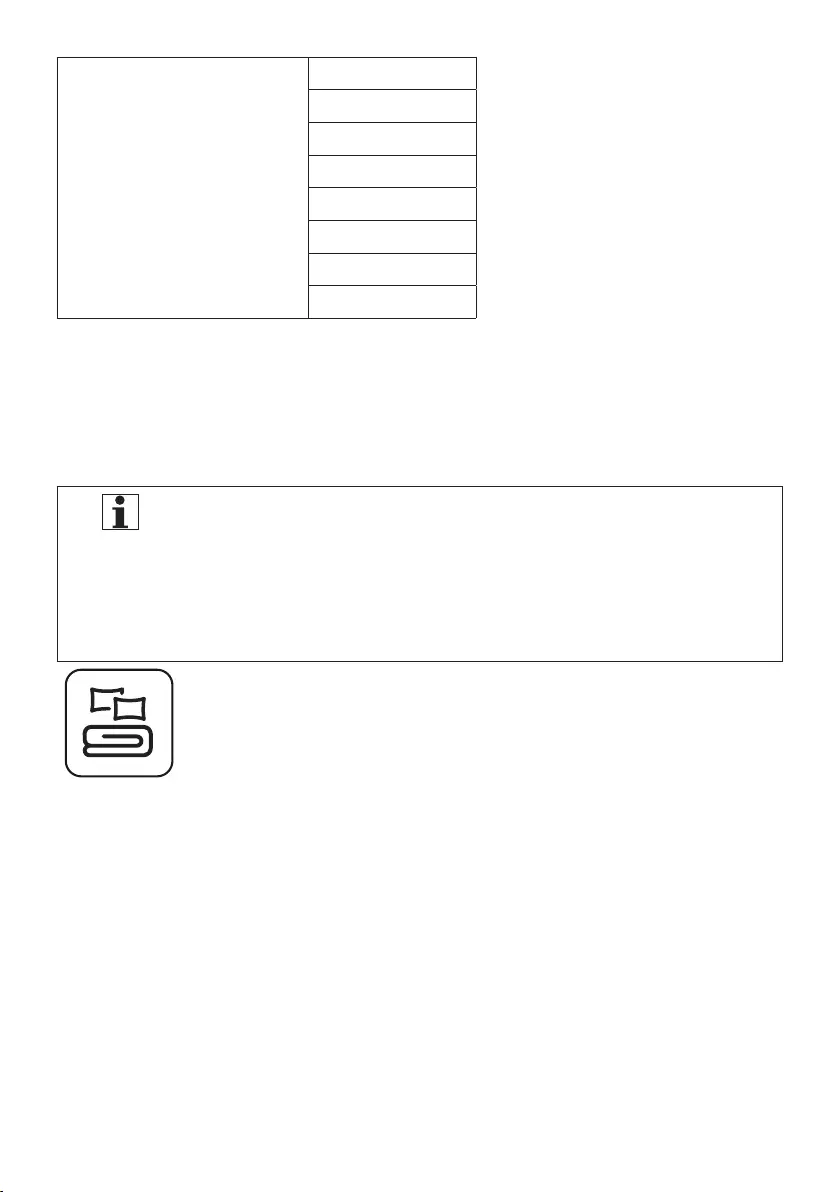
EN / 35
Washing Machine / User’s Manual
When the "Quck Wash" button
s pressed twce
Tea
Coffee
Frut juce
Ketchup
Red wne
Starch
Jam
Coal
• Select the stan programme.
• Select the stan you want to clean by locatng t n the groups above and usng the "Quck
Wash" settng button. For detaled nformaton, see the Programme settngs secton.
• Read the garment tag carefully and ensure that correct temperature and spn speed are
selected.
• Edredón (Duvet / Down Wear)
NOTE
• Do not wash the tems apart from duvets such as carpets,
rugs and etc. n the machne. Permanent damage occurs n
the machne.
• Do not load more than 1 double fber duvet (200 x 200
cm). Do not wash your duvets, pllows and etc. that contan
cotton n the machne.
Use ths programme to wash your fber duvets that bear "machne
washable" tag. Check that you have loaded the duvet correctly n order not
to damage the machne and the duvet. Remove the duvet cover before
loadng the duvet nto the machne. Fold the duvet nto two and load t nto
the machne. Load the duvet nto the machne payng attenton to place t n
a way that t wll not contact the bellow or the glass.
Besdes, use ths programme to wash your coats, vest, jackets etc.
contanng feathers wth a "machne-washable" label on them.
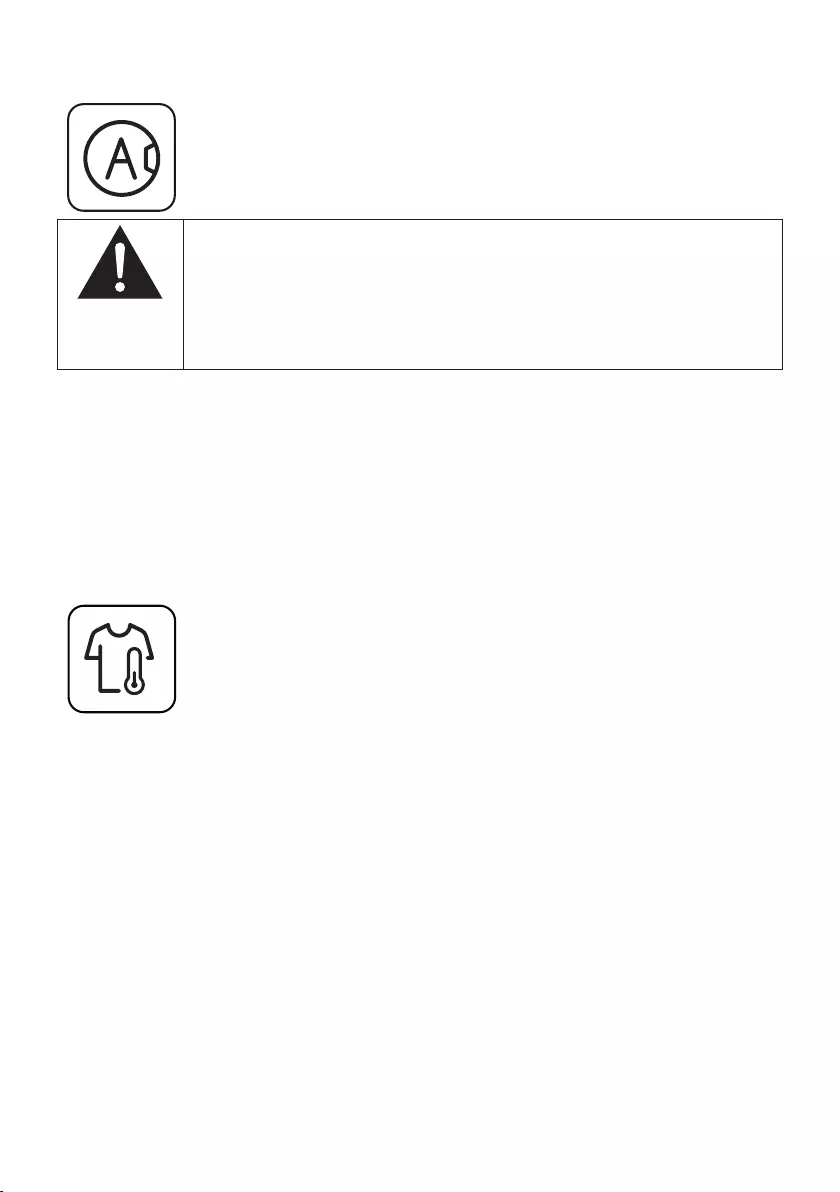
EN / 36
Washing Machine / User’s Manual
• Auto
Use to wash frequently washable cotton, synthetc or blended
(cotton+synthetc) clothes. Programme detects the type and quantty of
the laundry to automatcally adjust water consumpton and programme
tme.
CAUTION!
• Do not wash your woolen and delcate clothes n ths
programme.
• Select a sutable temperature f the temperature shown
on the temperature dsplay s not compatble wth the
warnngs on the garment label.
The maxmum washng temperature n Automatc programme dependng
on the solng level and laundry type s 60ºC. Washng performance may not
be at the desred level for heavly soled whtes and stubborn stans (collar,
sock sol, perspraton stan, etc.). In ths case, t s recommended to select
Cottons programme wth prewash and set the temperature to 50-60°C.
Many types of clothng are correctly detected and safely washed n
Automatc programme.
• Cuidado en frío (Cool Clean)
Use to wash your moderately soled and durable cotton/synthetc laundry.
An effectve washng s provded thanks to the ntense washng acton and
double jet
system.
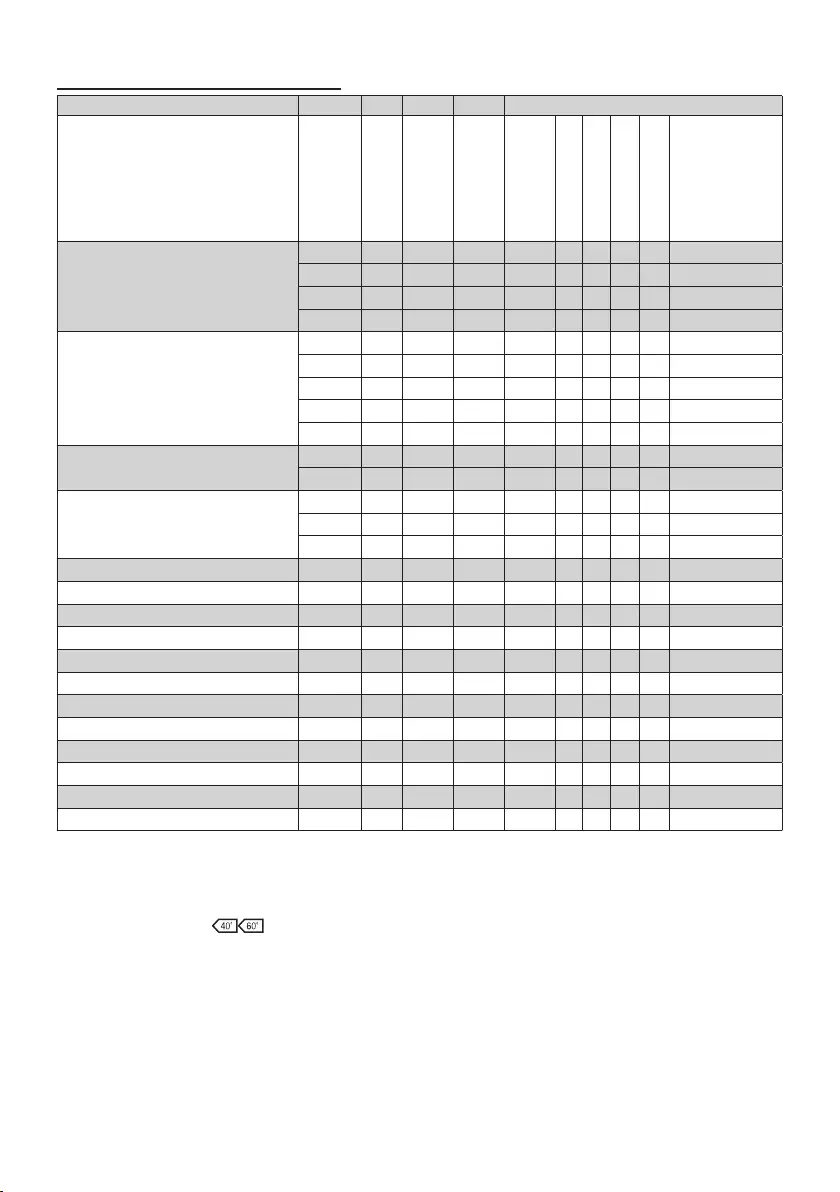
EN / 37
Washing Machine / User’s Manual
9.3 Programme table
• : Selectable.
* : Automatcally selected, cannot be cancelled.
** : Eco 40-60 ( ) s the test program n accordance wth EN 60456:2016 and energy label
wth Commsson Delegated Regulaton (EU) 1061/2010)
*** : Eco 40-60 wth 40 °C temperature selecton s the test program n accordance wth
EN 60456:2016/prA:2020 and energy label wth Commsson Delegated Regulaton (EU)
2019/2014
**** : Programme detects the type and quantty of the laundry to automatcally adjust
water and energy consumpton and programme tme.
-
:
See the programme descrpton for maxmum load.
EN 2Auxiliary functions
Programme
Max. Load (kg)
Water Consumption
(l)
Energy Consumption
(kWh)
Max. Speed
Steam
Extra Rinse
Anti-Crease+
Auto Dose
Selectable
temperature range
°C
Algodón
90 10 96 2,60 1400 • • • • Cold-90
60 10 96 1,80 1400 • • • • Cold-90
40 10 94 0,95 1400 • • • • Cold-90
20 10 94 0,55 1400 • • • • Cold-90
Eco 40-60
40 *** 10 55 0,890 1400 • 40-60
40 **,*** 5 35,6 0,490 1400 • 40-60
40 *** 2,5 28 0,265 1400 • 40-60
60 ** 10 55 1,150 1400 • 40-60
60 ** 5 39,3 0,750 1400 • 40-60
Sintéticos 60 4 68 1,30 1200 • • • • Cold-60
40 4 66 0,85 1200 • • • • Cold-60
Rápido 28’ / Rápido 14’
90 10 74 2,00 1400 • • • • Cold-90
60 10 70 1,05 1400 • • • • Cold-90
30 10 70 0,15 1400 • • • • Cold-90
Rápido 28’ / Rápido 14’ + Fast+ 30 2 36 0,15 1400 • • • • Cold-90
R. oscura 40 5 85 0,95 1200 • *• • Cold-40
Lana 40 2 52 0,46 1200 • • Cold-40
Delicados 40 4 56 0,65 800 • • Cold-40
Edredón 60 - 84 0,86 1000 • • • Cold-60
Sport 40 5 50 0,28 1200 • Cold-40
Manchas PRO 60 5 83 1,50 1400 • 30-60
Camisas 60 4 54 1,15 800 • • • • Cold-60
Hygiene+ 90 9 105 2,12 1400 * * • 20-90
Cuidado en frío 30 5 57 0,24 1400 ••Cold-30
Auto 30 10 **** **** 1400 •• • • Cold-60
Drum Clean 70 - 72 1,95 600 * 70
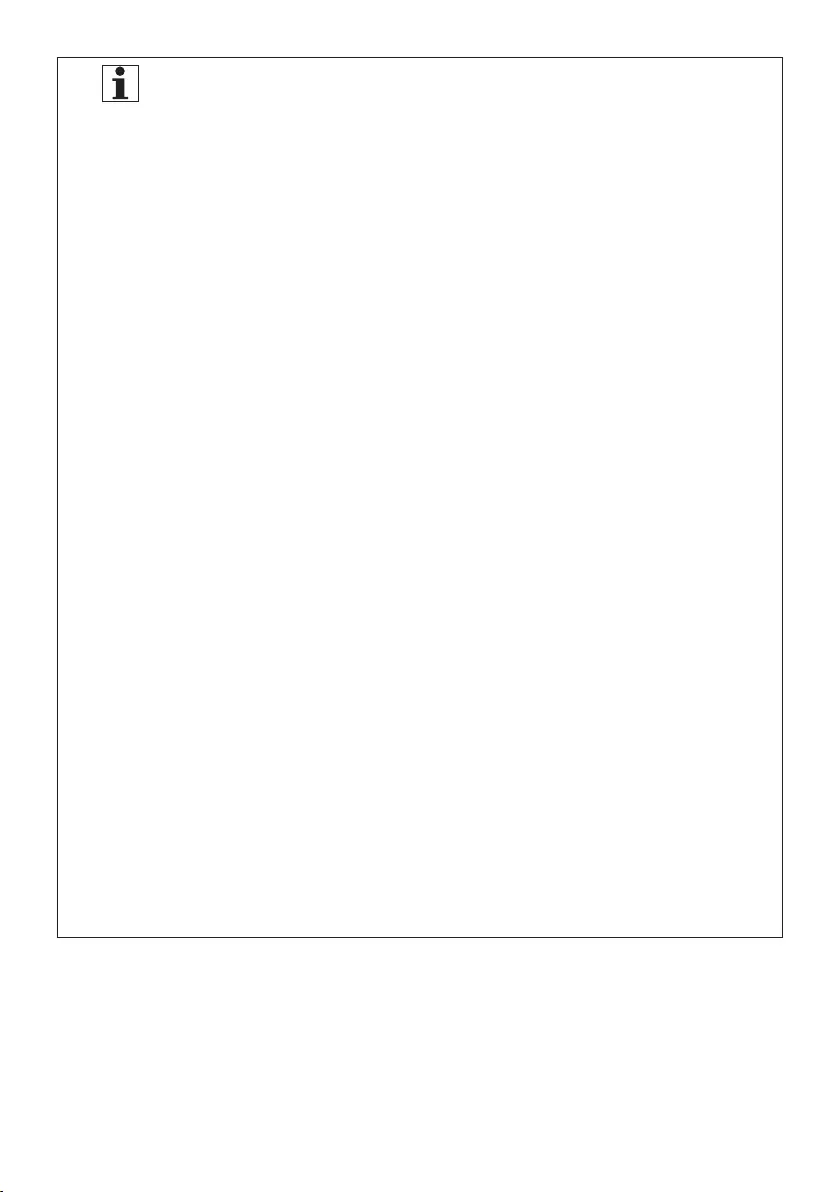
EN / 38
Washing Machine / User’s Manual
NOTE
• Water and power consumpton may vary from the above
table subject to the changes n water pressure, water
hardness and temperature, ambent temperature, type and
amount of laundry, selecton of auxlary functons and spn
speed, and changes n electrc voltage.
• You can see the washng duraton on the dsplay of your
machne whle selectng a programme. Dependng on the
amount of laundry you have loaded nto your machne,
there may be a dfference of 1-1.5 hours between the
duraton shown on the dsplay and the actual duraton of
the wash cycle. Duraton wll be automatcally updated
soon after the washng starts.
• Auxlary functon selecton modes can be changed by the
manufacturng company. Exstng selecton modes can be
removed or new selecton modes can be added.
• The manufacturer reserves the rght to make modfcatons
n the programmes and auxlary functons gven n the
table. Whle these modfcatons wll not change the
product performance, programme steps and duratons can
change.
• The spn speed of your machne may vary accordng to the
programme. If maxmum spn speed of the product s lower
then ths value, you can only select up to the maxmum spn
speed.
• Always select the lowest approprate temperature. The
most effcent programmes n terms of energy consumpton
are generally those that perform at lower temperatures
and longer duraton.
• Nose and remanng mosture content are nfluenced by
the spnnng speed: the hgher the spnnng speed n the
spnnng phase, the hgher the nose and the lower the
remanng mosture content.
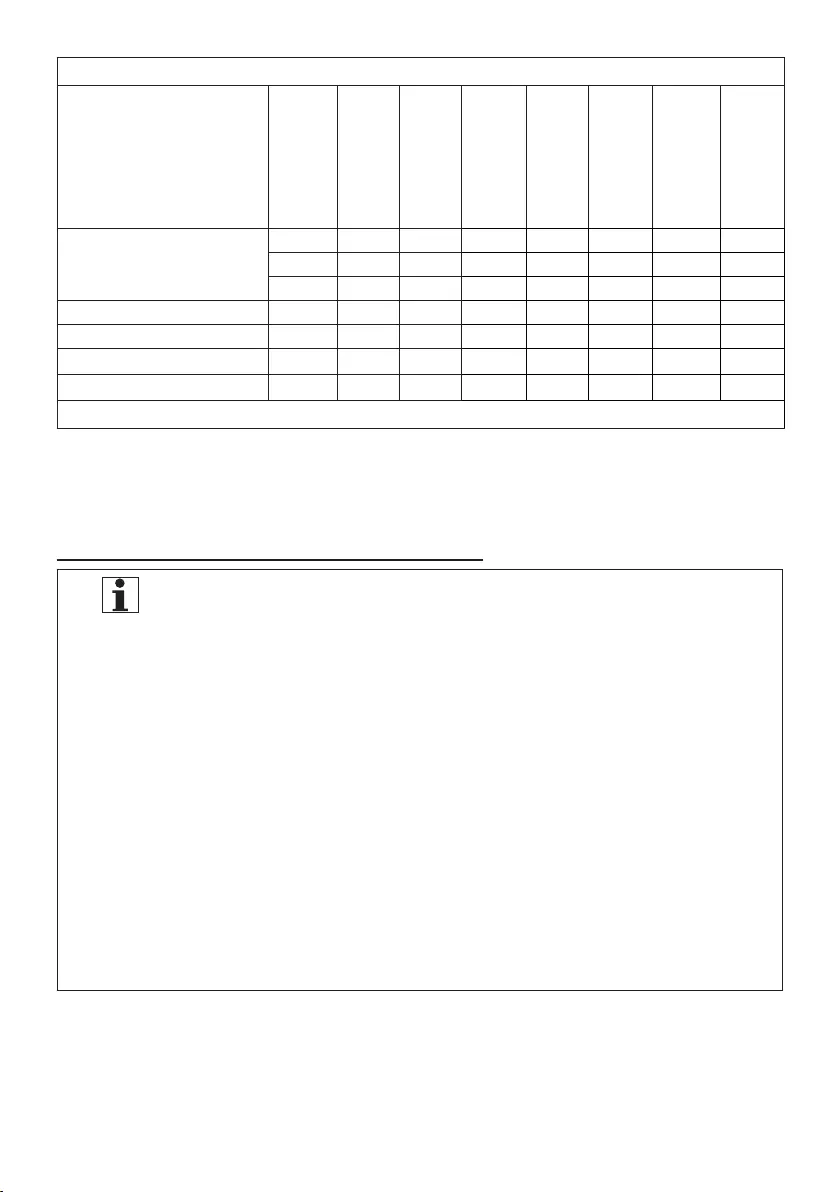
EN / 39
Washing Machine / User’s Manual
9.4 Auxiliary function selection
NOTE
• When you try to change an auxlary functon that s not
allowed to be selected wth the current programme, ndcator
lght of the relevant auxlary functon wll not flash, only an
audo warnng s gven. Frames of avalable optons wll be lt.
• If a second auxlary functon conflctng wth the frst one s
selected before startng the product, the functon selected
frst wll be canceled and the second auxlary functon
selecton wll reman actve.
• An auxlary functon that s not compatble wth the
programme cannot be selected. (See "Programme and
consumpton table")
• Some programmes have auxlary functons that must
be operated smultaneously. Those functons cannot be
cancelled. The frame of the auxlary functon wll not be
llumnated, only nner area wll be llumnated.
Consumption Values (EN)
Temperature
Selecton (°C)
Spn Speed (rpm)
Capacty (kg)
Programme Duraton
(hh:mm)
Energy Consumpton
(kWh/cycle)
Water Consumpton
(L/cycle)
Laundry
Temperature (°C)
Remanng Mosture
Content (%)
Eco 40-60
40
1400 10 03:58 0,890 55 38 52
40
1400 5 02:59 0,490 35,6 28 52
40
1400 2,5 02:59 0,265 28 23 55
Algodón
20
1400 10 04:00 0,550 94 20 53
Algodón
60
1400 10 04:00 1,800 96 60 53
Sntétcos
40
1200 4 02:35 0,850 66 40 40
Rápdo 28’ / Rápdo 14’
30
1400 10 00:28 0,150 70 23 62
The values gven for programmes other than the eco 40-60 programme are ndcatve only.
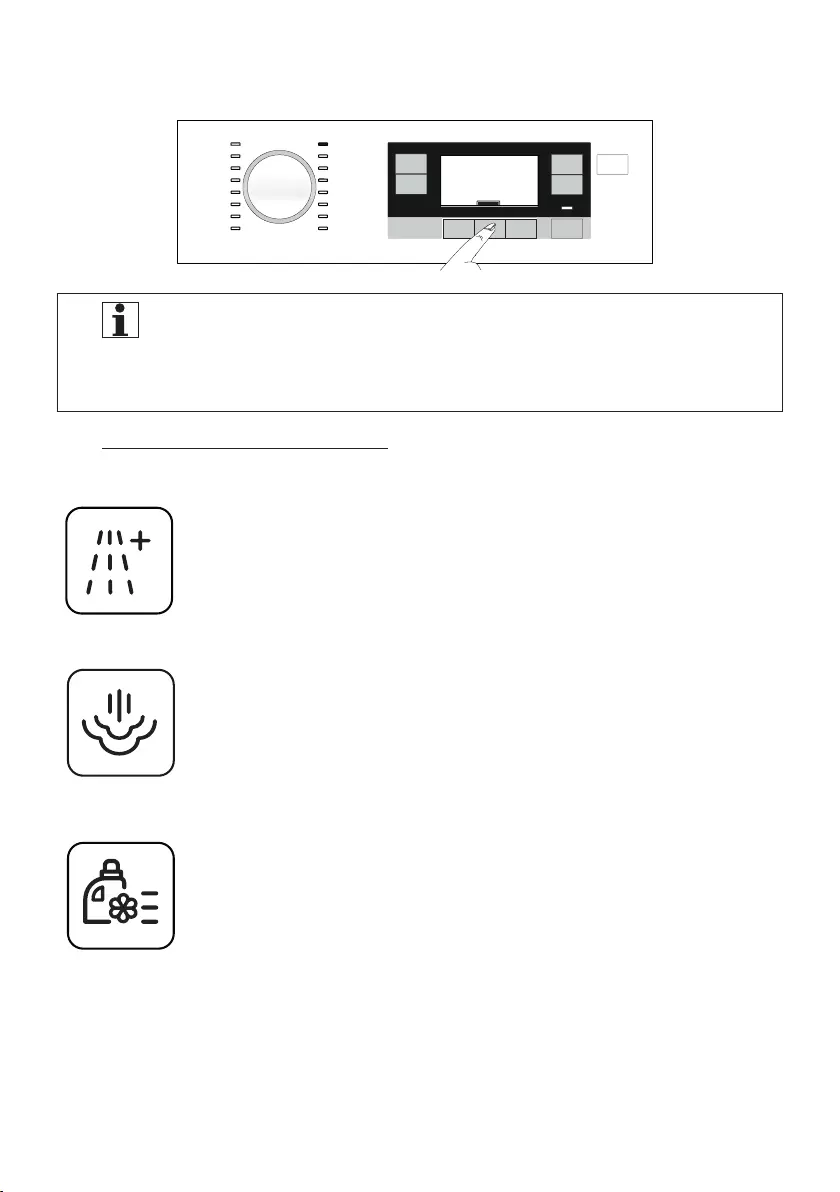
EN / 40
Washing Machine / User’s Manual
a) Select the desred auxlary functons before startng the programme.
b) LED lght of the selected auxlary functon turns on.
NOTE
• You may select or cancel auxlary functons sutable for the
current programme after the washng has started. If the
wash cycle has reached a pont where no auxlary functon
can be selected, an audo warnng wll be gven.
9.4.1 Auxiliary functions
• Extra Rinse
Ths functon enables the product to make another rnsng n addton to
the one already made after the man wash. Thus, the rsk for senstve
skns (babes, allergc skns, etc.) to be effected by the mnmal detergent
remnants on the laundry can be reduced.
• Steam
Use ths programme to reduce the creases and ronng tmes of a small
amount of unspotted cotton, synthetc or mxed laundry.
• Auto Dose
Wth ths auxlary functon key, you can change your detergent and dose
preferences. For detaled nformaton, see 8.4.4 “Dose selecton and
cancellaton or powder detergent use”
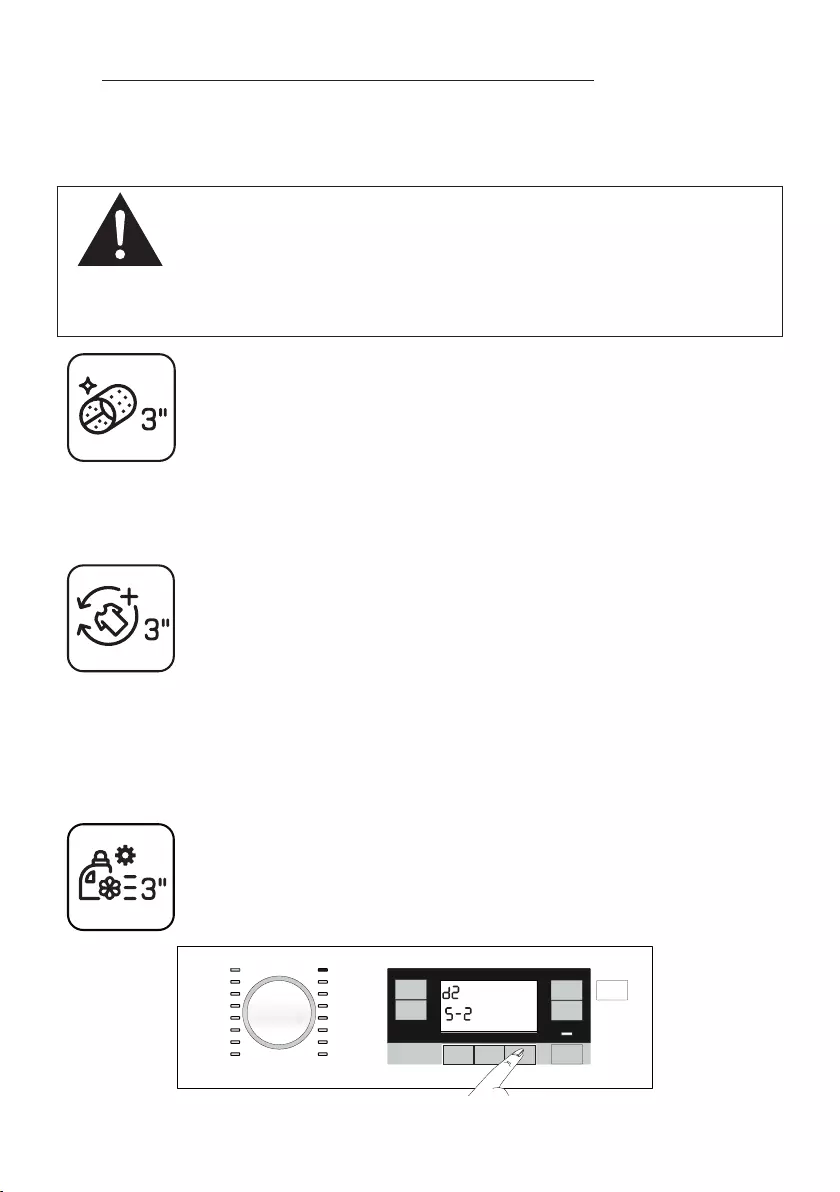
EN / 41
Washing Machine / User’s Manual
9.4.2 "Functions/Programmes Selected by
Pressing the Function Buttons for 3 Seconds"
• Drum Clean
CAUTION!
• Ths s not a Laundry washng programme. It s a
mantenance programme.
• Do not run ths programme when there are any objects n
the machne. If you try to do so, the machne detects that
there s a load nsde and aborts the programme.
Press and hold the auxlary functon button 1 for 3 seconds to select the
programme. Use regularly (once n every 1-2 months) to clean the drum and
provde the requred hygene. Steam s appled before the programme to
soften the resdues n the drum. Operate the programme whle the machne s
completely empty. To obtan better results, put powder lme-scale remover for
washng machnes nto the detergent compartment no. “2”. When the programme
s over, leave the loadng door ajar so that the nsde of the machne gets dry.
• Anti-Crease+
Ths functon s selected by pressng the Quck Wash+ (Fast+) button for
3 seconds and after selectng, the related programme follow-up lght wll
become on. When the functon s selected, the drum rotates for up to 8 hours
for preventng the laundry from creasng at the end of the programme. You
can cancel the programme and take your laundry out at any tme durng the
8-hour duraton. Press the functon selecton key or the machne on/off
key to cancel the functon. The programme follow-up lght wll reman on
untl the functon s canceled or the step s complete. If the functon s not
cancelled, t wll be actve n the subsequent washng cycles as well.
• Auto Dose Setting
You can enable ths functon by pressng the auxlary functon key 3 for 3
seconds. Wth ths functon, the dosng amounts of the Lqud Detergent
and Softener are changed.
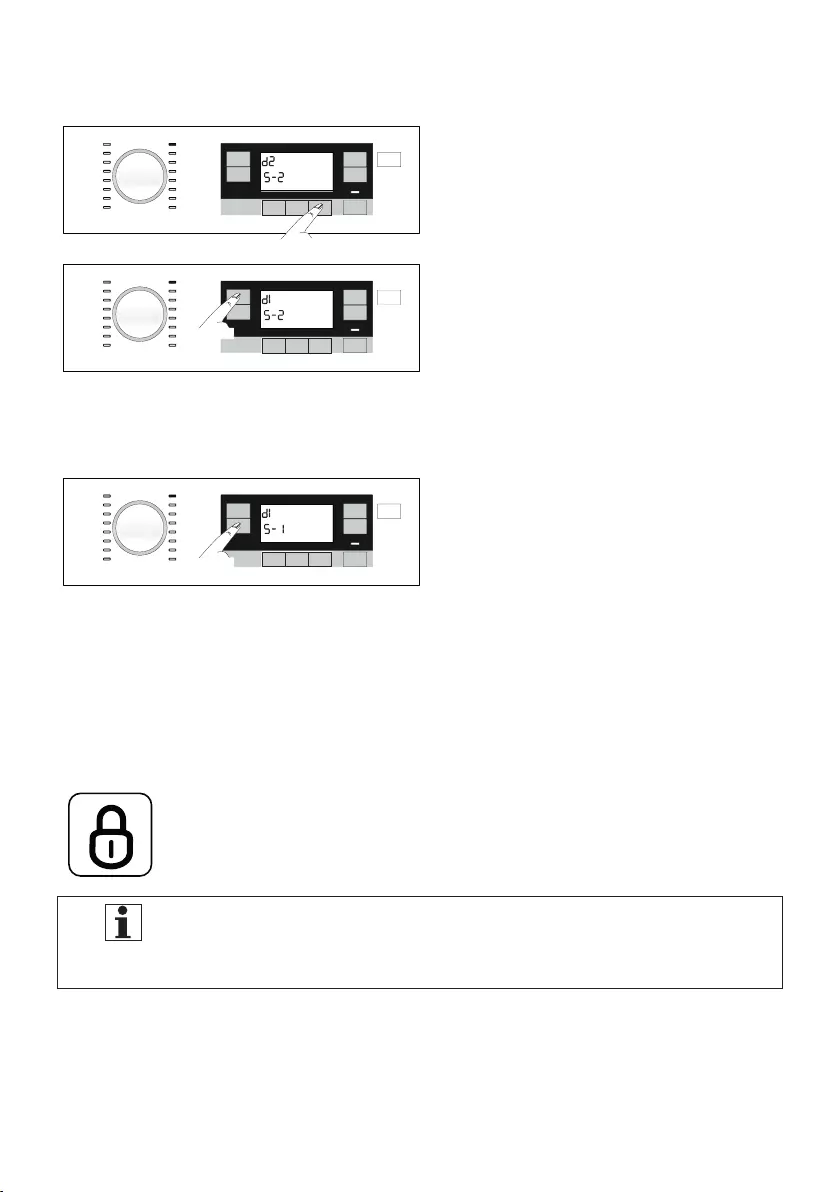
EN / 42
Washing Machine / User’s Manual
Changing the dosing amounts of Liquid Detergent and
Softener:
a) Press and hold Auxiliary Function
button 3 for 3 seconds.
b) You can press the “Temperature”
selection button to change the
liquid detergent dosing levels as
below.
1: Low
2: Medium
3: High
c) You can press the “Spin” selection
button to change the softener
dosing levels as below.
1: Low
2: Medium
3: High
d) After setting the dosing amounts, you can press the auto dosing key to return to the
main menu. For all programmes, dosing will be performed based on the latest settings
you have selected until you select a new setting.
• Child Lock
Use Chld Lock functon to prevent chldren from tamperng wth the
product. Thus you can avod any changes n a runnng programme.
NOTE
• You can swtch on and off the product wth On / Off button
when the Chld Lock s actve. When you swtch on the product
agan, programme wll resume from where t has stopped.

EN / 43
Washing Machine / User’s Manual
To activate the Child Lock:
a) Press and hold 2nd Auxlary Functon button for 3 seconds.
b) Programme selecton dsplay on the panel wll count down as “3, 2, 1”.
c) The "symbol" on programme selecton dsplay on the panel wll appear.
60
800
3
60
800
To deactivate the Child Lock:
a) Press and hold 2nd Auxlary Functon button for 3 seconds.
b) Programme selecton dsplay on the panel wll count down as “3, 2, 1”.
c) The "symbol" on programme selecton dsplay on the panel wll dsappear.
60
800
3
60
800
2 45
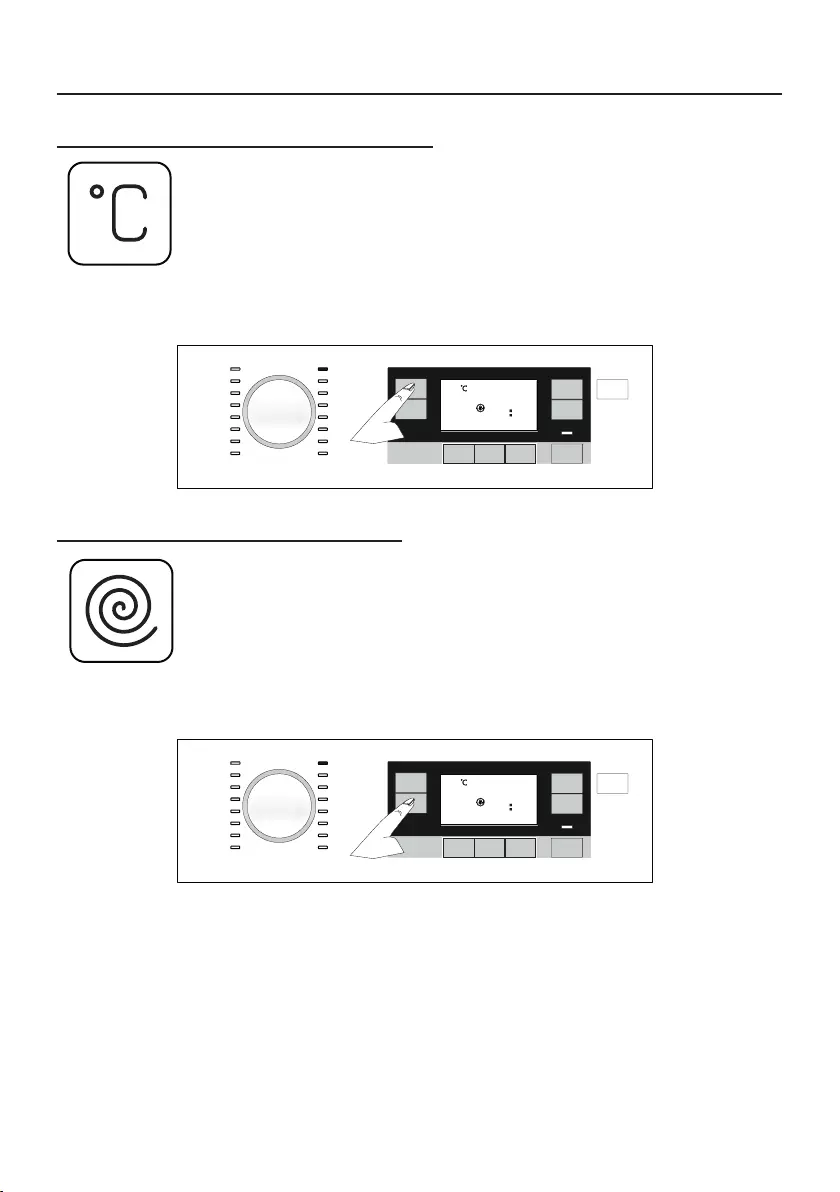
EN / 44
Washing Machine / User’s Manual
10. Programme setting
10.1 Temperature selection
a) Whenever a new programme s selected, the recommended
temperature for the selected programme appears on the
temperature ndcator.
b) To decrease the temperature, press the Temperature Adjustment
button. Temperature wll decrease gradually.
c) It turns back to the begnnng after "Cold" opton and arrves at the
hghest temperature selectable accordng to the programme.
60
800
2 30
10.2 Spin speed selection
a) Whenever a new programme s selected, the recommended spn
speed of the selected programme s dsplayed on the spn speed
ndcator.
b) To decrease the spn speed, press the Spn Speed Adjustment
button. Spn speed decreases gradually.
c) Maxmum speed allowed for the relevant programme appears after
pressng agan.
60
800
2 25
d) "Rnse Hold" and "No Spn" optons are shown after speed levels.
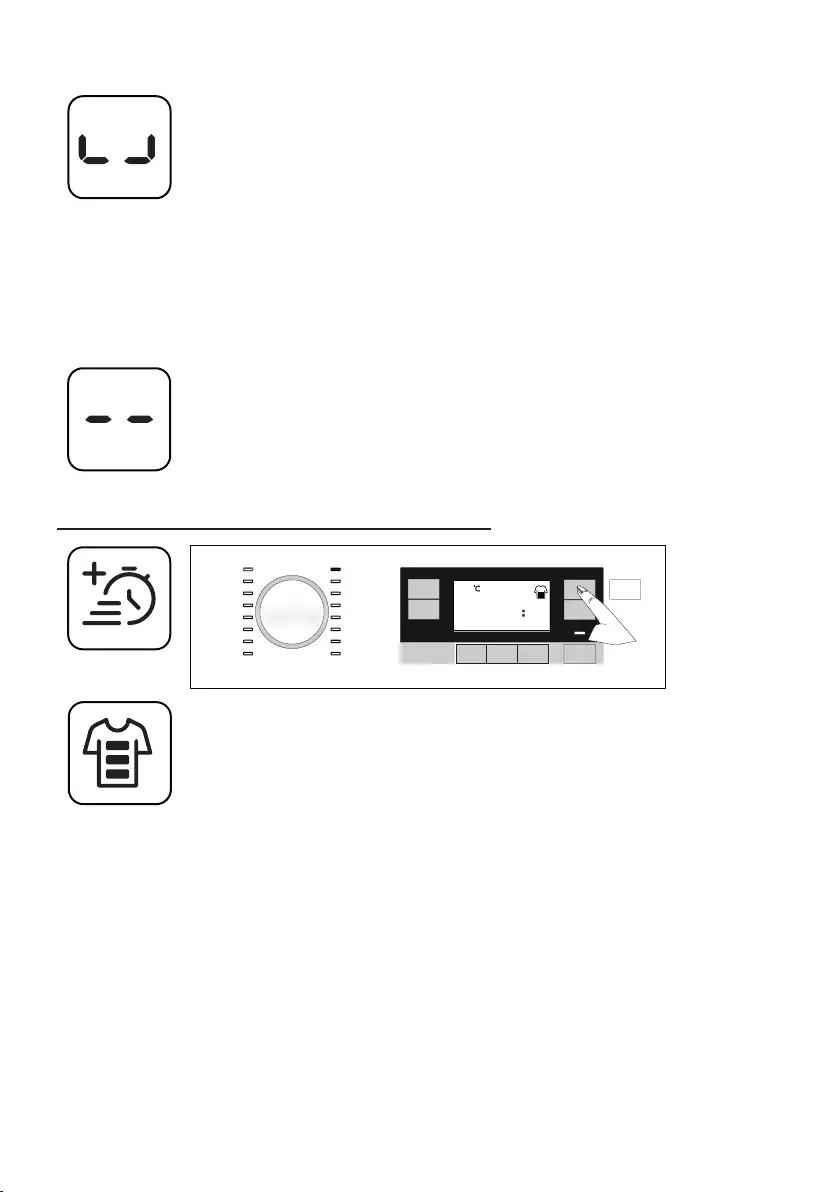
EN / 45
Washing Machine / User’s Manual
• Rinse Hold
If you are not gong to unload your clothes mmedately after the
programme completes, you can use rnse hold functon to keep your laundry
n the fnal rnsng water n order to prevent them from gettng wrnkled
when there s no water n the machne. Press Start / Pause button after
ths process f you want to dran the water wthout spnnng your laundry.
Programme wll resume and completes after dranng the water.
If you want to spn the laundry held n water, adjust the spn speed and
press Start / Pause button. The programme resumes. Water s draned,
laundry s spun and the programme s completed.
• No Spin
Use ths functon f you do not want your clothes be spun at the end of the
programme.
10.3 Quick Wash Setting (Fast+)
60
800
2 45
After selectng a programme, you can press the Quck Wash settng key to
shorten the programme duraton. For some programmes, the duraton can
shorten by over 50%. Despte ths, the washng performance s good thanks
to the changed algorthm.
Although t vares n each programme, when you press the Quck Wash key
once, the programme duraton decreases to a certan level, and when you
press the same key for the second tme, t drops to the mnmum level.
For a better washng performance, do not use the Quck Wash settng key
when washng heavly soled laundry.
Shorten the programme duraton by usng the Quck Wash key for
Moderately and Slghtly soled laundry.
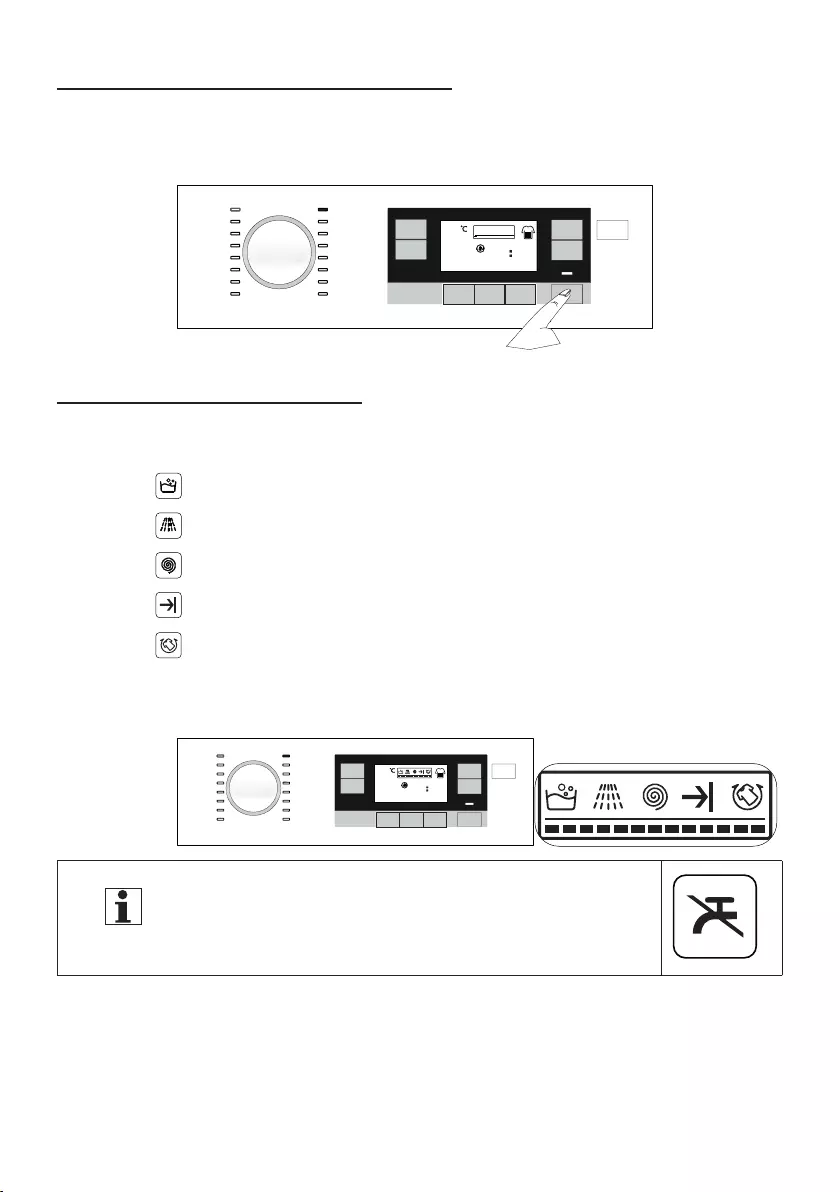
EN / 46
Washing Machine / User’s Manual
10.4 Starting the programme
a) Press Start / Pause button to start the programme.
b) Programme follow-up lght showng the startup of the programme
wll turn on.
60
800
2 45
10.5 Programme steps
a) The symbols below appear on programme follow-up ndcator after
the programme starts.
- Wash
- Rnse
- Spn
- End
- Ant-creasng+ (Once the relevant functon has been
selected, ths symbol becomes on and remans on untl
t s cancelled. See "Functons/Programmes Selected by
Pressng the Functon Buttons for 3 Seconds")
60
800
2 45
60
800
2 45
NOTE
• "No Water" symbol appears f water s not
suppled to the product. Programme steps do
not contnue.
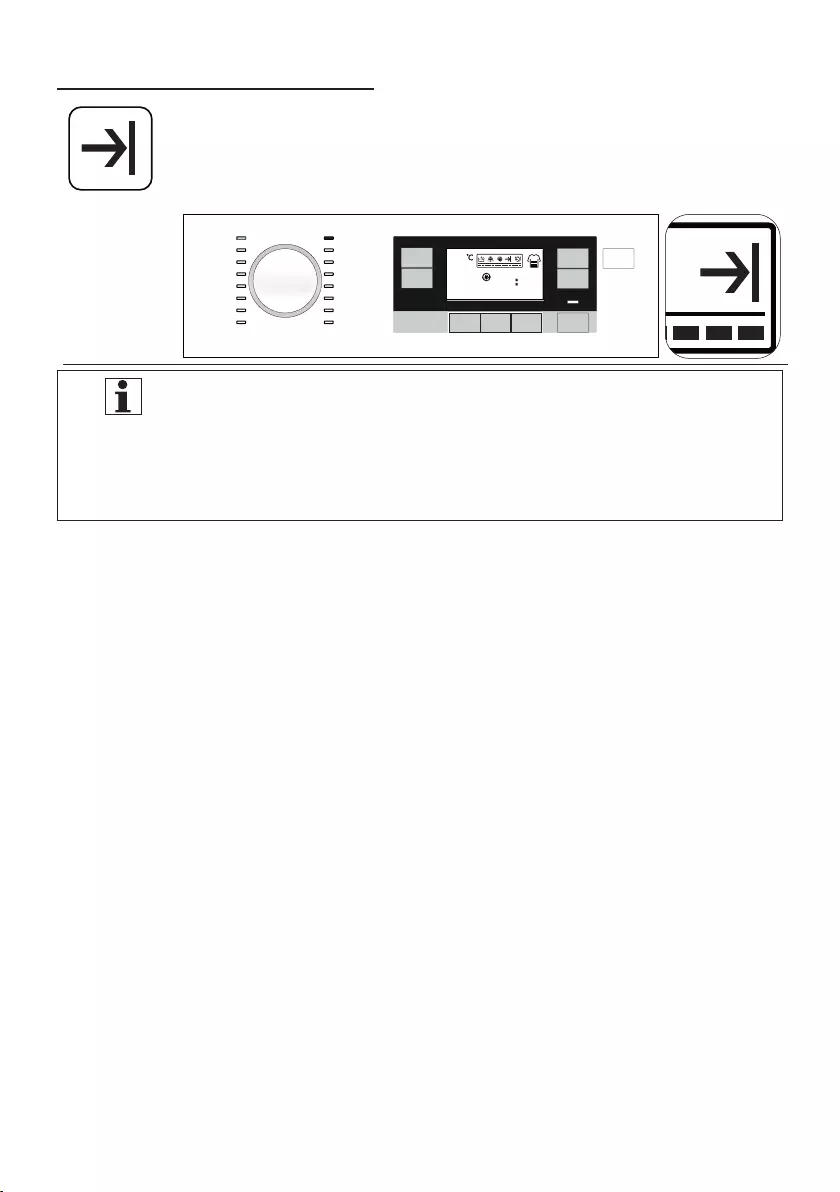
EN / 47
Washing Machine / User’s Manual
10.6 End of programme
a) "End" symbol appears on the dsplay when the programme s
complete.
60
800
2 45
60
800
2 45
NOTE
• If you do not press any button for 10 mnutes, the product
wll turn off automatcally. Dsplay and all ndcators are
turned off.
• Completed programme steps wll be dsplayed f you press
On / Off button.
b) Remove your laundry.
c) Swtch off the product by pressng and holdng the On/Off button
for 3 seconds.
d) Close the tap connected to the product.
e) Unplug the product.
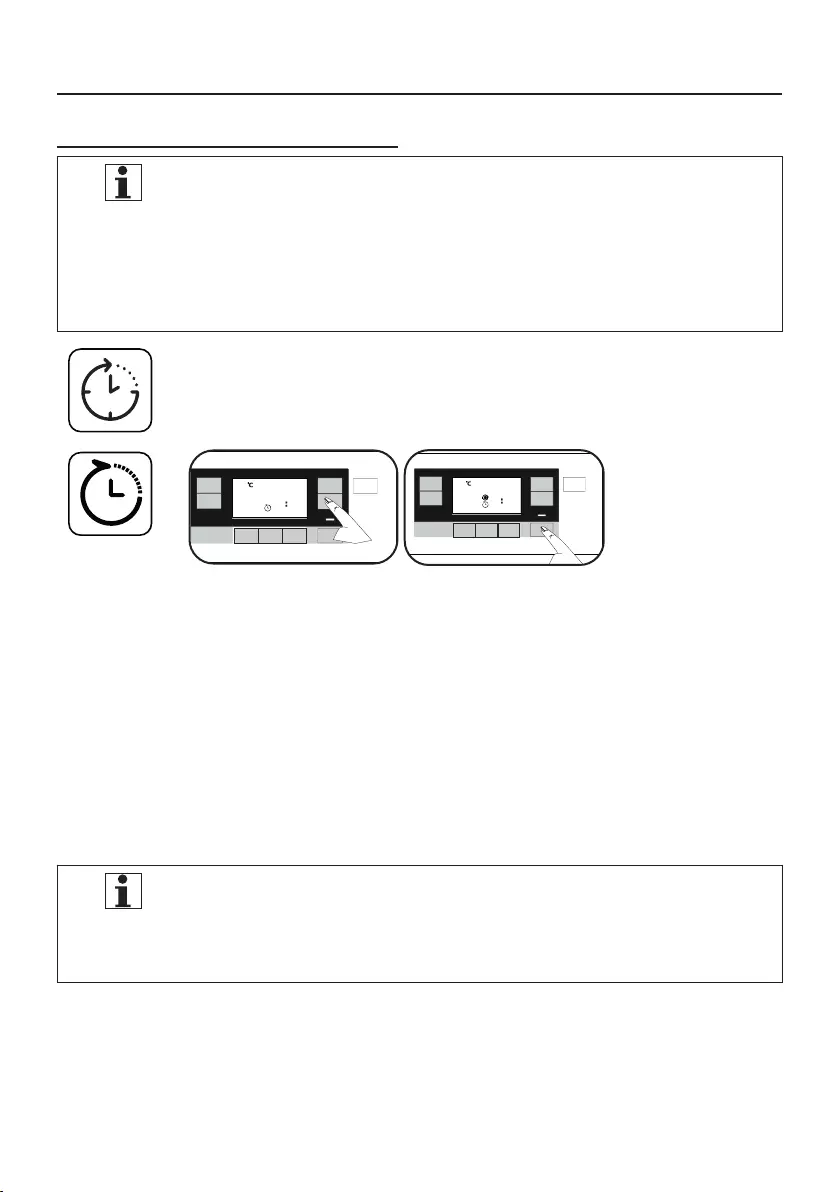
EN / 48
Washing Machine / User’s Manual
11. Programme options
11.1 Setting the end time
NOTE
• Do not use lqud detergents wthout a lqud cup when you
actvate End Tme functon. There s the rsk of stanng of
the clothes.
• When the End Tme selecton s completed, the tme
appears on the dsplay s the end tme chosen plus the
duraton of the selected programme.
a) Wth the End Tme functon, the startup of the programme can
be delayed up to 24 hours. After pressng End Tme button, the
programme's estmated endng tme s dsplayed. If the End Tme s
adjusted, End Tme ndcator s llumnated.
60
800
9 30
60
800
9 30
b) Open the loadng door, place the laundry and put detergent, etc.
c) Select the washng programme, temperature, spn speed and, f
requred, the auxlary functons.
d) Set the end tme of your choce by pressng the End Tme button.
End Tme ndcator llumnates.
e) Close the loadng door.
f) Press the Start / Pause button. Tme countdown starts. “:” symbol
n the mddle of the end tme on the dsplay starts flashng and the
loadng door locks down.
NOTE
• The product enters standby mode 10 sec after pressng
Start / Pause button f the loadng door s not closed and
End Tme Settng Symbol ndcator and Start / Pause lght
starts flashng.
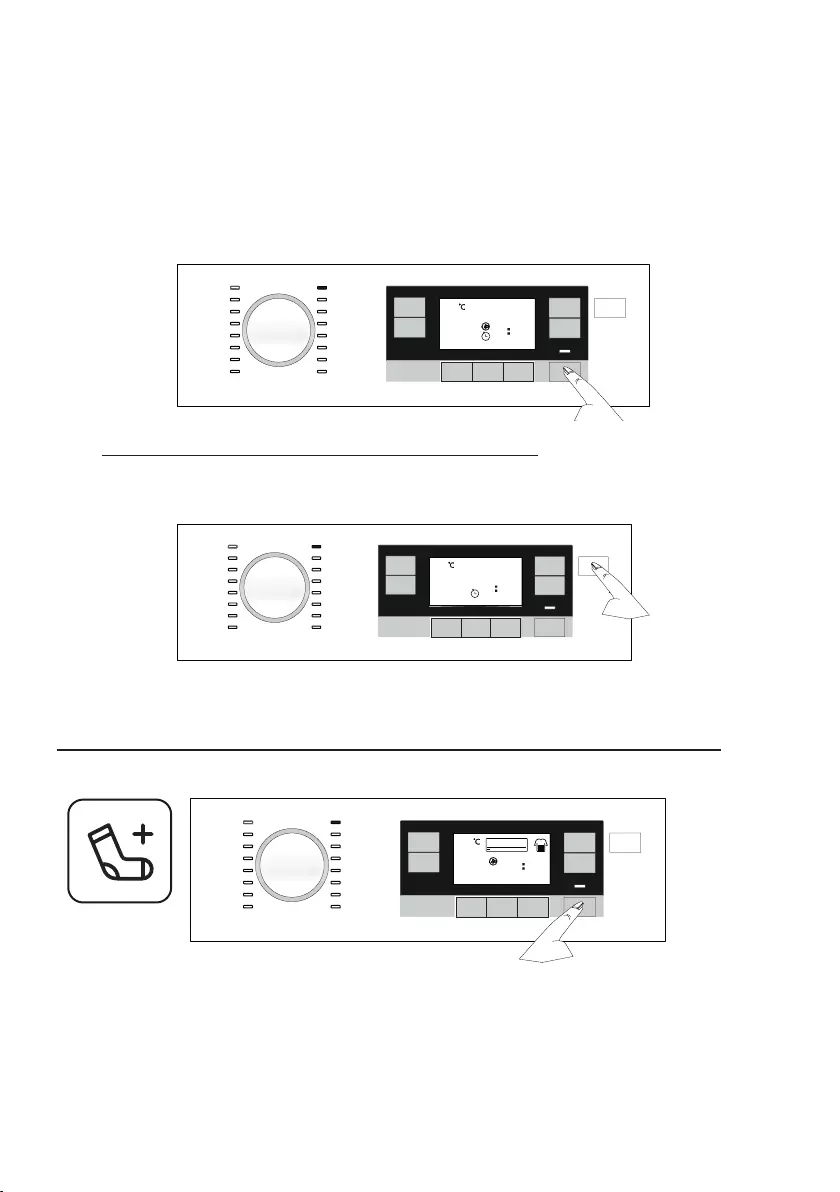
EN / 49
Washing Machine / User’s Manual
Adding laundry during End Time countdown.
a) Press the Start / Pause button.
b) The loadng door wll open and the door symbol on the dsplay wll go
off.
c) Open the loadng door and add laundry.
d) Close the loadng door.
f) Press the Start / Pause button.
60
800
9 30
11.1.1 Cancelling the end time setting
a) If you want to cancel End Tme functon, press On / Off button for 3
sec. to turn off and on the product.
60
800
9 30
11.2 Switching the machine to standby mode and
adding laundry
60
800
2 45
a) Press the Start/Pause button to swtch the machne to pause mode
whle a programme s runnng.
b) Start/Pause lght and the programme step lght n the programme
follow-up ndcator wll start flashng.
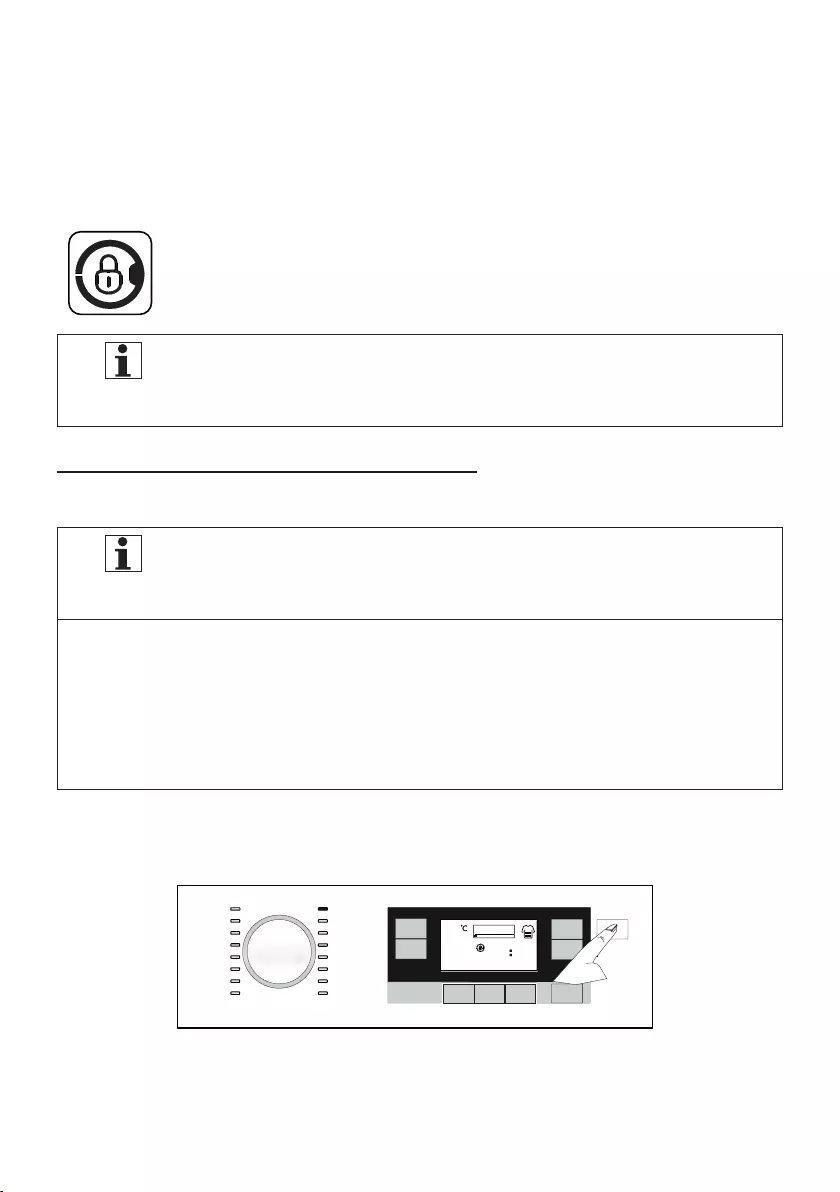
EN / 50
Washing Machine / User’s Manual
c) If the water level n the machne s sutable, the door lock wll be
deactvated and the door wll open, allowng you to add garments.
The door lock con on the dsplay goes off when the door lock s
deactvated.
d) After addng garments, close the door and press Start/Pause button
once agan to resume the washng cycle.
e) If the water level n the machne s not sutable when you press
Start/Pause button, the door lock cannot be deactvated and the
door lock con on the dsplay remans on.
NOTE
• If the temperature of the water nsde the machne s
above 50°C, you cannot deactvate the door lock for safety
reasons, even f the water level s sutable.
11.3 Cancelling the programme
a) Press and hold On / Off button for 3 seconds.
NOTE
• If you press On / Off button when the Chld Lock s enabled,
the programme wll not be cancelled. You should cancel the
chld lock frst. See To deactvate the chld lock.
• If you want to open the loadng door after you have
cancelled the programme but t s not possble to open
the loadng door snce the water level n the product s
above the loadng door openng, then turn the Programme
Selecton knob to Pump+Spn programme and dscharge
the water n the product.
b) Programme selecton dsplay on the panel wll count down as “3, 2,
1”.
c) The programme s cancelled.
60
800
2 45
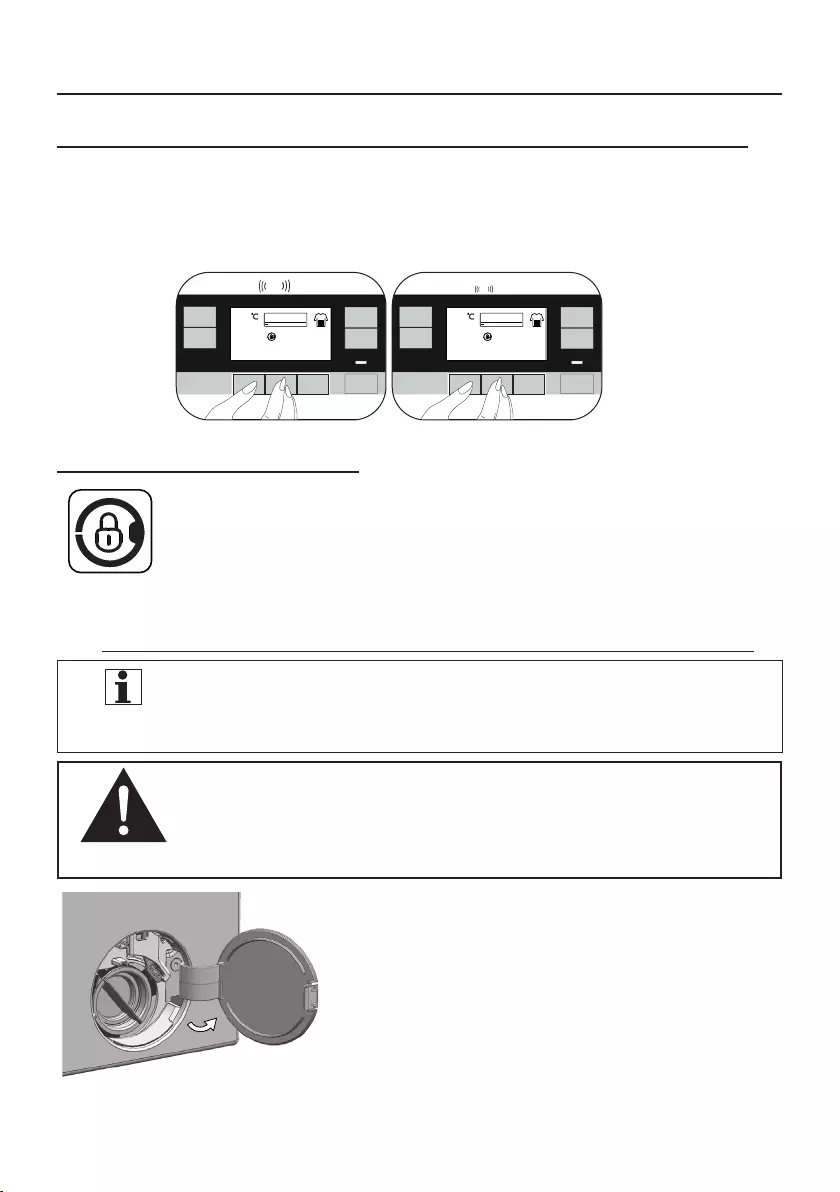
EN / 51
Washing Machine / User’s Manual
12. Additional features
12.1 Activating and deactivating the audio warning
a) Press and hold 1st and 2nd auxlary functon buttons for 3 seconds
to actvate and deactvate the audo warnng.
b) Programme selecton dsplay on the panel wll count down as “3, 2, 1”.
c) If the audo warnng s actve t wll be deactvated and vce versa.
60
800
3
bib
60
800
3
bib
12.2 Loading door lock
a) Press Start / Pause button to lock the loadng door for safety
purposes after startng any process.
b) The door wll not unlock f the product contans enough water to
spll out when the door s opened.
c) "Door Locked" symbol appears when the loadng door s locked.
12.2.1 Opening the loading door in case of power failure:
NOTE
• In case of power falure, you can use the loadng door
emergency handle under the pump flter cap to open the
loadng door manually.
WARNING!
• To avod any water overflow before openng the loadng
door, make sure there s no water left nsde the machne.
a) Turn off and unplug the applance.
b) Open the pump flter ld.
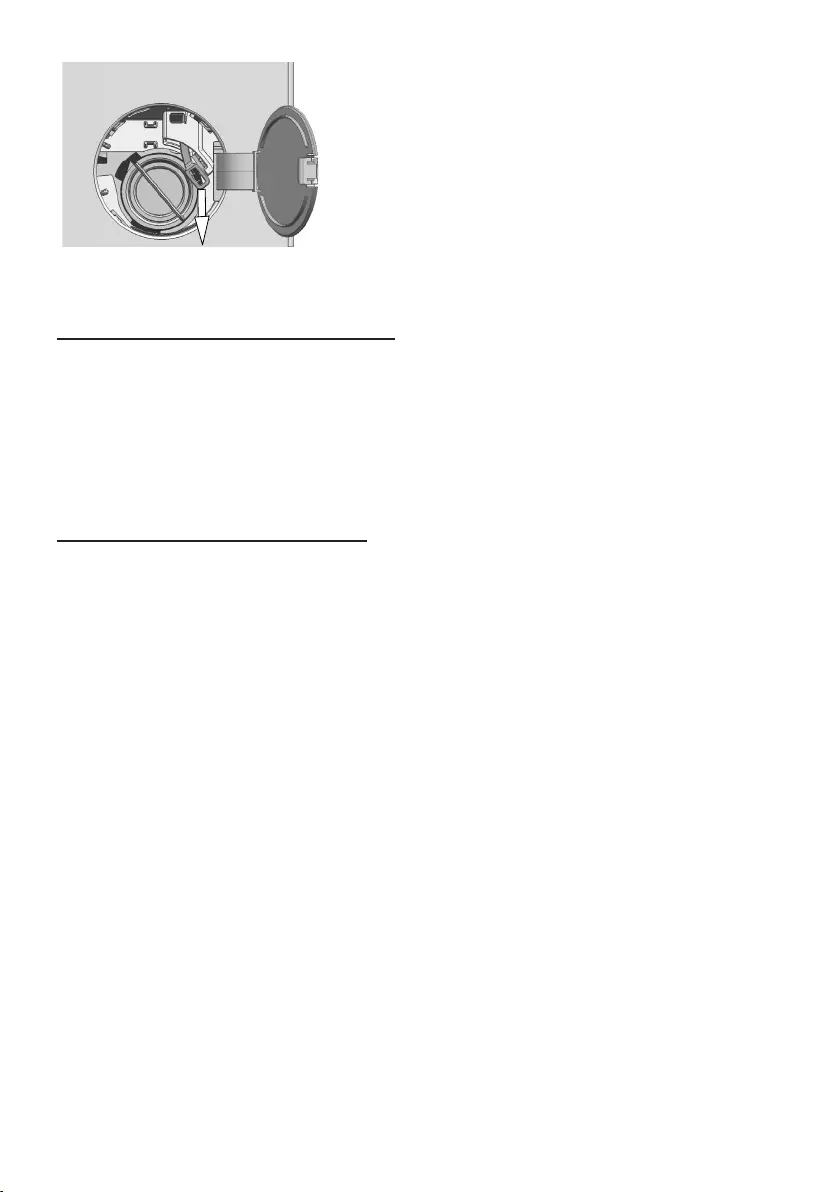
EN / 52
Washing Machine / User’s Manual
c) Remove the loadng door emergency handle
behnd the flter cover wth a tool.
d) Open the loadng door by pullng the loadng
door emergency handle downwards.
e) Try to pull the handle downwards agan f the
loadng door s not opened.
f) Brng the loadng door emergency handle to ts
orgnal poston after openng the loadng door.
12.3 Energy saving mode
If no acton s taken for 2 mnutes after turnng on the product wth On / Off
button or after the chosen programme ends, the product wll swtch to energy
savng mode automatcally. The brghtness of the ndcator lghts wll decrease.
Ths dsplay wll be closed completely f programme tme dsplay s avalable.
If you turn the programme knob or touch any button, the lghts wll swtch
back to prevous poston.
12.4 Drum Illumination
Drum llumnaton lamp of your machne wll lght up durng programme
selecton. The lamp wll go off 10 mnutes after the programme starts. If
no programme s started or no key s pressed wthn 10 mnutes durng
programme selecton process, the drum llumnaton lamp wll go off.
Drum llumnaton lamp of your machne wll lght up after the programme
s completed. It wll go off when you press the On/Off button. The drum
llumnaton lamp wll go off f you do not press any button wthn 10
mnutes after the programme has ended.
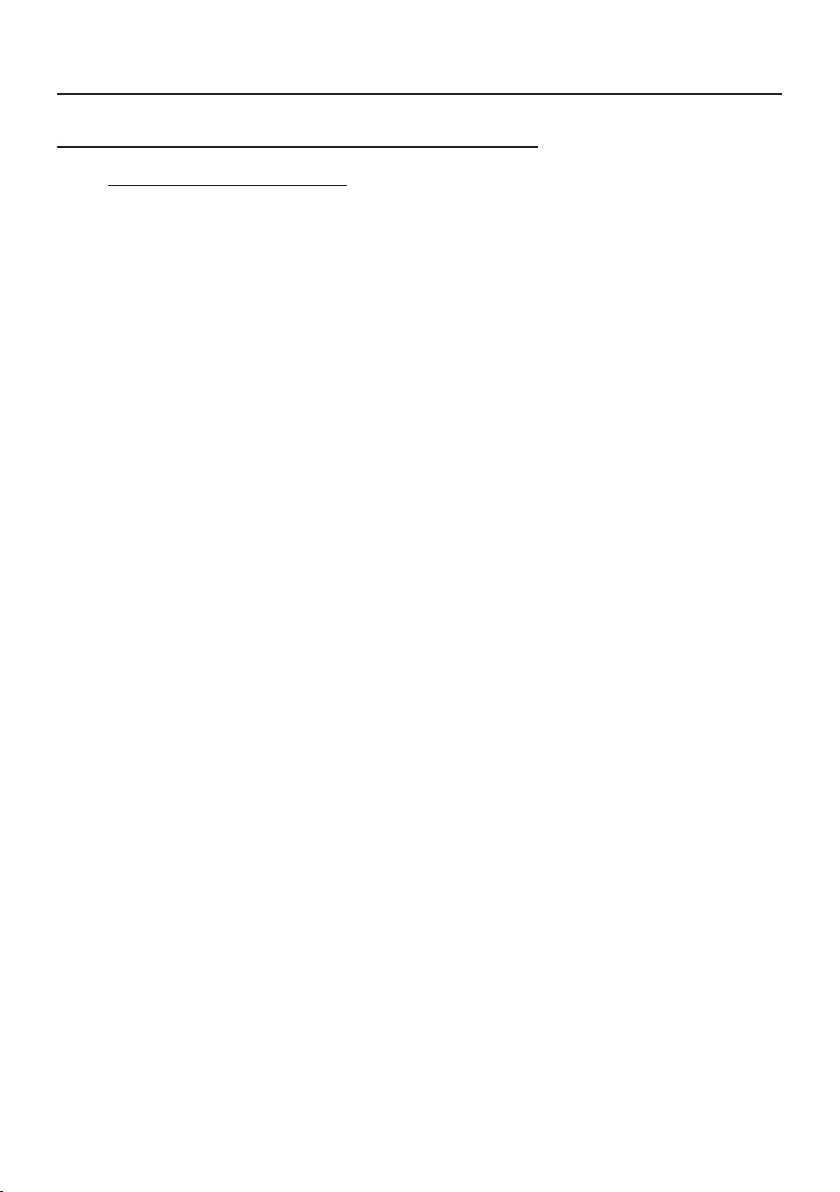
EN / 53
Washing Machine / User’s Manual
13. Maintenance and cleaning
13.1 Cleaning the detergent drawer
13.1.1 When to clean
a) If you see hardened, vscous detergent or softener when you open
the dosng contaner ld,
b) If you are not satsfed wth the washng results (the detergent
or softener may not be taken nto the washng medum snce t s
hardened),
c) If the lquds n the compartment do not decrease for a long tme even
though you do not add detergent or softener and dosng s selected,
d) If you want to change the washng agents you have added to the
compartment (for example, f you are not satsfed wth the detergent
and do not want to use t) or f you have made a mstake when addng
the agents (for example, f you have added detergent to the softener
compartment or softener to the detergent compartment),
e) If you are gong to add a detergent or softener from a dfferent
brand than the one you normally use,
f) If you are addng a washng agent of a dfferent nature (for
example, f you are addng detergent for coloured laundry when
there s detergent for whte laundry n the compartment),
g) If you are addng a washng agent wth a dfferent concentraton
(To not waste the old detergent, you can add t to the powder
detergent compartment n the next wash and select «powder
detergent actve» on the dsplay.),
h) If the new softener to be added has the same characterstcs but
has a dfferent scent (please keep n mnd that f you add the new
softener wthout cleanng the remnants of the prevous one, ths
mxture wll gve a dfferent smell),
) If you are not gong to use the product for a long tme (for example,
when gong to the summer house and when returnng - 3 months
or more) (the washng agent may ncreasngly thcken and get
hardened n the end, and thus the system may not perform dosng
even f t shows that the compartments are full.)
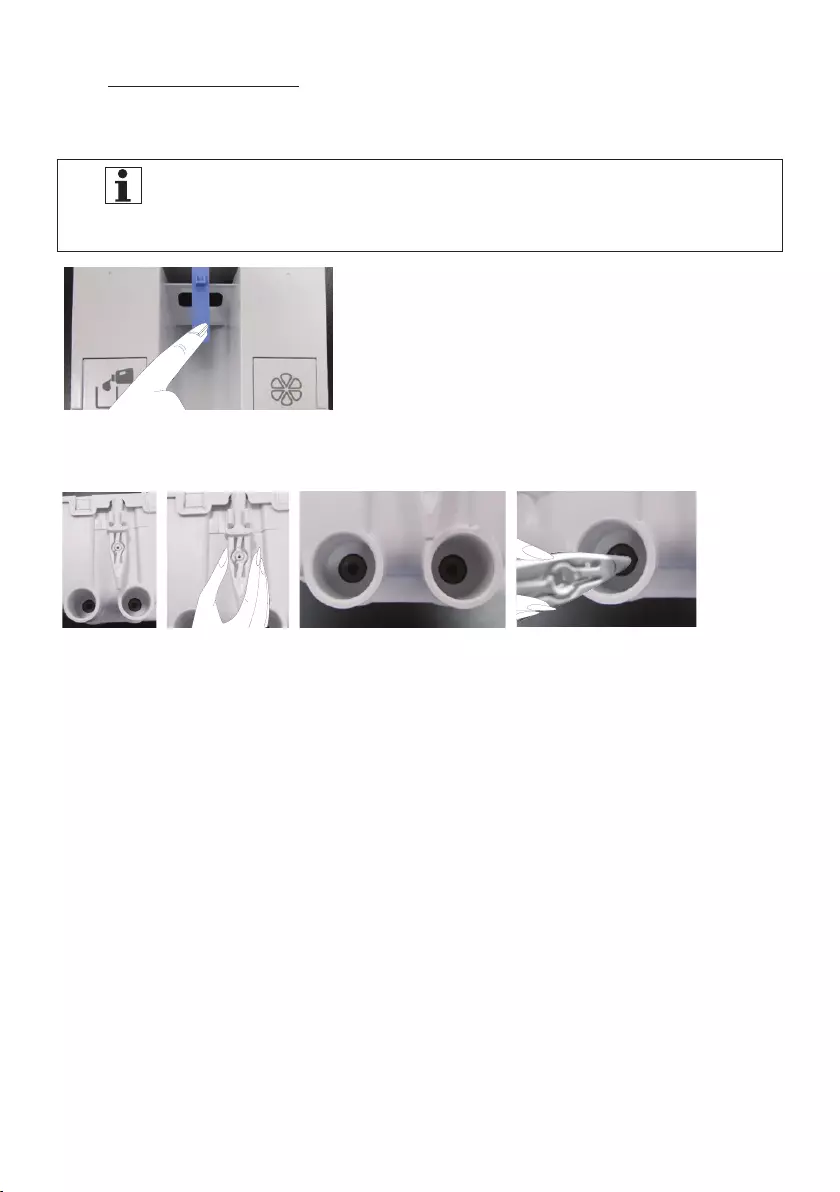
EN / 54
Washing Machine / User’s Manual
13.1.2. Cleaning:
Before cleanng, press the On/Off button to swtch of the product and unplug t.
NOTE
• It s recommended for you to wear a glove to avod
contactng the detergent you wll take out of the
detergent drawer and other washng agents.
a) Press the blue part n the mddle of the detergent drawer and then
pull the drawer towards yourself to take t out.
b) Take out the dscharge bar that s located at the back of the drawer.
c) The hole behnd the detergent compartment that wll be empted s
placed over a contaner.
d) Slghtly push the dscharge bar nto the slot at the back of the
detergent compartment.
e) The detergent starts to flow to the contaner.
f) Repeat the same process for softener.
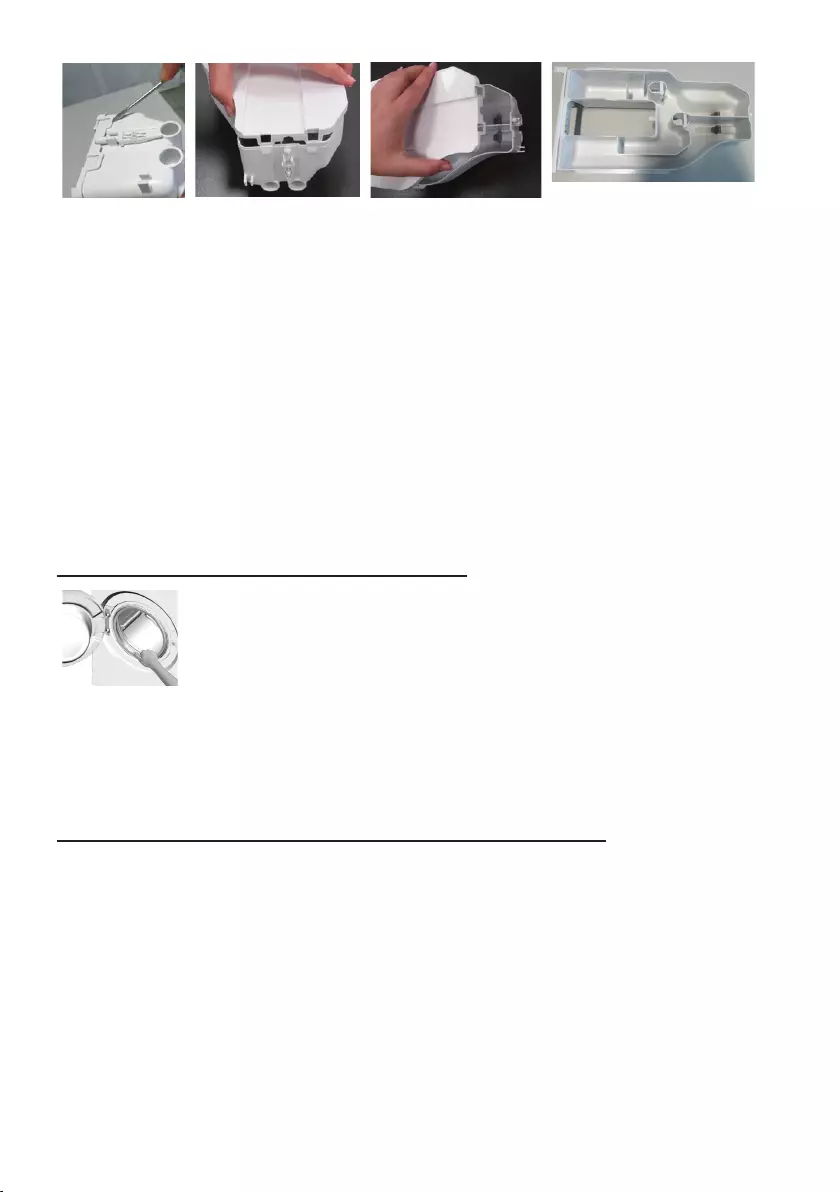
EN / 55
Washing Machine / User’s Manual
g) Use a flat screwdrver to remove the tabs holdng the upper cover of
the detergent drawer (there are 6 tabs n total: two on the rght sde
of the drawer, two on the left and two at the back) and wash the
nsde of the drawer.
h) After washng t, place the cover back to ts locaton. Make sure that
all tabs are ftted. If the tabs do not seat properly, lquds may leak or
the detergent drawer may get stuck or dffcultly move on the drawer
slde. For ths reason, please ensure that the tabs are ftted n place.
) Ft the dscharge bar to ts slot at the back of the drawer.
j) Payng attenton to ts slot and sldes, ft the drawer back n place
and push t to close. After addng detergent and softener, t wll be
ready to be used n programmes wth dosng functon.
13.2 Cleaning the loading door
a) After every washng make sure that no foregn substance s left n
the product.
b) If the holes on the bellow shown n the fgure s blocked, open the
holes usng a toothpck.
c) Foregn metal substances wll cause rust stans n the drum. Clean the
stans on the drum surface by usng cleanng agents for stanless steel.
d) Never use steel wool or wre wool. These wll damage the panted,
chromated and plastc surfaces.
13.3 Cleaning the body and control panel
a) Wpe the body of the product wth soapy water or non-corrosve
mld gel detergents as necessary, and dry wth a soft cloth.
b) Use only a soft and damp cloth to clean the control panel.
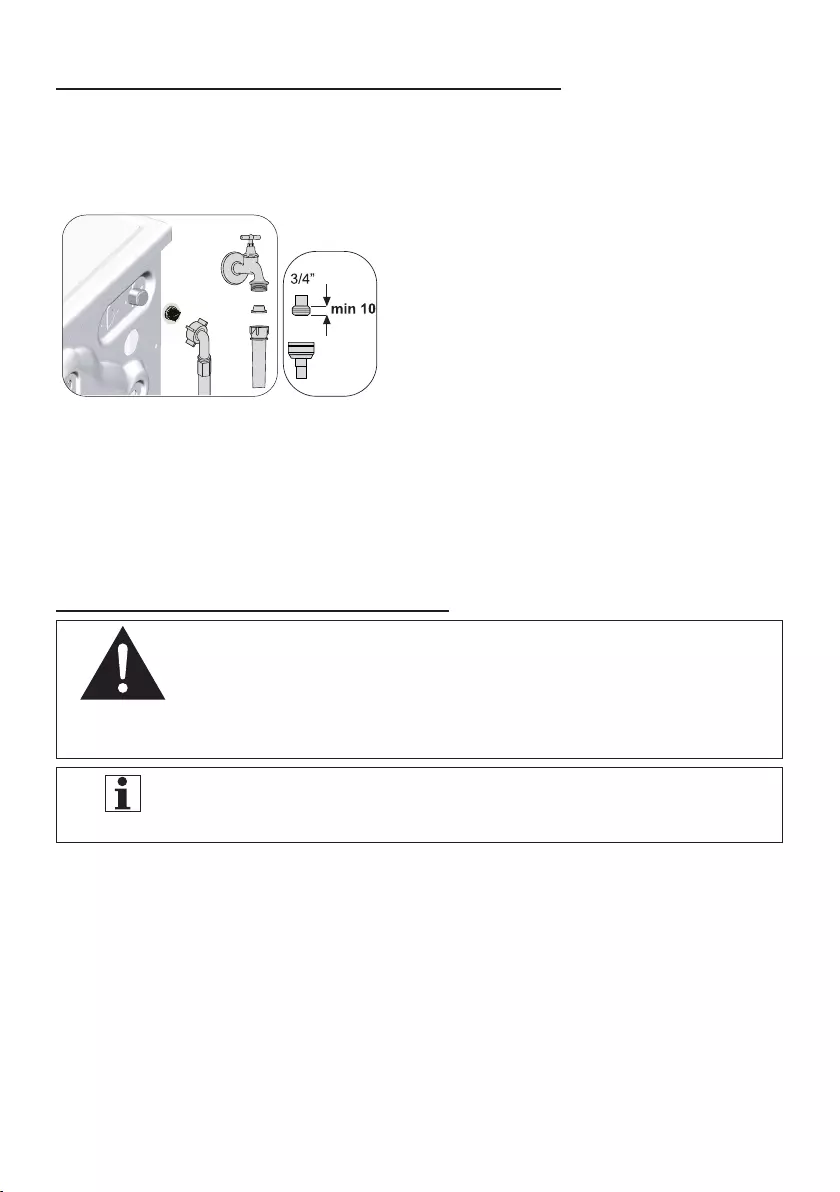
EN / 56
Washing Machine / User’s Manual
13.4 Cleaning the water intake filters
There s a flter at the end of each water ntake valve at the rear of the
product and also at the end of each water ntake hose where they are
connected to the tap. These flters prevent foregn substances and drt n
the water to enter the product. Flters should be cleaned f they are drty.
a) Close the taps.
b) Remove the nuts of the water ntake
hoses to access the flters on the water
ntake valves. Clean them wth an
approprate brush. If the flters are too
drty, remove them from ther places wth
a plers and clean n ths way.
c) Take out the flters on the flat ends of
the water ntake hoses together wth
the gaskets and clean thoroughly under
runnng water.
d) Replace the gaskets and flters carefully n
ther places and tghten the hose nuts by
hand.
13.5 Cleaning the pump filter
CAUTION!
• Foregn substances left n the pump flter may damage
your product or may cause nose problem.
• In regons where freezng s possble, the tap must be
closed, system hose must be removed and the water nsde
the product must be draned when the product s not n use.
NOTE
• After each use, turn off the tap to whch the mans hose s
connected.
The flter system n your product prevents sold tems such as buttons, cons
and fabrc fbers cloggng the pump mpeller durng dranng of washng
water. Thus, the water wll be draned wthout any problem and the servce
lfe of the pump wll extend.
If the product fals to dran water nsde t, the pump flter s clogged. Flter
must be cleaned whenever t s clogged or n every 3 months. Water must be
draned off frst to clean the pump flter.
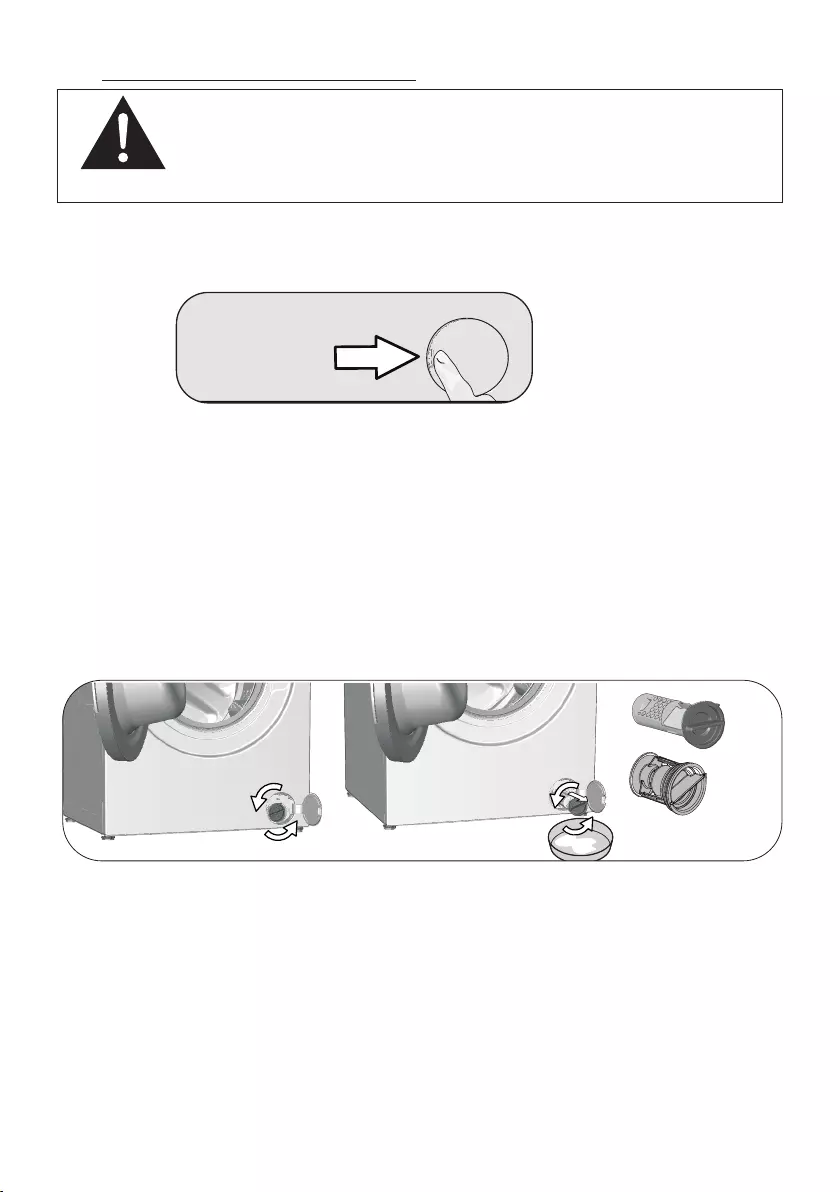
EN / 57
Washing Machine / User’s Manual
13.5.1 Cleaning dirty filters
CAUTION!
• Temperature of the water nsde the product may rse up
to 90ºC. To avod the rsk of scaldng, clean the flter after
the water nsde the product has cooled down.
a) Unplug the product.
b) Open the flter cap.
c) Proceed as follows for dranng water.
- Place a large contaner n front of the flter to catch water
from the flter.
- Loosen pump flter (antclockwse) untl water starts to
flow. Fll the flowng water nto the contaner you have
placed n front of the flter. Always keep a pece of cloth
handy to absorb any splled water.
- Turn and remove the pump flter completely when water
nsde the product s completely draned.
d) Clean any resdues nsde the flter as well as fbers, f any, around
the pump mpeller regon.
e) Install the flter.
f) Close the flter cover.
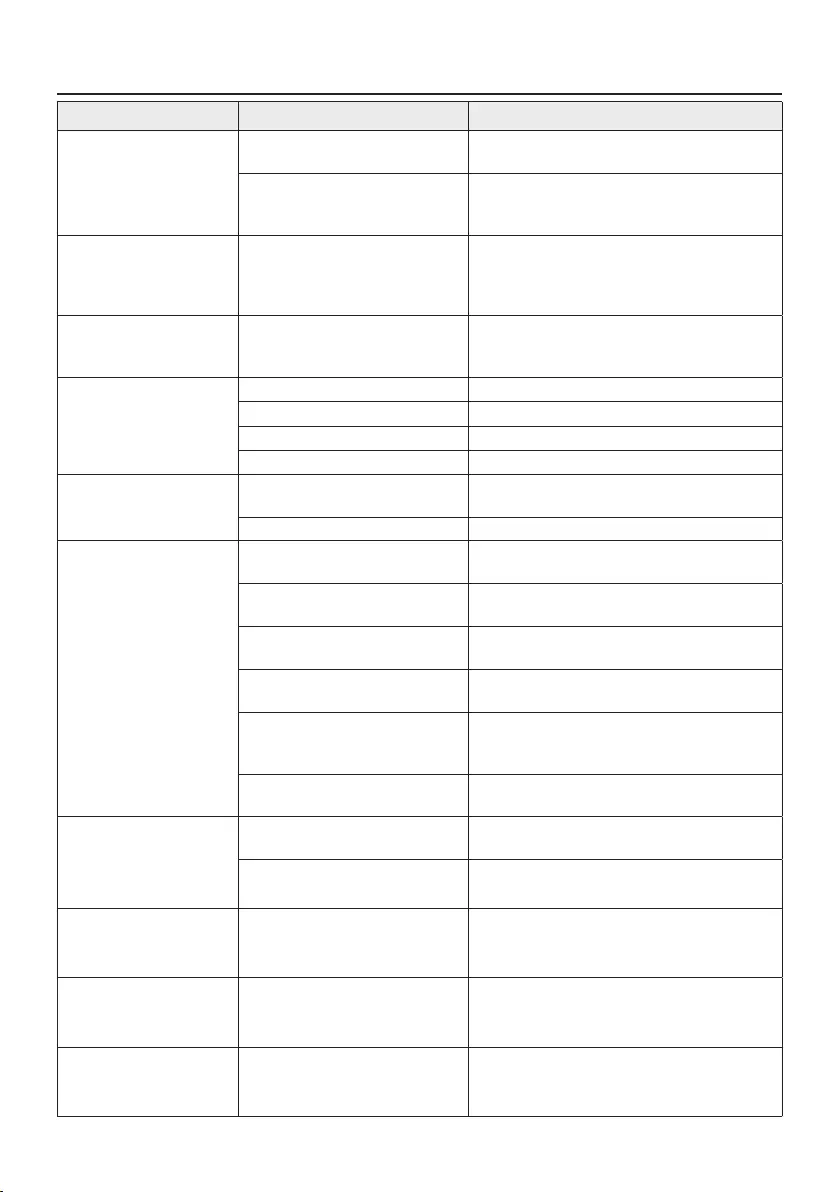
EN / 58
Washing Machine / User’s Manual
14. Troubleshooting
Problem Cause Solution
Programs do not
start after the
loadng door s
closed.
Start / Pause / Cancel button s
not pressed.
•
Press Start / Pause / Cancel button.
It may be dffcult to close
the loadng door n case of
excessve loadng.
•
Reduce the amount of laundry and make
sure that the loadng door s closed
properly.
Programme cannot
be started or
selected.
The product has swtched to
self protecton mode due to a
supply problem (lne voltage,
water pressure, etc.).
•
The programme s cancelled when the
product s turned off and on agan. Press
and hold On / Off button for 3 seconds.
Water nsde the
product.
Some water has remaned n the
product due to the qualty control
processes n the producton.
•
Ths s not a falure; water s not harmful
to the product.
The product does
not take water n.
Tap s turned off. •
Turn on the taps.
Water nlet hose s bent. •
Flatten the hose.
Water nlet flter s clogged. •
Clean the flter.
Loadng door s not closed. •
Close the door.
The product does
not dran water.
Water dran hose s clogged or
twsted.
•
Clean or flatten the hose.
Pump flter s clogged. •
Clean the pump flter.
Product vbrates or
makes nose.
Product s standng
unbalanced.
•
Stable the product by adjustng the feet.
A hard substance has entered
nto the pump flter.
•
Clean the pump flter.
Transportaton safety bolts are
not removed.
•
Remove the transportaton safety bolts.
Laundry quantty n the
product s too lttle.
•
Add more laundry to the product.
Excessve laundry s loaded n
the product.
•
Take out some of the laundry from the
product or dstrbute the load by hand to
balance t homogeneously n the product.
Product s leanng on a rgd
tem.
•
Make sure that the product s not leanng
on anythng.
There s water
leakng from the
bottom of the
product.
Water dran hose s clogged or
twsted.
•
Clean or flatten the hose.
Pump flter s clogged. •
Clean the pump flter.
Product stopped
shortly after the
programme started.
Machne has stopped
temporarly due to low voltage.
•
Product wll resume runnng when the
voltage restores to the normal level.
Product drectly
drans the water t
takes n.
Dranng hose s not at
adequate heght.
•
Connect the water dranng hose as
descrbed n the user manual.
No water can be
seen n the product
durng washng.
Water s nsde the nvsble
part of the product.
•
Ths s not a falure.
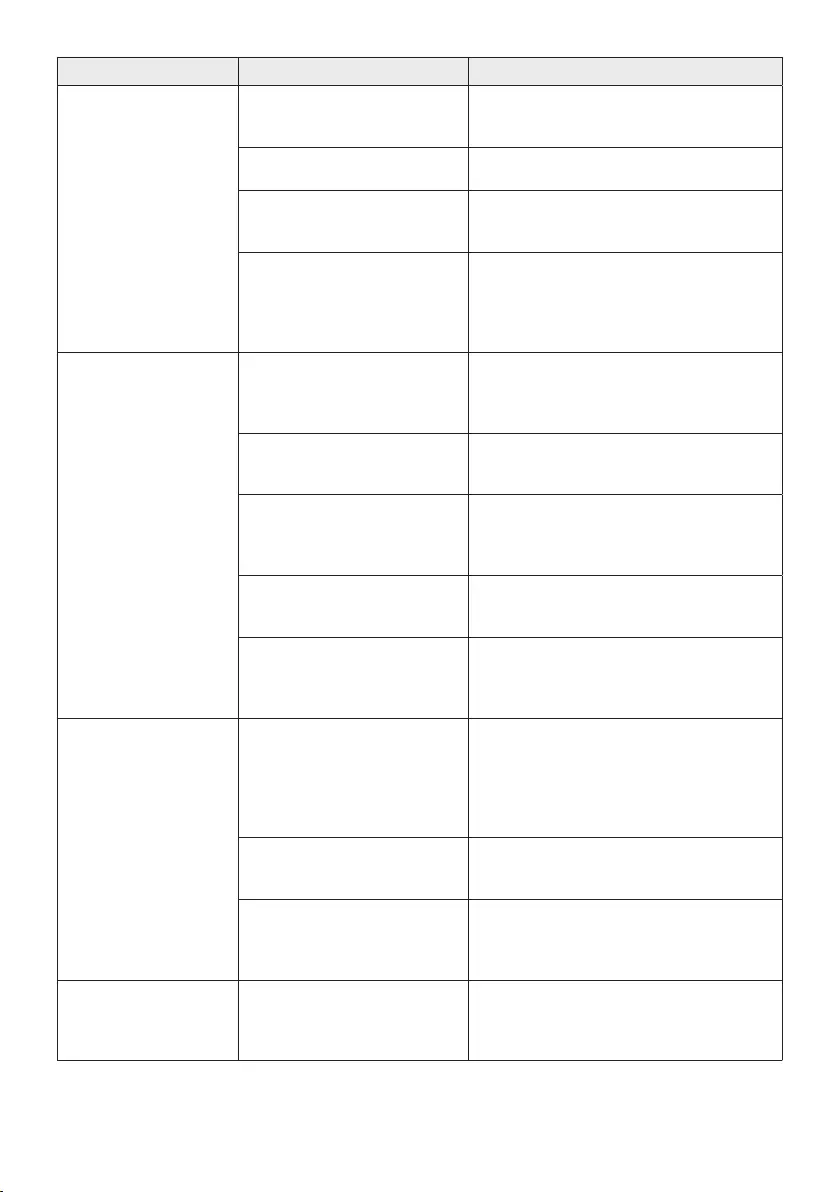
EN / 59
Washing Machine / User’s Manual
Problem Cause Solution
Loadng door cannot
be opened.
Loadng door lock s actvated
because of the water level n
the product.
•
Dran the water by runnng the Pump or
Spn programme.
Product s heatng up the water
or t s at the spnnng cycle.
•
Wat untl the programme completes.
Loadng door may be stuck
because of the pressure t s
subjected to.
•
Grab the handle and push and pull the
loadng door to release and open t.
If there s no power, loadng
door of the product wll not
open.
•
To open the loadng door, open the pump
flter cap and pull down the emergency
handle postoned at the rear sde of the
sad cap. See “Openng the loadng door n
case of power falure”
Washng takes
longer than specfed
n the user manual.
(*)
Water pressure s low.
•
Product wats untl takng n adequate
amount of water to prevent poor washng
qualty due to the decreased amount of
water. Therefore, the washng tme extends.
Voltage s low. •
Washng tme s prolonged to avod poor
washng results when the supply voltage
s low.
Input temperature of water
s low.
•
Requred tme to heat up the water
extends n cold seasons. Also, washng
tme can be lengthened to avod poor
washng results.
Number of rnses and/or
amount of rnse water have
ncreased.
•
Product ncreases the amount of rnse
water when good rnsng s needed and
adds an extra rnsng step f necessary.
Excessve foam has occurred
and automatc foam absorpton
system has been actvated due
to too much detergent usage.
•
Use recommended amount of detergent.
Programme tme
does not countdown.
(On models wth
dsplay) (*)
Tmer may stop durng water
ntake.
•
Tmer ndcator wll not countdown untl
the product takes n adequate amount of
water. The product wll wat untl there s
suffcent amount of water to avod poor
washng results due to lack of water. Tmer
ndcator wll resume countdown after ths.
Tmer may stop durng heatng
step.
•
Tmer ndcator wll not countdown
untl the product reaches the selected
temperature.
Tmer may stop durng
spnnng step.
•
Automatc unbalanced load detecton
system s actvated due to the
unbalanced dstrbuton of the laundry n
the product.
Programme tme
does not countdown.
(*)
There s unbalanced load n the
product.
•
Automatc unbalanced load detecton
system s actvated due to the
unbalanced dstrbuton of the laundry n
the product.
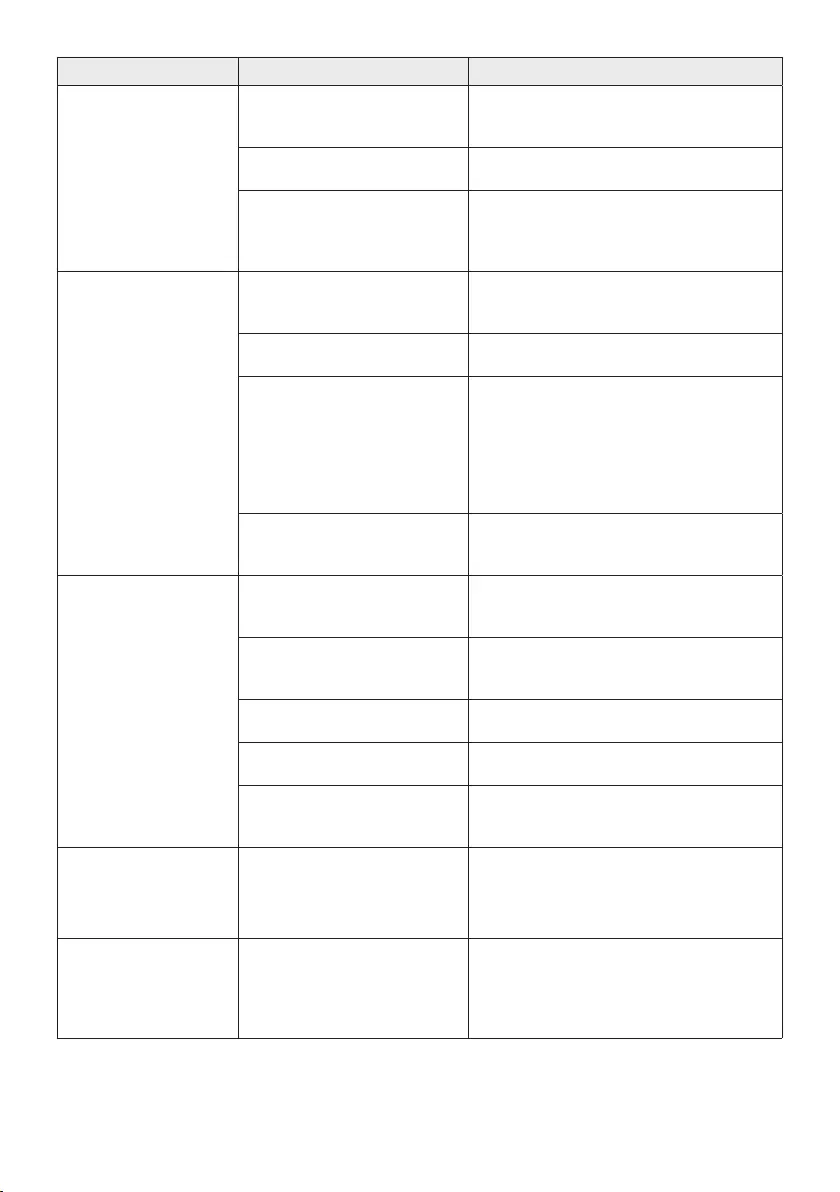
EN / 60
Washing Machine / User’s Manual
Problem Cause Solution
Product does not
swtch to spnnng
step. (*)
There s unbalanced load n the
product.
•
Automatc unbalanced load detecton
system s actvated due to the unbalanced
dstrbuton of the laundry n the product.
The product wll not spn f
water s not draned completely.
•
Check the flter and the dranng hose.
Excessve foam has occurred
and automatc foam absorpton
system has been actvated due
to too much detergent usage.
•
Use recommended amount of detergent.
Washng
performance s poor:
Laundry turns gray.
(**)
Insuffcent amount of
detergent has been used over
a long perod of tme.
•
Use the recommended amount of
detergent approprate for water
hardness and the laundry.
Washng has been made at low
temperatures for a long tme.
•
Select the proper temperature for the
laundry to be washed.
Insuffcent amount of
detergent s used wth hard
water.
•
Usng nsuffcent amount of detergent
wth hard water causes the sol to stck on
the cloth and ths turns the cloth nto gray
n tme. It s dffcult to elmnate grayng
once t happens. Use the recommended
amount of detergent approprate for
water hardness and the laundry.
Excessve amount of
detergent s used.
•
Use the recommended amount of
detergent approprate for water
hardness and the laundry.
Washng
performance s poor:
Stans persst or
the laundry s not
whtened. (**)
Insuffcent amount of
detergent s used.
•
Use the recommended amount of
detergent approprate for water
hardness and the laundry.
Excessve laundry s loaded n. •
Do not load the product n excess. Load
wth amounts recommended n the "9.3
Programme and consumpton table".
Wrong programme and
temperature were selected.
•
Select the proper programme and
temperature for the laundry to be washed.
Wrong type of detergent s
used.
•
Use orgnal detergent approprate for
the product.
Excessve amount of
detergent s used.
•
Put the detergent n the correct
compartment. Do not mx the bleachng
agent and the detergent wth each other.
Washng
performance s poor:
Oly stans appeared
on the laundry. (**)
Regular drum cleanng s not
appled.
•
Clean the drum regularly.
Washng
performance s
poor: Clothes smell
unpleasantly. (**)
Odours and bactera layers
are formed on the drum as a
result of contnuous washng
at lower temperatures and/or
n short programmes.
•
Leave the detergent drawer as well
as the loadng door of the product ajar
after each washng. Thus, a humd
envronment favorable for bactera
cannot occur n the machne.
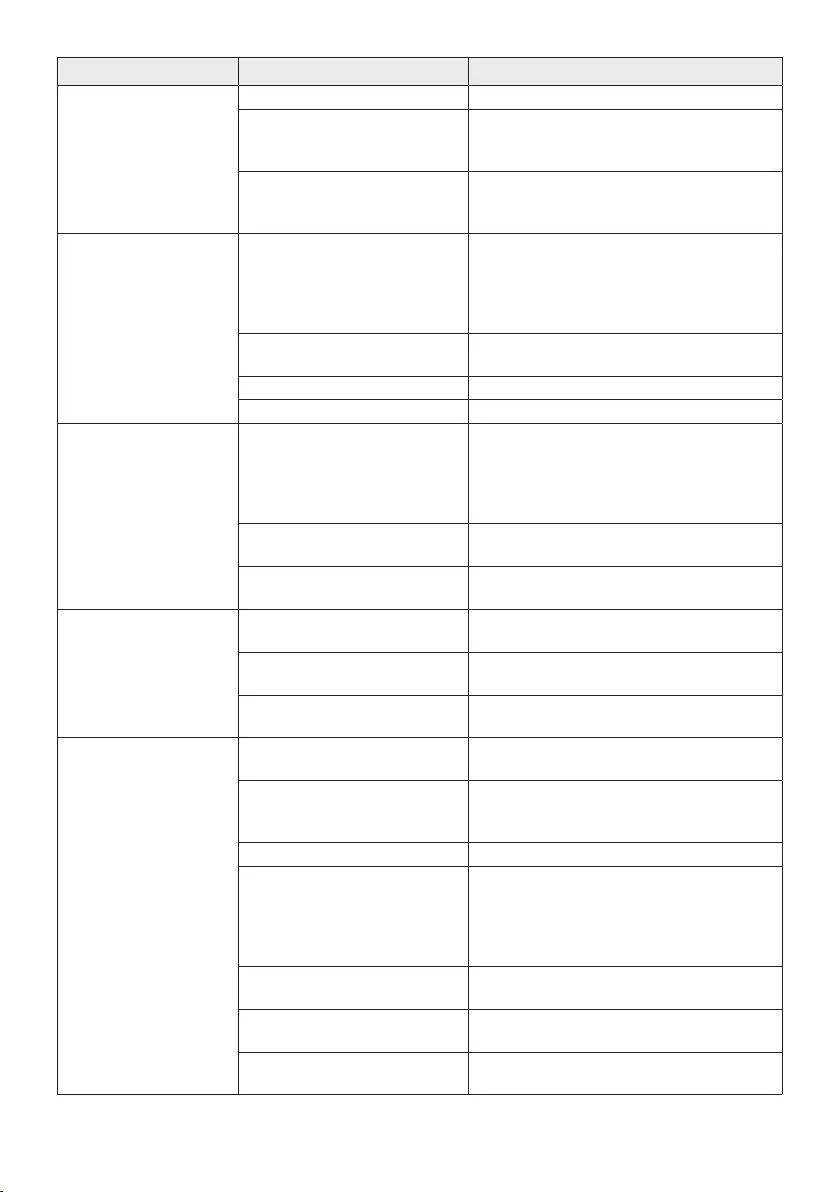
EN / 61
Washing Machine / User’s Manual
Problem Cause Solution
Colour of the clothes
faded. (**)
Excessve laundry was loaded n.
•
Do not load the product n excess.
Detergent n use s damp. •
Keep detergents closed n an
envronment free of humdty and do not
expose them to excessve temperatures.
A hgher temperature was
selected.
•
Select the proper programme and
temperature accordng to the type and
solng degree of the laundry.
Washng machne
does not rnse well.
The amount, brand and
storage condtons of
the detergent used are
napproprate.
•
Use a detergent approprate for the
washng machne and your laundry. Keep
detergents closed n an envronment free
of humdty and do not expose them to
excessve temperatures.
Detergent was put n the
wrong compartment.
•
Add the detergent and the softener to
the rght compartment.
Pump flter s clogged. •
Check the flter.
Dran hose s folded. •
Check the dran hose.
Laundry became stff
after washng. (**)
Insuffcent amount of
detergent s used.
•
Usng nsuffcent amount of detergent
for the water hardness can cause the
laundry to become stff n tme. Use
approprate amount of detergent
accordng to the water hardness.
Detergent was put n the
wrong compartment.
•
Add the detergent and the softener to
the rght compartment.
Detergent was mxed wth the
softener.
•
Do not mx the softener wth detergent.
Wash and clean the drawer wth hot water.
Laundry does
not smell lke the
softener. (**)
Detergent was put n the
wrong compartment.
•
Add the detergent and the softener to
the rght compartment.
Detergent was mxed wth the
softener.
•
Do not mx the softener wth detergent.
Wash and clean the drawer wth hot water.
Softener dosng settng level
s low.
•
Increase the softener dosng amount by
one level. See “Auto Dosng Settng”
Detergent resdue
n the detergent
drawer. (**)
Detergent was put n wet
drawer.
•
Dry the detergent drawer before puttng
n detergent.
Detergent has gotten damp. •
Keep detergents closed n an
envronment free of humdty and do not
expose them to excessve temperatures.
Water pressure s low. •
Check the water pressure.
The detergent n the man
wash compartment got wet
whle takng n the prewash
water. Holes of the detergent
compartment are blocked.
•
Check the holes and clean f they are
clogged.
There s a problem wth the
detergent drawer valves.
•
Call the Authorsed Servce Agent.
Detergent was mxed wth the
softener.
•
Do not mx the softener wth detergent.
Wash and clean the drawer wth hot water.
Regular drum cleanng s not
appled.
•
Clean the drum regularly.
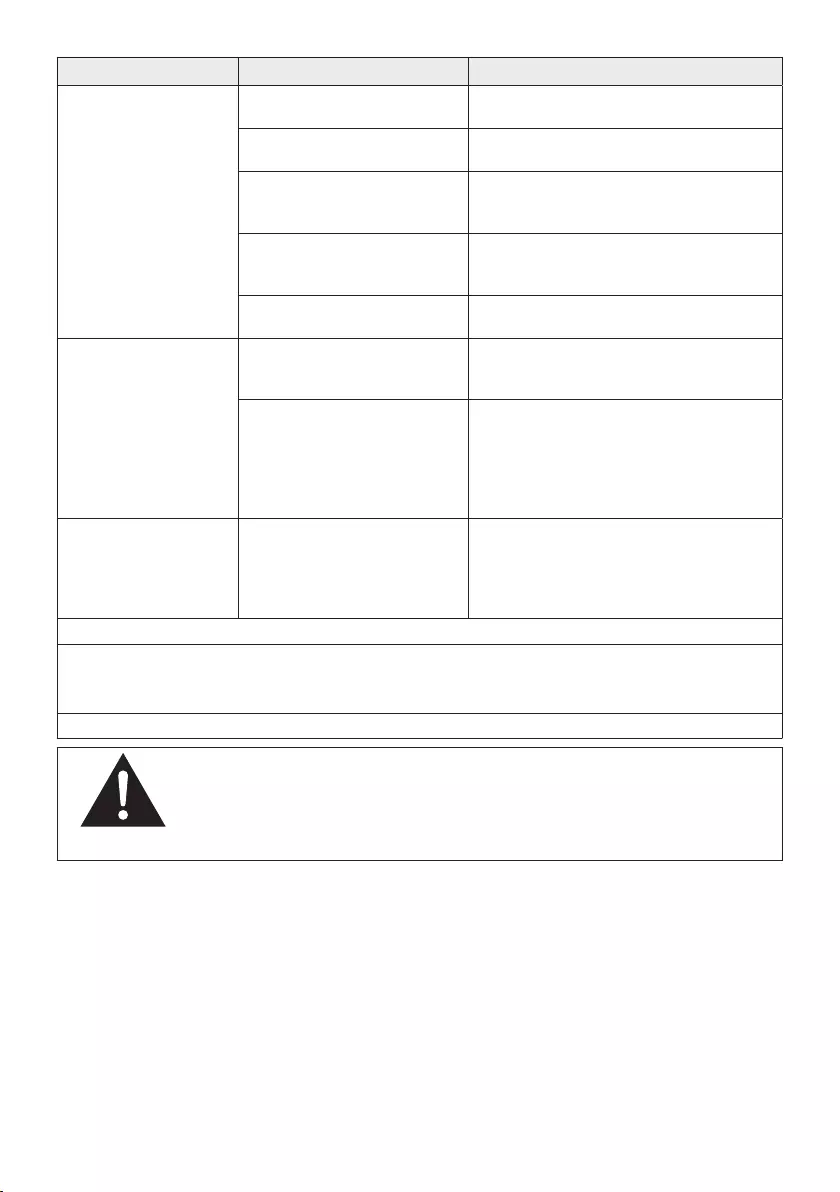
EN / 62
Washing Machine / User’s Manual
Problem Cause Solution
Too much foam
forms nsde the
product. (**)
Improper detergents for the
washng machne s used.
•
Use detergents approprate for the
washng machne.
Excessve amount of
detergent s used.
•
Use only suffcent amount of detergent.
Detergent was stored under
mproper condtons.
•
Store detergent n a closed and dry
locaton. Do not store n excessvely hot
places.
Some meshed laundry such
as tulle may foam too much
because of ther texture.
•
Use smaller amounts of detergent for
ths type of tem.
Detergent was put n the
wrong compartment.
•
Put the detergent n the correct
compartment.
Foam s overflowng
from the detergent
drawer.
Too much detergent s used. •
Mx 1 tablespoonful softener and ½
l water and pour nto the man wash
compartment of the detergent drawer.
•
Put detergent nto the product sutable
for the programmes and maxmum loads
ndcated n the “Programme table”.
When you use addtonal chemcals (stan
removers, bleaches and etc), reduce the
amount of detergent.
Laundry remans
wet at the end of the
programme. (*)
Excessve foam has occurred
and automatc foam
absorpton system has been
actvated due to too much
detergent usage.
•
Use recommended amount of detergent.
(*) The product does not swtch to spnnng step when the laundry s not evenly
dstrbuted n the drum to prevent any damage to the product and to ts surroundng
envronment. Laundry should be rearranged and re-spun.
(**) Regular drum cleanng s not appled. Clean the drum regularly.
CAUTION!
• If you cannot elmnate the problem although you follow
the nstructons n ths secton, consult your dealer
or the Authorzed Servce Agent. Never try to repar a
nonfunctonal product yourself.
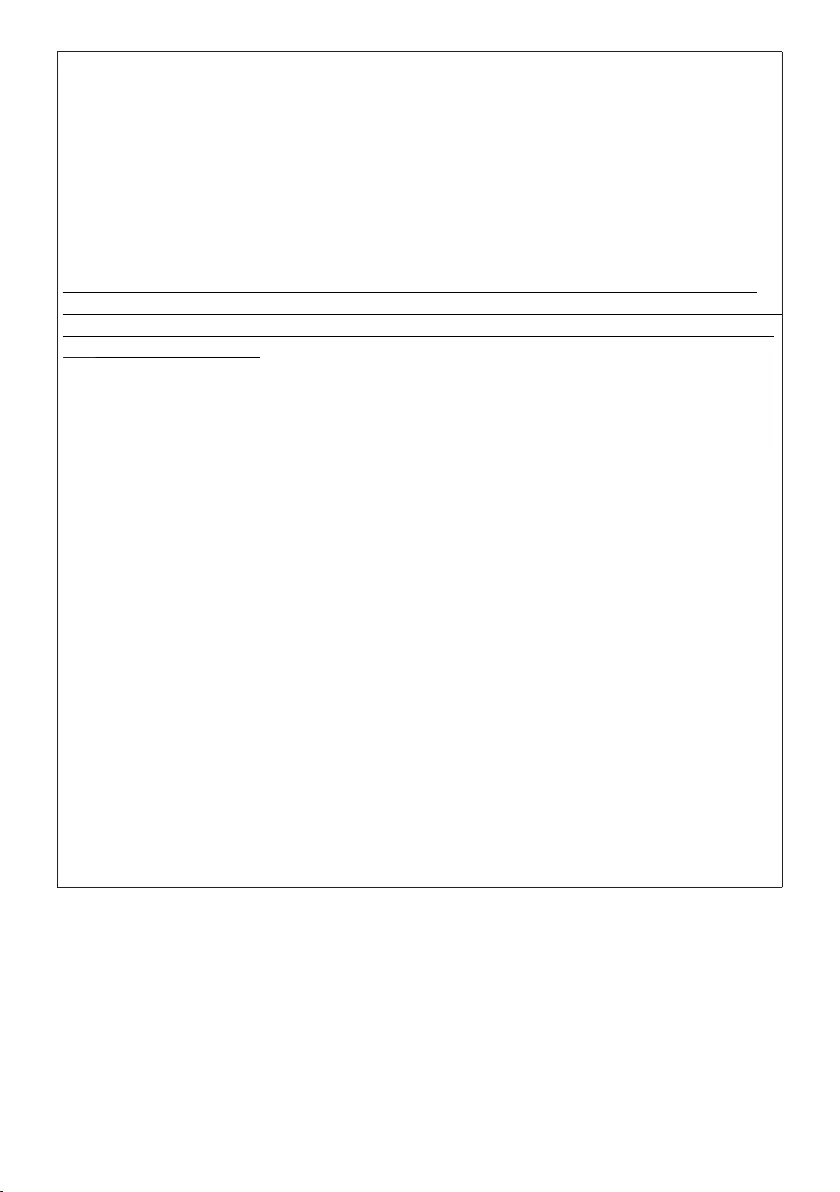
DISCLAIMER / WARNING (EN)
Some (simple) failures can be adequately handled by the end-user without any safety issue or unsafe use arising,
provided that they are carried out within the limits and in accordance with the following instructions (see the “Self-
Repair” section).
Therefore, unless otherwise authorized in the “Self-Repair” section below, repairs shall be addressed to registered
professional repairers in order to avoid safety issues. A registered professional repairer is a professional repairer that
has been granted access to the instructions and spare parts list of this product by the manufacturer according to the
methods described in legislative acts pursuant to Directive 2009/125/EC.
However, only the service agent (i.e. authorized professional repairers) that you can reach through the phone
number given in the user manual/warranty card or through your authorized dealer may provide service under the
guarantee terms. Therefore, please be advised that repairs by professional repairers (who are not authorized by
Beko
) shall void the guarantee.
Self-Repair
Self-repair can be done by the end-user with regard to the following spare parts: door, door hinge and seals, other
seals, door locking assembly and plastic peripherals such as detergent dispensers (an updated list is also available in
support.beko.com as of 1st of March 2021).
Moreover, to ensure product safety and to prevent risk of serious injury, the mentioned self-repair shall be done
following the instructions in the user manual for self-repair or which are available in support.beko.com. For your safety,
unplug the product before attempting any self-repair.
Repair and repair attempts by end-users for parts not included in such list and/or not following the instructions in
the user manuals for self-repair or which are available in support.beko.com, might give raise to safety issues not
attributable to Beko, and will void the warranty of the product.
Therefore, it is highly recommended that end-users refrain from the attempt to carry out repairs falling outside the
mentioned list of spare parts, contacting in such cases authorized professional repairers or registered professional
repairers. On the contrary, such attempts by end-users may cause safety issues and damage the product and
subsequently cause fire, flood, electrocution and serious personal injury to occur.
By way of example, but not limited to, the following repairs must be addressed to authorized professional repairers or
registered professional repairers: motor, pump assembly, main board, motor board, display board, heaters etc.
The manufacturer/seller cannot be held liable in any case where end-users do not comply with the above.
The spare part availability of the washing machine or washer-dryer that you purchased is 10 years. During this period,
original spare parts will be available to operate the washing machine or washer-dryer properly.
