ETNA OM945ZT User Manual
Displayed below is the user manual for OM945ZT by ETNA which is a product in the Ovens category. This manual has pages.
Related Manuals
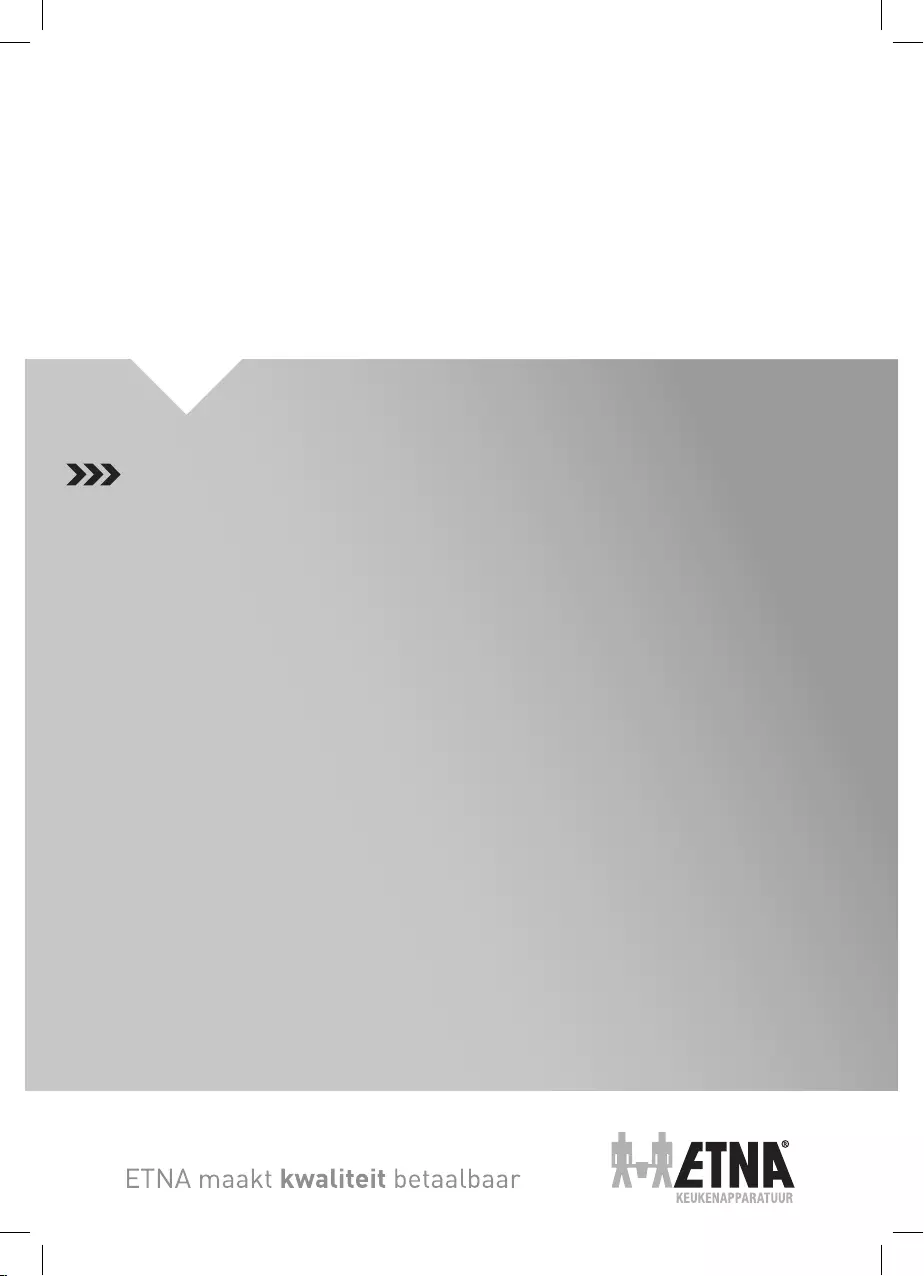
GEBRUIKSAANWIJZING
INSTRUCTIONS FOR USE
OVEN
OM945RVS
OM971RVS
OM971ZT
OP971RVS
OP971ZT

NL Gebruiksaanwijzing NL 3 - NL 31
EN Instructions for use EN 3 - EN 31
Gebruikte pictogrammen - Pictograms used
Belangrijk om te weten - Important information
Tip
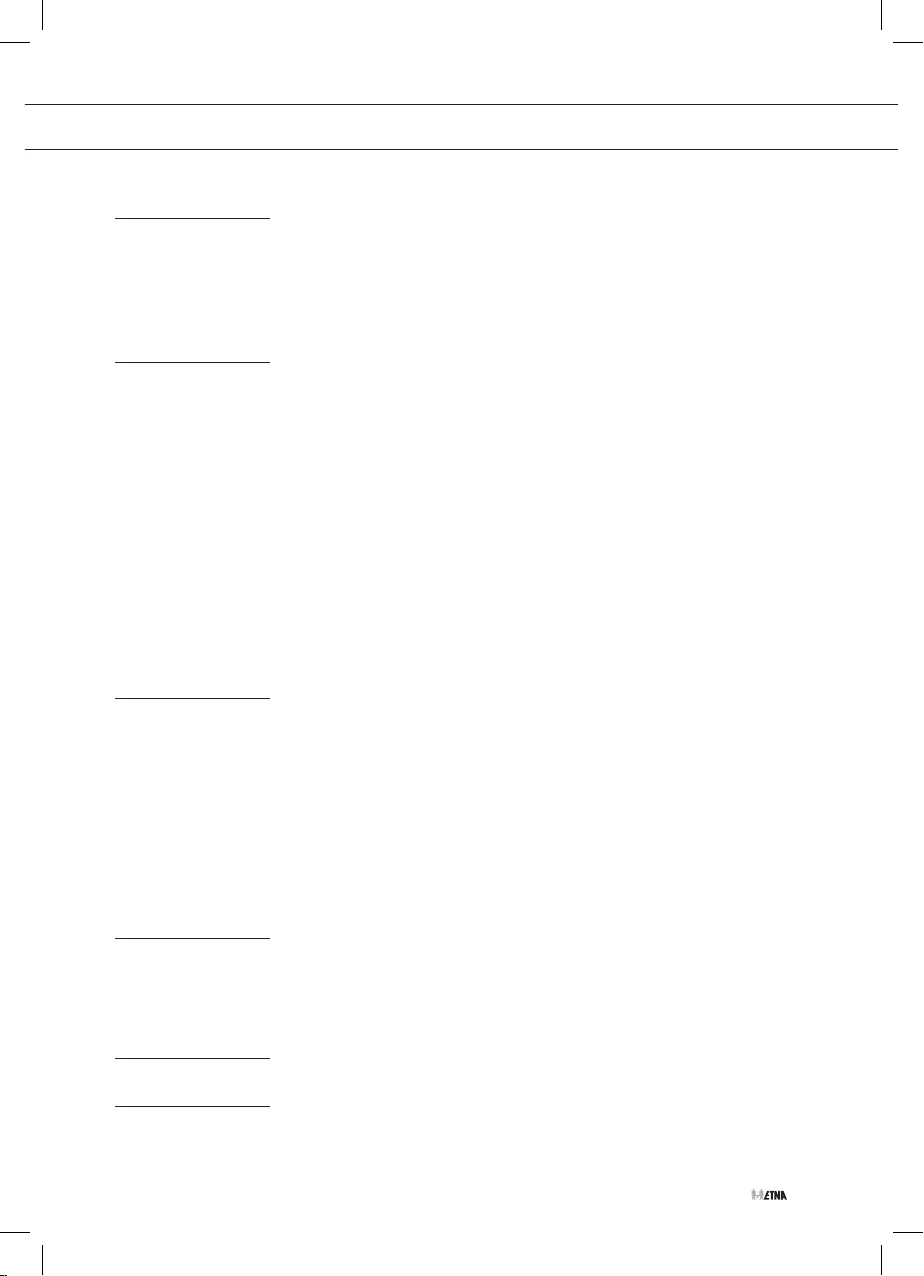
NL 3
INHOUD
Uw oven
Inleiding 4
Beschrijving 5
Geleiderails/Telescopische geleiderails 6
Accessoires 8
Bediening
Eerste gebruik 9
Andere belangrijke instructies 9
Beschrijving van de elektronische klok 9
De klok gelijkzetten 11
Handmatige werking van de oven 11
De kookwekker programmeren 12
De baktijd programmeren 12
De eindtijd van het bakproces programmeren 13
De baktijd en eindtijd programmeren 13
Vergrendeling van de klok (kinderslot) 14
Handmatige deurvergrendeling 15
Ovenfuncties tabel 16
Onderhoud
Het toestel reinigen 18
Geleiderails verwijderen en reinigen 18
Ovens met neerklapbare grill 19
Aqua Clean functie 19
Pyrolytische zelfreinigingsfunctie 20
Demonteren ovendeur 22
Demontage/montage van de binnenglazen van de ovendeur 24
Ovenlamp vervangen 25
Installatie
Voorafgaand aan de installatie 26
Electrische aansluiting 28
Oveninstallatie 28
Problemen oplossen
29
Uw oven en het milieu
Afvoer van het apparaat en de verpakking 31
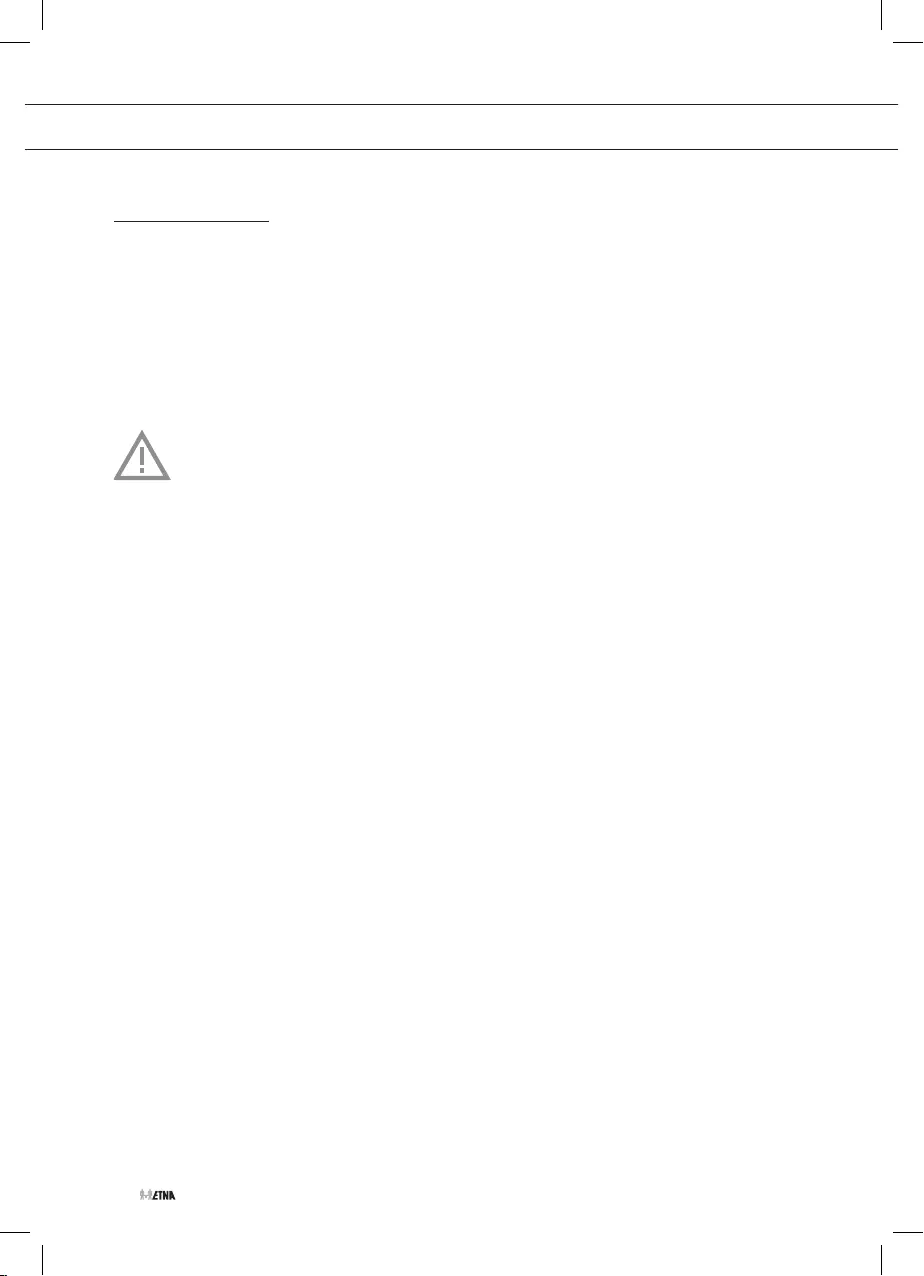
NL 4
Inleiding
Gefeliciteerd met uw keuze voor deze Etna oven. In het ontwerp van dit product heeft
eenvoudige bediening en optimale gebruiksvriendelijkheid centraal gestaan. De oven biedt
een uitgebreide reeks instellingen, zodat u altijd de juiste bereidingswijze kunt kiezen.
In deze handleiding leest u hoe u deze oven het best kunt gebruiken. Naast informatie over de
bediening, vindt u hier ook achtergrondinformatie die u tijdens het gebruik van het apparaat van
pas kan komen.
Lees eerst de afzonderlijke veiligheidsinstructies voordat
u het apparaat in gebruik neemt!
Lees deze gebruikershandleiding door voordat u het apparaat in gebruik neemt, en berg de
handleiding daarna veilig op voor toekomstig gebruik.
UW OVEN
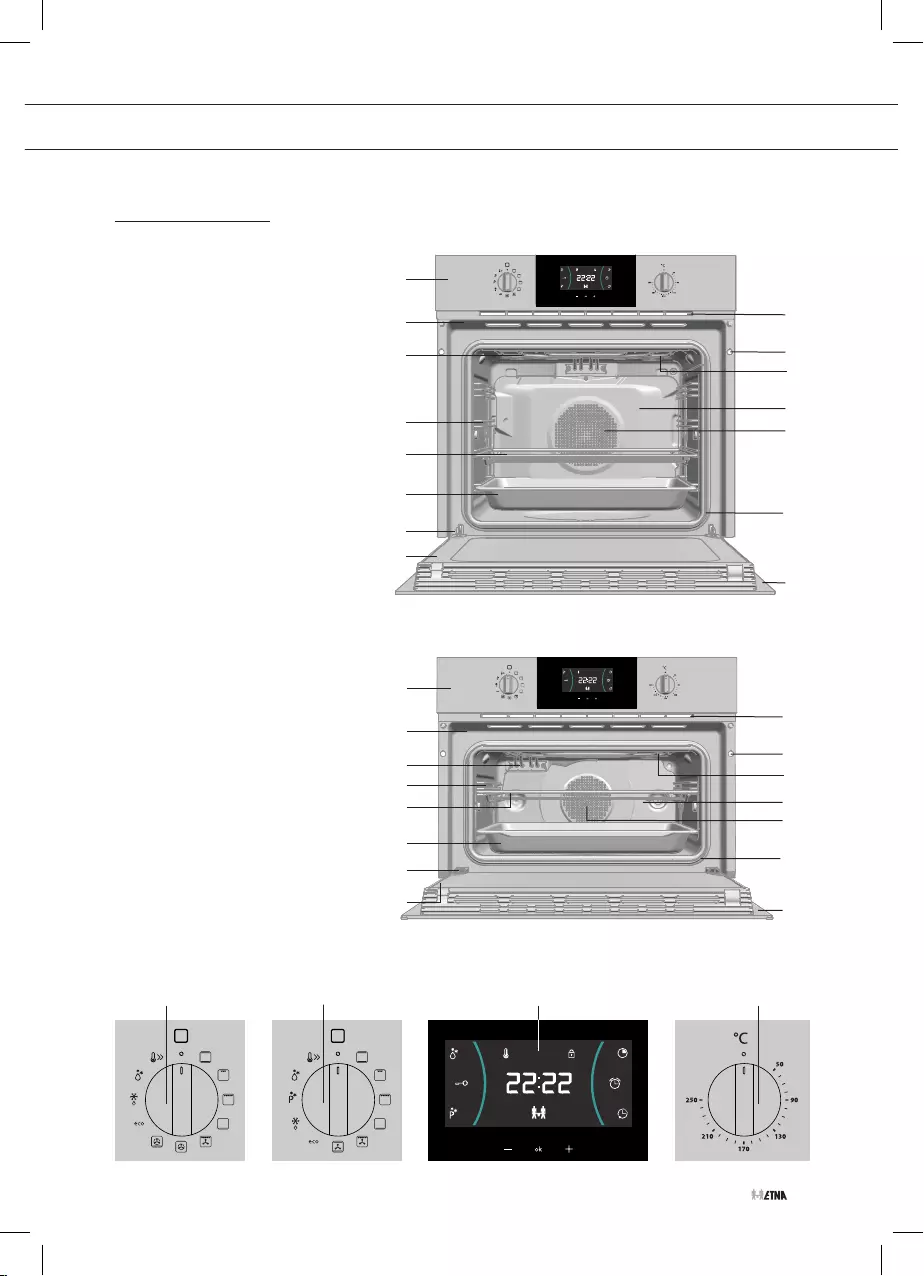
NL 5
UW OVEN
Beschrijving
1. Bedieningspaneel
2. Deurvergrendeling
(alleen voor modellen
met pyrolyse)
3. Grill-element
4. Geleiderail
5. Ovenrooster
6. Bakplaat
7. Scharnier
8. Binnenglas
9. Ventilatie-openingen
10. Bevestiging aan meubel
11. Lamp
12. Achterpaneel
13. Ventilator
14. Ovendichting
15. Deur
16. Functiekeuzeknop
17. Functiekeuzeknop
(alleen voor modellen
met pyrolyse)
18. Elektronische klok
19. Temperatuurknop
1
10
11
12
13
14
15
9
2
3
4
5
6
7
8
1
10
11
12
13
14
15
9
2
3
4
5
6
7
8
17 18 19
16
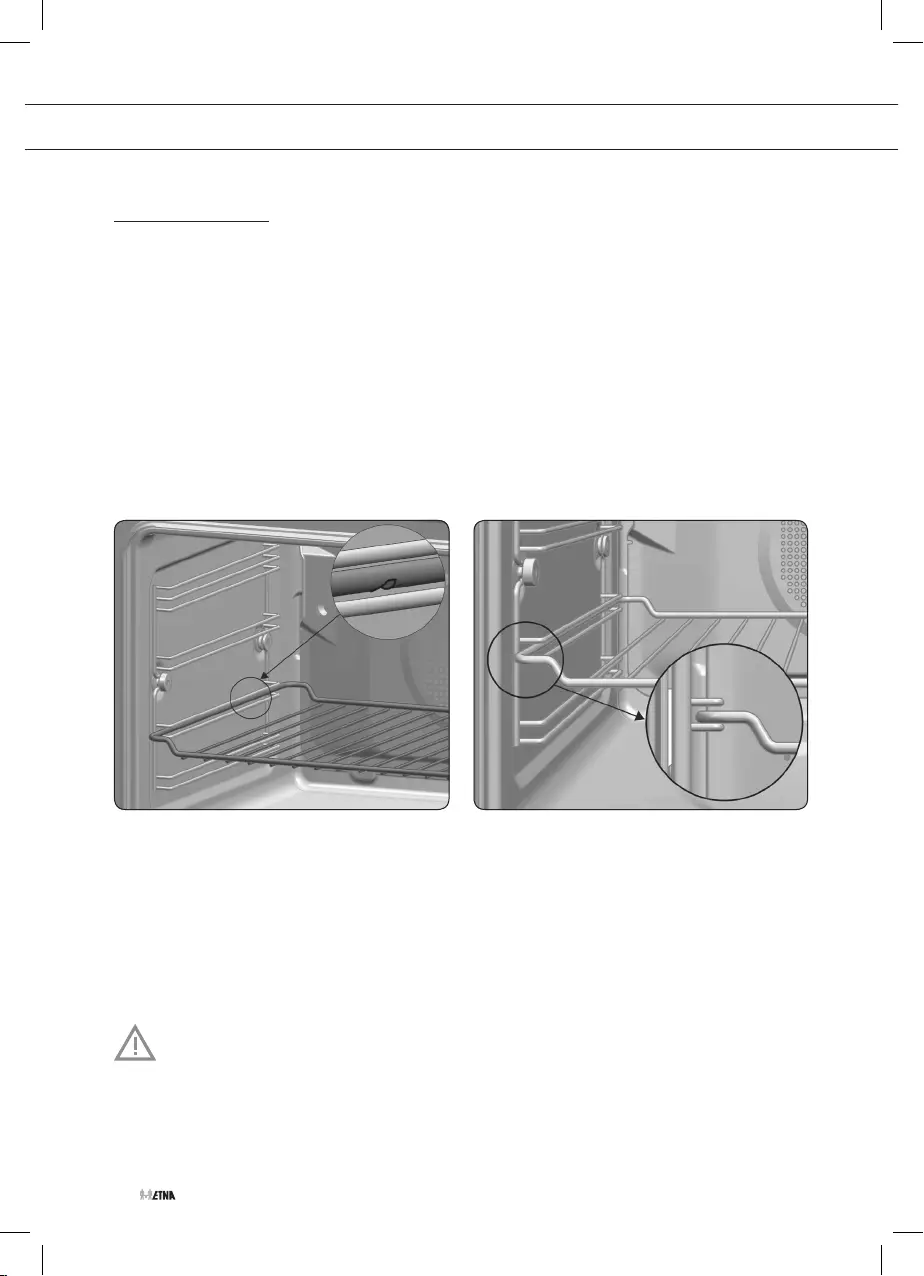
NL 6
UW OVEN
Geleiderails/Telescopische geleiderails
• Afhankelijk van het model beschikt de oven over drie of vijf geleiderails (niveau 1 tot 3/5).
• Voor ovens van 60 cm: niveau 1 wordt voornamelijk gebruikt in combinatie met
onderwarmte. De niveaus 4 en 5 zijn geschikt om te gratineren of te roosteren.
• Voor ovens van 45 cm: de geschikte hoogte om te bakken is altijd niveau 1. Gebruik de
niveaus 2 en 3 bij voorkeur om te gratineren of te roosteren.
• Plaats het ovenrooster of de bakplaat in de ruimte tussen de geleiders van de rails.
• Het rooster en sommige bakplaten zijn voorzien van inkepingen om te voorkomen dat zij
per ongeluk naar buiten worden getrokken. Plaats deze inkepingen naar de achterzijde van
de oven en omlaag gericht.
• Het oppervlak van het rooster waarop de ovenschalen komen te staan, moet onder de
zijstaafjes komen te zitten. Zo wordt voorkomen dat de ovenschaal er per ongeluk af glijdt.
1
2
3
4
5
• Afhankelijk van het model kan een aantal inschuifniveaus volledig uittrekbare telescopische
geleiderails hebben.
▷Trek de telescopische geleider geheel uit de ovenruimte en plaats hierop het ovenrooster
of de bakplaat. Schuif vervolgens de telescoopgeleider, met ovenrooster / bakplaat, in
de ovenruimte.
▷Sluit de ovendeur pas wanneer de telescopische geleider helemaal in de ovenruimte
geschoven is.
Let op: verwijder de geleiderails/telescopische geleiderails uit de oven als u de
pyrolyse-functie gaat gebruiken!
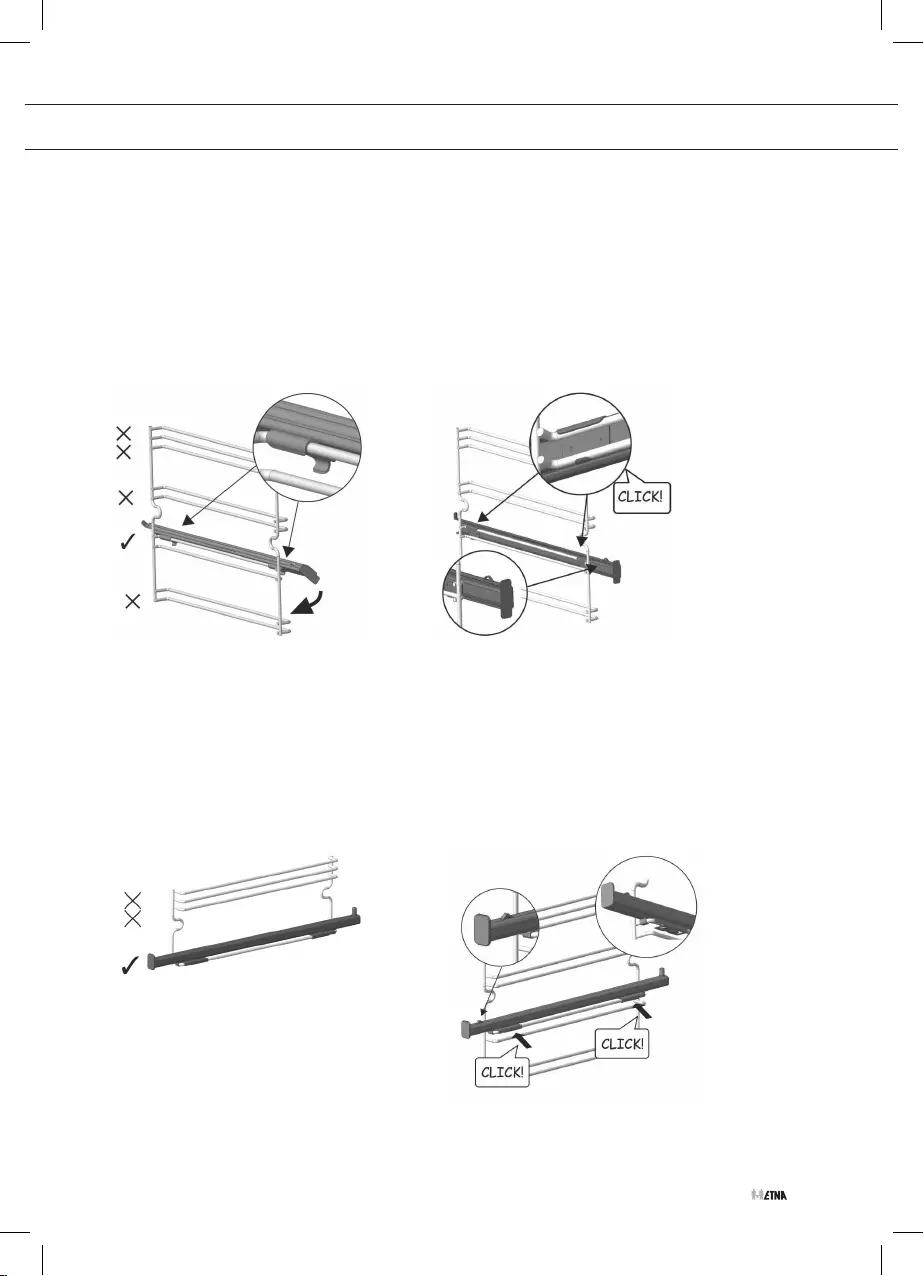
NL 7
Montage van de telescopische geleiderails bij 60 cm ovens
1. Verwijder de beschermfolie.
2. Maak de grote clips aan de bovenste stang van niveau 2 vast.
3. Klap de rail neer totdat de kleine clips aan de onderste stang zijn vastgeklemd.
▷U hoort een “klik” als de rail juist is vastgemaakt.
▷Het nokje voor het plaatsen van de bakplaat/het rooster dient aan de voorzijde van de
oven te zitten.
Montage van de telescopische geleiderails bij 45 cm ovens
1. Verwijder de beschermfolie.
2. Maak de clip aan de bovenste stang van niveau 1 vast.
▷U hoort een “klik” als de rail juist is vastgemaakt.
▷Het nokje voor het plaatsen van de bakplaat/het rooster dient aan de voorzijde van de
oven te zitten.
UW OVEN
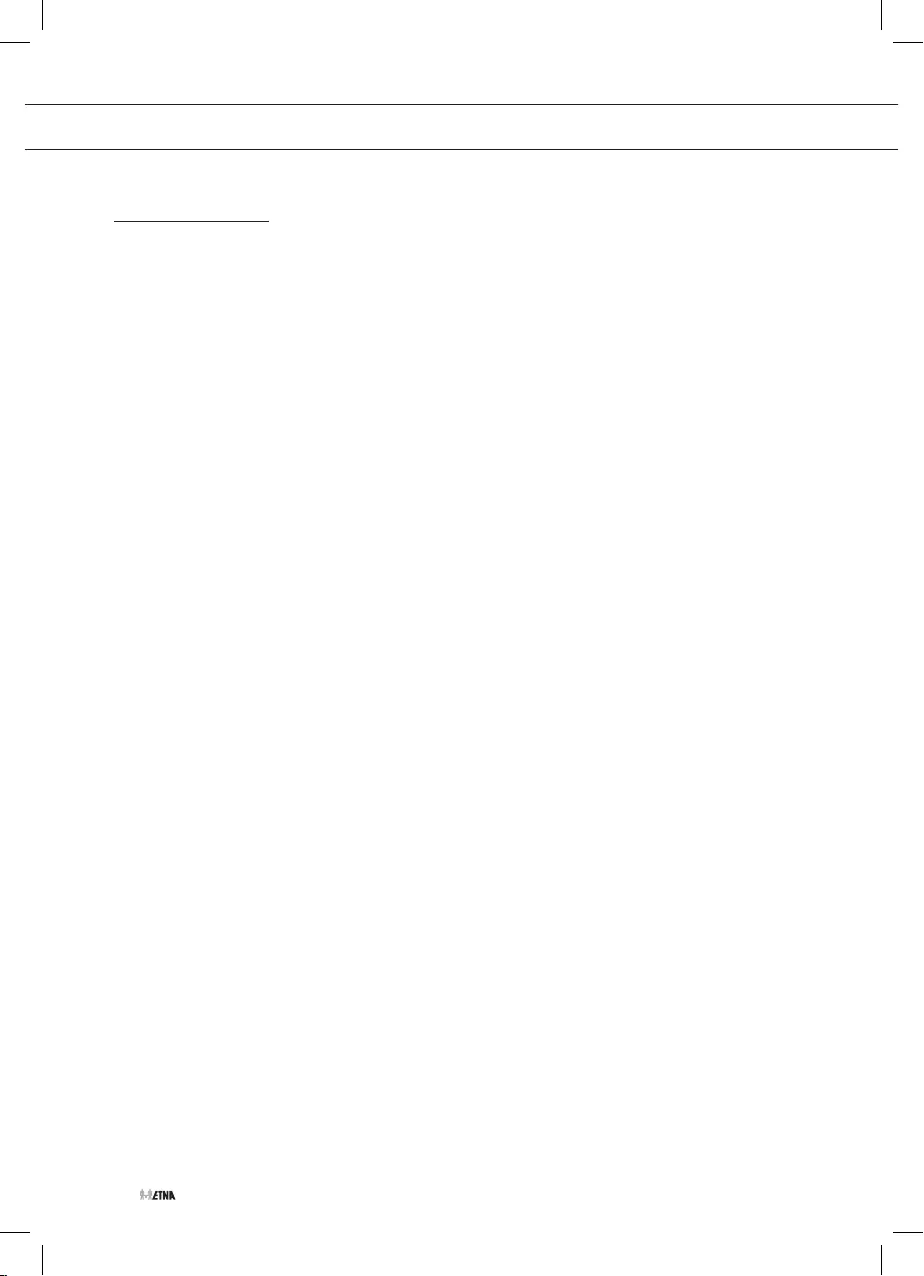
NL 8
Accessoires
Bij u toestel zitten diverse accessoires, afhankelijk van het model. Gebruik alleen de originele
accessoires; deze zijn speciaal voor uw toestel geschikt. Wees er zeker van dat de gebruikte
accessoires bestand zijn tegen de temperatuurinstellingen van de gekozen ovenfunctie.
Let op: niet alle accessoires zijn geschikt of beschikbaar voor elk toestel (dit kan ook per
land verschillen). Geef bij aankoop altijd het juiste typenummer van het toestel door. Bekijk de
verkoopbrochure of check online voor meer informatie over de accessoires.
Let op: een accessoire NOOIT op de bodem van de oven plaatsen!
• Bakplaat; wordt gebruikt voor gebak en cakes.
• Ovenrooster; wordt vooral gebruikt voor het grillen. Het ovenrooster kan ook gebruikt
worden om een schaal of pan met een gerecht op te plaatsen.
UW OVEN
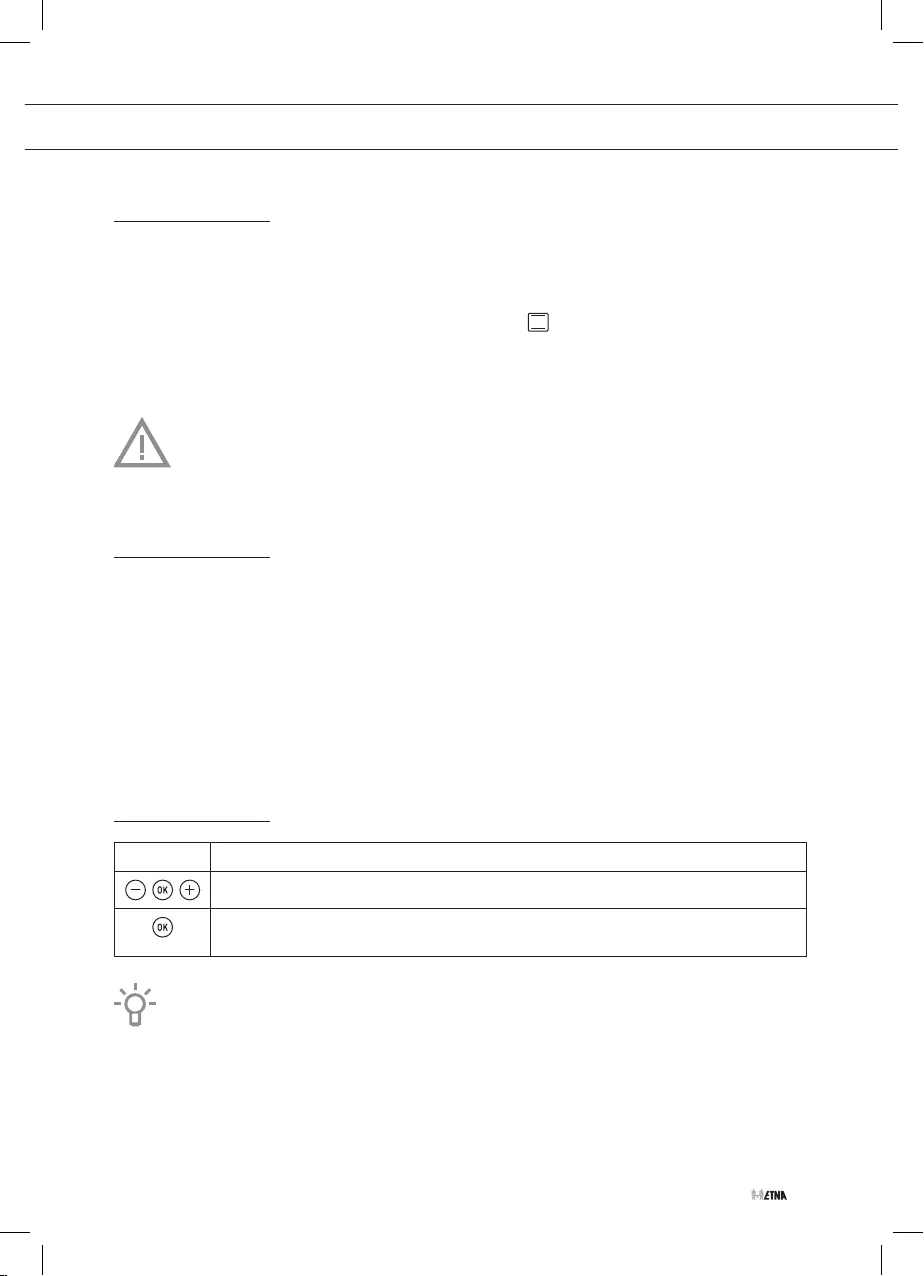
NL 9
BEDIENING
Eerste gebruik
Door het productieproces kunnen er zich in de oven vetresten of andere onzuiverheden
bevinden. Ga om deze te verwijderen als volgt te werk:
1. Verwijder alle verpakkingsonderdelen, met inbegrip van het beschermplastic als dat er is.
2. Zet uw oven een uur lang aan op 200 ºC, op functie .
3. Laat de oven afkoelen door de deur te openen. Op deze manier wordt de oven geventileerd
en verdwijnen geuren uit de binnenkant.
4. Maak de oven en accessoires na het afkoelen schoon.
Tijdens deze eerste werking ontstaan er rook en geuren. Vandaar dat u voor een goede
ventilatie van de keuken moet zorgen.
Andere belangrijke instructies
• Giet geen water op de bodem terwijl de oven in werking is, aangezien het emaille daardoor
kan beschadigen.
• Bij gerechten met een hoog vloeistofgehalte is het normaal dat er condens op de ovendeur
ontstaat.
• Als de ovendeur tijdens het bakken wordt gesloten, is het geluid van de lucht in de oven te
horen. Dit is een normaal effect dat is te wijten aan de druk die wordt uitgeoefend door de
deur wanneer deze wordt gesloten. Dit om de luchtdichtheid van de oven te garanderen.
Beschrijving van de elektronische klok
Toetsen Beschrijving
Hiermee kunnen de functies van de elektronische klok worden geprogrammeerd.
Bij modellen met elektronische temperatuurregeling; druk deze toets in om
tijdens het bakken de temperatuur te zien.
De toetsen reageren het best als u deze kort aanraakt met een groot gedeelte van uw
vingertop.
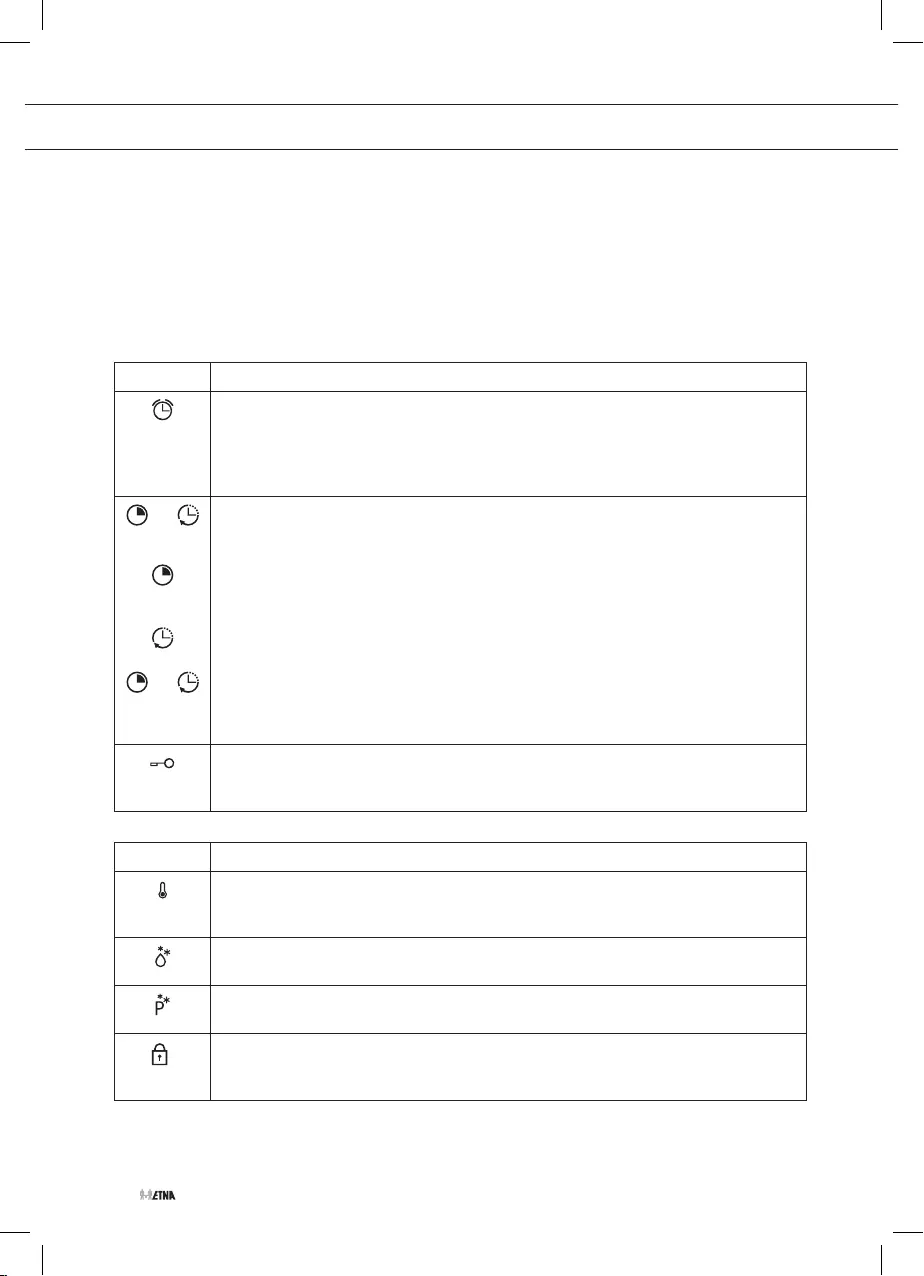
NL 10
De gevoeligheid van de toetsen past zich continu aan de omgevingsomstandigheden aan.
Wanneer u de oven op het elektriciteitsnet aansluit, let er dan op dat het oppervlak van het
bedieningspaneel schoon en niet bedekt is. Als u de toetsen met uw vinger aanraakt maar de
oven niet op juiste wijze reageert, koppel dan de oven van het elektriciteitsnet los en sluit hem na
een tijdje opnieuw aan. Op deze manier worden de toetsen automatisch ingesteld en reageren zij
opnieuw nadat ze met de vinger worden aangeraakt.
Symbolen Functies van de klok
Kookwekker
• Licht op als de kookwekkerfunctie van de klok wordt geselecteerd.
• Geeft een geluidssignaal na afloop van de ingestelde tijd.
• De oven gaat niet uit nadat de tijd is afgelopen.
• Deze functie kan altijd gebruikt worden, ook wanneer de oven in gebruik is.
en
en
Programmering
Lichten op om aan te geven dat de oven is geprogrammeerd (duur, eind of
totaal).
• Baktijd
Om gedurende de ingestelde tijd te bakken. Daarna gaat de oven automatisch
uit.
• Eindtijd van het bakproces
Om tot het ingestelde tijdstip te bakken. Daarna gaat de oven automatisch uit.
• Duur en einde van het bakproces
Om de baktijd en de eindtijd van het bakproces te programmeren. De oven
gaat automatisch aan om te bakken gedurende de ingestelde tijd (baktijd).
Vervolgens gaat hij automatisch uit op het aangeduide tijdstip (eindtijd).
Vergrendeling van de klok (kinderslot)
Geeft aan dat de toetsen van de klok zijn geblokkeerd zodat ze niet door kleine
kinderen kunnen worden ingedrukt.
Symbolen Andere functies
Temperatuurmeter
Geeft aan dat de oven warmte naar het voedsel overbrengt. Dit symbool gaat uit
wanneer de geselecteerde temperatuur is bereikt.
Aqua Clean
Licht op tijdens de Aqua Clean functie.
Pyrolyse (alleen voor modellen met pyrolyse)
Licht op tijdens de pyrolyse functie.
Deurvergrendeling (alleen voor modellen met pyrolyse)
Geeft aan dat de deur is vergrendeld. Dit kan handmatig of automatisch tijdens
de pyrolysefunctie zijn gebeurd.
BEDIENING
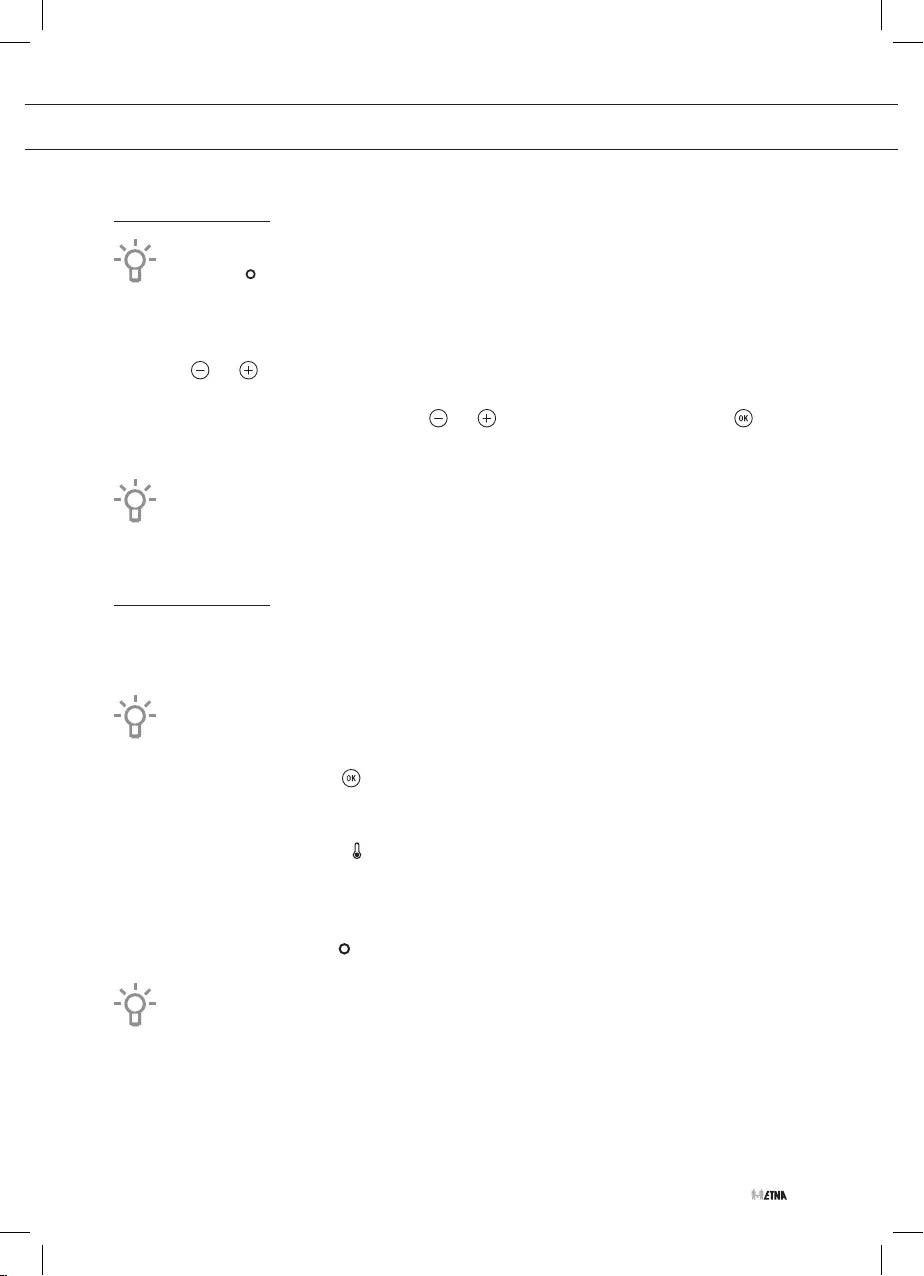
NL 11
BEDIENING
De klok gelijkzetten
Om de tijd van de ovenklok gelijk te zetten moeten de functiekeuze- en temperatuurknop
op stand staan.
• Wanneer u de oven inschakelt, ziet u dat op de klok de aanduiding 12:00 begint te
knipperen.
• Door of aan te raken kunt u eerst het uur en daarna de minuten gelijkzetten. Daarna
hoort u een geluidssignaal ter bevestiging van de gekozen tijd.
• Als u de tijd wilt wijzigen, druk dan op of totdat de tijd knippert. Druk op en
volg de in het vorige punt omschreven stappen op.
Uw klok heeft een nachtverlichtingsfunctie, waardoor de lichtsterkte van het scherm
tussen 00:00 en 6:00 minder wordt.
Handmatige werking van de oven
Nadat de klok is gelijkgezet, is uw oven klaar voor gebruik.
1. Selecteer een temperatuur en ovenfunctie.
Bij modellen met elektronische temperatuurregeling wordt de temperatuur op het
scherm van de klok weergegeven als aan de temperatuurknop wordt gedraaid. Nadat
de temperatuur is geselecteerd, gaat het scherm automatisch weer terug naar de
klokweergave. Druk op om tijdens het bakken de temperatuur weer te zien.
• Draai aan de temperatuurknop om de temperatuur te wijzigen.
• U zult zien dat het symbool tijdens het bakproces gaat branden om aan te geven
dat warmte wordt overgebracht naar de etenswaren. Dit symbool gaat uit wanneer de
geselecteerde temperatuur is bereikt.
2. Zet de knoppen op stand om de oven uit te zetten als het bakproces is afgelopen.
Aan het begin van een bakproces geeft de oven aan hoe lang het bakken al aan de gang
is.
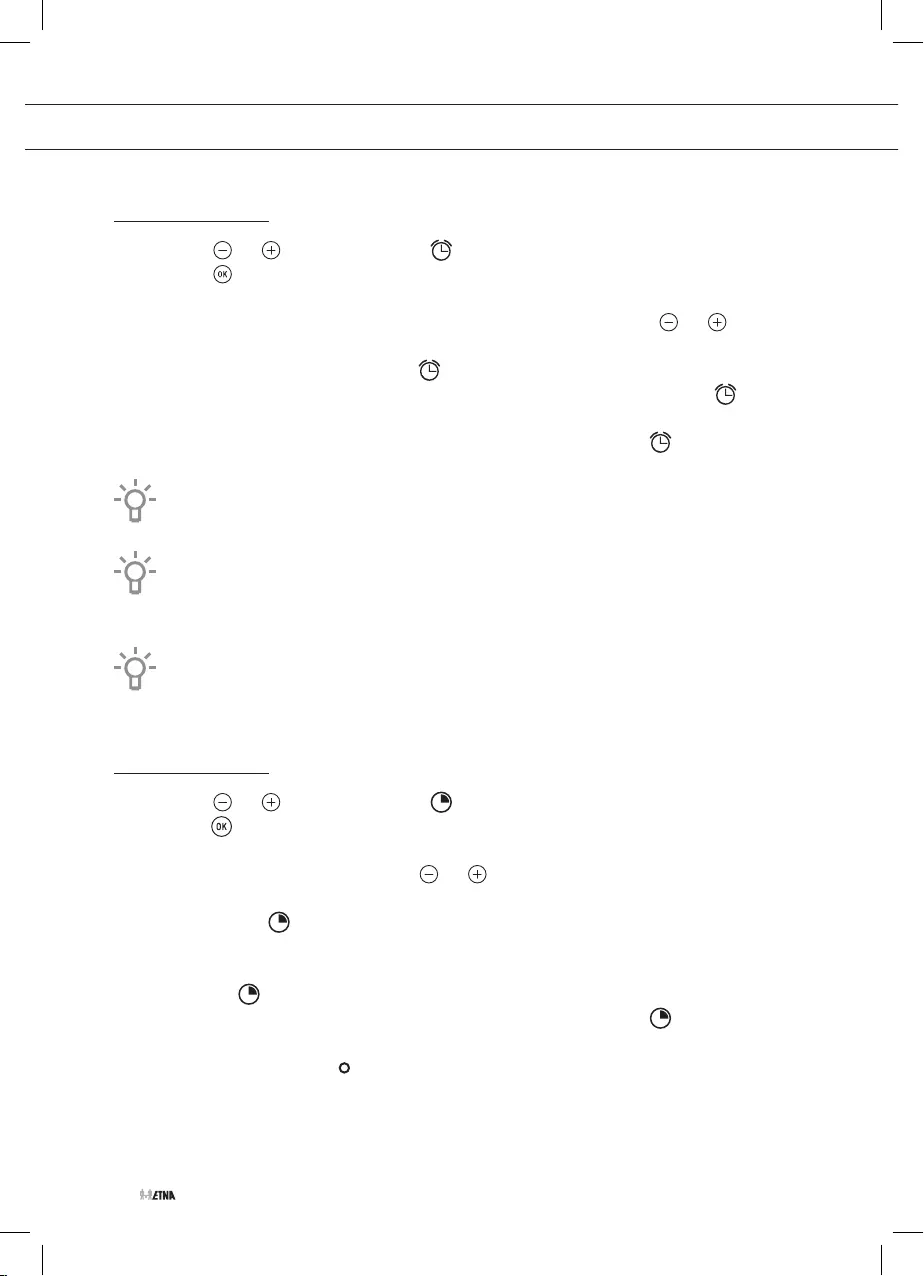
NL 12
De kookwekker programmeren
1. Druk op of totdat het symbool op het scherm gaat knipperen.
2. Druk op .
▷Op het scherm verschijnt 00:00.
3. Stel de tijd in waarna de kookwekker moet afgaan door te drukken op of .
▷Er klinkt een geluidssignaal ter bevestiging en de aftelling vanaf de geselecteerde tijd
wordt weergegeven. Het symbool gaat traag knipperen.
▷Wanneer de tijd voorbij is, klinkt er een geluidssignaal en gaat het symbool snel
knipperen.
4. Druk op een willekeurige toets om het geluidssignaal en het symbool uit te schakelen.
Wilt u de tijd van de kookwekker veranderen, voer de voornoemde stappen dan opnieuw
uit. Als u naar de timer gaat, verschijnt de resterende tijd die u kunt veranderen.
Met de functie Kookwekker wordt de resterende tijd permanent op het scherm
weergegeven. Als deze functie is geprogrammeerd kan noch de tijd noch de
geprogrammeerde baktijd op het scherm worden weergegeven.
Als de kookwekker is geprogrammerd, gaat de oven na afloop van de geprogrammeerde
tijd niet uit.
De baktijd programmeren
1. Druk op of totdat het symbool op het scherm gaat knipperen.
2. Druk op .
▷Op het scherm verschijnt 00:00.
3. Stel de baktijd in door te drukken op of .
▷Er klinkt een geluidssignaal ter bevestiging en de resterende baktijd wordt weergegeven.
Het symbool gaat traag knipperen.
4. Stel een ovenfunctie en -temperatuur in.
▷Wanneer de baktijd is verstreken, gaat de oven uit. Er klinkt een geluidssignaal en het
symbool gaat snel knipperen.
5. Druk op een willekeurige toets om het geluidssignaal en het symbool uit te schakelen.
▷De oven gaat opnieuw aan.
6. Zet de knoppen op stand om de oven uit te zetten.
BEDIENING
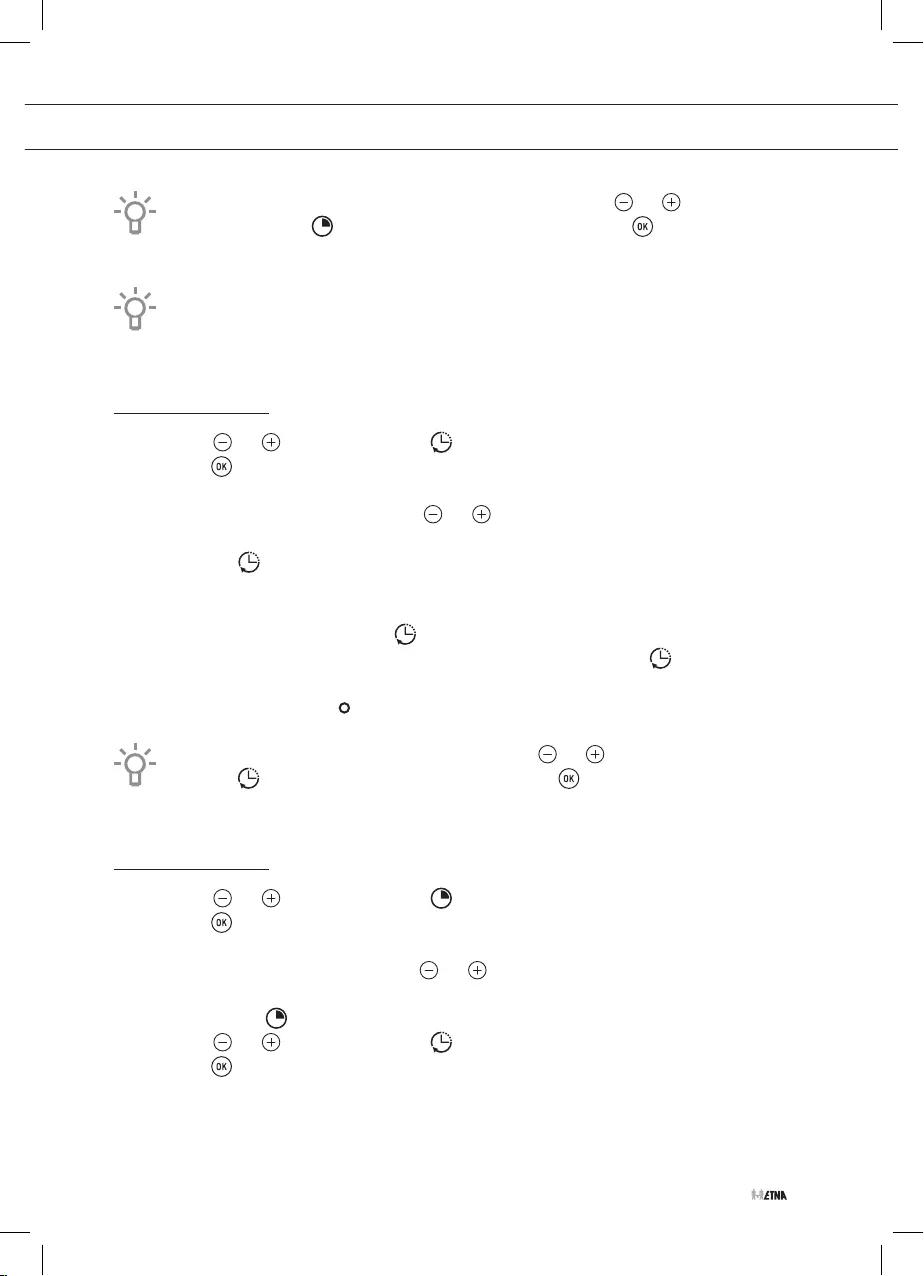
NL 13
U kunt de resterende baktijd op elk moment wijzigen door op of te drukken
totdat het symbool snel gaat knipperen. Druk vervolgens op om de tijd te
wijzigen.
Als de baktijd is geprogrammeerd, kan de huidige tijd niet op het scherm worden
weergegeven. De resterende tijd wordt permanent op het scherm weergegeven.
De eindtijd van het bakproces programmeren
1. Druk op of totdat het symbool op het scherm gaat knipperen.
2. Druk op .
▷Op het scherm verschijnt de huidige tijd.
3. Stel de eindtijd in door te drukken op of .
▷Er klinkt een geluidssignaal ter bevestiging en de huidige tijd wordt weergegeven. Het
symbool gaat langzaam knipperen.
4. Stel een ovenfunctie en -temperatuur in.
▷Wanneer de geprogrammeerde eindtijd is bereikt, gaat de oven uit. Er klinkt een
geluidssignaal en het symbool gaat snel knipperen.
5. Druk op een willekeurige toets om het geluidssignaal en het symbool uit te schakelen.
▷De oven gaat opnieuw aan.
6. Zet de knoppen op stand om de oven uit te zetten.
U kunt de eindtijd op elk moment wijzigen door op of te drukken totdat het
symbool snel gaat knipperen. Druk vervolgens op om de tijd te wijzigen.
De baktijd en eindtijd programmeren
1. Druk op of totdat het symbool op het scherm gaat knipperen.
2. Druk op .
▷Op het scherm verschijnt 00:00.
3. Stel de baktijd in door te drukken op of .
▷Er klinkt een geluidssignaal. De resterende baktijd wordt weergegeven op het scherm en
het symbool knippert traag.
4. Druk op of totdat het symbool op het scherm gaat knipperen.
5. Druk op .
▷Op het scherm verschijnt de geprogrammeerde eindtijd.
BEDIENING
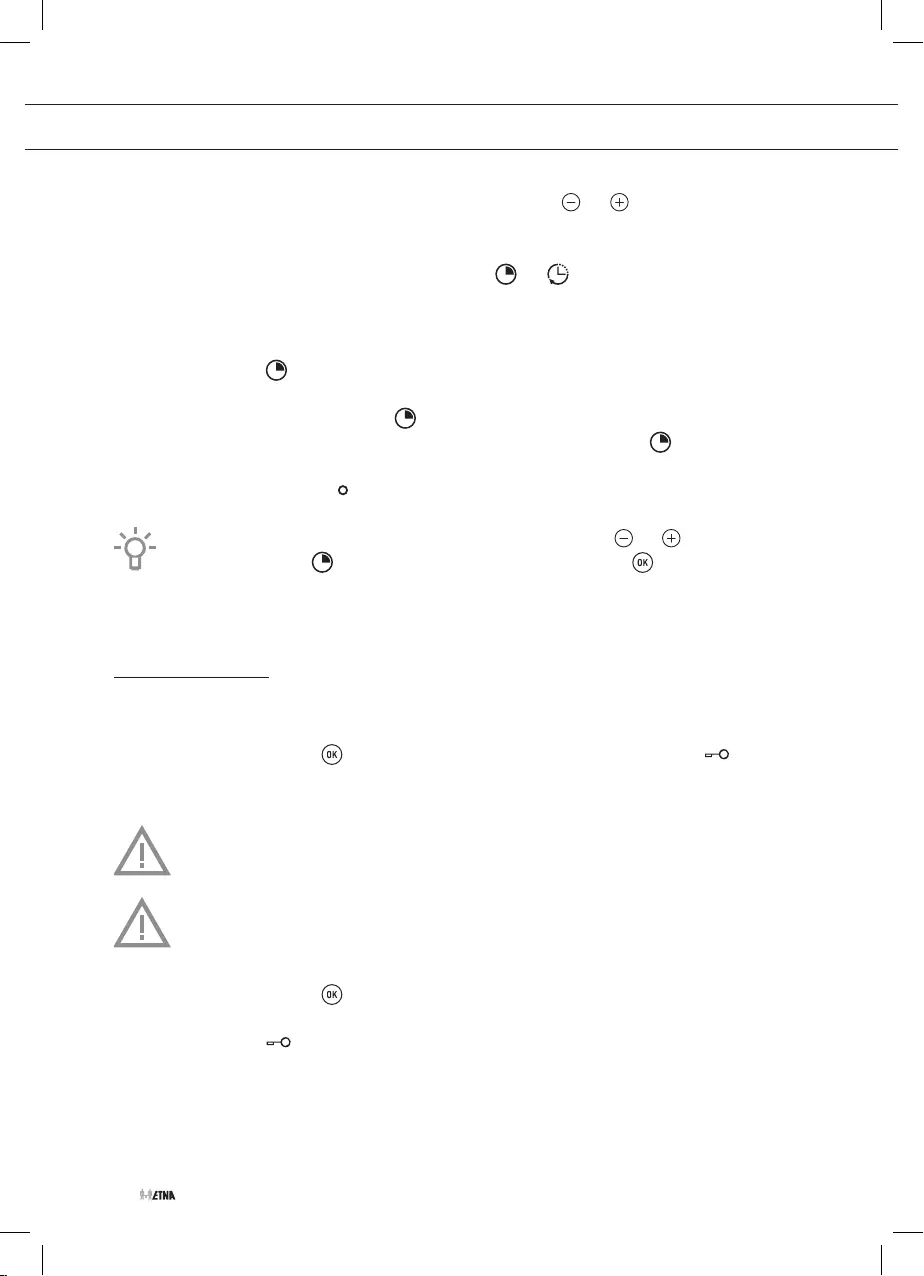
NL 14
6. Stel de eindtijd van het bakproces in door te drukken op of .
▷Er klinkt een geluidssignaal en de huidige tijd wordt op het scherm weergegeven.
7. Stel een ovenfunctie en -temperatuur in.
▷De oven blijft uitgeschakeld en de symbolen en blijven branden. Uw oven is
geprogrammeerd.
▷Wanneer het bakproces moet beginnen, gaat de oven aan en wordt er gebakken tijdens
de ingestelde tijd. Tijdens het bakproces wordt de resterende baktijd weergegeven en
het symbool gaat traag knipperen.
▷Wanneer de geprogrammeerde eindtijd is bereikt, gaat de oven uit. Er klinkt een
geluidssignaal en het symbool gaat snel knipperen.
8. Druk op een willekeurige toets om het geluidssignaal en het symbool uit te schakelen.
▷De oven gaat opnieuw aan.
9. Zet de knoppen op stand om de oven uit te zetten.
U kunt de resterende baktijd op elk moment wijzigen door op of te drukken
totdat het symbool snel gaat knipperen. Druk vervolgens op om de tijd te
wijzigen.
Vergrendeling van de klok (kinderslot)
Deze functie kan op elk moment tijdens het gebruik van de oven worden ingeschakeld.
1. Druk een tijdje op toets totdat u een geluidssignaal hoort en het symbool op het
scherm verschijnt.
▷De klok is vergrendeld.
Als de oven is uitgeschakeld en u vergrendelt de klok, dan zal de oven niet werken ook
al selecteert u een ovenfunctie.
Als de oven in werking is en u vergrendelt de klok, wordt alleen de bediening van de
elektronische klok vergrendeld.
2. Druk een tijdje op toets totdat u een geluidssignaal hoort om de functie uit te
schakelen.
▷Het symbool op het scherm verdwijnt en de klok is ontgrendeld.
BEDIENING
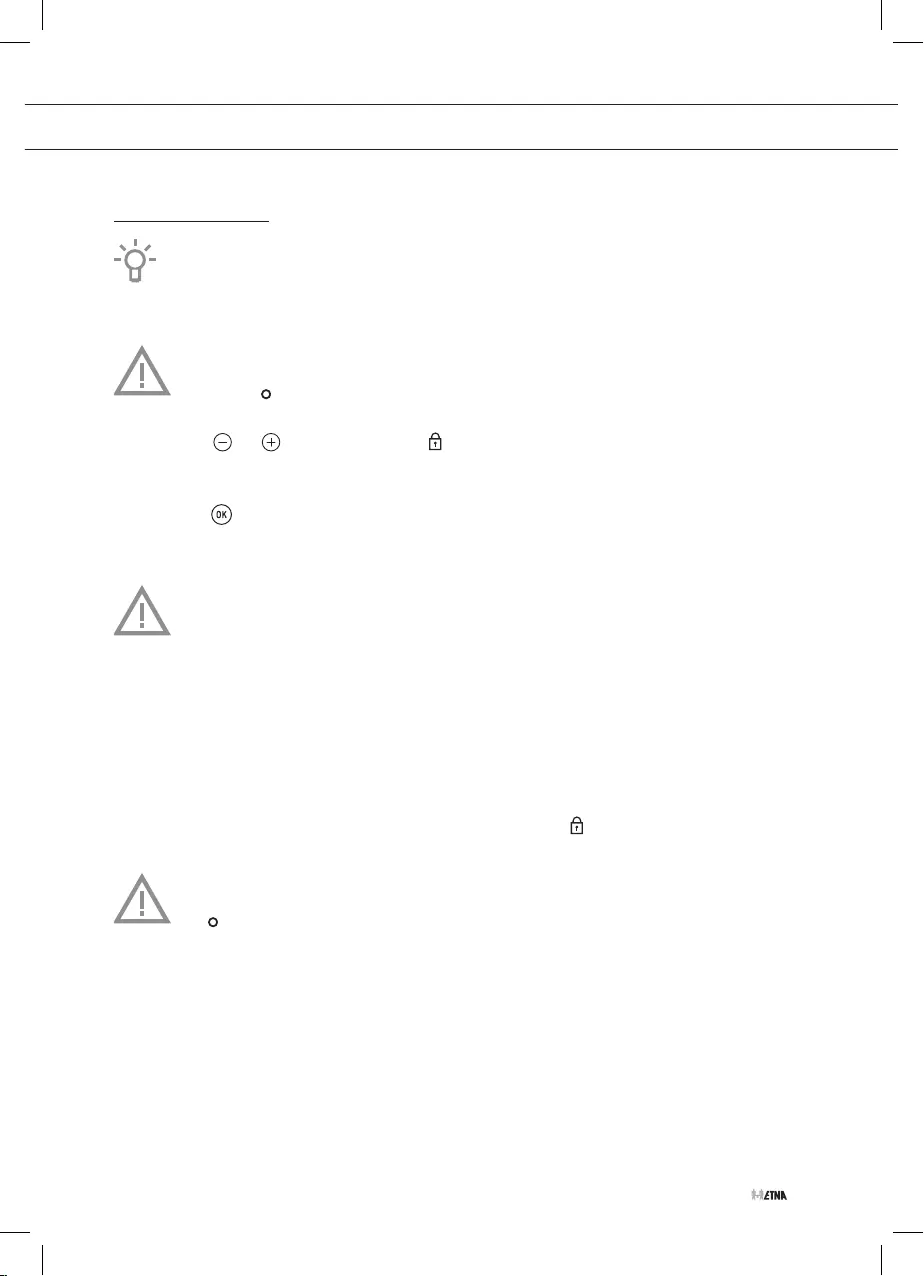
NL 15
Handmatige deurvergrendeling
Alleen in ovens met pyrolyse.
Met deze functie kan de ovendeur worden vergrendeld. Nadat de deur is vergrendeld kunt u
gewoon beginnen met het bakproces.
Deze functie kan alleen worden geselecteerd als de functiekeuzeknop zich in de
ruststand bevindt.
1. Druk op of totdat het symbool op het scherm gaat knipperen.
▷De huidige status van de deurvergrendeling wordt weergegeven: “On” als hij is
ingeschakeld en “Off” als hij is uitgeschakeld.
2. Druk op .
▷U hoort een geluidssignaal en de vergrendeling schakelt in als hij op “Off” stond of
schakelt uit als hij op “On” stond.
Let op
Zorg ervoor dat de ovendeur op de juiste wijze is gesloten voordat u de vergrendeling
inschakelt. Als de deur niet goed is gesloten, wordt hij niet vergrendeld en klinkt er een
geluidssignaal. In dat geval kunt u het geluidssignaal uitschakelen door een willekeurige
toets van de klok aan te raken. Sluit de deur goed en schakel de beveiliging weer in
volgens de aanwijzingen.
• Nadat de deur volledig is vergrendeld/ontgrendeld verschijnt op het scherm de nieuwe
status van de deurvergrendeling.
• Indien de vergrendeling is ingeschakeld, gaat het symbool onafgebroken op het scherm
branden.
Om de deur tijdens het bakproces te ontgrendelen, draait u de functiekeuzeknop
op en ontgrendelt u de deur. Zet na het ontgrendelen van de deur de
functiekeuzeknop weer op de gewenste ovenfunctie om verder te bakken.
BEDIENING
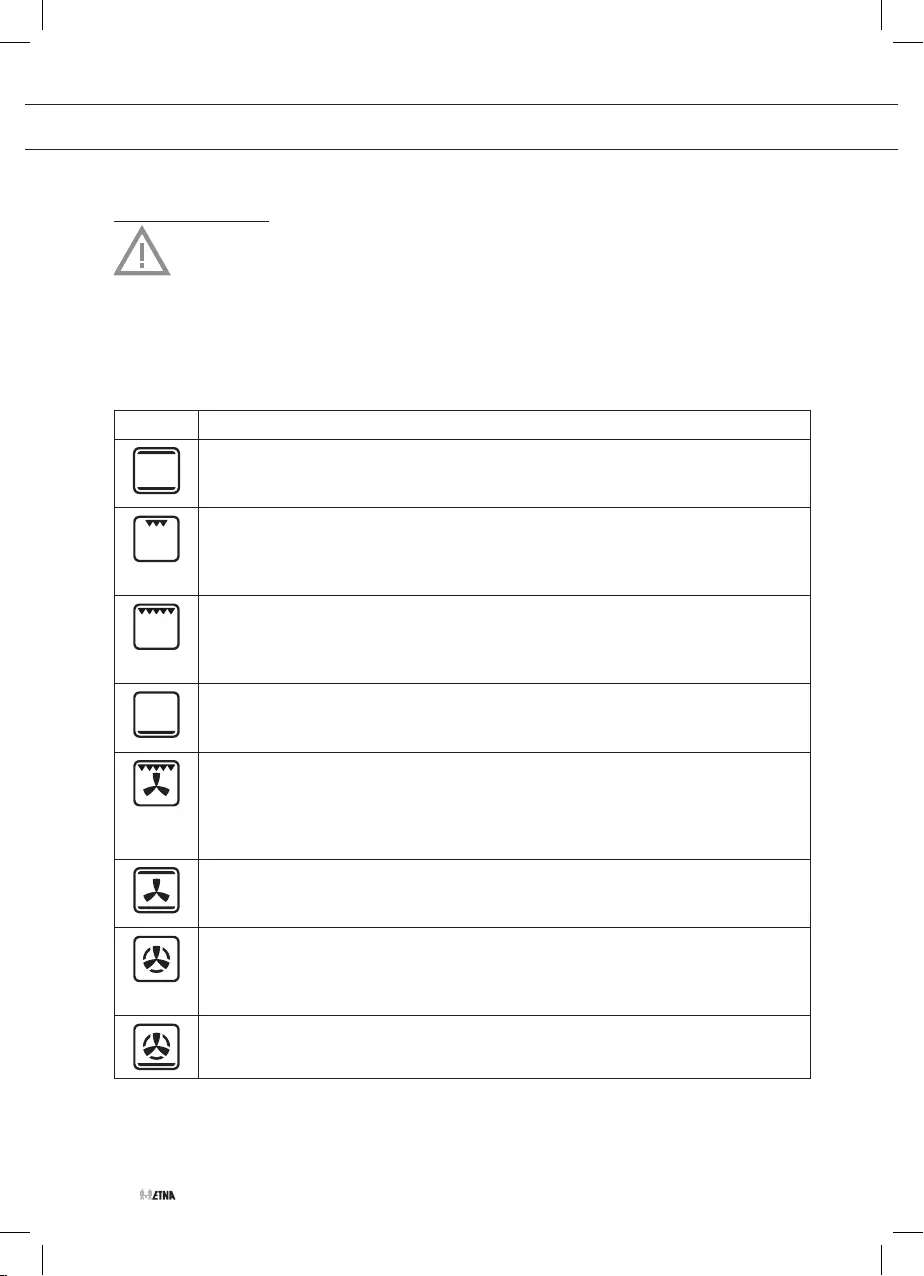
NL 16
Ovenfuncties tabel
Let op
Houd er rekening mee dat het van het ovenmodel afhangt welke functies er
beschikbaar zijn.
Raadpleeg onderstaande tabel voor het kiezen van de juiste functie. Lees ook de instructies op
de verpakking voor het bereiden van het gerecht.
Functie Beschrijving
Bovenwarmte + onderwarmte
Wordt gebruikt voor cakes en taarten waarbij de warmte gelijkmatig verdeeld moet
worden om een luchtige textuur te verkrijgen.
Grill
Gratineren en oppervlakkig braden. Hiermee kan de buitenlaag goudbruin worden
gebakken zonder de binnenkant van het voedsel mee te bakken. Geschikt voor
platte gerechten zoals biefstuk, kotelleten, vis en toast.
Grote grill
Hiermee kunnen grotere oppervlakken worden gegratineerd dan met de grillfunctie.
Er kan ook een hoger gratineervermogen worden bereikt zodat de etenswaren
sneller worden aangebraden.
Onderwarmte
Verwarmt alleen aan de onderkant. Geschikt om gerechten op te warmen of gebak
en dergelijke te laten rijzen.
Grote grill + ventilator
Om gelijkmatig te braden en tegelijkertijd de buitenkant lichtbruin te bakken. Ideaal
voor geroosterde gerechten. Speciaal voor grote stukken zoals gevogelte, wild,
etc. Aanbevolen wordt om het stuk vlees op de rooster van de oven te leggen en
de bakplaat eronder te plaatsen, zodat het vleessap hierop kan uitdruipen.
Bovenwarmte + onderwarmte + ventilator
Geschikt voor braadgerechten en gebak. De ventilator verdeelt de warmte
gelijkmatig in de oven waardoor de baktijd en -temperatuur worden verlaagd.
Hetelucht
Het gerecht wordt verwarmd door hete lucht die vanuit de achterkant van de
oven wordt aangevoerd. Door de gelijkmatige verdeling van de temperatuur kan
tegelijkertijd op twee verschillende niveaus worden gebakken/gebraden.
Hetelucht + onderwarmte
Speciaal voor pizza’s, pasteitjes, taarten en cakes gevuld met fruit.
BEDIENING
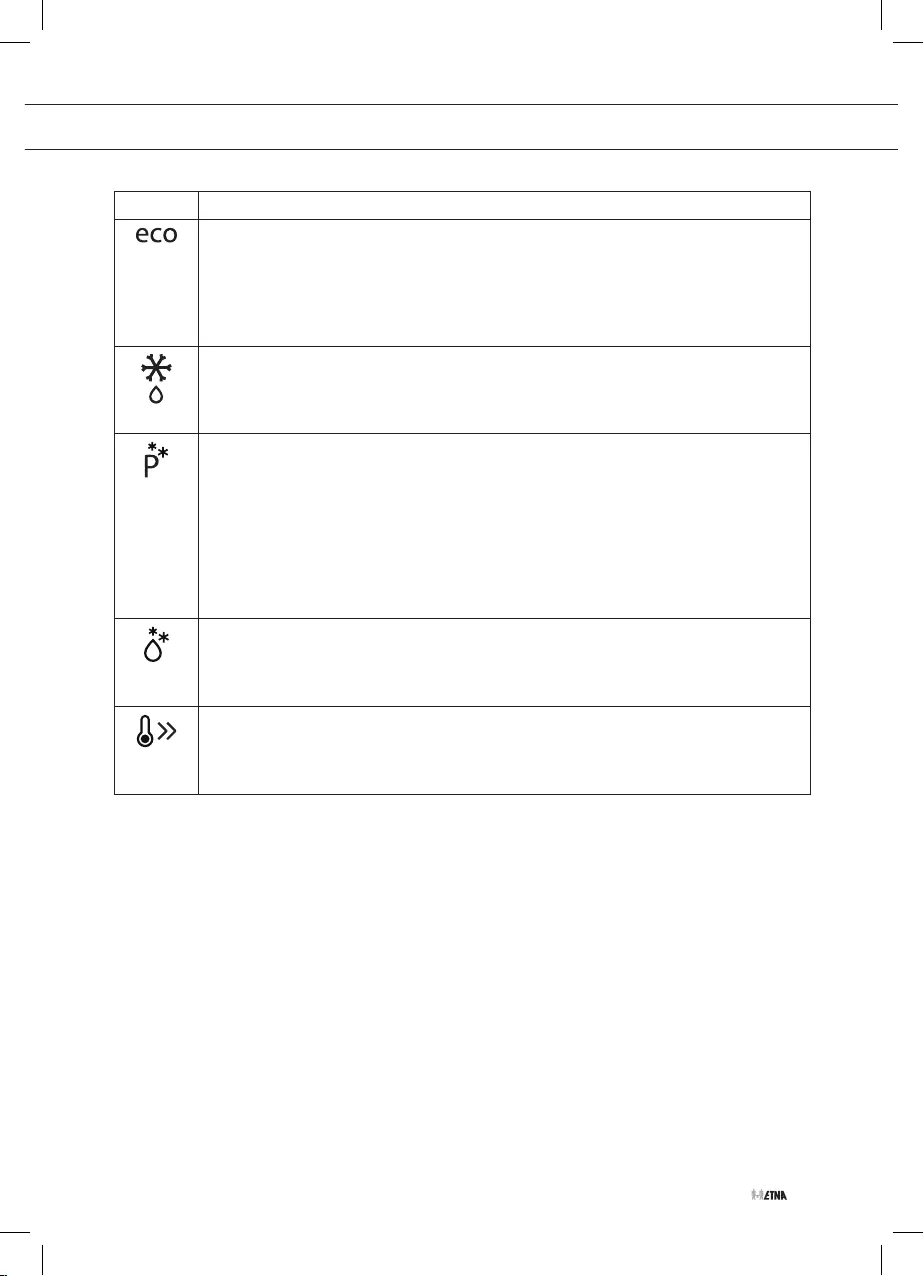
NL 17
Functie Beschrijving
Eco
Voor het bereiden van voedsel in uw oven met minimaal energieverbruik. De oven
maakt gebruik van geforceerde convectieverwarming en afhankelijk van het model
gaat de oven enkele minuten voordat het bakproces is afgelopen uit. Hiermee
is het mogelijk om de restwarmte binnenin de oven te benutten en een perfect
gerecht te verkrijgen. Geschikt voor vis- en allerlei vleesgerechten.
Ontdooien
Deze functie is geschikt voor het langzaam ontdooien van etenswaren. In
het bijzonder geschikt voor etenswaren die niet worden opgewarmd zoals
roomsoepen, pasta, taarten, gebak, enz.
Pyrolyse (alleen voor modellen met pyrolyse)
Deze functie is bedoeld voor de automatische reiniging van de oven. De oven
wordt verwarmd tot een temperatuur die ver boven het normale gebruik ligt,
waardoor vetresten en ander vuil tot as worden gereduceerd. Voordat u dit proces
gaat gebruiken, dient u alle accessoires en losse voedselresten uit de ovenruimte
te verwijderen. De buitenkant van de oven wordt heter dan gebruikelijk. Tijdens
de reinigingscyclus blijft de ovenverlichting uitgeschakeld. Wanneer de oven weer
geheel is afgekoeld, kan de binnenkant worden afgenomen met een vochtige
doek.
Aqua Clean
Met de Aqua Clean functie kunnen vet- en vuilresten die aan de ovenwanden zijn
blijven kleven gemakkelijk worden schoongemaakt. Tijdens de reinigingscyclus
blijft de ovenverlichting uitgeschakeld.
Snel voorverwarmen
Met deze functie kan de oven snel worden voorverwarmd op de geselecteerde
temperatuur. Gebruik deze functie als het nodig is dat de oven een bepaalde
temperatuur heeft voordat u het gerecht in de oven plaatst.
BEDIENING
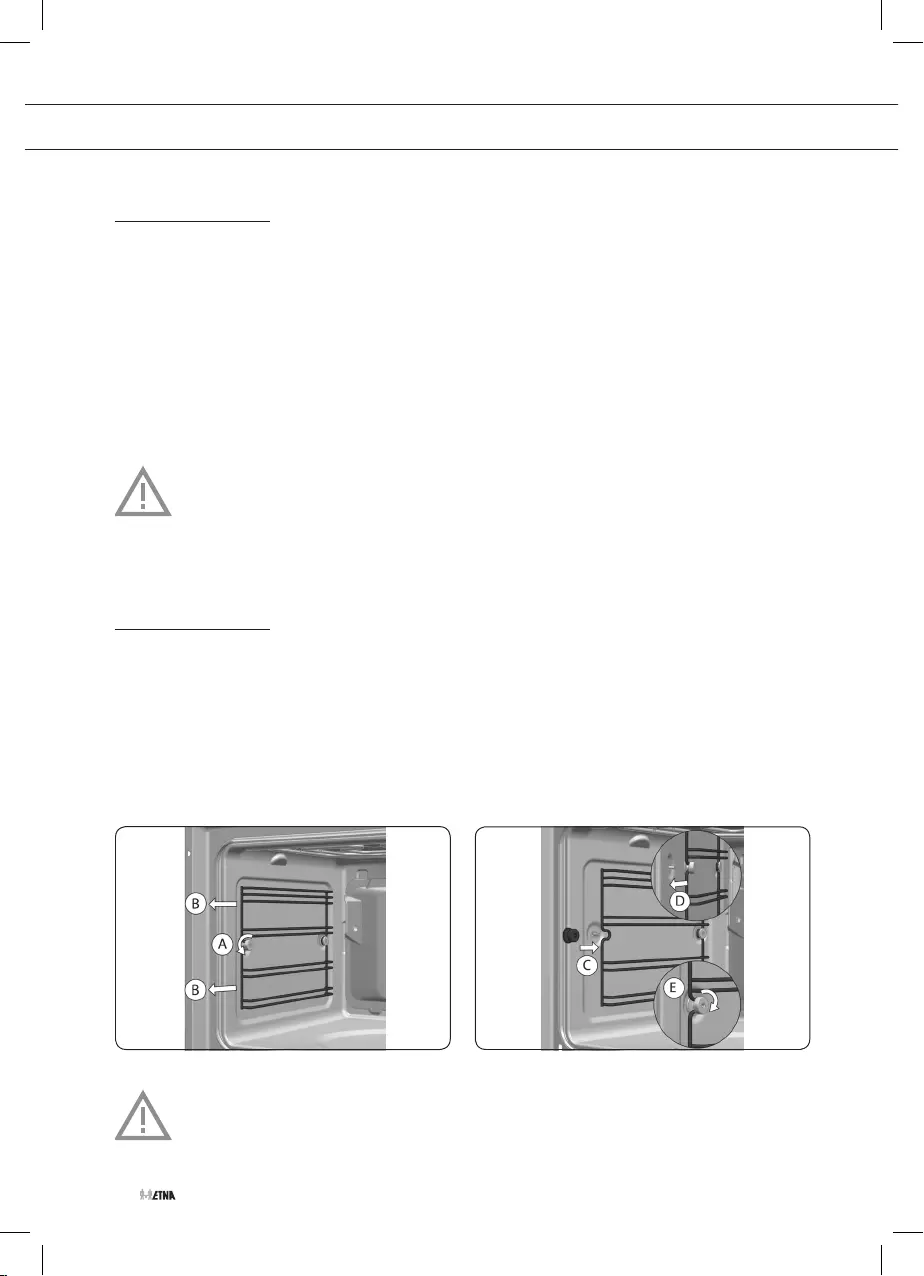
NL 18
Het toestel reinigen
Reinig het toestel regelmatig om te voorkomen dat vet- en voedsel resten zich ophopen, vooral
op de oppervlakken aan de binnen- en buitenkant, de deur en de afdichting.
• Reinig de oppervlakken aan de buitenkant met een zachte doek en warm water met zeep.
• Veeg na met een schone natte doek en droog de oppervlakken af.
• Verwijder spetters en vlekken op de oppervlakken aan de binnenkant met een doek met
zeep.
• Veeg na met een schone natte doek en droog de oppervlakken af.
Let erop dat er geen water in de ventilatieopeningen komt. Gebruik nooit
schurende schoonmaakmiddelen of chemische oplosmiddelen. Zorg er altijd voor
dat de afdichting van de deur schoon is. Zo voorkomt u de opeenhoping van vuil
en kunt u de deur goed sluiten.
Geleiderails verwijderen en reinigen
1. Verwijder de accessoires uit de oven.
2. Schroef de voorste bevestigingsmoer (A) volledig los.
3. Trek de geleiderails naar voren (B) en verwijder ze.
4. Gebruik conventionele schoonmaakmiddelen om de geleiderails te reinigen.
5. Monteer de geleiderails; plaats de achterste inkeping in de achterste bevestigingsmoer.
6. Doe de voorste bevestigingsmoer (C) in de voorste inkeping.
7. Klap de geleiderail met de moer (D) in en draai de moer vast (E).
Doe de uitschuifbare rails niet in de vaatwasser. In de vaatwasser verdwijnt het
vet dat het schuiven vergemakkelijkt, waardoor de rails vastlopen en onbruikbaar
worden.
ONDERHOUD
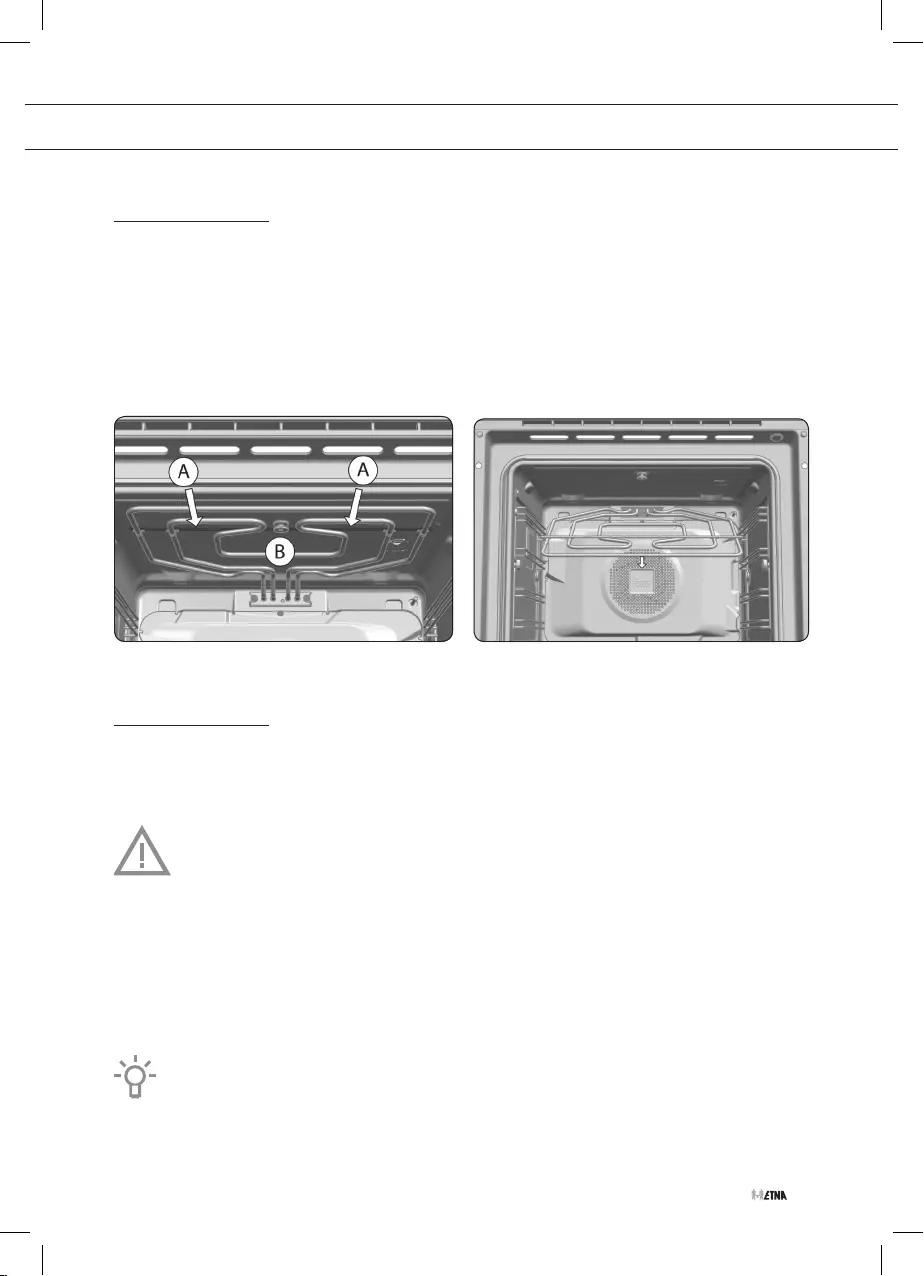
NL 19
Ovens met neerklapbare grill
Voor het schoonmaken van de bovenkant van de oven:
1. Wacht totdat de oven is afgekoeld.
2. Druk met beide handen de staaf van het grillelement (A) tegen de achterkant van de oven
totdat hij loskomt uit de bevestigingsmoer (B).
3. Klap het grillelement naar beneden en maak de bovenkant van de oven schoon.
4. Breng tenslotte het grillelement weer in zijn aanvankelijke positie terug door de handelingen
in omgekeerde volgorde uit te voeren.
Aqua Clean functie
Met deze functie kunnen vet- en vuilresten die aan de ovenwanden zijn blijven kleven gemakke-
lijk worden schoongemaakt. Laat vuil niet ophopen. Op die manier kan de oven gemakkelijker
worden schoongemaakt. Maak de oven regelmatig schoon.
Let op
Giet geen water in de warme oven. Dit kan het email van uw oven beschadigen. Voer
de cyclus altijd met afgekoelde oven uit. Als u dit met een te warme oven doet, kan het
resultaat minder goed zijn en kan bovendien het email worden beschadigd.
1. Verwijder eerst alle accessoires en de geleiderails uit de oven.
2. Spreid, als de oven is afgekoeld, een doekje uit op de bodem van de oven.
3. Giet langzaam 200 ml water over het doekje op de bodem van de oven.
Doe voor een beter resultaat een lepeltje mild afwasmiddel in het water voordat u het
over het keukendoekje uitgiet.
ONDERHOUD
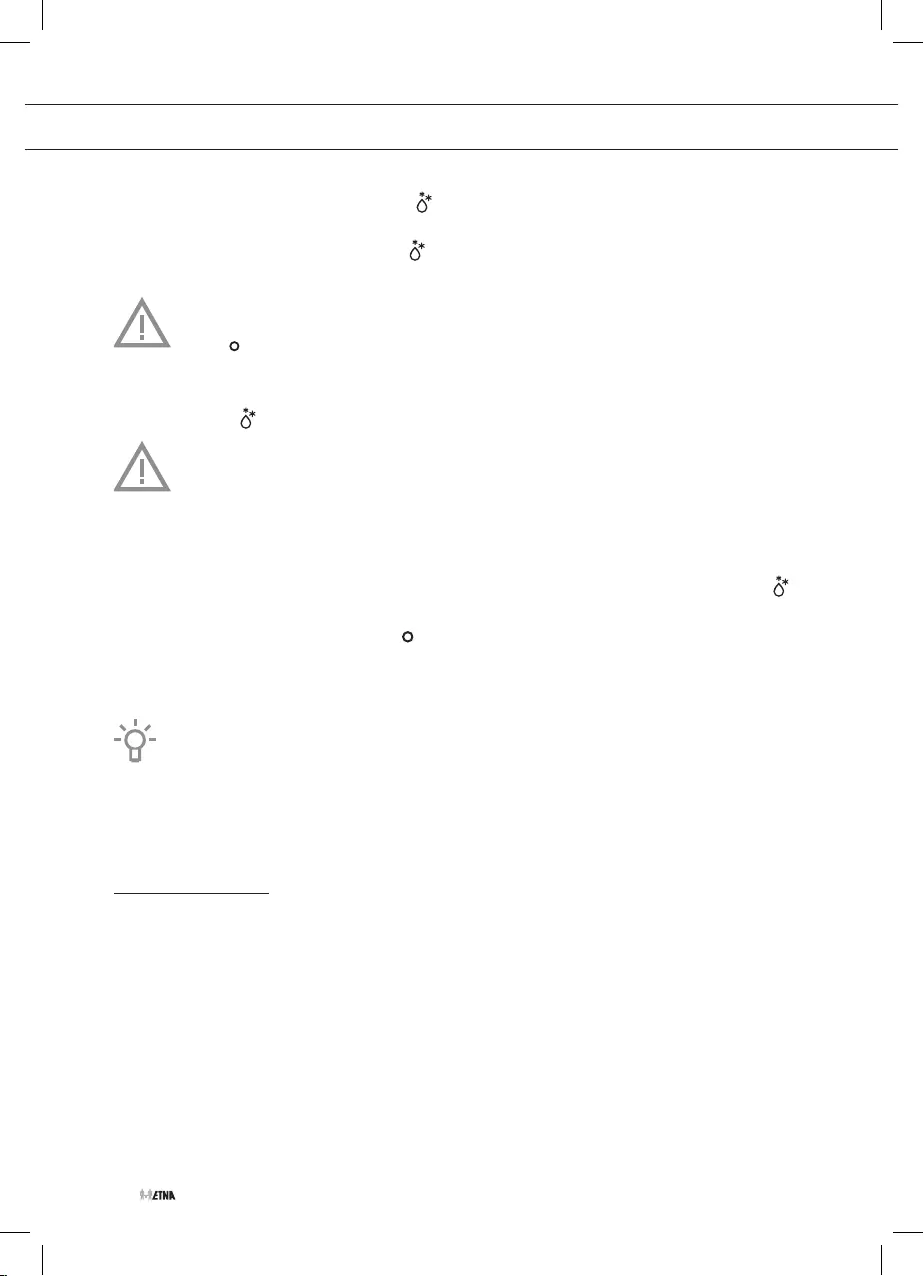
NL 20
4. Draai de functiekeuzeknop op stand .
▷U hoort een geluidssignaal ter bevestiging van het feit dat de Aqua Clean functie in
werking is gesteld. Het symbool gaat traag knipperen en op het scherm wordt de
resterende tijd weergegeven.
De duur van deze functie kan niet gewijzigd worden. Draai de functiekeuzeknop op
stand om de tijd eerder te beëindigen.
▷Wanneer de eindtijd is bereikt, gaat de oven uit. Er klinkt een geluidssignaal en het
symbool knippert snel.
Let op
Open de ovendeur pas als de Aqua Clean functie is afgelopen. De afkoelfase is nodig
voor de juiste werking van de Aqua Clean functie. Zorg ervoor dat de temperatuur veilig
is voordat u de binnenwanden van de oven aanraakt.
5. Raak met uw vinger een willekeurige toets aan om het geluidssignaal en het symbool
uit te schakelen.
6. Zet de functiekeuzeknop op stand .
▷De oven is klaar om de vuilresten en het overtollige water met een keukendoekje te
verwijderen.
De Aqua Clean functie wordt op lage temperatuur uitgevoerd. De afkoeltijden kunnen
echter variëren naargelang de omgevingstemperatuur. Als het na de Aqua Clean
functie nodig is om de oven nog grondiger schoon te maken, gebruik dan neutrale
reinigingsmiddelen en niet-schurende sponzen.
Pyrolytische zelfreinigingsfunctie
Met deze functie kunt u een pyrolytische reiniging uitvoeren. Door de hoge temperaturen die in
de oven worden bereikt, ontstaat tijdens deze reinigingscyclus een carbonisatieproces van de
opgehoopte vetten.
Over het algemeen wordt aanbevolen om telkens na 4 à 5 bakprocessen een pyrolysereiniging
uit te voeren en het programma te gebruiken dat geschikt is voor de hoeveelheid opgehoopt vuil
in de oven. Hoe viezer de oven, hoe langer het programma moet duren. Tijdens de pyrolysereini-
ging blijft de ovenverlichting uitgeschakeld.
ONDERHOUD
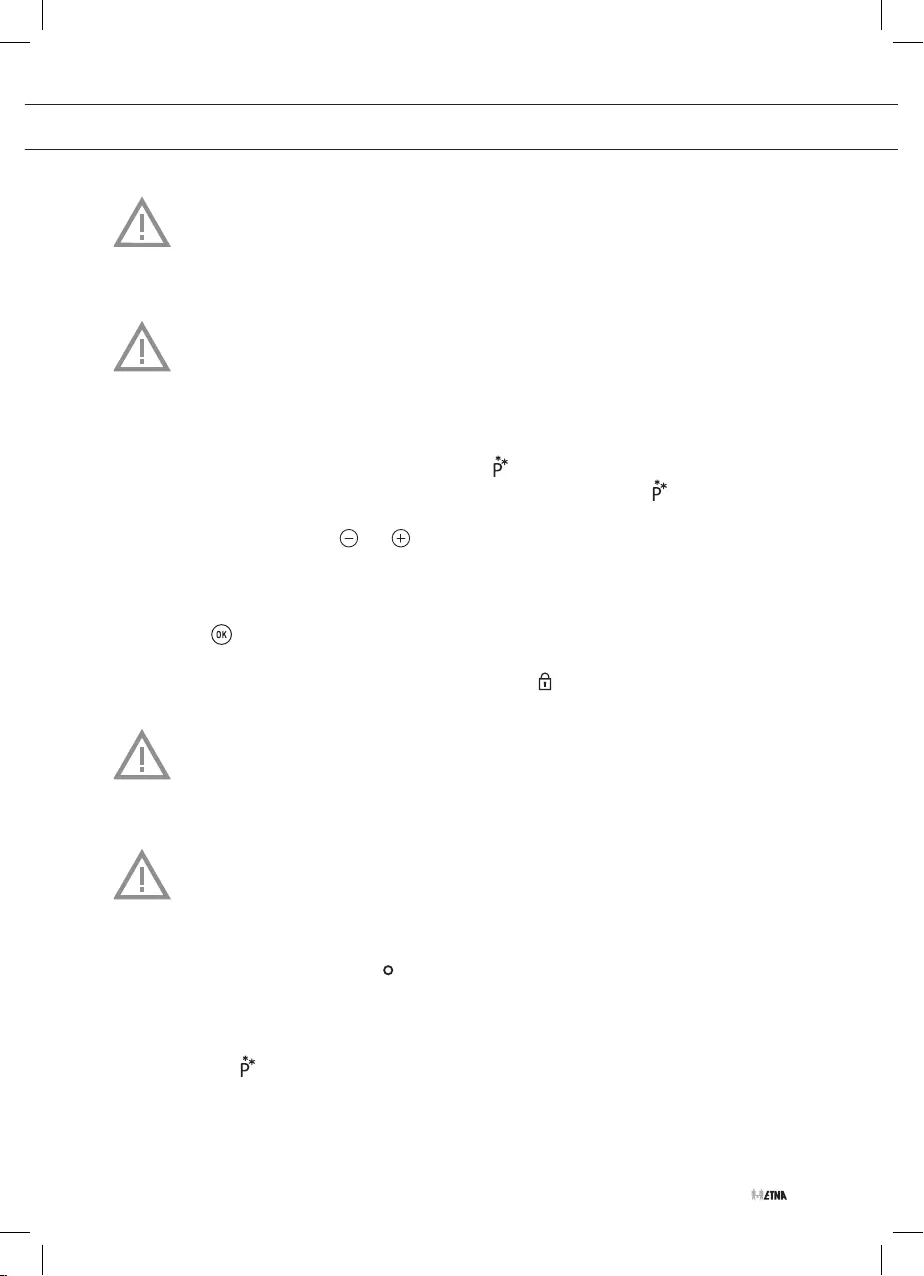
NL 21
Waarschuwing!
Verwijder eerst alle accessoires en inschuifgeleiders/telescopische geleiders uit de
oven. Verwijder daarna losliggende voedselresten uit de ovenruimte en veeg na met
een vochtige doek. Restanten voedsel en vet kunnen ontbranden tijdens het pyrolyse
proces. Brandgevaar!
Waarschuwing!
Laat geen doeken of andere stoffen voorwerpen aan het handvat van de oven hangen
of ermee in aanraking komen.
De pyrolysefunctie programmeren
1. Draai de functiekeuzeknop in de pyrolysestand .
▷Na enkele seconden gaat op het scherm van de klok het symbool branden en wordt
de aanduiding P2 (pyrolyseprogramma 2) weergegeven.
2. Nu kunt u met de toetsen en het pyrolyseprogramma omzetten naar P1, P2 of P3:
▷P1: Milde pyrolyse (1 uur).
▷P2: Normale pyrolyse (1 uur en 30 minuten).
▷P3: Intensieve pyrolyse (2 uur).
3. Druk op nadat u het gewenste programma heeft geselecteerd.
▷Onmiddellijk daarna wordt de automatische deurvergrendeling ingeschakeld.
▷Wanneer de deur is vergrendeld, gaat het symbool op het scherm van de klok
branden en wordt de resterende tijd voordat de pyrolyse is beëindigd weergegeven.
De oven is nu geprogrammeerd en voert een pyrolytische reinigingscyclus uit. Tijdens
de uitvoering van deze cyclus kunt u geen enkele functie van de ovenklok selecteren,
behalve de kinderbeveiliging. Probeer de ovendeur niet te openen, want dat zou het
reinigingsproces kunnen onderbreken.
Let op
Als de deur niet goed is gesloten, wordt hij niet vergrendeld, klinkt er een geluidssignaal
en begint de pyrolyse niet. Als dit gebeurt wordt het geluidssignaal uitgeschakeld
door een willekeurige toets van de klok aan te raken. Doe de deur goed dicht, zet de
functiekeuzeknop op stand en selecteer het pyrolyseprogramma opnieuw volgens
de voornoemde aanwijzingen.
▷Als de pyrolytische zelfreiniging is afgerond hoort u een geluidssignaal, gaat het
symbool knipperen en verschijnt 0:00 op het scherm van de klok.
4. Druk op een willekeurige toets van de klok om het geluidssignaal uit te schakelen.
ONDERHOUD
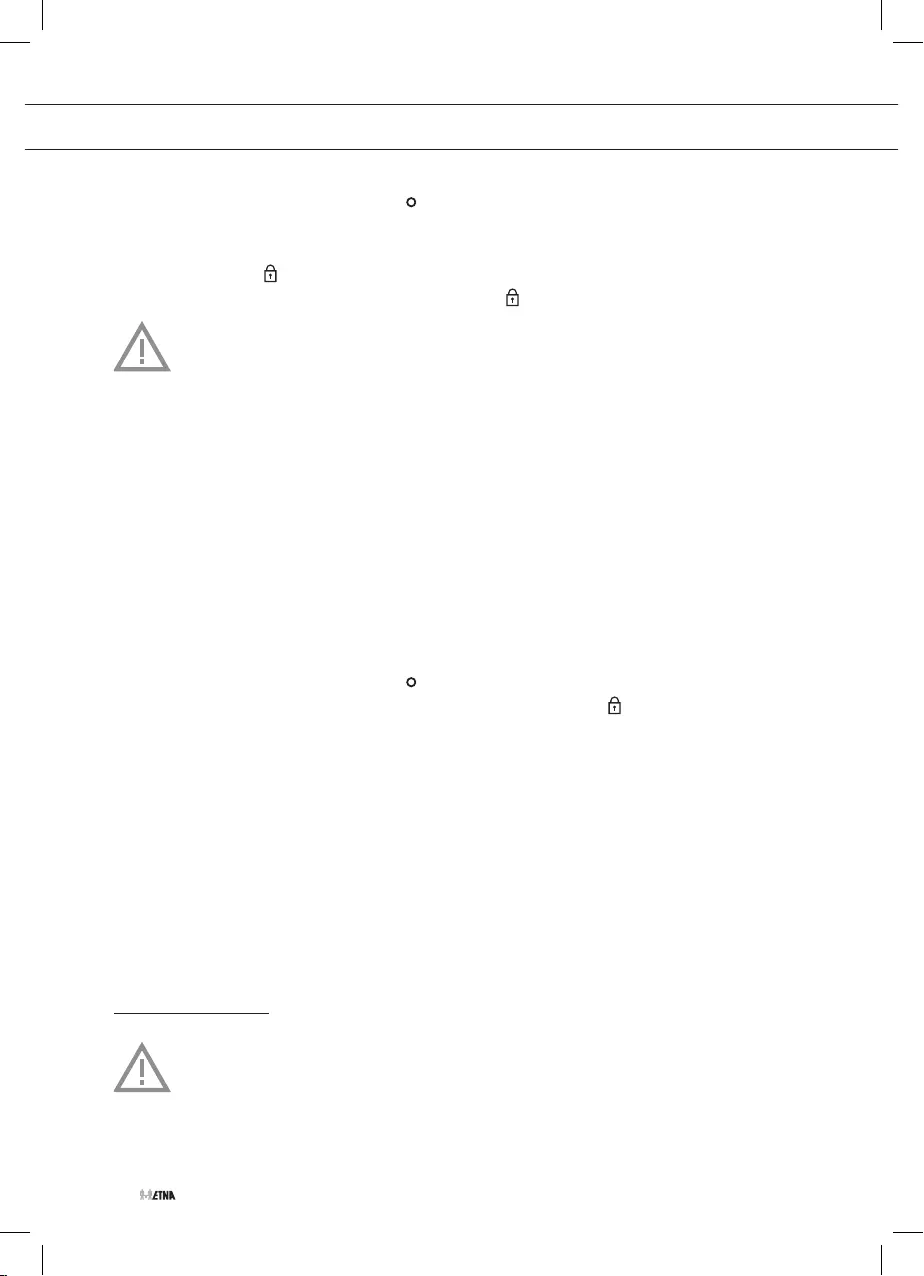
NL 22
5. Zet de functiekeuzeknop op stand .
▷Het verwarmingsproces van de oven is voltooid, maar de oven is nog te warm en kan
niet worden gebruikt. Zolang de oven niet is afgekoeld, blijft de koeling werken en blijft
het symbool branden.
▷Zodra de oven afgekoeld is, gaat het symbool uit.
Door de hoge temperaturen in de oven kan de duur van het afkoelproces variëren
afhankelijk van de omgevingstemperatuur.
6. Doe de ovendeur open en maak de binnenkant schoon met een vochtige doek om de
tijdens de reinigingscyclus ontstane as te verwijderen.
▷Moeilijk bereikbare delen van de oven kunnen schoongemaakt worden met een niet-
metalen vezelspons.
▷Vergeet niet de geleiderails en de accessoires weer te installeren zodra de oven schoon
is.
▷De oven is nu weer klaar om gebruikt te worden.
Annuleren van de pyrolyse
De pyrolyse is een automatische functie. Als u een pyrolyse wilt onderbreken, moeten de pro-
gramma-instellingen van de oven worden gewist.
• Zet de functiekeuzeknop op stand .
▷Op het scherm van de klok verschijnt '00:00'en het symbool en het pyrolyse symbool
branden.
Afhankelijk van de temperatuur in de oven kunnen er zich twee situaties voordoen.
• Gevaarlijke temperatuur van de oven: in dit geval blijft de deur vergrendeld totdat de
temperatuur veilige waarden heeft bereikt.
• Veilige temperatuur van de oven: als de temperatuur van de oven veilig is, wordt hij
onmiddellijk ontgrendeld.
▷Zodra de deur is ontgrendeld en geopend kan worden, wordt de tijd opnieuw op het
scherm van de klok getoond.
Demonteren ovendeur
Houd uw vingers uit de buurt van de scharnieren van de ovendeur. De veren van
de scharnieren staan onder hoge spanning en kunnen verwondingen veroorzaken.
Zorg ervoor dat de scharnieren altijd correct vergrendeld zijn.
ONDERHOUD
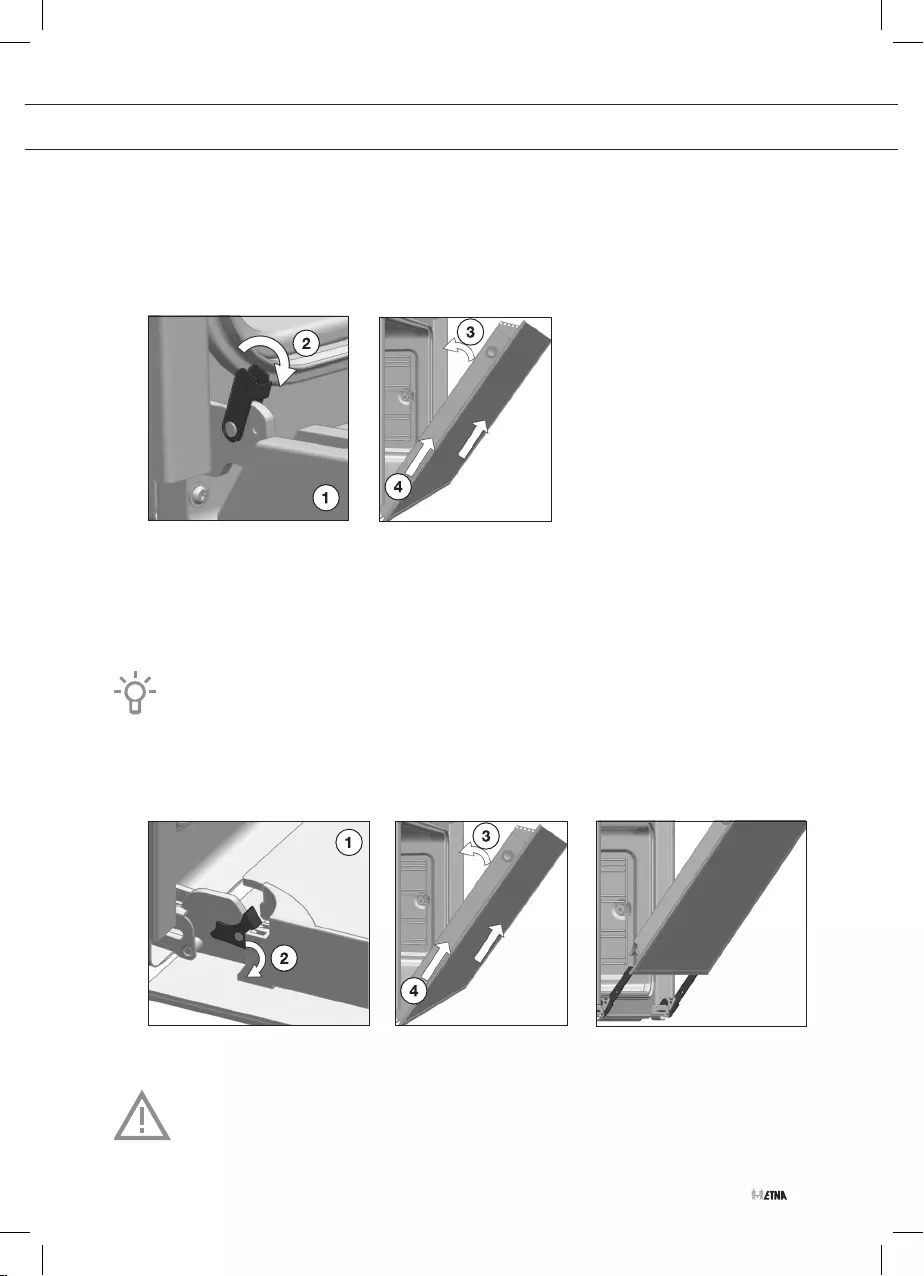
NL 23
Demontage van de ovendeur bij 60 cm ovens
1. Doe de ovendeur helemaal open.
2. Vergrendel het scharnier door de blokkeerhendels naar voren te draaien.
3. Sluit de ovendeur tot in de vergrendelstand.
4. Pak de deur met beide handen aan de zijkanten beet en til de deur omhoog.
5. Om de deur weer terug te plaatsen, herhaalt u deze handelingen in omgekeerde volgorde.
Demontage van de ovendeur bij 45 cm ovens
1. Doe de ovendeur helemaal open.
2. Vergrendel het scharnier door de blokkeerhendels naar voren te draaien.
Als de hendels veel weerstand uitoefenen, kunt u gebruik maken van een plat
gereedschap om ze te draaien.
3. Sluit de ovendeur tot in de vergrendelstand.
4. Pak de deur met beide handen aan de zijkanten beet en til de deur helemaal uit de
scharnieren.
5. Om de deur weer terug te plaatsen, herhaalt u deze handelingen in omgekeerde volgorde.
Let op
Let erop dat de deur volledig teruggeplaatst is als de hendels worden gedraaid. Anders
kunnen ze worden vergrendeld als u probeert de deur te sluiten.
ONDERHOUD
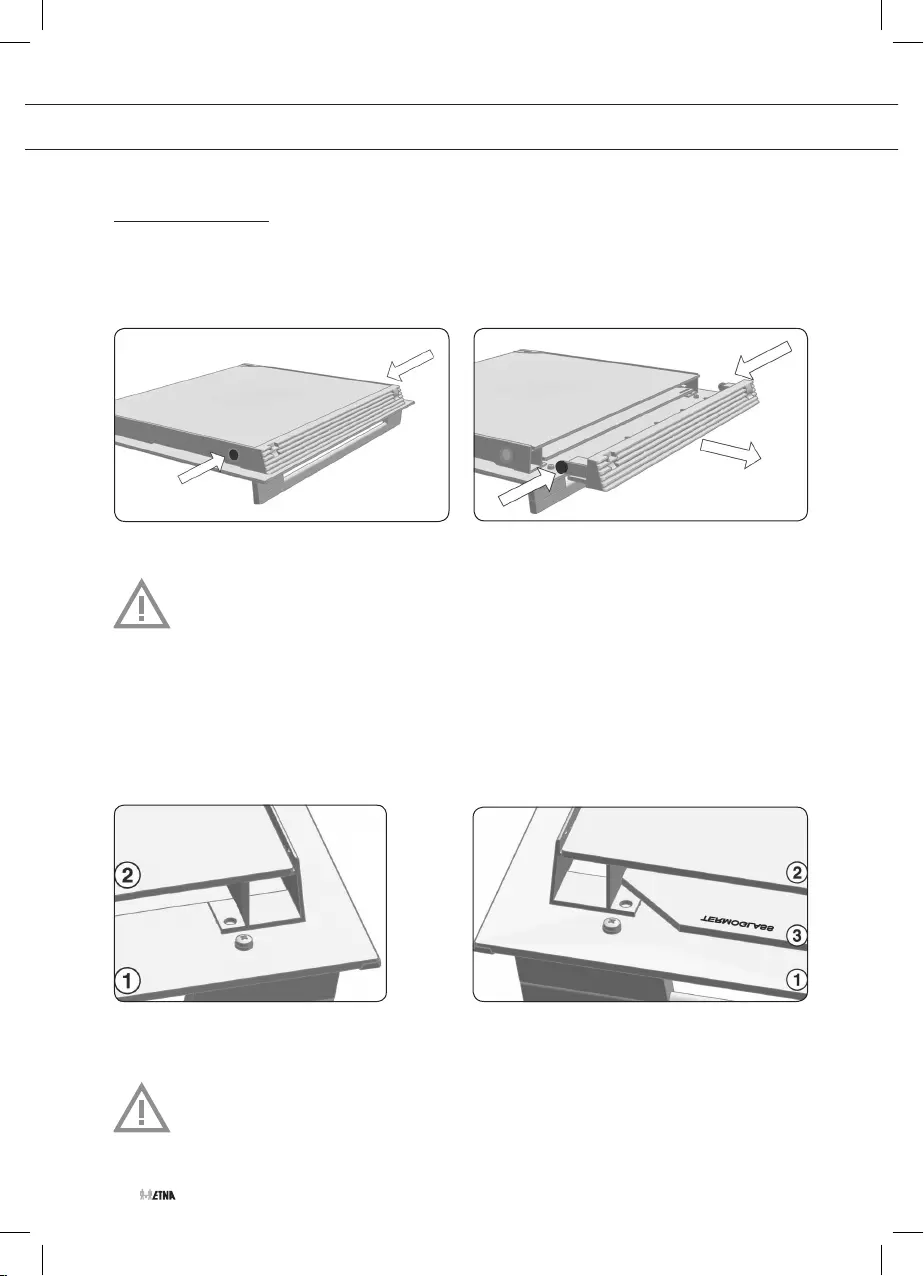
NL 24
Demontage/montage van de binnenglazen van de ovendeur
1. Demonteer eerst de ovendeur.
2. Druk met de vingers op de knoppen aan de bovenkant aan weerszijden van de ovendeur.
3. Trek, terwijl u blijft drukken, aan de bovenste vergrendeling van de deur.
4. Verwijder de glazen uit de deur. Afhankelijk van het model heeft uw oven 2 of 3 glazen.
Let op de volgorde en de positie van de glazen wanneer u ze verwijderd, want ze
moeten weer in dezelfde volgorde en positie worden gemonteerd nadat ze zijn
schoongemaakt.
5. Maak de glazen met glasreiniger of water met zeep en een zachte doek schoon.
6. Plaats de glazen weer terug.
▷Voor pyrolyse-ovens dient de aanduiding TERMOGLASS van glas nr. 3 zichtbaar te zijn
zoals in de afbeelding is te zien.
▷Monteer glas nr. 2 met het bedrukte deel naar de binnenkant van de deur gericht.
7. Plaats de bovenste deurvergrendeling weer terug en zorg ervoor dat de zijknoppen naar
buiten springen (klik).
Let op!
Zet de oven nooit aan als een van de glazen van de deur ontbreekt.
ONDERHOUD
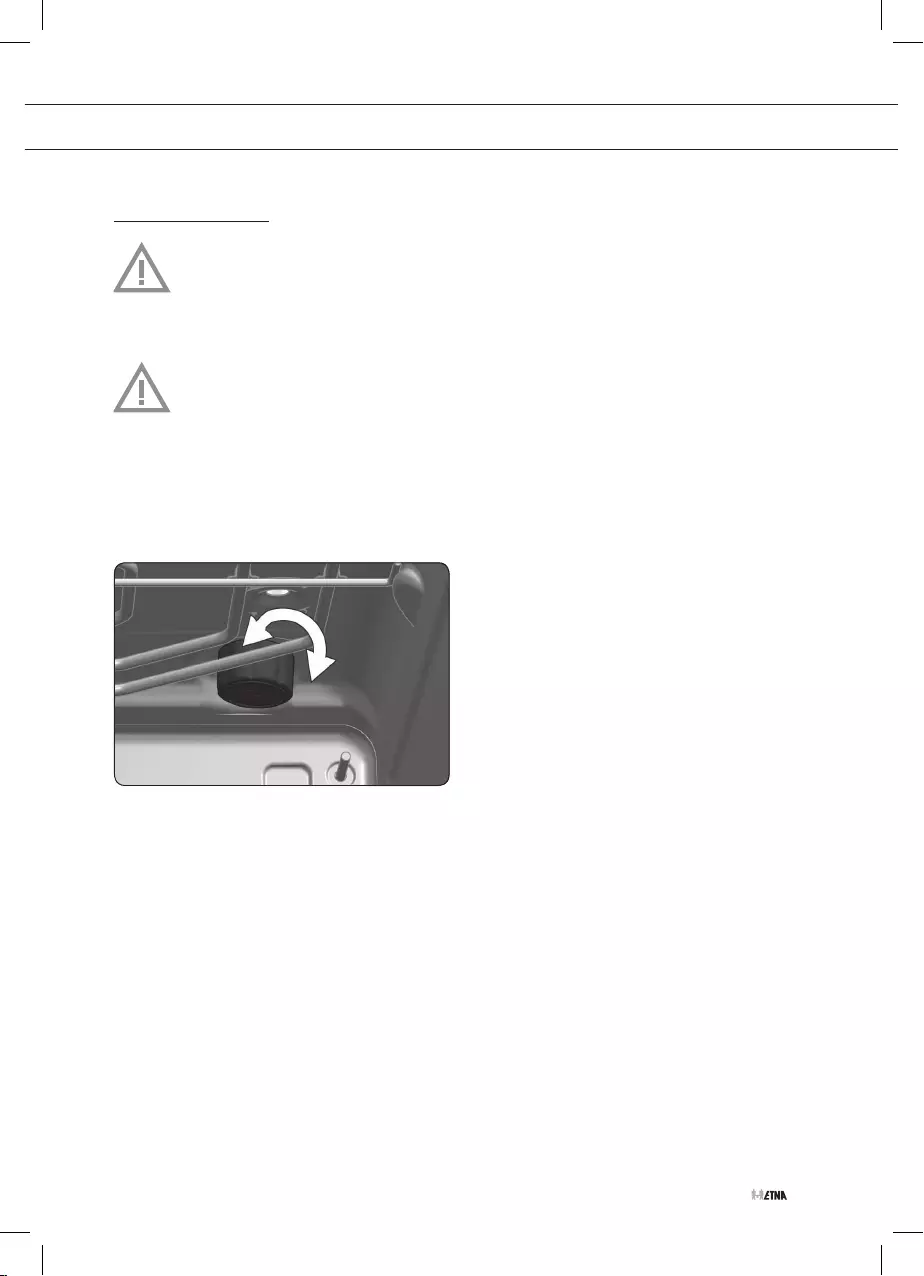
NL 25
De ovenlamp vervangen
De lamp is een gebruiksartikel en valt daarom niet onder de garantie. Vervang de
defecte lamp door een lamp van hetzelfde type. Maak voor vervangen eerst het
toestel spanningsloos door de stekker uit de stopcontact te verwijderen of de
zekering in de meterkast uit te schakelen!
De lamp in dit huishoudelijke apparaat is uitsluitend bedoeld voor verlichting van
dit apparaat. De lamp is niet geschikt voor de verlichting van een huishoudelijke
ruimte.
1. Draai aan het afdekkapje om het te verwijderen.
2. Vervang de defecte lamp door een lamp van hetzelfde type en schroef het afdekkapje weer
vast.
ONDERHOUD
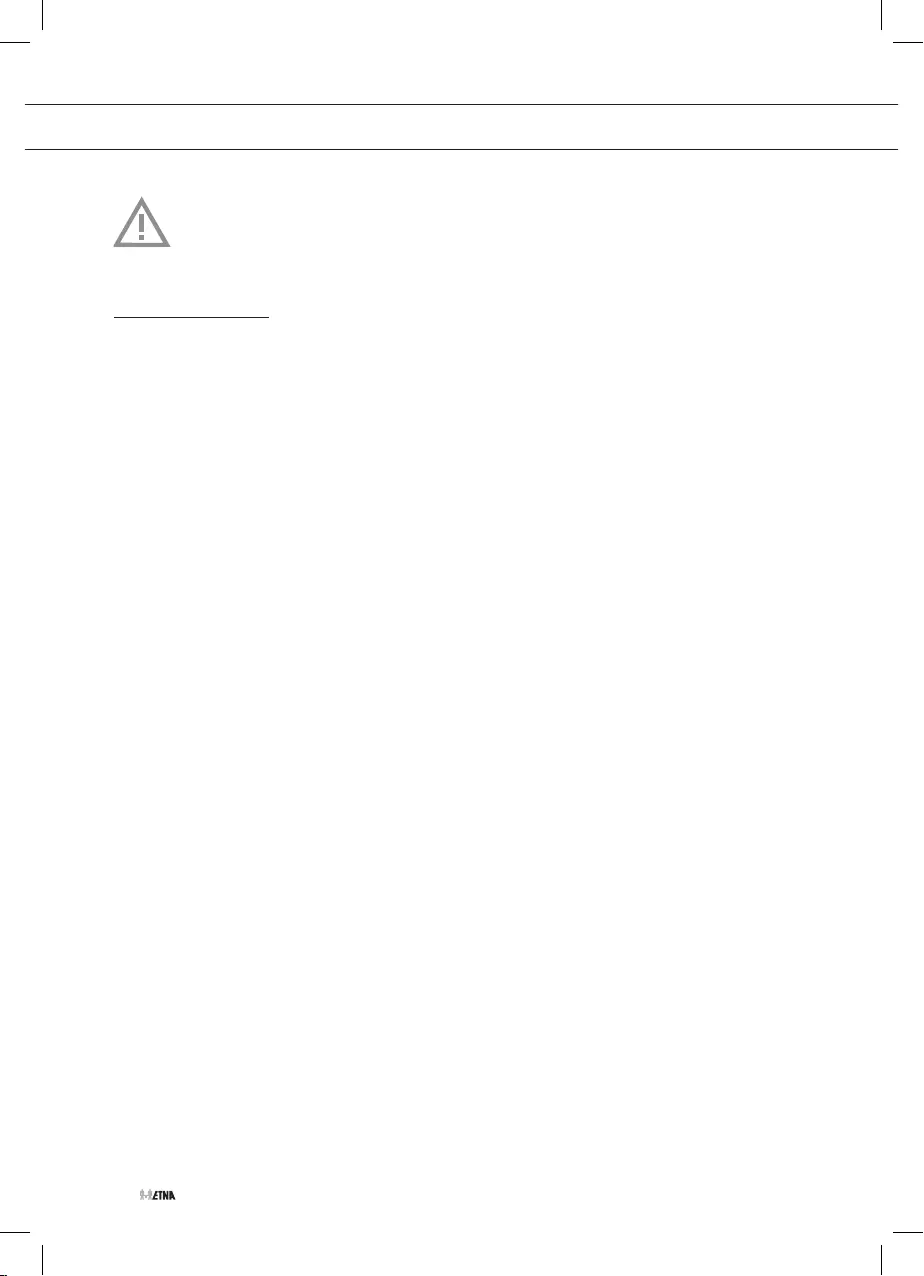
NL 26
Deze informatie is uitsluitend bestemd voor de installateur, aangezien hij
verantwoordelijk is voor de montage en elektrische aansluiting. Als u zelf de oven
installeert, dan is de fabrikant niet aansprakelijk voor mogelijke schade.
Voorafgaand aan de installatie
• Pak de oven bij de handvaten aan de zijkant om hem te verplaatsen. Gebruik het handvat
van de deur nooit om de oven op te tillen.
• Wanneer u de oven onder een werkblad installeert, houdt u zich dan aan de installatie-
instructies daarvan.
• Zorg ervoor dat er geen elementen (versterkingen van het meubel, leidingen, stopcontacten
etc.) aan de achterkant van het meubel uitsteken.
• Het keukenmeubel waarin de oven wordt geïnstalleerd en de aangrenzende meubels
moeten temperaturen van meer dan 85 ºC kunnen verdragen.
• Houd u aan de installatie-instructies. Zo niet, dan kan het ventilatiecircuit van de oven
geblokkeerd raken, waardoor het keukenmeubel en het apparaat zelf schade kunnen
oplopen door hoge temperaturen.
• Controleer de afmetingen van het meubel en de daarin aan te brengen openingen zoals
aangegeven in de afbeeldingen.
INSTALLATIE
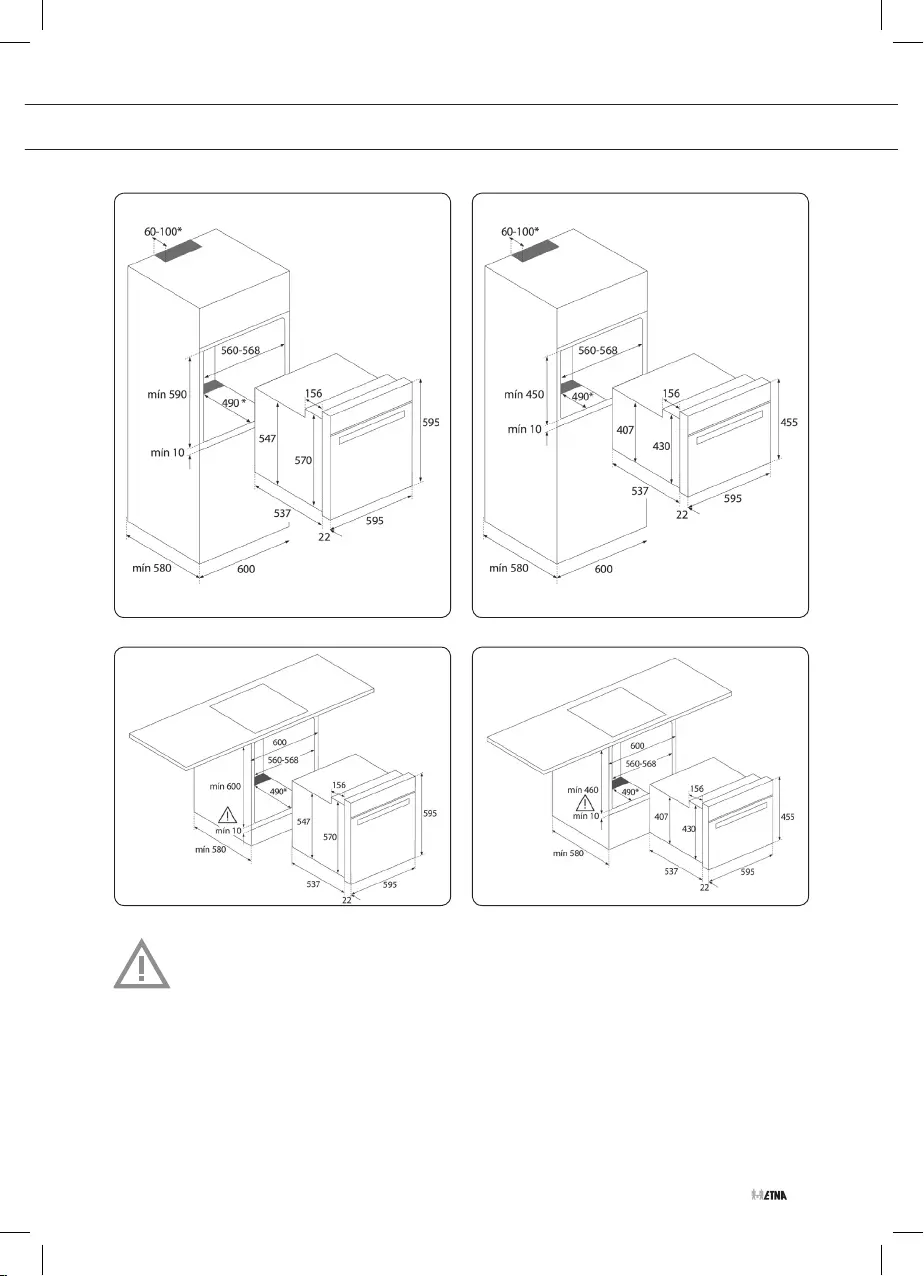
NL 27
Let op!
* Voor de installatie van pyrolytische ovens mogen GEEN openingen in de grijze
vlakken van het keukenmeubel worden aangebracht.
INSTALLATIE
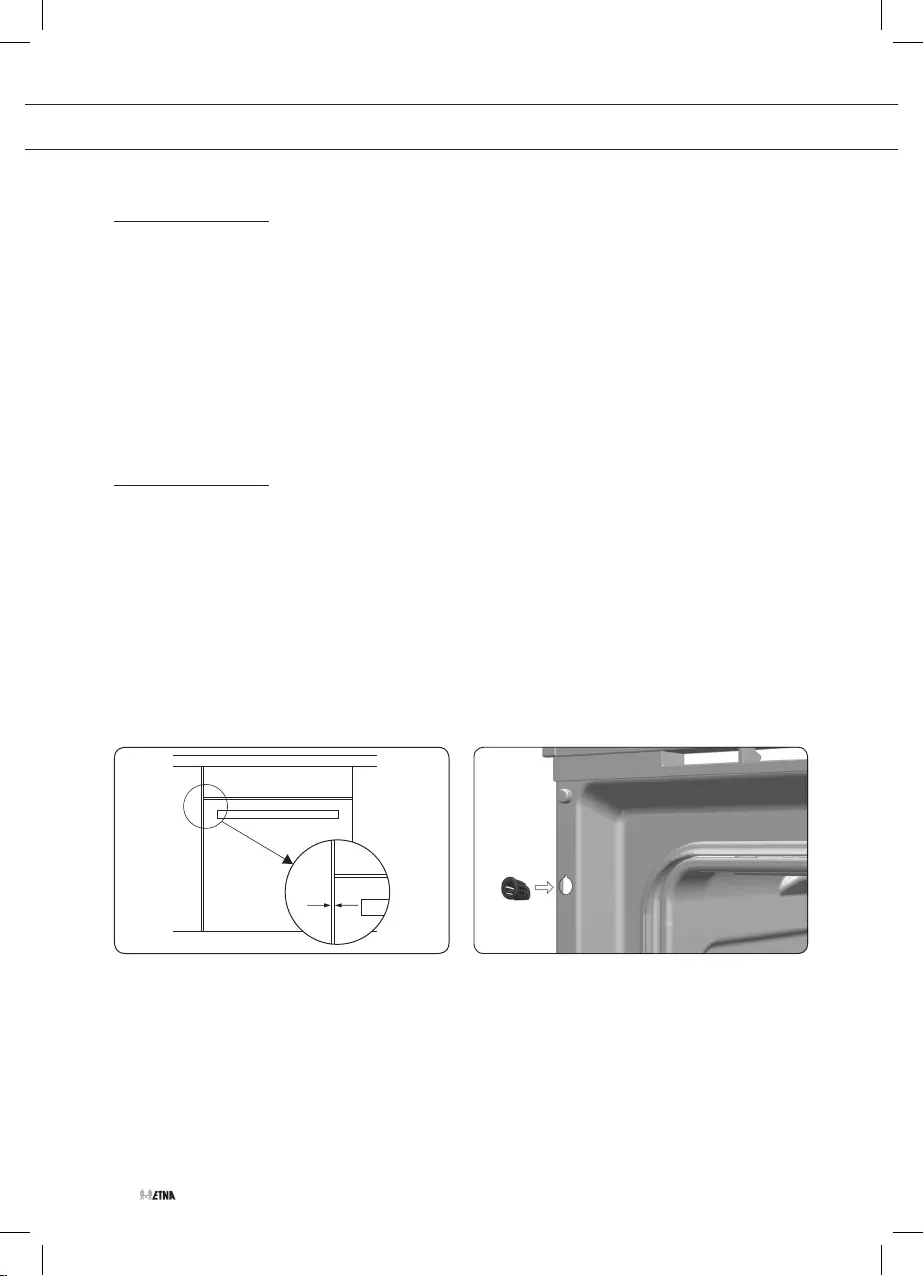
NL 28
Electrische aansluiting
De installateur moet controleren of:
• De netspanning en frequentie overeenstemmen met de op het gegevensplaatje aangeduide
gegevens.
• De elektrische aansluiting op het gegevensplaatje het aangeduide maximale vermogen kan
verdragen.
• Controleer na de elektrische aansluiting de juiste werking van alle elektrische onderdelen
van de oven.
Oveninstallatie
1. Plaats de oven in het keukenmeubel en zorg ervoor dat de voedingskabel niet vastgeklemd
raakt of in aanraking komt met de warme delen van de oven.
2. Kijk of de buitenkant van de oven niet in aanraking komt met de wanden van het keuken-
meubel en of er minstens een afstand van 2 mm met de aangrenzende meubels bestaat.
3. Centreer de oven in het meubel, zodat een minimale afstand van 5 mm tussen de oven en
de deuren van de aangrenzende meubels wordt gegarandeerd.
4. Open de deur en duw de bij de oven meegeleverde plastic pluggen in de daarvoor
bestemde gaten.
5. Bevestig de oven aan het meubel d.m.v. de meegeleverde schroeven.
mín 5
INSTALLATIE
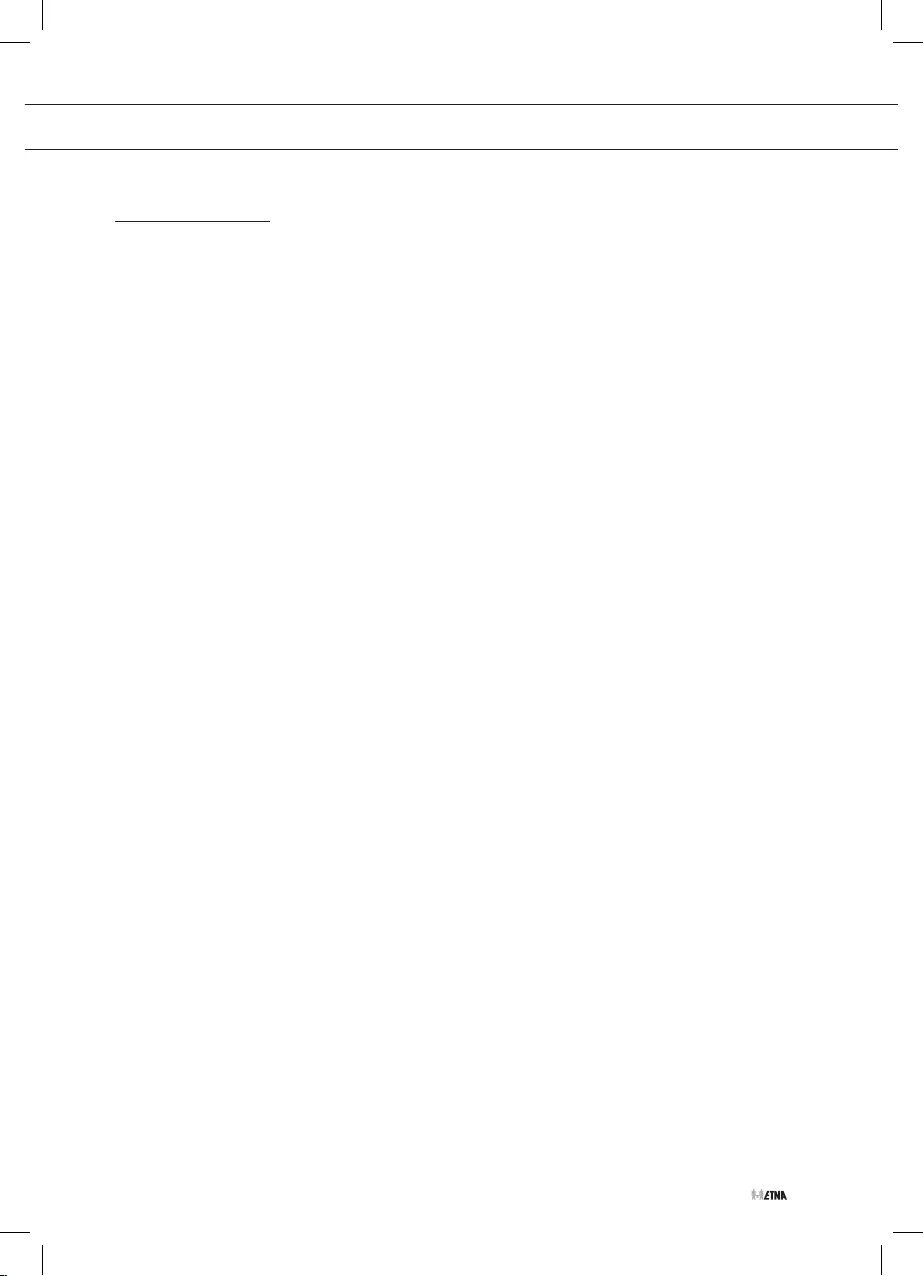
NL 29
PROBLEMEN OPLOSSEN
Algemeen
Probeer onderstaande oplossingen als u problemen hebt met uw oven. Mogelijk bespaart u zich
zo de tijd en moeite van een onnodig telefoontje naar de klantenservice.
De oven werkt niet.
• Controleer of er een ovenfunctie en temperatuur gekozen is.
• Controleer of er netspanning aanwezig is (zekering in meterkast/stekker in stopcontact).
• Controleer of de klok is geprogrammeerd.
Het symbool van de temperatuurmeter gaat niet branden.
• Selecteer een temperatuur.
• Selecteer een functie.
• Het lampje brandt alleen als de oven aan het opwarmen is totdat het de geselecteerde
temperatuur heeft bereikt.
Rookvorming tijdens de werking van de oven.
• Normaal proces bij het eerste gebruik van de oven.
• Maak de oven regelmatig schoon.
• Verminder de hoeveelheid aan de bakplaat toegevoegd vet of olie.
Het gerecht is te gaar of niet gaar genoeg.
• Controleer of de juiste ovenstand is gekozen.
• Controleer of de juiste temperatuur ingesteld is.
Er verschijnt condens in de oven.
• Dit is normaal. Veeg de oven na gebruik schoon.
De ventilator blijft werken nadat de oven is uitgeschakeld.
• Dit is normaal. De koelventilator blijft nog enige tijd werken nadat de oven is uitgeschakeld.
Mijn accessoires en geleiderails zijn beschadigd na pyrolyse.
• U hebt ze niet verwijderd tijdens een pyrolytisch reinigingsproces. U moet ze vervangen
door nieuwe en deze bij toekomstige reinigingscycli verwijderen.
De kleur van het email is veranderd of vertoont vlekken.
• De chemische samenstelling van sommige levensmiddelen kunnen deze veranderingen in
het email veroorzaken. Dit is een normaal proces dat de eigenschappen van het email niet
aantast.
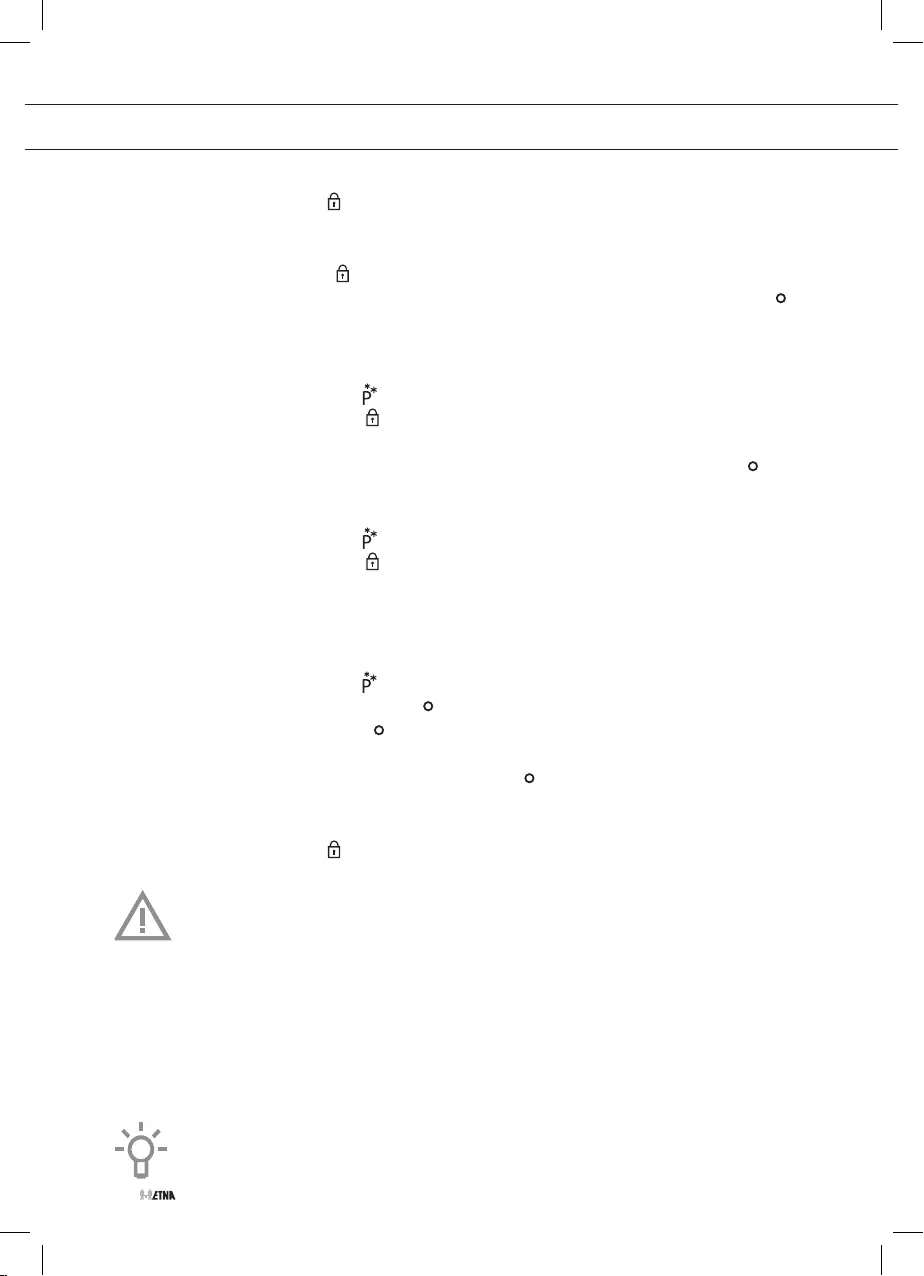
NL 30
De oven is uit, het symbool brandt en de deur gaat niet open.
• De vergrendeling van de deur is ingeschakeld. Schakel de deurvergrendeling uit.
De oven is aan, het symbool brandt en de deur gaat niet open.
• De vergrendeling van de deur is ingeschakeld. Draai de functiekeuzeknop op de stand .
Schakel de deurvergrendeling uit. Om te blijven bakken of braden dient u opnieuw de
gewenste bakfunctie te selecteren.
Ik heb de functieknop op stand gezet, ik heb het pyrolyseprogramma P1, P2 of P3
geselecteerd, maar het symbool knippert snel en er klinkt een geluidssignaal.
• De ovendeur is niet goed gesloten en kan niet vergrendeld worden. Controleer de deur en
zorg ervoor dat hij goed gesloten is. Zet vervolgens de functiekeuzeknop op stand en
herhaal de handelingen om de pyrolyse in werking te stellen.
Ik heb de functieknop op stand gezet, ik heb het pyrolyseprogramma P1, P2 of P3
geselecteerd, maar het symbool gaat niet branden en de oven wordt niet warm.
• De deurschakelaar heeft niet gewerkt ondanks het feit dat de deur goed gesloten is. Neem
contact op met de Technische Dienst, want het gaat om een defect van de deurschakelaar.
Het pyrolyseprogramma is klaar en de oven is afgekoeld. De deur is echter vergrendeld en
in de display staat het symbool en 0:00.
• De functiekeuzeknop is niet op stand gezet nadat het pyrolyseprogramma klaar was. Zet
de functiekeuzeknop op stand .
Na de pyrolyse heb ik de functiekeuzeknop op stand gezet, maar de deur blijft
vergrendeld.
• De oven is nog niet afgekoeld tot de veiligheidstemperatuur. Wacht totdat de temperatuur
afneemt en het symbool uitgaat.
Reparaties mogen uitsluitend worden uitgevoerd door een gekwalificeerde servicemonteur.
Als er een reparatie nodig is, haalt u de stekker uit het stopcontact en neemt u contact
op met de klantenservice van Etna.
Houd de volgende informatie bij de hand wanneer u belt:
• Het modelnummer en serienummer. Deze informatie vindt u op het gegevensplaatje van uw
oven. U ziet dit plaatje aan de zijkant als u de deur opent.
• Garantiegegevens.
• Een duidelijke omschrijving van het probleem.
Kies een schone, droge plek als u de oven tijdelijk moet opbergen, aangezien stof en
vocht het apparaat kunnen beschadigen.
PROBLEMEN OPLOSSEN
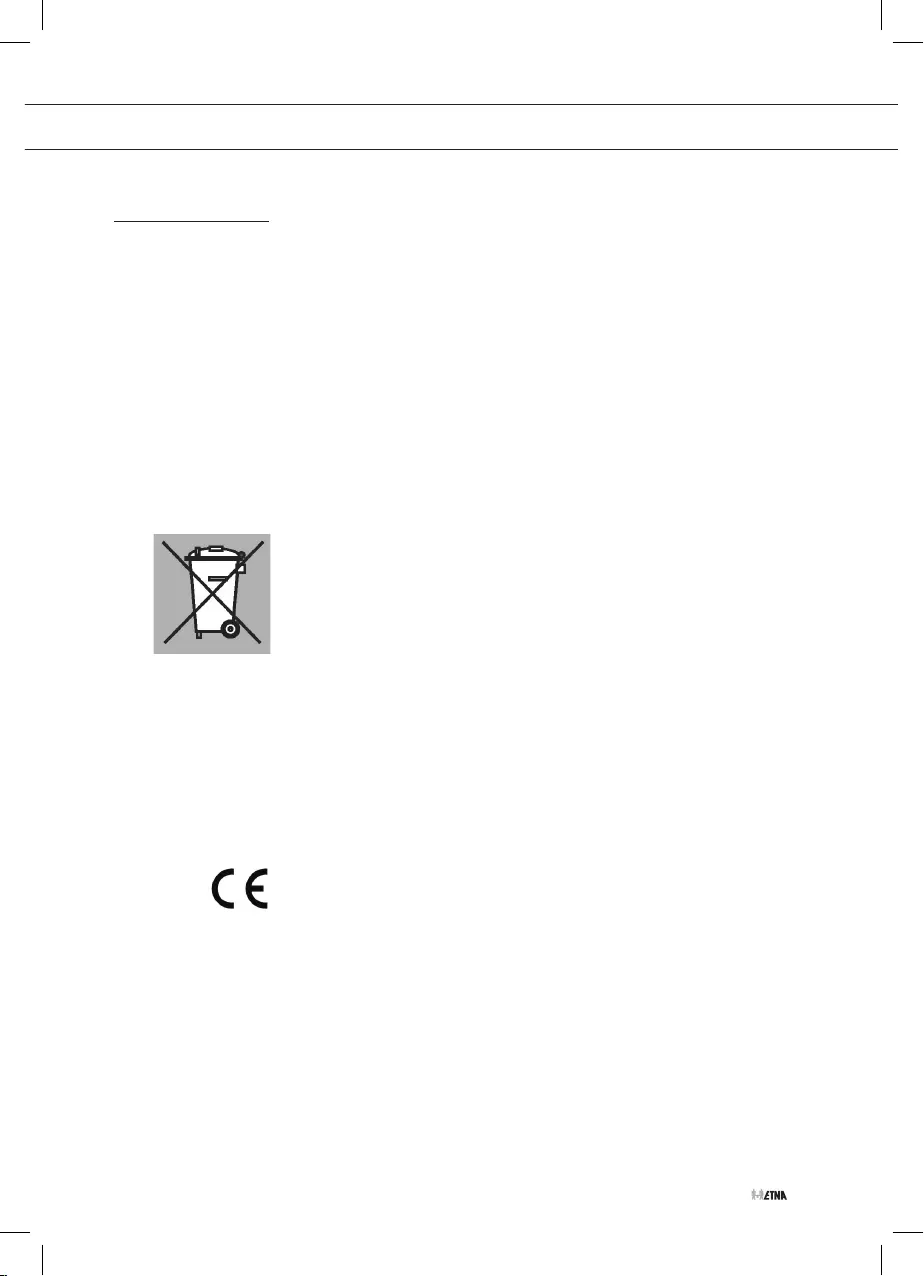
NL 31
Afvoer van het apparaat en de verpakking
Dit product is gemaakt van duurzame materialen. Aan het einde van zijn
nuttige leven moet het apparaat echter op een verantwoorde manier
worden afgevoerd. De overheid kan u hierover informeren.
De verpakking van het apparaat kan worden gerecycled. Er is
gebruikgemaakt van de volgende materialen:
• karton
• polyethyleenfolie (PE)
• CFC-vrij polystyreen (hard PS-schuim)
Gooi deze materialen op een verantwoorde manier weg conform de
wettelijke bepalingen.
Op het product staat een pictogram van een afvalcontainer met een
kruis erdoor. Dit geeft aan dat huishoudelijke apparatuur afzonderlijk
moet worden afgevoerd. Het apparaat mag aan het einde van zijn
nuttige leven dan ook niet worden verwerkt via de normale afvalstroom.
U moet het inleveren bij een gemeentelijk afvalinzamelingspunt of bij
een verkooppunt dat dit voor u aanbiedt.
Door huishoudelijke apparatuur afzonderlijk in te zamelen, wordt
voorkomen dat het milieu en de volksgezondheid schade wordt
berokkend. De materialen die bij de vervaardiging van dit apparaat zijn
gebruikt, kunnen worden hergebruikt en dat betekent een aanzienlijke
besparing in energie en grondstoffen.
Verklaring van overeenstemming
Wij verklaren hierbij dat onze producten voldoen aan de betreffende
Europese richtlijnen, normen en voorschriften, alsook aan alle vereisten
in de normen waarnaar wordt verwezen.
UW OVEN EN HET MILIEU

NL 32
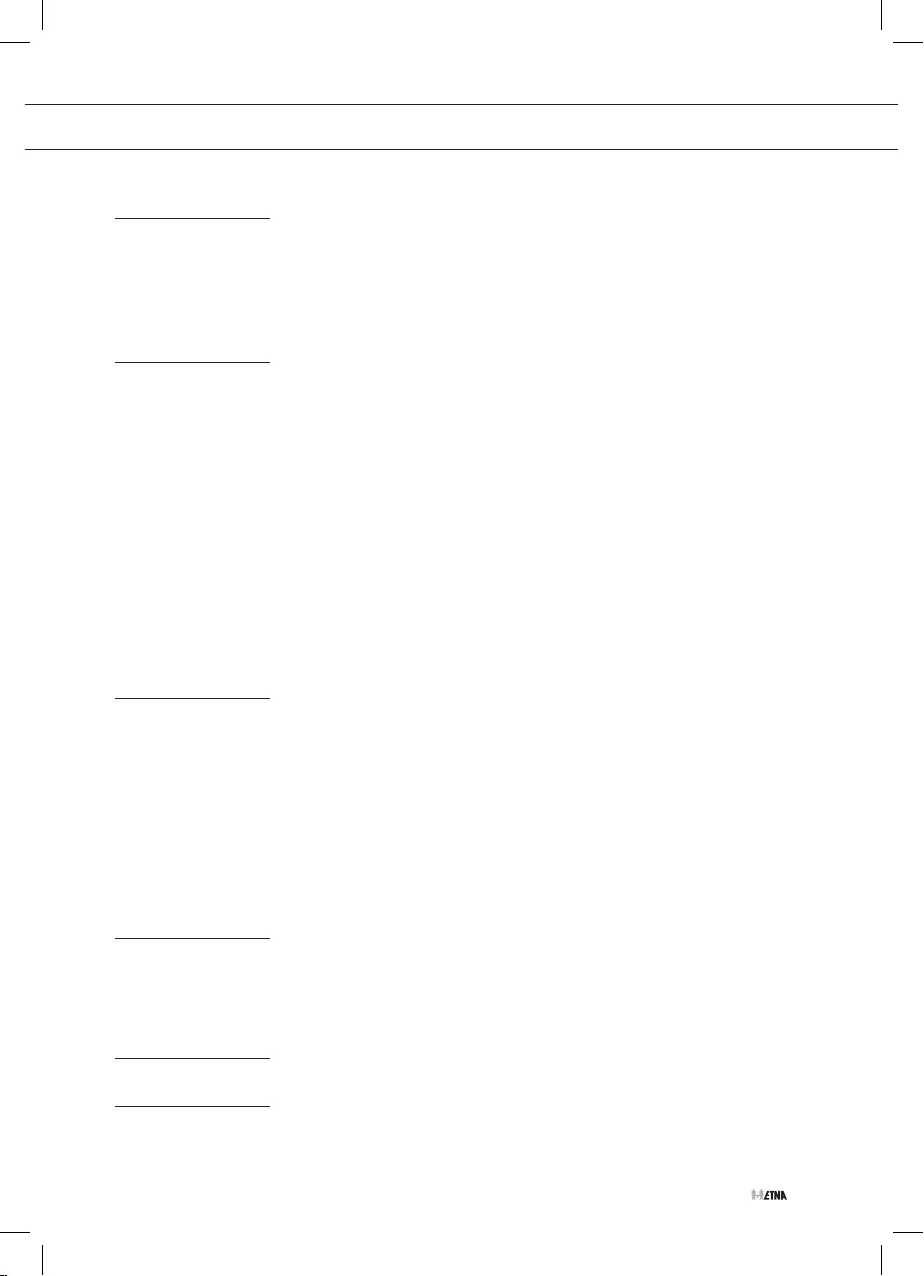
EN 3
CONTENTS
Your oven
Introduction 4
Description 5
Guide rails/Telescopic guide rails 6
Accessories 8
Operation
First use 9
Other important instructions 9
Description of the electronic clock/timer 9
Setting the time 11
Manual operation of the oven 11
Programming the kitchen timer 12
Programming the cooking time 12
Programming the cooking end time 13
Programming the cooking time and the cooking end time 13
Safety child lock 14
Manual door lock 15
Oven functions table 16
Maintenance
Cleaning the appliance 18
Removing and cleaning the guide rails 18
Ovens with a folding grill 19
Aqua Clean function 19
Pyrolytic self-cleaning function 20
Removing the oven door 22
Dismantling/assembling the interior glass of the door 24
Replacing the oven light bulb 25
Installation
Before installation 26
Electrical connection 28
Oven installation 28
Troubleshooting
29
Your oven and the environment
Disposal of the appliance and packaging 31
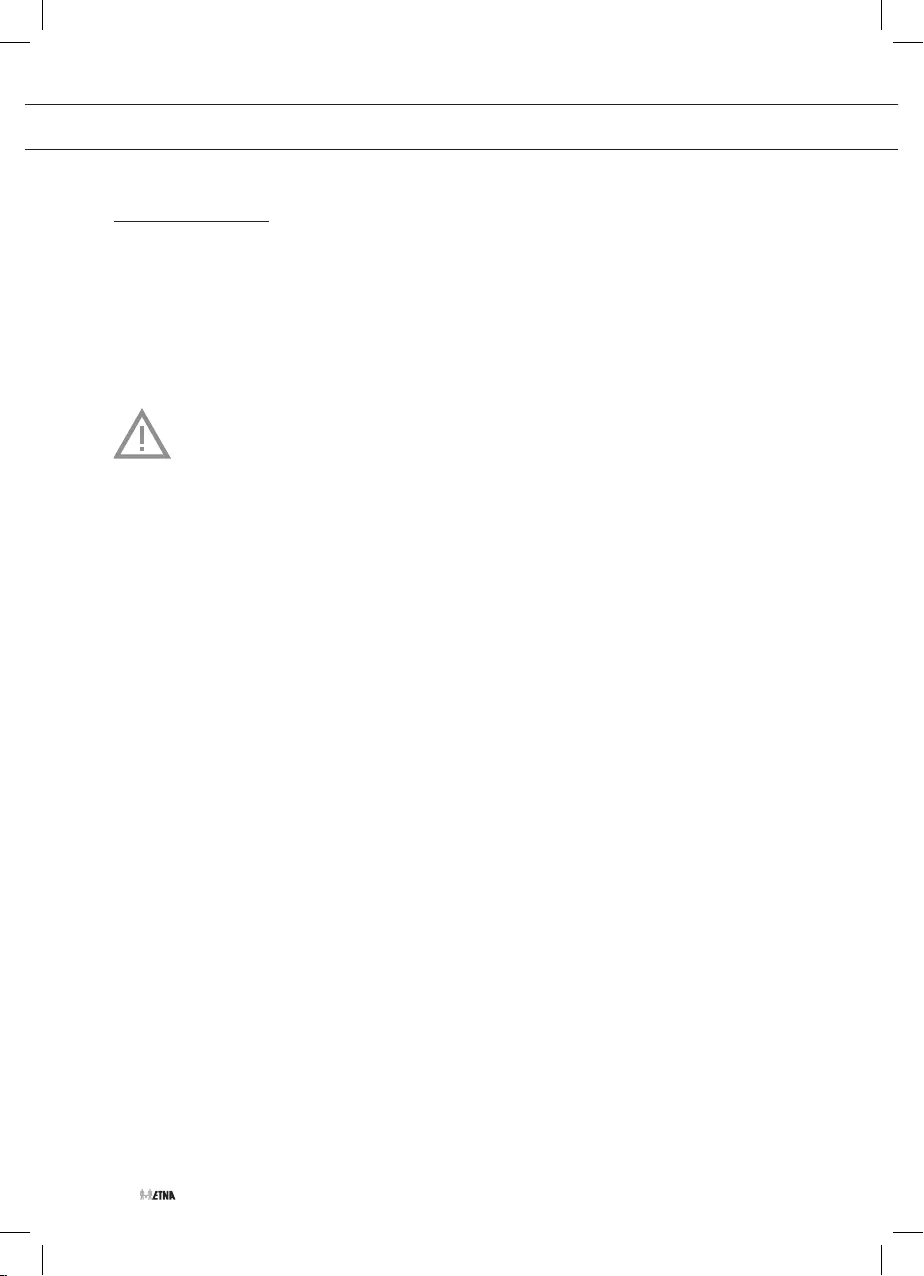
EN 4
Introduction
Congratulations on choosing this Etna oven. This product is designed with simple operation
and optimum comfort in mind. The oven has a wide range of settings enabling you to select the
correct cooking method every time.
This manual shows how you can best use this oven. In addition to information about operating
the oven, you will also find background information that may be useful when using the appliance.
Read the separate safety instructions before using
the appliance!
Read this manual before using the appliance and keep it in a safe place for future use.
YOUR OVEN

EN 5
YOUR OVEN
Description
1. Control panel
2. Door lock (only for
pyrolytic models)
3. Grill element
4. Tray supports
5. Oven rack
6. Baking tray
7. Hinge
8. Inner Glass
9. Air cooling outlet
10. Unit mounting
11. Oven lighting
12. Back Wall Panel
13. Fan
14. Oven Seal
15. Door
16. Function control dial
17. Function control dial
(only for pyrolytic
models)
18. Electric clock/timer
19. Temperature control dial
1
10
11
12
13
14
15
9
2
3
4
5
6
7
8
1
10
11
12
13
14
15
9
2
3
4
5
6
7
8
17 18 19
16
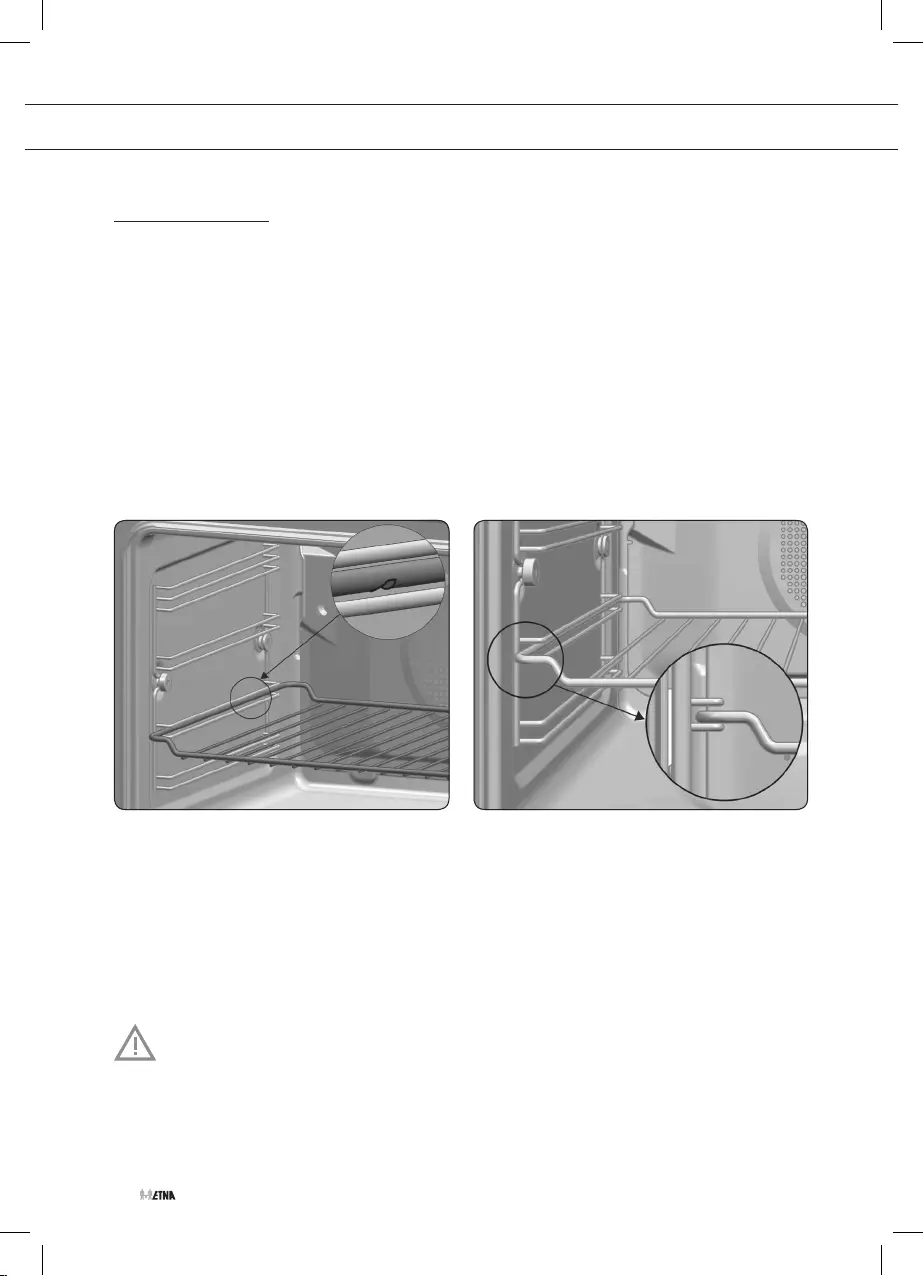
EN 6
YOUR OVEN
Guide rails/Telescopic guide rails
• The oven has three or five guide rails (Level 1 to 3/5), depending on the model.
• For 60 cm ovens: level 1 is mainly used in combination with bottom heat. Levels 4 and 5
are suitable for grilling and toasting.
• For 45 cm ovens: the most suitable level for cooking is always level 1. Levels 2 and 3 are
suitable for grilling and toasting.
• Place the oven rack or baking tray in the gap between the guide rail sliders.
• The oven rack and some of the trays have retention grooves to prevent them from
accidentally being removed. Place these grooves towards the back of the oven, facing
downwards.
• The surface of the rack on which the oven dish will rest must be below the side rails. This
prevents the oven dish from accidentally sliding.
1
2
3
4
5
• A number of shelf levels can have fully-retractable telescopic guide rails, depending on the
model.
▷Pull the telescopic guide rails out of the oven cavity completely and place the oven rack
or baking tray on them. Then slide the oven rack or baking tray on the telescopic guide
rails, back into the oven cavity.
▷Only close the oven door when the telescopic guide rails have been returned completely
back into the oven cavity.
Attention: remove the guide rails / telescopic guide rails out of the oven if you are
going to use the Pyrolysis function!
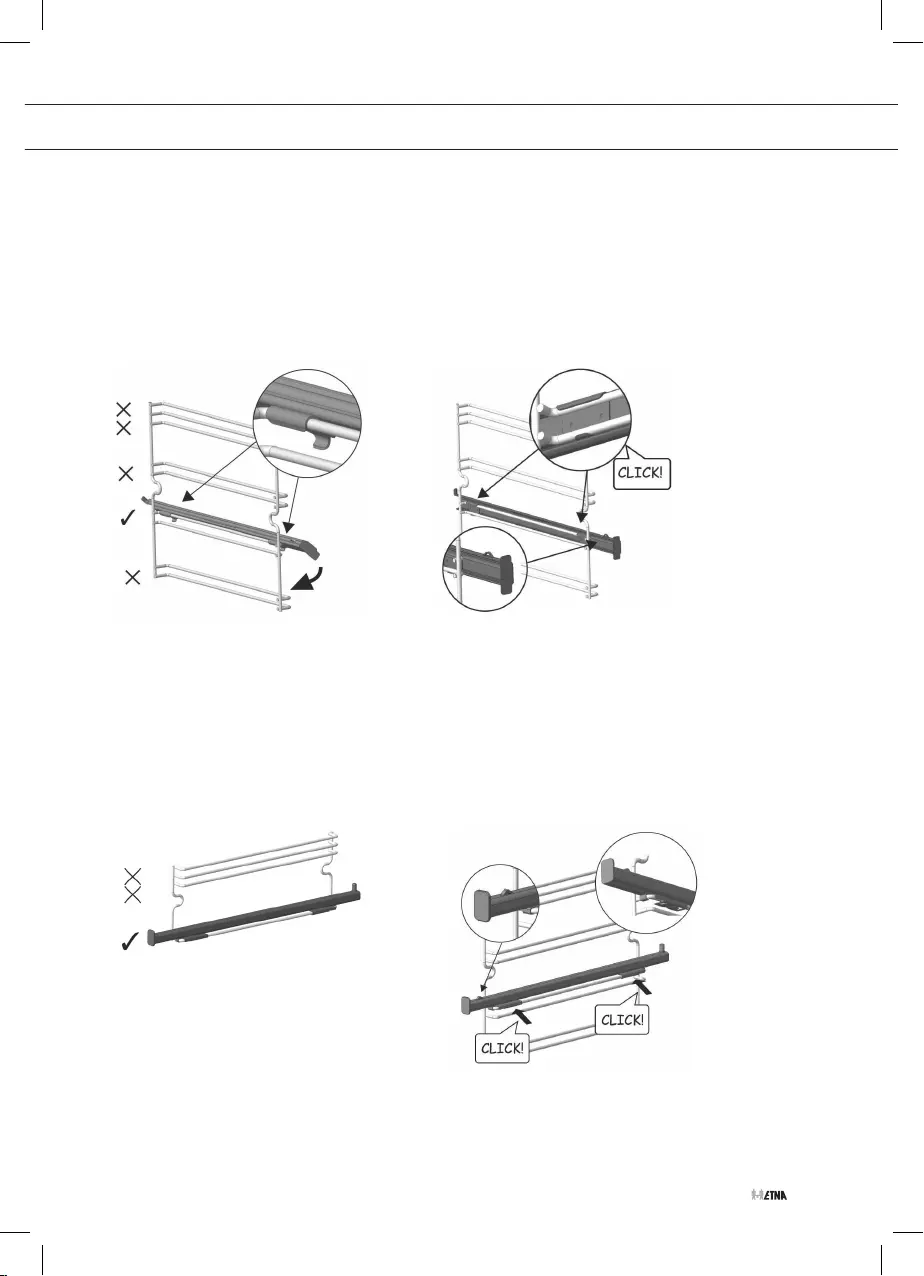
EN 7
YOUR OVEN
Assembling the telescopic guide rails for 60 cm ovens
1. Remove the protective film.
2. Hook the large clips on the upper rail on level 2.
3. Lower the telescopic guide rail until it hooks on the small clips on the lower rail.
▷You will hear a "click" when the rail is correctly secured.
▷The notch to fix the tray/grid must remain at the front part of the oven.
Assembling the telescopic guide rails for 45 cm ovens
1. Remove the protective film.
2. Hook the large clips on the upper rail on level 1.
▷You will hear a "click" when the rail is correctly secured.
▷The notch to fix the tray/grid must remain at the front part of the oven.
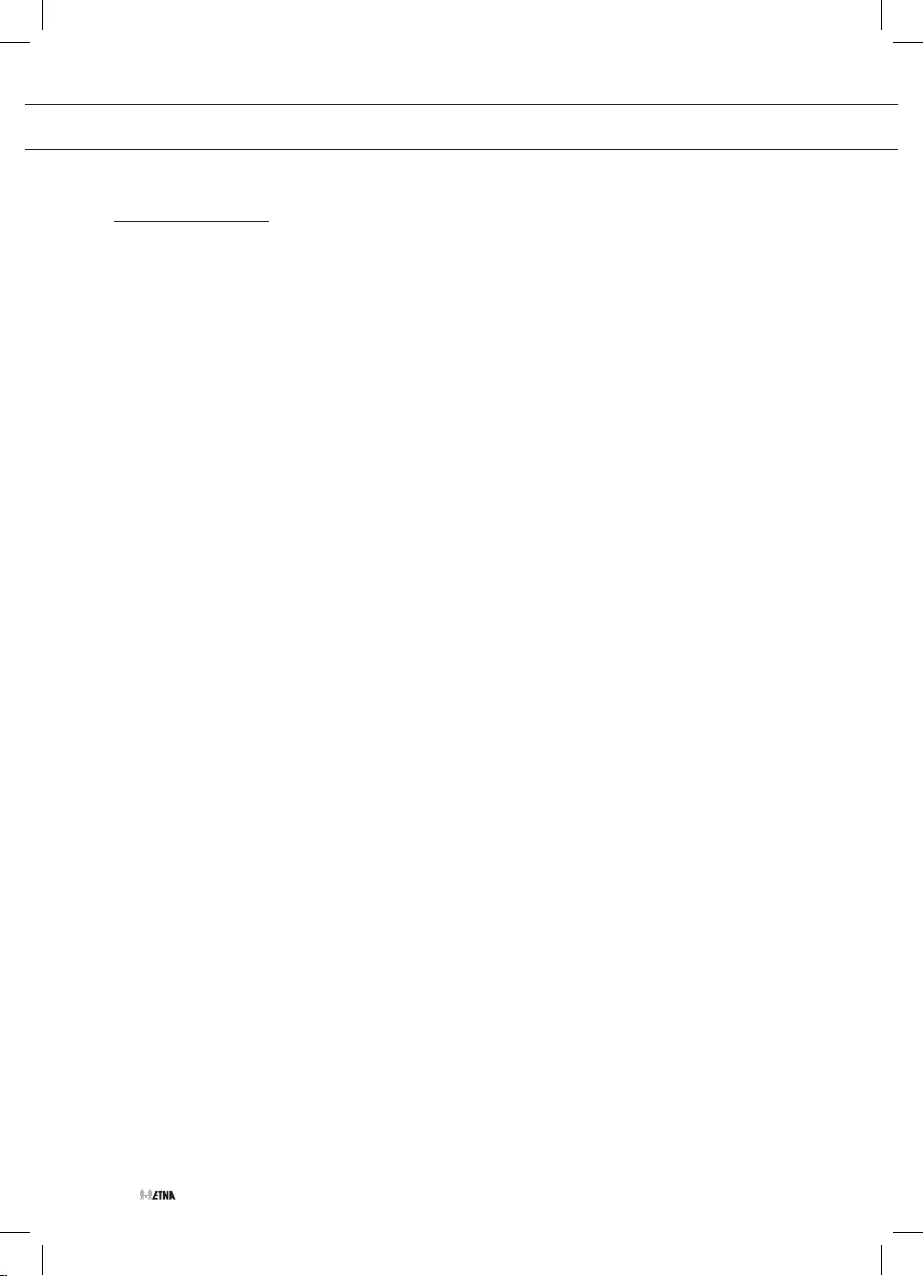
EN 8
Accessories
Your appliance is accompanied by a range of accessories, depending on the model. Only use
original accessories; they are specially suited to your appliance. Be sure that all the accessories
that are being used are able to withstand the temperature settings of the chosen oven function.
Note: not all accessories are suitable/available for every appliance (it may also differ by country).
When purchasing, always provide the exact identification number of your appliance. Please see
the sales brochures or check online for more details about optional accessories.
Note: never place an accessory on the bottom of the oven!
• Baking tray; to be used for pastries and cakes.
• Oven rack; mainly used for grilling. A steam dish or pan with food can also be placed on
the oven rack.
YOUR OVEN
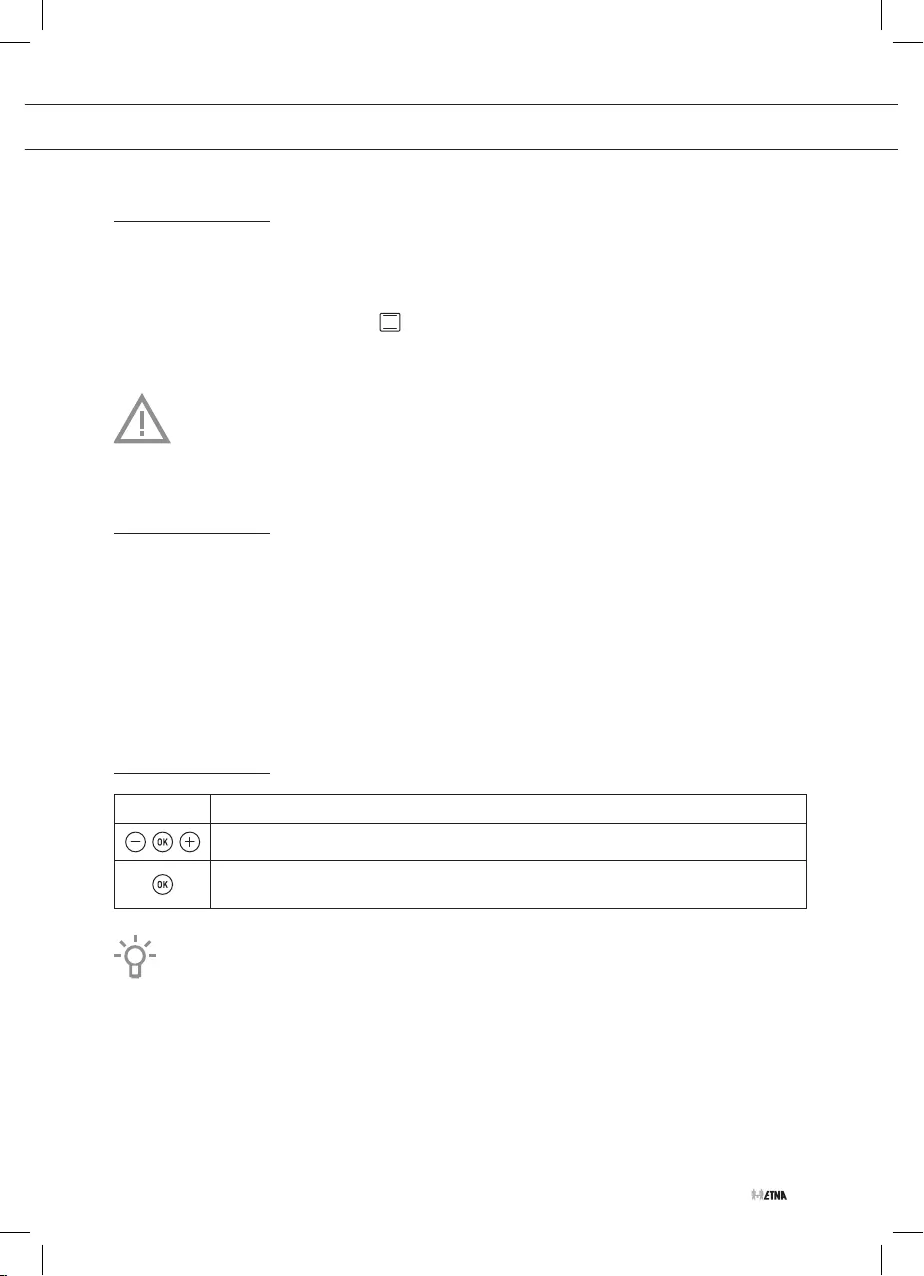
EN 9
OPERATION
First use
There may be traces of fat and other substances in the oven as a result of the manufacturing
process. These should be removed using the following procedure:
1. Remove all the packaging from your oven, including the protective plastic, if present.
2. Turn the function control dial to and the temperature control dial to 200 ºC for 1 hour.
3. Cool the oven with the door open so that it ventilates and no odours remain inside it.
4. Once cold, clean the oven and the accessories.
During this first operation, smoke and smells will be produced. The kitchen should
therefore be well ventilated.
Other important instructions
• Do not pour water on the bottom surface when in use; this may damage the enamel.
• It is normal for condensation to occur on the oven door when cooking food with a high liquid
content.
• When closing the oven door during cooking, the sound of the air inside it can be heard. This
effect is normal due to the pressure exerted by the door when it is closed, guaranteeing the
sealing of the cavity.
Description of the electronic clock/timer
Keys Description
Program the electronic clock/timer functions.
For models with electronic temperature control, touch this key to see the
temperature during cooking.
The keys respond best if you touch them with a large area of your fingertip.
The sensitivity of the touch keys adapts continually to environmental conditions. Make sure the
surface of the control panel is clean and free of obstacles when plugging in the oven.
If the clock does not respond correctly when you touch the keys, unplug the oven for a few
seconds and then plug it in again. Doing this causes the keys to adjust automatically so that they
will react once more to fingertip control.
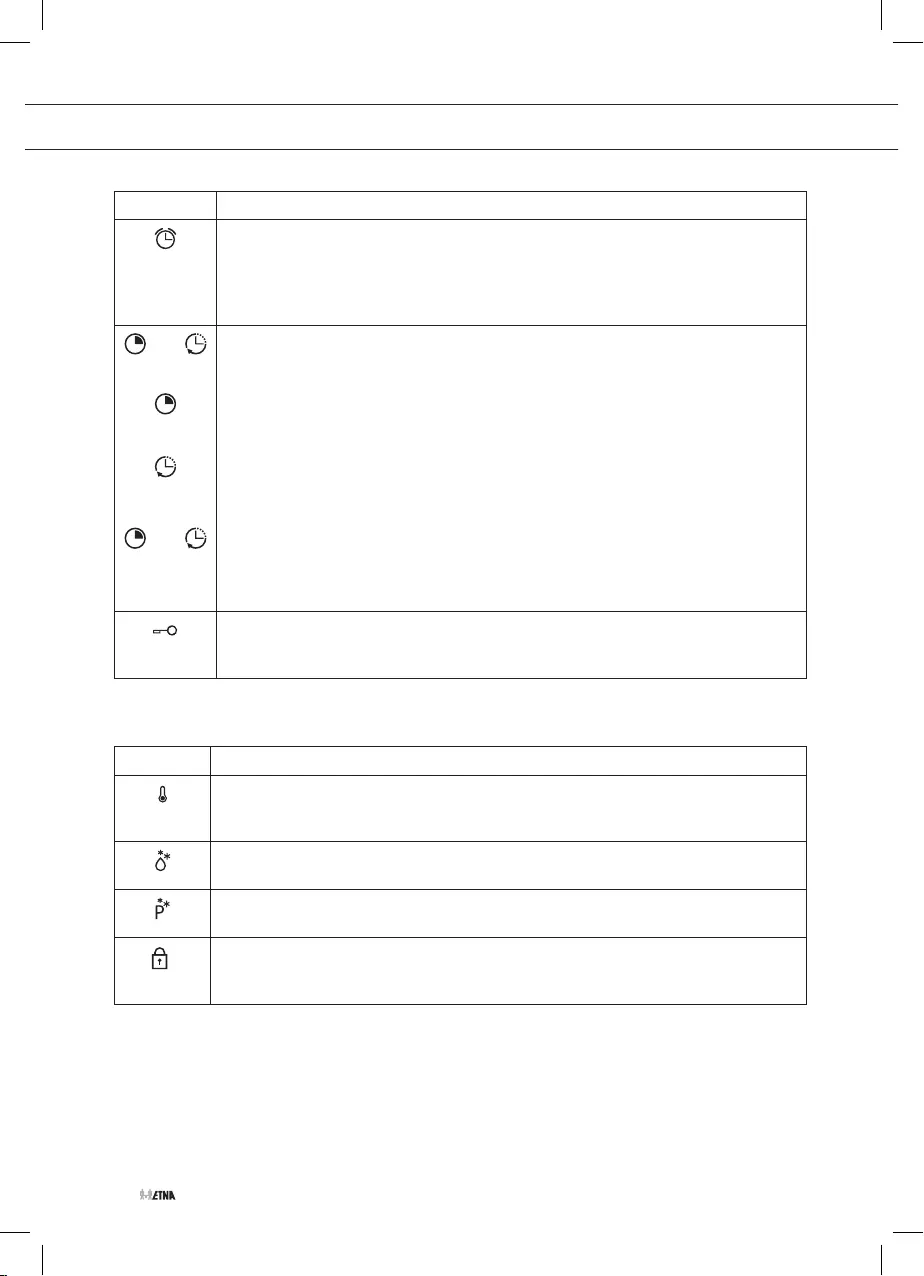
EN 10
OPERATION
Symbols Clock settings
Kitchen timer
• Lights up when the clock/timer is selected.
• Generates an audio signal when the time has passed.
• The oven does not turn off at the end of the timer period.
• This function can always be used, also while the oven is cooking.
and
and
Programming
Light up to indicate that the oven is programmed (cooking time, stop time or
total).
• Cooking time
This setting allows you to programme the cooking time, after which the oven
will turn off automatically.
• Cooking end time
This setting allows you to programme the time for cooking to stop, after
which the oven will turn off automatically.
• Cooking time and Cooking end time
This setting allows you to programme the cooking time and cooking end
time. The oven switches on automatically at the set time and operates for the
selected cooking time. It then switches off automatically at the indicated time
(cooking end time).
Clock/timer lock (child lock)
Indicates that the touch keys for the clock/timer are locked, preventing
modifications by small children.
Symbols Other functions
Temperature indication
Indicates that the oven is transmitting heat to the food. This symbol disappears
when the selected temperature has been reached.
Aqua Clean
Lights up while the Aqua Clean function is in progress.
Pyrolyse (for pyrolytic models only)
Lights up while the pyrolytic function is in progress.
Door lock (for pyrolytic models only)
Indicates that the door is locked,
either manually or automatically while the pyrolytic function is in progress.
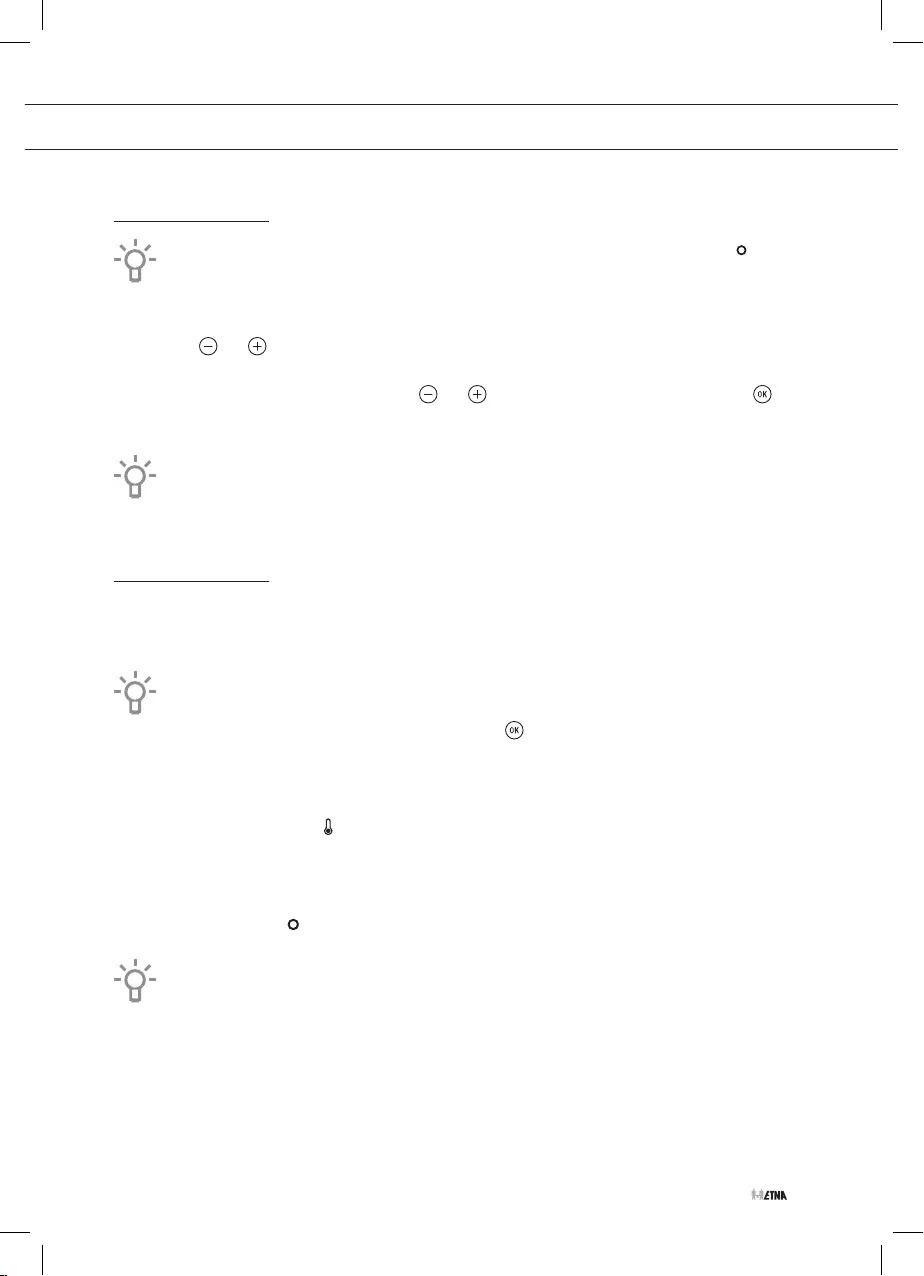
EN 11
OPERATION
Setting the time
To set the time on the oven, the function and temperature dials must be in the
position.
• When you plug in the oven, you will see the clock flashing 12:00.
• Touch or to adjust the hours and then the minutes. You will hear an audio signal
confirming the time is set.
• If you wish to modify the time, touch or until the time starts flashing. Touch and
and follow the instructions in the previous point.
The clock light has a night mode so the display light will dim between 00:00 and 6:00
hours.
Manual operation of the oven
After setting the clock, the oven is ready for use.
1. Select an oven function and temperature.
In models with an electronic temperature control, when the temperature dial is turned,
the clock display will show the temperature. After selecting the temperature, the clock
display will automatically appear again. Touch to see the temperature again during
cooking.
• Turn the temperature dial if you want to change it.
• You will notice that the symbol lights up during cooking to indicate that heat is being
transmitted to the food. This symbol disappears when the selected temperature has been
reached.
2. Set the controls to to turn off the oven.
When you start cooking, your oven will show the time the oven has been cooking.
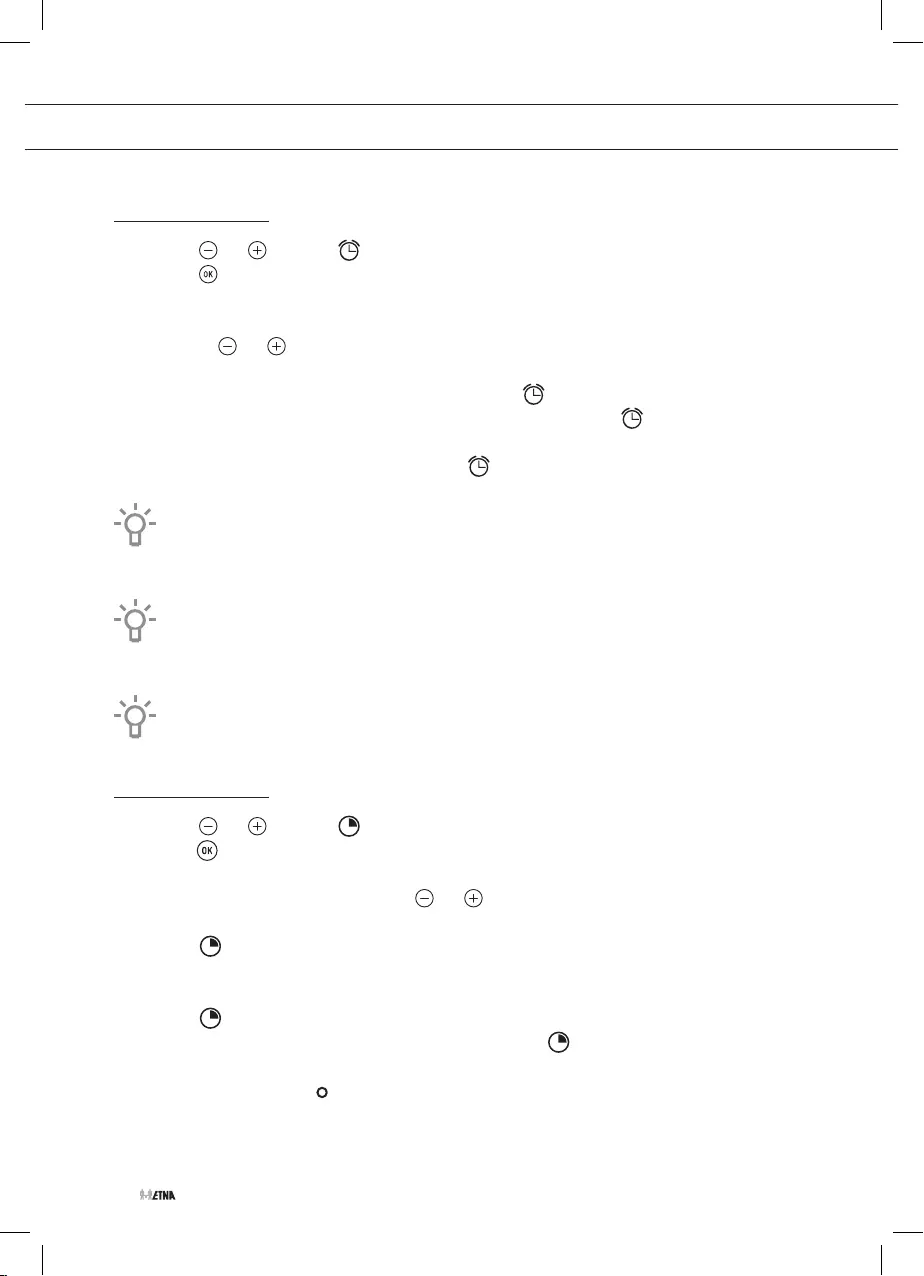
EN 12
OPERATION
Programming the kitchen timer
1. Touch or until the symbol on the display starts flashing.
2. Touch .
▷The indication ‘00:00’ will appear on the display.
3. Select the time after which you want the audio signal of the kitchen timer to sound by
touching or .
▷You will hear an audio signal to confirm that the time has been set and the clock will
start counting down from the selected time. The symbol will flash slowly.
▷Once the time has expired, an audio signal will sound and the symbol will flash
quickly.
4. Touch any key to stop the audio signal. The symbol will then disappear.
If you wish to modify the time of the kitchen timer, repeat the steps shown. Upon
entering the kitchen timer, the time currently remaining will appear, which you will be able
to adjust.
With the kitchen timer function, the remaining time will show permanently on the display.
With this programmed function, it is not possible to view the time or the programmed
cooking time.
With the kitchen timer function, the oven will not turn off when the time expires.
Programming the cooking time
1. Touch or until the symbol on the display starts flashing.
2. Touch .
▷The indication ‘00:00’ will appear on the display.
3. Select the cooking time by touching or .
▷An audio signal will sound, the remaining cooking time will appear on the display and
the symbol will flash slowly.
4. Select a cooking function and temperature.
▷Once the cooking time has ended, the oven will turn off, an audio signal will sound and
the symbol will flash quickly.
5. Touch any key to stop the audio signal and turn off the symbol.
▷The oven will switch on again.
6. Set the controls to the position to turn off the oven.
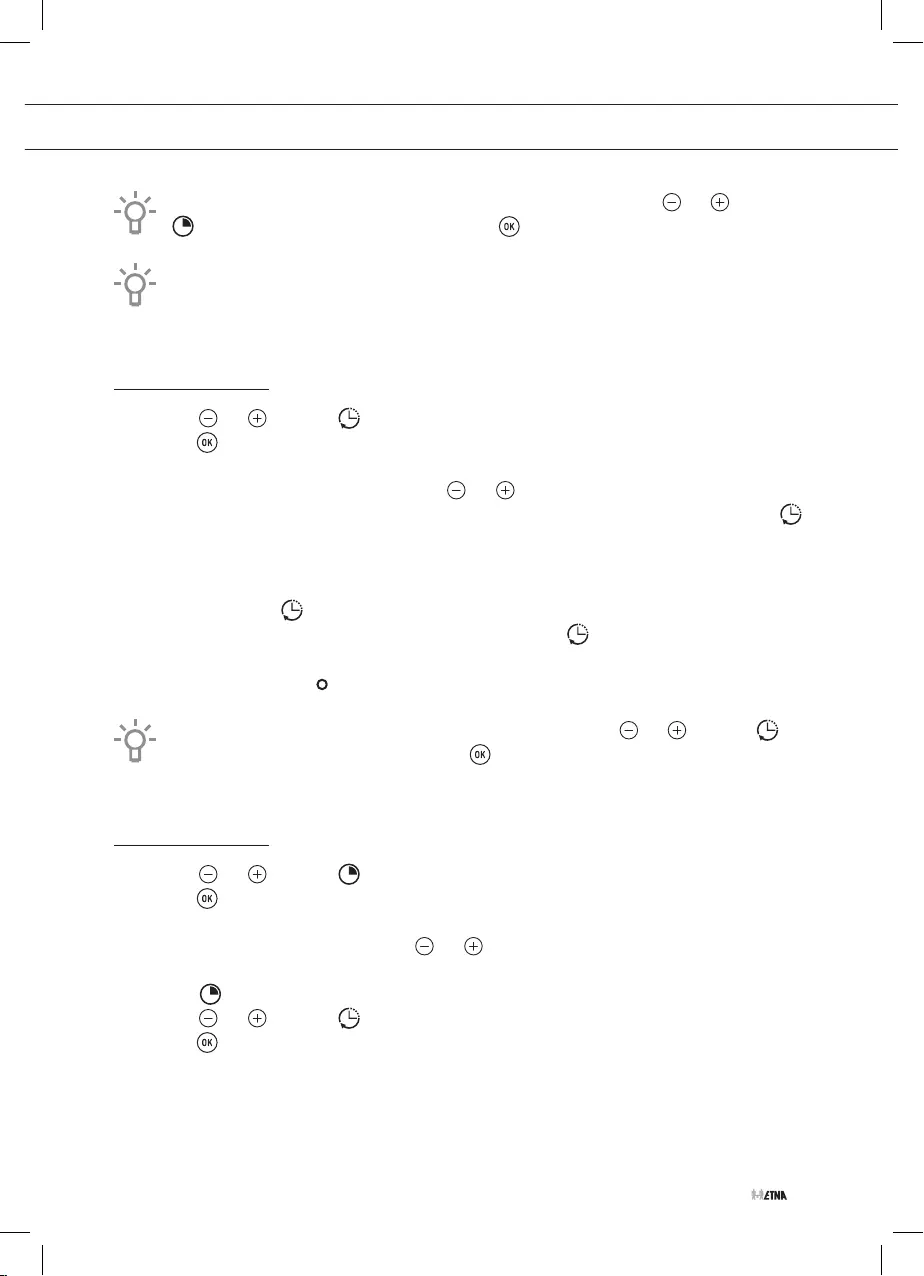
EN 13
OPERATION
You can change the remaining cooking time at any time by touching or until the
symbol starts to flash quickly. Now touch to change the time.
With the Cooking Time function, the remaining time will show permanently on the display.
You cannot see the current time on the display when this function is set.
Programming the cooking end time
1. Touch or until the symbol on the display starts to flash.
2. Touch .
▷You will see the current time on the timer display.
3. Select the cooking end time by touching or .
▷An audio signal will sound and the current time will be displayed on the display. The
symbol will flash slowly.
4. Select a cooking function and temperature.
▷When the set cooking end time is reached, the oven will turn itself off, an audio signal
will sound and symbol will flash quickly.
5. Touch any key to stop the audio signal and to turn off the symbol.
▷The oven will switch on again.
6. Set the controls to the position to turn off the oven.
You can change the cooking end time at any time by touching or until the
symbol starts to flash quickly. Now touch to change the time.
Programming the cooking time and the cooking end time
1. Touch or until the symbol on the display starts flashing.
2. Touch .
▷The indication ‘00:00’ will appear on the display.
3. Select the cooking time by touching or .
▷An audio signal will sound, the remaining cooking time will appear on the display and
the symbol will flash slowly.
4. Touch or until the symbol on the display starts to flash.
5. Touch .
▷You will see the expected cooking end time on the timer display.
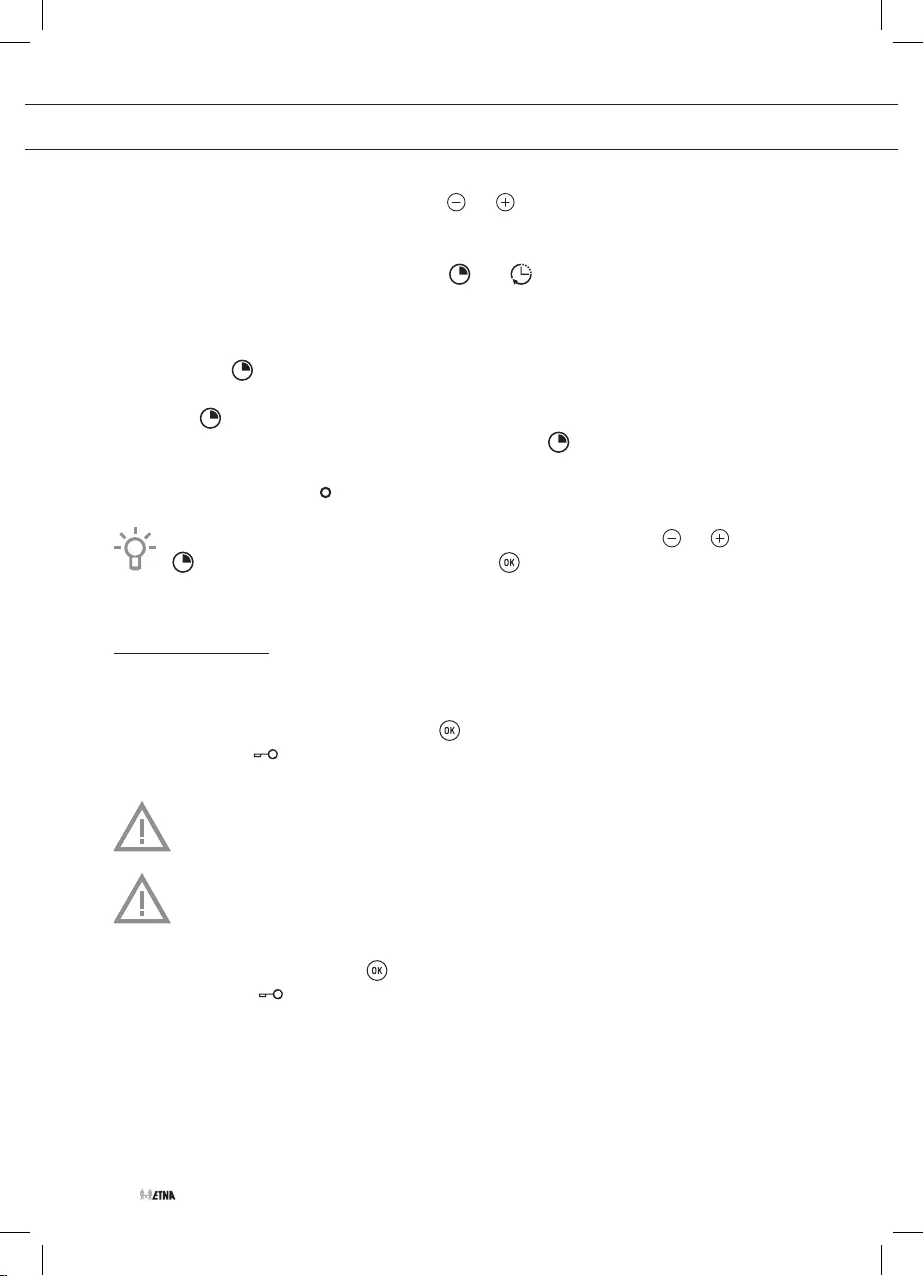
EN 14
OPERATION
6. Select the cooking end time by touching or .
▷An audio signal will sound and the current time will be shown on the display.
7. Select a cooking function and temperature.
▷The oven will not be in operation, the and symbols lit up. The oven is now
programmed.
▷When it is time to start cooking, the oven will turn on and will operate for the
programmed cooking time. While cooking, the cooking time remaining will be displayed
and the symbol will flash slowly.
▷Once the cooking time has ended, the oven will turn off, an audio signal will sound, and
the symbol will flash quickly.
8. Touch any key to stop the audio signal and turn off the symbol.
▷The oven will switch on again.
9. Set the controls to the position to turn off the oven.
You can change the remaining cooking time at any time by touching or until the
symbol starts to flash quickly. Now touch to change the time.
Safety child lock
This function can be selected at any time while using the oven.
1. To activate the function, touch and hold for several seconds until you hear an audio
signal and the symbol appears on the display.
▷The clock/timer is locked.
If the oven is off and you activate the child safety function, the oven will not work even
if a cooking function is selected.
If this function is activated while you are cooking, it will only lock the electronic clock/
timer settings.
2. To disable the function, touch for several seconds until you hear an audio signal.
▷The symbol disappears and the clock/timer is unlocked.
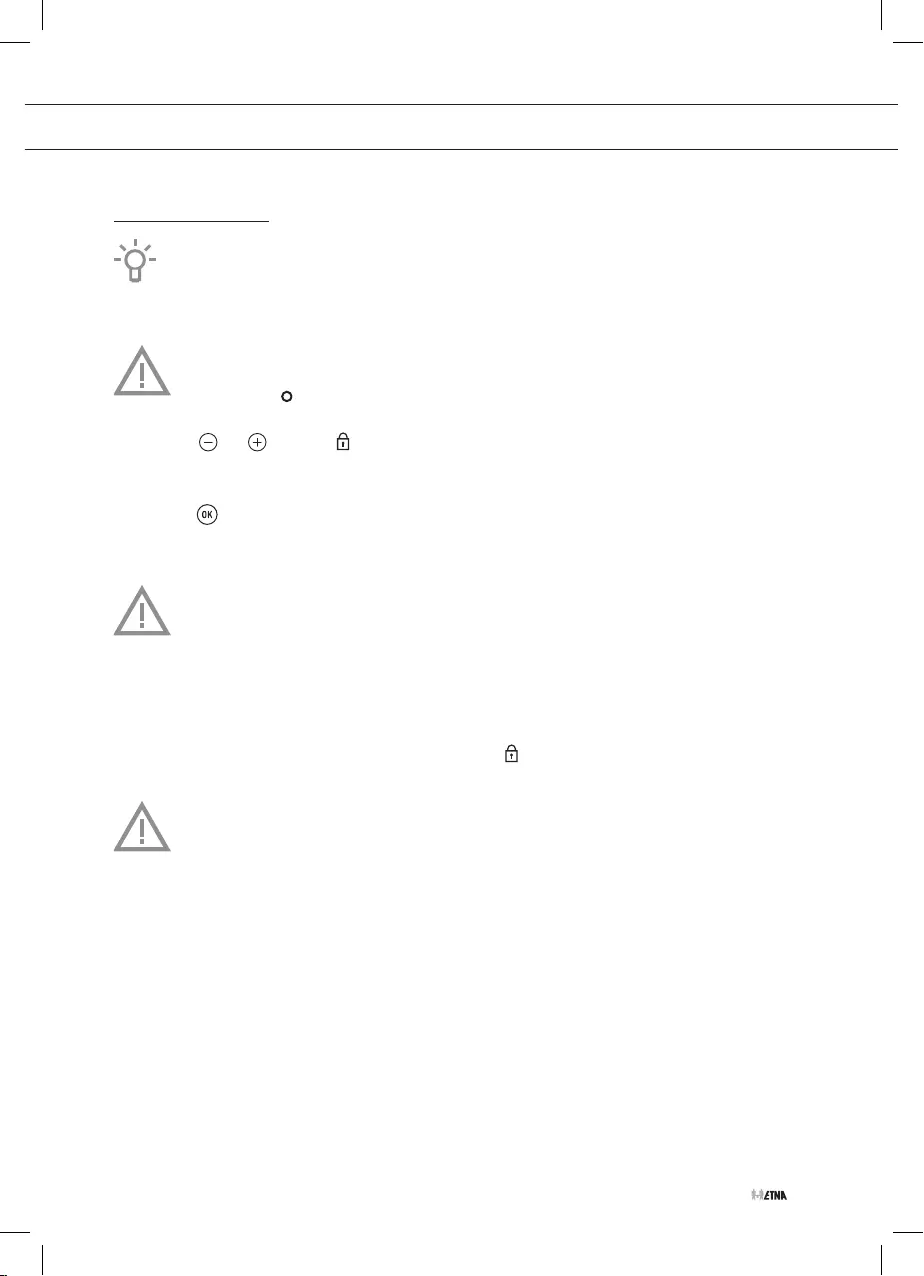
EN 15
OPERATION
Manual door lock
Available in pyrolytic models only.
This function allows the oven door to be locked. Once the door has been locked, you can start
cooking normally.
This function can only be selected when the oven command functions are set to the
rest position .
1. Touch or until the symbol on the display starts flashing.
▷The current door lock status will be displayed: “On” if it is activated and “Off” if
deactivated.
2. Touch .
▷You will hear an audio signal and the lock will be activated if it was “Off”, or deactivated
if it was “On”.
Attention
Before locking, ensure that the oven door is properly closed. If not, it will not lock and
an audio signal will sound. If this happens, switch off the audio signal by pressing any
key, close the door properly and lock again as per the instructions above.
• Once the door has been fully locked/unlocked, the display will show the new door status.
• In the event that the locking system is active, the symbol will appear constantly lit on the
display.
To unlock the door during cooking, turn the function dial to standby and unlock the
door as described above. Once the door is unlocked, turn the function dial back to its
former position to continue cooking.
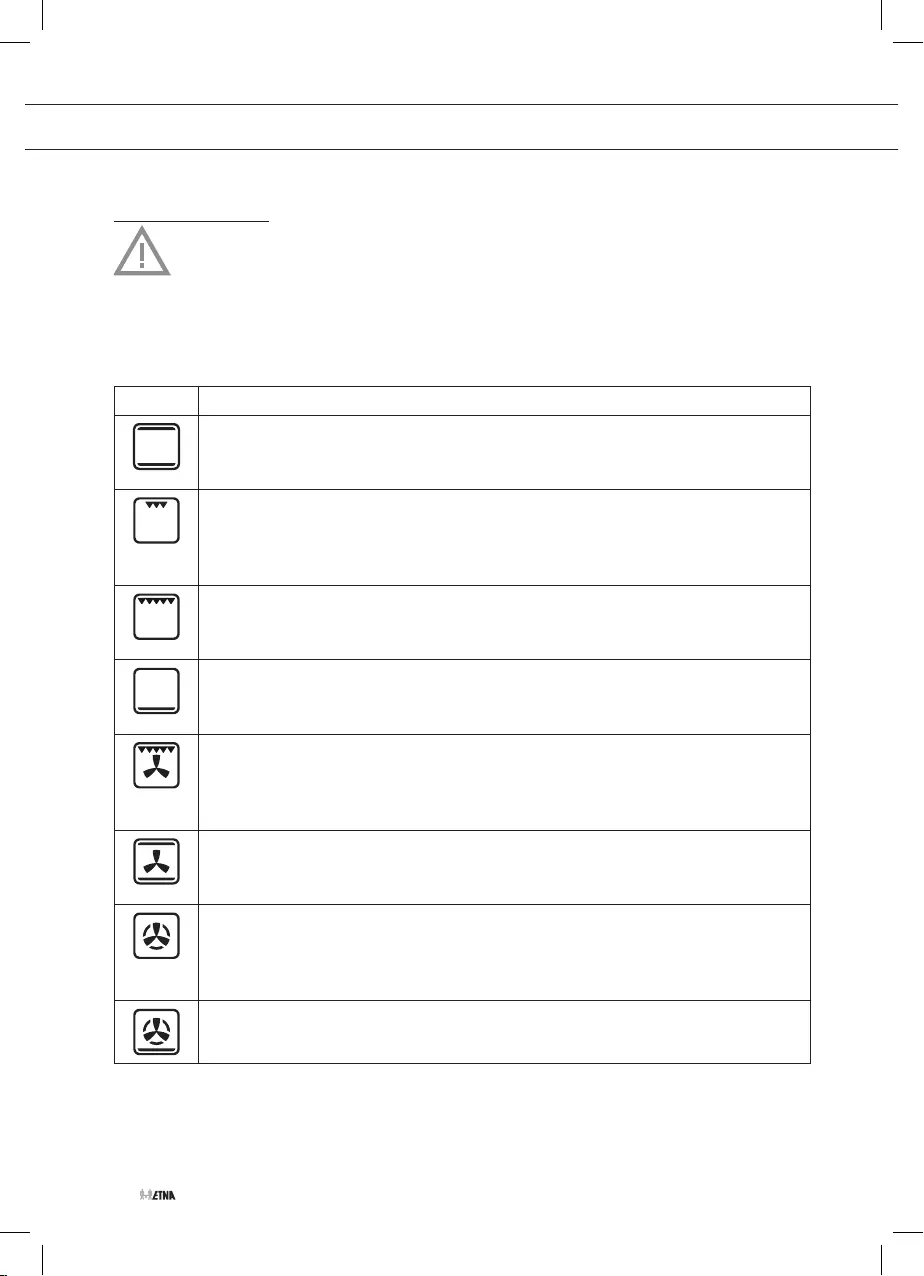
EN 16
OPERATION
Oven functions table
Attention
Please note that the available functions will vary according to each model.
Consult the table to select the preferred function. Also consult the instructions for preparation on
the dish packaging.
Function Description
Top Heat + Bottom Heat
This function is for use when baking cakes where the heat should be even to give
a spongy texture.
Grill
Toasting and browning. This setting allows the surface to be browned without
affecting the inside of the food. Suitable for flat foods such as steaks, ribs, fish
and toast.
Large Grill
For toasting larger surfaces than possible with the Grill setting, with greater
toasting power for faster food browning.
Bottom Heat
Heat only comes from the lower part. Suitable for warming dishes or letting dough
or similar products rise.
Large grill + Fan
For even roasting and simultaneous surface browning. Ideal for mixed grills.
Perfect for bulky pieces such as poultry and game. The meat should be placed on
the grid shelf with the tray below to collect meat juices.
Top Heat + Bottom Heat + Fan
Suitable for roasts and baking. The fan distributes the heat evenly around the
inside of the oven to reduce cooking time and temperature.
Hot Air
The fan distributes the heat coming from an element located at the back of the
oven. As a result of the evenly-distributed temperature, food can be cooked on
two shelves at the same time.
Hot Air + Bottom Heat
Ideal for cooking pizzas and baking pies, fruit tarts and sponge cakes.
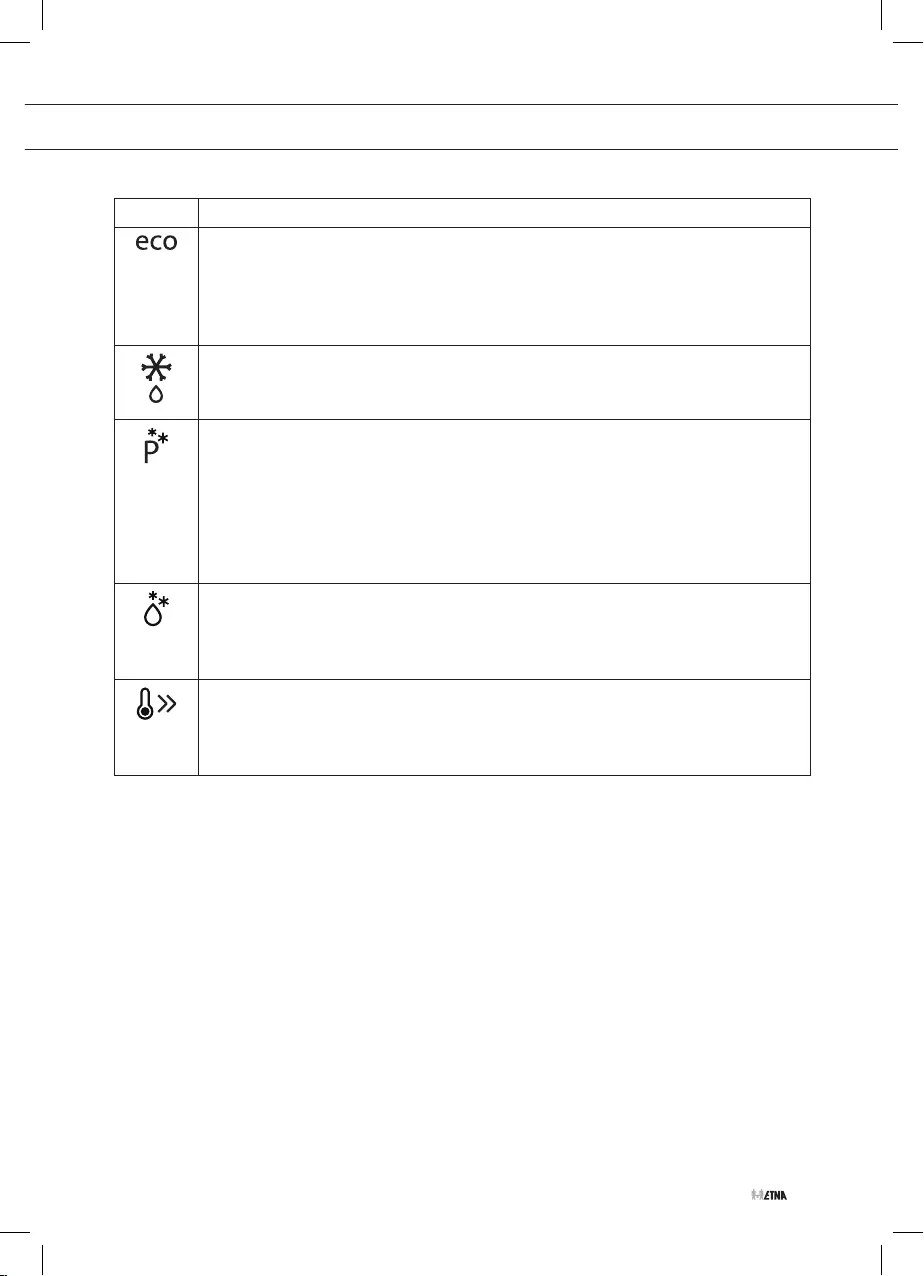
EN 17
OPERATION
Function Description
Eco
For cooking in the oven with the minimum energy consumption possible. The oven
uses convention heating, and depending on the model, switches off a few minutes
before the end of cooking, using the residual heat inside the oven and completing
the dish perfectly. Recommended for fish and all types of meat roasts.
Defrost
This function is suitable for slowly defrosting food, particularly food consumed
unheated, such as soups, pastries, tarts, cakes, etc.
Pyrolysis (for pyrolytic models only)
This function is intended for the automatic cleaning of the oven. The oven heats
up to a temperature far above normal use, ensuring grease residues and other dirt
are reduced to ash. Before using this process, remove all accessories and loose
food residues from the oven cavity. The outside of the oven becomes hotter than
usual. During the cleaning cycle the light inside the oven will remain off. When the
oven is completely cool, the inside can be wiped clean with a damp cloth.
Aqua Clean
The Aqua Clean function makes it easy to remove grease and other food debris
that may have stuck to the sides of the oven. During the cleaning cycle the light
inside the oven will remain off.
Fast preheat
This function allows the oven to be quickly pre-heated to the selected
temperature. Use this function when your recipe requires the oven to be at a
specific temperature before use.
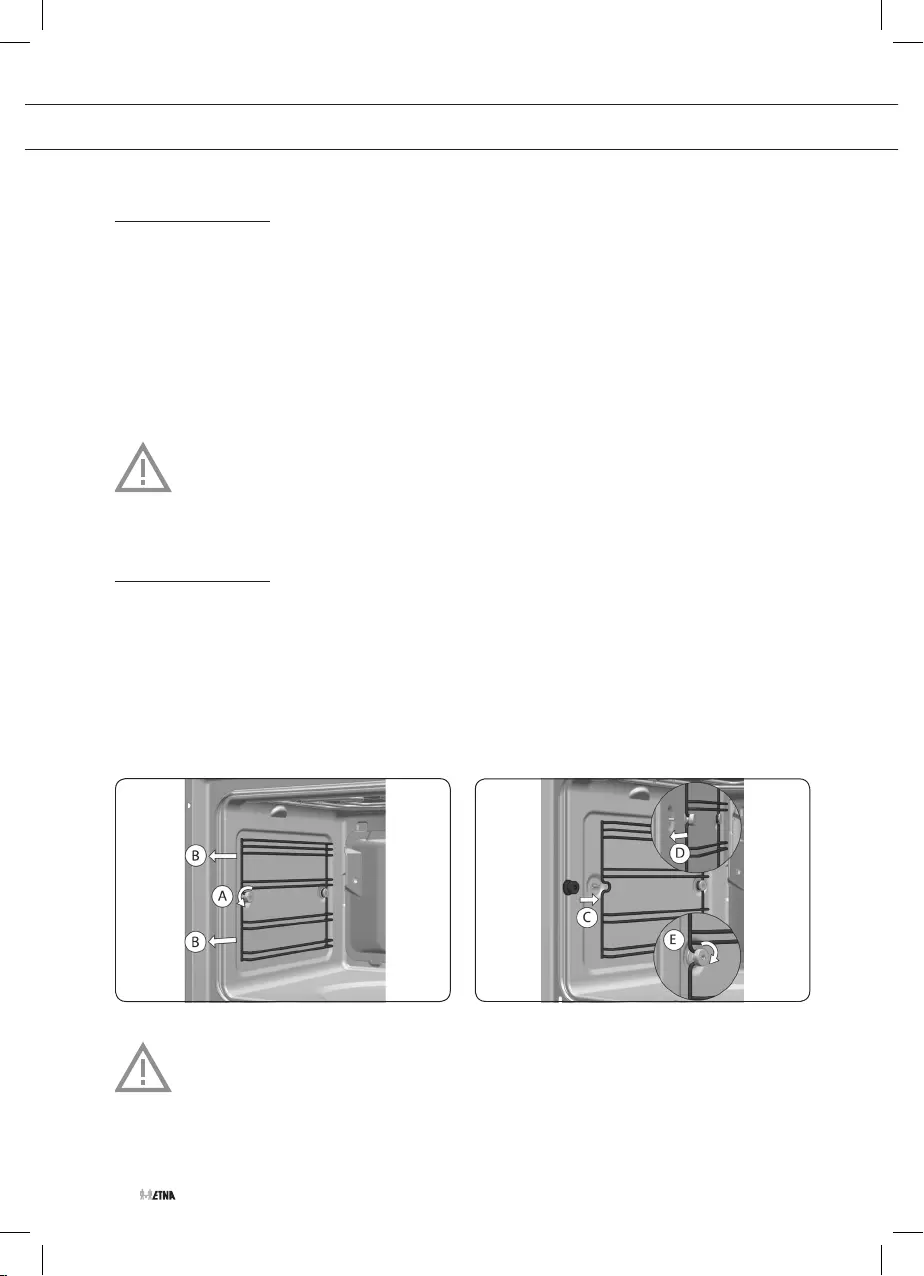
EN 18
Cleaning the appliance
Clean your appliance regularly to prevent a build-up of grease and food particles, especially on
interior and exterior surfaces, the door and door gasket.
• Clean the exterior surfaces with a soft cloth and soapy warm water.
• Wipe afterwards with a clean, damp cloth and dry the surfaces.
• Remove splashes and stains on the interior surfaces with a soapy cloth.
• Wipe afterwards with a clean, damp cloth and dry the surfaces.
Take care that no water enters the vents. Never use abrasive cleaning agents or
chemical solvents. Ensure that the door gasket is always clean. This will prevent a
build-up of dirt so that the door can close properly.
Removing and cleaning the guide rails
1. Remove all accessories.
2. Completely loosen the nut at the front of the fastening element (A).
3. Pull the guide rails forward (B) and remove them.
4. Use conventional cleaning products to clean the guide rails.
5. Assembling the guide rails; insert the rear notch into the rear fastening nut.
6. Fix the front fastening nut (C) in the front notch of the support.
7. Secure the support with the nut (D) and turn until it is fully adjusted (E).
The telescopic guide rails must not be placed in the dishwasher. This will remove
the fat that enables them to slide and the guides will become blocked, making
them useless.
MAINTENANCE
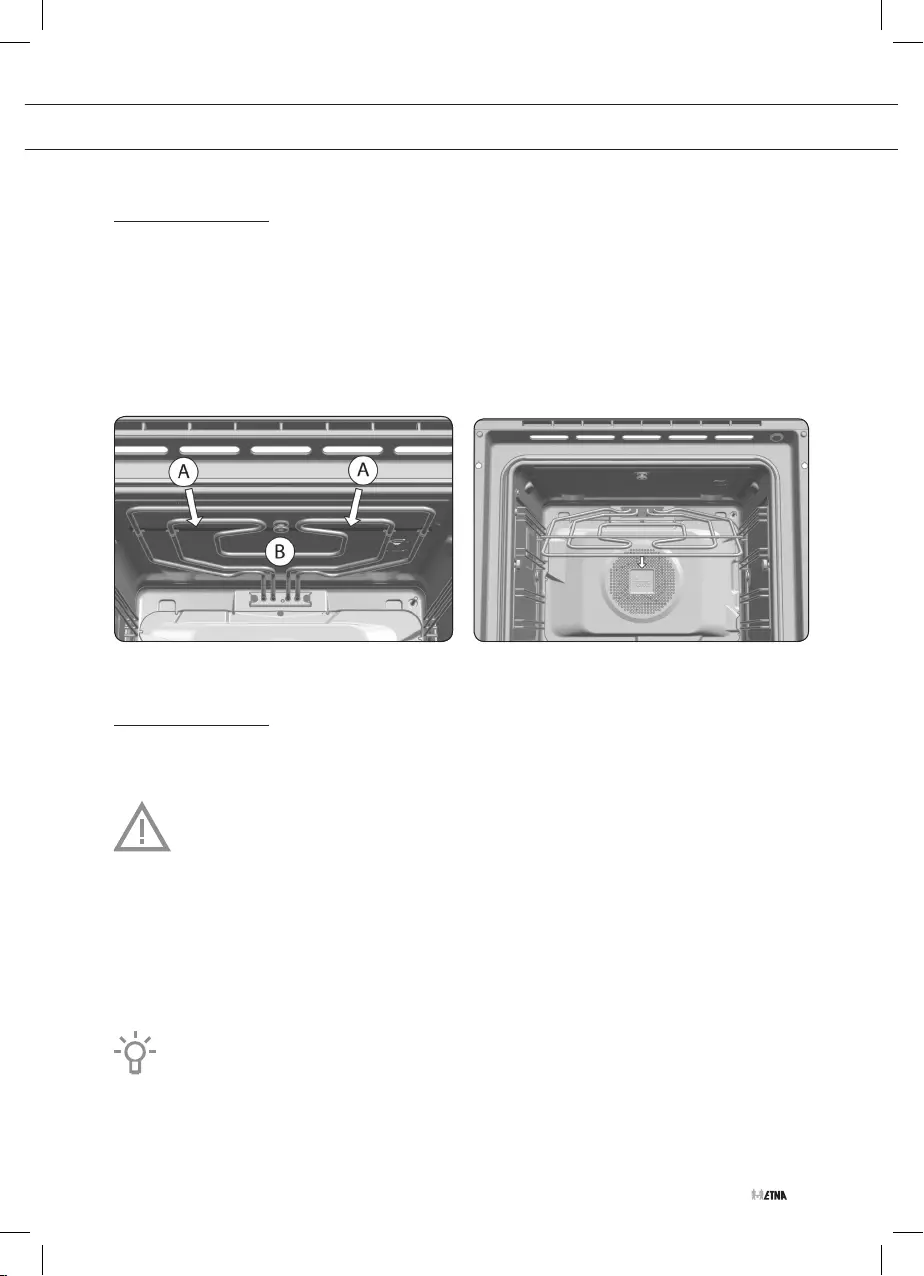
EN 19
Ovens with a folding grill
To clean the top part of the oven:
1. Wait until the oven has cooled down.
2. Push the rail of the grill element (A) with both hands towards the back of the oven, to
release it from the upper fastening nut (B).
3. Lower the grill element and clean the top part of the oven.
4. Then put the grill element back in place in its original position and proceed in the reverse
order.
Aqua Clean function
This function makes it easy to remove grease and other food debris that may have stuck to the
sides of the oven. For easier cleaning, do not allow dirt to accumulate. Clean the oven frequently.
Attention
Do not pour water into a hot oven as this can damage the enamel of the oven. Always
run the cycle on a cold oven. The result could be affected and the varnish damaged if it
is run when the oven is too hot.
1. First, remove all accessories and guide rails from the oven interior.
2. With the oven cold, spread a cloth out on the bottom of the oven.
3. Gently pour 200 ml of water onto the cloth on the bottom of the oven cavity.
For best results, add a teaspoon of mild washing up detergent to the glass of water
before pouring onto the cloth.
MAINTENANCE
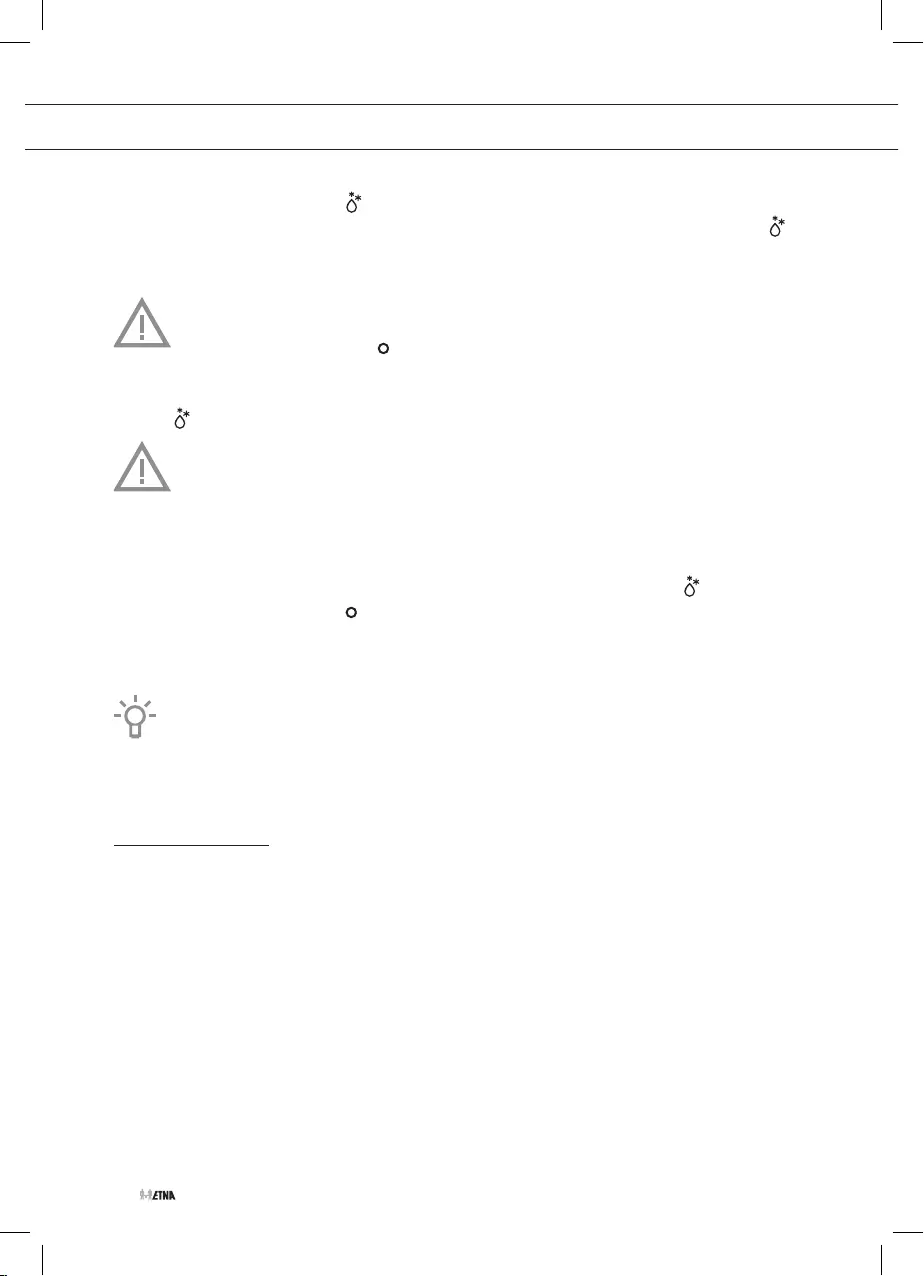
EN 20
4. Turn the control dial to the position.
▷You will hear an audio signal indicating that the Aqua Clean cycle has started. The
symbol will flash slowly and the time remaining to complete the cycle will appear on the
display.
The duration of this cycle cannot be changed. To stop the cycle before it is finished,
turn the control dial to the position.
▷When the cycle is finished, the oven will turn itself off, an audio signal will sound and the
symbol will flash quickly.
Attention
Do not open the oven door until the Aqua Clean function is complete. The cooling cycle
is necessary for the function to work properly. Before touching the inside surface of the
oven, make sure that it has cooled properly.
5. Touch any key with your fingertip to stop the audio signal and turn off the symbol.
6. Turn the control dial to the position.
▷Any traces of dirt and excess water can now be removed from the oven with the damp
cloth.
The Aqua Clean function takes place at a low temperature. However, cooling times can
vary depending on the room temperature. If a deeper clean is required after using the
Aqua Clean function, use neutral detergents and non-abrasive sponges.
Pyrolytic self-cleaning function
This function allows you to carry out a pyrolytic cleaning cycle during which, due to the high tem-
peratures reached inside the oven, accumulated grease undergoes a carbonisation process.
The general recommendation is to perform a pyrolytic cycle every 4-5 uses, using the most sui-
table programme according to the level of stains present in the oven. The more stained the oven,
the longer the duration of the programme. During the pyrolytic cycle the light inside the oven will
remain off.
MAINTENANCE
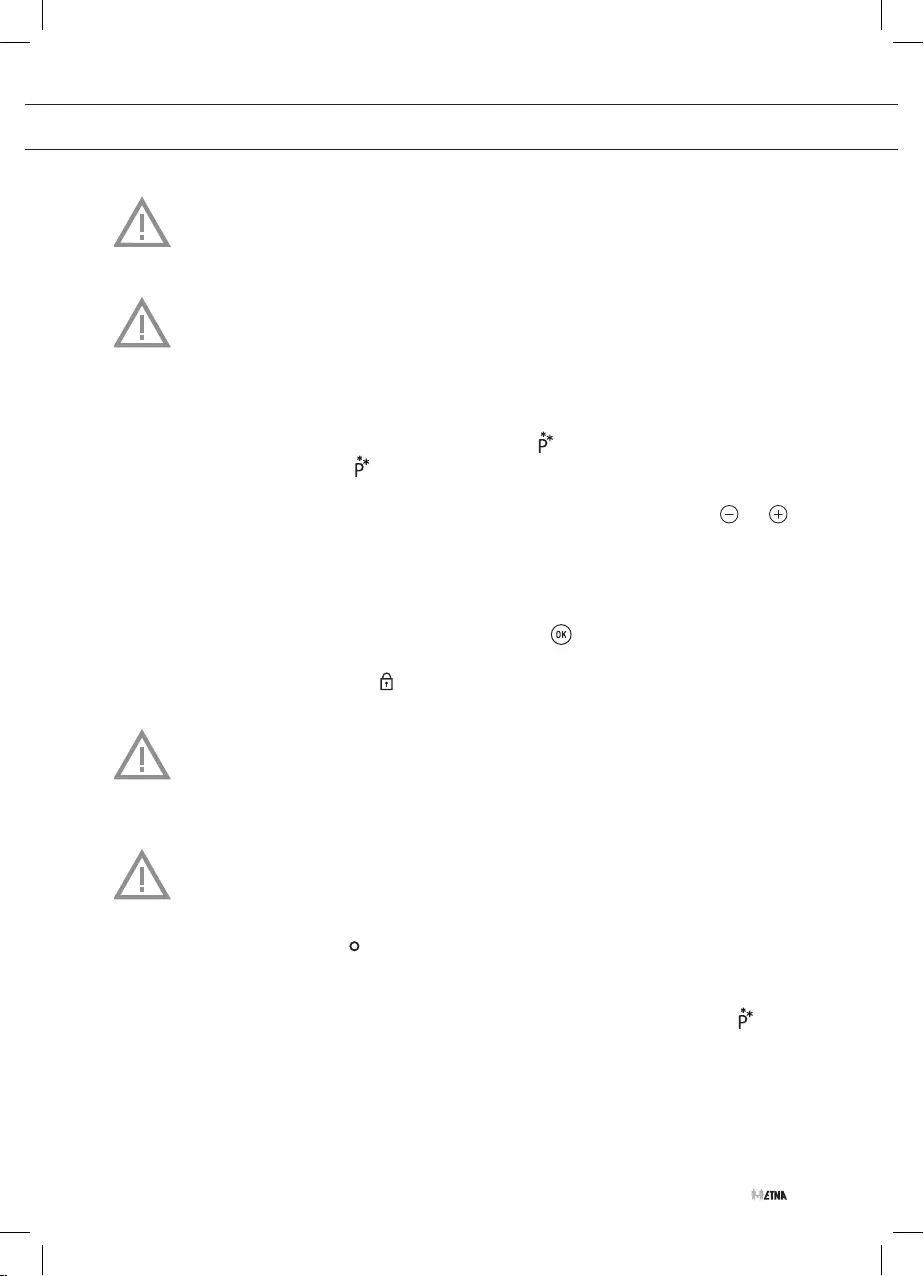
EN 21
Caution!
First, remove all accessories and guide rails / telescopic guide rails from the oven.
Then remove any remaining food from the oven space and wipe the space with a damp
cloth. Chunks of food and fat may ignite during the pyrolysis process. Fire hazard!
Caution!
Do not leave any cloths or fabric hanging from the oven handle or in close contact with
it.
Programming the pyrolytic function
1. Turn the cooking control dial to the Pyrolysis position .
▷After a few seconds, the symbol will light up on the clock display and the display
shows ‘P2’ (Pyrolysis programme 2).
2. You can now change the pyrolysis programme to P1, P2 or P3 by pressing the or
keys:
▷P1: Light pyrolysis. Lasts 1 hour.
▷P2: Regular pyrolysis. Lasts 1 hour 30 min.
▷P3: Intensive pyrolysis. Lasts 2 hours.
3. Once the desired programme has been selected, touch .
▷The automatic door lock will be activated immediately.
▷Once the door is locked, the symbol will light up on the clock display and the time
remaining before the end of the pyrolysis will appear.
At this point, the oven is programmed and the pyrolytic cleaning cycle is under way.
During the cycle, none of the oven timer functions may be chosen (except the child
lock).
Do not try to open the oven door as this may interrupt the cleaning process.
Attention
If the door is not properly closed, it will not lock and an audio signal will sound. If this
happens, switch off the audio signal by pressing any key, close the door properly, turn
the function dial to the position and re-select the pyrolytic programme as described
above.
▷When the pyrolytic cleaning cycle has finished, an audio signal will sound, the
symbol will flash and you will see the time ‘0:00’ on the clock display.
4. Press any of the timer’s keys to disable the audio signal.
MAINTENANCE
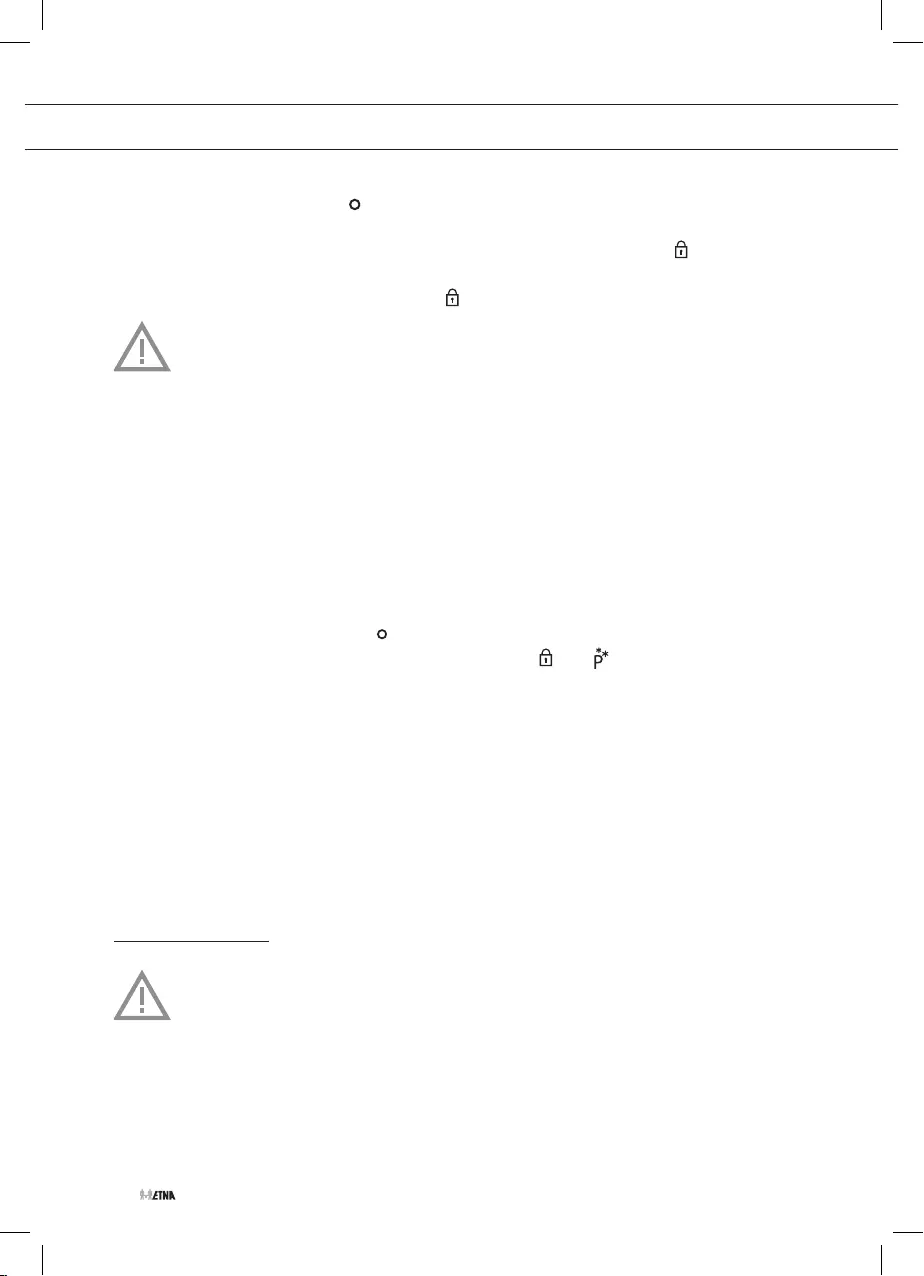
EN 22
5. Turn the control dial to the position.
▷The oven’s heating process has finished. However, the oven is extremely hot and
cannot be used. The cooling process will continue to operate and the symbol will
remain lit until the oven cools down.
▷Once the oven has cooled down, the symbol will turn off.
As a result of the high temperatures inside the oven, the cooling process may vary
depending on the room temperature.
6. Open the oven door and wipe the inside with a damp cloth, removing the ash from the
cleaning cycle.
▷Hard-to-reach areas in the oven will need to be cleaned with a non-metallic fibre
scourer.
▷Once the oven is clean, do not forget to replace the supports and accessories.
▷The oven is now ready to be used.
Cancel the pyrolytic function
Pyrolysis is an automatic function. To cancel a pyrolysis in progress it is necessary to reset the
oven.
• Set the control dial to position .
▷The timer display will show '00:00' and the symbol and .
Depending on the internal temperature of the oven, two situations can occur.
• Dangerous internal temperature: in this case, the door will remain locked until the
temperature reaches safe levels.
• Safe internal temperature: if the temperature inside the oven is safe, the door will be
unlocked immediately.
▷Once the door has been unlocked and can be opened, the time will appear on the timer
display again.
Removing the oven door
Keep your fingers away from the oven door hinges.
The springs of the hinges are under high tension and can cause injuries.
Make sure the hinges are always properly locked.
MAINTENANCE
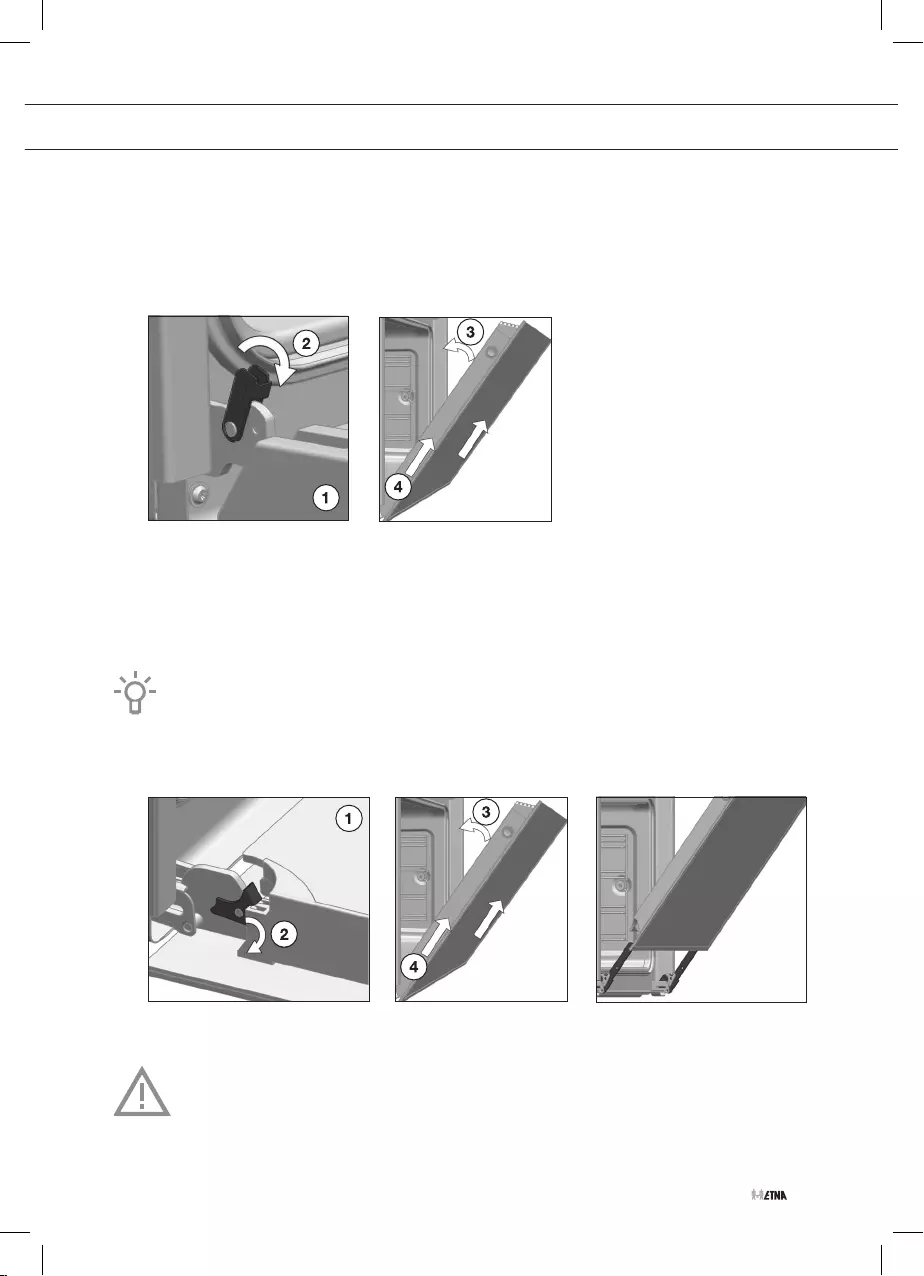
EN 23
Removing the oven door (60 cm ovens)
1. Open the oven door fully.
2. Block the hinge by turning the latches to the front.
3. Close the door to the lock mode position.
4. Hold the door with both hands holding on to both sides, lift up and pull out the oven door.
5. To assemble the door, carry out the steps in the reverse order.
Removing the oven door (45 cm ovens)
1. Open the oven door fully.
2. Block the hinge by turning the latches to the front.
If the latches are hard to turn, use a flat tool to turn them.
3. Close the door to the lock mode position.
4. Hold the door with both hands holding on to both sides, lift up and pull out the oven door
until the hinges are fully detached.
5. To assemble the door, carry out the steps in the reverse order.
Attention
Make sure the door is inserted fully before turning the latches. If not, it can become
blocked when trying to close it.
MAINTENANCE
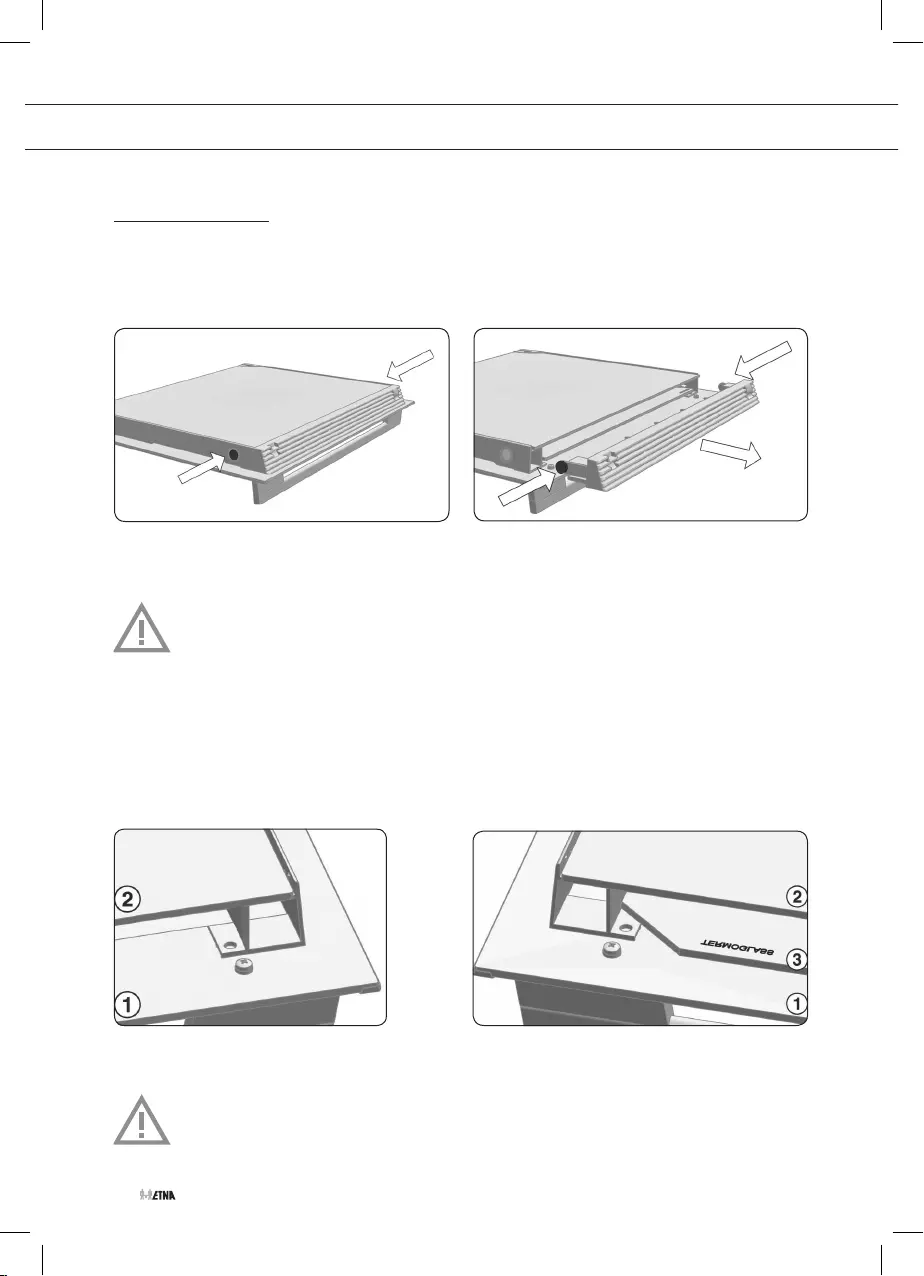
EN 24
Dismantling/assembling the interior glass of the door
1. First, remove the oven door.
2. Using your fingers, press the buttons located at the top of both sides of the oven door.
3. Keep them pressed and pull on the plastic seal above the door.
4. Remove the glass panes from the door. Depending on the model, your oven may have 2 or
3 panes of glass.
Pay attention to the order and position of the glass panes when removing them as they
must be reassembled in the same order and position when you have finished cleaning
them.
5. Clean the glass panes with a glass cleaner or soap and water and a soft cloth.
6. Insert the glass panes.
▷In pyrolytic ovens, the TERMOGLASS indication on pane number 3 must be visible as
shown in the figure.
▷Insert pane no. 2 with the printed part facing toward the iner side of the door.
7. Re-attach the top seal of the door, making sure that the side tabs fit into their housings
(click).
Attention!
Never switch on the oven if any of the glass panes on the door are missing.
MAINTENANCE
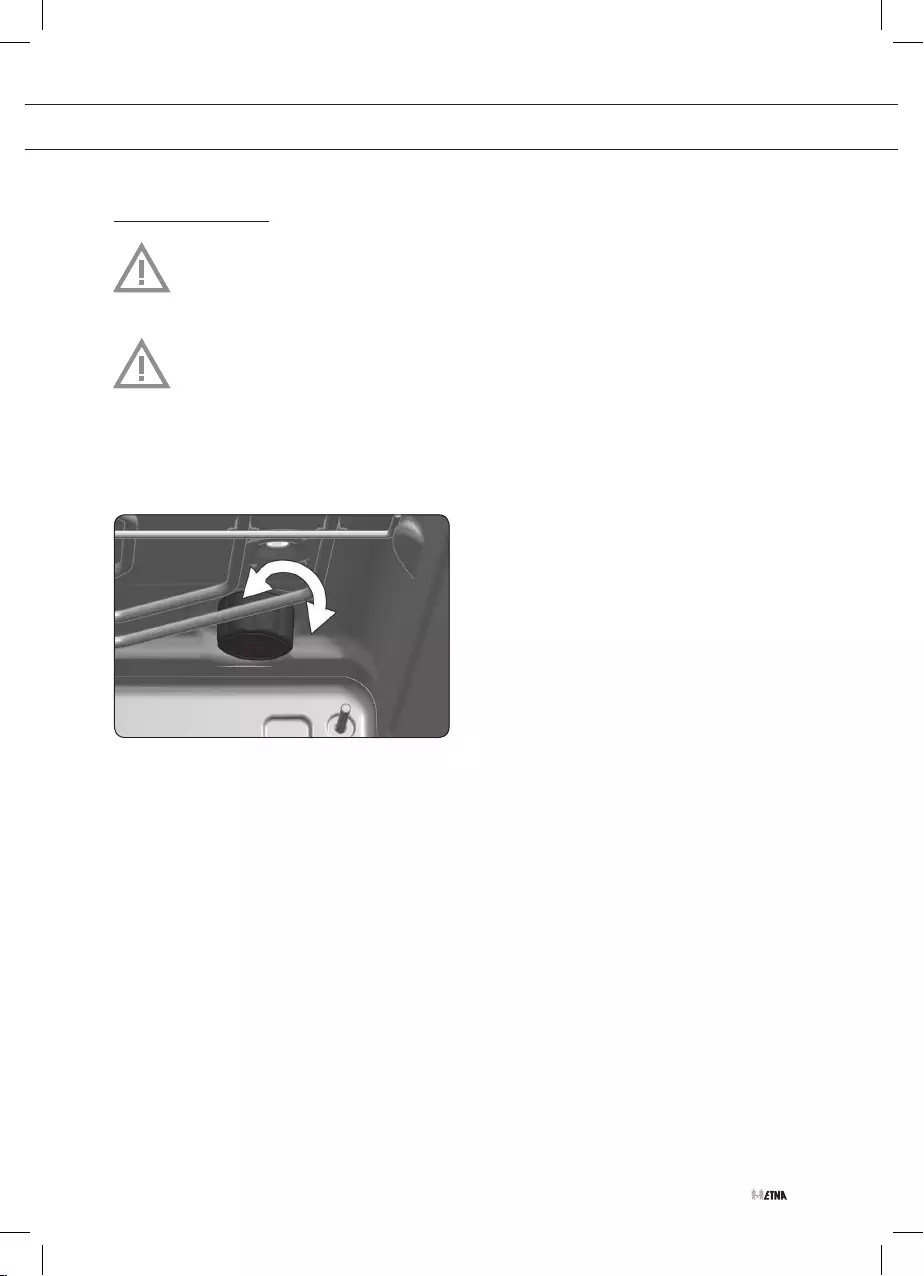
EN 25
Replacing the oven light bulb
The light bulb is a consumer item and therefore does not fall under the guarantee.
Before replacing the light bulb, disconnect the appliance from electricity by
unplugging it or switching off the fuse in the circuit breaker box!
The light bulb in this household appliance is designed exclusively for lighting this
appliance. The light bulb is not suitable for lighting a household area.
Replacing the light bulb
1. Turn the cover to remove it.
2. Replace the defective lamp with a lamp of the same type and reassemble the glass cover.
MAINTENANCE
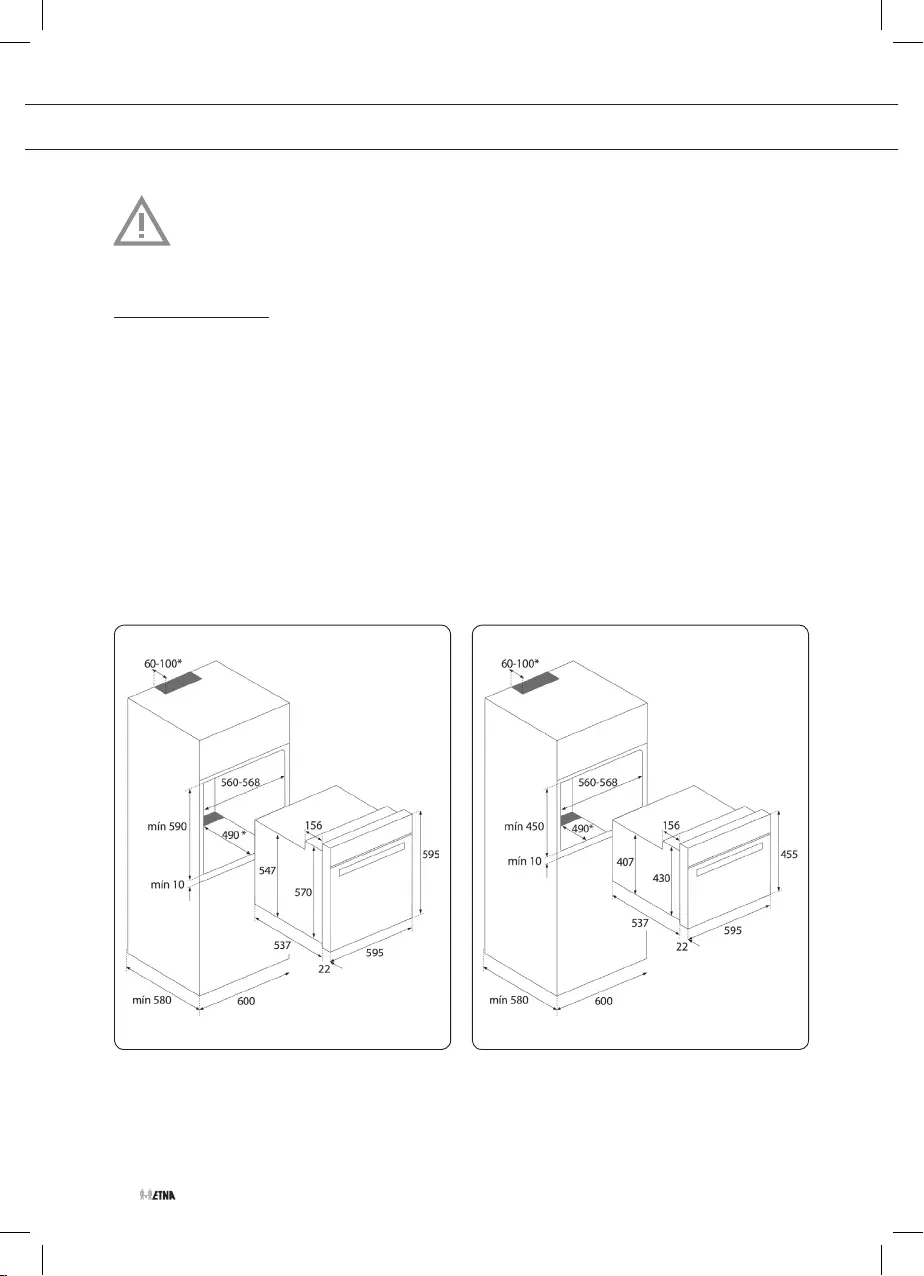
EN 26
This information is exclusively for the installer who is responsible for assembly
and electrical connection. The manufacturer will not accept liability for possible
damage caused if you install the oven yourself.
Before installation
• To move the oven, use the grips at the sides. Do not use the door handle to lift the oven.
• When installing the oven under a counter, follow the instructions for installing it.
• In general, protruding elements (furniture reinforcements, pipes, socket bases, etc.) at the
back of the unit must be avoided.
• The unit in which the oven is installed and adjacent units must withstand temperatures
higher than 85 ºC.
• The installation instructions must be adhered to strictly. If not, the oven’s ventilation circuit
may become blocked, causing high temperatures that could damage the kitchen unit and
the appliance itself.
• For this purpose, check the unit measurements and those of the holes to be drilled in the
units, as shown in the figures.
INSTALLATION
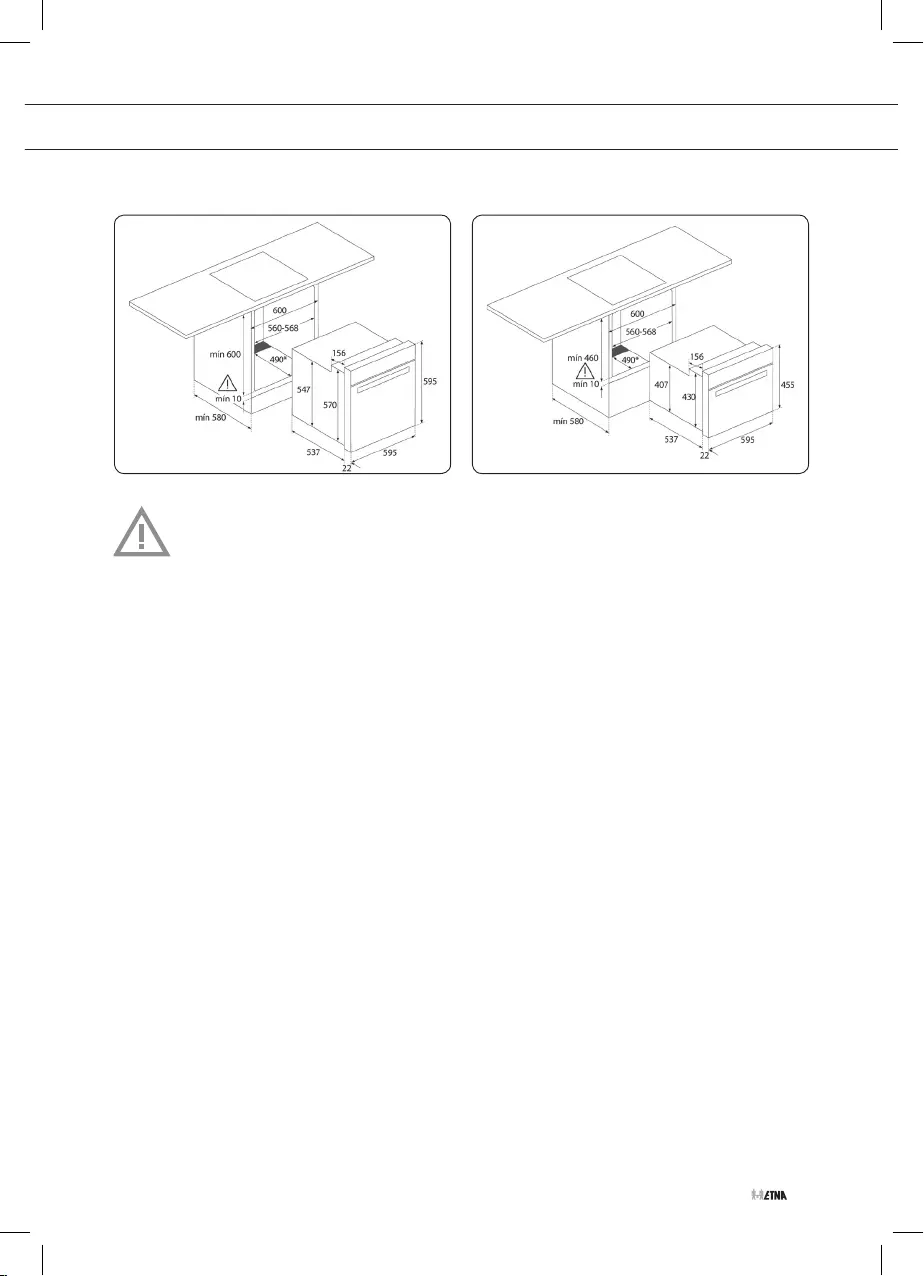
EN 27
Caution!
* When installing pyrolytic ovens, DO NOT drill any holes in the unit inside the shaded
areas.
INSTALLATION
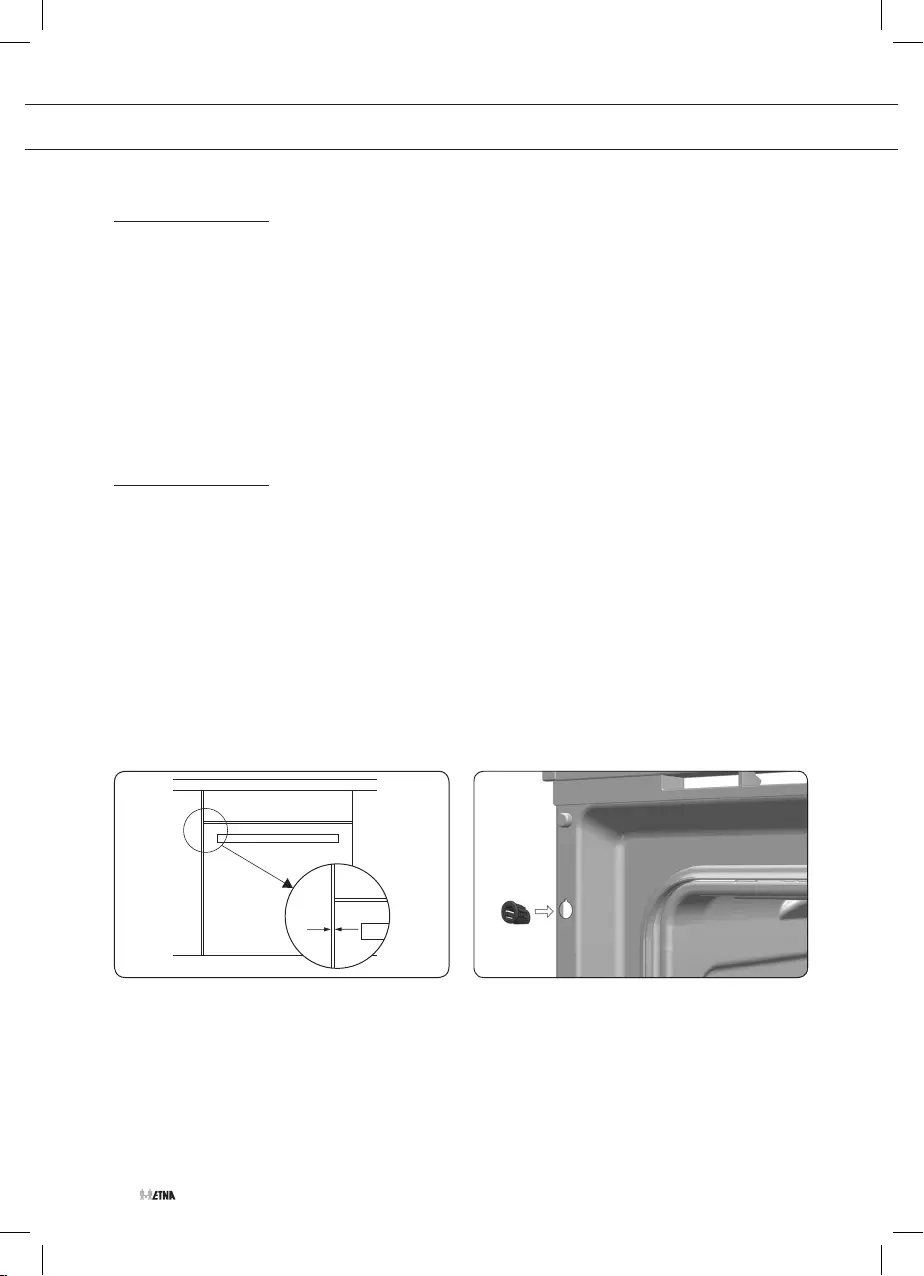
EN 28
Electrical connection
The fitter must ensure that:
• The mains power voltage and frequency correspond to what is marked on the identification
plate.
• The domestic wiring system can withstand the maximum power marked on the
identification plate.
• After connecting the power supply, check that all electrical parts of the oven are working
correctly.
Oven installation
1. Position the oven inside the unit and ensure that the feed cable is not trapped or in contact
with parts of the oven that heat up.
2. Make sure that the body of the oven is not in contact with the walls of the unit and that
there is a minimum space of 2 mm between adjacent units.
3. Centre the oven in the unit so that there is a minimum space of 5 mm between the oven
and the doors of the furniture that surrounds it.
4. Open the door and insert the plastic plugs supplied with the oven into their respective
housings.
5. Fasten the oven to the unit with the screws supplied, screwing them into the unit through
the stops.
mín 5
INSTALLATION
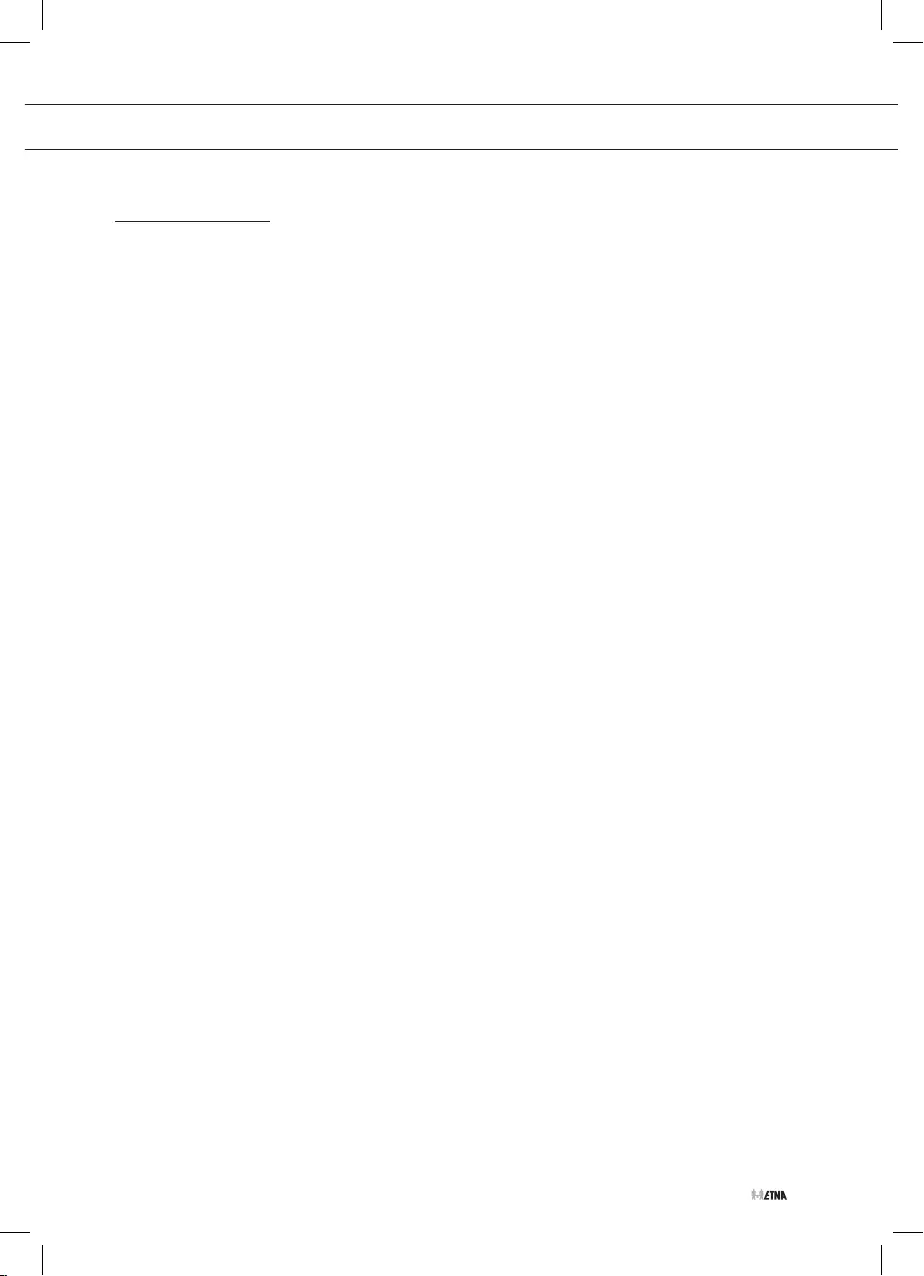
EN 29
TROUBLESHOOTING
General
Try the solutions below if you have problems with your oven. You could save yourself the time
and effort of an unnecessary phone call to customer services.
The oven doesn’t work
• Check whether an oven function and temperature have been selected.
• Check that the electricity is working properly (fuse in the circuit breaker box/ plug
in the socket).
• Check whether the timer has been programmed.
The temperature indicator light does not come on
• Select a temperature.
• Select a function.
• It should only come on while the oven is heating up to the selected temperature.
There is smoke during use of the oven
• Normal during first use.
• Clean the oven regularly.
• Reduce the amount of fat or oil in the baking tray.
The food is overcooked or undercooked
• Check whether the correct oven setting has been selected.
• Check whether the correct temperature has been set.
Condensation appears inside the oven.
• This is normal. Wipe the oven clean after use.
The fan continues to operate after the oven has been switched off.
• This is normal. The fan will keep working for a while after the oven has been switched off.
My accessories and guide rails are damaged after pyrolysis.
• You did not remove the accessories and guide rails before the pyrolytic cleaning cycle. You
must replace them and remove them during subsequent cleaning cycles.
The enamel colour has changed or stains have appeared.
• The chemical composition of some foodstuffs may cause changes in the enamel. This is
normal and does not damage the properties of the enamel.
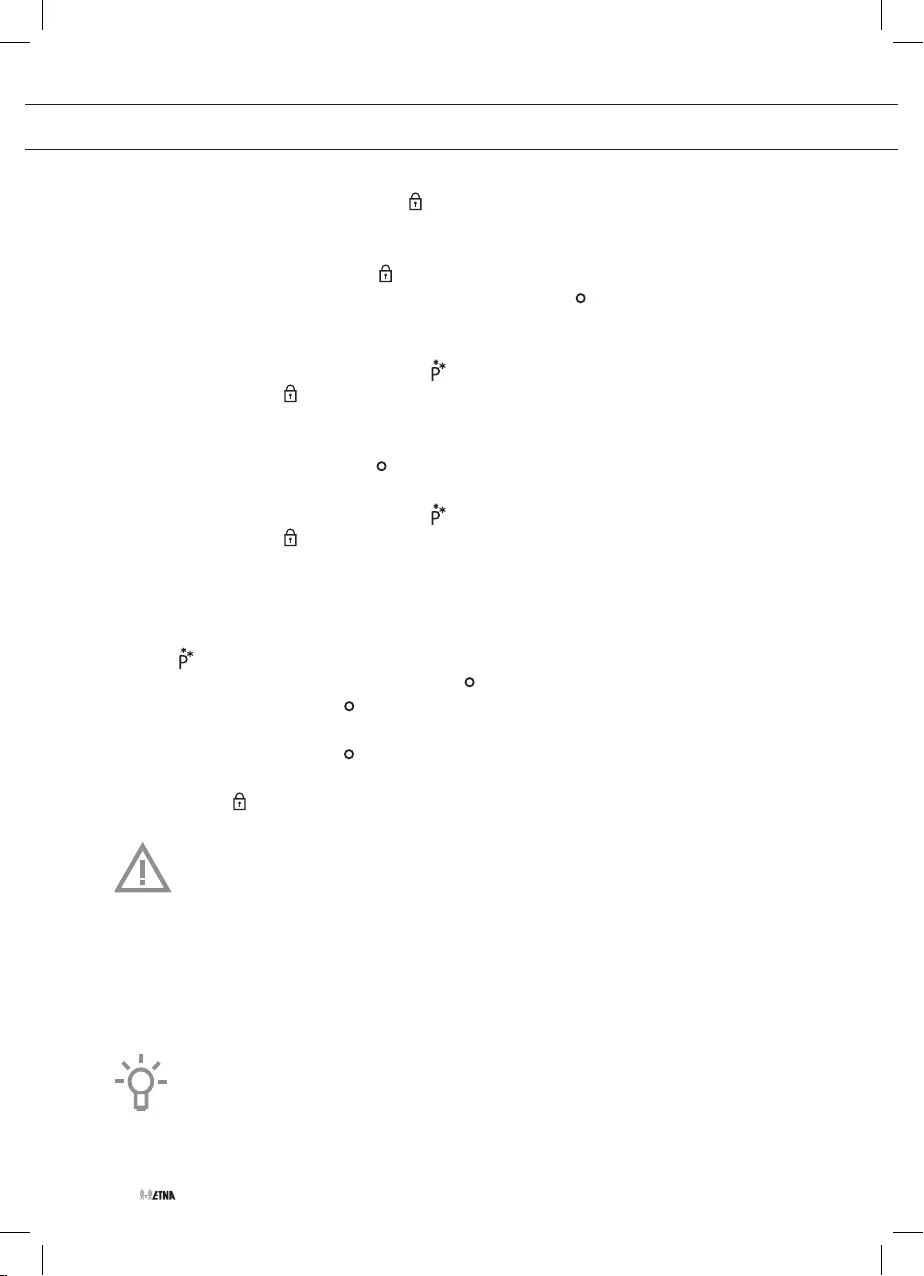
EN 30
The oven is not operating, the symbol lights up and the door will not open.
• The door lock is activated. Deactivate the door lock.
The oven is operating, the symbol lights up and the door will not open.
• The door lock is activated. Turn the control dial to position . Deactivate the door lock. To
continue cooking, select the desired cooking function again.
I have turned the control dial to position and selected a pyrolysis programme (P1, P2
or P3) but the symbol flashes quickly and a buzzer sounds.
• The oven door is not closed properly, so the door cannot be locked and the pyrolytic
process has been blocked. Check the door and make sure it is properly closed. Then set
the control dial to the position and repeat the sequence to activate the pyrolysis.
I have turned the control dial to position and selected a pyrolysis programme (P1, P2
or P3) but the symbol does not light up and the oven does not heat up.
• The door switch is not working even though the door is properly closed. Call the Technical
Assistance Service Department as there is a fault in the door switch.
The pyrolysis programme has ended and the oven is cold, but the door is locked and
symbol and 0:00 are flashing.
• You did not turn the control dial to position when the pyrolysis programme ended. Set
the control dial to position .
The control dial is in position and the door is still locked.
• The oven has not cooled down to the safe temperature limit. Wait until the oven cools and
the symbol goes off.
Repairs should only be performed by a qualified service technician. If maintenance is
required, take the plug out of the socket and contact the Etna customer service.
Have the following information at hand when you call:
• The model number and serial number. This information is on the oven identification plate
which is on one side of the opened door.
• Warranty details.
• A clear description of the problem.
Choose a clean, dry place if you have to store the oven temporarily, as dust and
moisture can damage the appliance.
TROUBLESHOOTING
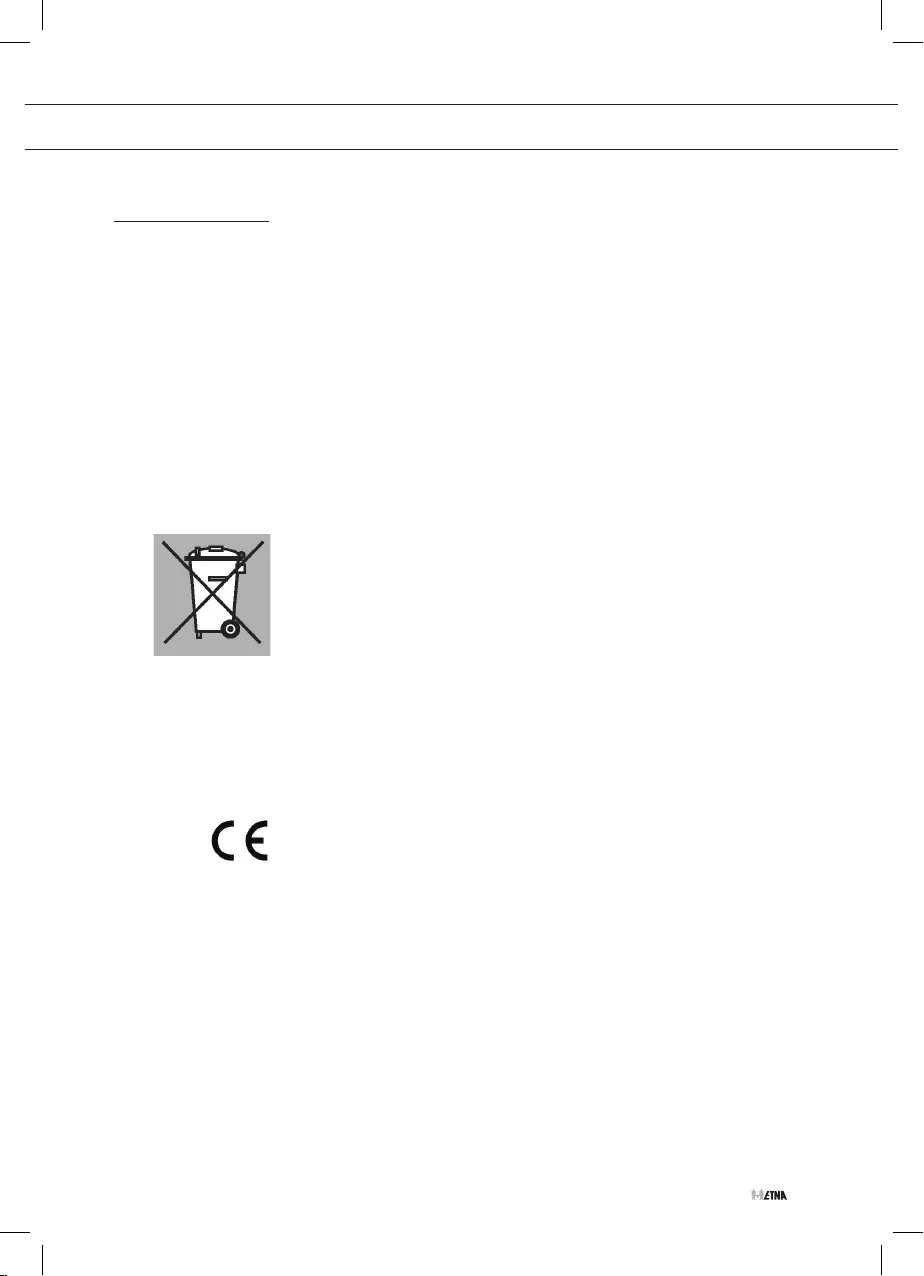
EN 31
Disposal of the appliance and packaging
This product is made from sustainable materials. However, the
appliance must be disposed of responsibly at the end of its useful life.
The government can provide you with information about this.
The appliance packaging can be recycled. The following materials have
been used:
• cardboard
• polyethylene wrap (PE)
• CFC-free polystyrene (hard PS foam)
Dispose of these materials responsibly in accordance with
legal provisions.
The product has a pictogram of a crossed-out waste container. This
indicates that household appliances must be disposed of separately.
This means that the appliance may not be processed via the regular
waste flow at the end of its useful life. You should take it to a special
municipal waste depot or a sales outlet that offers to do this for you.
Collecting household equipment separately prevents harm to the
environment and public health. The materials used in manufacturing
this appliance can be recycled, which provides considerable savings in
energy and raw materials.
Declaration of conformity
We hereby declare that our products comply with the relevant European
directives, standards and regulations as well as all requirements
referred to in the standards.
YOUR OVEN AND THE ENVIRONMENT

EN 32

EN 33

721884 / VER 1 / 16-10-2018
721884
*721884*