GAMDIAS KRATOS M1-600B User Manual
Displayed below is the user manual for KRATOS M1-600B by GAMDIAS which is a product in the Power Supply Units category. This manual has pages.
Related Manuals
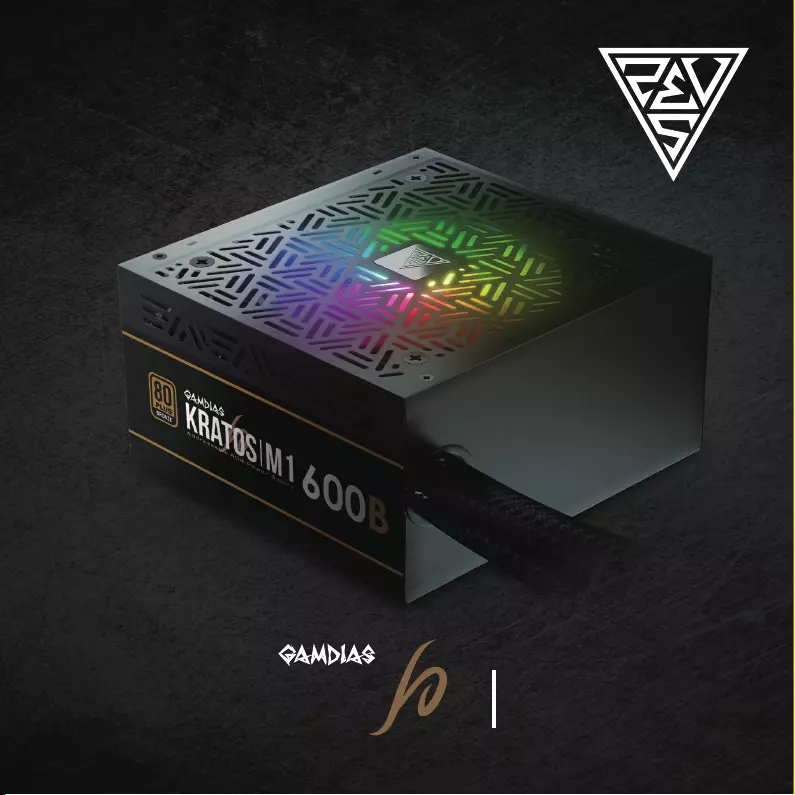
QUICK
INSTALLATION
GUIDE
KRATOS M1-600W
bronze
Addressable RGB 600W Power Supply
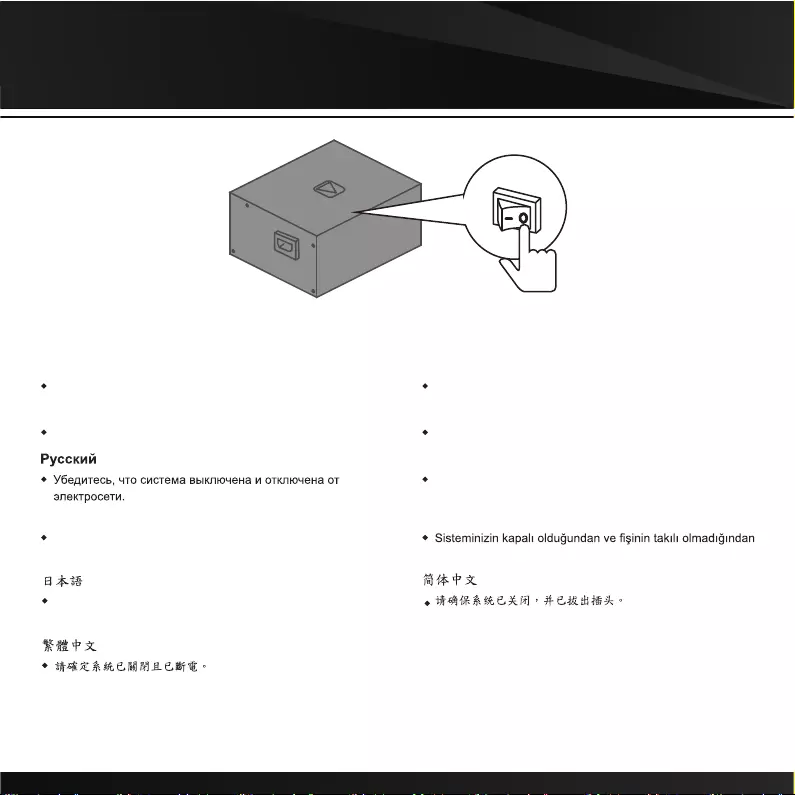
01
English
Make sure that your system is turned off and unplugged.
Deutsch
Stellen Sie sicher, dass Ihr System ausgeschaltet und alle
Stromkabel gezogen sind.
Français
Assurez-vous que le système est éteint et débranché.
Español
Asegúrese de que el sistema está apagado y desenchufado.
Italiano
verificare che il sistema sia spento e scollegato.
Português
Certifique-se que o seu sistema está desligado e sem corrente
eléctrica.
Türk dili
emin olun.
システムがオフになっており、プラグを抜いていることを確認
してください。
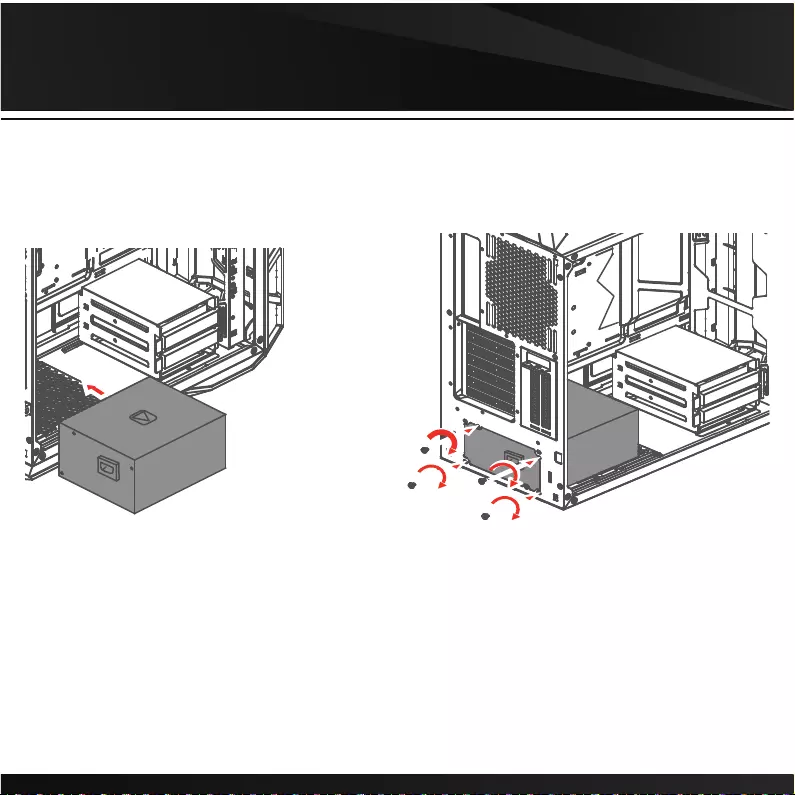
02
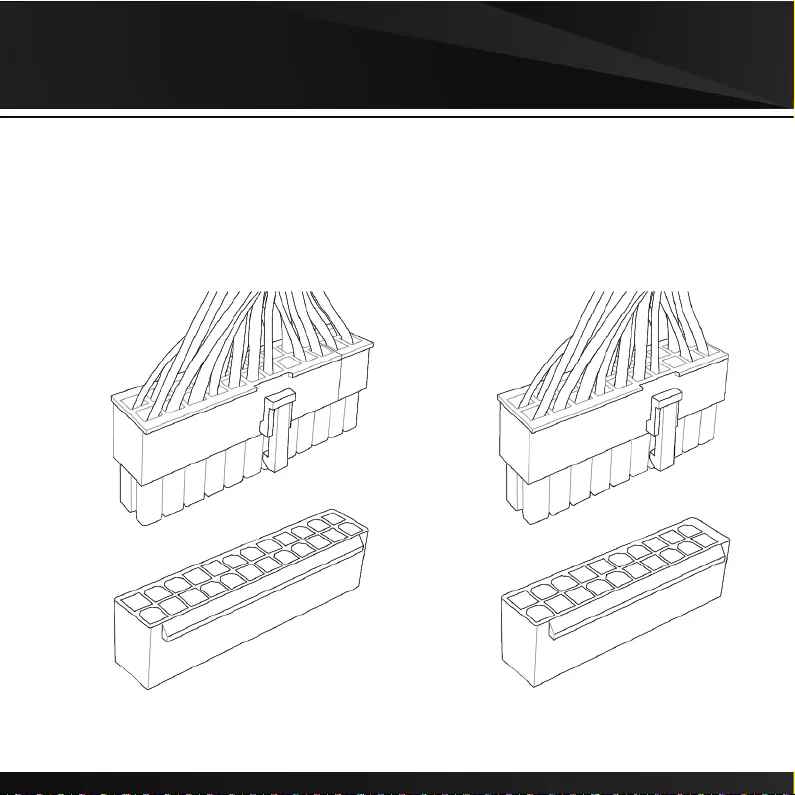
03. Motherboard
20+4 Pin 20 Pin
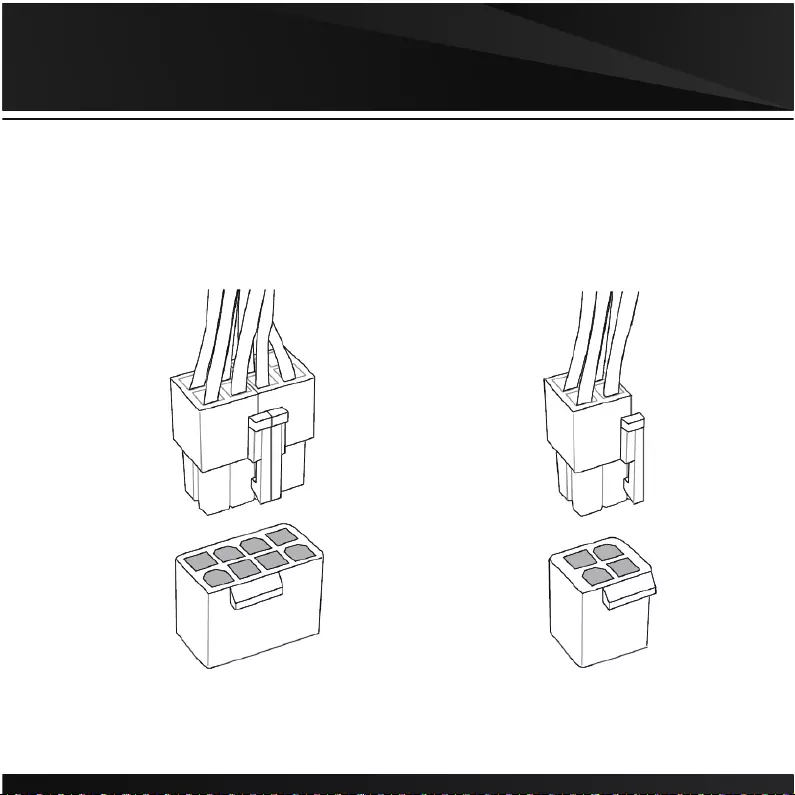
04. CPU
4+4 Pin 4 Pin
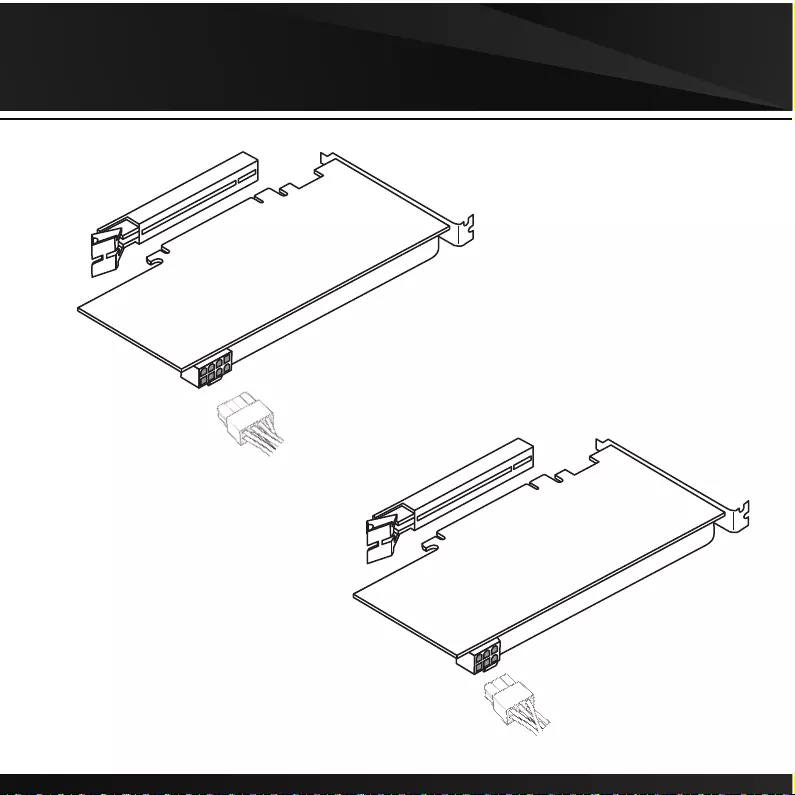
05. PCIE
6+2 Pin
6 Pin
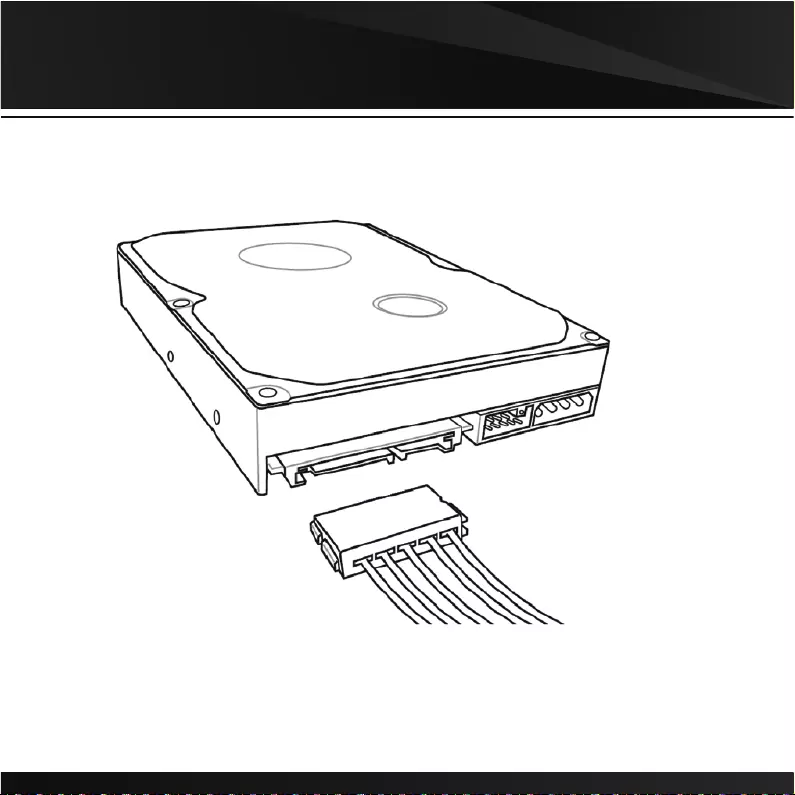
06.SATA
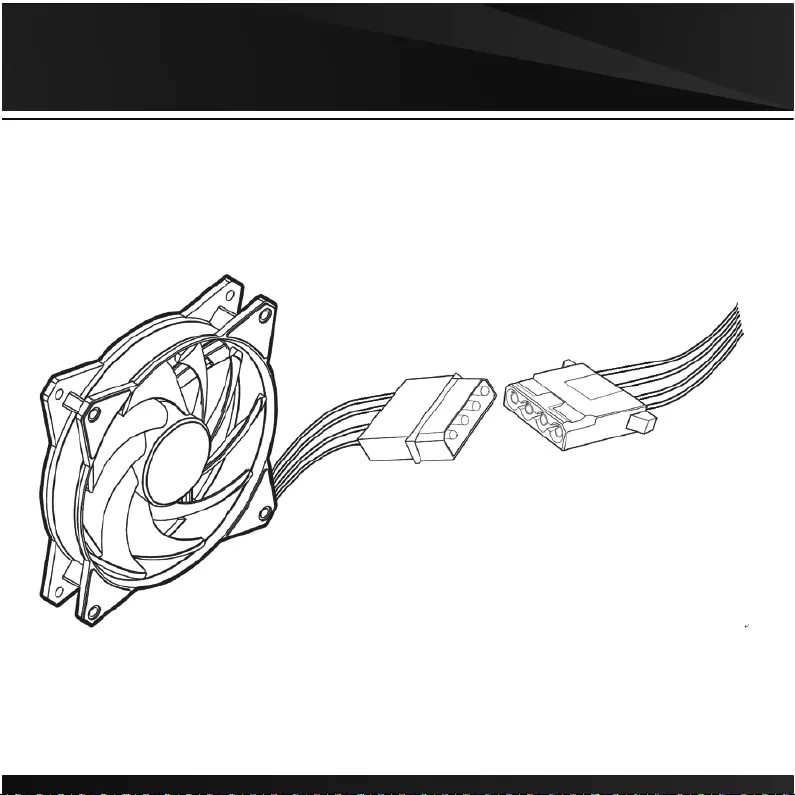
07. Molex
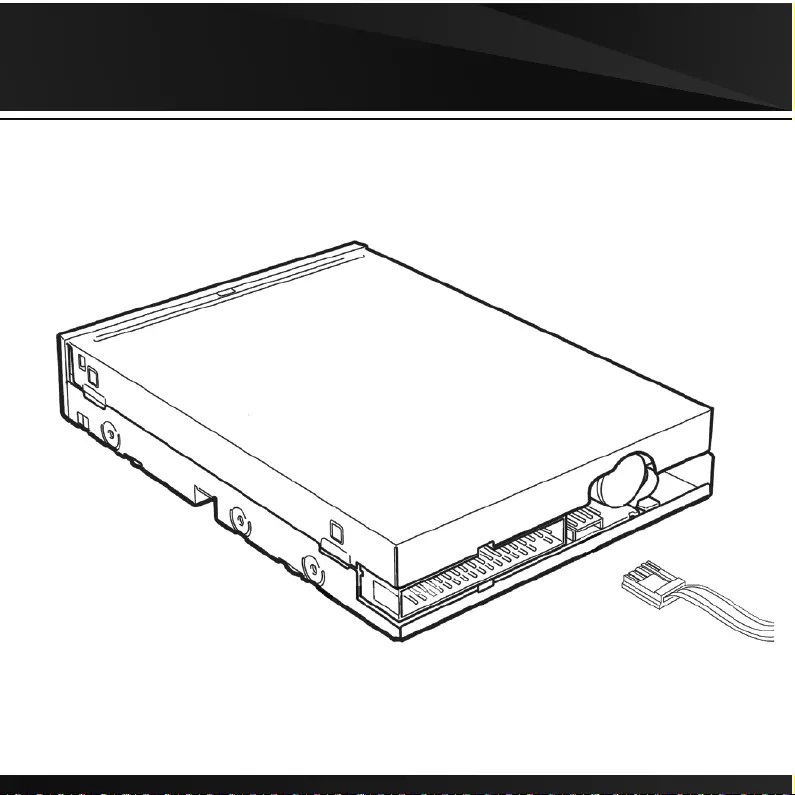
08. FDD

VDG
The circuit extending from the arrow must be inserted into motherboard’s V-Pin.
09 If your motherboard has 5V 3-Pin addressable (digital) LED header,
you can customize RGB lighting via motherboard manufacture sync software
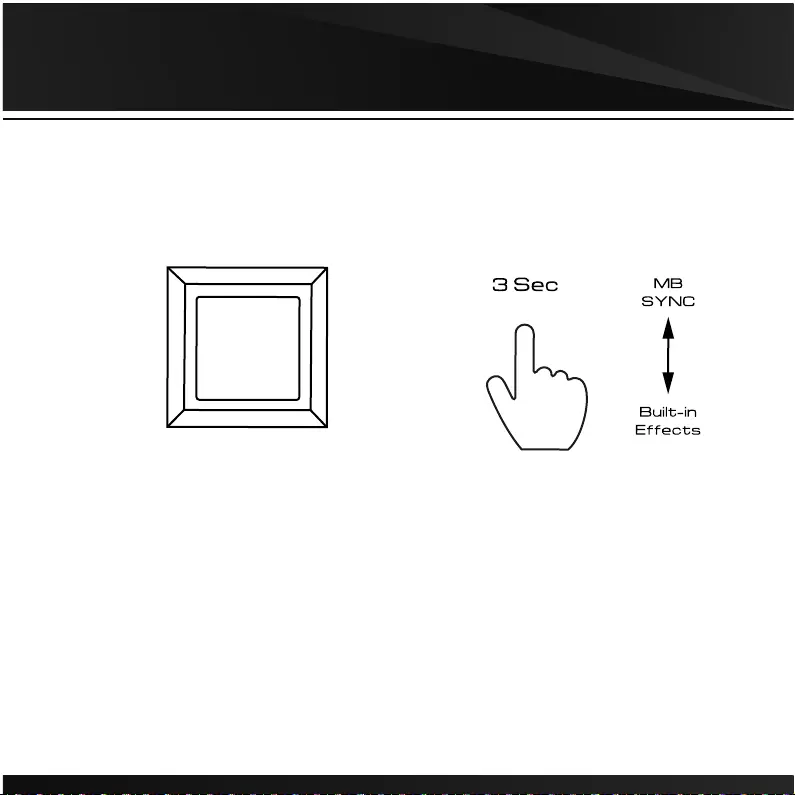
10. RGB Lighting
RGB Lighting
Easily switch to motherboard manufacture sync software
or built-in 30 lighting effects by long pressing button for 3 seconds.
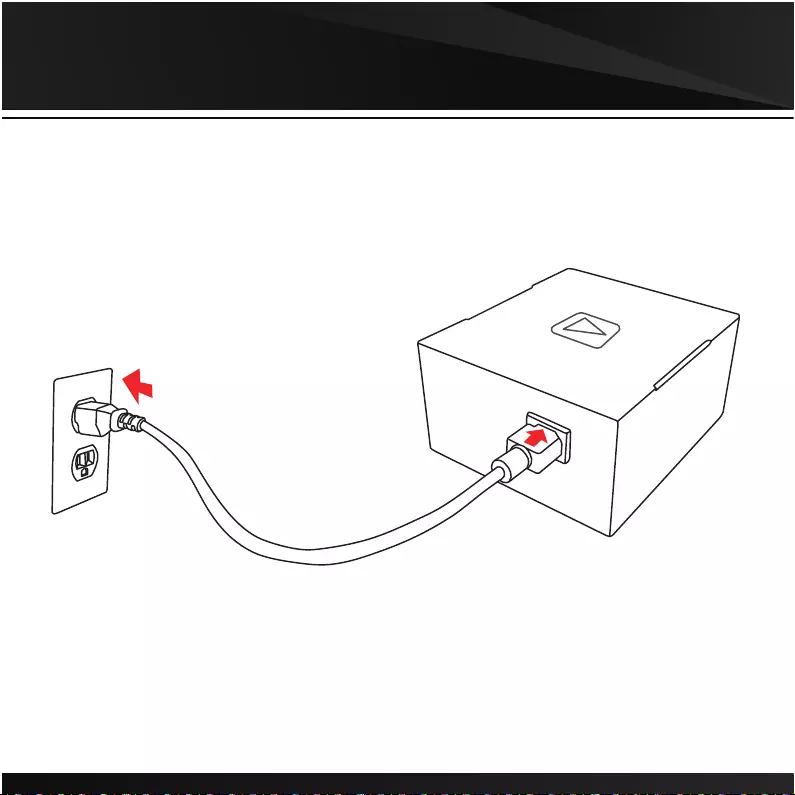
11
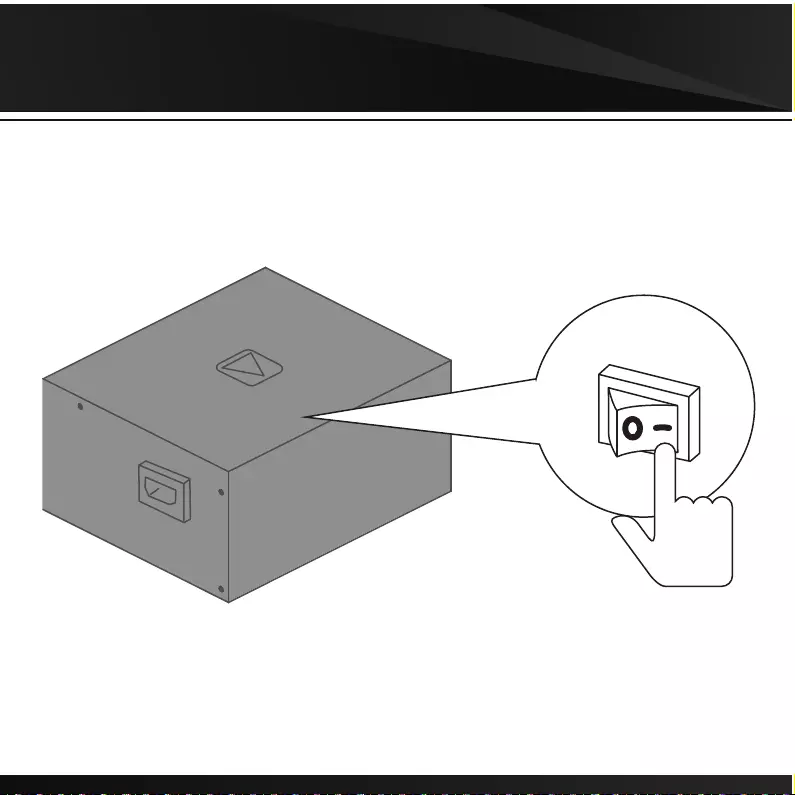
12
