GAMDIAS KRATOS P1-750G User Manual
Displayed below is the user manual for KRATOS P1-750G by GAMDIAS which is a product in the Power Supply Units category. This manual has pages.
Related Manuals

QUICK
INSTALLATION
GUIDE
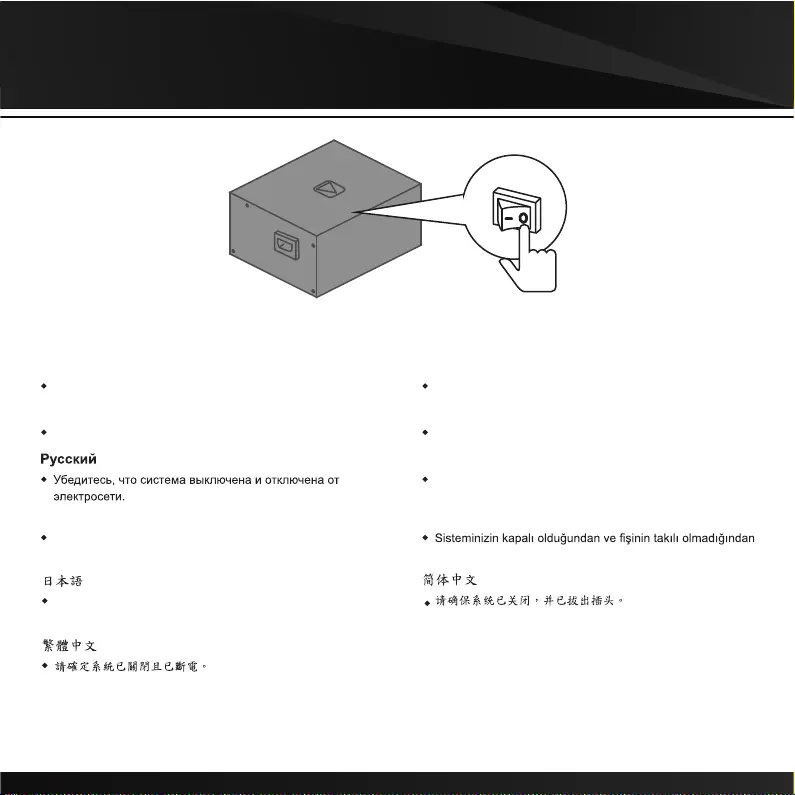
Step 01.
English
Make sure that your system is turned off and unplugged.
Deutsch
Stellen Sie sicher, dass Ihr System ausgeschaltet und alle
Stromkabel gezogen sind.
Français
Assurez-vous que le système est éteint et débranché.
Español
Asegúrese de que el sistema está apagado y desenchufado.
Italiano
verificare che il sistema sia spento e scollegato.
Português
Certifique-se que o seu sistema está desligado e sem corrente
eléctrica.
Türk dili
emin olun.
システムがオフになっており、プラグを抜いていることを確認
してください。
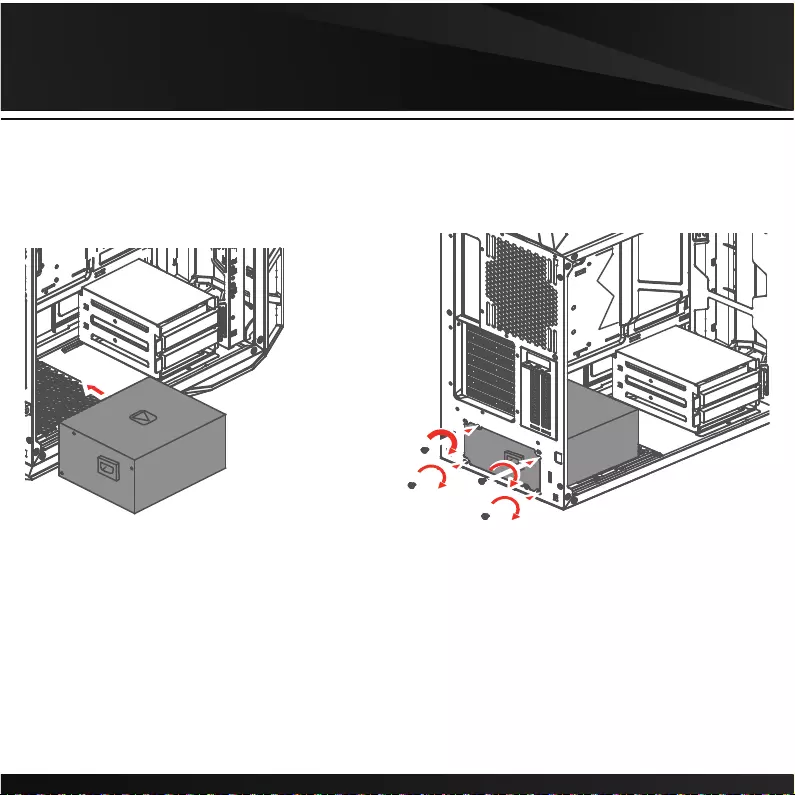
Step 02.
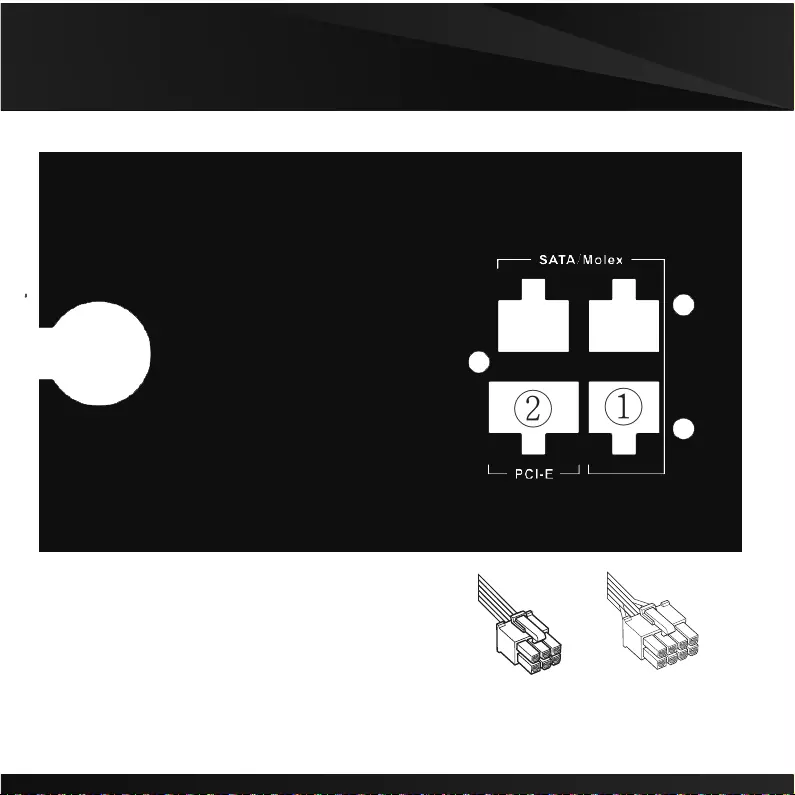
②
②
①
Step 03.
①①
①
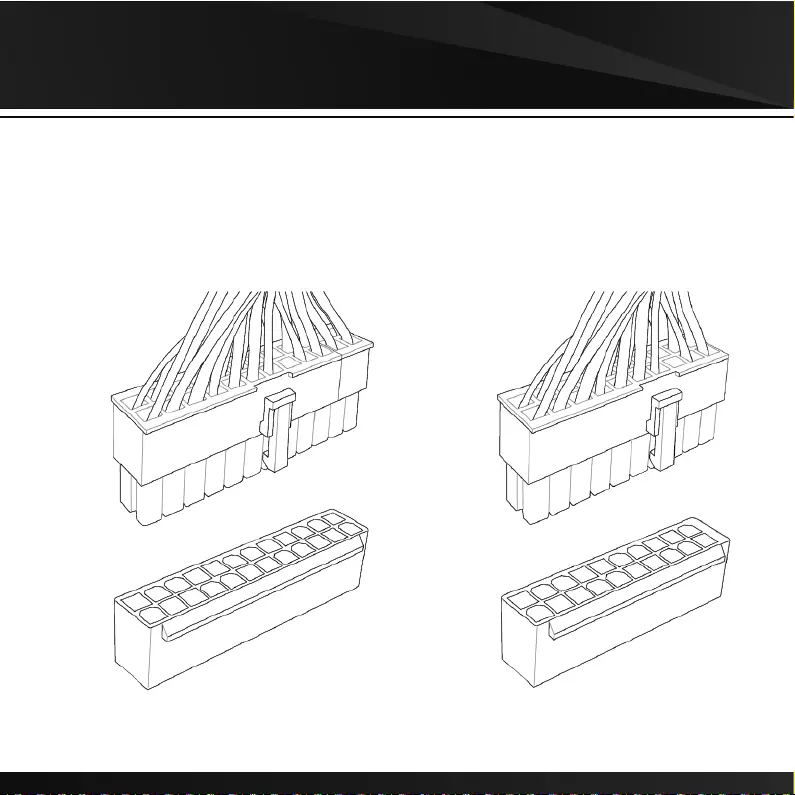
Step 04. Motherboard
20+4 Pin 20 Pin
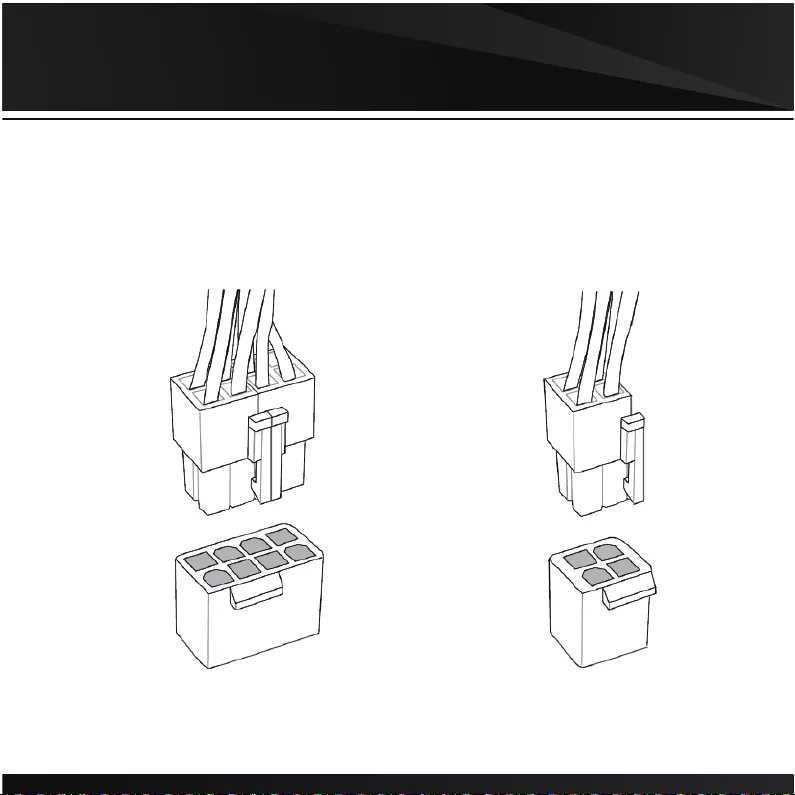
Step 05. CPU
4+4 Pin 4 Pin
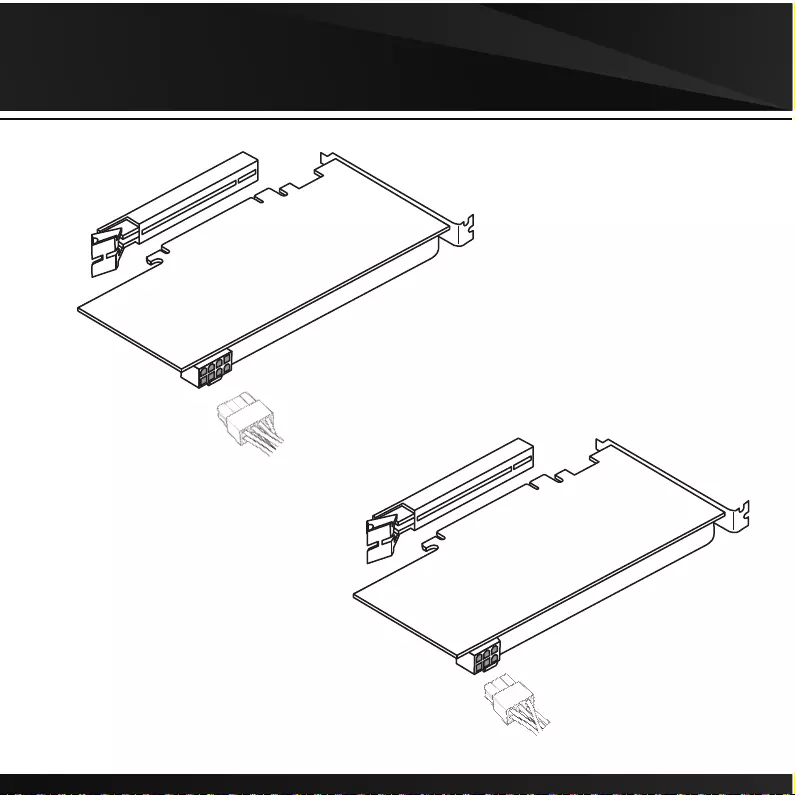
Step 06. PCIE
6+2 Pin
6 Pin
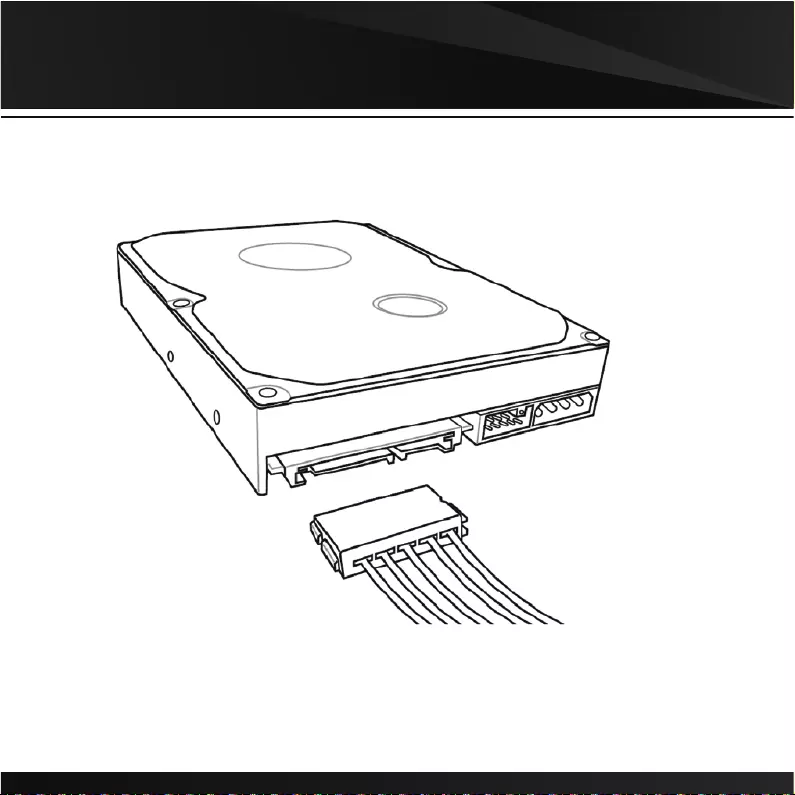
Step 07. SATA
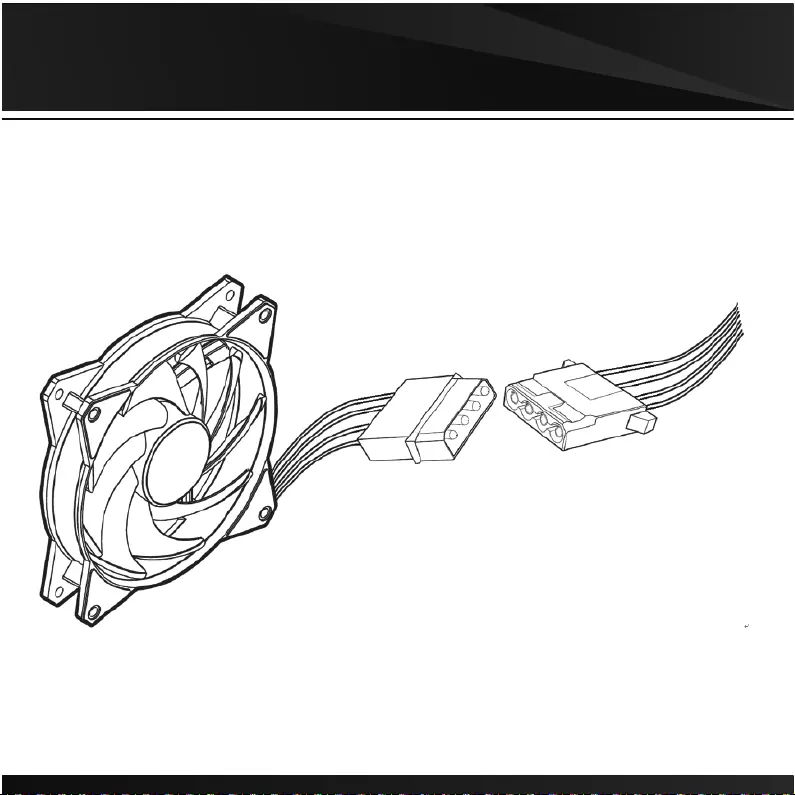
Step 08. Molex
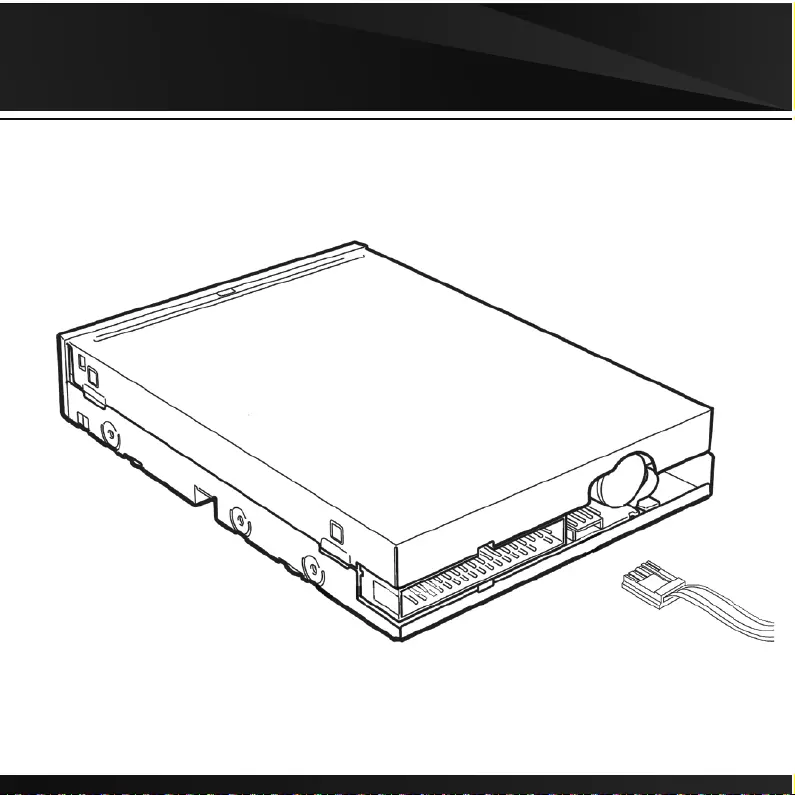
Step 09. FDD

Step 10.
If your motherboard has 5V 3-Pin addressable (digital) LED header,
you can customize RGB lighting via motherboard manufacture sync software
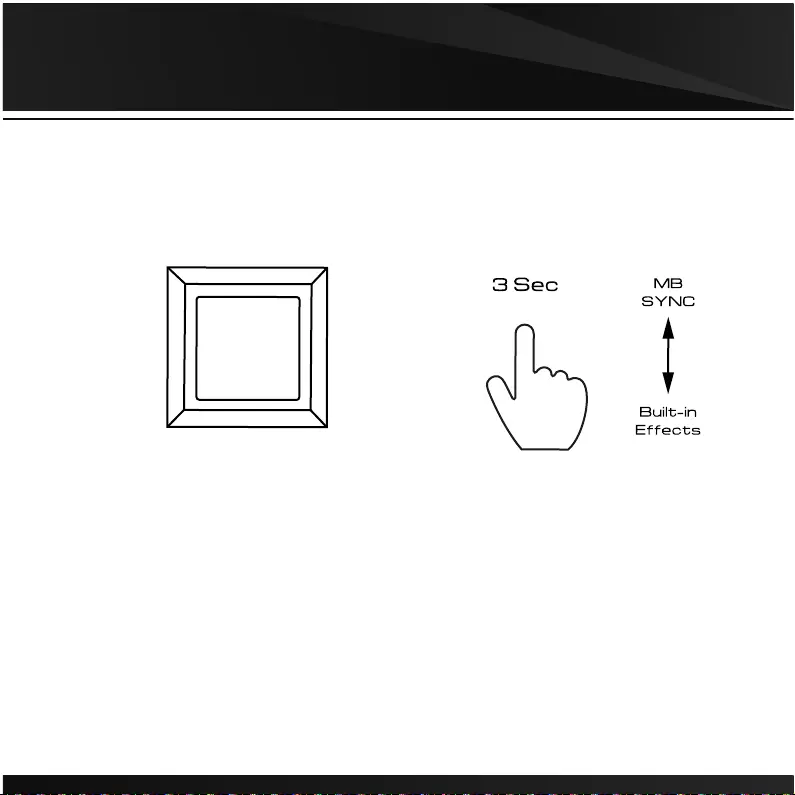
Step 11. RGB Lighting
RGB Lighting
Easily switch to motherboard manufacture sync software
or built-in 30 lighting effects by long pressing button for 3 seconds.
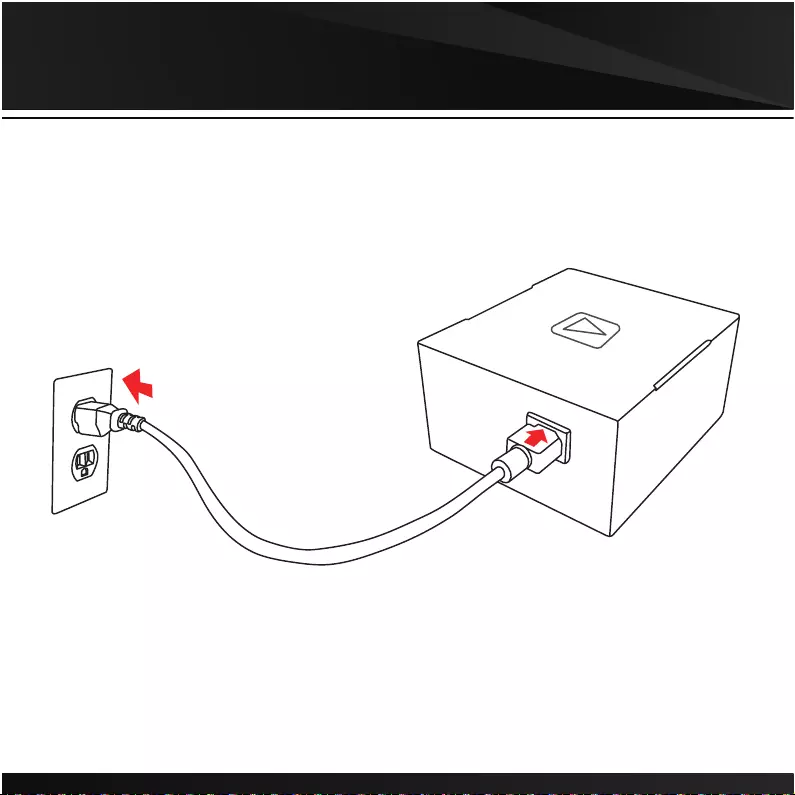
Step 12.
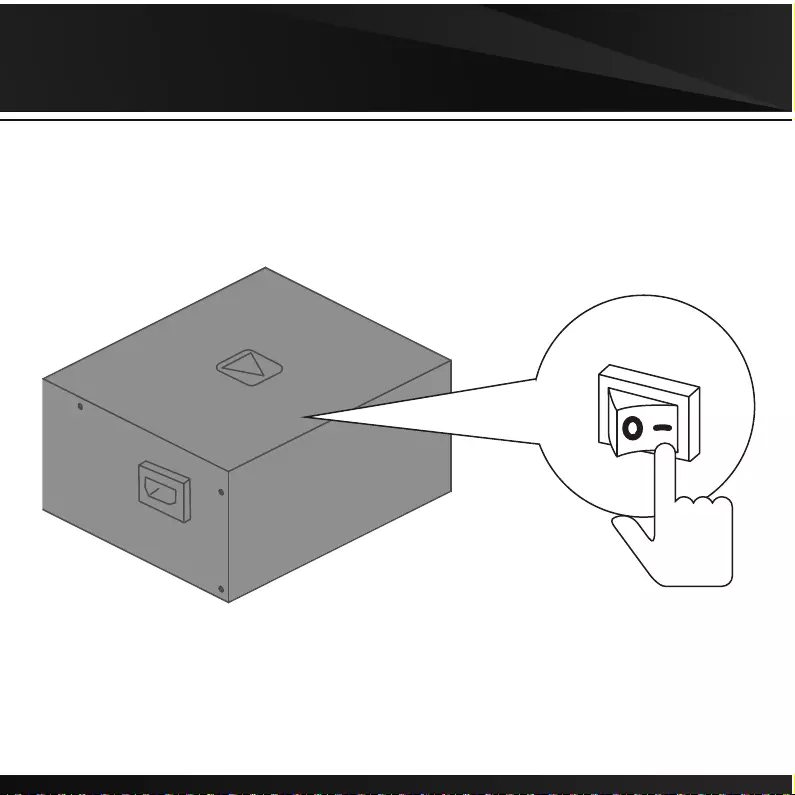
Step 13.
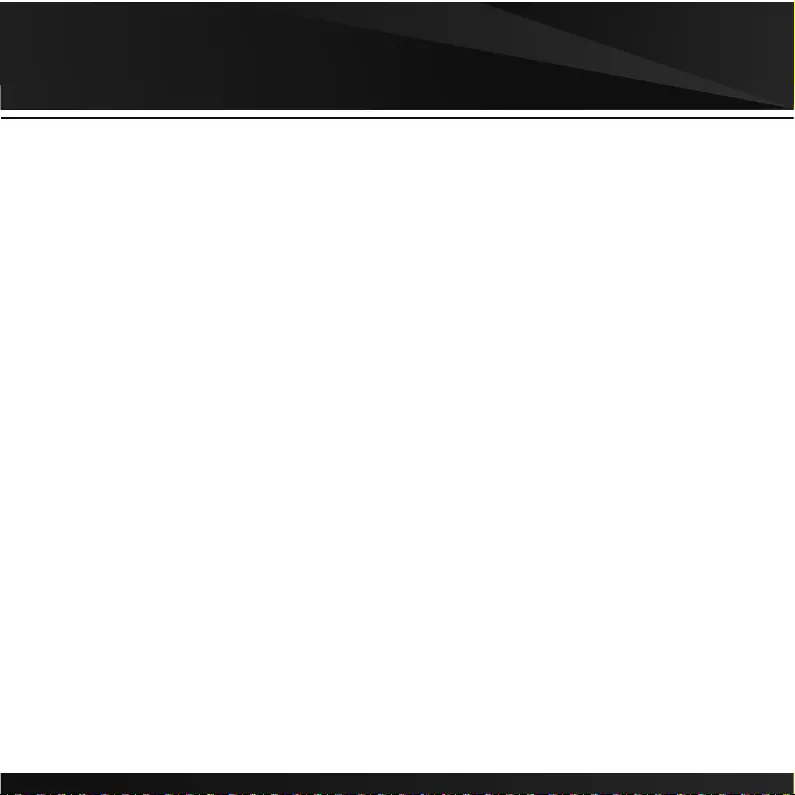
Step 14. Product Warranty Policy
http://www.gamdias.com/warranty-en-gb
