GAMDIAS Kratos P1A-750G User Manual
Displayed below is the user manual for Kratos P1A-750G by GAMDIAS which is a product in the Power Supply Units category. This manual has pages.
Related Manuals

STEP by STEP
INSTALLATION
GUIDE
KRATOS P1A-750W
GOLD
Addressable RGB 750W Power Supply
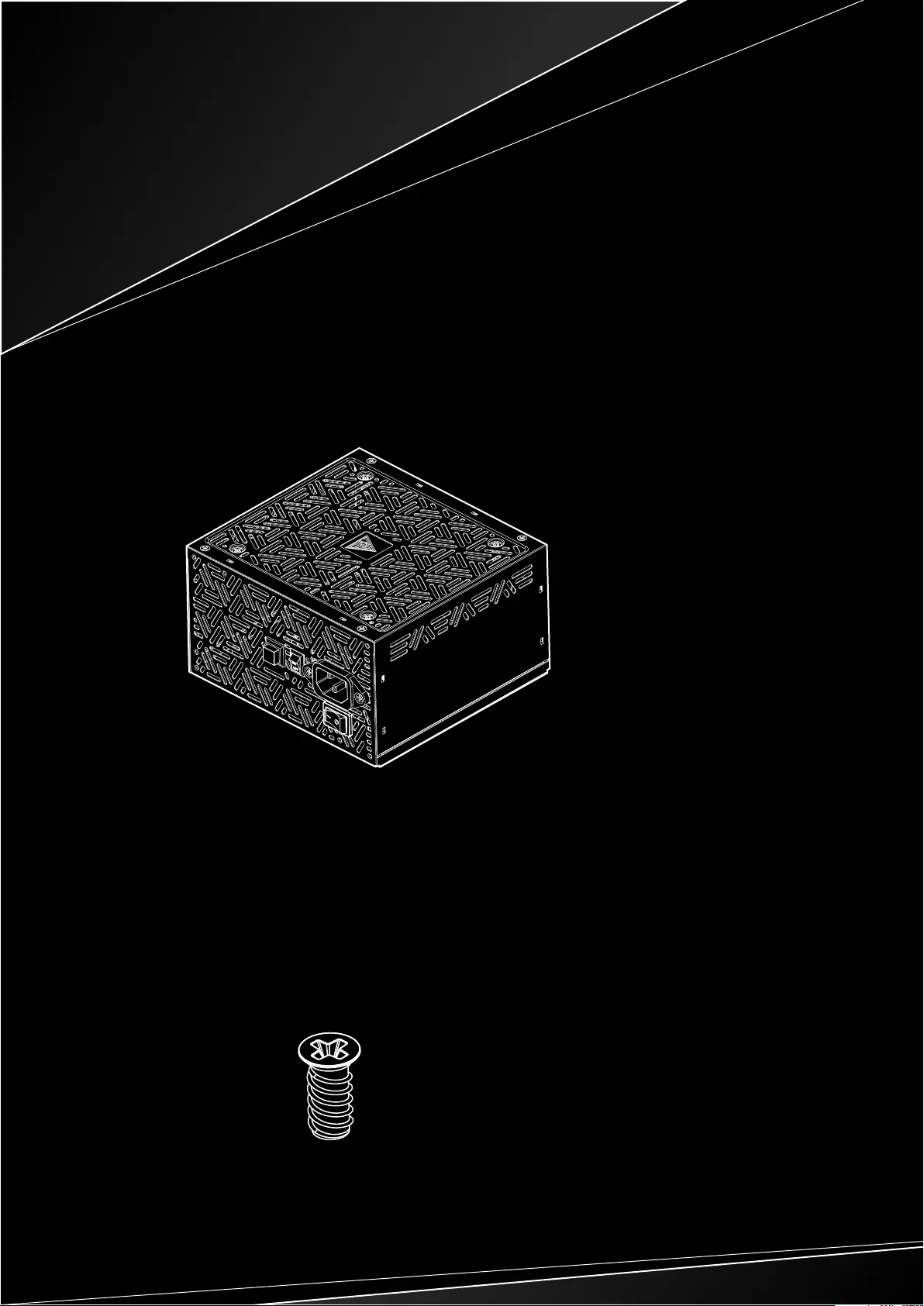
Package Contents
A
B
x1
x4
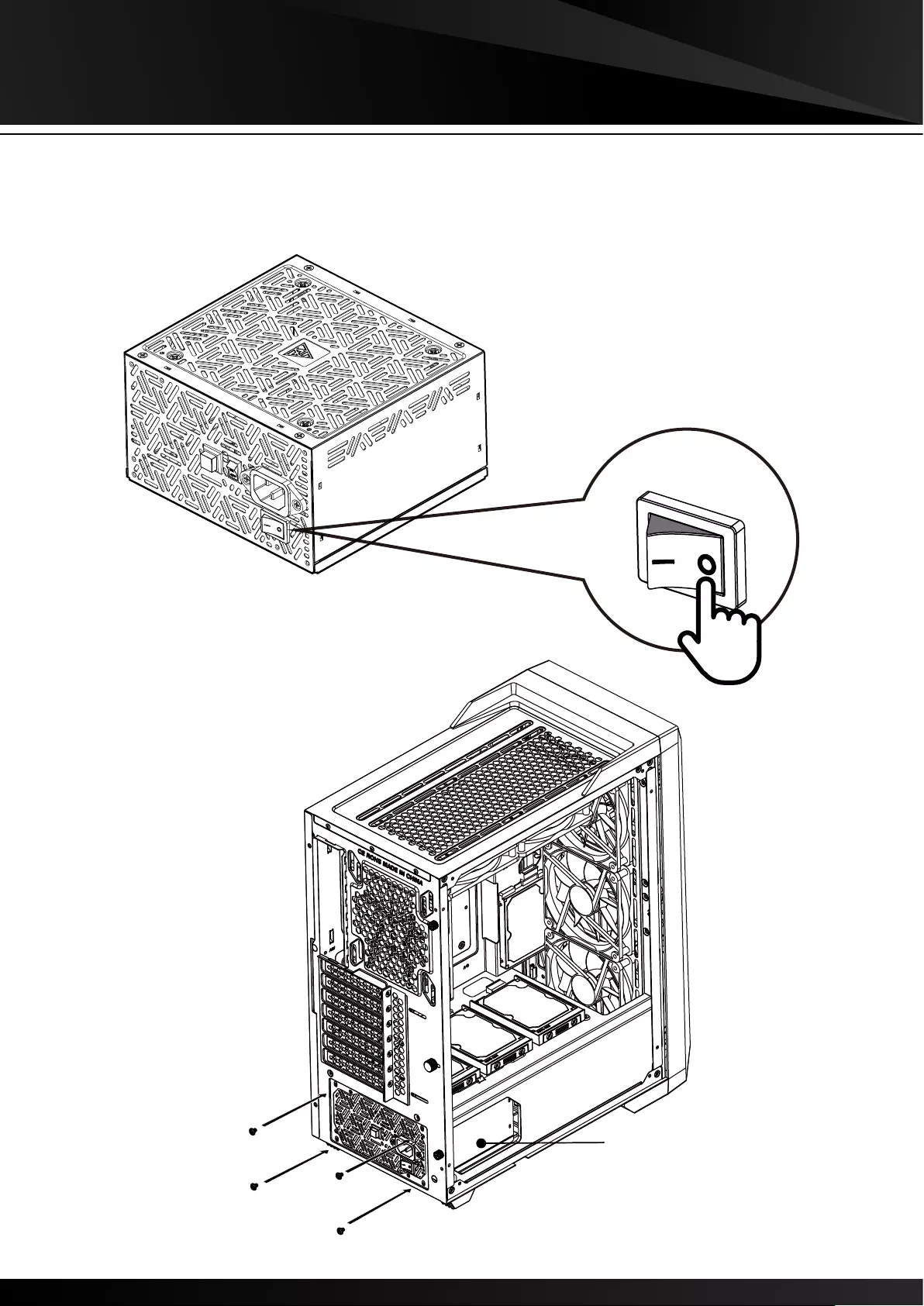
1
2
Turn off the PSU before installing by pushing I/O switch to “O" position.
A
A
B
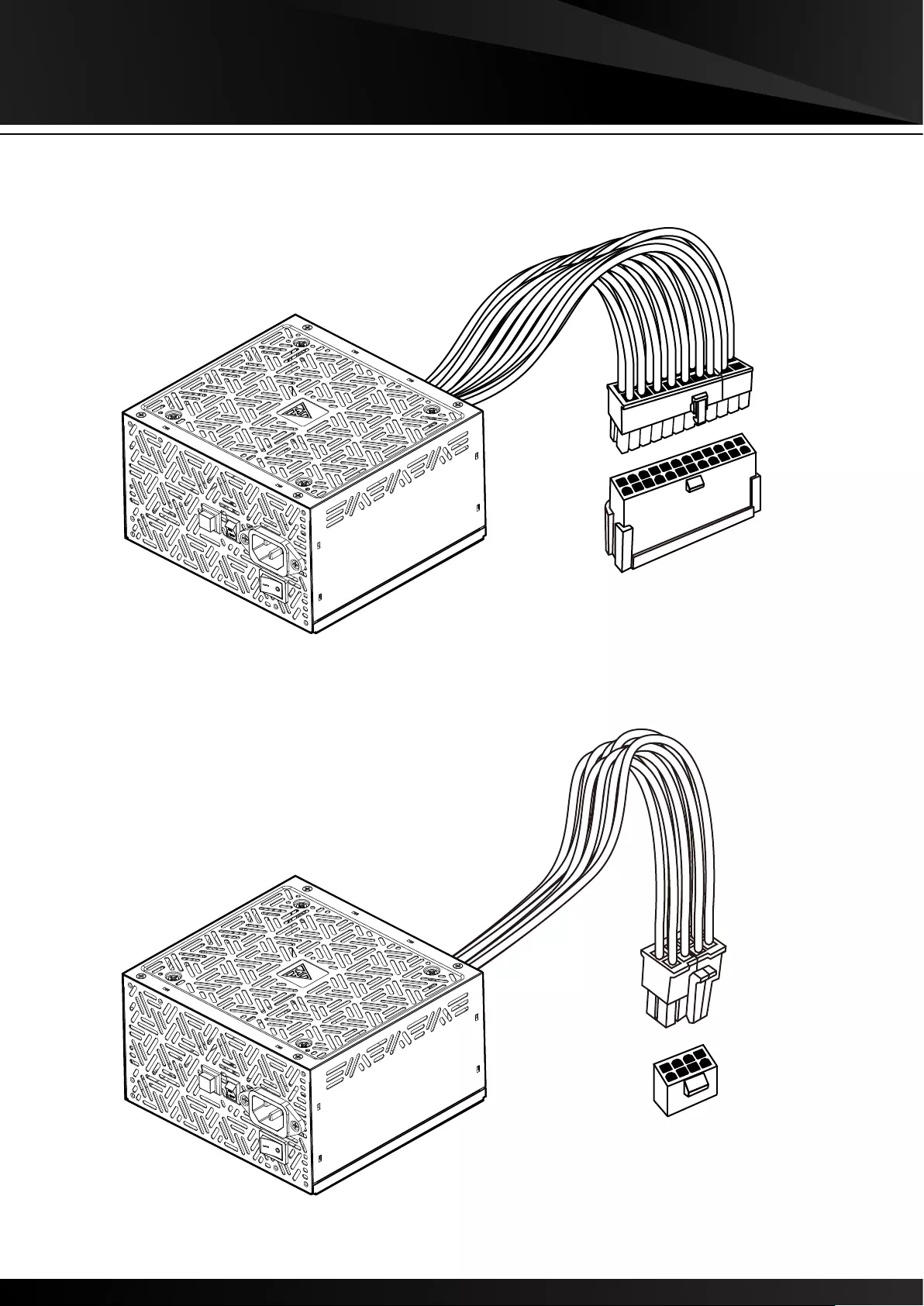
3
4
A
A
Motherboard
CPU
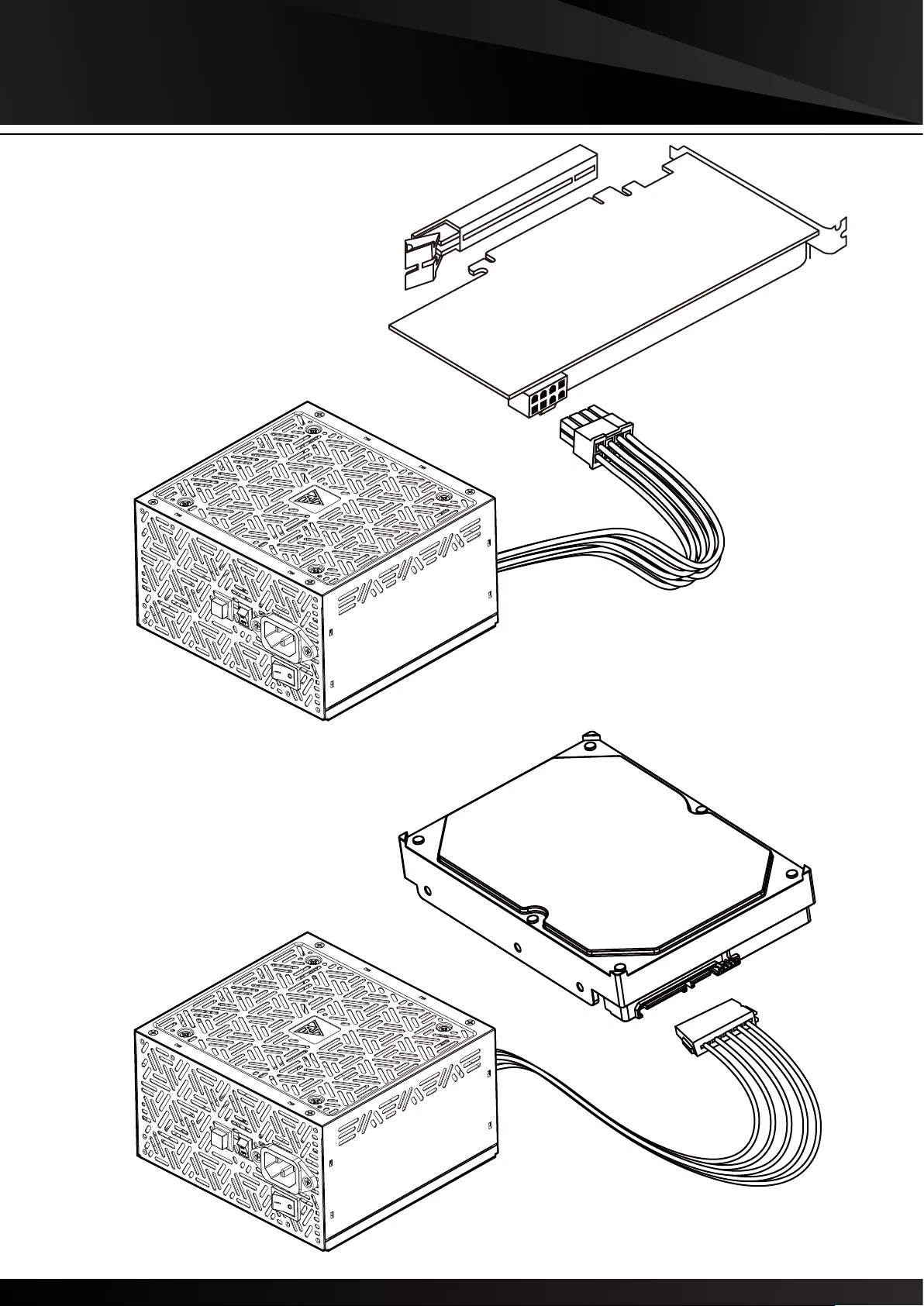
A
A
6
5PCIE
SATA
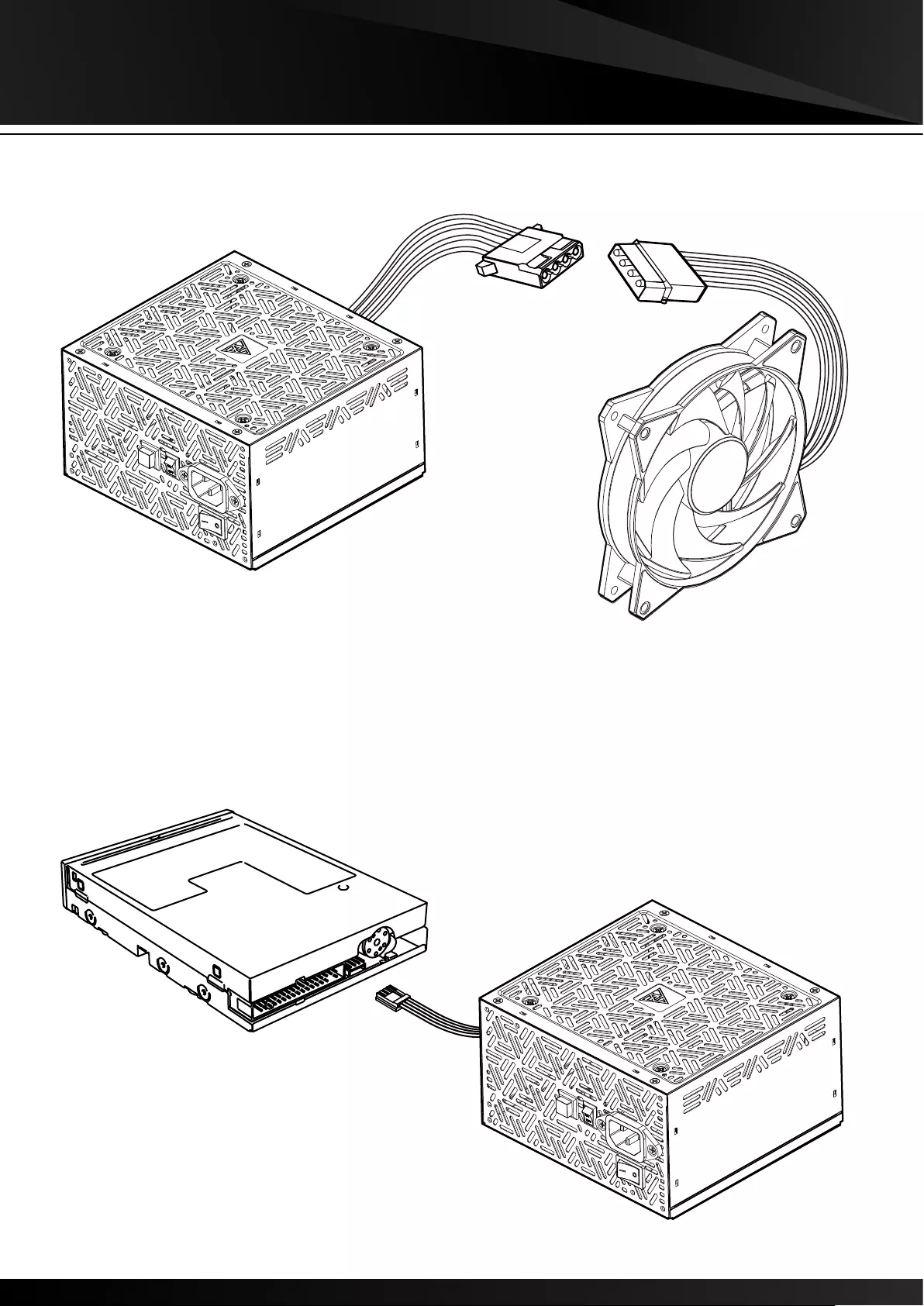
A
A
8
7Molex
FDD
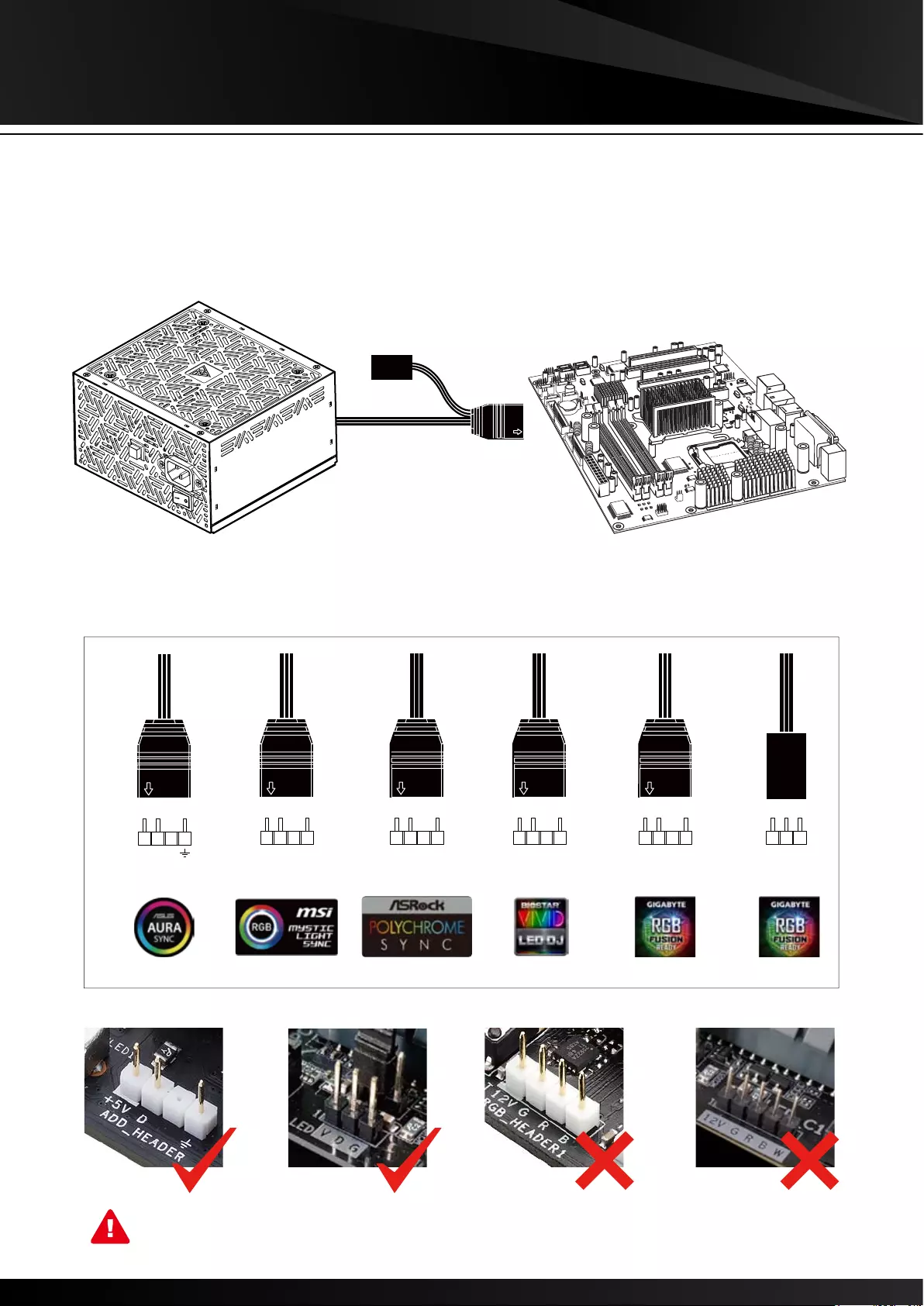
VDG
A
9
KRATOS P1A-750G only support 5V addressable (digital) RGB header
If your motherboard has 5V 3-Pin addressable (digital) RGB
header, you can customize RGB lighting via motherboard manu-
facture sync software.
+5V D
ADD_HEADER
+5V D - G
JRAINBOW ADDR_LED v d g VDG
VDG
5v d gnd
5V_LED
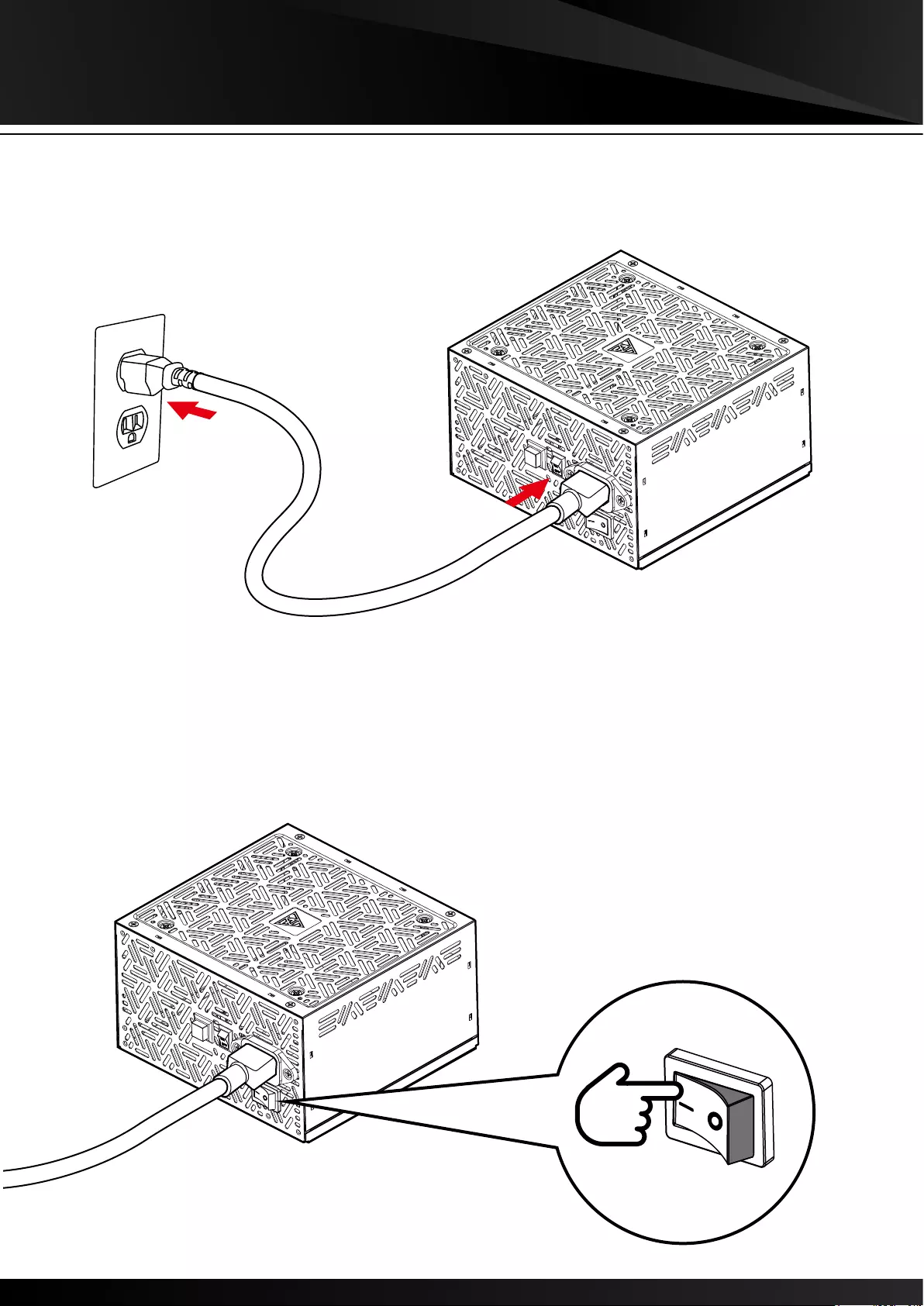
A
A
Plug in the AC power cord.
10
11 Turn on the PSU after installing by pushing I/O switch
to "I" position.
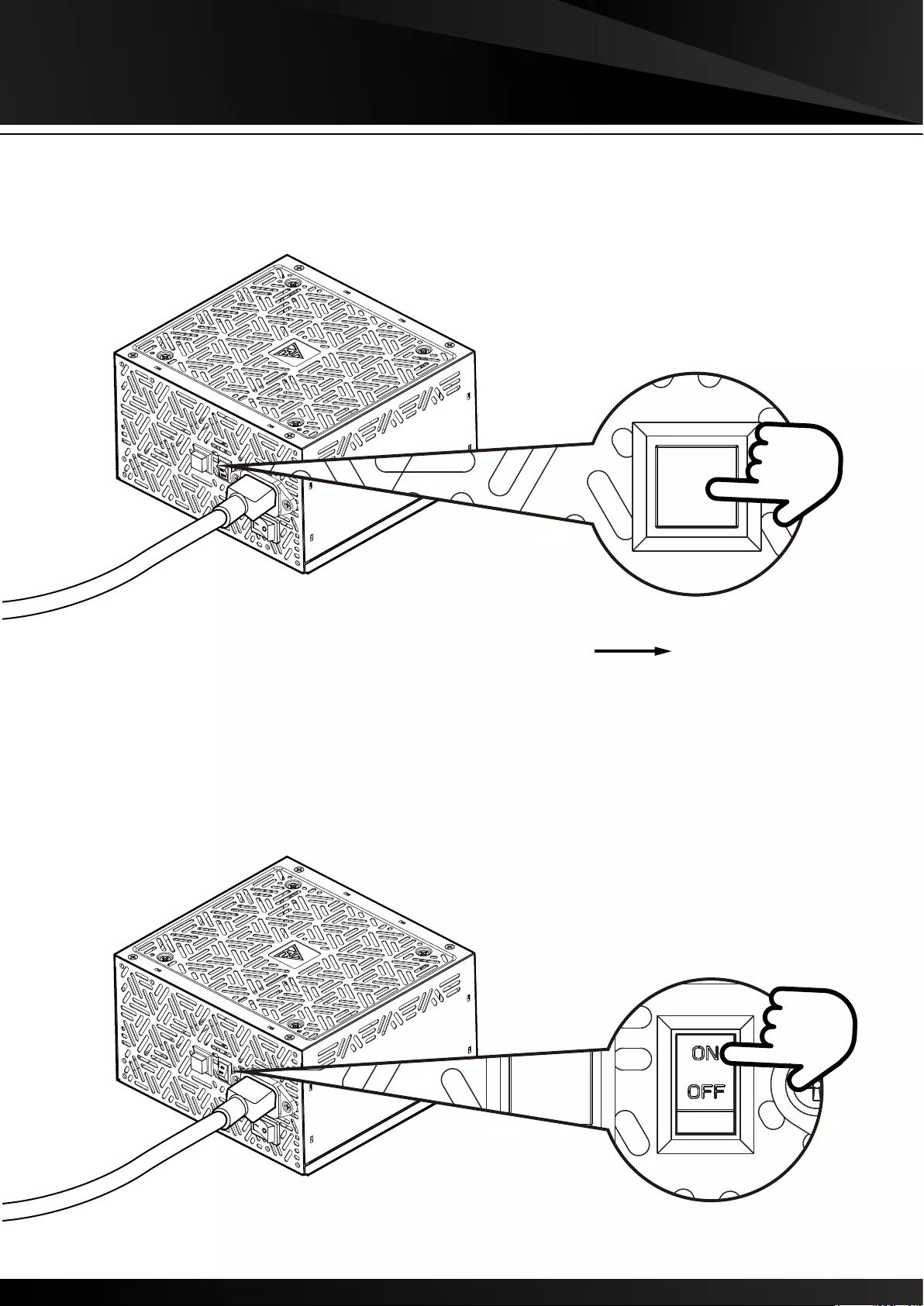
A
Silent Mode
Press and hold button for 3 seconds switches to RGB
motherboard sync
12
RGB LIGHTING
On : Automatic fan speed optimized according to temperature
Off : Full fan speed for maximum heat dissipation and performa-
nce improvement
13
3 sec
Built-in Effects MB Sync
