Table of Contents
Intellinet 208338 User Manual
Displayed below is the user manual for 208338 by Intellinet which is a product in the AV Extenders category. This manual has pages.
Related Manuals

intellinetnetwork.com
H.264 HDMI Over IP
Video Wall Extender
User Manual
Models 208338 & 208345
Important: Read before use. • Importante: Leer antes de usar.

2
H.264 HDMI Over IP Video Wall Extender User Manual
CONTENTS
Introduction ........................................................................................................... 3
Setup Components ............................................................................................... 3
Hardware Features ............................................................................................... 3
Transmitter .............................................................................................................. 3
Receiver ................................................................................................................ 4
Installation Guide .................................................................................................. 4
Connect Devices ................................................................................................... 5
Hardware Installation ........................................................................................... 5
Video-wall Diagram .............................................................................................. 6
VESA Mounting ..................................................................................................... 7
Installation Example .............................................................................................. 7
Management UI .................................................................................................... 8
Download the Management UI ........................................................................... 8
Select Interface ..................................................................................................... 8
Introduction to the Management UI .................................................................... 8
Management UI - Device ...................................................................................... 9
Advanced Device Settings .................................................................................. 9
Management UI - Walls ....................................................................................... 10
Create New Video Wall ....................................................................................... 10
Set Display Position .............................................................................................. 11
Bezel Correction .................................................................................................. 11
Management UI - Management ........................................................................ 12
About ................................................................................................................... 13
Notes .................................................................................................................... 13
Additional Information ........................................................................................ 14

1 32 4 5 6 7
3
User Manual H.264 HDMI Over IP Video Wall Extender
Introduction
The H.264 HDMI Over IP Video Wall Extender offers a cost effective solution to complete a variety of AV setups,
including point-to-point, one-to-many, many-to-many and video-wall configurations. Both the transmitter
and receiver work together to provide Full-HD audio and video to TVs, projectors or monitors up to 100 m
(330 ft.) with nearly zero latency. This Extender works with any HDMI source such as a Blu-ray disk player, DVD
player, PC, notebook, gaming console (ex. SONY PlayStation®, Nintendo SwitchTM) and is HDCP compliant.
No software or utility is required to easily build a video-wall display. The transmitter (TX) and receiver (RX) include
rotary switches to create the desired set up (e.g., a 10-position switch for 10 TX-RX pairings and 16-position
switch for 1x2-, 2x2-, or 3x3-screen video-wall displays). When used with an IGMP-snooping-enabled Gigabit
Ethernet network switch, point-to-point, one-to-many, many-to-many configurations can exist on the same
IP LAN. This Extender is the perfect choice for displaying digital media in all kinds of environments and for all
kinds of purposes, including for surveillance systems, digital signage, trade shows, campuses, airports, shopping
centers and conference centers. Connect up to 10 Transmitters (#208338) and 246 Receivers (#208345).
Setup Components
• H.264 HDMI Over IP Video Wall Extender - Transmitter
• H.264 HDMI Over IP Video Wall Extender - Receiver
• Power adapters — 5 V / 2 A
• HDMI cables
• Mounting hardware (with Channel-ID selector tool)
• Hook-&-loop fastener
• Installation manual
Hardware Features
Transmitter
1 Reset
2 HDMI input port with lock
3 LEDs: status (upper, amber); power (lower, green)
4 Channel ID
5 LAN port
6 Power jack
7 Security-lock slot
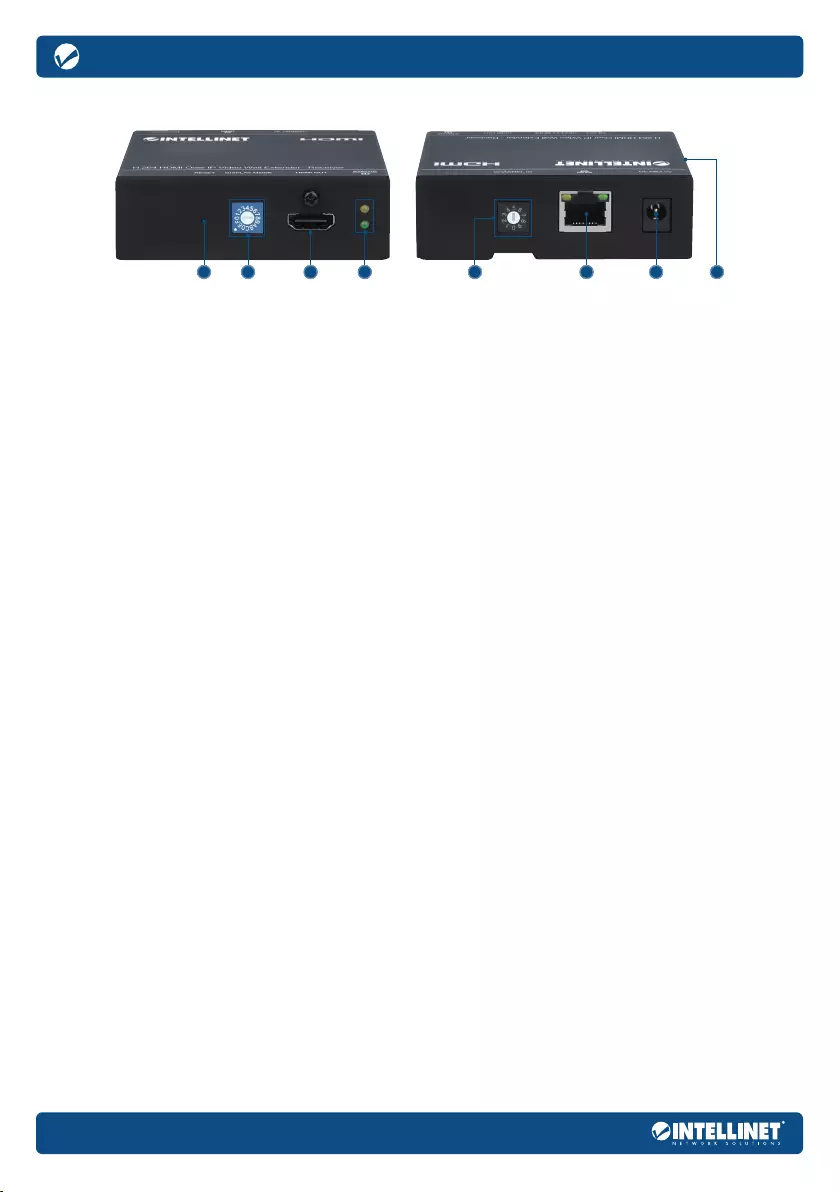
1 6 7 82 3 4 5
4
H.264 HDMI Over IP Video Wall Extender User Manual
Receiver
1 Reset
2 Video display ID
3 HDMI output port with lock
4 LEDs: status (upper, amber); power (lower, green)
5 Channel ID
6 LAN port
7 Power jack
8 Security-lock slot
Installation Guide
Complete setup with the instructions below. Images for the setups follow in the Connect Devices chapter.
1 Use HDMI cable to connect the HDMI Input port on the Transmitter to the HDMI Output port on your source.
2 Use HDMI cable to connect the HDMI Output port on the Receiver(s) to the HDMI Input port on your display(s).
3 Use Ethernet cable to complete the desired setup:
a Point-to-point: connect the LAN port on the Transmitter to the LAN port
on the Receiver or to a network switch (to extend the signal).
b One-to-many and many-to-many: connect the LAN ports on the Transmitter(s) and
Receiver(s) to a local area network through a Router and/or Switch hub.
4 Connect each transmitter and receiver to power with the included power adapters.
5 Use the channel-selector tool to match the channel IDs on the Transmitter and Receiver (NOTE:
the devices will not connect automatically; they must be matched manually first).
6 To create a video wall, refer to the Video-wall Diagram section. Order your displays
accordingly and set the Display ID on the receivers to the corresponding positions.
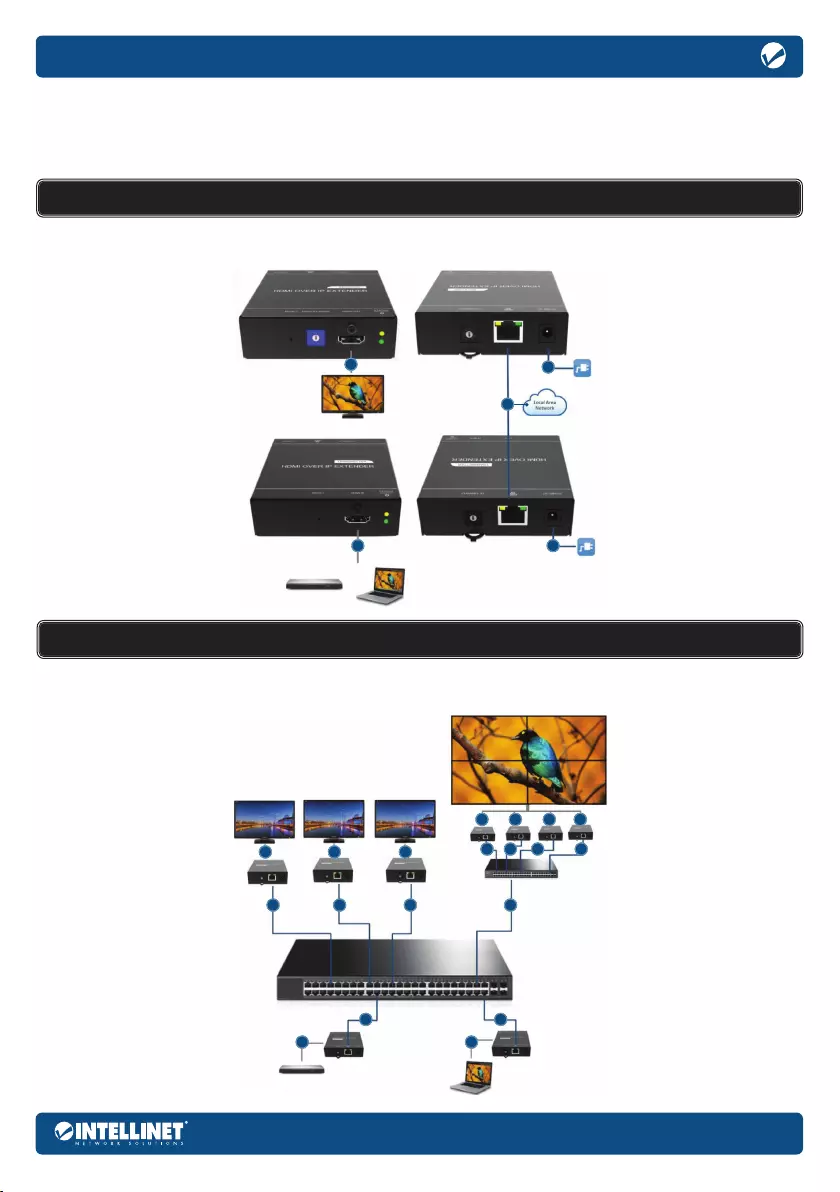
One-to-many
2 2 2
1
3
3 3 3
3 3 3 3
3
3
1
2 2 2 2
1
2
3
4
4
Point-to-point
5
User Manual H.264 HDMI Over IP Video Wall Extender
Connect Devices
Hardware Installation
• Direct connect from Transmitter to Receiver unit.
• Transmitter unit to network switch to Receiver unit.
• Transmitter unit to an IGMP-snooping-enabled network switch to many Receiver units.
• Transmitter unit to network topology (must support IGMP snooping) to many Receiver units.
HDMI
HDMI
Cat5e/6
HDMI HDMI HDMI
HDMI HDMI
Cat5e/6 Cat5e/6 Cat5e/6 Cat5e/6
Cat5e/6 Cat5e/6
Cat5e/6
HDMI
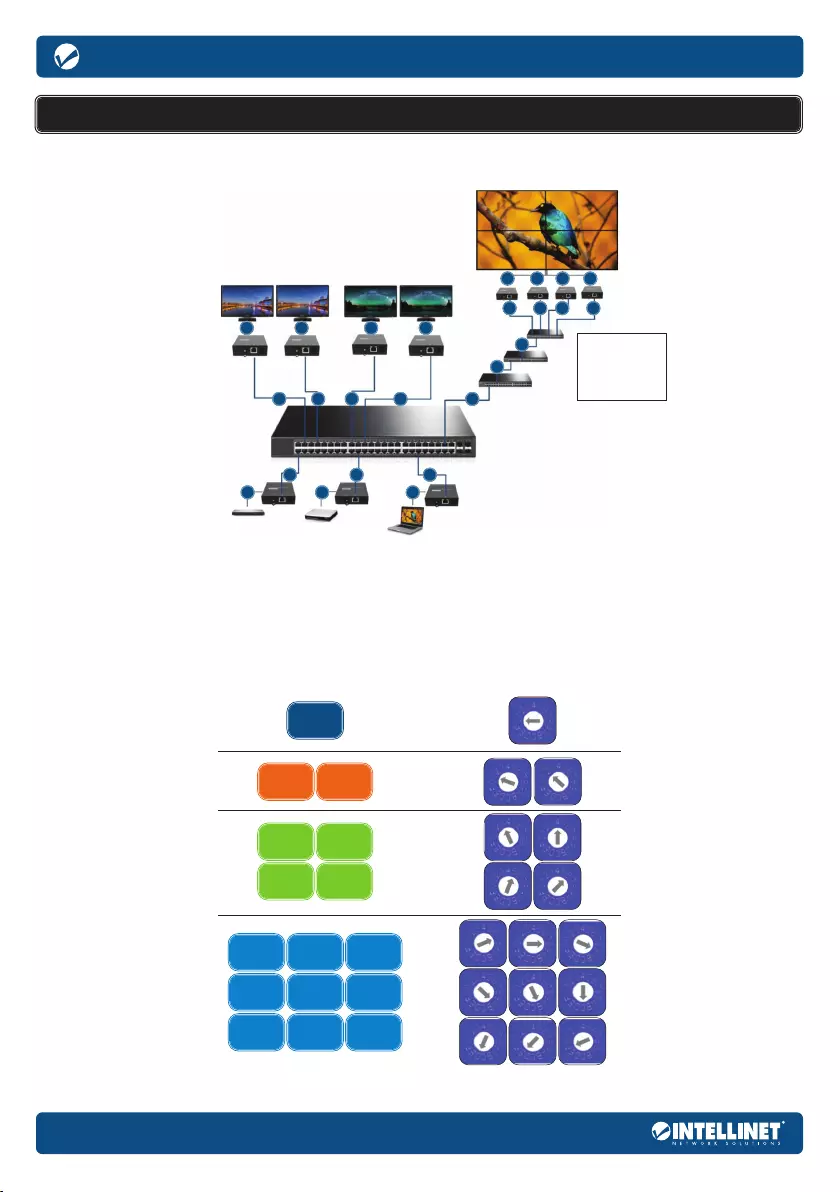
1 1 1
3 3
2
3
3 3 3
3
33
3
3 3 3 3
2 2 2
2 2 2 2
Many-to-many
6
H.264 HDMI Over IP Video Wall Extender User Manual
• Many Transmitter units to an IGMP-snooping-enabled network switch to many Receiver units
• Many Transmitter units to network topology (must support IGMP snooping) to many Receiver units.
Video-wall Diagram
Display ID
12
3 4
5 6
7 8 9
A B C
D E F
Video-wall Diagram
0
HDMI HDMI HDMI
HDMI
Cat5e/6 Cat5e/6 Cat5e/6 Cat5e/6
Cat5e/6 Cat5e/6
Cat5e/6
HDMI
HDMI
Cat5e/6
Cat5e/6
Cat5e/6
Cat5e/6
HDMI HDMI
Max. distance up
to 500 m (1,640 ft.)
when cascading
with four switches
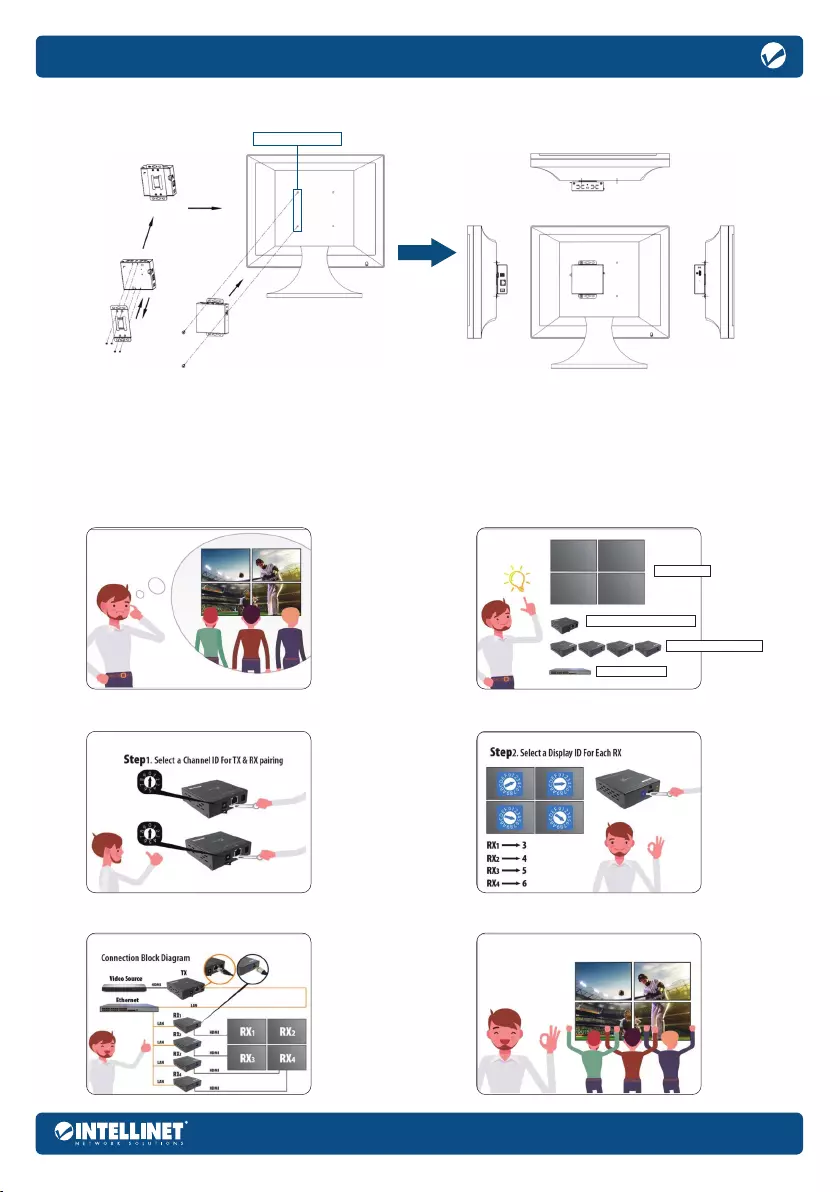
VESA 100 x 100
7
User Manual H.264 HDMI Over IP Video Wall Extender
VESA Mounting
CAUTION! Use only the included power adapters. Using other power adapters may damage your device.
IMPORTANT! Use the correct adapter plug for your area/region. This adapter is for dry and indoor uses only.
Installation Example
6 Done!5 Device connections
4 Select the RX Display ID
3 Select the TX / RX Channel ID
2 You’ll need these:1 Want to set up a 2x2 video wall?
Transmitter (1, #208338)
Network switch
Monitors (4)
Receiver (4, #208345)

8
H.264 HDMI Over IP Video Wall Extender User Manual
Management UI
In One-to-many or Many-to-many setups, the transmitters and receivers in the Intellinet Network Solutions
H.264 HDMI Over IP Video Wall Extender system can be conveniently managed through a Management User
Interface (UI). This UI lets users to create and adjust settings for the connected units, see important information
about them, create video walls and more. To log into the UI, use RJ45 cable to connect to the primary
network switch for all Transmitter and Receiver devices in the setup. See the example setup that follows.
Download the Management UI
Visit the product page at intellinet-network.com/barcode/208338 and click the DOWNLOADS for available
downloads. Click the icon titled INTVWEGUI.exe at the folder of the Management UI to launch the program.
Select Interface
Make sure your computer is on the the same local area network and select the network device named Realtek
PCIe GBE Family Controller. Click “OK” to continue.
Introduction to the Man agement UI
The management UI includes four pages:
• Device: see the full information of connected Receivers and Transmitters
• Walls: create a new video wall
• Management: select or switch the video source for each created video wall; drag and drop the
transmitters listed on the left to the video-wall setup shown on the right
• About: see publisher and UI version
INTVWEGUI
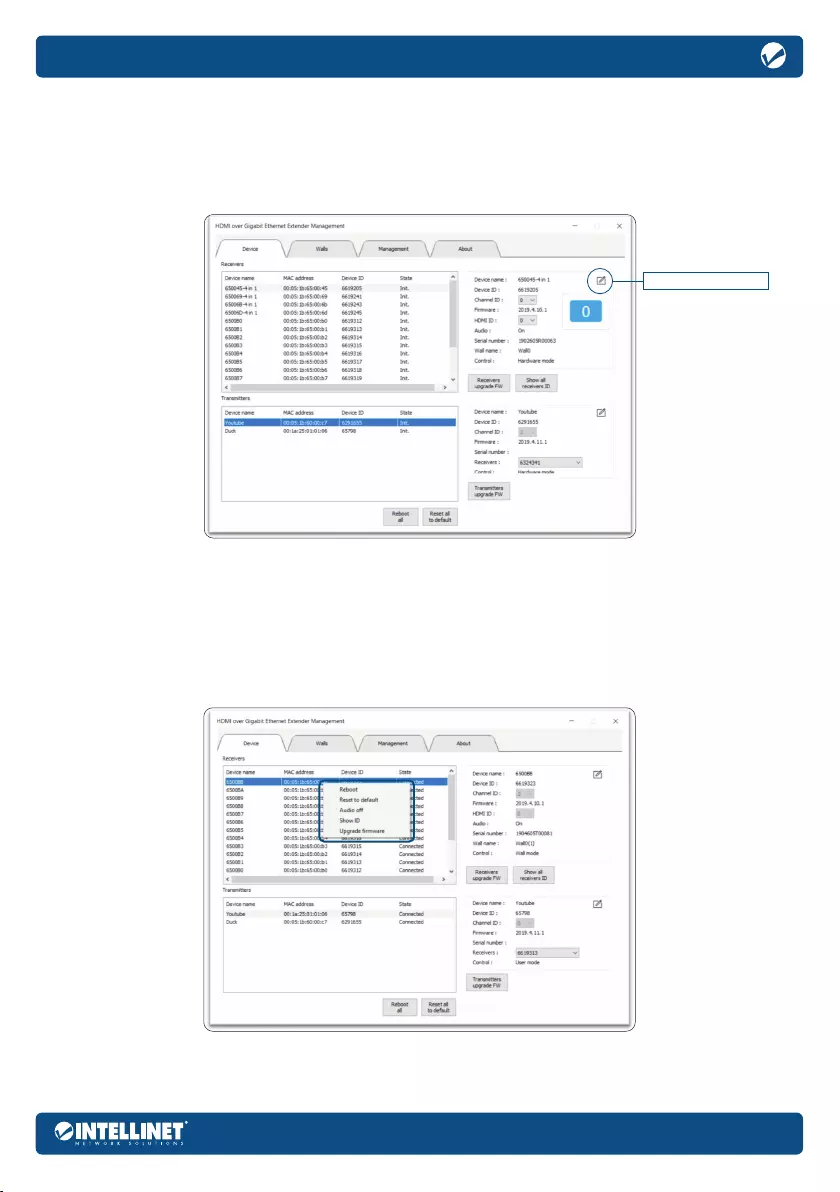
9
User Manual H.264 HDMI Over IP Video Wall Extender
Management UI - Device
See Receiver & Transmitter Information
The page shows the Device name, MAC address, Device ID and State of all Receivers and Transmitters. To edit
the Device name, select a Receiver or Transmitter device and click the Edit icon on the top right side of the page.
Advanced Device Settings
Right-click a device for these options: Reboot, Reset to default, Audio On/Off, Show ID and Upgrade firmware. A
device goes to the bottom of the list after it is rebooted. Show ID shows the information on the display.
Edit Device name
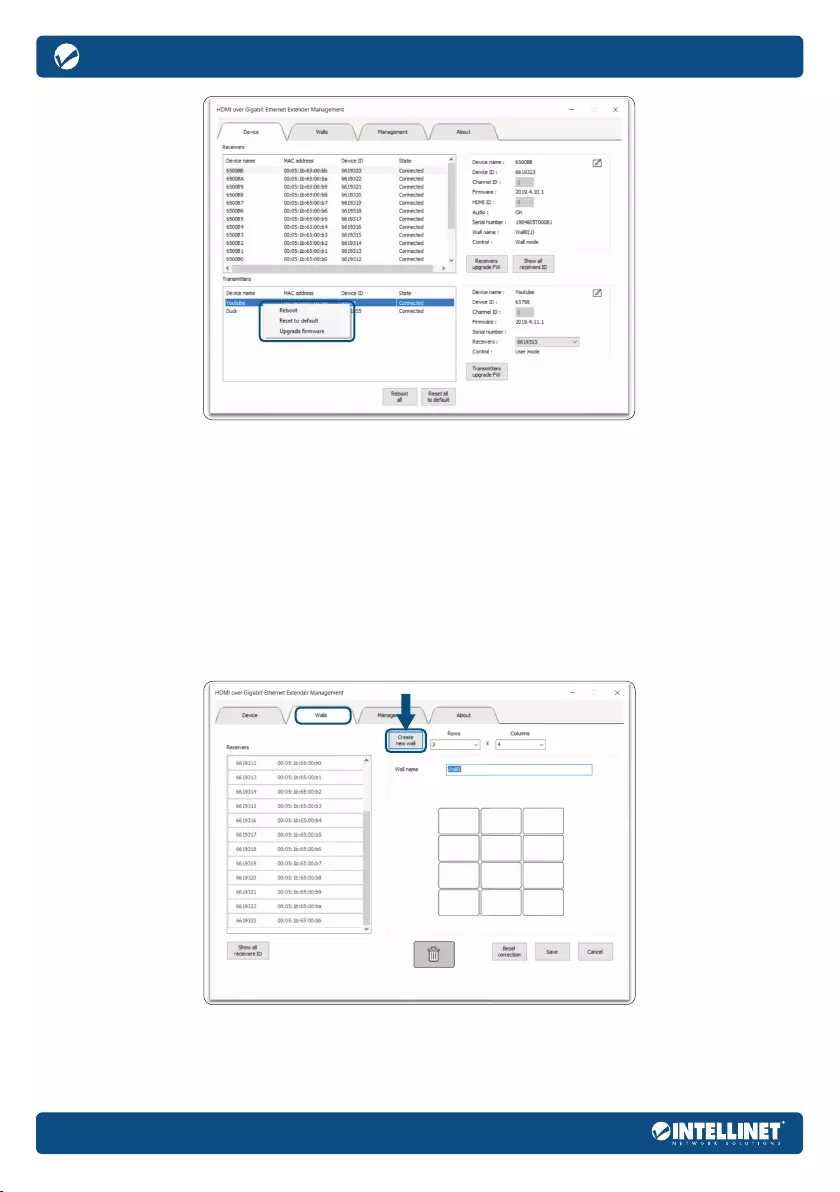
10
H.264 HDMI Over IP Video Wall Extender User Manual
Management UI - Walls
Create New Video Wall
Follow the steps to create a new video wall:
1 Click Create new wall and select the number of Rows and Columns. Then, edit the Wall name.
2 Click Show all receivers ID to easily identify which display is connected to each receiver.
3 Set the displays’ positions using receiver IDs. Select and drag a receiver to the desired position.
4 Click Bezel correction and select the unit to adjust the widths of each side of the display (i.e., top, bottom, left
and right).
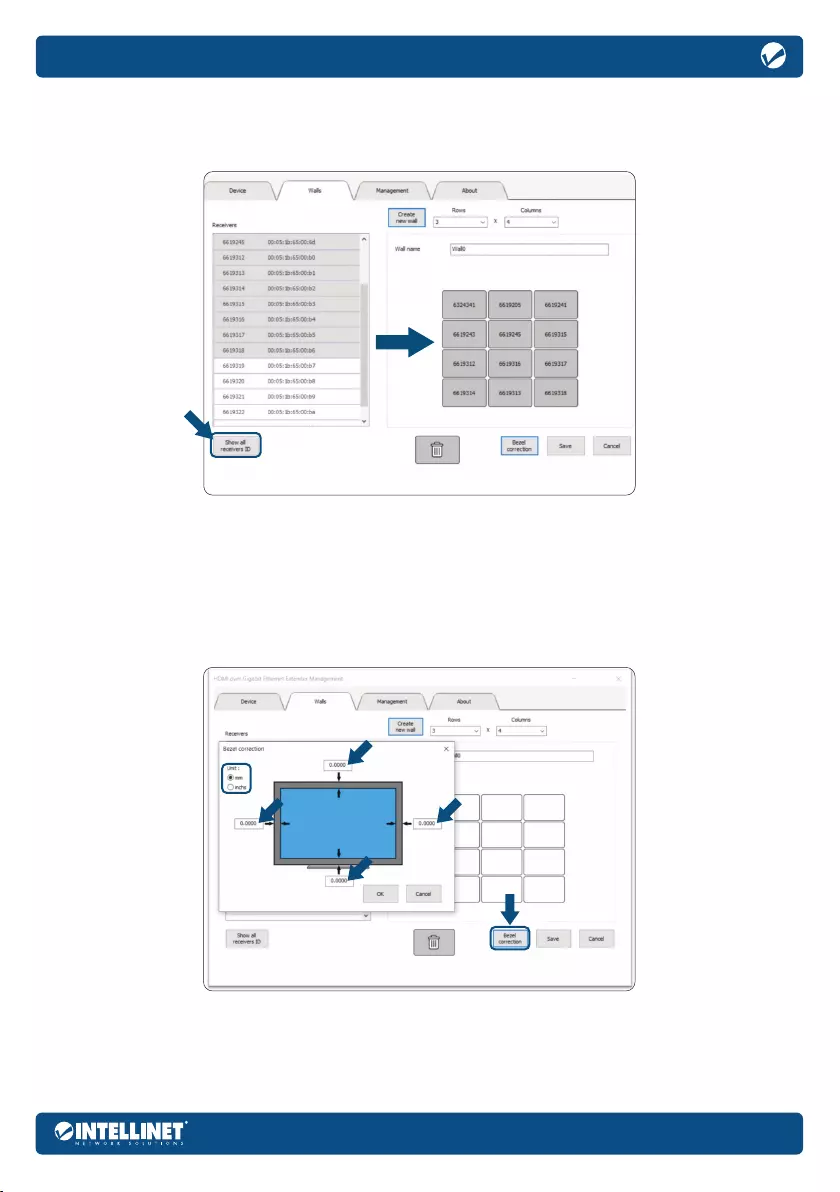
11
User Manual H.264 HDMI Over IP Video Wall Extender
Set Display Position
Click Show all receivers ID. Every display screen will show the ID of its connected receiver. Refer to the receivers
IDs to select and drag them to the desired positions.
Bezel Correction
Click Bezel correction and select the desired unit to adjust the widths of its right, left, top and bottom sides.
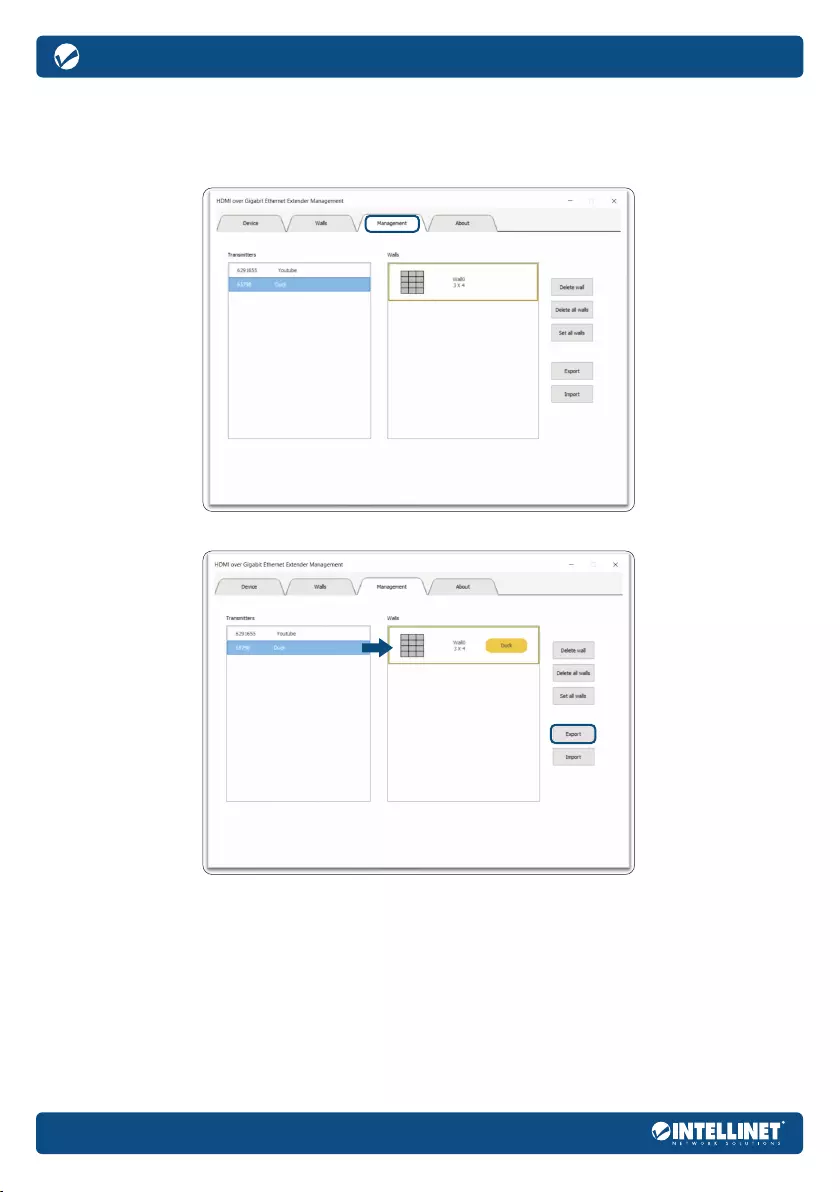
12
H.264 HDMI Over IP Video Wall Extender User Manual
Management UI - Management
Select and drag a Transmitter to the desired wall. Click Export to save the wall
configuration. To use this wall in the future, click Import and open the file.
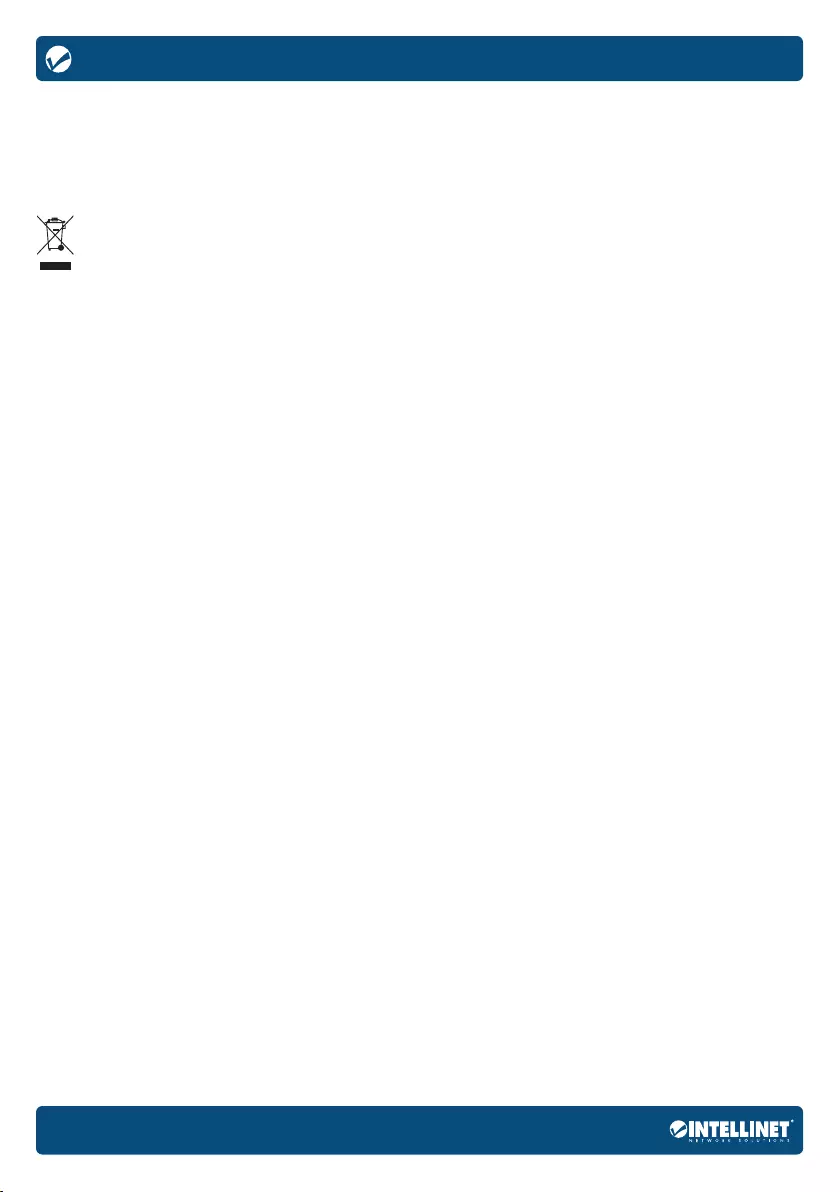
Additional Information
WASTE ELECTRICAL & ELECTRONIC EQUIPMENT
DISPOSAL OF ELECTRIC AND ELECTRONIC EQUIPMENT
(Applicable In The European Union And Other European Countries With Separate Collection Systems)
ENGLISH: This symbol on the product or its packaging
means that this product must not be treated as
unsorted household waste. In accordance with
EU Directive 2012/19/EU on Waste Electrical and
Electronic Equipment (WEEE), this electrical product
must be disposed of in accordance with the user’s local
regulations for electrical or electronic waste. Please
dispose of this product by returning it to your local point
of sale or recycling pickup point in your municipality.
DEUTSCH: Dieses auf dem Produkt oder der Verpackung
angebrachte Symbol zeigt an, dass dieses Produkt
nicht mit dem Hausmüll entsorgtwerden darf. In
Übereinstimmung mit der Richtlinie 2012/19/EU des
Europäischen Parlaments und des Rates über Elektro-
und Elektronik-Altgeräte (WEEE) darf dieses Elektrogerät
nicht im normalen Hausmüll oder dem Gelben Sack
entsorgt werden. Wenn Sie dieses Produkt entsorgen
möchten, bringen Sie es bitte zur Verkaufsstelle zurück
oder zum Recycling-Sammelpunkt Ihrer Gemeinde.
ESPAÑOL: Este símbolo en el producto o su
embalaje indica que el producto no debe tratarse
como residuo doméstico. De conformidad con
la Directiva 2012/19/EU de la UE sobre residuos
de aparatos eléctricos y electrónicos (RAEE), este
producto eléctrico no puede desecharse se con el
resto de residuos no clasificados. Deshágase de este
producto devolviéndolo a su punto de venta o a un
punto de recolección municipal para su reciclaje.
FRANÇAIS: Ce symbole sur Ie produit ou son
emballage signifie que ce produit ne doit pas être
traité comme un déchet ménager. Conformément à la
Directive 2012/19/EU sur les déchets d’équipements
électriques et électroniques (DEEE), ce produit
électrique ne doit en aucun cas être mis au rebut
sous forme de déchet municipal non trié. Veuillez
vous débarrasser de ce produit en Ie renvoyant à
son point de vente ou au point de ramassage local
dans votre municipalité, à des fins de recyclage.
POLSKI: Jeśli na produkcie lub jego opakowaniu
umieszczono ten symbol, wówczas w czasie
utylizacji nie wolno wyrzucać tego produktu wraz
z odpadami komunalnymi. Zgodnie z Dyrektywą
Nr 2012/19/EU w sprawie zużytego sprzętu
elektrycznego i elektronicznego (WEEE), niniejszego
produktu elektrycznego nie wolno usuwać jako
nie posortowanego odpadu komunalnego.
Prosimy o usuniecie niniejszego produktu poprzez
jego zwrot do punktu zakupu lub oddanie do
miejscowego komunalnego punktu zbiórki
odpadów przeznaczonych do recyklingu.
ITALIANO: Questo simbolo sui prodotto o sulla relativa
confezione indica che il prodotto non va trattato
come un rifiuto domestico. In ottemperanza alla
Direttiva UE 2012/19/EU sui rifiuti di apparecchiature
elettriche ed elettroniche (RAEE), questa prodotto
elettrico non deve essere smaltito come rifiuto
municipale misto. Si prega di smaltire il prodotto
riportandolo al punto vendita o al punto di raccolta
municipale locale per un opportuno riciclaggio.
WARRANTY INFORMATION • GARANTIEINFORMATIONEN • GARANTÍA • GARANTIE • GWARANCJI • GARANZIA
USA & CANADA: intellinetsolutions.us
DEUTSCHLAND: intellinetnetwork.de
EUROPA: intellinetnetwork.eu
ITALIA: intellinetnetwork.it
EN MÉXICO: intellinetsolutions.mx | Póliza de Garantía Intellinet — Datos del importador y responsable
ante el consumidor IC Intracom México, S.A.P.I. de C.V. • Av. Interceptor Poniente # 73, Col. Parque
Industrial La Joya, Cuautitlán Izcalli, Estado de México, C.P. 54730, México. • Tel. (55)1500-4500
La presente garantía cubre los siguientes productos contra cualquier
defecto de fabricación en sus materiales y mano de obra.
A Garantizamos los productos de limpieza, aire comprimido y consumibles, por 60
dias a partir de la fecha de entrega, o por el tiempo en que se agote totalmente
su contenido por su propia función de uso, lo que suceda primero.
B Garantizamos los productos con partes móviles por 3 años.
C Garantizamos los demás productos por 5 años (productos sin partes móviles), bajo las siguientes condiciones:
1 Todos los productos a que se refiere esta garantía, ampara su
cambio físico, sin ningún cargo para el consumidor.
2 El comercializador no tiene talleres de servicio, debido a que los productos que se garantizan
14

no cuentan con reparaciones, ni refacciones, ya que su garantía es de cambio físico.
3 La garantía cubre exclusivamente aquellas partes, equipos o sub-ensambles que
hayan sido instaladas de fábrica y no incluye en ningún caso el equipo adicional o
cualesquiera que hayan sido adicionados al mismo por el usuario o distribuidor.
Para hacer efectiva esta garantía bastará con presentar el producto al distribuidor en el domicilio
donde fue adquirido o en el domicilio de IC Intracom México, S.A.P.I. de C.V., junto con los accesorios
contenidos en su empaque, acompañado de su póliza debidamente llenada y sellada por la casa
vendedora (indispensable el sello y fecha de compra) donde lo adquirió, o bien, la factura o ticket de
compra original donde se mencione claramente el modelo, número de serie (cuando aplique) y fecha
de adquisición. Esta garantía no es válida en los siguientes casos: Si el producto se hubiese utilizado en
condiciones distintas a las normales; si el producto no ha sido operado conforme a los instructivos de uso;
o si el producto ha sido alterado o tratado de ser reparado por el consumidor o terceras personas.
REGULATORY STATEMENTS
FCC Class B
This equipment has been tested and found to comply with the limits for a Class B digital device, pursuant to
Part 15 of Federal Communications Commission (FCC) Rules. These limits are designed to provide reasonable
protection against harmful interference in a residential installation. This equipment generates, uses and
can radiate radio frequency energy, and if not installed and used in accordance with the instructions may
cause harmful interference to radio communications. However, there is no guarantee that interference will
not occur in a particular installation. If this equipment does cause harmful interference to radio or television
reception, which can be determined by turning the equipment off and on, the user is encouraged to try to
correct the interference by one or more of the following measures: reorient or relocate the receiving antenna;
increase the separation between the equipment and the receiver; connect the equipment to an outlet on a
circuit different from the receiver; or consult the dealer or an experienced radio/TV technician for help.
CE
ENGLISH: This device complies with the requirements of CE RED 2014/53/EU, 2014/30/EU
and/or 2014/35/EU. The Declaration of Conformity for is available at:
DEUTSCH: Dieses Gerät enspricht der CE RED 2014/53/EU, 2014/30/EU und / oder
2014/35/EU. Die Konformitätserklärung für dieses Produkt finden Sie unter:
ESPAÑOL: Este dispositivo cumple con los requerimientos de CE RED 2014/53/EU,
2014/30/EU y / o 2014/35/EU. La declaración de conformidad esta disponible en:
FRANÇAIS: Cet appareil satisfait aux exigences de CE RED 2014/53/EU, 2014/30/EU
et / ou 2014/35/EU. La Déclaration de Conformité est disponible à :
POLSKI: Urządzenie spełnia wymagania CE RED 2014/53/EU, 2014/30/EU I / lub 2014/35/EU.
Deklaracja zgodności dostępna jest na stronie internetowej producenta:
ITALIANO: Questo dispositivo è conforme alla CE RED 2014/53/EU, 2014/30/EU
e / o 2014/35/EU. La dichiarazione di conformità è disponibile al:
intellinetnetwork.com
North America
IC Intracom America
550 Commerce Blvd.
Oldsmar, FL 34677, USA
Asia & Africa
IC Intracom Asia
4-F, No. 77, Sec. 1, Xintai 5th Rd.
Xizhi Dist., New Taipei City 221, Taiwan
Europe
IC Intracom Europe
Löhbacher Str. 7, D-58553
Halver, Germany
All trademarks and trade names are the property of their respective owners.
Alle Marken und Markennamen sind Eigentum Ihrer jeweiligen Inhaber.
Todas las marcas y nombres comerciales son propiedad de sus respectivos dueños.
Toutes les marques et noms commerciaux sont la propriété de leurs propriétaires respectifs.
Wszystkie znaki towarowe i nazwy handlowe należą do ich właścicieli.
Tutti i marchi registrati e le dominazioni commerciali sono di proprietà dei loro rispettivi proprietari.
15

intellinetnetwork.com
All trademarks and trade names are the property of their respective owners.
© IC Intracom. All rights reserved. Intellinet Network Solutions is a
trademark of IC Intracom, registered in the U.S. and other countries.
INT_208338_208345_UM_1219_REV_5.01
