Intellinet 508209 User Manual
Displayed below is the user manual for 508209 by Intellinet which is a product in the Network Media Converters category. This manual has pages.
Related Manuals

Gigabit PoE+ Media
Converter Instructions
Model 508209, 508216
Important: Read before use. • Importante: Leer antes de usar.
intellinetnetwork.com
INT-508209-16_QIG-0818_REV-5.03
Model shown: 508209
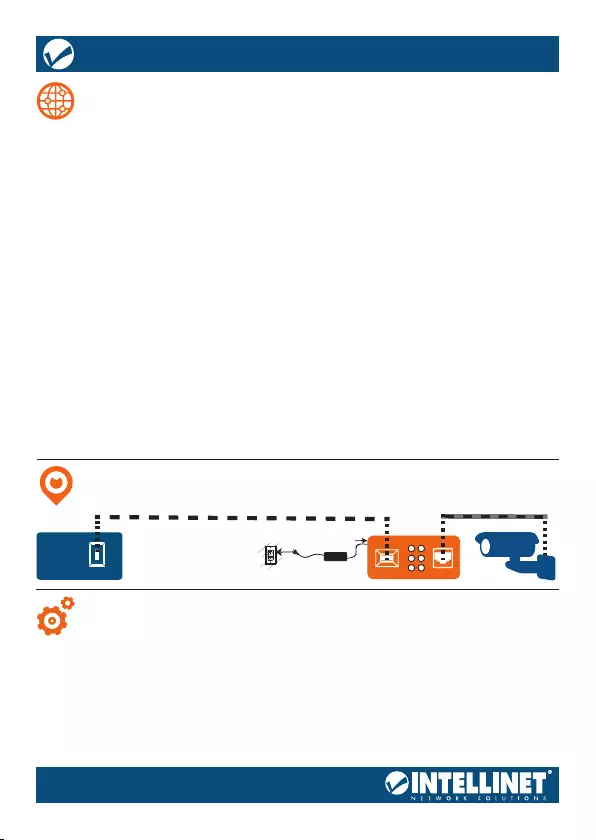
2
SC Fiber / SFP Module
508216 (requires an SFP+ transceiver module that oers ber
optic connections)
1. Insert the transceiver into the media converter and install the ber optic
cable into the transceiver.
2. Install the other end of the ber optic cable into an appropriate port in your
ber network.
508209 (features a pre-installed SC connector that is not removable)
1. Connect the ber optic cable to the pre-installed SC connector.
2. Install the other end of the ber optic cable into an appropriate port in your
ber network.
Maximum length and ber cable specication depend on the model.
RJ45
Connect the UTP port of the media converter to powered RJ45 device; e.g., to a
network camera. Cat5e or better cabling is recommended.
Power
Plug the power adapter into the input jack on the media converter. Then connect
it to a regular power outlet. Only use the included power adapter or one with
matching specications.
The DIP switches on the Intellinet Gigabit PoE+ Media Converter present helpful
options for extended PoE capability (see next section) and for easily detecting
link faults when they occur (below).
Enabling Link Fault Pass-through (LFP) by switching the LFP DIP switch to “ON”
forces the devices on a link to acknowledge that they are online before data can
be transmitted. When one of the devices doesn’t respond, data cannot be sent.
English Gigabit PoE+ Media Converter
Connections
Features
10 GB SFP+ (20 km)
10G RJ45 (100 m)
10G
Base-R
Fiber
Network
TX RX
TX RX
47 V – 57 V
Gigabit
Fiber
Network
Setup
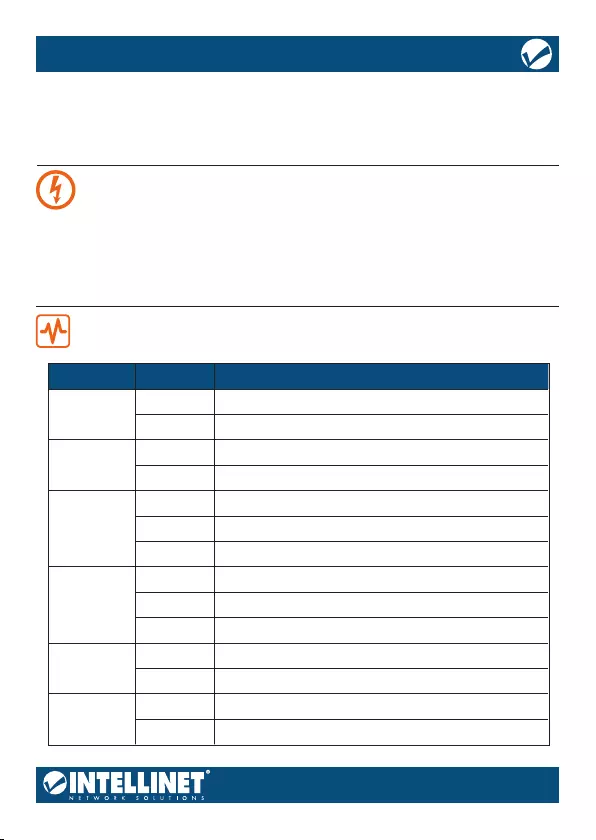
3
If a copper connection breaks when the LFP function is enabled, the converter’s
Link Loss Carry Forward (LLCF) feature stops data transmission and generates
a trap to a management station. Likewise, if a ber connection breaks when the
LFP function is enabled, the converter’s Link Loss Return (LLR) function will
return a no-link condition to its link partner and cease data transmission.
The Intellinet Gigabit PoE+ Media Converter complies with IEEE 802.3at / 802.3af
standards. When the included power adapter is connected to the converter, the
device can supply up to 30 watts of power to a PoE-compliant powered device.
When the 10M DIP switch is ON, PoE can be extended up to 330 m (1082 ft.) and
data transfer is reduced to 10 Mbps.
English
Gigabit PoE+ Media Converter
LED Status
Power over Ethernet+
LED STATUS STATUS DESCRIPTION
PWR O Power O
On Power On
1000M On Gigabit connection
O Less than Gigabit connection
FP Link/
ACT
On Active ber connection
Flashing Fiber data transfer
O Port link is down.
TP Link/
ACT
On Active copper connection
Flashing Copper data transfer
O Port link is down.
PoE On PoE is being supplied to a connected PD.
O No power is being supplied to a connected PD.
SD On Valid optical signal
O No valid optical signal

4
SC-Faser / SFP-Modul
508216 (erfordert ein SFP+-Transceivermodul, das Glasfaserverbindungen bietet)
1. Setzen Sie den Transceiver in den Medienkonverter ein und verlegen Sie das
Glasfaserkabel in den Transceiver.
2. Verlegen Sie das andere Ende des Glasfaserkabels in einen geeigneten
Anschluss in Ihrem Glasfasernetz.
508209 (mit vorinstalliertem SC-Stecker, der nicht demontierbar ist)
1. Schließen Sie das Glasfaserkabel an den vorinstallierten SC-Stecker an.
2. 2. Verlegen Sie das andere Ende des Glasfaserkabels in einen geeigneten
Anschluss in Ihrem Glasfasernetz.
Maximale Länge und Faserkabelspezikation sind modellabhängig.
RJ45
Verbinden Sie den UTP-Anschluss des Medienkonverters mit einem aktiven RJ45-
Gerät, zum Beispiel mit einer Netzwerkkamera. Cat5e oder bessere Verkabelung
wird empfohlen.
Leistung
Stecken Sie das Netzteil in die Eingangsbuchse des Medienkonverters. Schließen Sie
es dann an eine normale Steckdose an. Verwenden Sie nur das mitgelieferte Netzteil
oder eines mit übereinstimmenden Spezikationen.
Die DIP-Schalter am Intellinet-Gigabit-PoE+-Medienkonverter bieten hilfreiche
Optionen zur erweiterten PoE-Fähigkeit (siehe nächster Abschnitt) und zur
einfachen Erkennung von Verbindungsfehlern, wenn diese auftreten (unten).
Die Aktivierung des Link Fault Pass-Through (LFP) durch Umschalten des LFP-DIP-
Schalters auf „ON” zwingt die Geräte einer Verbindung zu bestätigen, dass sie online
sind, bevor Daten übertragen werden können. Wenn eines der Geräte nicht reagiert,
können keine Daten gesendet werden.
Wenn eine Kupferverbindung bei aktivierter LFP-Funktion unterbrochen wird,
Deutsch Gigabit-PoE+-Medienkonverter
Anschlüsse
10 GB SFP+ (20 km)10G RJ45 (100 m)
10G
Base-R
Fiber
Network
TX RX
TX RX
47 V – 57 V
Glasfaser-
Netzwerk
Funktionen
Setup

5
Deutsch
stoppt die Link-Loss-Carry-Forward-Funktion (LLCF) des Konverters die
Datenübertragung und erzeugt einen Trap zu einer Managementstation. Wenn
eine Glasfaserverbindung bei aktivierter LFP-Funktion unterbrochen wird, gibt die
Link-Loss-Return-Funktion (LLR) des Konverters gleichermaßen eine Keine-
Verbindung-Bedingung an seinen Verbindungspartner zurück und beendet die
Datenübertragung.
Der Intellinet-Gigabit-PoE+-Medienkonverter entspricht den Standards IEEE 802.3at
/ 802.3af. Wenn das mitgelieferte Netzteil an den Konverter angeschlossen ist, kann
das Gerät eine Leistung von bis zu 30 Watt an ein PoE-konformes, aktives Gerät
liefern. Wenn der 10M-DIP-Schalter auf ON steht, kann die PoE bis zu 330 m (1082 ft)
verlängert und die Datenübertragung auf 10 Mbps reduziert werden.
LED Status
PoE+
LED STATUS BESCHREIBUNG
PWR Aus Ausgeschaltet
An Angeschaltet
1000M An Gigabit-Verbindung
Aus Weniger als Gigabit-Verbindung
FP Link/
ACT
An Aktive Faserverbindung
Blinkend Faserdatenübertragung
Aus Anschlussverbindung ist unterbrochen.
TP Link/
ACT
An Aktive Kupferverbindung
Blinkend Kupferdatenübertragung
Aus Anschlussverbindung ist unterbrochen.
PoE
An PoE wird an ein verbundenes, aktives Gerät geliefert.
Aus Keine Leistung wird an ein verbundenes, aktives Gerät
geliefert.
SD An Glasfaseranschluss empfängt ein Signal.
Aus Glasfaseranschluss empfängt kein Signal.
Gigabit-PoE+-Medienkonverter
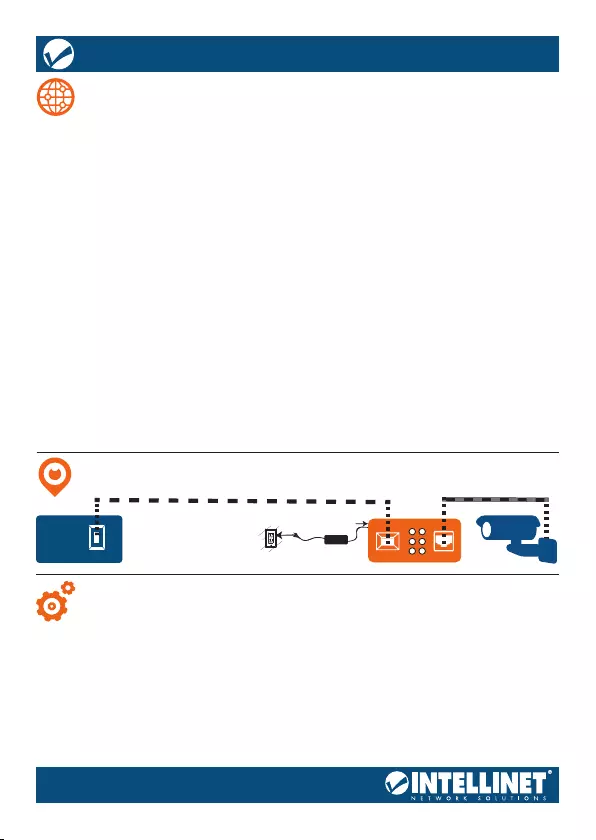
6
Español Convertidor de Medios Gigabit PoE+
Módulo para Fibra SC/SFP
508216 (requiere un módulo transceptor SFP+ que le proporcione conexiones de
bra óptica)
1. Inserte el transceptor en el convertidor de medios y acople el cable de bra
óptica al transceptor.
2. Conecte el otro extremo del cable de bra óptica a un puerto oportuno de su red
de bra.
508209 (cuenta con conector SC preinstalado no desmontable)
1. Conecte el cable de bra óptica al conector SC preinstalado.
2. Conecte el otro extremo del cable de bra óptica a un puerto oportuno de su red
de bra.
La longitud máxima y las especicaciones del cable de bra dependen del modelo.
RJ45
Conecte el puerto UTP del convertidor de medios a un dispositivo compatible con
el formato RJ45; por ejemplo, una cámara de red. Se recomienda cableado Cat5e
o superior.
Alimentación
Conecte el adaptador de potencia a la toma de entrada del convertidor de medios. A
continuación, conéctelo a una fuente de alimentación normal. Utilice sólo el adaptador
de potencia incluido o alguno que cumpla con las especicaciones.
Los interruptores DIP del convertidor de medios Intellinet Gigabit PoE+ ofrecen útiles
opciones para capacidad PoE aumentada (consulte la siguiente sección) y para la fácil
detección de faltas de enlace (Link Fault) en caso de que se produzcan (abajo).
Habilitar el modo Pass-through para las faltas de enlace (LFP) activando el inter-
ruptor LFP DIP fuerza a los dispositivos a conectarse a un enlace para conrmar que
están conectados a la red antes de que empiecen a transmitir datos. Si alguno de los
dispositivos no responde, no pueden enviarse datos.
Si se rompe la conexión de cobre mientras el modo LFP está habilitado, la función
Conexiones
Funciones
10 GB SFP+ (20 km)10G RJ45 (100 m)
10G
Base-R
Fiber
Network
TX RX
TX RX
47 V – 57 V
Red de
bra
Conguración
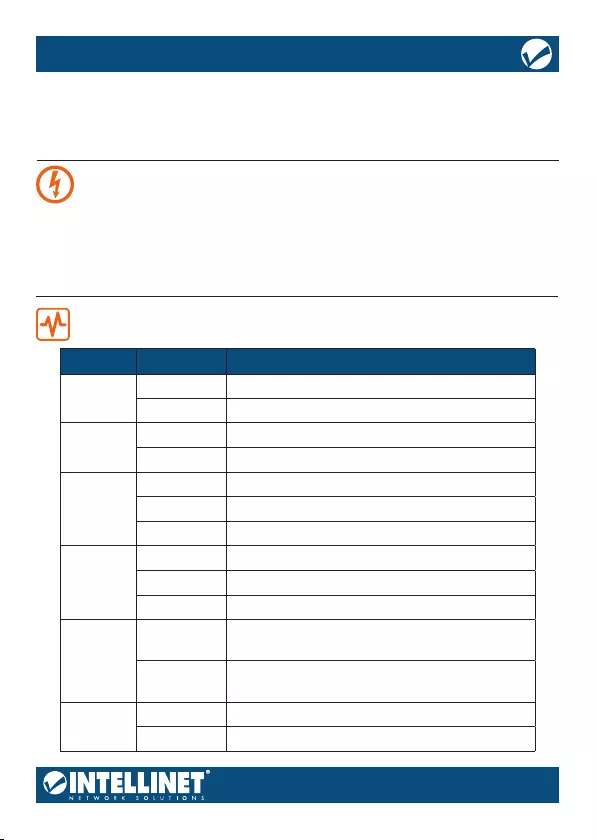
7
del convertidor Link Loss Carry Forward (LLCF) detendrá la transmisión de datos y
producirá una trampa en la estación de gestión. Del mismo modo, si se rompe una
conexión de bra mientras el modo LFP está habilitado, la función Link Loss Return
(LLR) del convertidor regresará al estado de “no enlace” para su contraparte y detendrá
la transmisión de datos.
El convertidor de medios Intellinet Gigabit PoE+ cumple con los estándares IEEE
802.3at/802.3af. Cuando se conecta el adaptador de potencia al convertidor, el dispos-
itivo puede suministrar hasta 30 vatios de energía a un dispositivo con alimentación
PoE. Cuando el interruptor DIP 10M está activado, la alimentación PoE puede ampliarse
hasta 330 metros (1082 pies) y la transmisión de datos se reduce a 10 Mbps.
Español
Convertidor de Medios Gigabit PoE+
LED de estado
Power over Ethernet+
LED ESTADO DESCRIPCIÓN
PWR Apagado Apagado
Encendido Encendido
1000M Encendido Conexión en Gigabit
Apagado Conexión de 10 Mbps
FP Link/
ACT
Encendido Conexión de bra activa
Intermitente Transferencia de datos por bra
Apagado El enlace con el puerto está desactivado.
TP Link/
ACT
Encendido Conexión de cobre activa
Intermitente Transferencia de datos por cobre
Apagado El enlace con el puerto está desactivado.
PoE
Encendido La alimentación PoE está siendo suministrada a
un PD conectado.
Apagado La alimentación PoE no está siendo suministrada
a un PD conectado.
SD Encendido El puerto de bra está recibiendo señal.
Apagado El puerto de bra no está recibiendo señal.
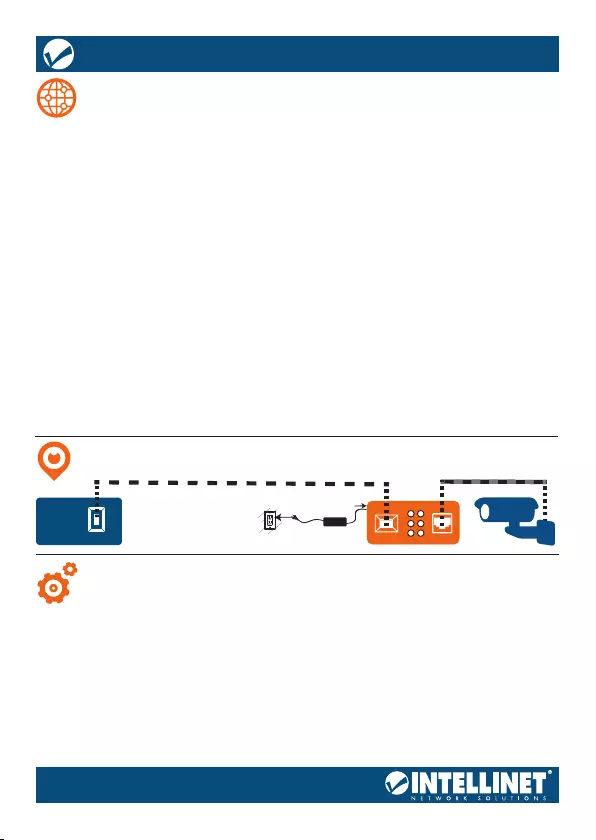
8
Français Convertisseur de média Gigabit PoE+
Fibre SC/Module SFP
508216 (nécessite SFP+ module d’interface avec des connexions par bre optique)
1. Insérez l’interface dans le convertisseur de média et insérez le câble bre optique
dans l’interface.
2. Installez l’autre extrémité du câble bre optique dans un port approprié sur votre
réseau bre optique.
508209 (dispose d’un connecteur SC préinstallé non amovible)
1. Connectez le câble bre optique au connecteur SC préinstallé.
2. Installez l’autre extrémité du câble bre optique dans un port approprié de votre
réseau bre optique.
La longueur maximale et les caractéristiques du câble bre optique dépendent
du modèle.
RJ45
Connectez le port UTP du convertisseur de média à un périphérique RJ45 alimenté ; ex.
une caméra réseau. un câblage Cat5e ou supérieur est recommandé.
Alimentation
Branchez l’adaptateur secteur dans la prise d’entrée du convertisseur de média.
Connectez-le ensuite à une prise de courant classique. Utilisez uniquement
l’adaptateur secteur fourni ou un adaptateur conforme aux spécications.
Les commutateurs DIP du convertisseur multimédia Gigabit PoE + d’Intellinet
disposent d’options utiles pour la fonctionnalité PoE étendue (voir section suivante) et
pour détecter facilement les erreurs de liaison lorsqu’elles se produisent (ci-dessous).
L’activation du LFP (Link Fault Pass-Through) en commutant le commutateur DIP
LFP sur « ON » oblige les périphériques sur une liaison à conrmer qu’ils sont bien
connectés avant que les données puissent être transmises. Lorsque l’un des appareils
ne répond pas, les données ne peuvent pas être transmises.
Si une connexion cuivre est interrompue et que la fonction LFP est activée, la fonction
LLCF (Link Loss Carry Forward) du convertisseur interrompt la transmission de
Connexions
10 GB SFP+ (20 km)10G RJ45 (100 m)
10G
Base-R
Fiber
Network
TX RX
TX RX
47 V – 57 V
Réseau
bre
Installation
Caractéristiques
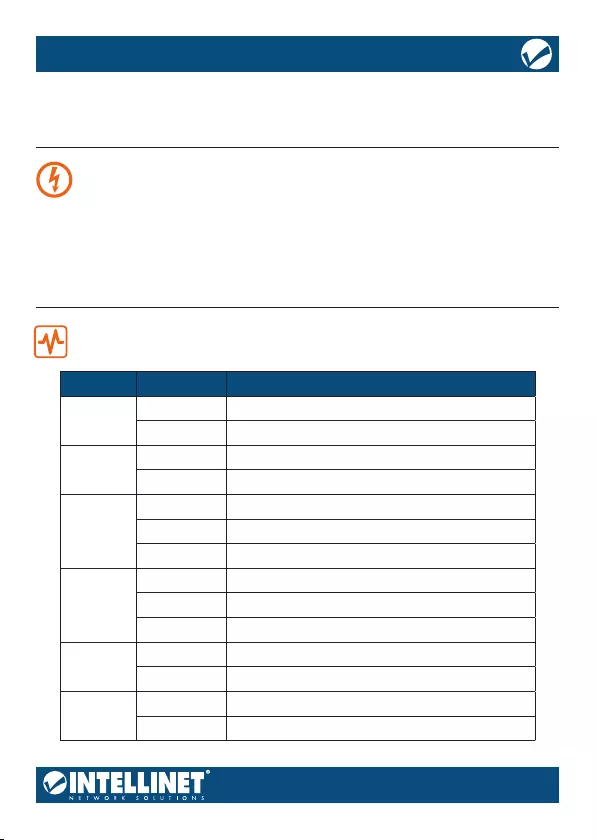
9
FrançaisConvertisseur de média Gigabit PoE+
données et génère une interruption vers une management station. De même, si une
connexion par bre est interrompue et que la fonction LFP est activée, la fonction LLR
(Link Loss Return) du convertisseur signale un état de non-liaison à son partenaire de
liaison et stoppe la transmission des données.
Le convertisseur média Intellinet Gigabit PoE + est conforme aux normes IEEE 802.3at
/ 802.3af. Lorsque l’adaptateur secteur fourni est connecté au convertisseur, le
périphérique peut fournir jusqu’à 30 watts de puissance à un périphérique alimenté
compatible PoE. Lorsque le commutateur DIP 10M est activé, le PoE peut être étendu
jusqu’à 330 m et le transfert de données est réduit à 10 Mbps.
État LED
PoE+
LED ÉTAT DESCRIPTION
PWR Éteint Vériez l’alimentation / Allumez l’appareil.
Allumé Appareil est alimenté.
1000M Allumé Conexión en Gigabit
Éteint Connexion inférieure à 10 Gbps
FP Link/
ACT
Allumé Connexion bre active
Clignote Transfert de données par bre
Éteint Le lien du port est en panne.
TP Link/
ACT
Allumé Connexion cuivre active
Clignote Transfert de données cuivre
Éteint Le lien du port est en panne.
PoE Allumé PoE est transmis à un PD connecté.
Éteint Aucune alimentation à un PD connecté.
SD Allumé Le port bre reçoit un signal.
Éteint Le port bre ne reçoit aucun signal.
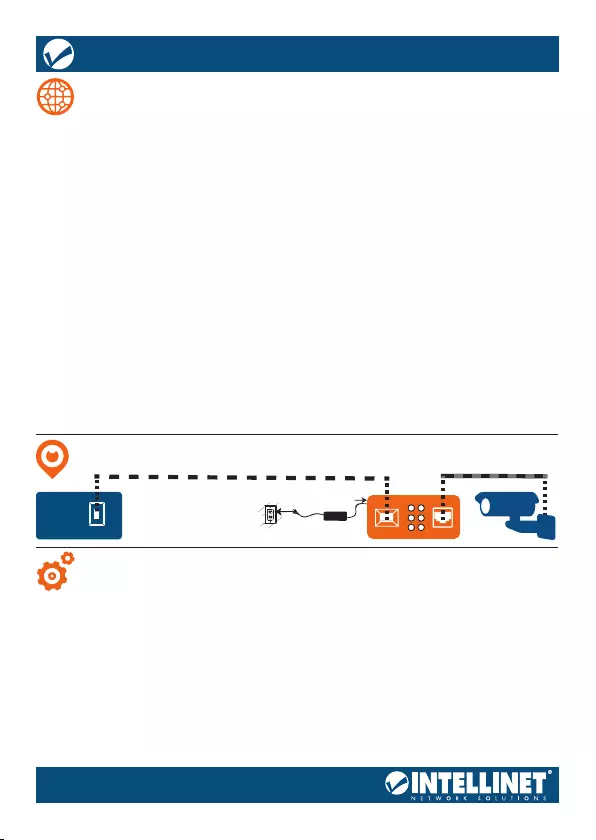
10
Polski Gigabit PoE+ Media Converter
Moduł SFP ze złączami SC
508216 (wymaga transceivera SFP+ umożliwiającego połączenie światłowodowe)
1. Wsuń transceiver do konwertera mediów i podłącz kabel światłowodowy
do transceivera.
2. Podłącz drugi koniec kabla światłowodowego do odpowiedniego portu w sieci
światłowodowej.
508209 (posiada fabrycznie zainstalowane złącze SC, którego nie
można zdemontować)
1. Podłącz kabel światłowodowy do fabrycznie zainstalowanego złącza SC.
2. Podłącz drugi koniec kabla światłowodowego do odpowiedniego portu w
sieci światłowodowej.
Maksymalna długość i specykacja kabla światłowodowego zależy od modelu.
RJ45
Podłącz port UTP konwertera multimediów do urządzenia zasilanego RJ45; np. do
kamery sieciowej. Zaleca się stosowanie okablowania kategorii CAT5e lub lepszego.
Zasilanie
Podłącz zasilacz do gniazda wejściowego media konwertera. Następnie podłącz go do
zwykłego gniazdka sieciowego. Używaj wyłącznie zasilacza dostarczonego w zestawie
lub zasilacza o odpowiednich parametrach.
Przełączniki DIP switch w Intellinet Gigabit PoE+ Media Converter oferują przydatne
opcje rozszerzonej funkcji PoE (patrz następna sekcja) oraz łatwego wykrywania
usterek łącza w przypadku ich wystąpienia (poniżej).
Włączenie LFP (Link Fault Pass-through - LFP) poprzez przełączenie przełącznika DIP
LFP na pozycję “ON” zmusza urządzenia znajdujące się na łączu do potwierdzenia, że są
one dostępne online, zanim dane będą mogły zostać przesłane. Gdy jedno z urządzeń
nie odpowiada, dane nie mogą zostać wysłane.
Jeśli po włączeniu funkcji LFP przerwane zostanie połączenie miedziane, funkcja
LLCF (Link Loss Carry Forward) konwertera zatrzymuje transmisję danych i wysyła
komunikat do stacji zarządzającej. Podobnie, jeśli połączenie światłowodowe zostanie
Podłączenie
Funkcje
10 GB SFP+ (20 km)10G RJ45 (100 m)
10G
Base-R
Fiber
Network
TX RX
TX RX
47 V – 57 V
Sieć
światłowodowa
Instalacja

11
przerwane po włączeniu funkcji LFP, funkcja LLR (Link Loss Return) konwertera zwróci
status braku połączenia do współpracującego urządzenia i przerwie transmisję danych.
Intellinet Gigabit PoE+ Media Converter jest zgodny ze standardami IEEE 802.3at /
802.3af. Po podłączeniu dostarczonego zasilacza do konwertera, urządzenie może
dostarczyć do 30W mocy do urządzenia zgodnego ze standardem PoE. Gdy przełącznik
10M DIP switch jest włączony, PoE można rozszerzyć do 330m, a transfer danych
zostanie ograniczony do 10Mbps.
Polski
Status diody LED
Zasilanie
DIODA LED STATUS OPIS
PWR Wyłączony Zasilanie wyłączone.
Włączony Zasilanie włączone.
1000M Włączony Połączenie Gigabit Ethernet WŁ.
Wyłączony Połączenie 10Mb/s WYŁ.
FP Link/ACT
Włączony Aktywne połączenie światłowodowe WŁ.
Miga Migająca dioda transmisji danych
światłowodowych
Wyłączony Połączenie z portem jest niedostępne WYŁ.
TP Link/ACT
Włączony Aktywne połączenie miedziane WŁ.
Miga Migająca dioda transmisji danych po łączach
miedzianych
Wyłączony Połączenie z portem jest niedostępne WYŁ.
PoE
Włączony PoE jest dostarczane do podłączonego
urządzenia PD WŁ.
Wyłączony Do podłączonego urządzenia PD nie jest
doprowadzane żadne zasilanie WYŁ.
SD Włączony Port światłowodowy odbiera sygnał WŁ.
Wyłączony Port światłowodowy nie odbiera sygnału WYŁ.
Gigabit PoE+ Media Converter
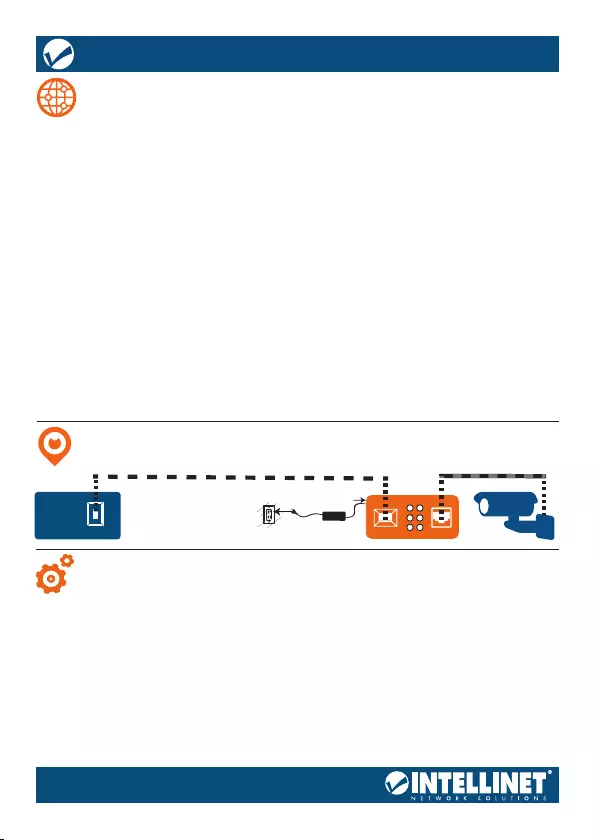
12
Italiano Media Converter Gigabit PoE+
Fibra SC/Modulo SFP
508216 (richiede un modulo trasmettitore SFP+ che permette connessioni in bra ottica)
1. Inserire il trasmettitore nel convertitore multimediale e collegare il cavo in bra
ottica al trasmettitore.
2. Collegare l’altra estremità del cavo in bra ottica a una porta appropriata della
rete in bra.
508209 (presenta un connettore SC preinstallato che non è rimovibile)
1. Connettere il cavo in bra ottica al connettore SC preinstallato.
2. Collegare l’altra estremità del cavo in bra ottica a una porta appropriata della
rete in bra.
La lunghezza massima e le speciche del cavo in bra dipendono dal modello.
RJ45
Connettere la porta UTP del convertitore multimediale a un dispositivo RJ45
alimentato; es. a una telecamera di rete. È consigliato un cablaggio Cat5e o migliore.
Alimentazione
Collegare l’alimentatore alla presa d’ingresso sul convertitore multimediale. Quindi
collegarlo a una normale presa di corrente. Usare solo l’alimentatore incluso o uno che
abbia speciche analoghe.
Gli interruttori DIP sul convertitore multimediale Intellinet Gigabit PoE + presentano
opzioni utili per varie possibilità PoE (vedere la sezione successiva) e per individuare
facilmente errori di comunicazione quando si vericano (di seguito).
Abilitare il Link Fault Pass-through (LFP) commutando l’interruttore LFP DIP su “ON”
forza i dispositivi su un collegamento per vericare che siano online prima che i dati
possano essere trasmessi. Quando uno dei dispositivi non risponde, i dati non possono
essere inviati.
Se una connessione in rame si interrompe quando la funzione LFP è abilitata,
la caratteristica Link Loss Carry Forward (LLCF) del convertitore interrompe la
trasmissione dei dati e genera un blocco verso una stazione di controllo. Allo stesso
Connessioni
Caratteristiche
10 GB SFP+ (20 km)10G RJ45 (100 m)
10G
Base-R
Fiber
Network
TX RX
TX RX
47 V – 57 V
Rete
in bra
Installazione
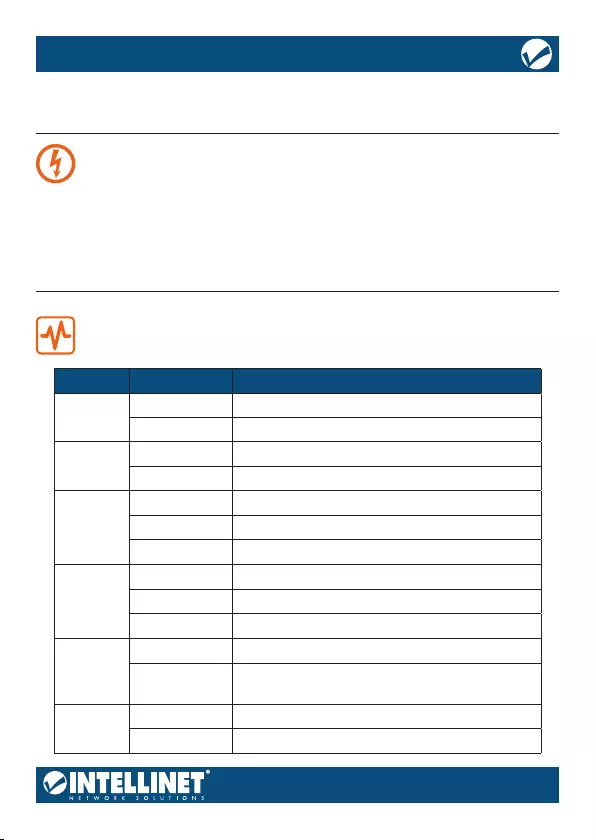
13
ItalianoMedia Converter Gigabit PoE+
modo, se una connessione in bra si interrompe quando è abilitata la funzione LFP,
la funzione Link Loss Return (LLR) del convertitore restituirà una condizione di non
collegamento al suo partner di connessione e cesserà la trasmissione di dati.
Il convertitore multimediale Intellinet Gigabit PoE + è conforme agli standard
IEEE 802.3at / 802.3af. Quando l’alimentatore incluso è collegato al convertitore, il
dispositivo può fornire no a 30 watt di potenza a un dispositivo che possa ricevere
alimentazione via PoE. Quando l’interruttore 10M DIP è acceso, la PoE può essere
estesa no a 330 m (1082 ft.) e il trasferimento dati è limitato a 10 Mbps.
Stato del LED
Alimentazione
LED STATO DESCRIZIONE
PWR Spento Spento
Acceso Acceso
1000M Acceso Connessione Gigabit
Spento Connessione a meno di Gigabit
FP Link/
ACT
Acceso Connessione bra attiva
Lampeggiante Trasferimento dati via bra
Spento Il collegamento della porta è inattivo.
TP Link/
ACT
Acceso Connessione via rame attiva
Lampeggiante Trasferimento dati via rame
Spento Il collegamento della porta è inattivo.
PoE
Acceso Il PD connesso viene alimentato tramite PoE.
Spento Non viene fornita alimentazione ad un PD
connesso.
SD Acceso La porta della bra riceve segnale.
Spento La porta della bra non riceve segnale.

14
Waste Electrical & Electronic Equipment
Disposal of Electric and Electronic Equipment (applicable in the E.U. and other countries with separate collection systems)
ENGLISH: This symbol on the product or its packaging
means that this product must not be treated as unsorted
household waste. In accordance with EU Directive
2012/19/EU on Waste Electrical and Electronic Equipment
(WEEE), this electrical product must be disposed of in
accordance with the user’s local regulations for electrical
or electronic waste. Please dispose of this product by
returning it to your local point of sale or recycling pickup
point in your municipality.
DEUTSCH: Dieses auf dem Produkt oder der Verpackung
angebrachte Symbol zeigt an, dass dieses Produkt nicht mit
dem Hausmüll entsorgtwerden darf. In Übereinstimmung
mit der Richtlinie 2012/19/EU des Europäischen Parlament s
und des Rates über Elektro- und Elektronik-Altgeräte
(WEEE) darf dieses Elektrogerät nicht im normalen
Hausmüll oder dem Gelben Sack entsorgt werden. Wenn
Sie dieses Produkt entsorgen möchten, bringen Sie es
bitte zur Verkaufsstelle zurück oder zum Recycling-
Sammelpunkt Ihrer Gemeinde.
ESPAÑOL: Este símbolo en el producto o su embalaje
indica que el producto no debe tratarse como residuo
doméstico. De conformidad con la Directiva 2012/19/EU de
la UE sobre residuos de aparatos eléctricos y electrónicos
(RAEE), este producto eléctrico no puede desecharse se
con el resto de residuos no clasicados. Deshágase de este
producto devolviéndolo a su punto de venta o a un punto
de recolección municipal para su reciclaje.
FRANÇAIS: Ce symbole sur Ie produit ou son emballage
signie que ce produit ne doit pas être traité comme un
déchet ménager. Conformément à la Directive 2012/19/EU
sur les déchets d’équipements électriques et électroniques
(DEEE), ce produit électrique ne doit en aucun cas être mis
au rebut sous forme de déchet municipal non trié. Veuillez
vous débarrasser de ce produit en Ie renvoyant à son
point de vente ou au point de ramassage local dans votre
municipalité, à des ns de recyclage.
ITALIANO: Questo simbolo sui prodotto o sulla relativa
confezione indica che il prodotto non va trattato come
un riuto domestico. In ottemperanza alla Direttiva UE
2012/19/EU sui riuti di apparecchiature elettriche ed
elettroniche (RAEE), questa prodotto elettrico non deve
essere smaltito come riuto municipale misto. Si prega
di smaltire il prodotto riportandolo al punto vendita o
al punto di raccolta municipale locale per un opportuno
riciclaggio.
POLSKI: Jeśli na produkcie lub jego opakowaniu
umieszczono ten symbol, wówczas w czasie utylizacji
nie wolno wyrzucać tego produktu wraz z odpadami
komunalnymi. Zgodnie z Dyrektywą Nr 2012/19/EU w
sprawie zużytego sprzętu elektrycznego i elektronicznego
(WEEE), niniejszego produktu elektrycznego nie wolno
usuwać jako nie posortowanego odpadu komunalnego.
Prosimy o usuniecie niniejszego produktu poprzez jego
zwrot do punktu zakupu lub oddanie do miejscowego
komunalnego punktu zbiórki odpadów przeznaczonych
do recyklingu.
Warranty Information
ENGLISH: For warranty information, go to intellinetnetwork.com/warranty.
DEUTSCH: Garantieinformationen nden Sie unter intellinetnetwork.com/warranty.
ESPAÑOL: Si desea obtener información sobre la garantía, visite intellinetnetwork.com/warranty.
FRANÇAIS: Pour consulter les informations sur la garantie, visitez intellinetnetwork.com/warranty.
POLSKI: Informacje dotyczące gwarancji znajdują się na stronie intellinetnetwork.com/warranty.
ITALIANO: Per informazioni sulla garanzia, accedere a intellinetnetwork.com/warranty.
EN MÉXICO: Póliza de Garantía Intellinet Solutions — Datos del importador y responsable ante el consumidor IC Intracom
México, S.A.P.I. de C.V. • Av. Interceptor Poniente # 73, Col. Parque Industrial La Joya, Cuautitlán Izcalli, Estado de México,
C.P. 54730, México. • Tel. (55)1500-4500 • La presente garantía cubre los siguientes productos contra cualquier defecto de
fabricación en sus materiales y mano de obra. — A. Garantizamos los productos de limpieza, aire comprimido y consum-
ibles, por 60 dias a partir de la fecha de entrega, o por el tiempo en que se agote totalmente su contenido por su propia
función de uso, lo que suceda primero. B. Garantizamos los productos con partes móviles por 3 años. C. Garantizamos los

15
demás productos por 5 años (productos sin partes móviles), bajo las siguientes condiciones: 1) Todos los productos a que se
reere esta garantía, ampara su cambio físico, sin ningún cargo para el consumidor. 2) El comercializador no tiene talleres
de servicio, debido a que los productos que se garantizan no cuentan con reparaciones, ni refacciones, ya que su garantía es
de cambio físico. 3) La garantía cubre exclusivamente aquellas partes, equipos o sub-ensambles que hayan sido instaladas
de fábrica y no incluye en ningún caso el equipo adicional o cualesquiera que hayan sido adicionados al mismo por el usuario
o distribuidor. Para hacer efectiva esta garantía bastará con presentar el producto al distribuidor en el domicilio donde fue
adquirido o en el domicilio de IC Intracom México, S.A.P.I. de C.V., junto con los accesorios contenidos en su empaque,
acompañado de su póliza debidamente llenada y sellada por la casa vendedora (indispensable el sello y fecha de compra)
donde lo adquirió, o bien, la factura o ticket de compra original donde se mencione claramente el modelo, número de serie
(cuando aplique) y fecha de adquisición. Esta garantía no es válida en los siguientes casos: Si el producto se hubiese utilizado
en condiciones distintas a las normales; si el producto no ha sido operado conforme a los instructivos de uso; o si el producto
ha sido alterado o tratado de ser reparado por el consumidor o terceras personas.
Regulatory Statements
FCC Class A
This equipment has been tested and found to comply with the limits for a Class A digital device, pursuant to Part 15 of Federal
Communications Commission (FCC) Rules. These limits are designed to provide reasonable protection against harmful interference
in a residential installation. This equipment generates, uses and can radiate radio frequency energy, and if not installed and used
in accordance with the instructions may cause harmful interference to radio communications. However, there is no guarantee that
interference will not occur in a particular installation. If this equipment does cause harmful interference to radio or television
reception, which can be determined by turning the equipment o and on, the user is encouraged to try to correct the interference by
one or more of the following measures: reorient or relocate the receiving antenna; increase the separation between the equipment
and the receiver; connect the equipment to an outlet on a circuit dierent from the receiver; or consult the dealer or an experienced
radio/TV technician for help.
CE
ENGLISH: This device complies with the requirements of CE RED 2014/53/EU, 2014/30/EU and/or 2014/35/EC. The
Declaration of Conformity for is available at:
DEUTSCH: Dieses Gerät enspricht der CE RED 2014/53/EU, 2014/30/EU und / oder 2014/35/EC. Die Konformitätserklärung
für dieses Produkt nden Sie unter:
ESPAÑOL: Este dispositivo cumple con los requerimientos de CE RED 2014/53/EU, 2014/30/EU y / o 2014/35/EC. La
declaración de conformidad esta disponible en:
FRANÇAIS: Cet appareil satisfait aux exigences de CE RED 2014/53/EU, 2014/30/EU et/ou 2014/35/EC. La Déclaration de
Conformité est disponible à:
POLSKI: Urządzenie spełnia wymagania CE RED 2014/53/EU, 2014/30/EU I / lub 2014/35/EC. Deklaracja zgodności
dostępna jest na stronie internetowej producenta:
ITALIANO: Questo dispositivo è conforme alla CE RED 2014/53/EU, 2014/30/EU e / o 2014/35/EC. La dichiarazione di
conformità è disponibile al:
North & South America
IC Intracom Americas
550 Commerce Blvd.
Oldsmar, FL 34677 USA
Asia & Africa
IC Intracom Asia
4-F, No. 77, Sec. 1, Xintai 5th Rd.
Xizhi Dist., New Taipei City 221, Taiwan
Europe
IC Intracom Europe
Löhbacher Str. 7
D-58553 Halver, Germany
intellinetnetwork.com

intellinetnetwork.com
© IC Intracom. All rights reserved. Intellinet Network Solutions is a trademark of IC Intracom, registered in the U.S. and other countries.
All trademarks and trade names are the property of their respective owners.