Intellinet 523820 User Manual
Displayed below is the user manual for 523820 by Intellinet which is a product in the Network Switches category. This manual has pages.
Related Manuals
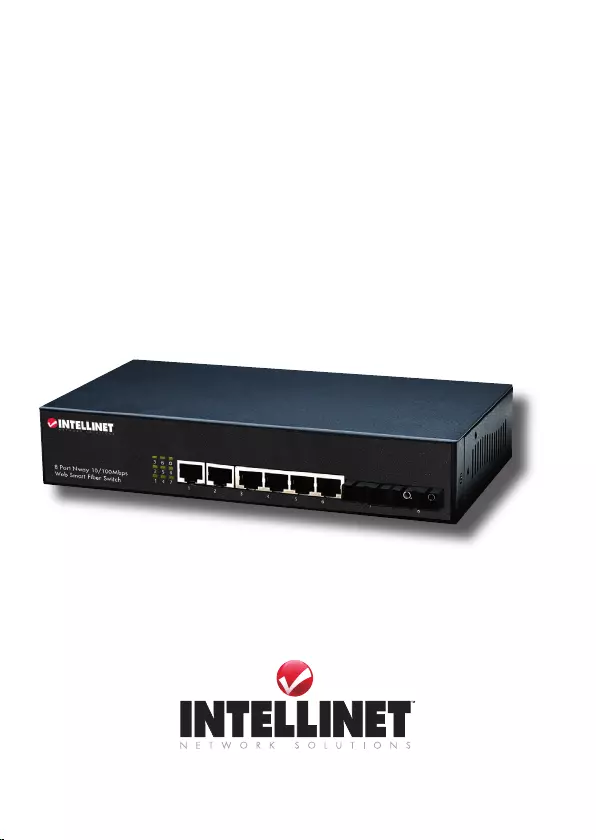
FAST ETHERNET
WEB-SMART
SWITCH
USER
MANUAL
Models 523813
& 523820
INT-523813/523820-UM-0607-01

INTRODUCTION
Thank you for purchasing the INTELLINET NETWORK SOLUTIONS
™
Fast Ethernet Web-Smart Switch (6 RJ-45 10/100 + 2 Fiber SC
100Base-FX Multi-Mode Ports, Model 523813 or 6 RJ-45 10/100 + 2
Fiber SC 100Base-FX Single-Mode Ports, Model 523820).
The easy-to-follow instructions in this user manual help make setup
and operation quick and simple, so you’ll also soon be enjoying the
benets of these popular features:
• Six 10/100 Mbps auto-sensing Auto-MDIX RJ-45 ports automatically
detecting optimal network speeds
• Two 100Base-FX multi-mode (Model 523813) or single-mode (Model
523820) Fiber SC duplex ports
• Fiber distance support: up to 2 km (62.5/125 or 50/125 µm cable)
• Conguration via Web browser
• Supports NWay Auto-Negotiation
• Store and forward switching architecture
• Full/half duplex operation
• IEEE 802.3x ow control for full duplex
• Zero packet loss back-pressure ow control for half duplex
• Packet ltering/forwarding rates: 148,800 pps (100 Mbps), 14,880 pps
(10 Mbps)
• Supports port-based VLAN, 4 groups
• Supports three types of QoS: port-based, 802.1p and DiffServ
• Supports Spanning Tree protocol
• Bandwidth control for all ports with 8 levels
• Broadcast storm control
• Supports MAC address port security
• Supports user-dened maximum forwarding packet size (1536 or 1552)
• Supports up to 1024 MAC address entries
• 128 kBytes buffer memory
• Lifetime Warranty
2

3
FCC Warning
This device has been tested and found to comply with limits for a Class B
digital device, pursuant to Part 15 of the FCC Rules. These specications
are designed to provide reasonable protection against interference with
radios and TVs in a residential installation. However, there is no guarantee
that interference will not occur in a particular installation. If interference
does occur, the following measures are suggested to rectify the problem:
• Move the device away from affected radios or TVs
• Plug the device into a different electrical outlet
• Discuss the problem with a qualied radio/TV technician
CE Mark Warning
This is a Class B product. In a domestic environment, this product may
cause radio interference, in which case the user may be required to
take adequate measures.
SETUP/INSTALLATION
Ports & Indicators
Six RJ-45 ports (1–6) and two Fiber ports (7–8) on the front panel connect
to servers, workstations or other devices. Any port can be an uplink
port shared with another hub or switch to expand and share the same
function. Corresponding LEDs light green to indicate power to a port.
The AC power outlet is located on the rear panel.
RJ-45
ports
LED
display
Fiber
ports
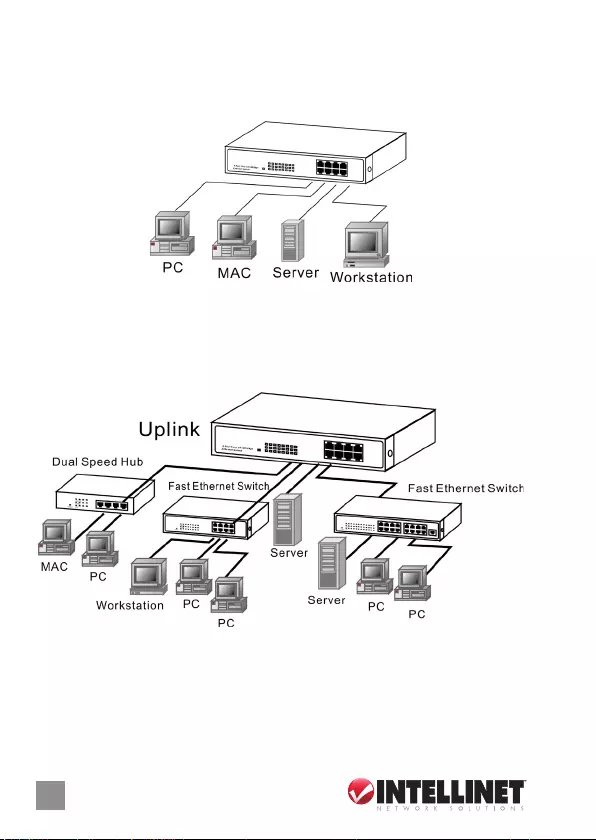
Connecting to PCs, Servers & Other Network Devices
Use straight-through twisted-pair cable (Cat5) to connect the switch to
PCs, servers and other network devices. Networks can be built as shown.
Connecting to Another Switch or Hub
Use either straight-through twisted pair or crossover cable to connect the
switch to another switch or hub.
4

5
SPECIFICATIONS
Standards
• IEEE 802.3 (Twisted Pair Ethernet)
• IEEE 802.3u (Twisted Pair/Fiber Optic Fast Ethernet)
• IEEE 802.3x (ow control, for full duplex mode)
• IEEE 802.1p (QoS)
General
• Media support:
- 10Base-T Cat3, 4, 5 UTP/STP RJ-45
- 100Base-TX Cat5 UTP/STP RJ-45
- 100Base-FX multi-mode 62.5/125 or 50/125 µm Fiber (Model 523813)
- 100Base-FX single-mode 9/125 µm Fiber (Model 523820)
• Connectors:
- Six RJ-45 ports, 100Base-TX
- Two Fiber SC duplex ports, 100Base-FX
• Distances:
- 2 km (62.5/125 or 50/125 µm Fiber cable, Model 523813)
- 20 km (9/125 µm Fiber cable, Model 523820))
- 100 m (RJ-45 cable)
• Wavelength: 1310 nm
• Packet lter/forwarding rate:
- 148,800 pps (100 Mbps)
- 14,880 pps (10 Mbps)
• Backplane speed: 1.6 Gbps
• Buffer memory: 128 kBytes
• MAC address table: 1,024 entries
• Switch architecture: store and forward
• Certications: FCC Class B, CE Mark
Smart Features
• Port-based VLAN: 4 groups
• QoS Quality of Service:

- port-based
- tag-based
- DiffServ
• Port conguration options
- enable/disable
- 10, 100 Mbps or auto-negotiation
- full duplex or half duplex
- bandwidth control
- MAC address port security enable/disable
• Bandwidth control options: 128 kbps, 256 kbps, 512 kbps, 1,024 kbps,
2,048 kbps, 4,096 kbps, 8,192 kbps, no limit
LEDs
• Power
• Link/Tx
• 10/100 Mbps
Power
• Internal power supply, 100 – 240 V AC, 50/60 Hz
• Power consumption: 4 Watts (maximum)
Environmental
• Metal housing, desktop size
• Dimensions: 230 (W) x 123 (L) x 44 (H) mm (9 x 4.8 x 1.7 in.)
• Weight: 0.9 kg (2.0 lbs.)
• Operating temperature: 0 – 60°C (32 – 140°F)
• Operating humidity: 10 – 90% RH, non-condensing
• Storage temperature: -20 – 90°C (-4 – 194°F)
Package Contents
• Fast Ethernet Web-Smart Switch
• 19” mounting brackets
• Power cable
• User manual
6

NOTES
7
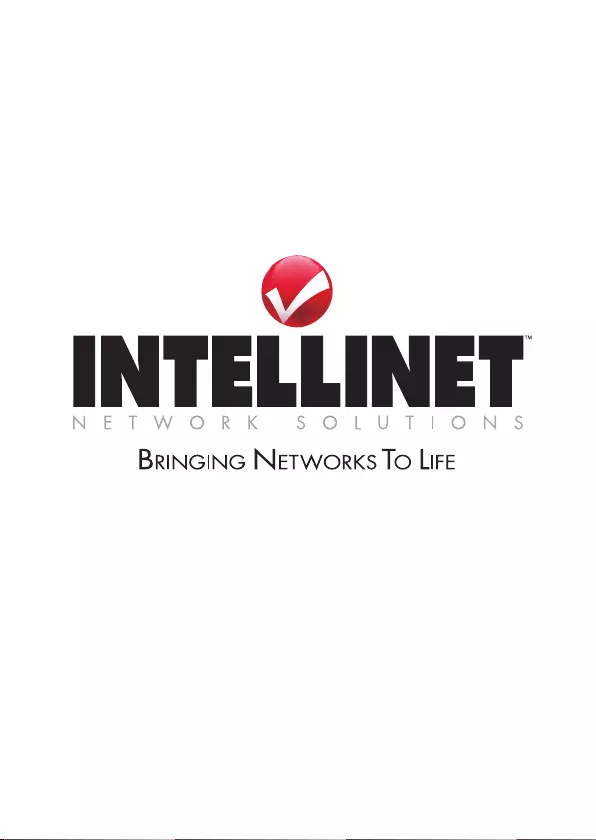
Are you completely satised with this product?
Please contact your INTELLINET NETWORK SOLUTIONS™ dealer
with comments or questions.
Copyright © INTELLINET NETWORK
SOLUTIONS
All products mentioned are trademarks or registered trademarks of their respective owners.
www.intellinet-network.com