Intellinet 525800 User Manual
Displayed below is the user manual for 525800 by Intellinet which is a product in the Wireless Access Points category. This manual has pages.
Related Manuals

High-Power Ceiling Mount Wireless 300N
PoE Access Point
UserManual
Model525800
INT‐525800‐UM‐0316‐1
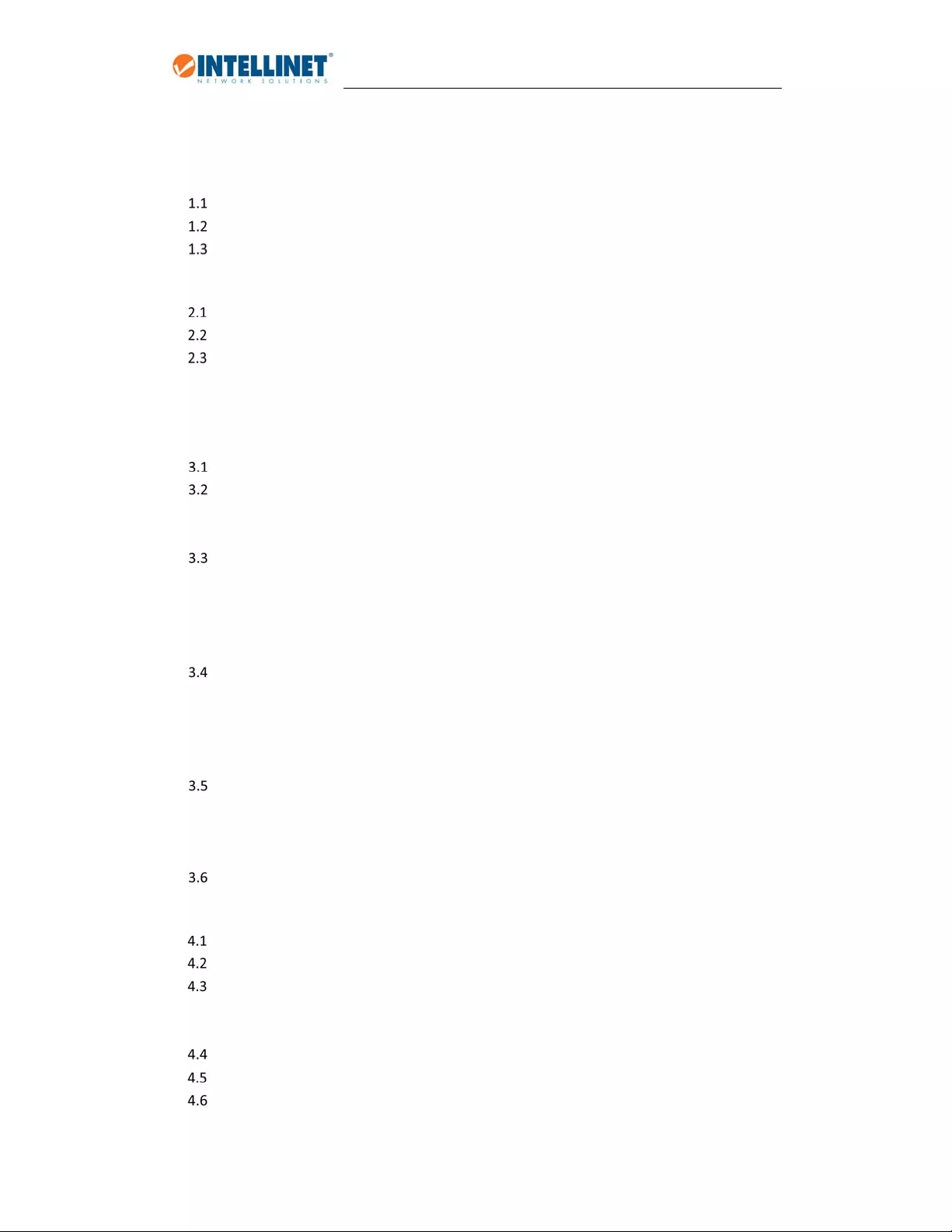
High-Power Ceiling Mount Wireless 300N PoE Access Point
TableofContents
1.PRODUCTINTRODUCTION.......................................................................................................1
P
RODUCT
F
EATURES
..................................................................................................................1
P
ACKAGE
C
ONTENTS
..................................................................................................................1
H
ARDWARE
D
ESCRIPTION
...........................................................................................................2
2.HARDWAREINSTALLATION......................................................................................................3
W
ALL
B
RACKET
I
NSTALLATION
......................................................................................................3
C
ABLE
C
ONNECTIONS
.................................................................................................................4
C
ONNECTINGTO
A
CCESS
P
OINT
W
EB
C
ONFIGURATION
I
NTERFACE
.......................................................5
2.3.1SetuptheIPaddressofyourcomputer............................................................................5
2.3.2ConnecttotheIntellinetAccessPoint...............................................................................5
3.CONFIGURATIONOPTIONS......................................................................................................6
L
OGINTOTHEDEVICEMANAGEMENTINTERFACE
..............................................................................6
P
REREQUISITES
.........................................................................................................................7
3.2.1Firmware.........................................................................................................................7
3.2.2UsingtheWebInterface...................................................................................................7
S
TATUS
M
ENU
..........................................................................................................................8
3.3.1Overview..........................................................................................................................8
3.3.2SystemandKernelLog...................................................................................................10
3.3.3Processes.......................................................................................................................10
3.3.4RealtimeGraphs............................................................................................................11
S
YSTEM
M
ENU
.......................................................................................................................12
3.4.1System...........................................................................................................................12
3.4.2Administration(ChangingofAdministratorPassword)..................................................13
3.4.3Backup,HardwareResetandFirmwareUpgrade...........................................................14
3.4.4Reboot...........................................................................................................................15
N
ETWORK
M
ENU
...................................................................................................................16
3.5.1Interfaces.......................................................................................................................16
3.5.2Wi‐Fi..............................................................................................................................21
3.5.3DHCPandDNS...............................................................................................................29
L
OGOUT
...............................................................................................................................32
4.HOWTO................................................................................................................................33
H
OWTOCHANGETHE
IP
ADDRESSOFTHEACCESSPOINT
?................................................................33
H
OWTOSECURETHEWIRELESSNETWORKWITHAPASSWORD
?.........................................................34
H
OWTORESTOREFACTORYDEFAULTSETTINGS
?.............................................................................35
4.3.1FactoryResetviaWebInterface.....................................................................................35
4.3.2FactoryResetviaHardwareButton................................................................................35
H
OWTOSETUPTHEACCESSPOINTASAWIRELESSREPEATER
?...........................................................36
H
OWTOSETUPTHEACCESSPOINTASAN
AP
CLIENT
?.....................................................................43
H
OWTOACCESSTHECONFIGURATIONVIA
SSH?............................................................................47
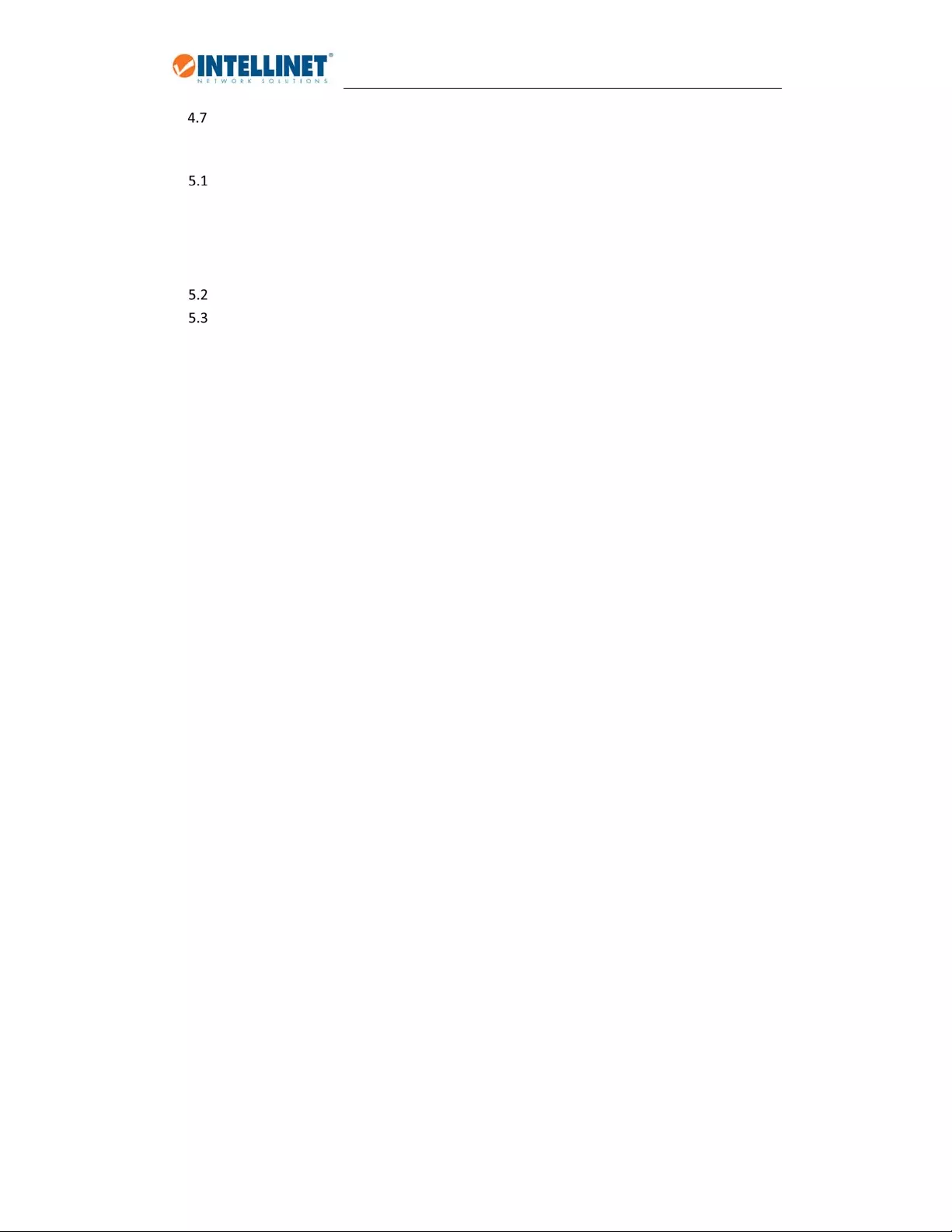
High-Power Ceiling Mount Wireless 300N PoE Access Point
HOWTOGETTHEMAXIMUMWI‐FIPERFORMANCE?....................................................................49
5.APPENDIX.............................................................................................................................51
CHANGINGTHEIPADDRESSOFANETWORKADAPTER....................................................................51
5.1.1Windows8.....................................................................................................................51
5.1.2Windows7and10.........................................................................................................53
5.1.3WindowsXP:..................................................................................................................54
5.1.4MacOSX.......................................................................................................................55
TECHNICALSPECIFICATIONS.......................................................................................................56
GNUGENERALPUBLICLICENSE.................................................................................................57
6.WARRANTY...........................................................................................................................62
7.COPYRIGHT...........................................................................................................................63
8.FEDERALCOMMUNICATIONCOMMISSIONINTERFERENCESTATEMENT.................................64

High-Power Ceiling Mount Wireless 300N PoE Access Point
1
1. ProductIntroduction
Wirelessnetworkingwiththreetimesthespeedandfivetimesthe flexibility. The Intellinet Network
SolutionsHigh‐PowerCeilingMountWireless300NPoEAccessPoint,Model525800,isthelatestinwireless
networking. Taking advantage of new technology, a wireless network can now see greatly enhanced
networkspeeds.TheHigh‐PowerCeilingMountWireless300NPoEAccessPointcomeswithaPoEPDport.
ThisportcanbeusedtopowerthedevicefromaPoE‐compliantLANswitch,whichisveryconvenientin
situationswhereACpowerisnotreadilyavailable.
ProductFeatures
Upto300Mbpsnetworklinkspeed
Smokedetectordesign
Complieswith2.4 GHzIEEE802.11nstandardand isbackwardcompatible withIEEE802.11g/b
standards
2T2RMIMOtechnologyforenhancedthroughputandcoverage
SupportsWMMfunctiontomeetthemultimediadatabandwidthrequirement
SupportsWEPandWPA/WPA2(TKIPandAES)dataencryption
IEEE802.3af‐compliantPoE‐powereddevicewithonePoE(PD)port
DHCPserverassignsIPaddressesforallLANusers
EasyinstallationthroughWeb‐baseduserinterface
BasedonOpenWrt(opensource)andLuCI
PackageContents
High‐PowerCeilingMountWireless300NPoEAccessPoint
Installationaccessories
QuickInstallationManual

High-Power Ceiling Mount Wireless 300N PoE Access Point
2
HardwareDescription
EthernetPort:Ethernetportjack(RJ45)forwiredEthernetconnections.Theportsupports10
and100Mbpsconnections.ItalsoactsasaIEEE802.3af/atcompliantPDport,soyoucan
connectittoaPoEinjectororPoEswitch.
PowerInterface:Fornon‐PoEapplicationsyoucanusethisporttoconnectthepoweradapter
(included).
ResetButton:Ifyouneedtorestoretheaccesspointtothefactorydefaultsettings,youcanuse
asharpobjecttopushintheresetbutton.Dothatforabout6secondsandtheAccessPointwill
automaticallyrestorethefactorysettingsandrestart.
BracketAttachmentPoints:Wallorceilingmountinstallationrequiresaffixingthebracket
(Figure1)tothewallorceiling,andthenslidethebracketontothesetwohooks.
Figure1

High-Power Ceiling Mount Wireless 300N PoE Access Point
3
2. HardwareInstallation
WallBracketInstallation
1. Placethemountingbracketagainstawallortheceiling,andmarkthepositionsoftheholeswitha
pen.Removethebracketandthenuseadrillonthefourmarkedlocations.
2. Inserttheanchorsintotheholes–seeimage
3. Lineupthemountingbracketagainstthewallandthescrewholes.
InsertthescrewsintothemountingbracketandtightenthescrewswithaPhillipsheadscrewdriver.
4. Connectthecablestotheaccesspoint,andthenslidetheAccessPointontotheattachmentpoints
onthebracket.
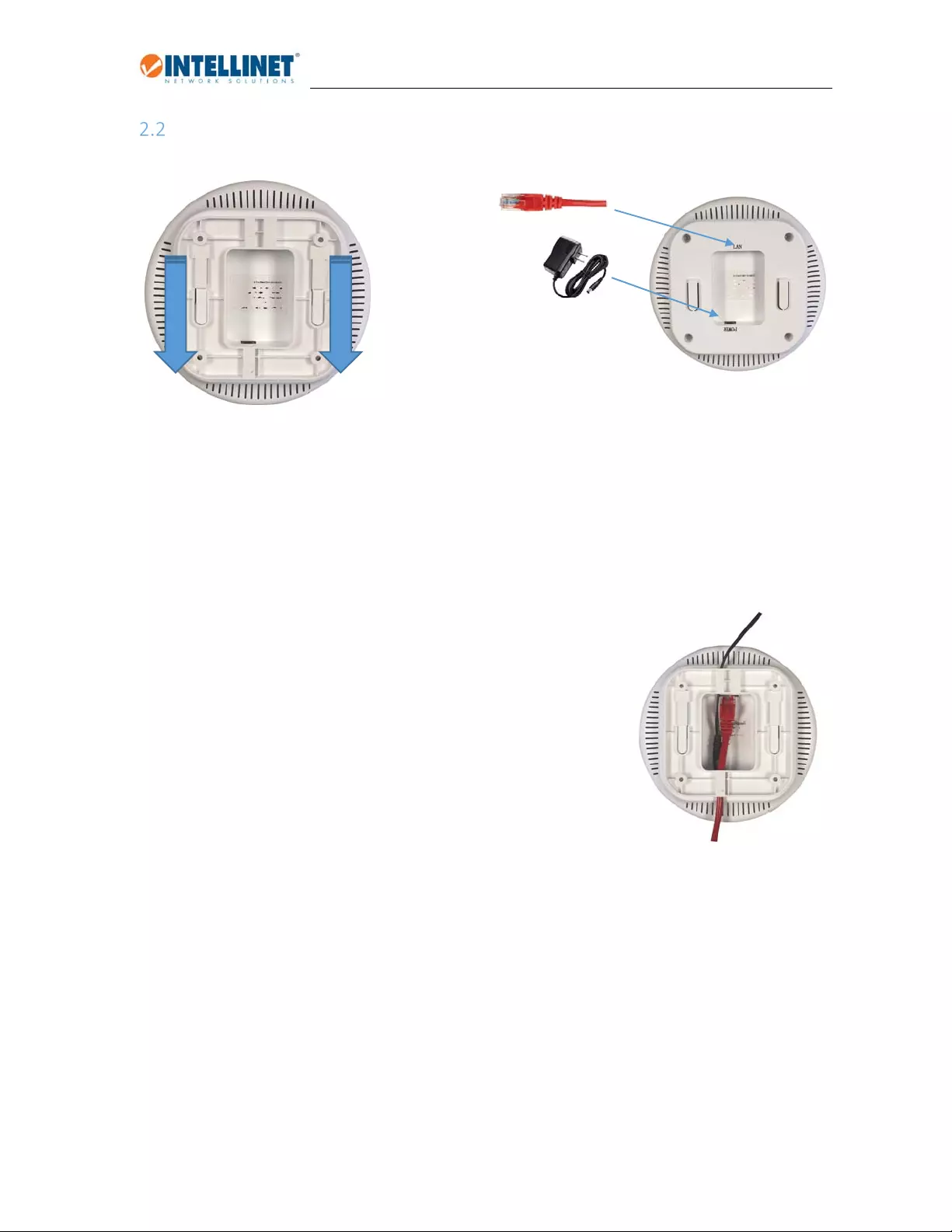
High-Power Ceiling Mount Wireless 300N PoE Access Point
4
CableConnections
ConnectanEthernetcabletotheRJ45LANportontheaccesspoint.Connecttheotherendofthecable
toeitheraPoEinjector(whichconnectstoyournetwork),aregularLANswitch.
Usethepoweradapterifyoudon’tuseaIEEE802.3af/atratedPoEinjectororPoEswitch.
Threatthecablesthroughthe‘channels’inthemountingbracketsand
putthemountingbracketbackinplace.
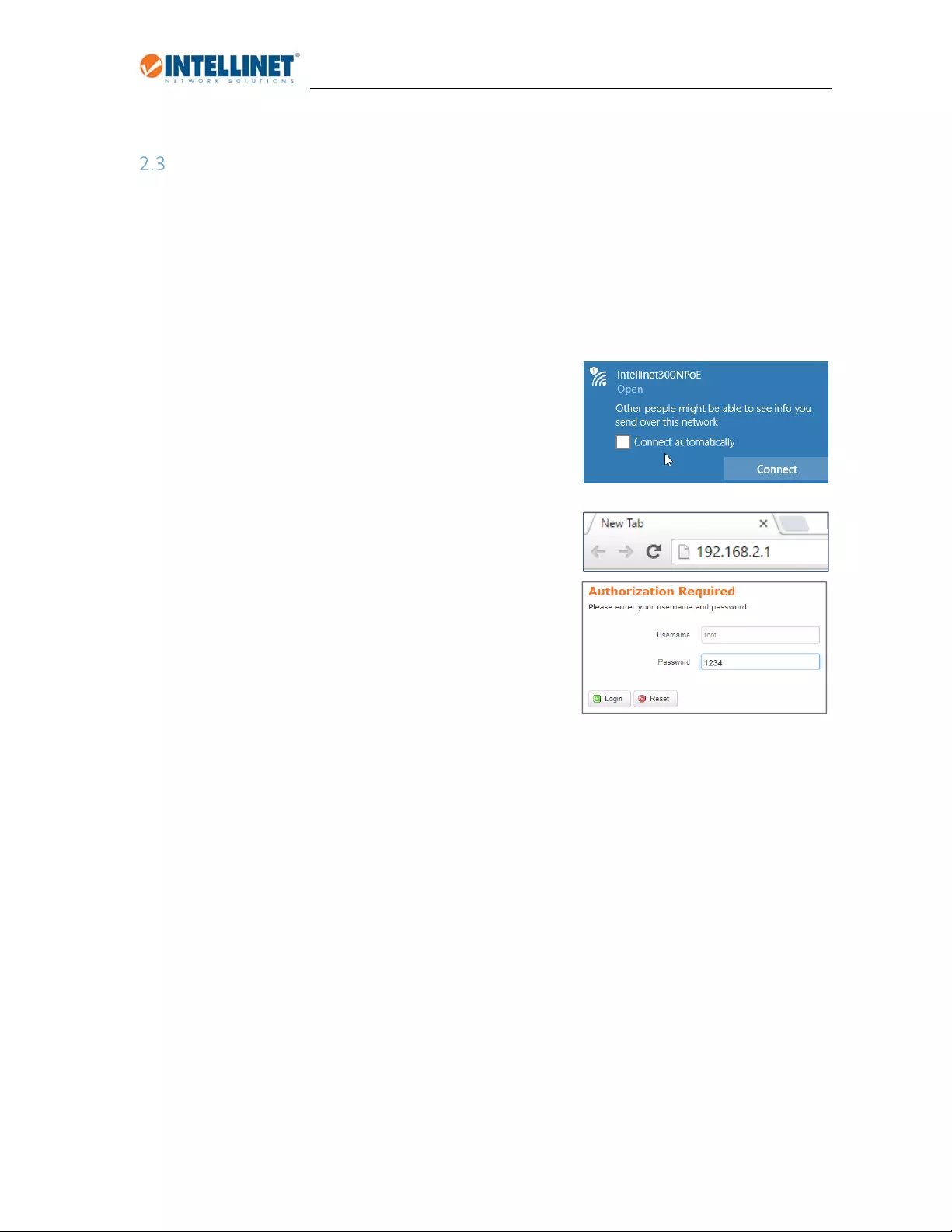
High-Power Ceiling Mount Wireless 300N PoE Access Point
5
ConnectingtoAccessPointWebConfigurationInterface
2.3.1 SetuptheIPaddressofyourcomputer
Configuration of the access point is done with any standard webbrowser.Inordertoaccesstheweb
interface of the access point, the IP address of your computer must be in range of 192.168.2.2 –
192.168.2.254.Refertothesection“ChangingtheIPAddressofaNetworkAdapter”intheappendixfor
details.
2.3.2 ConnecttotheIntellinetAccessPoint
YoucaneitherconnectwirelesslytoSSID“Intellinet300NPoE”,or
youconnectviaawirednetworkconnection.Ineithercasemake
surethattheIPaddressissetupcorrectlyaspersection2.3.1.
Openyourwebbrowserandconnecttohttp://192.168.2.1.The
defaultadministratorpasswordis‘1234’.
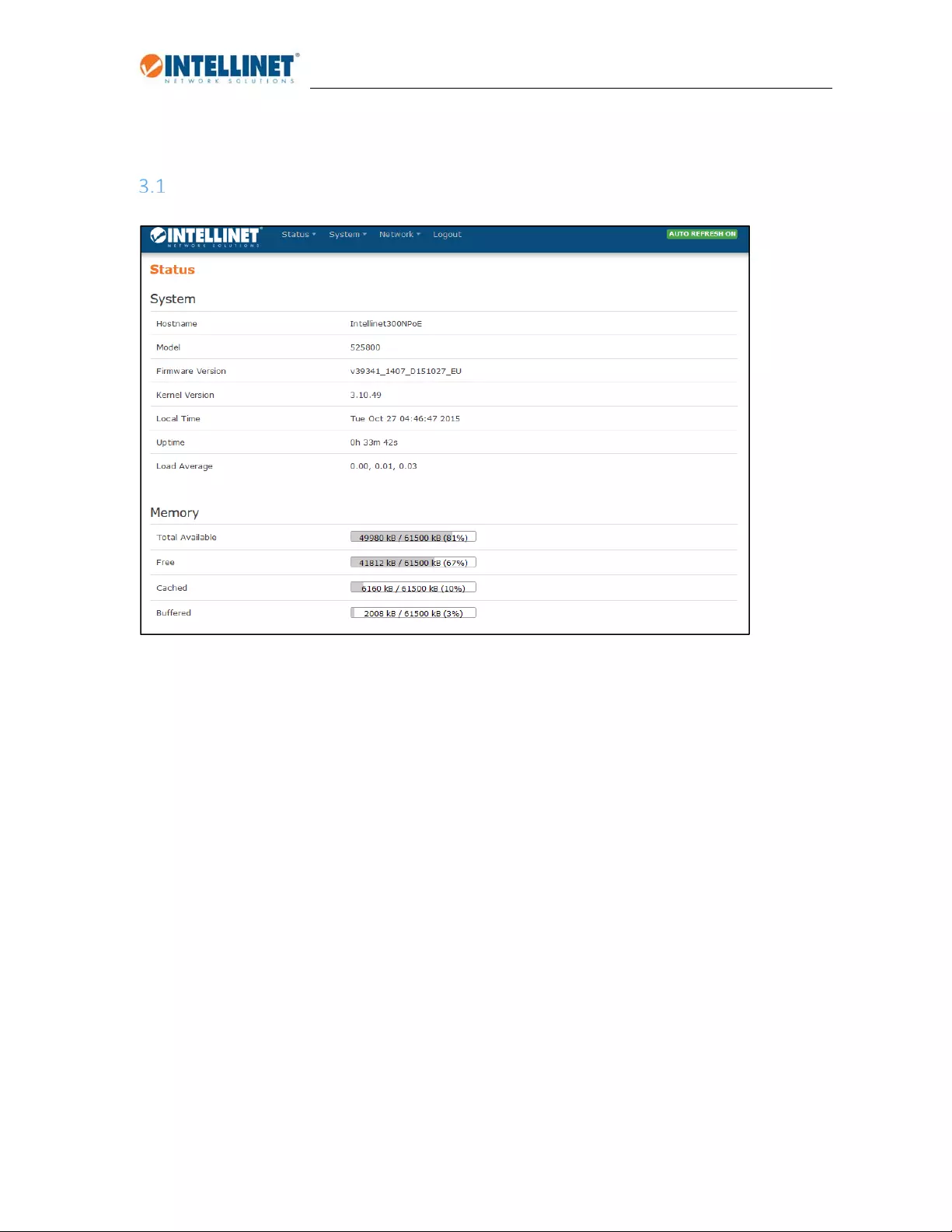
High-Power Ceiling Mount Wireless 300N PoE Access Point
6
3. ConfigurationOptions
Logintothedevicemanagementinterface
AccesstothewebinterfaceisprovidedbytheURLhttp://192.168.2.1.Thedefaultusernameis‘root’,
andthedefaultpasswordis‘1234.’Theadministratormenuprovidesaccesstothefollowingmain
sections:
Status
Providesinformationaboutthedevicestatus,suchasmemoryusage,errorlogs,runningprocesses
andreal‐timegraphs.
System
Accesstosystemsettings,administratorpassword,toolstobackupandrestoretheconfiguration,
updatethefirmware,andmore.
Network
All network related settings, wireless and wired, are controlled in this menu. Most of the key
configurationsaretobedonehere.
Logout
Whenyouaredoneworkingontheconfiguration,clickingthisbuttonwillendthesession.
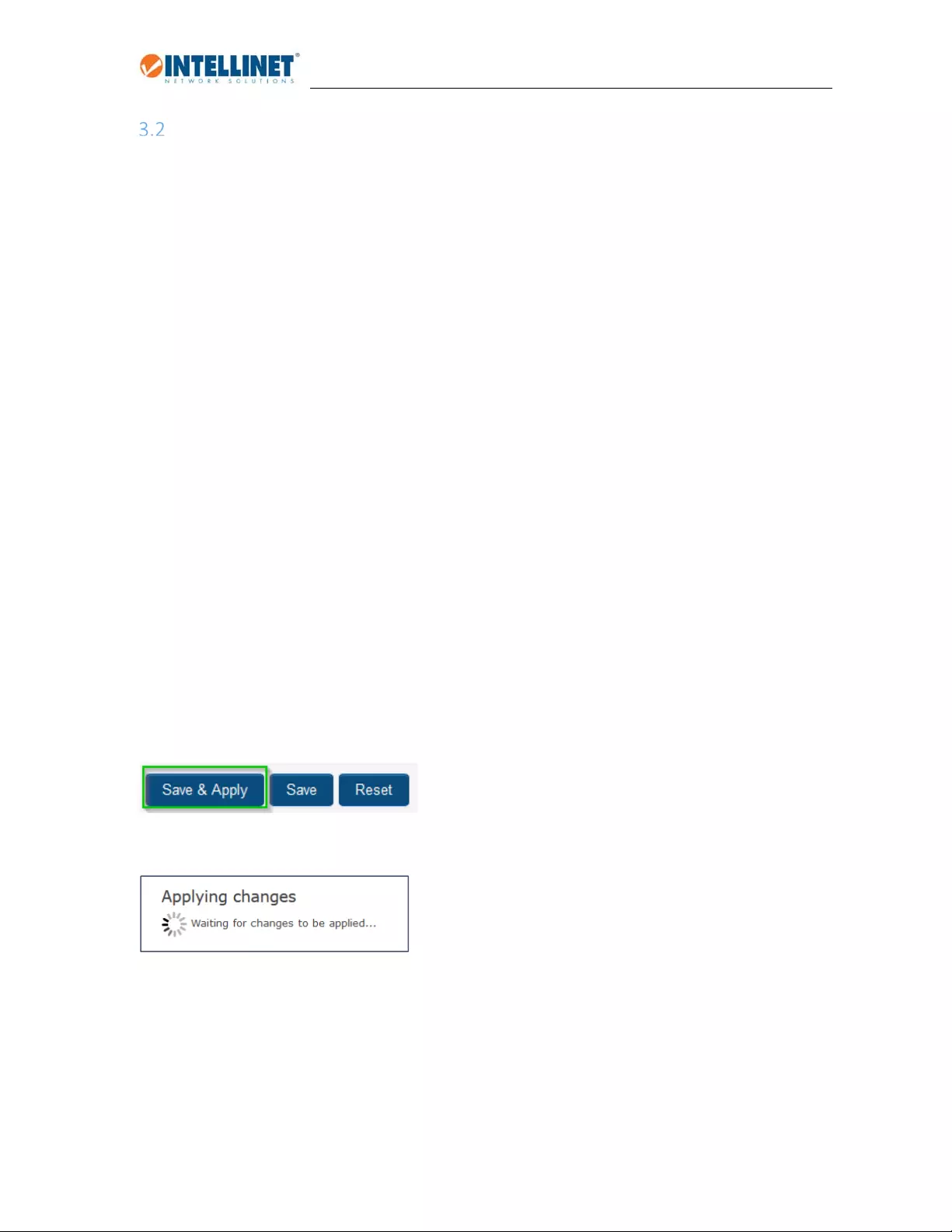
High-Power Ceiling Mount Wireless 300N PoE Access Point
7
Prerequisites
3.2.1 Firmware
TheIntellinetHigh‐PowerCeilingMountWireless300NPoEAccessPointmodel525800isbaseduponthe
firmwareOpenWRTBarrierBreaker14.07,withLuCIutilizedasthefrontend.Thesecomponentsareopen
source.
AboutOpenWRT:
OpenWrtisahighlyextensible GNU/Linux distributionforembeddeddevices(typicallywirelessrouters).
Unlikemanyotherdistributionsfortheserouters,OpenWrtisbuiltfromthegrounduptobeafull‐featured,
easilymodifiableoperatingsystemforyourrouter.Inpractice,thismeansthatyoucanhaveallthefeatures
youneedwithnoneofthebloat,poweredbyaLinuxkernelthat'smorerecentthanmostotherdistributions.
(Excerptfromwiki.openwrt.org)
AboutLuCI:
Thisopensourceprojectresidesathttps://github.com/openwrt/luci/wiki.LuCIisanopensourcefrontend
and a “[…] collection of several libraries, applications and user interfaces with general purpose for Lua
programmerswhilethefocusstillremainsonthewebuserinterfacewhichalsobecameanofficialpartof
OpenWrtKamikaze.[…]
NotethattheIntellinetfirmwareissettousetheBOOTSRAPtheme.Youcannotchangethis.
3.2.2 UsingtheWebInterface
Wheneveryouwanttosavetheconfigurationandactivatethe newsettings,youmustclickon“Save&
Apply”.
Theaccesspointwillthensavethesettingsandactivatethemrightaway.
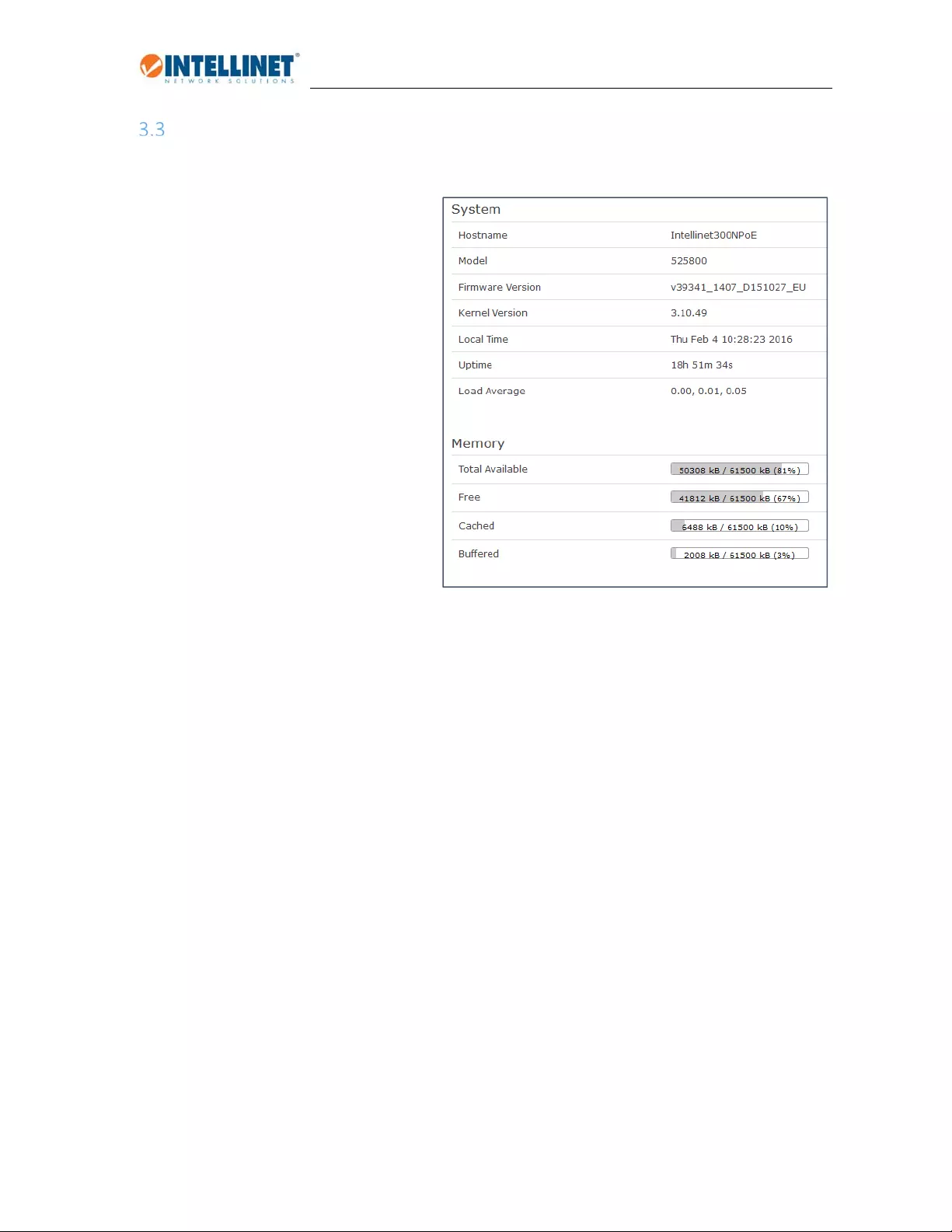
High-Power Ceiling Mount Wireless 300N PoE Access Point
8
StatusMenu
3.3.1 Overview
Theoverviewscreenprovidesanat‐a‐glance
overview of various system parameters.
Mostoftheparametersareself‐explanatory.
FirmwareandKernelVersion:
IfyoueverneedtocontacttheIntellinet
technicalsupport,makesureyouincludethe
firmwareandkernelversioninyourmessage
tothesupportteam.
LoadAverage:
ThisparameterindicatestheCPUloadonthe
accesspoint.Ifyouexperienceslow‐downs
either when configuring the device, or
duringnormaloperations,youshouldcheck
the load average. Any value approaching
1.00isacauseforconcern.Anyvaluegreater
than1.00andyouruserswillexperiencealot
ofslow‐downsandarebootoftheaccesspointmaybeadvisable.Ifyouwanttofindoutexactlywhich
processiscausingthehighCPUload,clickon‘Status‐>Processes’tofindout.
Memory:
Thisisaquickoverviewofthememorysituationontheaccesspoint.Ideally,youwillseeplentyoffree
memory.Ifthesystemhasbeenrunningforalongtime,theamountoffreememorymayhavecomedown.
Eventuallyyoumayneedtoreboottheaccesspointtofreeupsomememory,justlikeyousometimesneed
torebootaPCorserver.
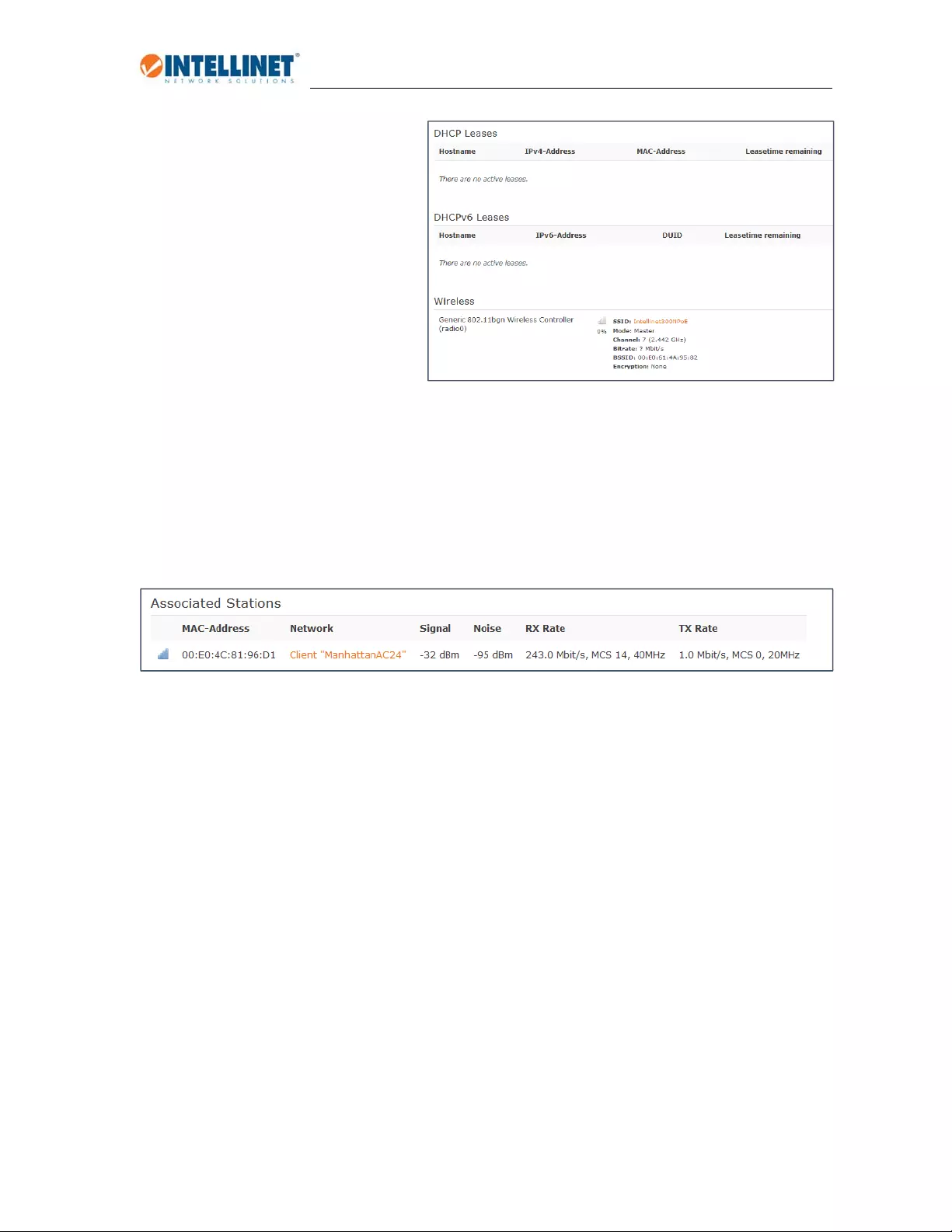
High-Power Ceiling Mount Wireless 300N PoE Access Point
9
DHCPLeases:
IfyouenabletheDHCPserverinthe
Intellinetaccesspoint,andnetworkclients
havejoinedthewirelessnetwork,youcan
seethelistofclientsthathaveobtainedan
IP address from the access point here.
NexttgothehostnameyoucanseetheIP
address, MAC address, and also the
remaining lease time, which indicates
whenthatIPaddressisduetoexpire.
DHCP lease information is provided for
bothIPv4andIPv6IPaddresses.
Wireless:
Informationaboutthecurrentstateofthewirelessoperationisshowninthissection.Notethatthesignal
strengthindicatorwillshow0%whenrunningthestandardaccesspointmode(‘master’).Thatisperfectly
normalbehavior.
AssociatedStations:
AllconnectedWLANclientsareshownhere,alongwiththeirMACaddress,signalstrength,datarates,etc.
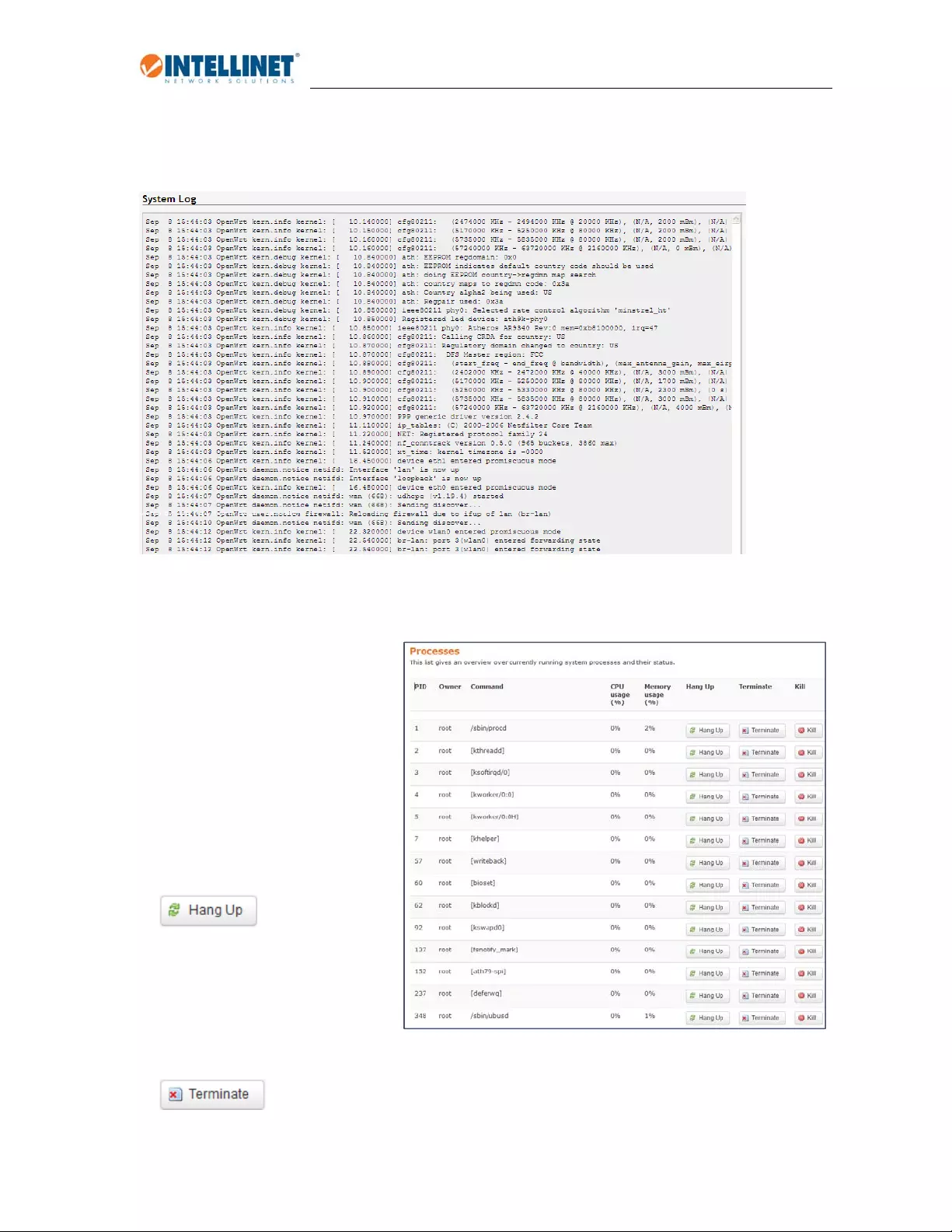
High-Power Ceiling Mount Wireless 300N PoE Access Point
10
3.3.2 SystemandKernelLog
TheIntellinetaccesspointprovidesto verydetailedlogs,whichcanbeusefulincaseyoueverneedto
contactthetechnicalsupportdepartment.t
3.3.3 Processes
Thisscreenshowsacompletelistofall
running processes on the Intellinet
access point. This list can be useful if
you need to examine performance
slow‐downs,whichmaybecausedby
a higher CPU load. Each process is
shownwithitscurrentCPUusage(%)
andmemoryusage(%).Ifyouwishto
endaprocess,youhavethreechoices
todoso.
1.
The safest and least aggressive
command will try to end the process
by ‘asking nicely’. Most daemons will
adheretothiscommandandclosethe
processwithoutdisruptinganythingor
losingdata.
2.

High-Power Ceiling Mount Wireless 300N PoE Access Point
11
Thiscommandsorderstheprocesstostopwhateveritisdoingandenditself.Thisisnolonger‘askingnicely’.
Thisis‘telling’.Sinceendingtheprocessisstillinthehandofthedaemonfortheprocess,thisisalsofairly
safetoexecute.
3.
Whenallotheroptionsfailandyoucannotgetaprocesstoshutdownbyanyofthetwoothermeans,the
killcommandisthelastresort.It’sthetoughestkillsignalavailableasitshutsdowntheprocessratherthan
letthedaemonshutitdownproperly.
Note: Under normal circumstances there is no need to end, terminateorkillaprocess.Allofthese
processesserveraspecificpurpose,andshuttingdownprocessescanbringdowntheentiresystem.Inthat
caseapowercycleoftheaccesspointmaybecomeunavoidable.
3.3.4 RealtimeGraphs
TheIntellinetaccesspointprovidesyouwithdetailedruntimedataabouttheCPUload,traffic,wireless
signalqualityandtheamountofconnections.
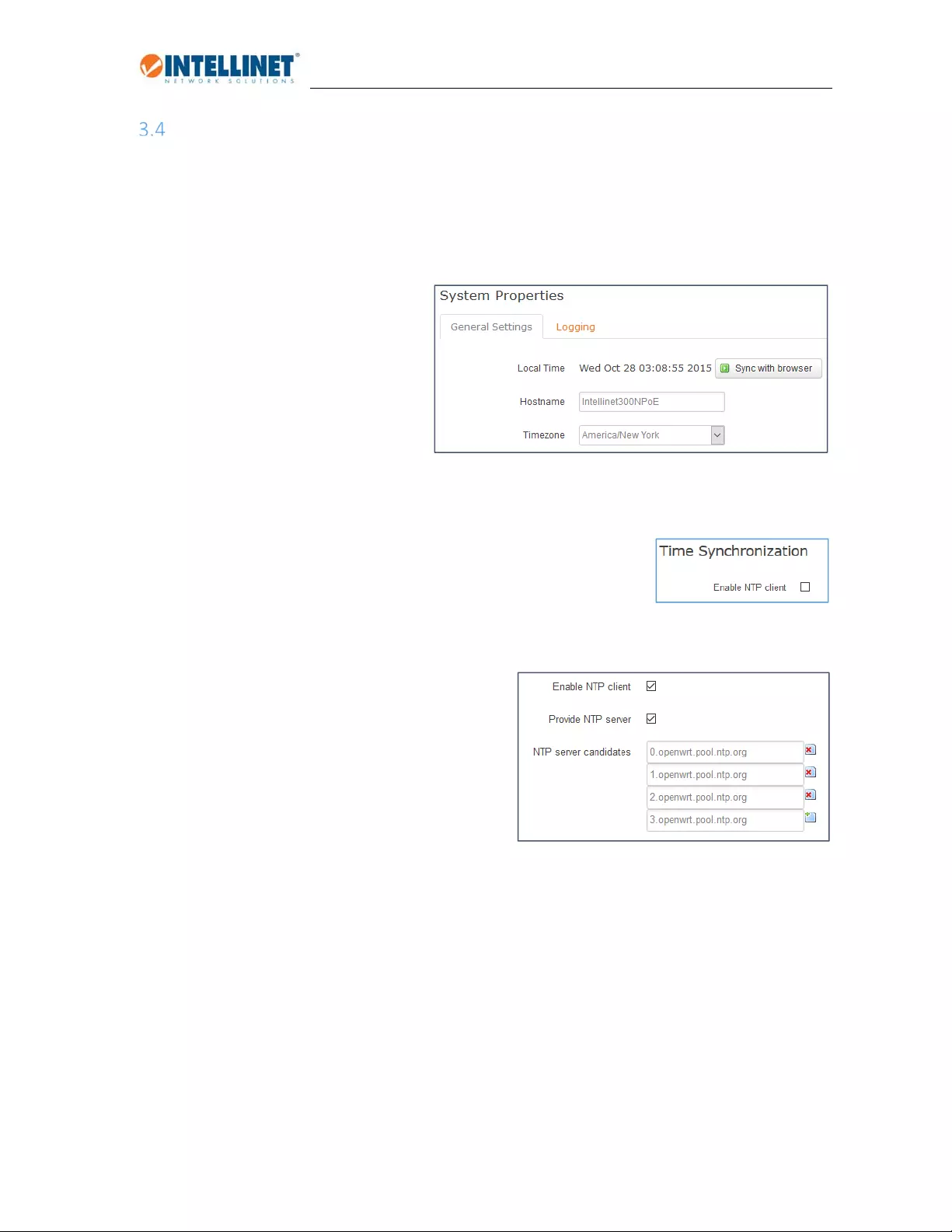
High-Power Ceiling Mount Wireless 300N PoE Access Point
12
SystemMenu
3.4.1 System
Onthisscreenyoucandefineparametersrelatedtoerrorlogging,timesettingsandthenetworknameof
theIntellinetaccesspoint.
GeneralSettings:
Displaysthecurrentsystemtime,allowsto
synchronizethetimewithyourcomputer’s
webbrowser,displaysthecurrentnetwork
nameoftheaccesspoint(default
‘Intellinet300NPoE’), as well as the time
zone.
TimeSynchronization:
TheIntellinetaccesspointdoesn’thaveareal‐timeclockoraCMOSbattery,
andbecauseofthis,everytimeitlosespower,theclockresetstoadefault
date.Topreventthisfromhappening,,youcanuseNTPtogetthetimefrom
theinternet.NotethatsettingupNTPisnotrequiredfortheIntellinetaccess
pointtofunction,butitcanmaketroubleshootingeasierwhenyou’relookingattimestampedlogfiles.
EnabletheNTPclienttoactivatethisfeature.When
activated, the Intellinet access point will provide you
withalistoffourpossibleNTPservers.Thesearegood
choicesingeneral.
The option “Provide NTP server” can be activated, to
turntheIntellinetaccesspointintoanNTPrelaySERVER.
Thatmeans,it’llforwardNTPrequestsfromclientsin
yournetworktoanexternalNTPserver.
Logging:
TheIntellinetaccesspointhastheabilitytocreateahistorylogofimportantevents.Theselogscanbe
storedeitherinthedeviceownmemory,oronanexternalserverusingtheSyslogprotocol,whichisa
standardforforwardinglogmessagesinanIPnetwork.
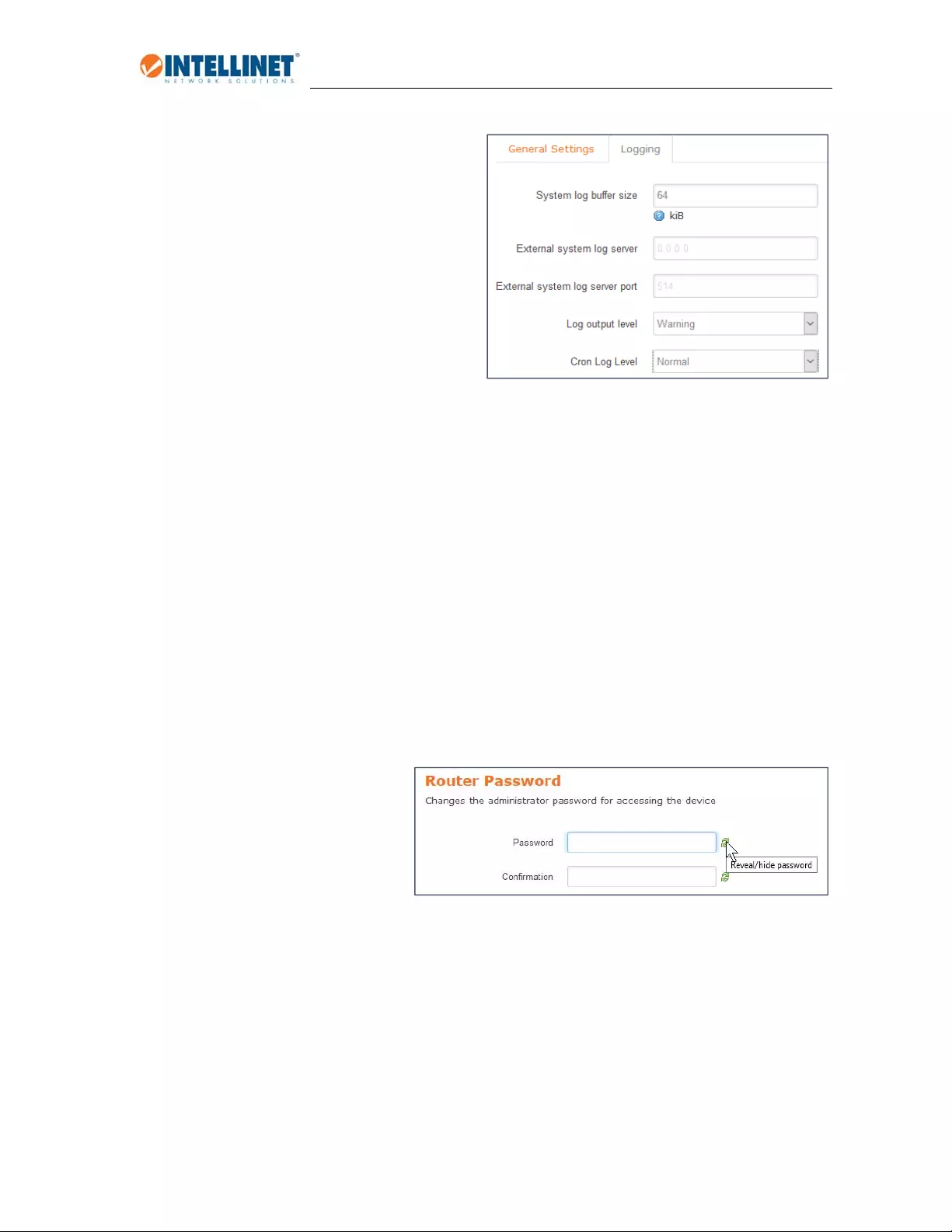
High-Power Ceiling Mount Wireless 300N PoE Access Point
13
Systemlogbuffersize:
Thedefaultvalueis16kiB(kibibyte,orkilobyte).
Oncethatbufferisusedup,thelogwillbe
overwritten.Youcanassignalargervaluehere,but
bemindfulofthetotalavailablememoryofyour
system.
Externalsystemlogserver:
Syslogisaclient/serverprotocol.TheSyslog
sender(theaccesspoint)sendsasmall(lessthan
1KB)textualmessagetotheSyslogserver.Enter
theIPaddressofyourSyslogserverhere.
Externalsystemlogserverport:
ThestandardportforSyslogserversis514.Youcanmakeadjustmentstothatvaluehere,ifnecessary.
LogOutputlevel:
Youcandefine,howmuchinformationyouwanttoincludeinthelogfile.“Debug”createsmessages
aboutvirtuallyeverythingthatisgoingonwhereas“Emergency”onlylogsmessagesoftheutmost
importance.
CronLogLevel:
Thisparametercontrolstheloglevelforthekernellog.
3.4.2 Administration(ChangingofAdministratorPassword)
Onthispageyoucanchangethe
administratorpasswordfortheweb
interface.Provideanewpassword,and
repeatitintheconfirmationfield.
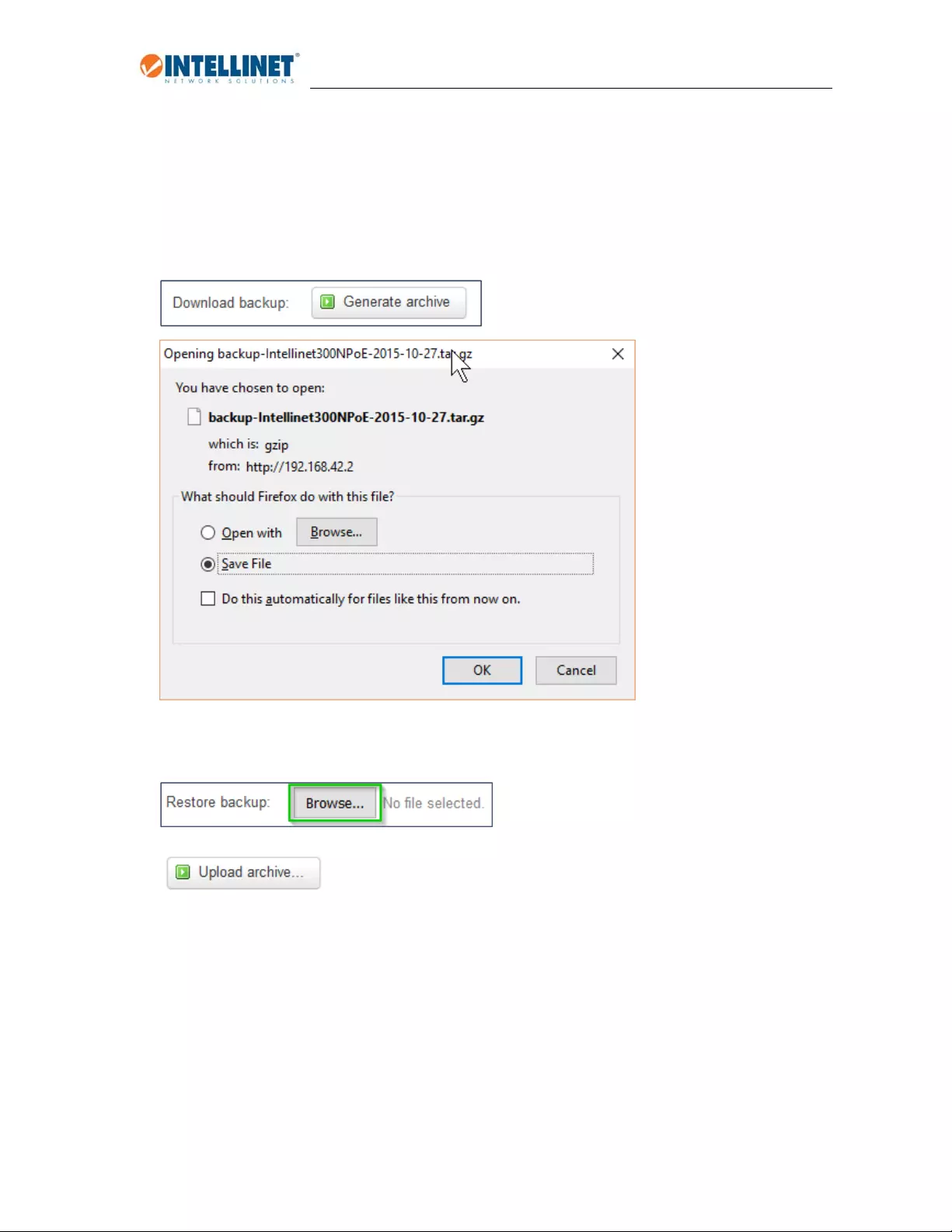
High-Power Ceiling Mount Wireless 300N PoE Access Point
14
3.4.3 Backup,HardwareResetandFirmwareUpgrade
3.4.3.1 Backup/Restore
Thispageenablesyoutosavetheaccesspoint’scurrentsettingsasafiletoyourlocalcomputer,andalso
restoretheaccesspointtopreviouslysavedsettings.
Backup:
1.
2.
Restore:
1.
2.
3.4.3.2 FactoryReset:
InordertosetbacktheIntellinetaccesspointtothefactorydefaultsettings,youneedtoclickonthe
“performreset“button,andthenconfirmthesecondquestionbyclicking“OK”.
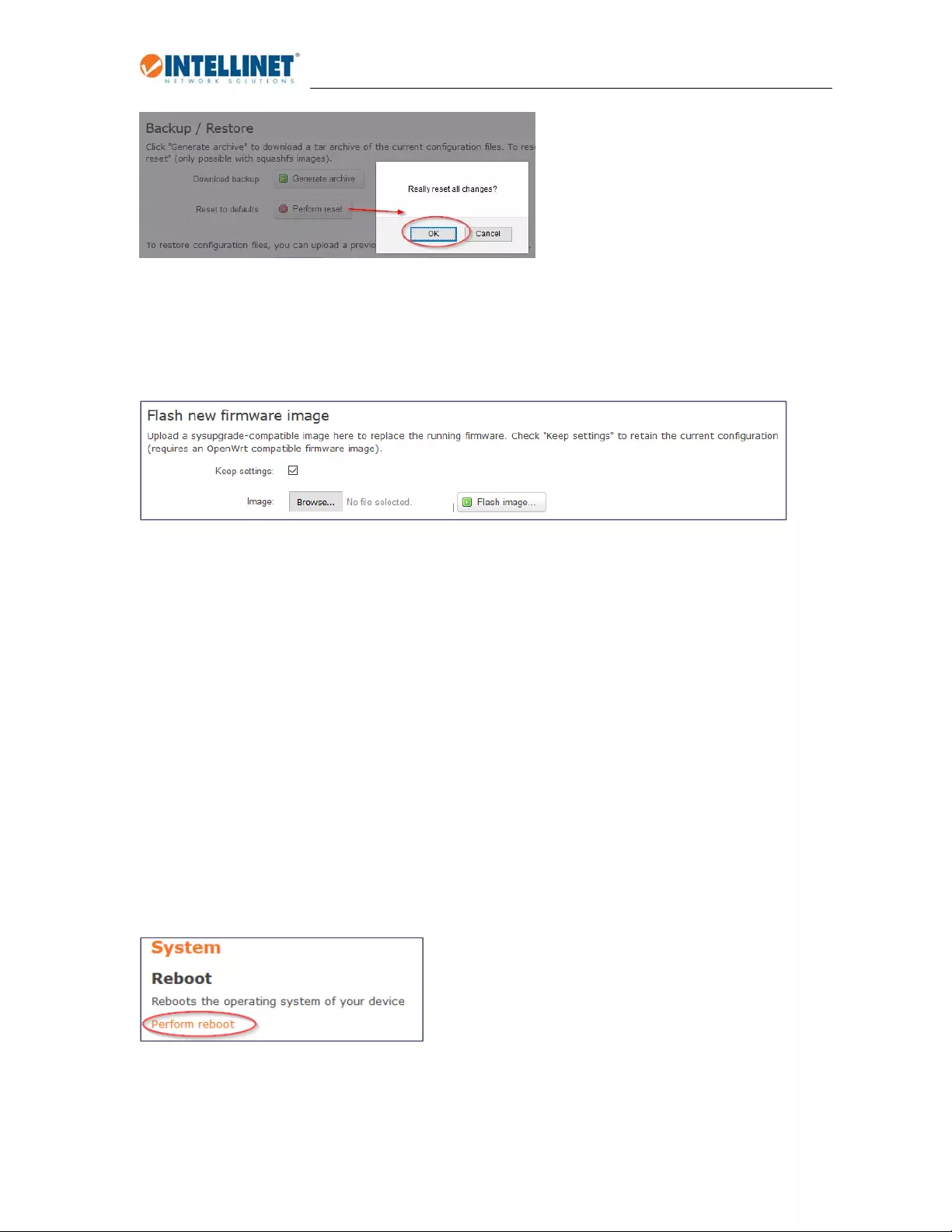
High-Power Ceiling Mount Wireless 300N PoE Access Point
15
3.4.3.3 FirmwareUpgrade:
Thisfunctionallowsupdatingthesystemfirmwaretoamorerecentversion.Updatedfirmwareversions
canofferincreasedperformanceandsecurity,aswellasbugfixes.Youcandownloadthelatestfirmware
fromtheIntellinetwebsiteatwww.intellinetnetwork.com/search?q=525800.
KeepSettings:Activatethisoptionifyouwanttokeepthecurrentsystemconfigurationofyouraccess
point.Ifyouuncheckthisoption,theaccesspointwillperformaresettofactrydefaultvaluesafterthe
firmwareupgrade.
Image:Click“Browse…”toselectthefirmwarefileonyourharddrive.
FlashImage:Clickheretobeginthefirmwareupgradeprocess.
Note:Installinganincorrectfirmwarefile,orinterruptingthefirmwareupgradeprocess,i.e.,by
disconnectingtheaccesspointfrompowerorthenetwork,canleadtothedestructionoftheaccess
point.PROCEEDWITHCAUTION.
3.4.4 Reboot
Inordertoreboottheaccesspointwithoutphysicallydisconnectingitfromthepowersource,youcan
usethisfunction.Arebootmaybenecessaryfromtimetotimeinordertofreeupsystemresources,such
asmemory.
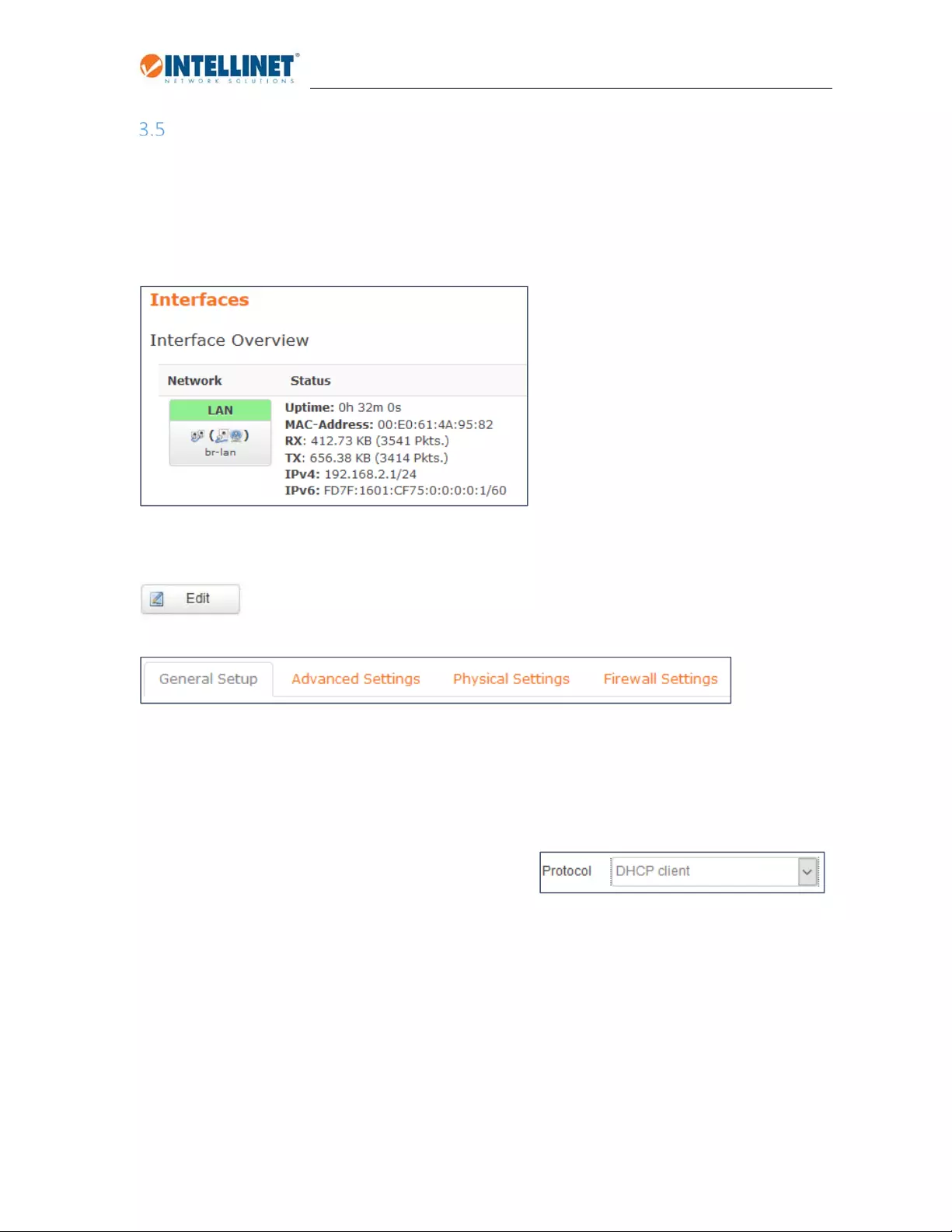
High-Power Ceiling Mount Wireless 300N PoE Access Point
16
NetworkMenu
3.5.1 Interfaces
TheinterfacesscreenallowscustomizationoftheLANinterface.Itprovidesaccesstomanyadvanced
featureswhichrequireagoodknowledgeaboutTCP/IPandwirelessnetworks.Thisuserguidewill
thereforelimititselftothosetasks,thatmostusersaregoingtohavetodealwith.
Above:InterfaceStatistics
Clickingthe“Edit”buttonopensanewscreen,whichisdividedintofourscreens.
GeneralSetup:
Themostimportantfeaturehereistheprotocolselection.Youwilleithersetthisto“Staticaddress”,
whichisthedefaultvalue,orto“DHCPclient”.Allotheroptionsdon’tapplytotheIntellinetaccesspoint.
DHCPclient:
IfyouwanttheIntellinetaccesspointtoreceiveitsIP
informationfromaDHCPserverinyournetwork,i.e.,a
router,thenyoucanenablethisoption.Withthisoptionenabled,theIPaddressoftheIntellinetaccess
pointwilldependontheDHCPserverinyournetwork.YouwillneedtocheckwiththeDHCPserverlogin
ordertofindoutwhichIPaddresstheIntellinetaccesspointcanbereachedat.
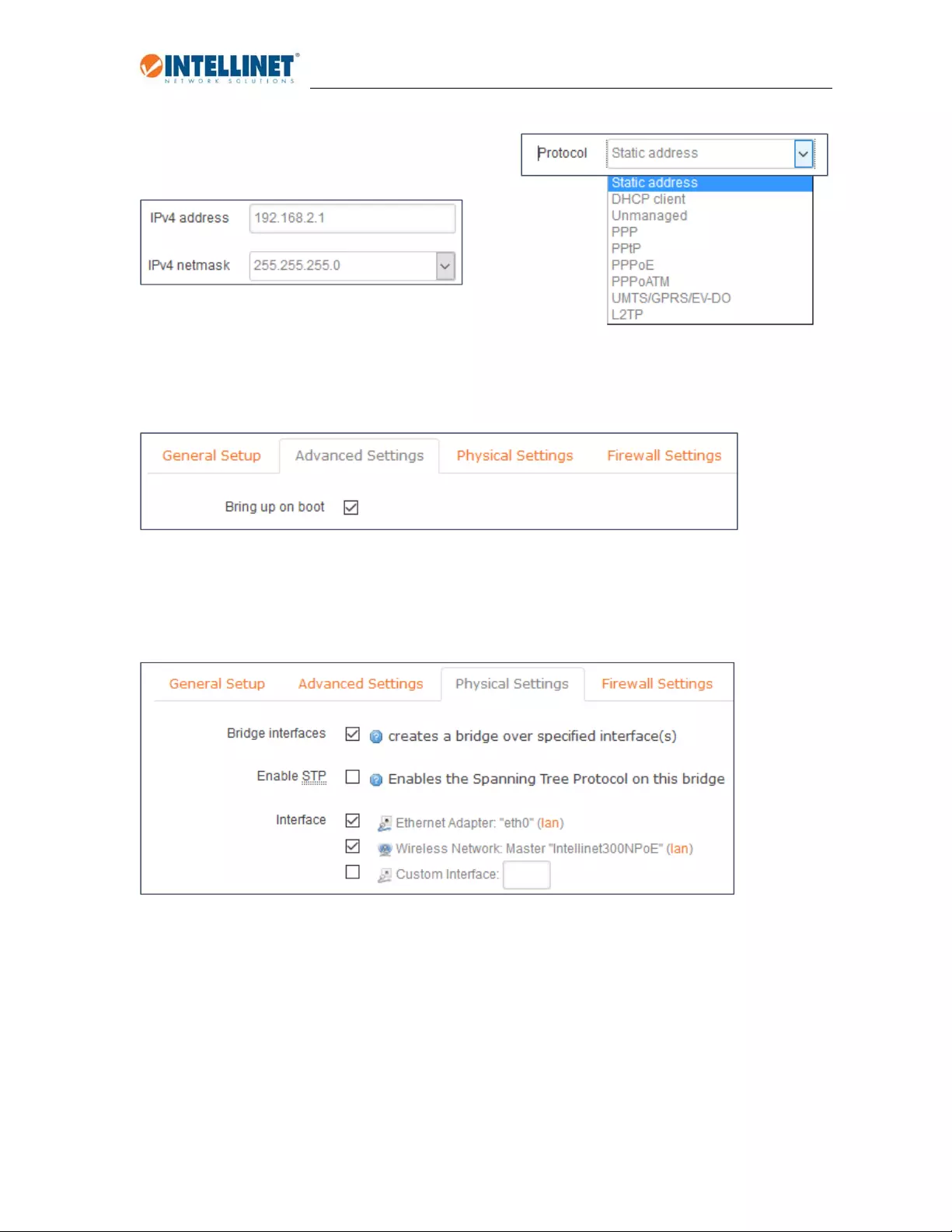
High-Power Ceiling Mount Wireless 300N PoE Access Point
17
Staticaddress:
YouneedtosetuptheIPaddressoftheaccesspoint
manually.Whenyouselectthisoption,youwillneedto
specifytheIPv4IPaddressandtheIPv4netmask.
YoucanalsosetuptheIPv6address,incaseyourunan
IPv6addressschemeinyourlocalnetwork.SettheIPv6assignmentlength,i.e.,64andtheprefix(hint).
Allotheroptions(IPv4broadcast,customDNSservers,etc.)donotapply.
AdvancedSettings:
LargelyirrelevanttotheIntellinetAccessPoint,howeveryoudowanttomakesurethatthe“bringupon
boot”optionisactivated.
PhysicalSettings:
Undernormalcircumstancesthereisnoneedtomakeanyadjustmentshere.Aboveshowsthedefault
configurationoftheIntellinetaccesspoint.
Bridgeinterfaces:Activatethisoptionandtheinterfacesselectedbelowwillbeabletocommunicatewith
eachother(i.e.,“eth0”and“Intellinet300NPoE”.Normally,thisiswhatyouwouldwant.
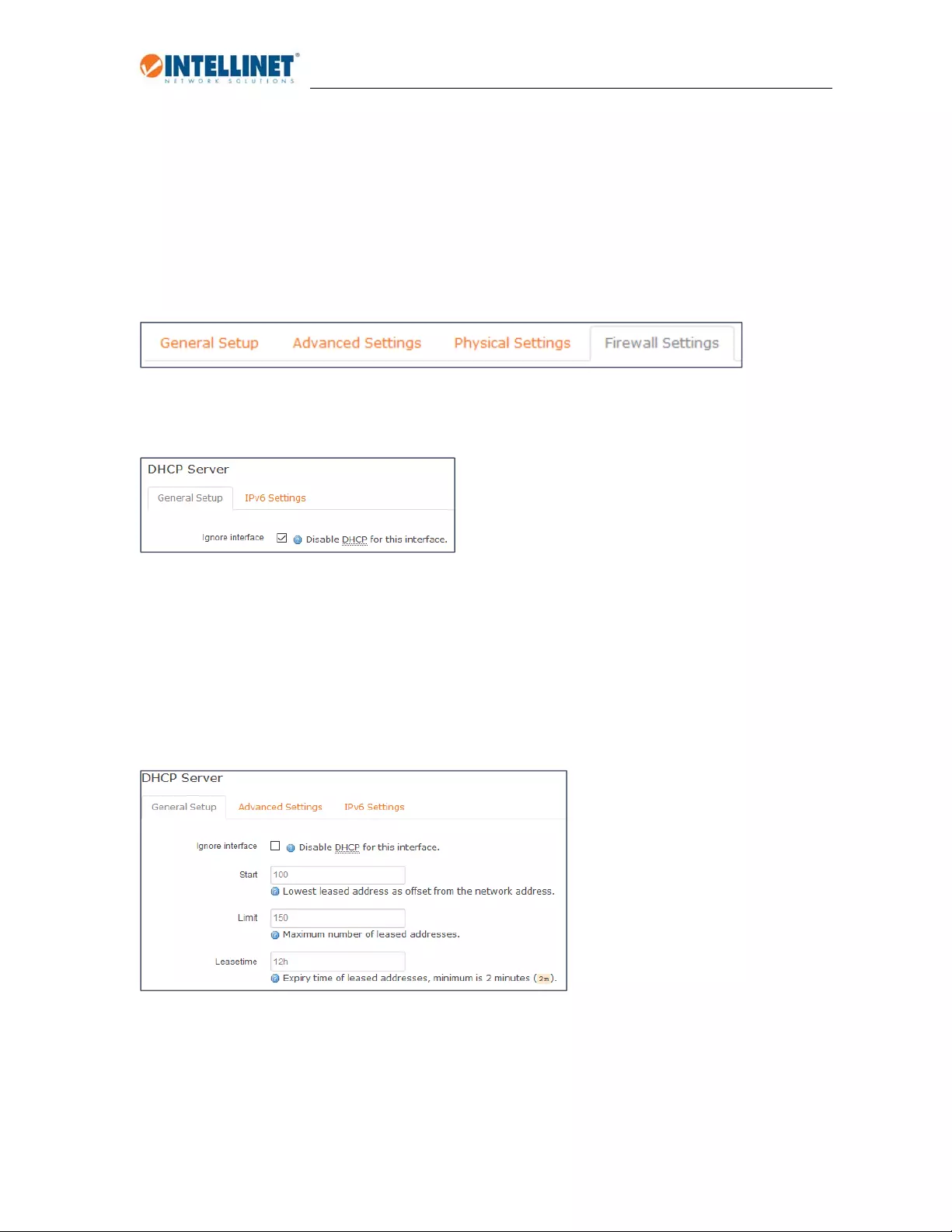
High-Power Ceiling Mount Wireless 300N PoE Access Point
18
EnableSTP:TheSpanningTreeProtocol(STP)isanetworkprotocolthatensuresaloop‐freetopologyfor
Ethernetnetworks.ThebasicfunctionofSTPistopreventbridgeloopsandthebroadcastradiationthat
resultsfromthem.Evenifyoudon’tthinkyouwillberunningintoasituationwhereloopsmaybecreated
inyournetwork,activatingthisoptionisstillconsideredbestpractice.
Interface:ThisaretheinterfacesofyourIntellinetaccesspoint.Bydefaultyouwillonlyseethetwo
“physical”interfaces,whicharetheLANporteth0andtheWi‐Fi radio“Intellinet300NPoE”.Ifyouhave
addedotherinterfaces,they,too,willshowupinthissection.
TheFirewallSettingsdonotapplytothefunctionoftheIntellinetaccesspoint.Thedefaultsettingis
“lan”.
TheDynamicHostConfigurationProtocol(DHCP)isastandardizednetworkprotocolusedonInternet
Protocol(IP)networksfordynamicallydistributingnetworkconfigurationparameters,suchasIP
addressesforinterfacesandservices.WithDHCP,computersrequestIPaddressesandnetworking
parametersautomaticallyfromaDHCPserver,reducingtheneedforanetworkadministratororauserto
configurethesesettingsmanually.ThemostcommonexampleofaDHCPserverisarouter,which
connectslocalnetworkclientstotheInternet.
Ignoreinterface:EnableordisablethisoptiontoactivateordeactivatetheDHCPservicefortheinterface.
IfyouenableDHCP,thenyouneedtoprovidethreeadditionalparameters:
1.Start:
WhatisthelowestIPaddressoftheblockofIPaddressestheDHCPwillhandout.
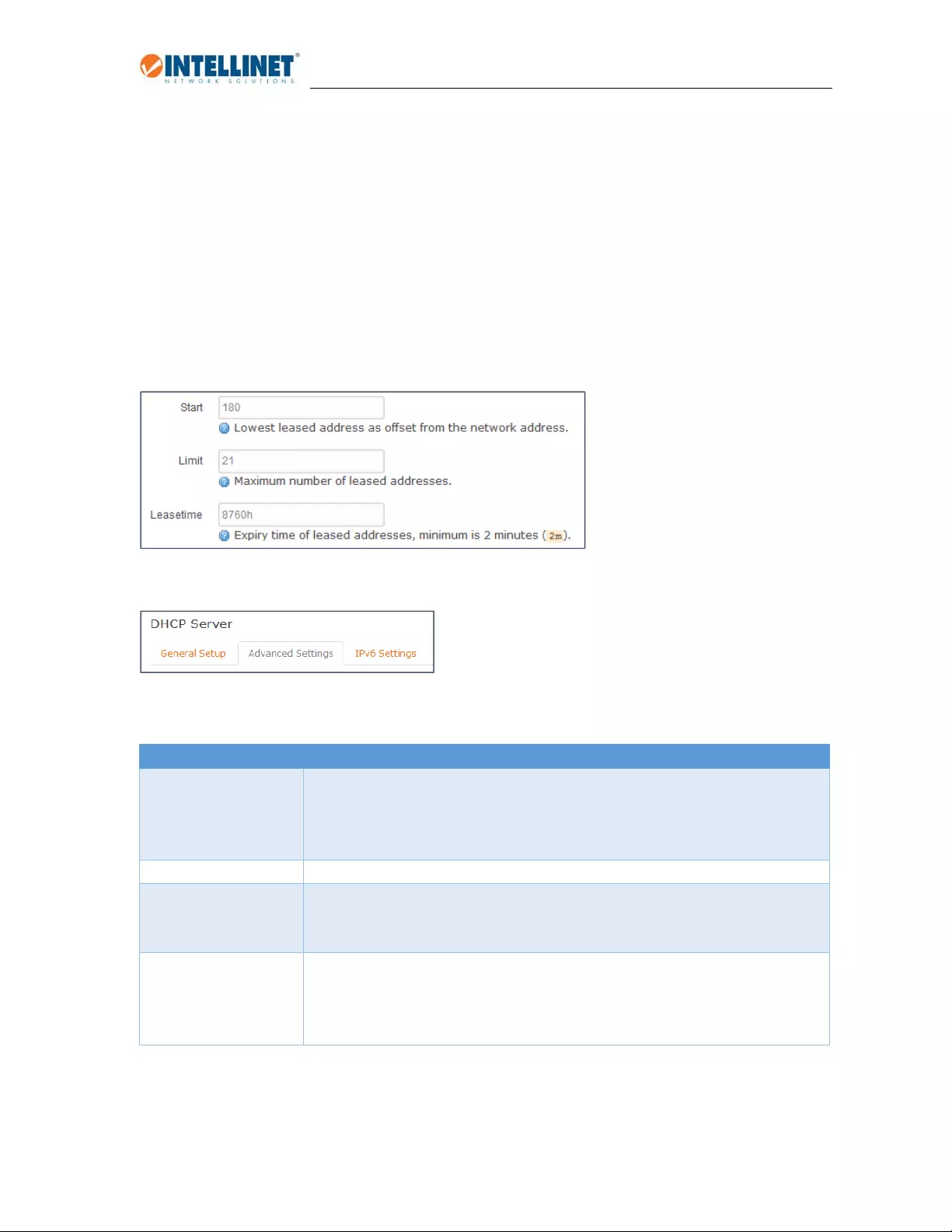
High-Power Ceiling Mount Wireless 300N PoE Access Point
19
2.Limit
HowmanyIPaddressesarebeinghandedoutbytheDHCPserver.
3.LeaseTime
SpecifytheleasetimeforeachoftheIPaddressesgivenouttonetworkclients.Possiblevaluesrange
from“2m”(twominutes)toaveryhighnumberofhours,forexample“8760h”,whichisasmuchasone
year.
Example:IfyouwanttosetuptheIntellinetaccesspointtoactasaDHCPserverandprovideIPaddresses
forclientsinrangeof192.168.2.180–192.168.2.200,whicharevalidforoneweek,thenyouwouldset
uptheparametersasshownbelow:
TheadvancedsettingsfortheDHCPserverarebesttobeleftalone,unlessyouknowexactlywhatyouare
doing.
Parameter Description
DynamicDHCP DynamicallyallocateDHCPaddressesforclients.Ifdisabled,onlyclientswith
staticleaseswillbeserved.Astaticlease,alsoreferre3dtoasstaticDHCP,is
theprocess,whereacertainIPaddressisreservedforacertainnetworkclient
bymeansofassigningtheIPaddresstothatclient’sMACaddress.
Force ForceDHCPonthisnetworkevenifanotherserverisdetected.
IPv4‐Netmask Ifspecified,theIntellinetaccesspointwillprovidethisnetworkmasktoall
clients.Normallyitiscalculatedfromthesubnetthatisserved,butthis
option,whenactivated,overridesthenetmasksenttoclients.
DHCP‐Options Thisfieldcanbeusedforanynumberofthings.TheBootstrapProtocol
(BOOTP)knowsanumberofDHCPrelatedparameters.Refertothe‘Dynamic
HostConfigurationProtocol(DHCP)andBootstrapProtocol(BOOTP)
Parameters’oniana.orgforfurtherinformation.
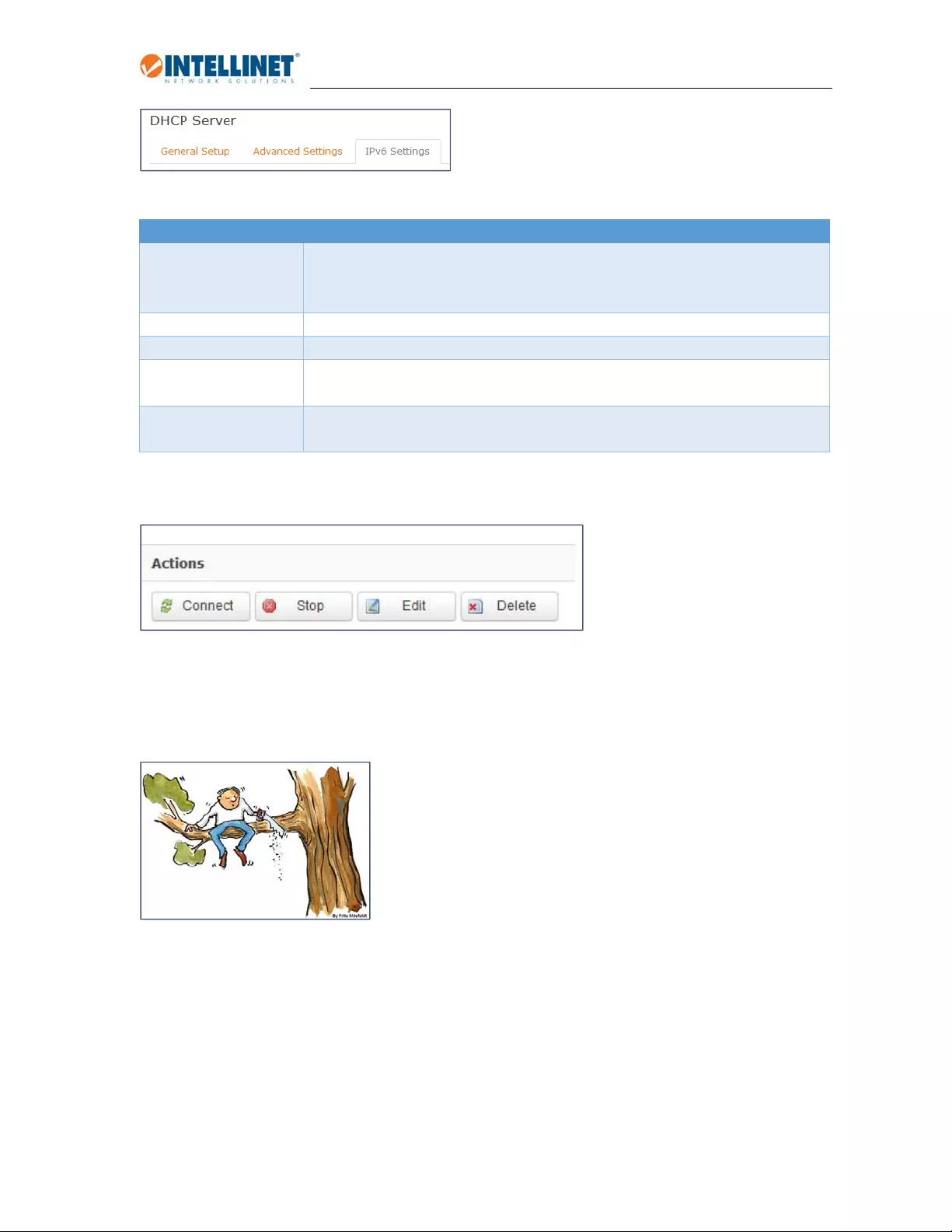
High-Power Ceiling Mount Wireless 300N PoE Access Point
20
IPv6relatedDHCPsettingsareasfollows:
Parameter Description
Router
Advertisement‐
Service
Settodisabled,relay,serverorhybridmode.
DHCPv6‐Service Settodisabled,relay,serverorhybridmode.
NDP‐Proxy Settodisabled,relay,serverorhybridmode.
AnnouncedDNS
servers
DNSserverstobeannouncedtoclients.
AnnouncedDNS
domains
DNSdomainstobeannouncedtoclients.
Beforewemoveon,let’stakealookattheremainingactionsontheinterfacesettingspage:
Connect:Clickingthisbuttonwillre‐initializetheinterface.
Stop:Clickingthisbuttonwillshutdownthatinterface.Becarefulnottoshutdowntheinterface,which
youuseinordertoaccesstheconfigurationmenu,orelse…
Edit:Discussedonprecedingpagesatlength.
Delete:CompletelyremovedtheinterfacefromtheIntellinetaccesspointconfiguration.Becarefulnotto
deletetheinterface,whichyouuseinordertoaccesstheconfigurationmenu,orelse…seeabove.
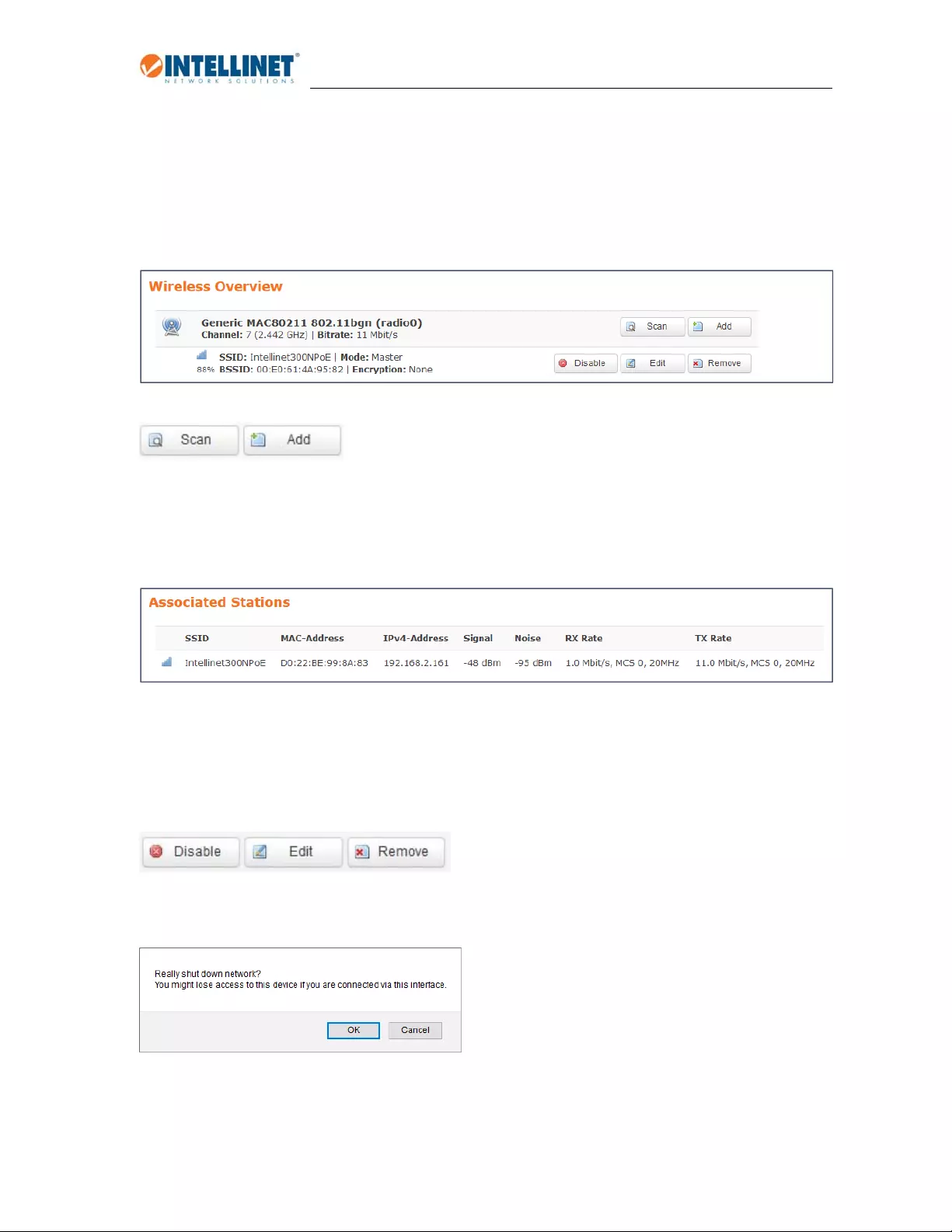
High-Power Ceiling Mount Wireless 300N PoE Access Point
21
3.5.2 Wi‐Fi
ThissectiondealswiththewirelessfunctionoftheIntellinetaccesspoint.Theimagebelowshowsthe
defaultstateofthewirelesssettings.Onthefollowingpageswearegoingtodiscusssomecoresettingsof
thewirelessinterface.MorespecifictasksrelatedtothewirelessconfigurationarecoveredintheHOW
TOsectionofthisuserguide.
ThesetwooptionsareusedtoconnecttheIntellinetaccesspointwithanotherwirelessnetwork,orto
addanotherwirelessSSIDtotheexistingconfiguration.YoucanfindmoreinformationintheHOWTO
sectionofthisuserguide.
AllclientsthatarecurrentlyconnectedtotheIntellinetwirelessaccesspointarelistedhere.TheSSID
identifiestowhichSSIDthestationisconnected.WhenyouhaveasetupwithmultipleSSIDs,theSSID
informationwillbehelpfulasitallowsyoutoquicklyascertaintowhichwirelessnetworkacertainclient
isconnectedto.Theotherinformationaboutthegivenisprettyself‐explanatory.
Disable:Ifyouwanttodisablewirelessservice,youcanclickonthisbutton.Asecuritymessage(below)
willremindyouaboutthepossibleimplicationsofthisaction.
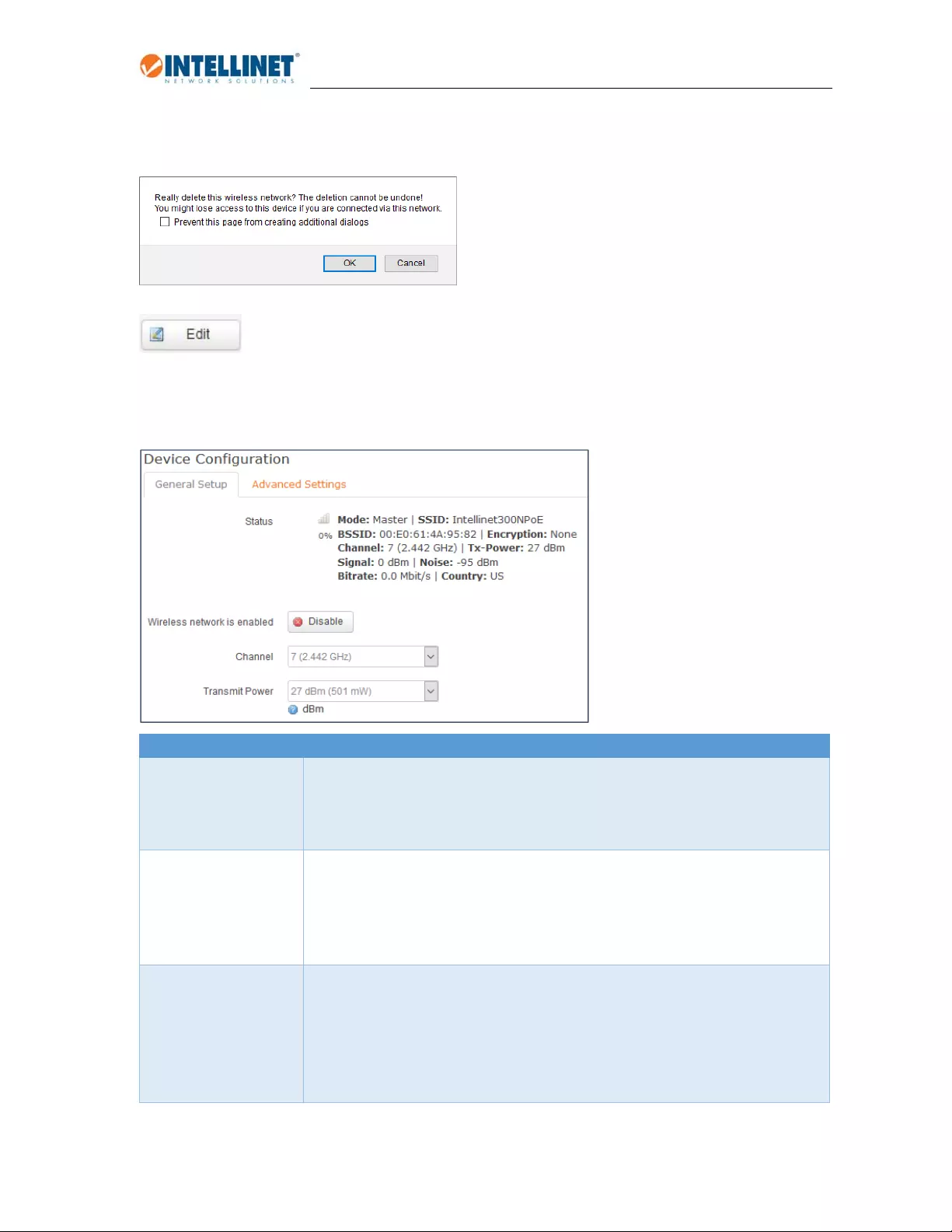
High-Power Ceiling Mount Wireless 300N PoE Access Point
22
Remove:Similarto“Disable”,butthisactionispermanentasitdeletesthecurrentwirelesssetupfrom
theaccesspointconfiguration.Asbefore,awarningmessageneedstobeconfirmedbyclickingon“OK”,
beforethisactionwillbeperformed.
Thisletsyoumakechangestothewirelessconfiguration.
3.5.2.1 DeviceConfiguration‐GeneralSetup:
Parameter Description
Status Allinformationaboutthecurrentwirelessconfigurationataglance.Notethat
ifnowirelessconnectionhasbeenestablishedbyanyWLANclient,thesignal
strengthwillbeindicatedas0dBm,andtheBitratewillshowas0.0Mbit/s.
onceconnectionsaremade,thesenumberswillchange.
Disablebutton Youcandisablethewirelessfunctionbyclickingthisbutton.Thisisverymuch
thesameasthedisablefunctiondescribedonthepreviouspage,butwhen
youclickthedisablebuttonhere,therewillnotbeanywarningmessagefor
youtoconfirm.Soproceedwithcaution,oryoumightaccidentallydisableWi‐
Fi serviceforallyourusers.
Channel WirelesschannelsEU(ETSI):1‐13,U.S.(FCC):1‐11.
Setthechanneltoavaluethatputsthiswirelessnetworkatleastfour
channelsapartfromanexistingwirelessnetworkthatmightbeinclose
proximity.Forexample,ifanother2.4GHzwirelessnetworkinrangeissetto
channel2,thenit’dbebesttosetyourIntellinetaccesspointtochannel6or
higher.
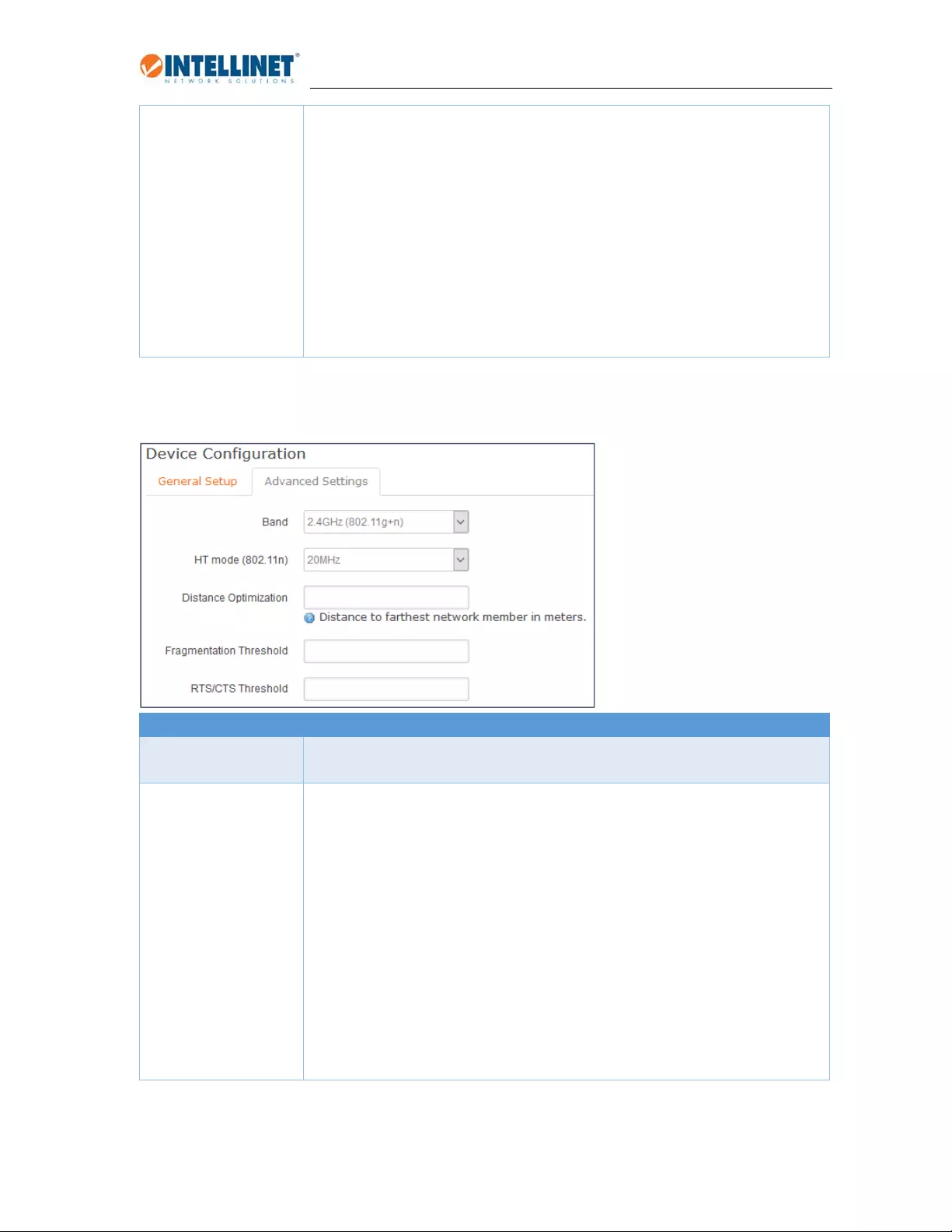
High-Power Ceiling Mount Wireless 300N PoE Access Point
23
TransmitPower Withthisparameteryoucancontrolhowstrongthewirelesssignalisthatthe
Intellinetaccesssendsout.Ifyouwanttomaximizewirelesssignalrangeand
performance,youwanttosetthisvaluetothehighestsetting,howeverthere
mightbesituationswhereyouwanttoreducethesignalstrength,because
youdonotwantyourWi‐Fi signaltotraveltoofar.
TherearetwovariantsoftheIntellinetaccesspoint.TheEU(ETSI)version
providesamaximumpoweroutputof17dBm,whichincombinationwiththe
3dBiinternalantennaequatesto20dBmEIRPpower.TheUSversion(FCC)of
theIntellinetaccesspointprovidesupto27dBmoutputpowerforatotal
EIRPpoweroutputof30dBm.
3.5.2.2 DeviceConfiguration–AdvancedSettings
Parameter Description
Band Setto2.4GHzforwirelessIEEE802.11gandNdevices.Thisvaluecannotbe
changed.
HTmode(802.11n) HTstandsforhighthroughput.TheIEEE802.11nstandardknowstwoHT
modes,HT20andHT40.Thenumberreferencesthewidthofthechannel
usedbytheaccesspoint.Possiblevaluesaredisabled,20MHz,and40MHz.
Disabled:ThisdisableswirelessNconnections.Thefastestlinkspeed
achievableis56Mbps(WirelessG).
20MHz:HT20modewitha20MHzwidechannelforlinkspeedsofupto150
Mbps.
40MHz:Twoneighboring20MHzchannelsarebundledtoforma40MHz
channel‐forlinkspeedsofupto300Mbpswitha2T2RWLANadapter.
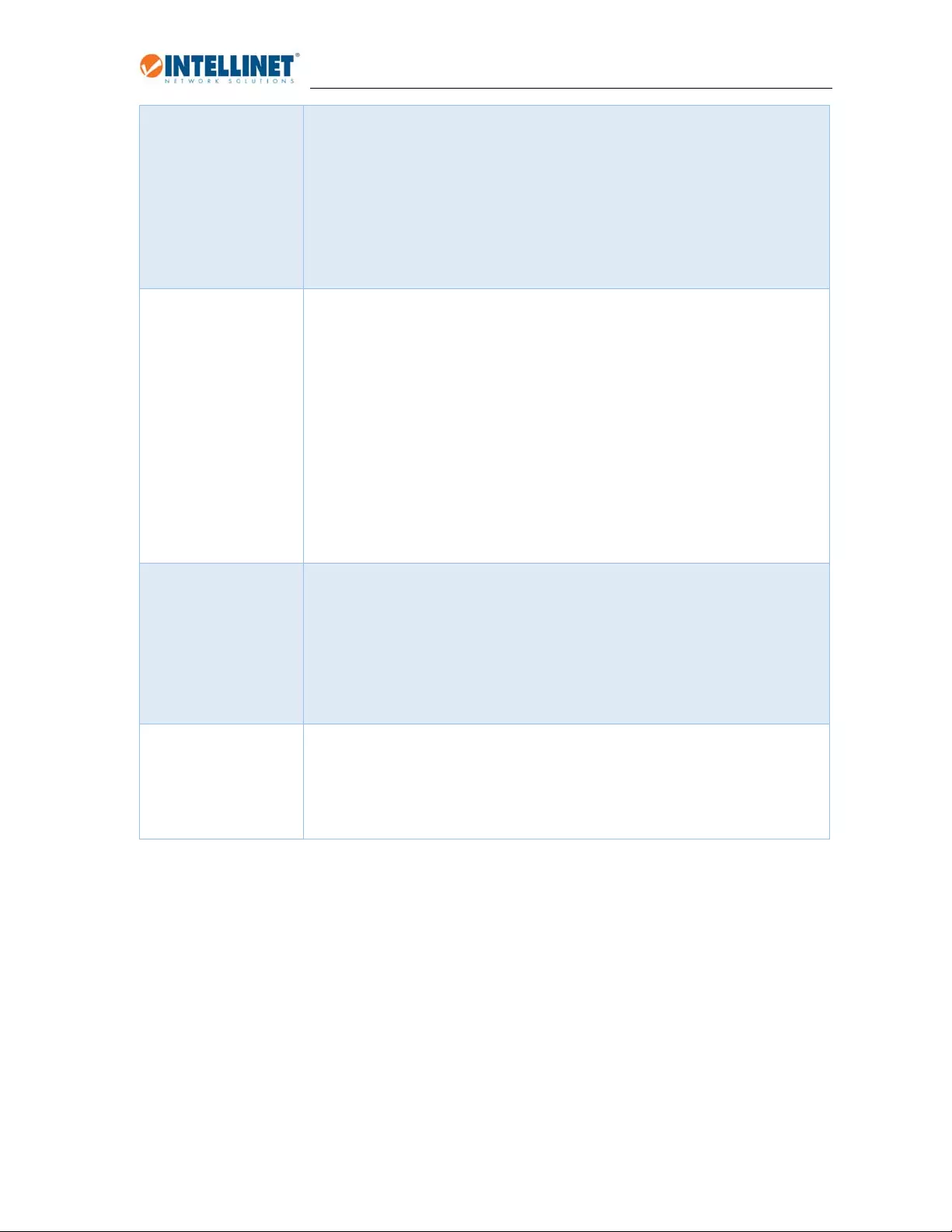
High-Power Ceiling Mount Wireless 300N PoE Access Point
24
Force40MHzmode Whenyouactivatethe40MHzHTmode,thisoptionappears.
Ifthisoptionisdeactivated,youruntheIntellinetaccesspointintheproper
20/40MHzcoexistmodel.
Whenactivated,theaccesspointwillalwaysuse40MHzchannelsevenifthe
secondarychanneloverlapswithotherwirelessnetworks.Usingthisoption
doesnotcomplywithIEEE802.11n‐2009,andsinceusing40MHzcanactually
bedetrimentaltotheperformanceinbusynetworkenvironments,activating
thisopenisrarelyagoodidea.
DistanceOptimization Thisparametercontrolsthesensitivityrange.Whenapacketissentoutfrom
theaccesspoint,itwaitsforanacknowledgementframefromtheotherend.
Theaccesspointwillwaitforaresponseuntilacertainamountoftimehas
elapsed,calledthe"ACKtimeout".Whenyouenterthemaximumdistanceto
thefurthestmemberofthewirelessnetwork,youoptimizetheACKtimeout
foryournetwork.Enterthevalueinmeters.Ifyouareusedtousing“feet”,
simplydividetheapprox.distancebythree.
KeepinmindthatthehighertheACKtiming,thelowerthethroughputwill
be.Ifthevalueissettoohigh,packetscouldbelostastheaccesspointwaits
fortheACKwindowtotimeout.Ontheotherhand,iftheACKvalueissettoo
low,thewindowcouldexpiretoosoonandreturningpacketscouldbe
dropped,alsoloweringthroughput.
Fragmentation
Threshold
Thefragmentationthresholdisusedtosetthemaximumpacketssizethata
clientwillsend.Thesmallerthemaximumsizesthebetterthereliabilityof
thewirelessconnection,buttheperformanceislikelytodecrease.Possible
valuesrangefrom256tothedefaultvalueof2346(bytes).
Sowhenshouldyouchangethisvalue?Onlyifyouneedtoimprovethe
reliabilityofawirelessconnectionwhereperformanceissecondary.Usually
youdomoreharmthangoodifyoulowerthefragmentthreshold.
RTS/CTSThreshold RTS/CTS(requesttosend/cleartosend)packetsaresentbywirelessclients
toaccesspoints.Theclientsessentiallyaskforpermissiontosendthenext
datapacket.Thelowerthethreshold,themorestableyourwirelessnetwork,
sinceitessentiallyasksmoreoftenwhensendingpackages.Thedefaultvalue
is2347,andyouarewelladvisedtoleavethisvalueunchanged.
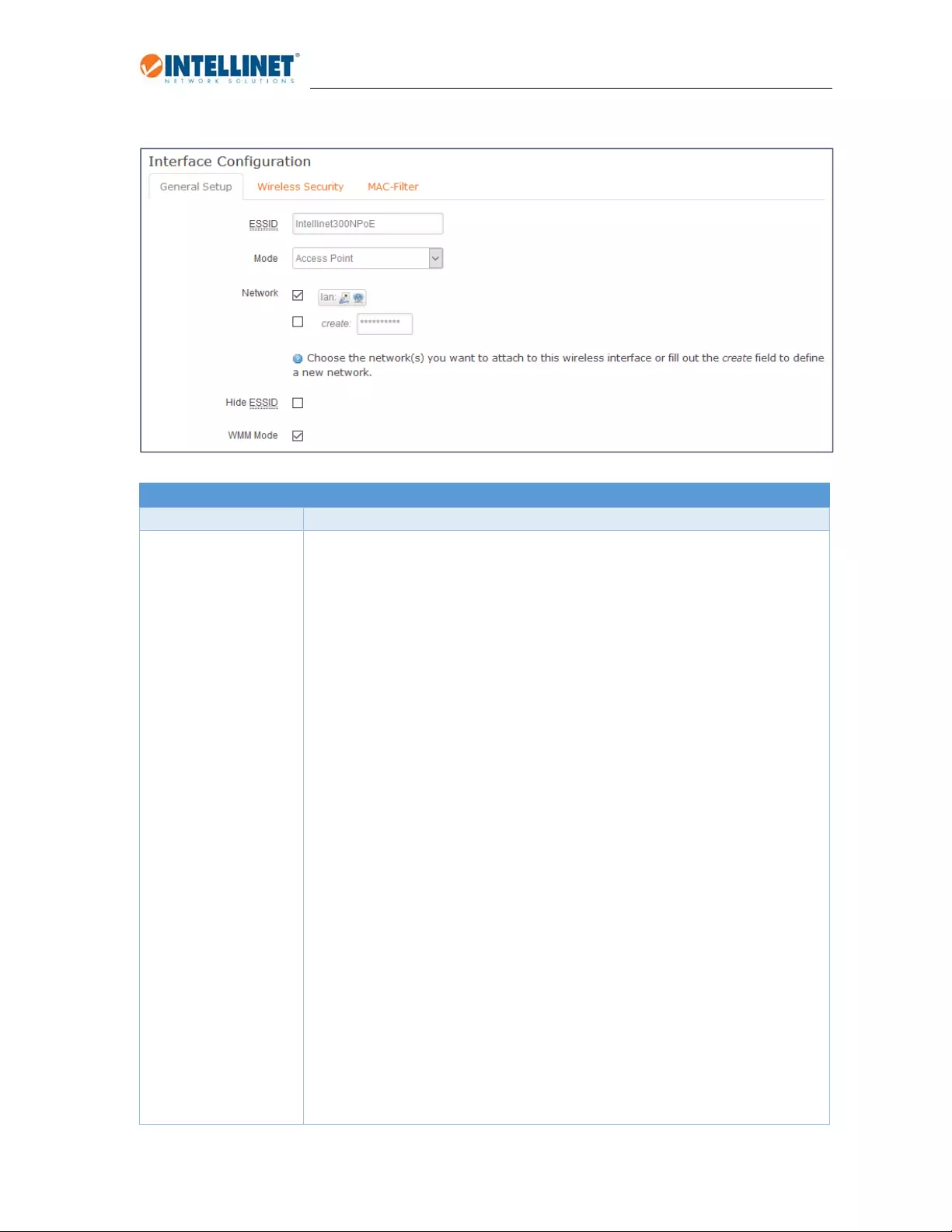
High-Power Ceiling Mount Wireless 300N PoE Access Point
25
3.5.2.3 InterfaceConfiguration–GeneralSetup
Parameter Description
ESSID Thenameofthewirelessnetwork.
Mode AccessPoint:
Defaultoperationmode,whichyouwillusemostofthetime.Itisusedto
connectedwirelessclientstothewirednetwork.It’salsoreferredtoasthe
‘Master’mode.
Client:
AlsoreferredtoasAPClient,orstationmode.NormallytheIntellinetdevice
actsasafull‐fledgedwirelessaccesspoint,howeverinclientmode,thingsare
different.Inclientmode,theIntellinetaccesspointdoesnotofferitselfasa
wirelessaccesspointtowirelessclients.Insteaditusesitswirelessradioto
connecttoanotherwirelessnetwork,andanystationconnectedtotheLAN
portoftheaccesspointcancommunicatewiththewirelessnetwork.Inclient
mode,theIntellinetaccesspointactsasifitwereawirelessnetworkadapter.
AccessPoint(WDS):
WDSstandsforwirelessdistributionsystem.Awirelessdistributionsystem
(WDS)isasystemenablingthewirelessinterconnectionofaccesspointsinan
IEEE802.11network.Itallowsawirelessnetworktobeexpandedusing
multipleaccesspointswithoutthetraditionalrequirementforawired
backbonetolinkthem.ThenotableadvantageofWDSoverothersolutionsis
thatitpreservestheMACaddressesofclientframesacrosslinksbetween
accesspoints.Onedisadvantageisthatthemaximumwirelesseffective
throughputmaybehalvedafterthefirstretransmission(hop)beingmade.For
example,inthecaseoftwoAPsconnectedviaWDS,andcommunicationis
madebetweenacomputerwhichispluggedintotheEthernetportofAPA
andalaptopwhichisconnectedwirelesslytoAPB.Thethroughputishalved,
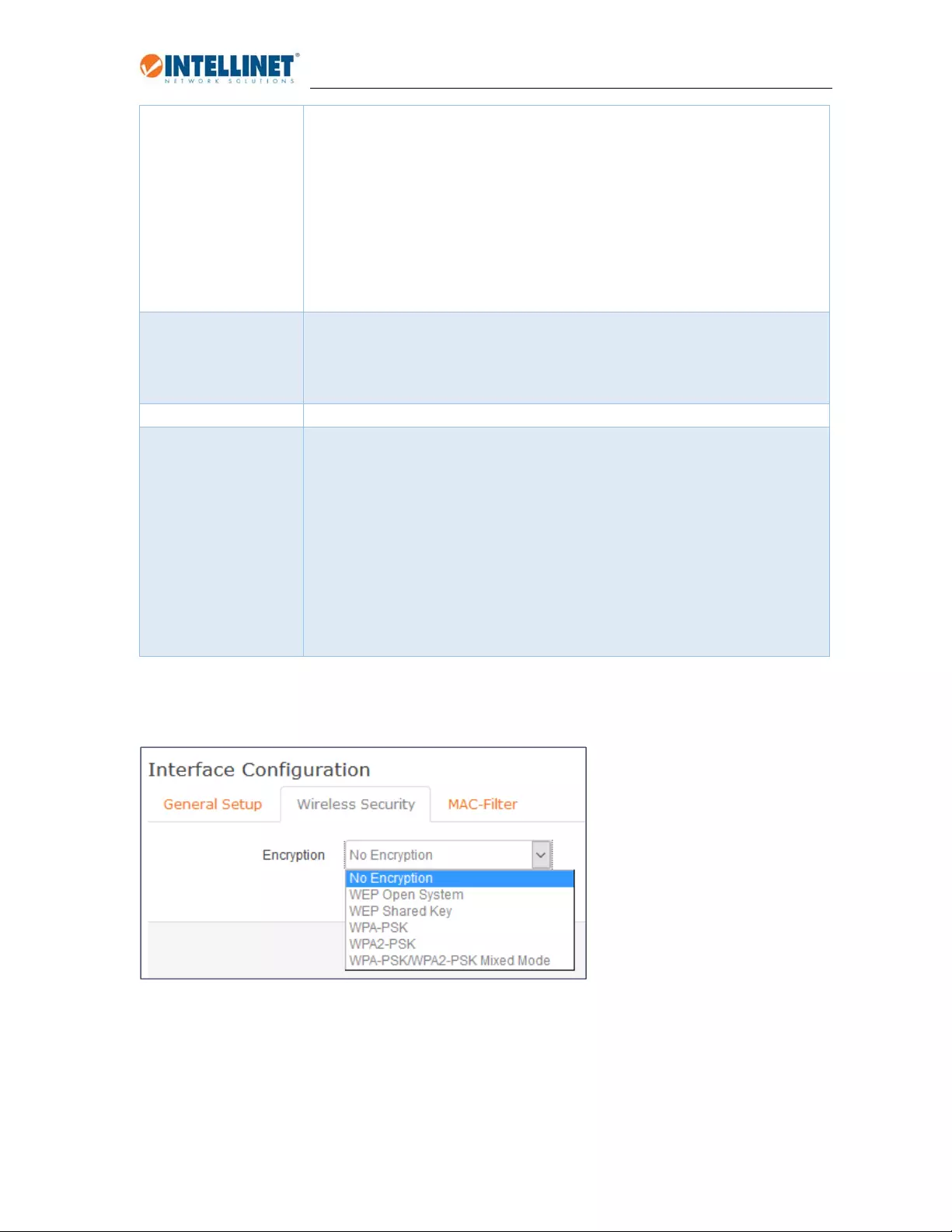
High-Power Ceiling Mount Wireless 300N PoE Access Point
26
becauseAPBhastoretransmittheinformationduringthecommunicationof
thetwosides.
Client(WDS):
Inthismodetheaccesspointactsasaclient,similartotheregularclient
mode,butinthiscaseitwillconnecttoaccesspointsinWDSmode.When
activated,youneedtoentertheWDSaccesspoint’s
ESSIDandBSSIDintotheconfiguration.
Network Thisoptionisusedtoconnectthewirelessnetworkinterfacetoanother
interface.BydefaultthisistheLANinterface,whichiswhatyouneedifyou
wantwirelessclientstobeabletocommunicatewiththerestofthenetwork
thatisconnectedtotheaccesspoint’sLANport.
HideESSID EnableordisablethebroadcastoftheSSID.
WMMMode WMMstandsforWi‐FiMultimedia.WMMprioritizesnetworktrafficinfour
categories:
1.Voice
2.Video
3.Besteffort(thisisthemajorityoftrafficfromapplicationsotherthanvideo
andvoice)
4.Backgroundjobssuchasprinting,filedownloadsandothernon‐latency
sensitiveapplications.SimplybyactivatingWMMfortheSSIDsofthe
IntellinetAccessPointyoucanalreadyachieveanoticeableimprovementof
thequalityofservice.
3.5.2.4 InterfaceConfiguration–WirelessSecurity
Inordertosecureaccesstothewirelessnetwork,youcanenableencryption.WPA2‐PSKisrecommended
asitprovidesthebestsecurity,whileWEPshouldnotbeusedanymore,unlessyouhavesomelegacy
equipmentthatdoesnotsupportWPAorWPA2.
WPA‐PSKandWPA/2‐PSKMixedModecanbeused,ifyouhaveequipmentthatdoesnotsupportWPA2‐
PSK,otherthanthat,WPA2‐PSKisthebestoption.
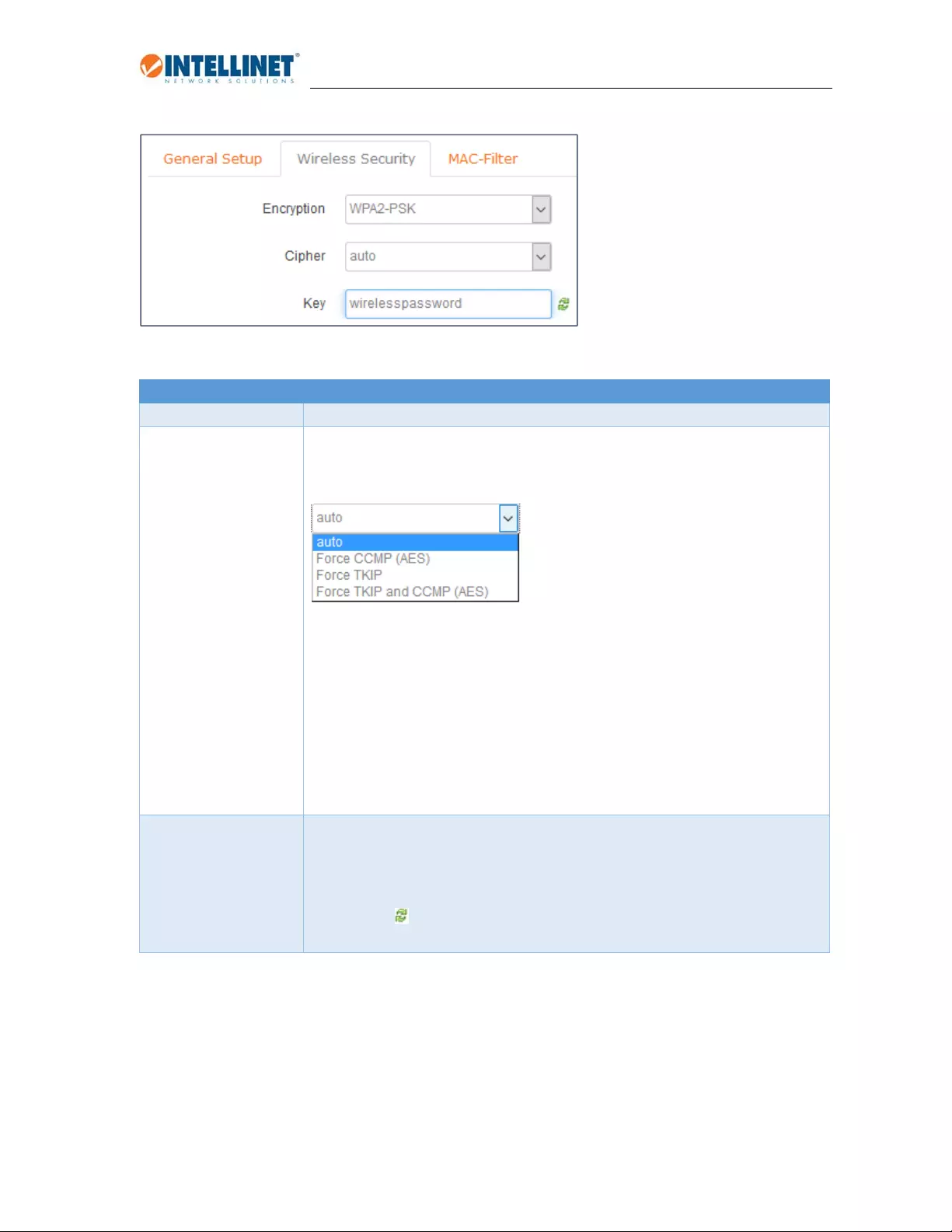
High-Power Ceiling Mount Wireless 300N PoE Access Point
27
Parameter Description
Encryption Selecttheencryptiontypeyouwishtouseforthewirelessnetwork.
Cipher Incryptography,acipher(orcypher)isanalgorithmforperforming
encryptionordecryption.Inthiscase,thecipheristhemethodusedtosecure
thewirelesskey.
ThemostsecurecipherisCCMP(AES).Ifsecuritymatterstoyoumorethan
potentialproblemscausedbyincompatibilitiestoolderWi‐Fi devices,then
youshouldselect“ForceCCMP(AES)”mode.
TKIPisdesignedforhardwarewhichdoesnotsupportCCMP.Itprovides
bettercompatibilityatthecostofreducedsecurity.
Autoisthedefaultmode,andformostusers,itprovidesagoodcompromise
betweensecurityandcompatibility.
Key Typeinthewirelesspasswordyouintendtouseforyournetwork.Besureto
typeinasecurepassword,becausethebestsecuritymechanisms,i.e.WPA2,
meannothing,ifthekeyyouuseistooshort,toosimple,ortoogeneric.
Clickingthe buttonwillshowthepasswordincleartext.
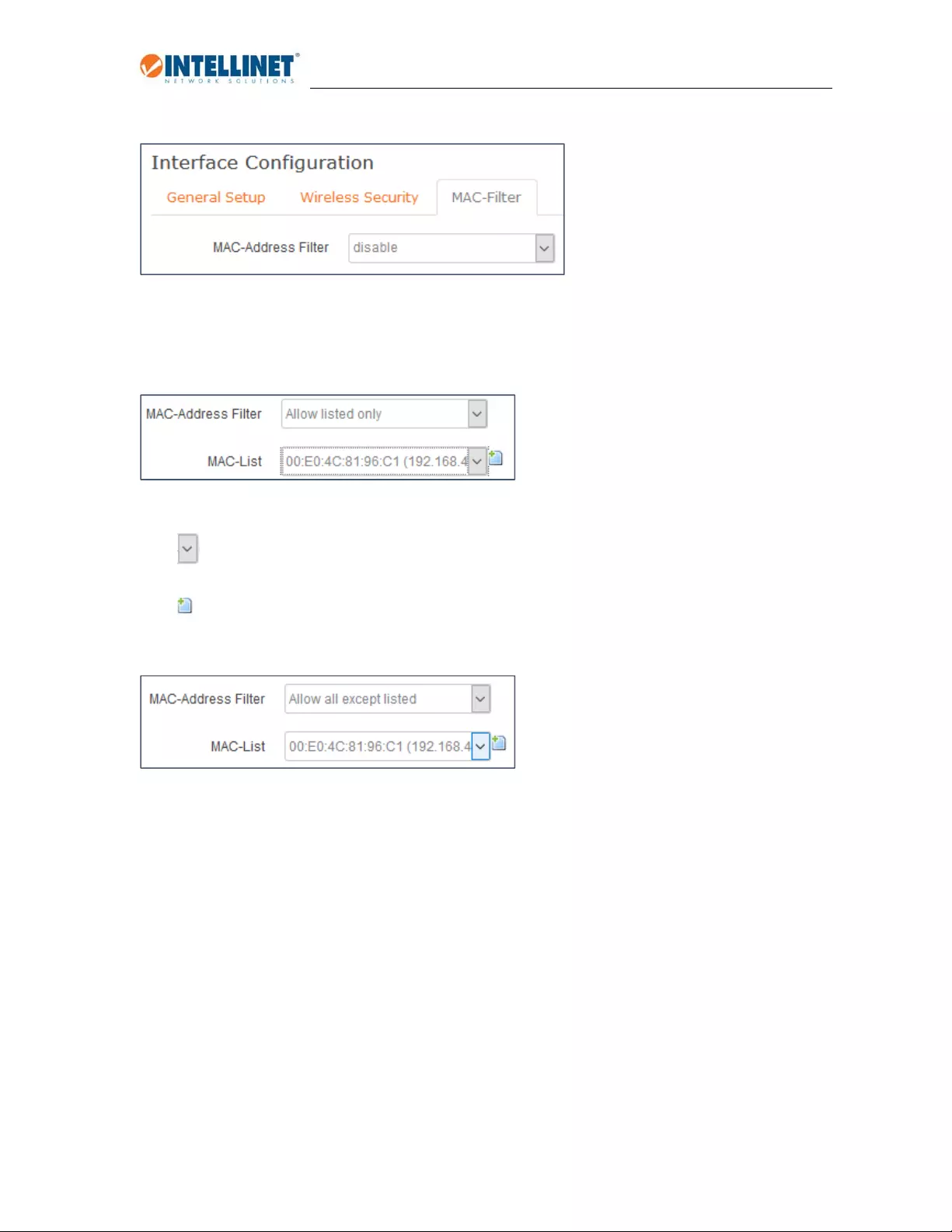
High-Power Ceiling Mount Wireless 300N PoE Access Point
28
3.5.2.5 InterfaceConfiguration–MACFilter
TheMACfilteroptionisvisiblewhenthemodeissetto“AccessPoint”or“AccessPoint(WDS)”.Amedia
accesscontroladdress(MACaddress),alsocalledphysicaladdress,isauniqueidentifierassignedto
networkinterfacesforcommunicationsonthephysicalnetworksegment.WiththeIntellinetaccesspoint
youcanlimitorgrantaccesstothewirelessnetworkbasedontheMACaddressoftheclient.
InthismodeyougrantaccesstothewirelessnetworkforuserslistedinthefieldMAC‐List.Anyclientthat
isnotlisted,willnotbeabletoaccessthenetwork.
Click toopenupalistofstationsthatrecentlyconnectedtotheIntellinetaccesspointtoquicklyadd
themtotheallowlist.SelectcustomtomanuallyenteraMACaddress.
Click toaddanewfieldforanewMACaddress.
OnthismodeyouonlyenterthoseMACaddressesthatyouwanttoforbidaccesstoyournetwork.Any
otherwirelessclientwillbeabletoconnecttothenetwork.
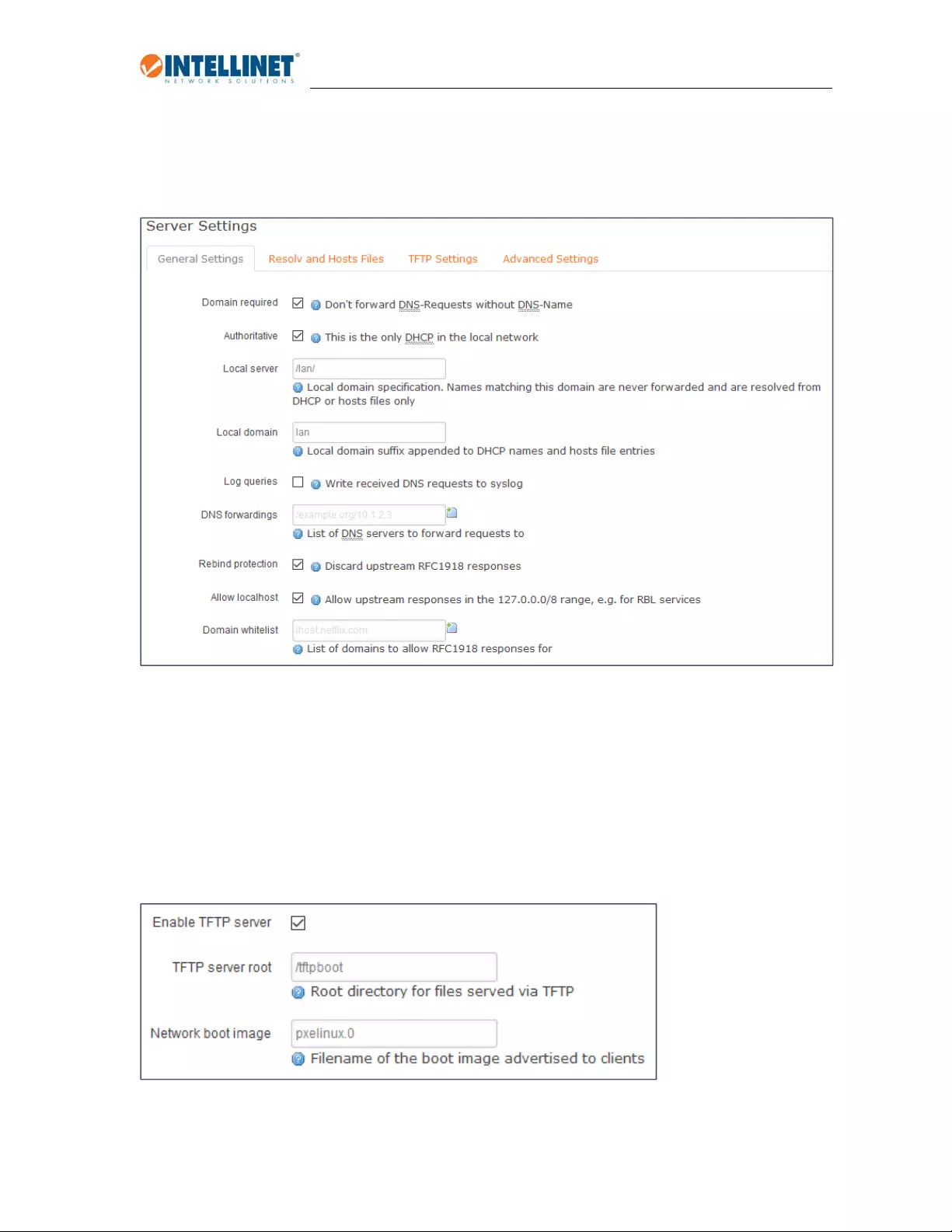
High-Power Ceiling Mount Wireless 300N PoE Access Point
29
3.5.3 DHCPandDNS
Thissectionisonlyrelevantifyouareusingtheaccesspoint’sDHCPserver,wanttoconfigureDNSrelated
settingsandsetupTFTP.
3.5.3.1 GeneralSettings/ResolvandHostsFiles
AlloftheseoptionsareforadvanceduserswithgoodknowledgeabouttheinnerworkingsofTCP/IPin
general,andDNSinparticular.Mostusersarewelladvisedtogivethisentiresectionawideberth.
3.5.3.2 TFTPSettings
OpenWRTusesDnsmasqasitsdefaultDNSforwarderandDHCPserver.Itisalsohasabuilt‐inTFTPserver.
DnsmasqallowsyoutohosttheTFTPfilesonyourrouter.Inordertodothat,youneedtospecifythe
TFTProotfolder,andthenameofthenetworkbootimage.

High-Power Ceiling Mount Wireless 300N PoE Access Point
30
3.5.3.3 AdvancedSettings
AvarietyofadvancedparametersconcerningDNSandDHCP.Undernormalcircumstancesthereisno
needtomakeanychangestoanyoftheseparameters,andthatincludeswhenrunningtheIntellinet
deviceasaclassicaccesspoint,orawirelessrepeater.
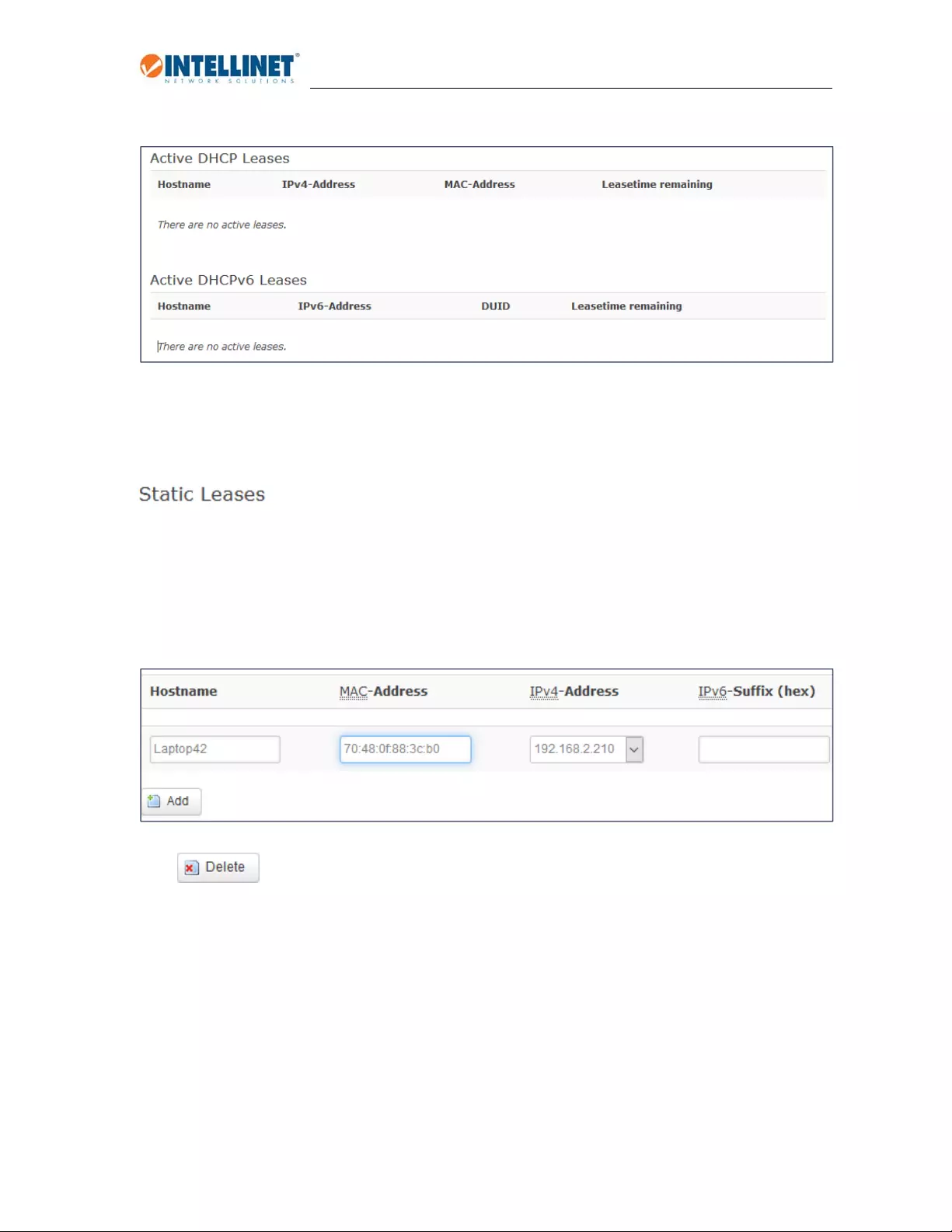
High-Power Ceiling Mount Wireless 300N PoE Access Point
31
3.5.3.4 DHCP–ActiveandStaticLeases
Thissectionprovidesanoverviewofallclientsthatarecurrentlyconnectedtotheaccesspointandhave
obtainedanIPaddress(IPv4orIPv6).Shownarethehostname,theIPaddress,andMACaddressandthe
remainingleasetime.
StaticleasesareusedtoassignfixedIPaddressesandsymbolichostnamestoDHCPclients.Theyarealso
requiredfornon‐dynamicinterfaceconfigurationswhereonlyhostswithacorrespondingleaseare
served.
UsetheAddButtontoaddanewleaseentry.TheMAC‐Addressidentifiesthehost,theIPv4‐Address
specifiestothefixedaddresstouseandtheHostnameisassignedassymbolicnametotherequesting
host.
Click inordertodeleteastaticlease.
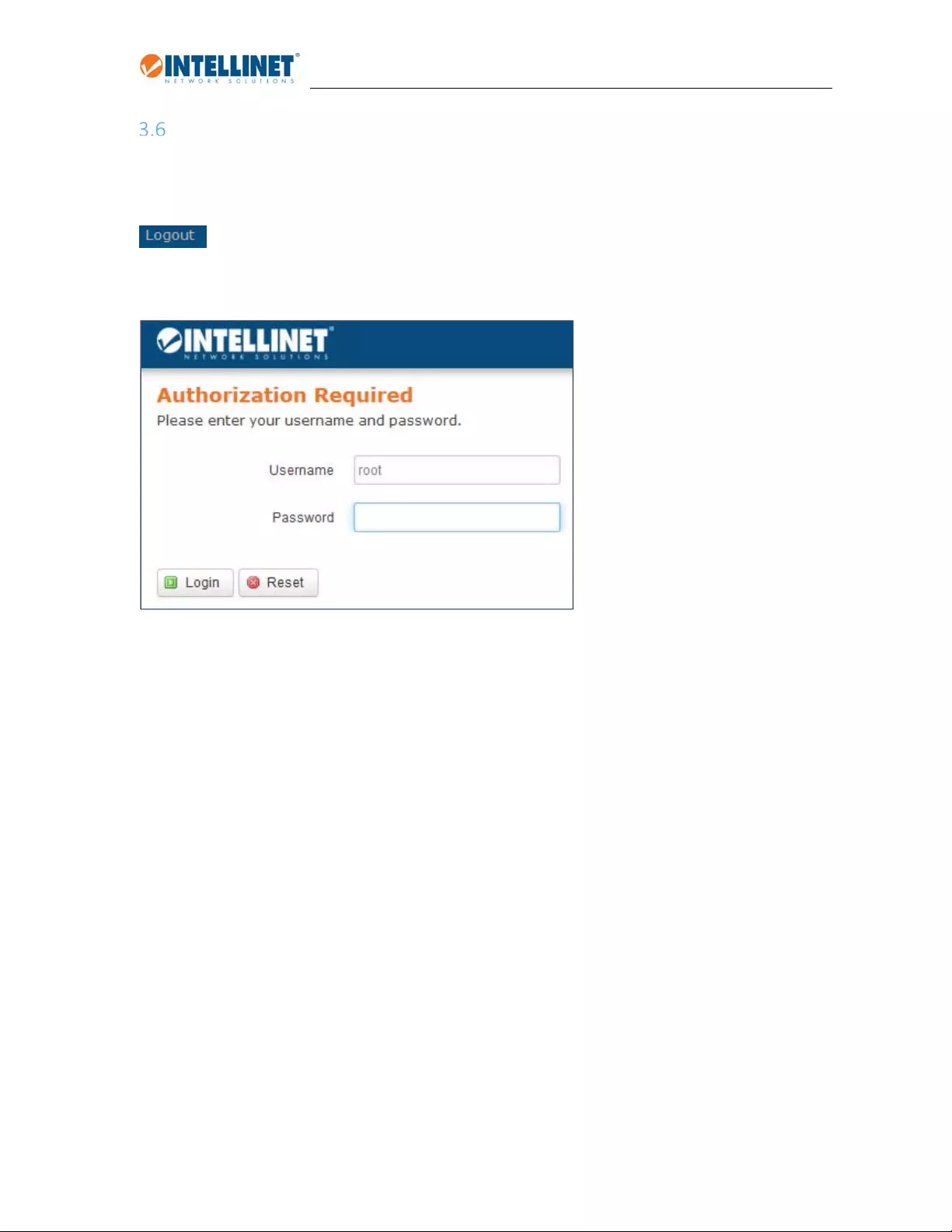
High-Power Ceiling Mount Wireless 300N PoE Access Point
32
Logout
Whenyouaredonemakingchangestotheconfiguration,youcanendthebrowsersessionbyclickingon
logout.
Afterthis,youwillbere‐directedtotheloginpageofthewebadminmenu.
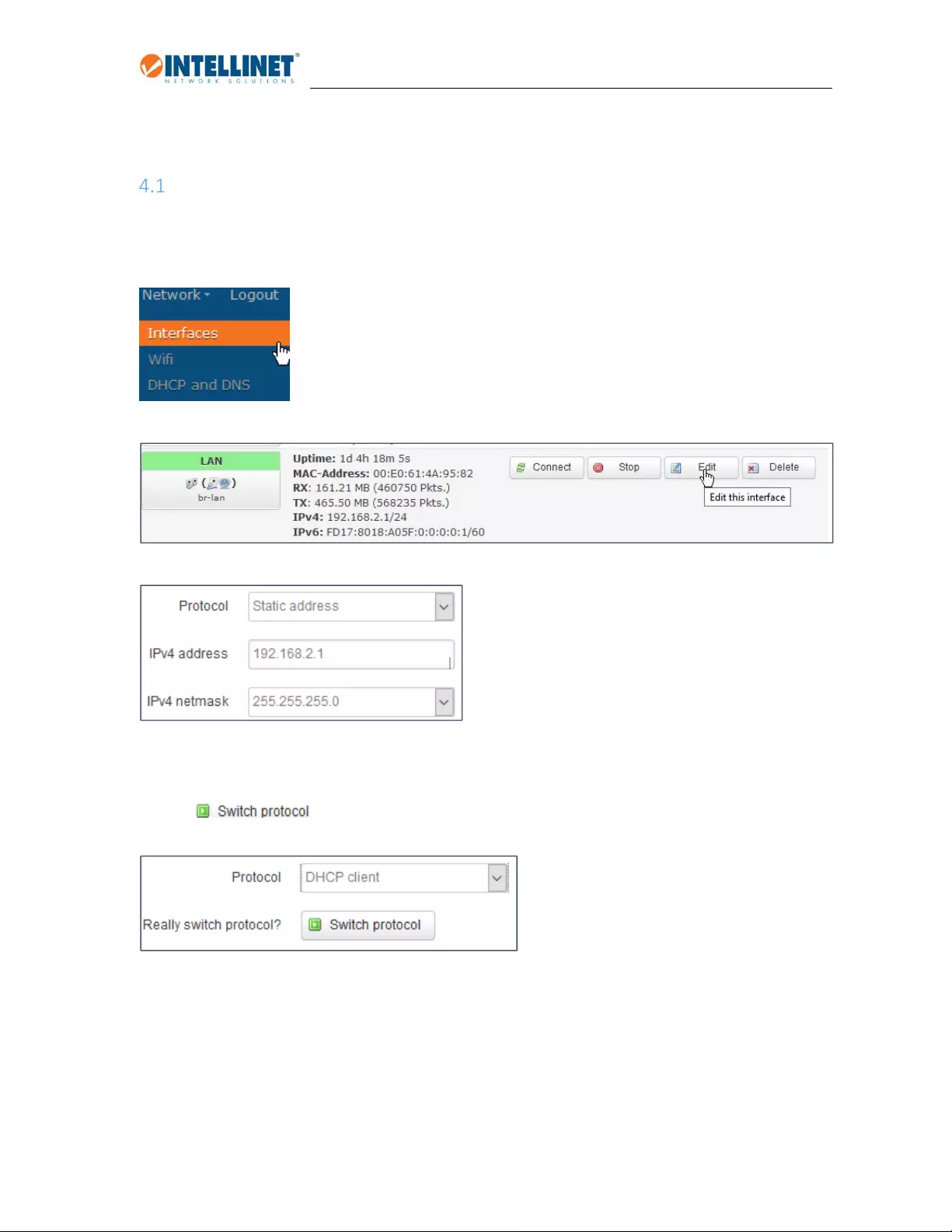
High-Power Ceiling Mount Wireless 300N PoE Access Point
33
4. HowTo
HowtochangetheIPaddressoftheaccesspoint?
ThedefaultIPaddressoftheIntellinetaccesspointis191.168.2.1withasubnet255.255.255.0.Ifyou
wanttomakeanadjustmenttothatIPaddress,proceedasfollows:
YoucaneithermakechangestotheIPv4addresstoassignadifferentstaticIPaddress,oryoucanchange
theIPaddressfromstatictoDHCP.WhensettoDHCP,theaccesspointreceivesitsIPaddressfroma
routerinyournetwork.ToenableDHCP,youneedtoselect“DHCPclient”fromthedrop‐downlist,then
clickon .
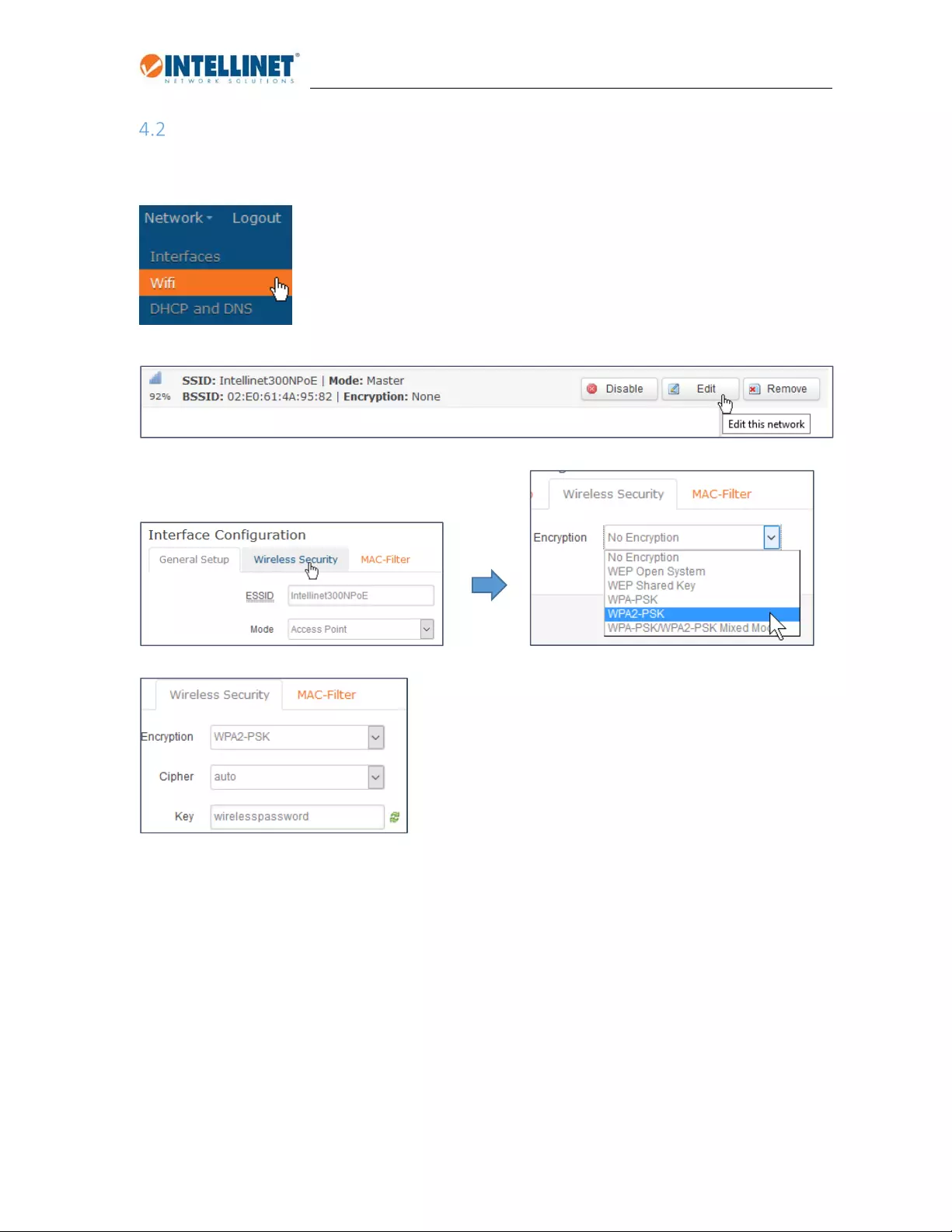
High-Power Ceiling Mount Wireless 300N PoE Access Point
34
Howtosecurethewirelessnetworkwithapassword?
Inordertosecurethewirelessnetworkwithapassword,proceedasfollows:
TheIntellinetaccesspointsupportsvariousencryptionmethods(WEP,WPAandWPA2),thedifferent
ciphertypes(TKIPorAES)andthewirelesskeyitself,calledpre‐sharedkey.
Formaximumsecurity,werecommendusingWPA2withCCMPAESasthecipher.Activatingtheless
secure“TKIP”insteadof“AES”,or“WPA”insteadof“WPA2”shouldonlybedone,ifolderwirelessclients
experiencedifficultiesconnectingtothewirelessnetwork.WEPshouldreallyonlybeusedifyouhave
legacyequipmentsoolditwon’tevensupportWPAencryption.

High-Power Ceiling Mount Wireless 300N PoE Access Point
35
Howtorestorefactorydefaultsettings?
TherearetwowaystoresettheIntellinetaccesspointtofactorydefaultsettings.
4.3.1 FactoryResetviaWebInterface
4.3.2 FactoryResetviaHardwareButton
Ifthewebinterfacecannolongerbereached,i.e.,becausethe administrator password was lost or
forgotten,theonlywaytore‐gainaccessistodoafactoryresetviatheresetbutton.
Useasharpobjectlikeapapercliptopushintheresetbutton.Dothatforabout6secondswhilethe
deviceispoweredonandtheaccesspointwillautomaticallyrestorethefactorysettingsandrestart.
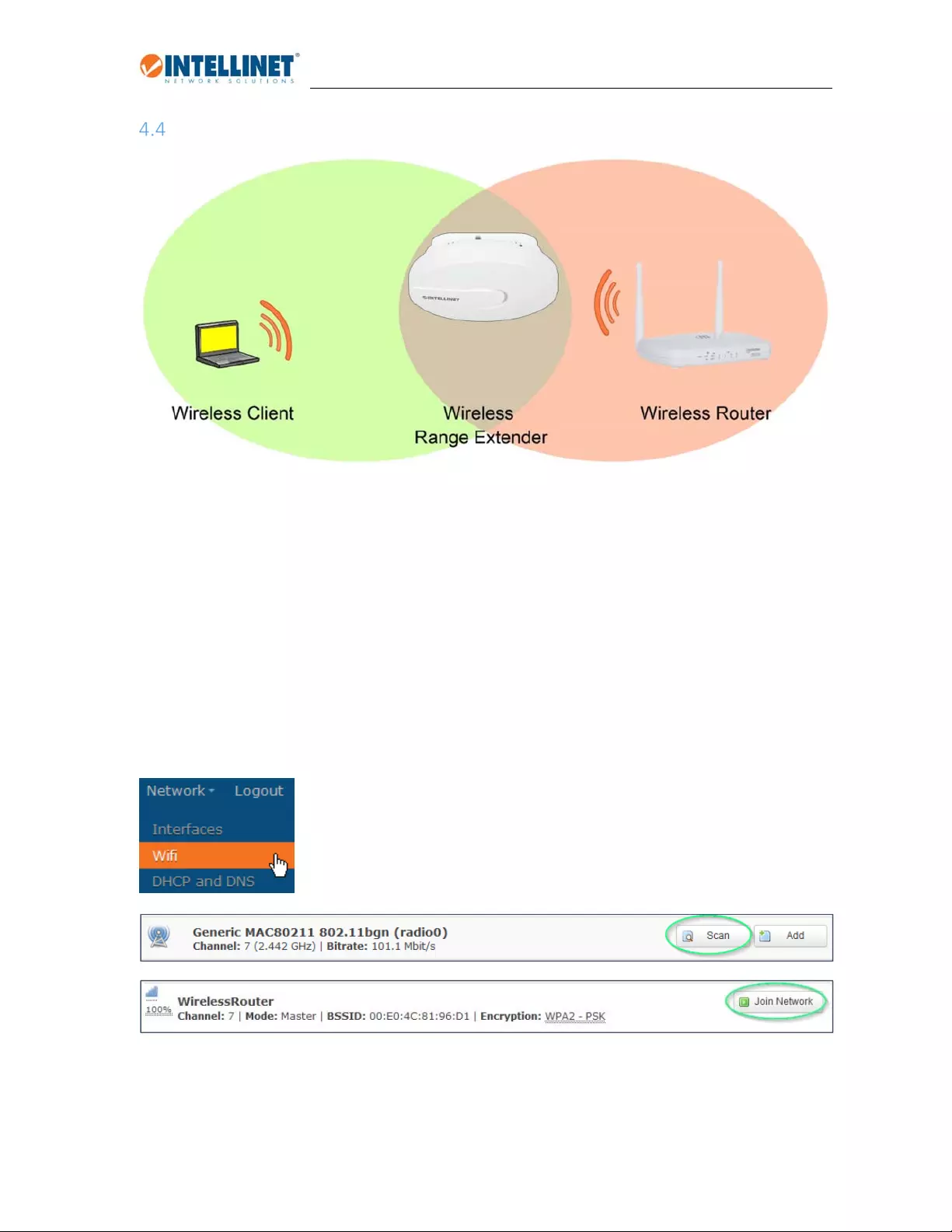
High-Power Ceiling Mount Wireless 300N PoE Access Point
36
Howtosetuptheaccesspointasawirelessrepeater?
Awirelessrepeater(alsocalledwirelessrangeextender)takesanexistingsignalfromawirelessrouteror
wirelessaccesspointandrebroadcastsittocreateasecondnetwork.Theeffectisthattherangeofthe
wirelessnetworkisincreased.Theotherfunctionofthewirelessrepeateristhatitcreatesabridgeto
anotherwirelessnetworkforallclientsthatareconnectedtotheLANportontheaccesspoint.In
summary,therearetwofunctionsthattheaccesspointneedstodo:
1. Createawirelessbridgeconnectiontoanotherwirelessnetwork
2. CreatealocalwirelessnetworkforWi‐Ficlientstoconnectto.
InordertosetuptheIntellinetaccesspointasawirelessrepeater,youneedtoperformaseriesofsteps.
Weareusinganaccesspointthatissettothefactorydefaultsettings,andwearerepeatingthesignalof
awirelessnetworkwiththeSSID“WirelessRouter”,whichissecuredwithWPA2encryption.
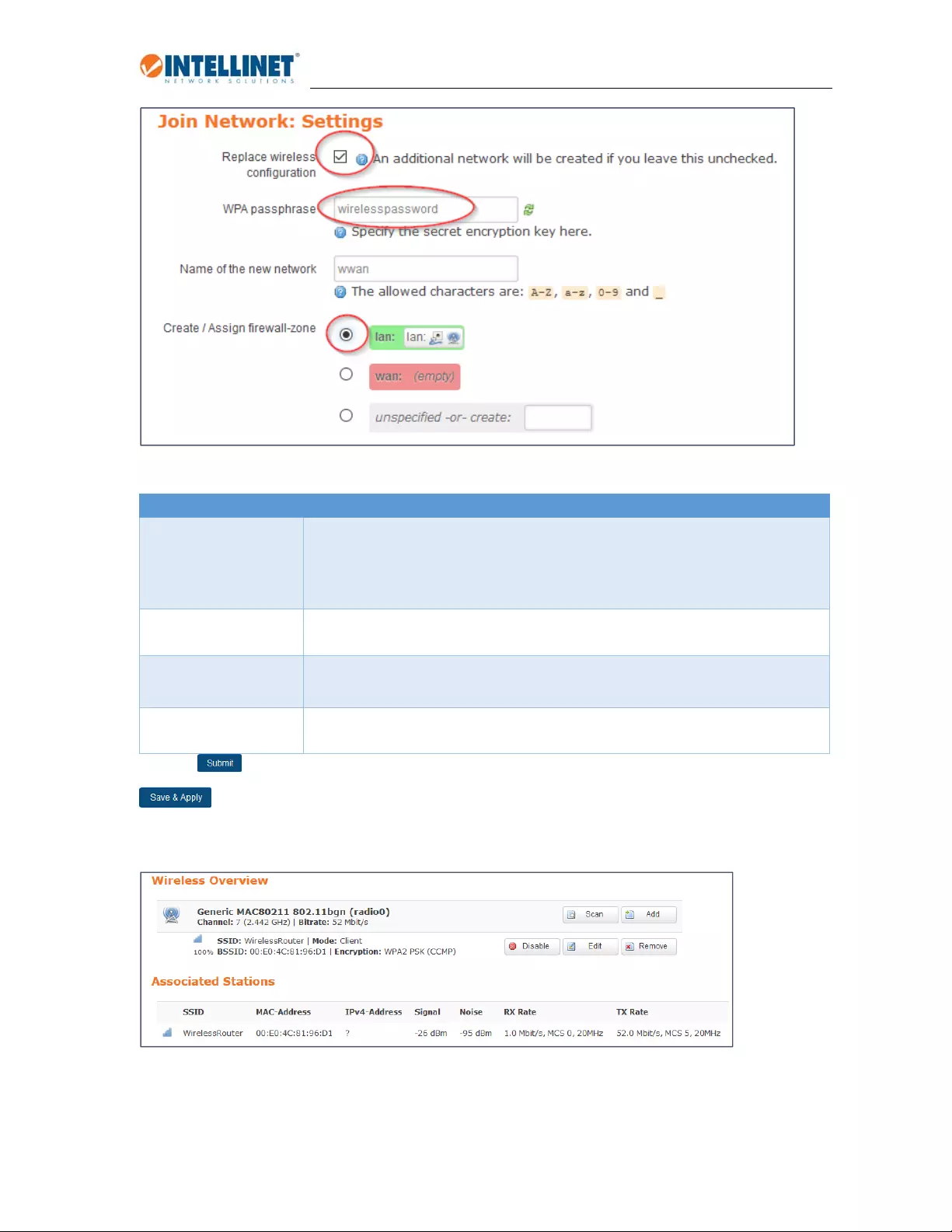
High-Power Ceiling Mount Wireless 300N PoE Access Point
37
Parameter Description
Replacewireless
configuration
Makesurethisoptionisselectedwhensettingupawirelessrepeater.You
wanttoreplacethecurrentWi‐Ficonfiguration(AccessPointmode)witha
newone(clientmode).Lateronintheconfigurationtheaccesspointwillbe
re‐created.
WPApassphrase Typeinthewirelesspasswordforthewirelessnetworkyouareaboutto
connectto.
Nameofthenew
network
Thissetsthenameofthenewinterface.Recommendleaving“wwan”.
Create/Assign
firewall‐zone
Select“lan”.
Clickon tosavethesettings.Thenonthenextpage,scrolltothebottomandclickon
.
GotoNetwork‐>WiFiandverifytheconnectiononthewirelessoverviewscreen.Itshouldbelookinglike
this:
Thisconcludesthesetupofthewirelessbridgeconnection.
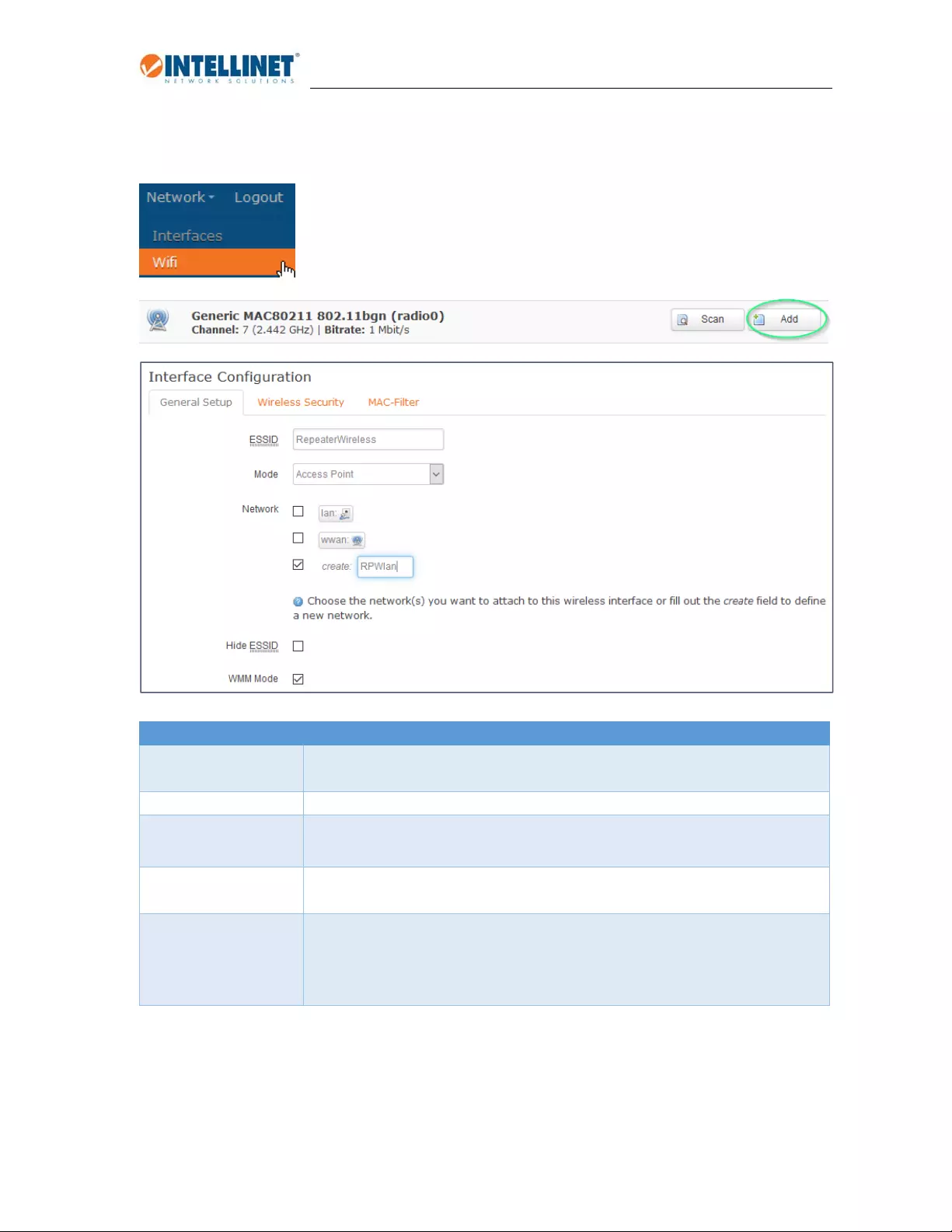
High-Power Ceiling Mount Wireless 300N PoE Access Point
38
Next,createawirelessnetworktowhichlocalWi‐Ficlientscanconnectto.Theexampleshowsthe
creationofaWPA2encryptednetwork.
Parameter Description
ESSID Typeinthenameofthenewwirelessnetwork.Thisdoesnotneedtomatch
theESSIDofthewirelessnetwork,ofwhichyouwanttoextendtherange.
Mode SettoAccessPoint
Network Uncheckanyexistingoptionssuchas“lan”or“wwan”,andchecktheoption
“create”.Thentypeinadescriptivenameforthenewnetworkinterface.
HideESSID Ifyoudon’twanttheIntellinetaccesspointtobroadcasttheESSIDtonearby
wirelessclients,youcanenablethisoption.
WMMMode Wireless Multimedia Extensions (WME), also known as Wi‐Fi Multimedia
(WMM), is a Wi‐Fi Alliance interoperability certification, basedontheIEEE
802.11estandard.ItprovidesbasicQualityofservice(QoS)features to IEEE
802.11networks.Recommendationistoenablethis.
Nextisthesetupofthewirelesssecurity.
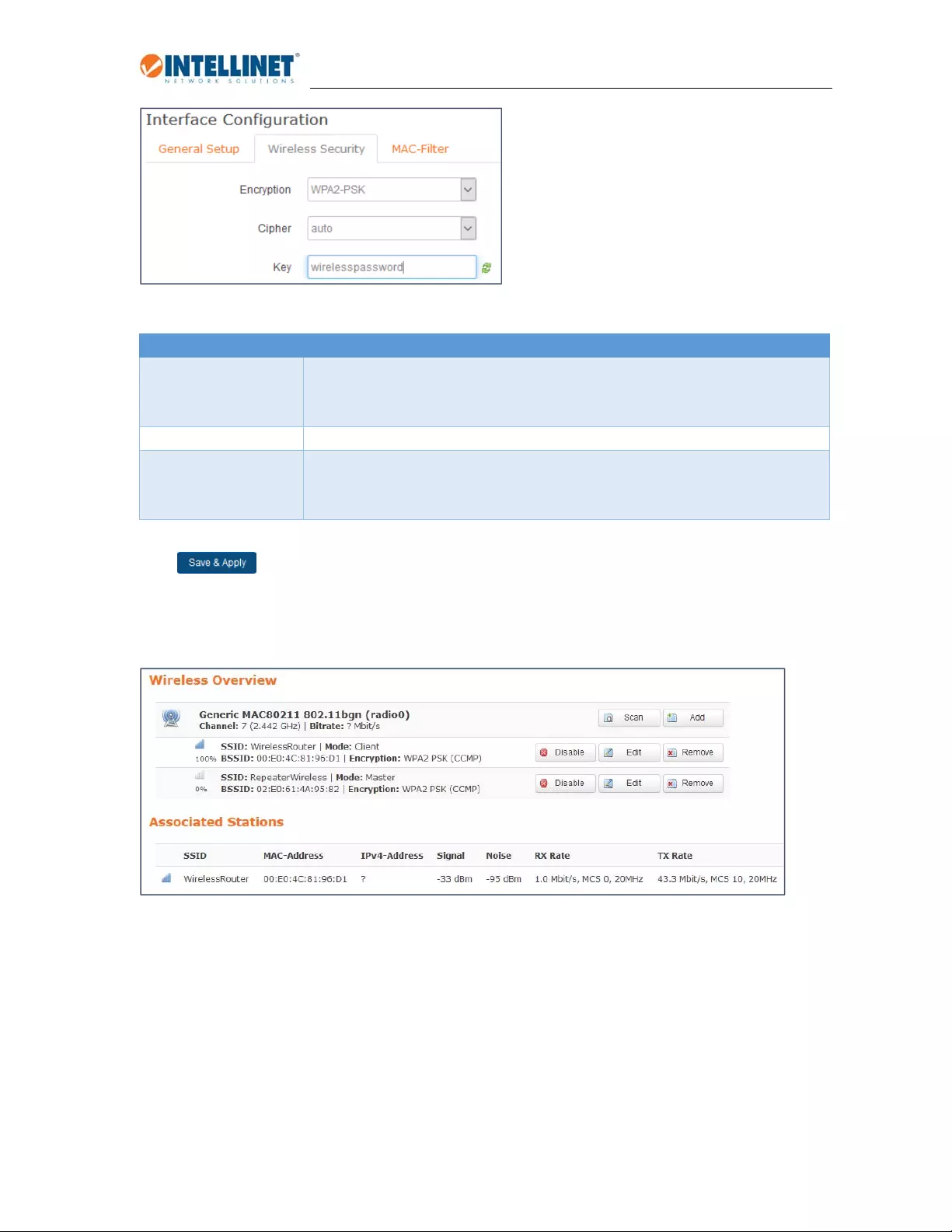
High-Power Ceiling Mount Wireless 300N PoE Access Point
39
Parameter Description
Encryption SettoWPA‐PSK.Theotheroptionsprovideweakersecurityforyourwireless
networkandareonlyrecommendedifyouhaveequipmentthatcan’tconnect
toWPA2‐securedwirelessnetworks.
Cipher Setto“auto”.
Key Typeinthepasswordforthewirelessnetwork.Youcan,butdon’thaveto,use
thesamewirelesspasswordthatthewirelessnetworkuses,ofwhichyou
wanttoextendtherange.
Click tocreatethenewwirelessnetwork.
Verifythewirelesssetuponthewirelessoverviewscreen.Itshouldbelookinglikethis:
SSID“WirelessRouter”,Mode“Client”:
Thisisthewirelessconnectiontothewirelessnetwork,ofwhichyouwanttoextendtherange.
SSID“RepeaterWireless”,Mode“Master”
ThisisthewirelessnetworkforWi‐Ficlients.Wi‐Ficlientscanconnecttothisnetwork,andthen
communicatewiththewirelessrouternetworkviathebridgeconnection(mode‘client).
Next,opentheNetwork‐>Interfacesscreen.
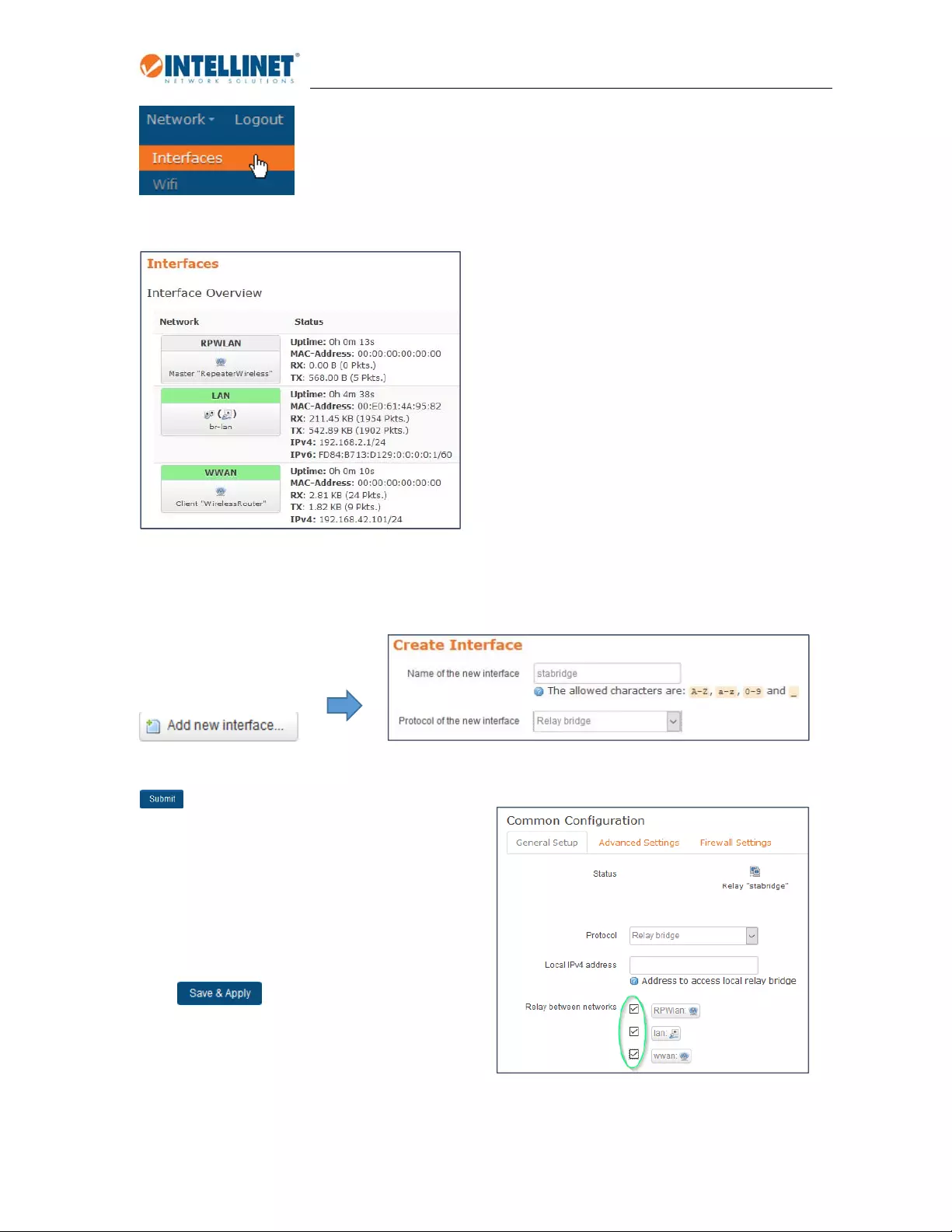
High-Power Ceiling Mount Wireless 300N PoE Access Point
40
Thescreenshouldlookasfollows:
Nowwecreateanewinterface–arelaybridge.Thisinterfaceisgoingtoforwardpacketsfromthelocal
LANandRPWLANtothewirelessrouternetworkviatheWWAN.
Typein“stabridge”forthenameofthenewinterface,andselect“Relaybridge”astheprotocol.Clickon
next.
Onthe“GeneralSetup”page,activateallthree
networks:
(x)RPWLan
(x)lan
(x)wwan
Click .
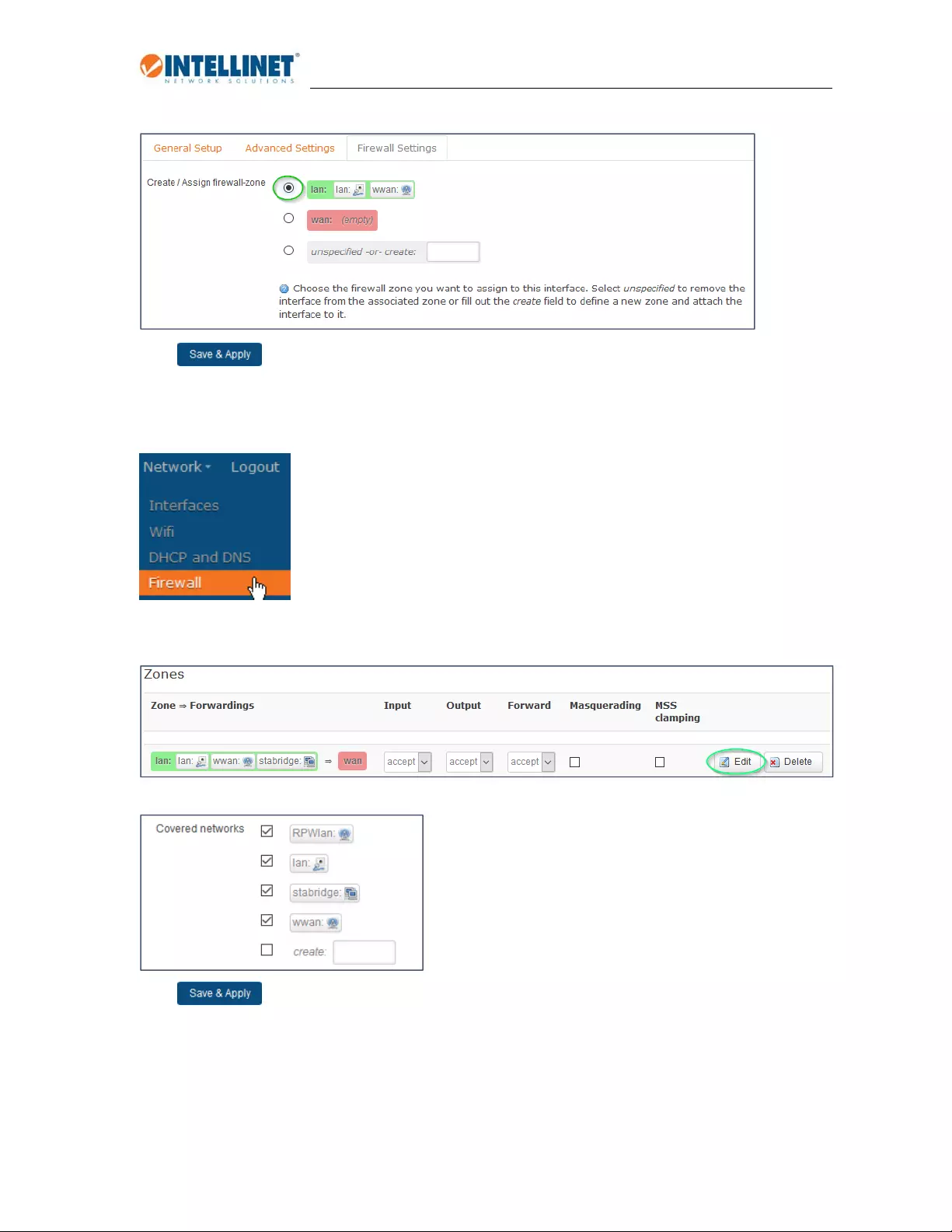
High-Power Ceiling Mount Wireless 300N PoE Access Point
41
Openthefirewallsettingsandactivatethe“lan”option.
Click .
Next,openthefirewallmenu.
Under“Zones”,click“Edit”forthe“lan”zone.
Makesurethattheseoptionsareactivated.
Click .
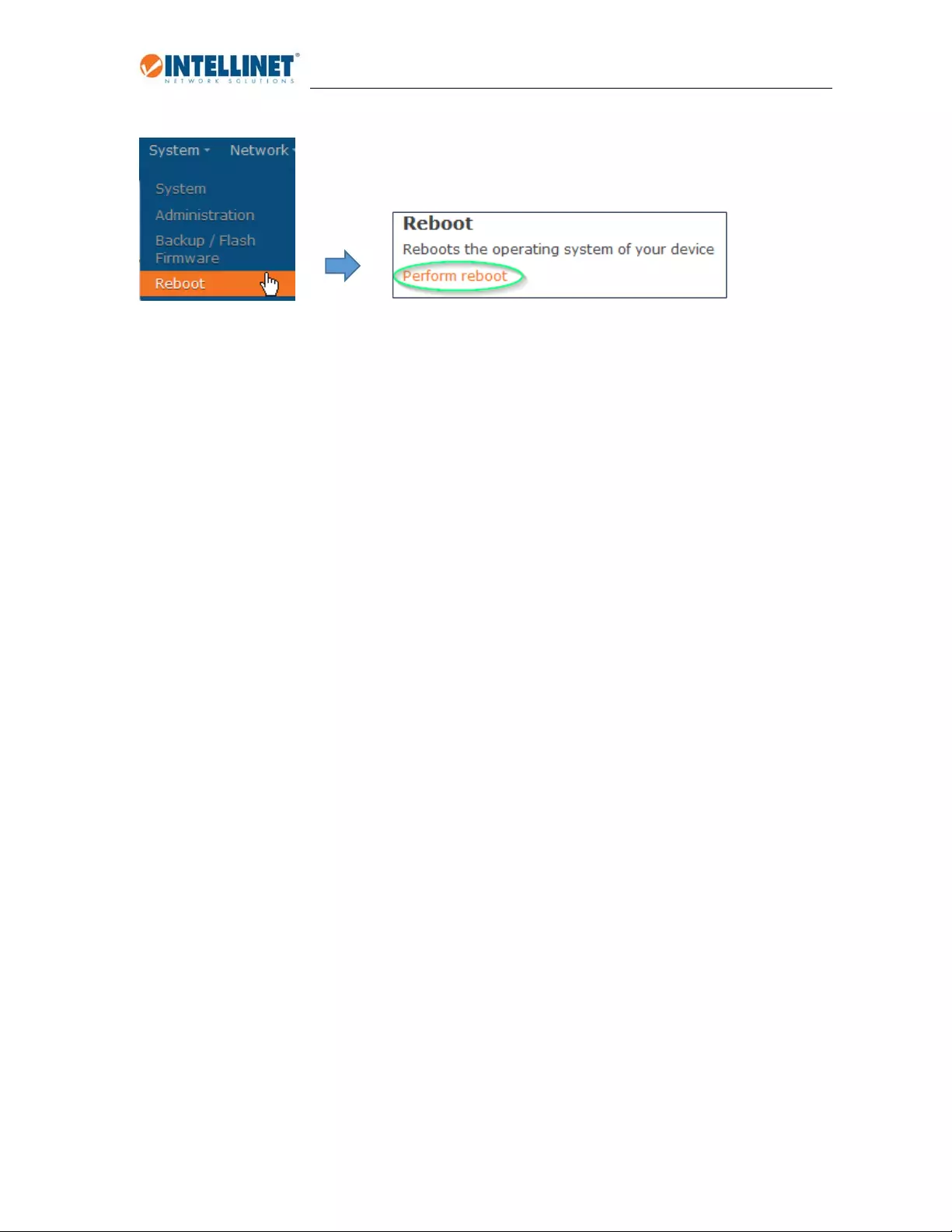
High-Power Ceiling Mount Wireless 300N PoE Access Point
42
Finally,reboottheIntellinetaccesspoint.
Thiscompletesthesetupofthewirelessrepeater.
Note:Iftheadministratormenufailstoloadaftertherestart,waitfortwominutes,andthenmanually
reconnecttothewebconfigurationURLathttp://192.168.2.1.
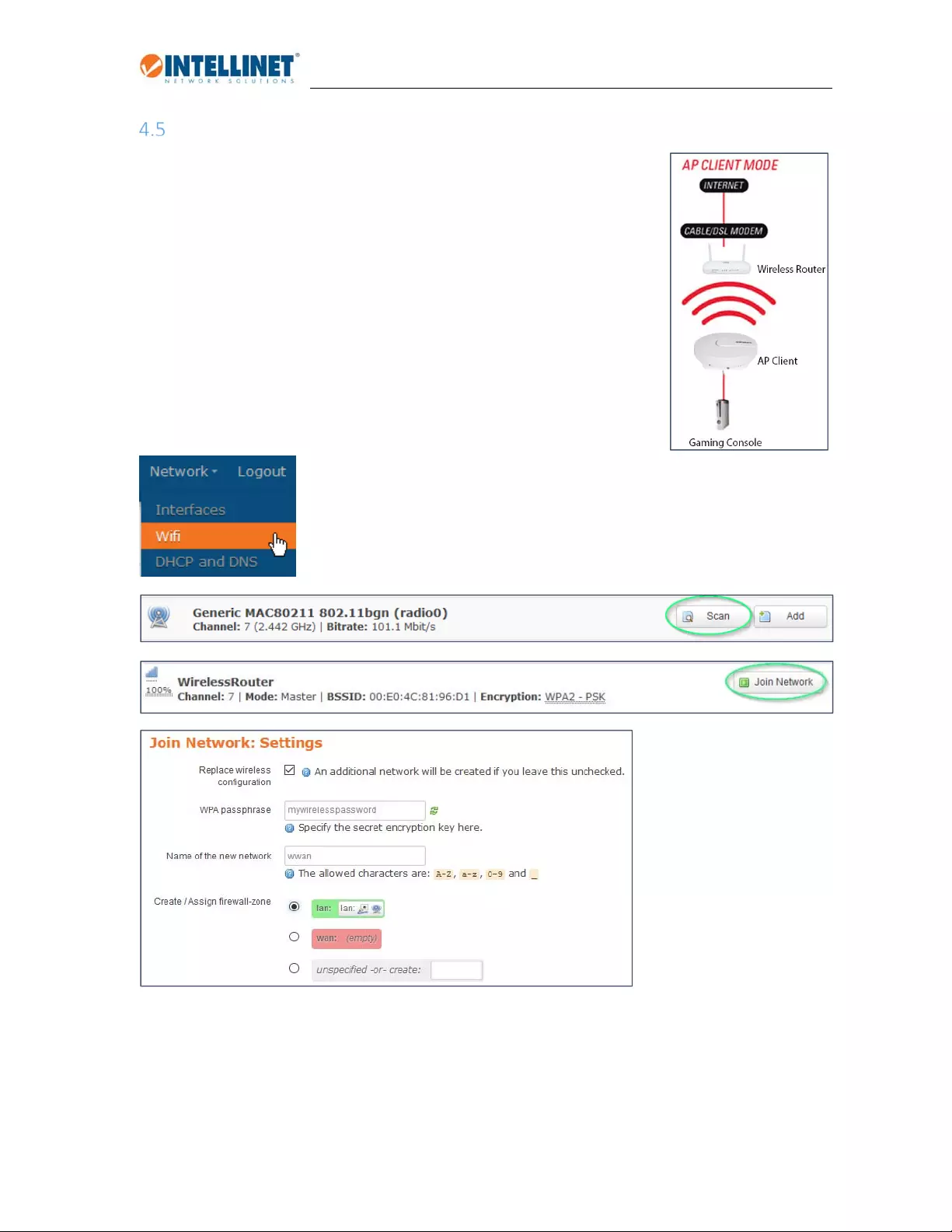
High-Power Ceiling Mount Wireless 300N PoE Access Point
43
HowtosetuptheaccesspointasanAPclient?
Inthisoperationalmode,theaccesspointactsasabridgebetweentheastation
(or stations) that are connected to the LAN port, and an existing wireless
network.Thismodecanbeusedtoconnectanon‐wirelessdevicetoawireless
network,forexample,anInternet‐readyTVthatisequippedwith a physical
networkport,butnoWi‐Fi.ThefunctionoftheAPclientmodeisquitesimilar
to that of a wireless repeater, however, in AP client mode, the access point
(designated “AP Client” in the image on the right) will not be available for
connectionfromwirelessclients.Thewirelessradioonlyconnectstotheroot
accesspoint(“WirelessRouter”intheexample)andactsasawirelessbridge.
Hereishowtosetitup.Inourexampleweareconnectingtoawirelessrouter
withtheSSID“WirelessRouter”.
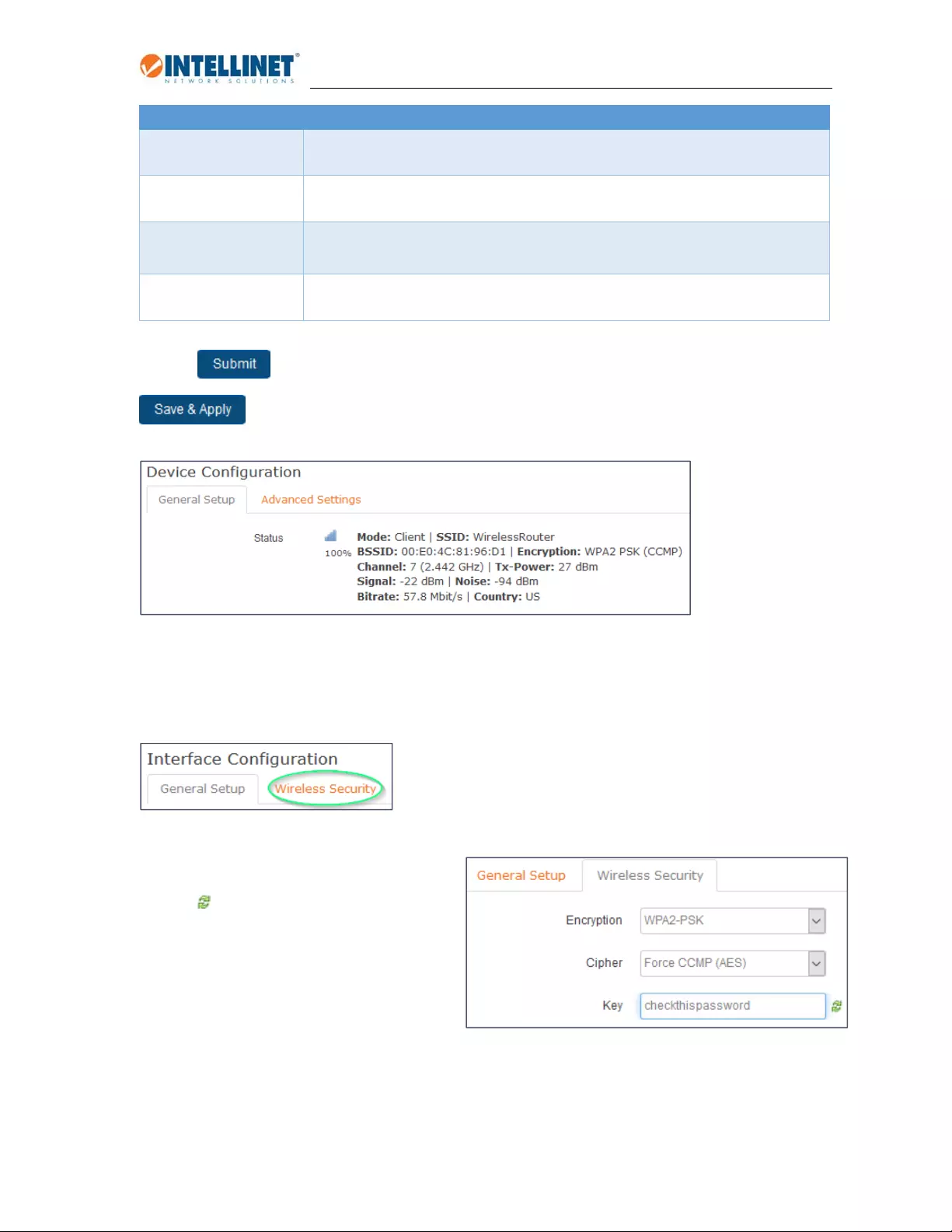
High-Power Ceiling Mount Wireless 300N PoE Access Point
44
Parameter Description
Replacewireless
configuration
Makesurethisoptionisselectedwhenusingtheclientmode.
WPApassphrase Typeinthewirelesspasswordforthewirelessnetworkyouareaboutto
connectto.
Nameofthenew
network
Thissetsthenameofthenewinterface.Recommendleaving“wwan”.
Create/Assign
firewall‐zone
Select“lan”.
Clickon tosavethesettings.Thenonthenextpage,scrolltothebottomandclickon
.
Ifallworkswell,youwillseethefollowinginformationonthe“DeviceConfiguration”:
Notethatthesignalstrengthindicatorshowsavaluethatisideallygreaterthan70%.Ifitshows0%,then
somethingwentwrong.Mostlikelythewirelesspasswordwasnotenteredcorrectly,ordoesnotmatch
thewirelesspasswordofthewirelessnetworkyouareconnectingto.Inordertofixthat,onthesame
screenscrolldownuntilyouseethe“InterfaceConfiguration”section.Select“WirelessSecurity”.
Theremakesurethatpasswordmatcheswith
thepasswordofthewirelessnetwork.
Clickon torevealthepassworddisplayin
cleartextforeasierverification.
theciphershouldusuallybelefttoAUTO,
howeveryoumaysetitto“FORCEXXX”incase
youencounterproblems.
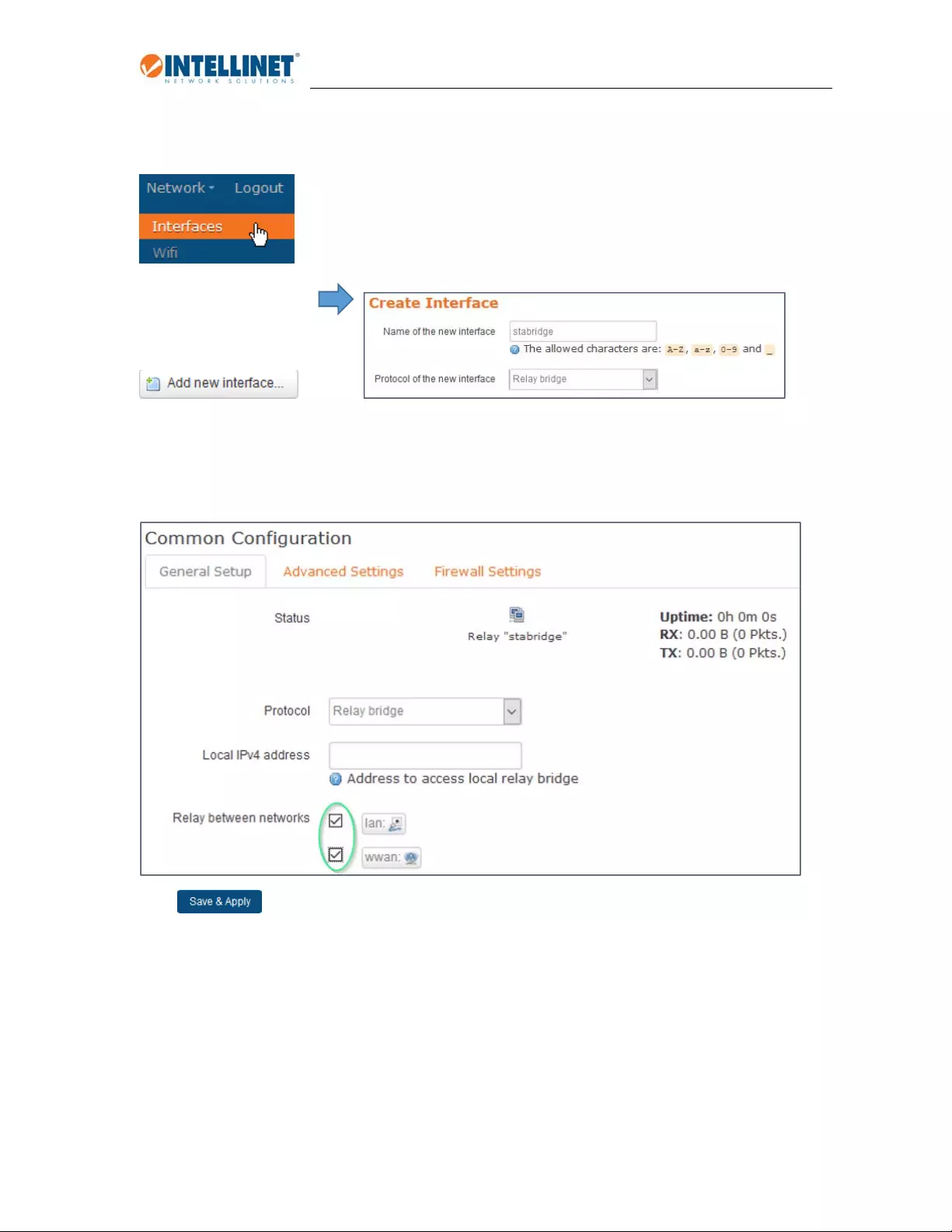
High-Power Ceiling Mount Wireless 300N PoE Access Point
45
ThelaststepistocreatearelaybridgeinterfacethatconnectstheLANporttothewirelessnetwork.
Proceedasfollows.
Onthe“GeneralSetup”page,activateallthreenetworks:
(x)lan
(x)wwan
Click .
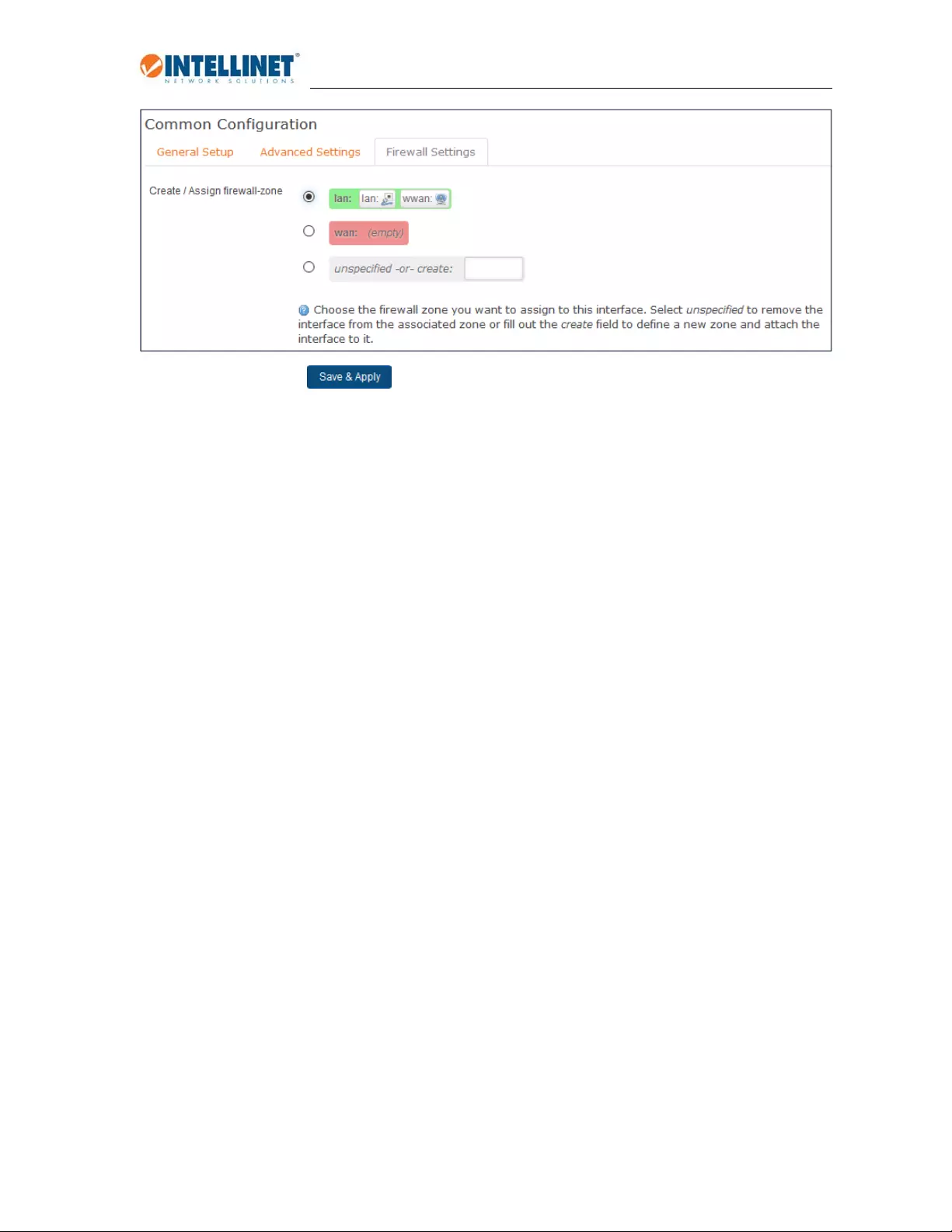
High-Power Ceiling Mount Wireless 300N PoE Access Point
46
Activate“lan”,thenClick .
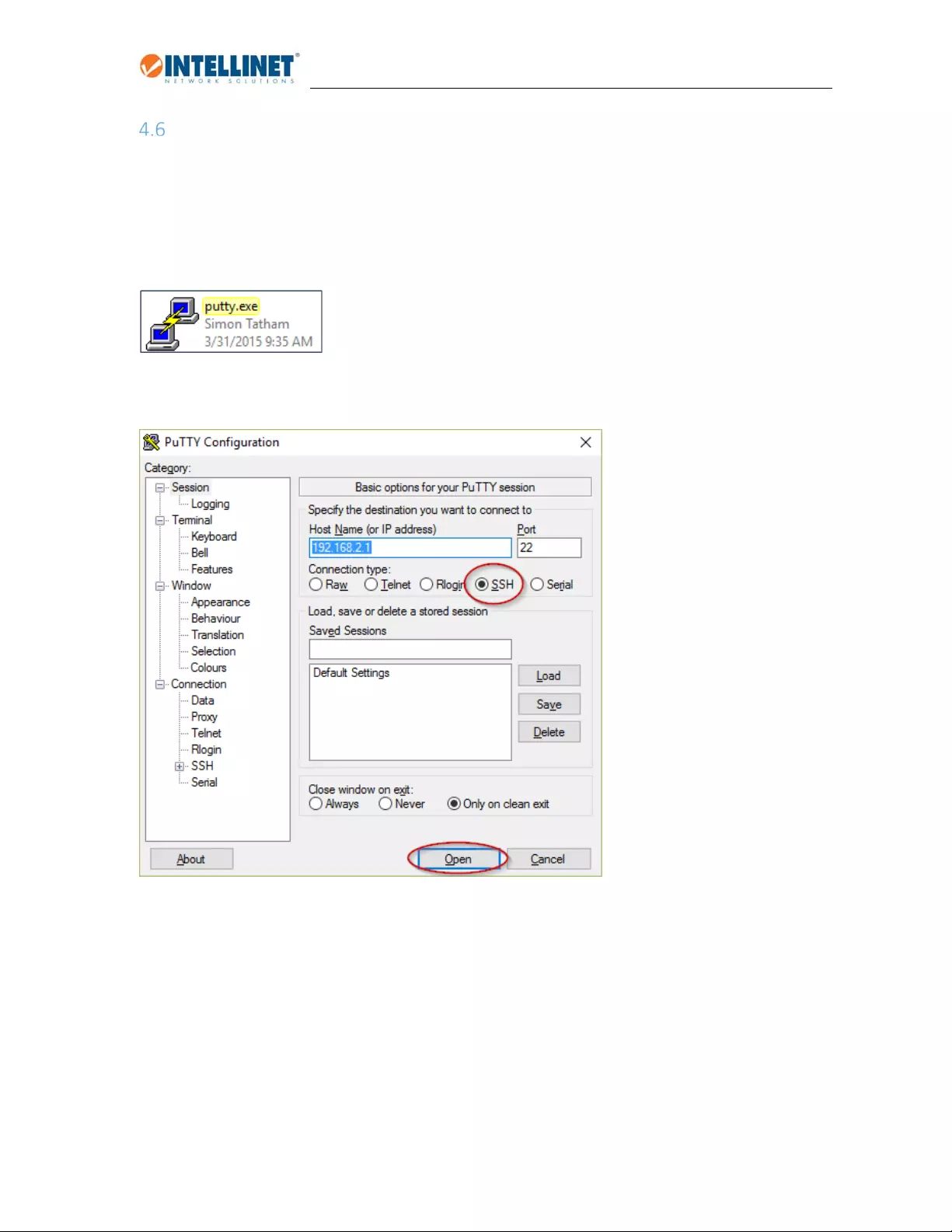
High-Power Ceiling Mount Wireless 300N PoE Access Point
47
HowtoaccesstheconfigurationviaSSH?
TheinstructionsbelowarewrittenforWindowssystemsandarebaseduponusingthefreeutilityPUTTY
fromputty.org.TheinstructionsalsoassumethattheIntellinetaccesspointissettodefaultvaluesasfar
astheIPaddressisconcerned,andthatyourcomputerhasaworkingnetworkconnectiontotheaccess
point.
Afteryouhavedownloadedandinstalledit,runputty.exe.
TypeintheIPaddressoftheaccesspointintothehostnamefield.Verifythattheportnumberis22and
theconnectiontypeissetto“SSH”.Click‘Open’toestablishtheconnection.
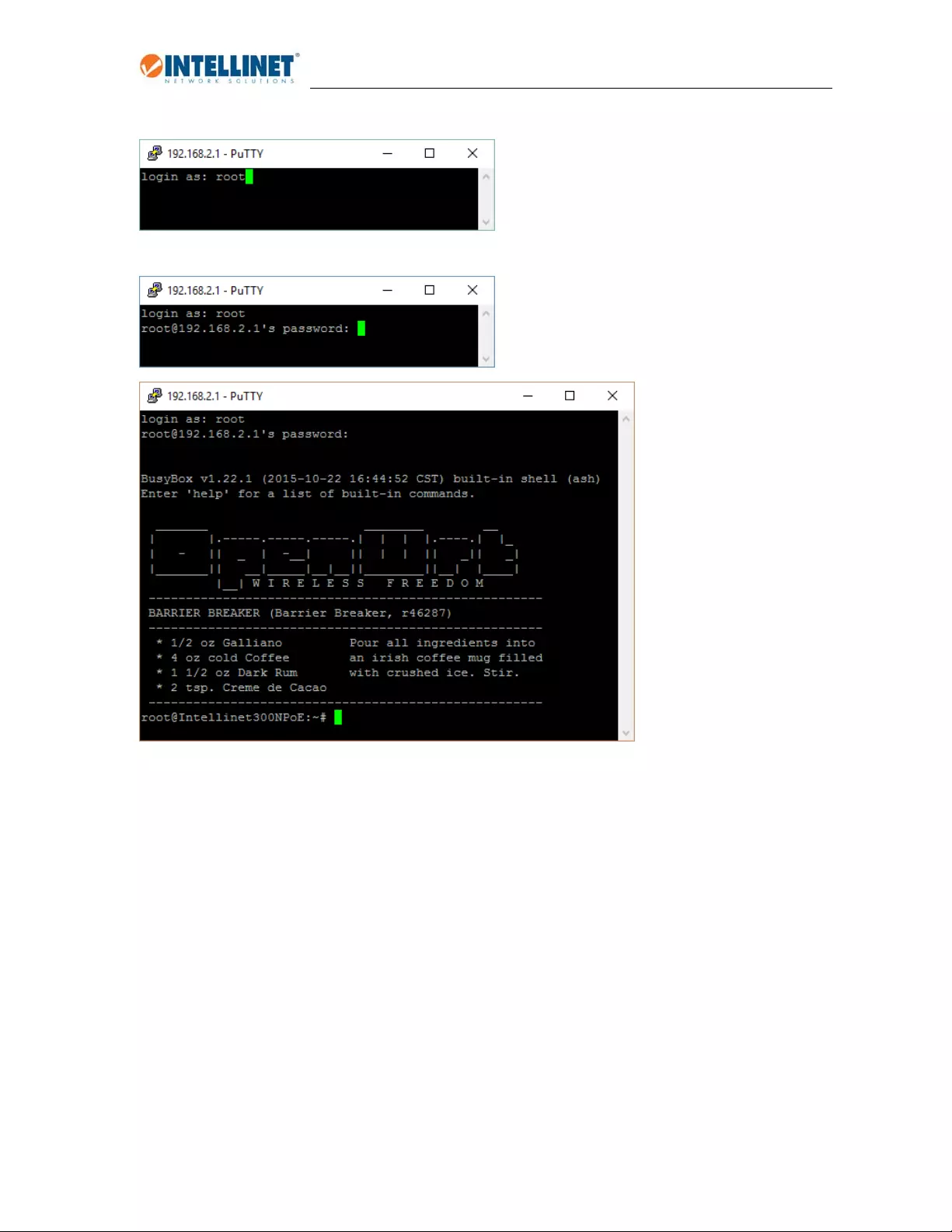
High-Power Ceiling Mount Wireless 300N PoE Access Point
48
Typein‘root’,thenpressenter.
Typein‘1234’asthepasswordandpressenter.
OpenWRTrelatedinstructionsconcerningeditingtheconfigurationwithPUTTYcanbefoundat
wiki.openwrt.org.

High-Power Ceiling Mount Wireless 300N PoE Access Point
49
HowtogetthemaximumWi‐Fiperformance?
Therearemanyfactorsthatinfluencethewirelessrangeandspeedyoucanachieve.Somefactorsare
relatedtotheenvironment,othersarerelatedtothesettingsoftheaccesspoint.
EnvironmentalConsiderations
o Adirectlineofsightbetweenaccesspointandwirelessclient
providesbestresults.Obstaclesofanykindwillreducethe
performance.Thatreductioncanbesmall,orquitesevere.
Everythingblockswirelesssignalstoasmallerorlarger
extend.Wood,plasterorglassdon'tinterferemuch,butbrick,
stone,andwater(thinkofthatbigfishtankorwaterpipes)canbemoreproblematic.
Amongtheworstenemiesofawirelesssignalareceramic,concrete,metal,andmirrors,
whichreflectvisiblelightandradiowavesalike.
o Keepthedistancebetweenwirelessclientandaccesspointbelow100feet(30meter)
o Installtheaccesspointontheceilingforbestsignalpropagation.
WirelessSettings
o ChannelSelection:Setthechanneltoavaluethatputsthis
wirelessnetworkatleastfourchannelsapartfromanexisting
wirelessnetworkthatmightbeincloseproximity.Forexample,
ifanotherwirelessnetworkinrangeissettochannel2,then
it’dbebesttosetyourIntellinetaccesspointtochannel6or
higher.Youcansetthechannelhere:
o OutputPower:
TheIntellinetaccesspointshipswiththeoutputpowersettingatmaximum,whichmeans
27dBmfortheUSmarket,and17dBmfortheETSI(EU)region.Thetransmitpower
optioncanbefoundrightunderneaththechannelparameter(seeabove).Youshould
checkandmakesurethatthesettingsissettomaximumforbestsignalstrengthand
coverage.
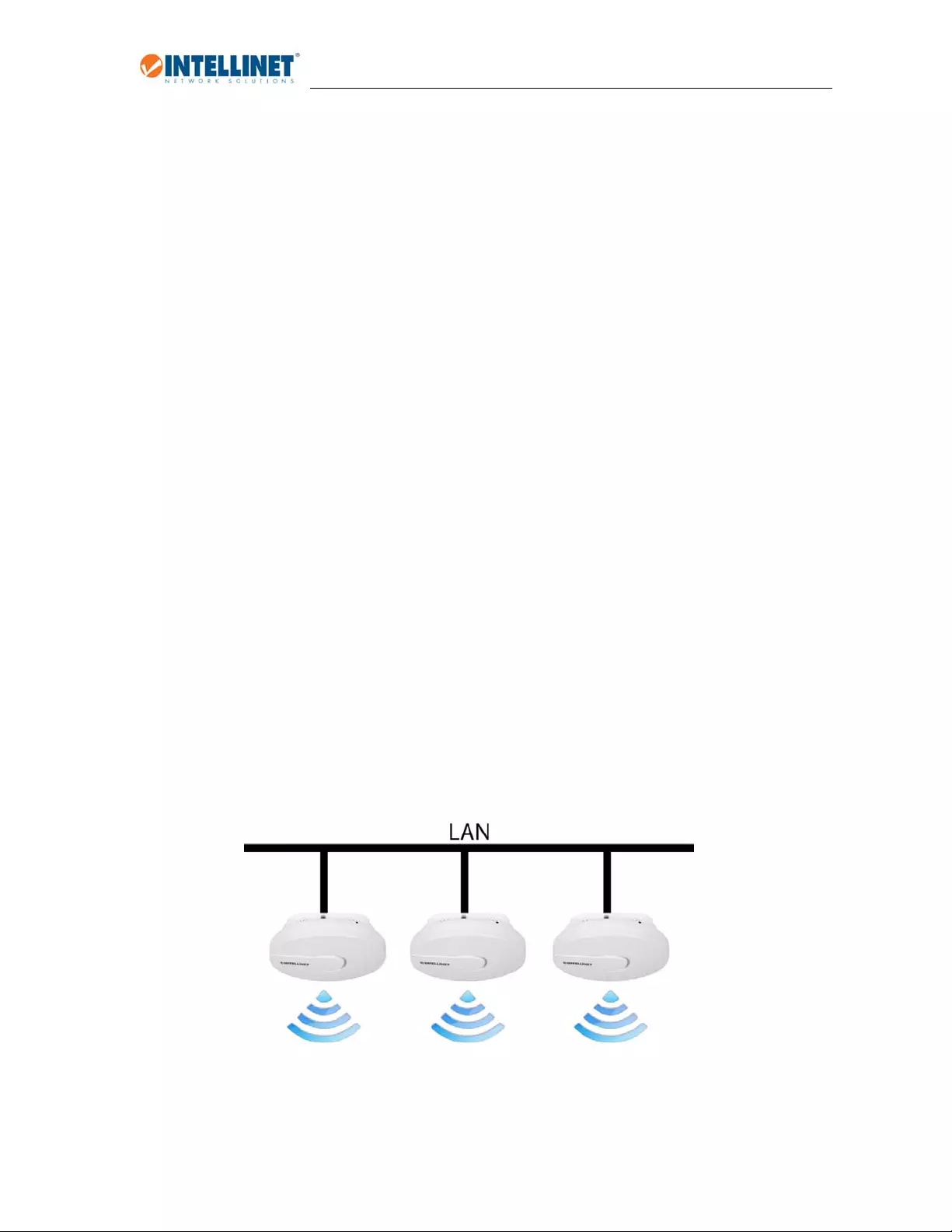
High-Power Ceiling Mount Wireless 300N PoE Access Point
50
o Avoidwirelessrepeatersetups:
Repeatingawirelesssignalinordertoincreasetherangeofyourwirelessnetwork
withoutrunningasinglenetworkcable,thatsoundslikeagreatidea.It’srelativelyeasy
tosetup,anditrequiresnoadditionalcablestoberun.
Theprimarydisadvantageofawirelessrepeatersetupisthatiteffectivelycutsthe
bandwidthinhalfforanycomputerthatisconnectedtoit.Thereasonforthisisthatthe
repeaterreceivesthesignal,processesthesignal,andthattakestime,andthen
rebroadcaststhesignal–anddoesthisinbothdirections,fromtheroutertothe
computerandfromthecomputertotherouter.
Otherdisadvantages:
Compatibilityproblemsbetweendifferentdevicesfromdifferentvendorsusing
differentchipsets
Iftherepeaterisconnectedtoofarawayfromtheaccesspoint,theAPWi‐Fi
signalhasalreadydegradedtoomuch,andevenifthere‐broadcastedsignal
appearsstrongforthewirelessclientthatconnectstotherepeater,the
seeminglygreatconnectionqualitycanyieldresultsthataresuboptimal.
Notgoodenoughforseriousgamers–wirelessrepeatersetupscanintroduce
additionalpacketlosstothewirelessconnection.Whilewirelessconnectionsby
natureasnotasrobustaswiredconnections,connectingviaawirelessrepeater
cancompoundtheproblem.
Whatarethealternatives:
Ifyouneedtocoveranareathatistoolargeforoneaccesspointaloneandyouwantto
maximizethestabilityandperformanceofyourwirelessnetwork,andthenthefollowing
setupisgoingtoyieldthebestresults:
Eachaccesspointisconnectedtothewiredbackbone,andeachaccesspointissetupin
accesspointmode.
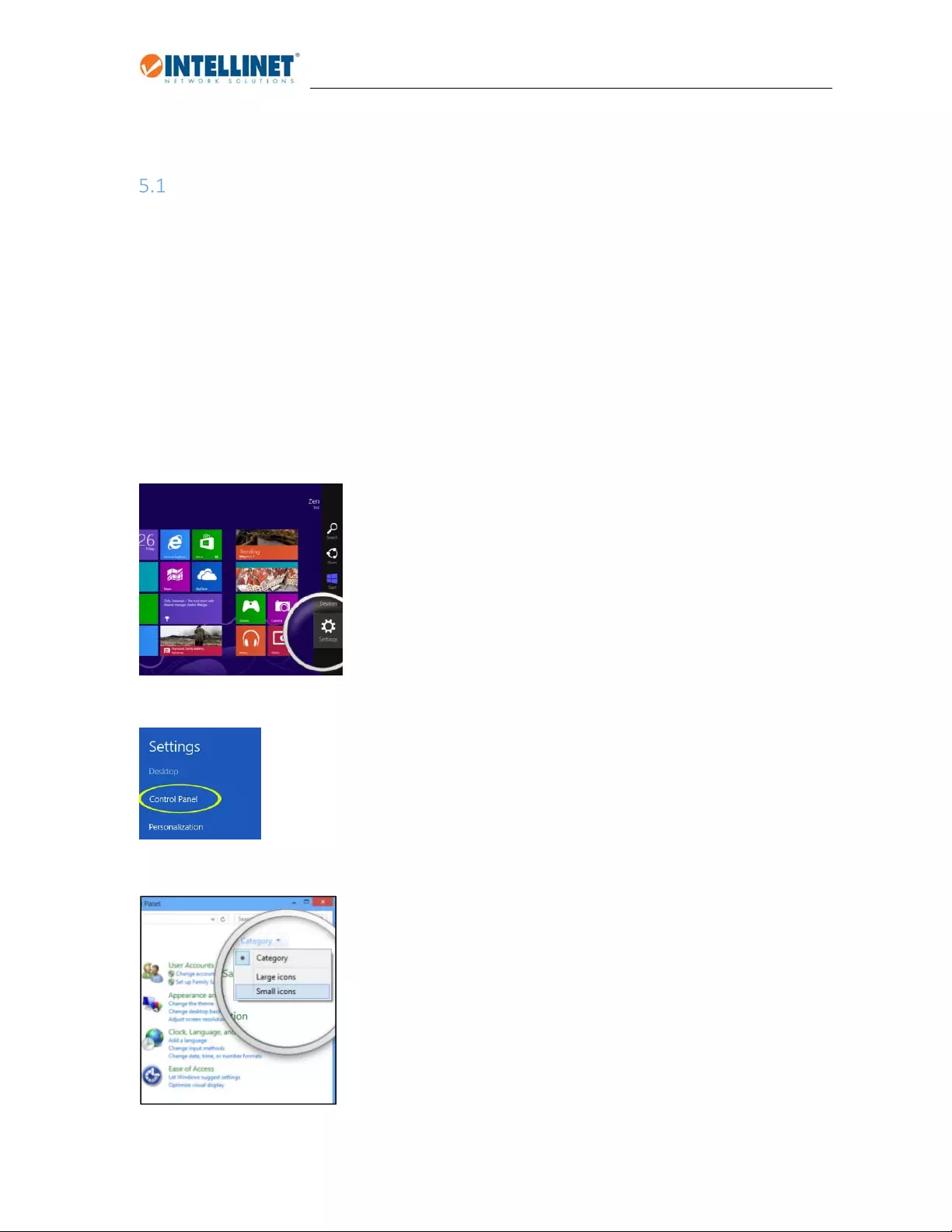
High-Power Ceiling Mount Wireless 300N PoE Access Point
51
5. Appendix
ChangingtheIPAddressofaNetworkAdapter
TheIntellinetaccesspointoperatesontheIPaddress192.168.2.1.Foryourcomputertoaccessthe
administratorconfigurationinterface,theIPaddressofthenetworkadapterinyourcomputerhastobe
inthesamerange;e.g.,192.168.2.50.Refertotheinstructionsthatcamewithyourcomputerfor
informationonhowtochangetheIPaddressonthenetworkadapterinyourcomputerforanyoperating
systemthatisnotexplainedinthisusermanual.
5.1.1 Windows8
1.IfyouareusingaPC,movethemousecursortothebottomortoprightcornerofthescreenandselect
thecogiconforSettings.Ifyouareusingatablet,swipeleftfromtherightsideofthescreenandselect
Settings.
2.Click“ControlPanel.”
3.Select“Smallicons.”
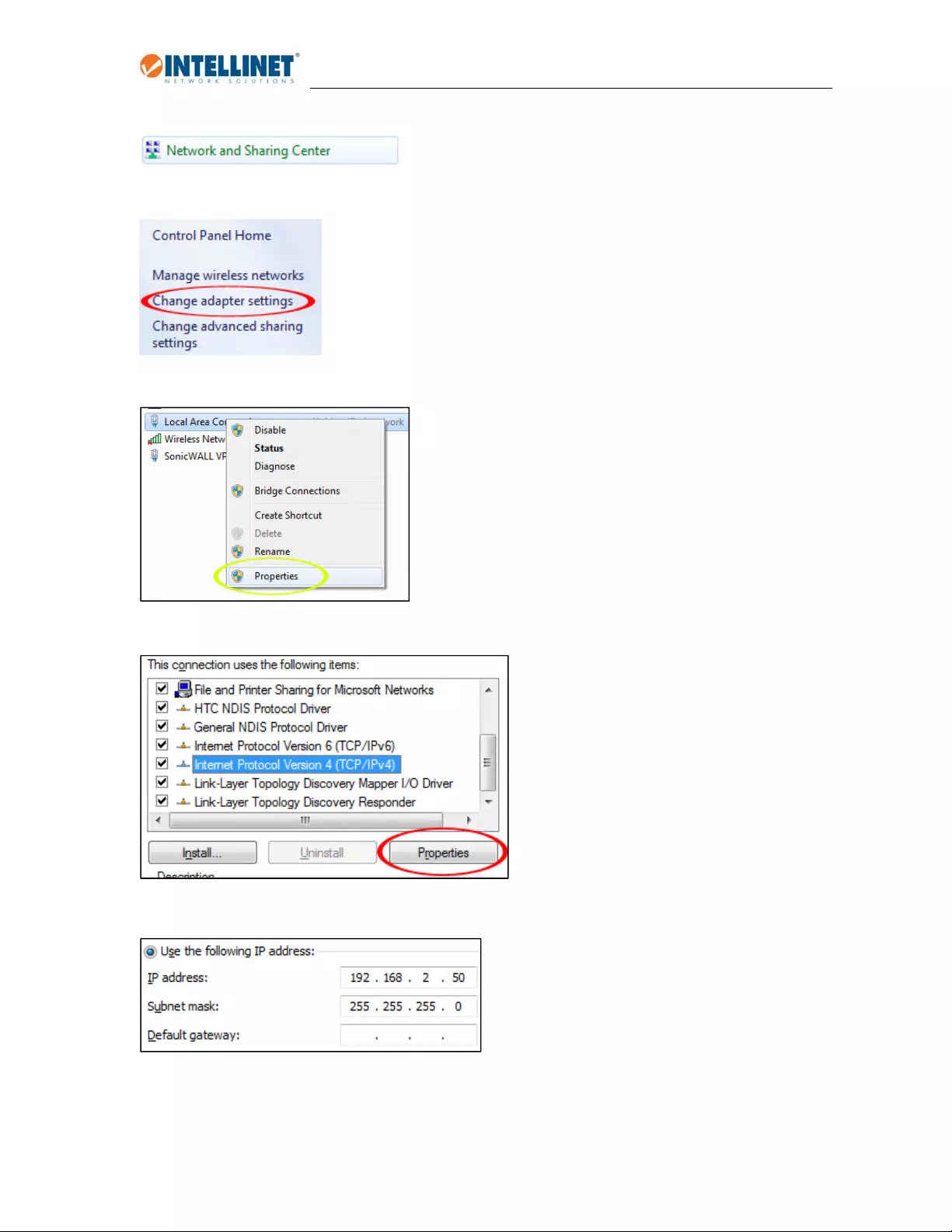
High-Power Ceiling Mount Wireless 300N PoE Access Point
52
4.Open“NetworkandSharingCenter.”
5.Click“Changeadaptersettings.”
6.Right‐clickyournetworkadapterandselect“Properties.”
7.Select“InternetProtocolVersion4”fromthelistandclick“Properties.”
8.Entertheinformationasshownbelow,thenclick“OK”tosavethesettings.
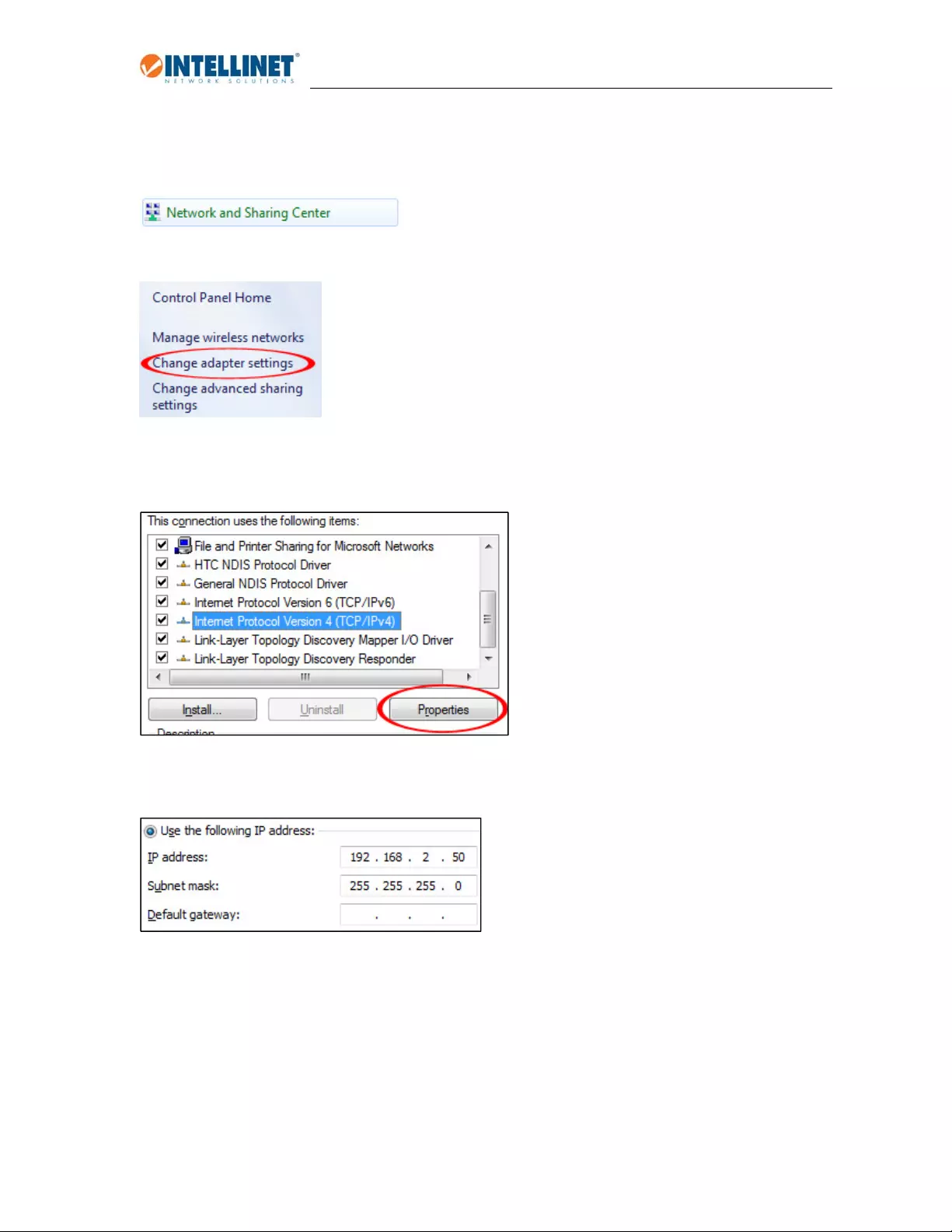
High-Power Ceiling Mount Wireless 300N PoE Access Point
53
5.1.2 Windows7and10
1.OpentheNetworkandSharingCenter.
2.Clickon“Changeadaptersettings.”
3.Right‐clickyournetworkadapterandselect“Properties.”
4.Select“InternetProtocolVersion4”fromthelistandclick“Properties.”
5.Entertheinformationasshownbelow,thenclick“OK”tosavethesettings.
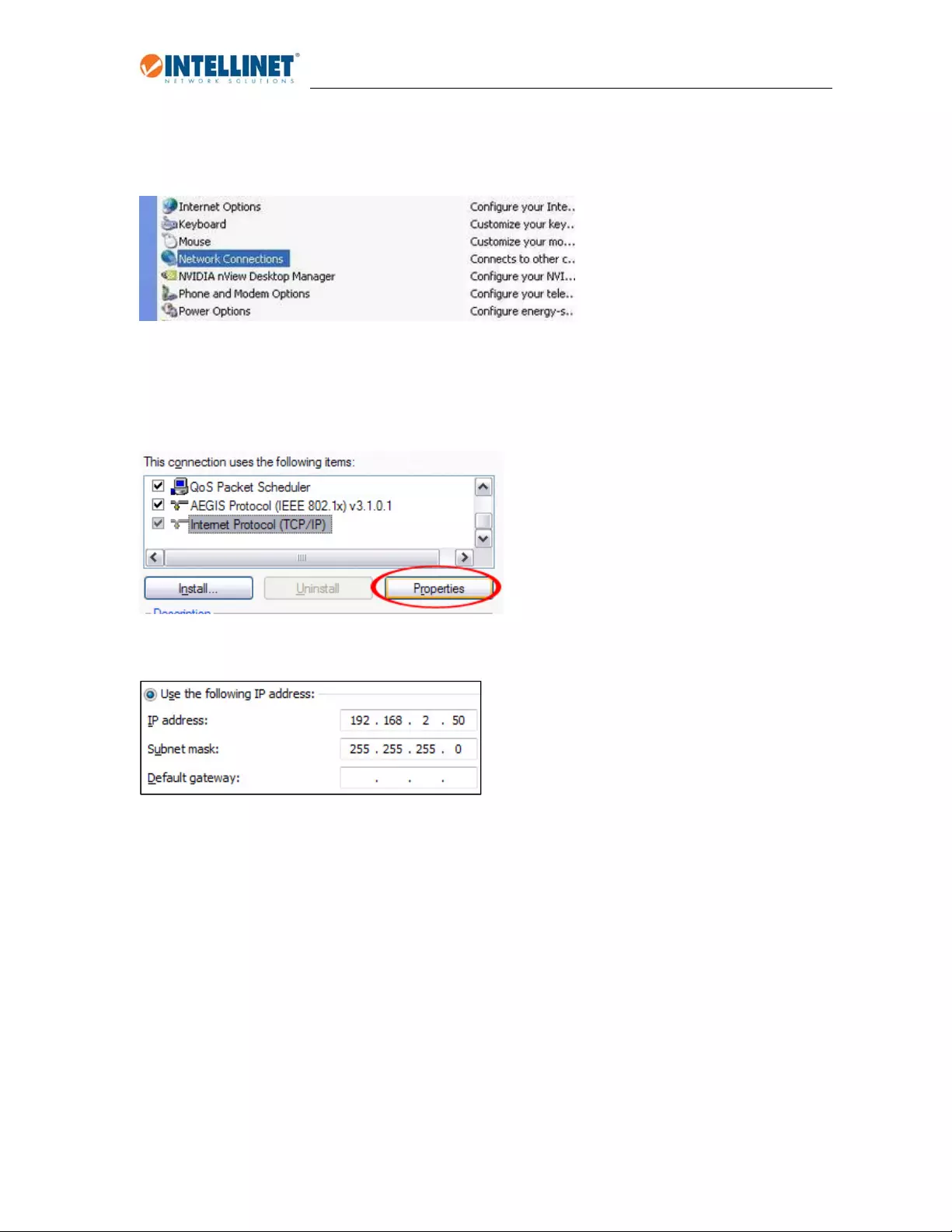
High-Power Ceiling Mount Wireless 300N PoE Access Point
54
5.1.3 WindowsXP:
1.Double‐clickthe“NetworkConnections”iconinthecontrolpanel.
2.Right‐clicktheconnection(e.g.,LocalAreaConnection)andselect“Properties.”
3.Select“InternetProtocol(TCP/IP)”fromthelistandclick“Properties.”
4.Entertheinformationasshownbelow,thenclick“OK”tosavethesettings.
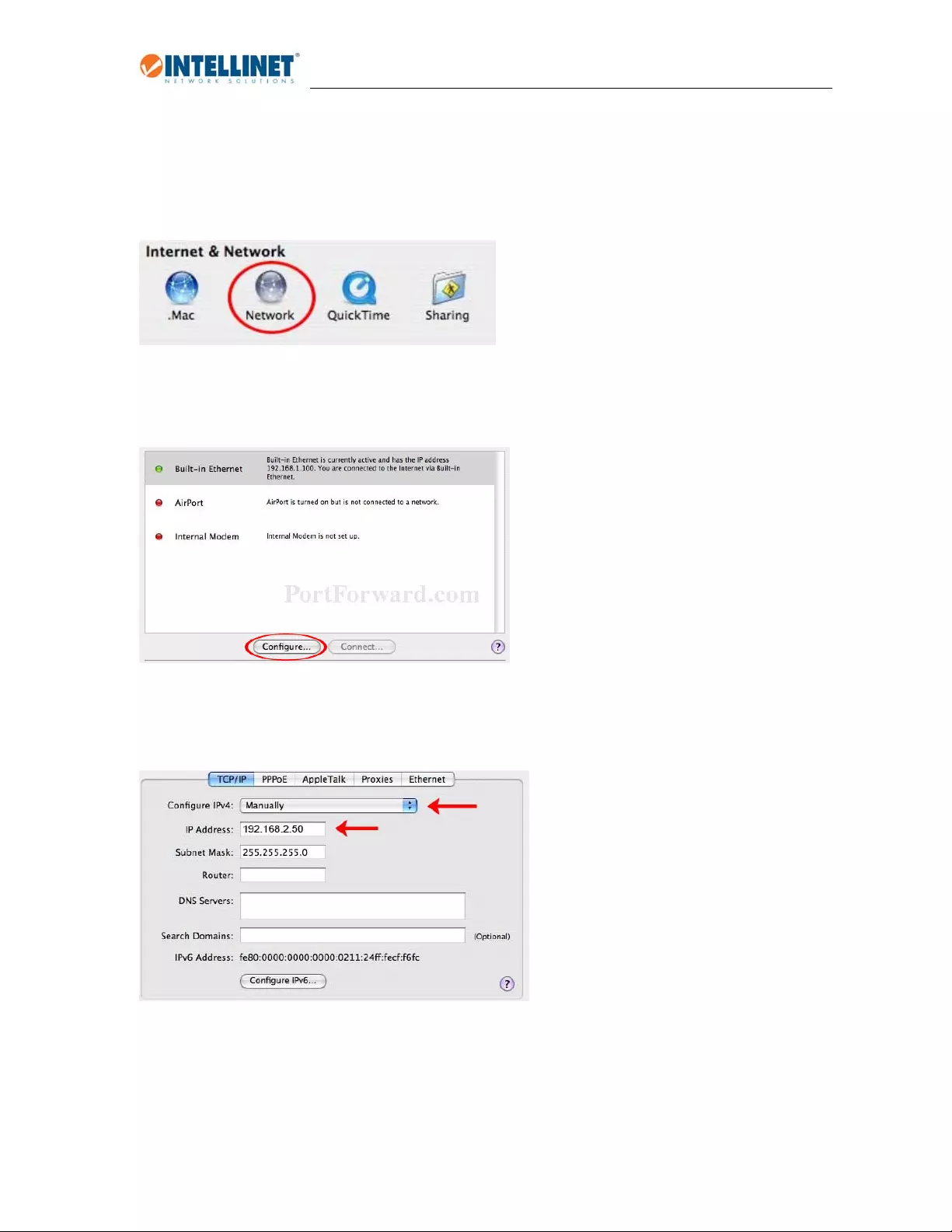
High-Power Ceiling Mount Wireless 300N PoE Access Point
55
5.1.4 MacOSX
1.OpentheSystemPreferencespage.
2.IntheInternet&Networksection,clicktheNetworkicon.
3.SelecteitherBuilt‐inEthernetorAirPort,dependingonhowyouconnecttothewirelessaccesspoint,
thenclick“Configure….”
4.SetthevalueforConfigureIPv4to“Manually”andenter192.168.2.50intheIPAddressfield.Click“Apply
Now”(notshowninscreenshot)tosavethesettings.
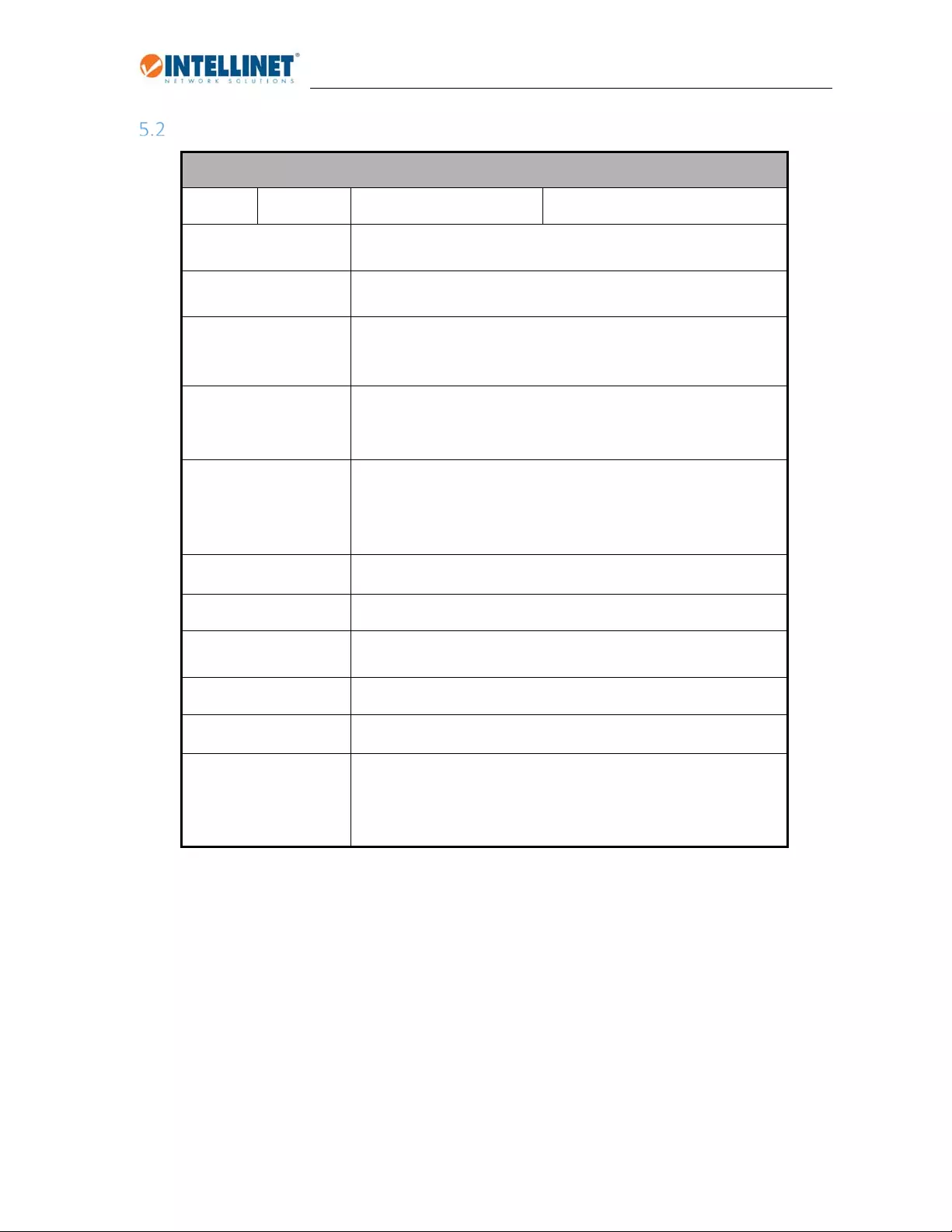
High-Power Ceiling Mount Wireless 300N PoE Access Point
56
TechnicalSpecifications
Specification
ROM RAM 4/8/16M DDR1:16/32/64M
Standards IEEE 802.11n, IEEE 802.11g, IEEE 802.11b, IEEE 802.3, IEEE
802.3u,IEEE802.3af
InterfaceType 1‐Port 10/100 RJ45 Ethernet interface, support the 802.3af
standard
RFPower
11b:27dbm(max)
11g:24dbm(max)
11n:23dbm(max)
RadioDataRate
11n:Upto300Mbps
11g:54/48/36/24/18/12/9/6M
11b:11/5.5/2/1M
Sensitivity@PER
11N_MCS7_20M:‐70dBm@10%PER;
11N_MCS7_40M:‐69dBm@10%PER;
54M:‐72dBm@10%PER;
11M:‐88dBm@8%PER;
security WEP,WPA2/WPA‐PSK(AES,TKIP)
Frequencyrange 2.4~2.4835GHz
Antennas 2PCS2.4GOmnidirectional2dBiThebuilt‐inantenna2dBifixed
Antennas
Max.Consumption 9W(Max)
Dimensions(DxH) (144*42.5)mm
Environment
OperatingTemperature:‐0Ԩ‐40Ԩ
StorageTemperature:‐40Ԩ‐70Ԩ
OperatingHumidity:10%‐90%RHnon‐condensing
Storagehumidity:5%‐95%RHnon‐condensing

High-Power Ceiling Mount Wireless 300N PoE Access Point
57
GNUGeneralPublicLicense
GNUGENERALPUBLICLICENSE
Version2,June1991
Copyright(C)1989,1991FreeSoftwareFoundation,Inc.
59TemplePlace,Suite330,Boston,MA 02111‐1307 USA
Everyoneispermittedtocopyanddistributeverbatimcopies
ofthislicensedocument,butchangingitisnotallowed.
Preamble
Thelicensesformostsoftwarearedesignedtotakeawayyourfreedomtoshareandchangeit. By
contrast,theGNUGeneralPublicLicenseisintendedtoguaranteeyourfreedomtoshareandchangefree
software‐‐tomakesurethesoftwareisfreeforallitsusers. ThisGeneralPublicLicenseappliestomostof
the Free Software Foundation's software and to anyother program whose authors commit to using it.
(Some other Free Software Foundation software is covered by theGNULibraryGeneralPublicLicense
instead.) Youcanapplyittoyourprograms,too.
Whenwespeakoffreesoftware,wearereferringtofreedom,notprice. OurGeneralPublicLicenses
aredesignedtomakesurethatyouhavethefreedomtodistributecopiesoffreesoftware(andchargefor
thisserviceifyouwish),thatyoureceivesourcecodeorcangetitifyouwantit,thatyoucanchangethe
softwareorusepiecesofitinnewfreeprograms;andthatyouknowyoucandothesethings.
Toprotectyourrights,weneedtomakerestrictionsthatforbidanyonetodenyyoutheserightsortoask
youtosurrendertherights.Theserestrictionstranslatetocertainresponsibilitiesforyouifyoudistribute
copiesofthesoftware,orifyoumodifyit.
Forexample,ifyoudistributecopiesofsuchaprogram,whethergratisorforafee,youmustgivethe
recipientsalltherightsthatyouhave. Youmustmakesurethatthey,too,receiveorcangetthesource
code. Andyoumustshowthemthesetermssotheyknowtheirrights.
Weprotectyourrightswithtwosteps:(1)copyrightthesoftware,and(2)offeryouthislicensewhich
givesyoulegalpermissiontocopy,distributeand/ormodifythesoftware.
Also,foreachauthor'sprotectionandours,wewanttomakecertainthateveryoneunderstandsthat
thereisnowarrantyforthisfreesoftware. Ifthesoftwareismodifiedbysomeoneelseandpassedon,
wewantitsrecipientstoknowthatwhattheyhaveisnottheoriginal,sothatanyproblemsintroducedby
otherswillnotreflectontheoriginal
authors'reputations.
Finally,anyfreeprogramisthreatenedconstantlybysoftwarepatents. Wewishtoavoidthedanger
thatredistributorsofafreeprogramwillindividuallyobtainpatentlicenses,ineffectmakingtheprogram

High-Power Ceiling Mount Wireless 300N PoE Access Point
58
proprietary. Topreventthis,wehavemadeitclearthatanypatentmustbelicensedforeveryone'sfree
useornotlicensedatall.
Theprecisetermsandconditionsforcopying,distributionandmodificationfollow.
GNUGENERALPUBLICLICENSE
TERMSANDCONDITIONSFORCOPYING,DISTRIBUTIONANDMODIFICATION
0.ThisLicenseappliestoanyprogramorotherworkwhichcontainsanoticeplacedbythecopyright
holdersayingitmaybedistributedunderthetermsofthisGeneralPublicLicense. The"Program",below,
referstoanysuchprogramorwork,anda"workbasedontheProgram"meanseithertheProgramorany
derivativeworkundercopyrightlaw:thatistosay,aworkcontainingtheProgramoraportionofit,either
verbatim or with modifications and/or translated into another language. (Hereinafter, translation is
includedwithoutlimitationintheterm"modification".) Eachlicenseeisaddressedas"you".
Activitiesotherthancopying,distributionandmodificationarenotcoveredbythisLicense;theyareoutside
itsscope. TheactofrunningtheProgramisnotrestricted,andtheoutputfromtheProgramiscovered
onlyifitscontentsconstituteaworkbasedontheProgram(independentofhavingbeenmadebyrunning
theProgram).WhetherthatistruedependsonwhattheProgramdoes.
1.YoumaycopyanddistributeverbatimcopiesoftheProgram'ssourcecodeasyoureceiveit,inany
medium,providedthatyouconspicuouslyandappropriatelypublishoneachcopyanappropriatecopyright
noticeanddisclaimerofwarranty;keepintactallthenoticesthatrefertothisLicenseandtotheabsence
ofanywarranty;andgiveanyotherrecipientsoftheProgramacopyofthisLicensealongwiththeProgram.
Youmaychargeafeeforthephysicalactoftransferringacopy,andyoumayatyouroptionofferwarranty
protectioninexchangeforafee.
2.YoumaymodifyyourcopyorcopiesoftheProgramoranyportionofit,thusformingaworkbasedon
theProgram,andcopyanddistributesuchmodificationsorwork under the terms of Section 1 above,
providedthatyoualsomeetalloftheseconditions:
a)Youmustcausethemodifiedfilestocarryprominentnoticesstatingthatyouchangedthefilesand
thedateofanychange.
b)Youmustcauseanyworkthatyoudistributeorpublish,thatinwholeorinpartcontainsorisderived
fromtheProgramoranypartthereof,tobelicensedasawholeatnochargetoallthirdpartiesunderthe
termsofthisLicense.
c)Ifthemodifiedprogramnormallyreadscommandsinteractivelywhenrun,youmustcauseit,when
startedrunningforsuchinteractiveuseinthemostordinaryway,toprintordisplayan
announcementincludinganappropriatecopyrightnoticeandanoticethatthereisnowarranty(or
else, saying that you provide a warranty) and that users may redistribute the program under these
conditions,andtellingtheuserhowtoviewacopyofthis

High-Power Ceiling Mount Wireless 300N PoE Access Point
59
License. (Exception:iftheProgramitselfisinteractivebut
doesnotnormallyprintsuchanannouncement,yourworkbasedon
theProgramisnotrequiredtoprintanannouncement.)
Theserequirementsapplytothemodifiedworkasawhole. Ifidentifiablesectionsofthatworkarenot
derived from the Program, and can be reasonably considered independent and separate works in
themselves,thenthisLicense,anditsterms,donotapplytothosesectionswhenyoudistributethemas
separateworks. Butwhenyoudistributethesamesectionsaspartofawholewhichisaworkbasedon
theProgram,thedistributionofthewholemustbeonthetermsofthisLicense,whosepermissionsfor
otherlicenseesextendtotheentirewhole,andthustoeachandeverypartregardlessofwhowroteit.
Thus,itisnottheintentofthissectiontoclaimrightsorcontestyourrightstoworkwrittenentirelybyyou;
rather,theintentistoexercisetherighttocontrolthedistributionofderivativeorcollectiveworksbased
ontheProgram.
Inaddition,mereaggregationofanotherworknotbasedontheProgramwiththeProgram(orwithawork
basedontheProgram)onavolumeofastorageordistributionmediumdoesnotbringtheotherwork
underthescopeofthisLicense.
3.YoumaycopyanddistributetheProgram(oraworkbasedonit,underSection2)inobjectcodeor
executableformunderthetermsofSections1and2aboveprovidedthatyoualsodooneofthefollowing:
a)Accompanyitwiththecompletecorrespondingmachine‐readable
sourcecode,whichmustbedistributedunderthetermsofSections
1and2aboveonamediumcustomarilyusedforsoftwareinterchange;or,
b)Accompanyitwithawrittenoffer,validforatleastthree
years,togiveanythirdparty,forachargenomorethanyour
costofphysicallyperformingsourcedistribution,acomplete
machine‐readablecopyofthecorrespondingsourcecode,tobe
distributedunderthetermsofSections1and2aboveonamedium
customarilyusedforsoftwareinterchange;or,
c)Accompanyitwiththeinformationyoureceivedastotheoffer
todistributecorrespondingsourcecode. (Thisalternativeis
allowedonlyfornoncommercialdistributionandonlyifyou
receivedtheprograminobjectcodeorexecutableformwithsuch
anoffer,inaccordwithSubsectionbabove.)
Thesourcecodeforaworkmeansthepreferredformoftheworkformakingmodificationstoit. Foran
executablework,completesourcecodemeansallthesourcecode for allmodules it contains, plus any
associated interface definition files, plus the scripts used tocontrolcompilationandinstallationofthe
executable. However,asaspecialexception,thesourcecodedistributedneednotincludeanythingthat

High-Power Ceiling Mount Wireless 300N PoE Access Point
60
isnormallydistributed(ineithersourceorbinaryform)withthemajorcomponents(compiler,kernel,and
soon)oftheoperatingsystemonwhichtheexecutableruns,unlessthatcomponent
itselfaccompaniestheexecutable.
Ifdistributionofexecutableorobjectcodeismadebyofferingaccesstocopyfromadesignatedplace,then
offeringequivalentaccesstocopythesourcecodefromthesameplacecountsasdistributionofthesource
code,eventhoughthirdpartiesarenotcompelledtocopythesourcealongwiththeobjectcode.
4.Youmaynotcopy,modify,sublicense,ordistributetheProgramexceptasexpresslyprovidedunder
thisLicense. Anyattemptotherwisetocopy,modify,sublicenseordistributetheProgramisvoid,andwill
automaticallyterminateyourrightsunderthisLicense.However,partieswhohavereceivedcopies,orrights,
fromyouunderthisLicensewillnothavetheirlicensesterminatedsolongassuchpartiesremaininfull
compliance.
5.YouarenotrequiredtoacceptthisLicense,sinceyouhavenotsignedit. However,nothingelsegrants
youpermissiontomodifyordistributetheProgramoritsderivativeworks. Theseactionsareprohibited
bylawifyoudonotacceptthisLicense. Therefore,bymodifyingordistributingtheProgram(oranywork
basedontheProgram),youindicateyouracceptanceofthisLicense to do so, and all its terms and
conditionsforcopying,distributingormodifyingtheProgramorworksbasedonit.
6. Each time you redistribute the Program (or any work based ontheProgram),therecipient
automaticallyreceivesalicensefromtheoriginallicensortocopy,distributeormodifytheProgramsubject
tothesetermsandconditions. Youmaynotimposeanyfurtherrestrictionsontherecipients'exerciseof
therightsgrantedherein.YouarenotresponsibleforenforcingcompliancebythirdpartiestothisLicense.
7.If,asaconsequenceofacourtjudgmentorallegationofpatentinfringementorforanyotherreason
(not limited to patent issues), conditions are imposed on you (whether by court order, agreement or
otherwise)thatcontradicttheconditionsofthisLicense,theydonot
excuseyoufromtheconditionsofthisLicense. Ifyoucannotdistributesoastosatisfysimultaneously
yourobligationsunderthisLicenseandanyotherpertinentobligations,thenasaconsequenceyoumay
not distribute the Program at all. For example, if a patent license would not permit royalty‐free
redistributionoftheProgrambyallthosewhoreceivecopiesdirectlyorindirectlythroughyou,thenthe
onlywayyoucouldsatisfybothitandthisLicensewouldbetorefrainentirelyfromdistributionofthe
Program.
Ifanyportionofthissectionisheldinvalidorunenforceableunderanyparticularcircumstance,thebalance
ofthesectionisintendedtoapplyandthesectionasawholeisintendedtoapplyinothercircumstances.
Itisnotthepurposeofthissectiontoinduceyoutoinfringeanypatentsorotherpropertyrightclaimsor
tocontestvalidityofanysuchclaims;thissectionhasthesolepurposeofprotectingtheintegrityofthe
freesoftwaredistributionsystem,whichisimplementedbypubliclicensepractices. Manypeoplehave
madegenerouscontributionstothewiderangeofsoftwaredistributedthroughthatsysteminrelianceon
consistent application of that system; it is up to the author/donor to decide if he or she is willing to
distributesoftwarethroughanyothersystemandalicenseecannotimposethatchoice.

High-Power Ceiling Mount Wireless 300N PoE Access Point
61
Thissectionisintendedtomakethoroughlyclearwhatisbelievedtobeaconsequenceoftherestofthis
License.
8.Ifthedistributionand/oruseoftheProgramisrestrictedincertaincountrieseitherbypatentsorby
copyrightedinterfaces,theoriginalcopyrightholderwhoplacestheProgramunderthisLicensemayadd
anexplicitgeographicaldistributionlimitationexcludingthosecountries,sothatdistributionispermitted
onlyinoramongcountriesnotthusexcluded. Insuchcase,thisLicenseincorporatesthelimitationasif
writteninthebodyofthisLicense.
9.TheFreeSoftwareFoundationmaypublishrevisedand/ornewversionsoftheGeneralPublicLicense
fromtimetotime. Suchnewversionswillbesimilarinspirittothepresentversion,butmaydifferin
detailtoaddressnewproblemsorconcerns.
Eachversionisgivenadistinguishingversionnumber. IftheProgramspecifiesaversionnumberofthis
License which applies to it and "any later version", you have theoptionoffollowingthetermsand
conditionseitherofthatversionorofanylaterversionpublishedbytheFreeSoftwareFoundation. Ifthe
ProgramdoesnotspecifyaversionnumberofthisLicense,youmaychooseanyversioneverpublishedby
theFreeSoftwareFoundation.
10. If you wish to incorporate parts of the Program into other free programs whose distribution
conditionsaredifferent,writetotheauthortoaskforpermission. Forsoftwarewhichiscopyrightedby
theFreeSoftwareFoundation,writetotheFreeSoftwareFoundation;wesometimesmakeexceptionsfor
this. Ourdecisionwillbeguidedbythetwogoalsofpreservingthefreestatusofallderivativesofour
freesoftwareandofpromotingthesharingandreuseofsoftwaregenerally.
NOWARRANTY
11.BECAUSETHEPROGRAMISLICENSEDFREEOFCHARGE,THEREISNOWARRANTYFORTHEPROGRAM,
TOTHEEXTENTPERMITTEDBYAPPLICABLELAW. EXCEPTWHENOTHERWISESTATEDINWRITINGTHE
COPYRIGHTHOLDERSAND/OROTHERPARTIESPROVIDETHEPROGRAM"ASIS"WITHOUTWARRANTYOF
ANYKIND,EITHEREXPRESSEDORIMPLIED,INCLUDING,BUTNOTLIMITEDTO,THEIMPLIEDWARRANTIES
OFMERCHANTABILITYANDFITNESSFORAPARTICULARPURPOSE. THEENTIRERISKASTOTHEQUALITY
ANDPERFORMANCEOFTHEPROGRAMISWITHYOU. SHOULDTHEPROGRAMPROVEDEFECTIVE,YOU
ASSUMETHECOSTOFALLNECESSARYSERVICING,REPAIRORCORRECTION.
12.INNOEVENTUNLESSREQUIREDBYAPPLICABLELAWORAGREEDTOINWRITINGWILLANY
COPYRIGHTHOLDER,ORANYOTHERPARTYWHOMAYMODIFYAND/ORREDISTRIBUTETHEPROGRAMAS
PERMITTEDABOVE,BELIABLETOYOUFORDAMAGES,INCLUDINGANYGENERAL,SPECIAL,INCIDENTALOR
CONSEQUENTIALDAMAGESARISINGOUTOFTHEUSEORINABILITYTOUSETHEPROGRAM(INCLUDING
BUTNOTLIMITEDTOLOSSOFDATAORDATABEINGRENDEREDINACCURATEORLOSSESSUSTAINEDBYYOU
ORTHIRDPARTIESORAFAILUREOFTHEPROGRAMTOOPERATEWITHANYOTHERPROGRAMS),EVENIF
SUCHHOLDEROROTHERPARTYHASBEENADVISEDOFTHEPOSSIBILITYOFSUCHDAMAGES.
ENDOFTERMSANDCONDITIONS

High-Power Ceiling Mount Wireless 300N PoE Access Point
62
6. Warranty
Deutsch GarantieinformationenfindenSiehierunterintellinetnetwork.com/warranty.
English Forwarrantyinformation,gotointellinetnetwork.com/warranty.
Español Sideseaobtenerinformaciónsobrelagarantía,visiteintellinetnetwork.com/warranty.
Français Pour consulter les informations sur la garantie, rendezvous à l’adresse
intellinetnetwork.com/warranty.
Italiano Perinformazionisullagaranzia,accedereaintellinetnetwork.com/warranty.
Polski Informacjedotyczącegwarancjiznajdująsięnastronieintellinetnetwork.com/warranty.
México PólizadeGarantíaIntellinet—DatosdelimportadoryresponsableanteelconsumidorICIntracom
México,S.A.P.I.deC.V.•Av.InterceptorPoniente#73,Col.ParqueIndustrialLaJoya,CuautitlanIzcalli,
EstadodeMéxico,C.P.54730,México.•Tel.(55)1500‐4500
Lapresentegarantíacubrelossiguientesproductoscontracualquier defecto de fabricación en sus
materialesymanodeobra.
A.GarantizamoscámarasIPyproductosconpartesmóvilespor3años.
B. Garantizamos los demás productos por 5 años (productos sin partesmóviles),bajolassiguientes
condiciones:
1.Todos losproductosaque serefiereestagarantía,amparasucambiofísico,sinningúncargoparael
consumidor.
2.Elcomercializadornotienetalleresdeservicio,debidoaquelosproductosquesegarantizannocuentan
conreparaciones,nirefacciones,yaquesugarantíaesdecambiofísico.
3.Lagarantíacubreexclusivamenteaquellaspartes,equipososub‐ensamblesquehayansidoinstaladasde
fábricaynoincluyeenningúncasoelequipoadicionalocualesquieraquehayansidoadicionadosalmismo
porelusuarioodistribuidor.
Parahacerefectivaestagarantíabastaráconpresentarelproductoaldistribuidoreneldomiciliodondeue
adquiridooeneldomiciliodeICIntracomMéxico,S.A.P.I.deC.V.,juntoconlosaccesorioscontenidosnsu
empaque,acompañadodesupólizadebidamentellenadayselladaporlacasavendedoraindispensableel
selloyfechadecompra)dondeloadquirió,obien,lafacturaoticketdecompraoriginaldondesemencione
claramenteelmodelo,numerodeserie(cuandoaplique)yfechadeadquisición.Estagarantíanoesválida
en los siguientes casos: Si el producto se hubiese tilizado en condiciones distintas a las normales; si el
productonohasidooperadoconformealosinstructivosdeuso;osielproductohasidoalteradootratado
deserreparadoporelconsumidoroterceraspersonas.

High-Power Ceiling Mount Wireless 300N PoE Access Point
63
7. Copyright
Copyright ©2015 IC Intracom. All rights reserved. No part of this publication may be reproduced,
transmitted,transcribed,storedinaretrievalsystem,ortranslatedintoanylanguageorcomputerlanguage,
inanyformorbyanymeans,electronic,mechanical,magnetic,optical,chemical,manualorotherwise,
withoutthepriorwrittenpermissionofthiscompany
Thiscompanymakesnorepresentationsorwarranties, eitherexpressedorimplied,withrespecttothe
contents hereof and specifically disclaims any warranties, merchantability or fitness for any particular
purpose. Any software described in this manual is sold or licensed "as is". Should the programs prove
defectivefollowingtheirpurchase,thebuyer(andnotthiscompany,itsdistributor,oritsdealer)assumes
theentirecostofallnecessaryservicing,repair,andanyincidentalorconsequentialdamagesresultingfrom
anydefectinthesoftware.Further,thiscompanyreservestherighttorevisethispublicationandtomake
changesfromtimetotimeinthecontentsthereofwithoutobligationtonotifyanypersonofsuchrevision
orchanges.

High-Power Ceiling Mount Wireless 300N PoE Access Point
64
8. FederalCommunicationCommissionInterferenceStatement
ThisequipmenthasbeentestedandfoundtocomplywiththelimitsforaClassBdigitaldevice,pursuant
toPart15ofFCCRules.Theselimitsaredesignedtoprovidereasonable protection against harmful
interferenceinaresidentialinstallation.Thisequipmentgenerates,uses,andcanradiateradiofrequency
energyand,ifnotinstalledandusedinaccordancewiththeinstructions,maycauseharmfulinterference
toradiocommunications.However,thereisnoguaranteethatinterferencewillnotoccurinaparticular
installation.Ifthisequipmentdoescauseharmfulinterferencetoradioortelevisionreception,whichcan
be determined by turning the equipment off and on, the user is encouraged to try to correct the
interferencebyoneormoreofthefollowingmeasures:
1.Reorientorrelocatethereceivingantenna.
2.Increasetheseparationbetweentheequipmentandreceiver.
3.Connecttheequipmentintoanoutletonacircuitdifferentfromthattowhichthereceiveris
connected.
4.Consultthedealeroranexperiencedradiotechnicianforhelp.
FCCCaution
Thisdeviceanditsantennamustnotbeco‐locatedoroperatinginconjunctionwithanyotherantennaor
transmitter.ThisdevicecomplieswithPart15oftheFCCRules.Operationissubjecttothefollowingtwo
conditions: (1) this device may not cause harmful interference,and(2)thisdevicemustacceptany
interference received, including interference that may cause undesired operation. Any changes or
modificationsnotexpresslyapprovedbythepartyresponsibleforcompliancecouldvoidtheauthorityto
operateequipment.
FCCRadiationExposureStatement:
ThisequipmentcomplieswithFCCradiationexposurelimitssetforthforanuncontrolledenvironment.This
equipmentshouldbeinstalledandoperatedwithminimumdistance20cmbetweentheradiator&your
body.
Safety
Thisequipmentisdesignedwiththeutmostcareforthesafetyofthosewhoinstallanduseit.However,
specialattentionmustbe paidto thedangersofelectricshockandstaticelectricitywhenworkingwith
electricalequipment.Allguidelinesofthisandofthecomputermanufacturemustthereforebeallowedat
alltimestoensurethesafeuseoftheequipment.
EUCountriesIntendedforUse
TheETSIversionofthisdeviceisintendedforhomeandofficeuseinAustria,Belgium,Bulgaria,Cyprus,
Czech, Denmark, Estonia, Finland, France, Germany, Greece, Hungary, Ireland, Italy, Latvia, Lithuania,
Luxembourg, Malta, Netherlands, Poland, Portugal, Romania, Slovakia, Slovenia, Spain, Sweden, Turkey,
and United Kingdom. The ETSI version of this device is also authorized for use in EFTA member states:
Iceland,Liechtenstein,Norway,andSwitzerland.
EUCountriesNotIntendedforUse
None

High-Power Ceiling Mount Wireless 300N PoE Access Point
65
intellinetnetworkcom
©ICIntracom.Allrightsreserved.
IntellinetisatrademarkofICIntracom,registeredintheU.S.andothercountries.