Intellinet 561099 User Manual
Displayed below is the user manual for 561099 by Intellinet which is a product in the Network Switches category. This manual has pages.
Related Manuals

8‐PORTGIGABITWEB‐SMARTSWITCH
USERMANUAL
Model561099
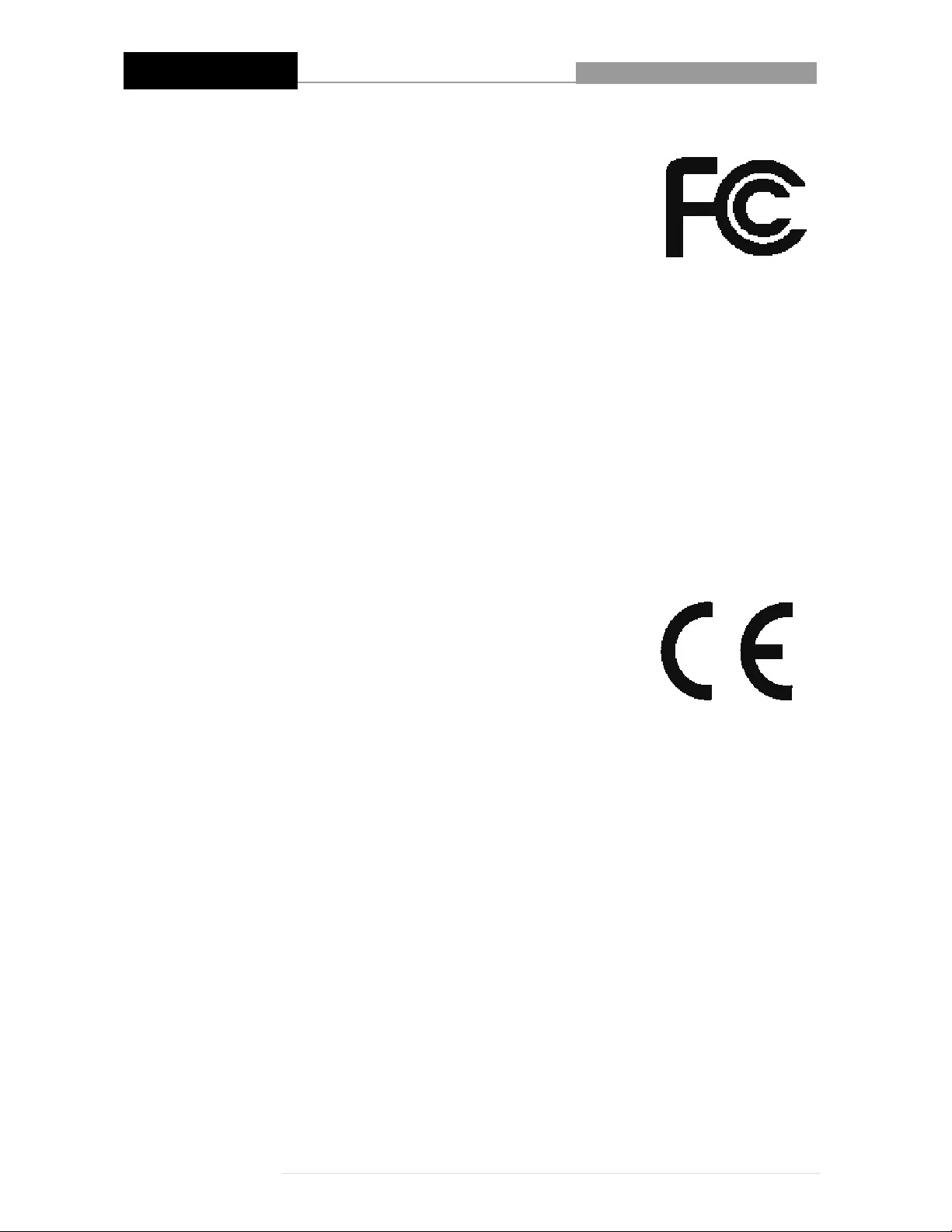
8‐PortGigabitWeb‐SmartSwitch
2|Page
FCCCertifications
ThisEquipmenthasbeentestedandfoundtocomplywiththelimitsforaClassB
digitaldevice,pursuanttopart15oftheFCCRules.Theselimitsaredesignedto
providereasonableprotectionagainstharmfulinterferencewhentheequipment
isoperatedinacommercialenvironment.Thisequipmentgenerates,uses,and
canradiateradiofrequencyenergyand,ifnotinstalledandusedinaccordance
withtheinstructionmanual,maycauseharmfulinterferencetoradiocommunications.
Operationofthisequipmentinaresidentialareaislikelytocauseharmfulinterferenceinwhichcasethe
userwillberequiredtocorrecttheinterferenceathisownexpense.
ThisdevicecomplieswithPart15oftheFCCRules.Operationissubjecttothefollowingtwoconditions:
(1)thisdevicemaynotcauseharmfulinterference,and(2)thisdevicemustacceptanyinterference
received;includinginterferencethatmaycauseundesiredoperation.
CEMarkWarning
ThisequipmentcomplieswiththerequirementsrelatingtotheEMCDirective
2004/108/ECand2014/30/EU,theLowVoltageDirective2006/95/ECand
2014/35/EU,andtheRoHSDirective2011/65/EU.
Intellinethasanon‐goingpolicyofupgradingitsproductsanditmaybe
possiblethatinformationinthisdocumentisnotup‐to‐date.Pleasecheckwithyourlocaldistributorsfor
thelatestinformation.Nopartofthisdocumentcanbecopiedorreproducedinanyformwithoutwritten
consentfromthecompany.
Trademarks:
Alltradenamesandtrademarksarethepropertiesoftheirrespectivecompanies.
Copyright©2015Intellinet,AllRightsReserved.

8‐PortGigabitWeb‐SmartSwitch
3|Page
1 Contents
2Introduction ···················································································· 5
2.1General Description ···································································· 5
2.2Key Features ············································································ 5
2.3The Front Panel ········································································· 6
2.4The Rear Panel ········································································· 6
2.5Hardware Installation ·································································· 7
2.6Connect to Web Admin Interface ··················································· 7
3System Configuration ······································································· 8
3.1Management ············································································· 8
3.1.1Switch Information ·································································· 8
3.1.2IP Address Settings ································································ 9
3.1.3Port Setting ··········································································· 9
3.1.4Trunk Group Settings ····························································· 11
3.1.5EEE – Energy Efficient Ethernet ·············································· 12
3.2Maintenance ··········································································· 13
3.2.1User Account ······································································· 13
3.2.2Firmware Upgrade ································································ 14
3.2.3Config Backup and Restore ···················································· 16
3.2.4Reset to Default Config ·························································· 17
3.2.5Config Save ········································································ 18
3.2.6Reboot ··············································································· 18
3.3MultiCast ················································································ 19
3.3.1IGMP Snooping ··································································· 19
4Monitoring ··················································································· 20
4.1Port Statistics ·········································································· 20
4.2Diagnostic ·············································································· 21
4.3Port Mirroring ·········································································· 22
5VLAN ························································································· 23
5.1VLAN Mode Setting ·································································· 24
5.2Port Based VLAN ····································································· 24
5.3MTU VLAN ············································································· 26
5.4802.1Q VLAN ·········································································· 27
5.4.1802.1Q Static VLAN ······························································ 27
5.4.2802.1Q VLAN Port ································································ 28
6QoS ··························································································· 30
6.1Port-based Priority ··································································· 30
6.2Bandwidth Control ···································································· 32
7Security ······················································································ 33

8‐PortGigabitWeb‐SmartSwitch
4|Page
7.1Storm Filter ············································································· 33
7.2Loop Prevention ······································································ 34
7.3DHCP Snooping ······································································ 35
8Appendix A: Changing the IP Address of a Network Adapter ·················· 36
8.1Windows 8 ·············································································· 36
8.2Windows 7 and 10 ···································································· 39
8.3Windows XP: ·········································································· 40
8.4Mac OS X ··············································································· 41
9Warranty ····················································································· 42
10Copyright ···················································································· 43
11Federal Communication Commission Interference Statement ················· 44

8‐PortGigabitWeb‐SmartSwitch
5|Page
2 Introduction
2.1 GeneralDescription
Thedeviceisahigh‐performanceGigabitEthernetswitch,withall8portscapableof10/100/1000Mbps
auto‐negotiationoperation(NWay)whichmeanstheswitchcouldautomaticallynegotiatewiththe
connectedpartnersonthenetworkspeedandduplexmode.
ThisswitchsupportstheWebGUItocontroleachportstatusandbandwidthcontrolbyportratelimiting.
It’seasytosettheVLAN&QoSfunctions,theVLANincludesMTUVLAN,PortBaseVLAN&802.1QVLAN.
TheQoShas4priorityqueueswhichcansettheStormFilterforBroadcastStorm,MulticastStorm&
UnicastStorm.Loopdetectionandpreventionfunctionsaresupportedfordetecting/resolvingthecable
loopbackconnectionissuemoreeasily.SupportsDHCPSnoopingfunctiontopreventun‐trustedDHCP
serverinstalledforeasilymaintainingnetworkmanagement.
TheswitchcomplieswithIEEE802.3azEnergyEfficientEthernettosavepowerconsumption,andsupports
IGMPSnoopingtoimprovetrafficperformance.Moreover,therichdiagnosticLEDsonthefront‐panel
providetheoperatingstatusofindividualportsandthewholesystem.
2.2 KeyFeatures
8xRJ‐45portsfor10/100/1000Mbpsconnectivity
AllRJ45portswithAuto‐MDIX(autouplink)support
Supports802.3xflowcontrolforfullduplexmodeandcollision‐basedbackpressureforhalfduplex
mode
ComplieswithIEEE802.3azEnergyEfficientEthernet
SupportsEEEenableanddisable
SupportsIEEE802.3xFlowControl
Supportsstormfilter(Broadcast,Multicast,Unicast)
TheQoSsupports802.1pQoSandportratelimiting
TheVLANincludesMTU,Port‐based&802.1QTagBased
Supports4groupsofport‐basedVLAN
Providesporttrunk,onegroupwithtwomemberports
Providesportmirroring
SupportsIGMPsnoopingv1/v2/v3
Supportsloopdetectionandprevention
Providescabletestingfunction
SupportsDHCPclient
SupportsDHCPsnooping
FirmwareupdateviaHTTPandTFTP
Supportsconfigurationbackup&restore
Supportsresettofactorydefaultbutton
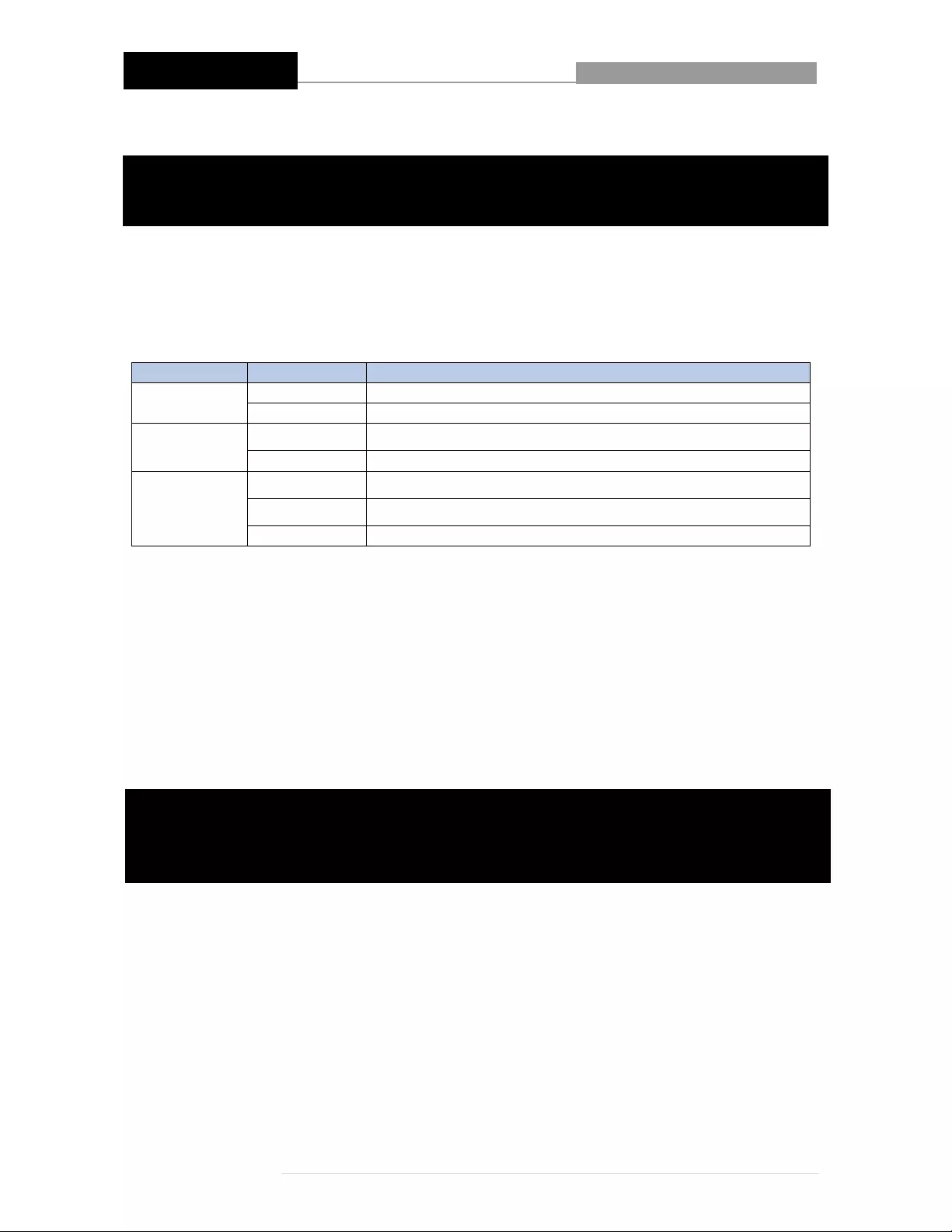
8‐PortGigabitWeb‐SmartSwitch
6|Page
2.3 TheFrontPanel
LEDsDefinition
ThisdeviceprovidesextensiveLEDstoshowtheactivitiesonpower,systemandports.
Seethefollowingdescriptionforyourreference:
LED Status Operation
POWER SteadyGreen Thedevice ispoweredon.
Off Thedeviceispoweredoff.
LOOP SteadyRed Thedevicehasdetectedalooponthenetwork.
Off Noloophasbeendetected.
Link/ACT
SteadyGreen Alinkhasbeenestablishedtothedeviceconnectedtothisport..
BlinkingGreen Dataistransmittedoverthisport.
Off TheportisnotconnectedtoanactiveRJ45Ethernetdevice.
TheResetButton
ResettheswitchtoitsfactorydefaultconfigurationviatheRESETbutton.PresstheRESETbuttonformore
thanfivesecondstoenableresettodefaultfunction.Theswitchautomaticallyrebootsandreloadsits
factoryconfigurationfile.
2.4 TheRearPanel
Thefollowingfigureshowstherearpaneloftheswitch:
PowerconnectorandRJ45Ethernetportsarelocatedontherearpanelofthe8‐PortGigabitWeb‐Smart
Switch.StandardCat5eorCat6RJ45Ethernetcableissupported,includingstraight‐throughandcrossover
variants.

8‐PortGigabitWeb‐SmartSwitch
7|Page
2.5 HardwareInstallation
DesktopInstallation
Placetheswitchonaflatsurface.Ensureadequateventilationspacearoundtheswitchfordissipating
heatandair.Properlyconnectthedevicetoapoweroutletusingtheincludedpowercable,anditwill
automaticallyinitializeandthepowerLEDwilllightup.
InstallingNetworkCables
Tomakeavalidconnectionandobtaintheoptimalperformance,anappropriatenetworkcablethat
correspondstodifferenttransmitting/receivingspeedsisrequired.Tochooseasuitablecable,pleaserefer
tothefollowingtable.
Media Speed Wiring
NetworkMedia
(Cable)
10Mbps 10Base‐T:UTPcategory3,4,5cable(maximum100m)EIA/TIA‐568
100ΩSTP(maximum100m)
100Mbps 100Base‐TX:UTPcategory5,5ecable(maximum100m)EIA/TIA‐568
100ΩSTP(maximum100m)
1000Mbps 1000Base‐T:UTPcategory5e,6cable(maximum100m)EIA/TIA‐568
100ΩSTP(maximum100m)
2.6 ConnecttoWebAdminInterface
InordertoconfigurethesmartfeaturesoftheIntellinet8‐PortGigabitWeb‐SmartSwitch,youneedtoset
theIPaddressofyourcomputer’snetworkadaptertoavalueof192.168.2.xxxwherexxxmustnotbe
equalto1.RefertoAppendixAfordetails.
ThedefaultIPoftheIntellinet8‐PortGigabitWeb‐SmartSwitchis192.168.2.1.Open“http://192.168.2.1”
inyourwebbrowser.
Theloginscreenappears.
UserName:‘admin’
Password:‘1234’
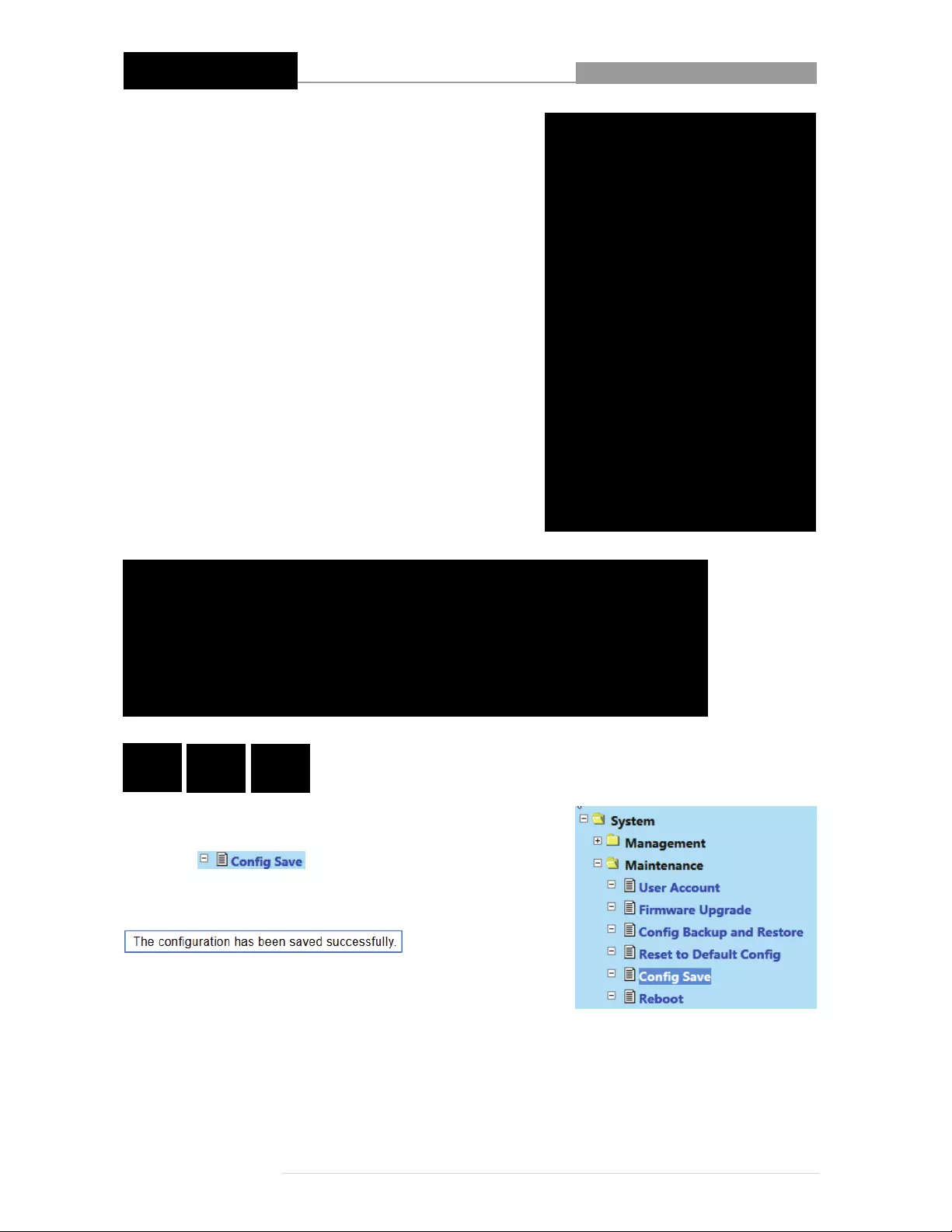
8‐PortGigabitWeb‐SmartSwitch
8|Page
3 SystemConfiguration
3.1 Management
3.1.1 SwitchInformation
ThispagedisplayssomecoreinformationabouttheIntellinet
8‐PortGigabitWeb‐SmartSwitch.Theinformationisread‐
only,exceptfortheswitchname,whichyoucanedit.
Note:
Inordertosaveanychangesyoumaketotheprogrammingofthe
Intellinet8‐PortGigabitWeb‐SmartSwitch,youaregoingtohave
toclickon .
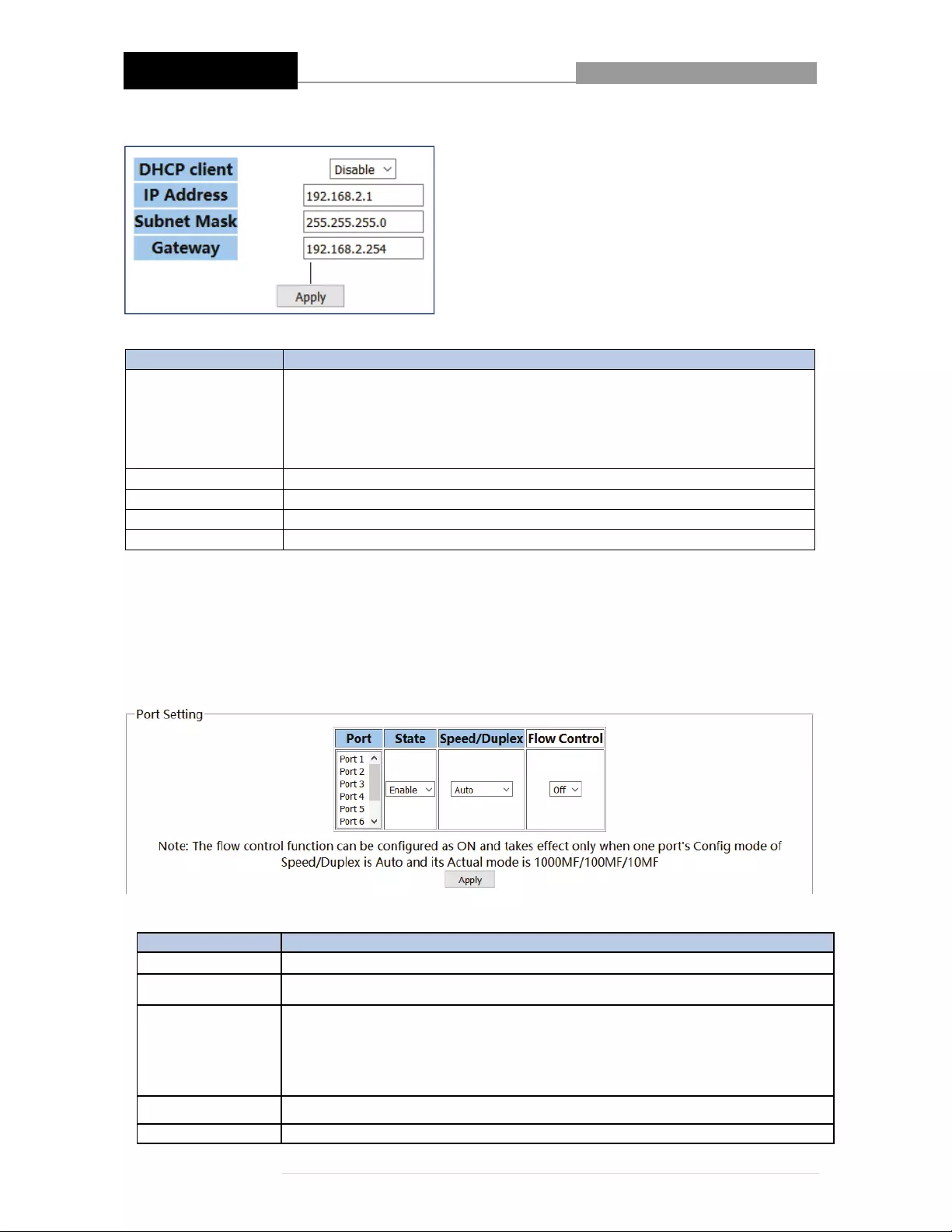
8‐PortGigabitWeb‐SmartSwitch
9|Page
3.1.2 IPAddressSettings
LABEL DESCRIPTION
DHCPClient
EnableordisabletheDHCPClientfunction.
Ifthisisenabled,theIntellinetswitchreceivesitsIPsettings(IPAddress,
SubnetMaskandGateway)fromaDHCPserverinyourLAN,i.e.arouter.
Ifsetto‘disable’,thenyoumustprovidetheIPinformationyourselfandenter
themintothefieldbelow.
IPAddress SystemIPaddressoftheswitch.Thedefaultvalue192.168.2.1.
SubnetMask Subnetmaskoftheswitch.Thedefaultvalueis255.255.255.0.
Gateway GatewayIPaddressoftheswitch.
Apply ClickApplytosaveandactivatethesettings.
3.1.3 PortSetting
OnthispageyoucancontrolsomebasicparametersfortheRJ45portsontheIntellinet8‐PortGigabit
Web‐SmartSwitch.
LABEL DESCRIPTION
Port Selecttheportwhichyouwishtoconfigurefromthelistbox.
State AllowsyoutoEnable/Disabletheport.
Speed/Duplex Auto:EnablesmaximumGigabitfullduplexperformance
10M/Half:10Mbps,half‐duplex
10M/Full:10Mbps,full‐duplex
100M/Half:100Mbps,half‐duplex
100M/Full:100Mbps,full‐duplex
FlowControl Enableordisabletheflowcontrolabilityoftheselectedports.
Apply ClickApplytosavethesettingsandactivatethem.
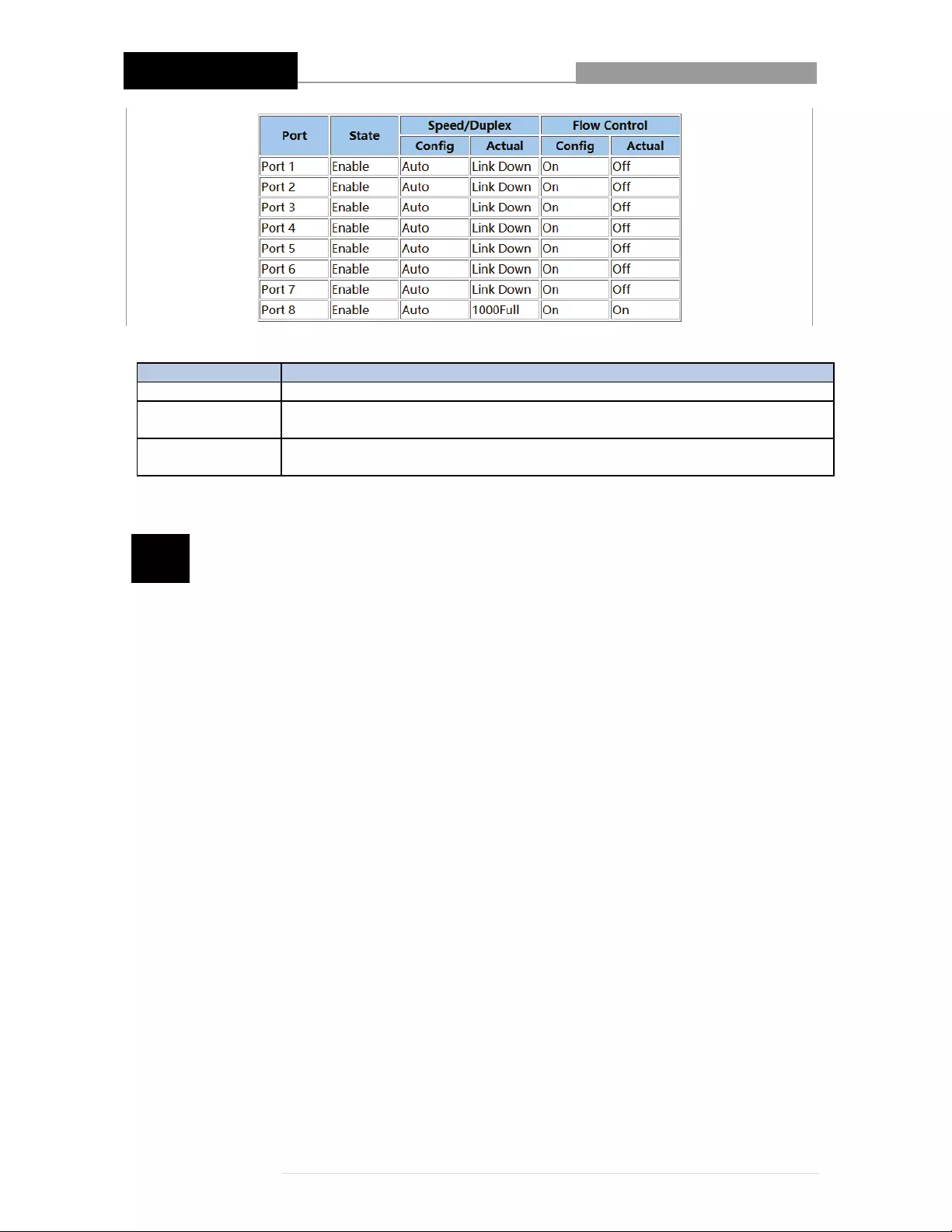
8‐PortGigabitWeb‐SmartSwitch
10|Page
Port Displaystheportnumber.
State Displaystheactualstateoftheport.
Speed/Duplex Config:Displaystheconfigurationoflinkspeedandduplexmodefortheport.
Actual:Displaystheactualworkingstateoftheport.
FlowControl Config:Displaystheconfigurationoftheflowcontrolfortheport.
Actual:Displaystheactualworkingstateoftheport.
Note:
Theswitchcan’tbemanagedthroughadisabledport.Besurenottodisabletheportthroughwhichyou
areconnectingtotheswitch.
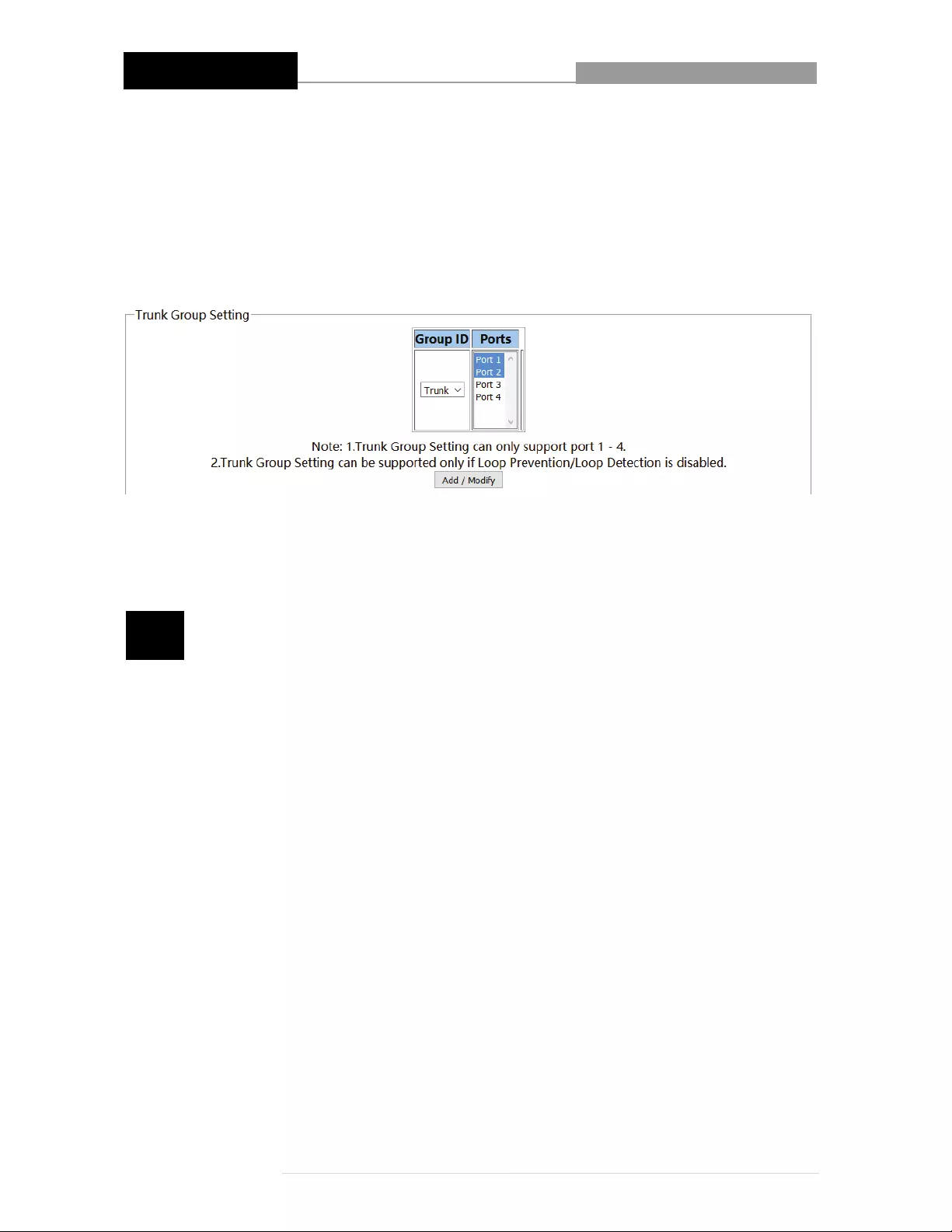
8‐PortGigabitWeb‐SmartSwitch
11|Page
3.1.4 TrunkGroupSettings
TocreatealinkbetweentheIntellinet8‐PortGigabitWeb‐SmartSwitch,younormallysimplyconnectan
RJ45Ethernetcabletoaportonadifferentswitch.IfthatisalsoaGigabitswitch,thisconnectionbetween
thetwoswitcheswouldprovideabandwidthof1Gbps.Inordertoincreasethebandwidth,youcanset
upasocalledtrunkinggroup,whichtakestwophysicalportsandcombinesthemtoonelogicport,
doublingthebandwidthto2Gbps.
1. Selectanytwoportsofportsonetofour.
2. ClickAdd/Modifytocreatethetrunkgroup
Note:
Whenusingtrunkgroups,thefollowingrestrictionsapply:
Youmayonlycreateonetrunkinggroup.
Onlytwoportscanformatrunkinggroup,andonlyports1–4canbeamemberofatrunking
group.
Allmemberportsofatrunkgroupmusthaveidenticalport&QoSsettings.
Allmemberportsofatrunkgroupmusthavethesameport‐basedpriority.
Allmemberportsofatrunkgroupmusthavethesame802.1QVLANportsetting.
Allmemberportsofatrunkgroupmusthavethesamestormfilterrate.
Allmemberportsofatrunkgroupmusthavethesameframetype.
TheGigabitswitchontheoppositeendmustalsobeconfiguredwithatrunkinggroupconsisting
oftwoports.

8‐PortGigabitWeb‐SmartSwitch
12|Page
3.1.5 EEE–EnergyEfficientEthernet
Energy‐EfficientEthernet(EEE)isasetofenhancementstothetwisted‐pair
andbackplaneEthernetfamilyofcomputernetworkingstandardsthatallow
forlesspowerconsumptionduringperiodsoflowdataactivity.Theintention
wastoreducepowerconsumptionby50%ormore,whileretainingfull
compatibilitywithexistingequipment.TheInstituteofElectricalandElectronicsEngineers(IEEE),through
theIEEE802.3aztaskforcedevelopedthestandard.EEEisapowersavingoptionthatreducesthepower
usagewhenthereislowornotrafficutilization.EEEworksbypoweringdowncircuitswhenthereisno
traffic.
Whenaportispowereddownforsavingpower,theoutgoingtrafficisstoredinabufferuntiltheportis
poweredupagain.Usingthistechnique,morepowercanbesavedifthetrafficcanbebufferedupuntila
largeburstoftrafficcanbetransmitted.Keepinmind,thatbufferingtrafficwilladdsomelatencyinthe
traffic.
IfEEEisnotdesiredinyournetworkenvironment,youcandisablethisfeatureonthisscreen.

8‐PortGigabitWeb‐SmartSwitch
13|Page
3.2 Maintenance
3.2.1 UserAccount
Onthisscreenyoucanchangetheusernameandpasswordrequiredtoaccessthewebadministrator
configurationmenu.
Enteranewusernameandpassword,thenclickApply.Youwillthenhavetoenterthenewusernameand
passwordinordertologbackintotheconfiguration.
Note:
Onlydigitsandregularalphanumericcharacterscanbeusedforcreatingtheusernameandpassword.
Donotuseanyspecialcharacters.Thelengthoftheusernameshouldnotbemorethan20characters
andthepasswordshouldnotbelongerthan17characters.

8‐PortGigabitWeb‐SmartSwitch
14|Page
3.2.2 FirmwareUpgrade
Ifanewfirmwareneedstobeinstalled,youcanusethisscreentodoit.Youcaninstallanewfirmware
image(file)usingTFTP,orHTTP.Inordertobegintheprocess,youmustfirstentertheso‐calledloader
mode.
AfteryouclickOK,youwillseeanewmenuontheleftsideofthescreen.Thismenuprovidesaccessto
theTFTPandHTTPmethodofupdatingthefirmware.
TFTP
ToinstalltheupgradeviaTFTP,aTFTPservermustbeconfiguredtoacceptconnectionsfromtheIntellinet
switch.ProvidetheIPaddressoftheTFTPserveralongwiththecorrectfilenamethatyouwishtoinstall.
EntertheImageFileNameandclickDownloadImage,thenamessagewillpopup.
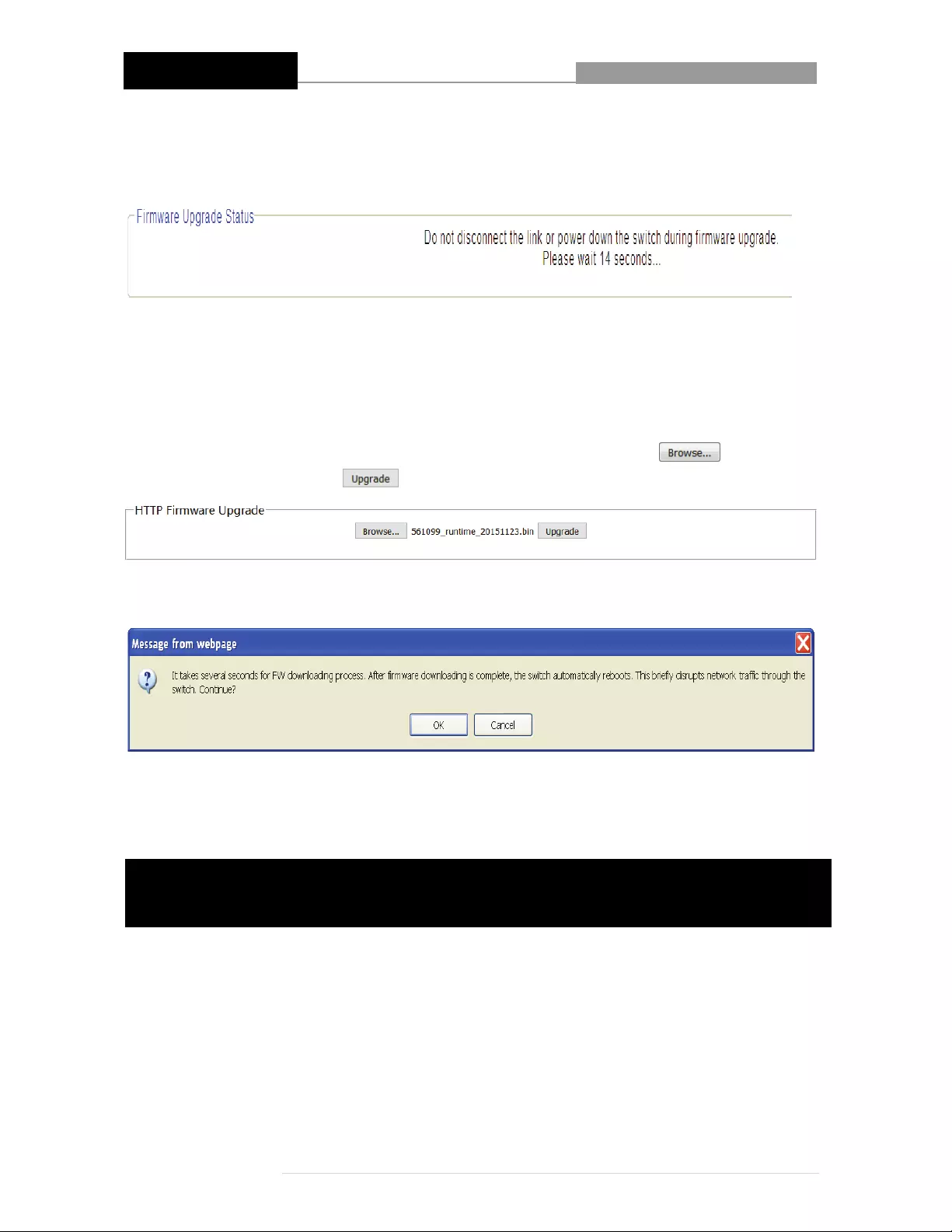
8‐PortGigabitWeb‐SmartSwitch
15|Page
ClickOKandallowtheproceduretocomplete.Theswitchwillperformarestartattheendofthe
firmwareupgradeprocedure.
HTTP
Inordertoinstalltheupgrade,selecttheappropriateupgradetype,thenclickon ,selectthefile
fromyourlocalHDD.Thenpress tobegin.
ClickUpgrade,thenamessagewillpopup.
ClickOKandallowtheproceduretocomplete.Theswitchwillperformarestartattheendofthe
firmwareupgradeprocedure.
Inordertoleavetheloadermodeandreturntothestandardoperationmode,clickon‘Reboot.’
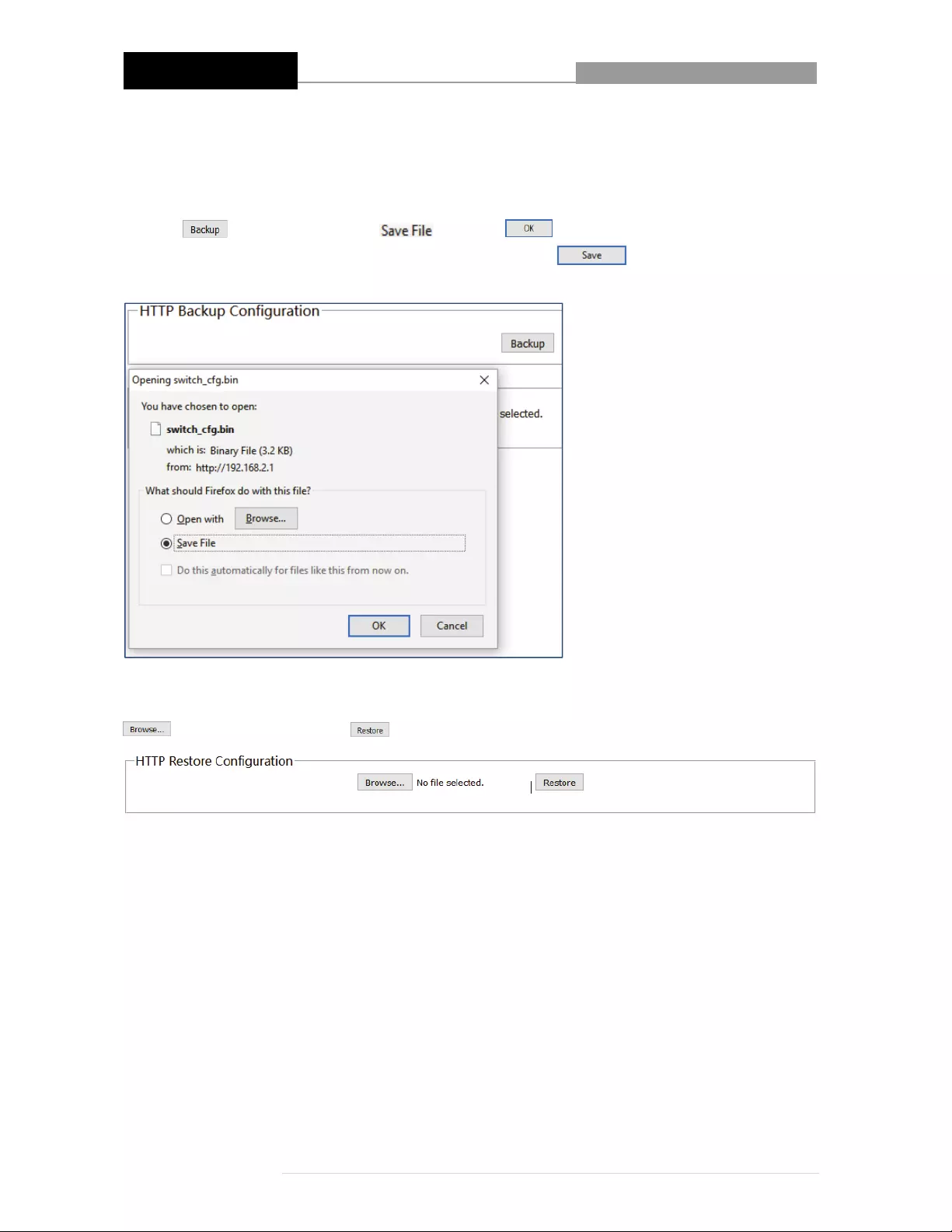
8‐PortGigabitWeb‐SmartSwitch
16|Page
3.2.3 ConfigBackupandRestore
OnthispageyoucansavetheentireconfigurationoftheIntellinet8‐PortGigabitWeb‐SmartSwitchtoa
file,soyoucanre‐load(restore)itatalatertime.
Clickon tobegin.Thenselect andclick .
Thenselectthelocationwhereyouwishtosavethefile,andclick .
Inordertorestoreapreviouslysavedconfiguration,youhavetoselecttheconfigurationfileusingthe
button,andthenclickon .
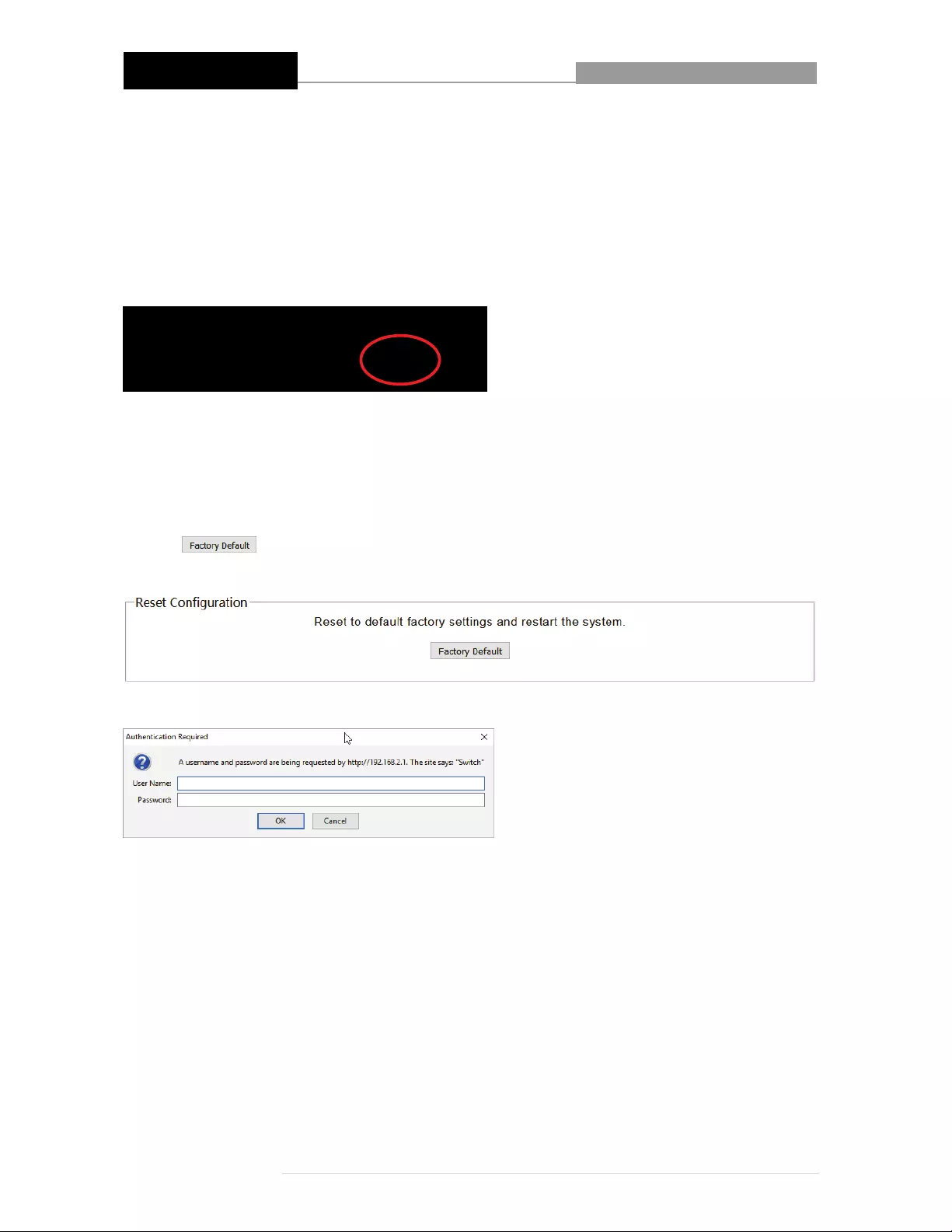
8‐PortGigabitWeb‐SmartSwitch
17|Page
3.2.4 ResettoDefaultConfig
TherearetwowaystoresettheIntellinetswitchbacktoitsfactorydefaultsettings.
ViaResetButton
Presstheresetbuttonforatleast10secondswhiletheswitchisoperationinordertotriggerthefactory
defaultreset.
ViaWebAdministratorMenu
Clickon ,thenprovideadministratorcredentialsandclick‘OK’tobegin.

8‐PortGigabitWeb‐SmartSwitch
18|Page
3.2.5 ConfigSave
InordertosaveanychangesyoumaketotheprogrammingoftheIntellinetGigabitswitch,youaregoing
tohavetoclickon .Oncedone,themessagebelowconfirmsthatallsettingshavebeen
saved.
3.2.6 Reboot
IfyouneedtoreboottheIntellinetswitchfromaremotelocation,thisisthewaytodoit.Whenthe
rebootistriggered,theswitchwon’tbeaccessibleandoperationalforabout60seconds.
Thefollowingmessagewillremindyouthatanysettingsnotyetsavedintotheconfiguration(seeprevious
section)willbelost,sobesuretoclickon first.
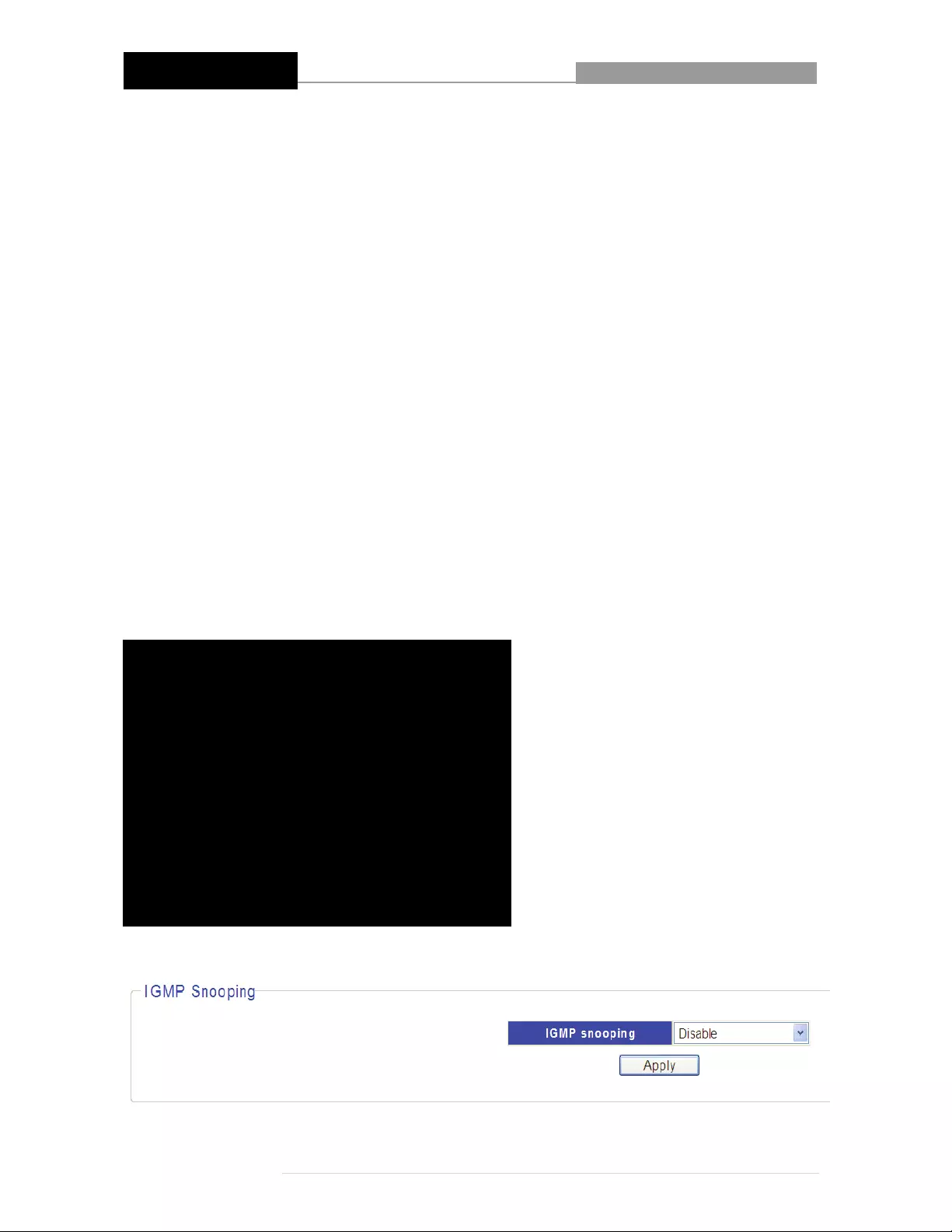
8‐PortGigabitWeb‐SmartSwitch
19|Page
3.3 MultiCast
3.3.1 IGMPSnooping
TheInternetGroupManagementProtocol(IGMP)letshostsandroutersshareinformationabout
multicastgroupmemberships.IGMPsnoopingisaswitchfeaturethatmonitorstheexchangeofIGMP
messagesandcopiesthemtotheCPUforfutureprocessing.TheoverallpurposeofIGMPSnoopingisto
limittheforwardingofmulticastframestoonlyportsthatareamemberofthemulticastgroup.
AbouttheInternetGroupManagementProtocol(IGMP)Snooping
Computersandnetworkdevicesthatwanttoreceivemulticasttransmissionsneedtoinformnearby
routersthattheywillbecomemembersofamulticastgroup.TheInternetGroupManagementProtocol
(IGMP)isusedtocommunicatethisinformation.IGMPisalsousedtoperiodicallycheckthemulticast
groupformembersthatarenolongeractive.Inthecasewherethereismorethanonemulticastrouter
onasubnetwork,onerouteriselectedasthe‘queried’.Thisrouterthenkeepstrackofthemembership
ofthemulticastgroupsthathaveactivemembers.TheinformationreceivedfromIGMPisthenusedto
determineifmulticastpacketsshouldbeforwardedtoagivensubnetworkornot.Theroutercancheck,
usingIGMP,toseeifthereisatleastonememberofamulticastgrouponagivensubnetwork.Ifthereare
nomembersonasubnetwork,packetswillnotbeforwardedtothatsubnetwork.
MulticastService
YoucanenableordisableIGMPSnoopingonthisscreen.

8‐PortGigabitWeb‐SmartSwitch
20|Page
4 Monitoring
4.1 PortStatistics
ThesepagesprovidesstatisticaldataaboutthenetworkportsoftheIntellinetswitch.
LABEL DESCRIPTION
Port Displaystheportnumberoftheswitch.
State Displayswhethertheportisenabledordisabled.
LinkStatus Displaysthelinkstateoftheport.
TxGoodPkt Displaysthenumberofgoodpacketstransmittedontheport.
TxBadPkt Displaysthenumberoferrorpacketstransmittedontheport.
RxGoodPkt Displaysthenumberofgoodpacketsreceivedontheport.
RxBadPkt Displaysthenumberoferrorpacketsreceivedontheport.
Clear Clicktoresettheportstatisticdata.
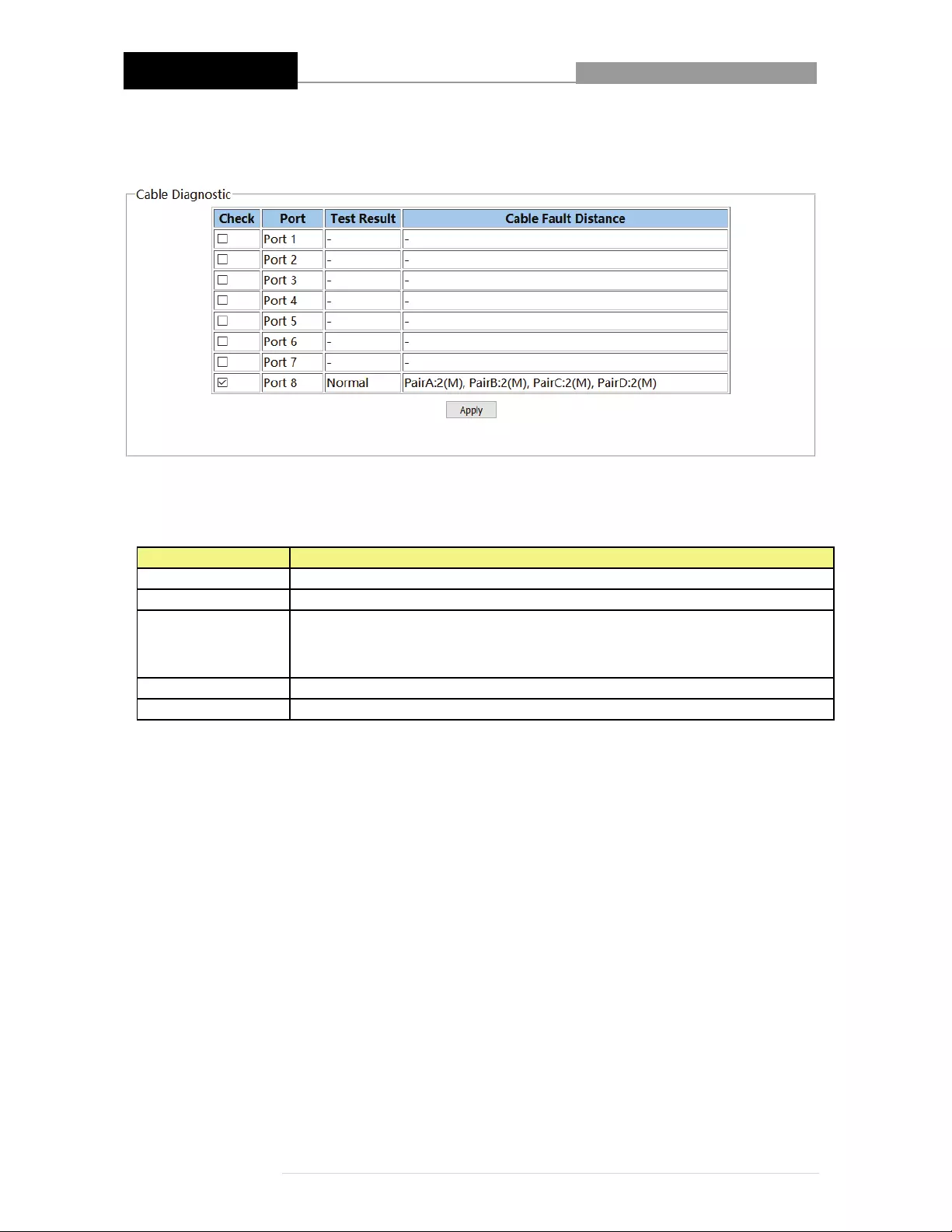
8‐PortGigabitWeb‐SmartSwitch
21|Page
4.2 Diagnostic
Withthispageitispossibletotestallconnectedcables.
Thefollowingtabledescribesthelabelsinthisscreen.
LABEL DESCRIPTION
Check Clickthecheckboxtoselecttheporttobediagnosed.
Port Displaystheportnumberoftheswitch.
TestResult Open:Thecableisbrokenornocableconnection.
Normal:Thecableconnectionisgood.
CableFaultDistance Displaysthedistancefromtheportwherethecableerroroccurred.
Apply ClickApplytosavethesettingsandactivatethemimmediately.
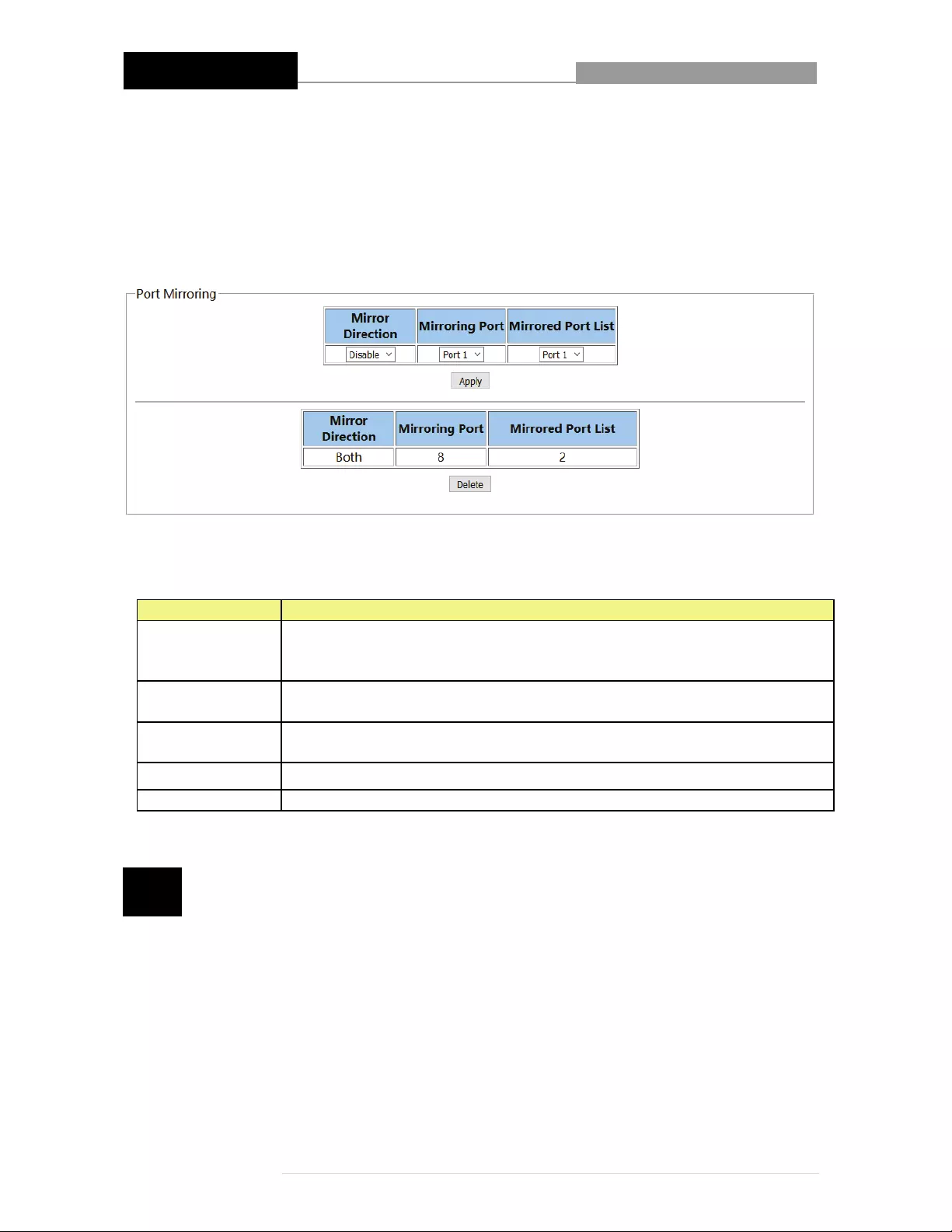
8‐PortGigabitWeb‐SmartSwitch
22|Page
4.3 PortMirroring
Networkengineersoradministratorsuseportmirroringtoanalyzeanddebugdataordiagnoseerrorsona
network.Ithelpsadministratorskeepacloseeyeonnetworkperformanceandalertsthemwhen
problemsoccur.Itcanbeusedtomirroreitherinboundoroutboundtraffic(orboth)onsingleormultiple
interfaces.Portmirroringisusedonanetworkswitchtosendacopyofnetworkpacketsseenonone
switchport(oranentireVLAN)toanetworkmonitoringconnectiononanotherswitchport.
Thefollowingtabledescribesthelabelsinthisscreen.
LABEL DESCRIPTION
MirrorDirection Rx:Receivedtraffic
Tx:Transmittedtraffic
Both:Transmittedandreceivedtraffic
MirroringPort Definewhichportwilloutputthemirroredtraffic.Thisistheporttowhichyou
connectyourmonitoringstation.
MirroredPortList Definewhichofthe8portsyouwishtomirrorthetrafficfor.Notethatthe
mirroredportcannotbethesameasthemirroringport.
Apply ClickApplytocreatethenewportmirroringrule.
Delete ClickDeletetoremovetheportmirrorrule.
Note:
Youcanonlycreateoneportmirroringruleatatime.
Youcanonlymirrorthecontentsfromoneporttooneotherport,butnotmirrorthecontentsofmultiple
ports.

8‐PortGigabitWeb‐SmartSwitch
23|Page
5 VLAN
AVirtualLocalAreaNetwork(VLAN)isanetworktopologyconfiguredaccordingtoalogicalschemerather
thanthephysicallayout.VLANcanbeusedtocombineanycollectionofLANsegmentsintoan
autonomoususergroupthatappearsasasingleLAN.VLANalsologicallysegmentsthenetworkinto
differentbroadcastdomainssothatpacketsareforwardedonlybetweenportswithintheVLAN.Typically,
aVLANcorrespondstoaparticularsubnet,althoughnotnecessarily.VLANcanenhanceperformanceby
conservingbandwidth,andimprovesecuritybylimitingtraffictospecificdomains.AVLANisacollection
ofendnodesgroupedbylogicinsteadofphysicallocation.Endnodesthatfrequentlycommunicatewith
eachotherareassignedtothesameVLAN,regardlessofwheretheyarephysicallyonthenetwork.
Logically,aVLANcanbeequatedtoabroadcastdomain,becausebroadcastpacketsareforwardedtoonly
membersoftheVLANonwhichthebroadcastwasinitiated.TheIntellinet8‐PortGigabitWeb‐Smart
SwitchsupportsthreetypesofVLANs.
Port‐basedVLANs
Port‐basedVLANlimitstrafficthatflowsintoandoutofswitchports.Thus,alldevicesconnectedtoaport
aremembersoftheVLAN(s)theportbelongsto,whetherthereisasinglecomputerdirectlyconnectedto
aswitch,oranentiredepartment.Onport‐basedVLANs,NICsdonotneedtobeabletoidentify802.1Q
tagsinpacketheaders.NICssendandreceivenormalEthernetpackets.Ifthepacket'sdestinationlieson
thesamesegment,communicationstakeplaceusingnormalEthernetprotocols.Eventhoughthisis
alwaysthecase,whenthedestinationforapacketliesonanotherswitchport,VLANconsiderationscome
intoplaytodecideifthepacketisdroppedbytheSwitchordelivered.
IEEE802.1QVLANs
IEEE802.1Q(tagged)VLANsareimplementedontheSwitch.802.1QVLANsrequiretagging,which
enablesthemtospantheentirenetwork(assumingallswitchesonthenetworkareIEEE802.1Q‐
compliant).VLANsallowanetworktobesegmentedinordertoreducethesizeofbroadcastdomains.All
packetsenteringaVLANwillonlybeforwardedtothestations(overIEEE802.1Qenabledswitches)that
aremembersofthatVLAN,andthisincludesbroadcast,multicastandunicastpacketsfromunknown
sources.VLANscanalsoprovidealevelofsecuritytoyournetwork.IEEE802.1QVLANswillonlydeliver
packetsbetweenstationsthataremembersoftheVLAN.Anyportcanbeconfiguredaseithertaggingor
untagging.TheuntaggingfeatureofIEEE802.1QVLANallowsVLANstoworkwithlegacyswitchesthat
don'trecognizeVLANtagsinpacketheaders.ThetaggingfeatureallowsVLANtospanmultiple802.1Q‐
compliantswitchesthroughasinglephysicalconnectionandallowsSpanningTreetobeenabledonall
portsandworknormally.
Somerelevantterms:
Tagging‐Theactofputting802.1QVLANinformationintotheheaderofapacket.
Untagging‐Theactofstripping802.1QVLANinformationoutofthepacketheader.
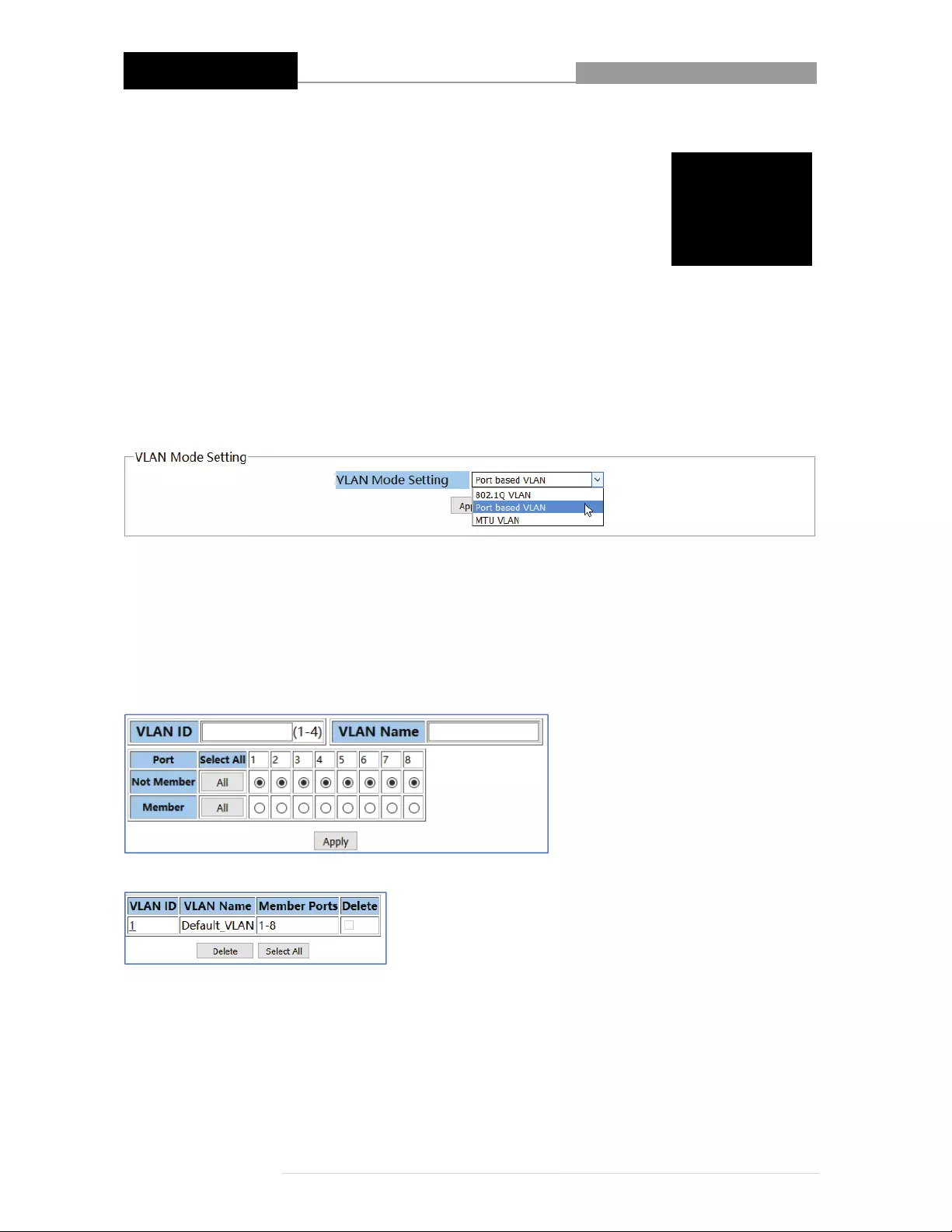
8‐PortGigabitWeb‐SmartSwitch
24|Page
MTUmulti‐tenantunitVLAN
Thisisaone‐clicksolutionwhichgeneratesaVLANsetupwhereoneportis
accessiblefromallotherports,buttheothersevenportsareisolatedfromone
another.Apossibleapplicationcouldbeanapartmentbuildingwhereupto7
familiesshareanInternetconnection.TheInternetRouterorGatewayis
connectedtoport1whereastheother7familiesareconnectedtoports2–8.
5.1 VLANModeSetting
SelecttheVLANmodeyouwishtouse.
5.2 PortBasedVLAN
Allowsyoutoassignportstovirtualnetworks.DatafromaportthatisamemberofaVLANgroupis
restrictedtoothermembersofthatVLANgroup.Thisfeatureprovidesaneasywaytopartitionanetwork
intoprivatesubnetworks.
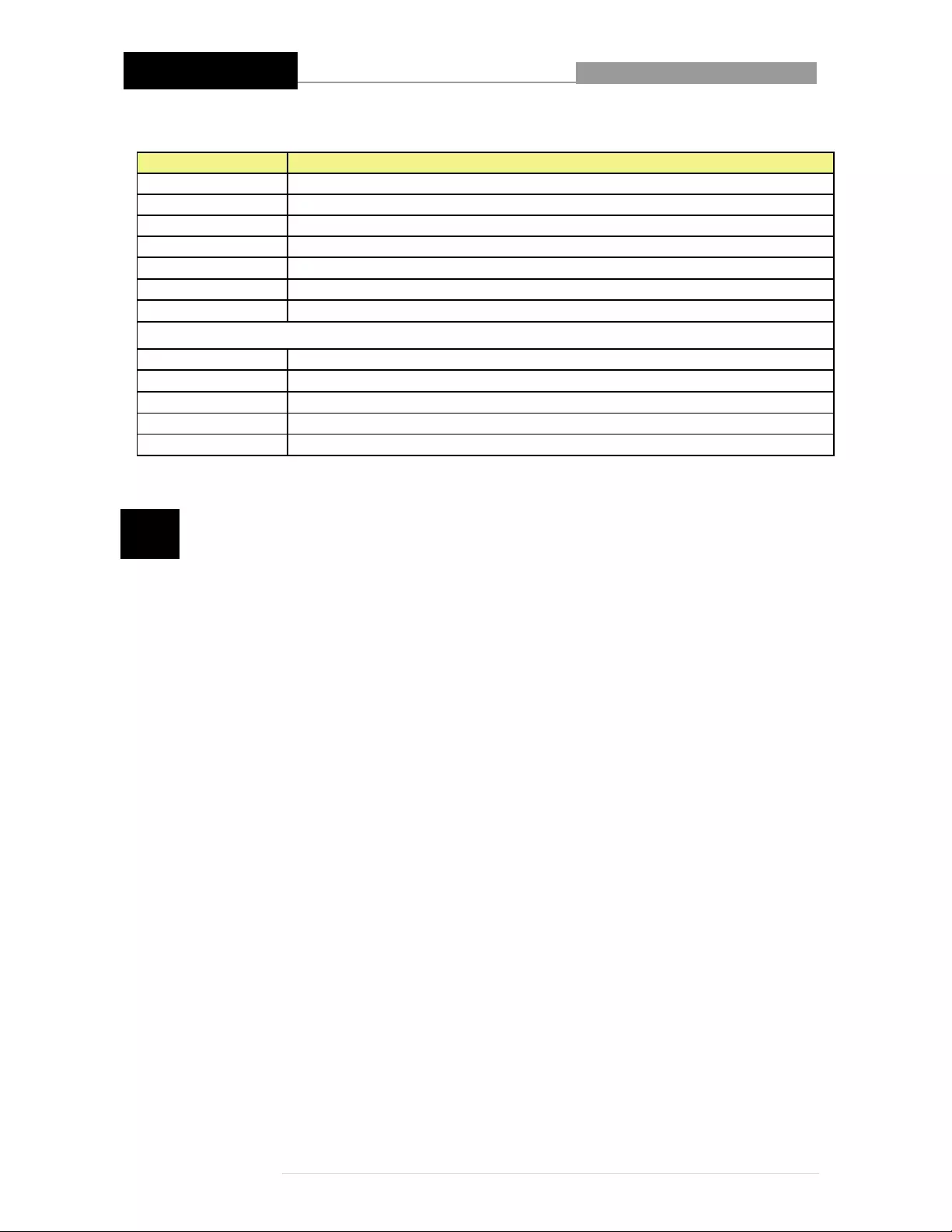
8‐PortGigabitWeb‐SmartSwitch
25|Page
Thefollowingtabledescribestherelatedlabelsinthisscreen.
LABEL DESCRIPTION
VLANID EntertheIDnumberofVLAN.
VLANName OptionalnamefortheVLAN.
Port Displaystheportnumberoftheswitch
SelectAll Clicktoquicklyselectallportsatonce.
NotMember Port(s)notmember(s)oftheVLANgroup.
Member Port(s)thataremember(s)oftheVLANgroup.
Apply ClickApplytosavethesettings.
Port‐basedVLANTable
VLANID DisplaystheIDnumberofVLAN.
VLANName DisplaysthenameofVLAN.
MemberPorts DisplaystheportmemberintheVLAN.
Delete ClickDeletetoremovetheVLANIDyouselectedbefore.
SelectALL ThishelpstoselectallVLANIDstobedeletedatonetime.
Note:
Toensurethenormalcommunicationofthefactoryswitch,thedefaultVLANofallportsissettoVLAN1.
VLAN1cannotbedeleted.YoucanonlysetthevalidVLANIDbetweenfigure1to4.
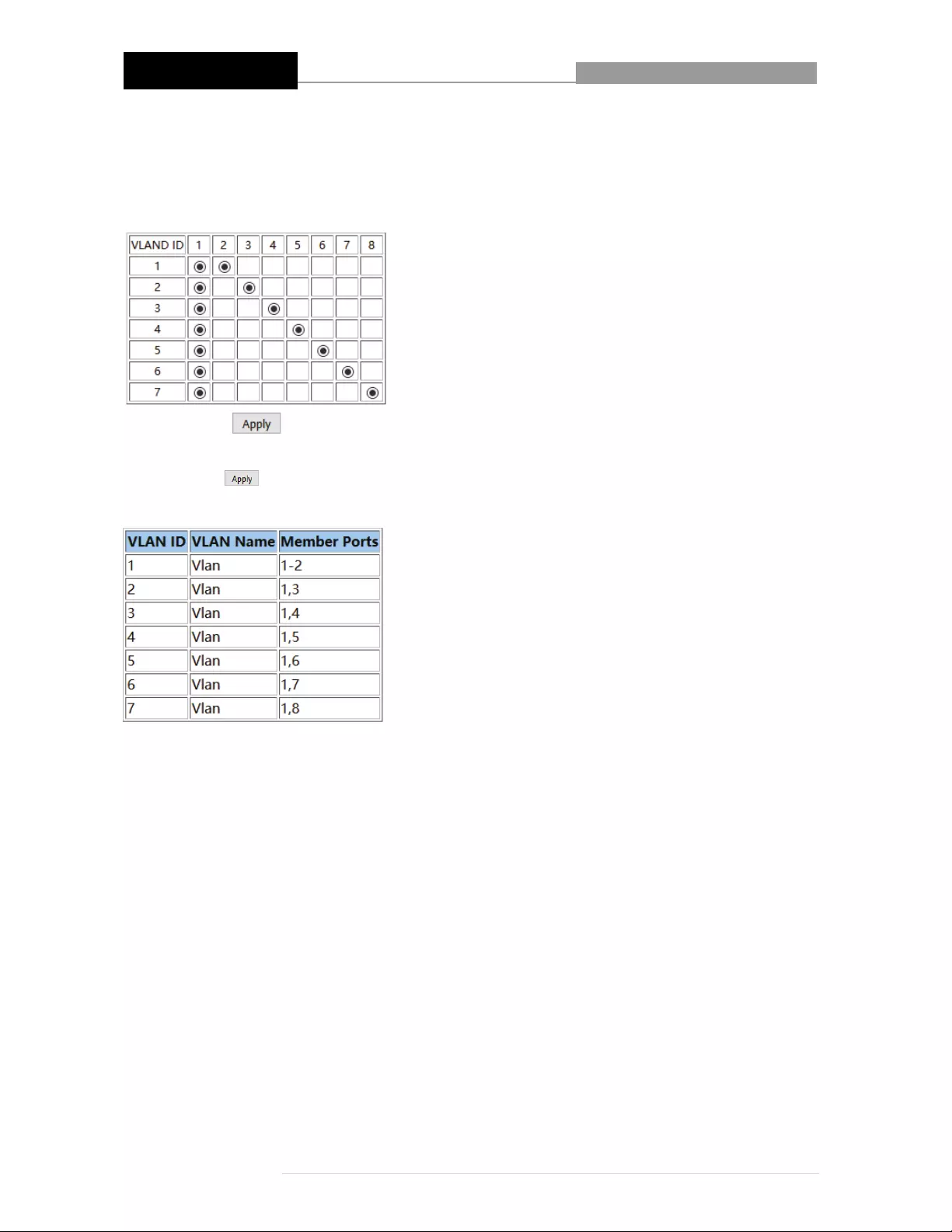
8‐PortGigabitWeb‐SmartSwitch
26|Page
5.3 MTUVLAN
IftheVLANmodeMTUisactivated,youcanconfigurethesettingsonthispage.Thereisn’treallymuchto
doexceptforclickingtheapplybutton.That’sbecauseMTUVLANbydefaultisolatesports2–8andonly
allowsaccesstothesharedport1.
Onceyouclick ,thenewsettingswillshowontheconfigurationscreen:
Noticehowport1issharedamongallotherports.Inthissetupforexample,port8cancommunicatewith
port1,butnotwithports2–7.
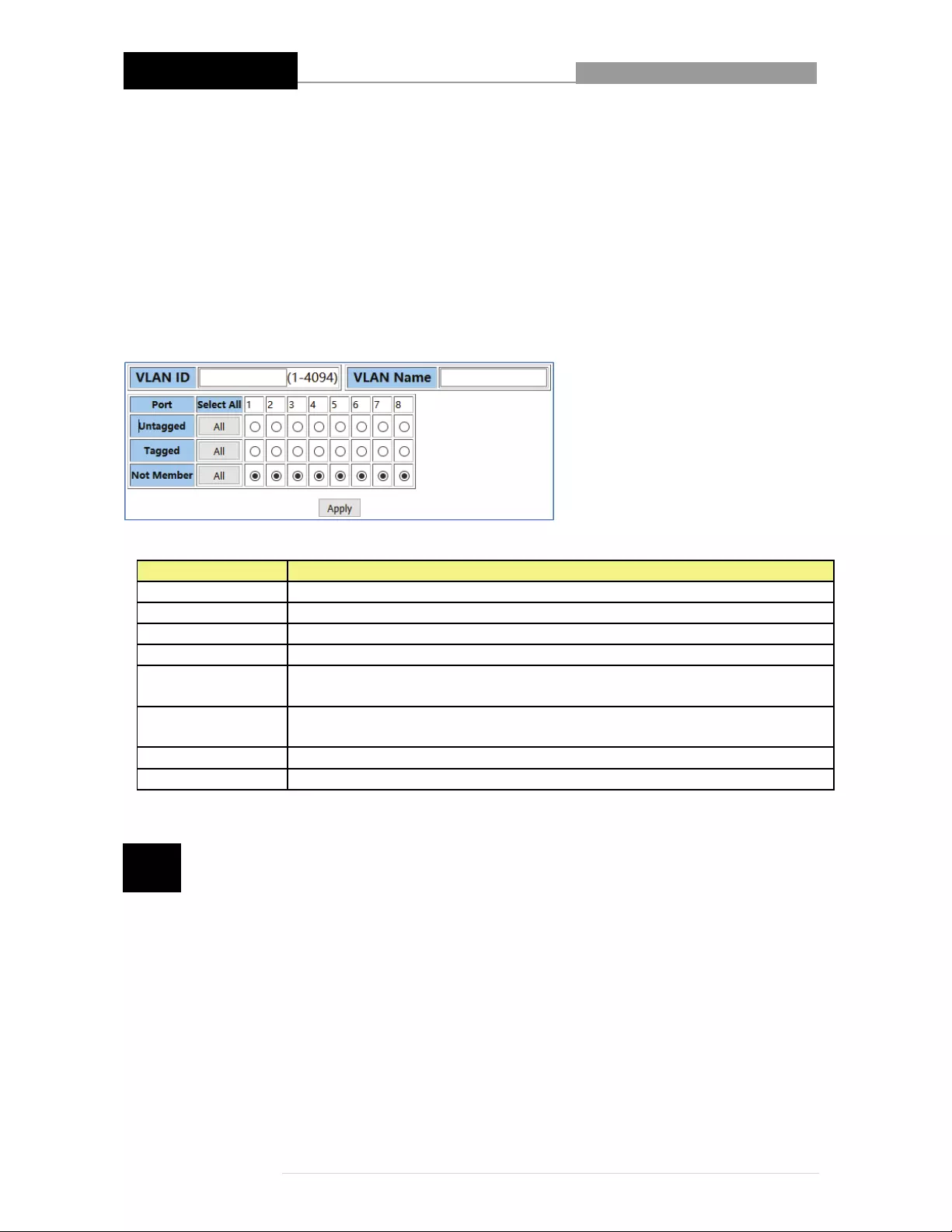
8‐PortGigabitWeb‐SmartSwitch
27|Page
5.4 802.1QVLAN
Allowsyoutocreatevirtualnetworksusing802.1Q.Whenusing802.1QVLAN,youconfigureportstobea
partofaVLANgroup.WhenaportreceivesdatataggedforaspecificVLANgroup,thedataisdiscarded
unlesstheportisamemberoftheVLANgroup.Thistechniqueisusefulforcommunicatingwithdevices
outsideofyourlocalnetworkaswellasstillreceivingdatafromotherportsnotinyourVLANgroup.It
requiresthatyouknowtheVLANgroupIDsused.
5.4.1 802.1QStaticVLAN
Onthispagetheusercanconfigurethe802.1QStaticVLANfeatureandtherelatedsettings.
LABEL DESCRIPTION
VLANID EntertheIDnumberofVLAN.Validvaluesare1to4094.
VLANName OptionalnamefortheVLAN.
Port Displaystheportnumberoftheswitch.
SelectAll Clicktoquicklyselectallportsatonce.
Untagged Configuretheegressruleofthetrafficontheportasuntagged.Theswitchdrops
thetagheaderbeforeforwardingthepacket.
Tagged Configuretheegressruleofthetrafficontheportastagged.Theswitchaddsthe
tagheaderbeforeforwardingthepacket.
NotMember Port(s)notmember(s)oftheVLANgroup.
Apply ClickApplytoactivatethesettings.
Note:
ThedefaultVLAN(VID=1)cannotberemovedbutyoucansettountagged/taggedandmodifythe
memberports.

8‐PortGigabitWeb‐SmartSwitch
28|Page
LABEL DESCRIPTION
VLANID DisplaystheIDnumberoftheVLAN.
VLANName DisplaysthenameoftheVLAN.
MemberPorts DisplaysthememberportsoftheVLAN.
TaggedPorts Displaysthetaggedmemberports of theVLAN.
UntaggedPorts DisplaystheuntaggedmemberportsoftheVLAN.
Delete ClickDeletetoremovetheselectedVLANID.
SelectALL Clicktoquicklyselectallportsatonce.
5.4.2 802.1QVLANPort
ThispageshowsVLANportinformation.TheusercanassignaPVIDnumber,andtheacceptedframetype
foreachport.
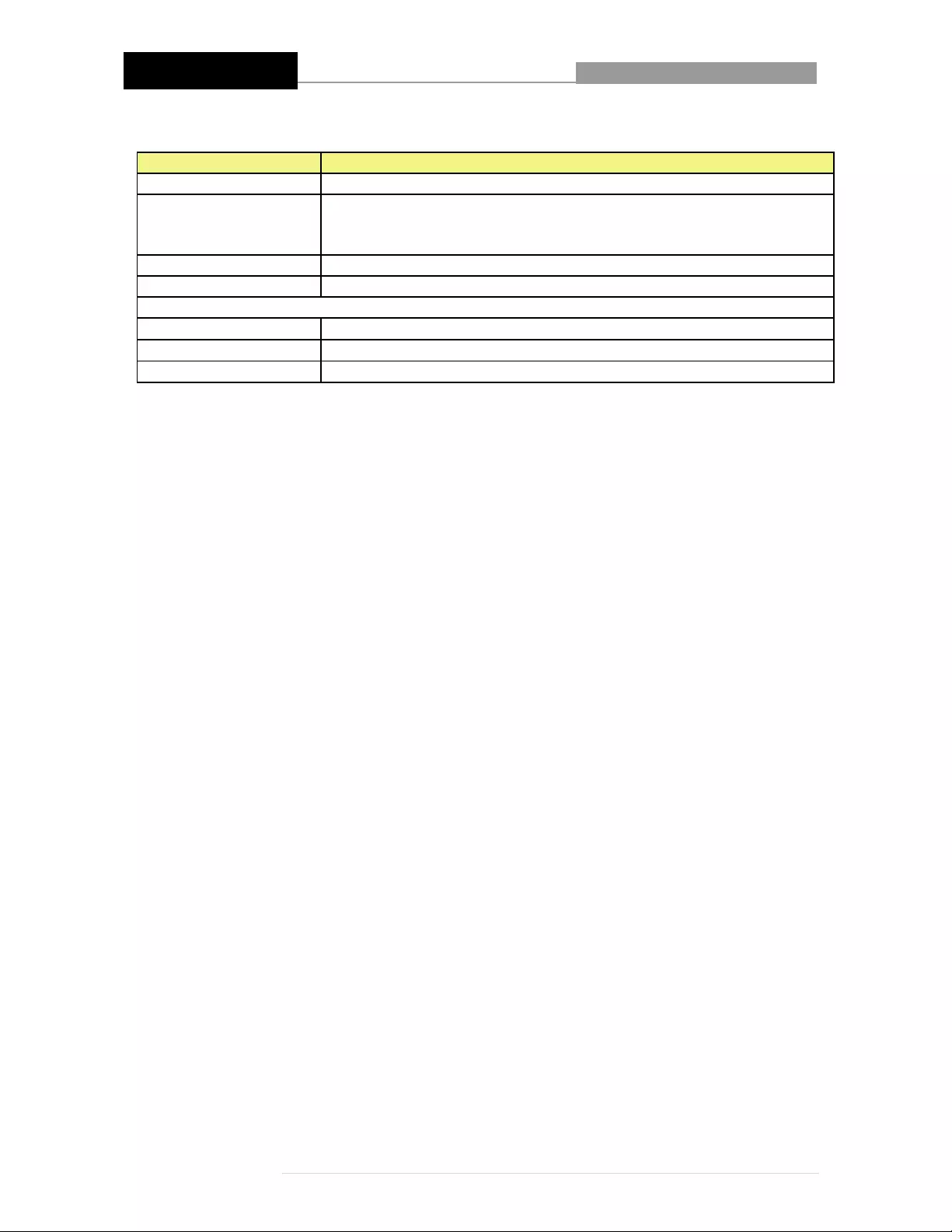
8‐PortGigabitWeb‐SmartSwitch
29|Page
Thefollowingtabledescribesthelabelsinthisscreen.
LABEL DESCRIPTION
Port Selectthe port(s) youwishtoconfigure.
PVID PVIDnumberfortheports.Itcanrangefrom1to4094.Whenaddingthe
tagheadertothereceiveduntaggedpacket,theswitchwillautomatically
usethisPVIDvalueastheVLANIDoftheaddedtag.
AcceptedFrameType SelectAll/Tag‐only/Untag‐onlyfromthedrop‐downlist.
Apply ClickApplytosavethesettings.
802.1QVLANPortTable
Port Displaystheportnumber.
PVID DisplaysthePVIDnumberoftheport.
AcceptedFrameType Displaystheacceptedframetypeoftheport.
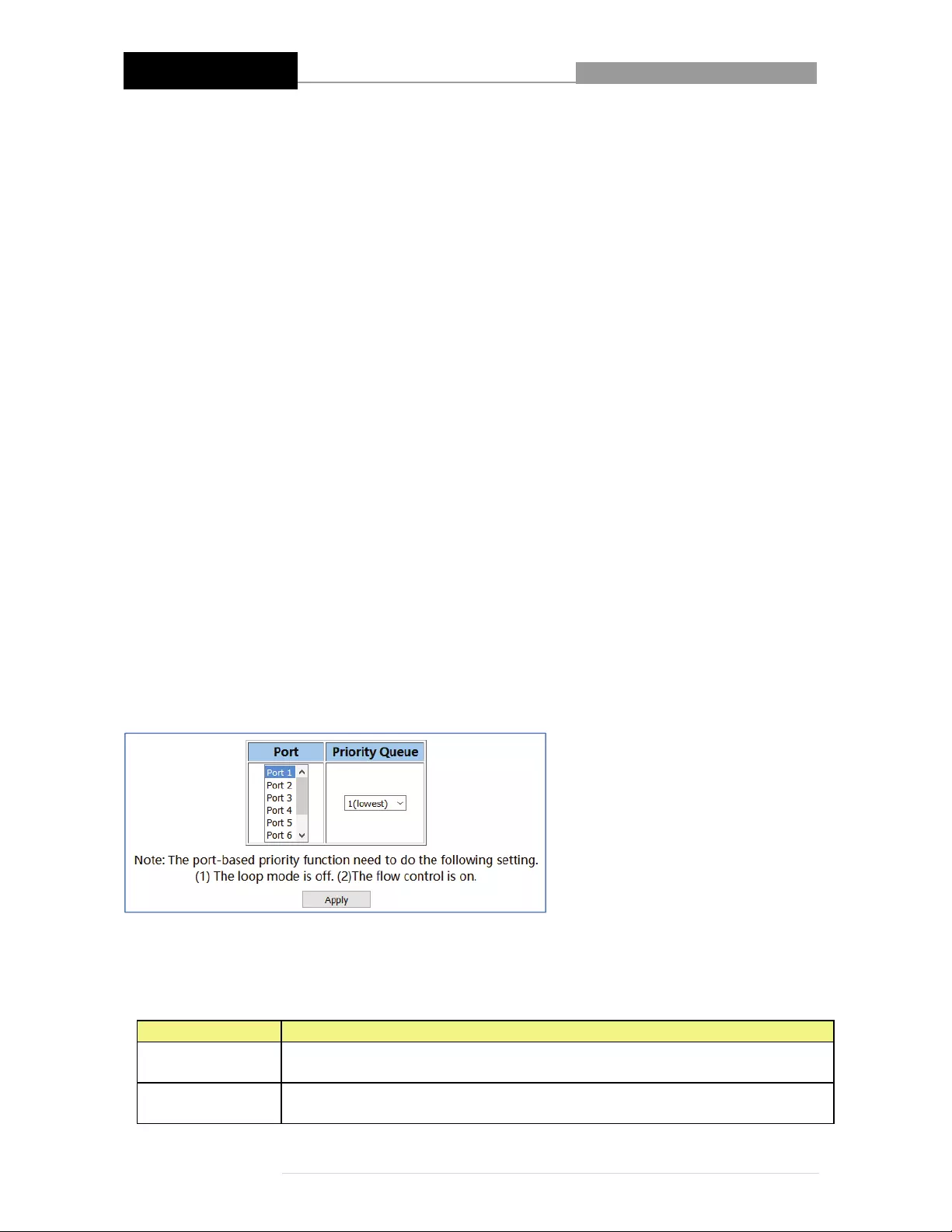
8‐PortGigabitWeb‐SmartSwitch
30|Page
6 QoS
QualityofService(QoS)isanadvancedtrafficprioritizationfeaturethatallowsyoutoestablishcontrol
overnetworktraffic.QoSenablesyoutoassignvariousgradesofnetworkservicetodifferenttypesof
traffic,suchasmulti‐media,video,protocol‐specific,timecritical,andfile‐backuptraffic.
QoSreducesbandwidthlimitations,delay,loss,andjitter.Italsoprovidesincreasedreliabilityfordelivery
ofyourdataandallowsyoutoprioritizecertainapplicationsacrossyournetwork.Youcandefineexactly
howyouwanttheswitchtotreatselectedapplicationsandtypesoftraffic.
YoucanuseQoSonyoursystemtocontrolawidevarietyofnetworktrafficby:
Classifyingtrafficbasedonpacketattributes.
Assigningprioritiestotraffic(forexample,tosethigherprioritiestotime‐criticalorbusiness‐
criticalapplications).
Applyingsecuritypolicythroughtrafficfiltering.
ProvidepredictablethroughputformultimediaapplicationssuchasvideoconferencingorVoice
overIPbyminimizingdelayandjitter.
Improveperformanceforspecifictypesoftrafficandpreserveperformanceastheamountof
trafficgrows.
Reducetheneedtoconstantlyaddbandwidthtothenetwork.
Managenetworkcongestion.
6.1 Port‐basedPriority
Port‐basedpriorityQoSallowsyoutoassignapriorityleveltoeachofthe8ports.Theprioritylevelsare:
lowest,medium,normal,andhighest.Bydefault,allportsaresettoprioritygroup1(lowest).
Selecttheportfromtheleft,thenchooseaprioritylevelfromthedropdownlistontheright,andthen
click‘Apply’tosavetheprioritylevelfortheport.
LABEL DESCRIPTION
Port Selectthedesiredportforconfiguration.HolddownCTRLtoselectmultipleports
atonce.
PriorityQueue Specifythepriorityqueueforthatport.Theprioritiesarelabeledas1~4.The
higherthevalue,thehigherthepriority.

8‐PortGigabitWeb‐SmartSwitch
31|Page
ExampleSetup
Theexampleabovecouldbeusedonthefollowingscenario:
1.AVoiceoverIPphoneisconnectedtoport8.Ithasthehighestpriority.
2.AmediastreamingdevicesuchasasmartTV,FireTV,AndroidTVbox,AppleTVorKodi,isconnectedto
port7.OnlyVoIPtrafficforport8hashigherpriority.
3.Allotherdeviceshavethelowestpriority.
Note:
Thedefaultpriorityqueueforallportsis1.
‐ LowestPriority(backgrounddata)
‐ NormalPriority(business‐criticaldata,email,internet,etc)
‐ MediumPriority(streammultimedia,etc)
‐ HighestPriority(interactivevoice,video,anddelaysensitivedata)
Inordertouseport‐basedpriorityQoS,youneedto
a)deactivateLOOPmodeand
b)activateflowcontrol.
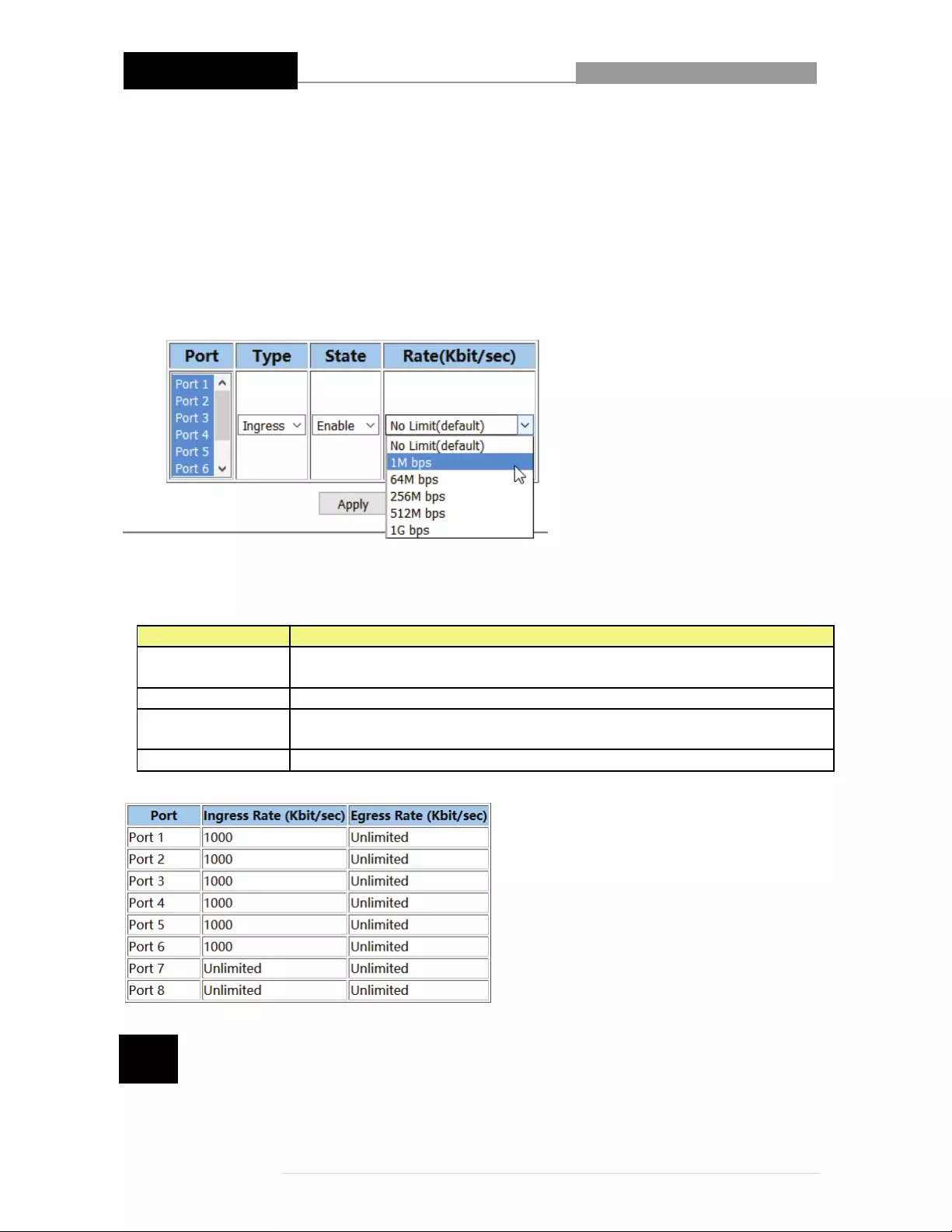
8‐PortGigabitWeb‐SmartSwitch
32|Page
6.2 BandwidthControl
Policing,orratelimiting,allowsyoutolimitthedataratesforaparticularportontheIntellinet8‐Port
GigabitWeb‐SmartSwitch.Whenthedatarateexceedsuser‐configuredvalues,theIntellinetswitchdrops
packetsimmediately.
Ratelimitingisconfiguredfortwotypesoftransmissions,whichareingressandegress.Ingresstrafficis
receivedonanygivenport(incoming,inboundordownload),whereasegresstrafficistrafficsentout
(outgoing,outboundorupload)toanothernetworkclient.
Thefollowingtabledescribesthelabelsinthisscreen.
LABEL DESCRIPTION
Port Selectthedesiredportforrateconfiguration.HolddownCTRLtoselectmultiple
portsatonce.
Type SelectIngressorEgressfromthedrop‐downbox.
State EnableorDisablebandwidthcontrol fortheselectedport.Setthistoenable,or
thevalueswillnotbesaved.
Rate Selectthemaximumtransmissionratefortheselectedports.
Note:
Whenegressbandwidthcontrolisenabledforoneormultipleports,itisrecommendedtodisableflow
controloneachporttoensurethattheswitchcontinuestoworksnormally.

8‐PortGigabitWeb‐SmartSwitch
33|Page
7 Security
7.1 StormFilter
TheStormFilterfunctionenablestheIntellinetswitchtofilterbroadcast,multicast,unknownunicastand
multicastframesinyournetwork.Ifthetransmissionrateofthesekindsofpacketsexceedstheset
bandwidth,thepacketswillbeautomaticallydiscardedtoavoidnetworkbroadcaststorm.
SelecttheStormTypefromthedrop‐downlist.
Hold“Ctrl”andtheleftbuttonofthemousetoselecttheportsyouneed,selectEnablefromtheState
drop‐downboxtoenablethesetting,andthenchoosetheratefromthecheckbox.
ClickApply,thentheStormFilterinformationwillbedisplayedasbelow.
Thefollowingtabledescribesthelabelsinthisscreen.
LABEL DESCRIPTION
StormType Broadcast:Broadcastpackets
Multicast:Multicastpackets
UnknownUnicast:Unknownunicastpackets
UnknownMulticast:Unknownmulticastpackets
Port SelectthedesiredportforStormFilterconfiguration. HolddownCTRLtoselect
multipleportsatonce.
State Disable:DisabletheStormFilterfunction.
Enable:EnabletheStormFilterfunction.
Setthistoenable,orthevalueswillnotbesaved.
Rate Selectthebandwidththresholdforthespecifiedpackettypeontheport.Any
trafficexceedingthisbandwidthratewillbediscarded.

8‐PortGigabitWeb‐SmartSwitch
34|Page
7.2 LoopPrevention
TheIntellinet8‐PortGigabitWeb‐SmartSwitchcandetectloopsinyournetwork.Theloopdetection
featureisdesignedtodetectloopbacksandactivatetheLoopLEDonthefrontpaneloftheswitch.Loop
detectionalsoindicatestheport(s)causingthelooponthewebadministratorUI.
Thelooppreventionfeature,ontheotherhand,blocksanyportthathasbeendeemedtobecausinga
loopautomatically.
Selectthetypeofloopdetection/preventionmechanismfromthedrop‐downlist,thenclick‘Apply.’
Note:
Loopprevention/detectioncanonlybeusedifnotrunkgroupsareactivated.
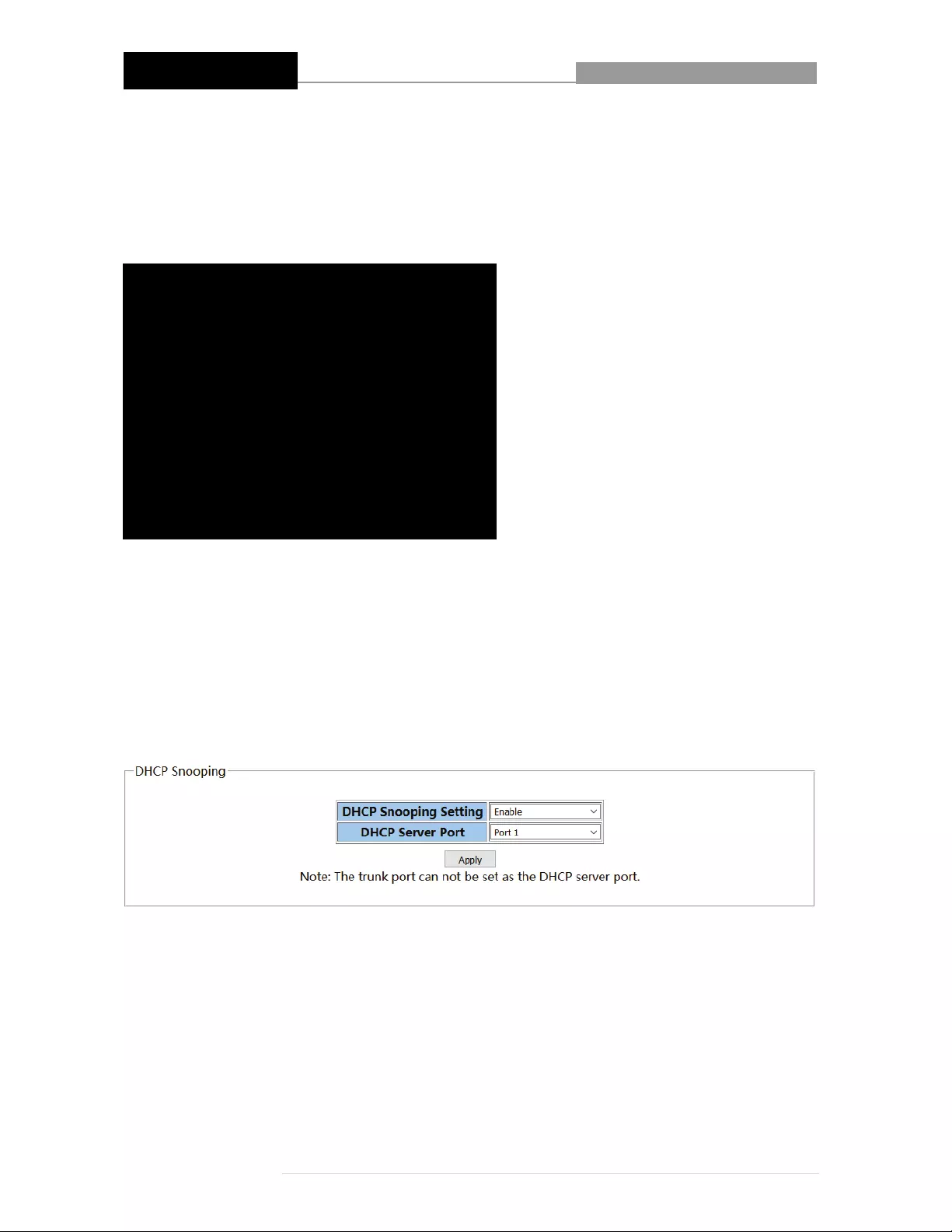
8‐PortGigabitWeb‐SmartSwitch
35|Page
7.3 DHCPSnooping
TheaddressesassignedtoDHCPclientsonunsecureportscanbecarefullycontrolledusingthedynamic
bindingsregisteredwithDHCPSnooping.DHCPSnoopingallowstheIntellinetswitchtoprotectanetwork
fromrogueDHCPserversorotherdeviceswhichsendport‐relatedinformationtoaDHCPserver.This
informationcanbeusefulintrackinganIPaddressbacktoaphysicalport.
CommandUsage
NetworktrafficmaybedisruptedwhenmaliciousDHCPmessagesarereceivedfromanoutside
source.DHCPSnoopingisusedtofilterDHCPmessagesreceivedonanon‐secureinterfacefrom
outsidethenetworkorfirewall.
WhenDHCPSnoopingisenabled,DHCPmessagesenteringanuntrustedinterfacearefilteredbased
upondynamicentrieslearnedviaDHCPsnooping.
ActivatingDHCPSnoopingontheIntellinet8‐PortGigabitWeb‐SmartSwitchissimple:SetDHCPSnooping
to‘Enable’,specifytheporttowhichtheDHCPserver(i.e.,therouter)isconnectedto,andthenclick
‘Apply’toactivatethesettings.
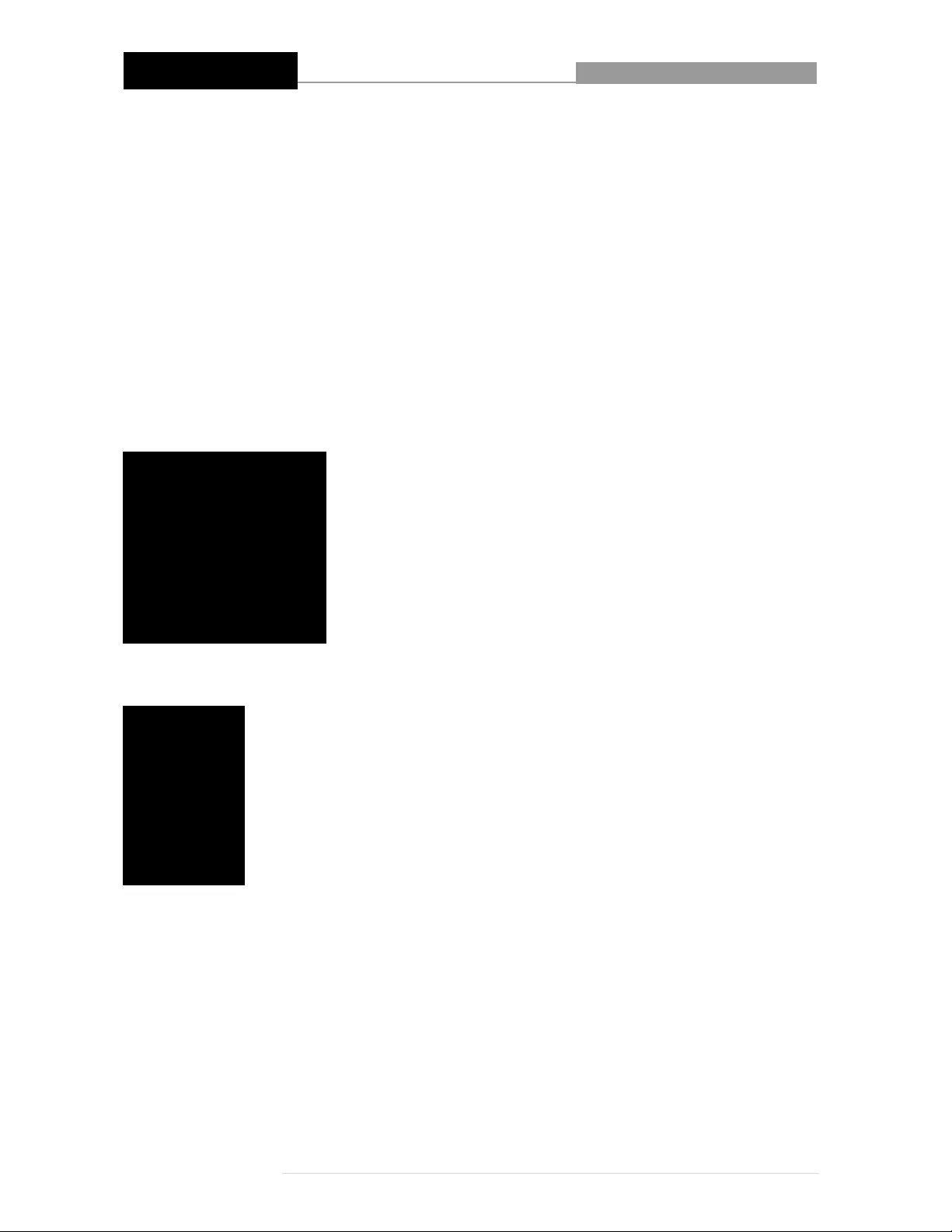
8‐PortGigabitWeb‐SmartSwitch
36|Page
8 AppendixA:ChangingtheIPAddressofaNetworkAdapter
TheIntellinet8‐PortGigabitWeb‐SmartSwitchoperatesontheIPaddress192.168.2.1.Foryourcomputer
toaccesstheadministratorconfigurationinterface,theIPaddressofthenetworkadapterinyour
computerhastobeinthesamerange;e.g.,192.168.2.50.Refertotheinstructionsthatcamewithyour
computerforinformationonhowtochangetheIPaddressonthenetworkadapterinyourcomputerfor
anyoperatingsystemthatisnotexplainedinthisusermanual.
8.1 Windows8
1.IfyouareusingaPC,movethemousecursortothebottomortoprightcornerofthescreenandselect
thecogiconforSettings.Ifyouareusingatablet,swipeleftfromtherightsideofthescreenandselect
Settings.
2.Click“ControlPanel.”
3.Select“Smallicons.”
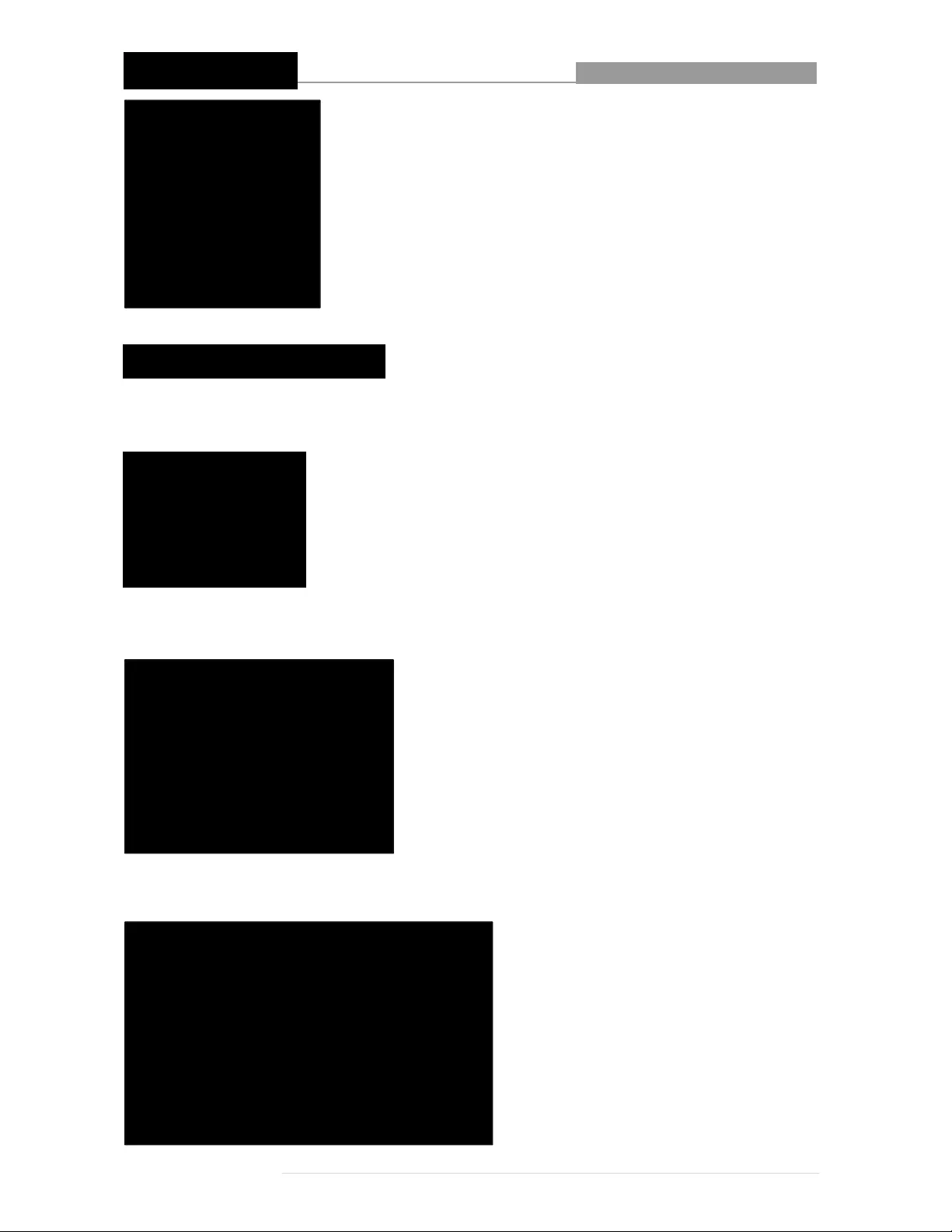
8‐PortGigabitWeb‐SmartSwitch
37|Page
4.Open“NetworkandSharingCenter.”
5.Click“Changeadaptersettings.”
6.Right‐clickyournetworkadapterandselect“Properties.”
7.Select“InternetProtocolVersion4”fromthelistandclick“Properties.”

8‐PortGigabitWeb‐SmartSwitch
38|Page
8.Entertheinformationasshownbelow,thenclick“OK”tosavethesettings.
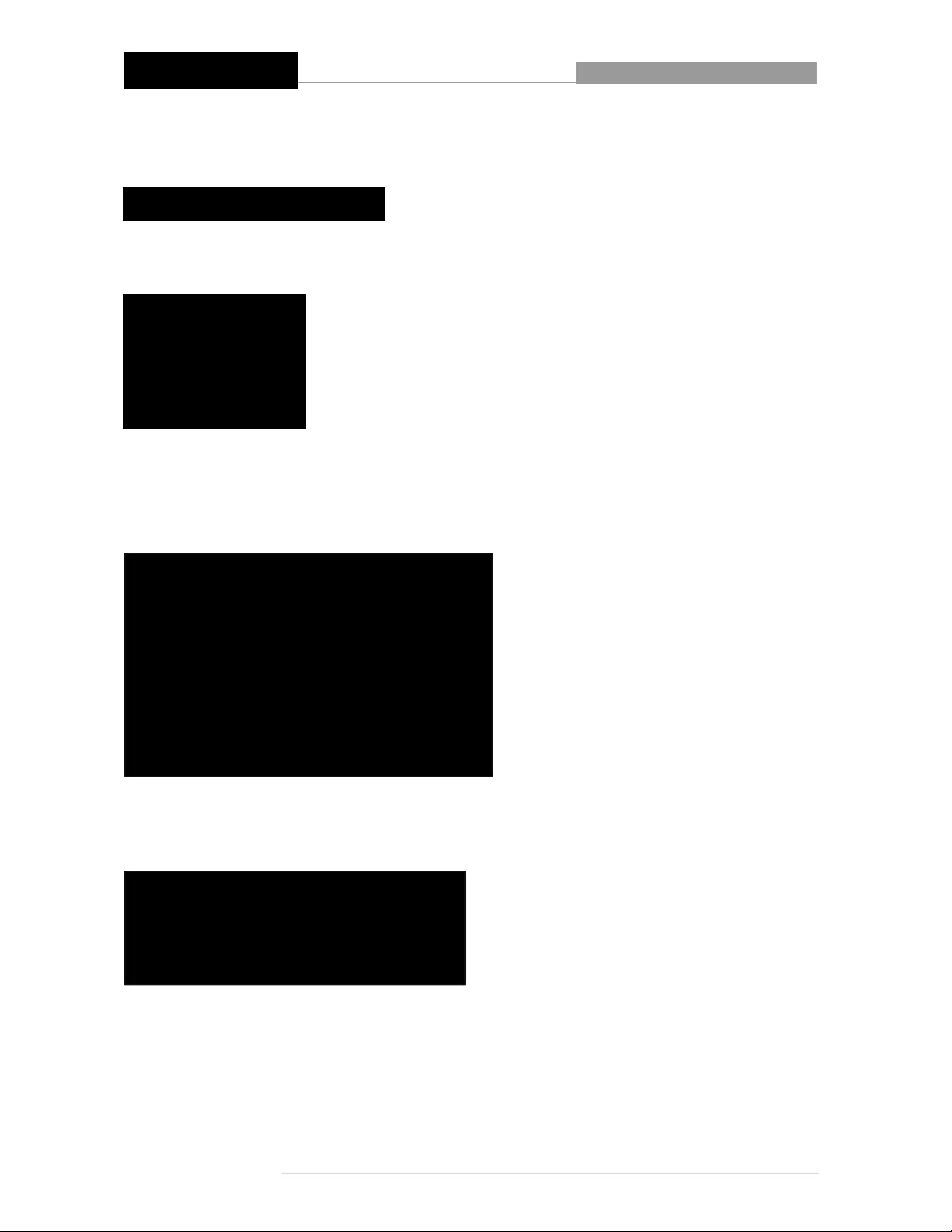
8‐PortGigabitWeb‐SmartSwitch
39|Page
8.2 Windows7and10
1.OpentheNetworkandSharingCenter.
2.Clickon“Changeadaptersettings.”
3.Right‐clickyournetworkadapterandselect“Properties.”
4.Select“InternetProtocolVersion4”fromthelistandclick“Properties.”
5.Entertheinformationasshownbelow,thenclick“OK”tosavethesettings.
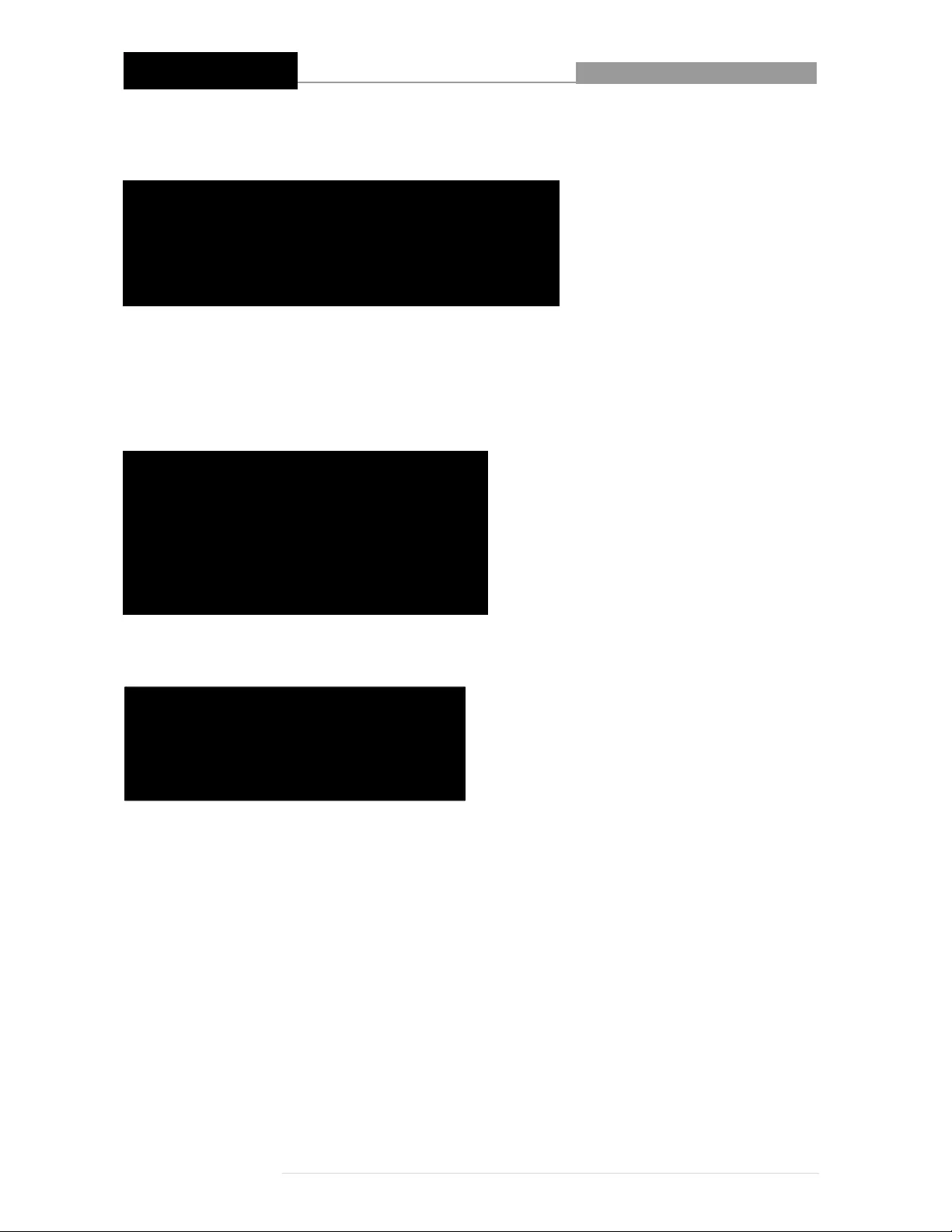
8‐PortGigabitWeb‐SmartSwitch
40|Page
8.3 WindowsXP:
1.Double‐clickthe“NetworkConnections”iconinthecontrolpanel.
2.Right‐clicktheconnection(e.g.,LocalAreaConnection)andselect“Properties.”
3.Select“InternetProtocol(TCP/IP)”fromthelistandclick“Properties.”
4.Entertheinformationasshownbelow,thenclick“OK”tosavethesettings.
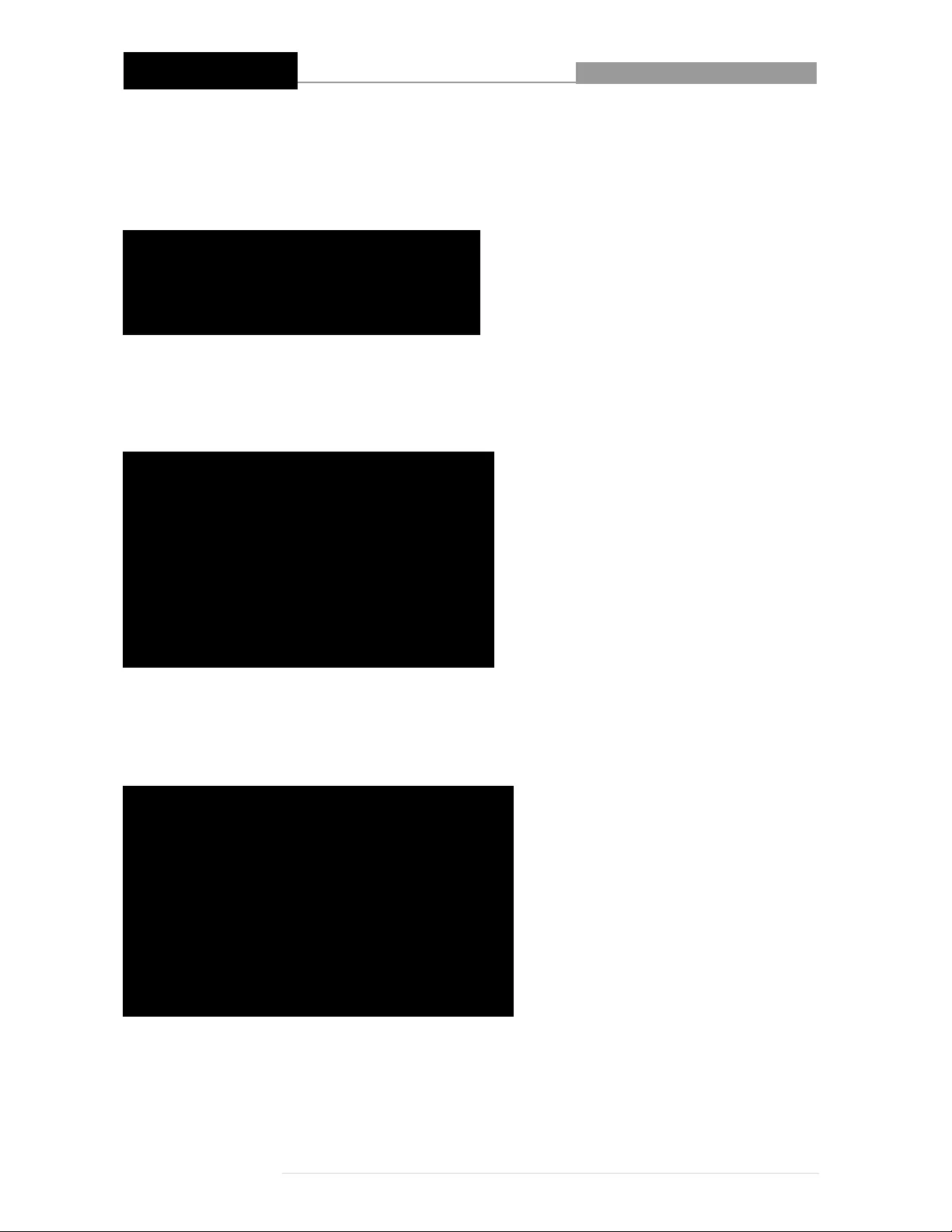
8‐PortGigabitWeb‐SmartSwitch
41|Page
8.4 MacOSX
1.OpentheSystemPreferencespage.
2.IntheInternet&Networksection,clicktheNetworkicon.
3.SelecteitherBuilt‐inEthernetorAirPort,dependingonhowyouconnecttothewirelessaccesspoint,
thenclick“Configure….”
4.SetthevalueforConfigureIPv4to“Manually”andenter192.168.2.50intheIPAddressfield.Click
“ApplyNow”(notshowninscreenshot)tosavethesettings.

8‐PortGigabitWeb‐SmartSwitch
42|Page
9 Warranty
Deutsch GarantieinformationenfindenSiehierunterintellinetnetwork.com/warranty.
English Forwarrantyinformation,gotointellinetnetwork.com/warranty.
Español Sideseaobtenerinformaciónsobrelagarantía,visiteintellinetnetwork.com/warranty.
FrançaisPourconsulterlesinformationssurlagarantie,rendezvousàl’adresse
intellinetnetwork.com/warranty.
Italiano Perinformazionisullagaranzia,accedereaintellinetnetwork.com/warranty.
Polski Informacjedotyczącegwarancjiznajdująsięnastronieintellinetnetwork.com/warranty.
México PólizadeGarantíaIntellinet—DatosdelimportadoryresponsableanteelconsumidorIC
IntracomMéxico,S.A.P.I.deC.V.•Av.InterceptorPoniente#73,Col.ParqueIndustrialLaJoya,Cuautitlan
Izcalli,EstadodeMéxico,C.P.54730,México.•Tel.(55)1500‐4500
Lapresentegarantíacubrelossiguientesproductoscontracualquierdefectodefabricaciónensus
materialesymanodeobra.
A.GarantizamoscámarasIPyproductosconpartesmóvilespor3años.
B.Garantizamoslosdemásproductospor5años(productossinpartesmóviles),bajolassiguientes
condiciones:
1.Todoslosproductosaqueserefiereestagarantía,amparasucambiofísico,sinningúncargoparael
consumidor.
2.Elcomercializadornotienetalleresdeservicio,debidoaquelosproductosquesegarantizanno
cuentanconreparaciones,nirefacciones,yaquesugarantíaesdecambiofísico.
3.Lagarantíacubreexclusivamenteaquellaspartes,equipososub‐ensamblesquehayansidoinstaladas
defábricaynoincluyeenningúncasoelequipoadicionalocualesquieraquehayansidoadicionadosal
mismoporelusuarioodistribuidor.
Parahacerefectivaestagarantíabastaráconpresentarelproductoaldistribuidoreneldomiciliodonde
ueadquiridooeneldomiciliodeICIntracomMéxico,S.A.P.I.deC.V.,juntoconlosaccesorioscontenidosn
suempaque,acompañadodesupólizadebidamentellenadayselladaporlacasavendedora
indispensableelselloyfechadecompra)dondeloadquirió,obien,lafacturaoticketdecompraoriginal
dondesemencioneclaramenteelmodelo,numerodeserie(cuandoaplique)yfechadeadquisición.Esta
garantíanoesválidaenlossiguientescasos:Sielproductosehubiesetilizadoencondicionesdistintasa
lasnormales;sielproductonohasidooperadoconformealosinstructivosdeuso;osielproductoha
sidoalteradootratadodeserreparadoporelconsumidoroterceraspersonas.

8‐PortGigabitWeb‐SmartSwitch
43|Page
10 Copyright
Copyright©2016ICIntracom.Allrightsreserved.Nopartofthispublicationmaybereproduced,
transmitted,transcribed,storedinaretrievalsystem,ortranslatedintoanylanguageorcomputer
language,inanyformorbyanymeans,electronic,mechanical,magnetic,optical,chemical,manualor
otherwise,withoutthepriorwrittenpermissionofthiscompany
Thiscompanymakesnorepresentationsorwarranties,eitherexpressedorimplied,withrespecttothe
contentshereofandspecificallydisclaimsanywarranties,merchantabilityorfitnessforanyparticular
purpose.Anysoftwaredescribedinthismanualissoldorlicensed"asis".Shouldtheprogramsprove
defectivefollowingtheirpurchase,thebuyer(andnotthiscompany,itsdistributor,oritsdealer)assumes
theentirecostofallnecessaryservicing,repair,andanyincidentalorconsequentialdamagesresulting
fromanydefectinthesoftware.Further,thiscompanyreservestherighttorevisethispublicationandto
makechangesfromtimetotimeinthecontentsthereofwithoutobligationtonotifyanypersonofsuch
revisionorchanges.

8‐PortGigabitWeb‐SmartSwitch
44|Page
11 FederalCommunicationCommissionInterferenceStatement
ThisequipmenthasbeentestedandfoundtocomplywiththelimitsforaClassBdigitaldevice,pursuant
toPart15ofFCCRules.Theselimitsaredesignedtoprovidereasonableprotectionagainstharmful
interferenceinaresidentialinstallation.Thisequipmentgenerates,uses,andcanradiateradiofrequency
energyand,ifnotinstalledandusedinaccordancewiththeinstructions,maycauseharmfulinterference
toradiocommunications.However,thereisnoguaranteethatinterferencewillnotoccurinaparticular
installation.Ifthisequipmentdoescauseharmfulinterferencetoradioortelevisionreception,whichcan
bedeterminedbyturningtheequipmentoffandon,theuserisencouragedtotrytocorrectthe
interferencebyoneormoreofthefollowingmeasures:
1.Reorientorrelocatethereceivingantenna.
2.Increasetheseparationbetweentheequipmentandreceiver.
3.Connecttheequipmentintoanoutletonacircuitdifferentfromthattowhichthereceiveris
connected.
4.Consultthedealeroranexperiencedradiotechnicianforhelp.
FCCCaution
Thisdeviceanditsantennamustnotbeco‐locatedoroperatinginconjunctionwithanyotherantennaor
transmitter.ThisdevicecomplieswithPart15oftheFCCRules.Operationissubjecttothefollowingtwo
conditions:(1)thisdevicemaynotcauseharmfulinterference,and(2)thisdevicemustacceptany
interferencereceived,includinginterferencethatmaycauseundesiredoperation.Anychangesor
modificationsnotexpresslyapprovedbythepartyresponsibleforcompliancecouldvoidtheauthorityto
operateequipment.
FCCRadiationExposureStatement:
ThisequipmentcomplieswithFCCradiationexposurelimitssetforthforanuncontrolledenvironment.
Thisequipmentshouldbeinstalledandoperatedwithminimumdistance20cmbetweentheradiator&
yourbody.
Safety
Thisequipmentisdesignedwiththeutmostcareforthesafetyofthosewhoinstallanduseit.However,
specialattentionmustbepaidtothedangersofelectricshockandstaticelectricitywhenworkingwith
electricalequipment.Allguidelinesofthisandofthecomputermanufacturemustthereforebeallowedat
alltimestoensurethesafeuseoftheequipment.
EUCountriesIntendedforUse
TheETSIversionofthisdeviceisintendedforhomeandofficeuseinAustria,Belgium,Bulgaria,Cyprus,
Czech,Denmark,Estonia,Finland,France,Germany,Greece,Hungary,Ireland,Italy,Latvia,Lithuania,
Luxembourg,Malta,Netherlands,Poland,Portugal,Romania,Slovakia,Slovenia,Spain,Sweden,Turkey,
andUnitedKingdom.TheETSIversionofthisdeviceisalsoauthorizedforuseinEFTAmemberstates:
Iceland,Liechtenstein,Norway,andSwitzerland.
EUCountriesNotIntendedforUse
None

8‐PortGigabitWeb‐SmartSwitch
45|Page
Intellinetnetwork.com
©ICIntracom.Allrightsreserved.
IntellinetisatrademarkofICIntracom,registeredintheU.S.andothercountries.