Intellinet 561358 User Manual
Displayed below is the user manual for 561358 by Intellinet which is a product in the Network Switches category. This manual has pages.
Related Manuals

8‐PortFastEthernetPoE+Web‐SmartSwitch
with1GigabitComboPort
UserManual
Model561358
INT‐561358‐UM‐0816‐2

8‐PortFastEthernetPoE+Web‐SmartSwitchwith1GigabitCombo
Port
1 Contents
2ProductIntroduction............................................................................................................................1
2.1ProductOverview.......................................................................................................................1
2.2Features.....................................................................................................................................1
2.3Specifications..............................................................................................................................2
2.3.1FrontPanel.........................................................................................................................3
2.3.2RearPanel..........................................................................................................................5
3HardwareInstallation...........................................................................................................................6
3.1Installation..................................................................................................................................6
3.1.1Desktop/HorizontalInstallation..........................................................................................6
3.1.2Rack‐mountableInstallationin11‐inchCabinet.................................................................6
3.1.3PowerontheSwitch...........................................................................................................7
4HowtoLogintheSwitch.......................................................................................................................8
4.1ConnectingComputer.................................................................................................................8
4.2HowtoLogintheSwitch.............................................................................................................8
5SwitchConfiguration...........................................................................................................................10
5.1Administrator...........................................................................................................................10
5.1.1AuthenticationConfiguration...........................................................................................10
5.1.2SystemIPConfiguration...................................................................................................11
5.1.3SystemStatus...................................................................................................................12
5.1.4Loaddefaultsetting..........................................................................................................12
5.1.5FirmwareUpdate.............................................................................................................13
5.1.6RebootDevice..................................................................................................................13
5.2PoE...........................................................................................................................................14
5.2.1POEStatus........................................................................................................................14
5.2.2POESettings.....................................................................................................................15
5.2.3PoEPowerDelay..............................................................................................................16
5.2.4PoEScheduling.................................................................................................................17
5.2.5NTPSetting.......................................................................................................................18
5.3PortManagement....................................................................................................................19
5.3.1PortConfiguration............................................................................................................19
5.3.2PortMirroring..................................................................................................................20
5.3.3BandwidthControl...........................................................................................................21
5.3.4BroadcastStormControl..................................................................................................22
5.4VLANSettings...........................................................................................................................23
5.4.1VLANMode......................................................................................................................23
5.4.2Port‐BasedVLAN..............................................................................................................24
5.4.3Tag‐BasedVLAN...............................................................................................................26
5.4.4Multito1Setting..............................................................................................................28
5.4.5Non‐AssociationPortSetting............................................................................................29
5.5PerPortCounter.......................................................................................................................30

8‐PortFastEthernetPoE+Web‐SmartSwitchwith1GigabitCombo
Port
5.6QoSSetting...............................................................................................................................31
5.6.1PriorityMode...................................................................................................................32
5.6.2ClassofService‐Port,802.1p,IP/DSbased......................................................................33
5.6.3TCP/UDPPortBased.........................................................................................................34
5.7Security.....................................................................................................................................35
5.7.1MAC‐AddressBinding.......................................................................................................35
5.7.2MACAddressScan............................................................................................................36
5.7.3TCP/UDPFilter..................................................................................................................36
5.7.4WebSecurity....................................................................................................................37
5.8SpanningTree...........................................................................................................................38
5.8.1STPBridgeSettings...........................................................................................................39
5.8.2STPPortSettings..............................................................................................................40
5.8.3LoopbackDetection..........................................................................................................41
5.9Trunking–LinkAggregation.....................................................................................................42
5.10DHCPRelay...............................................................................................................................45
5.10.1DHCPRelayAgent.............................................................................................................45
5.10.2RelayServer......................................................................................................................46
5.10.3VLANMAPRelayAgent....................................................................................................46
5.11Backup/Recovery......................................................................................................................47
5.11.1BackupConfiguration.......................................................................................................47
5.11.2RestoreConfiguration......................................................................................................48
5.12Miscellaneous...........................................................................................................................49
5.12.1AgingTime........................................................................................................................49
5.12.2VLANStriding...................................................................................................................49
5.12.3IGMPSnooping.................................................................................................................50
5.12.4VLANUplinkSetting..........................................................................................................51
5.13SNMPSettings..........................................................................................................................52
5.14Logout......................................................................................................................................53
6Warranty.............................................................................................................................................54
7Copyright............................................................................................................................................55
8FederalCommunicationCommissionInterferenceStatement..............................................................56

8‐PortFastEthernetPoE+Web‐SmartSwitchwith1GigabitComboPort
1
2 ProductIntroduction
2.1 ProductOverview
TheperfectsolutiontoconnectuptoeightPoE‐enablednetworkcamerastoyourNVR!TheIntellinet8‐PortFast
EthernetPoE+Web‐SmartSwitchwith1GigabitComboPort(561358)isdesignedtopassbothdataandelectrical
powertoanumberofPoE‐compatibledevicesviastandardCat5eorCat6networkcables.EquippedwitheightGigabit
Ethernetports(allofwhichsupport802.3at/afPoE/PoE+),thisswitchcanpowerwirelessLANaccesspointsand
bridges,VoIPphones,IPvideocamerasandmorewhiledeliveringnetworkspeedsofupto1000Mbps.TheIntellinet8‐
PortFastEthernetPoE+Web‐Smartmodelisequippedwithone1‐Gigabitcomboport.Availableasbothanon‐board
RJ45portandanoptionalSFPtransceivermoduleslot,theGigabituplinkportisidealtoconnecttheswitchtothe
network'sbackbone,aserveroryourvideorecordingsolution(NVR).
2.2 Features
• ProvidespoweranddataconnectionforuptoeightPoEnetworkdevices
• TheidealsolutionforconnectingPoE‐enabledsurveillancecamerastoanNVRatGigabitspeeds
• Foruseondesktopsormountedinstandard19"rack
• Eight10/100MbpsIEEE802.3at/af‐compliantRJ45PoEportsand1Gigabitcomboport
• SupportsIEEE802.3atandIEEE802.3af‐compliantPoEdevices(wirelessaccesspoints,VoIPphones,IPcameras)
• SupportsIEEE802.3at/afdetectionandshortcircuit,overloadandhigh‐voltageprotection
• Poweroutputofupto30wattsperport*
• PoEpowerbudgetof130watts
• 3.6Gbpsswitchfabric
• PoEManagement‐PoEportsettings,scheduleandpower‐ondelay
• SupportsVLAN,QoS,bandwidthcontrolperport
• IGMPSnoopingformulticastfiltering
• BroadcaststormcontrolandPortmirroring
• SupportsVLAN(tag‐basedandport‐based)withVLANpass‐through
• SupportsSpanningTreeprotocol
• QoS(QualityofService)bandwidthmanagement
• LACPLinkAggregation
• Supportsbandwidthcontrolperport
• Web‐basedconfiguration
• 11"metalhousing
• Includes19"rackmountbrackets

8‐PortFastEthernetPoE+Web‐SmartSwitchwith1GigabitComboPort
2
2.3 Specifications
Standards
•IEEE802.1d(SpanningTreeProtocol)
•IEEE802.1p(TrafficPrioritization)
•IEEE802.1q(VLANTagging)
•IEEE802.3(10Base‐TEthernet)
•IEEE802.3ab(TwistedPairGigabitEthernet)
•IEEE802.3ad(LinkAggregationControlProtocolLACP)
•IEEE802.3af(PoweroverEthernet802.3atType1)
•IEEE802.3at(PoweroverEthernet802.3atType2)
•IEEE802.3u(100Base‐TXFastEthernet)
•IEEE802.3x(flowcontrol,forfullduplexmode)
General
•Mediasupport:
‐10Base‐TCat3,4,5UTP/STPRJ45
‐100Base‐TXCat5UTP/STPRJ45
•Backplanespeed/switchfabric:3.6Gbps
•Switcharchitecture:storeandforward
•Certifications:FCCClassA,CE
Power
•Input:100–240VAC,50–60Hz
•Powerconsumption:150watts(maximum)
Environmental
•Metalhousing
•Dimensions:180(L)x278(W)x44(H)[mm](7.09(L)x10.94(W)x1.73(H)[in])
•Weight:1.9kg(4.2lbs.)
•Operatingtemperature:0–40°C(32–104°F)
•Operatinghumidity:10–90%RH,non‐condensing
•Storagetemperature:‐20–70°C(‐4–158°F)
PackageContents
•8‐PortFastEthernetPoE+Web‐SmartSwitchwith1GigabitComboPort
•19"rackmountbrackets
•Powercable
•Usermanual

8‐PortFastEthernetPoE+Web‐SmartSwitchwith1GigabitComboPort
3
2.3.1 FrontPanel
ThefrontpaneloftheSwitchconsistsofeight10/100MbpsRJ‐45ports,one10/100/1000MbpsRJ‐45port,one
100/1000Mbps(SFP)fiberport,oneResetbuttonandaseriesofLEDindicatorsshownasbelow.
10/100MbpsRJ45ports(1~8):
Designedtoconnecttothedevicewithabandwidthof10Mbpsor100Mbps.EachhasacorrespondingLink/Actand
PoEStatusLED.
10/100/1000MbpsRJ45port(9T):
Designedtoconnectwithabandwidthof10Mbps,100Mbpsor1000Mbps.
100/1000MbpsSFPport(9S):
DesignedtoinstallanSFPmodule.TheswitchfeaturesoneSFPtransceiverslotthataresharedwithoneassociated
RJ45port,port9.TheSFPportandassociatedRJ45portarereferredtoas“Combo”port,whichmeanstheycannotbe
usedsimultaneously.It’seither‐or,butnotboth.
Reset:
Pressingthisbuttonformorethan3secondsenablestheResetfunction.Thesystemrestoresthefactorydefault
settings.
LEDindicators:
TheLEDIndicatorswillallowyoutomonitor,diagnoseandtroubleshootanypotentialproblemwiththeswitch,
connectionorattacheddevices.
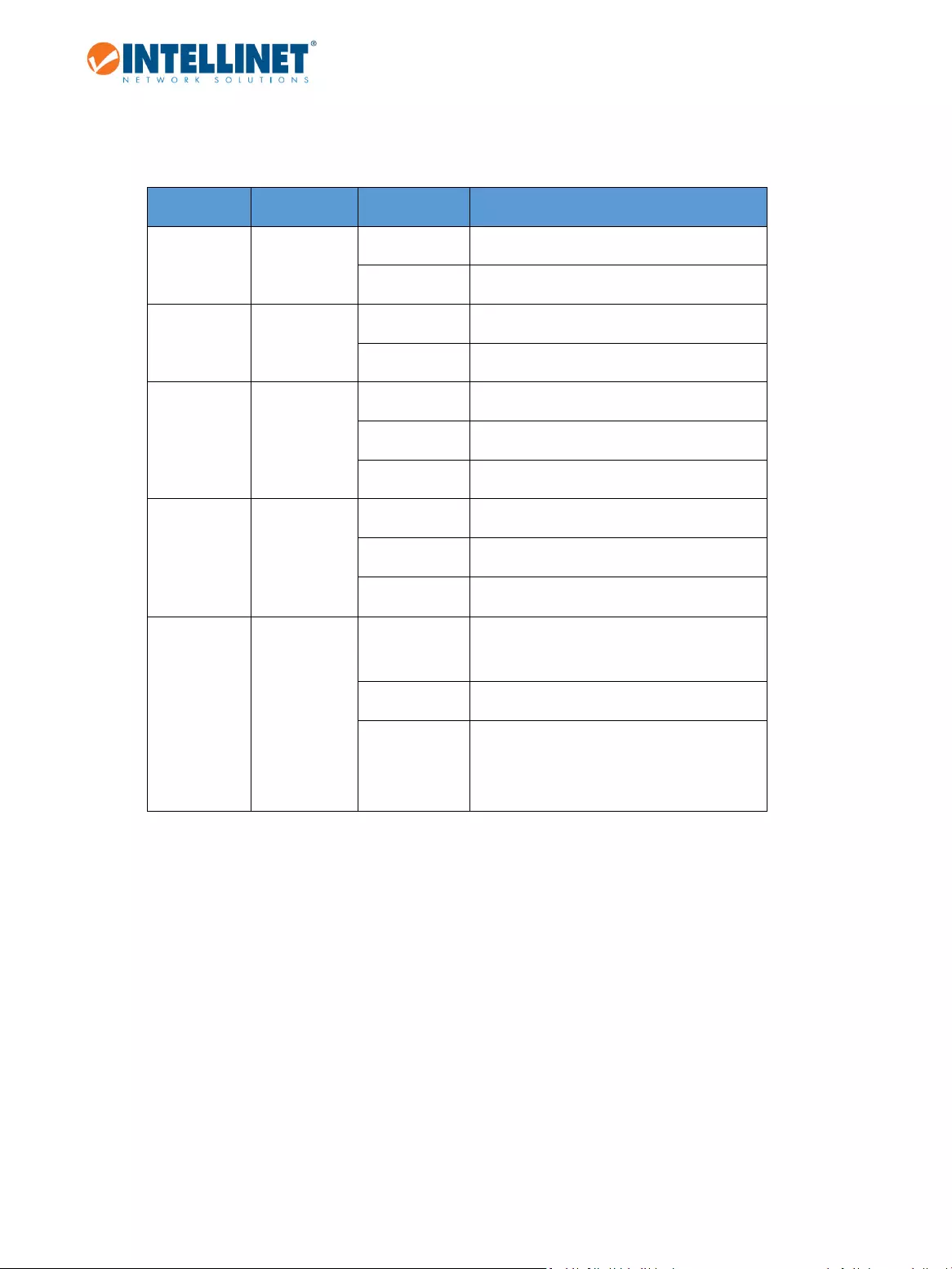
8‐PortFastEthernetPoE+Web‐SmartSwitchwith1GigabitComboPort
4
ThefollowingchartshowstheLEDindicatorsoftheswitchalongwithexplanationofeachindicator.
LED COLOR STATUS STATUSDESCRIPTION
SYS Green
On Systemstartup
Off Systemupgradeoritdidnotstart.
Power Green
On PowerOn
Off PowerOff
Link/Act
(1~8)
Green
On Adeviceisconnectedtotheport.
Flashing Sendingorreceivingdata
Off Adeviceisdisconnectedfromtheport.
Link/Act
(9T/S)
Green
On Adeviceisconnectedtotheport.
Flashing Sendingorreceivingdata
Off Adeviceisdisconnectedfromtheport.
PoE Orange
On APoweredDeviceisconnectedtotheport,
whichissupplyingpower.
Flashing ThePoEpowercurrentmaybeoverloaded.
Off
NoPoweredDeviceisconnectedtotheport,
ornopowerissuppliedaccordingtothe
powerlimitsoftheport.

8‐PortFastEthernetPoE+Web‐SmartSwitchwith1GigabitComboPort
5
2.3.2 RearPanel
The rear panel of the switch contains an AC power connector shown as below.
AC Power Connector:
PowerissuppliedthroughanexternalACpoweradapter.Its
upports AC 100-240V, 50/60Hz.
Grounding Terminal:
Locatedontherightsideofthepowersupplyconnector,usegroundedwiretopreventelectricshock.
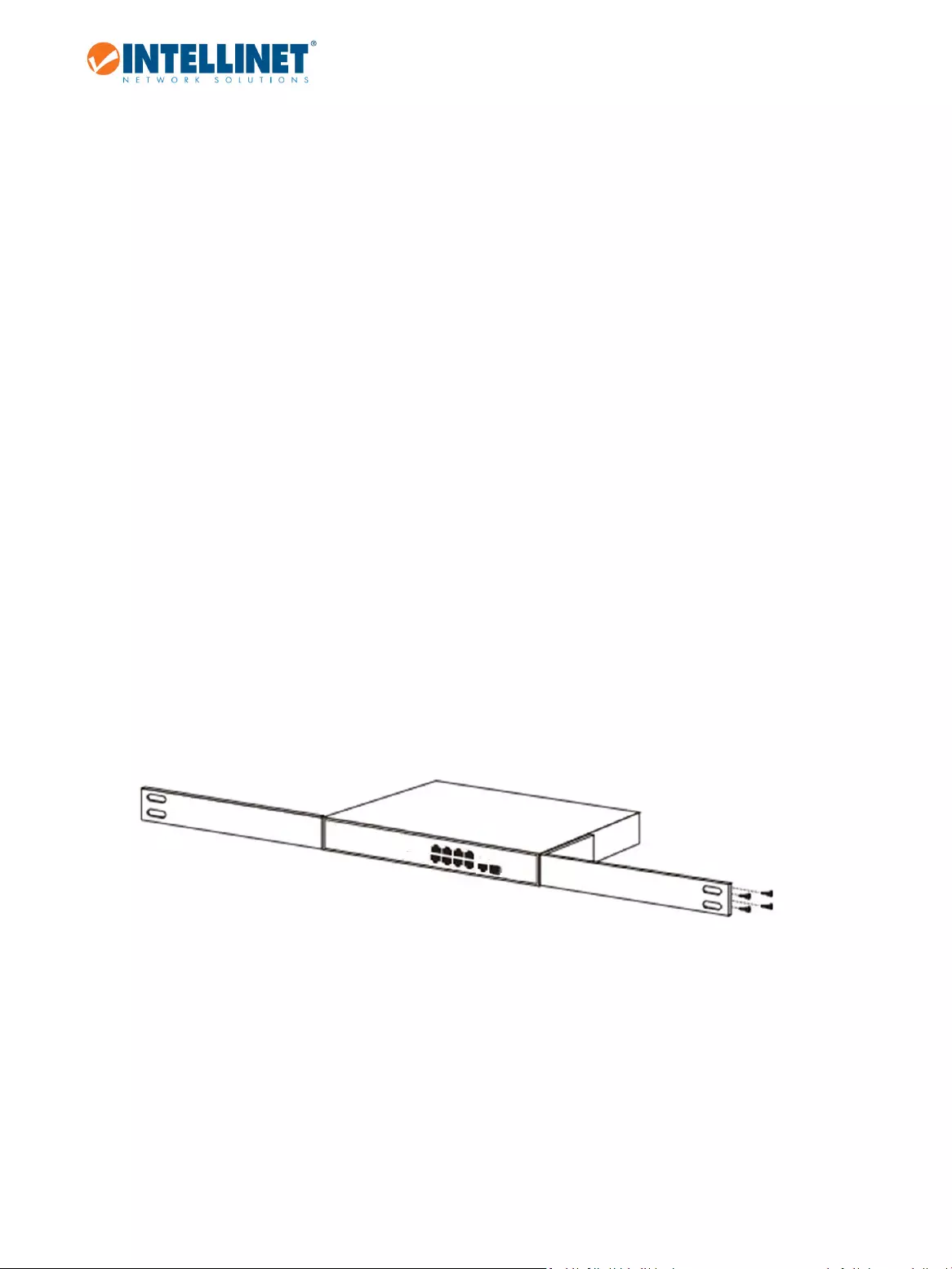
8‐PortFastEthernetPoE+Web‐SmartSwitchwith1GigabitComboPort
6
3 HardwareInstallation
ThispartdescribeshowtoinstallyourEthernetswitchandmakeconnectionstoit.Pleasereadthefollowingtopicsand
performtheproceduresintheorderbeingpresented.
3.1 Installation
Adheretotheinstructionsthatfollowinordertoavoidincorrectinstallation,whichwillcausedamagetothedevice
andthreatensecurity:
Puttheswitchonastableplaceordesktoptopreventitfromfalling.
MakesuretheswitchoperateswithintheproperACinputrangeandmatchesthevoltagelabeledonthe
switch.
Topreventelectrocution,donotopentheswitch’schassis,evenifitfailstoreceivepower.
Makesurethatthereisproperheatdissipationfromandadequateventilationaroundtheswitch.
Makesurethesurfaceonwhichtheswitchisplacedcansupporttheweightoftheswitchanditsaccessories.
3.1.1 Desktop/HorizontalInstallation
Wheninstallingtheswitchonadesktop,attachtheenclosedrubberfeettothebottomcornersofittominimize
vibration.Allowadequatespaceforventilationbetweenthedeviceandtheobjectsaroundit.
3.1.2 Rack‐mountableInstallationin11‐inchCabinet
TheswitchcanbemountedinanEIAstandard‐sized,11‐inchrack,whichcanbeplacedinawiringclosetwithother
equipment.Toinstalltheswitch,follow these steps:
1. AttachthemountingbracketsontheSwitch’ssidepanels(oneoneachside)andsecurethemwiththescrews
provided.

8‐PortFastEthernetPoE+Web‐SmartSwitchwith1GigabitComboPort
7
2. Usethescrewsprovidedwiththeequipmentracktomounttheswitchontherackandtightenit.
3.1.3 PowerontheSwitch
TheswitchispoweredonbytheAC100‐240V50/60Hzinternalhigh‐performancepowersupply.Followthenexttipsto
connectviaan:
ACElectricalOutlet
Intellinetrecommendsusingasingle‐phase,three‐wirereceptaclewithaneutraloutletormultifunctionalcomputer
professionalreceptacle.Besuretoconnectthemetalgroundconnectortothegroundingsourceontheoutlet.
ACPowerCordConnection
ConnecttheACpowerconnectorinthebackpaneloftheswitchtoanexternalreceptaclewiththeincludedpower
cord.Then,checkthatthepowerindicatorisON.WhenitisON,thecorrespondingLEDisilluminated.

8‐PortFastEthernetPoE+Web‐SmartSwitchwith1GigabitComboPort
8
4 HowtoLogintheSwitch
4.1 ConnectingComputer
UsestandardCat5/5eEthernetcables(UTP/STP)toconnecttheswitchtoendnodesasdescribedbelow.Switchports
willautomaticallyadjusttothecharacteristics(MDI/MDI‐X,speed,duplex)ofthedevicetowhichtheyareconnected.
_1.3.1FrontPanelTheLink/ActLEDsforeachportareilluminatedwhenthelinkisavailable.
4.2 HowtoLogintheSwitch
AstheswitchprovidesWeb‐basedmanagementlogin,configureyourcomputer’sIPaddressmanuallytologontothe
switch.Thedefaultsettingsoftheswitchareshownbelow.
ParameterDefaultValue
DefaultIPaddress 192.168.2.1
DefaultUsername admin
DefaultPassword 1234
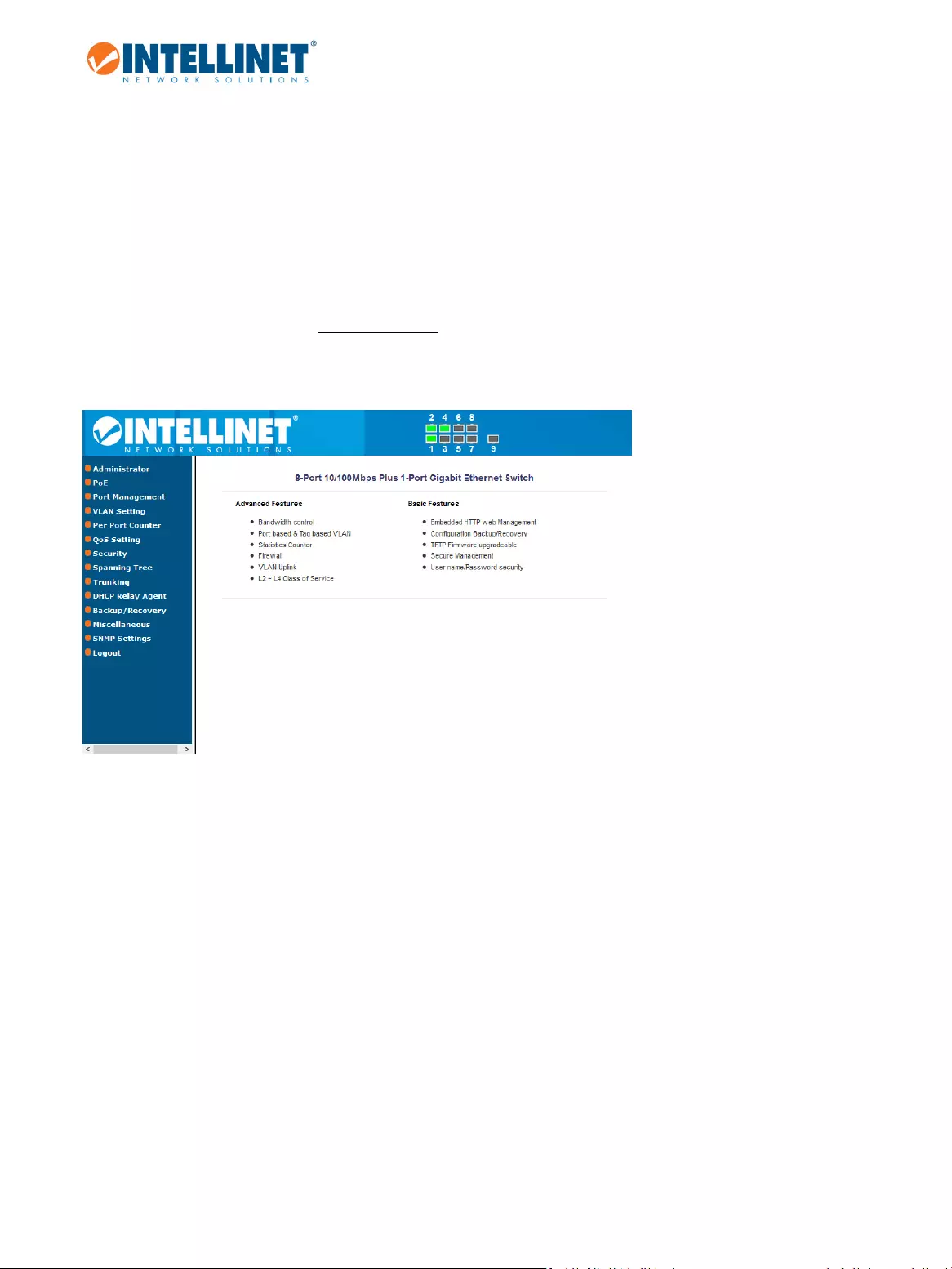
8‐PortFastEthernetPoE+Web‐SmartSwitchwith1GigabitComboPort
9
Logontotheconfigurationwindowoftheswitchthroughthefollowingsteps:
1. ConnecttheswitchwiththecomputerNICinterface.
2. Powerontheswitch.
3. CheckwhethertheIPaddressofthecomputeriswithinthisnetworksegment:192.168.2.xxx(“xxx”rangeis2‐
254);forexample,192.168.2.100.
Openthebrowser,andgototheURLhttp://192.168.2.1.Theswitchloginwindowappearsasshownbelow.
EntertheIDandPassword(ThedefaultIDis admin,Passwordis 1234),andthenclick “OK”tologintotheswitch
configurationwindowasbelow.
IntheWebGUI,theleftcolumnshowstheconfigurationmenuandtherestofthescreenareadisplaysthe
configurationsettings.
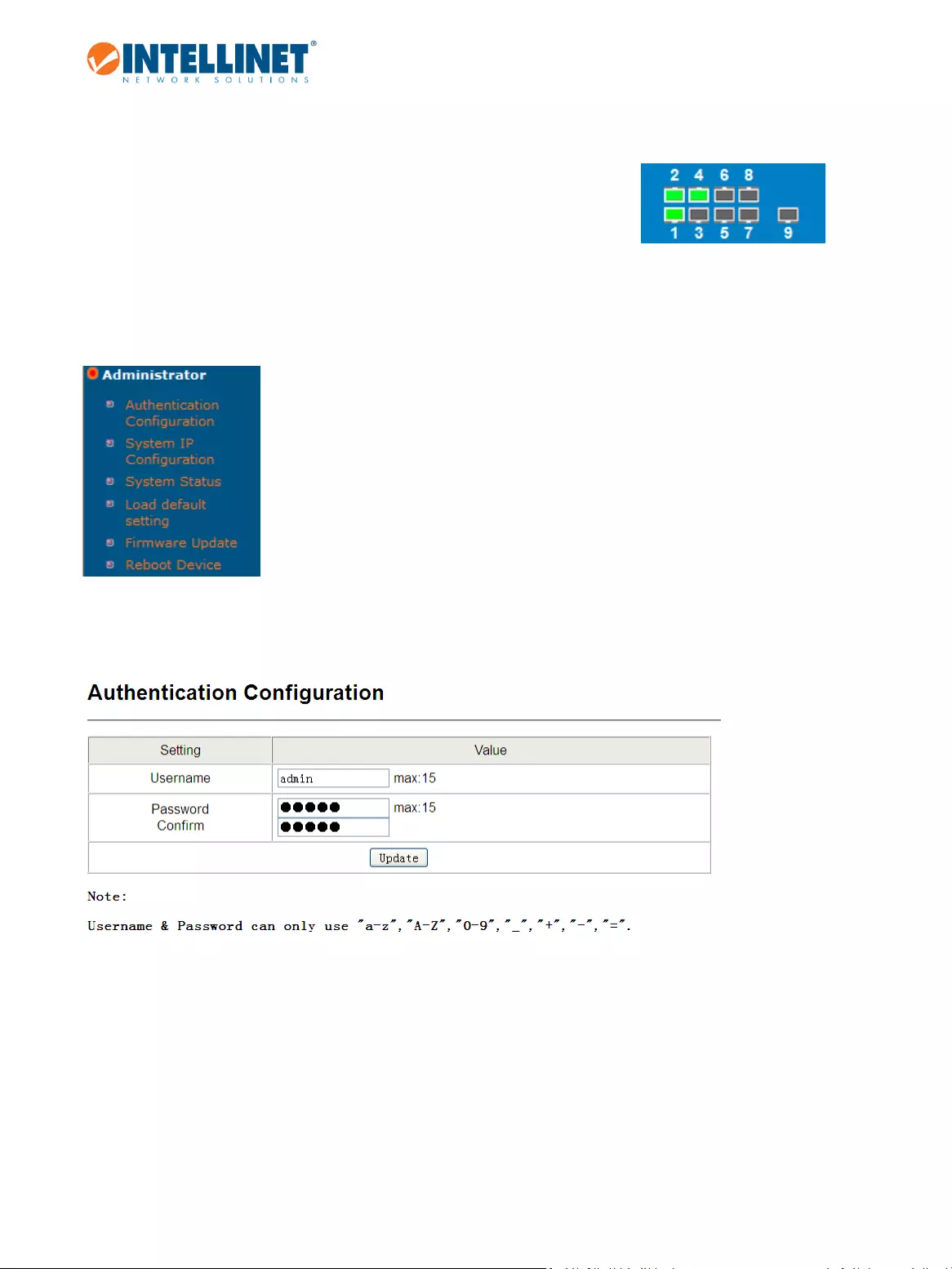
8‐PortFastEthernetPoE+Web‐SmartSwitchwith1GigabitComboPort
10
5 SwitchConfiguration
ThischapterdescribeshowtouseWeb‐basedmanagementinterface(WebUI)ofthe
Intellinetswitch’ssoftwarefeatures.IntheWebUI,theleftcolumnshowsthe
configurationmenu.Thetoprowshowstheswitch’scurrentlinkstatus.Greensquares
indicatetheportlinkisup,whilegraysquaresindicatetheportlinkisdown.
5.1 Administrator
5.1.1 AuthenticationConfiguration
Thisscreenallowyoutochangetheadministratorpassword.Thedefaultpasswordis"1234".

8‐PortFastEthernetPoE+Web‐SmartSwitchwith1GigabitComboPort
11
5.1.2 SystemIPConfiguration
Item Description
IPAddress TheLANIPaddressoftheswitch.ThedefaultIPaddressis"192.168.2.1".
SubnetMask Thedefaultnetworkmaskis255.255.255.0.
Gateway TheoptionaldefaultgatewayisonlyneededwhenyourequireInternetaccessforthe
Intellinetswitch(e.g.,inordertoobtaintimeinformationfromanNTPserver).
IPConfigure Settostatic(default)inordertosetuptheIPaddressoftheIntellinetswitchmanually;
settoDHCPfortheIntellinetswitchtoreceiveIPaddressinformationfromaDHCPserver
inyournetwork.

8‐PortFastEthernetPoE+Web‐SmartSwitchwith1GigabitComboPort
12
5.1.3 SystemStatus
Thisscreencontainssomesysteminformationfortheswitch—i.e.,thedeviceMACaddressandthenetworkname.You
canalsoconfiguretheidletimesecurity.ThisparameterappliestothewebadministratorUI.Intheexamplebelow,
userswillbeautomaticallyloggedoutafter30minutesofinactivity.
5.1.4 Loaddefaultsetting
Thisfeaturerestoresallsettingstofactorydefaultvalues.Ifyou'relockedoutfromconfiguringtheswitchandhavelost
accesstothewebadmininterface,reinstatethefactorydefaultsettingsbypressingtheresetbuttononthefrontofthe
switchfor5seconds.

8‐PortFastEthernetPoE+Web‐SmartSwitchwith1GigabitComboPort
13
5.1.5 FirmwareUpdate
Intellinetmayreleasenewfirmwareforthisswitch,whichmayprovidenewfunctionsandbugfixes.Installthenew
firmwareonthisscreen.Shouldanewfirmwarebereleased,itwillbeavailableathttp://intellinet‐
network.com/search?q=561358.
Howtoinstallthenewfirmware:
1. Downloadthefirmwarefromthewebsite.
2. IfthefirmwareisacompressedfilesuchasRAR,7ZorZIP,uncompressthefilefirst,beforeinstallingitonthe
Intellinetswitch.
3. Thecorrectfileextensionforthefirmwareis".bin".
4. Click"Browse"andselectthe".bin"filefromyourcomputer'sHDD.
5. Typeintheadminpassword,andthenclick"Upgrade."
6. ConfirmyourdecisionbyclickingOK.
7. Theupgradewillnowbegin.Thefirststepistoerasethecurrentfirmware.
8. SelectthenewfirmwarefromyourHDDandbeginuploadingthenewfile.
5.1.6 RebootDevice
Click"Restart"inorderfortheIntellinetswitchtoperformasystemrestart.

8‐PortFastEthernetPoE+Web‐SmartSwitchwith1GigabitComboPort
14
5.2 PoE
TheIntellinet8‐PortPoE+Web‐ManagedSwitchisequippedwithsophisticated
PoE‐monitoringandconfigurationoptions.
5.2.1 POEStatus
ThispageisusedtocheckPOEStatus,youcansetMaxAvailablePowerhere.
Item Description
MaxavailablePower DefinethemaximumamountofavailablepowerforPoEdevices.Themaximumis130
watts.
SystemOperationStatus ProvidesastatusindicationforthePoEstatus.Displays“on”ifeverythingisworking
normally.
MainPowerConsumption Displaysthepower(watt)thatiscurrentlybeingdrawnfromtheIntellinetPoEswitch.
DeviceTemperature InformationaboutthecurrentchipsettemperatureoftheIntellinetswitch.
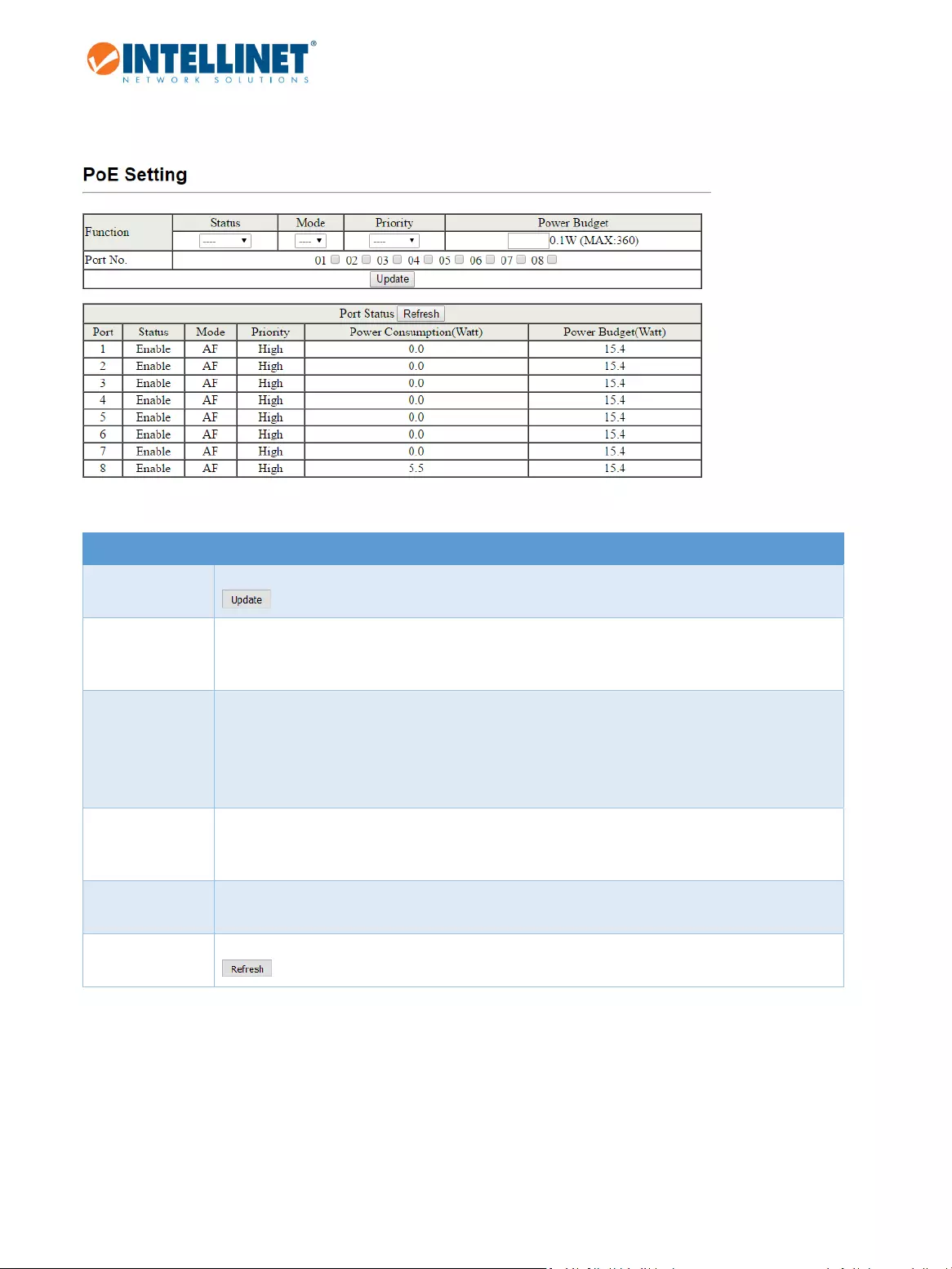
8‐PortFastEthernetPoE+Web‐SmartSwitchwith1GigabitComboPort
15
5.2.2 POESettings
Item Description
PortNo. Selecttheport(s)forwhichyouwanttomakechangestotheconfiguration,andthenclick
tosavethesettings.
Status Enable:TheportcanprovidepowertoaPoEedge(PD)device.
Disabled:PoEsupportisdeactivated;however,theportcanstillfunctionasaregularEthernet
port.
Mode Selectthemodetobeeither“AF”or“AT.”TheupdatedIEEE802.3at‐2009PoEstandard,also
knownasPoE+,providesahigheroutputpowerratingaswellasdynamicpowerdistribution.
Sinceitisbackwardcompatibletotheolder“AF”standard,settingthemodeto“AT”isgenerally
recommended,unlessyouexperienceproblemswithlegacyequipment.
Priority Youcanchooseformthreeprioritylevels.IfthePoEbudgetisusedup,thepriorityparameter
controls,whichportsgetpriorityoverotherports.Missioncriticaldevicesshouldbesettothe
value“critical”tomakesurethattheyalwaysreceivepower.
PowerBudget Thisparameterdefinesthemaximumavailablepowerperport.Themaximumvalueis36watt.
PortStatus ThistableshowsthecurrentstateofthePoEconfigurationandconnectedPoEdevices:Click
toupdatetheinformation.
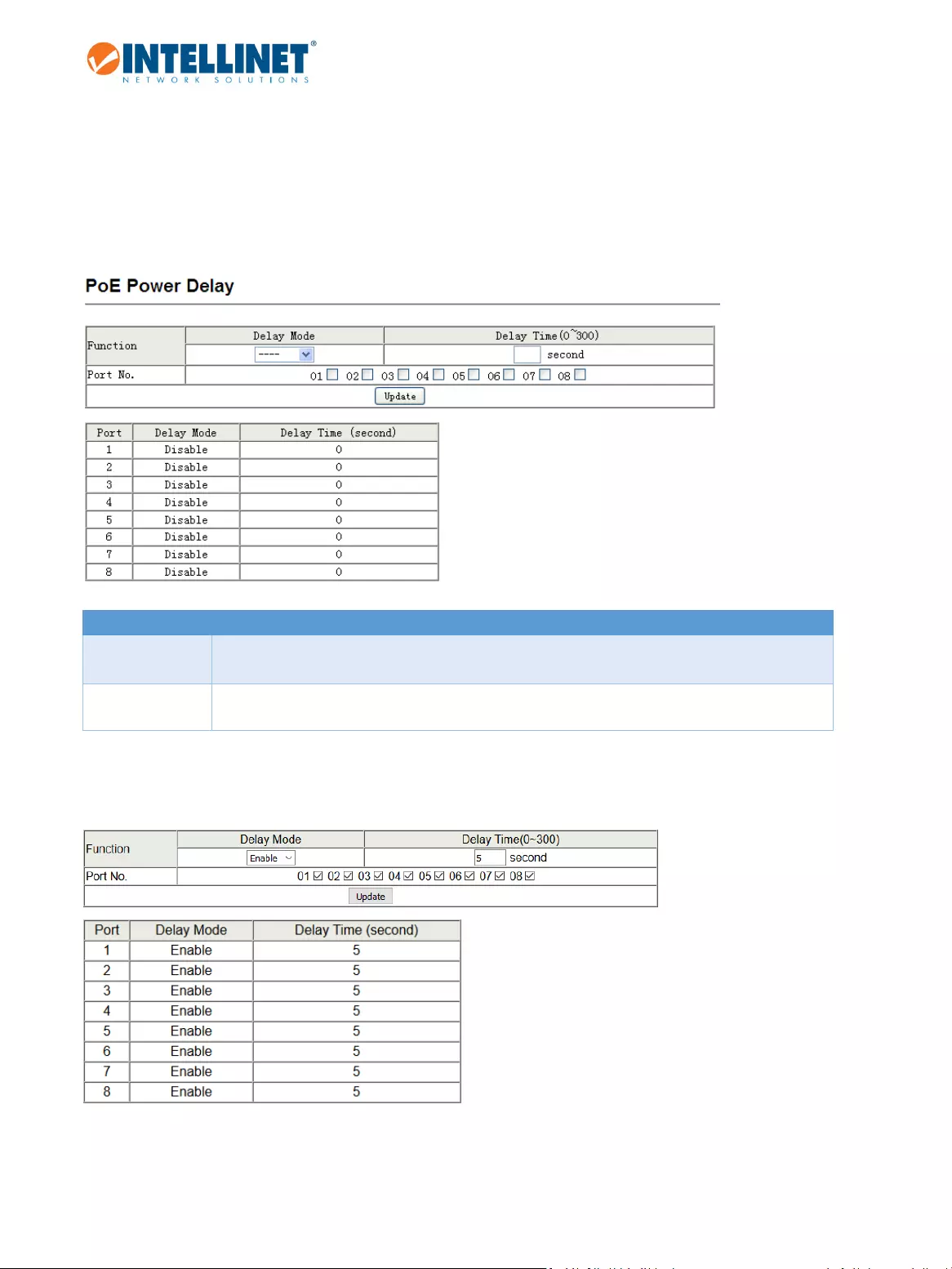
8‐PortFastEthernetPoE+Web‐SmartSwitchwith1GigabitComboPort
16
5.2.3 PoEPowerDelay
TheIntellinetswitchoffersanimpressivearrayofPoE‐relatedmanagementfeatures,oneofwhichisthePoEPower
Delayfeature.ThisfunctionallowsyoutoprogramastartupsequenceforyourPoE‐compliantdevicesandeliminate
potentialproblemscausedbytheincreasedpowerdrawatstartup.Thesequentialpower‐upguaranteesasmooth
startupprocedureforallconnectednetworkingdevices(i.e.,yourPoE‐enablednetworkcameras).
Item Description
DelayMode Enable:Activatedelaymodefortheport(s)selected.
Disable:Deactivatesdelaymodefortheport(s)selected.
DelayTime Setsthedelay(inseconds)foreachporttoactivatePoE.
Theexamplebelowshowsasetupwhereweaddadelayof5secondsforeachofthePoEportsinordertominimizethe
powerspikewhentheswitchispoweredon.
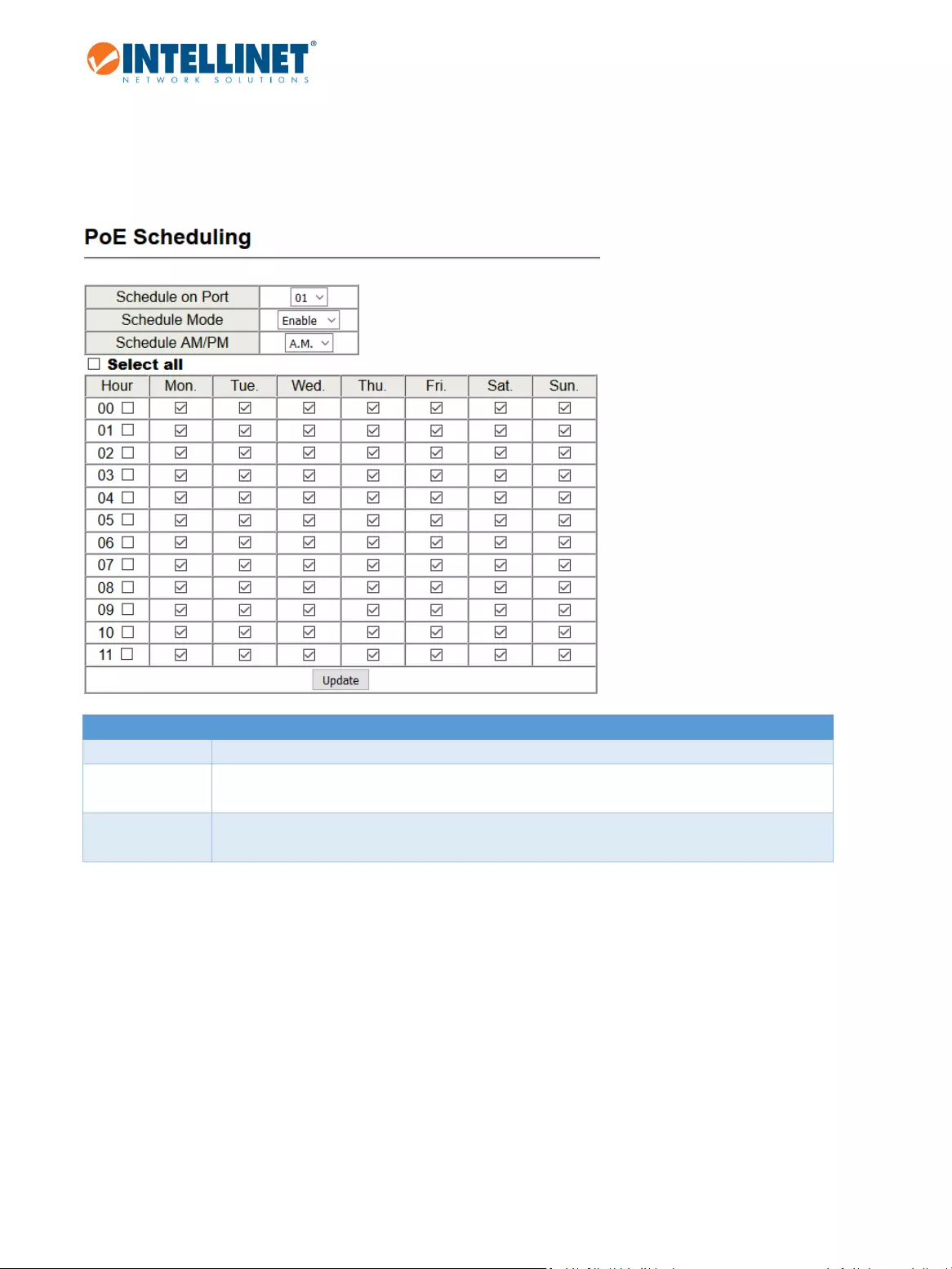
8‐PortFastEthernetPoE+Web‐SmartSwitchwith1GigabitComboPort
17
5.2.4 PoEScheduling
TheIntellinetswitchisequippedwithaPoEschedulerthatallowsactivatingordeactivatingPoEsupportforanyofthe
eightPoEportsindependently.
Item Description
ScheduleonPort Selecttheportforwhichyouwanttocreateaschedule.
ScheduleMode DefinewhetheryouwanttoactivateordeactivatePoEfortheselectedport.Thisfeatureserves
asawhite/blacklist.
ScheduleAM/PM Specifywhetheryouwanttocreateascheduleforthemorninghours(“A.M.”)orafternoon
(“P.M.”).
Notethatinorderfortheschedulertowork,youhavetoprovidetheIntellinetswitchwithpropertimeserversettings.
Readoninordertofindouthow.
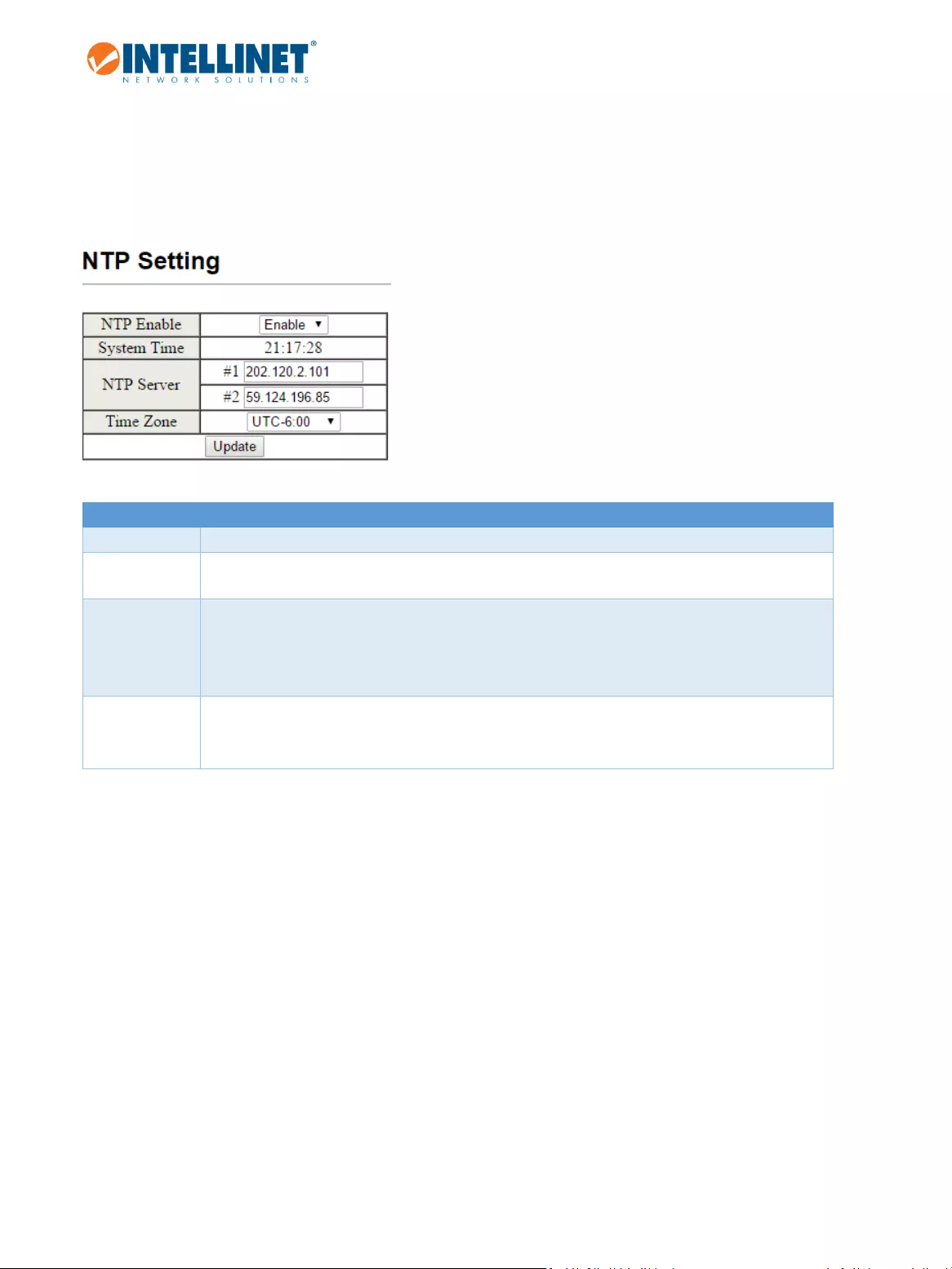
8‐PortFastEthernetPoE+Web‐SmartSwitchwith1GigabitComboPort
18
5.2.5 NTPSetting
Onthisscreen,setuptheIntellinetswitchtoconnecttoanNTPserver.TheNetworkTimeProtocol(NTP)isa
networkingprotocolforclocksynchronizationbetweencomputersystemsoverpacket‐switched,variable‐latencydata
networks.IfyouplanonusingthePoEscheduler(seesection5.2.4),youmustsetupNTP.
Item Description
NTPEnable ActivateordeactivateNTP.
SystemTime DisplaysthecurrentsystemtimeoftheIntellinetswitch.
NTPServer ProvidetwoIPaddressesfortwodifferentNTPservers.ThesecanbeexternalNTPserversorNTP
serversinsideyournetwork.WhenusingexternalNTPservers,makesurethat:
a)yousetupapropergatewayIPaddress(see5.1.2SystemIPConfiguration)and
b)UDPport123isopenedinyourFirewall.
TimeZone Selectthetimezoneofyourlocation.NotethattheIntellinetswitchwillnotautomaticallyadjust
forDaylightSavingTime,whichmeansyou'llneedtomakeamanualadjustmenttothetimezone
twiceperyear.
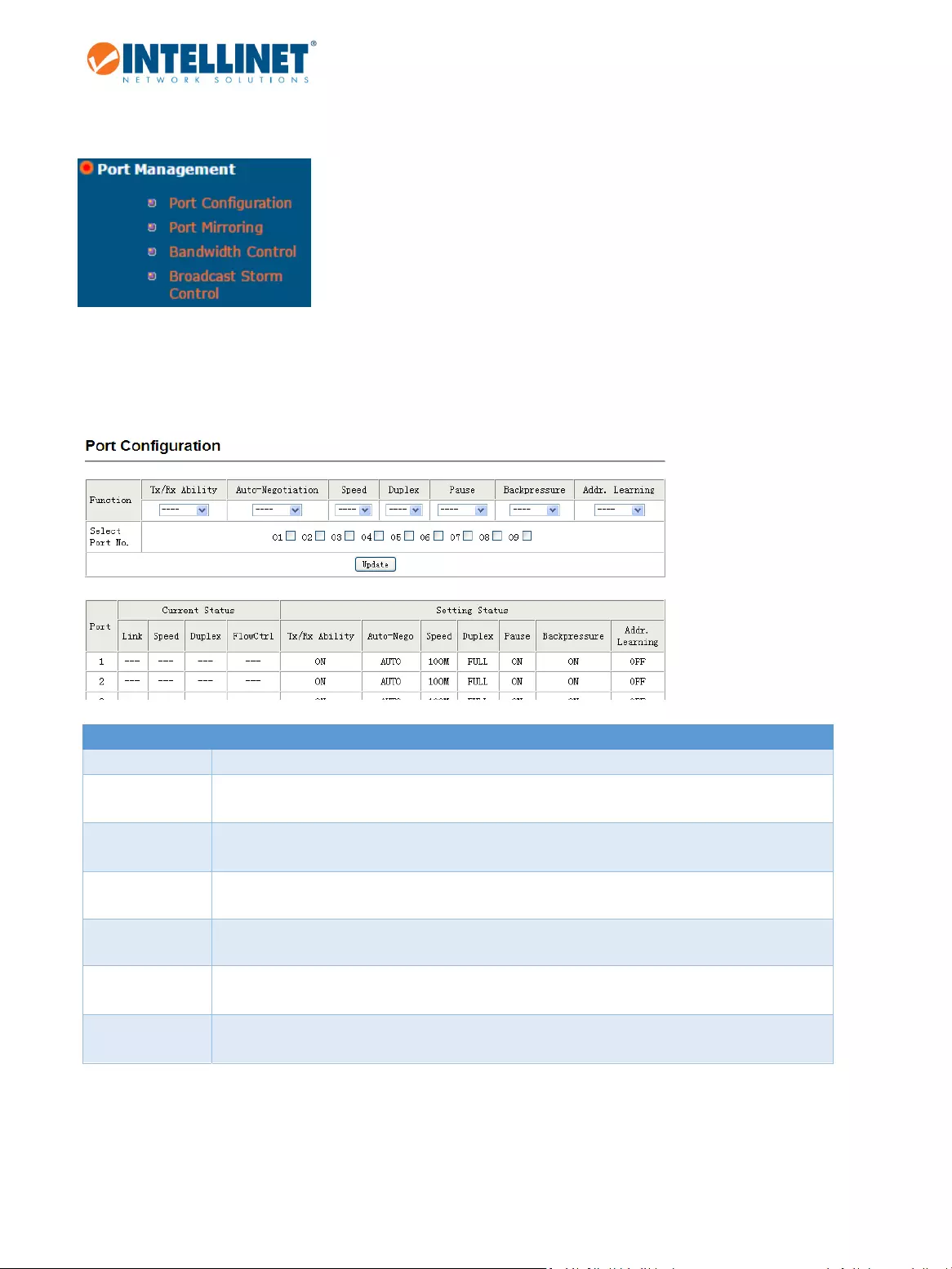
8‐PortFastEthernetPoE+Web‐SmartSwitchwith1GigabitComboPort
19
5.3 PortManagement
Thissectionenablestheusertomakebasicandadvancedconfigurationchanges
totheportsoftheIntellinetswitch.
5.3.1 PortConfiguration
Thissectionprovidesaccesstothecorefeaturesofeachofthe9portsofyourIntellinetswitch.
ItemDescription
Tx/RxAbilityActivateordeactivatetheport.
Auto‐NegotiationAutonegotiationisanEthernetprocedurebywhichtwoconnecteddeviceschoosecommon
transmissionparameterssuchasspeed,duplexmodeandflowcontrol.
SpeedSetthelinkspeedoftheporttoeither10or100Mbpsforports1–8.Additionally,port9canbe
setto1Gbps.
DuplexSettheporttoeitherfullorhalfduplex.
PauseEnableordisableIEEE802.3xflowcontrol.
BackpressureBackpressureflowcontrolcausesaswitchtoholdoffonsendingdatapacketsuntiltheswitch’s
bottleneckhasbeeneliminated.
AddressLearningActivateordeactivate.Ifactivated,theIntellinetswitchwilllearntheMACaddressesonthis
portandstoretheminitsMACaddresstable.

8‐PortFastEthernetPoE+Web‐SmartSwitchwith1GigabitComboPort
20
5.3.2 PortMirroring
Portmirroringistheabilityofanetworkswitchto
sendacopyofnetworkpacketsseenonaswitchport
orportstoanetwork‐monitoringdeviceconnected
toanotherswitchport(i.e.,acomputerequipped
withapacketsnifferutility).
ItemDescription
DestinationPortThisistheportwherethelisteningstationisconnectedto.Specifymorethanoneport,but
considerthatthisisaperformanceintensivefunction,whichcanleadtoslow‐downsasthe
Intellinetswitchhardwareistryingtocopewiththeadditionalload.
Monitored
Packets
Disable,Rx(Receive),Tx(Transmit)orTx&Rx.
Thisfunctionactivatesportmirroringanddefinesthedirectionofthemonitored
packets.
SourcePortSelectoneormoreports.Trafficboundforororiginatingfromtheseportsiscopiedtothe
destinationport(s).

8‐PortFastEthernetPoE+Web‐SmartSwitchwith1GigabitComboPort
21
5.3.3 BandwidthControl
Thisfeatureprovidestheabilitytocontroltheavailablebandwidthperport.
ItemDescription
PortNoSelecttheportyouwishtoeditfromthedrop‐downlist.
Tx(Transmit)
Rate
ProvideavaluetolimittheTransmitdatarate.Setto0formaximumspeed.
Rx(Receive)RateProvideavaluetolimittheReceivedatarate.Setto0formaximumspeed.
SpeedBaseThisvaluesetsthemultiplicatorfortheTxandRxvalues.
“Low”:Eachratepointisworth32kbps.
“High”:Eachratepointisworth256kbps(ports1–8)and2048kbpsonport9.
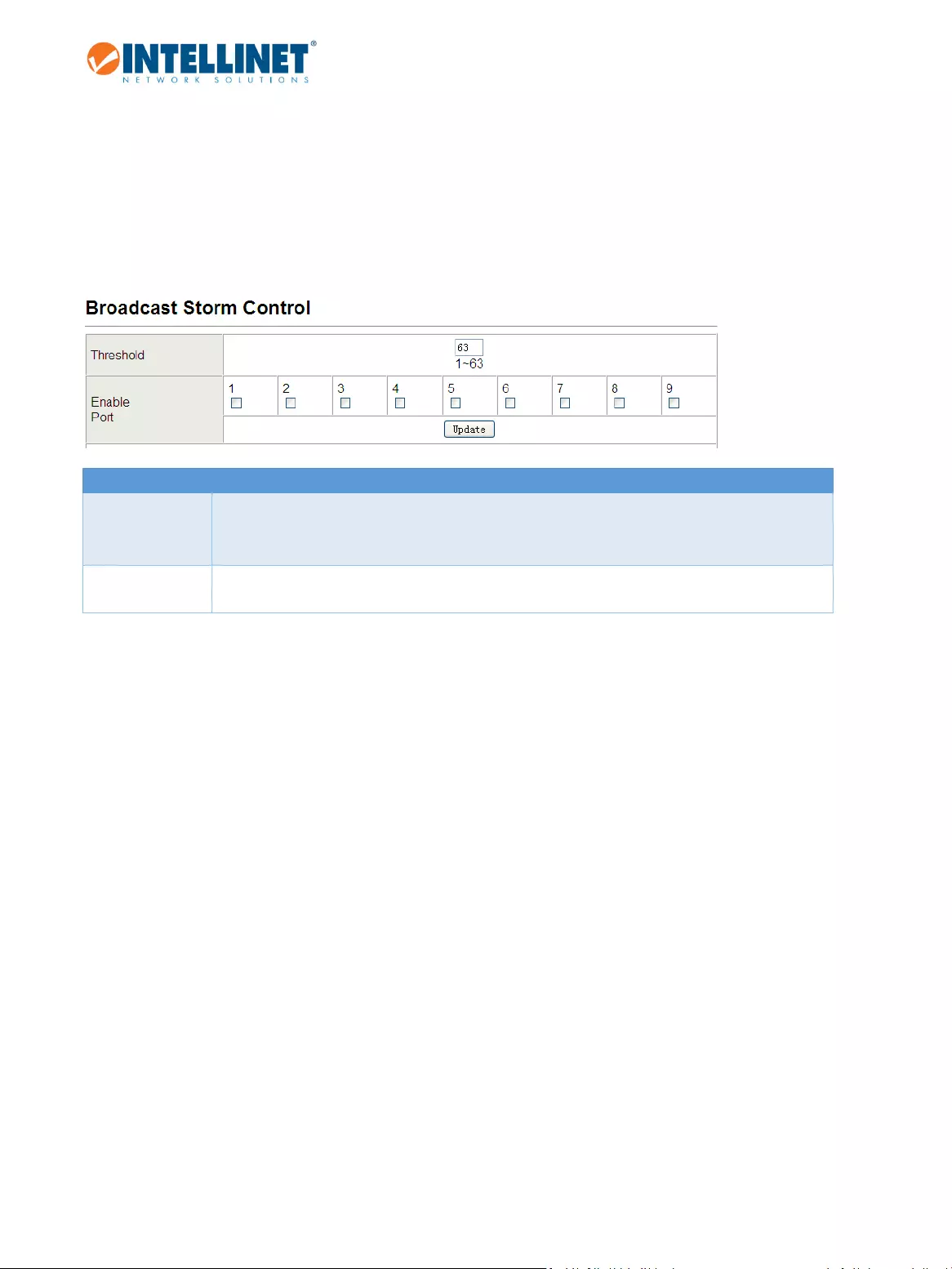
8‐PortFastEthernetPoE+Web‐SmartSwitchwith1GigabitComboPort
22
5.3.4 BroadcastStormControl
StormcontrolpreventsLANinterfacesfrombeingdisruptedbyabroadcaststorm.Abroadcaststormoccurswhen
broadcastpacketsfloodthesubnet,creatingexcessivetrafficanddegradingnetworkperformance.Errorsinthe
protocol‐stackimplementationorinthenetworkconfigurationcancauseabroadcaststorm.TheIntellinetswitch
allowsconfiguringmaximumallowedppsrate(“Threshold”)forall9ports.
ItemDescription
ThresholdThevalidrangeis1~63.Thisvalueindicatesthenumberofbroadcastpacketsthatareallowed
toentereachportinonetimeunit.Onetimeunitis50μsforGigabitspeed,500μsfor100
Mbpsspeed,and5000μsfor10Mbpsspeed(μs=microsecond).
TxRateSelectthecorrespondingport.

8‐PortFastEthernetPoE+Web‐SmartSwitchwith1GigabitComboPort
23
5.4 VLANSettings
Inlargenetworks,routersareusedtoisolatebroadcasttrafficforeachsubnetintoseparatedomains.TheIntellinet
switchprovidesasimilarserviceatLayer2byusingVLANstoorganizeanygroupofnetworknodesintoseparate
broadcastdomains.VLANsconfinebroadcasttraffictotheoriginatinggroupandcaneliminatebroadcaststormsin
largenetworks.Thisalsoprovidesamoresecureandcleanernetworkenvironment.
ThesystemsupportsVLANbasedonportandVLANbasedontag.YoucanchangetheVLANmodeintheVLANMode
page.
5.4.1 VLANMode
TheIntellinetswitchprovidestwoVLANmode:Port‐basedandTag‐basedVLAN.Youcanchangethemodeonthis
page:

8‐PortFastEthernetPoE+Web‐SmartSwitchwith1GigabitComboPort
24
5.4.2 Port‐BasedVLAN
Port‐Based(untagged)VLANusesthephysicalportsontheIntellinetswitchtoassignthemtoaVLAN.Theswitchdoes
notaddatagtoapackettoidentifyitasamemberofacertainVLAN.Itsimplykeepsthetrafficseparatedbykeeping
trackofthestationsandtheportstheyareconnectedto.Insmallnetworkswithonlyveryfewswitches,port‐based
VLANcangetthejobdone,anditiseasytoimplement.
Exampleofaport‐basedVLANsetup:
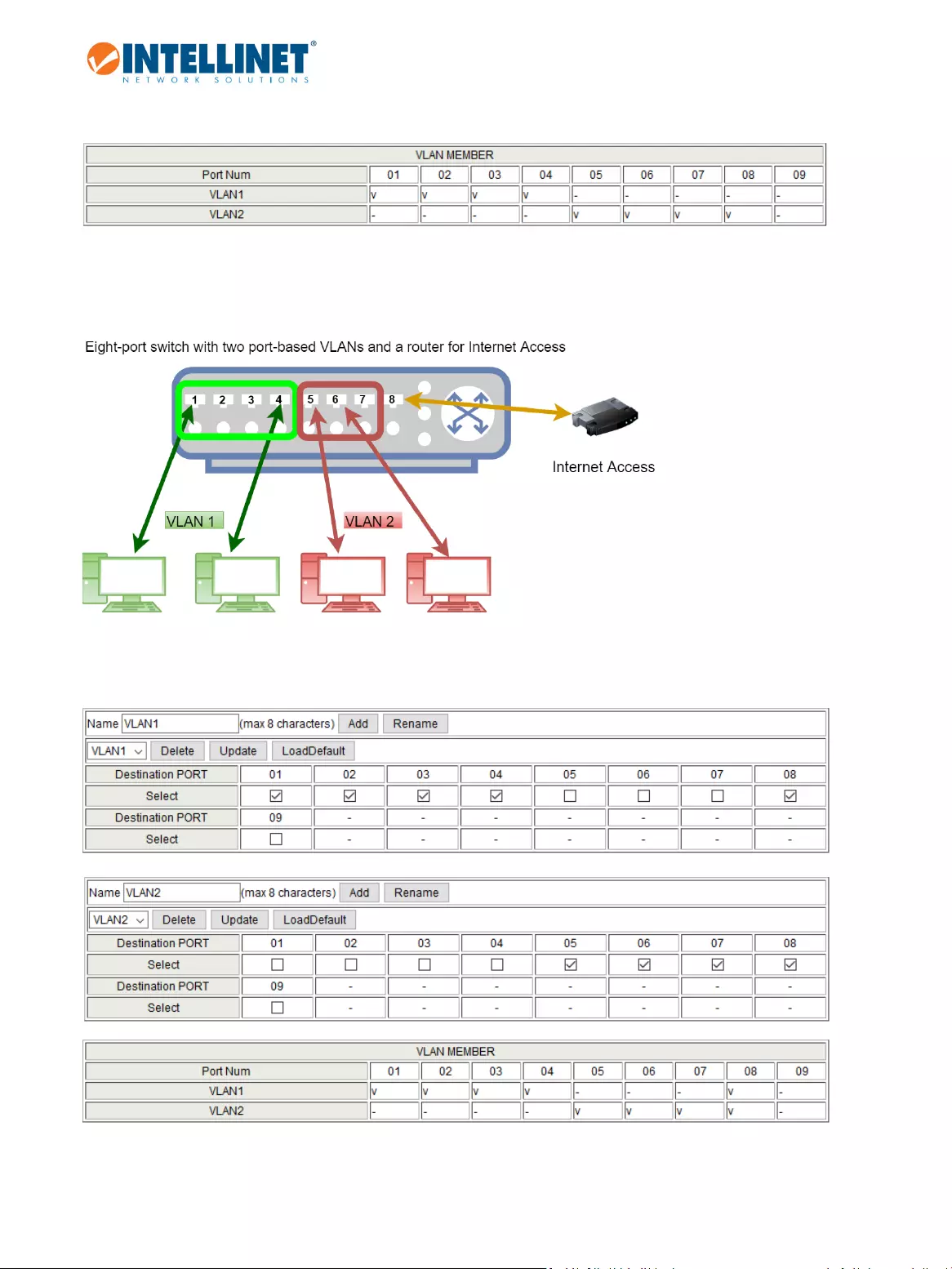
8‐PortFastEthernetPoE+Web‐SmartSwitchwith1GigabitComboPort
25
Result:
Hereisanotherexample‐‐again,withtwoVLANs,butthistimethereisarouterconnectedtoport8.WewantallPCsto
haveaccesstotheInternet,butthePCsinVLAN1andVLAN2cannotaccessoneanother.
Port8isamemberofbothVLANs.

8‐PortFastEthernetPoE+Web‐SmartSwitchwith1GigabitComboPort
26
5.4.3 Tag‐BasedVLAN
Inthismode,packetsaretaggedwithaVLANID,whichisaddedtothepacketheaderinadditiontothedestinationand
sourceMACaddresses.
Above:BothswitchesareconnectedwithasinglecablethatcarriestaggedVLANpacketsofbothVLAN1andVLAN2.
Item Description
VLANTAGMode Selectwhethertotag/untagbasedontheportortheVIDselectedbelow.
VID SelecttheVLANIDforwhichyouwanttodefinetheportbehaviorbelow.Thisoptionisonly
availableif“Tag/UntagbaseonVID”isselectedintheoptionabove.
AddTagType AddTag:Outgoingpacketswillbetaggedregardlessofwhetherornotthereceivedpackethasa
VLANtag.
Don’tCare:PacketswillbeforwardedwithoutremovingoraddinganyVLANtags.
RemoveTag:TheVLANtagoftheoutgoingpacketwillberemovedregardlessofwhetherthe
receivedpackethasaVLANtag.
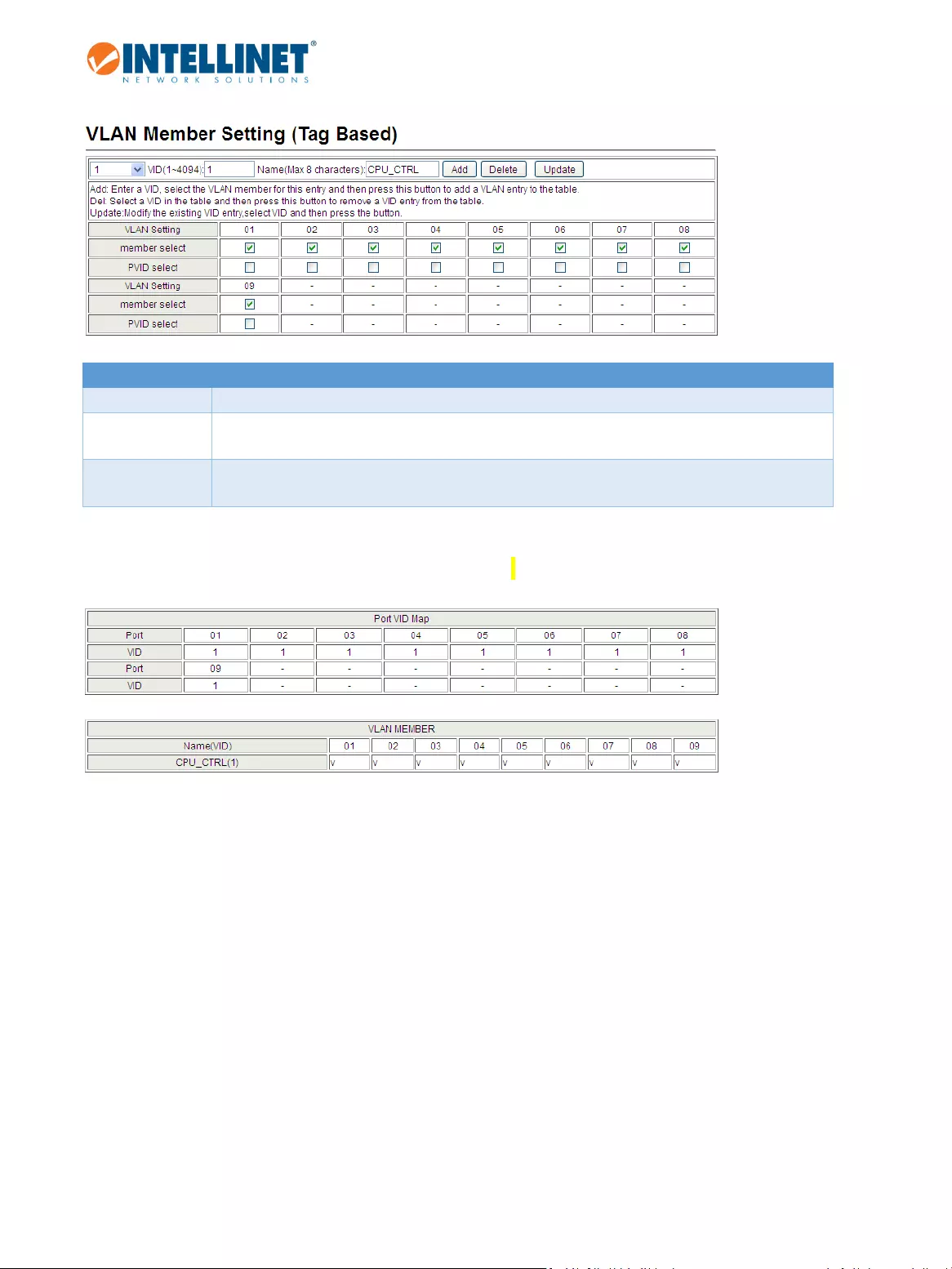
8‐PortFastEthernetPoE+Web‐SmartSwitchwith1GigabitComboPort
27
ItemDescription
VLANSettingDisplaysforeachport1to9.
MemberSelectSelecttomaketheportamemberoftheVLANID.
PVIDSelectIfyoudonotselectanyport,thisVIDwillbetreatedastheVIDembeddedina802.1Qtag.
ThefollowingfiguredisplaystheVLANconfigurationinthetagmode.

8‐PortFastEthernetPoE+Web‐SmartSwitchwith1GigabitComboPort
28
5.4.4 Multito1Setting
TheMulti‐to‐1featurecanbeusedfora
veryspecificapplication.Thesamecould
beachievedwithaport‐basedVLAN
setup,butthemulti‐to‐1settingmakesit
abiteasiertosetup.
Whenactivated,eachofthe9portswill
operateinitsownVLANandisshielded
fromanyrequestsmadebyanyother
client.Thedestinationport,however,is
theoneportthatallportscanaccess.A
typicalexamplewouldbeallowingaccess
totheInternetforallPCsbutshielding
eachPCfromeachother.Thinkofan
InternetCafé,forexample.
Theexamplebelowshowsasharedport9–i.e.,theporttowhichtherouterisconnected,andport1isdisabled,which
meansport1cannotcommunicatewithanyoftheotherports.
ItemDescription
EnableByactivatingthis,youenableVLANforallports.Whenactivated,noneofthe9portscan
exchangedata.
DestinationPortSelecttheoneportthatallotherportscanaccess.
DisablePortAnyportyouselectherewillnotbeabletoaccessthedestinationport.

8‐PortFastEthernetPoE+Web‐SmartSwitchwith1GigabitComboPort
29
5.4.5 Non‐AssociationPortSetting
Thisfeatureisavariationofthepreviousfunction.Whenyouusethisfeature,selectedportscannotcommunicatewith
eachother.
Example1:
Port1cannotcommunicatewithport2andport2cannotcommunicatewithport1,butbothportscancommunicate
withports3–9.
Example2:
Arouterisconnectedtoport9,andPCsareconnectedtoports1–8.WewanttoisolateallPCsfromeachother,but
allowthemtoconnecttoport9.

8‐PortFastEthernetPoE+Web‐SmartSwitchwith1GigabitComboPort
30
5.5 PerPortCounter
Thispageprovidesaportcounterforeachport.Therearefourgroupsofstatisticsintotal.Thesefourcategoriescannot
worksimultaneously.Oncethecountercategoryischanged,thecounterwillbeclearedautomatically.
Availablegroups:
‐ Collisioncount&transmitpacket
‐ Transmitpacket&receivepacket
‐ Receivepacket&droppacket
‐ Receivepacket&CRCpacket
ItemDescription
CounterModeSelectionSelectthecategoryyouwishtomonitorandclickthe“Update”button.
ClearResetsallcounters.
RefreshReloadsthescreenwiththemostcurrentinformation.

8‐PortFastEthernetPoE+Web‐SmartSwitchwith1GigabitComboPort
31
5.6 QoSSetting
QualityofService(QoS)isanadvancedtrafficprioritizationfeaturethatallowstheusertoestablishcontrolover
networktraffic.QoSenablestheassigningofvariousgradesofnetworkservicetodifferenttypesoftrafficsuchas
multi‐media,video,protocol‐specific,timecriticalandfile‐backuptraffic.QoSreducesbandwidthlimitations,delay,loss
andjitter.Italsoprovidesincreasedreliabilityfordeliveryofdataandallowsfortheprioritizationofcertain
applicationsacrossyournetwork.Defineexactlyhowyouwanttheswitchtotreatselectedapplicationsandtypesof
traffic.
UseQoSonyoursystemtocontrolawidevarietyofnetworktrafficby:
• Classifyingtrafficbasedonpacketattributes.
• Assigningprioritiestotraffic(e.g.,tosethigherprioritiestotime‐criticalorbusiness‐criticalapplications).
• Applyingsecuritypolicythroughtrafficfiltering.
• ProvidingpredictablethroughputformultimediaapplicationssuchasvideoconferencingorVoIPby
minimizingdelayandjitter.
• Improvingperformanceforspecifictypesoftrafficandpreservingperformanceastheamountoftrafficgrows.
• Reducingtheneedtoconstantlyaddbandwidthtothenetwork.
• Managingnetworkcongestion.

8‐PortFastEthernetPoE+Web‐SmartSwitchwith1GigabitComboPort
32
5.6.1 PriorityMode
ThispageallowstheusertosettheschedulingmodefortheTXpacket'spriority.
ItemDescription
First‐In‐First‐OutFirst‐in‐first‐out(FIFO)isthemostbasicqueueschedule.InFIFOqueuing,allpacketsare
treatedequallybyplacingthemintoasinglequeueandthenservicingtheminthesame
orderthattheywereplacedintothequeue.FIFOqueuingisalsoreferredtoasfirst‐come,
first‐served(FCFS)queuing.
All‐High‐before‐LowTheIntellinetswitchfirstforwardsallthepacketsinahigh‐priorityqueuethenforwards
thosepacketsinlow‐priorityqueue.
Weight‐Round‐RobinTheIntellinetswitchforwardsaspecifiednumberofhighprioritypacketsandthena
specifiednumberoflowprioritypackets.Theswitchrepeatsthiscyclecontinuously.
“Lowweight”:Numberofpacketsinlowpriorityqueue
“Highweight”:Numberofpacketsinhighpriorityqueue
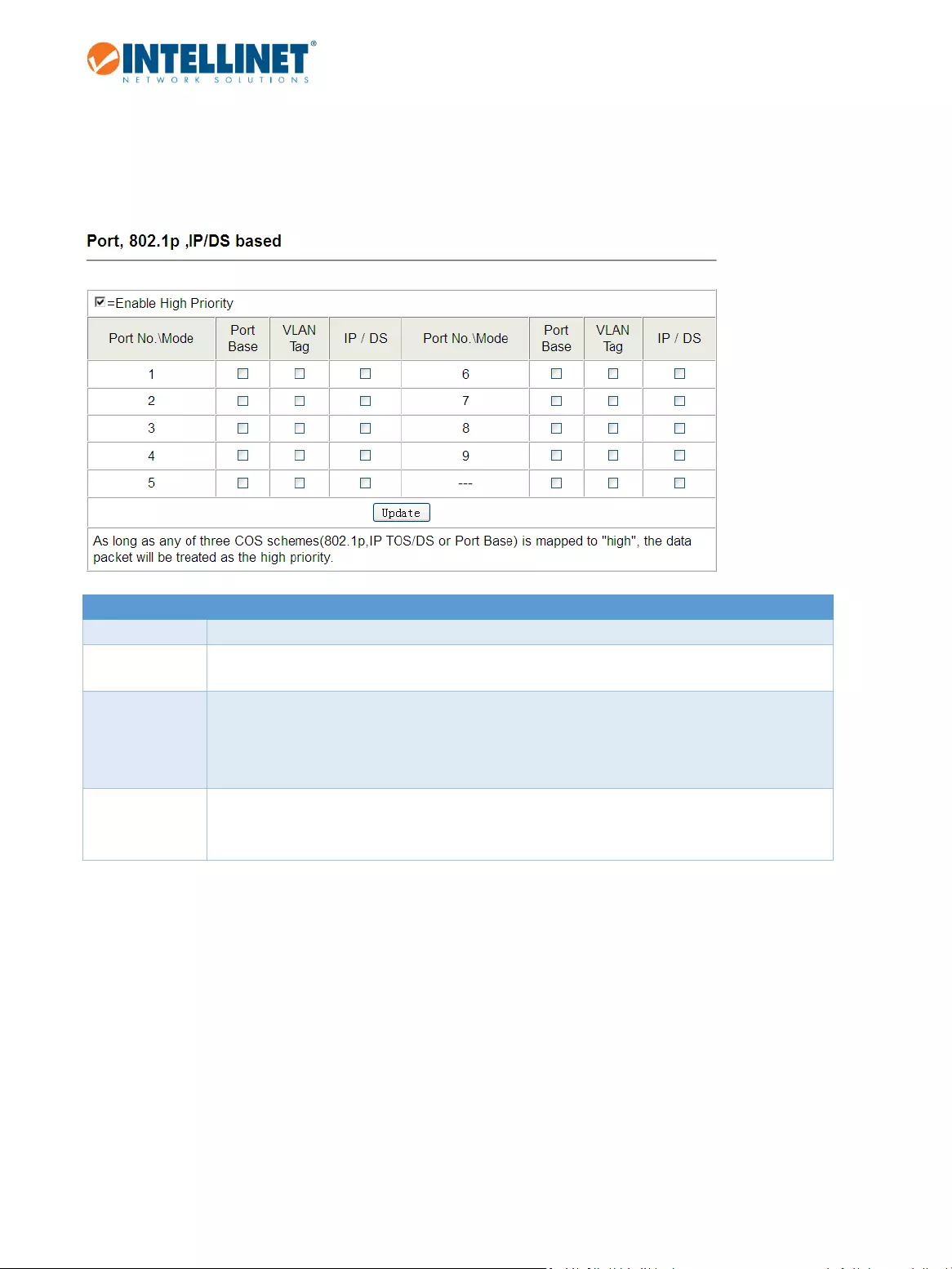
8‐PortFastEthernetPoE+Web‐SmartSwitchwith1GigabitComboPort
33
5.6.2 ClassofService‐Port,802.1p,IP/DSbased
Thisscreenallowstheusertoconfigurethethreeclassofservices(port,802.apandIP/DS)andassignthemahigh
priority.
ItemDescription
PortNo.\ModeOnelineitemforeachofthe9portsoftheIntellinetswitch.
Port‐BasedIfactivated,instructstheIntellinetswitchtomarkalltrafficashighpriorityfortheselectedport.
VLANTagVLANtaggedframesasdefinedbyIEEE802.1Qwillbeprioritized.Thepriorityisdetermined
accordingtothevalueof802.1p(bit[15:13])intheVLANTag.Packetsinwhichvaluesof802.1p
(bit[15:13])are000‐011maptolowerpriority.Packetsinwhichvaluesof802.1p(bit[15:13])are
100‐111maptohigherpriority.
IP/DSForIPv4packets,thepriorityisdeterminedaccordingtothevalueofTOS[5:0]intheheader.
PacketsinwhichvaluesofTOS[5:0]are101110,001010,010010,011010,and11x000mapto
higherpriority.PacketsinwhichTOS[5:0]areothervaluesmaptolowerpriority.
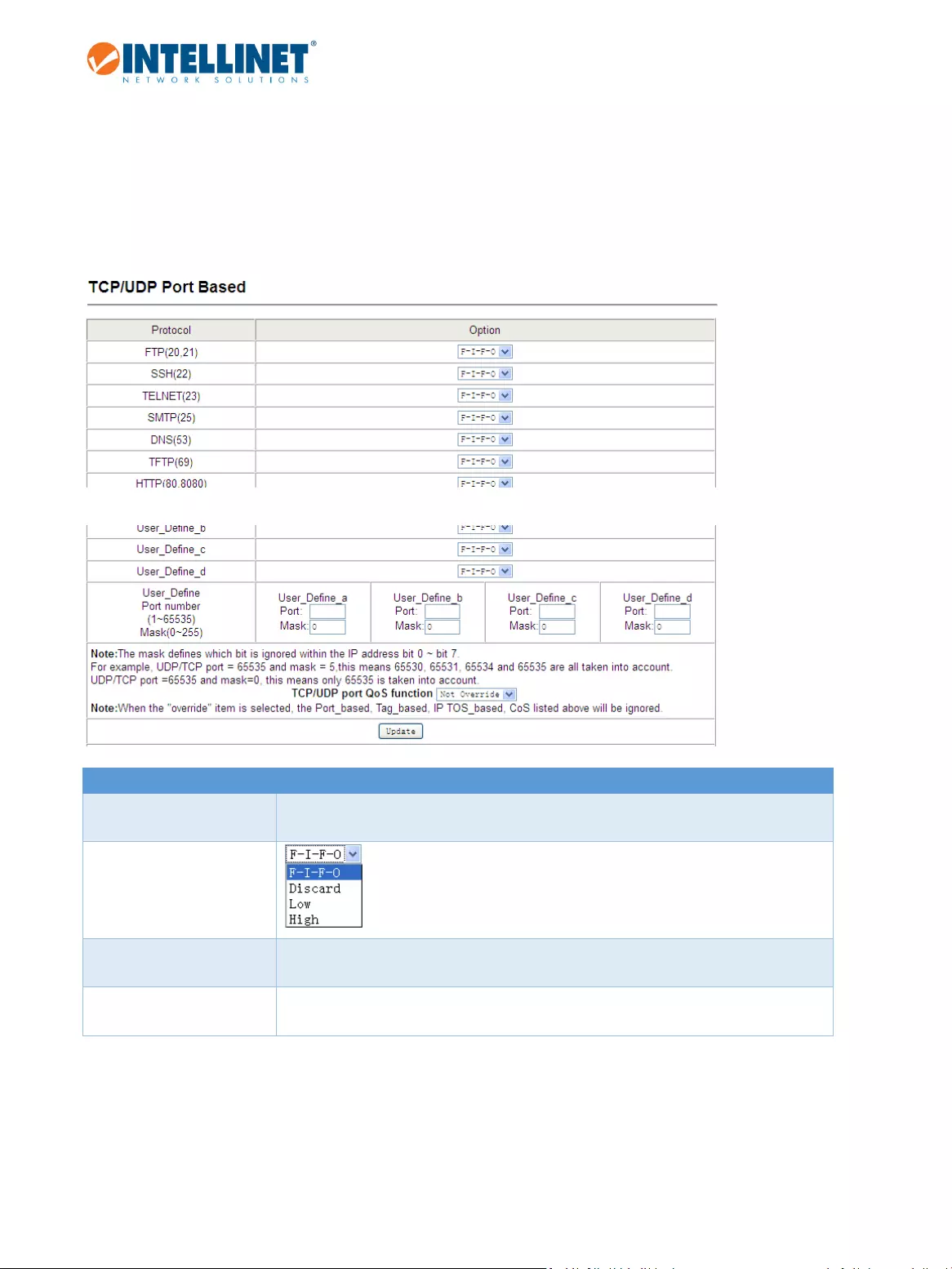
8‐PortFastEthernetPoE+Web‐SmartSwitchwith1GigabitComboPort
34
5.6.3 TCP/UDPPortBased
CoSbasedontheTCP/UDPportspecifiesthepriorityqueuesofpacketsordiscardsdesignatedprotocolpackets
accordingtotheapplicationlayerprotocolsofpacketsreceivedattheport.CoSsupportsclassifyingpacketsinto
correspondingpriorityqueuesordiscardingpacketsaccordingtotheportintherangeofports1‐65535,besidescertain
knownprotocols,suchasFTP,telnet,andSNMP.
[…]
ItemDescription
ProtocolSelectfromanyofthepre‐programmedoptions,orcreateuptofouruser‐defined
entries.
OptionF‐I‐F‐O:Firstin,firstout.
Discard:Don’tforward.
Low:Forwardwithlowpriority.
High:Forwardwithhighpriority.
User‐DefinedPort:Thevalidrangeis1~65535.
Mask:Thevalidrangeis0~255.
TCP/UDPportQoSfunctionIfsetto“overwrite,”theIntellinetswitchwillignoreexistingCoSrulesasdefinedin
section5.6.2.
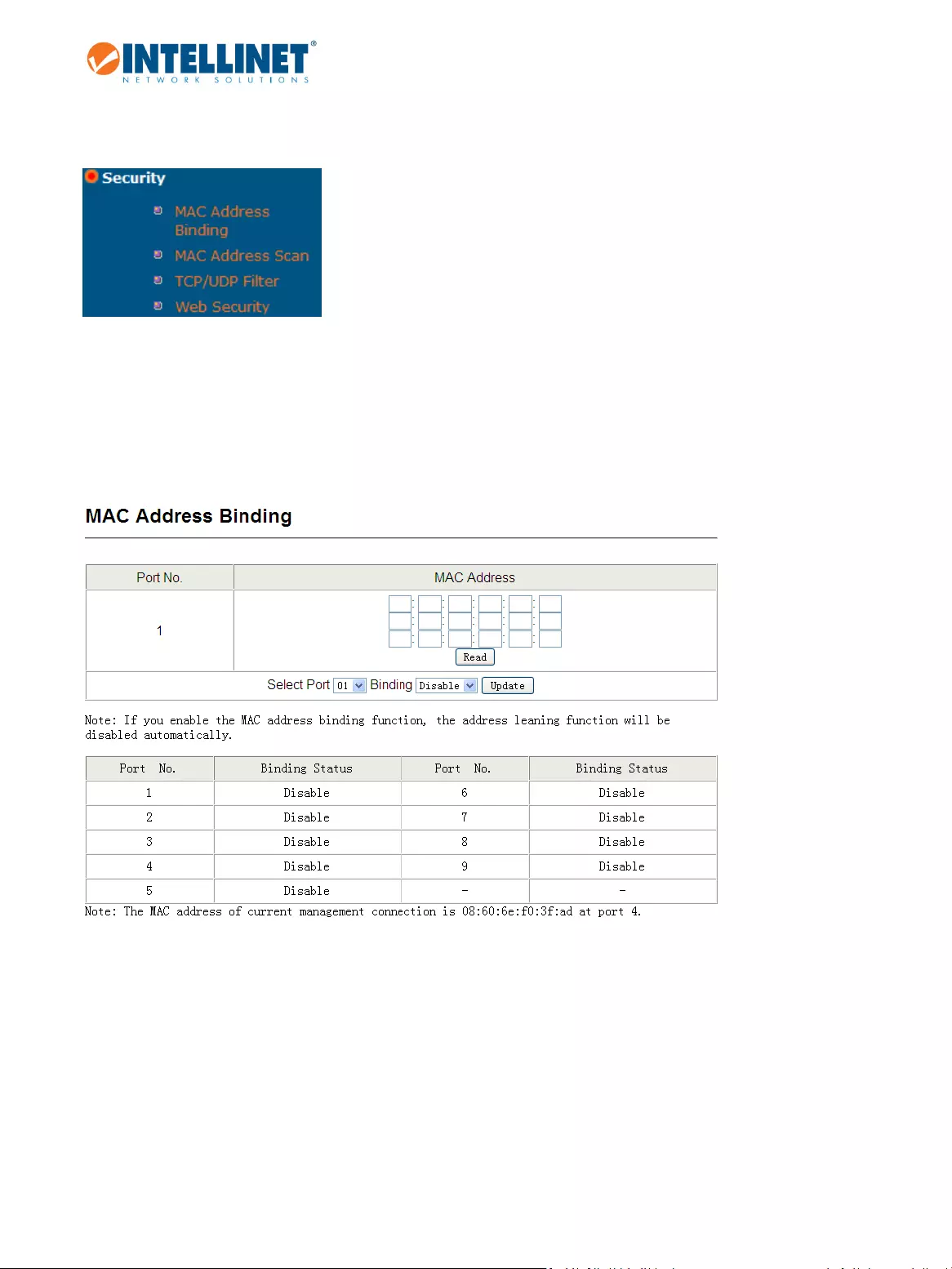
8‐PortFastEthernetPoE+Web‐SmartSwitchwith1GigabitComboPort
35
5.7 Security
5.7.1 MAC‐AddressBinding
AfterMAC‐addressbindingisenabledataport,onlydeviceswhoseMACaddressesareconsistentwiththeboundMAC
addresscancommunicatethroughtheport.AportcanbeboundtoamaximumofthreeMACaddresses. Bindinga
MACaddresstoaspecificportcanhelpprotectagainstspoofingattacks.IfMACaddressbindingisenabled,address
learningisautomaticallydisabled,andRSTP/STPisaffected.ItisrecommendedtodisableSTPontheport.
Theconfigurationprocedure:
1. EntertheMACaddress.
2. SelecttheportthatyouwanttobindaMACaddressto.
3. SelectEnablefromthedrop‐downlisttoenablethebindingservice.
4. ClickUpdate.
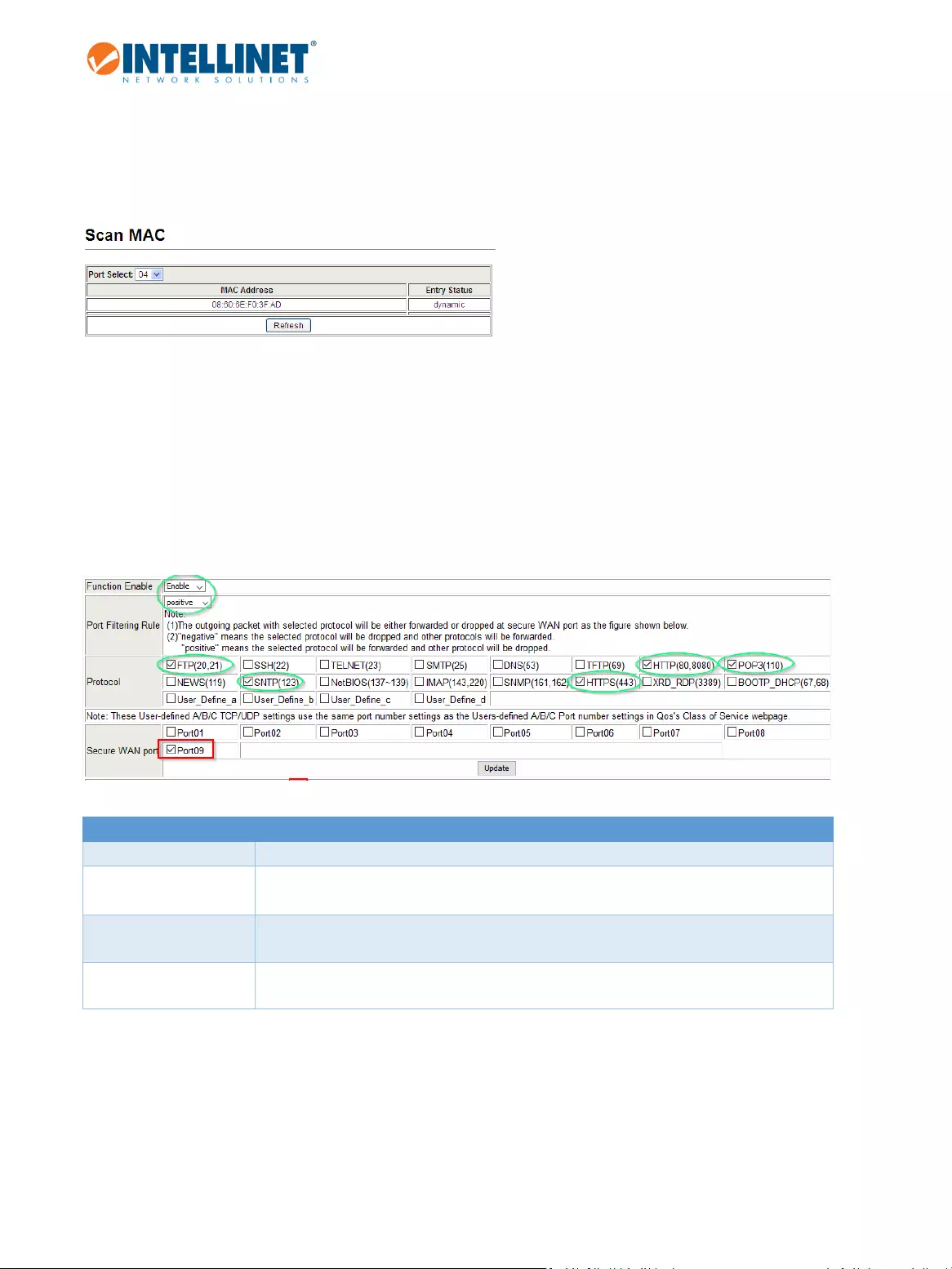
8‐PortFastEthernetPoE+Web‐SmartSwitchwith1GigabitComboPort
36
5.7.2 MACAddressScan
OnthispagethenetworkadministratorcanscantheMACaddressesforeachportontheIntellinetswitchofall
currentlyconnecteddevices.
5.7.3 TCP/UDPFilter
TheTCP/UDPportfilterallowstheusertofilteroutorallowpacketsboundforspecificportsbasedontheprotocoltype
used.Defineforwhichofthenineportsyouwanttoenablethisfunction.TheseportsarereferredtoassecuredWAN
ports.
Theexamplebelowshowsasetupinwhichport9isdefinedasasecuredWANport,andonlyFTP,HTTP,HTTPS,POP3
andSNMPareallowed.Anyotherprotocolboundforport9willbedropped.
ItemDescription
FunctionEnableYouguessedit:thisactivatesordeactivatestheTCP/UDPfilter.
PortFilteringRuleNegative:Selectedprotocolswillbefilteredout(blacklist).
Positive:Onlyselectedprotocolsareallowed,allothersarefilteredout(whitelist).
ProtocolSelecttheprotocolsthatyouwishtoeitherfilteroutorspecificallyallow.
SecureWAN SelecttheportstowhichyouwanttoapplytheTCP/UDPfilterrule.

8‐PortFastEthernetPoE+Web‐SmartSwitchwith1GigabitComboPort
37
5.7.4 WebSecurity
IfyouwanttolimitaccesstotheIntellinetswitch'swebadministratormenutoastationthatisconnectedtoaspecific
port,youcanusethisfeaturetoquicklysetthisup.
Theexamplebelowshowshowtoonlyallowaccesstothewebadministratorinterfaceviaport1.
Note:Besurethatyouareconnectedtoaportthatwillbeallowedtoaccessthe
webadministratorinterfaceafterthefunctionisactivated,oryouwillloseaccess
tothewebadmininterfacejustassoonasyouhittheupdatebutton.

8‐PortFastEthernetPoE+Web‐SmartSwitchwith1GigabitComboPort
38
5.8 SpanningTree
TheSpanningTreeProtocolcanbeusedtodetectanddisablenetworkloopsandtoprovidebackuplinksbetween
switches,bridgesorrouters.Thisallowstheswitchtointeractwithotherbridgingdevicesinyournetworktoensure
thatonlyonerouteexistsbetweenanytwostationsonthenetworkandprovidebackuplinks,whichautomaticallytake
overwhenaprimarylinkgoesdown.Thespanningtreealgorithmssupportedbythisswitchincludetheseversions:
STP–SpanningTreeProtocol(IEEE802.1D)–supportedbyIntellinetswitchmodel561358
RSTP–RapidSpanningTreeProtocol(IEEE802.1w)–supportedbyIntellinetswitchmodel561358
MSTP–MultipleSpanningTreeProtocol(IEEE802.1s)–notsupported
TheIEEE802.1DSpanningTreeProtocolandIEEE802.1wRapidSpanningTreeProtocolallowfortheblockingoflinks
betweenswitchesthatformloopswithinthenetwork.Whenmultiplelinksbetweenswitchesaredetected,aprimary
linkisestablished.Duplicatedlinksareblockedfromuseandbecomestandbylinks.Theprotocolallowsforthe
duplicatelinkstobeusedintheeventofafailureoftheprimarylink.OncetheSpanningTreeProtocolisconfigured
andenabled,primarylinksareestablishedandduplicatedlinksareblockedautomatically.Thereactivationofthe
blockedlinks(atthetimeofaprimarylinkfailure)isalsoaccomplishedautomaticallywithoutoperatorintervention.
Thisautomaticnetworkreconfigurationprovidesmaximumuptimetonetworkusers.However,theconceptsofthe
SpanningTreeAlgorithmandprotocolareacomplicatedandcomplexsubjectandmustbefullyresearchedand
understood.ItispossibletocauseseriousdegradationoftheperformanceofthenetworkiftheSpanningTreeis
incorrectlyconfigured.Pleasereadthefollowingbeforemakinganychangesfromthedefaultvalues.
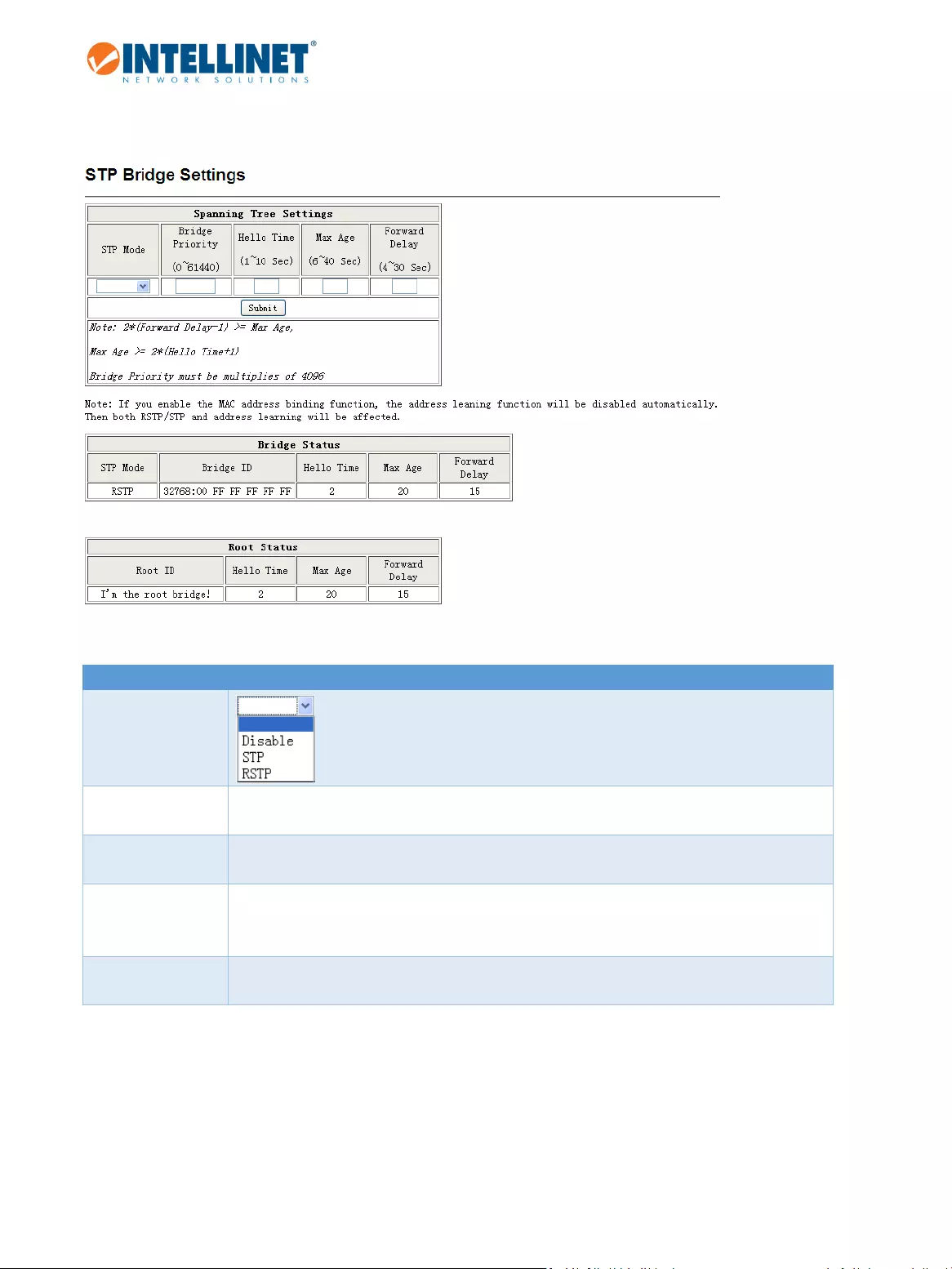
8‐PortFastEthernetPoE+Web‐SmartSwitchwith1GigabitComboPort
39
5.8.1 STPBridgeSettings
ItemDescription
STPModeSTP:SpanningTreeProtocol.
RSTP:RapidSpanningTreeProtocol.
Disable:Deactivatesspanningtreesupport.
BridgePriorityThelowerthevalue,thehigherthepriority.Anyvalueenteredmustbeamultipleof4096and
shouldbeinrangeof0~61440.
HelloTimeThisisthetimebetweeneachbridgeprotocoldataunit(BPDU)thatissentonaport.The
defaultvalueis2seconds(sec),butyoucansetthetimetoavaluebetween1and10sec.
MaxAge Themaxagetimercontrolsthemaximumlengthoftimethatpassesbeforeabridgeport
savesitsconfigurationBPDUinformation.Thistimeis20secbydefault.Possiblevaluesare
between6and40sec.
ForwardDelayThisisthetimethatisspentinthelisteningandlearningstate.Thistimeisequalto15secby
default,butyoucantunethetimetobebetween4and30secs.
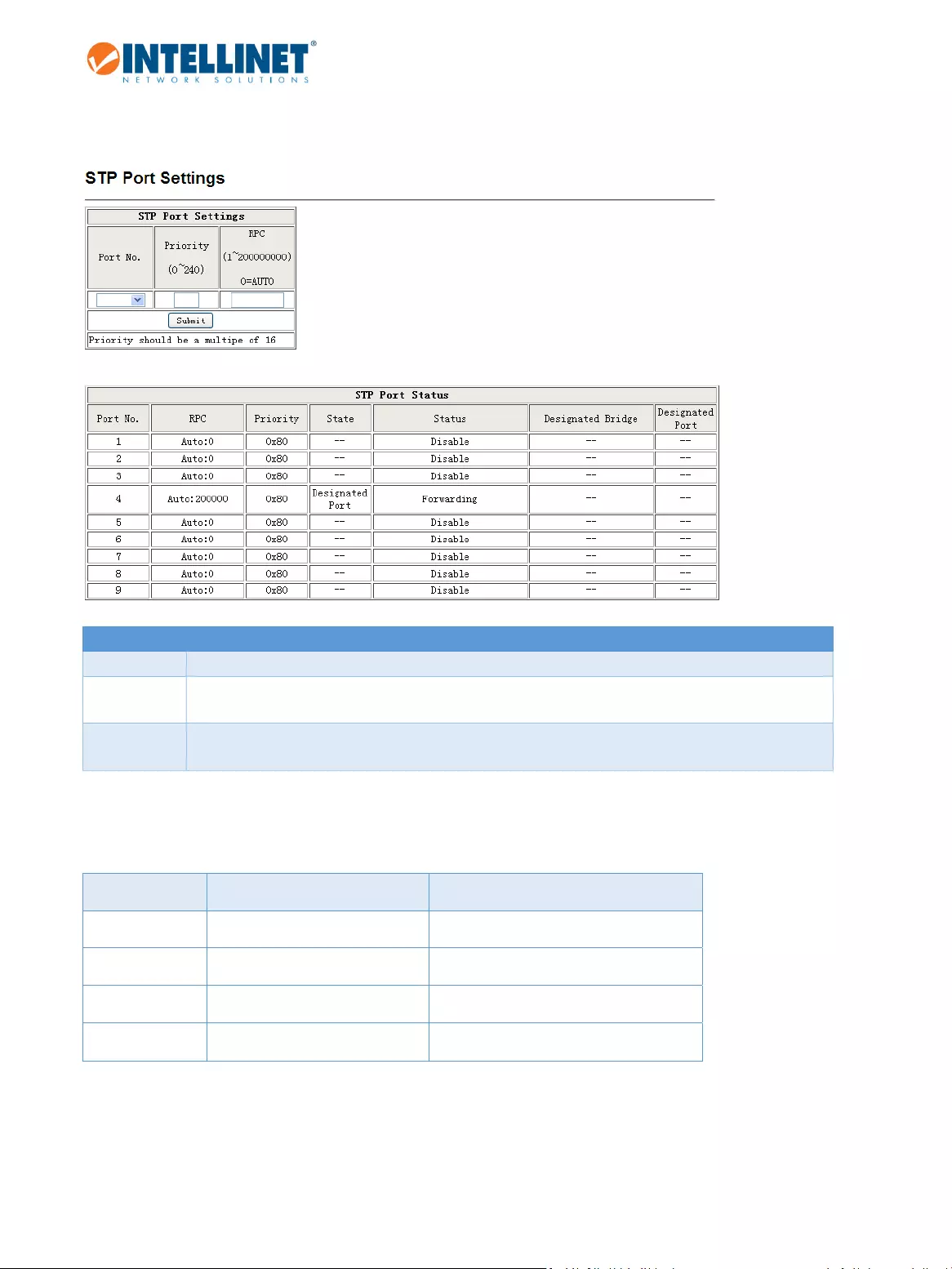
8‐PortFastEthernetPoE+Web‐SmartSwitchwith1GigabitComboPort
40
5.8.2 STPPortSettings
ItemDescription
PortNoSelectport1–9fromthedrop‐downlist.
PriorityThevalidrangeis0~240.Itshouldbeamultipleof16.
RPCRootPathCost.Thevalidrangeis1~200000000.0indicatesAuto.
RPCdeterminesthepathcostthatisfromperporttothe rootbridge.Thefollowingtableliststherecommended
value.Youcanmodifyitduringactualuse.
Speed IEEERecommendedValue RecommendedRange
10Mbps 100 50~600
100Mbps 19 10~60
1000Mbps 4 3~10
10GMbps 2 1~5
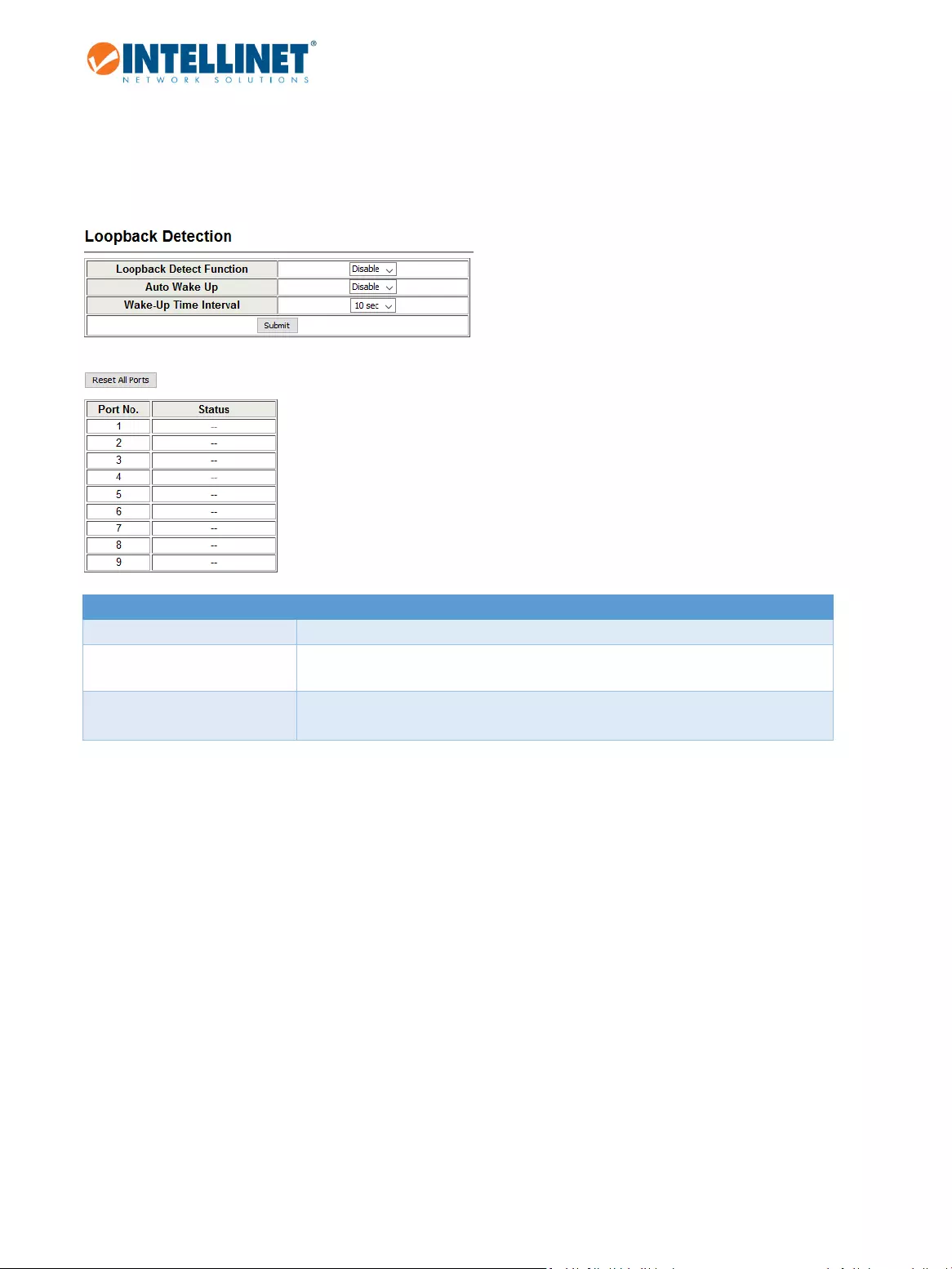
8‐PortFastEthernetPoE+Web‐SmartSwitchwith1GigabitComboPort
41
5.8.3 LoopbackDetection
WhenloopbackdetectionisenabledandaportreceivesitsownBPDU,thedetectionagentdropstheloopbackBPDU
andplacestheinterfaceindiscardingmode.Thisloopbackstatecanbereleasedautomatically.
ItemDescription
LoopbackDetectionFunctionEnables/Disables(Default:disable)
AutoWakeUpConfigurestheinterfaceforautomaticloopbackrelease.
Wake‐UpTimeintervalDefinesthetimeintervalfortheportthatwillbereleasedfromthediscarding
state.
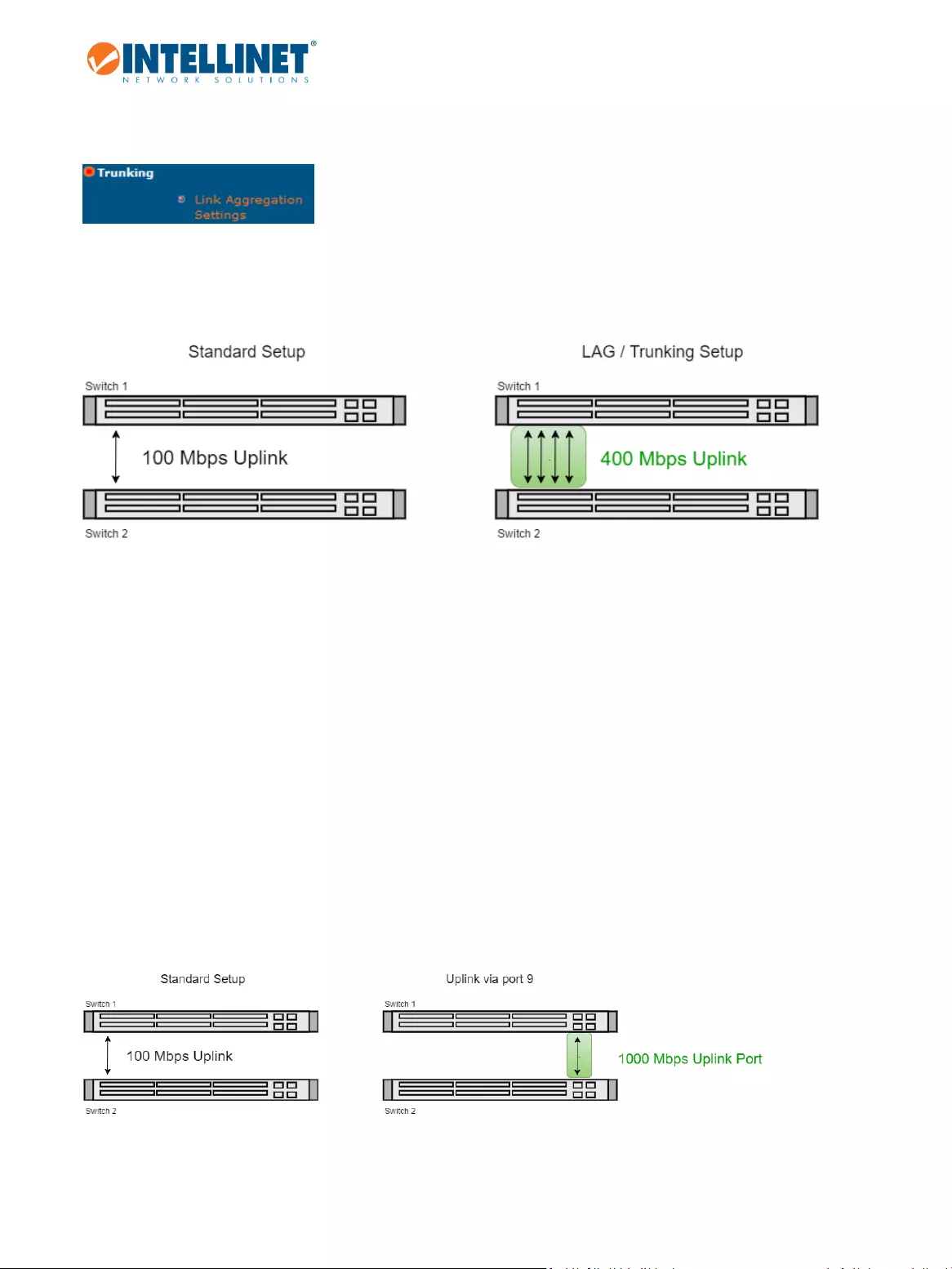
8‐PortFastEthernetPoE+Web‐SmartSwitchwith1GigabitComboPort
42
5.9 Trunking–LinkAggregation
PortaggregationisamethodofusingmultipleEthernetportsinparalleltoincreasethroughputbeyondwhatasingle
connectioncouldsustainandtoprovideredundancyincaseoneofthelinksshouldfail.Asthisisessentiallyagrouping
ofportsintoonelogicalunit,wecallthemLinkAggregationGroups,or“LAG”forshort.
Youcancreatemultiplelinksbetweendevicesthatworkasonevirtualaggregatelink.Aporttrunkoffersadramatic
increaseinbandwidthfornetworksegmentswherebottlenecksexistaswellasprovidingafaulttolerantlinkbetween
twodevices.
TheIntellinetswitchsupportsbothstatictrunkinganddynamicLinkAggregationControlProtocol(LACP).Statictrunks
havetobemanuallyconfiguredatbothendsofthelink.Ontheotherhand,LACP‐configuredportscanautomatically
negotiateatrunkedlinkwithLACP‐configuredportsonanotherdevice.
Note:
WhilePortaggregationcanquadruplethebandwidthbetweentwoIntellinetswitches,aslongastheyaremodel
561358,therearetwofactorsyoushouldkeepinmindbeforeevenconsideringthisfunction:
1.Trunkingwastesregularports.Inordertoincreasethebandwidthbetweentwoswitchesfrom100to400Mbps,you
aregoingtohavetouse8ports(4oneachswitch)insteadofjust2ports.
2.TheIntellinetswitchalreadyprovidesabettermethodofuplinking,whichisport9.Itprovides1Gbpsbandwidthand
isideallysuitedforconnectingtwoswitchestogether.

8‐PortFastEthernetPoE+Web‐SmartSwitchwith1GigabitComboPort
43
ItemDescription
SystemPriorityIntegerthatindicatestheLACPpriorityforthesystem.Therangeisfrom0to65535.Assigna
systemprioritytoeachswitchrunninglinkaggregation.Specifythesystempriorityorusethe
defaultsystempriority(32768).ThesystempriorityisusedwiththeMACaddressofthedeviceto
formthesystemIDandisusedduringnegotiationwiththeothersystems.
LinkAggregation
Algorithm
Whenconfiguringlinkaggregationonaswitchthatislink‐aggregationaware,youmustselecta
linkaggregationalgorithm.Itisrecommended(butnotrequired)thatthealgorithmsarethe
sameonbothswitches.
MACSRC:SourceMACaddress.
MACSRC&DST:SourceXORdestinationMACaddress.
ItemDescription
MemberTheIntellinetswitchsupportstwolinkaggregationgroups.Group1forports1–4,andgroup2
forports5–8.Selectuptofourportspergroup.
StateEnableordisable.

8‐PortFastEthernetPoE+Web‐SmartSwitchwith1GigabitComboPort
44
ItemDescription
TypeStatic:Allconfigurationsettingsmustbesetupmanually,exactlythesamewayonthe
participatingLAGdevice—i.e.,theotherIntellinet24PortPoE+WebManagedGigabitSwitch.
Thereisnoproblemwithdoingthis,ofcourse.Eventhestaticmethodprovideslinkredundancy,
shouldoneormoreofthelinksinthetrunkfail.However,ifmediaconvertersareused,itcan
happenthatthelinkonswitch#1isup,buttheconnectiontoswitch#2attheotherendis
interrupted(e.g.,becauseofacablemalfunction).Inthiscase,switch#1keepssendingdatavia
thisconnectionbecause,onthisend,therearenointerruptions.Thedatatransferistherefore
interrupted.
LACP:LinkAggregationControlProtocol(LACP)allowsthedynamicexchangeofinformationwith
regardtothelinkaggregationbetweenthetwomembersofsaidaggregation.Itallowsforthe
automaticdetectionoflinksinanLAGgroupwhenconnectedtoanotherLACP‐compliantSwitch.
Bothswitch#1andswitch#2needtobesettothesamemodeforthistowork.Thedatabetween
thetwoswitchesispacketizedinLinkAggregationControlProtocolDataUnits(LACDUs).Should
anyofthesepacketsfailtoarrive,forinstanceduetoaninterruptionononesideofthemedia
converter,theswitcheswillquicklyremovetheLAGgroupport,causingtheproblemfromthe
LAGgroup.Nodataislost.
SelecteitherstaticorLACP(recommended)onbothswitches.
OperationKeyLACPrelatedoperationalkey.
Time‐OutSettoeitherlongorshorttime‐out.IfnoLACPDUs(LinkAggregationControlProtocolDataUnits)
arereceived,thisvaluespecifiesthetimeoutforthetrunk.
ActivitySettoeitherpassiveoractive.Oneswitchshouldbesettoactive,theothertopassive.
Note:Whenyouconfiguretrunking,youneedtodisablethePauseandBackpressureofthecorrespondingportinthe
PortConfigurationpageinthePortmanagementnavigation–seesection5.3.1PortConfiguration.Submittoapplythe
settings.Afterwards,clickRefreshtorefreshthestateoflinkgroup.
Whenthe“‐‐”inmemberconfigurationturnsinto“A,”itindicatesthattrunkinghasbeenestablishedbetweenthetwo
switchesinthetrunkgroup.

8‐PortFastEthernetPoE+Web‐SmartSwitchwith1GigabitComboPort
45
5.10 DHCPRelay
5.10.1 DHCPRelayAgent
ADHCPclientisanInternethostusingDHCPtoobtainconfigurationparameterssuchasanIPaddress.ADHCPrelay
agentisanyhostthatforwardsDHCPpacketsbetweenclientsandservers.Relayagentsareusedtoforwardrequests
andrepliesbetweenclientsandserverswhentheyarenotonthesamephysicalsubnet.TheIntellinetswitchcanfulfill
theroleofsucharelayagent.
Item Description
DHCPRelayState EnableordisableDHCPrelay.
DHCPRelayHopsCountLimit(1‐16): SetsthemaximumnumberofallowedhopsintheBOOTP/DHCPheader.
DHCPRelayOption82state Whenenabled,theclientthatreceivestheDHCPmessagewithoption82
informationwillforwardit;otherwise,itwillbediscarded.
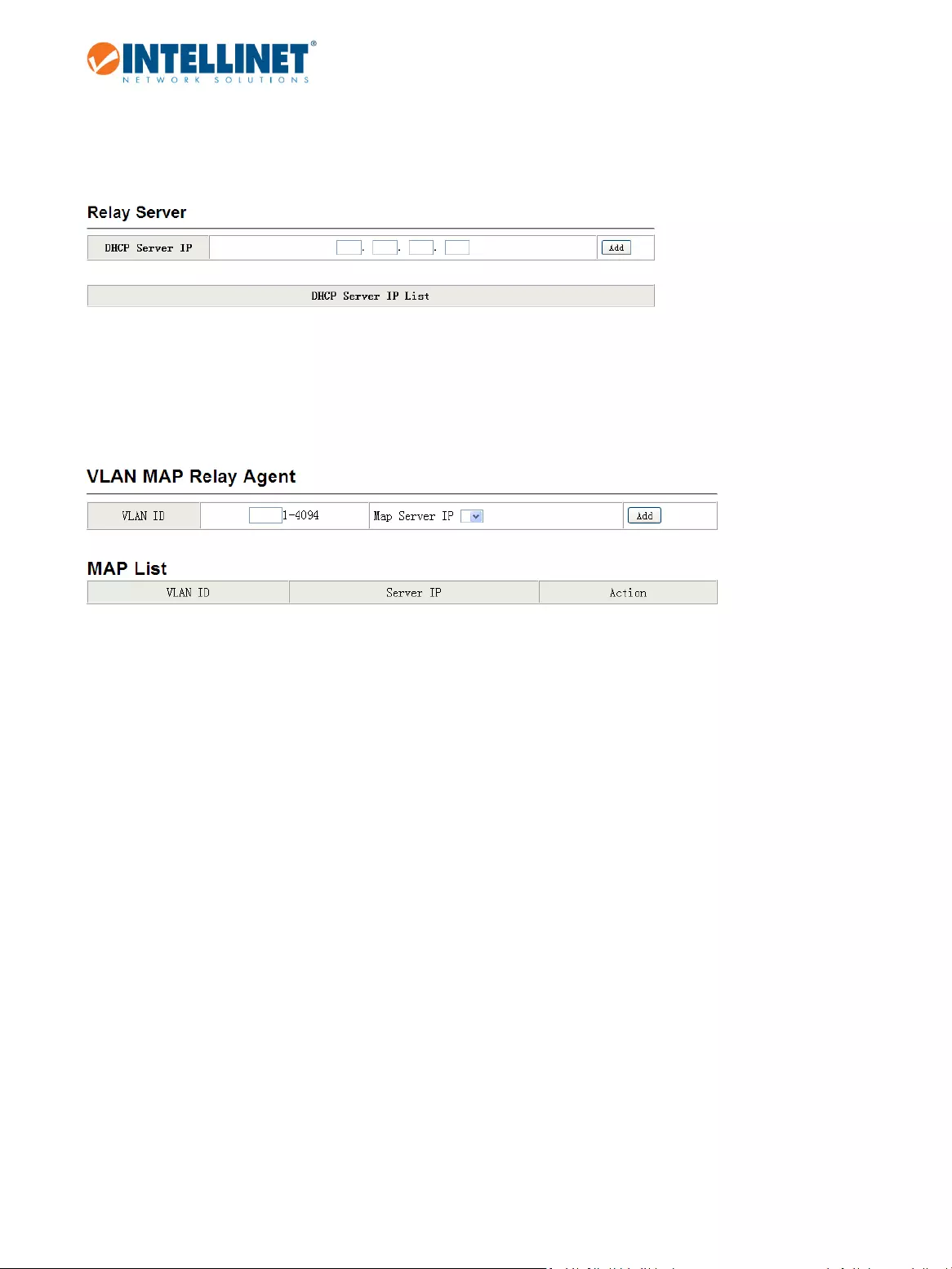
8‐PortFastEthernetPoE+Web‐SmartSwitchwith1GigabitComboPort
46
5.10.2 RelayServer
OnthispageyouprovidetheIPaddressofavalidDHCPserver.
5.10.3 VLANMAPRelayAgent
OnthispageyoucanmapaVLANIDtoaserverIP.

8‐PortFastEthernetPoE+Web‐SmartSwitchwith1GigabitComboPort
47
5.11 Backup/Recovery
ThisfunctionallowstheadministratortosavetheconfigurationdataoftheIntellinet8‐PortFastEthernetPoE+Web‐
SmartSwitchtothecomputer’sHDDoranotherfilelocation.
5.11.1 BackupConfiguration
ItemDescription
DownloadButtonClickthisbuttoninordertosavetheconfiguration.Afterafewseconds,apopup‐widow
willappear.
SaveFileSpecifythelocationwhereyouwanttoyouwanttostorethefile,thenclick“OK”tobegin.
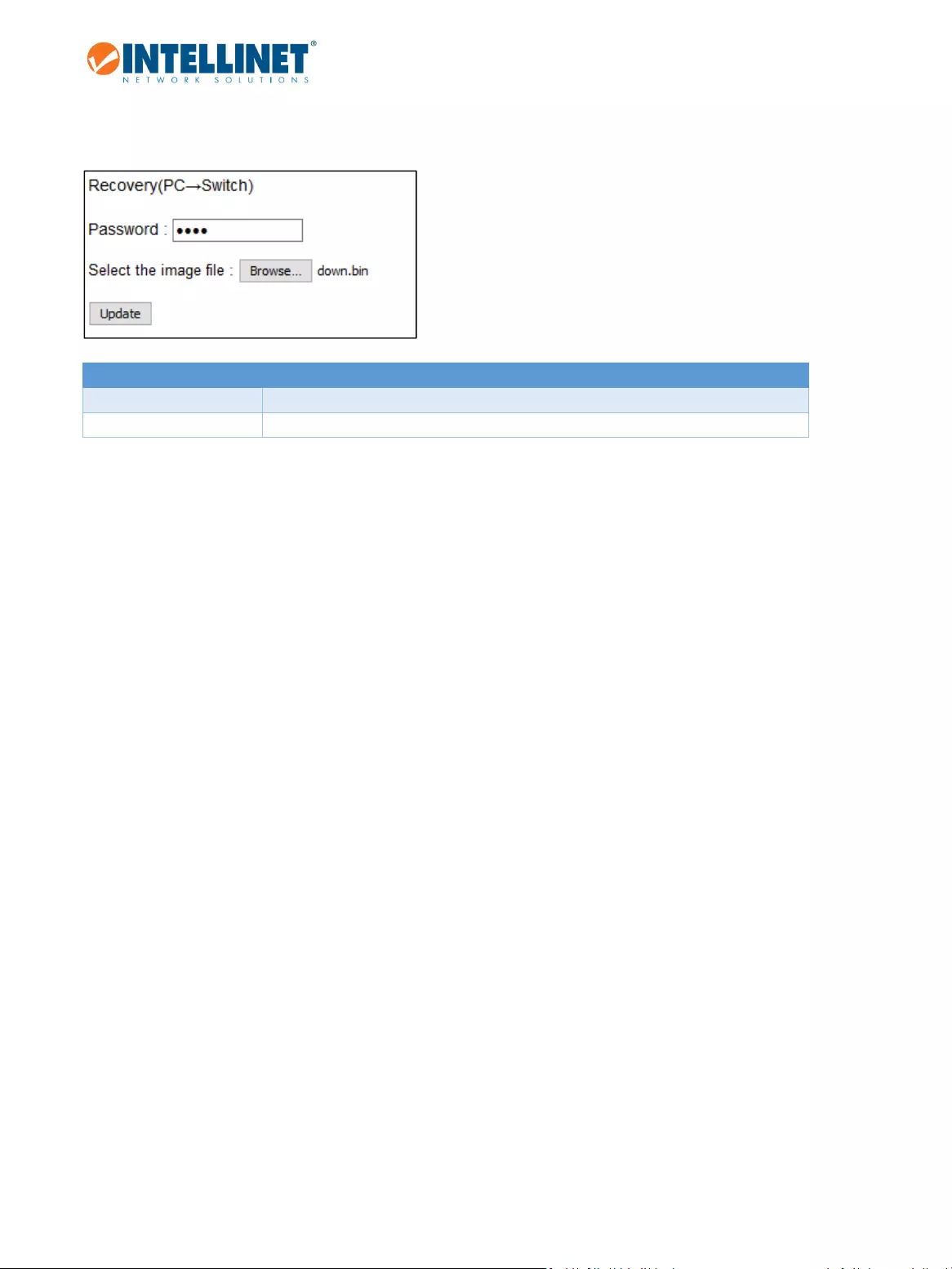
8‐PortFastEthernetPoE+Web‐SmartSwitchwith1GigabitComboPort
48
5.11.2 RestoreConfiguration
ItemDescription
PasswordProvidetheadministratorpasswordinordertorestoreaconfiguration.
SelecttheimagefileSpecifythelocationwherethefileisstored,thenclick“Update”tobegin.
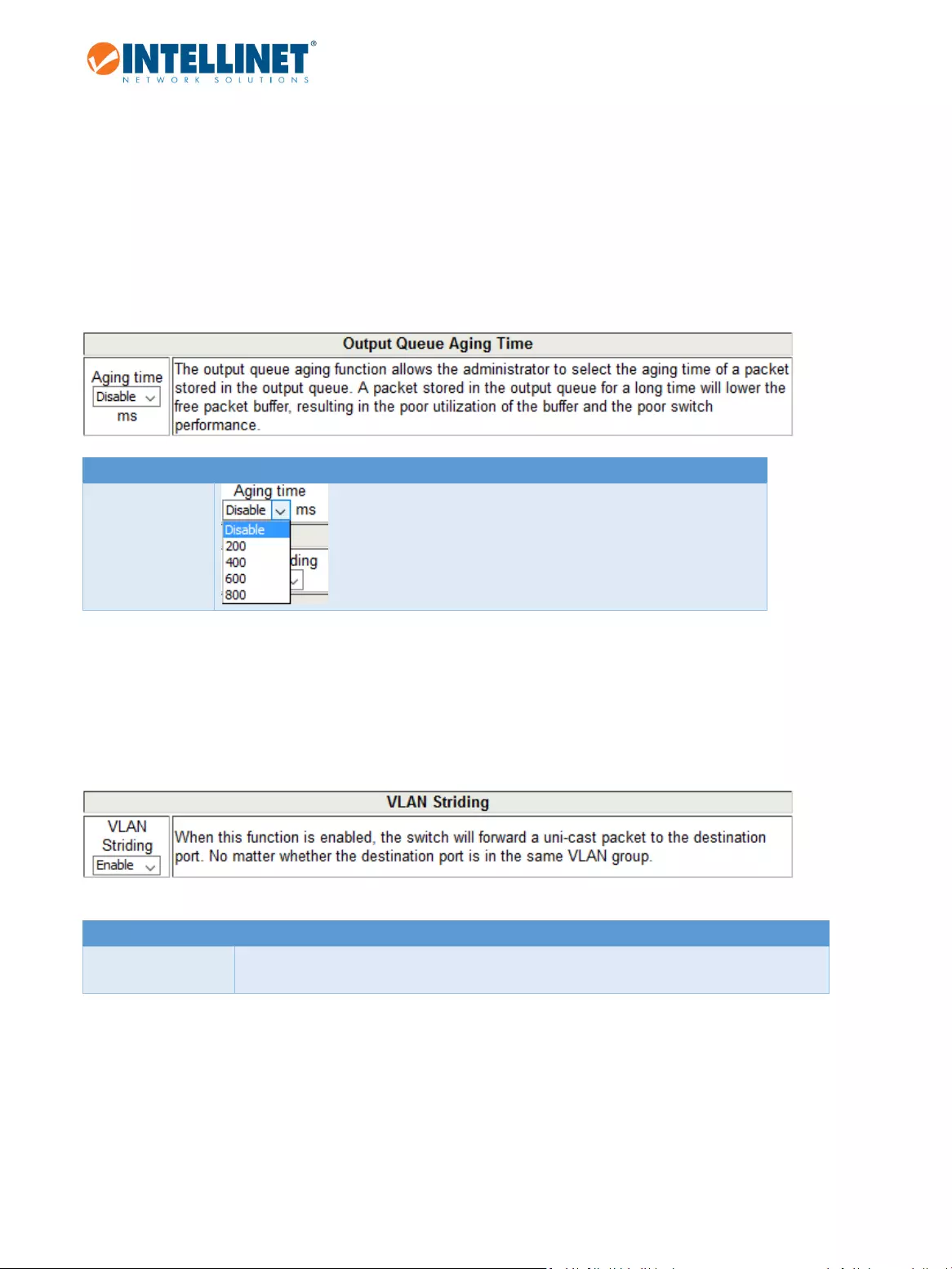
8‐PortFastEthernetPoE+Web‐SmartSwitchwith1GigabitComboPort
49
5.12 Miscellaneous
5.12.1 AgingTime
ThisfunctionisusedtoavoidpoorutilizationoftheIntellinetswitch.Whenapacketisstoredinaswitchforalong
time,itwillexpirefromtheallowabletimedefinedbytheprotocolandbecomeauselesspacket.Topreventthese
packetsfromwastingthebandwidth,thisswitchprovidesanoptionfortheadministratortoenablethequeue‐aging
function.
ItemDescription
AgingTimePossiblevaluesare:
disable,200ms,400ms,600ms,800ms.
5.12.2 VLANStriding
Undernormalcircumstances,auni‐castpacketmustnotbeforwardedtoaportthatisnotamemberofaVLAN;itmust
bedropped.VLANStridingallowstheuni‐castpackettobeforwardedacrossdifferentVLANswithoutrestrictions,and
thepacketswillnolongerbedropped.
ItemDescription
VLANStridingEnableordisableVLANStriding.
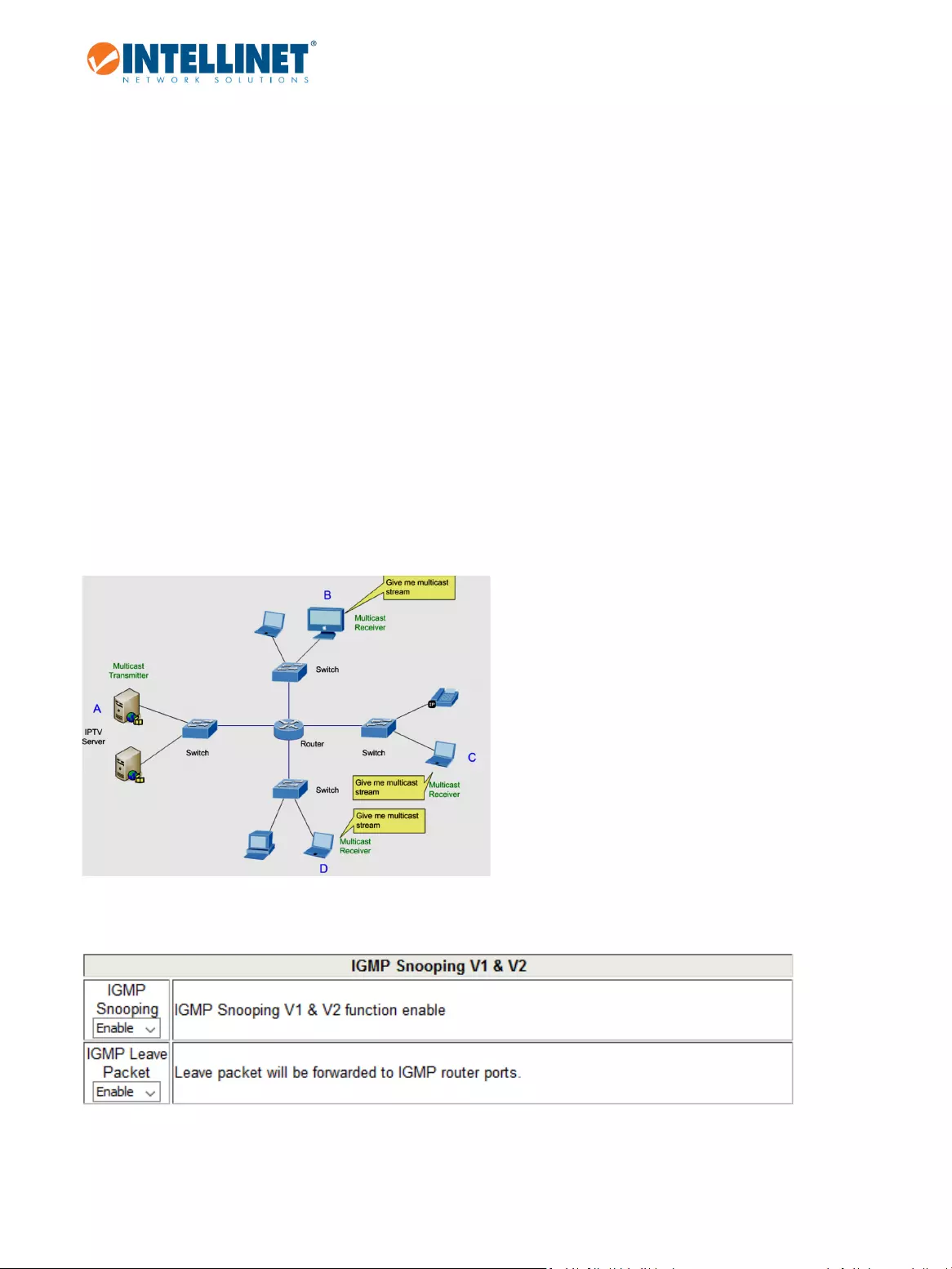
8‐PortFastEthernetPoE+Web‐SmartSwitchwith1GigabitComboPort
50
5.12.3 IGMPSnooping
TheInternetGroupManagementProtocol(IGMP)letshostsandroutersshareinformationaboutmulticastgroup
memberships.IGMPsnoopingisaswitchfeaturethatmonitorstheexchangeofIGMPmessagesandcopiesthemtothe
CPUforfutureprocessing.TheoverallpurposeofIGMPSnoopingistolimittheforwardingofmulticastframestoonly
portsthatareamemberofthemulticastgroup.
Computersandnetworkdevicesthatwanttoreceivemulticasttransmissionsneedtoinformnearbyroutersthatthey
willbecomemembersofamulticastgroup.TheInternetGroupManagementProtocol(IGMP)isusedtocommunicate
thisinformation.IGMPisalsousedtoperiodicallycheckthemulticastgroupformembersthatarenolongeractive.In
thecasewherethereismorethanonemulticastrouteronasubnetwork,onerouteriselectedasthe"queried."This
routerthenkeepstrackofthemembershipofthemulticastgroupsthathaveactivemembers.Theinformation
receivedfromIGMPisthenusedtodetermineifmulticastpacketsshouldbeforwardedtoagivensubnetworkornot.
UsingIGMP,theroutercanchecktoseeifthereisatleastonememberofamulticastgrouponagivensubnetwork.If
therearenomembersonasubnetwork,packetswillnotbeforwardedtothatsubnetwork.
MulticastService
EnableordisableIGMPSnoopingonthisscreenaswellasactivateordeactivateIGMPLeavePacketsupport.
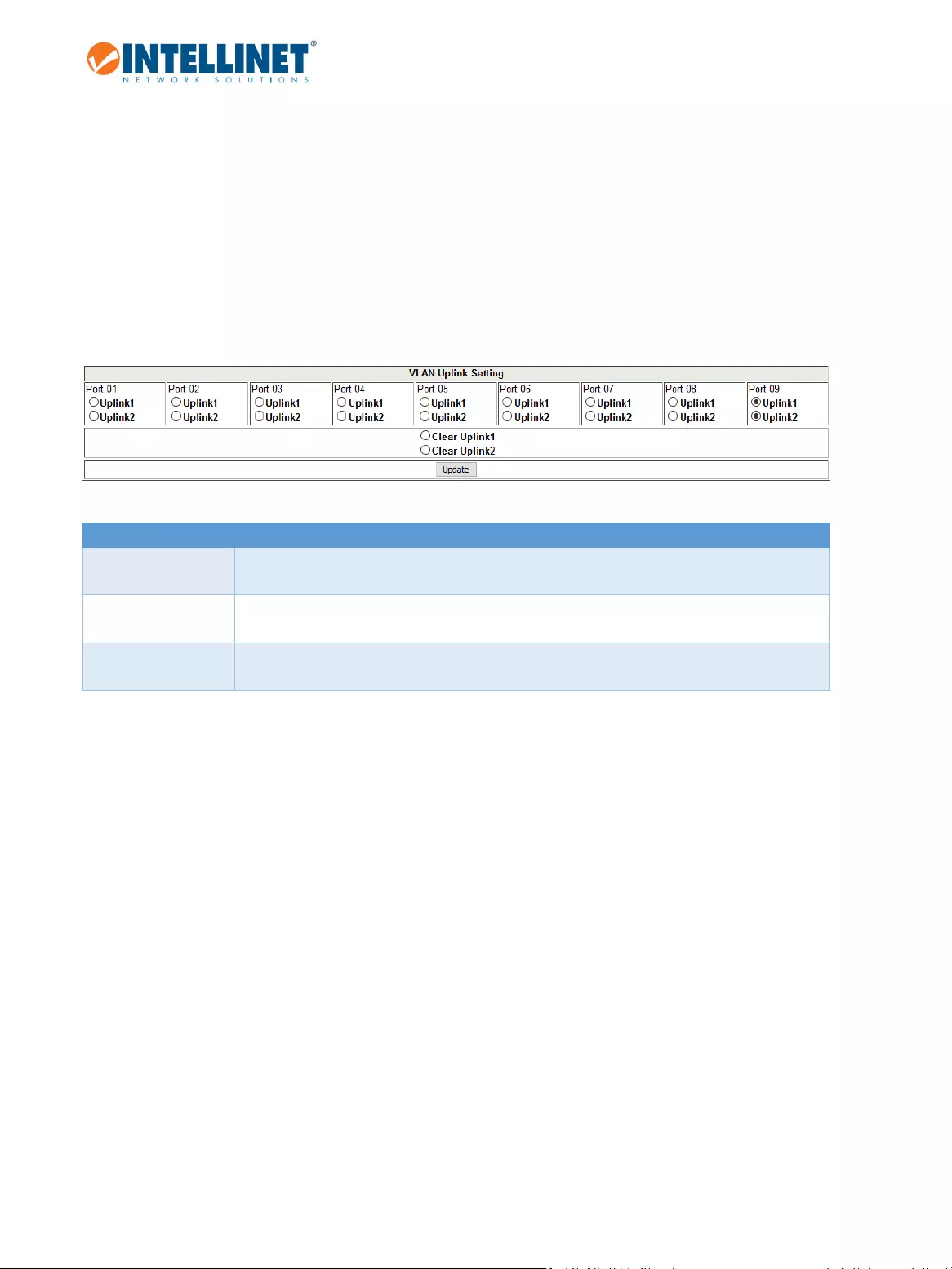
8‐PortFastEthernetPoE+Web‐SmartSwitchwith1GigabitComboPort
51
5.12.4 VLANUplinkSetting
Configureasubsetoftheportsinaport‐basedVLANasuplinkports.TheIntellinetswitchsendsallbroadcastand
unknown‐unicasttrafficfromaportintheVLANtotheuplinkports,butnottootherportswithintheVLAN.Thus,the
uplinkportsprovidetighterbroadcastcontrolwithintheVLAN.
Forexample,ifoneportwithinaport‐basedVLANisaGigabitport(port9)andtheotherportsare10/100Mbpsports
attachedtoclients,youcanconfiguretheGigabitportasanuplinkport.Inthisconfiguration,broadcastandunknown‐
unicasttrafficintheVLANdoesnotgotoallports.Thetrafficgoesonlytotheuplinkport.Theclientsonthenetwork
donotreceivebroadcastandunknown‐unicasttrafficfromotherports,includingotherclients.
ItemDescription
Port01‐09ActivateUplink1andUplink2foroneofthe9ports.
ClearUplinkUsethistodeselectapreviouslyselecteduplinkport.
UpdateClicktoactivatethesetting.
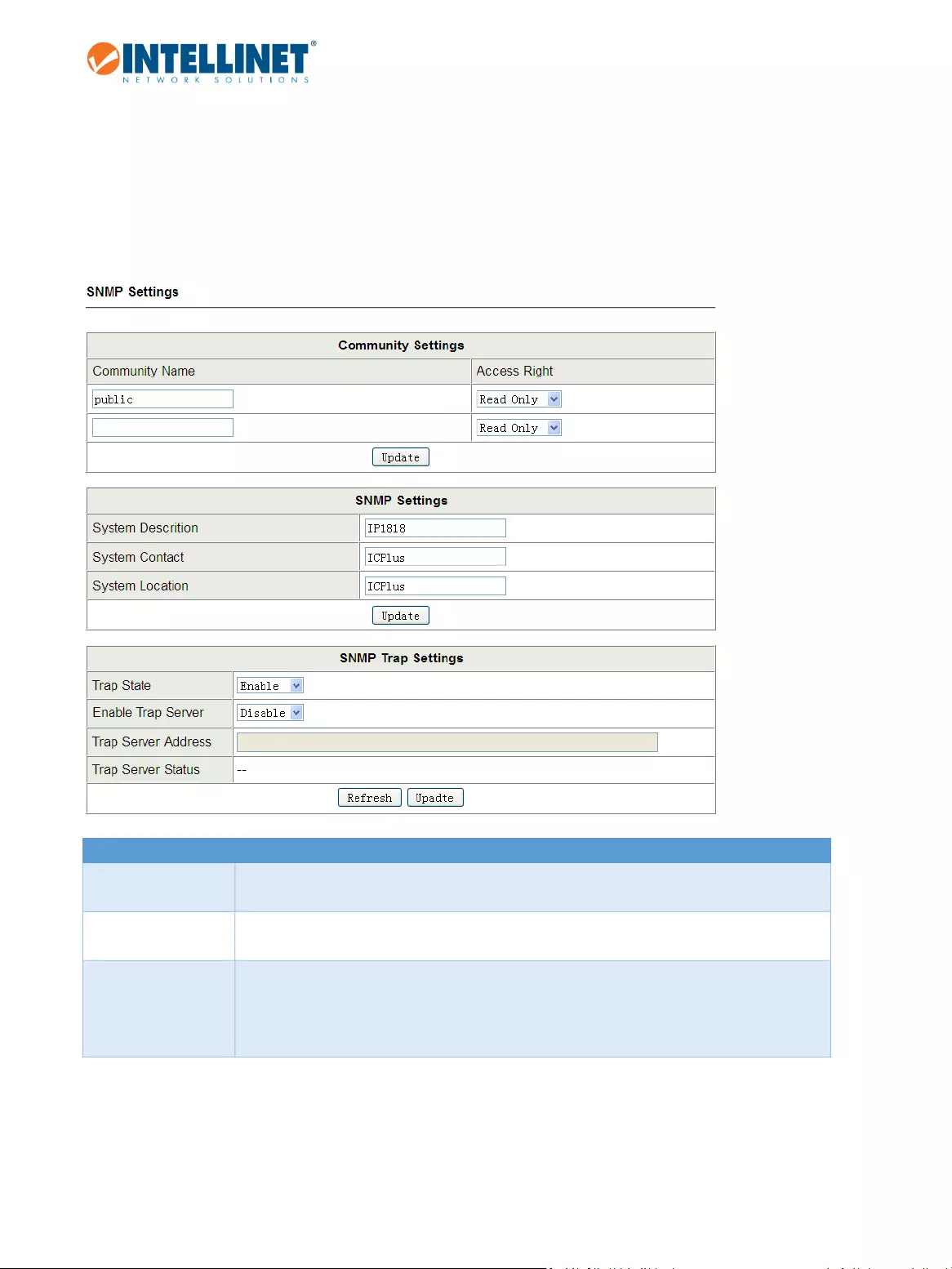
8‐PortFastEthernetPoE+Web‐SmartSwitchwith1GigabitComboPort
52
5.13 SNMPSettings
SimpleNetworkManagementProtocol(SNMP)isanOSILayer7(ApplicationLayer)designedspecificallyformanaging
andmonitoringnetworkdevices.SNMPenablesnetworkmanagementstationstoreadandmodifythesettingsof
gateways,routers,switchesandothernetworkdevices.UseSNMPtoconfiguresystemfeaturesforproperoperation,
monitorperformanceanddetectpotentialproblemsintheSwitch,switchgroupornetwork.
ItemDescription
CommunitySettingsProvidetheSNMPcommunitynamesandcorrespondingaccessrights(readonlyor
read+write).
SNMPSettingsProvidethevaluesfortheSNMPparametersSystemDescription,SystemContactand
Location.
SNMPTrapSettingsSNMPtrapsarealertsgeneratedbyagentsonamanageddevice.
Trap‐State:EnableorDisableSNMPtraps.
EnableTrapServer:EnableordisableanexternalSNMPtrapserver.
TrapServerAddress:TheIPaddressoftheSNMPmanager(TRAPviewer).

8‐PortFastEthernetPoE+Web‐SmartSwitchwith1GigabitComboPort
53
5.14 Logout
Inordertoendyoursession,usethelogoutfunction.Click“Accept”inordertologoutfromtheIntellinetweb
administratorinterface.

8‐PortFastEthernetPoE+Web‐SmartSwitchwith1GigabitComboPort
54
6 Warranty
Deutsch‐ GarantieinformationenfindenSiehierunterintellinetnetwork.com/warranty.
English‐Forwarrantyinformation,gotointellinetnetwork.com/warranty.
Español‐Sideseaobtenerinformaciónsobrelagarantía,visiteintellinetnetwork.com/warranty.
Français‐Pourconsulterlesinformationssurlagarantie,rendezvousàl’adresseintellinetnetwork.com/warranty.
Italiano‐Perinformazionisullagaranzia,accedereaintellinetnetwork.com/warranty.
Polski‐Informacjedotyczącegwarancjiznajdująsięnastronieintellinetnetwork.com/warranty.
México‐PólizadeGarantíaIntellinet—DatosdelimportadoryresponsableanteelconsumidorICIntracomMéxico,
S.A.P.I.deC.V.•Av.InterceptorPoniente#73,Col.ParqueIndustrialLaJoya,CuautitlanIzcalli,EstadodeMéxico,C.P.
54730,México.•Tel.(55)1500‐4500
Lapresentegarantíacubrelossiguientesproductoscontracualquierdefectodefabricaciónensusmaterialesymanode
obra.
A.GarantizamoscámarasIPyproductosconpartesmóvilespor3años.
B.Garantizamoslosdemásproductospor5años(productossinpartesmóviles),bajolassiguientescondiciones:
1.Todoslosproductosaqueserefiereestagarantía,amparasucambiofísico,sinningúncargoparaelconsumidor.
2.Elcomercializadornotienetalleresdeservicio,debidoaquelosproductosquesegarantizannocuentancon
reparaciones,nirefacciones,yaquesugarantíaesdecambiofísico.
3.Lagarantíacubreexclusivamenteaquellaspartes,equipososub‐ensamblesquehayansidoinstaladasdefábricayno
incluyeenningúncasoelequipoadicionalocualesquieraquehayansidoadicionadosalmismoporelusuarioo
distribuidor.
Parahacerefectivaestagarantíabastaráconpresentarelproductoaldistribuidoreneldomiciliodondeueadquiridoo
eneldomiciliodeICIntracomMéxico,S.A.P.I.deC.V.,juntoconlosaccesorioscontenidosnsuempaque,acompañado
desupólizadebidamentellenadayselladaporlacasavendedoraindispensableelselloyfechadecompra)dondelo
adquirió,obien,lafacturaoticketdecompraoriginaldondesemencioneclaramenteelmodelo,numerodeserie
(cuandoaplique)yfechadeadquisición.Estagarantíanoesválidaenlossiguientescasos:Sielproductosehubiese
tilizadoencondicionesdistintasalasnormales;sielproductonohasidooperadoconformealosinstructivosdeuso;osi
elproductohasidoalteradootratadodeserreparadoporelconsumidoroterceraspersonas.

8‐PortFastEthernetPoE+Web‐SmartSwitchwith1GigabitComboPort
55
7 Copyright
Copyright©2016ICIntracom.Allrightsreserved.Nopartofthispublicationmaybereproduced,transmitted,
transcribed,storedinaretrievalsystem,ortranslatedintoanylanguageorcomputerlanguage,inanyformorbyany
means,electronic,mechanical,magnetic,optical,chemical,manualorotherwise,withoutthepriorwrittenpermissionof
thiscompany
Thiscompanymakesnorepresentationsorwarranties,eitherexpressedorimplied,withrespecttothecontentshereof
andspecificallydisclaimsanywarranties,merchantabilityorfitnessforanyparticularpurpose.Anysoftwaredescribedin
thismanualissoldorlicensed"asis".Shouldtheprogramsprovedefectivefollowingtheirpurchase,thebuyer(andnot
thiscompany,itsdistributor,oritsdealer)assumestheentirecostofallnecessaryservicing,repair,andanyincidentalor
consequentialdamagesresultingfromanydefectinthesoftware.Further,thiscompanyreservestherighttorevisethis
publicationandtomakechangesfromtimetotimeinthecontentsthereofwithoutobligationtonotifyanypersonof
suchrevisionorchanges.

8‐PortFastEthernetPoE+Web‐SmartSwitchwith1GigabitComboPort
56
8 FederalCommunicationCommissionInterferenceStatement
ThisequipmenthasbeentestedandfoundtocomplywiththelimitsforaClassBdigitaldevice,pursuanttoPart15ofFCCRules.
Theselimitsaredesignedtoprovidereasonableprotectionagainstharmfulinterferenceinaresidentialinstallation.Thisequipment
generates,uses,andcanradiateradiofrequencyenergyand,ifnotinstalledandusedinaccordancewiththeinstructions,maycause
harmfulinterferencetoradiocommunications.However,thereisnoguaranteethatinterferencewillnotoccurinaparticular
installation.Ifthisequipmentdoescauseharmfulinterferencetoradioortelevisionreception,whichcanbedeterminedbyturning
theequipmentoffandon,theuserisencouragedtotrytocorrecttheinterferencebyoneormoreofthefollowingmeasures:
1.Reorientorrelocatethereceivingantenna.
2.Increasetheseparationbetweentheequipmentandreceiver.
3.Connecttheequipmentintoanoutletonacircuitdifferentfromthattowhichthereceiverisconnected.
4.Consultthedealeroranexperiencedradiotechnicianforhelp.
FCCCaution
Thisdeviceanditsantennamustnotbeco‐locatedoroperatinginconjunctionwithanyotherantennaortransmitter.Thisdevice
complieswithPart15oftheFCCRules.Operationissubjecttothefollowingtwoconditions:(1)thisdevicemaynotcauseharmful
interference,and(2)thisdevicemustacceptanyinterferencereceived,includinginterferencethatmaycauseundesiredoperation.
Anychangesormodificationsnotexpresslyapprovedbythepartyresponsibleforcompliancecouldvoidtheauthoritytooperate
equipment.
FCCRadiationExposureStatement:
ThisequipmentcomplieswithFCCradiationexposurelimitssetforthforanuncontrolledenvironment.Thisequipmentshouldbe
installedandoperatedwithminimumdistance20cmbetweentheradiator&yourbody.
Safety
Thisequipmentisdesignedwiththeutmostcareforthesafetyofthosewhoinstallanduseit.However,specialattentionmustbepaid
tothedangersofelectricshockandstaticelectricitywhenworkingwithelectricalequipment.Allguidelinesofthisandofthe
computermanufacturemustthereforebeallowedatalltimestoensurethesafeuseoftheequipment.
EUCountriesIntendedforUse
TheETSIversionofthisdeviceisintendedforhomeandofficeuseinAustria,Belgium,Bulgaria,Cyprus,Czech,Denmark,Estonia,
Finland,France,Germany,Greece,Hungary,Ireland,Italy,Latvia,Lithuania,Luxembourg,Malta,Netherlands,Poland,Portugal,
Romania,Slovakia,Slovenia,Spain,Sweden,Turkey,andUnitedKingdom.TheETSIversionofthisdeviceisalsoauthorizedforusein
EFTAmemberstates:Iceland,Liechtenstein,Norway,andSwitzerland.
EUCountriesNotIntendedforUse
None

8‐PortFastEthernetPoE+Web‐SmartSwitchwith1GigabitComboPort
57
intellinetnetworkcom
©ICIntracom.Allrightsreserved.
IntellinetisatrademarkofICIntracom,registeredintheU.S.andothercountries.