Intellinet 714556 User Manual
Displayed below is the user manual for 714556 by Intellinet which is a product in the Rack Cabinets category. This manual has pages.
Related Manuals

Micro Data Center
User Manual
Models 714464, 714471, 714488, 714495, 714501, 714518, 714525, 714532,
714549, 714556, 714563, 714570, 714587, 714594, 714600, 714617
INT-714464-71-88-95-501-18-25-32-49-56-
63-70-87-94-600-17-UM-0917-REV-5.01
intellinetnetwork.com
Model shown: 714464

2
Micro Data Center — User Manual
TABLE OF CONTENTS
Before You Begin ....................................................................... 3
Intended Readers ............................................................................................ 3
Important Safety Instructions ........................................................................ 3
Product Package Contents ............................................................................. 3
1 Product Overview ................................................................... 4
2 Pre-installation Precautions .................................................. 4
2.1 Cabinet and Casters .................................................................................. 4
2.2 Cooling Unit ............................................................................................... 4
Important Considerations: .......................................................................................... 4
2.3 Mains Power Supply Line .......................................................................... 4
3 Installation .............................................................................. 5
3.1 Required Setup Equipment ...................................................................... 5
3.2 Cabinet Installation................................................................................... 5
3.2.1 Unpacking the Micro Data Center ......................................................................5
3.2.2 General Information about First Cabinet Installation or Relocation ..............7
3.3 Proper Connections for the Cooling Unit ................................................ 7
4 Maintenance ........................................................................... 8
A/C Unit ............................................................................................................ 8
5 Troubleshooting the Cooling Unit ......................................... 8
Additional Information ........................................................... 10
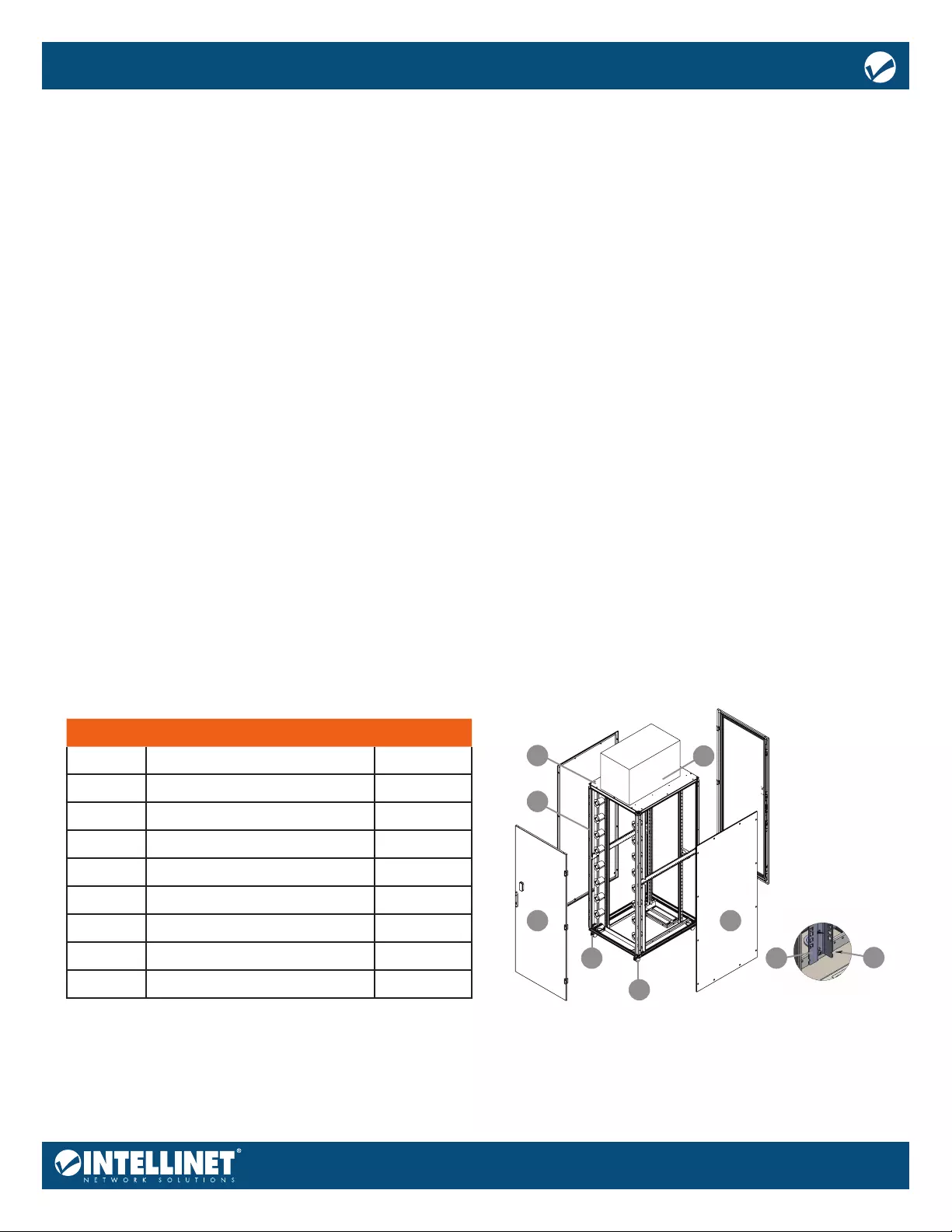
Micro Data Center — User Manual
3
Before You Begin
Intended Readers
This technical manual is designed for technicians and network professionals who are familiar with in-depth
concepts of networking management and terminologies related to IT services. The information herein deals
with all aspects of installation, set-up, use, maintenance and troubleshooting of the Micro Data Center.
Important Safety Instructions
Follow all instructions for installing and maintaining the Micro Data Center, and read all safety and operating
instructions before attempting to use this product. Adhere to all warnings on the unit and in this manual.
• This product is designed for commercial or industrial use only. It is not intended for use with life
support or medical equipment.
• Situate the Micro Data Center indoors, and ensure the installation area is clean and free of dust,
moisture, ammable liquids, gases, and corrosive substances.
• The cabinet functions in temperatures that range from 0 – 55°C (32 – 130°F) with a relative humidity
of 20% to 85% (non-condensing).
• This product must be permanently connected to and powered from a suitable, single-phase AC
supply rated in accordance with the equipment data plate when in use. It must be grounded and
protected by a circuit breaker or fuse. A residual current device (commonly known as dierential relay)
must be present in order to protect anyone who installs, maintains or operates the Micro Data Center.
• Proper ventilation is essential for the Micro Data Center. Never block or insert objects into the
ventilation holes or other openings. Maintain a minimum clearance of 500 mm (19.7 in.) on all sides of
the Micro Data Center for proper airow and cooling.
Product Package Contents
Number Description Quantity
1 Side Panels 2
2 Caster Set with Breaks 2
3 Caster Set without Breaks 2
4 Solid Doors with Gasket 2
5 Mounting Rails 4
6 Top/Bottom Covers 1
7 Aluminum Case 1
8 Air Conditioner 1
9 M5 x 12 Screws 14
14
2
3
6
7
8
9
5
Model shown: 42U

4
Micro Data Center — User Manual
1 Product Overview
The Intellinet Micro Data Center (MDC) is a modular network and server cabinet that provides rapid, cost-
eective and energy-ecient service for all your Information Technology needs. Its durable design meets
the power, cooling and security requirements of your network equipment.
The Micro Data Center combines rack-mount construction and a cooling system into a single, cohesive
platform, dramatically reducing the set-up and operating costs that accompany traditional data centers.
This product has an IP rating of 54 , which means it resists very small solids like dust and is protected against
accidental sprays of water. It is very important that the cabinet’s environment is stable, clean, and dry to
ensure continuous peak performance.
2 Pre-installation Precautions
2.1 Cabinet and Casters
The Micro Data Center cabinet is available with casters to assist in transportation. If remaining stationary,
place the cabinet in a safe, dry, clean, and permanent location, as moving it after setup is dicult and
potentially dangerous.
2.2 Cooling Unit
An already-cabled and top-mounted air condition unit is attached to the Micro Data Center. Connect power
to the cooling unit in one of two ways: 1) through any CSA-approved PDU or IP-PDU inside the cabinet; 2)
with a dedicated power line to any available electrical distribution panel. Intellinet strongly recommends
using a separate power line.
The temperature and humidity of the environment will aect how much condensation the cooling unit
produces. A metal tube on the side of the unit diverts condensation from the Micro Data Center. Use the
included PVC hose to direct the liquid to a drain (more information on this is found in section 3.3).
Important Considerations:
• Place the MDC in a well-ventilated area.
• If the Micro Data Center is situated near a wndow that can be opened, ensure that the unit is not
regularly exposed to sources of water and moisture.
• The cooling unit may generate a signicant amount of noise. For a quieter working environment, place
the Micro Data Center in a separate area, away from workers.
• After the product has been installed, the user should continue to monitor and ensure that its
environmental conditions do not exceed operating limits.
2.3 Mains Power Supply Line
A clean, unloaded and direct, single phase power supply line is required to supply all the power needed for
any equipment connected to the Micro Data Center. This power supply must be protected from spikes and
surges.
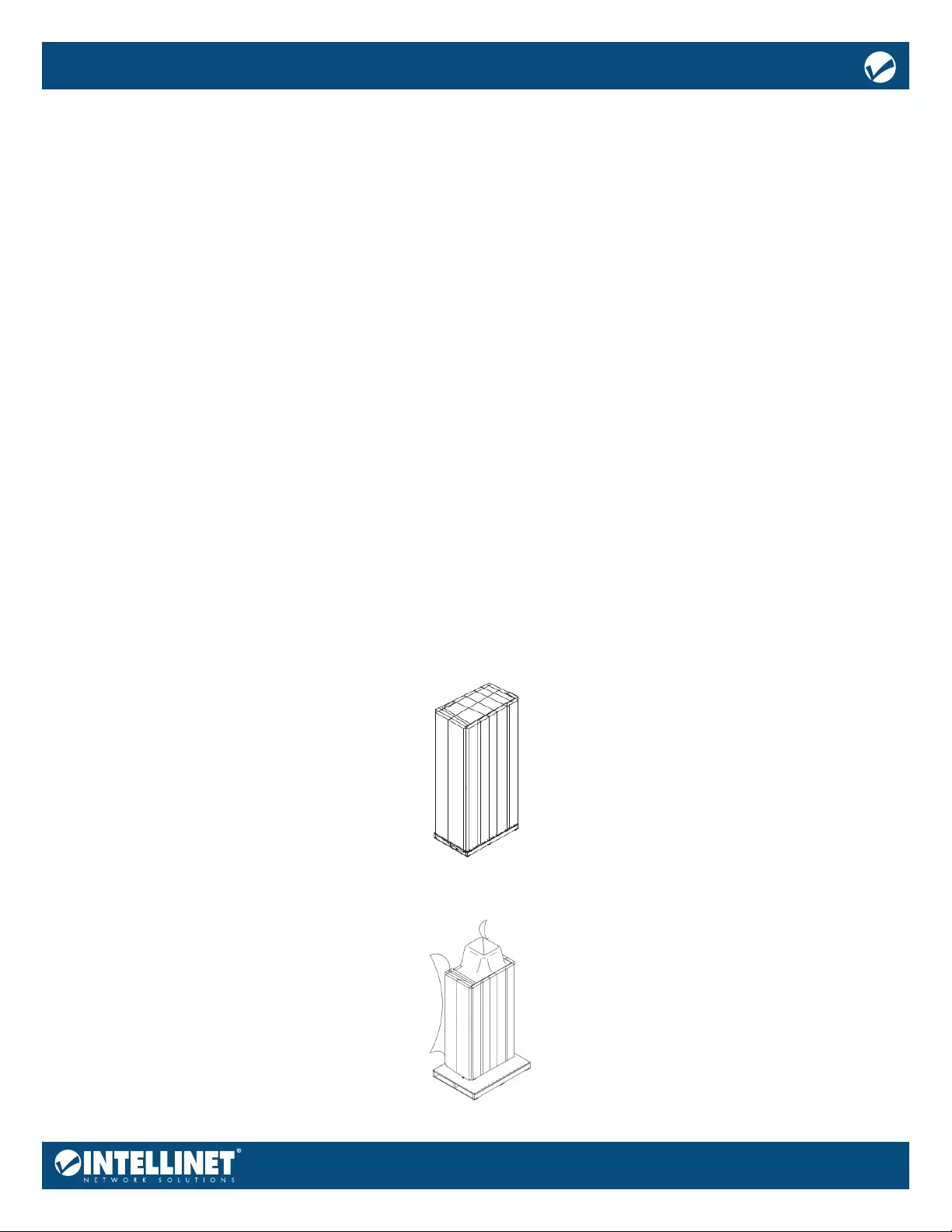
Micro Data Center — User Manual
5
3 Installation
Only professional or technical sta should complete the installation of the Micro Data Center.
3.1 Required Setup Equipment
The following tools are required to set up the Micro Data Center:
• Pallet jack (recommended)
• Utility knife
• Number-4 Allen key ratchet or wrench (to adjust M6x12 screws holding cabinet rails)
• T25 Torx screwdriver ratchet or wrench (to adjust M5x25 screws holding side support rails of 42U edition)
• Measuring tape and marker to write on metal surfaces (recommended)
• Spirit level (recommended)
• Flathead and Phillips screwdrivers
3.2 Cabinet Installation
Caution: Read and abide by the related safety information for all equipment.
3.2.1 Unpacking the Micro Data Center
Upon receiving the Micro Data Center, examine the packaging for any signs of mishandling or damage.
If damage is found, take pictures or a video of the evidence and notify your product dealer and shipping
carrier. Do not continue to unpack the product unless otherwise directed. Note that the Limited Warranty
is invalid when damage occurs during transportation—the carrier is responsible for resolving repair and
replacement costs.
The Micro Data Center stands on a wooden pallet with thick cartons on the top and sides to protect the
cabinet against damage. Nylon or bubble pack lies underneath the cartons and covers the data center
itself to protect against dust, insects, and other small potential intrusions.
Step 1: Using a Phillips screwdriver and a hammer where appropriate, remove all wooden pieces.
Step 2: Using a utility knife or cutting tool, remove the nylon slowly, taking care not scratch the cabinet.
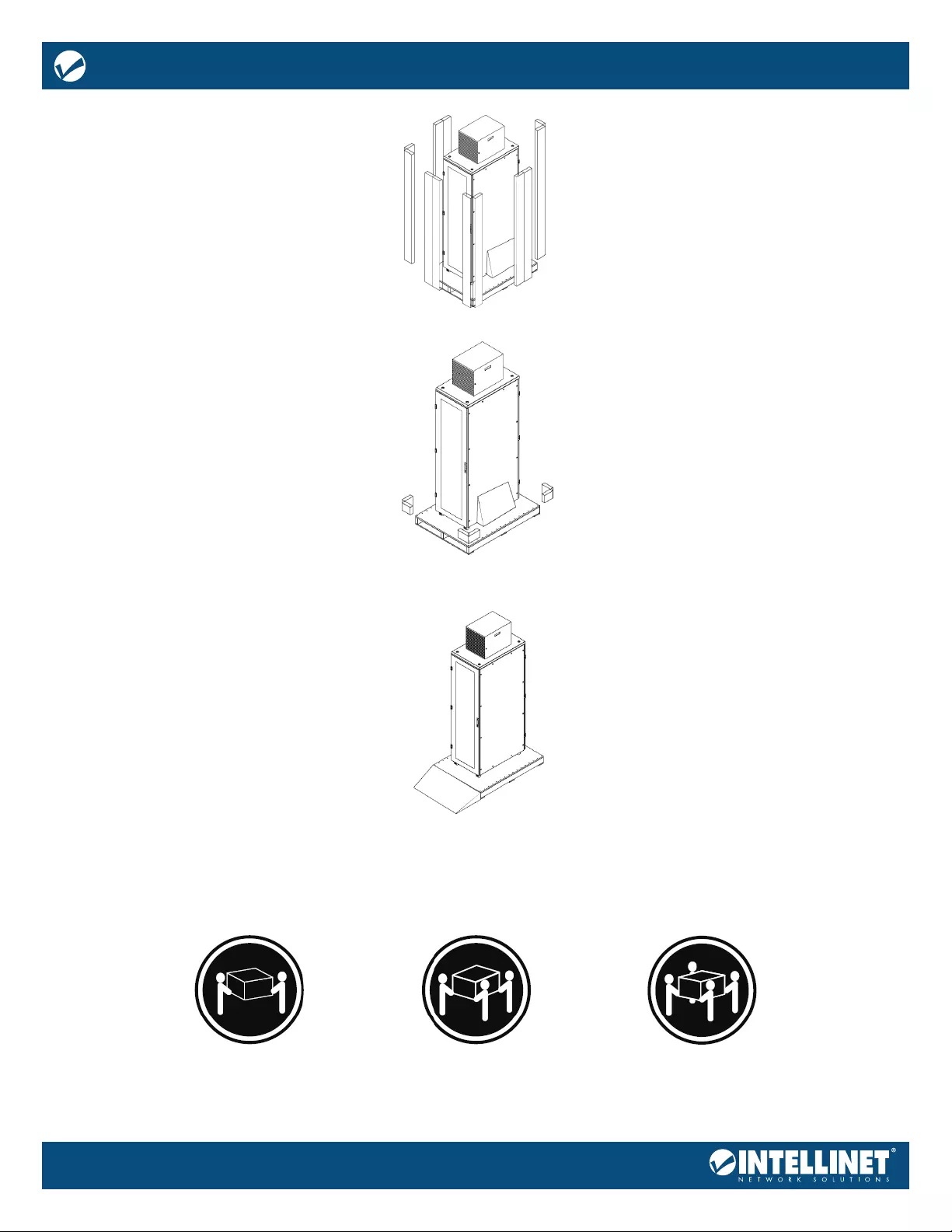
6
Micro Data Center — User Manual
Step 3: Remove all carton pieces surrounding the Micro Data Center; no tool is necessary.
Step 4: Remove the corner blocks with a Phillips screwdriver.
Step 5: Locate the wooden ramp and put it in front of the pallet. Release the brakes on the casters (if
available) and guide the cabinet carefully down the ramp to the oor. Place it at its destination. NOTE:
The Micro Data Center cabinet must be removed from the shipping crate using a minimum of two
people. To prevent toppling, do not tip the cabinet more than 10 degrees, either from a level surface or
when rolling it down the ramp.
CAUTION: Use safe practices when lifting.
sdfads≥ 18 kg (40 lbs.)
< 32 kg (71 lbs.)
sdfads≥ 32 kg (71 lbs.)
< 55 kg (121 lbs.)
sdfads≥ 55 kg (121 lbs.)
< 100 kg (221 lbs.)
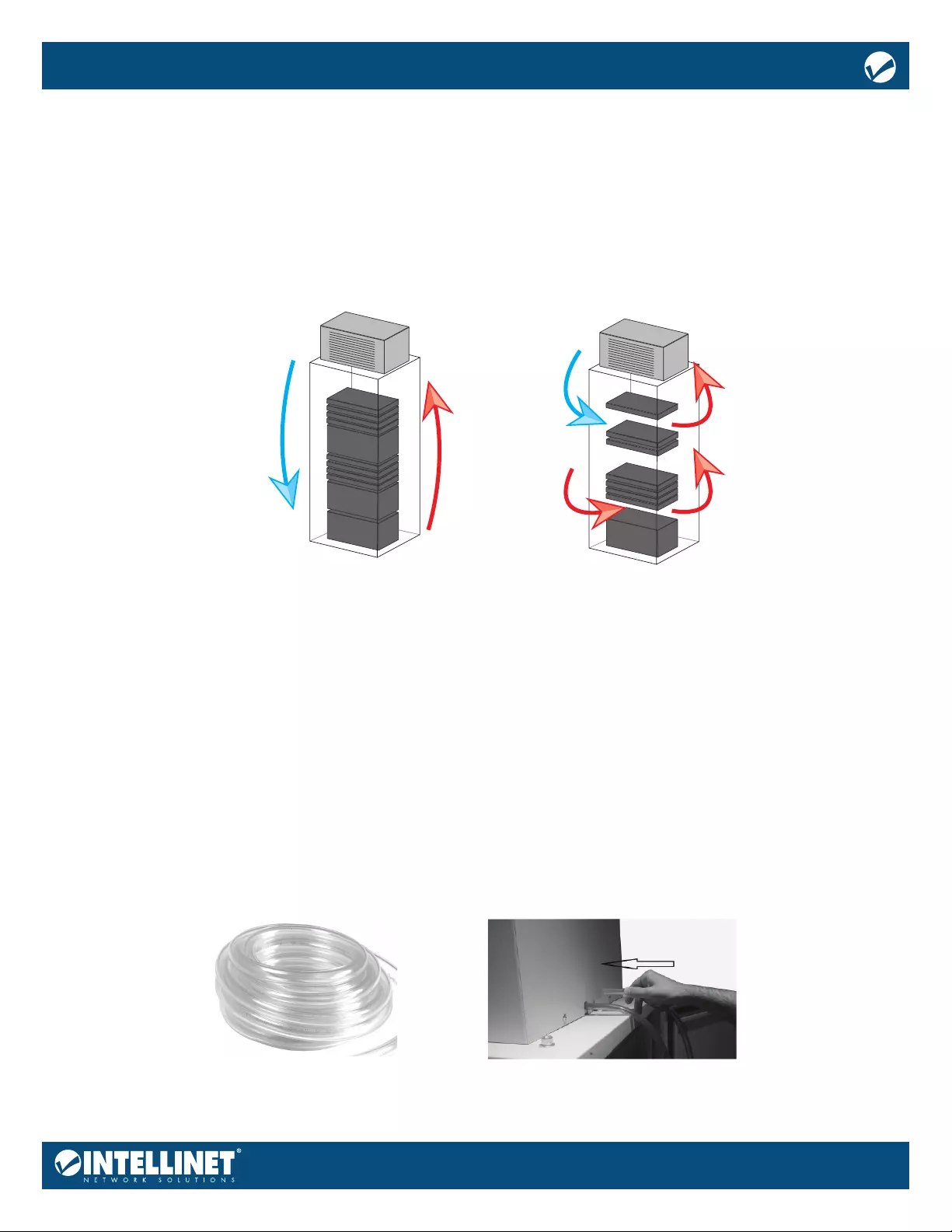
Micro Data Center — User Manual
7
3.2.2 General Information about First Cabinet Installation or Relocation
Always observe the following precautions upon initial installation or when relocating the cabinet:
• Before adding and removing equipment, make sure the cabinet is stationary and the casters (if
present) are locked.
• To add: start with the heaviest equipment at the bottom of the cabinet, and move up to the
lightest at the top.
• To Remove: start with the lightest equipment from the top of the cabinet, then move down to the
heaviest equipment at the bottom.
• For proper airow: See the graphic below for proper equipment stacking. Stack the equipment in
your cabinet accordingly.
3.3 Proper Connections for the Cooling Unit
For both 2 kW and 4 kW models, use only a Type-B circuit breaker that is rated with a short-circuit capacity
greater than or equal to 4.5 kA. For the 2 kW edition, use a 10- to 16-amp fuse. For the 4 kW edition, use a 20-
to 25-amp fuse.
The cooling unit is ready and operational once it’s connected to the power source. Since there is no
embedded on/o switch, the cooling unit starts immediately. The factory temperature setting is usually set
at 35°C (95°F). NOTE: Refer to the cooling unit’s user manual for the detailed information on how to operate
and adjust the default settings.
The cooling unit comes with a 2.5 m (99 in.) special PVC hose (12 mm [0.5 in.] inner and 17 mm [0.66 in.]
outer dimensions).
Connect the hose to the drain nipple, and feed the other end of the hose directly to an available drain,
gutter, or spout. If the drain is located more than 2 m / 80 in. away from the cabinet, the installer should
extend the PVC hose.
Recommended
Stacked equipment promotes
ecient air circulation
Not Recommended
Staggered equipment
reduces overall air circulation.
Fill empty spaces with
blanking panels.
Conditioned air
Return air
Conditioned air
Return air
Return air
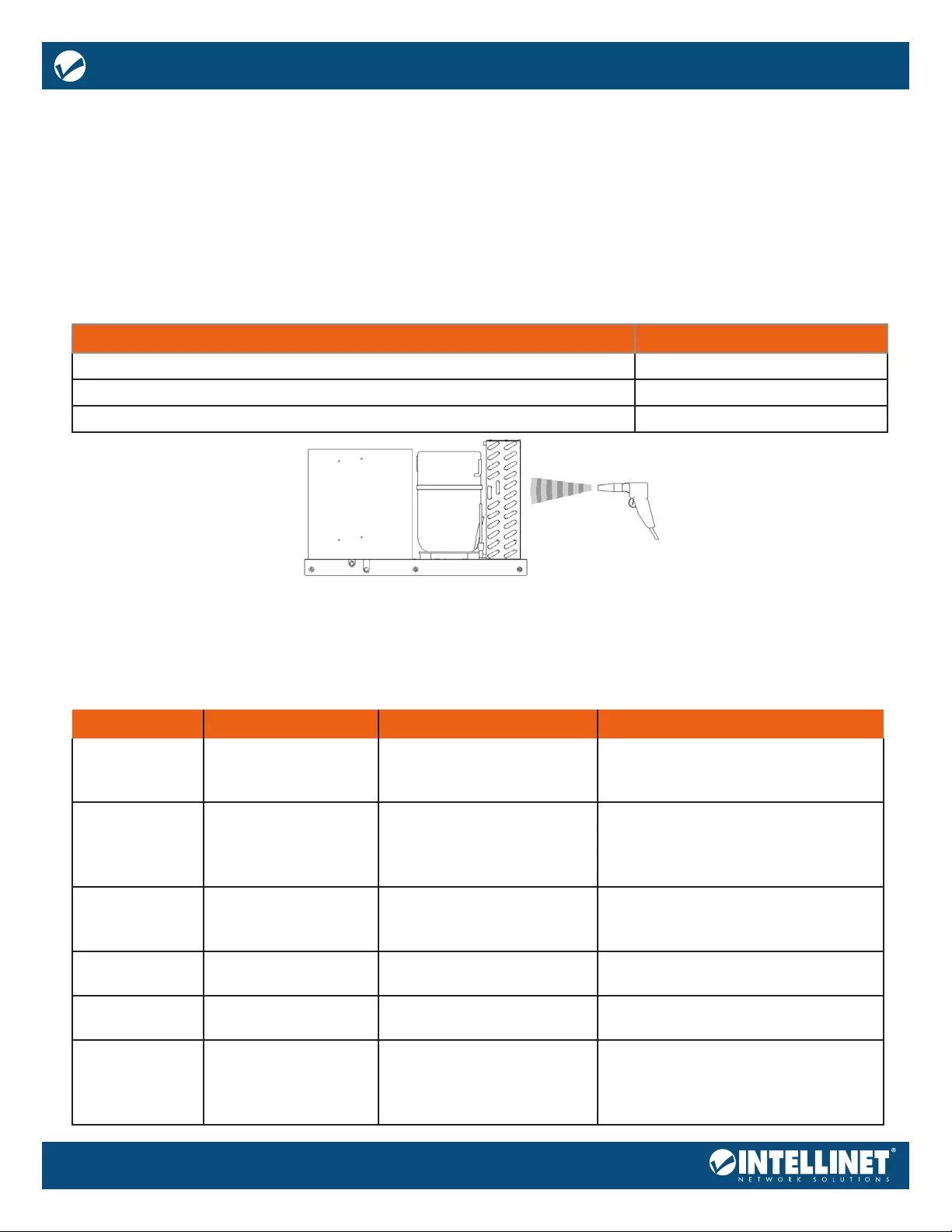
8
Micro Data Center — User Manual
4 Maintenance
With regular but minimal care and maintenance, the Micro Data Center operates and functions like new.
A/C Unit
Caution! Before beginning any maintenance work, disconnect the cooling unit from power.
The amount of work required to maintain the cooling unit is low. No lter change is required. Aside from
the tasks in the table listed below, regularly use a compressed air can at a maximum pressure of four bars to
remove dust and debris from the internal components of the a/c unit.
Task Frequency
Check the external air-to-heat exchanger and clean if necessary Every three months
Check the PVC drain hose for buildup and clean if necessary Every three months
Check the fans for signs of overheating and abnormal vibration Every six months
An authorized specialist using only original machine parts must complete all repairs.
5 Troubleshooting the Cooling Unit
Malfunction Conditions Causes Solution
The unit fails to
cool the cabinet.
No component works. The unit is not receiving power. Ensure the power cable is connected to
the plug and that the cubicle doors are
closed.
The internal fan works;
the external fan and
compressor do not work.
The temperature inside the
cabinet is lower than what ther-
mostat is adjusted to.
Verify functionality when testing: lower
the thermostat setting until the compres-
sor and external fan start working, and
then reset the thermostat.
The compressor, exter-
nal, and internal fans all
work.
The adjustment thermostat has
failed.
Call a/c company to change the thermo-
stat.
The cooling unit has no refriger-
ant.
Call an a/c or refrigeration company to
have the cooling unit recharged.
The compressor mechanically
fails.
Call an a/c company or refrigeration com-
pany to x the failure.
The compressor and
external fan work, but
the internal fan does not
work.
The internal fan capacitor has
failed.
Call an a/c company or electronics expert
to change the capacitor for the internal
fan.
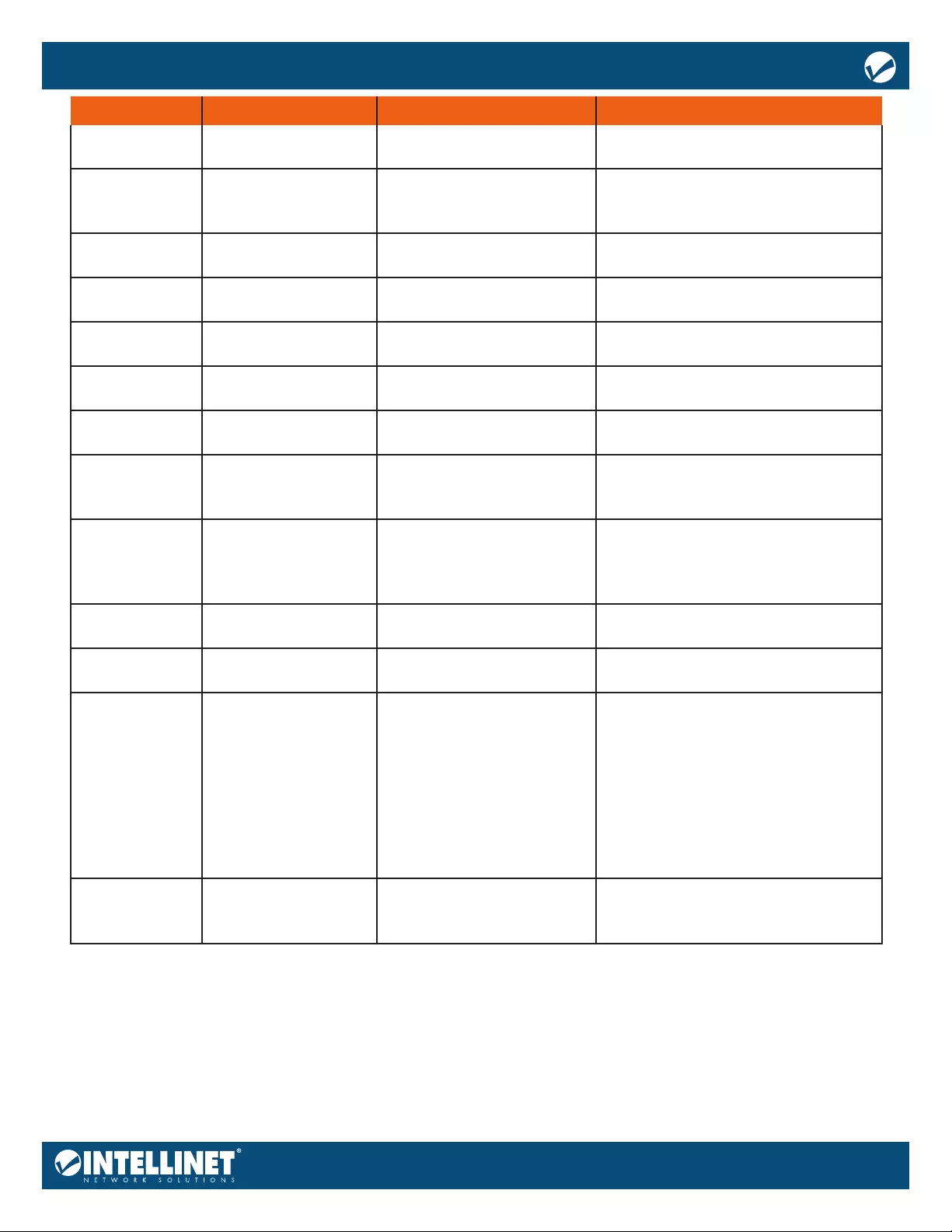
Micro Data Center — User Manual
9
Malfunction Conditions Causes Solution
The internal fan fails. Call an a/c company or electronics expert
to change the internal fan.
The external and internal
fans work, but the com-
pressor does not work.
The compressor’s amperometric
protector has failed (external to
the compressor, where present).
Call an expert to change the amperomet-
ric protector.
The relay for the compressor to
start has failed.
Call an expert to change the relay to start
the compressor.
The capacitor for the compres-
sor to start has failed.
Call an expert to change the capacitor to
start the compressor.
The compressor has a motor
electrical failure.
Call an a/c or refrigerant company to x
the compressor.
The high-pressure safety switch
has failed.
Call an a/c or refrigerant company to x
the high-pressure safety switch.
The compressor contactor has
failed (where present).
Call an expert to change the contactor.
The cabinet does
not get cool
enough.
The external/internal
fans and the compressor
are working.
The cooling unit is insuciently
sized to remove the heat inside
the cabinet.
Exchange the cooling unit with another of
greater capacity.
The internal fan works,
but the external fan
and compressor work
irregularly.
The antifreeze thermostat has
been triggered (where present).
Clean the evaporator coil. Check and clear
any obstacles that hinder airow inside
the enclosure to the cooling unit.
There is insucient refrigerant
in the cooling unit.
Call an a/c or refrigerant company to
recharge the cooling unit.
The thermostat is set incor-
rectly.
Ensure the thermostat is set to the correct
temperature.
The external and internal
fans works, but the com-
pressor works irregularly.
The high-pressure safety switch
or thermal protector inside
the compressor is triggered
because:
• the ambient temperature
exceeds the maximum
working limit.
• the condenser is either dirty
or clogged.
• Ventilate the area where the Micro Data
Center is installed to lower the ambient
temperature.
• Clean the condenser with compressed
air and call an a/c or refrigerant
company.
Too much
condensation is
forming.
The cabinet door is
closed.
The connecting seal between
the cabinet and the cooling
unit has deteriorated.
Check the seals and x if necessary.

10
Micro Data Center — User Manual
Additional Information
WASTE ELECTRICAL & ELECTRONIC EQUIPMENT
DISPOSAL OF ELECTRIC AND ELECTRONIC EQUIPMENT
APPLICABLE IN THE EUROPEAN UNION AND OTHER EUROPEAN COUNTRIES WITH SEPARATE COLLECTION SYSTEMS
ENGLISH
This symbol on the product or its packaging means that this product must not be treated as unsorted
household waste. In accordance with EU Directive 2012/19/EU on Waste Electrical and Electronic Equip-
ment (WEEE), this electrical product must be disposed of in accordance with the user’s local regulations
for electrical or electronic waste. Please dispose of this product by returning it to your local point of sale
or recycling pickup point in your municipality.
DEUTSCH
Dieses auf dem Produkt oder der Verpackung angebrachte Symbol zeigt an, dass dieses Produkt nicht mit dem
Hausmüll entsorgt werden darf. In Übereinstimmung mit der Richtlinie
2012/19/EU
des Europäischen Parla-
ments und des Rates über Elektro- und Elektronik-Altgeräte (WEEE) darf dieses Elektrogerät nicht im normalen
Hausmüll oder dem Gelben Sack entsorgt werden. Wenn Sie dieses Produkt entsorgen möchten, bringen Sie es
bitte zur Verkaufsstelle zurück oder zum Recycling-Sammelpunkt Ihrer Gemeinde.
ESPAÑOL
Este símbolo en el producto o su embalaje indica que el producto no debe tratarse como residuo doméstico.
De conformidad con la Directiva
2012/19/EU
de la UE sobre residuos de aparatos eléctricos y electrónicos
(RAEE), este producto eléctrico no puede desecharse con el resto de residuos no clasicados. Deshágase de este
producto devolviéndolo a su punto de venta o a un punto de recolección municipal para su reciclaje.
FRANÇAIS
Ce symbole sur Ie produit ou son emballage signie que ce produit ne doit pas être traité comme un déchet
ménager. Conformément à la Directive
2012/19/EU
sur les déchets d’équipements électriques et électroniques
(DEEE), ce produit électrique ne doit en aucun cas être mis au rebut sous forme de déchet municipal non trié.
Veuillez vous débarrasser de ce produit en Ie renvoyant à son point de vente ou au point de ramassage local
dans votre municipalité, à des ns de recyclage.
ITALIANO
Questo simbolo sui prodotto o sulla relativa confezione indica che il prodotto non va trattato come un riuto
domestico. In ottemperanza alla Direttiva UE
2012/19/EU
sui riuti di apparecchiature elettriche ed elettroniche
(RAEE), questa prodotto elettrico non deve essere smaltito come riuto municipale misto. Si prega di smaltire il
prodotto riportandolo al punto vendita o al punto di raccolta municipale locale per un opportuno riciclaggio.
POLSKI
Jeśli na produkcie lub jego opakowaniu umieszczono ten symbol, wówczas w czasie utylizacji nie wolno
wyrzucać tego produktu wraz z odpadami komunalnymi. Zgodnie z Dyrektywą Nr
2012/19/EU
w sprawie
zużytego sprzętu elektrycznego i elektronicznego (WEEE), niniejszego produktu elektrycznego nie wolno
usuwać jako nie posortowanego odpadu komunalnego. Prosimy o usuniecie niniejszego produktu poprzez jego
zwrot do punktu zakupu lub oddanie do miejscowego komunalnego punktu zbiórki odpadów przeznaczonych
do recyklingu.
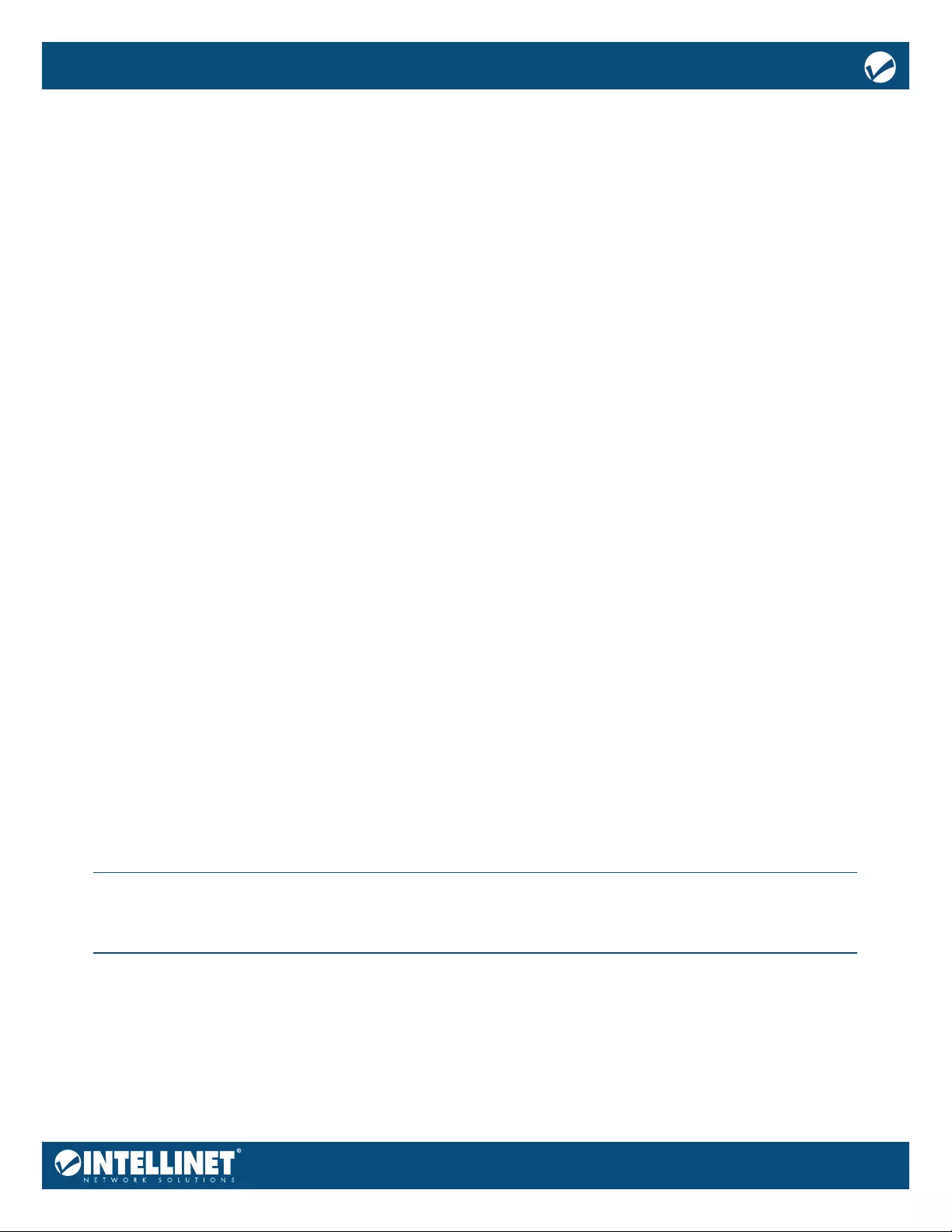
Micro Data Center — User Manual
11
WARRANTY INFORMATION
ENGLISH: For warranty information, go to intellinet-network.com/warranty.
DEUTSCH: Garantieinformationen nden Sie hier unter intellinet-network.com/warranty.
ESPAÑOL: Si desea obtener información sobre la garantía, visite intellinet-network.com/warranty.
FRANÇAIS: Pour consulter les informations sur la garantie, rendezvous à l’adresse
intellinet-network.com/warranty.
POLSKI: Informacje dotyczące gwarancji znajdują się na stronie intellinet-network.com/warranty.
ITALIANO: Per informazioni sulla garanzia, accedere a intellinet-network.com/warranty.
EN MÉXICO: Póliza de Garantia Intellinet — Datos del importador y responsable ante el consumidor: IC Intra-
comMéxico,S.A.P.I.deC.V.•Av.InterceptorPoniente#73,Col.ParqueIndustrialLaJoya,
CuautitlánIzcalli,EstadodeMéxico,C.P.54730,México.•Tel.(55)1500-4500
La presente garantía cubre este producto por 3 años contra cualquier defecto de fabricación en sus materiales y
mano de obra, bajo las siguientes condiciones:
1. Todos los productos a que se reere esta garantía, ampara su cambio físico, sin ningún cargo para
el consumidor.
2. El comercializador no tiene talleres de servicio, debido a que los productos que se garantizan no cuentan con
reparaciones, ni refacciones, ya que su garantía es de cambio físico.
3. La garantía cubre exclusivamente aquellas partes, equipos o sub-ensambles que hayan sido instaladas de
fábrica y no incluye en ningún caso el equipo adicional o cualesquiera que hayan sido adicionados al mismo
por el usuario o distribuidor.
Para hacer efectiva esta garantía bastará con presentar el producto al distribuidor en el domicilio donde fue
adquirido o en el domicilio de IC Intracom México, S.A.P.I. de C.V., junto con los accesorios contenidos en su
empaque, acompañado de su póliza debidamente llenada y sellada por la casa vendedora (indispensable el
sello y fecha de compra) donde lo adquirió, o bien, la factura o ticket de compra original donde se mencione
claramente el modelo, número de serie (cuando aplique) y fecha de adquisición. Esta garantía no es válida en los
siguientes casos: Si el producto se hubiese utilizado en condiciones distintas a las normales; si el producto no ha
sido operado conforme a los instructivos de uso; o si el producto ha sido alterado o tratado de ser reparado por
el consumidor o terceras personas.
All trademarks and trade names are the property of their respective owners.
Alle Marken und Markennamen sind Eigentum Ihrer jeweiligen Inhaber.
Todas las marcas y nombres comerciales son propiedad de sus respectivos dueños.
Toutes les marques et noms commerciaux sont la propriété de leurs propriétaires respectifs.
Wszystkie znaki towarowe i nazwy handlowe należą do ich właścicieli.
Tutti i marchi registrati e le dominazioni commerciali sono di proprietà dei loro rispettivi proprietari.
North & South America
IC Intracom Americas
550 Commerce Blvd.
Oldsmar, FL 34677 USA
Asia & Africa
IC Intracom Asia
4-F, No. 77, Sec. 1, Xintai 5th Rd.
Xizhi Dist., New Taipei City 221, Taiwan
Europe
IC Intracom Europe
Löhbacher Str. 7, D-58553
Halver, Germany

© IC Intracom. All rights reserved.
Intellinet Network Solutions is a trademark of IC Intracom, registered in the U.S. and other countries.
intellinetnetwork.com