Table of Contents
Intellinet 715478 User Manual
Displayed below is the user manual for 715478 by Intellinet which is a product in the Rack Cabinets category. This manual has pages.
Related Manuals

Assembly Instructions
Basic Server & Network Cabinets
Montageanleitung für
Server- und Netzwerkschränke der
Basic Line
intellinetnetwork.com
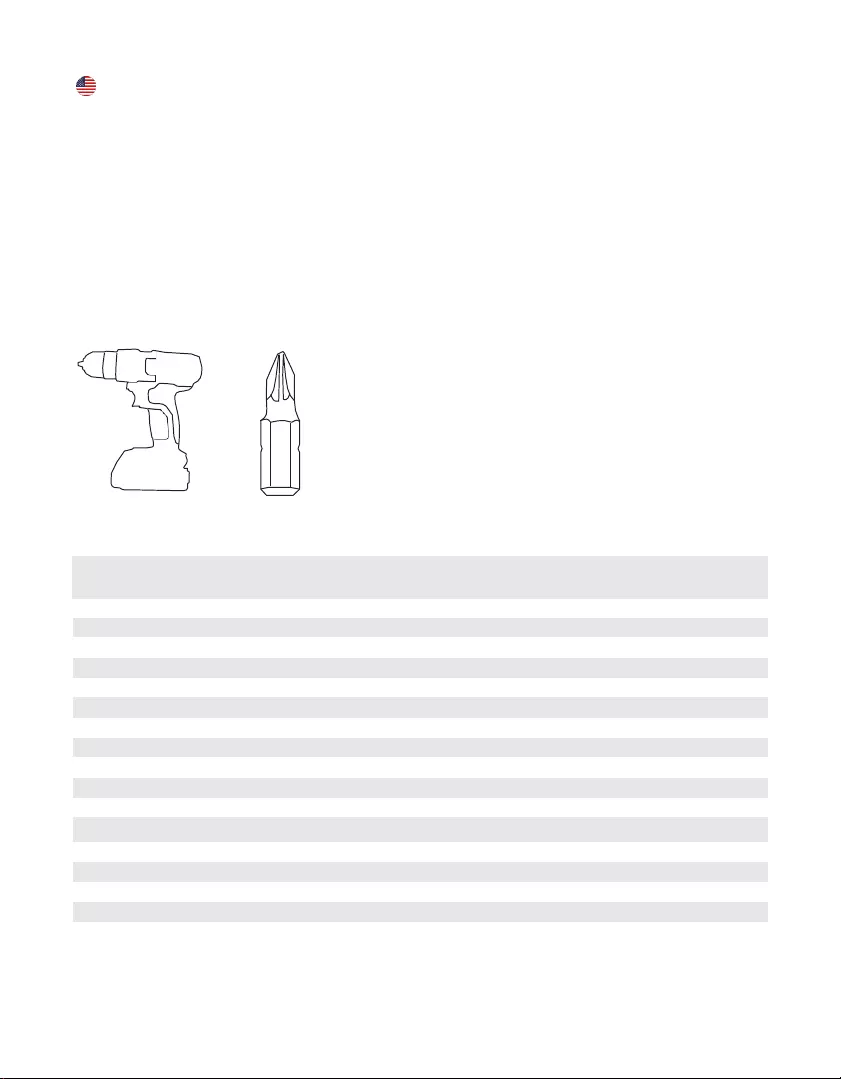
2 l Assembly Instructions | Montageanleitung
Note: If you purchased this cabinet as assembled version, please check that all components have been tightened
securely before you start using it and before you start installing networking components.
Introduction
• This guide is applicable to all Intellinet Basic Server & Network Cabinets
• Some illustrations may vary slightly from the actual product
• Follow all instruction steps completely
• If the cabinet includes any parts that are not described in this manual, please check the separate “Special
Instructions” sheet that is supplied with the cabinet.
• Depending on the model, different components are included with this cabinet, e. g. a perforated door or a
glass door
• Please read this guide completely before you start assembling
Required Tools
Drill Screwdriver Phillips Screwdriver Bit
W=600
W=800
W=600
W=800
M5 X12 Philips External 6-lobe 68 68 24 40
M12X85 Adjustable Feet 4 4 4 4
Bottom Cover 1 1 1 1
Top Cover 1 1 1 1
Vertical Profile 2 2 4 4
Side Support Rail 2 2 2 2
W=800 Adapter 0 2 0 4
19" Mounting Rail 2 2 4 4
Solid Side Panel 2 2 2 2
Solid Rear Panel 1 1 0 0
Front Door 1 1 0 0
Perforated Front&Rear Door 0 0 2 2
Rear Door Holder
2
2
0
0
Rear Door Fixer 2 2 0 0
Fixation Hooks for pallet 4 4 4 4
Server Cabinets
(26U-47U)
Network Cabinets
(26U-47U)
Parts Assembly List
Note: Use the above parts list to check that all parts are accounted for before you start assembling. If any
parts are missing, please contact your reseller or distributor for replacements.
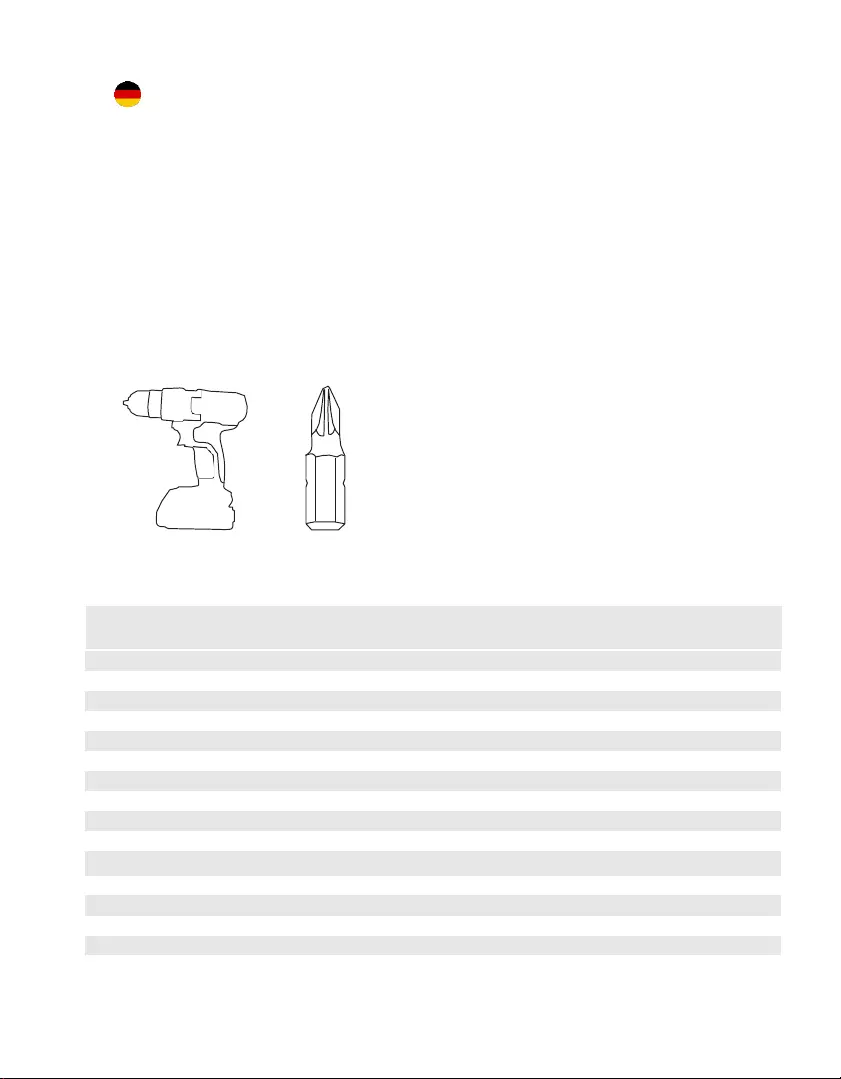
Assembly Instructions | Montageanleitung l 3
Hinweis: Haben Sie diesen Schrank als montierte Variante gekauft, prüfen Sie, ob alle Elemente fest
verschraubt sind, bevor Sie ihn in Betrieb nehmen und Netzwerkkomponenten einbauen.
Einleitung
• Diese Anleitung ist anwendbar für alle Intellinet Server- und Netzwerkschränke der Basic Line
• Einige Abbildungen können vom tatsächlichen Produkt abweichen
• Führen Sie alle Montageschritte aus dieser Anleitung vollständig aus
• Wenn Sie im Lieferumfang Teile finden, die nicht in dieser Anleitung erwähnt werden,
verwenden Sie das separate Blatt „Special Instructions“, das diesem Schrank beiliegt.
• Je nach Modell liegen diesem Schrank unterschiedliche Teile bei, z. B. eine perforierte
Tür oder eine Glastür
• Bitte lesen Sie diese Anleitung vollständig, bevor Sie mit der Montage beginnen
Benötigtes Werkzeug:
B=600
B=800
B=600
B=800
M5 X12 Sechskantschrauben 68 68 24 40
M12 X85 Nivellierfüße 4 4 4 4
Rahmen für Unterseite 1 1 1 1
Dach 1 1 1 1
Vertikale Tragschienen 2 2 4 4
Horizontale Tragschienen 2 2 2 2
Tragwinkel für Seiten 0 2 0 4
19"-Montageschienen 2 2 4 4
Seitenwände 2 2 2 2
Rückwand 1 1 0 0
Fronttür 1 1 0 0
Perforierte Tür, Front- & Rückseite 0 0 2 2
Verriegelungsplatte für Rückwand 2 2 0 0
Halterungswinkel für Tür/Rückwand 2 2 0 0
Fixierungshaken für Palette 4 4 4 4
Serverschränke
(26U-47U)
Netzwerkschränke
(26HE-47U)
Teileliste
Akkuschrauber
Bit für
Sechskantschrauben

4 l Assembly Instructions | Montageanleitung
Assemble Adjustable Feet at the Bottom Cover.
Montieren Sie die Nivellierfüße an dem Rahmen für die
Unterseite.
Montieren Sie die
vertikalen
Tragschienen.
Assemble vertical
profiles.
Mount every vertical
profile as shown.
Montieren Sie jede
Tragschiene wie
abgebildet.
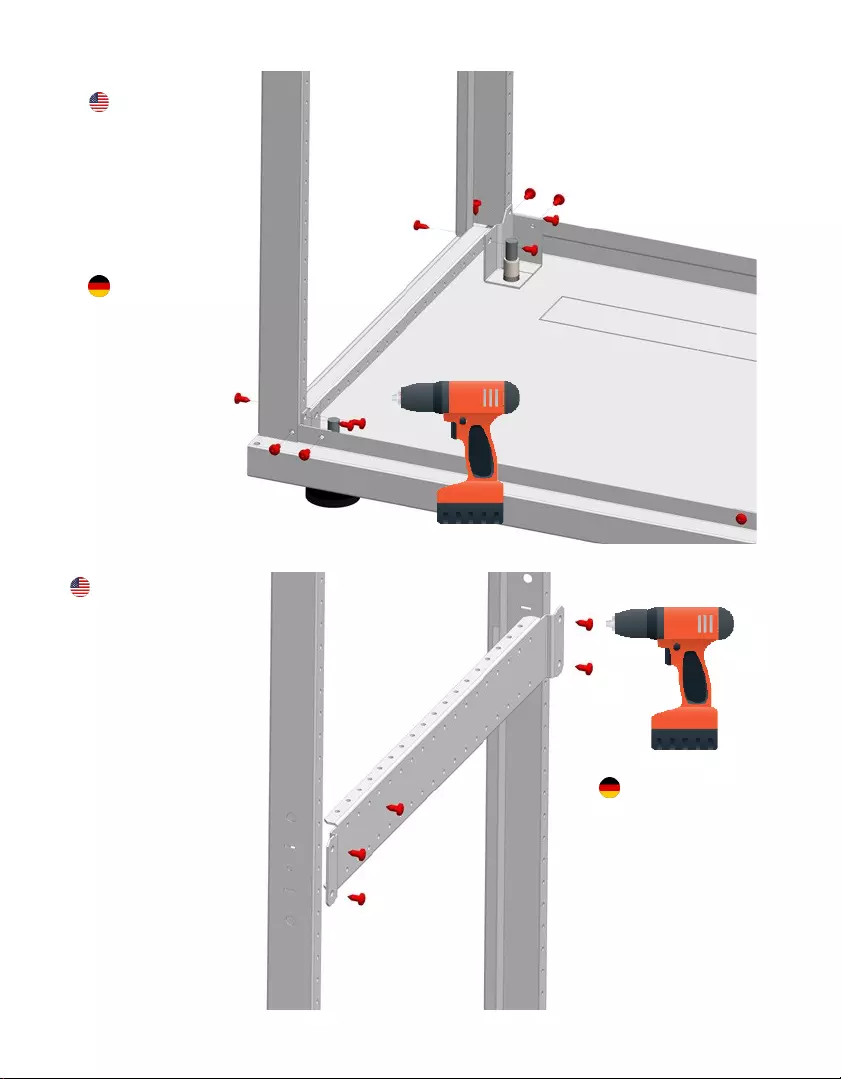
Assembly Instructions | Montageanleitung l 5
After inserting the
vertical profiles,
please fix them
from two sides with
M5 X12 bolts as
shown.
Do not over-
tighten.
Montieren Sie die
vertikalen
Tragschienen wie
abgebildet und
fixieren Sie sie an
beiden Innenseiten
mit den M5 X12-
Schrauben.
Achten Sie darauf,
die Schrauben
nicht zu
überdrehen.
Assemble Side
Support Rails
Montieren Sie
die horizontalen
Tragschienen
Fix Left and Right
Supporting Rails with
four M5 X12 Bolts.
Fixieren Sie die
horizontalen Tragschienen
links und rechts mit
vier M5 X12-Schrauben

6 l Assembly Instructions | Montageanleitung
Assemble
Top Cover
Montieren
Sie das Dach
After placing the top
cover, fix it with two
M5 X12 bolts at each
profile.
Setzen Sie das Dach
auf und fixieren Sie
es an jeder
Tragschiene mit zwei
M5 X12-Schrauben.

Assembly Instructions | Montageanleitung l 7
Montieren Sie
die rückseitige
Tür/Wand
Assemble
Rear Panel/
Door
Fix the Rear Door
Holder with M5 X12
bolts.
Fixieren Sie die Platten
für die Verriegelung mit
M5 X12-Schrauben.
Fix the Rear Door
Fixers with M5 X12
bolts.
Fixieren Sie die
Halterungswinkel
mit M5 X12-
Schrauben
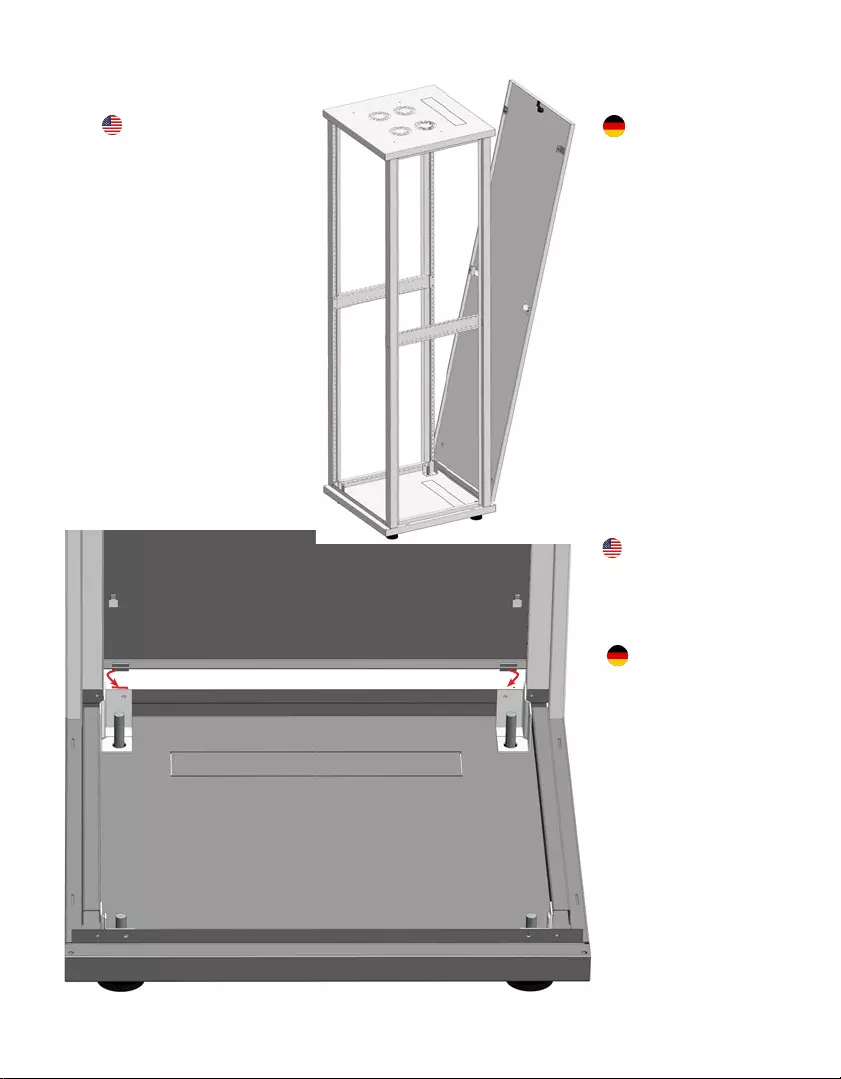
8 l Assembly Instructions | Montageanleitung
Achten Sie bei der Montage
der Rückwand darauf, dass
die Verriegelungen geöffnet
sind.
When you install the
Rear Panel, make sure
that the locks are
unlocked.
Setzen Sie zunächst die
Bolzen in die Löcher ein.
Die Löcher befinden sich an
dem Rahmen für die
Unterseite.
Drive the lugs in the holes
first. The holes are
positioned on the bottom
cover.

Assembly Instructions | Montageanleitung l 9
Zur Montage der 19“-Schienen
in Schränken mit 600 mm Breite
Fixieren Sie die 19“-Schienen mit M5 X12-Schrauben
an drei Punkten am Schrank.
Verwenden Sie ein Maßband und wählen Sie einen
sinnvollen Abstand von der Fronttür zu den 19“-
Schienen.
Assemble 19” Mounting Rails
for 600 mm width
Fix the Mounting Rails with M5 X12 Bolt on three
points at the cabinet.
Use the measuring tape and choose a safe
distance (from the front door to the 19” mounting
rails.
Fix the Mounting Rails at the
Bottom Cover with M5 X12 bolts.
Fixieren Sie die 19”-Schienen mit
M5 X12-Schrauben am Rahmen
der Unterseite
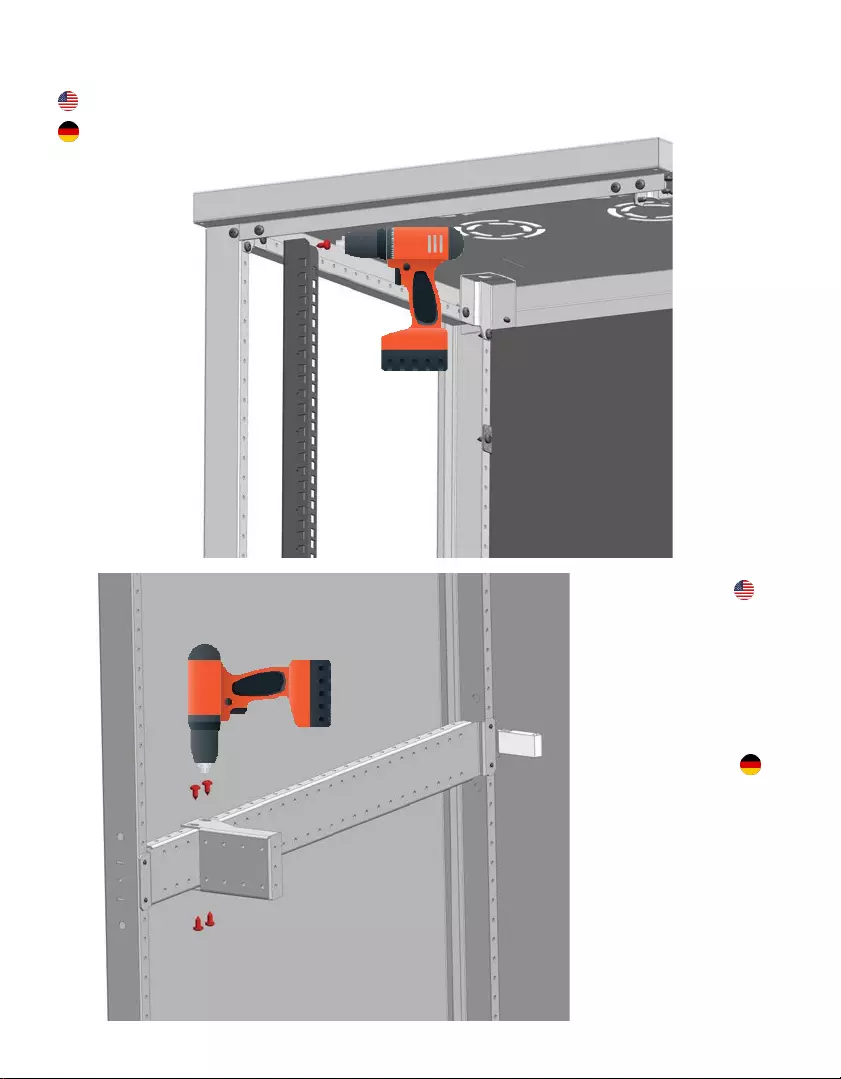
10 l Assembly Instructions | Montageanleitung
Fix the Mounting Rails at the Top Cover with M5 X12 bolts.
Fixieren Sie die 19”-Schienen mit M5 X12-Schrauben am Rahmen der Oberseite.
Assemble 19”
Mounting Rails
for 800 mm width
Fix Adapters on Side Support
Rails for left and right side.
Each adapter has to be fixed
with M5 X12 bolts.
Zur Montage der
19“-Schienen
in Schränken mit
800 mm Breite
Fixieren Sie die Tragwinkel
auf den horizontalen
Tragschienen links und rechts
mit M5 X12- Schrauben.
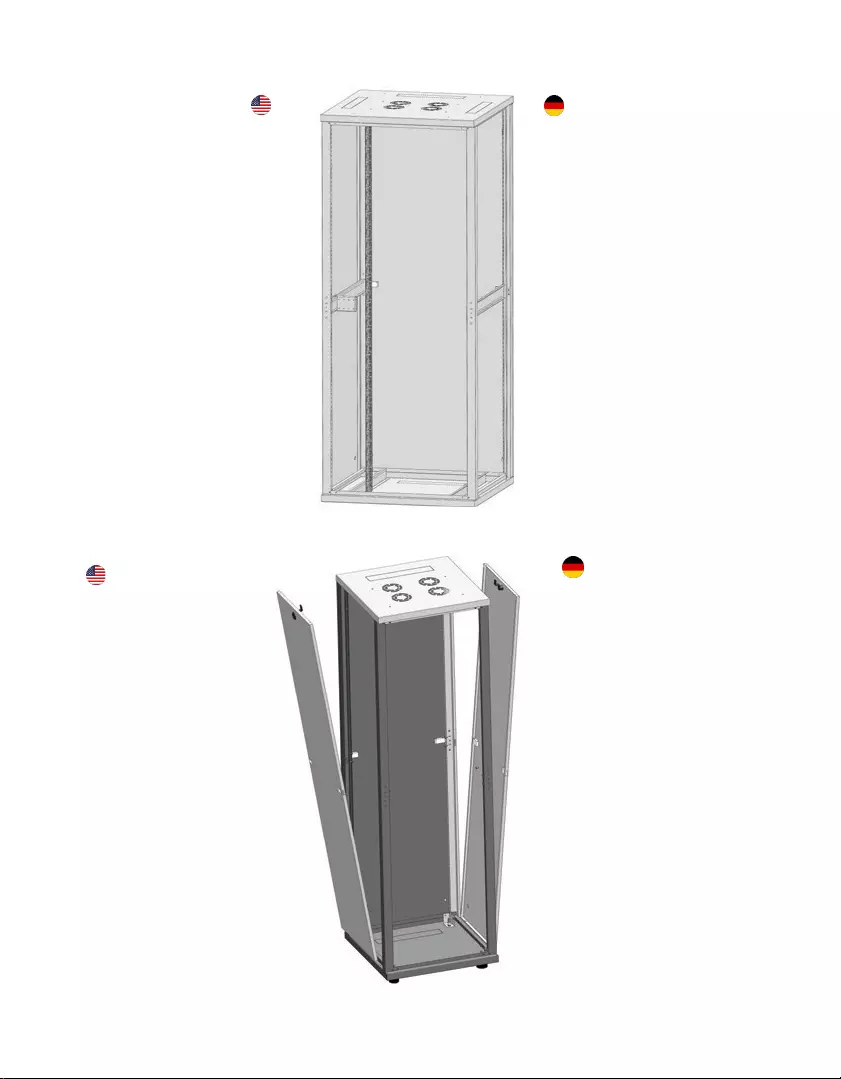
Assembly Instructions | Montageanleitung l 11
Achten Sie bei der Montage
der Seitenwände darauf,
dass die Schlösser und
Verriegelungen geöffnet
sind.
Setzen Sie zunächst die
Bolzen in die Löcher ein,
wie in der Abb. auf der
nächsten Seite. Die Löcher
befinden sich an der
Unterseite der Seitenwand.
When you install the Side
Panels, make sure that the
locks are unlocked.
Drive the lugs in the holes
at the bottom frame first as
shown on the next page.
In cabinets with 800 mm
width, the 19” mounting rails
need to be fixed at the top
cover, at the side support
adapter and at the bottom
cover.
In Schränken mit 800 mm
Breite müssen die 19”-
Montageschienen am
Rahmen der Oberseite, an
den horizontalen Tragwinkeln
und am Rahmen der
Unterseite befestigt werden.
Montieren Sie die
Seitenwände
Assemble
Side Panels

12 l Assembly Instructions | Montageanleitung
Assemble Front Door
Montieren Sie die Fronttür
Insert the washer
set between door
and bottom cover
Setzen Sie die
Unterlegscheiben zwischen
Tür und unterem Rahmen ein.
Image shows door opening
from left to right.
Abb. zeigt rechten
Türanschlag.
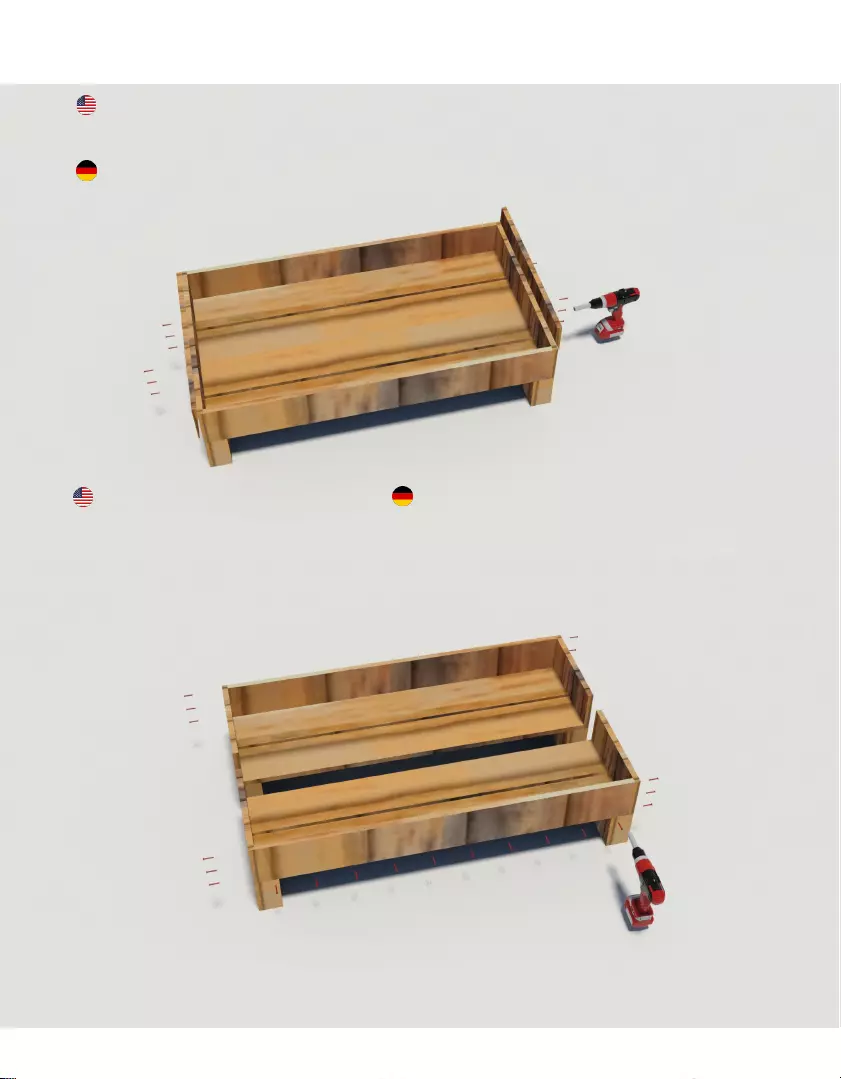
Assembly Instructions | Montageanleitung l 12
Verpacken des montierten Schranks
Packing the assembled cabinet
Entfernen Sie die Schrauben.
Nachdem Sie die seitliche Fixierung
abgenommen haben, lässt sich die
Palette teilen.
Remove the screws.
After removing first wooden part, top part
of package will be separated.
Entfernen Sie das lange vordere und
hintere Brett von der Palette.
Remove long wooden panel from
package.
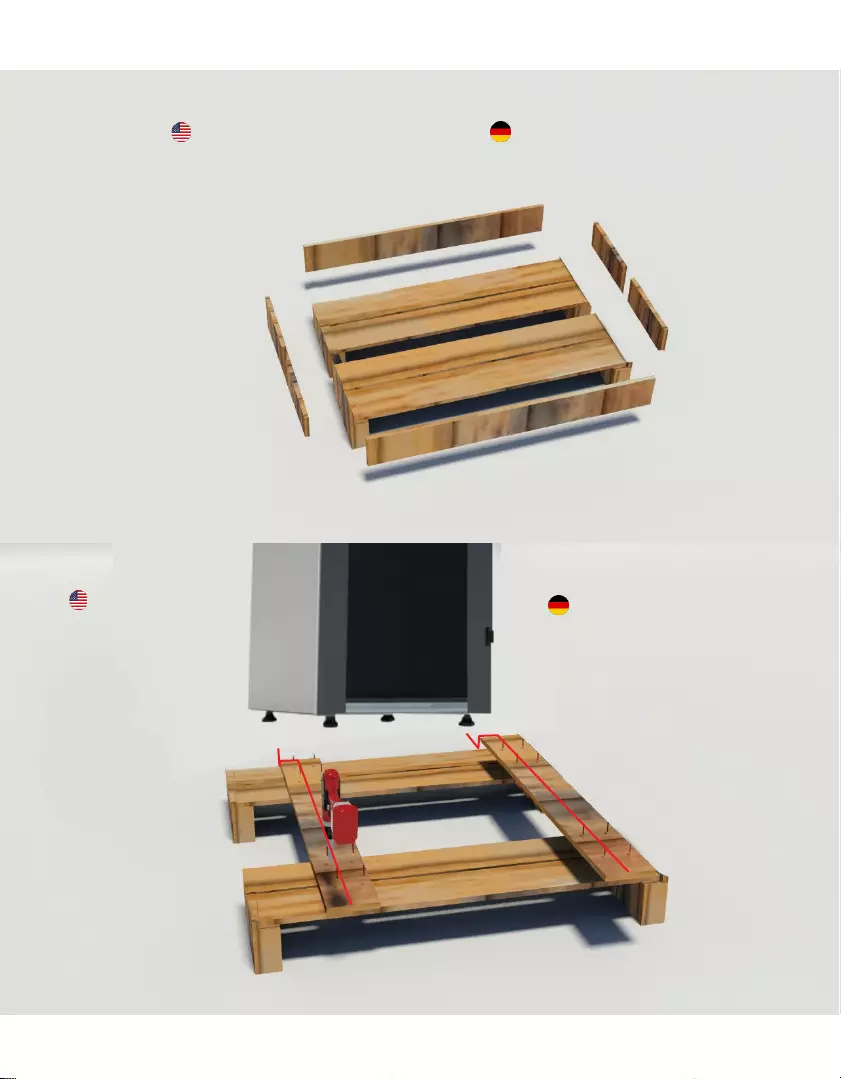
Assembly Instructions | Montageanleitung l 13
Diese Abbildung zeigt die
fertig zerlegte Palette.
This image shows the
completely disassembled
pallet.
Fixieren Sie die langen Bretter aus
Schritt 2 oben auf der Palette. Achten
Sie darauf, dass die Nivellierfüße des
Schrankes auf den Brettern stehen.
Fix the long wooden panel
inside of the wooden
package. Make sure that
when you place the cabinet
on the pallet feet are on the
long wooden panel.
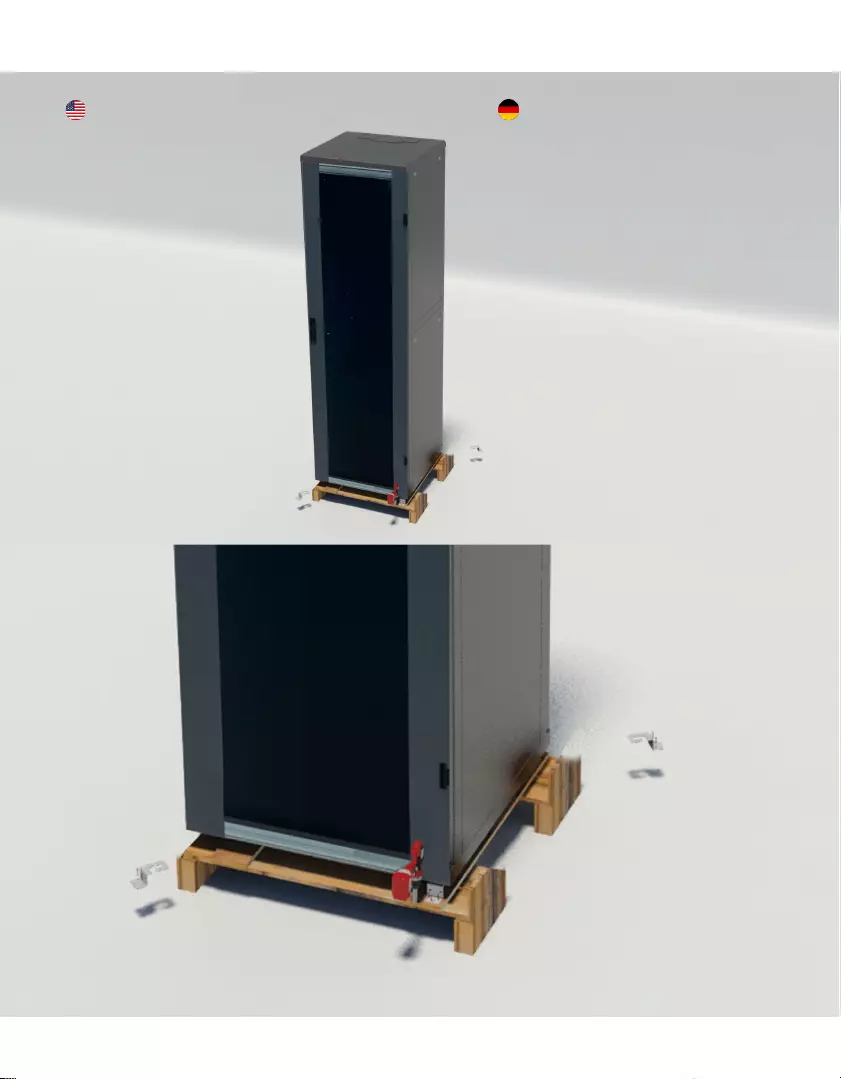
Assembly Instructions | Montageanleitung l 14
Fixing the cabinet
on the pallet
Wenn der Schrank auf der Palette steht,
verwenden Sie die Fixierungshaken, um jeden
Nivellierfuß sicher festzuschrauben.
Fixierung des
Schrankes auf der
Palette
After placing the cabinet on the pallet,
use the fixation hooks (see image
below) to securely fix each foot.
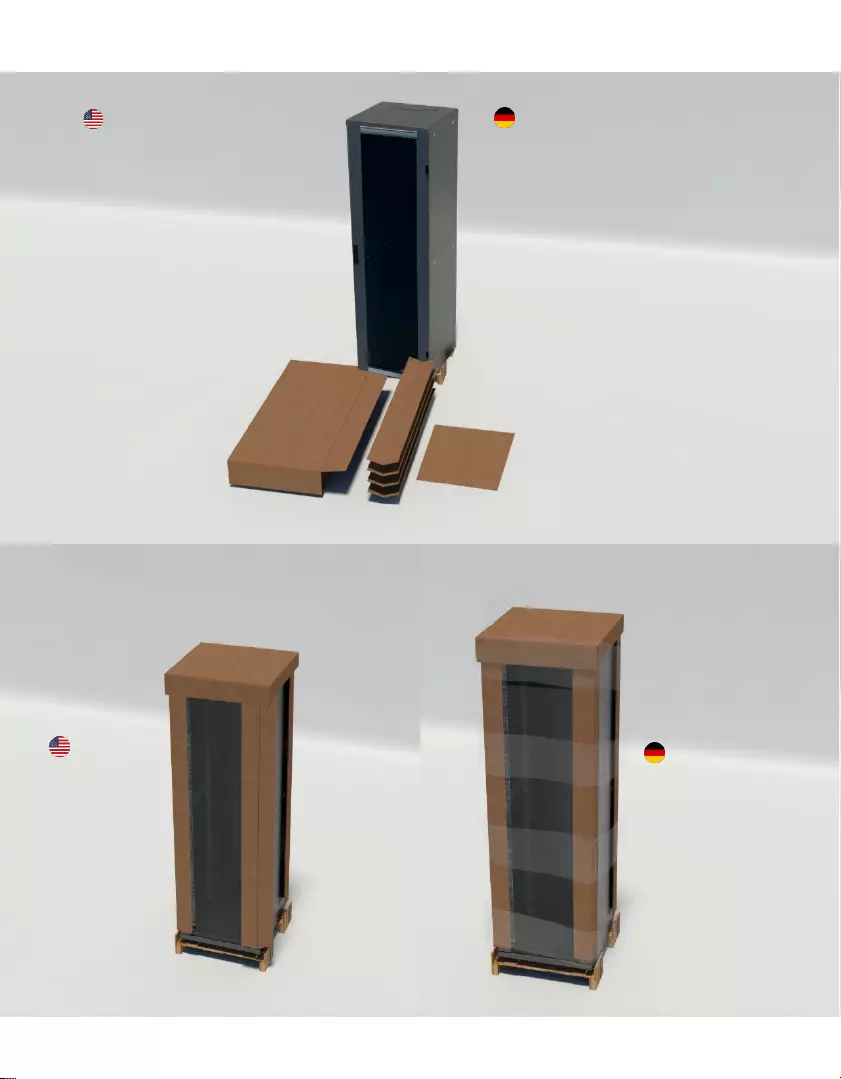
Assembly Instructions | Montageanleitung l 15
Wrap it up with
cardboard
Verpacken Sie den
Schrank mit Pappe
Falten Sie jedes
Pappstück für jede
Ecke.
Wickeln Sie die
Konstruktion in Folie
ein.
Bend the
cardboard pieces
for each corner.
Wrap it with foil.

intellinetnetwork.com
Assembled | Montiert
Flatpack | Unmontiert

Assembly Instructions | Montageanleitung l 17
WARRANTY INFORMATION | GARANTIEINFORMATIONEN
ENGLISH: For warranty information, go to intellinet-network.com/warranty.
DEUTSCH: Garantieinformationen finden Sie unter intellinet-network.com/warranty.
ESPAÑOL: Si desea obtener información sobre la garantía, visite intellinet-network.com/warranty.
FRANÇAIS: Pour consulter les informations sur la garantie, visitez intellinet-network.com/warranty.
POLSKI: Informacje dotyczące gwarancji znajdują się na stronie intellinet-network.com/warranty.
ITALIANO: Per informazioni sulla garanzia, accedere a intellinet-network.com/warranty.
EN MÉXICO: Póliza de Garantia Intellinet — Datos del importador y responsable ante el consumidor:IC Intracom México,
S.A.P.I. de C.V. • Av. Interceptor Poniente # 73, Col. Parque Industrial La Joya,Cuautitlán Izcalli, Estado de México, C.P.
54730, México. • Tel. (55)1500-4500La presente garantía cubre este producto por 3 años contra cualquier defecto de
fabricación en sus materiales y mano de obra, bajo las siguientes condiciones:1. Todos los productos a que se refiere esta
garantía, ampara su cambio físico, sin ningún cargo para el consumidor.2. El comercializador no tiene talleres de servicio,
debido a que los productos que se garantizan no cuentan con reparaciones, ni refacciones, ya que su garantía es de
cambio físico.3. La garantía cubre exclusivamente aquellas partes, equipos o sub-ensambles que hayan sido instaladas de
fábrica y no incluye en ningún caso el equipo adicional o cualesquiera que hayan sido adicionados al mismo por el usuario
o distribuidor.Para hacer efectiva esta garantía bastará con presentar el producto al distribuidor en el domicilio donde fue
adquirido o en el domicilio de IC Intracom México, S.A.P.I. de C.V., junto con los accesorioscontenidos en su empaque,
acompañado de su póliza debidamente llenada y sellada por la casa vendedora (indispensable el sello y fecha de compra)
donde lo adquirió, o bien, la factura o ticket de compra original donde se mencione claramente el modelo, número de serie
(cuando aplique) y fecha de adquisición. Esta garantía no es válida en los siguientes casos: Si el producto se hubiese
utilizado en condiciones distintas a las normales; si el producto no ha sido operado conforme a los instructivos de uso; o si
el producto ha sido alterado o tratado de ser reparado por el consumidor o terceras personas.
All trademarks and trade names are the property of their respective owners.
Alle Marken und Markennamen sind Eigentum Ihrer jeweiligen Inhaber.
Todas las marcas y nombres comerciales son propiedad de sus respectivos dueños.
Toutes les marques et noms commerciaux sont la propriété de leurs propriétaires respectifs.
Wszystkie znaki towarowe i nazwy handlowe należą do ich właścicieli.
Tutti i marchi registrati e le dominazioni commerciali sono di proprietà dei loro rispettivi proprietari.
intellinetnetwork.com
© IC Intracom. All rights reserved. Intellinet Network Solutions is a trademark of IC Intracom, registered in the U.S. and
other countries.
North & South America
IC Intracom Americas
550 Commerce Blvd
Oldsmar, FL 34677 USA
Asia
IC Intracom Asia
4-F, No. 77, Sec. 1, Xintai 5th Rd
Xizhi Dist., New Taipei City 221,
Taiwan
Europe, Middle East & Africa
IC Intracom Vertriebs GmbH
Löhbacher Str. 7, D-58553
Halver, Germany