Manhattan 151375 User Manual
Displayed below is the user manual for 151375 by Manhattan which is a product in the Interface Cards/Adapters category. This manual has pages.
Related Manuals

WARRANTY INFORMATION
En México: Póliza de Garantía Manhattan – Datos del importador y responsable ante el consumidor IC Intracom México, S.A.P.I. de C.V. • Av. Interceptor Poniente #
73, Col. Parque Industrial La Joya, Cuautitlán Izcalli, Estado de México, C.P. 54730, México. • Tel. (55)1500-4500
La presente garantía cubre los siguientes productos contra cualquier defecto de fabricación en sus materiales y mano de obra.
A. Garantizamos los productos de limpieza, aire comprimido y consumibles, por 60 dias a partir de la fecha de entrega, o por el tiempo en que se agote
totalmente su contenido por su propia función de uso, lo que suceda primero.
B. Garantizamos los productos con partes móviles por 3 años.
C. Garantizamos los demás productos por 5 años (productos sin partes móviles), bajo las siguientes condiciones:
1. Todos los productos a que se reere esta garantía, ampara su cambio físico, sin ningún cargo para el consumidor.
2. El comercializador no tiene talleres de servicio, debido a que los productos que se garantizan no cuentan con reparaciones, ni refacciones, ya que su
garantía es de cambio físico.
3. La garantía cubre exclusivamente aquellas partes, equipos o sub-ensambles que hayan sido instaladas de fábrica y no incluye en ningún caso el
equipo adicional o cualesquiera que hayan sido adicionados al mismo por el usuario o distribuidor.
Para hacer efectiva esta garantía bastará con presentar el producto al distribuidor en el domicilio donde fue adquirido o en el domicilio de IC Intracom México,
S.A.P.I. de C.V., junto con los accesorios contenidos en su empaque, acompañado de su póliza debidamente llenada y sellada por la casa vendedora (indispensable
el sello y fecha de compra) donde lo adquirió, o bien, la factura o ticket de compra original donde se mencione claramente el modelo, número de serie (cuando
aplique) y fecha de adquisición. Esta garantía no es válida en los siguientes casos: Si el producto se hubiese utilizado en condiciones distintas a las normales; si el
producto no ha sido operado conforme a los instructivos de uso; o si el producto ha sido alterado o tratado de ser reparado por el consumidor o terceras personas.
SUPERSPEED USB
PCI EXPRESS CARD
INSTALL GUIDE
MODEL 151375
English: This symbol on the product or its packaging indicates that this product
shall not be treated as household waste. Instead, it should be taken to an applica-
ble collection point for the recycling of electrical and electronic equip-
ment. By ensuring this product is disposed of correctly, you will help
prevent potential negative consequences to the environment and hu-
man health, which could otherwise be caused by inappropriate waste
handling of this product. If your equipment contains easily removable
batteries or accumulators, dispose of these separately according to your local
requirements. The recycling of materials will help to conserve natural resources.
For more detailed information about recycling of this product, contact your
local city oce, your household waste disposal service or the shop where you
purchased this product. In countries outside of the EU: If you wish to discard this
product, contact your local authorities and ask for the correct manner of disposal.
Deutsch: Dieses auf dem Produkt oder der Verpackung angebrachte Symbol zeigt
an, dass dieses Produkt nicht mit dem Hausmüll entsorgtwerden darf. In Überein-
stimmung mit der Richtlinie 2002/96/EG des Europäischen Parlaments und des
Rates über Elektro- und Elektronik-Altgeräte (WEEE) darf dieses Elektrogerät
nicht im normalen Hausmüll oder dem Gelben Sack entsorgt werden. Wenn Sie
dieses Produkt entsorgen möchten, bringen Sie es bitte zur Verkaufsstelle zurück
oder zum Recycling-Sammelpunkt Ihrer Gemeinde.
Español: Este símbolo en el producto o su embalaje indica que el producto
no debe tratarse como residuo doméstico. De conformidad con la Directiva
2002/96/CE de la UE sobre residuos de aparatos eléctricos y electrónicos (RAEE),
este producto eléctrico no puede desecharse se con el resto de residuos no cla-
sicados. Deshágase de este producto devolviéndolo a su punto de venta o a un
punto de recolección municipal para su reciclaje.
Français: Ce symbole sur Ie produit ou son emballage signie que ce produit ne
doit pas être traité comme un déchet ménager. Conformément à la Directive
2002/96/EC sur les déchets d’équipements électriques et électroniques (DEEE),
ce produit électrique ne doit en aucun cas être mis au rebut sous forme de
déchet municipal non trié. Veuillez vous débarrasser de ce produit en Ie renvoy-
ant à son point de vente ou au point de ramassage local dans votre municipalité,
à des ns de recyclage.
Italiano: Questo simbolo sui prodotto o sulla relativa confezione indica che il
prodotto non va trattato come un riuto domestico. In ottemperanza alla Diretti-
va UE 2002/96/EC sui riuti di apparecchiature elettriche ed elettroniche (RAEE),
questa prodotto elettrico non deve essere smaltito come riuto municipale
misto. Si prega di smaltire il prodotto riportandolo al punto vendita o al punto di
raccolta municipale locale per un opportuno riciclaggio.
Polski: Jeśli na produkcie lub jego opakowaniu umieszczono ten symbol, wówczas
w czasie utylizacji nie wolno wyrzucać tego produktu wraz z odpadami
komunalnymi. Zgodnie z Dyrektywą Nr 2002/96/WE w sprawie zużytego sprzętu
elektrycznego i elektronicznego (WEEE), niniejszego produktu elektrycznego
nie wolno usuwać jako nie posortowanego odpadu komunalnego. Prosimy o
usuniecie niniejszego produktu poprzez jego zwrot do punktu zakupu lub odd-
anie do miejscowego komunalnego punktu zbiórki odpadów przeznaczonych
do recyklingu.
WASTE ELECTRICAL & ELECTRONIC EQUIPMENT
Disposal of Electric and Electronic Equipment (applicable in the European Union and other European countries with separate collection systems)
REGULATORY STATEMENTS
FCC Class B
This equipment has been tested and found to comply with the limits for
a Class B digital device, pursuant to Part 15 of Federal Communications
Commission (FCC) Rules. These limits are designed to provide reasonable
protection against harmful interference in a residential installation. This
equipment generates, uses and can radiate radio frequency energy, and
if not installed and used in accordance with the instructions may cause
harmful interference to radio communications. However, there is no
guarantee that interference will not occur in a particular installation. If
this equipment does cause harmful interference to radio or television re-
ception, which can be determined by turning the equipment off and on,
the user is encouraged to try to correct the interference by one or more of the
following measures: reorient or relocate the receiving antenna; increase the
separation between the equipment and the receiver; connect the equipment
to an outlet on a circuit dierent from the receiver; or consult the dealer or an
experienced radio/TV technician for help.
CE / R&TTE
English: This device complies with the requirements of the R&TTE Directive
1999/5/EC. The Declaration of Conformity for this product is available at:
Deutsch: Dieses Gerät enspricht der Direktive R&TTE Direktive 1999/5/EC. Die
Konformitätserklärung für dieses Produkt nden Sie unter:
Español: Este dispositivo cumple con los requerimientos de la Directiva
R&TTE 1999/5/EC. La declaración de conformidad para este producto
esta disponible en:
Français: Cet appareil satisfait aux exigences de la directive R&TTE 1999/5/CE.
La Déclaration de Conformité pour ce produit est disponible à l’adresset :
Polski: Urządzenie spełnia wymagania dyrektywy R&TTE 1999/5/EC.
Deklaracja zgodności dostępna jest na stronie internetowej producenta:
Italiano: Questo dispositivo è conforme alla Direttiva 1999/5/EC R&TTE. La
dichiarazione di conformità per questo prodotto è disponibile al:
manhattan-products.com
Important: Read before use. • Importante: Leer antes de usar.
English: For warranty information, go to
Deutsch: Garantieinformationen nden Sie unter
Español: Si desea obtener información sobre la garantía, visite
Français: Pour consulter les informations sur la garantie, visitez
Polski: Informacje dotyczące gwarancji znajdują się na stronie
Italiano: Per informazioni sulla garanzia, accedere a
manhattan-products.com/warranty
manhattan-products.com
USB 3.0
MAN-151375-QIG-ML1-0114-01-0
Printed on recycled paper.
Card Installation
1 Turn off the computer.
2
Unplug the power cord and remove the
computer’s cover.
3 Remove the slot bracket from an
available PCIe slot.
4 Carefully align the card’s bus connector
with the selected PCIe slot on the
motherboard. Push the board down
firmly.
5
Replace the slot bracket’s holding screw
to secure the card.
6 Replace the computer cover and
reconnect the power cord.
Driver Installation
1 Insert the included driver CD in the
computer’s CD-ROM drive.
2 When the menu screen displays, click
Install Driver. Note: If the install program
doesn’t run automatically, double-click
on the Autorun.exe file on the CD to
launch it.
3 When the Install Driver screen displays,
click 720201/720202 to begin the
installation.
4 Follow the on-screen instructions to
complete the driver installation.
• For specifications, go to manhattan-products.com.
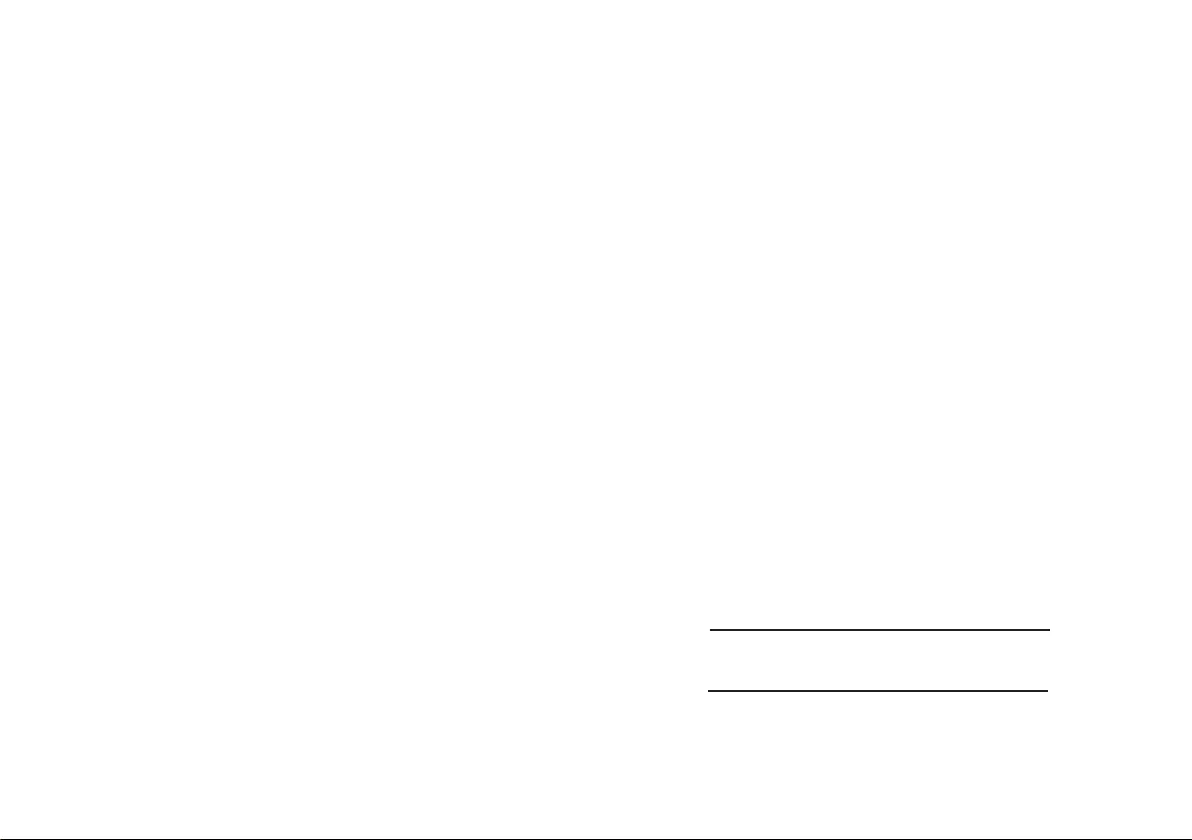
Español: Tarjeta de puertos USB de Súper Velocidad PCI Express
Français: Carte PCI Express USB SuperSpeed
Deutsch: USB 3.0 PCI Express Karte
North & South America
IC Intracom Americas
550 Commerce Blvd.
Oldsmar, FL 34677
USA
Asia & Africa
IC Intracom Asia
Far Eastern Technology Center
7-F No. 125, Section 2, Da Tong Rd.
Shijr, Taipei
Taiwan, ROC
Europe
IC Intracom Europe
Löhbacher Str. 7
D-58553 Halver
Germany
Einbau der Karte
1 Schalten Sie Ihren PC aus.
2 Ziehen Sie das Stromkabel und öffnen Sie
das Gehäuse Ihres PCs.
3 Entfernen Sie die Blende eines freien PCIe-
Slots.
4 Richten Sie die Steckkontakte vorsichtig auf
auf dem PCIe-Slot des Motherboards aus.
Drücken die Karte fest ein.
5 Setzen Sie die Schraube des Slotblechs
wieder ein und schrauben Sie sie fest.
6
Schließen Sie das PC-Gehäuse und schließen
Sie das Stromkabel wieder an.
Treiberinstallation
1 Legen Sie die beiliegende Treiber-CD in Ihr
CD-/DVD-Laufwerk.
2 Wenn das Menü eingeblendet wird, klicken
Sie auf „Install Driver“. Hinweis: Sollte das
Installationsprogramm nicht automatisch
gestartet werden, öffnen Sie die Autorun.exe-
Datei auf der CD.
3 Wenn das Treiberinstallationsmenü
eingeblendet wird, klicken Sie auf 720201/
720202, um die Installation zu starten.
4 Folgen Sie den Anweisungen, um die
Treiberinstallation abzuschließen.
Polski: Karta PCI Express SuperSpeed USB
Instalación de la tarjeta
1 Apague el ordenador.
2 Desconecte el cable de energia y retire la
cubierta del ordenador.
3 Retire el soporte de la ranura de PCIe
disponible.
4 Alinee con cuidado el conector de la tarjeta
con la ranura PCIe slot en la tarjeta madre.
Presione la tarjeta hacia abajo con firmeza.
5 Coloque el soporte de la ranura del tornillo
que sostiene para fijar la tarjeta.
6 Coloque de nuevo la cubierta del ordenador
y vuelva a conectar el cable de alimentación.
Instalación del driver
1
Inserte el CD del controlador en la unidad de
CD-ROM.
2 Cuando despliegue el menú en la pantalla,
dar click en Install Driver. Nota: Si no muestr
a
el programa automáticamente, dar doble
click en el archivo Autorun.exe que se
encuentra dentro del CD.
3 Cuando el programa de instalación se
muestre en la pantalla, seleccione 720201/
720202 para comenzar la instalación.
4 Siga las instrucciones en pantalla para
completar la instalación.
Installation de la carte
1 Éteignez votre PC.
2 Débranchez le cordon d’alimentation et
retirez le capot de votre ordinateur.
3 Enlevez la plaque de recouvrement d’un
emplacement PCIe disponible.
4
Alignez les connecteurs de bus délicatement
sur l’emplacement sélectionné de la carte
mère. Appuyez fermement sur la carte.
5 Replacez la vis du support de fixation et
enserrez-la.
6 Replacez le capot du PC et rebranchez le
cordon d’alimentation.
Installation du pilote
1 Insérez le CD de pilote dans votre lecteur
CD-ROM.
2 Quand l’écran menu s’affiche, cliquez sur
Install Driver (Installez le pilote). Remarque:
Si le programme d’installation ne démarre
pas automatiquement, double-cliquez sur
le fichier Autorun.exe sur le CD pour lancer.
3 Quand l’écran Install Driver (Installez le
pilote) s’affiche, cliquez sur 720201/720202
pour commencer l’installation.
4 Suivez les instructions afin de compléter
l’installation.
Montaż karty
1 Wyłącz komputer.
2 Odepnij kabel zasilający od komputera i
zdejmij pokrywę obudowy.
3 Usuń blaszkę zabezpieczającą wyjście portu
PCI Express z tylnego panelu obudowy.
4 Umieść kartę w szynie portu PCI Express.
Upewnij się, że karta włożona jest
poprawnie.
5 Przymocuj śrubką blaszkę (śledzia) karty do
tylnego panelu obudowy.
6 Załóż pokrywę komputera i podłącz kabel
zasilający.
Instalacja sterowników
1 Umieść płytę ze sterownikami w napędzie
CD/DVD-ROM komputera.
2 Po wyświetleniu prze instalator menu
początkowego wciśnij „Install Driver”.
Uwaga: Jeśli instalator nie uruchomi się
automatycznie, otwórz zawartość płyty i
uruchom program Autorun.exe.
3 Po wyświetleniu ekranu instalacji
sterownika, wciśnij „720201/720202” aby
rozpocząć instalację.
4 Przeprowadź proces instalacji według
instrukcji pojawiających się na ekranie.
© IC Intracom. All rights reserved. Manhattan is a trademark of IC Intracom, registered in the U.S. and other countries.
All trademarks and trade names are the property of their respective owners.
Alle Marken und Markennamen sind Eigentum Ihrer jeweiligen Inhaber.
Todas las marcas y nombres comerciales son propiedad de sus respectivos dueños.
Toutes les marques et noms commerciaux sont la propriété de leurs propriétaires respectifs.
Wszystkie znaki towarowe i nazwy handlowe należą do ich właścicieli.
Tutti i marchi registrati e le dominazioni commerciali sono di proprietà dei loro rispettivi proprietari.
• Die Spezifikationen finden Sie auf manhattan-products.com.
• Para más especificaciones, visite manhattan-products.com.
• Vous trouvez les spécifications sur manhattan-products.com.
Italiano: Scheda USB PCI Express SuperSpeed
Installazione della scheda
1 Spegnere il computer.
2 Scollegare il cavo di alimentazione e
rimuovere il coperchio del computer.
3
Rimuovere la staffa dallo slot PCIe disponibile.
4 Allineare con cura il connettore del bus
della scheda con lo slot PCIe selezionato
sulla motherboard. Premere verso il basso in
modo deciso.
5 Riposizionare le viti che trattenevano la
staffa per assicurare la scheda nella posizione
corretta.
6 Rimettere il coperchio al computer e
ricollegare il cavo di alimentazione.
Installazione dei driver
1
Inserire il CD dei driver incluso all’interno del
CD-ROM del computer.
2 Quando viene visualizzata la schermata del
menu, cliccare installa driver. Nota: Se il
programma di installazione non parte
automaticamente, cliccare due volte sul file
Autorun.exe persente sul CD per lanciarlo.
3 Quando viene visualizzata la schermata di
installazione dei driver, cliccare su 720201/
720202 per iniziare l’installazione.
4 Seguire le istruzioni sullo schermo per
completare l’installazione dei driver.
• Per ulteriori specifiche, visita il sito manhattan-products.com.
• Pełną specyfikację produktu znajdziecie Państwo na stronie manhattan-products.com.