Manhattan 152761 User Manual
Displayed below is the user manual for 152761 by Manhattan which is a product in the KVM Switches category. This manual has pages.
Related Manuals

4-Port / 8-Port HDMI KVM
Switch User Manual
Models 152761, 152785
manhattanproducts.com
MH-152761-85_UM-0917_REV-5.01
Model shown: 152761
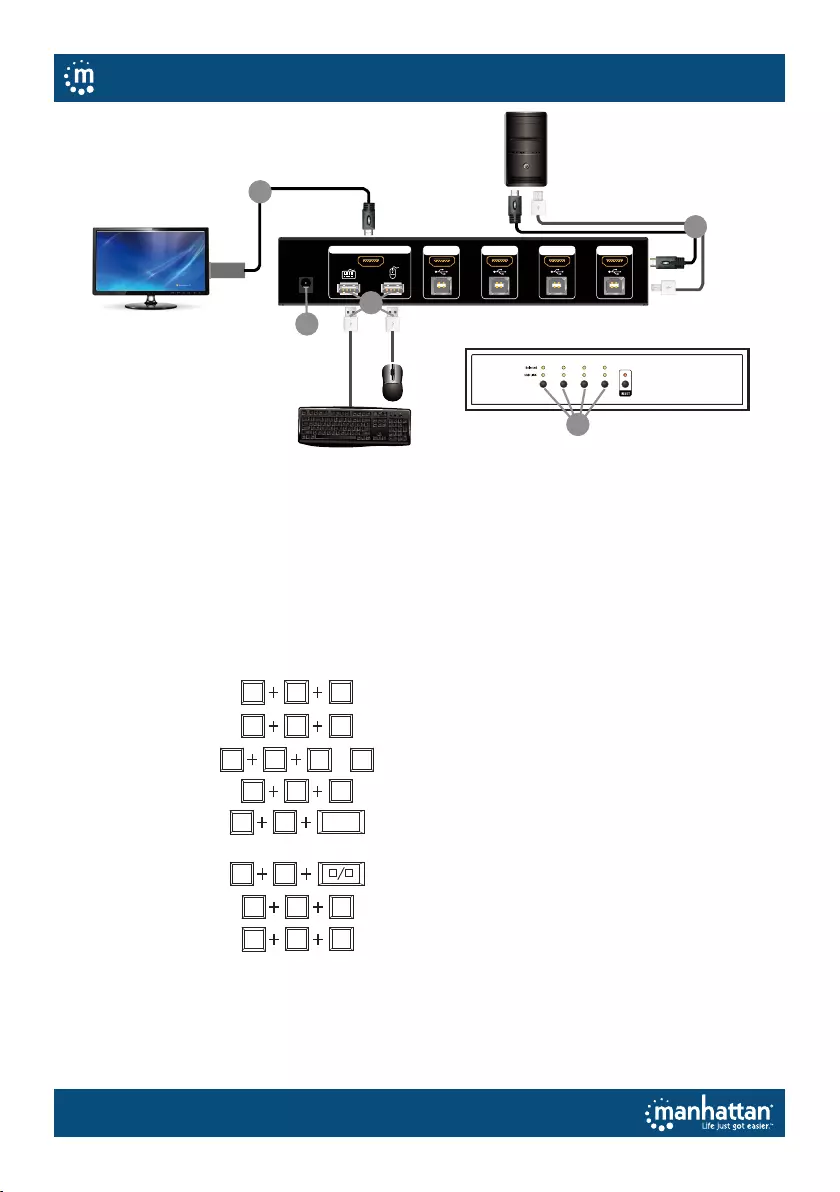
2
INP UT 1
OUTP UT INP UT 2 INP UT 3 INP U T 4
DC /12V
x4
1
2
3
4
Input 1 Input 2 Input 3 Input 4
6
Scroll
Lock
Scroll
Lock
Page
Up
Hotkey Combination Function
Previous port
Scroll
Lock
Scroll
Lock
Page
Down Next port
Scroll
Lock
Scroll
Lock 1~4Select port by number
Scroll
Lock
Scroll
Lock Synchronization mode
0
Scroll
Lock
Scroll
Lock Space
Automatic switching
Note: the default switching-
time interval is 6 seconds.
Scroll
Lock
Scroll
Lock + - Adjust auto-switch time
by 1 second
Scroll
Lock
Scroll
Lock F12 Enable/disable buzzer
Scroll
Lock
Scroll
Lock Auto switch by mouse movement
9
Instructions
1 Use HDMI and USB cables to connect all computers to the input ports.
2 Connect a monitor to the HDMI output port.
3 Connect a keyboard and a mouse to the respective USB output ports.
4 Plug in the power supply to the DC outlet port.
5 Turn on the connected equipment.
6 Switch between any PC via the button under each port LED or use the hotkeys described below.
A Press the Scroll Lock twice quickly; the buzzer beeps twice.
B Press the described key that follows within three seconds to execute the command.
Troubleshooting Tips
• Ensure switch cables are whole and properly connected.
• Make sure that mouse is less than 2000 dpi.
• Uplug the mouse and keyboard, and plug them in again.
• Press the RESET button.
• Unplug the power from the switch; plug in again. Then, press RESET.
English
Four-port model shown
User ManualHDMI KVM Switch—
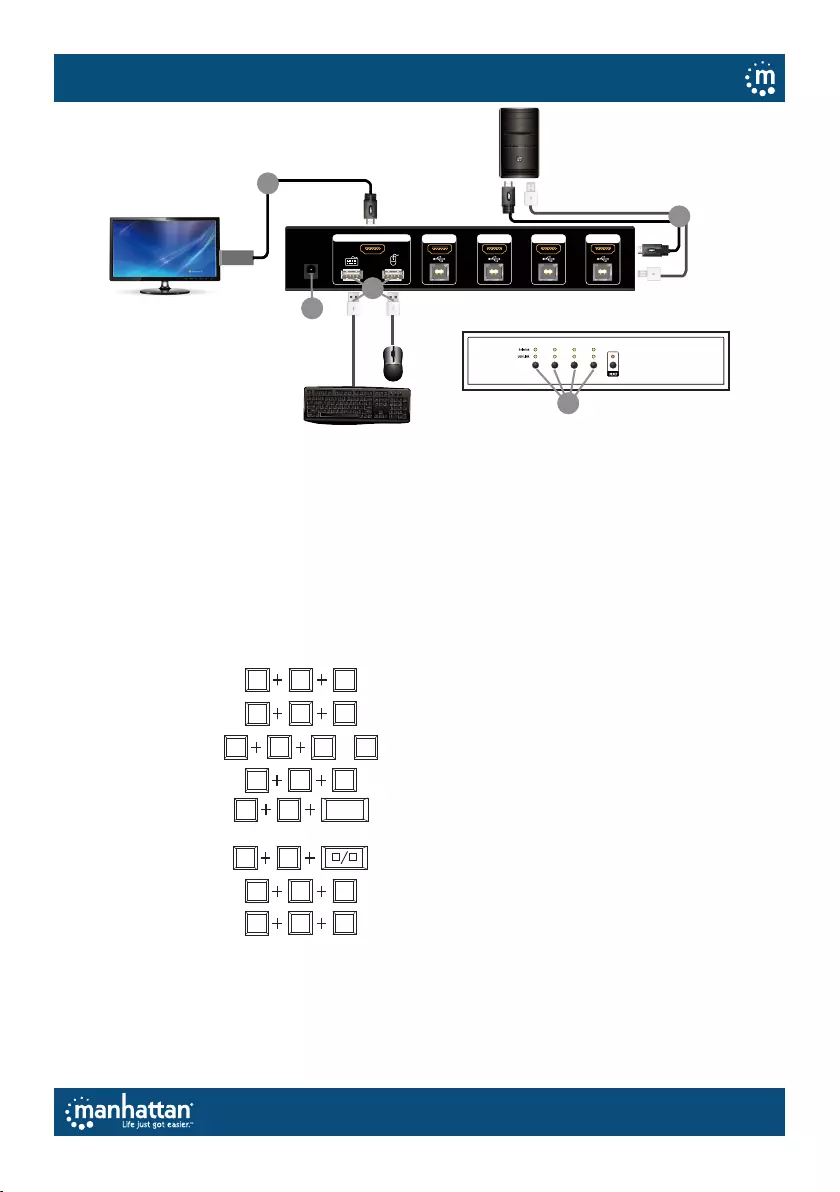
3
Deutsch
INP UT 1
OUTP UT INP UT 2 INP UT 3 INP U T 4
DC /12V
x4
1
2
3
4
Input 1 Input 2 Input 3 Input 4
6
Anleitung
1 Benutzen Sie USB- und HDMI-Kabel zur Verbindung aller Computer mit den Eingangsbuchsen.
2 Verbinden Sie einen Monitor mit der HDMI-Ausgangsbuchse.
3 Verbinden Sie eine Tastatur und eine Maus mit den entsprechenden USB-Ausgangsbuchsen.
4 Verbinden Sie das Netzteil mit der Gleichspannungsbuchse.
5 Schalten Sie das verbundene Gerät ein.
6 Schalten Sie zwischen den PCs mittels des unter jeder Anschluss-LED bendlichen Knopfes um
oder benutzen Sie die unten beschriebenen Hotkey-Kombinationen.
A Drücken Sie Scroll Lock (Rollen) zweimal schnell hintereinander. Der Piepser ertönt zweimal.
B Drücken Sie die angegebene folgende Taste innerhalb von drei Sekunden, um den Befehl auszuführen.
Tipps zur Fehlersuche
• Stellen Sie sicher, dass die Kabel am Umschalter vollständig und korrekt eingesteckt sind.
• Stellen Sie sicher, dass die Maus weniger als 2000 dpi hat.
• Trennen Sie Maus und Tastatur und stecken Sie diese dann wieder ein.
• Drücken Sie den RESET-Knopf.
• Trennen Sie die Stromversorgung vom Umschalter und stecken Sie diese dann wieder ein.
Drücken Sie nun RESET.
Rollen Bild
auf
Hotkey-Kombination Funktion
Vorheriger Anschluss
Bild
ab Nächster Anschluss
1~4Den Anschluss durch
Nummerneingabe auswählen
Synchronisierungsmodus
0
Leertaste Automatisches Umschalten
Hinweis: das voreingestellte
Umschaltzeitintervall beträgt 6 Sekunden.
Rollen + - Die automatische Umschaltzeit
um 1 Sekunde verändern
F12 Piepser einschalten/ausschalten
Automatisches Umschalten
durch Mausbewegung
9
Rollen
Rollen Rollen
Rollen Rollen
Rollen Rollen
Rollen Rollen
Rollen
Rollen Rollen
Rollen Rollen
BenutzerhandbuchHDMI KVM-Switch—
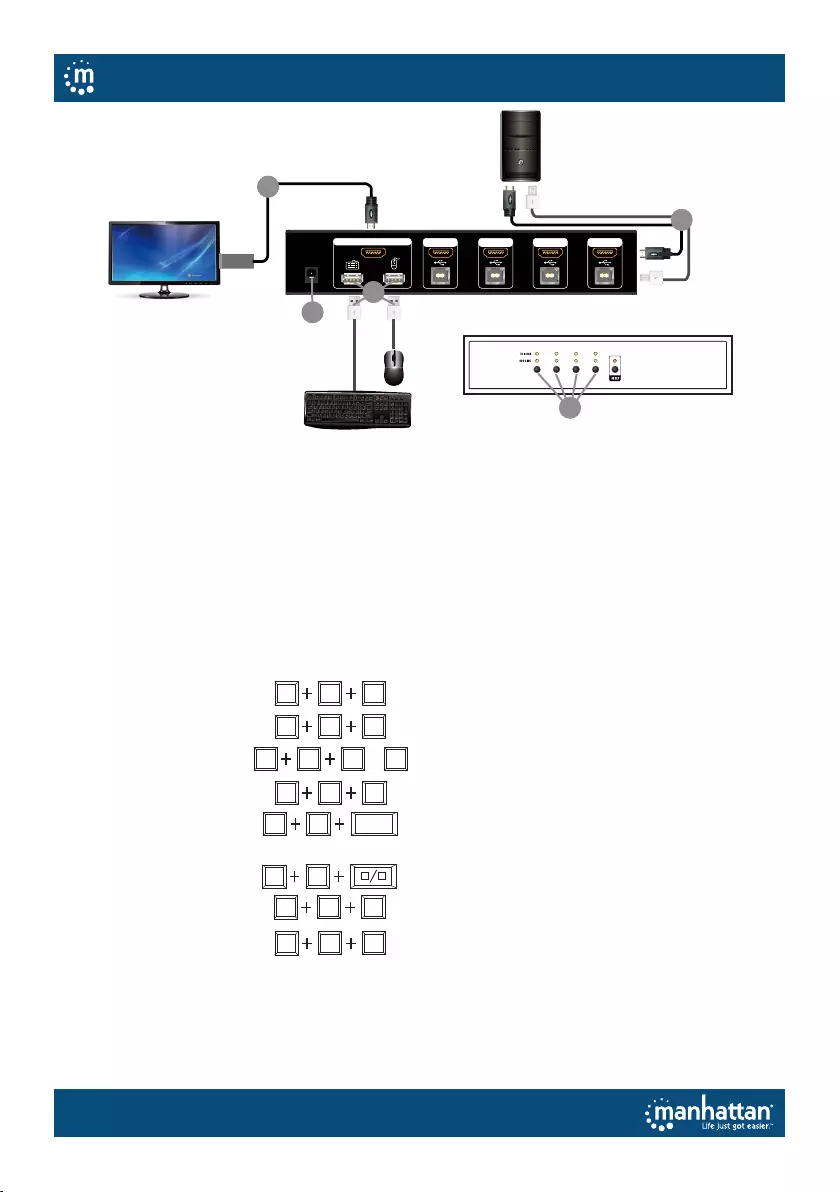
4
Español
INP UT 1
OUTP UT INP UT 2 INP U T 3 INP U T 4
DC /12V
x4
1
2
3
4
Input 1 Input 2 Input 3 Input 4
6
Instrucciones
1 Utilice los cables HDMI y USB para conectar todos los ordenadores a los puertos de entrada.
2 Conecte un monitor al puerto de salida HDMI.
3 Conecte teclado y ratón a sus respectivos puertos de salida USB.
4 Enchufe la fuente de alimentación al puerto de salida de corriente continua.
5 Encienda el equipo conectado.
6 Pase de un ordenador a otro mediante el botón debajo del LED de cada puerto o utilice las
teclas de acceso rápido descritas a continuación.
A Pulse rápidamente dos veces el bloqueo de desplazamiento; la señal acústica sonará dos veces.
B Pulse la tecla descrita a continuación en los siguientes tres segundos para ejecutar el comando.
Consejos y resolución de problemas
• Asegúrese de que los cables del interruptor estén completa y correctamente conectados.
• Asegúrese de que el ratón esté congurado en menos de 2.000 dpi.
• Desenchufe el ratón y el teclado y vuelva a conectarlos.
• Pulse el botón RESET.
• Desenchufe la corriente del interruptor y vuelva a enchufarla. A continuación, pulse RESET.
(Scroll
Lock)
(Scroll
Lock)
Bloqueo A.
pagina
Combinación de teclas
de acceso rápido Función
Puerto anterior
R.
pagina Siguiente puerto
1~4Seleccionar puerto por número
Modo sincronización
0
Barra
espaciadora Conmutación automática
Nota: el intervalo de tiempo de conmutación
por defecto es de seis segundos.
+ - Ajustar tiempo de conmutación
automática en un segundo
F12 Activar/desactivar señal acústica
Conmutación automática mediante
movimiento de ratón
9
(Scroll
Lock)
Bloqueo
(Scroll
Lock)
Bloqueo
(Scroll
Lock)
Bloqueo
(Scroll
Lock)
Bloqueo
(Scroll
Lock)
Bloqueo
(Scroll
Lock)
Bloqueo
(Scroll
Lock)
Bloqueo
(Scroll
Lock)
Bloqueo
(Scroll
Lock)
Bloqueo
(Scroll
Lock)
Bloqueo
(Scroll
Lock)
Bloqueo
(Scroll
Lock)
Bloqueo Bloqueo
Bloqueo
(Scroll
Lock)
Bloqueo
(Scroll
Lock)
(Scroll
Lock)
(Scroll
Lock)
Manual de Usuario
Switch KVM HDMI—
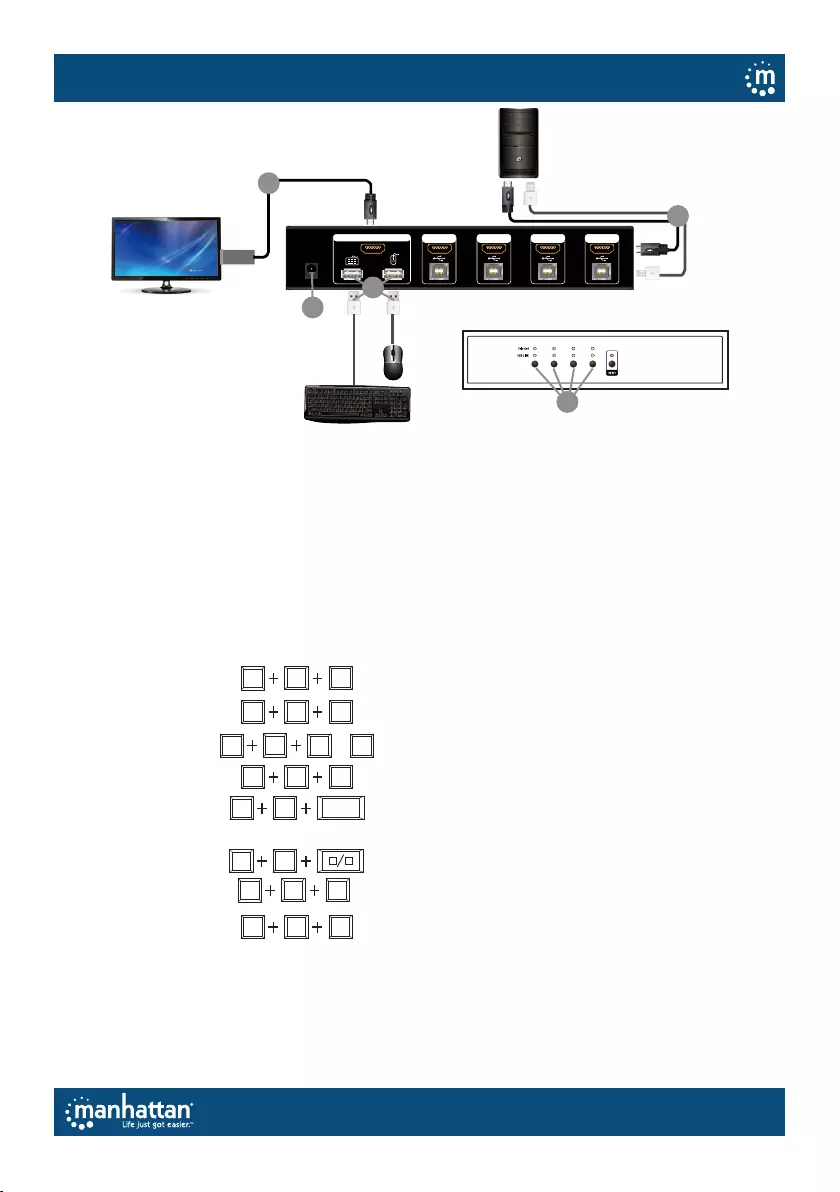
5
INP UT 1
OUTP UT INP UT 2 INPU T 3 INPU T 4
DC /12V
x4
1
2
3
4
Input 1 Input 2 Input 3 Input 4
6
Instructions
1 Utilisez des câbles HDMI et USB pour relier tous les ordinateurs aux ports d’entrée correspondants.
2 Connectez un écran au port de sortie HDMI.
3 Connectez un clavier et une souris aux ports de sortie USB correspondants.
4 Branchez l’alimentation dans le port d’alimentation DC.
5 Allumez les appareils connectés.
6 Commutez entre chaque PC en utilisant le bouton situé sous chaque port à LED, ou utilisez les
raccourcis décrits ci-dessous..
A Appuyez rapidement et à deux reprises sur la touche Arrêt Délement ; le buzzer sonne deux fois.
B Appuyez sur la touche décrite dans les trois secondes qui suivent pour que la commande s’exécute.
Astuces de dépannage
• Assurez-vous que les câbles du switch soit intacts et bien connectés.
• Assurez-vous que la souris ne fasse pas plus de 2000 ppp/dpi.
• Débranchez la souris et le clavier, et rebranchez-les.
• Appuyez sur le bouton RESET de réinitialisation.
• Débranchez la prise d’alimentation du commutateur, et rebranchez-la. Puis appuyez sur le
bouton RESET de réinitialisation.
Français
ScrLk P.
préc.
Combinaisons de touches
de raccourci Function
Port précédent
P.
suiv. Port suivant
1~4Sélectionner un port
par son numéro de port
Mode synchronisation
0
Barre
d’espace Commutation automatique
Note : l’intervalle de commutation
est, par défaut, de six secondes.
+ - Ajuster la durée de commutation
automatique d’une seconde
Activer/désactiver le buzzer
Commutation automatique en
réponse aux mouvements de la souris
ScrLk
ScrLk ScrLk
ScrLk ScrLk
ScrLk ScrLk
ScrLk ScrLk
ScrLk ScrLk
F12
ScrLk ScrLk
9
ScrLk ScrLk
Manuel UtilisateurSwitch HDMI KVM—
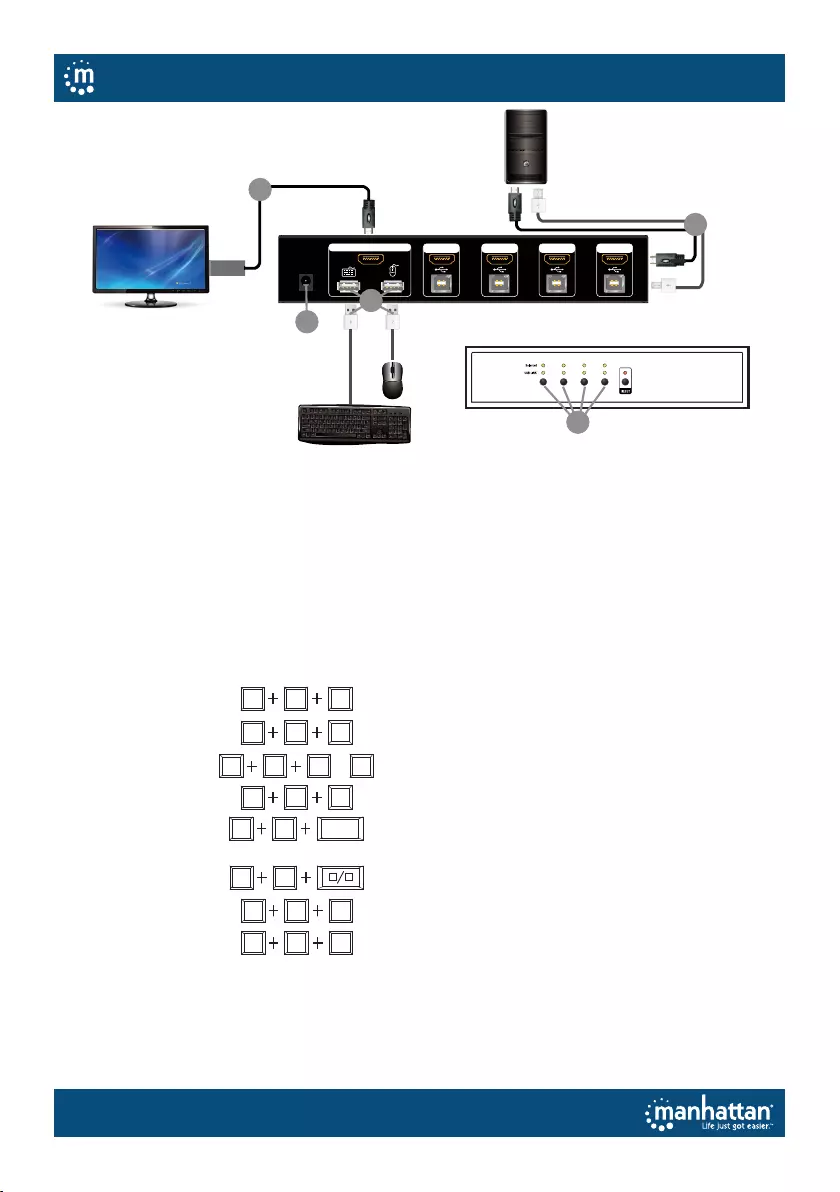
6
Polski
INP UT 1
OUTP UT INP UT 2 INP UT 3 INP U T 4
DC /12V
x4
1
2
3
4
Input 1 Input 2 Input 3 Input 4
6
Scroll
Lock
Scroll
Lock
Page
Up
Kombinacje klawiszy Fukncja
Poprzedni port
Scroll
Lock
Scroll
Lock
Page
Down Następny port
Scroll
Lock
Scroll
Lock 1~4Wybierz port według numeru
Scroll
Lock
Scroll
Lock Tryb synchronizacji
0
Scroll
Lock
Scroll
Lock Space Przełączanie automatyczne
Uwaga: domyślny czas
przełączania to 6 sekund.
Scroll
Lock
Scroll
Lock + - Przestaw czas automatycznego
przełączania o jedną sekundę
Scroll
Lock
Scroll
Lock F12 Włącz/wyłącz brzęczyk
Scroll
Lock
Scroll
Lock
Automatyczne przełączanie
ruchem myszy
9
Instrukcje
1 Użyj kabli HDMI i USB do połączenia komputerów do portów wejściowych.
2 Podłącz monitor do portu wyjściowego HDMI.
3 Podłącz klawiaturę i mysz do odpowiednich portów USB.
4 Podłącz zasilacz do gniazdka zasilania.
5 Włącz podłączony sprzęt.
6 Przełączaj pomiędzy dowolnym PC używając przycisku pod pod diodą LED każdego z portów
lub użyj kombinacji opisanej poniżej.
A Naciśnij dwukrotnie szybko klawisz Scroll Lock; brzęczyk zapiszczy dwukrotnie.
B Naciśnij opisany poniżej klawisz w ciągu trzech sekund aby wykonać komendę.
Rozwiązywanie problemów
• Upewnij się, że kable są całe i poprawnie podłączone
• Upewnij się, że rozdzielczość myszy jest mniejsza od 2000 dpi.
• Odłącz mysz i klawiaturę, następnie podłącz je ponownie.
• Naciśnij przycisk RESET.
• Odłącz zasilanie od przełącznika, następnie przyłącz je ponownie. I naciśnij RESET.
HDMI KVM Switch—Instrukcja Obsługi
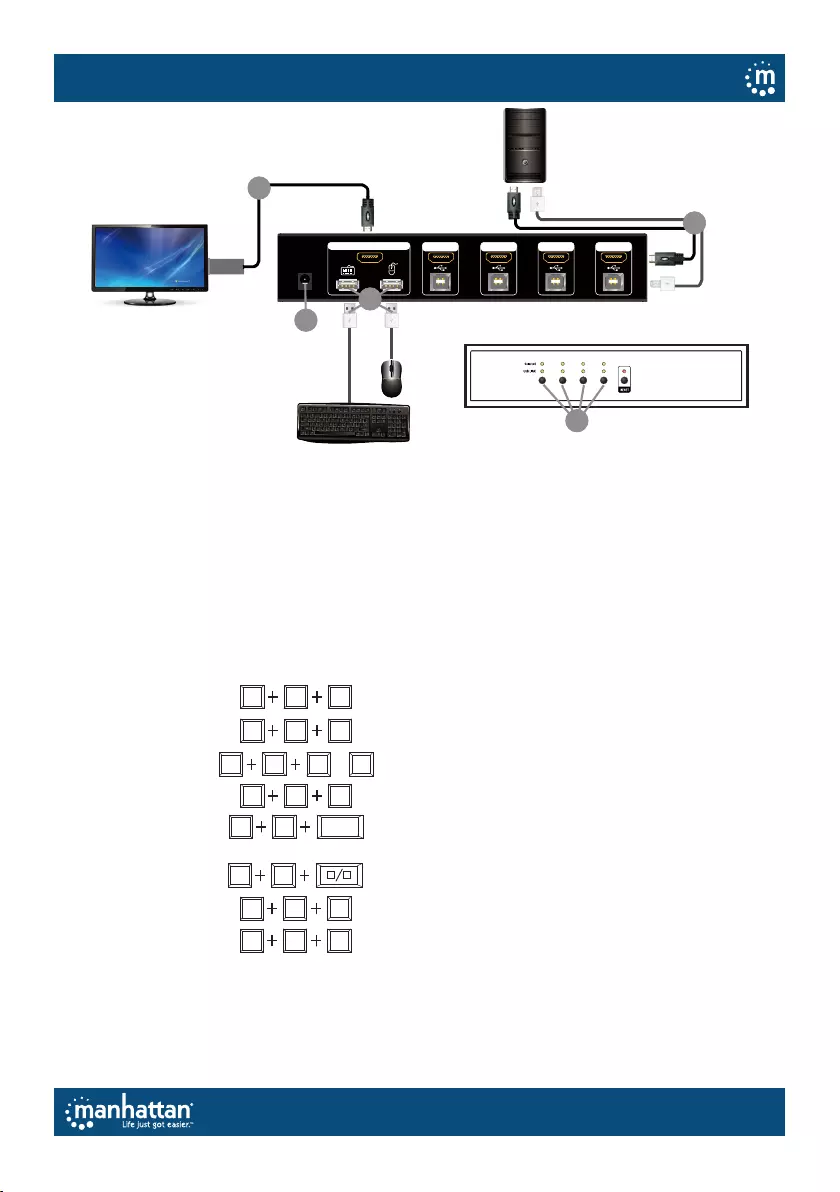
7
Italiano
INP UT 1
OUTP UT INP UT 2 INP UT 3 INP U T 4
DC /12V
x4
1
2
3
4
Input 1 Input 2 Input 3 Input 4
6
Istruzioni
1 Utilizzare i cavi HDMI e USB per collegare tutti i computer alle porte di ingresso.
2 Collegare un monitor alla porta HDMI di uscita.
3 Collegare una tastiera e un mouse alle rispettive porte USB di uscita.
4 Collegare l’alimentazione alla porta DC di uscita
5 Accendere il dispositivo collegato.
6 Passare da un PC all’altro tramite il pulsante sotto ogni LED delle porte o utilizzare i tasti di scelta
rapida descritti qui di seguito.
A Premere due volte il blocco scorrimento; il cicalino emette un segnale acustico due volte.
B Premere il tasto descritto di seguito entro tre secondi per eseguire il comando.
Suggerimenti per la Risoluzione dei Problemi
• Assicurarsi che i cavi siano integri e collegati in modo corretto.
• Assicurarsi che il mouse sia impostato su una risoluzione inferiore ai 2000 dpi.
• Scollegare mouse e tastiera, e collegarli di nuovo.
• Premere il pulsante di RESET.
• Scollegare l’alimentazione dallo switch e collegarla di nuovo. Quindi premere RESET.
Blocco
scorr
Page
Up
Tasti di scelta rapida Funzione
Porta precedente
Page
Down Porta successiva
1~4Seleziona la porta tramite
numero di porta
Modalità sincronizzazione
0
Space
Commutazione automatica
Nota: l’intervallo di tempo di
commutazione predenito è di sei secondi.
+ - Regola il tempo di commutazione
automatica di un secondo
F12 Attiva/Disattiva cicalino
Commutazione automatica tramite
movimento del mouse
9
Blocco
scorr
Blocco
scorr
Blocco
scorr
Blocco
scorr
Blocco
scorr
Blocco
scorr
Blocco
scorr
Blocco
scorr
Blocco
scorr
Blocco
scorr
Blocco
scorr
Blocco
scorr
Blocco
scorr
Blocco
scorr
Blocco
scorr
HDMI KVM Switch—Manuale Utente
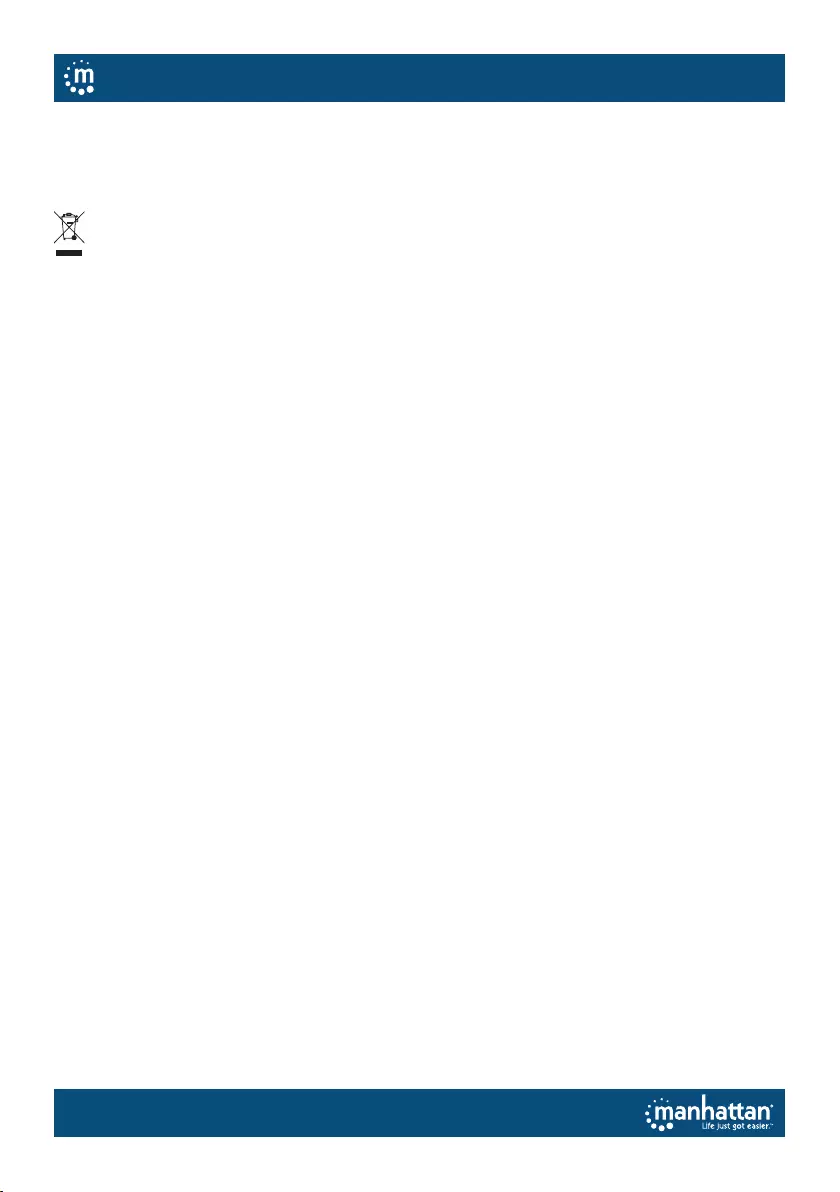
8
Additional Information
WASTE ELECTRICAL & ELECTRONIC EQUIPMENT
DISPOSAL OF ELECTRIC AND ELECTRONIC EQUIPMENT
APPLICABLE IN THE EUROPEAN UNION AND OTHER EUROPEAN COUNTRIES WITH SEPARATE COLLECTION SYSTEMS
ENGLISH
This symbol on the product or its packaging means that this product must not be treated as unsorted household waste. In
accordance with EU Directive 2012/19/EU on Waste Electrical and Electronic Equipment (WEEE), this electrical product
must be disposed of in accordance with the user’s local regulations for electrical or electronic waste. Please dispose of
this product by returning it to your local point of sale or recycling pickup point in your municipality.
DEUTSCH
Dieses auf dem Produkt oder der Verpackung angebrachte Symbol zeigt an, dass dieses Produkt nicht mit dem Hausmüll
entsorgt werden darf. In Übereinstimmung mit der Richtlinie
2012/19/EU
des Europäischen Parlaments und des Rates über
Elektro- und Elektronik-Altgeräte (WEEE) darf dieses Elektrogerät nicht im normalen Hausmüll oder dem Gelben Sack entsorgt
werden. Wenn Sie dieses Produkt entsorgen möchten, bringen Sie es bitte zur Verkaufsstelle zurück oder zum Recycling-
Sammelpunkt Ihrer Gemeinde.
ESPAÑOL
Este símbolo en el producto o su embalaje indica que el producto no debe tratarse como residuo doméstico. De conformidad
con la Directiva
2012/19/EU
de la UE sobre residuos de aparatos eléctricos y electrónicos (RAEE), este producto eléctrico no
puede desecharse con el resto de residuos no clasicados. Deshágase de este producto devolviéndolo a su punto de venta o
a un punto de recolección municipal para su reciclaje.
FRANÇAIS
Ce symbole sur Ie produit ou son emballage signie que ce produit ne doit pas être traité comme un déchet ménager.
Conformément à la Directive
2012/19/EU
sur les déchets d’équipements électriques et électroniques (DEEE), ce produit
électrique ne doit en aucun cas être mis au rebut sous forme de déchet municipal non trié. Veuillez vous débarrasser de ce
produit en Ie renvoyant à son point de vente ou au point de ramassage local dans votre municipalité, à des ns de recyclage.
ITALIANO
Questo simbolo sui prodotto o sulla relativa confezione indica che il prodotto non va trattato come un riuto domestico. In
ottemperanza alla Direttiva UE
2012/19/EU
sui riuti di apparecchiature elettriche ed elettroniche (RAEE), questa prodotto
elettrico non deve essere smaltito come riuto municipale misto. Si prega di smaltire il prodotto riportandolo al punto
vendita o al punto di raccolta municipale locale per un opportuno riciclaggio.
POLSKI
Jeśli na produkcie lub jego opakowaniu umieszczono ten symbol, wówczas w czasie utylizacji nie wolno wyrzucać tego
produktu wraz z odpadami komunalnymi. Zgodnie z Dyrektywą Nr
2012/19/EU
w sprawie zużytego sprzętu elektrycznego
i elektronicznego (WEEE), niniejszego produktu elektrycznego nie wolno usuwać jako nie posortowanego odpadu
komunalnego. Prosimy o usuniecie niniejszego produktu poprzez jego zwrot do punktu zakupu lub oddanie do miejscowego
komunalnego punktu zbiórki odpadów przeznaczonych do recyklingu.
REGULATORY STATEMENTS
FCC Class B
This equipment has been tested and found to comply with the limits for a Class B digital device, pursuant to Part 15 of Federal
Communications Commission (FCC) Rules. These limits are designed to provide reasonable protection against harmful interfer-
ence in a residential installation. This equipment generates, uses and can radiate radio frequency energy, and if not installed
and used in accordance with the instructions may cause harmful interference to radio communications. However, there is no
guarantee that interference will not occur in a particular installation. If this equipment does cause harmful interference to radio
or television reception, which can be determined by turning the equipment o and on, the user is encouraged to try to correct
the interference by one or more of the following measures: reorient or relocate the receiving antenna; increase the separation
between the equipment and the receiver; connect the equipment to an outlet on a circuit dierent from the receiver; or consult
the dealer or an experienced radio/TV technician for help.
CE
ENGLISH: This device complies with the requirements of CE RED 2014/53/EU, 2014/30/EC and/or 2014/35/EC. The Declaration
of Conformity for is available at:
DEUTSCH: Dieses Gerät enspricht der CE RED 2014/53/EU, 2014/30/EC und / oder 2014/35/EC. Die Konformitätserklärung für
dieses Produkt nden Sie unter:
ESPAÑOL: Este dispositivo cumple con los requerimientos de CE RED 2014/53/EU, 2014/30/EC y / o 2014/35/EC. La
declaración de conformidad esta disponible en:
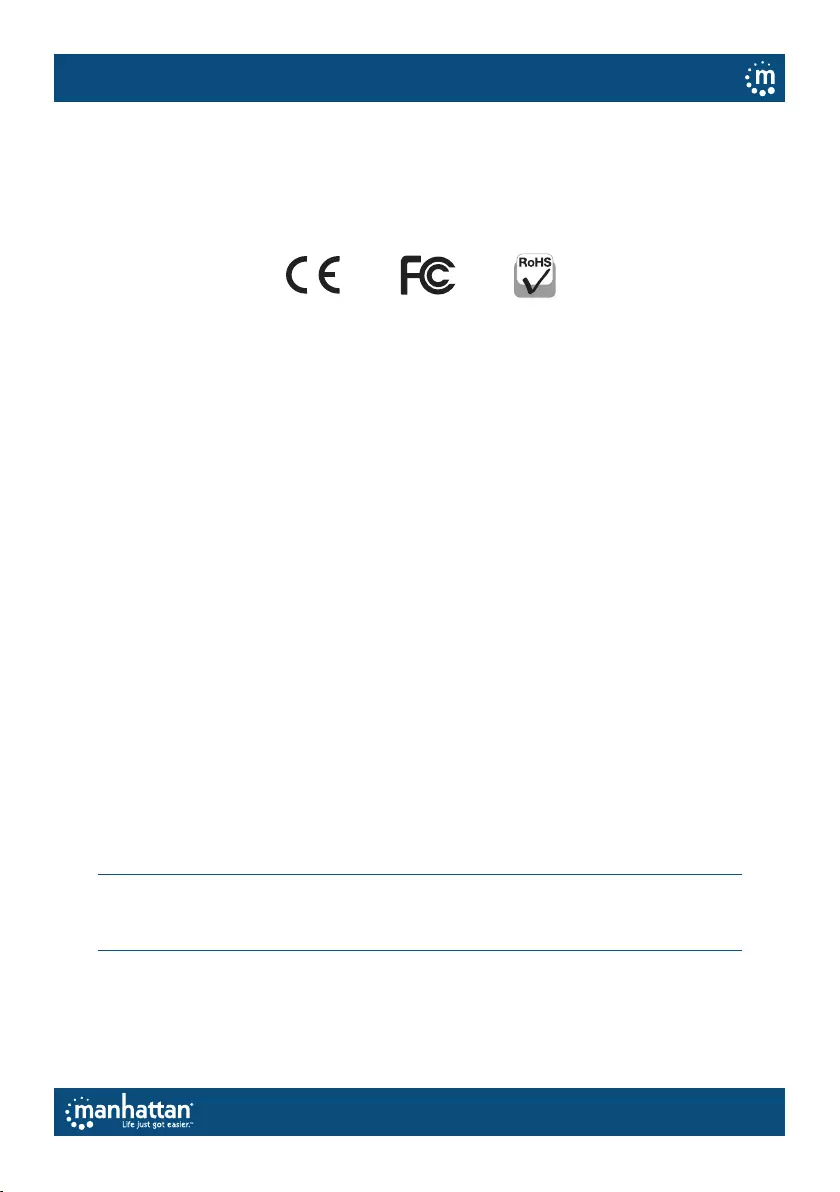
9
North & South America
IC Intracom Americas
550 Commerce Blvd.
Oldsmar, FL 34677 USA
Asia & Africa
IC Intracom Asia
4-F, No. 77, Sec. 1, Xintai 5th Rd.
Xizhi Dist., New Taipei City 221, Taiwan
Europe
IC Intracom Europe
Löhbacher Str. 7, D-58553
Halver, Germany
FRANÇAIS: Cet appareil satisfait aux exigences de
CE RED 2014/53/EU, 2014/30/EC et / ou 2014/35/EC
. La Déclaration de
Conformité est disponible à:
POLSKI: Urządzenie spełnia wymagania CE RED 2014/53/EU, 2014/30/EC I / lub 2014/35/EC Deklaracja zgodności dostępna
jest na stronie internetowej producenta:
ITALIANO: Questo dispositivo è conforme alla CE RED 2014/53/EU, 2014/30/EC e / o 2014/35/EC. La dichiarazione di
conformità è disponibile al:
intellinetnetwork.com
Additional Information
All trademarks and trade names are the property of their respective owners.
Alle Marken und Markennamen sind Eigentum Ihrer jeweiligen Inhaber.
Todas las marcas y nombres comerciales son propiedad de sus respectivos dueños.
Toutes les marques et noms commerciaux sont la propriété de leurs propriétaires respectifs.
Wszystkie znaki towarowe i nazwy handlowe należą do ich właścicieli.
Tutti i marchi registrati e le dominazioni commerciali sono di proprietà dei loro rispettivi proprietari.
© IC Intracom. All rights reserved. Manhattan is a trademark of IC Intracom, registered in the U.S. and other countries.
WARRANTY INFORMATION
ENGLISH: For warranty information, go to manhattanproducts.com/warranty.
DEUTSCH: Garantieinformationen nden Sie hier unter manhattanproducts.com/warranty.
ESPAÑOL: Si desea obtener información sobre la garantía, visite manhattanproducts.com/warranty.
FRANÇAIS: Pour consulter les informations sur la garantie, visitez manhattanproducts.com/warranty.
POLSKI: Informacje dotyczące gwarancji znajdują się na stronie manhattanproducts.com/warranty.
ITALIANO: Per informazioni sulla garanzia, accedere a manhattanproducts.com/warranty.
EN MÉXICO: Póliza de Garantia Intellinet — Datos del importador y responsable ante el consumidor—IC Intracom México,
S.A.P.I. de C.V. Av. Interceptor Poniente # 73, Col. Parque Industrial La Joya, Cuautitlán Izcalli, Estado de México, C.P. 54730,
México. • Tel. (55)1500-4500 • La presente garantía cubre los siguientes productos contra cualquier defecto de fabricación en
sus materiales y mano de obra.
A. Garantizamos los productos de limpieza, aire comprimido y consumibles, por 60 dias a partir de la fecha de entrega, o por
el tiempo en que se agote totalmente su contenido por su propia función de uso, lo que suceda primero.
B. Garantizamos los productos con partes móviles por 3 años.
C. Garantizamos los demás productos por 5 años (productos sin partes móviles), bajo las siguientes condiciones:
1. Todos los productos a que se reere esta garantía, ampara su cambio físico, sin ningún cargo para el consumidor.
2. El comercializador no tiene talleres de servicio, debido a que los productos que se garantizan no cuentan con reparaciones,
ni refacciones, ya que su garantía es de cambio físico.
3. La garantía cubre exclusivamente aquellas partes, equipos o sub-ensambles que hayan sido instaladas de fábrica y no
incluye en ningún caso el equipo adicional o cualesquiera que hayan sido adicionados al mismo por el usuario
o distribuidor.
Para hacer efectiva esta garantía bastará con presentar el producto al distribuidor en el domicilio donde fue adquirido o en el
domicilio de IC Intracom México, S.A.P.I. de C.V., junto con los accesorios contenidos en su empaque, acompañado de su póliza
debidamente llenada y sellada por la casa vendedora (indispensable el sello y fecha de compra) donde lo adquirió, o bien, la
factura o ticket de compra original donde se mencione claramente el modelo, número de serie (cuando aplique) y fecha de
adquisición. Esta garantía no es válida en los siguientes casos: Si el producto se hubiese utilizado en condiciones distintas a las
normales; si el producto no ha sido operado conforme a los instructivos de uso; o si el producto ha sido alterado o tratado de
ser reparado por el consumidor o terceras personas.

manhattanproducts.com
© IC Intracom. All rights reserved.
Manhattan Products is a trademark of IC Intracom, registered in the U.S. and other countries.