Manhattan 165259 User Manual
Displayed below is the user manual for 165259 by Manhattan which is a product in the Portable Speakers category. This manual has pages.
Related Manuals
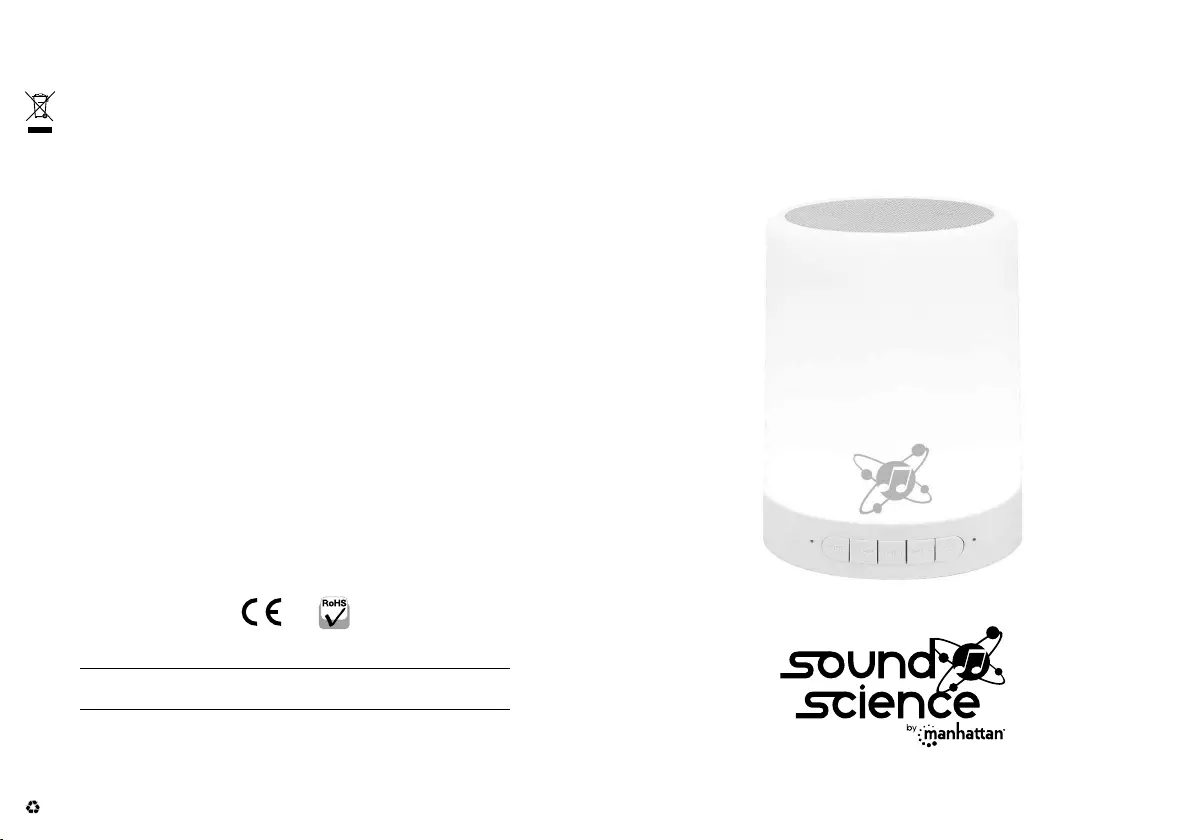
Sound Science LED-
Bluetooth®-Lautsprecher
Anleitung
A r t i k e l n r 16 5 2 5 9
Wichtig: Bitte vor Gebrauch lesen. • Important: Read before use.
manhattanproducts.com
Elektro- und Elektronik-Altgeräte
Entsorgung von Elektro- und Elektronikgeräten (gültig in der EU und
anderen europäischen Ländern mit separaten Sammelsystemen)
DEUTSCH: Dieses auf dem Produkt oder der Verpackung angebrachte Symbol
zeigt an, dass dieses Produkt nicht mit dem Hausmüll entsorgtwerden
darf. In Übereinstimmung mit der Richtlinie 2012/19/EU des Europäischen
Parlaments und des Rates über Elektro- und Elektronik-Altgeräte (WEEE) darf
dieses Elektrogerät nicht im normalen Hausmüll oder dem Gelben Sack entsorgt
werden. Wenn Sie dieses Produkt entsorgen möchten, bringen Sie es bitte zur
Verkaufsstelle zurück oder zum Recycling-Sammelpunkt Ihrer Gemeinde.
ENGLISH: This symbol on the product or its packaging means that this product
must not be treated as unsorted household waste. In accordance with EU Directive
2012/19/EU on Waste Electrical and Electronic Equipment (WEEE), this electrical
product must be disposed of in accordance with the user’s local regulations
for electrical or electronic waste. Please dispose of this product by returning it
to your local point of sale or recycling pickup point in your municipality.
Garantieinformationen • Warranty Information
DEUTSCHLAND:
manhattanproducts.de
USA:
manhattanproducts.us
EMEA & APAC:
manhattanproducts.com
Erklärung zu Richtlinienentsprechungen
CE
DEUTSCH: Das verwendete Frequenzband dieses Produkts
ist 2402 - 2480 MHz. Die maximal abgestrahlte
Sendeleistung beträgt 5,89 mW E.I.R.P. Dieses Gerät enspricht
der CE RED 2014/53/EU, 2014/30/EU und / oder 2014/35/EC. Die
Konformitätserklärung für dieses Produkt nden Sie unter:
ENGLISH: This device complies with the requirements of CE RED 2014/53/EU,
2014/30/EU and/or 2014/35/EC. The Declaration of Conformity for is available at:
manhattanproducts.com
Europa
IC Intracom Europa
Löhbacher Str. 7
D-58553 Halver, Deutschland
Nord- und Südamerika
IC Intracom Americas
550 Commerce Blvd.
Oldsmar, FL 34677, USA
Asien und Afrika
IC Intracom Asia
4-F, No. 77, Sec. 1, Xintai 5th Rd.
Xizhi Dist., New Taipei City 221, Taiwan
MH_165259_QIG_0819_REV_5.01
Alle Marken und Markennamen sind das Eigentum ihrer jeweiligen Inhaber. © IC Intracom. Alle Rechte
vorbehalten. Manhattan ist eine Marke von IC Intracom, eingetragen in den USA und anderen Ländern.
Gedruckt auf Recyclingpapier.
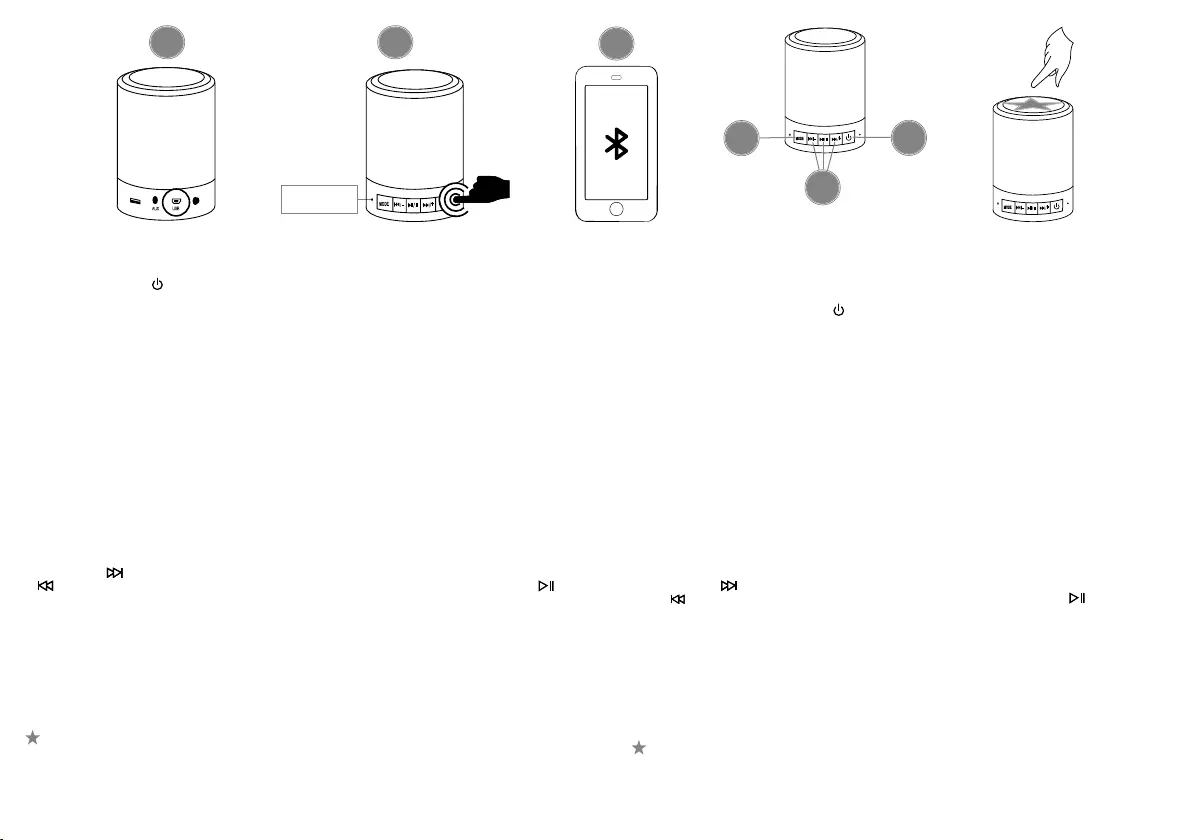
ENGLISH: Sound Science LED Bluetooth® Speaker
Power
1 Before first use, make sure the speaker is fully charged. Connect the speaker to any
computer or 5 V wall charger with the provided USB cable (charge time is about 4
hours). Once charged, press and hold to turn the Speaker Lamp on or o.
Pairing Your Speaker
2 With the speaker fully off, press and hold the On/Off button until the blue LED flashes rapidly.
3 Make sure Bluetooth is turned on in your device and select “SoundScience-165259” from the Bluetooth
device list. NOTE: if paired with multiple Bluetooth devices, the speaker automatically connects
to the last Bluetooth device it was connected to once the speaker is turned on. If the speaker is
successfully paired with a Bluetooth device, other phones or tablets cannot connect with it.
Modes
The speaker uses voice prompts before pairing to Bluetooth and playing music from your MicroSD card.
• Bluetooth: once power is on, the speaker will enter Bluetooth mode.
• Radio: click the MODE button to switch the speaker to FM radio mode.
• MicroSD Card: insert an MicroSD card to switch to playback from a memory card.
• Aux. Cable: connect the Speaker Lamp physically to your phone, computer,
tablet or other device with a 3.5 mm audio cable; the speaker automatically
switches to this mode from whatever mode the speaker is currently in.
Buttons
A MODE: switch between Bluetooth and FM-radio modes.
B Playback: press + to play the next track; press and hold to turn the volume up.
Press - to play the previous track; press and hold to turn volume down. Play/Pause:
press to start or stop the track you’re listening to or to answer or end a phone call when
the speaker is paired to your phone (the speaker alerts you to an incoming call).
C Power On/O
Indicator LED
• Bluetooth: LED flashes rapidly when in the pairing state; LED
flashes slowly when Bluetooth is connected.
• MicroSD card: LED flashes blue.
• Charging: LED lights red while charging; LED is off when charging is complete.
Lamp Function
The lamp turns on when the speaker is turned on. Tap the mesh on the top of the speaker to change
brightness to low, medium, high or o. Press and hold the mesh to switch between the warm light
and dierent colors (red, green, dark blue, yellow, blue, purple, breathing red, and rhythm).
For specifications, go to manhattanproducts.com.
SoundScience-
165259
LED-Anzeige
Indicator LED
Stromversorgung
1 Laden Sie den Lautsprecher vor dem ersten Gebrauch einmal vollständig auf.
Schließen Sie dazu das beiliegende Ladekabel an die Ladebuchse und einen PC
oder ein USB-Ladegerät an. Die Ladezeit beträgt etwa 4 Stunden. Sobald der Akku
geladen ist, halten Sie gedrückt, um den Lautsprecher einzuschalten.
Den Lautsprecher koppeln
2 Ist der Lautsprecher ausgeschaltet, halten Sie die An/Aus-Taste gedrückt, bis die LED blau blinkt.
3 Achten Sie darauf, dass Bluetooth an Ihrem Mobilgerät aktiviert ist und wählen Sie aus der
Liste “SoundScience-165259” aus. Hinweis: Sollte der Lautsprecher zuvor mit mehreren
Bluetooth-fähigen Geräten gekoppelt worden sein, dann koppelt er sich automatisch
erneut mit diesem, sobald er eingeschaltet wird. Ist er mit einem Gerät gekoppelt,
dann ist das gleichzeitige Koppeln mit einem weiteren Gerät nicht möglich.
Modi
Der Lautsprecher informiert mit Stimmenfeedback über die Kopplung
per Bluetooth und bei Abspielen per Speicherkarte.
• Bluetooth: Nach dem Einschalten ist der Bluetooth-Modus aktiviert.
• Radio: Drücken Sie die MODE-Taste, um in den FM-Radiomodus zu schalten.
• MicroSD-Karte: Legen Sie eine MicroSD-Karte ein, um Musik von dieser Karte abzuspielen.
• AUX-Kabel: Schließen Sie den Lautsprecher per Audiokabel mit 3,5 mm-Klinkenstecker
an Geräte wie Handy, PC oder Tablet an. Der Lautsprecher wechselt automatisch
in diesen Modus, unabhängig von seinem zuvor verwendeten Modus.
Tasten
A MODE: Wechselt zwischen Bluetooth und FM-Radio.
B Wiedergabe: + drücken für den nächsten Song; gedrückt halten, um die Lautstärke zu erhöhen.
– drücken für den vorherigen Song; gedrückt halten, um die Lautstärke zu senken. Play/Pause:
Wiedergabe starten/unterbrechen, oder Anruf annehmen/auflegen, wenn der Lautsprecher mit
Ihrem Handy gekoppelt ist (der Lautsprecher gibt Ihnen ein Signal bei einem eingehenden Anruf).
C Power button
LED-Anzeige
• Bluetooth: Die LED blinkt im Koppelmodus schnell; nach
abgeschlossenem Koppeln blinkt sie langsam.
• MicroSD card: LED blinkt blau.
• Ladevorgang: LED leuchtet während Ladevorgang rot; LED
ist aus, wenn Ladevorgang abgeschlossen ist.
Lichtfunktion
Das Licht im Lautsprecher wird automatisch mit dem Lautsprecher eingeschaltet. Tippen Sie einfach
auf die Abdeckung auf der Oberseite, um die Helligkeit zwischen niedrig, mittel, hoch und aus zu
wechseln. Halten Sie die Abdeckung leicht gedrückt, um zwischen dem normalen Warmlicht und den
Farben Rot, Grün, Dunkelblau, Gelb, Blau und Lila, sowie in den pulsierenden Farbmodus zu wechseln.
Die Spezifikationen finden Sie auf manhattanproducts.de.
2
C
B
A
13