MEDION LIFE P61220 User Manual
Displayed below is the user manual for LIFE P61220 by MEDION which is a product in the Soundbar Speakers category. This manual has pages.
Related Manuals

Bluetooth® Soundbar mit Subwoofer
Barre de son Bluetooth® avec
caisson de basse
Soundbar Bluetooth® con subwoofer
Barra de sonido Bluetooth® con
subwoofer
Bluetooth® soundbar met subwoofer
MEDION® LIFE® P61220 (MD 44202)
Bedienungsanleitung
Notice d‘utilisation
Manual de instrucciones
Istruzioni per l‘uso
Handleiding
Instruction Manual
44202 ML Cover MSN 5006 5063 Final.indd Alle Seiten44202 ML Cover MSN 5006 5063 Final.indd Alle Seiten 10.06.2020 12:42:2910.06.2020 12:42:29

3
EN
Inhaltsverzeichnis
1. Informationen zu dieser Bedienungsanleitung ........................................ 5
1.1. Zeichenerklärung ..................................................................................................5
2. Bestimmungsgemäßer Gebrauch .............................................................. 7
3. Sicherheitshinweise .................................................................................... 8
3.1. Gerät sicher montieren .......................................................................................8
3.2. Stromversorgung ..................................................................................................9
3.3. Umgang mit Batterien .......................................................................................10
3.4. Reparatur ................................................................................................................11
4. Lieferumfang ............................................................................................. 12
5. Geräteübersicht ......................................................................................... 13
5.1. Fernbedienung ....................................................................................................14
5.2. Subwoofer..............................................................................................................15
6. Batterien in die Fernbedienung einlegen................................................ 16
7. Soundbar montieren ................................................................................. 17
7.1. Variante stehende Lautsprecher ....................................................................17
7.2. Variante liegende Soundbar ...........................................................................18
7.3. Variante an der Wand montierte Soundbar...............................................18
8. Soundbar an Stromnetz anschließen....................................................... 20
9. Subwoofer ans Stromnetz anschließen ................................................... 20
9.1. Subwoofer verbinden ........................................................................................20
10. Audiogerät anschließen ............................................................................ 21
10.1. Gerät über AUX anschließen ...........................................................................21
10.2. Geräte über optischen Anschluss anschließen ........................................22
10.3. Geräte über HDMI (ARC) anschließen ..........................................................22
11. Bluetooth-Verbindung herstellen ............................................................ 22
11.1. NFC-fähiges Smartgerät ...................................................................................23
12. Soundbar einschalten ............................................................................... 24
13. Audioquelle wählen .................................................................................. 24
14. Lautstärke einstellen ................................................................................. 24
15. Audiowiedergabe im AUX-/Bluetooth®-Betrieb ...................................... 25
16. Klangeffekt einstellen ............................................................................... 25
17. Wartung ...................................................................................................... 25
18. Reinigung ................................................................................................... 26
19. Wenn Störungen auftreten ....................................................................... 26
20. EU Konformitätsinformation .................................................................... 26
20.1. Informationen zu Markenzeichen .................................................................27
21. Entsorgung ................................................................................................. 27
22. Technische Daten ....................................................................................... 28
23. Datenschutzerklärung .............................................................................. 29
24. Serviceinformationen ............................................................................... 30
DE
FR
ES
IT
NL
44202 ML Content MSN 5006 5063 Final Rev2.indb 344202 ML Content MSN 5006 5063 Final Rev2.indb 3 15.06.2020 11:20:4115.06.2020 11:20:41

4
25. Impressum .................................................................................................. 33
44202 ML Content MSN 5006 5063 Final Rev2.indb 444202 ML Content MSN 5006 5063 Final Rev2.indb 4 15.06.2020 11:21:0315.06.2020 11:21:03
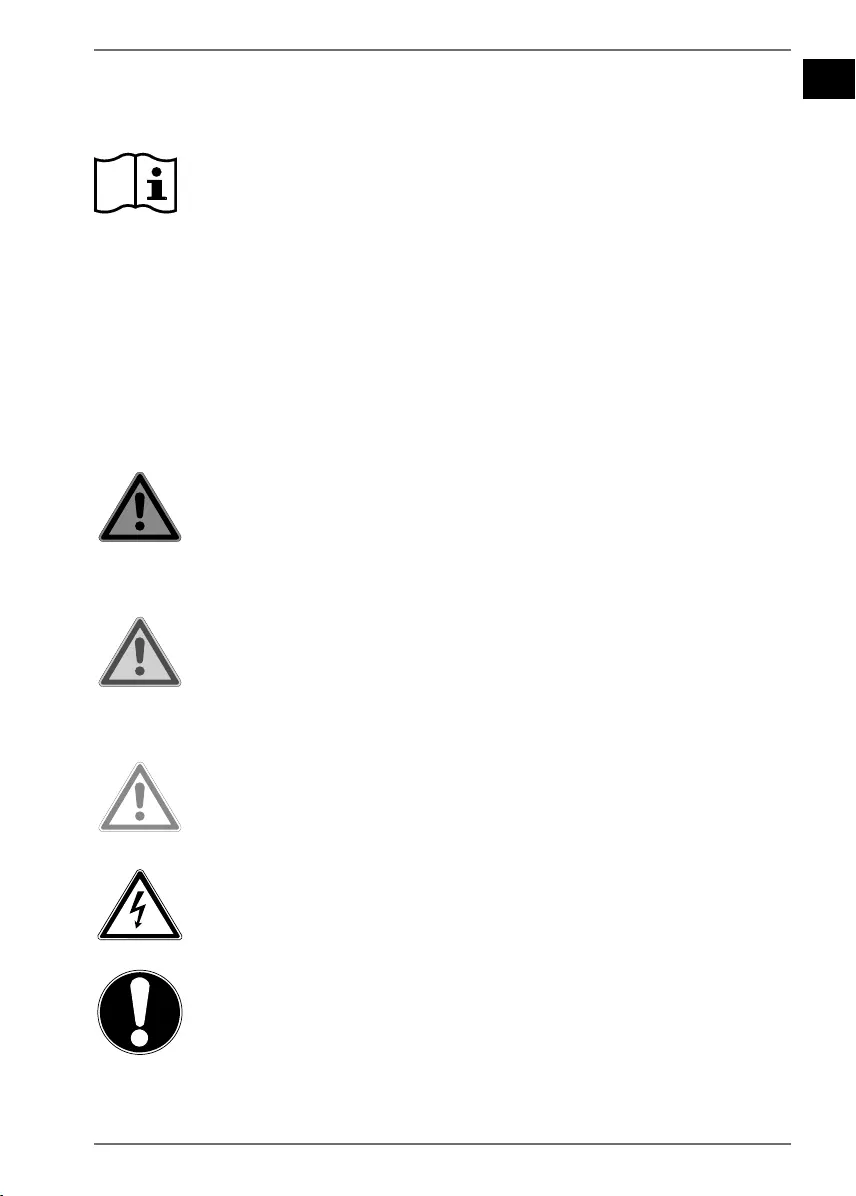
5
EN
DE
FR
ES
IT
NL
1. Informationen zu dieser
Bedienungsanleitung
Vielen Dank, dass Sie sich für unser Produkt entschieden haben. Wir
wünschen Ihnen viel Freude mit dem Gerät.
Lesen Sie vor Inbetriebnahme die Sicherheitshinweise und die gesamte
Anleitung aufmerksam durch. Beachten Sie die Warnungen auf dem Ge-
rät und in der Bedienungsanleitung.
Bewahren Sie die Bedienungsanleitung immer in Reichweite auf. Wenn Sie das Ge-
rät verkaufen oder weitergeben, händigen Sie unbedingt auch diese Bedienungsan-
leitung aus, da sie ein wesentlicher Bestandteil des Produktes ist.
1.1. Zeichenerklärung
Ist ein Textabschnitt mit einem der nachfolgenden Warnsymbole gekennzeichnet,
muss die im Text beschriebene Gefahr vermieden werden, um den dort beschriebe-
nen, möglichen Konsequenzen vorzubeugen.
GEFAHR!
Warnung vor unmittelbarer Lebensgefahr!
WARNUNG!
Warnung vor möglicher Lebensgefahr und/oder
schweren irreversiblen Verletzungen!
VORSICHT!
Warnung vor möglichen mittleren und oder leichten
Verletzungen!
WARNUNG!
Warnung vor Gefahr durch elektrischen Schlag!
HINWEIS!
Hinweise beachten, um Sachschäden zu vermeiden!
44202 ML Content MSN 5006 5063 Final Rev2.indb 544202 ML Content MSN 5006 5063 Final Rev2.indb 5 15.06.2020 11:21:0315.06.2020 11:21:03
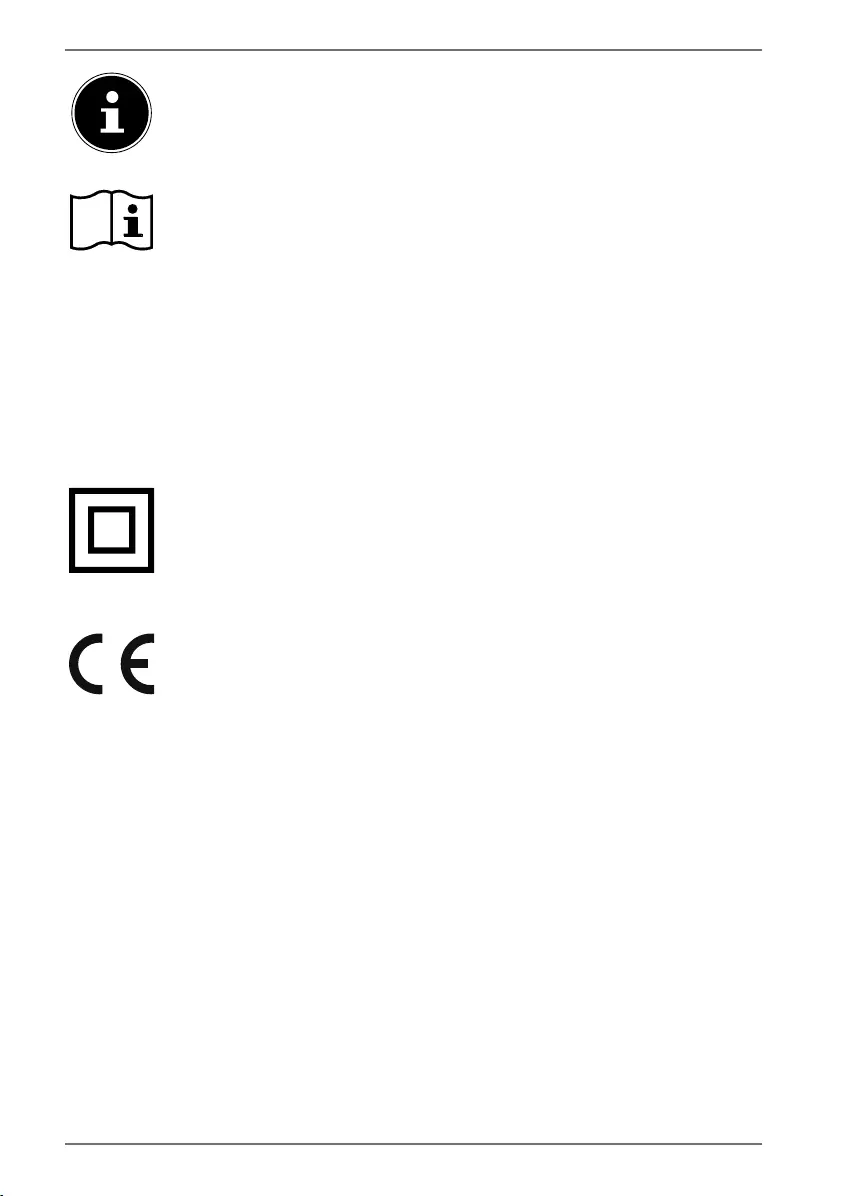
6
Weiterführende Informationen für den Gebrauch des Gerätes!
Hinweise in der Bedienungsanleitung beachten!
• Aufzählungspunkt / Information über Ereignisse während der Bedie-
nung
Auszuführende Handlungsanweisung
Auszuführende Sicherheitshinweise
Schutzklasse II
Elektrogeräte der Schutzklasse II sind Elektrogeräte die durchge-
hend doppelte und/oder verstärkte Isolierung besitzen und keine An-
schlussmöglichkeiten für einen Schutzleiter haben. Das Gehäuse ei-
nes isolierstoffumschlossenen Elektrogerätes der Schutzklasse II kann
teilweise oder vollständig die zusätzliche oder verstärkte Isolierung
bilden.
Konformitätserklärung (siehe Kapitel „Konformitätsinformation“): Mit
diesem Symbol markierte Produkte erfüllen die Anforderungen der
EG-Richtlinien.
44202 ML Content MSN 5006 5063 Final Rev2.indb 644202 ML Content MSN 5006 5063 Final Rev2.indb 6 15.06.2020 11:21:0315.06.2020 11:21:03

7
EN
DE
FR
ES
IT
NL
2. Bestimmungsgemäßer Gebrauch
Das Gerät dient zur Wiedergabe von Audiosignalen. Die Soundbar
ist für den Anschluss an Fernsehern vorgesehen, es können weite-
re Geräte wie z. B. tragbare CD- oder MP3-Spieler, Computer/Note-
book, Smartphones und Stereoanlage angeschlossen werden.
Das Gerät ist nur für den privaten und nicht für den industriel-
len/kommerziellen Gebrauch bestimmt.
Bitte beachten Sie, dass im Falle des nicht bestimmungsgemä-
ßen Gebrauchs die Haftung erlischt:
Bauen Sie das Gerät nicht ohne unsere Zustimmung um und
verwenden Sie keine nicht von uns genehmigten oder gelie-
ferten Zusatzgeräte.
Verwenden Sie nur von uns gelieferte oder genehmigte Er-
satz- und Zubehörteile.
Beachten Sie alle Informationen in dieser Bedienungsanlei-
tung, insbesondere die Sicherheitshinweise. Jede andere Be-
dienung gilt als nicht bestimmungsgemäß und kann zu Per-
sonen- oder Sachschäden führen.
Benutzen Sie das Gerät nicht in explosionsgefährdeten Berei-
chen. Hierzu zählen z. B. Tankanlagen, Kraftstofflagerbereiche
oder Bereiche, in denen Lösungsmittel verarbeitet werden.
Auch in Bereichen mit teilchenbelasteter Luft (z. B. Mehl- oder
Holzstaub) darf dieses Gerät nicht verwendet werden.
Setzen Sie das Gerät keinen extremen Bedingungen aus, es ist
nur für den Gebrauch in Innenräumen.
Zu vermeiden sind:
• Hohe Luftfeuchtigkeit oder Nässe
• Extrem hohe oder tiefe Temperaturen
• Direkte Sonneneinstrahlung
• Offenes Feuer
44202 ML Content MSN 5006 5063 Final Rev2.indb 744202 ML Content MSN 5006 5063 Final Rev2.indb 7 15.06.2020 11:21:0315.06.2020 11:21:03
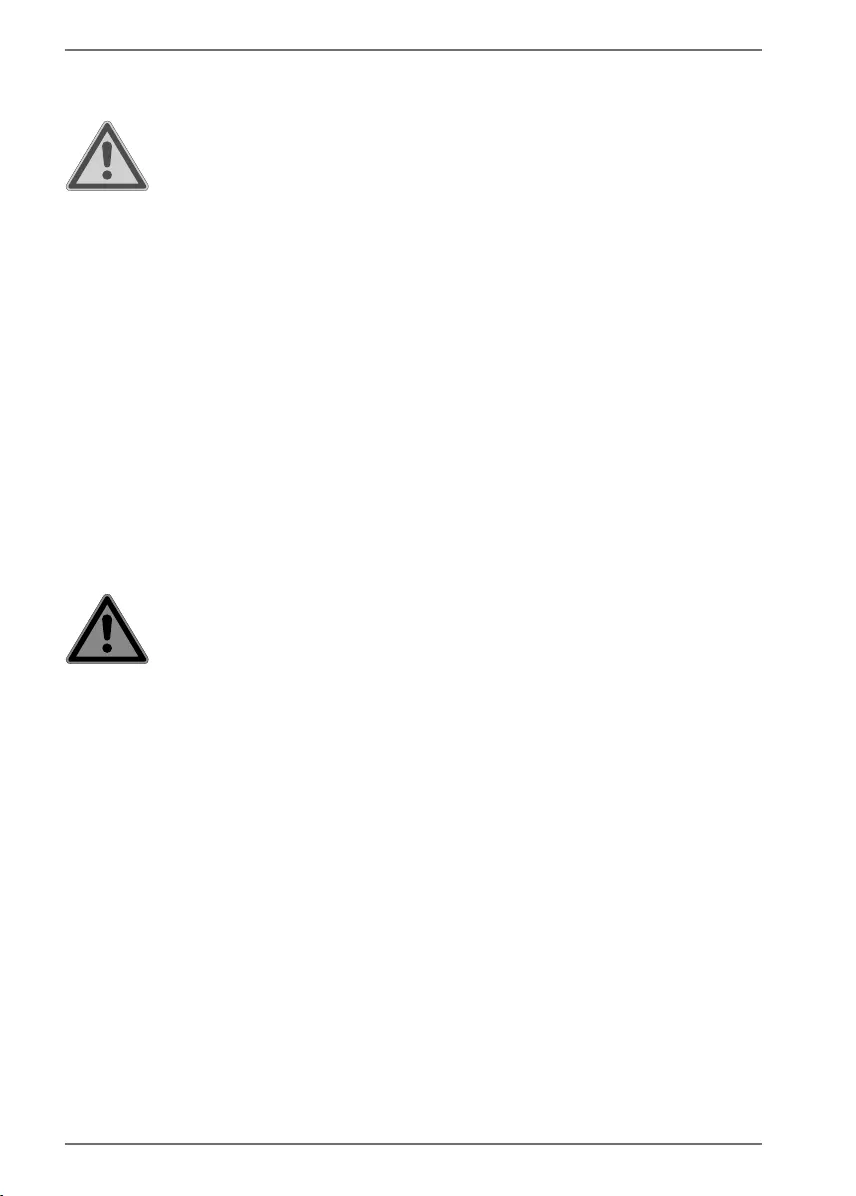
8
3. Sicherheitshinweise
WARNUNG!
Verletzungsgefahr durch unsachgemäße Behandlung!
Dieses Gerät ist nicht dafür bestimmt, durch Perso-
nen (einschließlich Kinder) mit eingeschränkten phy-
sischen, sensorischen, oder geistigen Fähigkeiten
oder mangels Erfahrung und/oder mangels Wissen
benutzt zu werden, es sei denn, sie werden durch
eine für Ihre Sicherheit zuständige Person beaufsich-
tigt oder erhielten von Ihnen Anweisungen, wie das
Gerät zu benutzen ist.
Lassen Sie Kinder nicht unbeaufsichtigt an elektri-
schen Geräten spielen. Kinder können mögliche Ge-
fahren nicht immer richtig erkennen.
3.1. Gerät sicher montieren
WARNUNG!
Verletzungsgefahr durch Stromschlag!
Es besteht die Gefahr eines elektrischen Schlags durch
stromführende Leitungen.
Wählen Sie zur Montage des Geräts einen geeigneten Ort
und achten Sie darauf, beim Bohren keine verdeckten Elektro-
oder Installationsleitungen zu beschädigen.
Stellen Sie keine mit Flüssigkeit gefüllten Gefäße, wie z. B. Va-
sen, auf oder in die Nähe des Geräts und Netzkabels. Das Ge-
fäß kann umkippen und die Flüssigkeit kann die elektrische
Sicherheit beeinträchtigen.
Schützen Sie das Gerät und alle angeschlossenen Geräte vor
Feuchtigkeit, Tropf- und Spritzwasser. Vermeiden Sie Staub,
Hitze und direkte Sonneneinstrahlung, um Betriebsstörungen
zu verhindern.
Stellen Sie keine offenen Brandquellen, wie z. B. brennende
Kerzen auf bzw. in die Nähe der Geräte.
44202 ML Content MSN 5006 5063 Final Rev2.indb 844202 ML Content MSN 5006 5063 Final Rev2.indb 8 15.06.2020 11:21:0415.06.2020 11:21:04

9
EN
DE
FR
ES
IT
NL
Bedecken Sie das Gerät nicht mit Gegenständen (Zeitschrif-
ten, Decken etc.) um zu große Erwärmung zu vermeiden.
Stellen Sie keine Gegenstände auf die Kabel, da diese sonst
beschädigt werden könnten.
Stellen und betreiben Sie alle Komponenten auf einer stabi-
len, ebenen und vibrationsfreien Unterlage, um Stürze des
Geräts zu vermeiden.
Alle Multimediageräte, die an das Gerät angeschlossen wer-
den, müssen den Anforderungen der Niederspannungsrichtli-
nie entsprechen.
3.2. Stromversorgung
GEFAHR!
Verletzungsgefahr durch Stromschlag!
Die Steckdosen müssen sich in der Nähe des Ge-
rätes befinden und leicht zugänglich sein. Verlegen Sie die
Kabel so, dass niemand darauf treten oder darüber stolpern
kann.
Um die Stromversorgung zu Ihrem Gerät zu unterbrechen,
ziehen Sie den Netzstecker des Geräts aus der Steckdose. Hal-
ten Sie beim Abziehen immer den Netzstecker selbst fest. Zie-
hen Sie nie an der Leitung, um Beschädigungen zu vermei-
den.
Betreiben Sie das Gerät nur an geerdeten Steckdosen mit
220-240 V ~ 50/60 Hz. Wenn Sie sich der Stromversorgung am
Auf stel lungsort nicht sicher sind, fragen Sie beim betreffen-
den Energieversorger nach.
Verwenden Sie den Netzstecker des Geräts nicht mehr, wenn
das Gehäuse oder die Zuleitung zum Gerät beschädigt sind.
Öffnen Sie auf keinen Fall das Gehäuse des Gerätes. Eventuel-
les Berühren spannungsführender Teile sowie Verändern des
elektrischen und mechanischen Aufbaus gefährden Sie und
führen möglicherweise zu Funktionsstörungen des Gerätes.
44202 ML Content MSN 5006 5063 Final Rev2.indb 944202 ML Content MSN 5006 5063 Final Rev2.indb 9 15.06.2020 11:21:0415.06.2020 11:21:04

10
Bei Gewitter, oder wenn Sie das Gerät längere Zeit nicht
benutzen möchten, nehmen Sie es vom Netz.
Ziehen Sie den Netzstecker bei Nichtgebrauch aus der Steck-
dose oder benutzen Sie eine Master-/Slave-Stromleiste, um
den Stromverbrauch bei ausgeschaltetem Zustand zu vermei-
den.
3.3. Umgang mit Batterien
Die Fernbedienung wird mit einer Batterie betrieben. Beachten
Sie hierzu folgende Hinweise:
Halten Sie neue und gebrauchte Batterien von Kindern fern.
Batterien nicht verschlucken, es besteht die Gefahr einer che-
mischen Verätzung.
WARNUNG!
Verätzungsgefahr!
Die Fernbedienung beinhaltet eine Knopfzellen-Bat-
terie. Wird diese Batterie verschluckt, kann sie innerhalb von 2
Stunden ernsthafte innere Verätzungen verursachen, die zum
Tode führen können.
Wenn Sie vermuten, Batterien könnten verschluckt oder in ir-
gendeinen Teil des Körpers gelangt sein, suchen Sie unver-
züglich medizinische Hilfe.
Benutzen Sie die Fernbedienung nicht mehr, wenn das Bat-
teriefach nicht sicher schließt und halten Sie sie von Kindern
fern.
Legen Sie grundsätzlich nur neue Batterien gleichen Typs ein.
Benutzen Sie nie alte und neue Batterien zusammen.
Achten Sie beim Einlegen der Batterien auf die Polarität (+/–).
Bei unsachgemäßem Auswechseln der Batterien besteht Ex-
plosionsgefahr! Ersetzen Sie die Batterien nur durch densel-
ben oder einen gleichwertigen Typ.
44202 ML Content MSN 5006 5063 Final Rev2.indb 1044202 ML Content MSN 5006 5063 Final Rev2.indb 10 15.06.2020 11:21:0415.06.2020 11:21:04

11
EN
DE
FR
ES
IT
NL
Versuchen Sie niemals, Batterien wieder aufzuladen. Es be-
steht Explosionsgefahr!
Setzen Sie Batterien niemals übermäßiger Wärme (wie Son-
nenschein, Feuer oder dergleichen) aus.
Lagern Sie Batterien an einem kühlen, trockenen Ort. Direkte
starke Wärme kann die Batterien beschädigen. Setzen Sie das
Gerät daher keinen starken Hitzequellen aus.
Schließen Sie Batterien nicht kurz.
Werfen Sie Batterien nicht ins Feuer.
Nehmen Sie ausgelaufene Batterien sofort aus dem Gerät.
Reinigen Sie die Kontakte, bevor Sie neue Batterien einlegen.
Vermeiden Sie den Kontakt mit Haut, Augen und Schleimhäu-
ten. Spülen Sie die mit Batteriesäure betroffenen Stellen so-
fort mit reichlich klarem Wasser und suchen Sie umgehend
einen Arzt auf. Es besteht Verätzungsgefahr durch Batterie-
säure!
Entfernen Sie auch leere Batterien aus dem Gerät.
Wenn Sie das Gerät für längere Zeit nicht benutzen, nehmen
Sie die Batterien heraus.
3.4. Reparatur
Bitte wenden Sie sich an unser Service Cen ter, wenn Sie techni-
sche Probleme mit Ihrem Gerät haben.
44202 ML Content MSN 5006 5063 Final Rev2.indb 1144202 ML Content MSN 5006 5063 Final Rev2.indb 11 15.06.2020 11:21:0415.06.2020 11:21:04
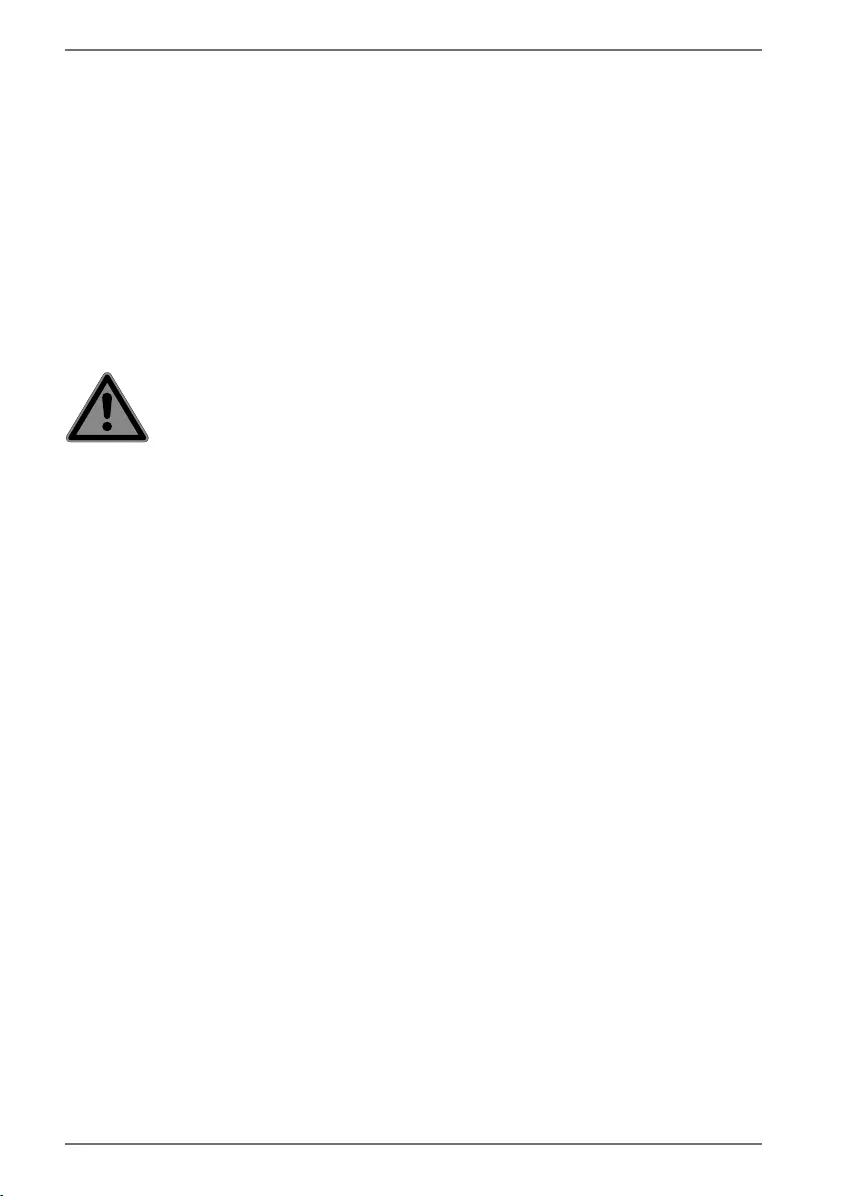
12
4. Lieferumfang
Vergewissern Sie sich nach dem Auspacken, dass folgende Teile mitgeliefert worden
sind:
• Soundbar
• Fernbedienung inkl. Batterie (3V CR2025 Knopfzelle, bereits eingelegt)
• 2 x Netzkabel
• Audiokabel (3,5 mm)
• 2x Standfuß
• Gummifüße
• Montagematerial für die Wandmontage
• Bedienungsanleitung, inkl. Garantiekarte
GEFAHR!
Erstickungsgefahr!
Es besteht Erstickungsgefahr durch Verpackungsfolien!
Halten Sie daher die Verpackungsfolien von Kindern fern.
44202 ML Content MSN 5006 5063 Final Rev2.indb 1244202 ML Content MSN 5006 5063 Final Rev2.indb 12 15.06.2020 11:21:0415.06.2020 11:21:04
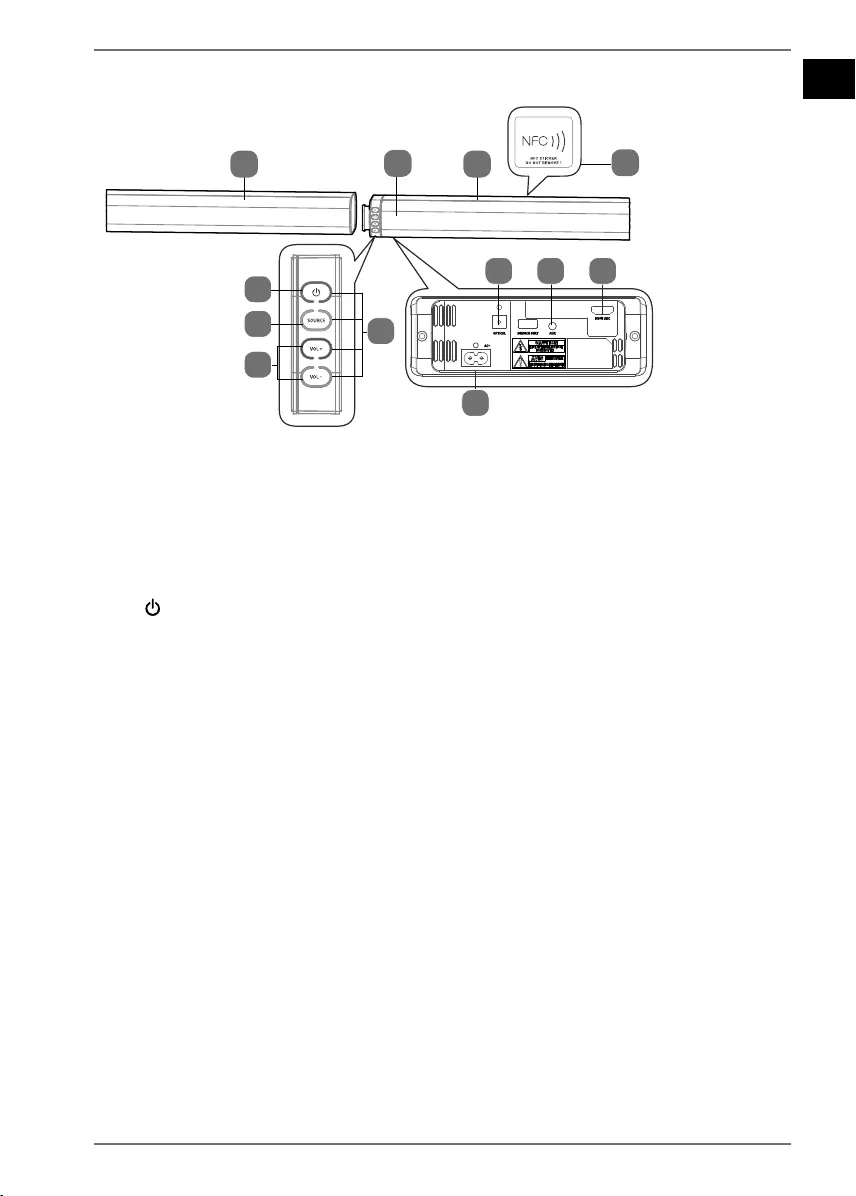
13
EN
DE
FR
ES
IT
NL
5. Geräteübersicht
2
3
4
11
11
5
6
78 9
10
1Lautsprecher
2NFC-Zone (Near Field Communication)
3: Ein-/Ausschalten
4SOURCE: Audioquelle wählen
5LED-Betriebsanzeigen
6VOL+/VOL–: Lautstärke einstellen
7AUX: Anschlussbuchse für TV und andere Audiogeräte
8OPTICAL: Optischer Eingang für TV und andere Audiogeräte
9HDMI: Eingang für (ARC-fähige) TV, Computer und andere Audiogeräte
10 AC~: Anschlussbuchse für Netzkabel
11 Fernbedienungssensor
44202 ML Content MSN 5006 5063 Final Rev2.indb 1344202 ML Content MSN 5006 5063 Final Rev2.indb 13 15.06.2020 11:21:0415.06.2020 11:21:04
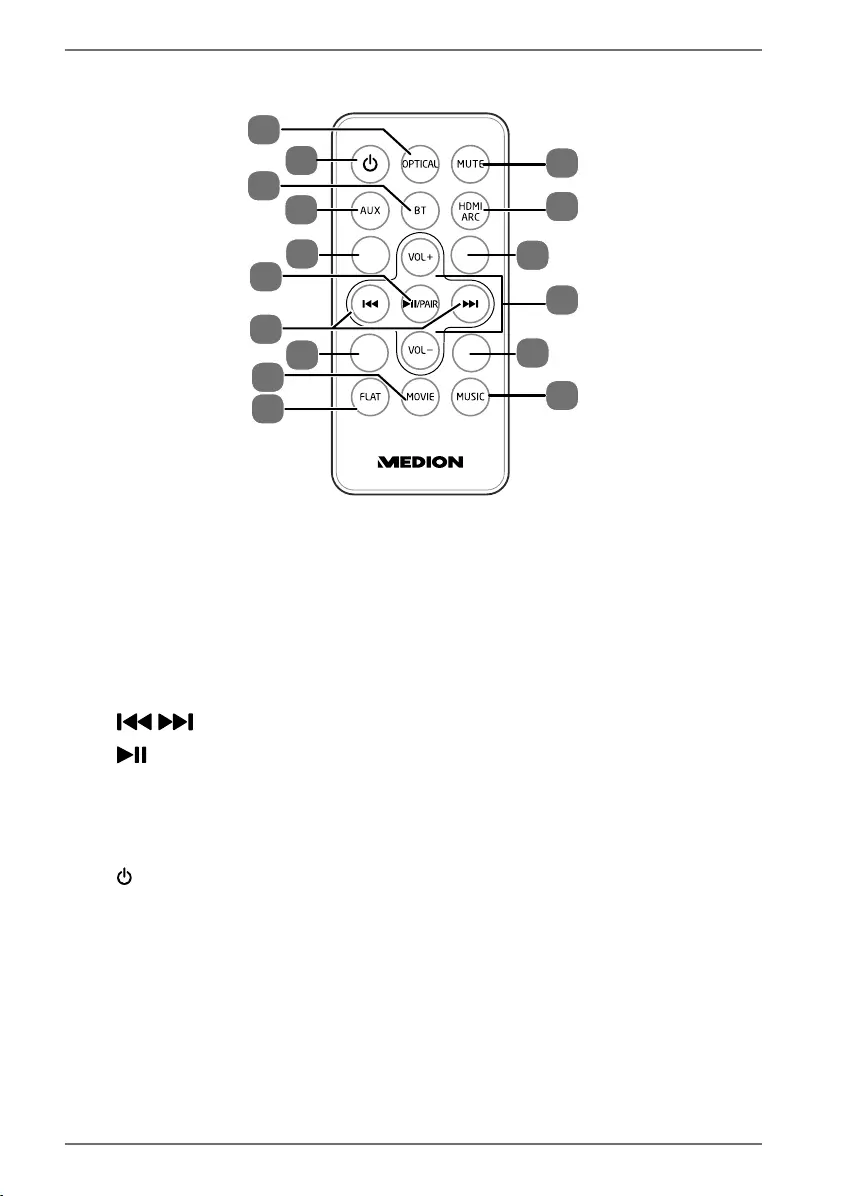
14
5.1. Fernbedienung
12
13
14
15
23
21
22
20
BASS-
BASS+ TREB+
TREB-
18
19
16
17
25
25
24
24
12 MUTE: Stumm schalten
13 HDMI ARC: HDMI ARC-Eingang wählen
14 VOL+/VOL–: Lautstärke einstellen
15 Klangeffekt MUSIC einstellen
16 FLAT Klangeffekte deaktivieren
17 Klangeffekt MOVIE einstellen
18 /: Vorheriger Titel/nächster Titel
19
:/PAIR: Audiowiedergabe starten/stoppen;
PAIR: Bluetooth-Verbindung herstellen
20 AUX: AUX-Eingang wählen
21 BT: Bluetooth-Betrieb wählen
22 : Ein-/Ausschalten
23 OPTICAL: Optical-Eingang wählen
24 BASS +/-: Tiefen verstärken/verringern
25 Treb +/-: Höhen verstärken/verringern
44202 ML Content MSN 5006 5063 Final Rev2.indb 1444202 ML Content MSN 5006 5063 Final Rev2.indb 14 15.06.2020 11:21:0415.06.2020 11:21:04
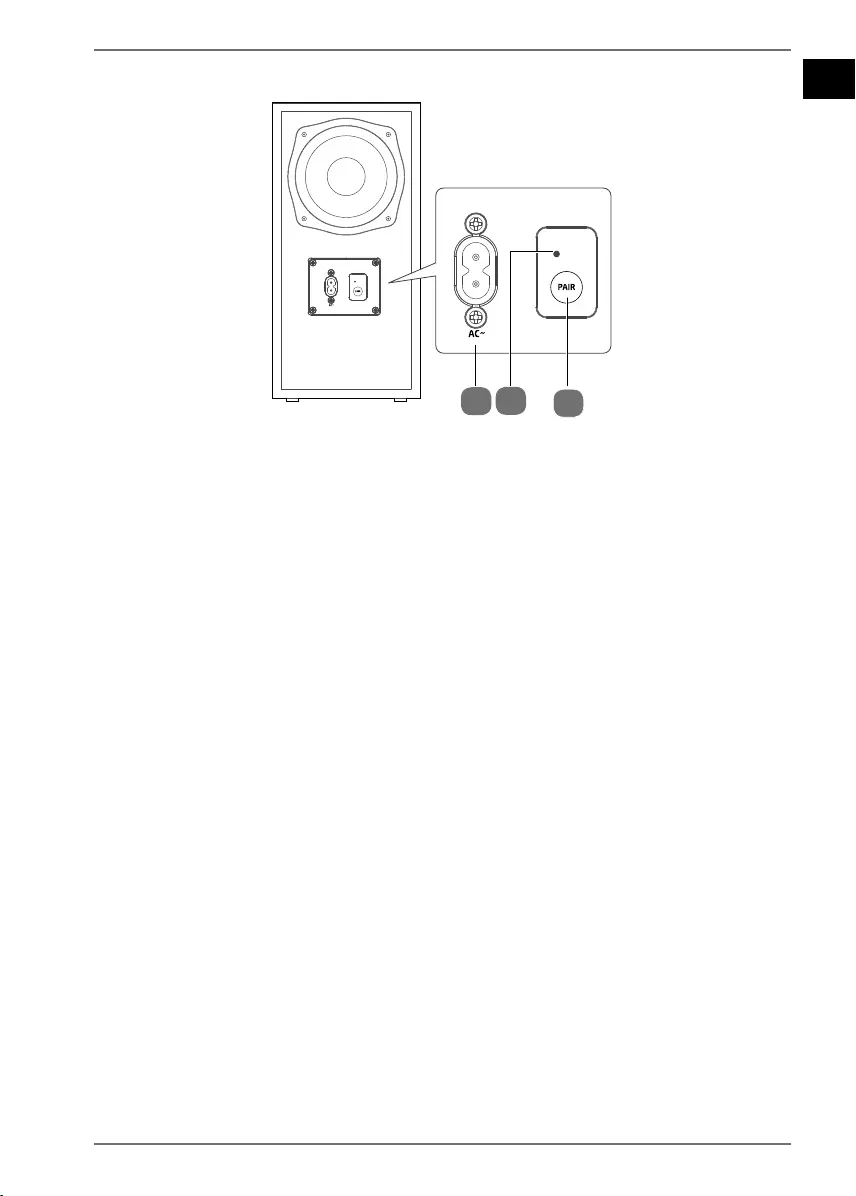
15
EN
DE
FR
ES
IT
NL
5.2. Subwoofer
27 28
26
26 Netzanschluss
27 Pair LED
28 PAIR Taste
44202 ML Content MSN 5006 5063 Final Rev2.indb 1544202 ML Content MSN 5006 5063 Final Rev2.indb 15 15.06.2020 11:21:0415.06.2020 11:21:04

16
6. Batterien in die Fernbedienung einlegen
In der Fernbedienung ist eine Lithium Batterie CR2025 3V eingesetzt.
Wenn Sie die Fernbedienung
zum ersten Mal in Betrieb neh-
men, ziehen Sie die transparen-
te Folie heraus ohne das Batte-
riefach zu öffnen.
Wenn das Gerät nicht oder nur schlecht auf
die Fernbedienung reagiert, muss die Bat-
terie ausgetauscht werden. Verfahren Sie
dazu wie nachfolgend beschrieben:
Drücken sie den Arretierungshebel (b)
und ziehen Sie die Batteriehalterung mit
der Batterie (a) aus der Fernbedienung
heraus. Entsorgen Sie die Altbatterie
entsprechend den gesetzlichen Bestim-
mungen.
Legen Sie eine neue Batterie Typ CR2025
3V mit dem Pluspol nach oben zeigend
in die Halterung (c) ein. Achten Sie beim
Einlegen auf die richtige Polarität.
Schieben Sie die Halterung mit der Bat-
terie vollständig in den Schlitz (d) der
Fernbedienung.
b
a
c
d
44202 ML Content MSN 5006 5063 Final Rev2.indb 1644202 ML Content MSN 5006 5063 Final Rev2.indb 16 15.06.2020 11:21:0515.06.2020 11:21:05
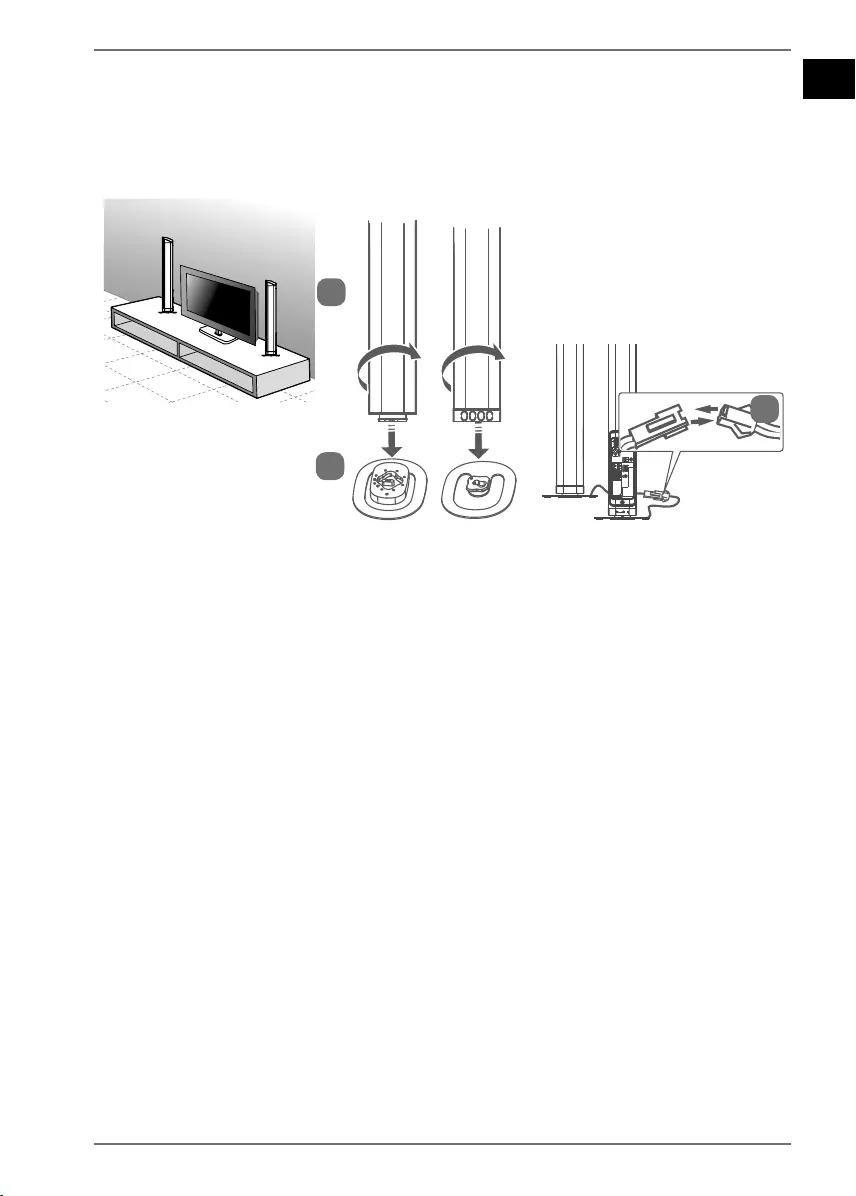
17
EN
DE
FR
ES
IT
NL
7. Soundbar montieren
Es gibt drei Varianten, wie Sie die Soundbar verwenden können:
Stehend als zwei Lautsprecher-Türme, liegend oder an der Wand montiert.
7.1. Variante stehende Lautsprecher
a
b
c
Nehmen Sie jeweils den rechten und linken Lautsprecher und verbinden ihn mit
dem passenden Standfuß .
Achten Sie darauf, dass die Steckvorrichtung des Lautsprechers passgenau in die
des Standfußes passt (siehe Abb. a).
Halten Sie den Standfuß fest und drehen Sie den Lautsprecher in Richtung des
geschlossenen Schlosssymbols.
Stellen Sie die Lautsprecher auf eine stabile, ebene Oberfläche in der Nähe einer
Steckdose.
Verbinden Sie die Boxenkabel der beiden Lautsprecher wie in Abb. c dargestellt.
44202 ML Content MSN 5006 5063 Final Rev2.indb 1744202 ML Content MSN 5006 5063 Final Rev2.indb 17 15.06.2020 11:21:0515.06.2020 11:21:05
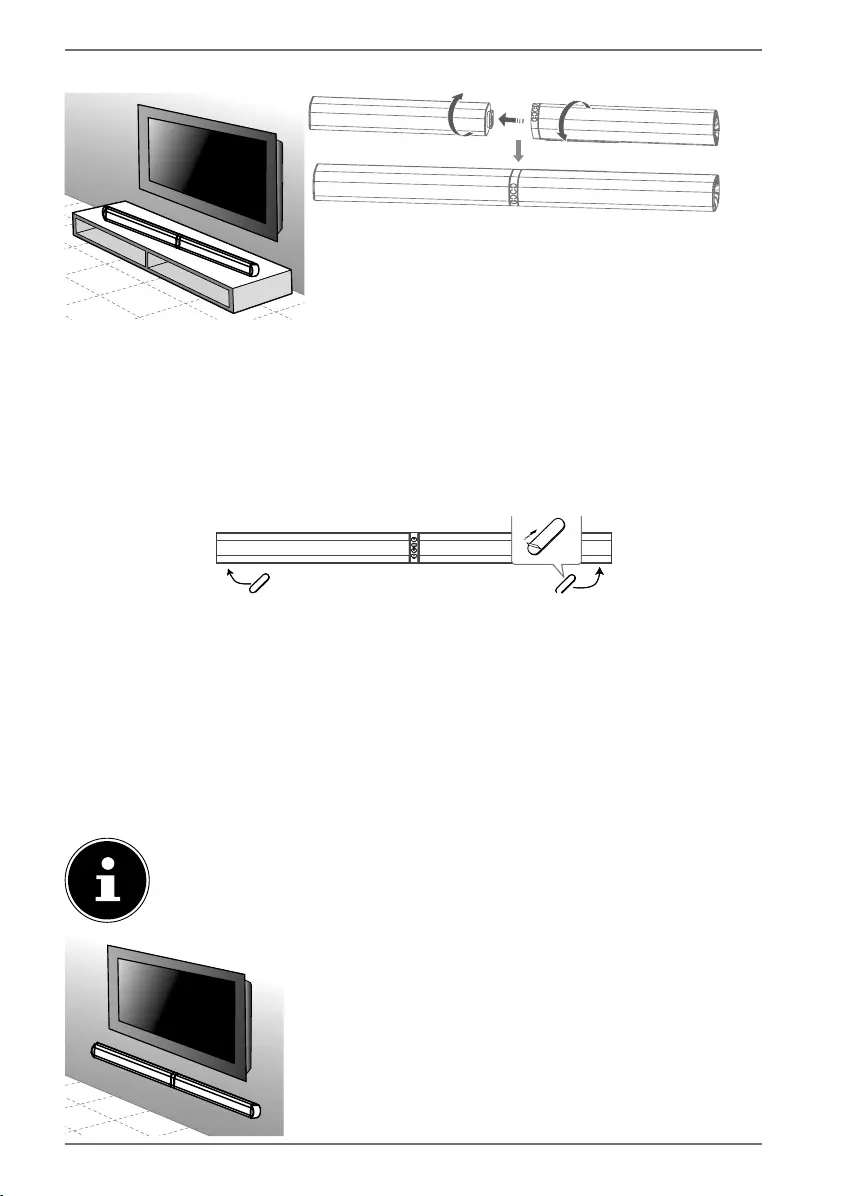
18
7.2. Variante liegende Soundbar
Nehmen Sie die beiden Lautsprecher und verbinden Sie sie wie auf der Abbil-
dung dargestellt.
Achten Sie darauf, dass die Steckvorrichtung eines Lautsprechers passgenau in
die des anderen passt.
Halten Sie den einen Lautsprecher fest und drehen Sie den anderen Lautspre-
cher in Richtung des geschlossenen Schlosssymbols.
Kleben Sie die Gummifüße an die untere Längsseite der Soundbar wie oben dar-
gestellt.
Positionieren Sie die Soundbar auf einer stabilen, ebenen Oberfläche in der
Nähe einer Steckdose. Achten Sie darauf dass die Soundbar nicht herunterfallen
kann.
7.3. Variante an der Wand montierte Soundbar
Überprüfen Sie vor der Wandmontage ob die Wand die erforderliche
Tragkraft hat. Für Schäden die Aufgrund falscher oder nicht fachgerech-
ter Montage auftreten übernimmt die Medion AG keine Haftung.
Verbinden Sie zunächst die beiden Lautsprecher wie un-
ter „7.2. Variante liegende Soundbar“ dargestellt.
44202 ML Content MSN 5006 5063 Final Rev2.indb 1844202 ML Content MSN 5006 5063 Final Rev2.indb 18 15.06.2020 11:21:0515.06.2020 11:21:05
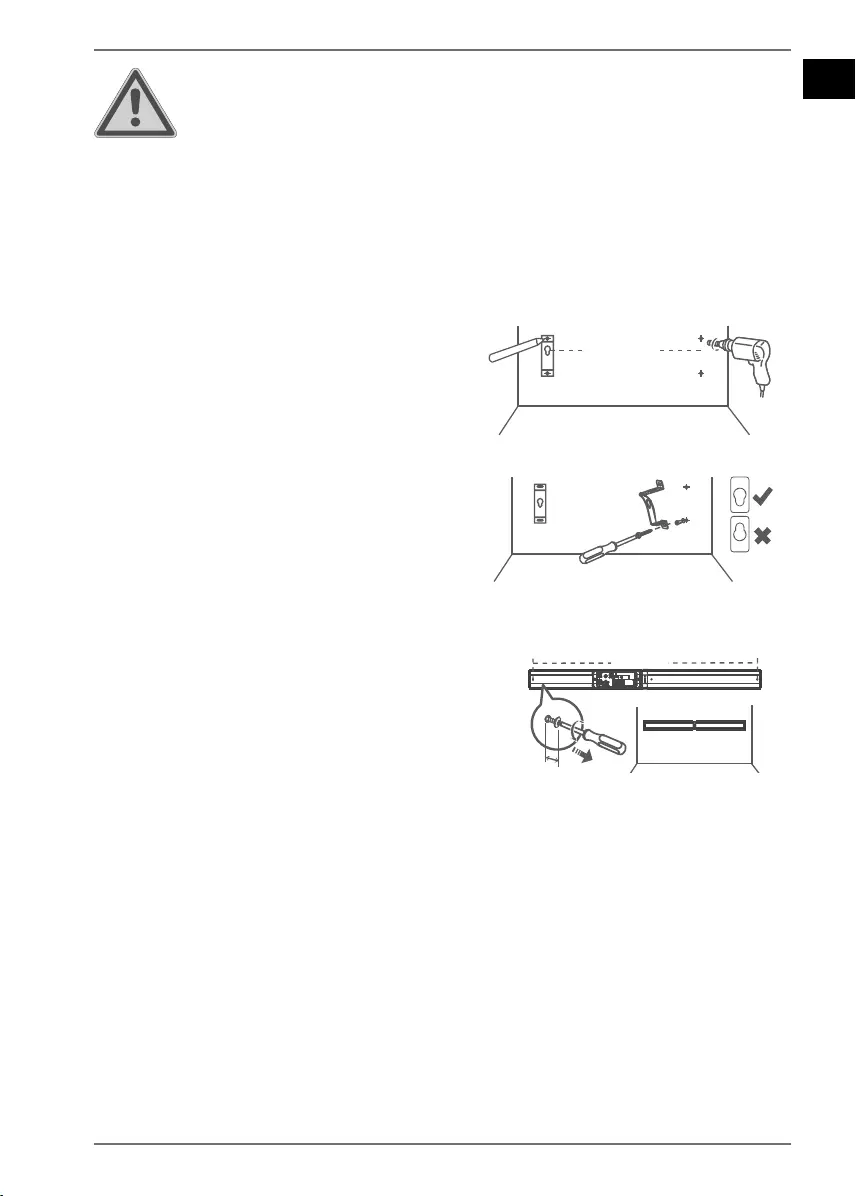
19
EN
DE
FR
ES
IT
NL
WARNUNG!
Verletzungsgefahr durch Stromschlag!
Es besteht die Gefahr eines elektrischen Schlags durch
stromführende Leitungen.
Wählen Sie zur Montage des Geräts einen geeigne-
ten Ort und achten Sie darauf, beim Bohren keine
verdeckten Elektro- oder Installationsleitungen zu
beschädigen.
Bohren Sie jeweils 2 Löcher parallel
(Ø 6 mm je nach Wandtyp) in die Wand.
Der Abstand muss 764 mm betragen.
764mm
Stecken Sie Dübel in die Bohrlöcher.
Schrauben Sie die Wandhalterung wie
aufgezeigt fest. Achten Sie darauf dass
die Öse für die Soundbar mit dem enge-
ren Teil nach unten weist, siehe Abb. a.
Verwenden Sie hierzu Linsenkopfschrau-
ben (z.B. 3,5mm x 45 mm)
Lösen Sie die beiden äußeren Schrauben
der Soundbar soweit, dass ein Einhän-
gen in die Wandhalterung möglich ist.
2m
m
764mm
SOURCE
VOL
VOL
Setzen Sie die Soundbar in die Wandhalterungen und drücken Sie dann die
Soundbar leicht nach unten, bis die Schrauben in den Wandhalterungen ein-
rasten.
44202 ML Content MSN 5006 5063 Final Rev2.indb 1944202 ML Content MSN 5006 5063 Final Rev2.indb 19 15.06.2020 11:21:0615.06.2020 11:21:06
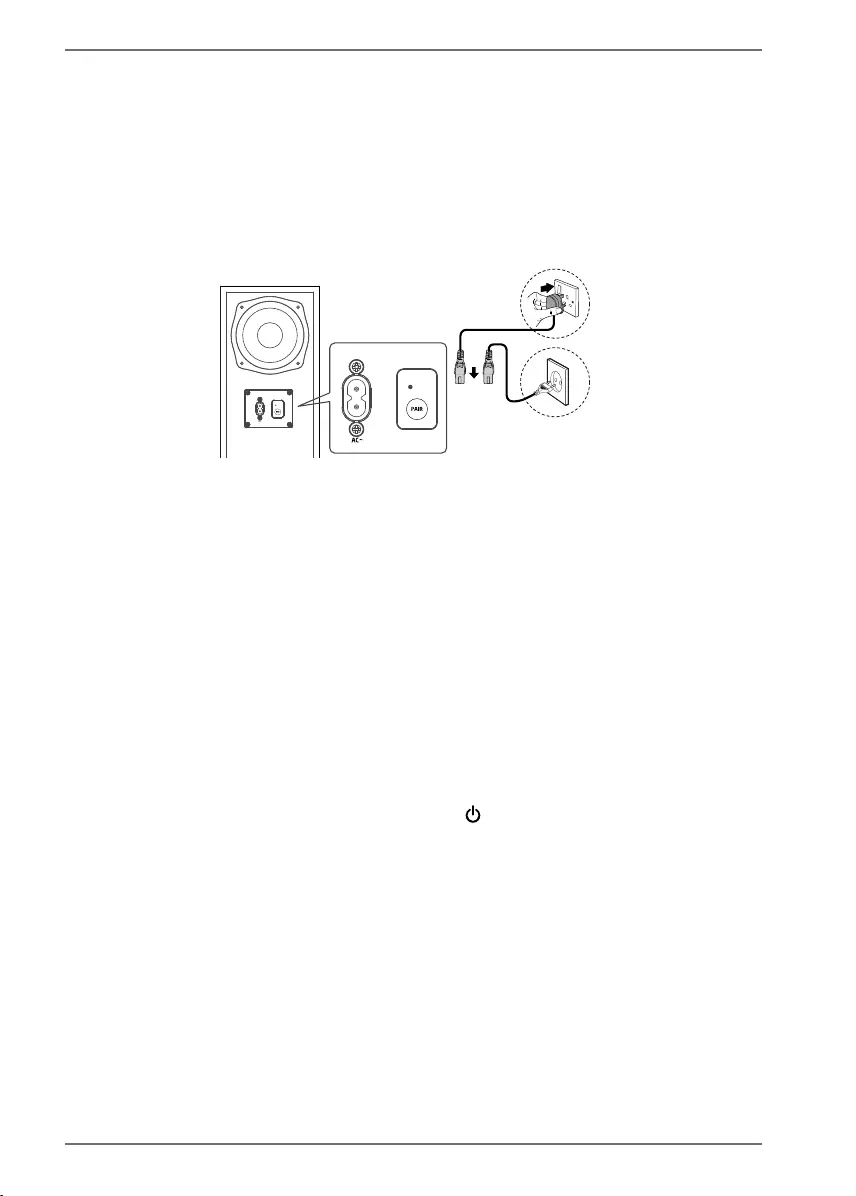
20
8. Soundbar an Stromnetz anschließen
Schließen Sie das Netzkabel in die Anschlussbuchse AC~für Netzkabel an.
Vergewissern Sie sich, dass alle gewünschten Geräte angeschlossen sind.
Stecken Sie das Netzkabel in eine Steckdose mit 220-240 V ~ 50/60 Hz.
Die LED Betriebsanzeige Ein-/Ausschalten leuchtet rot.
9. Subwoofer ans Stromnetz anschließen
EU
UK
OR
Schließen Sie das Netzkabel in die Anschlussbuchse AC~für Netzkabel an.
Vergewissern Sie sich, dass alle gewünschten Geräte angeschlossen sind.
Stecken Sie das Netzkabel in eine Steckdose mit 220-240 V ~ 50/60 Hz.
9.1. Subwoofer verbinden
Der Subwoofer verbindet sich automatisch mit der Soundbar, sobald beide einge-
schaltet werden.
Sollte sich der Subwoofer nicht automatische mit der Soundbar verbinden, gehen
Sie wie folgt vor:
Drücken und halten Sie die PAIR Taste am Subwoofer für ca. 3 Sekunden ge-
drückt.
Der Subwoofer schaltet in den Parirung Modus und die PAIR LED fängt an
schnell zu blinken.
Schalten Sie die Soundbar ein, indem Sie die -Taste auf der Fernbedienung
oder an der Soundbar drücken.
Sobald die Verbindung abgeschlossen ist, leuchtet die PAIR LED dauerhaft auf.
Sollte die PAIR LED noch blinken, ist der Verbindungsaufbau gescheitert. Trennen
Sie in diesem Fall den Subwoofer für ca. 3 Minuten vom Netz und wiederholen Sie
die Schritte 1 und 2.
44202 ML Content MSN 5006 5063 Final Rev2.indb 2044202 ML Content MSN 5006 5063 Final Rev2.indb 20 15.06.2020 11:21:0715.06.2020 11:21:07
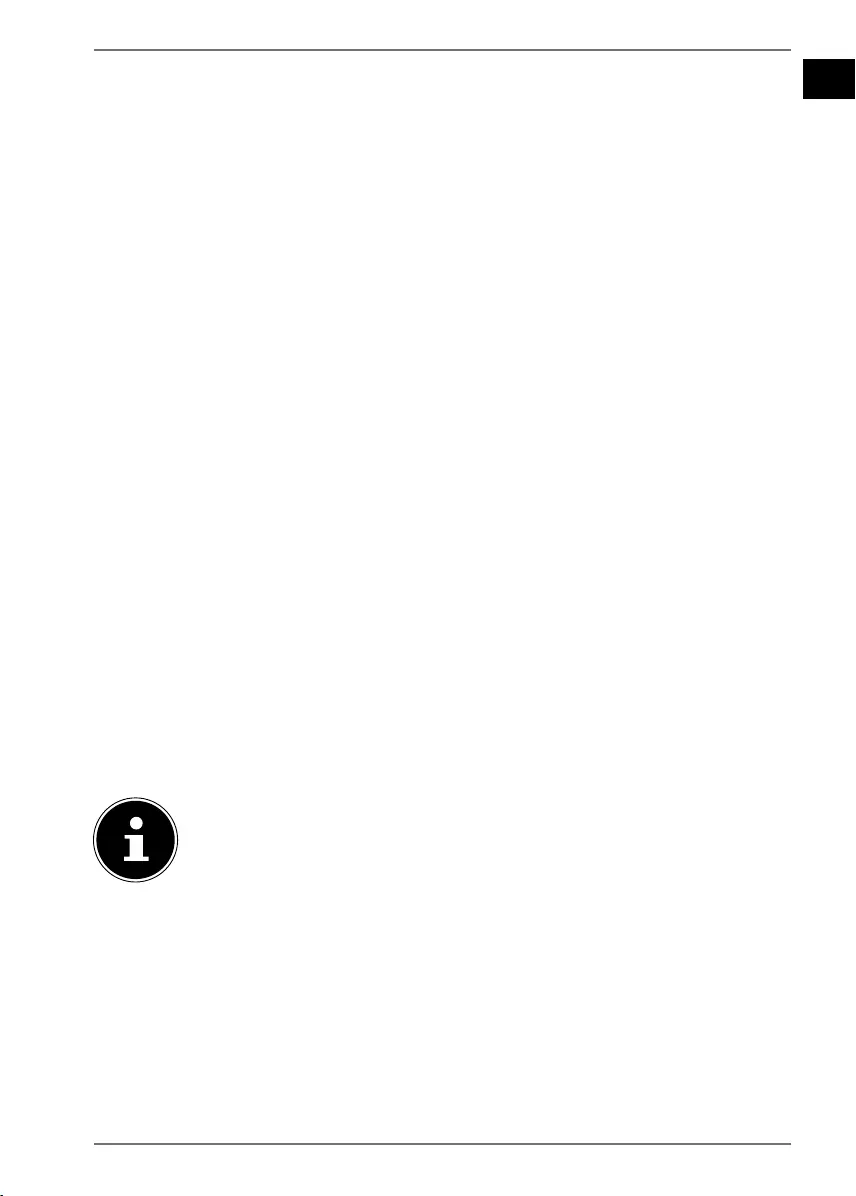
21
EN
DE
FR
ES
IT
NL
10. Audiogerät anschließen
Beachten Sie die Hinweise im Kapitel „3. Sicherheitshinweise“.
Beachten Sie auch die Bedienungsanleitung des Gerätes, an das Sie die Sound-
bar anschließen möchten.
Schalten Sie alle Geräte aus, bevor Sie sie miteinander verbinden.
Sie können eine Vielzahl unterschiedlicher Audio-Geräte an diesem Gerät anschlie-
ßen, z.B. einen MP3- und CD-Player, einen Receiver, einen Computer oder auch ei-
nen Fernseher.
10.1. Gerät über AUX anschließen
10.1.1. Audiokabel mit 2 x 3,5mm Ø Klinke
Sie benötigen ein Audiokabel mit 2 x 3,5mm Ø Klinke (im Lieferumfang enthalten)
zum Anschluss an einen Kopfhöreranschluss von z. B. CD- oder MP3-Playern.
Stellen Sie bei dem MP3-Gerät eine mittlere Lautstärke ein.
Schalten Sie es dann aus.
Stecken Sie den Klinken-Stecker in die AUX-Buchse der Soundbar.
Die LED Betriebsanzeige Ein-/Ausschalten erlischt, die Anzeige „SOURCE“ leuch-
tet grün.
Stecken Sie den Stecker in die Kopfhörer-Ausgangsbuchse des MP3-Geräts.
10.1.2. Audiokabel mit Cinchsteckern
Sie benötigen ein Audiokabel mit Cinchsteckern (1 x 3,5mm Klinke -> 2 x Cinch).
Stellen Sie bei dem Audiogerät eine mittlere Lautstärke ein.
Schalten Sie es dann aus.
Stecken Sie den einzelnen Klinken-Stecker in die AUX-Buchse der Soundbar.
Stecken Sie dann den roten und den weißen Cinch-Stecker am anderen Ende
des Kabels in die entsprechend farbigen Audio-Ausgangsbuchsen des Ausgabe-
gerätes.
Geräte wie z. B. Stereo-Receiver oder Fernsehgeräte haben meistens
eine rote und weiße Audio-Ausgangsbuchse. Diese sind in der Regel mit
OUT, AUDIO OUT, LINE OUT oder ähnlich gekennzeichnet.
44202 ML Content MSN 5006 5063 Final Rev2.indb 2144202 ML Content MSN 5006 5063 Final Rev2.indb 21 15.06.2020 11:21:0715.06.2020 11:21:07
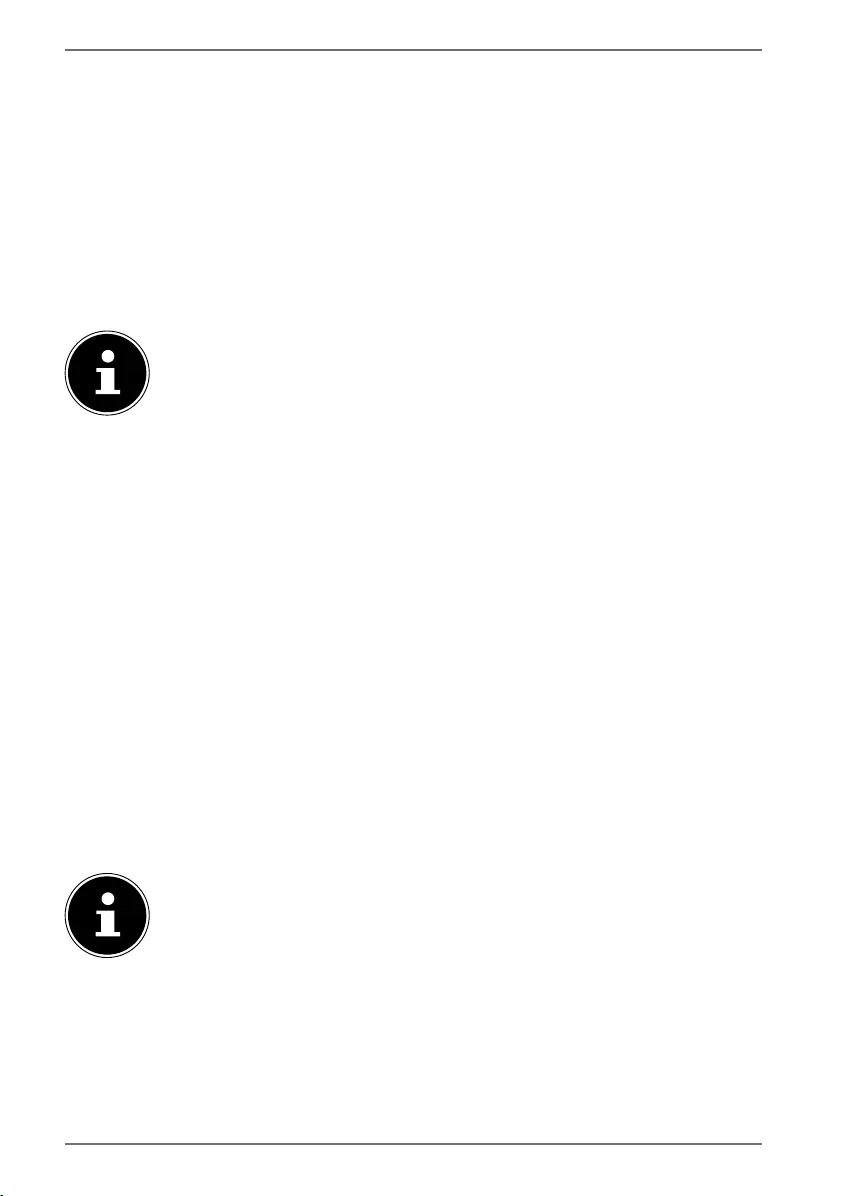
22
10.2. Geräte über optischen Anschluss anschließen
Digitale Verstärker oder Fernseher können Sie über den optischen Anschluss OPTI-
CAL anschließen. Sie benötigen ein optisches Digitalkabel (Lichtleiterkabel, nicht im
Lieferumfang enthalten, im Fachhandel erhältlich).
Stellen Sie bei dem Audiogerät eine mittlere Lautstärke ein.
Schalten Sie es dann aus.
Entfernen Sie die Schutzkappe vom Optical-Anschluss.
Stecken Sie den Stecker in die OPTICAL Buchse der Soundbase.
Stecken Sie den Stecker in die entsprechende digitale Output-Buchse Ihres digi-
talen Receivers oder Fernsehers.
Sollten keine Tonsignale ausgegeben werden, stellen Sie an Ihrem Aus-
gabegerät das Ausgabeaudioformat auf PCM-Modus (Pulse Code Modu-
lation) um.
10.3. Geräte über HDMI (ARC) anschließen
Sie benötigen ein HDMI-Kabel. Das HDMI-Kabel ist nicht im Lieferumfang enthalten.
Stellen Sie bei dem Audiogerät eine mittlere Lautstärke ein.
Schalten Sie es dann aus.
Verbinden Sie den HDMI-Anschluss mit dem HDMI IN-Anschluss Ihres Fernse-
hers.
Aktivieren Sie die Funktionen ARC und CEC und schalten Sie die Tonausgabe auf
PCM an den angeschlossenen Geräten.
Beachten Sie dabei die Bedienungsanleitungen der angeschlossenen Geräte.
ARC ermöglicht es bei zwei verbundenen Geräten, Audiosignale nicht nur über
HDMI zu empfangen, sondern diese über das gleiche Kabel auch wieder zurück zu-
senden.
CEC (Consumer Electronics Control) ermöglicht die Kommunikation aller über HDMI
angeschlossenen Geräte. So können Sie über diese Verbindung die Lautstärke und
Stummschaltung mit der Fernbedienung des Fernsehers steuern.
ARC funktioniert nur mit Geräten die HDMI ARC fähig sind sowie mit ei-
nem HDMI 1.4-Kabel (und höher).
11. Bluetooth-Verbindung herstellen
Der Bluetooth-Betrieb ermöglicht den kabellosen Empfang von Audiosignalen ei-
nes externen, Bluetooth-fähigen Audio-Ausgabegeräts. Achten Sie darauf, dass der
Abstand zwischen beiden Geräten nicht größer als 8 Meter sein sollte.
44202 ML Content MSN 5006 5063 Final Rev2.indb 2244202 ML Content MSN 5006 5063 Final Rev2.indb 22 15.06.2020 11:21:0715.06.2020 11:21:07
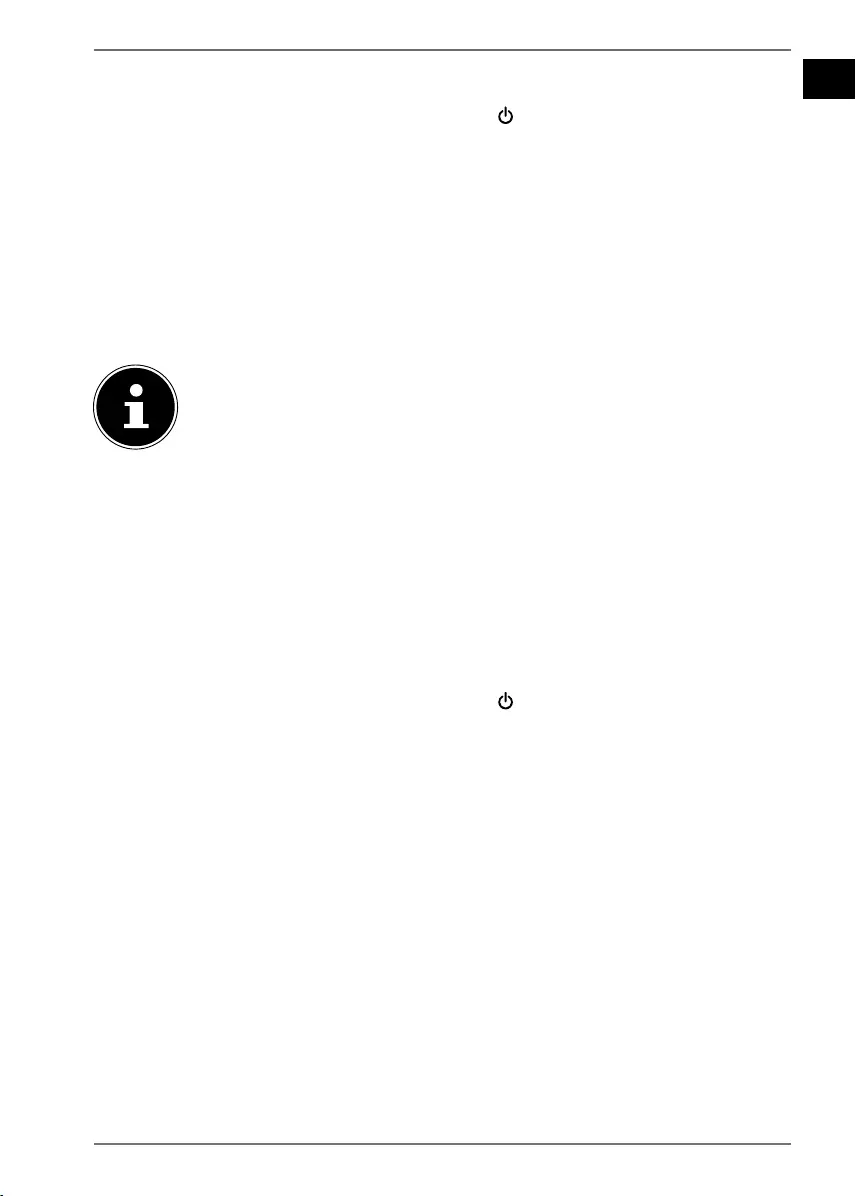
23
EN
DE
FR
ES
IT
NL
Um ein Bluetooth-fähiges Audio-Ausgabegerät anzuschließen, gehen Sie wie folgt
vor:
Schalten Sie die Soundbar ein, indem Sie die -Taste am Gerät oder auf der
Fernbedienung drücken.
Drücken Sie nun die Taste SOURCE an der Soundbar oder die Taste BT an der
Fernbedienung, bis die Betriebsanzeige (in diesem Fall VOL +) langsam blau
blinkt.
Sollte sich das Gerät nicht im Such-Modus befinden, halten Sie die Taste PAIR an
der Fernbedienung für etwa 3 Sekunden lang gedrückt.
Das Gerät befindet sich im Such-Modus.
Schalten Sie an Ihrem Audio-Ausgabegerät die Bluetooth-Funktion ein und akti-
vieren Sie den Such-Modus, um beide Geräte aufeinander abzustimmen.
Informationen über die Bluetooth-Funktion Ihres Audio-Ausgabegeräts
entnehmen Sie ggf. der dazugehörigen Bedienungsanleitung.
Der Gerätename der Soundbar wird angezeigt, sobald das Signal gefunden wurde.
Falls eine Passworteingabe erforderlich ist, geben Sie 0000 ein.
Die Geräteabstimmung beider Geräte ist abgeschlossen, wenn die Ansage PAIRED
ertönt und die Betriebsanzeige blau leuchtet.
Wir die Verbindung unterbrochen, ertönt die Ansage DISCONNECTED.
11.1. NFC-fähiges Smartgerät
Die NFC-Funktion (Near Field Communication) ermöglicht einen schnellen und un-
komplizierten Bluetooth Verbindungsaufbau.
Schalten Sie die Soundbar ein, indem Sie die -Taste am Gerät oder auf der
Fernbedienung drücken.
Drücken Sie nun die Taste Source an der Soundbar oder die Taste BT an der
Fernbedienung, bis die Betriebsanzeige langsam blau blinkt.
Schalten Sie an Ihrem Smartgerät die NFC- Funktion ein.
Das Gerät befindet sich im Such-Modus.
Halten Sie Ihr NFC-fähiges Smartphone in unmittelbarer Nähe der Soundbar
über den gekennzeichneten Bereich .
Bestätigen Sie die Abfrage Verbinden mit Ihres Smartgeräts mit Ja. Warten Sie 5
bis 8 Sekunden, bis Sie ihr Smartgerät vom Lautsprecher entfernen.
Die Geräteabstimmung beider Geräte ist abgeschlossen, wenn die Ansage
PAIRED ertönt und die Betriebsanzeige blau leuchtet.
Wählen Sie eine mittlere Lautstärke und starten Sie die Wiedergabe an Ihrem
Smartgerät.
Um die Verbindung zu trennen, halten Sie erneut Ihr Smartgerät über den ge-
kennzeichneten Bereich, bis DISCONNECTED ertönt.
44202 ML Content MSN 5006 5063 Final Rev2.indb 2344202 ML Content MSN 5006 5063 Final Rev2.indb 23 15.06.2020 11:21:0715.06.2020 11:21:07
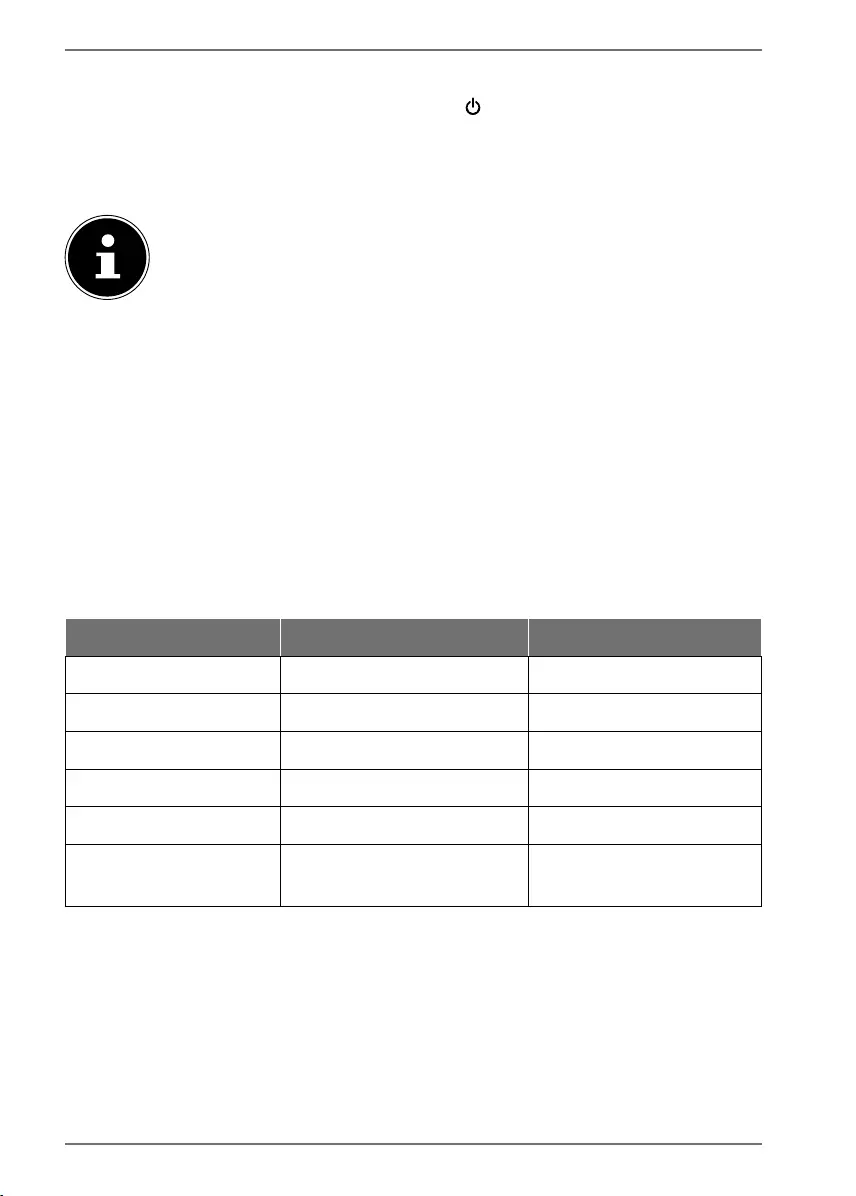
24
12. Soundbar einschalten
Schalten Sie die Soundbar ein, indem Sie die -Taste auf der Fernbedienung
oder an der Soundbar drücken.
Schalten Sie Ihr Audiogerät ein.
Wählen Sie eine mittlere Lautstärke und starten Sie die Wiedergabe.
Ist ein TV oder externes Gerät über die Anschlüsse AUX oder HDMI an-
geschlossen, wird sich die Soundbar nach wenigen Augenblicken auto-
matisch einschalten, wenn der Fernseher oder das externe Gerät einge-
schaltet werden.
Wenn der TV oder das externe Gerät getrennt oder ausgeschaltet wer-
den, schaltet sich die Soundbar nach ca. 15 Minuten automatisch aus.
Ist die Lautstärke des Fernsehers bzw. des externen Gerätes zu gering,
schalten sich die Soundbar nach etwa 15 Minuten ebenfalls aus (nur bei
einer Verbindung über AUX).
13. Audioquelle wählen
Mit der Taste SOURCE an der Soundbar oder mit den Tasten OPTICAL, AUX, BT und
HDMI ARC an der Fernbedienung stellen Sie die gewünschte Audioquelle ein: AUX,
BT, HDMI ARC oder Optical.
Die Auswahl der Betriebsarten werden durch die farbigen LED-Betriebsanzeigen
angezeigt:
Betriebsanzeige blinkt/leuchtet Betriebsart
LED Anzeige „Ein-/Aus“ leuchtet rot Standby Modus
LED Anzeige „Vol +“ blinkt blau Suchmodus Bluetooth
LED Anzeige „Vol +“ leuchtet blau Bluetooth Modus
LED Anzeige „Source“ leuchtet grün Betriebsmodi für AUX
LED Anzeige „Vol -“ leuchtet orange Betriebsmodi für HDMI
LED Anzeige
„Scource “ blinkt grün Betriebsmodi Optical in
14. Lautstärke einstellen
Mit den Tasten VOL +/VOL- an der Soundbar oder an der Fernbedienung stellen Sie
die gewünschte Lautstärke ein:
+ Lautstärke erhöhen
– Lautstärke verringern
Mit der Taste MUTE an der Fernbedienung stellen Sie die Lautstärke auf stumm.
Drücken Sie die Taste MUTE erneut, um die Audioausgabe wieder einzuschalten.
44202 ML Content MSN 5006 5063 Final Rev2.indb 2444202 ML Content MSN 5006 5063 Final Rev2.indb 24 15.06.2020 11:21:0715.06.2020 11:21:07
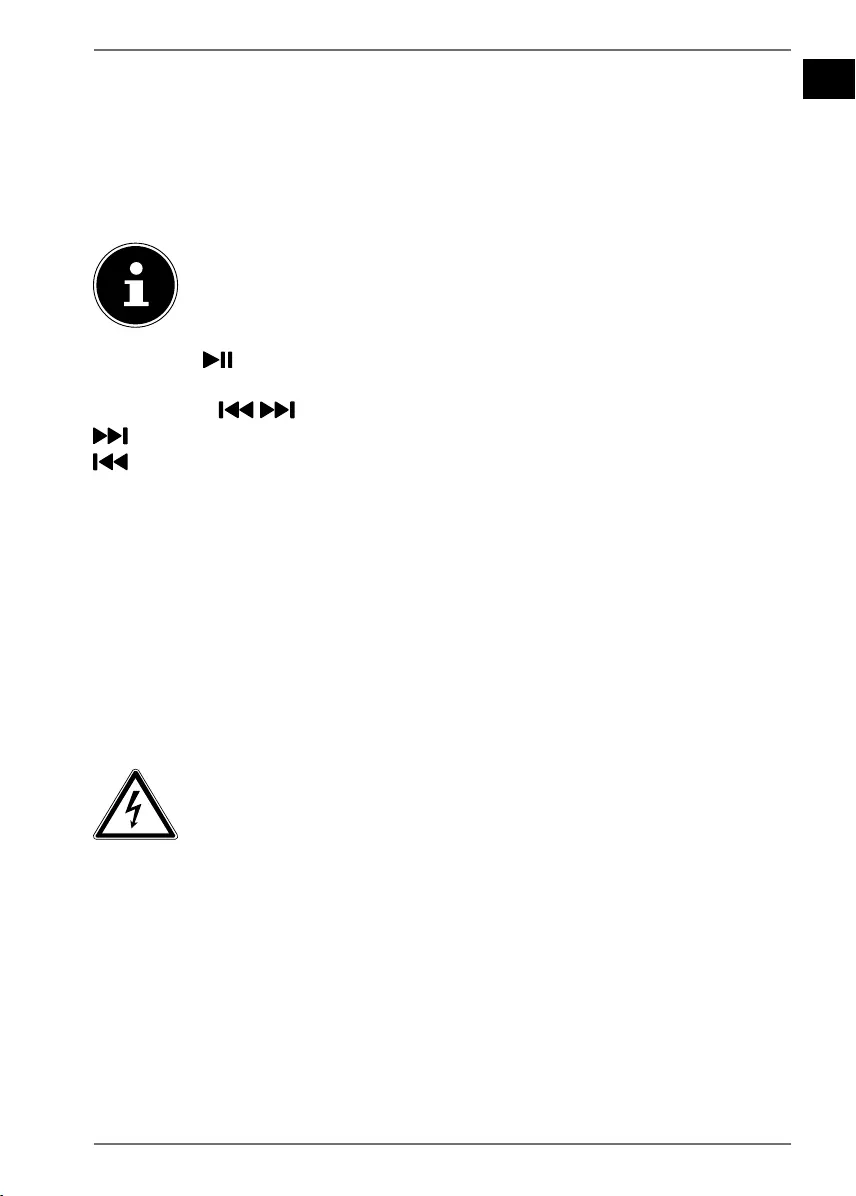
25
EN
DE
FR
ES
IT
NL
15. Audiowiedergabe im AUX-/Bluetooth®-
Betrieb
Wenn Sie die Soundbar mit einem Gerät verbunden haben, das das A2DP-Profil so-
wie AVRCP-Profil (Audio Video Remote Control) unterstützt, wird die Soundbar als
Ausgabemedium verwendet und die Audiosignale werden so ausschließlich von
der Soundbar ausgegeben.
Wenn Sie die Soundbar mit Ihrem Bluetooth-fähigen Mobiltelefon ver-
bunden haben, wird bei einem eingehenden Anruf die Musikwiederga-
be unterbrochen und erst nach Beenden des Gesprächs fortgesetzt.
Mit der Taste : an der Fernbedienung starten oder stoppen Sie die Audiowieder-
gabe.
Mit den Tasten / an der Fernbedienung wählen Sie den gewünschten Titel:
drücken nächster Titel
drücken vorheriger Titel
16. Klangeff ekt einstellen
Mit den Tasten FLAT, MOVIE und MUSIC an der Fernbedienung stellen Sie den Klan-
geffekt MOVIE oder MUSIC ein, bzw. schalten den Klangeffekt wieder aus (FLAT).
Mit den Tasten BASS/TREB an der Fernbedienung können Sie die Wiedergabe der
Höhen und Tiefen einstellen.
BASS+ / BASS- drücken Tiefen verstärken/ verringern
TREB+ / TREB- drücken Höhen verstärken/ verringern
17. Wartung
WARNUNG
Verletzungsgefahr durch Stromschlag!
Versuchen Sie auf keinen Fall, das Gerät selbst zu öff-
nen oder zu reparieren. Es besteht die Gefahr des
elektrischen Schlags!
Bitte wenden Sie sich an unser Service Cen ter wenn Sie technische Probleme mit
Ihrem Gerät haben. Die Reparatur ist ausschließlich unseren autorisierten Ser-
vicepartnern vorbehalten.
Wenden Sie sich an Ihren Kundendienst wenn ...
• Flüssigkeit ins Innere des Geräts gedrungen ist.
• das Gerät nicht ordnungsgemäß funktioniert.
• das Gerät gestürzt oder das Gehäuse beschädigt ist.
44202 ML Content MSN 5006 5063 Final Rev2.indb 2544202 ML Content MSN 5006 5063 Final Rev2.indb 25 15.06.2020 11:21:0715.06.2020 11:21:07
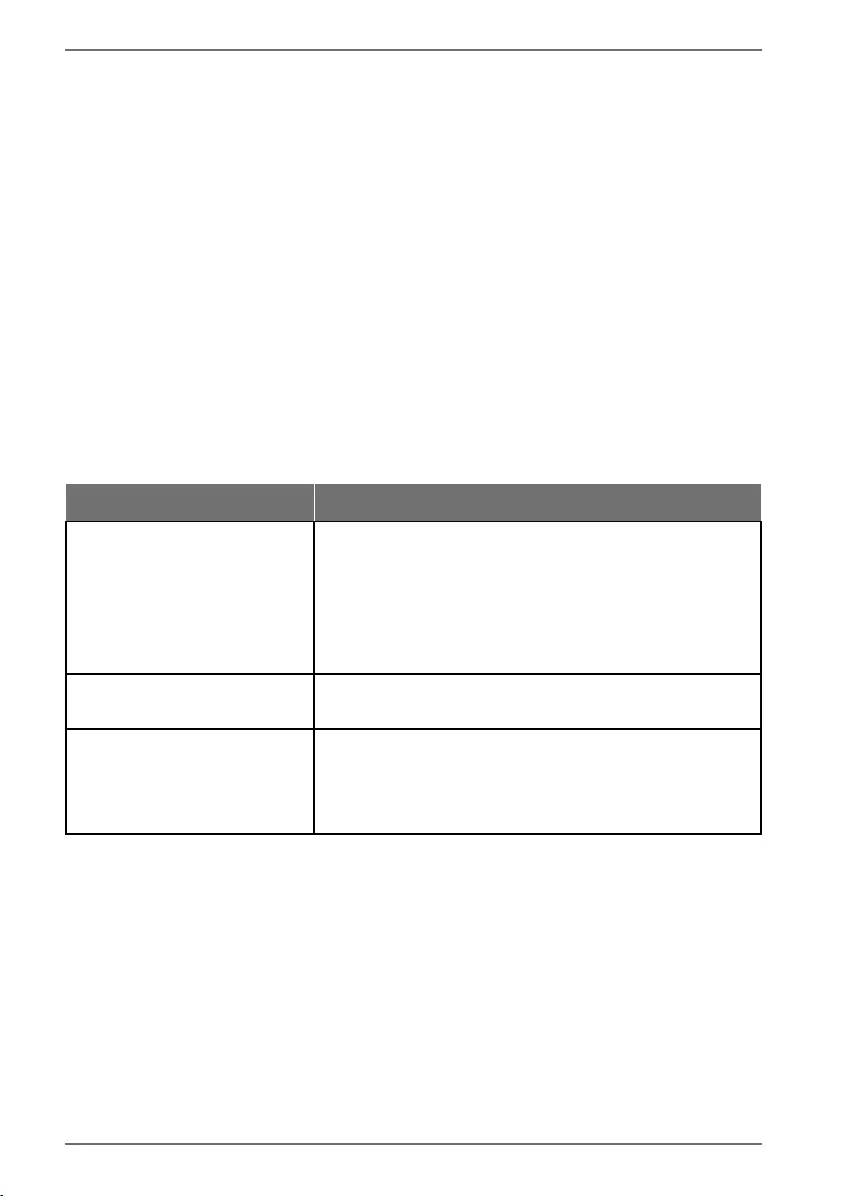
26
18. Reinigung
Verwenden Sie zum Reinigen keine Lösungsmittel, ätzende oder gasförmige Rei-
nigungsmittel, verwenden Sie nur ein trockenes Tuch / Microfasertuch um die
Oberfläche nicht zu beschädigen.
Möbel sind oft mit diversen Lacken oder Kunststoffen beschichtet und werden mit
den unterschiedlichsten Pflegemitteln behandelt. Manche dieser Stoffe enthalten
Bestandteile, die das Material der Füße des Lautsprechers angreifen und aufweichen
können.
Legen Sie gegebenenfalls eine rutschfeste Unterlage darunter.
19. Wenn Störungen auftreten
Bei einer Störung des Geräts prüfen Sie bitte zunächst, ob Sie das Problem mit
Hilfe der folgenden Übersicht selbst beheben können.
Versuchen Sie auf keinen Fall, die Geräte selbst zu reparieren. Wenn eine Repara-
tur notwendig ist, wenden Sie sich bitte an unser Service Center oder eine ande-
re geeignete Fachwerkstatt.
Ursache Problembehebung
Anschlüsse und Kabel
fehlerhaft
Überprüfen Sie alle Kabelverbindungen auf Be-
schädigungen bzw. die korrekte Verkabelung
bzw. bestehende Bluetooth-Verbindung.
Vergewissern Sie sich, dass alle verbundenen
Geräte ordnungsgemäß mit Strom versorgt wer-
den.
Kein Ton hörbar Überprüfen Sie die Lautstärke am Ausgabegerät. Er-
höhen Sie ggf. die Lautstärke.
Verzerrter Ton Wechseln Sie die Position der Soundbar, um stö-
rende äußere Einflüsse zu meiden.
Entfernen Sie störende Objekte (Mobiltelefon
o. ä.) aus der Umgebung des Geräts.
20. EU Konformitätsinformation
Hiermit erklärt die MEDION AG, dass sich dieses Gerät in Übereinstimmung mit den
grundlegenden Anforderungen und den übrigen einschlägigen Bestimmungen be-
findet:
• RE- Richtline 2014/53/EU
• Öko-Design Richtlinie 2009/125/EG (und Öko-Design Verordnung 2019/1782)
• RoHS-Richtlinie 2011/65/EU.
Die vollständige EU-Konformitätserklärung kann unter
www.medion.com/conformity heruntergeladen werden.
44202 ML Content MSN 5006 5063 Final Rev2.indb 2644202 ML Content MSN 5006 5063 Final Rev2.indb 26 15.06.2020 11:21:0715.06.2020 11:21:07
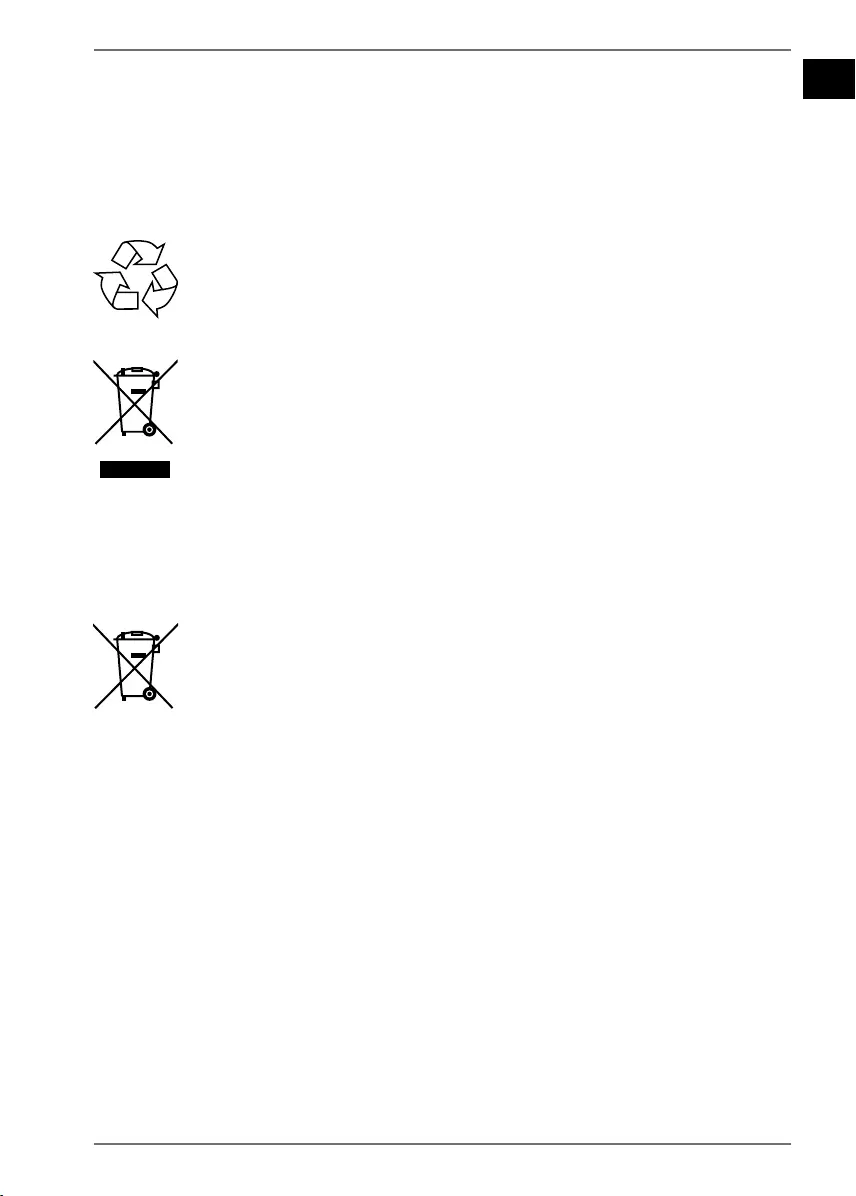
27
EN
DE
FR
ES
IT
NL
20.1. Informationen zu Markenzeichen
Die Bluetooth® Wortmarke und die Logos sind eingetragene Marken von Bluetooth
SIG, Inc. und werden von Lenovo/Medion unter Lizenz verwendet.
Andere Warenzeichen sind Eigentum ihrer jeweiligen Besitzer.
21. Entsorgung
VERPACKUNG
Ihr Gerät befindet sich zum Schutz vor Transportschäden in einer Verpa-
ckung. Verpackungen sind aus Materialien hergestellt, die umweltscho-
nend entsorgt und einem fachgerechten Recycling zugeführt werden
können.
GERÄT
Altgeräte dürfen nicht im normalen Hausmüll entsorgt werden.
Entsprechend Richtlinie 2012/19/EU ist das Gerät am Ende seiner Le-
bensdauer einer geordneten Entsorgung zuzuführen.
Dabei werden im Gerät enthaltene Wertstoffe der Wiederverwertung zu-
geführt und die Belastung der Umwelt vermieden.
Geben Sie das Altgerät an einer Sammelstelle für Elektroschrott oder ei-
nem Wertstoffhof ab.
Wenden Sie sich für nähere Auskünfte an Ihr örtliches Entsorgungsun-
ternehmen oder Ihre kommunale Verwaltung.
BATTERIEN
Verbrauchte Batterien gehören nicht in den Hausmüll. Batterien müssen
sachgerecht entsorgt werden. Zu diesem Zweck stehen im batteriever-
treibenden Handel sowie bei kommunalen Sammelstellen entsprechen-
de Behälter zur Entsorgung bereit. Weitere Auskünfte erteilen Ihr örtli-
cher Entsorgungsbetrieb oder Ihre kommunale Verwaltung.
44202 ML Content MSN 5006 5063 Final Rev2.indb 2744202 ML Content MSN 5006 5063 Final Rev2.indb 27 15.06.2020 11:21:0715.06.2020 11:21:07
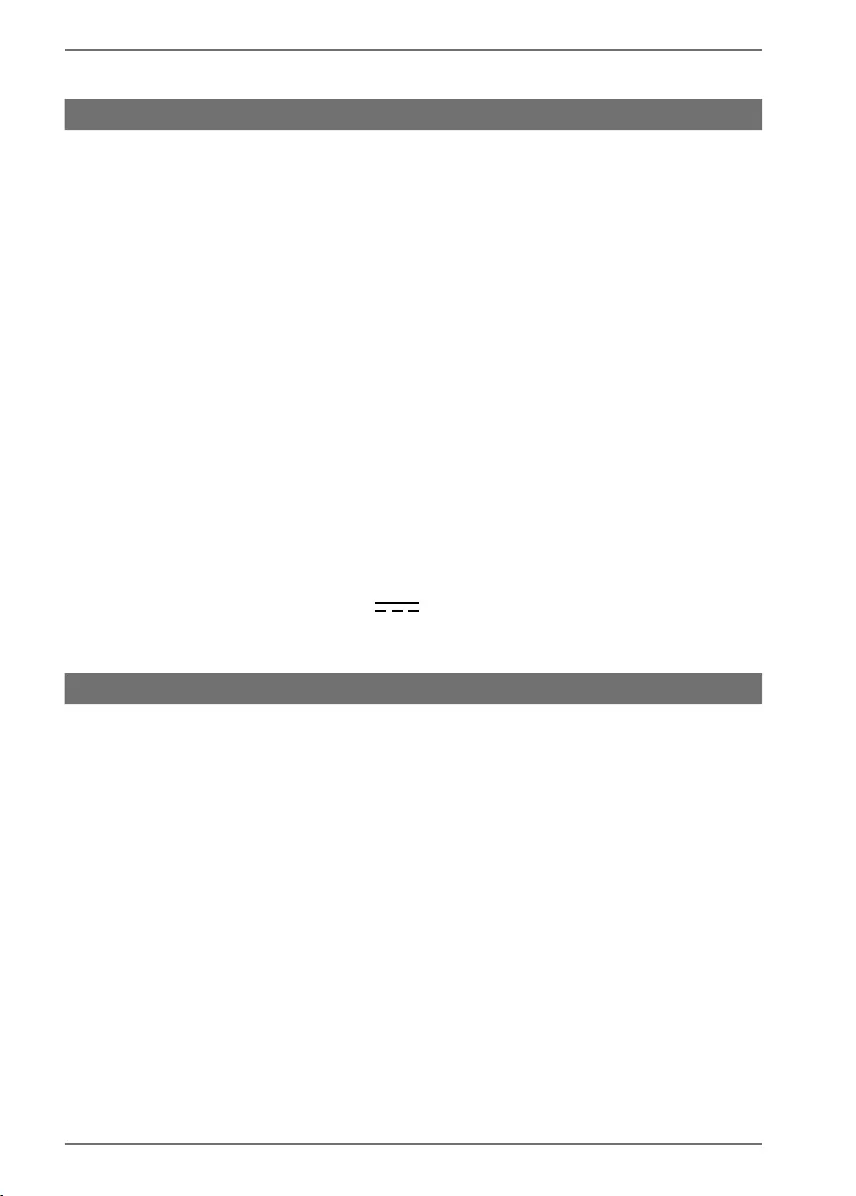
28
22. Technische Daten
Lautsprecher
Netzanschluss 220-240 V ~ 50/60 Hz
Ausgangsleistung: Lautsprecher: 2 x 30W RMS
Aufnahmeleistung: Max. 30 W
Anschlüsse: 1 x 3,5mm Klinke Audio Eingang
1 digitaler Audio Eingang (Optisch)
HDMI (ARC) mit CEC
Netzkabelanschluss
Bluetooth Spezifikation: V4.2, Class II
Bluetooth Profile: A2DP, AVRCP, NFC
Maximale Sendeleistung:
(Bluetooth)
-2.1 dBm
Bluetooth Frequenz: 2402 MHz ~ 2480 MHz
Reichweite: Max. 8 m (je nach Umgebungsbedingungen)
Abmessungen (BxHxT) 80 x 9 x 6,2 cm als Soundbar
12,2 x 41,6 x 15 cm als Standlautsprecher
12,2 x 15 cm Standfuß
Fernbedienung: 1 x 3 V Batterie, Typ Knopfzelle CR2025
(im Lieferumfang enthalten)
Reichweite: ca. 6 m
Subwoofer
Netzanschluss 220-240 V ~ 50/60 Hz
Ausgangsleistung: 60 W
2.4 Ghz Frequenzbereich 2400 MHz - 2483 MHz
Maximale Sendeleistung:) -3.3 dBm
Abmessungen (BxHxT) 15 x 32 x 22 cm Subwoofer
44202 ML Content MSN 5006 5063 Final Rev2.indb 2844202 ML Content MSN 5006 5063 Final Rev2.indb 28 15.06.2020 11:21:0815.06.2020 11:21:08

29
EN
DE
FR
ES
IT
NL
23. Datenschutzerklärung
Sehr geehrter Kunde!
Wir teilen Ihnen mit, dass wir, die MEDION AG, Am Zehnthof 77, 45307 Essen als Ver-
antwortlicher Ihre personenbezogenen Daten verarbeiten.
In datenschutzrechtlichen Angelegenheiten werden wir durch unseren betrieb-
lichen Datenschutzbeauftragten, erreichbar unter MEDION AG, Datenschutz, Am
Zehnthof 77, D – 45307 Essen; datenschutz@medion.com unterstützt. Wir verarbei-
ten Ihre Daten zum Zweck der Garantieabwicklung und damit zusammenhängen-
der Prozesse ( z. B. Reparaturen) und stützen uns bei der Verarbeitung Ihrer Daten
auf den mit uns geschlossenen Kaufvertrag.
Ihre Daten werden wir zum Zweck der Garantieabwicklung und damit zusammen-
hängender Prozesse ( z. B. Reparaturen) an die von uns beauftragten Reparatur-
dienstleister übermitteln. Wir speichern Ihre personenbezogenen Daten im Regel-
fall für die Dauer von drei Jahren, um Ihre gesetzlichen Gewährleistungsrechte zu
erfüllen.
Uns gegenüber haben Sie das Recht auf Auskunft über die betreffenden personen-
bezogenen Daten sowie auf Berichtigung, Löschung, Einschränkung der Verarbei-
tung, Widerspruch gegen die Verarbeitung sowie auf Datenübertragbarkeit.
Beim Auskunfts- und beim Löschungsrecht gelten jedoch Einschränkungen nach
den §§ 34 und 35 BDSG ( Art. 23 DS-GVO), Darüber hinaus besteht ein Beschwerde-
recht bei einer zuständigen Datenschutzaufsichtsbehörde (Art. 77 DS-GVO i. V. m. §
19 BDSG). Für die MEDION AG ist das die Landesbeauftragte für Datenschutz und In-
formationsfreiheit Nordrhein Westfalen, Postfach 200444, 40212 Düsseldorf, www.
ldi.nrw.de.
Die Verarbeitung Ihrer Daten ist für die Garantieabwicklung erforderlich; ohne Be-
reitstellung der erforderlichen Daten ist die Garantieabwicklung nicht möglich.
44202 ML Content MSN 5006 5063 Final Rev2.indb 2944202 ML Content MSN 5006 5063 Final Rev2.indb 29 15.06.2020 11:21:0815.06.2020 11:21:08
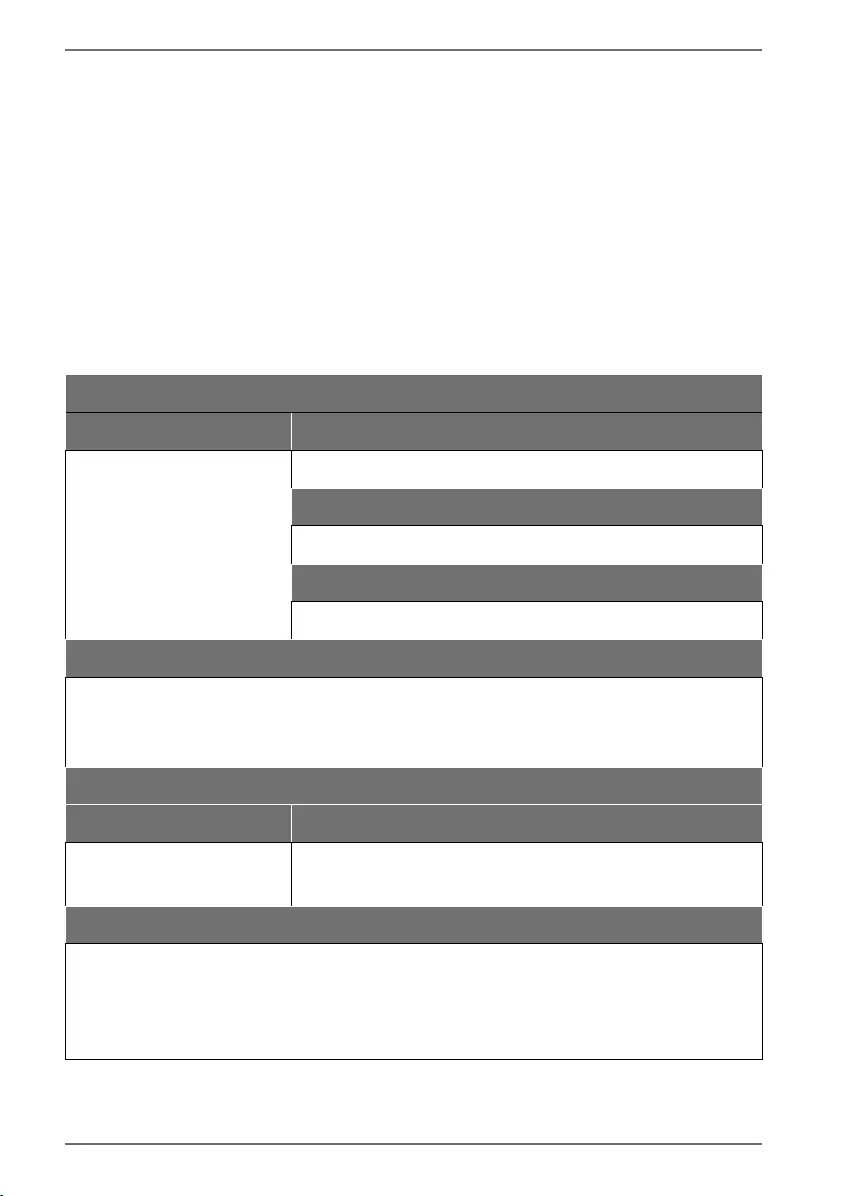
30
24. Serviceinformationen
Sollte Ihr Gerät einmal nicht wie gewünscht und erwartet funktionieren, wenden Sie
sich zunächst an unseren Kundenservice. Es stehen Ihnen verschiedene Wege zur
Verfügung, um mit uns in Kontakt zu treten:
• In unserer Service Community treffen Sie auf andere Benutzer sowie unsere Mit-
arbeiter und können dort Ihre Erfahrungen austauschen und Ihr Wissen weiter-
geben.
Sie finden unsere Service Community unter community.medion.com.
• Gerne können Sie auch unser Kontaktformular unter www.medion.com/contact
nutzen.
• Selbstverständlich steht Ihnen unser Serviceteam auch über unsere Hotline oder
postalisch zur Verfügung.
Deutschland
Öffnungszeiten Multimedia-Produkte (PC, Notebook, etc.)
Mo. - Fr.: 07:00 - 23:00
Sa. / So.: 10:00 - 18:00
0201 22099-111
Haushalt & Heimelektronik
0201 22099-222
Mobiltelefon; Tablet & Smartphone
0201 22099-333
Serviceadresse
MEDION AG
45092 Essen
Deutschland
Österreich
Öffnungszeiten Rufnummer
Mo. - Fr.: 08:00 - 21:00
Sa. / So.: 10:00 - 18:00 01 9287661
Serviceadresse
MEDION Service Center
Franz-Fritsch-Str. 11
4600 Wels
Österreich
44202 ML Content MSN 5006 5063 Final Rev2.indb 3044202 ML Content MSN 5006 5063 Final Rev2.indb 30 15.06.2020 11:21:0815.06.2020 11:21:08
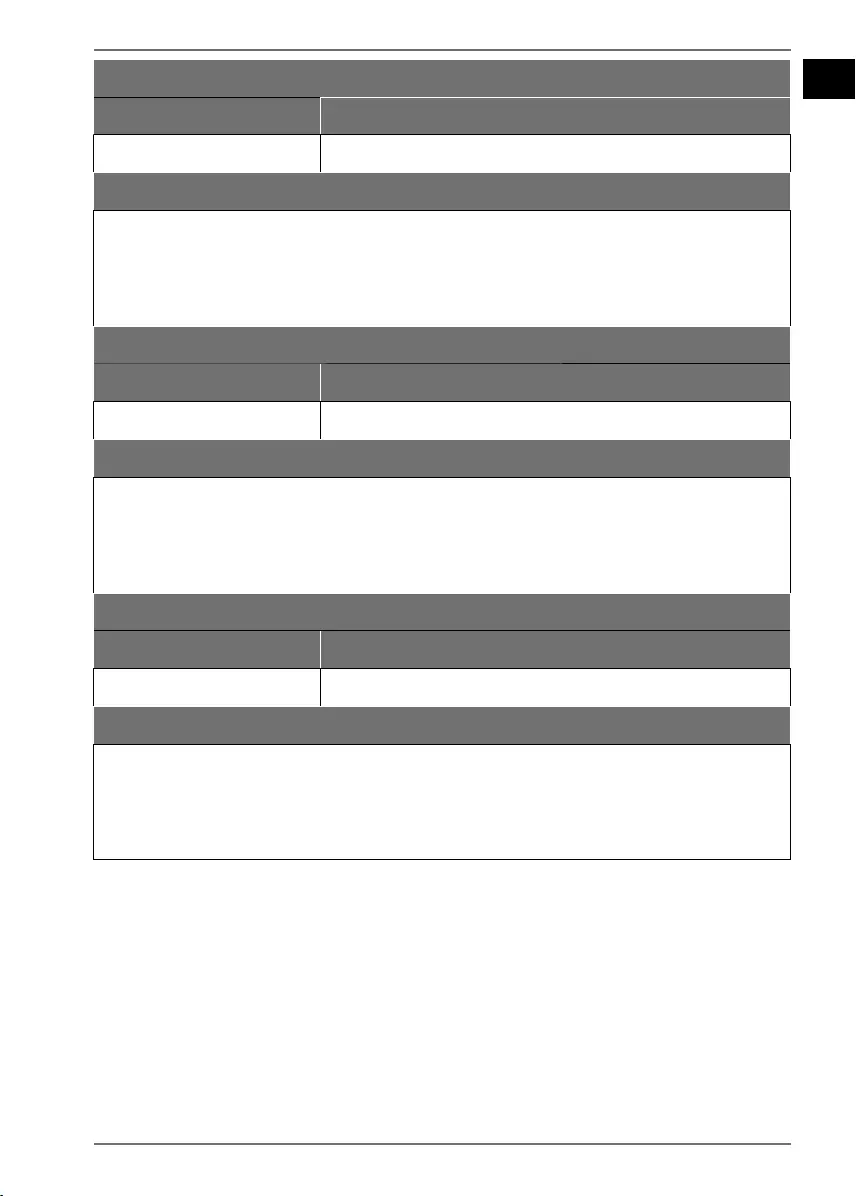
31
EN
DE
FR
ES
IT
NL
Schweiz
Öffnungszeiten Rufnummer
Mo. - Fr.: 09:00 - 19:00 0848 - 33 33 32
Serviceadresse
MEDION/LENOVO Service Center
Ifangstrasse 6
8952 Schlieren
Schweiz
Belgien
Öffnungszeiten Rufnummer
Mo. - Fr.: 09:00 - 19:00 02 - 200 61 98
Serviceadresse
MEDION B.V.
John F.Kennedylaan 16a
5981 XC Panningen
Nederland
Luxemburg
Öffnungszeiten Rufnummer
Mo. - Fr.: 09:00 - 19:00 34-20 808 664
Serviceadresse
MEDION B.V.
John F.Kennedylaan 16a
5981 XC Panningen
Nederland
44202 ML Content MSN 5006 5063 Final Rev2.indb 3144202 ML Content MSN 5006 5063 Final Rev2.indb 31 15.06.2020 11:21:0815.06.2020 11:21:08
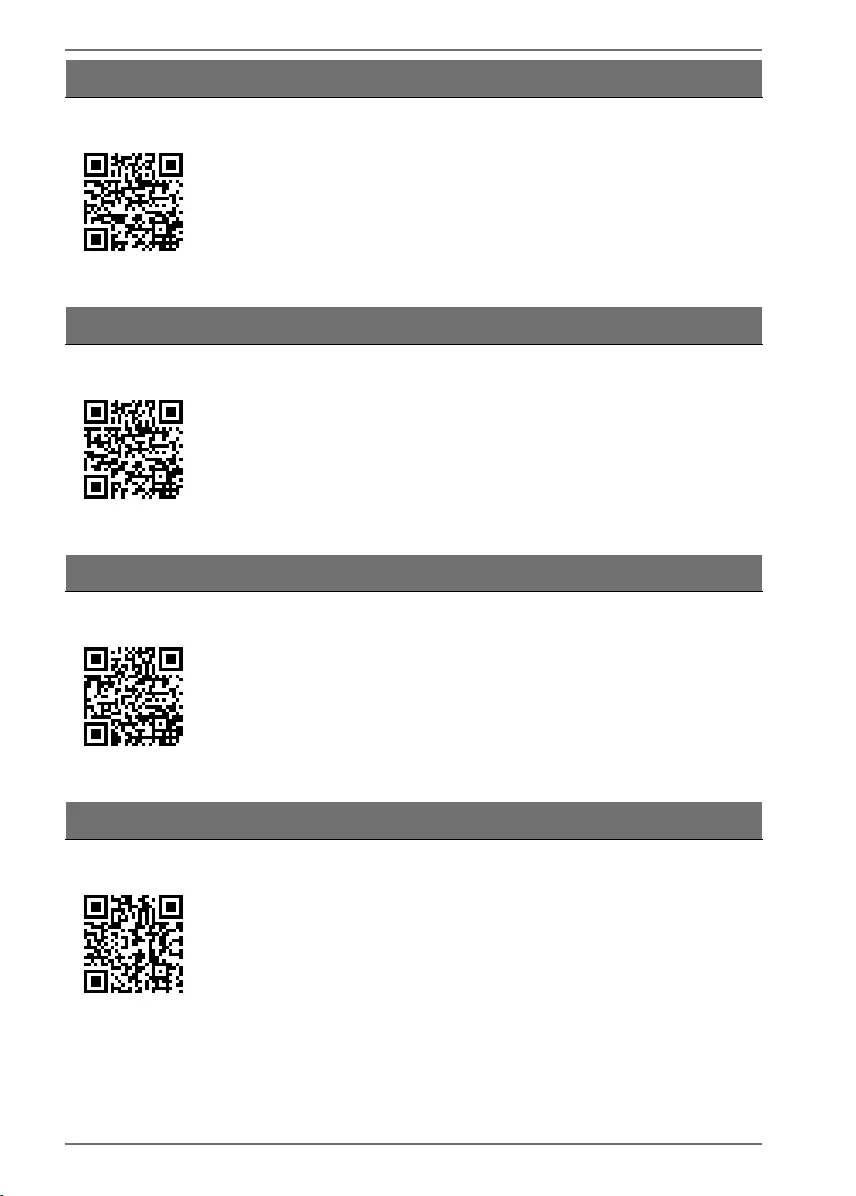
32
Deutschland
Diese und viele weitere Bedienungsanleitungen stehen Ihnen
über das Serviceportal www.medion.com/de/service/start/ zum
Download zur Verfügung.
Dort finden Sie auch Treiber und andere Software zu diversen
Geräten.
Sie können auch den nebenstehenden QR Code scannen und
die Bedienungsanleitung über das Serviceportal auf Ihr mobiles
Endgerät laden.
Österreich
Diese und viele weitere Bedienungsanleitungen stehen Ihnen
über das Serviceportal www.medion.com/at/service/start/ zum
Download zur Verfügung.
Dort finden Sie auch Treiber und andere Software zu diversen
Geräten.
Sie können auch den nebenstehenden QR Code scannen und
die Bedienungsanleitung über das Serviceportal auf Ihr mobiles
Endgerät laden.
Schweiz
Diese und viele weitere Bedienungsanleitungen stehen Ihnen
über das Serviceportal www.medion.com/ch/de/service/start/
zum Download zur Verfügung.
Dort finden Sie auch Treiber und andere Software zu diversen
Geräten.
Sie können auch den nebenstehenden QR Code scannen und
die Bedienungsanleitung über das Serviceportal auf Ihr mobiles
Endgerät laden.
Belgien
Diese und viele weitere Bedienungsanleitungen stehen Ihnen
über das Serviceportal www.medion.com/be/nl/service/start/
zum Download zur Verfügung.
Dort finden Sie auch Treiber und andere Software zu diversen
Geräten.
Sie können auch den nebenstehenden QR Code scannen und
die Bedienungsanleitung über das Serviceportal auf Ihr mobiles
Endgerät laden.
44202 ML Content MSN 5006 5063 Final Rev2.indb 3244202 ML Content MSN 5006 5063 Final Rev2.indb 32 15.06.2020 11:21:0815.06.2020 11:21:08
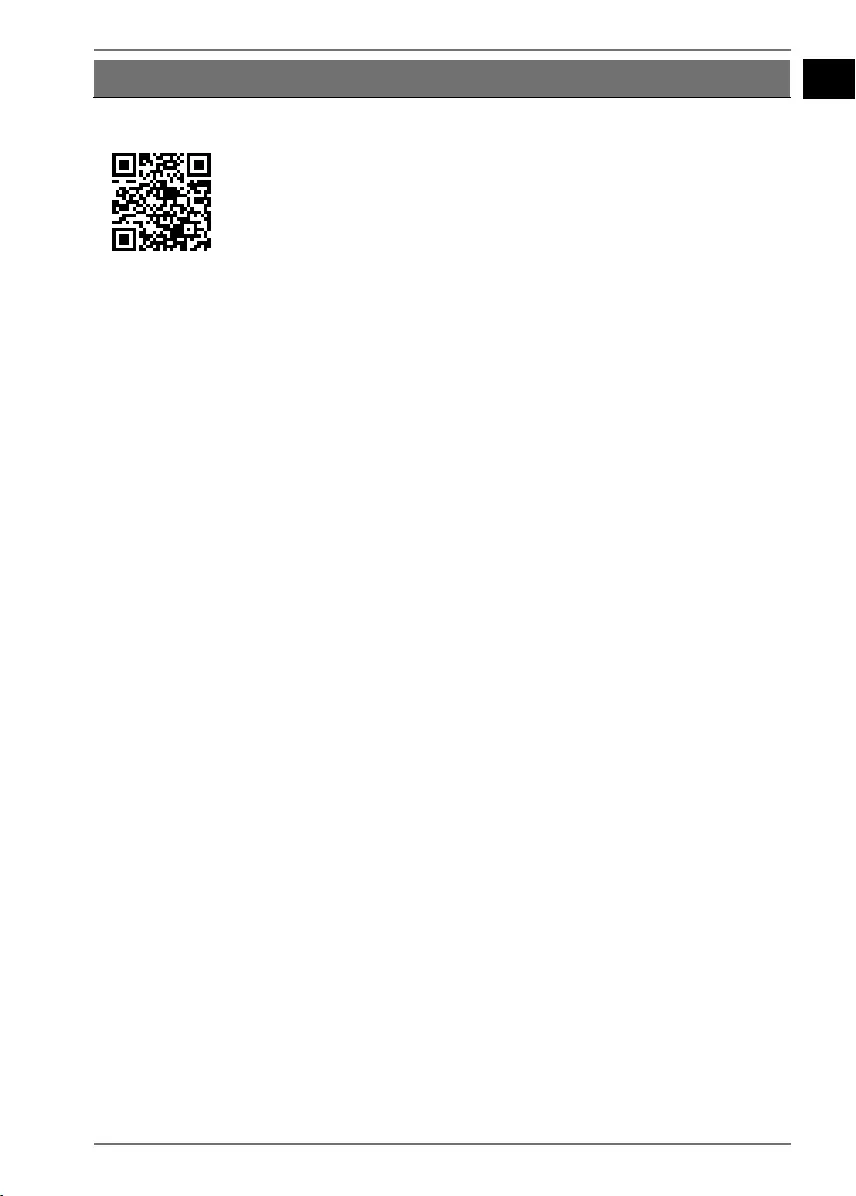
33
EN
DE
FR
ES
IT
NL
Luxemburg
Diese und viele weitere Bedienungsanleitungen stehen Ihnen
über das Serviceportal www.medion.com/lu/de/service/start/
zum Download zur Verfügung.
Dort finden Sie auch Treiber und andere Software zu diversen
Geräten.
Sie können auch den nebenstehenden QR Code scannen und
die Bedienungsanleitung über das Serviceportal auf Ihr mobiles
Endgerät laden.
25. Impressum
Copyright © 2020
Stand: 15.06.2020
Alle Rechte vorbehalten.
Diese Bedienungsanleitung ist urheberrechtlich geschützt.
Vervielfältigung in mechanischer, elektronischer und jeder anderen Form ohne die
schriftliche Genehmigung des Herstellers ist verboten.
Das Copyright liegt bei der Firma:
MEDION AG
Am Zehnthof 77
45307 Essen
Deutschland
Bitte beachten Sie, dass die oben stehende Anschrift keine Retourenanschrift ist. Kon-
taktieren Sie zuerst immer unseren Kundenservice.
44202 ML Content MSN 5006 5063 Final Rev2.indb 3344202 ML Content MSN 5006 5063 Final Rev2.indb 33 15.06.2020 11:21:0815.06.2020 11:21:08

34
44202 ML Content MSN 5006 5063 Final Rev2.indb 3444202 ML Content MSN 5006 5063 Final Rev2.indb 34 15.06.2020 11:21:0815.06.2020 11:21:08

35
EN
Sommaire
1. Informations concernant la présente notice d’utilisation ...................... 37
1.1. Explication des symboles .................................................................................37
2. Utilisation conforme .................................................................................. 39
3. Consignes de sécurité................................................................................ 40
3.1. Montage de l’appareil en toute sécurité .....................................................40
3.2. Alimentation électrique ....................................................................................41
3.3. Manipulation des piles ......................................................................................42
3.4. Réparation .............................................................................................................43
4. Contenu de l’emballage ............................................................................ 44
5. Vue d’ensemble de l’appareil .................................................................... 45
5.1. Télécommande ....................................................................................................46
5.2. Caisson de basses ................................................................................................47
6. Insertion des piles dans la télécommande .............................................. 48
7. Montage de la barre de son ...................................................................... 49
7.1. Utilisation comme tours verticales ...............................................................49
7.2. Utilisation comme barre de son posée à plat ...........................................50
7.3. Utilisation comme barre de son fixée au mur ...........................................50
8. Raccordement de la barre de son au réseau électrique ......................... 52
9. Raccordement du caisson de basses au réseau électrique..................... 52
9.1. Connexion du caisson de basses ...................................................................52
10. Raccordement d’un périphérique audio ................................................. 53
10.1. Raccordement de périphériques via l’entrée AUX ..................................53
10.2. Raccordement de périphériques via la prise optique ............................54
10.3. Raccordement de périphériques via HDMI (ARC) ...................................54
11. Établir une connexion Bluetooth ............................................................. 54
11.1. Smartphone compatible NFC .........................................................................55
12. Mise en marche de la barre de son ........................................................... 56
13. Sélection de la source audio ..................................................................... 56
14. Réglage du volume .................................................................................... 57
15. Lecture audio en mode AUX/Bluetooth® ......................................................................................57
16. Réglage de l’effet sonore .......................................................................... 57
17. Maintenance .............................................................................................. 58
18. Nettoyage ................................................................................................... 58
19. En cas de dysfonctionnements ................................................................. 59
20. Information relative à la conformité UE .................................................. 59
20.1. Informations sur les marques déposées .....................................................59
21. Recyclage ................................................................................................... 60
22. Caractéristiques techniques ..................................................................... 61
23. Déclaration de confidentialité .................................................................. 62
24. Informations relatives au SAV .................................................................. 63
DE
FR
ES
IT
NL
44202 ML Content MSN 5006 5063 Final Rev2.indb 3544202 ML Content MSN 5006 5063 Final Rev2.indb 35 15.06.2020 11:21:0815.06.2020 11:21:08

36
25. Mentions légales ........................................................................................ 64
44202 ML Content MSN 5006 5063 Final Rev2.indb 3644202 ML Content MSN 5006 5063 Final Rev2.indb 36 15.06.2020 11:21:0815.06.2020 11:21:08
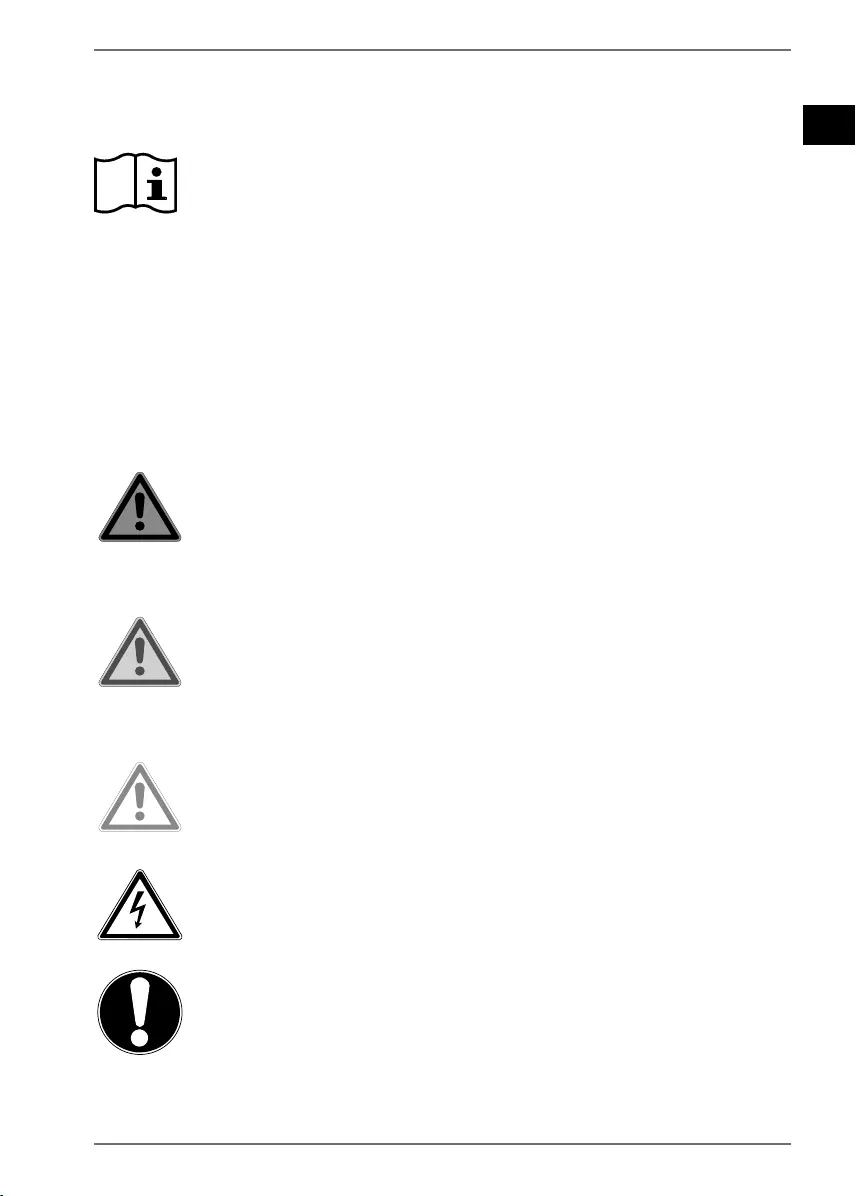
37
EN
DE
FR
ES
IT
NL
1. Informations concernant la présente notice
d’utilisation
Merci d’avoir choisi notre produit. Nous vous souhaitons une bonne uti-
lisation.
Veuillez lire attentivement les consignes de sécurité et la notice d’utili-
sation dans son intégralité avant la mise en marche de l’appareil. Tenez
compte des avertissements figurant sur l’appareil et dans la notice d’utilisation.
Conservez toujours la notice d’utilisation à portée de main. Cette notice d’utilisation
fait partie intégrante du produit. Si vous vendez ou donnez l’appareil, remettez-la
également impérativement au nouveau propriétaire.
1.1. Explication des symboles
Le danger décrit dans les paragraphes signalés par l’un des symboles d’avertisse-
ment suivants doit être évité, afin d’empêcher les conséquences potentielles évo-
quées.
DANGER!
Danger de mort imminente !
AVERTISSEMENT!
Éventuel danger de mort et/ou de blessures graves ir-
réversibles !
ATTENTION!
Risque de blessures légères et/ou moyennement
graves !
AVERTISSEMENT!
Risque d’électrocution !
AVIS!
Respectez les consignes afin d’éviter tout dommage
matériel !
44202 ML Content MSN 5006 5063 Final Rev2.indb 3744202 ML Content MSN 5006 5063 Final Rev2.indb 37 15.06.2020 11:21:0815.06.2020 11:21:08
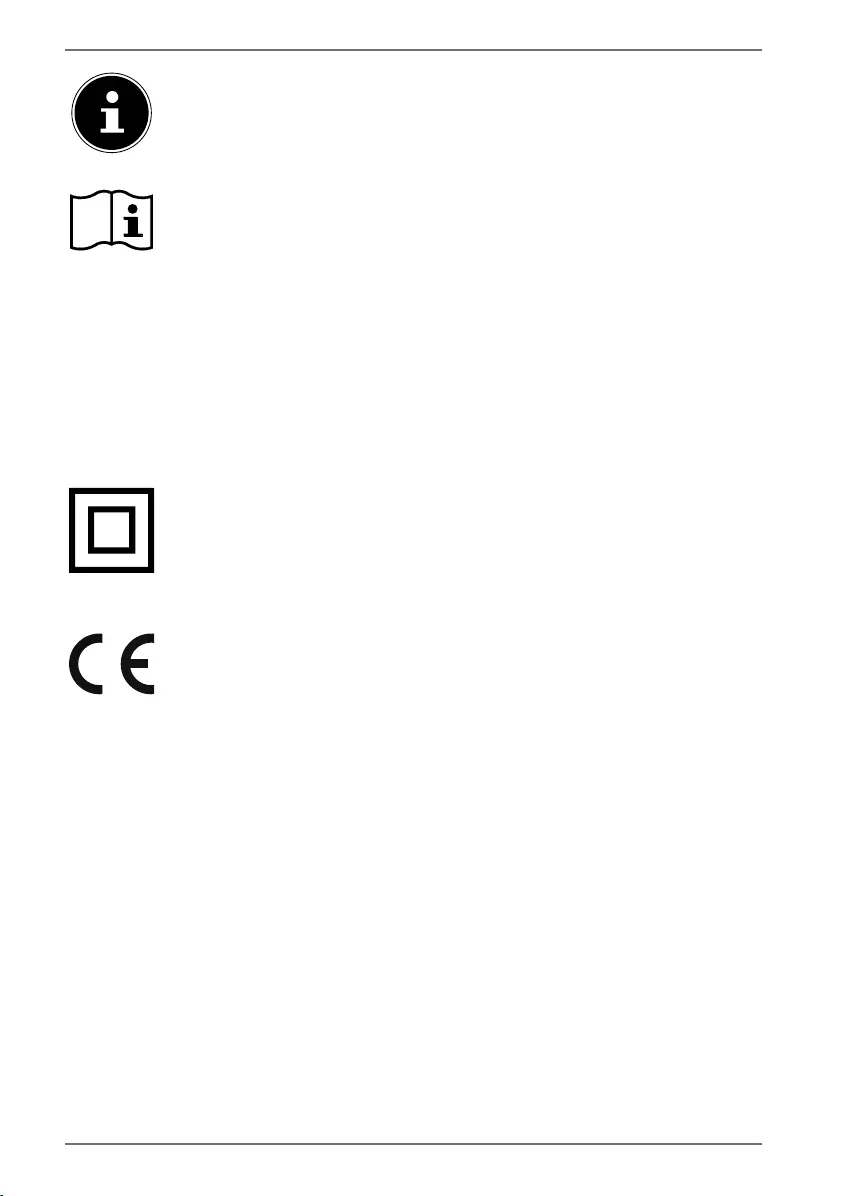
38
Informations complémentaires concernant l’utilisation du produit !
Tenez compte des remarques contenues dans la notice d’utilisation !
• Énumération/information sur des événements se produisant pendant
l’utilisation
Action à exécuter
Consignes de sécurité à respecter
Classe de protectionII
Les appareils électriques de la classe de protection II sont des appa-
reils électriques qui possèdent une isolation double continue et/ou
renforcée et qui ne présentent pas de possibilité de branchement
pour une mise à la terre. Le boîtier d’un appareil électrique enveloppé
d’isolant de la classe de protection II peut former partiellement ou en-
tièrement l’isolation supplémentaire ou renforcée.
Déclaration de conformité (voir chapitre « Information relative à la
conformité ») : Les produits portant ce symbole sont conformes aux
exigences des directives européennes.
44202 ML Content MSN 5006 5063 Final Rev2.indb 3844202 ML Content MSN 5006 5063 Final Rev2.indb 38 15.06.2020 11:21:0915.06.2020 11:21:09

39
EN
DE
FR
ES
IT
NL
2. Utilisation conforme
Cette barre de son sert à restituer des signaux audio. Elle est
conçue pour être branchée à un téléviseur ou d’autres périphé-
riques tels que des lecteurs CD ou MP3 portables, des ordina-
teurs de bureau ou portables, des smartphones et des chaînes
stéréo.
L’appareil est destiné exclusivement à un usage privé et non à
une utilisation industrielle/commerciale.
Veuillez noter qu’en cas d’utilisation non conforme, la garantie
sera annulée :
Ne transformez pas l’appareil sans notre accord et n’utilisez
pas d’appareils supplémentaires autres que ceux autorisés ou
livrés par nos soins.
Utilisez uniquement des pièces de rechange et accessoires li-
vrés ou autorisés par nos soins.
Tenez compte de toutes les informations contenues dans
cette notice d’utilisation, en particulier des consignes de sé-
curité. Toute autre utilisation est considérée comme non
conforme et peut entraîner des dommages corporels ou ma-
tériels.
N’utilisez pas l’appareil dans des zones potentiellement ex-
plosives. Il s’agit p. ex. de dépôts de carburant, de zones de
stockage de carburant ou de zones dans lesquelles des sol-
vants sont traités. Cet appareil ne doit pas non plus être utili-
sé dans des zones où l’air est chargé de particules (p. ex. pous-
sière de farine ou de bois).
N’exposez pas l’appareil à des conditions extrêmes, il est des-
tiné uniquement à un usage en intérieur.
À éviter :
• Humidité de l’air élevée ou contact avec des liquides
• Températures extrêmement hautes ou basses
• Rayonnement direct du soleil
• Feu nu
44202 ML Content MSN 5006 5063 Final Rev2.indb 3944202 ML Content MSN 5006 5063 Final Rev2.indb 39 15.06.2020 11:21:0915.06.2020 11:21:09
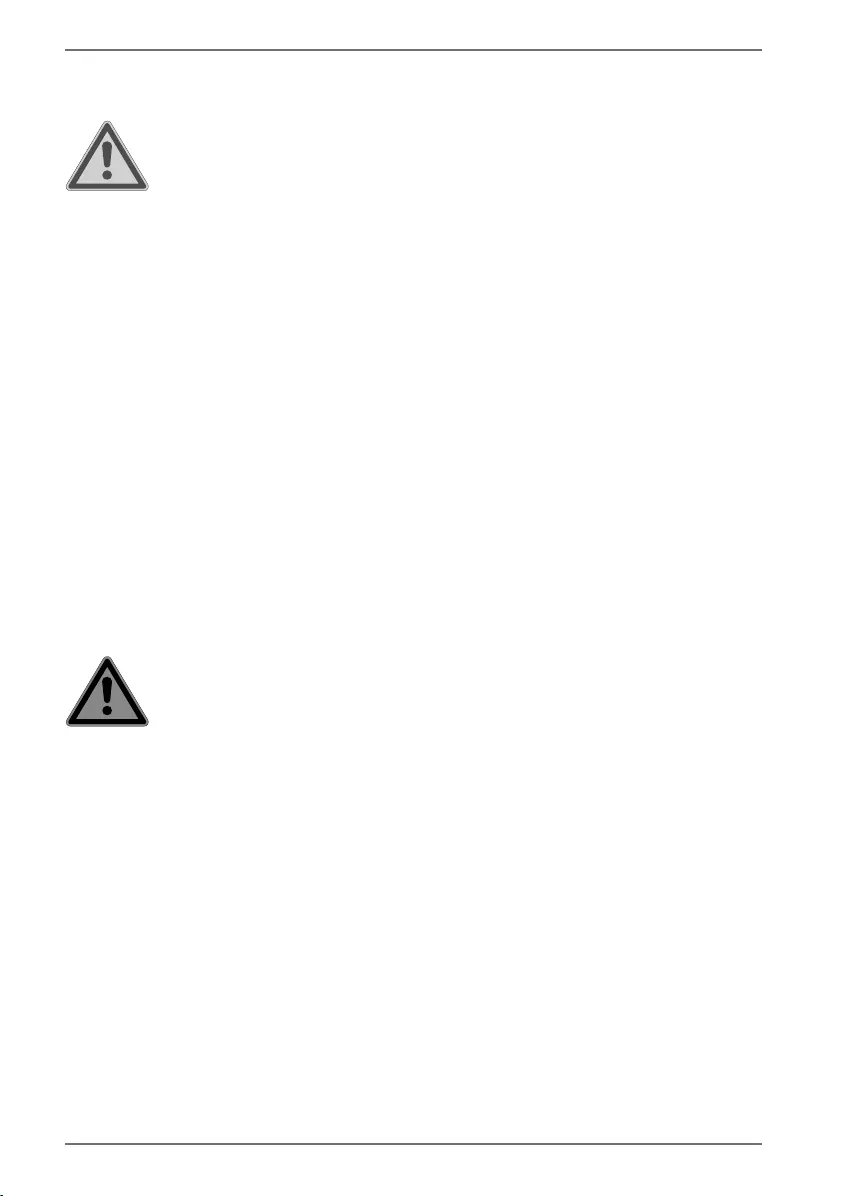
40
3. Consignes de sécurité
AVERTISSEMENT!
Risque de blessure en cas de manipulation incor-
recte!
Cet appareil n’est pas destiné à être utilisé par des
personnes (y compris des enfants) présentant des
capacités physiques, sensorielles ou mentales res-
treintes ou ne disposant pas de l’expérience et/ou
des connaissances requises à moins que celles-ci
soient surveillées par une personne responsable de
leur sécurité ou reçoivent de cette dernière des indi-
cations relatives au fonctionnement de l’appareil.
Ne laissez pas les enfants jouer sans surveillance
avec des appareils électriques. Les enfants ne sont
pas toujours capables de reconnaître d’éventuels
dangers.
3.1. Montage de l’appareil en toute sécurité
AVERTISSEMENT!
Risque de blessure par électrocution!
Il existe un risque de choc électrique dû aux câbles
conducteurs de courant.
Choisissez un emplacement approprié pour le montage de
l’appareil et veillez à ne pas endommager les câbles élec-
triques ou d’installation enfouis lors du perçage.
Ne posez pas de récipients remplis de liquide (p. ex. un vase)
sur ou à proximité de l’appareil et du cordon d’alimentation.
Le récipient peut se renverser et le liquide peut nuire à la sé-
curité électrique.
Protégez l’appareil et tous les périphériques raccordés de
l’humidité et des gouttes/projections d’eau. Protégez égale-
ment l’appareil de la poussière, de la chaleur et du rayonne-
ment direct du soleil afin d’éviter les dysfonctionnements.
44202 ML Content MSN 5006 5063 Final Rev2.indb 4044202 ML Content MSN 5006 5063 Final Rev2.indb 40 15.06.2020 11:21:0915.06.2020 11:21:09
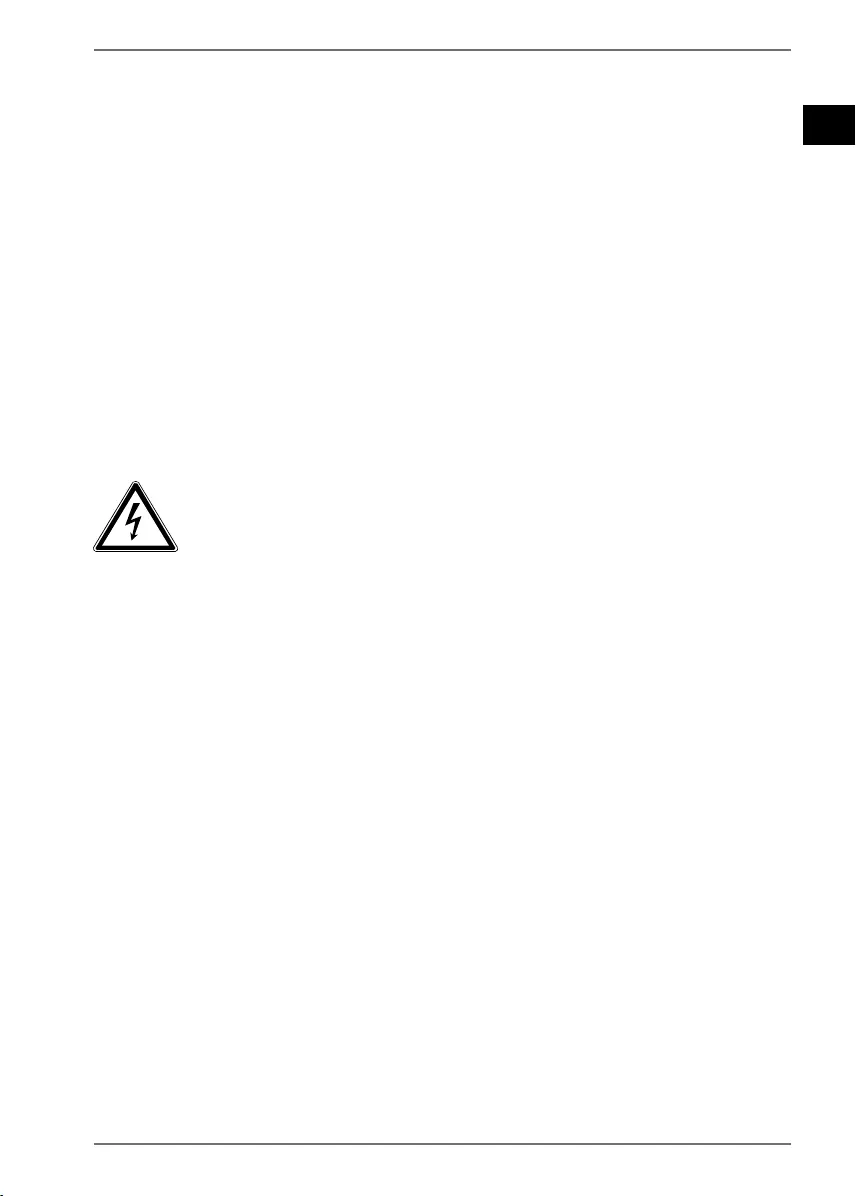
41
EN
DE
FR
ES
IT
NL
Ne placez aucune source de feu nu (bougies allumées ou si-
milaire) sur ou à proximité de l’appareil.
Ne recouvrez pas l’appareil d’objets (journaux, couvertures,
etc.) afin d’éviter tout risque de surchauffe.
Ne placez aucun objet sur les câbles, car ils pourraient être en-
dommagés.
Placez et faites fonctionner tous les composants sur une sur-
face stable, plane et exempte de vibrations pour éviter que
l’appareil ne tombe.
Tous les appareils multimédias raccordés à l’appareil doivent
être conformes aux exigences de la directive « Basse tension ».
3.2. Alimentation électrique
DANGER!
Risque de blessure par électrocution!
Les prises de courant doivent se trouver à proximité de
l’appareil et être facilement accessibles. Posez les câbles de ma-
nière à éviter que personne ne puisse marcher ou trébucher des-
sus.
Pour couper l’alimentation électrique, débranchez la fiche
d’alimentation de l’appareil de la prise de courant. Pour dé-
brancher la fiche d’alimentation, tirez toujours au niveau de
la fiche. Ne tirez jamais sur le câble pour éviter de l’endomma-
ger.
Branchez l’appareil uniquement sur des prises mises à la terre
de 220-240 V ~ 50/60 Hz. En cas de doute sur l’alimentation
électrique utilisée sur le lieu d’installation, demandez au four-
nisseur d’énergie concerné.
N’utilisez plus la fiche d’alimentation de l’appareil si le boîtier
ou le cordon d’alimentation de l’appareil est endommagé.
44202 ML Content MSN 5006 5063 Final Rev2.indb 4144202 ML Content MSN 5006 5063 Final Rev2.indb 41 15.06.2020 11:21:0915.06.2020 11:21:09
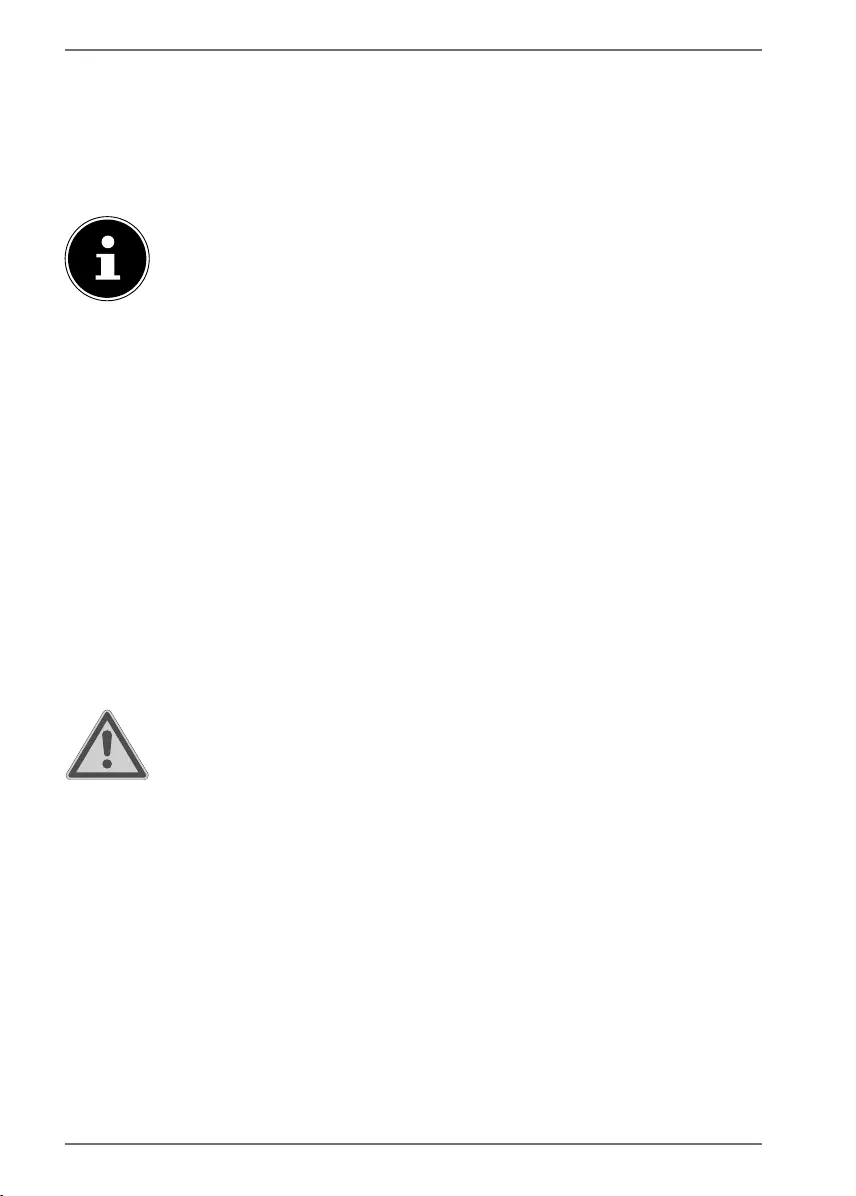
42
N’ouvrez en aucun cas le boîtier de l’appareil. Tout contact
éventuel avec des pièces sous tension ainsi que toute modifi-
cation de la structure électrique et mécanique vous exposent
à des dangers et peuvent entraîner des dysfonctionnements
de l’appareil.
En cas d’orage ou si vous n’utilisez pas l’appareil pen-
dant une longue période, débranchez-le du réseau
électrique.
En cas de non-utilisation de l’appareil, débranchez la fiche
d’alimentation de la prise ou utilisez un bloc multiprise
maître/esclave pour éviter la consommation de courant
lorsque l’appareil est éteint.
3.3. Manipulation des piles
La télécommande de l’appareil fonctionne avec une pile. Veuil-
lez respecter les consignes suivantes :
Conservez les piles neuves et usagées hors de portée des
enfants. L’ingestion de piles présente un risque de brûlure
chimique.
AVERTISSEMENT!
Risque de brûlure!
La télécommande contient une pile bouton. Si cette
pile est avalée, elle peut causer dans les 2 heures qui suivent de
graves brûlures internes pouvant entraîner la mort.
Si vous pensez que des piles ont été avalées ou introduites
dans une quelconque partie du corps, consultez immédiate-
ment un médecin.
Si le compartiment à pile ne se referme pas correctement,
n’utilisez plus la télécommande et conservez-la hors de por-
tée des enfants.
Utilisez exclusivement des piles neuves de même type. N’utili-
sez jamais de piles neuves et usagées en même temps.
44202 ML Content MSN 5006 5063 Final Rev2.indb 4244202 ML Content MSN 5006 5063 Final Rev2.indb 42 15.06.2020 11:21:0915.06.2020 11:21:09

43
EN
DE
FR
ES
IT
NL
Veillez à bien respecter la polarité (+/–) lorsque vous insérez
les piles.
Il existe un risque d’explosion en cas de remplacement non
conforme des piles ! Remplacez les piles par des piles de
même type ou de type équivalent uniquement.
N’essayez jamais de recharger les piles. Risque d’explosion !
N’exposez jamais les piles à une source de chaleur excessive
(p. ex. rayons du soleil, feu, etc.).
Stockez les piles dans un endroit frais et sec. Une forte source
de chaleur directe peut endommager les piles. N’exposez
donc pas l’appareil à des sources de chaleur extrêmes.
Ne court-circuitez pas les piles.
Ne jetez pas les piles au feu.
Si les piles fuient, retirez-les immédiatement de l’appareil.
Nettoyez les contacts avant d’insérer de nouvelles piles. Évi-
tez tout contact avec la peau, les yeux et les muqueuses. Rin-
cez immédiatement les parties entrées en contact avec l’acide
des piles à l’eau courante et consultez de suite un médecin.
Risque de brûlure dû à l’acide contenu dans les piles !
Enlevez également les piles vides de l’appareil.
Retirez les piles de l’appareil si vous ne l’utilisez pas pendant
une longue période.
3.4. Réparation
Veuillez vous adresser à notre SAV si vous rencontrez des pro-
blèmes techniques avec votre appareil.
44202 ML Content MSN 5006 5063 Final Rev2.indb 4344202 ML Content MSN 5006 5063 Final Rev2.indb 43 15.06.2020 11:21:0915.06.2020 11:21:09
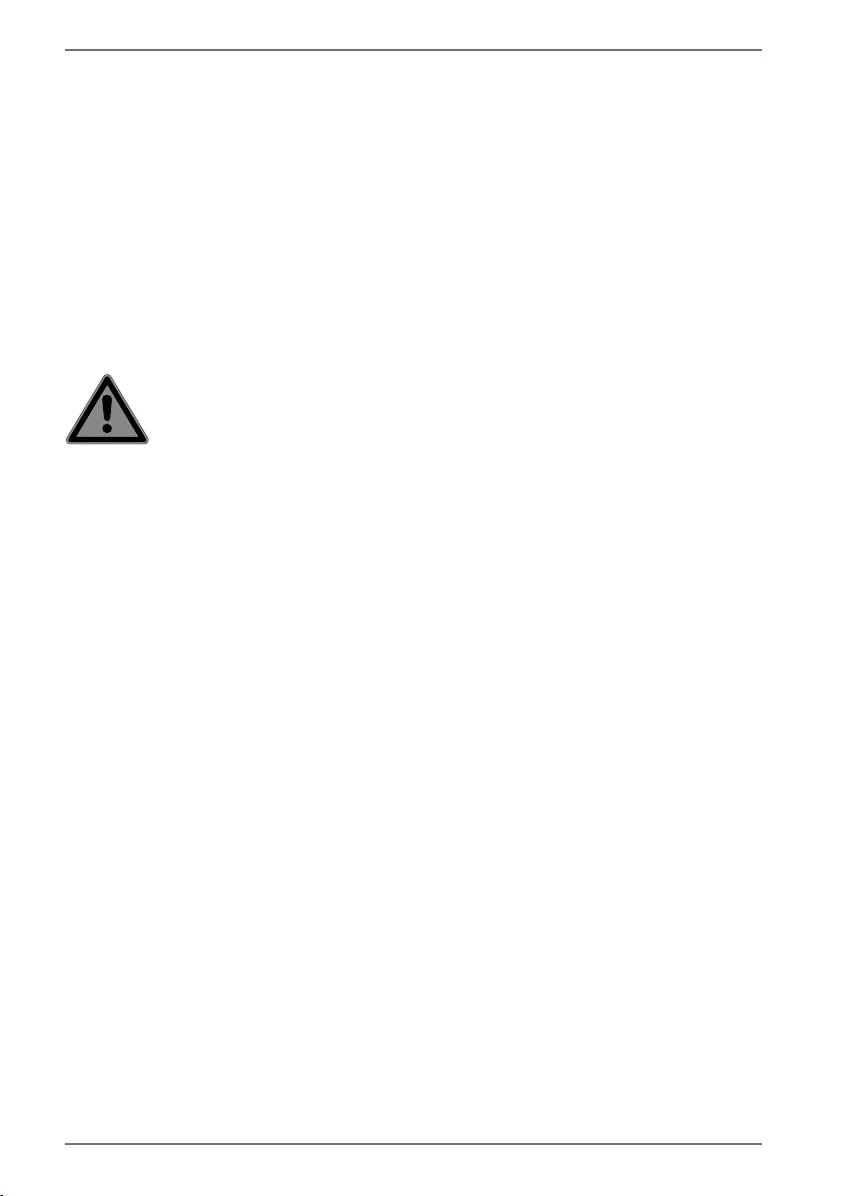
44
4. Contenu de l’emballage
Lors du déballage, vérifiez que les éléments suivants sont présents :
• Barre de son
• Subwoofer
• Télécommande avec pile (3 V, pile bouton CR2025, déjà insérée)
• 2 Cordon d’alimentation
• Câble audio (3,5 mm)
• 2 pieds
• Pieds en caoutchouc
• Matériel de fixation pour le montage mural
• Notice d’utilisation avec carte de garantie
DANGER!
Risque de suffocation!
Les films d’emballage présentent un risque de suffoca-
tion !
Conservez donc les films d’emballage hors de portée des en-
fants.
44202 ML Content MSN 5006 5063 Final Rev2.indb 4444202 ML Content MSN 5006 5063 Final Rev2.indb 44 15.06.2020 11:21:0915.06.2020 11:21:09
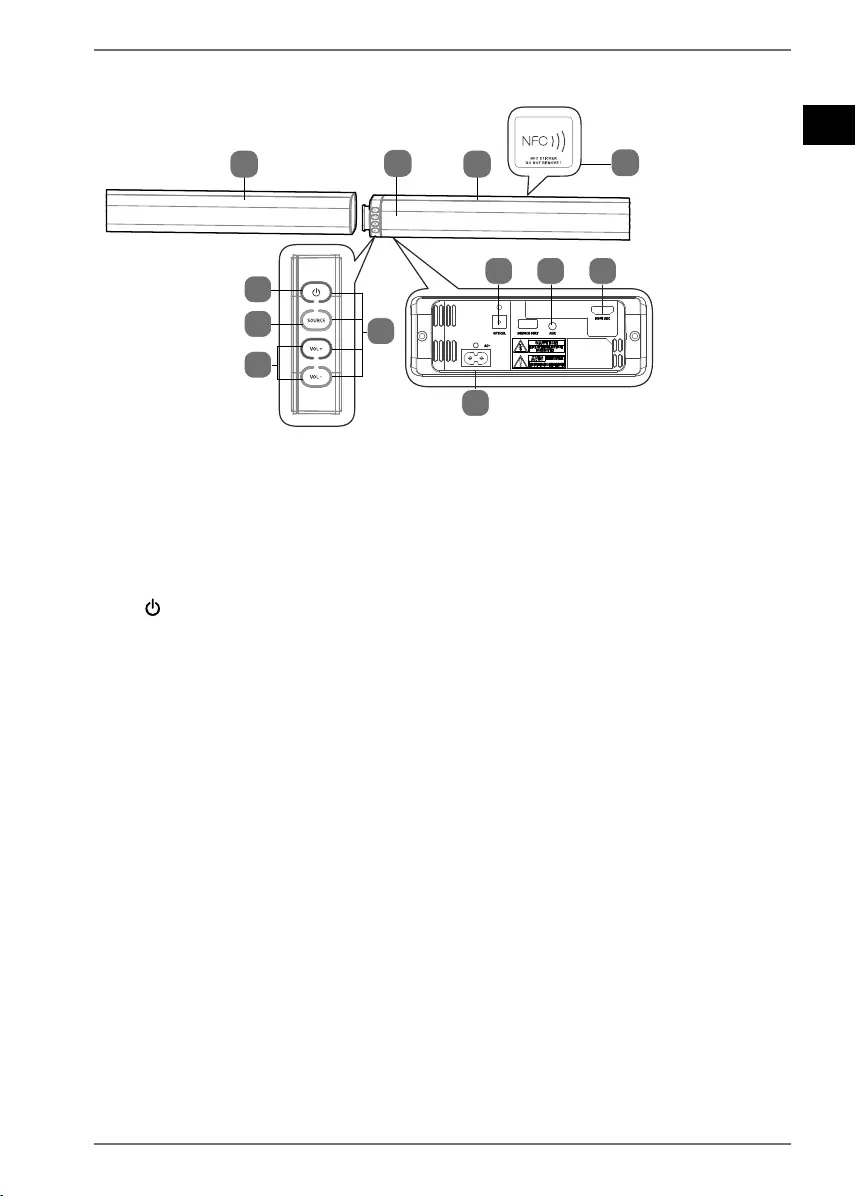
45
EN
DE
FR
ES
IT
NL
5. Vue d’ensemble de l’appareil
2
3
4
11
11
5
6
78 9
10
1Haut-parleurs
2Zone NFC (Near Field Communication)
3 : Mise en marche/arrêt
4SOURCE : Sélection de la source audio
5DEL de fonctionnement
6VOL+/VOL– : Réglage du volume
7AUX : Prise pour téléviseurs et autres périphériques audio
8OPTICAL : Entrée optique pour téléviseurs et autres périphériques audio
9HDMI : Entrée pour téléviseurs (compatibles ARC), ordinateurs et autres péri-
phériques audio
10 AC~ : Prise pour cordon d’alimentation
11 Capteur de la télécommande
44202 ML Content MSN 5006 5063 Final Rev2.indb 4544202 ML Content MSN 5006 5063 Final Rev2.indb 45 15.06.2020 11:21:0915.06.2020 11:21:09
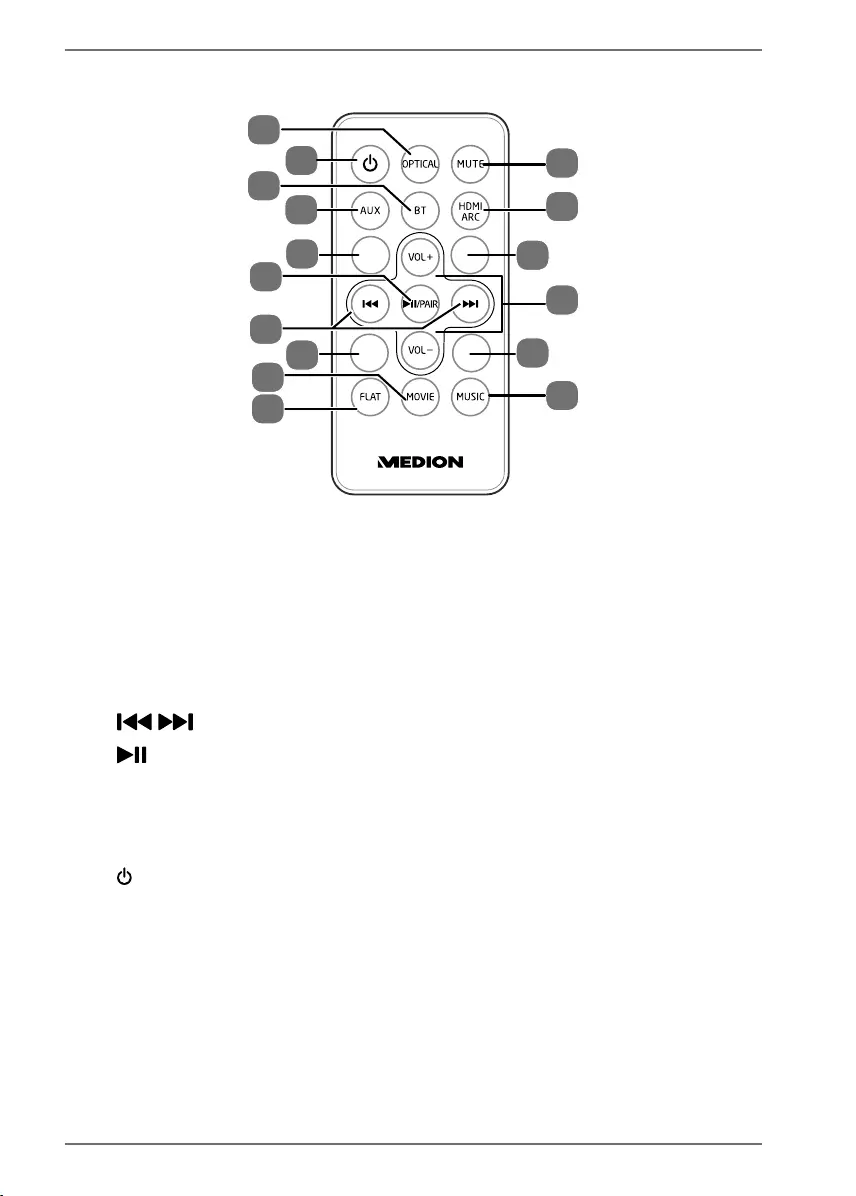
46
5.1. Télécommande
12
13
14
15
23
21
22
20
BASS-
BASS+ TREB+
TREB-
18
19
16
17
25
25
24
24
12 MUTE : Désactivation du son
13 HDMI ARC : Sélection de l’entrée HDMI ARC
14 VOL+/VOL– : Réglage du volume
15 Réglage de l’effet sonore MUSIC
16 Désactivation de l’effet sonore FLAT
17 Réglage de l’effet sonore MOVIE
18 / : Titre précédent/titre suivant
19
:/PAIR : Démarrage/arrêt de la lecture audio ;
PAIR : Établir une connexion Bluetooth
20 AUX : Sélection de l’entrée AUX
21 BT : Sélection du mode Bluetooth
22 : Mise en marche/arrêt
23 OPTICAL : Sélection de l’entrée optique
24 BASS +/- : Réduction/augmentation des graves
25 Treb +/- : Réduction/augmentation des aigus
44202 ML Content MSN 5006 5063 Final Rev2.indb 4644202 ML Content MSN 5006 5063 Final Rev2.indb 46 15.06.2020 11:21:1015.06.2020 11:21:10
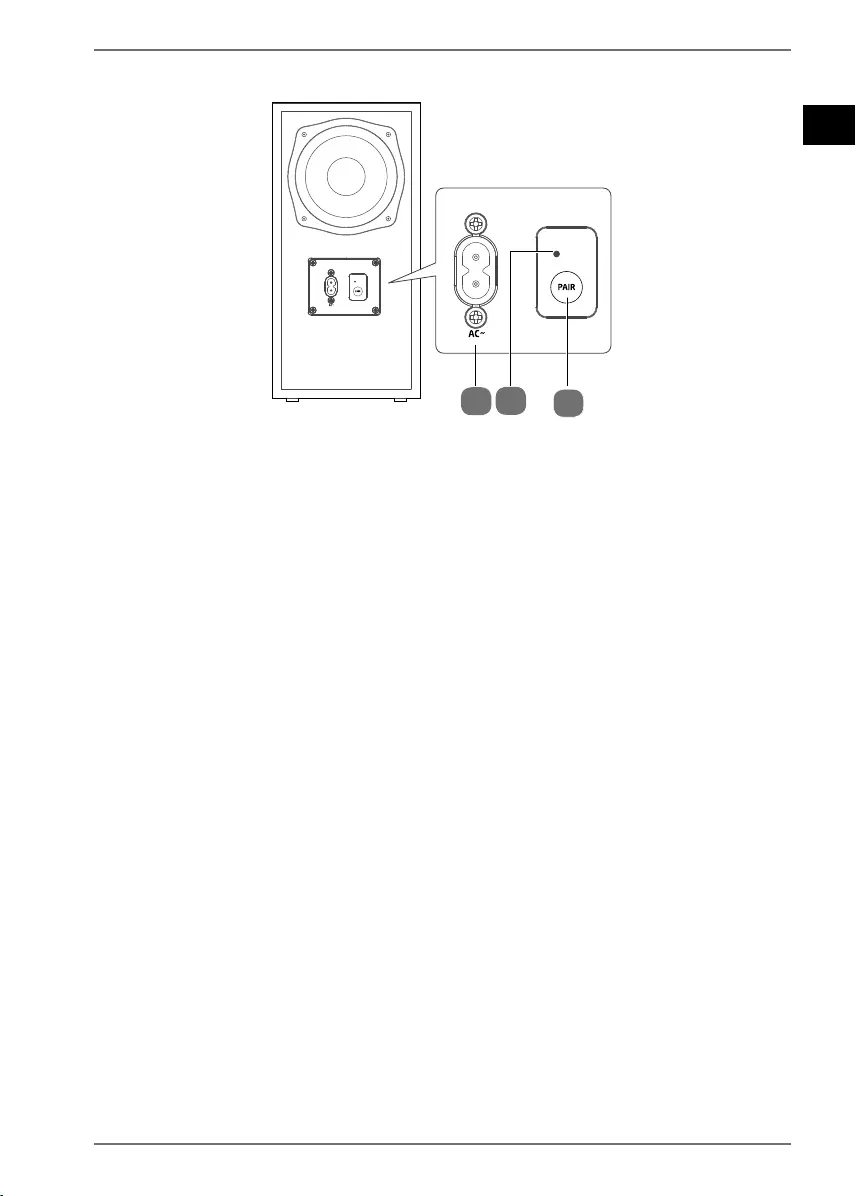
47
EN
DE
FR
ES
IT
NL
5.2. Caisson de basses
27 28
26
26 Raccordement au réseau électrique
27 DEL Pair
28 Touche PAIR
44202 ML Content MSN 5006 5063 Final Rev2.indb 4744202 ML Content MSN 5006 5063 Final Rev2.indb 47 15.06.2020 11:21:1015.06.2020 11:21:10
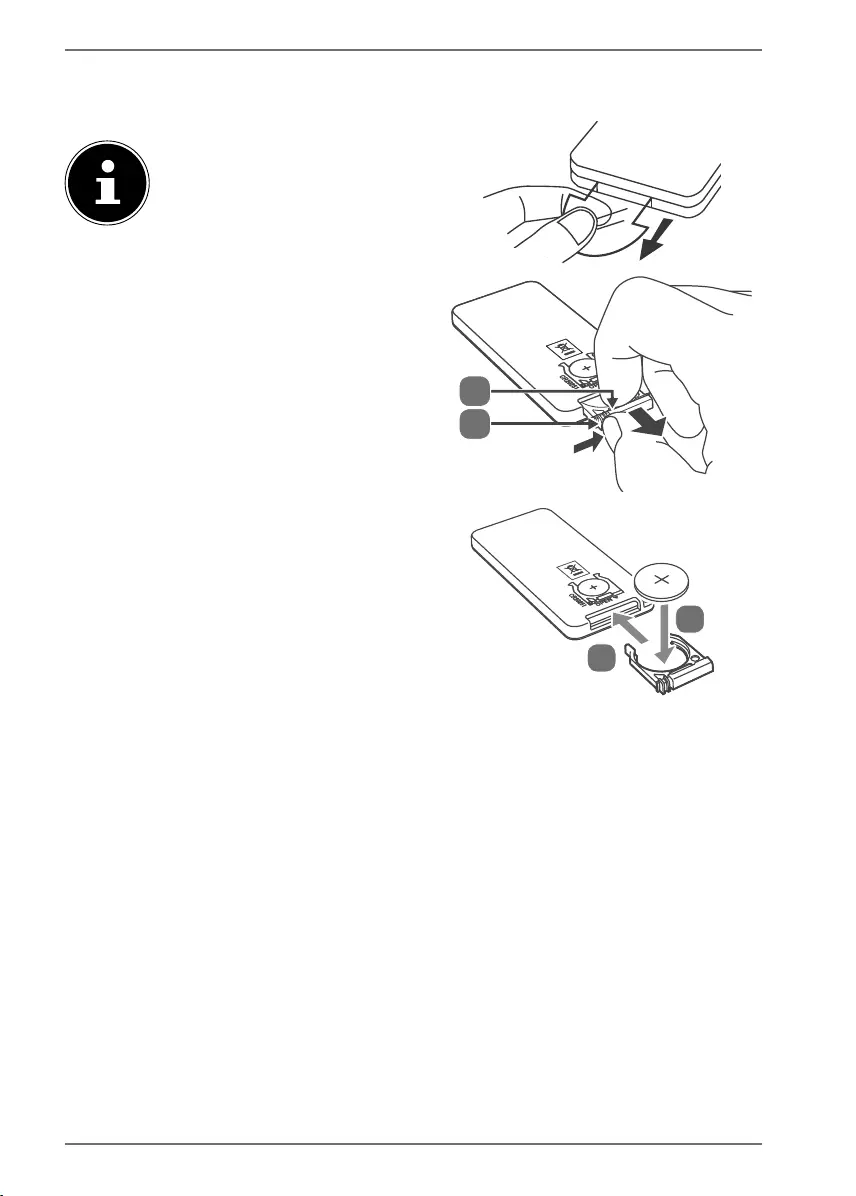
48
6. Insertion des piles dans la télécommande
Une pile lithium CR2025 de 3 V est déjà insérée dans la télécommande.
Lorsque vous utilisez la télécom-
mande pour la première fois, re-
tirez le film transparent sans ou-
vrir le compartiment à pile.
Si l’appareil ne réagit pas ou mal à la té-
lécommande, la pile doit être remplacée.
Veuillez alors procéder comme suit :
Appuyez sur le levier de blocage (b) et
sortez le support de pile avec la pile (a)
de la télécommande. Recyclez la pile
usagée conformément à la législation en
vigueur.
Insérez une pile neuve de 3 V, type
CR2025, dans le support (c) avec le pôle
plus dirigé vers le haut. Lorsque vous in-
sérez la pile, veillez à bien respecter la
polarité.
Repoussez le support avec la pile entiè-
rement dans la fente (d) de la télécom-
mande.
b
a
c
d
44202 ML Content MSN 5006 5063 Final Rev2.indb 4844202 ML Content MSN 5006 5063 Final Rev2.indb 48 15.06.2020 11:21:1015.06.2020 11:21:10
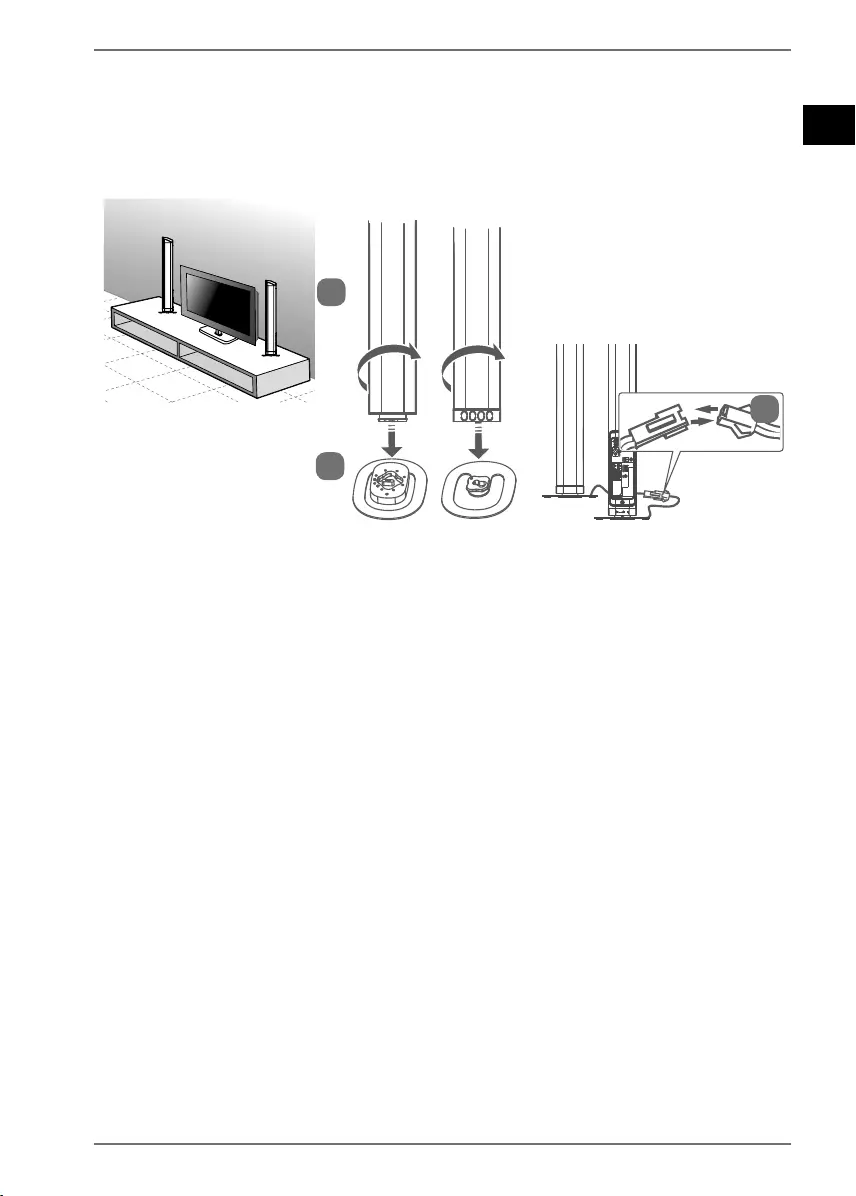
49
EN
DE
FR
ES
IT
NL
7. Montage de la barre de son
Vous pouvez utiliser cette barre de son de trois manières différentes :
Sous forme de deux tours haut-parleurs verticales, posées à plat ou fixées au mur.
7.1. Utilisation comme tours verticales
a
b
c
Prenez les haut-parleurs droit et gauche et reliez-les au pied correspondant.
Veillez à ce que le connecteur du haut-parleur s’insère parfaitement dans le pied
(voir fig. a).
Tenez fermement le pied et tournez le haut-parleur en direction du symbole de
cadenas fermé.
Posez le haut-parleur sur une surface stable et plane à proximité d’une prise de
courant.
Raccordez les câbles des deux haut-parleurs comme illustré sur la fig. c.
44202 ML Content MSN 5006 5063 Final Rev2.indb 4944202 ML Content MSN 5006 5063 Final Rev2.indb 49 15.06.2020 11:21:1015.06.2020 11:21:10
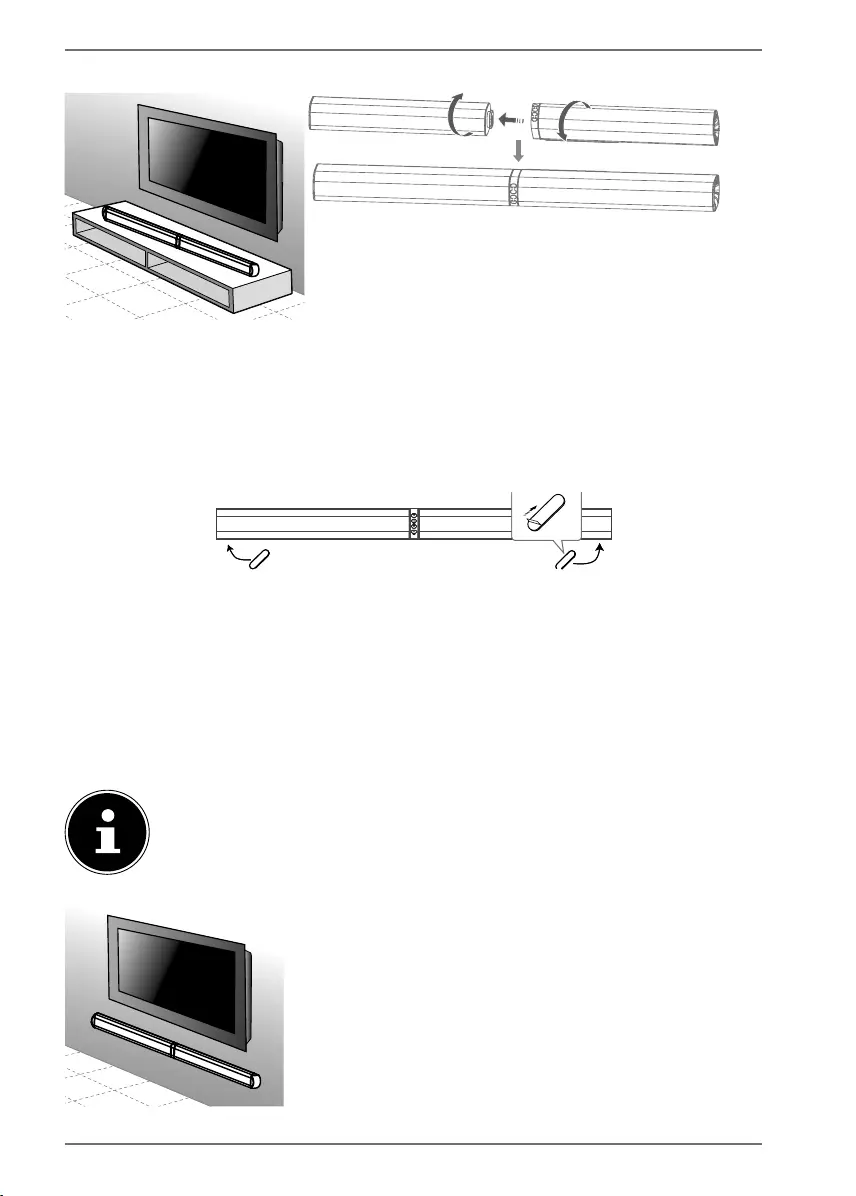
50
7.2. Utilisation comme barre de son posée à plat
Prenez les deux haut-parleurs et assemblez-les comme illustré ci-dessus.
Veillez à ce que les connecteurs des deux haut-parleurs s’insèrent parfaitement
l’un dans l’autre.
Tenez fermement un haut-parleur et tournez l’autre haut-parleur en direction du
symbole de cadenas fermé.
Collez les pieds en caoutchouc sur le côté longitudinal inférieur de la barre de
son comme illustré ci-dessus.
Placez la barre de son sur une surface stable et plane à proximité d’une prise de
courant. Veillez à ce que la barre de son ne puisse pas tomber.
7.3. Utilisation comme barre de son fi xée au mur
Vérifiez avant le montage mural si le mur présente la capacité portante
nécessaire. Medion AG décline toute responsabilité pour les dommages
dus à un montage incorrect ou non conforme.
Assemblez tout d’abord les deux haut-parleurs comme
illustré à la section „7.2. Utilisation comme barre de son
posée à plat“.
44202 ML Content MSN 5006 5063 Final Rev2.indb 5044202 ML Content MSN 5006 5063 Final Rev2.indb 50 15.06.2020 11:21:1115.06.2020 11:21:11
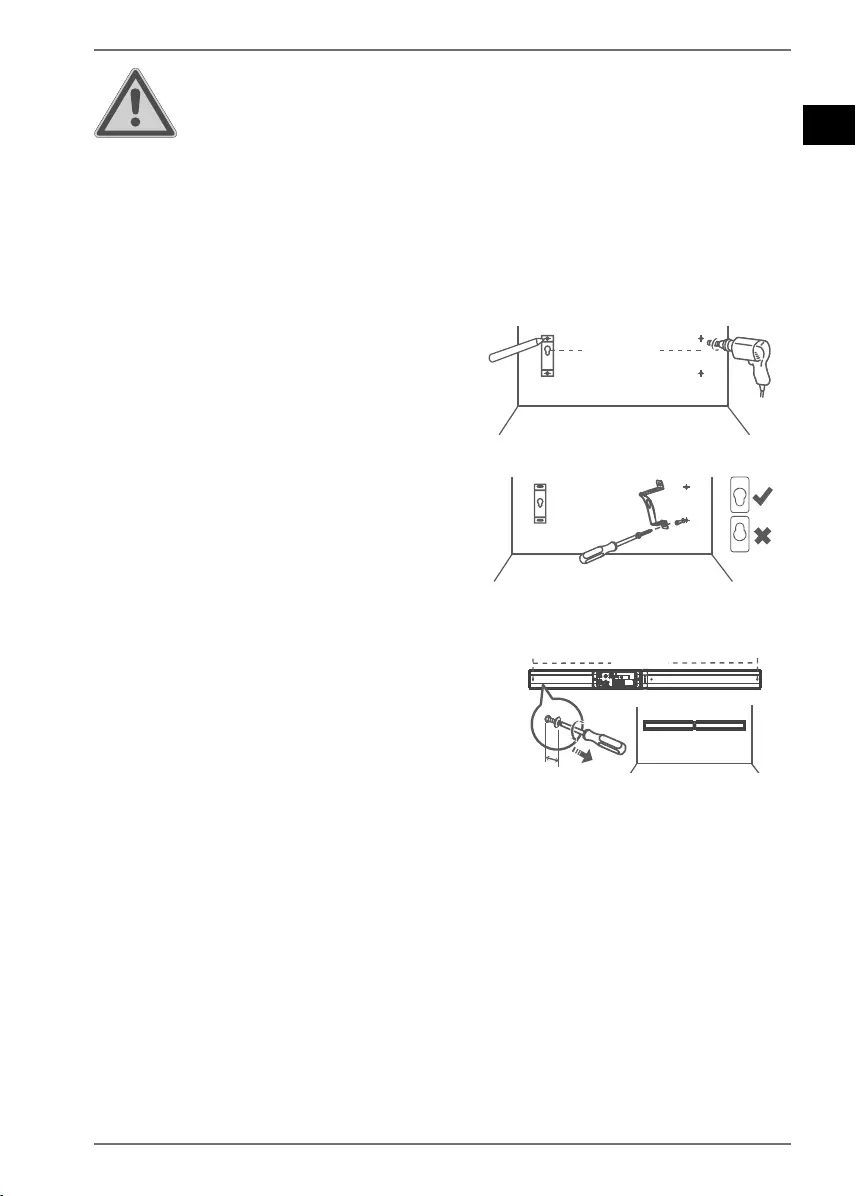
51
EN
DE
FR
ES
IT
NL
AVERTISSEMENT!
Risque de blessure par électrocution!
Il existe un risque de choc électrique dû aux câbles
conducteurs de courant.
Choisissez un emplacement approprié pour le mon-
tage de l’appareil et veillez à ne pas endommager les
câbles électriques ou d’installation enfouis lors du
perçage.
Percez respectivement 2 trous parallèles
(Ø 6 mm selon le type de mur) dans le
mur. La distance entre les trous doit être
de 764 mm.
764mm
Insérez des chevilles dans les trous. Vis-
sez à fond le support mural comme in-
diqué. Veillez à ce que l’œillet de fixation
de la barre de son pointe avec la partie la
plus étroite vers le bas, voir figure a.
Utilisez pour cela des vis à tête bombée
(p. ex. 3,5 mm x 45 mm)
Dévissez les deux vis extérieures de la
barre de son afin de pouvoir l’accrocher
dans les supports muraux.
2m
m
764mm
SOURCE
VOL
VOL
Placez la barre de son dans les supports muraux et appuyez légèrement sur la
barre de son jusqu’à ce que les vis s’enclenchent dans les supports muraux.
44202 ML Content MSN 5006 5063 Final Rev2.indb 5144202 ML Content MSN 5006 5063 Final Rev2.indb 51 15.06.2020 11:21:1215.06.2020 11:21:12
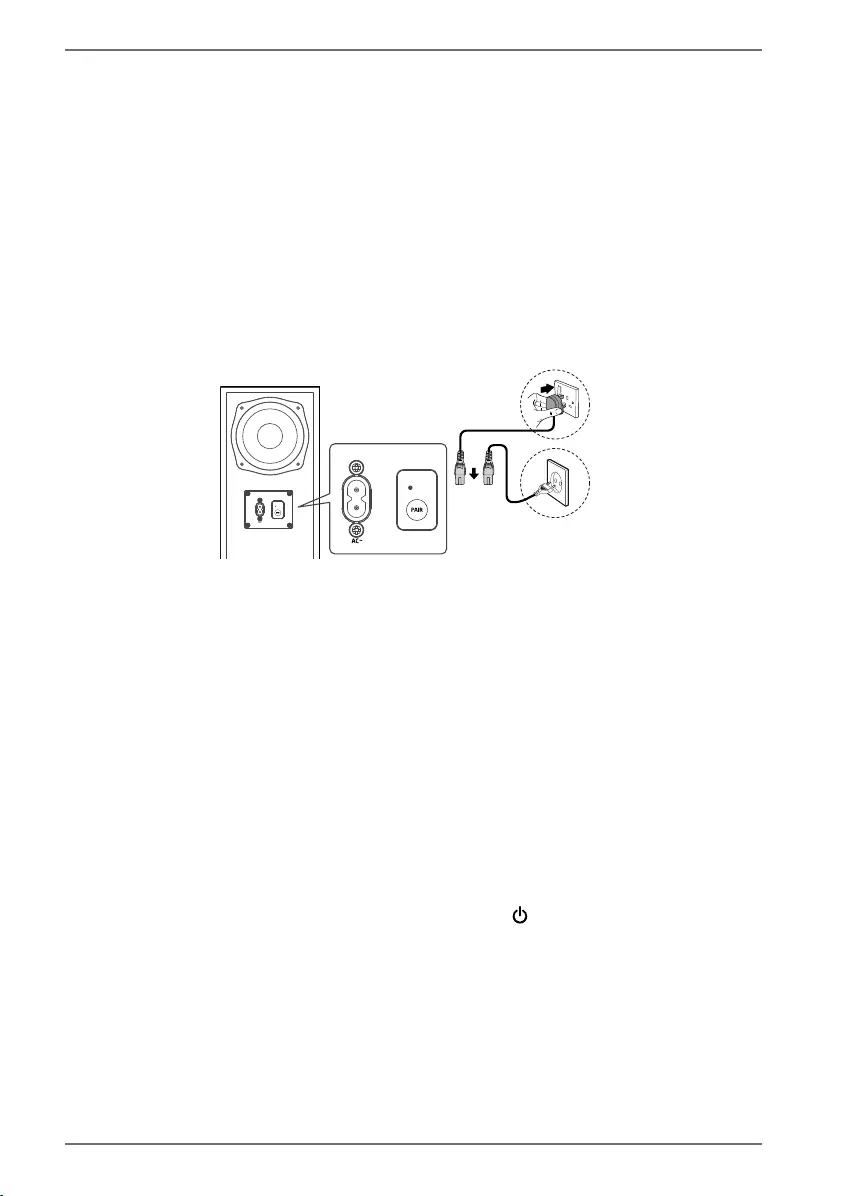
52
8. Raccordement de la barre de son au réseau
électrique
Branchez le cordon d’alimentation sur la prise AC~ pour cordons d’alimentation.
Assurez-vous que tous les appareils souhaités sont bien raccordés.
Branchez le cordon d’alimentation sur une prise de courant de 220-240 V ~
50/60 Hz.
La DEL de fonctionnement Marche/arrêt rouge s’allume.
9. Raccordement du caisson de basses au
réseau électrique
EU
UK
OR
Branchez le cordon d’alimentation sur la prise AC~ pour cordons d’alimentation.
Assurez-vous que tous les appareils souhaités sont bien raccordés.
Branchez le cordon d’alimentation sur une prise de courant de 220-240 V ~
50/60 Hz.
9.1. Connexion du caisson de basses
Le caisson de basses se connecte automatiquement à la barre de son, dès que les
deux appareils sont allumés.
Si le caisson de basses ne se connecte pas automatiquement à la barre de son, pro-
cédez comme suit :
Appuyez sur la touche PAIR et maintenez-la enfoncée pendant env. 3 secondes.
Le caisson de basses passe en mode d’appairage et la DEL PAIR se met à cligno-
ter rapidement.
Allumez la barre de son en appuyant sur la touche de la télécommande ou de
la barre de son.
Dès que la connexion est établie, la DEL PAIR reste allumée.
Si la DEL PAIR clignote toujours, la configuration de la connexion a échoué. Dans ce
cas, débranchez le caisson de basses de l’alimentation pendant 3 minutes environ,
puis répétez les étapes 1 et 2.
44202 ML Content MSN 5006 5063 Final Rev2.indb 5244202 ML Content MSN 5006 5063 Final Rev2.indb 52 15.06.2020 11:21:1215.06.2020 11:21:12

53
EN
DE
FR
ES
IT
NL
10. Raccordement d’un périphérique audio
Respectez les consignes du chapitre „3. Consignes de sécurité“.
Respectez également la notice d’utilisation du périphérique auquel vous voulez
raccorder la barre de son.
Éteignez tous les appareils avant de les raccorder entre eux.
Vous pouvez raccorder cette barre de son à un grand nombre de périphériques au-
dio différents tels qu’un lecteur MP3 ou CD, un récepteur, un ordinateur ou encore
un téléviseur.
10.1. Raccordement de périphériques via l’entrée AUX
10.1.1. Câble audio avec 2 connecteurs jack Ø 3,5 mm
Vous avez besoin d’un câble audio avec 2 connecteurs jack Ø 3,5 mm (fourni) pour
raccorder la barre de son à la prise casque p. ex. d’un lecteur CD ou MP3.
Réglez le périphérique MP3 à un volume moyen.
Éteignez ensuite le périphérique audio.
Branchez le connecteur jack sur la prise AUX de la barre de son.
La DEL de fonctionnement Marche/arrêt s’éteint, la DEL « SOURCE » verte s’al-
lume.
Branchez l’autre connecteur sur la prise de sortie casque du périphérique MP3.
10.1.2. Câble audio avec connecteurs Cinch
Vous avez besoin d’un câble audio avec connecteurs Cinch (1 x jack 3,5 mm -> 2 x
Cinch).
Réglez le périphérique audio à un volume moyen.
Éteignez ensuite le périphérique audio.
Branchez le connecteur jack individuel sur la prise AUX de la barre de son.
Puis branchez les connecteurs Cinch rouge et blanc à l’autre extrémité du câble
sur les prises de sortie audio de couleur correspondante du périphérique de sor-
tie.
Les appareils tels que les récepteurs stéréo ou téléviseurs ont générale-
ment une prise de sortie audio rouge et blanche. Ces prises sont en
règle générale signalées par OUT, AUDIO OUT, LINE OUT ou une indica-
tion similaire.
44202 ML Content MSN 5006 5063 Final Rev2.indb 5344202 ML Content MSN 5006 5063 Final Rev2.indb 53 15.06.2020 11:21:1215.06.2020 11:21:12
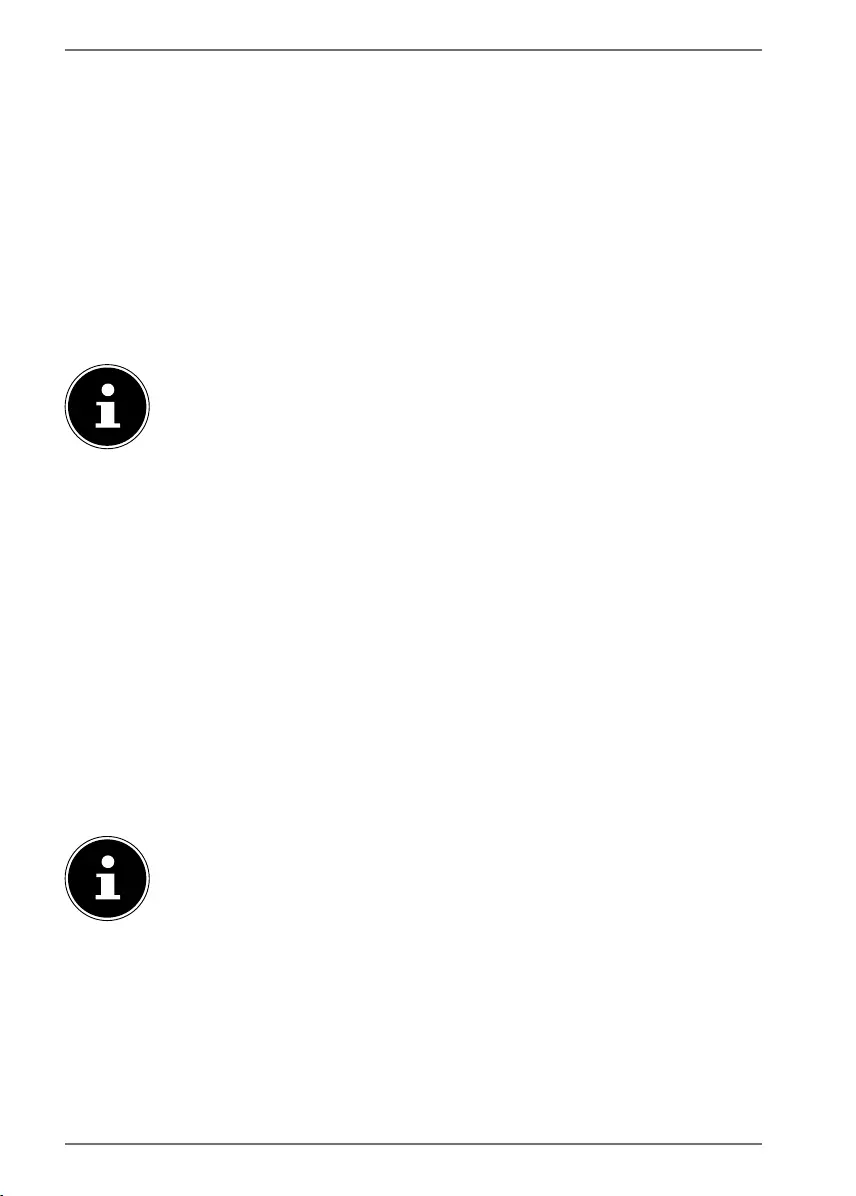
54
10.2. Raccordement de périphériques via la prise
optique
Vous pouvez raccorder un amplificateur numérique ou un téléviseur via la prise op-
tique OPTICAL. Vous avez alors besoin d’un câble numérique optique (câble à fibres
optiques, non fourni, disponible dans le commerce spécialisé).
Réglez le périphérique audio à un volume moyen.
Éteignez ensuite le périphérique audio.
Enlevez le capuchon de protection de la prise OPTICAL.
Branchez la fiche sur la prise OPTICAL de la barre de son.
Branchez la fiche sur la prise de sortie numérique correspondante de votre ré-
cepteur numérique ou téléviseur.
Si aucun signal sonore n’est émis, réglez le format de sortie audio sur le
mode PCM (Pulse Code Modulation) sur votre périphérique de sortie.
10.3. Raccordement de périphériques via HDMI (ARC)
Vous avez besoin d’un câble HDMI. Ce câble n’est pas fourni avec la barre de son.
Réglez le périphérique audio à un volume moyen.
Éteignez ensuite le périphérique audio.
Raccordez la prise HDMI à la prise HDMI IN de votre téléviseur.
Activez les fonctions ARC et CEC et réglez la sortie audio des périphériques rac-
cordés sur PCM.
Respectez alors les notices d’utilisation des périphériques raccordés.
ARC permet à deux appareils connectés non seulement de capter les signaux audio
via HDMI, mais aussi de les renvoyer via le même câble.
CEC (Consumer Electronics Control) permet la communication de tous les appareils
raccordés via HDMI. Via cette connexion, vous pouvez ainsi commander le volume
du son ou le mettre en sourdine avec la télécommande du téléviseur.
ARC fonctionne uniquement avec des appareils compatibles HDMI ARC
et avec un câble HDMI 1.4 (et supérieur).
11. Établir une connexion Bluetooth
Le mode Bluetooth permet la réception sans fil des signaux audio d’un périphérique
de sortie audio externe compatible Bluetooth. Veillez à ce que la distance entre les
deux appareils n’excède pas 8 m.
44202 ML Content MSN 5006 5063 Final Rev2.indb 5444202 ML Content MSN 5006 5063 Final Rev2.indb 54 15.06.2020 11:21:1215.06.2020 11:21:12
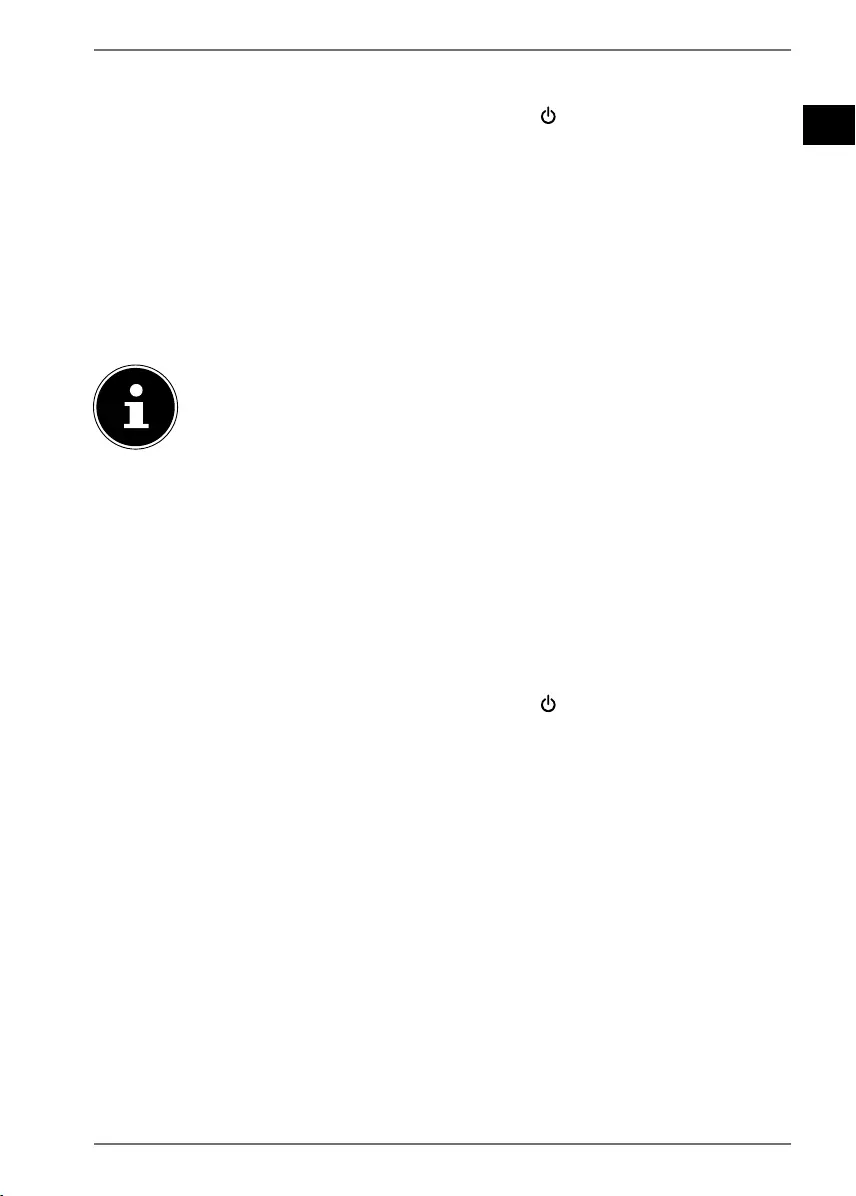
55
EN
DE
FR
ES
IT
NL
Pour connecter un périphérique de sortie audio compatible Bluetooth, procédez
comme suit :
Allumez la barre de son en appuyant sur la touche de l’appareil ou de la télé-
commande.
Appuyez ensuite sur la touche SOURCE de la barre de son ou sur la touche BT de
la télécommande jusqu’à ce que la DEL de fonctionnement (dans ce cas VOL +)
clignote lentement en bleu.
Si l’appareil ne se trouve pas en mode de recherche, maintenez la touche PAIR
de la télécommande enfoncée pendant env. 3 secondes.
L’appareil passe en mode de recherche.
Activez la fonction Bluetooth sur votre périphérique de sortie audio ainsi que le
mode de recherche pour synchroniser les deux appareils.
Vous trouverez le cas échéant des informations sur la fonction Bluetooth
de votre périphérique de sortie audio dans la notice d’utilisation corres-
pondante.
Le nom de la barre de son s’affiche dès que le signal a été trouvé.
Si la saisie d’un mot de passe est nécessaire, entrez 0000.
La synchronisation des deux appareils est terminée lorsque vous entendez le mes-
sage PAIRED et que la DEL de fonctionnement s’allume en bleu.
Si la connexion est interrompue, le message DISCONNECTED est diffusé.
11.1. Smartphone compatible NFC
La fonction NFC (Near Field Communication) permet d’établir une connexion Blue-
tooth rapide et simple.
Allumez la barre de son en appuyant sur la touche de l’appareil ou de la télé-
commande.
Appuyez ensuite sur la touche Source de la barre de son ou sur la touche BT de
la télécommande jusqu’à ce que la DEL de fonctionnement clignote lentement
en bleu.
Activez la fonction NFC sur votre périphérique mobile.
L’appareil passe en mode de recherche.
Tenez votre smartphone compatible NFC à proximité immédiate de la barre de
son au-dessus de la zone désignée.
Confirmez la question Verbinden mit sur votre périphérique mobile en ap-
puyant sur Ja. Attendez 5 à 8 secondes avant d’éloigner votre smartphone de la
barre de son.
La synchronisation des deux appareils est terminée lorsque vous entendez le
message PAIRED et que la DEL de fonctionnement s’allume en bleu.
Sélectionnez un volume moyen et lancez la lecture sur votre smartphone.
Pour couper la connexion, tenez de nouveau votre périphérique mobile au-des-
sus de la zone désignée jusqu’à ce que vous entendiez le message DISCONNEC-
TED.
44202 ML Content MSN 5006 5063 Final Rev2.indb 5544202 ML Content MSN 5006 5063 Final Rev2.indb 55 15.06.2020 11:21:1315.06.2020 11:21:13
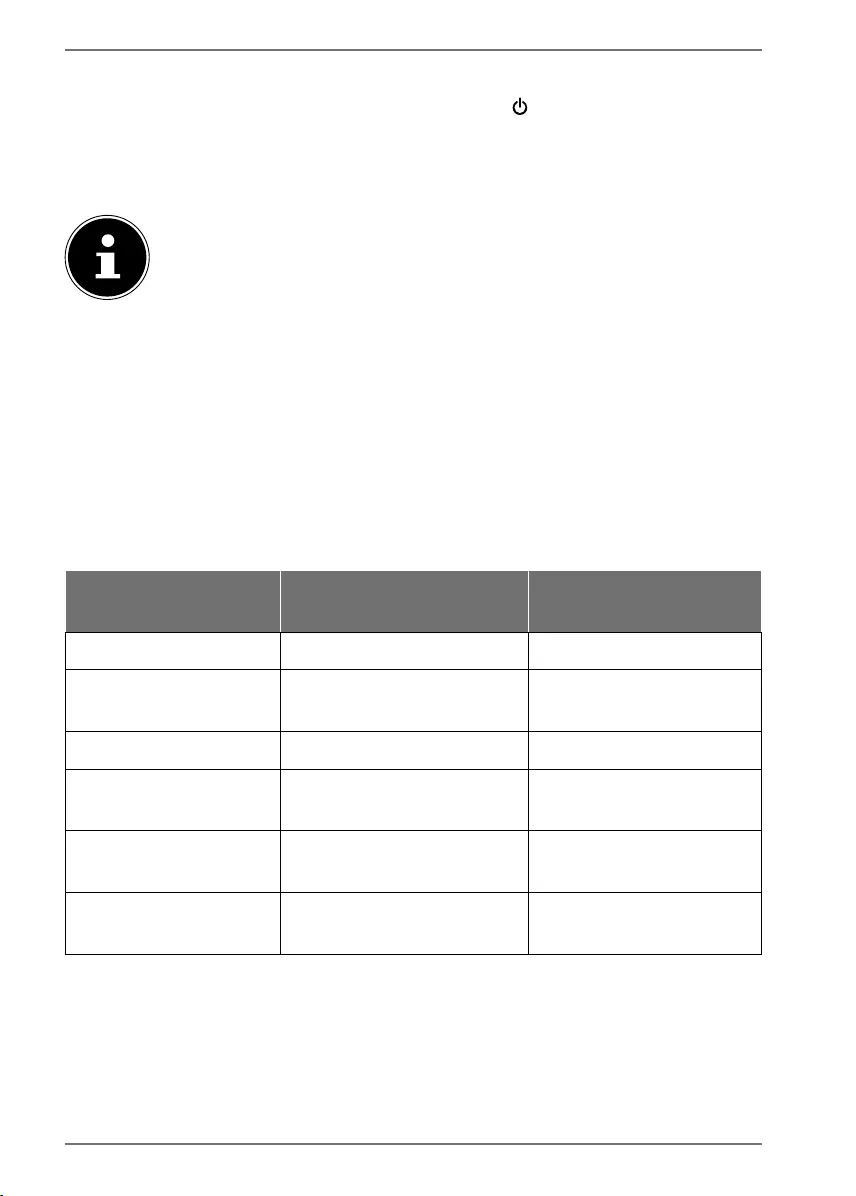
56
12. Mise en marche de la barre de son
Allumez la barre de son en appuyant sur la touche de la télécommande ou de
la barre de son.
Allumez votre périphérique audio.
Sélectionnez un volume moyen et démarrez la lecture.
Si un téléviseur ou un périphérique externe est raccordé via les prises
AUX ou HDMI, la barre de son s’allume automatiquement après un court
instant lorsque vous allumez le téléviseur ou le périphérique externe.
Si vous débranchez ou éteignez le téléviseur ou le périphérique externe,
la barre de son s’éteint automatiquement après environ 15 minutes.
Si le volume du téléviseur ou du périphérique externe est trop faible, la
barre de son s’éteint également au bout d’environ 15 minutes (unique-
ment en cas de connexion via AUX).
13. Sélection de la source audio
Appuyez sur la touche SOURCE de la barre de son ou sur la touche OPTICAL, AUX,
BT ou HDMI ARC de la télécommande pour sélectionner la source audio souhaitée :
AUX, BT, HDMI ARC ou OPTICAL.
La couleur de la DEL de fonctionnement indique le mode sélectionné :
DEL de fonctionne-
ment clignote/s’allume Mode de fonctionne-
ment
DEL « Marche/Arrêt » rouge fixe Mode Veille
DEL « Vol+ » bleue clignotante Mode de recherche Blue-
tooth
DEL « Vol+ » bleue fixe Mode Bluetooth
DEL « Source » verte fixe Modes de fonctionne-
ment AUX
DEL « Vol- » orange fixe Modes de fonctionne-
ment HDMI
DEL « Source » verte clignotante Modes de fonctionne-
ment Optical in
44202 ML Content MSN 5006 5063 Final Rev2.indb 5644202 ML Content MSN 5006 5063 Final Rev2.indb 56 15.06.2020 11:21:1315.06.2020 11:21:13
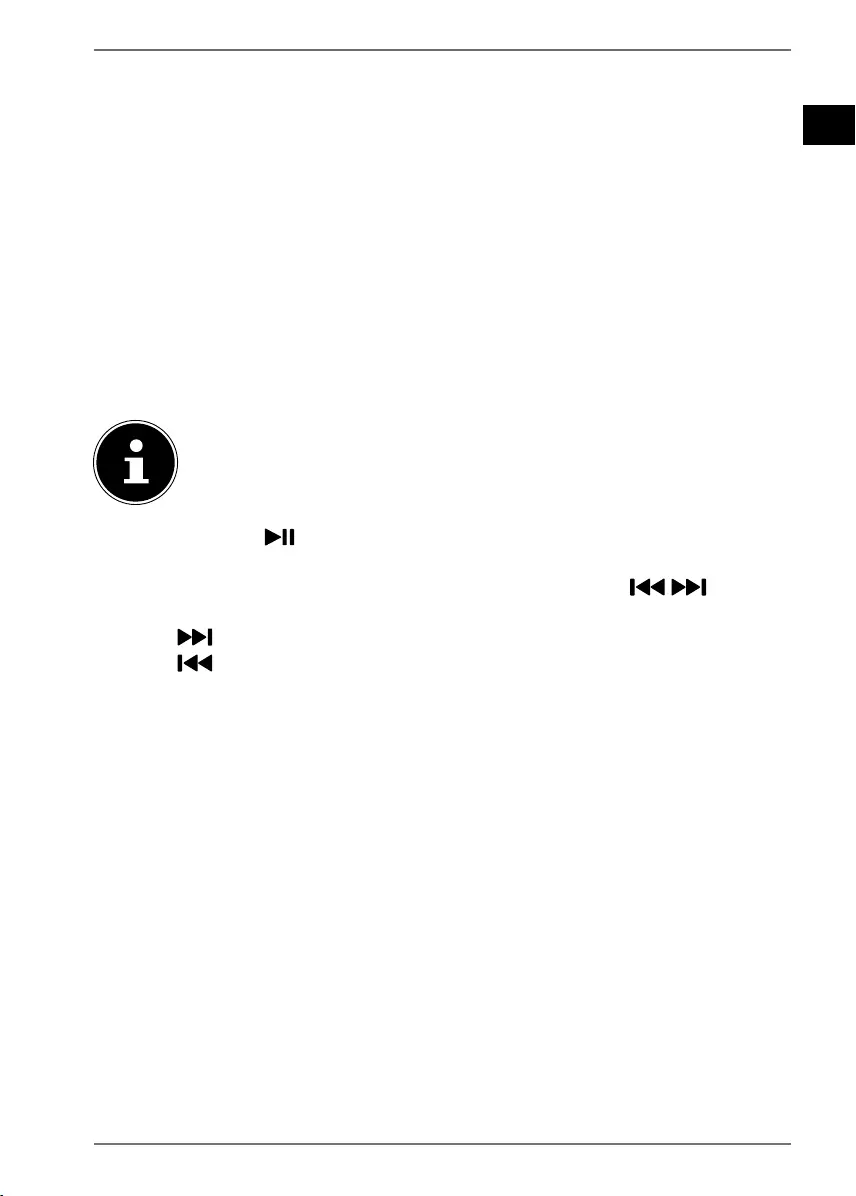
57
EN
DE
FR
ES
IT
NL
14. Réglage du volume
Pour régler le volume, utilisez les touches VOL +/VOL- de la barre de son ou de la
télécommande :
+ augmenter le volume
– baisser le volume
La touche MUTE de la télécommande vous permet de couper le son.
Appuyez de nouveau sur la touche MUTE pour rallumer le son.
15. Lecture audio en mode AUX/Bluetooth®
Si vous avez raccordé la barre de son à un périphérique acceptant le profil A2DP
ainsi que le profil AVRCP (Audio Video Remote Control), la barre de son est utilisée
comme support de sortie et les signaux audio sont émis uniquement par la barre de
son.
Si vous avez raccordé la barre de son à votre téléphone portable compa-
tible Bluetooth, la lecture de musique est interrompue en cas d’appel
entrant et ne reprend que lorsque vous raccrochez.
À l’aide de la touche de la télécommande, vous pouvez lancer ou arrêter la lec-
ture audio.
Vous pouvez sélectionner le titre de votre choix avec les touches / de la té-
lécommande :
Appui sur Titre suivant
Appui sur Titre précédent
16. Réglage de l’eff et sonore
Les touches FLAT, MOVIE et MUSIC de la télécommande vous permettent de régler
l’effet sonore MOVIE ou MUSIC ou de désactiver l’effet sonore (FLAT).
Les touches BASS/TREB sur la télécommande vous permettent de régler la lecture
des graves et des aigus.
Appui sur BASS+ / BASS Augmenter/réduire les graves
Appui sur TREB+ / TREB- Augmenter/réduire les aigus
44202 ML Content MSN 5006 5063 Final Rev2.indb 5744202 ML Content MSN 5006 5063 Final Rev2.indb 57 15.06.2020 11:21:1315.06.2020 11:21:13
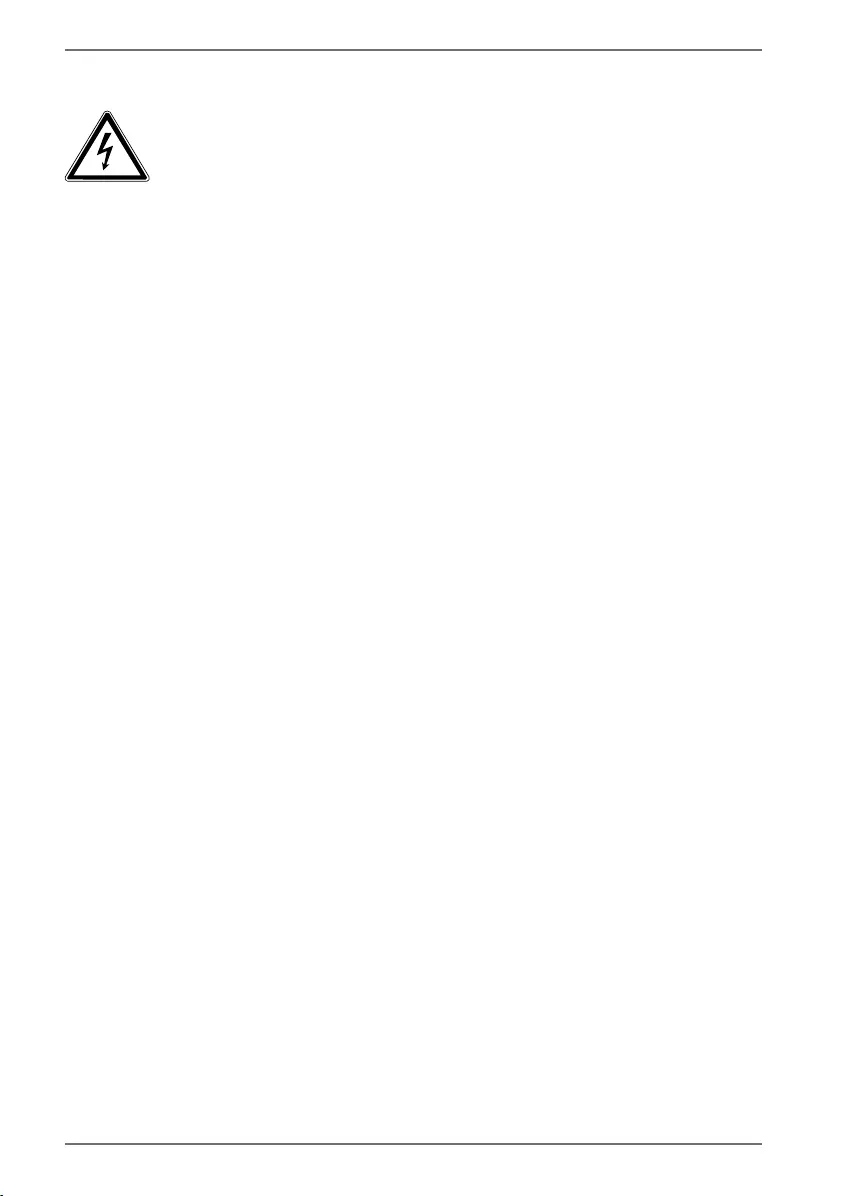
58
17. Maintenance
AVERTISSEMENT
Risque de blessure par électrocution!
N’essayez en aucun cas d’ouvrir ou de réparer vous-
même l’appareil. Risque de choc électrique !
Veuillez vous adresser à notre SAV si vous rencontrez des problèmes techniques
avec votre appareil. Toute réparation doit être confiée exclusivement à nos parte-
naires de service agréés.
Veuillez contacter votre SAV si...
• Du liquide s’est infiltré à l’intérieur de l’appareil ;
• L’appareil ne fonctionne pas de manière conforme ;
• L’appareil est tombé ou le boîtier est endommagé.
18. Nettoyage
Pour le nettoyage, n’utilisez pas de solvant ni de détergents corrosifs ou gazeux,
utilisez uniquement un chiffon/microfibre sec pour ne pas abîmer la surface.
Les meubles sont souvent enduits de vernis ou plastiques et traités avec des pro-
duits d’entretien divers. Certaines de ces substances contiennent des éléments qui
peuvent attaquer et ramollir le matériau des pieds de l’appareil.
Placez donc l’appareil sur une surface antidérapante si nécessaire.
44202 ML Content MSN 5006 5063 Final Rev2.indb 5844202 ML Content MSN 5006 5063 Final Rev2.indb 58 15.06.2020 11:21:1315.06.2020 11:21:13
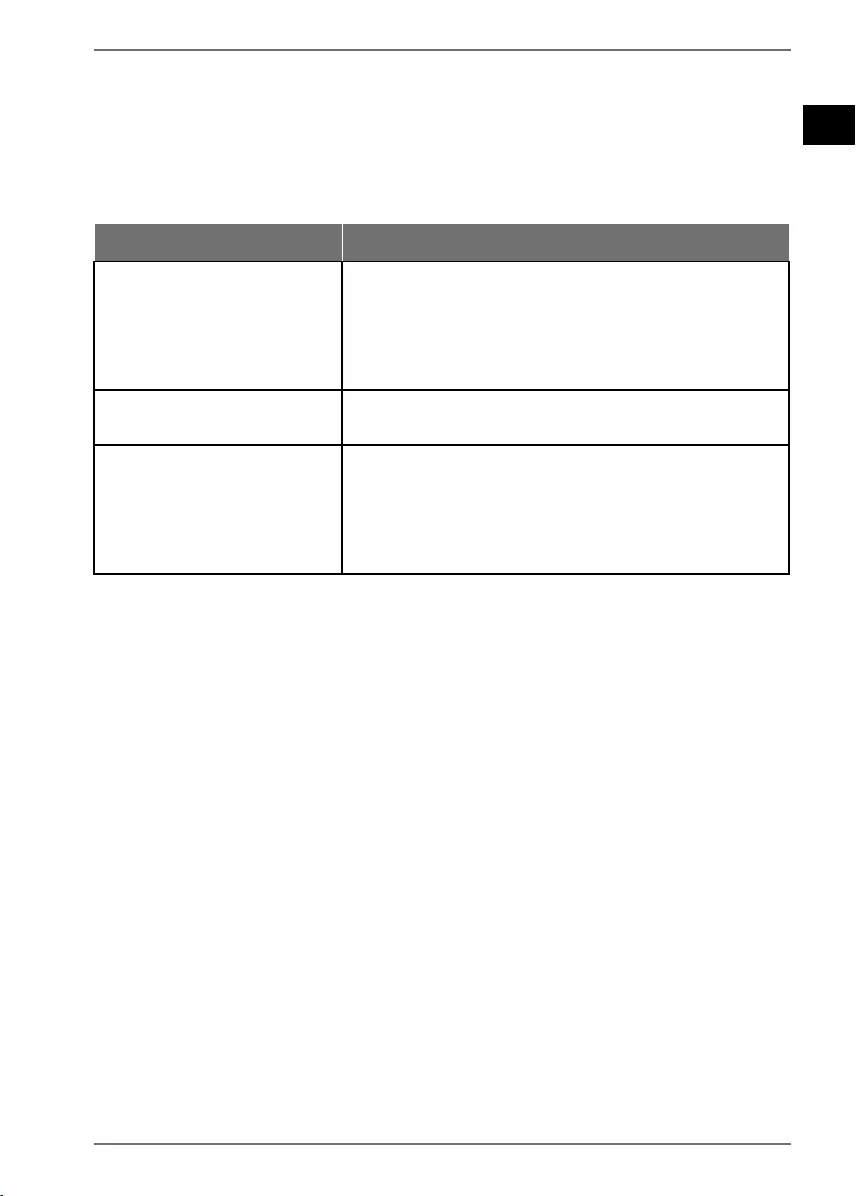
59
EN
DE
FR
ES
IT
NL
19. En cas de dysfonctionnements
En cas de problème avec le produit, vérifiez tout d’abord si vous pouvez y remé-
dier vous-même à l’aide du tableau suivant.
N’essayez en aucun cas de réparer vous-même le produit. Si une réparation
s’avère nécessaire, veuillez vous adresser à notre SAV ou à un autre atelier spé-
cialisé.
Cause Dépannage
Dysfonctionnement des
prises et câbles
Vérifiez tout dommage ou tout branchement
incorrect éventuel des câbles utilisés ou si la
connexion Bluetooth a bien été établie.
Assurez-vous que tous les appareils raccordés
sont correctement alimentés.
Aucun son audible Vérifiez le volume réglé sur l’appareil de sortie. Aug-
mentez le volume le cas échéant.
Son altéré Modifiez la position de la barre de son afin d’évi-
ter toute perturbation par des facteurs externes.
Supprimez les objets émettant éventuellement
des interférences (téléphone portable, etc.) à
proximité de la barre de son.
20. Information relative à la conformité UE
Par la présente, MEDION AG déclare que ce produit est conforme aux exigences es-
sentielles et aux autres réglementations pertinentes :
• Directive RE 2014/53/UE
• Directive sur l’écoconception 2009/125/CE (et règlement sur l’écoconception
2019/1782)
• Directive RoHS 2011/65/UE.
La déclaration de conformité UE intégrale peut être téléchargée à l’adresse www.
medion.com/conformity.
20.1. Informations sur les marques déposées
La marque nominative et les logos Bluetooth® sont des marques déposées de Blue-
tooth SIG, Inc. et sont utilisés par Lenovo/Medion sous licence.
Les autres marques déposées appartiennent à leurs propriétaires respectifs.
44202 ML Content MSN 5006 5063 Final Rev2.indb 5944202 ML Content MSN 5006 5063 Final Rev2.indb 59 15.06.2020 11:21:1315.06.2020 11:21:13
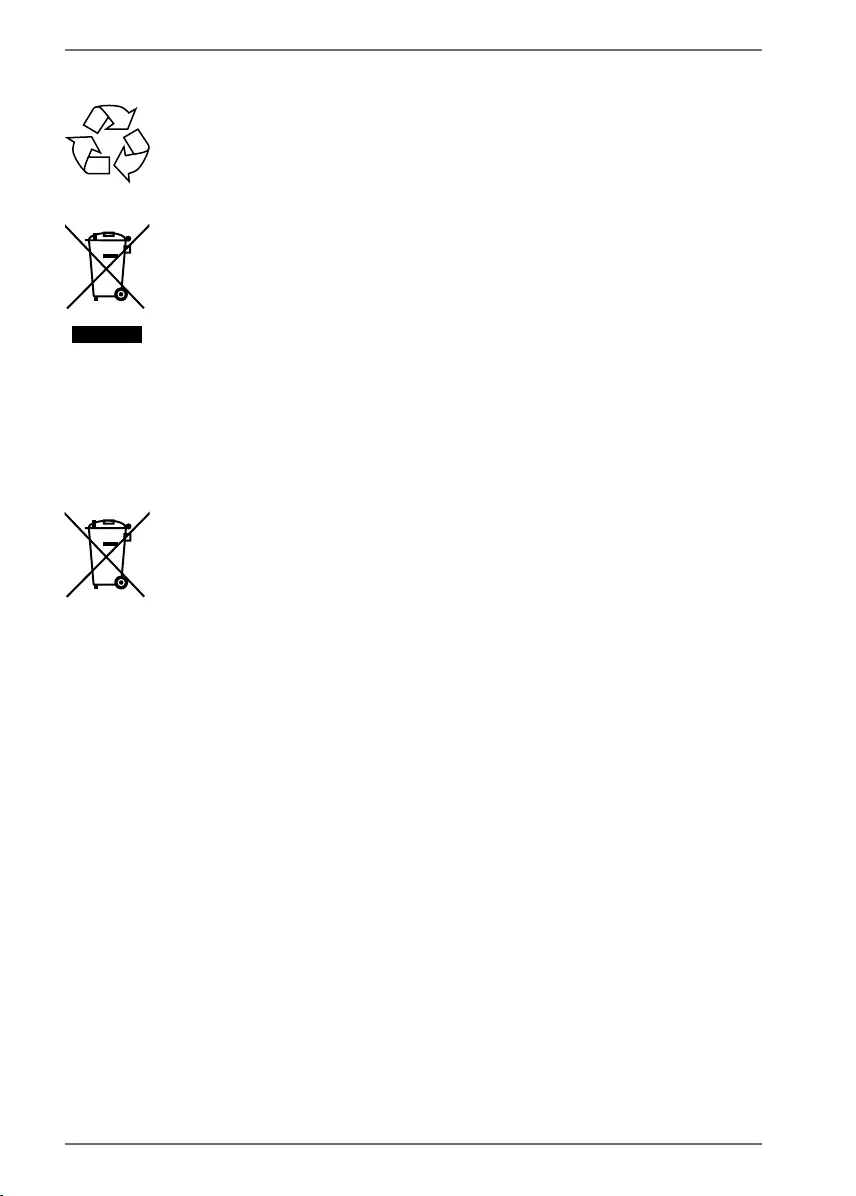
60
21. Recyclage
EMBALLAGE
L’appareil est placé dans un emballage afin de le protéger contre tout
dommage pendant le transport. Les emballages sont fabriqués à partir
de matériaux qui peuvent être éliminés de manière écologique et remis
à un service de recyclage approprié.
APPAREIL
Les appareils usagés ne doivent pas être jetés avec les déchets ména-
gers.
Conformément à la Directive 2012/19/UE, le produit doit être recyclé de
manière réglementaire lorsqu’il arrive en fin de cycle de vie.
Les matériaux recyclables contenus dans l’appareil seront réutilisés, ce
qui permet de respecter l’environnement.
Remettez l’appareil usagé à un point de collecte de déchets électriques
et électroniques ou auprès d’une déchetterie.
Pour de plus amples renseignements, adressez-vous à l’entreprise de
collecte des déchets locale ou à votre municipalité.
PILES
Ne jetez en aucun cas les piles usagées avec les déchets domestiques.
Les piles doivent être recyclées de manière appropriée. Les magasins
vendant des piles et les lieux de collecte municipaux mettent à dispo-
sition des containers spéciaux destinés à cet effet. Renseignez-vous au-
près de l’entreprise de recyclage locale ou de votre municipalité.
44202 ML Content MSN 5006 5063 Final Rev2.indb 6044202 ML Content MSN 5006 5063 Final Rev2.indb 60 15.06.2020 11:21:1315.06.2020 11:21:13
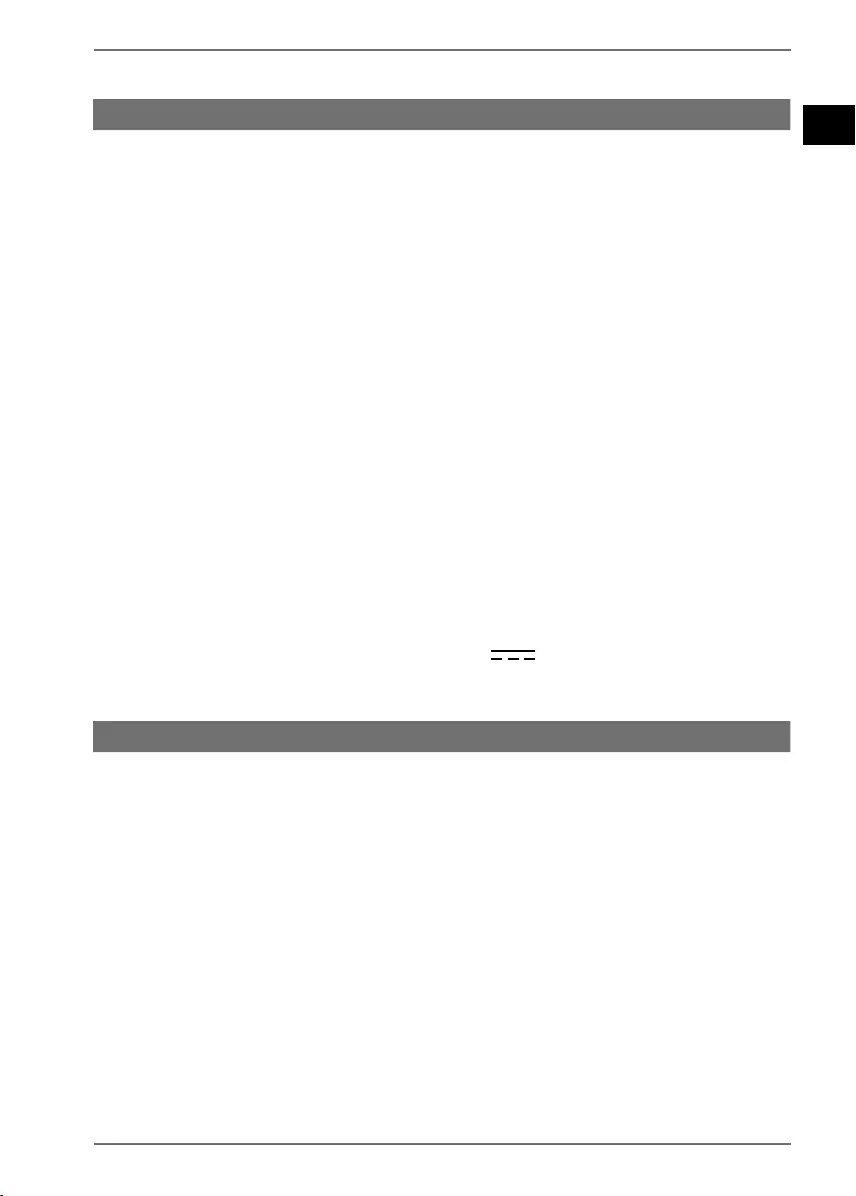
61
EN
DE
FR
ES
IT
NL
22. Caractéristiques techniques
Haut-parleurs
Raccordement au réseau
électrique
220 – 240 V ~ 50/60 Hz
Puissance de sortie : Haut-parleurs : 2 x 30W RMS
Puissance consommée : 30 W max.
Connecteurs : 1 entrée audio jack 3,5 mm
1 entrée audio numérique (optique)
HDMI (ARC) avec CEC
Prise pour cordon d’alimentation
Spécification Bluetooth : V4.2, classe II
Profils Bluetooth : A2DP, AVRCP, NFC
Puissance d’émission maxi-
male :
(Bluetooth)
-2,1 dBm
Fréquence Bluetooth : 2 402 MHz ~ 2 480 MHz
Portée : 8 m max. (selon les conditions environnantes)
Dimensions (l x H x P) 80 x 9 x 6,2 cm pour la barre de son
12,2 x 41,6 x 1,5 cm pour les tours haut-parleurs
Pied : 12,2 x 15 cm
Télécommande : 1 pile bouton 3 V , type CR2025
(fournie)
Portée : env. 6 m
Caisson de basses
Raccordement au réseau
électrique
220 – 240 V ~ 50/60 Hz
Puissance de sortie : 60 W
Plage de fréquence 2,4 GHz 2 400 MHz – 2 483 MHz
Puissance d’émission maxi-
male :
-3,3 dBm
Dimensions (l x H x P) Caisson de basses 15 x 32 x 22 cm
44202 ML Content MSN 5006 5063 Final Rev2.indb 6144202 ML Content MSN 5006 5063 Final Rev2.indb 61 15.06.2020 11:21:1315.06.2020 11:21:13

62
23. Déclaration de confi dentialité
Chère cliente, cher client,
Nous vous informons que MEDION AG, Am Zehnthof 77, 45307 Essen, est respon-
sable du traitement de vos données à caractère personnel.
En matière de protection des données, nous sommes assistés par le délégué à
la protection des données personnelles de notre entreprise, que vous pouvez
contacter à l’adresse MEDION AG, Datenschutz, Am Zehnthof 77, D - 45307 Essen ;
datenschutz@medion.com. Nous traitons vos données dans le cadre de la gestion
de la garantie et des processus connexes (p. ex. réparations) et nous nous référons
au contrat d’achat que nous avons conclu.
Nous transmettons vos données aux prestataires de services de réparation que
nous avons mandatés dans le cadre de la gestion de la garantie et des processus
connexes (p. ex. réparations). En règle générale, nous conservons vos données per-
sonnelles pendant une période de trois ans, afin de respecter vos droits de garantie
légaux.
Vous pouvez exercer votre droit d’information, de rectification, de suppression, de
limitation du traitement, d’opposition au traitement et de portabilité de vos don-
nées personnelles.
Toutefois, des restrictions en matière de droits d’accès et de suppression des don-
nées sont appliquées en vertu des §§ 34 et 35 de la loi fédérale allemande sur la
protection des données (BDSG) (art. 23 RGPD). En outre, il existe un droit de recours
auprès d’une autorité de contrôle compétente en matière de protection des don-
nées (art. 77 RGPD en relation avec le § 19 de la BDSG). Pour MEDION AG, il s’agit du
Commissaire d’État à la Protection des Données et à la liberté d’information de Rhé-
nanie-du-Nord-Westphalie, Postfach 200444, 40212 Düsseldorf, www.ldi.nrw.de.
Le traitement de vos données est nécessaire dans le cadre de la gestion de la garan-
tie. Sans la mise à disposition des données nécessaires, le recours de garantie n’est
pas possible.
44202 ML Content MSN 5006 5063 Final Rev2.indb 6244202 ML Content MSN 5006 5063 Final Rev2.indb 62 15.06.2020 11:21:1315.06.2020 11:21:13
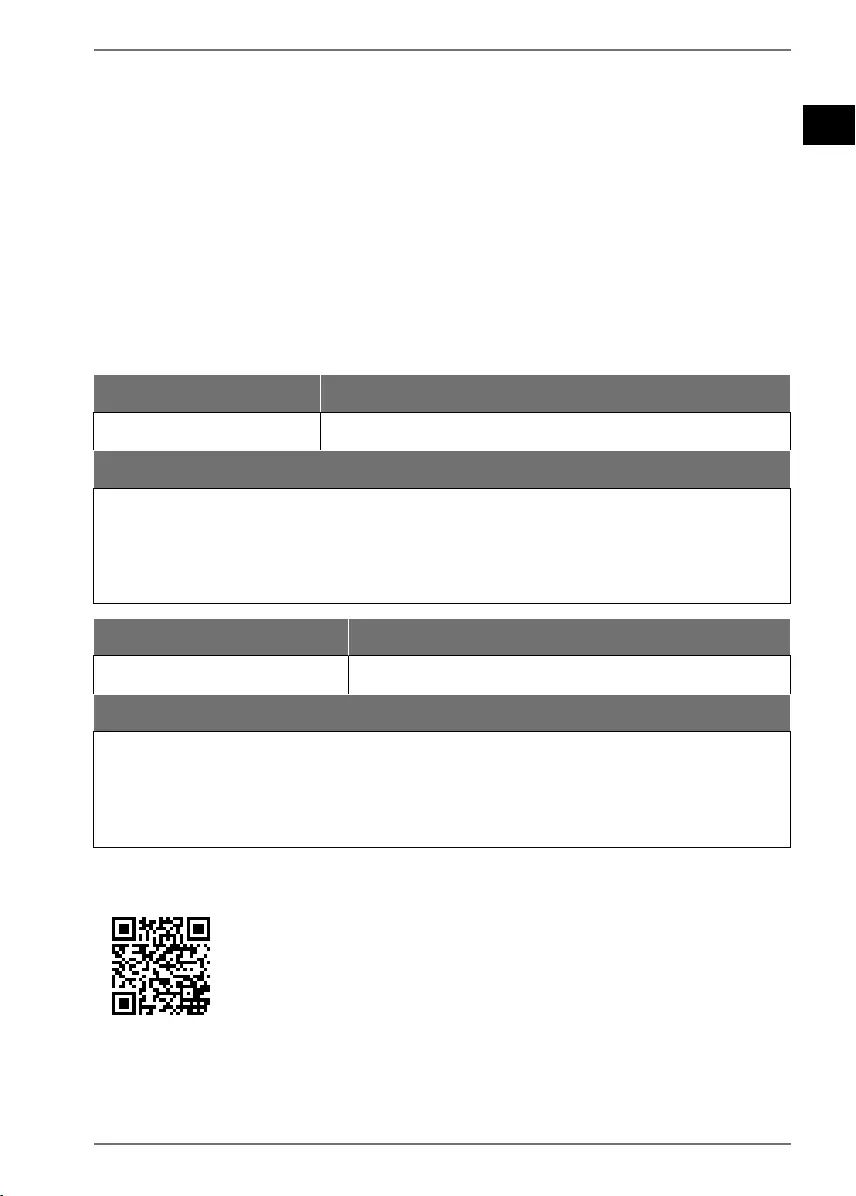
63
EN
DE
FR
ES
IT
NL
24. Informations relatives au SAV
Si votre appareil ne fonctionne pas de la manière dont vous le souhaitez, veuillez
d’abord vous adresser à notre SAV. Vous disposez des moyens suivants pour entrer
en contact avec nous :
• Au sein de notre Service Community, vous pouvez discuter avec d’autres utili-
sateurs ainsi qu’avec nos collaborateurs pour partager vos expériences et vos
connaissances.
Vous pouvez accéder à notre Service Community ici : community.medion.com.
• Vous pouvez également utiliser notre formulaire de contact disponible ici :
www.medion.com/contact.
• Notre équipe du SAV se tient également à votre disposition via notre assistance
téléphonique ou par courrier.
Horaires d’ouverture Hotline SAV
Lun - Ven : 9h00 à 19h00 02 43 16 60 30
Adresse du SAV
MEDION France
75 Rue de la Foucaudière
72100 LE MANS
France
Horaires d’ouverture Hotline SAV
Lun - Ven : 9h00 à 19h00 0848 - 33 33 32
Adresse du service après-vente
MEDION/LENOVO Service Center
Ifangstrasse 6
8952 Schlieren
Suisse
La présente notice d’utilisation et bien d’autres sont disponibles
au téléchargement sur le portail du SAV
www.medion.com/fr/service/accueil/.
Vous pourrez également y trouver des pilotes et d’autres logi-
ciels pour différents appareils.
Vous pouvez également scanner le code QR ci-contre pour char-
ger la notice d’utilisation sur un appareil mobile via le portail de
service.
44202 ML Content MSN 5006 5063 Final Rev2.indb 6344202 ML Content MSN 5006 5063 Final Rev2.indb 63 15.06.2020 11:21:1315.06.2020 11:21:13
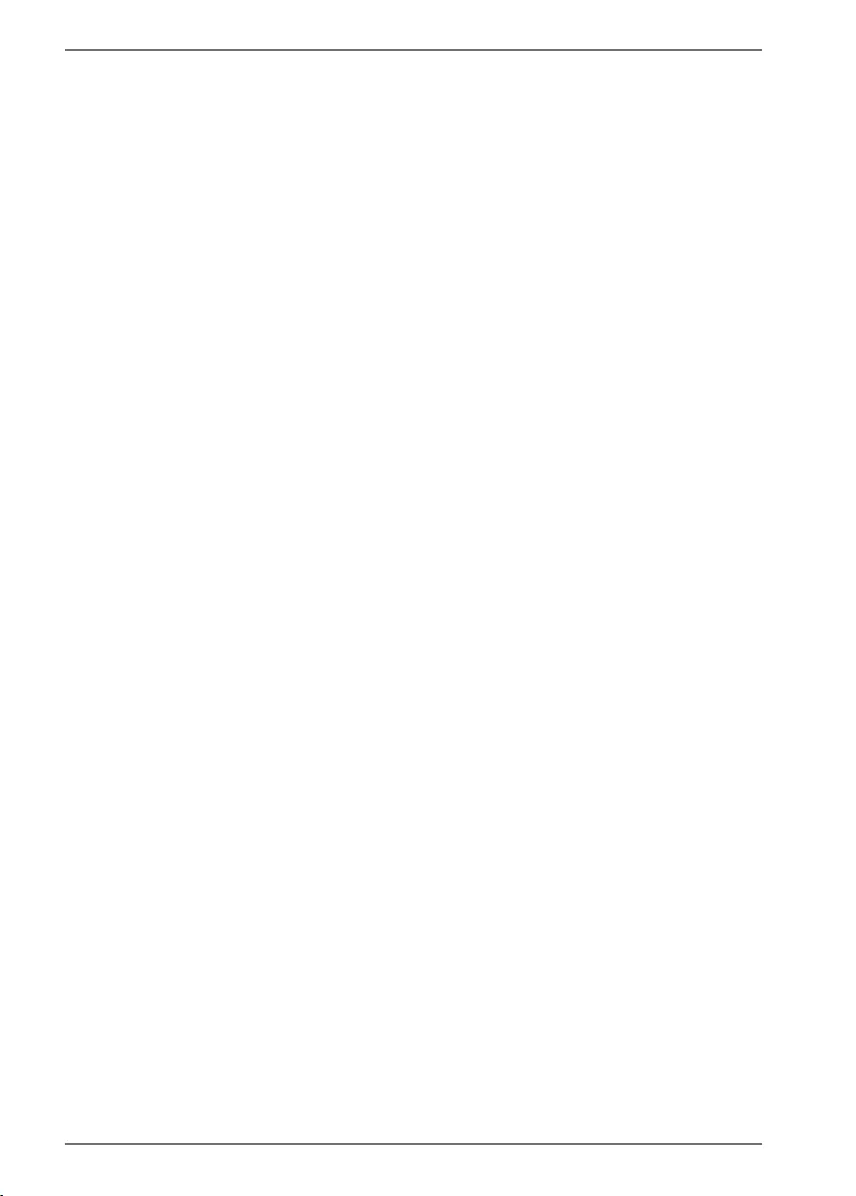
64
25. Mentions légales
Copyright © 2020
Date : 15.06.2020
Tous droits réservés.
La présente notice d’utilisation est protégée par les droits d’auteur.
Toute reproduction sous forme mécanique, électronique ou sous toute autre forme
est interdite sans l’autorisation préalable écrite du fabricant.
L’entreprise suivante possède les droits d’auteur :
MEDION AG
Am Zehnthof 77
45307 Essen
Allemagne
Veuillez noter que l’adresse ci-dessus n’est pas celle du service des retours. Contac-
tez toujours notre SAV d’abord.
44202 ML Content MSN 5006 5063 Final Rev2.indb 6444202 ML Content MSN 5006 5063 Final Rev2.indb 64 15.06.2020 11:21:1315.06.2020 11:21:13

65
EN
Índice
1. Información acerca de este manual de instrucciones ............................. 67
1.1. Explicación de los símbolos .............................................................................67
2. Uso conforme a lo previsto ....................................................................... 69
3. Indicaciones de seguridad ........................................................................ 70
3.1. Montaje seguro del aparato ............................................................................70
3.2. Alimentación eléctrica ......................................................................................71
3.3. Manipulación de las pilas .................................................................................72
3.4. Reparación .............................................................................................................73
4. Volumen de suministro ............................................................................. 74
5. Vista general del aparato .......................................................................... 75
5.1. Mando a distancia ...............................................................................................76
5.2. Subwoofer..............................................................................................................77
6. Colocación de las pilas en el mando a distancia ..................................... 78
7. Montaje de la barra de sonido .................................................................. 79
7.1. Variante de altavoces en disposición vertical ...........................................79
7.2. Variante de barra de sonido en disposición horizontal .........................80
7.3. Variante de barra de sonido montada en la pared .................................80
8. Conexión de la barra de sonido a la red eléctrica ................................... 82
9. Conexión del subwoofer a la red eléctrica ............................................... 82
9.1. Conexión del subwoofer ..................................................................................82
10. Conexión del aparato de audio ................................................................ 83
10.1. Conexión del aparato mediante AUX ..........................................................83
10.2. Conexión de los aparatos mediante conexión óptica ...........................84
10.3. Conexión de aparatos mediante HDMI (ARC) ...........................................84
11. Establecimiento de conexión Bluetooth .................................................. 85
11.1. Dispositivo inteligente compatible con NFC ............................................86
12. Encendido de la barra de sonido .............................................................. 86
13. Selección de la fuente de audio ................................................................ 87
14. Ajuste del volumen .................................................................................... 87
15. Reproducción de audio en el modo AUX/Bluetooth® .................................................... 88
16. Ajuste del efecto de sonido ...................................................................... 88
17. Mantenimiento .......................................................................................... 88
18. Limpieza ..................................................................................................... 89
19. En caso de fallos ......................................................................................... 89
20. Información de conformidad UE .............................................................. 89
20.1. Información sobre marcas registradas ........................................................90
21. Eliminación ................................................................................................. 90
22. Datos técnicos ............................................................................................ 91
23. Declaración de privacidad ........................................................................ 92
24. Informaciones de asistencia técnica ........................................................ 93
DE
FR
ES
IT
NL
44202 ML Content MSN 5006 5063 Final Rev2.indb 6544202 ML Content MSN 5006 5063 Final Rev2.indb 65 15.06.2020 11:21:1315.06.2020 11:21:13

66
25. Aviso legal .................................................................................................. 94
44202 ML Content MSN 5006 5063 Final Rev2.indb 6644202 ML Content MSN 5006 5063 Final Rev2.indb 66 15.06.2020 11:21:1315.06.2020 11:21:13
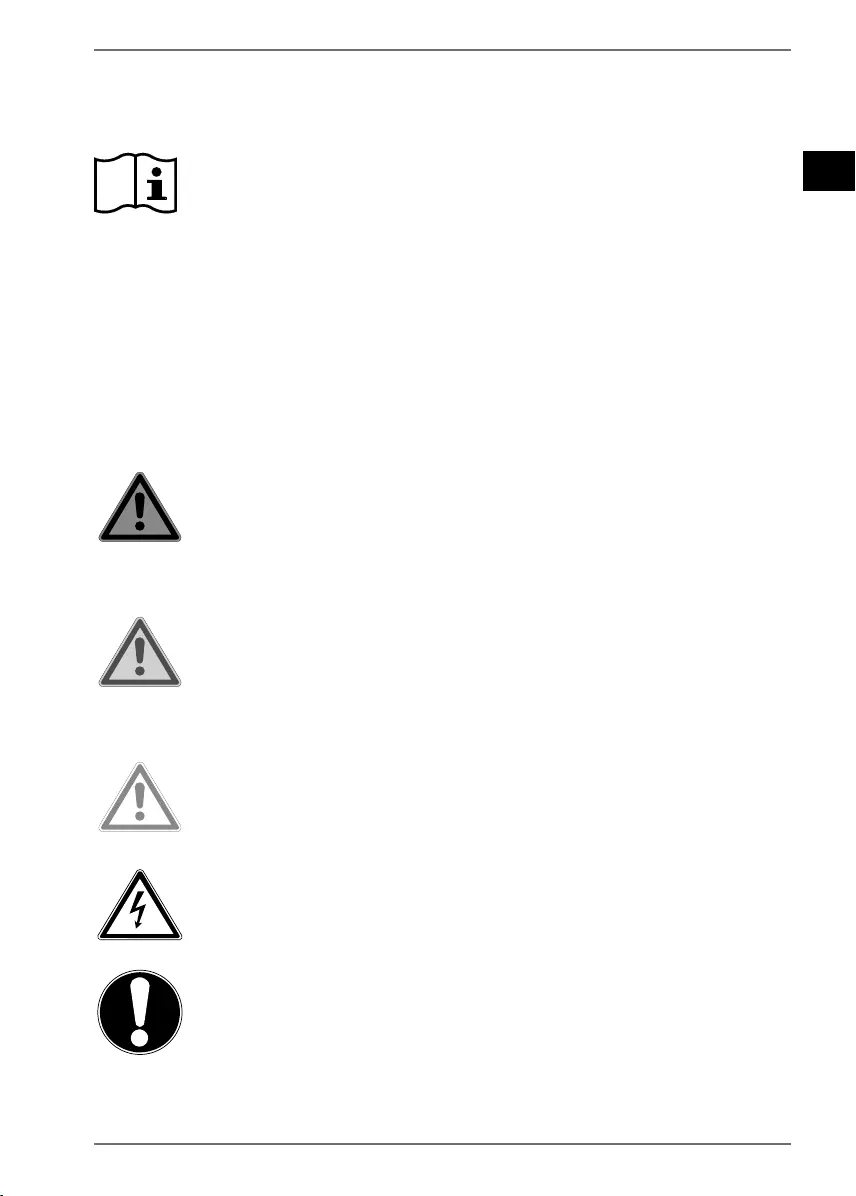
67
EN
DE
FR
ES
IT
NL
1. Información acerca de este manual de
instrucciones
Muchas gracias por haber elegido nuestro producto. Le deseamos que
disfrute con este aparato.
Antes de la puesta en servicio, lea atentamente las indicaciones de segu-
ridad y todo el manual. Tenga en cuenta las advertencias que aparecen
en el propio aparato y en el manual de instrucciones.
Mantenga siempre a mano el manual de instrucciones. En caso de que venda o
transfiera el aparato, entregue imprescindiblemente también este manual de ins-
trucciones, ya que constituye una parte esencial del producto.
1.1. Explicación de los símbolos
Si una parte de texto está marcada con uno de los siguientes símbolos de adverten-
cia, deberá evitarse el peligro descrito en el mismo para prevenir las posibles conse-
cuencias indicadas en él.
PELIGRO!
Advertencia de peligro de muerte inminente.
ADVERTENCIA!
Advertencia de posible peligro de muerte o de lesio-
nes graves irreversibles.
ATENCIÓN!
Advertencia de posibles lesiones de grado medio o
leve.
ADVERTENCIA!
Advertencia de peligro por descarga eléctrica.
AVISO!
Respete las indicaciones para evitar daños materiales.
44202 ML Content MSN 5006 5063 Final Rev2.indb 6744202 ML Content MSN 5006 5063 Final Rev2.indb 67 15.06.2020 11:21:1315.06.2020 11:21:13
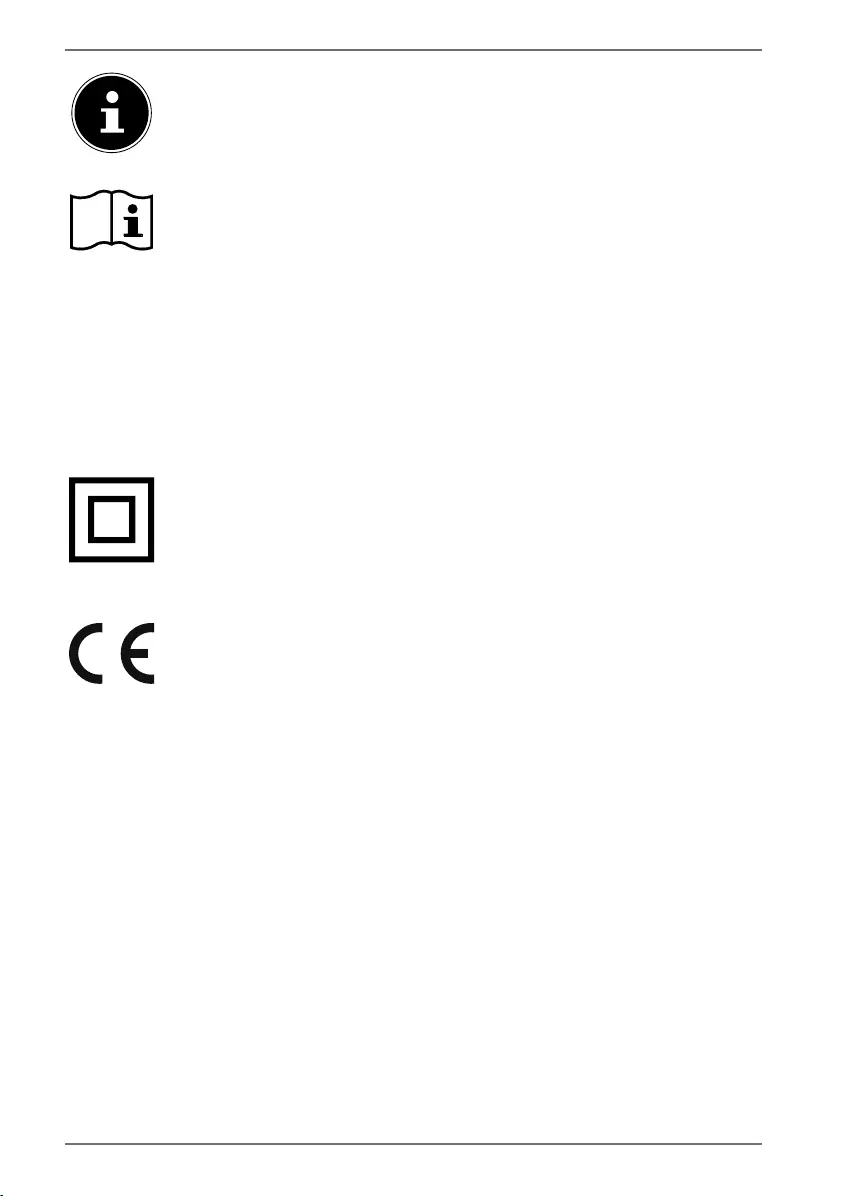
68
Información más detallada para el uso del aparato.
Respete las indicaciones del manual de instrucciones.
• Signo de numeración/información sobre eventos durante el manejo.
Instrucción operativa que debe ejecutarse.
Indicaciones de seguridad que deben ejecutarse
Clase de protección II
Los aparatos eléctricos de la clase de protección II son aparatos que
disponen de un aislamiento doble y/o reforzado continuo y que no
tienen posibilidad de conexión de un conductor de puesta a tierra. La
carcasa de un aparato eléctrico aislado con material aislante de la cla-
se de protección II puede constituir total o parcialmente el aislamien-
to adicional o reforzado.
Declaración de conformidad (véase el capítulo «Información de con-
formidad»): los productos marcados con este símbolo cumplen los re-
quisitos de las directivas CE.
44202 ML Content MSN 5006 5063 Final Rev2.indb 6844202 ML Content MSN 5006 5063 Final Rev2.indb 68 15.06.2020 11:21:1415.06.2020 11:21:14

69
EN
DE
FR
ES
IT
NL
2. Uso conforme a lo previsto
El aparato sirve para reproducir señales de audio. La barra de so-
nido está prevista para la conexión a televisores, pero también
puede conectarse a otros dispositivos, como reproductores de
CD y MP3 portátiles, ordenadores de sobremesa y portátiles,
smartphones y equipos de sonido estéreo.
Este aparato ha sido diseñado exclusivamente para el uso parti-
cular y no está indicado para fines comerciales/industriales.
Tenga en cuenta que cualquier uso indebido del aparato conlle-
va la pérdida de la garantía:
No realice ninguna modificación en el aparato sin nuestra au-
torización, ni utilice ningún equipo suplementario que no
haya sido suministrado o autorizado por nosotros.
Utilice exclusivamente accesorios y recambios suministrados
u homologados por nosotros.
Tenga en cuenta toda la información contenida en este ma-
nual de instrucciones, especialmente las indicaciones de se-
guridad. Cualquier otro uso se considerará contrario al uso
previsto y puede provocar daños materiales o personales.
Nunca utilice el aparato en zonas con peligro de explosión.
Por ejemplo, en estaciones de servicio, zonas de almacena-
miento de combustibles o zonas en las que se procesan disol-
ventes. El aparato tampoco se debe utilizar en entornos con
aire contaminado de partículas (p. ej., polvo de harina o de se-
rrín).
No exponga el aparato a condiciones extremas, ya que está
concebido únicamente para el uso en interiores.
Se debe evitar:
• una alta humedad del aire o humedad en general,
• temperaturas extremadamente altas o bajas,
• la radiación solar directa,
• llama abierta.
44202 ML Content MSN 5006 5063 Final Rev2.indb 6944202 ML Content MSN 5006 5063 Final Rev2.indb 69 15.06.2020 11:21:1415.06.2020 11:21:14
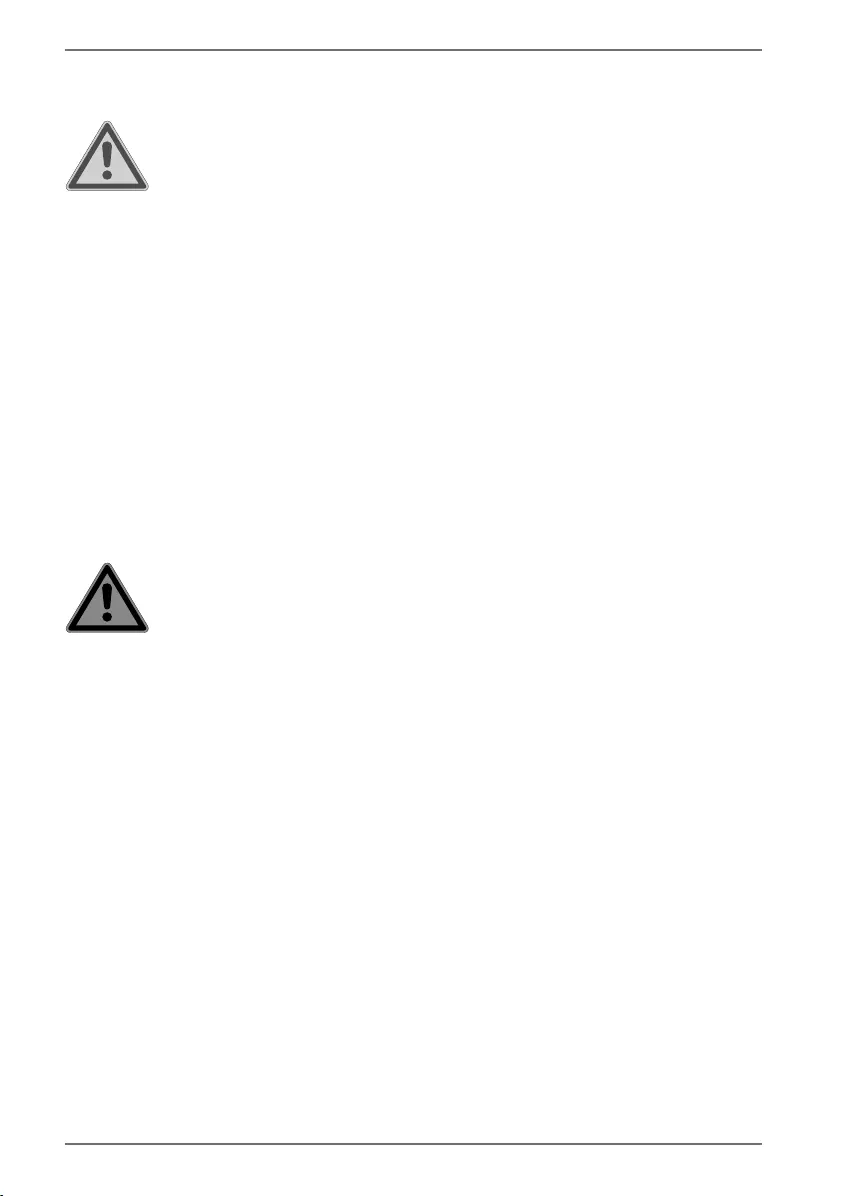
70
3. Indicaciones de seguridad
ADVERTENCIA!
¡Peligro de sufrir lesiones por una manipulación in-
adecuada!
Este aparato no está concebido para ser usado por
personas (incluidos niños) con capacidades físicas,
sensoriales o mentales limitadas o que carezcan de
experiencia y/o conocimientos, a menos que les su-
pervise una persona responsable de su seguridad o
reciban indicaciones sobre cómo usar el aparato.
No permita que los niños utilicen aparatos eléctricos
sin supervisión. Los niños no siempre reconocen los
posibles peligros de manera correcta.
3.1. Montaje seguro del aparato
ADVERTENCIA!
¡Peligro de lesiones por descarga eléctrica!
Existe peligro de descarga eléctrica por líneas conduc-
toras de electricidad.
Para el montaje del aparato, seleccione un lugar adecuado y
preste atención a que al taladrar no dañe líneas eléctricas o
de instalación cubiertas.
No coloque recipientes llenos de líquido, como jarrones, so-
bre el aparato o el cable de alimentación ni cerca de los mis-
mos. El recipiente podría volcar y el líquido podría perjudicar
la seguridad eléctrica.
Proteja el aparato y todos los aparatos conectados de la hu-
medad, gotas de agua y salpicaduras de agua. Evite el polvo,
el calor y la radiación solar directa para prevenir fallos de fun-
cionamiento.
No coloque cerca del aparato ni le acerque fuentes de fuego
abiertas, como velas encendidas.
No cubra el aparato con objetos (revistas, mantas, etc.) para
44202 ML Content MSN 5006 5063 Final Rev2.indb 7044202 ML Content MSN 5006 5063 Final Rev2.indb 70 15.06.2020 11:21:1415.06.2020 11:21:14
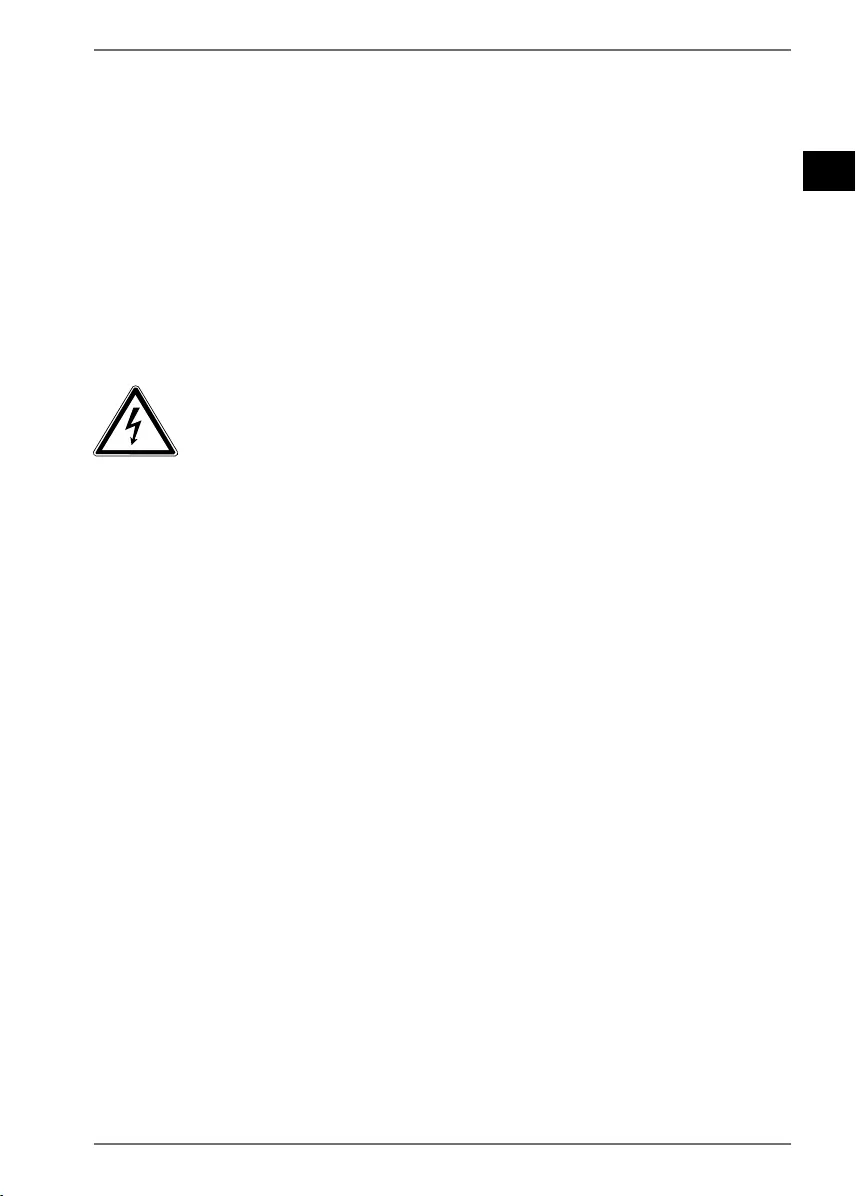
71
EN
DE
FR
ES
IT
NL
evitar un sobrecalentamiento.
No coloque ningún objeto sobre los cables, ya que podrían
dañarse.
Para evitar cualquier caída del aparato, coloque todos los
componentes sobre una base estable, nivelada y sin vibracio-
nes al ponerlo en funcionamiento.
Todos los dispositivos multimedia que se conecten al aparato
deben cumplir los requisitos de la directiva de baja tensión.
3.2. Alimentación eléctrica
PELIGRO!
¡Peligro de lesiones por descarga eléctrica!
Las tomas de corriente deben encontrarse cerca
del aparato y se debe poder acceder fácilmente a ellas. Tienda
los cables de forma que nadie pueda pisarlos ni tropezar con
ellos.
Para interrumpir la alimentación eléctrica del aparato, desco-
necte el enchufe del aparato de la toma de corriente. Al ex-
traer el enchufe, manténgalo siempre bien sujeto. Nunca tire
del cable para evitar daños.
Enchufe el aparato solo a tomas de corriente con toma a tierra
de 220-240 V ~ 50/60 Hz. Si no está seguro de la alimentación
eléctrica en el lugar de instalación, consulte al proveedor de
energía en cuestión.
No siga utilizando el enchufe del aparato si la carcasa o el ca-
ble de alimentación están dañados.
En ningún caso abra la carcasa del aparato. El posible con-
tacto con piezas conductoras de tensión, así como las modi-
ficaciones en la estructura eléctrica o mecánica, suponen un
peligro para usted y pueden provocar un funcionamiento de-
fectuoso del aparato.
44202 ML Content MSN 5006 5063 Final Rev2.indb 7144202 ML Content MSN 5006 5063 Final Rev2.indb 71 15.06.2020 11:21:1415.06.2020 11:21:14
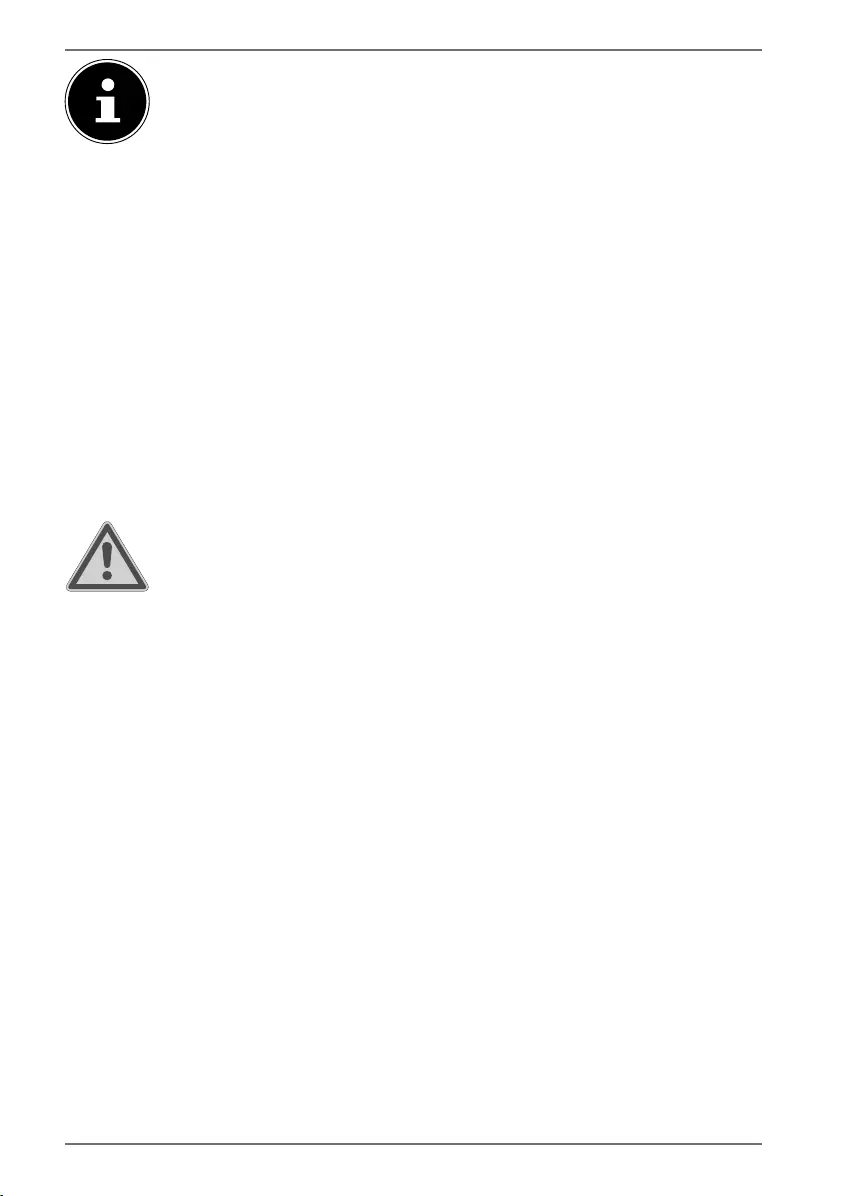
72
En caso de tormenta o si no va a usar el aparato duran-
te un periodo de tiempo prolongado, desconéctelo de
la red eléctrica.
Cuando no se use, desconecte el enchufe de la toma de co-
rriente o emplee una regleta de enchufes maestro/esclavo
para evitar el consumo de energía cuando esté apagado.
3.3. Manipulación de las pilas
El mando a distancia funciona con una pila. Observe al respecto
las siguientes indicaciones:
Mantenga las pilas nuevas y usadas alejadas de los niños. No
ingiera las pilas, ya que existe peligro de quemaduras quími-
cas.
ADVERTENCIA!
¡Peligro de quemaduras!
El mando a distancia contiene una pila de botón. En
caso de ingestión, en el plazo de 2 horas esta pila puede provo-
car quemaduras internas serias con posibles consecuencias leta-
les.
Si sospecha que se han ingerido pilas o que estas se han in-
troducido en cualquier otra parte del cuerpo, solicite asisten-
cia médica inmediatamente.
No siga utilizando el mando a distancia si el compartimento
de las pilas no cierra correctamente y manténgalo alejado de
los niños.
Básicamente deben utilizarse solo pilas nuevas del mismo
tipo. Nunca mezcle pilas nuevas y usadas.
Al insertar las pilas preste atención a la polaridad (+/–).
¡En caso de un cambio inadecuado de las pilas existe peligro
de explosión! Sustituya las pilas solo por pilas del mismo tipo
o un tipo equivalente.
44202 ML Content MSN 5006 5063 Final Rev2.indb 7244202 ML Content MSN 5006 5063 Final Rev2.indb 72 15.06.2020 11:21:1415.06.2020 11:21:14

73
EN
DE
FR
ES
IT
NL
Nunca intente recargar las pilas. ¡Existe peligro de explosión!
Nunca exponga las pilas a un sobrecalentamiento excesivo
(como luz solar, fuego o similares).
Almacene las pilas en un lugar fresco y seco. El calor intenso
directo puede dañar las pilas. Por ello, no exponga el aparato
a fuentes de calor intensas.
No cortocircuite las pilas.
No lance las pilas al fuego.
Extraiga las pilas gastadas inmediatamente del aparato. Lim-
pie los contactos antes de insertar pilas nuevas. Evite el con-
tacto con la piel, los ojos y las mucosas. Lave inmediatamen-
te las zonas afectadas por el ácido de las pilas con abundante
agua limpia y acuda de inmediato a un médico. ¡Existe peligro
de quemaduras a causa del ácido de las pilas!
Retire también las pilas vacías del aparato.
En caso de que no utilice el aparato durante un periodo pro-
longado, extraiga las pilas.
3.4. Reparación
Rogamos que se dirija a nuestro Centro de servicio técnico en
caso de problemas técnicos con su aparato.
44202 ML Content MSN 5006 5063 Final Rev2.indb 7344202 ML Content MSN 5006 5063 Final Rev2.indb 73 15.06.2020 11:21:1415.06.2020 11:21:14
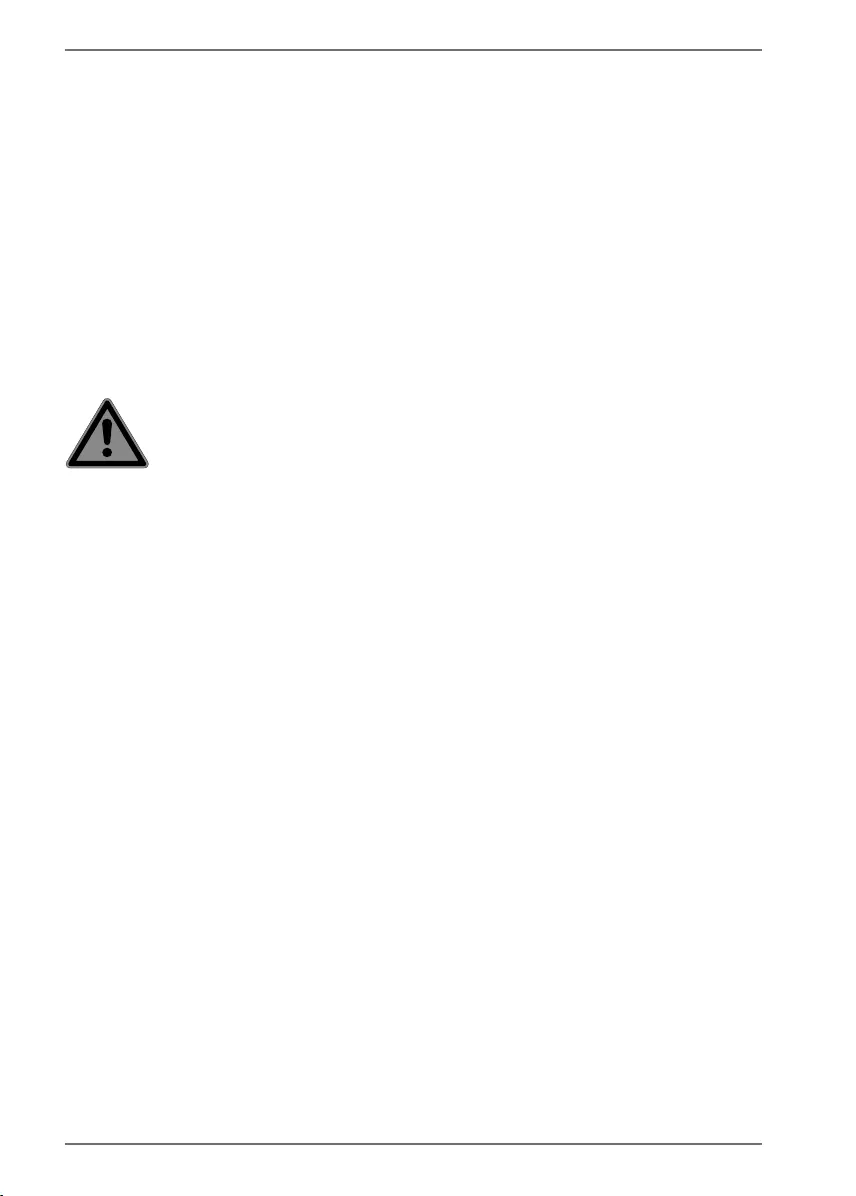
74
4. Volumen de suministro
Después de desembalar el aparato, asegúrese de que estén incluidos los siguientes
componentes:
• barra de sonido
• Subwoofer
• mando a distancia con pila (pila de botón CR2025 de 3 V, ya colocada)
• 2 cable de alimentación de red
• cable de audio (3,5 mm)
• 2 pies
• almohadillas de goma
• material de montaje para el montaje mural
• manual de instrucciones, con tarjeta de garantía
PELIGRO!
¡Peligro de asfixia!
Existe peligro de asfixia por las láminas de embalaje.
Por tanto, mantenga las láminas de embalaje alejadas de los
niños.
44202 ML Content MSN 5006 5063 Final Rev2.indb 7444202 ML Content MSN 5006 5063 Final Rev2.indb 74 15.06.2020 11:21:1415.06.2020 11:21:14
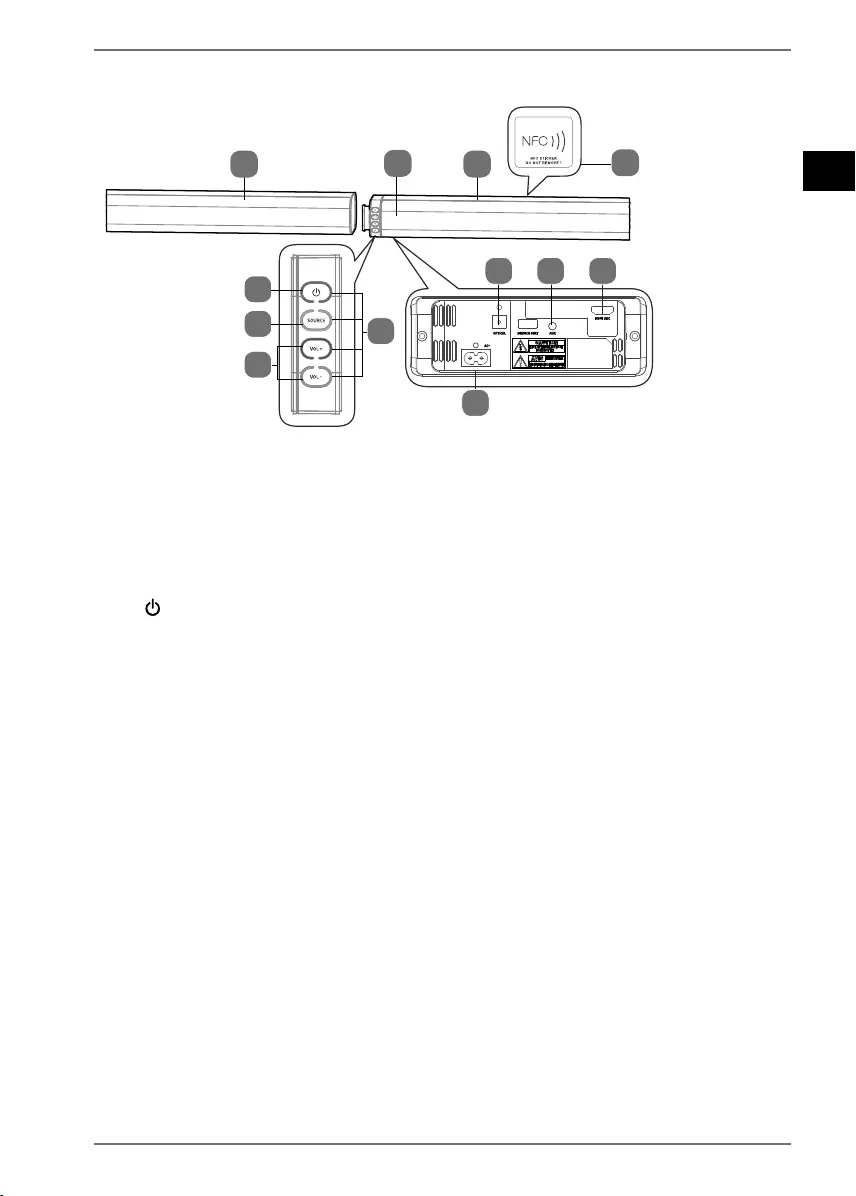
75
EN
DE
FR
ES
IT
NL
5. Vista general del aparato
2
3
4
11
11
5
6
78 9
10
1Altavoces
2Zona NFC (Near Field Communication)
3: encendido/apagado
4SOURCE: seleccionar la fuente de audio
5Indicaciones de servicio LED
6VOL+/VOL–: ajustar el volumen
7AUX: conector hembra para TV y otros aparatos de audio
8OPTICAL: entrada óptica para TV y otros aparatos de audio
9HDMI: entrada para TV (compatible con ARC), ordenador y otros aparatos de
audio
10 AC~: conector para cable de alimentación de red
11 Sensor para el mando a distancia
44202 ML Content MSN 5006 5063 Final Rev2.indb 7544202 ML Content MSN 5006 5063 Final Rev2.indb 75 15.06.2020 11:21:1415.06.2020 11:21:14
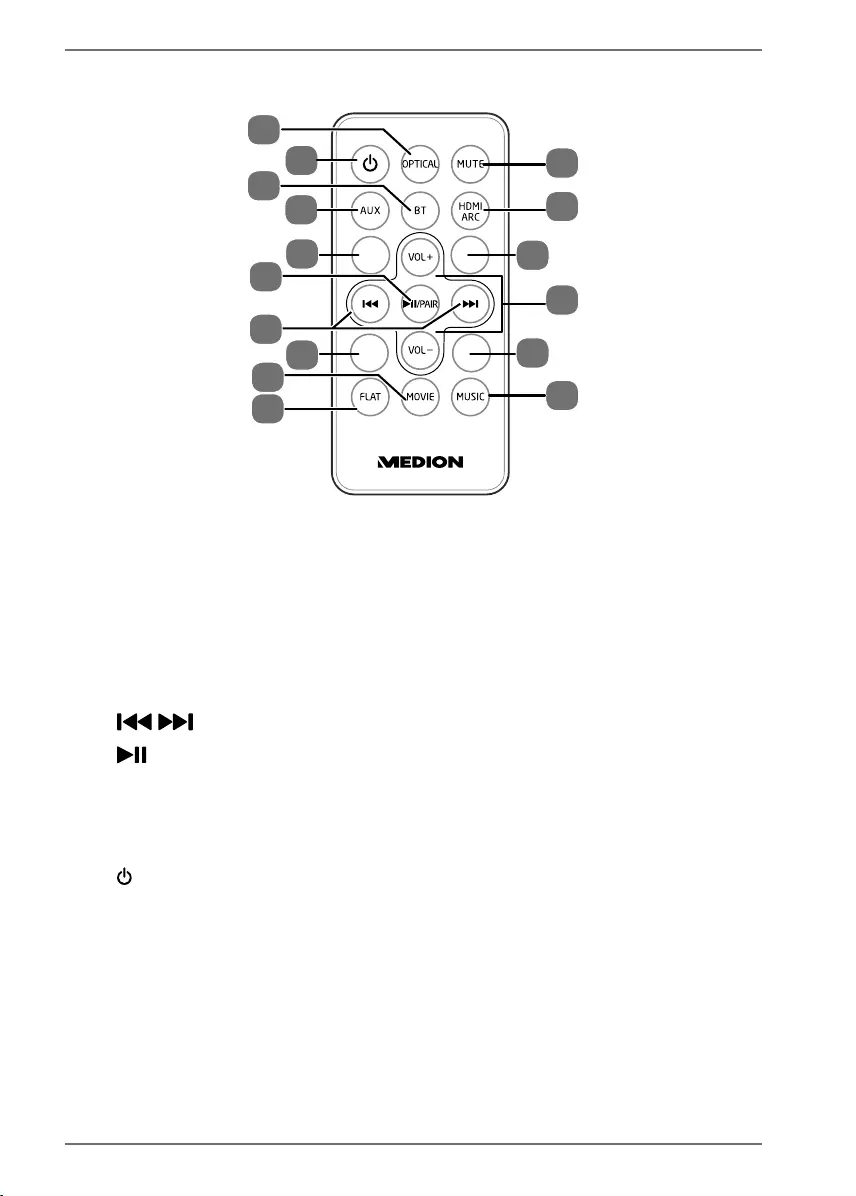
76
5.1. Mando a distancia
12
13
14
15
23
21
22
20
BASS-
BASS+ TREB+
TREB-
18
19
16
17
25
25
24
24
12 MUTE: modo silencioso
13 HDMI ARC: seleccionar entrada HDMI ARC
14 VOL+/VOL–: ajustar el volumen
15 Ajustar el efecto de sonido MUSIC
16 Desactivar el efecto de sonido FLAT
17 Ajustar el efecto de sonido MOVIE
18 /: pista anterior/siguiente
19
:/PAIR: iniciar/detener la reproducción de audio;
PAIR: establecer conexión Bluetooth
20 AUX: seleccionar entrada AUX
21 BT: seleccionar modo Bluetooth
22 : encendido/apagado
23 OPTICAL: seleccionar entrada óptica
24 BASS +/–: aumentar/disminuir los graves
25 Treb +/–: aumentar/disminuir los agudos
44202 ML Content MSN 5006 5063 Final Rev2.indb 7644202 ML Content MSN 5006 5063 Final Rev2.indb 76 15.06.2020 11:21:1515.06.2020 11:21:15
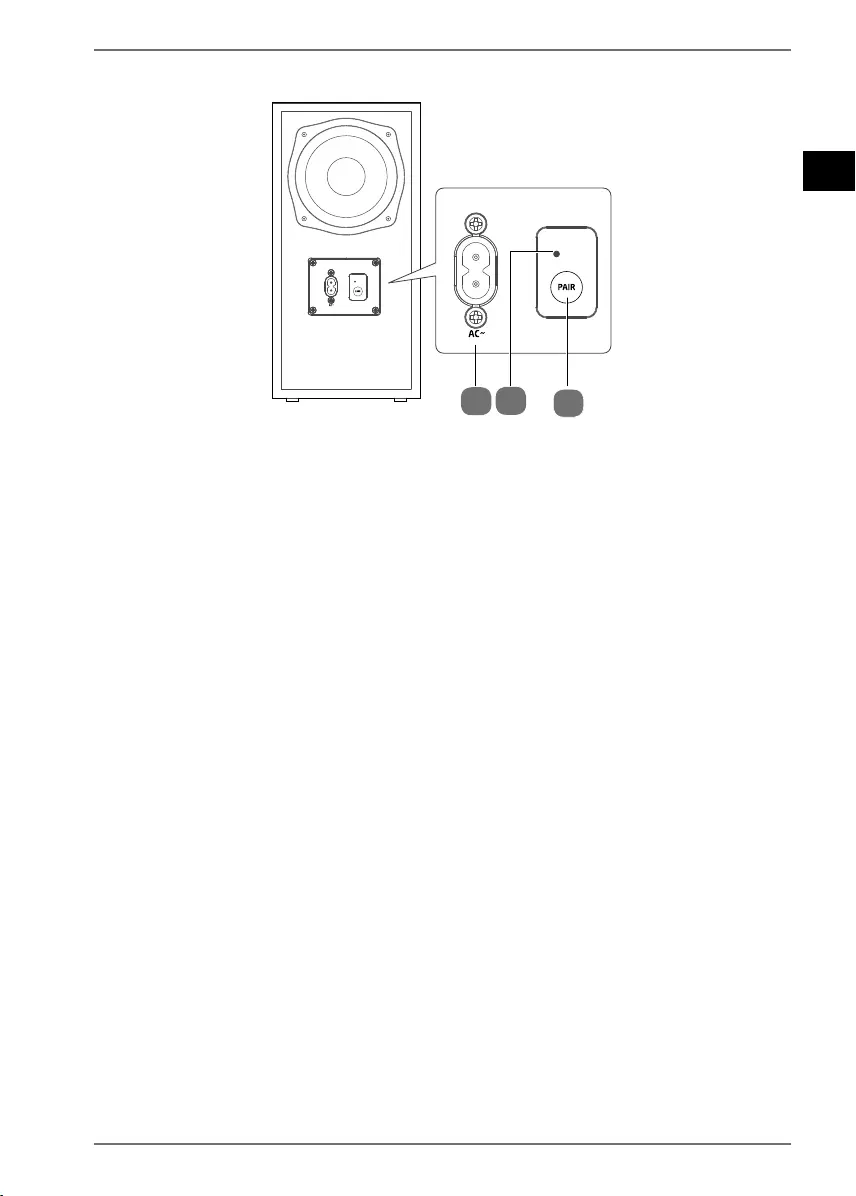
77
EN
DE
FR
ES
IT
NL
5.2. Subwoofer
27 28
26
26 Conexión a la red eléctrica
27 LED de emparejamiento
28 Botón PAIR
44202 ML Content MSN 5006 5063 Final Rev2.indb 7744202 ML Content MSN 5006 5063 Final Rev2.indb 77 15.06.2020 11:21:1515.06.2020 11:21:15
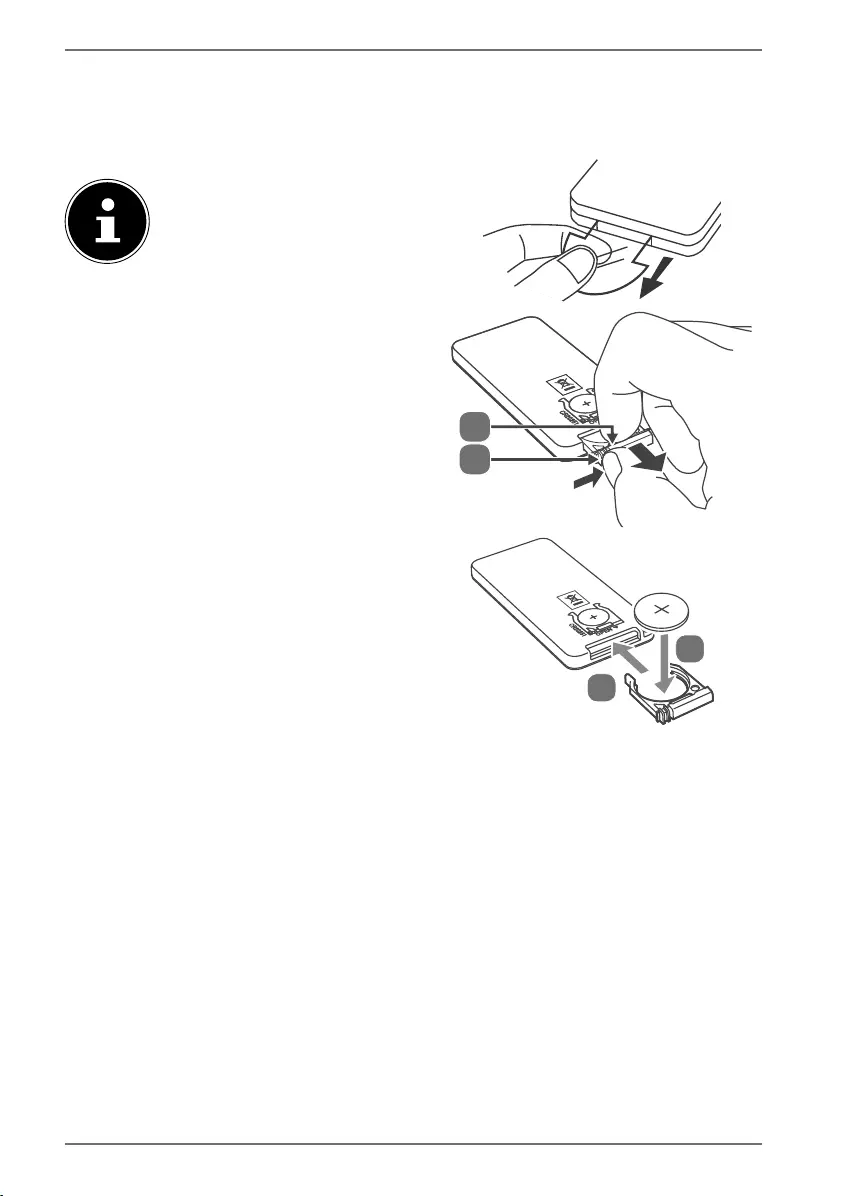
78
6. Colocación de las pilas en el mando a
distancia
El mando a distancia lleva una pila de litio de 3 V CR2025.
Para utilizar el mando a distan-
cia por primera vez, extraiga la
lámina transparente tirando de
ella sin abrir el compartimento
de la pila.
Si el aparato no responde o responde mal al
mando a distancia, es necesario cambiar la
pila. Para ello, proceda tal y como se descri-
be a continuación:
Presione la palanca de inmovilización (b)
y tire del soporte de la pila con la pila (a)
hacia fuera para extraerlo del mando a
distancia. Elimine la pila usada conforme
a las disposiciones legales.
Coloque en el soporte (c) una pila nueva
del tipo CR2025 de 3 V con el polo posi-
tivo hacia arriba. Al hacerlo, preste aten-
ción a la polaridad correcta.
Introduzca el soporte con la pila por
completo en la ranura (d) del mando a
distancia.
b
a
c
d
44202 ML Content MSN 5006 5063 Final Rev2.indb 7844202 ML Content MSN 5006 5063 Final Rev2.indb 78 15.06.2020 11:21:1515.06.2020 11:21:15
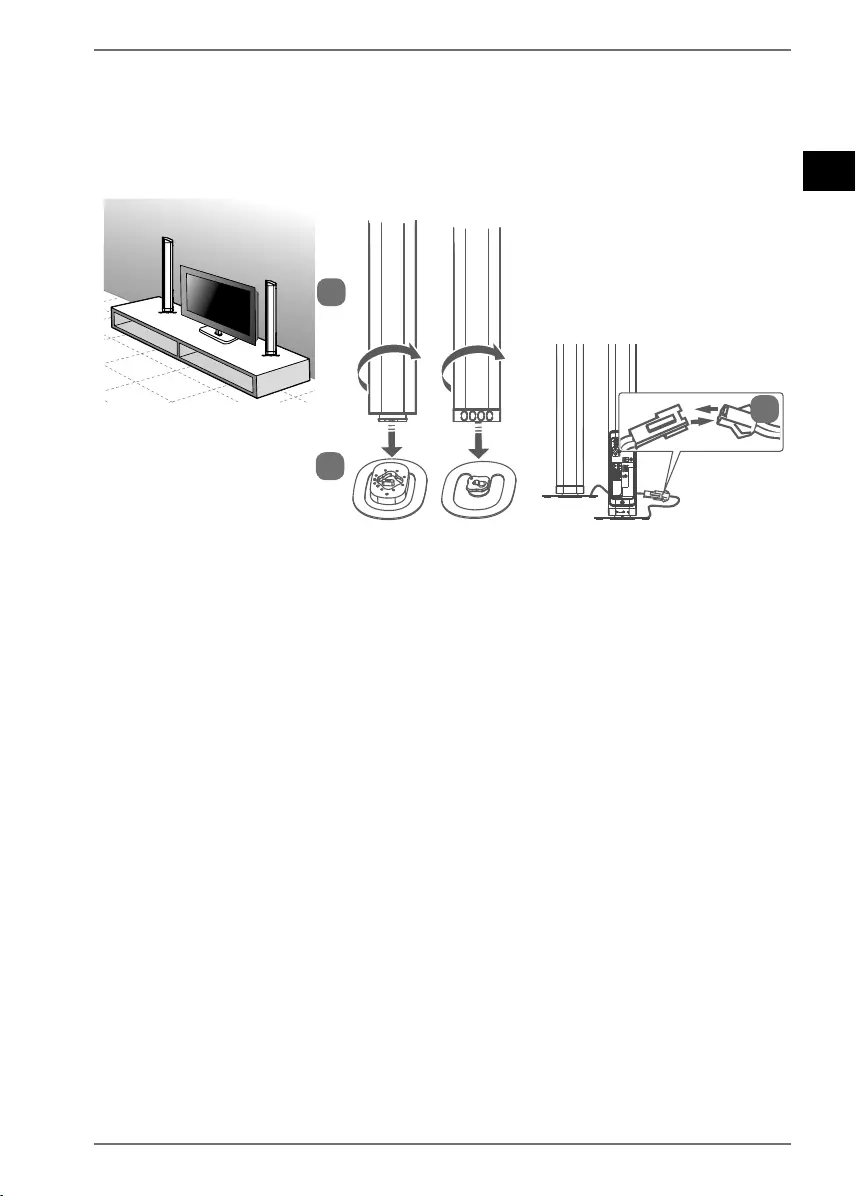
79
EN
DE
FR
ES
IT
NL
7. Montaje de la barra de sonido
Puede usar la barra de sonido de tres maneras diferentes:
de pie como dos torres de altavoces, en horizontal o montada en la pared.
7.1. Variante de altavoces en disposición vertical
a
b
c
Tome los altavoces izquierdo y derecho y monte cada uno de ellos en su corres-
pondiente pie.
Procure que el conector del altavoz encaje con exactitud en el pie (véase la fig.
a).
Sujete firmemente el pie y gire el altavoz en la dirección del símbolo de canda-
do cerrado.
Coloque los altavoces sobre una superficie estable y plana cerca de una toma de
corriente.
Conecte los cables de las cajas de los dos altavoces como se muestra en la fig. c.
44202 ML Content MSN 5006 5063 Final Rev2.indb 7944202 ML Content MSN 5006 5063 Final Rev2.indb 79 15.06.2020 11:21:1515.06.2020 11:21:15

80
7.2. Variante de barra de sonido en disposición
horizontal
Tome los dos altavoces y conéctelos como se muestra en la figura.
Procure que el conector de un altavoz encaje con exactitud en el otro.
Sujete firmemente un altavoz y gire el otro en la dirección del símbolo de canda-
do cerrado.
Pegue las almohadillas de goma en la parte longitudinal inferior de la barra de
sonido como se muestra arriba.
Coloque la barra de sonido sobre una superficie estable y plana cerca de una
toma de corriente. Asegúrese de que la barra de sonido no pueda caerse.
7.3. Variante de barra de sonido montada en la pared
Antes de proceder al montaje en la pared, compruebe que la pared
cuenta con la capacidad de carga necesaria. Medion AG no asume nin-
guna responsabilidad por daños derivados de un montaje incorrecto o
inadecuado.
En primer lugar, conecte los dos altavoces como se
muestra en „7.2. Variante de barra de sonido en disposi-
ción horizontal“.
44202 ML Content MSN 5006 5063 Final Rev2.indb 8044202 ML Content MSN 5006 5063 Final Rev2.indb 80 15.06.2020 11:21:1615.06.2020 11:21:16
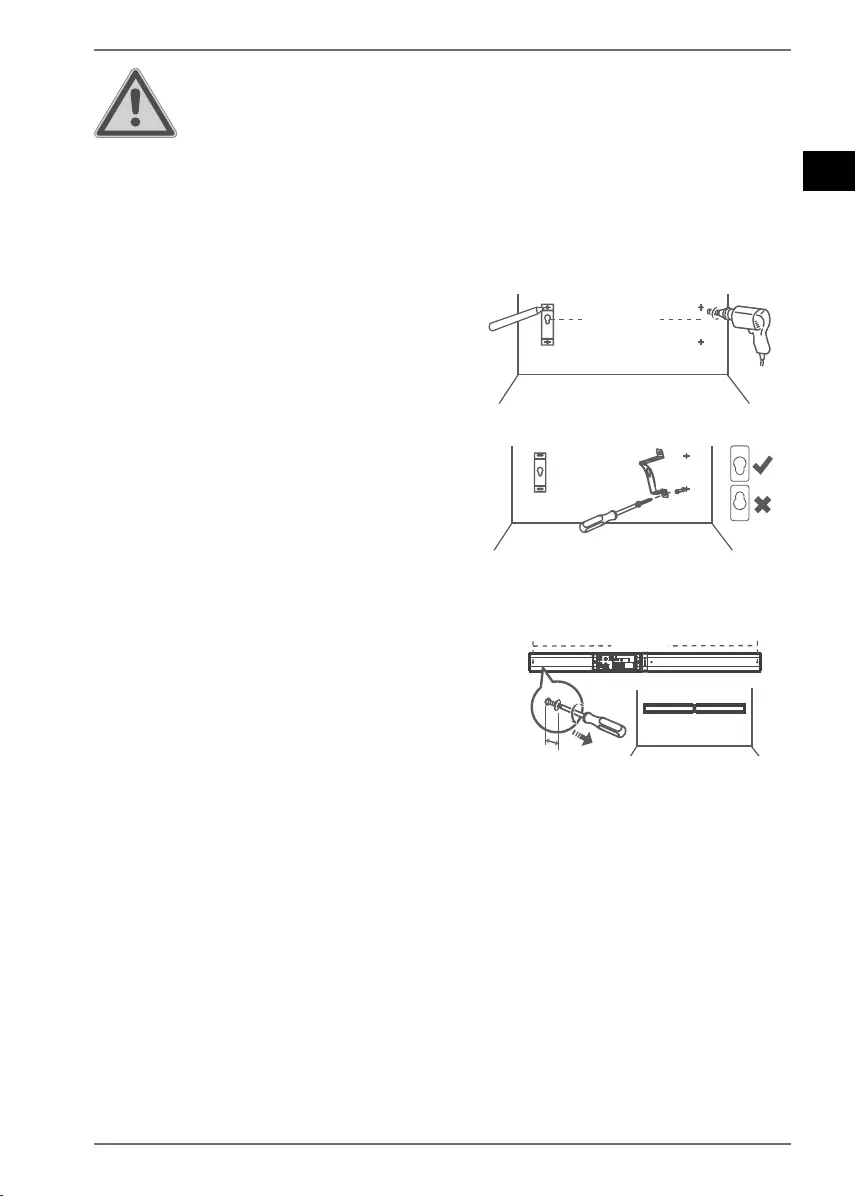
81
EN
DE
FR
ES
IT
NL
ADVERTENCIA!
¡Peligro de lesiones por descarga eléctrica!
Existe peligro de descarga eléctrica por líneas conduc-
toras de electricidad.
Para el montaje del aparato, seleccione un lugar ade-
cuado y preste atención a que al taladrar no dañe lí-
neas eléctricas o de instalación cubiertas.
Taladre en la pared 2 agujeros paralelos
(Ø 6 mm según el tipo de pared) a cada
lado. La distancia entre ellos debe ser de
764 mm.
764mm
Introduzca tacos en los orificios taladra-
dos. Atornille el soporte de pared como
se muestra en la figura. Asegúrese de
que los orificios para enganchar la barra
de sonido se encuentran con la parte es-
trecha hacia abajo; véase la fig. a.
Utilice tornillos alomados (p. ej., 3,5 mm
× 45 mm) para fijar el soporte.
Desenrosque los dos tornillos exteriores
de la barra de sonido hasta que sea posi-
ble engancharlos en el soporte de pared.
2m
m
764mm
SOURCE
VOL
VOL
Coloque la barra de sonido en los soportes de pared y presione la barra de so-
nido ligeramente hacia abajo hasta que los tornillos encajen en los soportes.
44202 ML Content MSN 5006 5063 Final Rev2.indb 8144202 ML Content MSN 5006 5063 Final Rev2.indb 81 15.06.2020 11:21:1715.06.2020 11:21:17
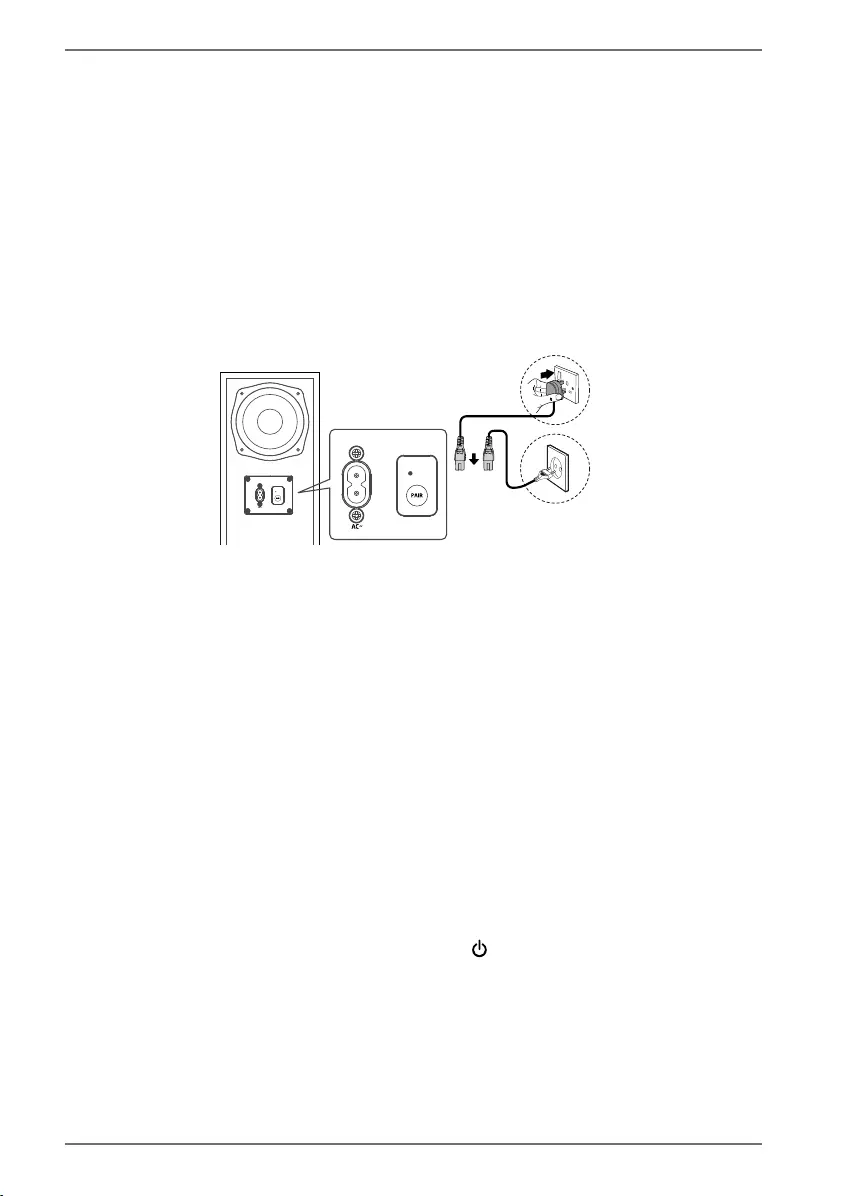
82
8. Conexión de la barra de sonido a la red
eléctrica
Conecte el cable de alimentación de red al conector AC~ para cable de alimen-
tación de red.
Cerciórese de que todos los aparatos deseados están conectados.
Enchufe el cable de alimentación de red a una toma de corriente de 220-240 V ~
50/60 Hz.
La indicación de servicio LED de encendido/apagado se enciende en rojo.
9. Conexión del subwoofer a la red eléctrica
EU
UK
OR
Conecte el cable de alimentación de red al conector AC~ para cable de alimen-
tación de red.
Cerciórese de que todos los aparatos deseados están conectados.
Enchufe el cable de alimentación de red a una toma de corriente de 220-240 V ~
50/60 Hz.
9.1. Conexión del subwoofer
El subwoofer se conecta automáticamente con la barra de sonido en cuanto los dos
se encienden.
Si el subwoofer no establece conexión con la barra de sonido de manera automáti-
ca, proceda de la siguiente manera:
Pulse y mantenga pulsada la tecla PAIR del subwoofer durante aprox. 3 segun-
dos.
El subwoofer pasa al modo de emparejamiento y el LED de PAIR empieza a par-
padear rápido.
Encienda la barra de sonido pulsando la tecla del mando a distancia o de la
barra de sonido.
En cuanto la conexión se ha establecido, el LED de PAIR se mantiene encendido.
Si el LED de PAIR sigue parpadeando, el establecimiento de conexión ha fallado. En
ese caso, desconecte el subwoofer de la red eléctrica durante aprox. 3 minutos y re-
pita los pasos 1 y 2.
44202 ML Content MSN 5006 5063 Final Rev2.indb 8244202 ML Content MSN 5006 5063 Final Rev2.indb 82 15.06.2020 11:21:1715.06.2020 11:21:17

83
EN
DE
FR
ES
IT
NL
10. Conexión del aparato de audio
Observe las indicaciones del capítulo „3. Indicaciones de seguridad“.
Preste atención también al manual de instrucciones del aparato al que desea co-
nectar la barra de sonido.
Apague todos los aparatos antes de conectarlos entre sí.
Puede conectar diferentes aparatos de sonido a este aparato, p. ej., un reproductor
de MP3 y CD, un receptor, un ordenador o incluso un televisor.
10.1. Conexión del aparato mediante AUX
10.1.1. Cable de audio con 2 conectores jack de 3,5 mm de
diámetro
Necesita un cable de audio con 2 conectores jack de 3,5 mm de diámetro (inclui-
do en el volumen de suministro) para la conexión a una toma de auriculares de, por
ejemplo, reproductores de CD o MP3.
Ajuste un volumen medio en el aparato MP3.
Después desconéctelo.
Inserte el conector jack en la toma AUX de la barra de sonido.
La indicación de servicio LED de encendido/apagado se apaga y la indicación
«SOURCE» se enciende en verde.
Inserte el conector en la toma de salida de auriculares del aparato MP3.
10.1.2. Cable de audio con conector RCA
Necesita un cable de audio con conectores RCA (1 conector jack de 3,5 mm -> 2
RCA).
Ajuste un volumen medio en el aparato de audio.
Después desconéctelo.
Inserte el conector jack individual en la toma AUX de la barra de sonido.
Después enchufe los conectores RCA rojo y blanco del otro extremo del cable en
las tomas de salida de audio del color correspondiente del aparato emisor.
Los aparatos como receptores estéreo o televisores tienen en la mayoría
de los casos una toma de salida de audio roja y blanca. Por lo general,
estas están identificadas con OUT, AUDIO OUT, LINE OUT o similar.
44202 ML Content MSN 5006 5063 Final Rev2.indb 8344202 ML Content MSN 5006 5063 Final Rev2.indb 83 15.06.2020 11:21:1815.06.2020 11:21:18
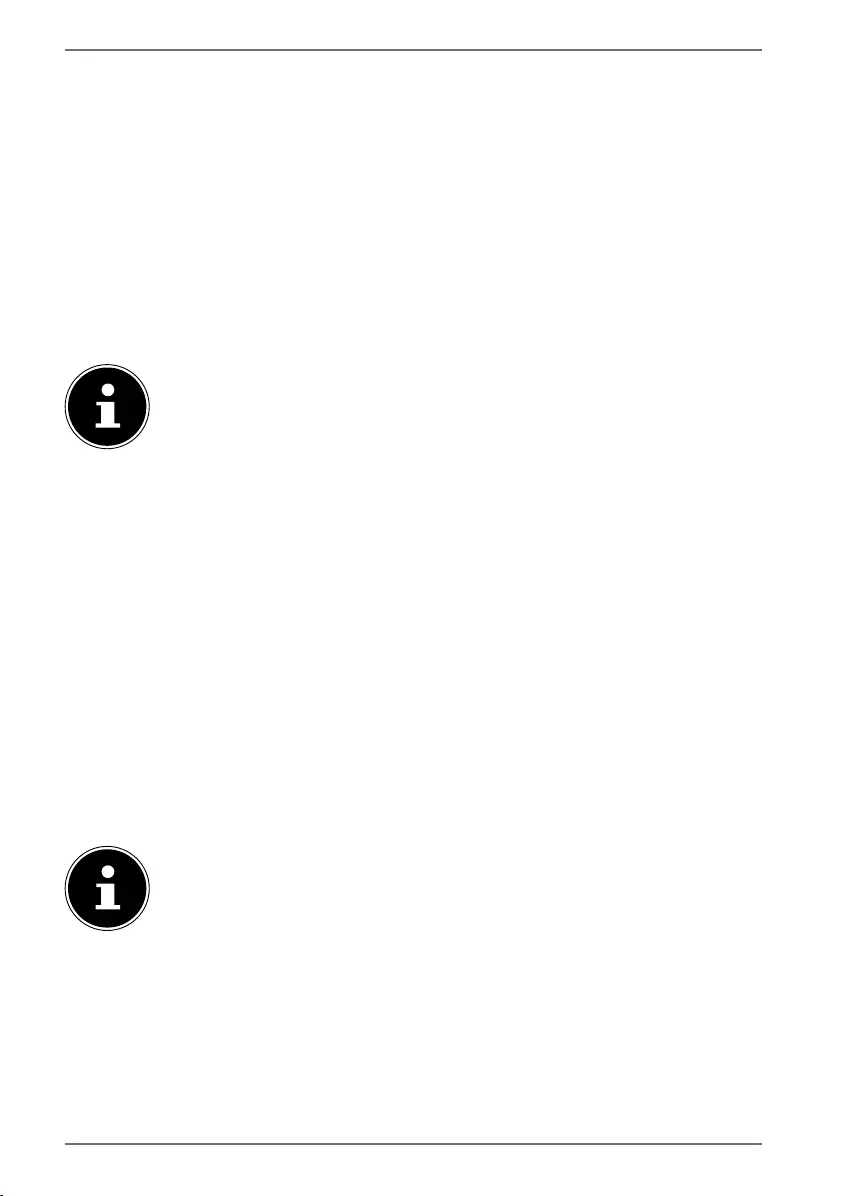
84
10.2. Conexión de los aparatos mediante conexión
óptica
Puede conectar amplificadores digitales o televisores a través de la conexión ópti-
ca OPTICAL. Necesita un cable digital óptico (cable de fibra óptica, no incluido en el
volumen de suministro, disponible en comercios especializados).
Ajuste un volumen medio en el aparato de audio.
Después desconéctelo.
Retire la tapa de protección de la conexión óptica.
Inserte el conector en la toma OPTICAL de la barra de sonido.
Enchufe el conector en la toma de salida digital correspondiente de su receptor
digital o del televisor.
Si no se emiten señales de sonido, cambie en el aparato emisor el forma-
to de sonido de salida al modo PCM (Pulse Code Modulation).
10.3. Conexión de aparatos mediante HDMI (ARC)
Necesita un cable HDMI. El cable HDMI no se incluye en el volumen de suministro.
Ajuste un volumen medio en el aparato de audio.
Después desconéctelo.
Conecte la conexión HDMI a la conexión HDMI IN del televisor.
Active las funciones ARC y CEC y cambie la salida de sonido a PCM en los apara-
tos conectados.
Para ello, siga el manual de instrucciones de los aparatos conectados.
En caso de haber dos aparatos conectados, ARC no solo permite recibir las señales a
través de HDMI, sino también volver a enviarlas de vuelta mediante el mismo cable.
CEC (Consumer Electronics Control) permite la comunicación de todos los apara-
tos conectados mediante HDMI. De esta manera, esta conexión le permite controlar
mediante el mando a distancia del televisor el volumen y el modo de silencio.
ARC funciona únicamente con aparatos compatibles con HDMI ARC, así
como con un cable HDMI 1.4 (y superior).
44202 ML Content MSN 5006 5063 Final Rev2.indb 8444202 ML Content MSN 5006 5063 Final Rev2.indb 84 15.06.2020 11:21:1815.06.2020 11:21:18
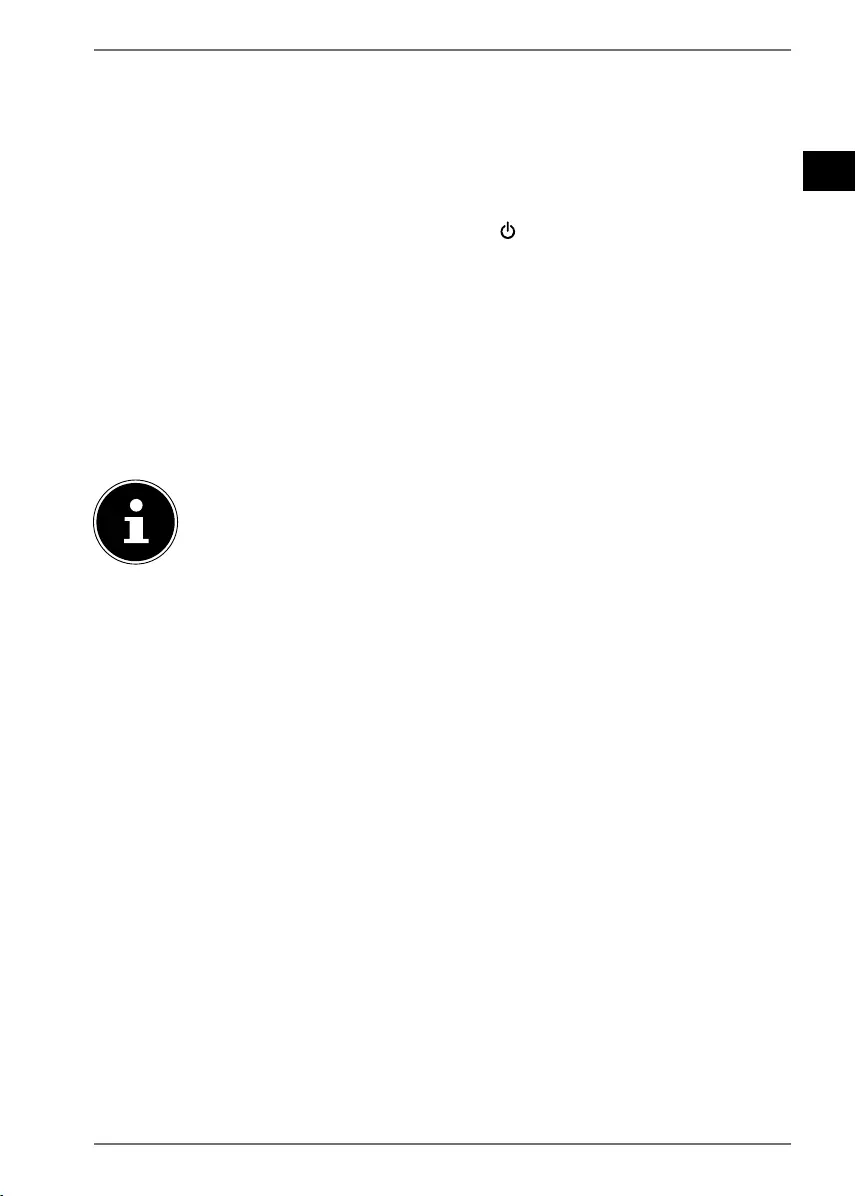
85
EN
DE
FR
ES
IT
NL
11. Establecimiento de conexión Bluetooth
El modo Bluetooth permite la recepción inalámbrica de señales de audio de un apa-
rato emisor de audio externo compatible con Bluetooth. Tenga en cuenta que la dis-
tancia entre los dos aparatos no debería ser superior a 8 metros.
Para conectar un aparato emisor de sonido compatible con Bluetooth, proceda de
la siguiente manera:
Encienda la barra de sonido pulsando la tecla del aparato o del mando a dis-
tancia.
Ahora, pulse la tecla SOURCE en la barra de sonido o la tecla BT del mando a dis-
tancia hasta que la indicación de servicio (en este caso, VOL +) parpadee lenta-
mente en color azul.
Si el aparato no se encuentra en el modo de búsqueda, mantenga pulsada la te-
cla PAIR del mando a distancia durante unos 3 segundos.
El aparato se encuentra en el modo de búsqueda.
Active la función Bluetooth de su aparato emisor de audio y active el modo de
búsqueda para que los dos aparatos se emparejen.
Encontrará la información relativa a la función Bluetooth de su aparato
emisor de audio en el manual de instrucciones del mismo.
El nombre de dispositivo de la barra de sonido se muestra en cuanto se encuentra la
señal.
En caso de que se solicite una contraseña, introduzca 0000.
El emparejamiento de los dos aparatos se ha realizado cuando se emite la indica-
ción sonora PAIRED (emparejado) y la indicación de servicio se enciende en color
azul.
Si la conexión se interrumpe, se emite la indicación sonora DISCONNECTED (desco-
nectado).
44202 ML Content MSN 5006 5063 Final Rev2.indb 8544202 ML Content MSN 5006 5063 Final Rev2.indb 85 15.06.2020 11:21:1815.06.2020 11:21:18

86
11.1. Dispositivo inteligente compatible con NFC
La función NFC (Near Field Communication) permite establecer la conexión Blue-
tooth de manera rápida y sin complicaciones.
Encienda la barra de sonido pulsando la tecla del aparato o del mando a dis-
tancia.
Ahora, pulse la tecla Source en la barra de sonido o la tecla BT del mando a dis-
tancia hasta que la indicación de servicio parpadee lentamente en color azul.
Active en su dispositivo inteligente la función NFC.
El aparato se encuentra en el modo de búsqueda.
Mantenga su smartphone compatible con NFC muy cerca de la barra de sonido
en la zona señalizada.
Confirme la solicitud de Verbinden mit de su dispositivo inteligente con Ja. Es-
pere entre 5 y 8 segundos antes de alejar su dispositivo inteligente del altavoz.
El emparejamiento de los dos aparatos se ha realizado cuando se emite la indi-
cación sonora PAIRED (emparejado) y la indicación de servicio se enciende en
color azul.
Seleccione un volumen medio e inicie la reproducción en su dispositivo inteli-
gente.
Para cancelar la conexión, mantenga de nuevo su dispositivo inteligente sobre la
zona señalizada hasta que se emita la indicación sonora DISCONNECTED (desco-
nectado).
12. Encendido de la barra de sonido
Encienda la barra de sonido pulsando la tecla del mando a distancia o de la
barra de sonido.
Encienda el aparato de audio.
Seleccione un volumen medio e inicie la reproducción.
Si hay conectado un televisor o un aparato externo a través de las cone-
xiones AUX o HDMI, la barra de sonido se enciende automáticamente
casi al instante cuando se enciende el televisor o el aparato externo.
Si el televisor o el aparato externo se desenchufa o se apaga, la barra de
sonido se apaga de manera automática transcurridos unos 15 minutos.
Asimismo, si el volumen del televisor o del aparato externo es muy bajo,
la barra de sonido también se desconecta transcurridos aprox. 15 minu-
tos (solo en caso de una conexión a través de AUX).
44202 ML Content MSN 5006 5063 Final Rev2.indb 8644202 ML Content MSN 5006 5063 Final Rev2.indb 86 15.06.2020 11:21:1815.06.2020 11:21:18
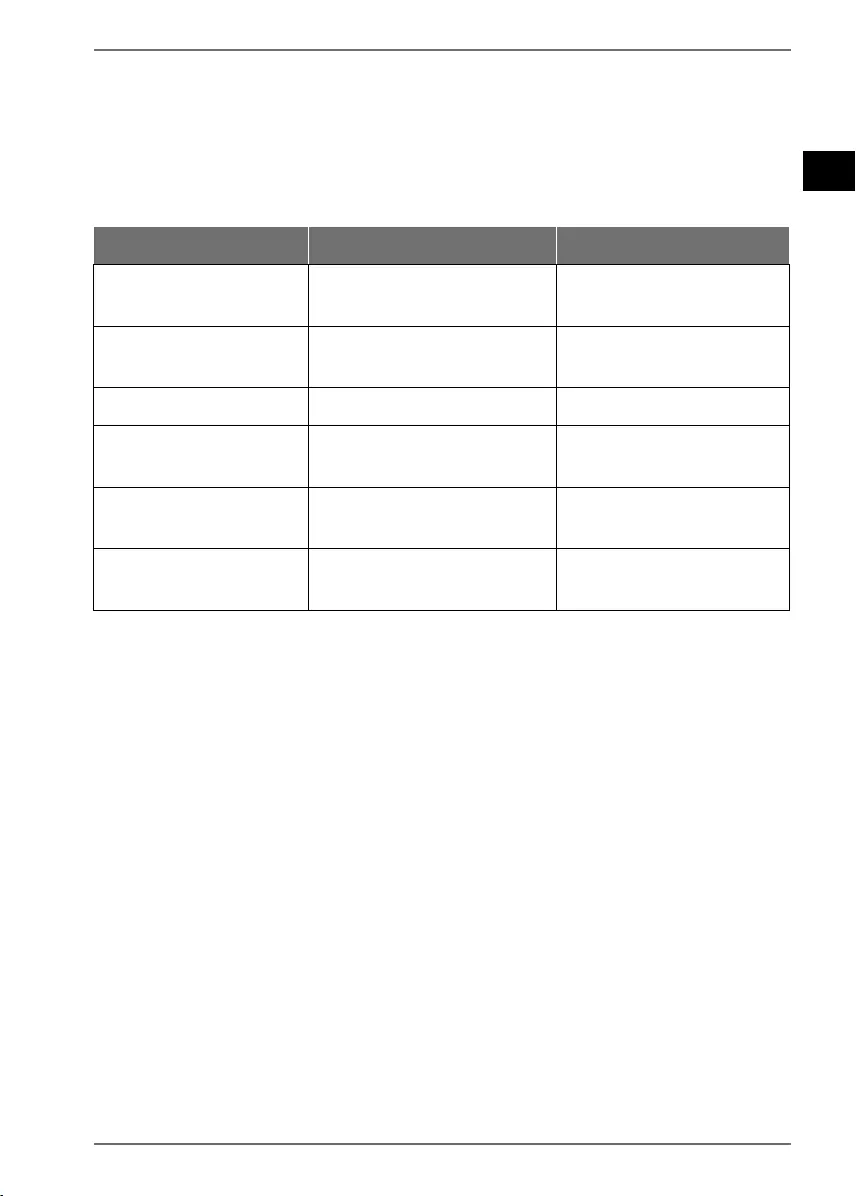
87
EN
DE
FR
ES
IT
NL
13. Selección de la fuente de audio
Con la tecla SOURCE de la barra de sonido o las teclas OPTICAL, AUX, BT y HDMI
ARC del mando a distancia se establece la fuente de audio deseada: AUX, BT, HDMI
ARC u Optical.
La selección de los modos de funcionamiento se indica mediante las indicaciones
de servicio LED de colores:
Indicación de servicio parpadea/encendida Modo operativo
Indicación LED «en-
cendido/apagado» encendida en rojo Modo Standby
Indicación LED «Vol +» parpadea en azul Modo de búsqueda Blue-
tooth
Indicación LED «Vol +» encendida en azul Modo Bluetooth
Indicación LED «Sour-
ce» encendida en verde Modos de servicio para
AUX
Indicación LED «Vol –» encendida en naranja Modos de servicio para
HDMI
Indicación LED
«Source» parpadea en verde Modos de servicio Opti-
cal in
14. Ajuste del volumen
Con las teclas VOL +/VOL– de la barra de sonido o del mando a distancia puede
ajustar el volumen que desee:
+ subir el volumen
– bajar el volumen
Con la tecla MUTE del mando a distancia se silencia el sonido.
Pulse de nuevo la tecla MUTE para volver a activar la salida de sonido.
44202 ML Content MSN 5006 5063 Final Rev2.indb 8744202 ML Content MSN 5006 5063 Final Rev2.indb 87 15.06.2020 11:21:1815.06.2020 11:21:18
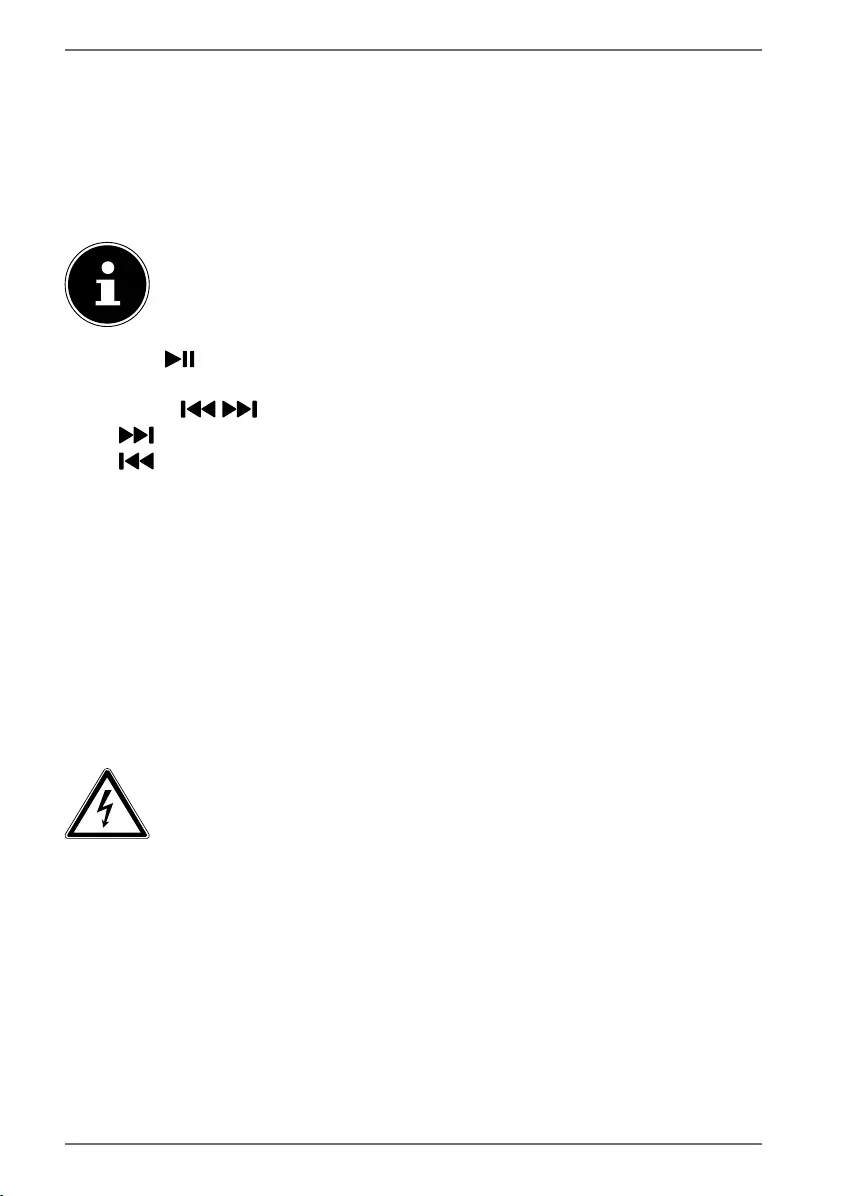
88
15. Reproducción de audio en el modo AUX/
Bluetooth®
Si ha conectado la barra de sonido con un aparato compatible con el perfil A2DP, así
como con el perfil AVRCP (Audio Video Remote Control), la barra de sonido se em-
plea como medio de salida y las señales de audio se emiten entonces exclusivamen-
te a través de la barra de sonido.
Si ha conectado la barra de sonido a su teléfono móvil con Bluetooth, en
caso de una llamada entrante, la reproducción de música se interrumpe
y vuelve a reanudarse una vez finalizada la conversación.
Con la tecla del mando a distancia puede iniciar o detener la reproducción de
audio.
Con las teclas / del mando a distancia se selecciona la pista deseada:
Pulsar pista siguiente
Pulsar pista anterior
16. Ajuste del efecto de sonido
Con las teclas FLAT, MOVIE y MUSIC del mando a distancia se elige el efecto de soni-
do MOVIE (película) o MUSIC (música) o bien se desactiva el efecto de sonido (FLAT).
Con las teclas BASS/TREB del mando a distancia puede ajustar la reproducción de
agudos y graves.
Pulsar BASS+ / BASS– aumentar/disminuir los graves
Pulsar TREB+ / TREB– aumentar/disminuir los agudos
17. Mantenimiento
ADVERTENCIA
¡Peligro de lesiones por descarga eléctrica!
No intente en ningún caso abrir o arreglar el aparato
usted mismo. Existe peligro de descarga eléctrica.
Rogamos que se dirija a nuestro Centro de servicio técnico en caso de problemas
técnicos con su aparato. La reparación únicamente pueden llevarla a cabo nuestros
socios del servicio técnico autorizados.
Póngase en contacto con el servicio de asistencia al cliente en los siguientes casos:
• ha entrado líquido en el interior del aparato,
• el aparato no funciona correctamente,
• el aparato se ha caído o la carcasa está dañada.
44202 ML Content MSN 5006 5063 Final Rev2.indb 8844202 ML Content MSN 5006 5063 Final Rev2.indb 88 15.06.2020 11:21:1815.06.2020 11:21:18
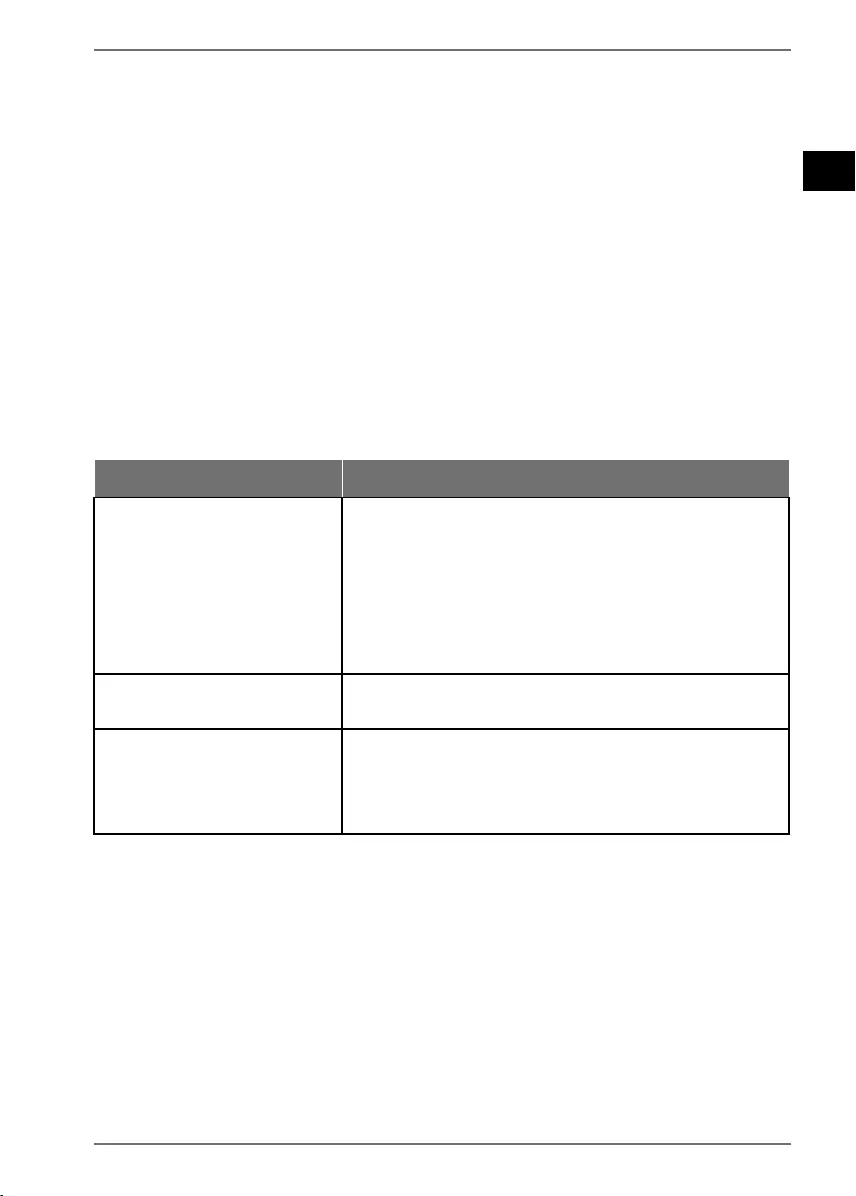
89
EN
DE
FR
ES
IT
NL
18. Limpieza
Para la limpieza, no utilice disolventes ni productos de limpieza corrosivos o ga-
seosos. Utilice solo un paño o un paño de microfibra seco para no dañar la su-
perficie.
Con frecuencia, los muebles están recubiertos con diversos esmaltes o plásticos que
se tratan con los productos de cuidado más diversos. Algunos de estos materiales
contienen componentes que pueden corroer y reblandecer los pies del altavoz.
Dado el caso, coloque una base antideslizante debajo.
19. En caso de fallos
Si se produce una avería en el aparato, compruebe primero si puede solucionar
el problema con ayuda del siguiente resumen.
En ningún caso trate de reparar usted mismo los aparatos. Si fuera necesario re-
parar el aparato, diríjase a nuestro Centro de servicio técnico o a cualquier otro
taller especializado autorizado.
Causa Resolución de problemas
Conexiones y cables de-
fectuosos
Inspeccione todas las conexiones de cable por
si presentan daños y verifique el correcto tendi-
do de los mismos o la conexión Bluetooth exis-
tente.
Cerciórese de que todos los aparatos conecta-
dos están correctamente enchufados a la co-
rriente.
Ningún sonido audible Compruebe el volumen en el aparato emisor. Dado
el caso, suba el volumen.
Sonido distorsionado Cambie la posición de la barra de sonido para
evitar perturbaciones externas.
Retire los objetos que causen interferencias (te-
léfono móvil o similar) del entorno del aparato.
20. Información de conformidad UE
Por la presente, MEDION AG declara que este aparato cumple los requisitos básicos
y el resto de disposiciones pertinentes:
• Directiva 2014/53/UE sobre la comercialización de equipos radioeléctricos
• Directiva 2009/125/CE sobre diseño ecológico (y Disposición 2019/1782 sobre
diseño ecológico)
• Directiva 2011/65/UE sobre restricciones de sustancias peligrosas
La declaración de conformidad UE completa puede descargarse en
www.medion.com/conformity.
44202 ML Content MSN 5006 5063 Final Rev2.indb 8944202 ML Content MSN 5006 5063 Final Rev2.indb 89 15.06.2020 11:21:1815.06.2020 11:21:18
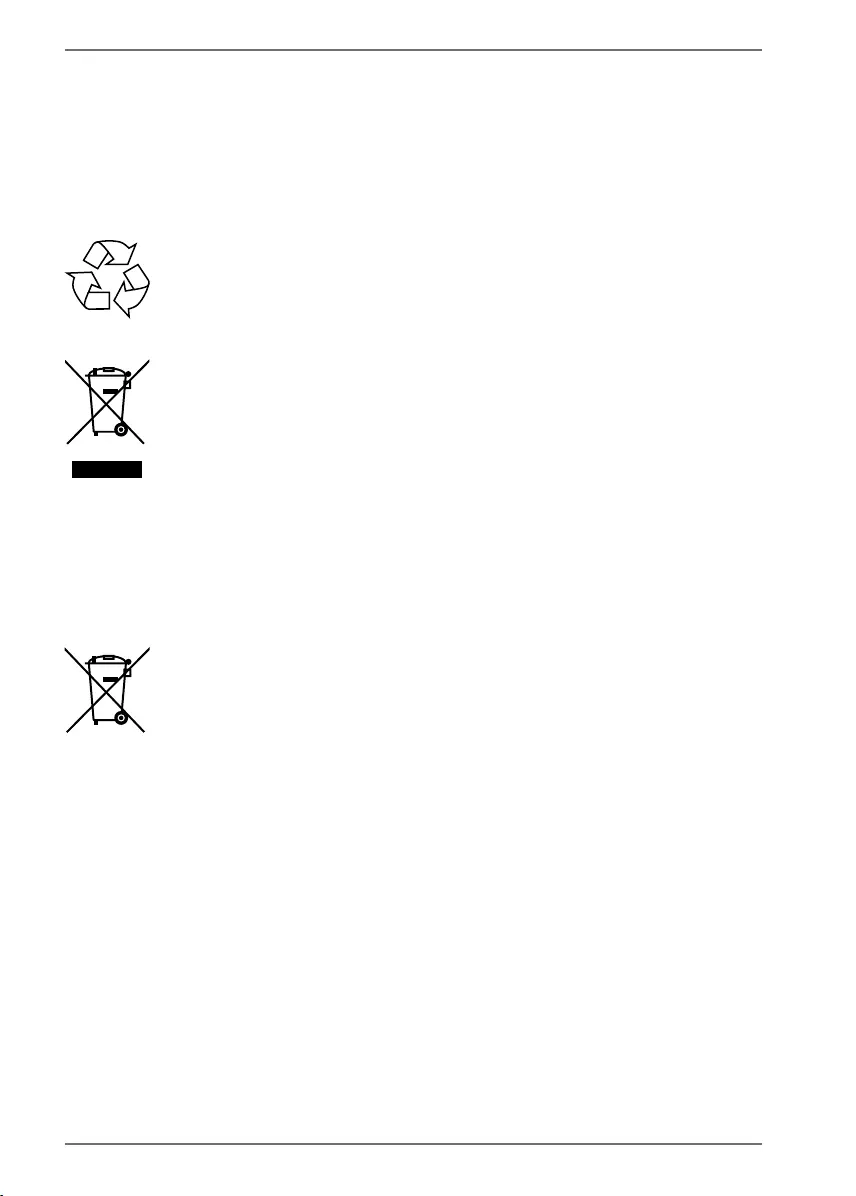
90
20.1. Información sobre marcas registradas
La marca denominativa Bluetooth® y los logotipos son marcas registradas de Blue-
tooth SIG, Inc. utilizadas por Lenovo/Medion con la correspondiente licencia.
La titularidad de otras marcas registradas es de su respectivo propietario.
21. Eliminación
EMBALAJE
El aparato se envía embalado para protegerlo de posibles daños duran-
te el transporte. Los embalajes están hechos con materiales que pueden
desecharse de forma respetuosa con el medioambiente y llevarse a un
punto de reciclaje.
APARATO
Los aparatos usados no deben desecharse con la basura doméstica nor-
mal.
De acuerdo con la Directiva 2012/19/UE, al final de su vida útil el aparato
debe llevarse a un punto de recogida de residuos adecuado.
De este modo es posible reutilizar o reciclar los materiales y componen-
tes reutilizables del aparato y proteger el medioambiente.
Lleve el aparato usado a un punto de reciclaje o de recogida de aparatos
eléctricos y electrónicos.
Para más información, diríjase a la empresa municipal de recogida de re-
siduos o a las autoridades locales pertinentes.
PILAS
Las pilas usadas no pueden tirarse a la basura doméstica normal. Las pi-
las deben eliminarse de forma apropiada. Con este fin, en los comercios
de distribución de pilas, así como en los puntos de recogida locales, se
dispone de contenedores adecuados para su eliminación. Para más in-
formación consulte a la planta responsable de la eliminación local o a su
administración local.
44202 ML Content MSN 5006 5063 Final Rev2.indb 9044202 ML Content MSN 5006 5063 Final Rev2.indb 90 15.06.2020 11:21:1815.06.2020 11:21:18

91
EN
DE
FR
ES
IT
NL
22. Datos técnicos
Altavoz
Conexión a la red eléctrica 220-240 V ~ 50/60 Hz
Potencia de salida: Altavoces: 2 de 30 W RMS
Consumo de potencia: máx. 30 W
Conexiones: 1 entrada de audio de jack de 3,5 mm
1 entrada de audio digital (óptica)
HDMI (ARC) con CEC
Conexión de cable de alimentación
Especificación de Bluetoo-
th:
V4.2, clase II
Perfil de Bluetooth: A2DP, AVRCP, NFC
Potencia de emisión máx.:
(Bluetooth)
-2,1 dBm
Frecuencia de Bluetooth: 2402 MHz ~ 2480 MHz
Alcance: máx. 8 m (en función de las condiciones del entor-
no)
Dimensiones (An × Al × P) 80 × 9 × 6,2 cm como barra de sonido
12,2 × 41,6 × 1,5 cm como altavoces verticales
Pie de 12,2 × 15 cm
Mando a distancia: 1 pila de 3 V , tipo botón CR2025
(incluida en el volumen de suministro)
Alcance: aprox. 6 m
Subwoofer
Conexión a la red eléctrica 220-240 V ~ 50/60 Hz
Potencia de salida: 60 W
Rango de frecuencia 2,4
Ghz
2400 MHz-2483 MHz
Potencia de emisión máx.: -3,3 dBm
Dimensiones (An × Al × P) Subwoofer de 15 x 32 x 22 cm
44202 ML Content MSN 5006 5063 Final Rev2.indb 9144202 ML Content MSN 5006 5063 Final Rev2.indb 91 15.06.2020 11:21:1815.06.2020 11:21:18

92
23. Declaración de privacidad
Apreciado cliente:
Por el presente le comunicamos que nosotros, MEDION AG, Am Zehnthof 77, 45307
Essen, procesamos sus datos personales en calidad de responsables.
En el caso de las cuestiones legales relacionadas con la protección de datos, esta-
mos a su disposición a través de nuestro responsable de la protección de datos em-
presarial, al que puede localizar en MEDION AG, Datenschutz, Am Zehnthof 77, D –
45307 Essen; datenschutz@medion.com. Por nuestra parte, procesamos sus datos
para fines de ejecución de la garantía y procesos con ello relacionados (p. ej., repara-
ciones) basándonos para ello en el contrato de compra celebrado con nosotros.
Para fines de ejecución de la garantía y procesos con ello relacionados (p. ej., repara-
ciones) transferiremos sus datos al proveedor de servicios de reparación encargado
por nosotros. Por lo general, almacenamos sus datos personales durante tres años
para satisfacer sus derechos legales de prestación de garantía.
Frente a nosotros, tiene derecho a información sobre los datos personales que le
afectan, así como a corrección, borrado, limitación del procesamiento, revocación
contra el procesamiento, así como transferibilidad de los datos.
En el caso del derecho de información y borrado, se aplican sin embargo limitacio-
nes según §§ 34 y 35 de la Ley Federal de Protección de Datos (BDSG) (art. 23 del
RGPD). Además, existe un derecho de apelación ante una autoridad de supervisión
de la protección de datos responsable (art. 77 del RGPD en combinación con § 19
BDSG). Para MEDION AG es el responsable federal de protección de datos y libertad
de información de Renania del Norte-Westfalia, ap. correos 200444, 40212 Düssel-
dorf. www.ldi.nrw.de.
El procesamiento de sus datos es necesario para la ejecución de la garantía; en caso
de no facilitarse dichos datos, no será posible la ejecución de la garantía.
44202 ML Content MSN 5006 5063 Final Rev2.indb 9244202 ML Content MSN 5006 5063 Final Rev2.indb 92 15.06.2020 11:21:1915.06.2020 11:21:19
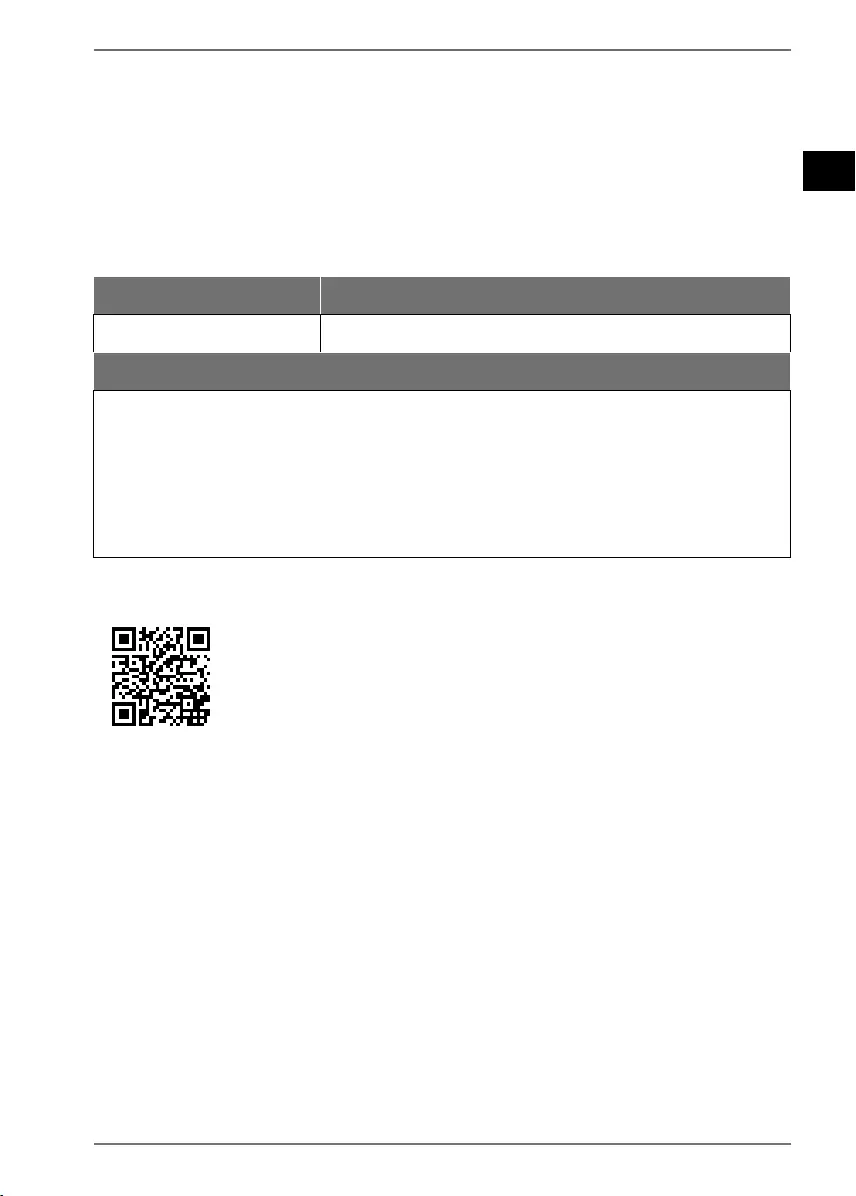
93
EN
DE
FR
ES
IT
NL
24. Informaciones de asistencia técnica
En caso de que su aparato no funcione según deseado y esperado, diríjase en pri-
mer lugar a nuestro servicio de atención al cliente. Dispone de distintos medios
para ponerse en contacto con nosotros:
• Si lo desea, también puede utilizar nuestro formulario de contacto que encon-
trará en www.medion.com/contact.
• Por supuesto, nuestro equipo de asistencia técnica también está a su disposición
a través de nuestra línea directa o por correo postal.
Horario Hotline de posventa
Lu-Vi: 08:30-17:30 (+34) 91 904 28 00
Dirección de asistencia técnica
MEDION Service Center
Visonic S.A.
c/ Miguel Faraday, 6
Parque Empresarial “La Carpetania”, N-IV Km. 13
28906 Getafe, Madrid
España
Puede descargarse tanto este como muchos otros manuales de
instrucciones a través del portal de servicio
www.medion.com/es/servicio/inicio/.
Allí también encontrará controladores y otro software sobre dis-
tintos aparatos.
También puede escanear el código QR adjunto y cargar el ma-
nual de instrucciones en su dispositivo móvil a través del portal
de servicio.
44202 ML Content MSN 5006 5063 Final Rev2.indb 9344202 ML Content MSN 5006 5063 Final Rev2.indb 93 15.06.2020 11:21:1915.06.2020 11:21:19
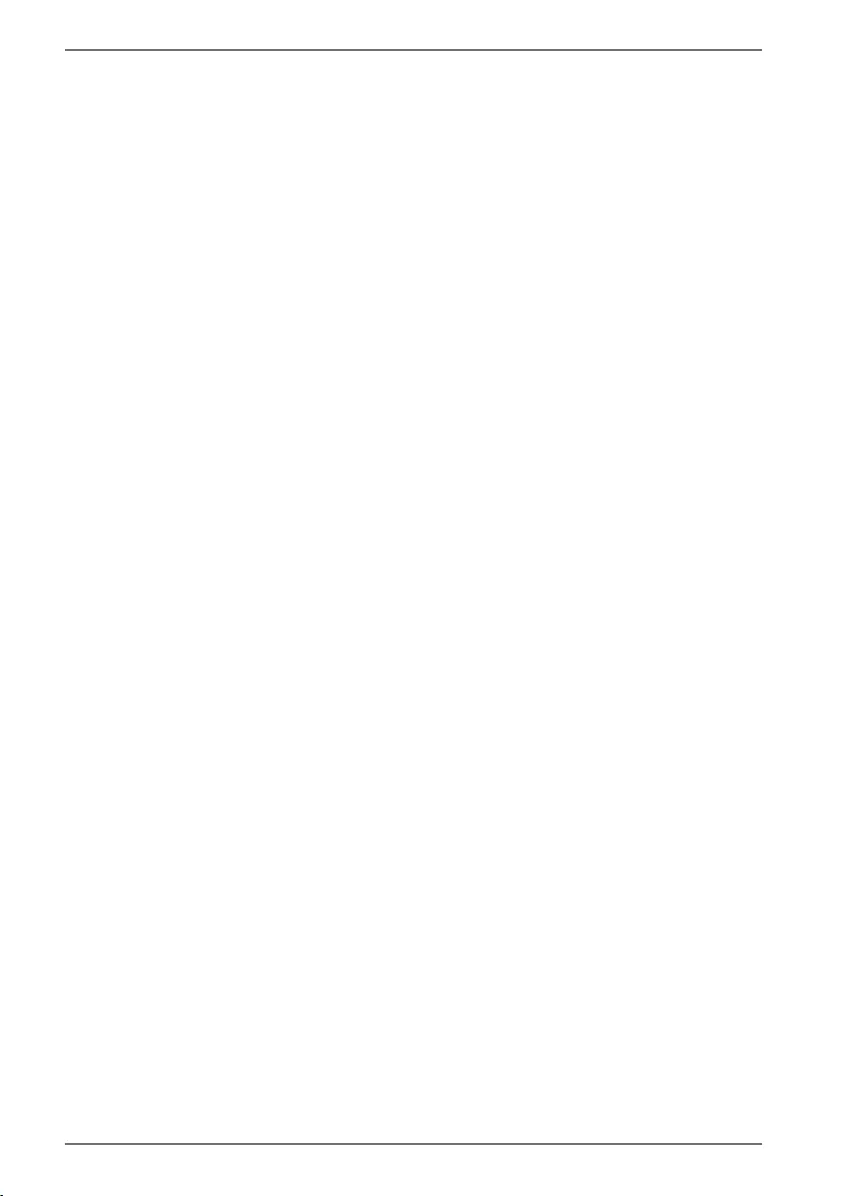
94
25. Aviso legal
Copyright © 2020
Versión: 15.06.2020
Reservados todos los derechos.
Este manual de instrucciones está protegido por derechos de autor.
Queda prohibida la reproducción mecánica, electrónica o de cualquier otro tipo sin
la autorización por escrito del fabricante.
El copyright pertenece a la empresa:
MEDION AG
Am Zehnthof 77
45307 Essen
Alemania
Tenga en cuenta que la dirección indicada arriba no es una dirección para devolu-
ciones. Póngase siempre primero en contacto con nuestro servicio de atención al
cliente.
44202 ML Content MSN 5006 5063 Final Rev2.indb 9444202 ML Content MSN 5006 5063 Final Rev2.indb 94 15.06.2020 11:21:1915.06.2020 11:21:19

95
EN
Contenuto
1. Informazioni relative alle presenti istruzioni per l’uso .......................... 97
1.1. Spiegazione dei simboli ....................................................................................97
2. Utilizzo conforme ...................................................................................... 99
3. Indicazioni di sicurezza ........................................................................... 100
3.1. Montaggio sicuro del dispositivo ............................................................... 100
3.2. Alimentazione elettrica .................................................................................. 101
3.3. Utilizzo delle batterie ...................................................................................... 102
3.4. Riparazione ......................................................................................................... 103
4. Contenuto della confezione .................................................................... 104
5. Panoramica del dispositivo..................................................................... 105
5.1. Telecomando .....................................................................................................106
5.2. Subwoofer...........................................................................................................107
6. Inserimento delle batterie nel telecomando ......................................... 108
7. Montaggio della soundbar ..................................................................... 109
7.1. Variante con diffusori in posizione verticale .......................................... 109
7.2. Variante con diffusori in posizione orizzontale ..................................... 110
7.3. Variante montata a parete ............................................................................110
8. Collegamento della soundbar alla rete elettrica .................................. 112
9. Collegamento del subwoofer alla rete elettrica .................................... 112
9.1. Collegamento del subwoofer ......................................................................112
10. Collegamento di un dispositivo audio ................................................... 113
10.1. Collegamento di un dispositivo alla presa AUX ....................................113
10.2. Collegamento di un dispositivo tramite la presa ottica ..................... 114
10.3. Collegamento di un dispositivo tramite HDMI (ARC) .......................... 114
11. Instaurazione di una connessione Bluetooth ........................................ 115
11.1. Dispositivo smart con tecnologia NFC ..................................................... 115
12. Accensione della soundbar ..................................................................... 116
13. Selezione della sorgente audio .............................................................. 116
14. Regolazione del volume .......................................................................... 117
15. Riproduzione audio in modalità AUX/Bluetooth® ............................................................117
16. Impostazione di un effetto sonoro ......................................................... 117
17. Manutenzione .......................................................................................... 118
18. Pulizia ....................................................................................................... 118
19. In caso di problemi .................................................................................. 119
20. Informazioni sulla conformità UE ........................................................... 119
20.1. Informazioni sui marchi ................................................................................. 119
21. Smaltimento............................................................................................. 120
22. Dati tecnici ............................................................................................... 121
23. Informativa sulla protezione dei dati personali .................................... 122
24. Informazioni relative al servizio di assistenza ...................................... 123
DE
FR
ES
IT
NL
44202 ML Content MSN 5006 5063 Final Rev2.indb 9544202 ML Content MSN 5006 5063 Final Rev2.indb 95 15.06.2020 11:21:1915.06.2020 11:21:19

96
25. Note legali ................................................................................................ 124
44202 ML Content MSN 5006 5063 Final Rev2.indb 9644202 ML Content MSN 5006 5063 Final Rev2.indb 96 15.06.2020 11:21:1915.06.2020 11:21:19
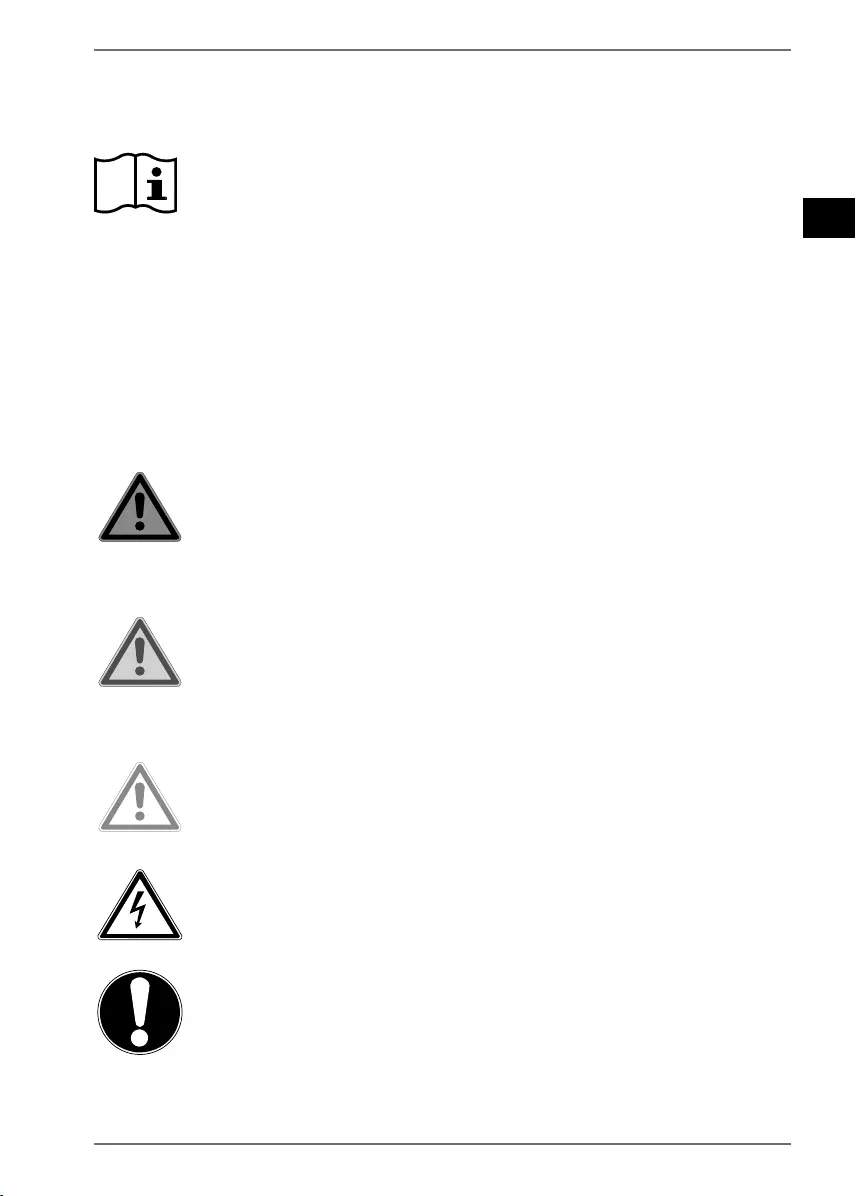
97
EN
DE
FR
ES
IT
NL
1. Informazioni relative alle presenti
istruzioni per l’uso
La ringraziamo per l’acquisto di questo prodotto. Ci auguriamo che sia
soddisfatto.
Prima di utilizzare il prodotto, leggere attentamente e interamente le in-
dicazioni di sicurezza e le presenti istruzioni per l’uso. Osservare le av-
vertenze riportate sul dispositivo e nelle istruzioni per l’uso.
Tenere le istruzioni per l’uso sempre a portata di mano. Esse sono parte integrante
del prodotto e, in caso di vendita o cessione dello stesso, devono essere consegnate
al nuovo proprietario.
1.1. Spiegazione dei simboli
Quando un paragrafo è contrassegnato da uno dei seguenti simboli di avvertenza è
necessario evitare il pericolo indicato per prevenire le possibili conseguenze descrit-
te.
PERICOLO!
Pericolo letale immediato!
AVVERTENZA!
Possibile pericolo letale e/o pericolo di lesioni gravi ir-
reversibili!
ATTENZIONE!
Possibili lesioni di media o lieve entità!
AVVERTENZA!
Pericolo di scosse elettriche!
AVVISO!
Seguire le indicazioni al fine di evitare danni materia-
li!
44202 ML Content MSN 5006 5063 Final Rev2.indb 9744202 ML Content MSN 5006 5063 Final Rev2.indb 97 15.06.2020 11:21:1915.06.2020 11:21:19
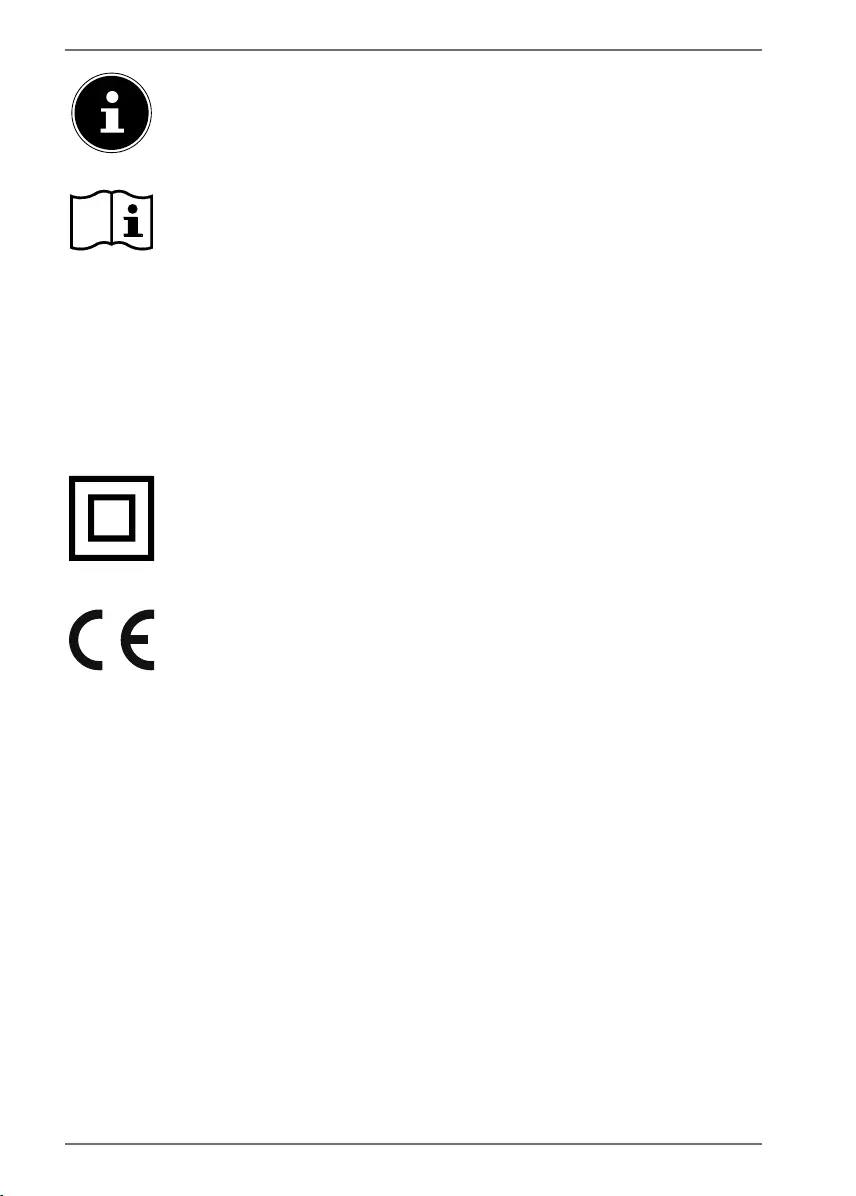
98
Ulteriori informazioni sull’utilizzo del dispositivo!
Osservare le indicazioni contenute nelle istruzioni per l’uso!
• Punto elenco/informazioni relative a eventi che si possono verificare
durante l’utilizzo
Istruzioni operative da seguire
Indicazioni di sicurezza da seguire
Classe di protezioneII
I dispositivi elettrici di classe II possiedono un isolamento doppio e/o
rinforzato permanente e non hanno possibilità di allacciamento per
un conduttore di terra. L’involucro di un dispositivo elettrico rivestito
di materiale isolante della classe di protezione II può fungere parzial-
mente o interamente da isolamento supplementare o rinforzato.
Dichiarazione di conformità (vedere capitolo “Informazioni sulla con-
formità”): I prodotti contrassegnati con questo simbolo soddisfano i
requisiti delle direttive CE.
44202 ML Content MSN 5006 5063 Final Rev2.indb 9844202 ML Content MSN 5006 5063 Final Rev2.indb 98 15.06.2020 11:21:1915.06.2020 11:21:19

99
EN
DE
FR
ES
IT
NL
2. Utilizzo conforme
Il dispositivo è destinato alla riproduzione di segnali audio. La
soundbar è progettata per essere collegata a un televisore, ma
è possibile collegarla anche ad altri dispositivi quali lettori CD o
MP3 portatili, computer/notebook, smartphone e impianti ste-
reo.
Il dispositivo è destinato esclusivamente all’utilizzo privato e
non a quello industriale/commerciale.
L’utilizzo non conforme comporta il decadimento della garanzia:
Non modificare il dispositivo senza la nostra approvazione e
non utilizzare alcun altro dispositivo ausiliario non approvato
o non fornito da noi.
Utilizzare esclusivamente pezzi di ricambio e accessori forniti
o approvati da noi.
Attenersi a tutte le indicazioni fornite nelle presenti istruzio-
ni per l’uso, in particolare alle indicazioni di sicurezza. Qualsi-
asi altro utilizzo è considerato non conforme e può provocare
danni a persone o cose.
Non utilizzare il dispositivo in ambienti a rischio di esplosione,
quali stazioni di servizio, zone di stoccaggio carburanti o aree
adibite alla lavorazione di solventi. Il dispositivo non deve
inoltre essere utilizzato in ambienti con alte concentrazioni di
polveri fini nell’aria (ad es. polvere di farina o legno).
Non esporre il dispositivo a condizioni estreme. Esso è desti-
nato esclusivamente a essere utilizzato in ambienti chiusi.
Occorre evitare:
• elevata umidità dell’aria o umidità in generale
• temperature estremamente alte o basse
• raggi diretti del sole
• fiamme libere
44202 ML Content MSN 5006 5063 Final Rev2.indb 9944202 ML Content MSN 5006 5063 Final Rev2.indb 99 15.06.2020 11:21:1915.06.2020 11:21:19
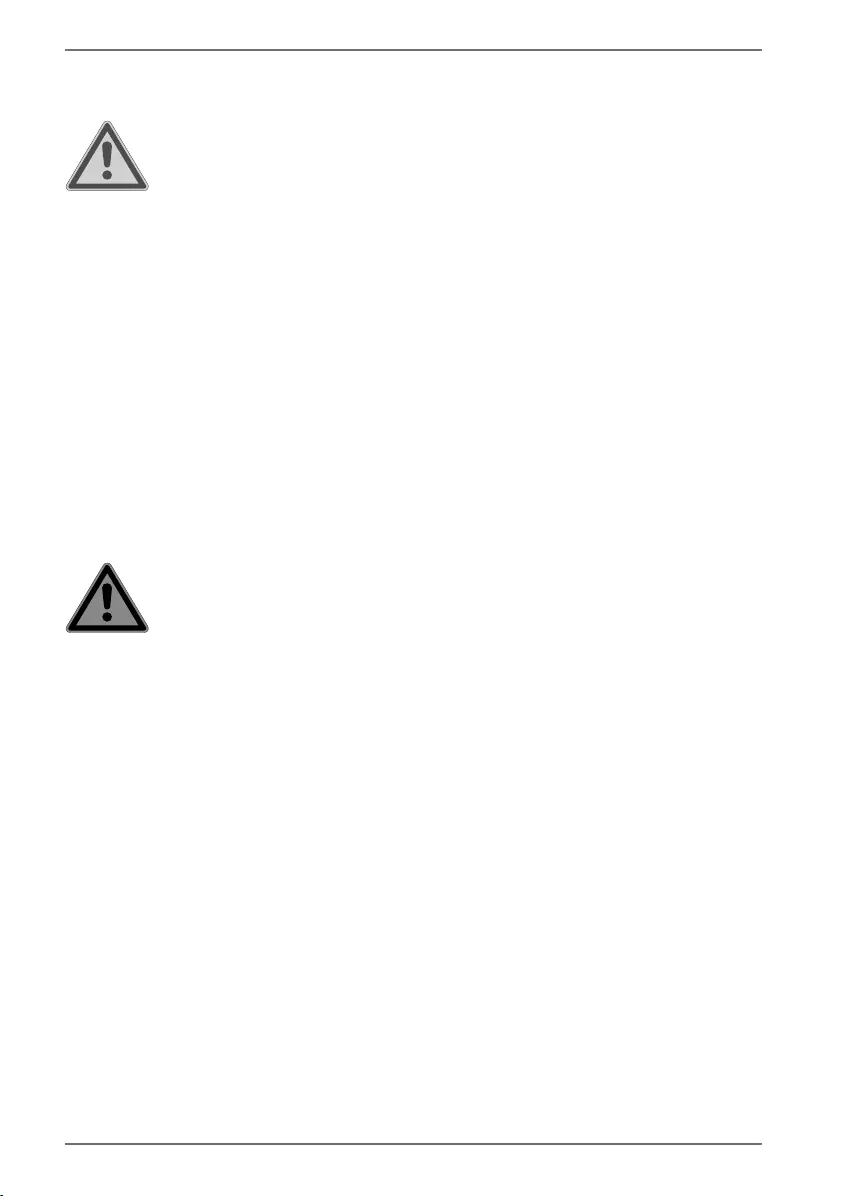
100
3. Indicazioni di sicurezza
AVVERTENZA!
Pericolo di lesioni causate da uso improprio!
Questo dispositivo non deve essere utilizzato da per-
sone (inclusi i bambini) con capacità fisiche, senso-
riali o mentali limitate o con mancanza di esperien-
za e/o conoscenze, a meno che non siano controllate
da una persona responsabile della loro sicurezza o ri-
cevano da questa adeguate istruzioni sull’uso del di-
spositivo.
Non lasciare che i bambini giochino incustoditi con
gli elettrodomestici. I bambini non sono sempre in
grado di riconoscere i possibili pericoli.
3.1. Montaggio sicuro del dispositivo
AVVERTENZA!
Pericolo di lesioni causate da scosse elettriche!
I cavi sotto tensione possono causare scosse elettriche.
Montare il dispositivo in un luogo adeguato pre-
stando attenzione a non danneggiare cavi elettrici o tubi na-
scosti con il trapano.
Non collocare alcun recipiente contenente liquidi, come ad
es. un vaso, sul dispositivo o sul cavo di alimentazione elettri-
ca o nelle loro immediate vicinanze. Il recipiente potrebbe in-
fatti rovesciarsi e il liquido pregiudicare la sicurezza dei circui-
ti elettrici.
Proteggere il dispositivo e tutti i dispositivi collegati da umidi-
tà, spruzzi e gocce d’acqua. Per impedire malfunzionamenti,
evitare di esporre il dispositivo a polvere, calore e raggi diret-
ti del sole.
Non collocare fiamme libere, ad es. candele accese, sopra il di-
spositivo o nelle sue immediate vicinanze.
44202 ML Content MSN 5006 5063 Final Rev2.indb 10044202 ML Content MSN 5006 5063 Final Rev2.indb 100 15.06.2020 11:21:1915.06.2020 11:21:19
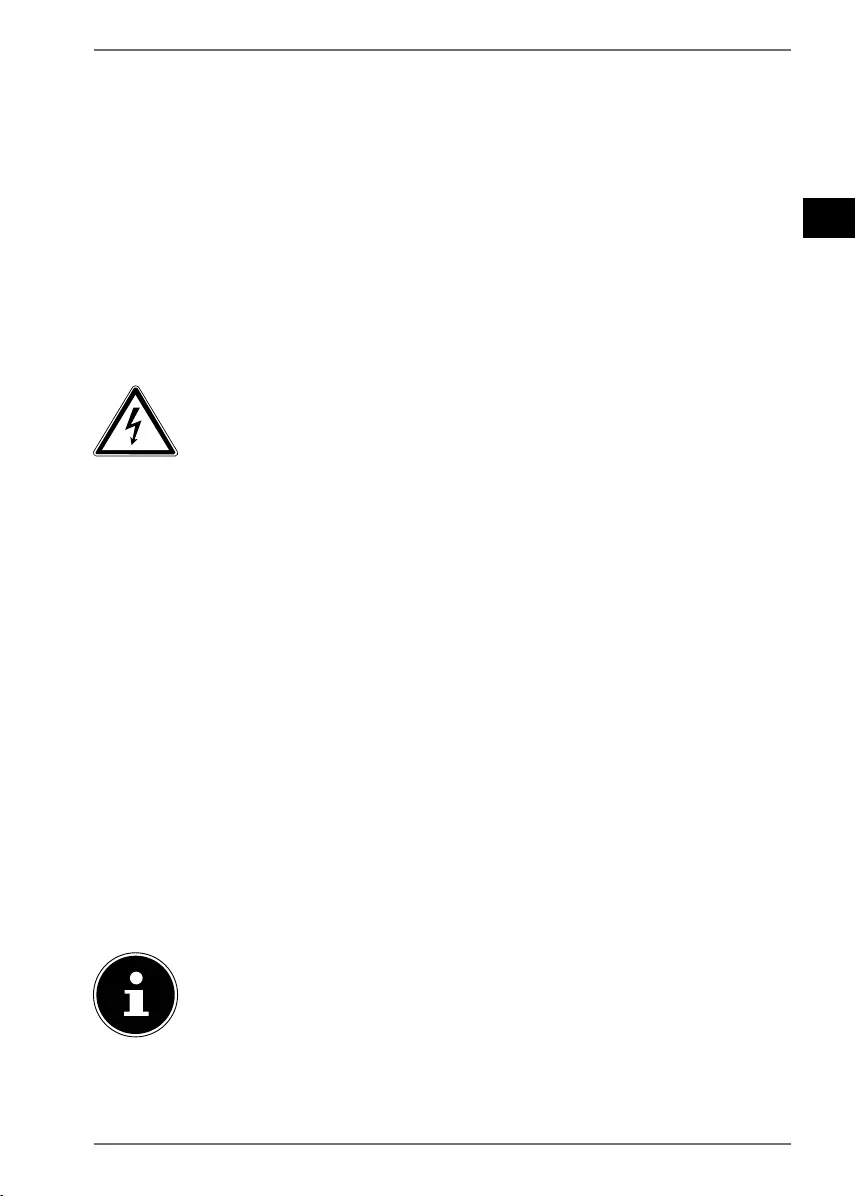
101
EN
DE
FR
ES
IT
NL
Non coprire il dispositivo con oggetti (riviste, coperte ecc.) per
evitarne il surriscaldamento.
Non appoggiare alcun oggetto sui cavi, in quanto potrebbero
danneggiarsi.
Sistemare tutti i componenti su una base piana, stabile e non
soggetta a vibrazioni per evitare la caduta del dispositivo.
Tutti i dispositivi multimediali collegati al prodotto devono
essere conformi alla direttiva sulla bassa tensione.
3.2. Alimentazione elettrica
PERICOLO!
Pericolo di lesioni causate da scosse elettriche!
Le prese devono trovarsi nelle vicinanze del dispo-
sitivo ed essere facilmente raggiungibili. Posizionare i cavi in
modo che non siano d’intralcio o d’inciampo.
Per interrompere l’alimentazione elettrica del dispositivo,
estrarre la spina dalla presa elettrica tenendo saldamente la
spina. Non tirare mai il cavo per evitare di danneggiarlo.
Collegare il dispositivo solo a prese con messa a terra da 220-
240 V ~ 50/60 Hz. In caso di dubbi sull’alimentazione elettrica
nel luogo di posizionamento, rivolgersi al fornitore di energia
interessato.
Non utilizzare la spina del dispositivo se l’involucro della stes-
sa o il cavo di alimentazione presentano danni.
Non aprire in nessun caso l’involucro del dispositivo. Oltre a
essere pericoloso, toccare i componenti sotto tensione o mo-
dificare la struttura elettrica e meccanica del dispositivo può
causare malfunzionamenti del dispositivo stesso.
Durante i temporali, o quando si prevede di non utiliz-
zare il dispositivo per lungo tempo, si consiglia di scol-
legare il dispositivo dalla rete elettrica.
44202 ML Content MSN 5006 5063 Final Rev2.indb 10144202 ML Content MSN 5006 5063 Final Rev2.indb 101 15.06.2020 11:21:2015.06.2020 11:21:20
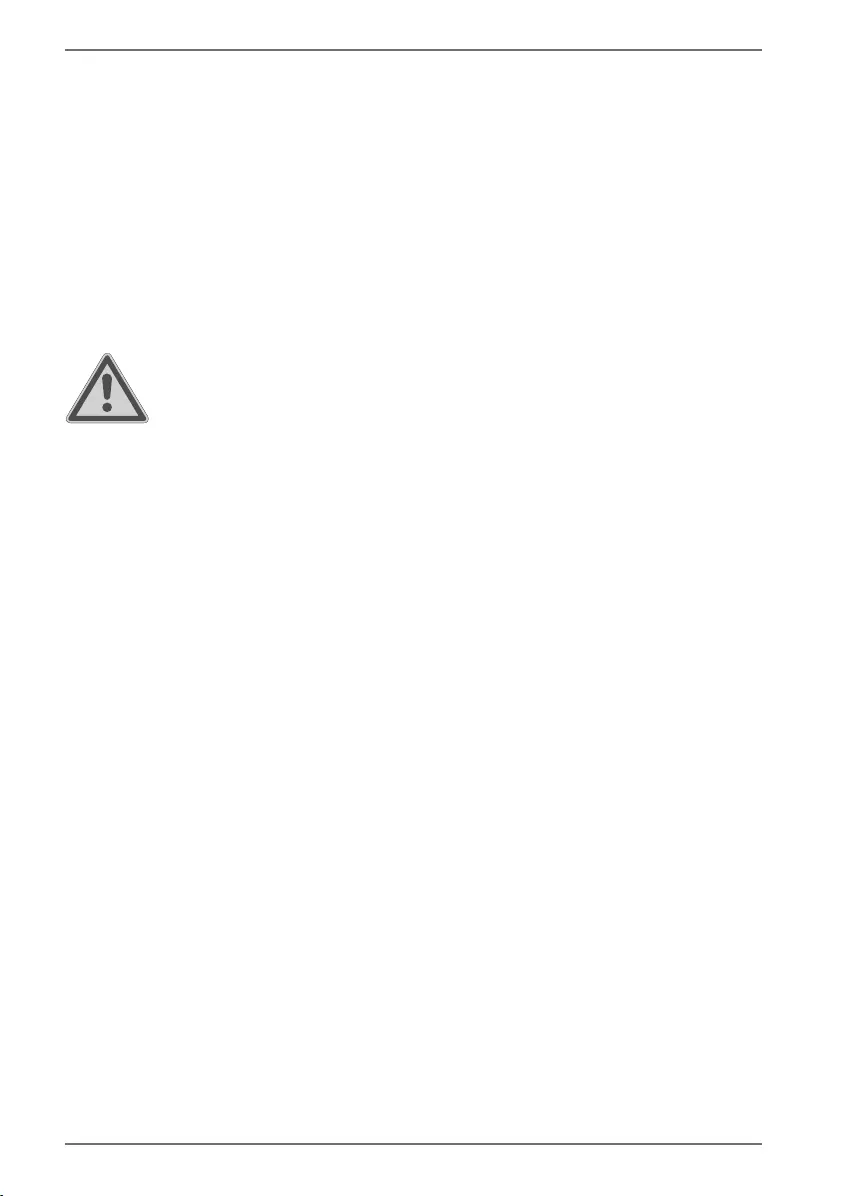
102
In caso di inutilizzo, scollegare la spina dalla presa elettrica
oppure usare una presa multipla master/slave per evitare di
consumare corrente quando il dispositivo è spento.
3.3. Utilizzo delle batterie
Il telecomando è alimentato da una batteria. Osservare le indica-
zioni seguenti:
Tenere le batterie nuove e usate fuori dalla portata dei bambi-
ni. Non ingerire le batterie. Pericolo di ustione chimica.
AVVERTENZA!
Pericolo di ustione chimica!
Il telecomando contiene una batteria a bottone. Se in-
gerita, nel giro di 2 ore la batteria può provocare gravi ustioni
chimiche interne che possono risultare letali.
Se si pensa che le batterie possano essere state ingerite o tro-
varsi in una qualsiasi parte del corpo, rivolgersi immediata-
mente a un medico.
Se il vano batterie del telecomando non si chiude in modo si-
curo, non utilizzare più il telecomando e riporlo fuori dalla
portata dei bambini.
Utilizzare sempre solo batterie nuove dello stesso tipo. Non
utilizzare mai insieme batterie vecchie e nuove.
Nel collocare le batterie nel relativo vano, fare attenzione alla
corretta polarità (+/–).
In caso di sostituzione impropria delle batterie, sussiste il peri-
colo di esplosione! Sostituire le batterie soltanto con altre del-
lo stesso tipo o equivalenti.
Non cercare mai di ricaricare le batterie. Pericolo di esplosio-
ne!
Non esporre mai le batterie a un calore eccessivo (ad esempio
raggi diretti del sole, fuoco o simili).
Conservare le batterie in un luogo fresco e asciutto. Fonti di
calore diretto possono danneggiare le batterie. Non esporre il
dispositivo a fonti di calore eccessive.
44202 ML Content MSN 5006 5063 Final Rev2.indb 10244202 ML Content MSN 5006 5063 Final Rev2.indb 102 15.06.2020 11:21:2015.06.2020 11:21:20

103
EN
DE
FR
ES
IT
NL
Non cortocircuitare le batterie.
Non gettare le batterie nel fuoco.
In caso di fuoriuscita di liquido dalle batterie, rimuoverle im-
mediatamente dal dispositivo. Pulire i contatti prima di inseri-
re nuove batterie. Evitare il contatto con la pelle, gli occhi e le
mucose. Sciacquare i punti entrati in contatto con l’acido del-
le batterie con abbondante acqua pulita e contattare imme-
diatamente un medico. Pericolo di ustioni chimiche causate
dall’acido delle batterie!
Estrarre dal dispositivo anche le batterie scariche.
Se si prevede di non utilizzare il dispositivo per lungo tempo,
estrarre le batterie.
3.4. Riparazione
In caso di problemi tecnici con il dispositivo, rivolgersi al nostro
servizio di assistenza.
44202 ML Content MSN 5006 5063 Final Rev2.indb 10344202 ML Content MSN 5006 5063 Final Rev2.indb 103 15.06.2020 11:21:2015.06.2020 11:21:20
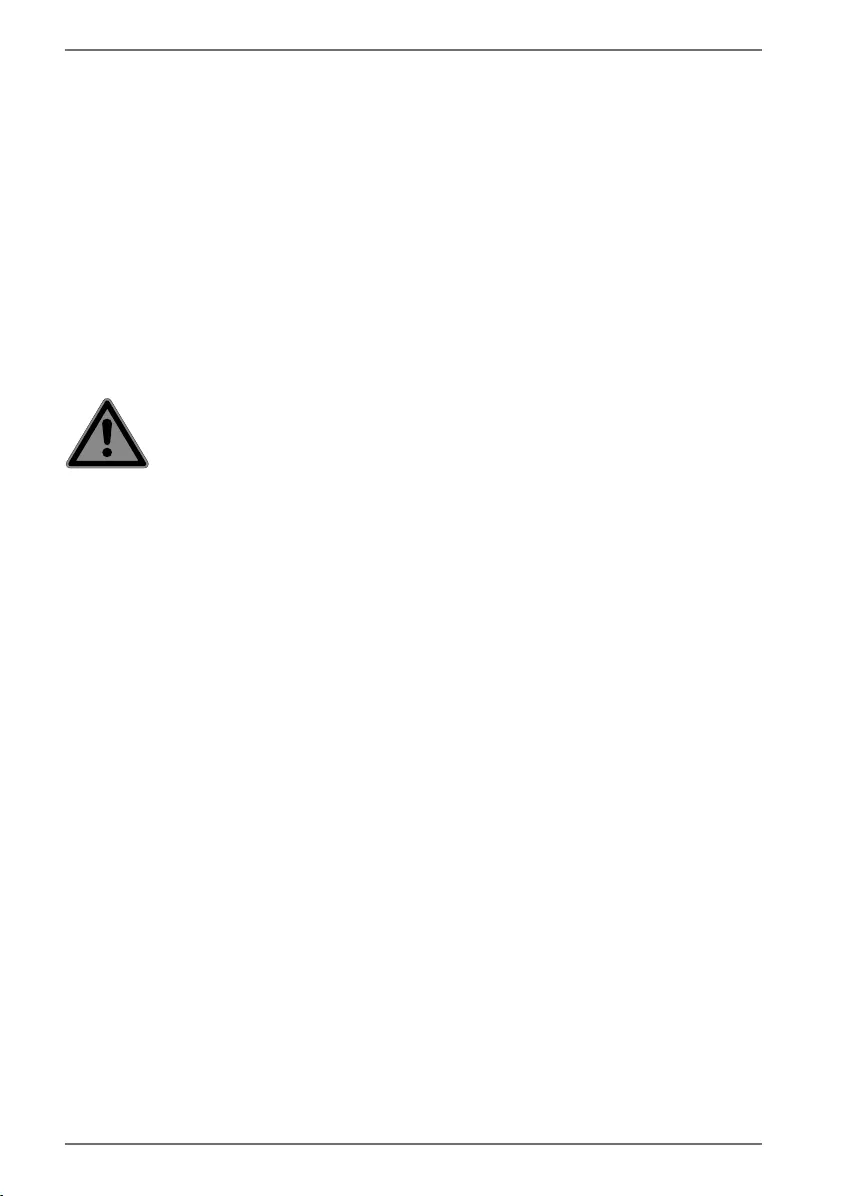
104
4. Contenuto della confezione
All’apertura della confezione, assicurarsi che contenga quanto segue:
• Soundbar
• Subwoofer
• Telecomando comprensivo di batteria (batteria a bottone CR2025 da 3 V, già in-
serita)
• 2 Cavo di alimentazione
• Cavo audio (3,5 mm)
• 2 supporti di appoggio
• Piedini in gomma
• Materiale per il montaggio a parete
• Istruzioni per l’uso e tagliando di garanzia
PERICOLO!
Pericolo di soffocamento!
Le pellicole dell’imballaggio possono causare il soffoca-
mento!
Tenere le pellicole dell’imballaggio fuori dalla portata dei
bambini.
44202 ML Content MSN 5006 5063 Final Rev2.indb 10444202 ML Content MSN 5006 5063 Final Rev2.indb 104 15.06.2020 11:21:2015.06.2020 11:21:20
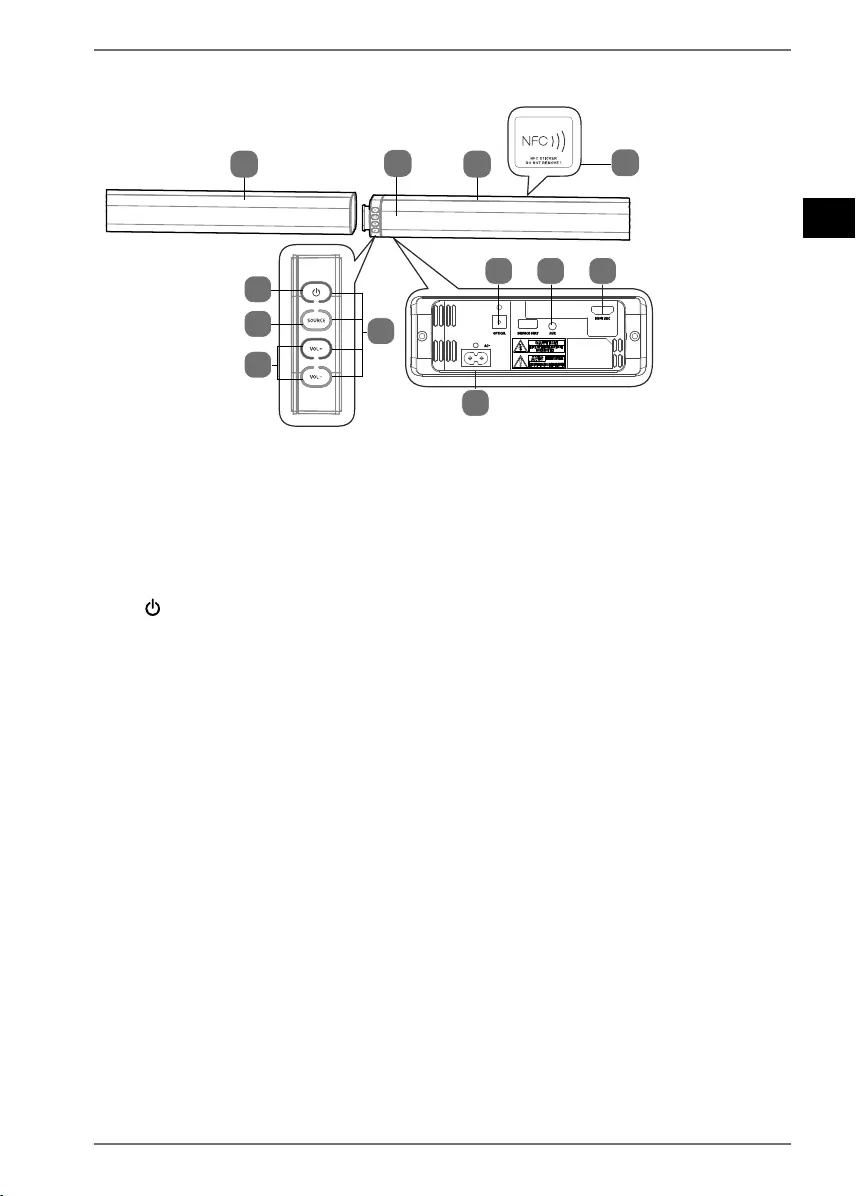
105
EN
DE
FR
ES
IT
NL
5. Panoramica del dispositivo
2
3
4
11
11
5
6
78 9
10
1Diffusori acustici
2Zona NFC (Near Field Communication)
3: accensione/spegnimento
4SOURCE: selezione della sorgente audio
5Indicatori di funzionamento a LED
6VOL+/VOL–: Regolazione del volume
7AUX: presa di collegamento per TV e altri dispositivi audio
8OPTICAL: ingresso ottico per TV e altri dispositivi audio
9HDMI: ingresso per dispositivi audio, computer e TV (che supportano la fun-
zione ARC)
10 AC~: presa di collegamento per cavo di alimentazione
11 Sensore telecomando
44202 ML Content MSN 5006 5063 Final Rev2.indb 10544202 ML Content MSN 5006 5063 Final Rev2.indb 105 15.06.2020 11:21:2015.06.2020 11:21:20
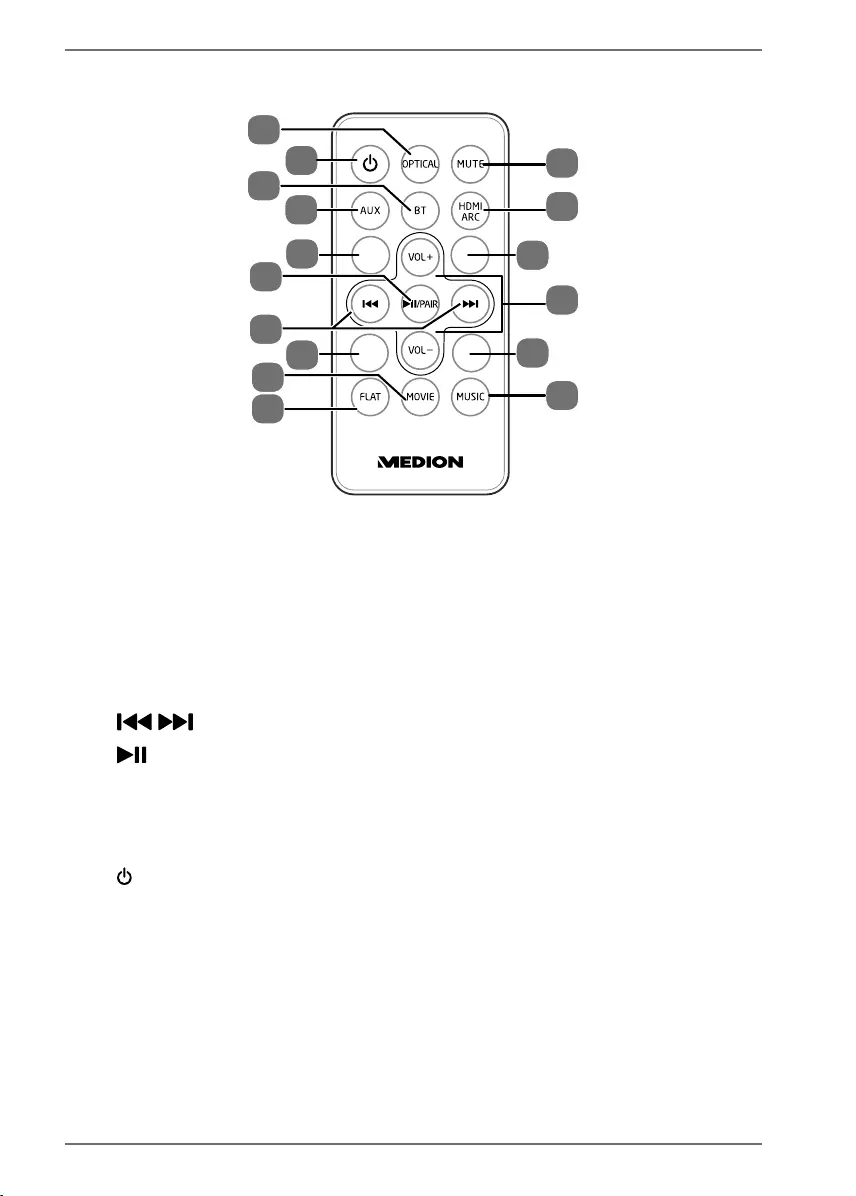
106
5.1. Telecomando
12
13
14
15
23
21
22
20
BASS-
BASS+ TREB+
TREB-
18
19
16
17
25
25
24
24
12 MUTE: disattivazione dell’audio
13 HDMI ARC: selezione dell’ingresso HDMI ARC
14 VOL+/VOL–: Regolazione del volume
15 Impostazione dell’effetto sonoro MUSIC
16 Disattivazione dell’effetto sonoro FLAT
17 Impostazione dell’effetto sonoro MOVIE
18 /: traccia precedente/successiva
19
:/PAIR: avvio/arresto della riproduzione audio
PAIR: instaurazione di una connessione Bluetooth
20 AUX: selezione dell’ingresso AUX
21 BT: selezione della modalità Bluetooth
22 : accensione/spegnimento
23 OPTICAL: selezione dell’ingresso ottico
24 BASS +/–: aumento/riduzione dell’intensità dei toni bassi
25 Treb +/–: aumento/riduzione dell’intensità dei toni alti
44202 ML Content MSN 5006 5063 Final Rev2.indb 10644202 ML Content MSN 5006 5063 Final Rev2.indb 106 15.06.2020 11:21:2015.06.2020 11:21:20
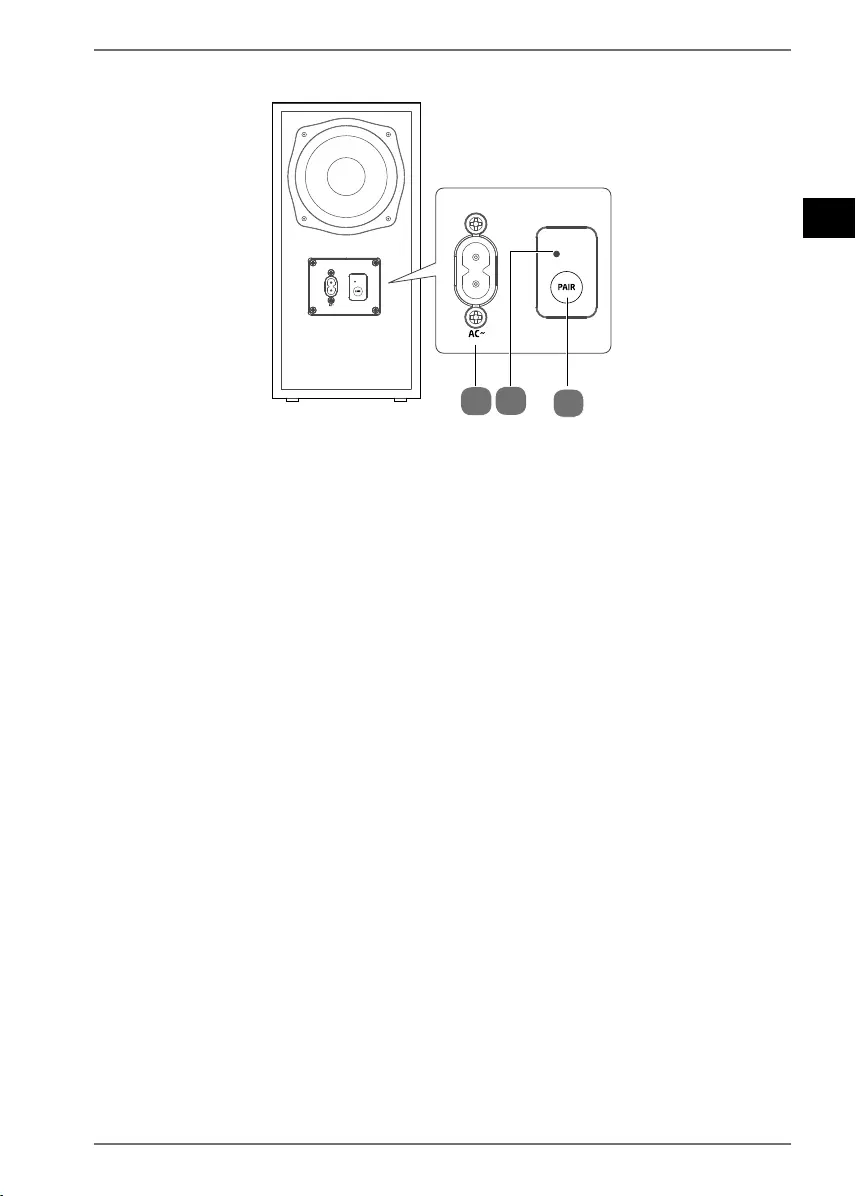
107
EN
DE
FR
ES
IT
NL
5.2. Subwoofer
27 28
26
26 Collegamento alla rete elettrica
27 LED di associazione
28 Tasto PAIR
44202 ML Content MSN 5006 5063 Final Rev2.indb 10744202 ML Content MSN 5006 5063 Final Rev2.indb 107 15.06.2020 11:21:2015.06.2020 11:21:20
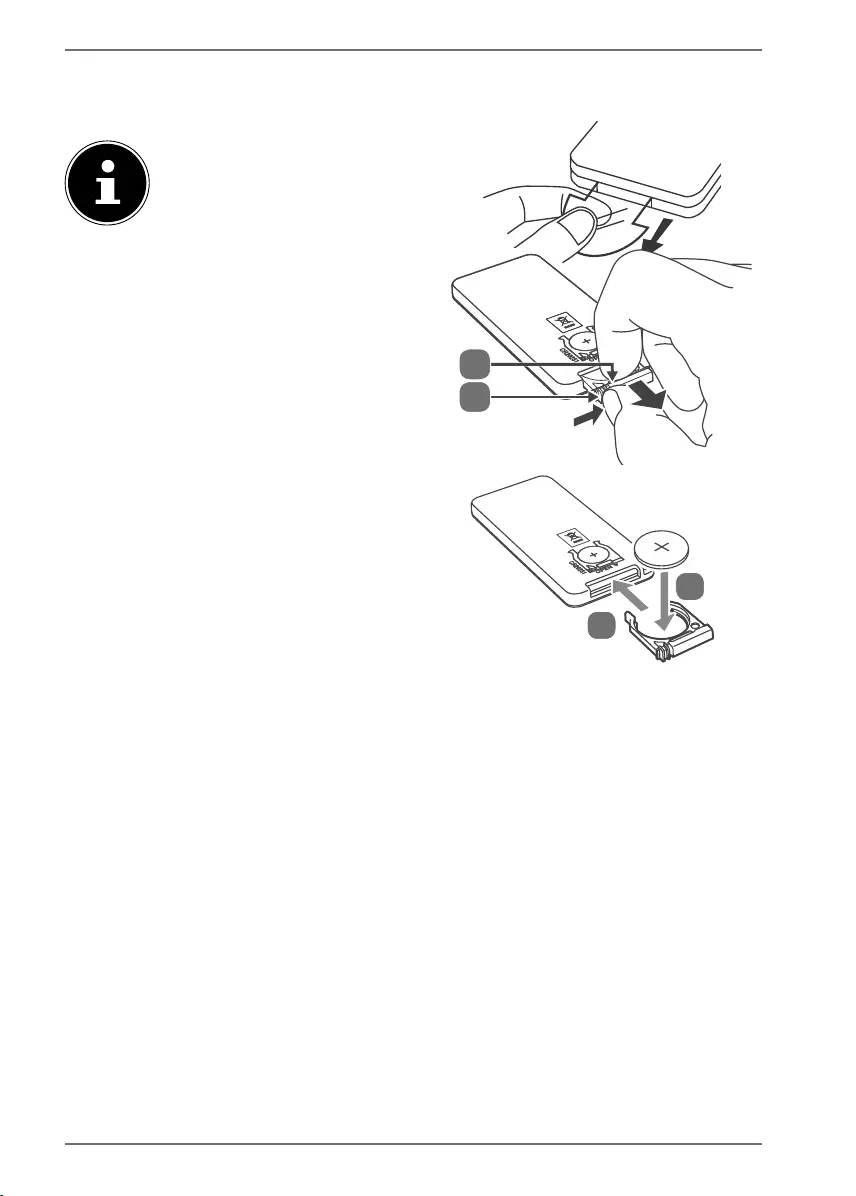
108
6. Inserimento delle batterie nel telecomando
Nel telecomando è inserita una batteria al litio di tipo CR2025 da 3 V.
Quando si mette in funzione il
telecomando per la prima volta,
estrarre la pellicola trasparente
senza aprire il vano batteria.
Se il dispositivo non risponde al telecoman-
do o risponde in modo scorretto, sostituire
la batteria. Procedere come descritto di se-
guito:
premere la levetta di arresto (b) ed
estrarre dal telecomando il suppor-
to della batteria (a) insieme alla batte-
ria. Smaltire la batteria usata nel rispetto
delle norme di legge.
Inserire una batteria nuova di tipo
CR2025 da 3 V nel relativo supporto (c)
con il polo positivo rivolto verso l’alto.
Fare attenzione alla corretta polarità.
Introdurre il supporto con la batteria
completamente nella fessura (d) del te-
lecomando.
b
a
c
d
44202 ML Content MSN 5006 5063 Final Rev2.indb 10844202 ML Content MSN 5006 5063 Final Rev2.indb 108 15.06.2020 11:21:2015.06.2020 11:21:20
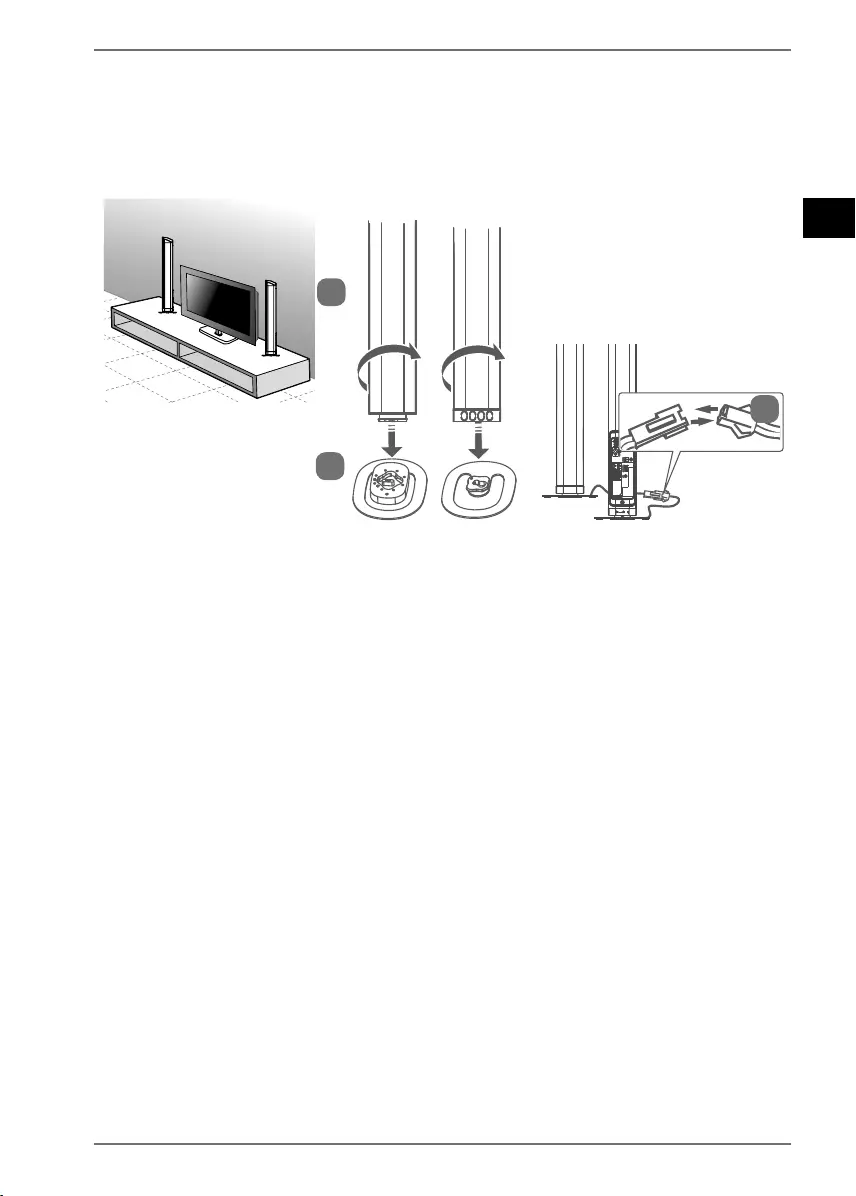
109
EN
DE
FR
ES
IT
NL
7. Montaggio della soundbar
La soundbar può essere utilizzata in tre diversi modi:
in verticale, come due diffusori acustici a colonna, in orizzontale o montata a parete.
7.1. Variante con diff usori in posizione verticale
a
b
c
Afferrare il diffusore destro e quello sinistro e montarli ciascuno sul relativo sup-
porto d’appoggio.
Assicurarsi che l’innesto del diffusore combaci perfettamente con quello del sup-
porto d’appoggio (vedere fig. a).
Tenere fermo il supporto d’appoggio e ruotare il diffusore verso il simbolo del
lucchetto chiuso.
Posizionare i diffusori su una superficie piana e stabile in prossimità di una pre-
sa elettrica.
Collegare i cavi dei due diffusori come illustrato nella fig. c.
44202 ML Content MSN 5006 5063 Final Rev2.indb 10944202 ML Content MSN 5006 5063 Final Rev2.indb 109 15.06.2020 11:21:2115.06.2020 11:21:21
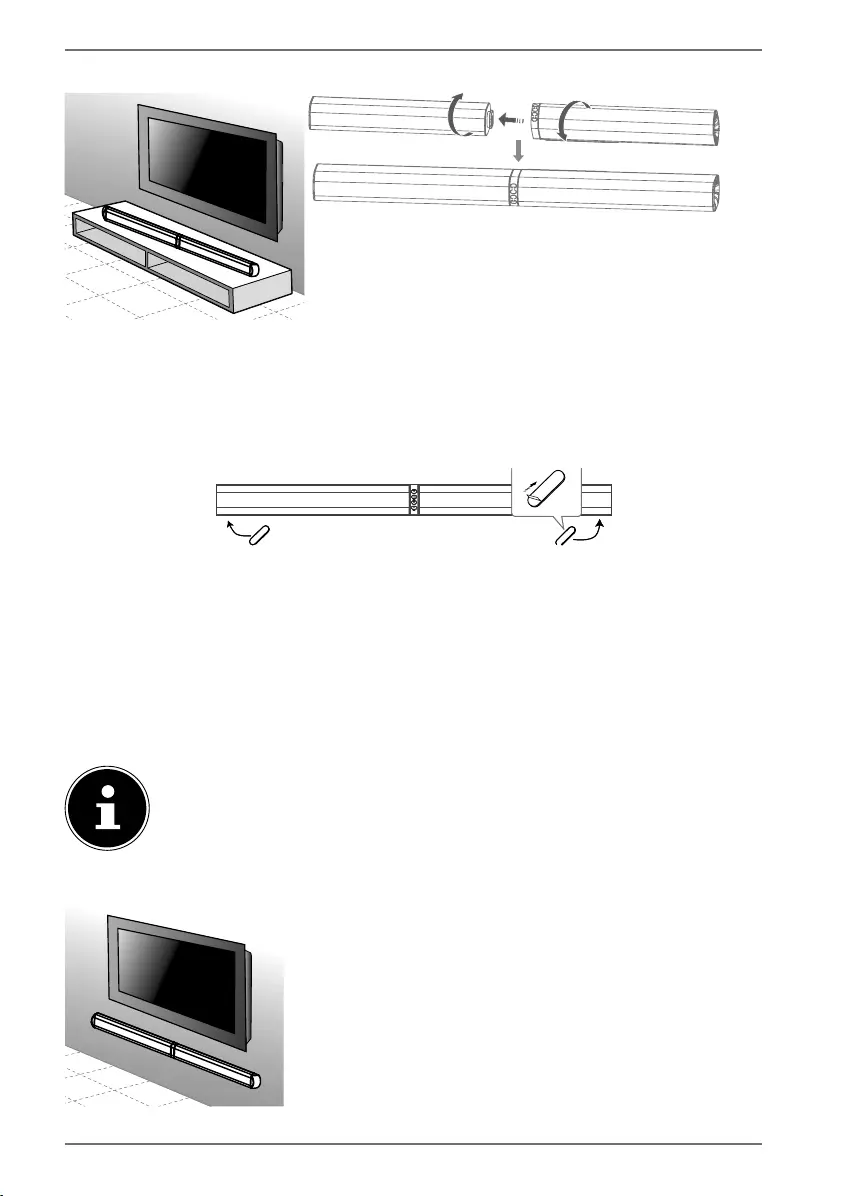
110
7.2. Variante con diff usori in posizione orizzontale
Afferrare i due diffusori acustici e unirli l’uno all’altro come illustrato nella figura.
Assicurarsi che l’innesto di un diffusore combaci perfettamente con quello
dell’altro.
Tenere fermo un diffusore e ruotare l’altro verso il simbolo del lucchetto chiuso.
Incollare i piedini in gomma sul lato lungo della soundbar, rivolto verso il basso,
come raffigurato in alto.
Posizionare la soundbar su una superficie piana e stabile in prossimità di una
presa elettrica. Assicurarsi che la soundbar non possa cadere.
7.3. Variante montata a parete
Prima di procedere al montaggio a parete, assicurarsi che la parete pre-
senti una portata sufficiente. Medion AG declina ogni responsabilità per
eventuali danni causati da un montaggio errato o non eseguito a regola
d’arte.
Per prima cosa collegare i due diffusori acustici come il-
lustrato nel capitolo „7.2. Variante con diffusori in posi-
zione orizzontale“.
44202 ML Content MSN 5006 5063 Final Rev2.indb 11044202 ML Content MSN 5006 5063 Final Rev2.indb 110 15.06.2020 11:21:2115.06.2020 11:21:21
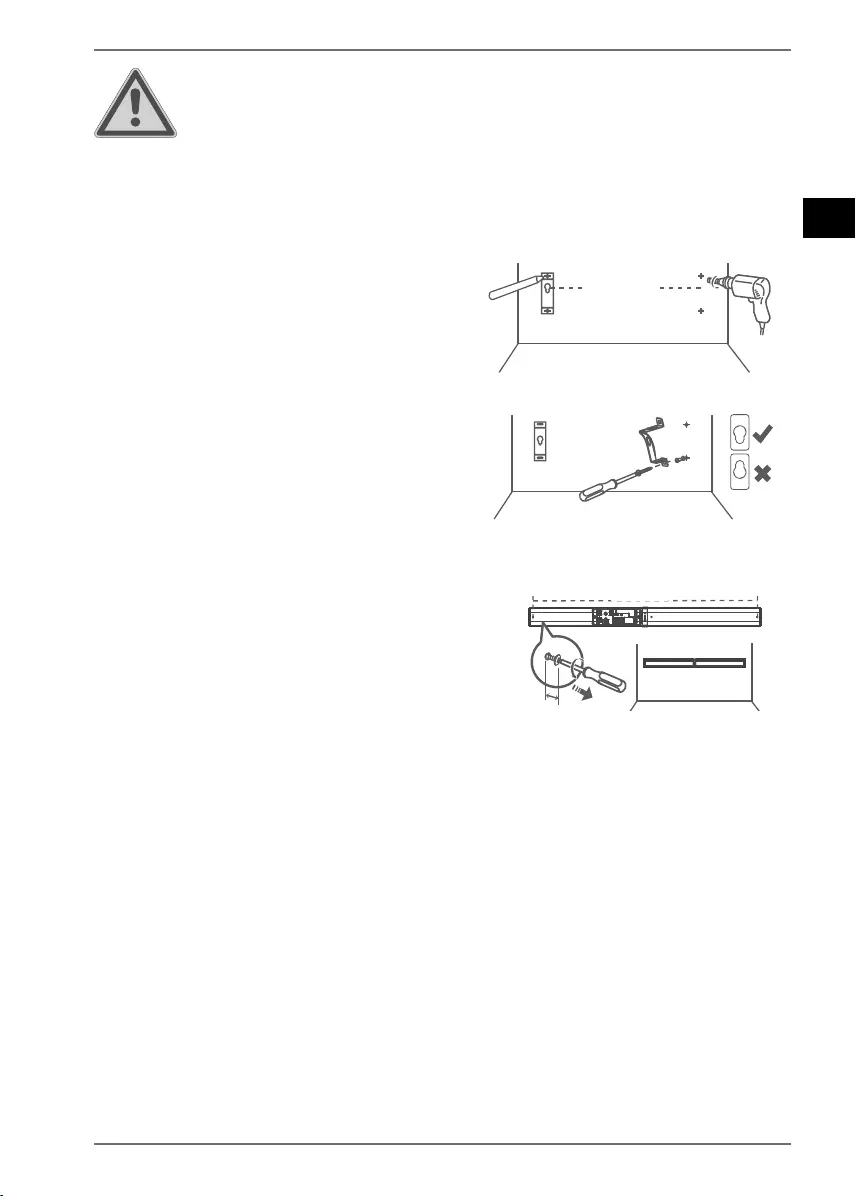
111
EN
DE
FR
ES
IT
NL
AVVERTENZA!
Pericolo di lesioni causate da scosse elettriche!
I cavi sotto tensione possono causare scosse elettriche.
Montare il dispositivo in un luogo adeguato
prestando attenzione a non danneggiare cavi elettri-
ci o tubi nascosti con il trapano.
Praticare nella parete 2 coppie di fori pa-
ralleli (Ø 6 mm a seconda del tipo di pa-
rete). La distanza tra le due coppie di fori
deve essere di 764 mm.
764mm
Inserire dei tasselli nei fori. Avvitare i
supporti da parete come illustrato. Assi-
curarsi che la parte più stretta dell’asola
per la soundbar sia rivolta verso il basso,
vedere la fig. a.
Utilizzare viti a testa cilindrica (ad es.
3,5 mm x 45 mm).
Allentare entrambe le viti esterne della
soundbar quel tanto che basta per per-
mettere l’aggancio ai supporti da parete.
2m
m
764mm
SOURCE
VOL
VOL
Inserire la soundbar nei supporti da parete, quindi premere la soundbar leg-
germente verso il basso finché le viti non scattano in sede nei relativi supporti.
44202 ML Content MSN 5006 5063 Final Rev2.indb 11144202 ML Content MSN 5006 5063 Final Rev2.indb 111 15.06.2020 11:21:2215.06.2020 11:21:22
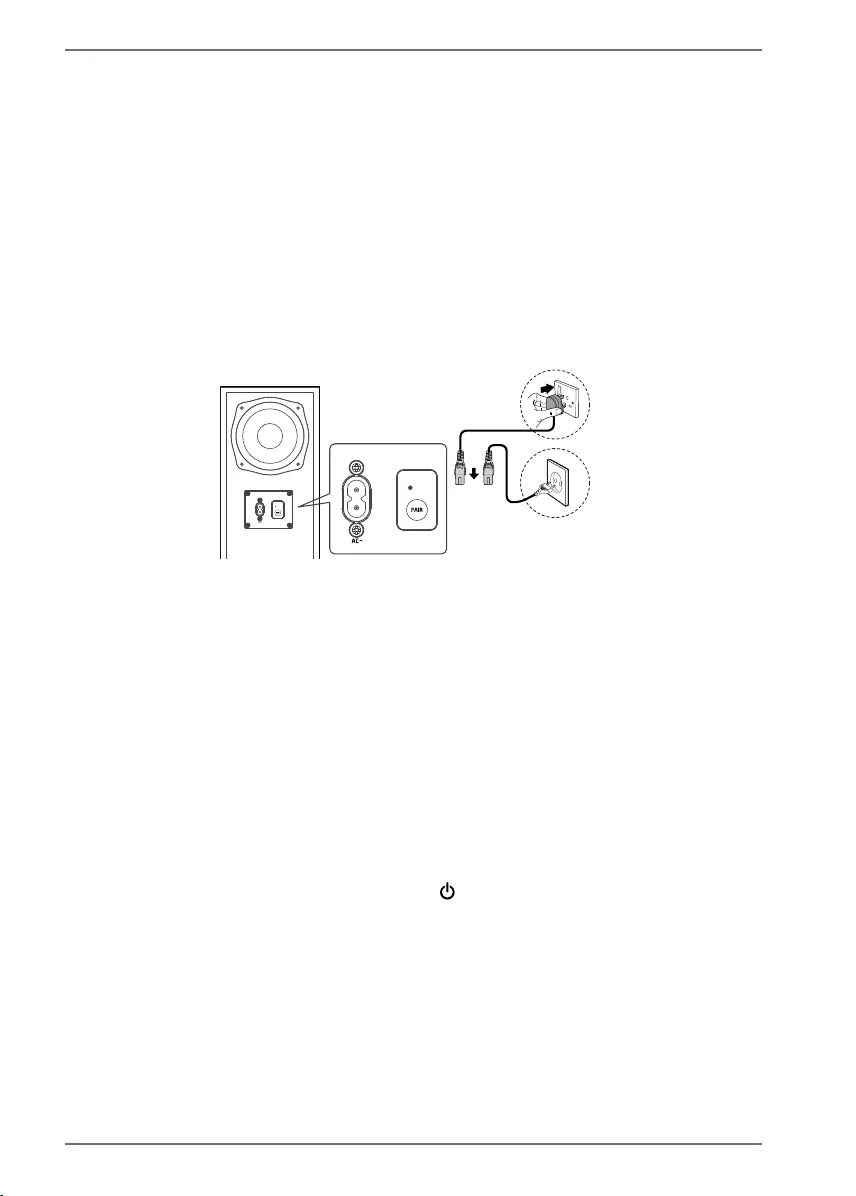
112
8. Collegamento della soundbar alla rete
elettrica
Inserire il cavo di alimentazione nell’apposita presa AC ~.
Assicurarsi di avere collegato tutti i dispositivi desiderati.
Collegare il cavo di alimentazione a una presa elettrica da 220-240 V ~ 50/60 Hz.
L’indicatore di funzionamento a LED Accensione/spegnimento si accende con
luce rossa.
9. Collegamento del subwoofer alla rete
elettrica
EU
UK
OR
Inserire il cavo di alimentazione nell’apposita presa AC ~.
Assicurarsi di avere collegato tutti i dispositivi desiderati.
Collegare il cavo di alimentazione a una presa elettrica da 220-240 V ~ 50/60 Hz.
9.1. Collegamento del subwoofer
Il subwoofer si connette automaticamente alla soundbar non appena entrambi ven-
gono accesi.
Qualora il subwoofer non si connetta automaticamente alla soundbar, procedere
come segue:
premere il tasto PAIR sul subwoofer e mantenerlo premuto per circa 3 secondi.
Il subwoofer passa in modalità di accoppiamento e il LED PAIR inizia a lampeg-
giare velocemente.
Accendere la soundbar premendo il tasto sul telecomando o sulla soundbar.
Una volta creata la connessione, il LED PAIR si accende con luce fissa.
Se il LED PAIR continua a lampeggiare, la connessione non è andata a buon fine. In
questo caso scollegare il subwoofer dalla rete elettrica per circa 3 minuti, quindi ri-
petere i passaggi 1 e 2.
44202 ML Content MSN 5006 5063 Final Rev2.indb 11244202 ML Content MSN 5006 5063 Final Rev2.indb 112 15.06.2020 11:21:2315.06.2020 11:21:23
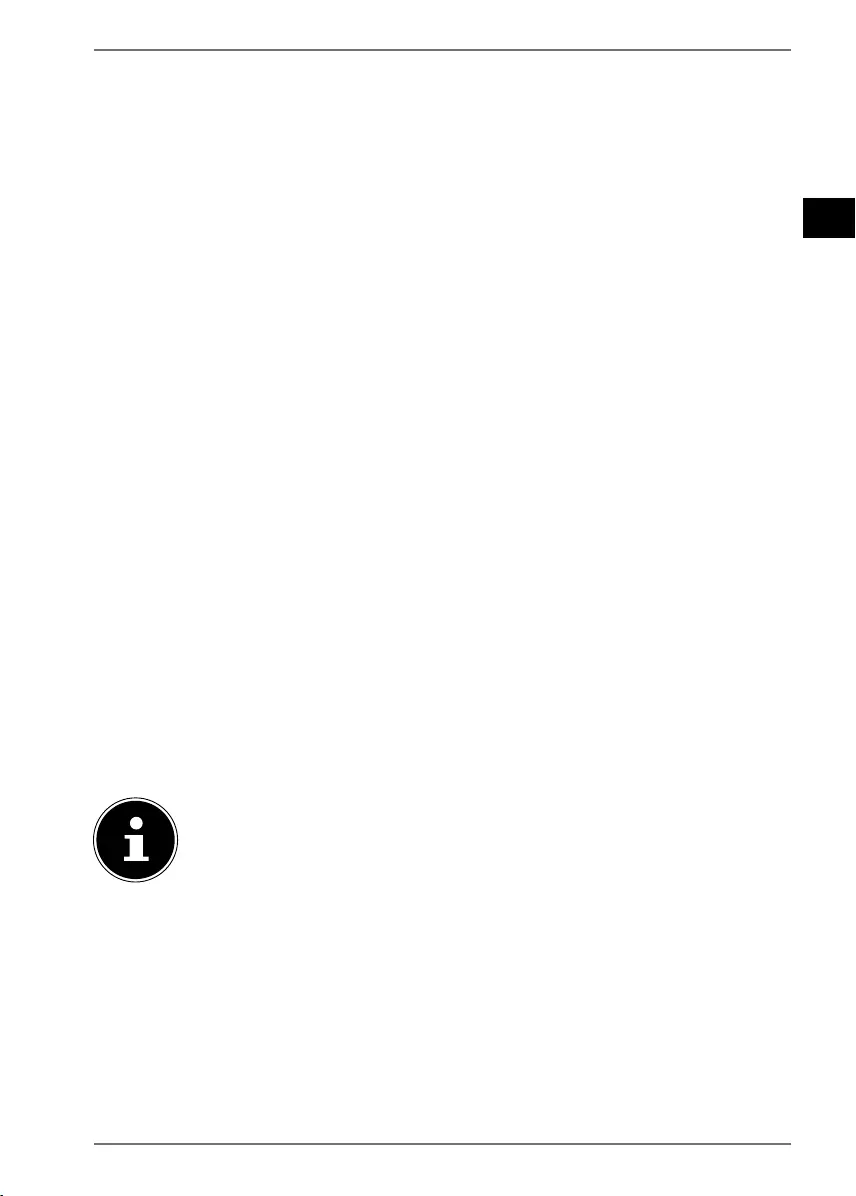
113
EN
DE
FR
ES
IT
NL
10. Collegamento di un dispositivo audio
Seguire le indicazioni contenute nel capitolo „3. Indicazioni di sicurezza“.
Tenere presenti anche le istruzioni per l’uso del dispositivo al quale si desidera
collegare la soundbar.
Spegnere tutti i dispositivi prima di collegarli gli uni agli altri.
Questo dispositivo può essere collegato a svariati dispositivi audio differenti, per es.
a un lettore CD o MP3, un ricevitore, un computer o anche un televisore.
10.1. Collegamento di un dispositivo alla presa AUX
10.1.1. Cavo audio con 2 spinotti Ø 3,5 mm
Per il collegamento a una presa per cuffie, ad es. di un lettore CD o MP3, è necessa-
rio un cavo audio con 2 spinotti Ø 3,5 mm (fornito in dotazione).
Impostare un volume medio sul lettore MP3.
Quindi spegnere il dispositivo.
Inserire lo spinotto nella presa AUX della soundbar.
L’indicatore di funzionamento a LED Accensione/spegnimento si spegne, l’indi-
catore “SOURCE” si accende con luce verde.
Inserire il connettore nella presa per le cuffie del lettore MP3.
10.1.2. Cavo audio con connettori RCA
È necessario un cavo audio con connettori RCA (1 spinotto da 3,5 mm -> 2 connet-
tori RCA).
Impostare un volume medio sul dispositivo audio.
Quindi spegnere il dispositivo.
Inserire lo spinotto nella presa AUX della soundbar.
Quindi inserire i connettori RCA rosso e bianco che si trovano sull’altra estremi-
tà del cavo nelle uscite audio dei colori corrispondenti sul dispositivo di riprodu-
zione.
In genere i dispositivi come i ricevitori stereo o i televisori presentano
un’uscita audio bianca e una rossa contrassegnate con OUT, AUDIO OUT,
LINE OUT o diciture simili.
44202 ML Content MSN 5006 5063 Final Rev2.indb 11344202 ML Content MSN 5006 5063 Final Rev2.indb 113 15.06.2020 11:21:2315.06.2020 11:21:23
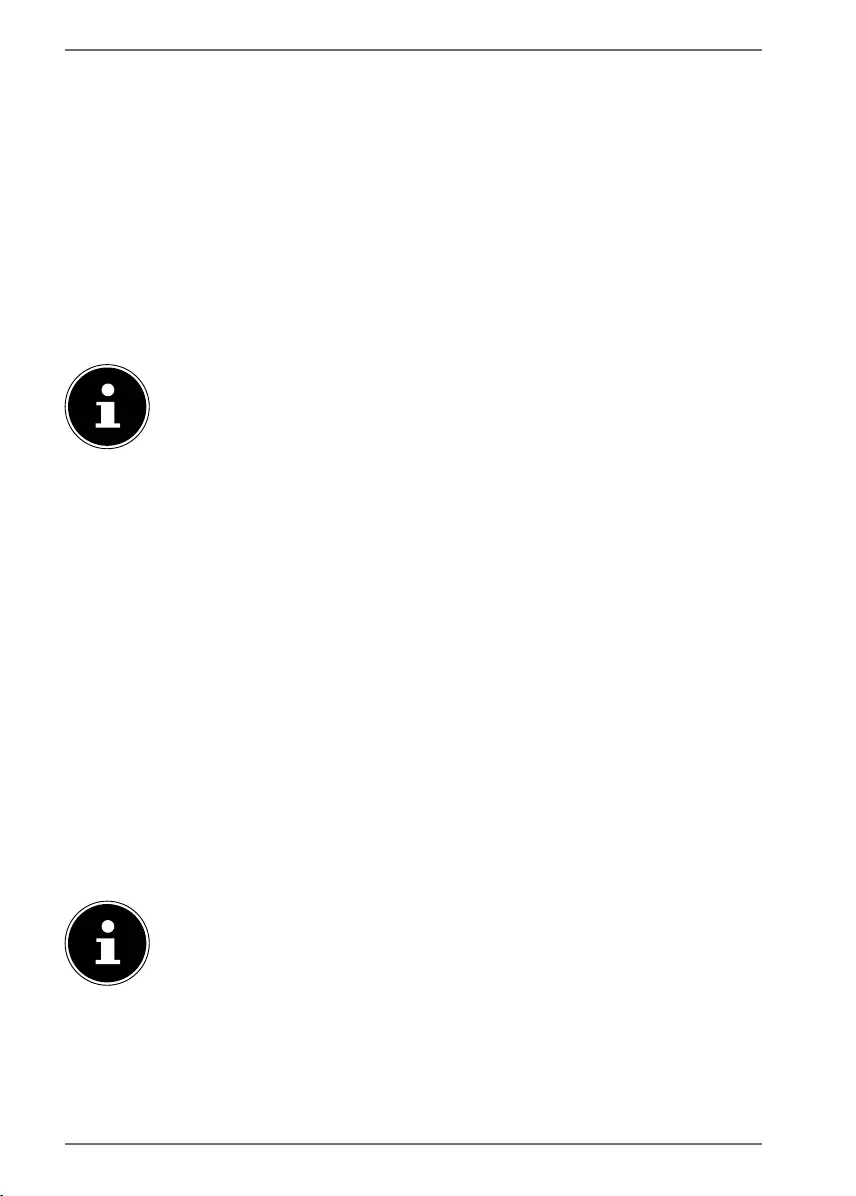
114
10.2. Collegamento di un dispositivo tramite la presa
ottica
Gli amplificatori digitali o i televisori possono essere collegati tramite la presa ottica
OPTICAL. È necessario un cavo digitale ottico (cavo a fibra ottica, non fornito in do-
tazione, acquistabile nei negozi specializzati).
Impostare un volume medio sul dispositivo audio.
Quindi spegnere il dispositivo.
Rimuovere la calotta protettiva dalla presa ottica.
Inserire il connettore nella presa OPTICAL della soundbar.
Inserire il connettore nell’uscita digitale corrispondente del ricevitore digitale o
del televisore.
Nel caso in cui non vengano emessi segnali audio, sul dispositivo di ri-
produzione impostare il formato audio su PCM (Pulse Code Modulation).
10.3. Collegamento di un dispositivo tramite HDMI
(ARC)
È necessario un cavo HDMI. Il cavo HDMI non è fornito in dotazione.
Impostare un volume medio sul dispositivo audio.
Quindi spegnere il dispositivo.
Collegare la presa HDMI alla presa HDMI IN del televisore.
Attivare le funzioni ARC e CEC e impostare la riproduzione audio dei dispositivi
collegati in modalità PCM.
Nell’eseguire questa operazione tenere presenti le istruzioni per l’uso dei dispo-
sitivi collegati.
Quando sono collegati due dispositivi, l’ARC consente non solo di ricevere i segnali
audio tramite HDMI, ma anche di ritrasmetterli mediante lo stesso cavo.
Il CEC (Consumer Electronics Control) consente la comunicazione di tutti i dispositivi
collegati tramite HDMI. In tal modo, tramite questo collegamento è possibile regola-
re il volume e disattivare l’audio con il telecomando del televisore.
L’ARC funziona solo con dispositivi HDMI che supportano la funzione
ARC e richiede un cavo HDMI 1.4 (o superiore).
44202 ML Content MSN 5006 5063 Final Rev2.indb 11444202 ML Content MSN 5006 5063 Final Rev2.indb 114 15.06.2020 11:21:2315.06.2020 11:21:23
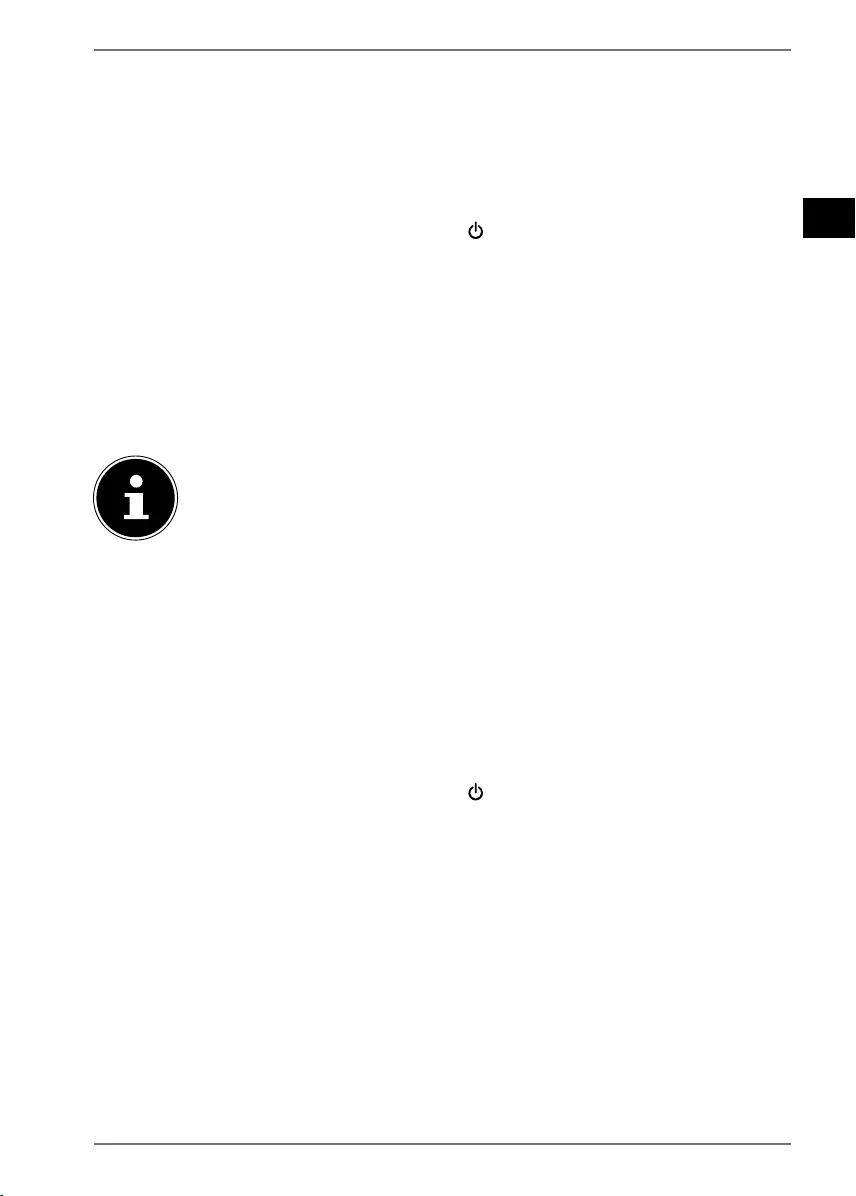
115
EN
DE
FR
ES
IT
NL
11. Instaurazione di una connessione Bluetooth
La modalità Bluetooth consente di ricevere senza fili i segnali audio emessi da un di-
spositivo di riproduzione audio esterno con tecnologia Bluetooth. Assicurarsi di non
superare la distanza massima di 8 metri tra i due dispositivi.
Per collegare un dispositivo di riproduzione audio con tecnologia Bluetooth, proce-
dere come segue:
Accendere la soundbar premendo il tasto sul dispositivo o sul telecomando.
Premere il tasto SOURCE sulla soundbar o il tasto BT sul telecomando fino a
quando l’indicatore di funzionamento (in questo caso VOL k+) non lampeggia
lentamente con luce blu.
Se il dispositivo non si trova in modalità di ricerca, premere il tasto PAIR sul tele-
comando e mantenerlo premuto per circa 3 secondi.
Il dispositivo si trova in modalità di ricerca.
Accendere la funzione Bluetooth sul dispositivo di riproduzione audio e attivare
la modalità di ricerca per associare i dispositivi.
Per informazioni sulla funzione Bluetooth del dispositivo di riproduzione
audio, consultare le relative istruzioni per l’uso.
Non appena il segnale viene individuato, viene visualizzato il nome della soundbar.
Nel caso dovesse essere necessario immettere una password, digitare 0000.
La sincronizzazione dei due dispositivi è conclusa quando viene emesso l’annuncio
PAIRED e l’indicatore di funzionamento si accende con luce blu fissa.
Se il collegamento viene interrotto, il sistema emette l’annuncio DISCONNECTED.
11.1. Dispositivo smart con tecnologia NFC
La funzione NFC (Near Field Communication) consente di instaurare un connessione
Bluetooth in modo semplice e diretto.
Accendere la soundbar premendo il tasto sul dispositivo o sul telecomando.
Premere il tasto Source sulla soundbar o il tasto BT sul telecomando fino a quan-
do l’indicatore di funzionamento non lampeggia lentamente con luce blu.
Attivare la funzione NFC sul proprio dispositivo smart.
Il dispositivo si trova in modalità di ricerca.
Tenere il dispositivo con tecnologia NFC nelle immediate vicinanze della soun-
dbar, nella zona contrassegnata.
Confermare la richiesta Verbinden mit del dispositivo smart con Ja. Attendere
5-8 secondi prima di allontanare il dispositivo smart dal diffusore acustico.
La sincronizzazione dei due dispositivi è conclusa quando viene emesso l’annun-
cio PAIRED e l’indicatore di funzionamento si accende con luce blu fissa.
Selezionare un volume medio e avviare la riproduzione sul dispositivo smart.
Per interrompere il collegamento, tenere di nuovo il dispositivo smart nella zona
contrassegnata fino a quando non viene emesso l’annuncio DISCONNECTED.
44202 ML Content MSN 5006 5063 Final Rev2.indb 11544202 ML Content MSN 5006 5063 Final Rev2.indb 115 15.06.2020 11:21:2315.06.2020 11:21:23
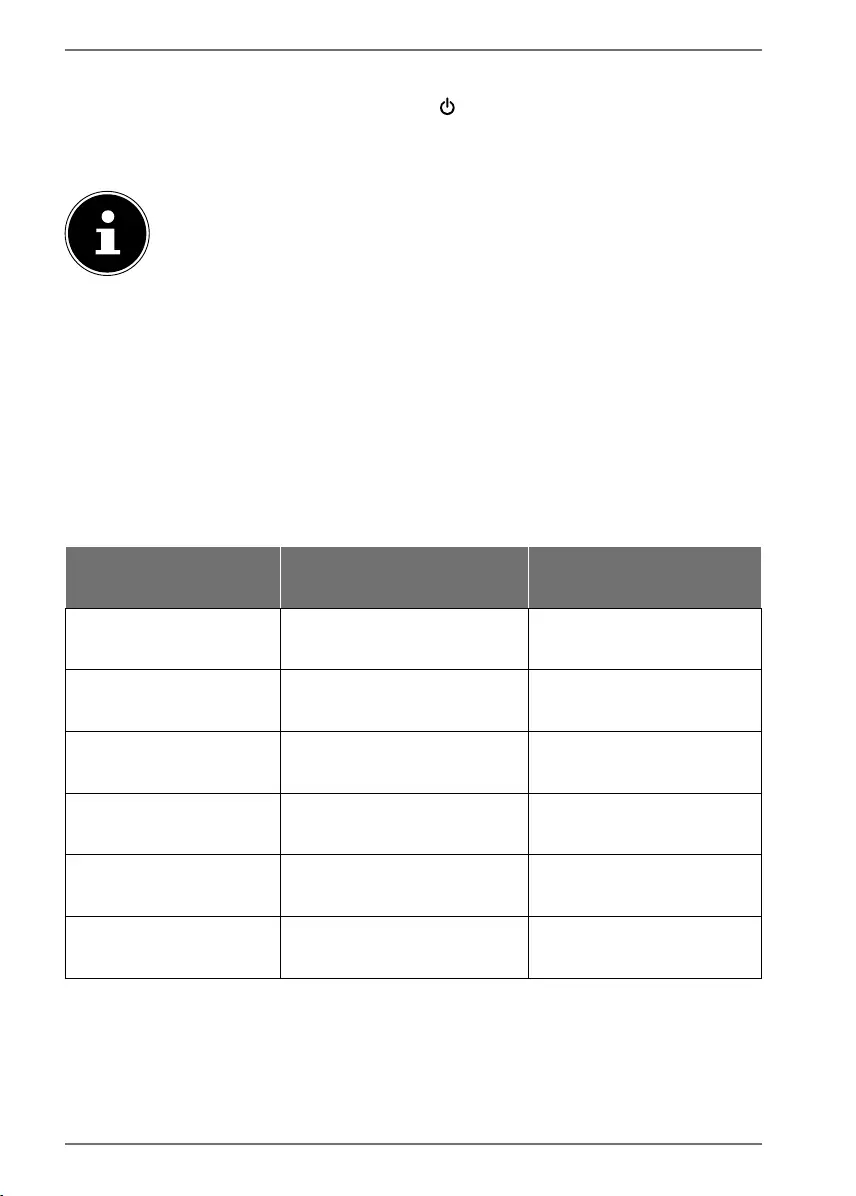
116
12. Accensione della soundbar
Accendere la soundbar premendo il tasto sul telecomando o sulla soundbar.
Accendere il dispositivo di riproduzione audio.
Selezionare un volume medio e avviare la riproduzione.
In presenza di un televisore o un dispositivo esterno collegati tramite le
prese AUX o HDMI, la soundbar si accenderà automaticamente pochi
istanti dopo l’accensione del televisore o del dispositivo esterno.
Se il televisore o il dispositivo esterno vengono scollegati o spenti, la
soundbar si spegnerà automaticamente dopo circa 15 minuti.
La soundbar si spegnerà dopo circa 15 minuti (solo se collegata tramite
la presa AUX) anche nel caso in cui il volume del televisore o del disposi-
tivo esterno sia troppo basso.
13. Selezione della sorgente audio
Mediante il tasto SOURCE sulla soundbar o i tasti OPTICAL, AUX, BT e HDMI ARC
sul telecomando è possibile impostare la sorgente audio desiderata: AUX, BT, HDMI
ARC o Optical.
Gli indicatori di funzionamento a LED colorati indicano le modalità selezionate:
Indicatore di funzio-
namento Lampeggiante/luce fissa Modalità di funziona-
mento
Indicatore a LED “On/
Off” Acceso con luce rossa fissa Modalità Standby
Indicatore a LED “Vol
+”
Lampeggiante con luce
blu
Modalità di ricerca Blue-
tooth
Indicatore a LED “Vol
+” Acceso con luce blu fissa Modalità Bluetooth
Indicatore a LED “Sour-
ce” Acceso con luce verde fissa Modalità di funziona-
mento per AUX
Indicatore a LED “Vol –” Acceso con luce fissa aran-
cione
Modalità di funziona-
mento per HDMI
Indicatore a LED
“Source”
Acceso con luce verde lam-
peggiante
Modalità di funziona-
mento Optical in
44202 ML Content MSN 5006 5063 Final Rev2.indb 11644202 ML Content MSN 5006 5063 Final Rev2.indb 116 15.06.2020 11:21:2315.06.2020 11:21:23
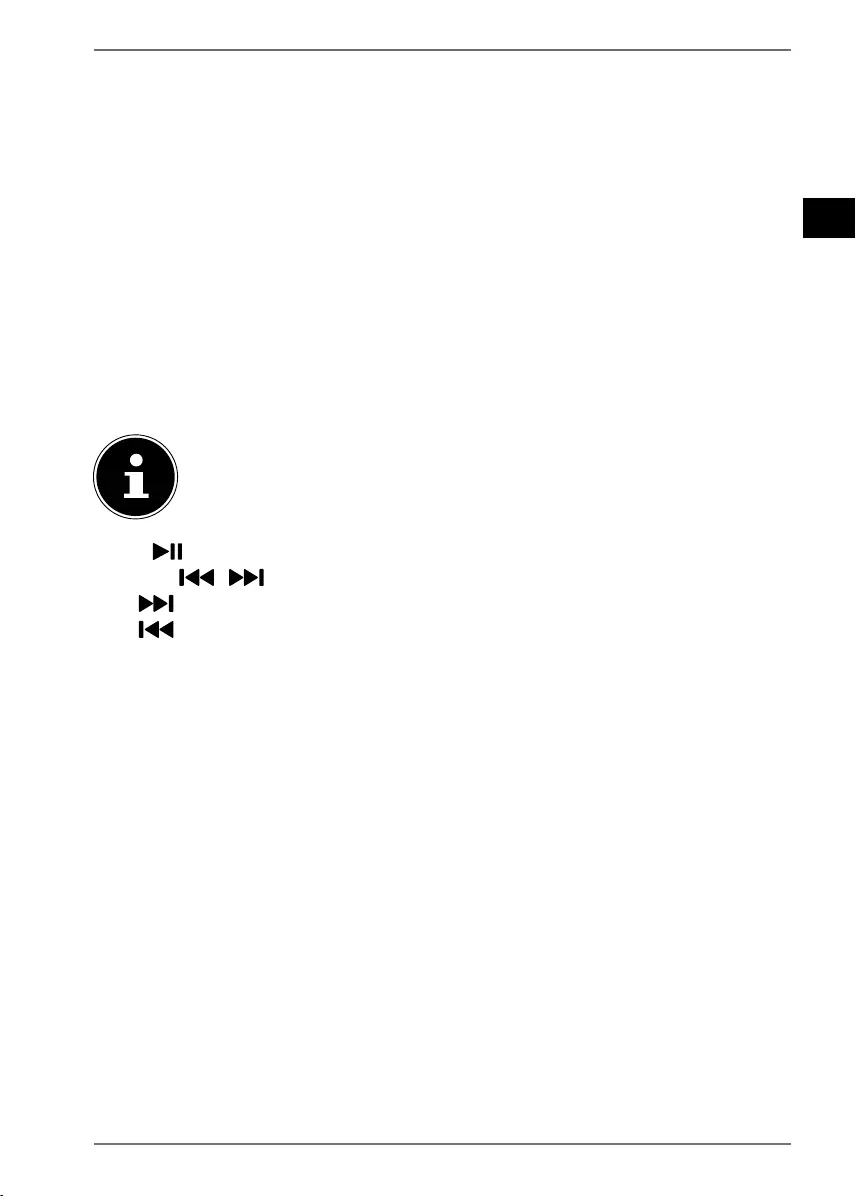
117
EN
DE
FR
ES
IT
NL
14. Regolazione del volume
I tasti VOL +/VOL– della soundbar o del telecomando permettono di impostare il
volume desiderato:
+ per aumentare il volume
– per ridurre il volume
Il tasto MUTE del telecomando consente di disattivare l’audio.
Per riattivare l’audio è sufficiente premere di nuovo il tasto MUTE.
15. Riproduzione audio in modalità AUX/
Bluetooth®
Dopo aver collegato la soundbar a un dispositivo che supporta il profilo A2DP e
AVRCP (Audio Video Remote Control), la soundbar viene utilizzata come dispositivo
di riproduzione e i segnali audio vengono riprodotti esclusivamente dalla soundbar.
Se la soundbar è collegata a un cellulare con tecnologia Bluetooth, all’ar-
rivo di una chiamata la riproduzione musicale si interrompe e prosegue
solo dopo la conclusione della telefonata.
Il tasto : del telecomando consente di avviare o arrestare la riproduzione audio.
Con i tasti / del telecomando si selezionano le tracce desiderate:
tasto traccia successiva
tasto traccia precedente
16. Impostazione di un eff etto sonoro
Per impostare un effetto sonoro premere i tasti MOVIE e MUSIC del telecomando,
per disattivarlo premere il tasto FLAT.
I tasti BASS/TREB del telecomando consentono di impostare l’intensità dei toni alti e
di quelli bassi.
Pressione del tasto BASS+ / BASS- Aumento/riduzione dei toni bassi
Pressione del tasto TREB+ / TREB- Aumento/riduzione dei toni alti
44202 ML Content MSN 5006 5063 Final Rev2.indb 11744202 ML Content MSN 5006 5063 Final Rev2.indb 117 15.06.2020 11:21:2315.06.2020 11:21:23
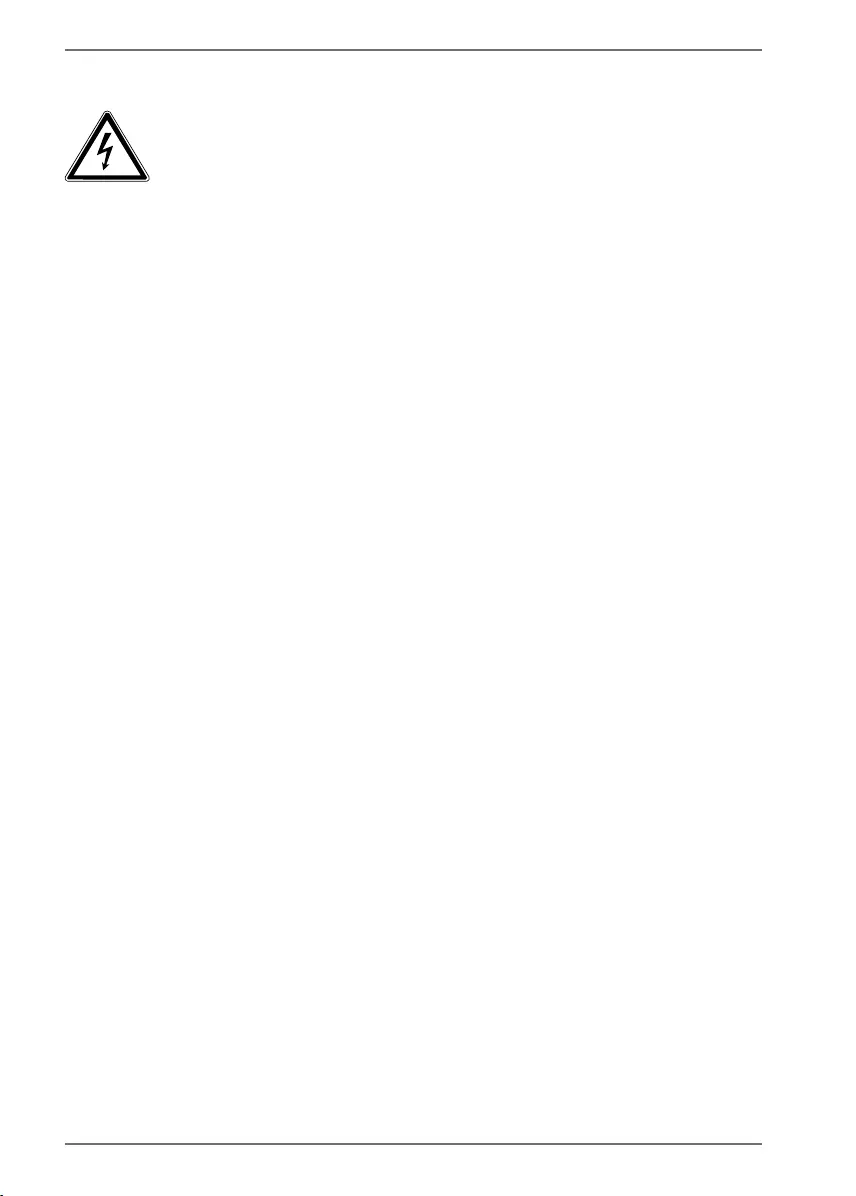
118
17. Manutenzione
AVVERTENZA
Pericolo di lesioni causate da scosse elettriche!
Non tentare in alcun caso di aprire o riparare autono-
mamente il dispositivo. Pericolo di scossa elettrica!
In caso di problemi tecnici con il dispositivo rivolgersi al nostro servizio di assisten-
za. La riparazione può essere eseguita esclusivamente dai nostri partner autorizzati.
Rivolgersi all’assistenza clienti se ...
• è penetrato del liquido all’interno del dispositivo,
• il dispositivo non funziona correttamente,
• il dispositivo è caduto o l’involucro è danneggiato.
18. Pulizia
Per pulire il dispositivo non utilizzare solventi né detergenti corrosivi o gasso-
si. Per non danneggiare la superficie del dispositivo utilizzare soltanto un panno
asciutto, eventualmente in microfibra.
I mobili sono spesso rivestiti con diverse vernici o materie plastiche e vengono trat-
tati con svariati prodotti per la cura e la manutenzione. Alcune di queste sostanze
contengono componenti che possono intaccare il materiale dei piedi del diffusore
acustico ammorbidendoli.
Eventualmente interporre una base antiscivolo tra il diffusore acustico e la base
d’appoggio.
44202 ML Content MSN 5006 5063 Final Rev2.indb 11844202 ML Content MSN 5006 5063 Final Rev2.indb 118 15.06.2020 11:21:2315.06.2020 11:21:23
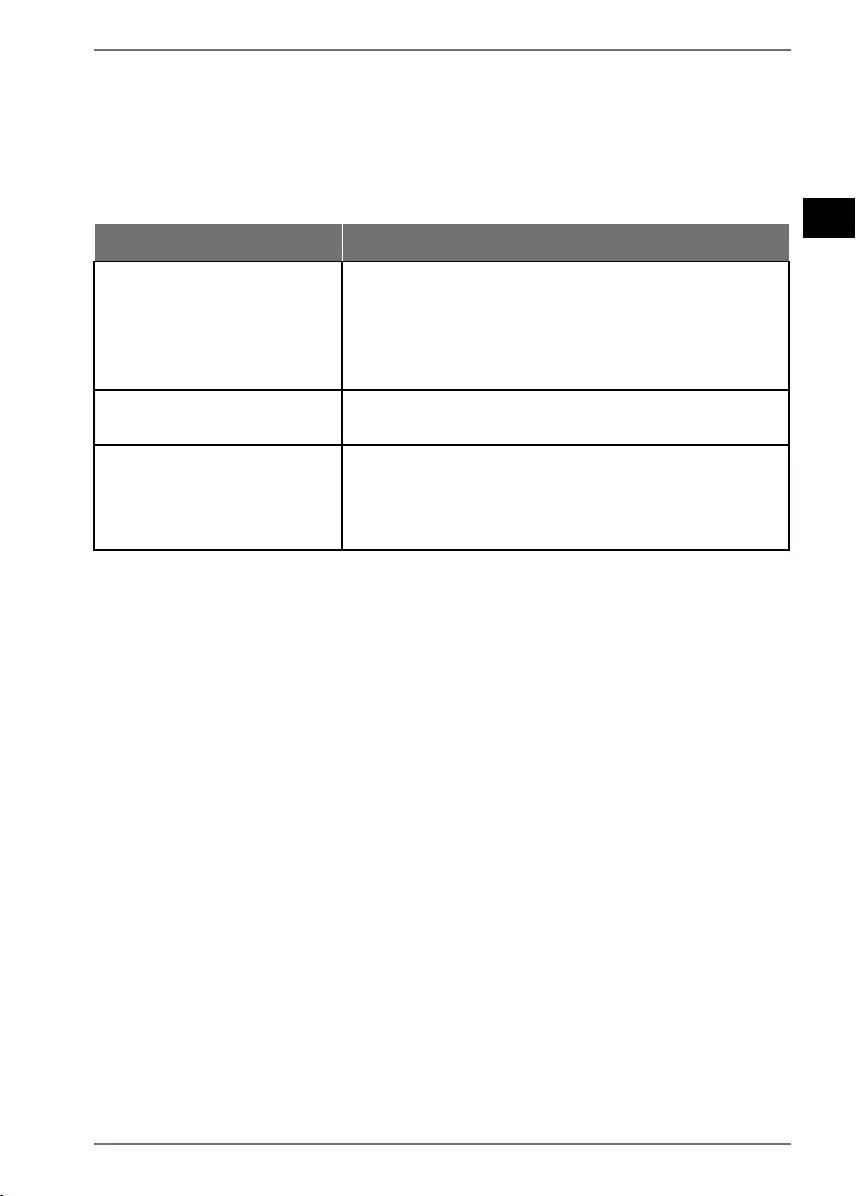
119
EN
DE
FR
ES
IT
NL
19. In caso di problemi
In caso di anomalie del dispositivo, verificare per prima cosa se sia possibile risol-
vere il problema con l’ausilio del prospetto seguente.
Non tentare mai di riparare autonomamente i dispositivi. Nel caso sia necessaria
una riparazione, rivolgersi al nostro servizio di assistenza o a un altro centro spe-
cializzato.
Causa Risoluzione dei problemi
Collegamenti e cavi difet-
tosi
Controllare che i cavi non siano danneggiati e
che siano collegati correttamente oppure che la
connessione Bluetooth sia attiva.
Assicurarsi che tutti i dispositivi collegati siano
alimentati correttamente.
Audio assente Controllare il volume sul dispositivo di riproduzio-
ne. Eventualmente aumentare il volume.
Audio distorto Cambiare la posizione della soundbar per evita-
re interferenze esterne.
Allontanare dal dispositivo gli oggetti eventual-
mente di disturbo (cellulari o simili).
20. Informazioni sulla conformità UE
MEDION AG dichiara che il dispositivo è conforme ai requisiti basilari e alle altre di-
sposizioni in materia:
• Direttiva RED 2014/53/UE
• Direttiva sulla progettazione ecocompatibile 2009/125/CE (e regolamento sulla
progettazione ecocompatibile 2019/1782)
• Direttiva RoHS 2011/65/UE.
La dichiarazione di conformità UE completa può essere scaricata alla pagina
www.medion.com/conformity.
20.1. Informazioni sui marchi
Il marchio Bluetooth® e i relativi loghi sono marchi registrati di Bluetooth SIG, Inc. e
vengono utilizzati da Lenovo/Medion su licenza.
Gli altri marchi appartengono ai rispettivi proprietari.
44202 ML Content MSN 5006 5063 Final Rev2.indb 11944202 ML Content MSN 5006 5063 Final Rev2.indb 119 15.06.2020 11:21:2315.06.2020 11:21:23
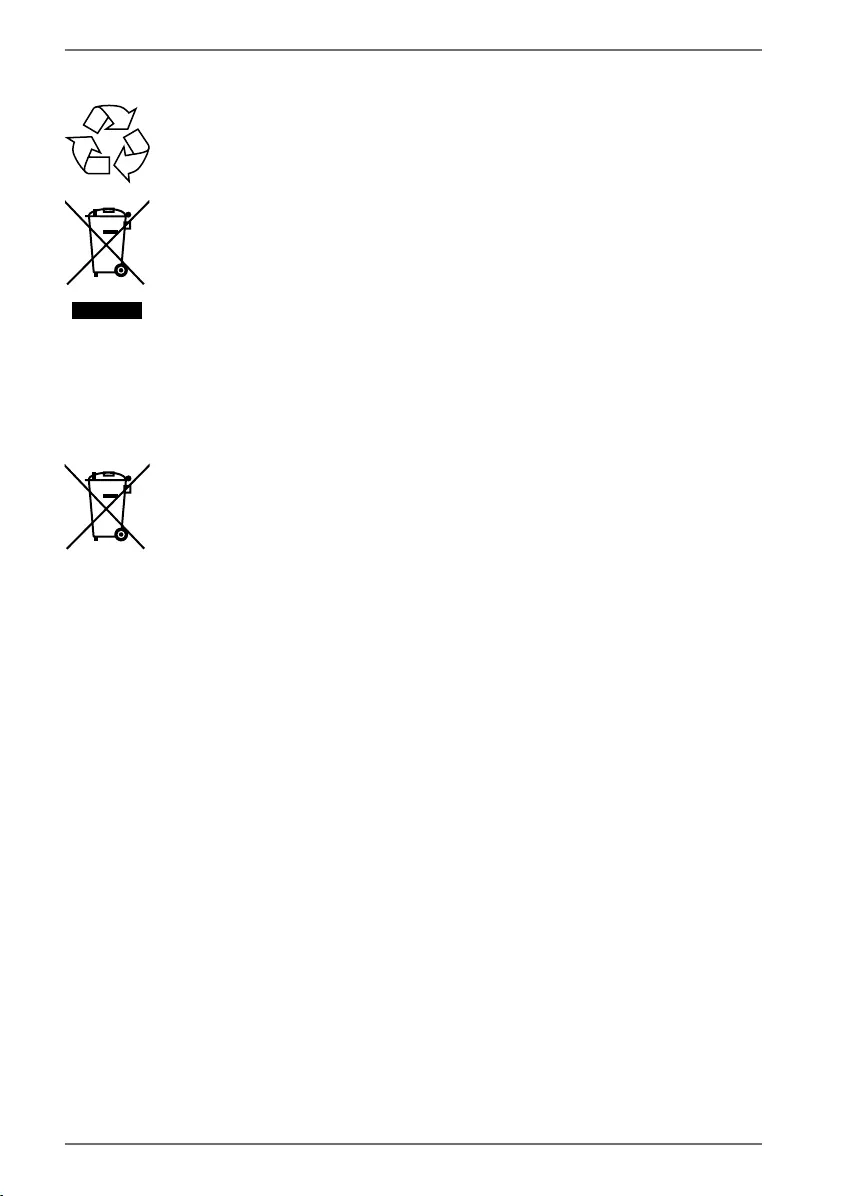
120
21. Smaltimento
IMBALLAGGIO
L’imballaggio protegge il dispositivo da eventuali danni durante il tra-
sporto. Gli imballaggi sono prodotti con materiali che possono essere
smaltiti nel rispetto dell’ambiente e destinati a un corretto riciclaggio.
DISPOSITIVO
I dispositivi usati non devono essere smaltiti insieme ai rifiuti domestici.
Come previsto dalla direttiva 2012/19/UE, al termine del ciclo di vita del
dispositivo occorre smaltirlo correttamente.
In questo modo i materiali contenuti nel dispositivo verranno riciclati e
si ridurrà l’impatto ambientale.
Consegnare il vecchio dispositivo a un centro di raccolta per rifiuti elet-
tronici o a un centro di riciclaggio.
Per ulteriori informazioni, rivolgersi all’azienda locale di smaltimento o
all’amministrazione comunale.
BATTERIE
Le batterie usate non possono essere smaltite nei rifiuti domestici. Le
batterie devono essere smaltite conformemente alle disposizioni. A tale
scopo, presso gli esercizi commerciali che vendono batterie e presso i
punti di raccolta sono disponibili contenitori appositi per lo smaltimen-
to. Per ulteriori informazioni, rivolgersi all’azienda locale di smaltimento
o all’amministrazione comunale.
44202 ML Content MSN 5006 5063 Final Rev2.indb 12044202 ML Content MSN 5006 5063 Final Rev2.indb 120 15.06.2020 11:21:2315.06.2020 11:21:23
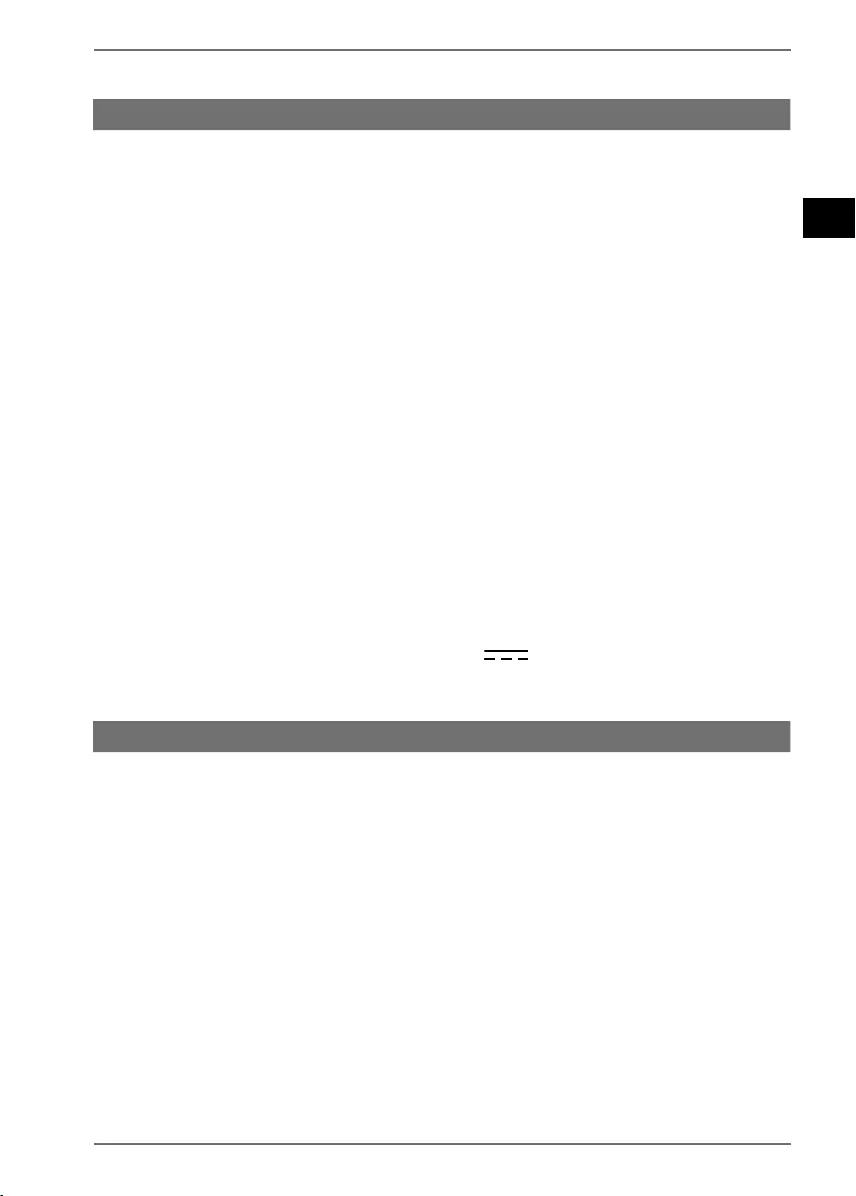
121
EN
DE
FR
ES
IT
NL
22. Dati tecnici
Diffusori acustici
Collegamento alla rete
elettrica
220-240 V ~ 50/60 Hz
Potenza di uscita: Diffusori acustici: 2 x 30W RMS
Potenza assorbita: max. 30 W
Prese: 1 ingresso audio con spinotto da 3,5 mm
1 ingresso audio digitale (ottico)
HDMI (ARC) con CEC
Collegamento del cavo di alimentazione
Specifiche Bluetooth: V4.2, classe II
Profili Bluetooth: A2DP, AVRCP, NFC
Potenza di trasmissione
massima:
(Bluetooth)
-2.1 dBm
Frequenza Bluetooth: 2402 MHz ~ 2480 MHz
Portata: max. 8 m (a seconda delle condizioni ambientali)
Dimensioni (LxAxP) 80 x 9 x 6,2 cm come soundbar
12,2 x 41,6 x 15 cm come diffusori a colonna
Piede d’appoggio: 12,2 x 15 cm
Telecomando: 1 batteria da 3 V , batteria a bottone CR2025
(in dotazione)
Portata: ca. 6 m
Subwoofer
Collegamento alla rete
elettrica
220-240 V ~ 50/60 Hz
Potenza di uscita: 60 W
Banda di frequenza a
2,4 GHz:
da 2400 MHz a 2483 MHz
Potenza di trasmissione
massima:
-3.3 dBm
Dimensioni (LxAxP) subwoofer: 15 x 32 x 22 cm
44202 ML Content MSN 5006 5063 Final Rev2.indb 12144202 ML Content MSN 5006 5063 Final Rev2.indb 121 15.06.2020 11:21:2415.06.2020 11:21:24

122
23. Informativa sulla protezione dei dati
personali
Gentile cliente,
La informiamo che noi, MEDION AG, Am Zehnthof 77, 45307 Essen, Germania, siamo
responsabili del trattamento dei suoi dati personali.
In materia di protezione dei dati siamo supportati dal nostro responsabile azienda-
le del trattamento dati che può essere contattato all’indirizzo MEDION AG, Daten-
schutz, Am Zehnthof 77, D - 45307 Essen, Germania; datenschutz@medion.com. Ela-
boriamo i suoi dati ai fini della gestione della garanzia e dei processi a essa collegati
(ad es. riparazioni) e basiamo il trattamento dei suoi dati sul contratto di acquisto
con noi stipulato.
Trasmetteremo i suoi dati ai fornitori di servizi di riparazione da noi incaricati ai fini
della gestione della garanzia e dei relativi processi (ad es. riparazioni). Di norma,
conserviamo i suoi dati personali per un periodo di tre anni al fine di rispettare i suoi
diritti di garanzia previsti dalla legge.
Nei nostri confronti ha il diritto di ottenere informazioni sui dati personali di cui so-
pra, di ottenerne la rettifica e la cancellazione, di limitarne il trattamento, di opporsi
al trattamento nonché il diritto alla portabilità dei dati.
I diritti di accesso e di cancellazione sono tuttavia soggetti a restrizioni ai sensi de-
gli §§ 34 e 35 della Legge federale tedesca sulla protezione dei dati (Bundesdaten-
schutzgesetz, BDSG) (art. 23 GDPR). Sussiste inoltre il diritto di ricorso presso un’au-
torità di controllo competente per la protezione dei dati (art. 77 GDPR in combinato
disposto con § 19 BDSG). Per MEDION AG si tratta dell’incaricato regionale per la
protezione dei dati e la libertà d’informazione della Renania Settentrionale-Vestfalia:
Landesbeauftragte für Datenschutz und Informationsfreiheit Nordrhein Westfalen,
Postfach 200444, 40212 Düsseldorf, www.ldi.nrw.de.
Il trattamento dei suoi dati è necessario ai fini della gestione della garanzia; senza i
dati necessari non è possibile evadere la procedura di garanzia.
44202 ML Content MSN 5006 5063 Final Rev2.indb 12244202 ML Content MSN 5006 5063 Final Rev2.indb 122 15.06.2020 11:21:2415.06.2020 11:21:24
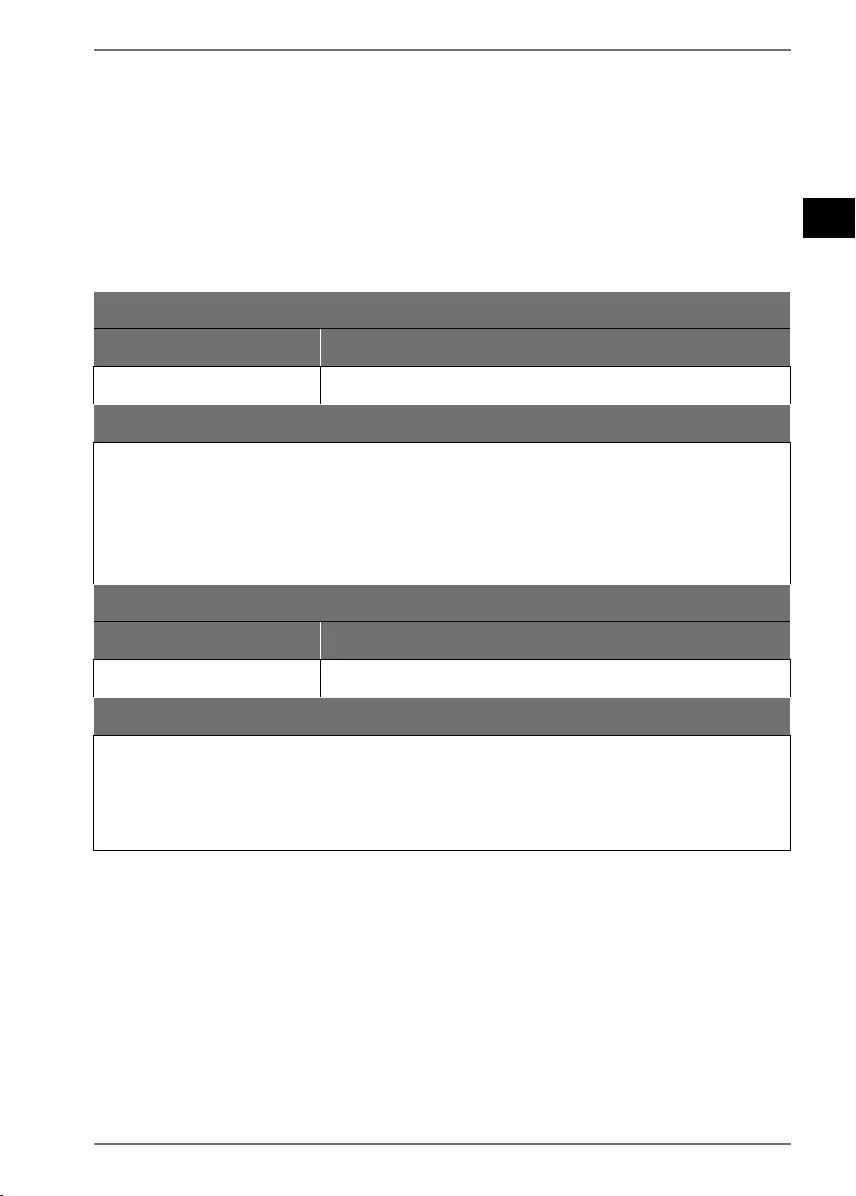
123
EN
DE
FR
ES
IT
NL
24. Informazioni relative al servizio di
assistenza
Nel caso in cui il dispositivo non funzioni come desiderato o come previsto, per pri-
ma cosa contattare il nostro servizio clienti. Esistono diversi modi per mettersi in
contatto con noi.
• In alternativa è possibile compilare il modulo di contatto disponibile alla pagina
www.medion.com/contact.
• Il nostro team di assistenza è raggiungibile anche via telefonicamente.
Italia
Orari di apertura Assistenza Post-Vendita
Lun.-ven.: 9.00-17.00 02 - 360 003 40
Indirizzo del servizio di assistenza
Teleca Lab S.R.L.
Medion c/o
Via Daniele da Torricella, 42
42122 Reggio Emilia RE
Italia
Svizzera
Orari di apertura Assistenza Post-Vendita
Lun.-ven.: 9.00-19.00 0848 - 33 33 32
Indirizzo del servizio di assistenza
MEDION/LENOVO Service Center
Ifangstrasse 6
8952 Schlieren
Svizzera
44202 ML Content MSN 5006 5063 Final Rev2.indb 12344202 ML Content MSN 5006 5063 Final Rev2.indb 123 15.06.2020 11:21:2415.06.2020 11:21:24
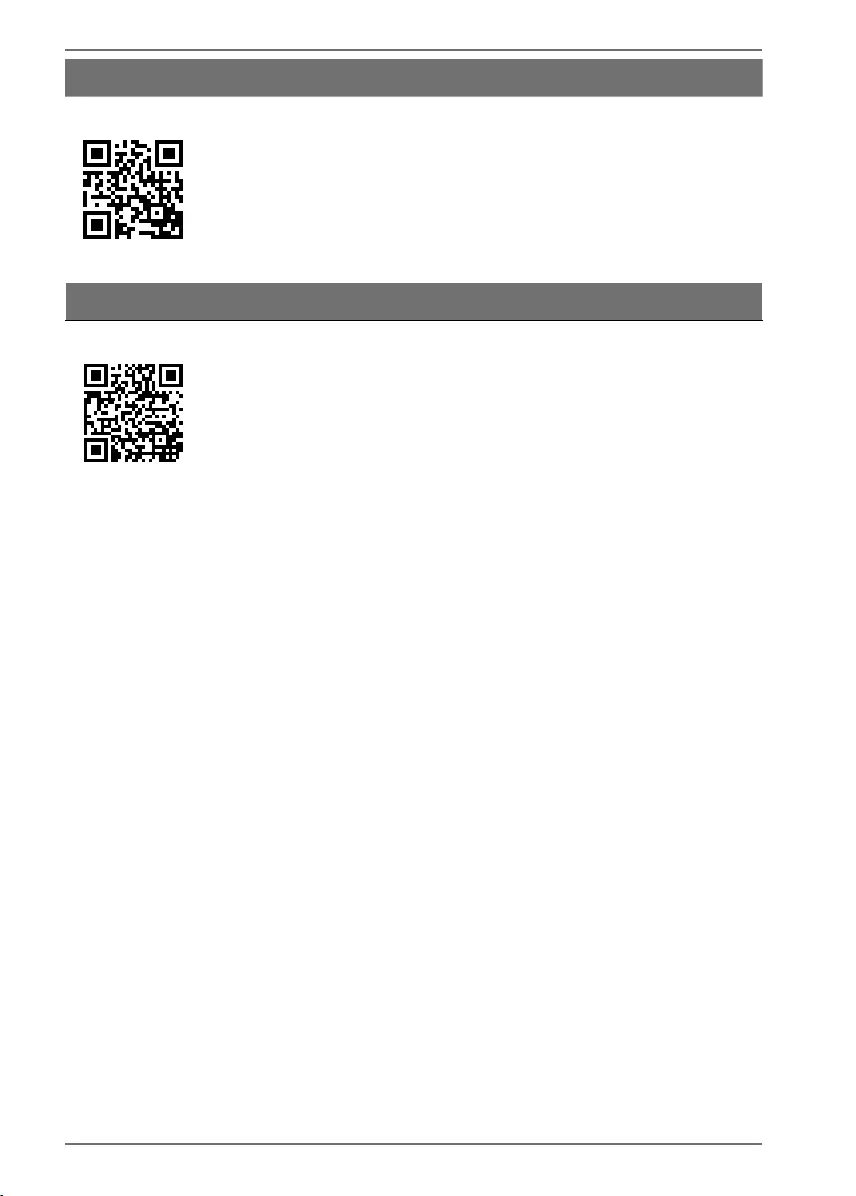
124
Italia
Queste e altre istruzioni per l’uso possono essere scaricate dal
portale dell’assistenza www.medion.com/it/.
Lì sono disponibili anche driver e altri software per diversi dispo-
sitivi.
È inoltre possibile effettuare una scansione del codice QR ripor-
tato a fianco e scaricare le istruzioni per l’uso dal portale dell’as-
sistenza utilizzando un dispositivo portatile.
Svizzera
Queste e altre istruzioni per l’uso possono essere scaricate dal
portale dell’assistenza www.medion.com/ch/de/service/start/.
Lì sono disponibili anche driver e altri software per diversi dispo-
sitivi.
È inoltre possibile effettuare una scansione del codice QR ripor-
tato a fianco e scaricare le istruzioni per l’uso dal portale dell’as-
sistenza utilizzando un dispositivo portatile.
25. Note legali
Copyright © 2020
Ultimo aggiornamento: 15.06.2020
Tutti i diritti riservati.
Le presenti istruzioni per l’uso sono protette da copyright.
È vietata la riproduzione in forma meccanica, elettronica e in qualsiasi altra forma
senza l’autorizzazione scritta da parte del produttore.
Il copyright appartiene all’azienda:
MEDION AG
Am Zehnthof 77
45307 Essen
Germania
L’indirizzo riportato sopra non è quello a cui spedire la merce resa. Per prima cosa
contattare sempre il nostro servizio clienti.
44202 ML Content MSN 5006 5063 Final Rev2.indb 12444202 ML Content MSN 5006 5063 Final Rev2.indb 124 15.06.2020 11:21:2415.06.2020 11:21:24

125
EN
Inhoudsopgave
1. Informatie over deze gebruiksaanwijzing ............................................. 127
1.1. Betekenis van de symbolen .......................................................................... 127
2. Gebruiksdoel ............................................................................................ 129
3. Veiligheidsvoorschriften ........................................................................ 130
3.1. Het apparaat veilig monteren ..................................................................... 130
3.2. Stroomvoorziening .......................................................................................... 131
3.3. Omgaan met batterijen .................................................................................132
3.4. Reparatie ............................................................................................................. 133
4. Inhoud van de levering ........................................................................... 134
5. Overzicht van het apparaat .................................................................... 135
5.1. Afstandsbediening ..........................................................................................136
5.2. Subwoofer...........................................................................................................137
6. Batterijen in de afstandsbediening plaatsen ........................................ 138
7. Soundbar monteren ................................................................................ 139
7.1. Variant staande luidsprekers ........................................................................ 139
7.2. Variant liggende soundbar ........................................................................... 140
7.3. Variant aan de wand gemonteerde soundbar....................................... 140
8. Soundbar aansluiten op het lichtnet ..................................................... 142
9. Subwoofer aansluiten op het elektriciteitsnet ..................................... 142
9.1. Subwoofer verbinden ..................................................................................... 142
10. Audioapparaat aansluiten ...................................................................... 143
10.1. Apparaat aansluiten via AUX .......................................................................143
10.2. Apparaten aansluiten via de optische aansluiting ............................... 144
10.3. Apparaten aansluiten via HDMI (ARC) ...................................................... 144
11. Bluetoothverbinding tot stand brengen ............................................... 144
11.1. NFC-compatibel smartapparaat ................................................................. 145
12. Soundbar inschakelen ............................................................................. 146
13. Audiobron kiezen .................................................................................... 146
14. Volume instellen ...................................................................................... 147
15. Audioweergave in AUX-/Bluetooth®-modus ......................................... 147
16. Geluidsinstelling kiezen.......................................................................... 147
17. Onderhoud ............................................................................................... 148
18. Reiniging .................................................................................................. 148
19. Bij storingen ............................................................................................. 149
20. EU-conformiteitsinformatie .................................................................... 149
20.1. Informatie over handelsmerken .................................................................149
21. Afvalverwerking ...................................................................................... 150
22. Technische gegevens ............................................................................... 151
23. Privacyverklaring .................................................................................... 152
24. Service-informatie ................................................................................... 153
DE
FR
ES
IT
NL
44202 ML Content MSN 5006 5063 Final Rev2.indb 12544202 ML Content MSN 5006 5063 Final Rev2.indb 125 15.06.2020 11:21:2415.06.2020 11:21:24

126
25. Colofon ..................................................................................................... 155
44202 ML Content MSN 5006 5063 Final Rev2.indb 12644202 ML Content MSN 5006 5063 Final Rev2.indb 126 15.06.2020 11:21:2415.06.2020 11:21:24
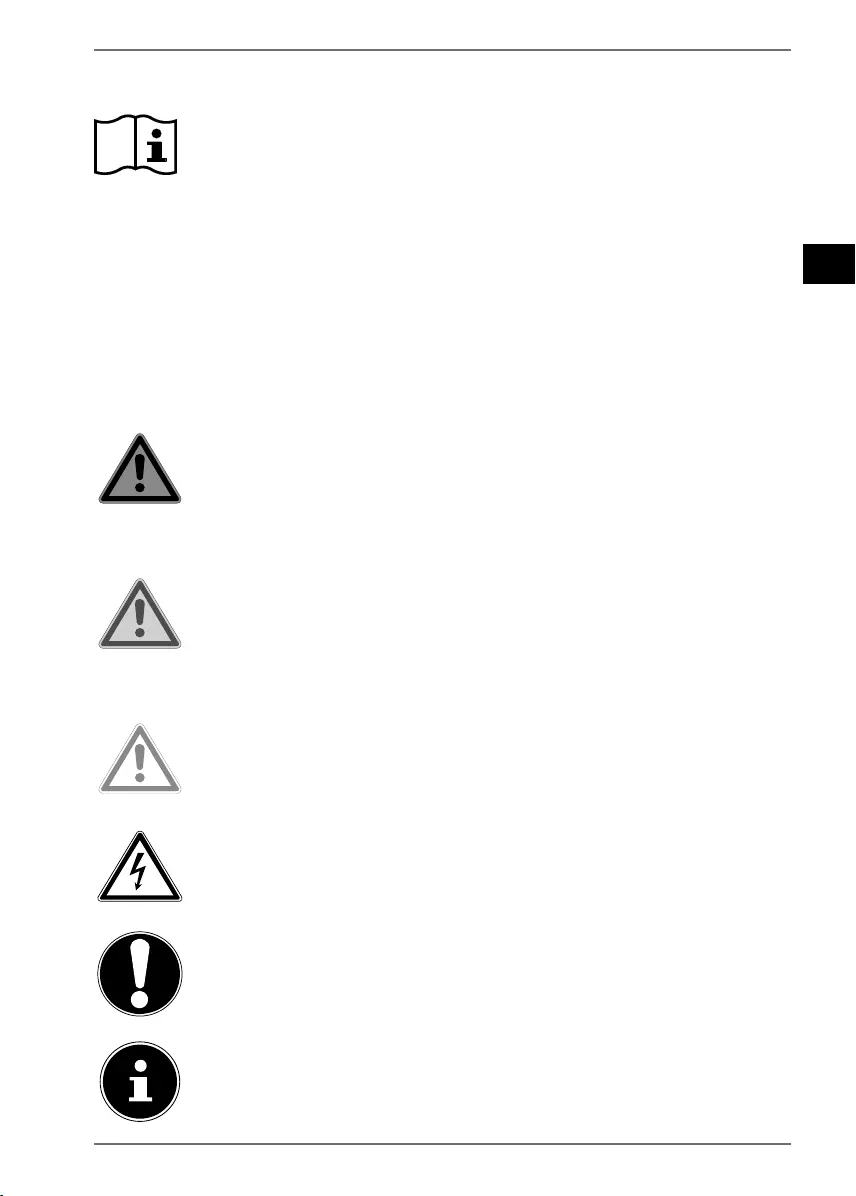
127
EN
DE
FR
ES
IT
NL
1. Informatie over deze gebruiksaanwijzing
Hartelijk dank dat u voor ons product hebt gekozen. Wij wensen u veel
plezier met het apparaat.
Lees de veiligheidsvoorschriften en de volledige gebruiksaanwijzing
aandachtig door voordat u het apparaat in gebruik neemt. Neem de
waarschuwingen op het apparaat en in de gebruiksaanwijzing in acht.
Houd de gebruiksaanwijzing altijd binnen handbereik. Als u het apparaat verkoopt
of doorgeeft, geef dan ook altijd deze gebruiksaanwijzing mee, omdat deze een es-
sentieel onderdeel is van het product.
1.1. Betekenis van de symbolen
Als een tekstgedeelte is gemarkeerd met een van de volgende waarschuwingssym-
bolen, moet het in de tekst beschreven gevaar worden vermeden om de daar be-
schreven mogelijke gevolgen te voorkomen.
GEVAAR!
Waarschuwing voor direct levensgevaar!
WAARSCHUWING!
Waarschuwing voor mogelijk levensgevaar en/of ern-
stig blijvend letsel!
VOORZICHTIG!
Waarschuwing voor mogelijk matig ernstig en/of licht
letsel!
WAARSCHUWING!
Waarschuwing voor gevaar door een elektrische
schok!
LET OP!
Neem de aanwijzingen in acht om materiële schade
te voorkomen!
Meer informatie over het gebruik van het apparaat!
44202 ML Content MSN 5006 5063 Final Rev2.indb 12744202 ML Content MSN 5006 5063 Final Rev2.indb 127 15.06.2020 11:21:2415.06.2020 11:21:24
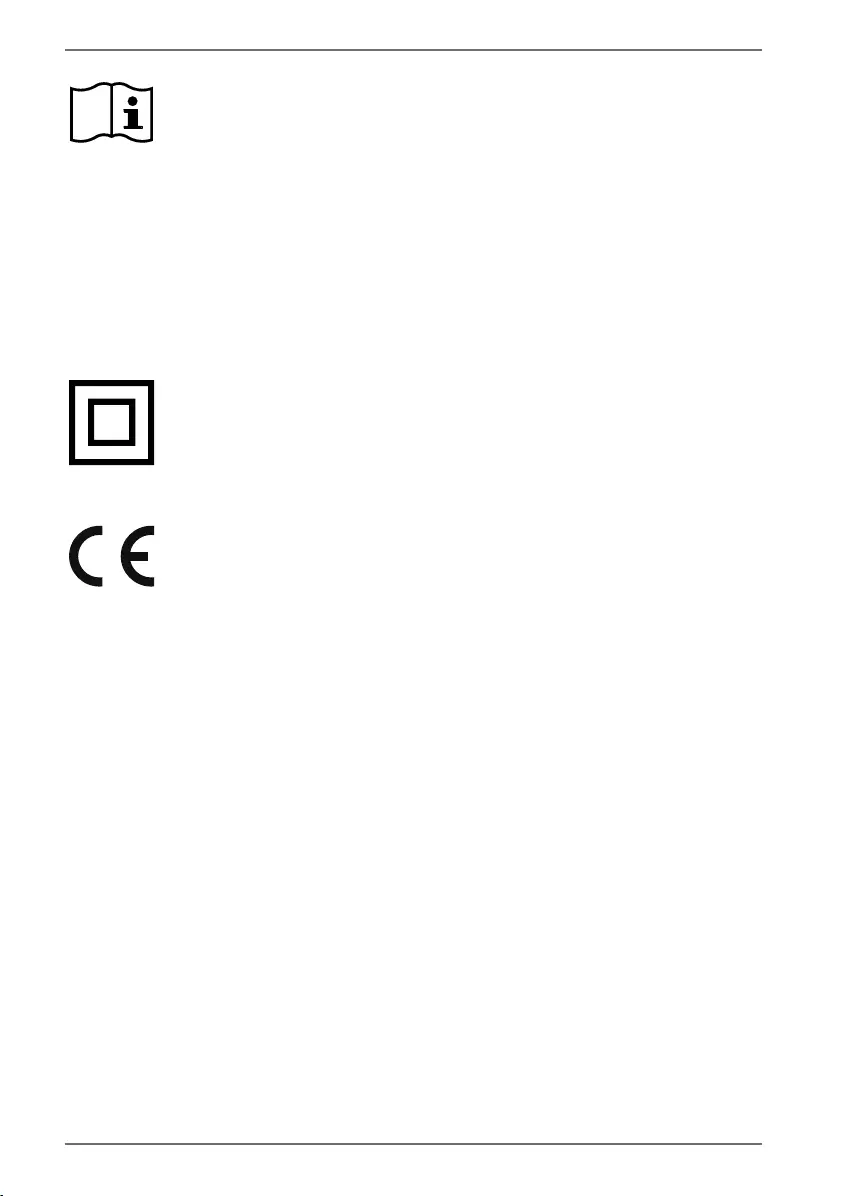
128
Neem de aanwijzingen in de gebruiksaanwijzing in acht!
• Opsommingsteken/informatie over gebeurtenissen die zich tijdens
de bediening kunnen voordoen
Instructie voor een uit te voeren handeling
Veiligheidsvoorschriften die in acht moeten worden genomen
Veiligheidsklasse II
Elektrische apparaten van veiligheidsklasse II zijn elektrische appara-
ten die in hun geheel zijn voorzien van een dubbele en/of extra ster-
ke isolatie en geen aansluitmogelijkheden hebben voor een aardlei-
ding. De aanvullende of extra sterke isolatie van een door isolerend
materiaal omsloten elektrisch apparaat van veiligheidsklasse II kan
geheel of gedeeltelijk worden gevormd door de behuizing.
Verklaring van overeenstemming (zie het hoofdstuk 'Conformiteitsin-
formatie'): producten die zijn gemarkeerd met dit symbool, voldoen
aan de eisen van de Europese richtlijnen.
44202 ML Content MSN 5006 5063 Final Rev2.indb 12844202 ML Content MSN 5006 5063 Final Rev2.indb 128 15.06.2020 11:21:2515.06.2020 11:21:25
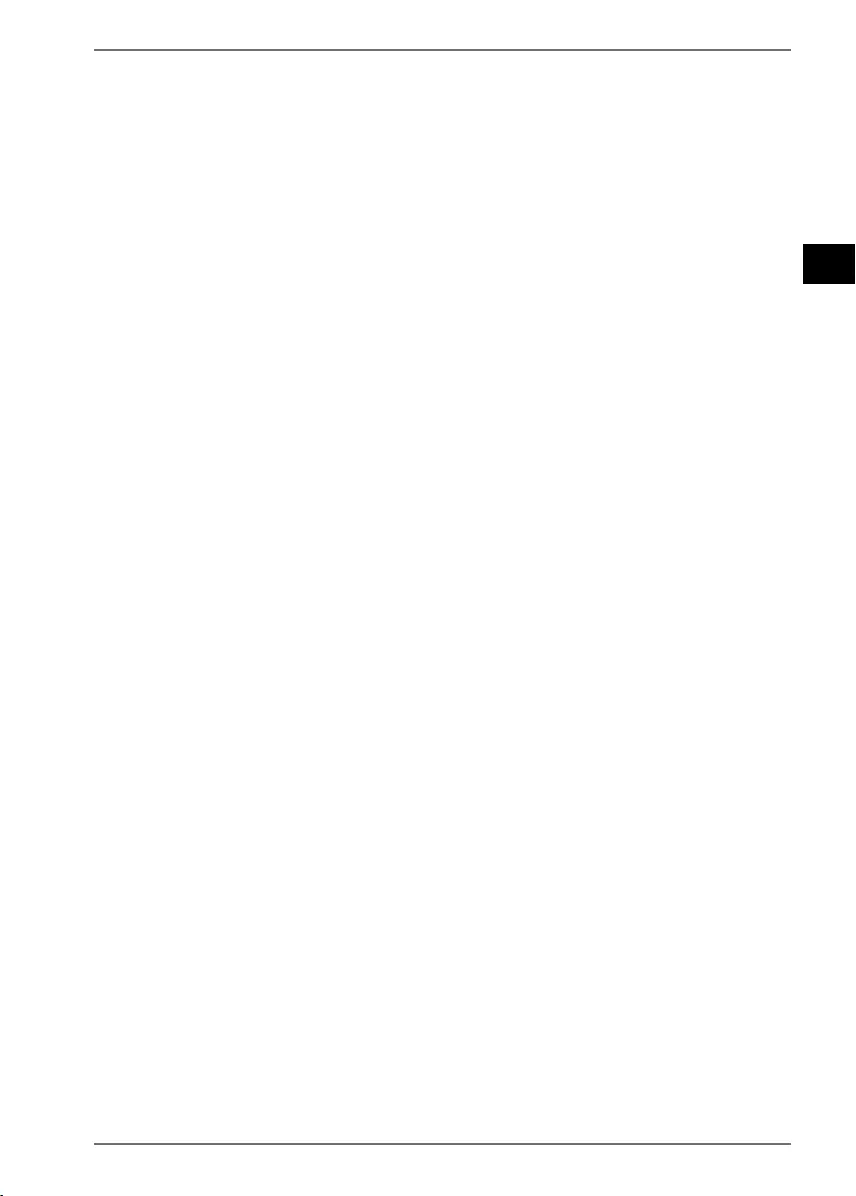
129
EN
DE
FR
ES
IT
NL
2. Gebruiksdoel
Het apparaat dient voor het weergeven van audiosignalen. De
soundbar is bedoeld voor aansluiting op een televisietoestel. Er
kunnen ook andere apparaten zoals draagbare cd- of mp3-spe-
lers, computers/notebooks, smartphones of een stereo-installa-
tie op worden aangesloten.
Het apparaat is uitsluitend bedoeld voor privégebruik en niet
voor industrieel/commercieel gebruik.
Houd er rekening mee dat bij gebruik van het apparaat voor een
ander doel dan dat waarvoor het bestemd is, de aansprakelijk-
heid komt te vervallen:
Bouw het apparaat zonder onze toestemming niet om en ge-
bruik het niet in combinatie met hulp- of aanbouwapparaten
die niet door ons zijn goedgekeurd of geleverd.
Gebruik uitsluitend door ons geleverde of goedgekeurde re-
serveonderdelen en accessoires.
Neem alle informatie in deze gebruiksaanwijzing in acht en
houd u in het bijzonder aan de veiligheidsvoorschriften. Ie-
dere andere vorm van gebruik geldt als niet in overeenstem-
ming met het gebruiksdoel en kan letsel of materiële schade
tot gevolg hebben.
Gebruik het apparaat niet in omgevingen waar gevaar voor
explosies bestaat. Hiertoe behoren bijvoorbeeld tankinstal-
laties, opslagplaatsen voor brandstof en ruimtes waar oplos-
middelen worden verwerkt. Ook in omgevingen waar veel
fijnstof voorkomt (bijvoorbeeld meel- of houtstof), mag dit
apparaat niet worden gebruikt.
44202 ML Content MSN 5006 5063 Final Rev2.indb 12944202 ML Content MSN 5006 5063 Final Rev2.indb 129 15.06.2020 11:21:2515.06.2020 11:21:25
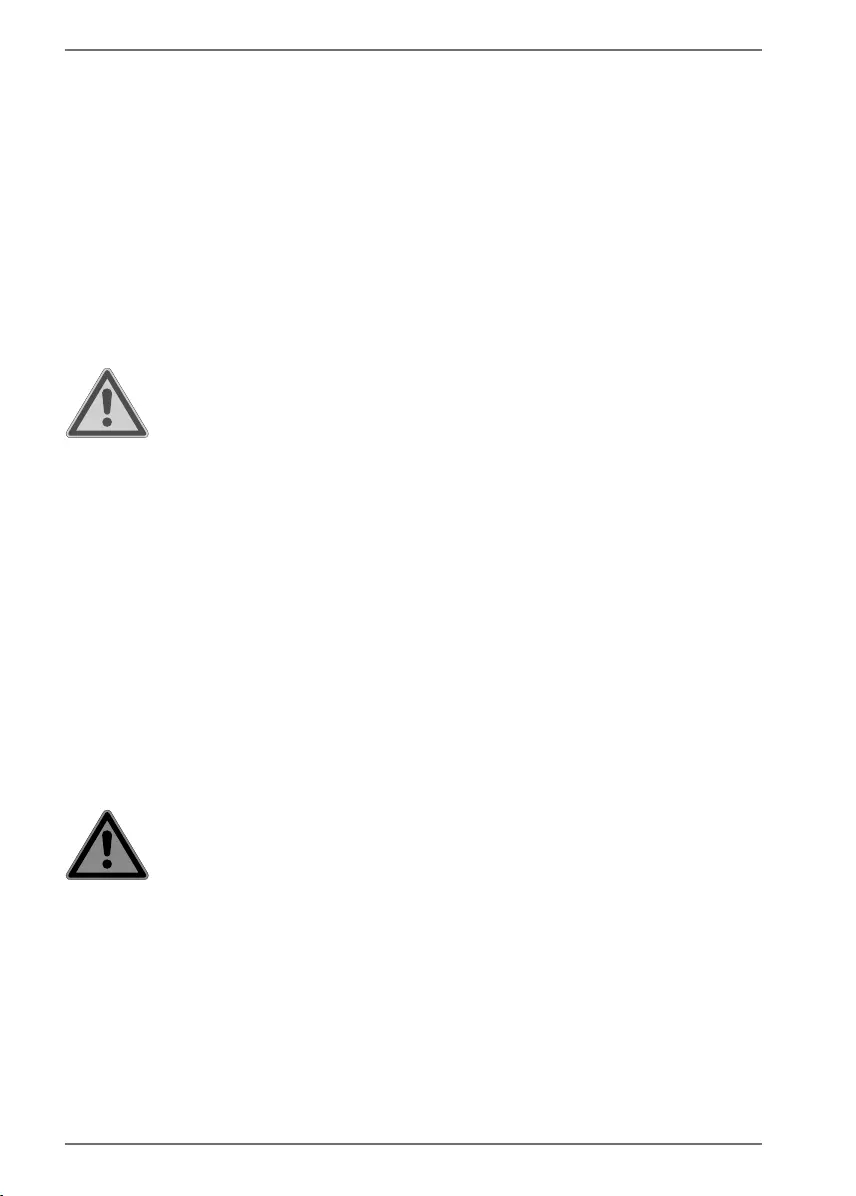
130
Stel het apparaat niet bloot aan extreme omstandigheden.
Het is uitsluitend bedoeld voor gebruik binnenshuis.
Vermijd:
• hoge luchtvochtigheid of vocht;
• extreem hoge en lage temperaturen;
• direct zonlicht;
• open vuur.
3. Veiligheidsvoorschriften
WAARSCHUWING!
Gevaar voor letsel door onjuiste bediening!
Dit apparaat is niet bedoeld om te worden gebruikt
door personen (inclusief kinderen) met beperkte li-
chamelijke, zintuiglijke of geestelijke vermogens of
met onvoldoende ervaring en/of kennis, tenzij deze
personen onder toezicht staan van of zijn geïnstru-
eerd in het gebruik van het apparaat door iemand
die verantwoordelijk is voor hun veiligheid.
Laat kinderen niet zonder toezicht met elektrische
apparaten spelen. Kinderen kunnen mogelijke geva-
ren niet altijd goed inschatten.
3.1. Het apparaat veilig monteren
WAARSCHUWING!
Gevaar voor letsel door een elektrische schok!
Er bestaat gevaar voor een elektrische schok door
stroomvoerende kabels.
Kies een geschikte plek voor de montage van het apparaat en
let op dat u bij het boren geen verborgen elektrische of ande-
re leidingen beschadigt.
44202 ML Content MSN 5006 5063 Final Rev2.indb 13044202 ML Content MSN 5006 5063 Final Rev2.indb 130 15.06.2020 11:21:2515.06.2020 11:21:25
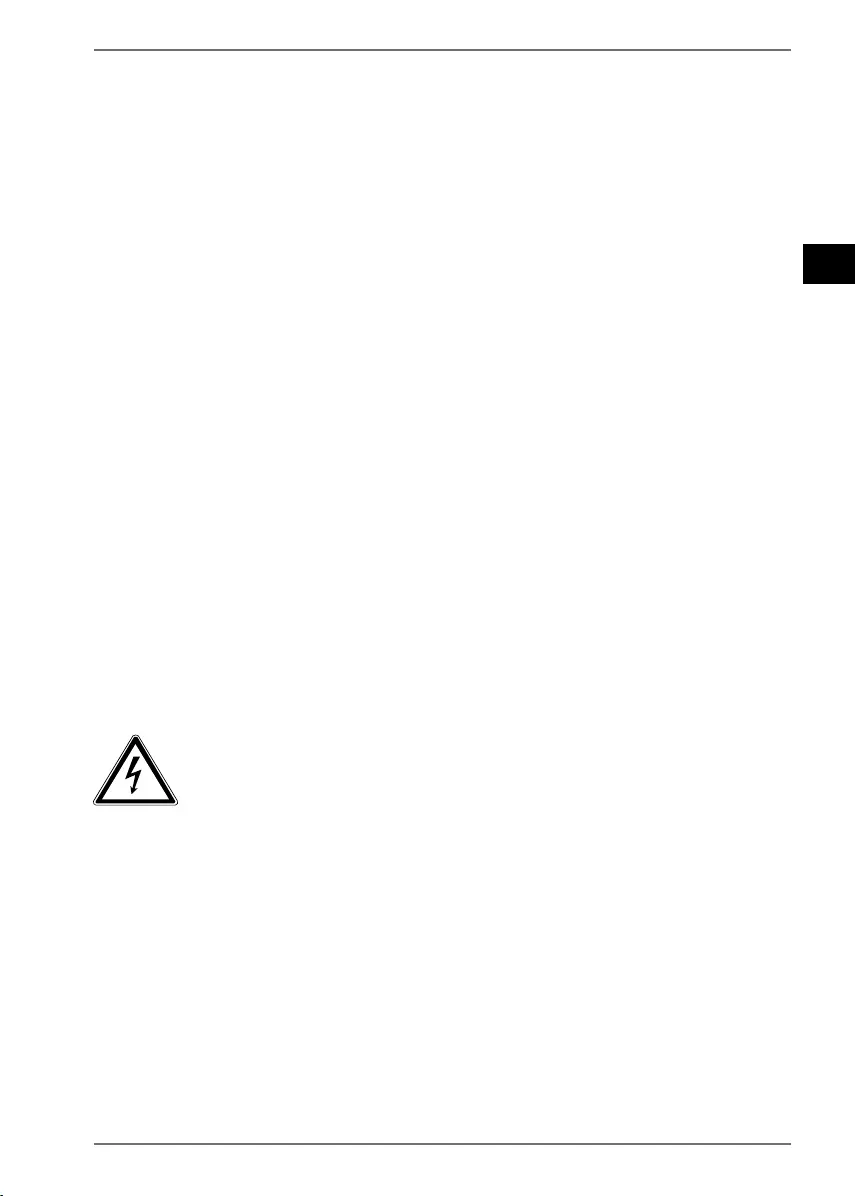
131
EN
DE
FR
ES
IT
NL
Plaats geen voorwerpen die met vloeistof zijn gevuld, zoals
vazen, op of in de buurt van apparaat en netsnoer. Het betref-
fende voorwerp kan omvallen en de vloeistof kan de elektri-
sche veiligheid in gevaar brengen.
Bescherm het apparaat en alle aangesloten apparaten tegen
vocht, druip- en spatwater. Vermijd stof, hitte en blootstelling
aan direct zonlicht om storingen te voorkomen.
Zet geen bronnen van open vuur, zoals brandende kaarsen
op of in de buurt van de apparatuur.
Leg geen voorwerpen (zoals tijdschriften en dekens) op de
netadapter om te voorkomen dat deze te warm wordt.
Zet geen voorwerpen op de kabels, omdat deze anders be-
schadigd kunnen raken.
Plaats en gebruik alle componenten op een stabiele, vlakke
en trillingvrije ondergrond om te voorkomen dat het appa-
raat valt.
Alle multimedia-apparaten die op het apparaat worden aan-
gesloten, moeten voldoen aan de vereisten van de laagspan-
ningsrichtlijn.
3.2. Stroomvoorziening
GEVAAR!
Gevaar voor letsel door een elektrische schok!
De stopcontacten moeten zich in de buurt van het
apparaat bevinden en gemakkelijk toegankelijk zijn. Leg de
kabels zo dat er niemand op kan gaan staan of over kan strui-
kelen.
Onderbreek de stroomvoorziening van het apparaat door de
stekker van het apparaat uit het stopcontact te trekken. Pak
bij het lostrekken altijd de stekker vast. Trek nooit aan het
snoer om beschadiging te voorkomen.
44202 ML Content MSN 5006 5063 Final Rev2.indb 13144202 ML Content MSN 5006 5063 Final Rev2.indb 131 15.06.2020 11:21:2515.06.2020 11:21:25
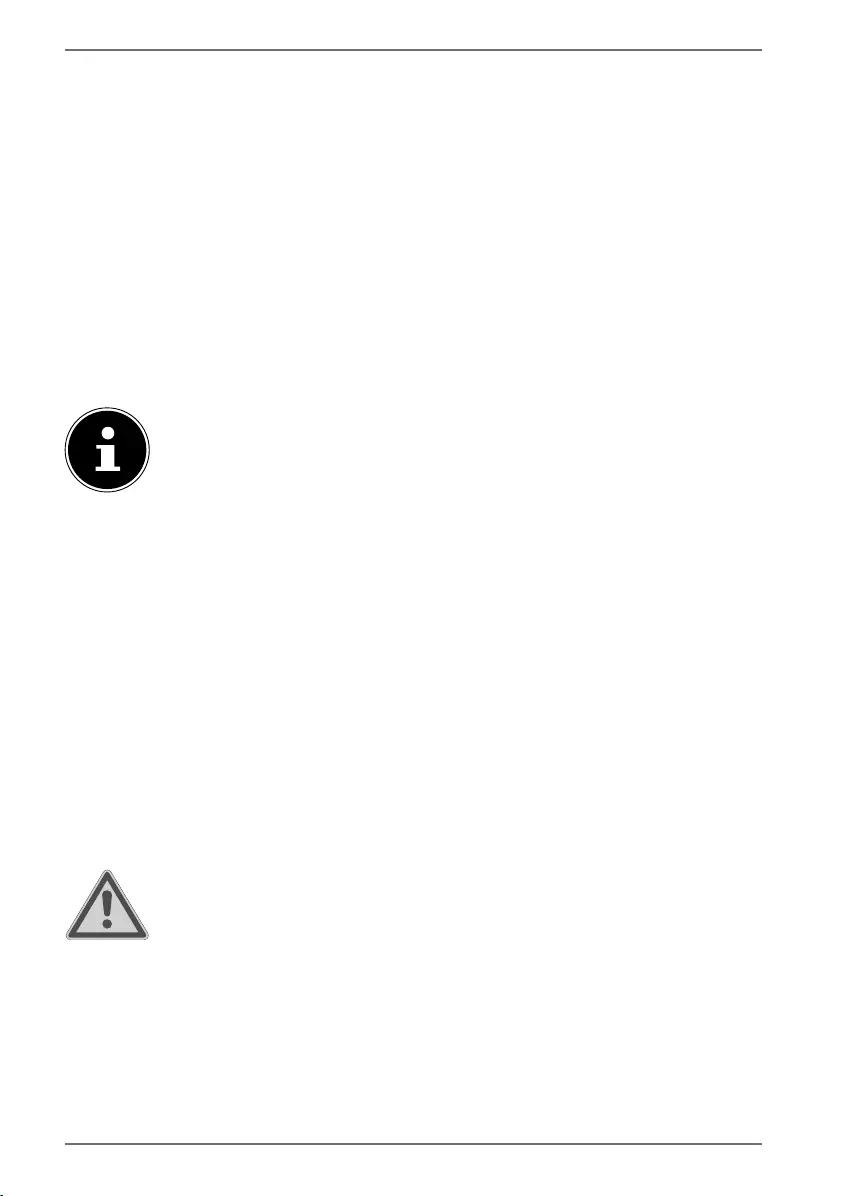
132
Sluit het apparaat alleen aan op een geaard stopcontact met
220-240 V~ 50/60 Hz. Als u twijfelt over de stroomvoorziening
op de plaats van installatie, neem dan contact op met het
energiebedrijf.
Gebruik de netstekker van het apparaat niet meer, als de be-
huizing of de aansluitkabel beschadigd is.
Open de behuizing van het apparaat nooit. Door onderdelen
aan te raken die onder spanning staan en door veranderingen
aan te brengen in de elektrische en mechanische opbouw,
brengt u uzelf in gevaar en kunnen er storingen in de werking
van het apparaat optreden.
Koppel het apparaat bij onweer en als u het langere tijd
niet gebruikt los van het elektriciteitsnet.
Haal, wanneer het apparaat niet wordt gebruikt, de netstek-
ker uit het stopcontact of gebruik een master-slave-stekker-
doos om stroomverbruik in uitgeschakelde toestand te voor-
komen.
3.3. Omgaan met batterijen
De afstandsbediening werkt op batterijen. Neem de volgende
aanwijzingen in acht:
Houd nieuwe en gebruikte batterijen uit de buurt van kinde-
ren. Slik batterijen niet in; er bestaat gevaar voor chemische
verbranding.
WAARSCHUWING!
Gevaar voor brandwonden!
De afstandsbediening is voorzien van een knoopcelbat-
terij. Bij inslikken van deze batterij kunnen er binnen 2 uur ern-
stige inwendige brandwonden ontstaan die de dood tot gevolg
kunnen hebben.
Als u vermoedt dat een batterij is ingeslikt of ergens in het li-
chaam terecht is gekomen, moet u onmiddellijk medische
hulp inroepen.
44202 ML Content MSN 5006 5063 Final Rev2.indb 13244202 ML Content MSN 5006 5063 Final Rev2.indb 132 15.06.2020 11:21:2515.06.2020 11:21:25
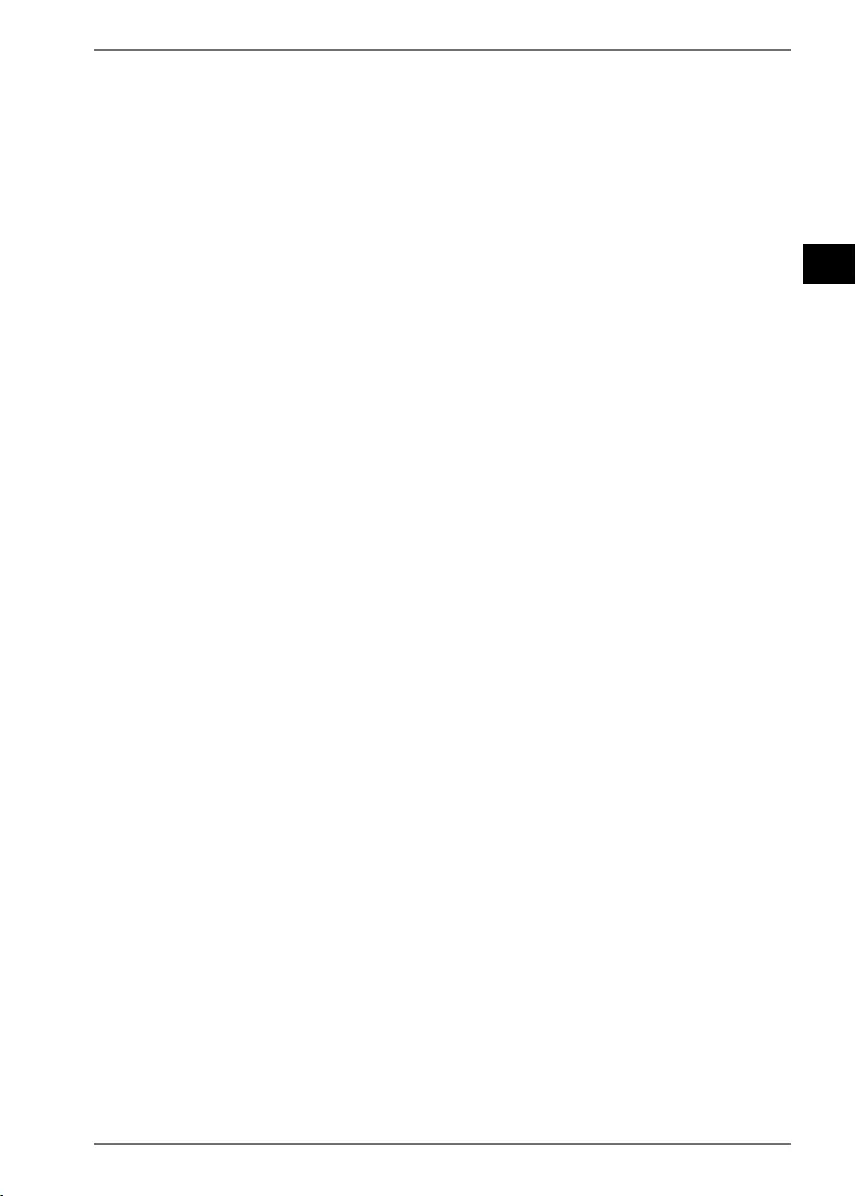
133
EN
DE
FR
ES
IT
NL
Gebruik de afstandsbediening niet meer als het batterijvak
niet goed sluit en houd de afstandsbediening buiten het be-
reik van kinderen.
Plaats uitsluitend nieuwe batterijen van hetzelfde type. Ge-
bruik oude en nieuwe batterijen nooit door elkaar.
Let bij het plaatsen van de batterijen op de polariteit (+/-).
Als de batterijen niet op de juiste manier worden vervangen,
bestaat er explosiegevaar! Vervang batterijen alleen door bat-
terijen van hetzelfde of een gelijkwaardig type.
Probeer nooit batterijen opnieuw op te laden. Er bestaat ex-
plosiegevaar!
Stel batterijen nooit bloot aan overmatige warmte (zoals zon-
licht, vuur en dergelijke).
Bewaar batterijen op een koele, droge plaats. Door de directe
invloed van sterke warmte kunnen de batterijen beschadigd
raken. Stel het apparaat daarom niet bloot aan sterke warmte-
bronnen.
Voorkom kortsluiting van batterijen.
Gooi batterijen niet in het vuur.
Haal lekkende batterijen onmiddellijk uit het apparaat. Rei-
nig de contacten voordat u nieuwe batterijen plaatst. Ver-
mijd contact met huid, ogen en slijmvliezen. Spoel de met ac-
cuzuur in aanraking gekomen lichaamsdelen meteen af met
veel schoon water en raadpleeg onmiddellijk een arts. Er be-
staat gevaar voor verbranding door batterijzuur!
Verwijder ook lege batterijen uit het apparaat.
Als u het apparaat gedurende langere tijd niet gebruikt, ver-
wijder dan de batterijen.
3.4. Reparatie
Neem contact op met ons Service Center als u technische pro-
blemen hebt met uw toestel.
44202 ML Content MSN 5006 5063 Final Rev2.indb 13344202 ML Content MSN 5006 5063 Final Rev2.indb 133 15.06.2020 11:21:2515.06.2020 11:21:25

134
4. Inhoud van de levering
Controleer na het uitpakken of de volgende onderdelen zijn inbegrepen:
• Soundbar
• Subwoofer
• Afstandsbediening incl. batterij (3V CR2025 knoopcel, al geplaatst)
• 2 Netsnoer
• Audiokabel (3,5 mm)
• 2x voet
• Rubberen pootjes
• Montagemateriaal voor de wandmontage
• Gebruiksaanwijzing, incl. garantiekaart
GEVAAR!
Verstikkingsgevaar!
Er bestaat gevaar voor verstikking door de verpakkings-
folie!
Houd de verpakkingsfolie daarom buiten het bereik van kin-
deren.
44202 ML Content MSN 5006 5063 Final Rev2.indb 13444202 ML Content MSN 5006 5063 Final Rev2.indb 134 15.06.2020 11:21:2515.06.2020 11:21:25
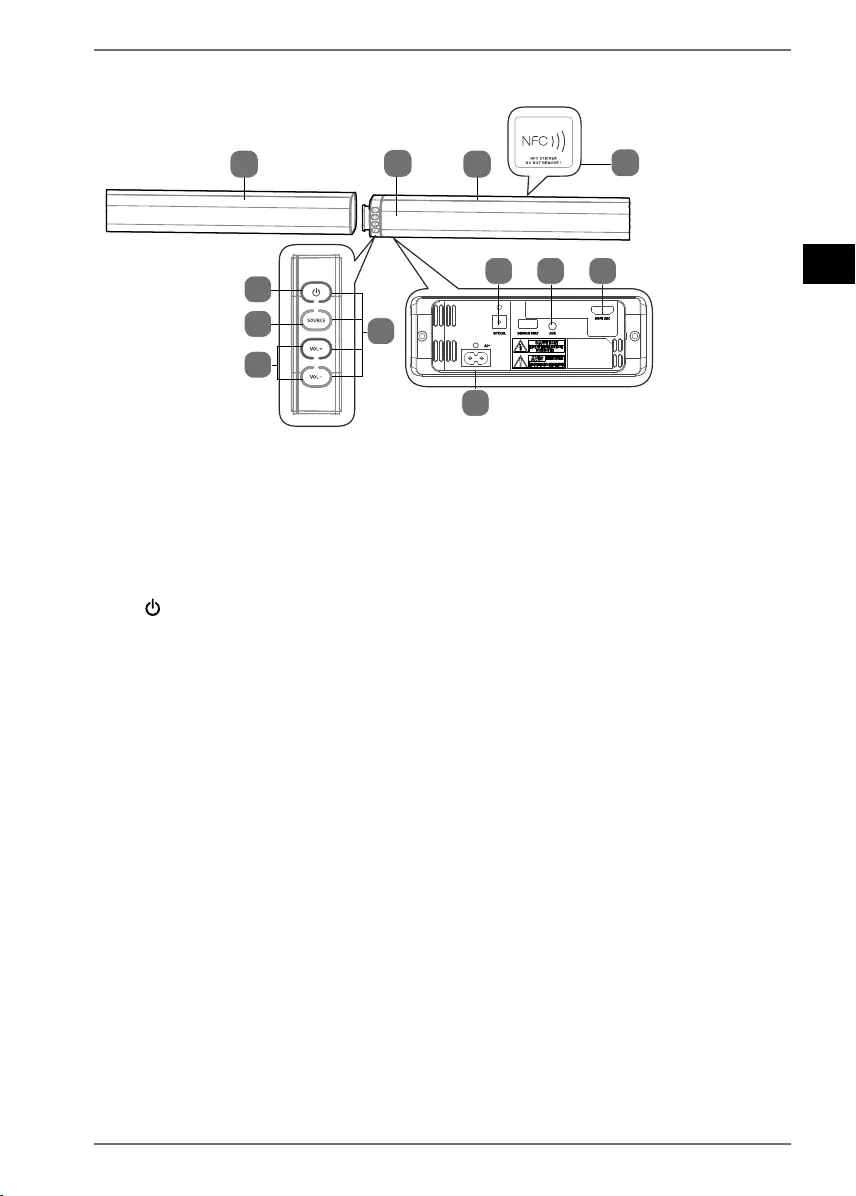
135
EN
DE
FR
ES
IT
NL
5. Overzicht van het apparaat
2
3
4
11
11
5
6
78 9
10
1Luidspreker
2NFC-zone (Near Field Communication)
3: In-/uitschakelen
4SOURCE: Audiobron kiezen
5Ledcontrolelampjes
6VOL+/VOL–: Volume instellen
7AUX: Aansluiting voor tv en andere audioapparatuur
8OPTICAL: Optische ingang voor tv en andere audioapparaten
9HDMI: Ingang voor (ARC-compatibele) tv, computer en andere audioappa-
ratuur
10 AC~: Aansluiting voor netsnoer
11 Sensor afstandsbediening
44202 ML Content MSN 5006 5063 Final Rev2.indb 13544202 ML Content MSN 5006 5063 Final Rev2.indb 135 15.06.2020 11:21:2515.06.2020 11:21:25
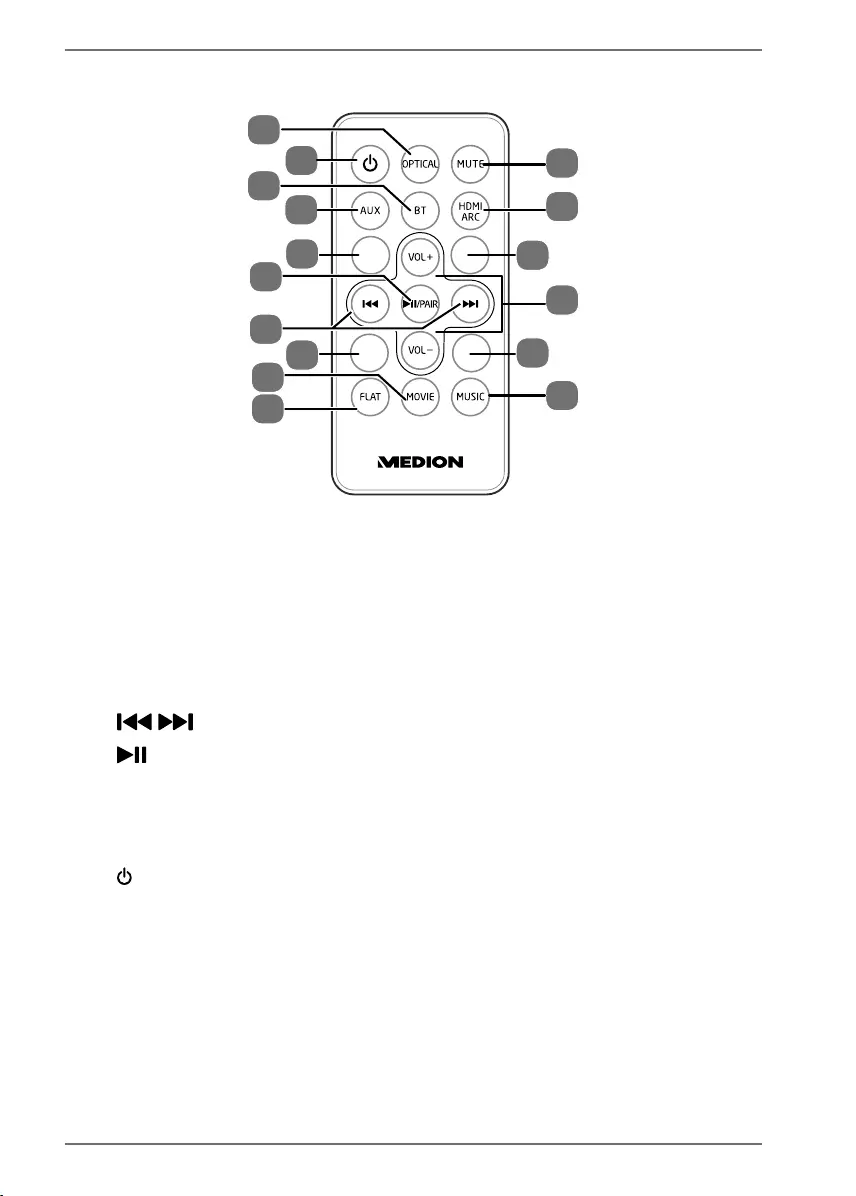
136
5.1. Afstandsbediening
12
13
14
15
23
21
22
20
BASS-
BASS+ TREB+
TREB-
18
19
16
17
25
25
24
24
12 MUTE: Geluid uitschakelen
13 HDMI ARC: HDMI ARC-ingang selecteren
14 VOL+/VOL–: Volume instellen
15 Geluidsinstelling MUSIC instellen
16 FLAT Geluidsinstellingen deactiveren
17 Geluidsinstelling MOVIE instellen
18 /: Vorig nummer/volgend nummer
19
:/PAIR: Audioweergave starten/stoppen;
PAIR: Bluetoothverbinding tot stand brengen
20 AUX: AUX-ingang kiezen
21 BT: Bluetoothmodus selecteren
22 : In-/uitschakelen
23 OPTICAL: Optische ingang selecteren
24 BASS +/-: Lage tonen versterken/verminderen
25 Treb +/-: Hoge tonen versterken/verminderen
44202 ML Content MSN 5006 5063 Final Rev2.indb 13644202 ML Content MSN 5006 5063 Final Rev2.indb 136 15.06.2020 11:21:2515.06.2020 11:21:25
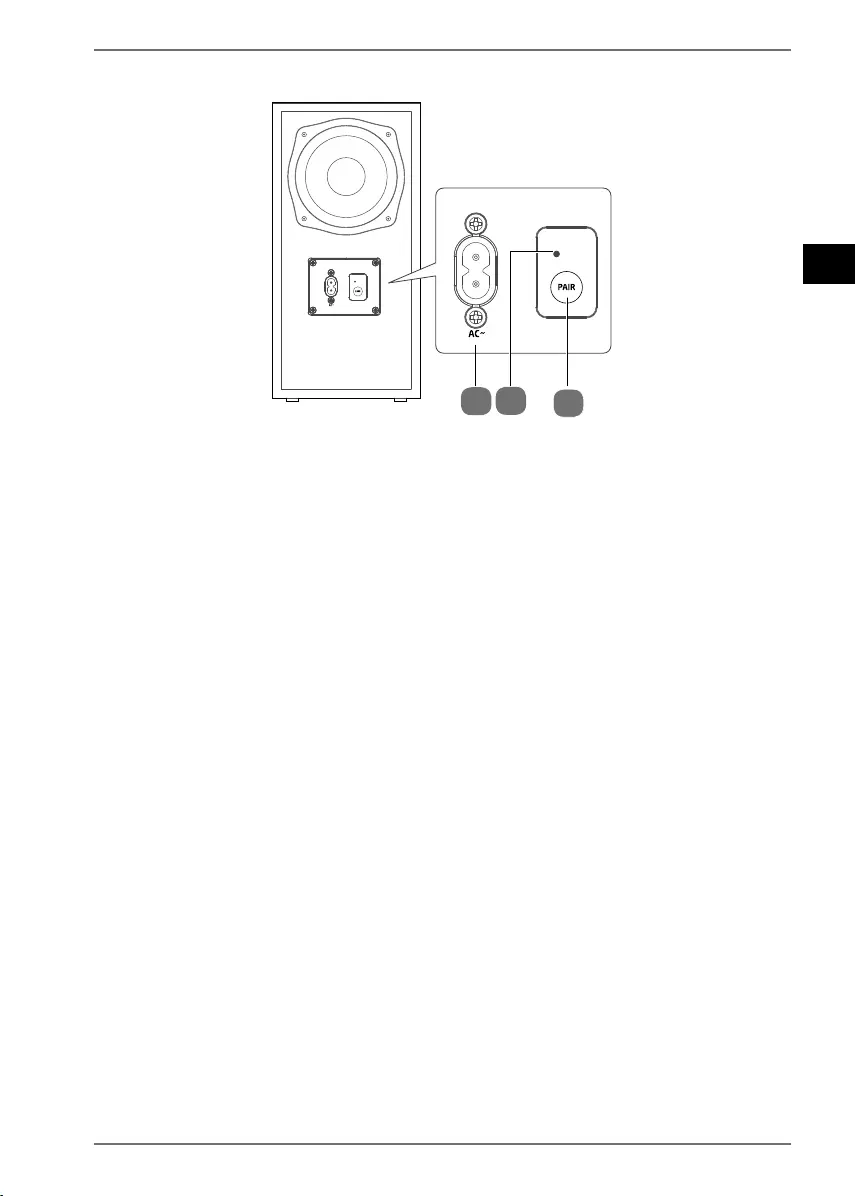
137
EN
DE
FR
ES
IT
NL
5.2. Subwoofer
27 28
26
26 Netaansluiting
27 Pair-led
28 PAIR-toets
44202 ML Content MSN 5006 5063 Final Rev2.indb 13744202 ML Content MSN 5006 5063 Final Rev2.indb 137 15.06.2020 11:21:2515.06.2020 11:21:25
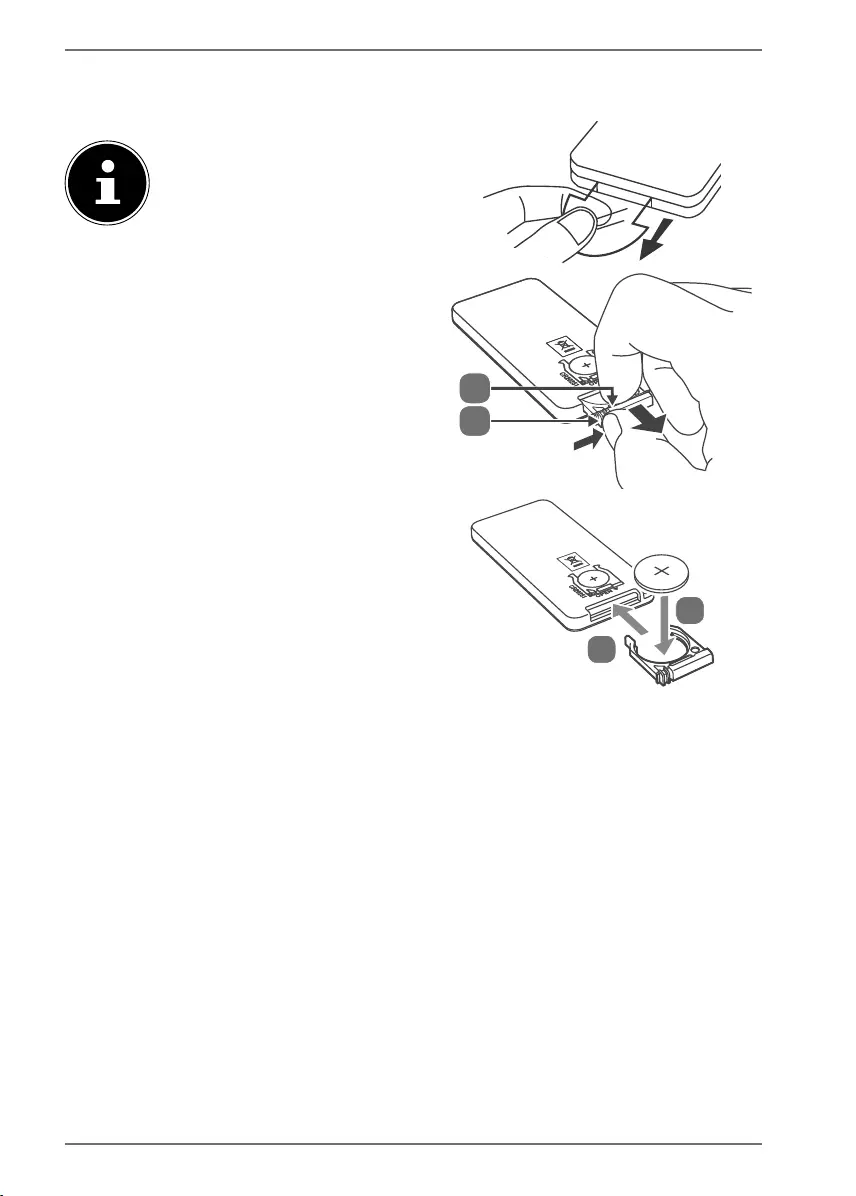
138
6. Batterijen in de afstandsbediening plaatsen
In de afstandsbediening zit een 3V-lithiumbatterij van het type CR2025.
Als u de afstandsbediening voor
het eerst in gebruik neemt, ver-
wijdert u de transparante folie
zonder het batterijvak te ope-
nen.
Als het apparaat niet of slecht op de af-
standsbediening reageert, moet de batte-
rij worden vervangen. Ga hiervoor als volgt
te werk:
Druk de vergrendeling (b) een stukje
naar binnen en trek de batterijhouder
met de batterij (a) uit de afstandsbedie-
ning. Voer de oude batterij af volgens de
wettelijke voorschriften.
Plaats een nieuwe batterij van het type
CR2025 3V met de pluspool naar boven
in de houder (c). Let bij het plaatsen van
de batterij op de polariteit.
Schuif de houder met de batterij volle-
dig in de opening (d) van de afstandsbe-
diening.
b
a
c
d
44202 ML Content MSN 5006 5063 Final Rev2.indb 13844202 ML Content MSN 5006 5063 Final Rev2.indb 138 15.06.2020 11:21:2615.06.2020 11:21:26
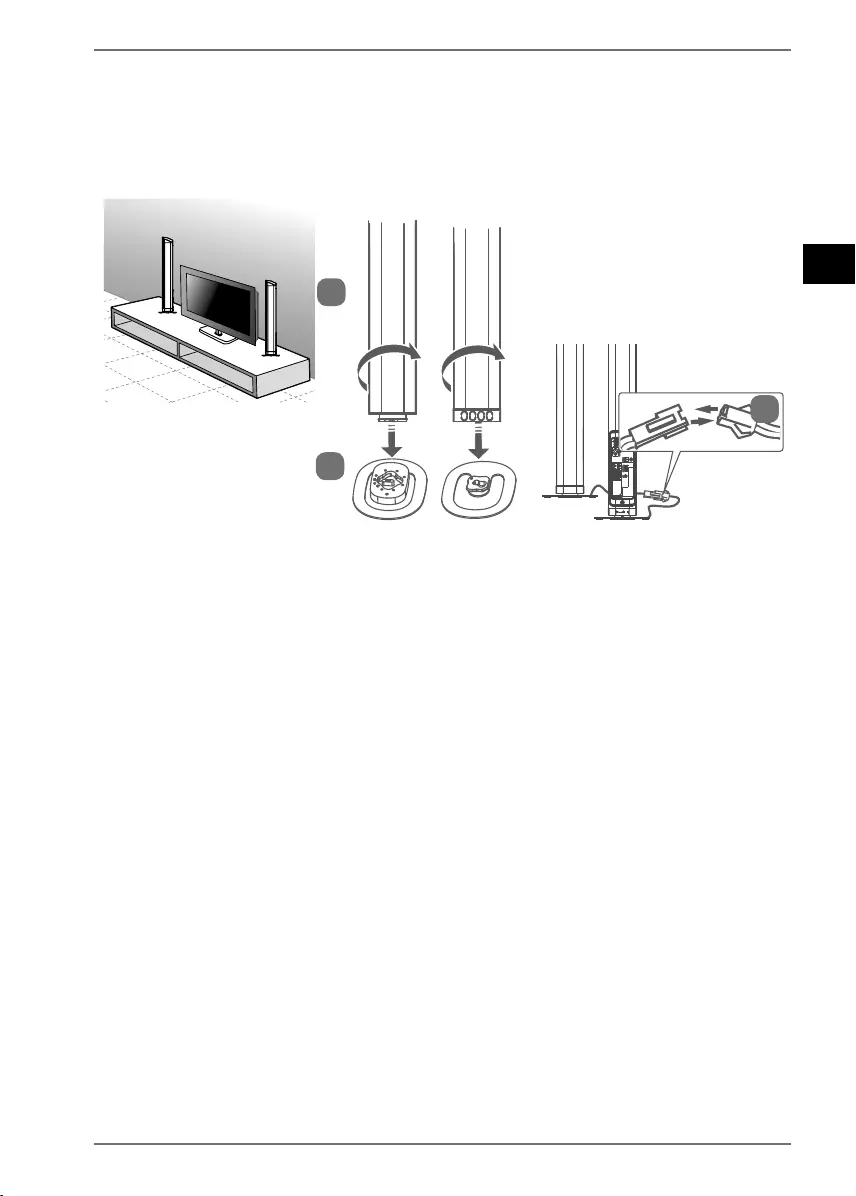
139
EN
DE
FR
ES
IT
NL
7. Soundbar monteren
U kunt de soundbar op drie manieren gebruiken:
staand als twee luidsprekerzuilen, liggend of aan de muur gemonteerd.
7.1. Variant staande luidsprekers
a
b
c
Plaats de rechter en linker luidspreker in de bijpassende voet.
Zorg ervoor dat de steekvoorziening van de luidspreker precies in de voet wordt
geplaatst (zie afb. a).
Houd de voet vast en draai de luidspreker in de richting van het gesloten
slotsymbool.
Plaats de luidsprekers op een stabiel, vlak oppervlak in de buurt van een stop-
contact.
Verbind de kabels van de twee luidsprekers zoals weergegeven in afb. c.
44202 ML Content MSN 5006 5063 Final Rev2.indb 13944202 ML Content MSN 5006 5063 Final Rev2.indb 139 15.06.2020 11:21:2615.06.2020 11:21:26
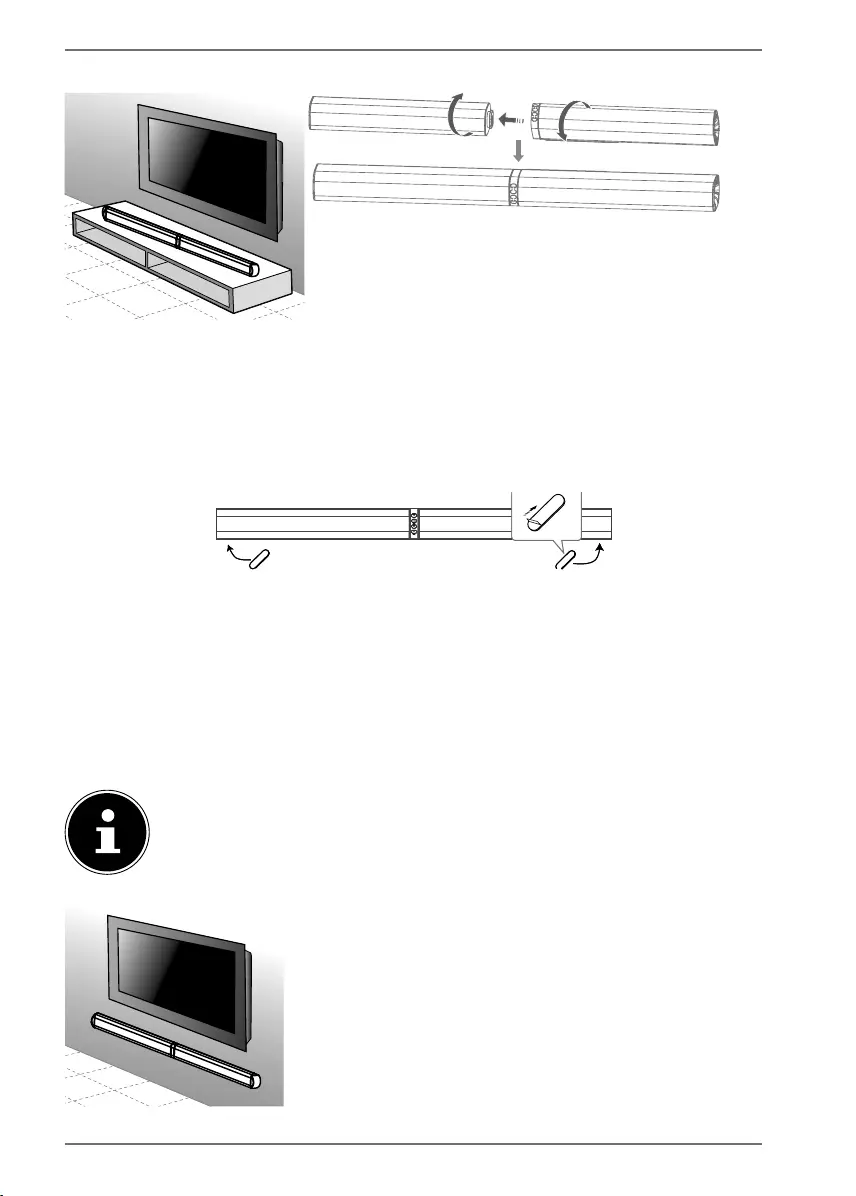
140
7.2. Variant liggende soundbar
Verbind de twee luidsprekers zoals weergegeven in de afbeelding.
Zorg ervoor dat de steekverbinding van de ene luidspreker op de juiste manier
in die van de andere komt te zitten.
Houd één luidspreker vast en draai de andere luidspreker in de richting van het
gesloten slotsymbool.
Plak de rubberen voetjes onder op de lengtezijde van de soundbar, zoals hierbo-
ven weergegeven.
Plaats de soundbar op een stabiel, vlak oppervlak in de buurt van een stopcon-
tact. Zorg ervoor dat de soundbar niet kan vallen.
7.3. Variant aan de wand gemonteerde soundbar
Controleer voor de wandmontage of de muur voldoende draagvermo-
gen heeft. Medion AG is niet aansprakelijk voor schade als gevolg van
een verkeerde of ondeskundige montage.
Verbind eerst de twee luidsprekers zoals aangegeven
onder „7.2. Variant liggende soundbar“.
44202 ML Content MSN 5006 5063 Final Rev2.indb 14044202 ML Content MSN 5006 5063 Final Rev2.indb 140 15.06.2020 11:21:2615.06.2020 11:21:26
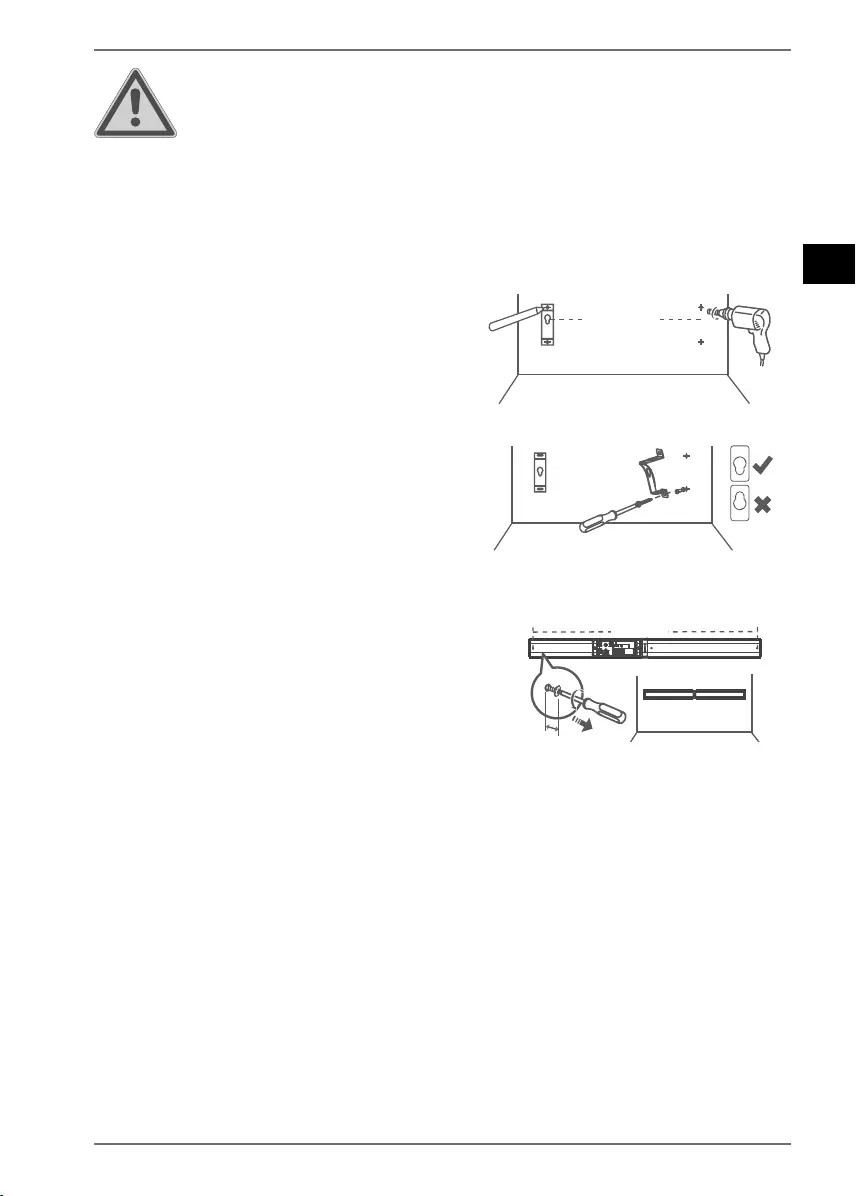
141
EN
DE
FR
ES
IT
NL
WAARSCHUWING!
Gevaar voor letsel door een elektrische schok!
Er bestaat gevaar voor een elektrische schok door
stroomvoerende kabels.
Kies een geschikte plek voor de montage van het ap-
paraat en let op dat u bij het boren geen verborgen
elektrische of andere leidingen beschadigt.
Boor 2 gaten parallel aan elkaar (Ø 6 mm
afhankelijk van het soort muur) in de
muur. De afstand tussen de gaten moet
764 mm bedragen.
764mm
Steek pluggen in de boorgaten. Schroef
de wandhouder vast zoals weergege-
ven. Let erop dat het oog voor de sound-
bar met het smallere deel naar onderen
wijst, zie afb. a.
Gebruik hiervoor schroeven met bolcilin-
derkop (bijv. 3,5 mm x 45 mm)
Draai de beide buitenste schroeven van
de soundbar er zo ver uit dat de sound-
bar in de wandhouder kan worden ge-
hangen.
2m
m
764mm
SOURCE
VOL
VOL
Plaats de soundbar in de wandhouders en druk hem vervolgens iets omlaag,
tot de schroeven in de wandhouders vastklikken.
44202 ML Content MSN 5006 5063 Final Rev2.indb 14144202 ML Content MSN 5006 5063 Final Rev2.indb 141 15.06.2020 11:21:2715.06.2020 11:21:27

142
8. Soundbar aansluiten op het lichtnet
Sluit het netsnoer aan op de AC~-aansluiting voor het netsnoer.
Controleer of alle gewenste apparaten zijn aangesloten.
Steek de stekker van het netsnoer in een stopcontact met 220-240 V~ 50/60 Hz.
De ledindicatie voor in-/uitschakelen brandt rood.
9. Subwoofer aansluiten op het
elektriciteitsnet
EU
UK
OR
Sluit het netsnoer aan op de AC~-aansluiting voor het netsnoer.
Controleer of alle gewenste apparaten zijn aangesloten.
Steek de stekker van het netsnoer in een stopcontact met 220-240 V~ 50/60 Hz.
9.1. Subwoofer verbinden
De subwoofer verbindt zich automatisch met de soundbar zodra beide worden in-
geschakeld.
Als de subwoofer zich niet automatisch met de soundbar verbindt, gaat u als volgt
te werk:
Druk gedurende ca. 3 seconden op de toets PAIR aan de subwoofer.
De subwoofer schakelt in de pairingmodus en de PAIR LED begint snelt te knip-
peren.
Schakel de soundbar in door de -toets op de afstandsbediening of op de
soundbar in te drukken.
Zodra de verbinding is voltooid, brandt de PAIR LED permanent.
Als de PAIR LED nog knippert, is het opbouwen van de verbinding mislukt. Koppel
in dit geval de subwoofer gedurende ca. 3 minuten los van het elektriciteitsnet en
herhaal de stappen 1 en 2.
44202 ML Content MSN 5006 5063 Final Rev2.indb 14244202 ML Content MSN 5006 5063 Final Rev2.indb 142 15.06.2020 11:21:2815.06.2020 11:21:28

143
EN
DE
FR
ES
IT
NL
10. Audioapparaat aansluiten
Neem de aanwijzingen in hoofdstuk „3. Veiligheidsvoorschriften“ in acht.
Neem ook de gebruiksaanwijzing in acht van het apparaat waarop u de sound-
bar wilt aansluiten.
Schakel alle apparaten uit, voordat u deze met elkaar verbindt.
U kunt een groot aantal verschillende audioapparaten op dit apparaat aansluiten,
bijv. een mp3- of cd-speler, een receiver, een computer of een televisie.
10.1. Apparaat aansluiten via AUX
10.1.1. Audiokabel met 2 x 3,5 mm Ø mini jack
U heeft hiervoor een audiokabel met 2 x 3,5 mm Ø mini jack nodig (inbegrepen)
om de soundbar aan te sluiten op een koptelefoonaansluiting van bijv. een cd- of
mp3-speler.
Stel de mp3-speler in op een gemiddeld geluidsvolume.
Schakel het apparaat vervolgens uit.
Sluit de mini jack aan op de AUX-bus van de soundbar.
De ledindicatie voor in-/uitschakelen gaat uit, de indicatie "SOURCE" brandt
groen.
Steek de stekker in de koptelefoonuitgang van de mp3-speler.
10.1.2. Audiokabel met tulpstekkers
U heeft een audiokabel met tulpstekkers nodig (1 x 3,5 mm mini jack -> 2 x tulp-
stekker).
Stel het audioapparaat in op een gemiddeld volume.
Schakel het apparaat vervolgens uit.
Sluit de aparte mini jack aan op de AUX-bus van de soundbar.
Steek vervolgens de rode en de witte tulpstekker aan het andere uiteinde van
de kabel in de overeenkomstig gekleurde audio-uitgangen van het uitvoerappa-
raat.
Apparaten zoals stereo-ontvangers en televisietoestellen hebben
meestal een rode en een witte audio-uitgangsbus. Deze worden ge-
woonlijk aangeduid met OUT, AUDIO OUT, LINE OUT of iets dergelijks.
44202 ML Content MSN 5006 5063 Final Rev2.indb 14344202 ML Content MSN 5006 5063 Final Rev2.indb 143 15.06.2020 11:21:2815.06.2020 11:21:28
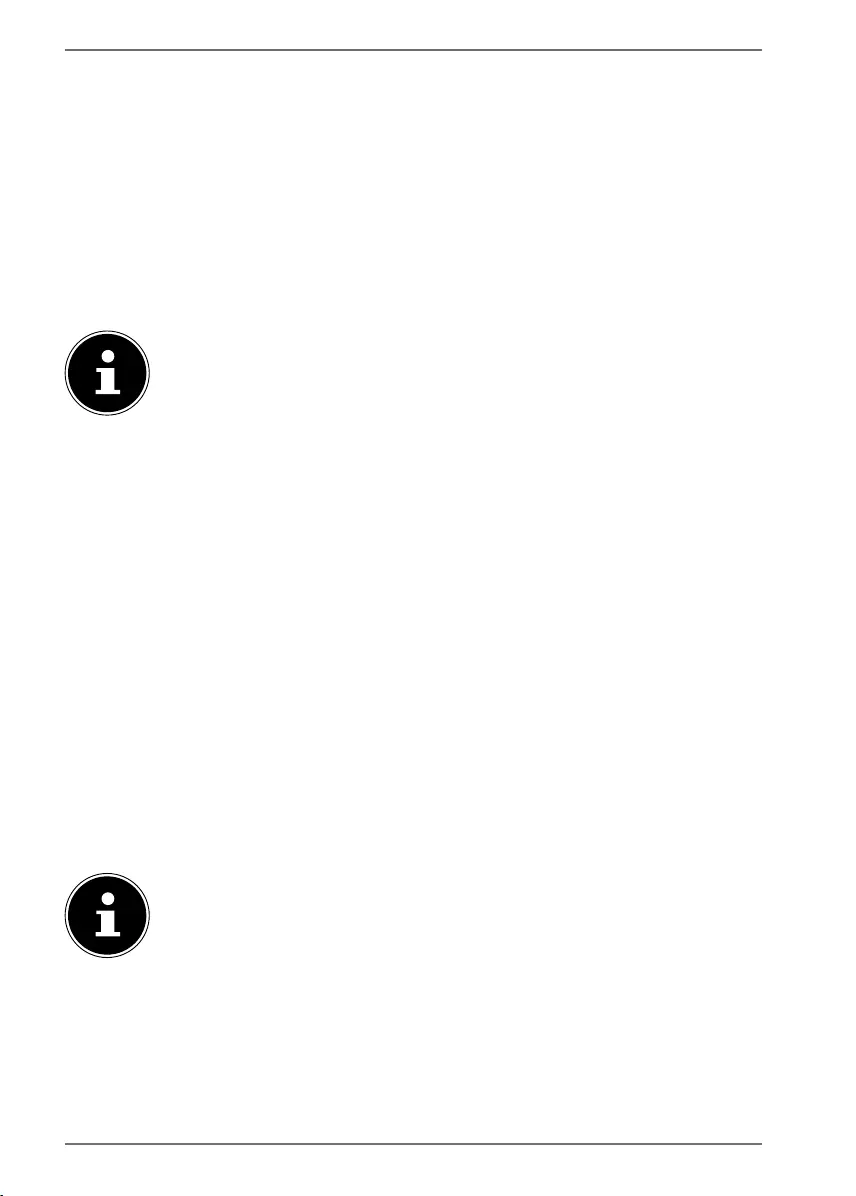
144
10.2. Apparaten aansluiten via de optische aansluiting
Digitale versterkers of televisietoestellen kunt u via de optische aansluiting OPTICAL
aansluiten. U heeft hiervoor een optische digitale kabel nodig (optische kabel, niet
inbegrepen, verkrijgbaar in de vakhandel).
Stel het audioapparaat in op een gemiddeld volume.
Schakel het apparaat vervolgens uit.
Verwijder het afdekkapje van de optical-aansluiting.
Sluit de stekker aan op de OPTICAL-bus van de soundbar.
Sluit de stekker aan op de bijbehorende digitale uitgang van uw digitale receiver
of televisie.
Wanneer er geen geluid hoorbaar is, dient u op uw audio-uitvoerappa-
raat het audio-uitvoerformaat in te stellen op PCM-modus (Pulse Code
Modulation).
10.3. Apparaten aansluiten via HDMI (ARC)
U heeft hiervoor een HDMI-kabel nodig. De HDMI-kabel wordt niet meegeleverd.
Stel het audioapparaat in op een gemiddeld volume.
Schakel het apparaat vervolgens uit.
Verbind de HDMI-aansluiting met de HDMI IN-aansluiting van uw televisietoe-
stel.
Activeer de functies ARC en CEC en zet de geluidsweergave op de aangesloten
apparaten op PCM.
Raadpleeg hiervoor de gebruiksaanwijzingen van de aangesloten apparaten.
ARC zorgt ervoor dat audiosignalen bij twee aangesloten apparaten niet alleen via
HDMI kunnen worden ontvangen, maar dat deze via dezelfde kabel ook weer wor-
den teruggezonden.
CEC (Consumer Electronics Control) maakt de communicatie tussen alle via HDMI
aangesloten apparaten mogelijk. Zo kunt u via deze verbinding het volume en de
geluiddemping met de afstandsbediening van de televisie besturen.
ARC werkt alleen bij apparaten die geschikt zijn voor HDMI ARC en met
een HDMI 1.4-kabel (en hoger).
11. Bluetoothverbinding tot stand brengen
In de bluetoothmodus kunnen draadloos audiosignalen van een extern audio-uit-
voerapparaat worden ontvangen dat compatibel is met bluetooth. Houd er reke-
ning mee dat de afstand tussen beide apparaten niet groter mag zijn dan 8 meter.
44202 ML Content MSN 5006 5063 Final Rev2.indb 14444202 ML Content MSN 5006 5063 Final Rev2.indb 144 15.06.2020 11:21:2815.06.2020 11:21:28

145
EN
DE
FR
ES
IT
NL
Om een met bluetooth compatibel audio-uitvoerapparaat aan te sluiten, gaat u als
volgt te werk:
Schakel de soundbar in door de -toets op de afstandsbediening of op de
soundbar in te drukken.
Druk nu op de toets SOURCE op de soundbar of op de toets BT op de afstands-
bediening tot het controlelampje (in dit geval VOL +) langzaam blauw knippert.
Als het apparaat niet in de zoekmodus staat, moet u de toets PAIR op de af-
standsbediening gedurende ongeveer 3 seconden ingedrukt houden.
Het apparaat staat in de zoekmodus.
Schakel op het audio-uitvoerapparaat de bluetoothfunctie in en activeer de
zoekmodus om beide apparaten op elkaar af te stemmen.
Informatie over de bluetoothfunctie van uw audio-uitvoerapparaat kunt
u zo nodig vinden in de gebruiksaanwijzing van het betreffende appa-
raat.
De apparaatnaam van de soundbar wordt weergegeven zodra het signaal is gevon-
den.
Als het nodig is om een wachtwoord in te voeren, voer dan 0000 in.
De apparaatafstemming tussen beide apparaten is voltooid als het geluidssignaal
PAIRED klinkt en het controlelampje permanent blauw brandt.
Als de verbinding wordt verbroken, klinkt er een geluidssignaal DISCONNECTED.
11.1. NFC-compatibel smartapparaat
De NFC-functie (Near Field Communication) maakt een snelle en eenvoudige blue-
toothverbinding mogelijk.
Schakel de soundbar in door de -toets op de afstandsbediening of op de
soundbar in te drukken.
Druk nu op de toets Source op de soundbar of op de toets BT op de afstandsbe-
diening, totdat het controlelampje langzaam blauw knippert.
Schakel op uw smartapparaat de NFC-functie in.
Het apparaat staat in de zoekmodus.
Houd uw smartphone met NFC-ondersteuning boven het gemarkeerde gedeel-
te dicht bij de soundbar.
Beantwoord de vraag Verbinden met van uw smartapparaat met Ja. Wacht 5
tot 8 seconden, voordat u uw smartapparaat weghaalt van de luidspreker.
De apparaatafstemming tussen beide apparaten is voltooid als het geluidssig-
naal PAIRED klinkt en het controlelampje permanent blauw brandt.
Kies een gemiddeld volume en start de weergave op uw smartapparaat.
Om de verbinding te verbreken, houdt u uw smartapparaat opnieuw boven het
gemarkeerde gedeelte, totdat de akoestische melding DISCONNECTED te horen
is.
44202 ML Content MSN 5006 5063 Final Rev2.indb 14544202 ML Content MSN 5006 5063 Final Rev2.indb 145 15.06.2020 11:21:2815.06.2020 11:21:28
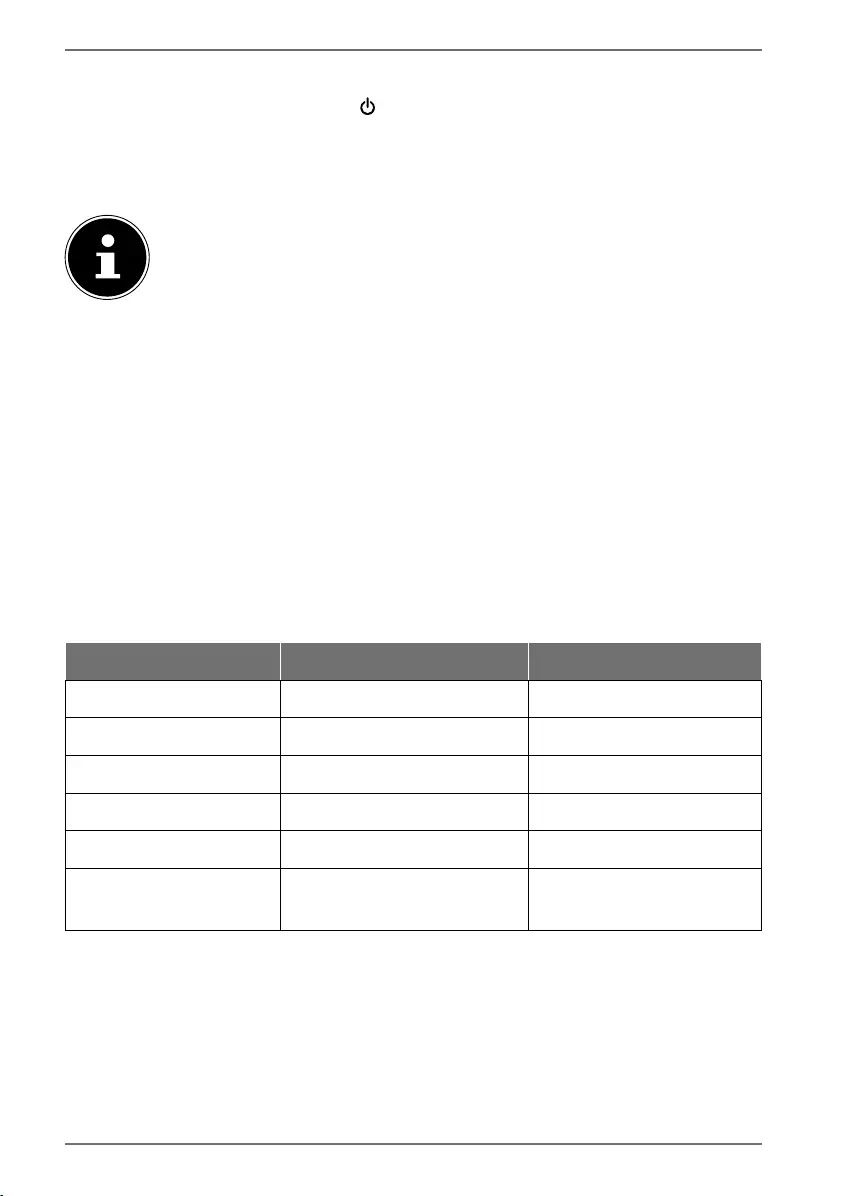
146
12. Soundbar inschakelen
Schakel de soundbar in door de -toets op de afstandsbediening of op de
soundbar in te drukken.
Schakel uw audio-apparaat in.
Kies een gemiddeld volume en start de weergave.
Wanneer er een televisie of een extern apparaat via de AUX- of HD-
MI-aansluiting is aangesloten, zal de soundbar enkele seconden nadat
de televisie of het externe apparaat wordt ingeschakeld, automatisch
ook worden ingeschakeld.
Wanneer de televisie of het externe apparaat wordt losgekoppeld of uit-
geschakeld, wordt de soundbar na 15 minuten automatisch uitgescha-
keld.
Als het volume van de televisie resp. het externe apparaat te zacht staat,
wordt de soundbar na ca. 15 minuten eveneens uitgeschakeld (alleen
bij een verbinding via AUX).
13. Audiobron kiezen
Met de toets SOURCE op de soundbar of met de toetsen OPTICAL, AUX, BT en
HDMI ARC op de afstandsbediening kunt u de gewenste audiobron instellen: AUX,
BT, HDMI ARC of optical.
De keuze van de bedrijfsmodi wordt door de gekleurde ledindicatielampjes aange-
geven:
Controlelampje knippert/brandt Gebruiksmodus
Ledindicatie "Aan/Uit" brandt rood Stand-by-modus
Ledindicatie "Vol +" knippert blauw Zoekmodus bluetooth
Ledindicatie "Vol +" brandt blauw Bluetoothmodus
Ledindicatie "Source" brandt groen Bedrijfsmodi voor AUX
Ledindicatie "Vol -" brandt oranje Bedrijfsmodi voor HDMI
Ledindicatie
"Source" knippert groen Bedrijfsmodi Optical in
44202 ML Content MSN 5006 5063 Final Rev2.indb 14644202 ML Content MSN 5006 5063 Final Rev2.indb 146 15.06.2020 11:21:2815.06.2020 11:21:28
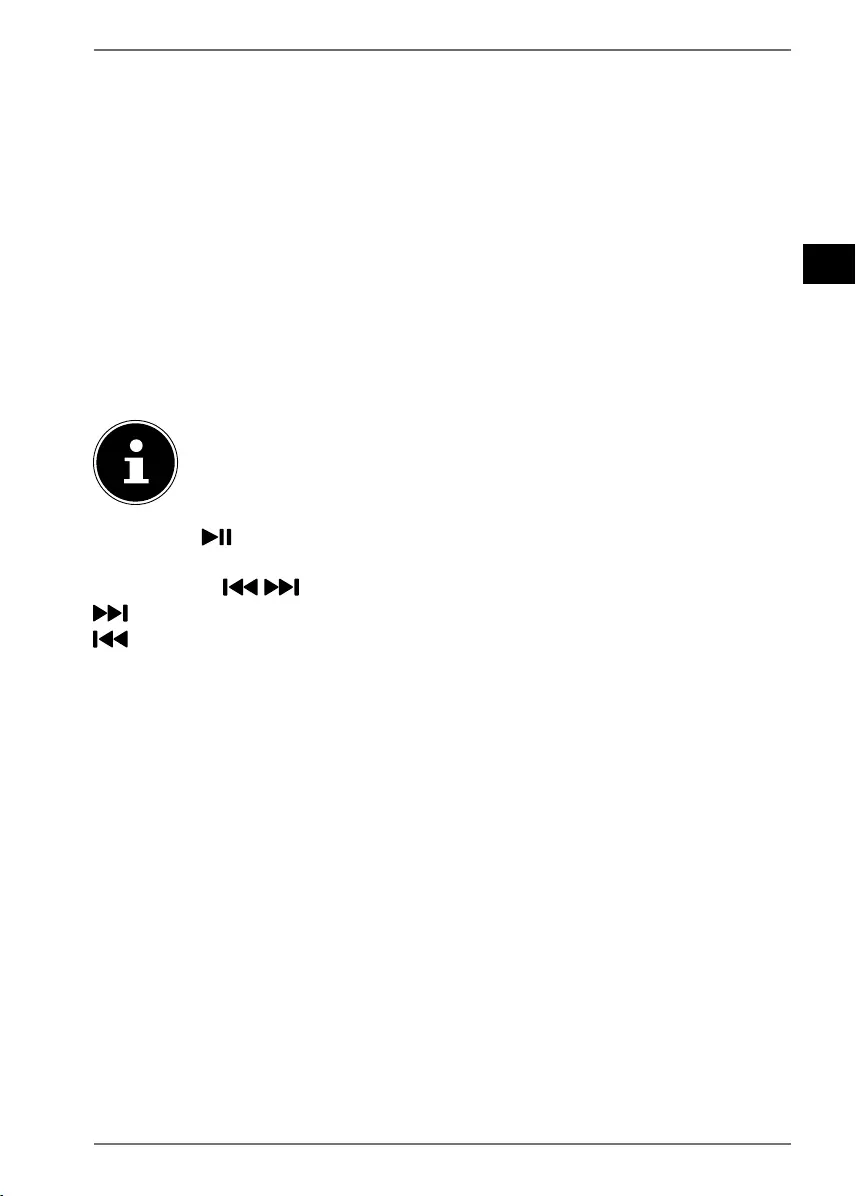
147
EN
DE
FR
ES
IT
NL
14. Volume instellen
Met de toetsen VOL +/VOL- op de soundbar of de afstandsbediening stelt u het ge-
wenste volume in:
+ Volume verhogen
– Volume verlagen
Met de toets MUTE op de afstandsbediening kunt u het volume uitschakelen.
Druk opnieuw op de toets MUTE om het volume weer in te schakelen.
15. Audioweergave in AUX-/Bluetooth®-modus
Wanneer de soundbar is verbonden met een apparaat dat het A2DP-profiel en het
AVRCP-profiel (Audio Video Remote Control) ondersteunt, wordt de soundbar ge-
bruikt als uitvoerapparaat en worden de audiosignalen uitsluitend door de sound-
bar weergegeven.
Als u de soundbar verbonden hebt met een mobiele telefoon die blue-
tooth ondersteunt, wordt de muziekweergave bij een inkomende op-
roep onderbroken en pas na beëindiging van het gesprek voortgezet.
Met de toets op de afstandsbediening kunt u de audioweergave starten en
stoppen.
Met de toetsen / op de afstandsbediening kiest u de gewenste titel:
indrukken volgend nummer
indrukken vorige nummer
16. Geluidsinstelling kiezen
Met de toetsen FLAT, MOVIE en MUSIC op de afstandsbediening kiest u de klankin-
stelling MOVIE of MUSIC, resp. schakelt u deze weer uit (FLAT).
Met de toetsen BASS/TREB op de afstandsbediening kunt u de weergave van de
hoge en lage tonen instellen.
BASS+/BASS- indrukken Lage tonen versterken/verlagen
TREB+/TREB- indrukken Hoge tonen versterken/verlagen
44202 ML Content MSN 5006 5063 Final Rev2.indb 14744202 ML Content MSN 5006 5063 Final Rev2.indb 147 15.06.2020 11:21:2815.06.2020 11:21:28
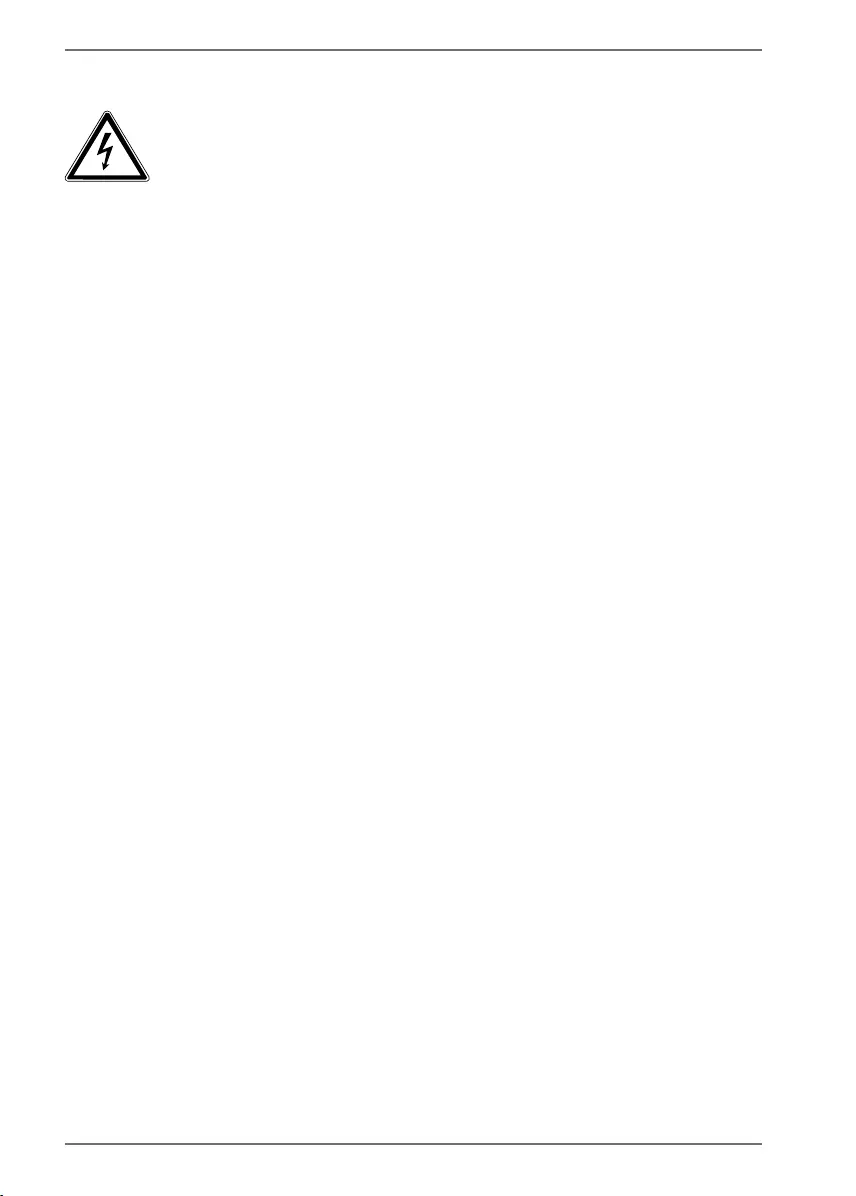
148
17. Onderhoud
WAARSCHUWING
Gevaar voor letsel door een elektrische schok!
Probeer in geen geval het apparaat zelf te openen of
te repareren. Er bestaat gevaar voor een elektrische
schok!
Neem bij technische problemen met het apparaat contact op met ons Service Cen-
ter. Reparaties mogen uitsluitend worden uitgevoerd door onze erkende service-
partners.
Neem contact op met uw klantenservice indien ...
• er vloeistof in het apparaat is gekomen;
• het apparaat niet goed functioneert;
• het apparaat is gevallen of de behuizing beschadigd is.
18. Reiniging
Gebruik voor de reiniging geen oplosmiddelen of bijtende of gasvormige reini-
gingsmiddelen. Gebruik alleen een droge (microvezel)doek om het oppervlak
niet te beschadigen.
Meubels zijn vaak gecoat met verschillende lakken en kunststoffen en worden be-
handeld met de meest uiteenlopende onderhoudsmiddelen. Sommige van deze
stoffen bevatten bestanddelen die het materiaal van de voet van de luidsprekers
kunnen aantasten, waardoor deze zacht wordt.
Leg hier eventueel een antislip-onderlegger onder.
44202 ML Content MSN 5006 5063 Final Rev2.indb 14844202 ML Content MSN 5006 5063 Final Rev2.indb 148 15.06.2020 11:21:2915.06.2020 11:21:29
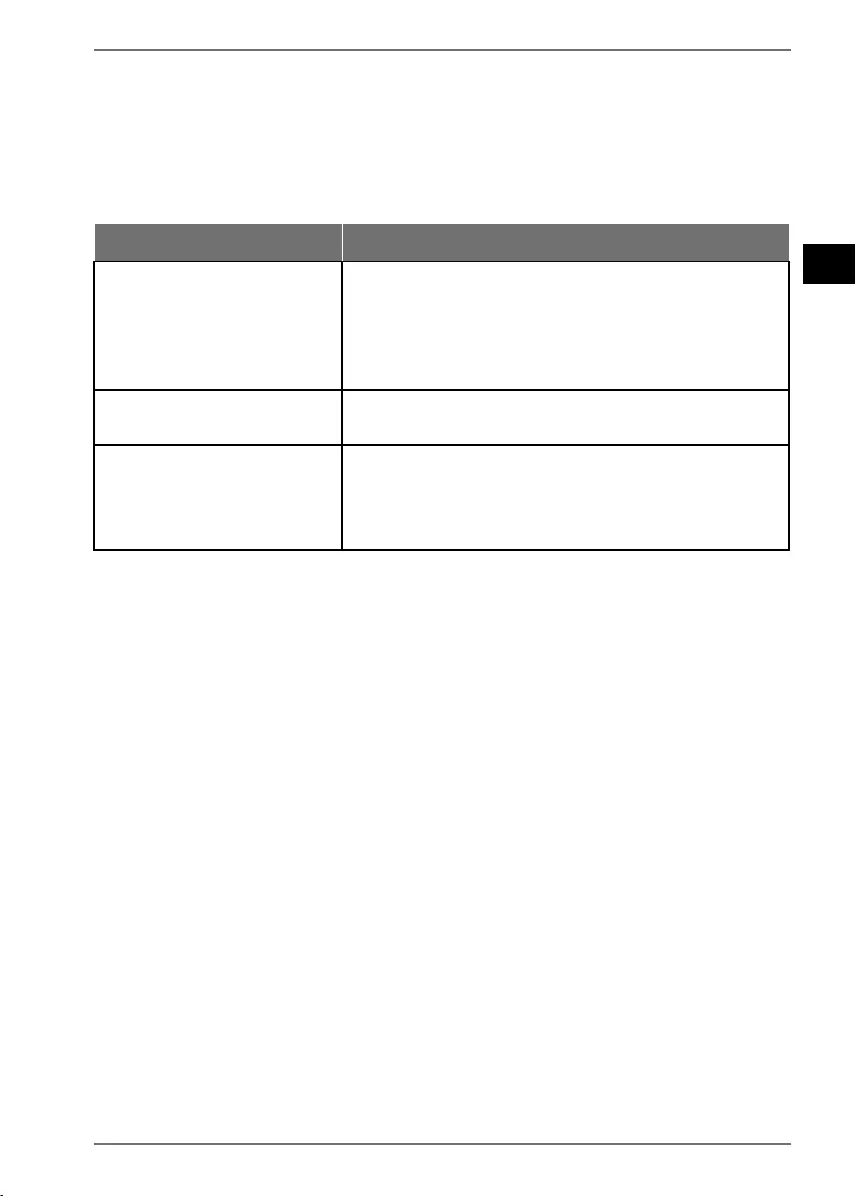
149
EN
DE
FR
ES
IT
NL
19. Bij storingen
Ga bij een storing van het apparaat eerst na of u het probleem aan de hand van
het onderstaande overzicht zelf kunt oplossen.
Probeer in geen geval het apparaat zelf te repareren. Neem als een reparatie no-
dig is contact op met ons Service Center of een ander professioneel reparatiebe-
drijf.
Oorzaak Probleemoplossing
Aansluitingen en kabels
defect
Controleer alle kabelverbindingen op beschadi-
ging of correcte aansluiting en controleer de be-
staande bluetoothverbinding.
Controleer of alle apparaten correct van stroom
worden voorzien.
Geen geluid hoorbaar Controleer het volume van het uitvoerapparaat.
Verhoog het volume zo nodig.
Vervormd geluid Verplaats de soundbar om storende invloeden
van buitenaf te vermijden.
Verwijder storende objecten (zoals mobiele tele-
foons) uit de omgeving van het apparaat.
20. EU-conformiteitsinformatie
Hierbij verklaart MEDION AG dat dit apparaat in overeenstemming is met de funda-
mentele eisen en de overige toepasselijke voorschriften:
• RE-richtlijn 2014/53/EU
• Ecodesignrichtlijn 2009/125/EG (en Ecodesignverordening 2019/1782)
• RoHS-richtlijn 2011/65/EU.
De volledige EU-verklaring van overeenstemming kan worden
gedownload van www.medion.com/conformity.
20.1. Informatie over handelsmerken
Het woordmerk en de logo's van Bluetooth® zijn gedeponeerde handelsmerken van
Bluetooth SIG, Inc. en worden door Lenovo/Medion onder licentie gebruikt.
Andere handelsmerken zijn eigendom van de respectieve eigenaren.
44202 ML Content MSN 5006 5063 Final Rev2.indb 14944202 ML Content MSN 5006 5063 Final Rev2.indb 149 15.06.2020 11:21:2915.06.2020 11:21:29
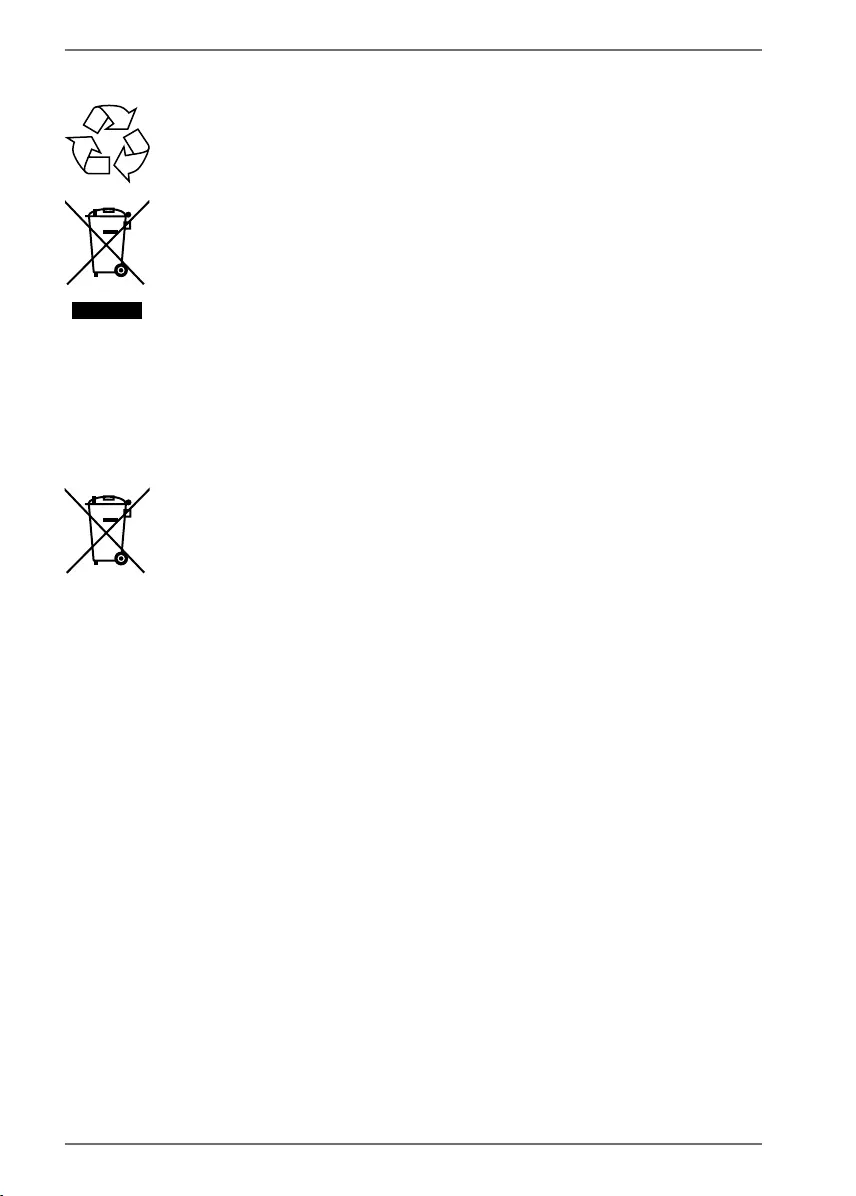
150
21. Afvalverwerking
VERPAKKING
Uw apparaat zit ter bescherming tegen transportschade in een verpak-
king. Verpakkingen zijn gemaakt van materialen die milieuvriendelijk
kunnen worden afgevoerd en vakkundig kunnen worden gerecycled.
APPARAAT
Gebruikte apparaten mogen niet bij het normale huisvuil worden ge-
daan.
Volgens richtlijn 2012/19/EU moet het apparaat aan het einde van de le-
vensduur volgens de voorschriften worden afgevoerd.
Hierbij worden voor hergebruik geschikte stoffen in het apparaat gere-
cycled, zodat belasting van het milieu wordt voorkomen.
Lever het afgedankte apparaat in bij een inzamelpunt voor oude elektri-
sche apparaten of bij een afvalsorteercentrum.
Neem voor meer informatie contact op met het lokale afvalverwerkings-
bedrijf of met uw gemeente.
BATTERIJEN
Lege batterijen horen niet bij het huishoudelijk afval. Batterijen moe-
ten volgens de lokale voorschriften worden afgevoerd. Hiervoor zijn er
bij winkels die batterijen verkopen en bij lokale inzamelpunten bakken
aanwezig waarin deze kunnen worden gedeponeerd. Neem voor meer
informatie contact op met uw lokale afvalverwerkingsbedrijf of uw ge-
meente.
44202 ML Content MSN 5006 5063 Final Rev2.indb 15044202 ML Content MSN 5006 5063 Final Rev2.indb 150 15.06.2020 11:21:2915.06.2020 11:21:29
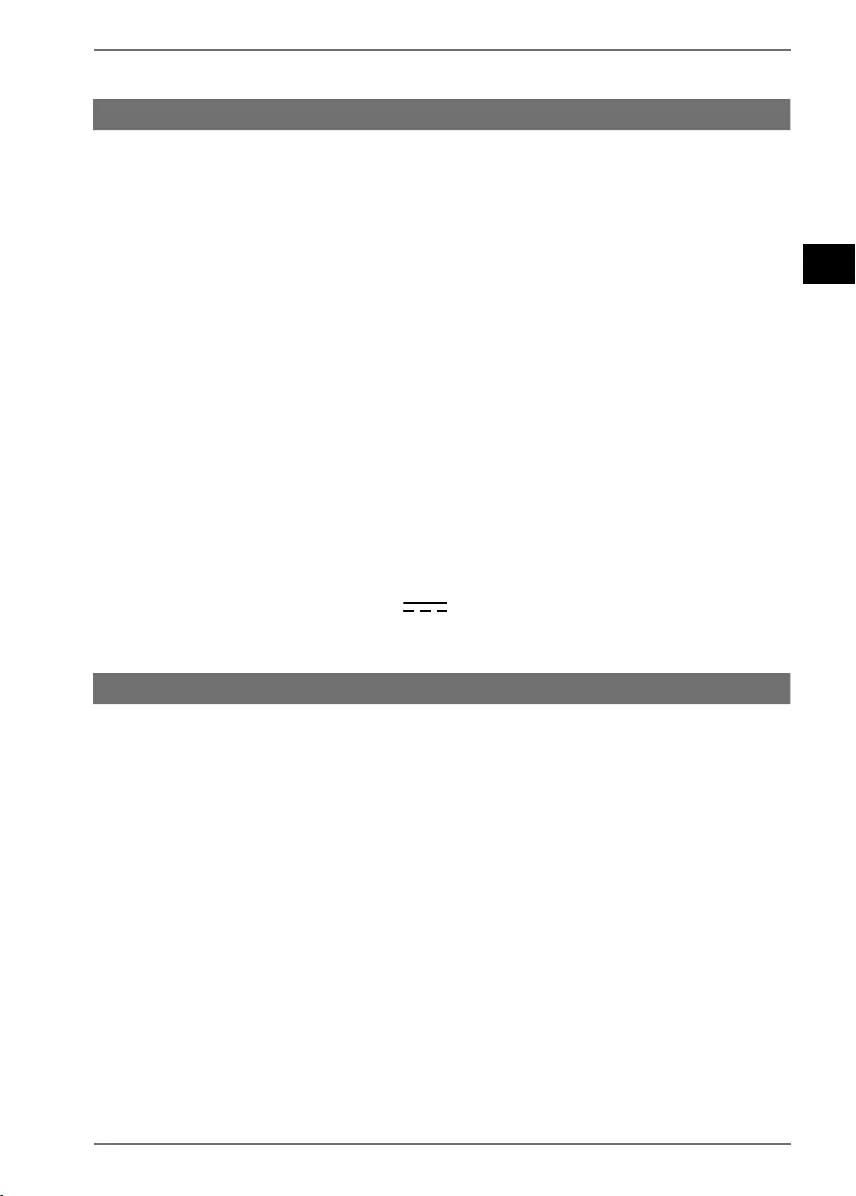
151
EN
DE
FR
ES
IT
NL
22. Technische gegevens
Luidsprekers
Netaansluiting 220-240 V ~ 50/60 Hz
Uitgangsvermogen: Luidsprekers: 2 x 30W RMS
Opgenomen vermogen: Max. 30 W
Connectoren: 1 x 3,5 mm mini jack audio-ingang
1 digitale audio-ingang (optisch)
HDMI (ARC) met CEC
Netsnoeraansluiting
Bluetoothspecificatie: V4.2, Class II
Bluetoothprofielen: A2DP, AVRCP, NFC
Maximaal zendvermogen:
(bluetooth)
-2.1 dBm
Bluetoothfrequentie: 2402 MHz ~ 2480 MHz
Bereik: Max. 8 m (afhankelijk van de omgevingscondities)
Afmetingen (b x h x d) 80 x 9 x 6,2 cm als soundbar
12,2 x 41,6 x 15 cm als staande luidspreker
12,2 x 15 cm voet
Afstandsbediening: 1 x 3 V batterij, knoopcel type CR2025
(inbegrepen)
Bereik: ca. 6 m
Subwoofer
Netaansluiting 220-240 V ~ 50/60 Hz
Uitgangsvermogen: 60 W
2.4 Ghz frequentiebereik 2400 MHz - 2483 MHz
Maximaal zendvermogen: -3.3 dBm
Afmetingen (b x h x d) 15 x 32 x 22 cm subwoofer
44202 ML Content MSN 5006 5063 Final Rev2.indb 15144202 ML Content MSN 5006 5063 Final Rev2.indb 151 15.06.2020 11:21:2915.06.2020 11:21:29

152
23. Privacyverklaring
Beste klant,
Hierbij delen wij u mee dat wij, MEDION AG, Am Zehnthof 77, 45307 Essen, Duits-
land, als verwerkingsverantwoordelijke uw persoonsgegevens verwerken.
In aangelegenheden met betrekking tot privacy worden wij ondersteund door de
functionaris voor gegevensbescherming van ons bedrijf, die te bereiken is via MEDI-
ON AG, Datenschutz, Am Zehnthof 77, 45307 Essen, Duitsland; datenschutz@medi-
on.com. Wij verwerken uw gegevens ten behoeve van de garantieafwikkeling en de
daarmee samenhangende processen (bijvoorbeeld reparaties) en baseren ons bij
de verwerking van uw gegevens op de koopovereenkomst die u met ons hebt ge-
sloten.
Wij verstrekken uw gegevens voor de garantieafwikkeling en daarmee samenhan-
gende processen (bijvoorbeeld reparaties) aan de dienstverleners die reparaties in
opdracht van ons uitvoeren. Wij slaan uw persoonsgegevens doorgaans op voor de
duur van drie jaar om aan uw wettelijke garantieaanspraken te kunnen voldoen.
U hebt tegenover ons het recht op informatie over de betreffende persoonsgege-
vens en op rectificatie, verwijdering, beperking van de verwerking, bezwaar tegen
de verwerking en op gegevensoverdraagbaarheid.
Ten aanzien van het recht op informatie en verwijdering gelden evenwel beper-
kingen volgens § 34 en § 35 van de Duitse wet bescherming persoonsgegevens
(BDSG) (art. 23 AVG). Bovendien hebt u het recht om een klacht in te dienen bij een
toezichthoudende autoriteit (art. 77 AVG juncto § 19 BDSG). Voor MEDION AG is dat
de functionaris voor gegevensbescherming en informatievrijheid van de deelstaat
Noordrijn-Westfalen (Landesbeauftragte für Datenschutz und Informationsfreiheit
Nordrhein-Westfalen), postbus 200444, 40212 Düsseldorf, Duitsland, www.ldi.nrw.
de.
De verwerking van uw gegevens is noodzakelijk voor de garantieafwikkeling. Zon-
der de vereiste gegevens is garantieafwikkeling niet mogelijk.
44202 ML Content MSN 5006 5063 Final Rev2.indb 15244202 ML Content MSN 5006 5063 Final Rev2.indb 152 15.06.2020 11:21:2915.06.2020 11:21:29

153
EN
DE
FR
ES
IT
NL
24. Service-informatie
Wanneer uw apparaat niet zoals gewenst of verwacht functioneert, neem dan con-
tact op met onze klantenservice. U heeft verschillende mogelijkheden, om met ons
contact op te nemen:
• In onze Service Community vindt u andere gebruikers en onze medewerkers en
daar kunt u uw ervaringen uitwisselen en uw kennis delen.
U vindt onze Service Community onder community.medion.com.
• U kunt natuurlijk ook ons contactformulier gebruiken onder
www.medion.com/contact.
• En bovendien staat ons serviceteam ook via de hotline of per post ter beschik-
king.
Nederland
Openingstijden Hotline Klantenservice
Werkdagen: 08.30 - 21.00 uur
Zaterdag: 10.00 - 18:00 uur
Feestdagen: 10.00 - 14.00 uur
0900 - 2352534
Buiten deze tijden kunt u op het genoemde nummer te allen tijde gebruik
maken van onze voicemaildienst met terugbeloptie.
Serviceadres
MEDION B.V.
John F.Kennedylaan 16a
5981 XC Panningen
Nederland
België
Openingstijden Service Hotline
Ma - vr: 09:00 - 19:00 02 - 200 61 98
Serviceadres
MEDION B.V.
John F.Kennedylaan 16a
5981 XC Panningen
Nederland
44202 ML Content MSN 5006 5063 Final Rev2.indb 15344202 ML Content MSN 5006 5063 Final Rev2.indb 153 15.06.2020 11:21:2915.06.2020 11:21:29
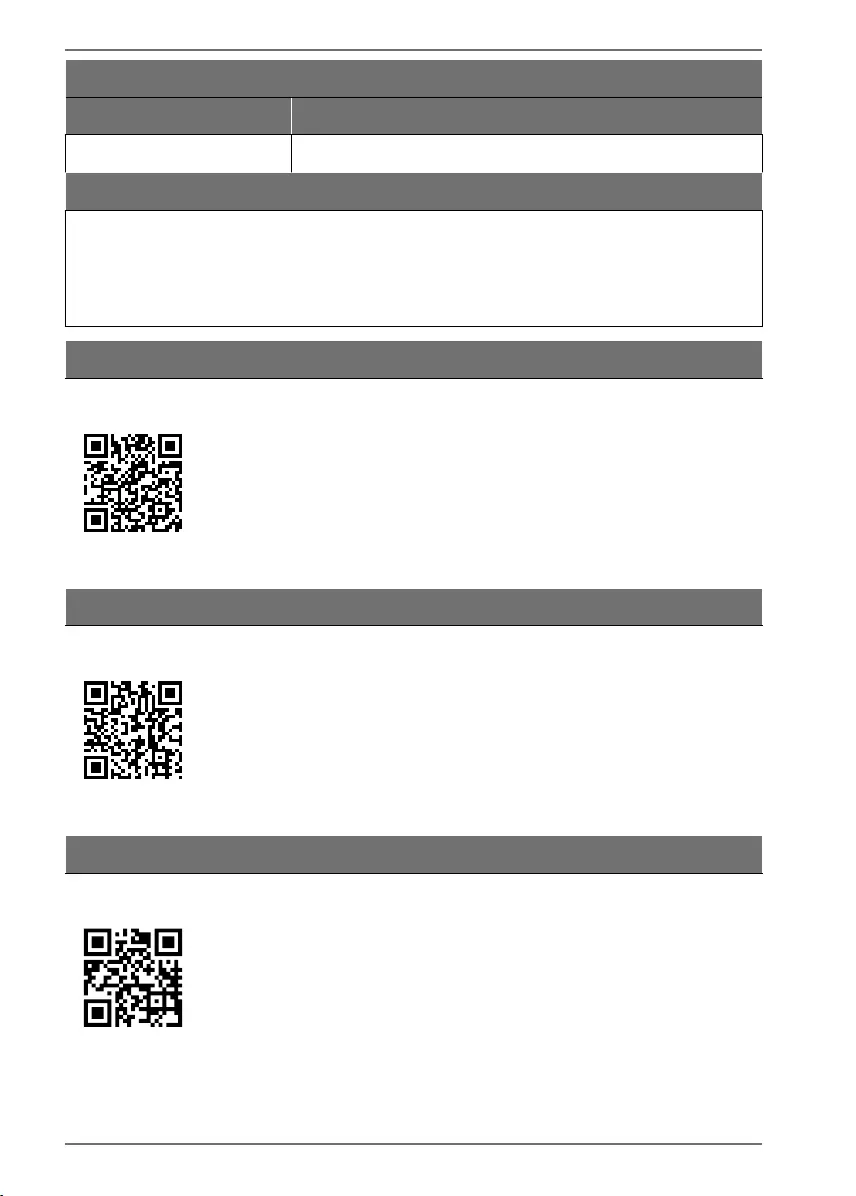
154
Luxemburg
Openingstijden Klantenservice
Ma - vr: 09:00 - 19:00 34 - 20 808 664
Serviceadres
MEDION B.V.
John F.Kennedylaan 16a
5981 XC Panningen
Nederland
Nederland
Deze en vele andere gebruiksaanwijzingen staan ter beschikking
om te downloaden via het serviceportaal
www.medion.com/nl/service/start/.
Daar vindt u ook drivers en andere software voor verschillende
apparaten.
Ook kunt u de QR-code hiernaast scannen en de gebruiksaanwij-
zing via het serviceportaal downloaden op uw mobiele eindap-
paraat.
België
Deze en vele andere gebruiksaanwijzingen staan ter beschikking
om te downloaden via het serviceportaal
www.medion.com/be/nl/service/start/.
Daar vindt u ook drivers en andere software voor verschillende
apparaten.
Ook kunt u de QR-code hiernaast scannen en de gebruiksaanwij-
zing via het serviceportaal downloaden op uw mobiele eindap-
paraat.
Luxemburg
Deze en vele andere gebruiksaanwijzingen staan ter beschikking
om te downloaden via het serviceportaal
www.medion.com/lu/fr/.
Daar vindt u ook drivers en andere software voor verschillende
apparaten.
Ook kunt u de QR-code hiernaast scannen en de gebruiksaanwij-
zing via het serviceportaal downloaden op uw mobiele eindap-
paraat.
44202 ML Content MSN 5006 5063 Final Rev2.indb 15444202 ML Content MSN 5006 5063 Final Rev2.indb 154 15.06.2020 11:21:2915.06.2020 11:21:29
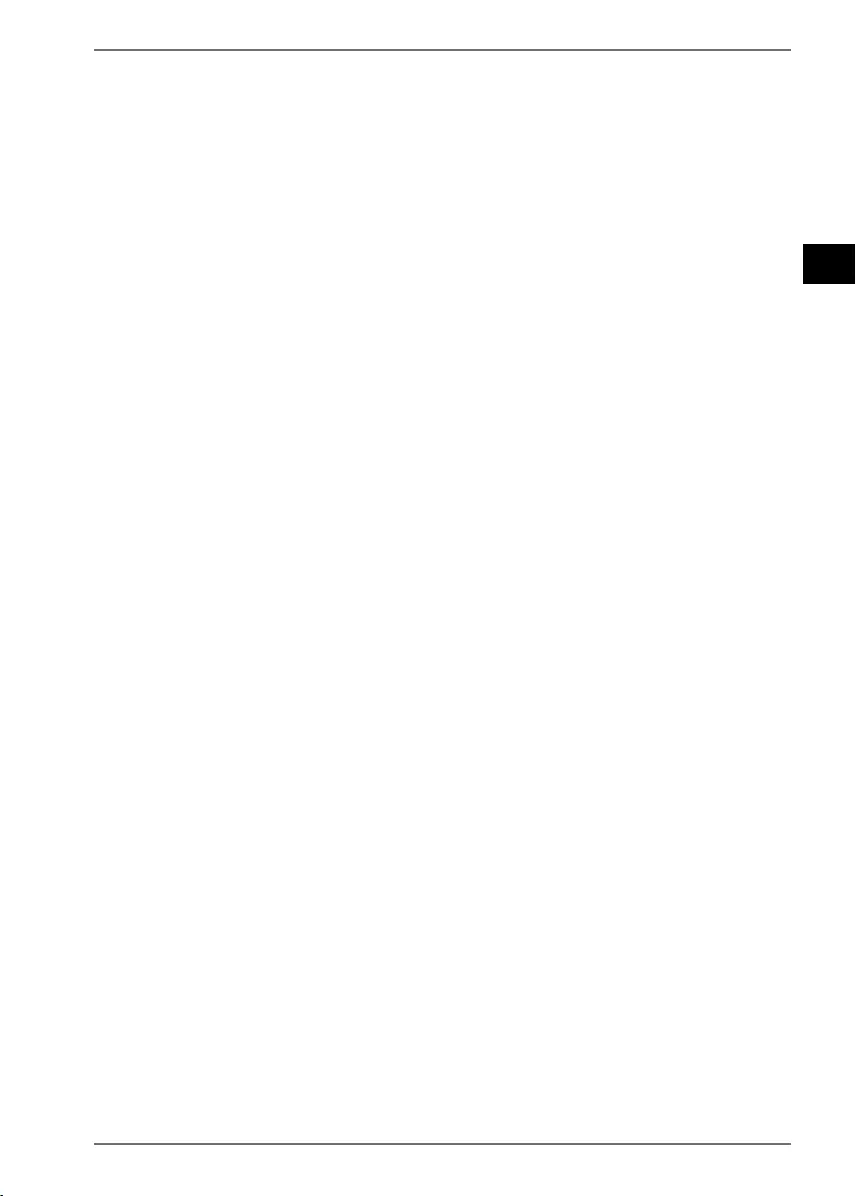
155
EN
DE
FR
ES
IT
NL
25. Colofon
Copyright © 2020
Stand: 15.06.2020
Alle rechten voorbehouden.
Deze gebruiksaanwijzing is auteursrechtelijk beschermd.
Verveelvoudiging in mechanische, elektronische of welke andere vorm dan ook
zonder schriftelijke toestemming van de fabrikant is verboden.
Het copyright berust bij de firma:
MEDION AG
Am Zehnthof 77
45307 Essen
Duitsland
Houd er rekening mee dat het bovenstaande adres geen retouradres is. Neem eerst
contact op met onze klantenservice.
44202 ML Content MSN 5006 5063 Final Rev2.indb 15544202 ML Content MSN 5006 5063 Final Rev2.indb 155 15.06.2020 11:21:2915.06.2020 11:21:29

156
44202 ML Content MSN 5006 5063 Final Rev2.indb 15644202 ML Content MSN 5006 5063 Final Rev2.indb 156 15.06.2020 11:21:2915.06.2020 11:21:29
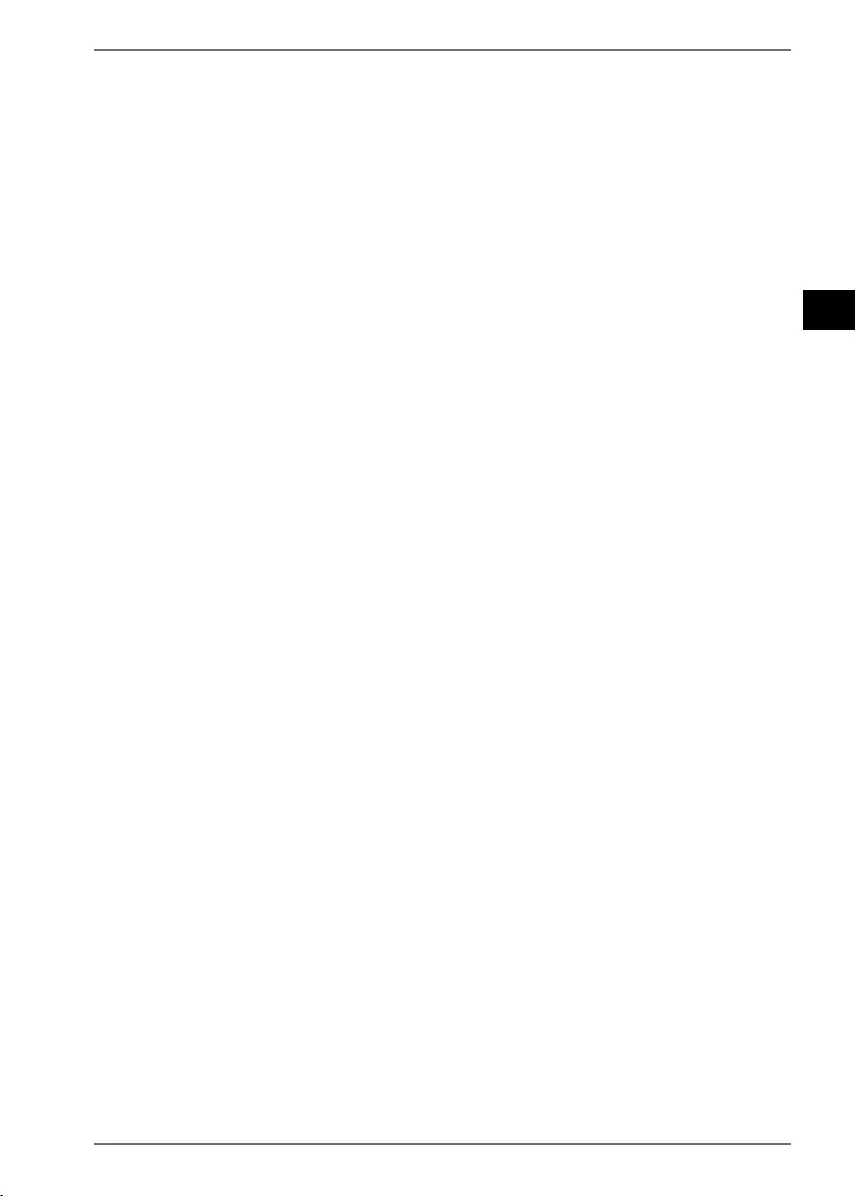
157
EN
Table of Contents
1. Information about this user manual ...................................................... 159
1.1. Explanation of symbols .................................................................................. 159
2. Proper use ................................................................................................ 161
3. Safety information .................................................................................. 162
3.1. Ensure that the device is mounted securely .......................................... 162
3.2. Power supply ..................................................................................................... 163
3.3. Handling batteries ........................................................................................... 164
3.4. Repairs .................................................................................................................. 165
4. Package contents ..................................................................................... 166
5. Device overview ....................................................................................... 167
5.1. Remote control ................................................................................................. 168
5.2. Subwoofer...........................................................................................................169
6. Inserting batteries in the remote control .............................................. 170
7. Installing the soundbar ........................................................................... 171
7.1. Vertical variant, as standing loudspeakers .............................................. 171
7.2. Horizontal variant ............................................................................................ 172
7.3. Wall-mounted soundbar ............................................................................... 172
8. Connecting the soundbar to the mains ................................................. 174
9. Connecting a subwoofer to the power supply ...................................... 174
9.1. Connecting the subwoofer ........................................................................... 174
10. Connecting audio devices ....................................................................... 175
10.1. Connecting the device via AUX .................................................................. 175
10.2. Connecting devices via the optical connection ....................................176
10.3. Connecting devices via HDMI (ARC) .........................................................176
11. Setting up a Bluetooth connection ........................................................ 176
11.1. NFC-enabled smart device ........................................................................... 177
12. Switching on the soundbar ..................................................................... 178
13. Selecting the audio source ..................................................................... 178
14. Setting the volume .................................................................................. 178
15. Audio playback in AUX/Bluetooth® mode ............................................. 179
16. Setting sound effects .............................................................................. 179
17. Maintenance ............................................................................................ 179
18. Cleaning ................................................................................................... 180
19. Troubleshooting ...................................................................................... 180
20. EU Declaration of Conformity ................................................................. 180
20.1. Trademark information .................................................................................. 180
21. Disposal .................................................................................................... 181
22. Technical specifications .......................................................................... 182
23. Privacy statement .................................................................................... 183
24. Service information ................................................................................. 184
DE
FR
ES
IT
NL
44202 ML Content MSN 5006 5063 Final Rev2.indb 15744202 ML Content MSN 5006 5063 Final Rev2.indb 157 15.06.2020 11:21:2915.06.2020 11:21:29

158
25. Legal Notice.............................................................................................. 185
44202 ML Content MSN 5006 5063 Final Rev2.indb 15844202 ML Content MSN 5006 5063 Final Rev2.indb 158 15.06.2020 11:21:2915.06.2020 11:21:29
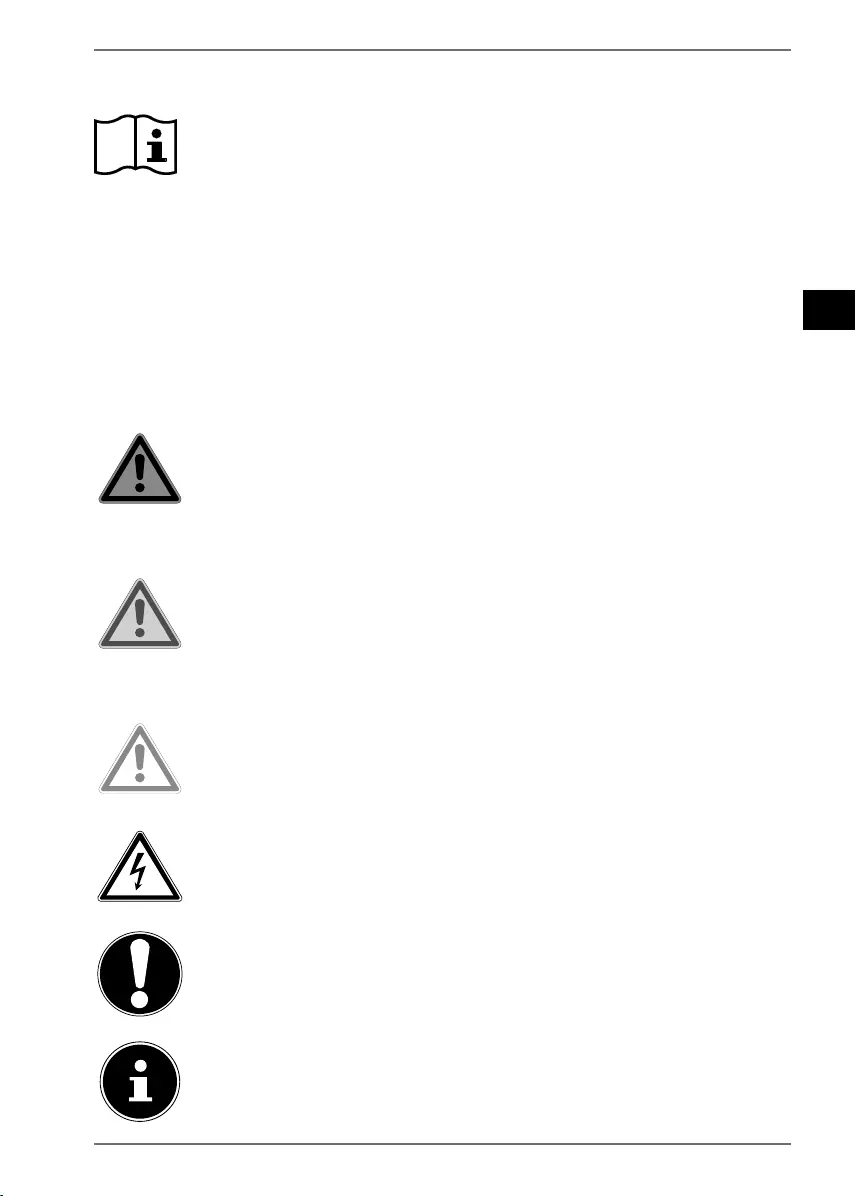
159
EN
DE
FR
ES
IT
NL
1. Information about this user manual
Thank you for choosing our product. We hope you enjoy using this de-
vice.
Please read the safety instructions and the user manual carefully before
using the device for the first time. Note the warnings on the device and
in the user manual.
Always keep the user manual close to hand. If you sell the device or give it away,
please ensure that you also pass on this user manual. It is an essential component of
the product.
1.1. Explanation of symbols
If a block of text is marked with one of the warning symbols listed below, the hazard
described in that text must be avoided to prevent the potential consequences de-
scribed there from occurring.
DANGER!
Warning: risk of fatal injury!
WARNING!
Warning: risk of possible fatal injury and/or serious ir-
reversible injuries!
CAUTION!
Warning: risk of minor and/or moderate injuries!
WARNING!
Warning: risk of electric shock!
NOTICE!
Follow with these instructions to prevent damage to
the device!
More detailed information about using the device!
44202 ML Content MSN 5006 5063 Final Rev2.indb 15944202 ML Content MSN 5006 5063 Final Rev2.indb 159 15.06.2020 11:21:2915.06.2020 11:21:29
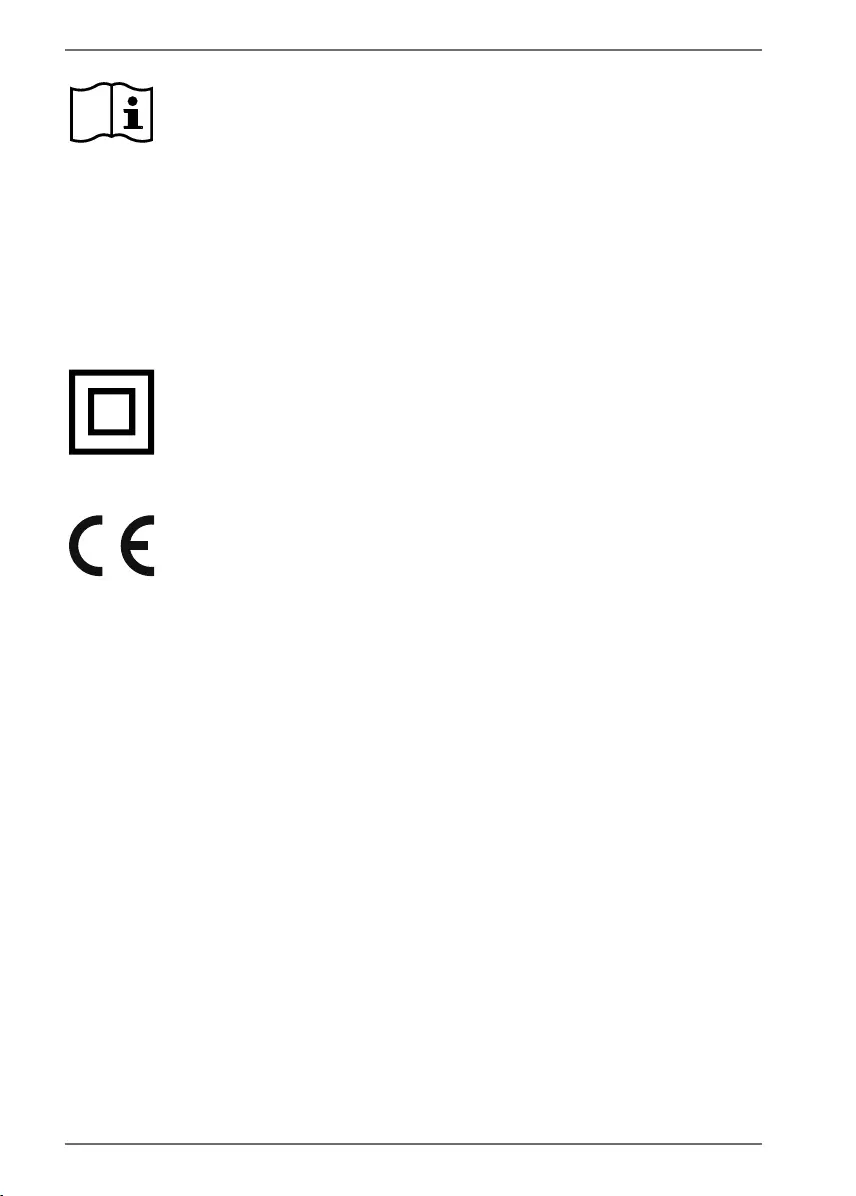
160
Follow the instructions in the user manual!
• Bullet point/information on steps during operation
Instruction to be carried out
Safety instructions to be performed
Protection class II
Electrical devices in protection class II refers to devices that have dou-
ble and/or reinforced insulation throughout and do not have the op-
tion of connecting a protective conductor. The housing of an electri-
cal device in protection class II, with surrounding insulating material,
might either form all of the additional or reinforced insulation, or part
of it.
Declaration of Conformity (see “Declaration of Conformity” section):
Products that feature this symbol meet the requirements of the EC di-
rectives.
44202 ML Content MSN 5006 5063 Final Rev2.indb 16044202 ML Content MSN 5006 5063 Final Rev2.indb 160 15.06.2020 11:21:3015.06.2020 11:21:30
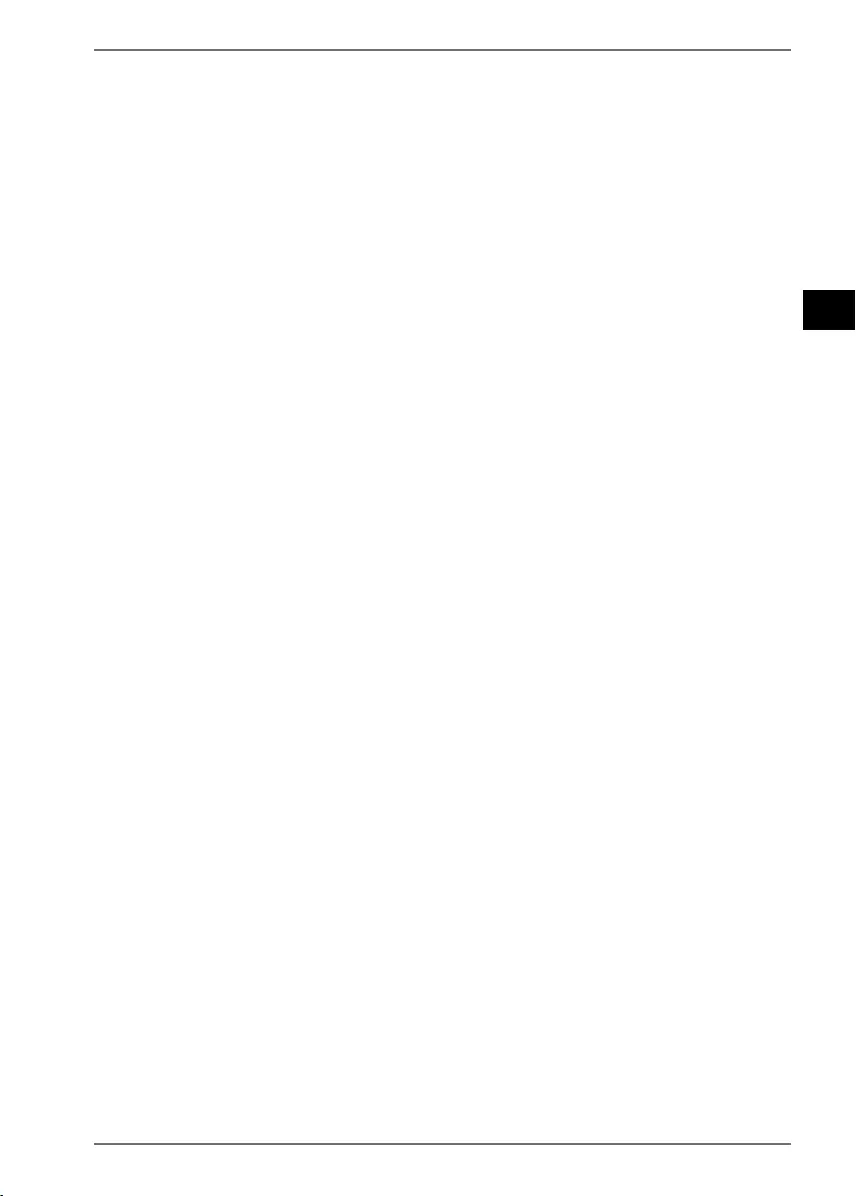
161
EN
DE
FR
ES
IT
NL
2. Proper use
This device is designed to output audio signals. The soundbar
is designed to be connected to televisions and can also be con-
nected to other devices, such as portable CD or MP3 players,
computers/notebooks, smartphones and stereo systems.
The device is only intended for private use and not for industrial/
commercial use.
Please note that we shall not be liable in cases of improper use:
Do not modify the device without our consent and do not use
any auxiliary equipment that we have not approved or sup-
plied.
Only use replacement parts or accessories that we have sup-
plied or approved.
Comply with all the information in this user manual, especial-
ly the safety information. Any other use is considered improp-
er and can cause personal injury or property damage.
Do not use the device in potentially explosive atmospheres.
This includes petrol stations, fuel storage areas and areas
where solvents are processed, for example. This device must
also not be used in areas with particle-laden air (for example
flour or wood dust).
Do not expose the device to extreme conditions. It is de-
signed exclusively for use indoors.
Avoid:
• High humidity or wet conditions
• Extremely high or low temperatures
• Direct sunlight
• Naked flames
44202 ML Content MSN 5006 5063 Final Rev2.indb 16144202 ML Content MSN 5006 5063 Final Rev2.indb 161 15.06.2020 11:21:3015.06.2020 11:21:30
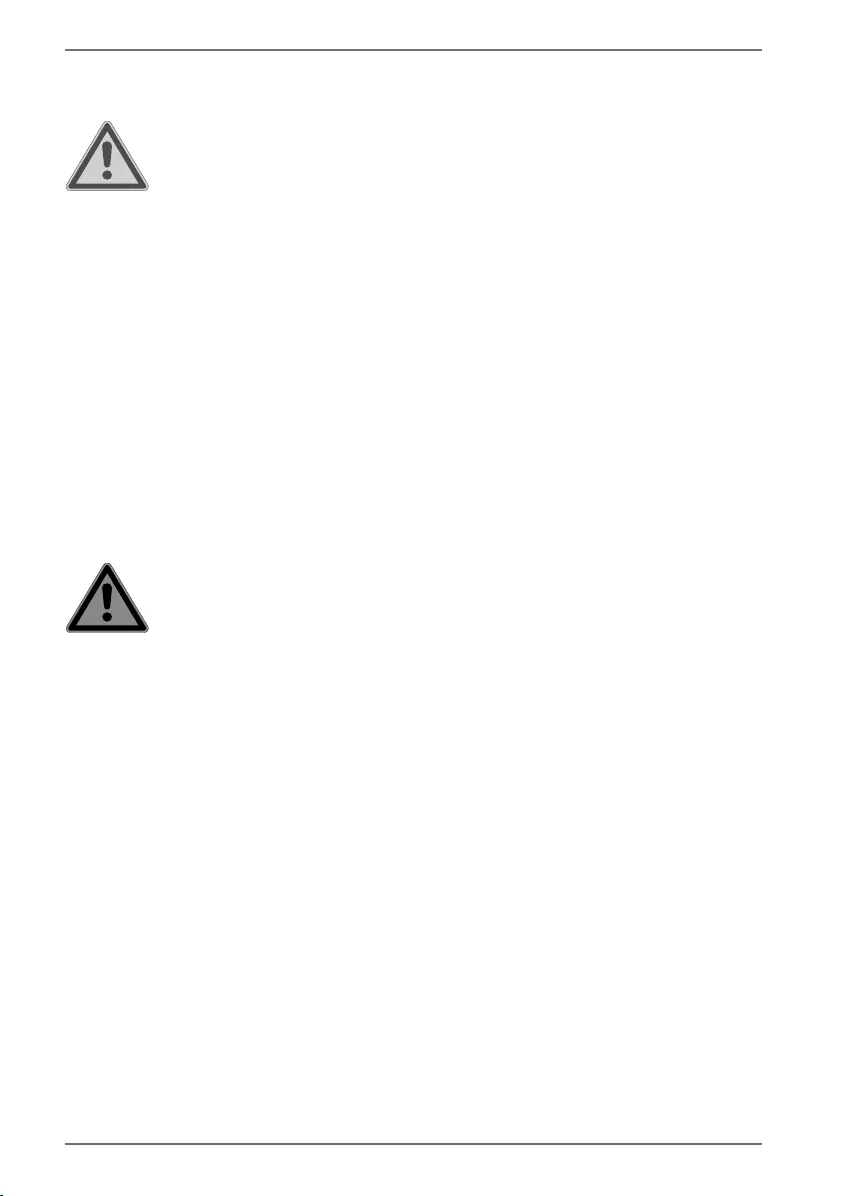
162
3. Safety information
WARNING!
Risk of injury due to improper use!
This device is not suitable for use by people (in-
cluding children) with reduced physical, sensory or
mental capabilities or with insufficient experience
or knowledge unless properly supervised by a per-
son responsible for their safety or these people have
been instructed in how to use the device safely and
have fully understood the possible dangers.
Never leave children unattended near electrical
equipment. Children are not always able to recog-
nise and avoid possible dangers.
3.1. Ensure that the device is mounted securely
WARNING!
Risk of injury due to electric shock!
There is a risk of electric shock due to live cables and
wiring.
Install the device in a suitable location, and take care not to
hit any hidden electrical cables or pipework when drilling.
Do not place containers that are filled with liquid, e.g. vas-
es, on or near the device and its mains cable. Such containers
may tip over and the liquid may impair the electrical safety of
the device.
Protect the device and all other devices connected to it from
dampness, water drops or water spray. To prevent malfunc-
tions, keep the device dust-free, away from sources of heat,
and out of direct sunlight.
Do not place open flames such as lit candles on or near the
device.
Do not cover the device (with newspapers, covers etc.) to pre-
vent overheating.
44202 ML Content MSN 5006 5063 Final Rev2.indb 16244202 ML Content MSN 5006 5063 Final Rev2.indb 162 15.06.2020 11:21:3015.06.2020 11:21:30

163
EN
DE
FR
ES
IT
NL
Do not place any objects on the cables as they may be dam-
aged.
To prevent the device from falling, only install and operate it
and its components on a sturdy, level, vibration-free surface.
All multimedia devices that are connected to the device must
comply with the requirements of the Low Voltage Directive.
3.2. Power supply
DANGER!
Risk of injury due to electric shock!
Install the device close to power sockets, which
must always be easily accessible. Position the cables so that
no one can tread on them or trip over them.
To disconnect the device from the power supply, remove the
plug from the mains socket. Always hold the plug firmly when
unplugging it. To prevent damage, never pull on the cable.
Only operate the device from an earthed 220–240 V ~ 50/60
Hz outlet. Contact the local energy supplier if you have any
questions about the power supply at the installation location.
Stop using the device’s plug if the housing or the cord con-
necting it to the device are damaged.
Never open the device housing. Touching live parts or at-
tempting to modify the device’s electrical or mechanical func-
tionality puts you at risk, and may also damage the device.
Unplug the device from the power socket if it is not go-
ing to be used for a longer period of time, or during a
thunderstorm.
If the device is not in use, unplug the plug from the power
socket or use a master/slave extension lead to prevent the de-
vice from using electricity when it is switched off.
44202 ML Content MSN 5006 5063 Final Rev2.indb 16344202 ML Content MSN 5006 5063 Final Rev2.indb 163 15.06.2020 11:21:3015.06.2020 11:21:30
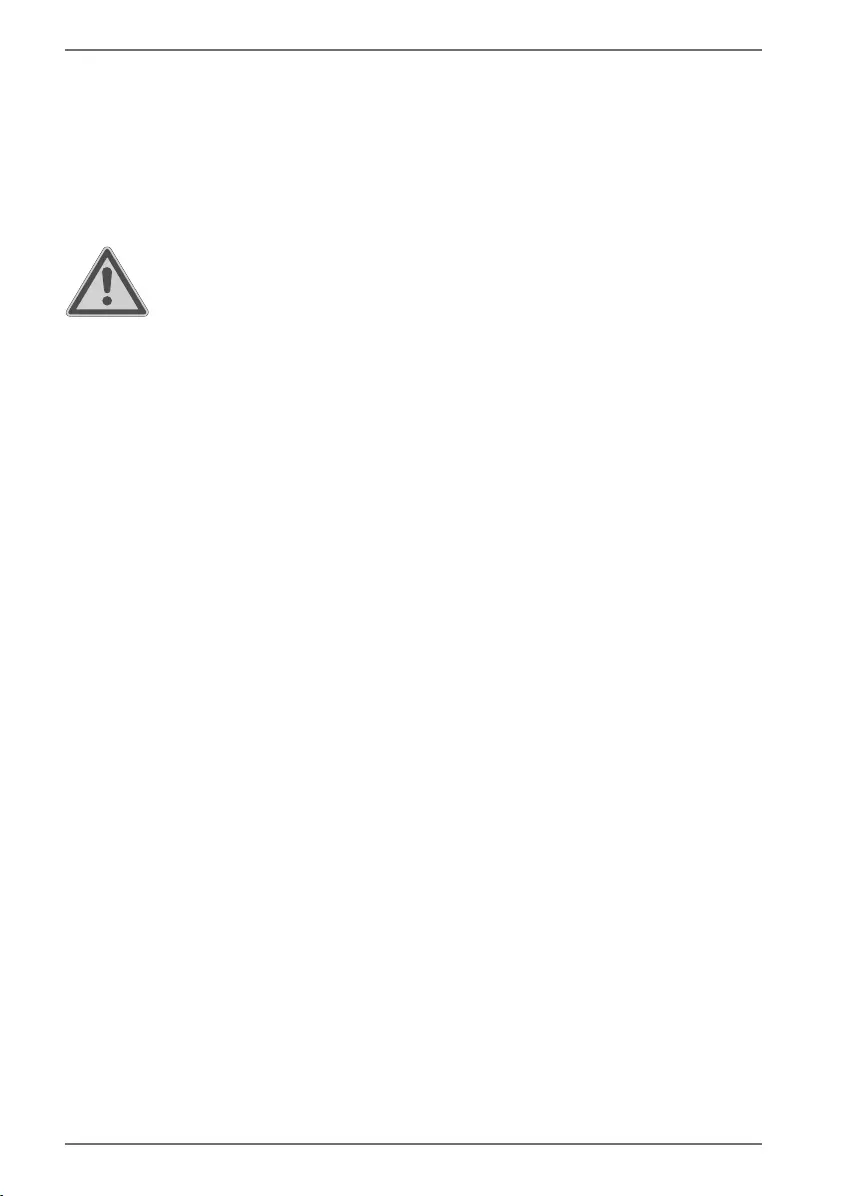
164
3.3. Handling batteries
The remote control is battery-operated. Please note the follow-
ing:
Keep new and used batteries out of the reach of children. Do
not swallow batteries as they can cause chemical burns.
WARNING!
Risk of chemical burns!
The remote control contains a button cell battery. If
this battery is swallowed, it can cause serious internal chemical
burns within 2 hours, which may prove fatal.
Seek medical help immediately if you think that batteries may
have been swallowed or secreted in any part of the body.
Stop using the remote control if you cannot close the battery
compartment securely, and keep it well away from children.
Always use new batteries of the same type. Never use old and
new batteries together.
Pay attention to the polarity (+/–) when inserting the batter-
ies.
There is a risk of explosion if batteries are replaced incorrect-
ly! Only replace batteries with those of the same or an equiva-
lent type.
Never try to recharge non-rechargeable batteries. Risk of ex-
plosion!
Never expose the batteries to excessive heat (such as direct
sunlight, fire or similar).
Store batteries in a cool, dry place. Strong direct heat can
damage batteries. Do not expose the device to sources of in-
tense heat.
Never short-circuit batteries.
Never throw batteries into a fire.
44202 ML Content MSN 5006 5063 Final Rev2.indb 16444202 ML Content MSN 5006 5063 Final Rev2.indb 164 15.06.2020 11:21:3015.06.2020 11:21:30
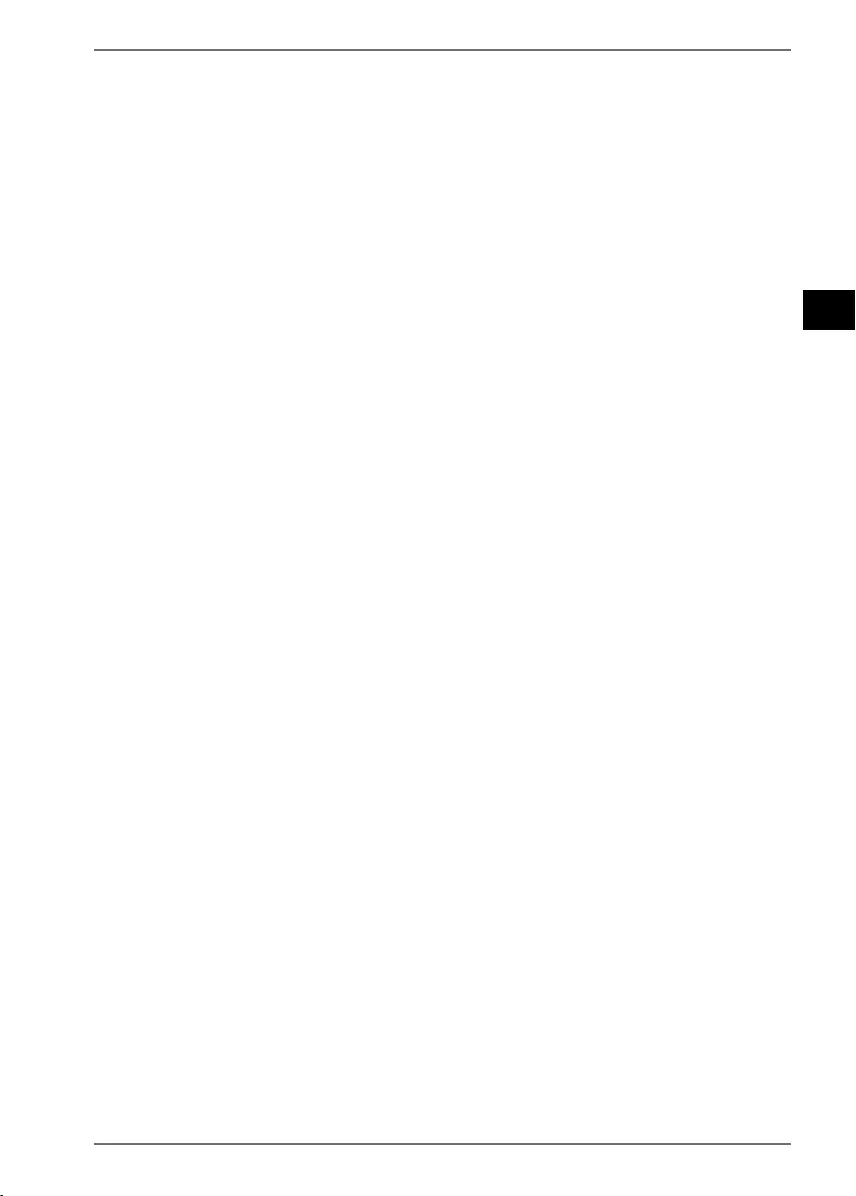
165
EN
DE
FR
ES
IT
NL
Remove leaking batteries from the device immediately. Clean
the contacts before inserting a new battery. Avoid contact
with the skin, eyes and mucous membranes. In the event of
contact with battery acid, rinse the affected areas immediate-
ly with plenty of clean water and consult a doctor as soon as
possible. Risk of chemical burns from battery acid!
Always remove flat batteries from the device.
If the device is not going to be used for long periods, remove
the batteries.
3.4. Repairs
Please contact our Service Centre if you have technical problems
with your device.
44202 ML Content MSN 5006 5063 Final Rev2.indb 16544202 ML Content MSN 5006 5063 Final Rev2.indb 165 15.06.2020 11:21:3015.06.2020 11:21:30
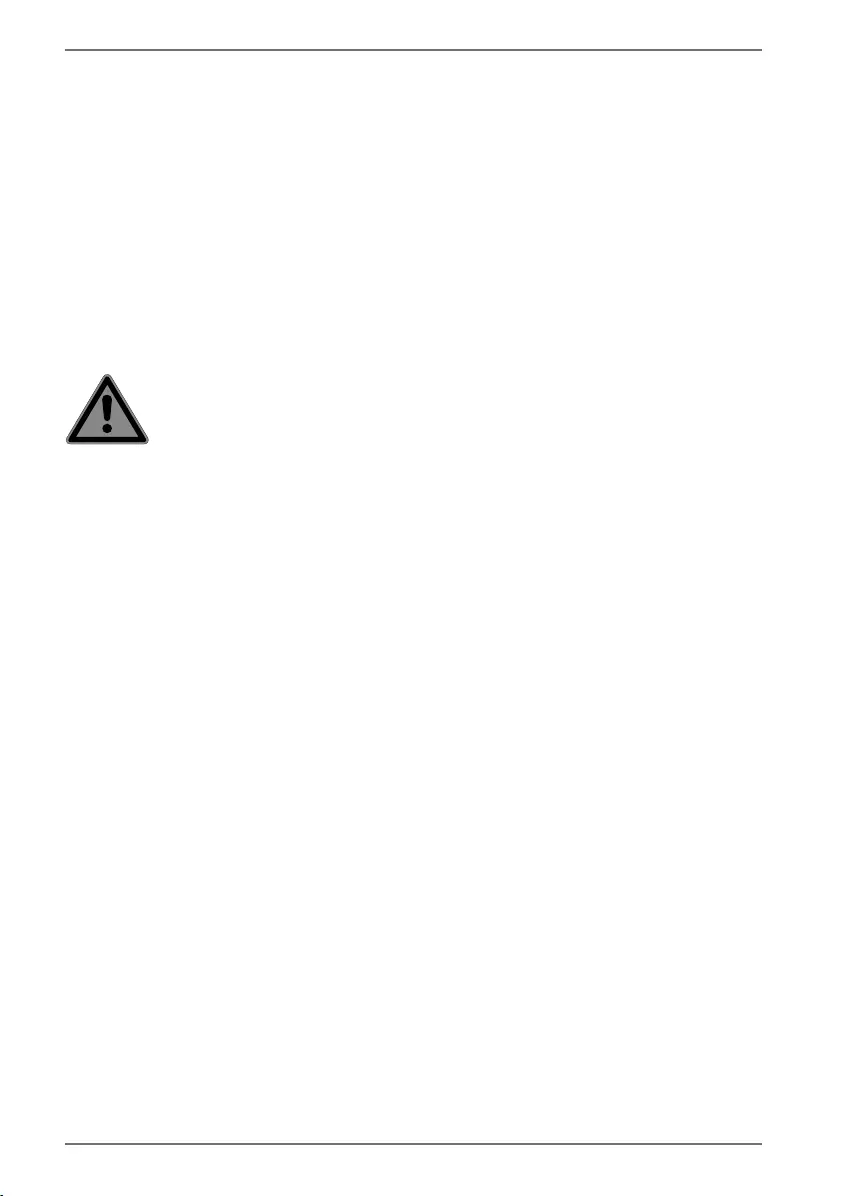
166
4. Package contents
When you unpack the package, check that the following parts have been supplied:
• Soundbar
• Subwoofer
• Remote control incl. battery (3 V CR2025 button cell, already installed)
• 2 Mains cable
• Audio cable (3.5 mm)
• 2x base
• Rubber feet
• Mounting material for wall mounting
• User manual, including warranty card
DANGER!
Risk of choking and suffocation!
Plastic wrapping can be swallowed or used improperly,
creating a risk of suffocation!
Keep the plastic wrapping out of the reach of children.
44202 ML Content MSN 5006 5063 Final Rev2.indb 16644202 ML Content MSN 5006 5063 Final Rev2.indb 166 15.06.2020 11:21:3015.06.2020 11:21:30
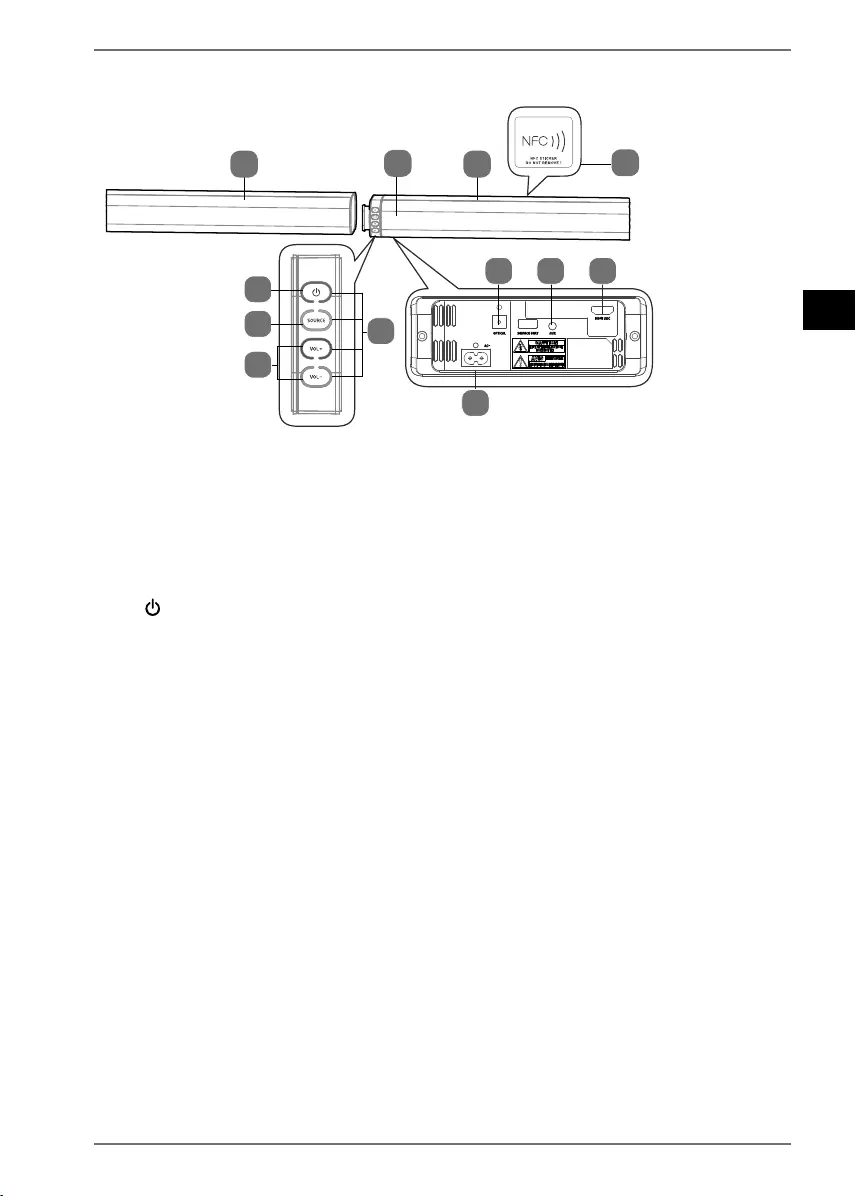
167
EN
DE
FR
ES
IT
NL
5. Device overview
2
3
4
11
11
5
6
78 9
10
1Loudspeaker
2NFC (Near Field Communication) zone
3: Switch on/off
4SOURCE: Select audio source
5LED operating displays
6VOL+/VOL–: Set volume
7AUX: Connection socket for TV and other audio devices
8OPTICAL: Optical input for TV and other audio devices
9HDMI: Input for (ARC-enabled) TVs, computers and other audio devices
10 AC~: Connection socket for power cable
11 Remote control sensor
44202 ML Content MSN 5006 5063 Final Rev2.indb 16744202 ML Content MSN 5006 5063 Final Rev2.indb 167 15.06.2020 11:21:3015.06.2020 11:21:30
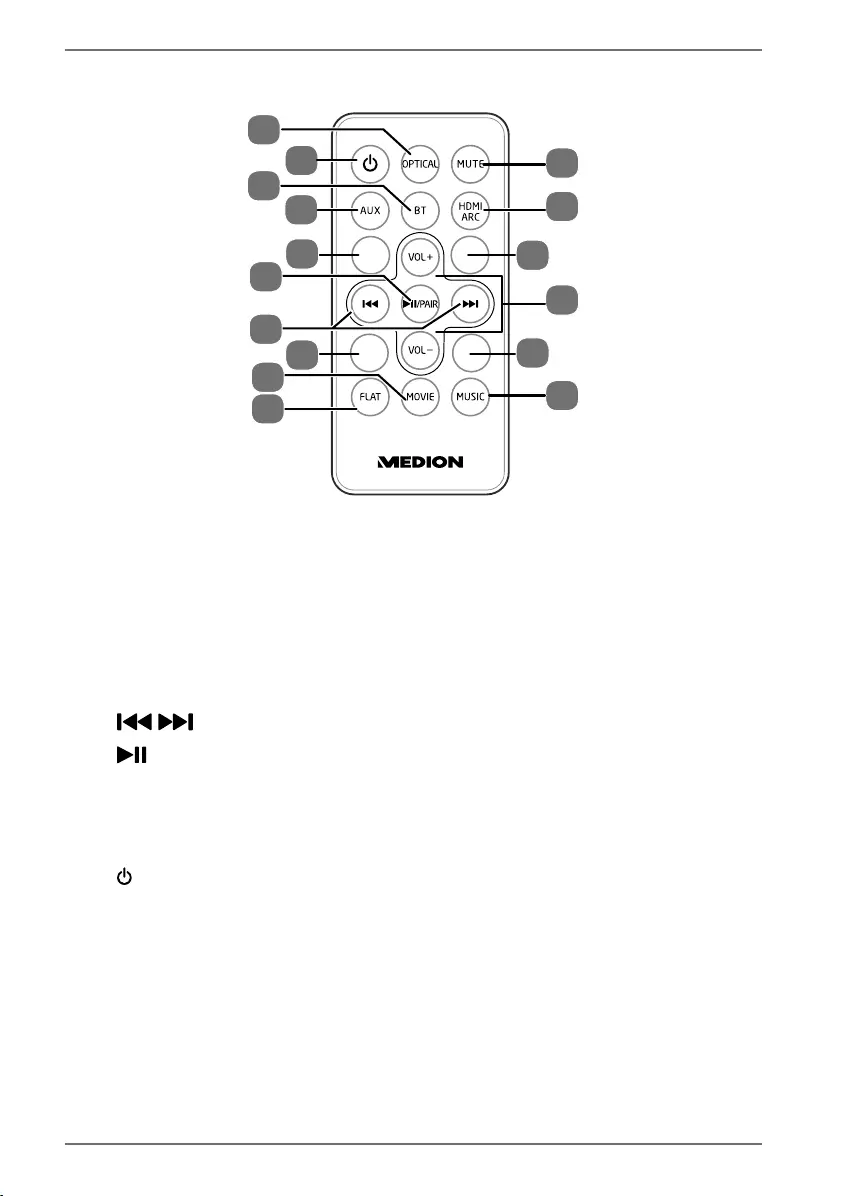
168
5.1. Remote control
12
13
14
15
23
21
22
20
BASS-
BASS+ TREB+
TREB-
18
19
16
17
25
25
24
24
12 MUTE: Mute function
13 HDMI ARC: Select HDMI ARC input
14 VOL+/VOL–: Set volume
15 Set the MUSIC sound effect
16 Deactivate the FLAT sound effects
17 Set the MOVIE sound effect
18 /: Previous track/next track
19
:/PAIR: Start/pause audio playback;
PAIR: Set up Bluetooth connection
20 AUX: Select AUX input
21 BT: Select Bluetooth operation
22 : Switch on/off
23 OPTICAL: Select optical input
24 BASS +/-: Amplify/reduce bass
25 Treb +/-: Amplify/reduce treble
44202 ML Content MSN 5006 5063 Final Rev2.indb 16844202 ML Content MSN 5006 5063 Final Rev2.indb 168 15.06.2020 11:21:3115.06.2020 11:21:31
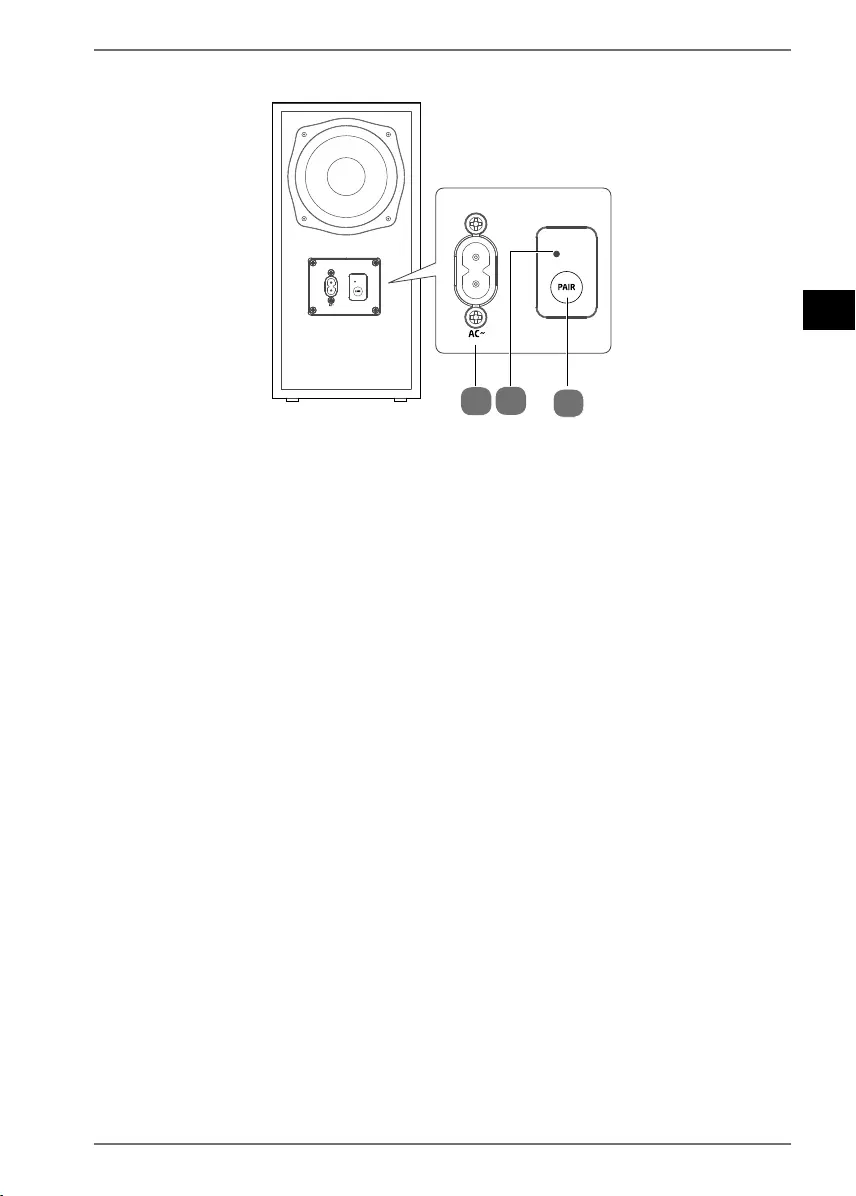
169
EN
DE
FR
ES
IT
NL
5.2. Subwoofer
27 28
26
26 Mains connection
27 Pair LED
28 PAIR button
44202 ML Content MSN 5006 5063 Final Rev2.indb 16944202 ML Content MSN 5006 5063 Final Rev2.indb 169 15.06.2020 11:21:3115.06.2020 11:21:31
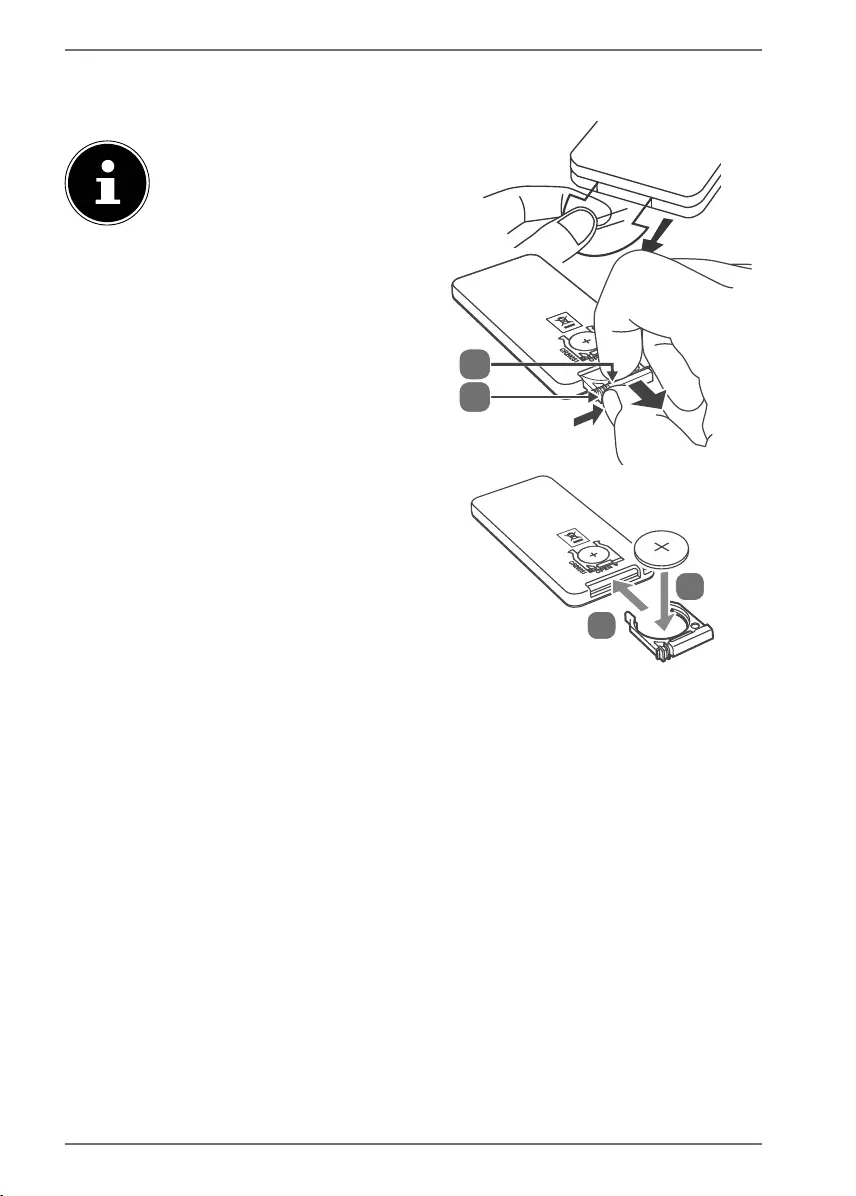
170
6. Inserting batteries in the remote control
The remote control contains a CR2025 3V lithium battery.
The first time you use the re-
mote control, pull off the trans-
parent film without opening the
battery compartment.
Replace the battery if the device fails to re-
act to commands from the remote control
properly. Then follow these steps:
Press down the locking tab (b) and pull
the battery holder with the battery (a)
out from the remote control. Dispose of
the old battery in accordance with legal
regulations.
Place a new CR2025-type 3V battery in
the holder (c), with the positive pole
pointing upward. Check the battery po-
larity is correct.
Slide the holder with the new battery
completely into the slot (d) in the re-
mote control.
b
a
c
d
44202 ML Content MSN 5006 5063 Final Rev2.indb 17044202 ML Content MSN 5006 5063 Final Rev2.indb 170 15.06.2020 11:21:3115.06.2020 11:21:31
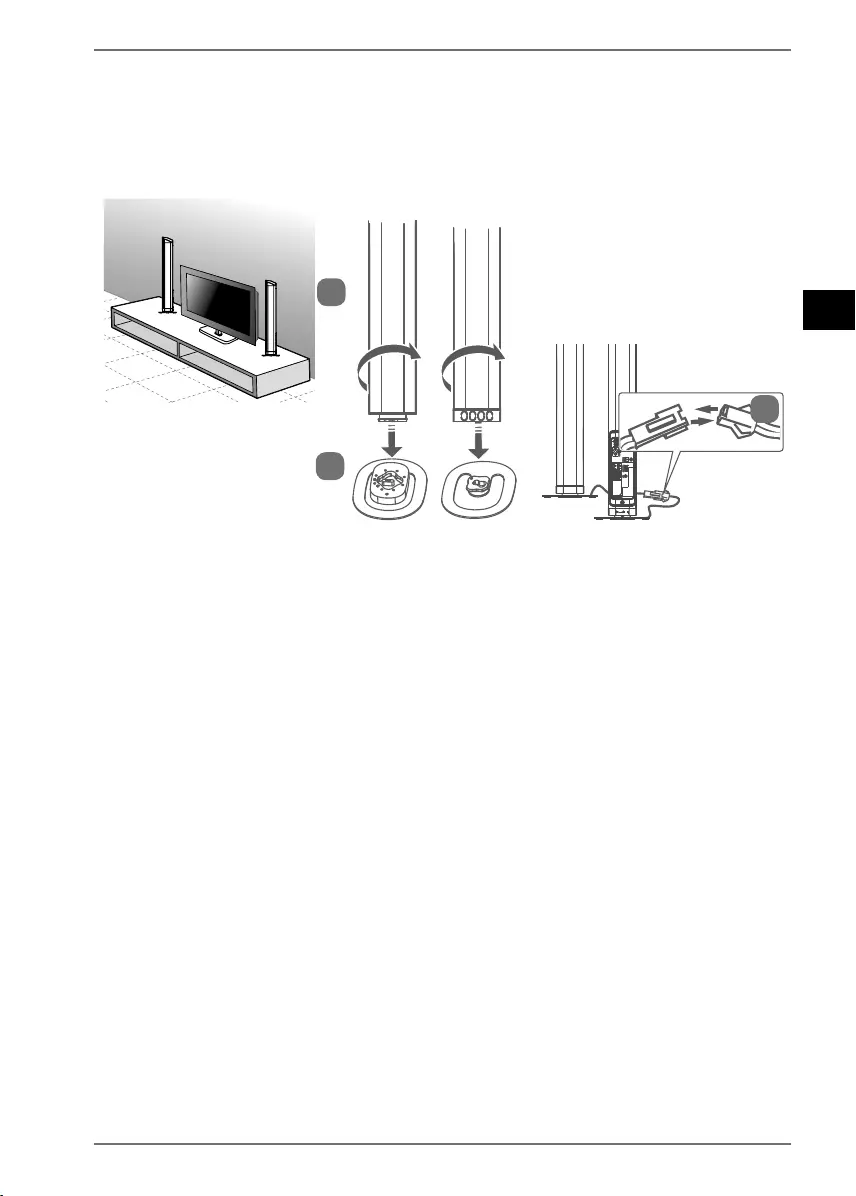
171
EN
DE
FR
ES
IT
NL
7. Installing the soundbar
The soundbar can be used in three different ways:
vertically, as two loudspeaker towers, horizontally or wall-mounted.
7.1. Vertical variant, as standing loudspeakers
a
b
c
Connect each of the loudspeakers to its base.
Check that the plug on the bottom of each loudspeaker fits securely into its base
socket (see Fig. a).
Holding the base firmly, rotate the loudspeaker in the direction of the closed
padlock symbol.
Place the loudspeaker on a stable, level surface close to a power socket.
Connect the box cable on each loudspeaker as shown in Figure c.
44202 ML Content MSN 5006 5063 Final Rev2.indb 17144202 ML Content MSN 5006 5063 Final Rev2.indb 171 15.06.2020 11:21:3115.06.2020 11:21:31
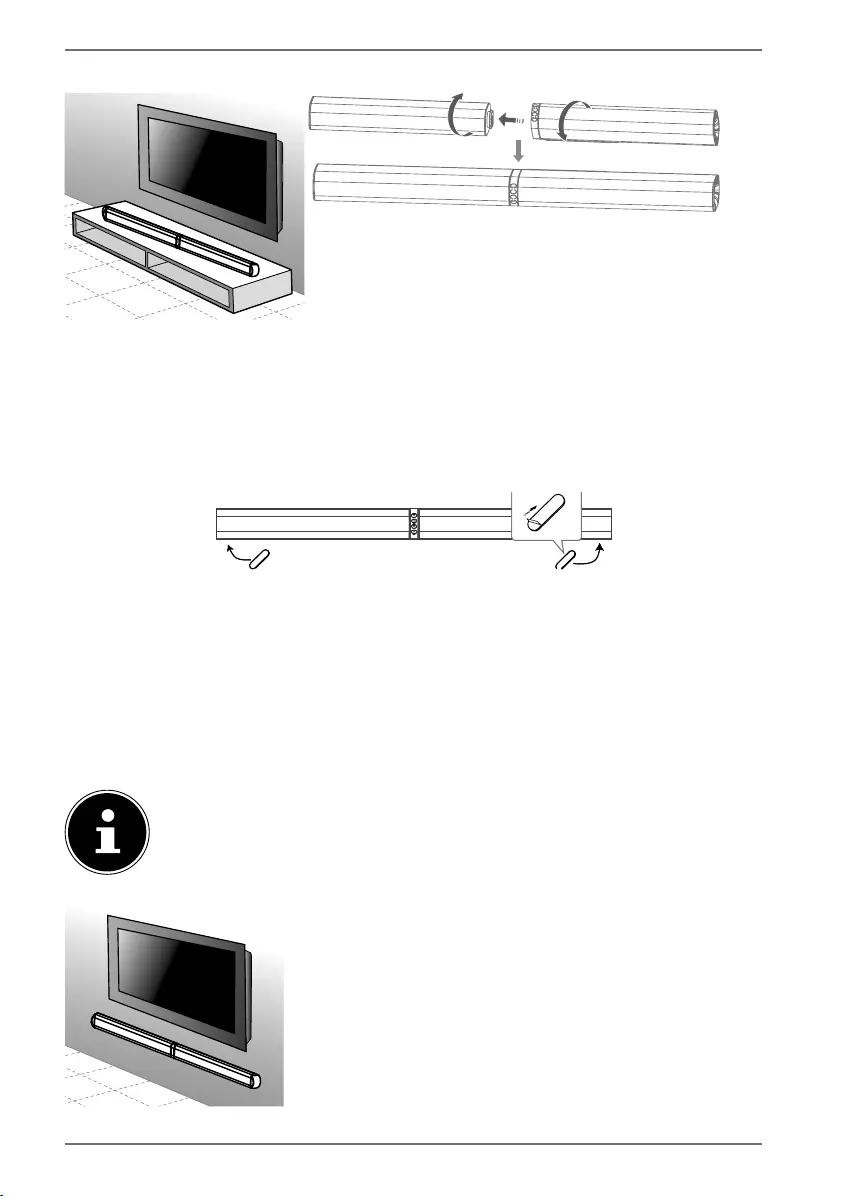
172
7.2. Horizontal variant
Connect the two loudspeakers as shown in the Figure.
Check that the plug connection on one loudspeaker fits securely into the plug
connection on the other loudspeaker.
Holding one loudspeaker firmly, rotate the other loudspeaker in the direction of
the closed padlock symbol.
Glue the rubber feet to the long side of the soundbar on the underside, as
shown above.
Position the soundbar on a stable, level surface close to a power socket. Make
sure that the soundbar cannot fall.
7.3. Wall-mounted soundbar
Before mounting on a wall, check that the wall has the required load
bearing capacity. Medion AG shall not be liable for damage resulting
from incorrect or non-professional mounting.
First connect the two loudspeakers as shown in „7.2.
Horizontal variant“.
44202 ML Content MSN 5006 5063 Final Rev2.indb 17244202 ML Content MSN 5006 5063 Final Rev2.indb 172 15.06.2020 11:21:3215.06.2020 11:21:32
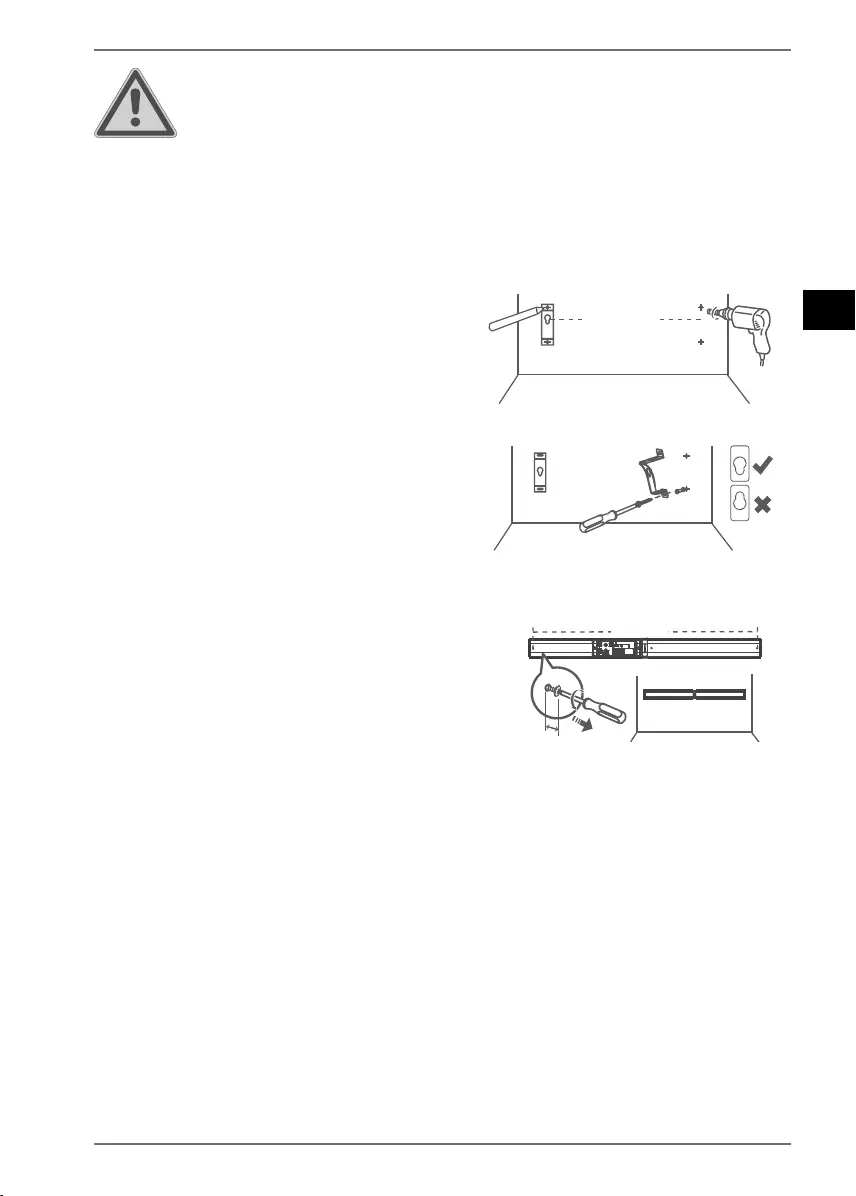
173
EN
DE
FR
ES
IT
NL
WARNING!
Risk of injury due to electric shock!
There is a risk of electric shock due to live cables and
wiring.
Install the device in a suitable location, and take care
not to hit any hidden electrical cables or pipework
when drilling.
In each case, drill two holes into the wall,
parallel to each other (diameter 6 mm,
depending on the wall construction).
The holes must be 764 mm apart.
764mm
Push the dowels into the drilled holes.
Tighten the screws on the wall brack-
et, as shown. Ensure that the eye for the
soundbar has the narrow part pointing
downward, see Fig. a.
Use raised countersunk-head screws for
this (e.g. 3.5 mm x 45 mm)
Loosen both outer screws on the sound-
bar until it can be mounted on the wall
bracket.
2m
m
764mm
SOURCE
VOL
VOL
Place the soundbar onto the wall brackets and then gently push the soundbar
downwards until the screws engage in the wall brackets.
44202 ML Content MSN 5006 5063 Final Rev2.indb 17344202 ML Content MSN 5006 5063 Final Rev2.indb 173 15.06.2020 11:21:3215.06.2020 11:21:32
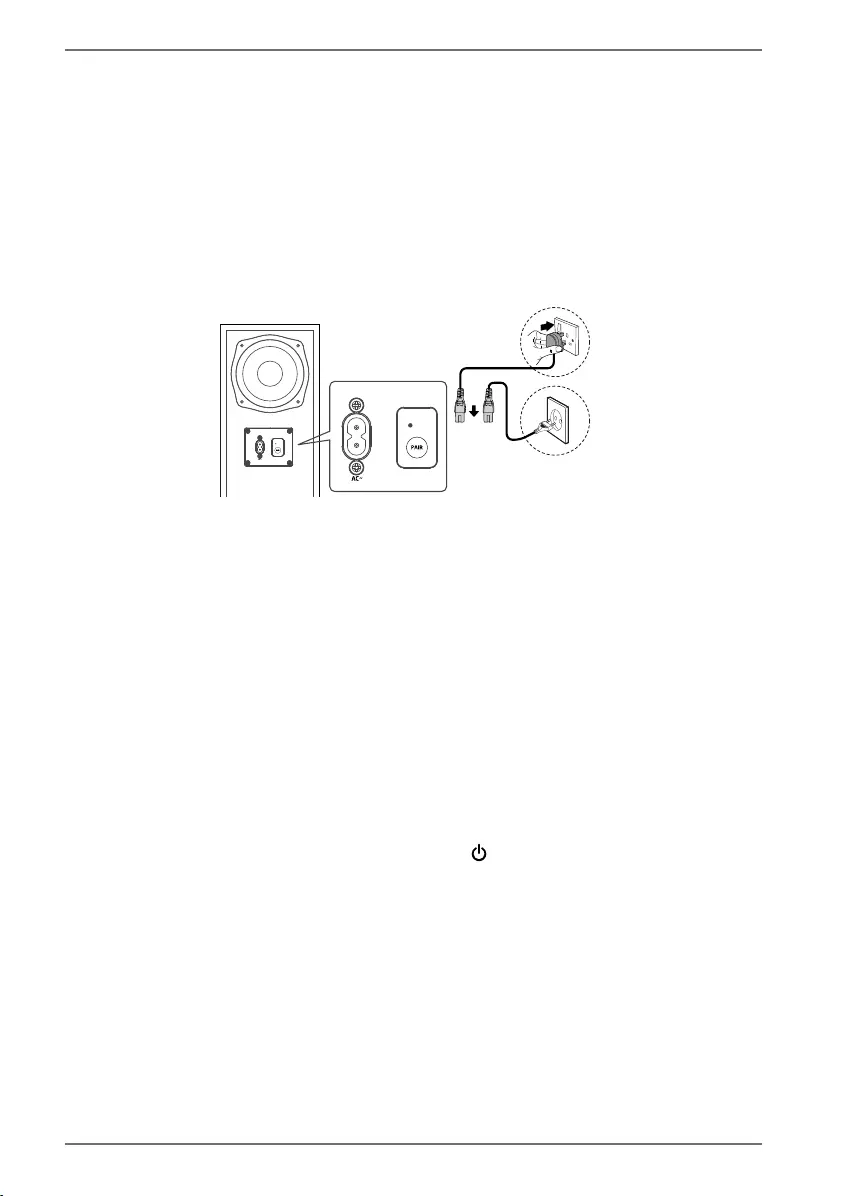
174
8. Connecting the soundbar to the mains
Plug the power cable into the AC~ power cable socket.
Check that all the devices you want to connect are connected.
Plug the power cable into a 220–240 V ~ 50/60 Hz socket.
The on/off LED operating display lights up red.
9. Connecting a subwoofer to the power
supply
EU
UK
OR
Plug the power cable into the AC~ power cable socket.
Check that all the devices you want to connect are connected.
Plug the power cable into a 220–240 V ~ 50/60 Hz socket.
9.1. Connecting the subwoofer
The subwoofer automatically connects to the soundbar as soon as both devices are
switched on.
However, if the subwoofer does not connect with the soundbar automatically, pro-
ceed as follows:
Press and hold down the PAIR button on the subwoofer for approximately 3 sec-
onds.
The subwoofer switches to pairing mode and the PAIR LED starts flashing rapid-
ly.
Switch the soundbar on either by pressing its button or with the remote con-
trol.
The PAIR LED stops flashing as soon as the connection is complete.
However, if the PAIR LED continues flashing, this mean the connection could not
be established. In this situation, unplug the subwoofer for approximately 3 minutes
and then repeat steps 1 and 2.
44202 ML Content MSN 5006 5063 Final Rev2.indb 17444202 ML Content MSN 5006 5063 Final Rev2.indb 174 15.06.2020 11:21:3315.06.2020 11:21:33
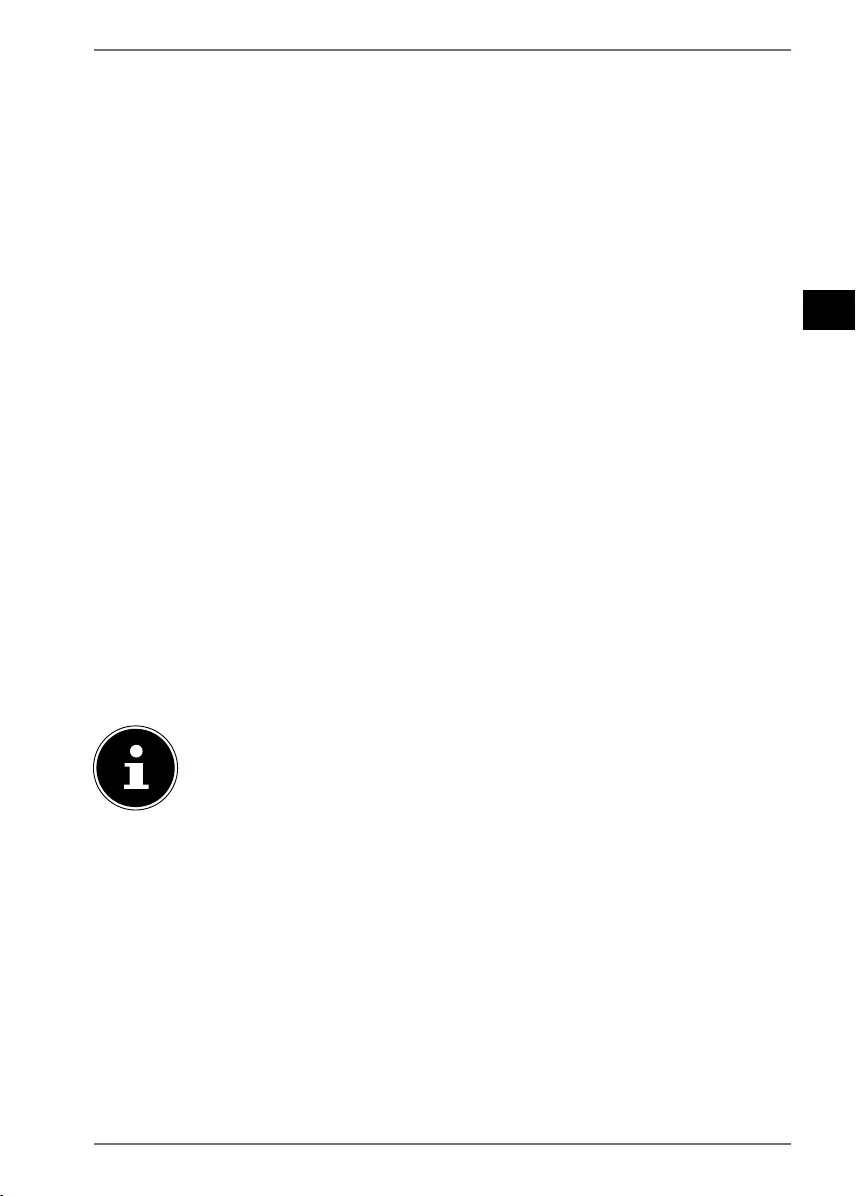
175
EN
DE
FR
ES
IT
NL
10. Connecting audio devices
Comply with the notes in section „3. Safety information“.
Also comply with the information in the user manual for the devices to which
you want to connect the soundbar.
Switch off all the devices before connecting them to each other.
You can connect a wide range of different audio devices to the soundbar, for exam-
ple, an MP3 and CD player, a receiver, a computer or even a television.
10.1. Connecting the device via AUX
10.1.1. Audio cable with a 2 x 3.5 mm diameter jack
You will need an audio cable with 2 x 3.5 mm diameter jack (supplied) to connect
the headsets of CD or MP3 players.
Set the volume on the MP3 device to a medium level.
Then switch it off.
Insert the jack plug in the AUX socket on the soundbar.
The on/off LED operating display goes out, the “SOURCE” display lights up green.
Insert the plug in the headphone output socket on the MP3 device.
10.1.2. Audio cable with cinch plugs
You will need an audio cable with cinch plugs (1 x 3.5 mm jack -> 2 x cinch).
Set the volume on the audio device to a medium level.
Then switch it off.
Insert each jack plug in an AUX socket on a soundbar.
Then insert the red and white cinch plugs at the other end of the cable in the au-
dio output sockets of the same colour on the output device.
Devices, such as stereo receivers or televisions usually have one red and
one white audio output socket. These are usually marked as OUT, AUDIO
OUT, LINE OUT or similar.
44202 ML Content MSN 5006 5063 Final Rev2.indb 17544202 ML Content MSN 5006 5063 Final Rev2.indb 175 15.06.2020 11:21:3315.06.2020 11:21:33
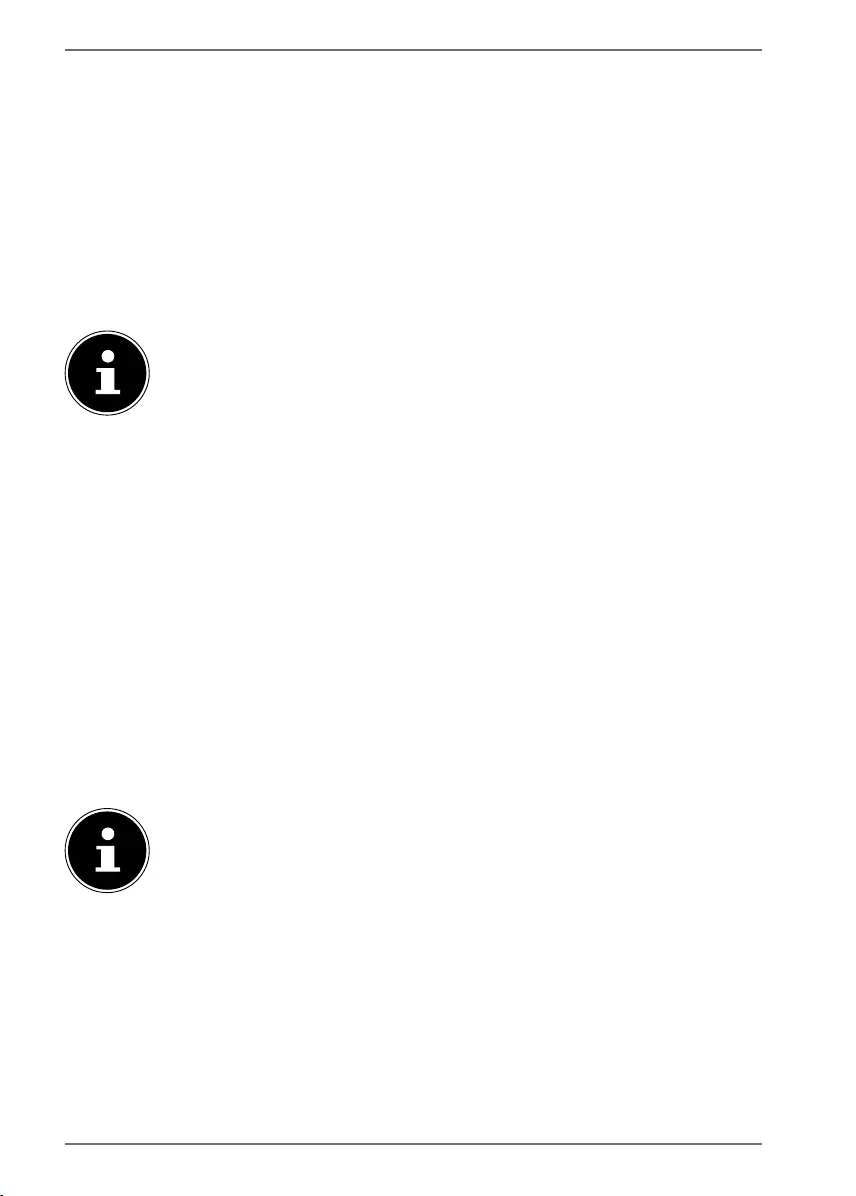
176
10.2. Connecting devices via the optical connection
You can connect digital amplifiers or televisions via the OPTICAL connection. To do
this, you will need an optical digital cable (fibre optic cable, not supplied with the
soundbar, but available from specialist retailers).
Set the volume on the audio device to a medium level.
Then switch it off.
Remove the protective cap from the optical connector.
Insert the plug in the OPTICAL socket on the soundbar.
Insert the plug in the corresponding digital output socket on your digital receiv-
er or television.
If no sound is output, switch the audio output format on your output
device to PCM (Pulse Code Modulation) mode.
10.3. Connecting devices via HDMI (ARC)
You will need an HDMI cable. The HDMI cable is not supplied.
Set the volume on the audio device to a medium level.
Then switch it off.
Insert the HDMI connector in the HDMI IN socket on your television.
Enable the ARC and CEC functions and switch the sound output to PCM on the
devices connected to the soundbar.
Comply with the user manuals for the devices connected to the soundbar.
If two devices are connected, using ARC means not only that audio signals are re-
ceived via HDMI, but that these signals can also be sent back along the same cable.
Using CEC (Consumer Electronics Control), all the devices connected via HDMI can
communicate with each other. This connection then means you can use the remote
control to adjust the volume on the television, or mute it.
ARC only works for devices that are HDMI ARC-enabled and have an
HDMI 1.4 cable (and higher).
11. Setting up a Bluetooth connection
Using Bluetooth, you can receive audio signals wirelessly from an external Blue-
tooth-enabled audio output device. Make sure the two devices are not more than 8
metres apart.
44202 ML Content MSN 5006 5063 Final Rev2.indb 17644202 ML Content MSN 5006 5063 Final Rev2.indb 176 15.06.2020 11:21:3315.06.2020 11:21:33
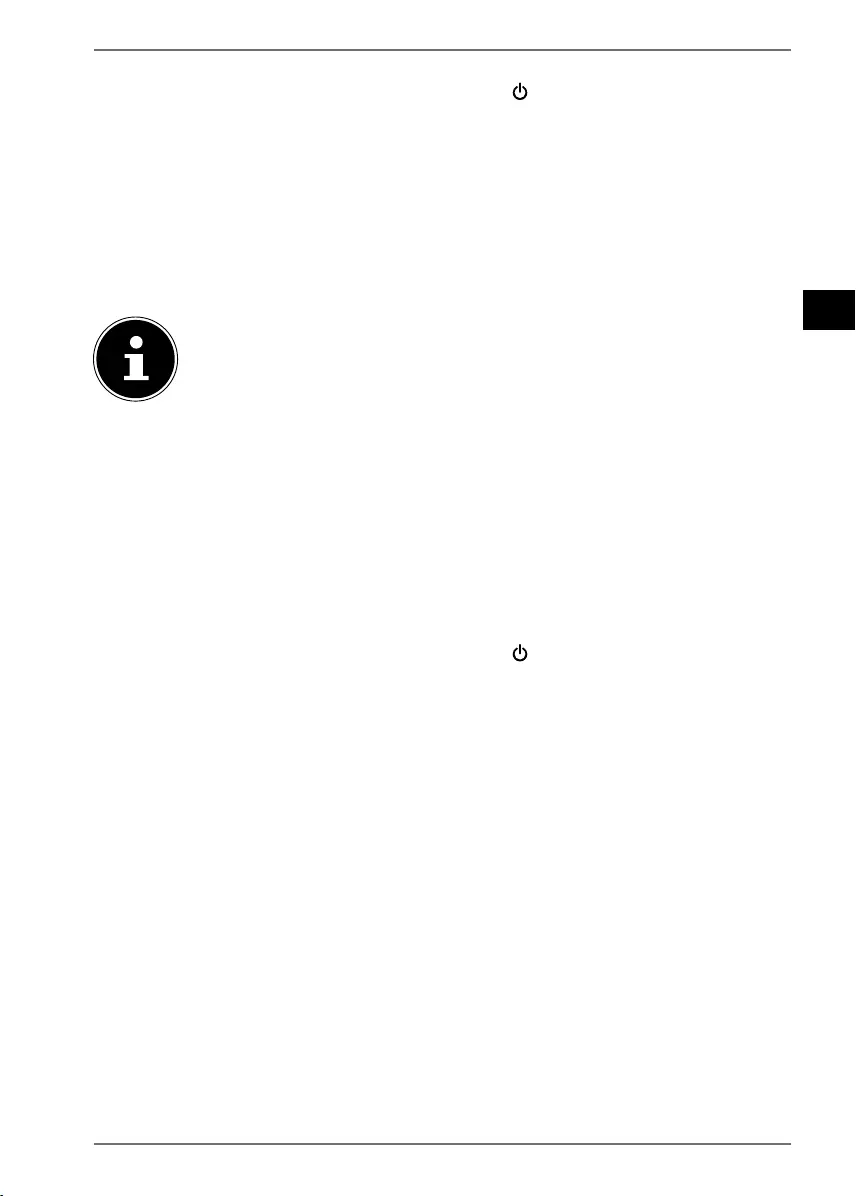
177
EN
DE
FR
ES
IT
NL
To connect a Bluetooth-enabled audio output device:
Switch the soundbar on, either by pressing the button, or with the remote
control.
Then press the SOURCE button on the soundbar or the BT button on the remote
control until the operating display (in this case VOL +) slowly flashes blue.
If the device is not already in search mode, press and hold down the PAIR button
on the remote control for approximately three seconds.
This switches the device to search mode.
Now switch on the Bluetooth function on your audio output device and enable
search mode to pair the two devices with each other.
You will find more information about the Bluetooth function on your au-
dio output device in its user manual.
The soundbar’s device name is displayed as soon as it finds a signal.
If you are prompted to enter a password, enter 0000.
When you hear “PAIRED” and the operating display lights up blue, this means the
two devices are synchronised with each other.
If the connection is interrupted, you will hear “DISCONNECTED”.
11.1. NFC-enabled smart device
The NFC (Near Field Communication) function enables Bluetooth connections to be
established quickly and easily.
Switch the soundbar on, either by pressing the button, or with the remote
control.
Then press the Source button on the soundbar or the BT button on the remote
control until the operating display slowly flashes blue.
Switch on the NFC function on your smart device.
This switches the device to search mode.
Hold your NFC-enabled smartphone close to the soundbar, over the marked
area.
Confirm the prompt Connect to your smart device with Yes. Wait for five to
eight seconds before moving your smart device away from the loudspeaker.
When you hear “PAIRED” and the operating display lights up blue, this means the
two devices are synchronised with each other.
Select a medium volume and start playing the sound over your smart device.
To disconnect the connection, hold your smart device over the marked area
again until you hear “DISCONNECTED”.
44202 ML Content MSN 5006 5063 Final Rev2.indb 17744202 ML Content MSN 5006 5063 Final Rev2.indb 177 15.06.2020 11:21:3315.06.2020 11:21:33
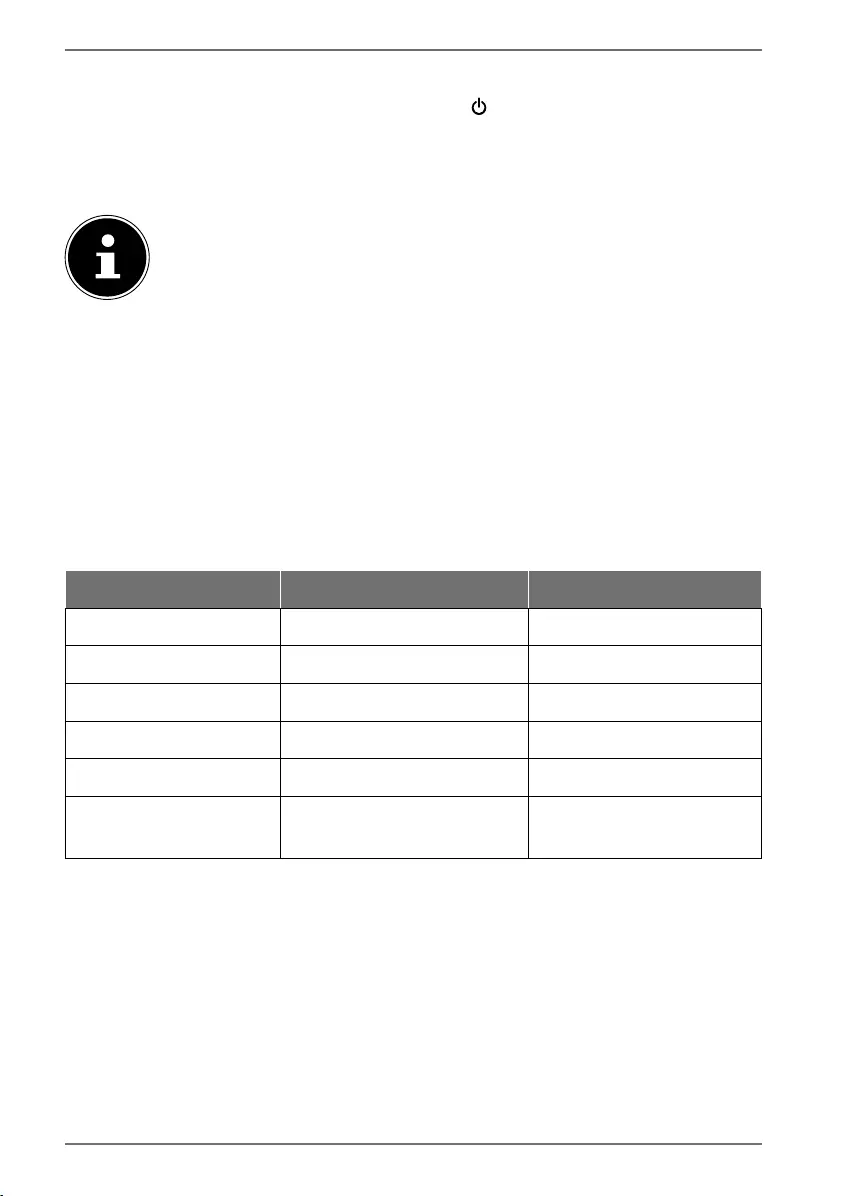
178
12. Switching on the soundbar
Switch the soundbar on either by pressing its button or with the remote con-
trol.
Switch on your audio device.
Select a medium volume and start playback.
If a TV or an external device is connected via the AUX or HDMI sockets,
the soundbar will switch on automatically a few seconds after the televi-
sion or the external device is switched on.
If the TV or the external device is disconnected or switched off, the
soundbar will switch off automatically after approximately 15 minutes.
If the volume of the television or external devices is too low, the sound-
bar will also switch off after approximately 15 minutes (but only if the
devices are connected via AUX).
13. Selecting the audio source
Press the SOURCE button on the soundbar or press the OPTICAL, AUX, BT or HDMI
ARC button on the remote control to select the audio source you want: AUX, BT,
HDMI ARC or Optical.
Coloured LED operating displays show which operating mode has been selected:
Operating display Flashing/lights up Operating mode
“On/off” LED display Lights up red Standby mode
“Vol +” LED display Flashes blue Bluetooth search mode
“Vol +” LED display Lights up blue Bluetooth mode
“Source” LED display Lights up green AUX operating modes
“Vol -” LED display Lights up orange HDMI operating modes
“Source” LED display Flashes green Optical in operating
modes
14. Setting the volume
Press the VOL+/VOL- buttons on the soundbar or on the remote control to set the
volume:
+ increase volume
– reduce volume
Press the MUTE button on the remote control to set the volume to mute.
Press the MUTE button again to restore the sound.
44202 ML Content MSN 5006 5063 Final Rev2.indb 17844202 ML Content MSN 5006 5063 Final Rev2.indb 178 15.06.2020 11:21:3315.06.2020 11:21:33
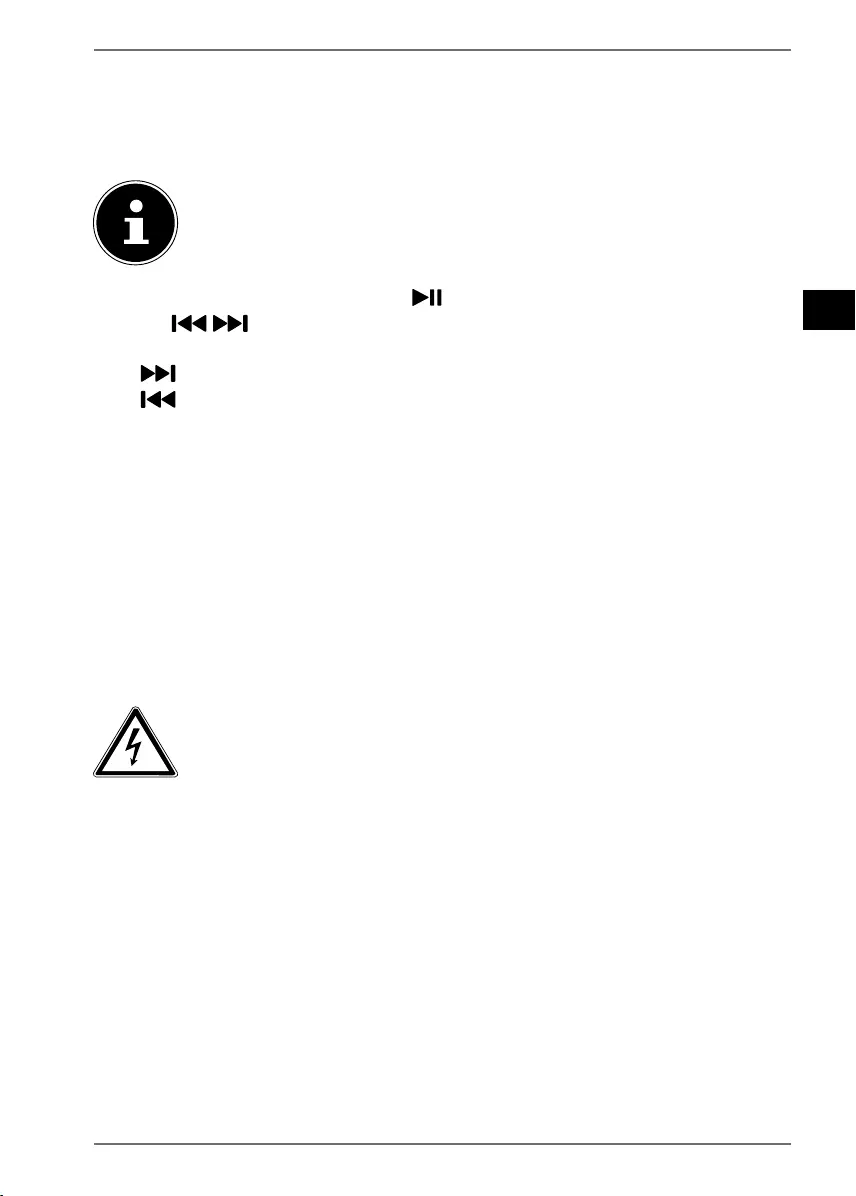
179
EN
DE
FR
ES
IT
NL
15. Audio playback in AUX/Bluetooth® mode
If you have connected the soundbar to a device that supports the A2DP and AVRCP
profiles (Audio Video Remote Control), the soundbar is used as an output medium
and the audio signals are only output through the soundbar.
If you have connected the soundbar with your Bluetooth-enabled mo-
bile phone, the music playing through the soundbar is interrupted
when you receive a call, and only continues when you finish the call.
Start or stop audio playback using the button on the remote control.
Press the / buttons on the remote control to select the track you want to
hear:
press next track
press previous track
16. Setting sound eff ects
Press the FLAT, MOVIE or MUSIC buttons on the remote control to switch the MOVIE
or MUSIC sound effects on and off (FLAT).
Use the BASS/TREB buttons on the remote control to set playback or treble and bass
sounds.
Press BASS+ / BASS- Amplify/reduce bass
Press TREB+ / TREB- Amplify/reduce treble
17. Maintenance
WARNING
Risk of injury due to electric shock!
Never, under any circumstances, attempt to open or
repair the device yourself. There is a risk of electric
shock!
Please contact our Service Centre if you have technical problems with your device.
Repairs must only be performed by our authorised service partners.
Contact customer service if...
• Liquid has penetrated the device.
• The device is not operating correctly.
• The device has been dropped or its housing is damaged.
44202 ML Content MSN 5006 5063 Final Rev2.indb 17944202 ML Content MSN 5006 5063 Final Rev2.indb 179 15.06.2020 11:21:3415.06.2020 11:21:34
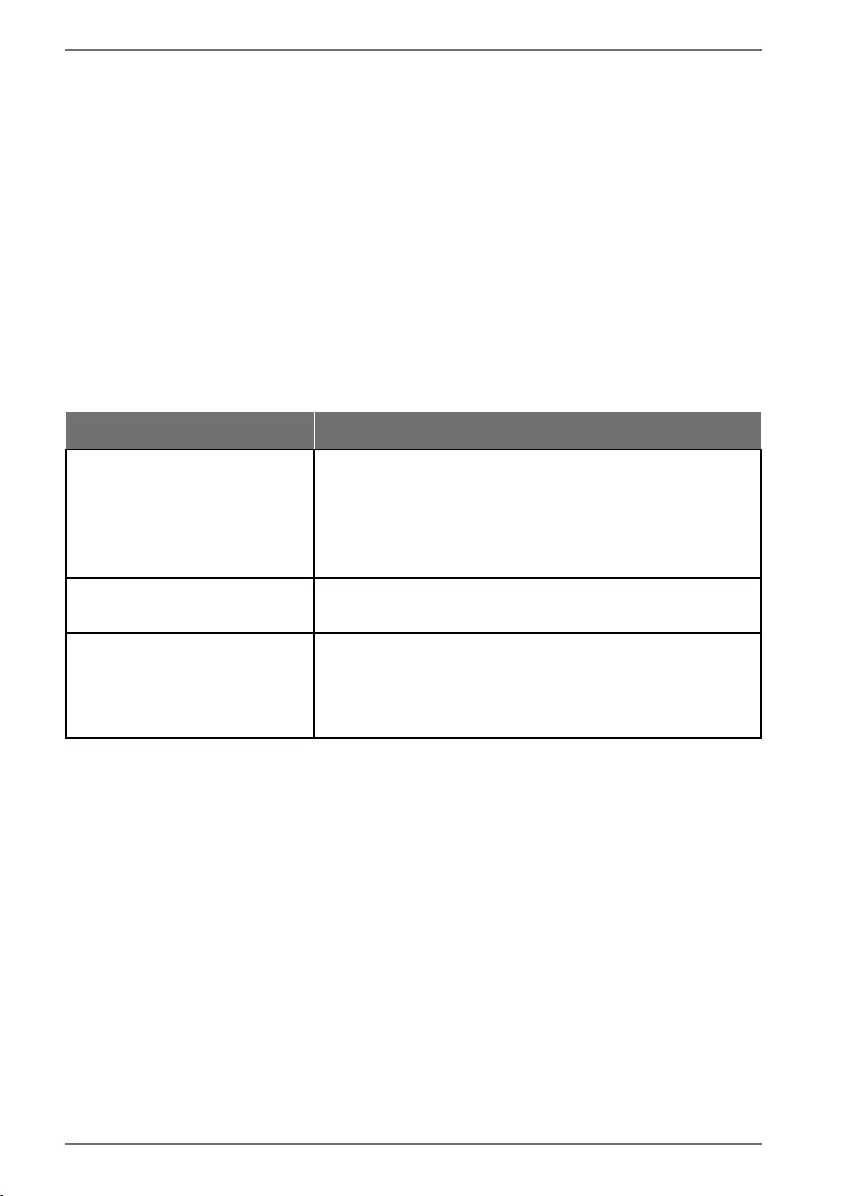
180
18. Cleaning
Do not use solvents, corrosive or gaseous cleaning agents. Only use a dry cloth/
microfibre cloth to avoid damaging the surface.
Furniture is often coated with varnishes or plastics which are cleaned with a wide
range of cleaning agents. Some of these cleaning agents contain ingredients which
might damage the loudspeaker’s base material, and cause it to become soft.
If necessary, place an anti-slip mat under the loudspeaker’s base.
19. Troubleshooting
If the device stops working properly, please refer to the troubleshooting table
shown below to see if you can resolve the problem yourself.
Never attempt to repair the device yourself. If a repair is necessary, please con-
tact our Service Centre or a suitable authorised repair workshop.
Cause Troubleshooting
Faulty connections and
cables
Check all the cable connections for damage,
ensure the correct cables have been used and
check that the Bluetooth connection is running.
Check that all the connected devices have an
adequate electricity supply.
No sound can be heard Check the volume level on the output device. If
necessary, increase the volume.
Distorted sound Move the position of the soundbar to avoid dis-
ruptive external influences.
Move the objects responsible for the distortion
(mobile phone or similar) away from the device.
20. EU Declaration of Conformity
MEDION AG hereby declares that this device complies with the fundamental re-
quirements and the other relevant provisions of:
• Radio Equipment Directive 2014/53/EU
• Ecodesign Directive 2009/125/EC (and Ecodesign Regulation 2019/1782)
• RoHS Directive 2011/65/EU.
You can download the complete EU Declaration of Conformity at www.medion.
com/conformity.
20.1. Trademark information
The Bluetooth® word mark and logos are registered trademarks of Bluetooth SIG,
Inc. and are used by Lenovo/Medion under license.
Other trademarks are the property of their respective owners.
44202 ML Content MSN 5006 5063 Final Rev2.indb 18044202 ML Content MSN 5006 5063 Final Rev2.indb 180 15.06.2020 11:21:3415.06.2020 11:21:34
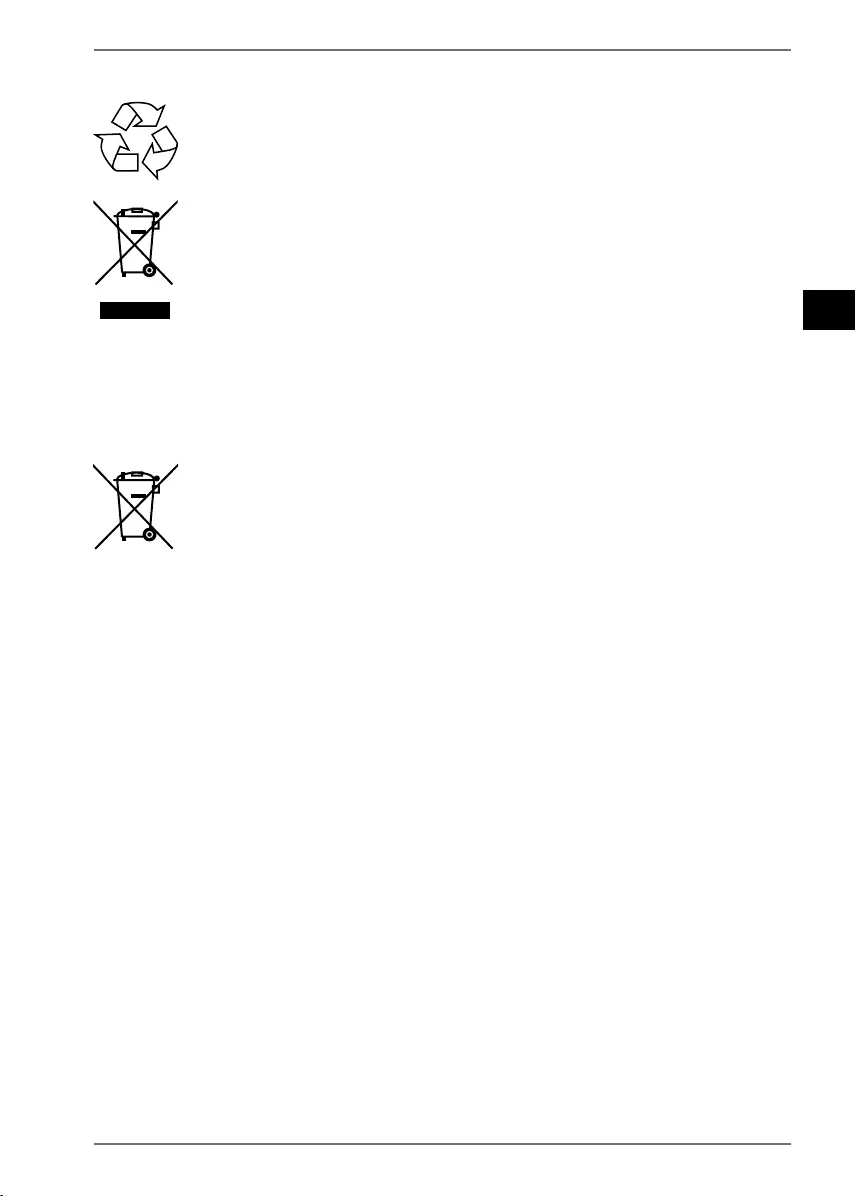
181
EN
DE
FR
ES
IT
NL
21. Disposal
PACKAGING
Your device has been packaged to protect it from damage in transit. The
packaging is made of materials that can be recycled in an environmen-
tally friendly manner.
DEVICE
Do not dispose of old devices in normal household waste.
In accordance with Directive 2012/19/EU, these devices must be dis-
posed of correctly at the end of their service life.
This involves separating the materials in the devices for the purpose of
recycling and minimising the environmental impact.
Take old devices to a collection point for electrical scrap or a recycling
centre.
Contact your local waste disposal company or your local authority for
more information on this subject.
BATTERIES
Do not dispose of used batteries with normal household rubbish. Batter-
ies must be disposed of correctly. For this purpose, retailers that sell bat-
teries and local collection points provide containers in which you can
dispose of them. Contact your local waste disposal company or your lo-
cal authority for more information.
44202 ML Content MSN 5006 5063 Final Rev2.indb 18144202 ML Content MSN 5006 5063 Final Rev2.indb 181 15.06.2020 11:21:3415.06.2020 11:21:34

182
22. Technical specifi cations
Loudspeaker
Mains connection 220–240 V ~ 50/60 Hz
Power output: Loudspeaker: 2 x 30 W RMS
Input power: Max. 30 W
Connections: 1 x 3.5 mm jack audio input
1 digital audio input (optical)
HDMI (ARC) with CEC
Power cable connection
Bluetooth specification: V4.2, Class II
Bluetooth Profile: A2DP, AVRCP, NFC
Maximum transmission
power:
(Bluetooth)
-2.1 dBm
Bluetooth frequency: 2402 MHz ~ 2480 MHz
Range: Max. 8 m (depending on the ambient conditions)
Dimensions (W x H x D) 80 x 9 x 6,2 cm as soundbar
12,2 x 41,6 x 15 cm as standing loudspeaker
12,2 x 15 cm base
Remote control: 1 x 3 V battery, CR2025 button cell type
(supplied)
Range: approximately 6 m
Subwoofer
Mains connection 220–240 V ~ 50/60 Hz
Power output: 60 W
2.4 Ghz frequency range 2400 MHz to 2483 MHz
Maximum transmission
power:
-3.3 dBm
Dimensions (W x H x D) 15 x 32 x 22 cm subwoofer
44202 ML Content MSN 5006 5063 Final Rev2.indb 18244202 ML Content MSN 5006 5063 Final Rev2.indb 182 15.06.2020 11:21:3415.06.2020 11:21:34
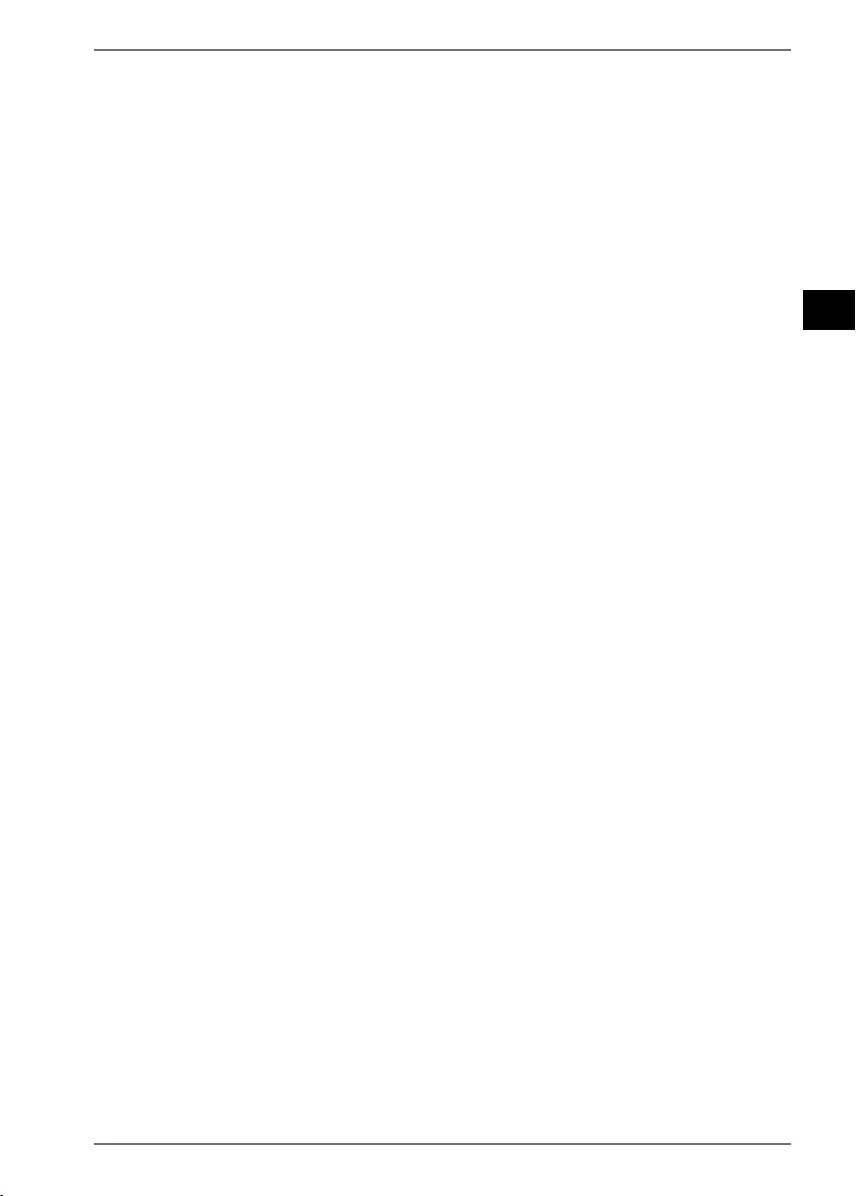
183
EN
DE
FR
ES
IT
NL
23. Privacy statement
Dear Customer,
We wish to inform you that we, MEDION AG, Am Zehnthof 77, 45307 Essen, Germa-
ny process your personal data as a data controller.
For matters regarding data protection, we are supported by our company data pro-
tection officer, who can be contacted at MEDION AG, Datenschutz, Am Zehnthof 77,
D – 45307 Essen; datenschutz@medion.com. We process your data for the purpose
of warranty processing and associated processes (e.g. repairs) and rely on the sales
contract concluded with us when processing your data.
Your data will be provided to repair service providers contracted by us for the pur-
pose of warranty processing and associated processes (e.g. repairs). We generally
store your personal data for a period of three years in order to fulfil your legal war-
ranty rights.
You have the right to be informed of the personal data concerned as well as the
right to rectification, erasure, restriction of processing, the right to object to pro-
cessing and the right to data portability.
In the case of the right to be informed and the right to erasure, restrictions apply ac-
cording to paragraphs 34 and 35 of the BDSG (Federal Data Protection Act) (Art. 23
of the GDPR). In addition, there is a right of appeal to a competent data protection
supervisory authority (Article 77 of the GDPR in conjunction with paragraph 19 of
the BDSG). For MEDION AG, this is the state official for data protection and freedom
of information North Rhine-Westphalia, PO box 200444, 40212 Düsseldorf, Germa-
ny, www.ldi.nrw.de.
The processing of your data is necessary for warranty processing: it is not possible
to process the warranty without the provision of the required data.
44202 ML Content MSN 5006 5063 Final Rev2.indb 18344202 ML Content MSN 5006 5063 Final Rev2.indb 183 15.06.2020 11:21:3415.06.2020 11:21:34
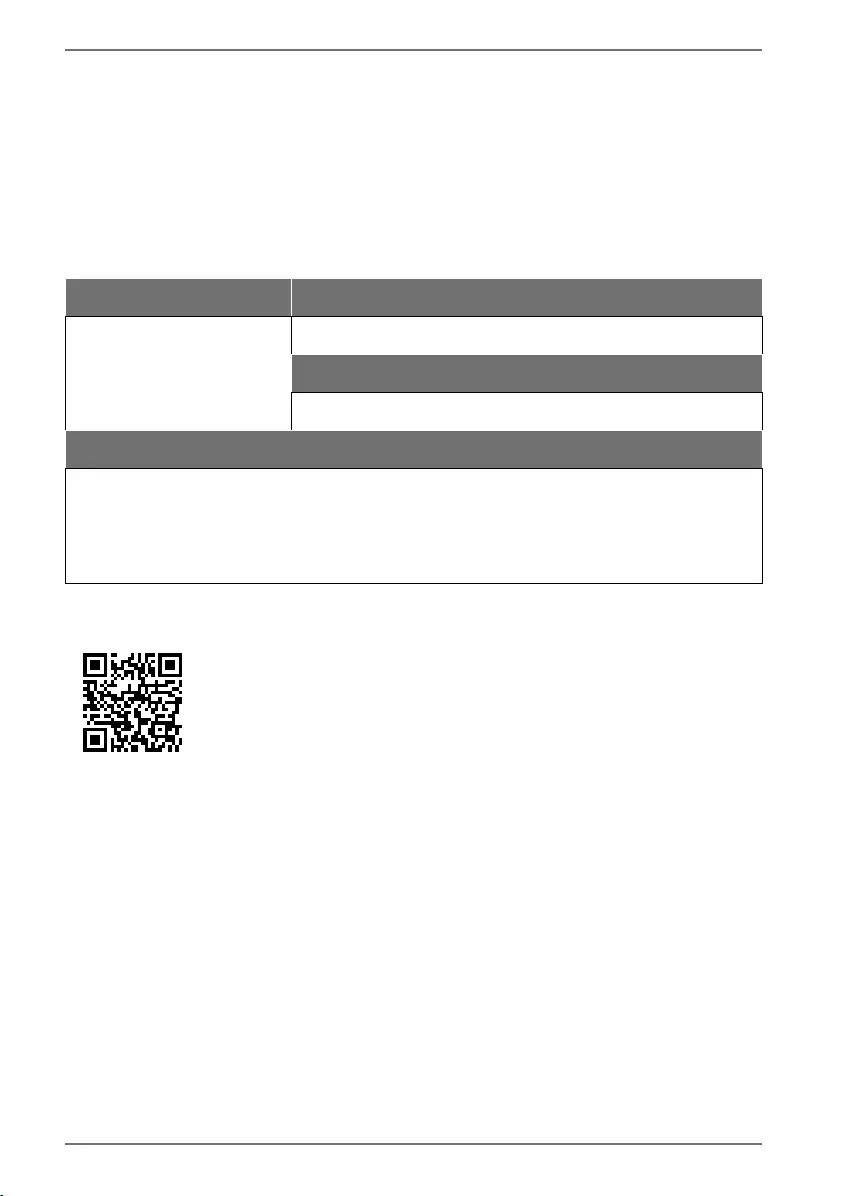
184
24. Service information
Please contact our Customer Service team if your device ever stops working the way
you want or expect it to. There are several ways for you to contact us:
• In our Service Community, you can meet other users, as well as our staff, and you
can exchange your experiences and pass on your knowledge there.
You will find our Service Community at community.medion.com.
• Alternatively, use our contact form at www.medion.com/contact.
• You can also contact our Service team via our hotline or by post.
Opening times Hotline number UK
Mon – Fri: 08.00 – 20.00
Sat – Sun: 10.00 – 16.00
0333 3213106
Hotline number Ireland
1 800 992508
Service address
MEDION Electronics Ltd.
120 Faraday Park, Faraday Road, Dorcan
Swindon SN3 5JF, Wiltshire
United Kingdom
You can download this and many other sets of operating instruc-
tions from our service portal at
www.medion.com/gb/service/start/.
You will also find drivers and other software for a wide range of
devices there.
You can also scan the QR code on the side of the screen, to
download the operating instructions onto your mobile device
from the service portal.
44202 ML Content MSN 5006 5063 Final Rev2.indb 18444202 ML Content MSN 5006 5063 Final Rev2.indb 184 15.06.2020 11:21:3415.06.2020 11:21:34
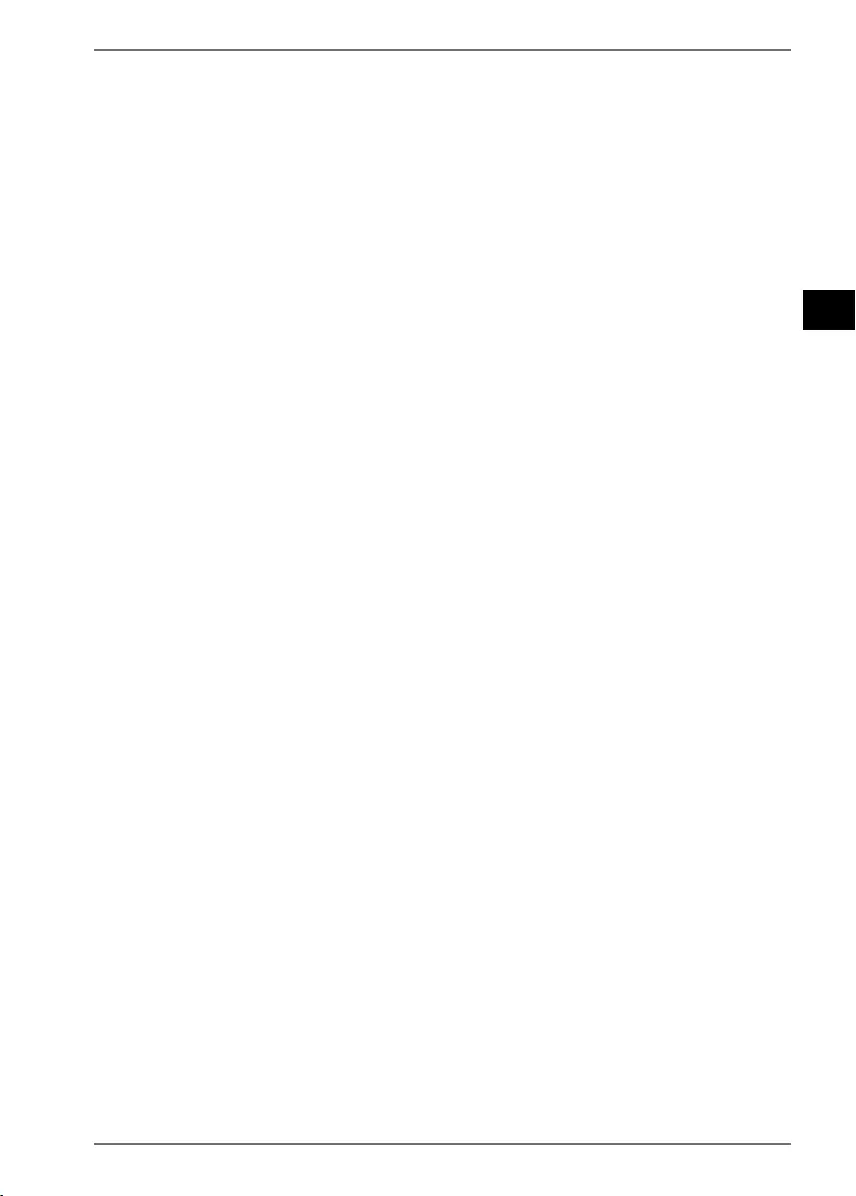
185
EN
DE
FR
ES
IT
NL
25. Legal Notice
Copyright © 2020
Date: 15.06.2020
All rights reserved.
These operating instructions are protected by copyright.
Mechanical, electronic and any other forms of reproduction are prohibited without
the written permission of the manufacturer.
Copyright is owned by the company:
MEDION AG
Am Zehnthof 77
45307 Essen
Germany
Please note that you cannot use the address above for returns. Please always con-
tact our Customer Service team first.
44202 ML Content MSN 5006 5063 Final Rev2.indb 18544202 ML Content MSN 5006 5063 Final Rev2.indb 185 15.06.2020 11:21:3415.06.2020 11:21:34

186
44202 ML Content MSN 5006 5063 Final Rev2.indb 18644202 ML Content MSN 5006 5063 Final Rev2.indb 186 15.06.2020 11:21:3415.06.2020 11:21:34