NETGEAR GS308P-100NAS User Manual
Displayed below is the user manual for GS308P-100NAS by NETGEAR which is a product in the Network Switches category. This manual has pages.
Related Manuals
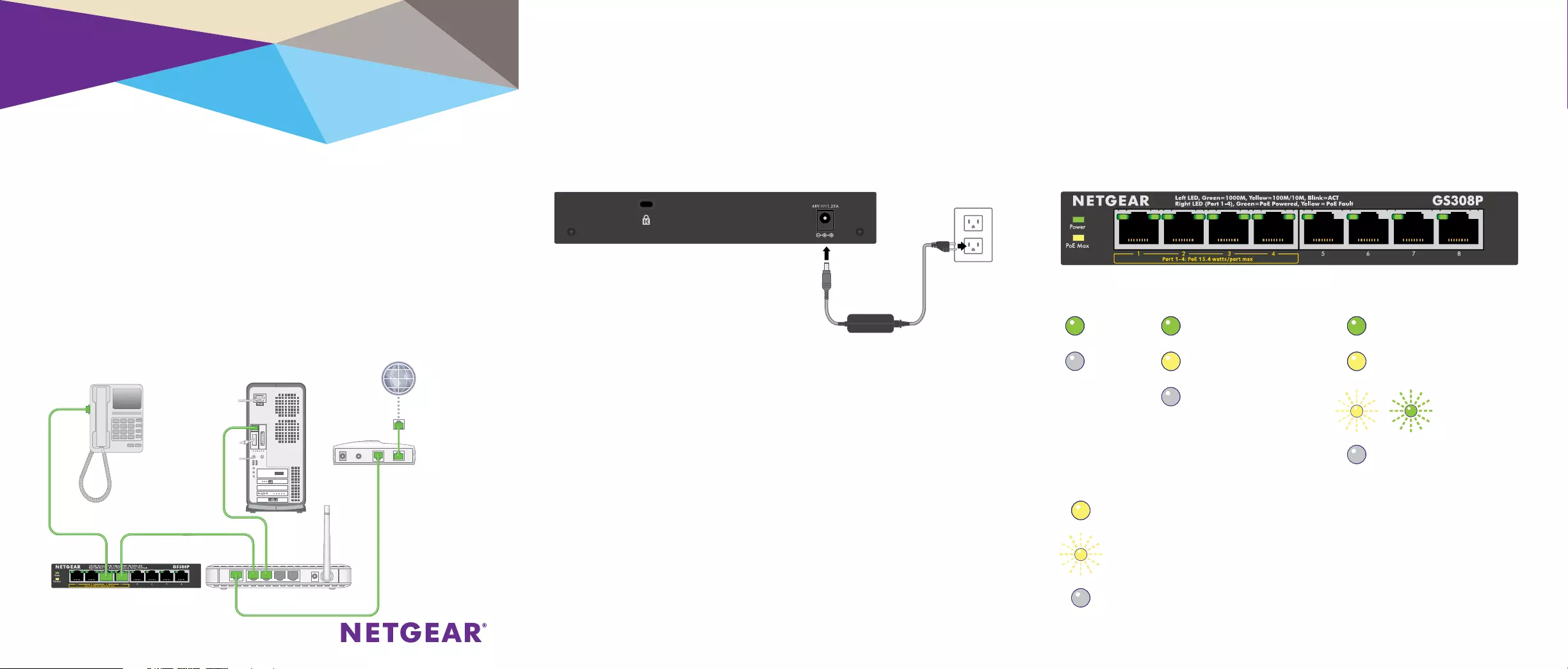
Installation
Step 1. Connect the equipment.
8-Port Gigabit Switch with 4-Port PoE
GS308P
Step 2. Connect to power. Step 3. Check the status.
Power LED Right PoE LEDs (Ports 1–4) Le Port LEDs (Ports 1–8)
On PoE in use 1000 Mbps
link
O PoE fault 10/100 Mbps
link
No PoE use (o)
Activity
(blinking)
No link (o)
PoE Max LED
Less than 7W of PoE power is available.
PoE Max. LED was activated in the previous two minutes
(blinking.
PoE ports are working normally (o).
GS308P Optional router
Optional modem
IP Phone Server Internet
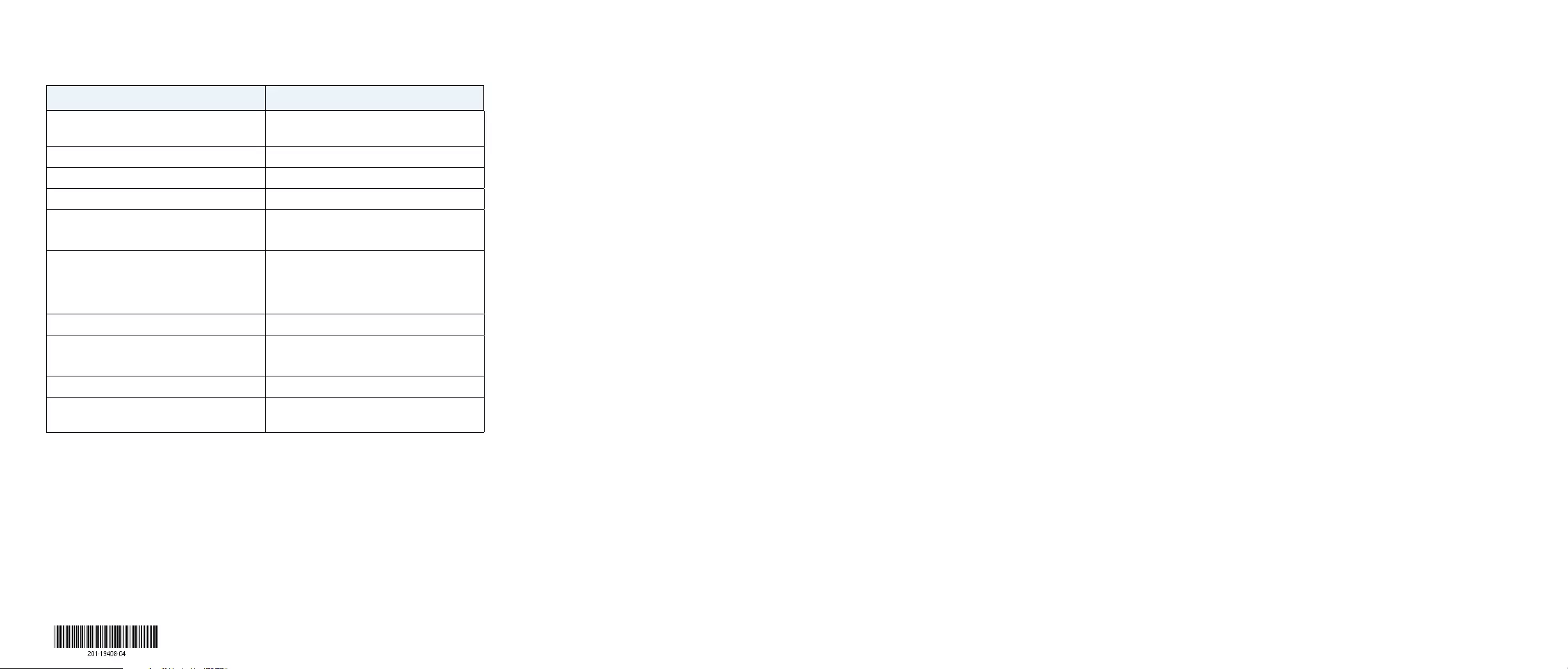
December 2015
NETGEAR, Inc.
350 East Plumeria Drive
San Jose, CA 95134, USA
© NETGEAR, Inc., NETGEAR and the NETGEAR Logo are trademarks of NETGEAR, Inc. Any non‑NETGEAR
trademarks are used for reference purposes only.
Specifications
Specification Description
Network interface RJ-45 connector for 10BASE-T,
100BASE-TX, or 1000BASE-T
Network cable Category 5 (Cat 5) or better Ethernet cable
Ports 8
Power adapter 48V @ 1.25 A DC input
Power consumption 7.0W max. (no PoE)
60W max (with PoE)
PoE power budget Ports 1-4: 15.4W maximum per PoE port,
up to 53W total PoE power
For more information, see PoE
Specifications.
Weight 0.46 kg (1.02 lb)
Dimensions (W x D x H) 158 mm x 101 mm x 29 mm
6.2 in. x 4.0 in. x 1.1 in.
Operating temperature 0–40°C (32–104°F)
Operating humidity 10%–90% relative humidity,
noncondensing
Support
Thank you for selecting NETGEAR products.
Aer installing your device, locate the serial number on the label of your
product and use it to register your product at https://my.netgear.com.
You must register your product before you can use NETGEAR telephone
support. NETGEAR recommends registering your product through the NETGEAR
website.
For product updates and web support, visit http://support.netgear.com.
NETGEAR recommends that you use only the ocial NETGEAR support
resources.
For the current EU Declaration of Conformity, visit
http://support.netgear.com/app/answers/detail/a_id/11621/.
For regulatory compliance information, visit
http://www.netgear.com/about/regulatory/.
See the regulatory compliance document before connecting the power supply.
PoE Specifications
The maximum power that the GS308P can deliver to all Powered Devices is
53 Watts total, with a maximum power to each port of 15.4 Watts.
Supplied power is prioritized in ascending port order up to the total power
budget of the device. If the power requirements for the attached devices
exceeds the total power budget of the switch, the device on the highest
numbered port will be disabled to ensure that the devices connected to the
higher priority, lower numbered ports are supported first.
It is important to note that just because a device is listed as an 802.3af PoE
Powered Device does not necessarily mean that it requires the maximum
power limit of the specification. Many devices require less, allowing all four
PoE ports to be active simultaneously.