NETGEAR GS324-100NAS User Manual
Displayed below is the user manual for GS324-100NAS by NETGEAR which is a product in the Network Switches category. This manual has pages.
Related Manuals
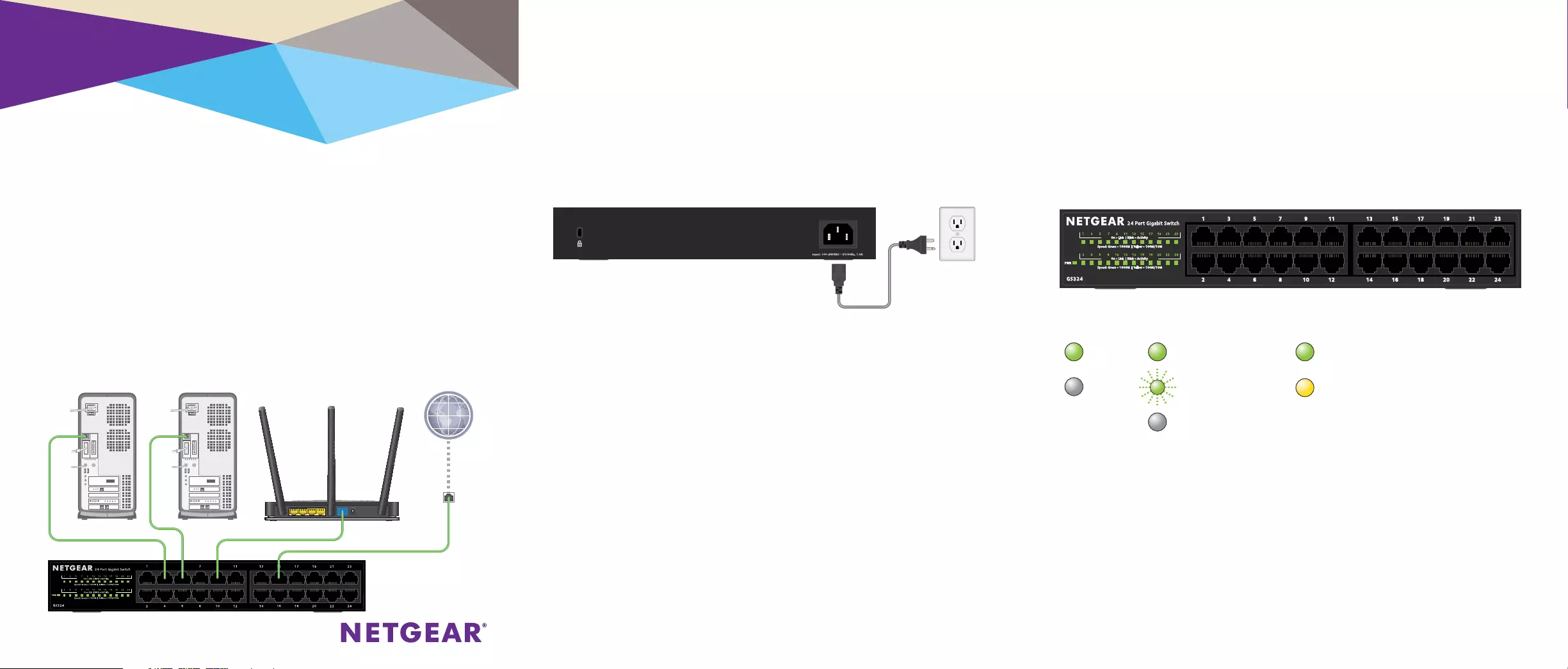
Installation
Step 1. Connect the equipment.
Server
24-Port Gigabit Ethernet Unmanaged Switch
GS324
Step 2. Connect to power. Step 3. Check the status.
Power LED
Port Number LEDs
(Link/Activity) Port Speed LEDs
On Link 1000 Mbps
O Activity (blinking) 100/10 Mbps.
No link (o)
GS324 switch
Optional wireless access point
Computer Internet
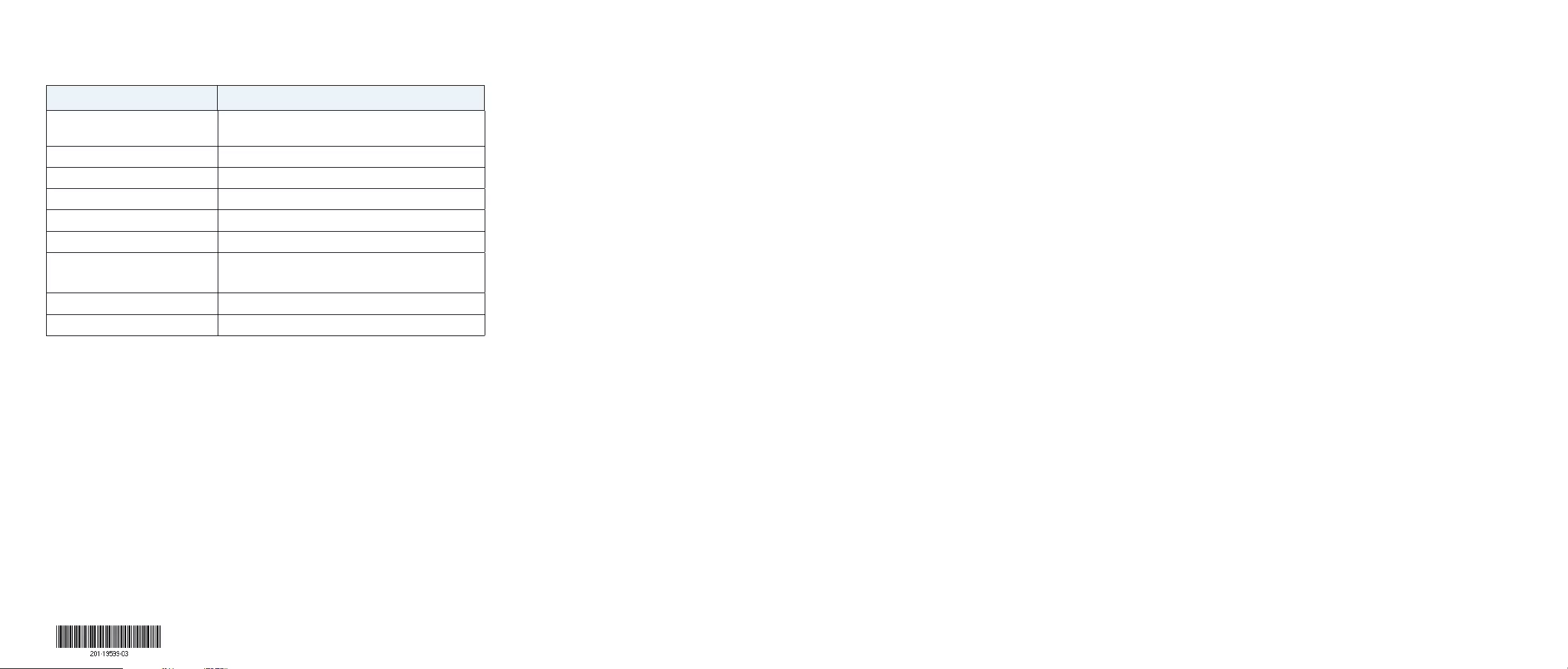
November 2015
NETGEAR, Inc.
350 East Plumeria Drive
San Jose, CA 95134, USA
© NETGEAR, Inc., NETGEAR and the NETGEAR Logo are trademarks of NETGEAR, Inc. Any non‑NETGEAR
trademarks are used for reference purposes only.
Specifications
Specification Description
Network interface RJ-45 connector for 10BASE-T,
100BASE-TX, or 1000BASE-T
Network cable Category 5 (Cat 5) or better Ethernet cable
Ports 24
Power 100-240VAC 50/60 Hz, 1.0A
Power consumption 11.1W max.
Weight 1.31 kg (2.90 lb.)
Dimensions (W x D x H) 252 x 180 x 44 mm
9.92 x 7.09 x 1.73 in
Operating temperature 0–40°C (32–104°F)
Operating humidity 10%–90% relative humidity, noncondensing
Support
Thank you for purchasing this NETGEAR product. You can visit
www.netgear.com/support to register your product, get help, access the latest
downloads and user manuals, and join our community. We recommend that you
use only ocial NETGEAR support resources.
For the current EU Declaration of Conformity, visit
http://support.netgear.com/app/answers/detail/a_id/11621/.
For regulatory compliance information, visit
http://www.netgear.com/about/regulatory/.
See the regulatory compliance document before connecting the power supply.