Table of Contents
Techly I-PP 24-RST User Manual
Displayed below is the user manual for I-PP 24-RST by Techly which is a product in the Patch Panels category. This manual has pages.
Related Manuals
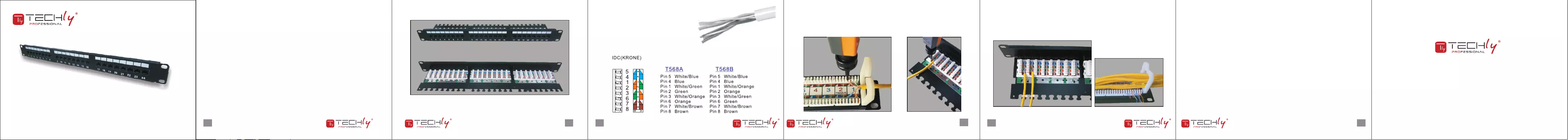
TLY-PATPAN-QSG-1106-03
19"PATCH PANEL
Quick Start Guide
2
Thank you for purchasing this TECHLY PROFESSIONAL 19" Patch Panel, one of a
easy-to-use panels that let you consolidate your network cables to reduce clutter.
have selected a model for use with Cat5e or Cat6 cables, unshielded twisted pair
shielded, from 12-port to 96-port, you’ll appreciate the benefts of convenience and
delivered by these quality features.
• Solid and reliable terminations for copper cabling featuring
gold-plated jack contacts
• Compatible with both 110 and Krone punch-down tools
• Supports 22 to 26 AWG stranded and solid wire
• Cat6 performance (if applicable) is in compliance with the ANSI/TIA/EIA 568 C.2-1 standard
• Ideal for Ethernet, Fast Ethernet and Gigabit Ethernet network applications
• Connects RJ-45 ports to a network
• Meets 19” rackmount standards
• Lifetime Warranty
The images on the following pages of this guide show you the basic installation procedures for
connecting your patch panel to your computer cables.
NOTE: The images on the following pages are representative of all the variously sized (based on
the number of connector ports) patch panels in this TECHLY series. PROFESSIONAL
3
Front view
Rear view
NOTE: These images are representational of this particular
series of TECHLY patch panels PROFESSIONAL
and show the basic design of each model.
4
Step 1
At the end of each cable to be connected to the
of the outer jacket, then separate the inner leads
into four (4) pairs.
Color-Coding Reference
patch panel, strip away 25–30 mm (approx. 1")
5
Step 2
Using the IDC color-coding reference (see previous page), position each T568A or T568B wire,
then connect each wire to the patch panel using punch-down tool as shown below.
6
Step 3
Place each cable in its associated holder (as shown below) to keep them neatly organized,
then place/position the patch panel as desired.
7
Specifcations
Standards
• IEEE 802.3 (10Base-T Ethernet)
• IEEE 802.3u (100Base-TX Fast Ethernet)
• IEEE 802.3ab (1000Base-T Gigabit Ethernet)
Certifcations
• RoHS compliant
Environmental
• Operating temperature: -40 – 68°C
Package Contents
• Patch Panel
• 4 mounting screws
• Quick start guide
• Nylon cable tie
Copyright © TECHLY PROFESSIONAL
All products mentioned are trademarks or registered trademarks of their respective owners.
TECHLY PROFESSIONAL
offers a complete line
of active and passive networking products.
Ask your local computer dealer for more information or visit
www.techly.com
series of
Whether you
(UTP) or fully
reliability