Vaddio 999-1005-152 User Manual
Displayed below is the user manual for 999-1005-152 by Vaddio which is a product in the Console Extenders category. This manual has pages.
Related Manuals
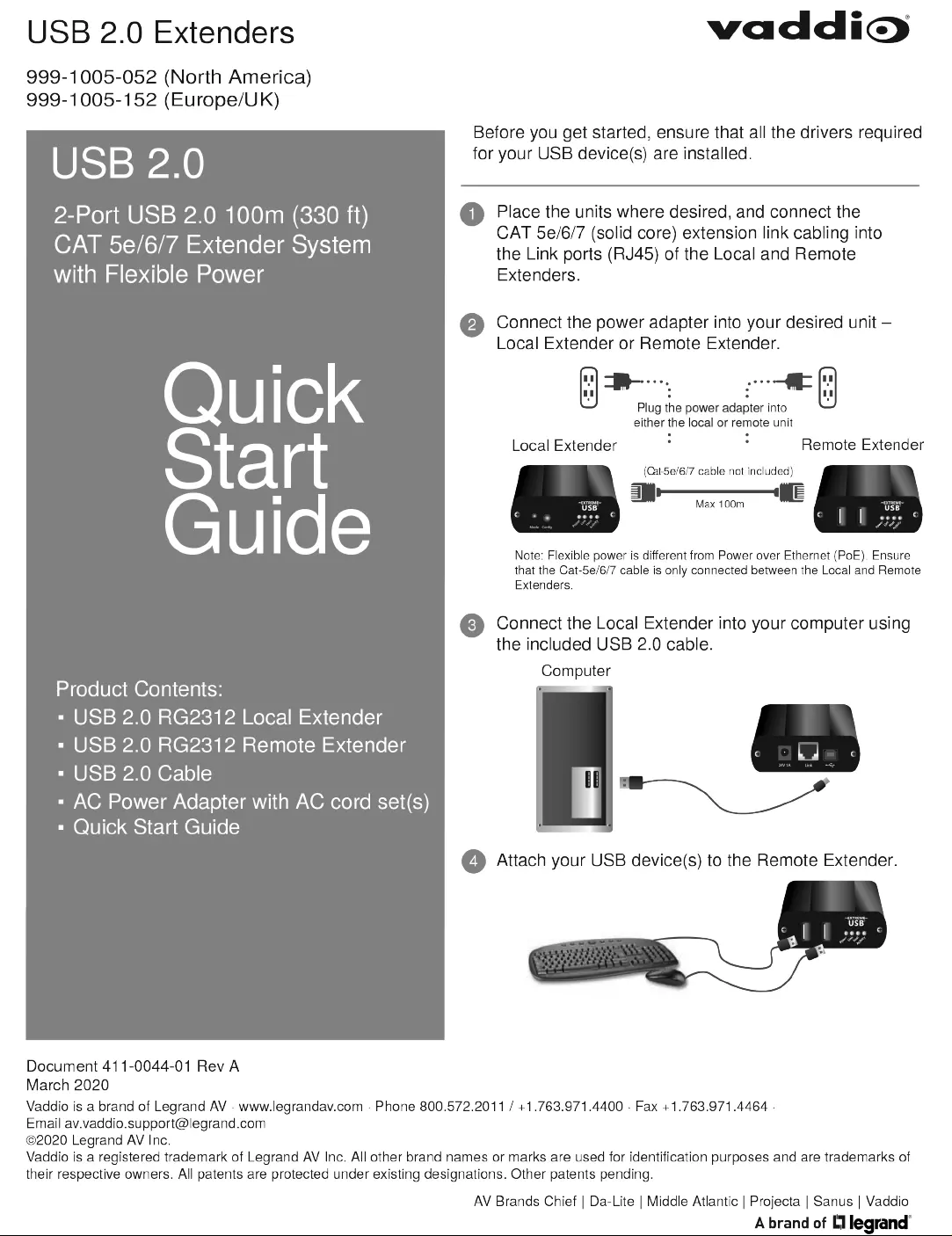
USB
2.0
Extenders
waddiso
999-1005-052
(North
America)
999-1005-152
(Europe/UK)
Before
you
get
started,
ensure
that
all
the
drivers
required
s
S
B}
yy,
@)
for
your
USB
device(s)
are
installed.
2-Port
USB
2.0
100m
(330
ft)
0
Place
the
units
where
desired,
and
connect
the
CAT
5e/6/7
Extender
Syst
CAT
5e/6/7
(solid
core)
extension
link
cabling
into
€
el)
ELL
the
Link
ports
(RJ45)
of
the
Local
and
Remote
with
Flexible
Power
Extenders.
2)
Connect
the
power
adapter
into
your
desired
unit
—
Local
Extender
or
Remote
Extender.
Fr
i A
s
e
Plug
the
power
adapter
into
either
the
local
or
remote
unit
‘e
e
Local
Extender
. .
Remote
Extender
(Cat-5e/6/7
cable
not
included)
au
|
[es
Max
100m
Note:
Flexible
power
is
different
from
Power
over
Ethernet
(PoE).
Ensure
that
the
Cat-5e/6/7
cable
is
only
connected
between
the
Local
and
Remote
Extenders.
Connect
the
Local
Extender
into
your
computer
using
the
included
USB
2.0
cable.
Computer
Product
Contents:
, :
«
USB
2.0
RG2312
Local
Extender
»
USB
2.0
RG2312
Remote
Extender
«=
USB
2.0
Cable
«
AC
Power
Adapter
with
AC
cord
set(s)
=
Quick
Start
Guide
Document
411-0044-01
Rev
A
March
2020
Vaddio
is
a
brand
of
Legrand
AV
-
www.legrandav.com
-
Phone
800.572.2011
/
+1.763.971.4400
-
Fax
+1.763.971.4464
.
Email
av.vaddio.support@legrand.com
©2020
Legrand
AV
Inc.
Vaddio
is
a
registered
trademark
of
Legrand
AV
Inc.
All
other
brand
names
or
marks
are
used
for
identification
purposes
and
are
trademarks
of
their
respective
owners.
All
patents
are
protected
under
existing
designations.
Other
patents
pending.
AV
Brands
Chief
|
Da-Lite
|
Middle
Atlantic
|
Projecta
|
Sanus
|
Vaddio
A
brand
of
[1
legrand’