ETNA FIV760WIT User Manual
Displayed below is the user manual for FIV760WIT by ETNA which is a product in the Cookers category. This manual has pages.
Related Manuals
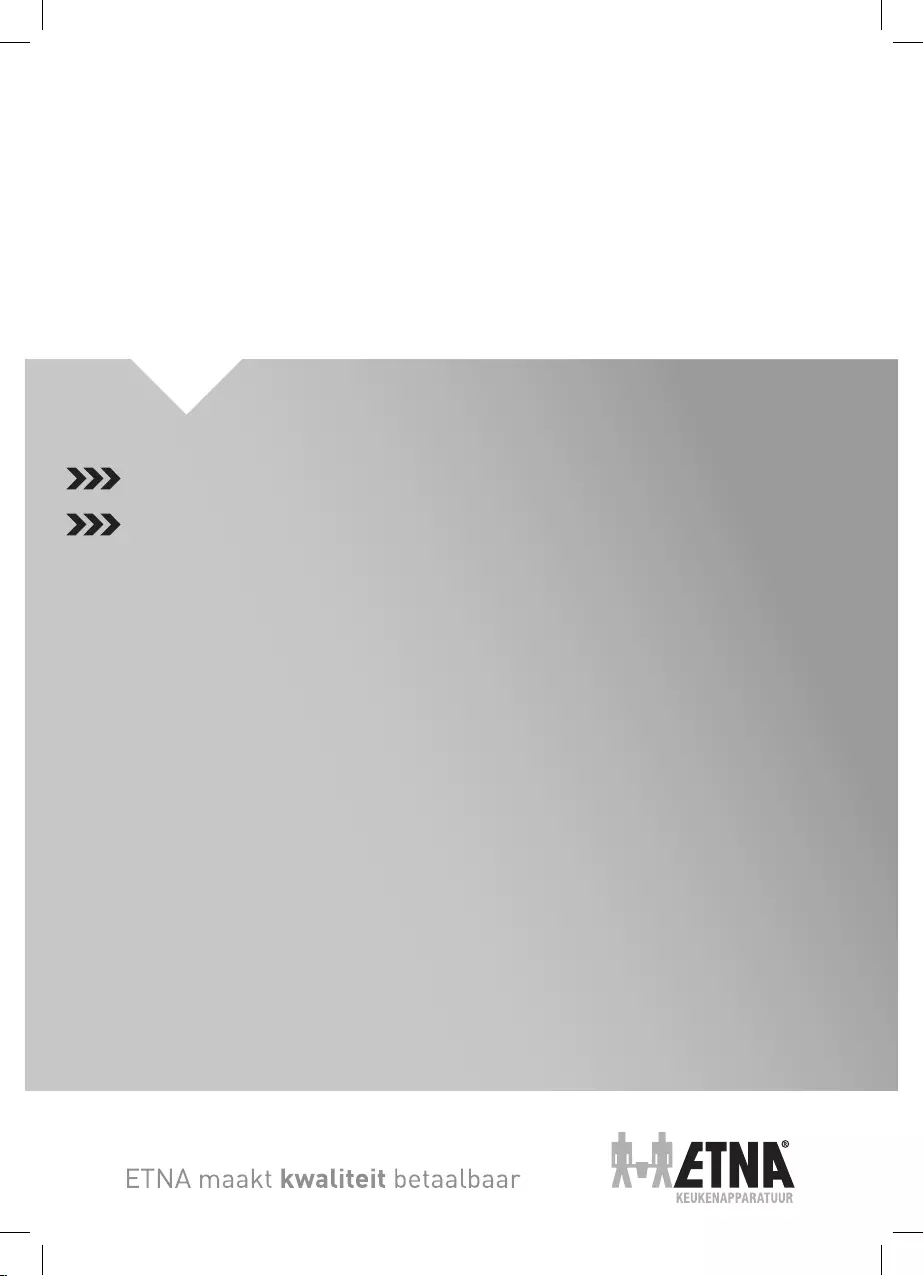
GEBRUIKSAANWIJZING
INSTRUCTIONS FOR USE
FORNUIS
FIV760WIT
FIV760RVS
COOKER
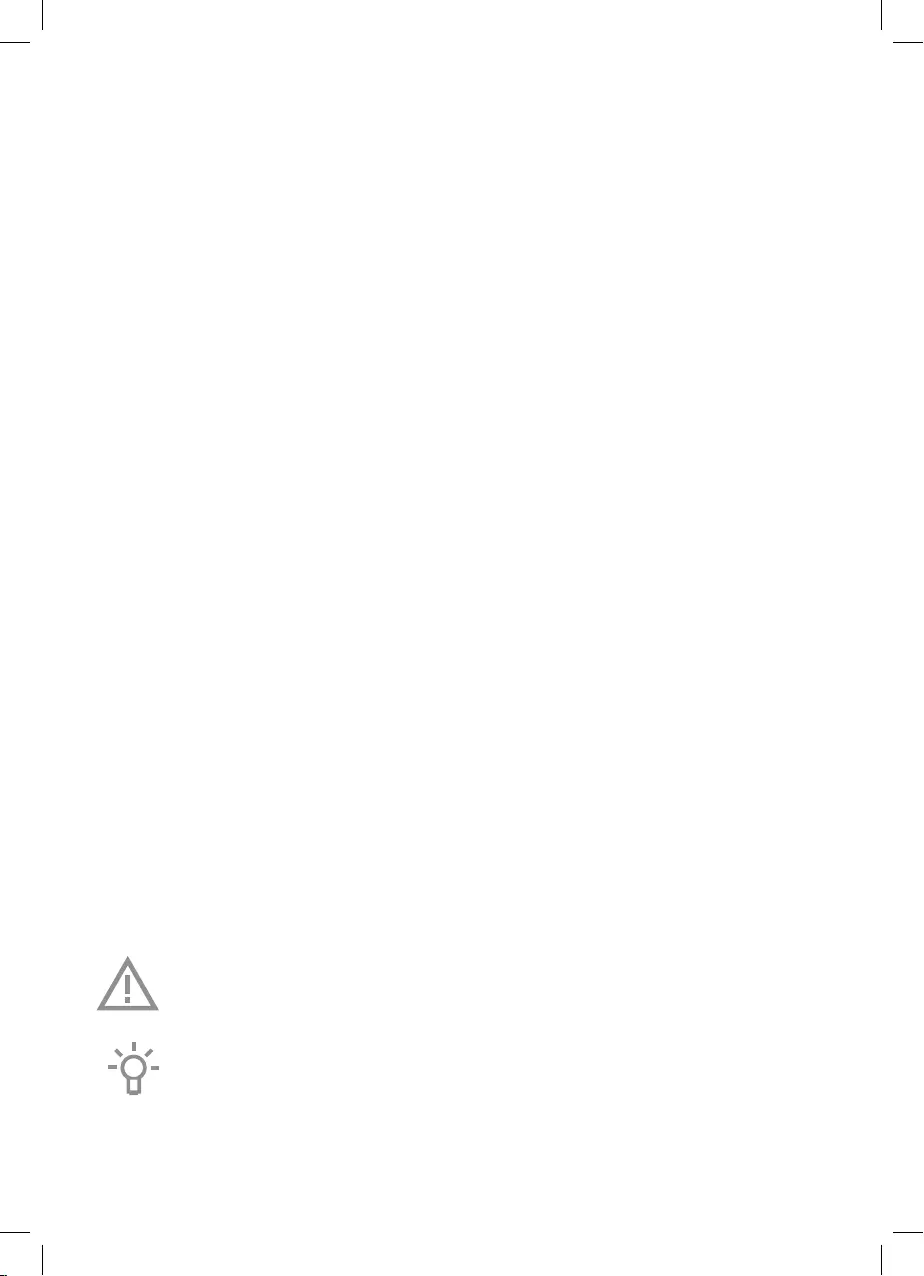
NL
Handleiding NL
3 - NL 28
EN Manual EN 3 - EN 28
Gebruikte pictogrammen - Pictograms used
Belangrijk om te weten - Important information
Tip - Tip
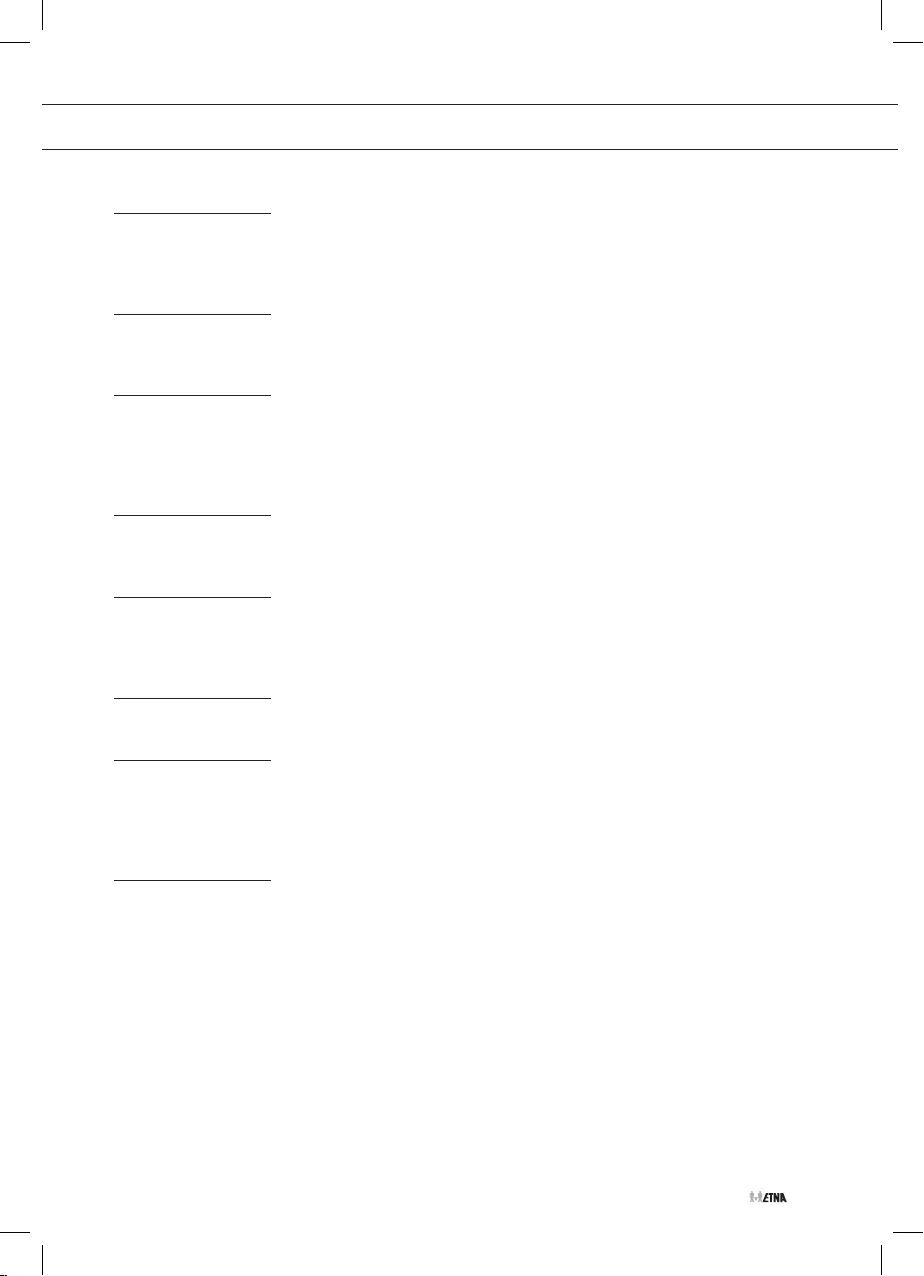
NL 3
INHOUD
Uw fornuis
Inleiding 4
Beschrijving van het apparaat 5
Bedieningspaneel 6
Eerste gebruik
Voordat u het fornuis gaat gebruiken 7
Klok instellen 8
Gebruik
Oven gebruiken 9
Ovenfuncties 10
Inductiekookplaat gebruiken 11
Pannen voor inductiekoken 12
Bediening
Oven bedienen 14
Inductiekookplaat bedienen 17
Onderhoud
Apparaat reinigen 19
Ovenlamp vervangen 19
Ovendeur demonteren 20
Storingen
Tabel met storingen 21
Installatie
Algemeen 23
Elektrische aansluiting 23
Installatie 24
Technische gegevens 26
Milieuaspecten
Apparaat en verpakking afvoeren 28
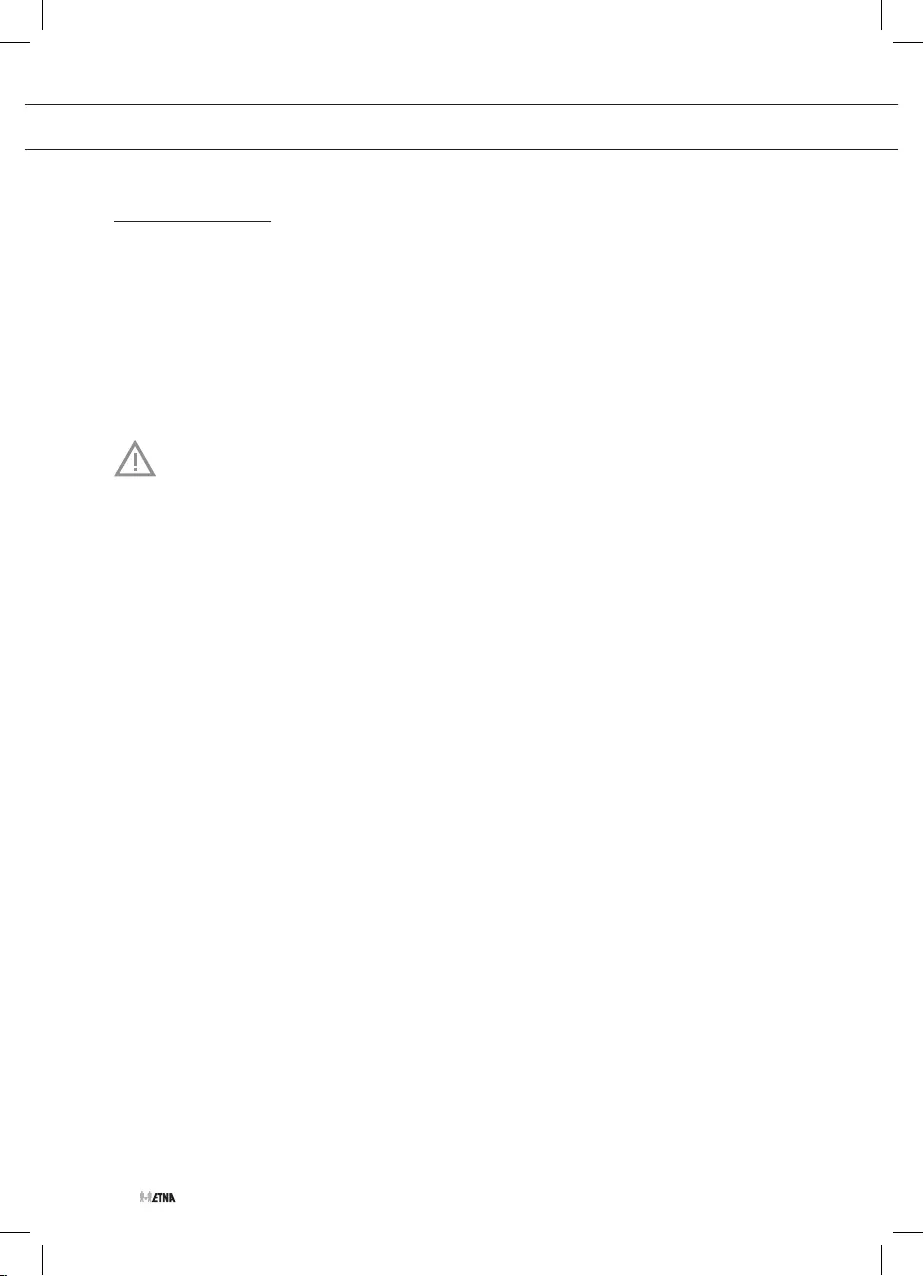
NL 4
UW FORNUIS
Inleiding
Gefeliciteerd met de aankoop van dit fornuis. Dit product is ontworpen voor optimale
gebruiksvriendelijkheid. Het fornuis heeft vele verschillende standen, waardoor u telkens de juiste
bereidingswijze kunt kiezen.
In deze handleiding leest u hoe u het fornuis optimaal kunt gebruiken. Naast informatie over de
bediening van de oven vindt u hier ook achtergrondinformatie die van pas kan komen als u het
apparaat gebruikt.
Lees vóór gebruik van het apparaat de afzonderlijk
meegeleverde veiligheidsinstructies!
Lees deze handleiding vóór gebruik van het apparaat en berg de handleiding daarna veilig
op voor toekomstig gebruik.
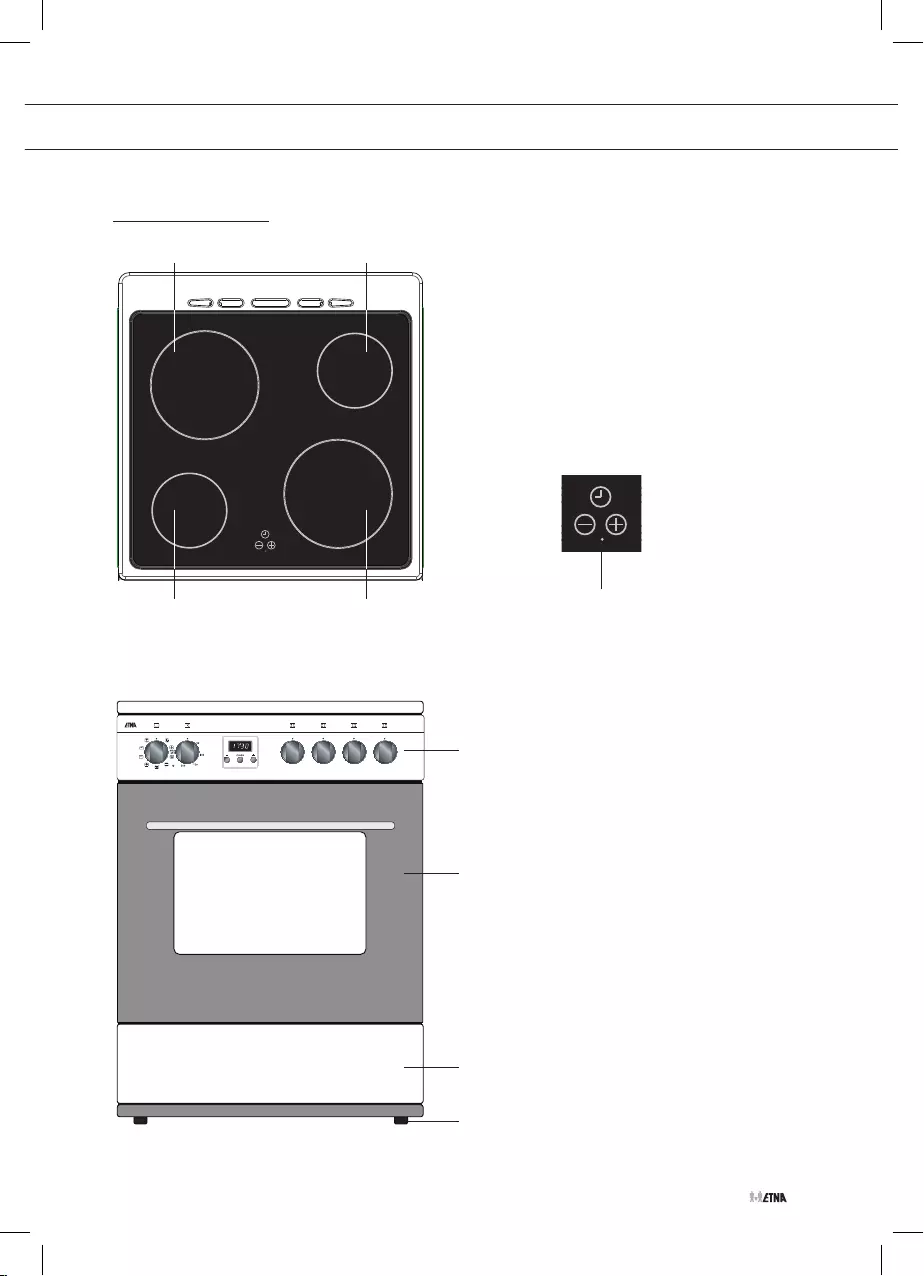
NL 5
UW FORNUIS
Beschrijving van het apparaat
A. Bedieningspaneel
B. Oven
C. Opberglade
E. Stelvoeten
7
8
9
P
7
8
9
P
7
8
9
P
7
8
9
P
A
B
C
D
5
1
3 4
2
1. Kookzone linksachter
2. Kookzone rechtsachter
3. Kookzone linksvoor
4. Kookzone rechtsvoor
5. Timertoets, '-' toets, '+' toets
en stand-by-indicator

NL 6
UW FORNUIS
Bedieningspaneel
1. Functieknop oven
2. Lampje oventhermostaat
3. Temperatuurknop oven
4. Elektronische timer:
4a. '−' toets
4b. Toets 'mode'
4c. '+' toets
5. Regelknop - kookzone linksachter (Ø 210/2500 W)
6. Regelknop - kookzone linksvoor (Ø 160/1800 W)
7. Regelknop - kookzone rechtsvoor (Ø 210/2500 W)
8. Regelknop - kookzone rechtsachter (Ø 160/1800 W)
4a 4b 4c
1 32 4 5 6 7 8
7
8
9
P
7
8
9
P
7
8
9
P
7
8
9
P
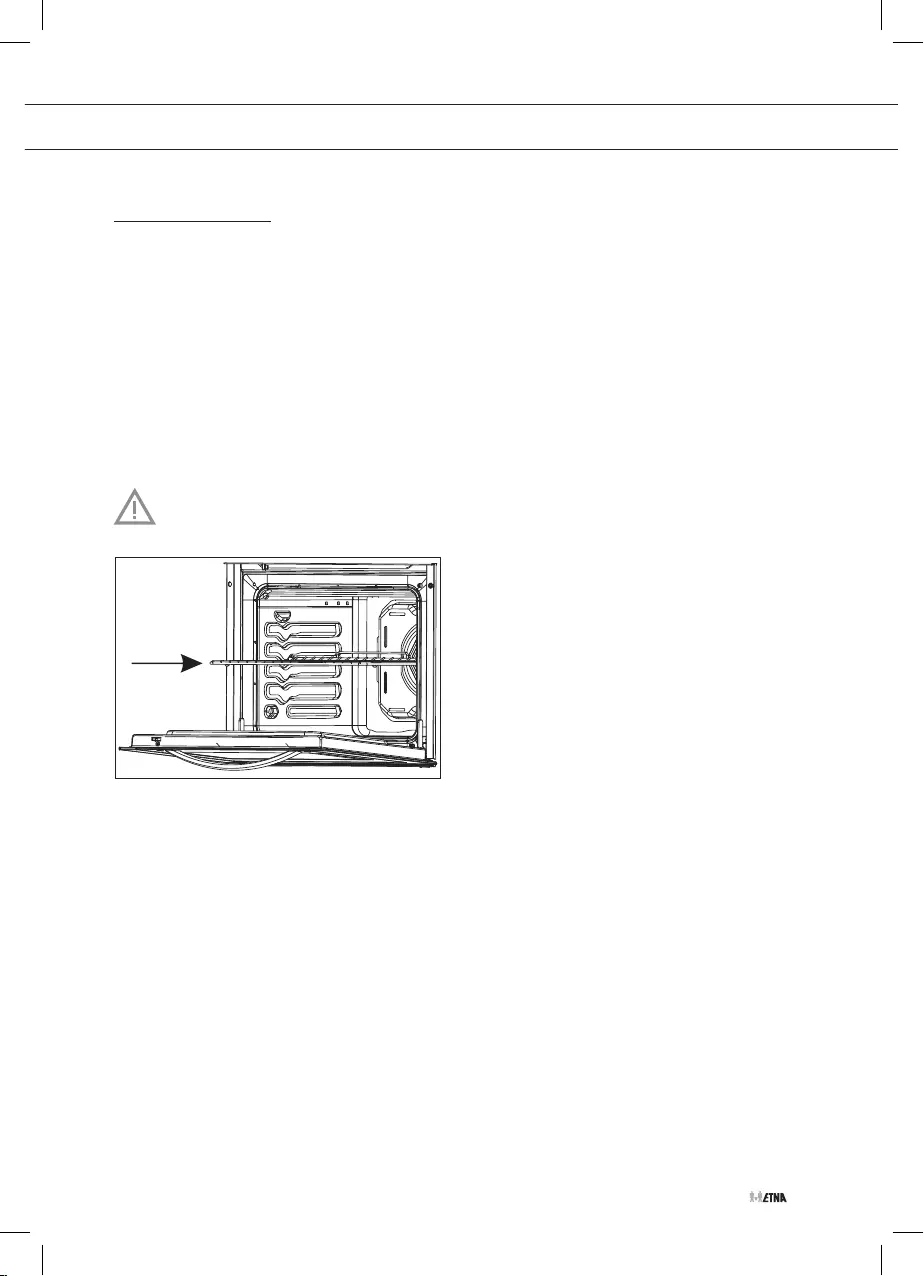
NL 7
EERSTE GEBRUIK
Voordat u het fornuis gaat gebruiken
• Verwijder alle losse toebehoren uit de oven en reinig ze met warm zeepsop.
Gebruik geen agressieve reinigingsmiddelen.
• Zet de oven een uur lang op de hoogste stand met onder- en bovenwarmte (zie 'Oven
bedienen'). Hierdoor wordt het beschermende vet verwijderd dat in de fabriek is aangebracht.
• Als de oven voor de eerste keer wordt gebruikt, zult u een 'nieuwigheidsluchtje' ruiken.
Dit is normaal. Zet indien nodig de afzuigkap aan.
• Nadat de oven is afgekoeld, reinigt u de oven met warm water.
• Verwarm de oven alleen voor als dit volgens het recept of volgens de tabellen in deze
handleiding nodig is.
Waarschuwing!
Plaats het ovenrooster in de rail en schuif het zo ver mogelijk in de oven.
Energiebewust gebruik van de oven
• Maak de ovendeur zo weinig mogelijk open.
• Bereid gerechten met dezelfde bereidingstemperatuur (bijvoorbeeld een appeltaart en
een ovenschotel) tegelijk en op hetzelfde rooster, of onder elkaar met gebruik van de
heteluchtfunctie. U kunt tegelijkertijd vlees laten stoven.
• Bereid verschillende gerechten na elkaar, bijvoorbeeld een ovenmaaltijd na een cake. Vaak is
de bereidingstijd van het tweede gerecht dan 10 minuten korter, doordat de oven al heet is.
• Doordat de oven geïsoleerd is, kunnen met de restwarmte gerechten worden bereid die
langer in de oven moeten blijven (vanaf 1 uur). Zet de oven 10 minuten eerder uit dan
aangegeven, maar laat de deur dicht.
• Voorverwarmen is meestal niet nodig, behalve voor gerechten met een bereidingstijd korter
dan 30 minuten of wanneer dit in het recept is aangegeven.
• Haal alles uit de oven wat u voor het gerecht niet nodig hebt.
• Zet na de bereiding de oven uit voordat u het gerecht uit de oven haalt.
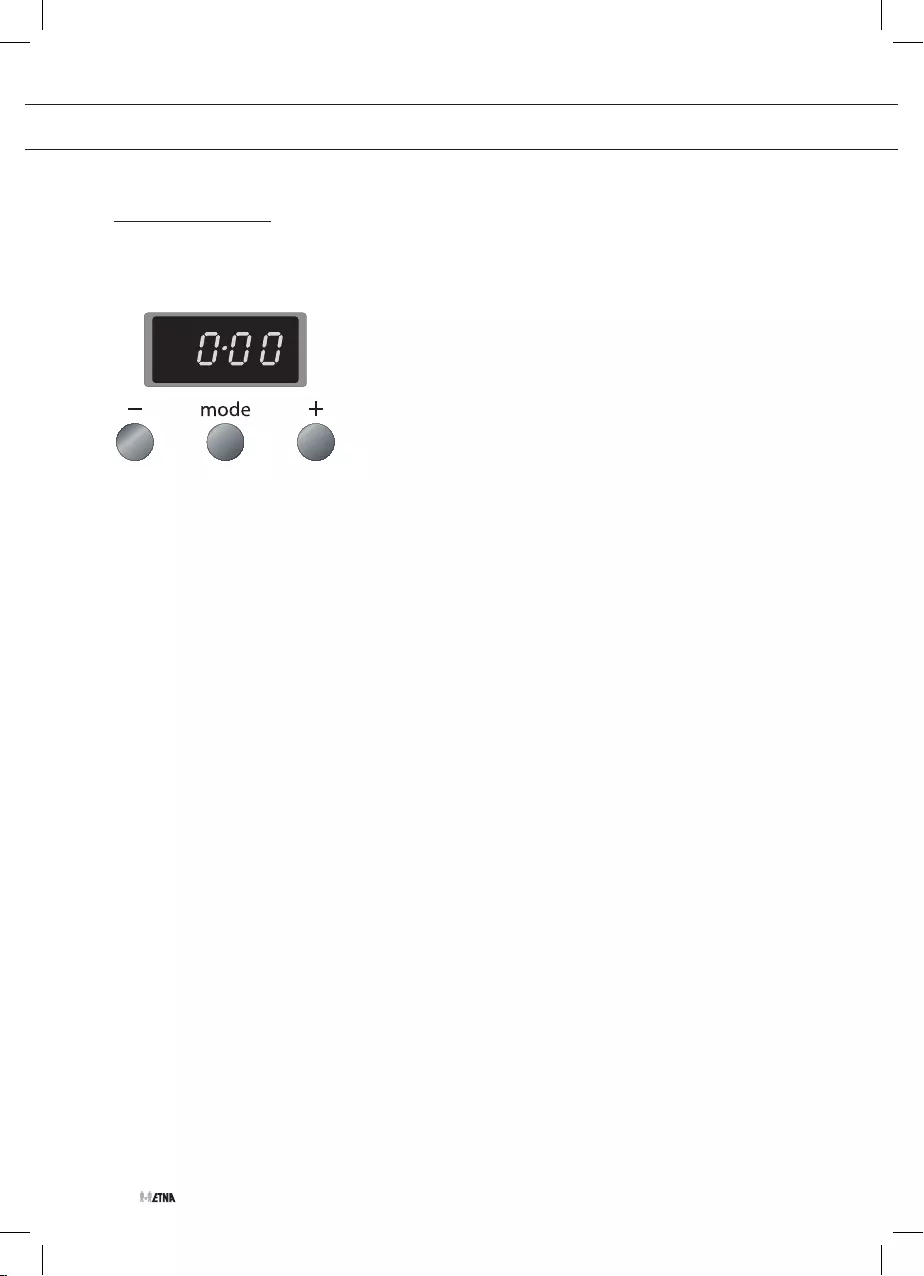
NL 8
EERSTE GEBRUIK
Klok instellen
Wanneer het fornuis voor het eerst wordt aangesloten, knippert de tijd '0·00'. De huidige tijd
moet nog juist worden ingesteld.
1. Druk tegelijk op de '+' en '-' toetsen.
Op de display verschijnt een bereidingssymbool. De stip in het midden van de tijdweergave
knippert ook. U kunt nu de huidige tijd instellen.
2. Stel de juiste tijd in met de '+' en '-' toetsen (terwijl de stip knippert).
Wacht nu 5 seconden; de huidige tijd wordt automatisch bevestigd.
Op de display verschijnt de huidige tijd en de stip stopt met knipperen.
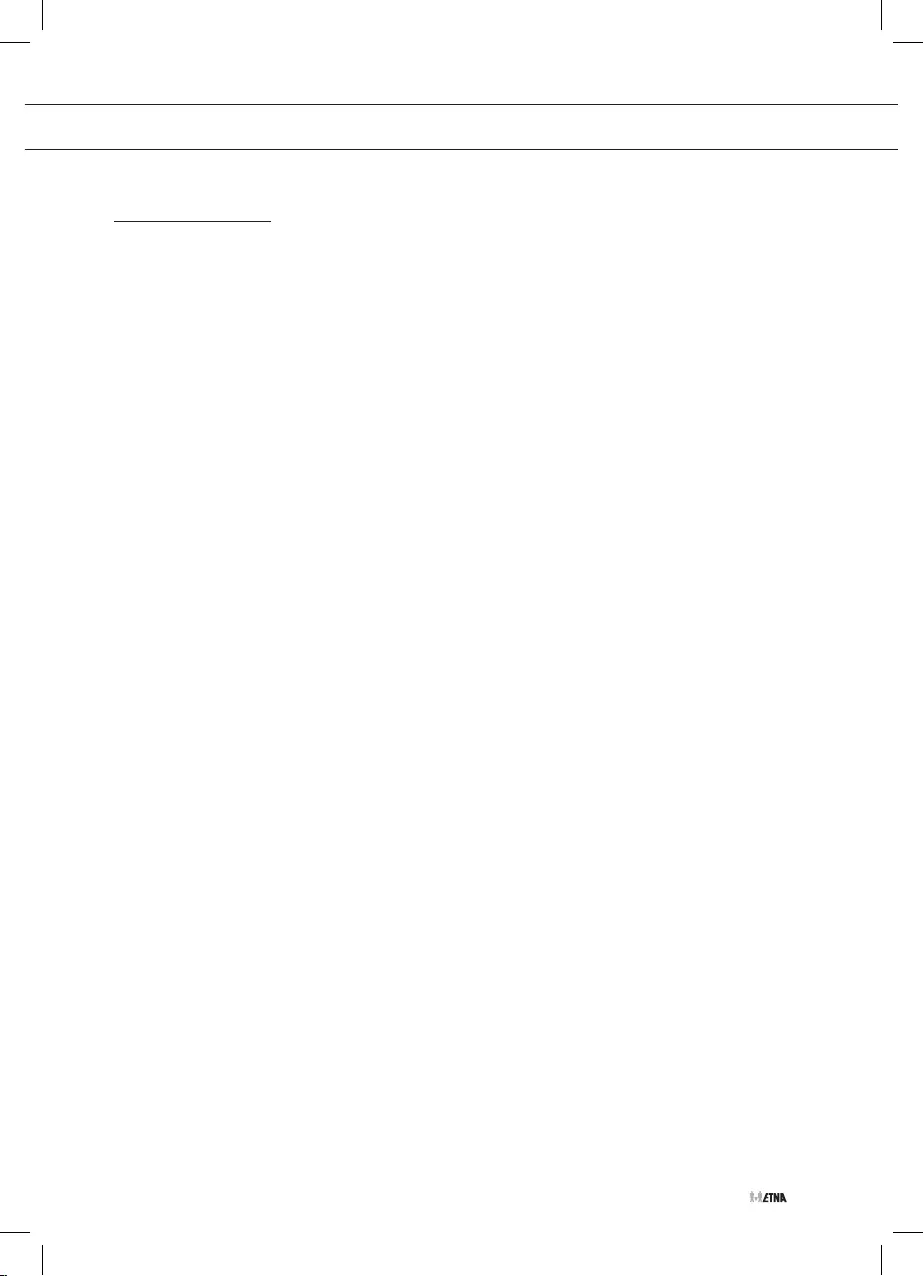
NL 9
Oven gebruiken
Ovengerei
• In principe kunt u elk type ovengerei gebruiken dat hittebestendig is.
• Reinig glazen ovengerei niet direct na gebruik met koud water. Door het plotselinge
temperatuurverschil kan het glas breken.
• Gebruik zwarte of donkere bakblikken. Deze geleiden de warmte beter, zodat het voedsel
gelijkmatiger wordt gebakken.
Dek de bodem van de oven niet af
• Wanneer u de bodem van de oven afdekt, bijvoorbeeld met aluminiumfolie of een bakplaat,
kan de oven oververhit raken, met beschadiging van het email tot gevolg.
• U kunt voorkomen dat springvormen op de bodem van de oven lekken door van
aluminiumfolie een bak te vouwen en deze op het rooster onder de vorm te plaatsen of door
er bakpapier onder te leggen.
Voedsel warm houden
• U kunt de oven gebruiken om reeds bereide gerechten warm te houden. Daarvoor kiest
u de heteluchtstand en een temperatuur van 75 °C. Dek het gerecht dat u warm wilt houden
af om uitdrogen te voorkomen.
Vlees braden
• Grote stukken vlees, met een gewicht vanaf 1 kg, zijn hiervoor het meest geschikt. Het vlees
krijgt een regelmatige, krokante korst en er treedt vrijwel geen gewichtsverlies op.
• Wrijf het vlees vijftien minuten vooraf in met zout en kruiden. Gebruik voor het braden
80 tot 100 g boter of vet (of een mengsel van beide) per 500 g vlees.
Bereidingstijd
• Voor dunne, platte stukken vlees is de bereidingstijd ongeveer 5 minuten korter dan voor
dikke stukken vlees of een lap vlees die is opgerold. Bij het braden van grotere stukken
vlees is de bereidingstijd per extra 500 gram 15 tot 20 minuten langer.
Smeer het vlees met boter of vet in en leg het in de braadslede. Leg het vlees met de vette
kant naar boven in de braadslede. Bedruip vlees zonder vette kant elke 15 minuten met het
braadvocht. Vlees met een vette kant moet elke 30 minuten worden bedropen.
• Als de jus te donker is, voegt u tijdens het braden af en toe een paar eetlepels water toe.
• Dek het vlees losjes af met aluminiumfolie en laat het vlees voor het serveren 10 minuten rusten.
Geleiders
• Aan de ovenwanden bevinden zich geleiders waarmee het ovenrooster of de bakplaat op
verschillende niveaus kan worden geplaatst. Voor de juiste hoogte raadpleegt u een bakgids
of de instructies op de verpakking van het voedsel.
GEBRUIK
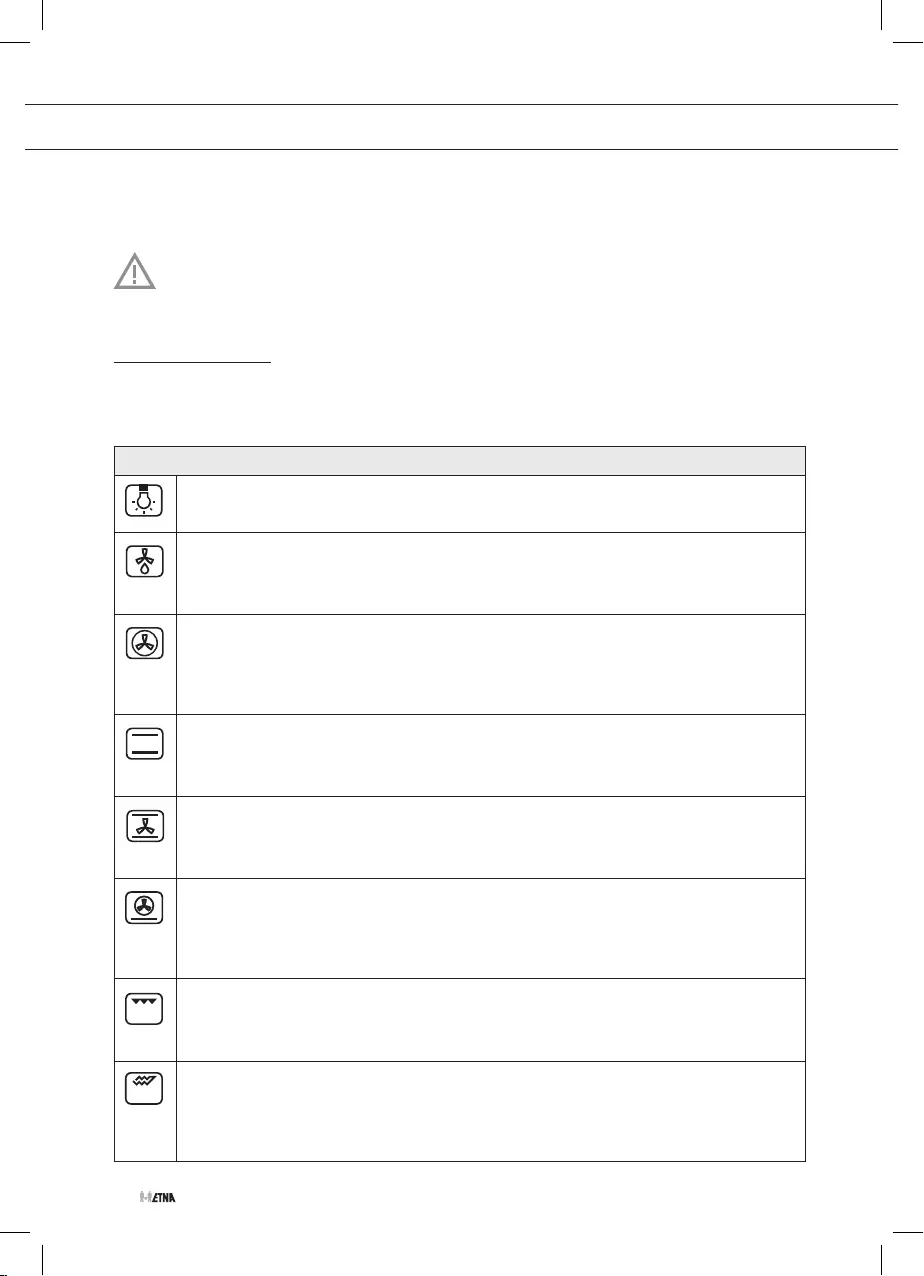
NL 10
Lade
Het apparaat heeft een lade waarin u toebehoren zoals platen, roosters en kleine potten
en pannen kunt bewaren.
Waarschuwing!
Tijdens gebruik kan het binnenoppervlak van de lade heet worden.
Bewaar geen voedsel, plastic of ontvlambare materialen in de lade.
Ovenfuncties
Het apparaat beschikt over een aantal ovenfuncties die per model verschillen.
Raadpleeg de tabel voor de gewenste functie. Raadpleeg ook de bereidingsinstructies op
de verpakking van het gerecht.
Ovenfuncties
7
8
9
P
7
8
9
P
7
8
9
P
7
8
9
P
Ovenlamp
Ontdooien
U kunt de ventilator van de convectieoven gebruiken voor ontdooien. De ventilator zorgt
voor circulatie van koude lucht. Haal de bevroren producten uit de verpakking en plaats
ze in een schaal. Schuif de schaal op het roosterop roosterpositie 3.
Hete lucht
De ventilator in de achterwand zorgt voor circulatie van de hete lucht in de oven.
Hierdoor worden de gerechten verwarmd. U kunt meerdere niveaus van de oven tegelijk
gebruiken. Zo bespaart u energie. De convectieventilator is ideaal voor het bakken van
cakes, koekjes en appeltaarten.
Boven- en onderwarmte
Het gerecht wordt verwarmd door stralingswarmte van de elementen voor boven- en
onderwarmte. Zet het gerecht altijd in het midden van de oven. Deze modus is geschikt voor
het traditioneel bereiden van gerechten. Bakwaren rijzen goed en worden mooi bruin.
Boven- en onderwarmte + ventilator
De lucht in de oven wordt verwarmd met de elementen voor boven- en onderwarmte.
De ventilator in de achterwand van de oven zorgt voor circulatie van de hete lucht.
Hierdoor worden de gerechten verwarmd.
7
8
9
P
7
8
9
P
7
8
9
P
7
8
9
P
Hete lucht + onderwarmte
Bij deze functie wordt gelijktijdig het element voor bovenwarmte en de ventilator
voor heteluchtverwarming gebruikt. Deze functie is vooral handig voor het bakken
van pizza's. Dit geeft het beste resultaat bij het bakken van vochtige of zware cakes,
vruchtentaarten van gist- of zanddeeg en kwarktaarten.
Grill
De gerechten worden verwarmd door stralingswarmte van het gecombineerde
grillelement. Platte stukken vlees, kip of ander gevogelte kunnen direct op de grill
worden bereid. Deze grillmodus wordt ook gebruikt om brood te roosteren.
7
8
9
P
7
8
9
P
7
8
9
P
7
8
9
P
Grill + bovenwarmte
Deze modus wordt gebruikt voor snelgrillen. In deze modus heeft de oven een groter
grilloppervlak dan in de conventionele grillmodus. Warm de oven 5 minuten voor.
Schuif het rooster in de bovenste roosterpositie. Plaats vervolgens een bakplaat op
roosterpositie 3 om het vet van het gerecht op te vangen.
GEBRUIK

NL 11
Grill + ventilator
U kunt grillen met heteluchtcirculatie. De stralingswarmte wordt door de ventilator
verspreid rond het gerecht. Het gecombineerde effect van de grill en de ventilator geeft
uw voedsel een perfecte knapperigheid en is ideaal voor grillgerechten. Warm de oven
5 minuten voor. Schuif het rooster in de bovenste roosterpositie. Plaats vervolgens een
bakplaat op roosterpositie 3 om het vet van het gerecht op te vangen.
Inductiekookplaat gebruiken
Koken op een inductiekookplaat is anders dan koken op een traditioneel apparaat.
Bij inductiekoken wordt gebruikgemaakt van een magnetisch veld om warmte op te wekken.
Snel
• In het begin zult u verrast zijn door de snelheid van inductiekoken. Vooral bij hogere standen
komen voedsel en vloeistoffen zeer snel aan de kook. Om overkoken of droogkoken te
voorkomen, kunt u er het best altijd bij blijven.
Het vermogen wordt automatisch aangepast.
• Bij inductiekoken wordt alleen de zone gebruikt waar de pan wordt geplaatst. Als u een
kleine pan op een grote zone gebruikt, wordt het vermogen afgestemd op de diameter van
de pan. Het vermogen zal dus lager zijn en het zal langer duren voordat het gerecht in de
pan aan de kook is.
Schoon
• De kookplaat is eenvoudig schoon te maken. Omdat de kookzone niet warmer wordt dan
de pan zelf, kan gemorst voedsel niet inbranden in het glas.
Veilig
• De warmte wordt in de pan opgewekt. Het glasplaat wordt niet warmer dan de pan.
Hierdoor is de kookzone aanzienlijk koeler dan die van een keramische kookplaat of een
gasbrander. Nadat de pan is verwijderd, koelt de kookzone snel af.
Let op
• Zandkorrels of andere stoffen kunnen krassen en vlekken
veroorzaken die niet meer te verwijderen zijn. Zet daarom alleen
pannen met een schone bodem op het kookvlak en til pannen
altijd op als u ze verplaatst.
• Gebruik de kookplaat niet als werkblad.
• Kook altijd met het deksel op de pan om energieverlies
te voorkomen.
GEBRUIK
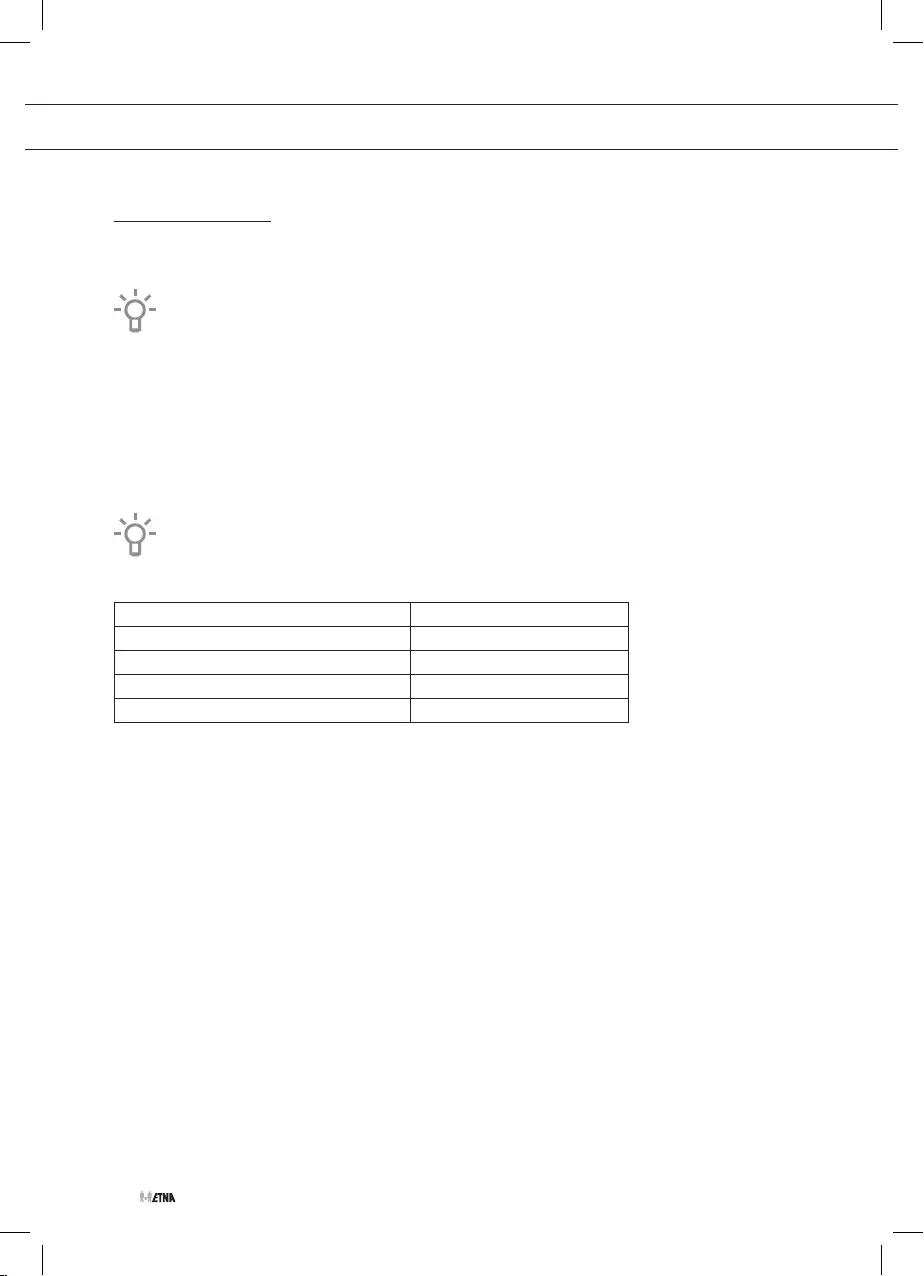
NL 12
Pannen voor inductiekoken
De pannen die worden gebruikt voor inductiekoken, moeten aan een aantal kwaliteitseisen voldoen.
Pannen waarmee eerder op een gaskookplaat is gekookt, zijn niet meer geschikt
voor een inductiekookplaat.
Gebruik alleen pannen die geschikt zijn voor elektrisch koken en inductiekoken. Deze moeten
beschikken over:
▷een dikke bodem van minimaal 2,25 mm;
▷een vlakke bodem.
▷ De meest geschikte pannen zijn voorzien van het keurmerk 'Class Induction'.
Niet alle pannen zijn geschikt voor inductiekoken. Daarom is het belangrijk te weten of de
pan van het juiste materiaal is vervaardigd. U kunt een magneet gebruiken om te controleren
of de pan geschikt is. De pan is geschikt als de magneet door de bodem wordt aangetrokken.
Geschikt Ongeschikt
Speciale roestvrijstalen pannen Aardewerk
Class Induction Roestvrijstaal
Solide geëmailleerde pannen Porselein
Geëmailleerde gietijzeren pannen Koper/plastic/aluminium
Let op!
• Wees voorzichtig met dunne geëmailleerde plaatstalen pannen:
• als de pan te droog is bij een hoge stand, kan het email loslaten van het staal;
• bij standen met een hoog vermogen kan de bodem van de pan kromtrekken.
• Gebruik nooit een pan waarvan de bodem vervormd is. Een holle of bolle bodem kan de
werking van de beveiliging tegen oververhitting belemmeren. Het apparaat wordt dan te
warm. Hierdoor kan de glasplaat barsten en de panbodem smelten. Schade die het gevolg
is van het gebruik van ongeschikte pannen of van droogkoken, valt buiten de garantie.
Minimale pandiameter
• De minimale diameter van de pan bedraagt 12 cm.
• Het beste resultaat wordt bereikt met een pan die dezelfde diameter heeft als de kookzone.
• Als de pan te klein is, wordt de kookzone niet ingeschakeld.
Snelkookpannen
• Inductiekoken is bij uitstek geschikt voor snelkookpannen.
• De snel reagerende kookzone brengt de snelkookpan snel onder druk.
• Zodra u een kookzone uitschakelt, raakt het gerecht onmiddellijk van de kook af.
GEBRUIK
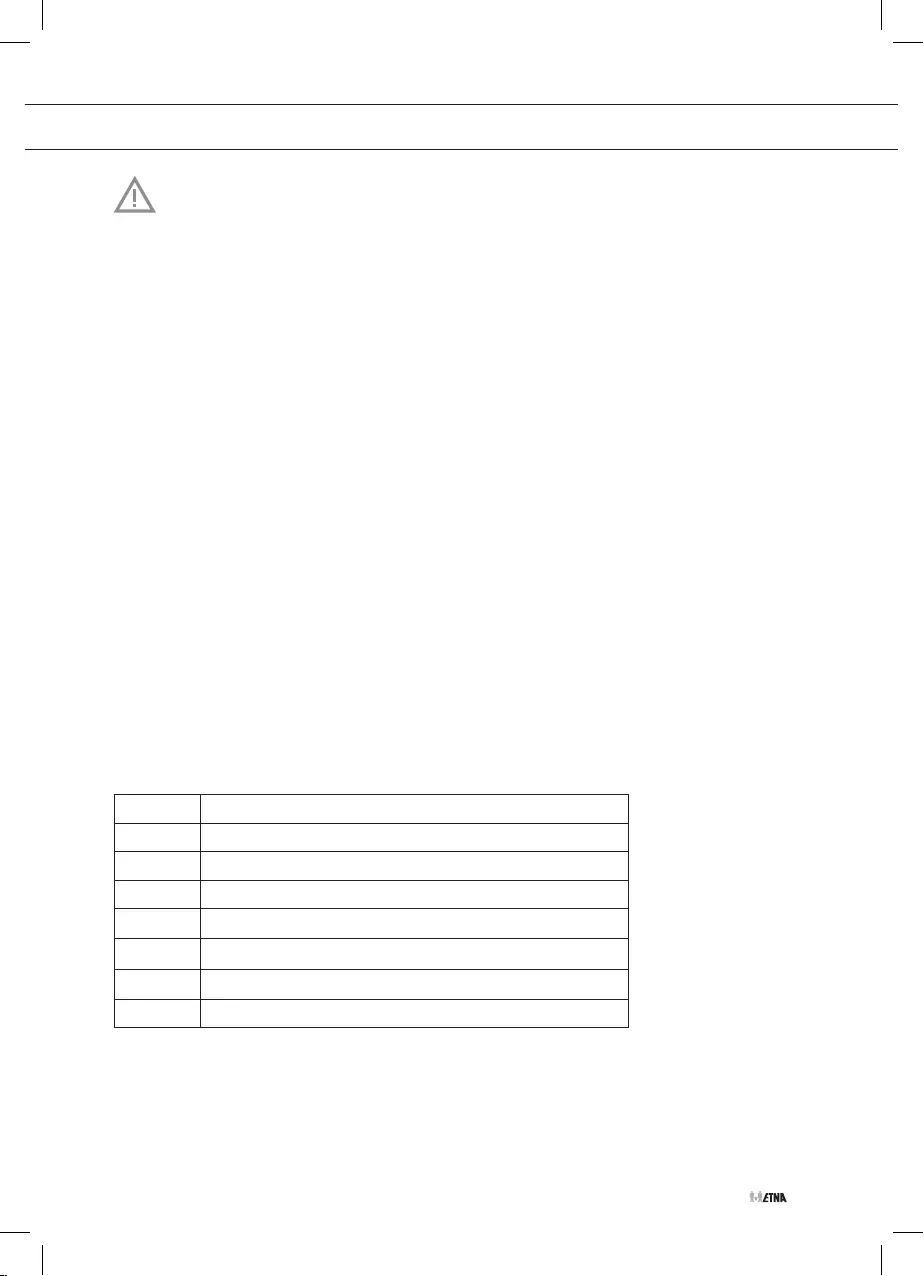
NL 13
Laat nooit een lege pan op een ingeschakelde kookzone staan. Hoewel de kookplaat
is beveiligd en automatisch wordt uitgeschakeld, wordt de pan erg heet. De pan kan
beschadigd raken. Gebruik geen pannen die kleiner zijn dan de kookzone. Dit voorkomt
dat er voedsel op de gloeiendhete kookzone wordt gemorst. Aangebrand gemorst
voedsel is moeilijk te verwijderen.
Geluiden bij inductie
• Tikkend geluid
▷Tijden het koken kan een zacht tikkend geluid optreden.
• Pan maakt geluid
▷De pan kan geluid maken tijdens het koken. Dit wordt veroorzaakt door de energie die
van de kookplaat naar de pan stroomt. Dit is een bekend verschijnsel bij bepaalde pannen,
vooral bij een hoge kookstand. Dit is niet schadelijk voor de pannen of de kookplaat.
• Ventilator maakt geluid
▷Het apparaat is voorzien van een ventilator om de levensduur van de elektronica te verlengen.
▷Als u het apparaat intensief gebruikt, wordt de ventilator ingeschakeld en hoort
u een brommend geluid. De ventilator kan ook geluid maken nadat u het apparaat
hebt uitgeschakeld.
Indicator voor restwarmte
• Restwarmte wordt aangegeven met een 'H' voor elke kookzone op het glazen kookgedeelte.
Dit geeft aan dat de kookzone nog warm is en uitgaat zodra het glazen kookgedeelte een
veilige temperatuur heeft bereikt.
Kookstanden
De informatie in de volgende tabel is slechts indicatief.
Standen Gebruik
0Element uit
1-3 Verwarmen van delicate gerechten
4-5 Zachtjes laten sudderen, langzaam verwarmen
6-7 Opwarmen en snel laten sudderen
8Koken, sauteren en dichtschroeien
9Maximale verhitting
PBoost-functie
Temperatuurbeveiliging
Elke kookzone is uitgerust met een sensor. Deze sensor controleert de temperatuur van de
bodem van de pan en de secties van de kookplaat om risico op oververhitting te voorkomen
wanneer een pan bijvoorbeeld droogkookt. Bij een te hoge temperatuur wordt het vermogen
van de kookzone automatisch verlaagd of wordt de kookzone uitgeschakeld.
GEBRUIK
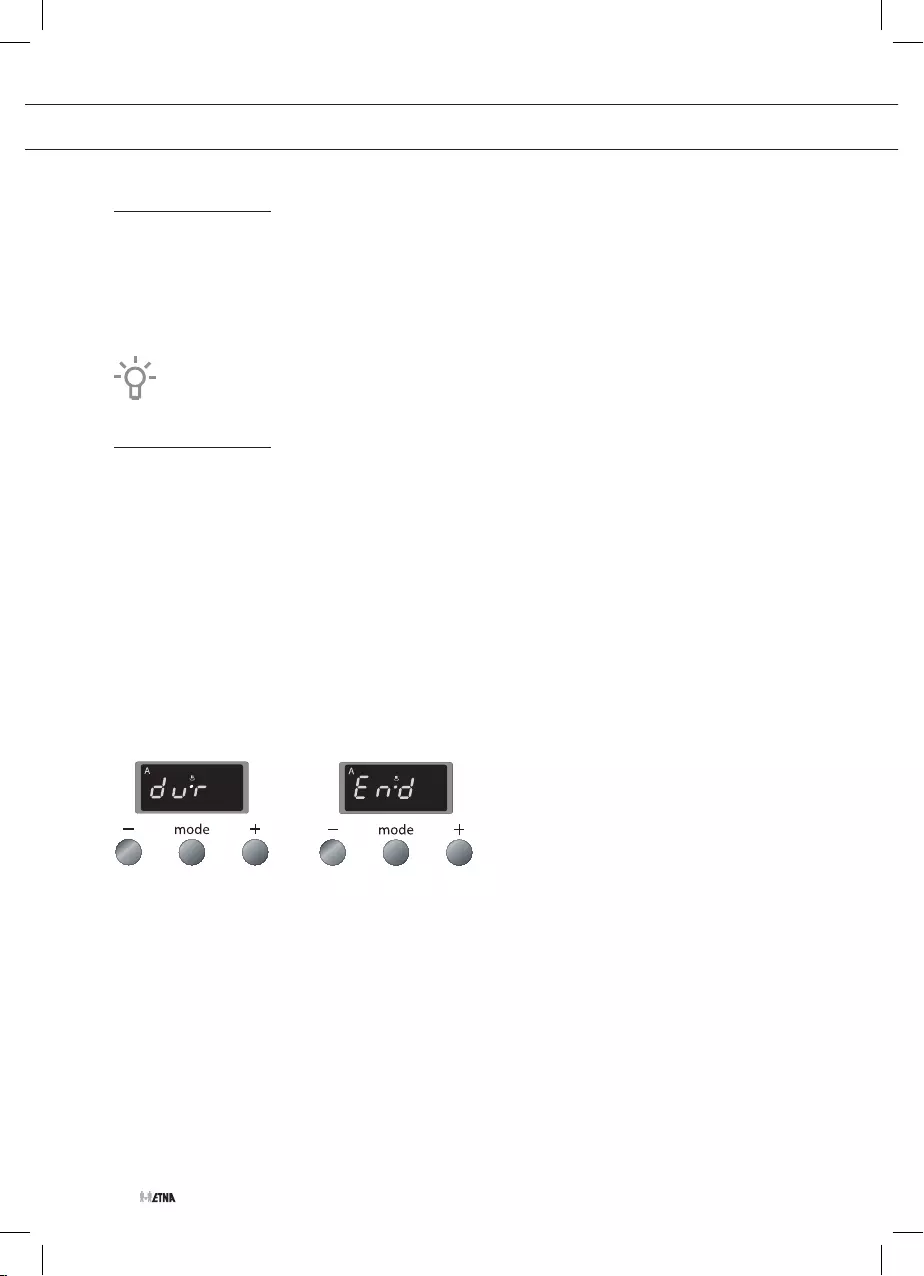
NL 14
Oven bedienen
1. Kies de gewenste ovenfunctie met de ovenfunctieknop.
Kies aan de hand van de tabel in het hoofdstuk 'Ovenfuncties' de gewenste functie.
Raadpleeg ook de bereidingsinstructies op de verpakking van het gerecht.
2. Stel met de temperatuurknop de oventemperatuur in (tussen 50 en 270 ºC).
Het lampje van de oventhermostaat licht op.
Verwarm indien nodig de oven voor voordat u het gerecht in de oven plaatst.
Oven bedienen met de elektronische timer
De elektronische timer kan op verschillende manieren worden gebruikt:
• U kunt hiermee de tijdsduur van het bakken/braden/grillen instellen. Wanneer de ingestelde
tijd is verstreken, wordt de oven automatisch uitgeschakeld. Er klinkt een geluidssignaal
zodra de tijd is verstreken. De maximale baktijd die u kunt instellen is 10 uur.
• U kunt de timer ook gebruiken om de tijd in te stellen waarop het bakken/braden/grillen
moet stoppen. De oven wordt geactiveerd met de vooraf ingestelde temperatuur en functie
totdat de ingestelde tijd is verstreken. Er klinkt een geluidssignaal zodra de tijd is verstreken.
• Ten slotte kunt u een tijdsduur en een eindtijd invoeren (voor een automatisch bakproces).
De oven start en stopt automatisch. Er klinkt een geluidssignaal zodra het automatisch
bakproces is beëindigd.
• De timer kan ook als kookwekker worden gebruikt. De oven wordt niet uitgeschakeld
met de kookwekker.
Baktijd programmeren
1. Kies een temperatuur met de temperatuurknop en een ovenfunctie met de functieknop.
2. Het lampje van de oventhermostaat licht op en de oven wordt ingeschakeld.
3. Druk op de toets 'mode' totdat 'dur' op de display verschijnt.
4. Op de display wordt nu afwisselend 'dur' en '0·00' weergegeven en knippert de 'A'.
5. Stel de juiste tijdsduur in met de '+' en '-' toetsen (terwijl de 'A' knippert).
6. Wacht nu 5 seconden; de ingestelde tijd wordt automatisch bevestigd.
7. De display toont weer de huidige tijd en de 'A' stopt met knipperen.
8. De oven geeft een geluidssignaal wanneer de ingestelde tijd is verstreken. De 'A' begint te
knipperen en de oven wordt automatisch uitgeschakeld.
9. Draai de temperatuurknop en de functieknop naar '0' nadat de bereidingstijd is verstreken.
Druk vervolgens op een willekeurige toets om het alarmsignaal uit te schakelen.
BEDIENING

NL 15
Einde van de baktijd programmeren
1. Kies een temperatuur met de temperatuurknop en een ovenfunctie met de functieknop.
Het lampje van de oventhermostaat licht op en de oven wordt ingeschakeld.
2. Druk op de toets 'mode' totdat 'End' op de display verschijnt.
Op de display wordt afwisselend 'End' en de vroegst mogelijke eindtijd weergegeven
en knippert de 'A'.
3. Stel de gewenste eindtijd in met de '+' en '-' toetsen (terwijl de 'A' knippert).
4. Wacht nu 5 seconden; de ingestelde tijd wordt automatisch bevestigd.
De display toont weer de huidige tijd en de 'A' stopt met knipperen. De oven geeft een
signaal wanneer de eindtijd is bereikt. De 'A' begint te knipperen en de oven wordt
automatisch uitgeschakeld.
5. Draai de temperatuurknop en de functieknop naar '0' nadat de bereidingstijd is verstreken.
Druk vervolgens op een willekeurige toets om het alarmsignaal uit te schakelen.
Automatisch bakproces programmeren
U kunt de oven zo programmeren dat deze automatisch wordt in- en uitgeschakeld. Hiertoe stelt
u een tijdsduur en een eindtijd in. De starttijd wordt door de oven berekend. Na afloop van de
bereidingstijd wordt de oven automatisch uitgeschakeld.
Voorbeeld:
▷Huidige tijd: 17:30;
▷de ingestelde tijdsduur van het bakproces: 1 uur en 15 minuten;
▷de ingestelde eindtijd van het bakproces: 19:45.
Het bakproces wordt gestart om 18:30 uur. De temperatuur en de functie zijn vooraf
ingesteld. De functie wordt om 19:45 uur uitgeschakeld.
1. Druk op de toets 'mode' totdat 'dur' op de display verschijnt.
Op de display wordt nu afwisselend 'dur' en '0·00' weergegeven en knippert de 'A'.
2. Stel de juiste tijdsduur in met de '+' en '-' toetsen (terwijl de 'A' knippert).
3. Druk op de toets 'mode' totdat 'End' op de display verschijnt.
Op de display wordt afwisselend 'End' en de vroegst mogelijke eindtijd weergegeven
en knippert de 'A'.
4. Stel de gewenste eindtijd in met de '+' en '-' toetsen (terwijl de 'A' knippert).
Het bereidingssymbool verdwijnt.
5. Wacht nu 5 seconden; de ingestelde tijd wordt automatisch bevestigd.
De display toont weer de huidige tijd en de 'A' stopt met knipperen.
BEDIENING
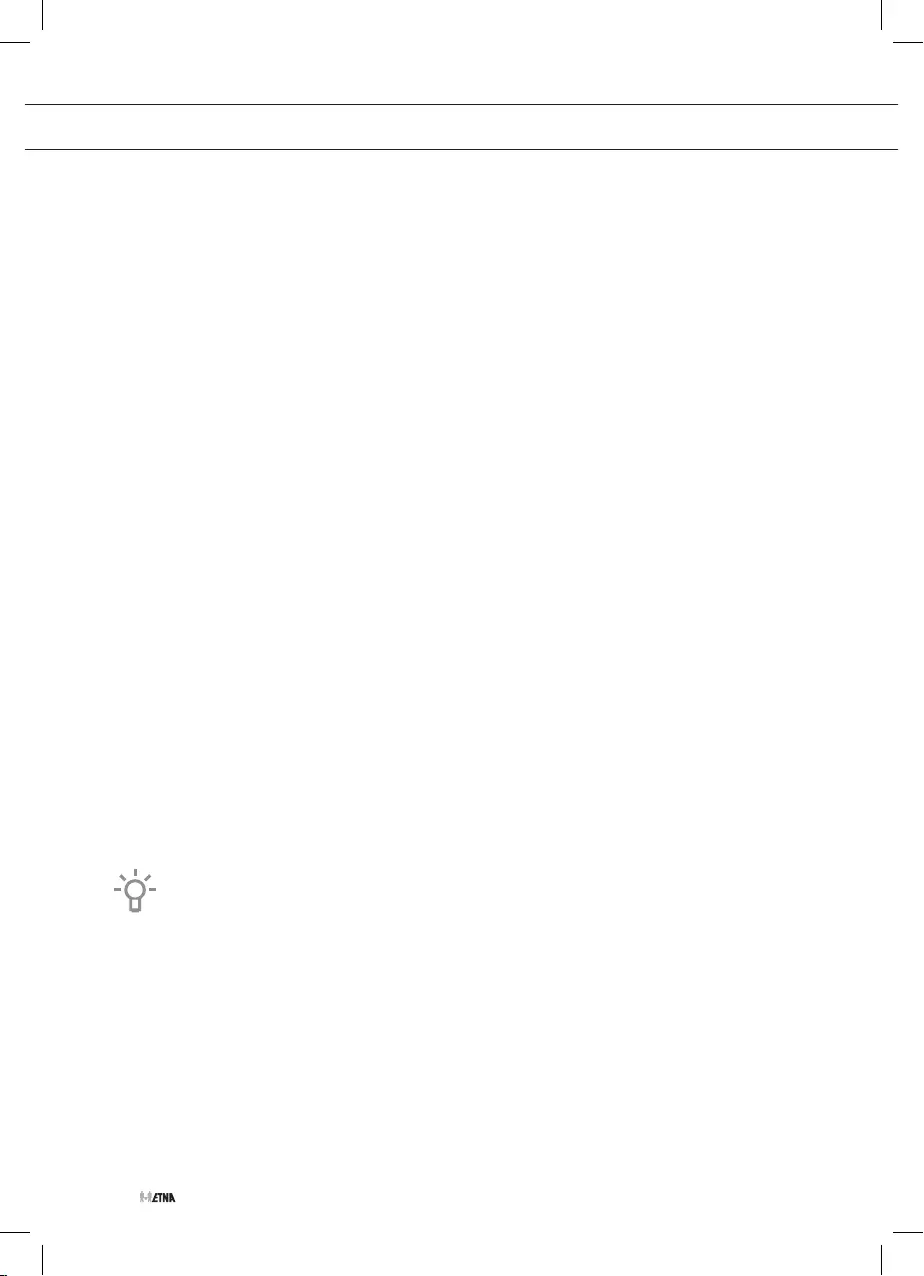
NL 16
6. Kies een temperatuur met de temperatuurknop en een ovenfunctie met de functieknop.
▷De oven wordt automatisch ingeschakeld wanneer de berekende starttijd is bereikt.
▷Het lampje van de oventhermostaat licht op en op de display verschijnt het bereidingssymbool.
▷De oven geeft een signaal wanneer de eindtijd is bereikt.
▷De 'A' begint te knipperen en de oven wordt automatisch uitgeschakeld.
7. Draai de temperatuurknop en de functieknop naar '0' nadat de bereidingstijd is verstreken.
Druk vervolgens op een willekeurige toets om het alarmsignaal uit te schakelen.
• U kunt de resterende tijd of de eindtijd van het bakproces op elk moment zien en/of
aanpassen op de display: druk op de toets 'mode' totdat 'dur' of 'End' op de display
verschijnt en de 'A' gaat knipperen. Pas de tijdsduur of eindtijd aan met de '+' en '-' toetsen
(terwijl de 'A' knippert).
• Als u de oven tijdens het bakken wilt uitschakelen, stelt u de resterende tijdsduur van het
bakproces in op '0·00' en stelt u de temperatuurknop en de functieknop in op '0'.
Kookwekker
Het geluidssignaal van de kookwekker klinkt alleen wanneer de ingestelde tijd is verstreken.
De oven wordt niet uitgeschakeld met de kookwekker.
1. Druk op de toets 'mode'.
Er verschijnt een klokje op de display en de stip in het midden van de tijdweergave knippert.
2. Stel de juiste tijd in met de '+' en '-' toetsen (terwijl de stip knippert).
▷Wacht nu 5 seconden; de ingestelde tijd wordt automatisch bevestigd.
▷De display toont weer de huidige tijd en de klok stopt met knipperen.
▷De tijd begint nu automatisch af te tellen.
▷Wanneer de tijd is verstreken, hoort u een geluidssignaal en knippert het kloksymbool.
3. Druk op een willekeurige toets om het alarmsignaal uit te schakelen.
U kunt de resterende tijd van de kookwekker op elk moment zien en/of aanpassen op
de display: wanneer u op de toets 'mode' drukt, verschijnt de resterende tijd van de
timer op de display en gaat het kloksymbool knipperen. Pas de tijd aan met de '+' en '-'
toetsen (terwijl het kloksymbool knippert).
Geluidssignaal instellen
U kunt een van de drie verschillende geluidssignalen kiezen. Zorg ervoor dat de huidige tijd op
de display wordt weergegeven.
1. Houd de '-' toets ingedrukt totdat u een geluidssignaal hoort.
Wanneer u de ‘-‘ toets nogmaals indrukt, hoort u een ander geluidssignaal.
Wacht na het gewenste signaal 5 seconden; het ingestelde signaal wordt automatisch bevestigd.
BEDIENING
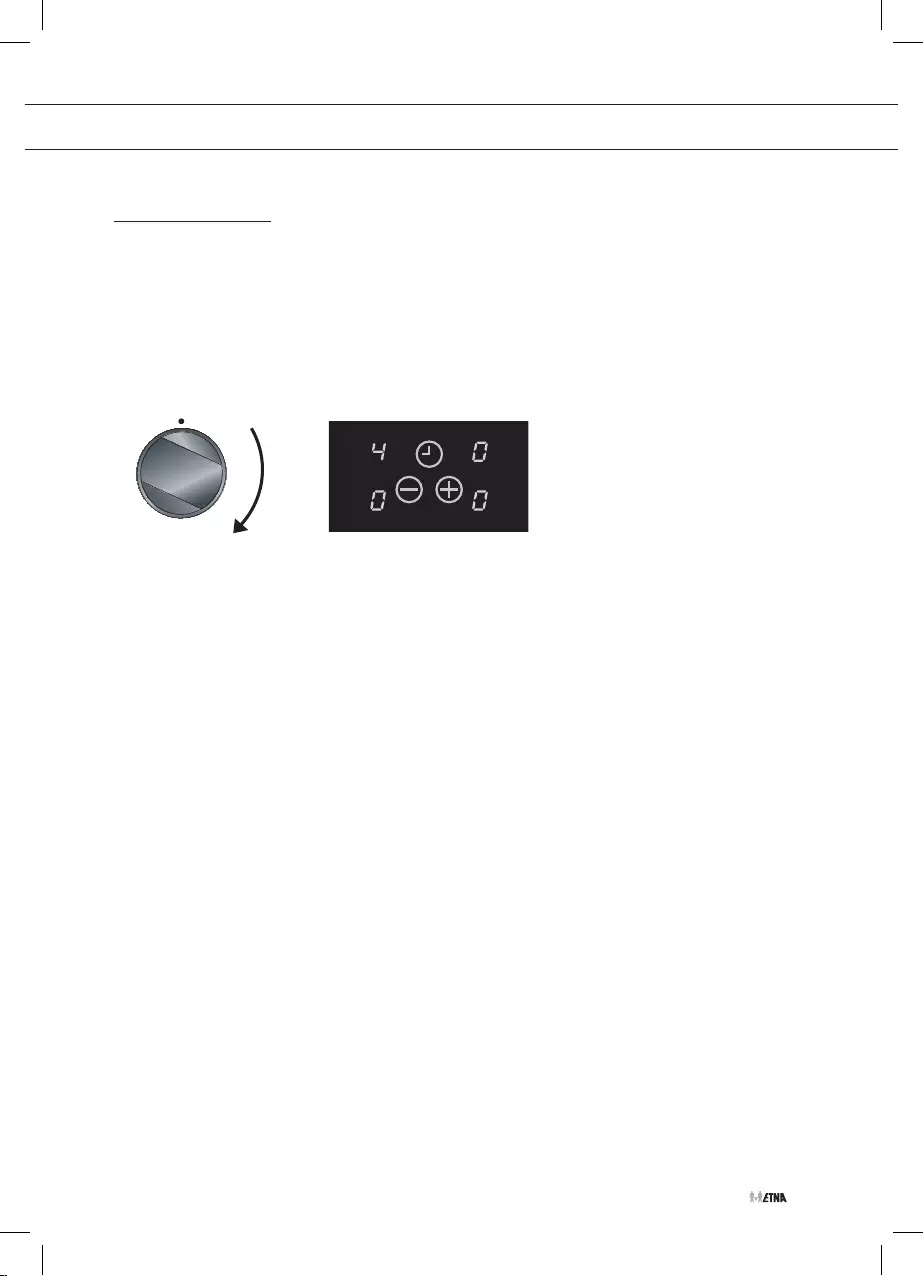
NL 17
Inductiekookplaat bedienen
Inschakelen en instellen
De vier kookzones op het glazen werkoppervlak worden met cirkels aangegeven. De diameter
van de panbodem moet zoveel mogelijk overeenkomen met de diameter van de kookzone.
Een symbool naast de regelknop geeft aan welke kookzone wordt bediend.
In- en uitschakelen
6
7
8
5
4
9
P
3
2
1
6
7
8
5
4
9
P
3
2
1
6
7
8
5
4
9
P
3
2
1
1. Plaats een pan op een kookzone.
2. Draai de regelknop van de kookplaat rechtsom naar de gewenste positie
(zie 'Kookstanden').
De ingestelde stand verschijnt op de display en de kookzone wordt warm.
De kookzones hebben 9 verwarmingsstanden. De zones hebben ook een boost-modus.
3. Draai de knop naar '0' om de kookzone uit te schakelen.
Na enkele seconden schakelt de kookplaat over naar stand-by.
Boost inschakelen
Met de boost-functie kunt u korte tijd op het hoogste vermogen koken. Na het verstrijken van
de maximale boost-tijd wordt het vermogen verlaagd naar de vorige stand.
1. Draai de regelknop linksom naar de positie 'P' en houd de knop in deze positie totdat
een 'P' op de display verschijnt.
2. De boost-functie is nu actief en er verschijnt een 'P' op de display.
3. Draai de regelknop van de kookplaat terug naar '0' en vervolgens rechtsom naar de
gewenste positie.
De kookzone schakelt over naar de boost-modus. Op de display worden afwisselend de 'P'
en het ingestelde niveau weergegeven.
▷Als u de regelknop naar een lagere of hogere stand draait, blijft de boost-functie actief.
▷Draai de knop naar '0' om de boost-functie volledig uit te schakelen tijdens het koken.
▷Na het verstrijken van de maximale boost-tijd wordt het vermogen verlaagd naar de
gewenste stand en wordt op de display alleen de warmtestand weergegeven.
4. Draai de knop naar '0' om de kookzone uit te schakelen.
Na enkele seconden schakelt de kookplaat over naar stand-by.
BEDIENING
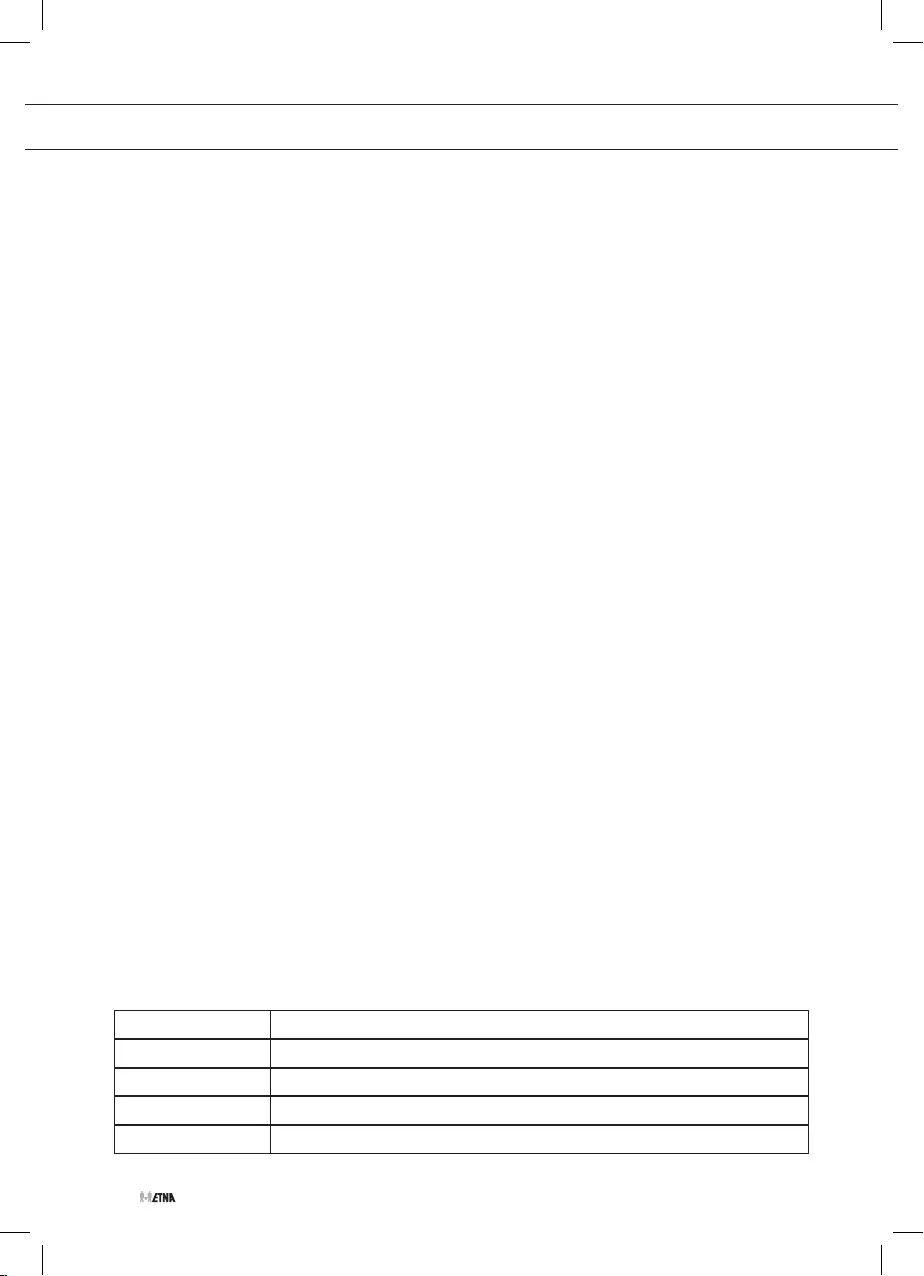
NL 18
Timerfunctie
Wanneer de kookplaat wordt ingeschakeld, kunt u een afzonderlijke timer instellen voor elke
kookzone (van 1 tot 99 minuten).
1. Plaats een pan op een kookzone.
2. Draai de regelknop van de kookplaat rechtsom naar de gewenste positie.
De ingestelde stand verschijnt op de display en de kookzone wordt warm.
3. Druk (een aantal keren) op de timertoets.
Op de display wordt '00.' weergegeven en er knippert een stip voor de betreffende kookzone.
4. Stel de tijd in met de '+' toets.
Na enkele seconden begint de timer af te tellen.
Nadat de tijd is verstreken, wordt de kookzone automatisch uitgeschakeld.
Er klinkt een geluidssignaal en de stip voor de betreffende kookzone en '00.' knippert.
5. Draai de regelknop naar '0' en druk op een willekeurige toets om het alarmsignaal
uit te schakelen.
▷Als er meerdere timers zijn ingesteld, wordt op de display de tijd weergegeven van
de volgende timer die aftelt.
▷Als de kookzone nog warm is, wordt op de display de indicator voor
restwarmte weergegeven.
Kinderslot
U kunt de inductiekookplaat met het kinderslot vergrendelen. Dit voorkomt dat de kookzones
onbedoeld worden ingeschakeld.
1. Draai de regelknoppen voor de kookzones linksvoor en rechtsvoor gelijktijdig linksom en
houd de knop 4 seconden in deze positie.
Op de display verschijnt een 'L' voor elke kookzone om aan te geven dat het kinderslot nu
is geactiveerd. Na enkele seconden schakelt de kookplaat over naar stand-by.
2. Draai de regelknoppen voor de kookzones linksvoor en rechtsvoor nogmaals gelijktijdig
linksom en houd de knop 4 seconden in deze positie om het kinderslot te deactiveren.
Op de display verschijnt een '0' voor elke kookzone; het kinderslot is nu gedeactiveerd.
Na enkele seconden schakelt de kookplaat over naar stand-by.
Kookduurbegrenzer
Als de kookzone ongewoon lang is ingeschakeld, wordt deze automatisch uitgeschakeld.
Afhankelijk van de gekozen stand wordt de kookduur als volgt begrensd:
Kookstand De kookzone wordt automatisch uitgeschakeld na:
1 - 2 6 uur
3 - 4 5 uur
5 4 uur
6 - 9 1,5 uur
BEDIENING
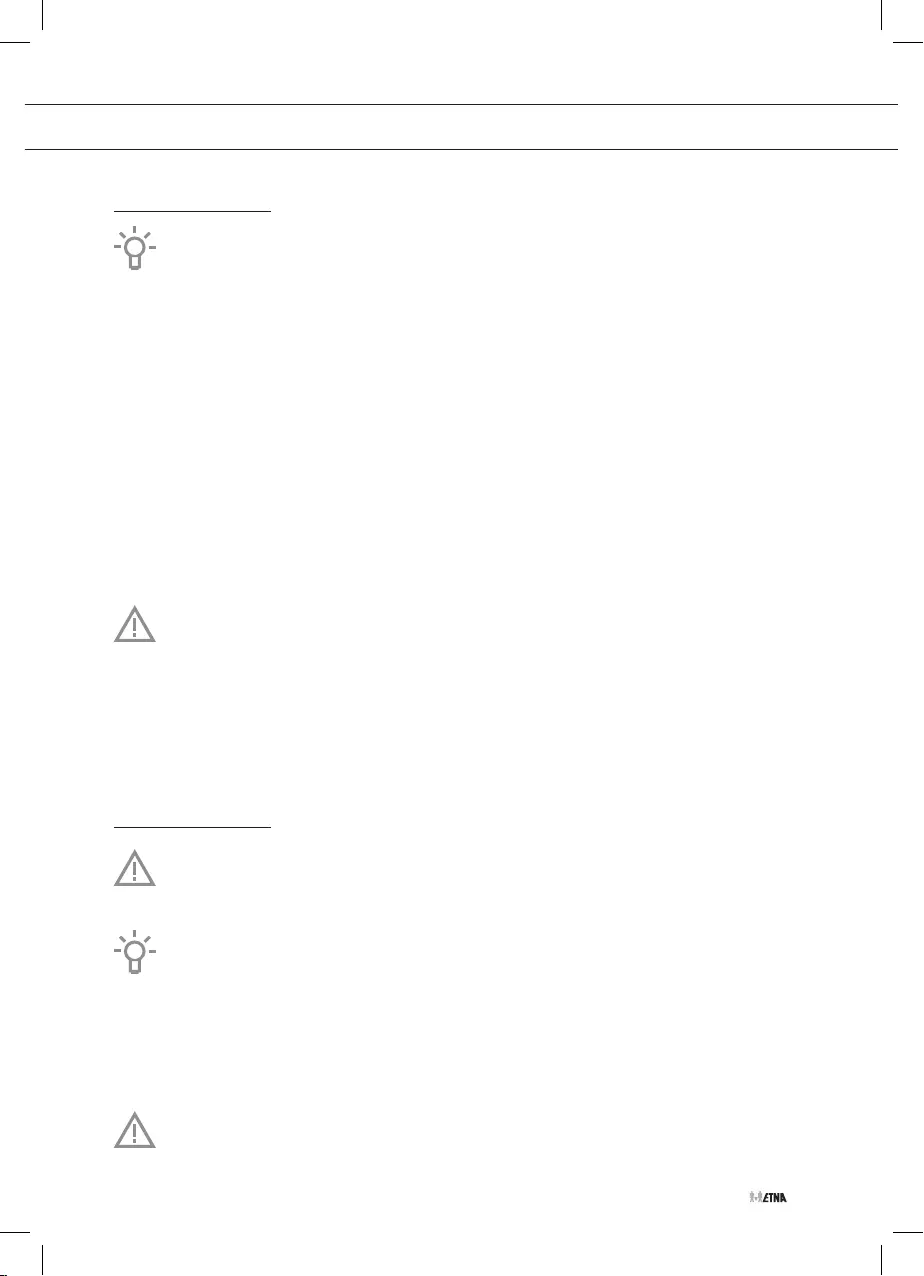
NL 19
Apparaat reinigen
Maak het apparaat na gebruik schoon. Zo voorkomt u dat voedselresten zich aan het
oppervlak hechten en hardnekkige vlekken vormen.
Fornuis reinigen
• Maak het apparaat dagelijks schoon met water en een schoonmaakmiddel of allesreiniger.
• Verwijder hardnekkige vlekken op het email met een niet-schurend middel of met
een zachte spons.
• Gebruik nooit schuurpoeder, agressieve schoonmaakmiddelen of een schuurspons.
• Verwijder hardnekkige aanslag met een speciaal reinigingsmiddel voor roestvrij staal.
Veeg altijd in de richting van de structuur van het staal, om glansplekken te voorkomen.
Veeg na met een onderhoudsproduct voor roestvrij staal.
• Dompel de hete kap van een brander niet in koud water. Door de sterke afkoeling zou
de kap beschadigd kunnen raken. Dergelijke schade valt niet onder de garantie.
• Schade aan de belettering of de pandragers valt niet onder de garantie.
Oven reinigen
Het apparaat moet spanningsloos worden gemaakt vóór reiniging of reparatie.
Trek bij voorkeur de stekker uit het stopcontact of schakel de netschakelaar uit.
• De binnenkant van de ovendeur, de bodem van de oven, de bakplaat en braadslede zijn
volledig geëmailleerd. Deze delen kunt u het best schoonmaken met warm zeepsop of een
beetje vloeibaar schoonmaakmiddel. Spoel goed na met schoon water.
• Maak de buitenkant van de oven schoon met warm zeepsop of vloeibare zeep. Spoel
daarna met schoon water na.
• Maak het glas van de ovendeur schoon met zeepsop of een glasreiniger.
Ovenlamp vervangen
Voordat u de ovenlamp gaat vervangen, maakt u het apparaat spanningsloos.
U doet dit door de stekker uit het stopcontact te halen of door in de zekeringkast
de zekering uit te schakelen.
De lamp in dit huishoudelijk apparaat is alleen geschikt voor de verlichting van het
apparaat. De lamp is niet geschikt voor het verlichten van een kamer. De lamp is
verbruiksmateriaal en valt niet onder de garantie.
1. Draai het glazen afdekkapje linksom los en vervang de ovenlamp.
Plaats een nieuwe lamp met dezelfde specificaties.
2. Draai het glazen afdekkapje weer vast.
Let op: de lamp kan erg heet zijn! Draag handbescherming wanneer u de
lamp verwijdert.
ONDERHOUD

NL 20
Ovendeur demonteren
Als u de binnenkant van de oven wilt reinigen, kunt u de ovendeur demonteren.
1. Open de ovendeur volledig en draai de pallen zo ver mogelijk terug.
2. Sluit de deur langzaam zodat de klemmen in de flenzen vallen (waarin de pallen passen).
3. Til de deur enigszins op onder een hoek van ongeveer 15° (ten opzichte van de positie van
de gesloten deur) en hef deze uit de beide scharnierhouders.
Voer de bovenstaande procedure in omgekeerde volgorde uit om de deur terug te plaatsen.
1. Plaats de deur onder een hoek van 15° in de scharnieren aan de voorkant van het apparaat.
Druk de deur naar voren en naar beneden zodat de scharnieren in de uitsparingen schuiven.
Controleer of de scharnieruitsparingen goed zijn geplaatst.
2. Open de ovendeur vervolgens volledig en draai de pallen terug naar hun beginpositie.
3. Sluit de deur langzaam en controleer of deze goed sluit.
Als de deur niet goed opent of sluit, controleert u of de scharnieruitsparingen goed in
de scharnierhouders zijn geplaatst.
ONDERHOUD
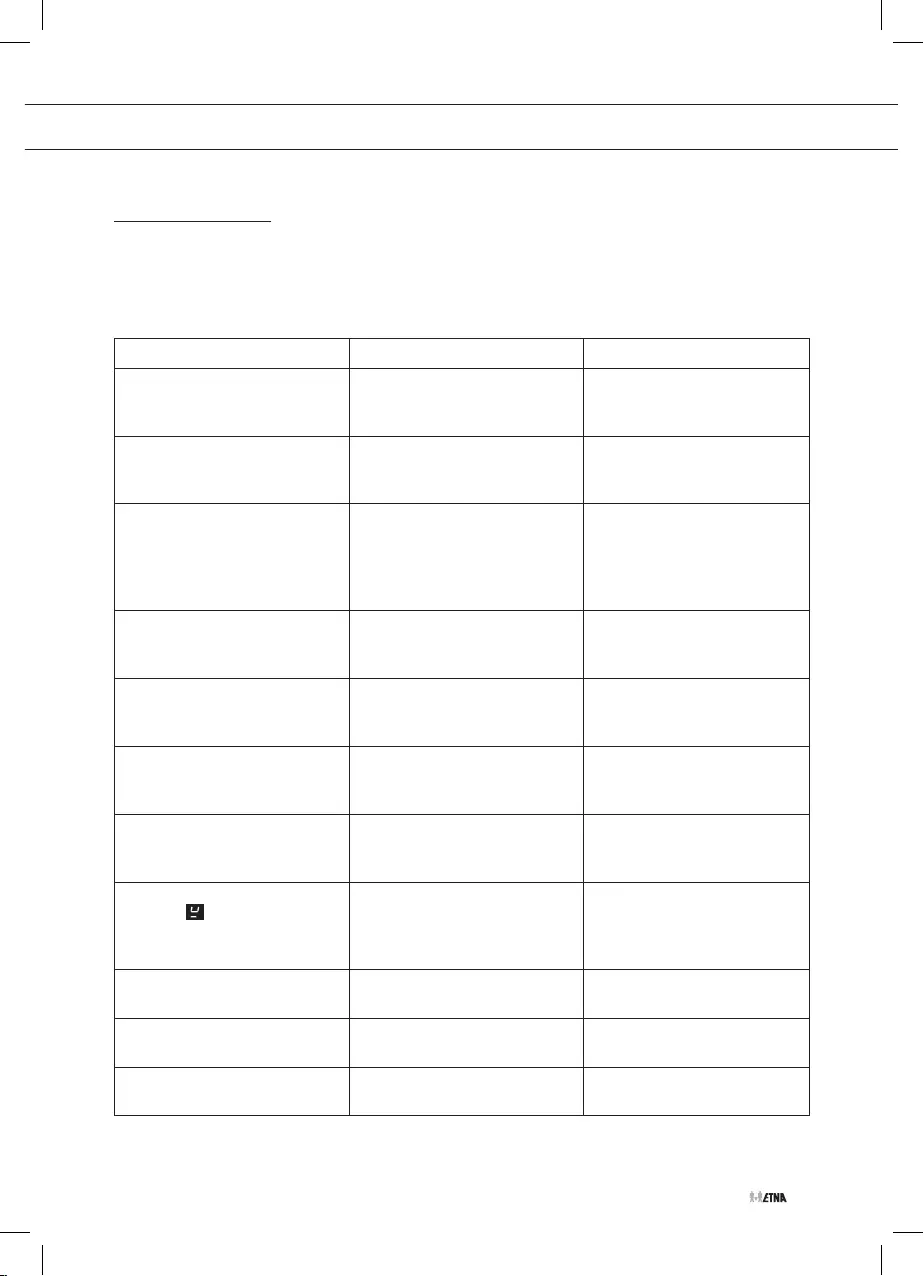
NL 21
Tabel met storingen
Als u niet zeker weet of het apparaat goed werkt, betekent dit niet automatisch dat er sprake
is van een defect. Controleer daarom eerst de punten in de onderstaande tabel of ga naar de
website 'www.Etna.nl' voor meer informatie.
Problemen met de kookplaat Mogelijke oorzaak Oplossing
De ventilator draait nog
enkele minuten door nadat de
kookplaat is uitgeschakeld.
De kookplaat koelt af. Normale werking.
In het begin is het mogelijk dat
u een lichte geur ruikt.
Het nieuwe apparaat wordt
opgewarmd.
Dit is normaal en verdwijnt na
enkele keren koken. Ventileer
de keuken.
De pannen maken geluid
tijdens het koken.
Dit wordt veroorzaakt door de
energie die van de kookplaat
naar de pan stroomt.
Dit is een bekend verschijnsel
bij bepaalde pannen, vooral
bij een hoge kookstand. Dit
is niet schadelijk voor de
pannen of de kookplaat.
U hebt een kookzone
ingeschakeld maar de display
blijft knipperen.
De gebruikte pan is niet
geschikt voor inductiekoken.
Gebruik een goede pan.
Een kookzone stopt plotseling
en u hoort een signaal.
De vooraf ingestelde timertijd
is voorbij.
Druk op een willekeurige
toets om het signaal uit
te schakelen.
De kookplaat werkt niet en er
verschijnt niets op de display.
Er is geen stroom door een
defecte kabel of verbinding.
Controleer de zekeringen en
de elektriciteitsschakelaar (als
er geen stekker is).
Bij het inschakelen van
de kookplaat brandt een
zekering door.
Het apparaat is verkeerd
aangesloten.
Controleer de elektrische
aansluitingen.
Op de display verschijnt het
symbool nadat u een
kookzone hebt ingeschakeld.
De gebruikte pan is niet
geschikt voor inductiekoken of
heeft een diameter van minder
dan 12 cm.
Zie het hoofdstuk 'Pannen
voor inductiekoken'.
Foutcode F00. Het bedieningspaneel is vuil of
er ligt water op.
Maak het bedieningspaneel
schoon.
Foutcode F0 ... F6 en FC. De generator is defect. Neem contact op met het
servicecentrum.
Foutcode F7. De omgevingstemperatuur
is niet goed.
Schakel alle warmtebronnen in
de buurt van de kookplaat uit.
STORINGEN
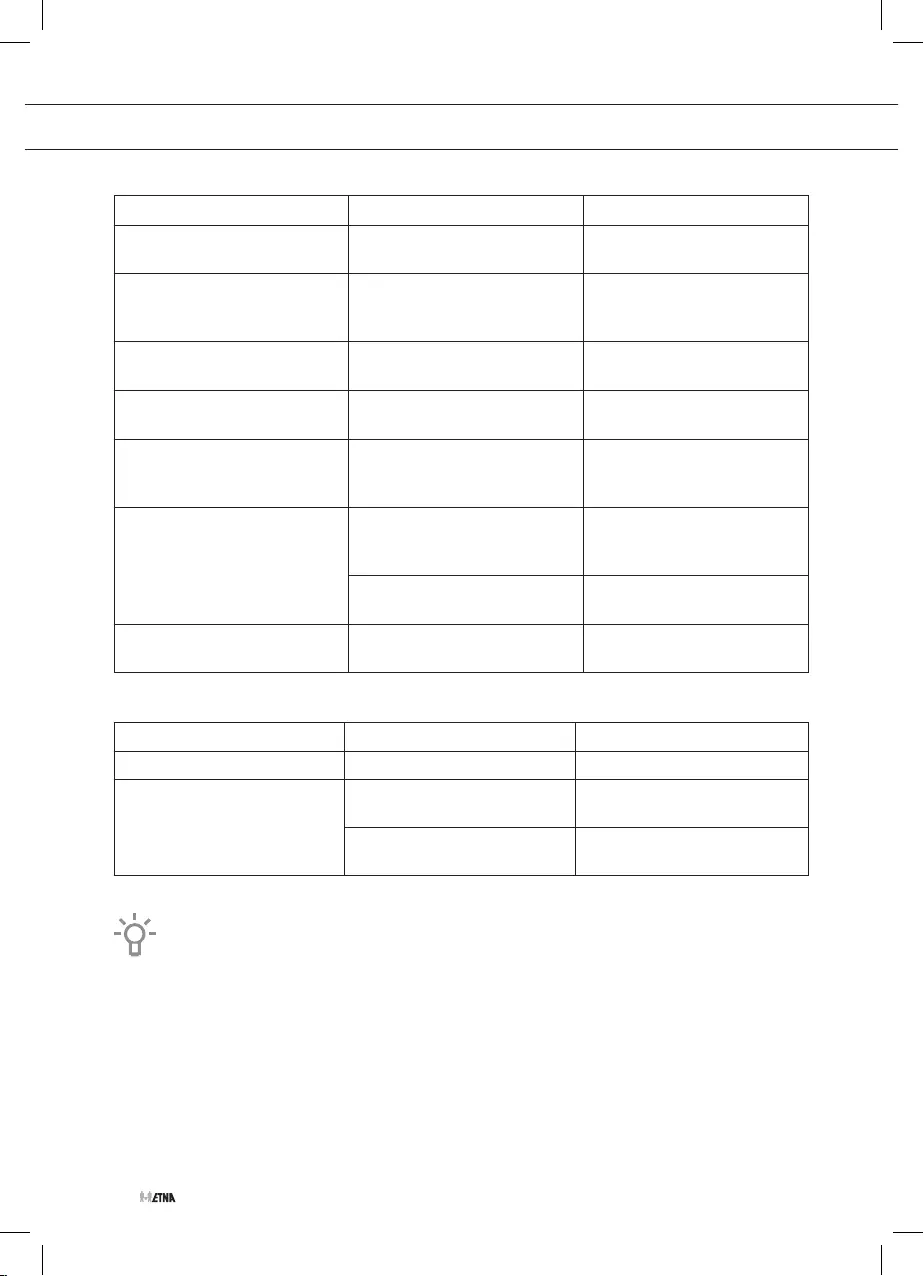
NL 22
STORINGEN
Problemen met de kookplaat Mogelijke oorzaak Oplossing
Foutcode F8 en F08. Het apparaat is oververhit. Laat het apparaat afkoelen en
begin opnieuw.
Foutcode F9 en/of continu
geluidssignaal.
Het apparaat is verkeerd
aangesloten of de netspanning
is te hoog.
Laat uw aansluiting wijzigen.
Foutcode F99. U hebt op twee of meer
toetsen tegelijk gedrukt.
Bedien slechts één
toets tegelijk.
Foutcode FA. De netspanning is te laag. Neem contact op met
de energieleverancier.
Foutcode FAN. De luchtcirculatie is niet goed. Controleer of de
ventilatiegaten onder de
kookplaat niet dicht zitten.
Foutcode E6. De gebruikte pan is ongeschikt. Ga naar www.atagservice.nl
voor informatie over een
geschikte wok.
Hardware-/softwarefout. Neem contact op met het
servicecentrum.
Overige foutcodes. De generator is defect. Neem contact op met het
servicecentrum.
Problemen met de oven Mogelijke oorzaak Oplossing
De ovenlamp werkt niet. De ovenlamp is defect. Vervang de ovenlamp.
De oven wordt niet warm. Er is geen temperatuur
ingesteld.
Stel de temperatuur in met
de temperatuurknop.
De elektronische timer is actief. Stel de elektronische timer
in op '0:00'.
Wanneer bij service door onze monteur tijdens de garantieperiode blijkt dat het apparaat
niet goed werkt als gevolg van onjuist gebruik, worden kosten in rekening gebracht!
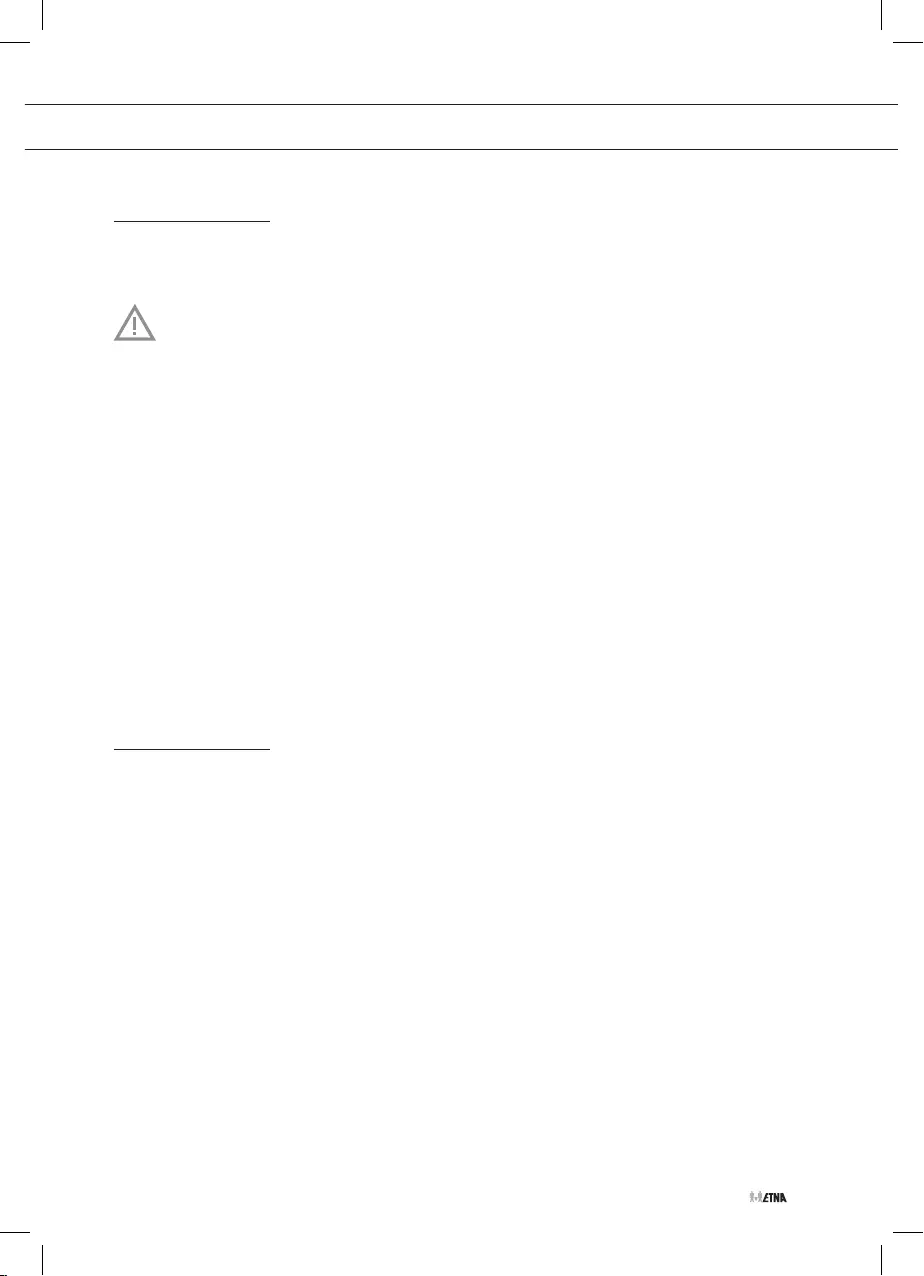
NL 23
INSTALLATIE
Algemeen
Dit apparaat mag uitsluitend worden aangesloten door een erkende monteur.
De elektrische aansluiting moet voldoen aan de nationale en lokale voorschriften.
Lees eerst de afzonderlijke veiligheidsinstructies!
Let op!
• Het apparaat moet altijd geaard zijn.
• De installatie, het onderhoud en reparaties mogen uitsluitend worden uitgevoerd door monteurs
die daartoe zijn gemachtigd door de fabrikant, omdat anders de garantie komt te vervallen.
• Het apparaat moet spanningsloos worden gemaakt vóór installatie, onderhoud of reparaties.
Het apparaat is spanningsloos gemaakt als:
▷de hoofdschakelaar van de elektrische huisinstallatie is uitgeschakeld;
▷de zekering van de elektrische huisinstallatie volledig is verwijderd;
▷de stekker van het apparaat is verwijderd uit het stopcontact.
• Defecte onderdelen mogen alleen worden vervangen door originele Etna-onderdelen.
Alleen van deze onderdelen garandeert Etna dat ze voldoen aan de veiligheidsvoorschriften.
• Om gevaarlijke situaties te voorkomen, mag een beschadigd elektriciteitssnoer alleen
worden vervangen door de fabrikant, de serviceorganisatie van de fabrikant of door
een erkend vakman.
Elektrische aansluiting
230 V ~/400 V 3 N ~ - 50/60 Hz
De elektrische aansluiting moet voldoen aan de nationale en lokale voorschriften.
Voor Nederland omvat dit onder meer de norm NEN 1010.
• U moet altijd bij de stekker en het stopcontact kunnen komen.
• Voorkom dat het netsnoer in contact komt met delen van de oven die heet kunnen worden.
• Als u een vaste aansluiting wilt maken, moet in het netsnoer een omnipolaire schakelaar met
een contactafstand van ten minste 3 mm worden geplaatst.
• Het apparaat mag niet via een stekkerdoos of verlengsnoer op netspanning worden aangesloten,
aangezien veilig gebruik van het apparaat dan niet langer kan worden gegarandeerd.
• De gezekerde schakelaar moet makkelijk toegankelijk zijn na installatie van het apparaat.
• Controleer of alle aansluitingen goed vastzitten.
• Bevestig de voedingskabel in de kabelklem en sluit het deksel.
• Het label met de bedradingsschema's bevindt zich op de aansluitdoos.
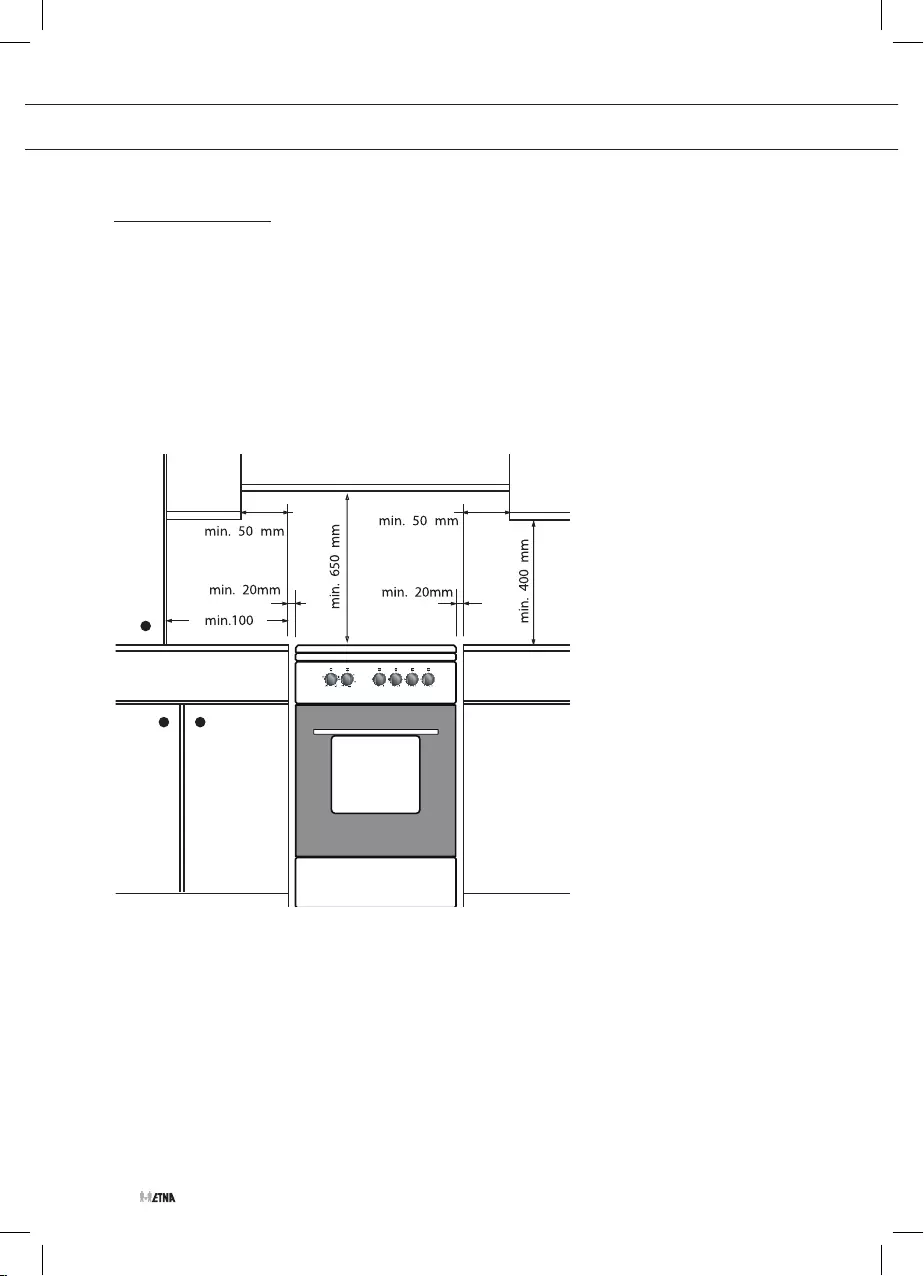
NL 24
Installatie
• Wanneer u het fornuis naast een hoge kast of een wand van brandbaar materiaal plaatst,
moet de afstand tussen het fornuis en de wand ten minste 50 mm zijn.
• De afstand tussen de kookplaat en een afzuigkap boven het fornuis moet ten minste
650 mm zijn.
• Wanneer het fornuis in een keukeneenheid wordt geplaatst, moet de minimumruimte in acht
worden genomen.
• Wanneer het fornuis wordt ingebouwd tussen keukenkasten, moet de bekleding van de
eenheden bestand zijn tegen temperaturen tot 90 °C.
Vlakstelling
• De hoogte van het fornuis is instelbaar met de stelvoeten.
• Wanneer het fornuis op een platform wordt geplaatst, moet u zorgen voor goede bevestiging.
INSTALLATIE
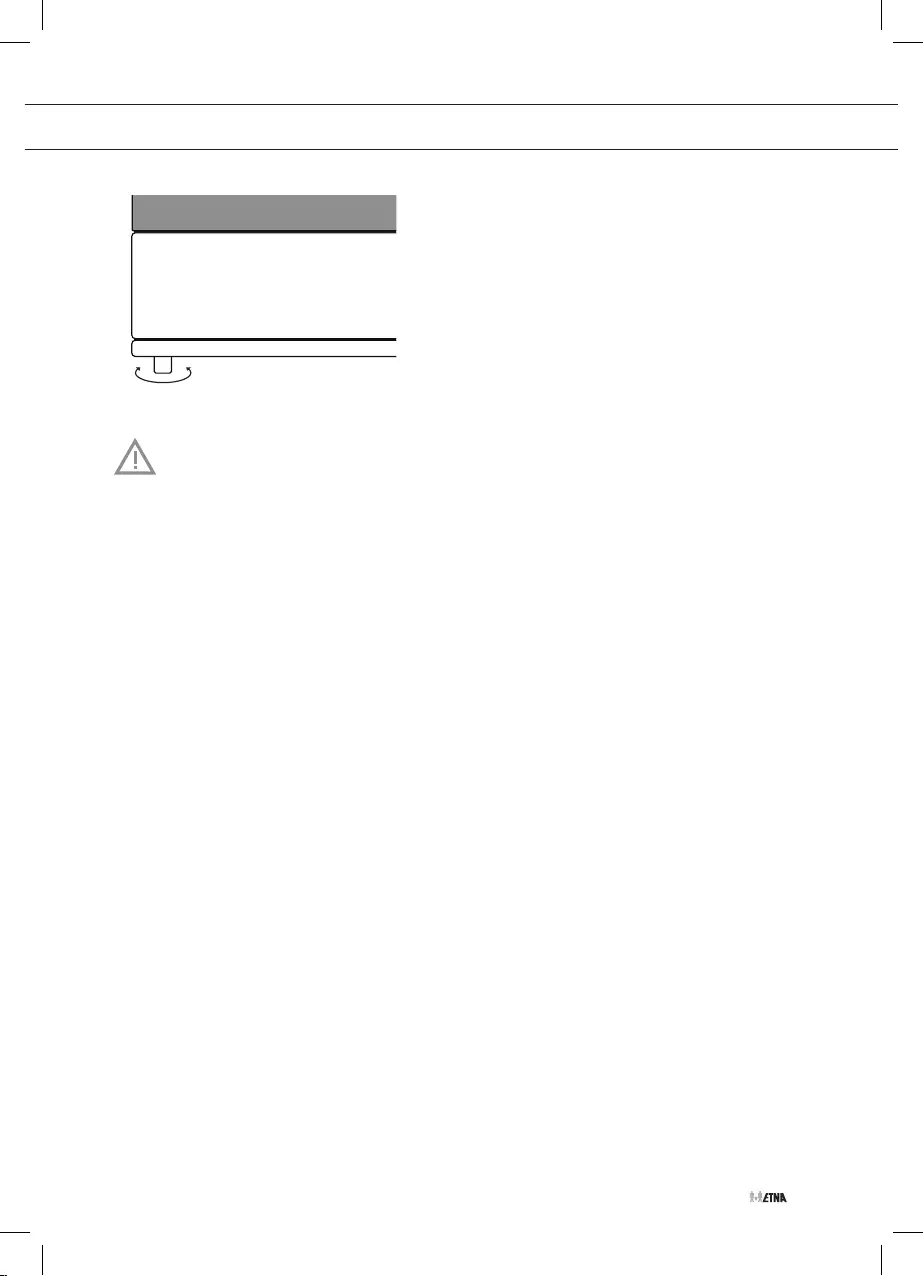
NL 25
Na installatie van het apparaat controleert u of de branders goed werken.
Het vlammenpatroon moet bij de hoge stand regelmatig en stabiel zijn en de
branders mogen bij de lage stand niet uitgaan.
INSTALLATIE
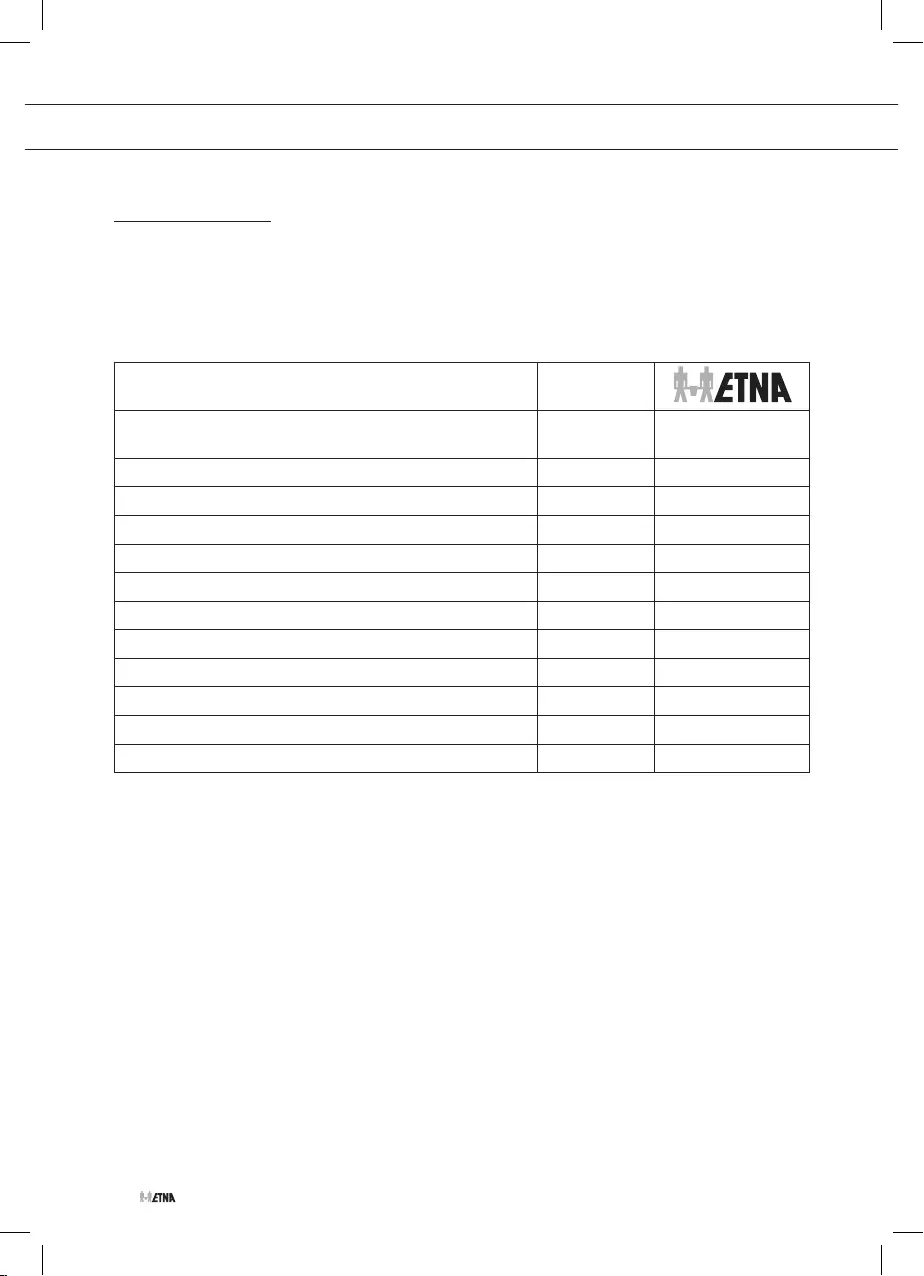
NL 26
Technische gegevens
Op het gegevensplaatje op het apparaat staan de nominale belasting, de vereiste spanning en de
frequentie. Het gegevensplaatje bevindt zich in de rechterbenedenhoek achter de deur.
Dit apparaat voldoet aan alle betreffende EU-richtlijnen.
Merk
Model FIV760WIT
FIV760RVS
Type oven Elektrisch
Massa Kg 48
Energie-efficiëntie-index - conventioneel 105,7
Energie-efficiëntie-index - hete lucht 94,8
Energieklasse A
Energieverbruik (elektriciteit) - conventioneel kWh/cyclus 0,87
Energieverbruik (elektriciteit) - hete lucht kWh/cyclus 0,78
Aantal ovenruimten 1
Warmtebron Elektrisch
Volume 65
Deze oven voldoet aan EN 60350-1
Tips voor energiebesparing voor de oven
• Bereid de gerechten indien mogelijk tegelijk.
• Houd de voorverwarmingstijd kort.
• Verleng de bereidingstijd niet.
• Vergeet niet de oven uit te zetten na afloop van een bereiding.
• Open de oven niet tijdens de bereidingsperiode.
INSTALLATIE
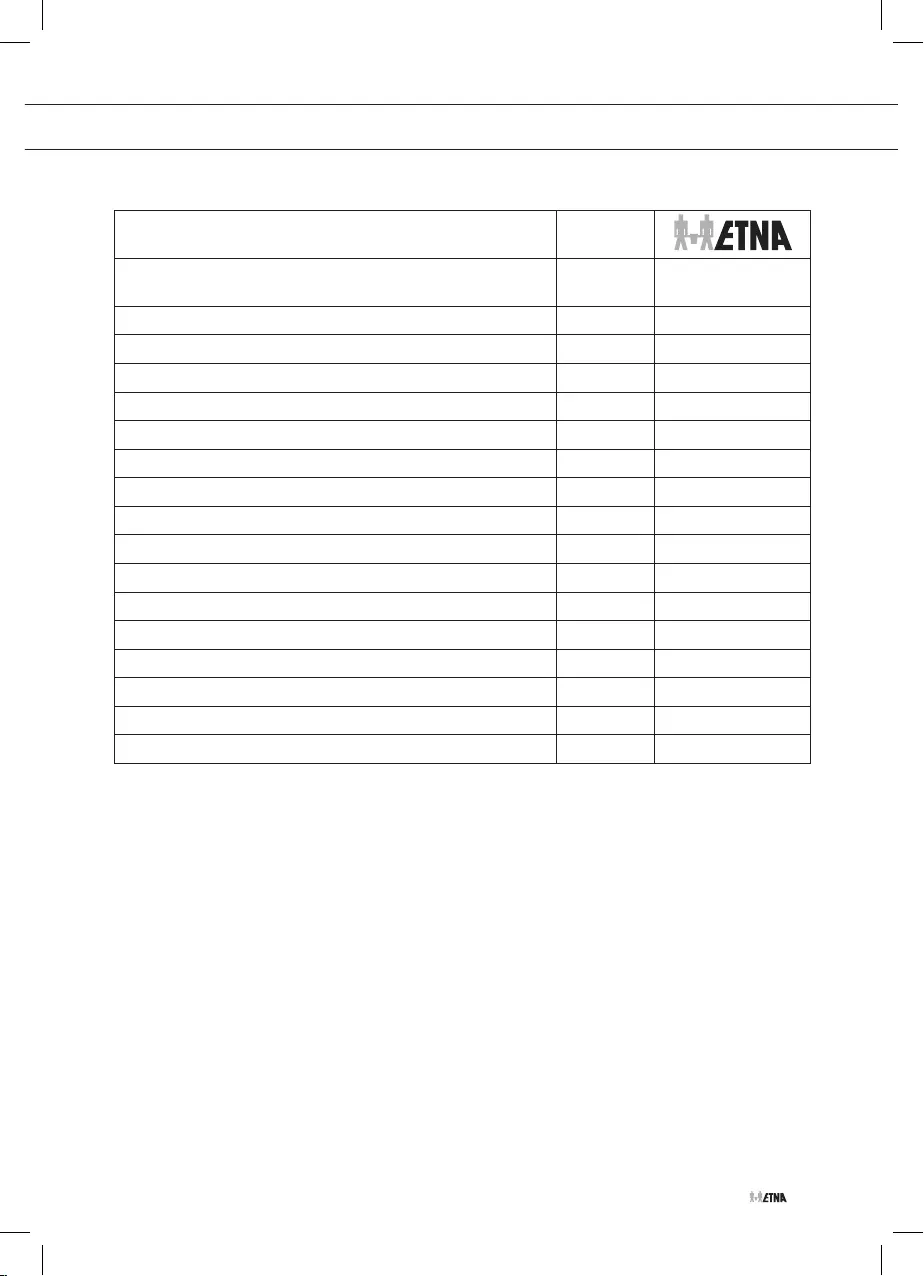
NL 27
INSTALLATIE
Merk
Model FIV760WIT
FIV760RVS
Type kookplaat Elektrisch
Aantal kookzones 4
Verwarmingstechnologie-1 Inductie
Maat-1 cm Ø 16,0
Energieverbruik-1 Wh/kg 182,0
Verwarmingstechnologie-2 Inductie
Maat-2 cm Ø 16,0
Energieverbruik-2 Wh/kg 182,0
Verwarmingstechnologie-3 Inductie
Maat-3 cm Ø 21,0
Energieverbruik-3 Wh/kg 182,0
Verwarmingstechnologie-4 Inductie
Maat-4 cm Ø 21,0
Energieverbruik-4 Wh/kg 182,0
Energieverbruik van kookplaat Wh/kg 182,0
Deze kookplaat voldoet aan EN 60350-1
Tips voor energiebesparing voor de kookplaat
• Gebruik kookgerei met een vlakke bodem.
• Gebruik kookgerei met de juiste maat.
• Gebruik kookgerei met een deksel.
• Beperk de hoeveelheid vloeistof of vet.
• Wanneer de vloeistof begint te koken, verlaagt u de stand.
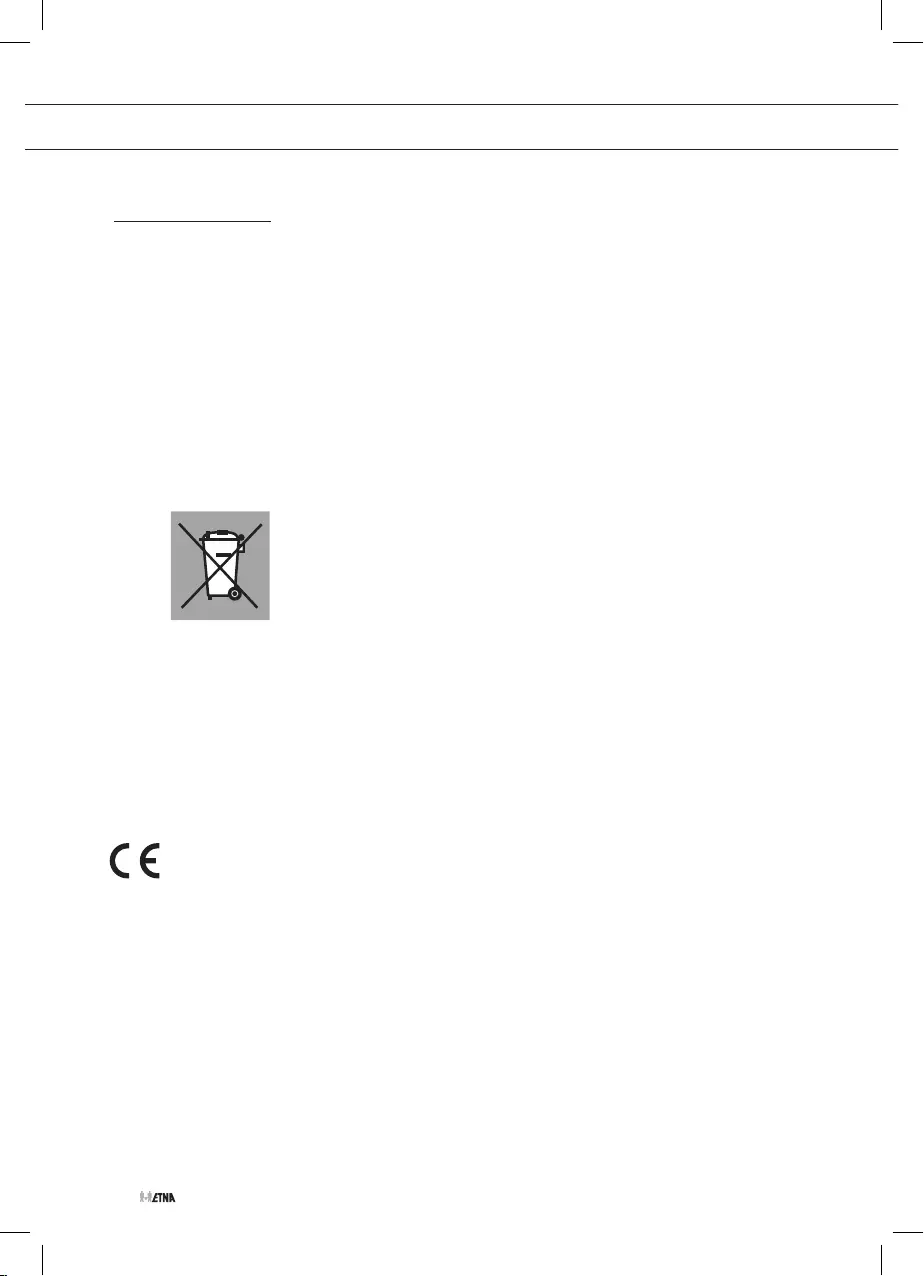
NL 28
MILIEUASPECTEN
Afvoeren apparaat en verpakking
Bij de vervaardiging van dit apparaat is gebruik gemaakt van duurzame materialen. Dit apparaat
moet aan het einde van zijn levenscyclus op verantwoorde wijze worden afgevoerd. De overheid
kan u hierover informatie verschaffen.
De verpakking van het apparaat is recyclebaar. Gebruikt kunnen zijn:
• karton;
• polyethyleenfolie (PE);
• CFK-vrij polystyreen (PS-hardschuim)
Deze materialen dient u op verantwoorde wijze en conform de overheidsbepalingen af te voeren.
Om op de verplichting tot gescheiden verwerking van elektrische
huishoudelijke apparatuur te wijzen, is op het product het symbool van
een doorkruiste vuilnisbak aangebracht. Dat betekent dat het apparaat
aan het einde van de economische gebruiksduur niet voor verwerking
in de normale afvalstroom terecht mag komen. Het apparaat moet naar
een speciaal centrum voor gescheiden afvalinzameling van de gemeente
worden gebracht of naar een verkooppunt dat deze service verschaft.
Het apart verwerken van huishoudelijke apparaten voorkomt mogelijk negatieve gevolgen
voor het milieu en de gezondheid die door een ongeschikte verwerking ontstaan. Het zorgt
ervoor dat de materialen waaruit het apparaat bestaat, teruggewonnen kunnen worden om
een aanmerkelijke besparing van energie en grondstoffen te verkrijgen.
Verklaring van conformiteit
Wij verklaren dat onze producten voldoen aan de van toepassing zijnde Europese
Richtlijnen, Besluiten en Verordeningen en de eisen die zijn vermeld in de normen
waarnaar wordt verwezen.
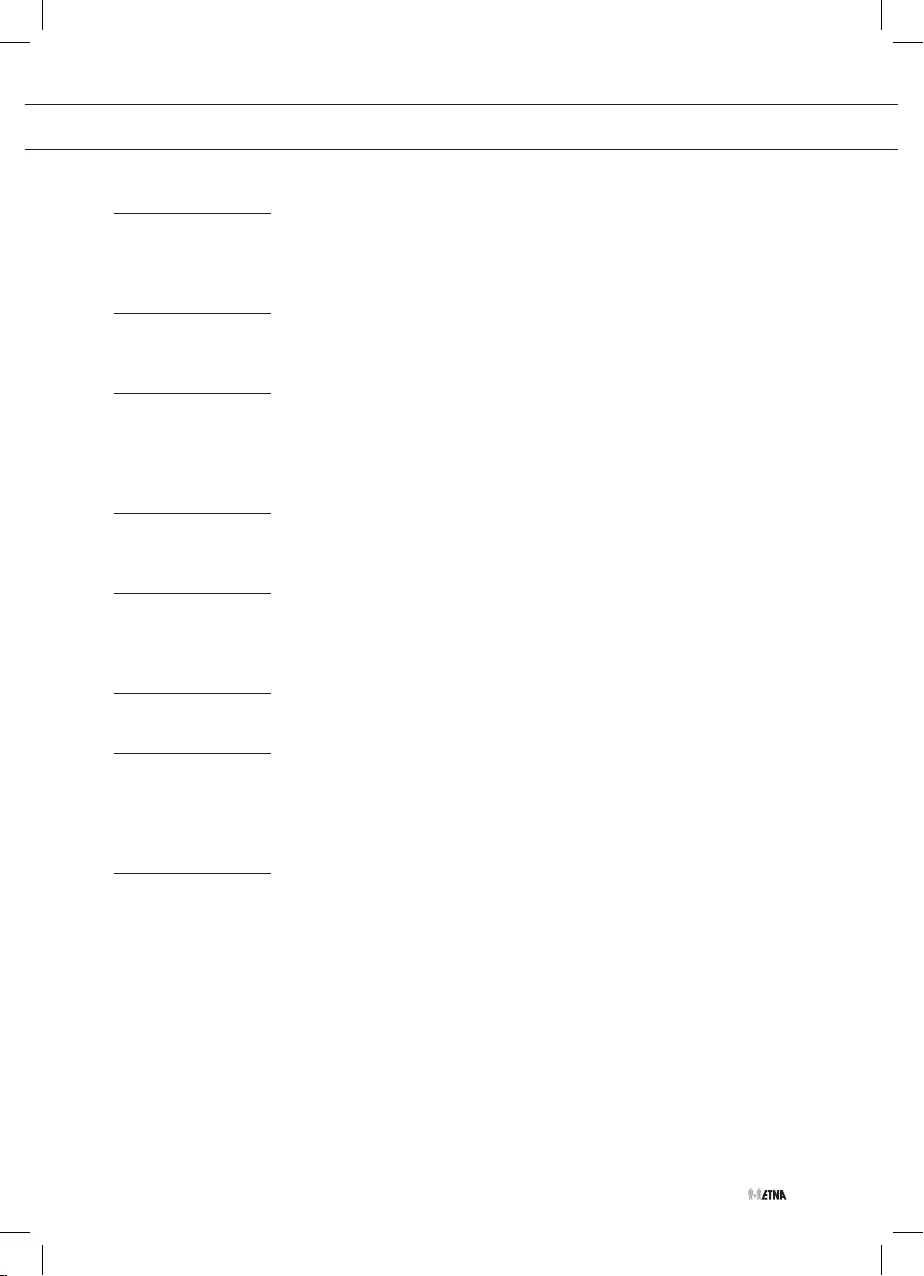
EN 3
CONTENTS
Your cooker
Introduction 4
Description of the appliance 5
Control panel 6
First use
Before using the cooker 7
Setting the clock 8
Use
Using the oven 9
Oven functions table 10
Using the induction hob 11
Pans for induction cooking 12
Operation
Operating the oven 14
Operating the induction hob 17
Maintenance
Cleaning the appliance 19
Replacing the oven lamp 19
Removing the oven door 20
Malfunctions
Fault table 21
Installation
General 23
Electrical connection 23
Installation 24
Technical data 26
Environmental aspects
Disposal of the appliance and packaging 28
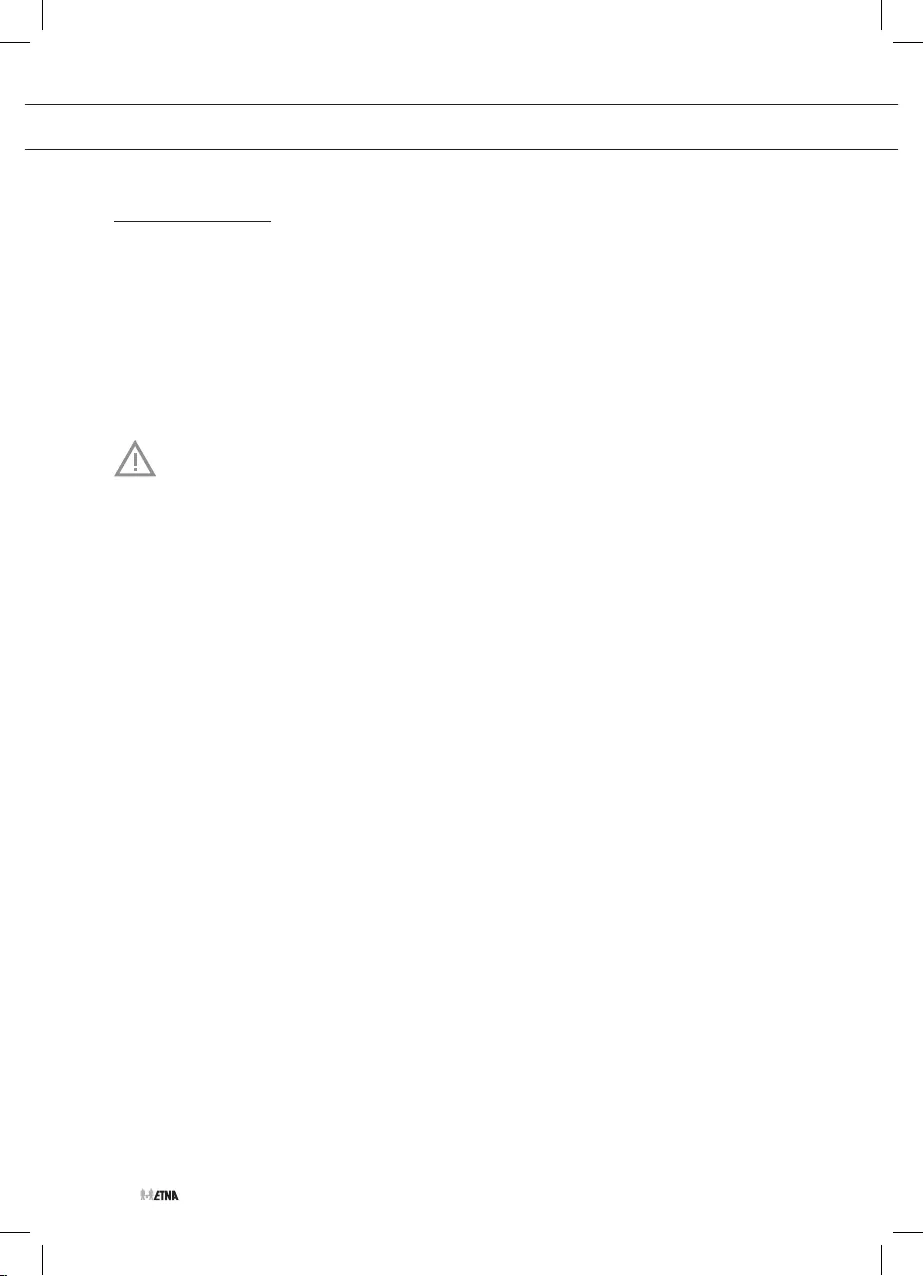
EN 4
YOUR COOKER
Introduction
Congratulations on the purchase of this cooker. This product is designed to offer optimum
user-friendliness. The cooker has a wide range of settings, so you can always select the correct
cooking method.
Read this manual to learn how to get the most out of your cooker. In addition to information
about operating the oven, you will also find background information that may be useful when
using the appliance.
Please read the separate safety instructions carefully before
using the appliance!
Read this manual before using the appliance and keep it in a safe place for future use.
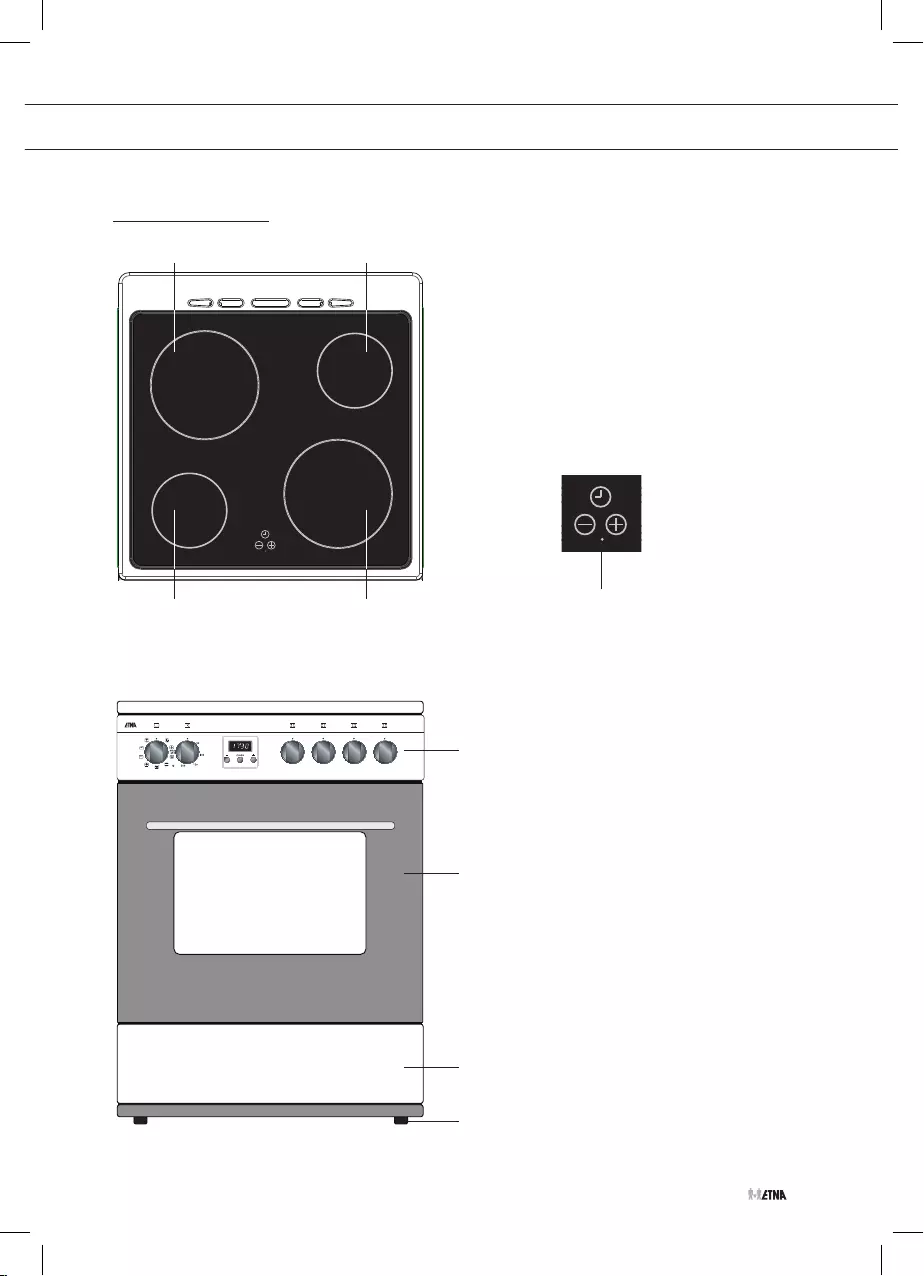
EN 5
YOUR COOKER
Description of appliance
A. Control panel
B. Oven
C. Storage compartment
D. Levellers
7
8
9
P
7
8
9
P
7
8
9
P
7
8
9
P
A
B
C
D
5
1
3 4
2
1. Left rear cooking zone
2. Right rear cooking zone
3. Left front cooking zone
4. Right front cooking zone
5. Timer key, - key, + key and
stand-by indicator

EN 6
YOUR COOKER
Control panel
1. Oven function knob
2. Oven thermostat light
3. Oven temperature knob
4. Electronic timer:
4a. − key
4b. ‘mode’ key
4c. + key
5. Control knob - left rear cooking zone ( Ø 210/2500W)
6. Control knob - left front cooking zone (Ø 160/1800W)
7. Control knob - right front cooking zone (Ø 210/2500W)
8. Control knob - right rear cooking zone (Ø 160/1800W)
4a 4b 4c
1 32 4 5 6 7 8
7
8
9
P
7
8
9
P
7
8
9
P
7
8
9
P
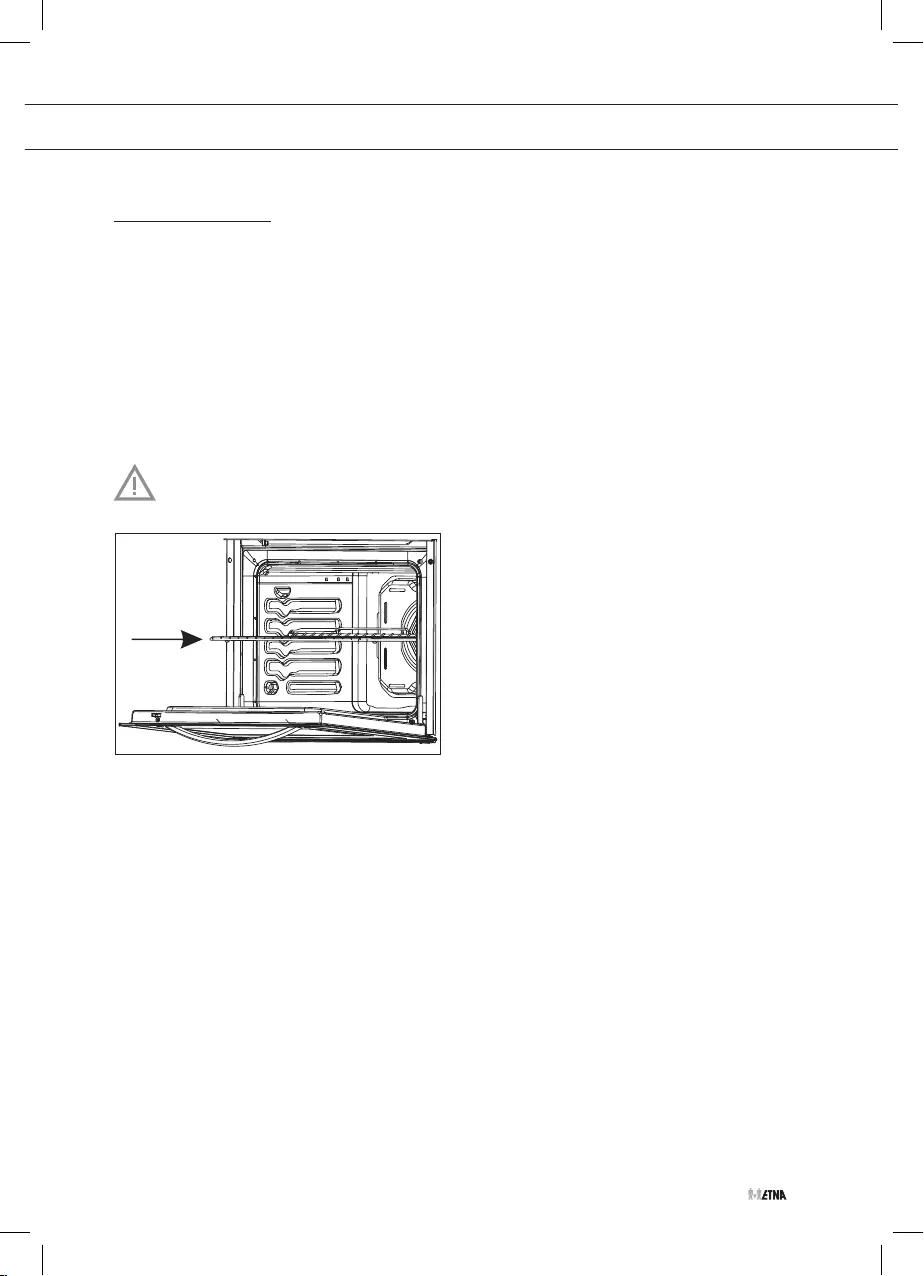
EN 7
FIRST USE
Before using the cooker
• Remove all accessories from inside the oven and clean them with warm soapy water.
Do not use any abrasive cleaning materials.
• Set the oven at its highest setting for one hour with top and bottom heat (see ‘Operating the
oven’). This will remove any protective grease used during manufacture.
• When heating the oven for the first time you will notice a ‘new-oven smell’. Do not worry,
this is normal. If necessary, switch on the cooker hood.
• After letting it cool down, clean the oven with warm water.
• Only preheat the oven if it is required in the recipe or in the tables of this manual.
Warning!
Place the oven rack in the rail and slide it all the way to the back of the oven.
Energy-conscious use of the oven
• Open the oven door as little as possible.
• Prepare dishes with the same cooking temperature (e.g. an apple pie and an oven dish) on
the same grid at the same time, or above each other using the hot air function. You can also
let meat stew at the same time.
• Prepare a number of dishes consecutively, for example an oven meal after a cake. Often,
the preparation time of the second dish will be 10 minutes shorter because the oven is still
hot.
• Because the oven is insulated, the residual heat from the oven will continue to cook dishes
with longer cooking times (from 1 hour). Turn the oven off 10 minutes earlier than indicated,
but leave the door closed.
• Preheating is generally not necessary, with the exception of dishes with cooking times of
less than 30 minutes, or when indicated by a recipe.
• Remove everything you do not need for the dish out of the oven.
• Turn the oven off before taking out the cooked dish.
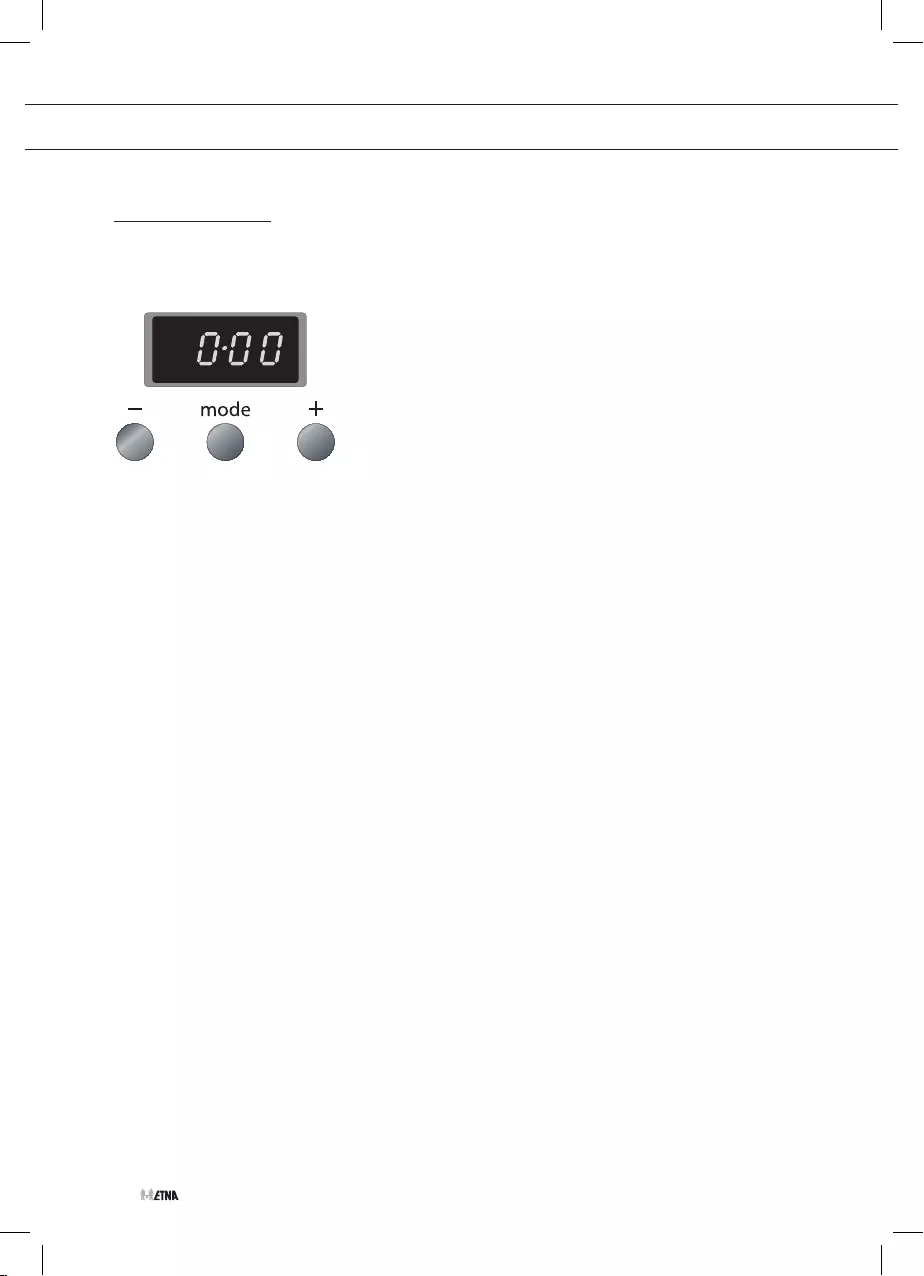
EN 8
FIRST USE
Setting the clock
When the cooker is connected for the first time, the time will flash ‘0·00’. The correct time of day
has yet to be set.
1. Press the + and - keys at the same time.
A cooking symbol will appear in the display. The dot in the middle of the time display will
also flash. You can now set the time of day.
2. Use the + and - keys to set the correct time (while the dot is flashing).
Now wait 5 seconds; the time of day is confirmed automatically.
The current time appears in the display and the dot stops flashing.
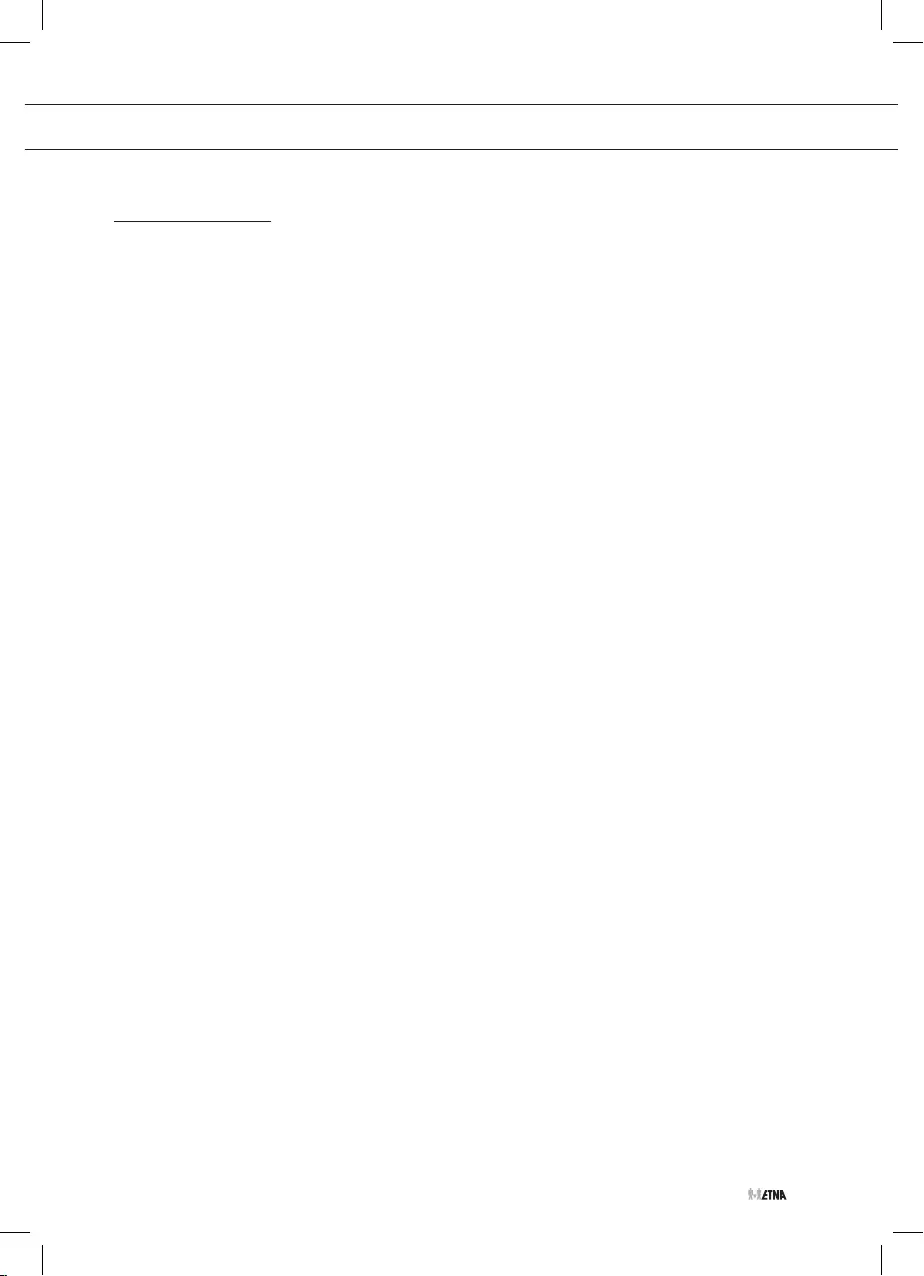
EN 9
Using the oven
Ovenware
• In principle, you can use any type of heat-resistant ovenware.
• Do not rinse glass ovenware with cold water immediately after use. The sudden temperature
difference can cause the glass to crack.
• Use black or dark baking tins. These conduct heat better and allow the food to cook more
evenly.
Do not cover the oven floor
• Covering the oven bottom with, for example, aluminium foil or a baking tray can lead to
overheating and damage to the enamel.
• It is possible to prevent spring forms from leaking onto the oven floor by folding a container
out of aluminium foil and placing it on the grid under the form or by laying baking paper
under it.
Keeping food warm
• You can use the oven to keep already-prepared dishes warm. To do so, select the hot air
setting and a temperature of 75°C. Cover dishes you want to keep warm to prevent them
from drying out.
Roasting meat
• Large pieces of meat, from 1 kg, are the most suitable. The meat will get a regularly shaped,
crispy crust, with virtually no weight loss.
• Rub the meat with salt and spices fifteen minutes beforehand. Use 80 to 100 g of butter or
fat (or a mixture of the two) per 500 g of meat for roasting.
Cooking times
• Flat, thin pieces require approximately 5 minutes less cooking time than thick or rolled
pieces of meat. When cooking larger pieces of meat, cook for 15 to 20 minutes longer per
500 grams extra.
Put the meat in a roasting pan and douse in hot butter or fat. Place the meat in the roasting
pan with the fatty side facing up. Make sure to baste meat without a fatty side every 15
minutes. Meat with a fatty side should be basted every 30 minutes.
• If the gravy is too dark, add a few spoonful’s of water now and then during roasting.
• Cover the meat loosely with foil and let it stand for 10 minutes before serving.
Oven runners
• The oven walls are fitted with runners so that the oven grid or baking sheet can be placed at
different levels. For the correct level, consult a baking guide or food packaging instructions.
USE
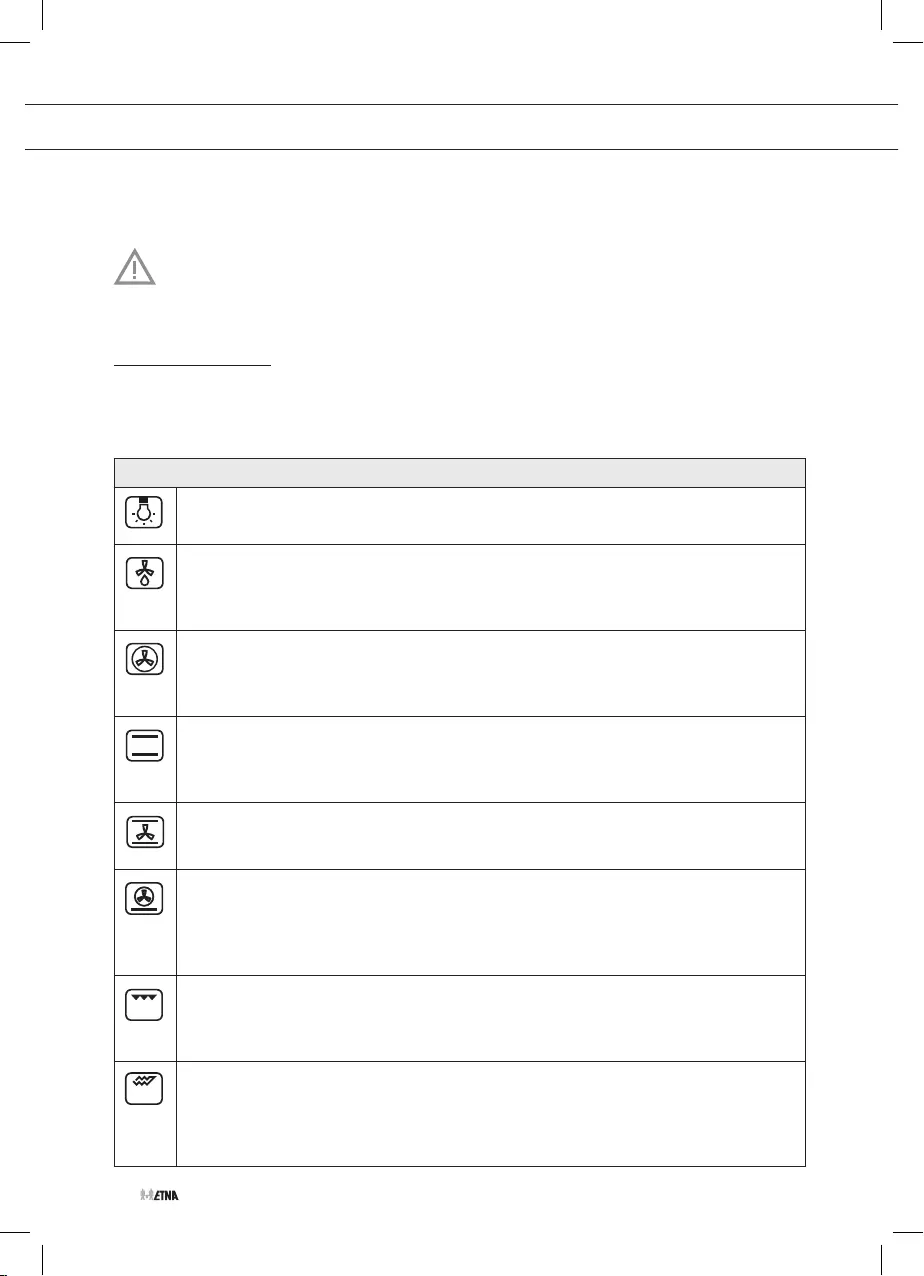
EN 10
Drawer
Your appliance has a drawer to store accessorries like trays, shelves, grids, small pots and pans.
Warning!
The inside surface of drawer may become hot during use.
Do not store any food, plastic or inflammable materials in the drawer.
Oven functions table
Your appliance is accompanied by a range of oven functions, depending on the model.
Consult the table to select the preferred function. Also, consult the instructions for preparation
on the dish packaging.
Oven functions
7
8
9
P
7
8
9
P
7
8
9
P
7
8
9
P
Oven light
Defrosting
You can use the fan of the convection oven for defrosting. The fan blows cold air.
Take the frozen products out of the packaging and place them in a dish. Slide the
dish onto the rackin rack position 3.
Hot Air
The fan in the back wall distributes the hot air in the oven. This heats the dishes. You
can bake on multiple levels simultaneously, which will save energy. The convection
fan system is excellent for baking cakes, cookies and apple pies.
Top and bottom heat
The dish is heated by radiant heat from the bottom and top elements. Always place
the dish in the middle of the oven. This mode is suitable for preparing dishes in
a traditional way. Baked goods rise well and are beautifully browned.
Top and bottom + fan
The air in the oven is heated by the top and bottom elements. The fan in the back
wall blows hot air around the oven. This heats the dishes.
7
8
9
P
7
8
9
P
7
8
9
P
7
8
9
P
Hot air + Bottom heat
This function simultaneously uses the bottom heat element and the fan with hot
air heating. This function is especially useful for baking pizzas. This gives the best
results when baking moist or heavy cake, fruit tarts with leavened dough or short
crust pastry and cheesecake.
Grill
The dishes are heated by radiant heat from the combined grill element. Flat pieces of
meat, chicken or other poultry can be cooked on the grill directly. This grill mode can
also be used to toast bread.
7
8
9
P
7
8
9
P
7
8
9
P
7
8
9
P
Grill + top heat
This mode is used for quick grilling. In this mode, the oven has a larger grill surface
than in the conventional grill mode. Preheat the oven for 5 minutes. Slide the rack
into the top rack position. Then place a baking sheet in the third rack position to
catch the grease from the dish.
USE
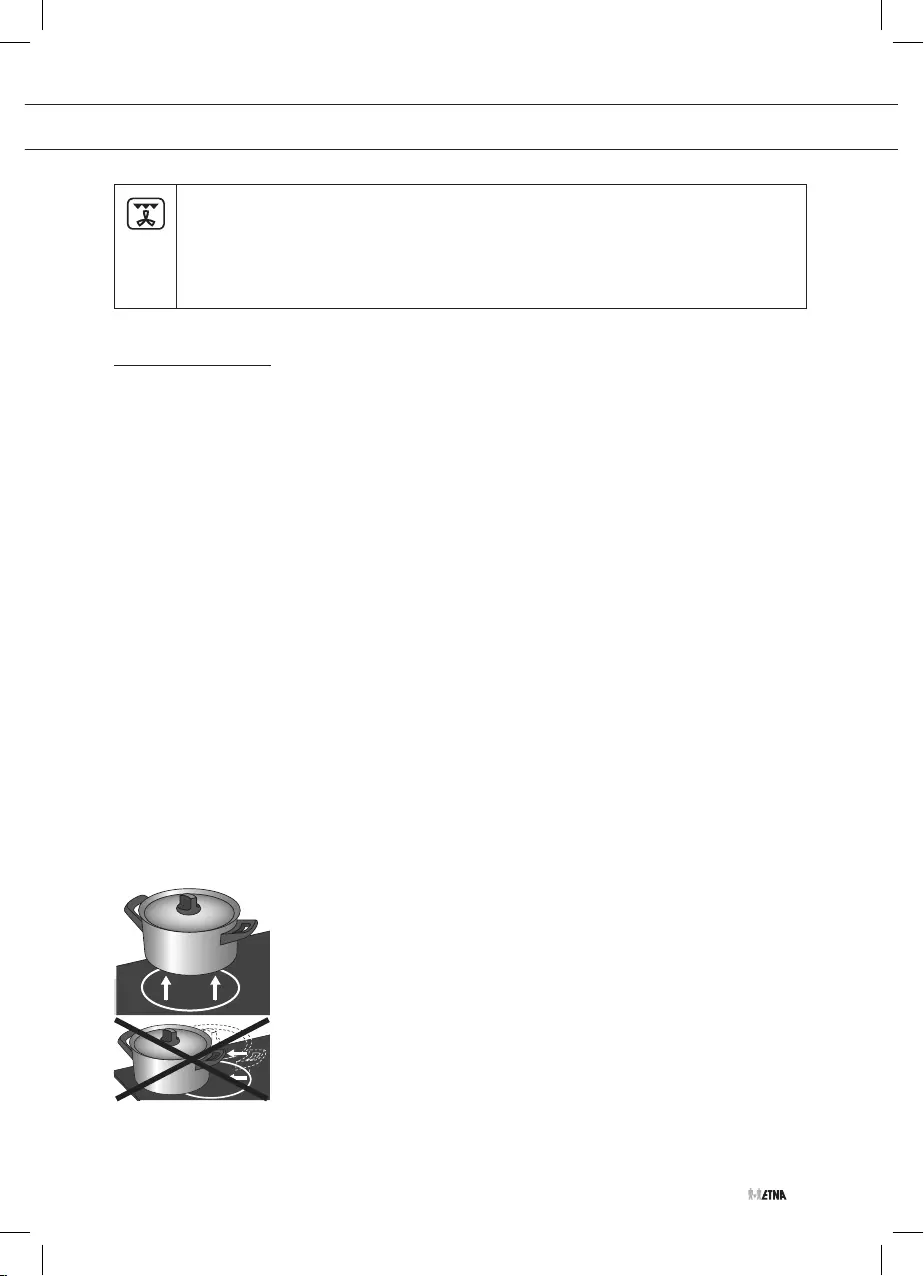
EN 11
Grill + fan
You can grill with the fan running. The radiant heat is distributed around the dish by
the fan. The combined effect of the grill and the fan gives your food optimal crunch
and is the ideal setting for broiling dishes. Preheat the oven for 5 minutes. Slide the
rack into the top rack position. Then place a baking sheet in the third rack position
to catch the grease from the dish.
Using the induction hob
Cooking on an induction hob is different from cooking on a traditional appliance. Induction
cooking makes use of a magnetic field to generate heat.
Quick
• At first, you will be surprised by the speed of induction cooking. Especially at higher settings,
foods and liquids will come to a boil very rapidly. It is best not to leave pans unattended to
avoid them boiling over or boiling dry.
The power level adjusts itself
• In induction cooking, only the zone where the pan is placed is used. If you use a small pan
on a large zone, the power will be adjusted to the diameter of the pan. The power will thus
be lower and it will take longer before the food in the pan comes to the boil.
Clean
• The hob is easy to clean. Because the cooking zone does not get any hotter than the pan
itself, food spills cannot burn into the glass.
Safe
• The heat is generated in the pan itself. The glass top does not get any hotter than the pan.
This means that the cooking zone is considerably cooler than a ceramic hob or a gas burner.
Once a pan has been removed, the cooking zone cools down quickly.
Please note
• Grains of sand or other substances may cause scratches and spots
that cannot be removed. Only put pans with a clean base on the
cooking surface and always lift pans to move them.
• Do not use the hob as a worktop.
• To avoid energy loss, always keep the lid on the pan when cooking.
USE
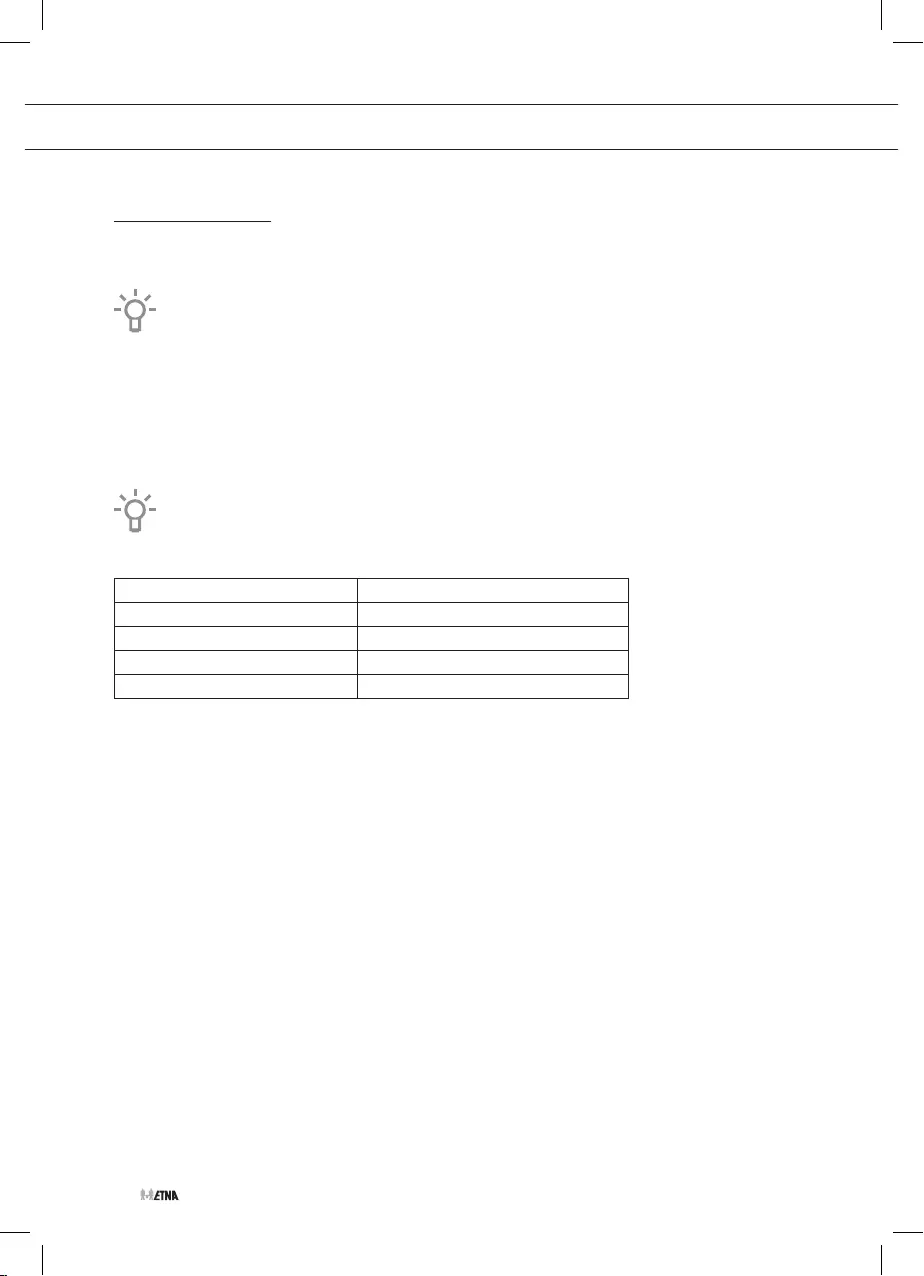
EN 12
Pans for induction cooking
There are some quality requirements for the pans used in induction cooking.
Pans that have already been used for cooking on a gas hob are no longer suitable for
use on an induction hob.
Only use pans that are suitable for electric and induction cooking with:
▷a thick base of a minimum of 2.25 mm;
▷a flat base.
▷ The best pans are those with the ‘Class Induction’ quality mark.
Not all pans are suitable for induction cooking. It is therefore important to know whether
the pan is made of the correct material. You can use a magnet to check whether your
pan is suitable. The pan is suitable if its base is attracted by the magnet.
Suitable Unsuitable
Special stainless steel pans Earthenware
Class Induction Stainless steel
Solid enamelled pans Porcelain
Enamelled cast-iron pans Copper / Plastic / Aluminium
Please note!
• Be careful with thin enamelled sheet steel pans:
• the enamel may come loose from the steel at high settings if the pan is too dry;
• high power level settings may cause the base of the pan to warp.
• Never use pans with a misshapen base. A hollow or rounded base can interfere with the
operation of the overheating protection, causing the appliance to become too hot. This
may lead to the glass top cracking and the pan base melting. Damage caused by using
unsuitable pans or boiling dry is excluded from the guarantee.
Minimum pan diameter
• The diameter of a pan must be at least 12 cm.
• The best results are achieved by using a pan with the same diameter as the cooking zone.
• If a pan is too small, the cooking zone will not work.
Pressure cookers
• Induction cooking is very suitable for pressure cookers.
• The fast-reacting cooking zone brings the pressure cooker to pressure quickly.
• As soon as you switch off a cooking zone, the dish stops cooking immediately.
USE
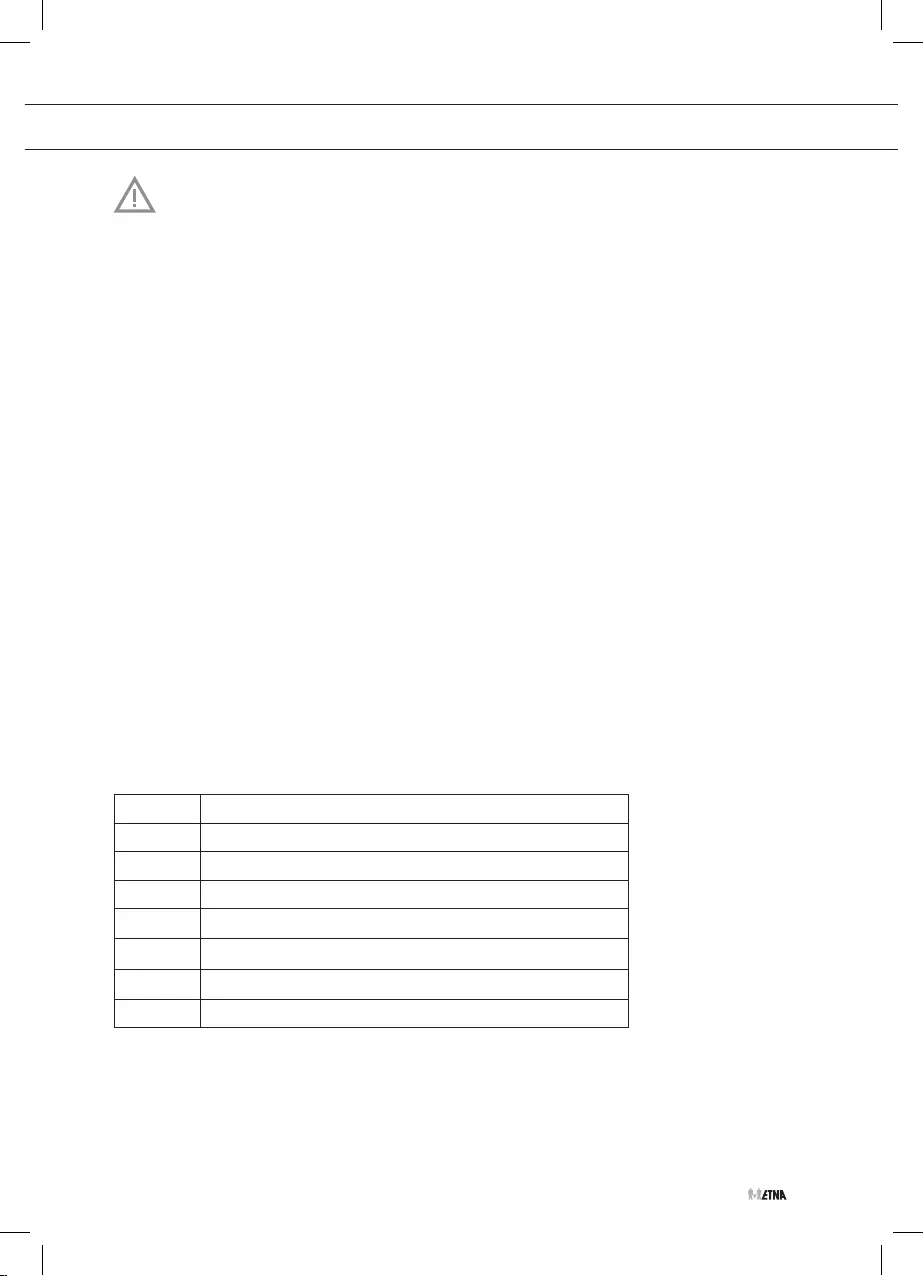
EN 13
Never let an empty pan stand on a cooking zone that is switched on. While the hob is
protected and will switch itself off, the pan will be extremely hot. The pan could be damaged.
Do not use pans that are smaller than the cooking zone. This avoids the possibility of spilled
food getting onto the glowing hot cooking zone. Burnt-on spilled food is difficult to remove.
Induction sounds
• Ticking sound
▷A soft ticking sound can occur while cooking.
• Pan makes sounds
▷The pan can make sounds during cooking. This is caused by the energy flowing from
the hob to the pan. This is normal for certain pans, particularly at high settings. This is
not harmful for the pans or the hob.
• Ventilator makes sounds
▷In order to increase the lifespan of electronic components, the appliance is fitted with a
ventilator.
▷If you use the appliance intensively, the ventilator will be switched on and you will hear
a humming sound. The ventilator can also make sounds after you have switched off
the appliance.
Residual heat indicator
• Residual heat is indicated with an ‘H’ for each cooking zone on the glass cooktop. This
indicates that the cooking zone is still warm and goes out once the glass cooktop has
reached a safe temperature.
Cooking settings
The information given in the following table is for guidance only.
Settings Use for
0Element off
1-3 Delicate warming
4-5 Gentle simmering, slow warming
6-7 Reheating and rapid simmering
8Boiling, saute and searing
9Maximum heat
PBoost function
Temperature safety
Each cooking zone is equipped with a sensor. This sensor measures the temperature of the
base of the pan and the sections of the hob to avoid any risk of overheating, for example, a pan
boiling dry. In case of temperatures rising too high, the power is reduced or shut off automatically.
USE
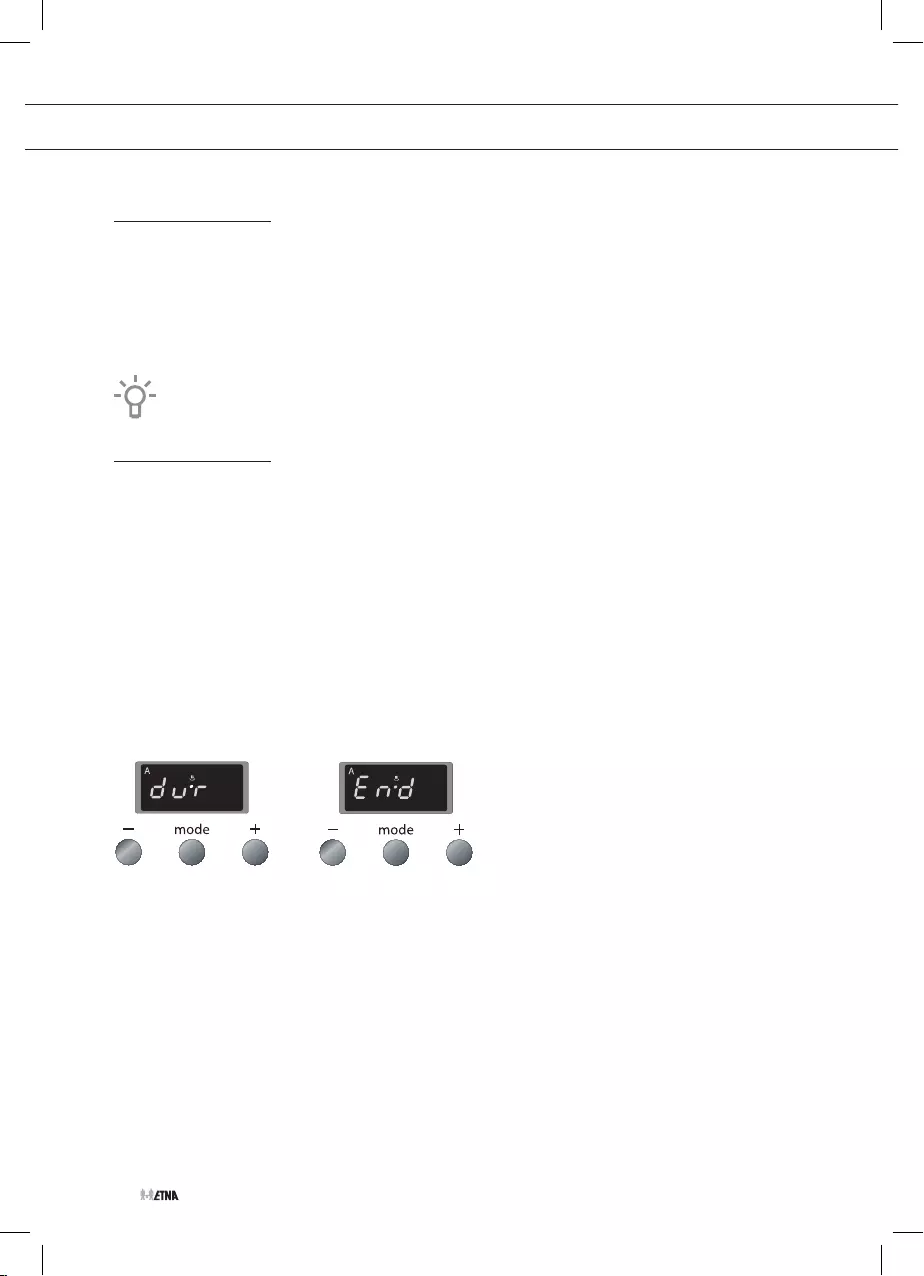
EN 14
Operating the oven
1. Turn the oven function knob to select an oven function.
Consult the table in chapter ‘Oven functions table ‘to select the preferred function.
Also consult the instructions for preparation on the dish packaging.
2. Turn the temperature knob to set an oven temperature (between 50 and 270 ºC).
The oven thermostat control light will light up.
If necessary, first preheat the oven before placing the recipe in the oven.
Operating the oven with electronic timer
The electronic timer can be used in different ways:
• It allows you to determine the duration of baking / roasting / grilling. The oven switches off
when the set time has elapsed. An audible signal will sound once the time is up.
The maximum baking time you can set is 10 hours.
• You can also use the timer to set the time at which the baking/roasting/grilling should stop.
The oven will operate with the preset temperature and function until the set time. An audible
signal will sound once the time is up.
• Finally, you can enter a duration and an end time (for an automatic baking process).
The oven will start and stop automatically. An audible signal will sound once the automatic
baking process is finished.
• The timer can also be used as a kitchen timer. The kitchen timer will not switch off the oven.
Programming the baking time
1. Select a temperature with the temperature knob and an oven function with the function knob.
2. The thermostat light for the oven lights up and the oven is switched on.
3. Press the ‘mode’ key until ‘dur’ appears in the display.
4. The display will now alternate between ‘dur’ and ‘0·00’ and the ‘A’ flashes.
5. Use the + and - keys (while the ‘A’ is flashing) to set the correct duration.
6. Now wait 5 seconds; the set time is confirmed automatically.
7. The time of day appears in the display again and the ‘A’ stops flashing.
8. The oven gives an audible signal when the set time has elapsed. The ‘A’ starts flashing and
the oven switches off automatically.
9. After the cooking time has elapsed, first turn the temperature knob and the function knob to
‘0’. Then press any key to switch off the alarm signal.
OPERATION

EN 15
Programming the end of the baking time
1. Select a temperature with the temperature knob and an oven function with the function
knob.
The thermostat light for the oven lights up and the oven is switched on.
2. Press the ‘mode’ key until ‘End’ appears in the display.
The display will now alternate between ‘End’ and the earliest possible end time and the ‘A’
flashes.
3. Use the + and - keys to set the desired end time (while the ‘A’ is flashing).
4. Now wait 5 seconds; the set time is confirmed automatically.
The time of day appears in the display again and the ‘A’ stops flashing. The oven sounds a
signal when the end time has been reached. The ‘A’ starts flashing and the oven switches off
automatically.
5. After the cooking time has elapsed, first turn the temperature knob and the function knob to
‘0’. Then press any key to switch off the alarm signal.
Programming the automatic baking process
You can program the oven to turn on and off automatically by setting a duration and end time.
The oven will calculate the start time and switch off automatically after the end of the cooking
time.
Example:
▷Current time: 17:30,
▷the set duration of the baking process: 1 hour and 15 minutes,
▷the set end time of the baking process: 19:45.
The oven will start the baking process at 18:30 with the preset temperature and function
and will stop at 19:45.
1. Press the ‘mode’ key until ‘dur’ appears in the display.
The display will now alternate between ‘dur’ and ‘0·00’ and the ‘A’ flashes.
2. Use the + and - keys (while the ‘A’ is flashing) to set the correct duration.
3. Press the ‘mode’ key until ‘End’ appears in the display.
The display will now alternate between ‘End’ and the earliest possible end time and the ‘A’
flashes.
4. Use the + and - keys to set the desired end time (while the ‘A’ is flashing).
The cooking symbol disappears.
5. Now wait 5 seconds; the set time is confirmed automatically.
The time of day appears in the display again and the ‘A’ stops flashing.
OPERATION
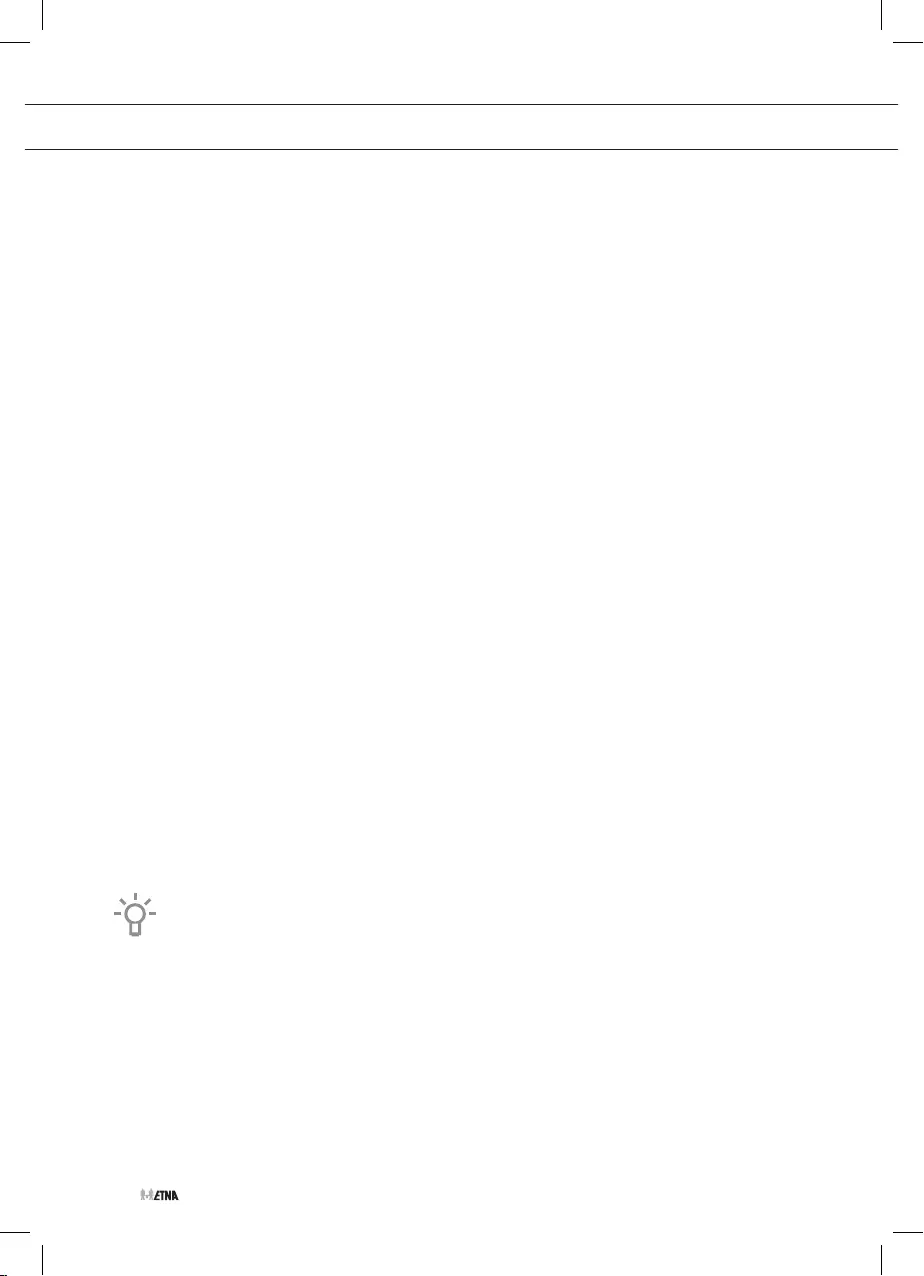
EN 16
6. Select a temperature with the temperature knob and an oven function with the function
knob.
▷The oven automatically switches on when the calculated start time has been reached
▷The thermostat light for the oven lights up and the cooking symbol appears in the display.
▷The oven sounds a signal when the end time has been reached.
▷The ‘A’ starts flashing and the oven switches off automatically.
7. After the cooking time has elapsed, first turn the temperature knob and the function knob to
‘0’. Then press any key to switch off the alarm signal.
• You can see and/or adjust the remaining time of the baking process or the end time in the
display at any moment: press the ‘mode’ key until ‘dur’ or ‘End’ appears in the display; the
‘A’ in the display flashes. Use the + and the - keys to adjust the duration or the end time
(while the ‘A’ is flashing).
• If you want to switch off the oven during baking, set the remaining duration of the baking
process to ‘0·00’ and set the temperature knob and the function knob to ‘0’.
Kitchen timer
The audible signal of the kitchen timer will only sound after the expiry of the set time. The kitchen
timer will not switch off the oven.
1. Press the ‘mode’ key.
A small clock appears in the display and the dot in the middle of the time display flashes.
2. Use the + and - keys to set the correct time (while the dot is flashing).
▷Now wait 5 seconds; the set time is confirmed automatically.
▷The time of day appears in the display again and the clock stops flashing.
▷The time now begins to count down automatically.
▷When the time has elapsed, a beep sounds and the clock symbol flashes.
3. Press any key to switch off the alarm signal.
You can see and/or adjust the remaining time of the kitchen timer in the display at any
moment: press the ‘mode’ key, the remaining time of the timer appears in the display
and the clock symbol flashes. Use the + and the - keys to adjust the time (while the clock
symbol is flashing).
Setting the audible signal
You can select one of three different audible signals. Ensure that the current time is shown in the
display.
1. Hold the - key until you hear an audible signal.
You will then hear a different audible signal when you press the - key again.
Wait for 5 seconds after you hear the desired signal; the set signal is confirmed automatically.
OPERATION
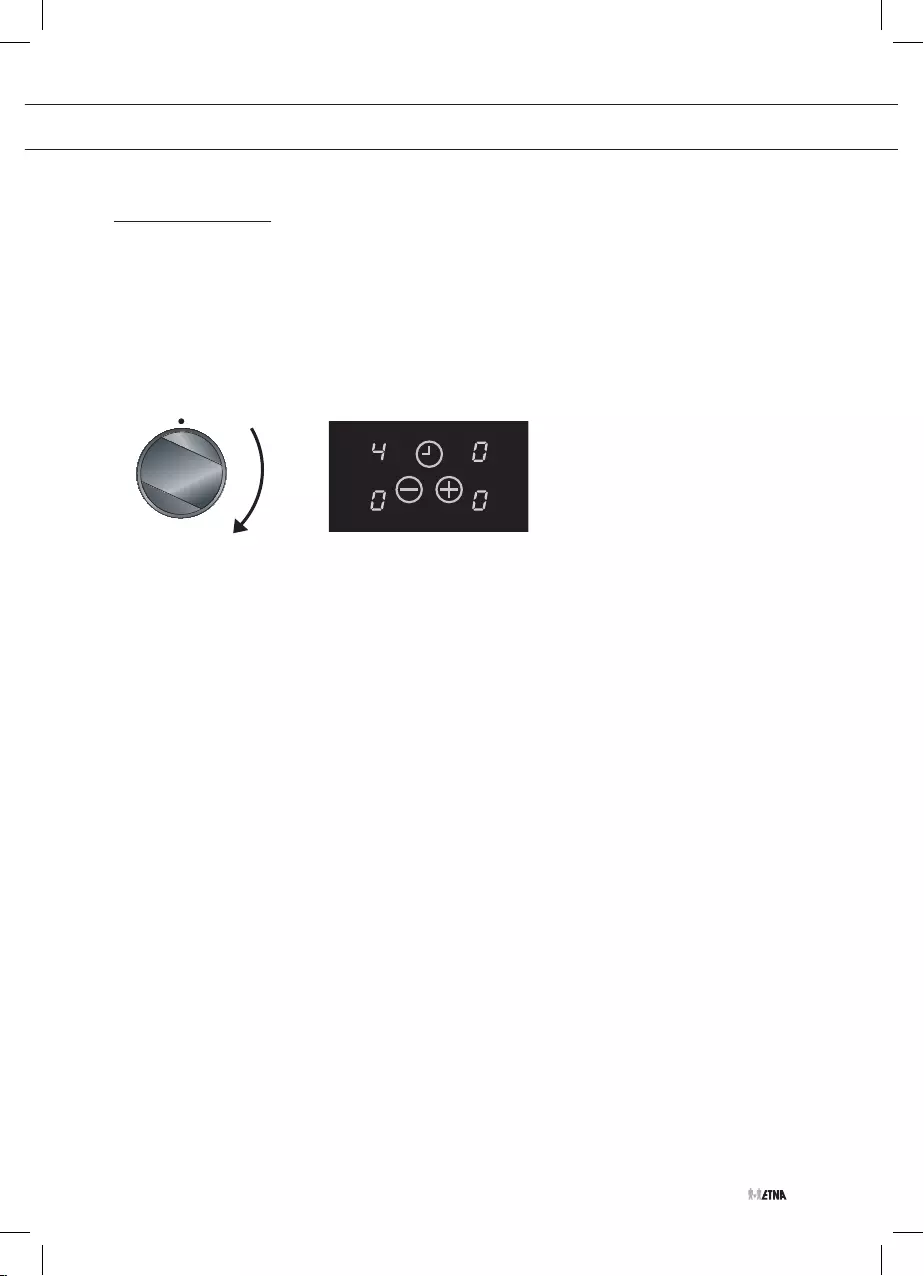
EN 17
Operating the induction hob
Switching on and settings
The four cooking zones on the glass work surface are indicated with circles. The diameter of the
pan bottom must be as similar to the diameter of the cooking zone as possible. A symbol next to
the control knob indicates which cooking zone is being operated.
Switching on and off
6
7
8
5
4
9
P
3
2
1
6
7
8
5
4
9
P
3
2
1
6
7
8
5
4
9
P
3
2
1
1. Place a pan on a cooking zone.
2. Turn the control knob clockwise to the desired position
(see ‘Cooking settings’).
The display shows the setting that you have set and the cooking zone heats up.
The cooking zones have 9 available heat settings. The zones also have ‘boost’ mode.
3. Turn the knob to ‘0’ to switch off the cooking zone.
After a few seconds, the hob will switch to standby.
Switching on ‘boost’
You can use the ‘boost’ function to cook at the highest power level for a short period of time.
After the maximum boost time has passed, the power will be reduced to the previous setting.
1. Turn the control knob anticlockwise to the ‘P’ position and leave the knob in that position
until ‘P’ appears in the display.
2. The ‘boost’ function is now active and ‘P’ appears in the display.
3. Then turn the control knob back to ‘0’ and then clockwise to the desired position.
The cooking zone switches to ‘Boost’ mode. The display will show the ‘P’ and the set level
alternately.
▷If you turn the control knob to a lower or higher setting, the ‘boost’ function remains
active.
▷Turn the knob to ‘0’ to completely switch off the ‘boost’ function while cooking.
▷After the maximum boost time has passed, the power will be reduced to the desired
setting and only the heat setting will be shown in the display.
4. Turn the knob to ‘0’ to switch off the cooking zone.
After a few seconds, the hob will switch to standby.
OPERATION
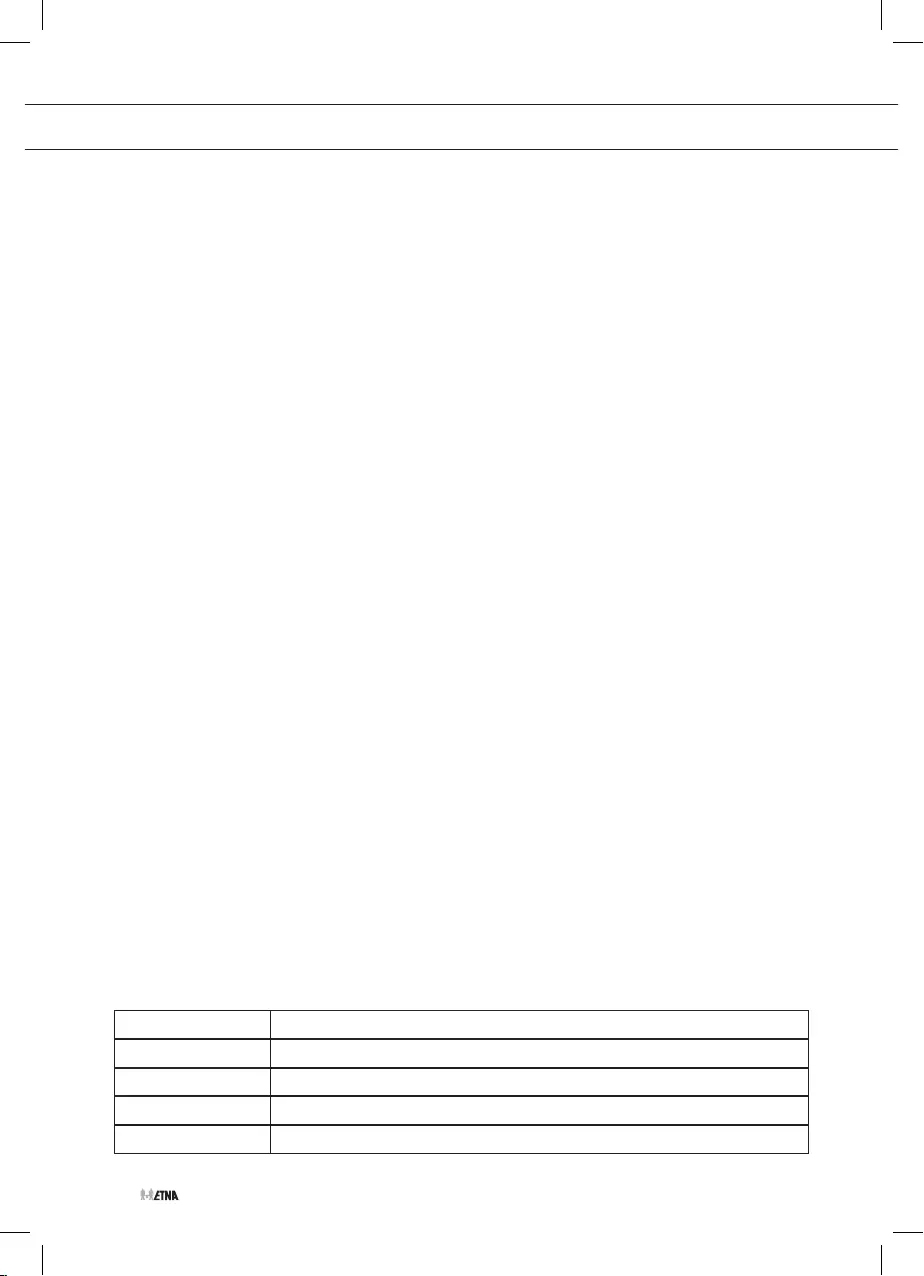
EN 18
Timer function
When the hob is switched on, you can set a separate timer for each cooking zone (from 1 to 99
minutes).
1. Place a pan on a cooking zone.
2. Turn the control knob clockwise to the desired position.
The display shows the setting that you have set and the cooking zone heats up.
3. Press the timer button (a number of times).
The display shows ‘00.’ and a dot for the respective cooking zone flashes.
4. Use the + key to set the time.
The timer will begin to count down after a few seconds.
The cooking zone will switch off automatically when the time has elapsed.
A beep sounds and the dot for the respective cooking zone and ‘00’ flash.
5. Turn the control knob to ‘0’ and press any button to switch off the alarm signal.
▷If multiple timers have been set, the display will show the time of the timer that will run
down next.
▷If the cooking zone is still hot, the display will show the residual heat indicator.
Child lock
Your induction hob is equipped with a childproof lock that lets you lock the appliance. It prevents
the cooking zones being switched on unintentionally.
1. Simultaneously turn the control knobs for the left-front and right-front cooking zones
anticlockwise and leave the knobs in this position for 4 seconds.
An ‘L’ will appear in the display for each cooking zone to show that the child lock is now
activated. After a few seconds, the hob will switch to standby.
2. Simultaneously turn the control knobs for the left-front and right-front cooking zones
anticlockwise again and leave the knobs in this position for 4 seconds to disable the
child lock.
A ‘0’ appears in the display for each cooking zone; the child lock is now deactivated.
After a few seconds, the hob will switch to standby.
Cooking time limiter
If a cooking zone is on for an unusually long time, it will be switched off automatically.
Depending on the setting you have chosen, the cooking time will be limited as follows:
Cooking level The cooking zone switches off automatically after:
1 - 2 6 hours
3 - 4 5 hours
5 4 hours
6 - 9 1.5 hours
OPERATION
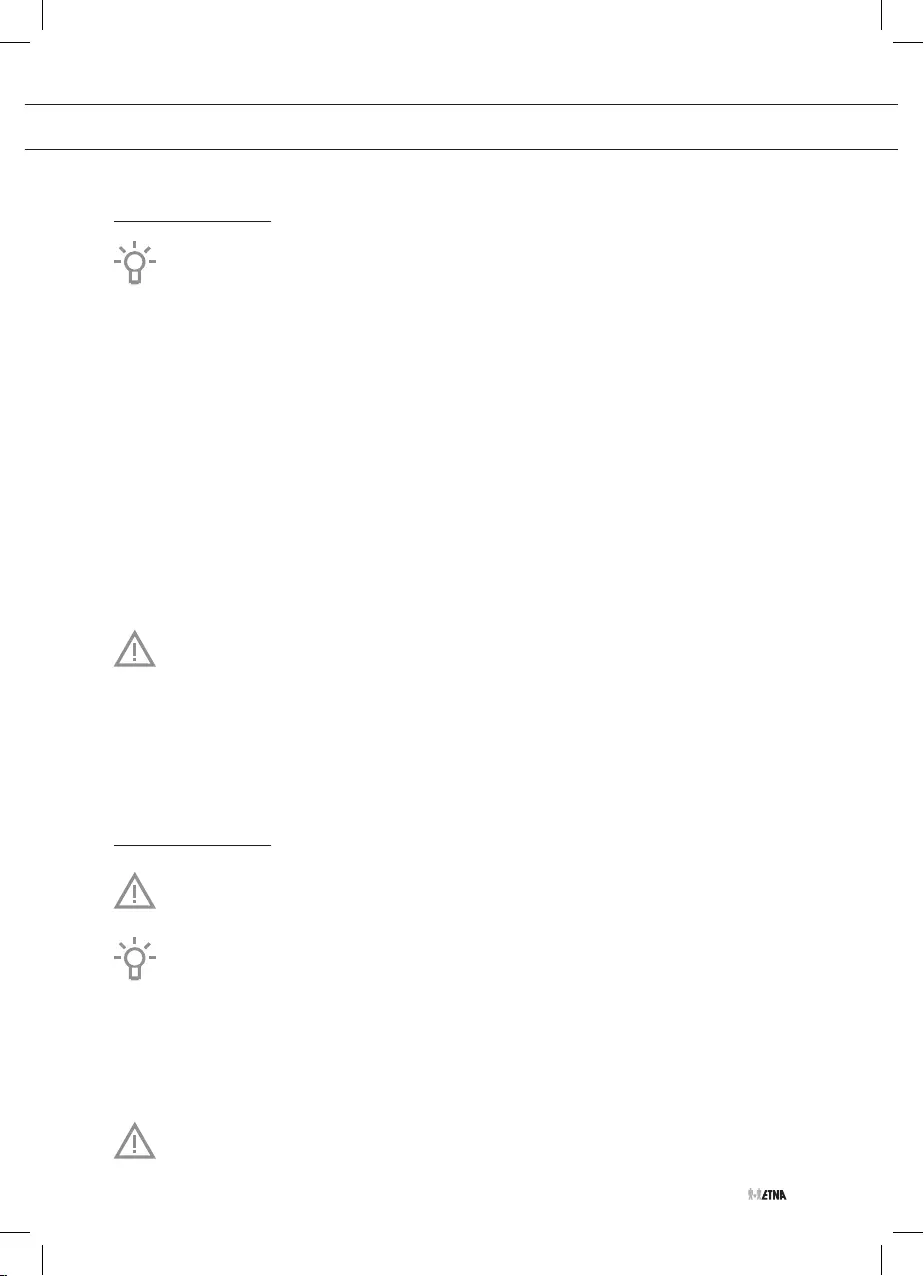
EN 19
Cleaning the appliance
Clean the appliance after use. This will prevent food debris from becoming burnt onto
the appliance and causing stubborn stains.
Cleaning the cooker
• Clean the appliance daily with water and a detergent or all-purpose cleaner.
• Remove stubborn stains on enamel with a non-abrasive cream or a soft sponge.
• Never use scouring powders, aggressive cleaning agents, green scours.
• Remove stubborn stains with a special cleaner for stainless steel. Always clean in the
direction of the structure of the steel in order to avoid shiny spots. Clean afterwards with a
polish or maintenance product for stainless steel.
• Do not drop hot burner caps in cold water. Because of the strong cooling, they might be
damaged. This damage is not covered by the guarantee.
• Damage to the screen or pan support is not covered by the guarantee.
Cleaning the oven
Disconnect the appliance before starting with cleaning or reparation. Preferably, by
taking the plug out of the socket or by turning off the mains switch.
• The inside of the oven door, the base of the oven, the baking sheet and the roasting tin
are all completely enamelled. These are best cleaned with hot, soapy water or a little liquid
detergent; rinse well with clean water.
• Clean the outside of the oven with warm soapy water or liquid soap. Rinse with clean water.
• Clean the glass in the oven door with soapy water or with a glass-cleaning product.
Replacing the oven lamp
Before replacing the oven lamp, switch off the appliance by removing the plug
from the socket or switching off the fuse in the fuse box.
The lamp in this household appliance is only suitable for illumination of this appliance.
The lamp is not suitable for household room illumination. The lamp is consumable
material and is not covered by the guarantee.
1. Unscrew the glass cover (anticlockwise) and replace the oven lamp.
Fit a new lamp with the same specifications.
2. Screw the glass cover back on tightly.
Please note: the lamp can be very hot! Use protection when removing the lamp.
MAINTENANCE

EN 20
Removing the oven door
To clean the inside of the oven it is possible to remove the oven door.
1. Open the oven door fully and turn the pawls back as far as they will go.
2. Close the door slowly so that the clips are in the flanges (in which the pawls fit).
3. At approximately 15° (relative to the closed door position) lift the door slightly upwards and
lift it out of both hinge holders.
Use the reverse order to assemble the door.
1. Insert the door at an angle of 15° in the hinges on the front of the appliance and push the
door forwards and downwards so that the hinges slide into their notches.
Check to be sure the hinge notches are properly in place.
2. Then open the door fully and turn the pawls back to their initial position.
3. Close the door slowly and check that it closes properly.
If the door does not open or close properly, make sure the hinge notches are positioned
correctly in the hinge holders.
MAINTENANCE
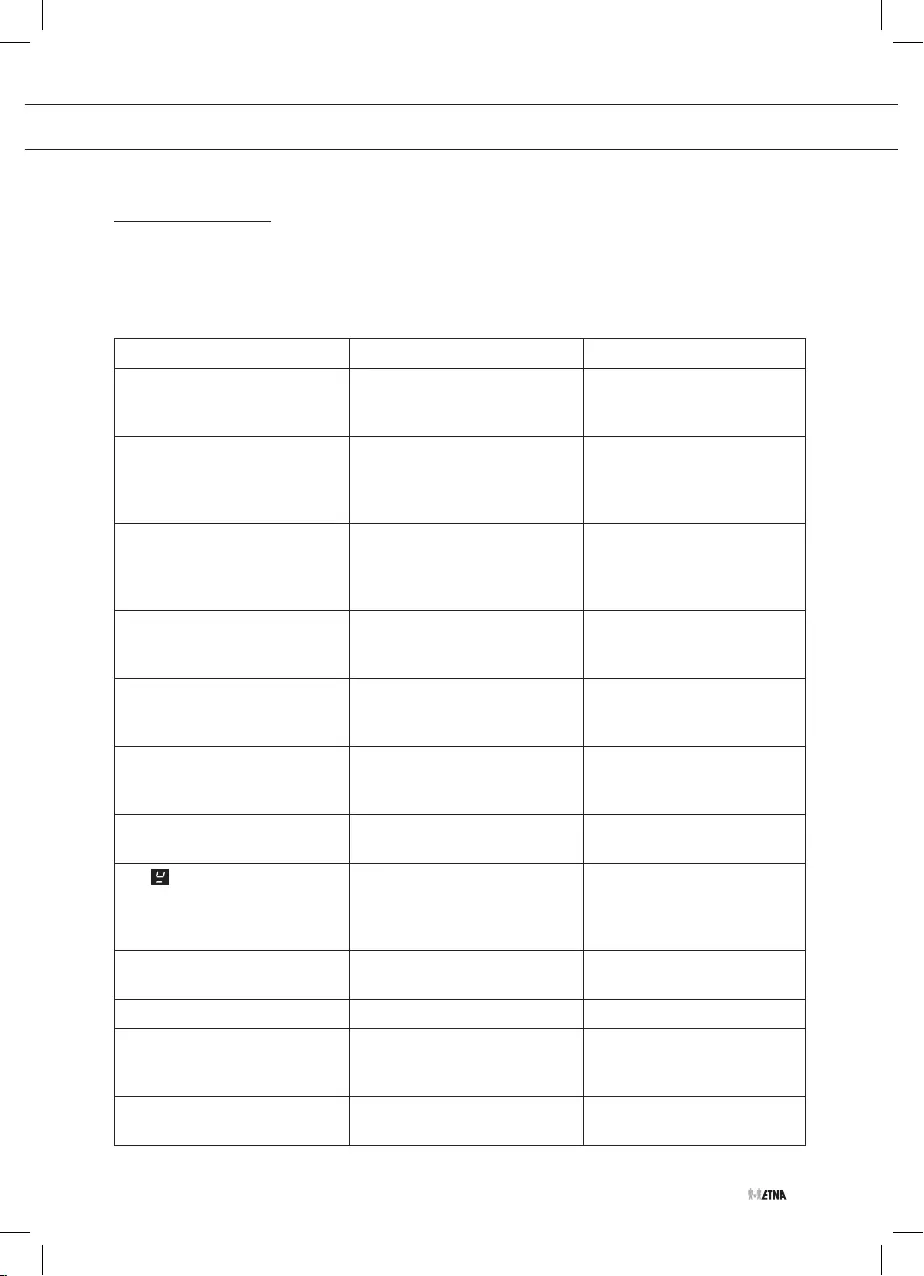
EN 21
Fault table
If you are uncertain about whether your appliance is functioning properly, this does not
automatically mean there is a defect. Make sure to check the points mentioned below in the
table first, or visit our website ‘www.Etna.nl’ for more information.
Problem with the hob Possible cause Solution
The fan runs on for several
minutes after the hob has been
switched off.
The hob is cooling down. Normal operation.
A slight smell is noticeable the
first few times the hob is used.
The new appliance is
heating up.
This is normal and will
disappear once it has been
used a few times. Ventilate
the kitchen.
The pans make a noise while
cooking.
This is caused by the energy
flowing from the hob to the
saucepan.
This is normal for certain
saucepans, particularly at
high settings. This does not
harm the pans or the hob.
You have switched on
a cooking zone, but the display
keeps flashing.
The pan used is not suitable
for induction cooking.
Use a good pan.
A cooking zone suddenly
stops working and you hear
a signal.
The preset time has ended. Press any button to switch
off the signal.
The hob is not working and
nothing appears in the display.
There is no power supply due
to a defective cable or a faulty
connection.
Check the fuses or the
electric switch (if there is no
plug).
A fuse blows as soon as the
hob is switched on.
The appliance is incorrectly
connected.
Check the electrical
connections.
The symbol appears in
the display after you have
switched on a cooking zone.
The pan you are using is not
suitable for induction cooking
or has a diameter of less than
12 cm.
See chapter ‘Pans for
induction cooking’.
Fault code F00. The control panel is dirty or
has water on it.
Clean the control panel.
Fault code F0 ... F6 and FC. Defective generator. Contact your service centre.
Error code F7. The ambient temperature is
not good.
Switch off all heat sources
in the vicinity of the cooking
plate.
Fault code F8 and F08. Appliance overheated. Let the appliance cool down
and then start again.
MALFUNCTIONS
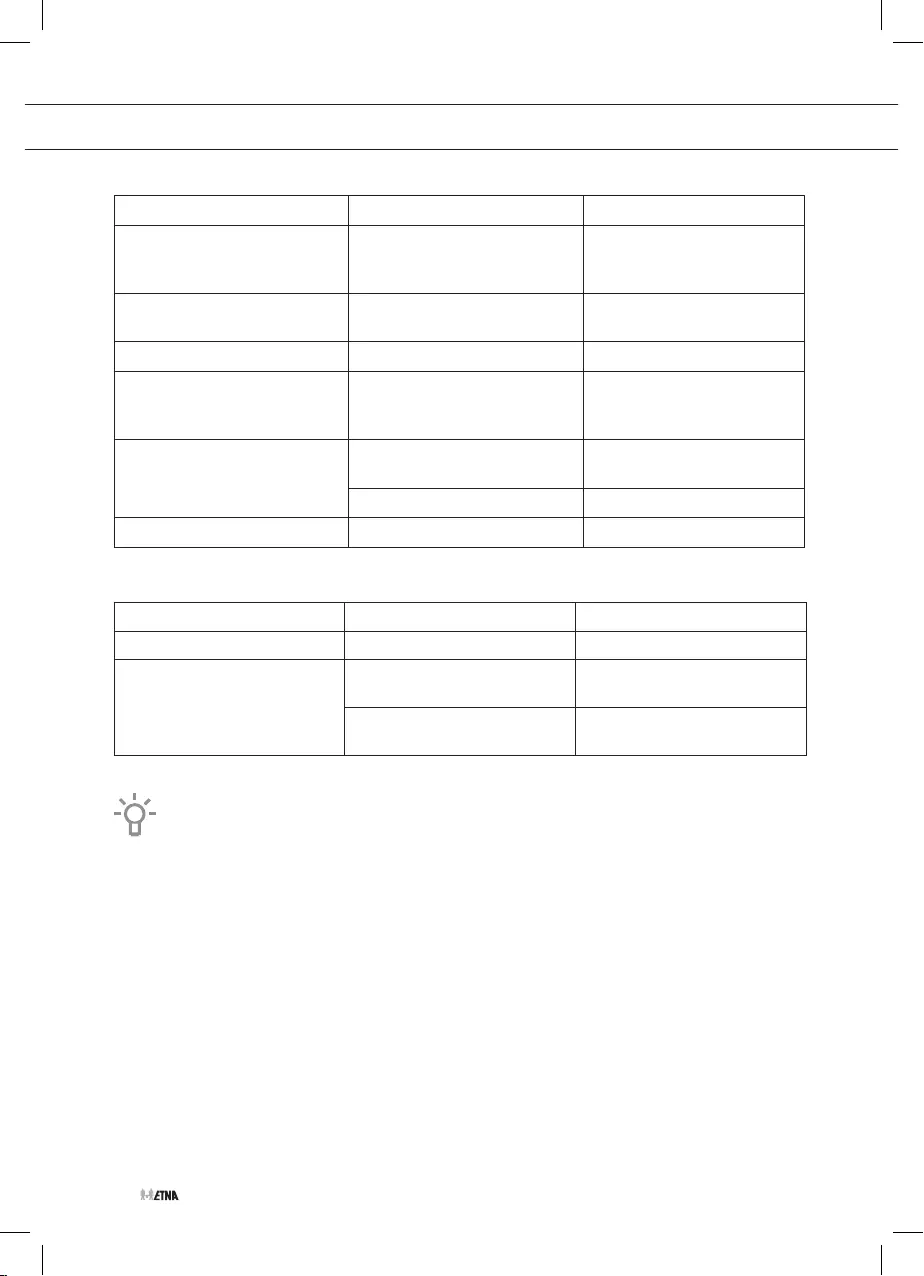
EN 22
MALFUNCTIONS
Problem with the hob Possible cause Solution
Fault code F9 and/or
continuous beep.
The appliance has been
connected incorrectly and/or
the mains voltage is too high.
Have your connection
changed.
Fault code F99. You have pressed two or more
buttons at the same time.
Do not operate more than
one button at a time.
Fault code FA. Mains voltage is too low. Contact your energy supplier.
Fault code FAN. Air circulation not good. Make sure the venting holes
under the cooking plate are
open.
Error code E6. Unsuitable pan. Visit www.atagservice.nl
for a suitable wok.
Hardware/software fault. Contact your service centre.
Other error codes Defective generator. Contact your service centre.
Problems with the oven Possible cause Solution
The oven light does not work. The oven light is defect. Replace the oven light.
The oven does not heat up. No temperature set. Set the temperature using the
temperature knob.
Electronic timer active. Set the electronic timer to
‘0:00’.
A visit by a service technician during the warranty period will be charged if the appliance
is not functioning because of improper use!
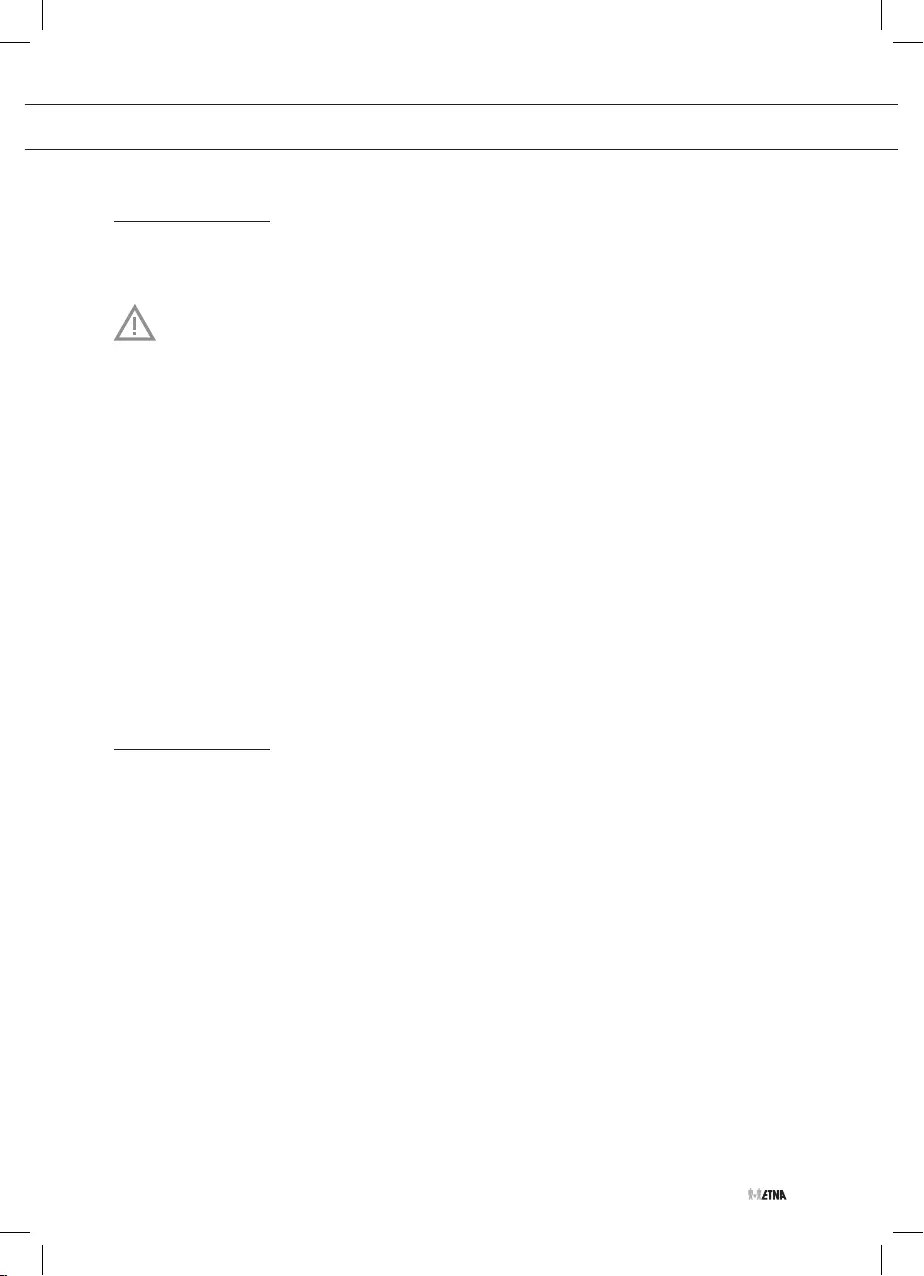
EN 23
INSTALLATION
General
A registered installer should only connect this appliance. The electrical connection must
comply with national and local regulations.
Read the separate safety instructions first!
Note!
• This appliance must be earthed at all times.
• Installation, maintenance or repairs should only be carried out by professionals who are
authorised by the manufacturer, as failure to do so will void the guarantee.
• The device should be disconnected from the mains prior to installation, maintenance or
repairs. The device is only disconnected from the electric power if:
▷the main switch of the domestic electrical system is switched off;
▷the fuse of the domestic electrical system has been completely removed;
▷the plug has been pulled out of the socket.
• Faulty parts may only be replaced with original Etna parts. Only these parts are guaranteed
by Etna to meet the safety requirements.
• If the connecting cable is damaged, it may only be replaced by the manufacturer, the
manufacturer’s service organisation or equivalently qualified persons, in order to avoid
dangerous situations.
Electrical connection
230V~/400V 3N~ - 50/60 Hz
The electrical connection must comply with national and local regulations. For the
Netherlands this includes the NEN 1010 amongst other standards.
• The wall plug socket and plug should always be accessible.
• Make sure that the cable does not come into contact with parts of the oven that may
become hot.
• If you want to make a fixed connection, make sure that an omnipolar switch with a contact
separation of at least 3 mm is fitted in the supply cable.
• The appliance should not be connected to the mains via a multiplug adapter or extension
cable, as the safe use of the equipment cannot be guaranteed.
• The fused switch must be easily accessible once the appliance has been installed.
• Ensure all connections are adequately tightened.
• Fix the supply cable in the cable clamp and then close the cover.
• The label showing the wiring diagrams is placed on the terminal box.
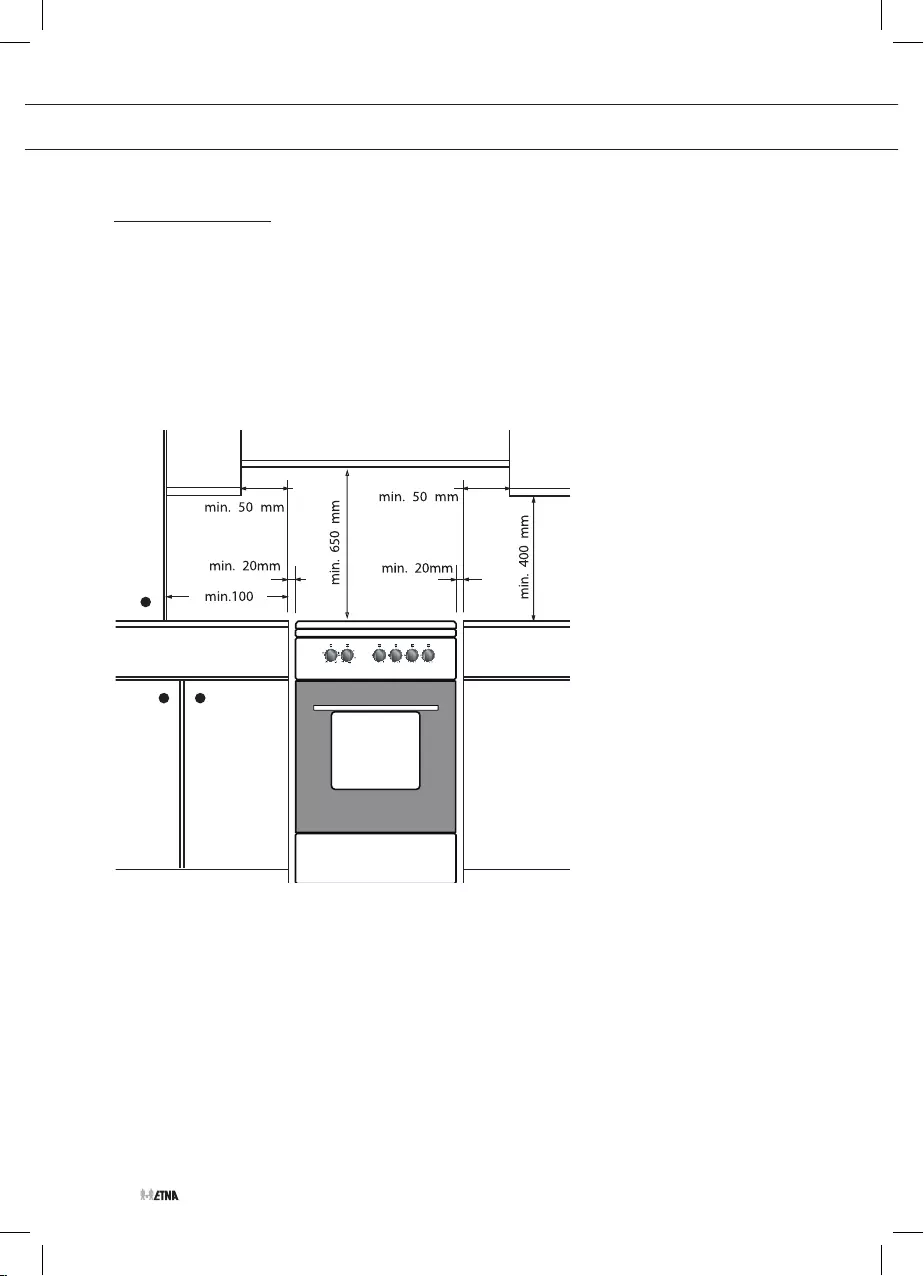
EN 24
Installation
• When placing the cooker next to a tall cupboard or another wall made of flammable material,
keep at least 50 mm distance between the cooker and the walls.
• Also keep a minimum distance of 650 mm between the hob and any cooker hood placed
above the cooker.
• If you place the cooker in a kitchen unit, the minimum space must be adhered to.
• If the cooker is built in between kitchen cabinets, the lining of the units must be able to
withstand temperatures up to 90 °C.
Levelling
• The height of the cooker can be adjusted with the adjusting feet.
• If you want to install the cooker on a platform, make sure that it is securely fastened.
INSTALLATION
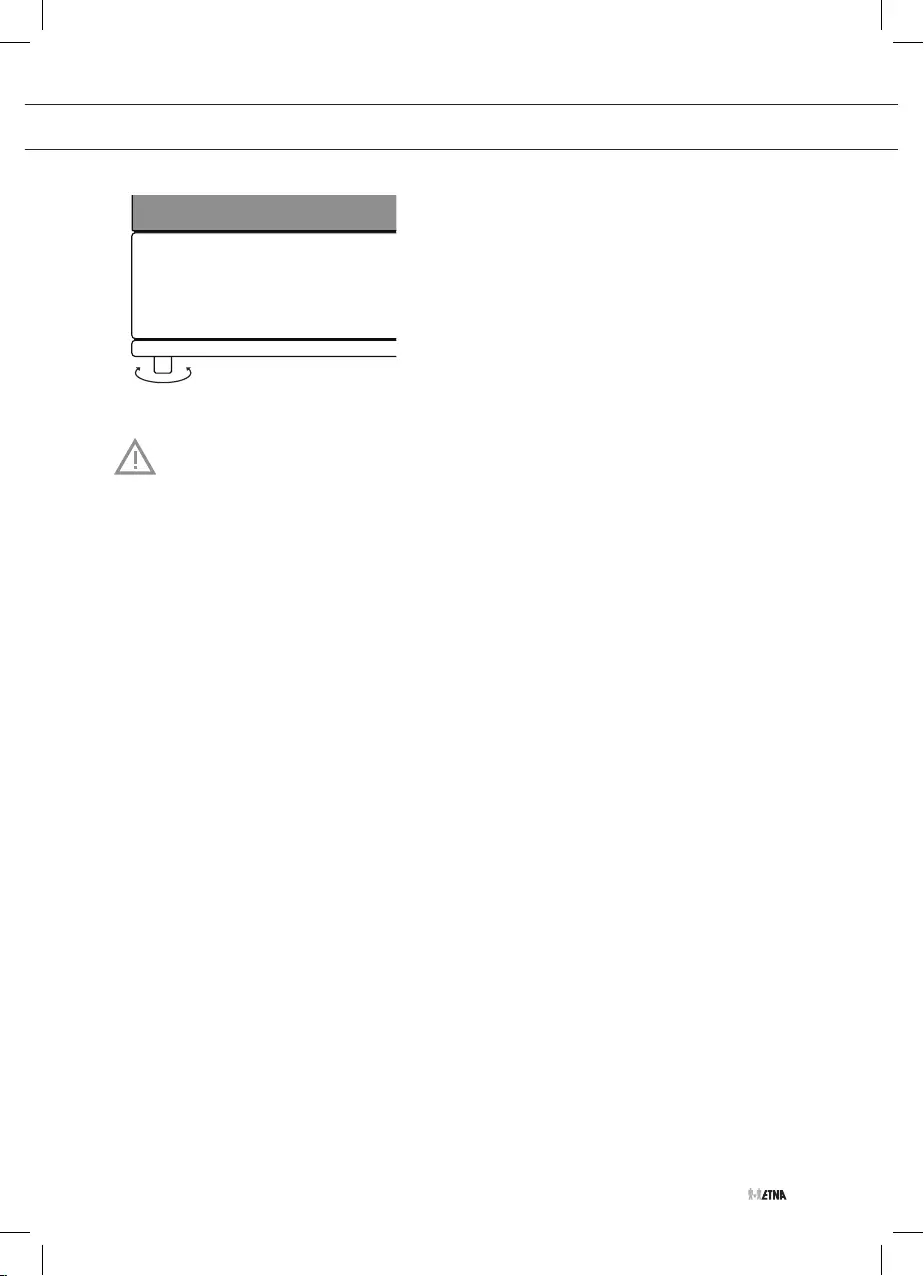
EN 25
After installation of the device, check whether the burners work properly.
The flame pattern should be regular and stable on the high setting, and the
burners must not go out on low.
INSTALLATION
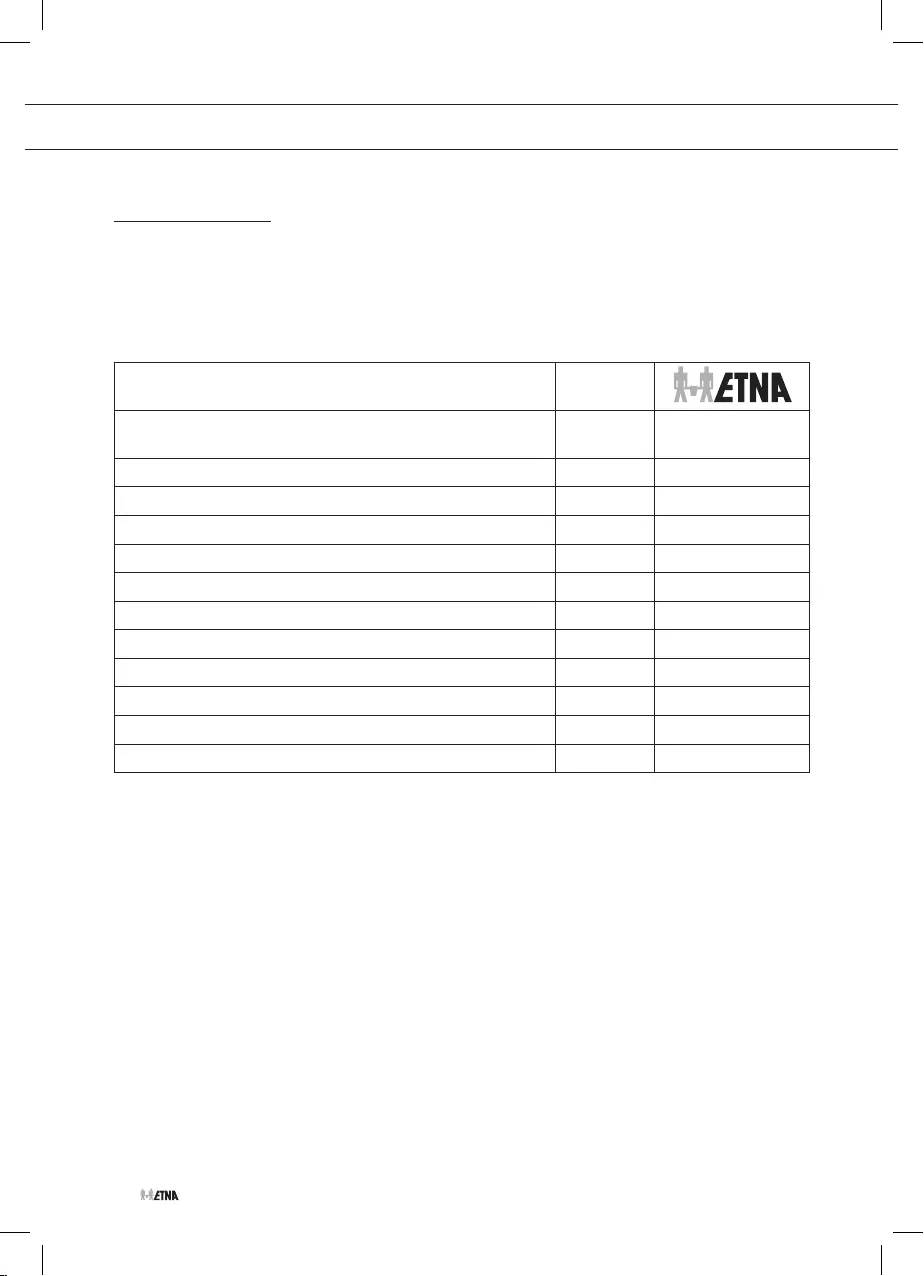
EN 26
Technical data
The data plate on the appliance indicates the total nominal load, the required voltage and the
frequency. The data plate is located at the right lower corner behind the door.
This appliance meets all relevant CE guidelines.
Brand
Model FIV760WIT
FIV760RVS
Type of Oven Electric
Mass Kg 48
Energy Efficiency Index - conventional 105.7
Energy Efficiency Index - fan forced 94,8
Energy Class A
Energy consumption (electricity) - conventional kWh/cycle 0.87
Energy consumption (electricity) - fan forced kWh/cycle 0.78
Number of cavities 1
Heat Source Electric
Volume 65
This oven complies with EN 60350-1
Energy Saving Tips for the oven
• Cook the meals together, if possible.
• Keep the pre-heating time short.
• Do not elongate cooking time.
• Do not forget to turn-off the oven at the end of cooking.
• Do not open oven door during cooking period.
INSTALLATION
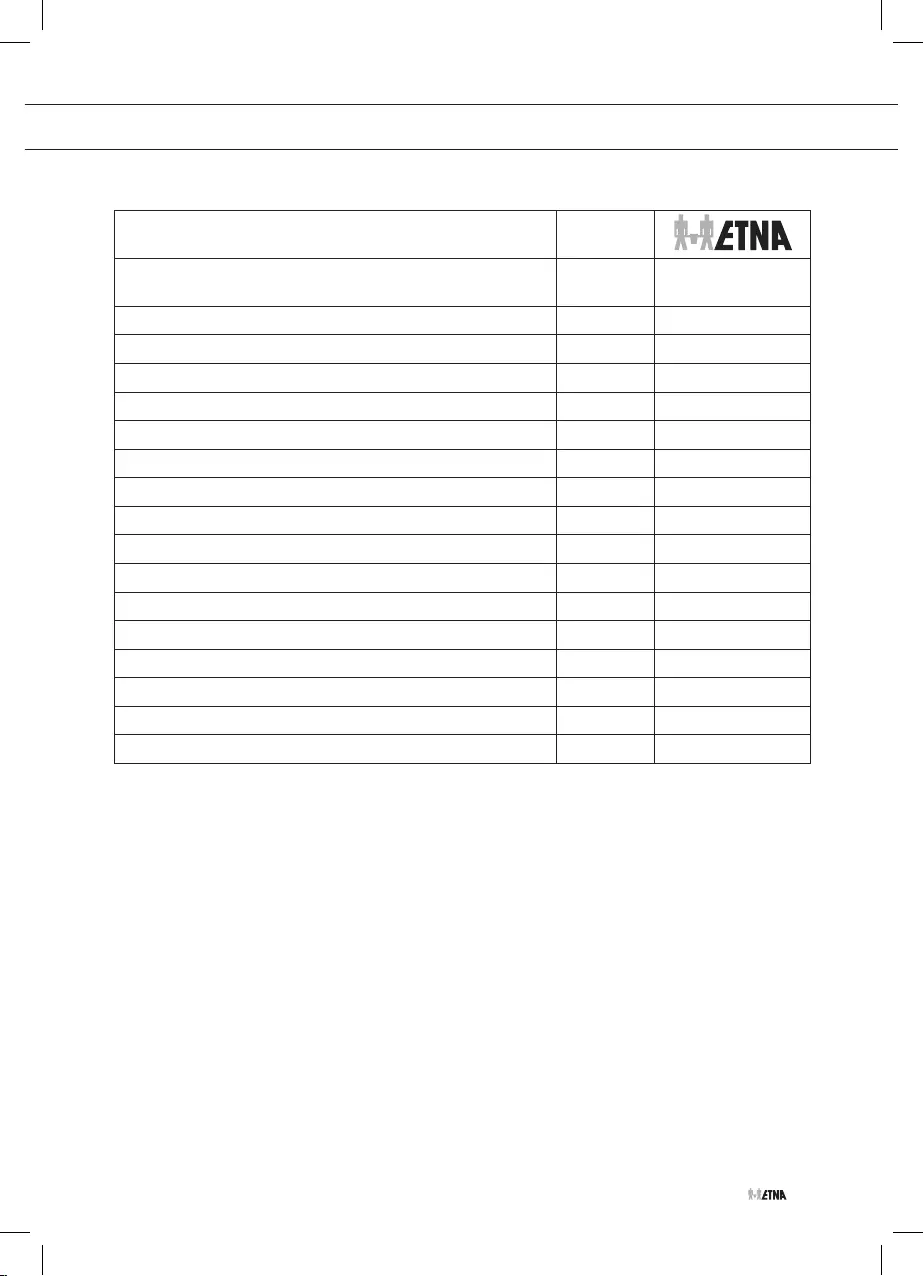
EN 27
INSTALLATION
Brand
Model FIV760WIT
FIV760RVS
Type of hob Electric
Number of Cooking Zones 4
Heating Technology-1 Induction
Size-1 cm Ø 16.0
Energy Consumption-1 Wh/kg 182.0
Heating Technology-2 Induction
Size-2 cm Ø 16.0
Energy Consumption-2 Wh/kg 182.0
Heating Technology-3 Induction
Size-3 cm Ø 21.0
Energy Consumption-3 Wh/kg 182.0
Heating Technology-4 Induction
Size-4 cm Ø 21.0
Energy Consumption-4 Wh/kg 182.0
Energy Consumption of hob Wh/kg 182.0
This hob complies with EN 60350-1
Energy Saving Tips for the hob
• Use cookwares having flat base.
• Use cookwares with proper size.
• Use cookwares with lid.
• Minimize the amount of liquid or fat.
• When liquid starts boiling, reduce the setting.
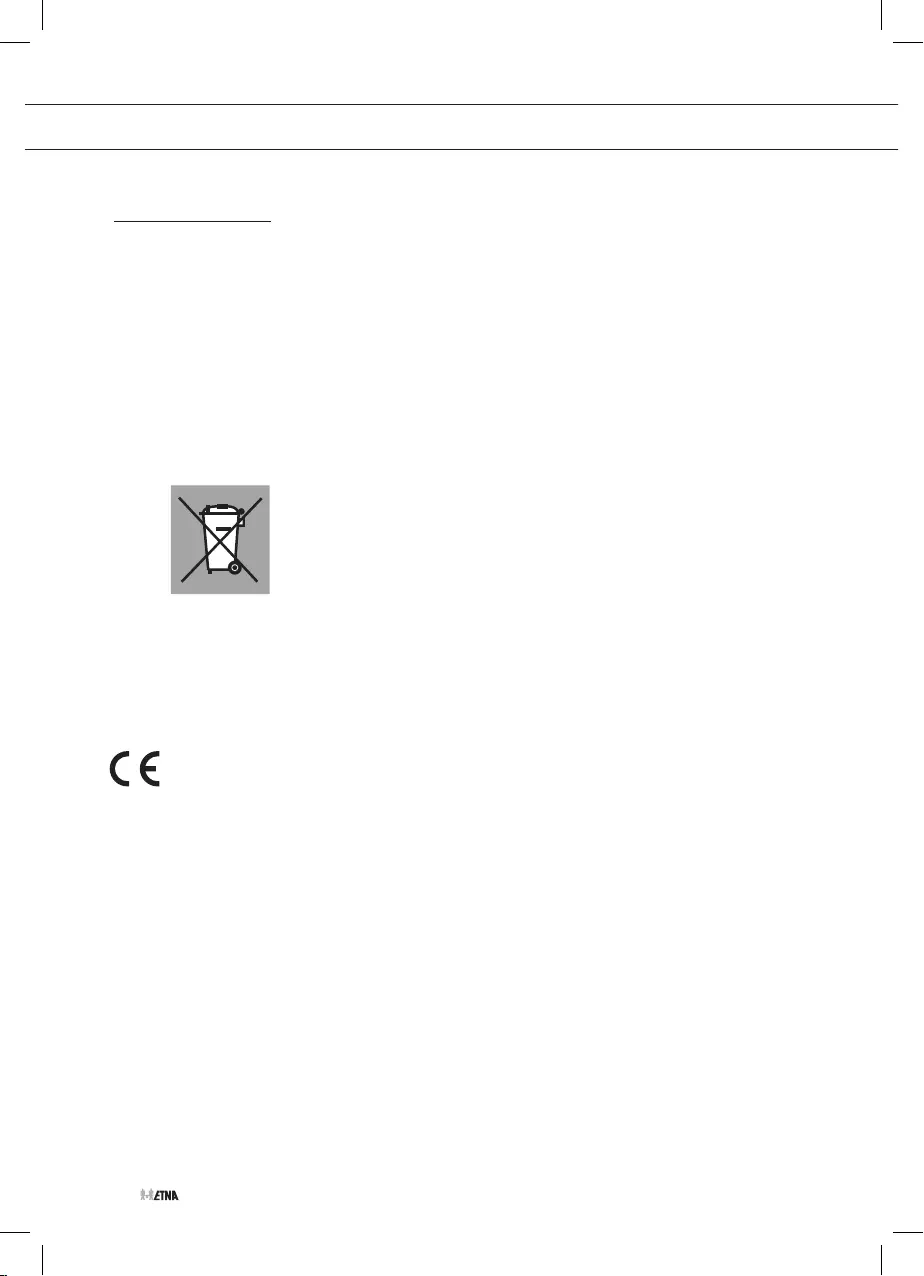
EN 28
ENVIRONMENTAL ASPECTS
Disposal of the appliance and packaging
This product is made from sustainable materials. However, the appliance must be disposed of
responsibly at the end of its useful life. The government can provide you with information about this.
The appliance packaging can be recycled. The following materials have been used:
• cardboard;
• polyethylene film (PE);
• CFC-free polystyrene (hard PS foam).
Dispose of these materials responsibly in accordance with legal provisions.
The product has a pictogram of a crossed-out waste container. This
indicates that household appliances must be disposed of separately.
This means that the appliance may not be processed via the regular
waste flow at the end of its useful life. You should take it to a special
municipal waste depot or a sales outlet that offers to do this for you.
Collecting household equipment separately prevents harm to the environment and public health.
The materials used in manufacturing this appliance can be recycled, which provides considerable
savings in energy and raw materials.
Declaration of Conformity
We hereby declare that our products satisfy the applicable European Directives, Orders
and Regulations, as well as the requirements stated in the referenced standards.

EN 29

671764 / VER 4 / 28-06-2019
671764
*671764*