Table of Contents
Philips PT728/16 User Manual
Displayed below is the user manual for PT728/16 by Philips which is a product in the Men's Shavers category. This manual has pages.
Related Manuals

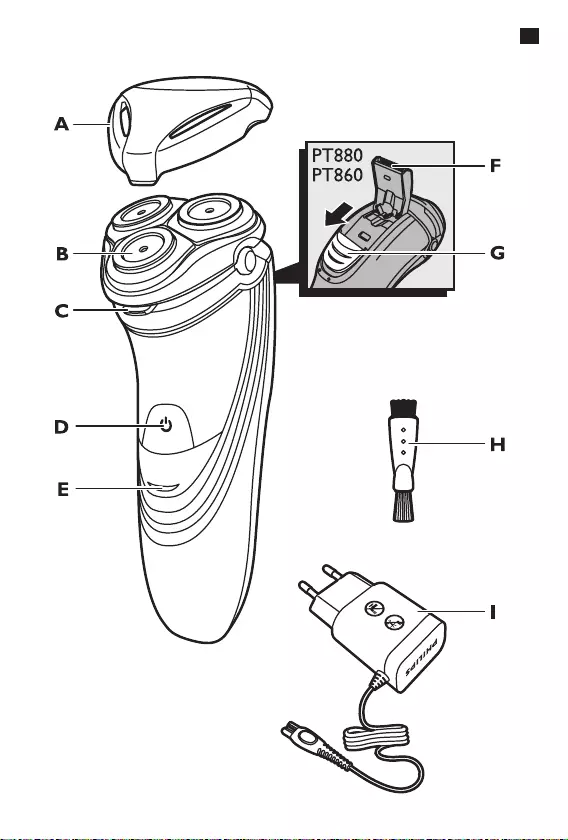
1


6
Introduction
Congratulations on your purchase and welcome to
Philips! To fully benet from the support that Philips
offers, register your product at
www.philips.com/welcome.
Please read this user manual, as it contains
information about the wonderful features of this
shaver as well as some tips to make shaving easier
and more enjoyable.
General description (Fig. 1)
A Protection cap
B Shaving unit
C Shaving unit release button
D Shaver on/off button
E Charging light
F Trimmer (PT880, PT860 only)
G Trimmer release slide (PT880, PT860 only)
H Cleaning brush
I Adapter
Note: You can nd the type number on the back of
the shaver.
Important
Read this user manual carefully before you use the
appliance and save it for future reference.
Danger
- Keep the adapter dry.
- This symbol means: Forbidden to clean under a
running tap.
ENGLISH

Warning
- The adapter contains a transformer. Do not cut
off the adapter to replace it with another plug, as
this causes a hazardous situation.
- The appliance is not intended for use by persons
(including children) with reduced physical, sensory
or mental capabilities, or lack of experience
and knowledge, unless they have been given
supervision or instruction concerning use of the
appliance by a person responsible for their safety.
- Children should be supervised to ensure that they
do not play with the appliance.
- Always unplug the shaver before you clean it
under the tap.
- This symbol means: Forbidden to use in the
shower.
- Warning: Do not use this appliance close to a
bathtub, shower or other containers lled
with water.
Caution
- Do not immerse the shaver in water or any
other liquid.
- Do not use water hotter than 80°C to rinse
the shaver.
- Be careful with hot water. Always check if the
water is not too hot, to prevent your hands from
getting burnt.
- The shaver is not dishwasher-proof.
- Warning: Remove the detachable cord from the
handheld part before cleaning this part in water.
- Water may leak from the socket at the bottom
of the shaver when you rinse it. This is normal
and not dangerous because all electronics are
enclosed in a sealed power unit inside the shaver.
ENGLISH 7
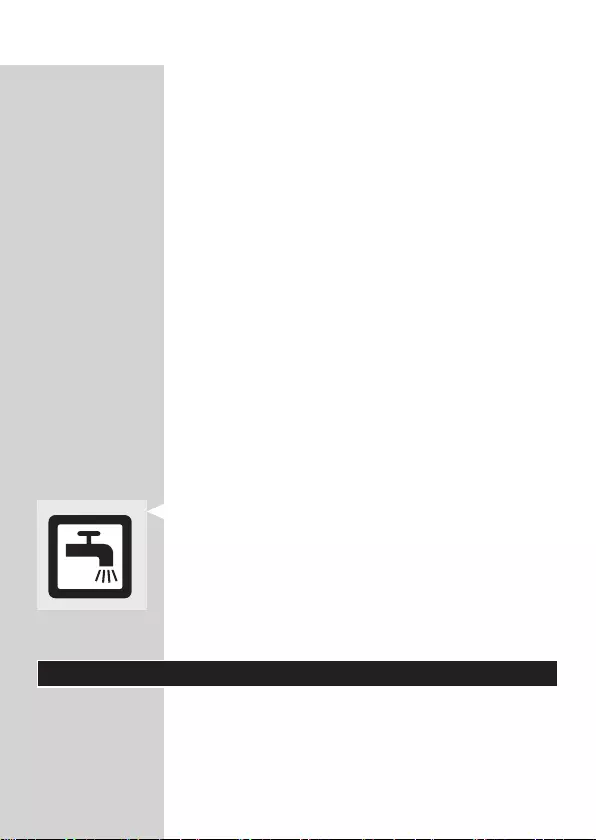
- Do not use the shaver, adapter or any other part if
it is damaged, as this may cause injury. Always
replace a damaged adapter, charger or part with
one of the original type.
-
Use, charge (specic types only) and store the
appliance at a temperature between 10°C and 35°C.
- Always place and use the shaver on a surface that
is uid-resistant.
-
Only use the adapter, charger and accessories supplied.
- Always put the protection cap on the shaver
to protect the shaving heads when you are travelling.
Compliance with standards
- This shaver complies with all standards regarding
electromagnetic elds (EMF). If handled properly
and according to the instructions in this user
manual, this shaver is safe to use based on
scientic evidence available today.
- This shaver complies with the applicable IEC safety
standards.
General
- This shaver can be safely cleaned under the tap.
- This symbol means: Suitable to be cleaned under a
running tap.
- The adapter is equipped with an automatic
voltage selector and is suitable for mains voltages
ranging from 100 to 240 volts.
- The adapter transforms 100-240 volts to a safe
low voltage of less than 24 volts.
Charging
PT880, PT860: It takes approx. 1 hour to fully charge
the shaver.
PT735, PT730, PT728, PT725, PT722, PT720:
It takes approx. 8 hours to fully charge the shaver.
ENGLISH8
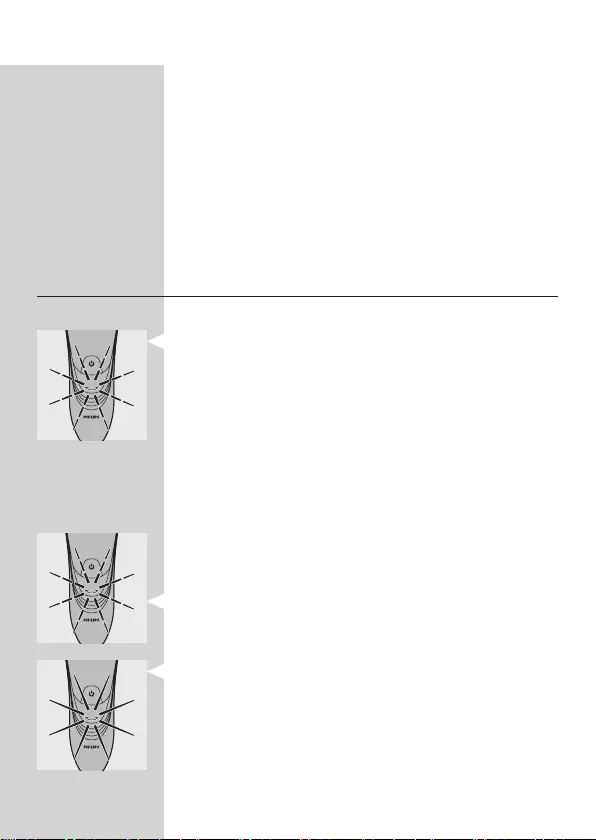
When you charge the shaver for the rst time or
after a long period of disuse, let it charge until the
charging light lights up continuously.
A fully charged shaver provides up to 17 (PT880,
PT860) or 14 (PT735, PT730, PT728, PT725,
PT722, PT720) cordless shaves.
The shaving time may be less than 17 (PT880, PT860)
or 14 (PT735, PT730, PT728, PT725, PT722, PT720)
cordless shaves as a result of your shaving behaviour,
your cleaning habits or your beard type.
Charge indications
Battery low
- When the battery is almost empty (when there
are only 5 or fewer shaving minutes left), the
charging light starts to ash orange.
- When you switch off the shaver, the charging light
continues to ash orange for a few seconds.
Quick charging
- When you start charging the empty battery,
the charging light alternately ashes orange and
green. After approx. 3 minutes, the charging light
continues to ash green. The shaver now contains
enough energy for a 5-minute shave.
Charging
- When the shaver is charging, the charging light
ashes green.
Battery fully charged
- When the battery is fully charged, the charging
light lights up green continuously.
Note: After approx. 30 minutes, the charging light goes
out to save energy.
ENGLISH 9
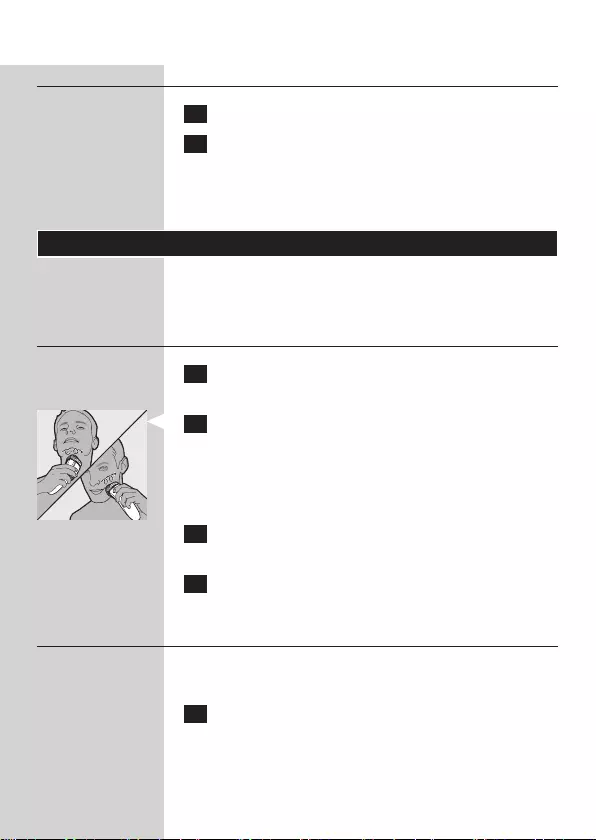
Charging with the adapter
1 Put the small plug in the shaver.
2 Put the adapter in the wall socket.
,The charging light shows the charging status of
the shaver (see section ‘Charge indications’ in
this chapter).
Using the shaver
Note: You can also use the shaver directly from the
mains. Simply connect the shaver to the mains.
Shaving
1 Press the on/off button once to switch on the
shaver.
2 Move the shaving heads over your skin. Make
circular movements.
- Do not make straight movements.
- Your skin may need 2 or 3 weeks to get
accustomed to the Philips shaving system.
3 Press the on/off button once to switch off the
shaver.
4 Clean the shaver (see chapter ‘Cleaning and
maintenance’).
Trimming (PT880, PT860 only)
You can use the trimmer to groom your sideburns
and moustache.
1 Press the on/off button once to switch on
the shaver.
ENGLISH10

2 Push the trimmer slide downwards to open
the trimmer.
,You can now start trimming.
3 After trimming, close the trimmer and switch
off the shaver.
Cleaning and maintenance
Warning: Remove the detachable cord from the
handheld part before cleaning this part in water.
Never use compressed air, scouring pads, abrasive
cleaning agents or aggressive liquids such as petrol
or acetone to clean the appliance.
- Clean the shaver after every shave for optimal
shaving performance.
- Regular cleaning guarantees better shaving
performance.
- For the best cleaning results, we advise you to use
the Philips Cleaning spray (HQ110).
- Be careful with hot water. Always check if the
water is not too hot, to prevent your hands from
getting burnt.
Note: Water may leak from the socket at the bottom
of the shaver when you rinse it. This is normal and not
dangerous because all electronics are enclosed in a
sealed power unit inside the shaver.
ENGLISH 11
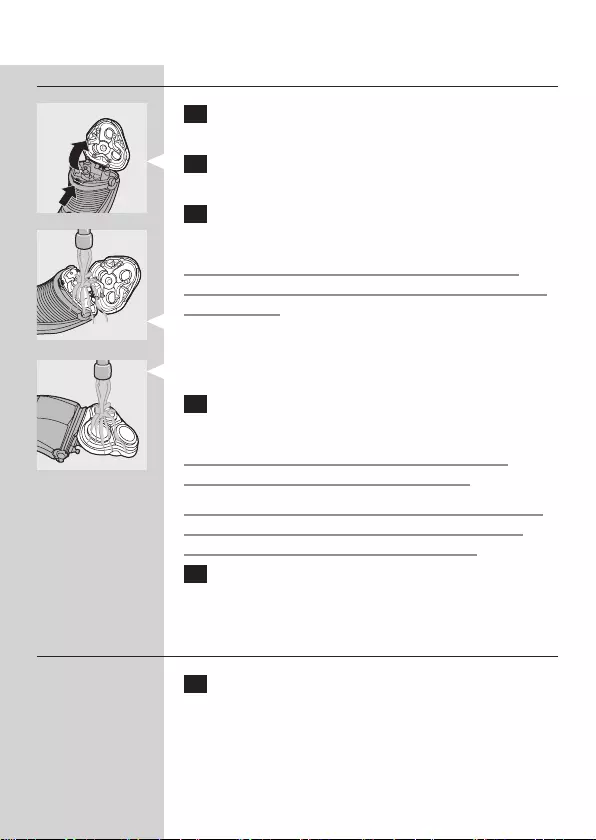
Cleaning the shaving unit under the tap
1 Switch off the shaver and disconnect it from
the mains.
2 Press the release button to open the shaving
unit.
3 Rinse the shaving unit and hair chamber under
a hot tap for 30 seconds.
Be careful with hot water. Always check if the
water is not too hot, to prevent your hands from
getting burnt.
- Rinse the hair chamber and the inside of the
shaving unit.
- Rinse the outside of the shaving unit.
4 Close the shaving unit and shake off excess
water.
Be careful not to hit the shaving unit against
anything while shaking off excess water.
Never dry the shaving unit and the hair chamber
with a towel or tissue, as this may damage the
shaving heads and the coupling spindles.
5 Open the shaving unit again and leave it open
to let the shaver dry completely.
Cleaning the shaving unit with the
cleaning brush
1 Switch off the shaver and disconnect it from
the mains.
ENGLISH12
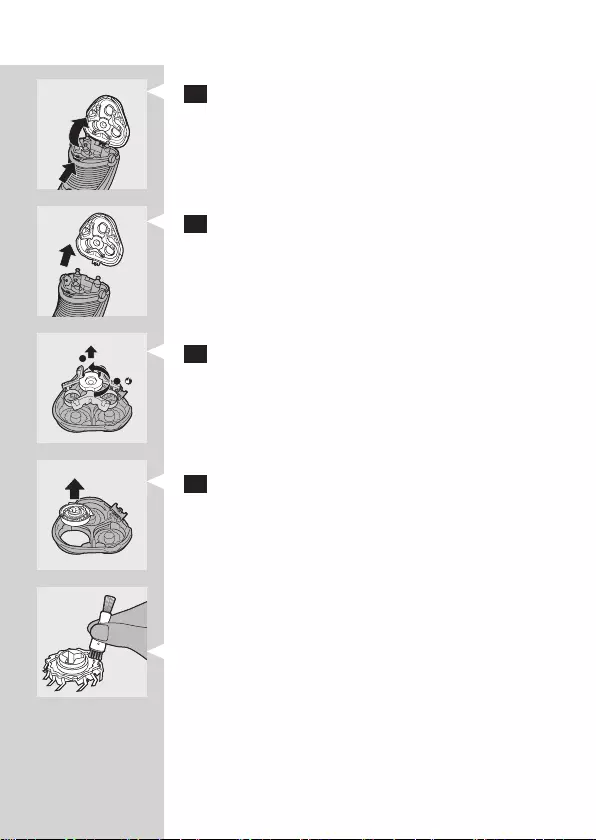
2 Press the release button to open the
shaving unit.
3 Pull the shaving unit off the shaver.
4 Turn the lock anticlockwise (1) and remove the
retaining frame (2).
5 Remove and clean one shaving head at a time.
Each shaving head consists of a cutter and a
guard.
Note: Do not clean more than one cutter and guard
at a time, since they are all matching sets. If you
accidentally mix up the cutters and guards, it may take
several weeks before optimal shaving performance
is restored.
- Remove the cutter from the shaving guard and
clean it with the brush.
2
1
ENGLISH 13
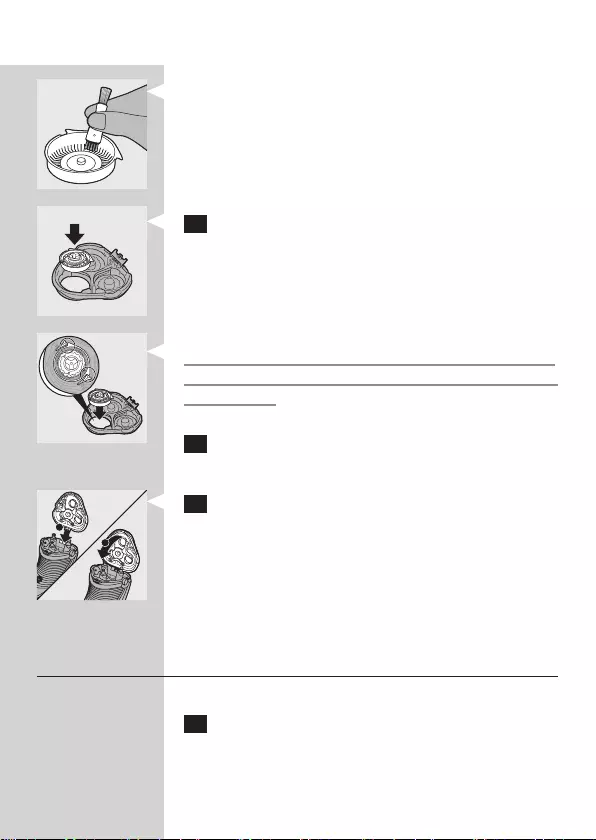
- Clean the inside and outside of the shaving guard
with the brush.
6 Put the shaving heads back into the shaving unit.
PT880, PT860/PT735/PT730/PT722: Make sure that
the projections of the shaving heads t exactly into
the recesses.
7 Put the retaining frame back into the shaving
unit and turn the lock clockwise.
8 Insert the lug of the shaving unit into the slot
in the top of the shaver (1). Then close the
shaving unit (2).
Note: If the shaving unit does not close smoothly, check
if you have inserted the shaving heads properly and if
the retaining frame is locked.
Cleaning the trimmer with the cleaning
brush (PT880, PT860 only)
Clean the trimmer every time you have used it.
1 Switch off the shaver and disconnect it from
the mains.
1
2
ENGLISH14
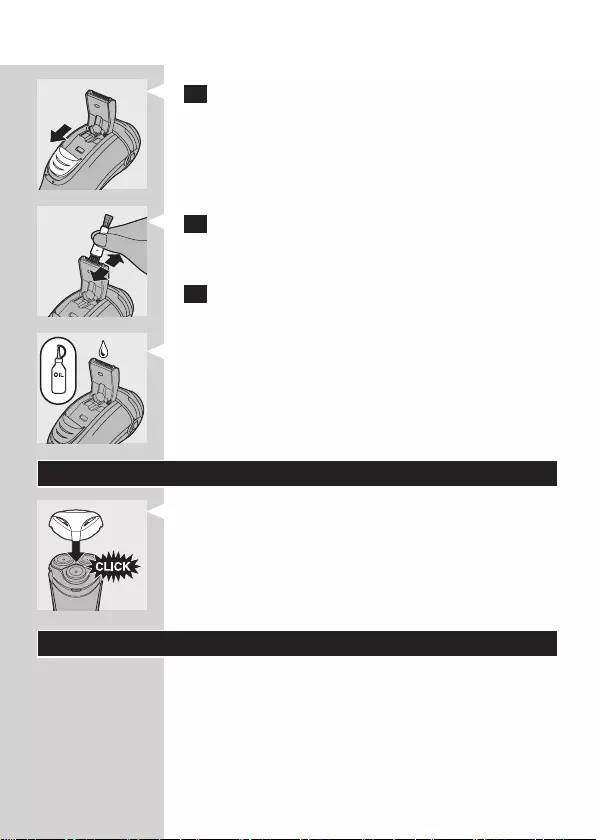
2 Push the trimmer slide downwards to open
the trimmer.
3 Clean the trimmer with the short-bristled side
of the cleaning brush. Brush up and down along
the trimmer teeth.
4 Close the trimmer (‘ click’).
Tip: For optimal trimming performance, lubricate the
trimmer teeth with a drop of sewing machine oil every
six months.
Storage
- Put the protection cap on the shaver every time
you have used it, to prevent damage.
Replacement
For maximum shaving performance, we advise
you to replace the shaving heads every two years.
Replace damaged shaving heads right away.
Only replace the shaving heads with original HQ8
Philips Shaving Heads.
ENGLISH 15
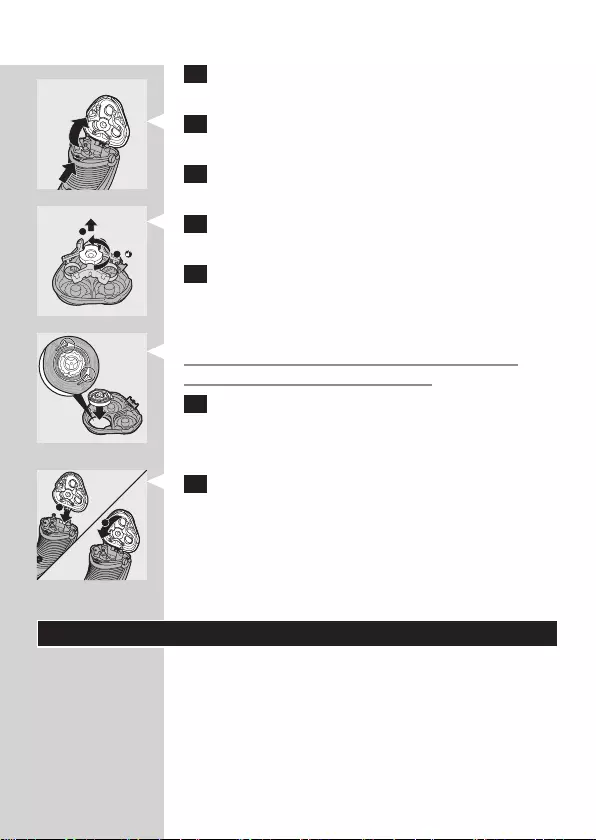
1 Switch off the shaver and disconnect it from
the mains.
2 Press the release button to open the shaving
unit.
3 Pull the shaving unit off the shaver.
4 Turn the lock anticlockwise (1) and remove the
retaining frame (2).
5 Remove the shaving heads and place new ones
in the shaving unit.
Make sure that the projections of the shaving
heads t exactly into the recesses.
6 Put the retaining frame back into the shaving
unit and turn the lock clockwise.
7 Insert the lug of the shaving unit into the slot
in the top of the shaver (1). Then close the
shaving unit (2).
Note: If the shaving unit does not close smoothly, check
if you have inserted the shaving heads properly and if
the retaining frame is locked.
Accessories
To retain the top performance of your shaver, make
sure you clean it regularly and replace its shaving
heads at the recommended time.
2
1
1
2
ENGLISH16
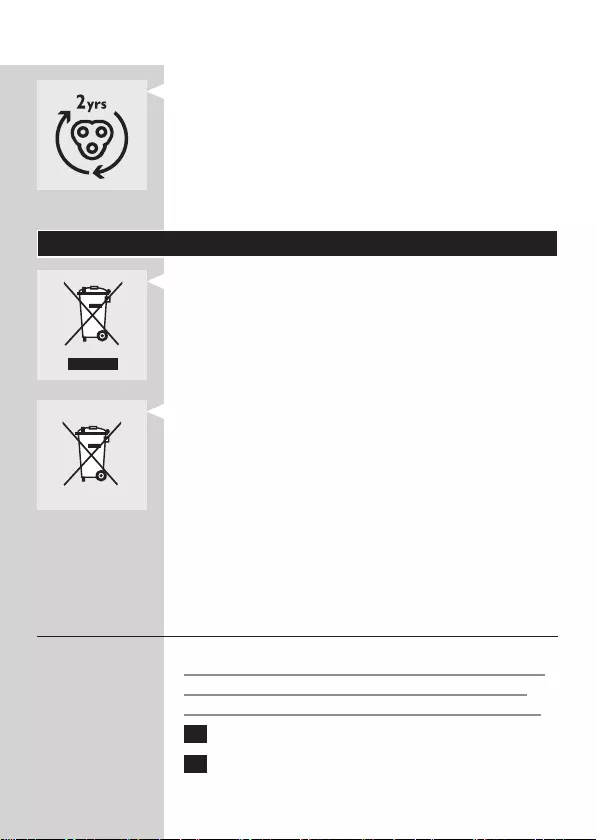
Shaving heads
- We advise you to replace your shaving heads
every two years. Always replace with HQ8 Philips
Shaving Heads
Cleaning
- Use Cleaning spray (HQ110) to clean the shaving
heads thoroughly.
Environment
- Do not throw away the appliance with the normal
household waste at the end of their life, but
hand them in at an ofcial collection point for
recycling. By doing this, you help to preserve the
environment.
- The built-in rechargeable shaver battery contains
substances that may pollute the environment.
Always remove the battery before you discard or
hand in the shaver at an ofcial collection point.
Dispose of the battery at an ofcial collection
point for batteries. If you have trouble removing
the battery, you can also take the appliance to a
Philips service centre. The staff of this centre will
remove the battery for you and will dispose of it
in an environmentally safe way.
Removing the rechargeable shaver battery
Only remove the rechargeable battery when you
discard the shaver. Make sure the rechargeable
battery is completely empty when you remove it.
1 Disconnect the shaver from the mains.
2 Let the shaver run until it stops.
ENGLISH 17
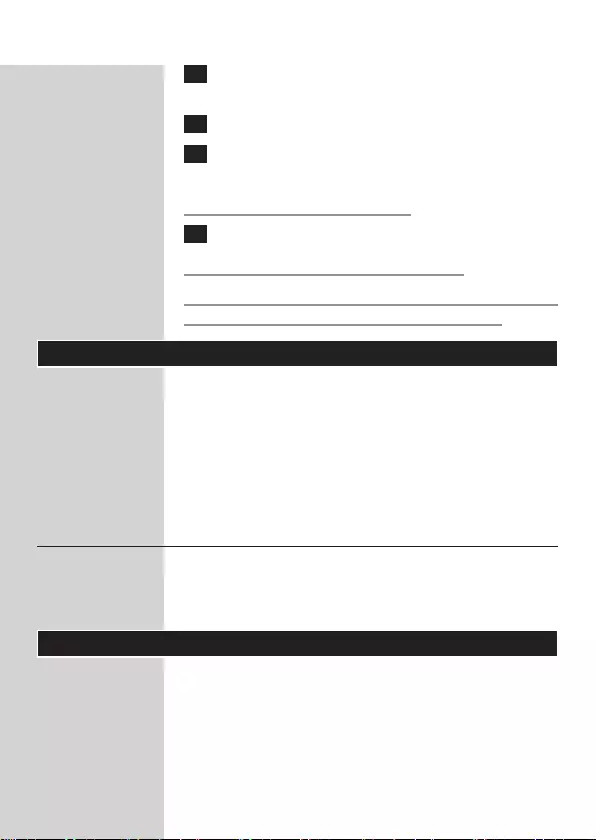
3 Undo the screws in the back of the shaver and
in the hair chamber.
4 Remove the front panel and the back panel.
5 Bend the 6 hooks aside and take out the
power unit.
Be careful, the hooks are sharp.
6 Remove the battery.
Be careful, the battery strips are sharp.
Do not connect the shaver to the mains again after
you have removed the rechargeable battery.
Guarantee and service
If you need service or information or if you have a
problem, please visit the Philips website at
www.philips.com or contact the Philips Consumer
Care Centre in your country (you nd its phone
number in the worldwide guarantee leaet). If there
is no Consumer Care Centre in your country, go to
your local Philips dealer.
Guarantee restrictions
The shaving heads (cutters and guards) are not
covered by the terms of the international guarantee
because they are subject to wear.
Troubleshooting
This chapter summarises the most common
problems you could encounter with the appliance. If
you are unable to solve the problem with the
information below, contact the Consumer Care
Centre in your country.
ENGLISH18

Problem Possible cause Solution
The shaver does
not shave as well
as it used to.
The shaving
heads are
damaged or
worn.
Replace the shaving heads (see
chapter ‘Replacement’).
Long hairs
obstruct the
shaving heads.
Clean the shaving heads one by
one (see section ‘Cleaning the
shaving unit with the cleaning
brush’ in chapter ‘Cleaning and
maintenance’).
You have not
inserted the
shaving heads
properly.
Make sure that the projections of
the shaving heads t exactly into
the recesses (see section ‘Cleaning
the shaving unit with the cleaning
brush’).
The shaver does
not work when I
press the on/off
button.
The
rechargeable
battery is
empty.
Recharge the battery (see chapter
‘Charging’) or connect the
shaver to the mains.
The
temperature
of the shaver
is too high. In
this case, the
shaver does
not work.
As soon as the temperature of the
shaver has dropped sufciently, you
can switch on the shaver again.
ENGLISH 19

20
简介
感谢您的惠顾,欢迎光临飞利浦!为了您能充
分享受飞利浦提供的支持,请在 www.philips.
com/welcome 上注册您的产品。
请阅读本用户手册,手册包含有关此剃须刀各
种功能的信息以及一些使用技巧,让您的剃须
体验更轻松更舒适。
一般说明 (图 1)
A 保护盖
B 剃毛刀头部件
C 剃须刀头部件释放按钮
D 剃须刀开/关按钮
E 充电指示灯
F 修发器(仅限于 PT880, PT860)
G 修发器释放滑块(仅限于 PT880, PT860)
H 清洁刷
I 适配器
注意: 您可以在剃须刀的背面找到型号。
注意事项
使用本产品之前,请仔细阅读本使用说明书,
并妥善保管以备日后参考。
危险
-保持适配器干燥。
-警告符号注释:禁止用在打开的水龙头下进
行清洗。
警告
-电源软线不能更换,如果软线损坏,此
-器具(电源适配器)应废弃。
-电源适配器内含有一个变压器。切勿自行更
换插头,否则将导致严重后果。
简体中文
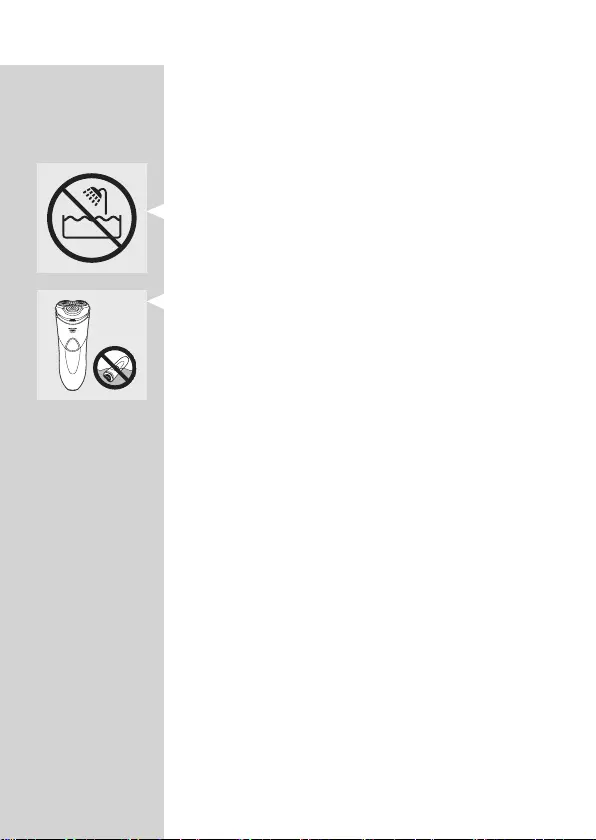
-本产品不打算由肢体不健全、感觉或精神上
有障碍或缺乏相关经验和知识的人(包括儿
童)使用,除非有负责他们安全的人对他们
使用本产品进行监督或指导。
-应照看好儿童,避免他们将产品当作玩具。
-在自来水龙头下清洗剃须刀之前,务必拔掉
其电源插头。
-警告符号注释:禁止在洗澡或淋浴时使用。
-警告:不要在盛水的浴缸、淋浴、洗脸盆或
其他器皿附近使用本器具。
注意
-不要将剃须刀浸入水中或其他液体中。
-切勿使用温度高于 80°C 的热水冲洗剃须
刀。
-使用热水时一定要小心。切记先检查水温是
否太高,以防烫手。
-剃须刀不可用洗碗机清洗。
-警告:将手持部分与电源软线分开后,才能
在水中清洗手持部分。
-冲洗产品时,水可能从剃须刀底部的插口漏
出。这是正常的,而且没有危险,因为所有
的电子线路都密封在剃须刀内的一个密封壳
内。
-如果剃须刀、适配器或任何其他部件损坏,
请勿再使用,否则可能对人体造成伤害。务
必用原始型号更换损坏的剃须刀、适配器或
任何其他部件。
-必须在 10°C 至 35°C 之间的温度下使用、
存放和为本产品充电(仅限于特定型号)。
-一定要在抗有机溶剂腐蚀的表面上放置和使
用剃须刀。
-仅限于使用随附的适配器、充电器和附件。
-旅行携带时,应确保将保护盖放在剃须刀
上,以保护剃须刀头。
简体中文 21

符合标准
-这款剃须刀符合关于电磁场 (EMF) 的所有相
关标准。据目前的科学证明,如果正确使用
并按照本用户手册中的说明进行操作,这款
剃须刀是非常安全的。
-这款剃须刀符合 IEC 家电安全标准。
概述
-这款剃须刀可放心在水龙头下清洗。
-符号注释:适合用在打开的水龙头下进行清
洗。
-本适配器配有自动电压选择器,适合
100 至 240 伏范围内的电源电压。
-电源适配器可将 100-240 伏的电压转换为
24 伏以下的安全低电压。
充电
PT880, PT860:该剃须刀充满电需要大约
1 小时。
PT735, PT730, PT728, PT725, PT722, PT720:
该剃须刀充满电需要大约 8 小时。
如果是第一次为剃须刀充电,或是长时间未使
用后充电,应让其连续充电,直到充电指示灯
持续亮起。
完全充电的剃须刀可提供多达 17 次
(PT880, PT860) 或 14 次 (PT735, PT730,
PT728, PT725, PT722, PT720)
不接电源剃须。
由于您的剃须行为、您的清洁习惯或胡须
类型,剃须次数可能会少于 17 次 (PT880,
PT860) 或 14 次 (PT735, PT730, PT728,
PT725, PT722, PT720)
不接电源剃须。
简体中文22
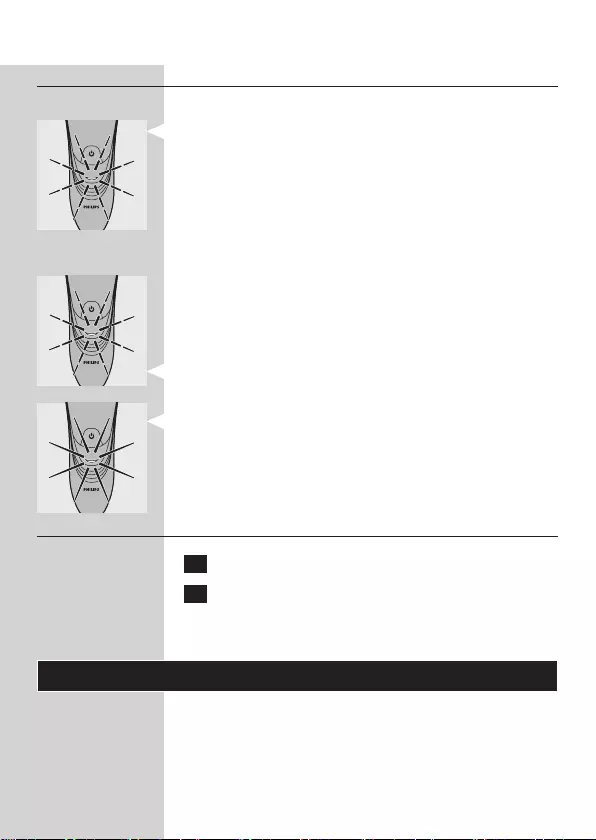
充电指示
电池电量不足
-当电池电量快要耗尽时(仅剩 5 分钟或更
少的剃须时间),指电指示灯将开始闪烁橙
色。
-关闭剃须刀时,充电指示灯将持续闪烁橙色
几秒钟。
快速充电
-开始为电量耗尽的电池充电时,充电指示灯
会交替闪烁橙色和绿色。大约 3 分钟之后,
充电指示灯会继续闪烁绿色。剃须刀现在包
含的电量足以完成 5 分钟剃须。
充电
-剃须刀在充电时,充电指示灯闪烁绿色。
电池已完全充满
-
电池充满电时,充电指示灯将持续亮起绿灯。
注意: 大约 30 分钟后,充电指示灯熄灭以节
省能源。
使用适配器充电
1 将小插头插入剃须刀。
2 将电源适配器插入电源插座。
,充电指示灯显示剃须刀的状态(见本章中
的“充电指示”一节)。
使用剃须刀
注意: 您也可以直接插电使用剃须刀。
只需将剃须刀接到电源即可。
简体中文 23
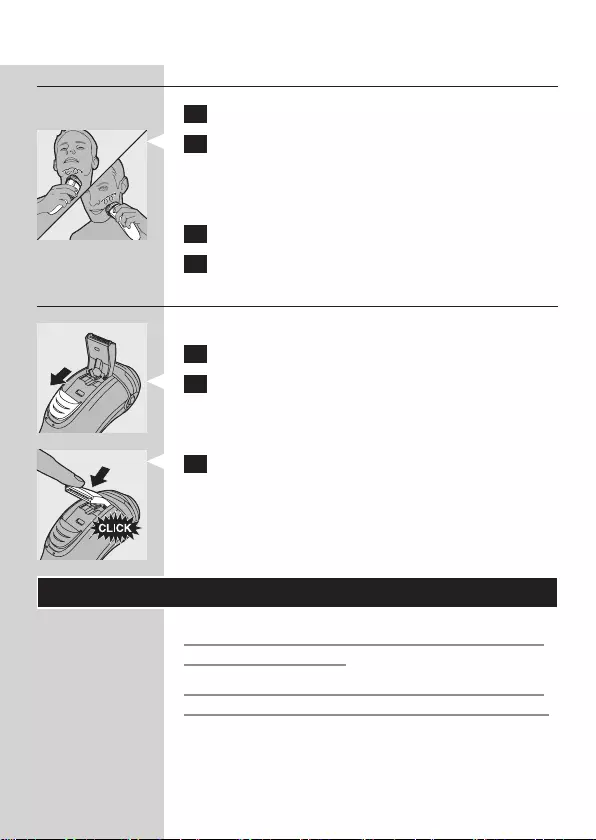
剃毛
1 按一下开/关按钮以启动剃须刀。
2 将剃须刀头在皮肤上移动。作迂回运动。
-请勿作直线运动。
-您的皮肤可能需要 2 到 3 周才能适应飞利浦
剃须系统。
3 按一下开/关按钮关闭剃须刀电源。
4 清洁剃须刀(见“清洁和保养”一章)。
修剪(仅限于 PT880, PT860)
您可使用修发器修剪鬓脚和小胡子。
1 按一下开/关按钮以启动剃须刀。
2 向下推修发器的滑动开关可打开修发器。
,现在可以开始修剪了。
3 修剪后请关闭修发器,然后关闭剃须刀。
清洁和保养
警告:将手持部分与电源软线分开后,才能在
水中清洗手持部分。
切勿使用压缩气体、钢丝绒、研磨性清洁剂或
腐蚀性液体(例如汽油或丙酮)来清洁产品。
-每次剃须后清洁剃须刀,以获得最佳的剃须
性能。
-为保证更好的剃须效果,剃须刀必须定期清
洗。
简体中文24
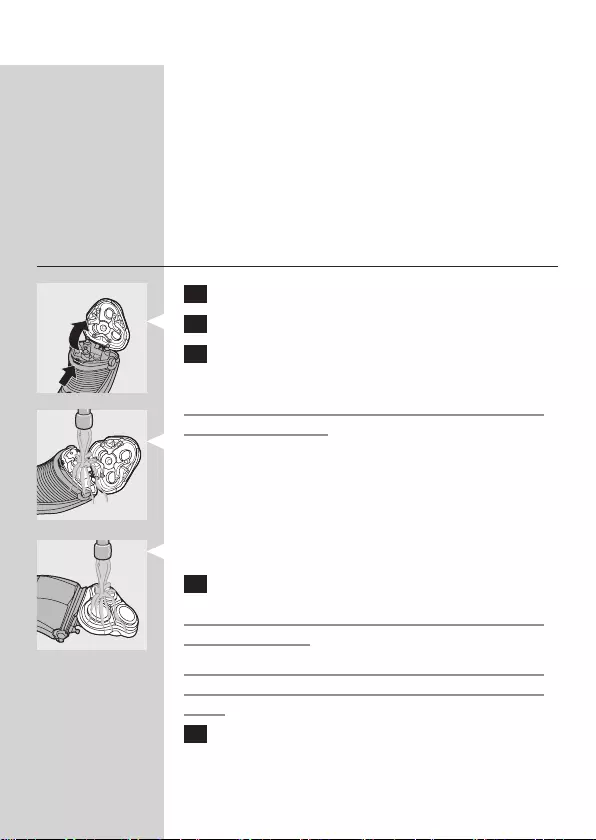
-为了获得最佳的清洁效果,建议您使用飞利
浦清洁喷雾剂 (HQ110)。
-使用热水时一定要小心。切记先检查水温是
否太高,以防烫手。
注意: 冲洗产品时,水可能从剃须刀底部的插
口漏出。这是正常的,而且没有危险,因为所
有的电子线路都密封在剃须刀内的一个密封壳
内。
在水龙头下冲洗剃须刀头部件
1 关闭剃须刀电源,将其插头从插座上拔下。
2 按下释放按钮,打开剃须刀头部件。
3 在热水龙头下将剃须刀头部件和胡茬储藏室
冲洗 30 秒。
使用热水时一定要小心。切记先检查水温是否
太高,以防烫手。
-冲洗胡茬储藏室和剃须刀头部件内部。
-冲洗剃须刀头部件外侧。
4 关闭剃须刀头部件并甩掉多余的水份。
甩掉多余的水份时,小心不要使剃须刀头部件
敲到任何东西。
不要用毛巾或纸巾来擦干剃须刀头部件和胡茬
储藏室,因为这样可能会损坏剃须刀头和连结
轴。
5 再次打开剃须刀头部件,使它保持打开状
态,使其完全晾干。
简体中文 25
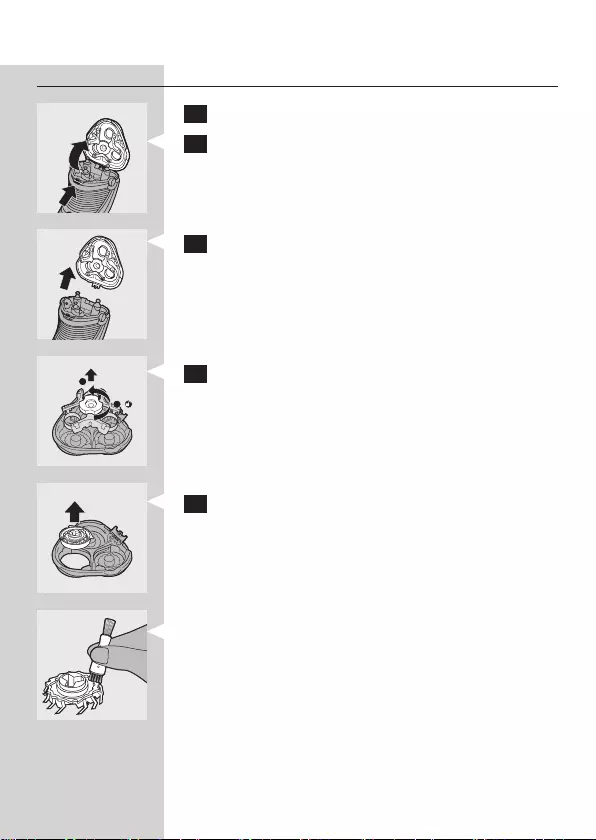
用随附的刷子清洁剃须刀头部件
1 关闭剃须刀电源,将其插头从插座上拔下。
2 按下释放按钮,打开剃须刀头部件。
3 将剃须刀头部件拉出剃须刀。
4 逆时针转动锁 (1),取下固定架 (2)。
5 一次取下并清洁一个剃须刀头。每个剃须刀
头包含一组刀片和网罩。
注意: 不要同时清洁多组刀片和网罩,因为它
们都是相互匹配的。如果不小心将刀片和网罩
弄混,则需要数周时间才能恢复产品的最佳剃
须性能。
-从网罩取下刀片并用清洁刷进行清洁。
2
1
简体中文26
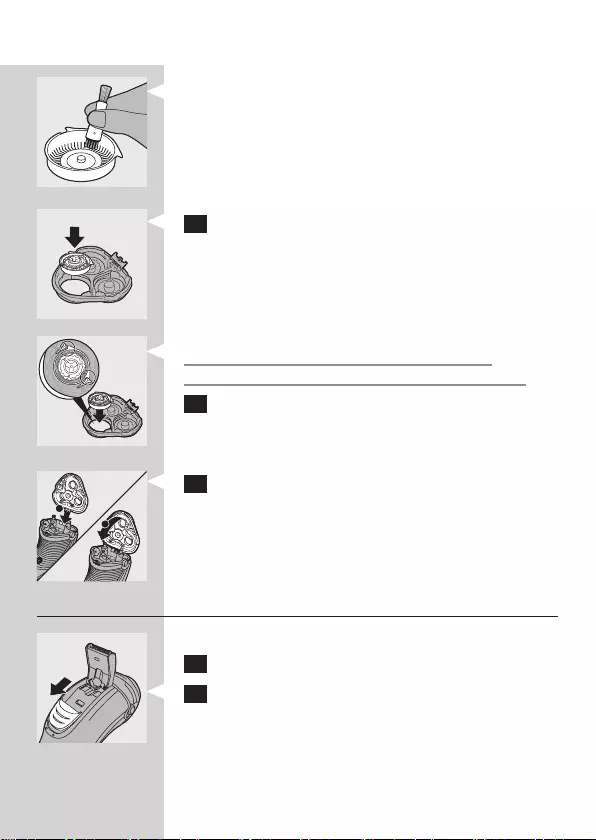
-用清洁刷里里外外清洁网罩。
6 将剃须刀头重新放入剃须刀头部件。
PT880, PT860/PT735/PT730/PT722:
确保剃须刀头凸起部位正好插入凹陷部位。
7 将固定架放回剃须刀头部件内,并沿顺时针
方向转动锁。
8 将剃须刀头部件的凸缘插入剃须刀顶部的槽
内 (1)。然后关闭剃须刀头部件 (2)。
注意: 如果剃须刀头部件关闭不畅,请检查剃
须刀头插入是否正确,固定架是否被锁住。
使用清洁刷清洁修发器(仅限于 PT880, PT860)
每次使用后都要清洁修发器。
1 关闭剃须刀电源,将其插头从插座上拔下。
2 向下推修发器的滑动开关可打开修发器。
1
2
简体中文 27
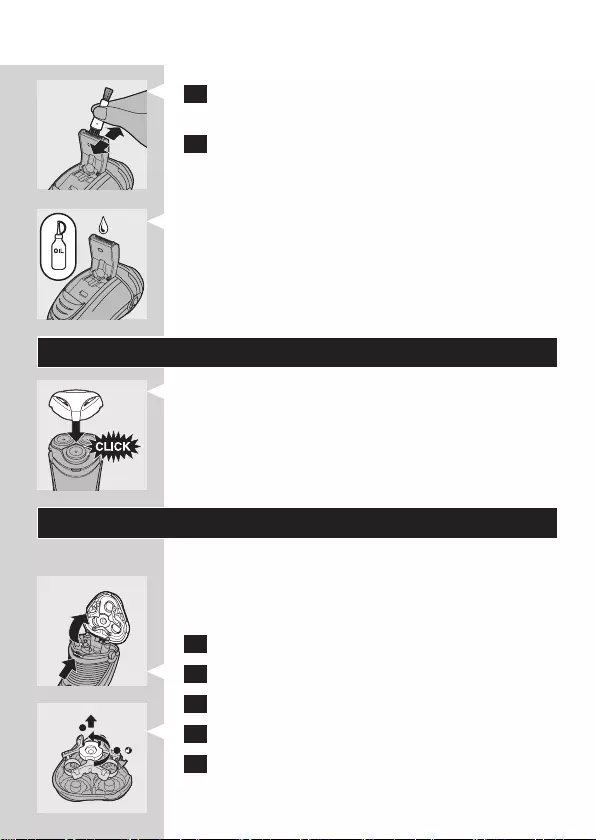
3 使用清洁刷的短毛一侧清洁修发器。沿着修
发器齿上下刷净。
4 关闭修发器(可听到“咔哒”一声)。
提示: 为获得最佳修剪性能,请每隔六个月用
一滴缝纫机油润滑修发器齿。
存储
-每次使用后,盖上剃须刀保护盖,以防损伤
剃须刀头。
更换
为获得最佳剃须效果,建议您每隔两年更换一
次剃须刀头部件。损坏的剃须刀头应立即更
换。
只能用原装 HQ8 飞利浦剃须刀头进行更换。
1 关闭剃须刀电源,将其插头从插座上拔下。
2 按下释放按钮,打开剃须刀头部件。
3 将剃须刀头部件拉出剃须刀。
4 逆时针转动锁 (1),取下固定架 (2)。
5 取下剃须刀头,在剃须刀头部件上装上新刀
头。
2
1
简体中文28
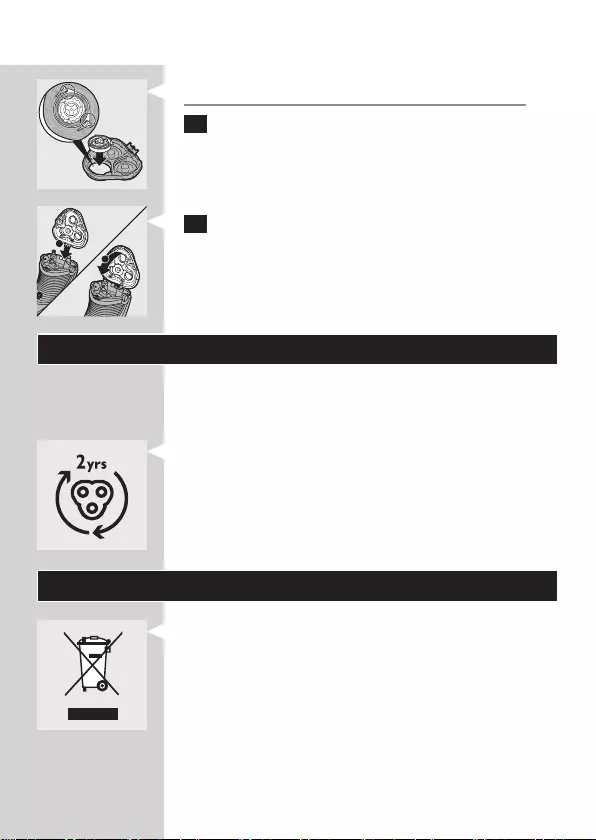
确保剃须刀头凸起部位正好插入凹陷部位。
6 将固定架放回剃须刀头部件内,并沿顺时针
方向转动锁。
7 将剃须刀头部件的凸缘插入剃须刀顶部的槽
内 (1)。然后关闭剃须刀头部件 (2)。
注意: 如果剃须刀头部件关闭不畅,请检查剃
须刀头插入是否正确,固定架是否被锁住。
附件
为了保持剃须刀的最佳性能,请确保定期清洁
并在推荐的时间更换剃须刀头。
剃须刀头
-建议您每两年更换一次剃须刀头。务必使用
HQ8 飞利浦剃须刀头进行更换。
清洁
- 使用清洁喷雾剂 (HQ110) 彻底清洁剃须刀
头。
环保
-弃置产品时,请不要将其与一般生活垃圾堆
放在一起;应将其交给官方指定的回收中
心。这样做有利于环保。
1
2
简体中文 29
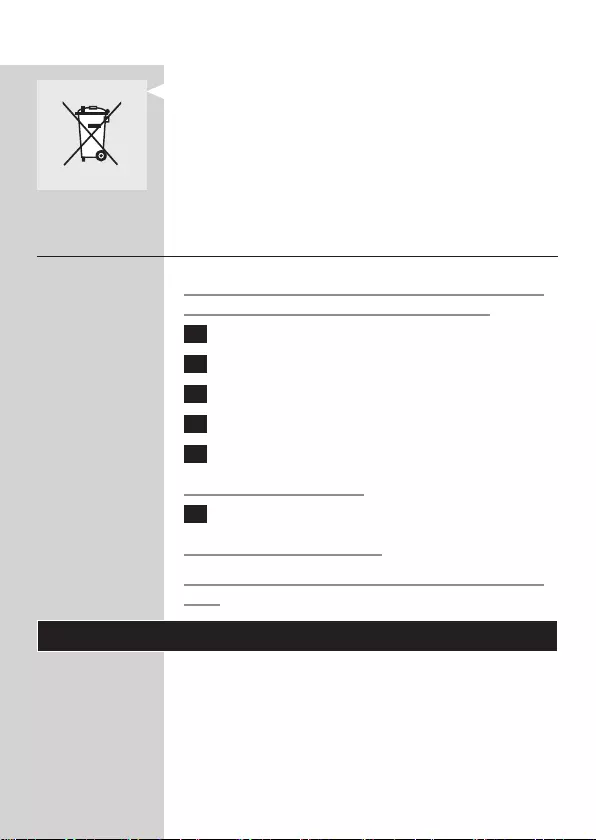
-内置充电电池含有可能会污染环境的物质。
丢弃剃须刀时,一定要将电池取出,或将剃
须刀送到官方指定的回收站。到官方指定的
电池回收站处理电池。如果您在取出电池时
遇到问题,您也可以将剃须刀送至飞利浦维
修中心。维修中心的员工会帮您取出电池,
并以环保的方式处理它。
卸下剃须刀的充电电池
只有在丢弃剃须刀时才可取下充电电池。请确
保在取下充电电池时电量已完全耗尽。
1 切断剃须刀电源。
2 让剃须刀运转,直到停止为止。
3 拧下剃须刀背面和胡茬储藏室内的螺钉。
4 拆下前面板和后面板。
5 将 6 个钩子向外掰,取出电源部件。
注意,钩子非常锋利。
6 取出电池。
注意,电池带非常锋利。
取出充电电池之后,不要再将剃须刀与电源相
连。
保修与服务
如果您需要服务或更多信息,或者有任何疑
问,请访问飞利浦网站:www.philips.com。您
也可与您所在地的飞利浦客户服务中心联系(
可从全球保修卡中找到其电话号码)。如果您
的所在地没有飞利浦客户服务中心,可与当地
的飞利浦经销商联系。
简体中文30

保修条款
由于剃须刀头(刀片和网罩)属于易磨损物
品,因此不在国际保修条款的涵盖范围之列。
故障种类和处理方法
本章归纳了使用本产品时最可能遇到的问题。
如果您无法根据下面的信息解决问题,请与贵
国(地区)的飞利浦客户服务中心联系。
问题 可能的原因 解决方法
剃须刀的
剃须效果
没有以前
好。
剃须刀头已损坏
或磨损。
更换剃须刀头(见“更换”一
章)。
过长的胡须堵塞
了剃须刀头。
逐个清洁剃须刀头(见“清洁和
保养”一章中的“使用清洁刷清
洁剃须刀头部件”部分内容)。
您没有正确插入
剃须刀头。
确保剃须刀头凸起部位正好插入
凹陷部位(见“使用清洁刷清洁
剃须刀头部件”部分)。
按下开/关
钮时,剃
须刀不工
作。
充电电池的电量
已耗尽。
为电池充电(见“充电”一章)
或将剃须刀接到电源。
剃须刀的温度过
高。此时,剃须
刀无法工作。
一旦剃须刀降到足够低的温度,
便可重新打开剃须刀。
简体中文 31
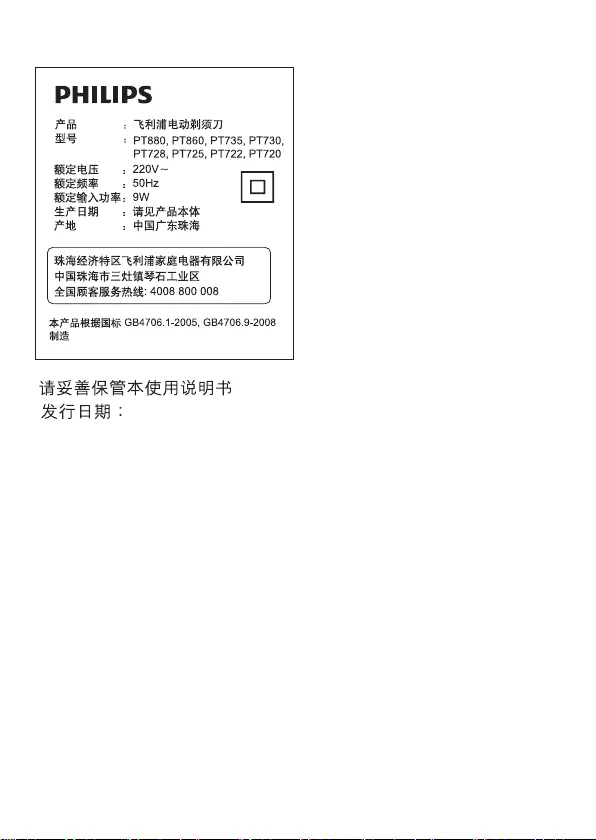
简体中文32
26/02/2013



