Trust Evo-rx Advanced User Manual
Displayed below is the user manual for Evo-rx Advanced by Trust which is a product in the Mice category. This manual has pages.
Related Manuals
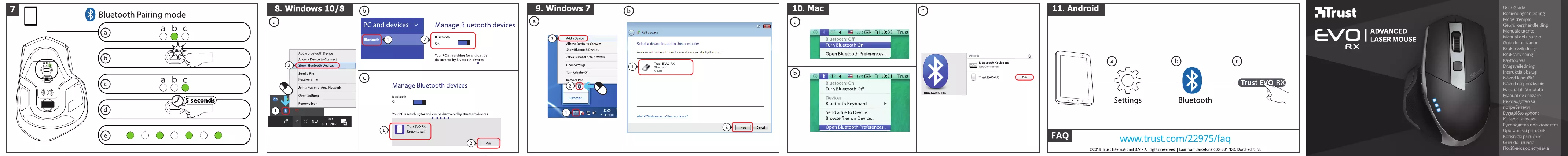
iri
S.
Windows
10/8
_
©
_9.
Windows
7
©)
EQ
©)
Uy
2
ete
verGuite
Bluetooth
Pairi
Ng
mode
P
rus
ae
(a)
(a)
(a)
Mode
d'emploi
abc
Manage
Bluetooth
devices
Ses
,
Gebruikershandleiding
CG)
if
Adda
device
©)
[>
4
=
15%Gt
Fril0:08
Trust
“Vie
ADVANCED
.
EME
abies
© @
©)
CK)
Bluetooth
| |
Bluetooth:
Off
LASER
MOUSE
Vere
AY
Allow
a
Device
to
Connect
Select
a
device
to
add
to
this
computer
f=
>"4
L
Guia
do
utilizador
Click
Add
a
Bluetooth
Device
Soo
ee
cee
Windows
will
continue
to
look
for
new
devices
and display
them
here.
O
BI
h
P
fe
San
"
Your
PC
is
searching
for
and
can
be
ee
ee
pen
Bluetooth
Preferences...
Ne
7
;
eter
Nia
al
24
Allow
a
Device
to
Connect
discovered
by
Bluetooth
devices
Bluetooth
Keyboard
(a)
(b)
‘S)
Kaytt6opas
a
°
Open
Settings
G)
FS
Becton
Not
Connected
Brugsvejledning
Send
aFile
Turn
Adapter
Off
Mouse
(b)
=
——
oes
;
Instruk¢ja
obstugi
a
b
C
Receive
a
File
©)
Remove
Icon
Fi
z
7
i
=
_ Trust
EVO-RX
4
Navod
k
pouZiti
*
—s
tooth:
On
TT
ee
OT
o
Navod
na
pouzivanie
;
Manage
Bluetooth
devices
>
us
p
OC OC
©
Join
a
Personal
Area
Network
g
@)
DS
Turn
Bluetooth
Off
al
—_—
MENsrdae
ELUnb
aa
gitiecyce
Open
Settings
Bluetooth
Devices
Hetooth:
On
S
tti BI
t
th
P
Manual
de
utilizare
remeve
kon
on
Bluetooth
Keyboard
>
=
enings
HETOO
)
i
Pere?)
.
:
,
Your
PC
is
searching
for
and
can
be
discovered
by
Bluetooth
devices
(1)
eae
pe
ent)
Send
a
file
to
Device...
Eyxetpidto
xprjong
rau
ee
B
ee
~
Browse
files
on
Device...
Kullanict
kilavuzu
-
Trust
EVO-RX
(2)
Be
Ue
@ ©
@
©
@
@
)
meyers
Uporabniski
prirot¢nik
~
Korisnicki
priruénik
(2)
as
‘
Guia
do
usuario
©2019
Trust
International
B.V.
-
All
rights
reserved
|
Laan
van
Barcelona
600,
3317DD,
Dordrecht,
NL
Noci6Huk
KopuctyBaya
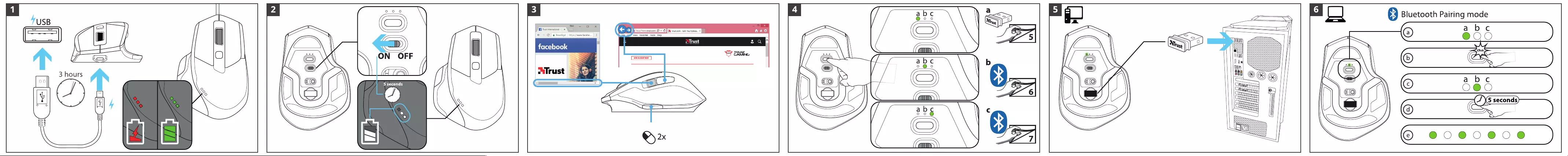
Q
Bluetooth
Pairing
mode
)
“
©
ec@ecece